The document discusses how non-profits can use databases and the internet to build relationships and engage constituents. It provides tips on using tools like websites, email, social media and mobile applications to connect with supporters and raise funds. Benchmark reporting and analytics help measure success and compare performance to peer organizations. An integrated online and offline strategy is key to leveraging all available tools.
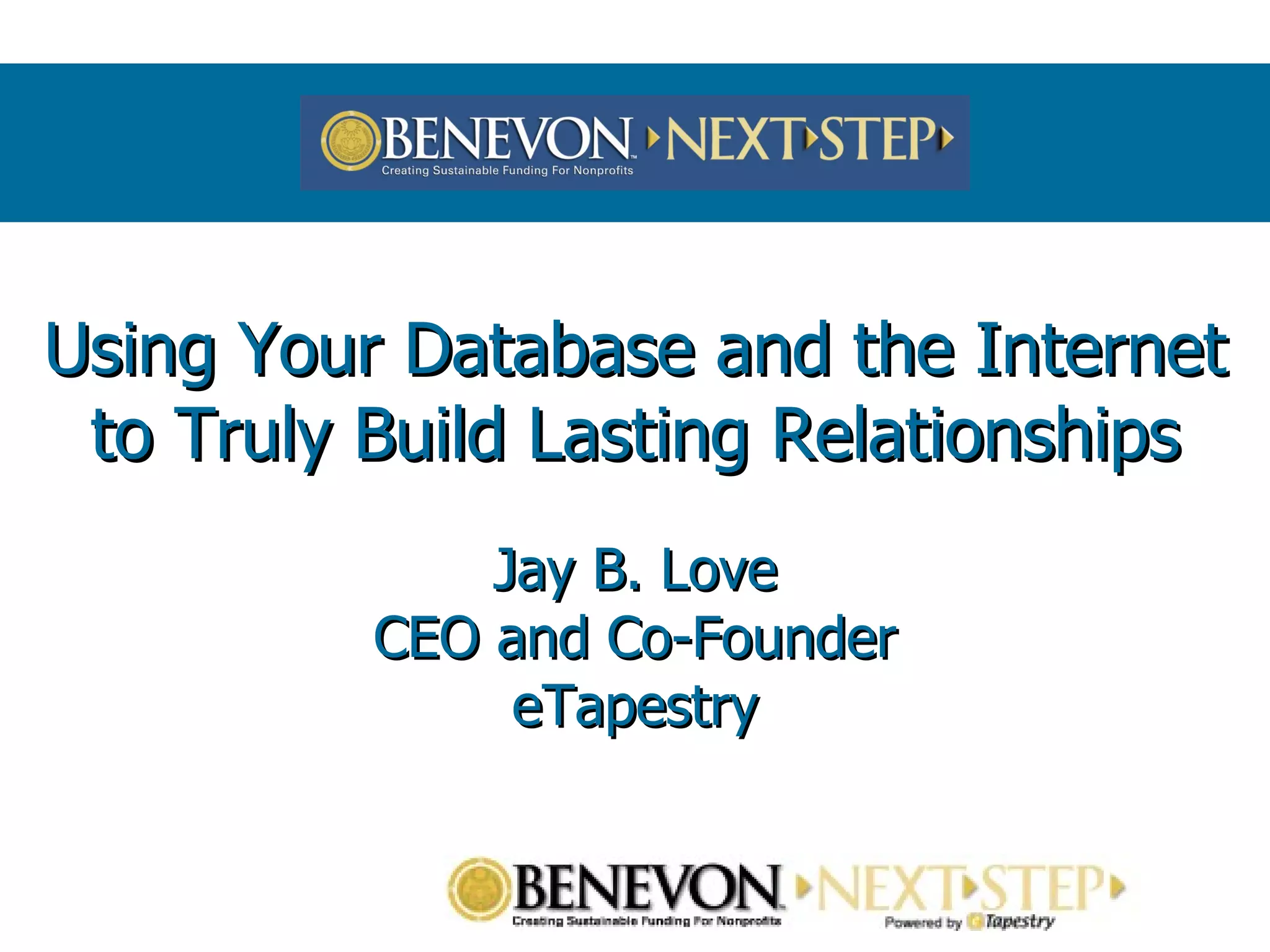
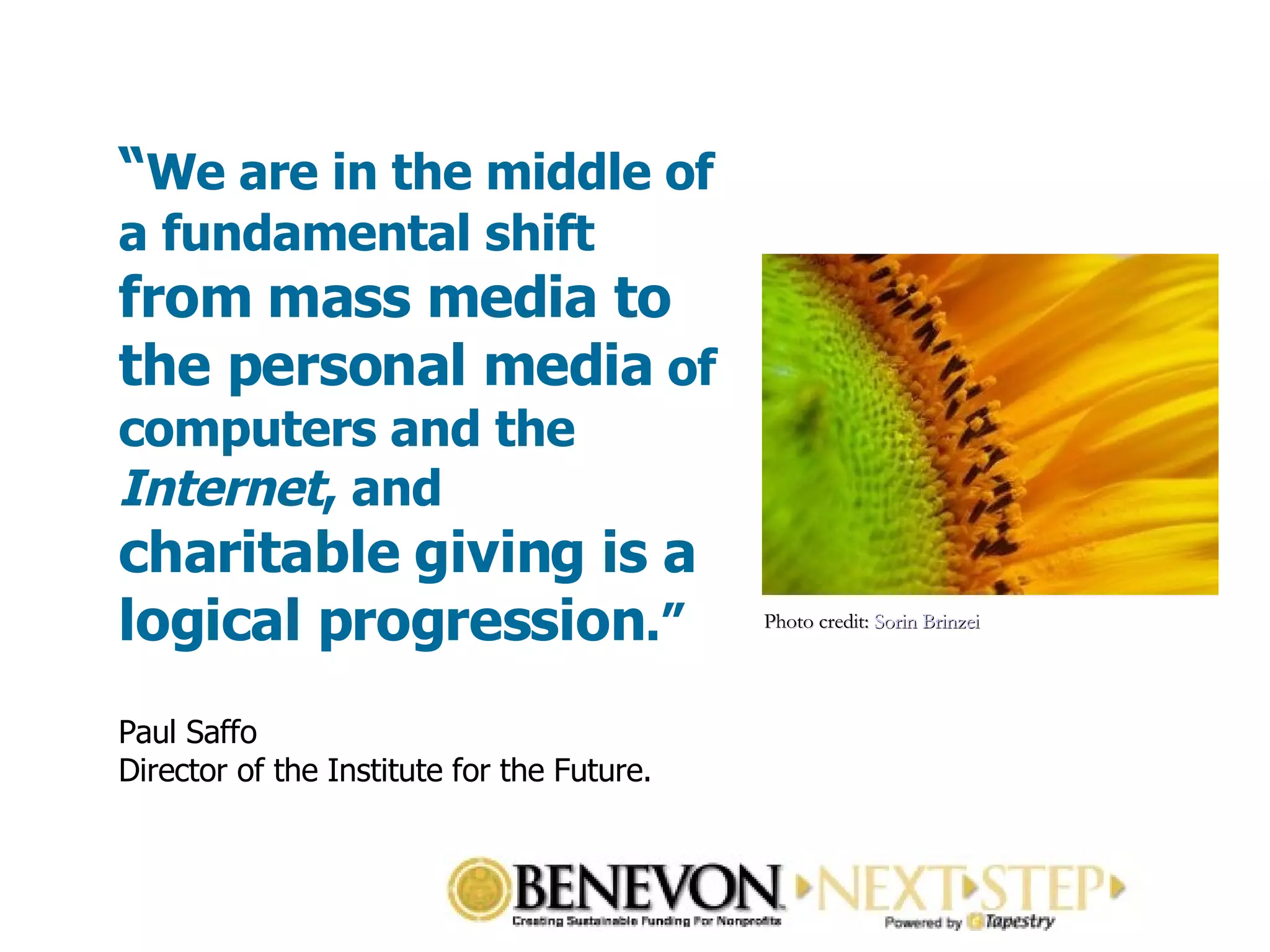


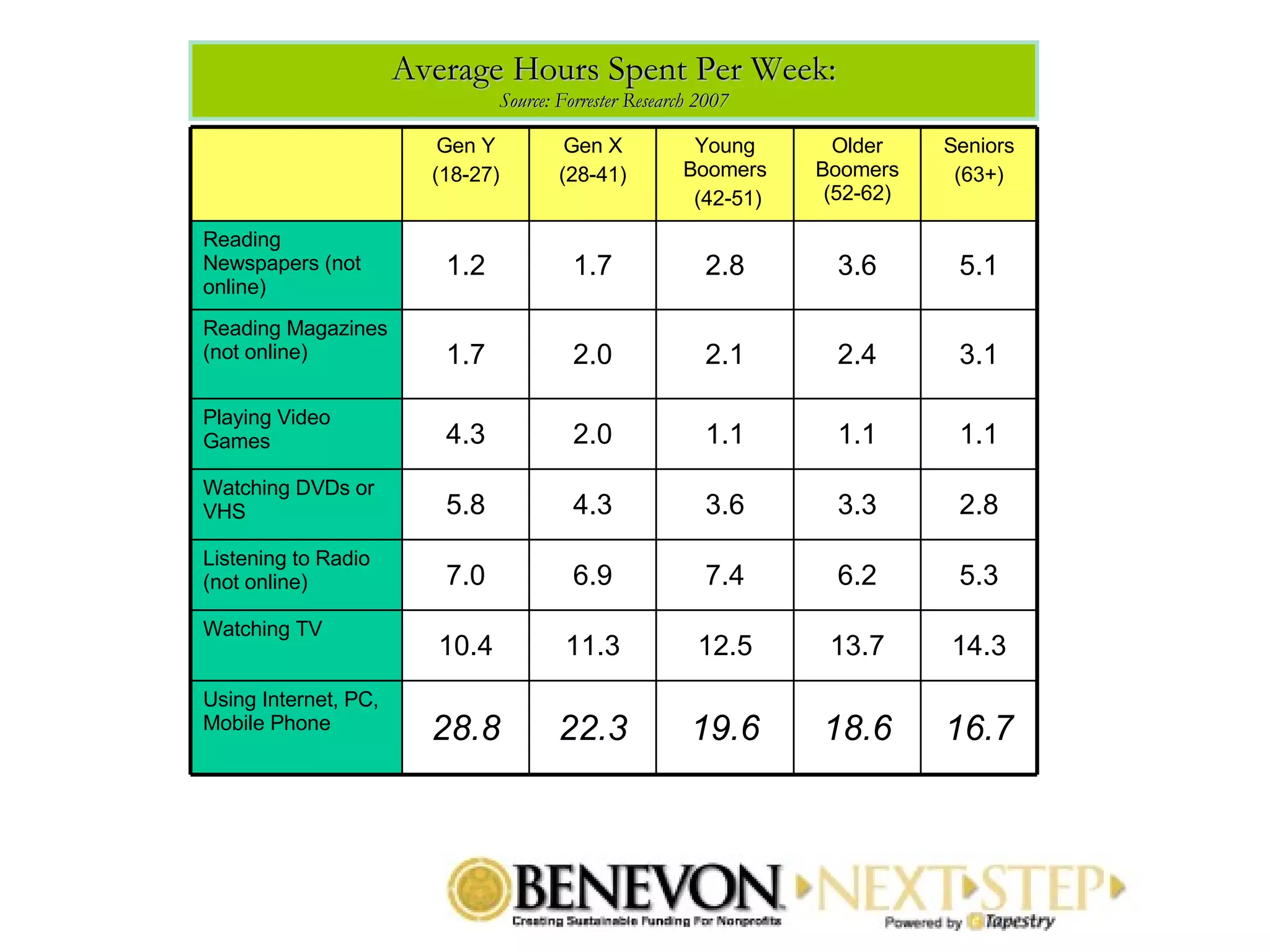
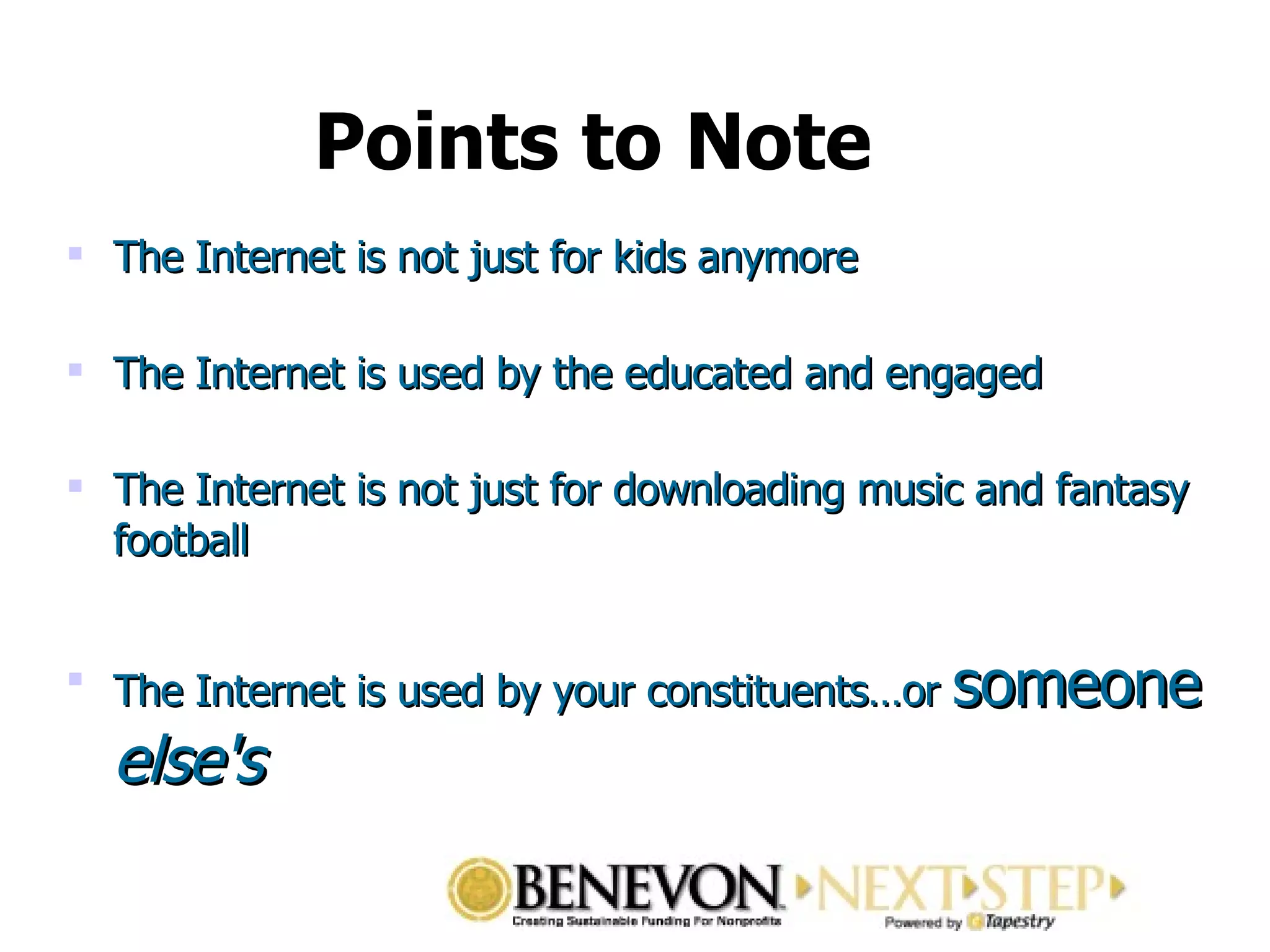
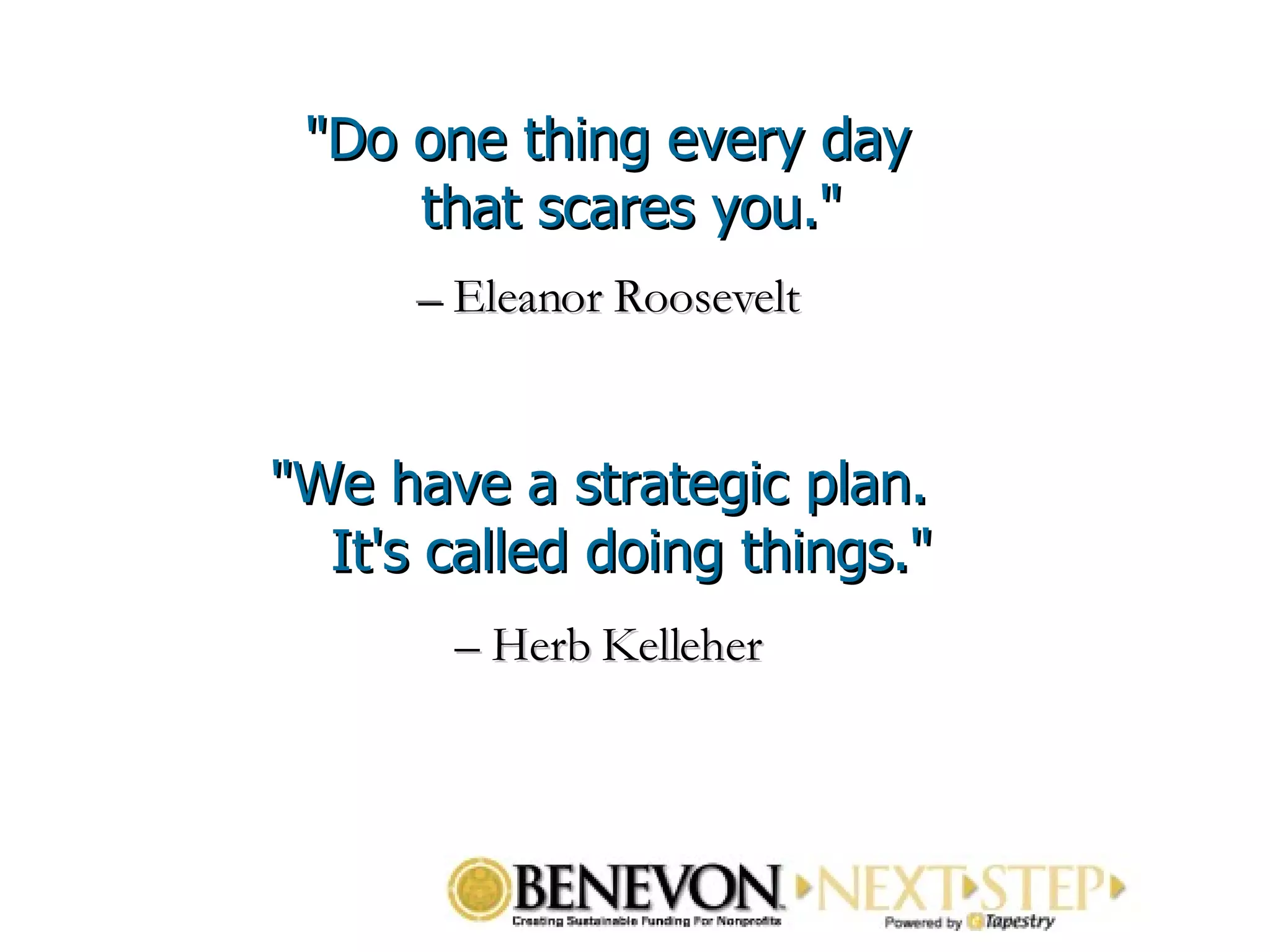

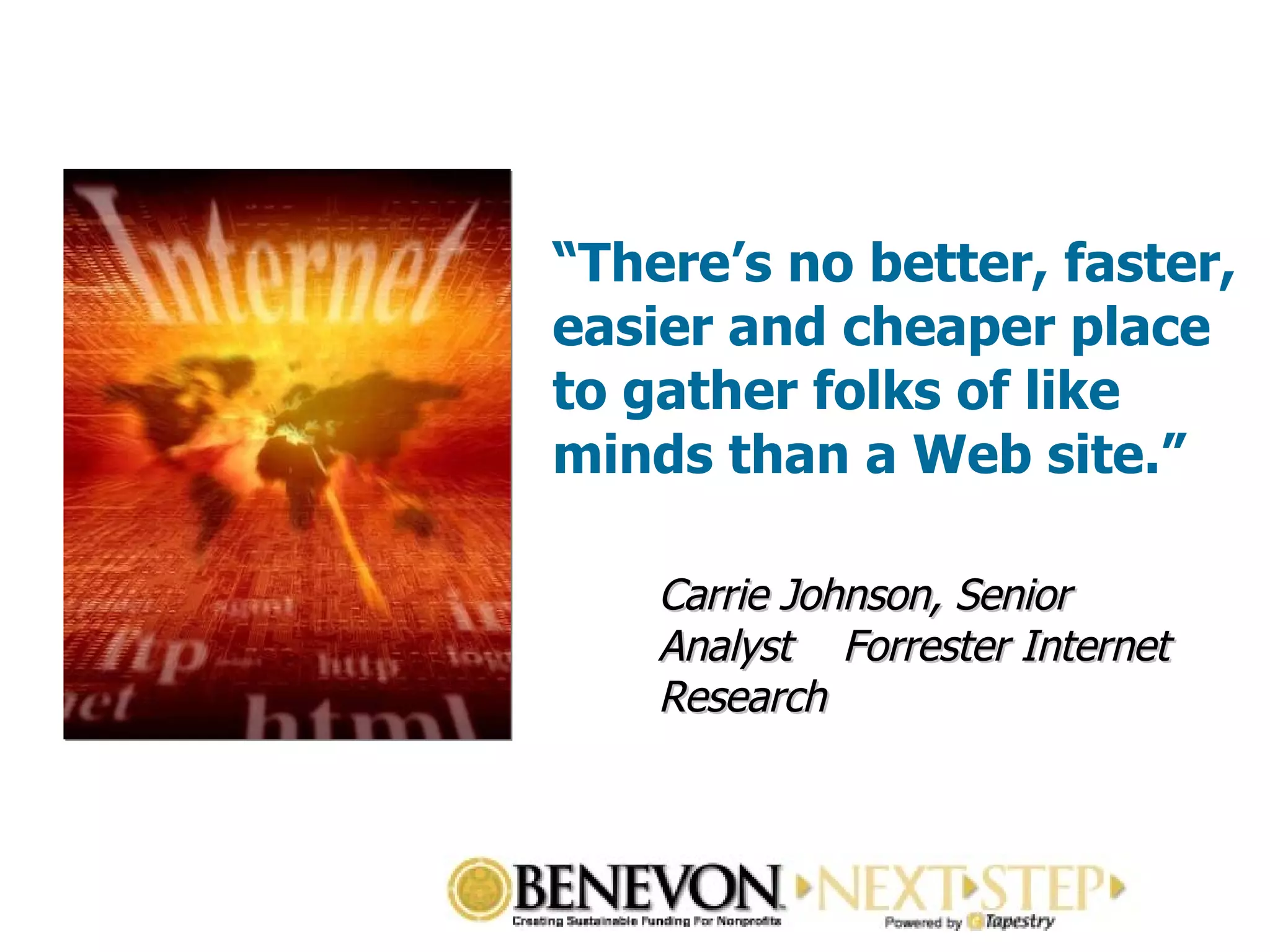
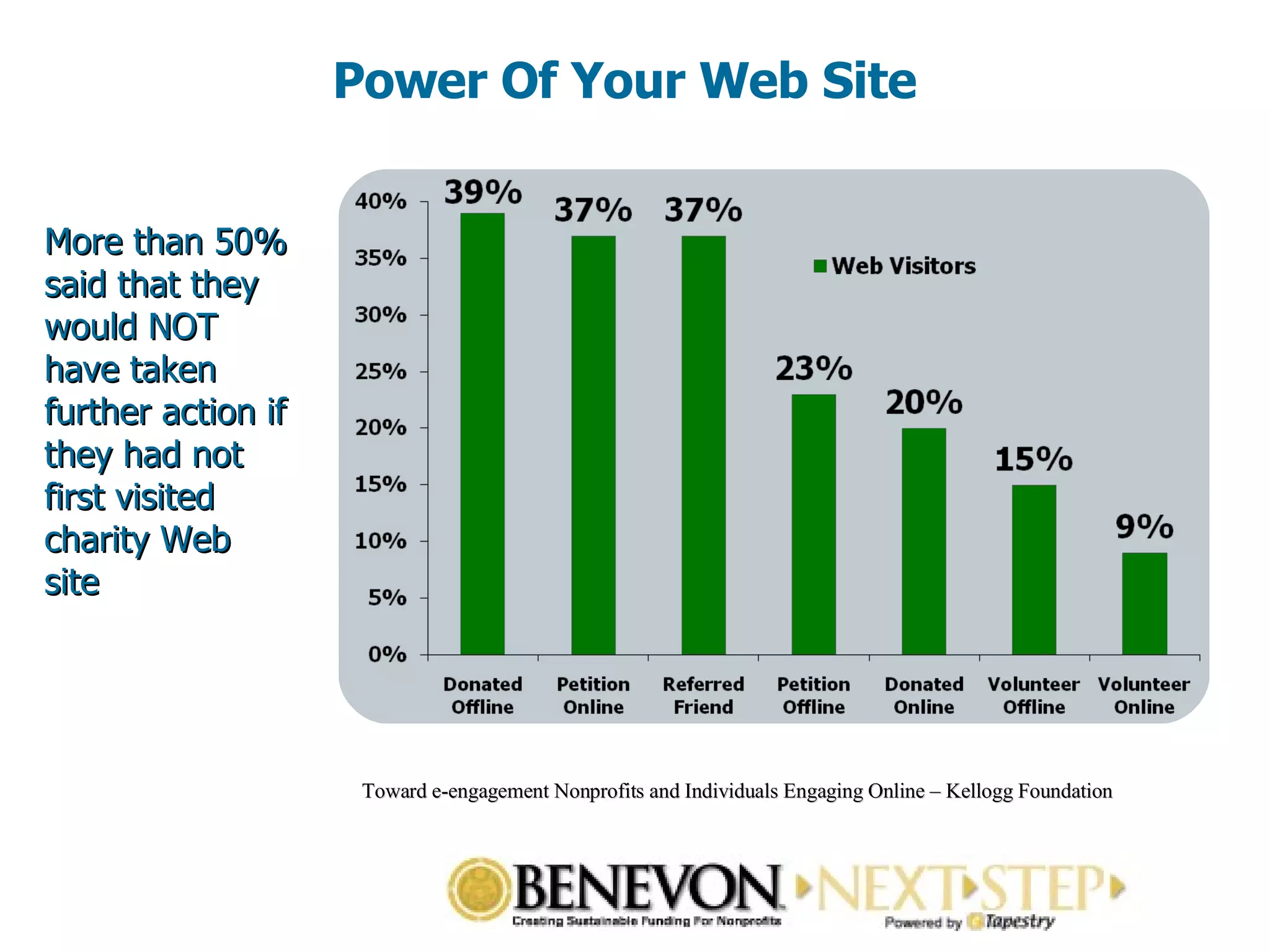
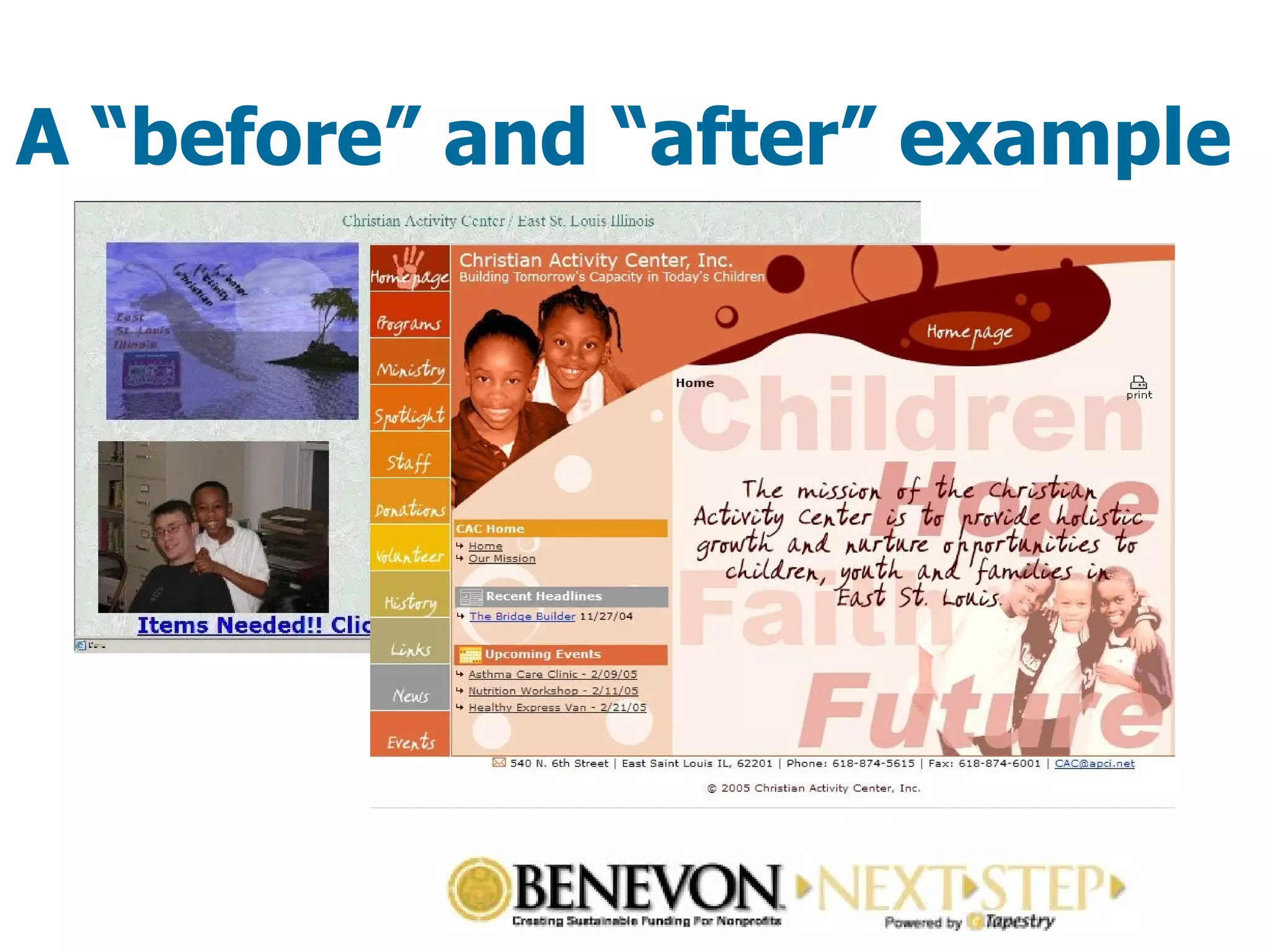
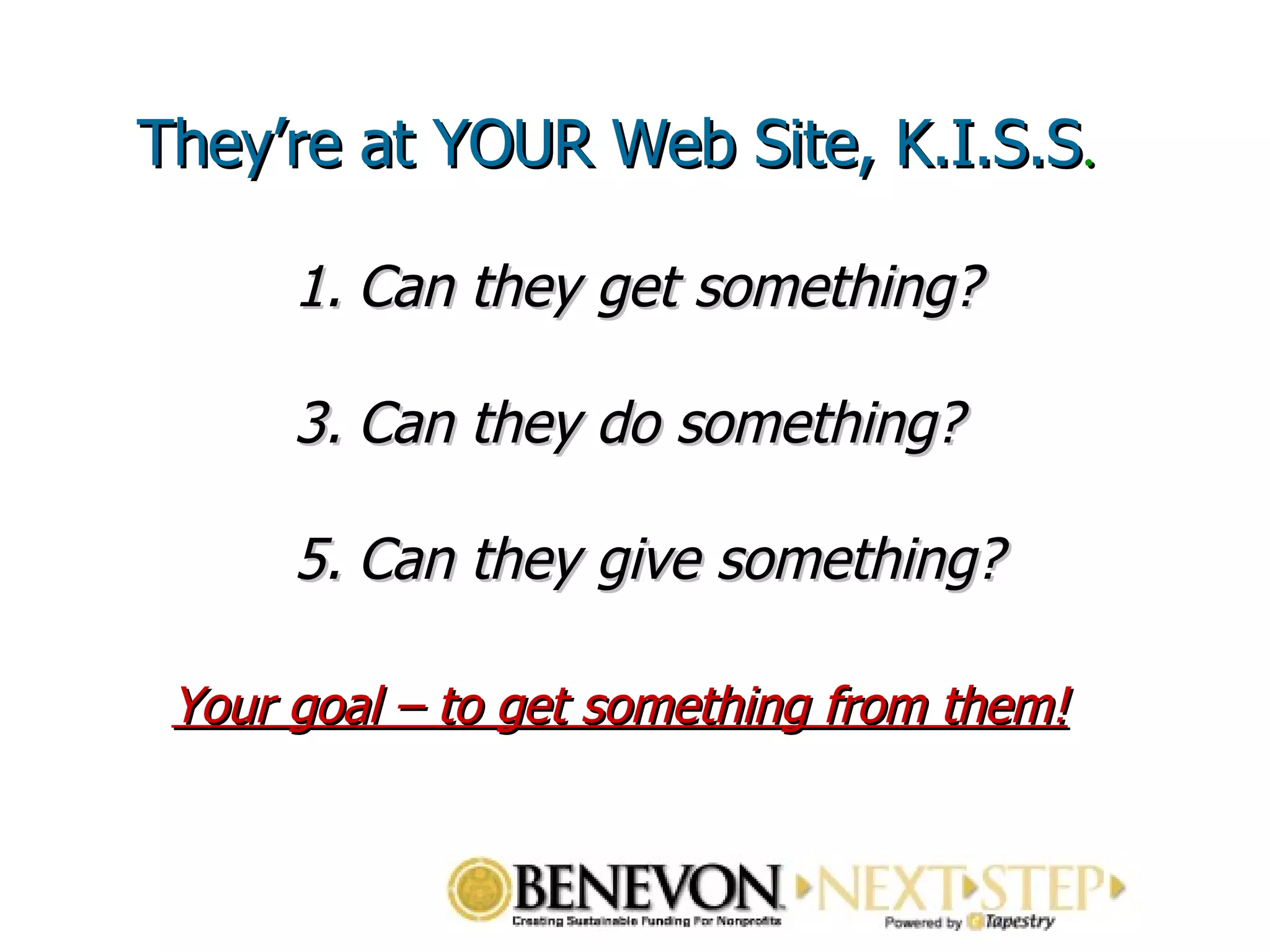
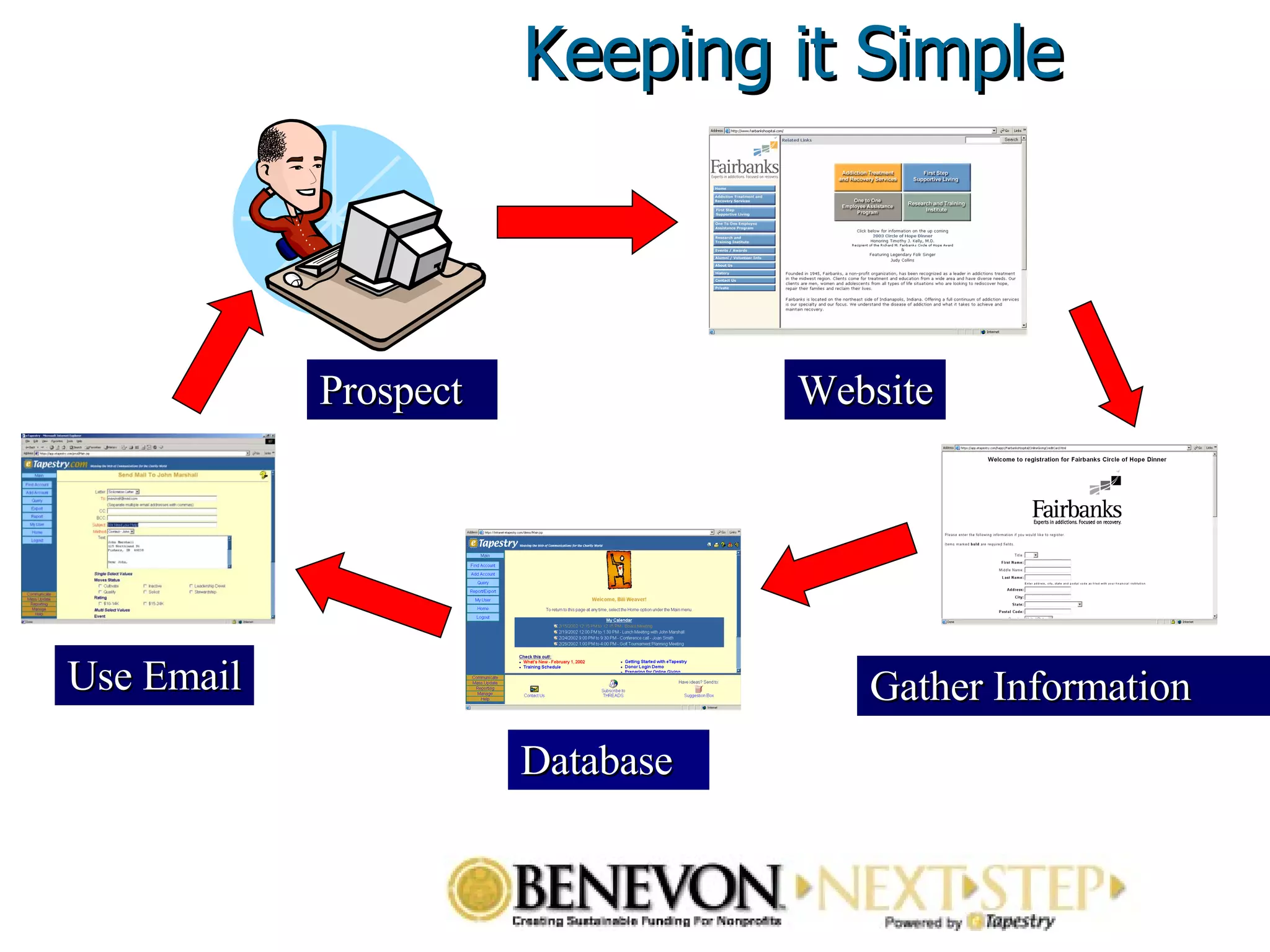

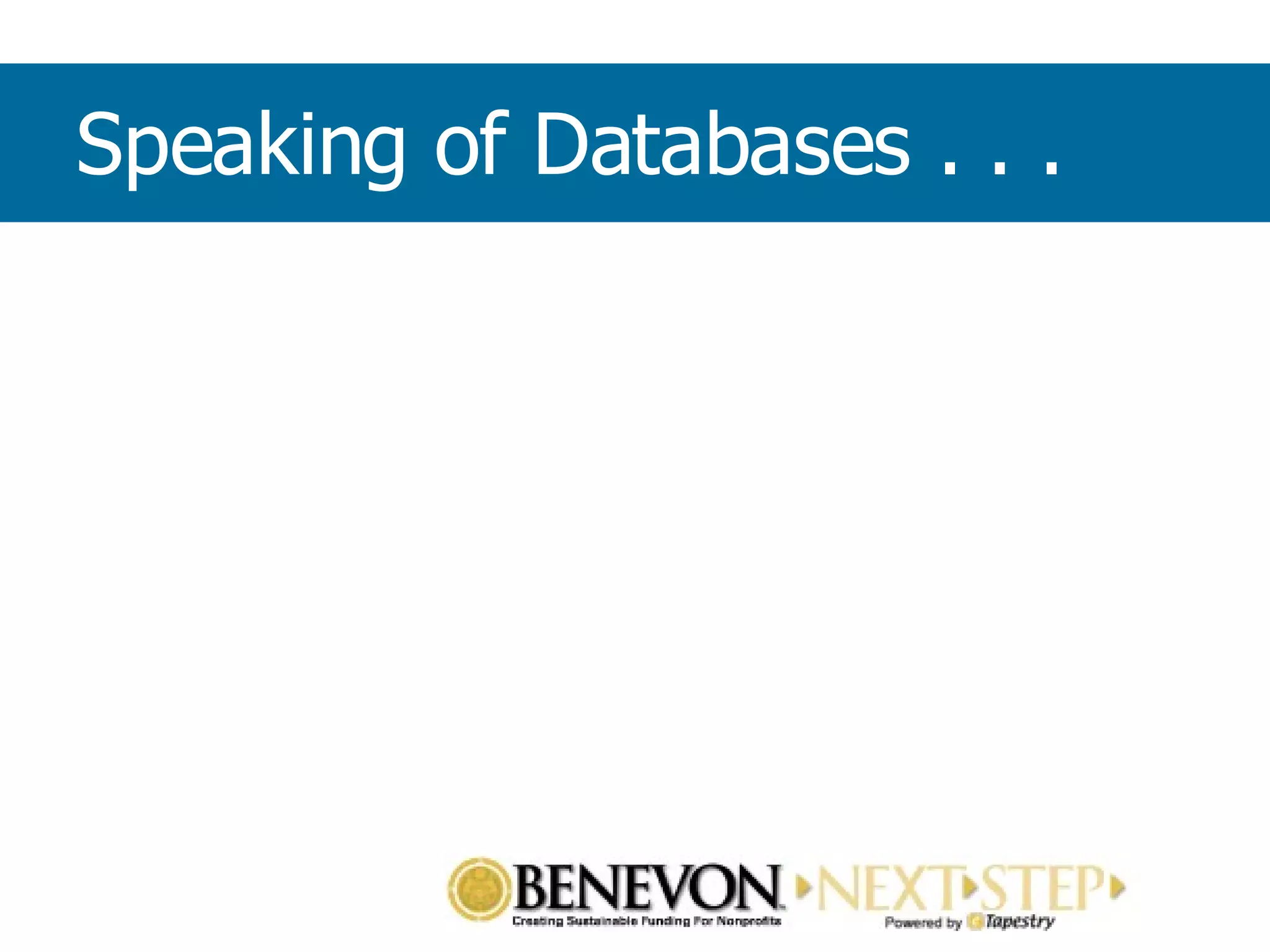
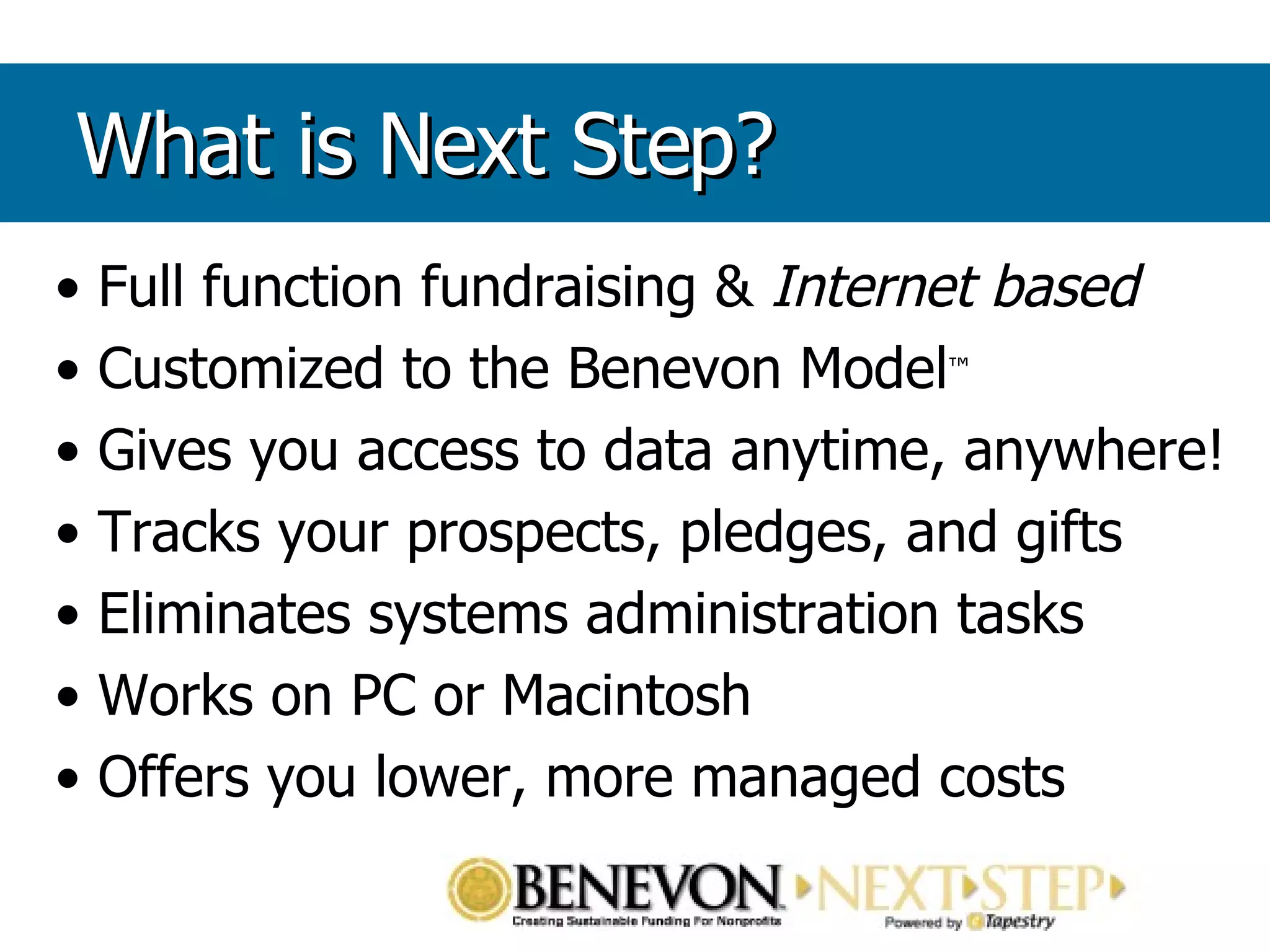
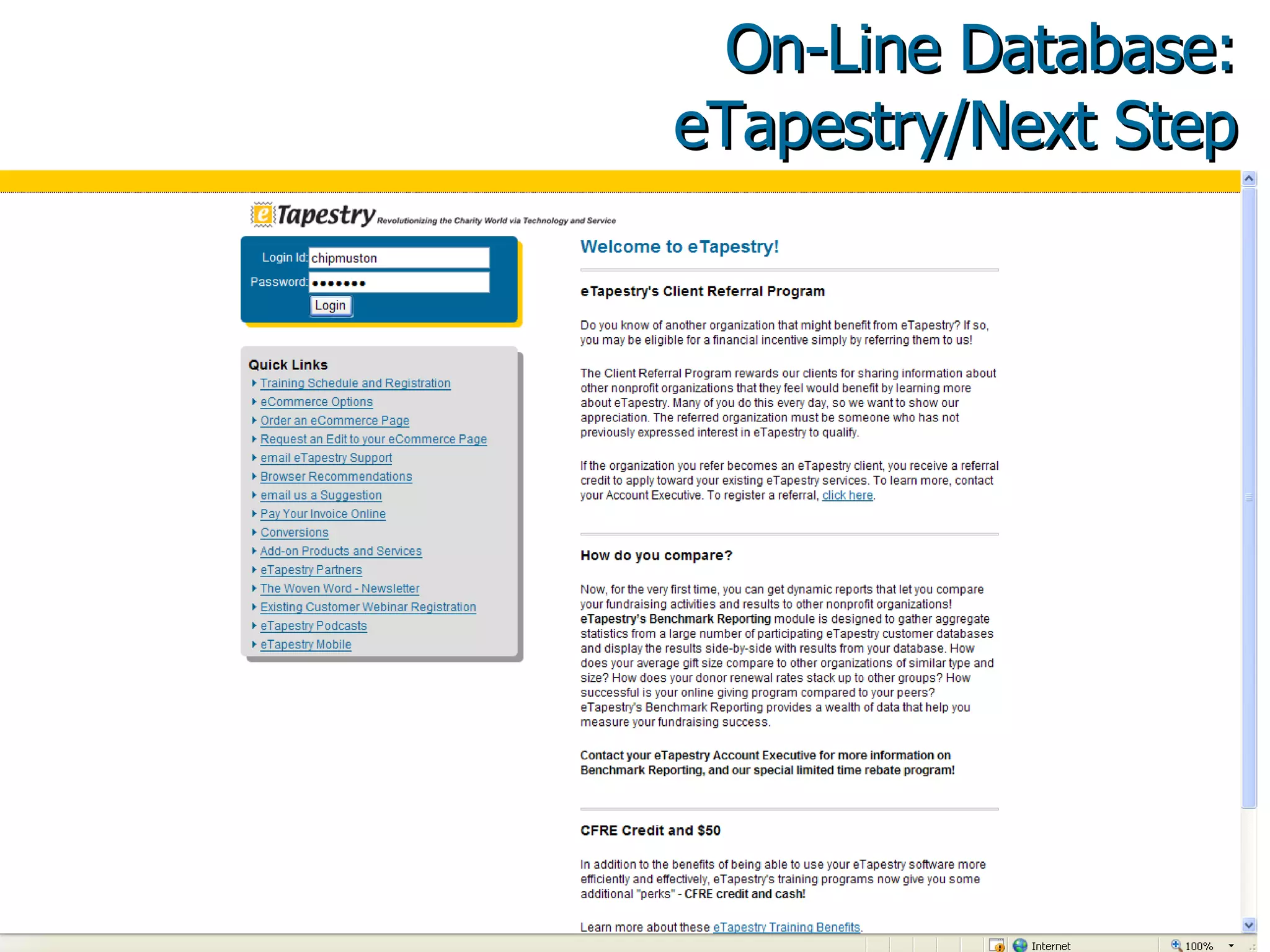
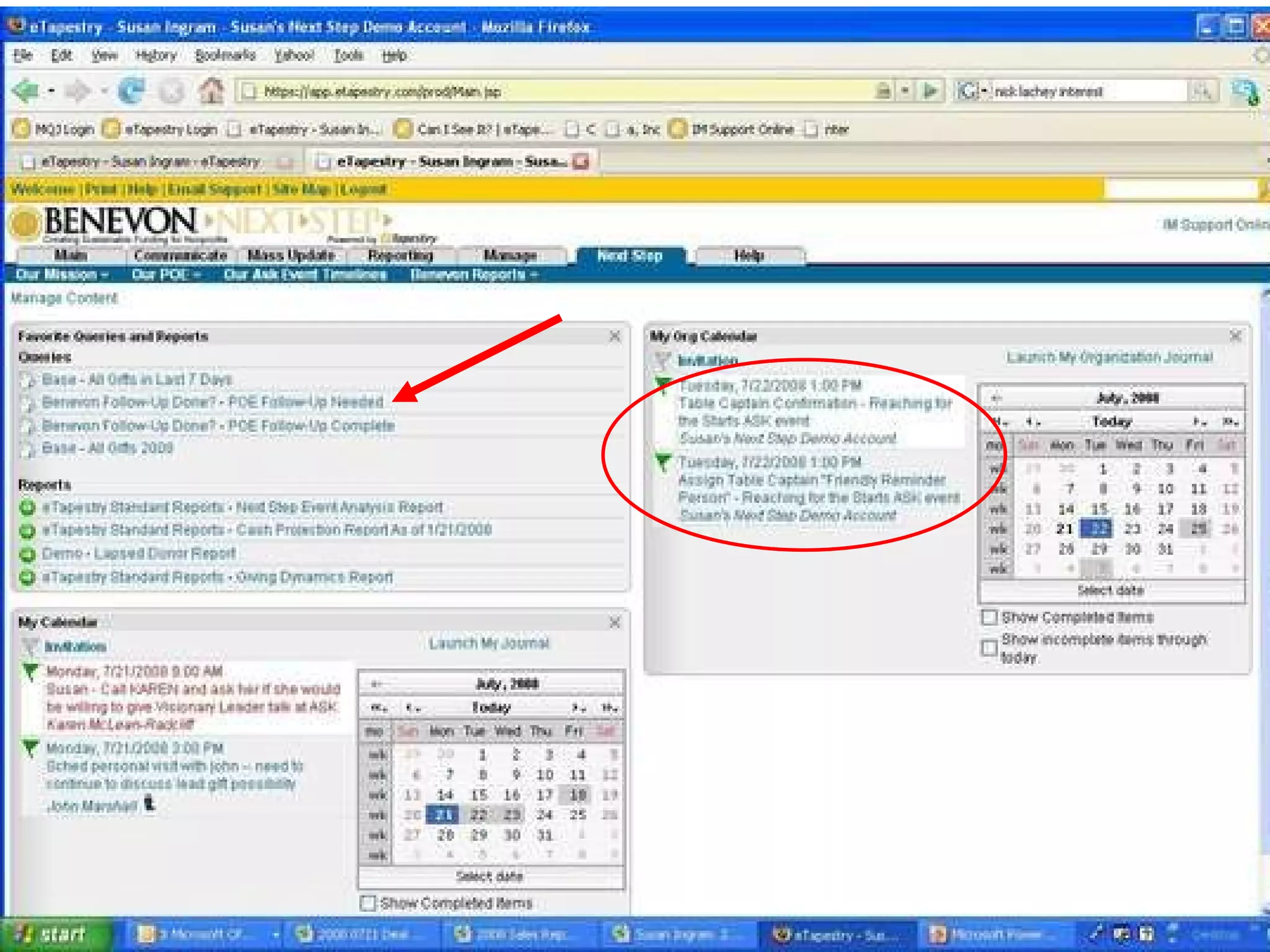
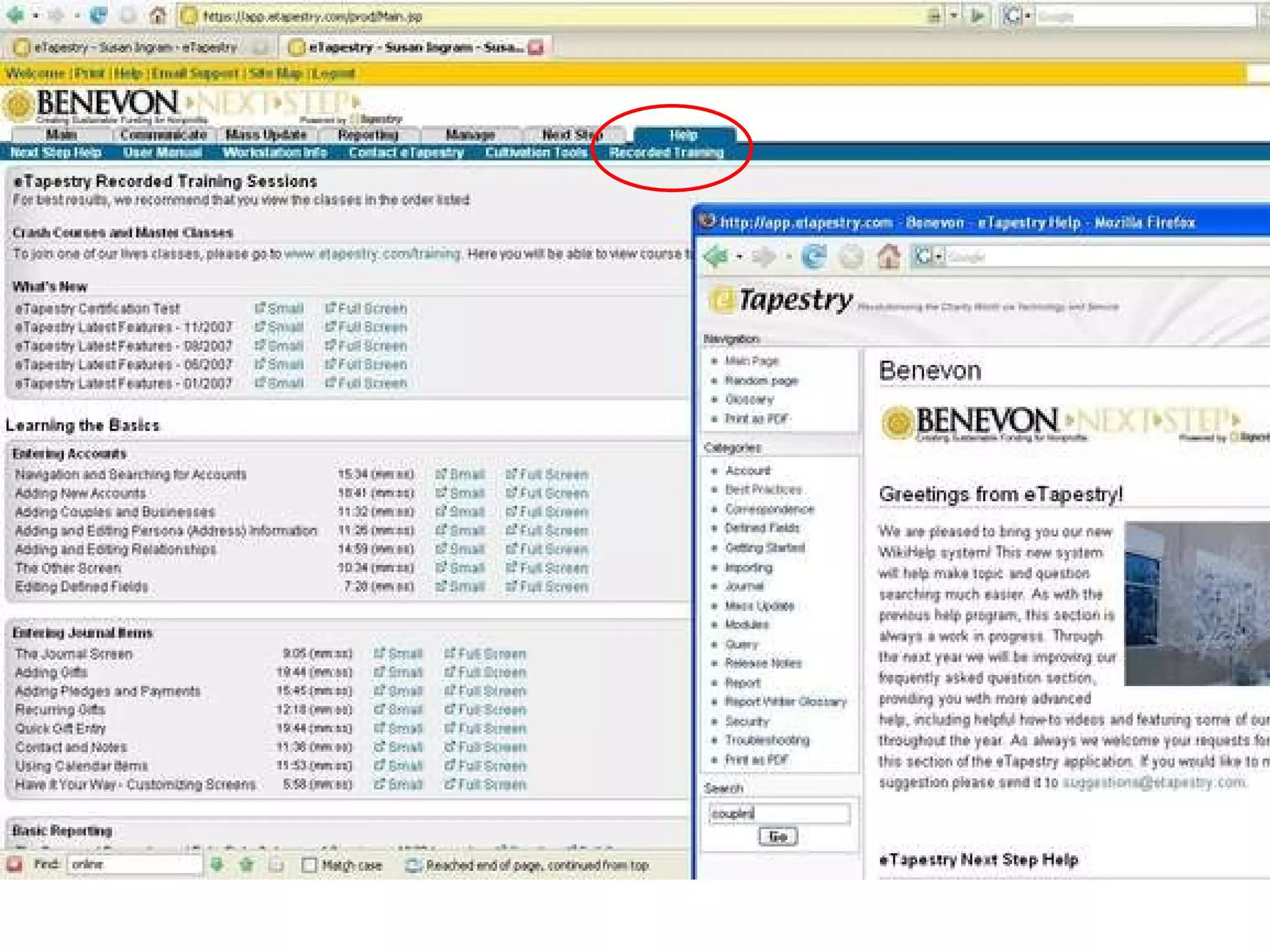
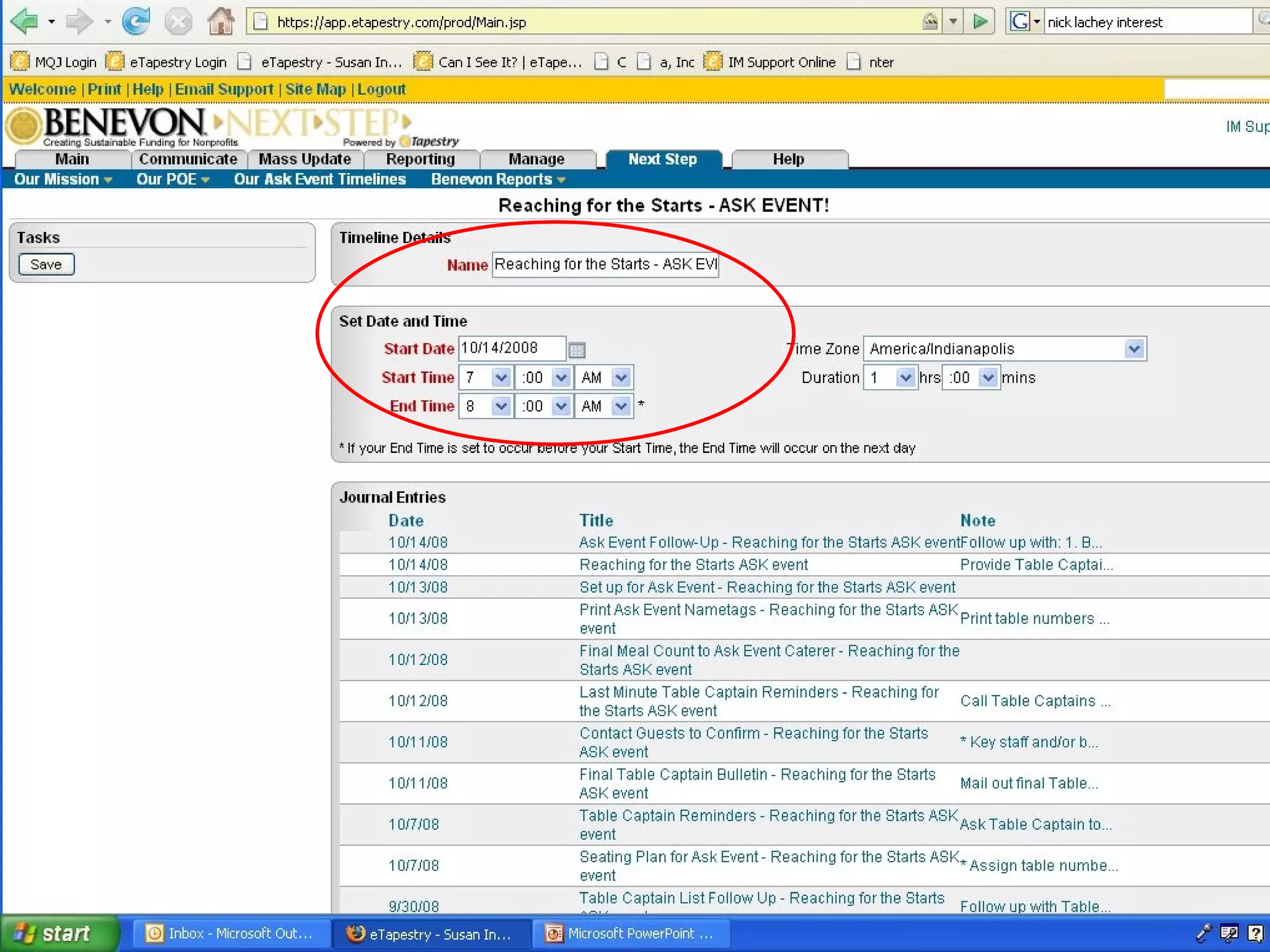
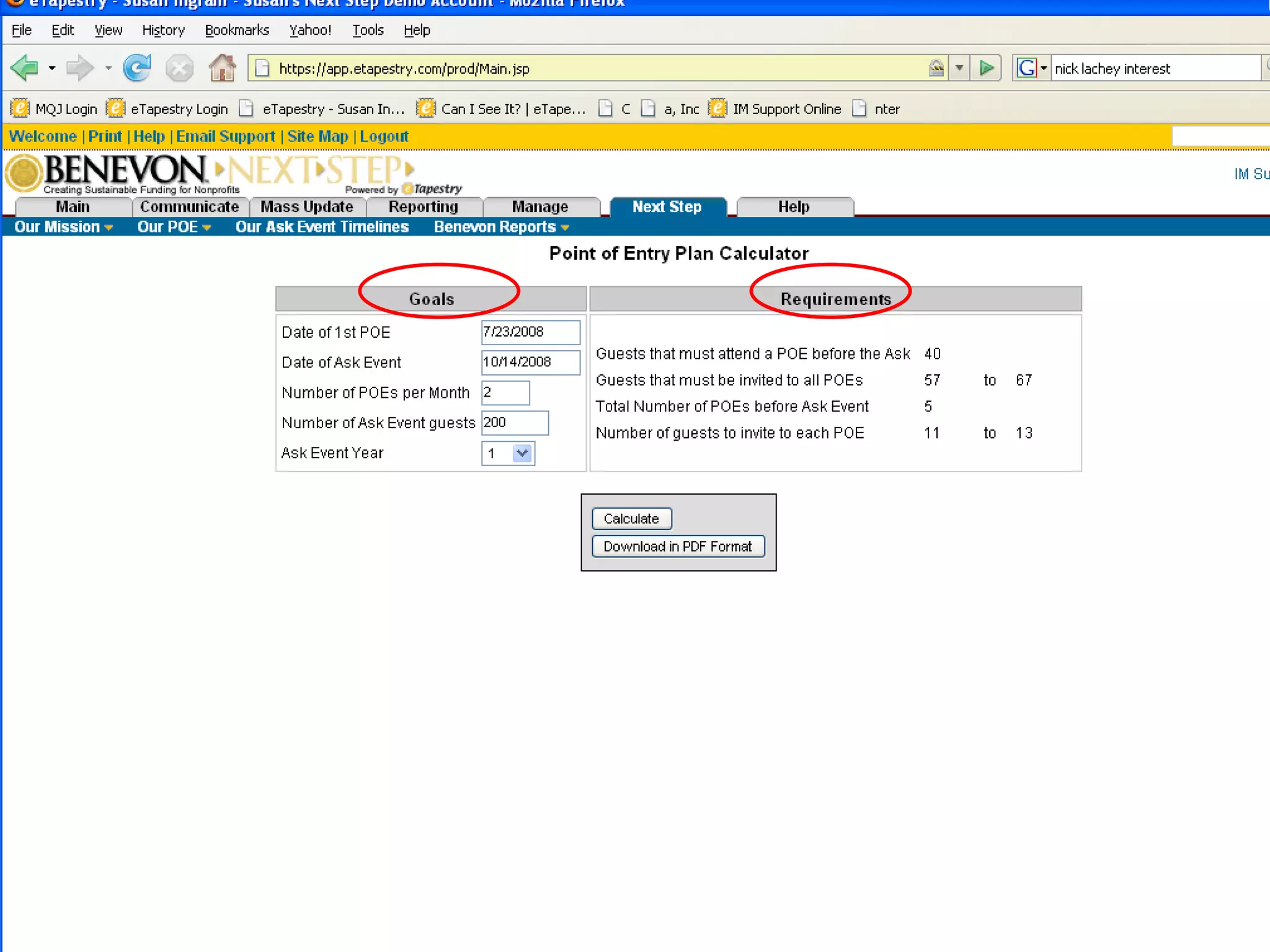
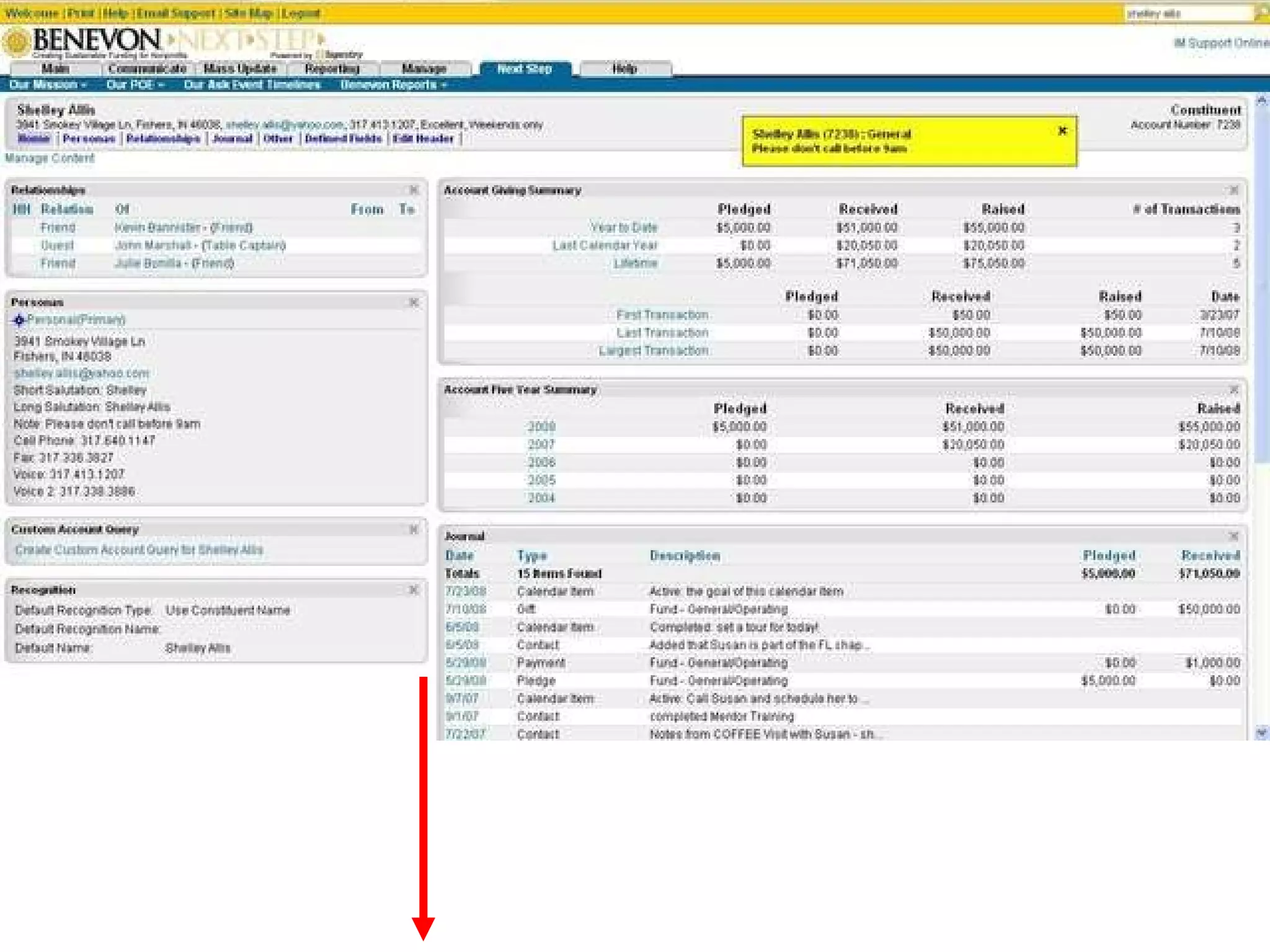
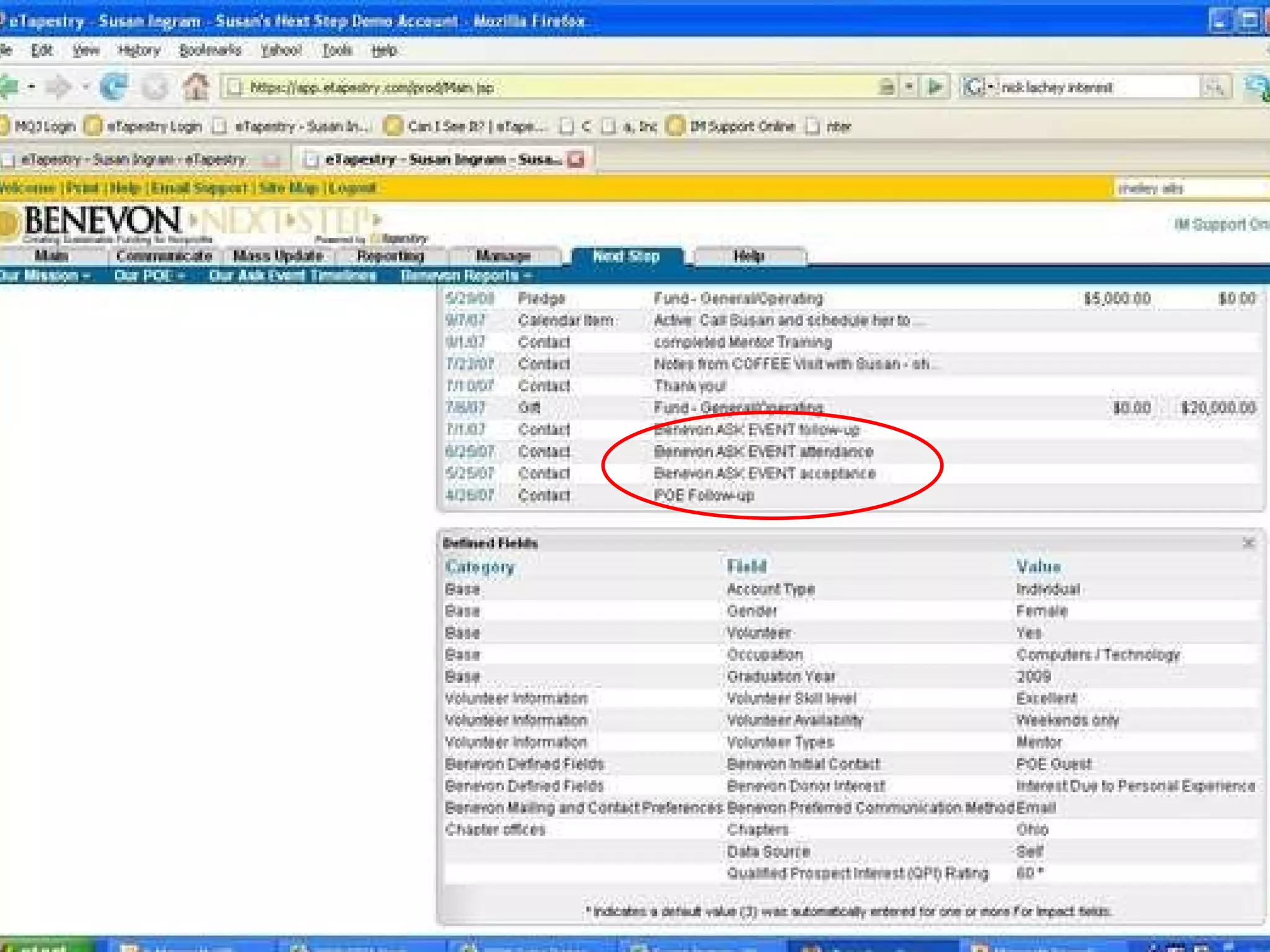
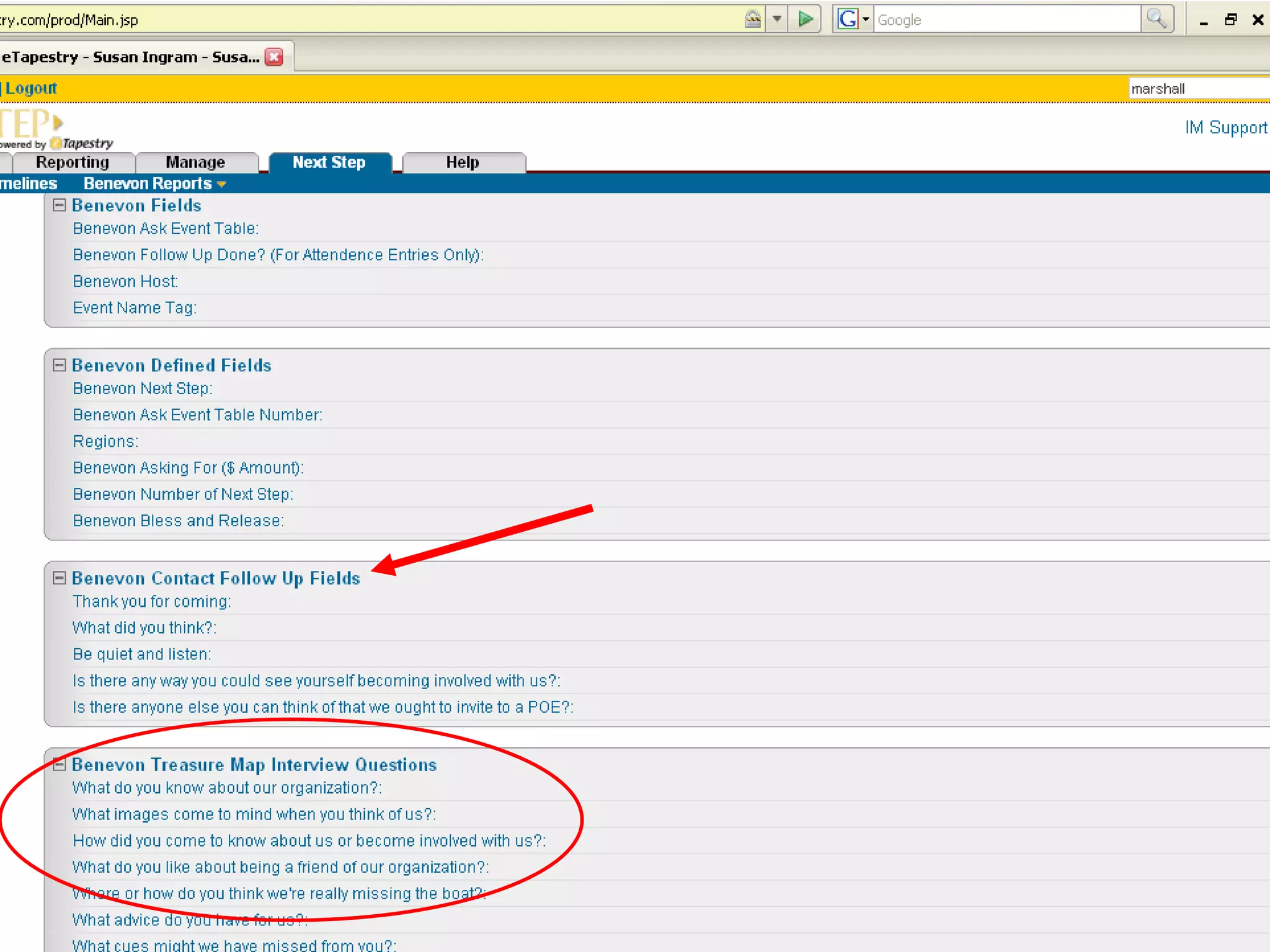
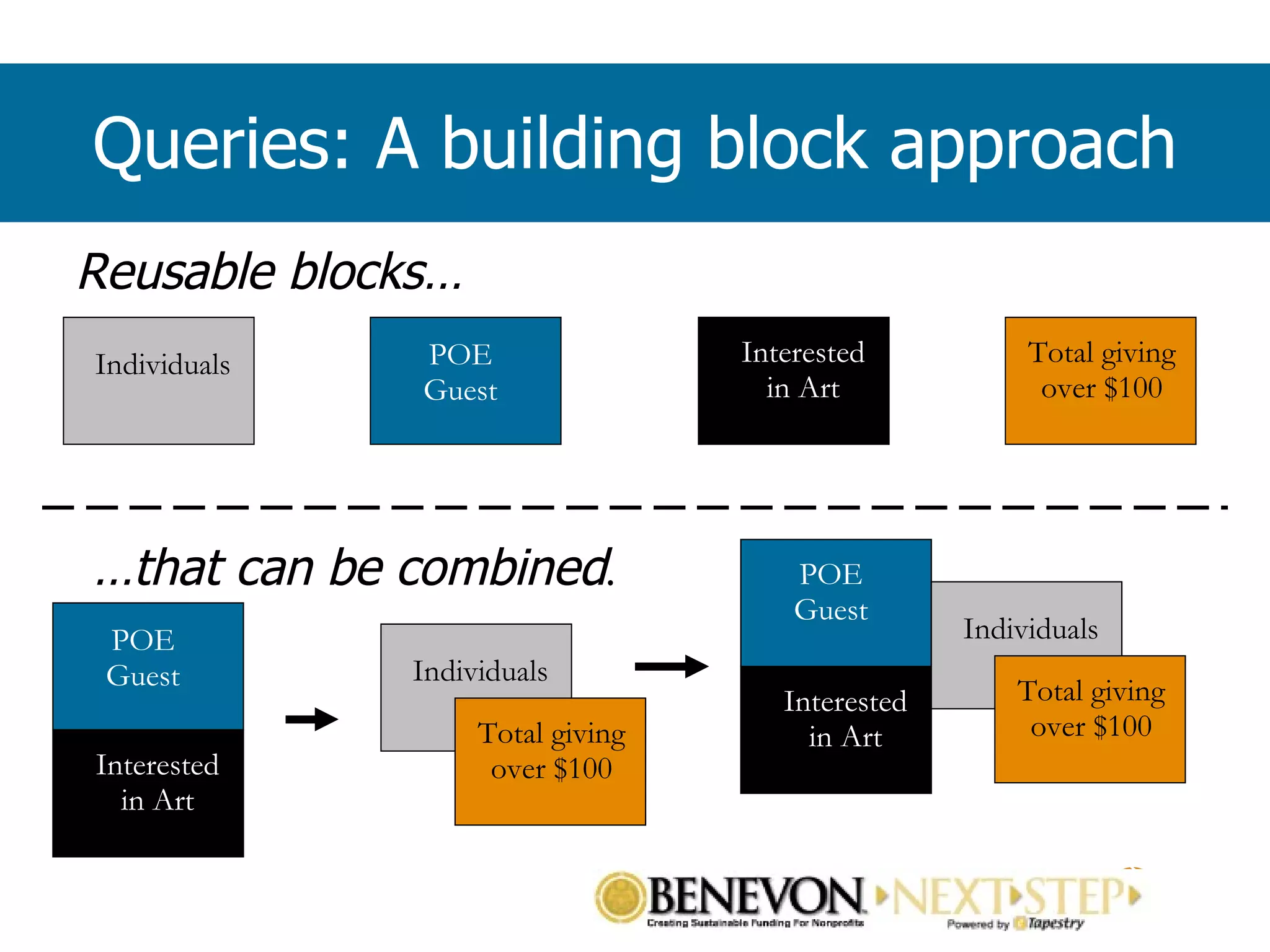
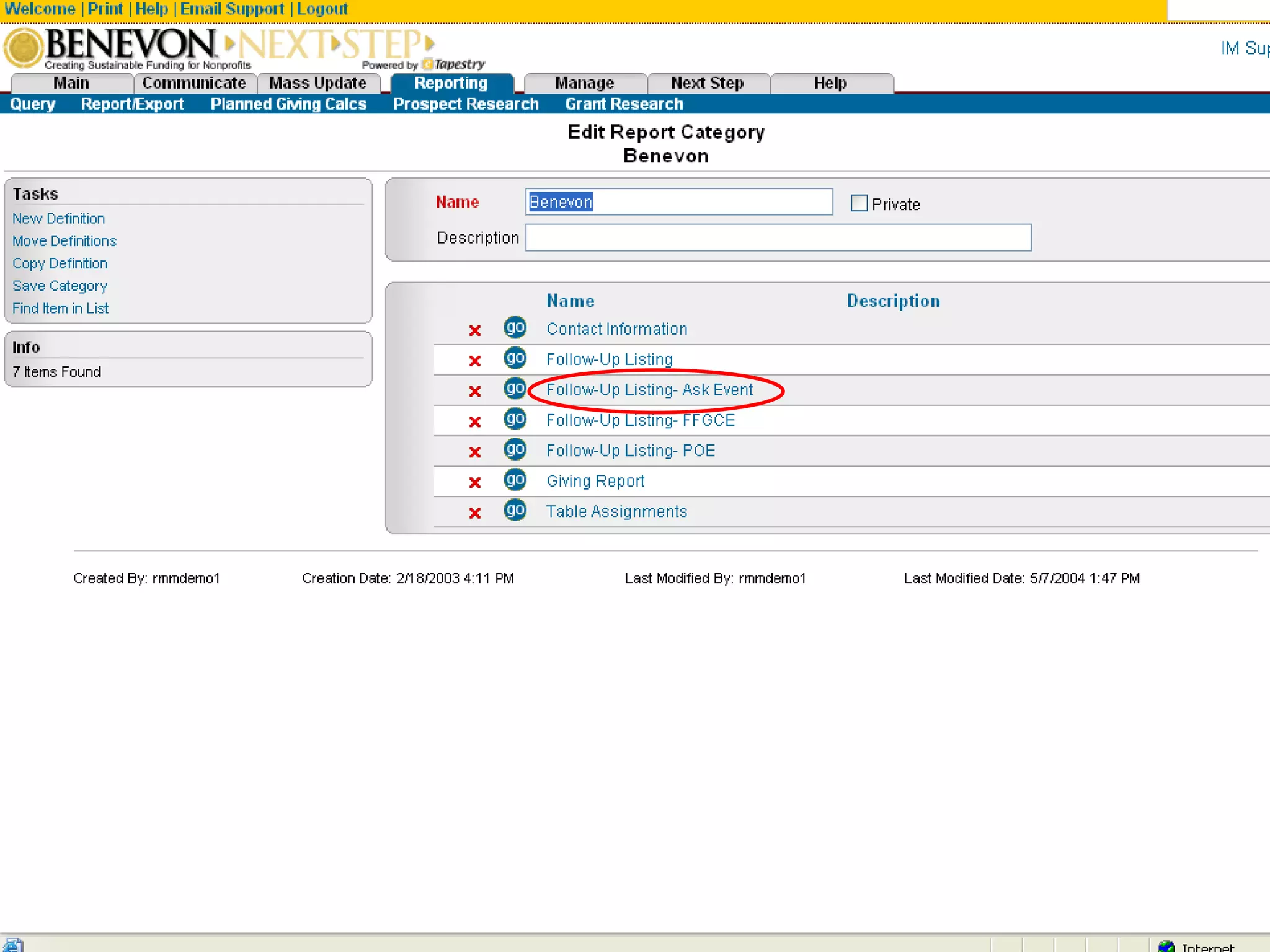
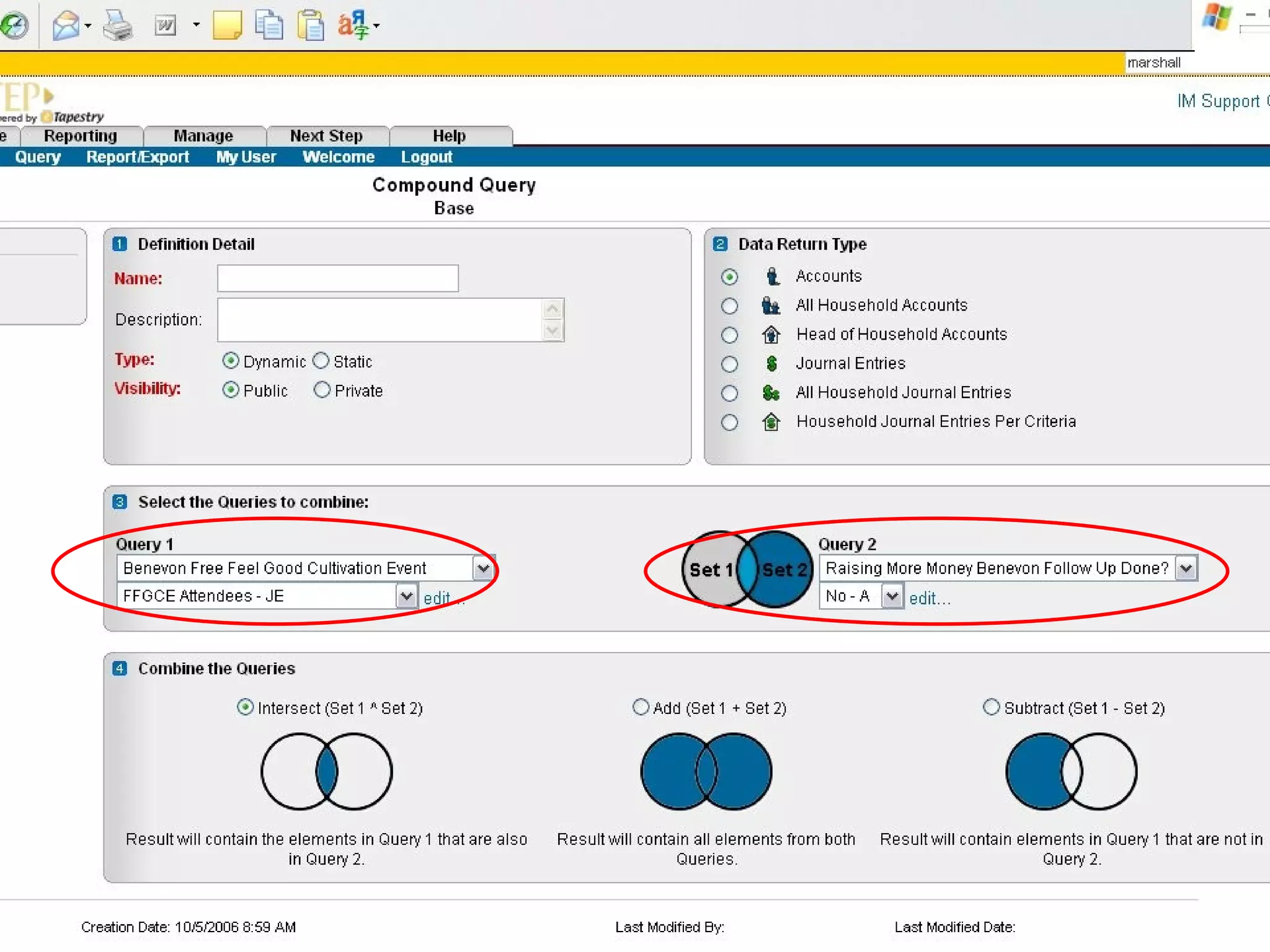
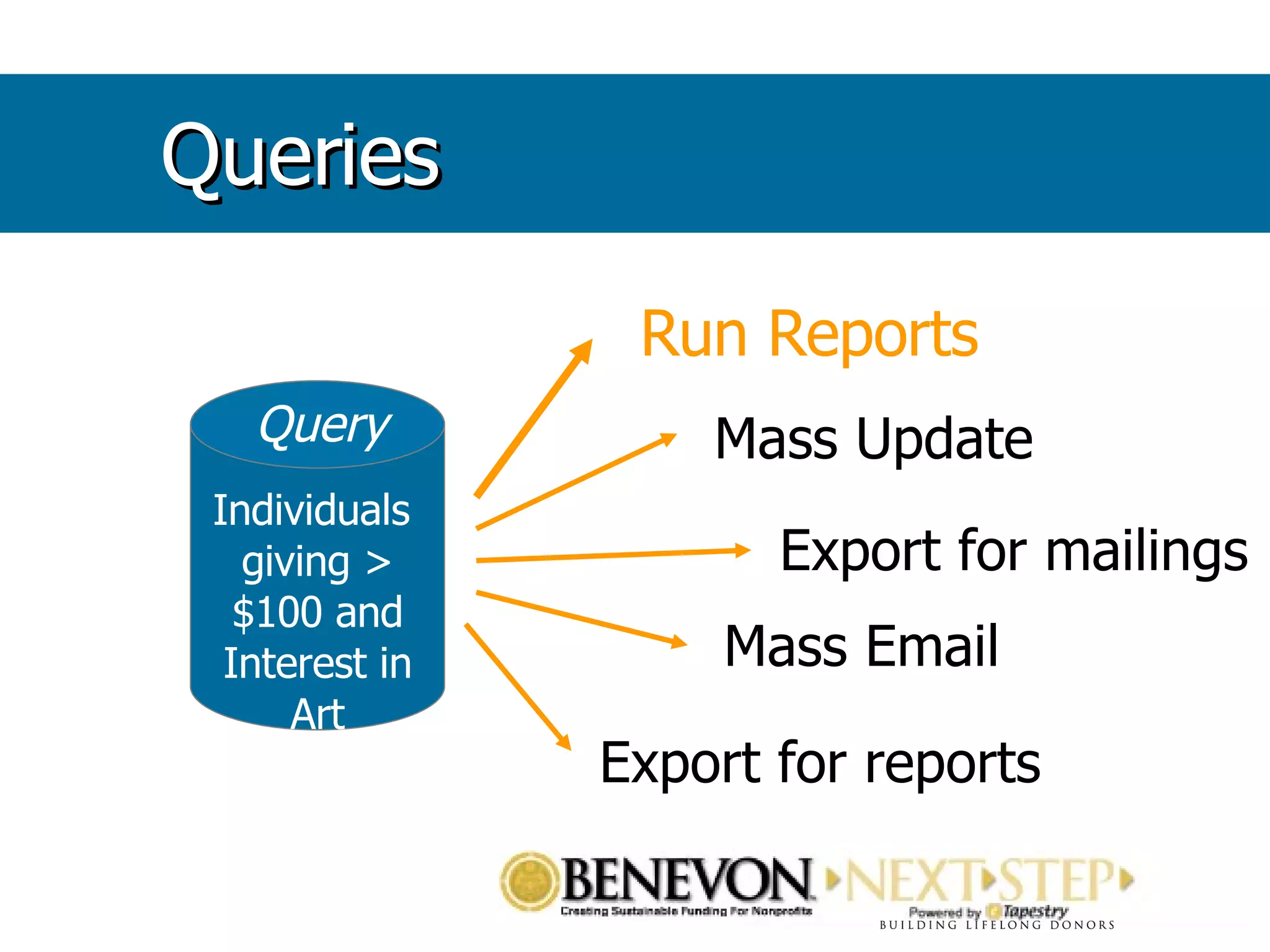
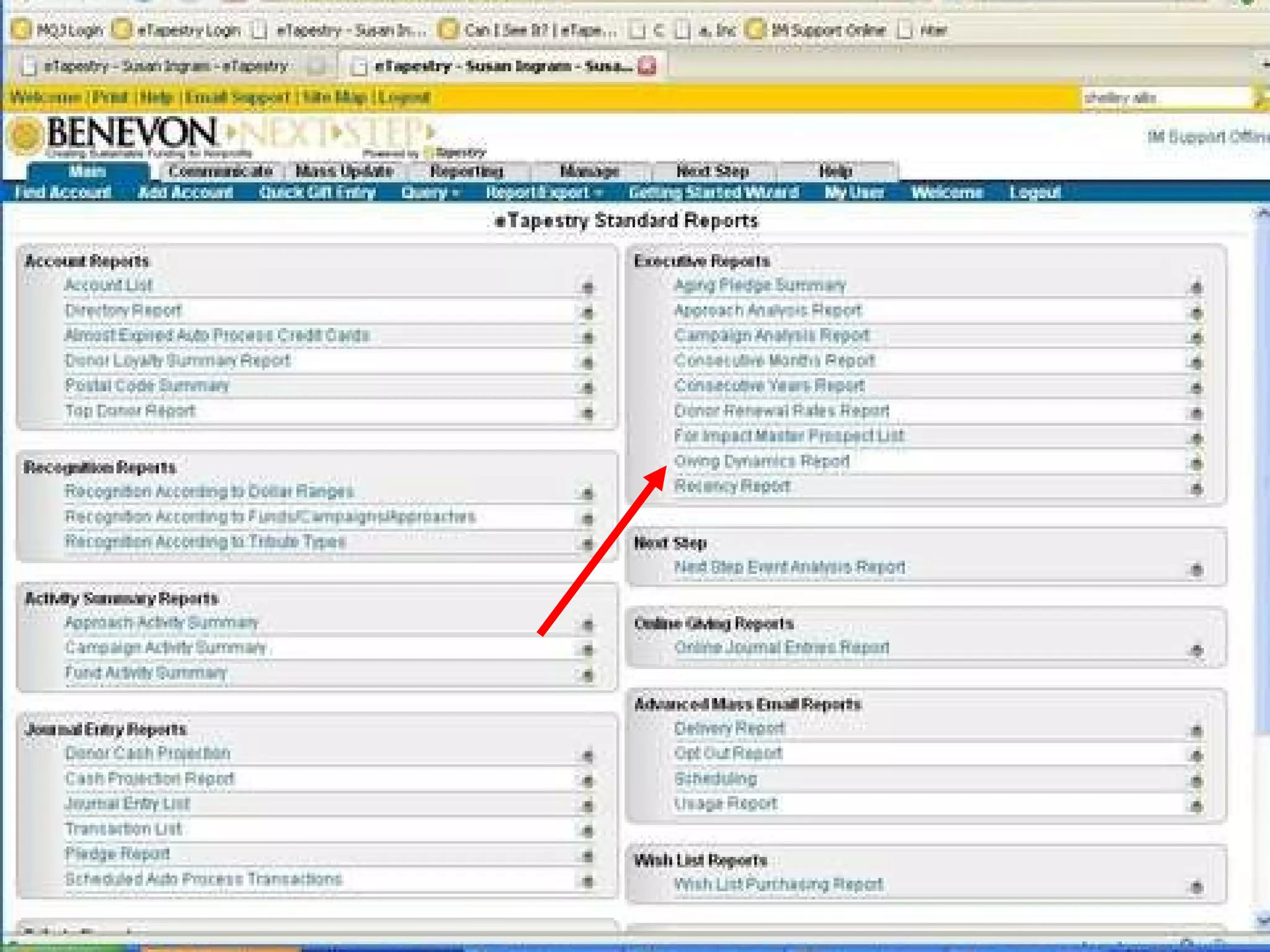
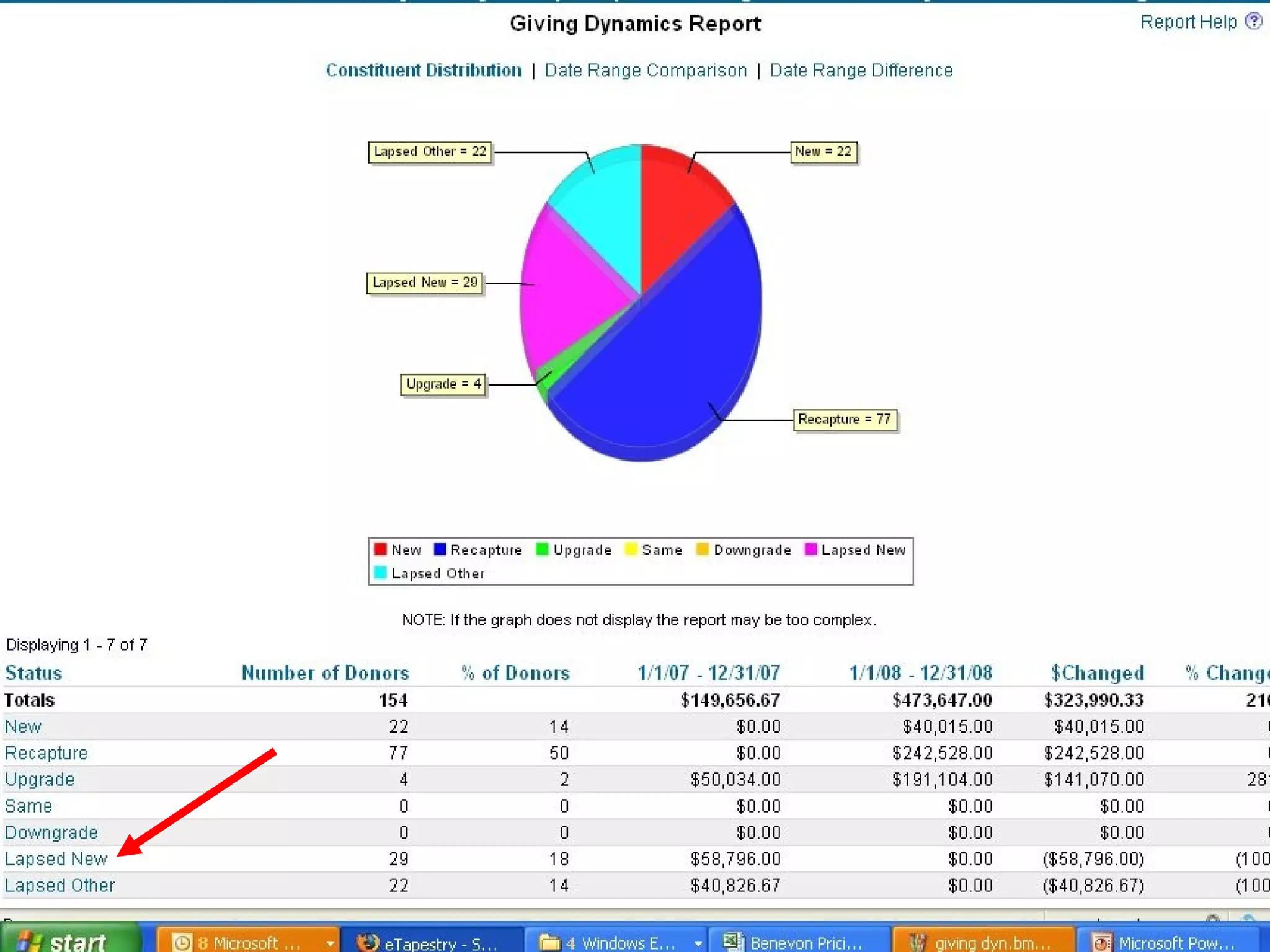
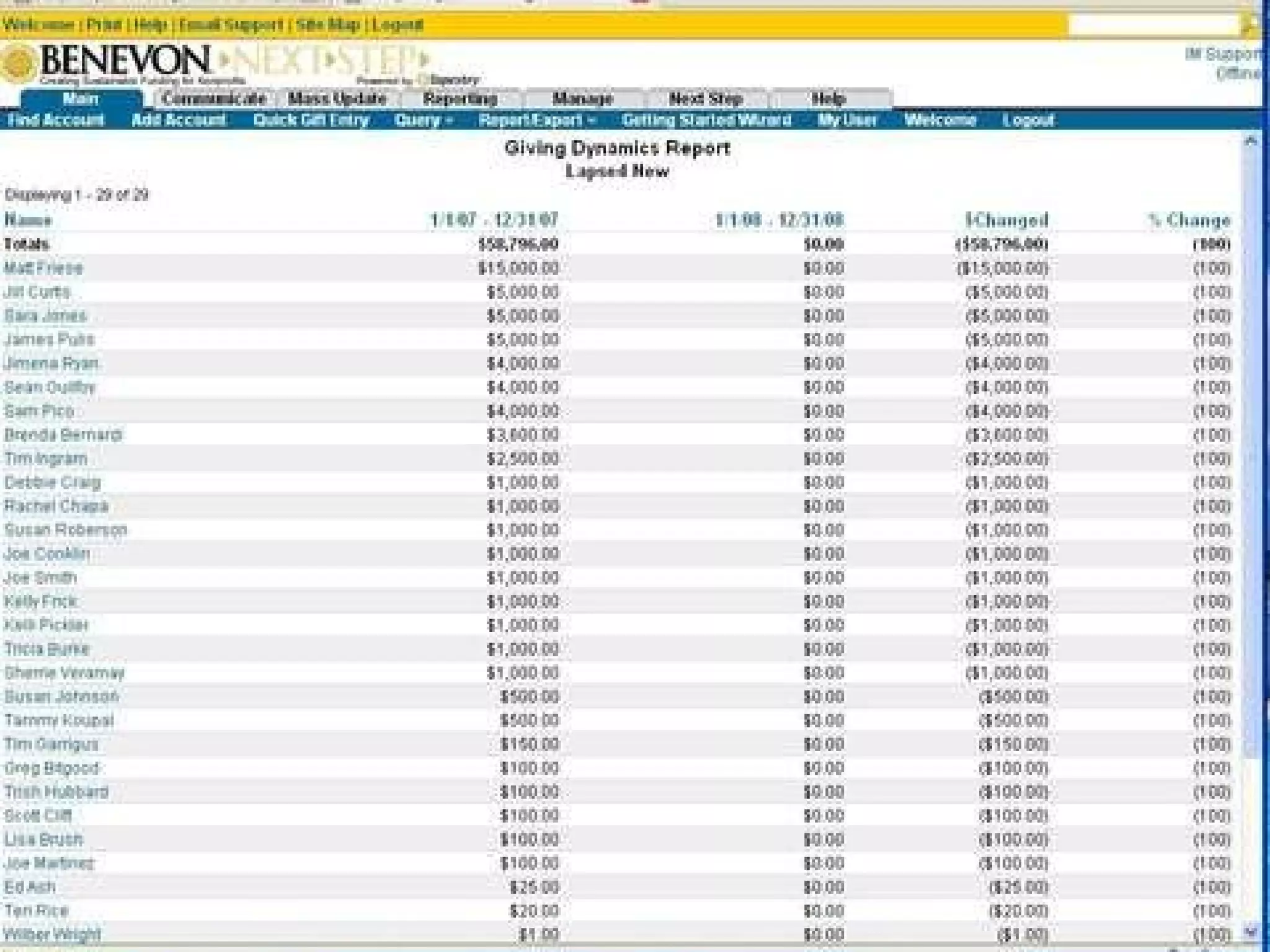
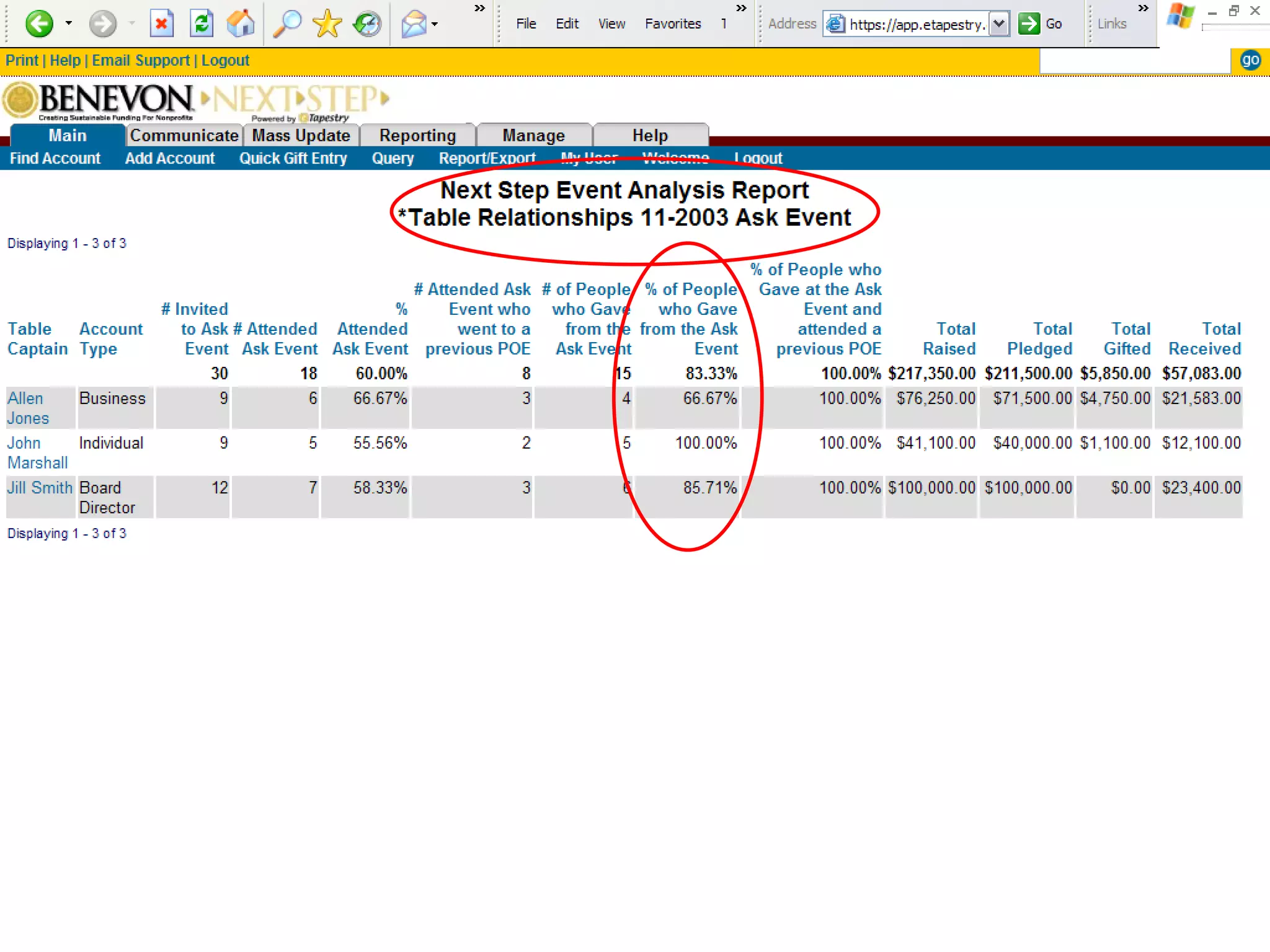
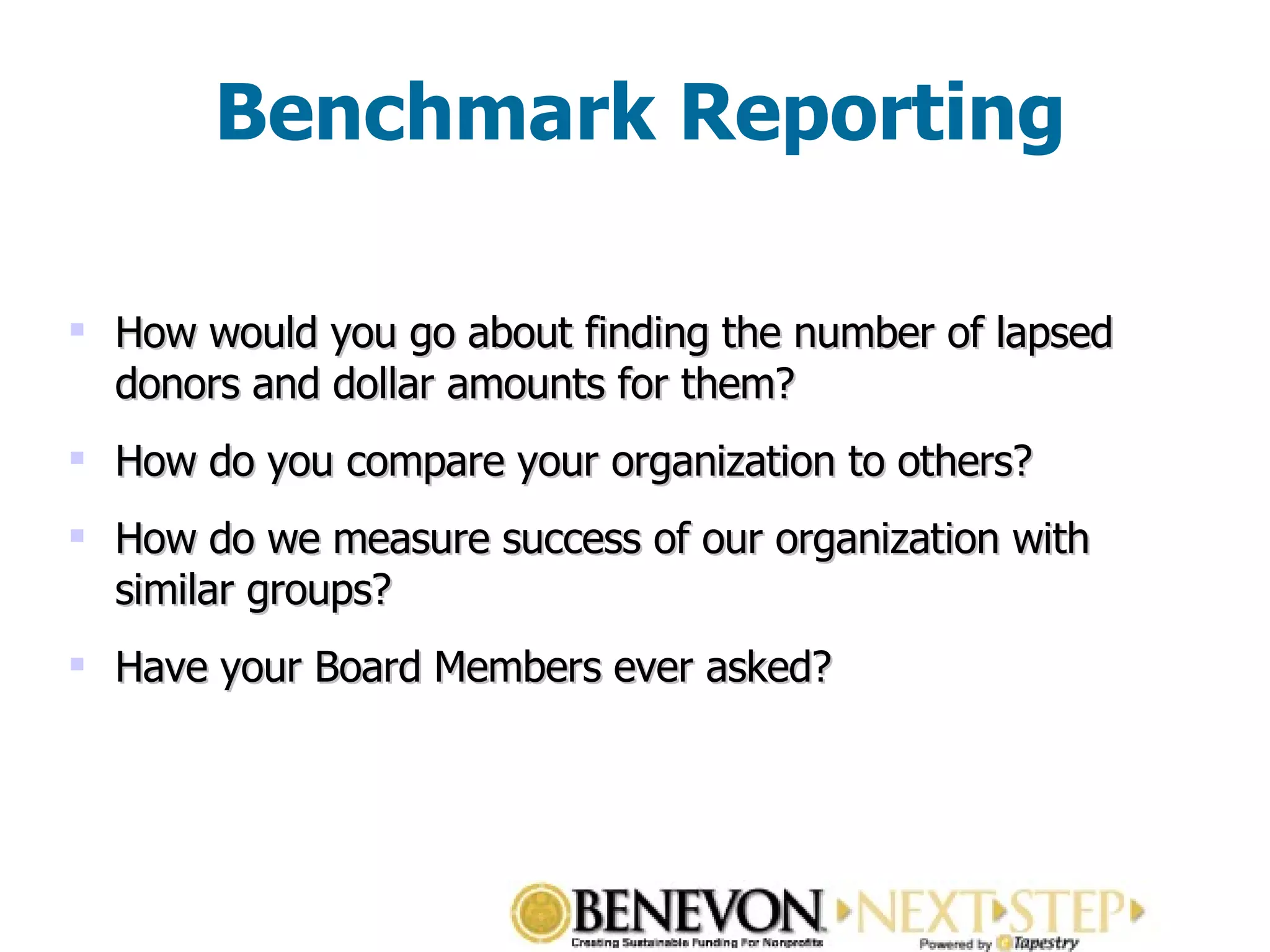
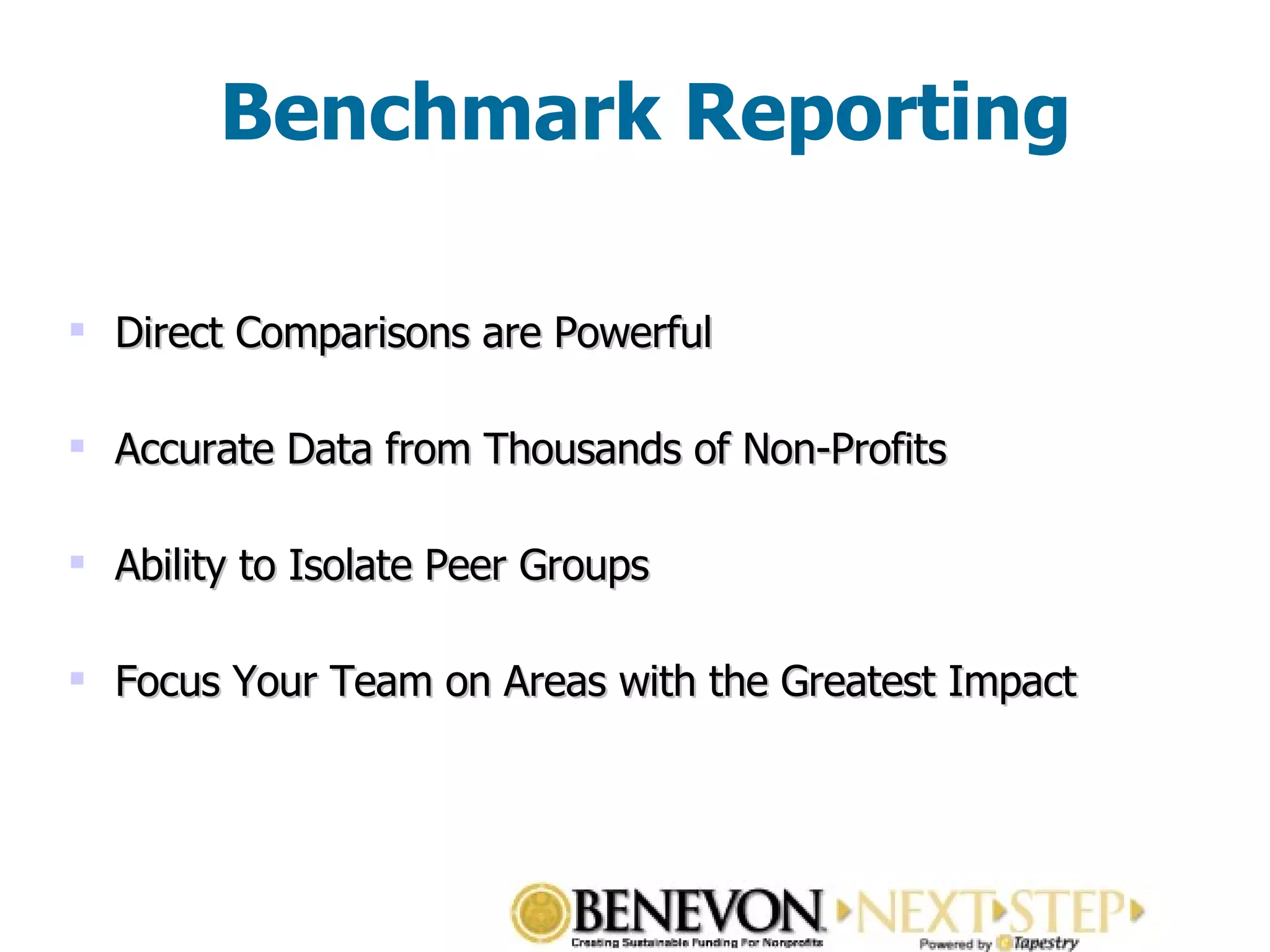
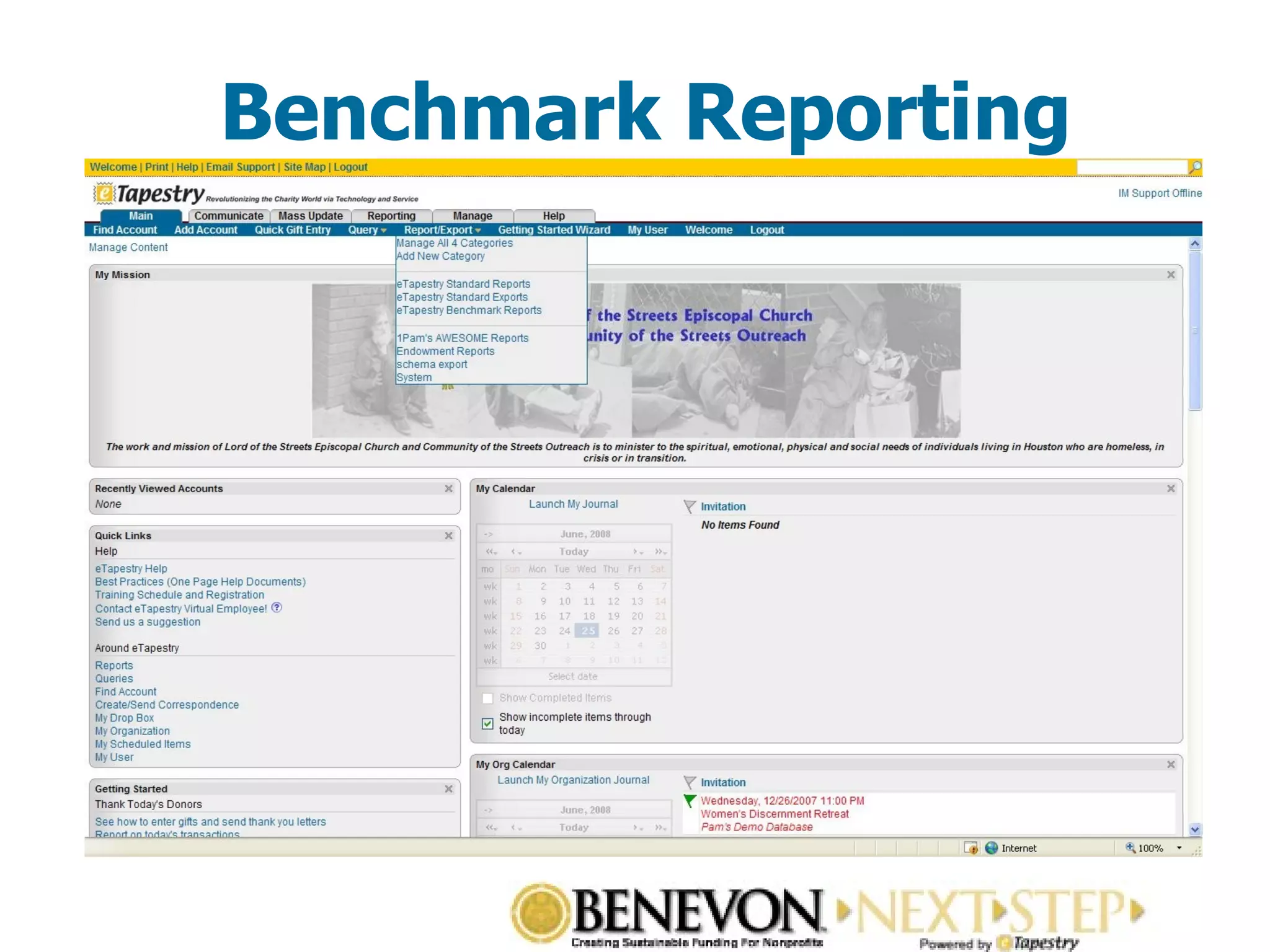
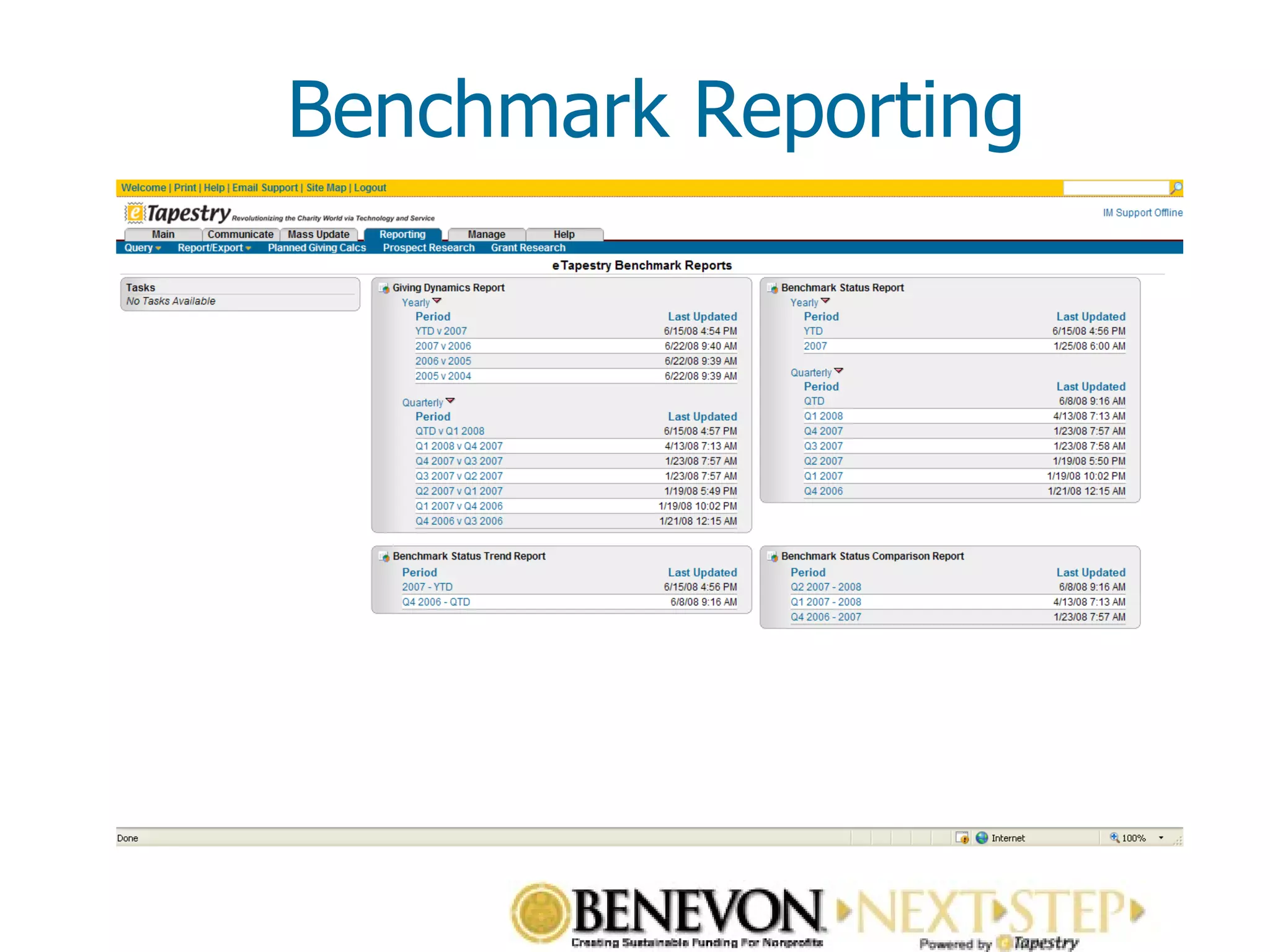
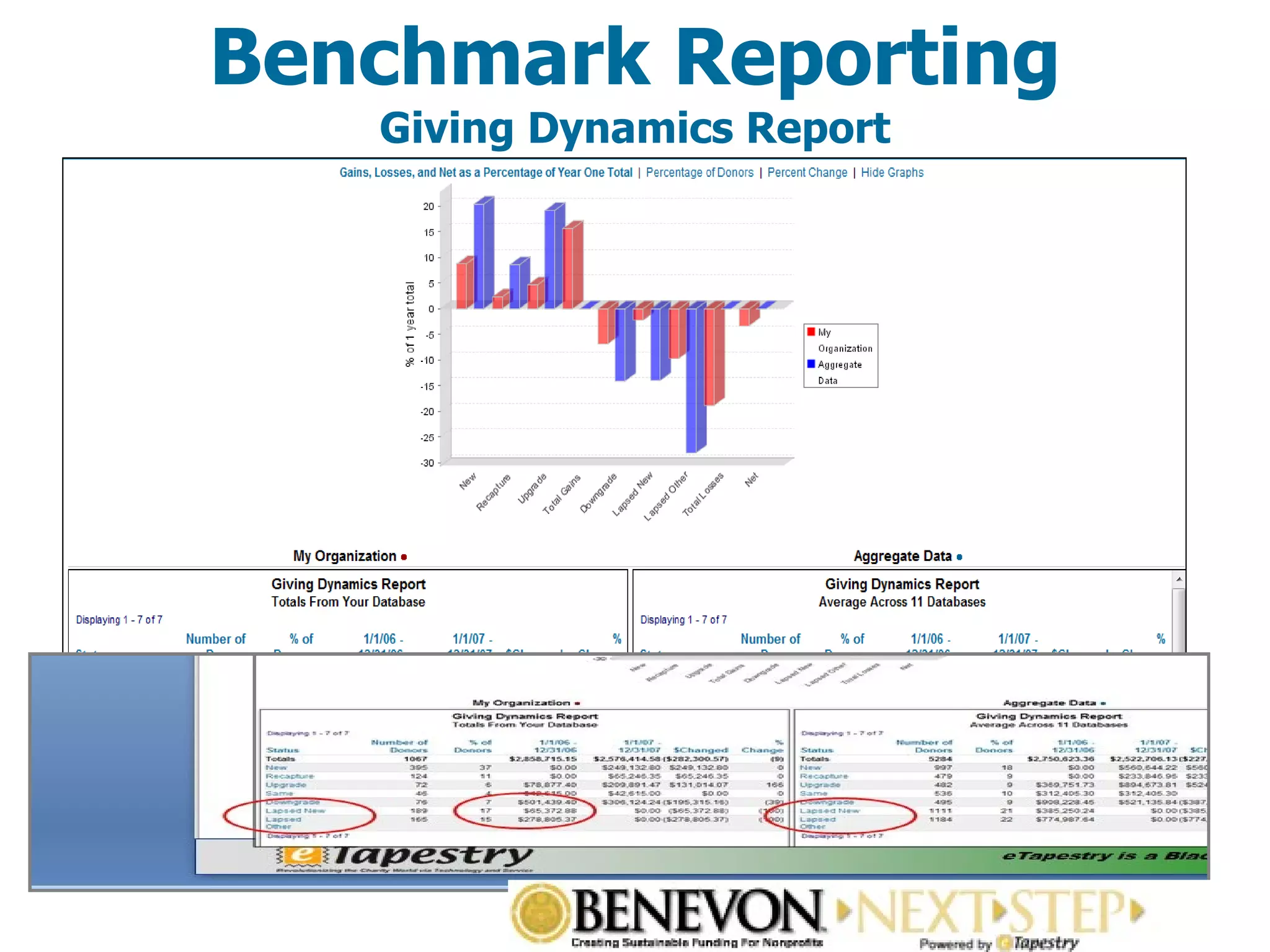
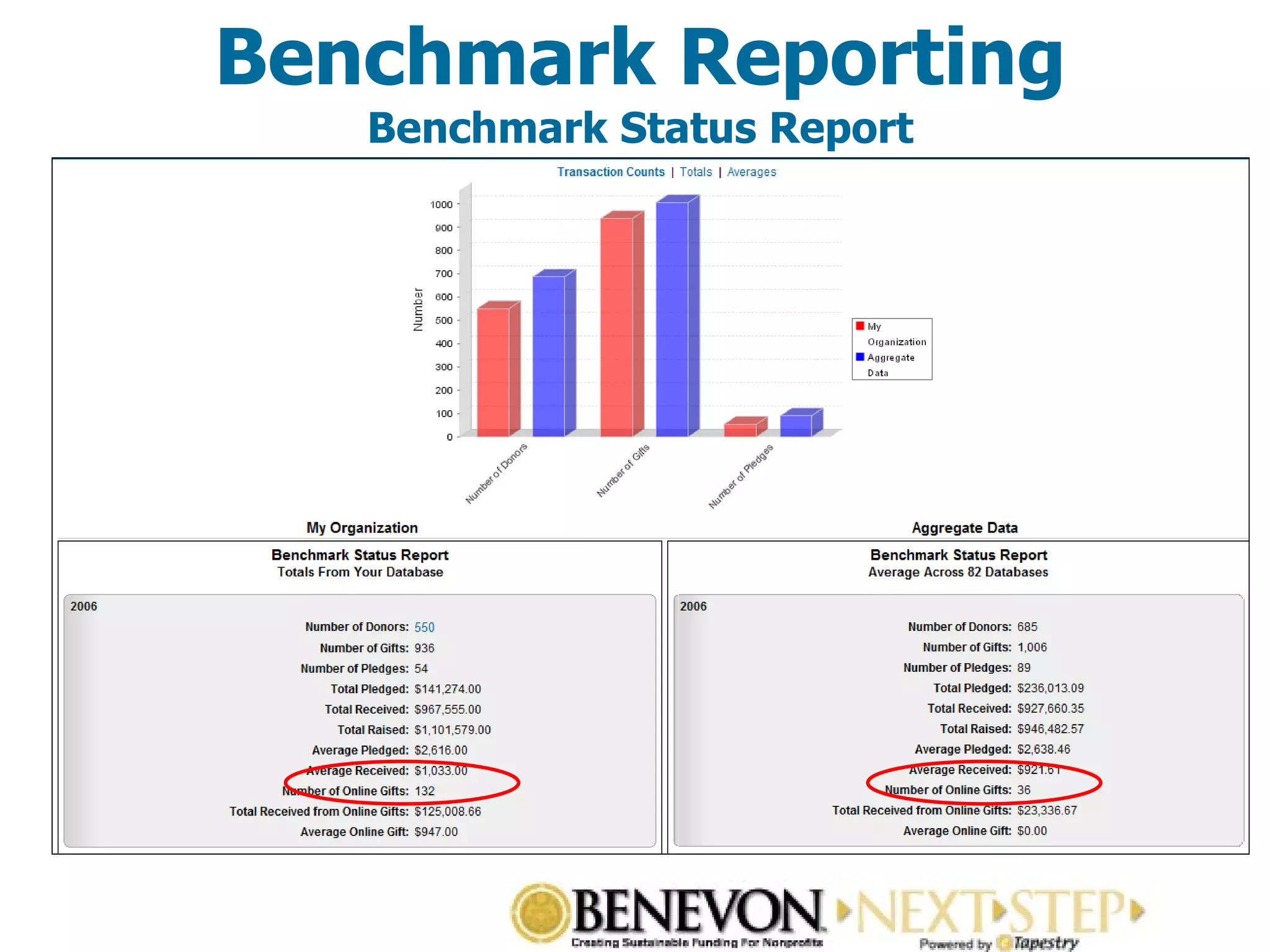
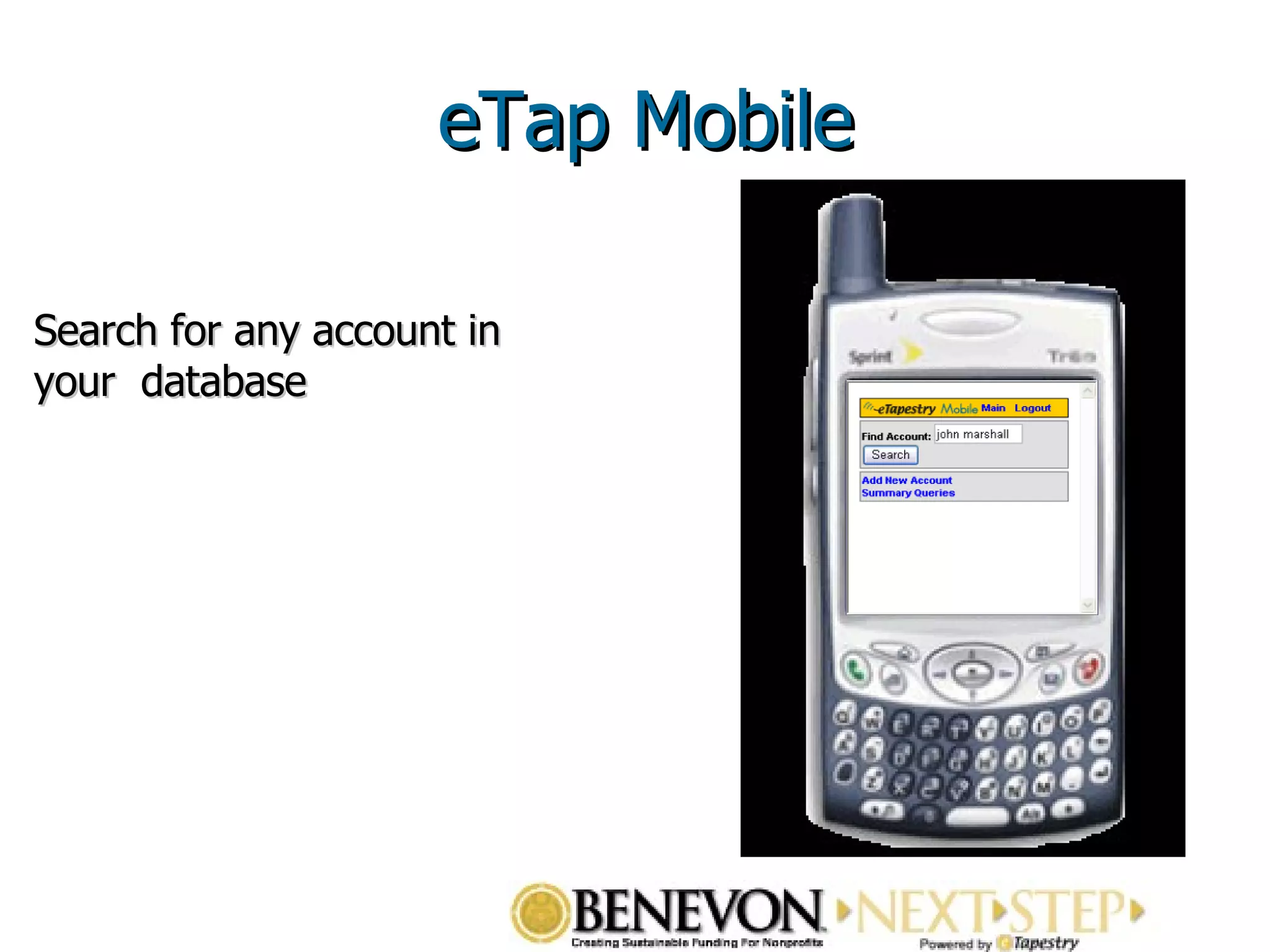
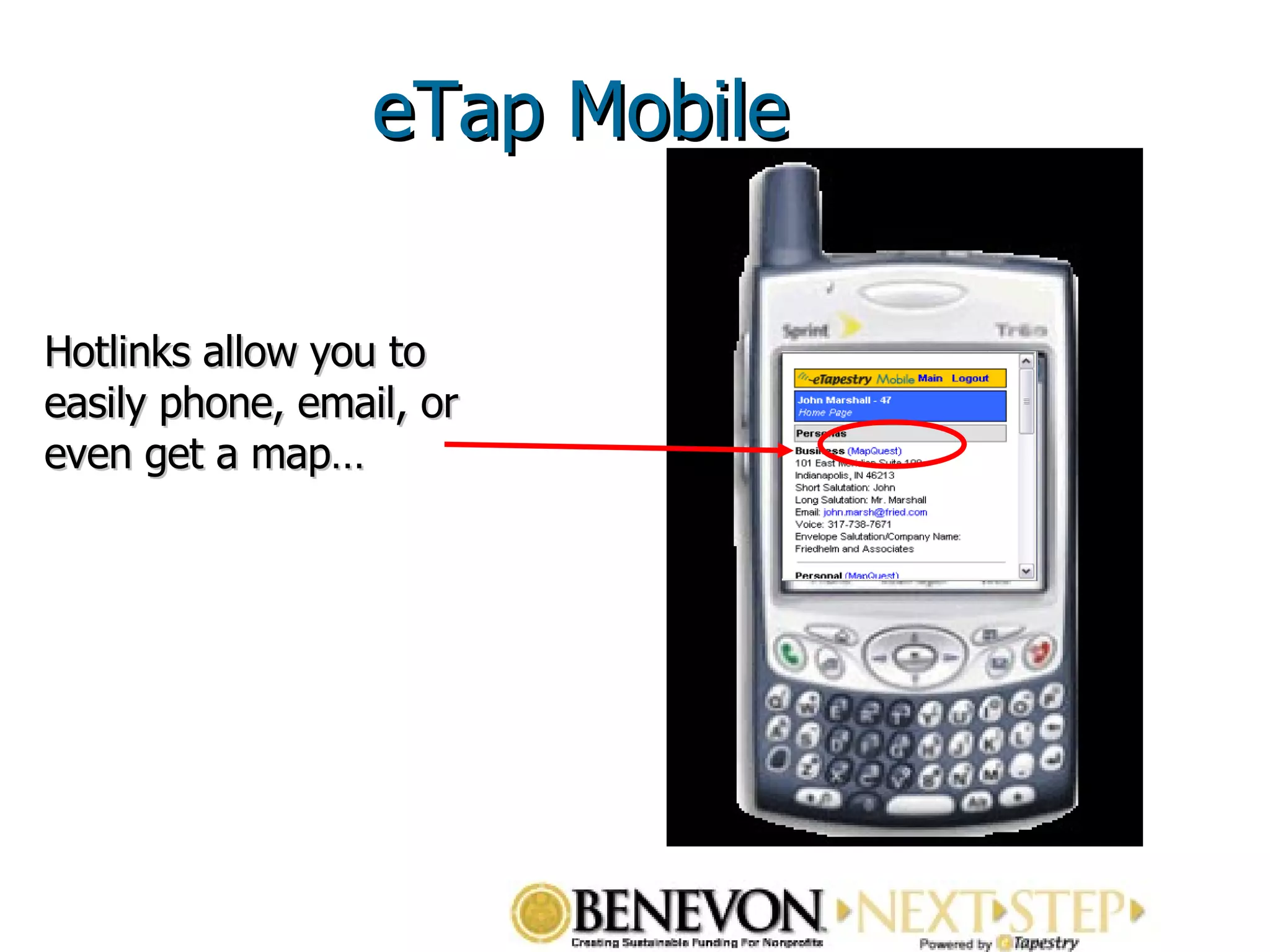
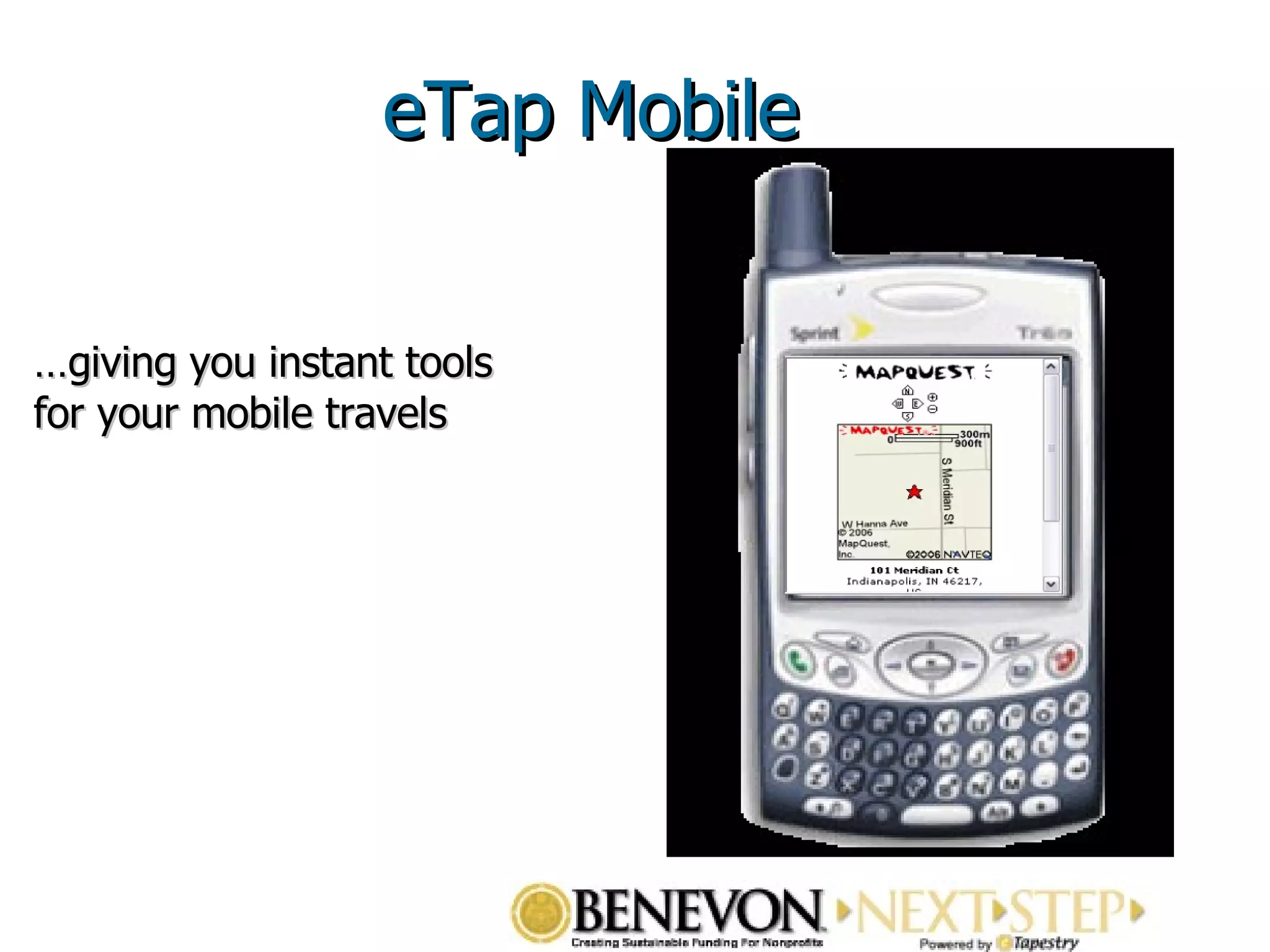
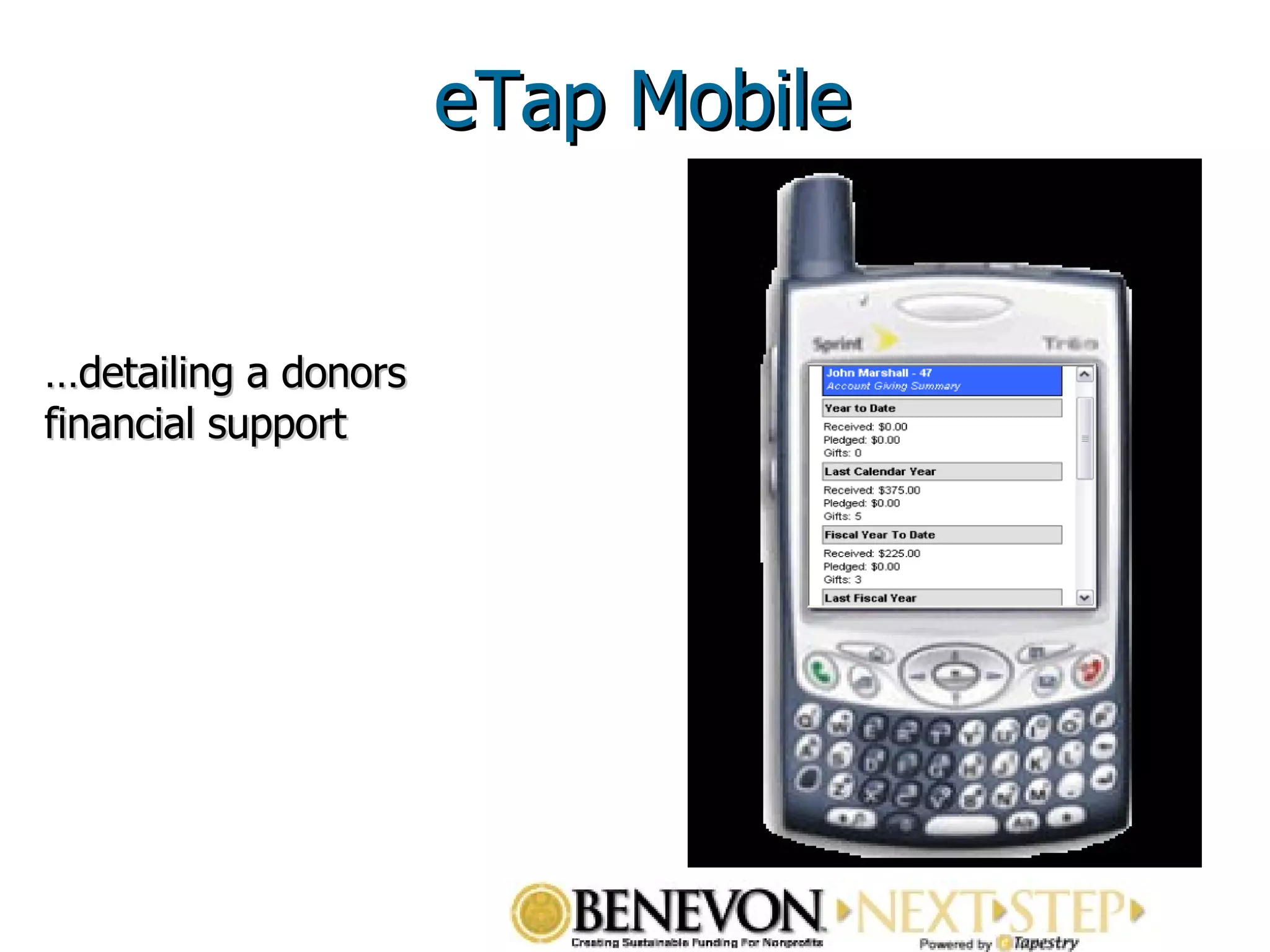
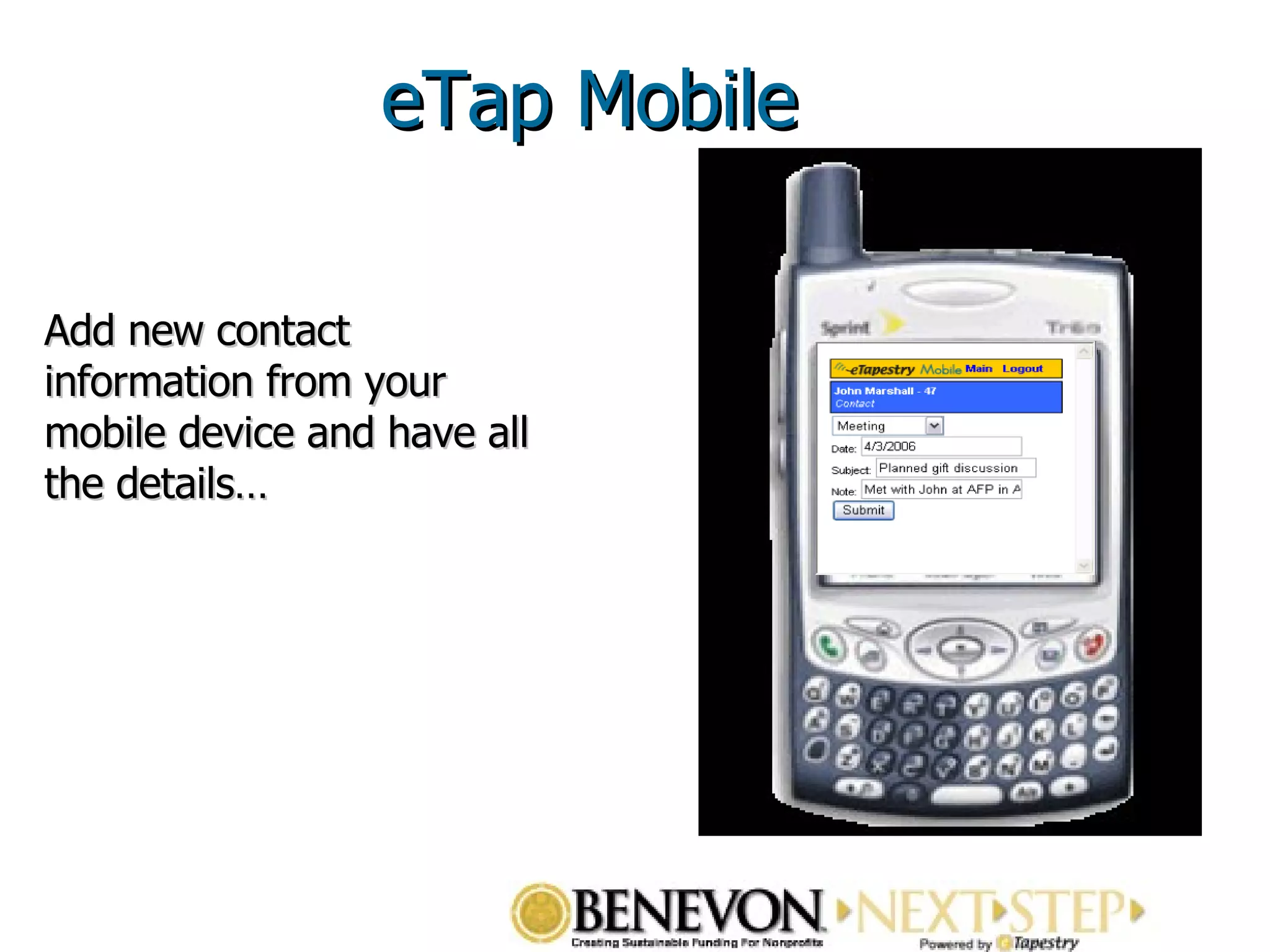
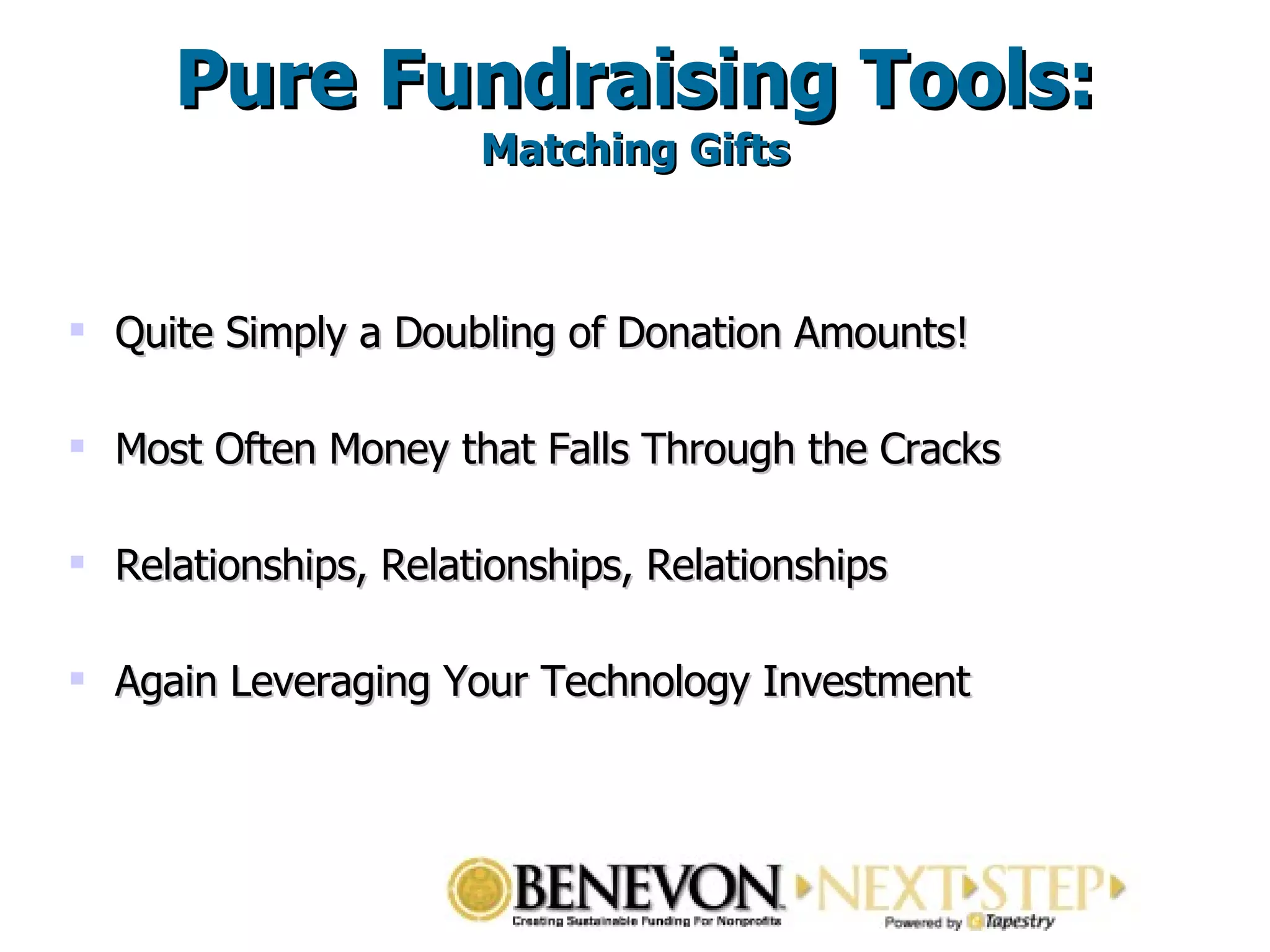
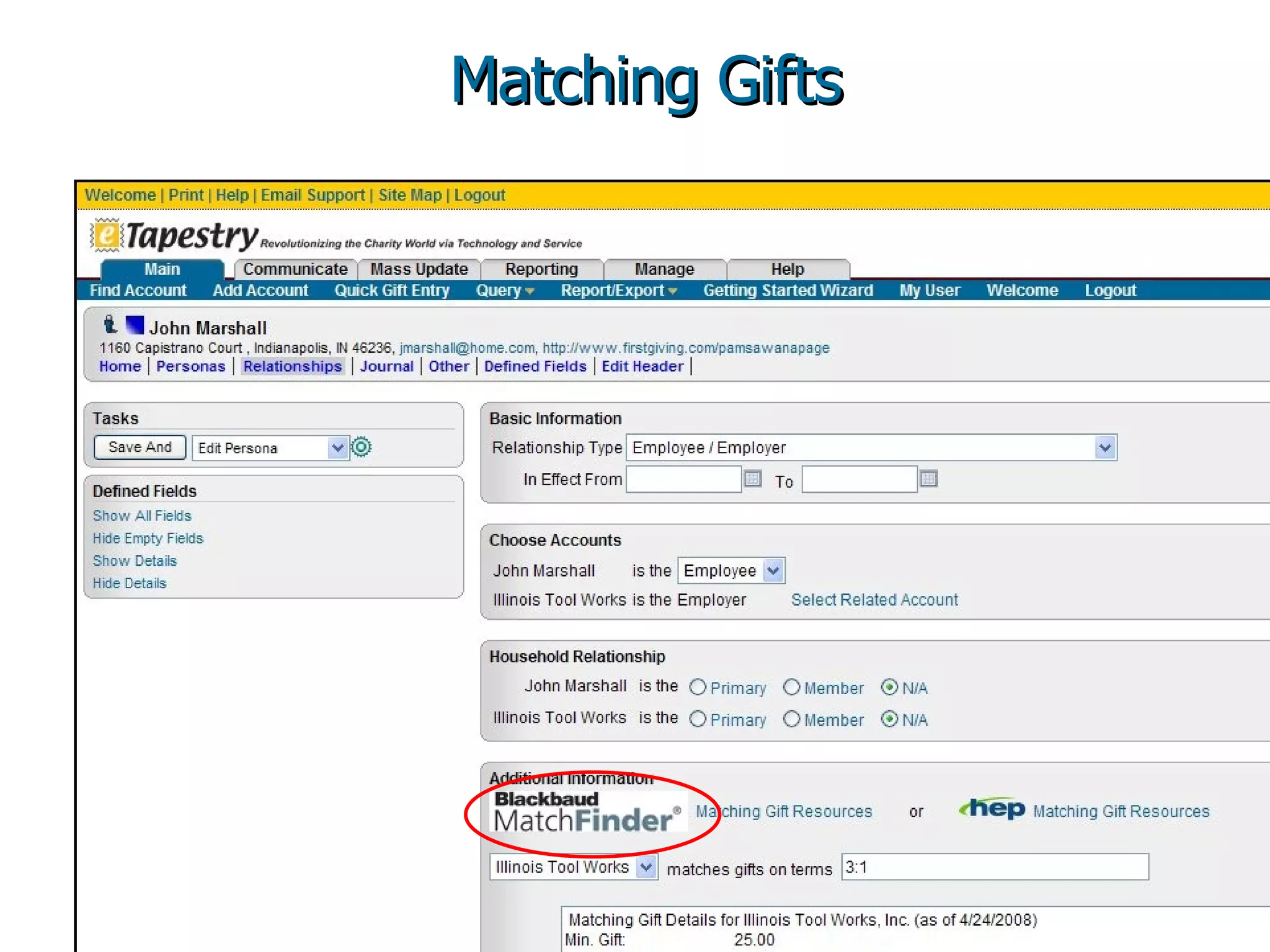
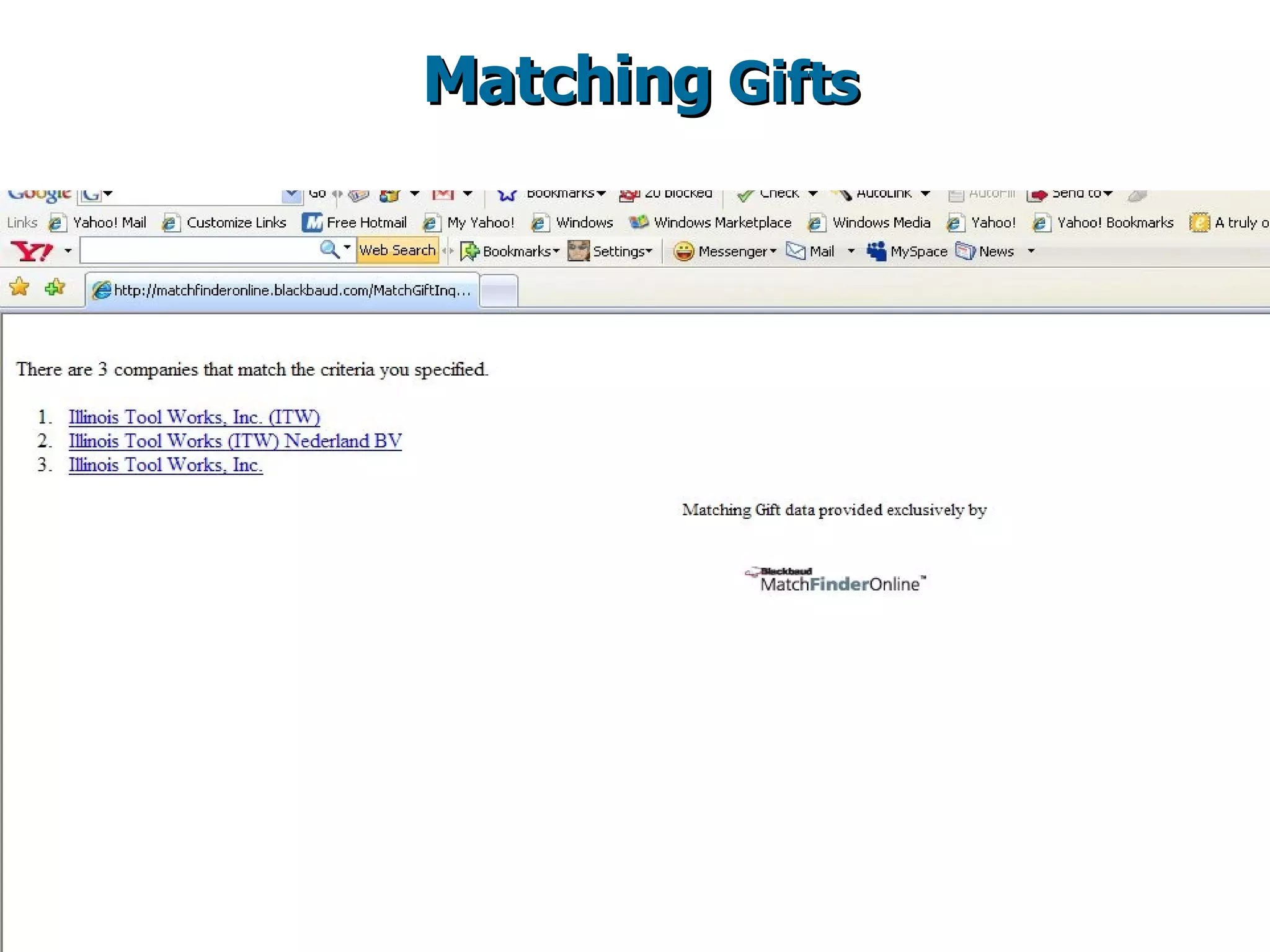
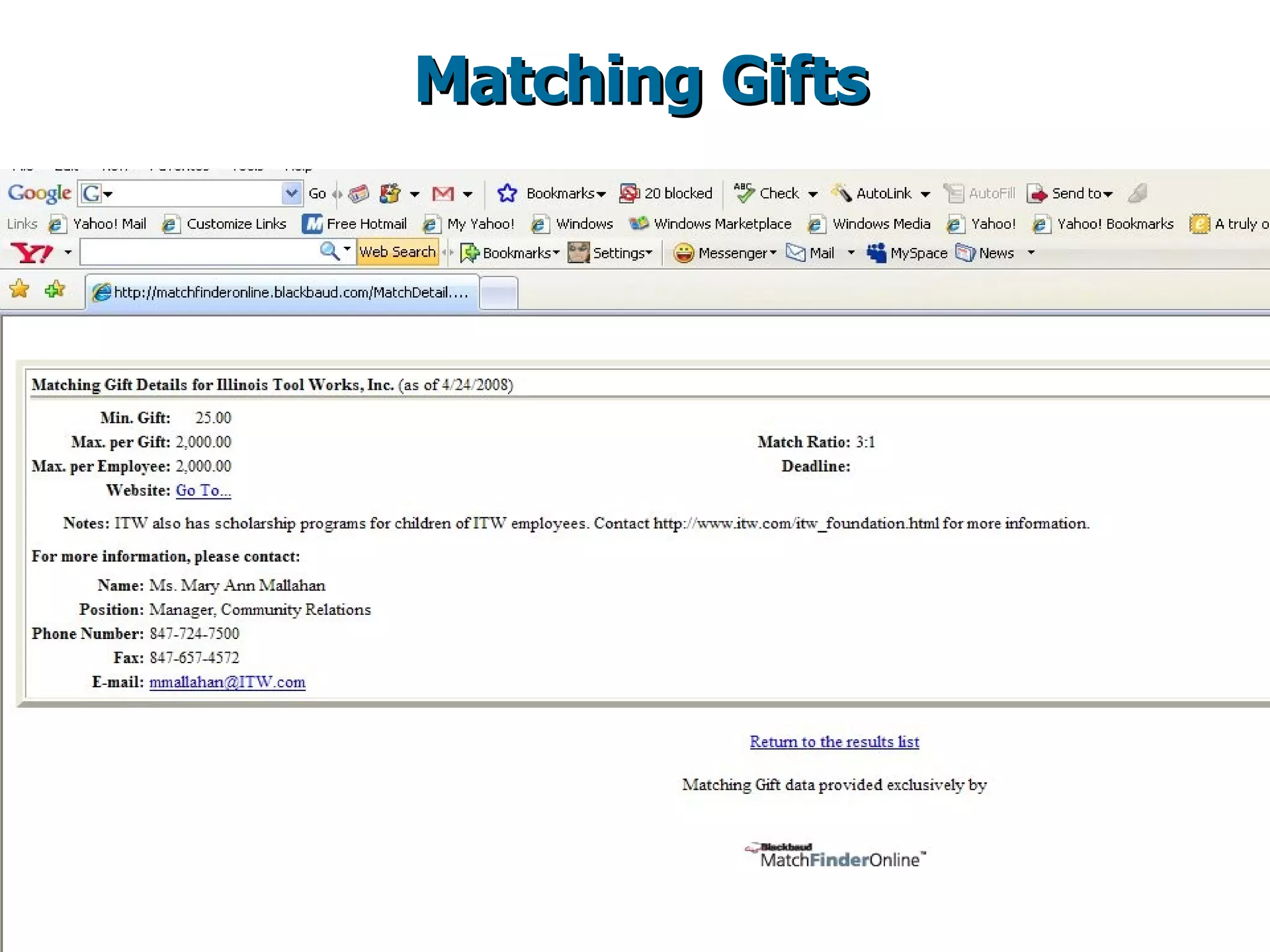
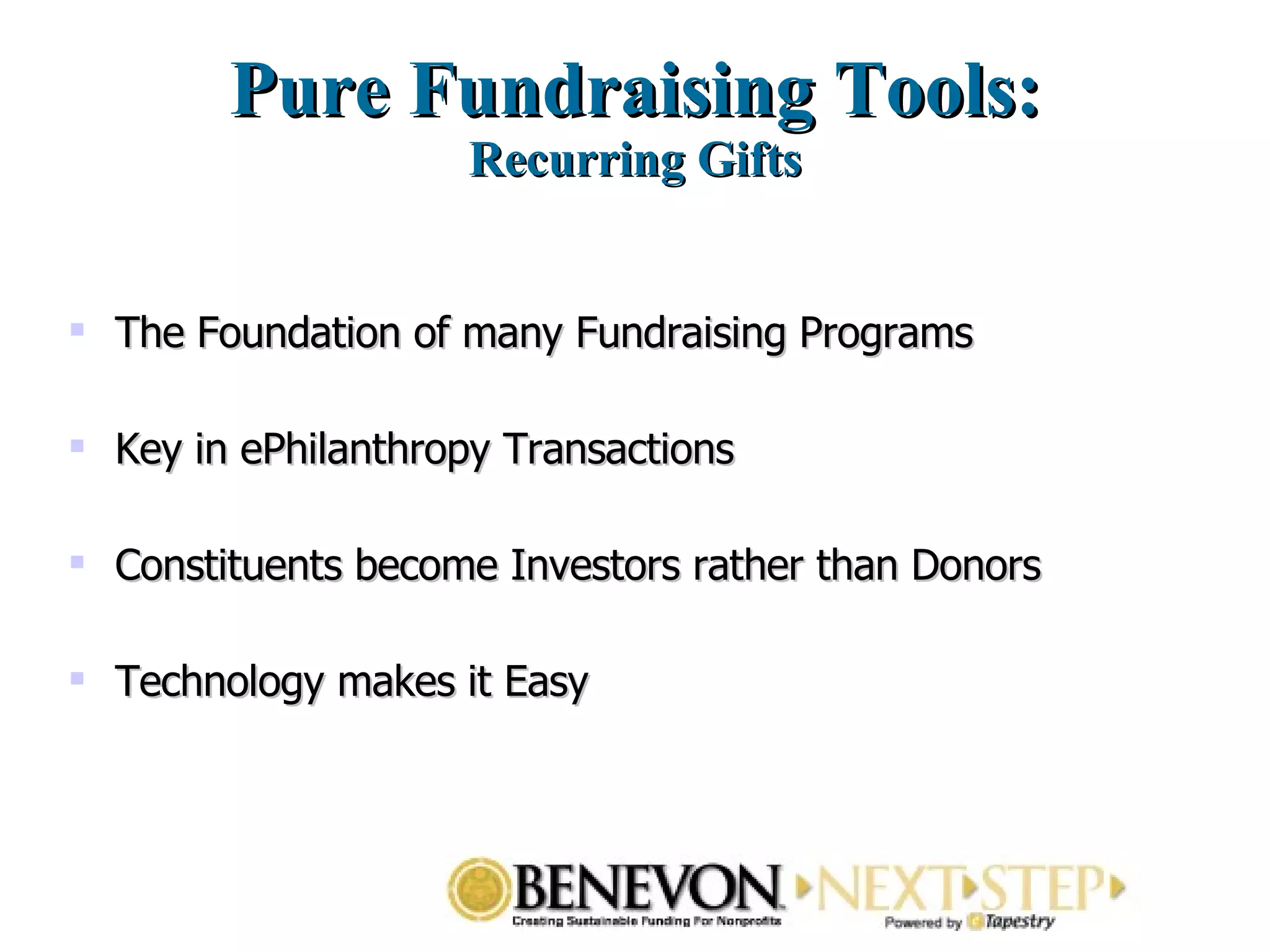
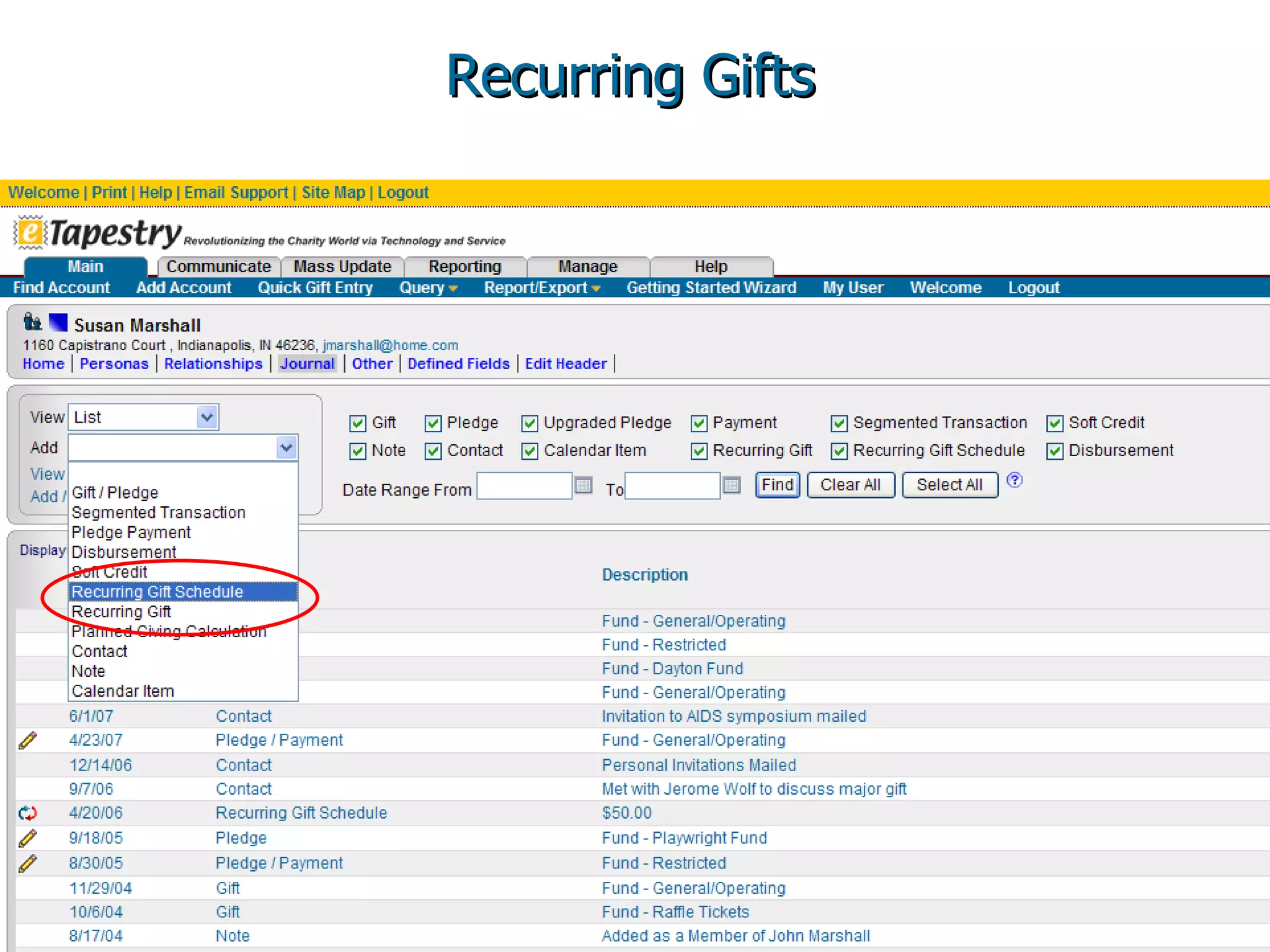
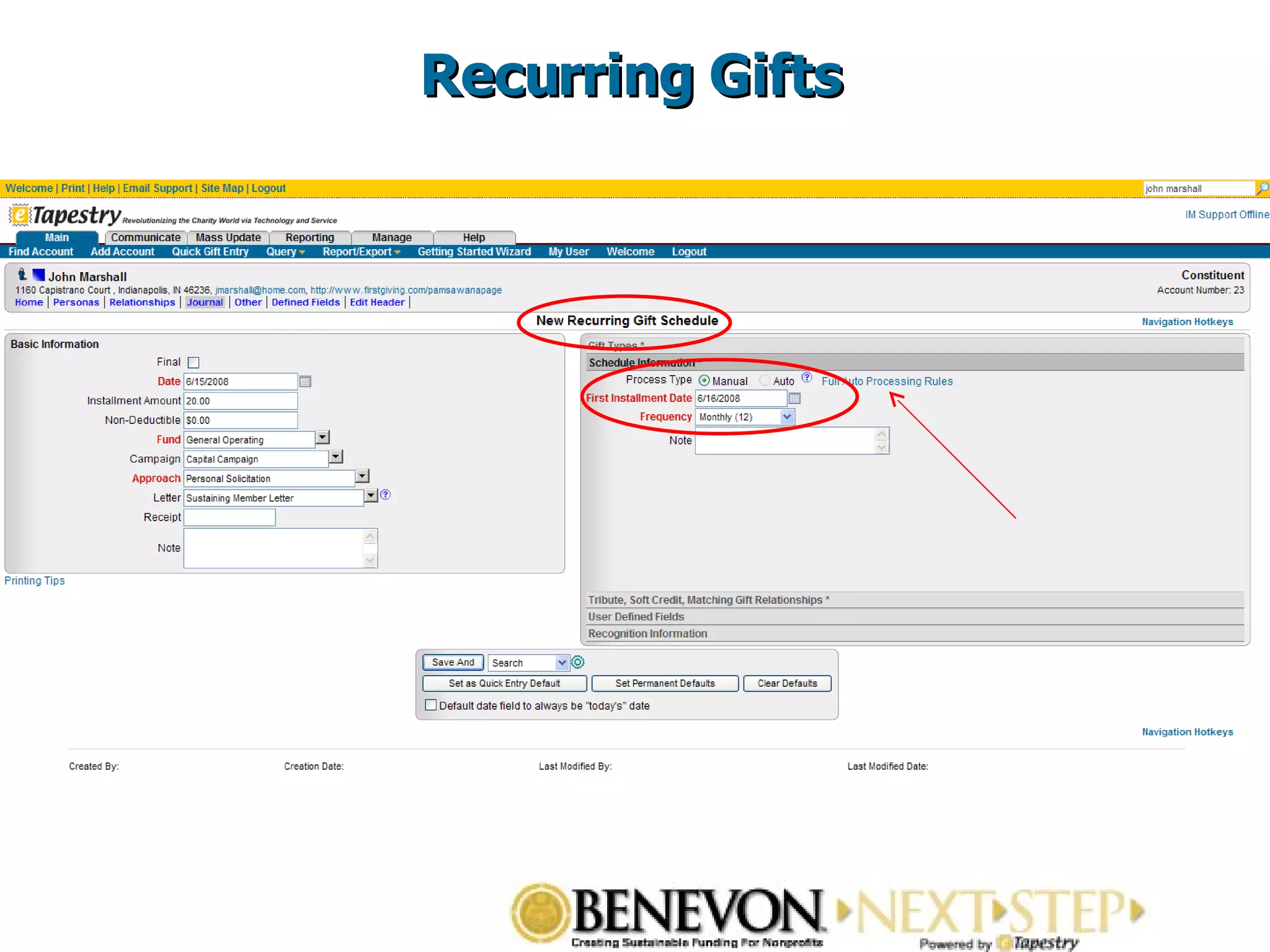
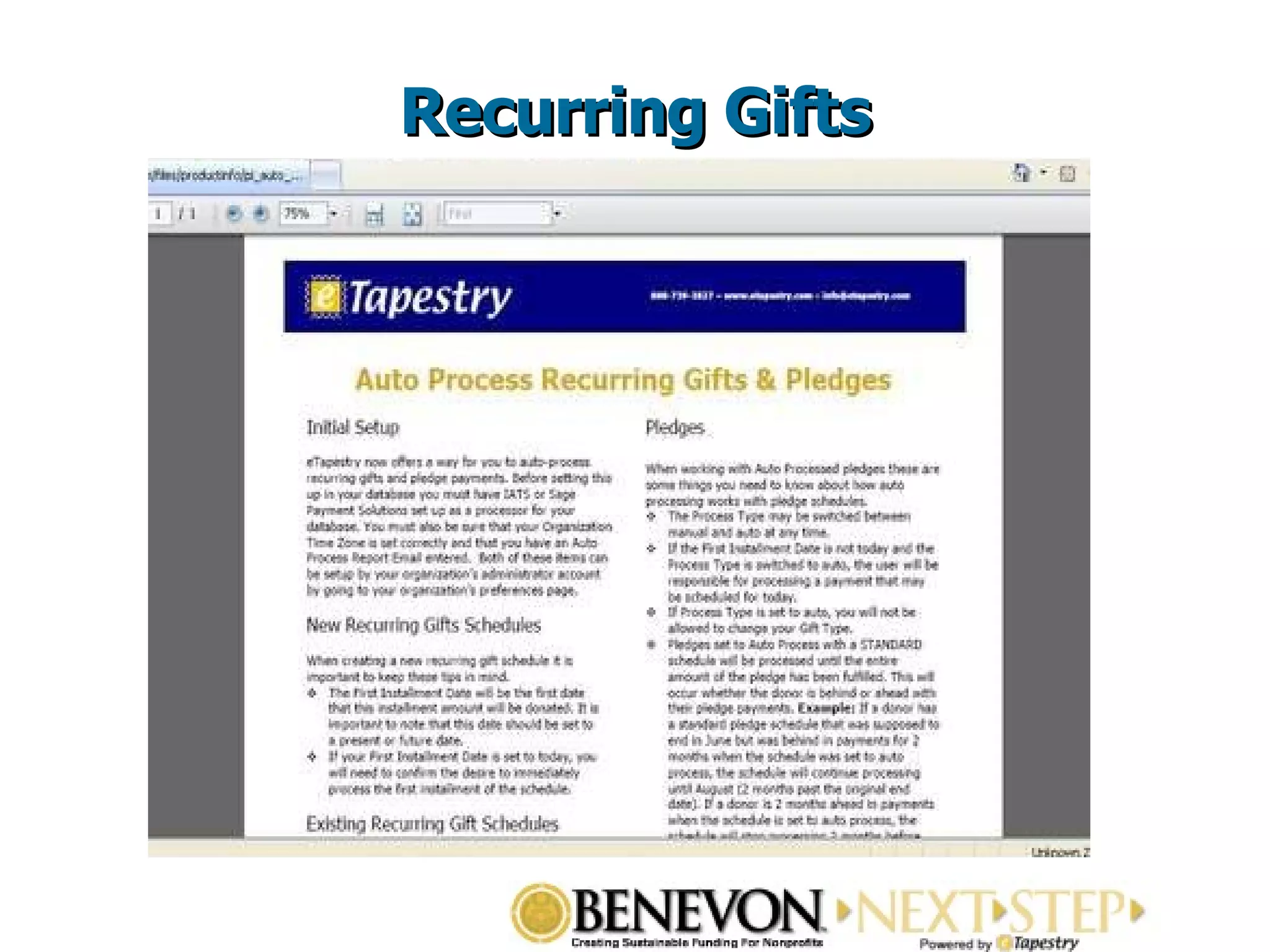
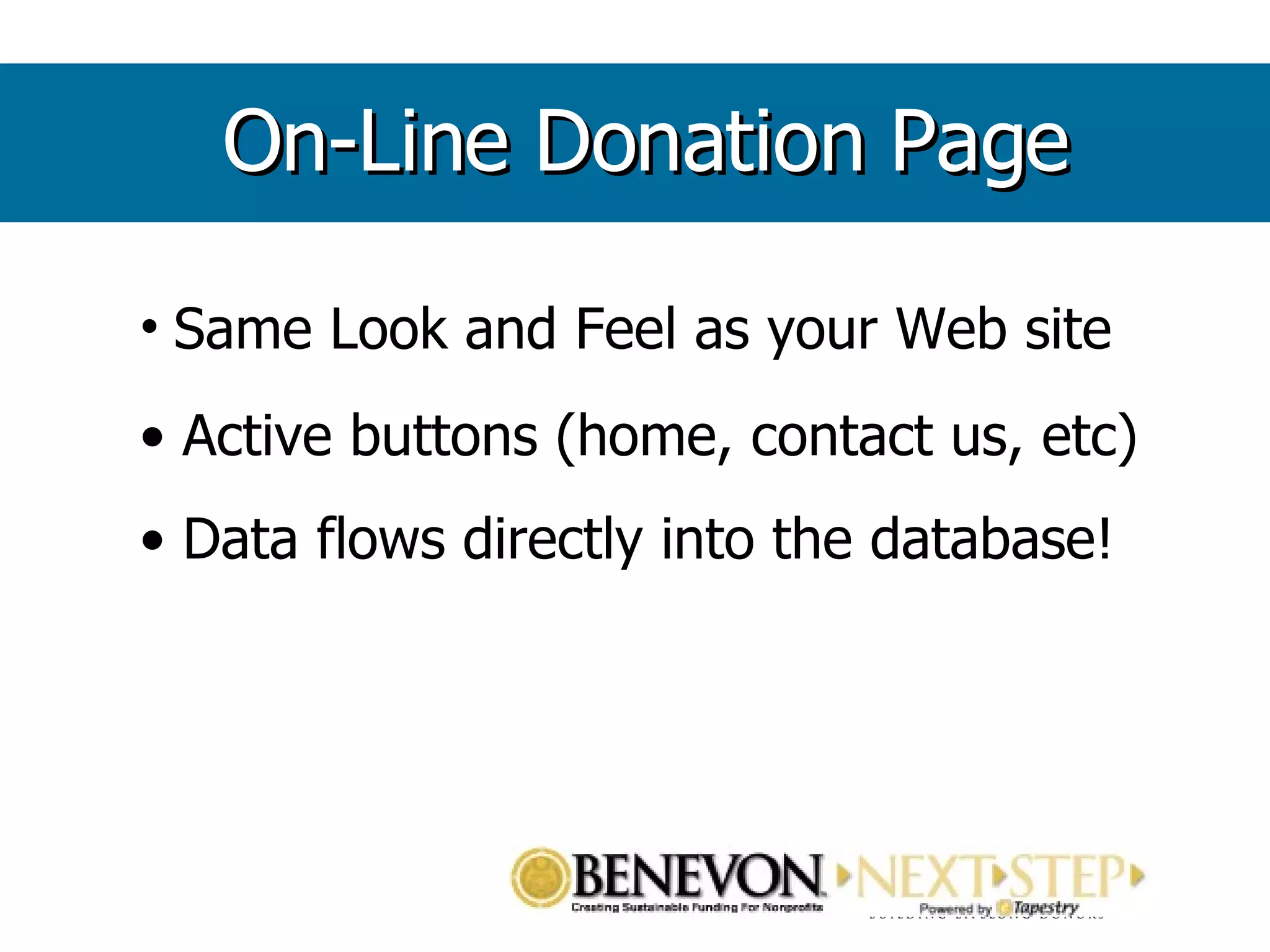
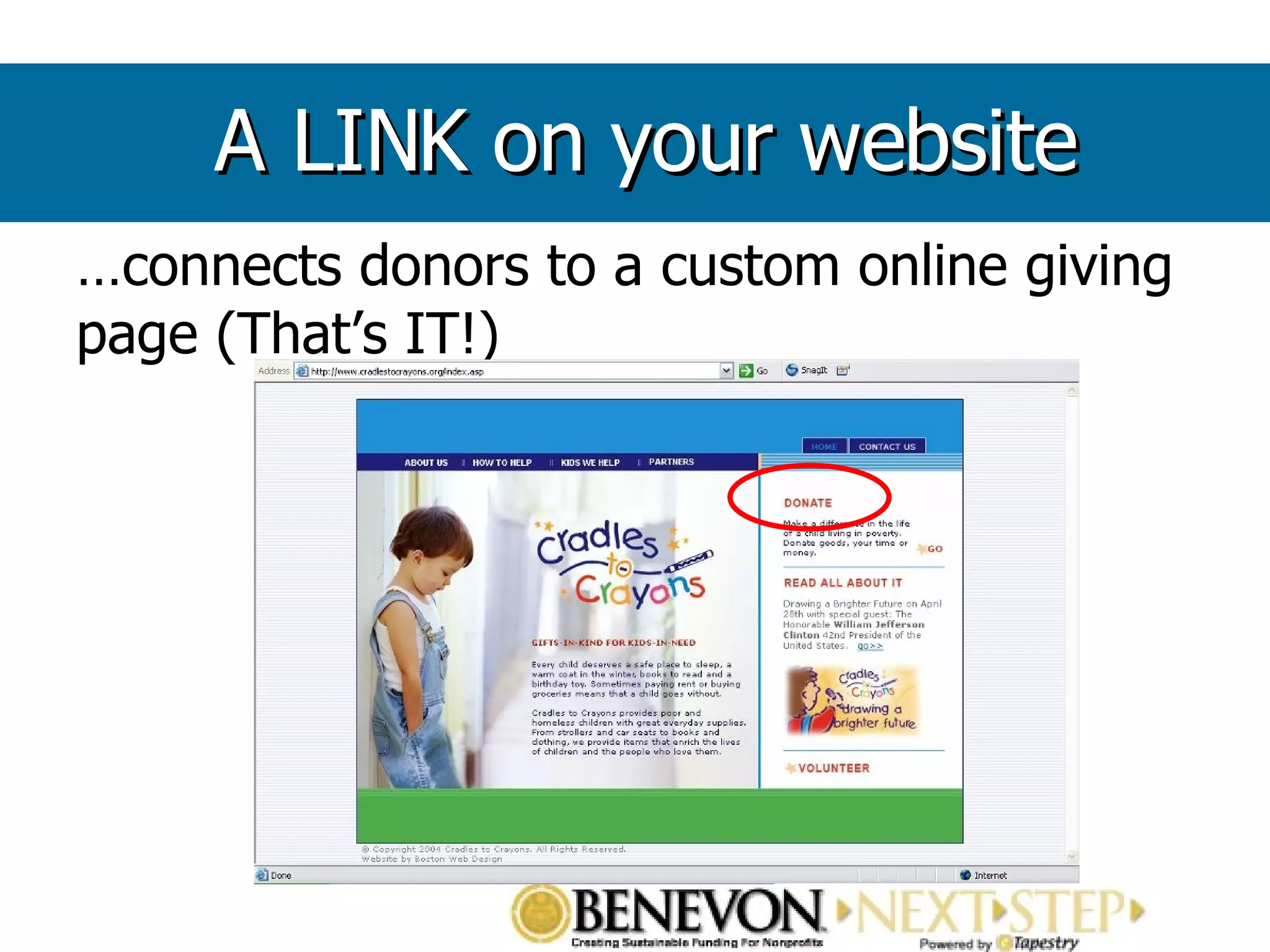
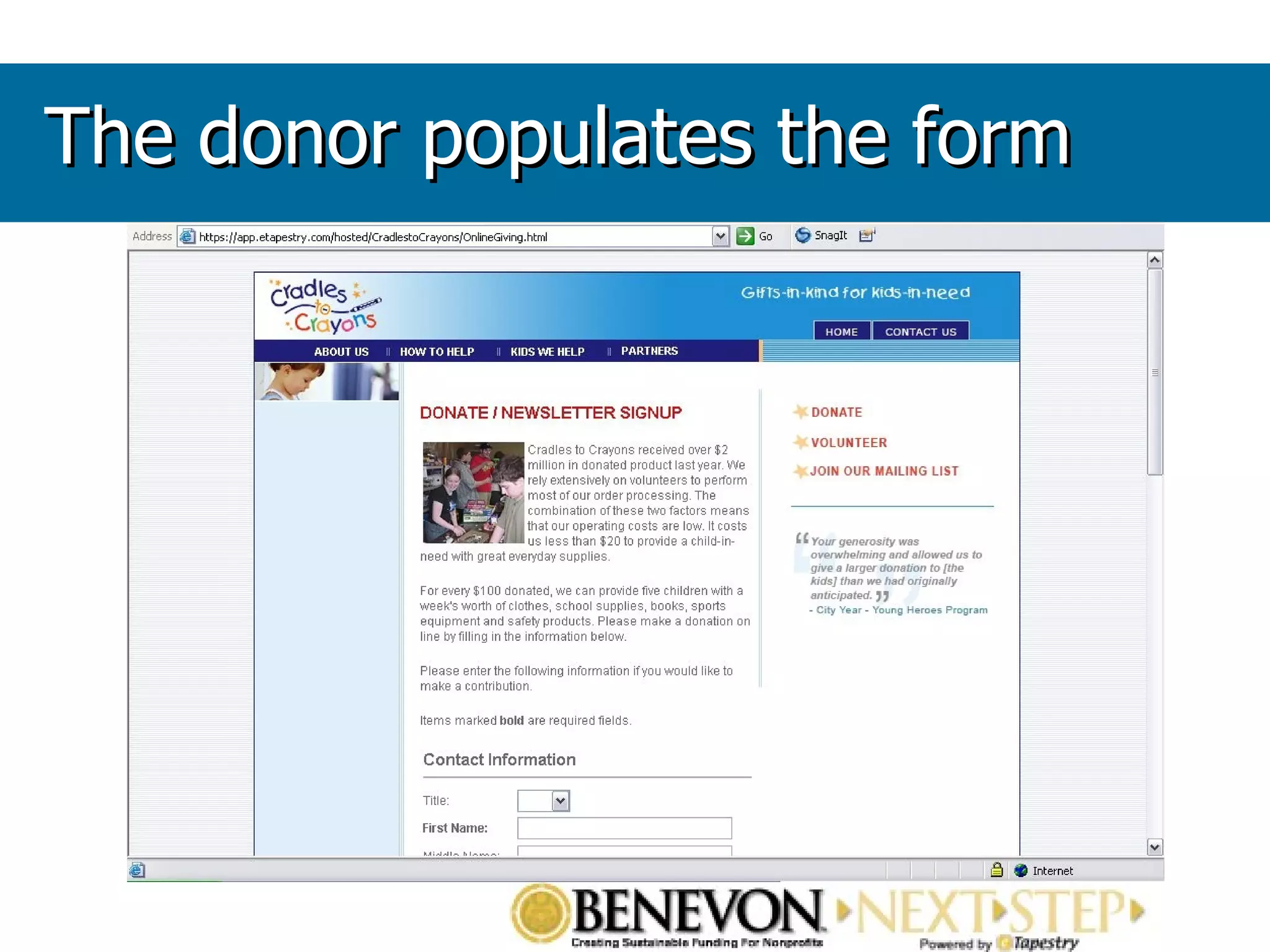
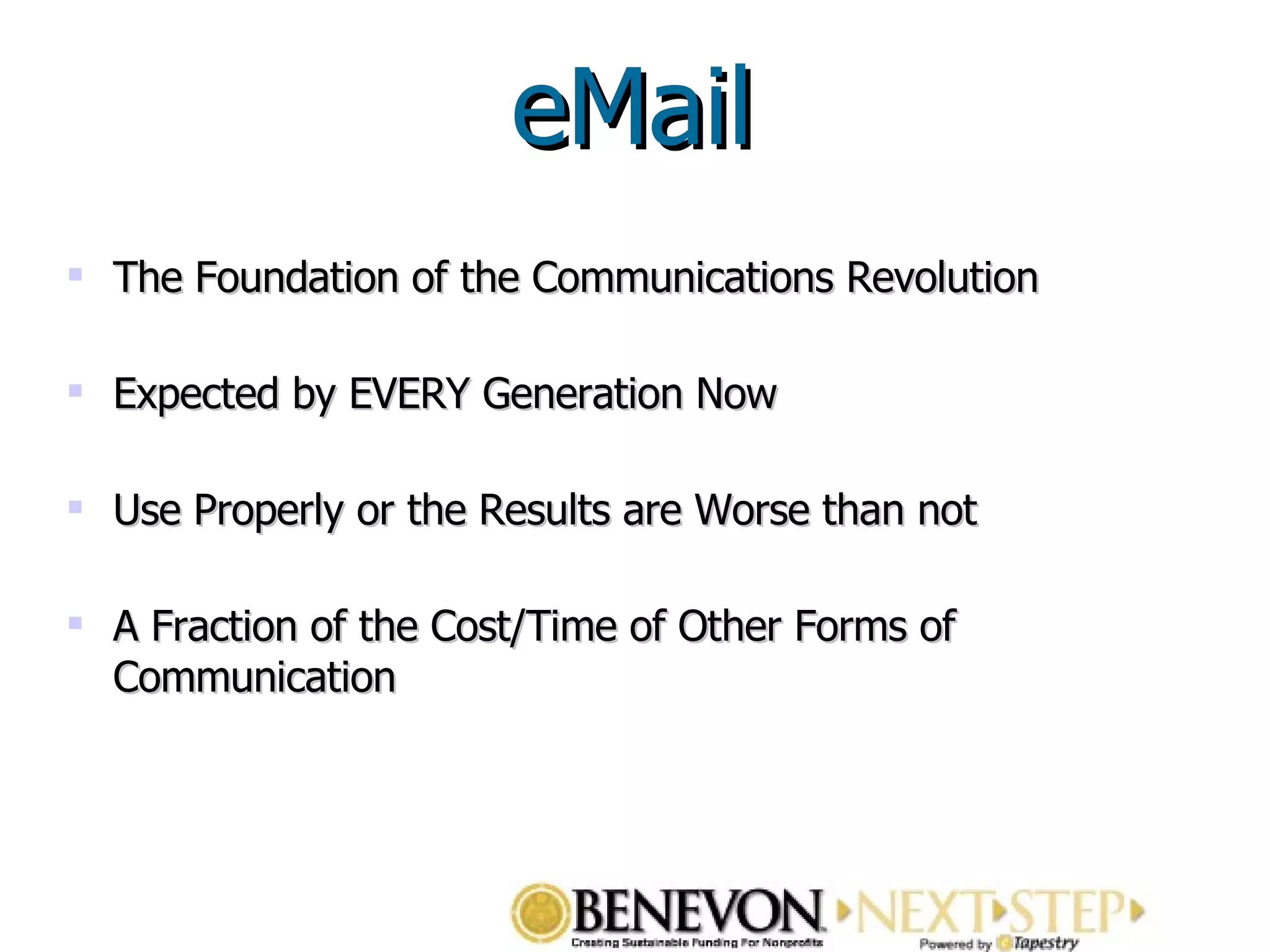
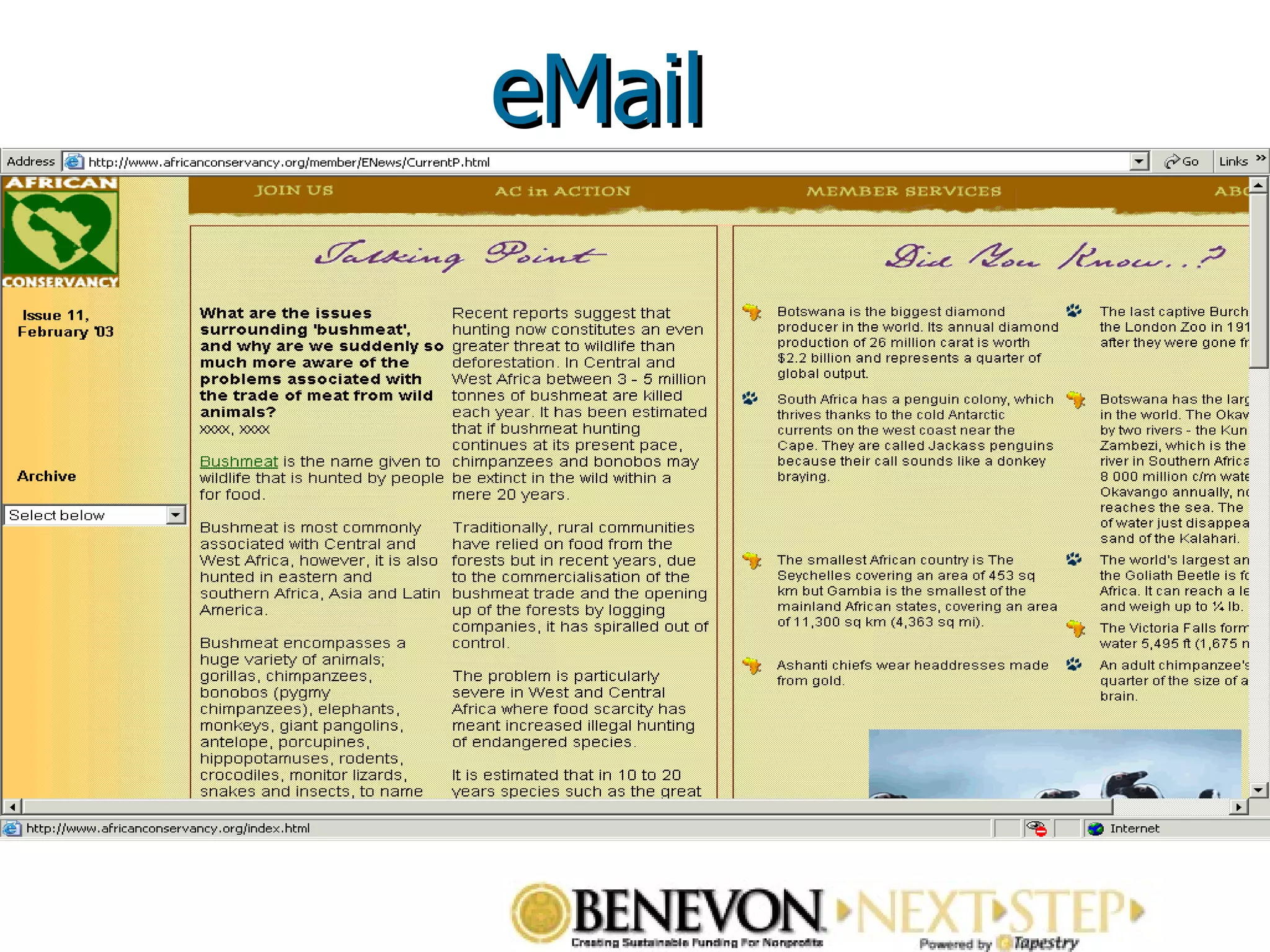
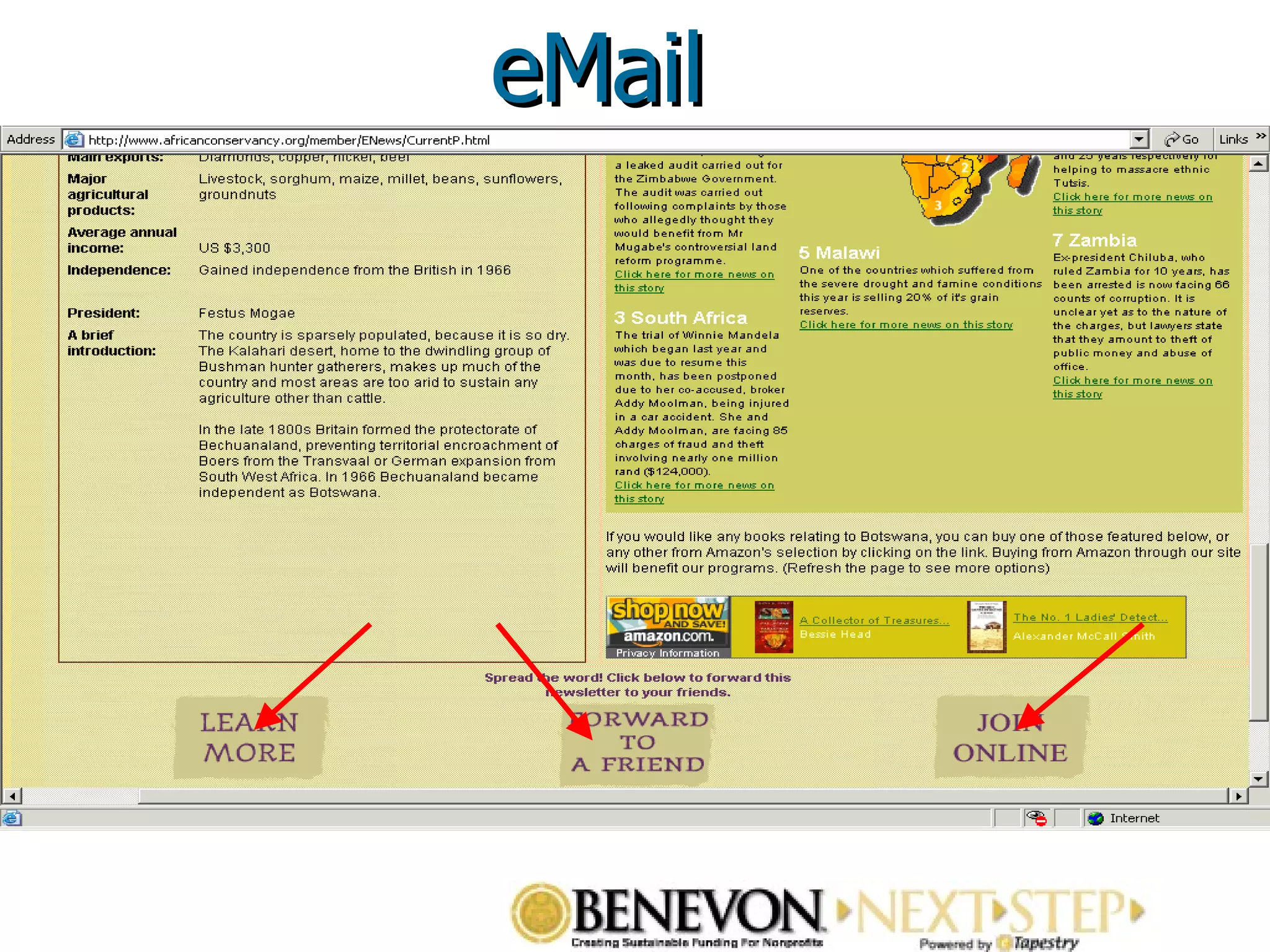
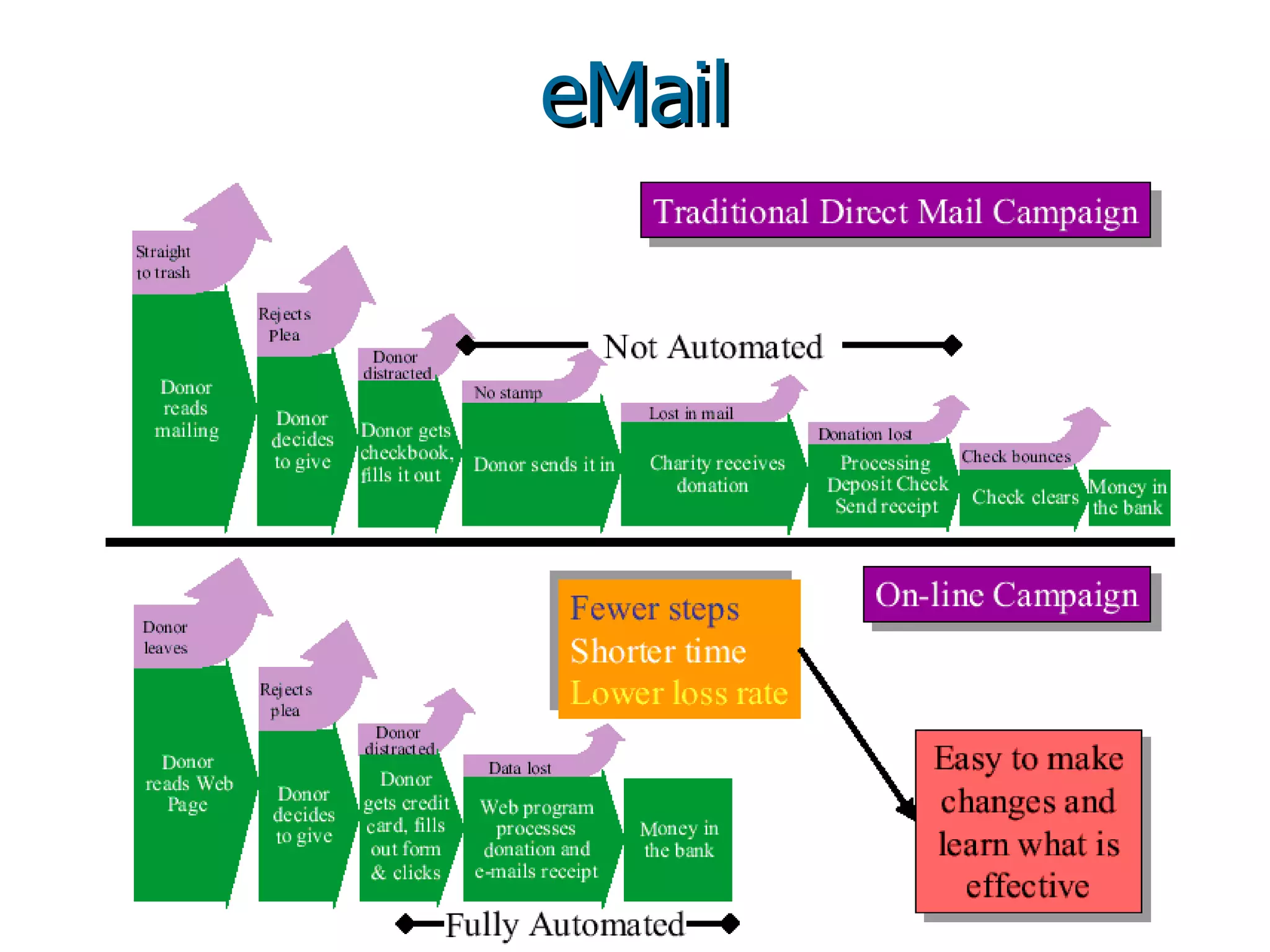
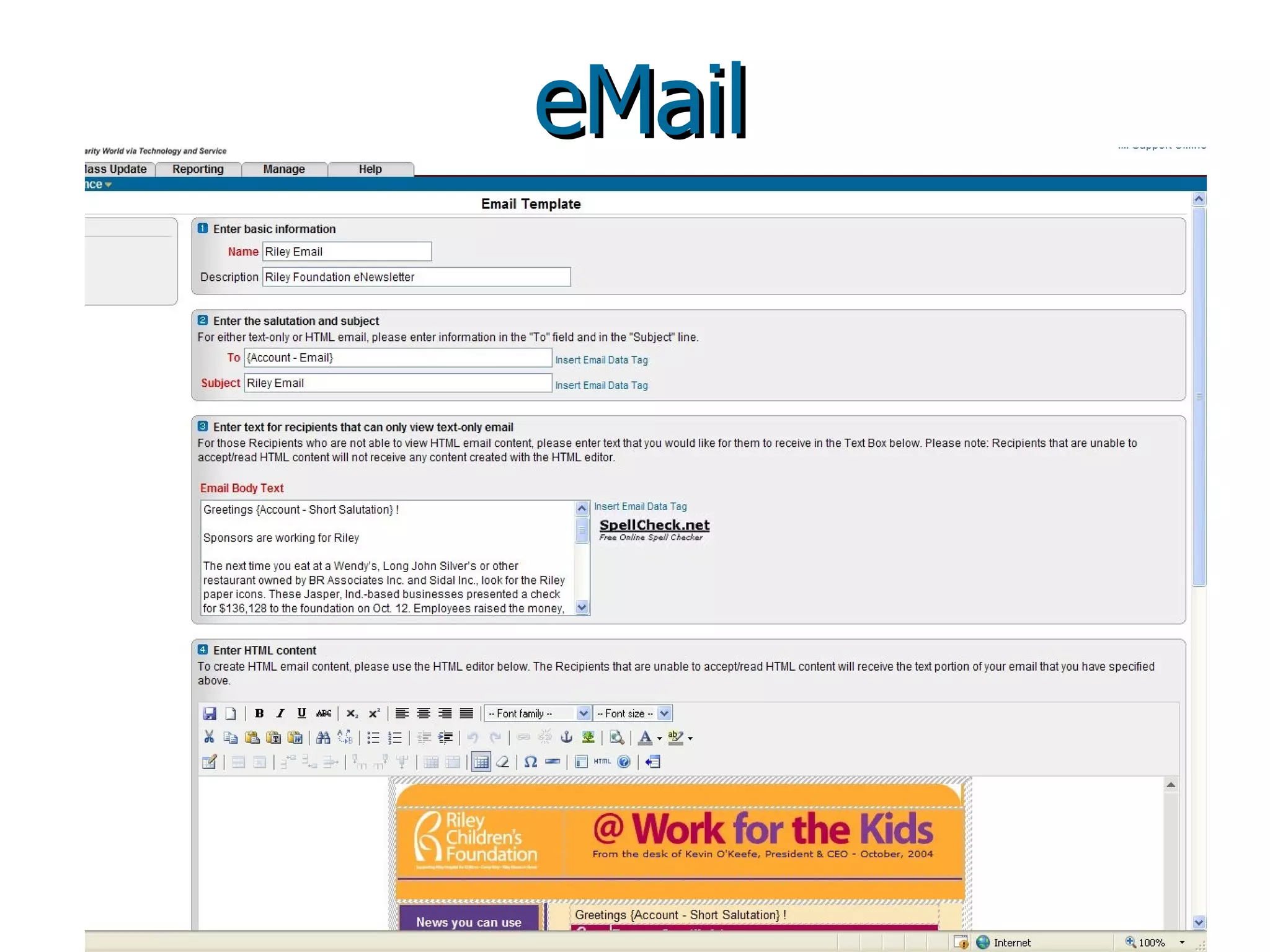
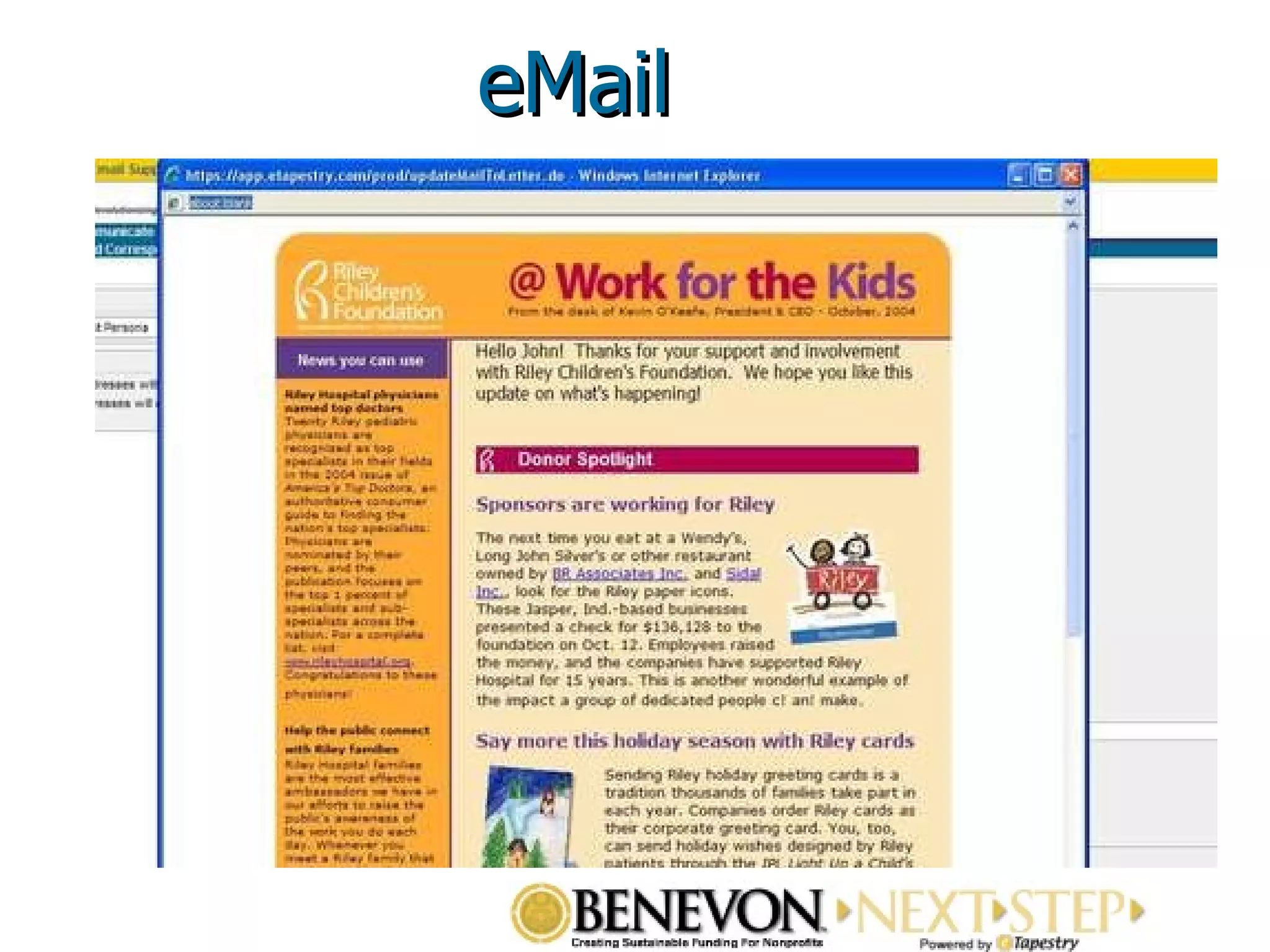
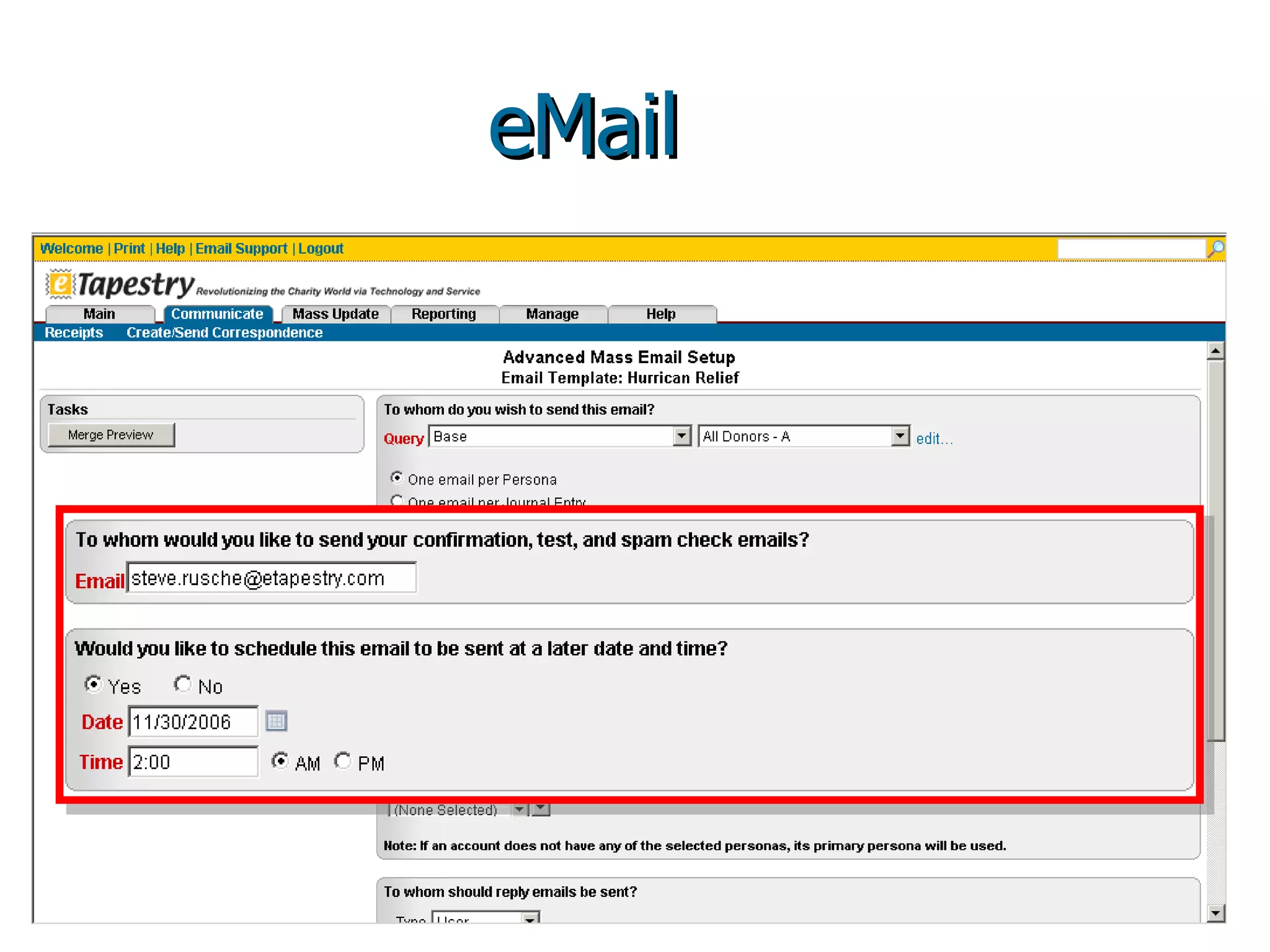
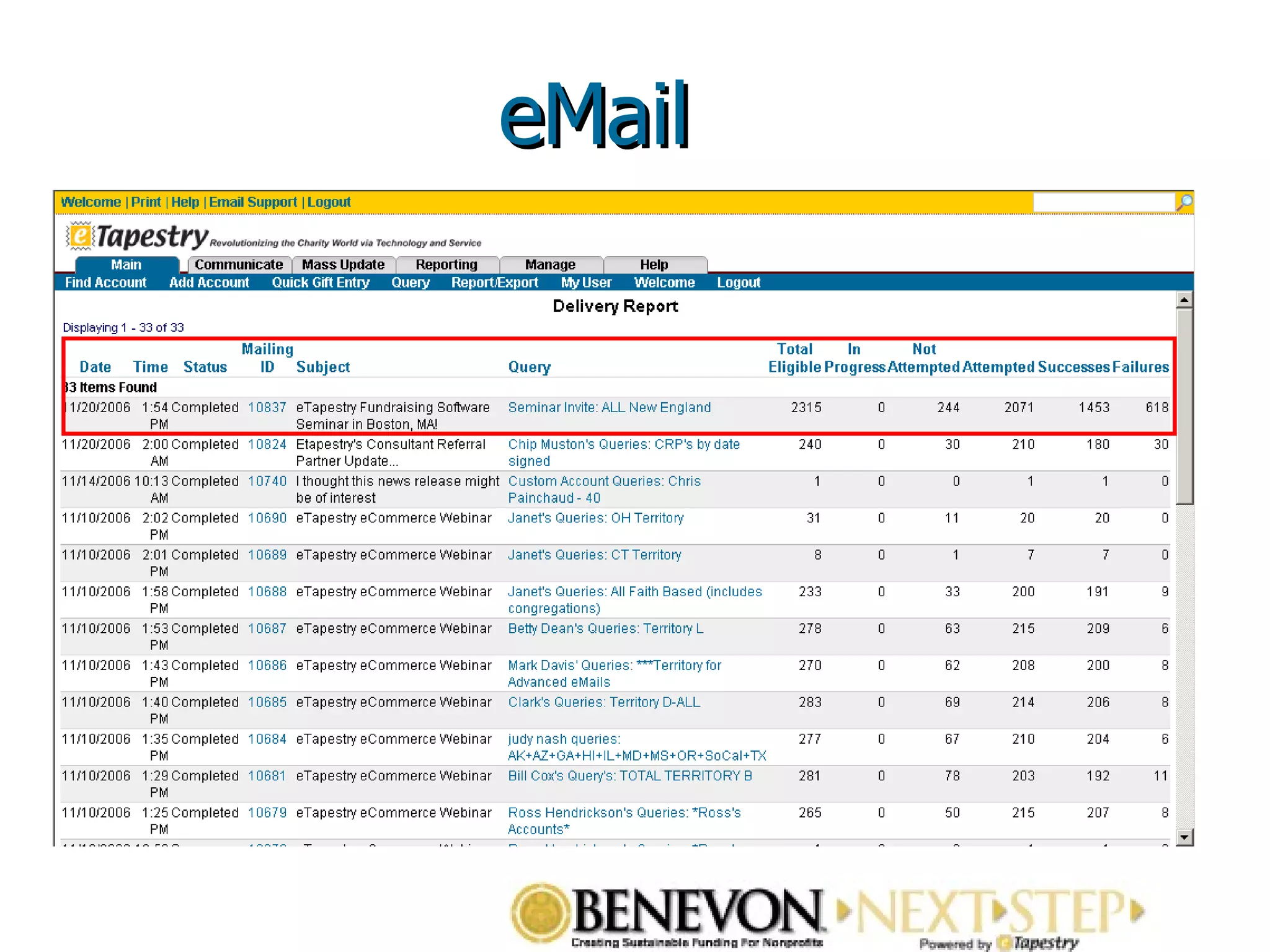
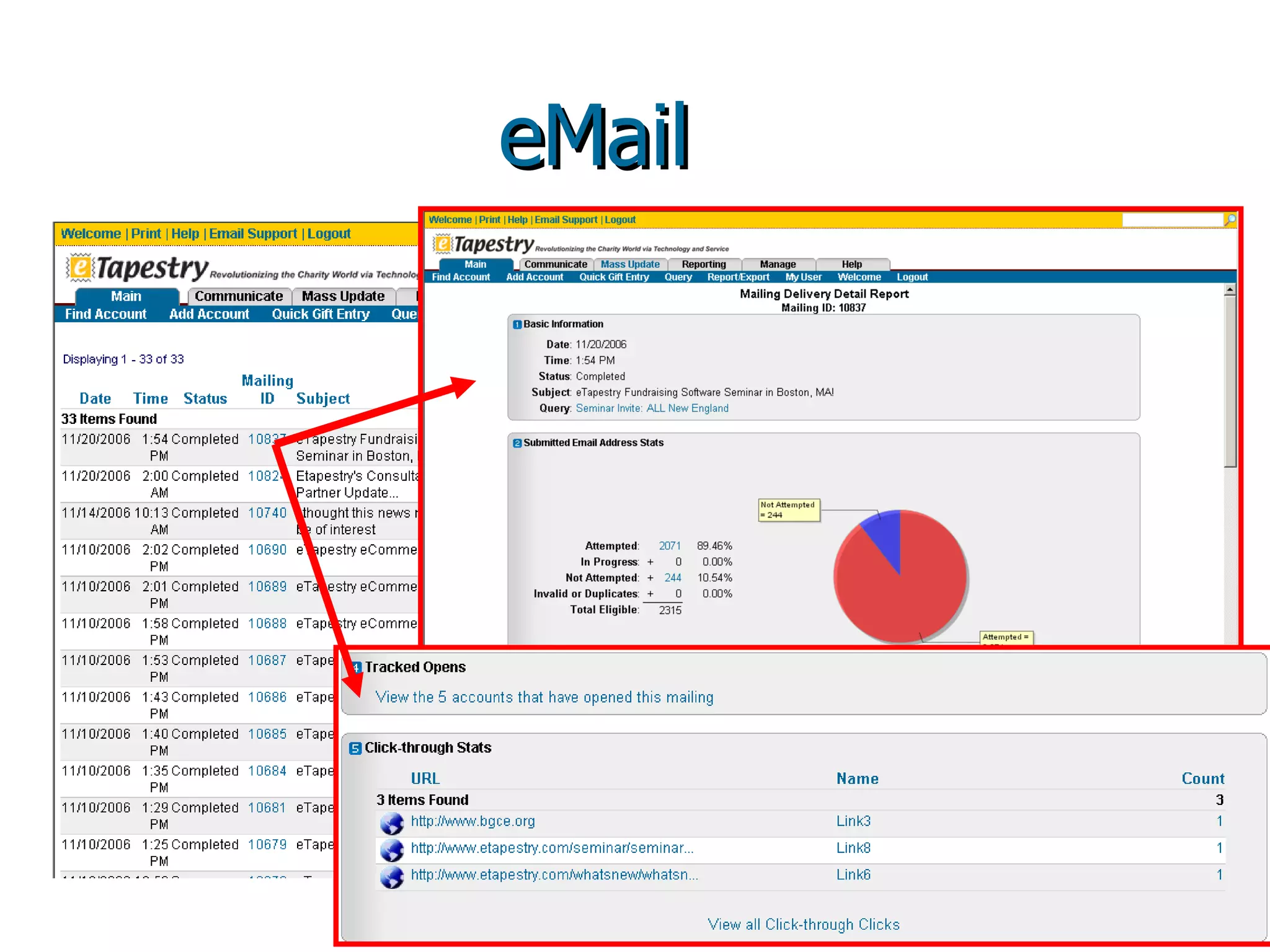
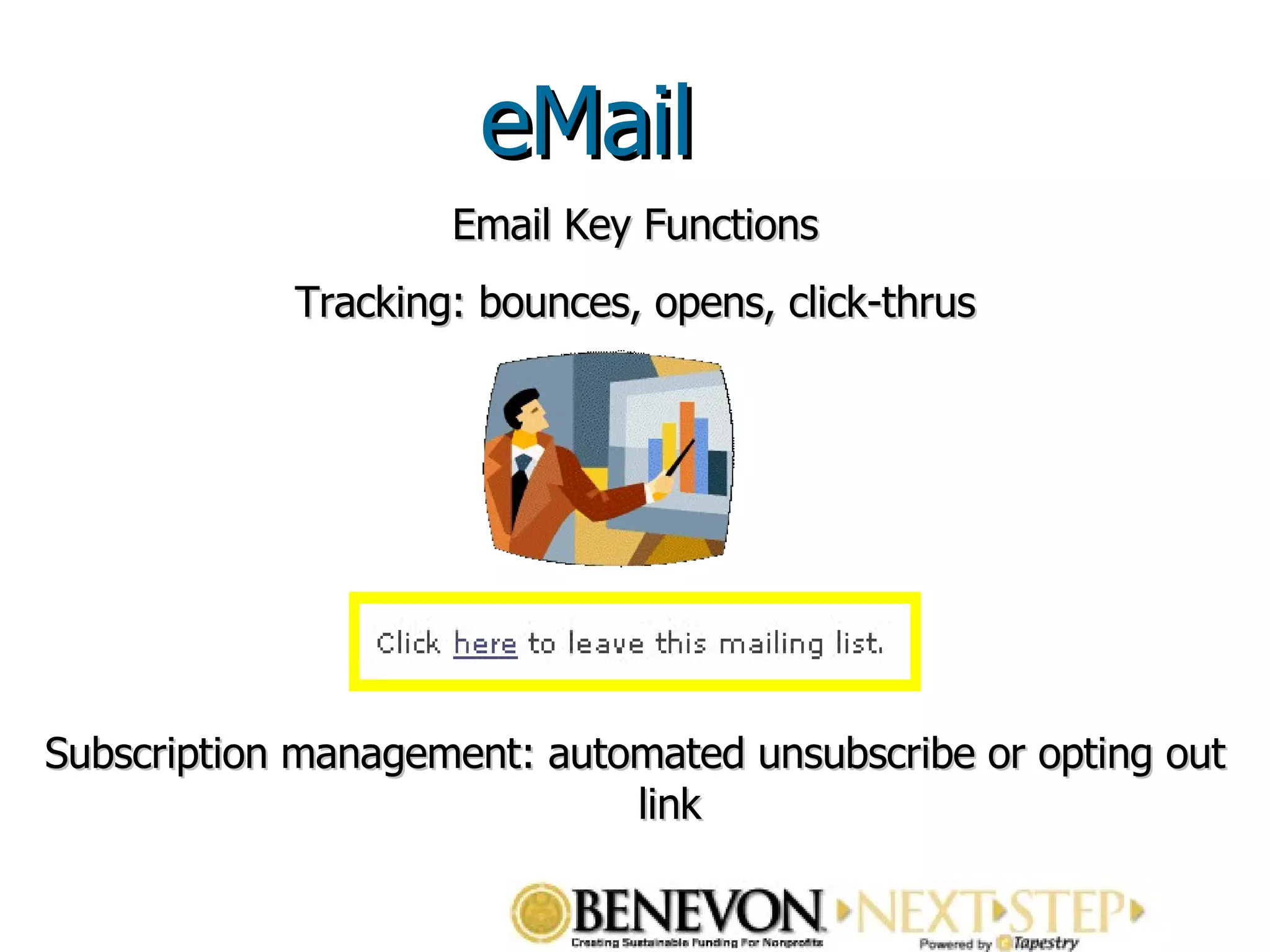
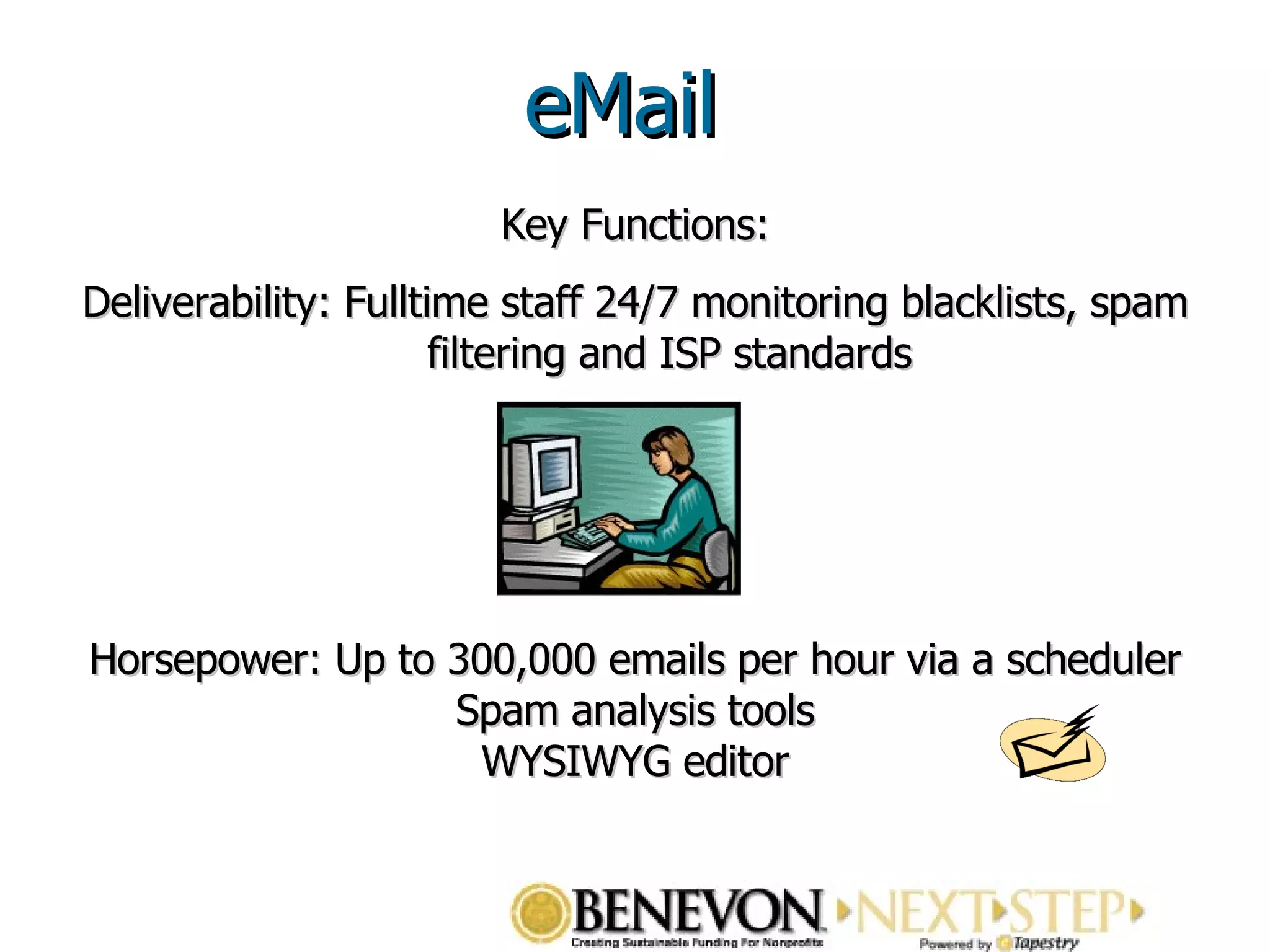
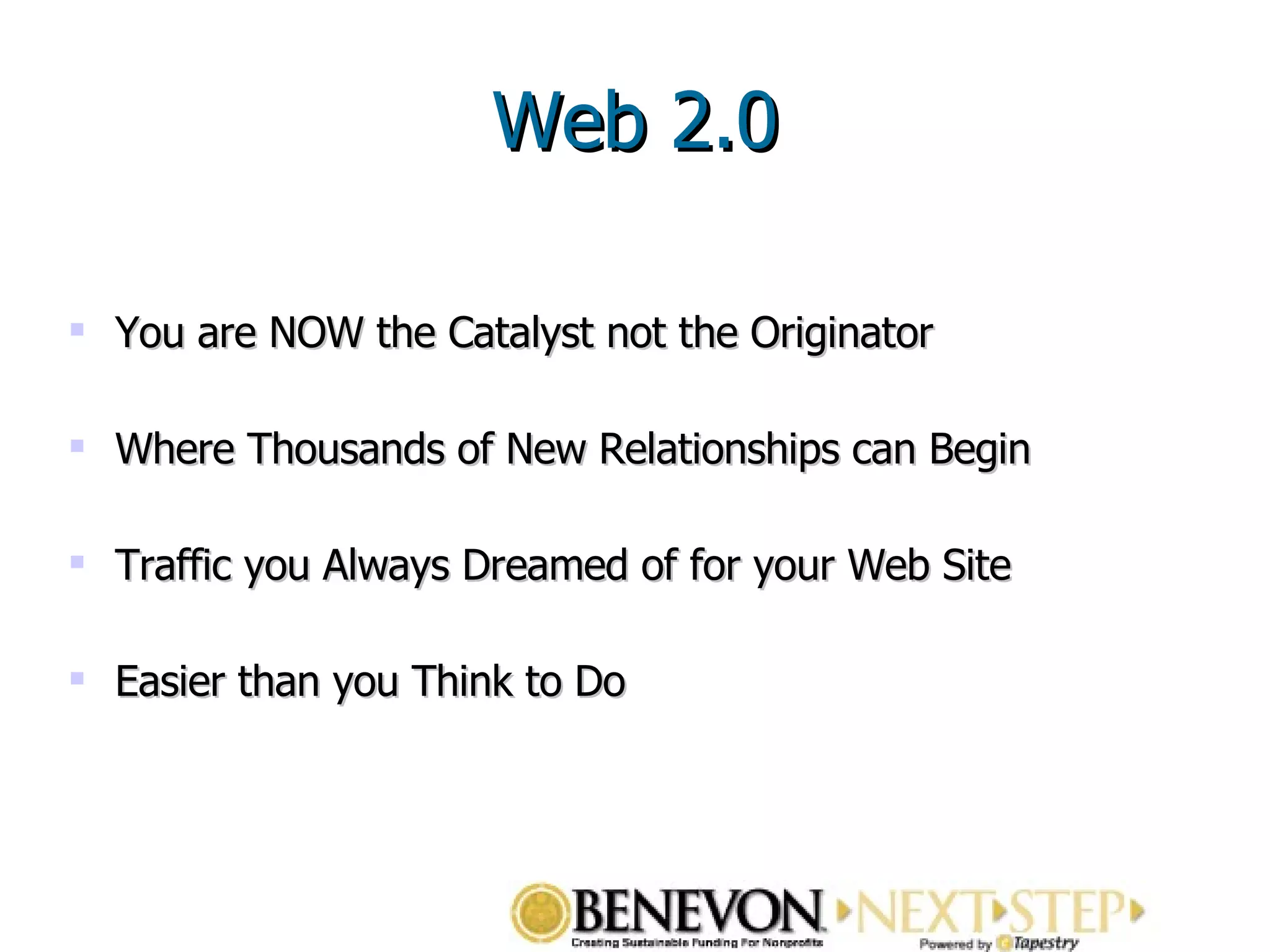
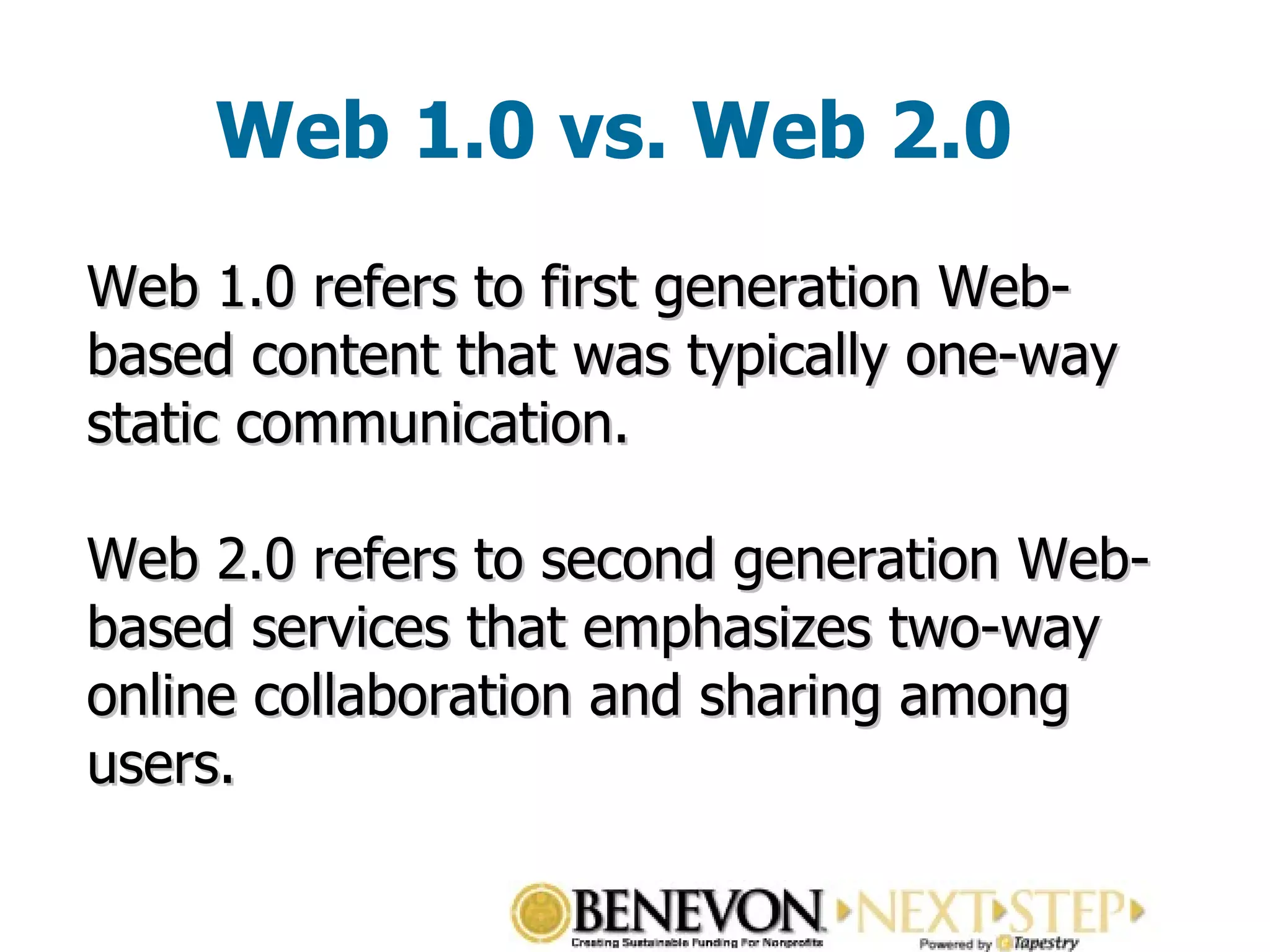
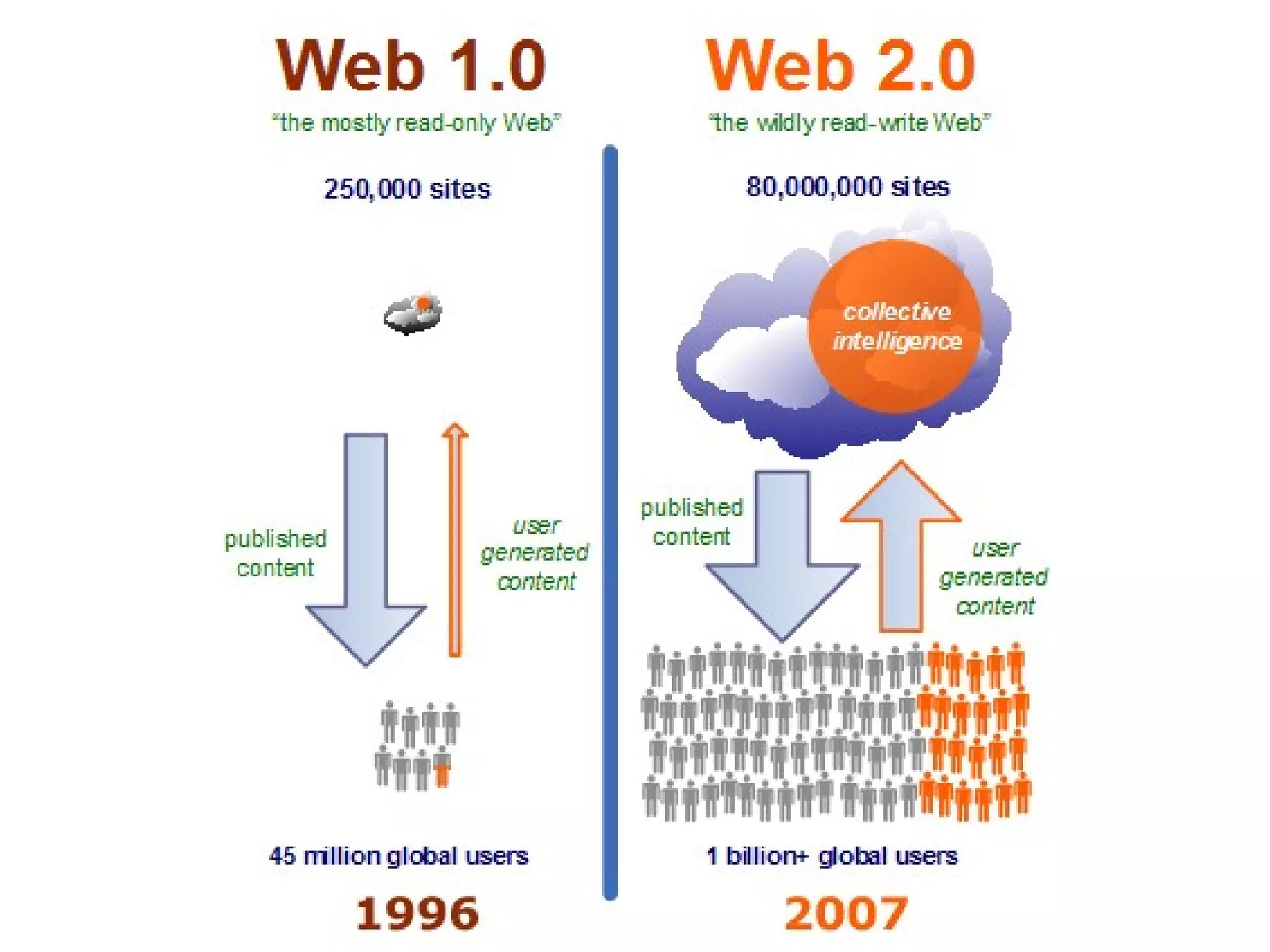
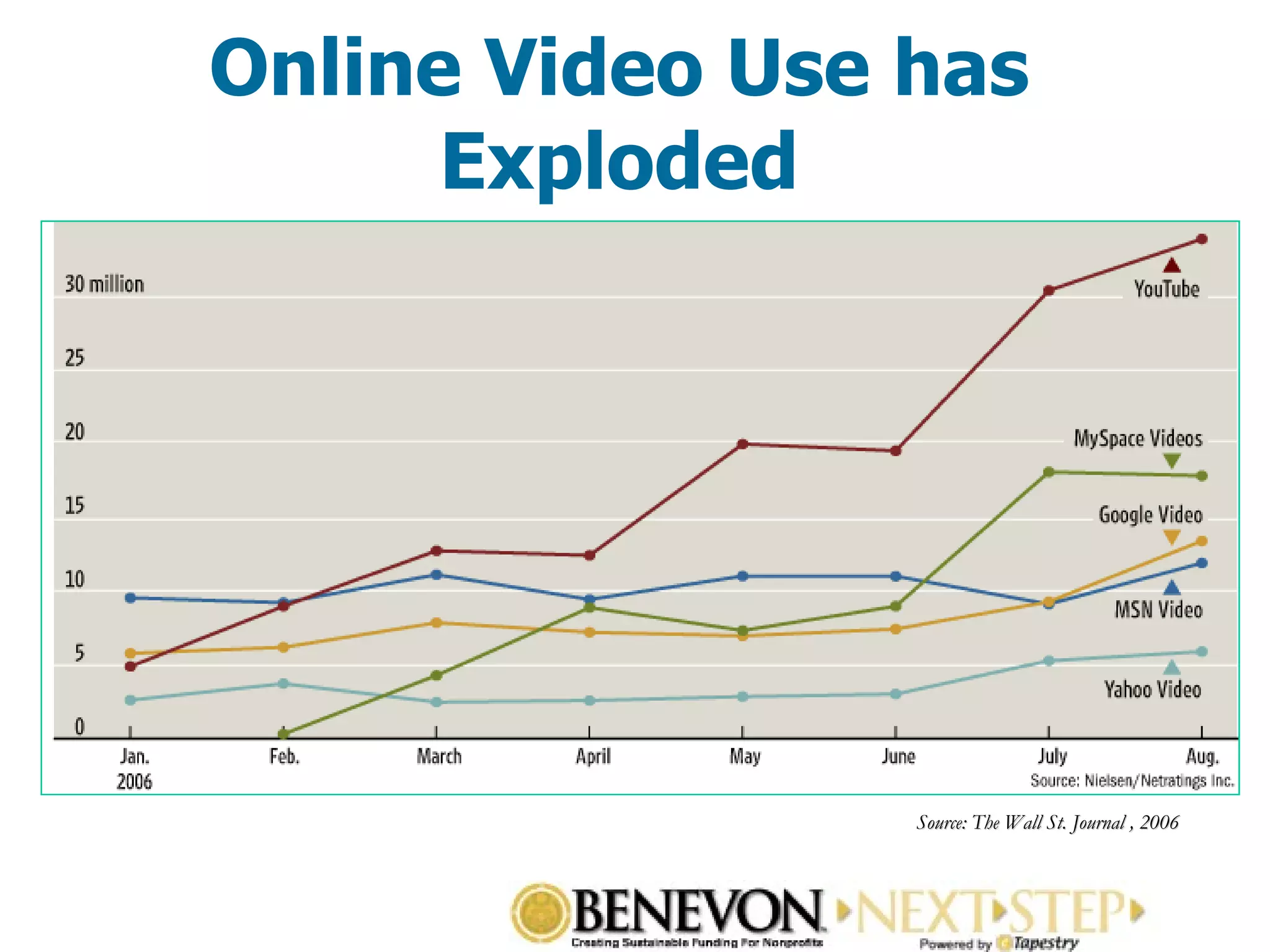
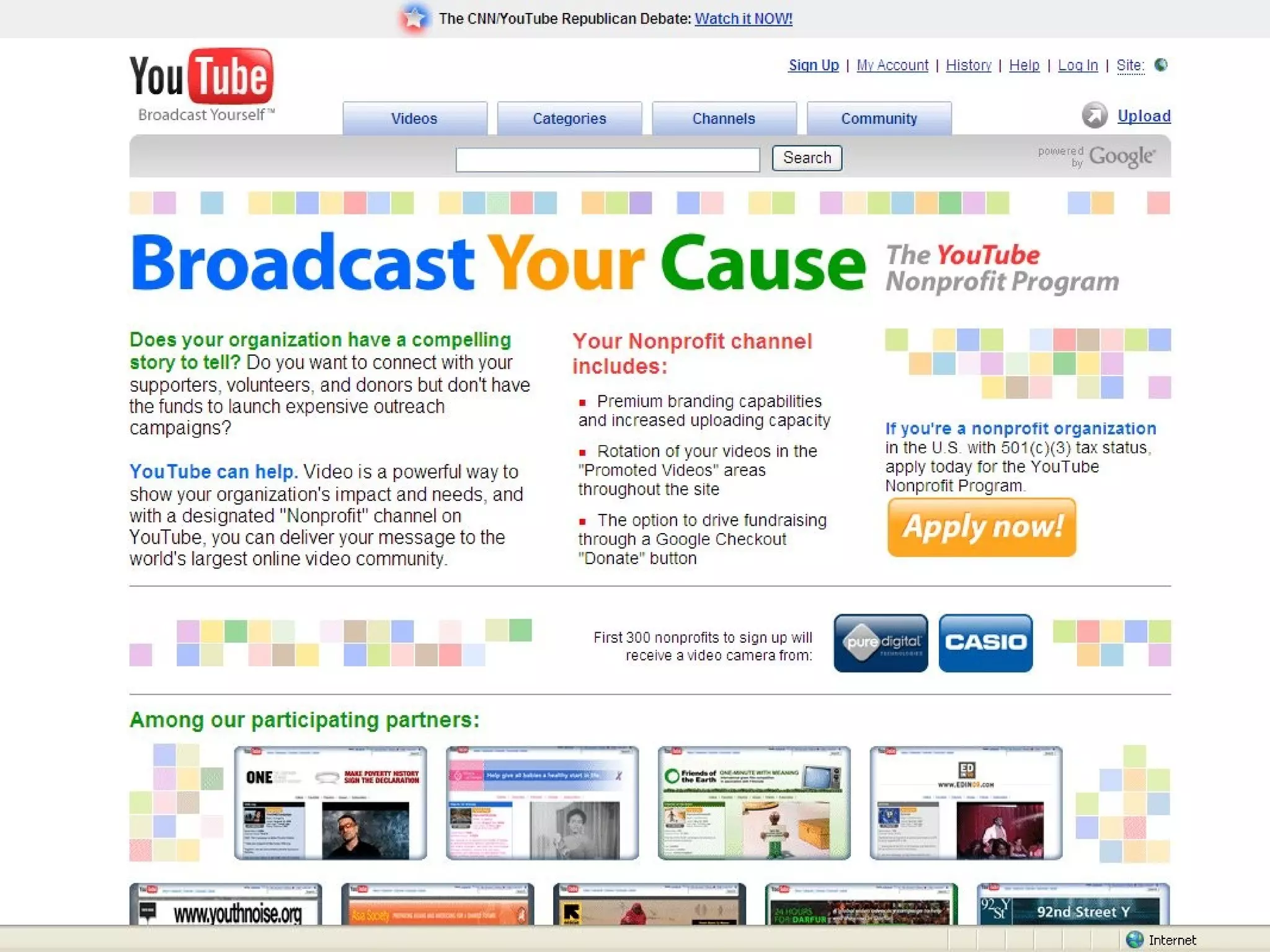
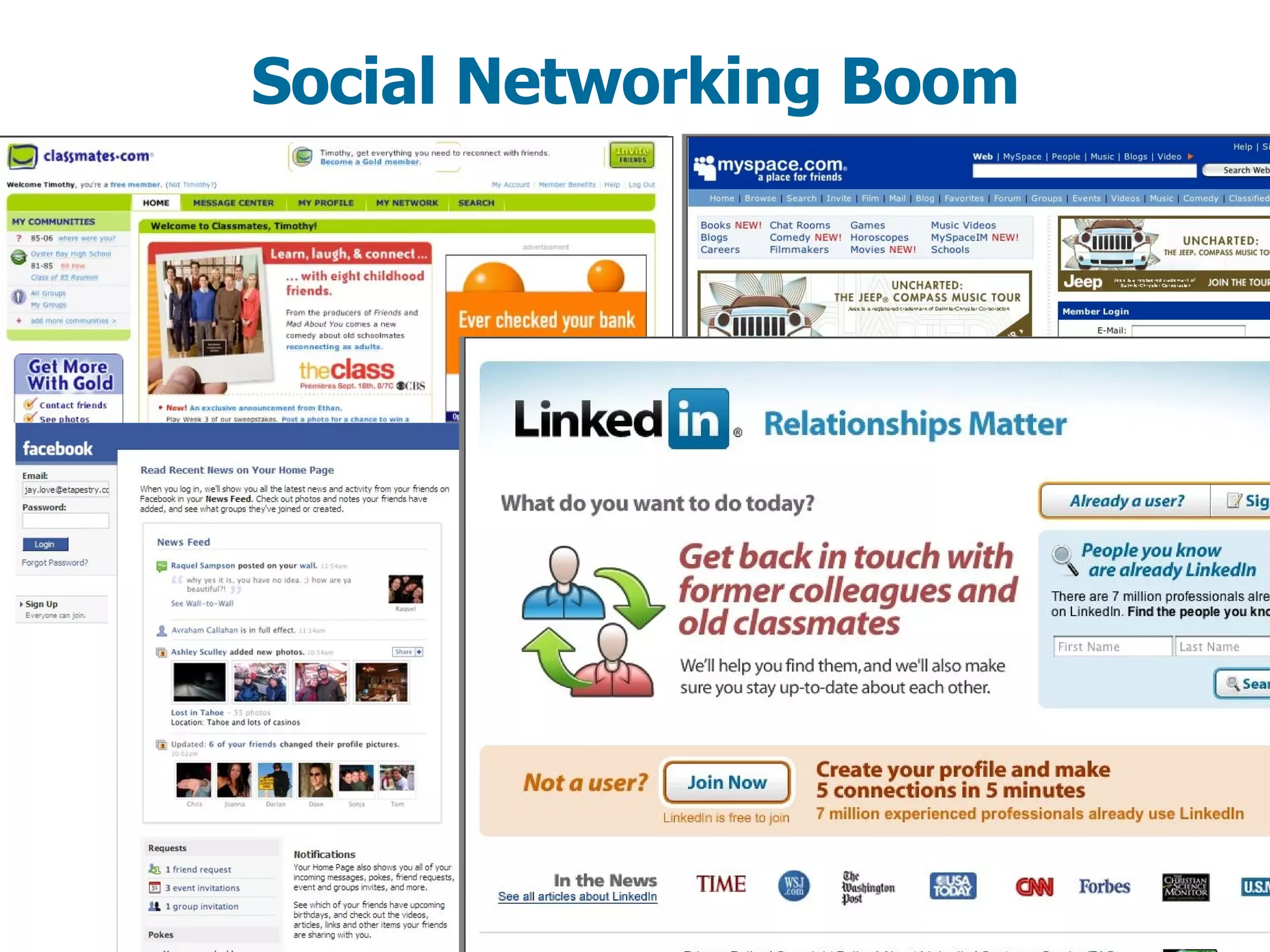

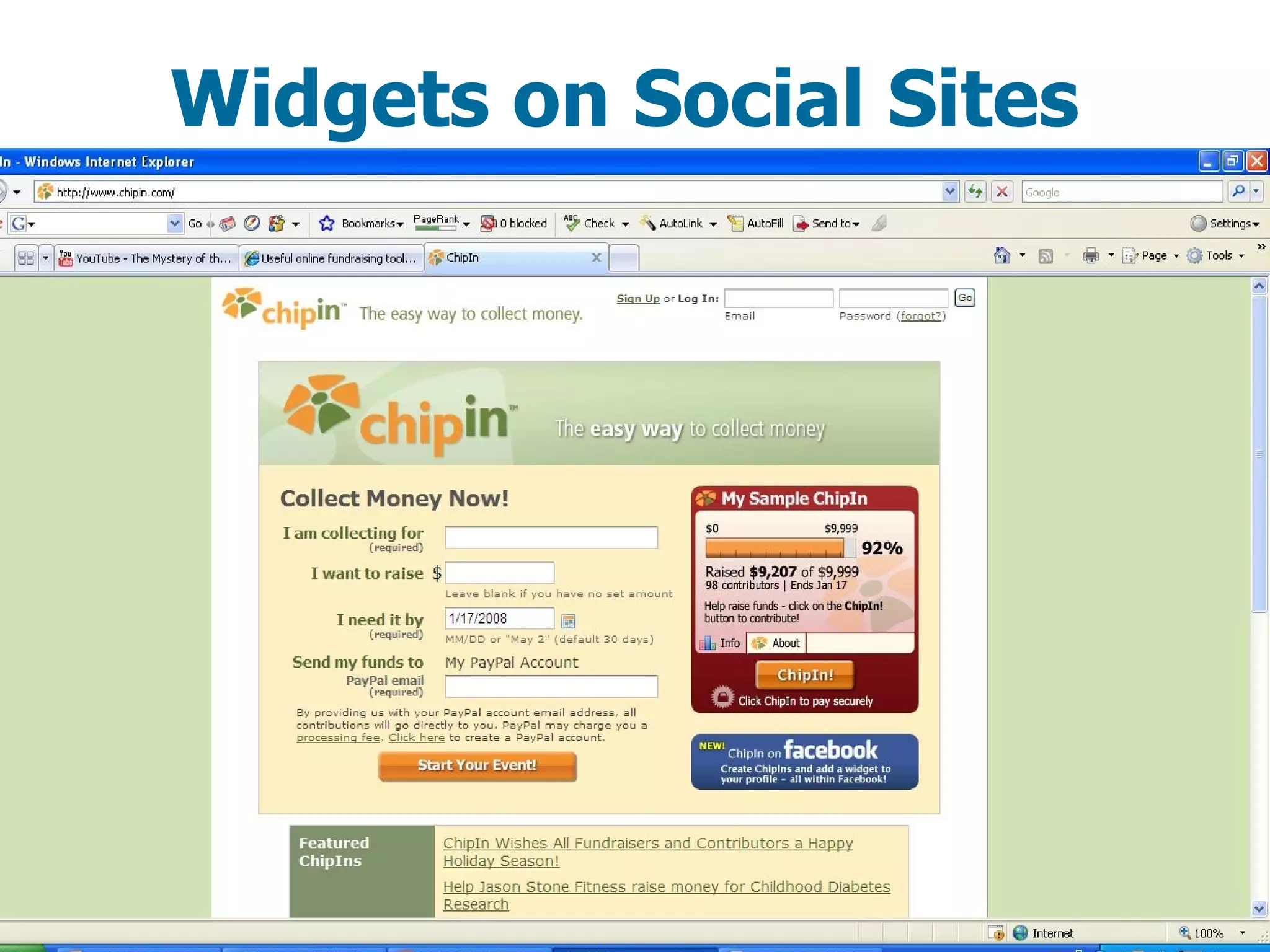

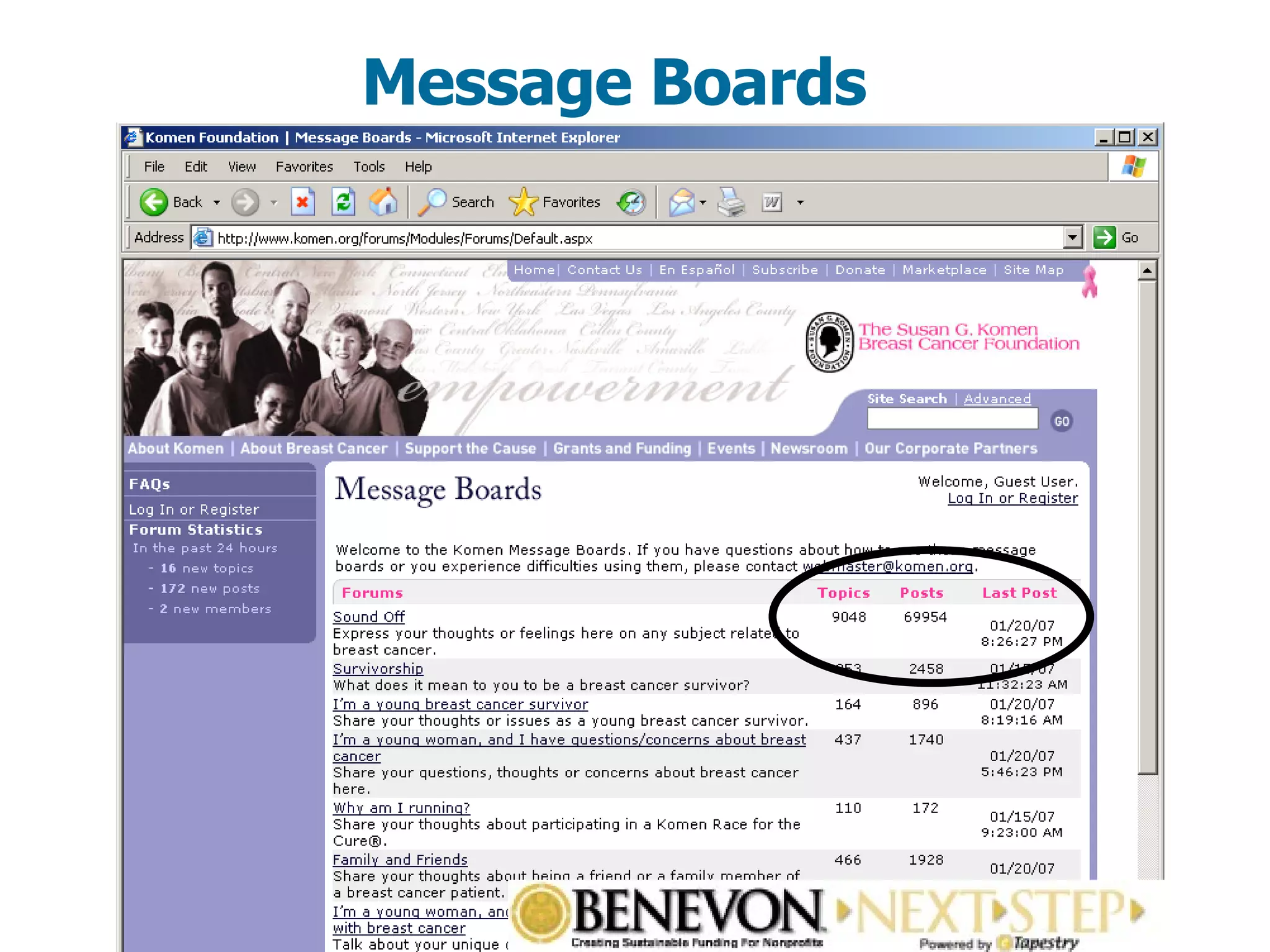
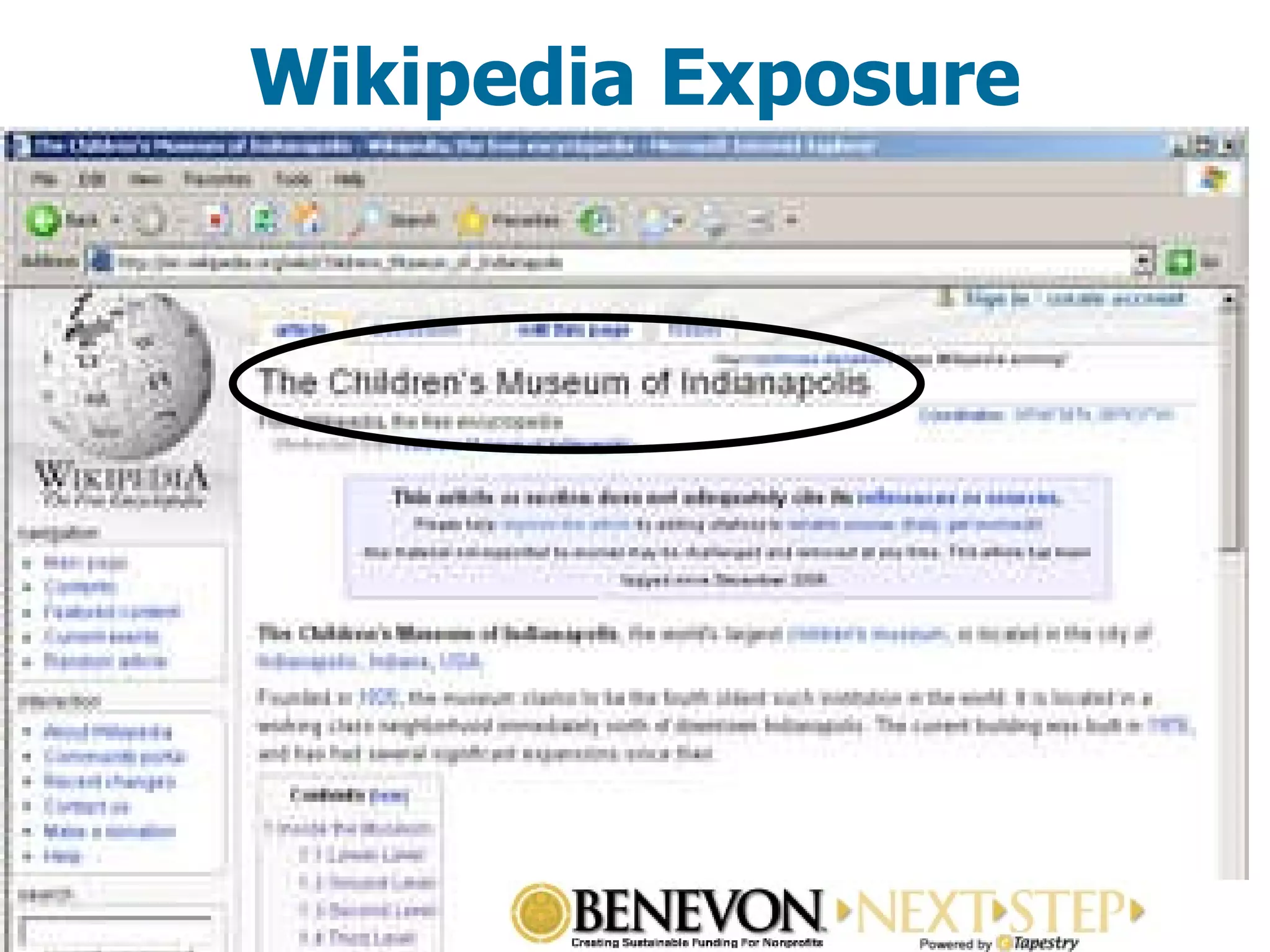
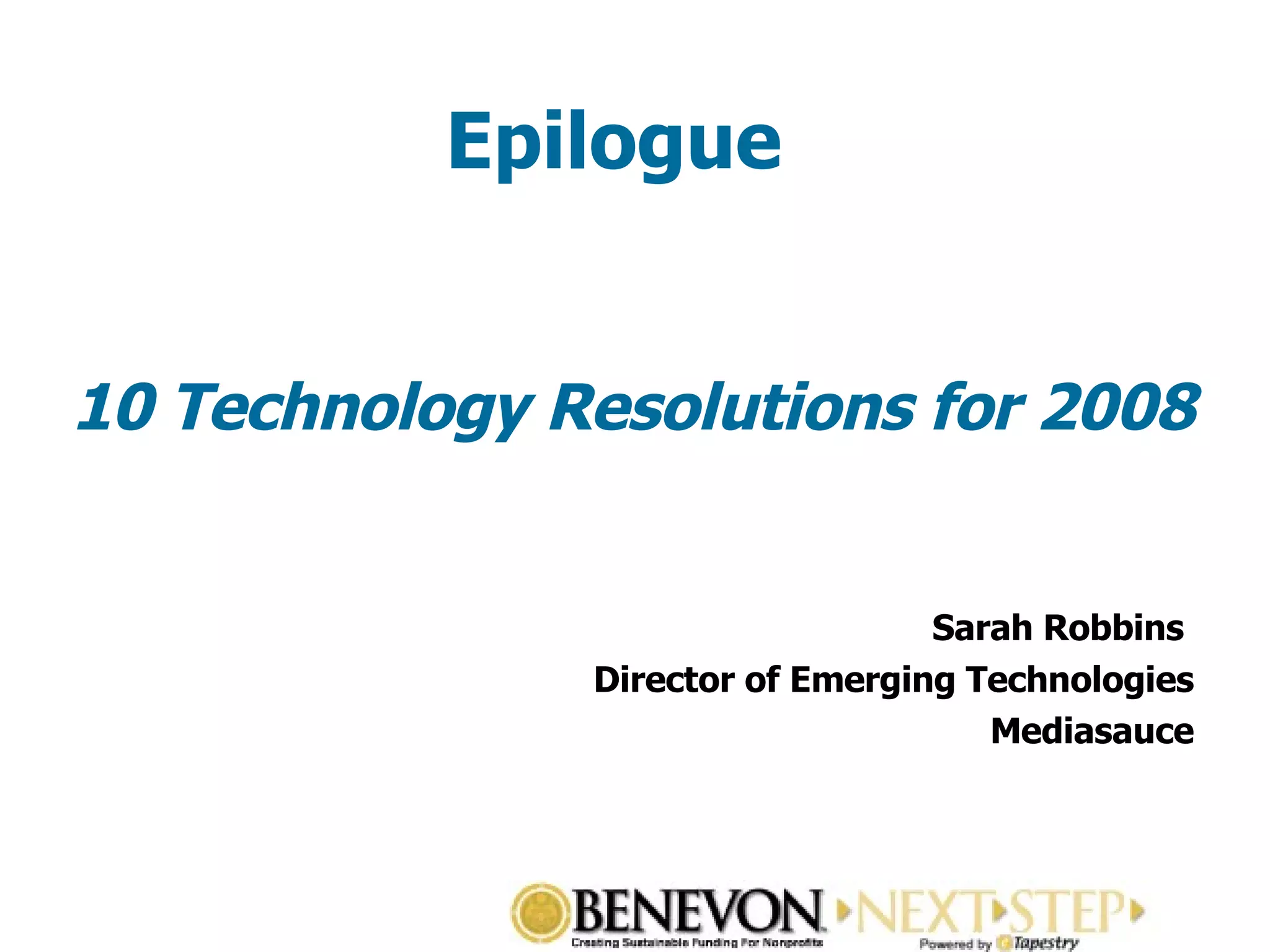
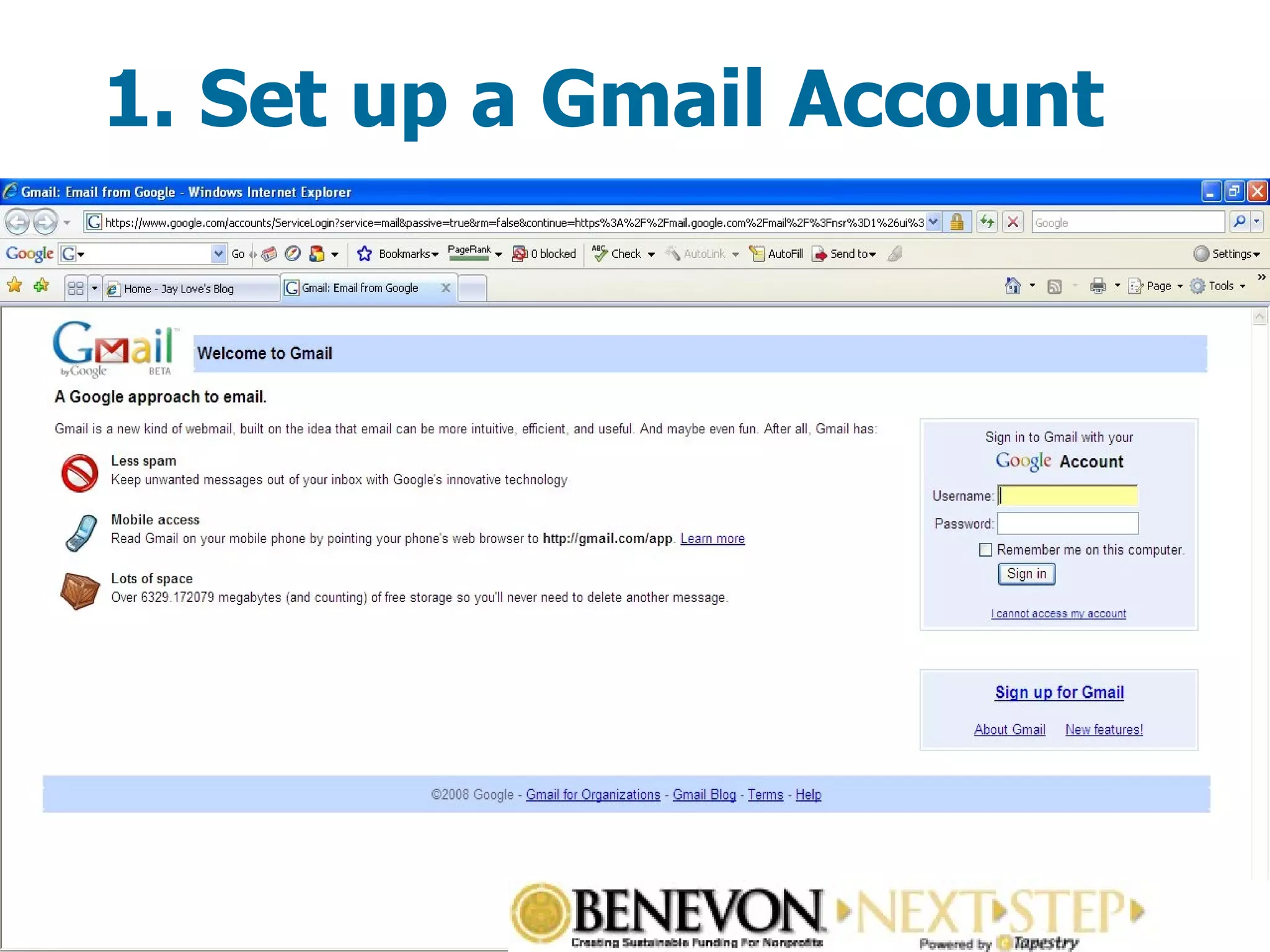

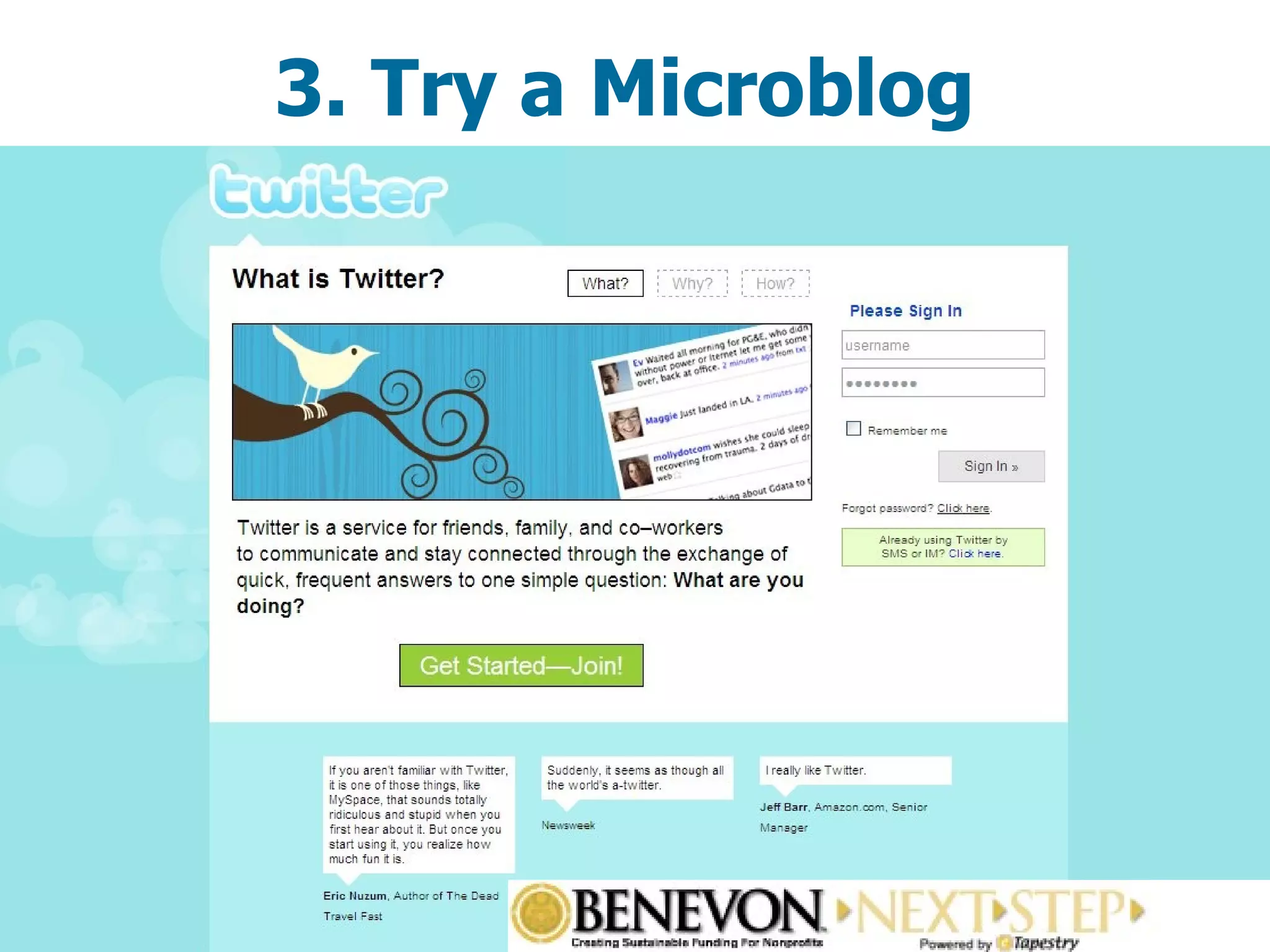
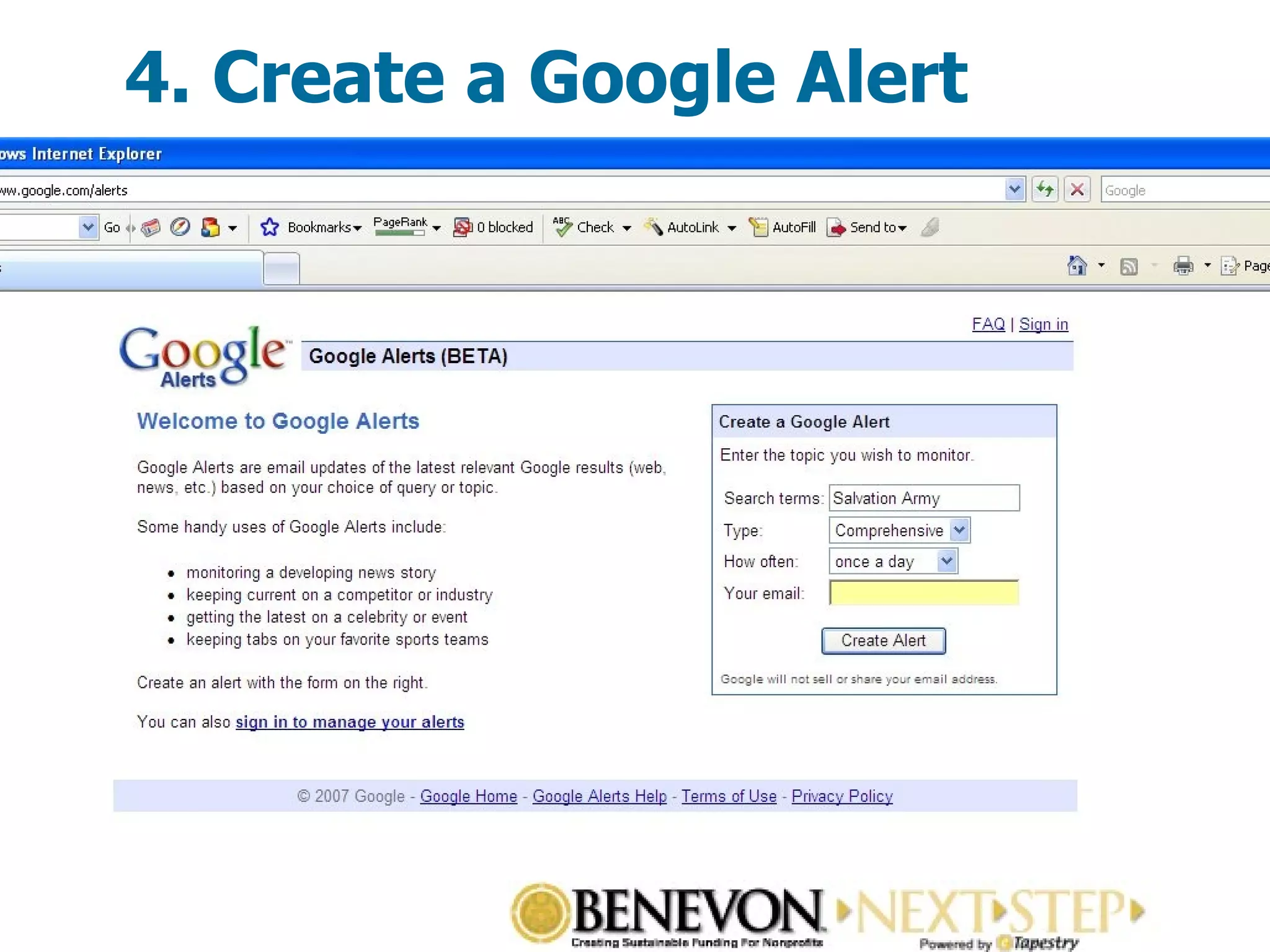
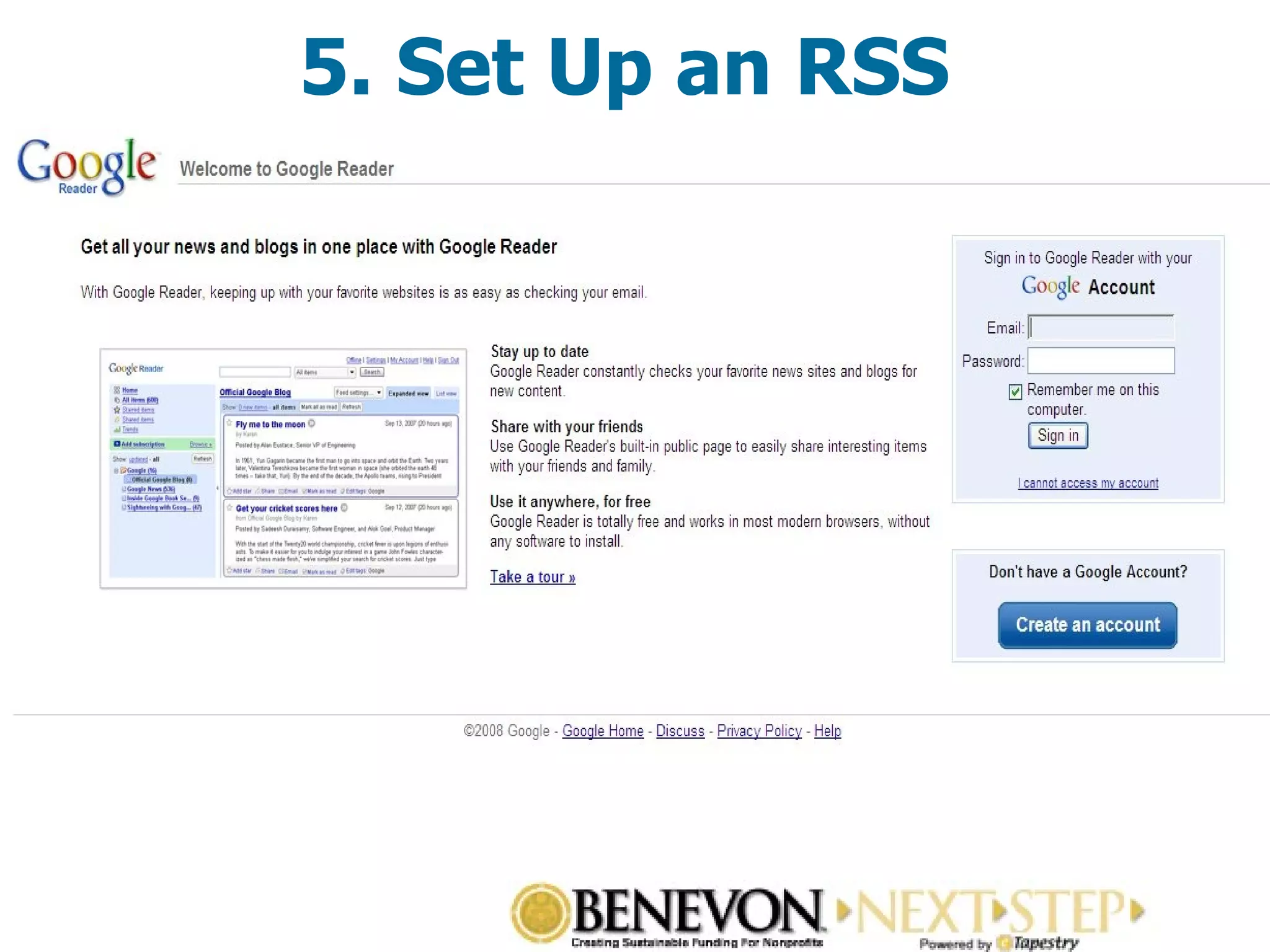

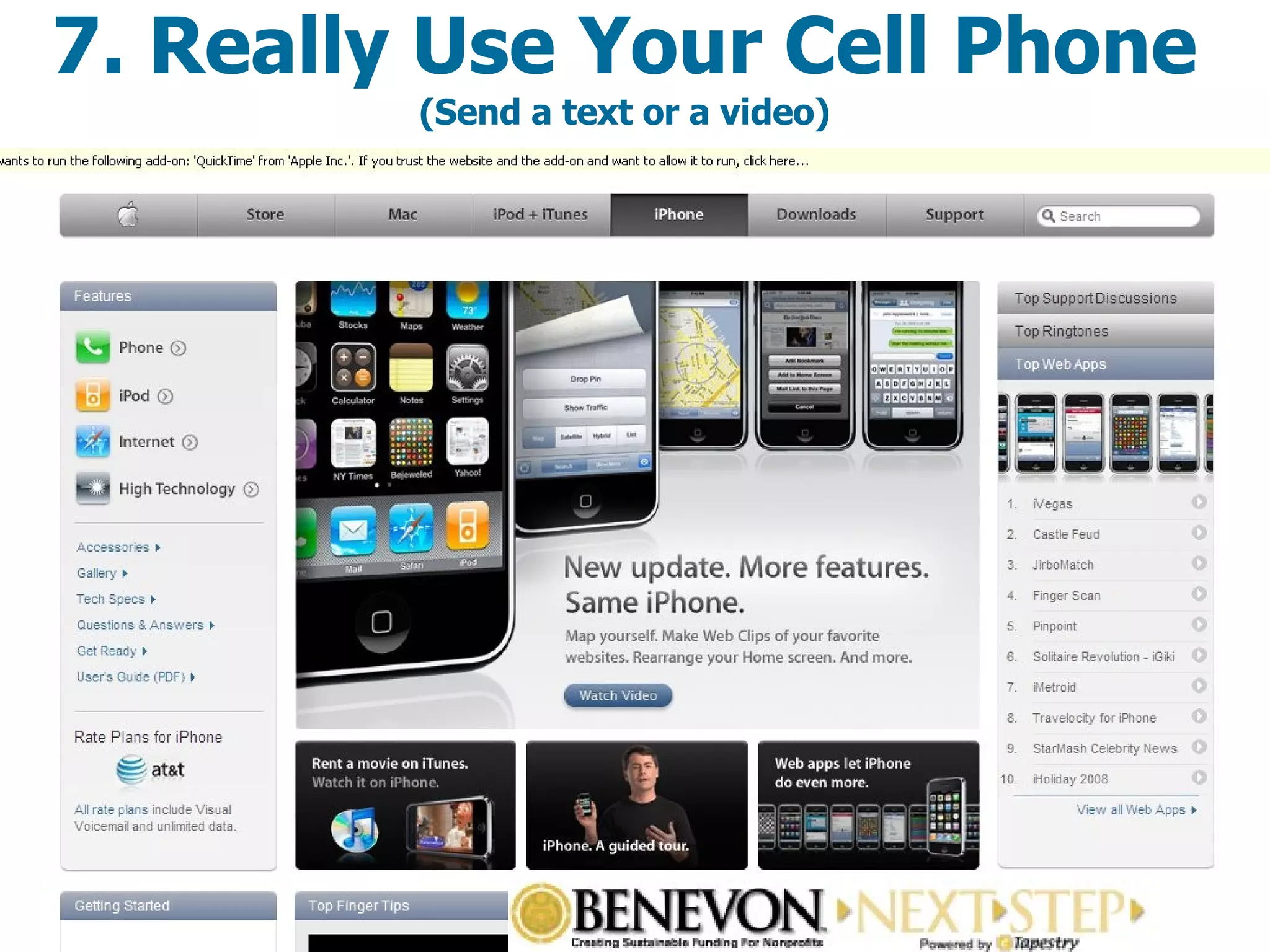

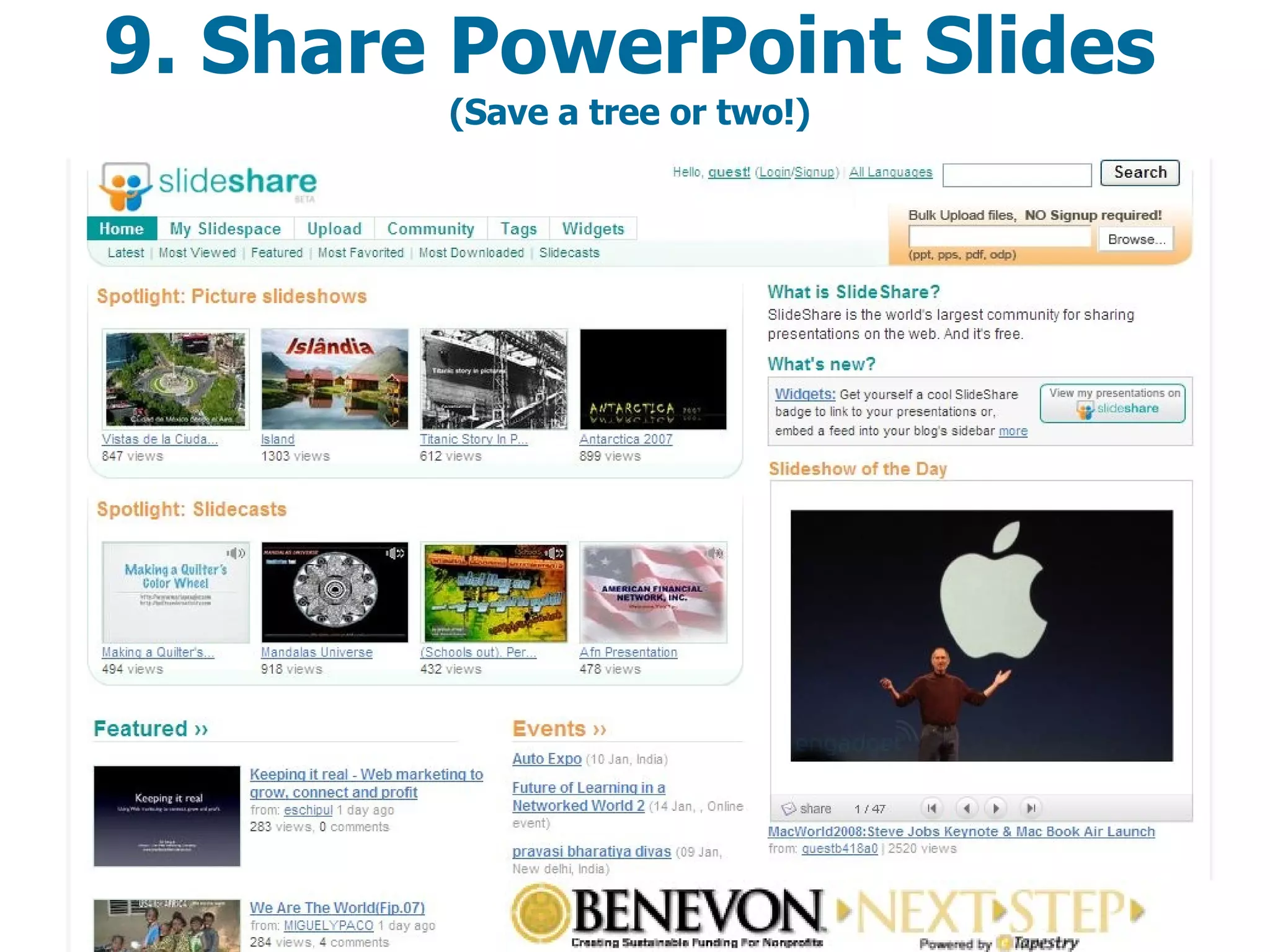
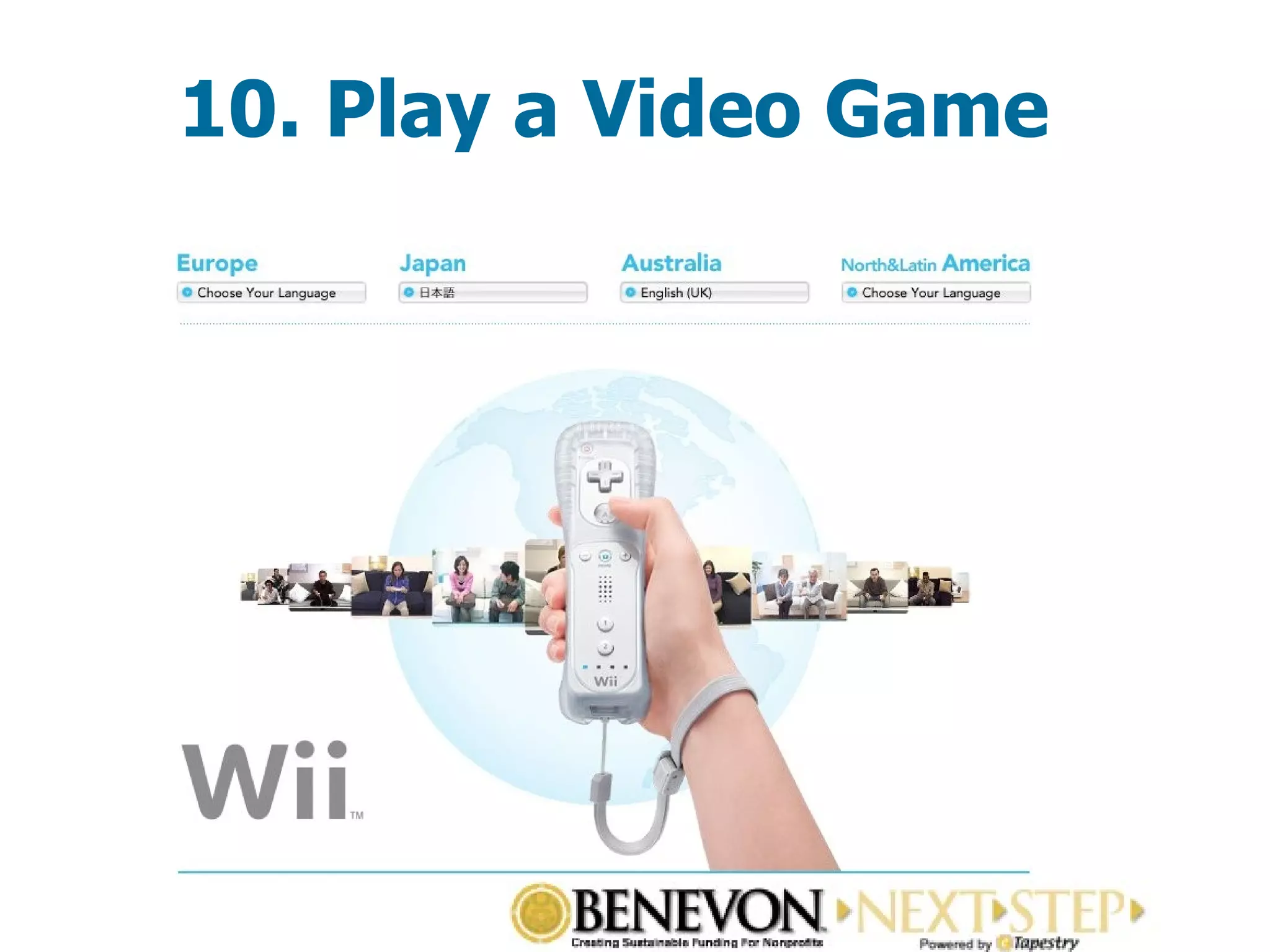
![Thank you! For More Info Please Contact: Susan Ingram [email_address] 888.739.3827 x 7262](https://image.slidesharecdn.com/nextstep-conference-presentation-1217000437862460-9/75/Next-Step-Conference-Presentation-88-2048.jpg)