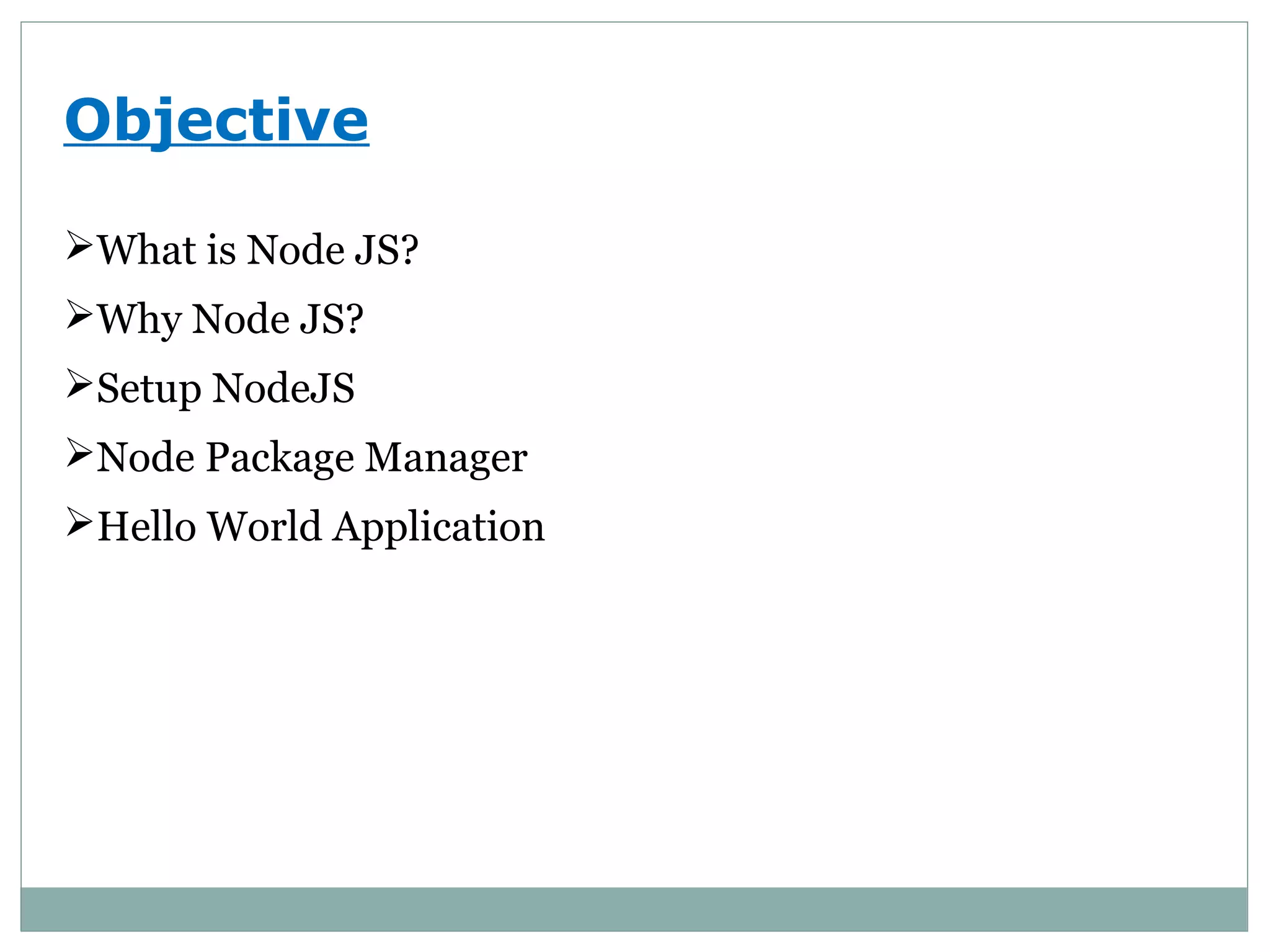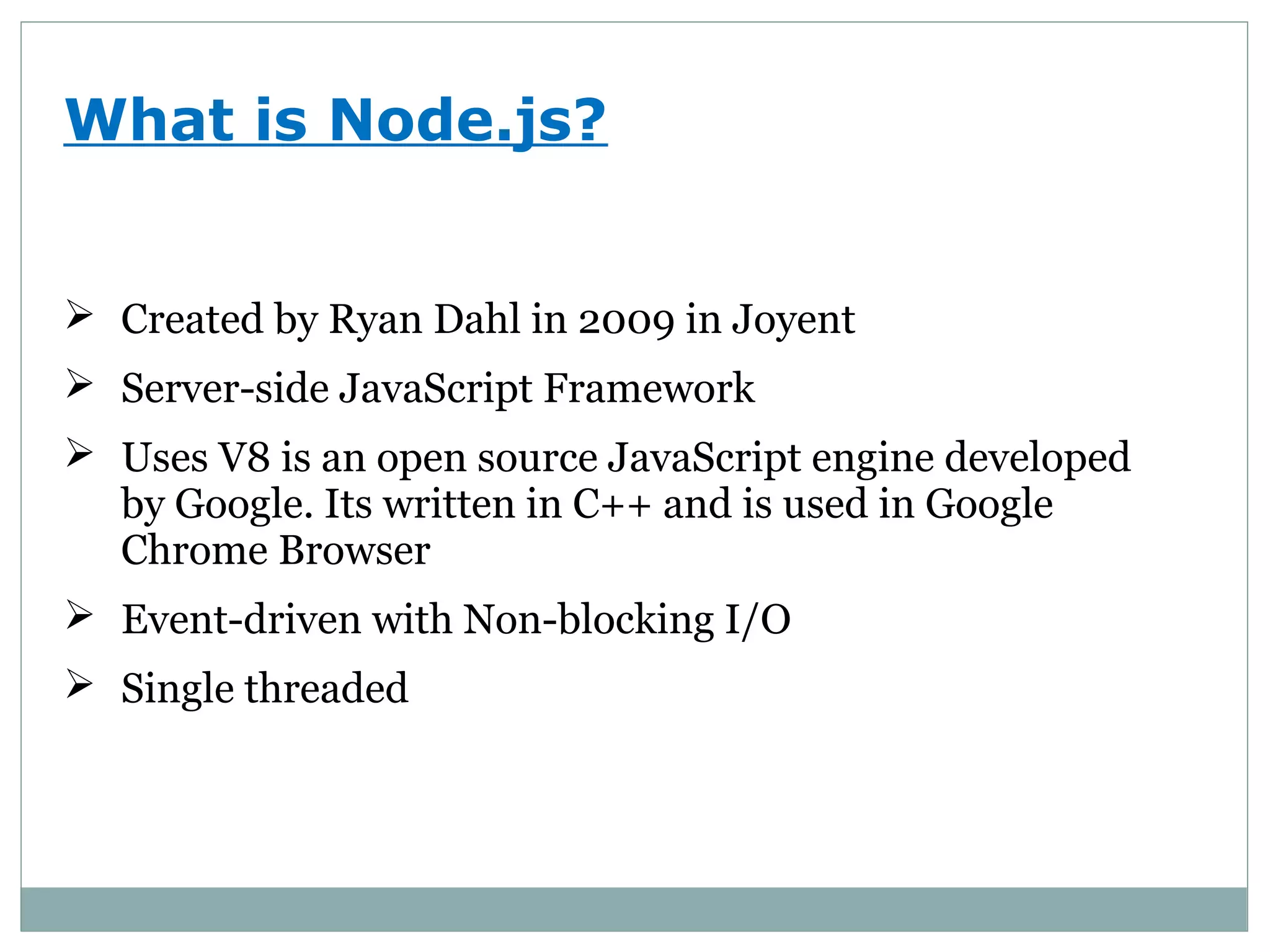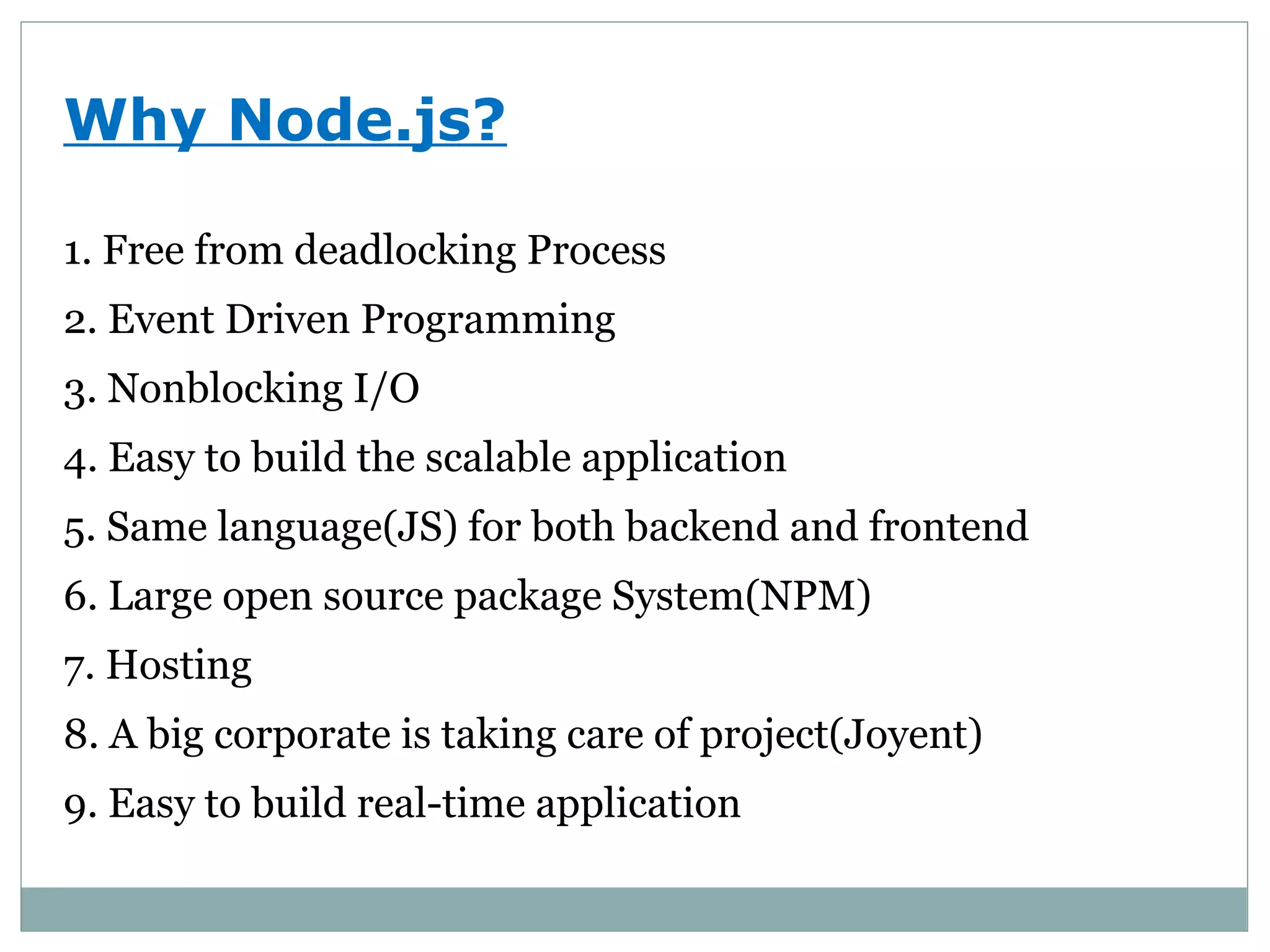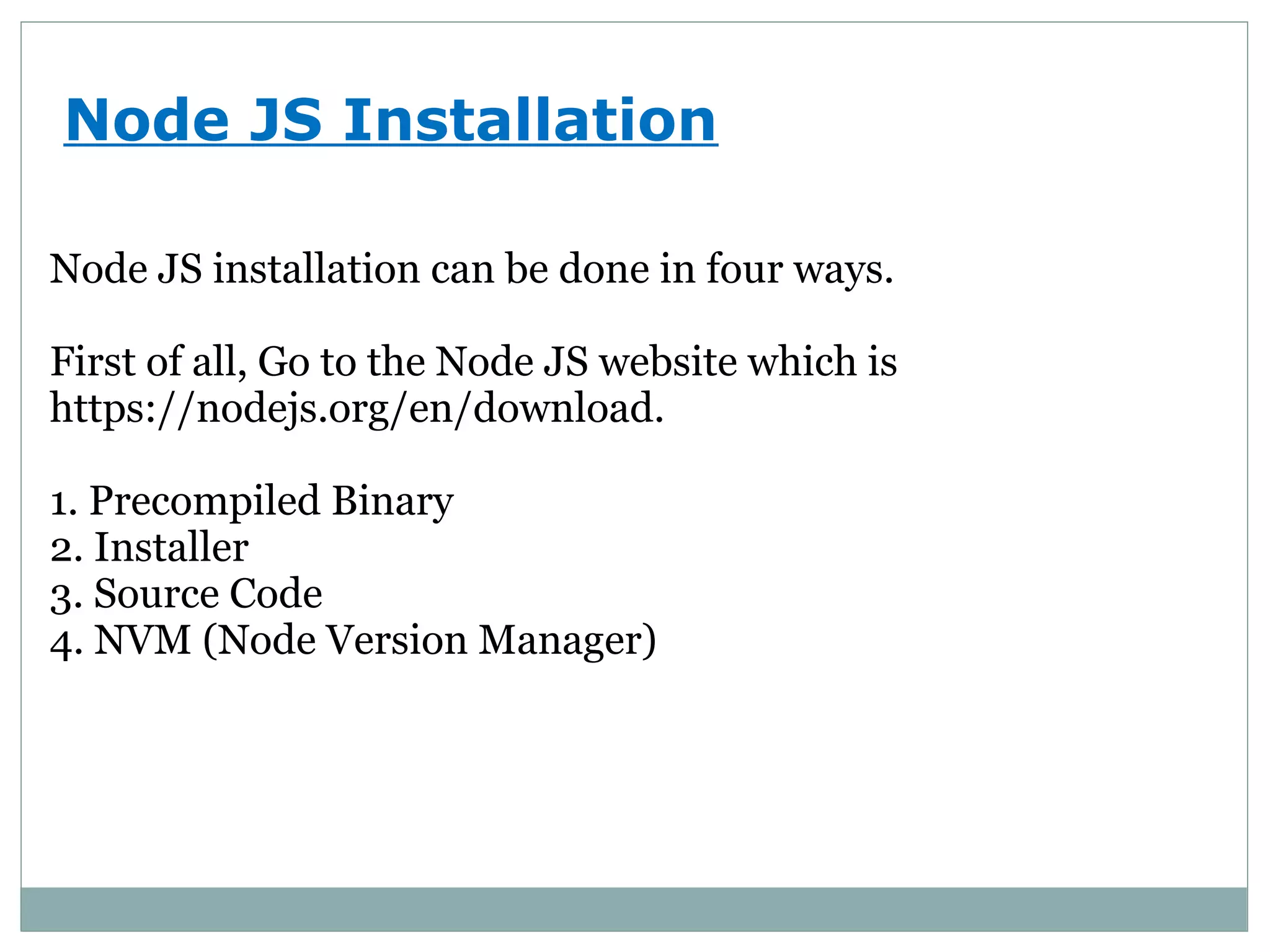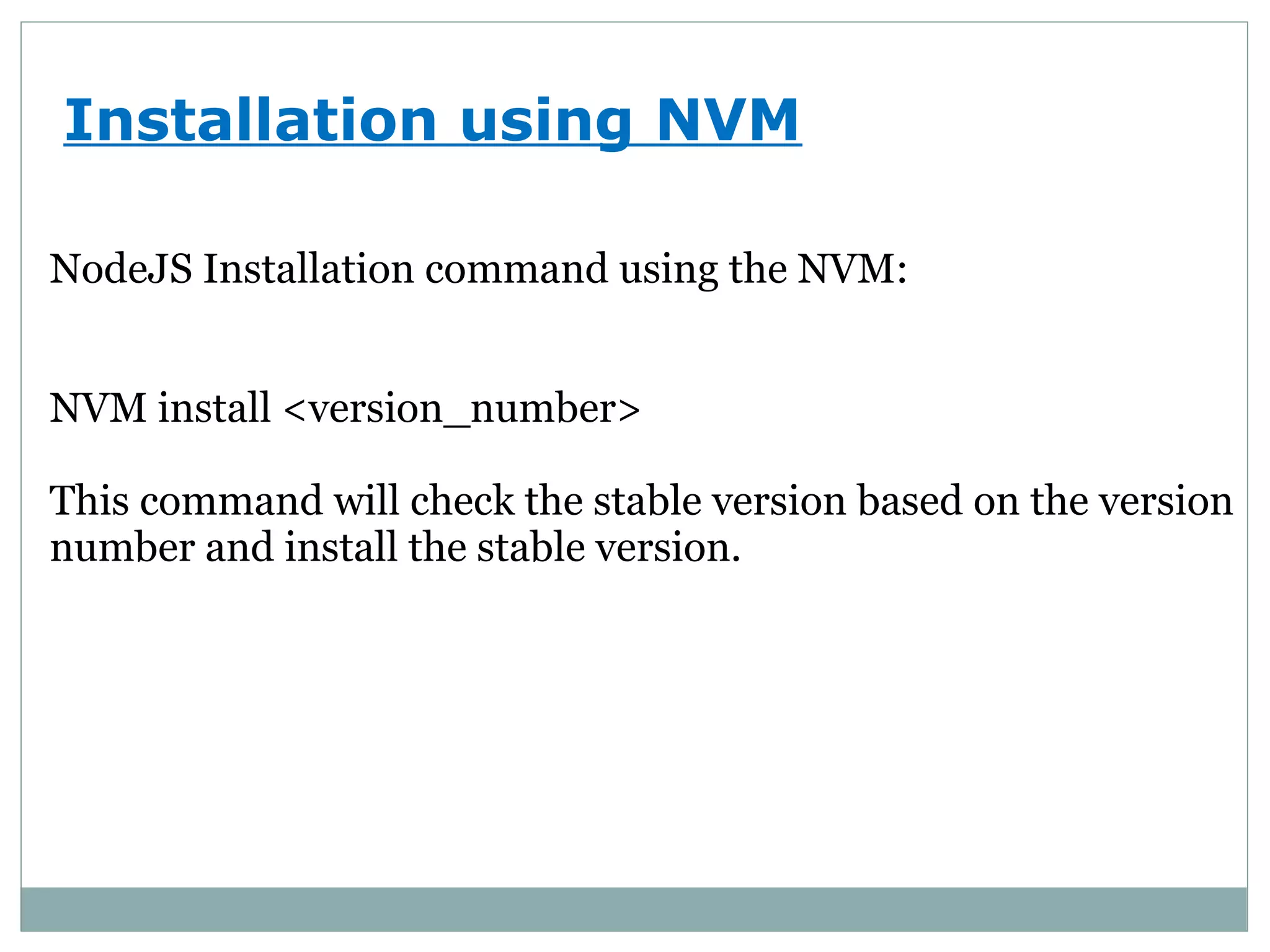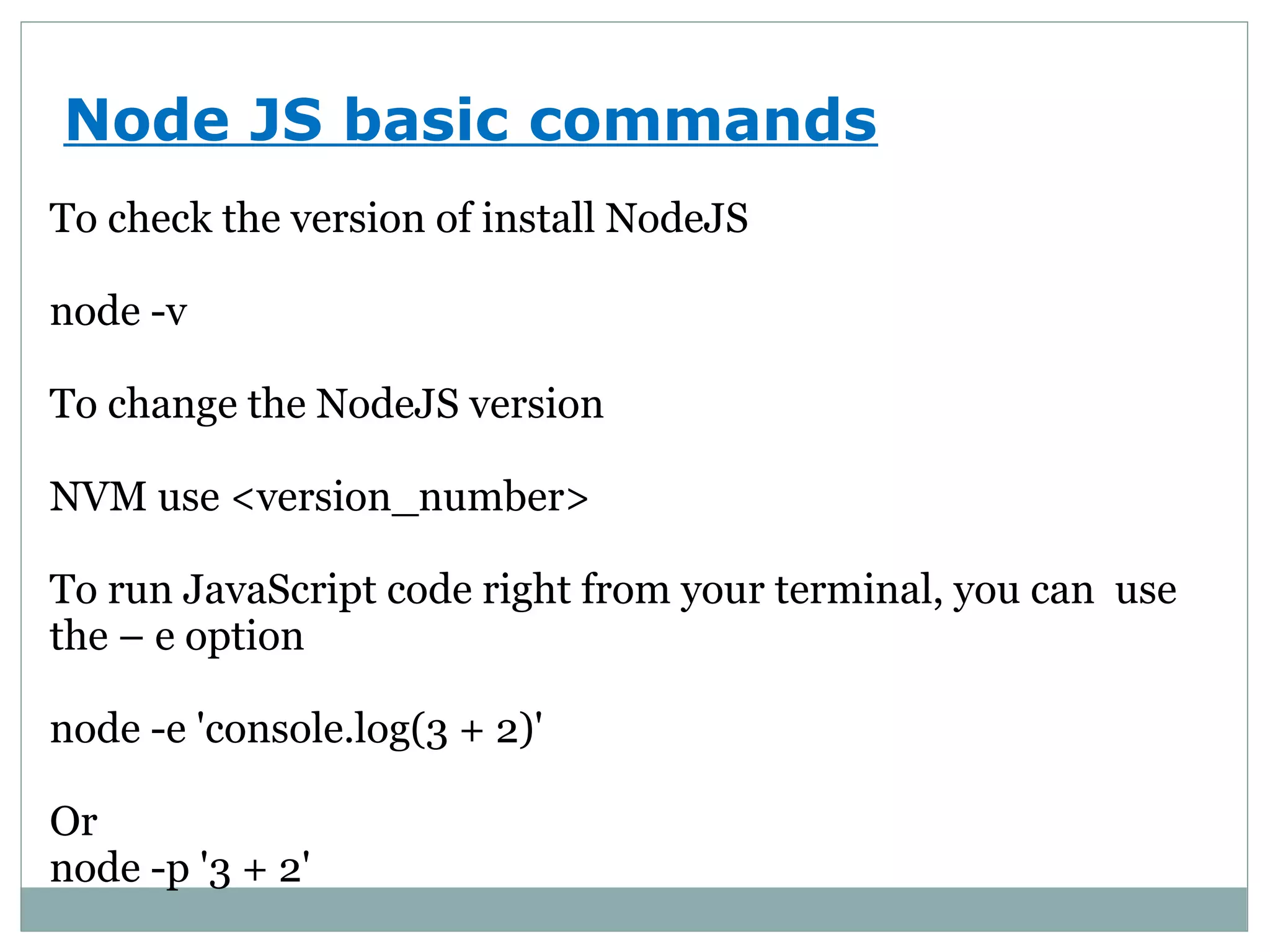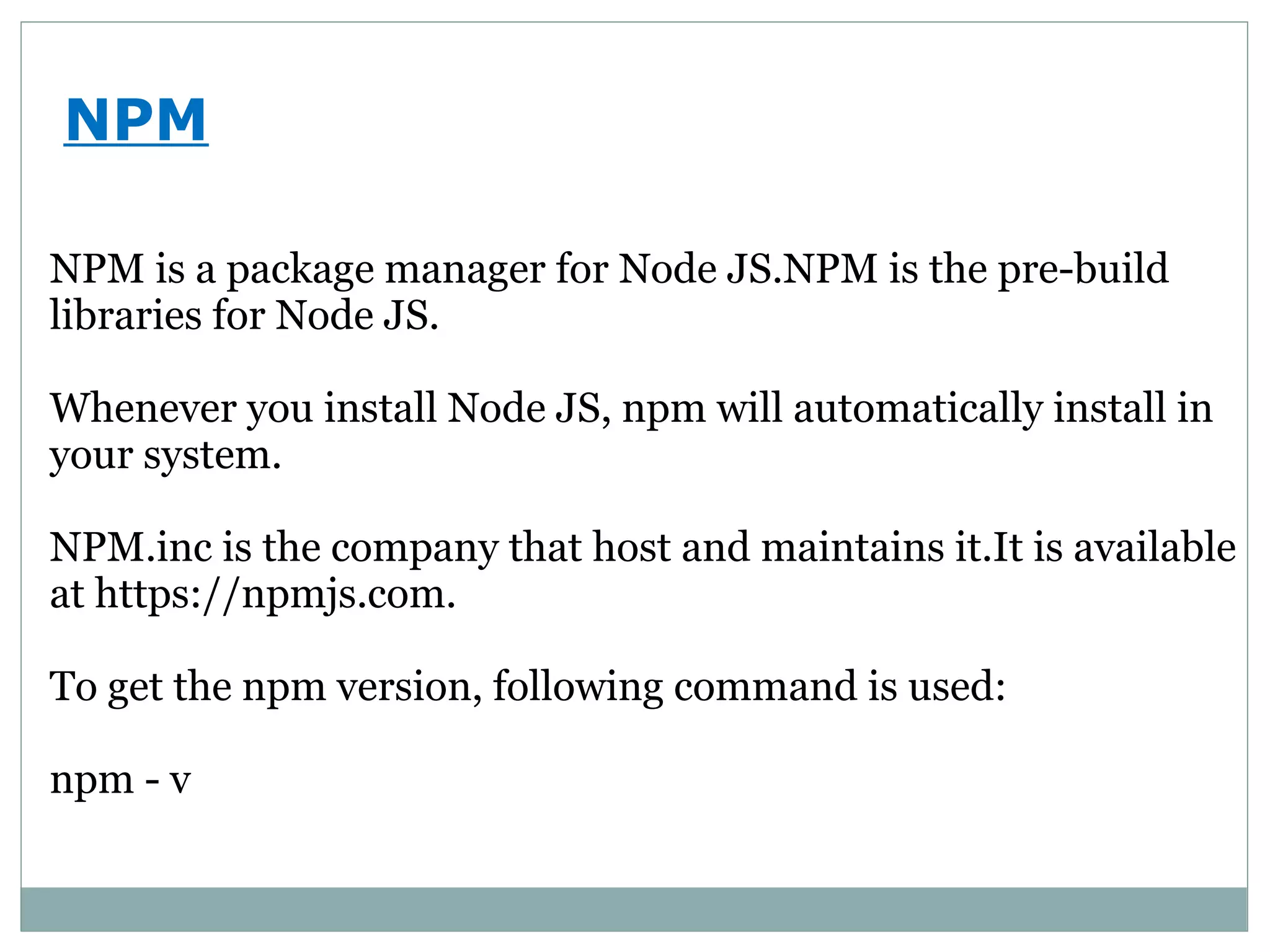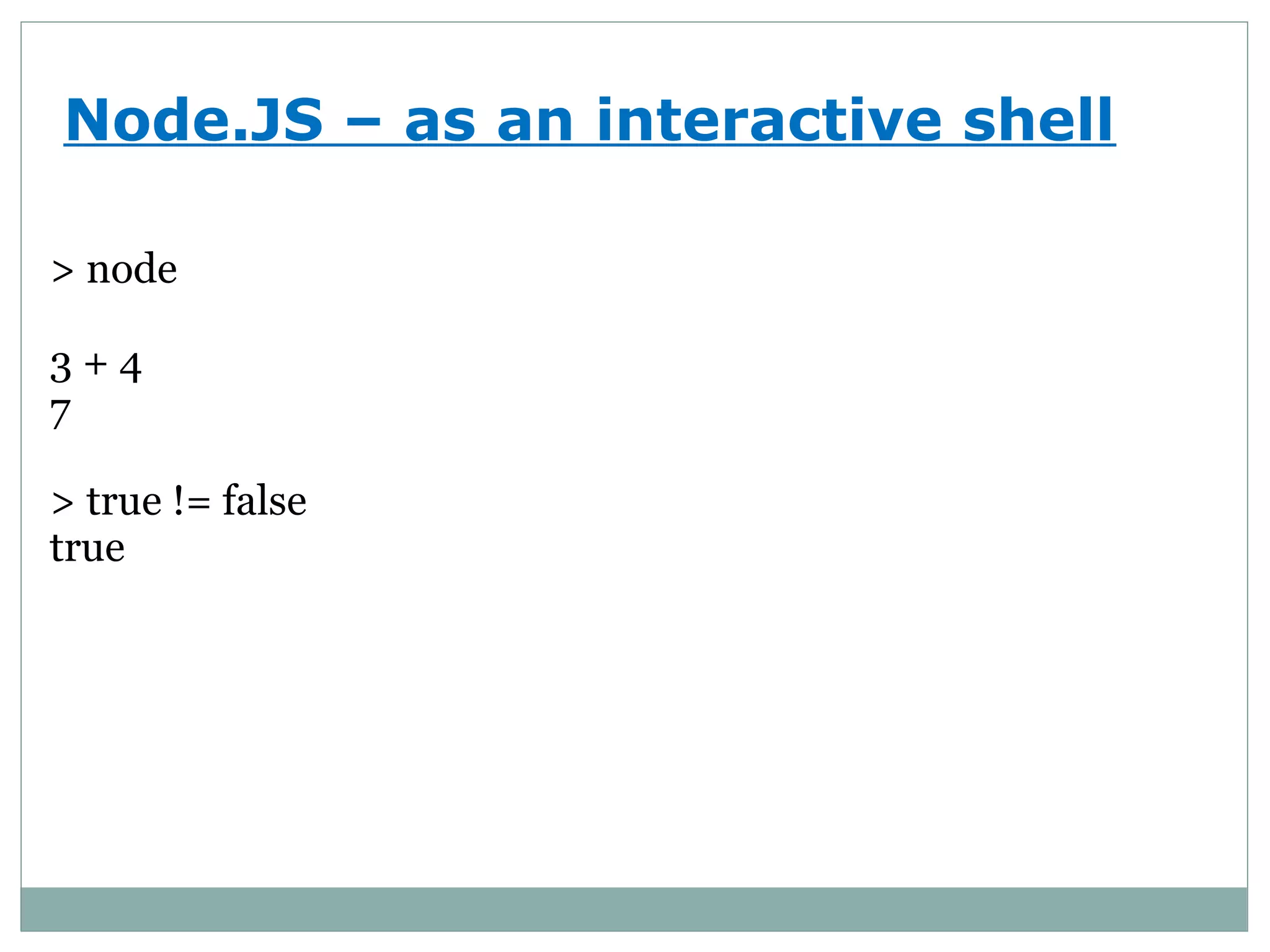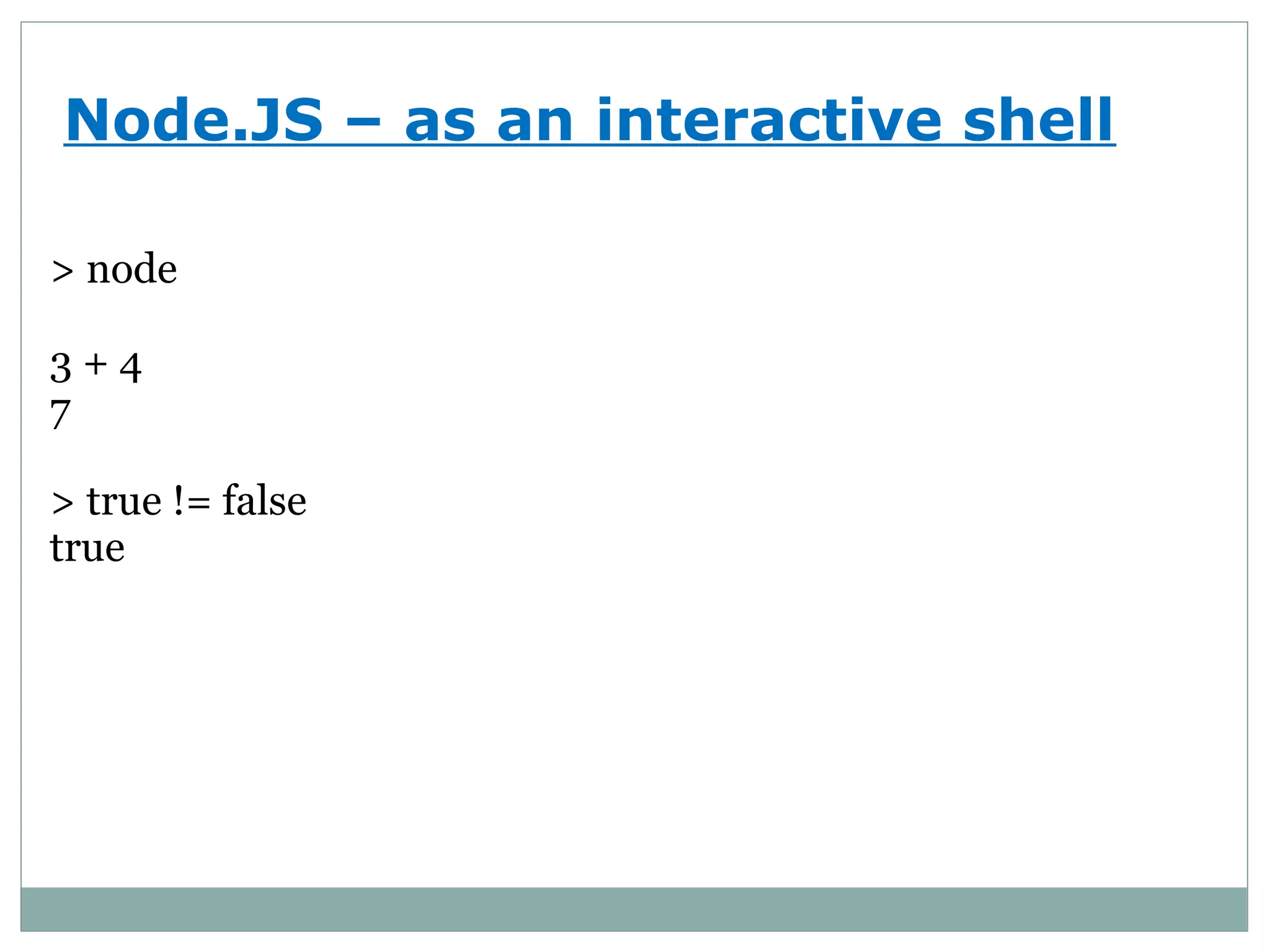Node.js is a server-side JavaScript framework created by Ryan Dahl in 2009, utilizing Google's V8 engine for event-driven, non-blocking I/O, which facilitates scalable application development. The document discusses Node.js benefits, setup procedures, including installation methods like precompiled binaries and version managers, as well as basic commands for managing Node.js and npm (Node Package Manager), which comes bundled with Node.js. Key features highlighted include the ability to use the same language for both frontend and backend development and the ease of building real-time applications.