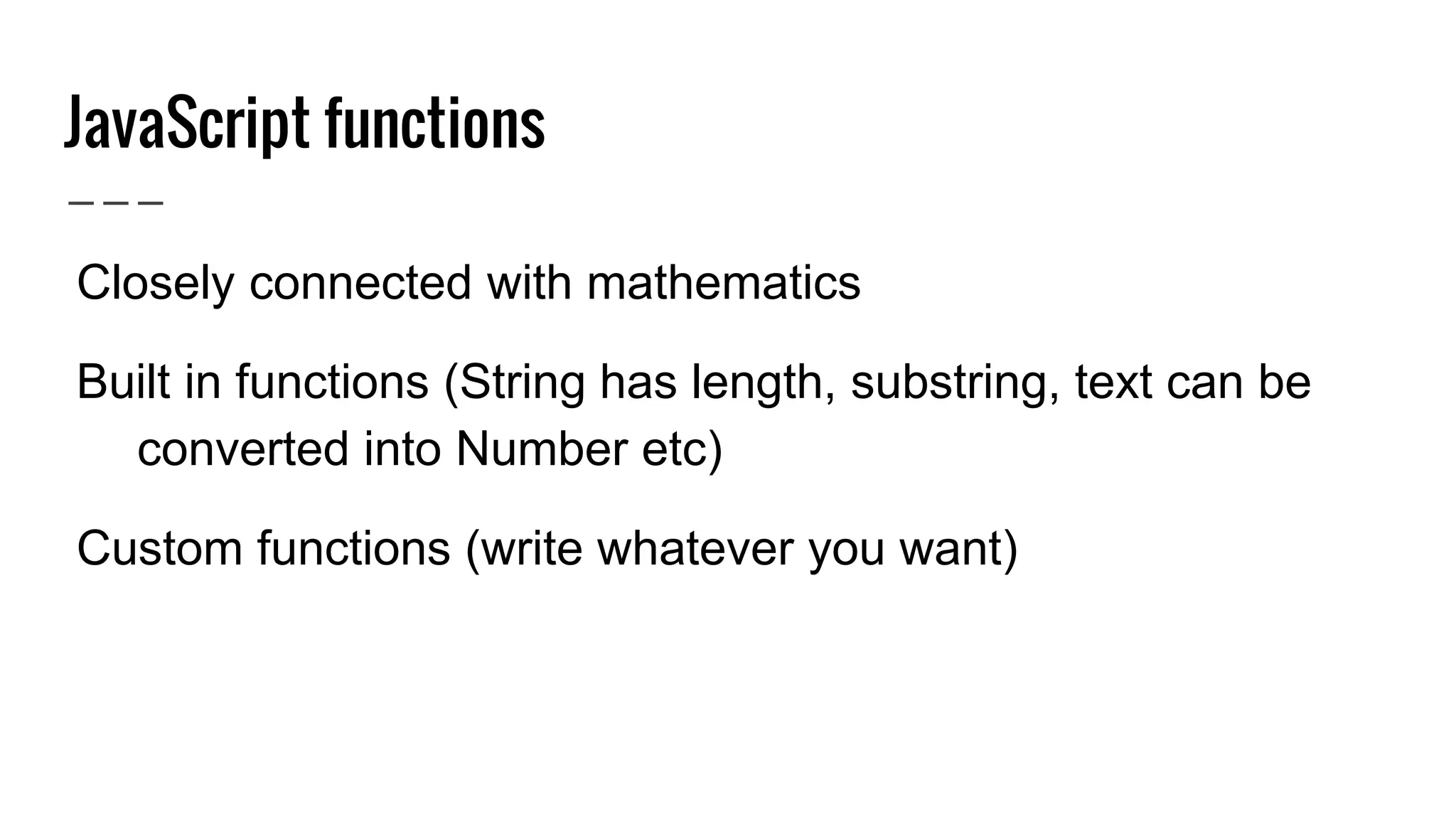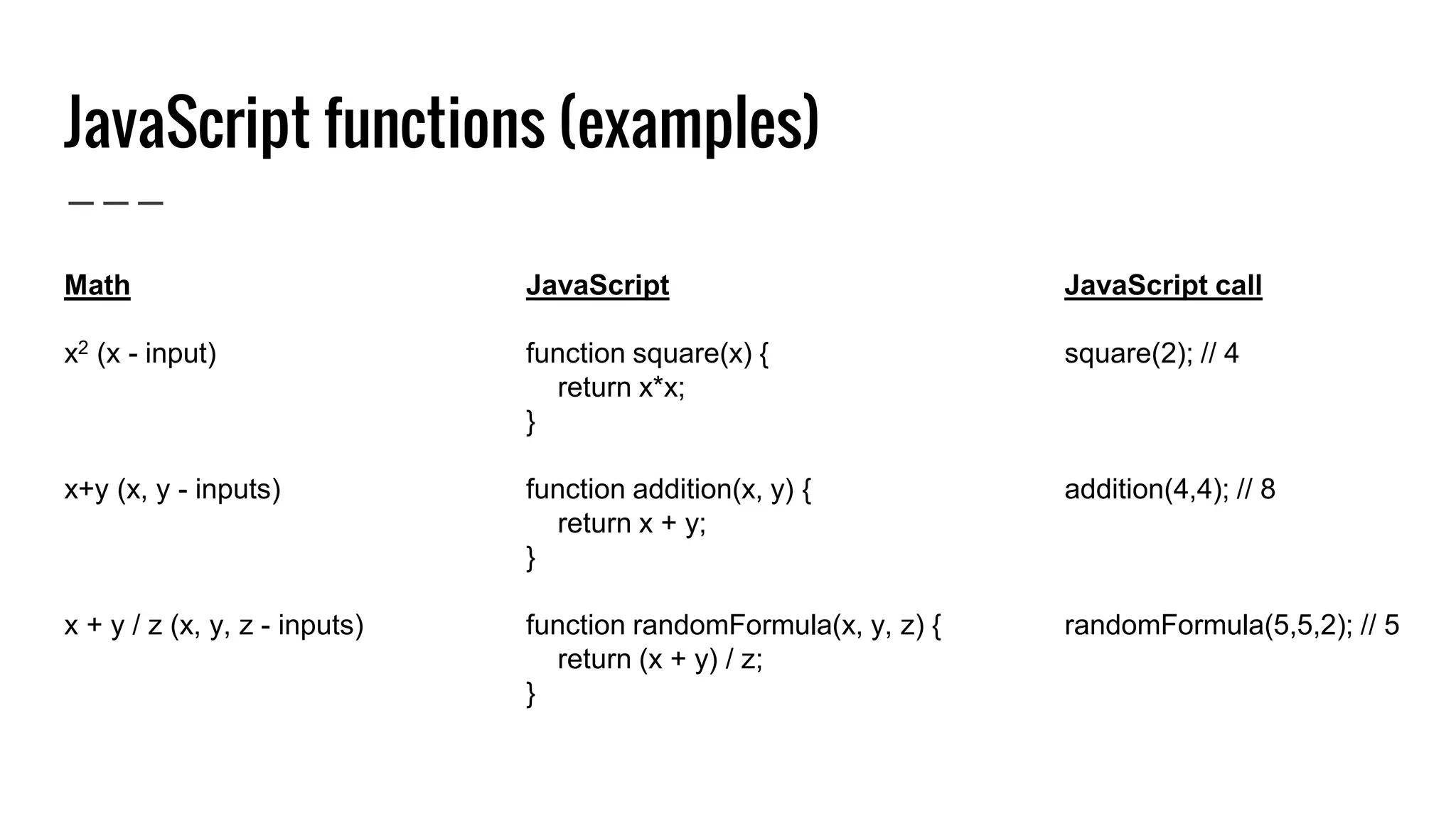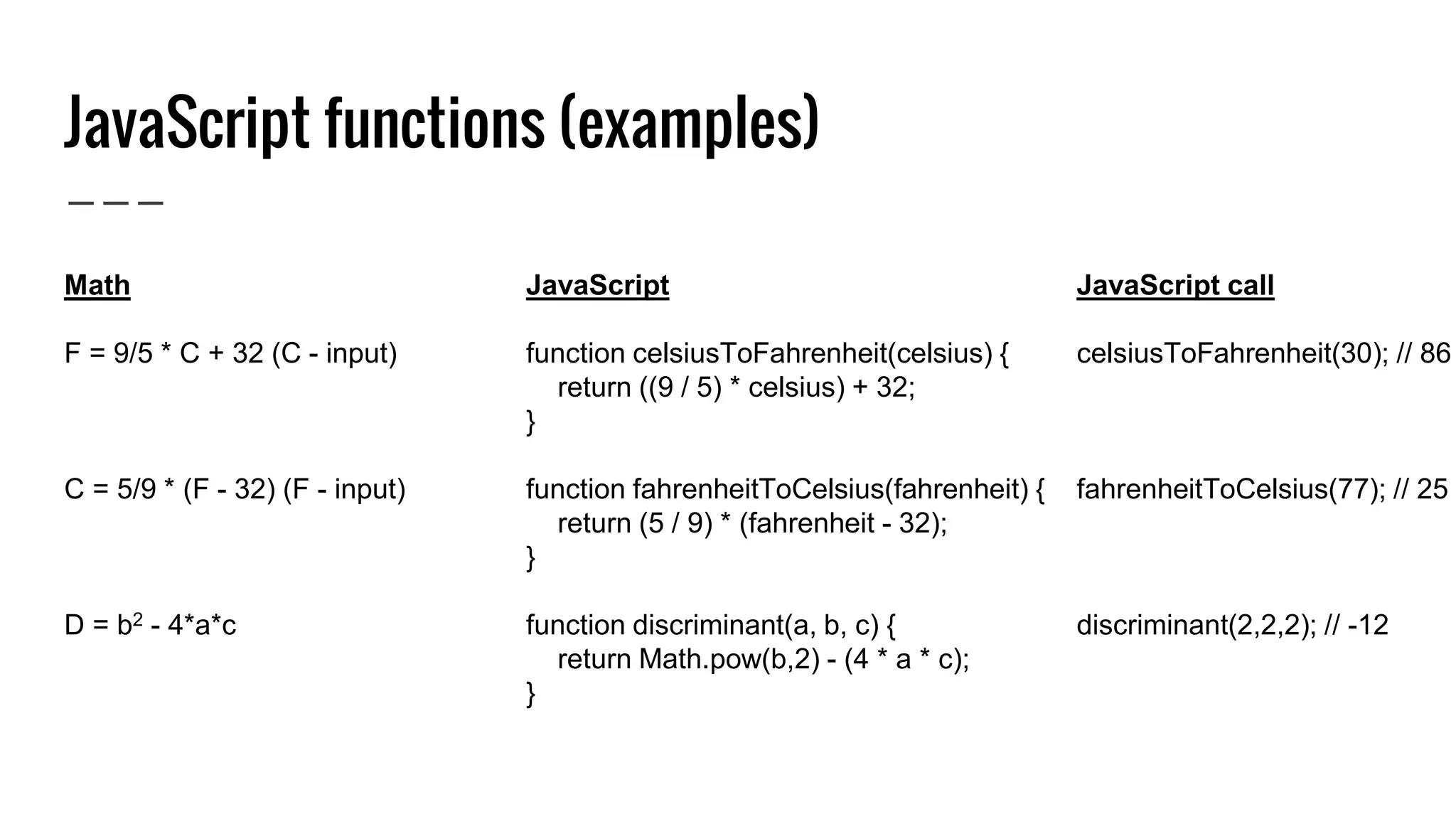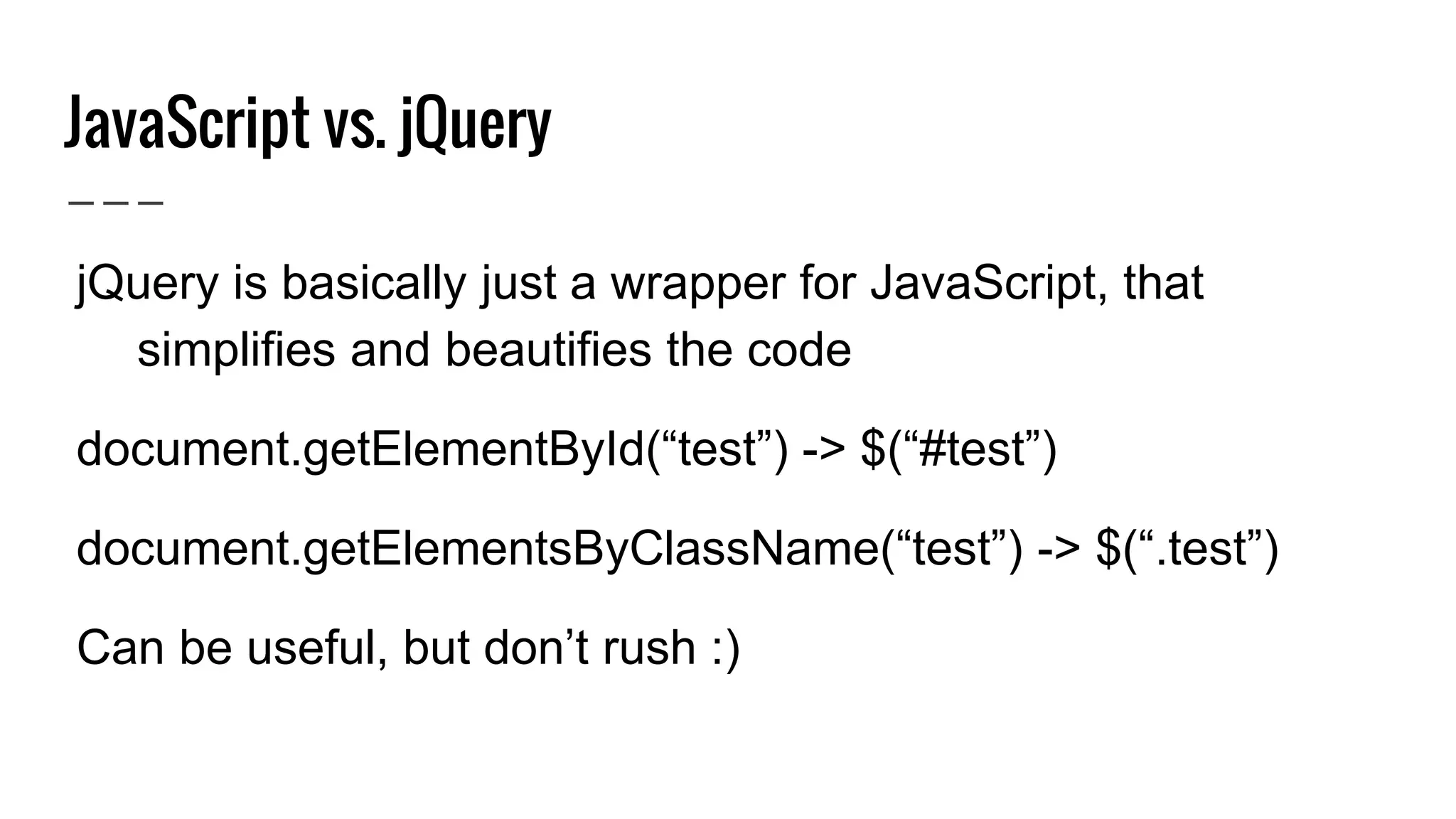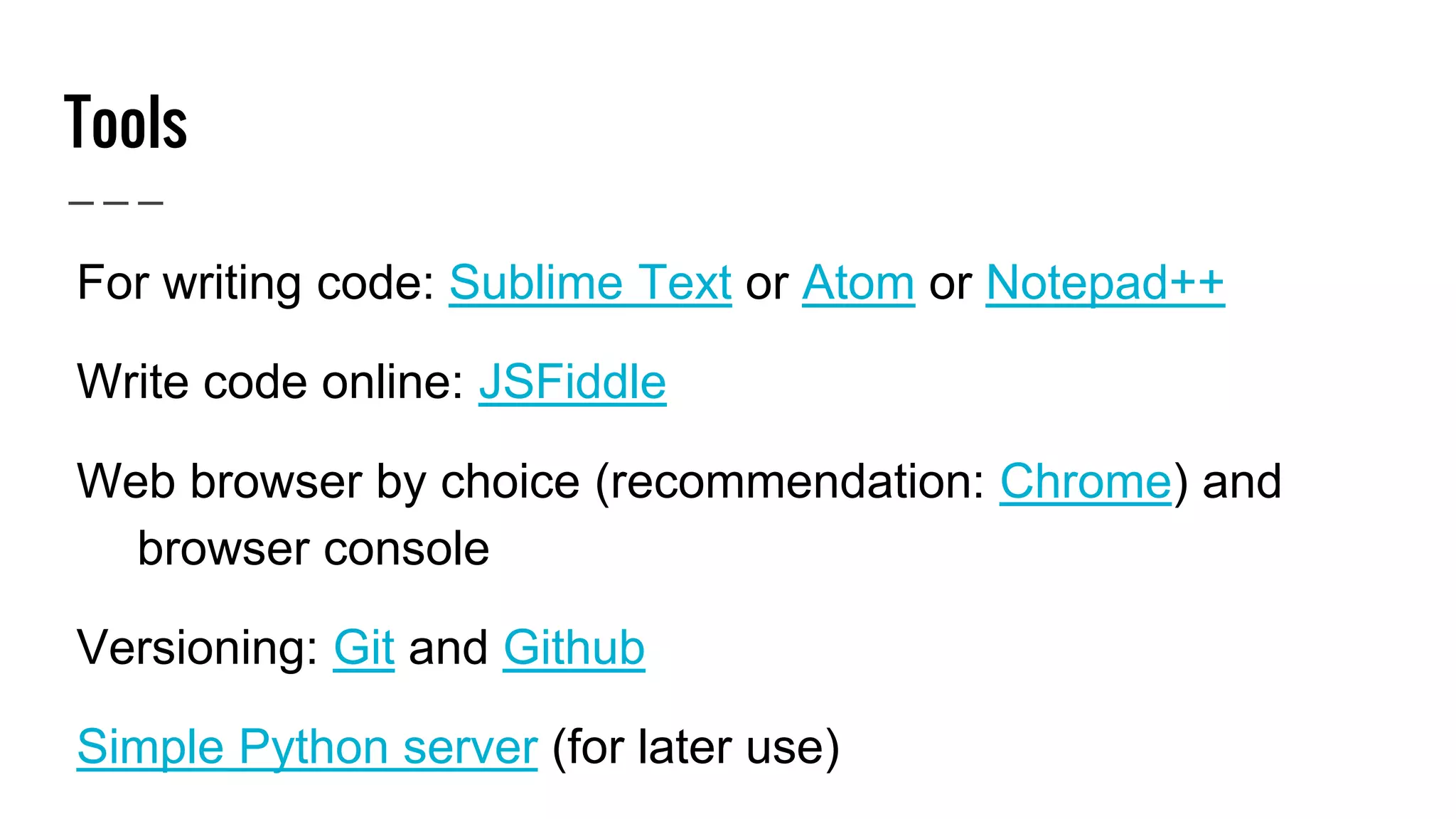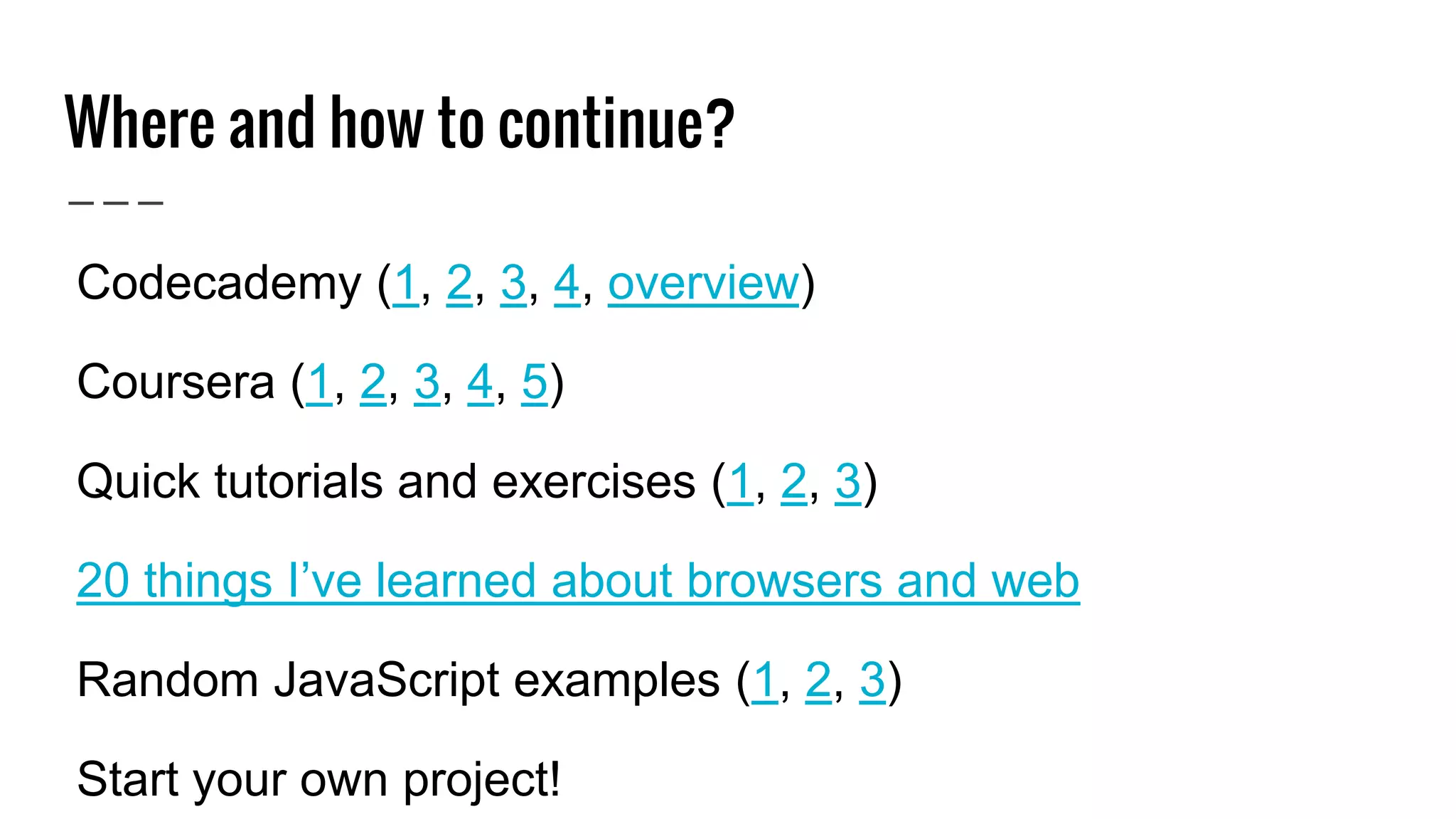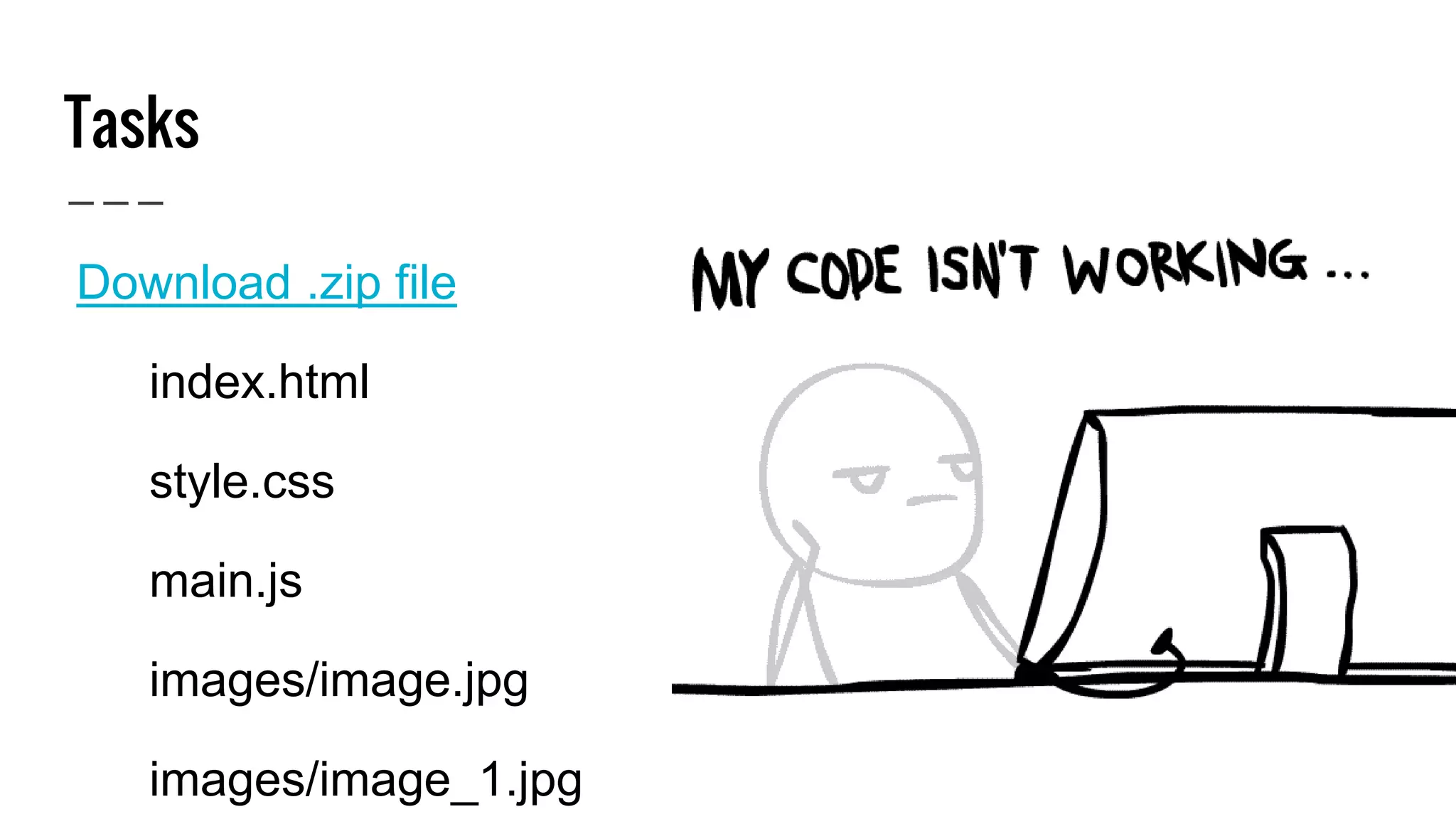This document provides an overview of web programming with JavaScript. It discusses topics like:
- HTML and CSS which are used to structure and style web pages
- How browsers interpret HTML, CSS, and JavaScript to display web pages
- What backend and frontend development involve
- Common JavaScript concepts like variables, operators, functions, and events
- Tools that can be used for web development like text editors, browsers, and version control software
- Resources for learning more about JavaScript and web programming
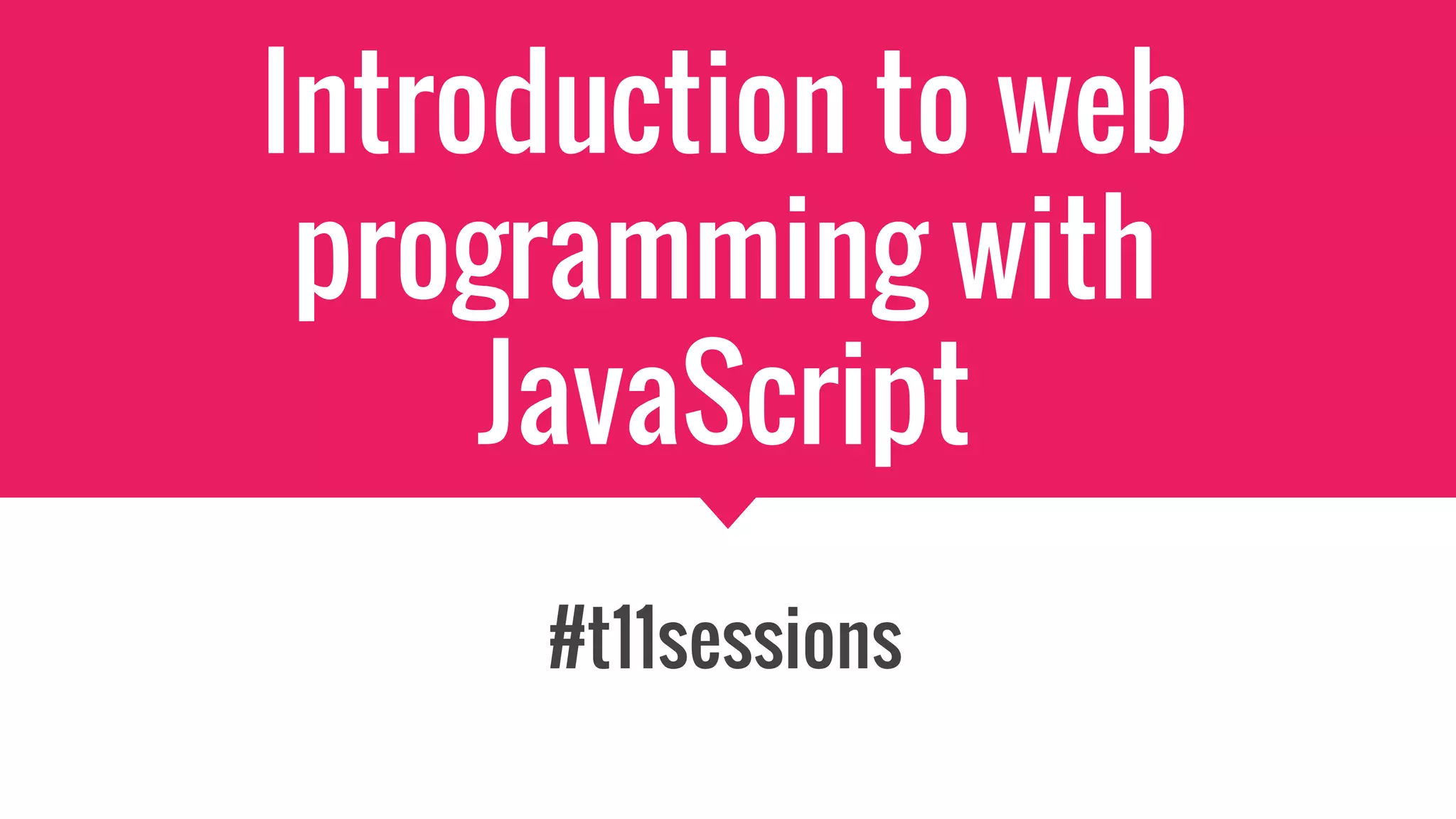
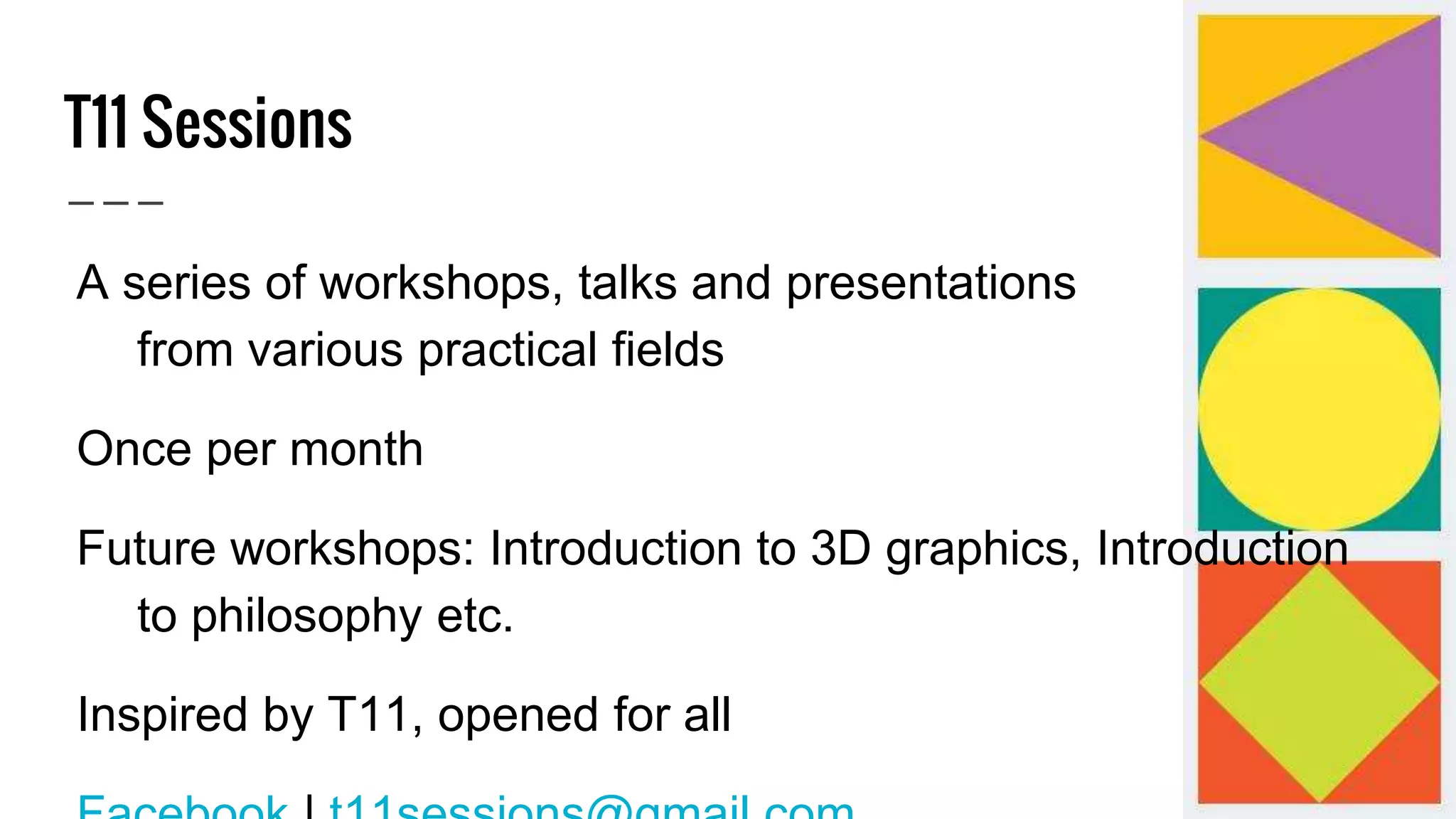
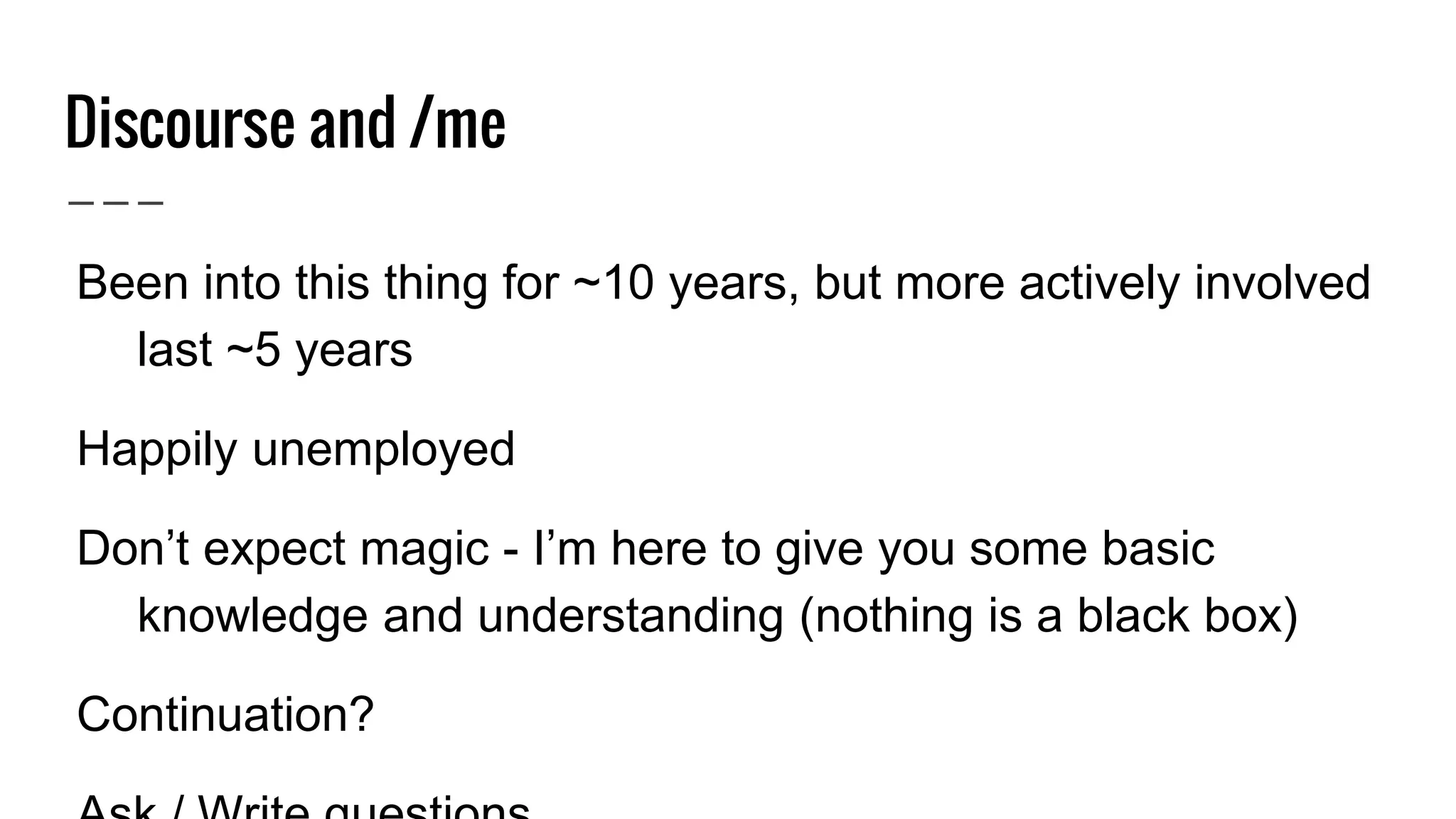
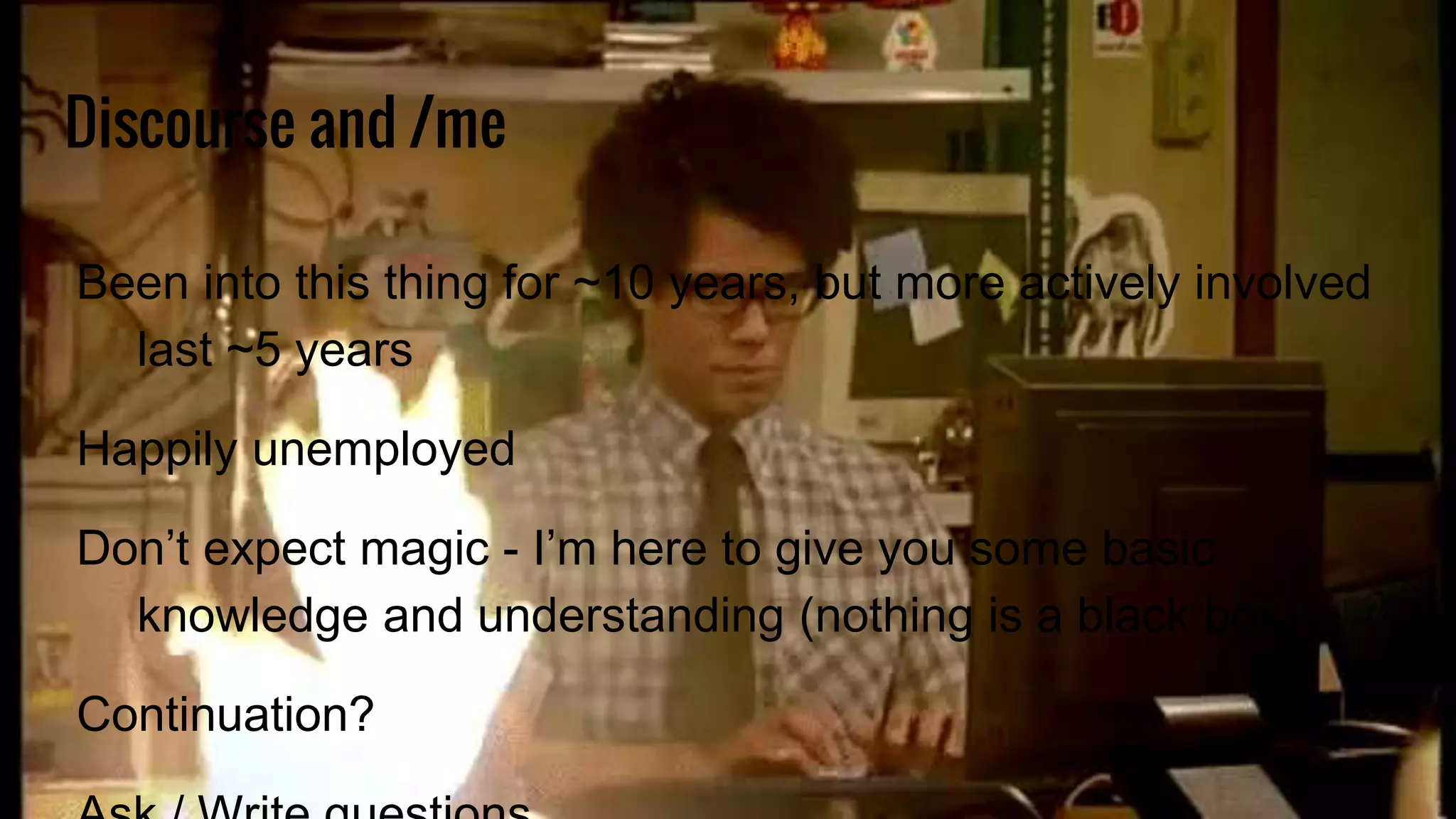
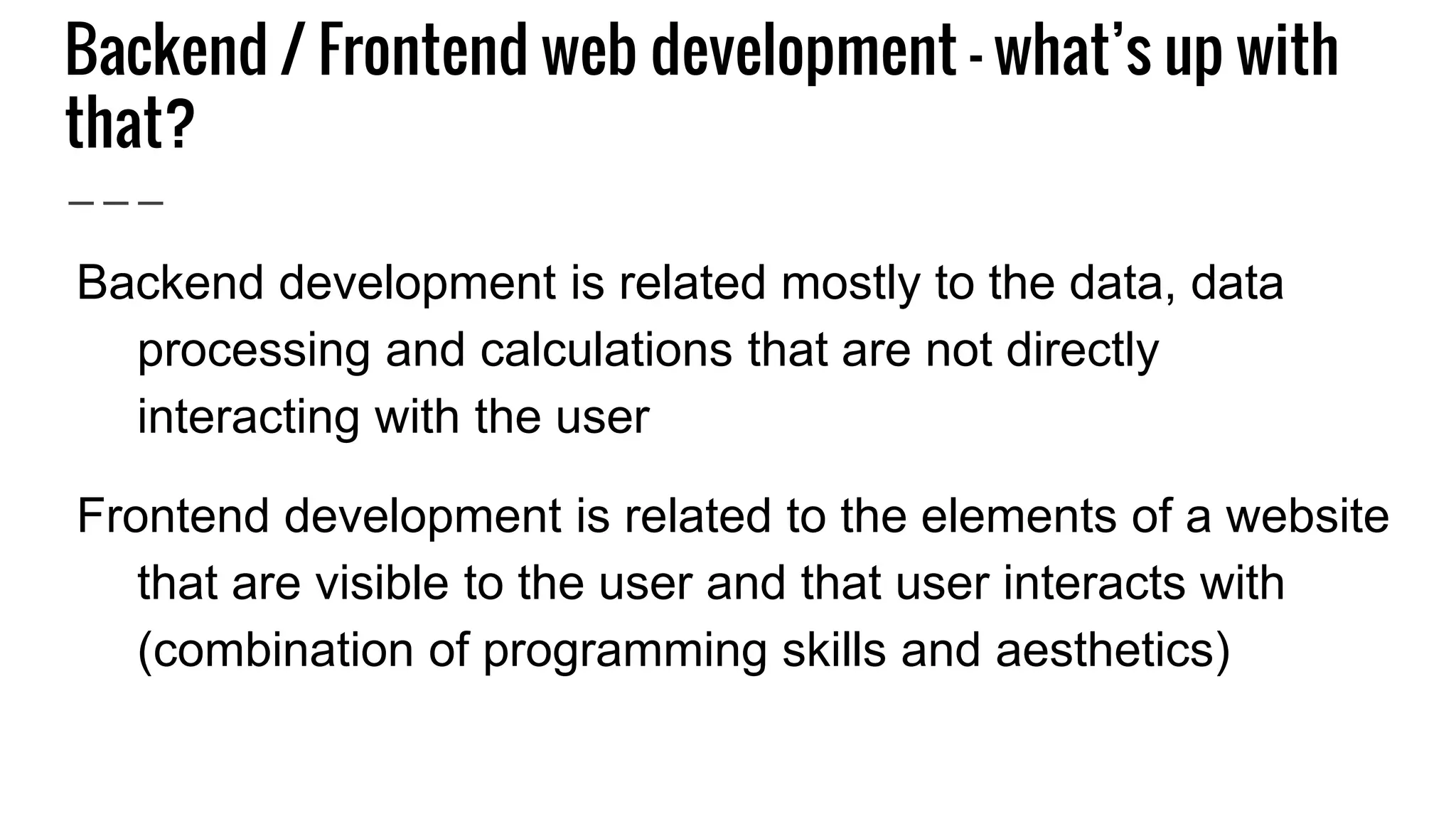



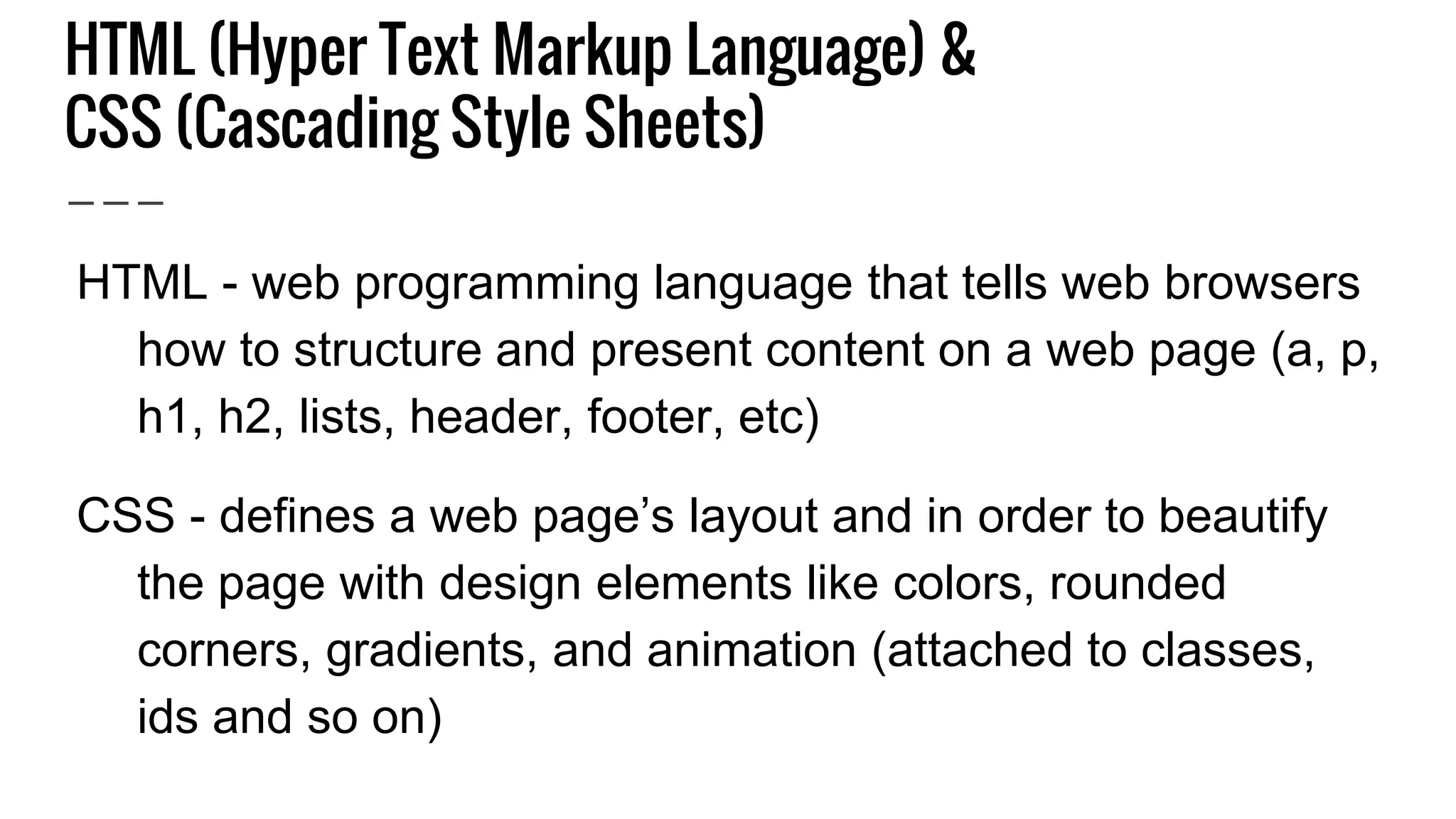
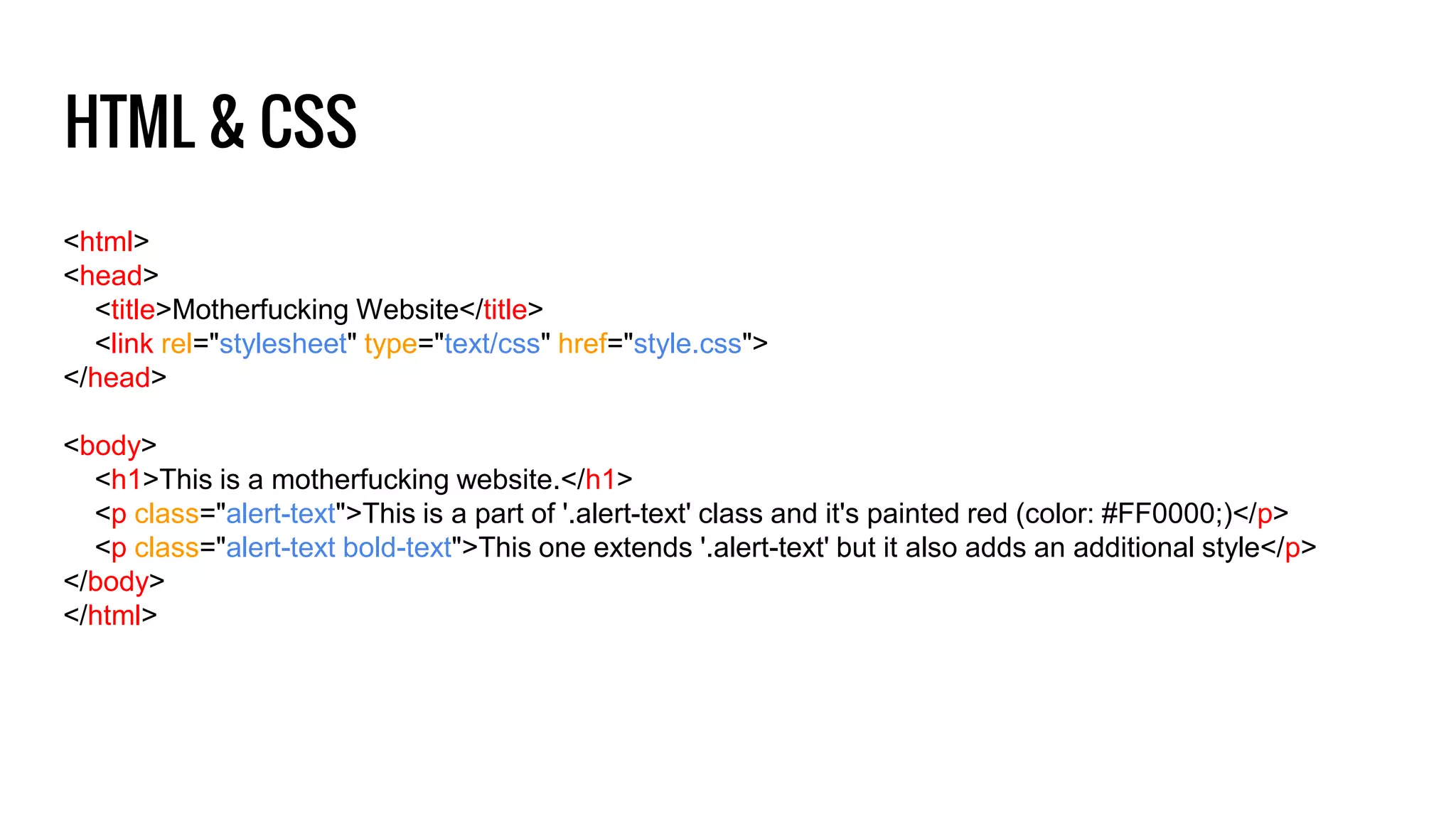

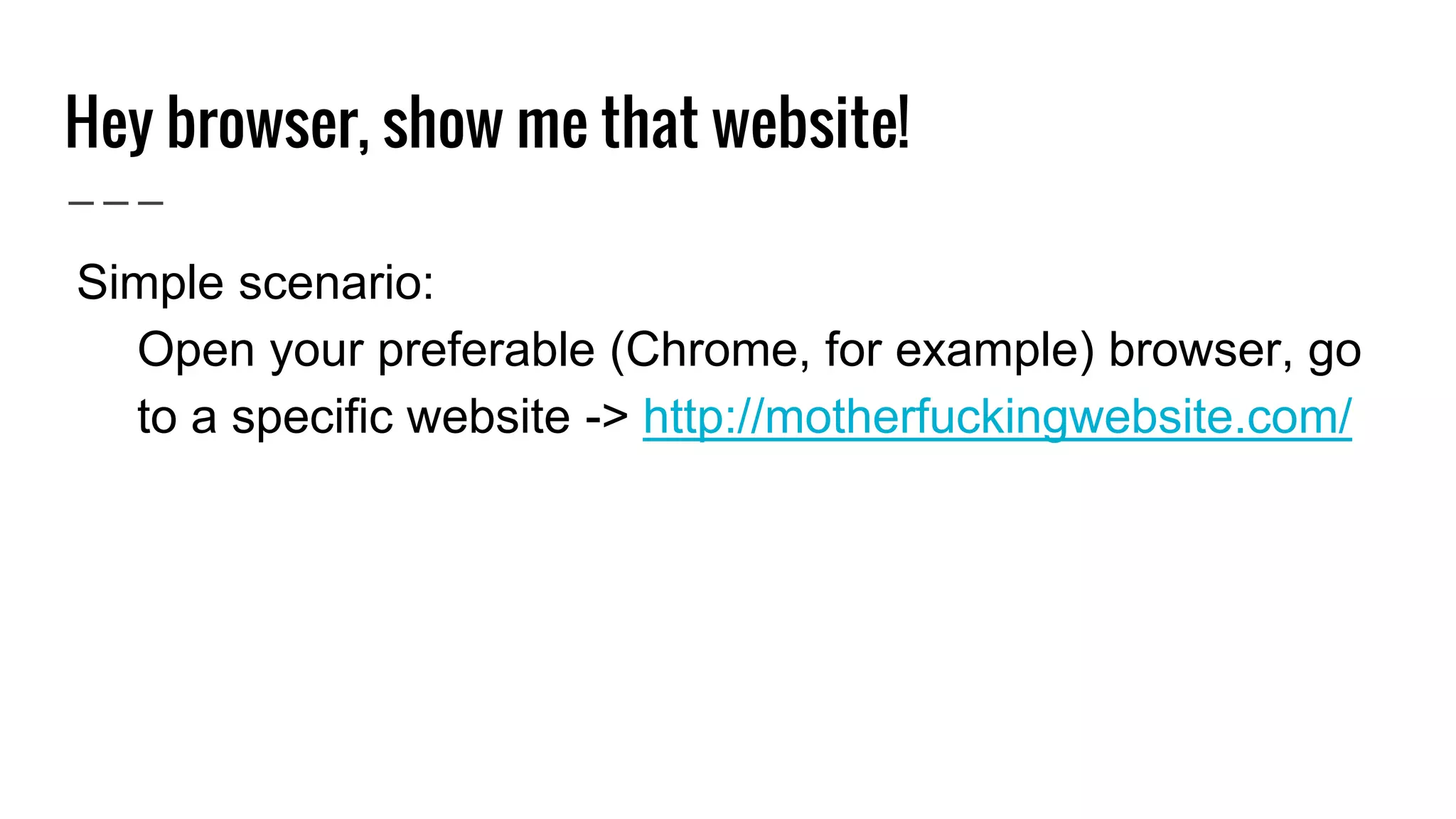
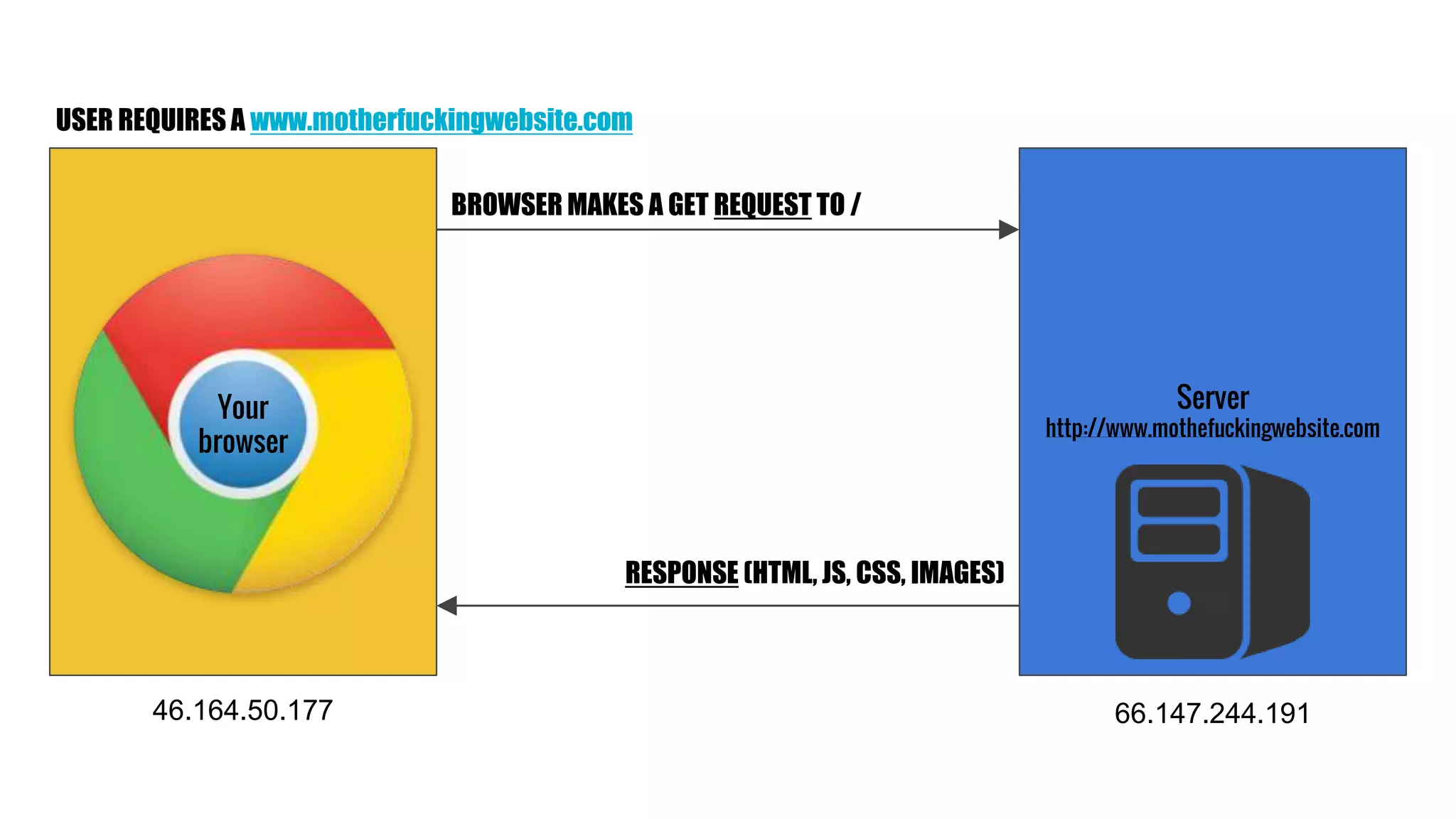
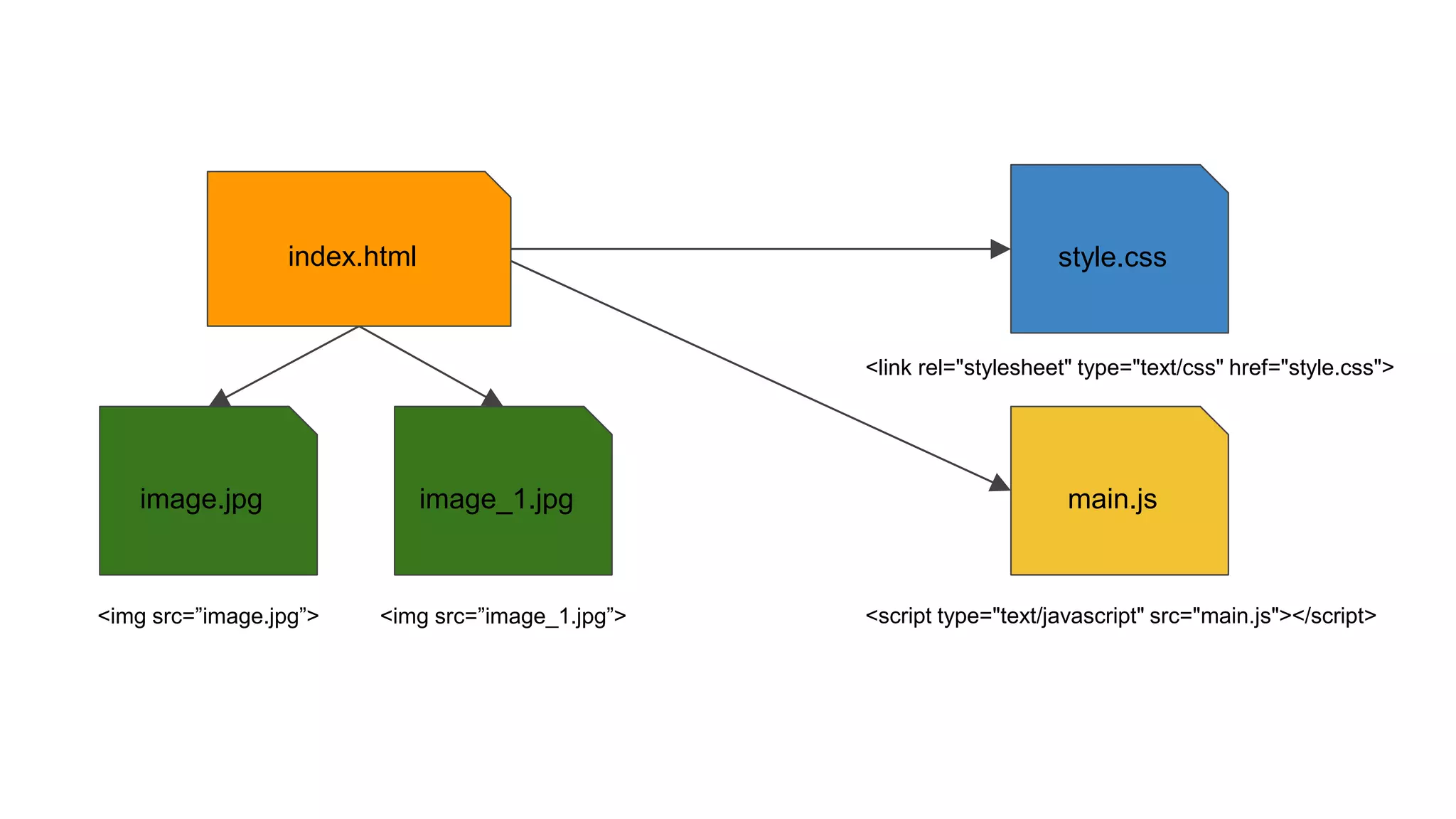
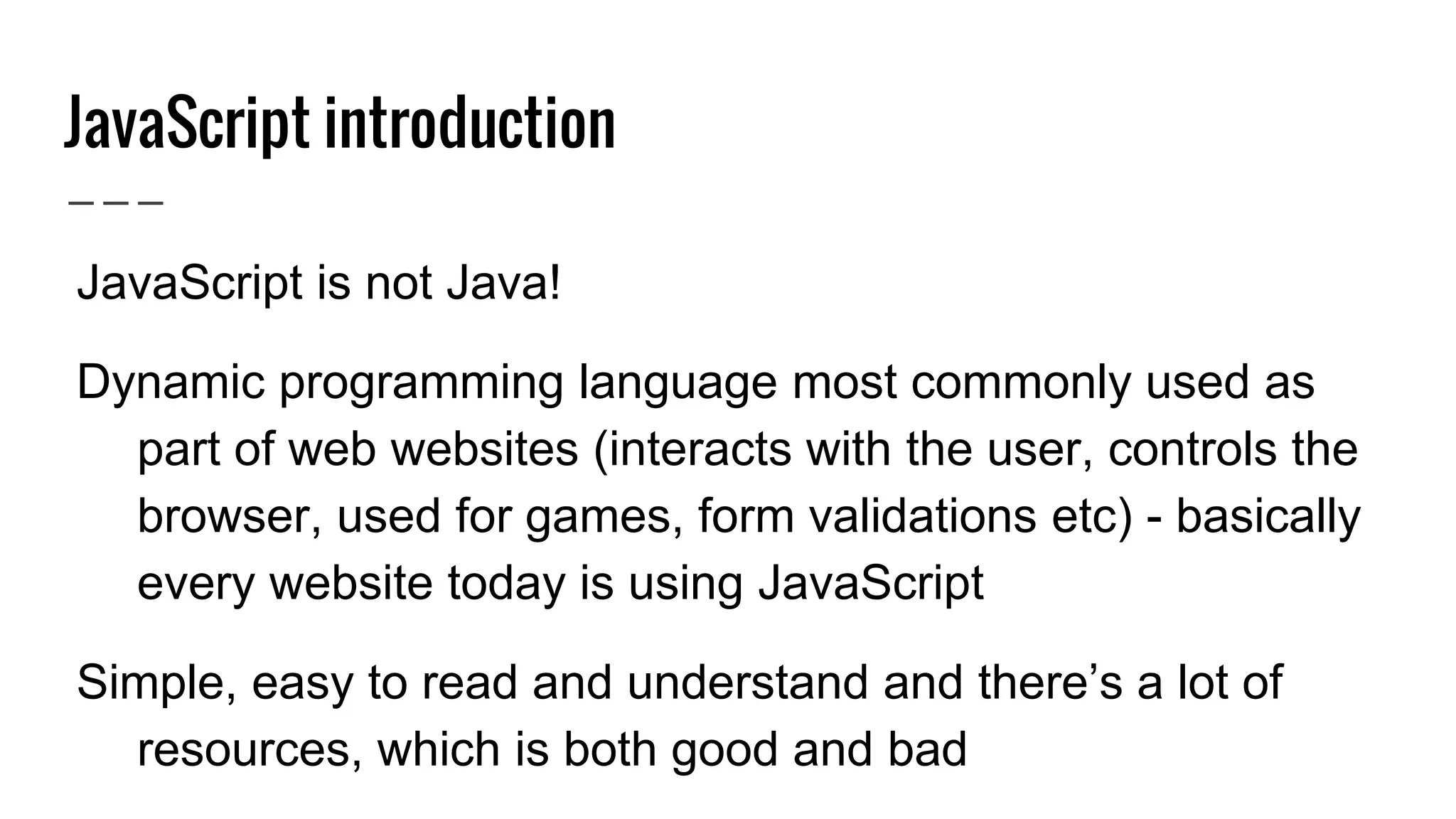
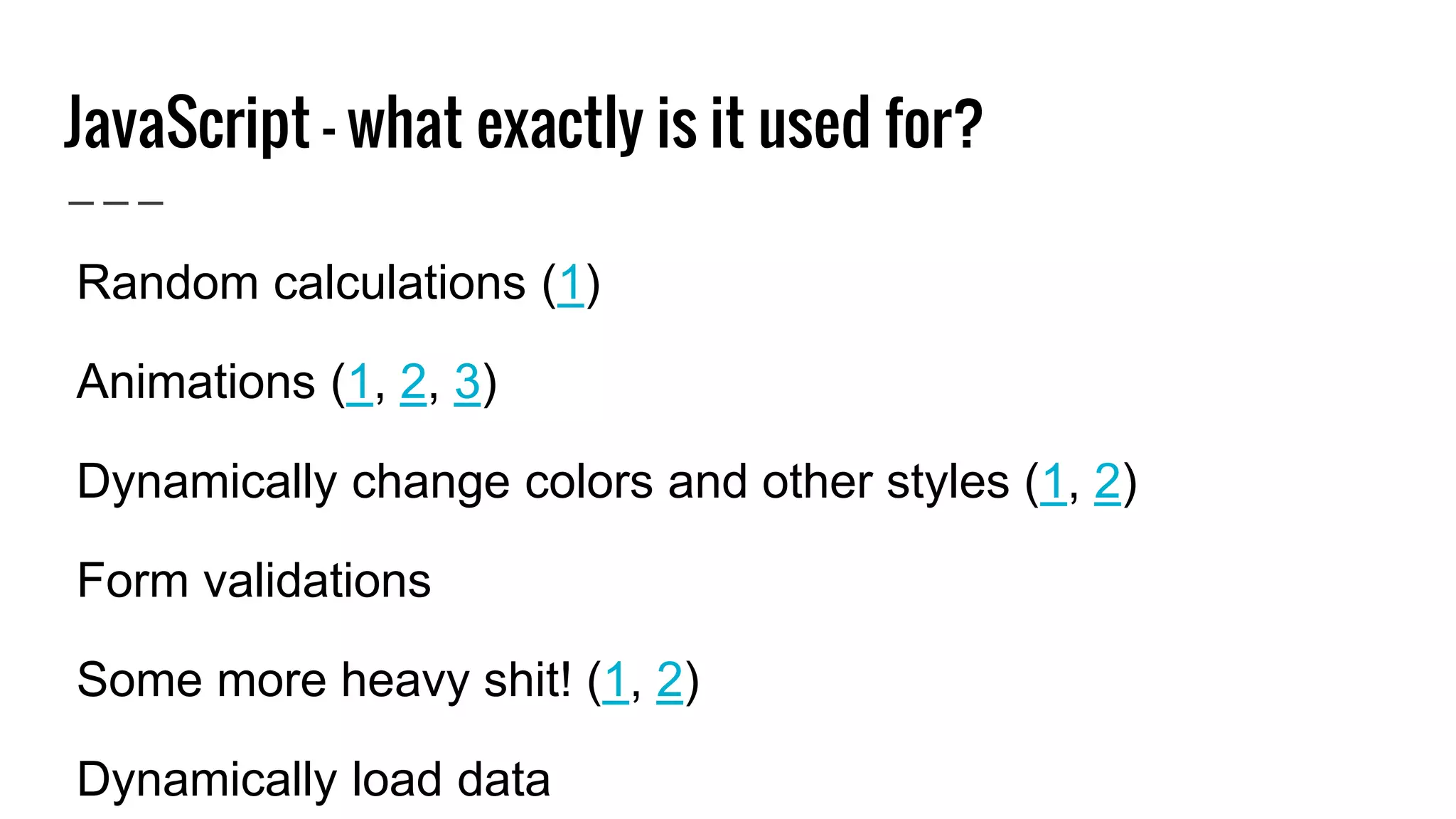
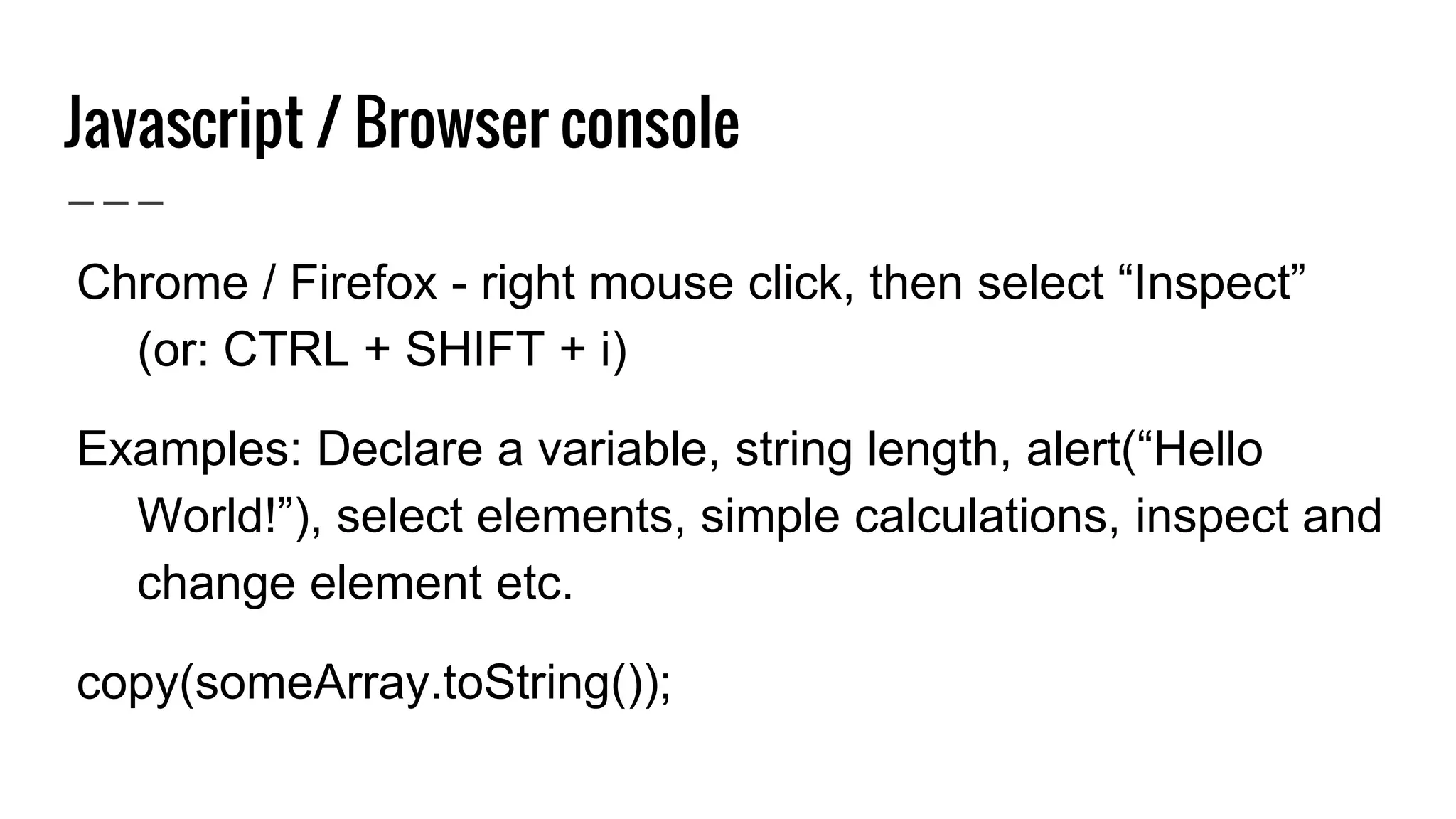
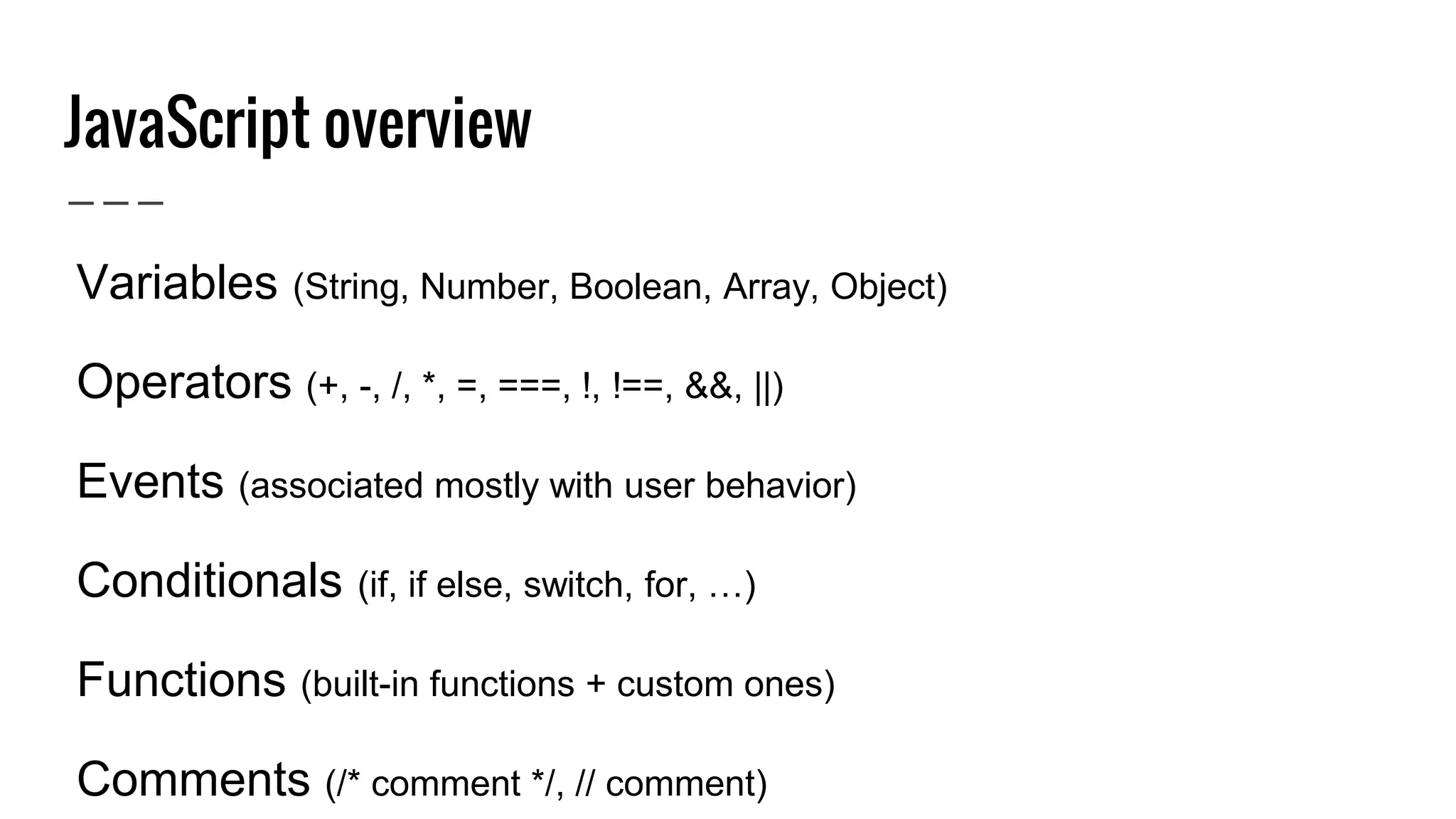
![JavaScript variables
Types: String, Number, Boolean, Array, Object
● Comparable with mathematics (x = 10, y = 1, z = 5)
● var dayOfTheMonth; // declares a variable, undefined
● var dayOfTheMonth = 12; // declares and assigns a
variable, Number
● var monthName = "April"; // declares and assigns, String
● var dogs = ["Fluffy", "April", "Archibald"]; // Array
● var person = { firstName: "April", lastName: "June" }; //
Object](https://image.slidesharecdn.com/presentation-160413204044/75/Introduction-to-web-programming-with-JavaScript-19-2048.jpg)
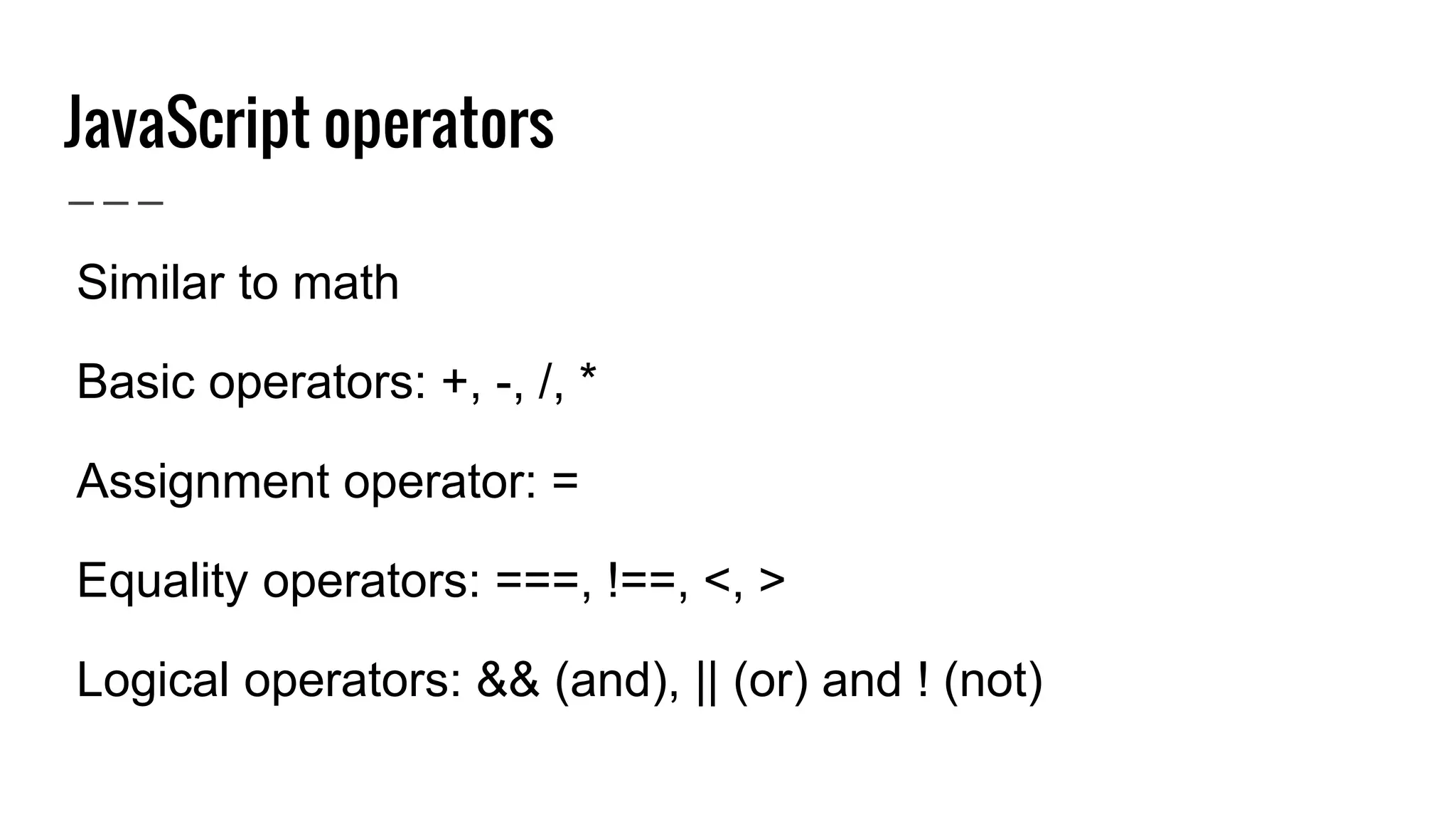
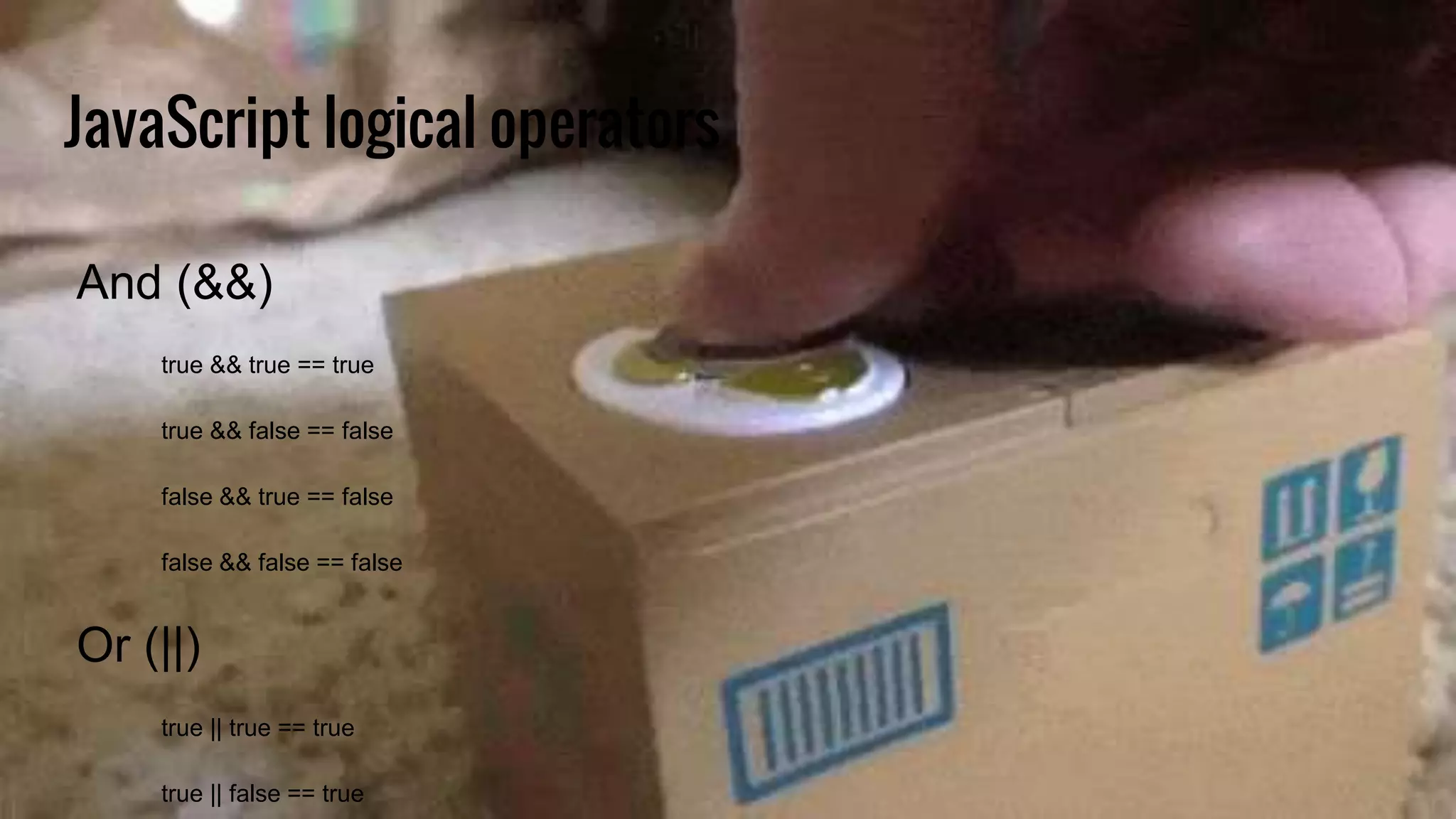
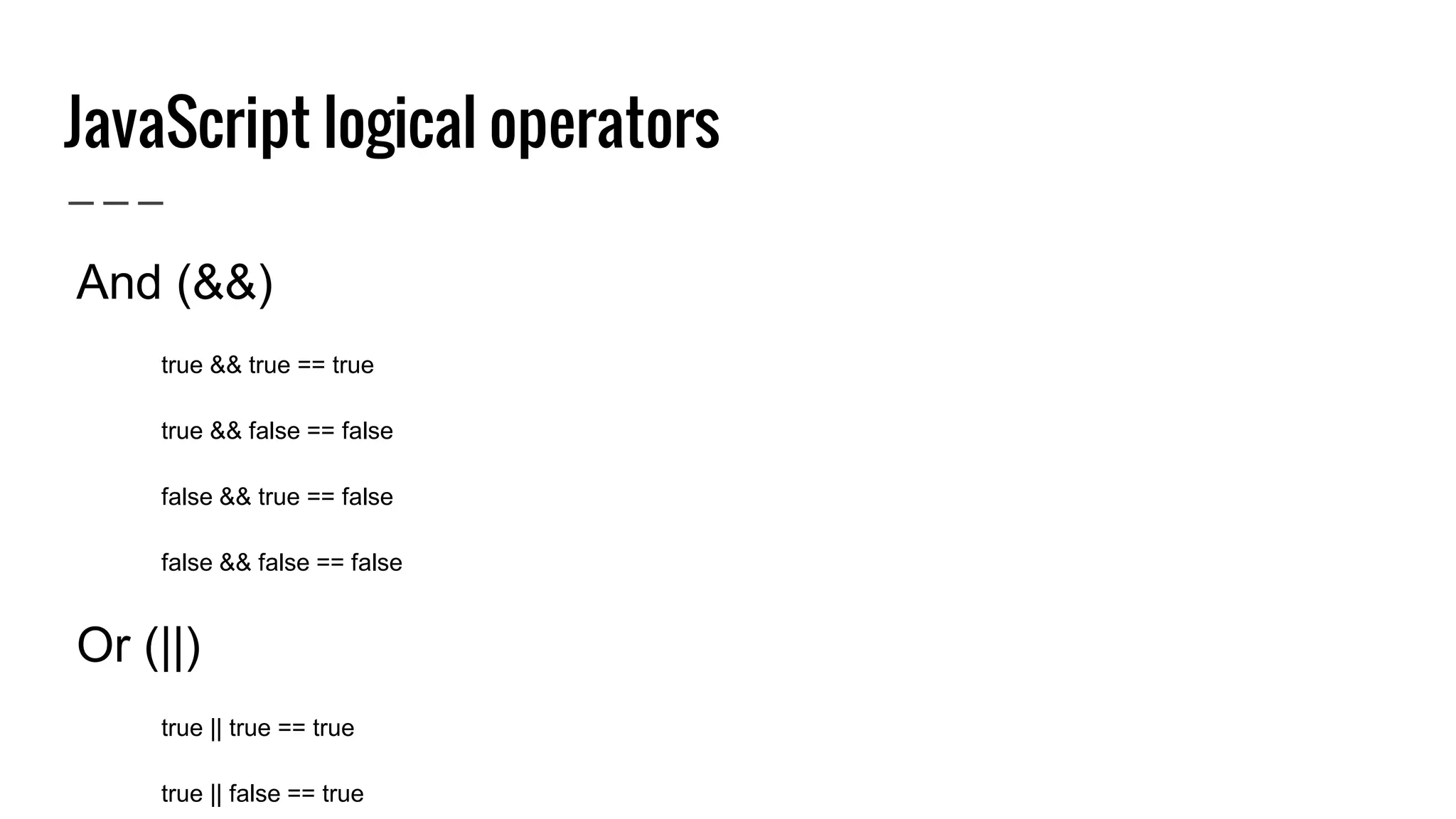
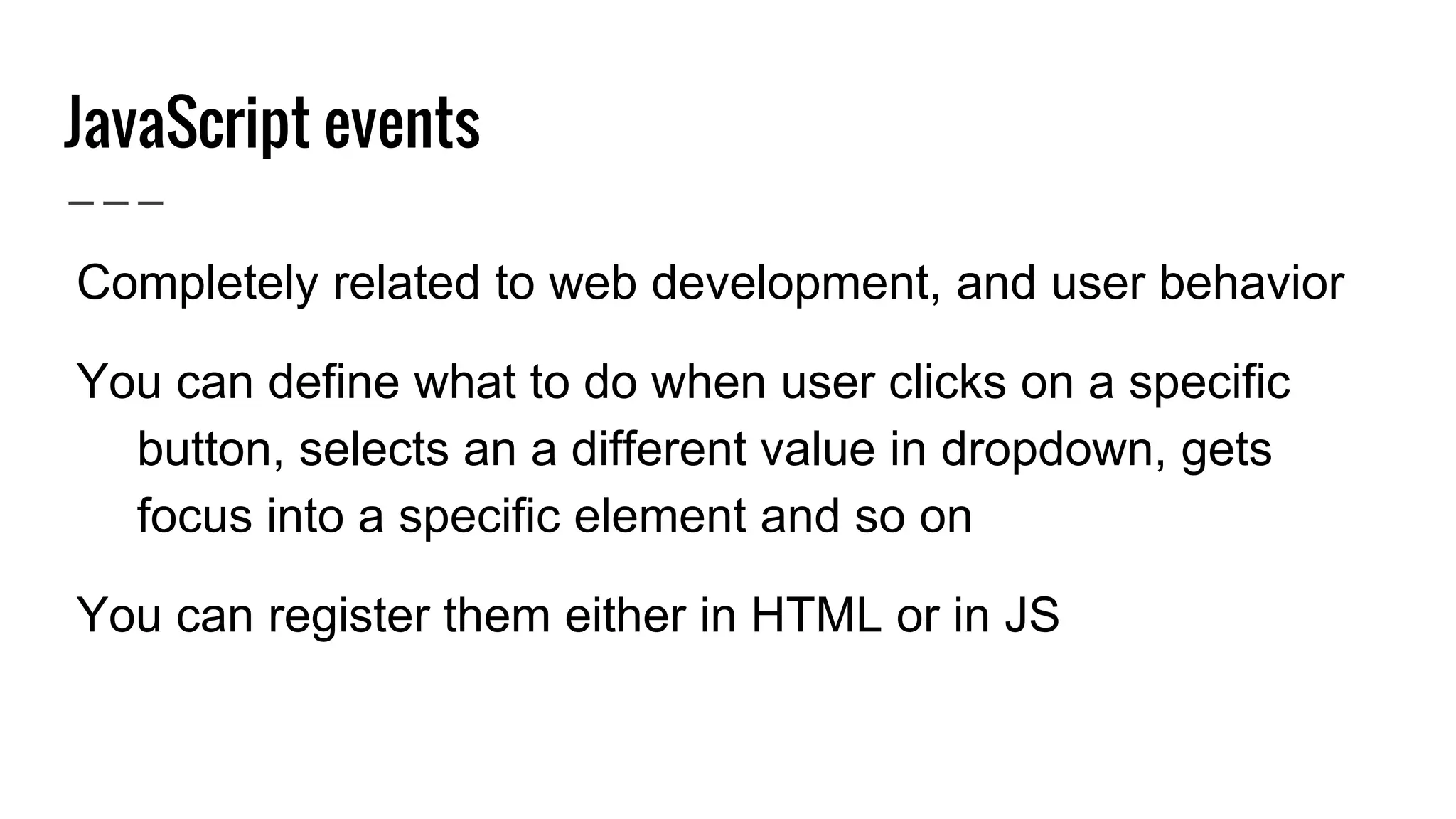
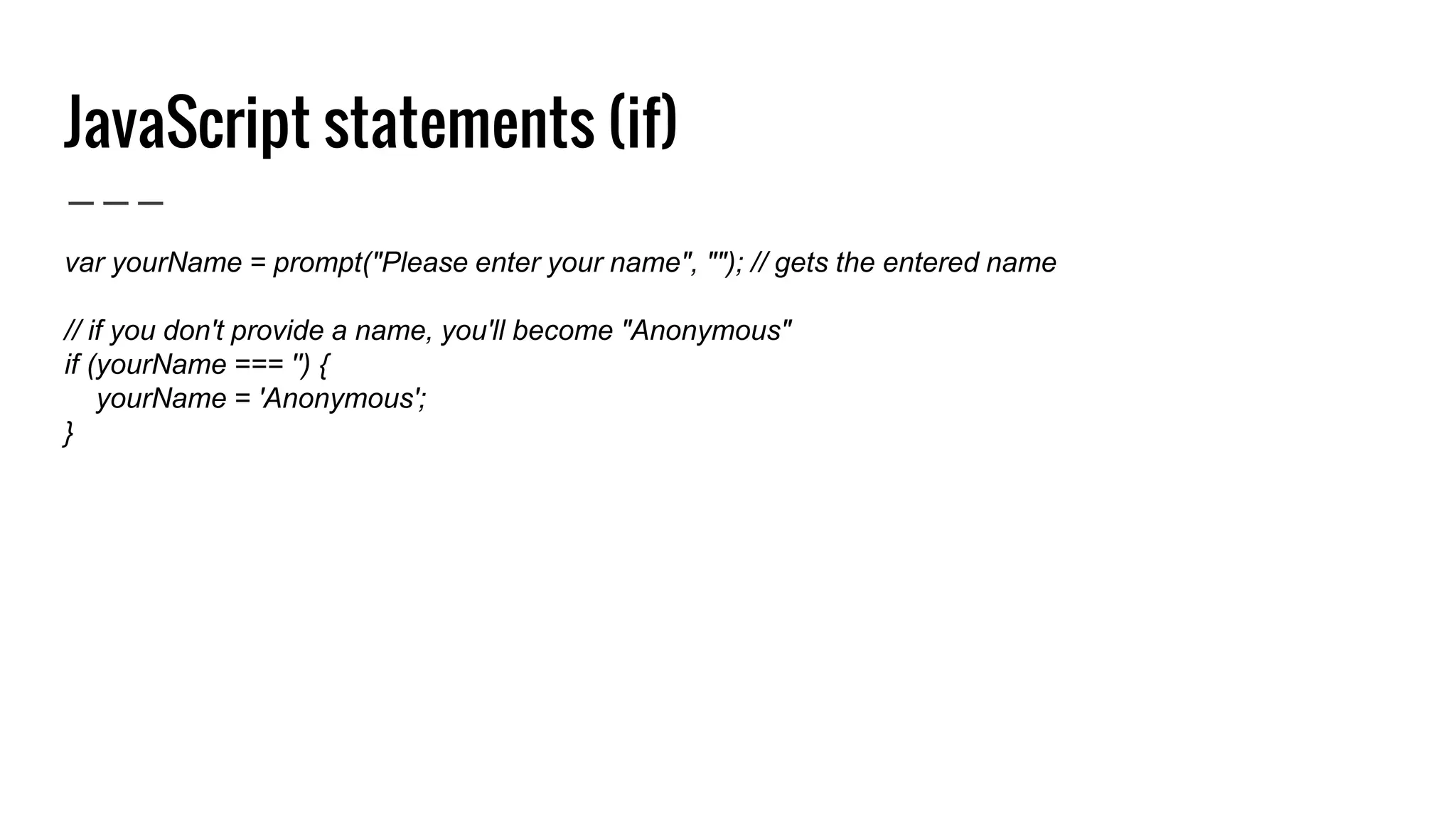
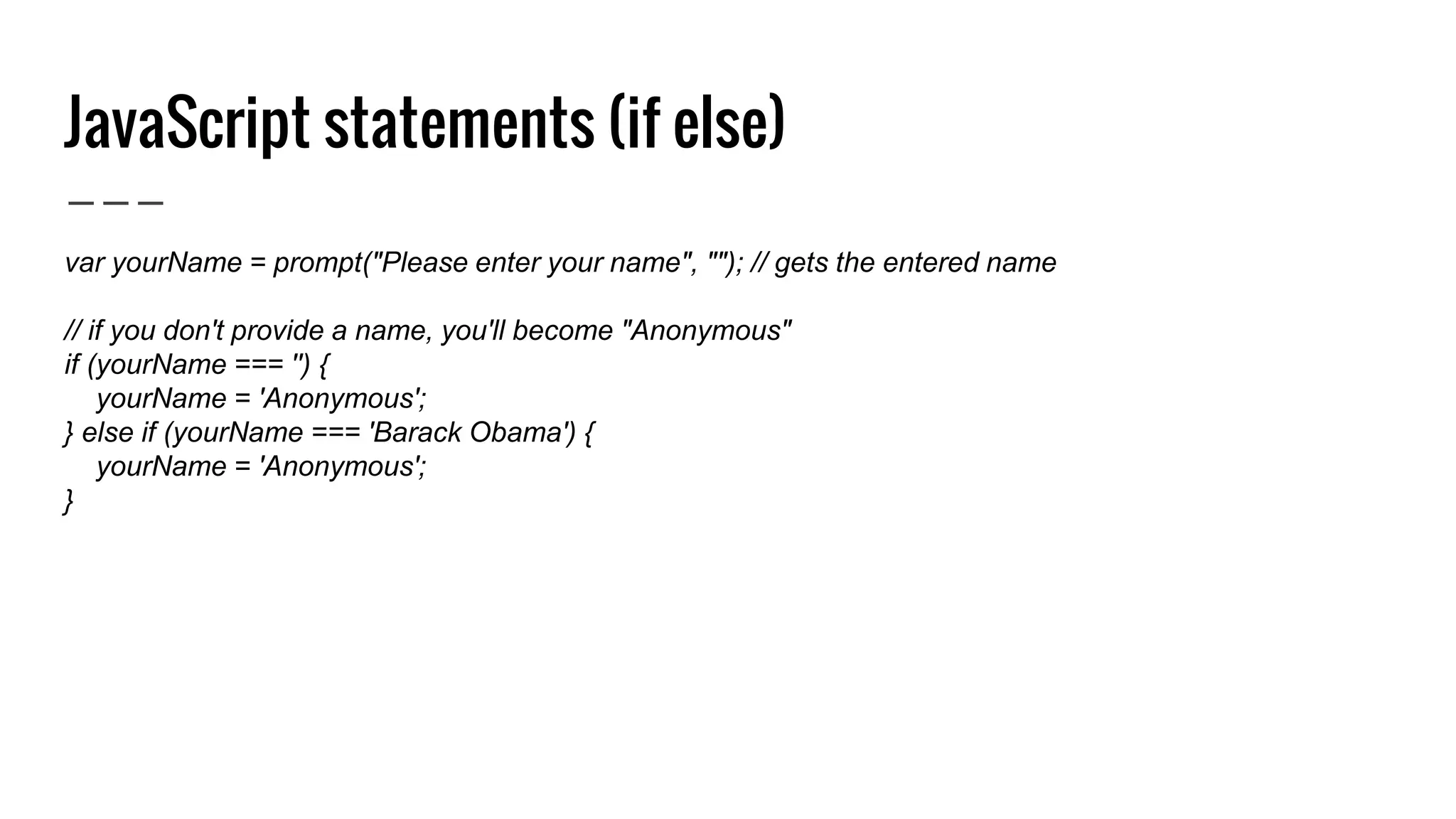
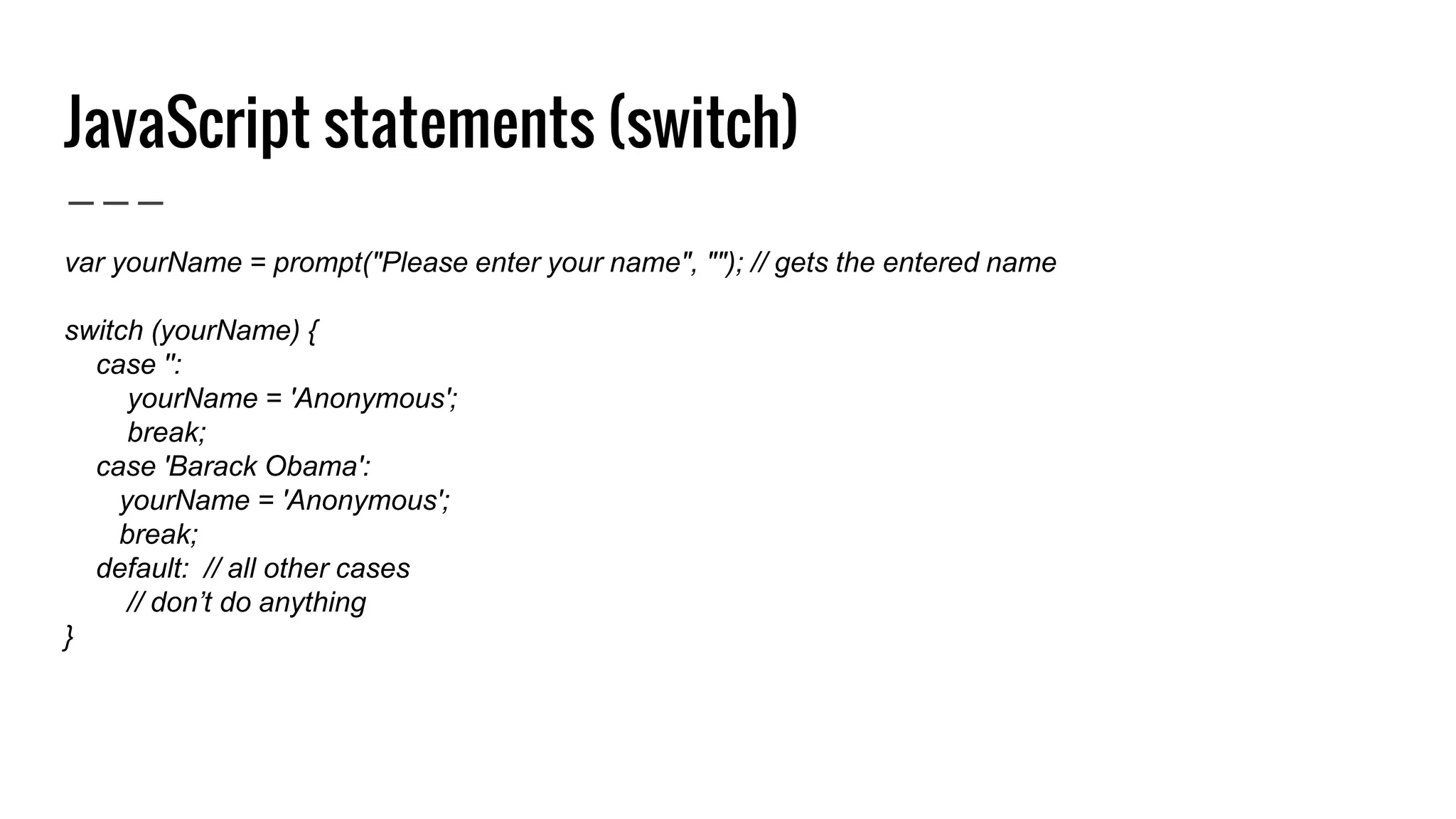
![JavaScript statements (for)
var dogs = ["Fluffy", "April", "Archibald"]; // array of dogs
// prints out all the dogs
for (var i = 0; i < dogs.length; i++) {
alert(dogs[i]);
}
0 1 2](https://image.slidesharecdn.com/presentation-160413204044/75/Introduction-to-web-programming-with-JavaScript-27-2048.jpg)
![JavaScript statements (while)
var dogs = ["Fluffy", "April", "Archibald"]; // array of dogs
// does the same as for loop
var i = 0;
while (i < dogs.length) {
alert(dogs[i]);
i++;
}
0 1 2](https://image.slidesharecdn.com/presentation-160413204044/75/Introduction-to-web-programming-with-JavaScript-28-2048.jpg)