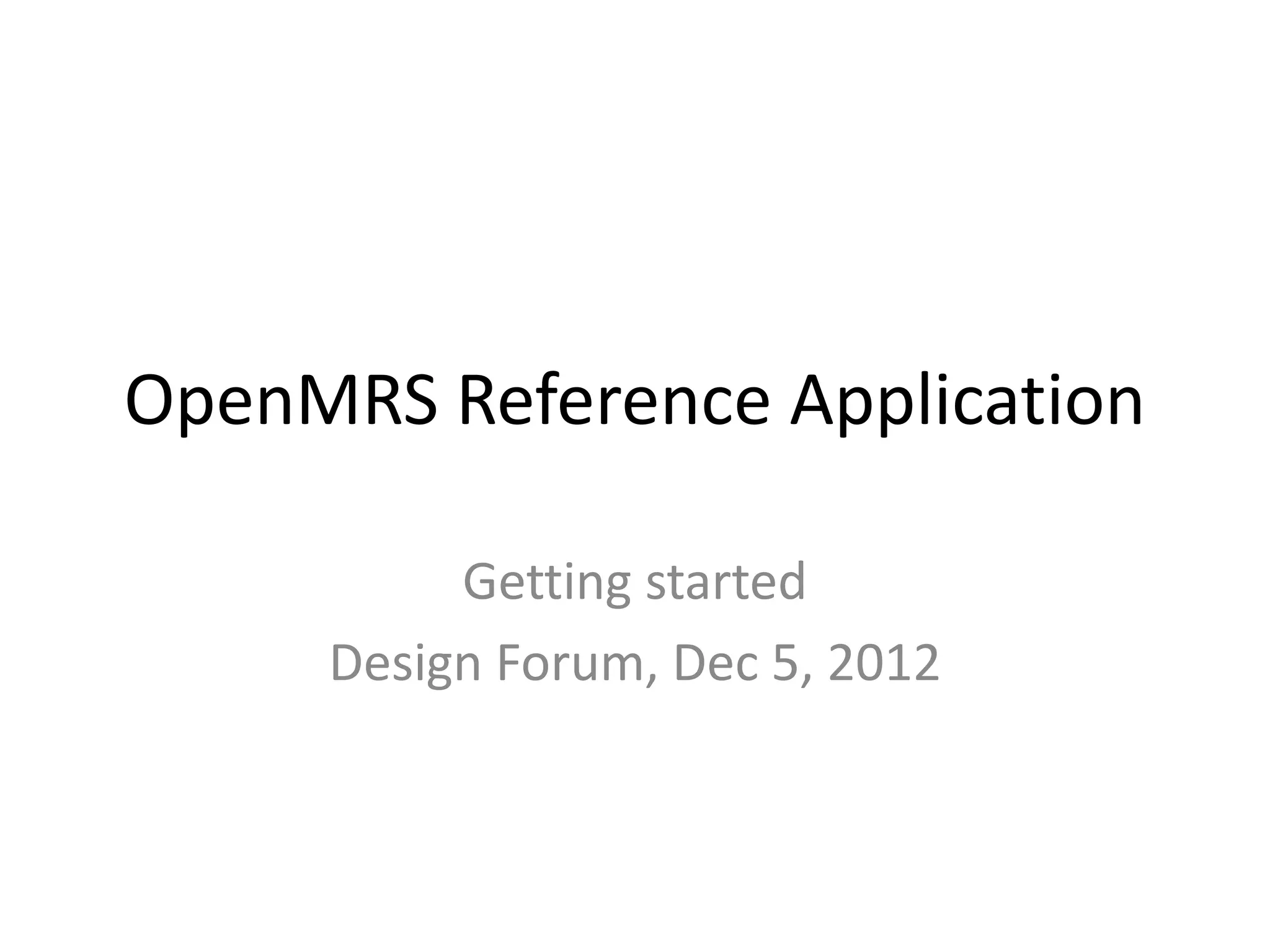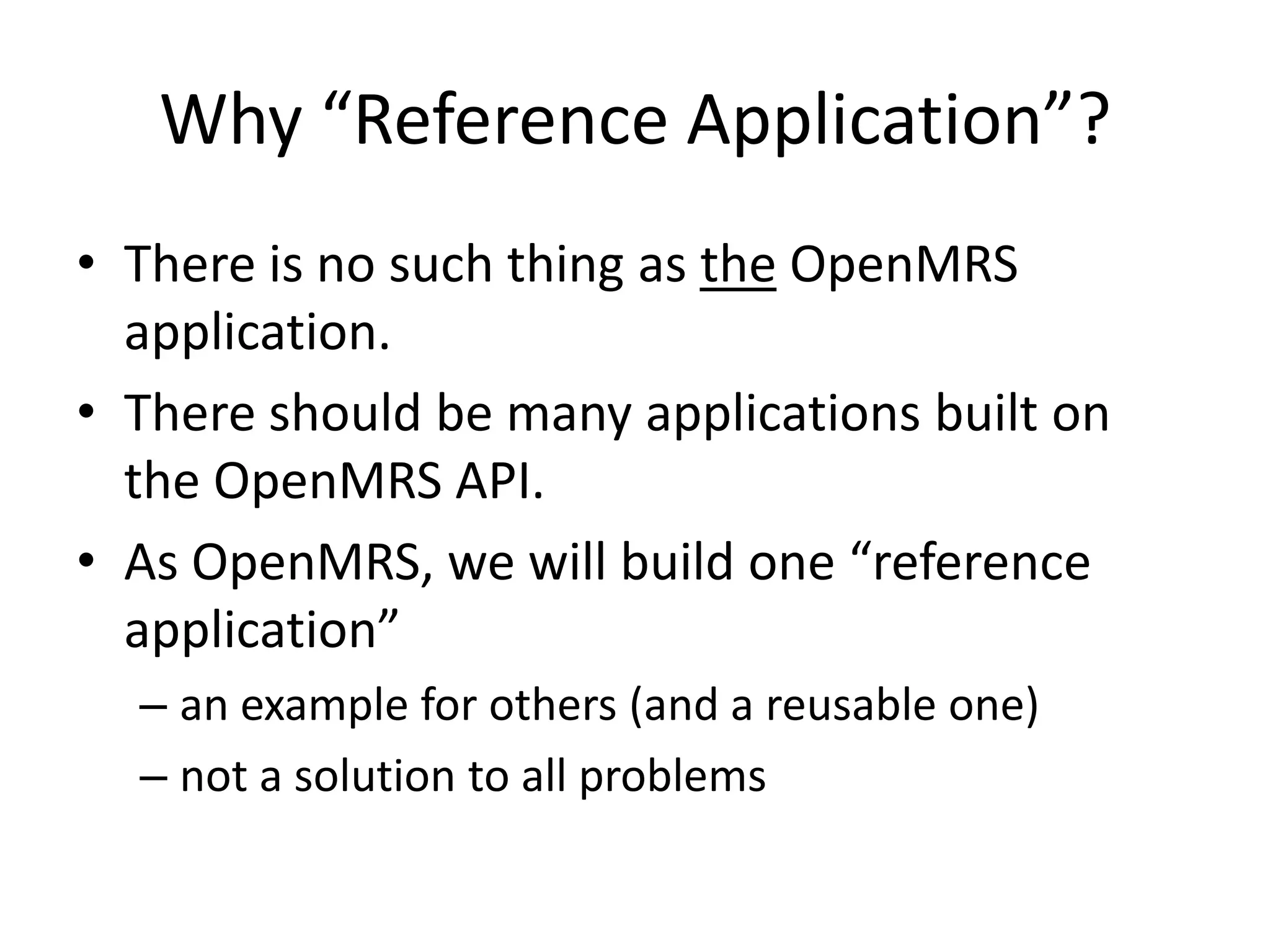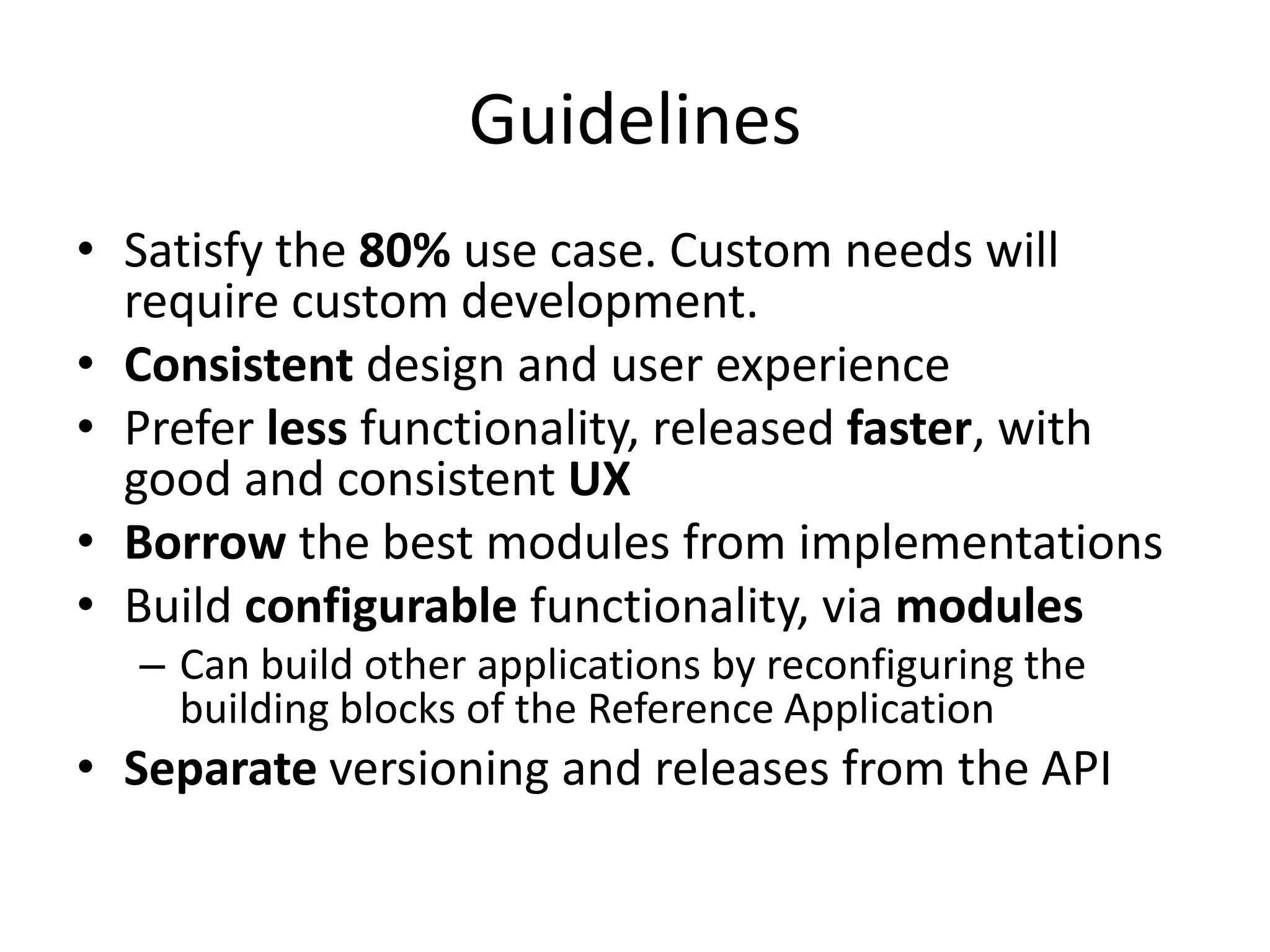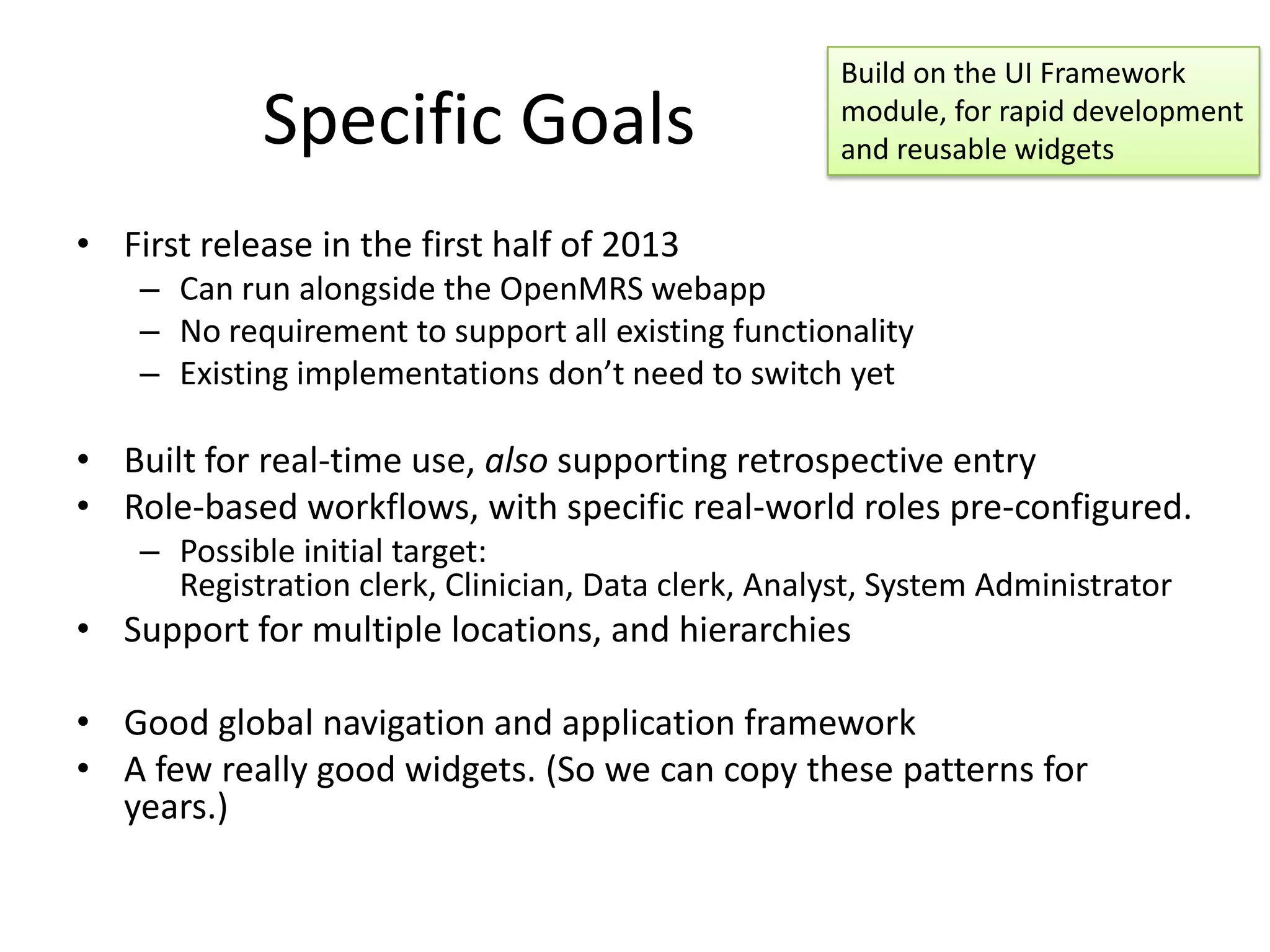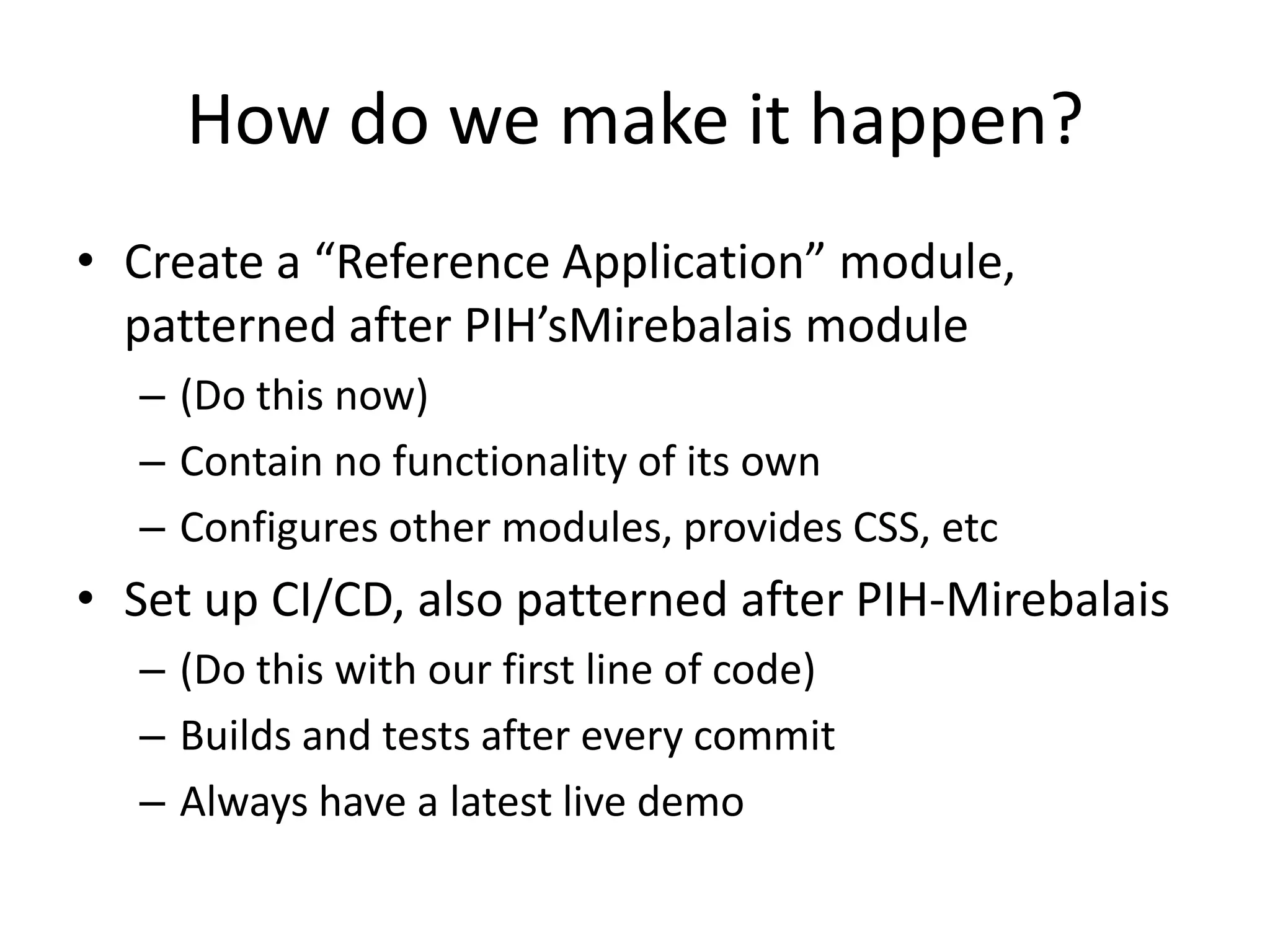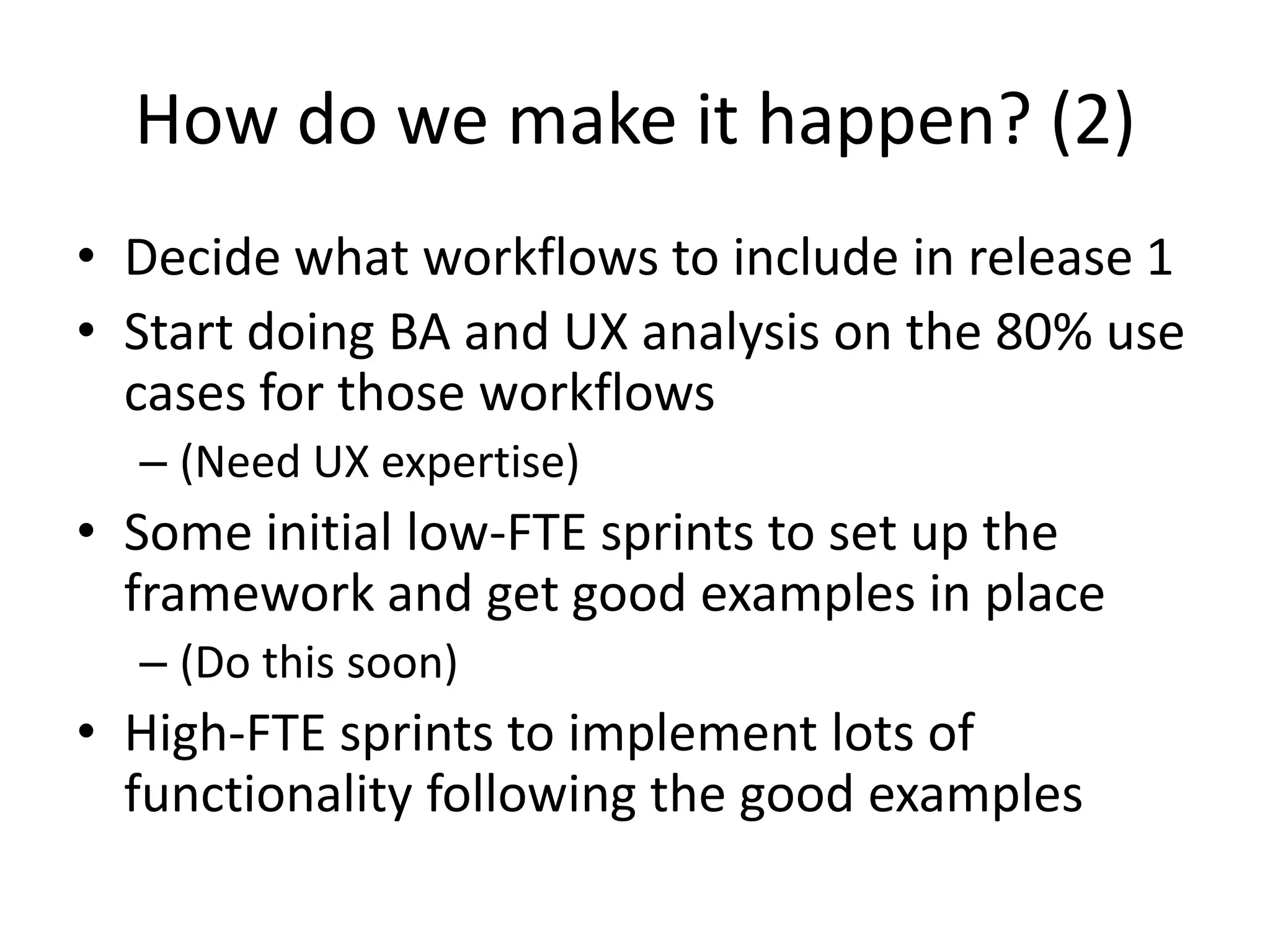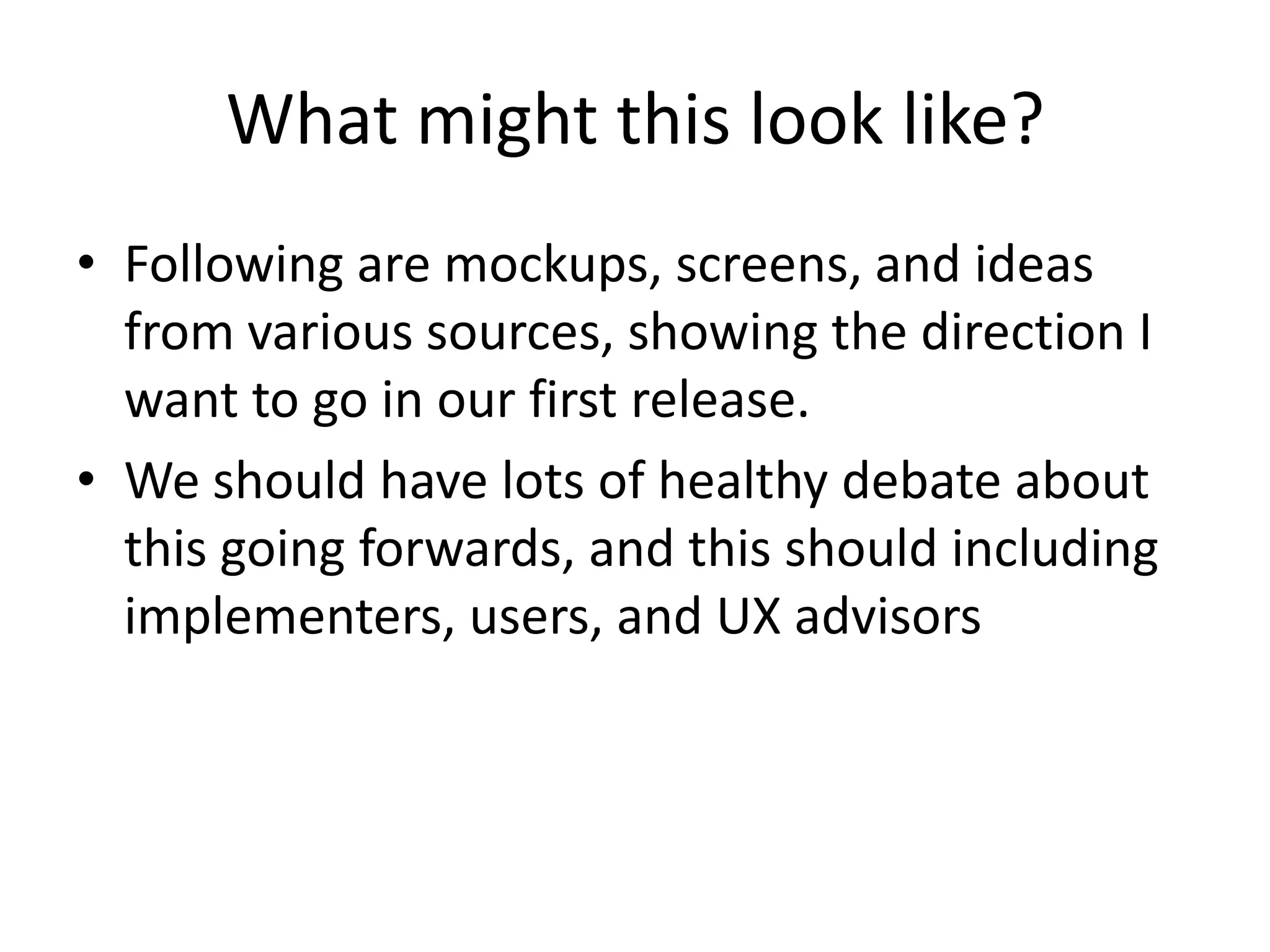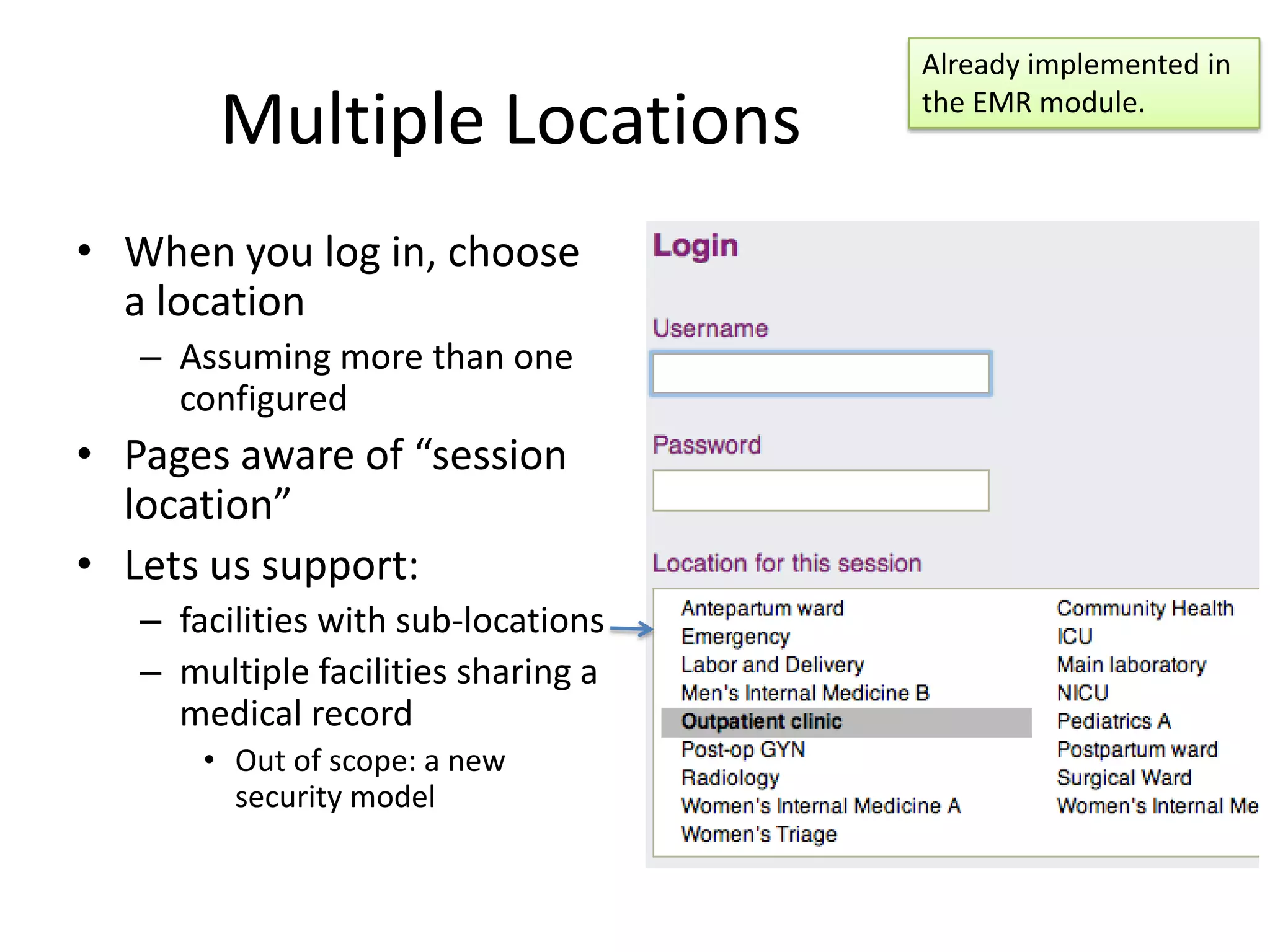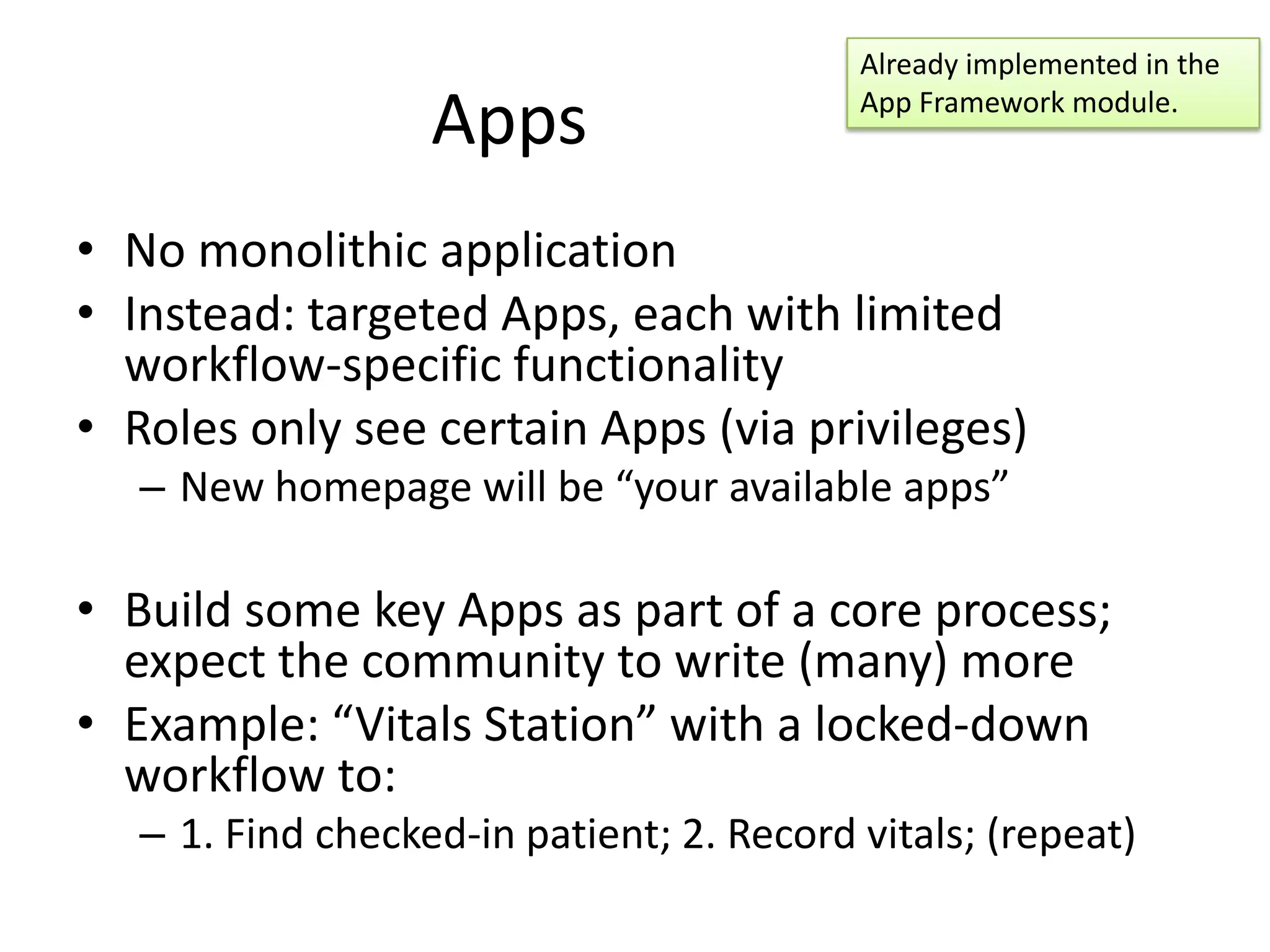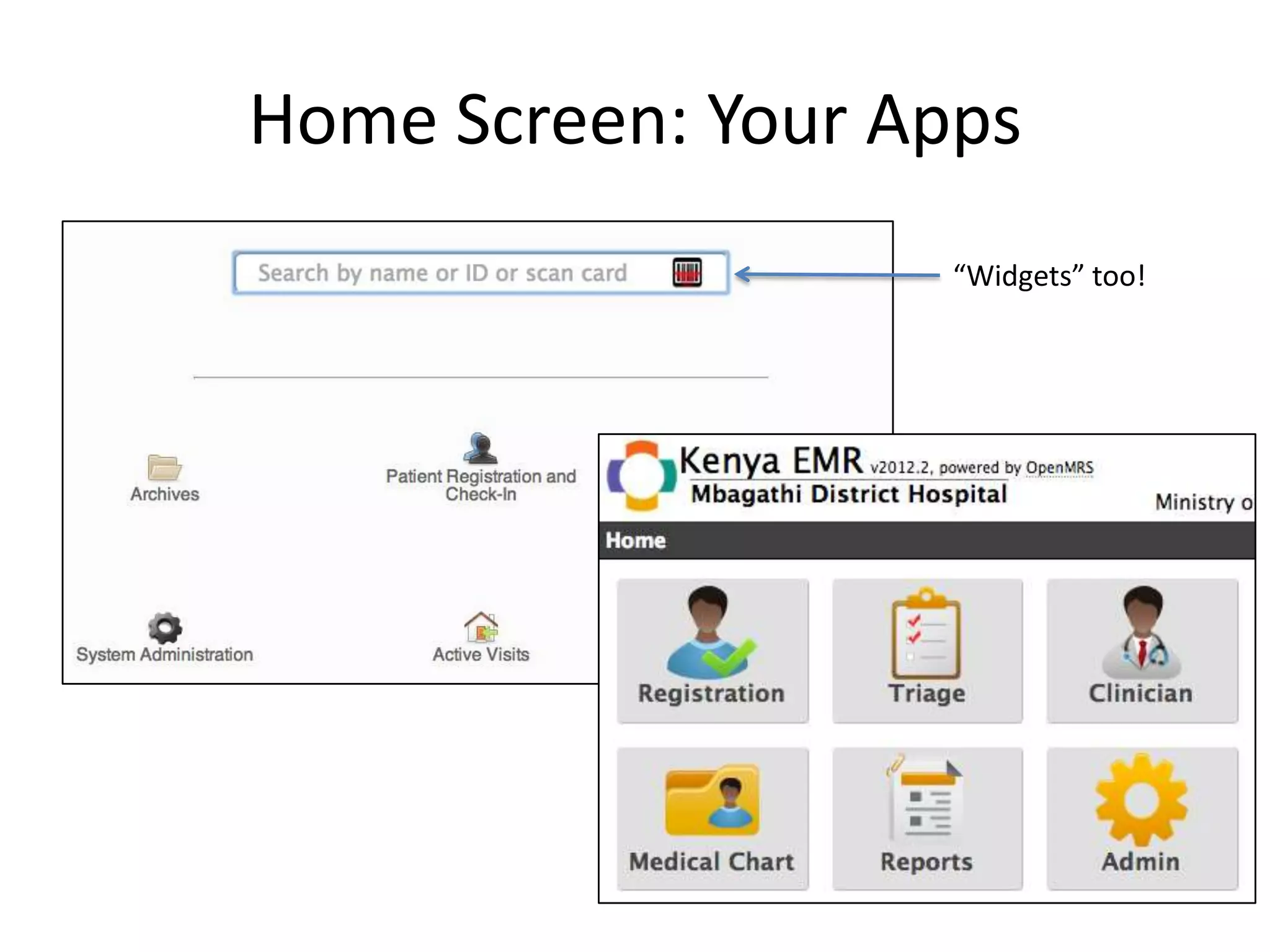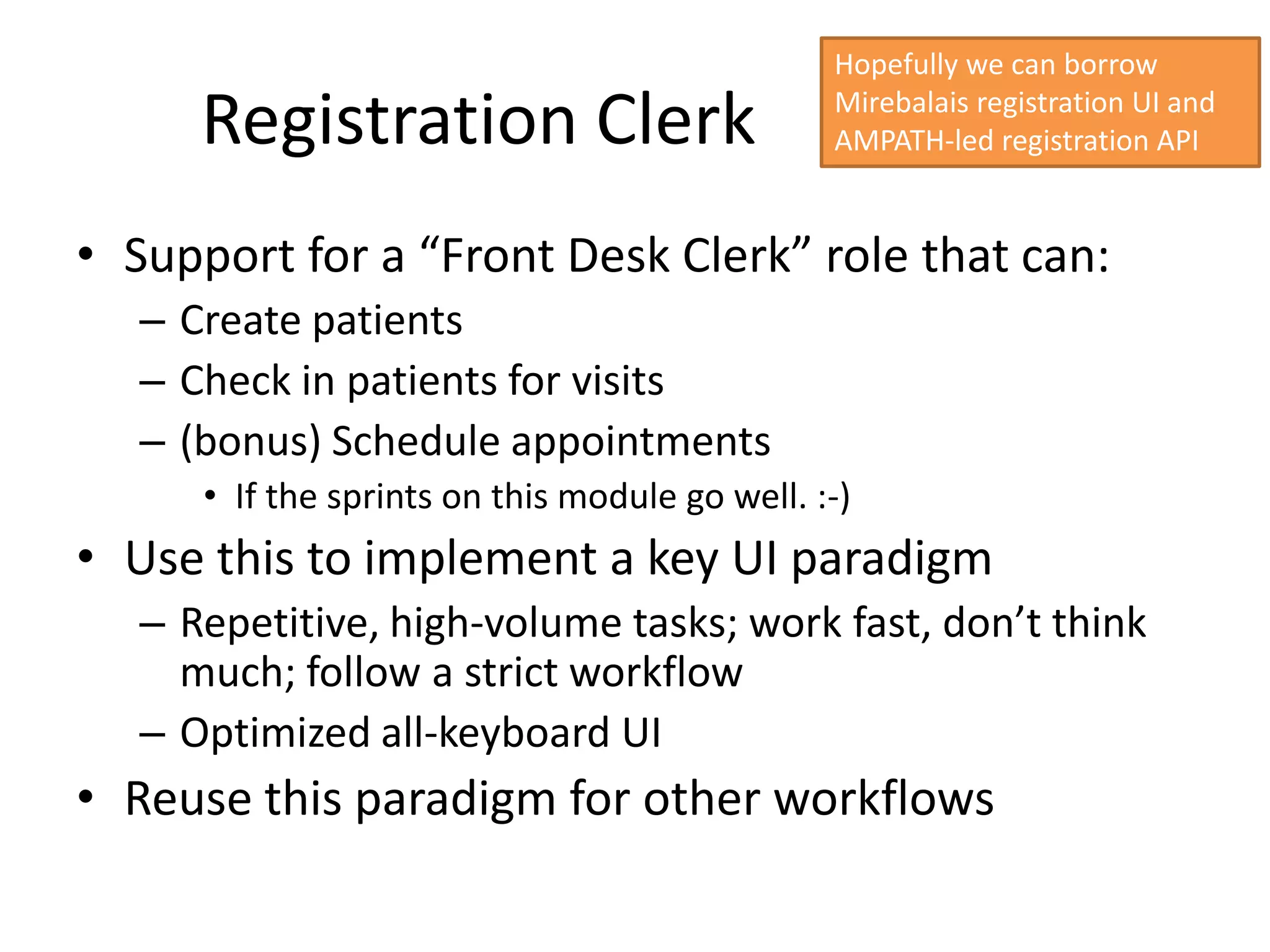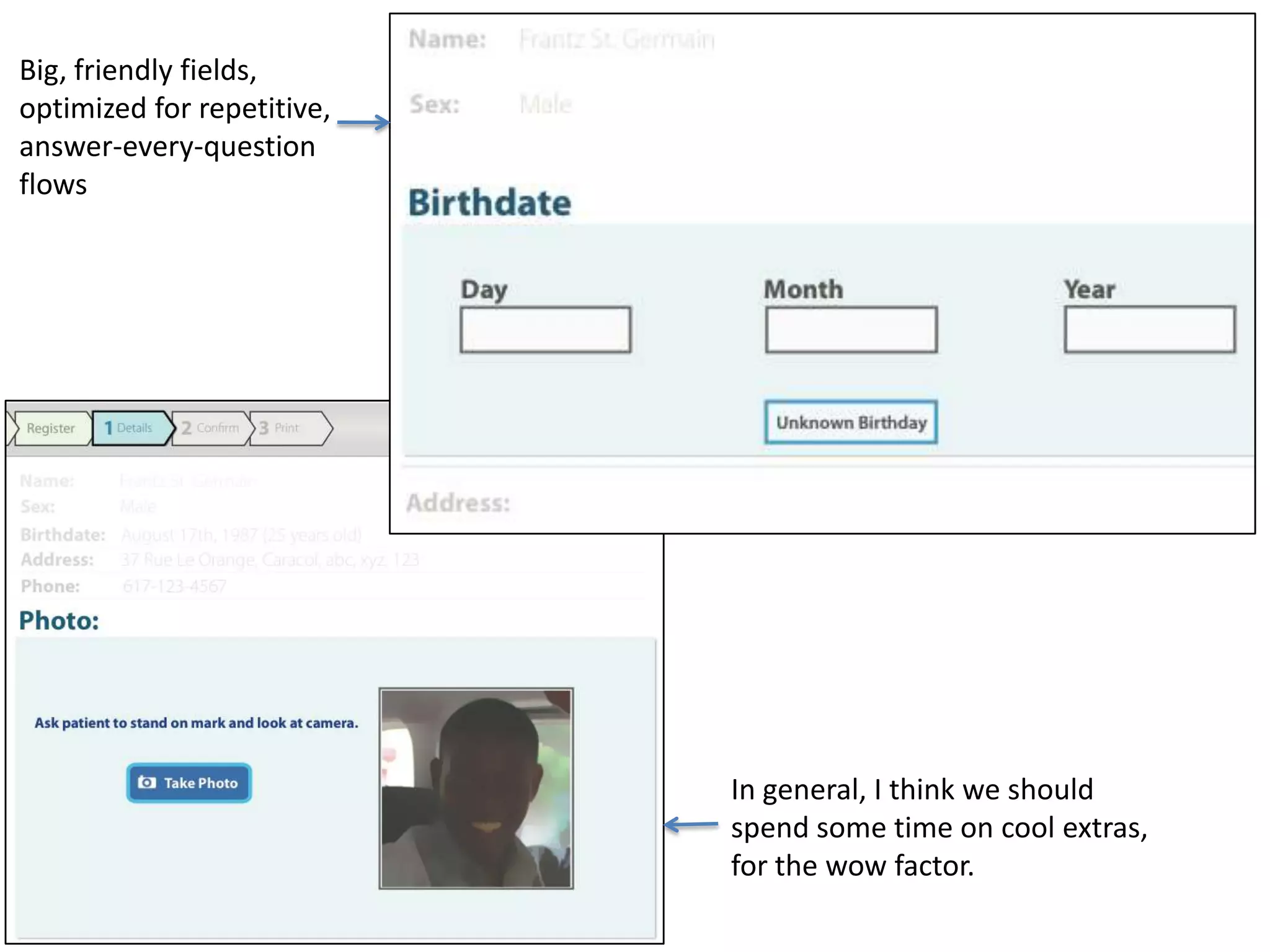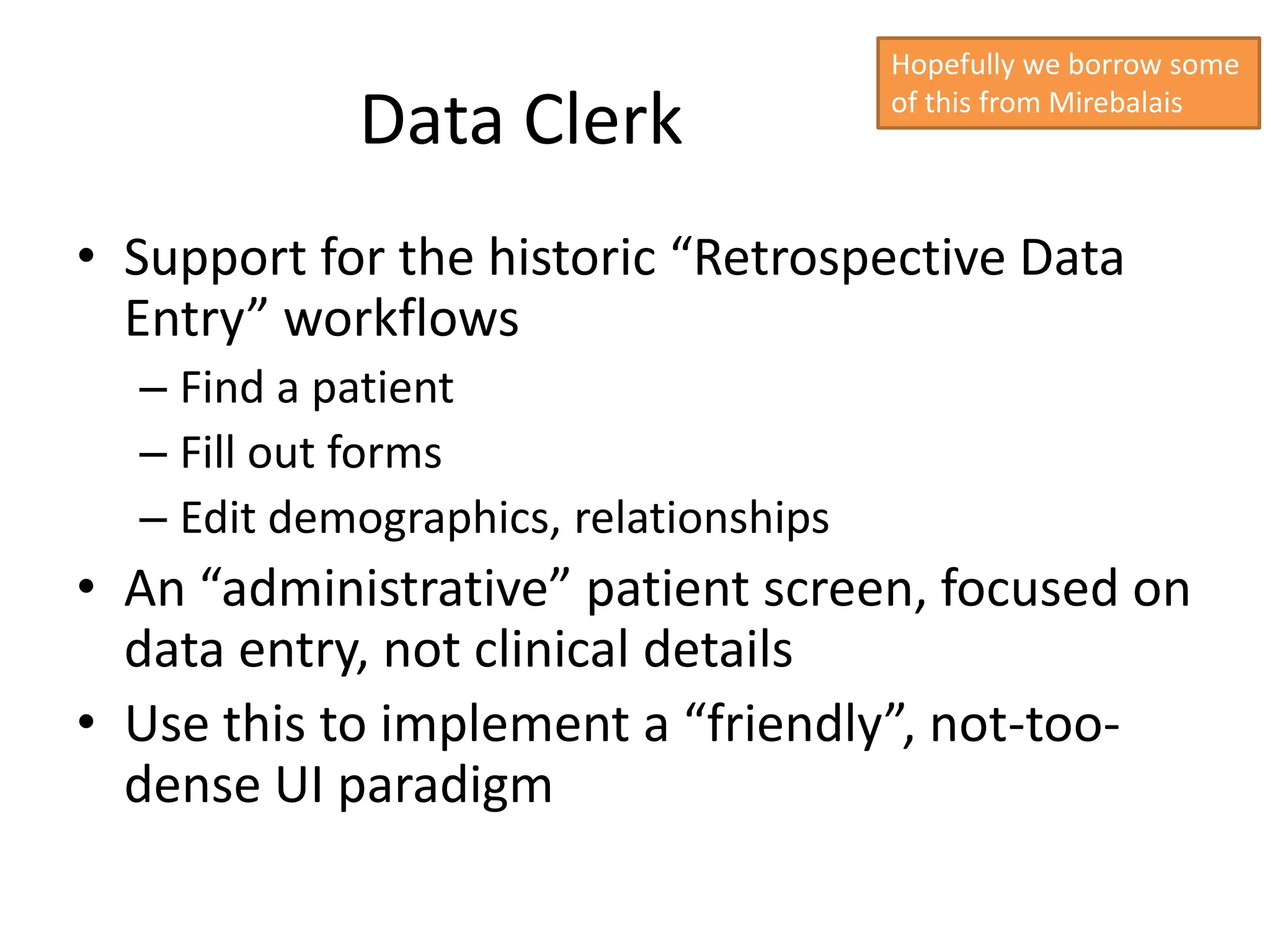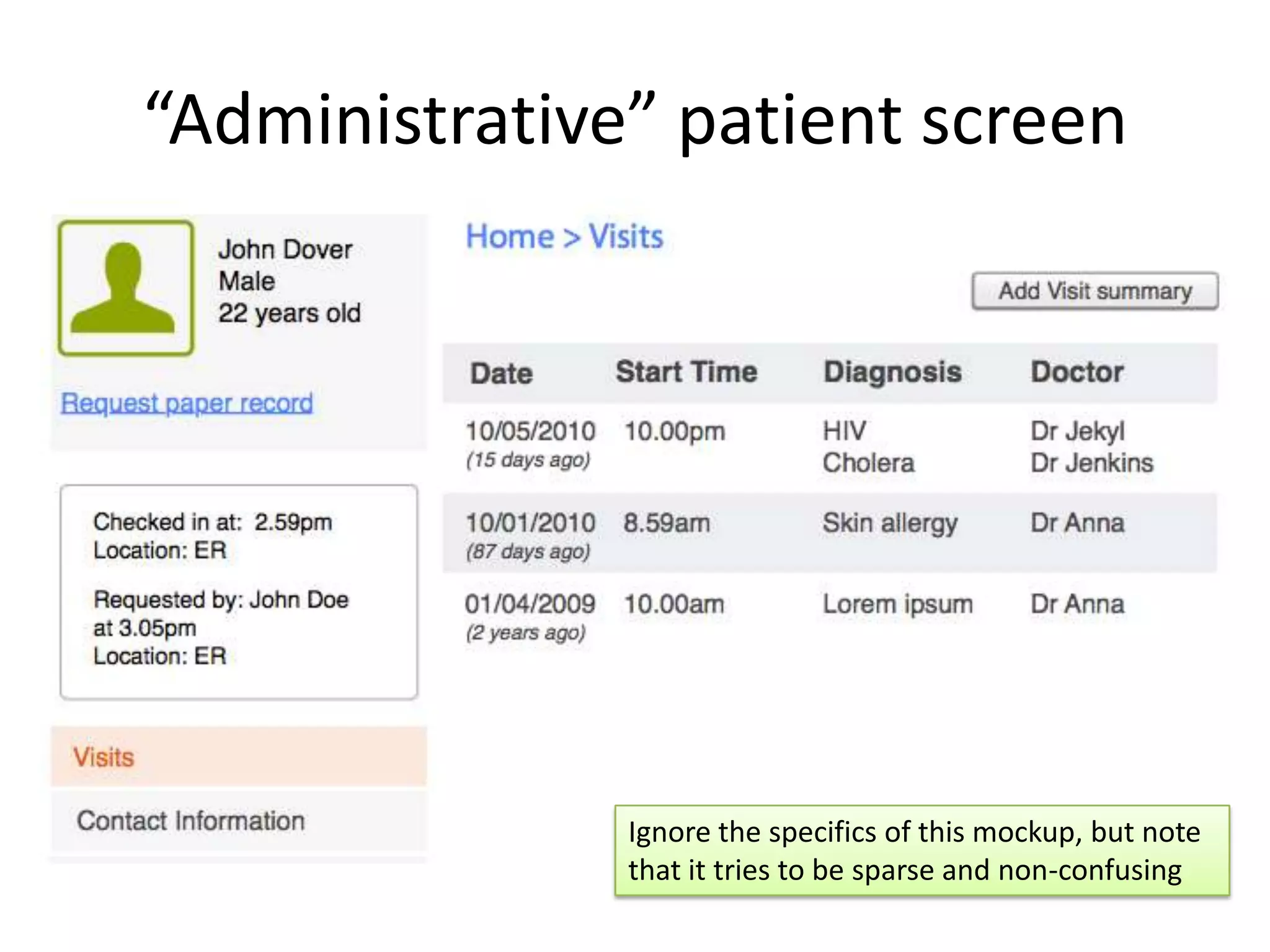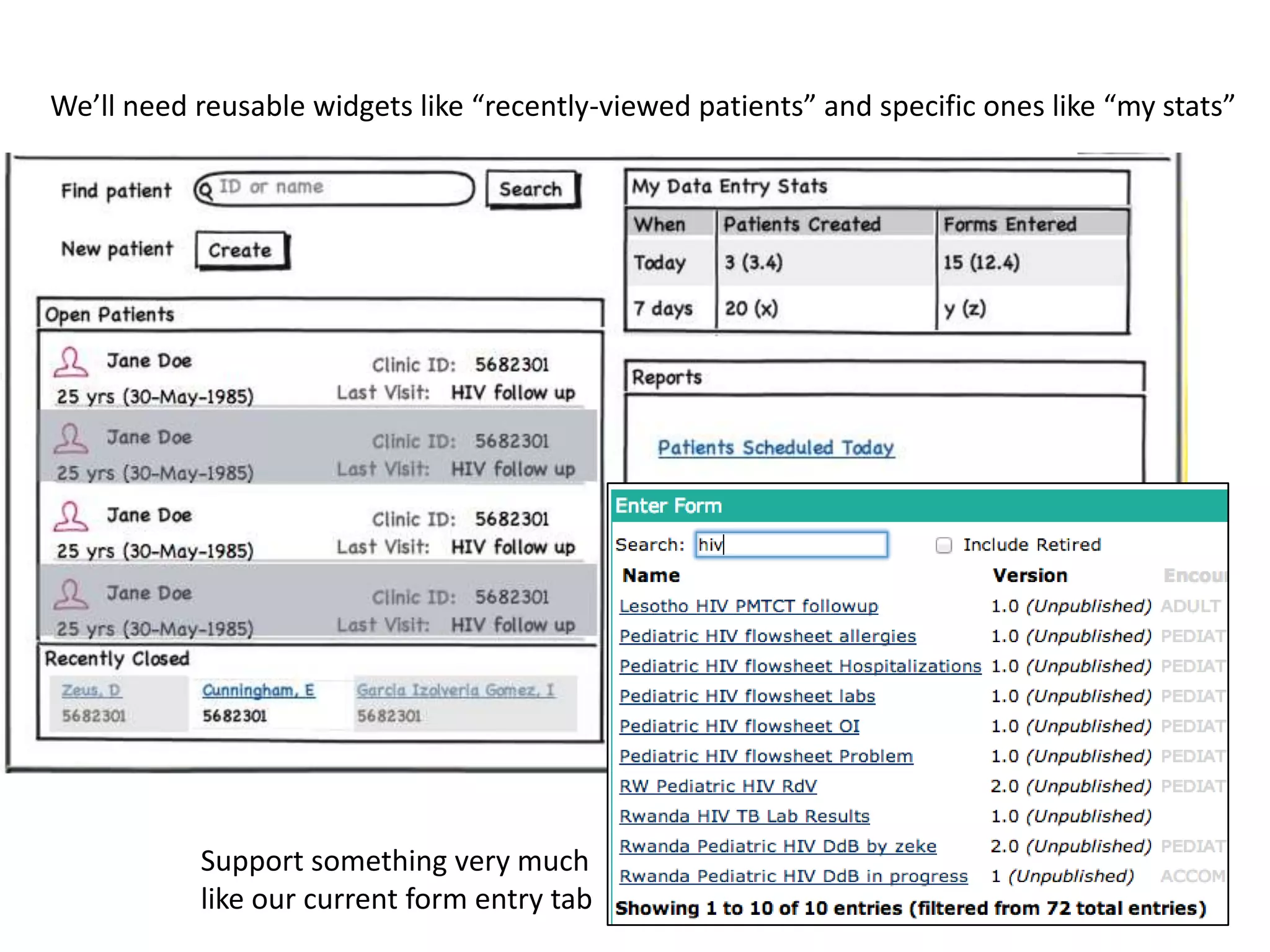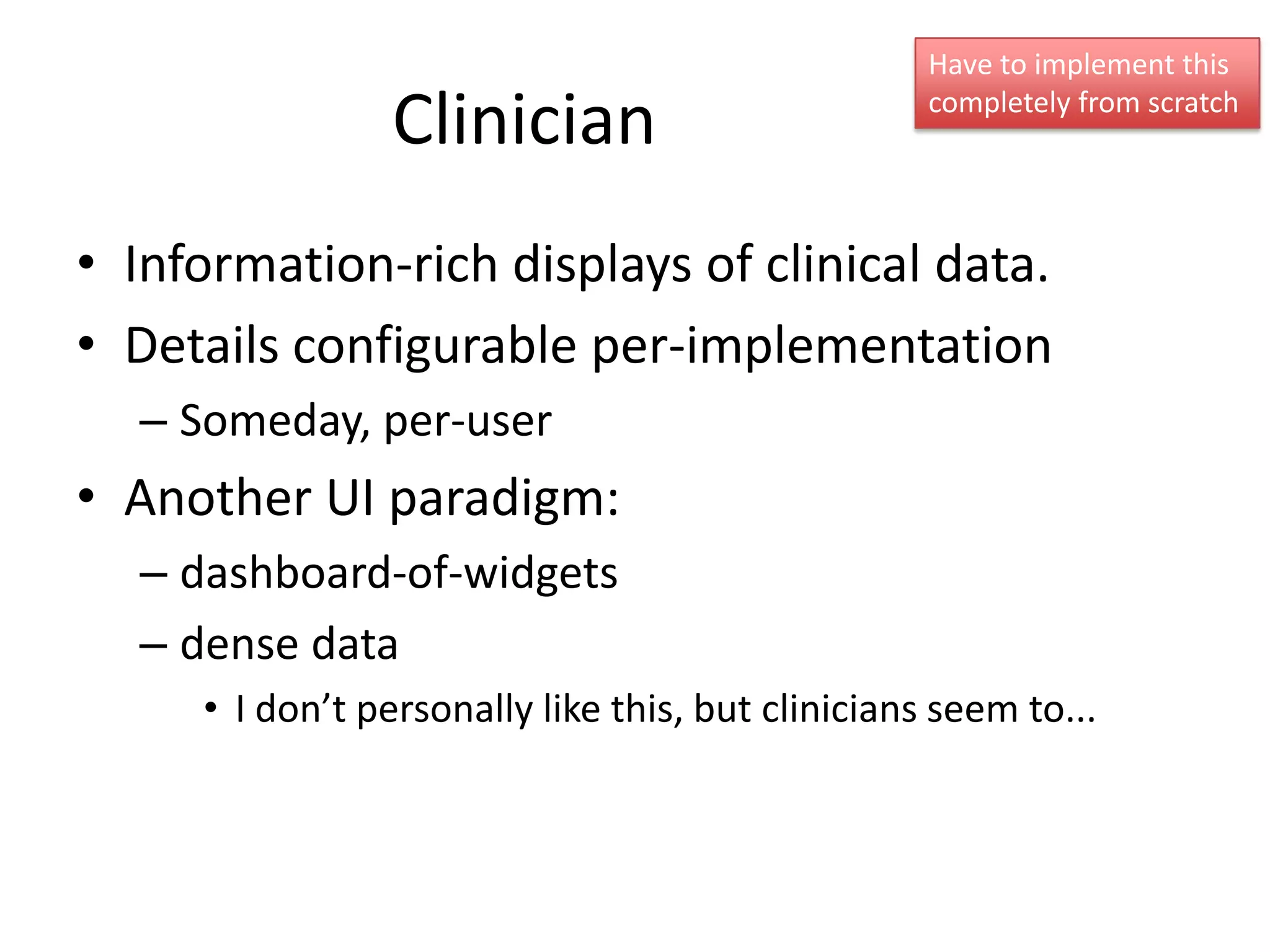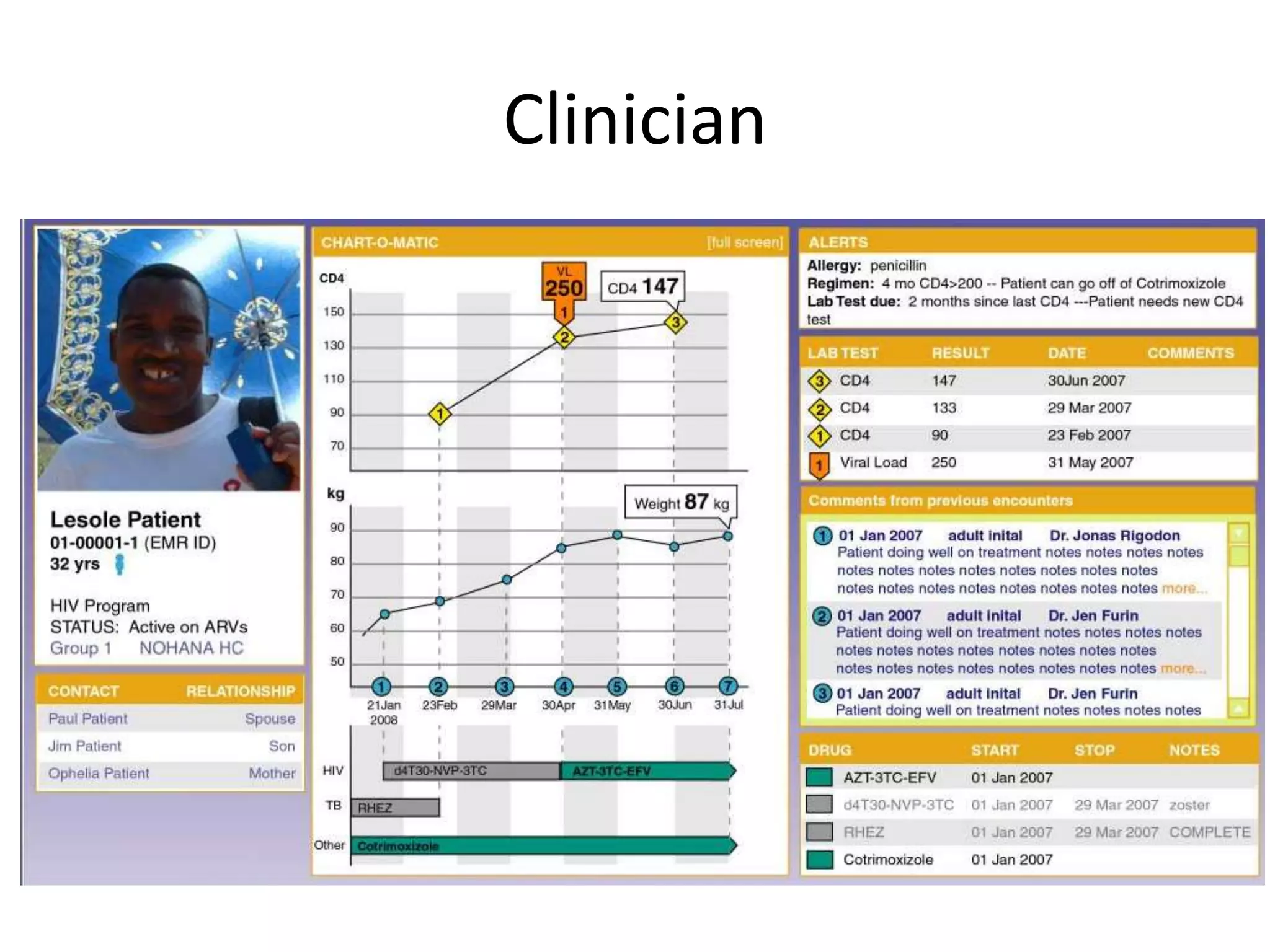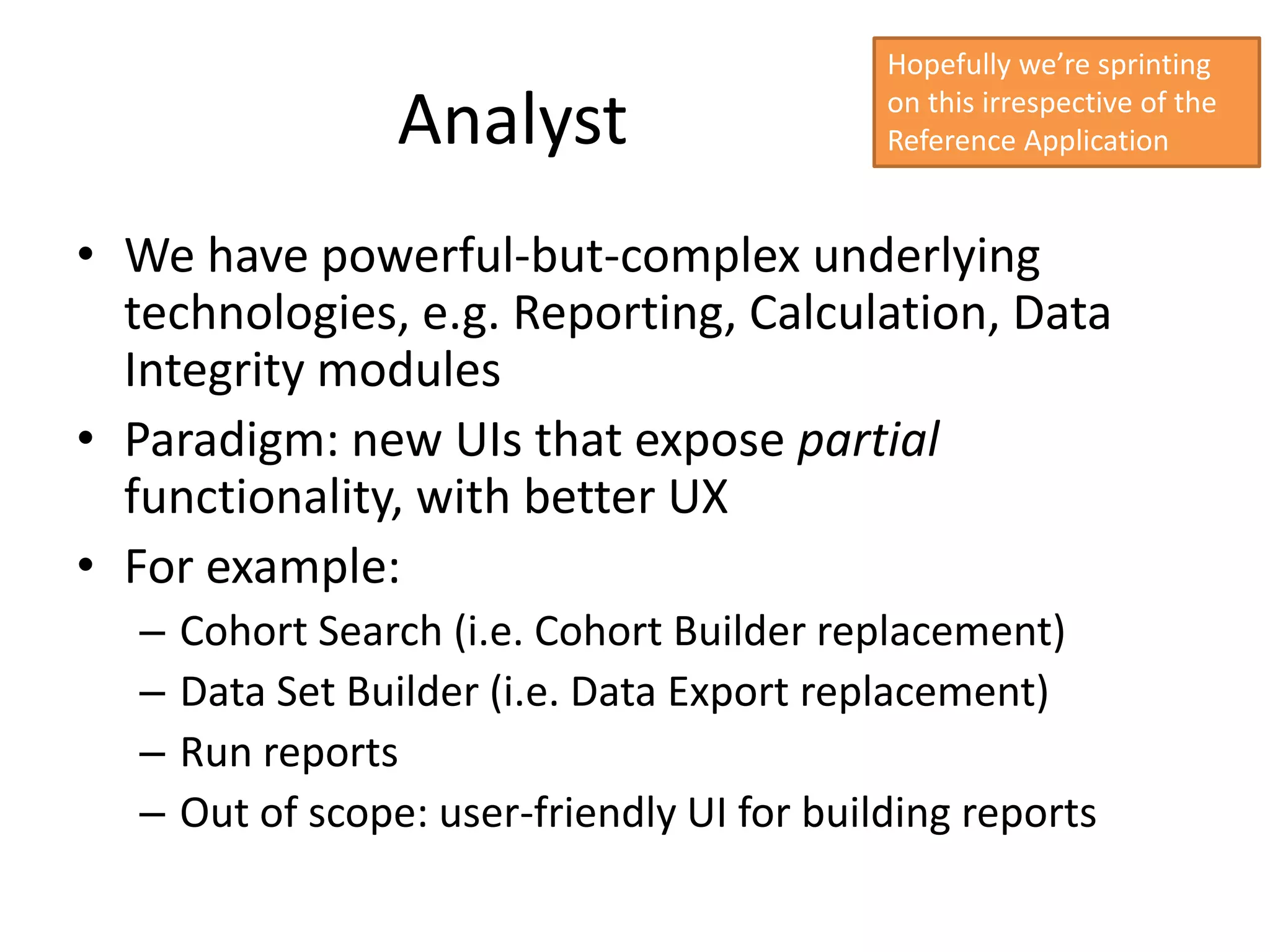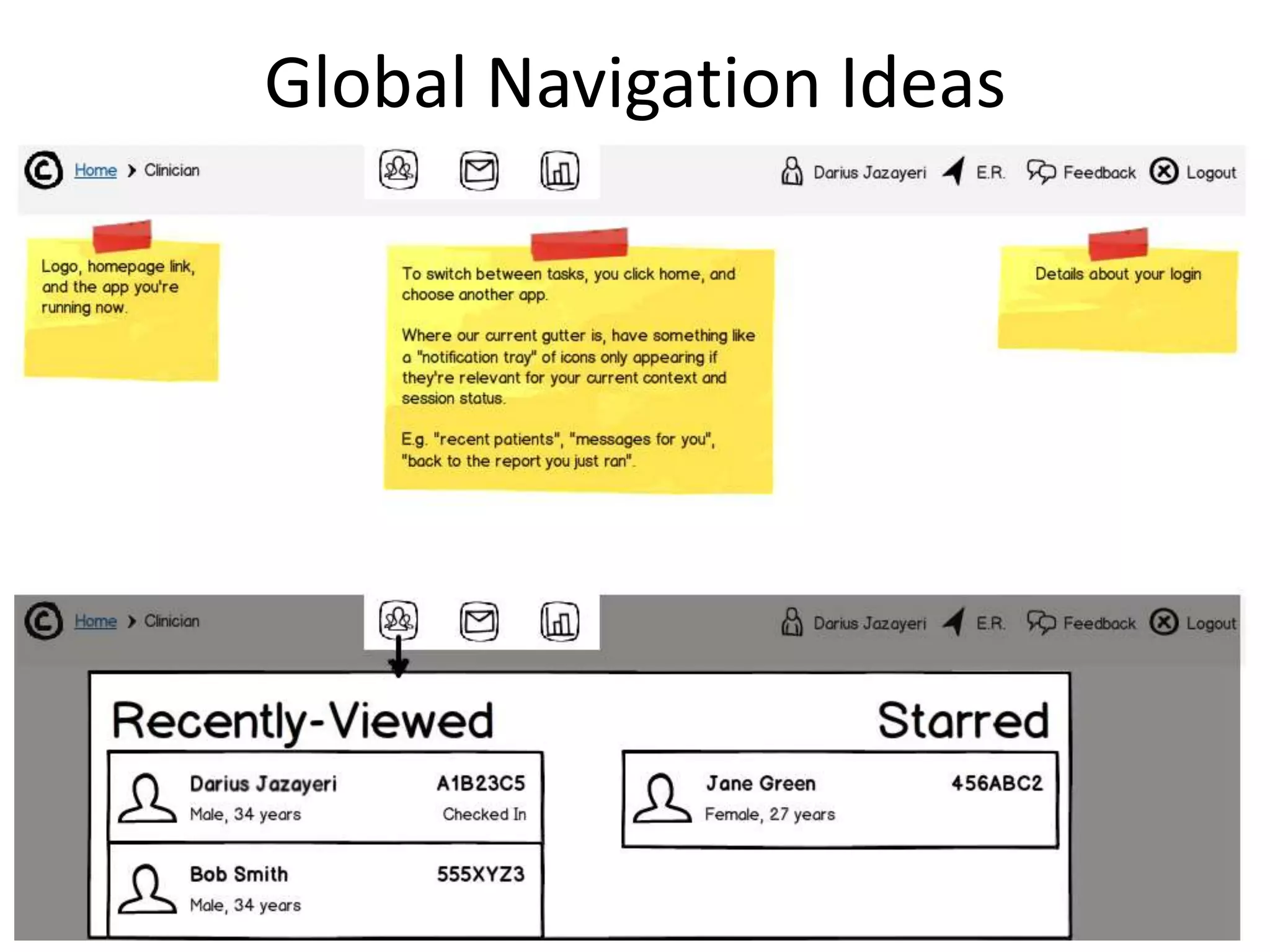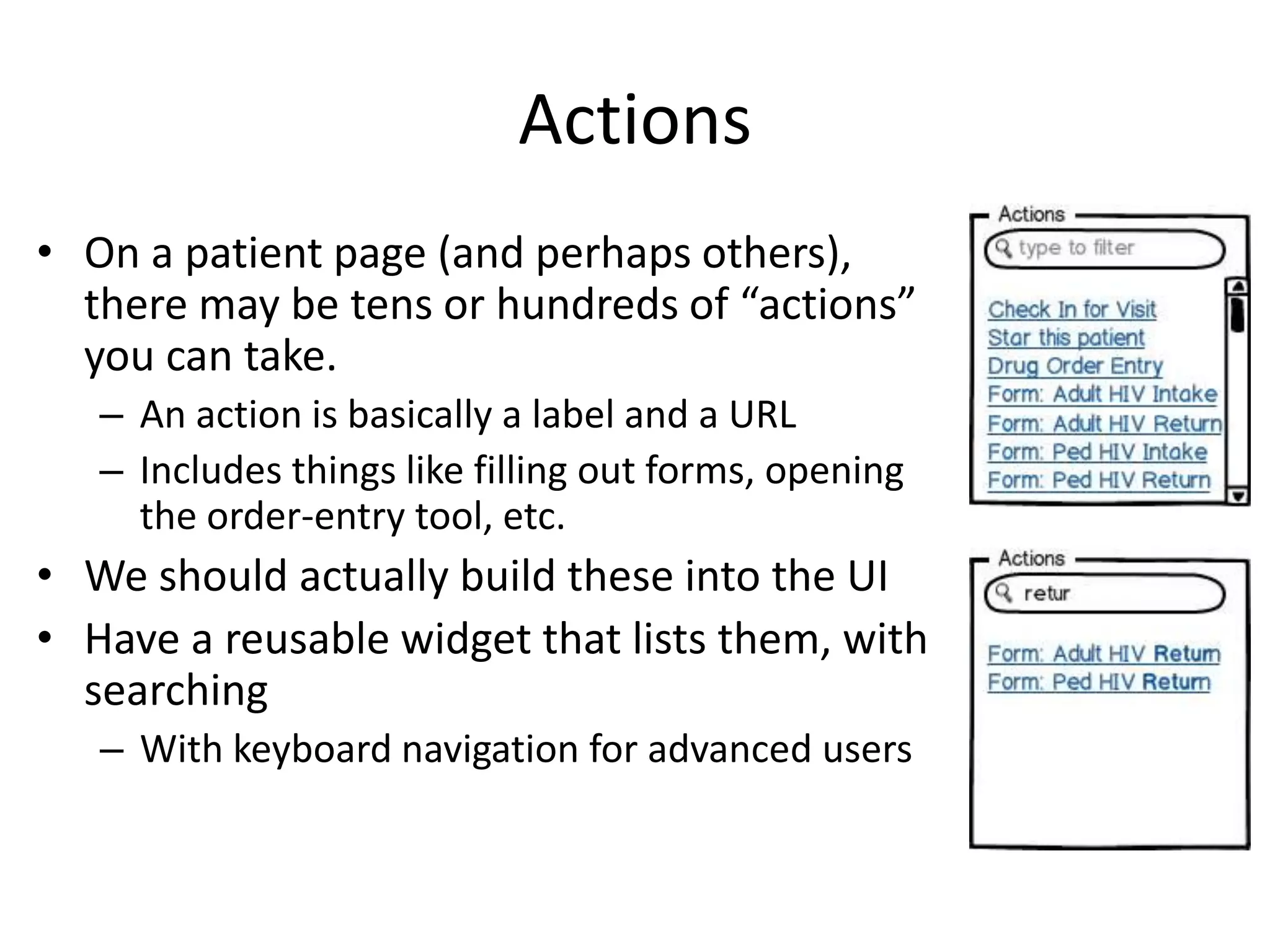The document discusses plans for developing an OpenMRS "Reference Application" to serve as an example for others and provide reusable components. It will aim to satisfy 80% of common use cases through configurable modules. Specific goals include a first release in early 2013 with role-based workflows for common roles. The application will be built on the UI Framework module for rapid development and reusable widgets. Example screens and workflows are mockup for registration, data entry, clinical documentation, analytics, and global navigation. The goal is to borrow proven components from other implementations and develop new functionality through a community effort.