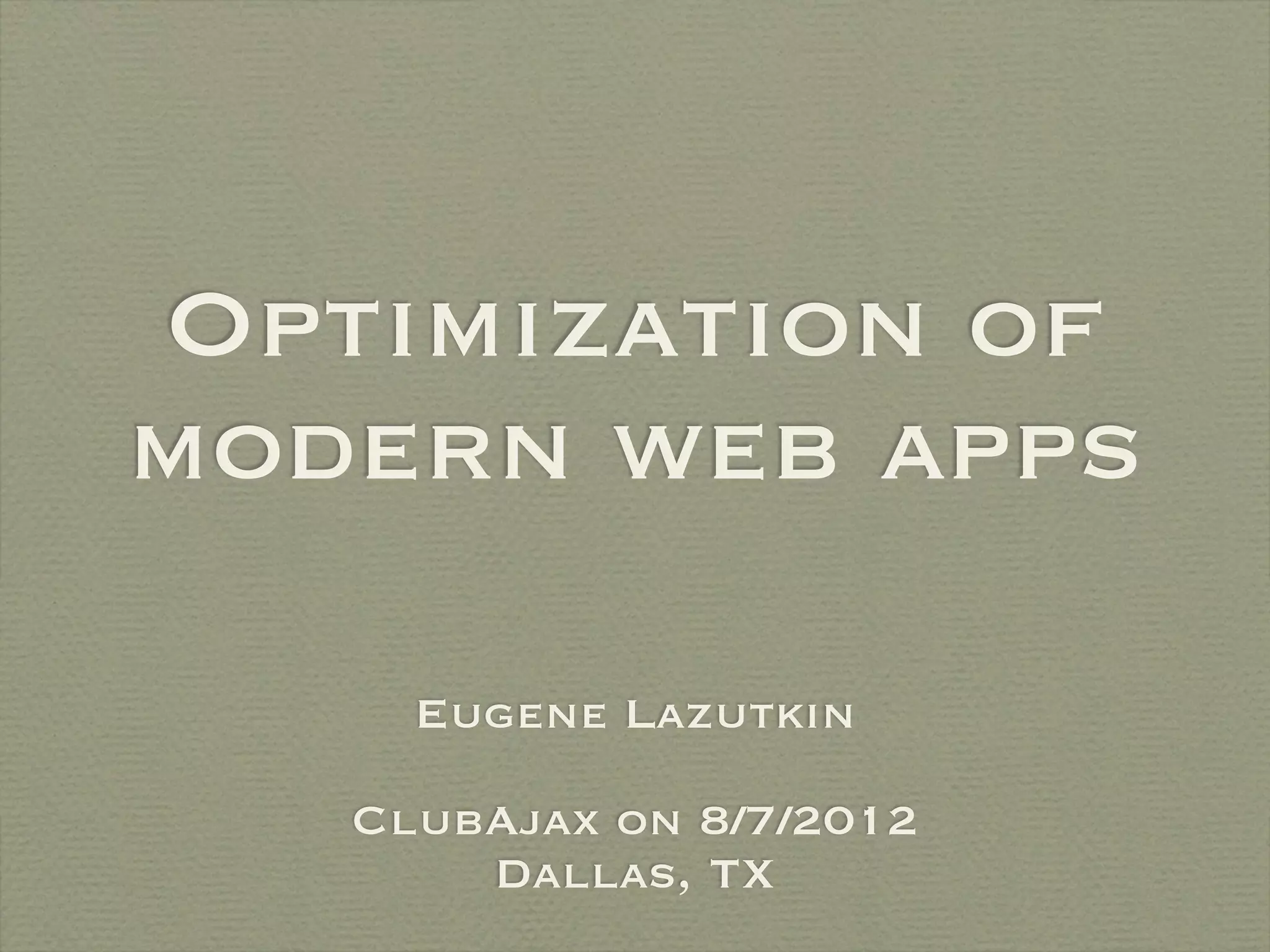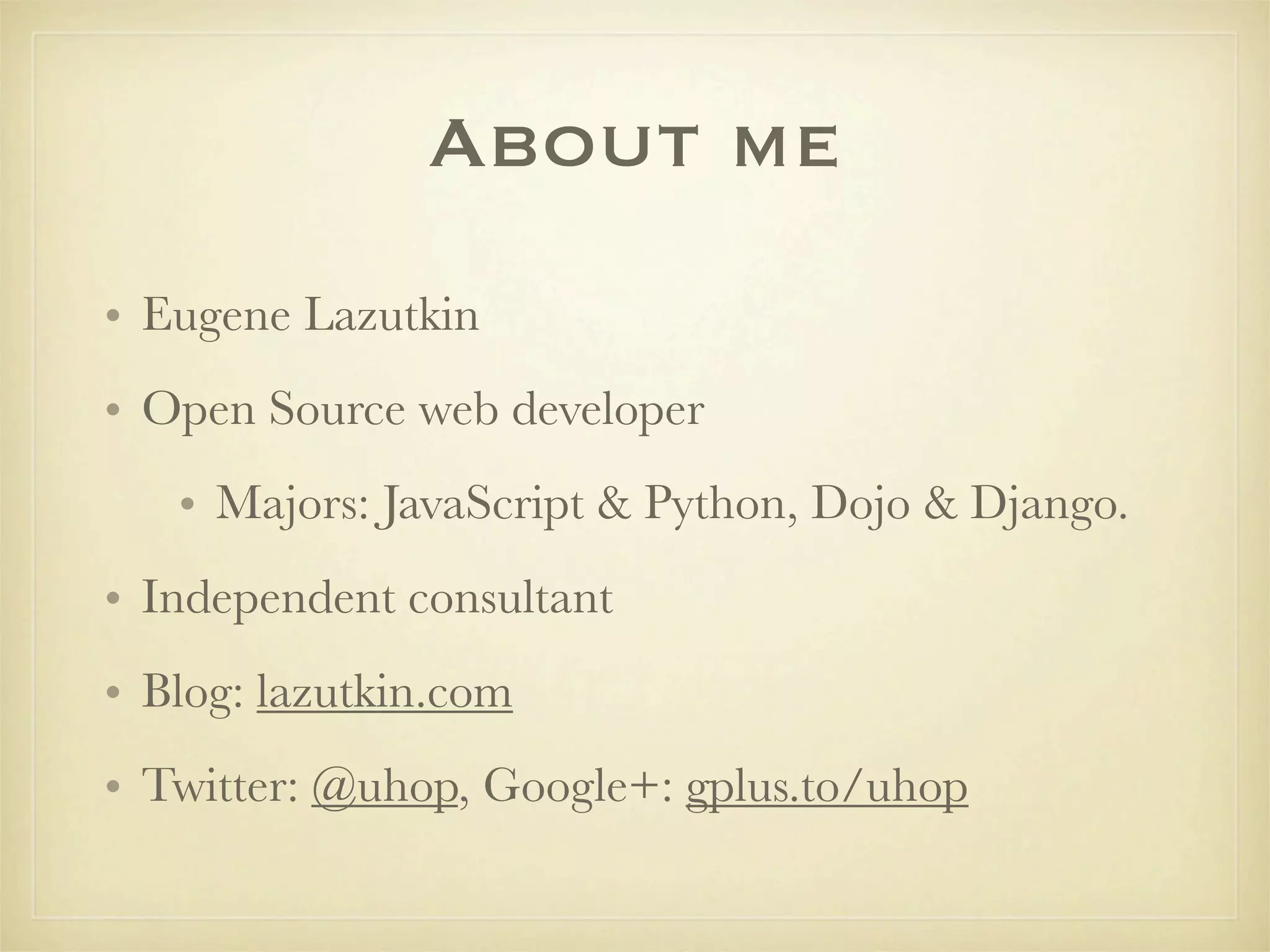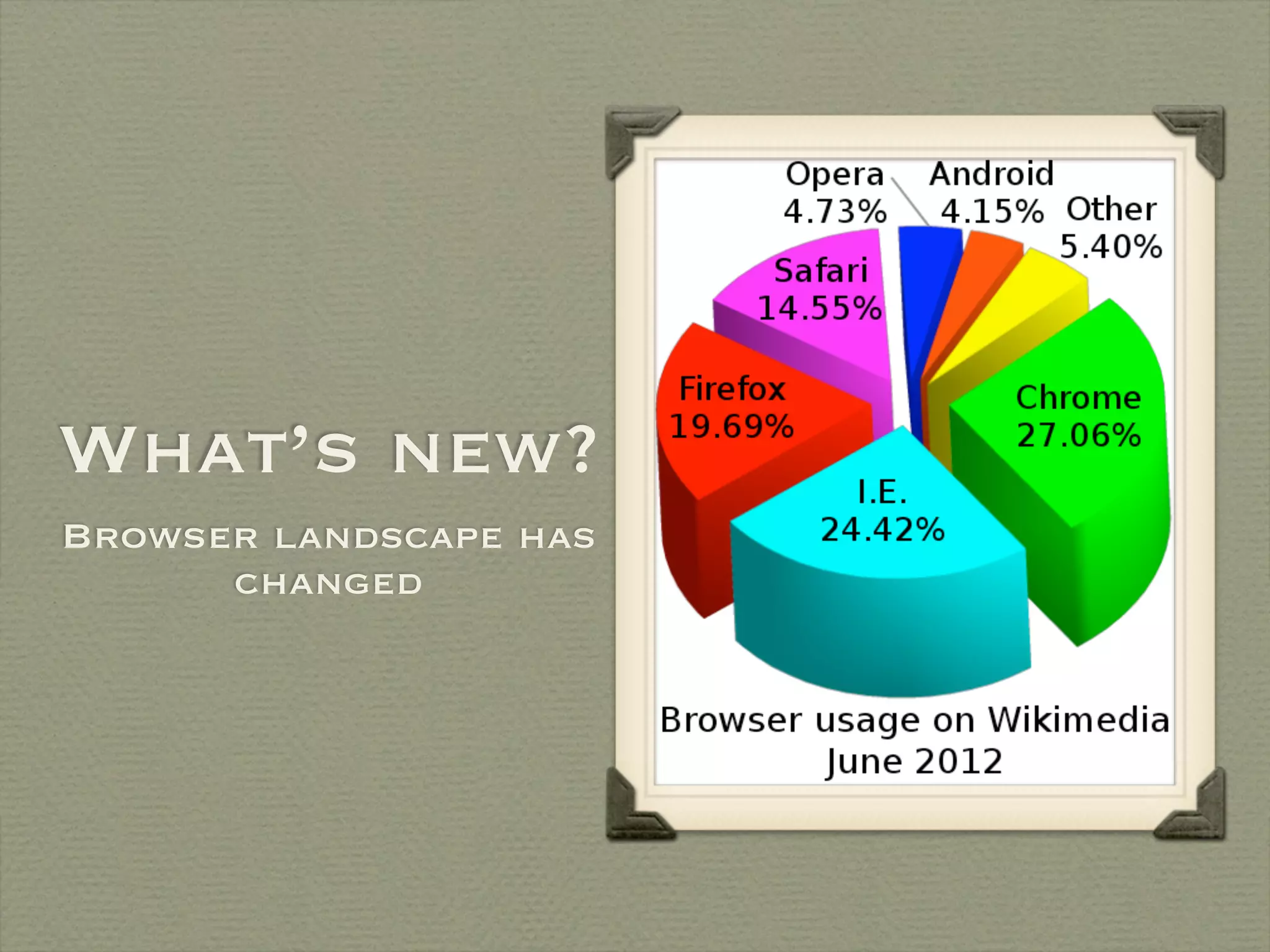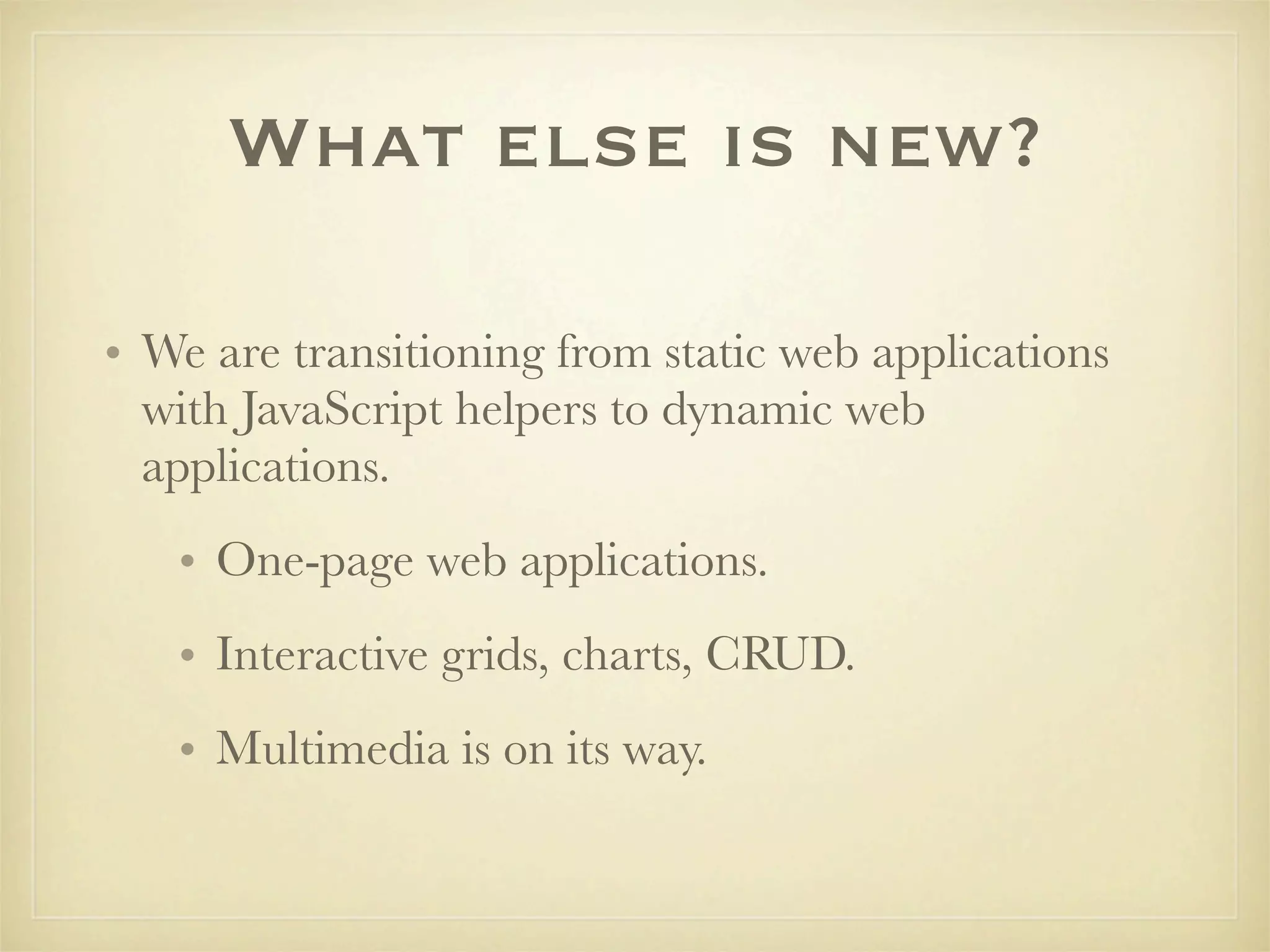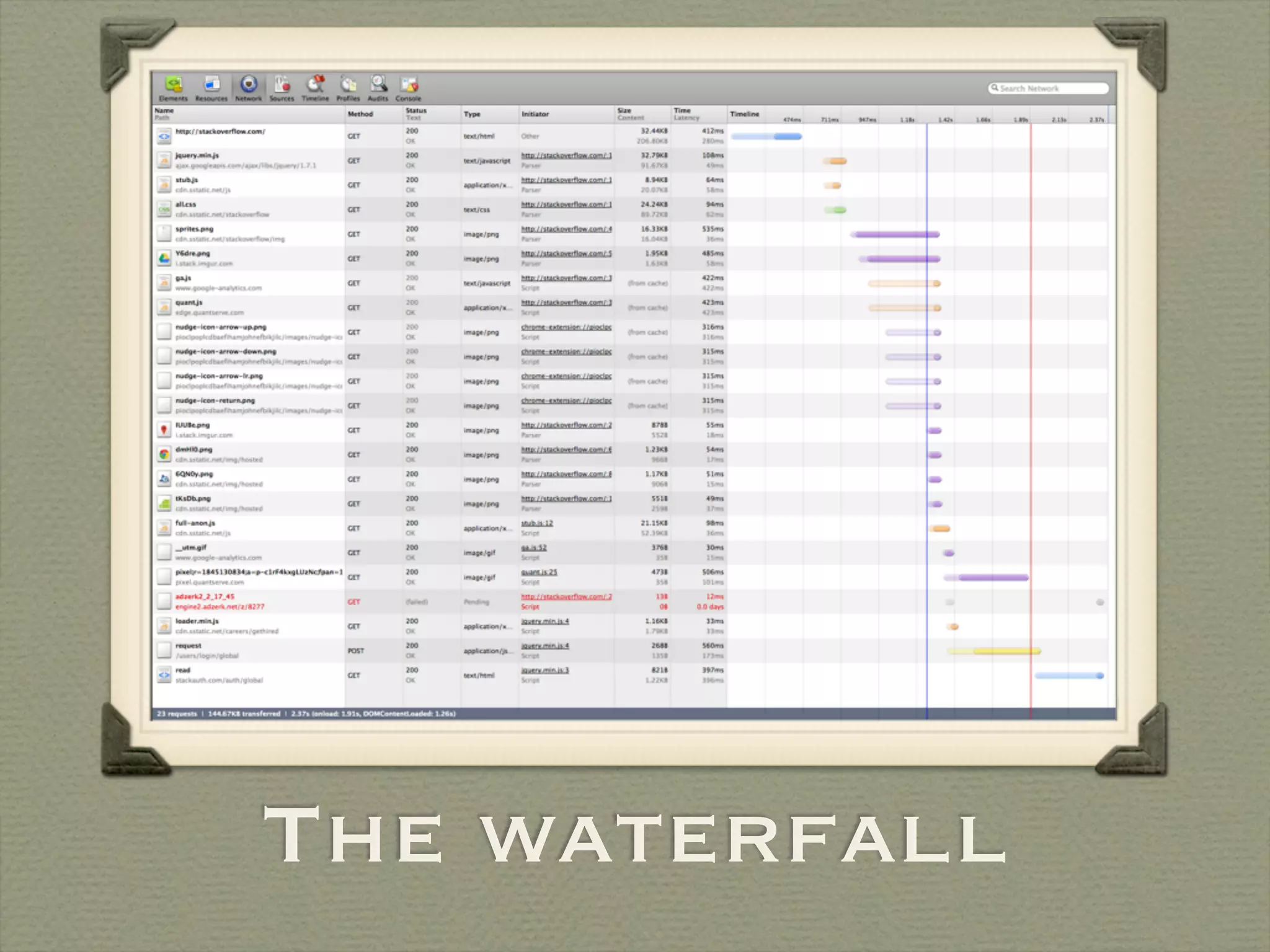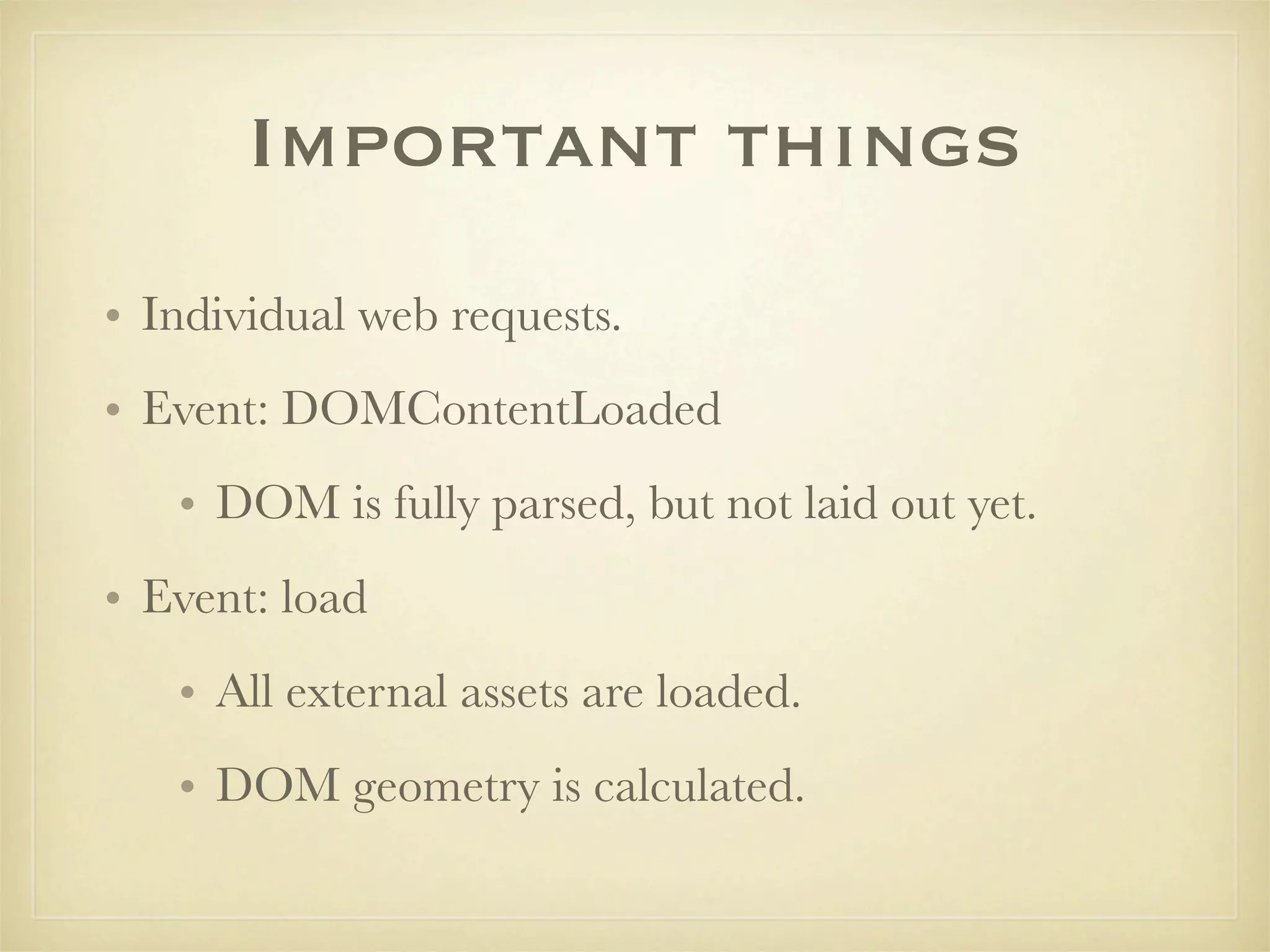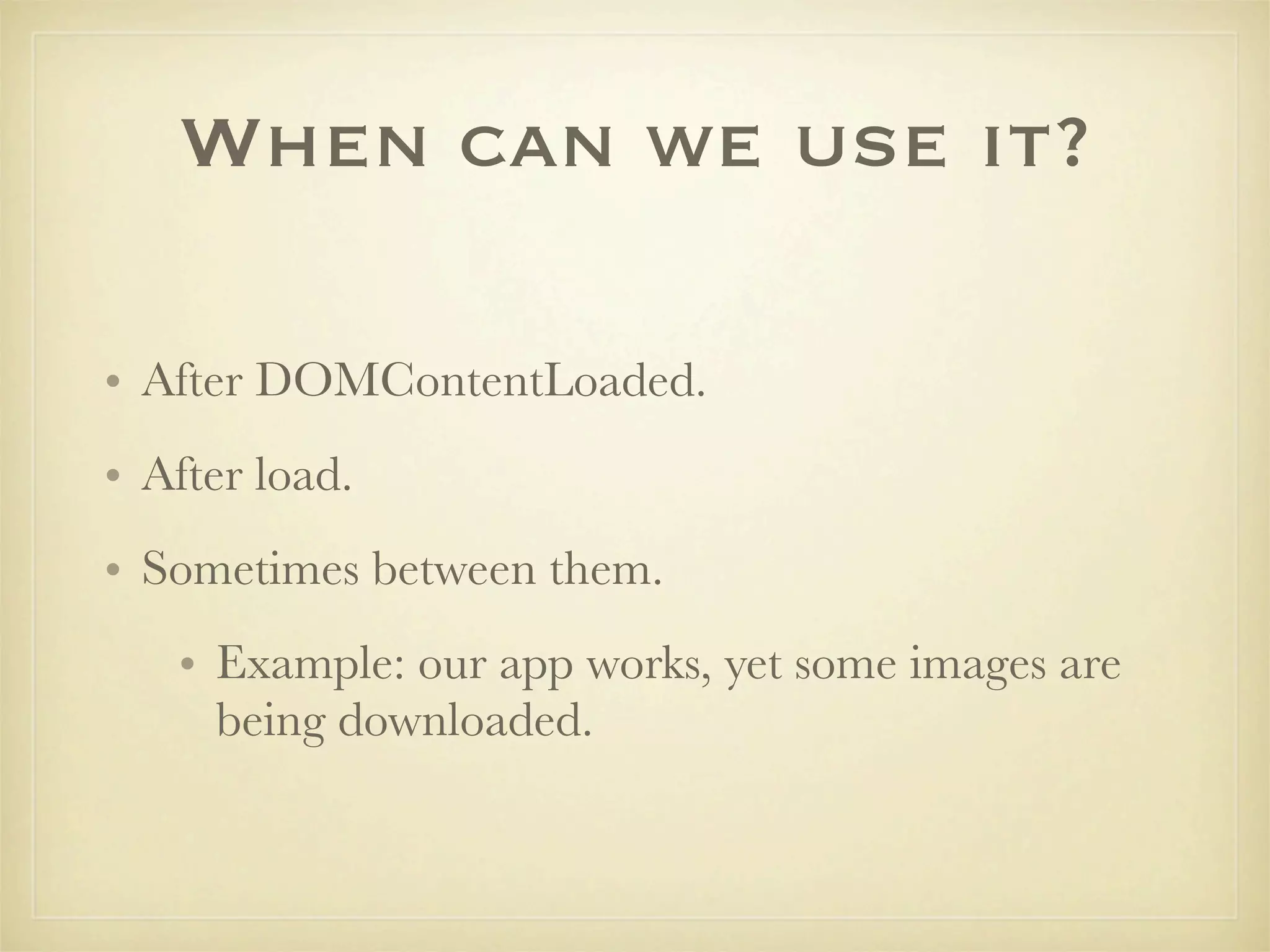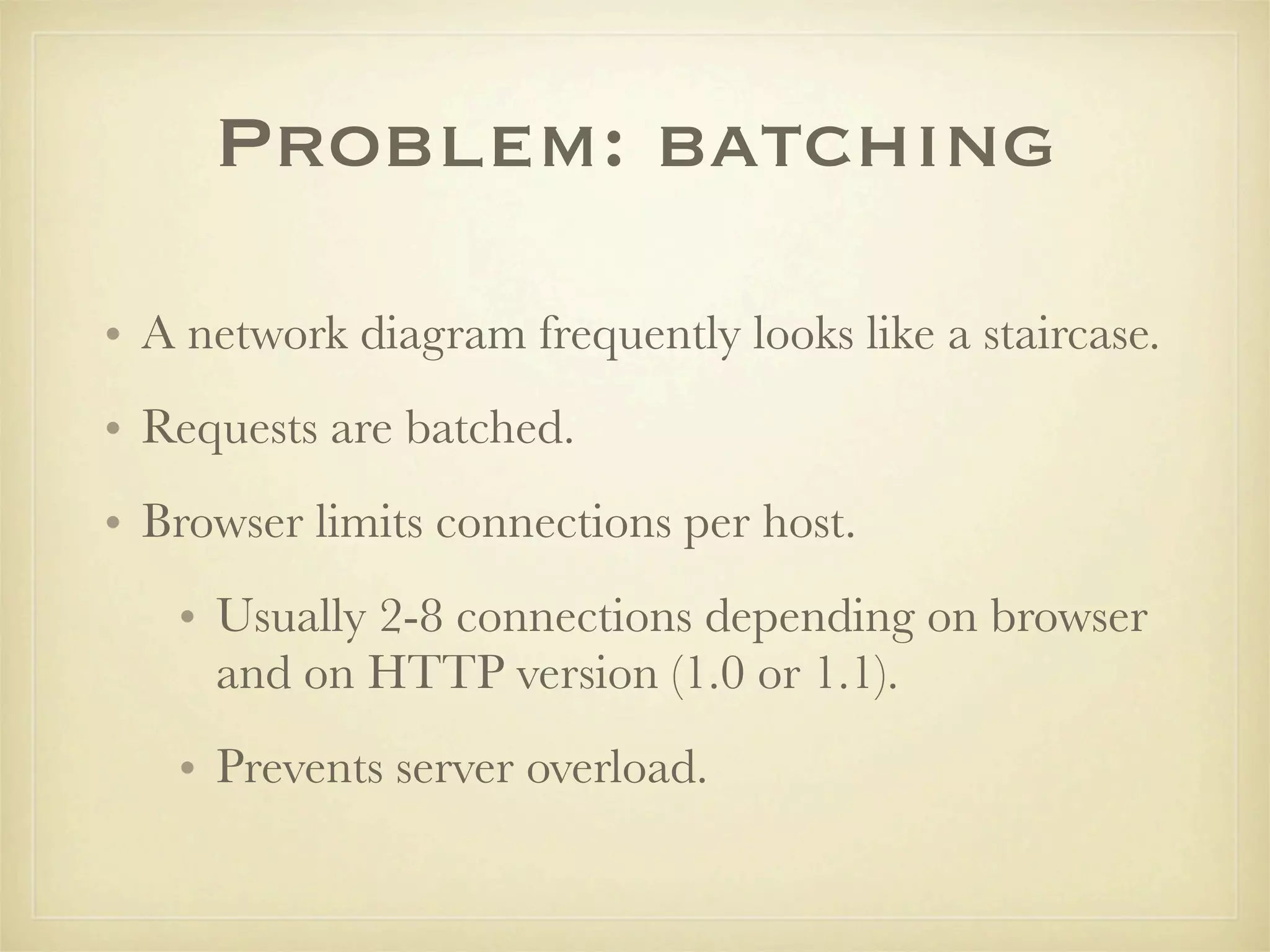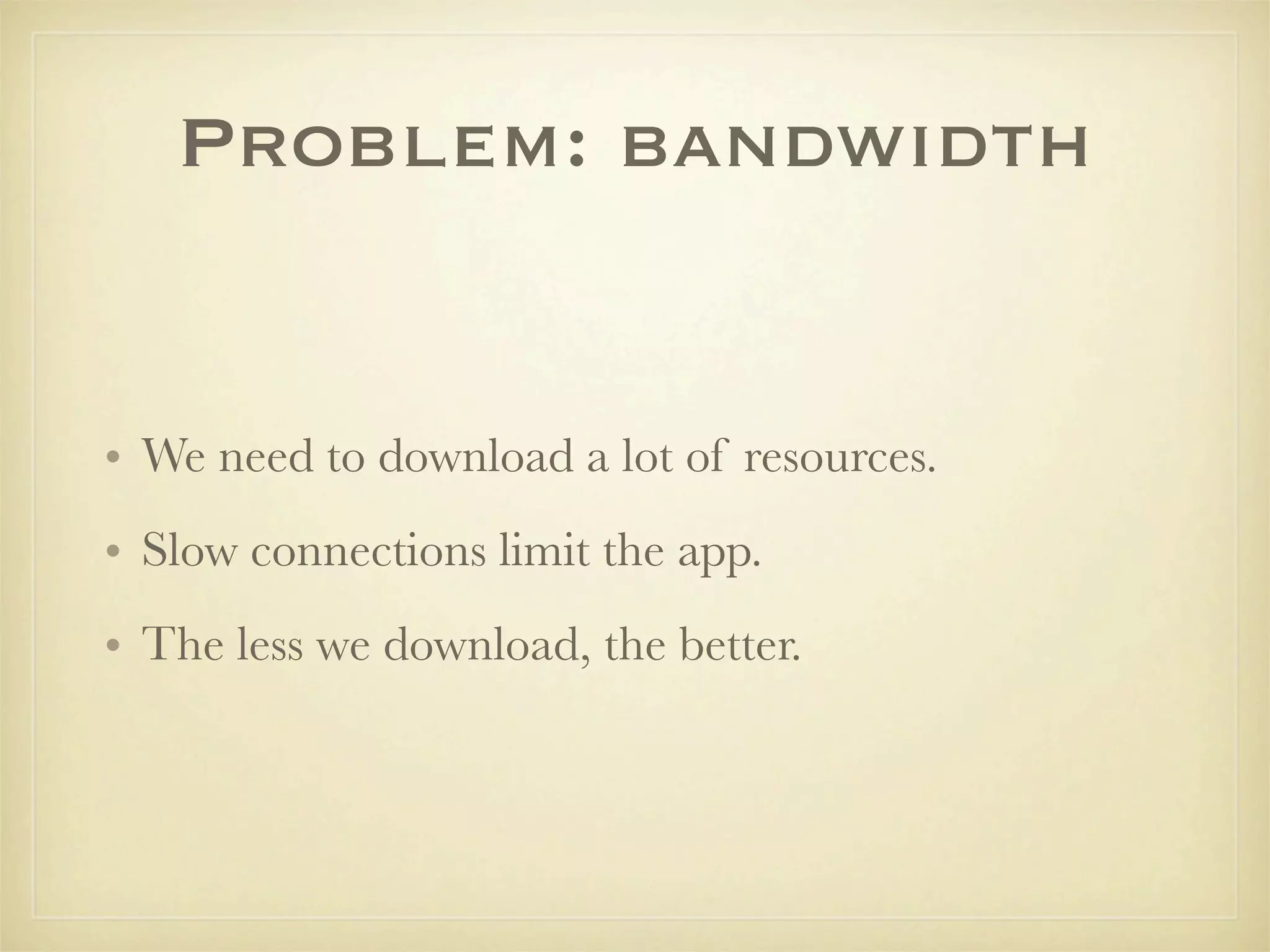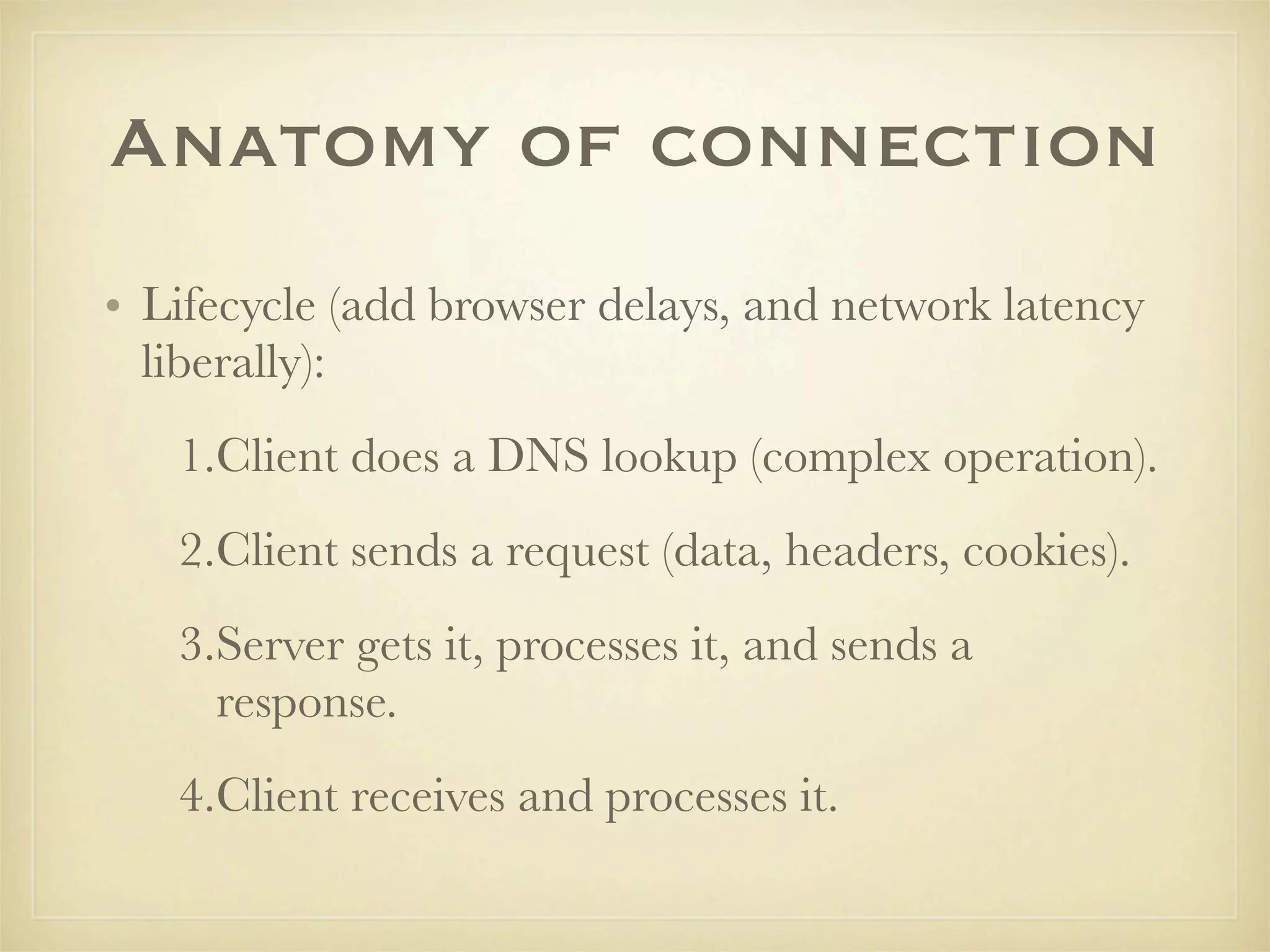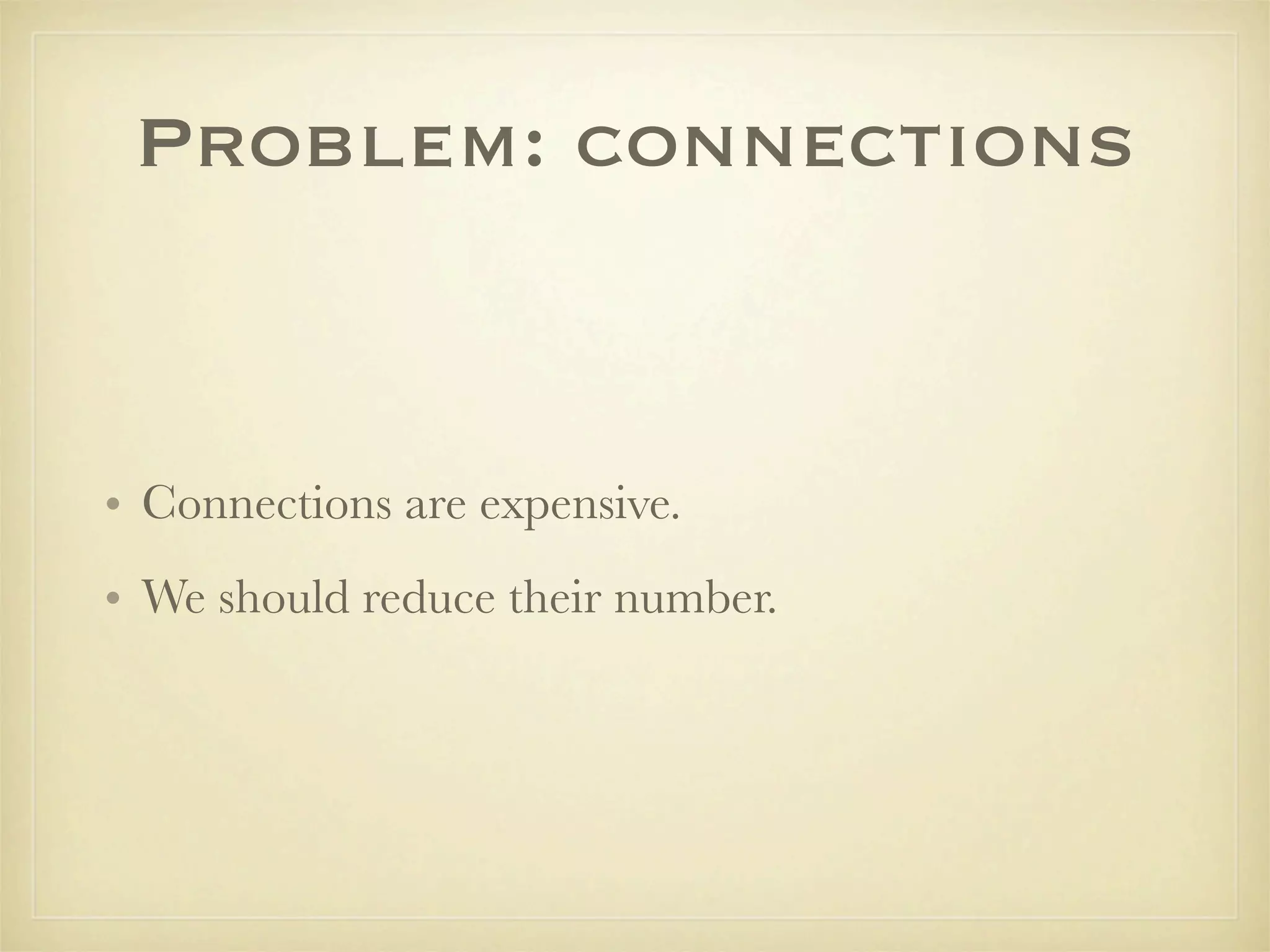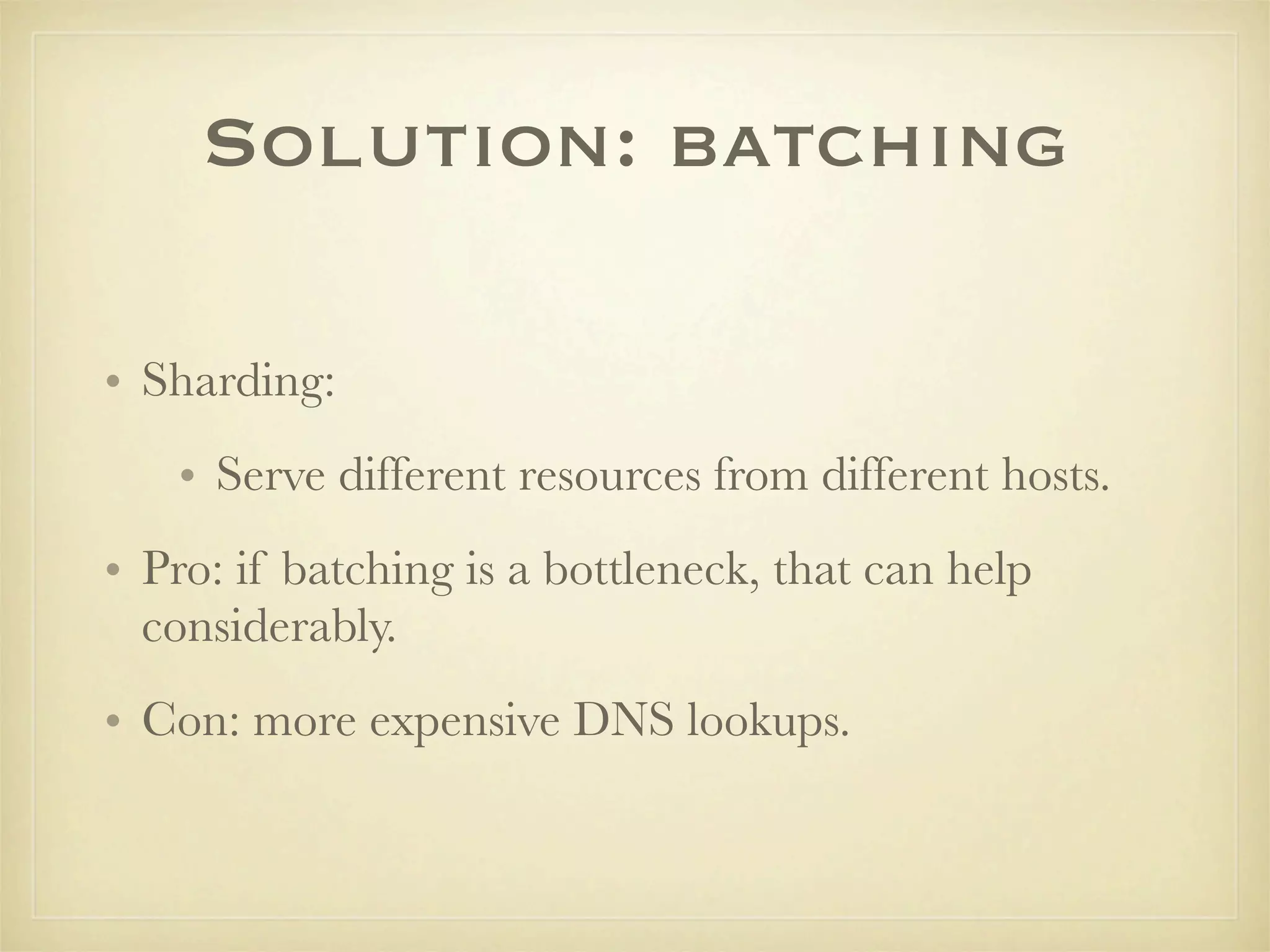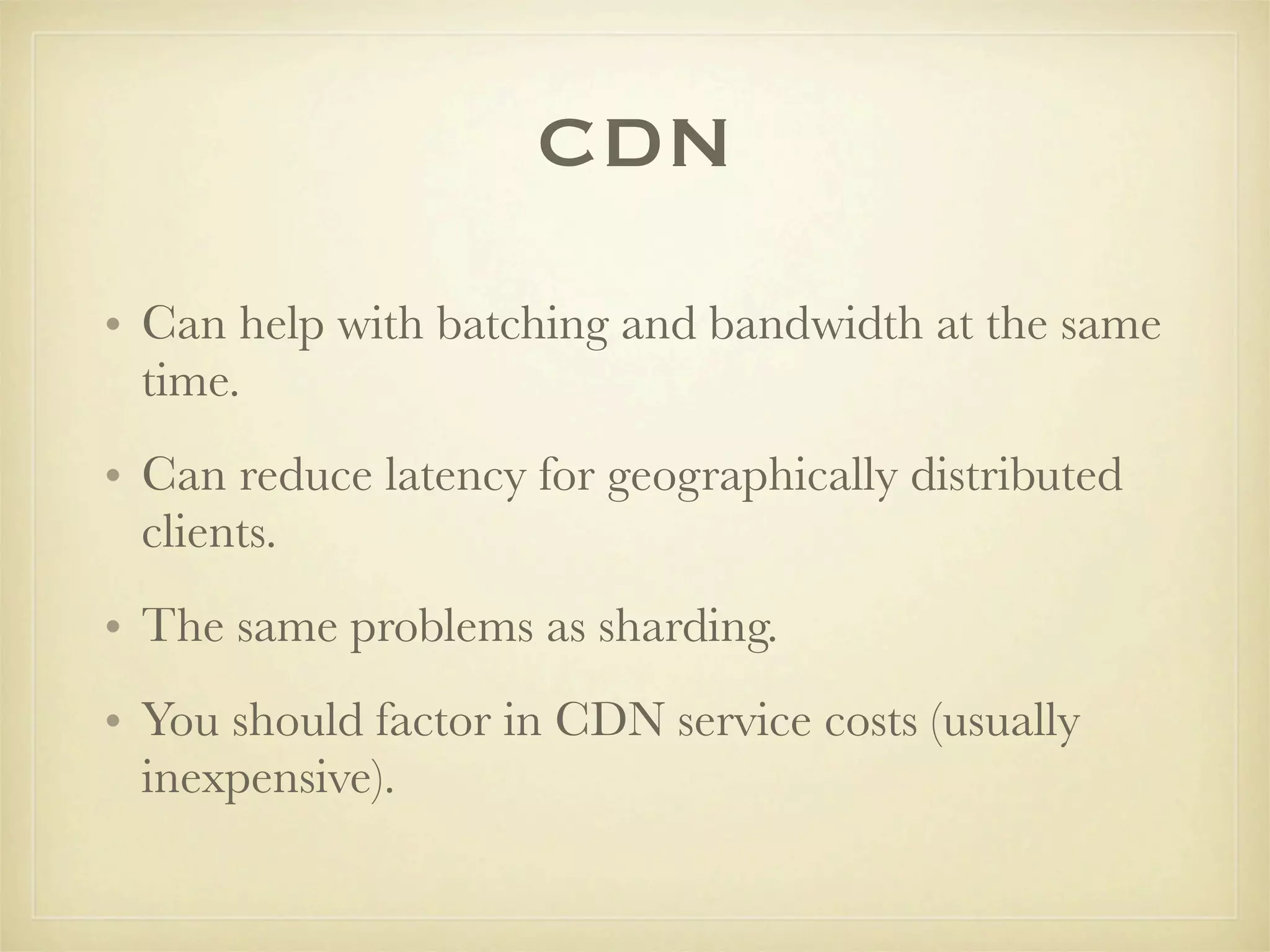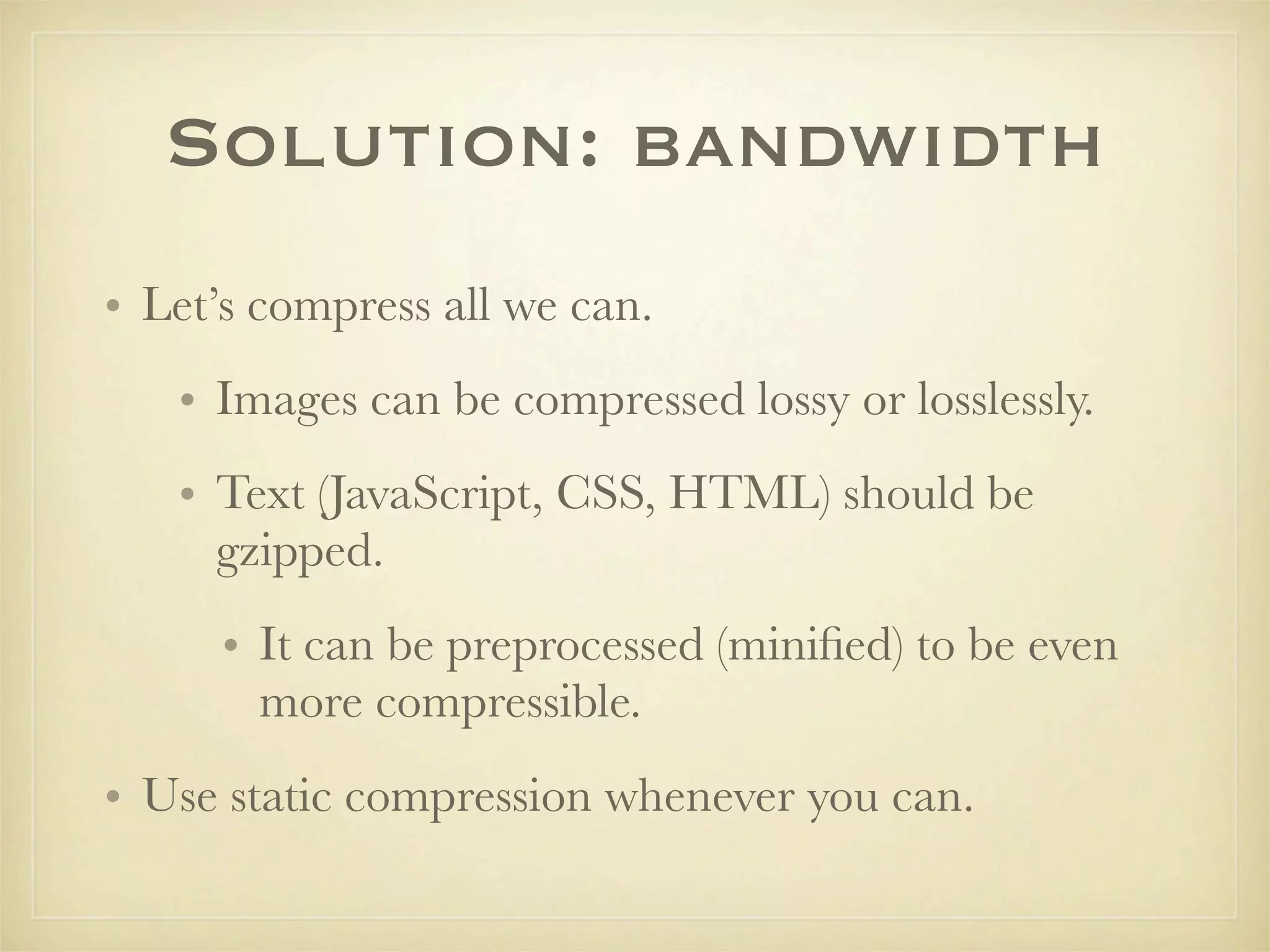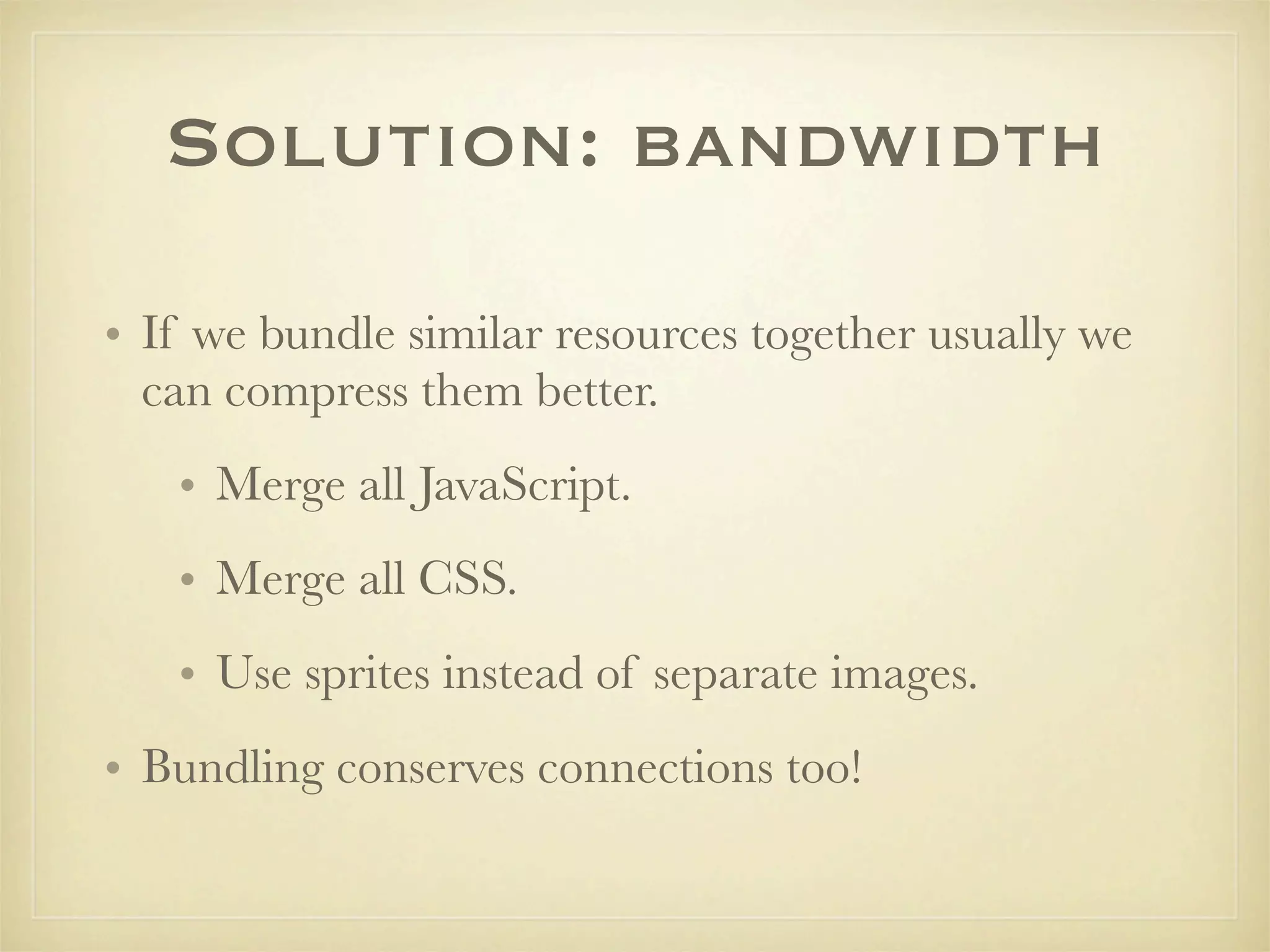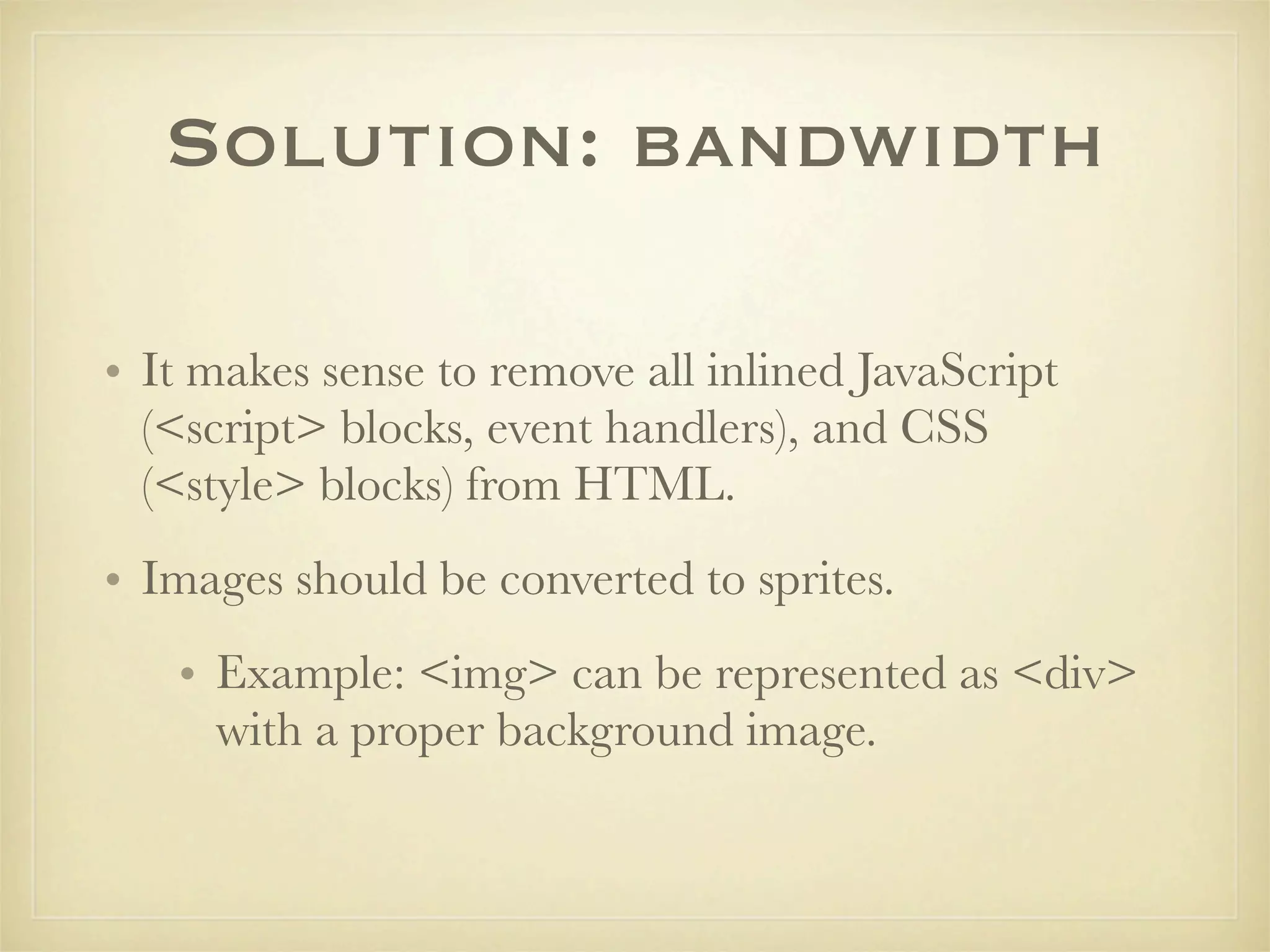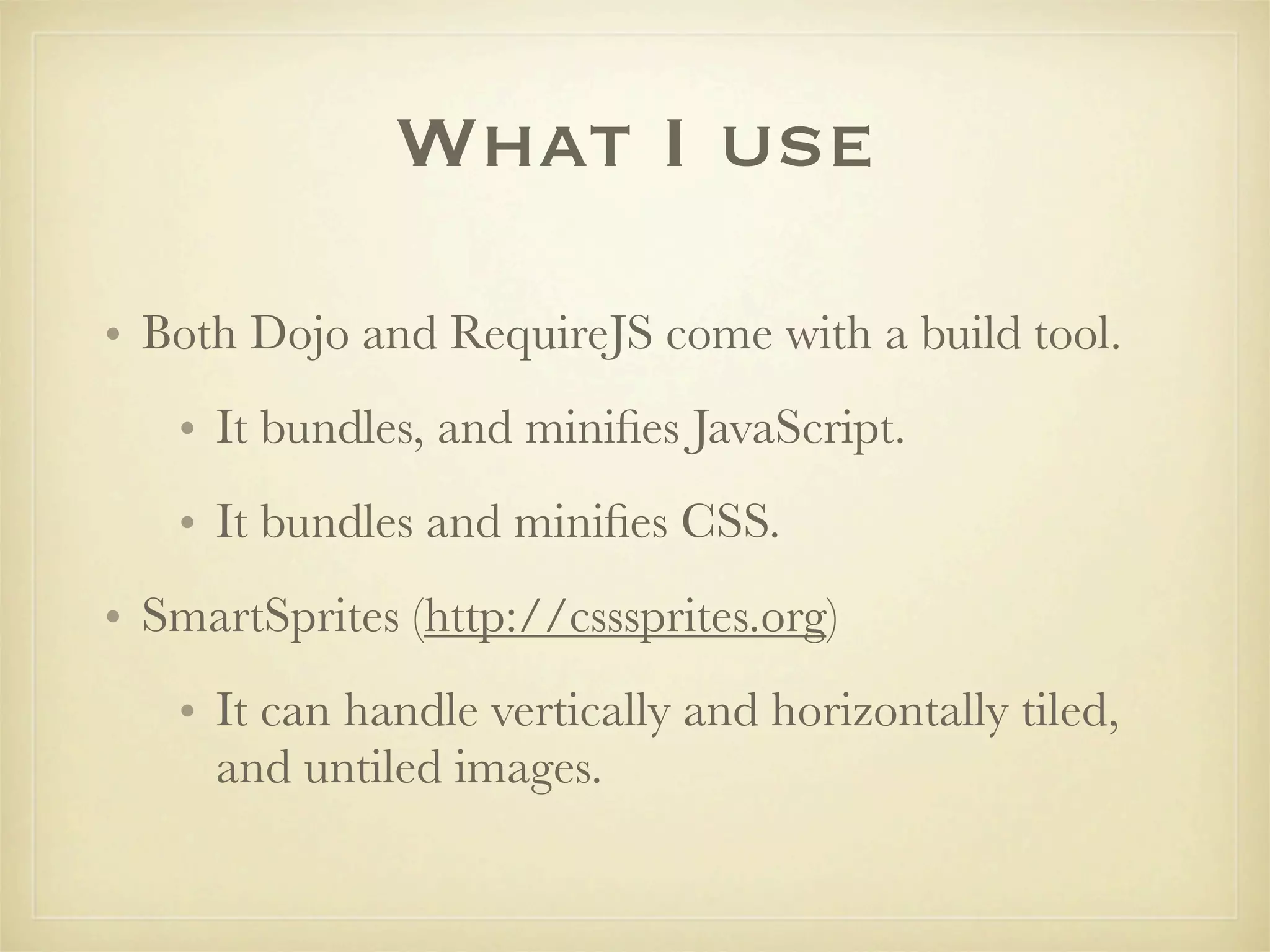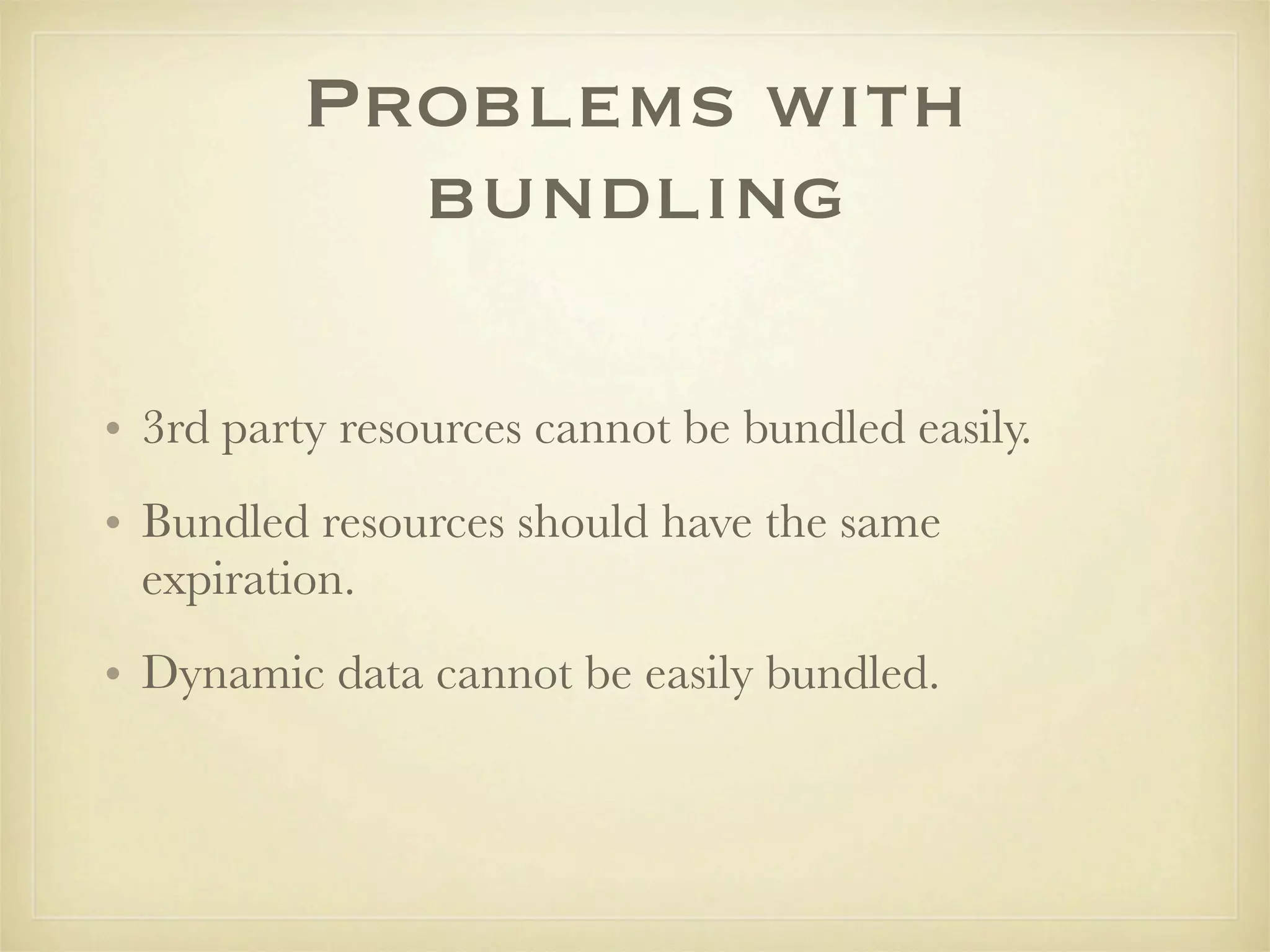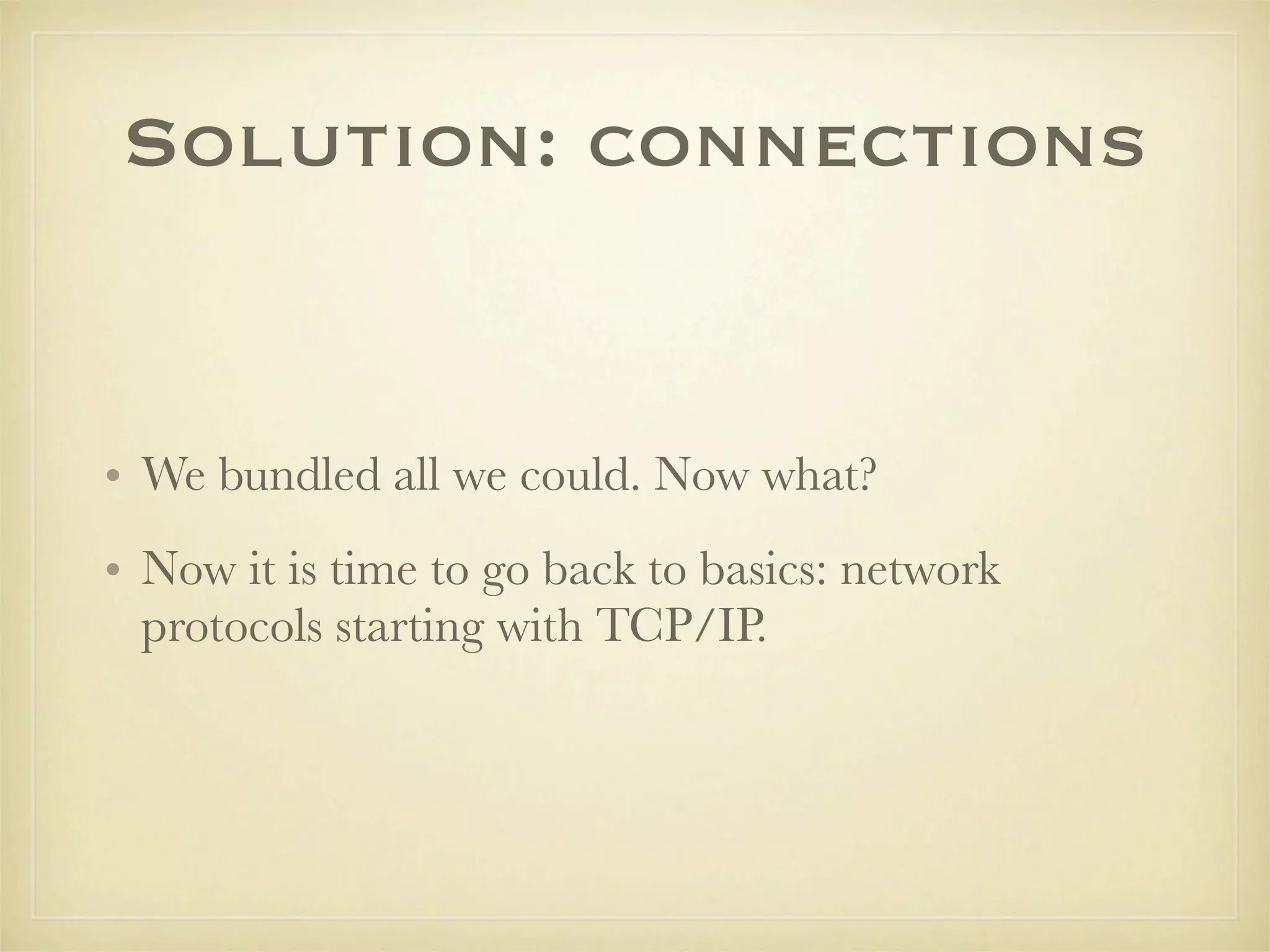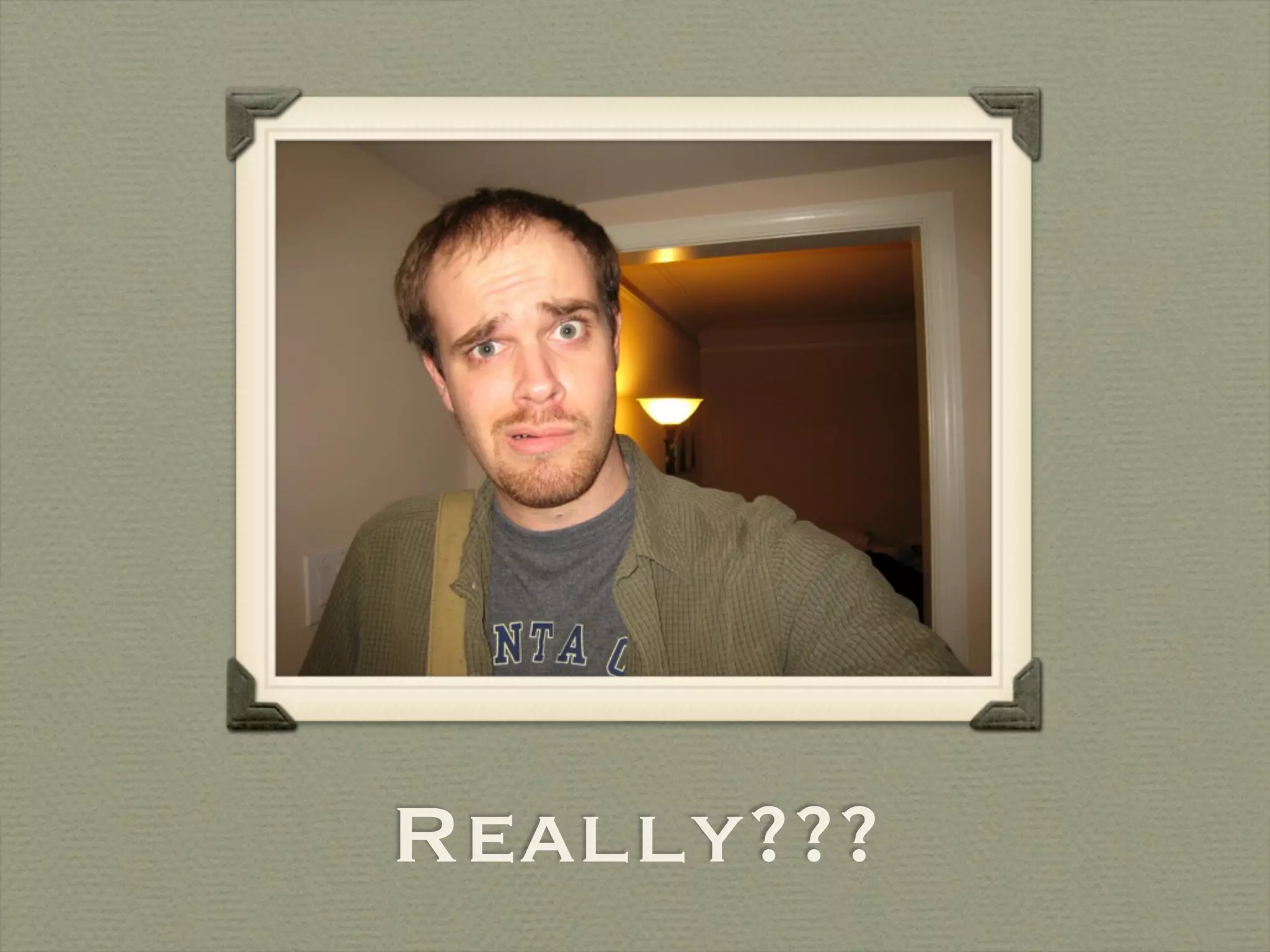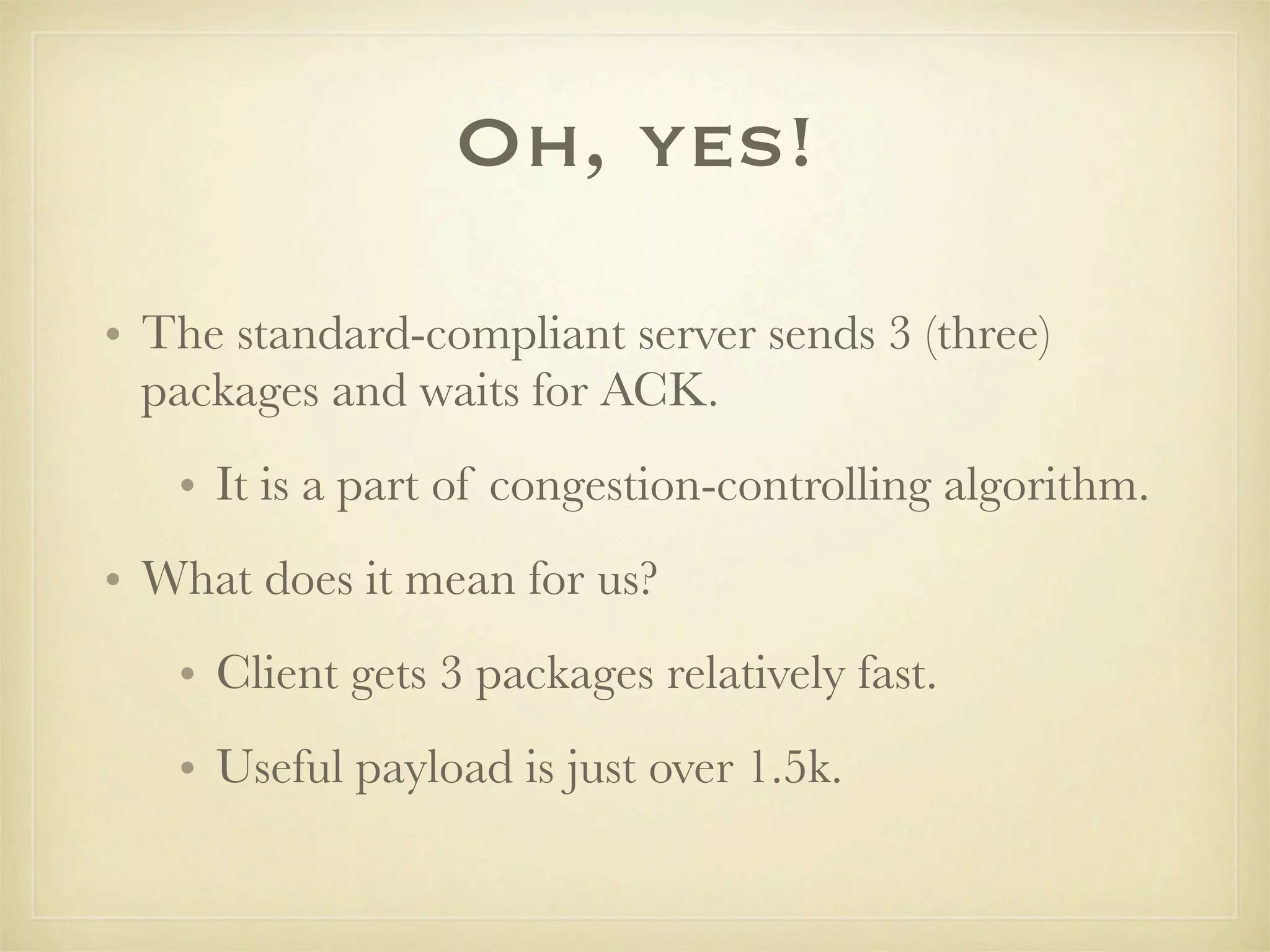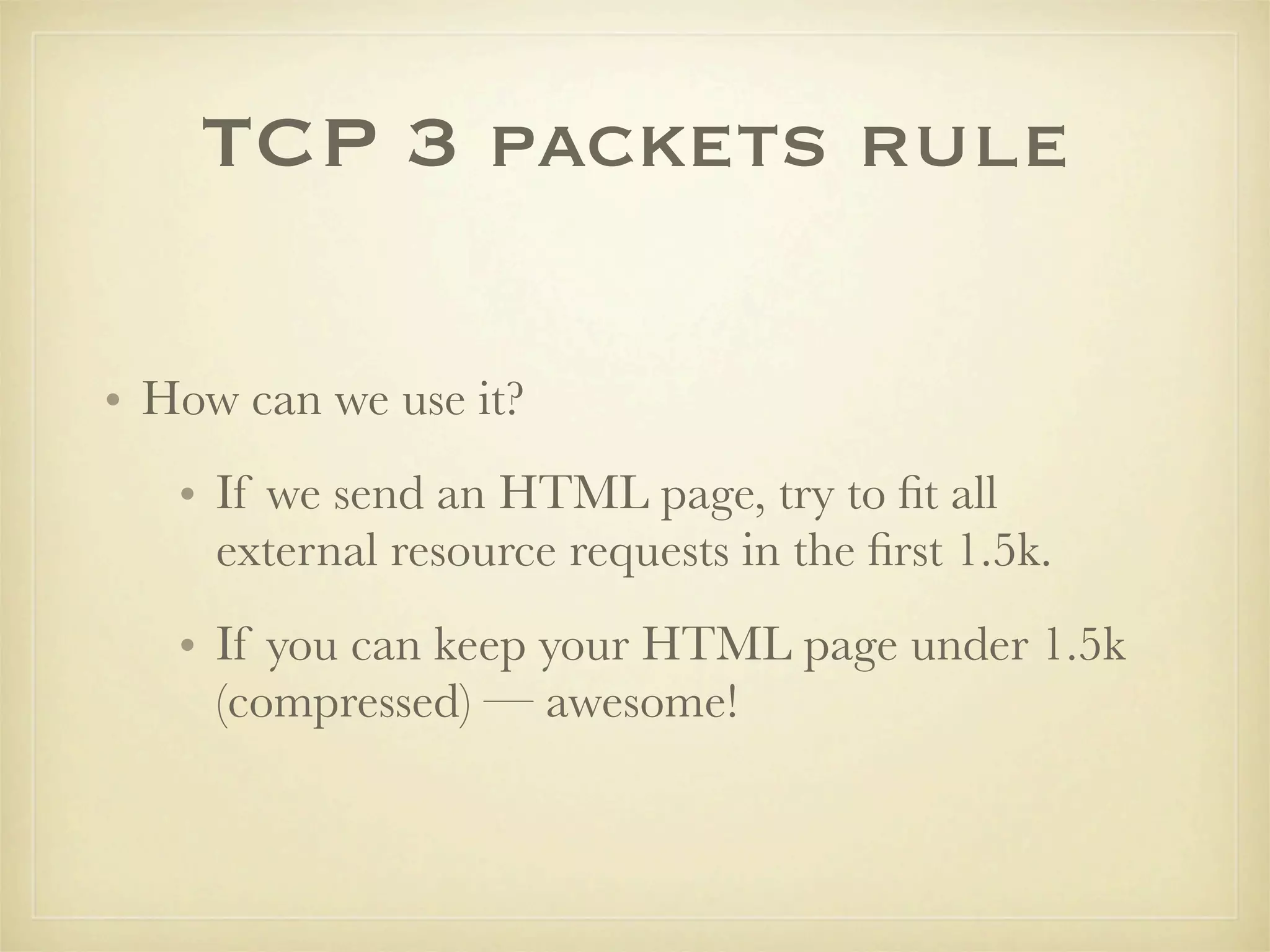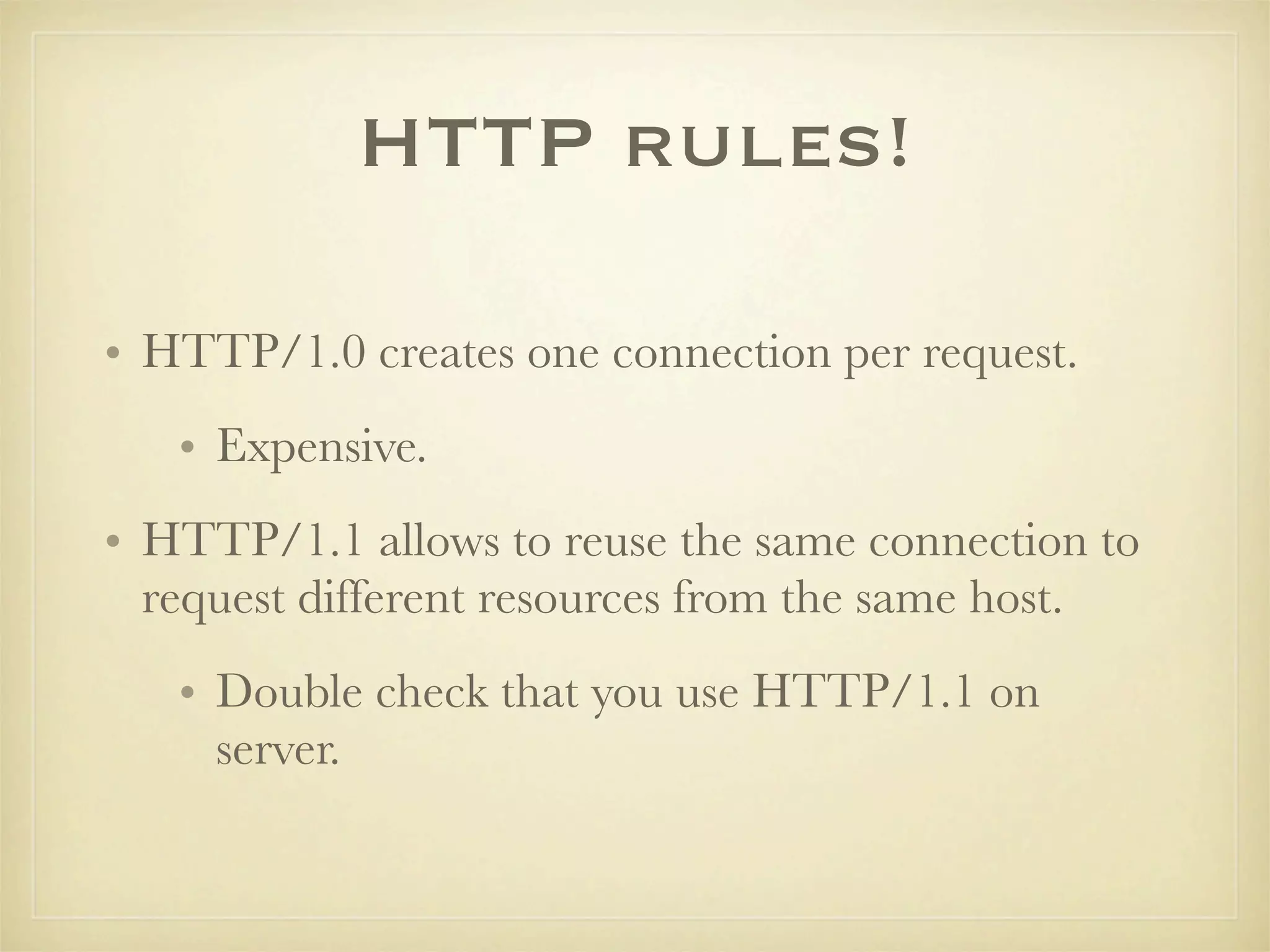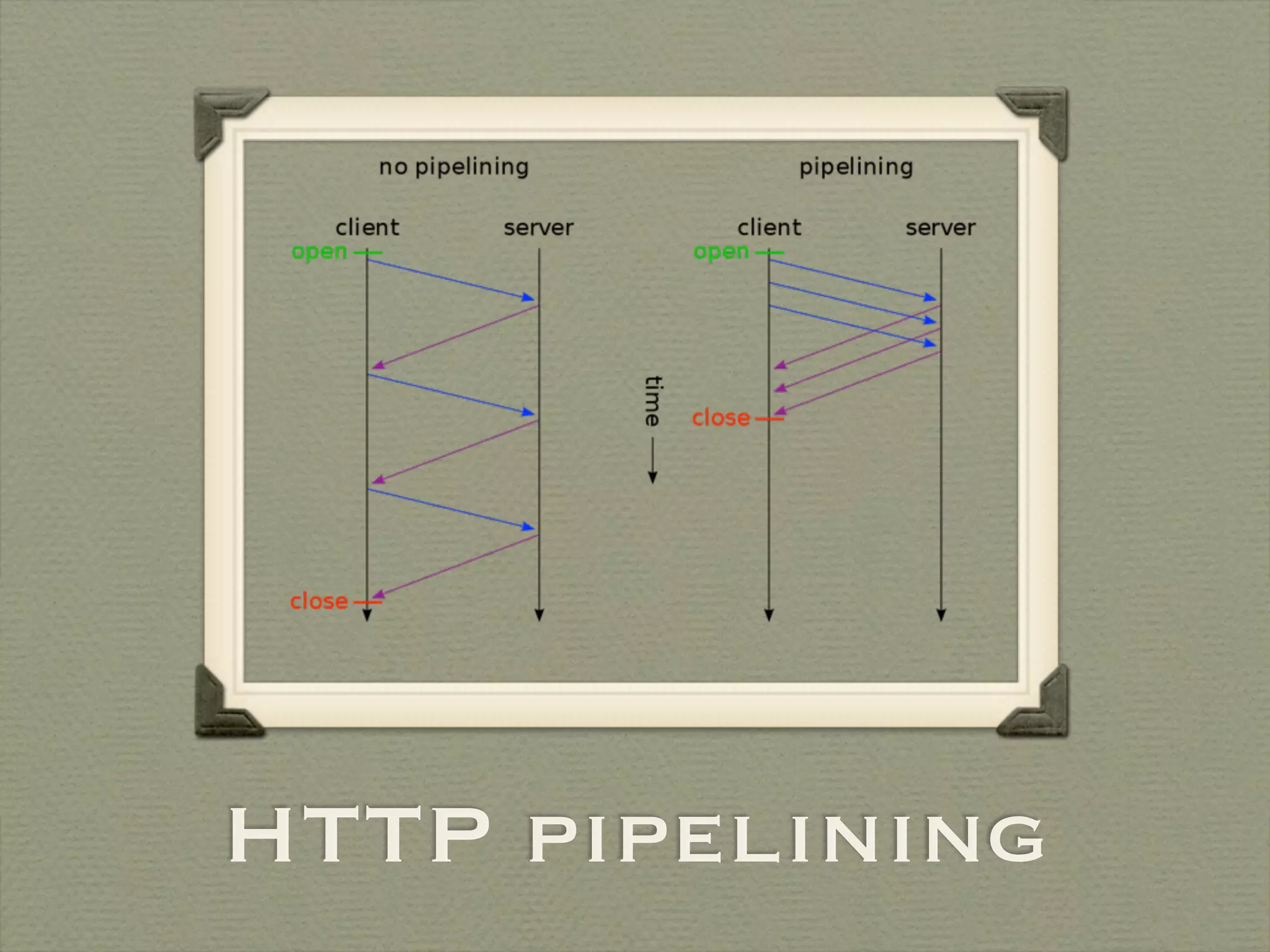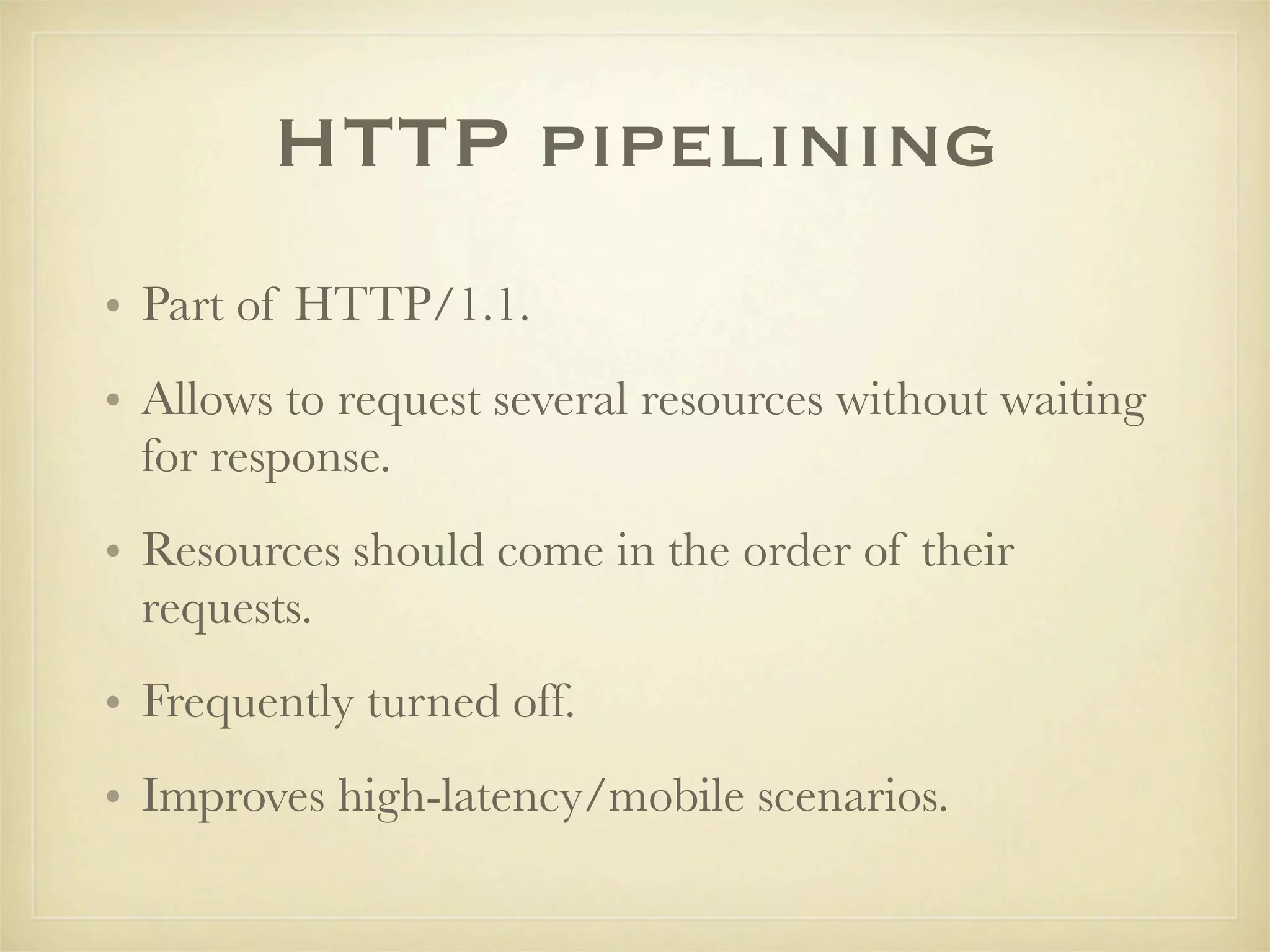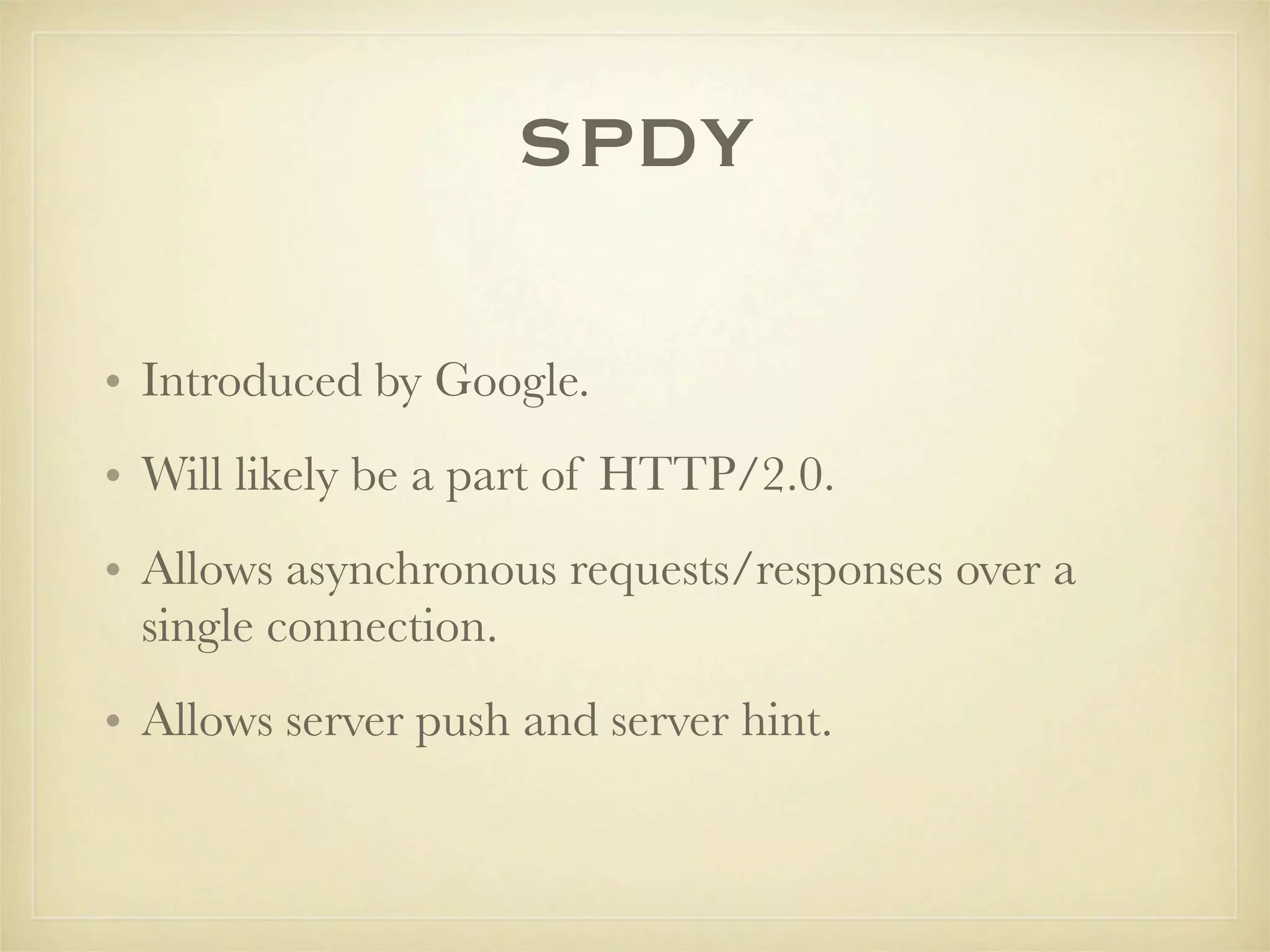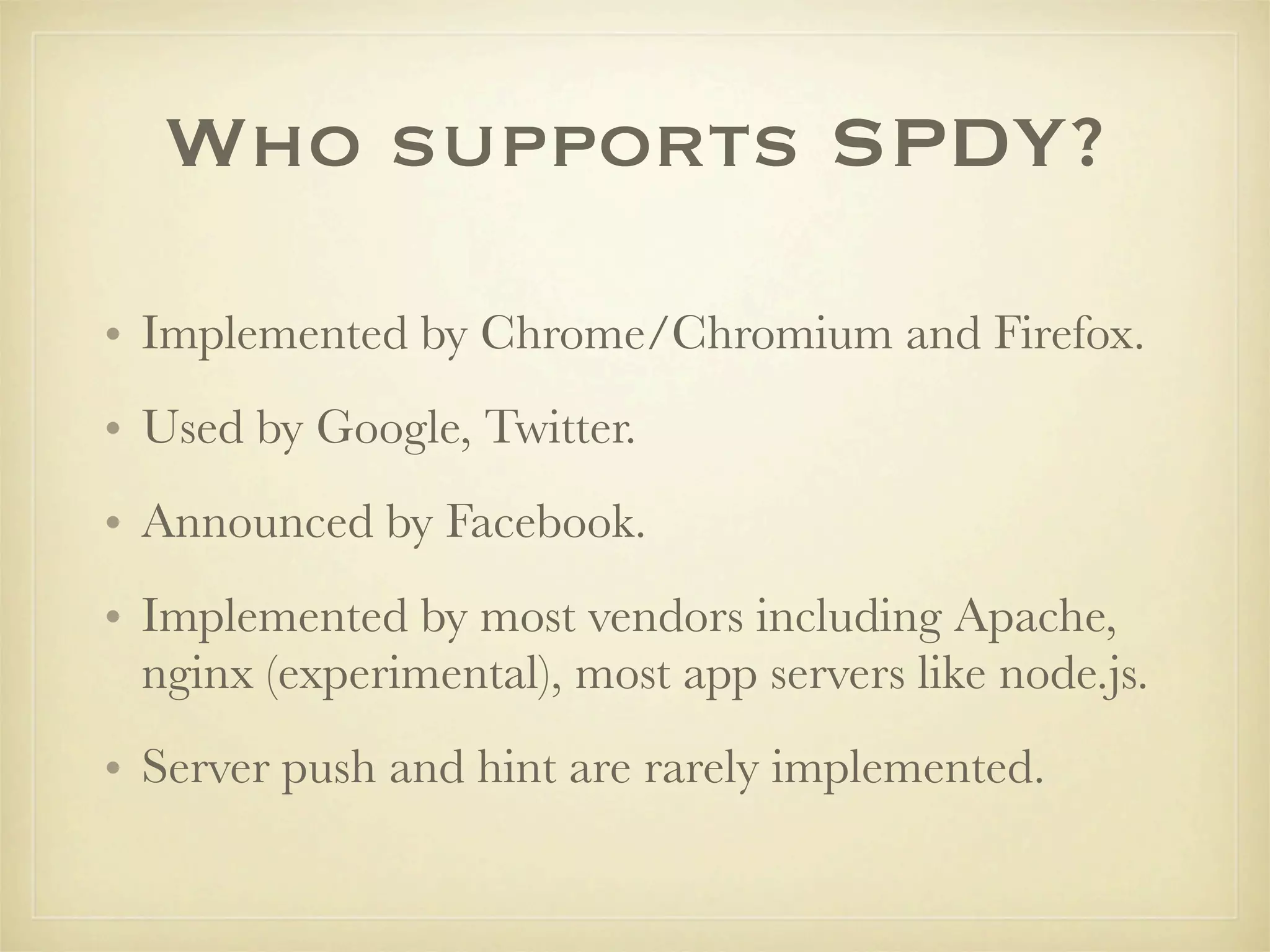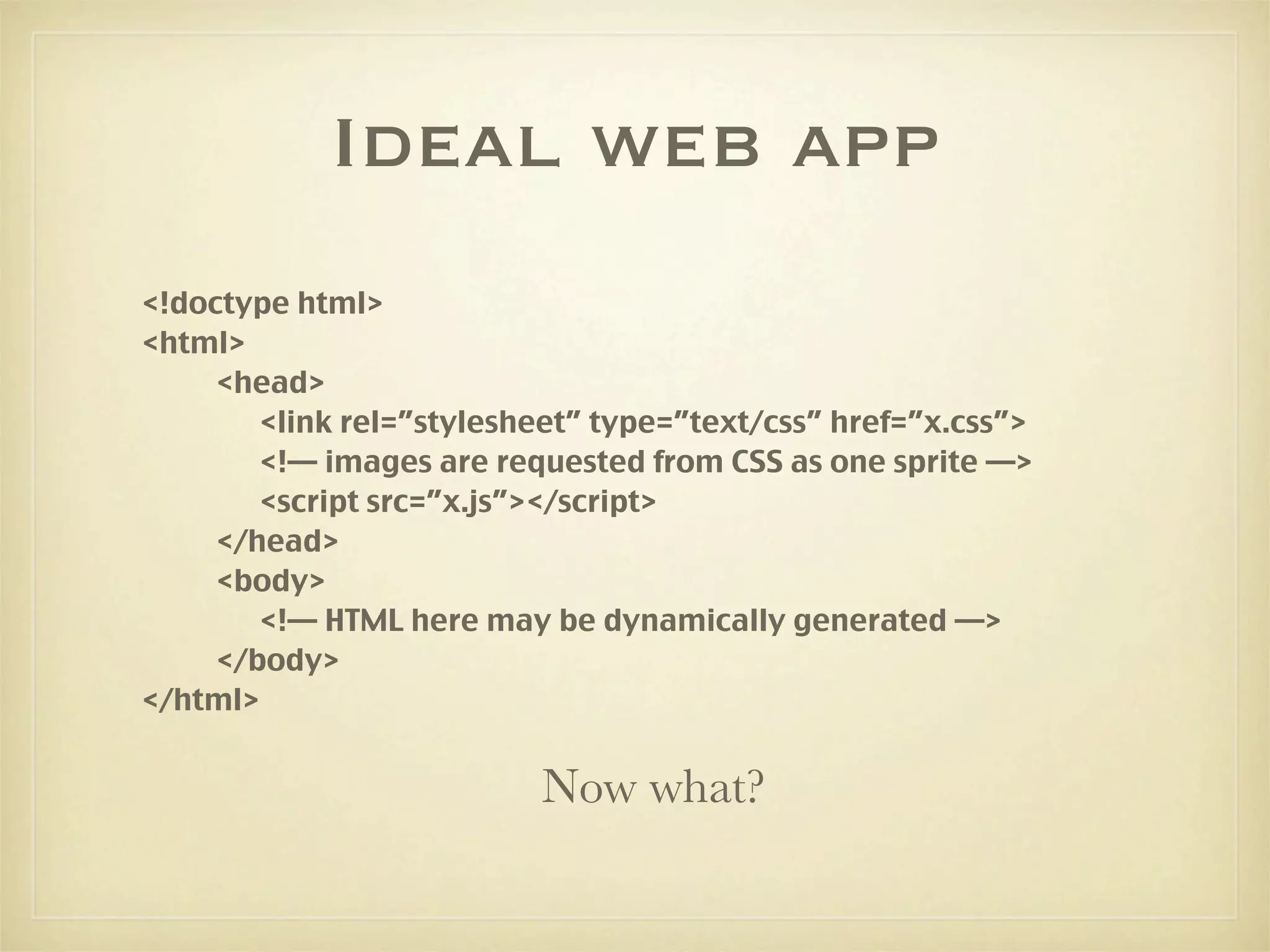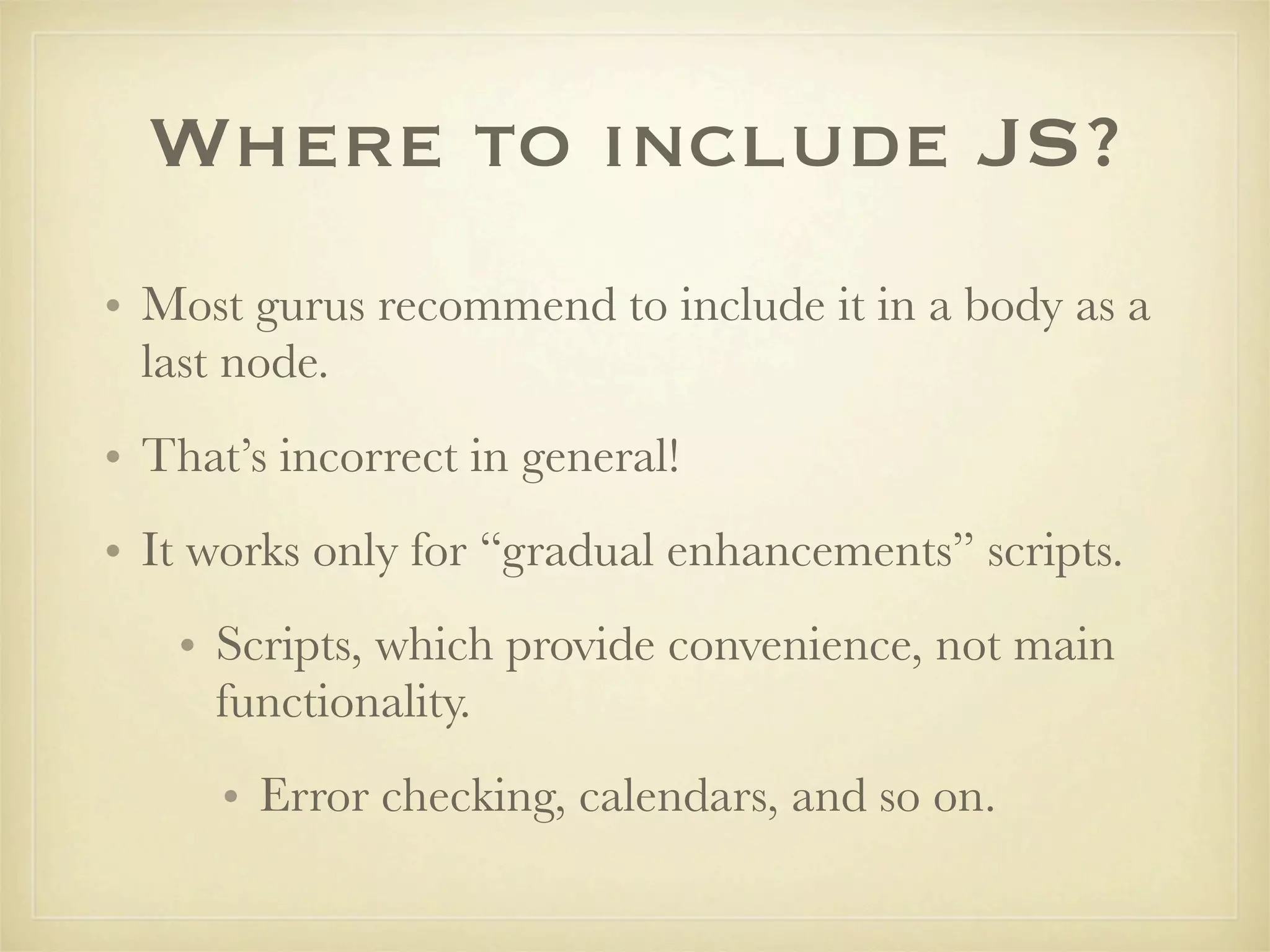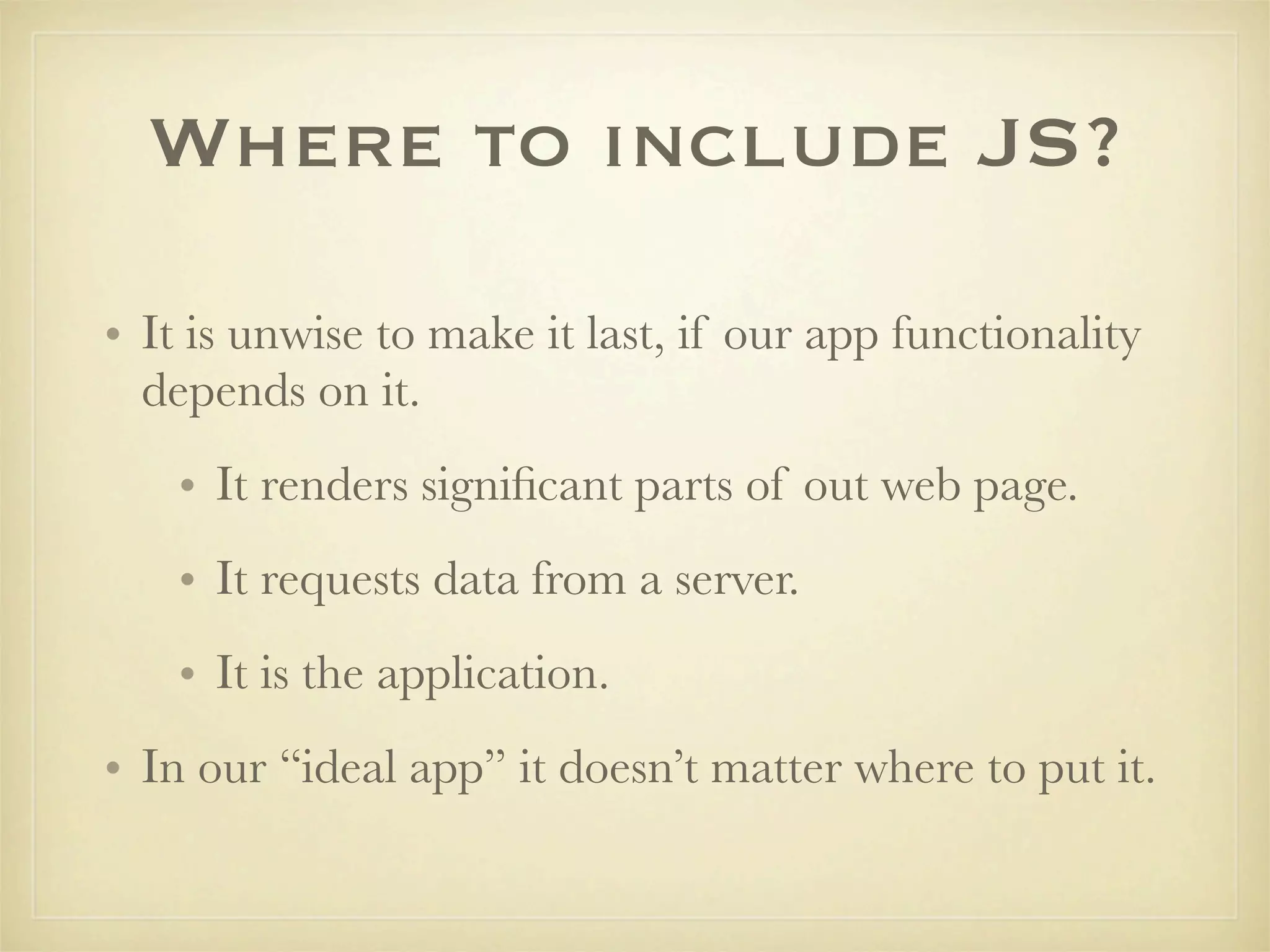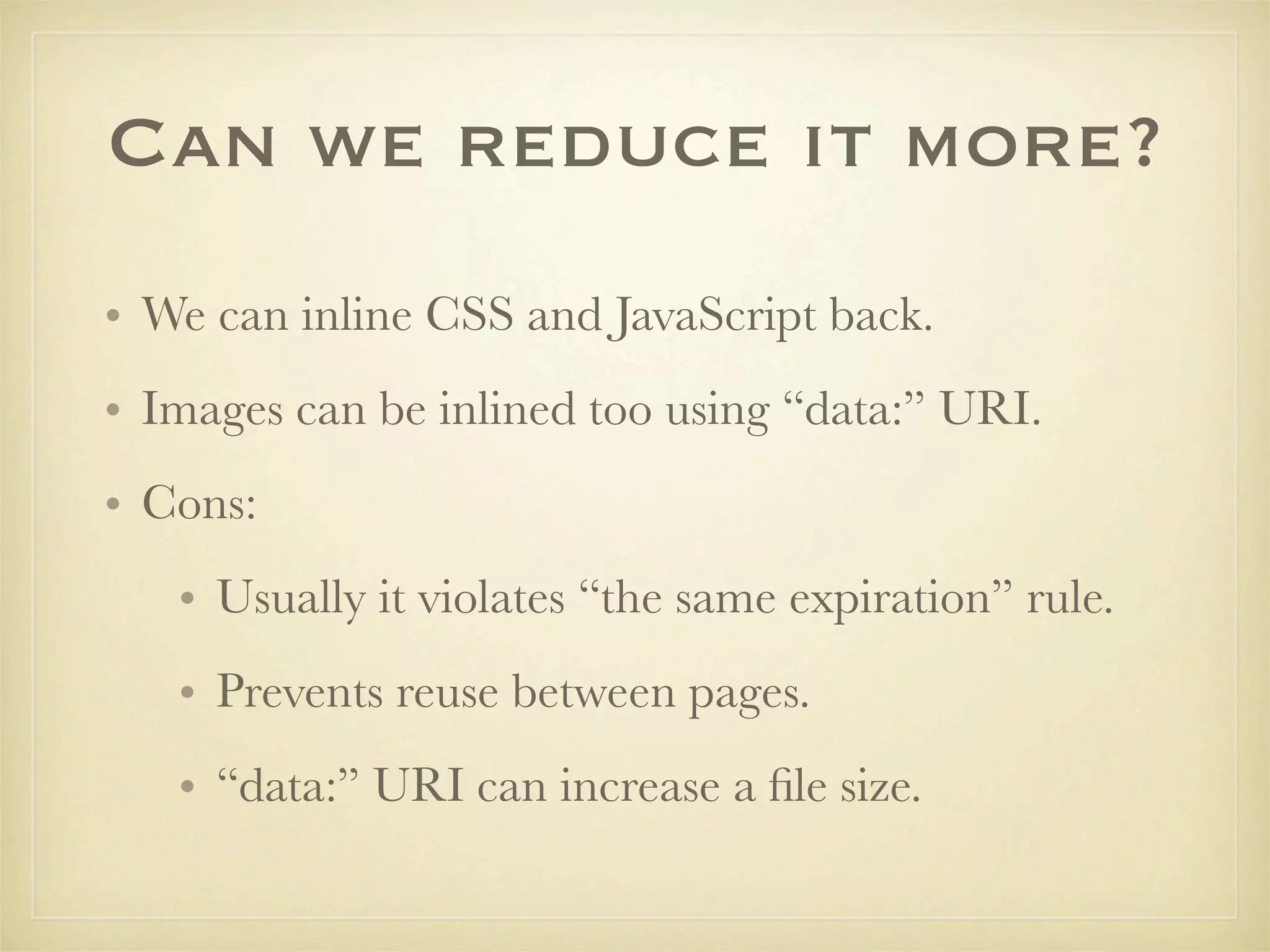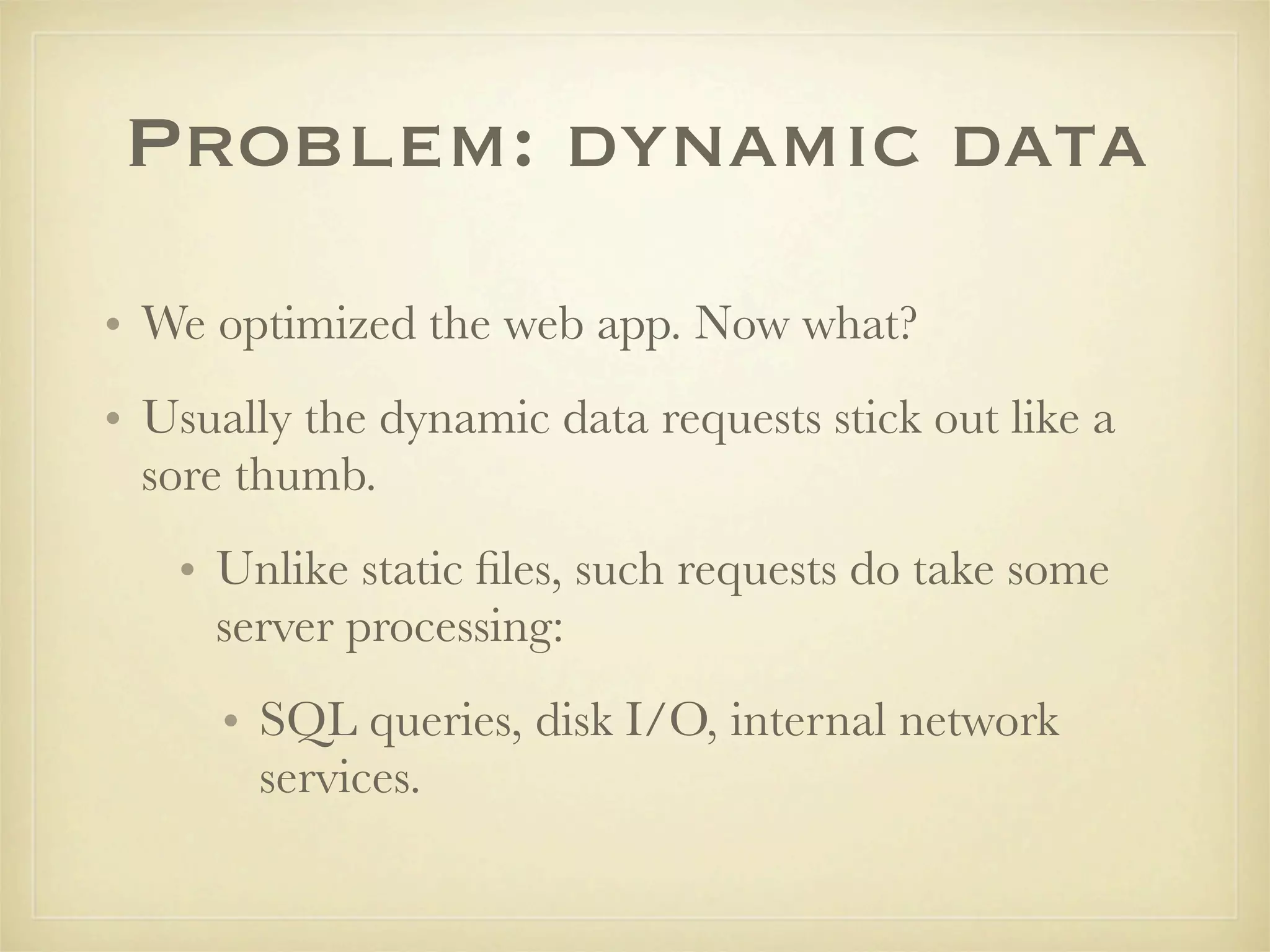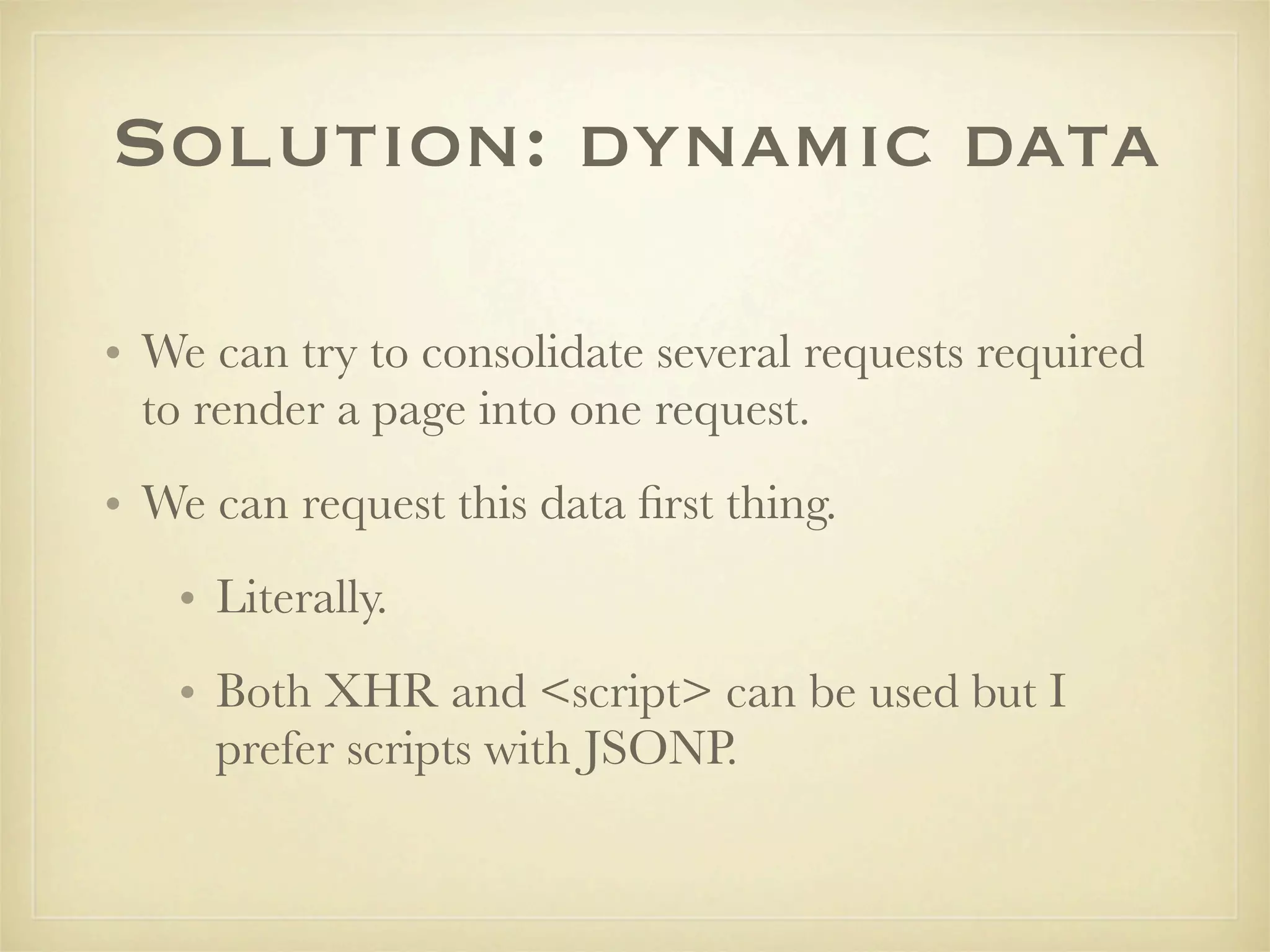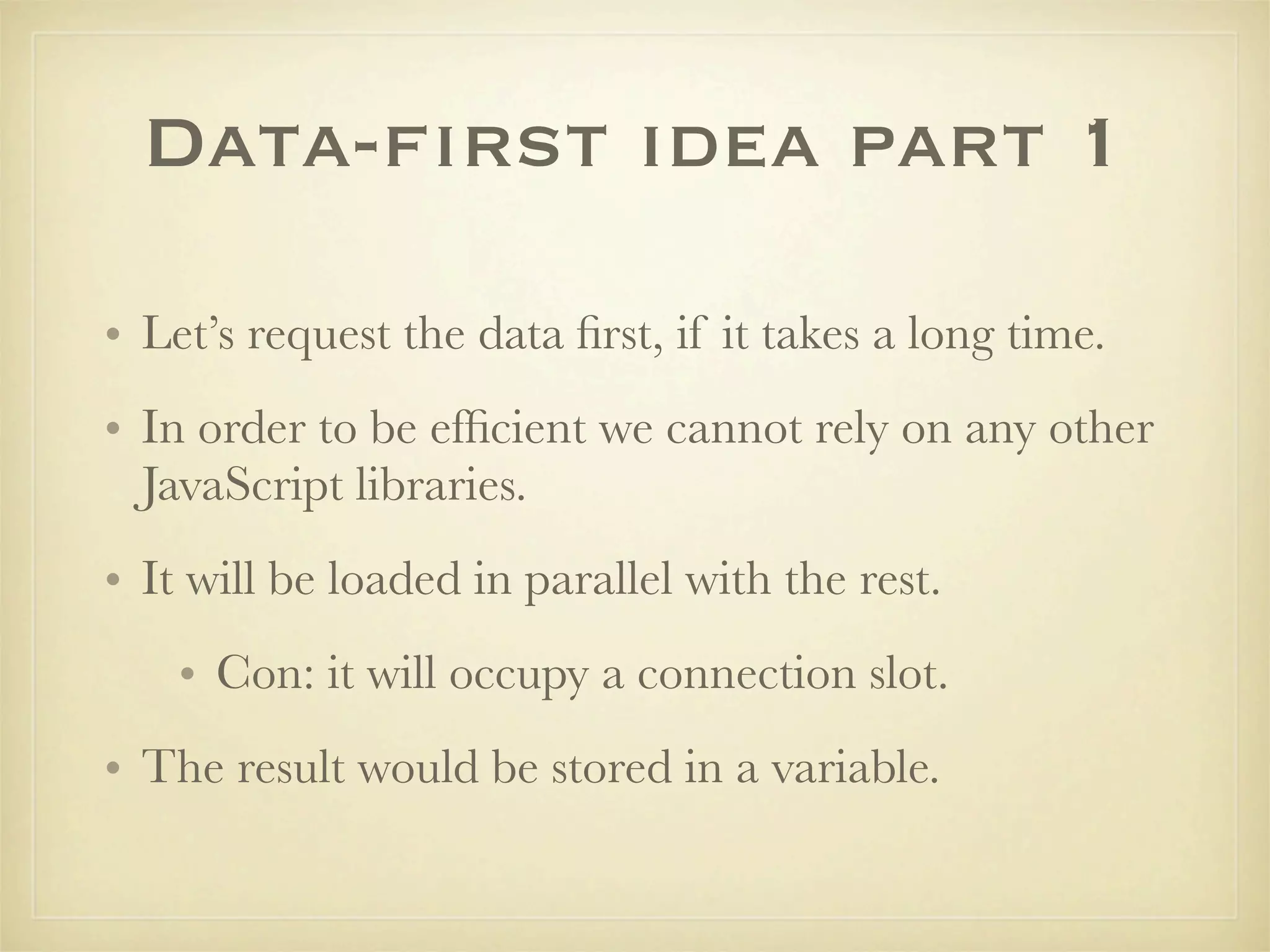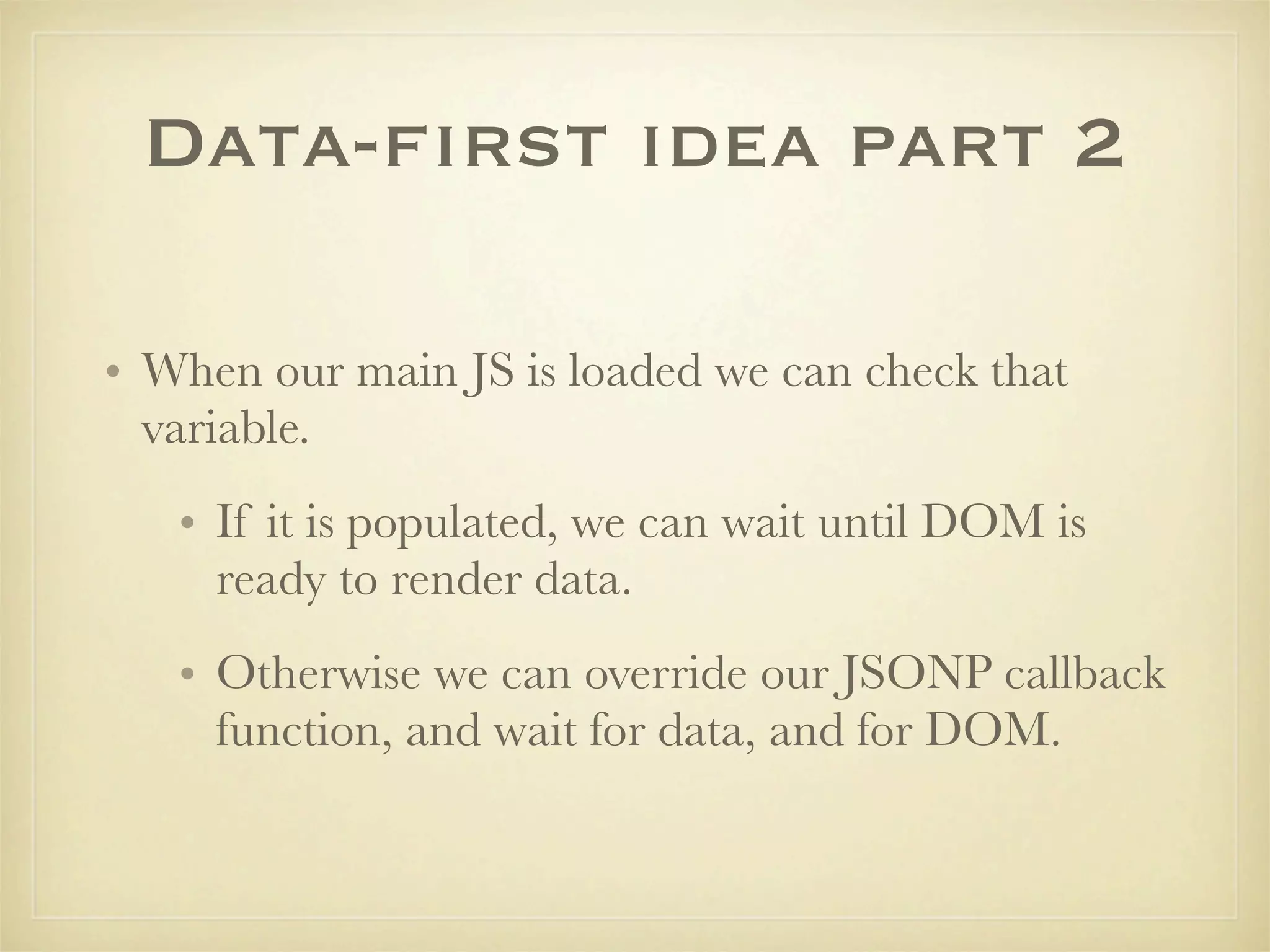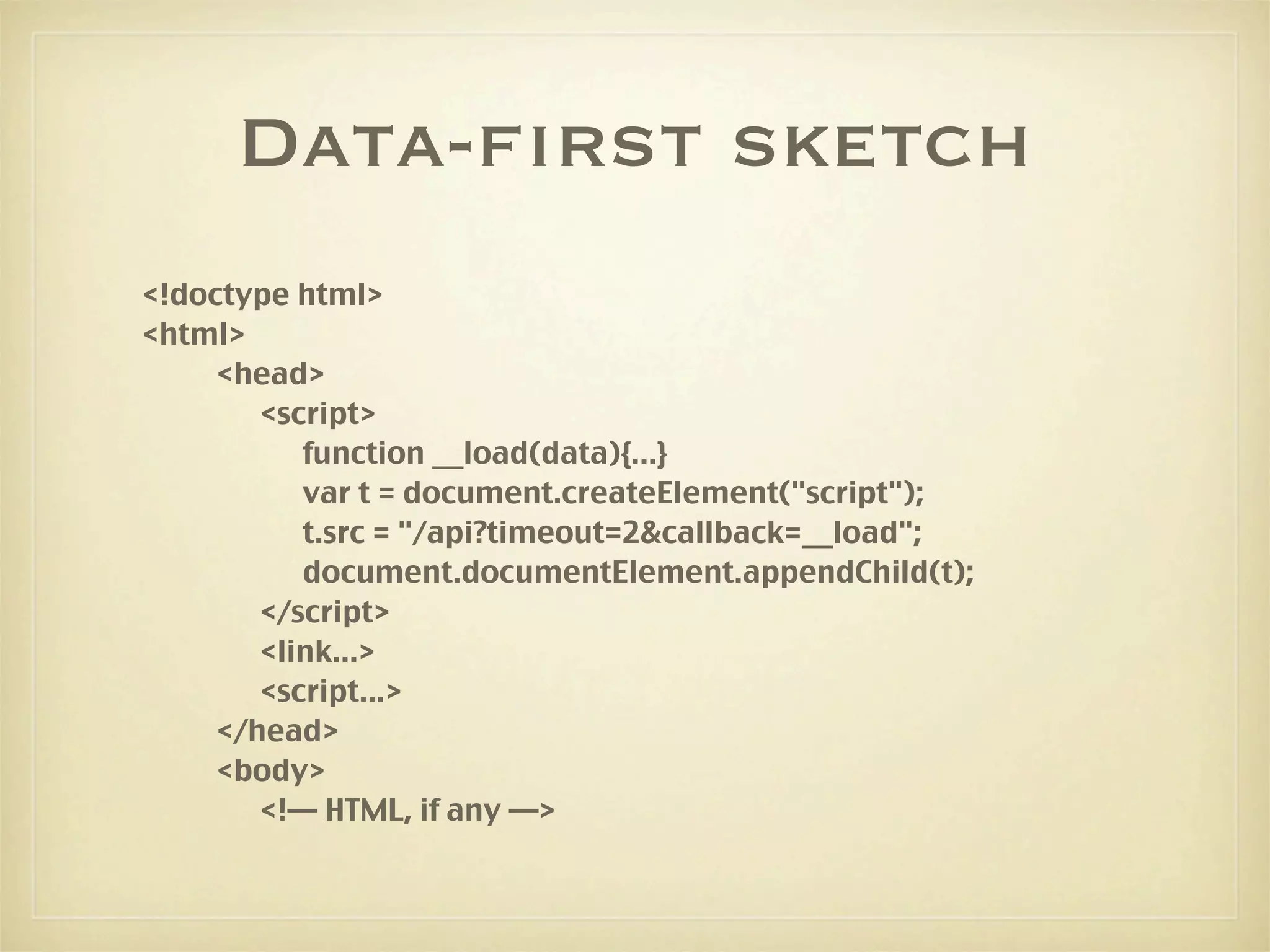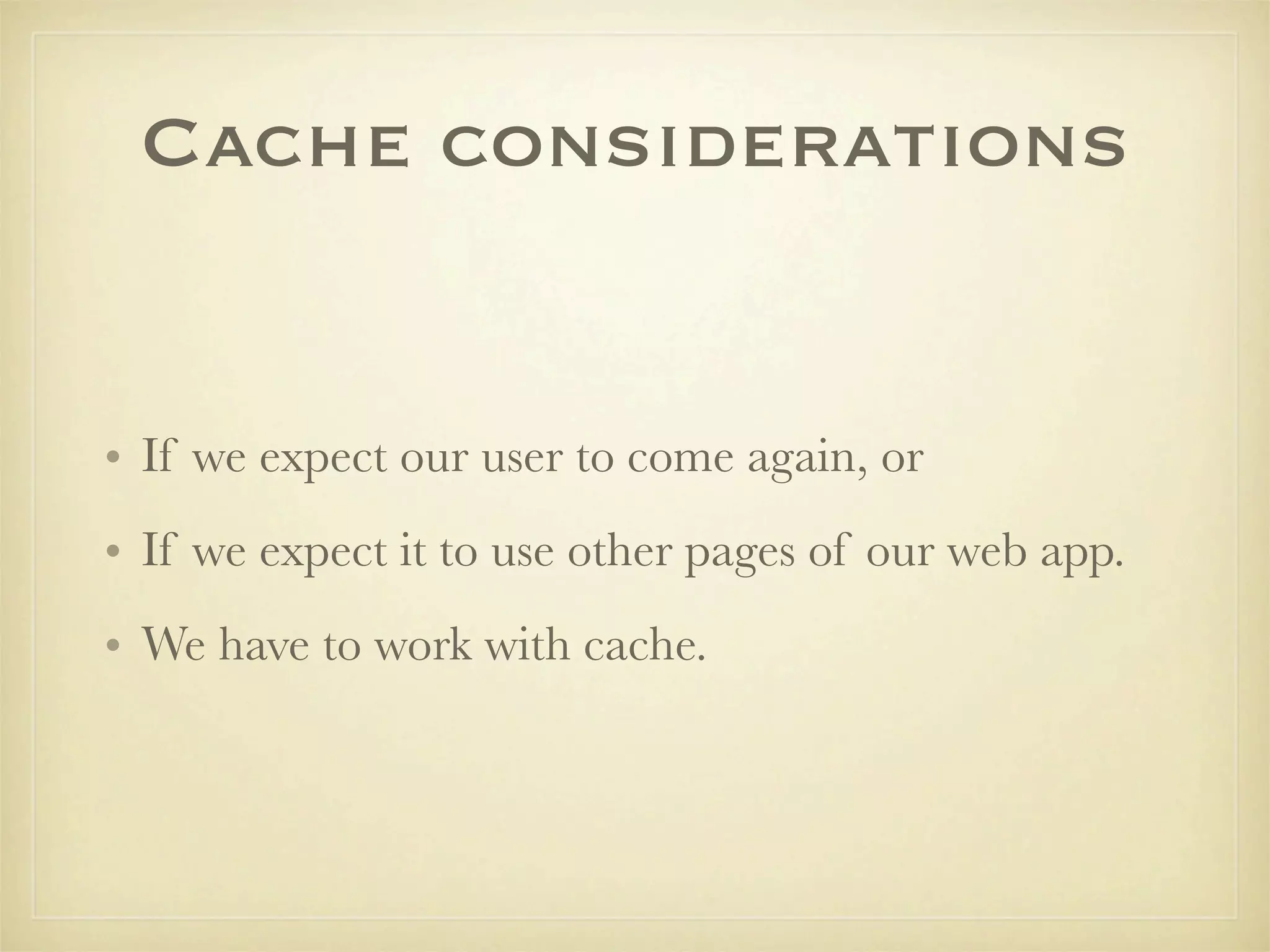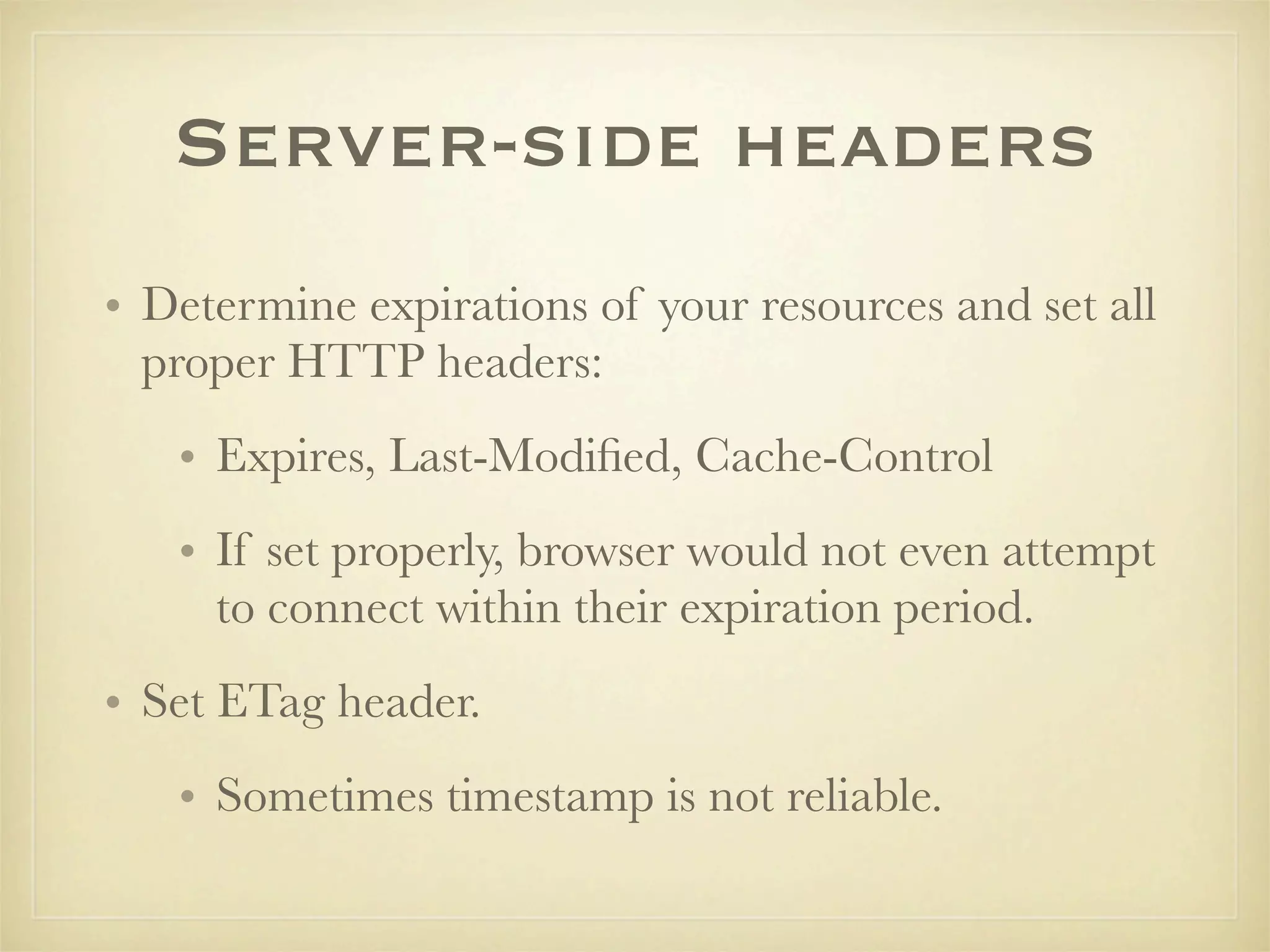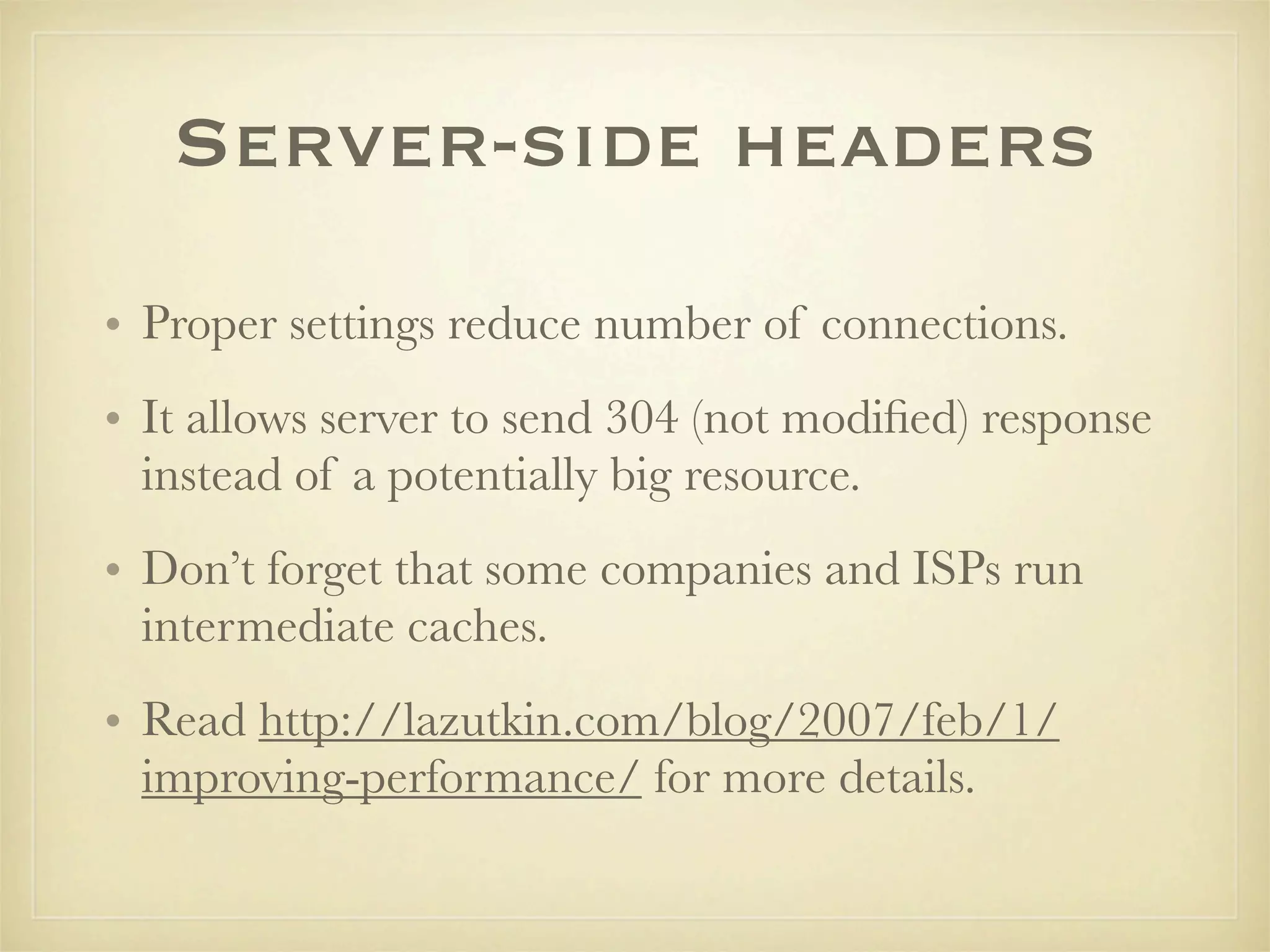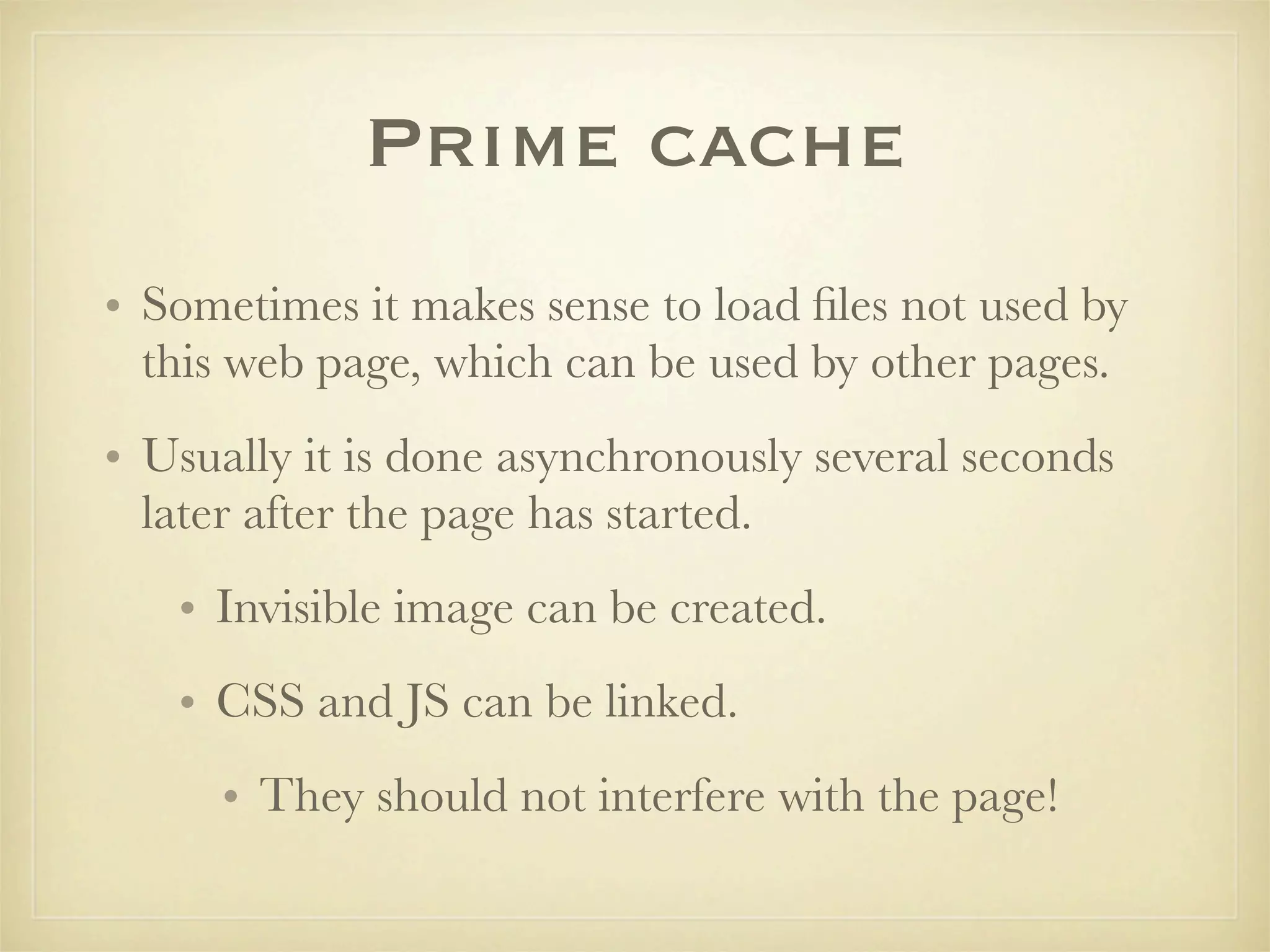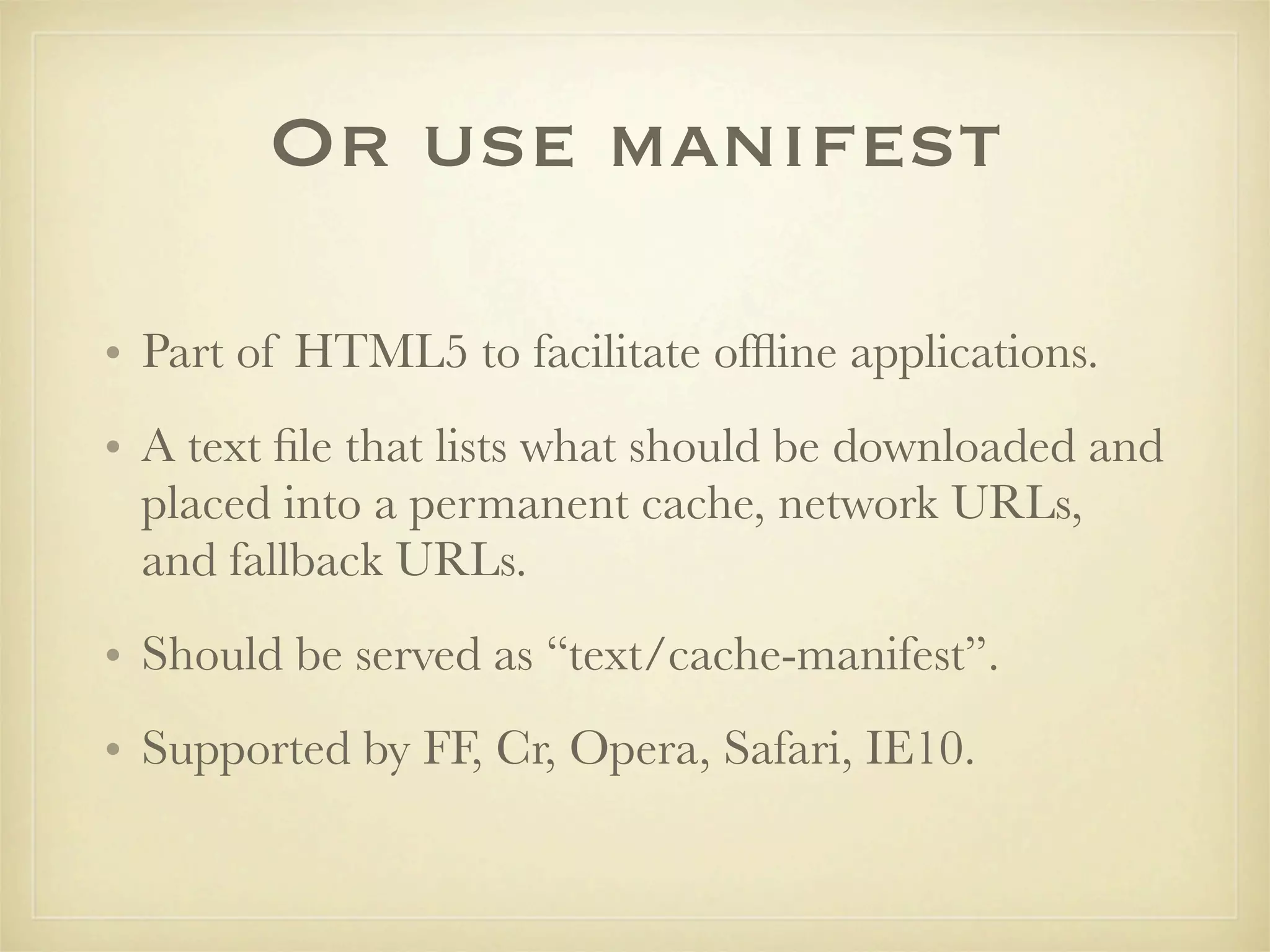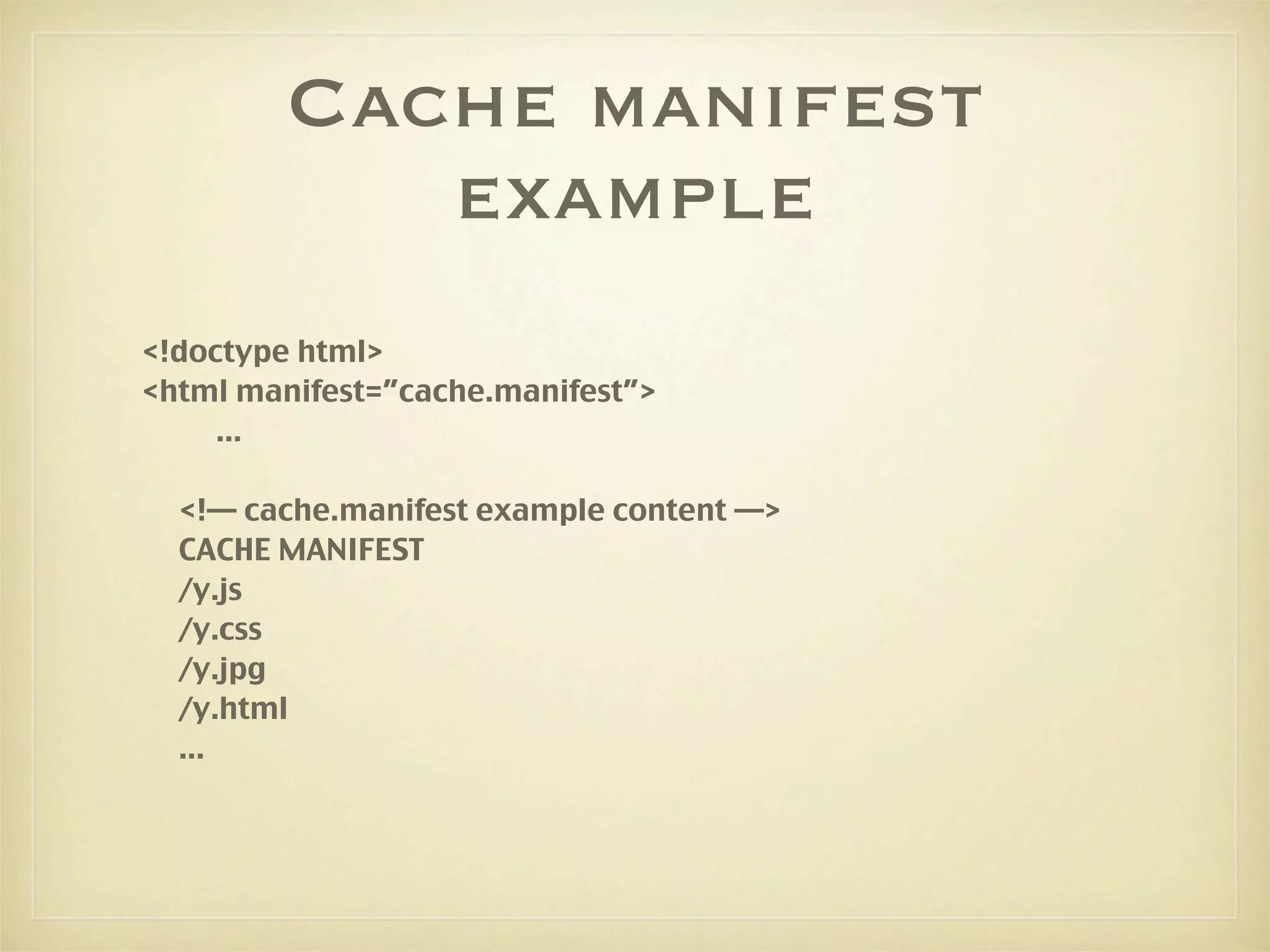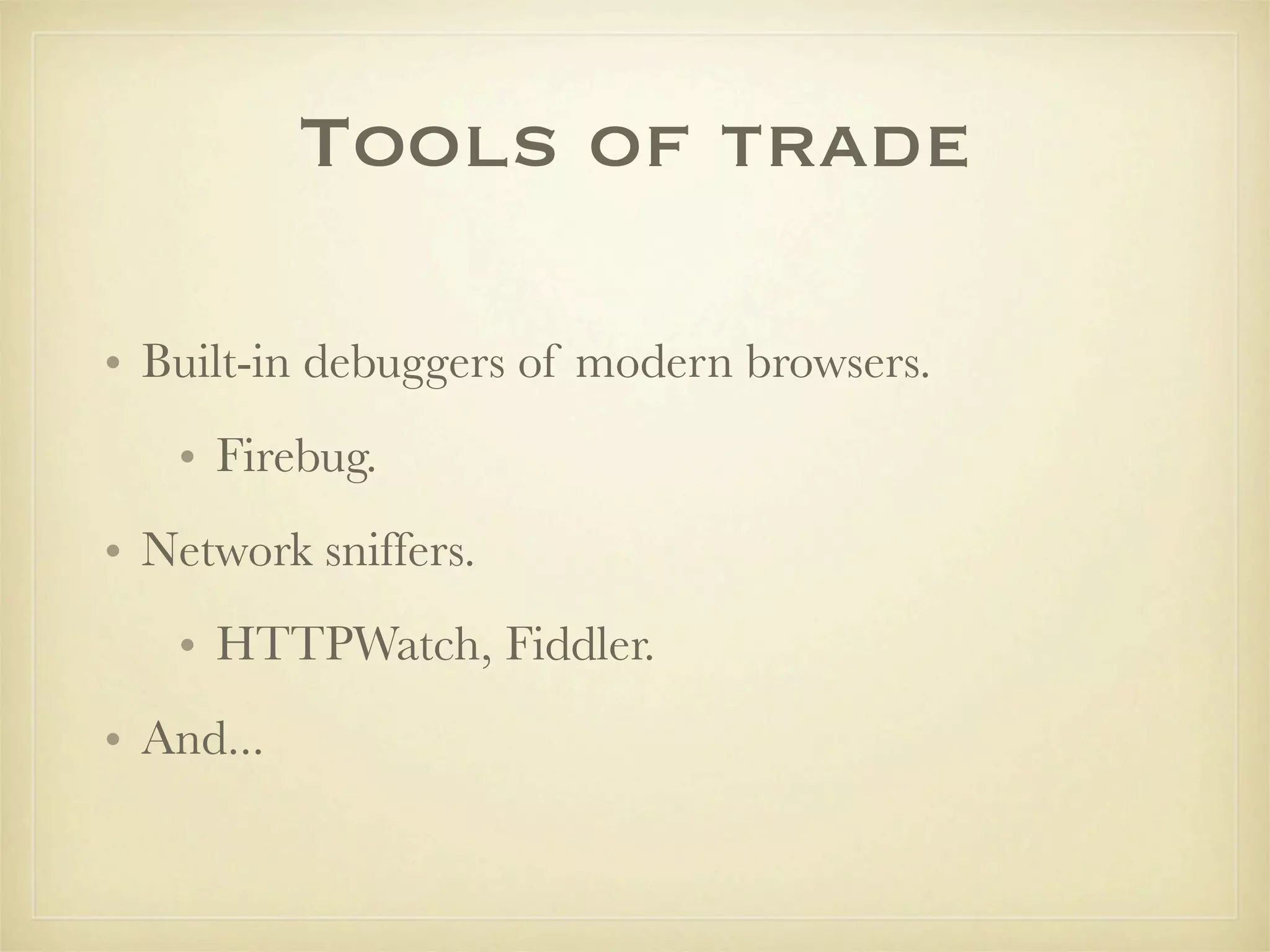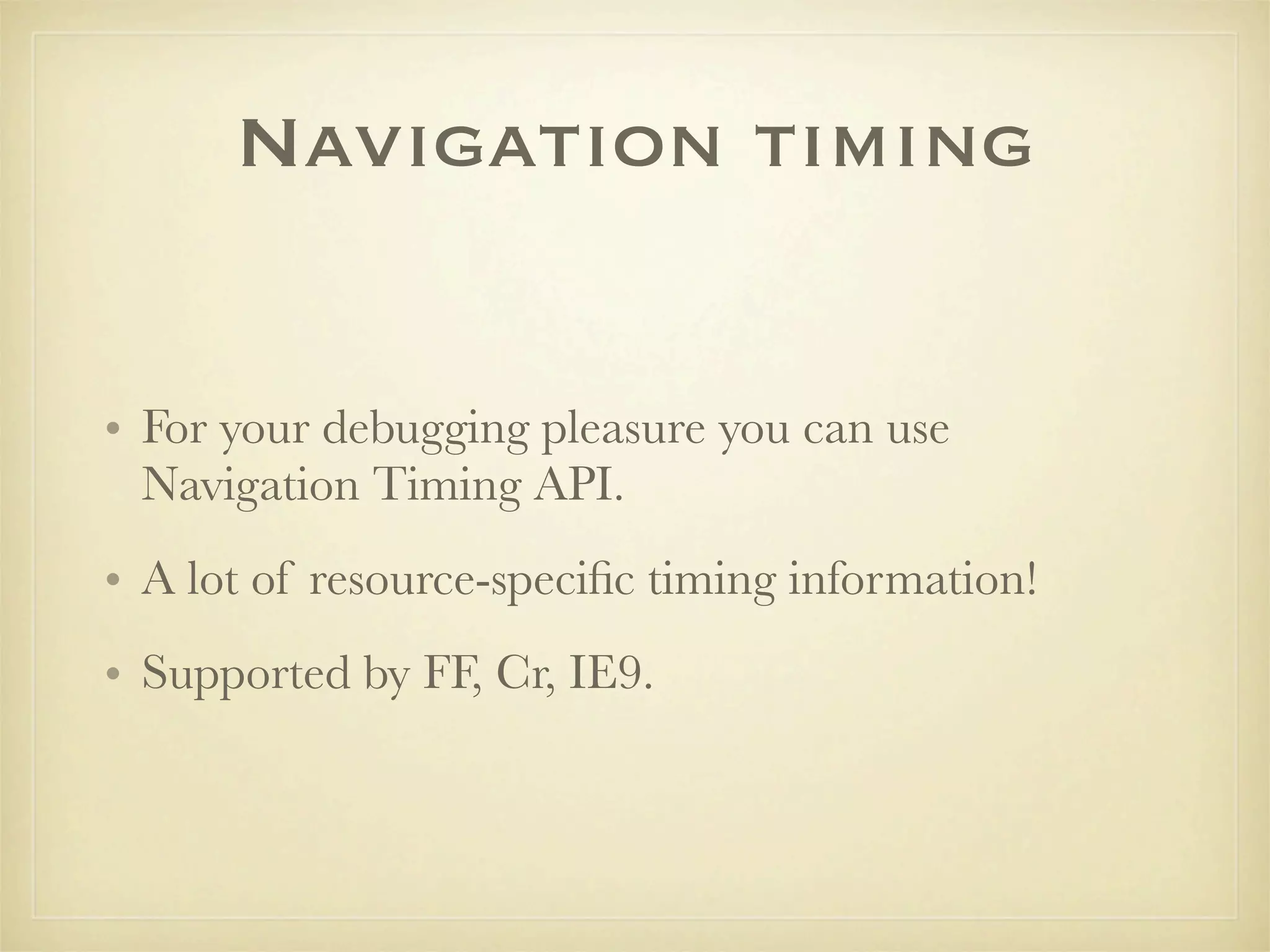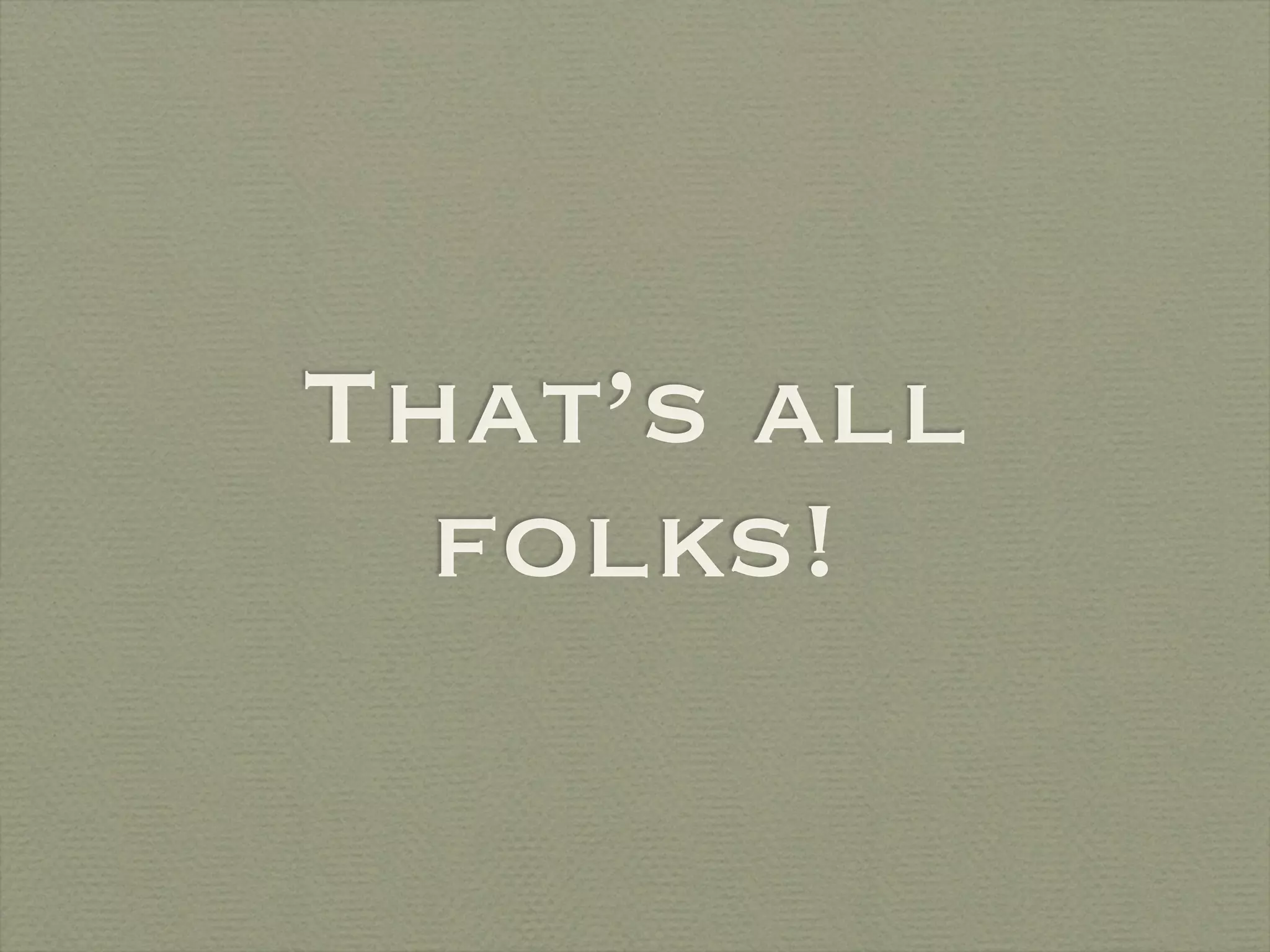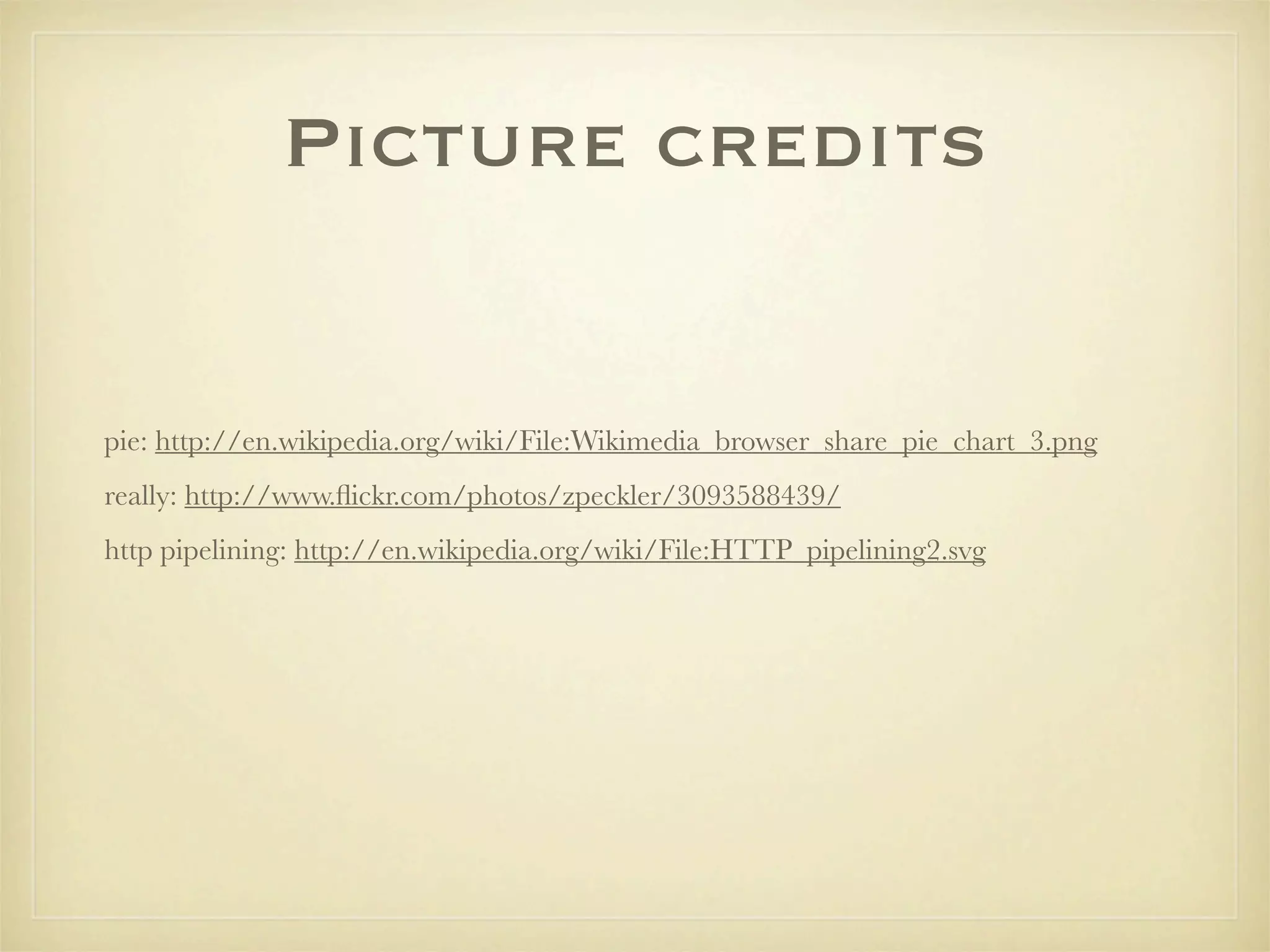The document discusses the optimization of modern web applications, highlighting the transition from static to dynamic web apps and emphasizing the importance of efficient resource loading, connection management, and data handling. It outlines various solutions such as batching, using CDNs, and compressing resources to enhance performance while addressing common issues related to latency and bandwidth. Additionally, it covers strategies for managing dynamic data requests and caching to improve user experience and reduce server load.