The document discusses performance tuning strategies for web applications, focusing on the importance of analyzing data flow and identifying bottlenecks related to CPU, memory, bandwidth, and latency. It provides general tips for reducing the resource needs of web pages, improving caching mechanisms, and optimizing server configurations to enhance response times. Additionally, it highlights specific Oracle UCM performance considerations and tools for measuring and improving web site performance.

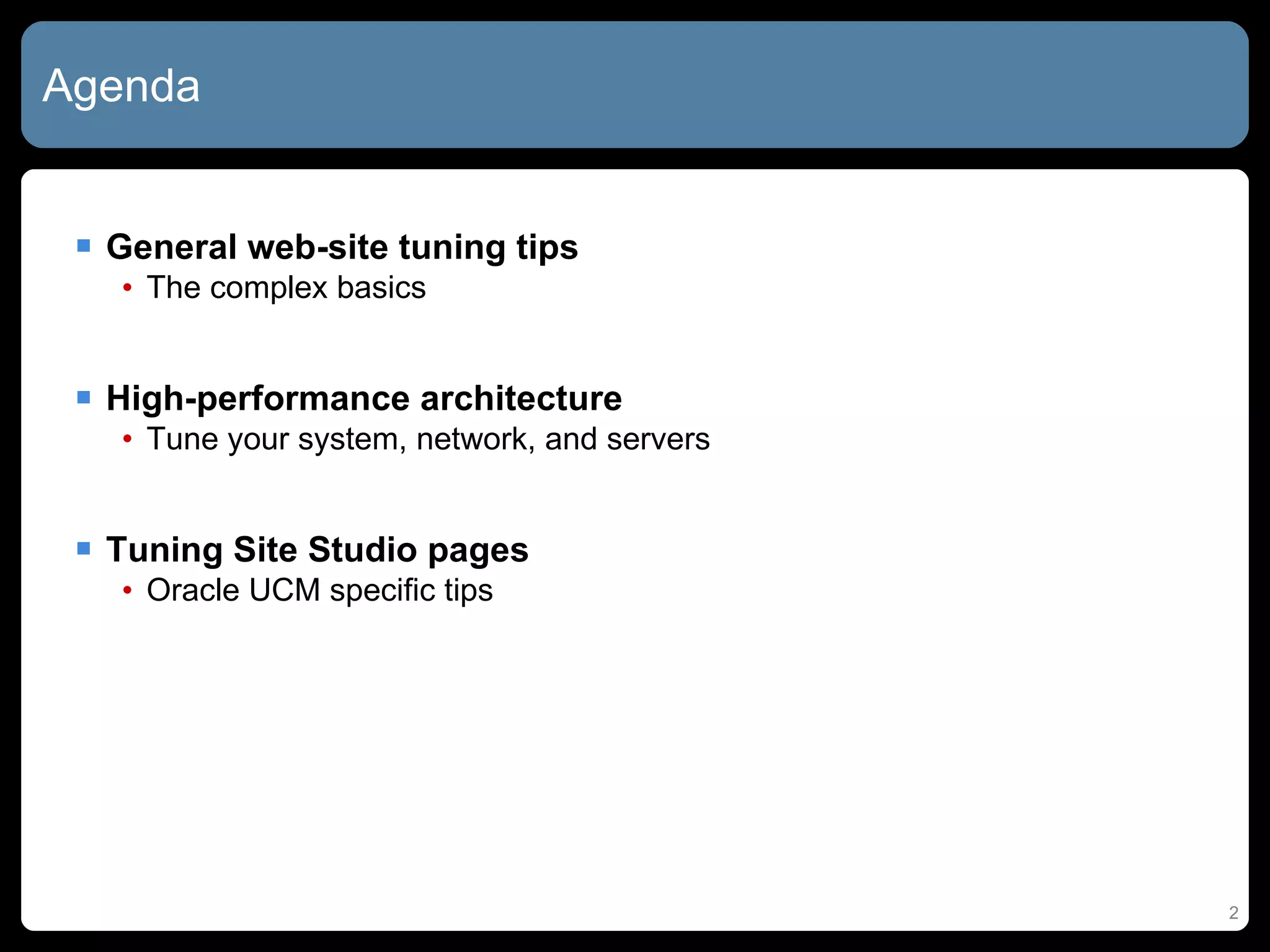
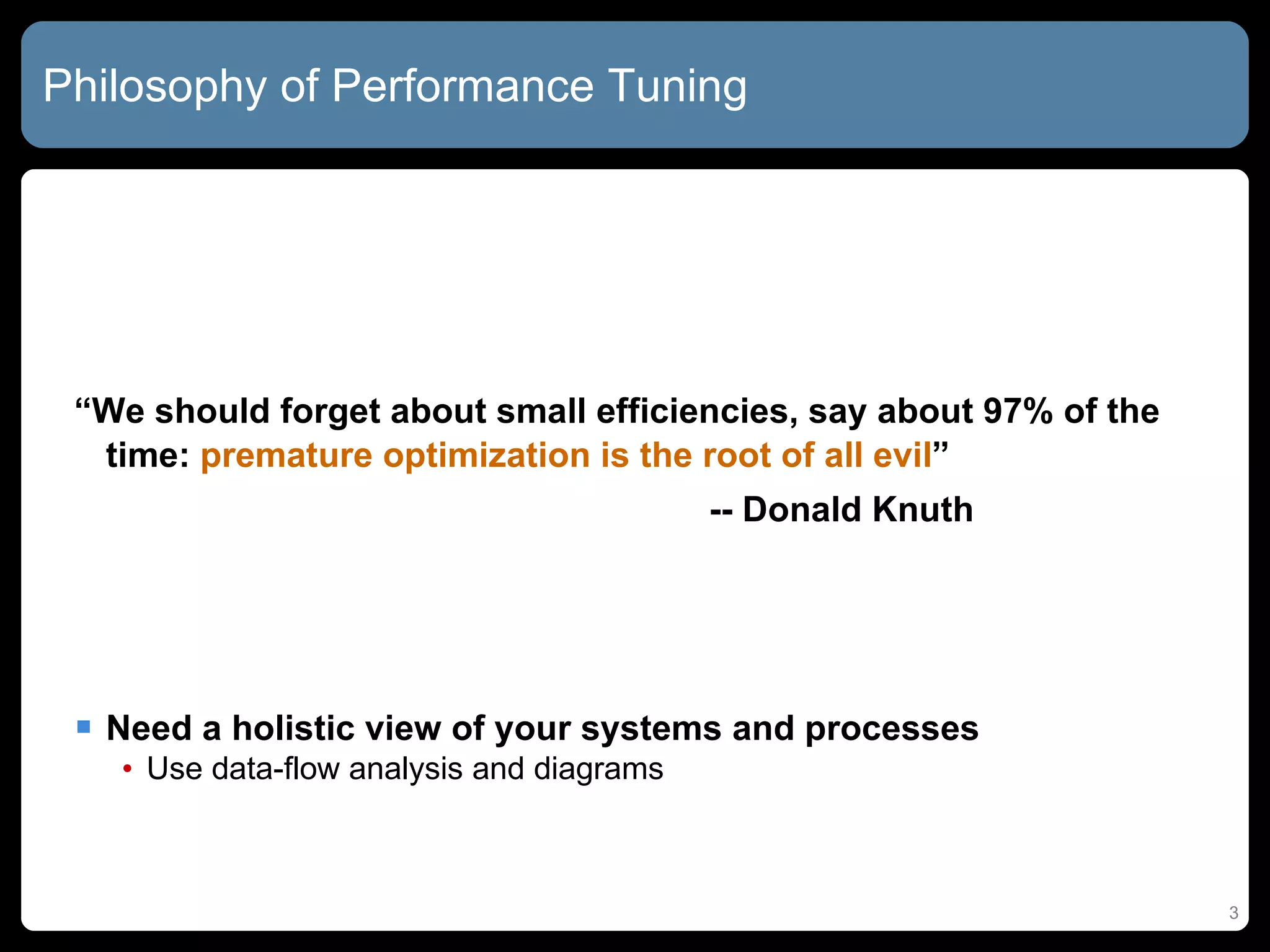
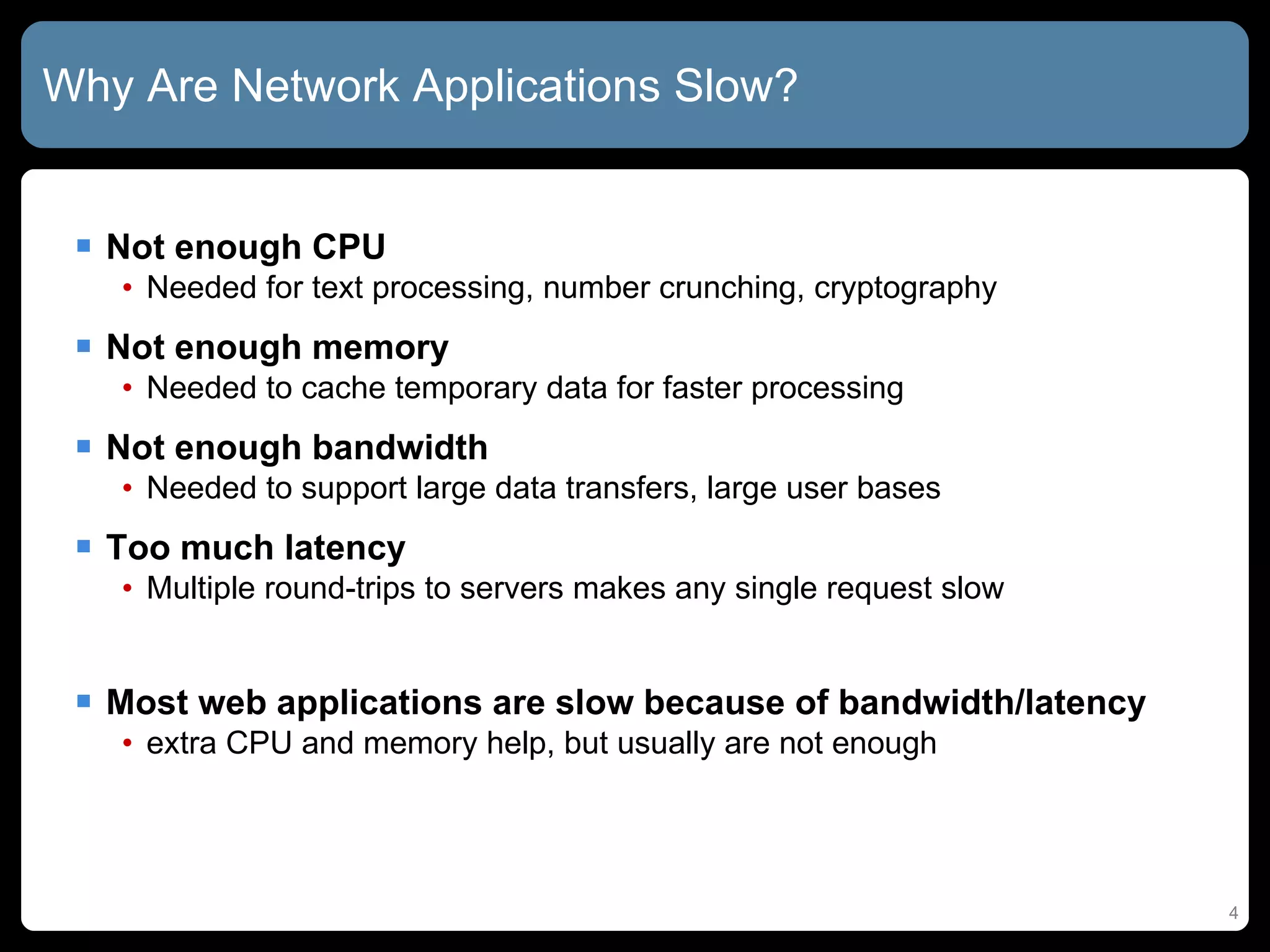
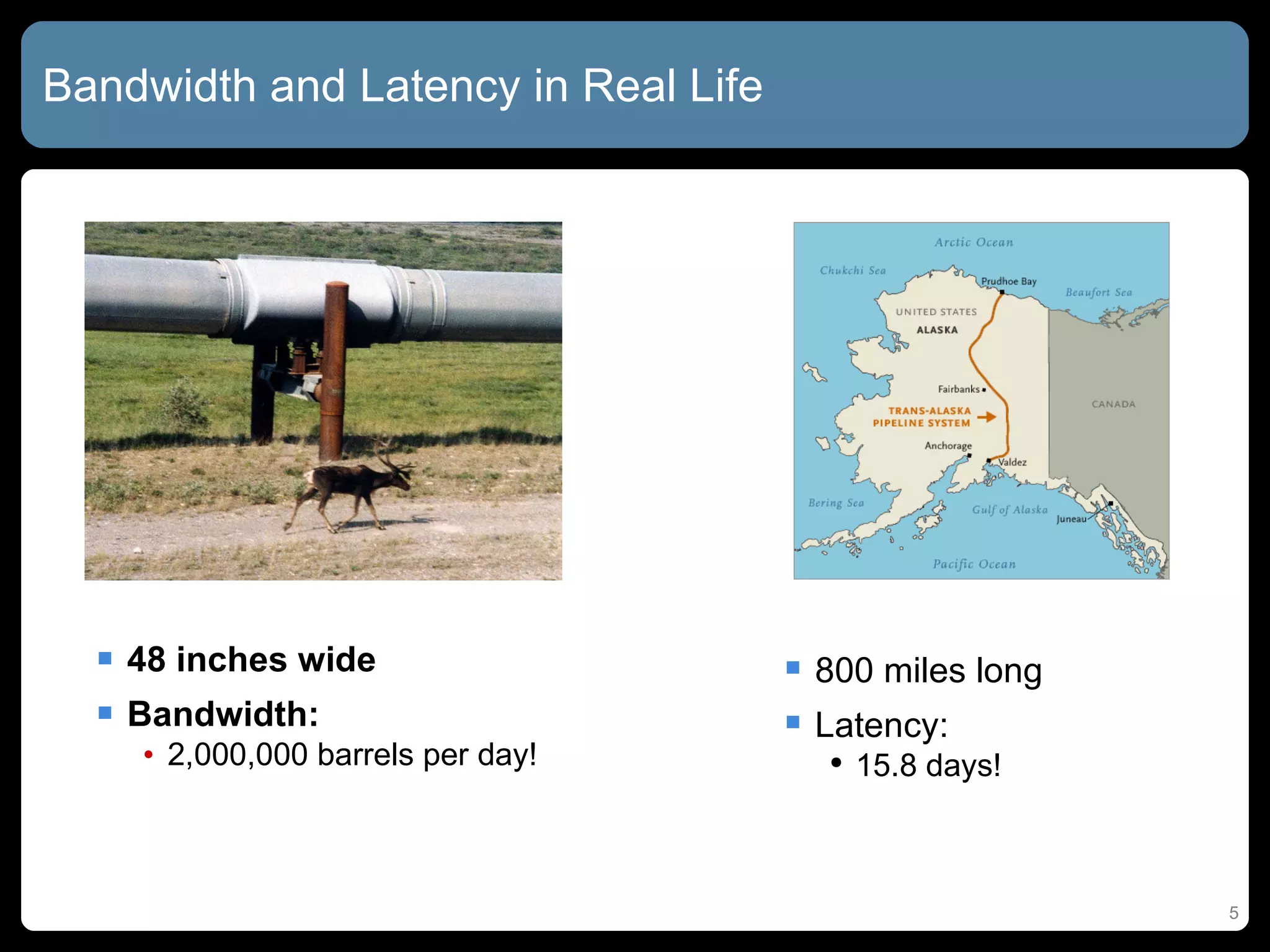
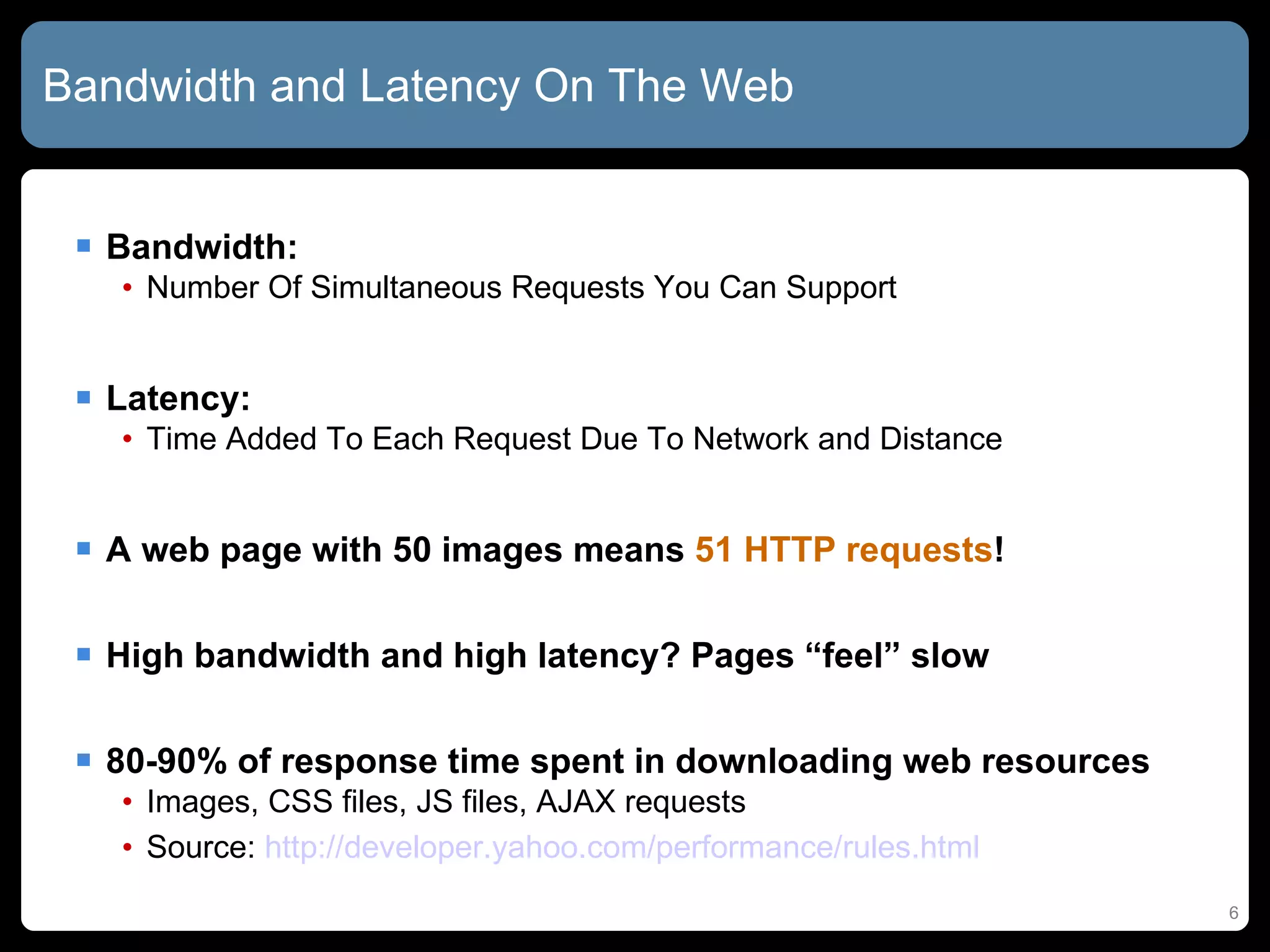
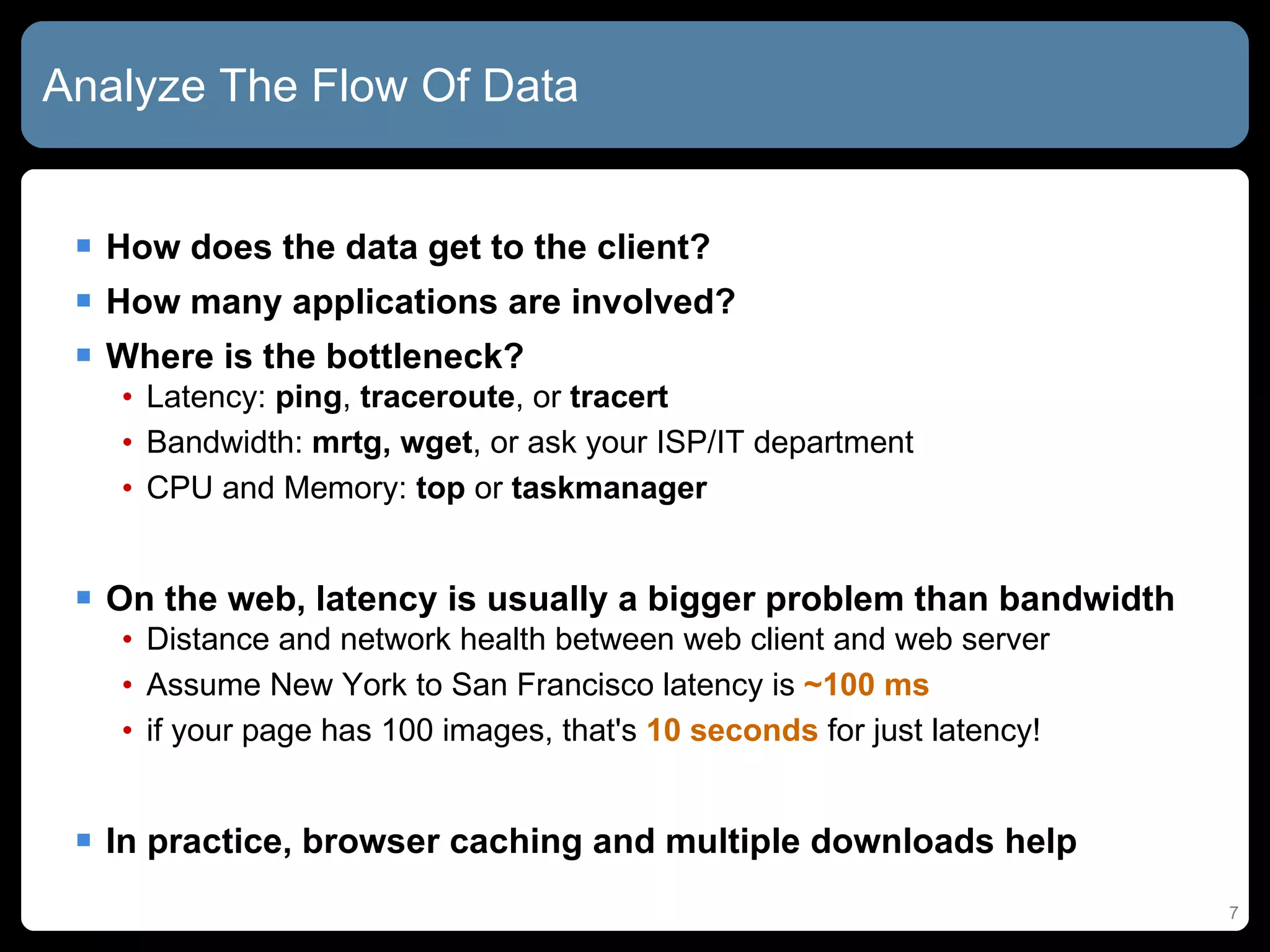
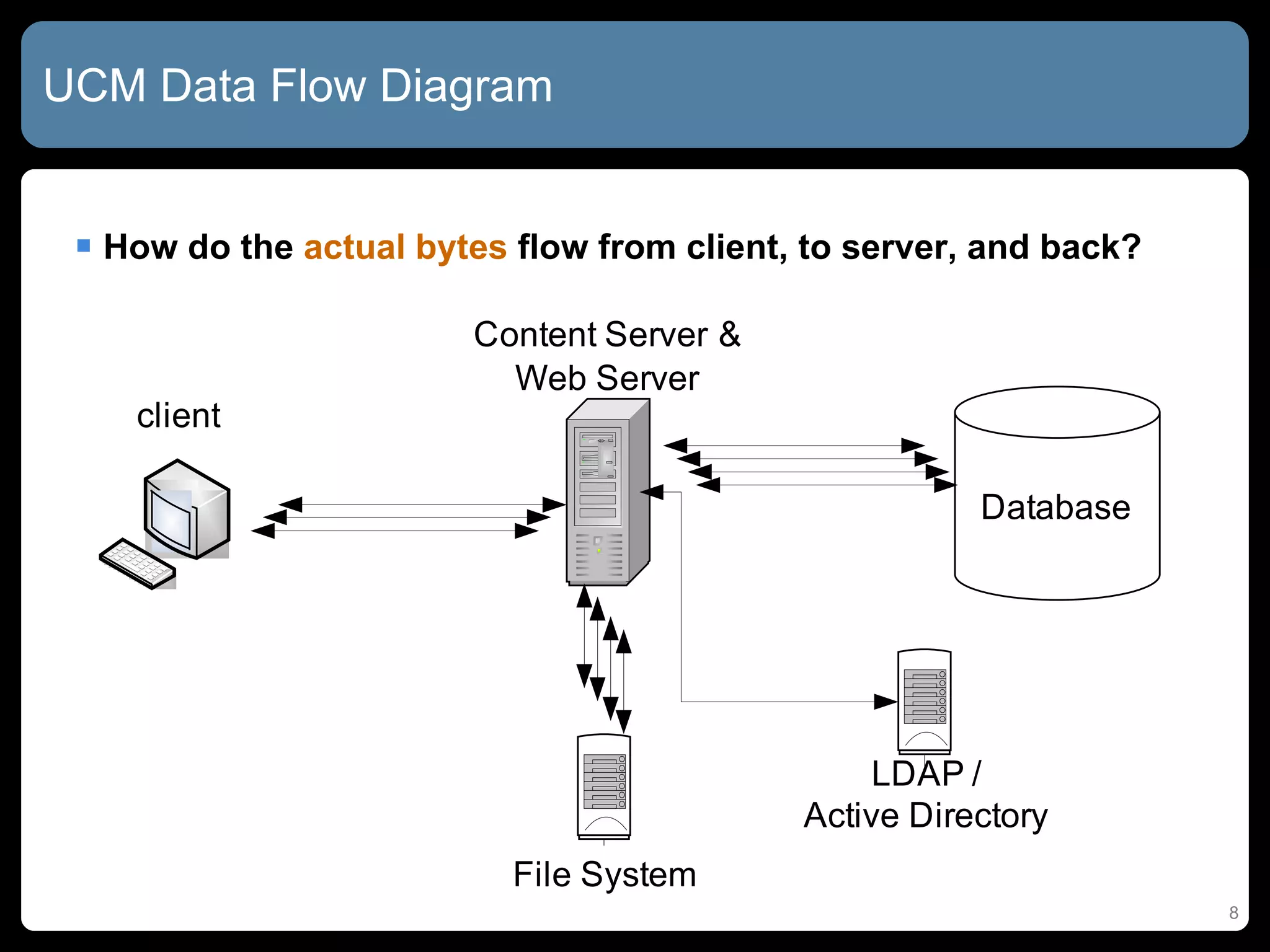
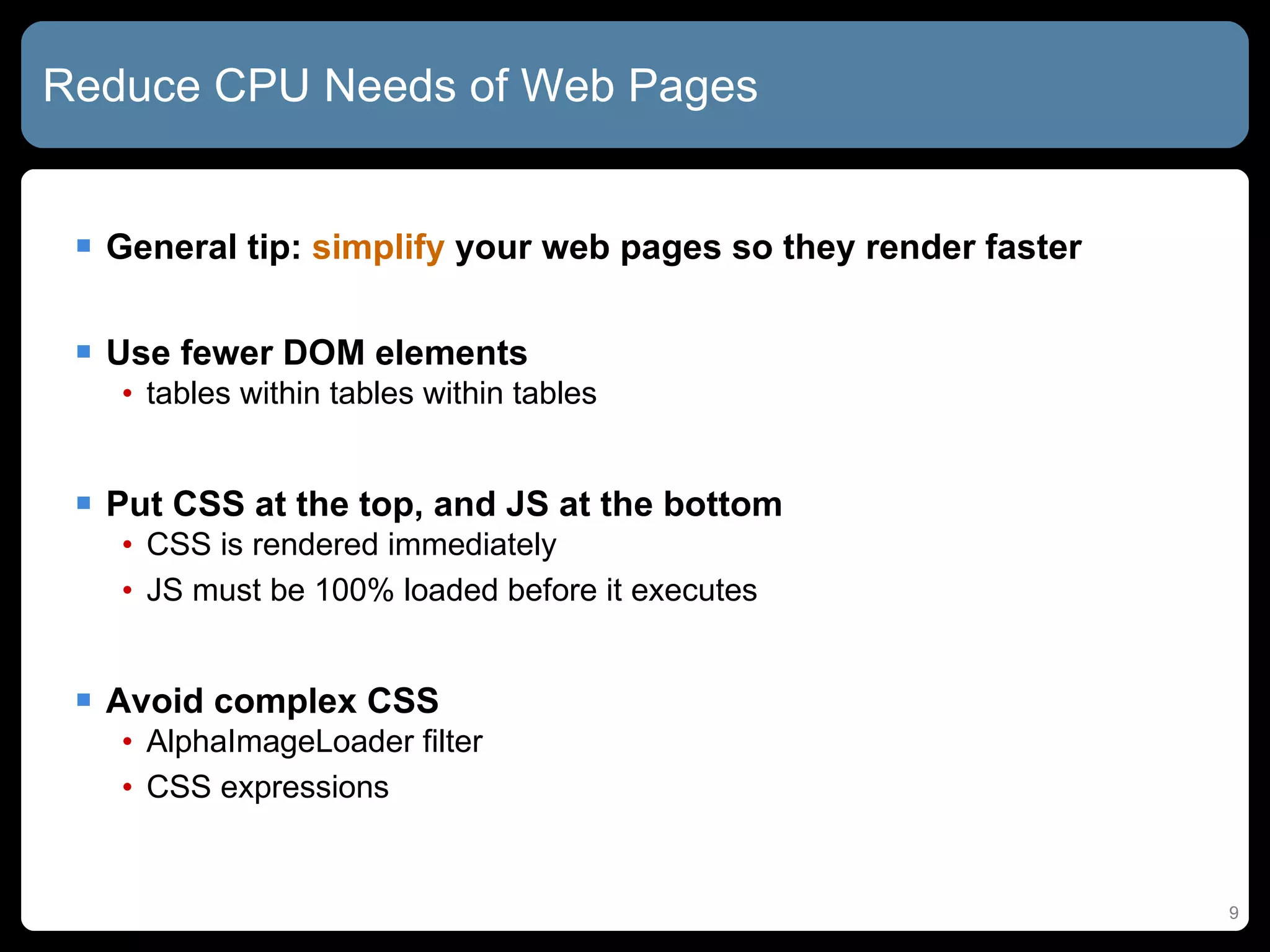
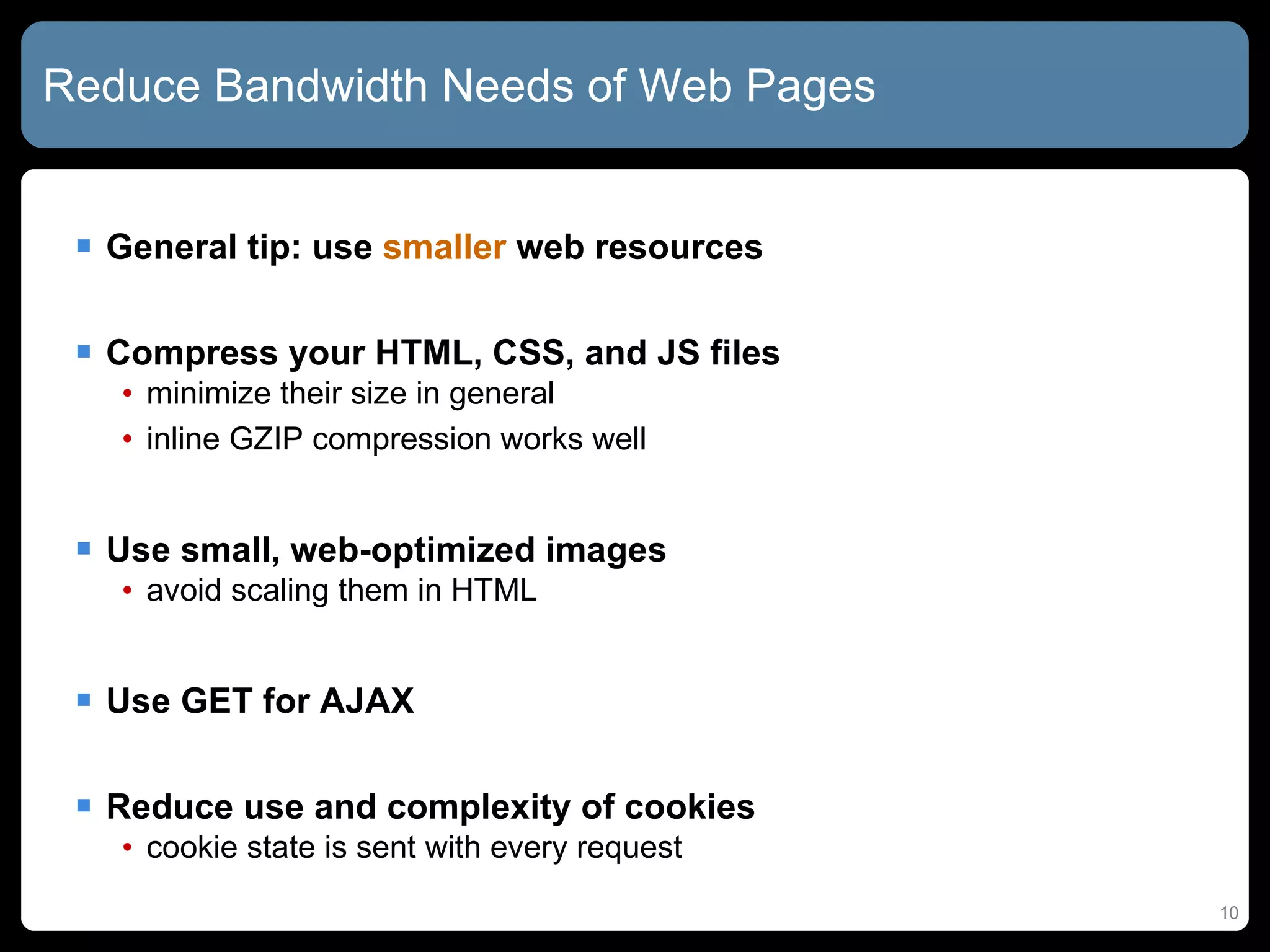
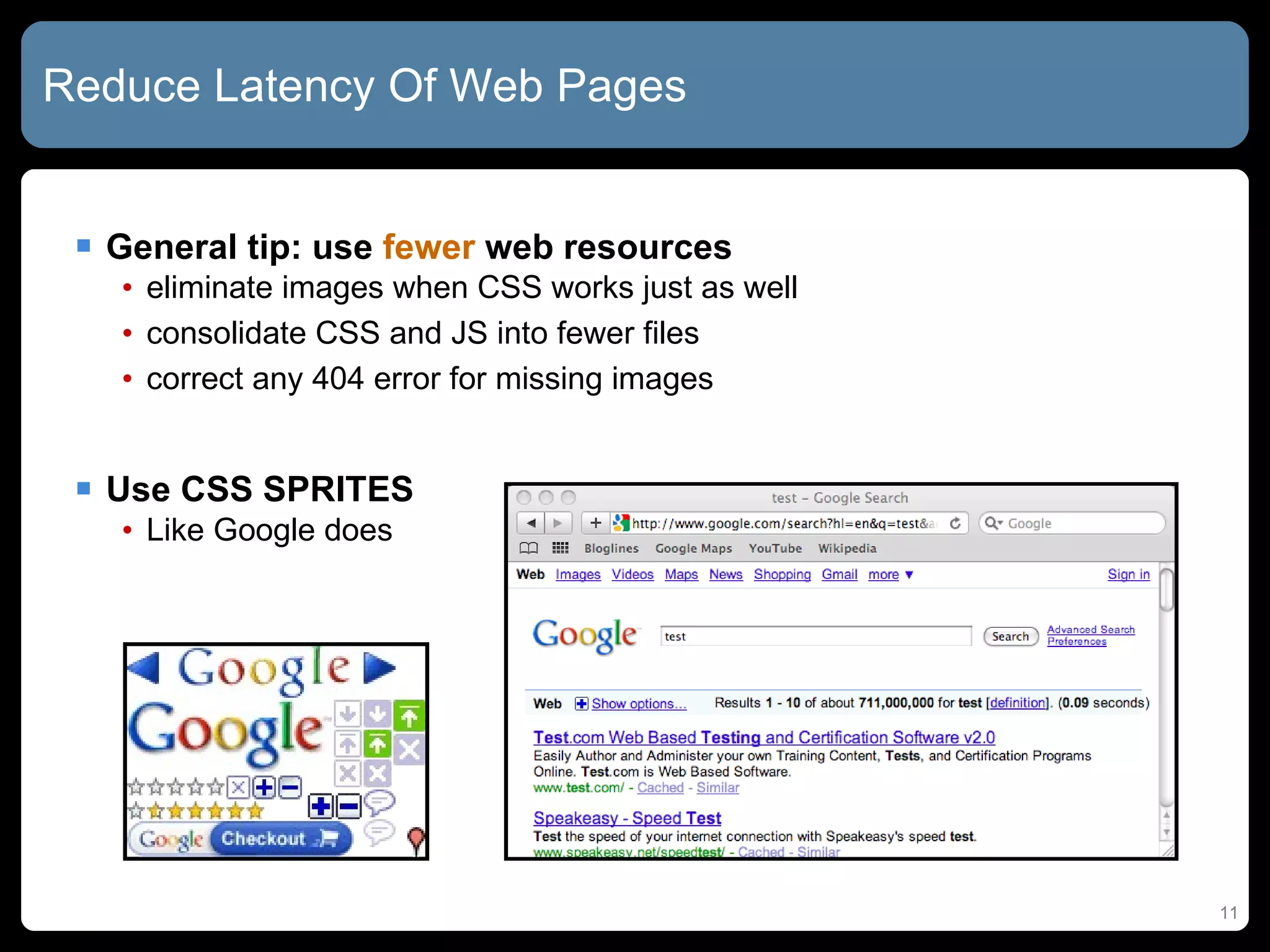
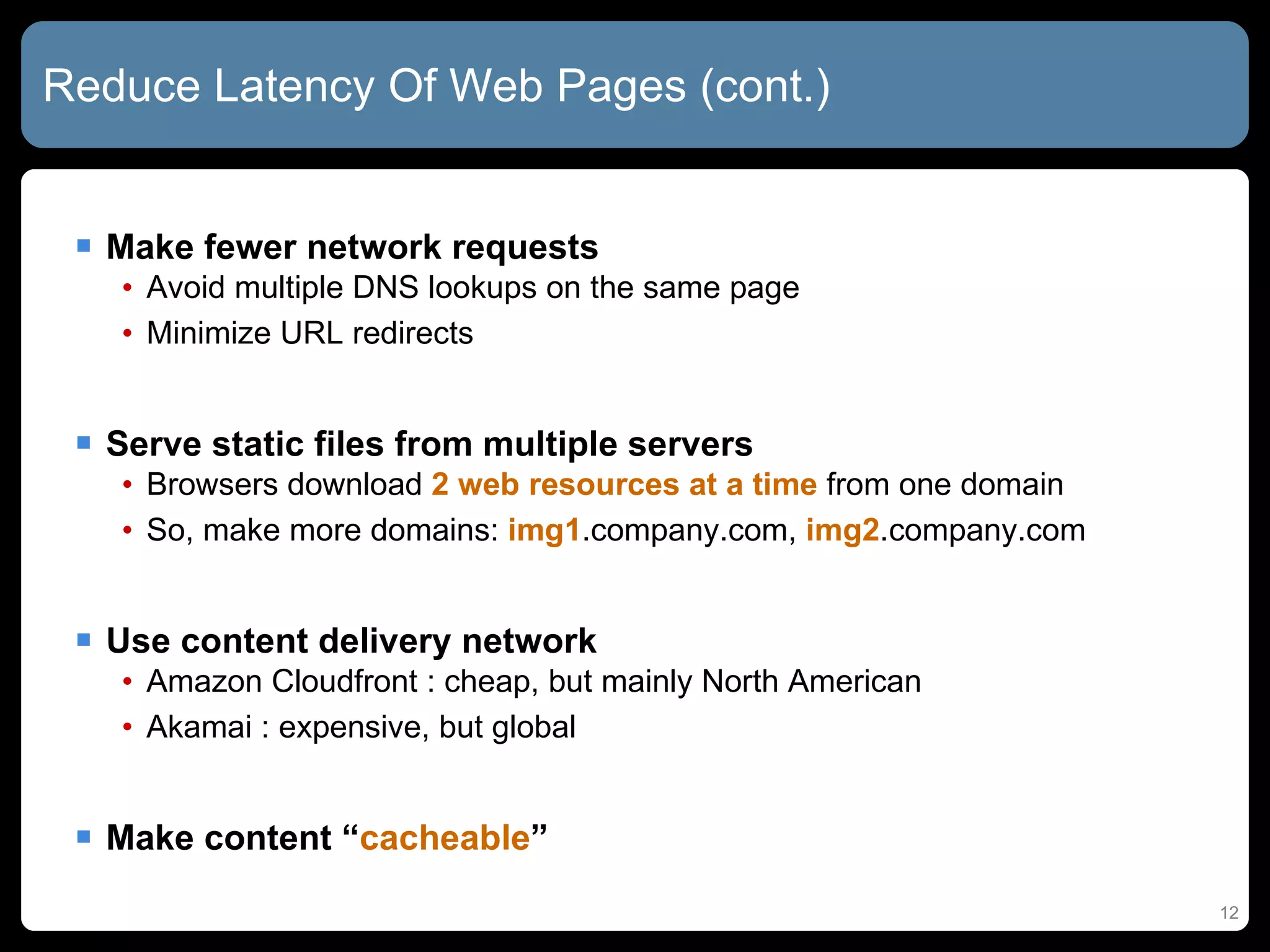
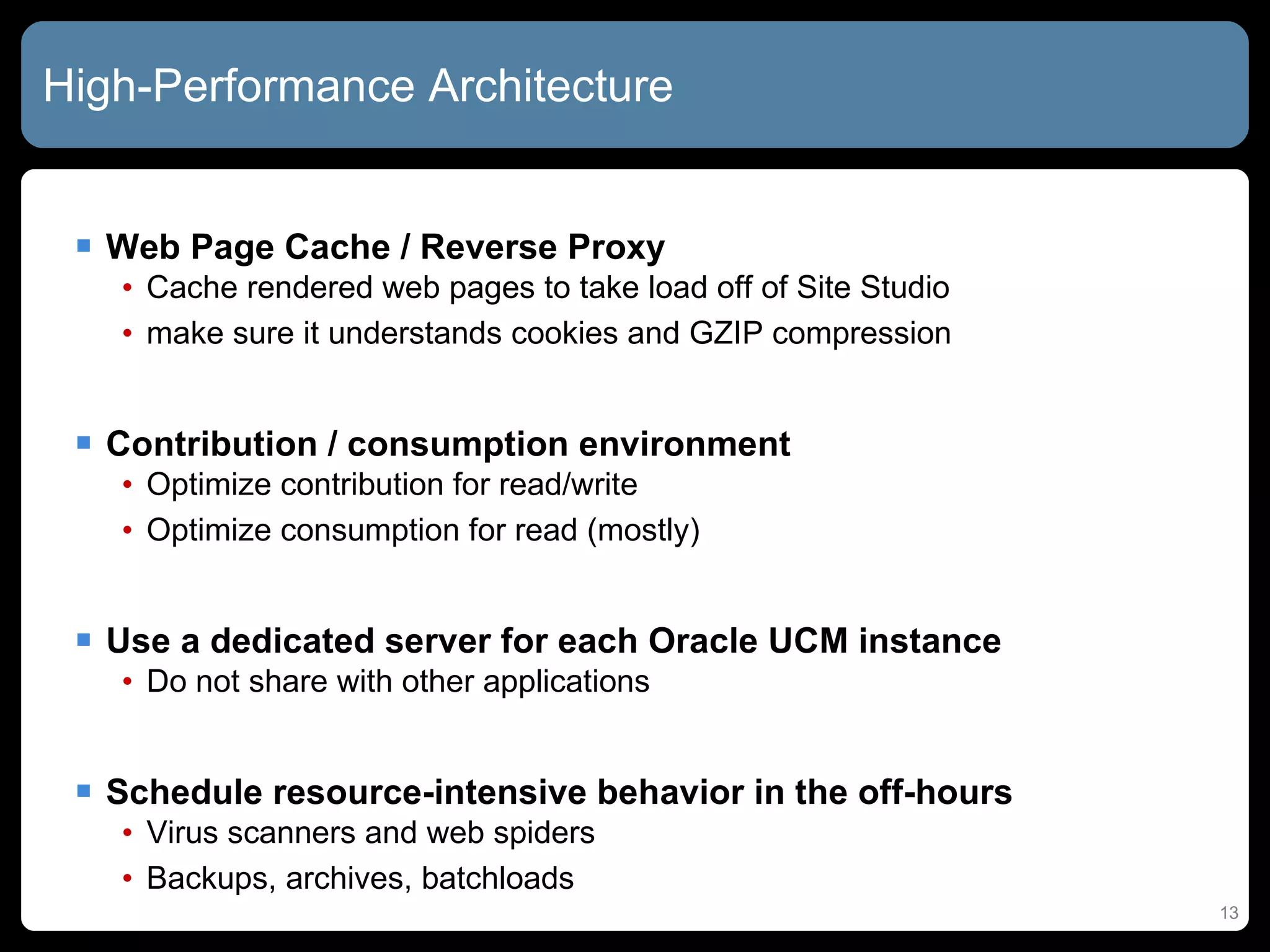
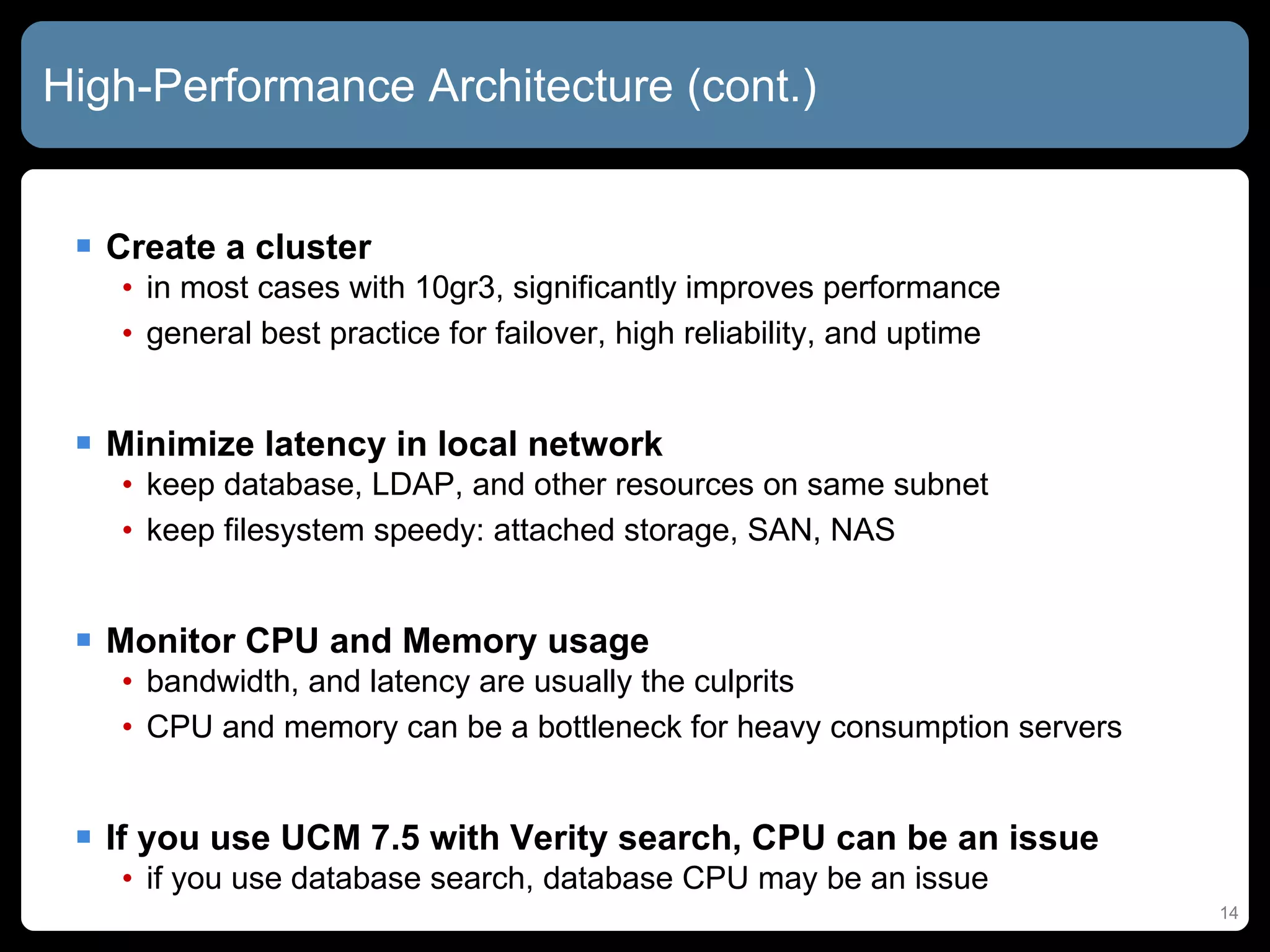
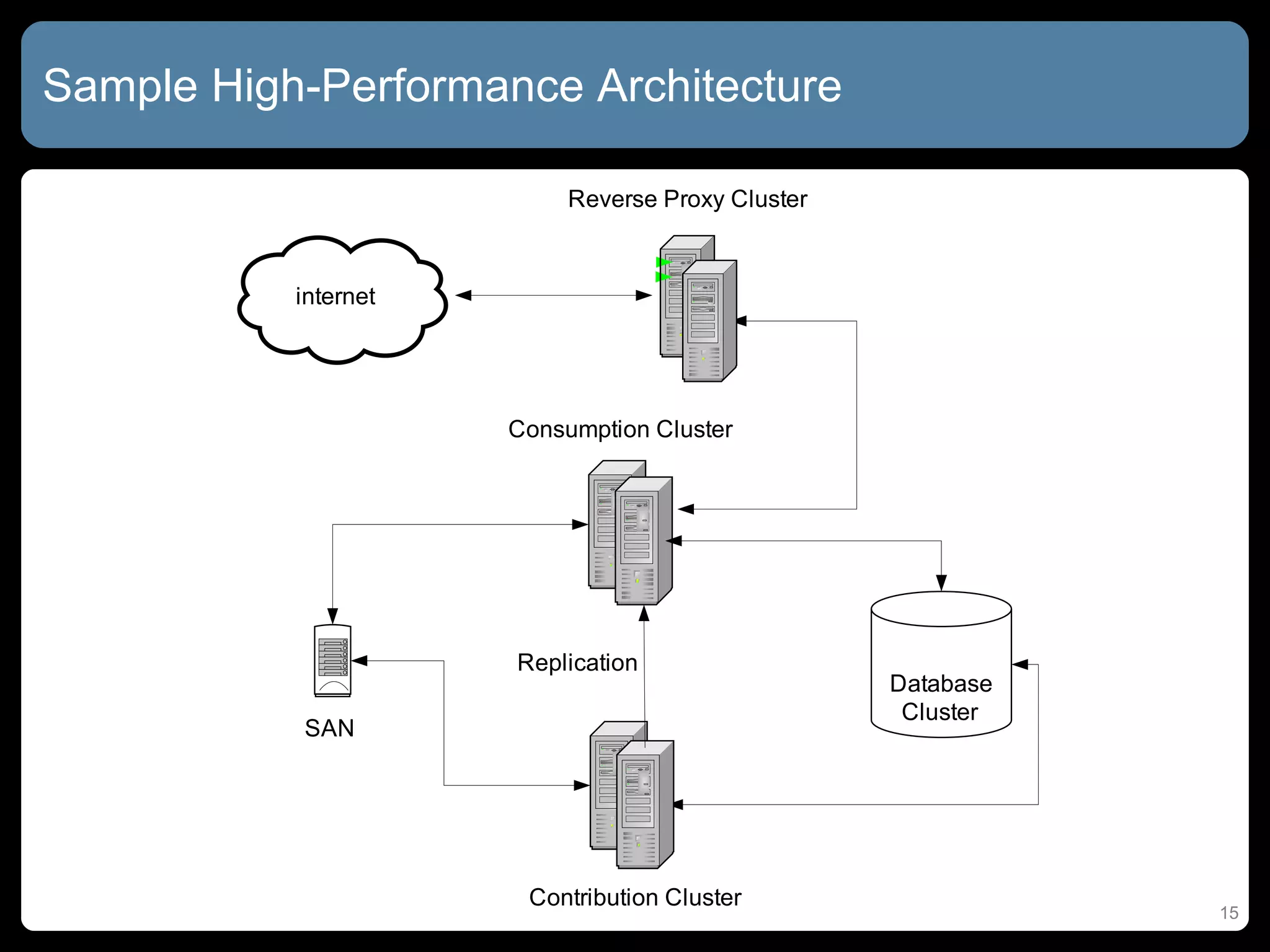
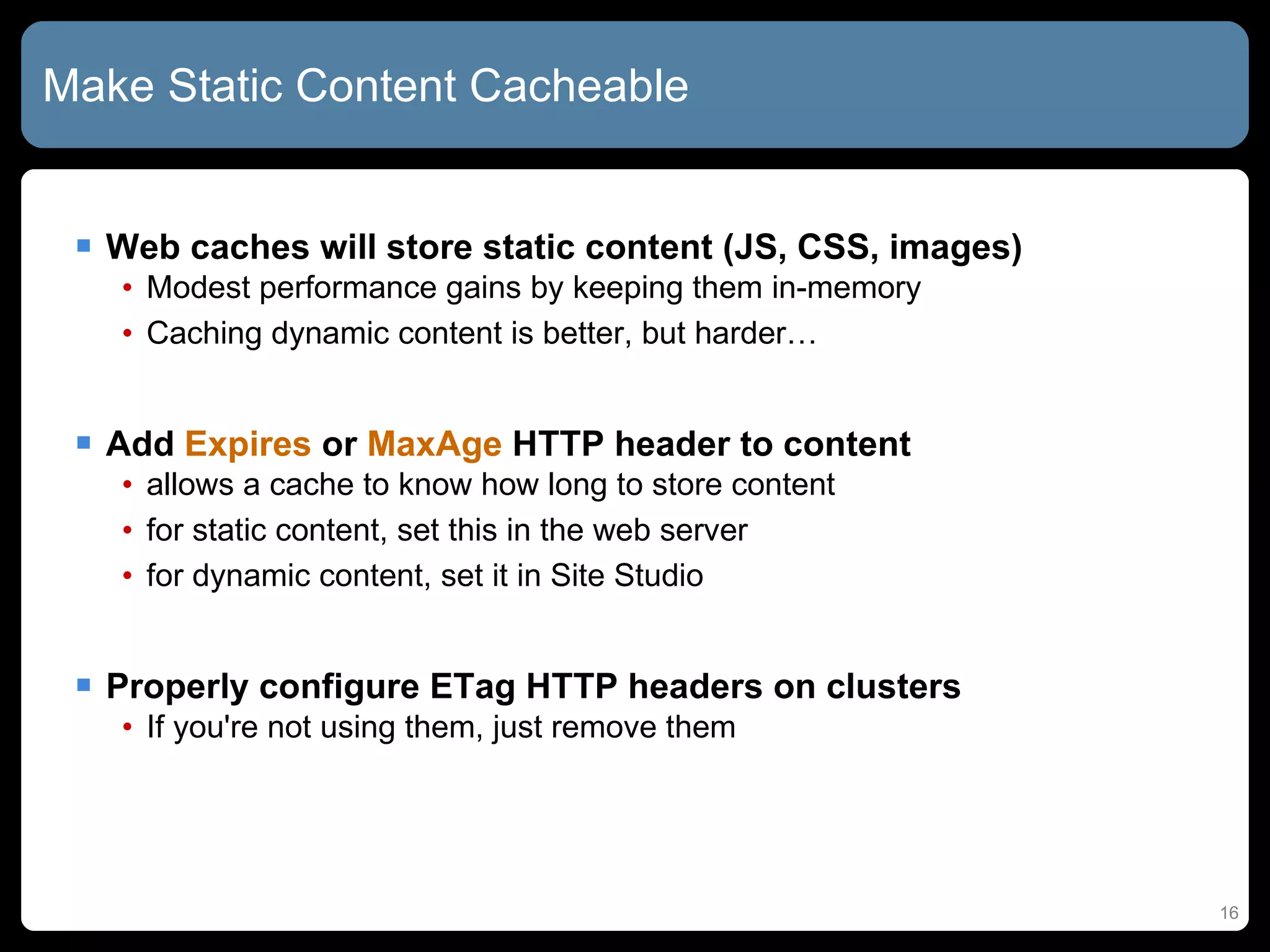
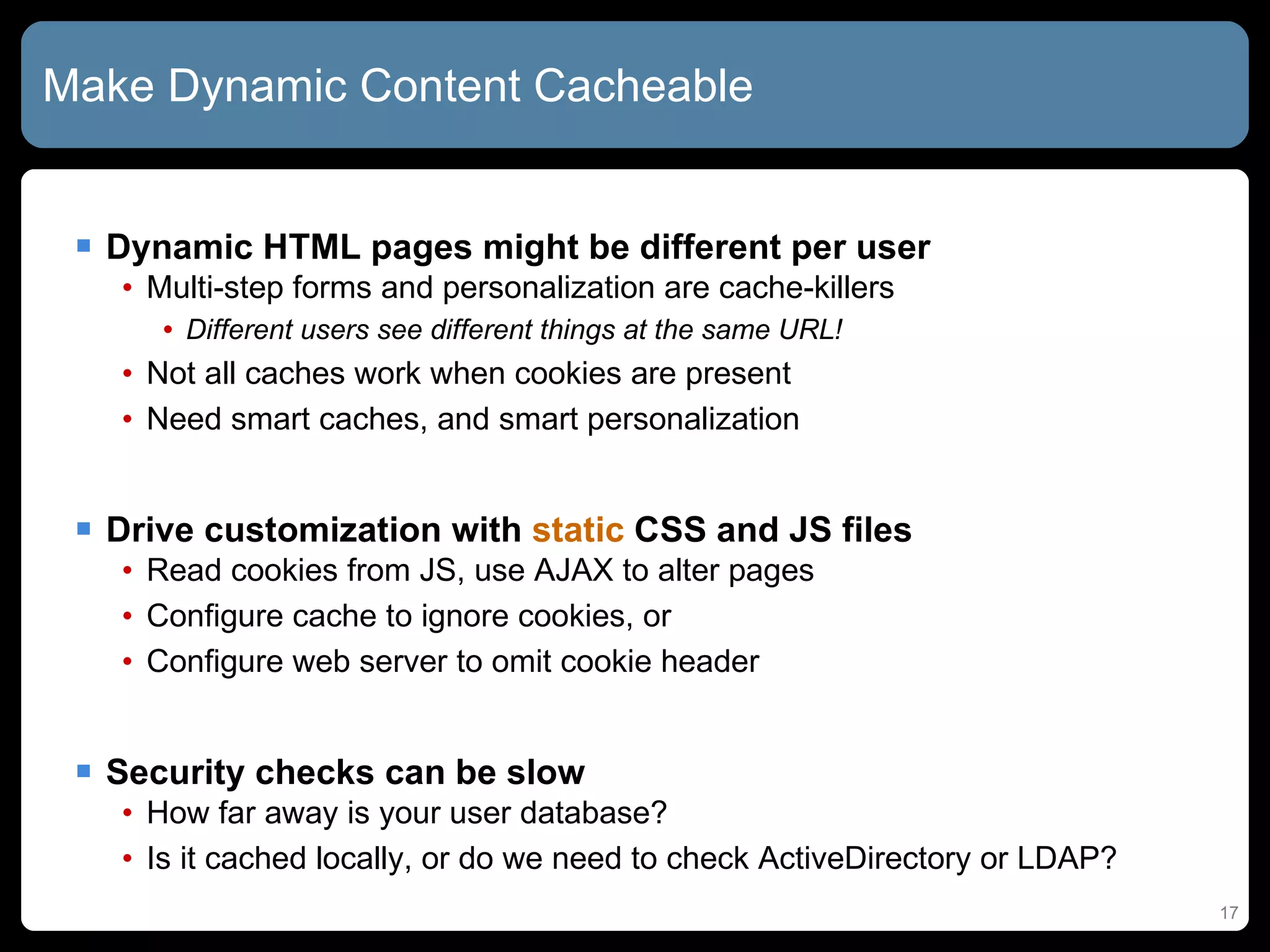
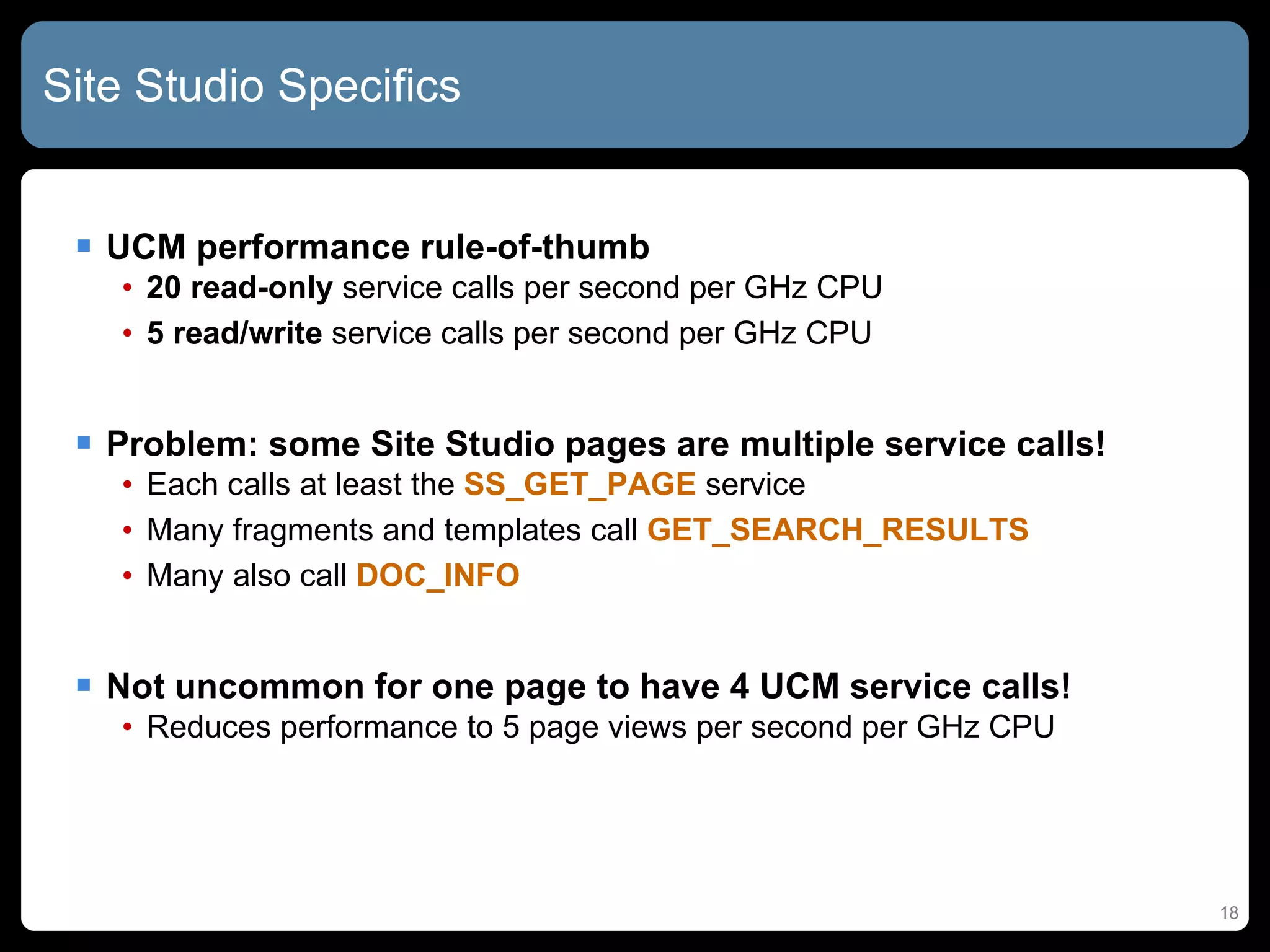
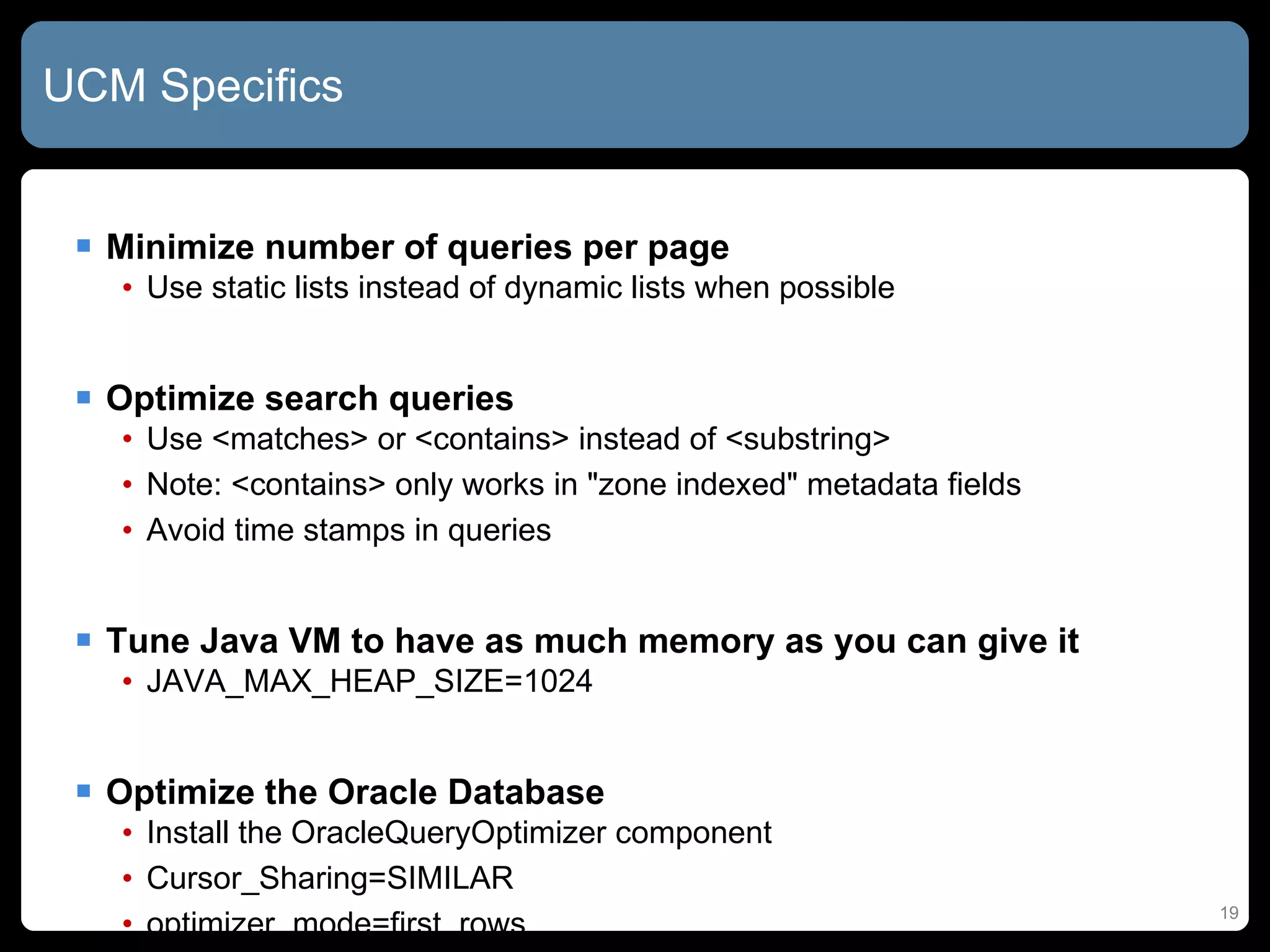
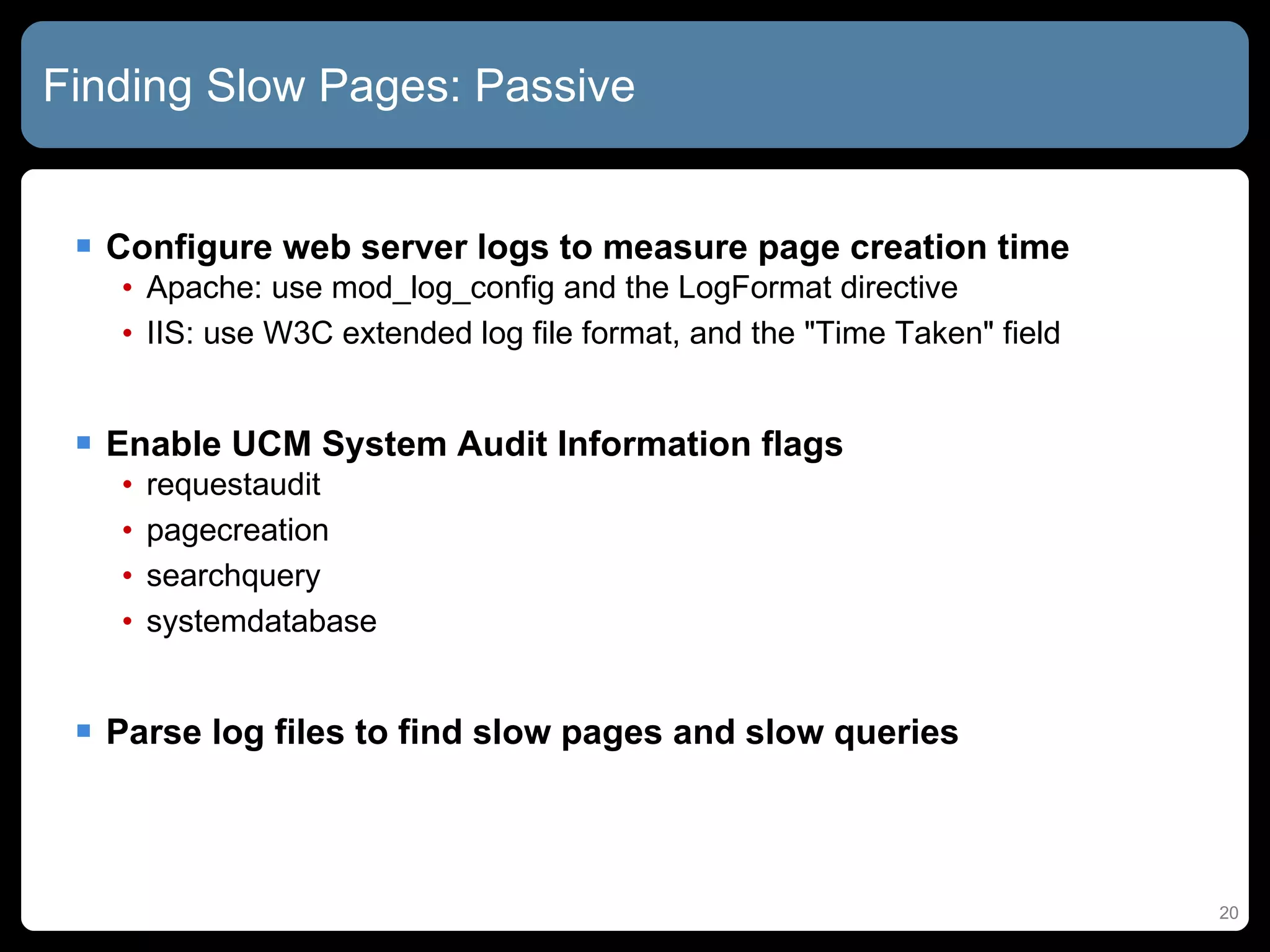
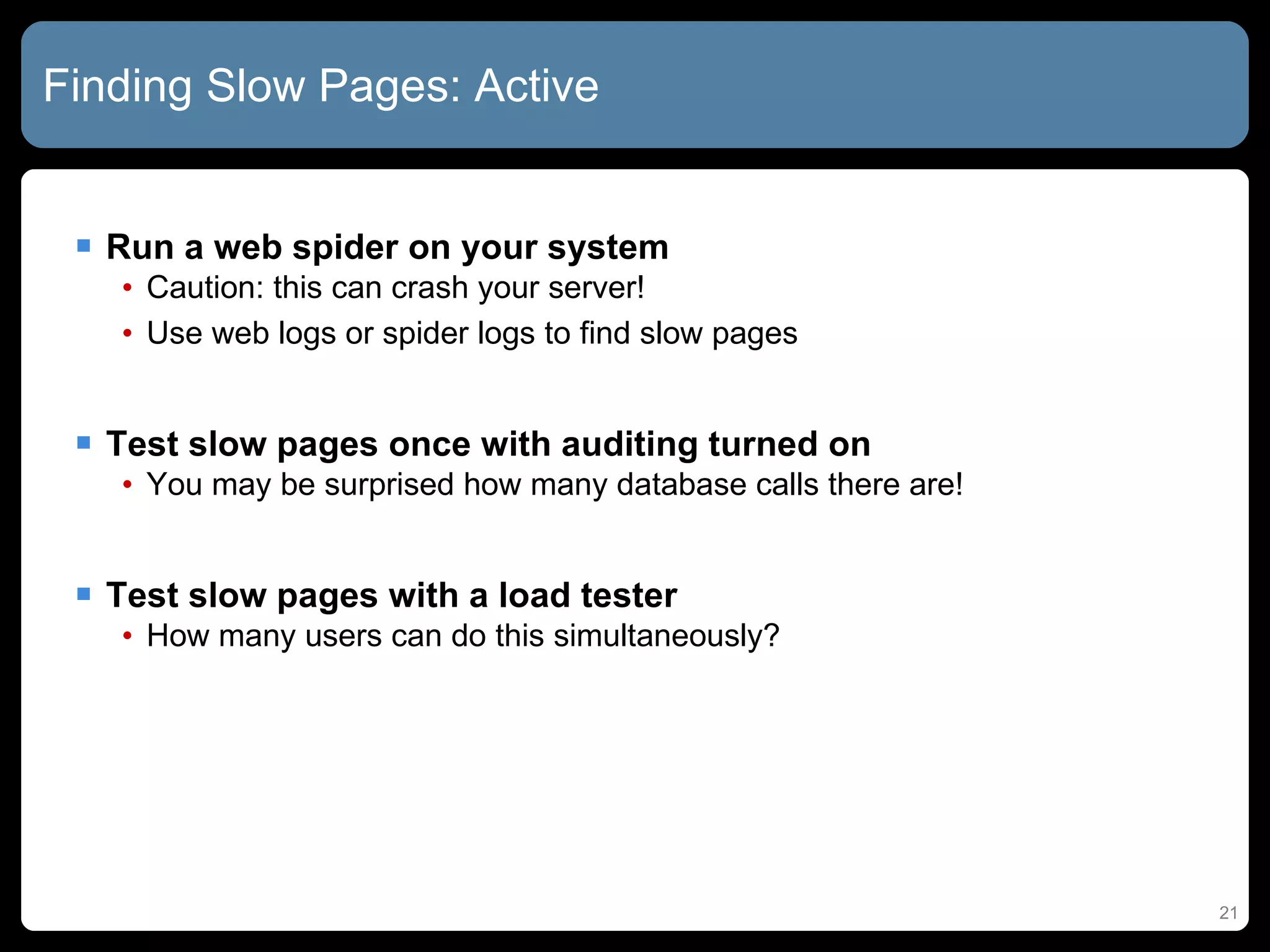
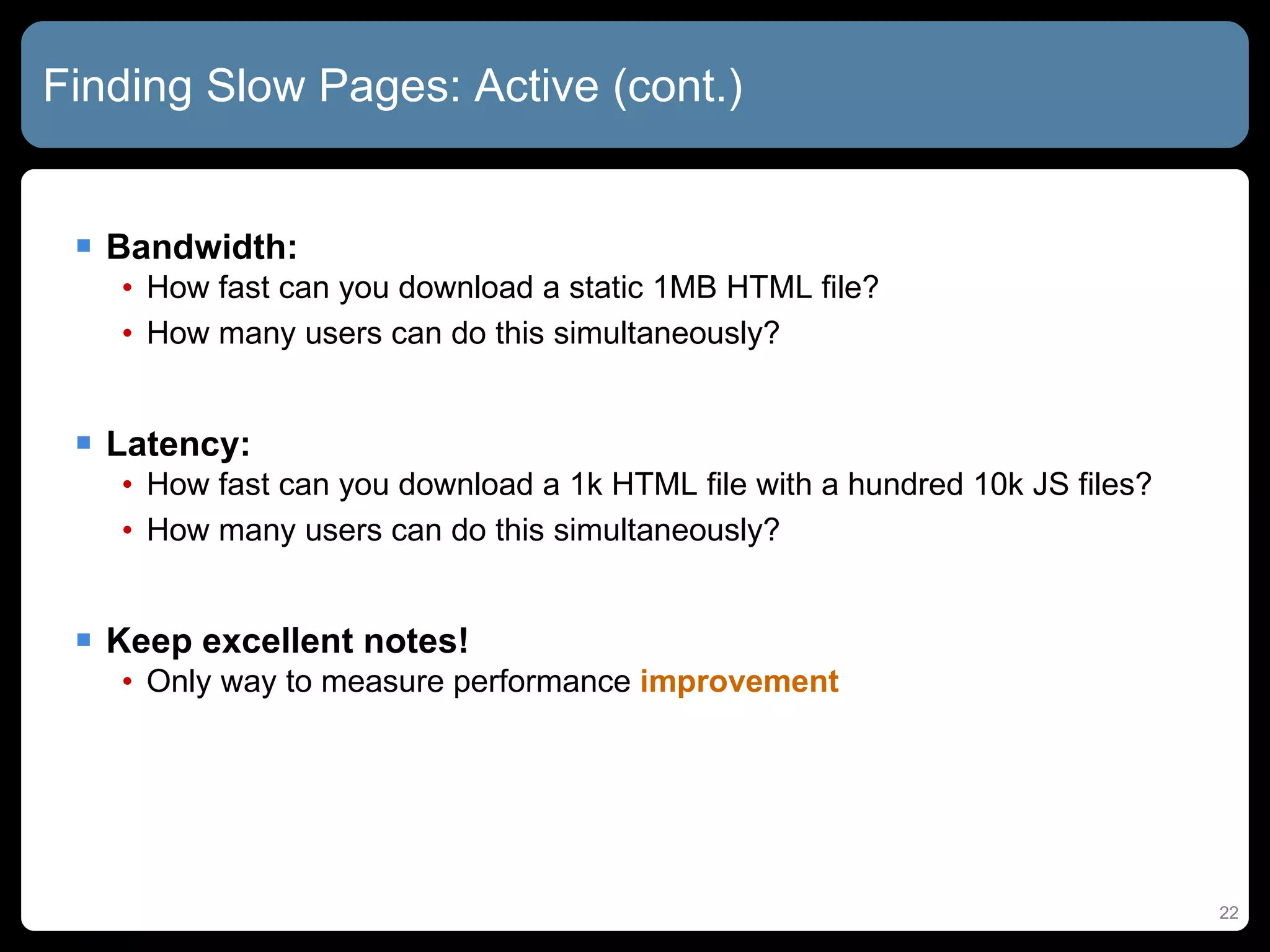
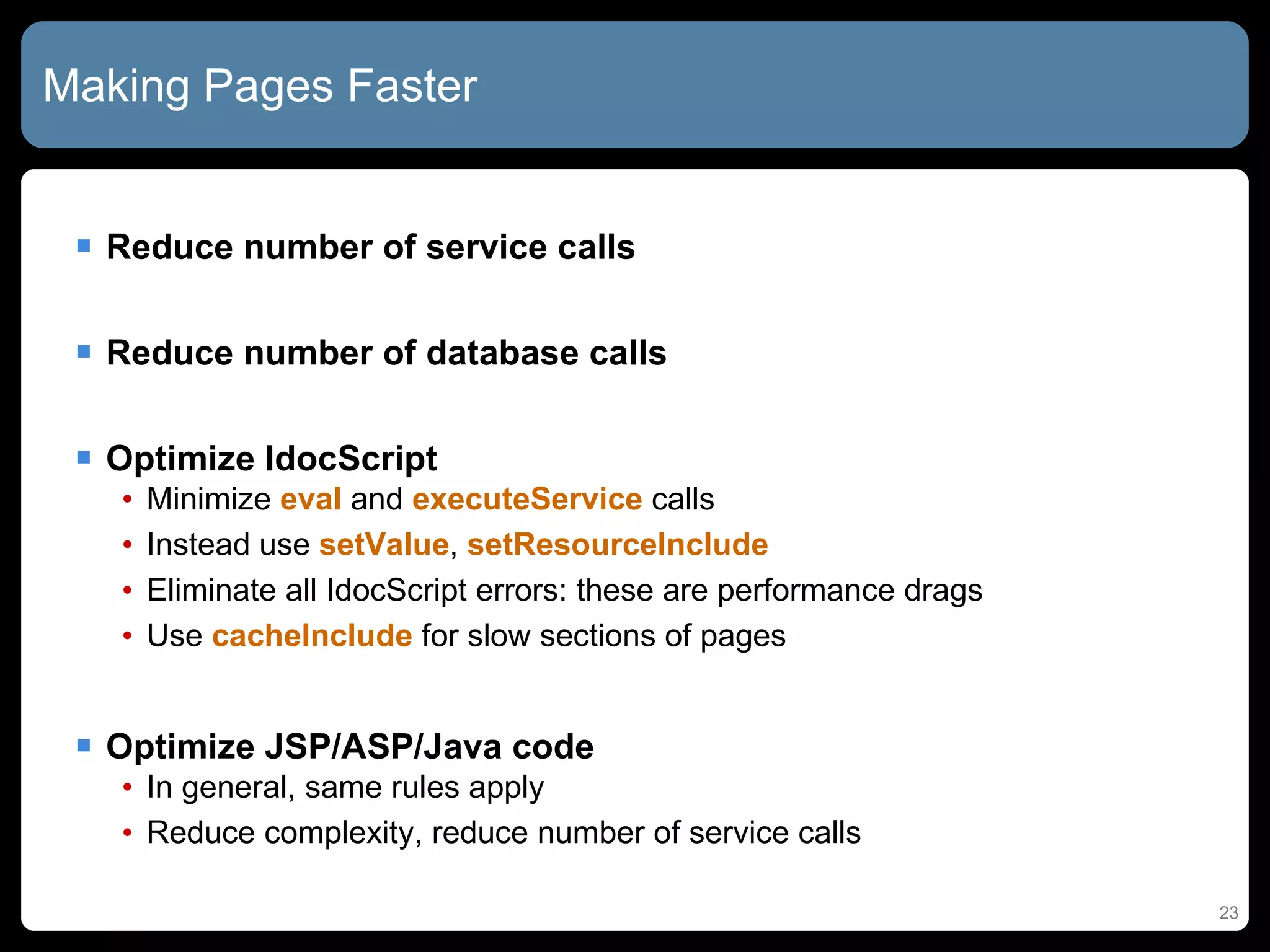
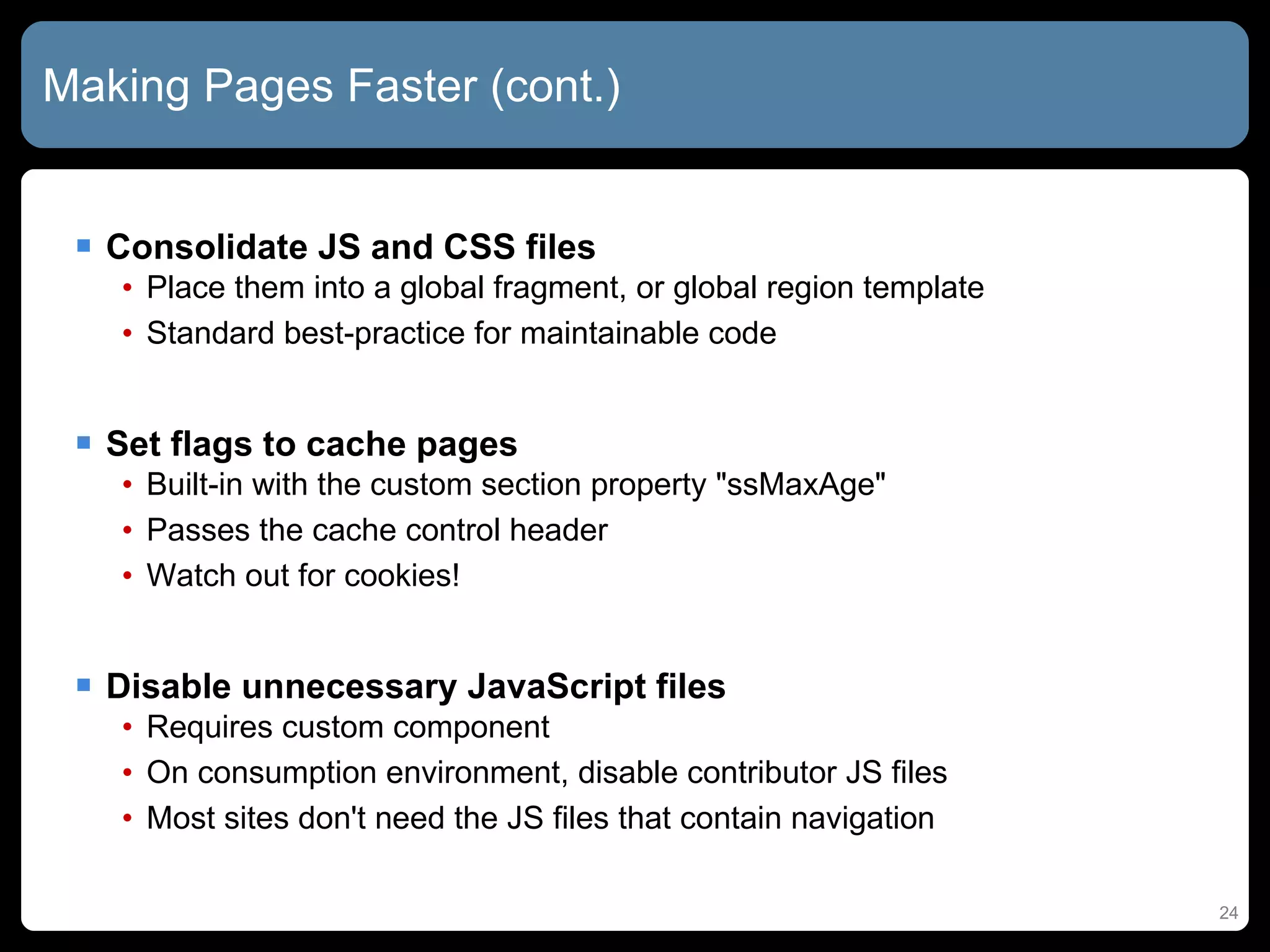
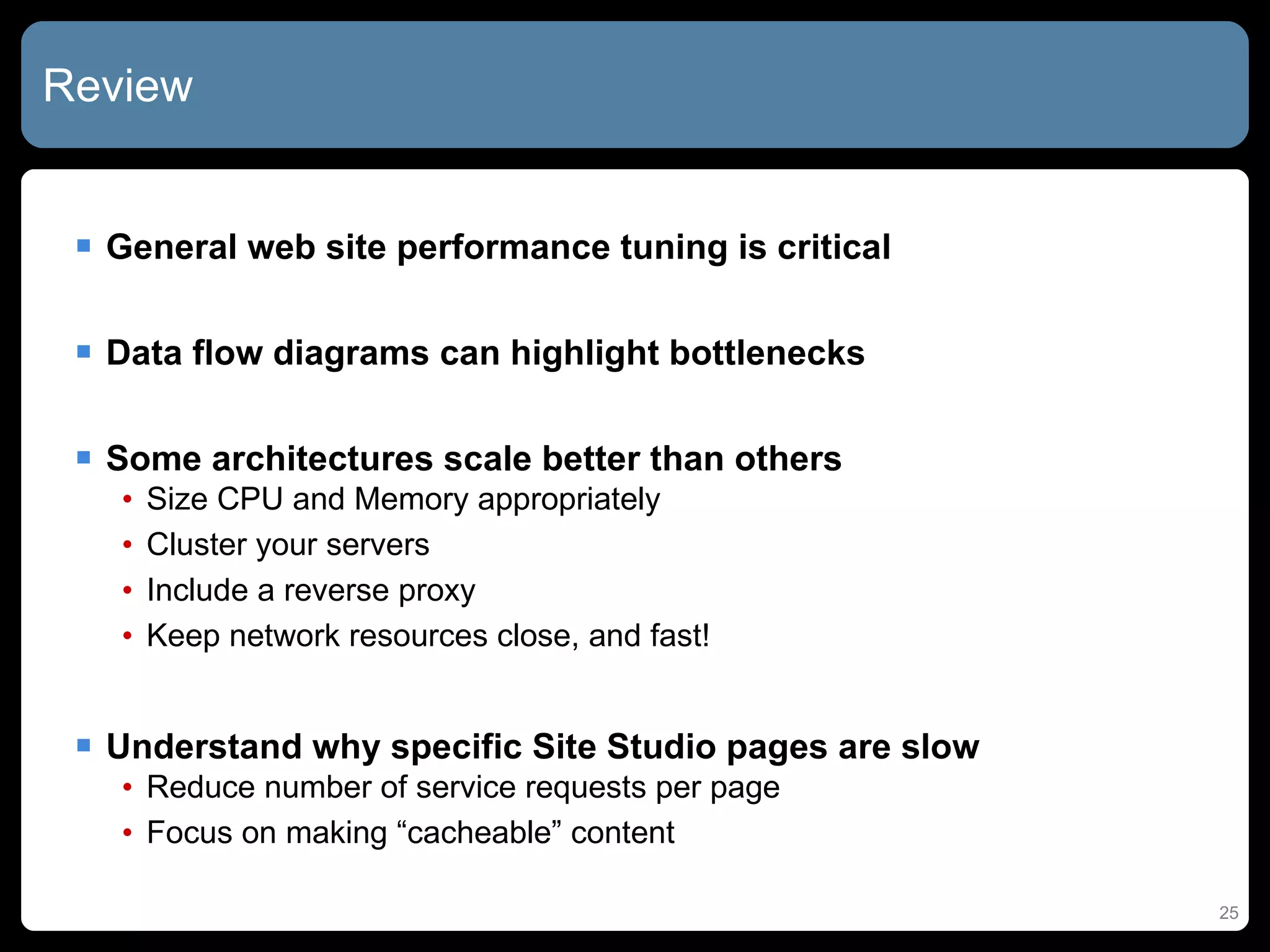
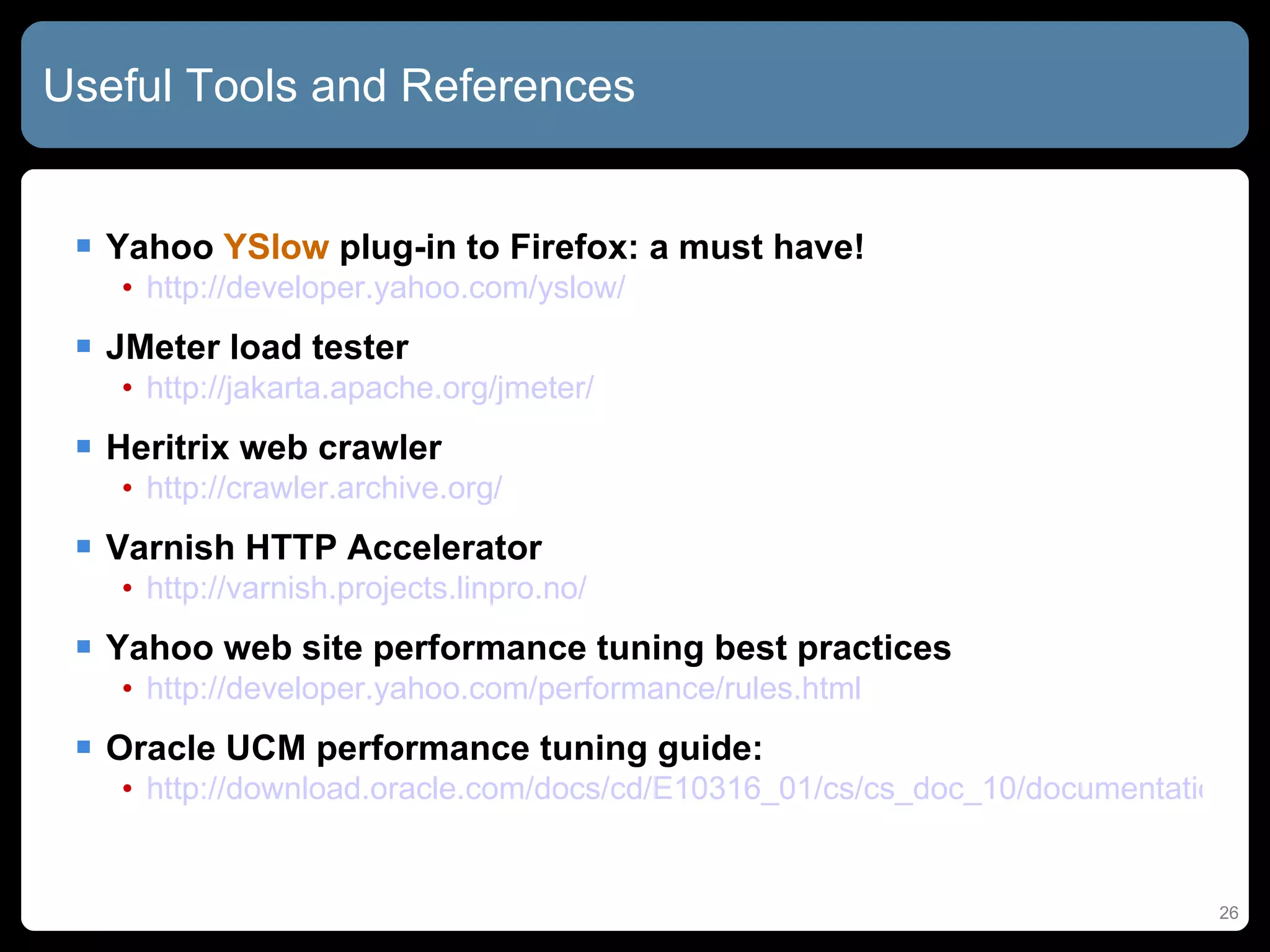
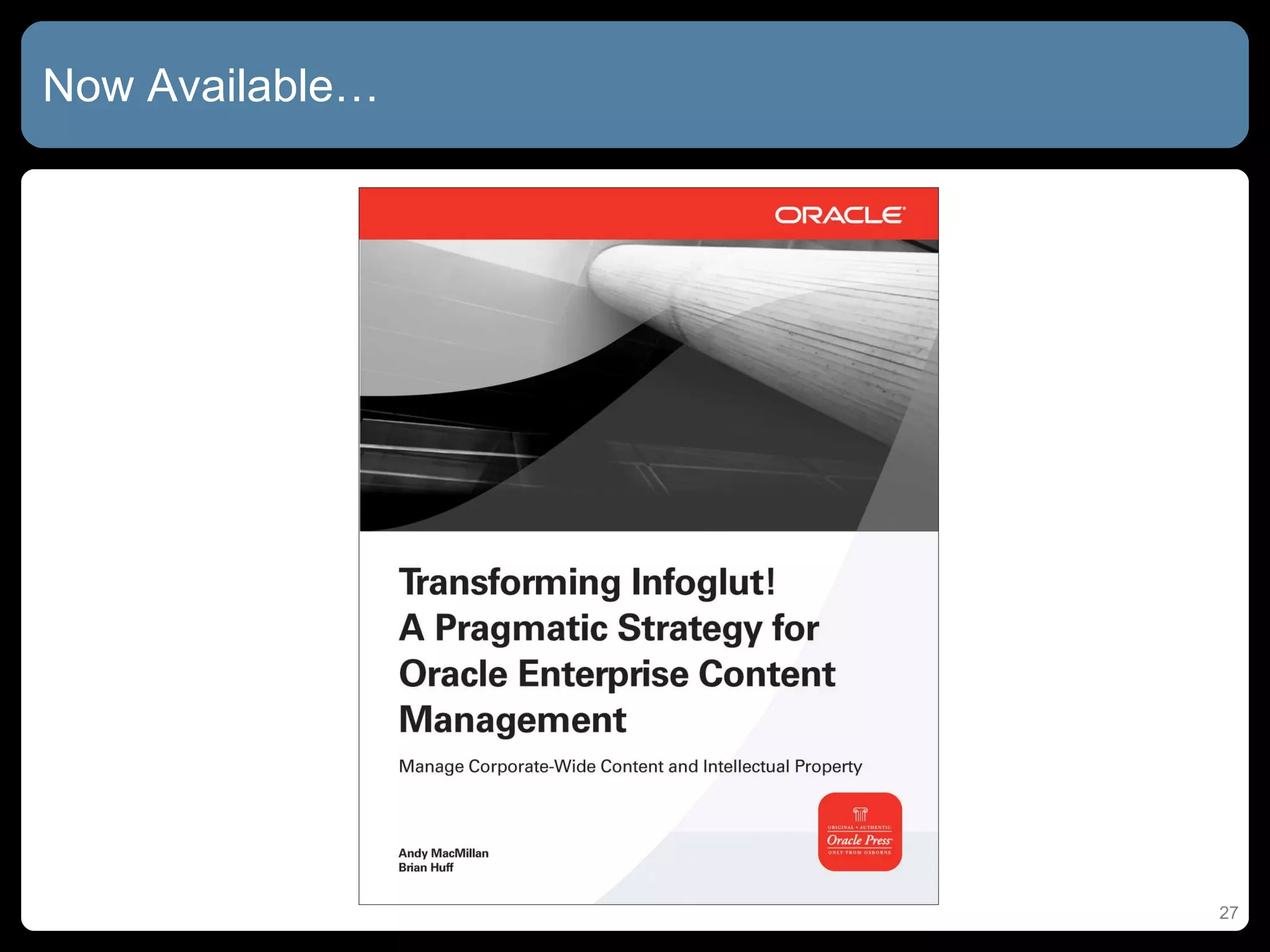
![My Company: http:// bezzotech.com My Blog: http:// bexhuff.com My Self: [email_address] Questions?](https://image.slidesharecdn.com/ioug-site-studio-performance-tuning-aug-09-slideshare-090929175728-phpapp02/75/Oracle-UCM-Web-Site-Performance-Tuning-28-2048.jpg)