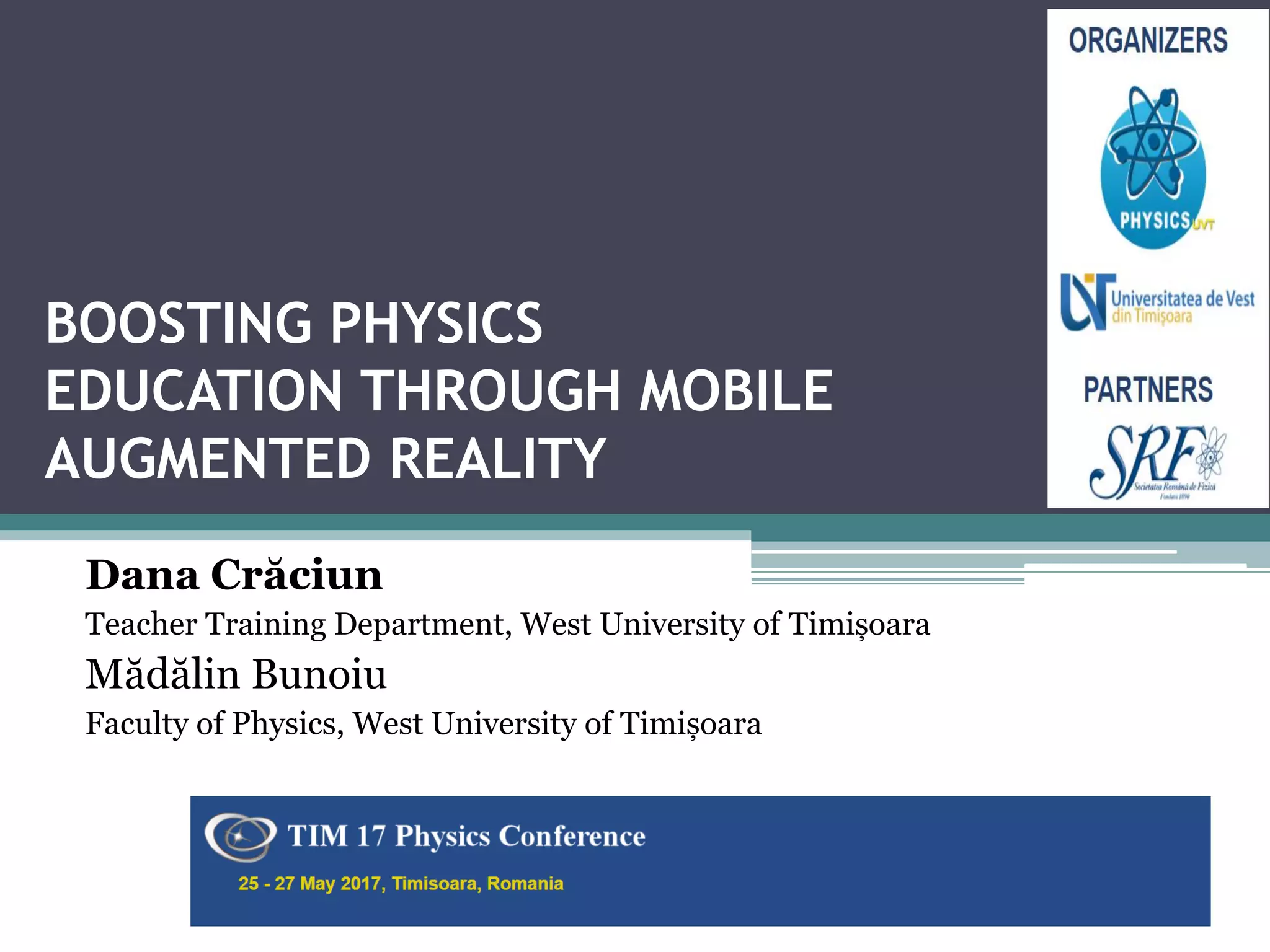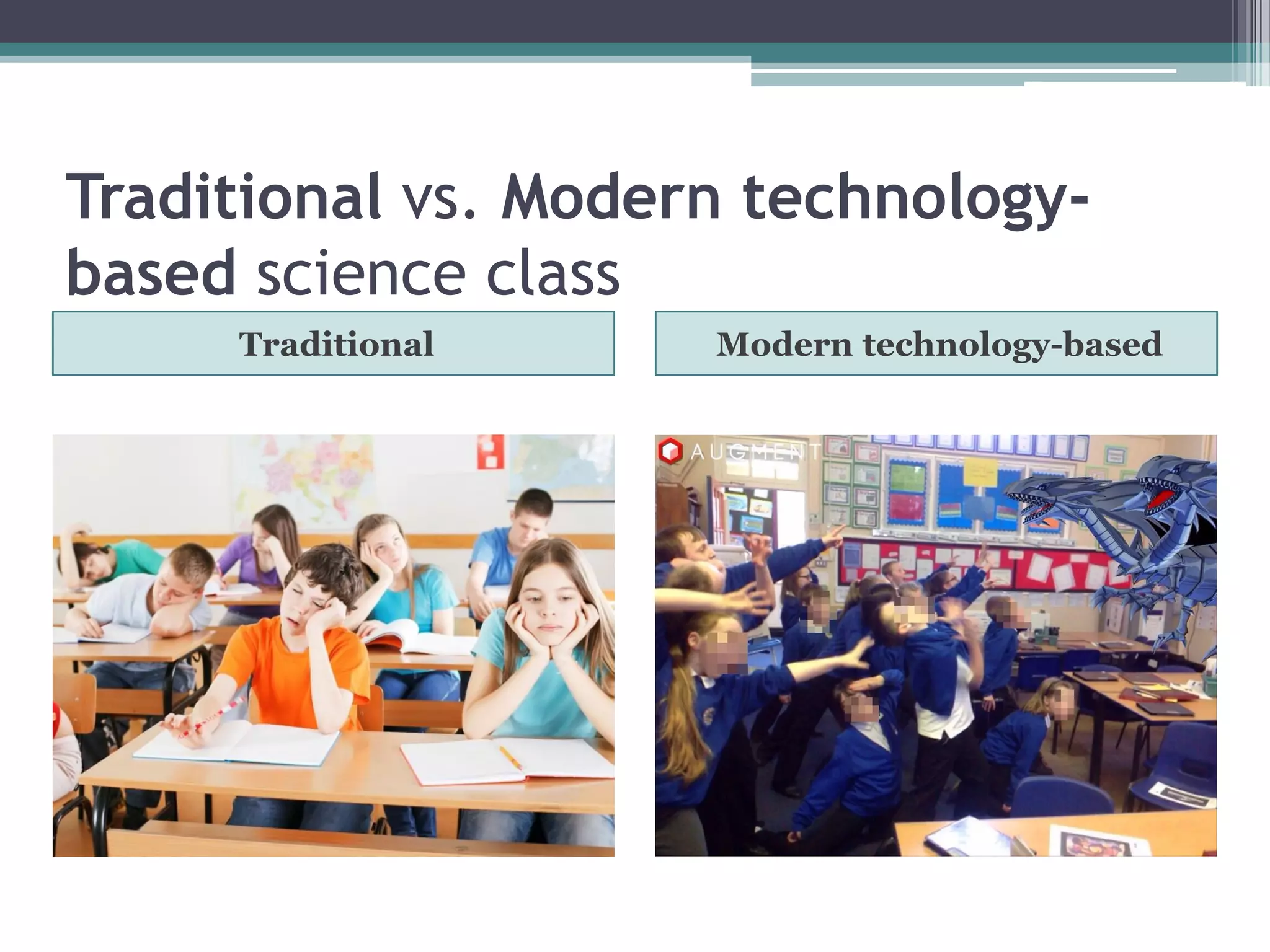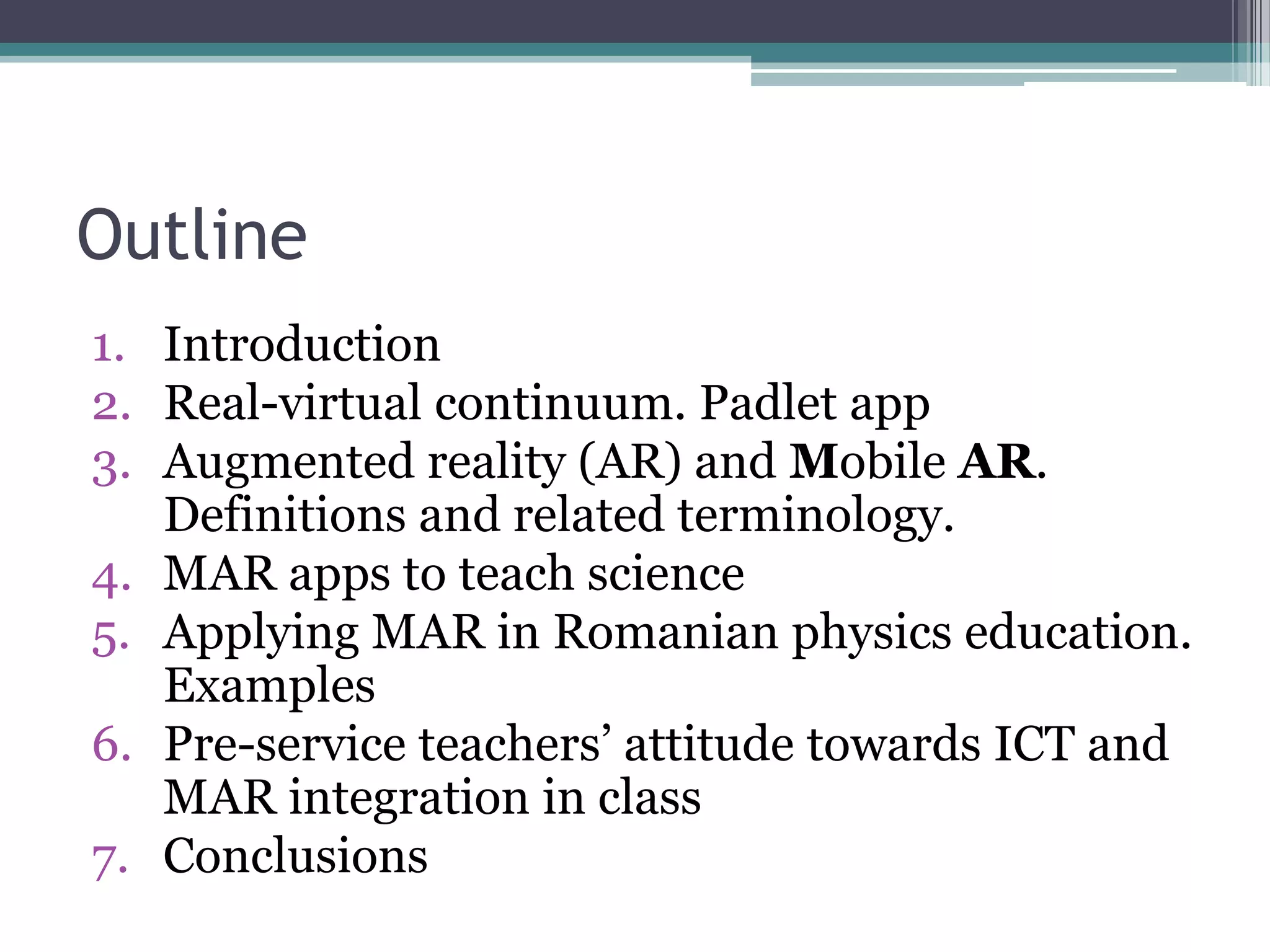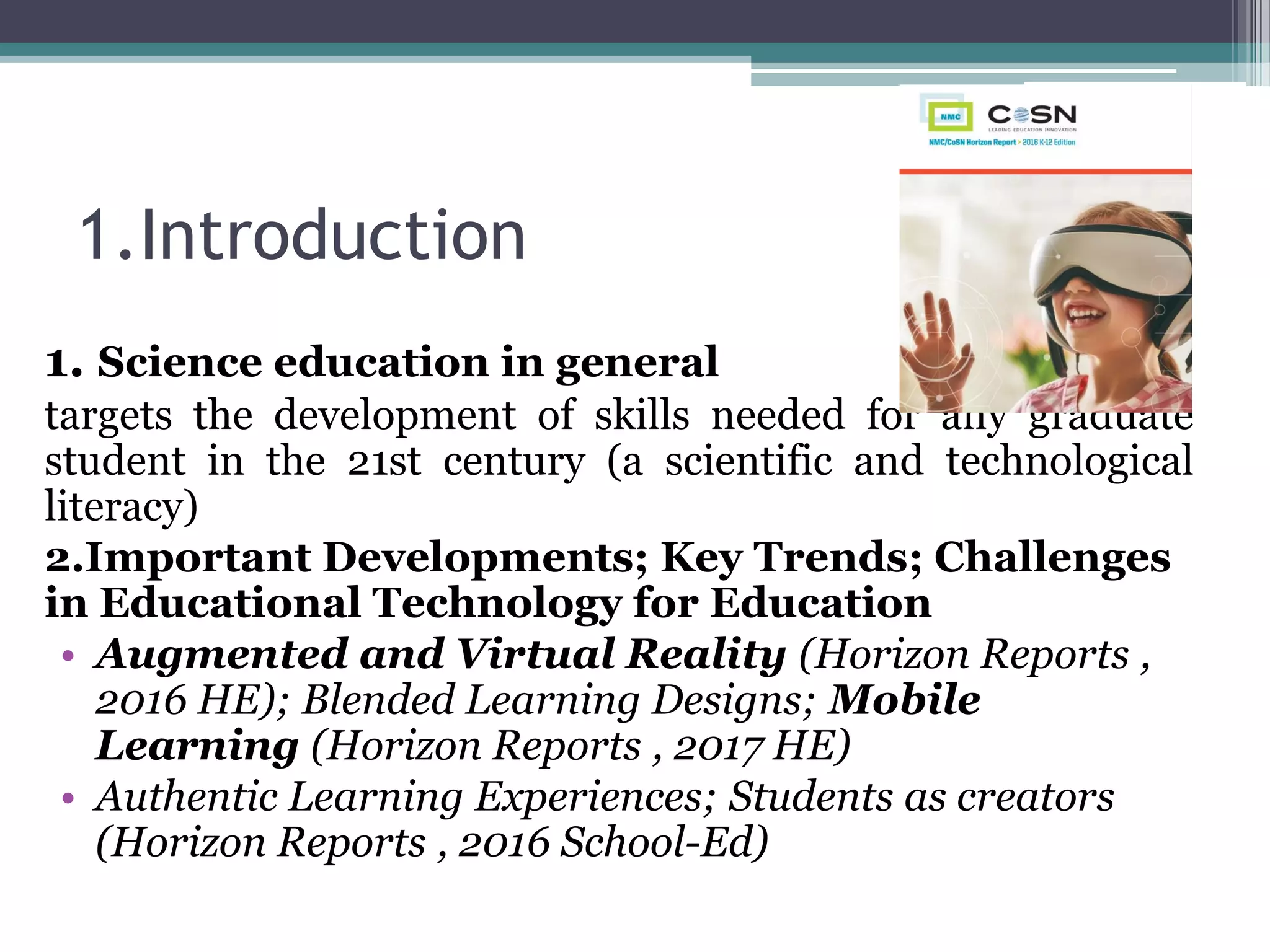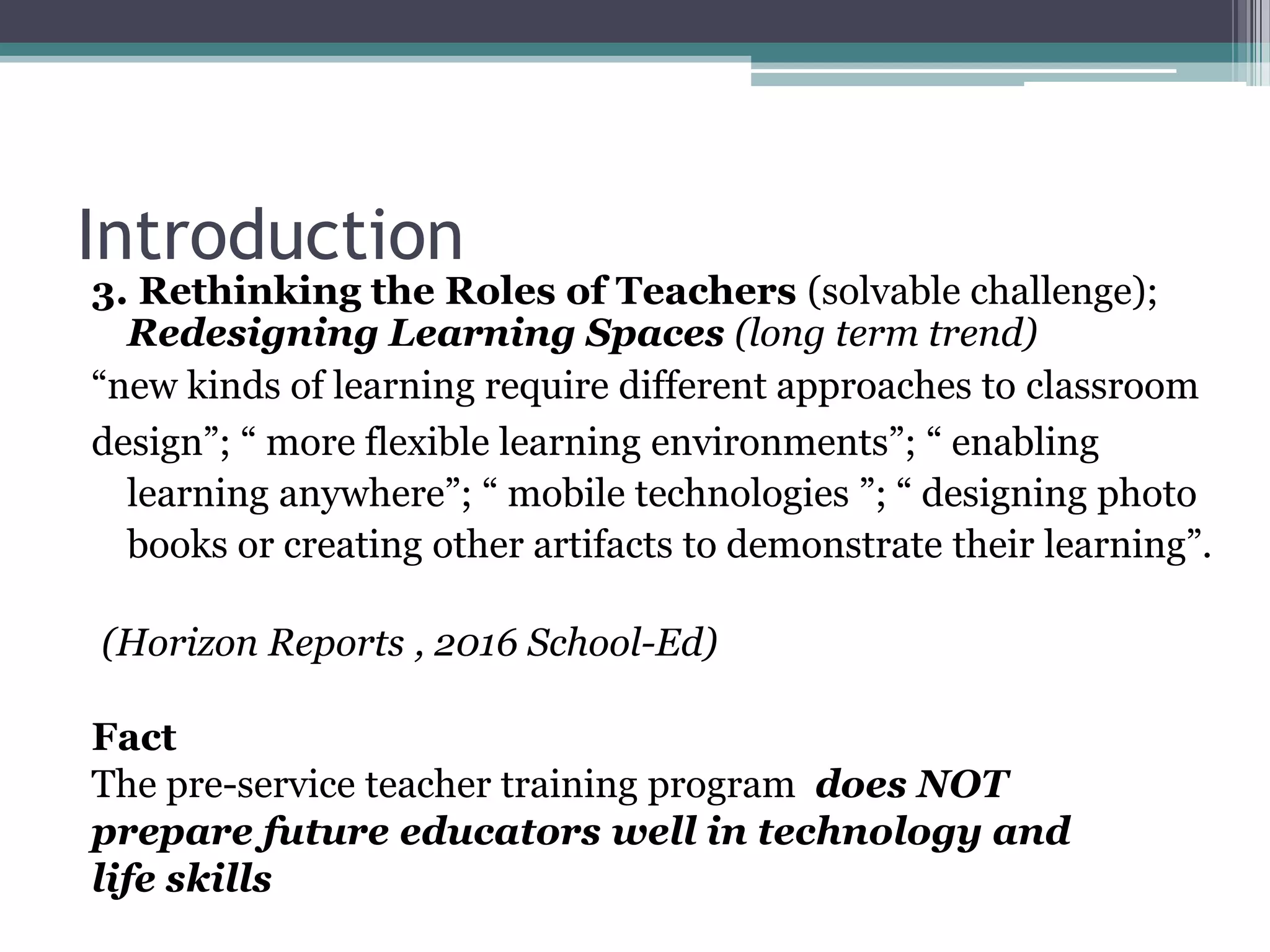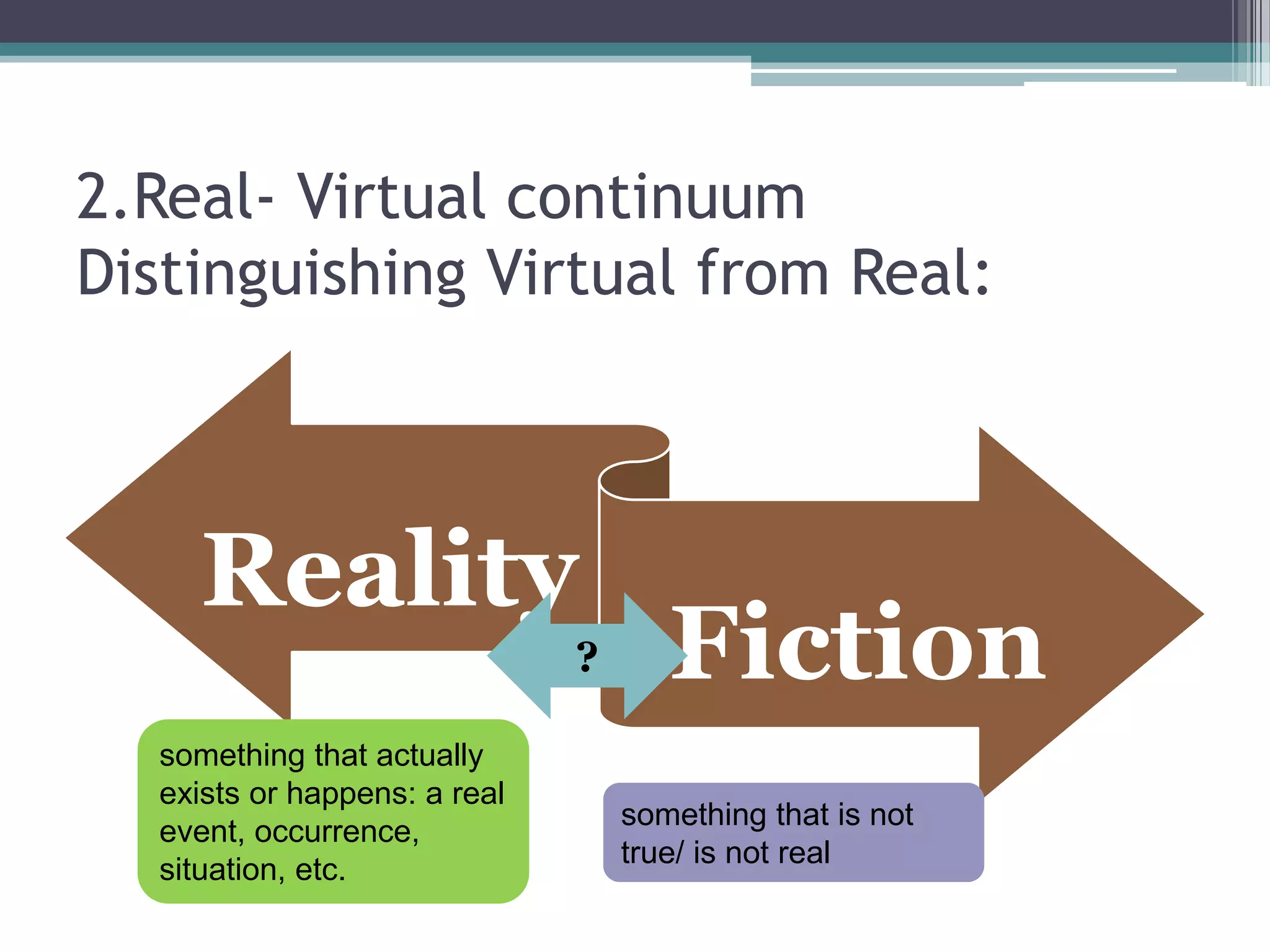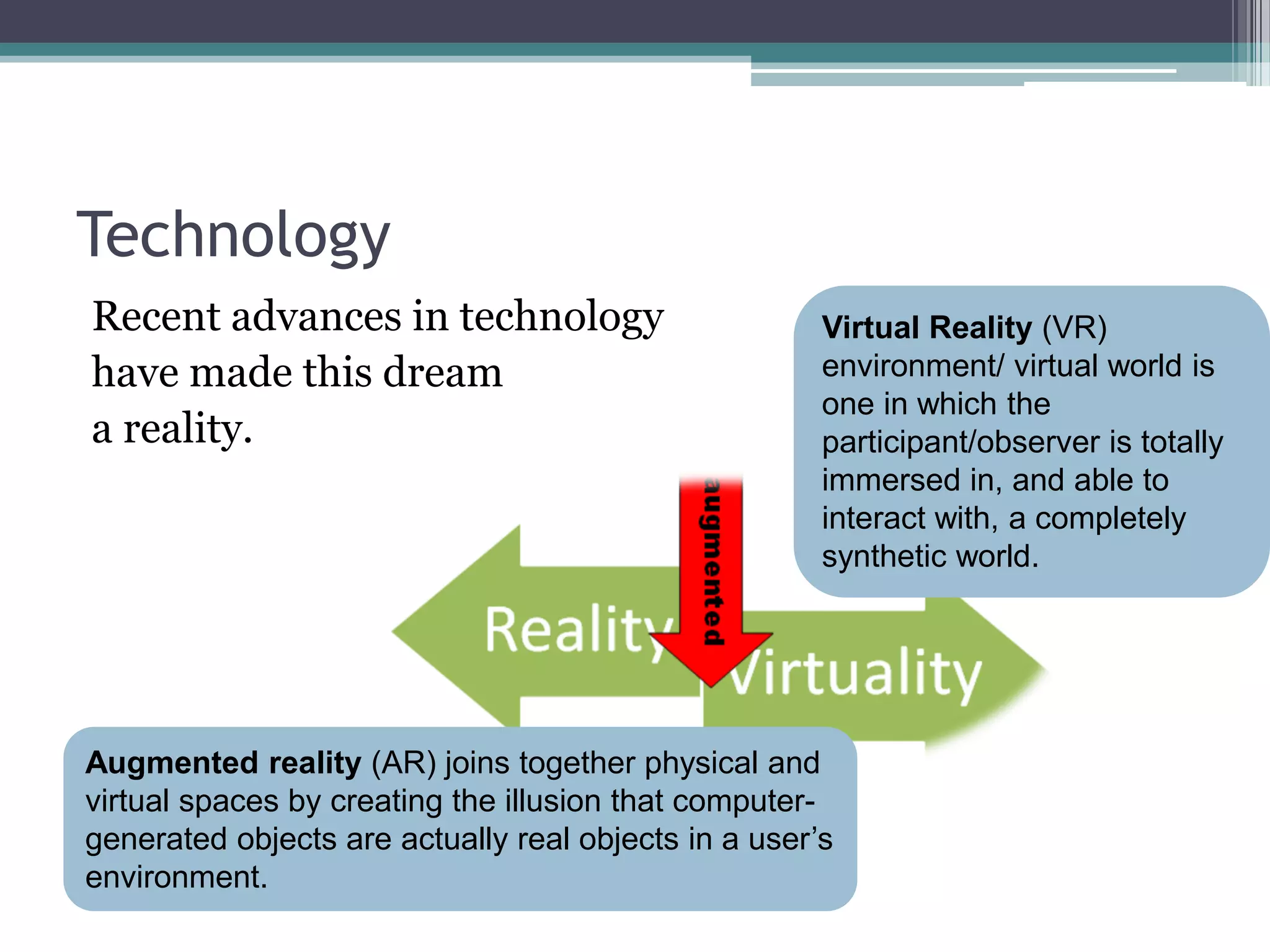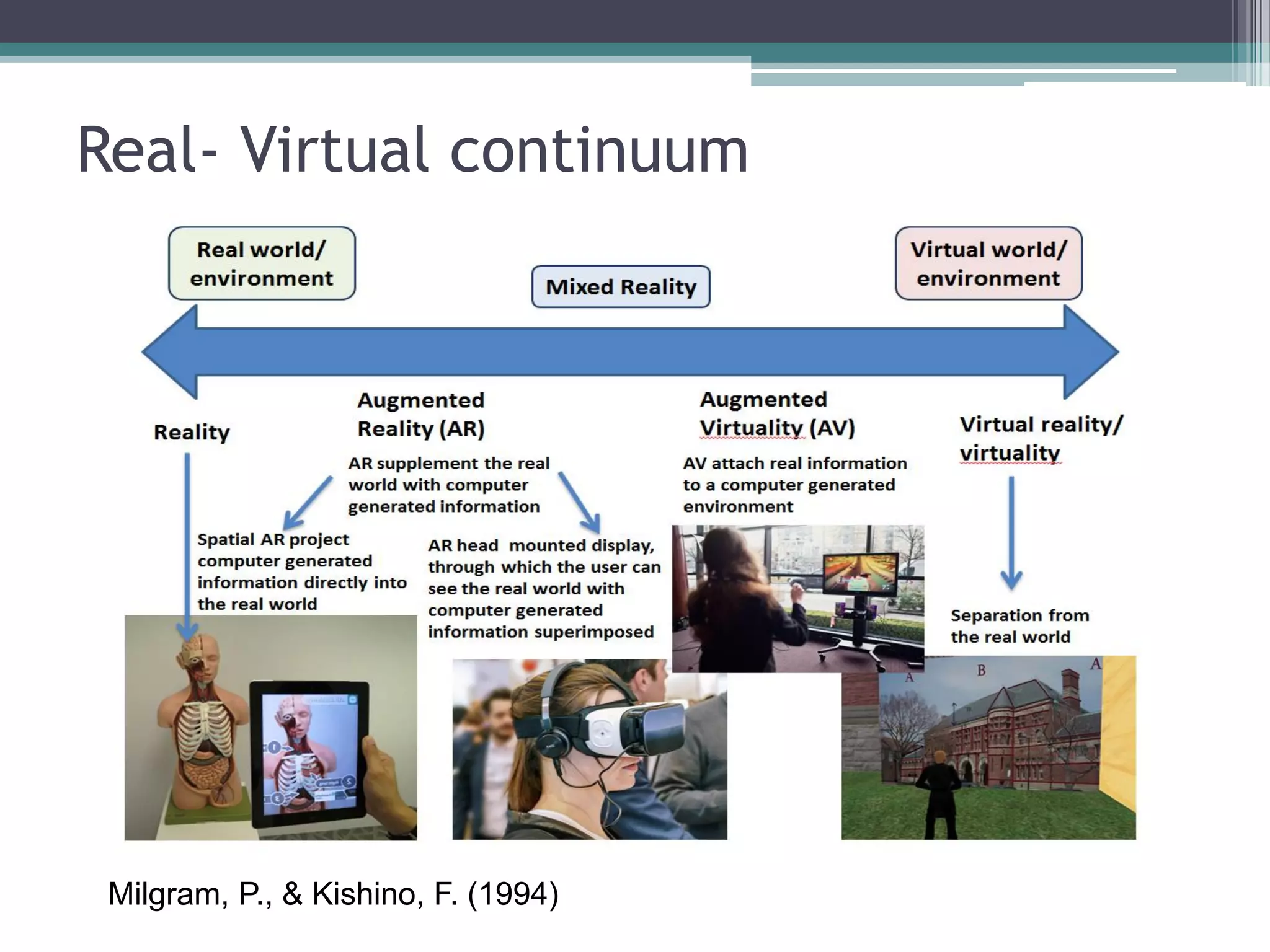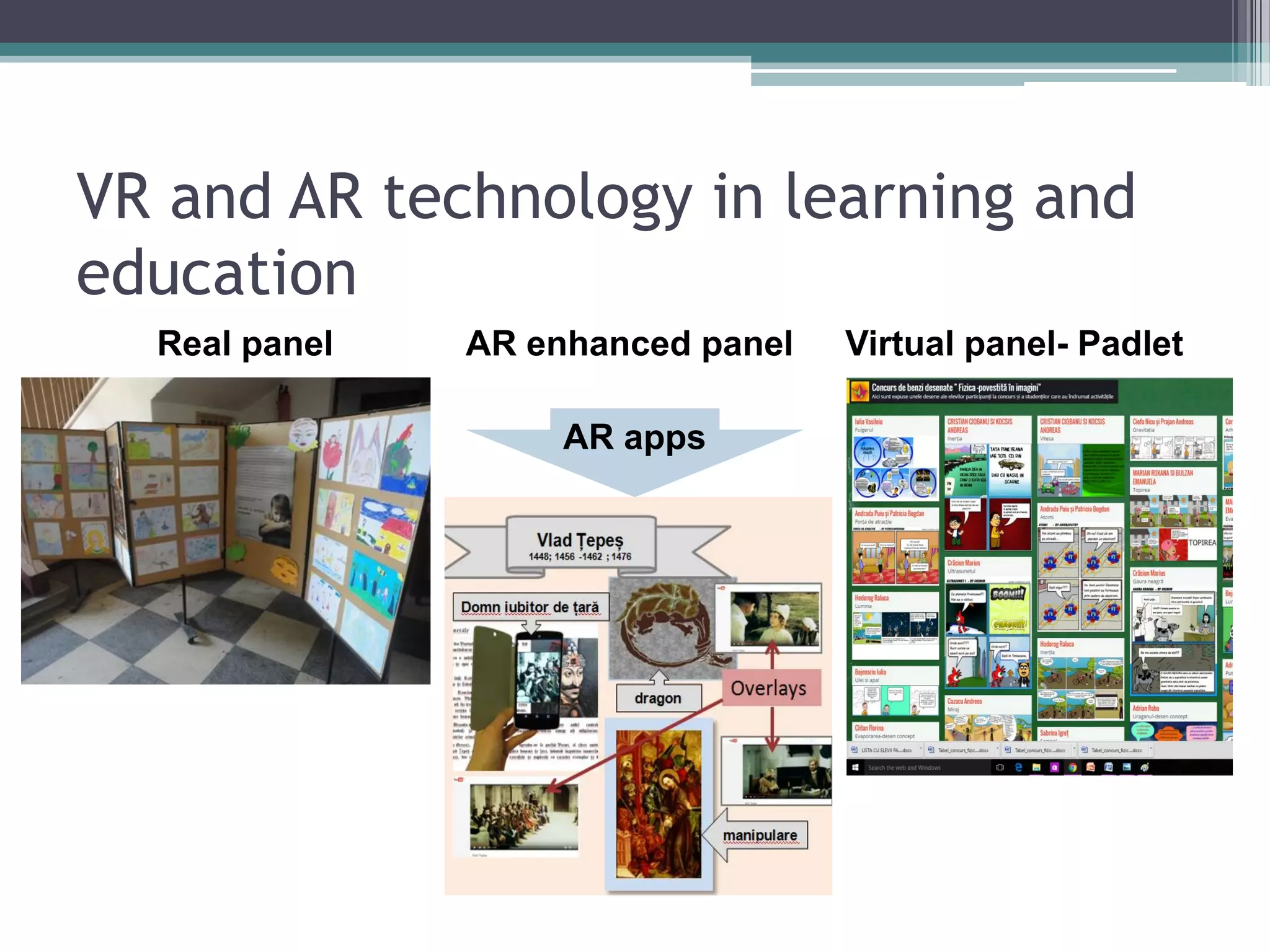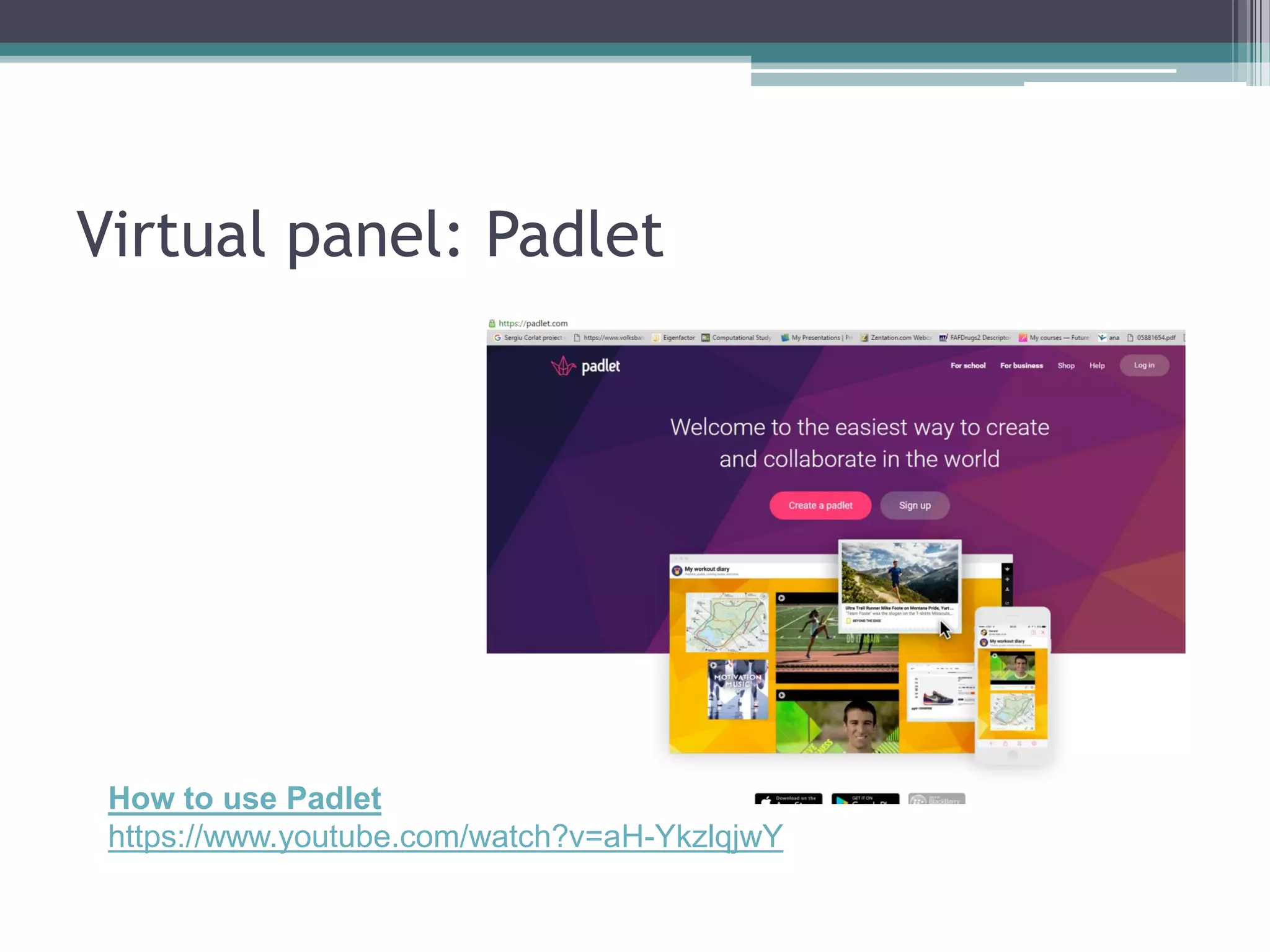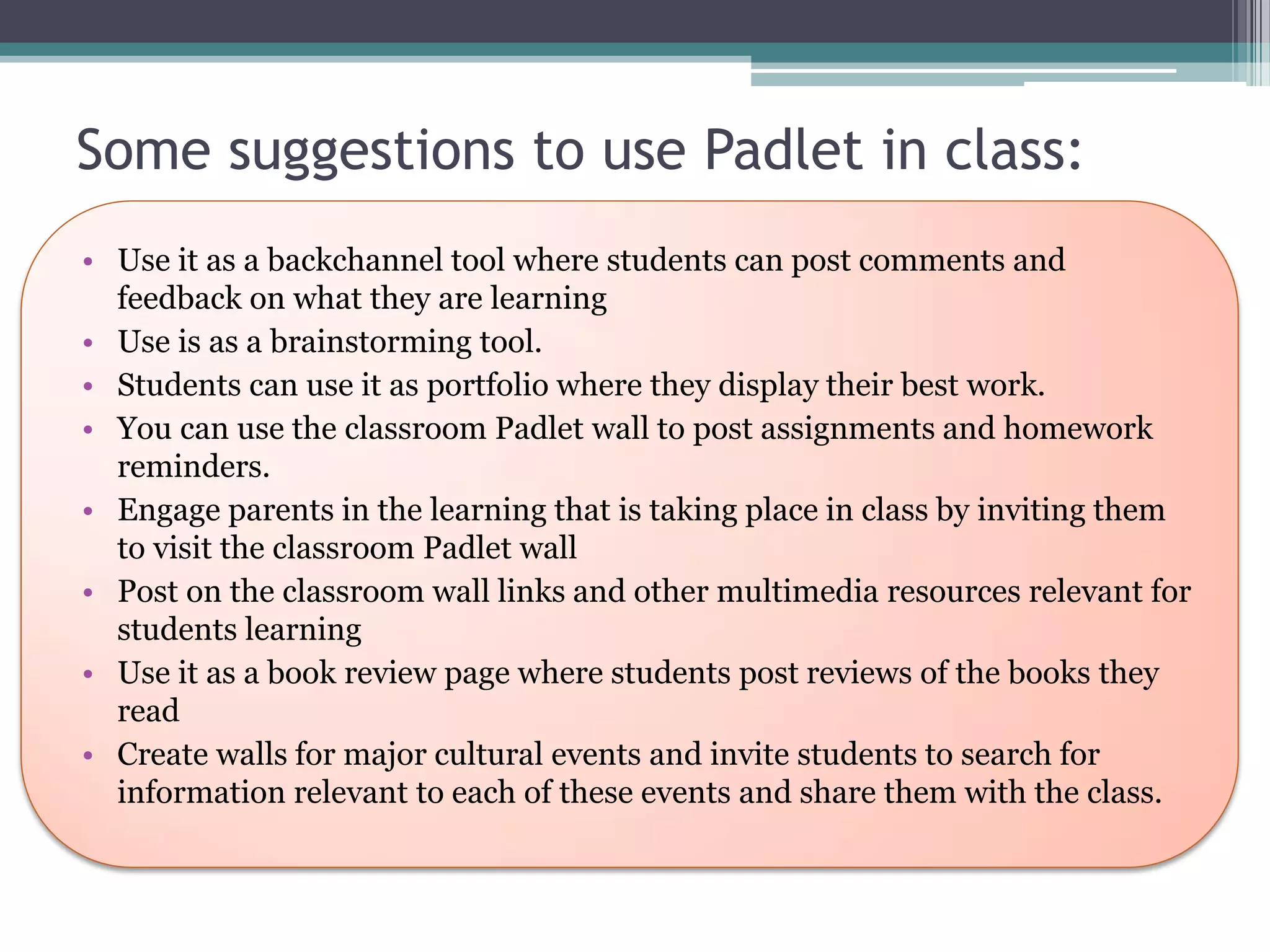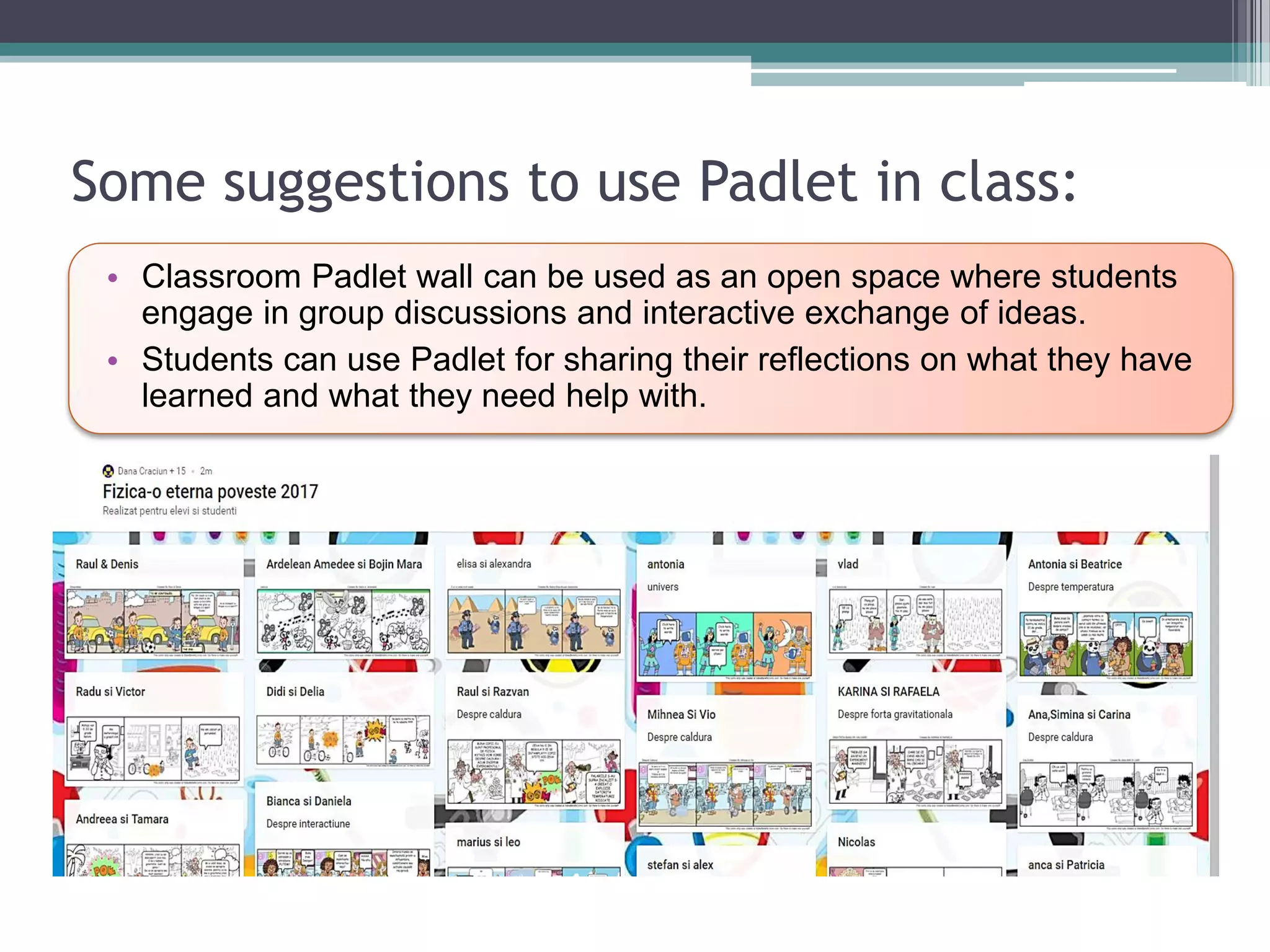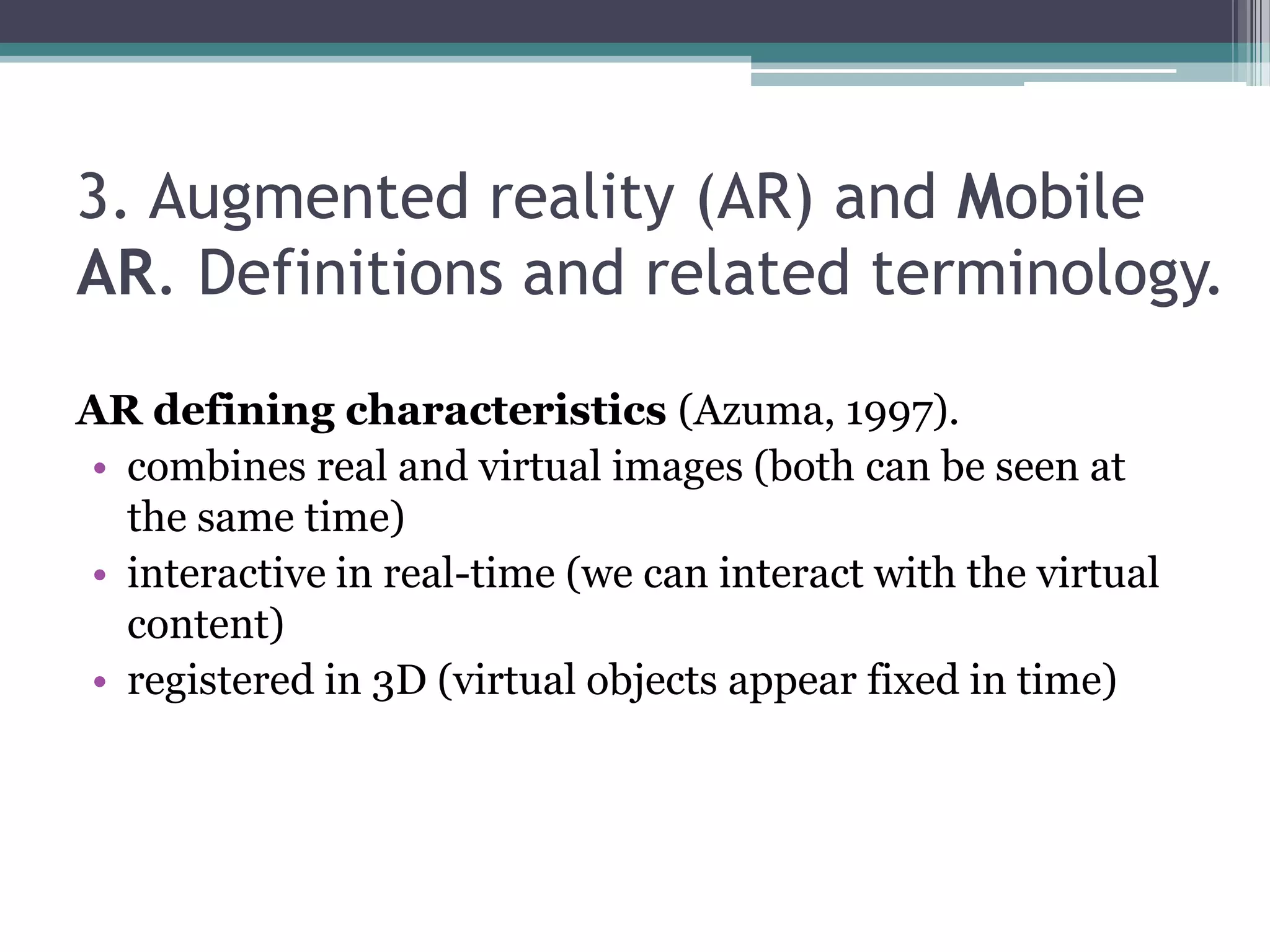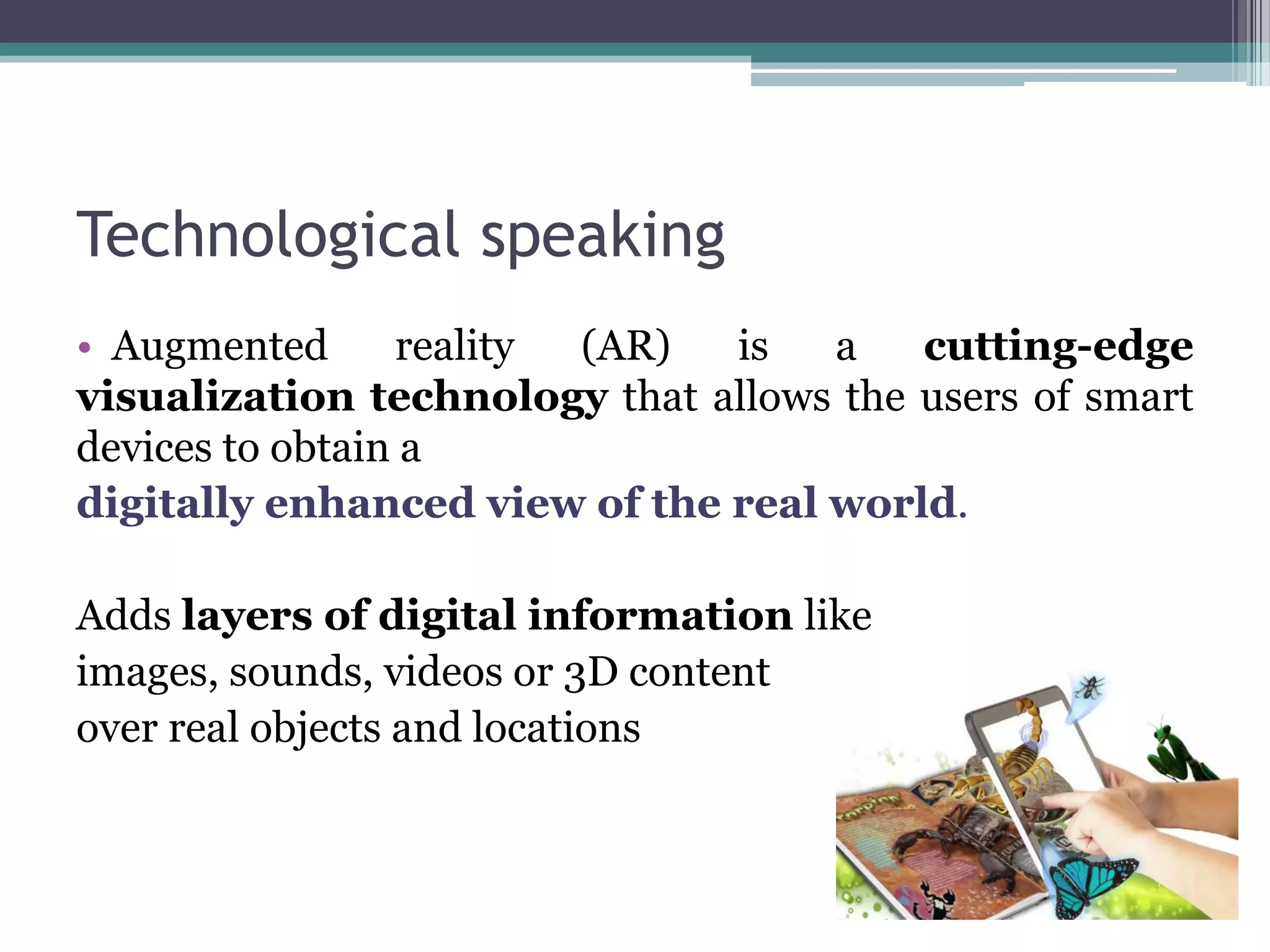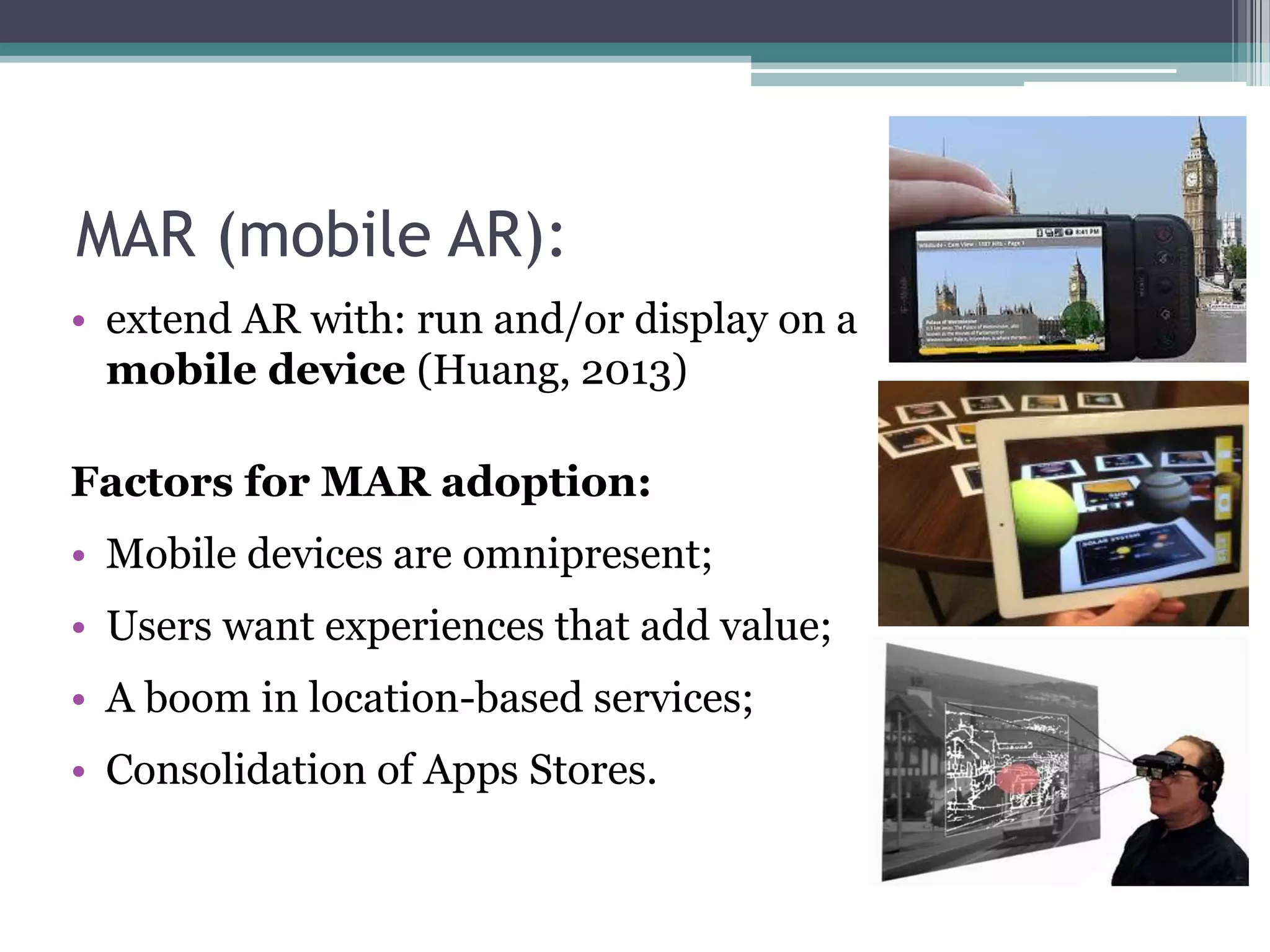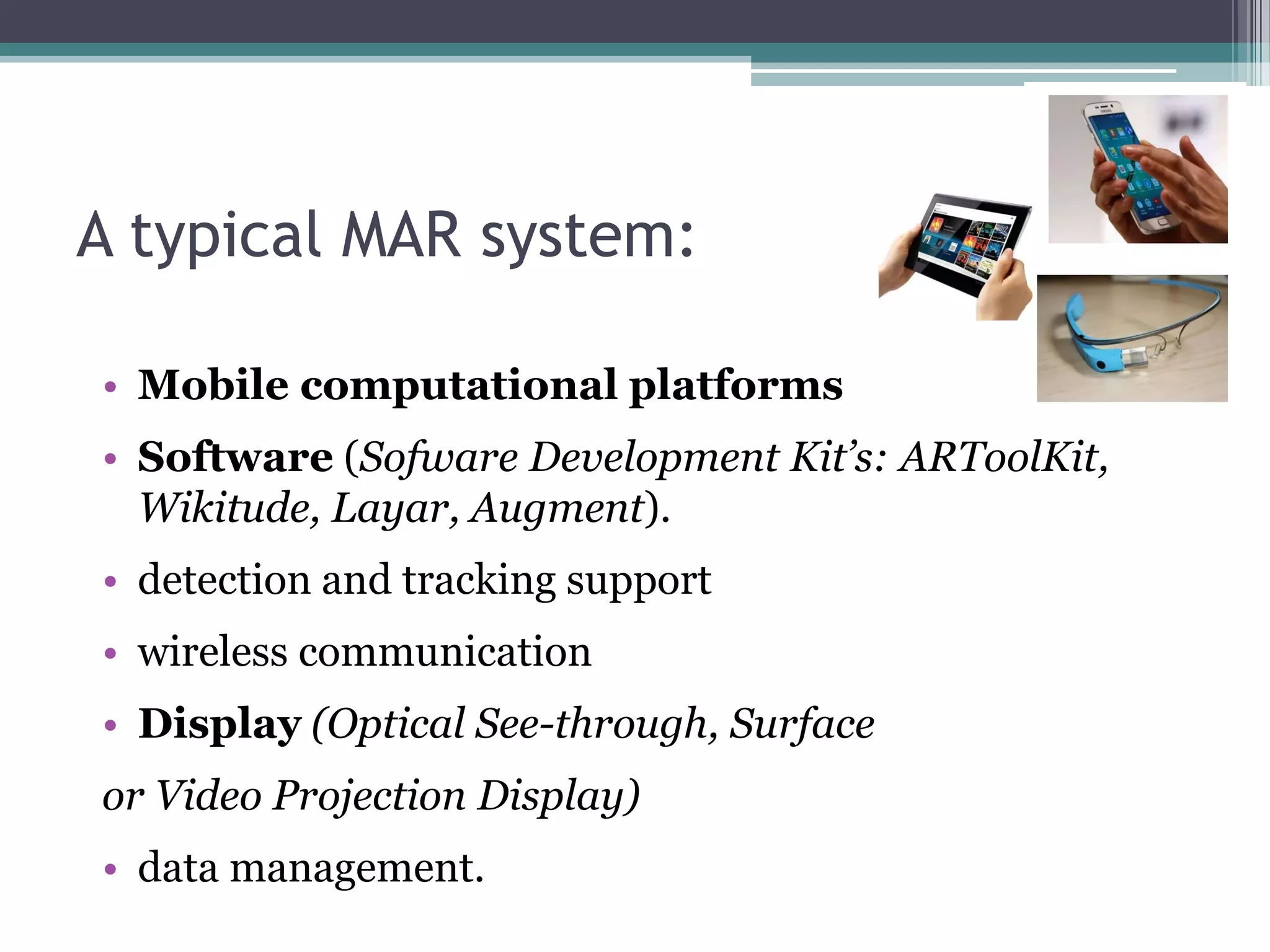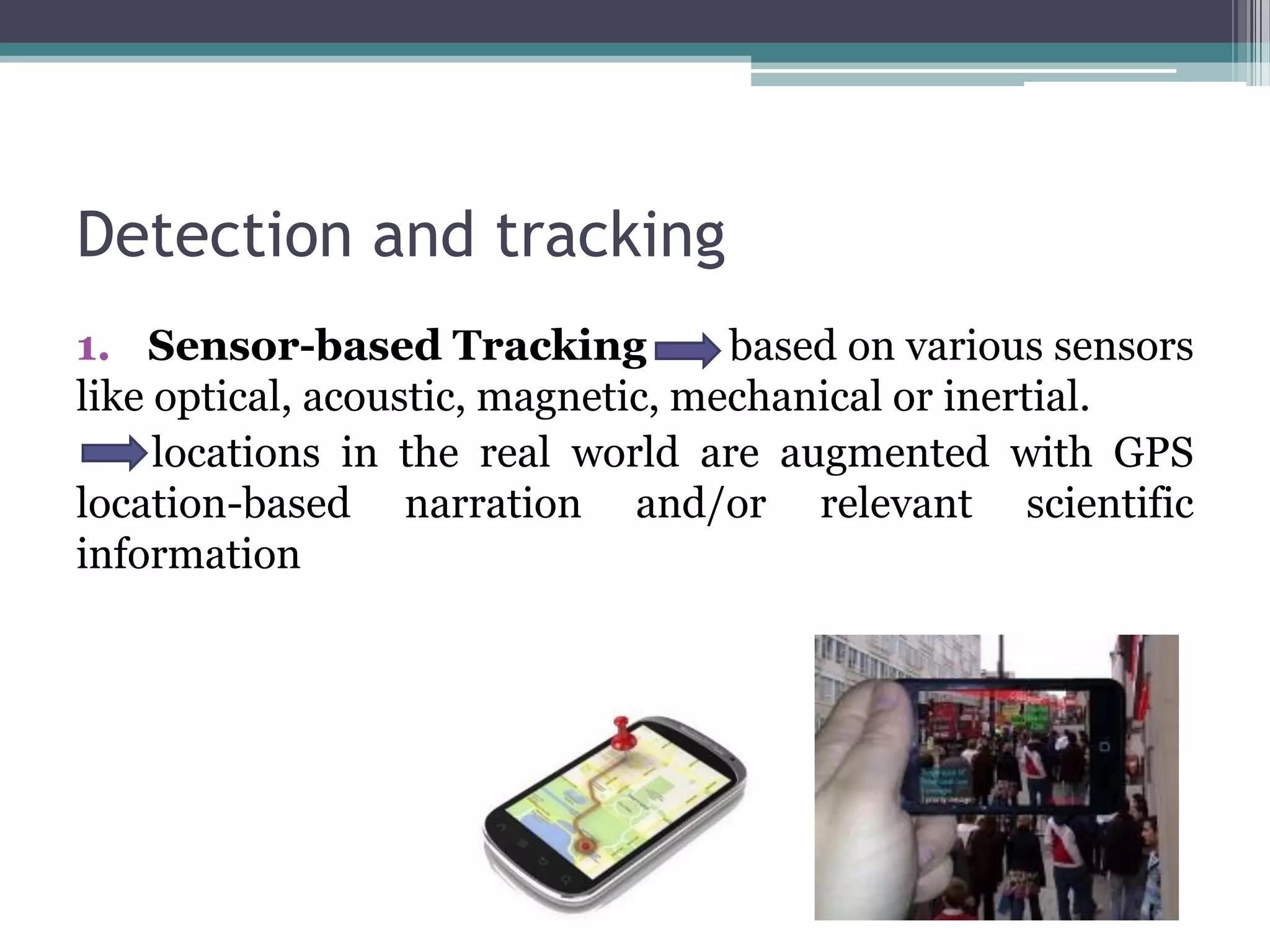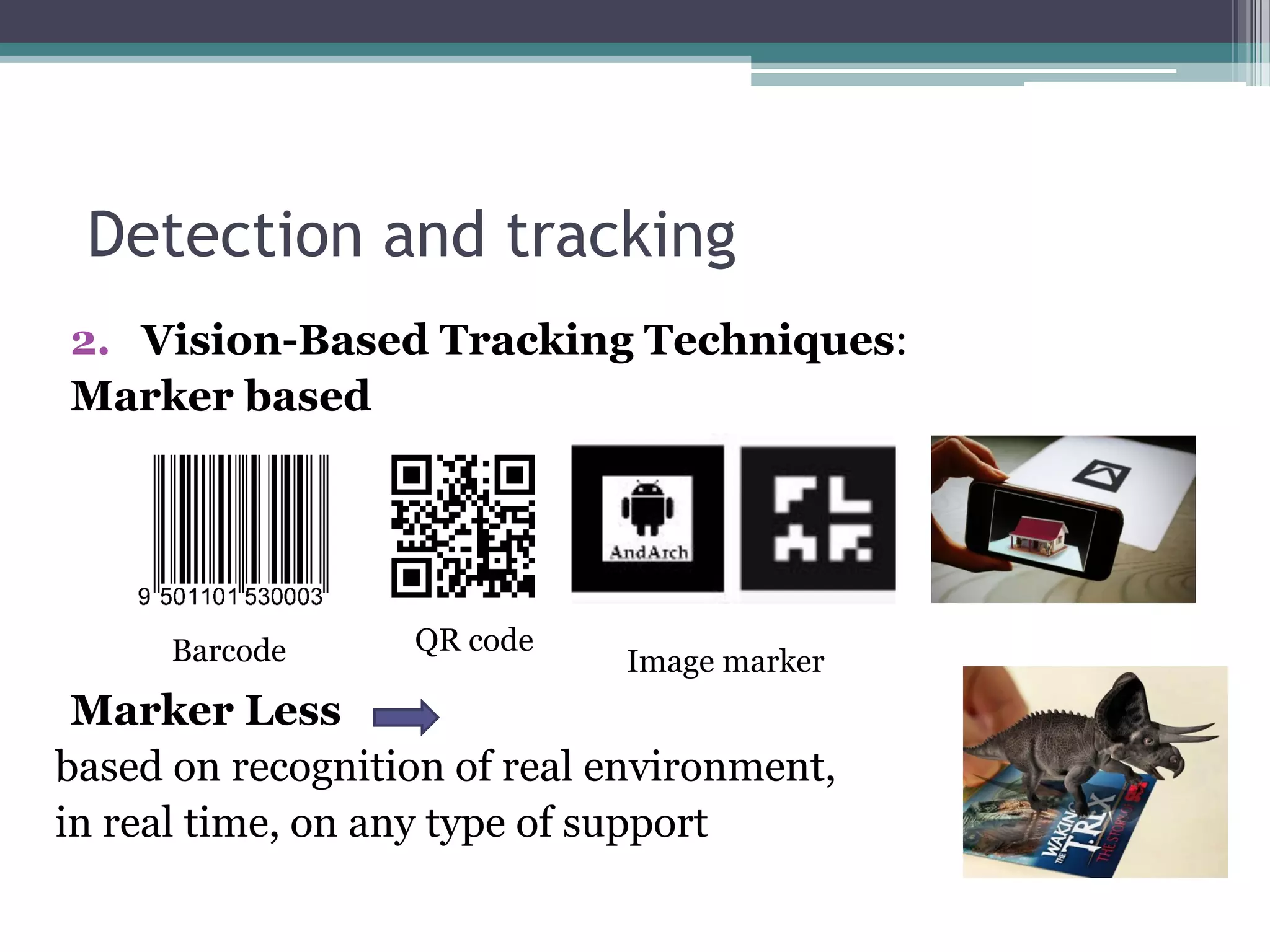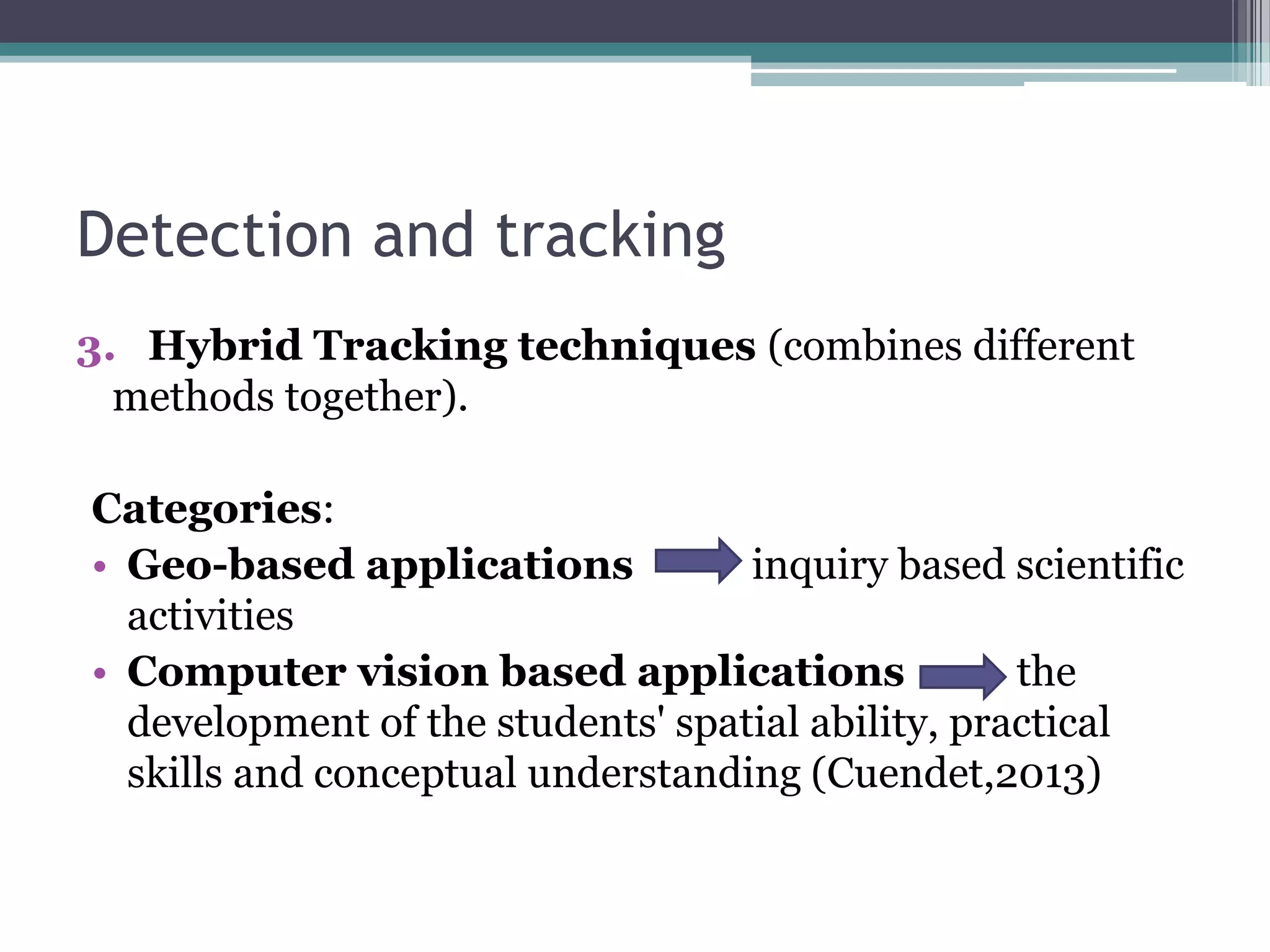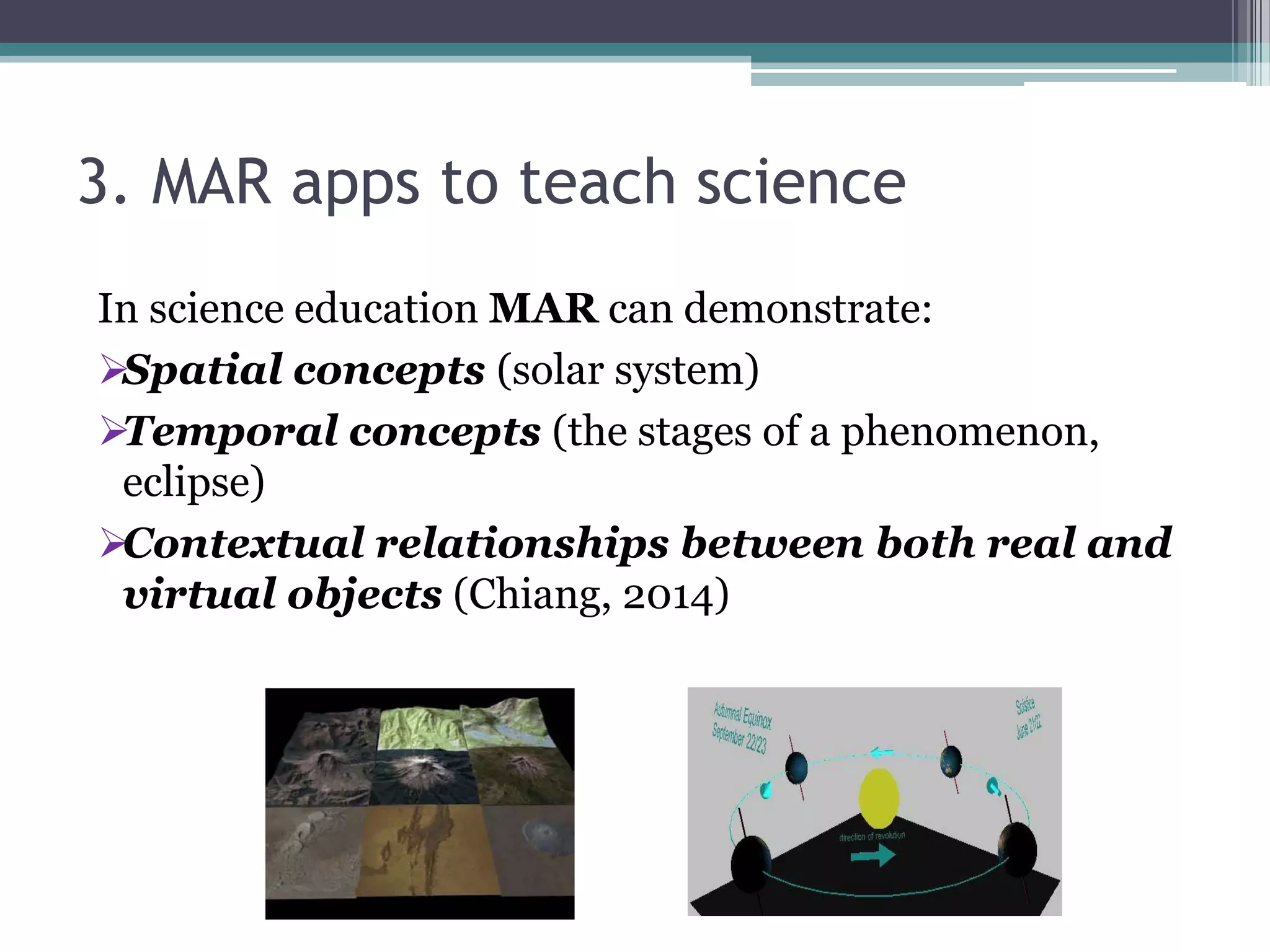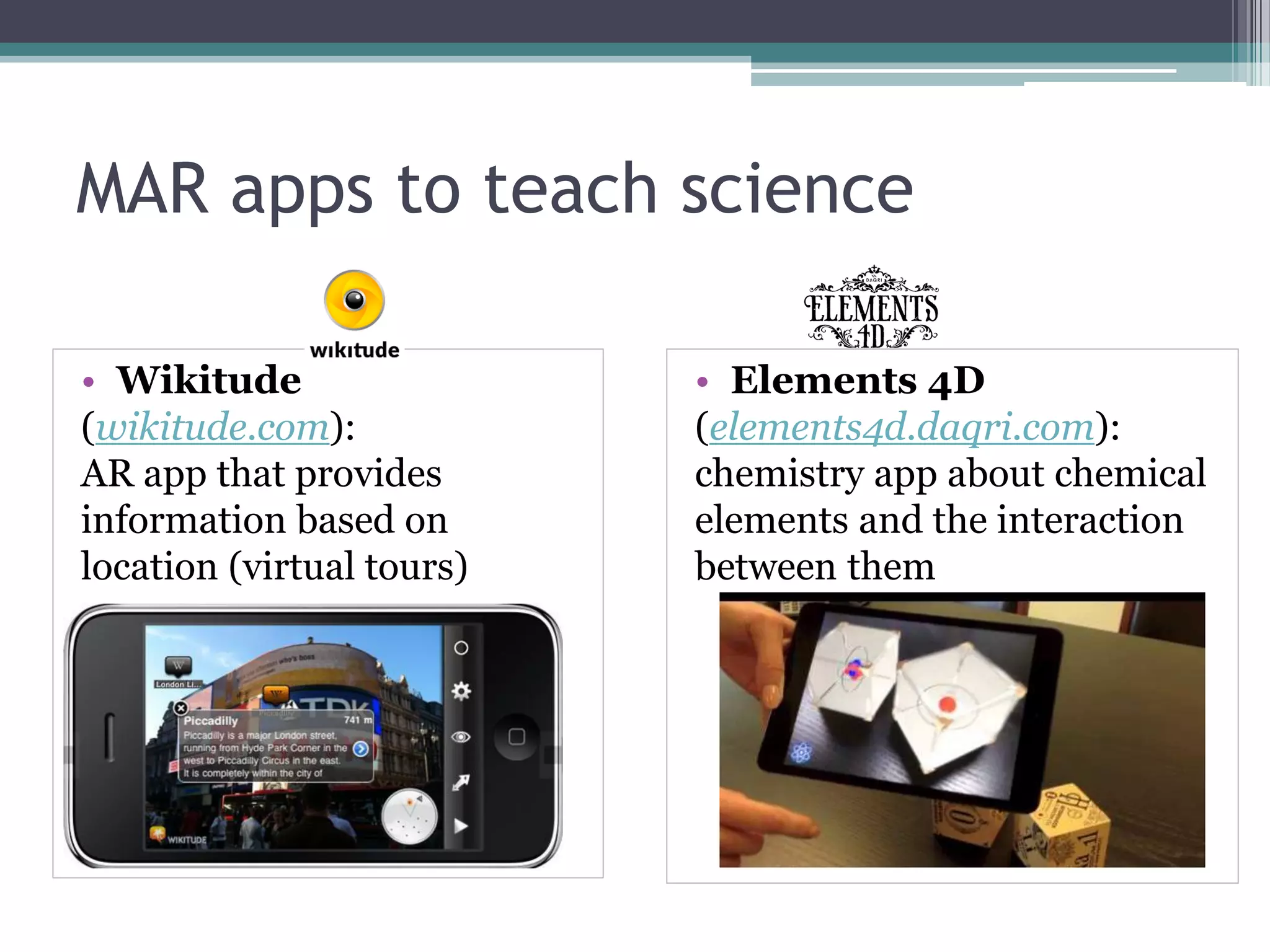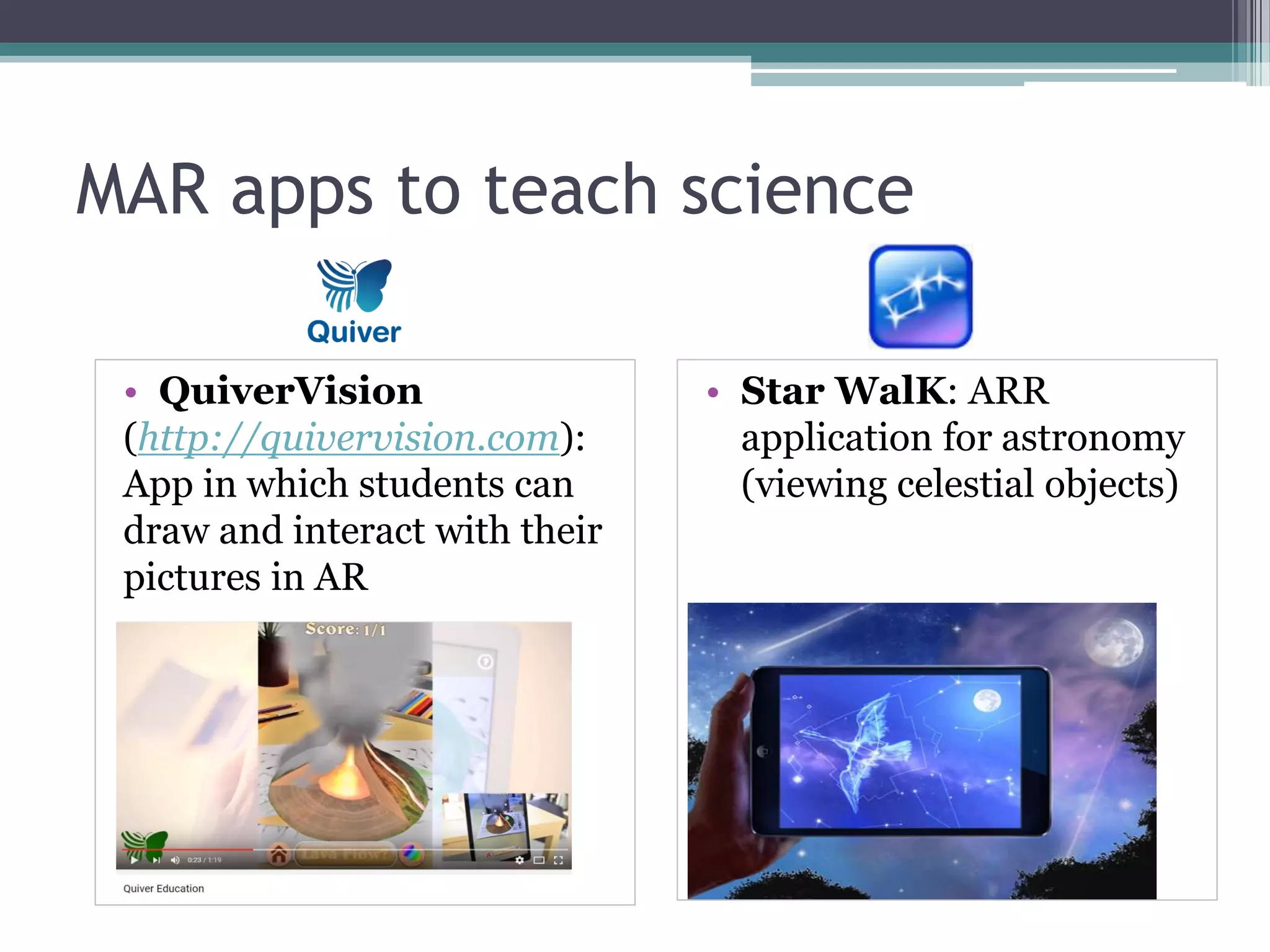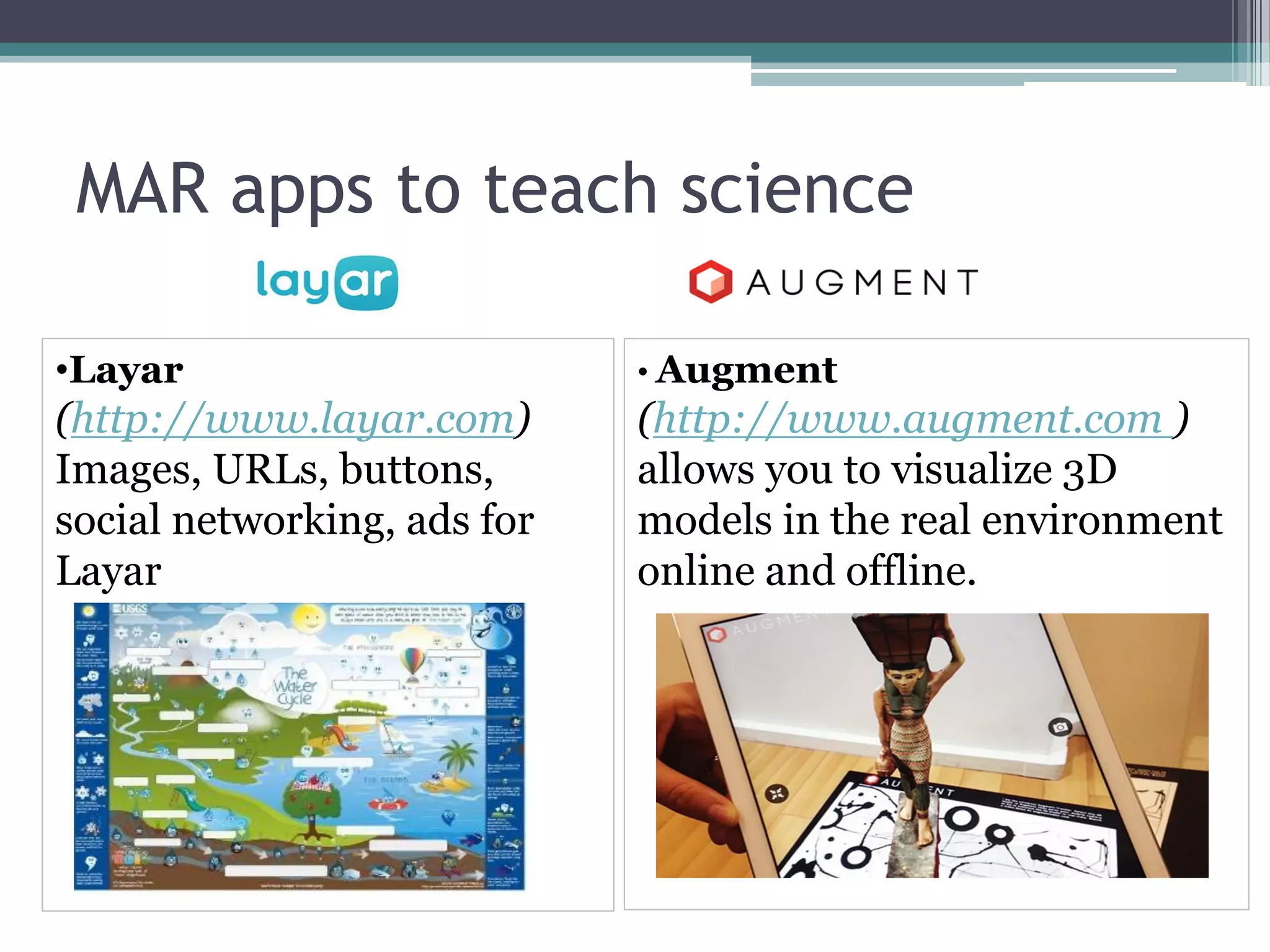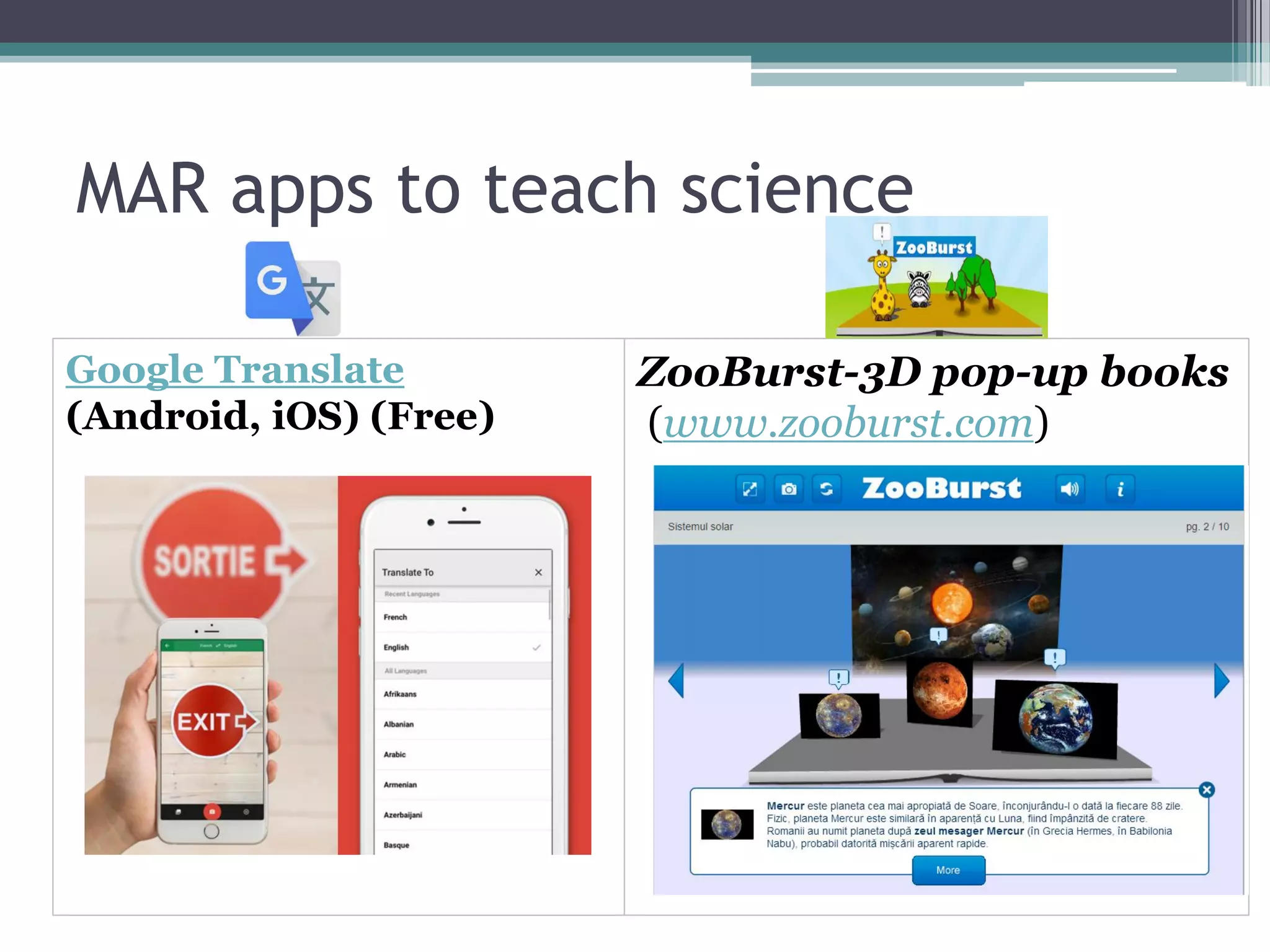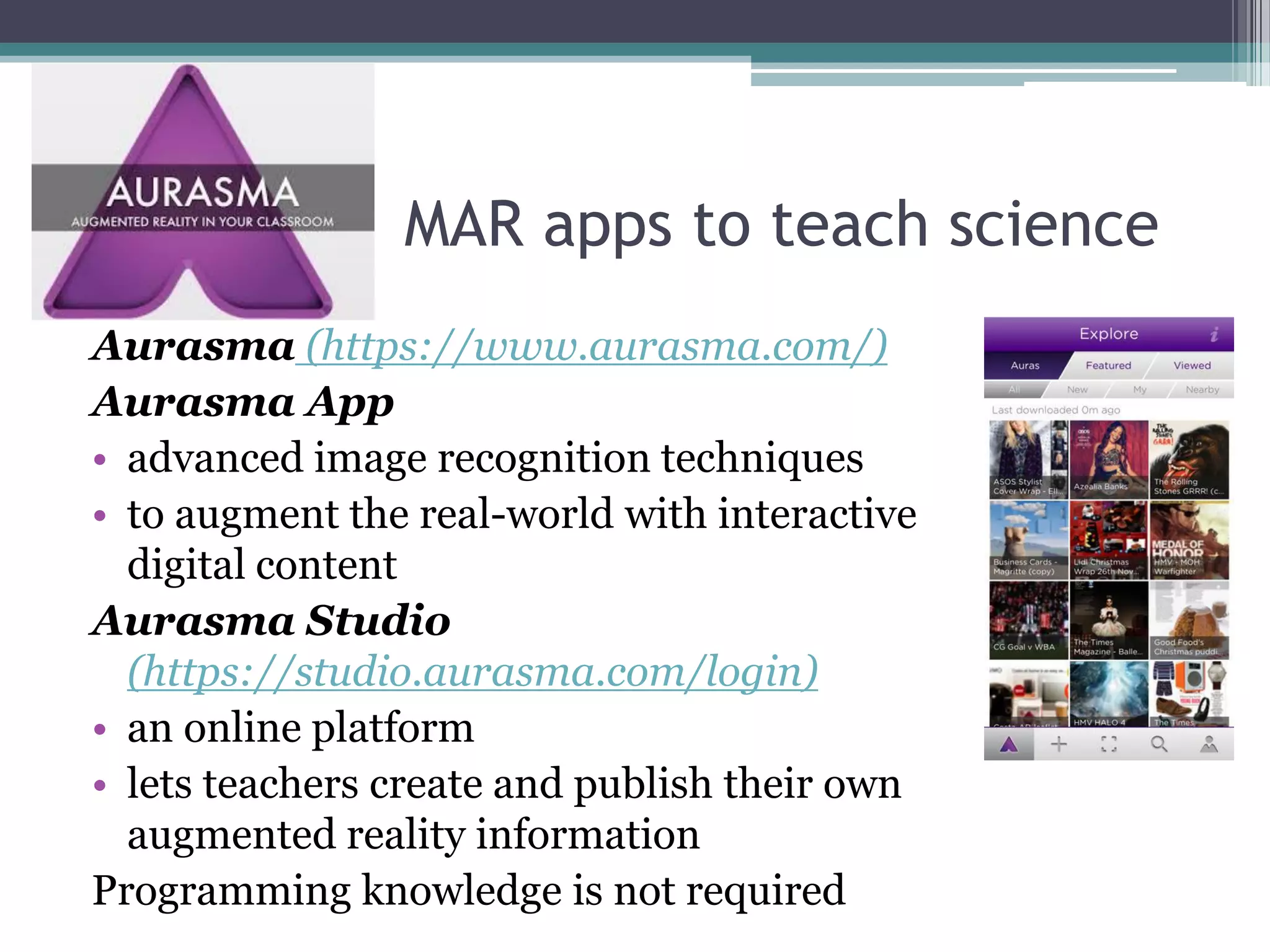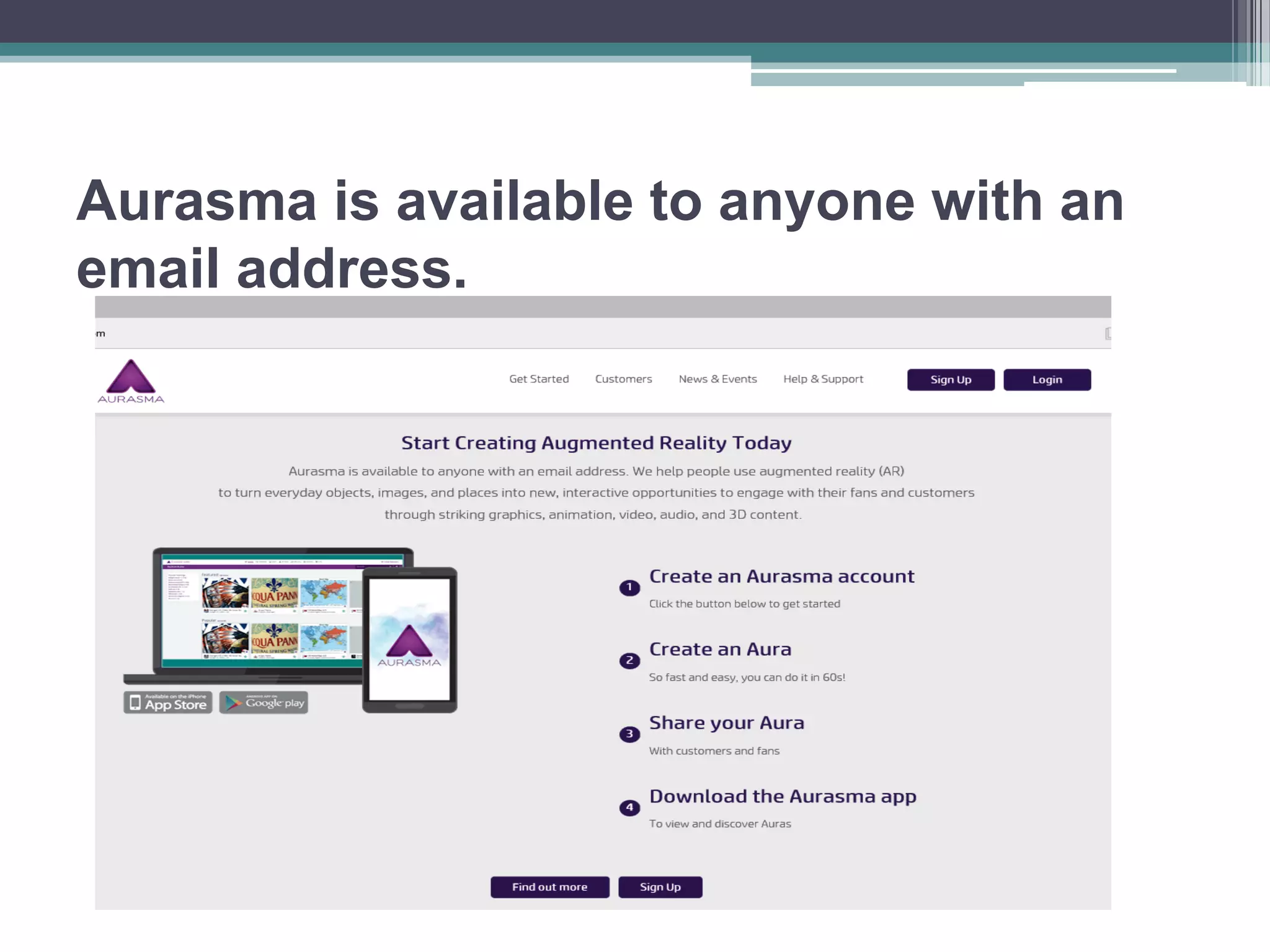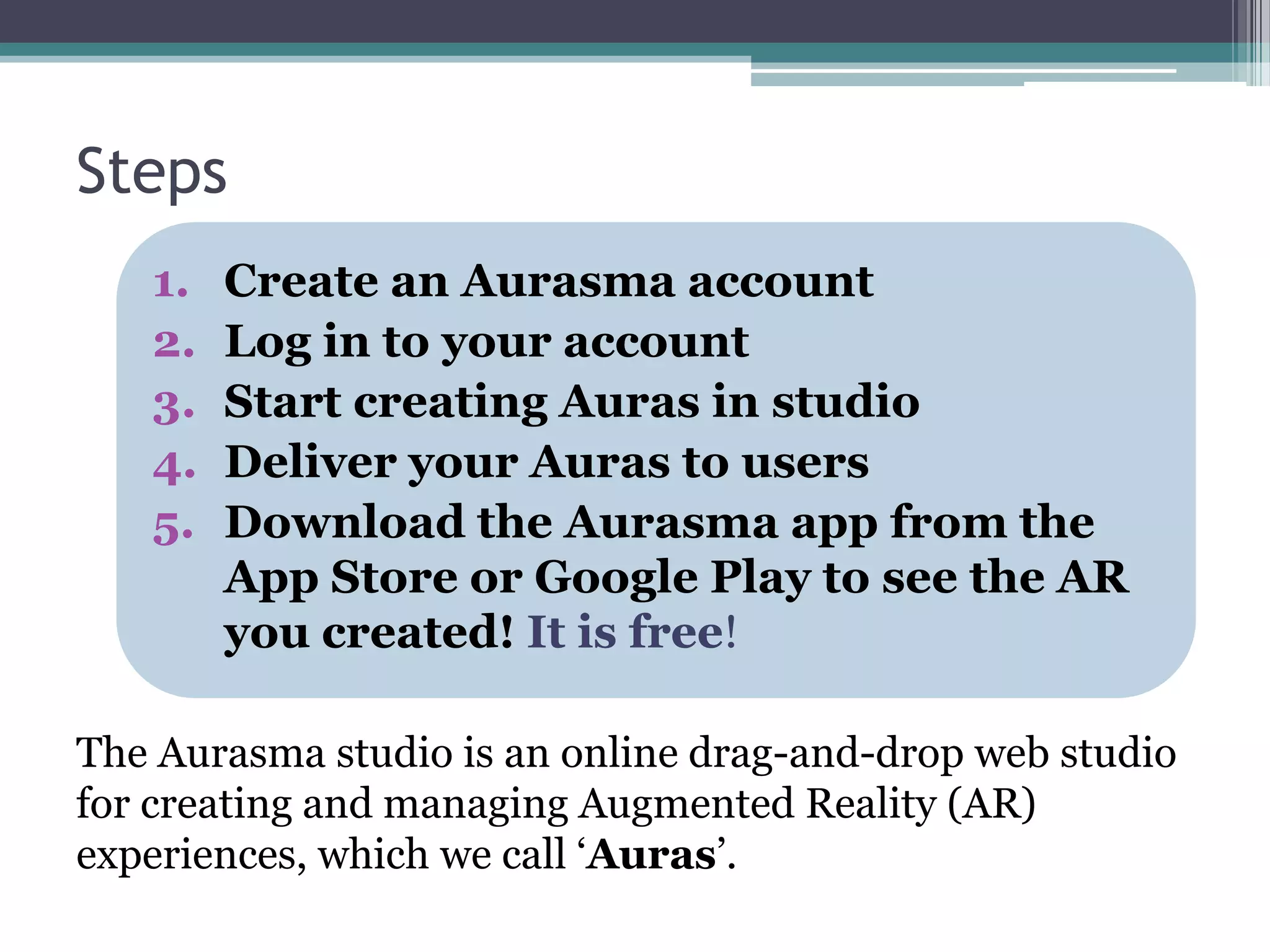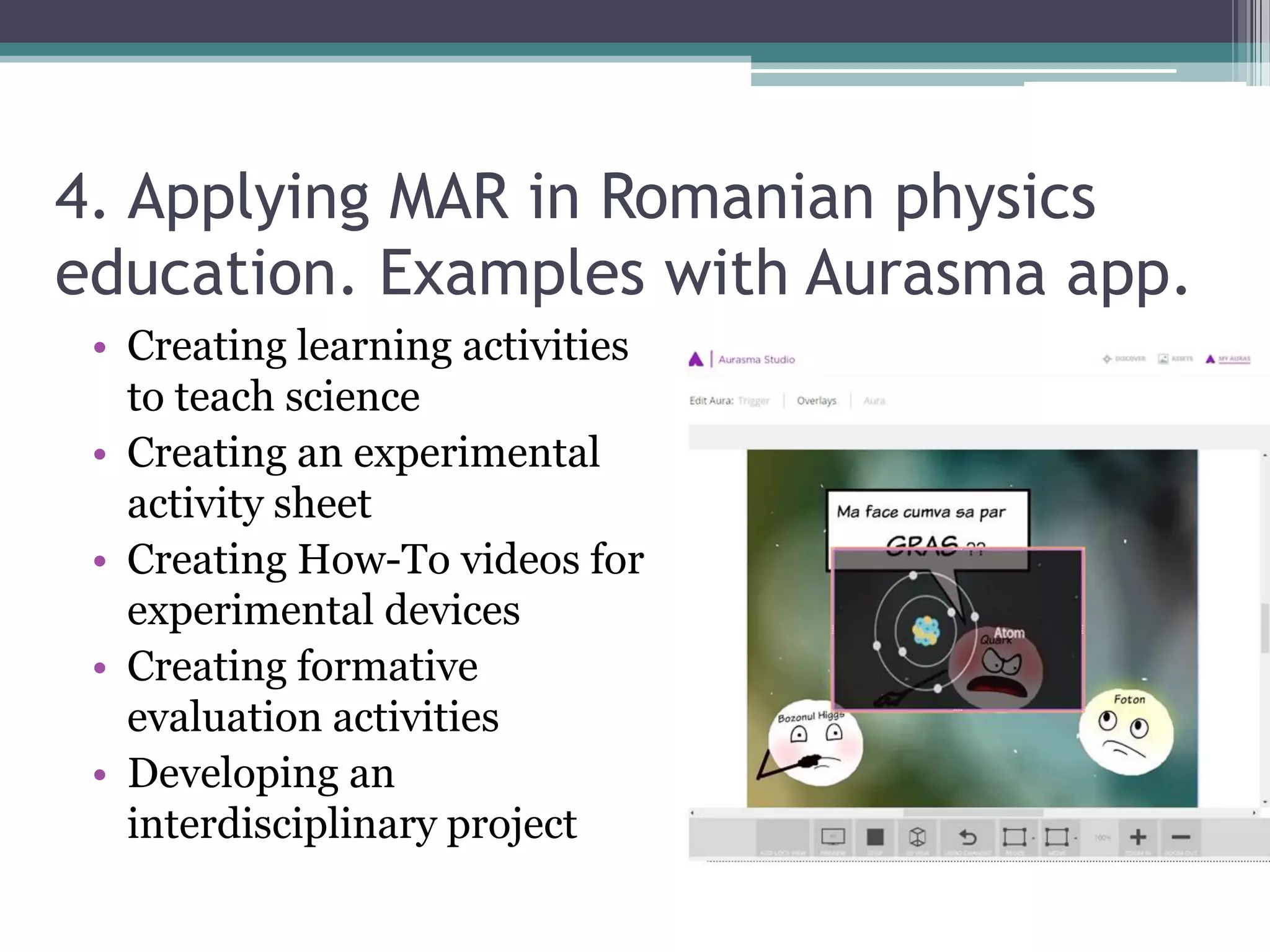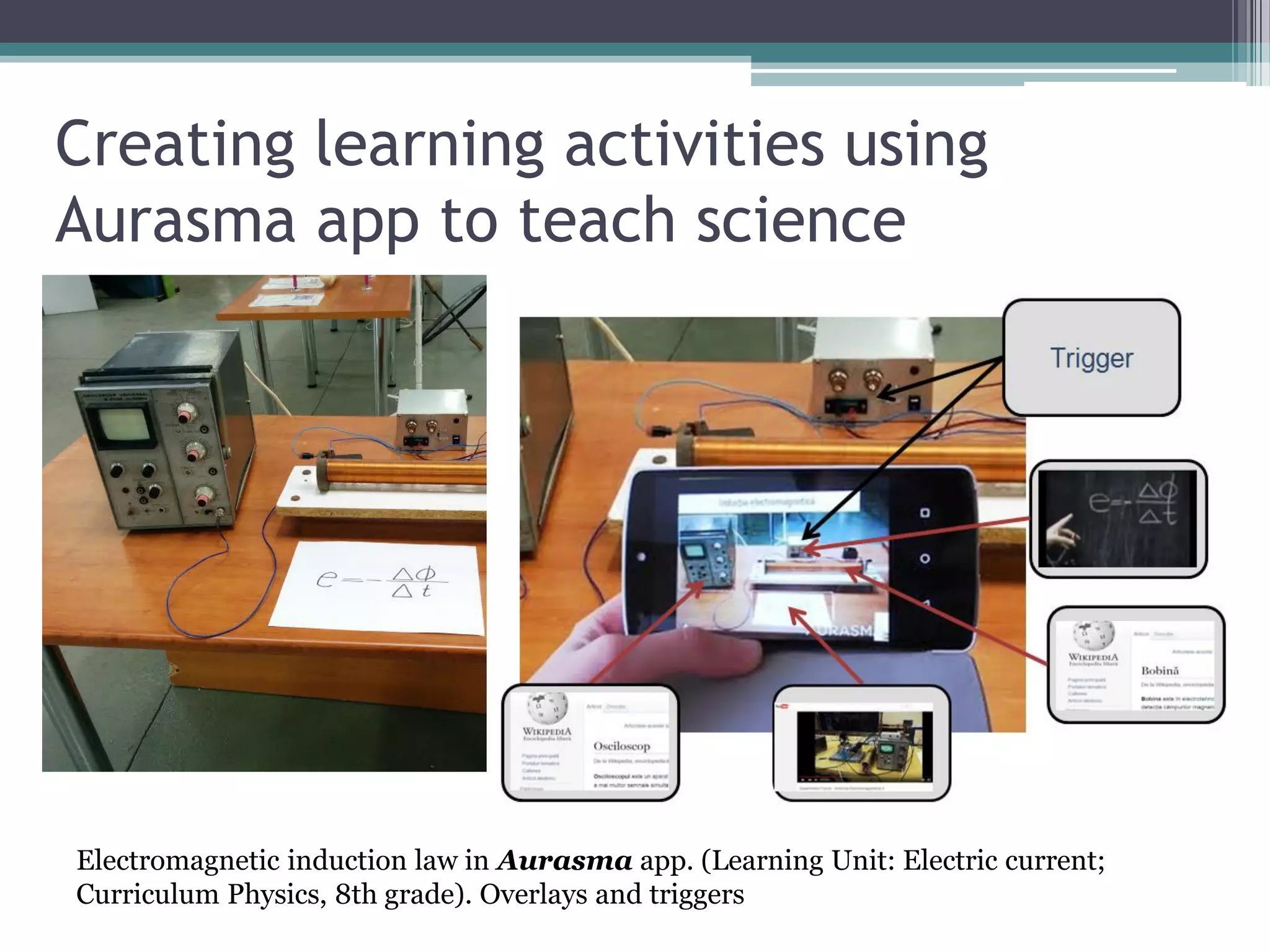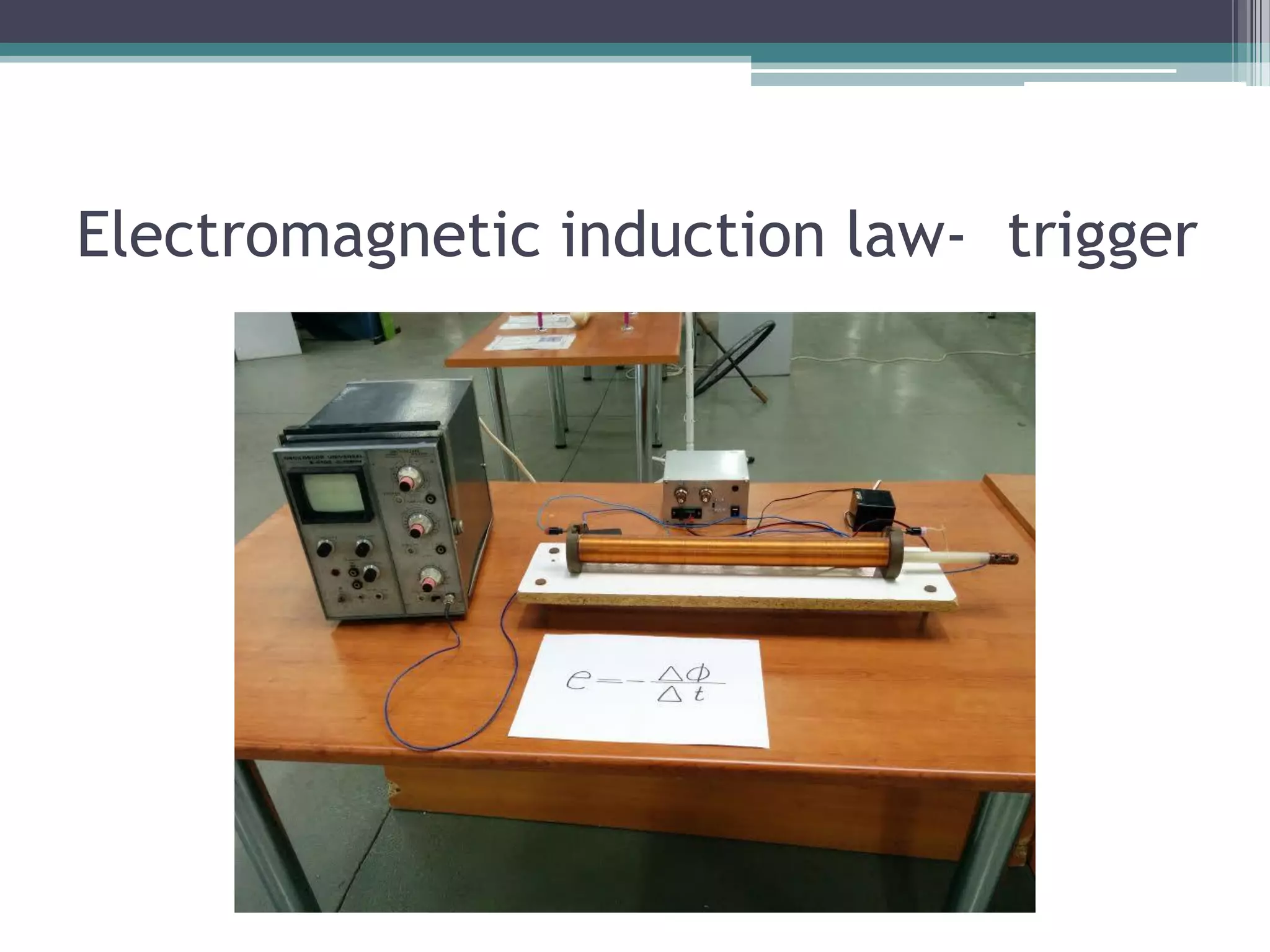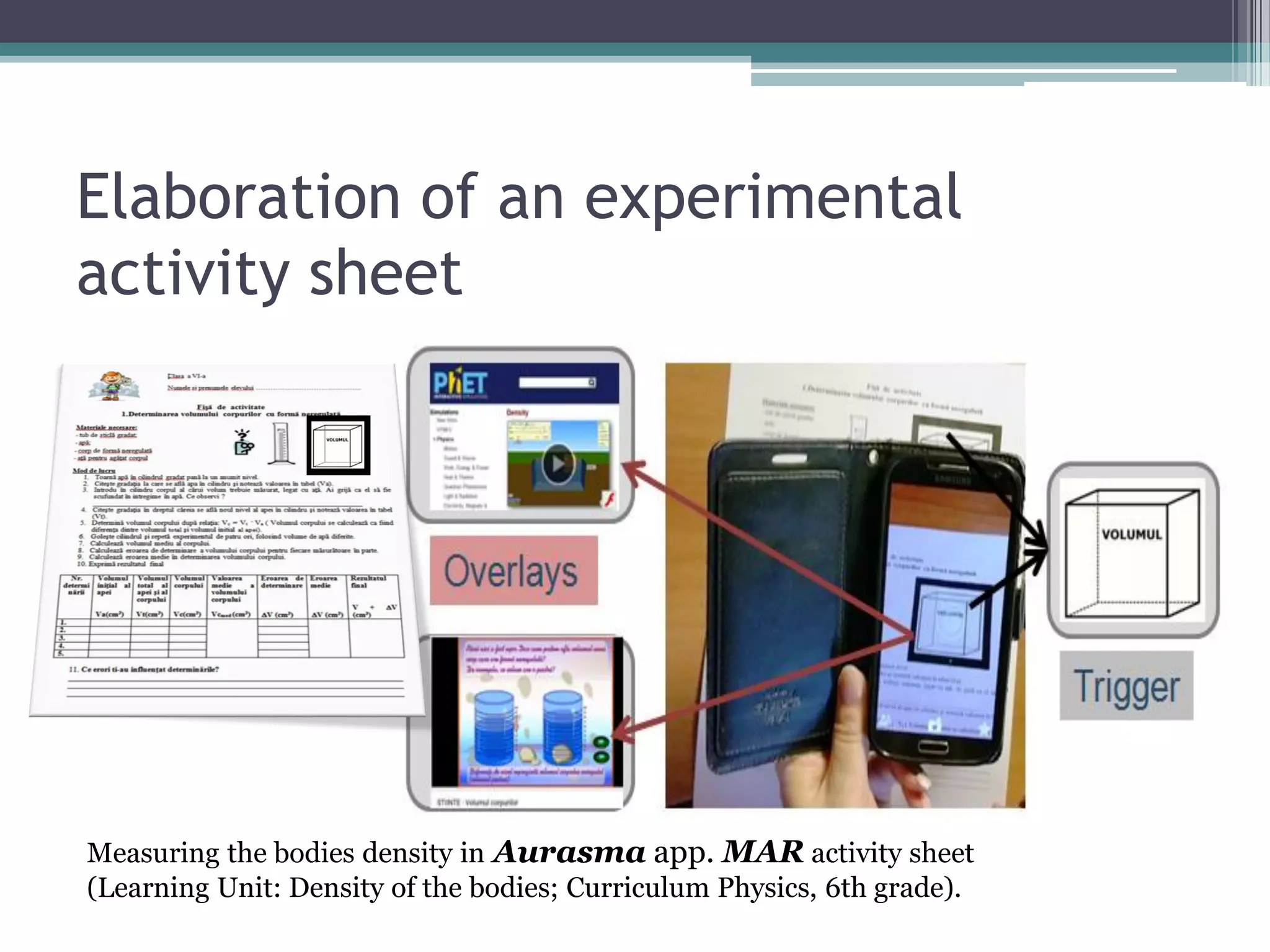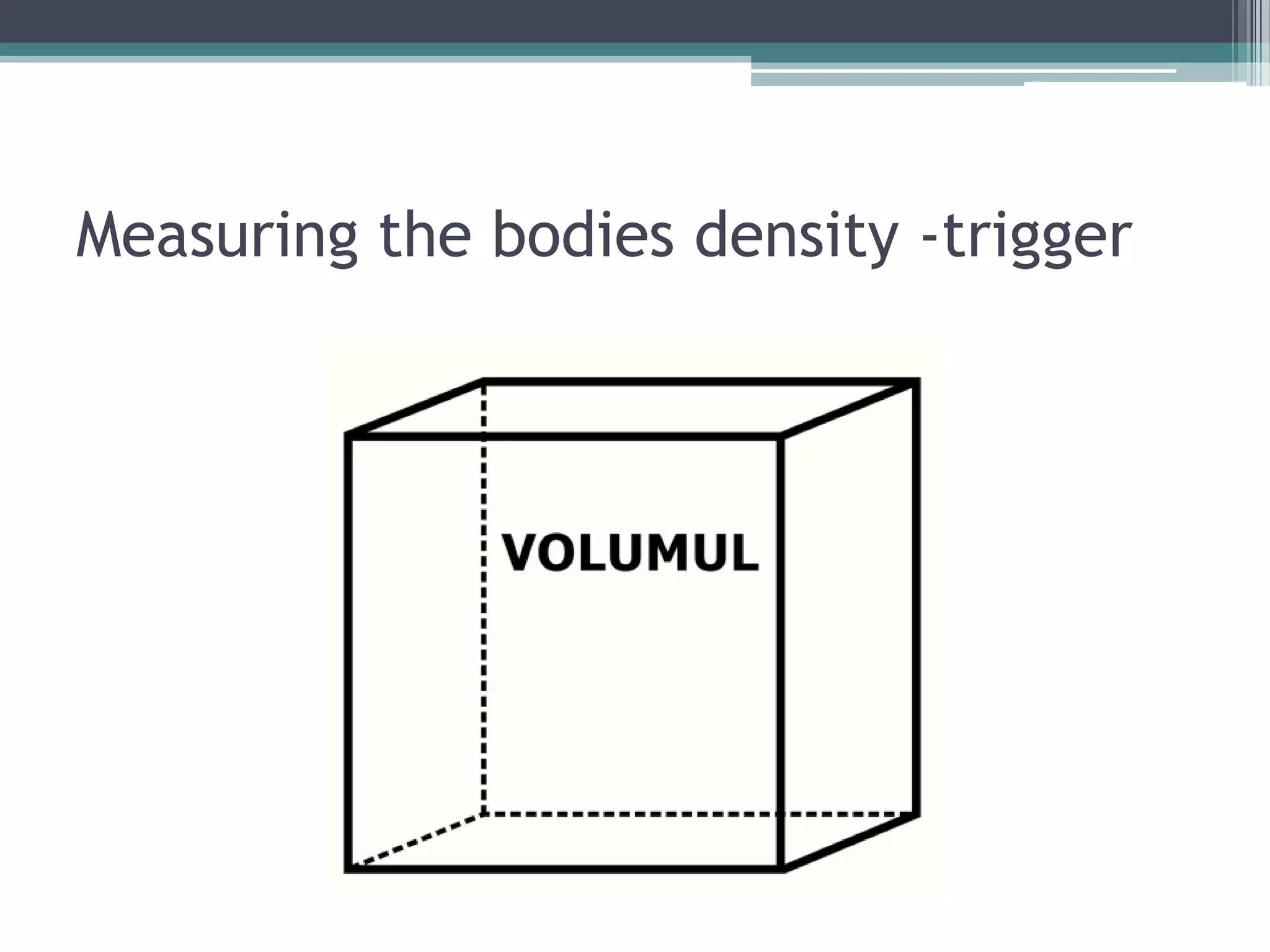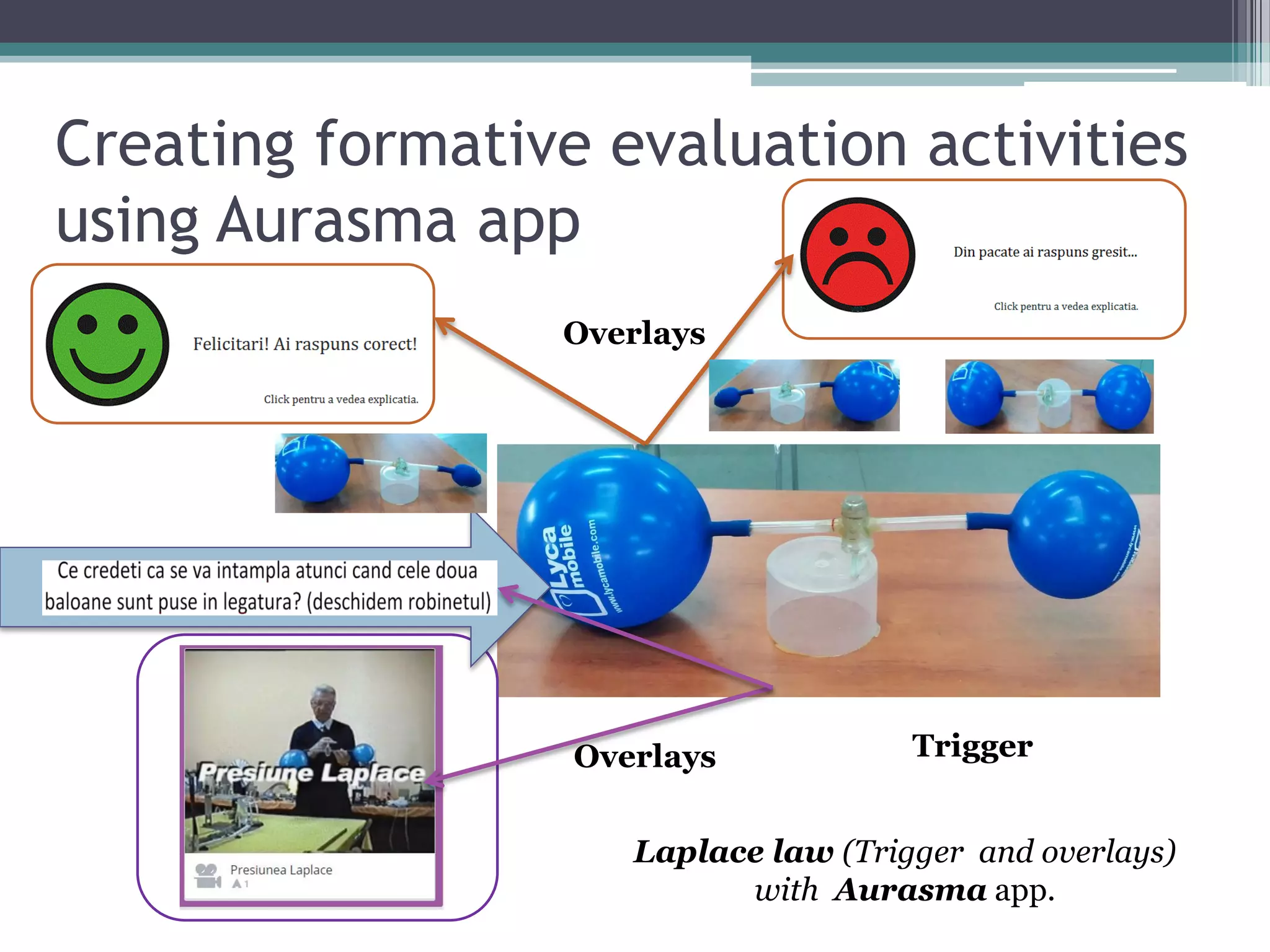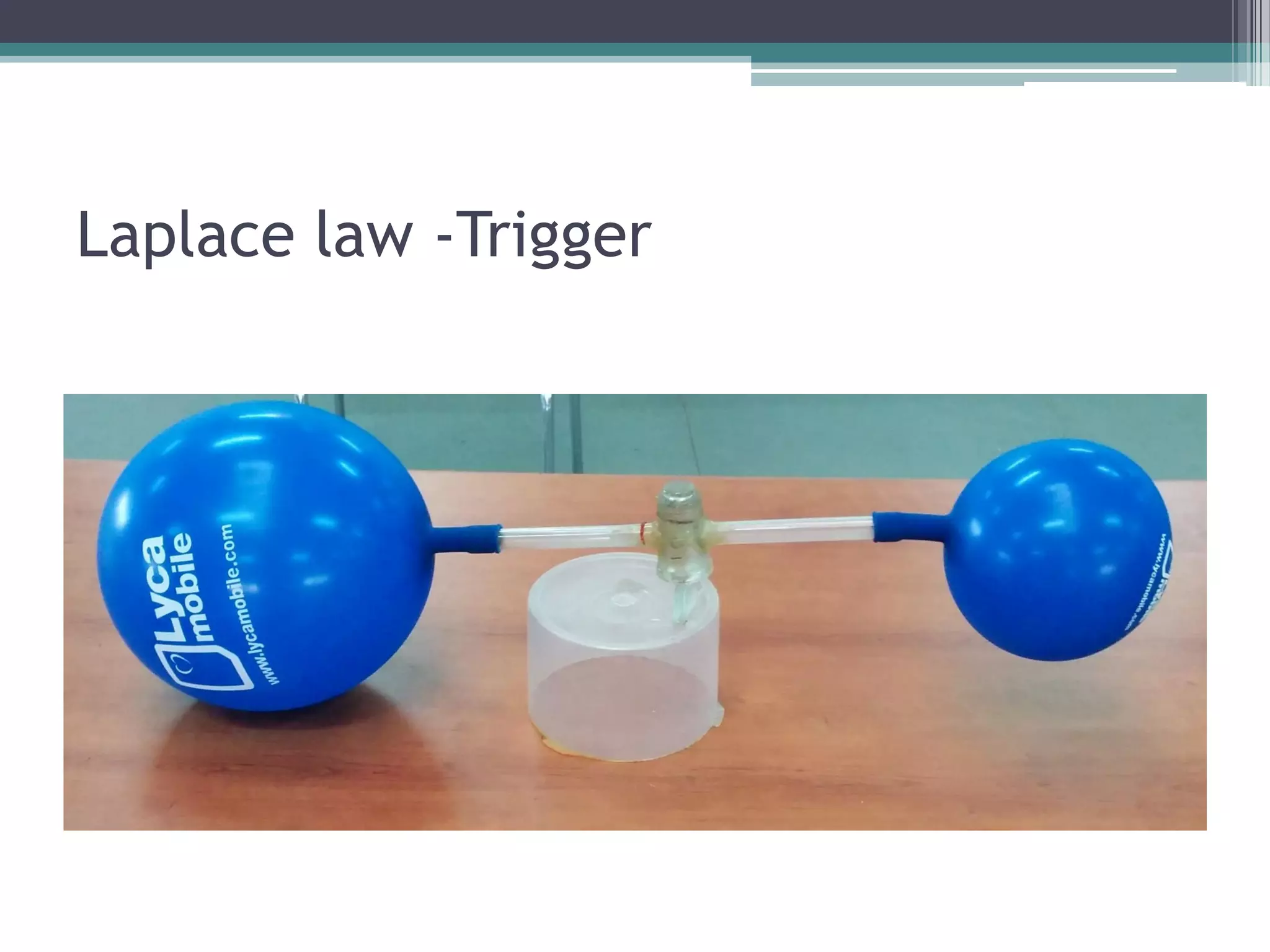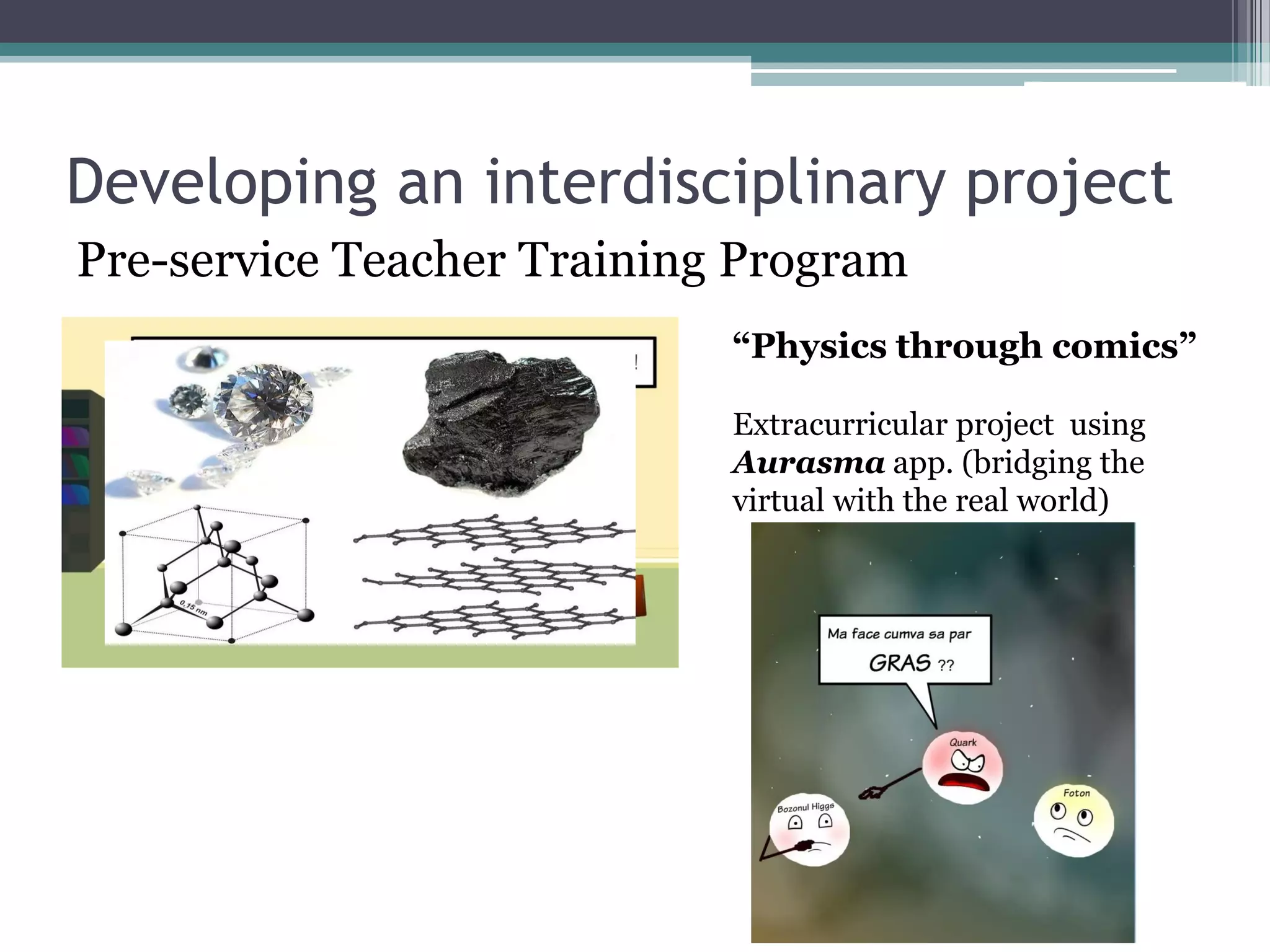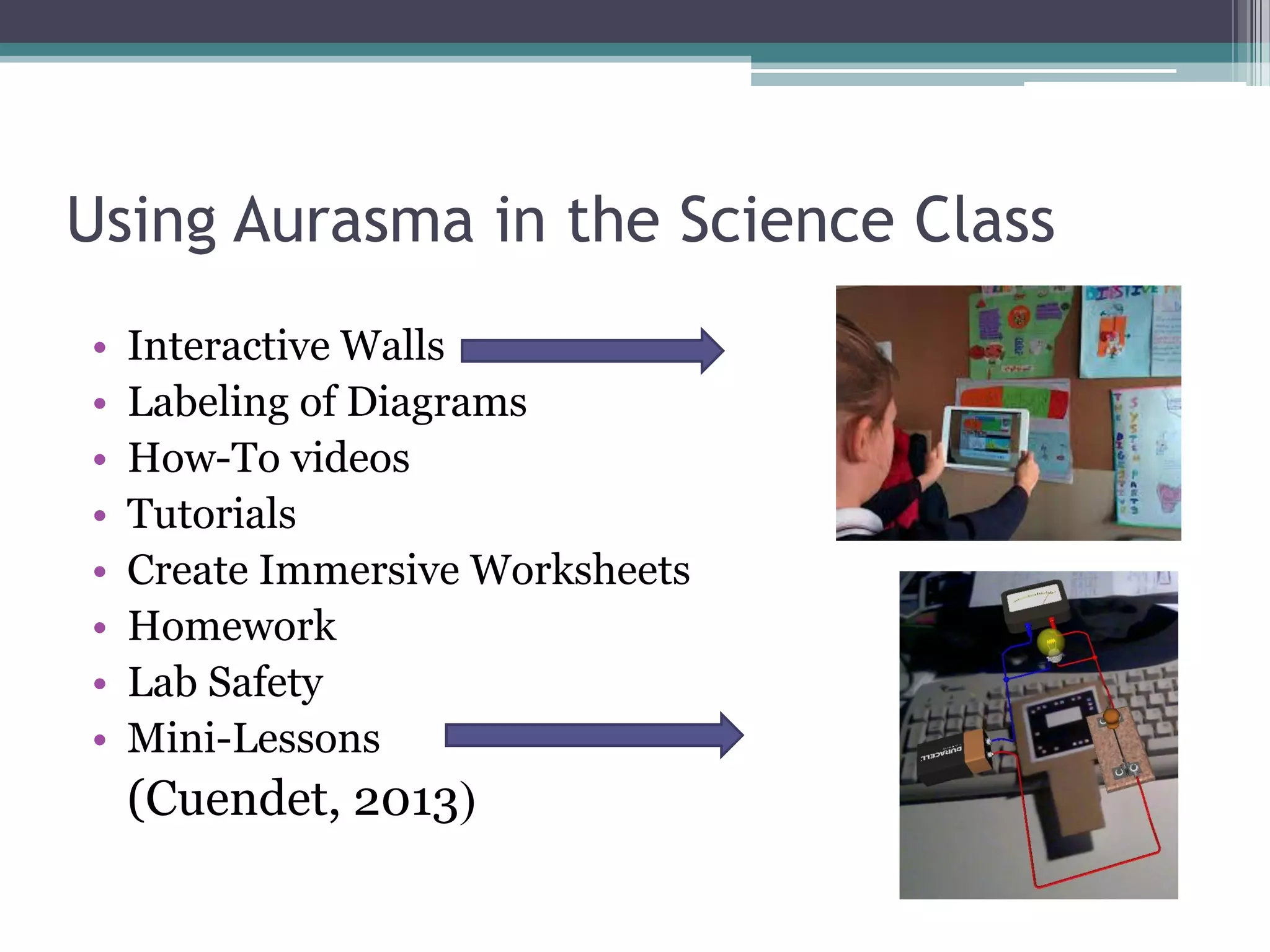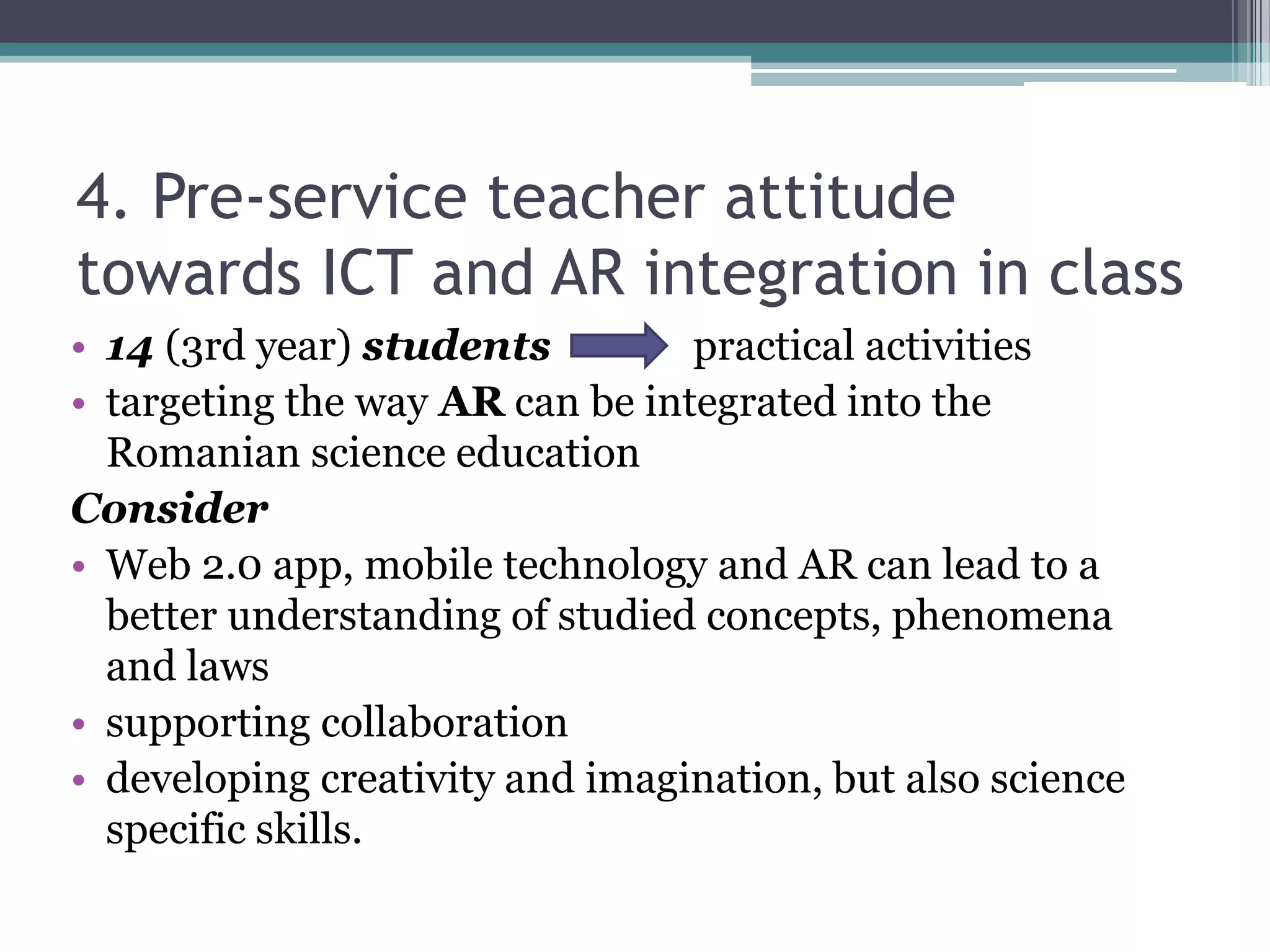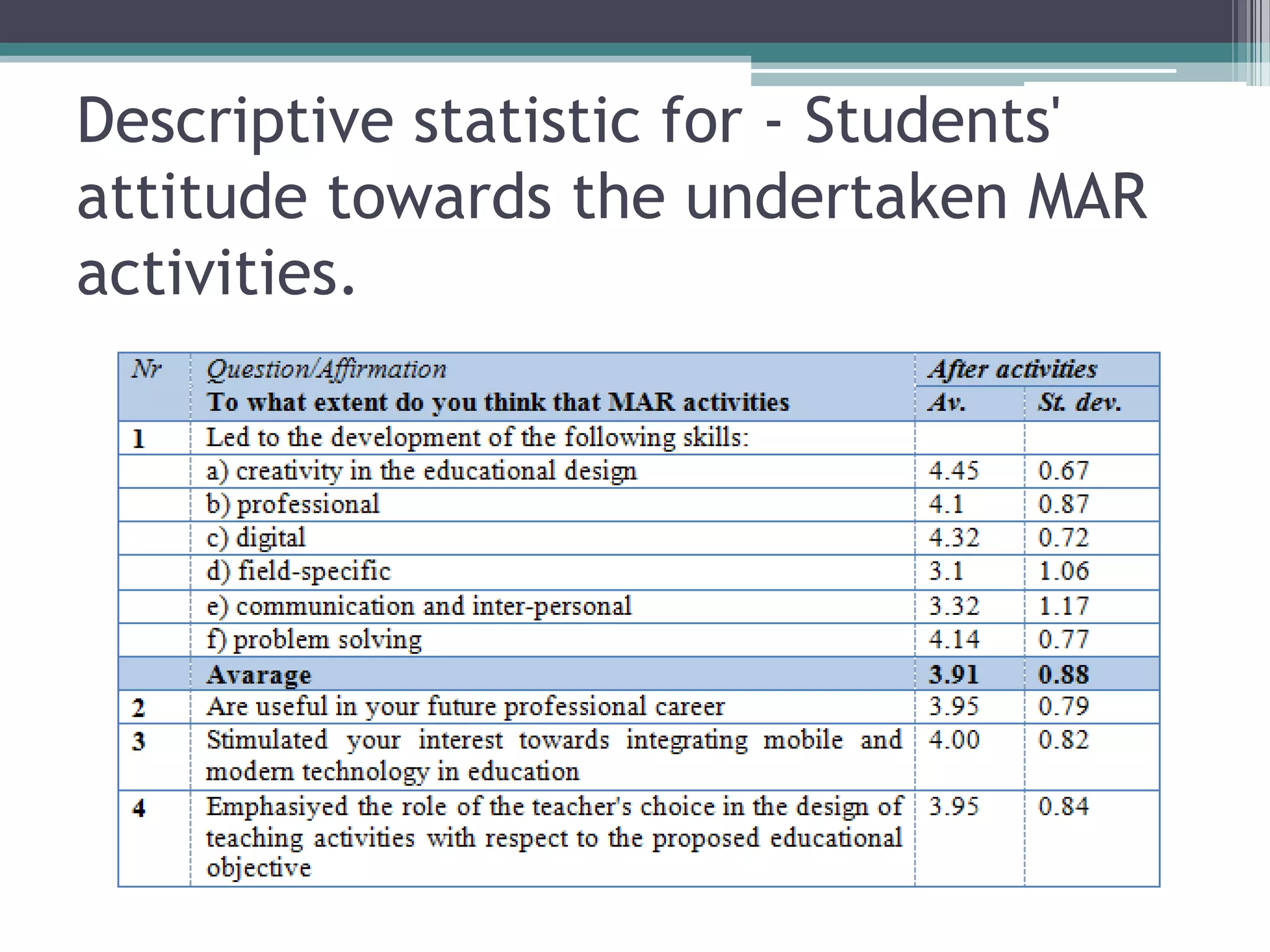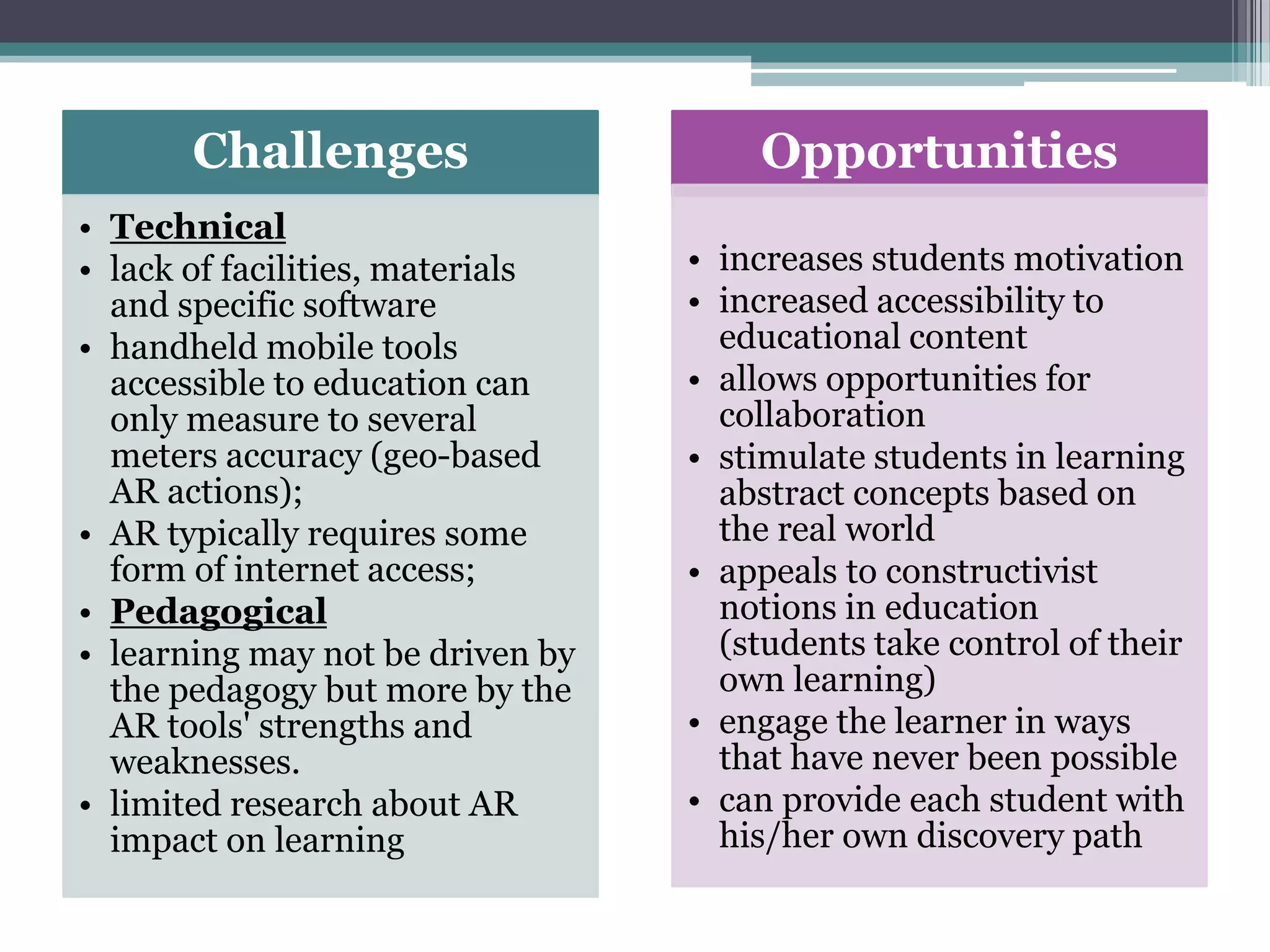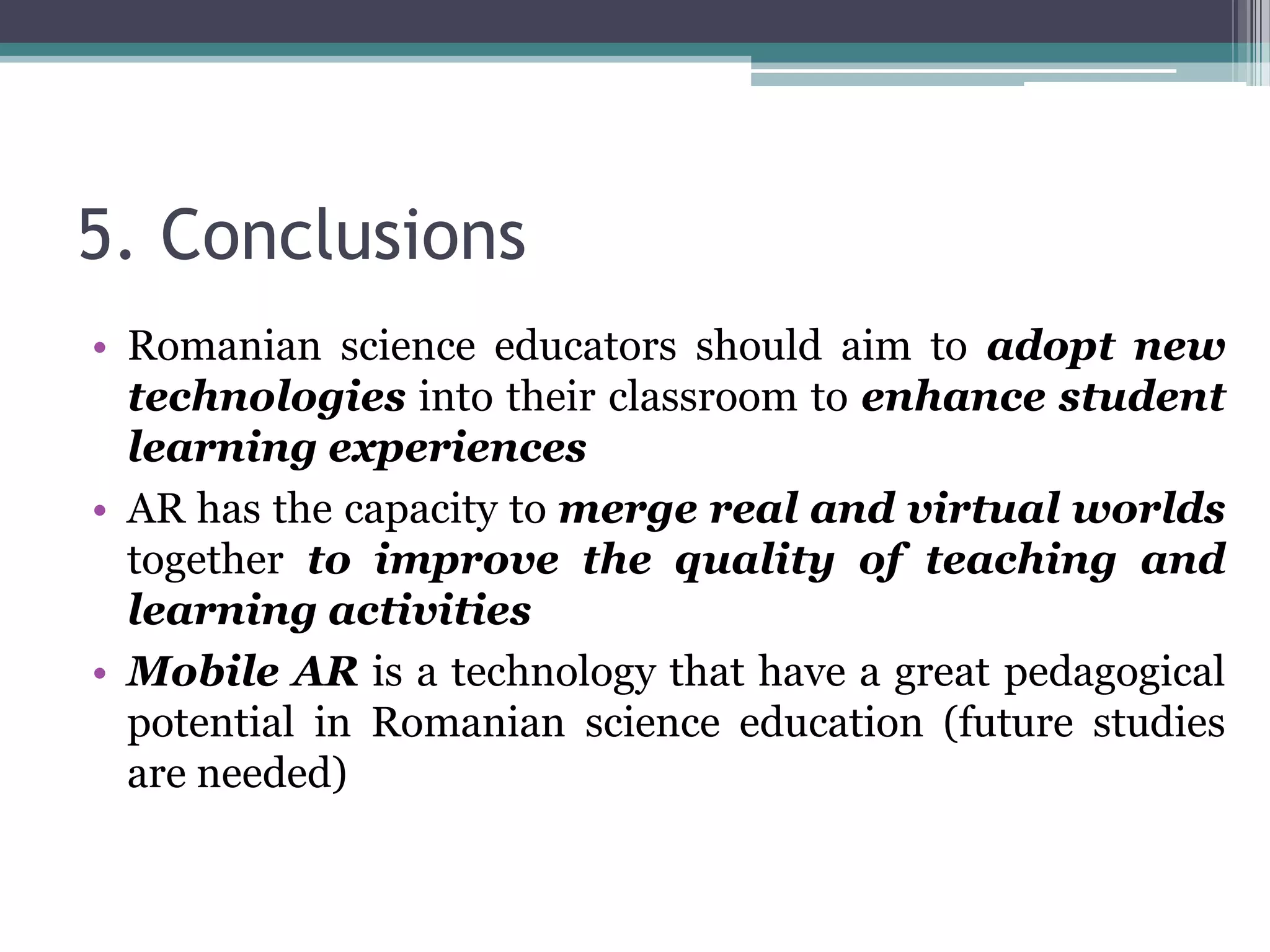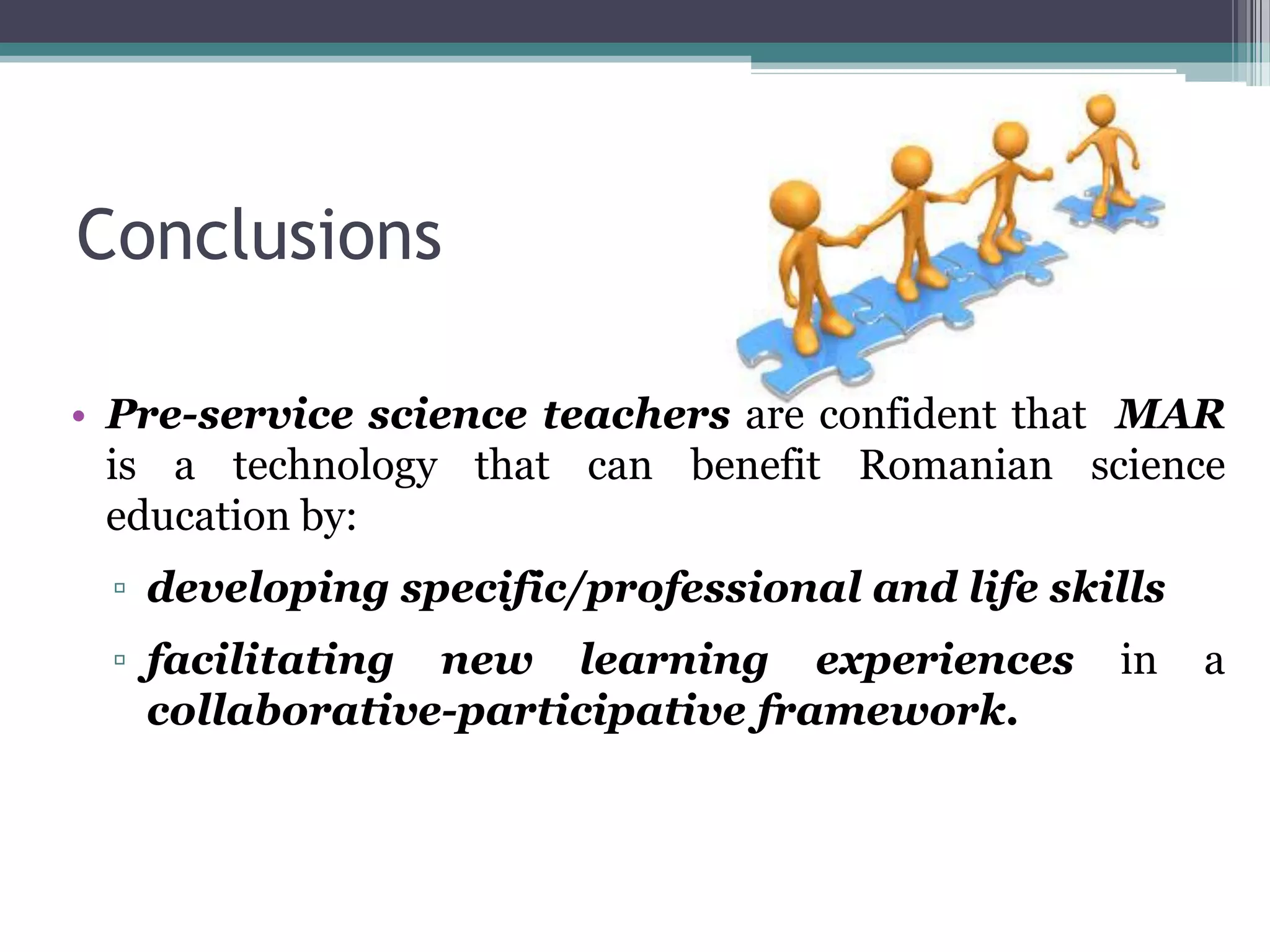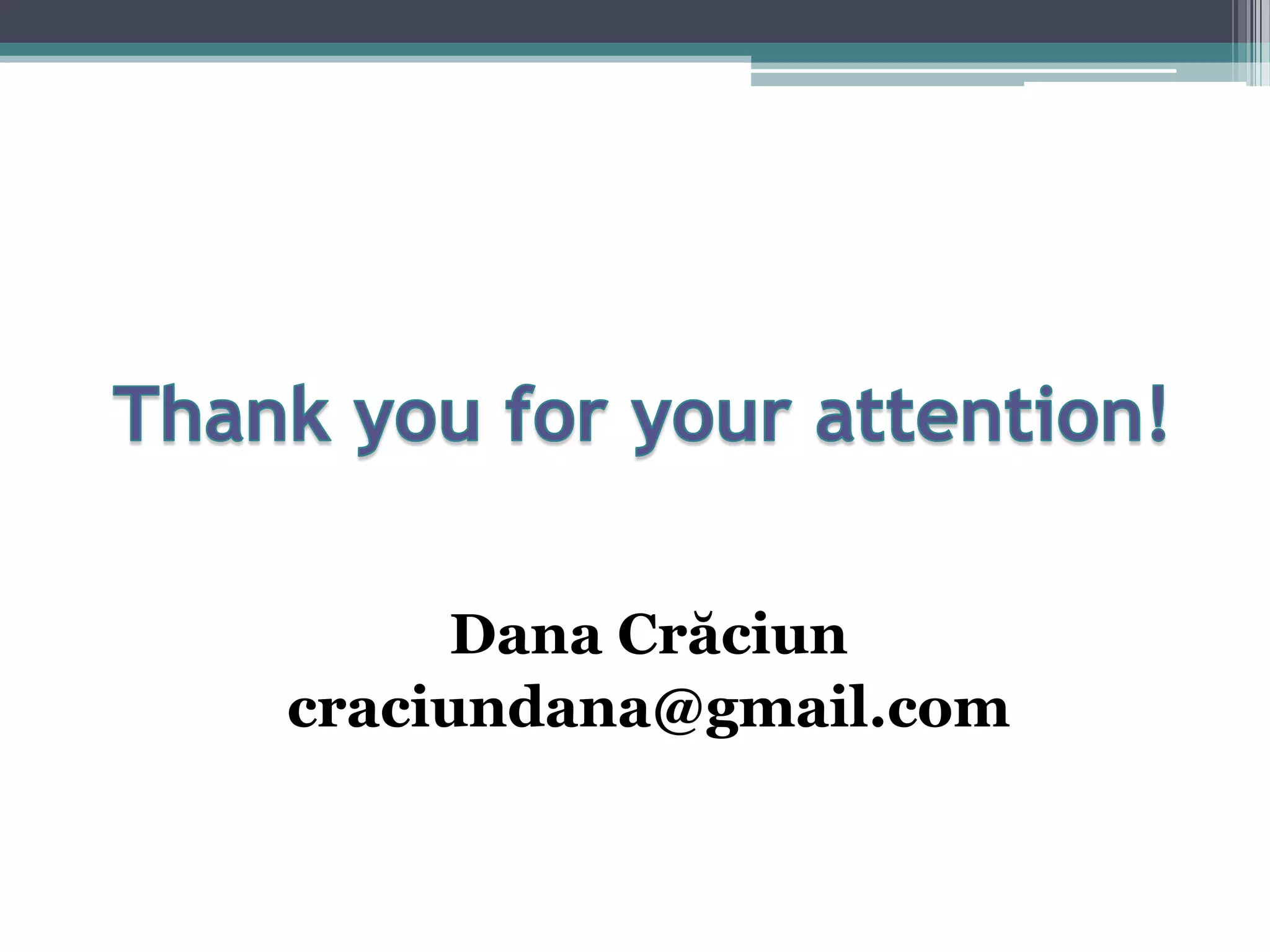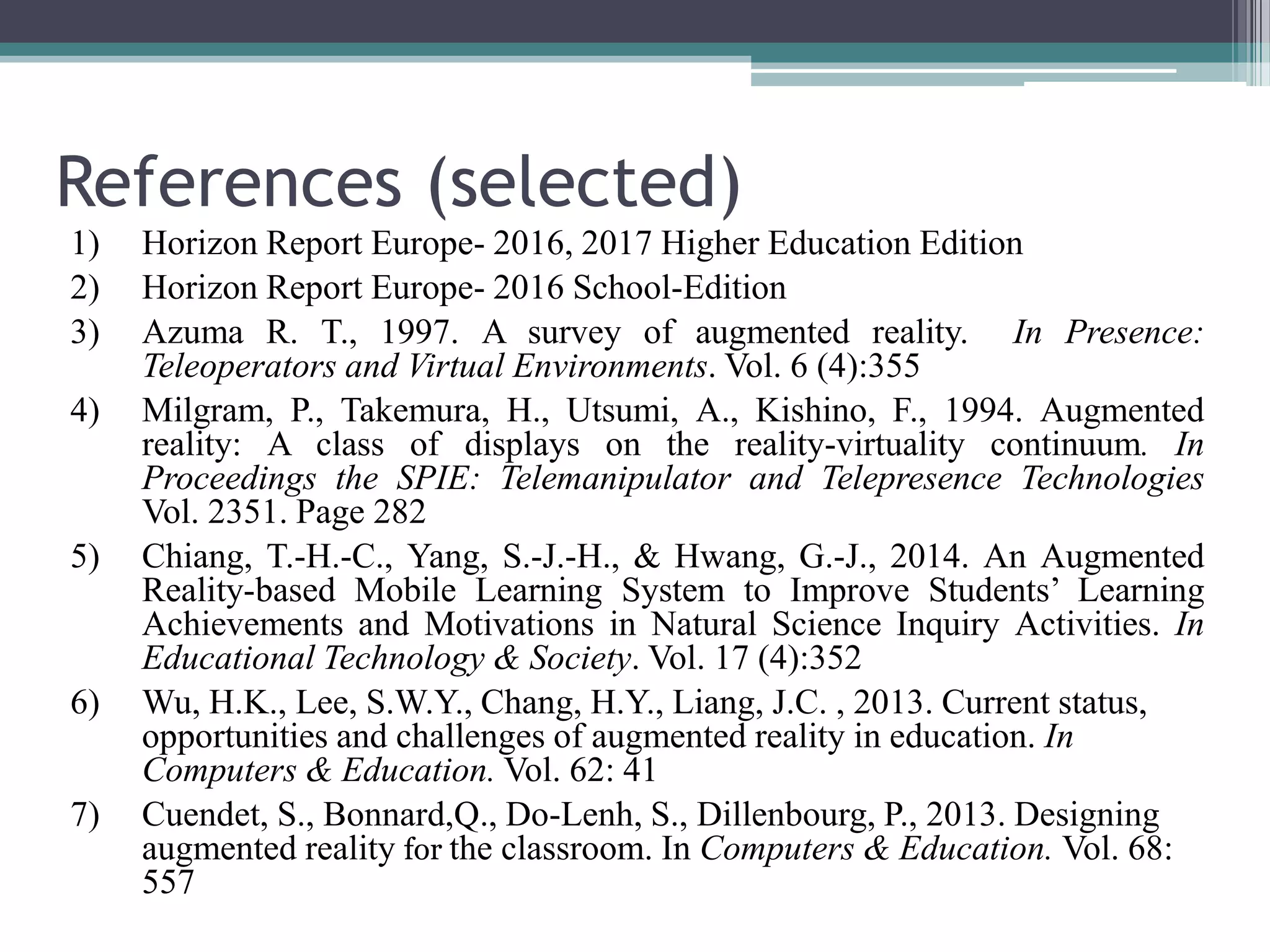This document discusses using mobile augmented reality (MAR) to boost physics education. It defines MAR and outlines several MAR apps that can be used to teach science concepts, such as Wikitude for location-based information and Aurasma for overlaying digital content on images. Examples are given of how Aurasma can be used to teach electromagnetic induction and density measurement. Pre-service teachers participated in MAR activities and had positive attitudes towards integrating such technologies. Challenges include technical issues and limited research, but opportunities exist to increase student motivation and accessibility through MAR.