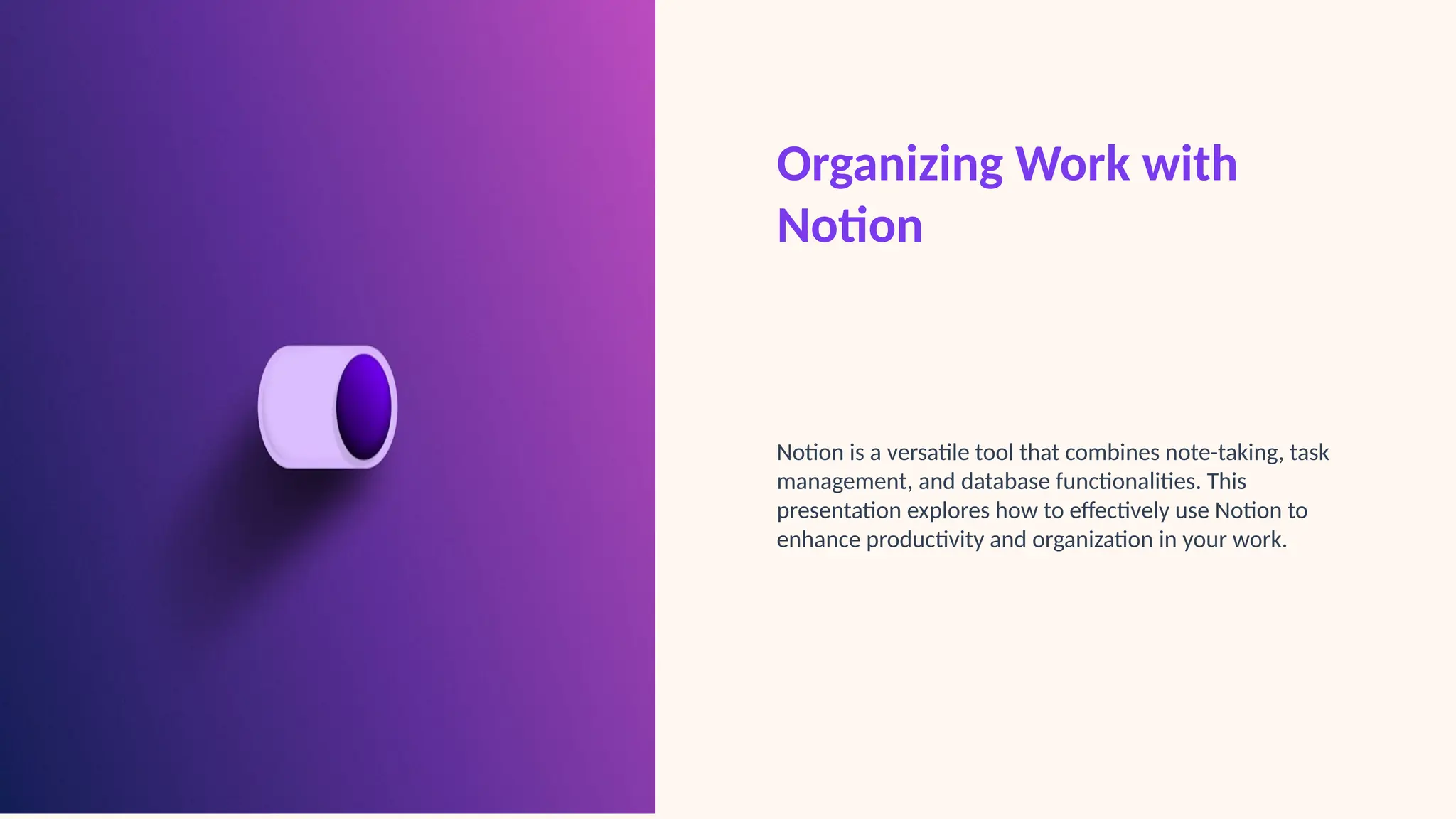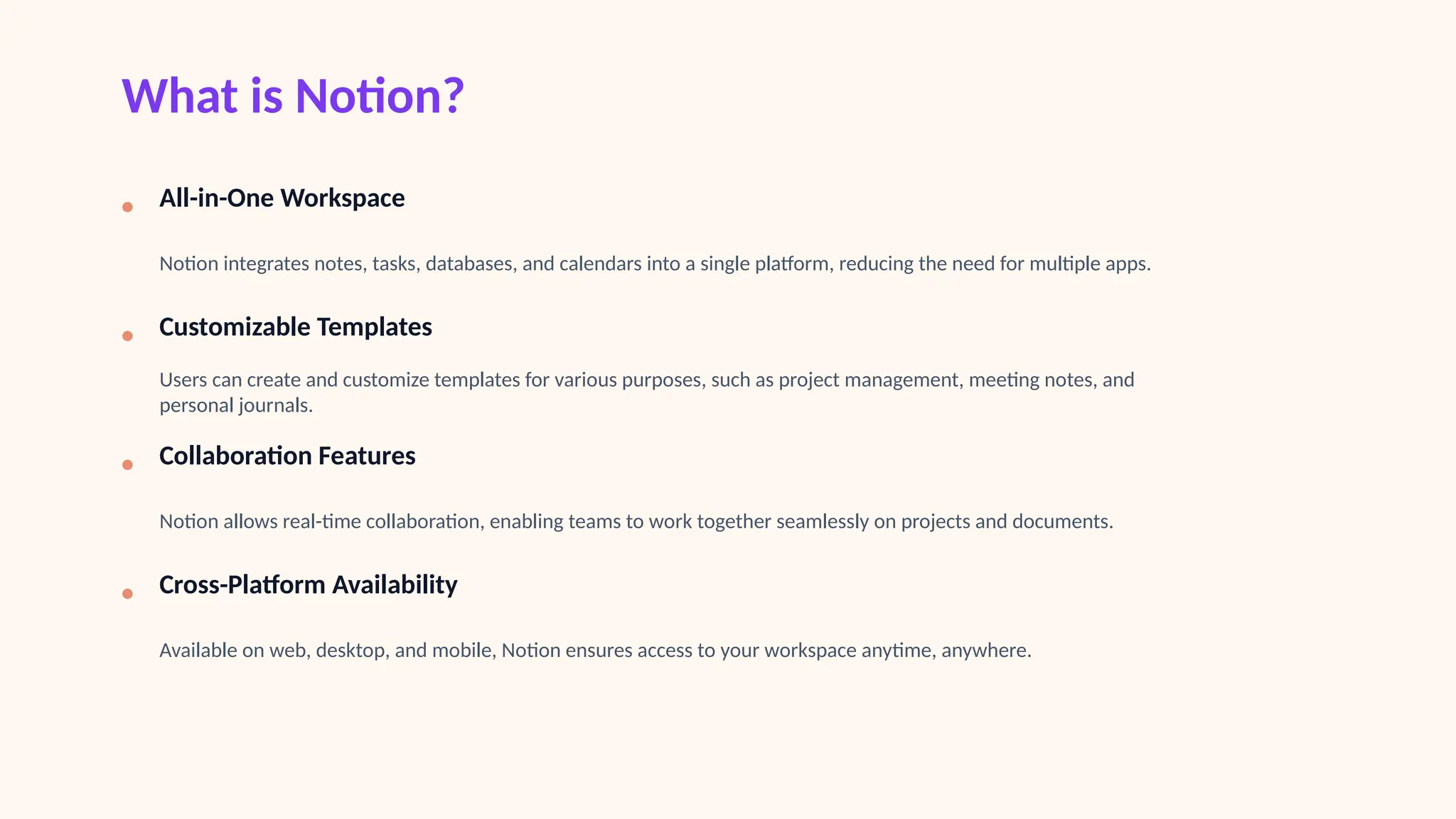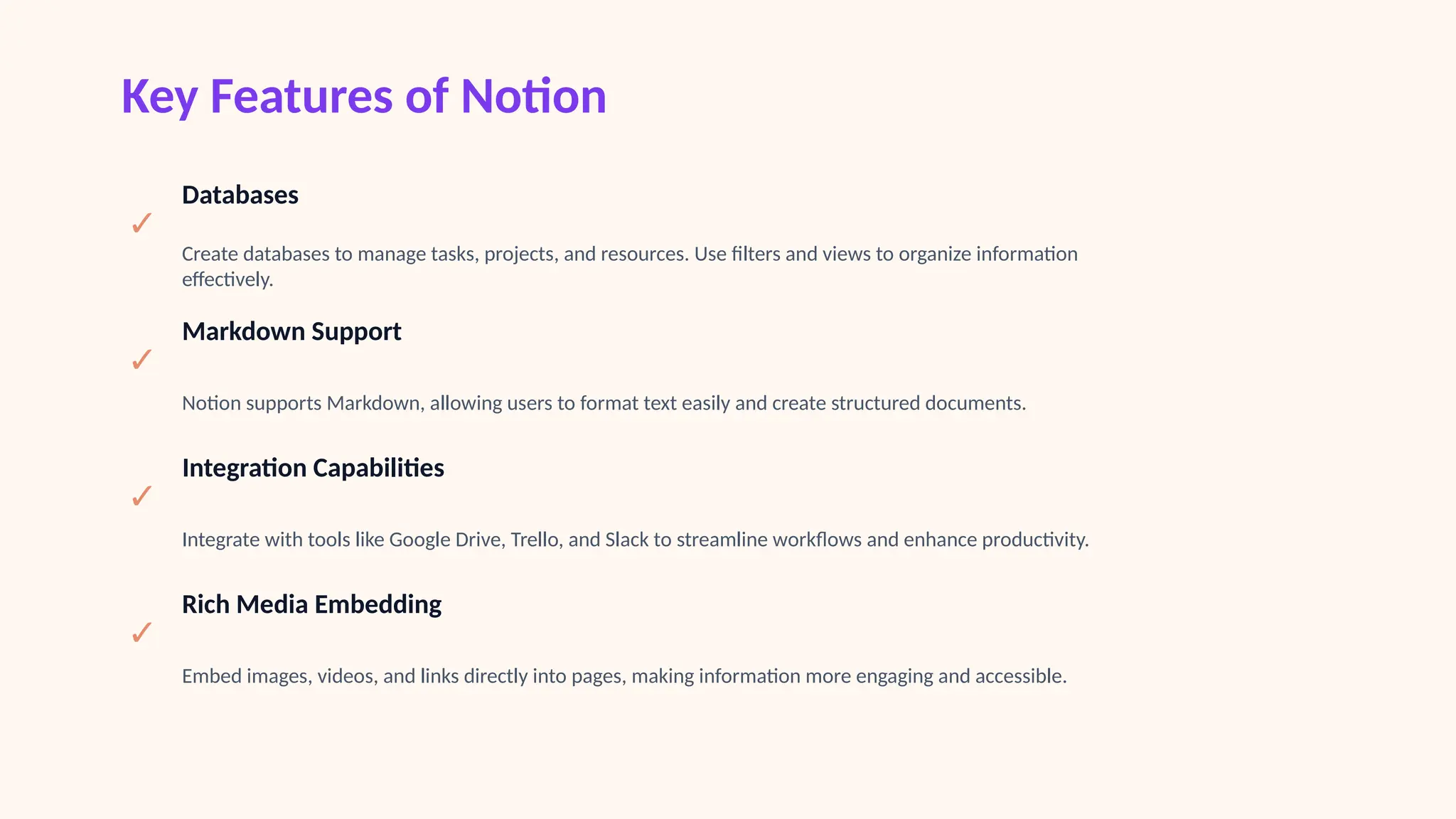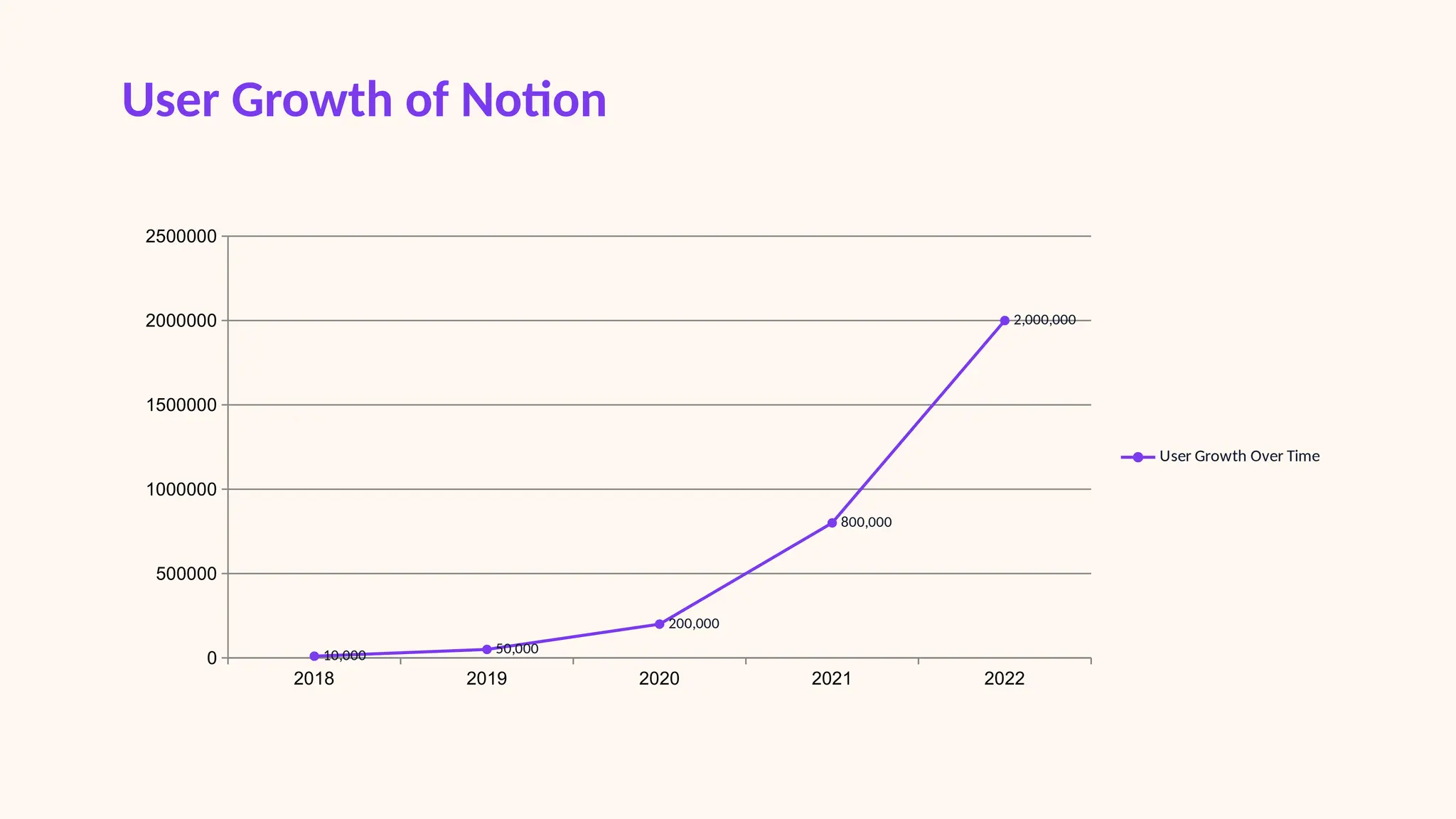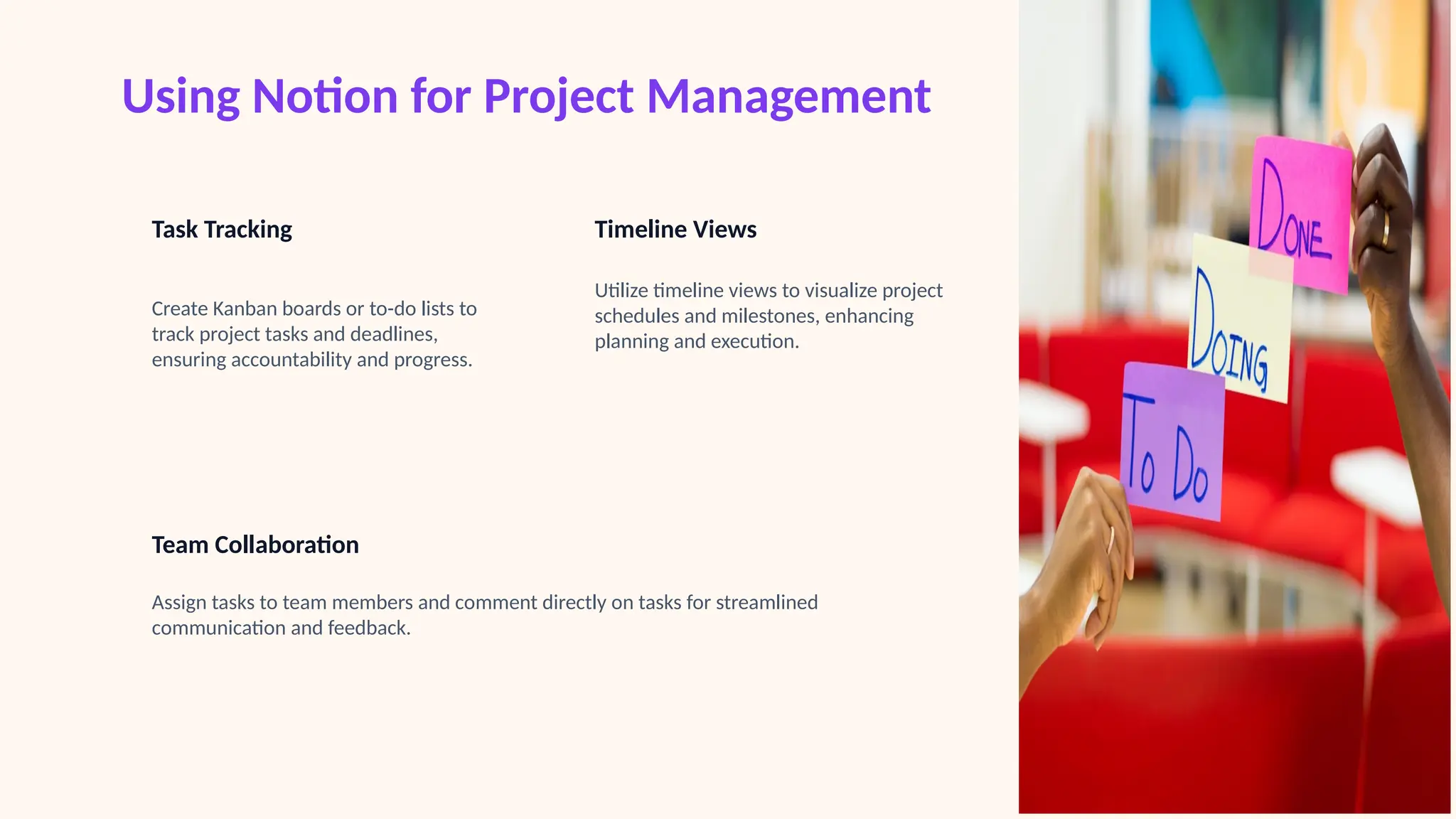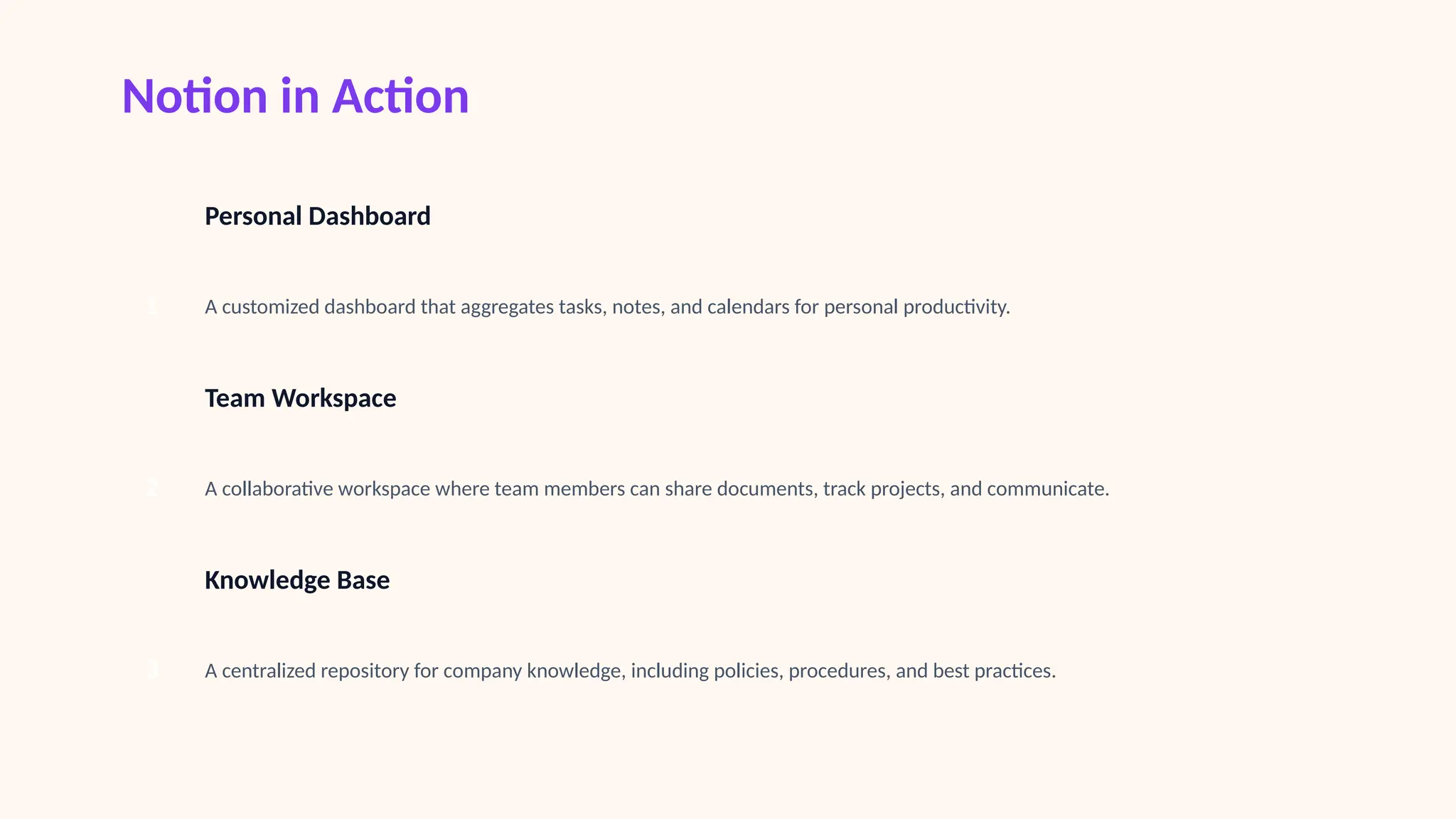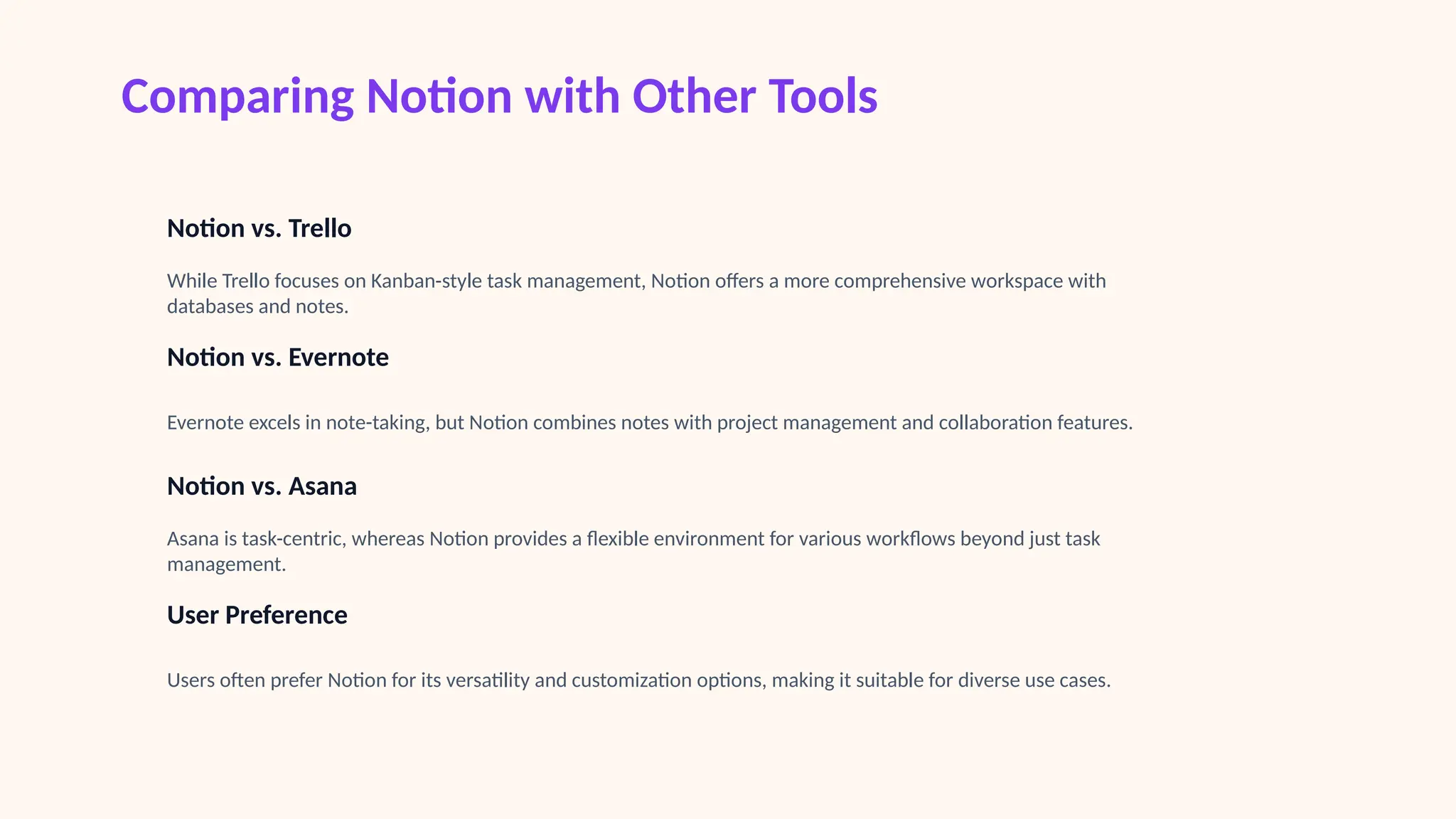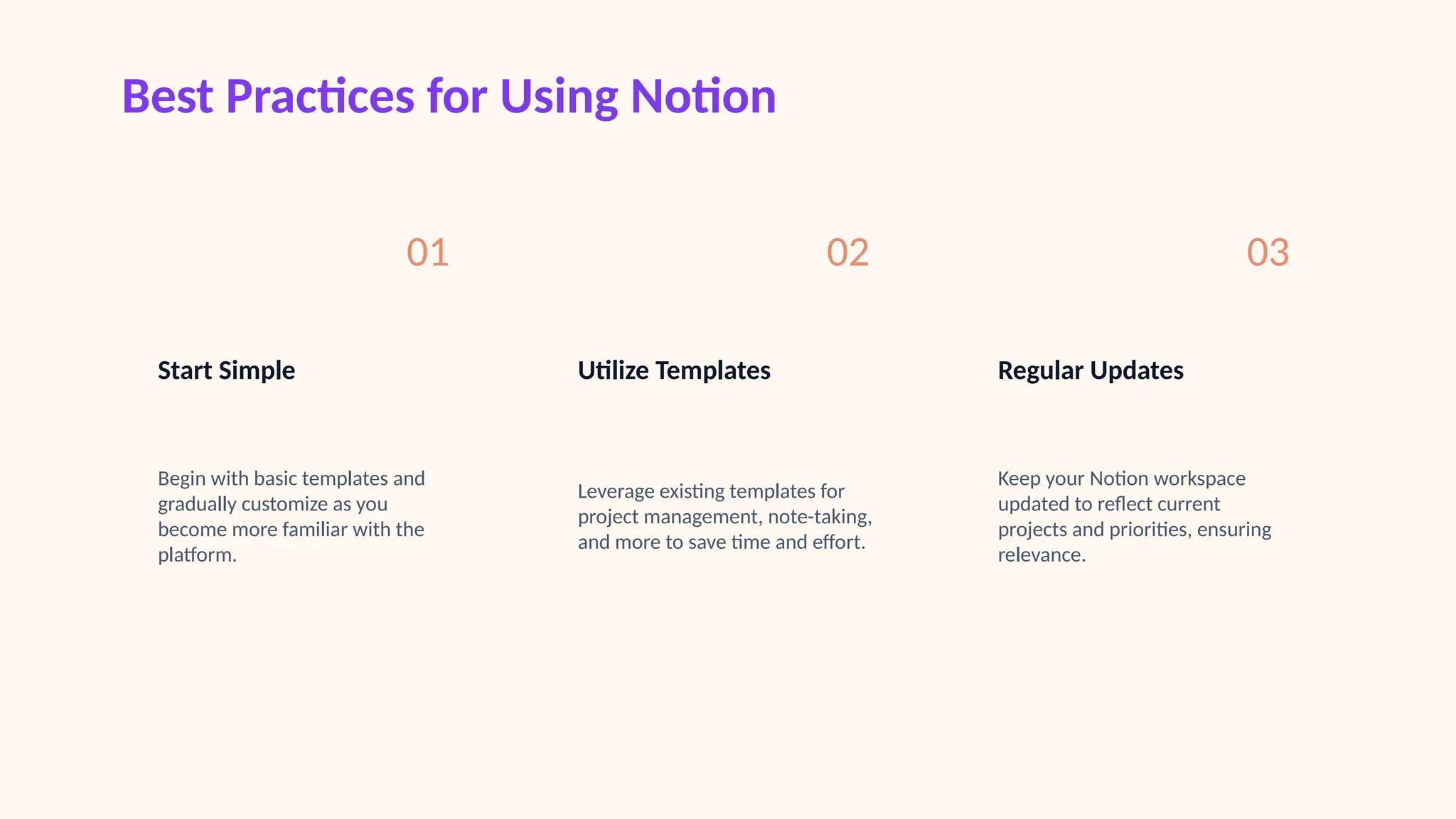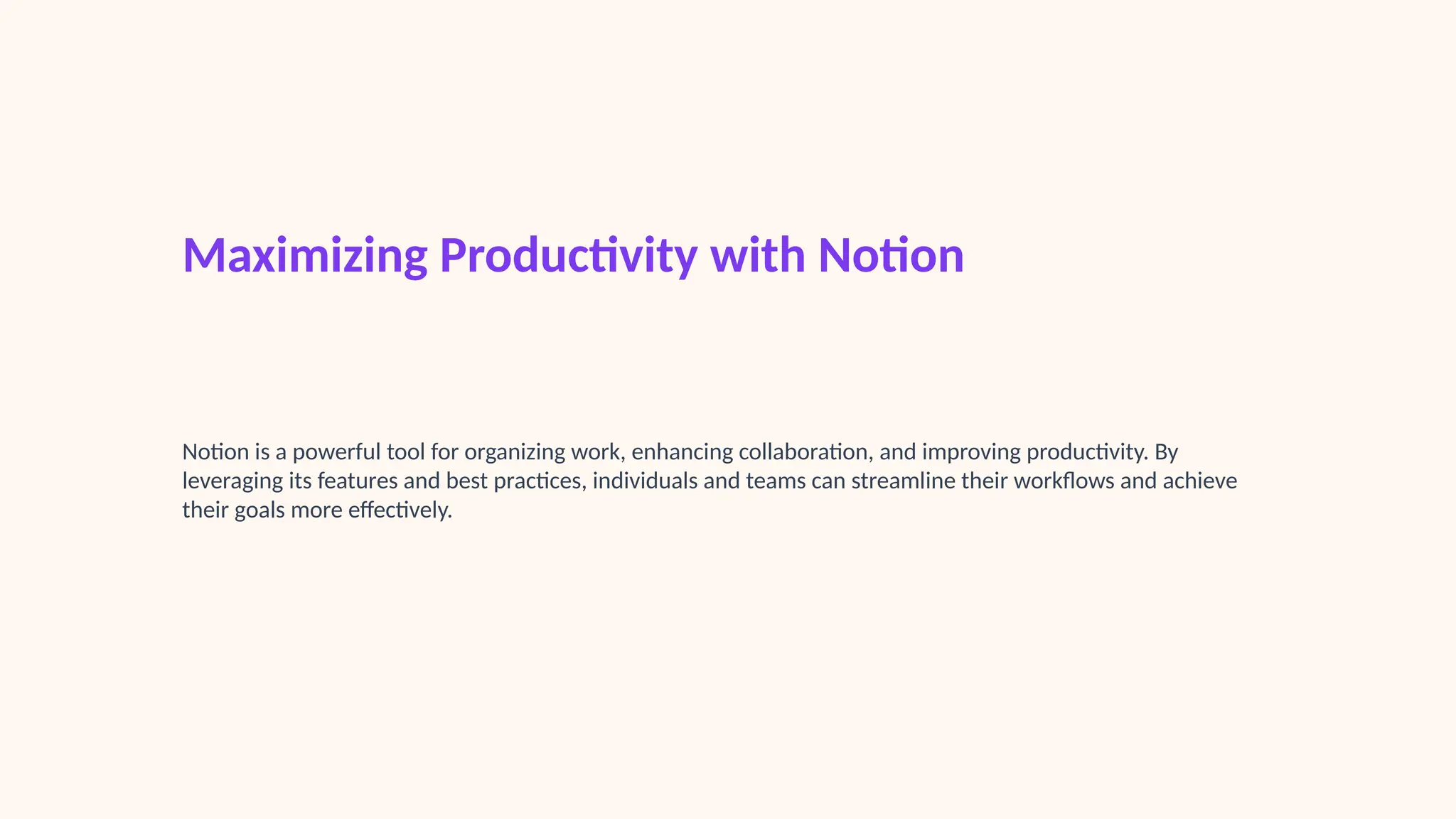This session helps participants discover how to use Notion—a powerful all-in-one workspace—to organize their projects, ideas, and daily tasks effectively. Whether you’re a freelancer, student, or entrepreneur, Notion can help you manage everything in one place with structure and creativity.
Participants will learn how to create personalized dashboards, plan content, track goals, manage clients, and collaborate efficiently using Notion’s flexible tools and templates.