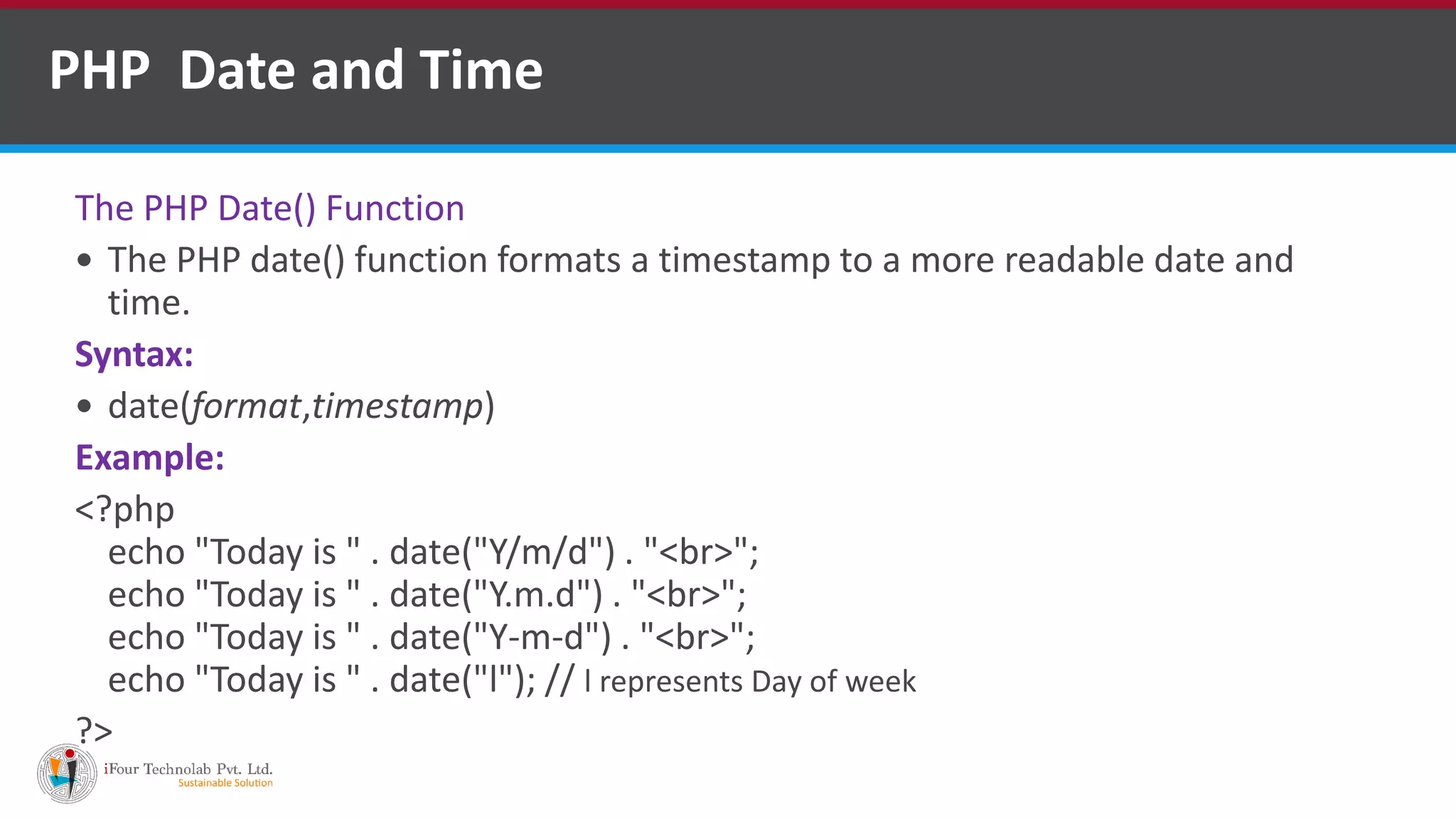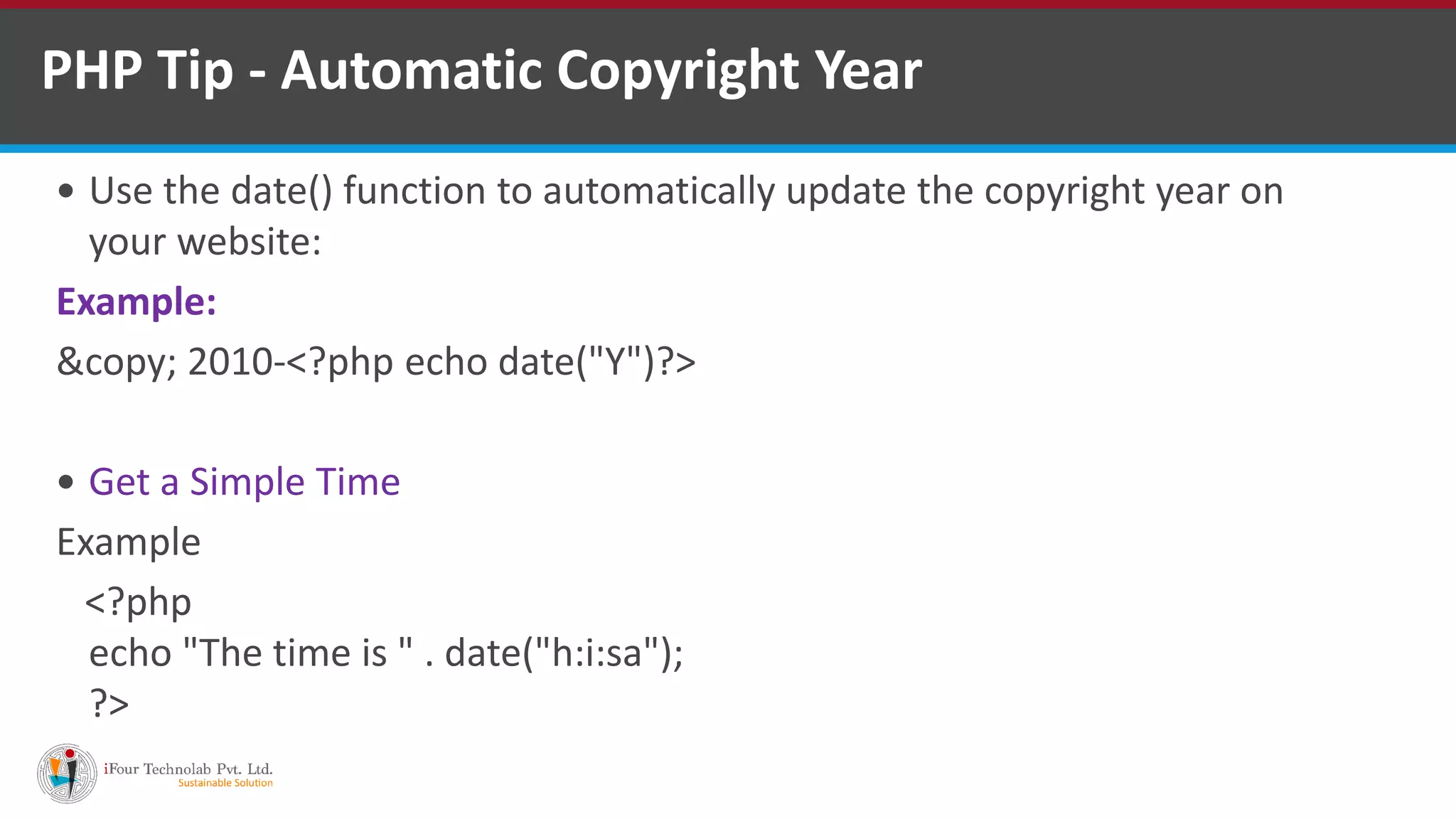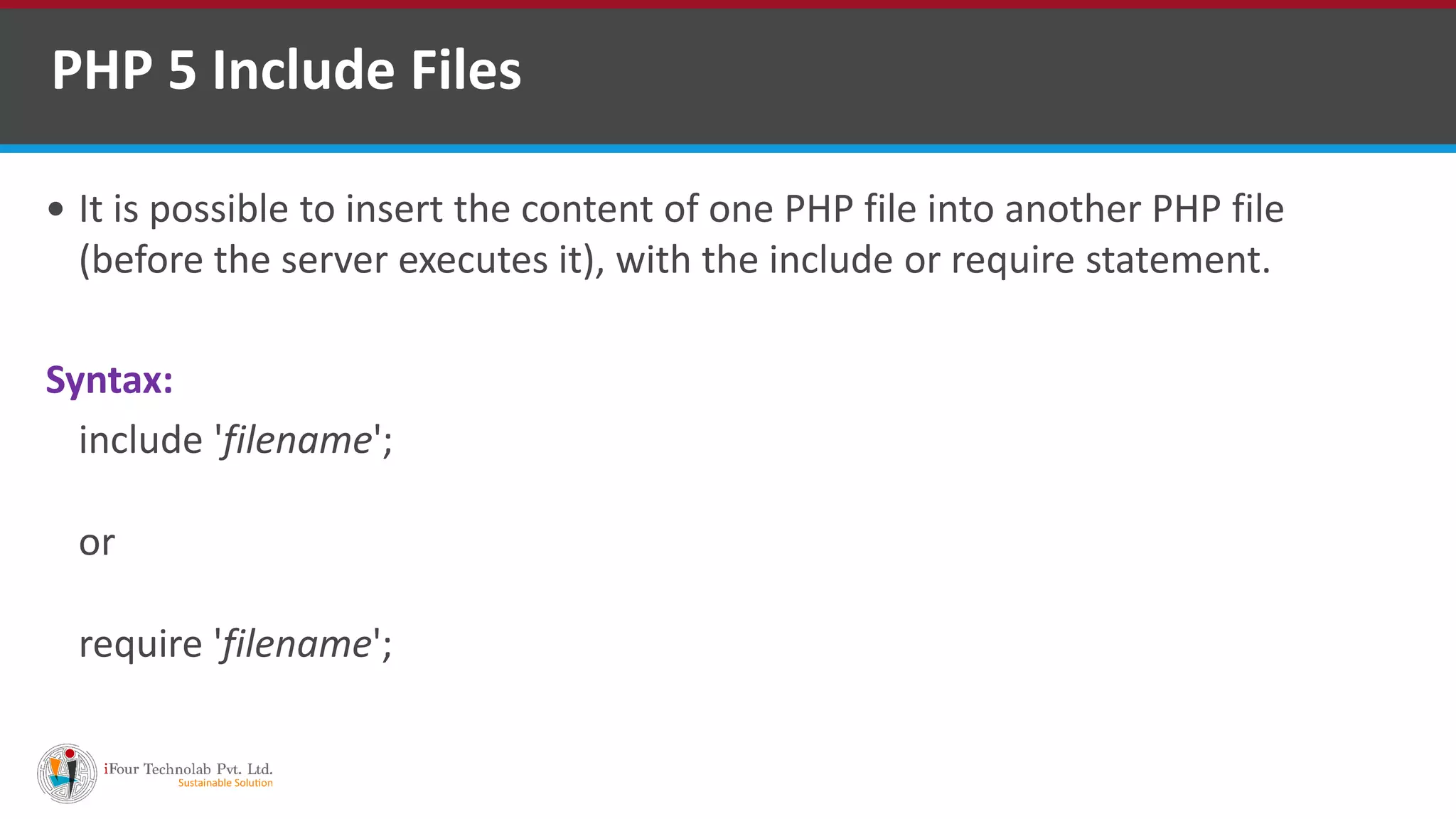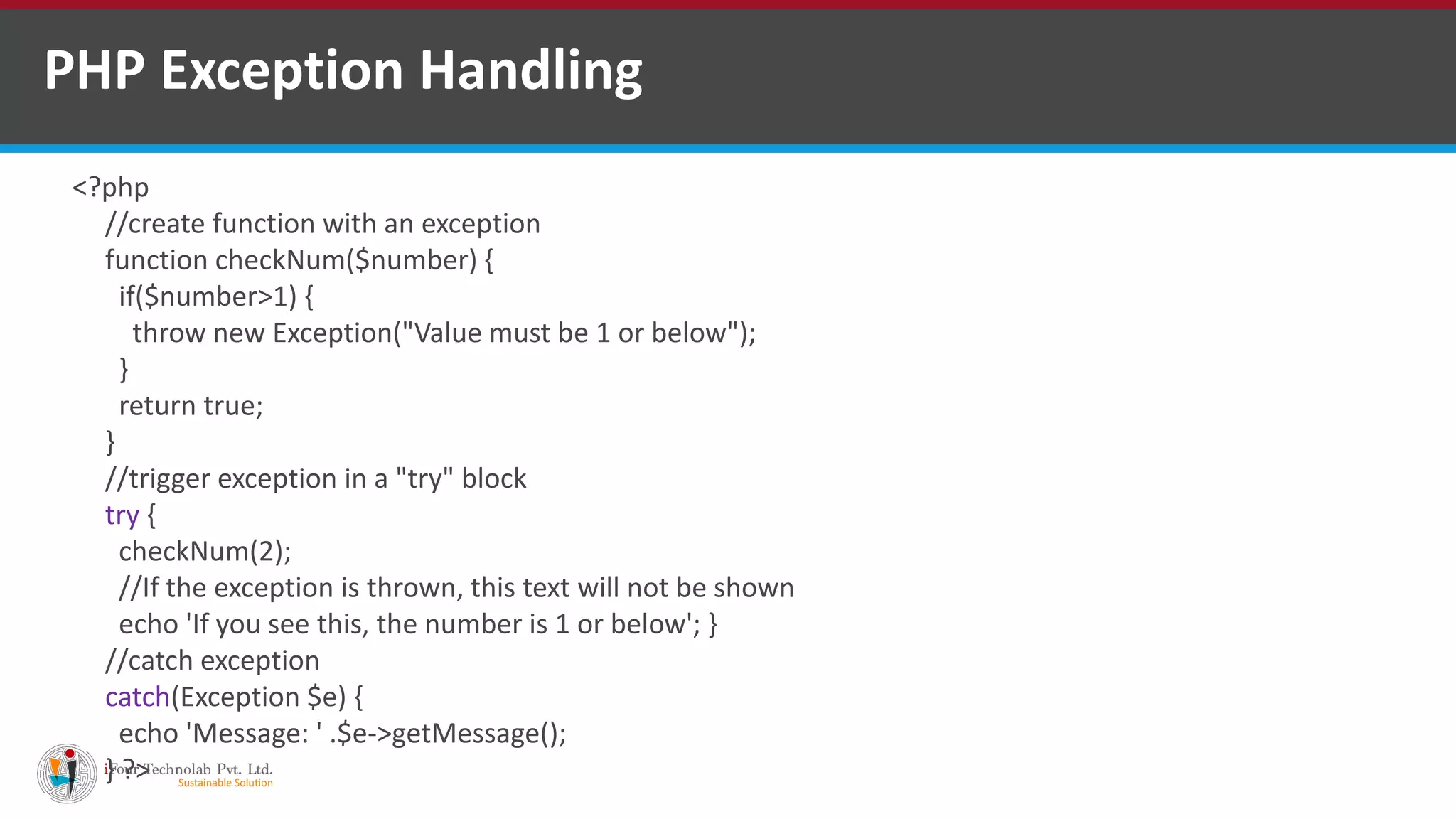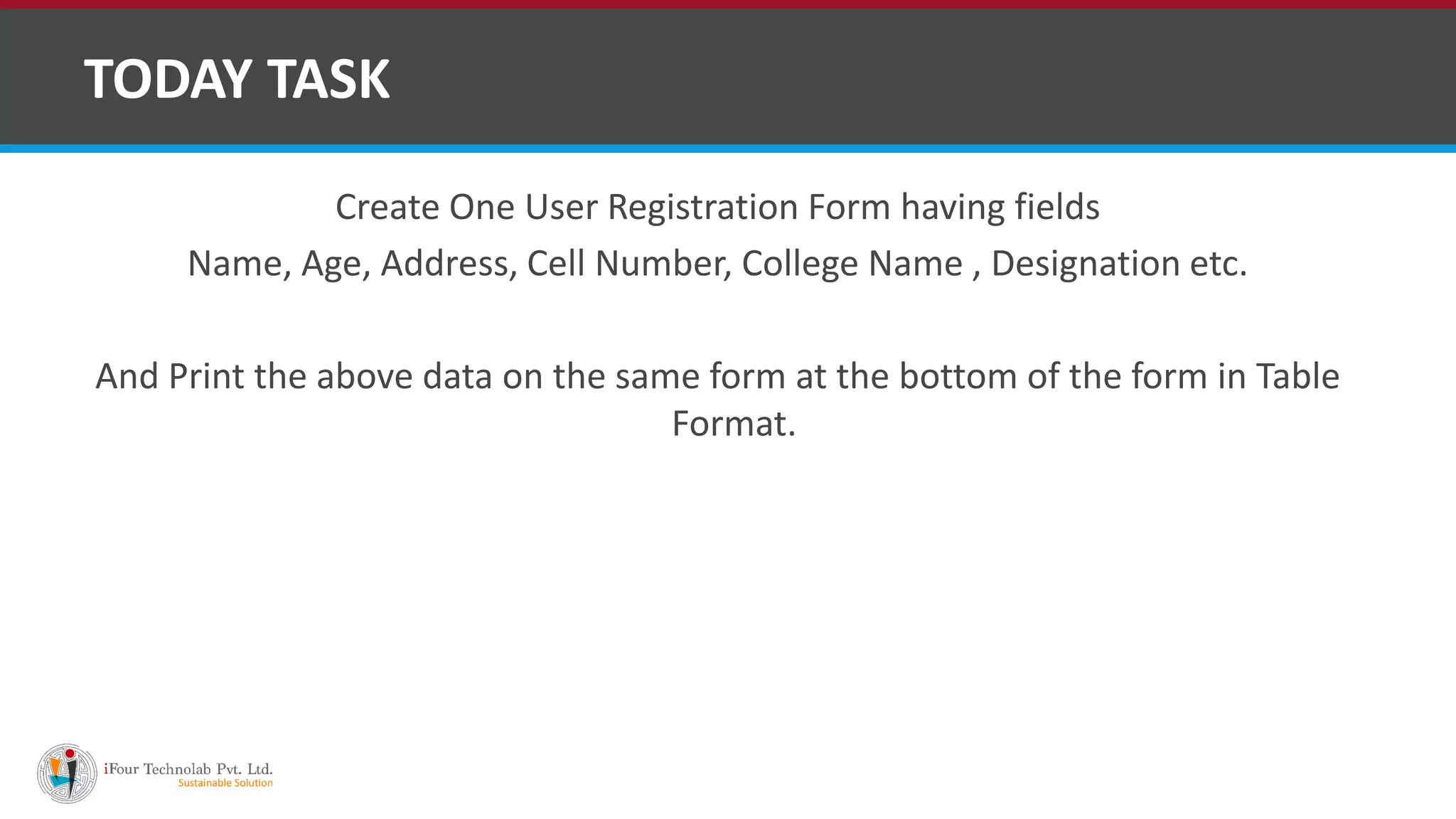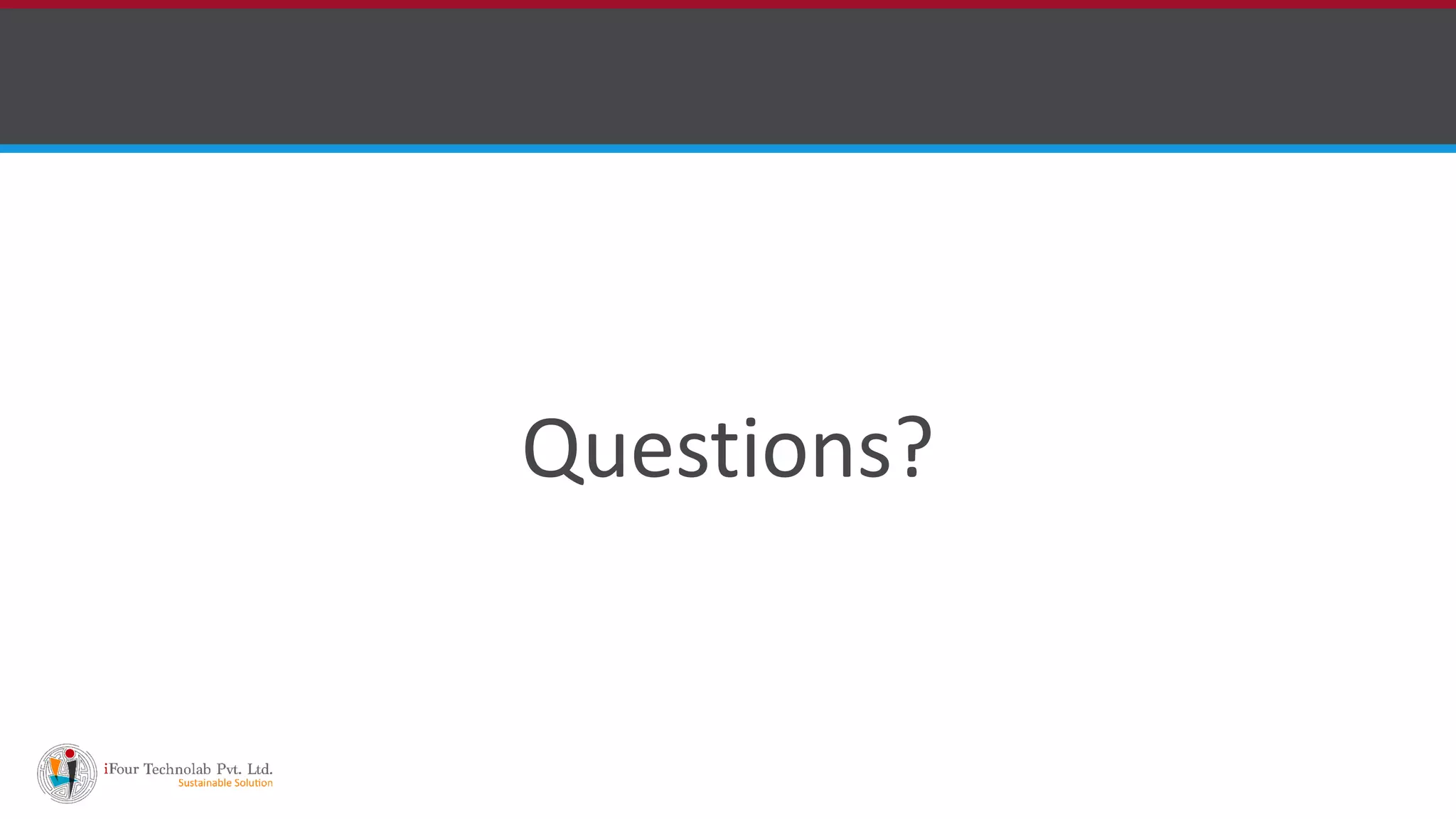This document provides an overview of PHP arrays, including indexed arrays, associative arrays, and multidimensional arrays. It discusses how to create, access, loop through, and sort arrays in PHP. It also covers PHP global variables like $_SERVER, $_REQUEST, $_POST, $_GET, and $_FILES. The document concludes with an example of exception handling in PHP.
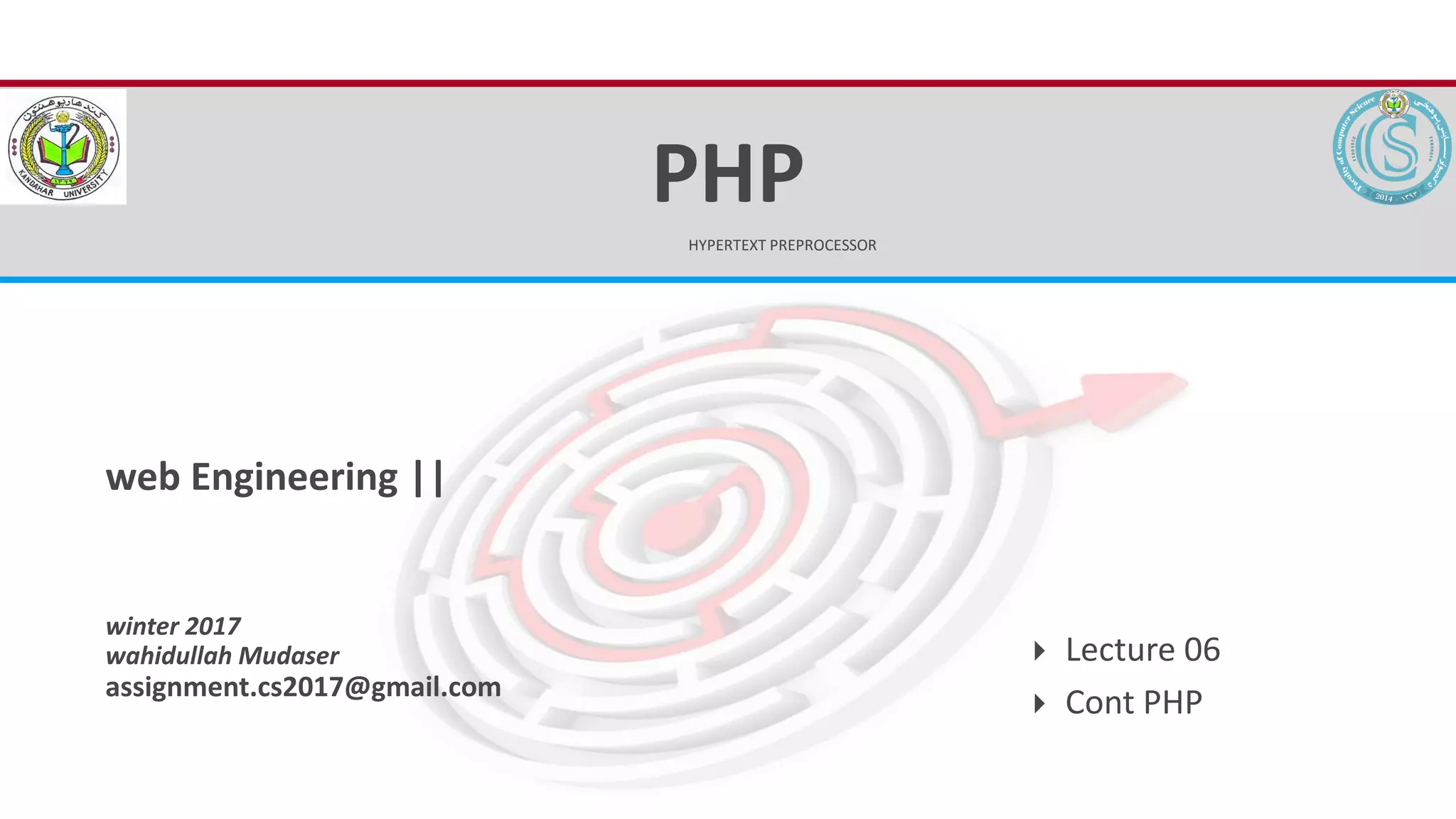
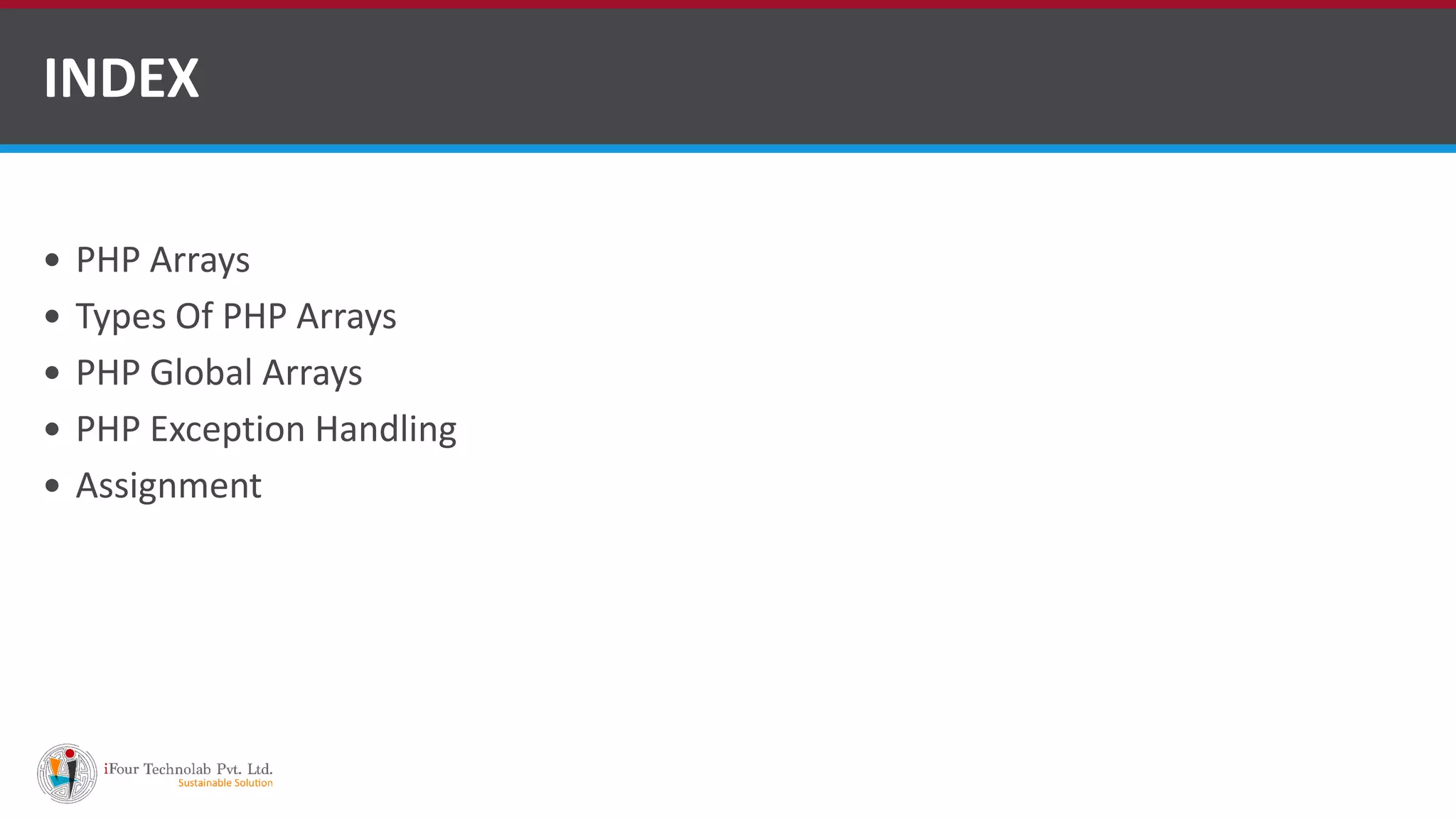
![PHP Arrays
An array stores multiple values in one single variable:
Example:
<?php
$cars = array("Volvo", "BMW", "Toyota");
echo "I like " . $cars[0] . ", " . $cars[1] . " and " . $cars[2] . ".";
?>](https://image.slidesharecdn.com/06phplecture-190414050846/75/PHP-Arrays-indexed-and-associative-array-3-2048.jpg)
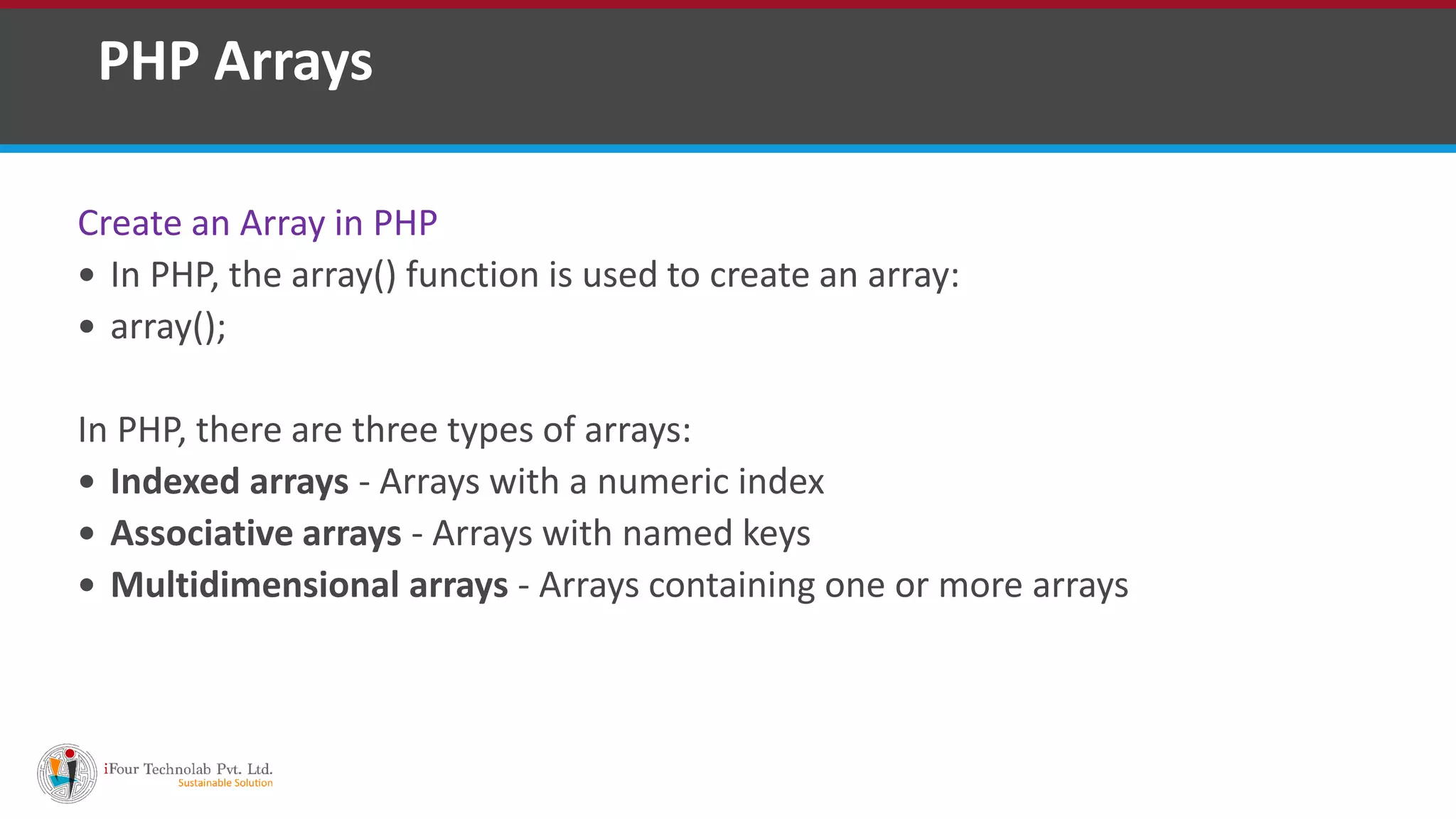
![PHP Indexed Arrays
There are two ways to create indexed arrays:
The index can be assigned automatically (index always starts at 0), like this:
$cars = array("Volvo", "BMW", "Toyota");
or the index can be assigned manually:
$cars[0] = "Volvo";
$cars[1] = "BMW";
$cars[2] = "Toyota";](https://image.slidesharecdn.com/06phplecture-190414050846/75/PHP-Arrays-indexed-and-associative-array-5-2048.jpg)
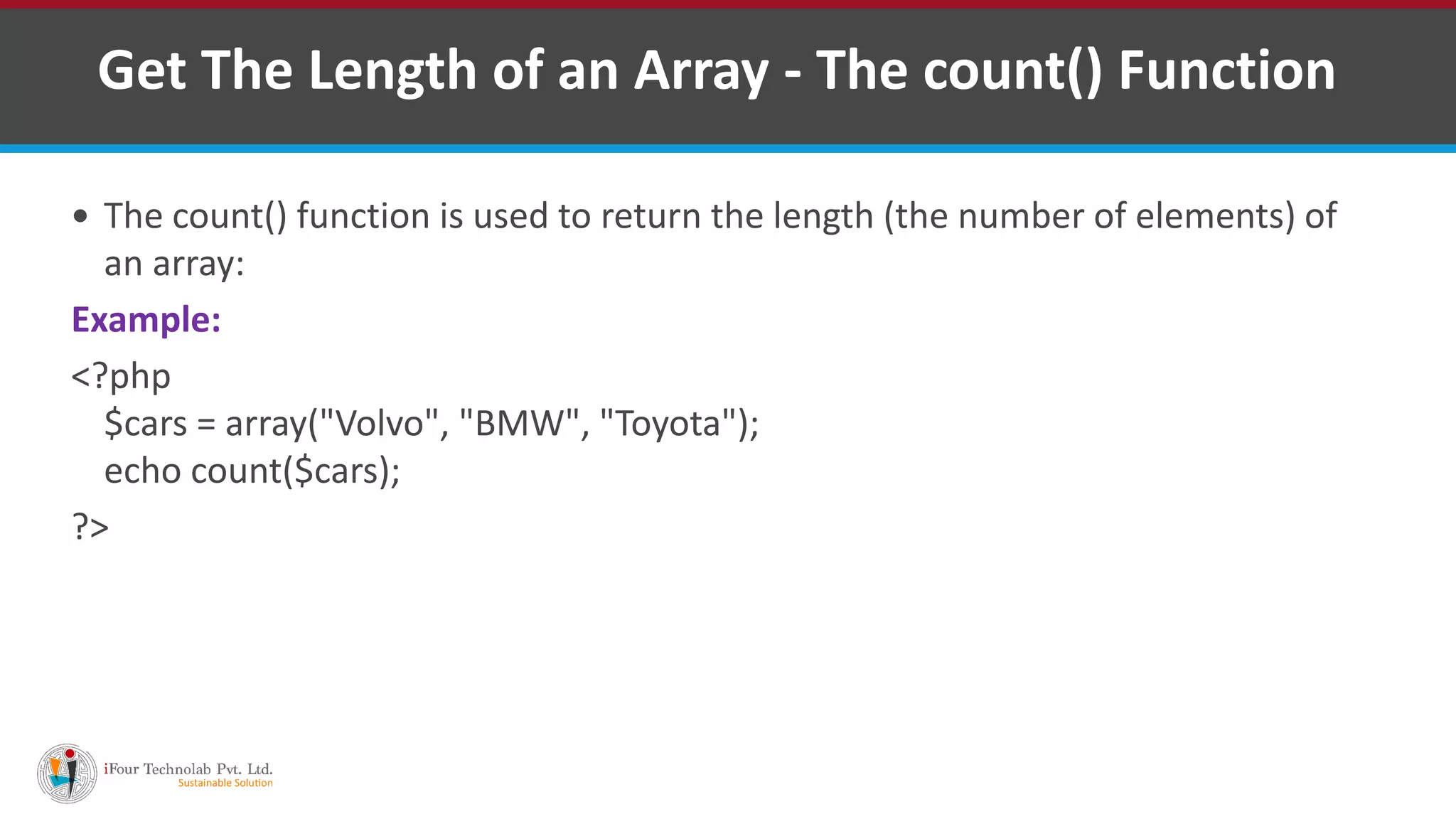
![Loop Through an Indexed Array
To loop through and print all the values of an indexed array, you could use a
for loop, like this:
Example:
<?php
$cars = array("Volvo", "BMW", "Toyota");
$arrlength = count($cars);
for($x = 0; $x < $arrlength; $x++) {
echo $cars[$x];
echo "<br>";
}
?>](https://image.slidesharecdn.com/06phplecture-190414050846/75/PHP-Arrays-indexed-and-associative-array-7-2048.jpg)
![PHP Associative Arrays
Associative arrays are arrays that use named keys that you assign to them.
There are two ways to create an associative array:
$age = array(“ahmad"=>"35", “khalid"=>"37", “nazir"=>"43");
or:
$age[‘ahmad'] = "35";
$age[‘khalid'] = "37";
$age[‘nazir'] = "43";](https://image.slidesharecdn.com/06phplecture-190414050846/75/PHP-Arrays-indexed-and-associative-array-8-2048.jpg)
![PHP Associative Arrays
Example1
<?php
$age = array(“ahmad"=>"35", “khalid"=>"37", “nazir"=>"43");
echo "Peter is " . $age[‘ahmad'] . " years old.";
?>
Example2
<?php
$age = array(“ahmad"=>"35", “khalid"=>"37", “nazir"=>"43");
foreach($age as $x => $x_value) {
echo "Key=" . $x . ", Value=" . $x_value;
echo "<br>";
}
?>](https://image.slidesharecdn.com/06phplecture-190414050846/75/PHP-Arrays-indexed-and-associative-array-9-2048.jpg)
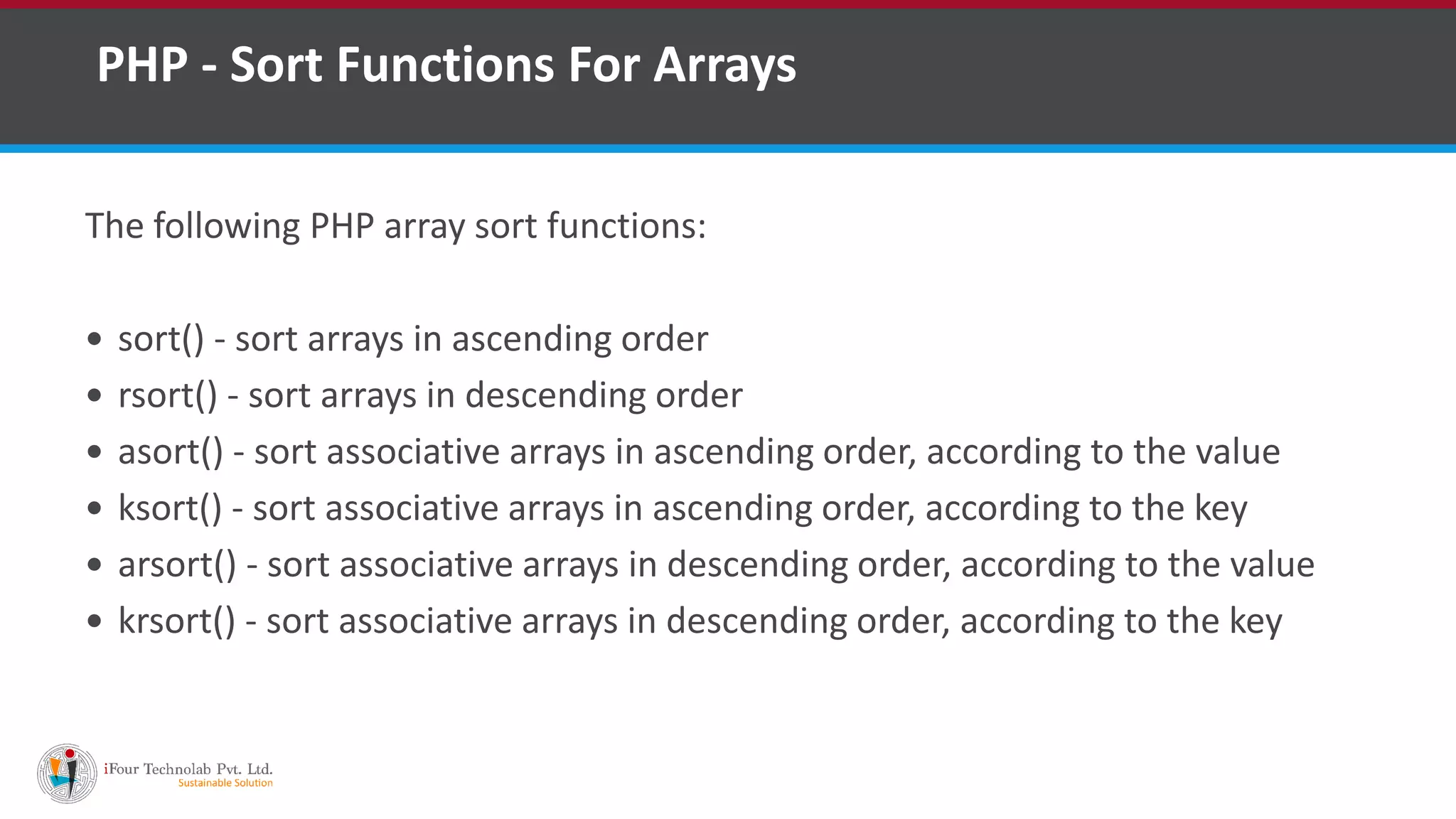
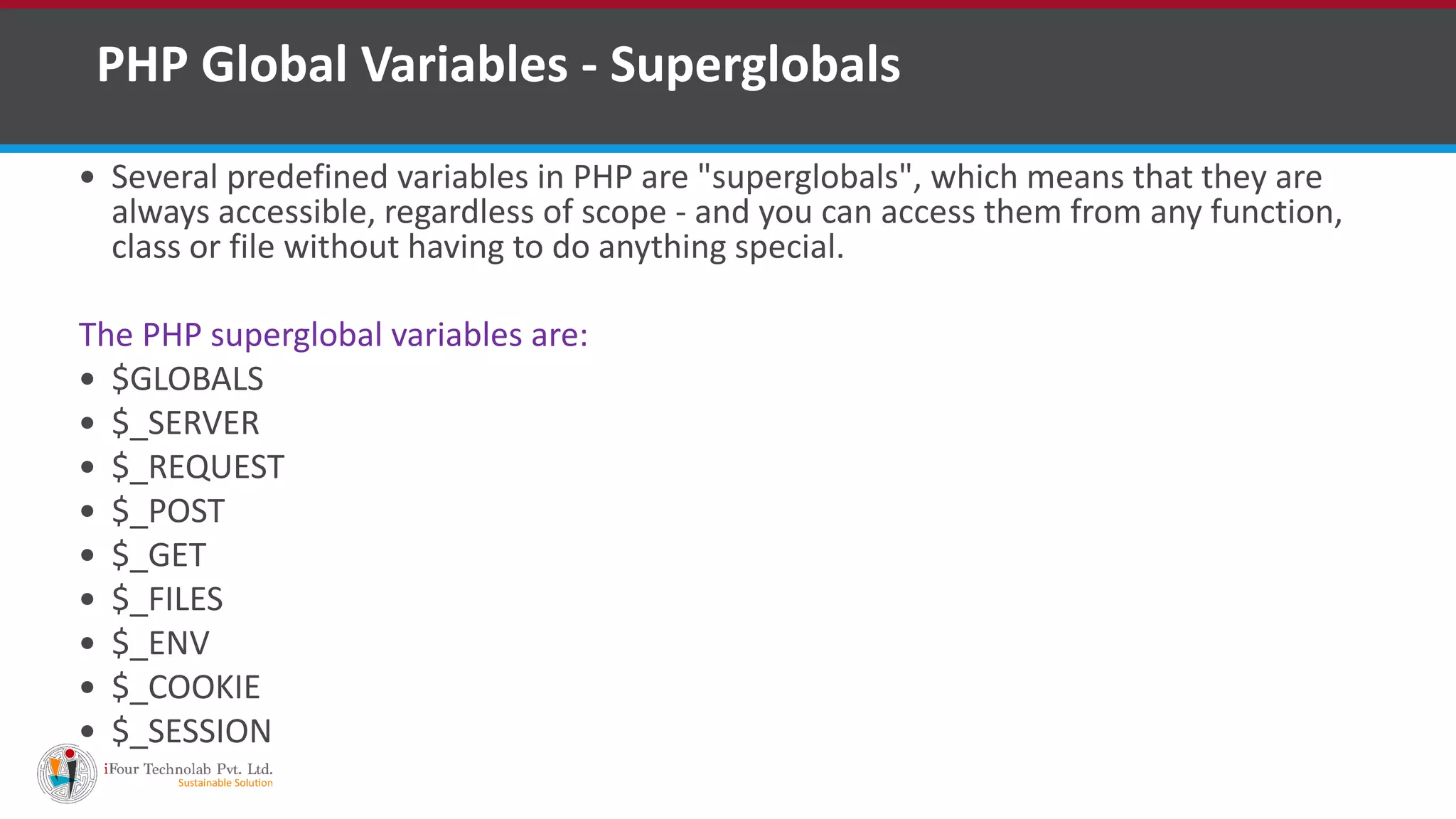
![PHP $_SERVER
$_SERVER is a PHP super global variable which holds information about headers,
paths, and script locations.
Example:
<?php
echo $_SERVER['PHP_SELF'];
echo "<br>";
echo $_SERVER['SERVER_NAME'];
echo "<br>";
echo $_SERVER['HTTP_HOST'];
echo "<br>";
echo $_SERVER['HTTP_REFERER'];
echo "<br>";
echo $_SERVER['HTTP_USER_AGENT'];
echo "<br>";
echo $_SERVER['SCRIPT_NAME'];
?>](https://image.slidesharecdn.com/06phplecture-190414050846/75/PHP-Arrays-indexed-and-associative-array-12-2048.jpg)
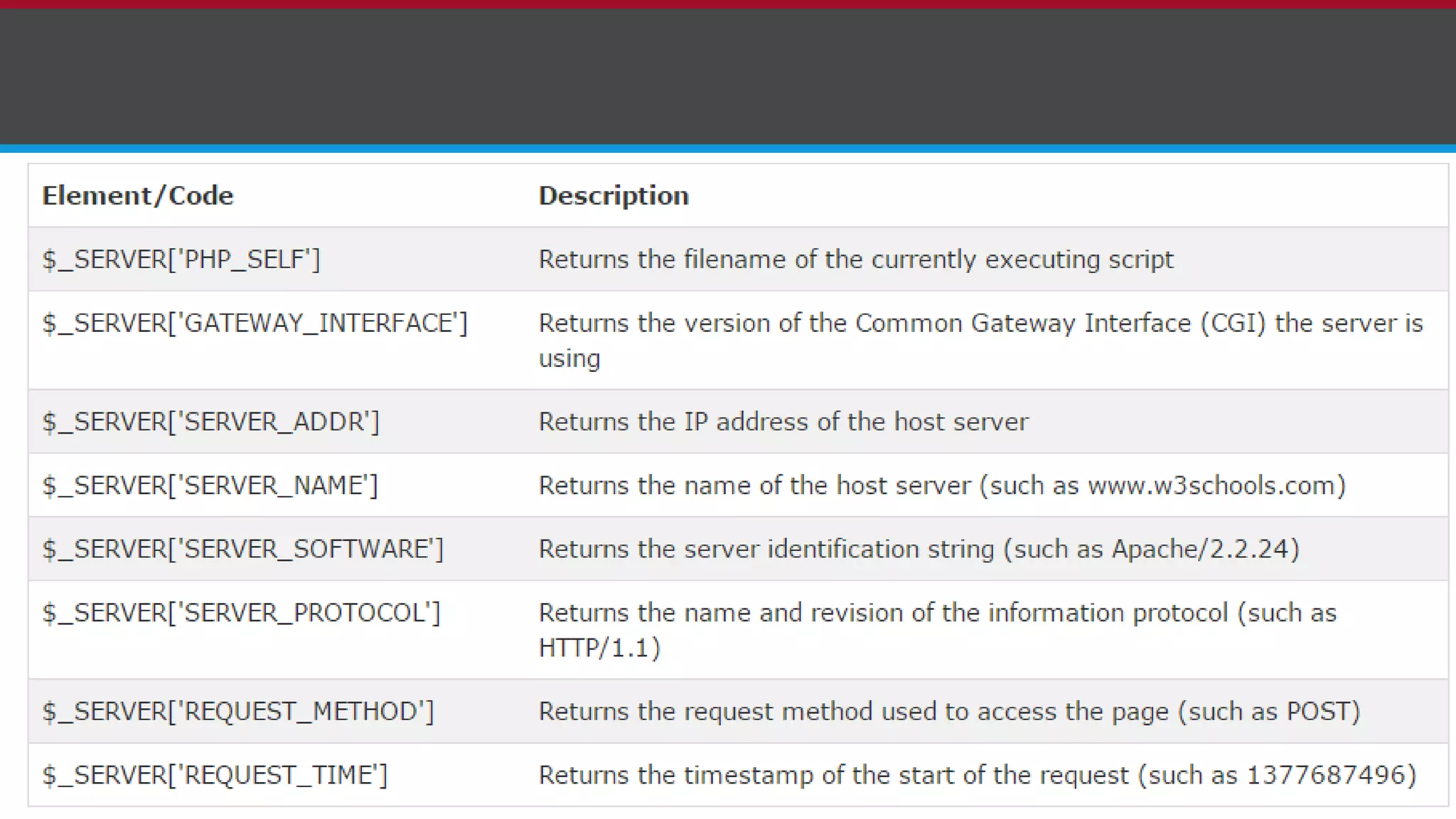
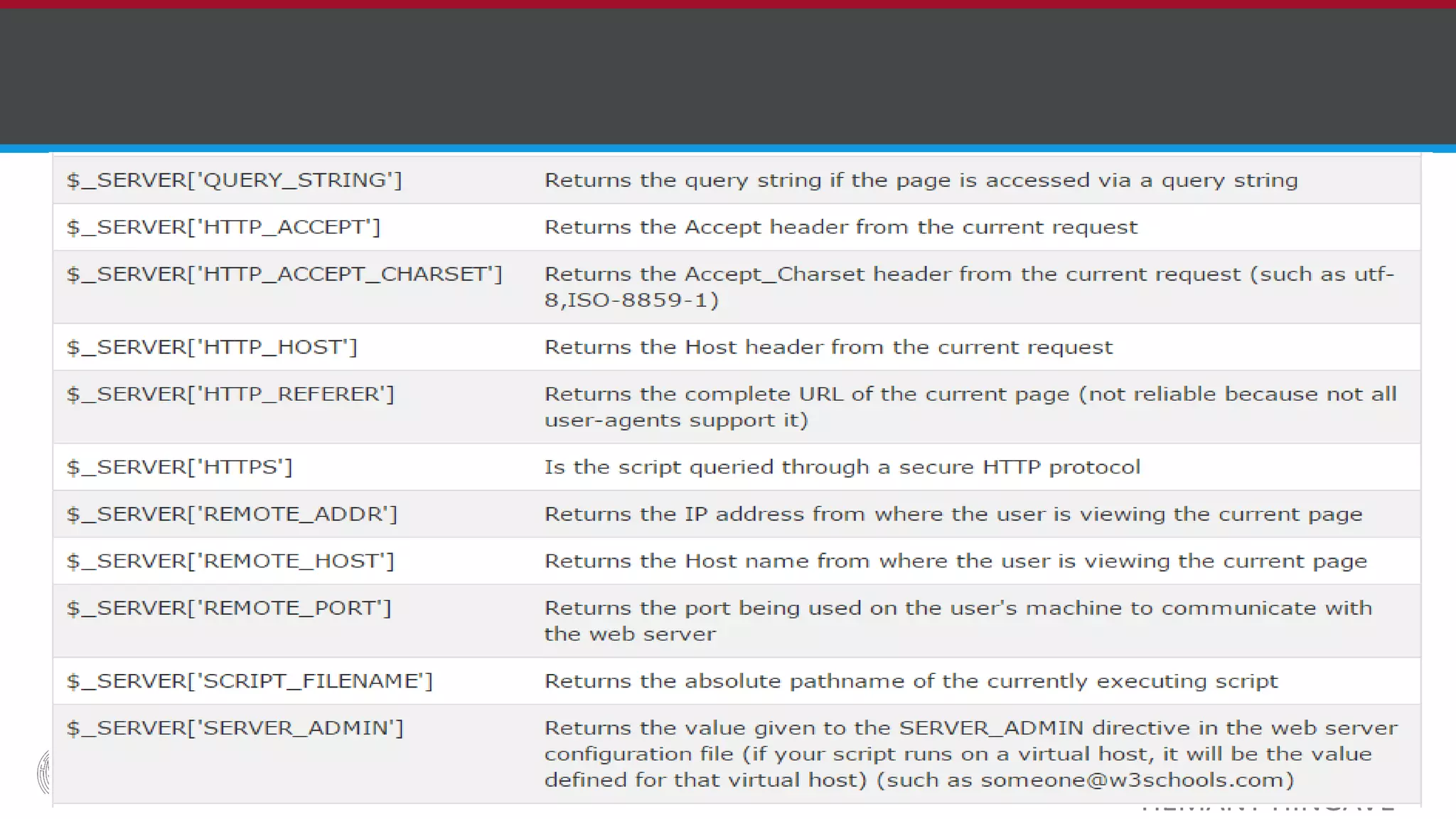
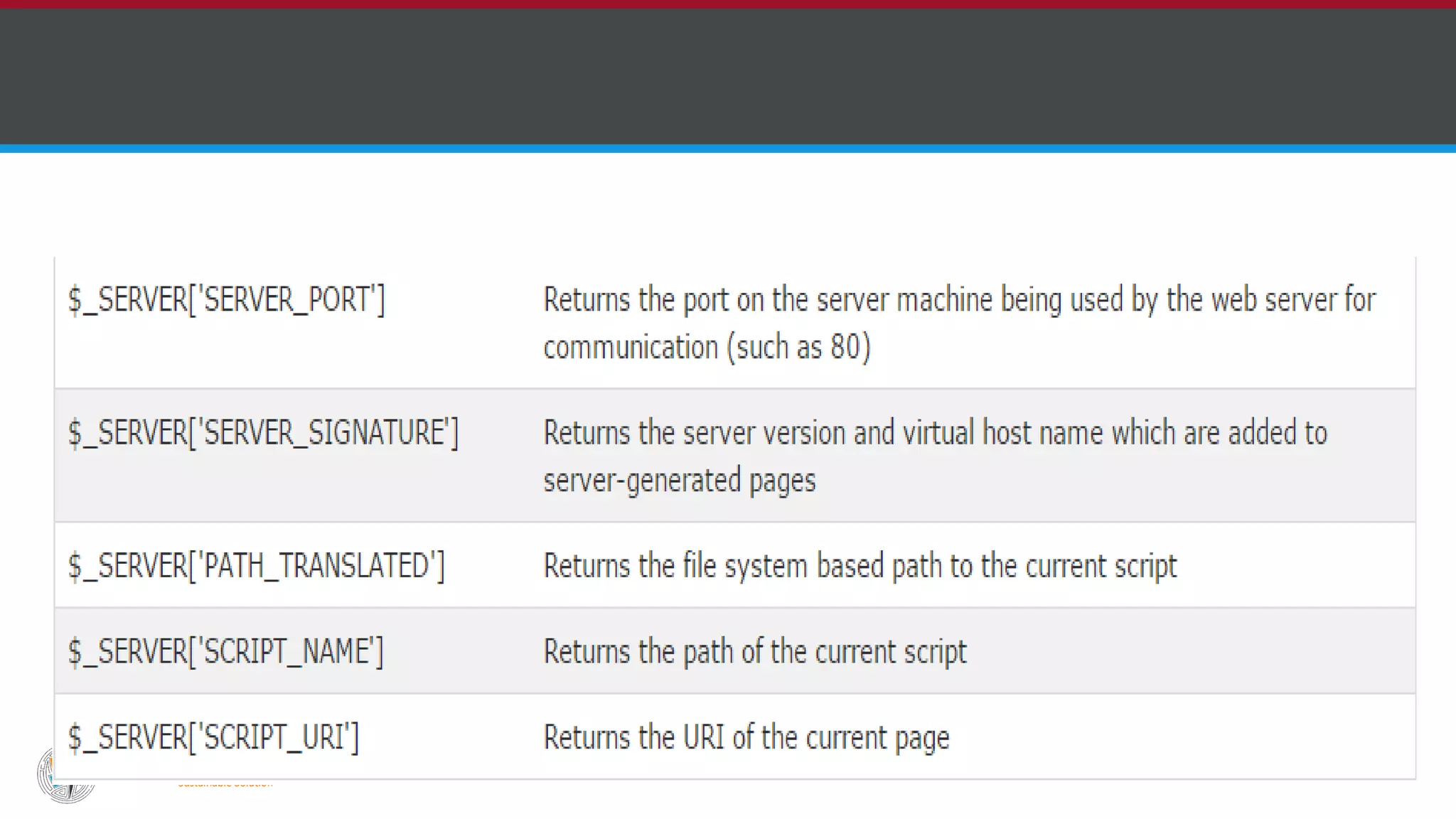
![PHP $_REQUEST
PHP $_REQUEST is used to collect data after submitting an HTML form.
Example:
<html>
<body>
<form method="post" action="<?php echo $_SERVER['PHP_SELF'];?>">
Name: <input type="text" name="fname">
<input type="submit">
</form>
<?php
if ($_SERVER["REQUEST_METHOD"] == "POST") {
// collect value of input field
$name = $_REQUEST['fname'];
if (empty($name)) {
echo "Name is empty";
} else {
echo $name;
}
}
?>
</body>
</html>](https://image.slidesharecdn.com/06phplecture-190414050846/75/PHP-Arrays-indexed-and-associative-array-16-2048.jpg)
![PHP $_POST
PHP $_POST is widely used to collect form data after submitting an HTML form with method="post". $_POST is also widely used to
pass variables.
Example:
<html>
<body>
<form method="post" action="<?php echo $_SERVER['PHP_SELF'];?>">
Name: <input type="text" name="fname">
<input type="submit">
</form>
<?php
if ($_SERVER["REQUEST_METHOD"] == "POST") {
// collect value of input field
$name = $_POST['fname'];
if (empty($name)) {
echo "Name is empty";
} else {
echo $name;
}
}
?>
</body>
</html>](https://image.slidesharecdn.com/06phplecture-190414050846/75/PHP-Arrays-indexed-and-associative-array-17-2048.jpg)
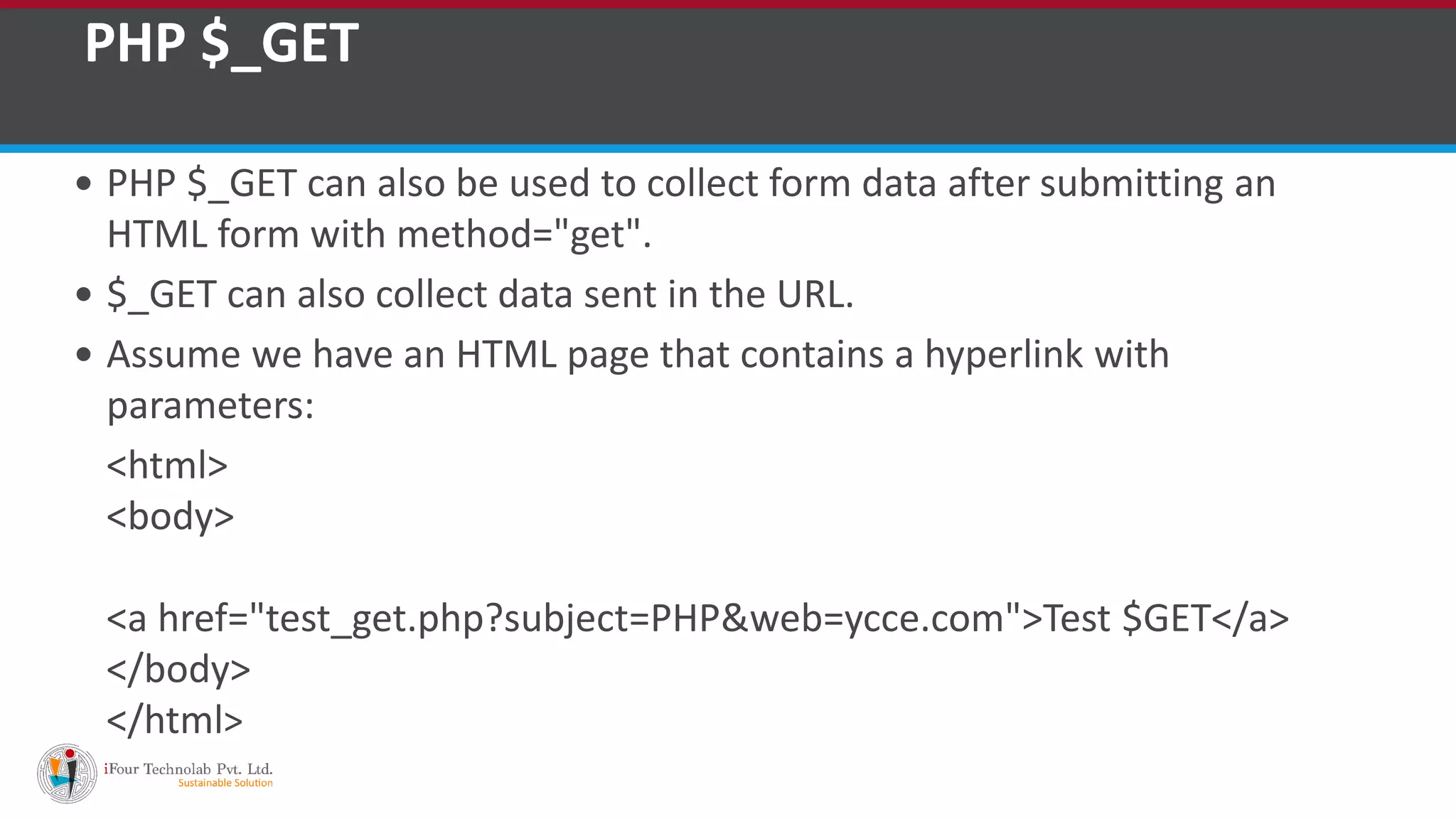
![PHP $_GET
When a user clicks on the link "Test $GET", the parameters "subject" and
"web" is sent to "test_get.php", and you can then access their values in
"test_get.php" with $_GET.
The example below shows the code in "test_get.php":
Example:
<html>
<body>
<?php
echo "Study " . $_GET['subject'] . " at " . $_GET['web'];
?>
</body> </html>](https://image.slidesharecdn.com/06phplecture-190414050846/75/PHP-Arrays-indexed-and-associative-array-19-2048.jpg)