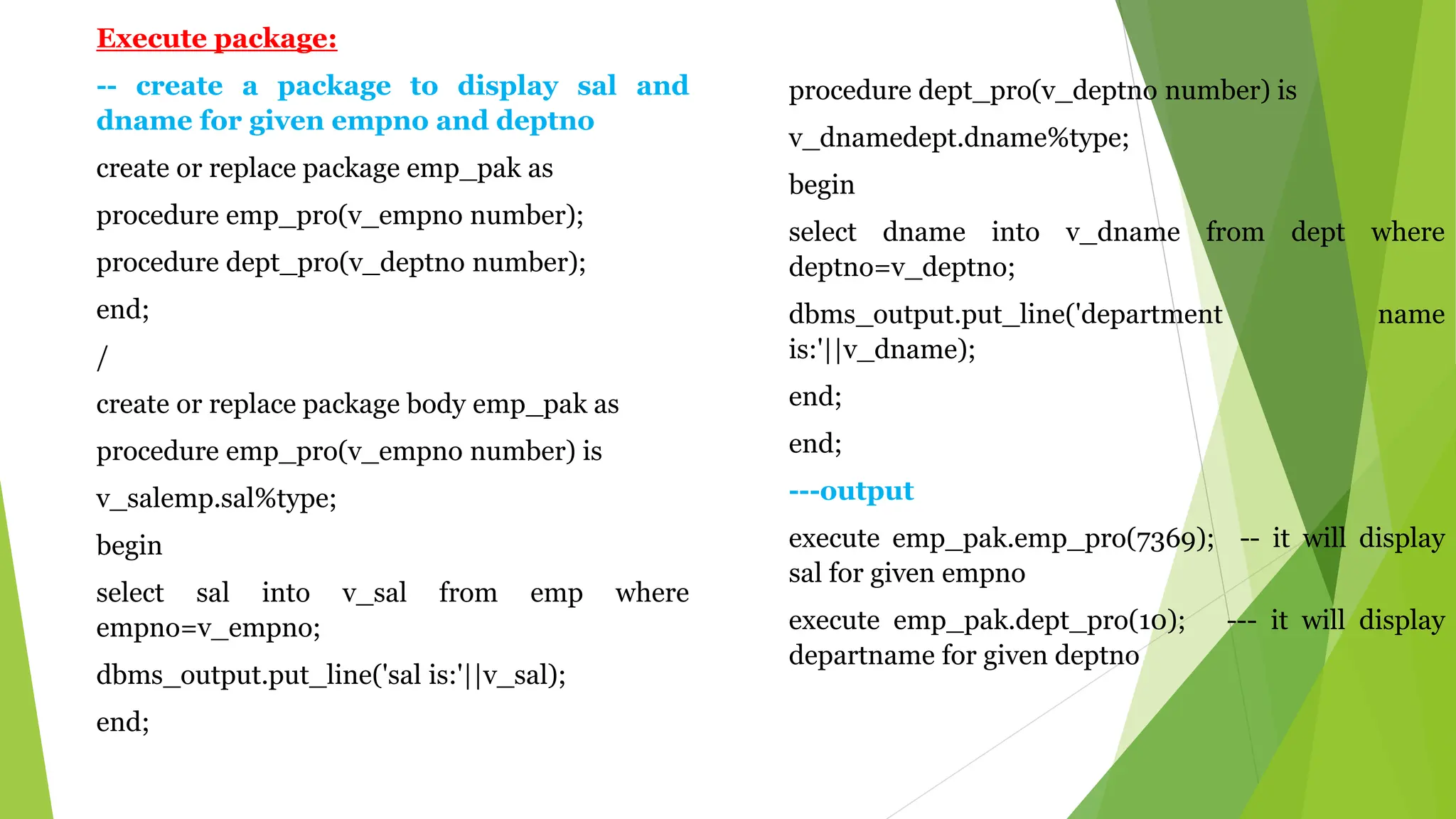PL/SQL is a procedural extension of SQL that enables combining SQL statements with procedural constructs like loops and conditionals. It allows for modular programming through blocks, error handling, and supporting features such as cursors and variable declarations. Key components include defining functions and procedures, handling exceptions, and creating triggers for various database events.
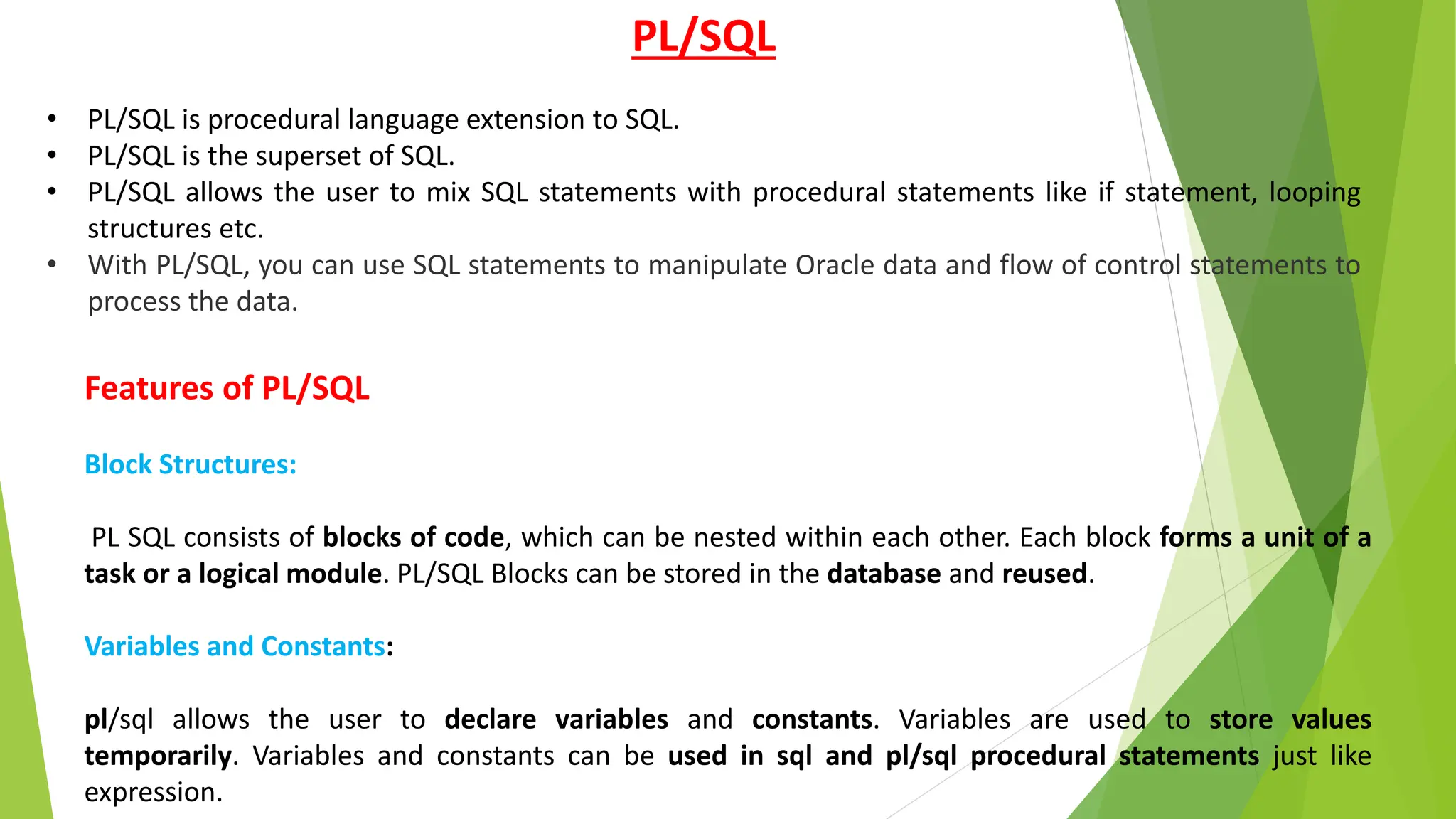
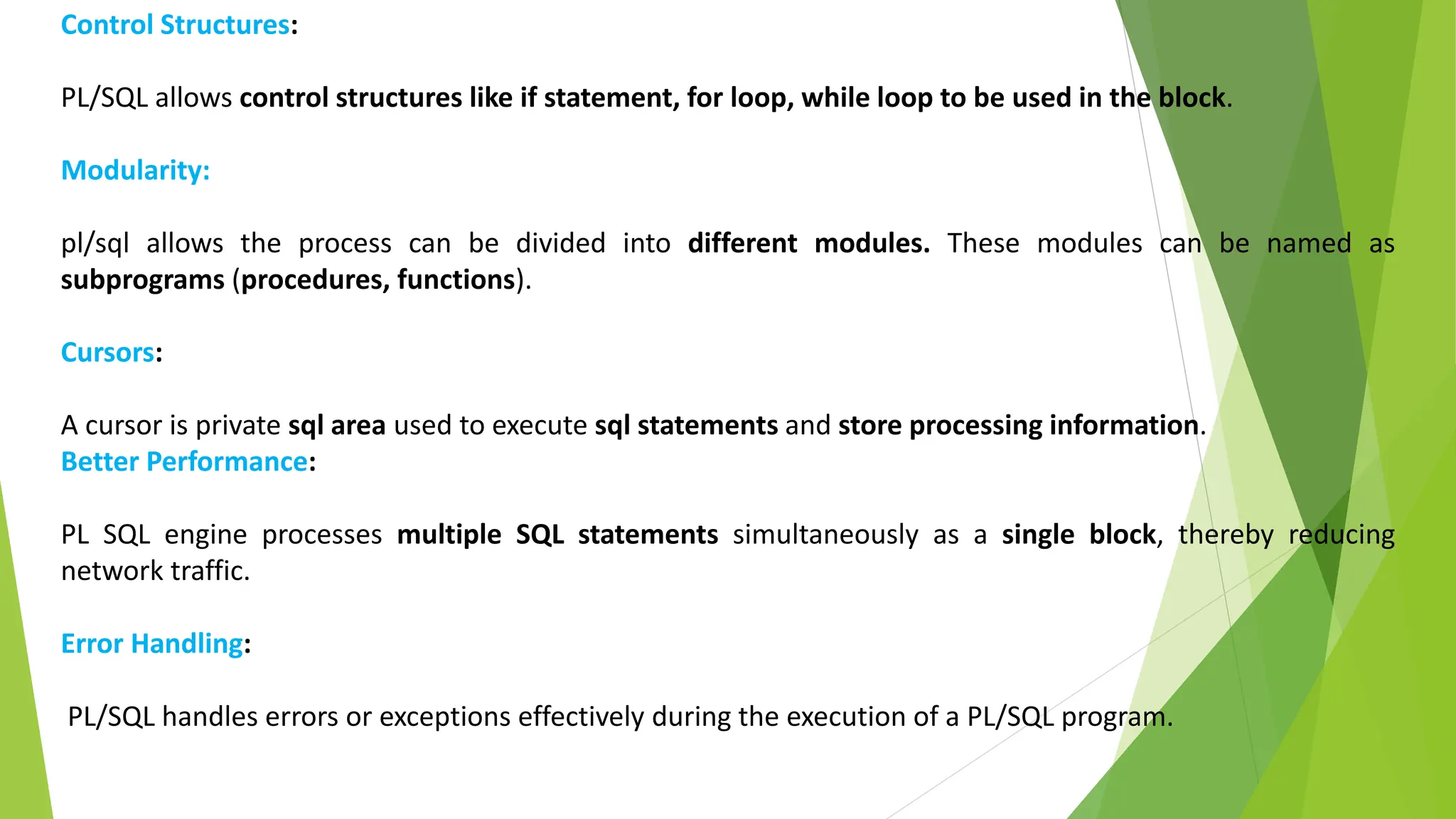
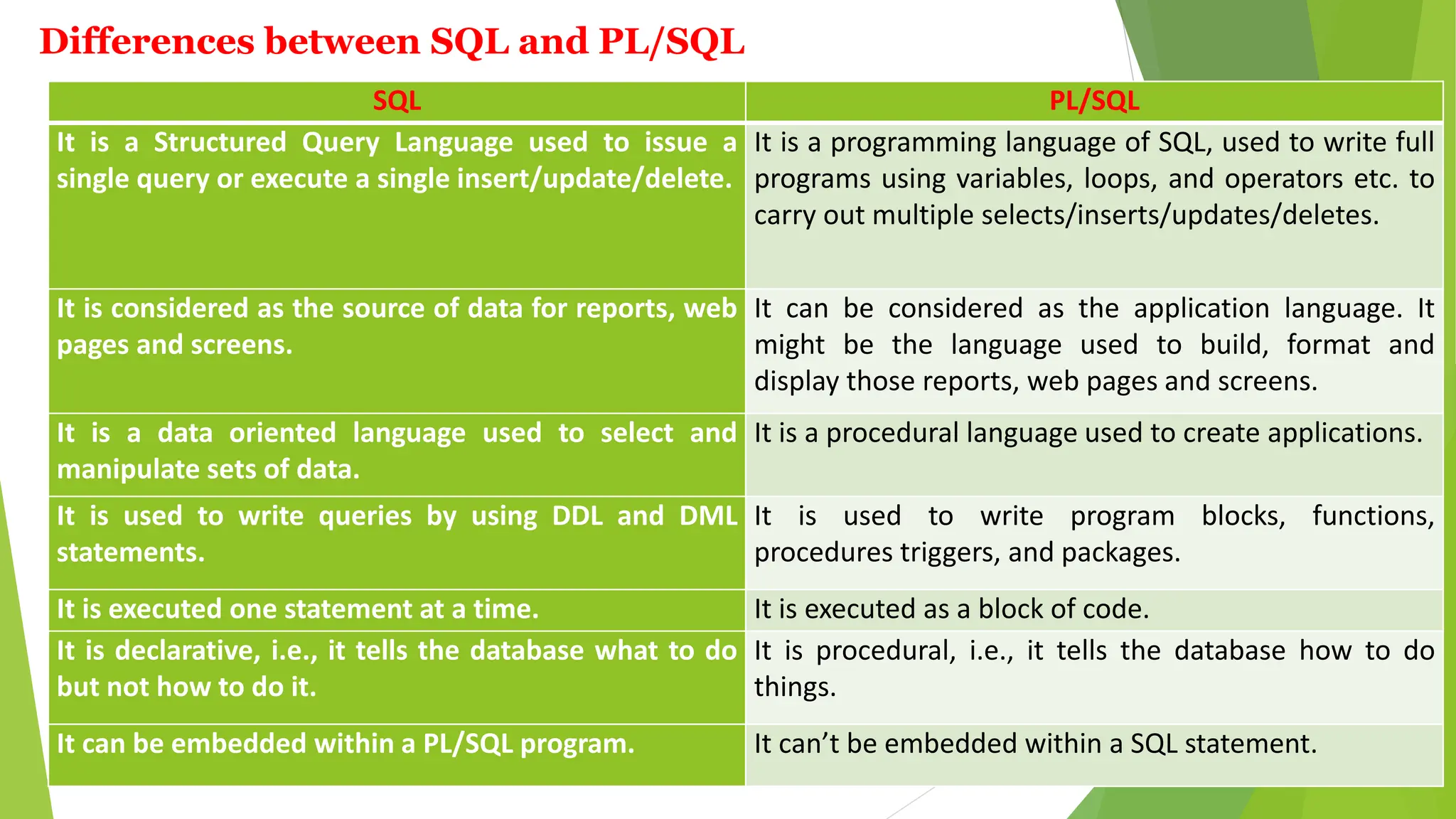
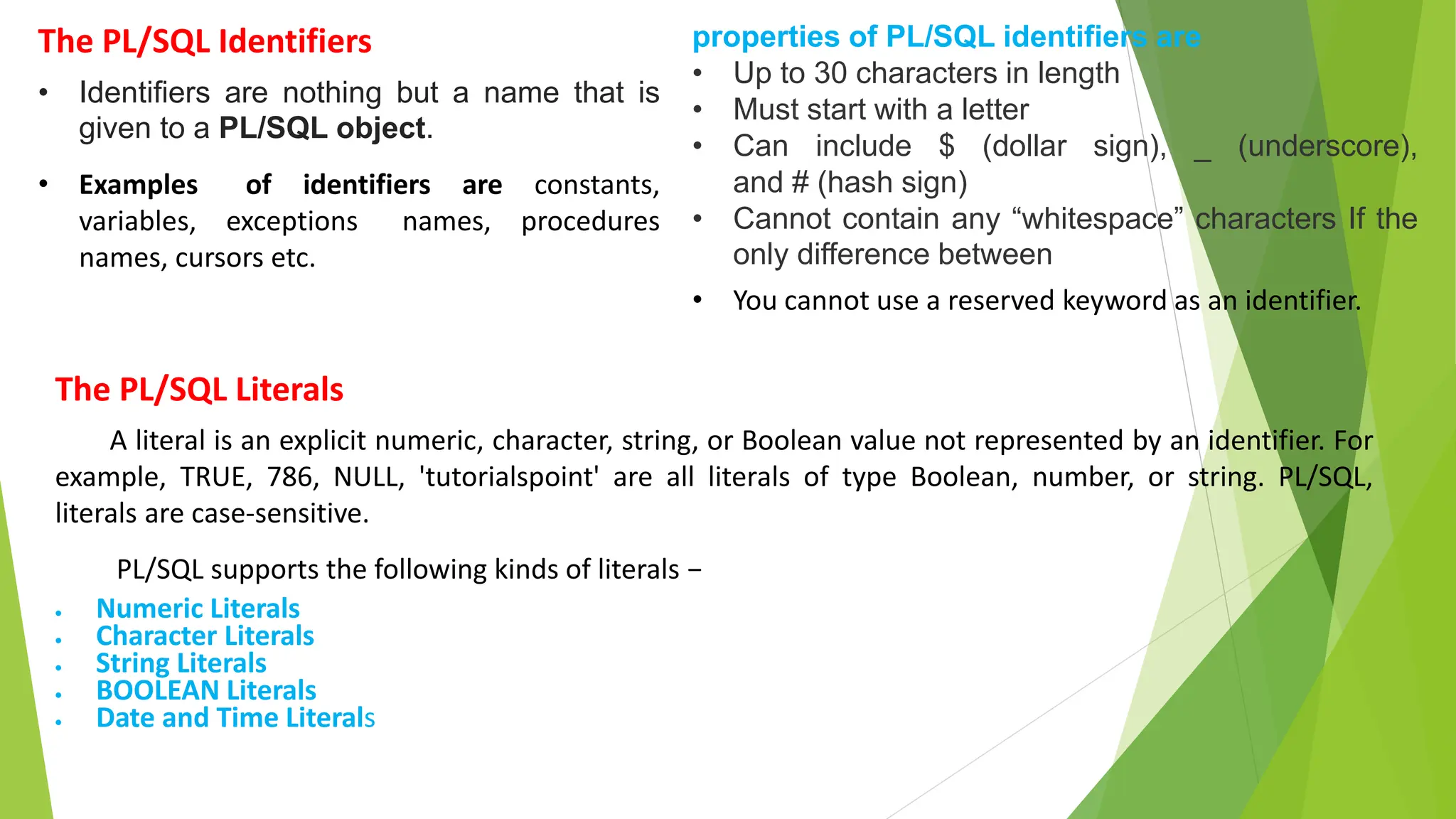
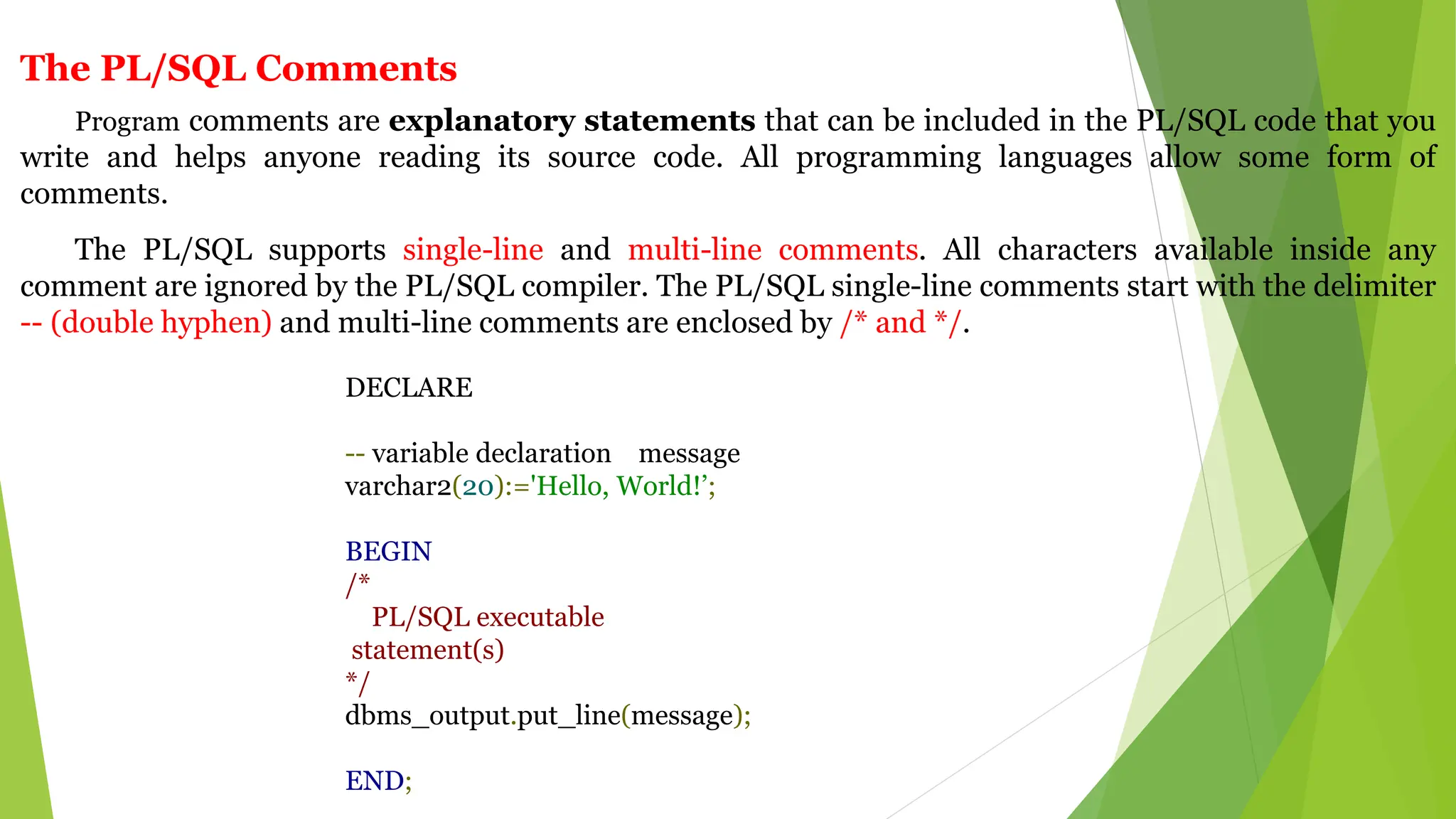
![Structure of PL/SQL Block:
PL/SQL Block consists of three sections. They are
• Declaration section,
• Execution section,
• Exception Handling section.
DECLARE
[Variable declaration]
BEGIN
Program Execution
[EXCEPTION]
Exception handling
END;](https://image.slidesharecdn.com/plsql-240525032851-00e163e7/75/PL-SQL-pptx-in-computer-language-in-database-6-2048.jpg)
![Variable:
To store data temporarily during the execution of code. It helps the user to manipulate data in
PL/SQL programs.
Rules for define variable name:
1. The variable name must start with an alphabet.
2. The size of variable name must be less than 31 characters.
3. It does not allow spaces, hyphens but it allows under score as special character
Syntax:
variable_name [CONSTANT] datatype [NOT NULL] [:= | DEFAULT initial_value]
Assignment Operator: An assignment operator is used to assign a value to be stored in a
variable
or an expression. It can be represented by “:=’. The syntax is,
variable_name := value/expression;](https://image.slidesharecdn.com/plsql-240525032851-00e163e7/75/PL-SQL-pptx-in-computer-language-in-database-7-2048.jpg)
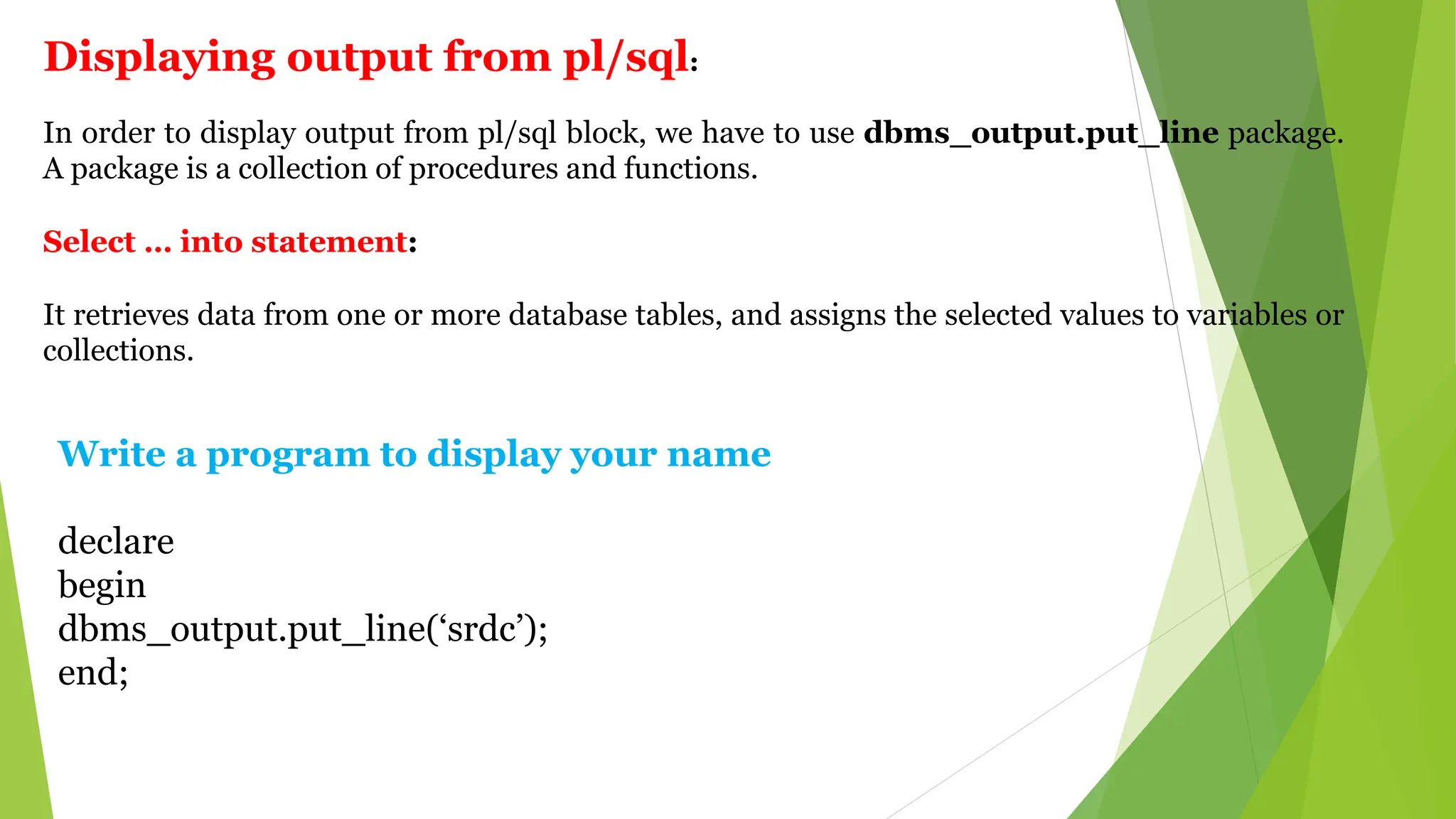
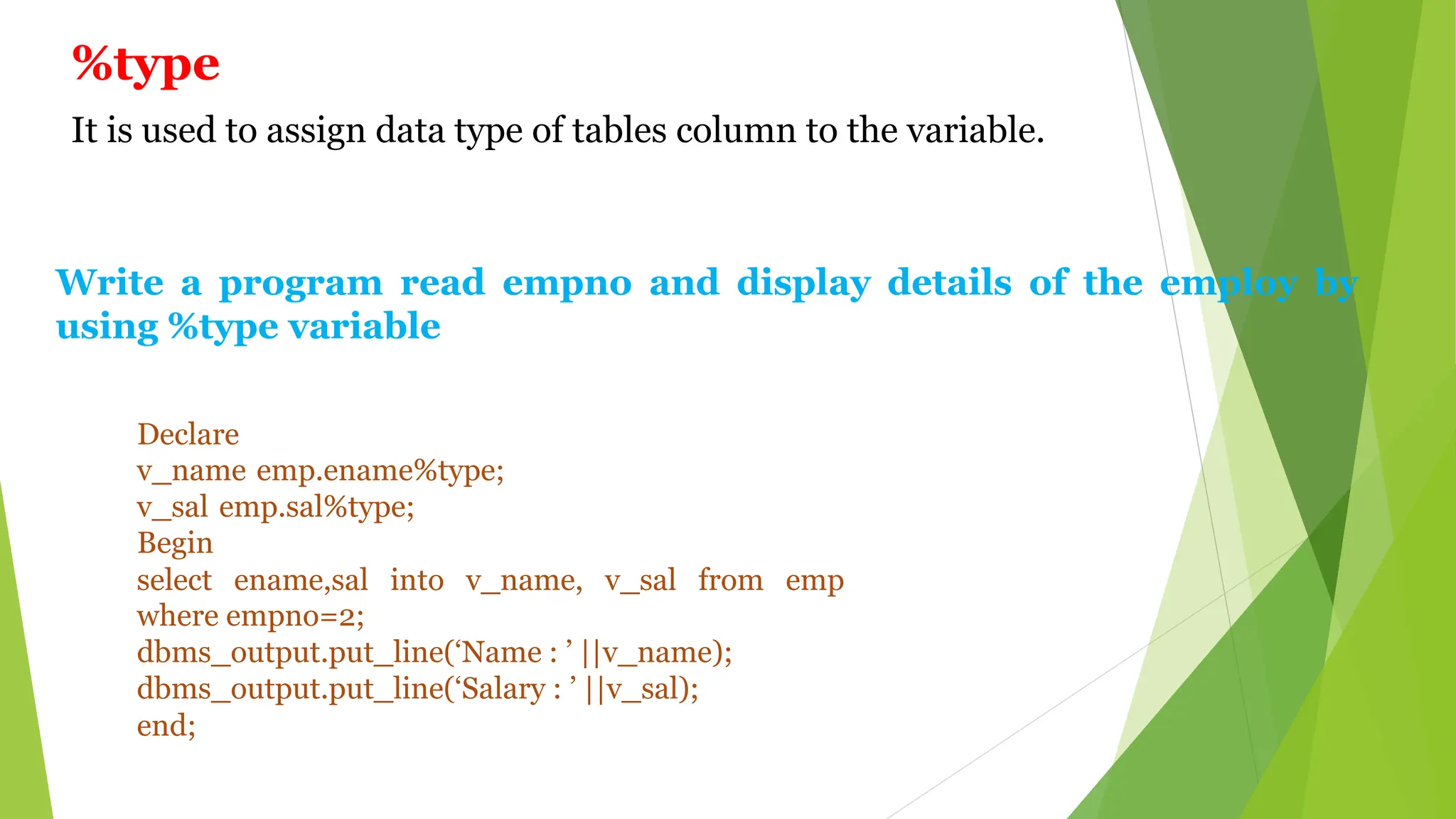
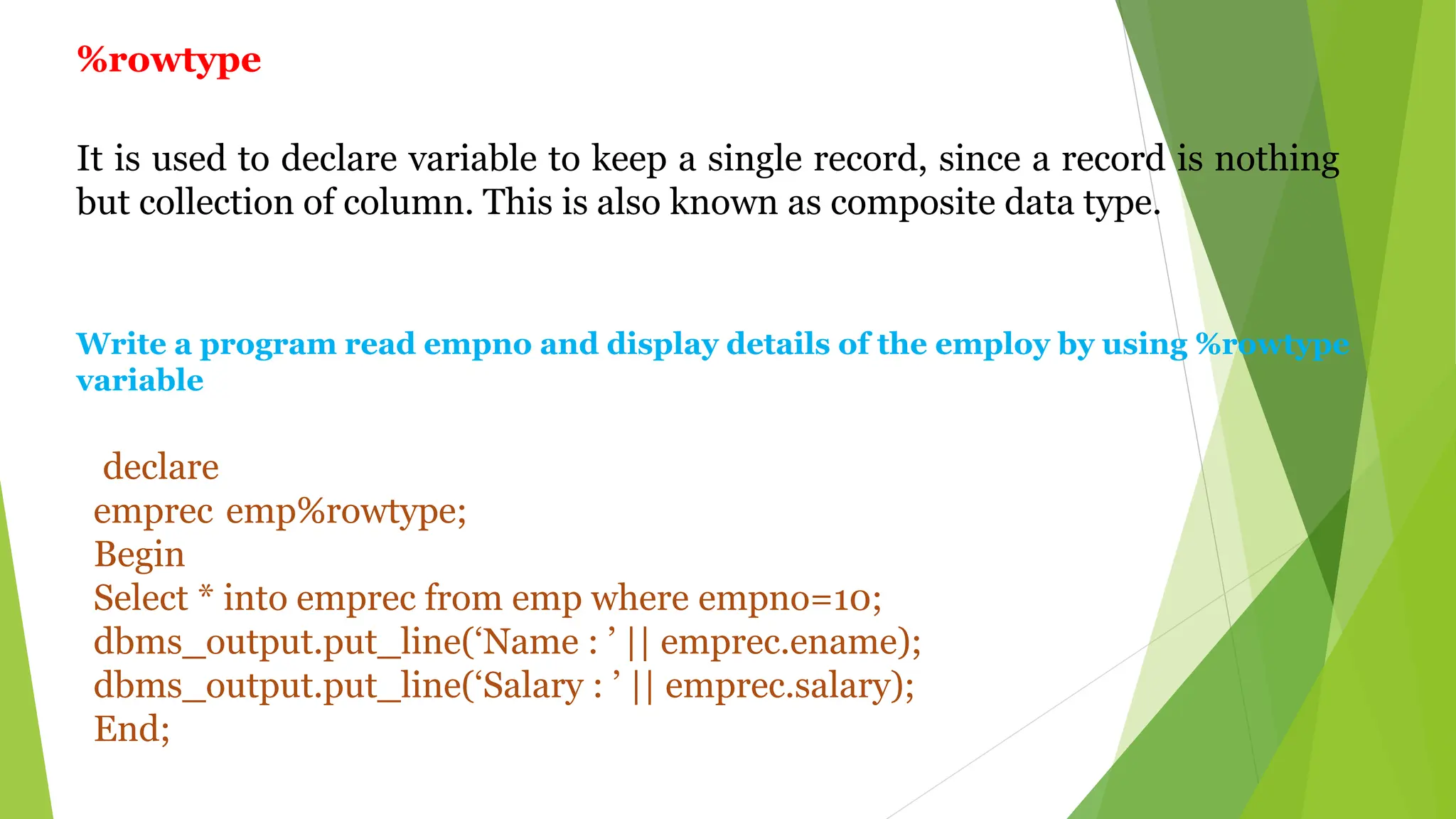
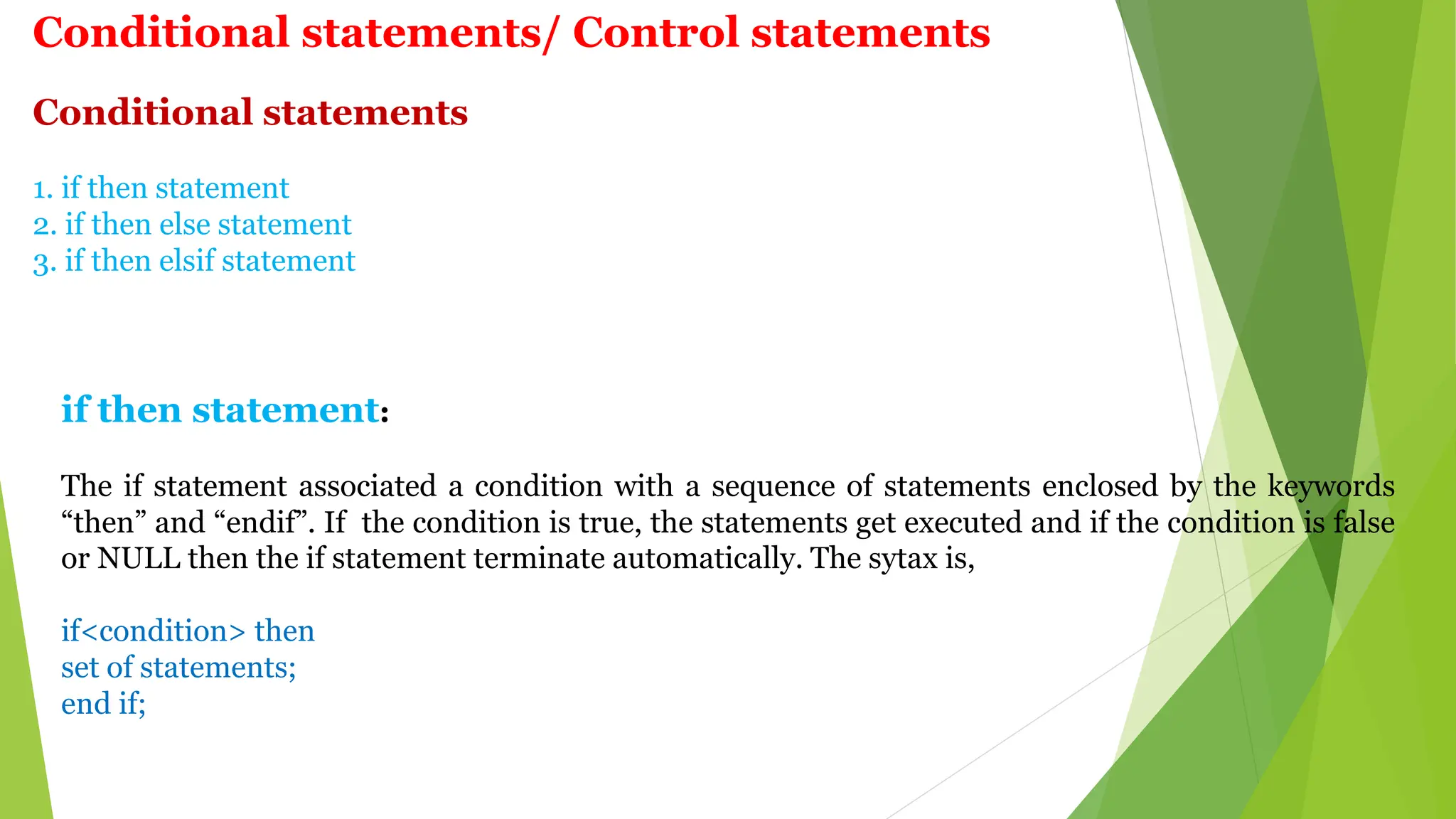
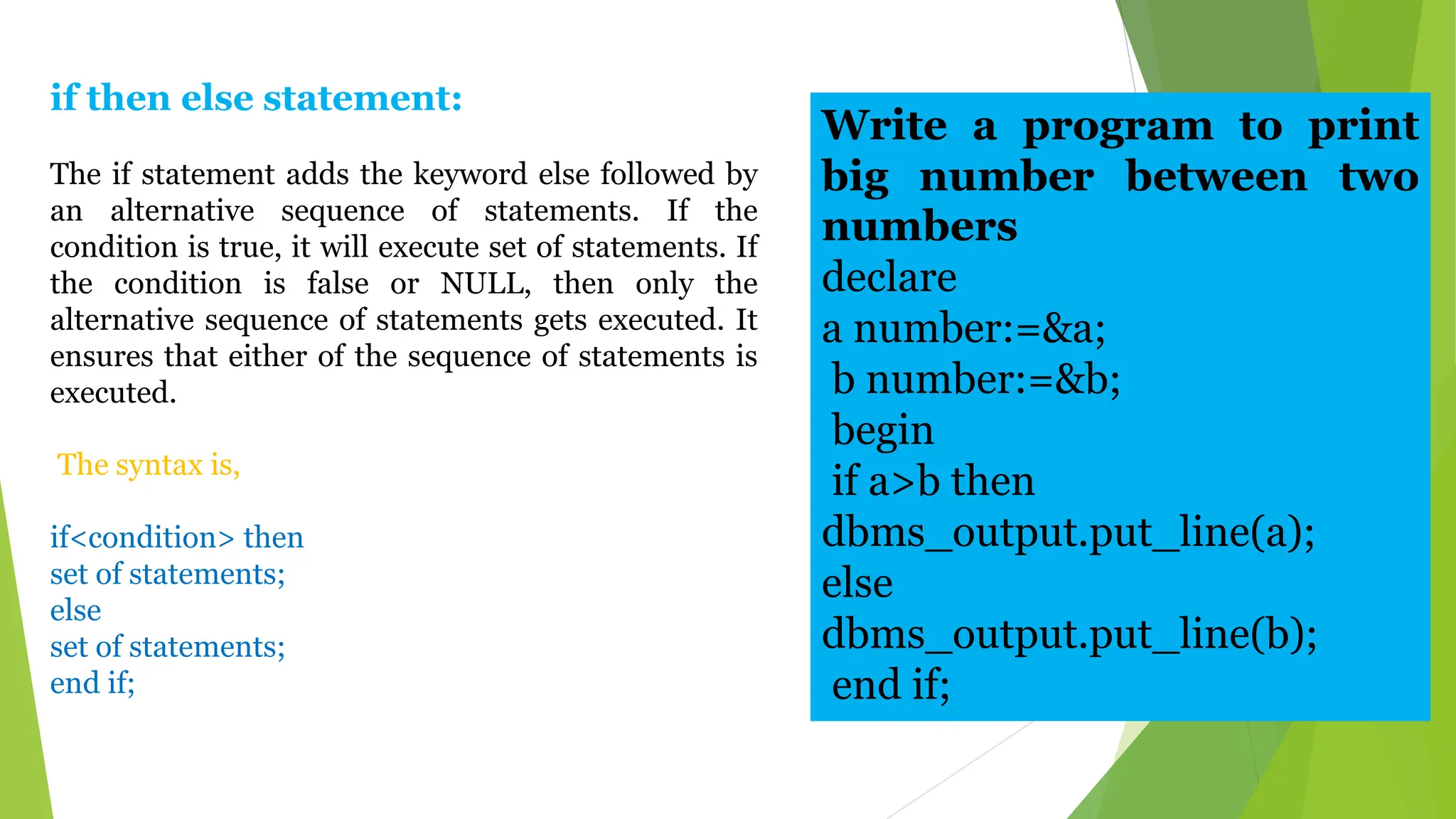
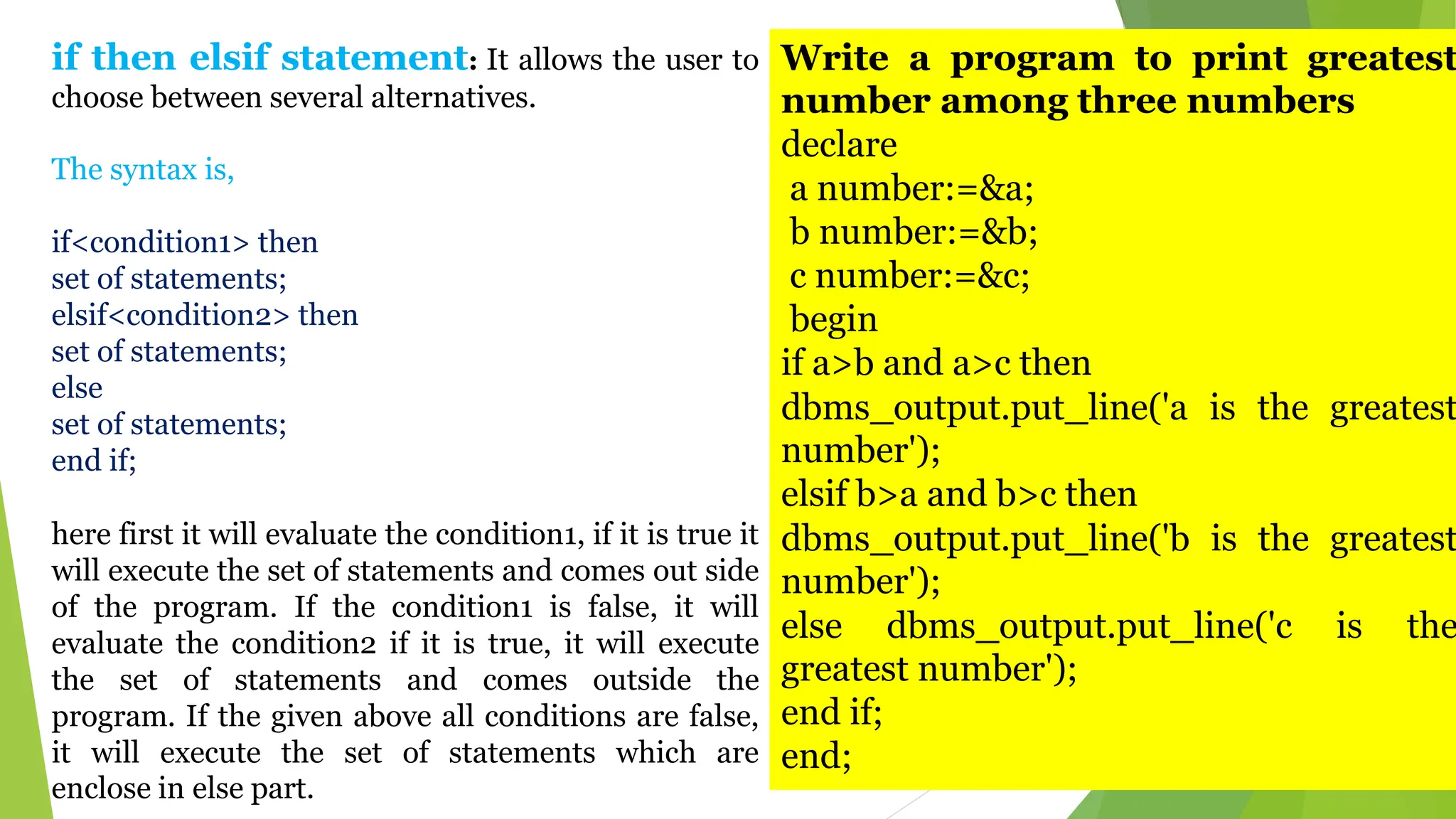
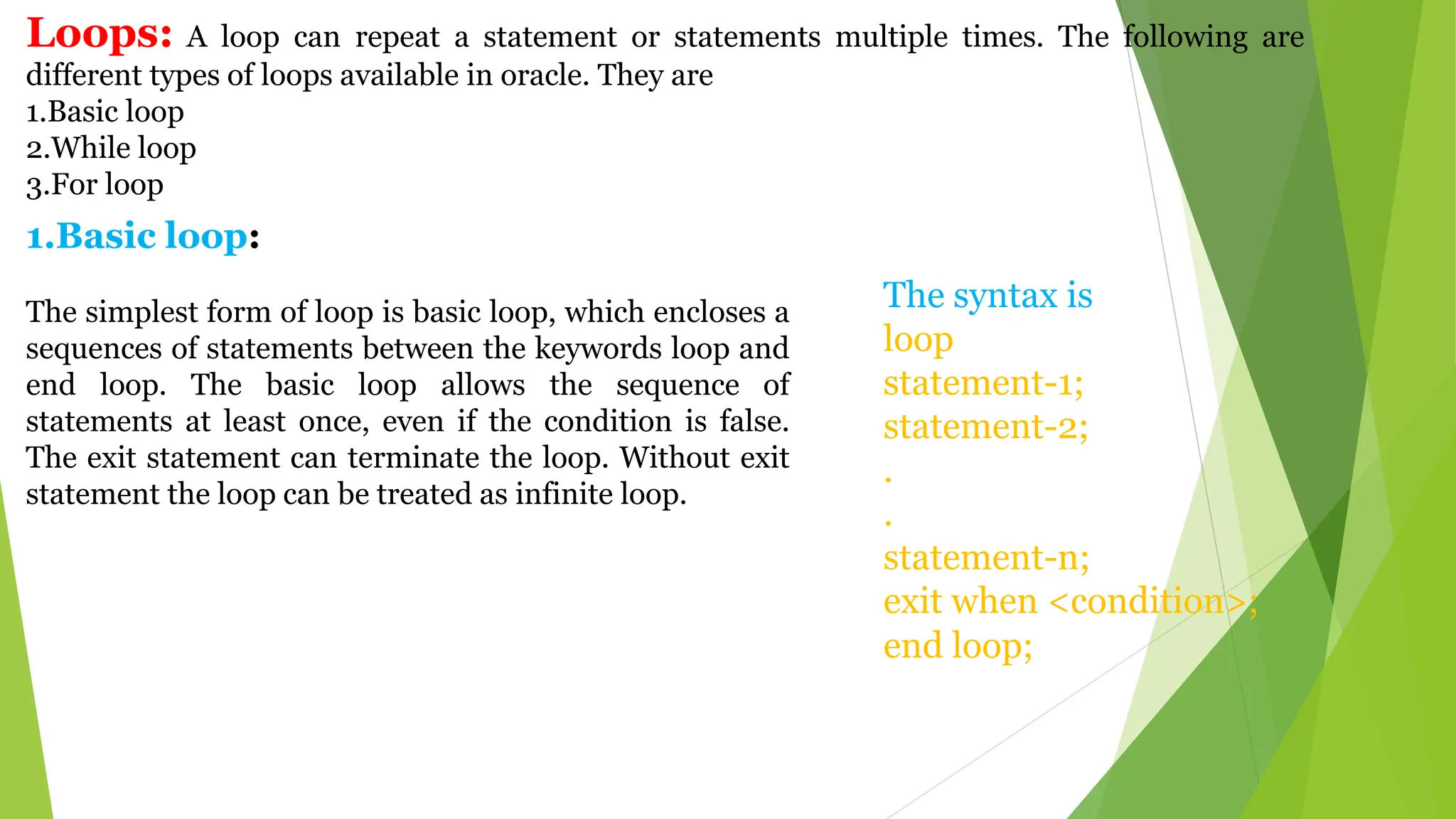
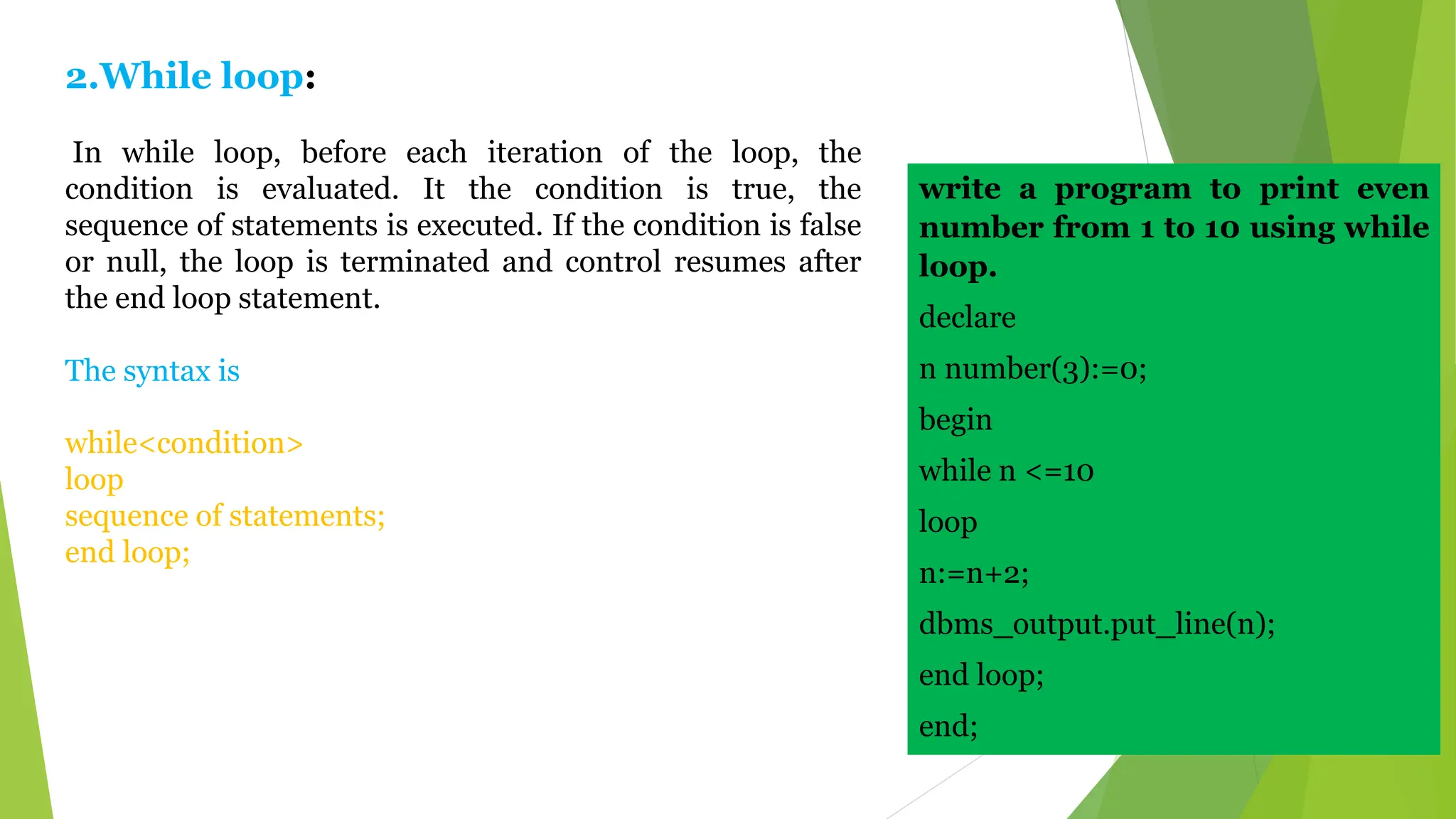
![3. for loop
It is a repetition control structure. It allows the user to execute code repeatedly for a fixed
number of times.
The syntax is,
for counter in [reverse] lower_bound .. upper_bound
loop
sequence of statement;
end loop;
Write a program to print first 10 natural numbers using for loop
declare
begin
for i in 1..10
loop
dbms_output.put_line(i);
end loop;
end](https://image.slidesharecdn.com/plsql-240525032851-00e163e7/75/PL-SQL-pptx-in-computer-language-in-database-16-2048.jpg)
![Functions:
A function must return a value to the calling environment. A function must have return clause in
the header.
Syntax:
create or replace function <function_name>
[(parameter1 [mode1] datatype,Parameter2 [mode2] datatype, . . . )] return datatype is/as
Pl/sql block;
Here function_name --- name of the function
Parameter -- name of pl/sql variable
Mode – the type of the parameter. Only IN parameter
Datatype --- datatype of the parameter
Return datatype -- datatype of the return value](https://image.slidesharecdn.com/plsql-240525032851-00e163e7/75/PL-SQL-pptx-in-computer-language-in-database-17-2048.jpg)
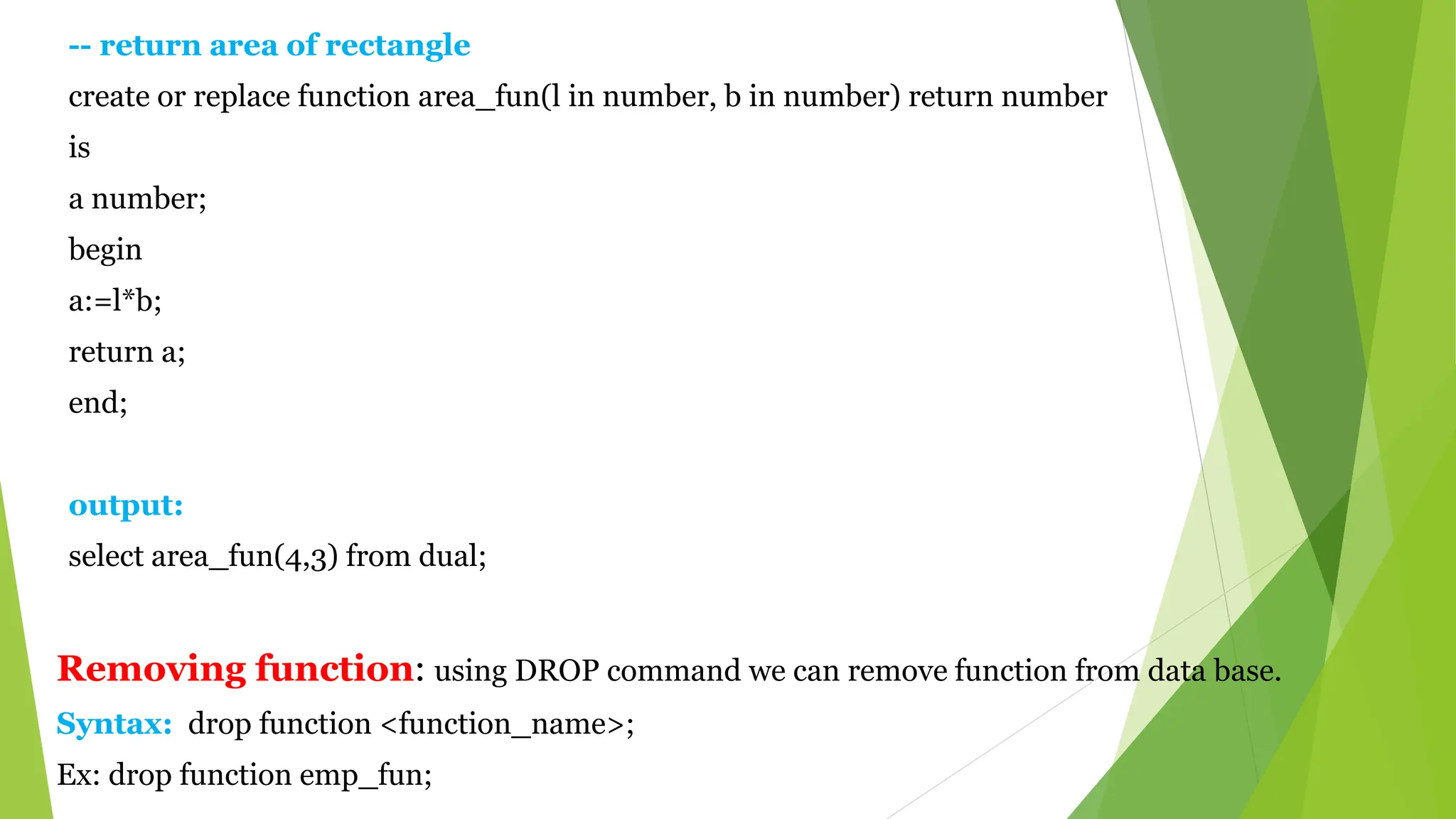
![Procedures:
A procedure is a subprogram that can performs an action. A
procedure can be stored in database.
Syntax: create [or replace] procedure <procedure_name>
[parameter1 [mode] datatype1,Parameter2 [mode] datatype2,. . .
]Is/as
Pl/sql block;
End [procedure_name];
Here procedure_name --- name of the procedure
Parameter --- name of pl/sql variable
Mode ---- in/out/in out (in --- default)
Datatype --- data type of the parameter
Pl/sql block --- procedural body of the program.
IN OUT INOUT
Default mode Must be
specified
Must be
specified
Value is
passed into
subprogram
Returned to
calling
environment
Passed into
subprogram,
returned to
calling
environment
Formal
parameter
acts as a
constant
Unintialized
variable
Initialized
variable
Can be
assigned a
default value
Cannot be
assigned a
default value
Cannot be
assigned a
default value
Actual
parameter
can be a
literal,
expression,
constant, or
initialized
Must be a
variable
Must be a
variable](https://image.slidesharecdn.com/plsql-240525032851-00e163e7/75/PL-SQL-pptx-in-computer-language-in-database-19-2048.jpg)
![Create a procedure, which receives a number and
display whether it is odd or even.
Create or replace procedure oddeven (num in number) is
a number(3);
Begin
a := mod(num,2);
If a = 0 then
dbms_output.put_line( num ||' is even number');
Else
dbms_output.put_line( num ||' is odd number');
End if;
End;
-- output
SQL> execute oddeven(100);
Execution of procedure:
Procedure is executed from a SQL prompt as
per follows and One can execute procedure
from caller program also.
Syntax: exec[ute]procedure_name(parameter
list)
Removing Procedure:
using DROP command we can remove
procedure from data base.
Syntax: drop procedure <procedure_name>;
Ex: drop procedure emp_proc;](https://image.slidesharecdn.com/plsql-240525032851-00e163e7/75/PL-SQL-pptx-in-computer-language-in-database-20-2048.jpg)
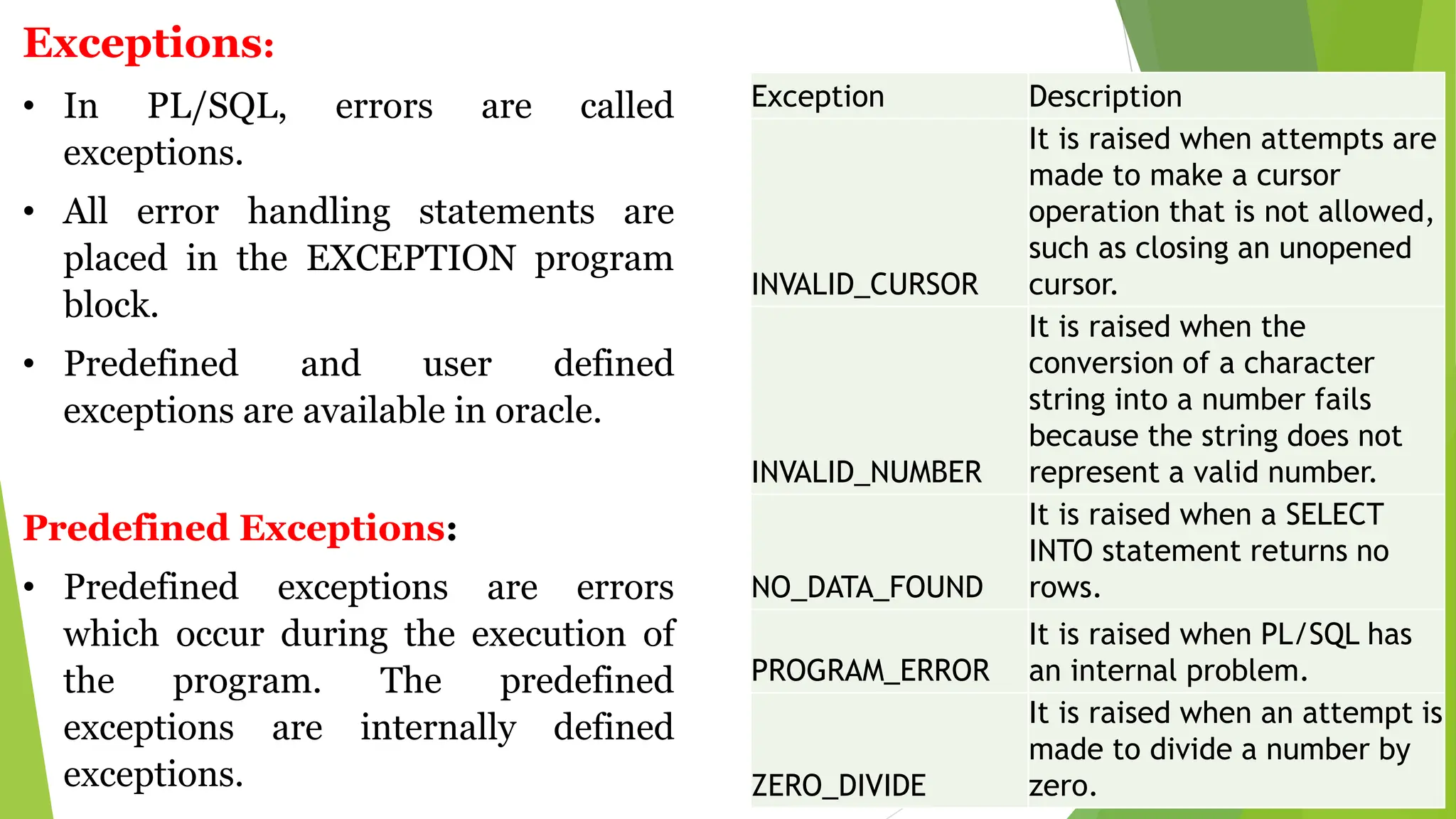
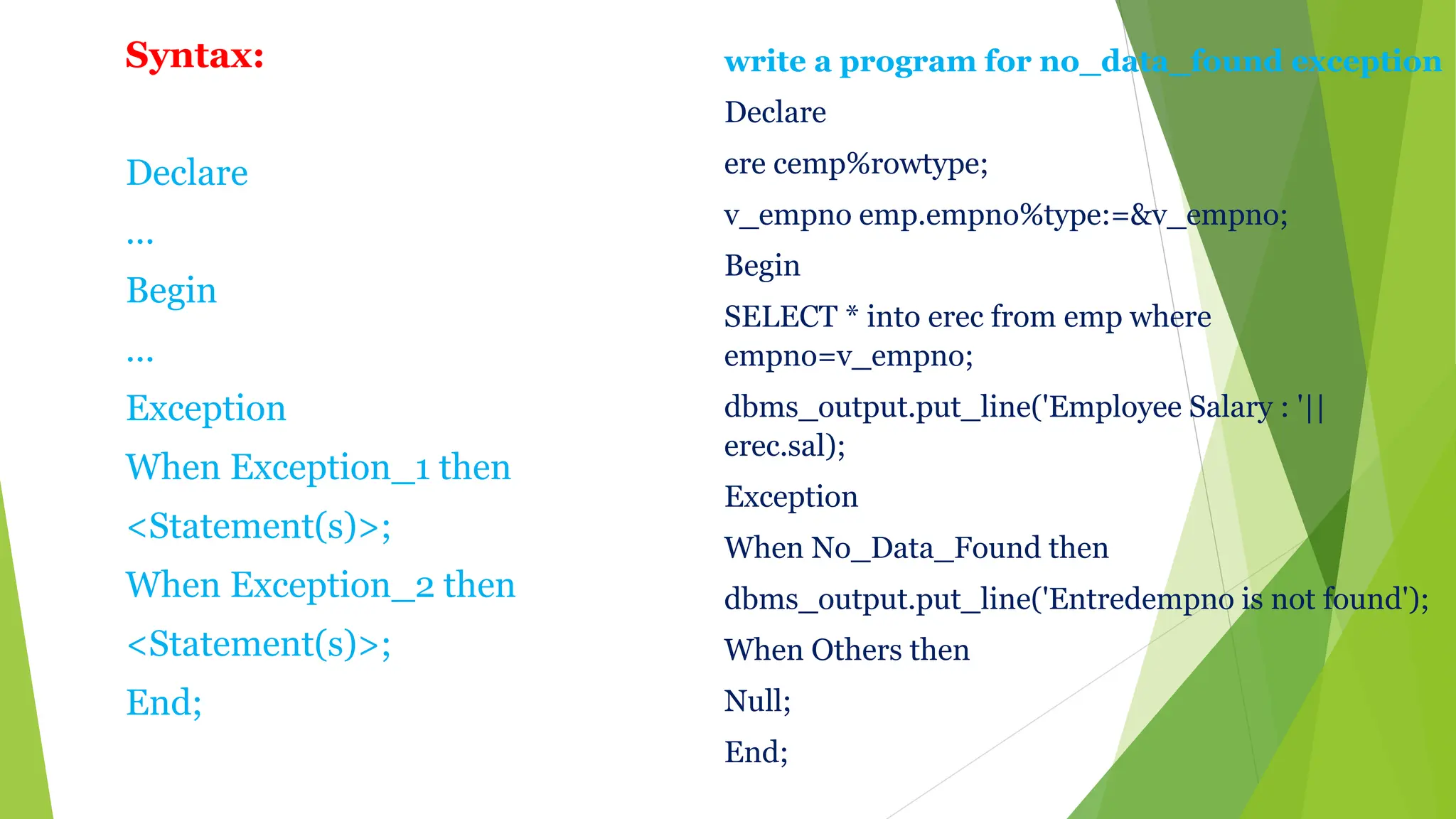
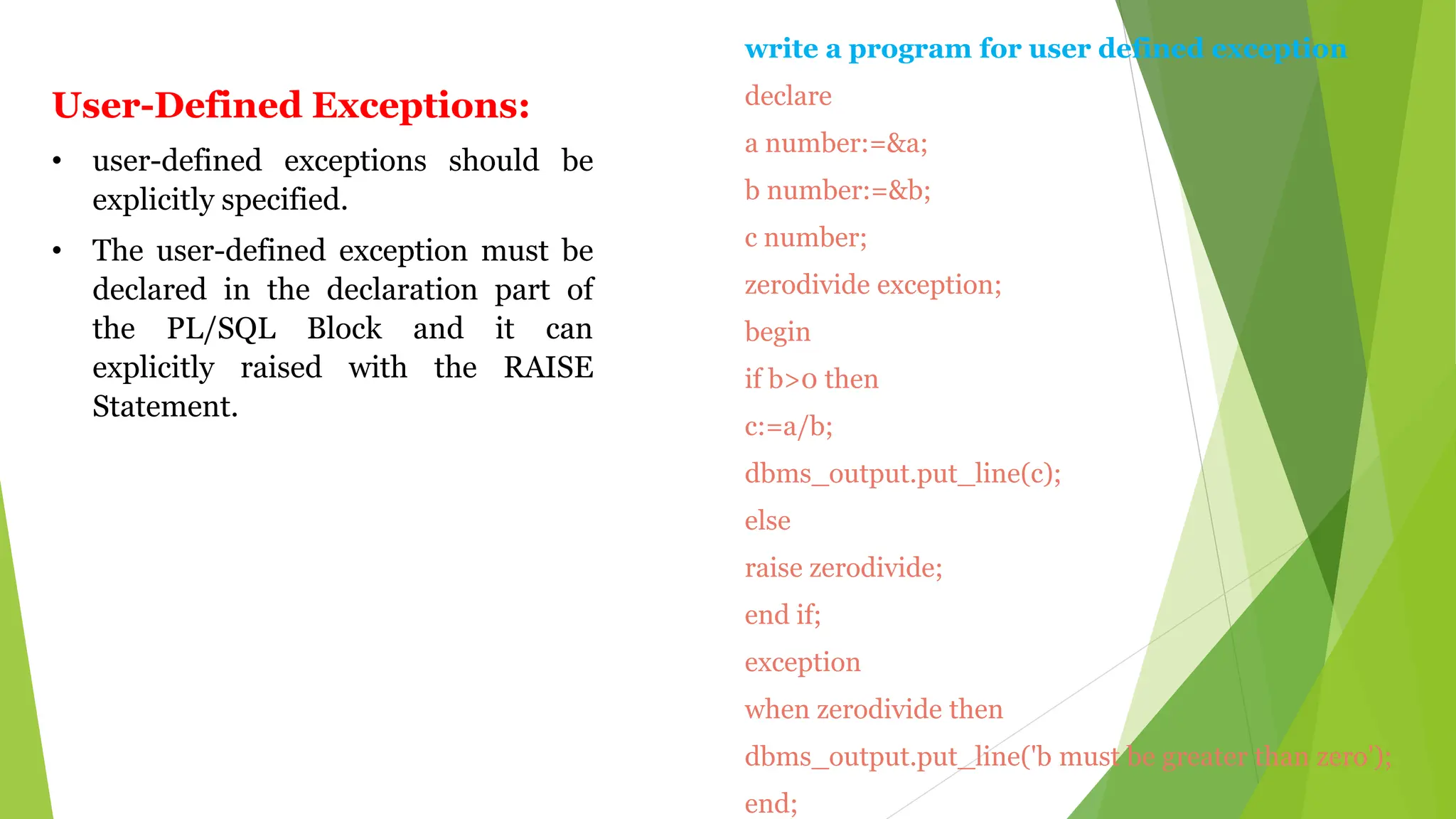
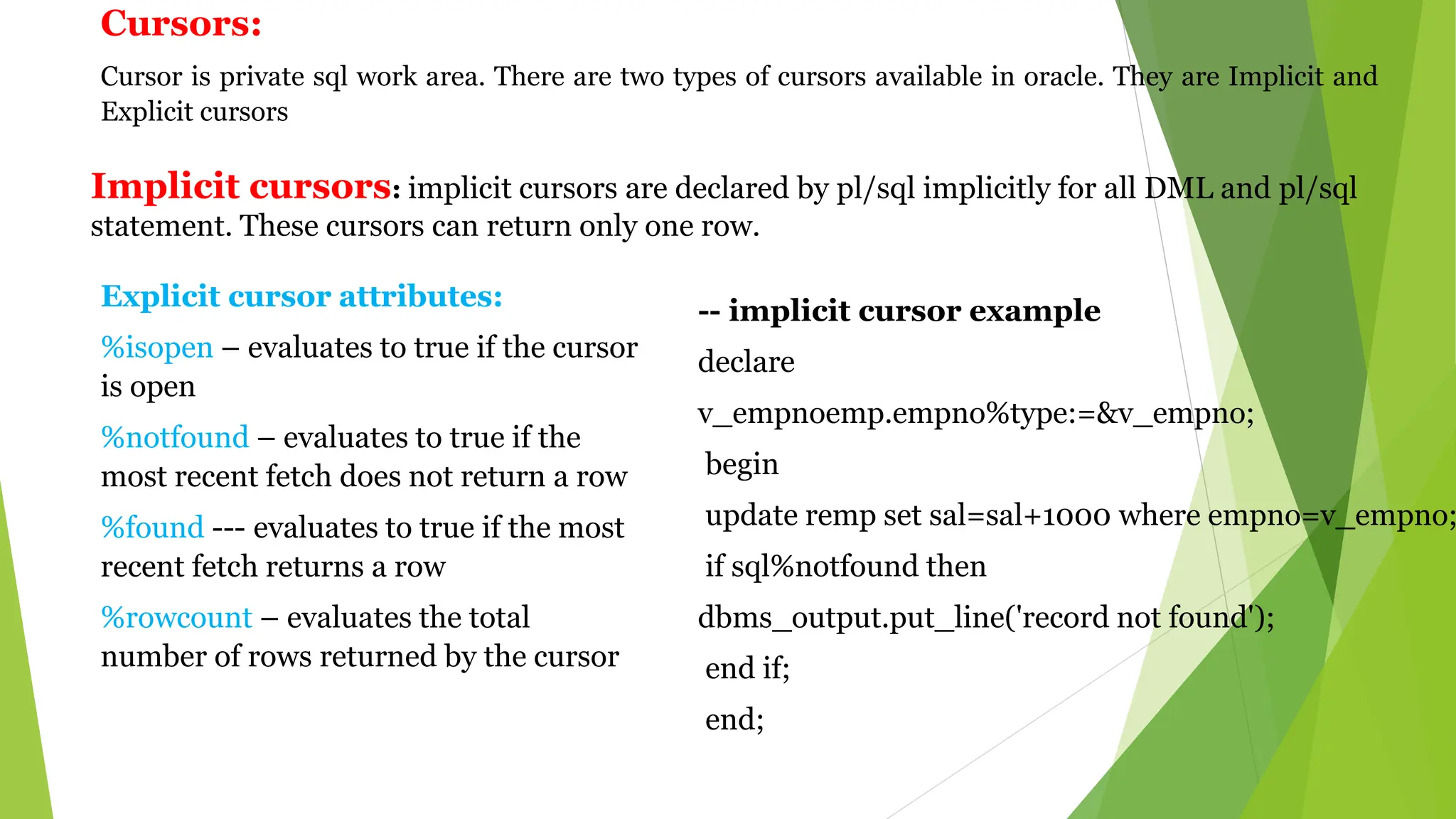
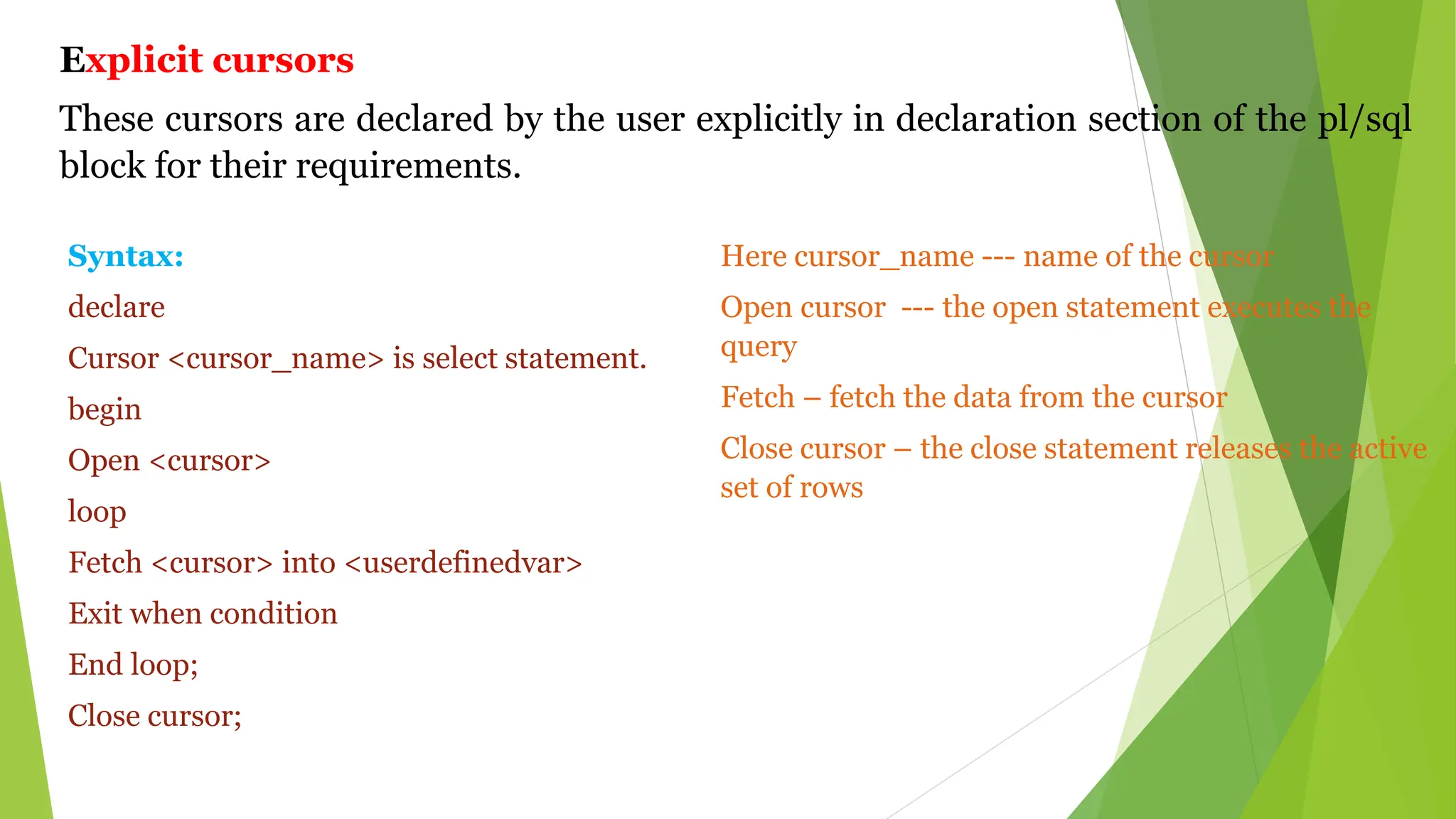
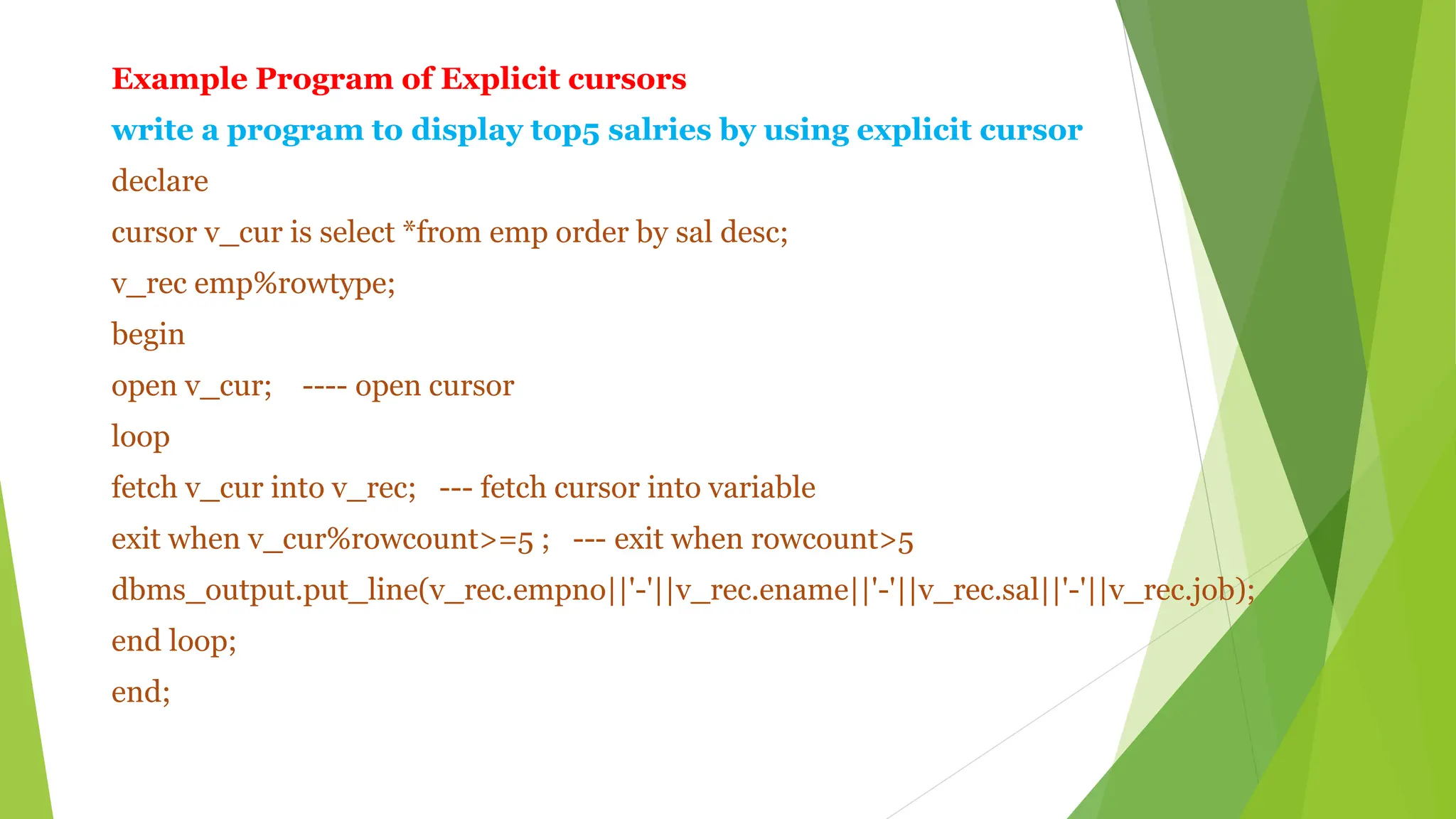
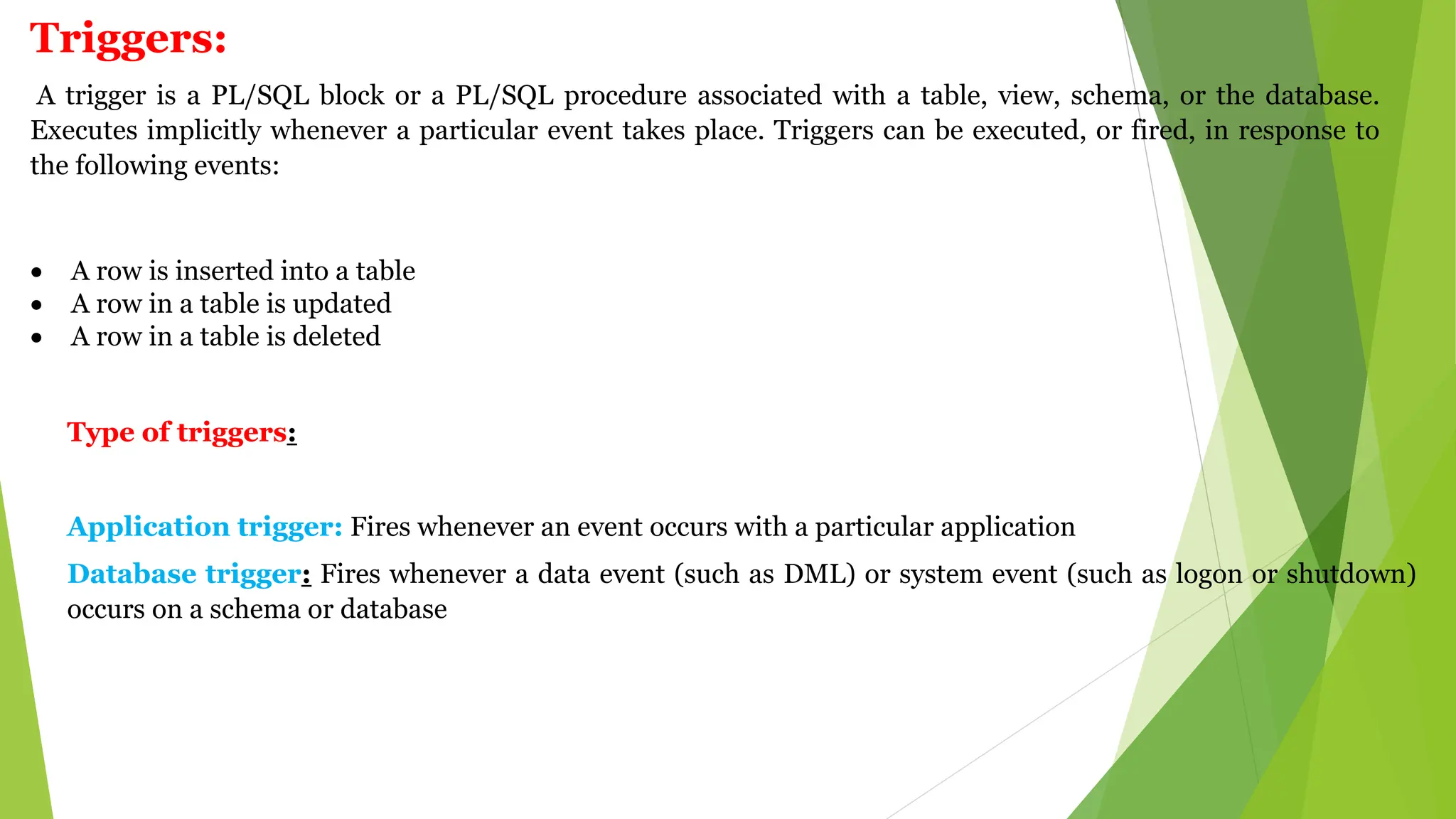
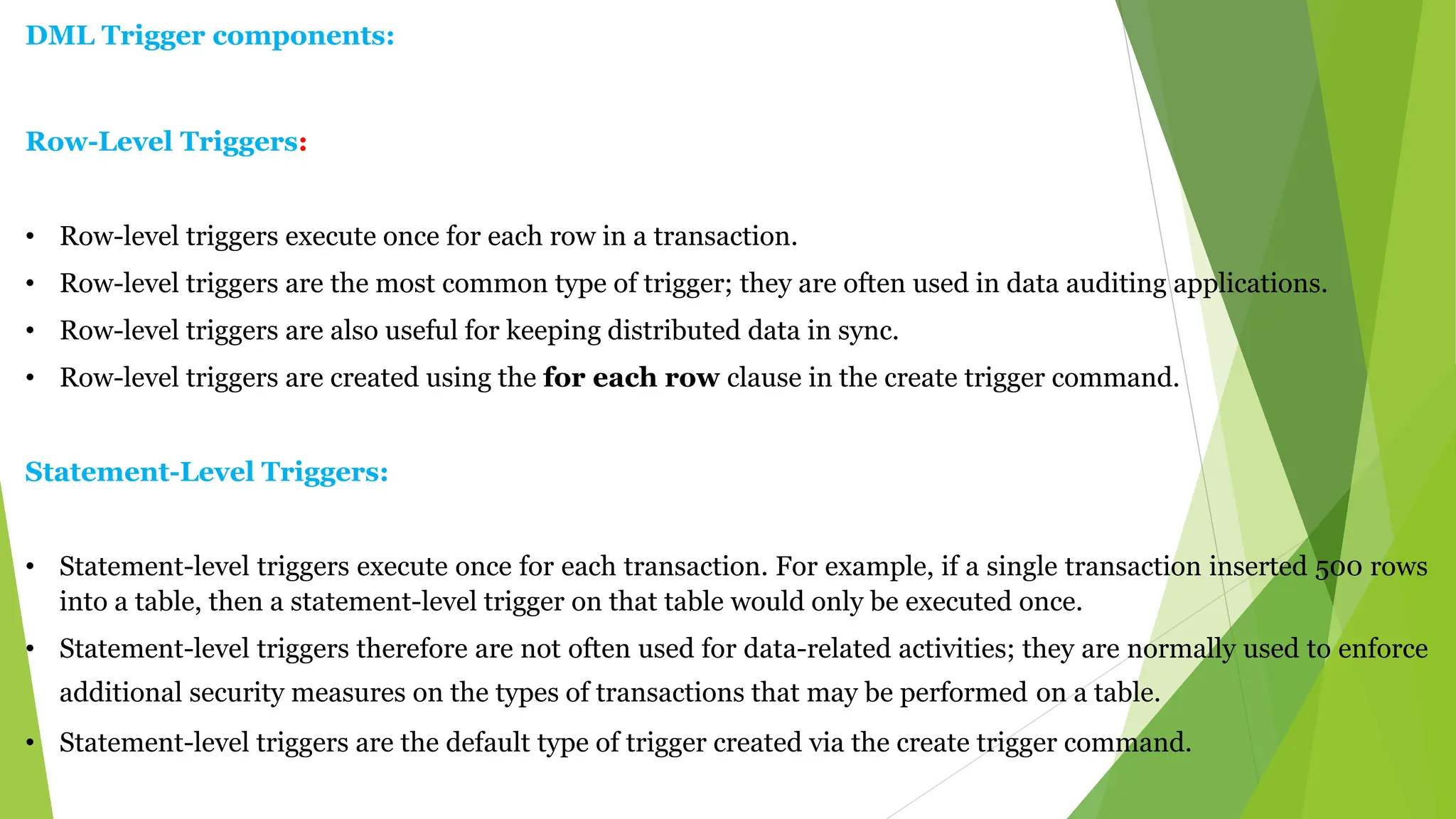
![Before: Execute the trigger body before the triggering DML event on table.
After: execute the trigger body after the triggering DML event on table.
Instead of Trigger: Executes the trigger body instead of the triggering statement. This is used for views that
are not otherwise modifiable.
Syntax:
Create [ or replace ] trigger [user.] <trigger_name>
{ before | after | instead of }
{ delete | insert | update [ of column [, column] …] } on [user.]{ Table | View
}
for each { row | statement }
[ when (condition) ]
PL/SQL Block](https://image.slidesharecdn.com/plsql-240525032851-00e163e7/75/PL-SQL-pptx-in-computer-language-in-database-29-2048.jpg)
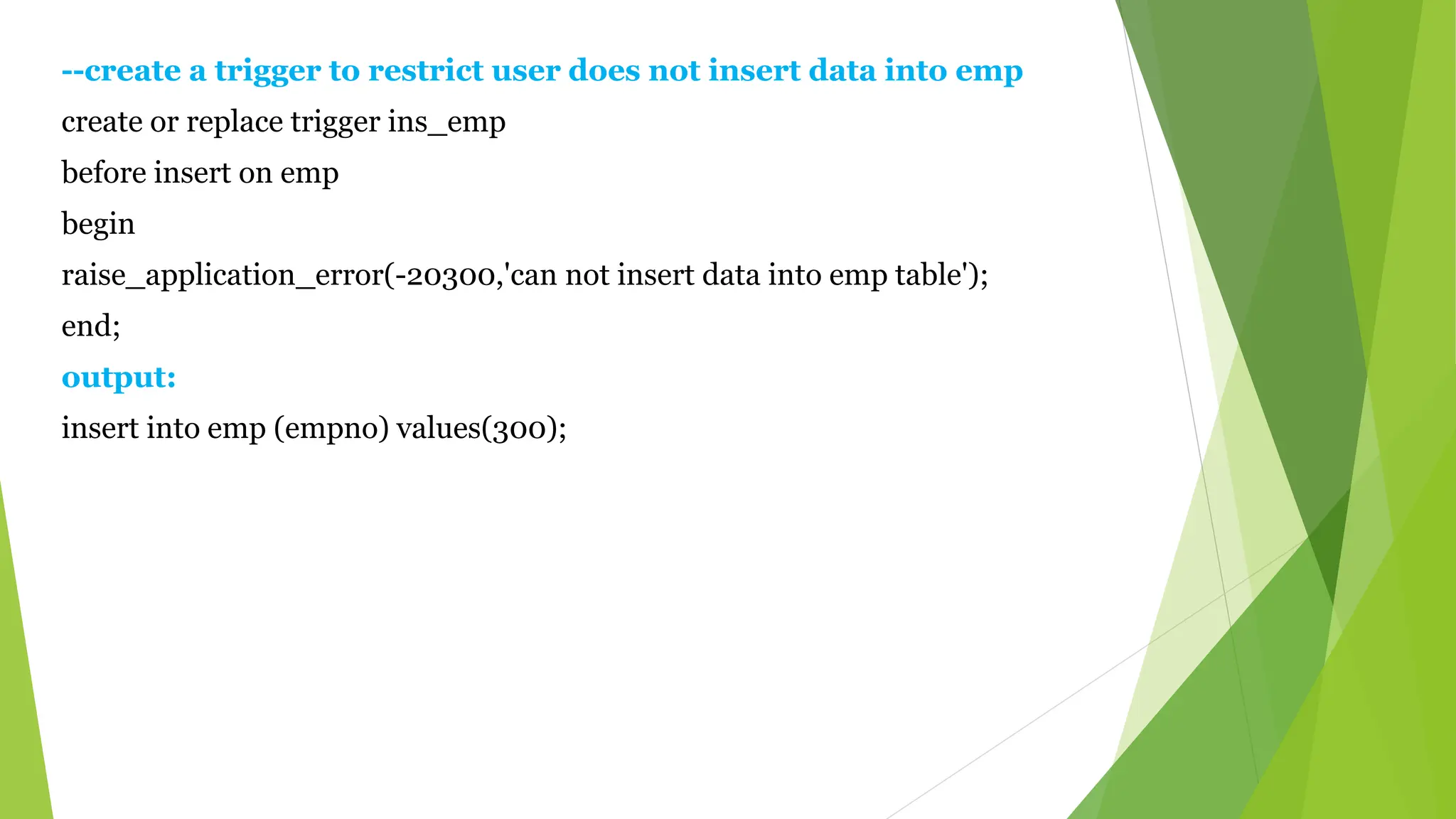
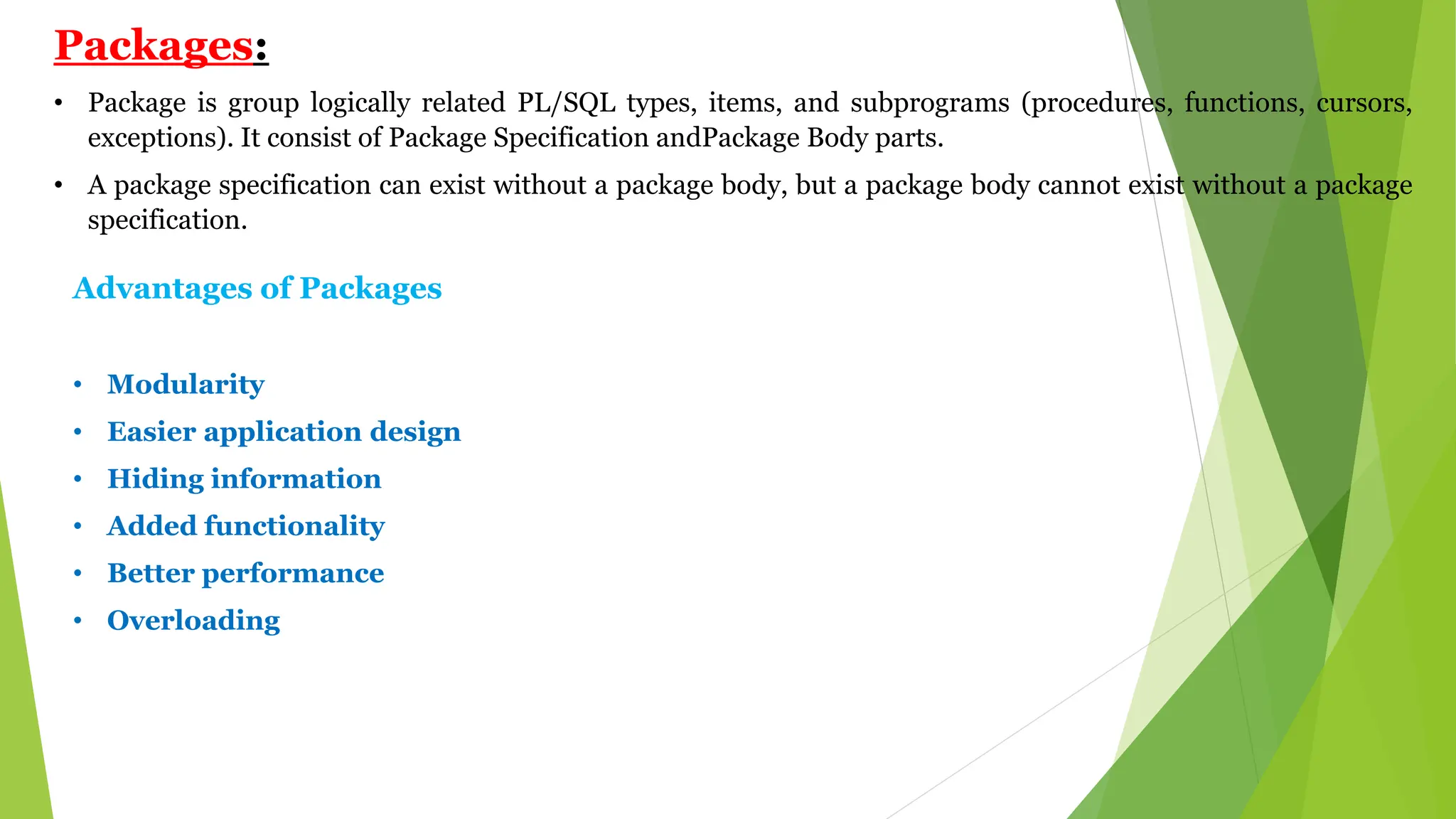
![Syntax for package specification:
CREATE [OR REPLACE] PACKAGE
<package_name>
IS|AS
public type and item declarations
subprogram specifications
END [package_name];
Syntax for package body:
CREATE [OR REPLACE] PACKAGE BODY
<package_name>
IS|AS
private type and item declarations
subprogram bodies
END [package_name];
Here
The REPLACE option drops and recreates the
package body.
Identifiers defined only in the package body are
private constructs. These are not visible outside
the package body.
All private constructs must be declared before
they are used in the public constructs.
Here
REPLACE option drops and recreates the
package specification.
Variables declared in the package specification
are initialized to NULL by default.
All the constructs declared in a package
specification are visible to users who are
granted privileges on the package.](https://image.slidesharecdn.com/plsql-240525032851-00e163e7/75/PL-SQL-pptx-in-computer-language-in-database-32-2048.jpg)