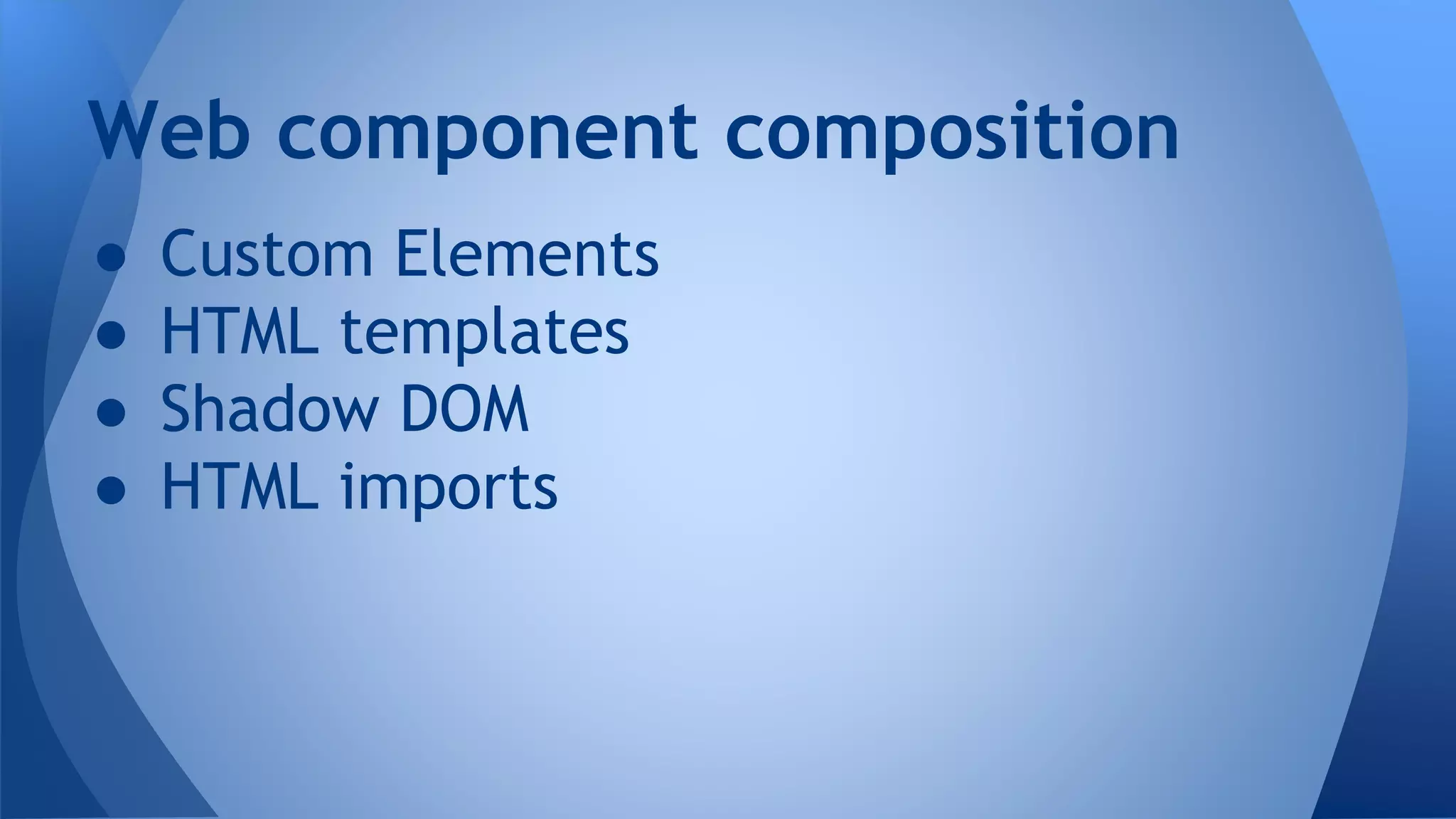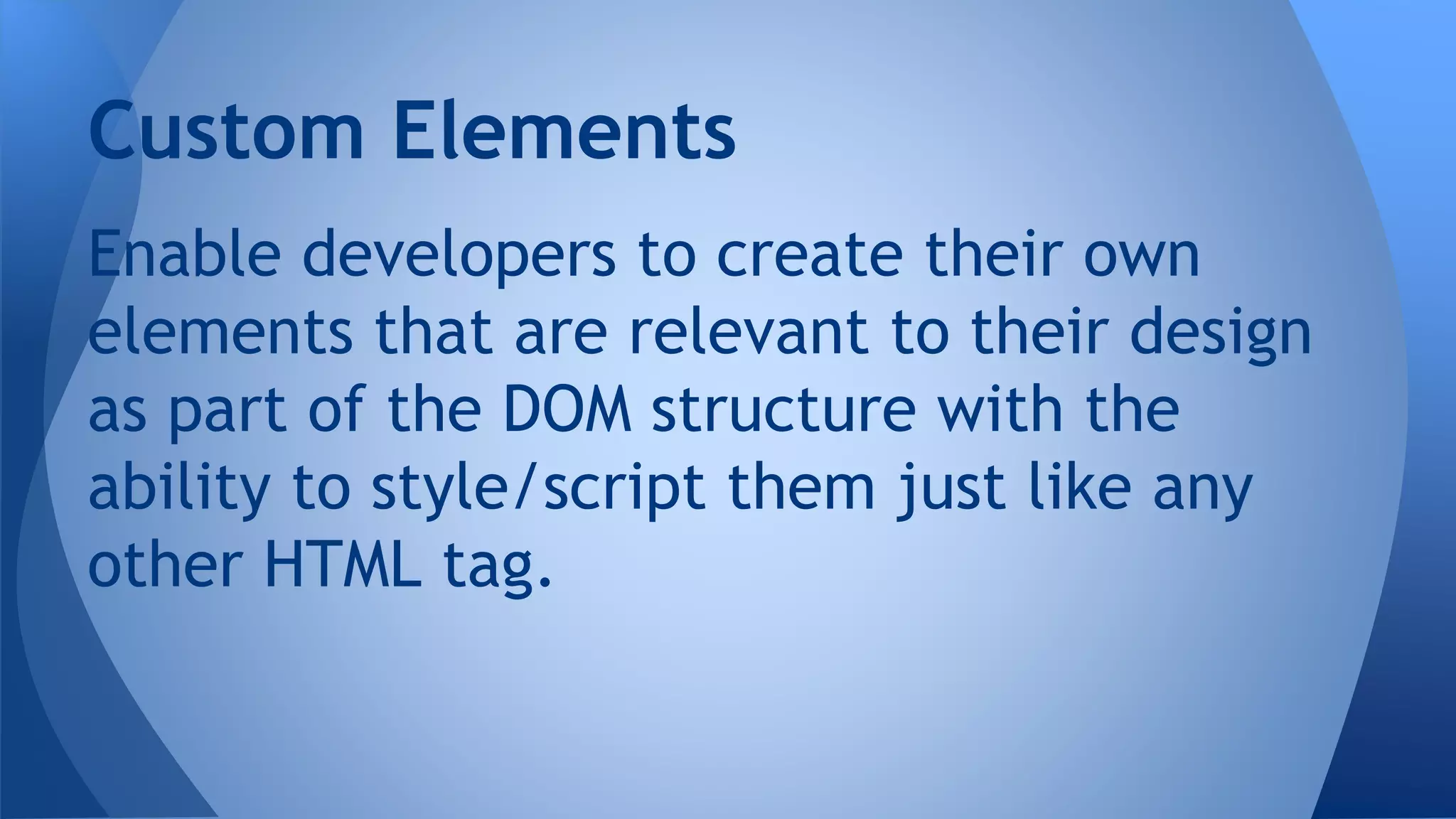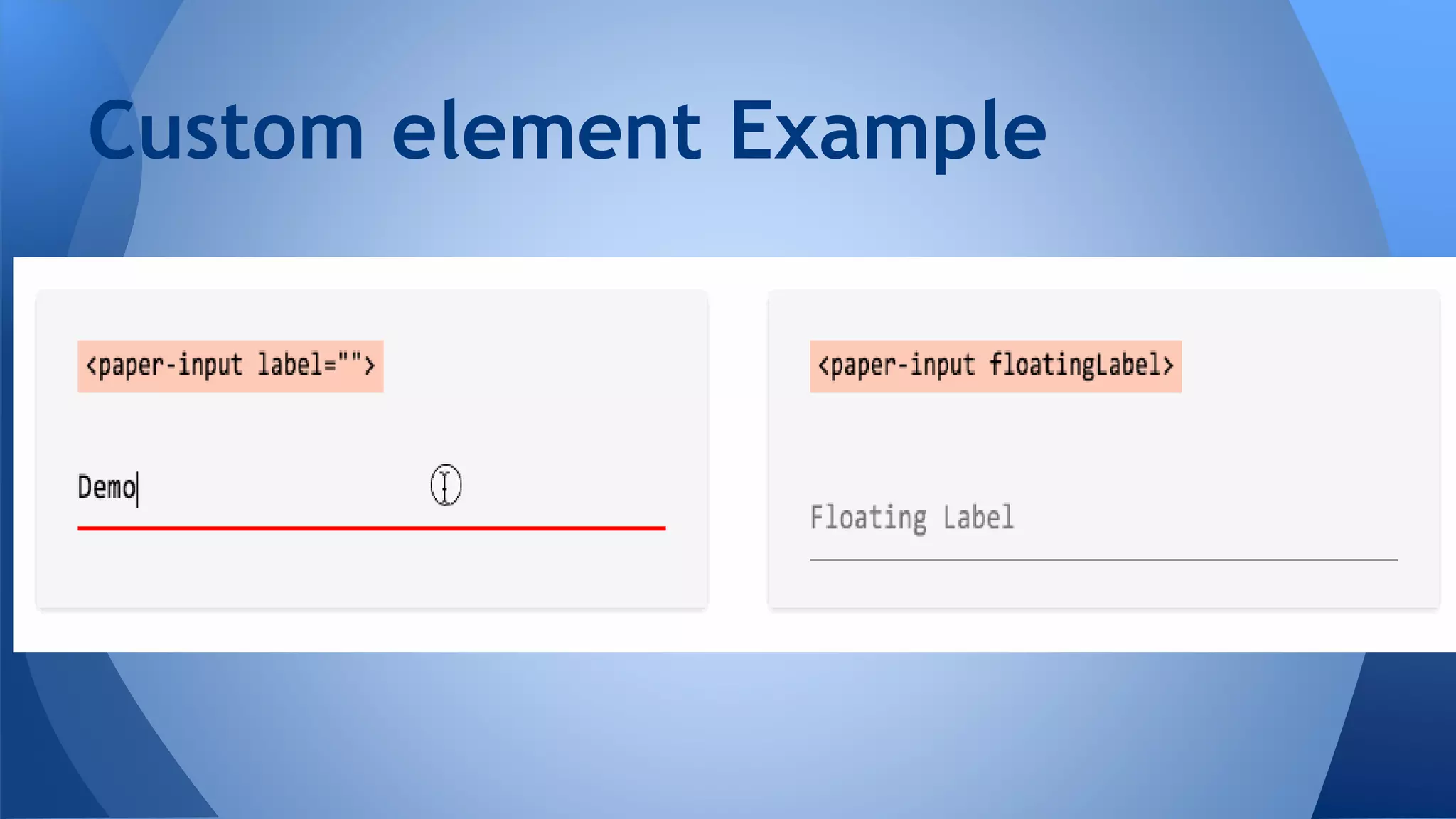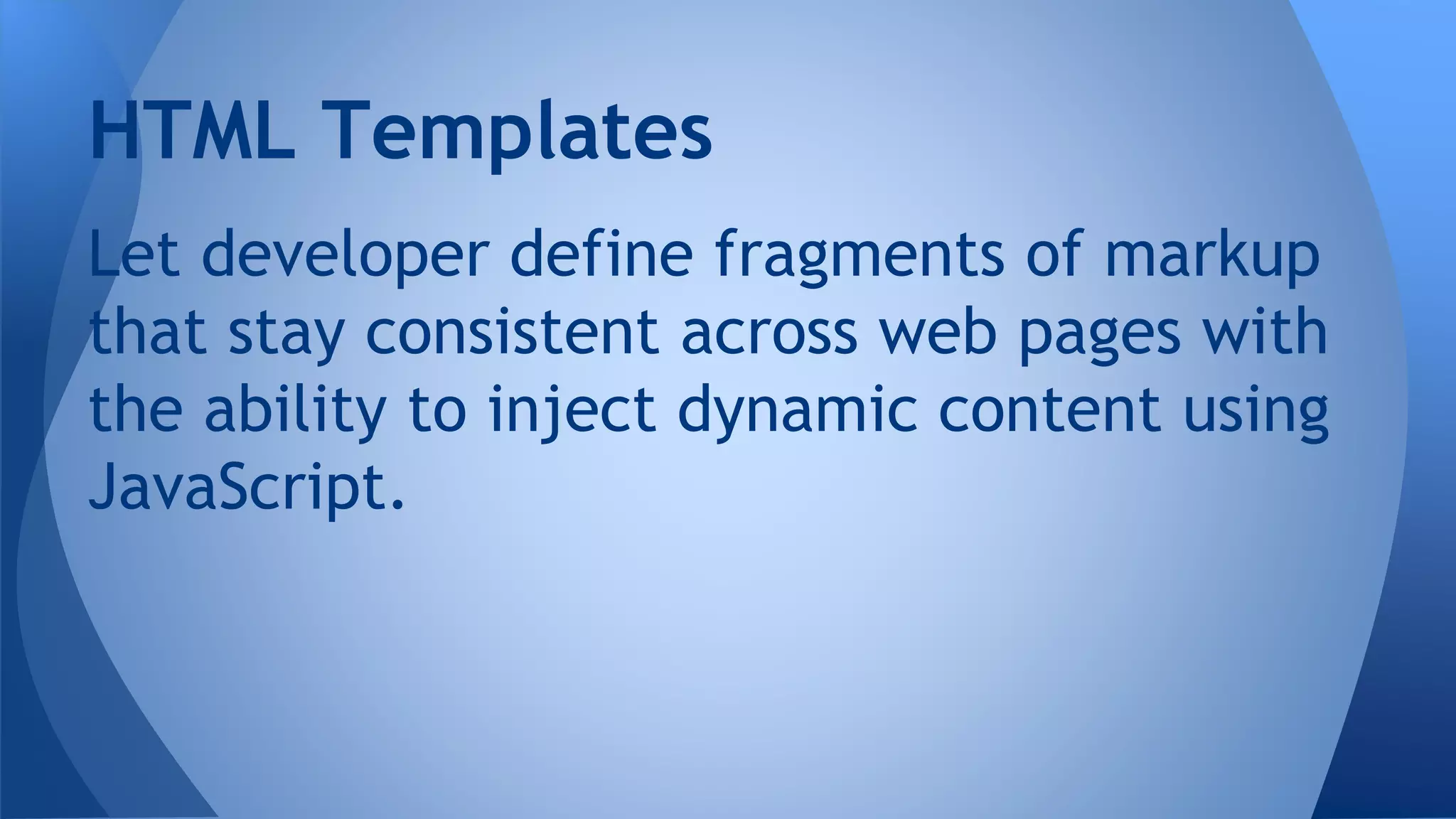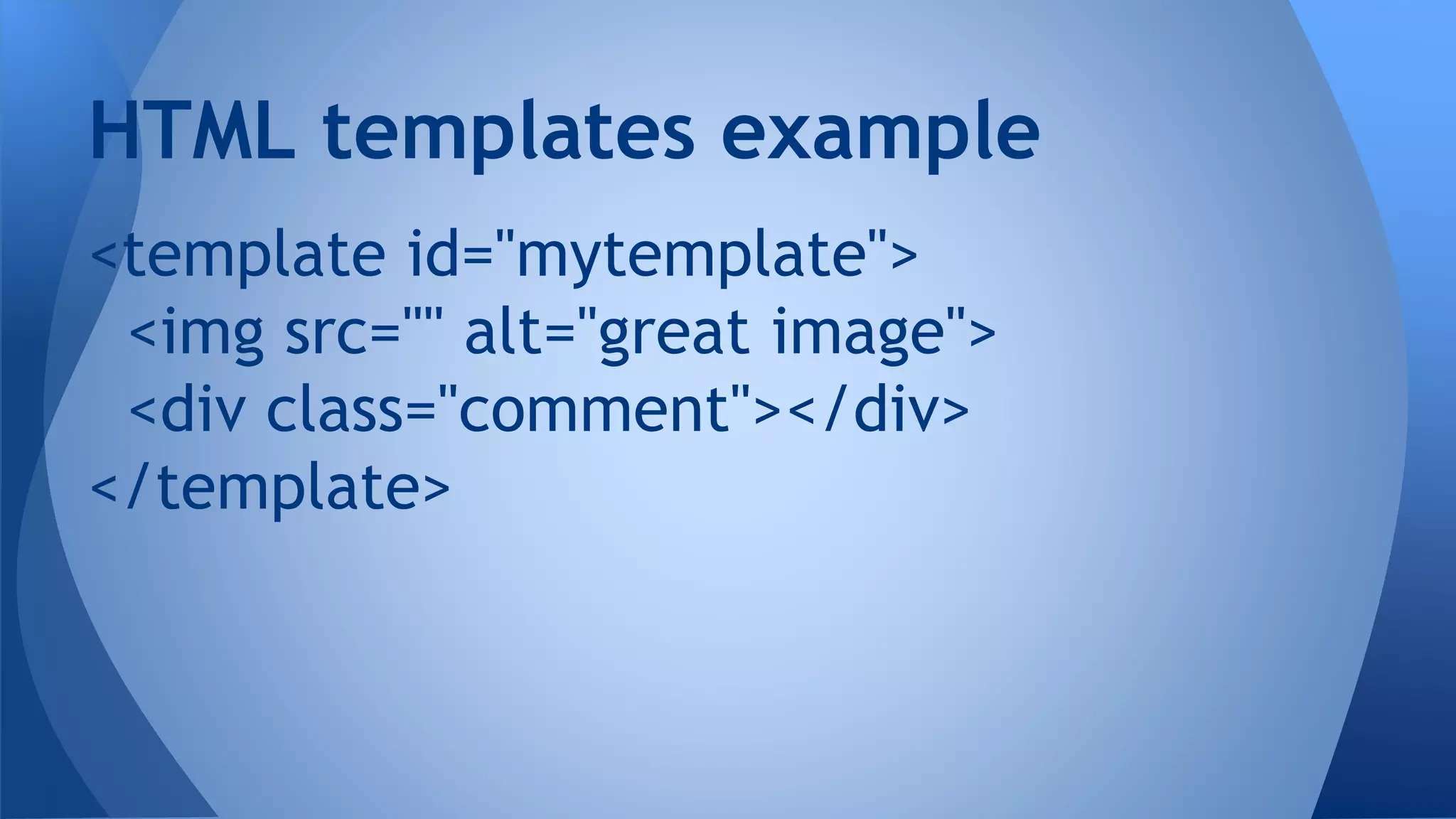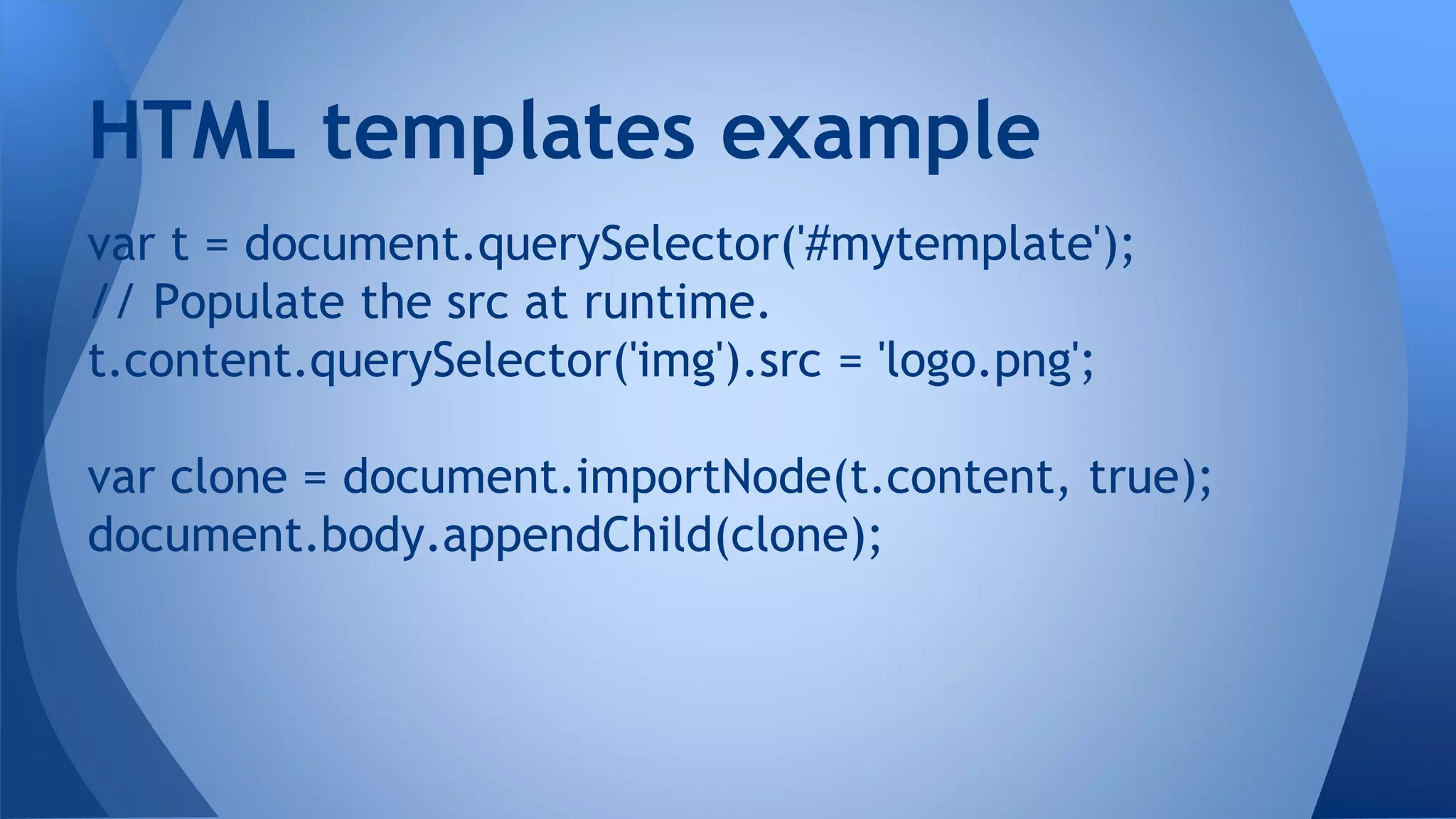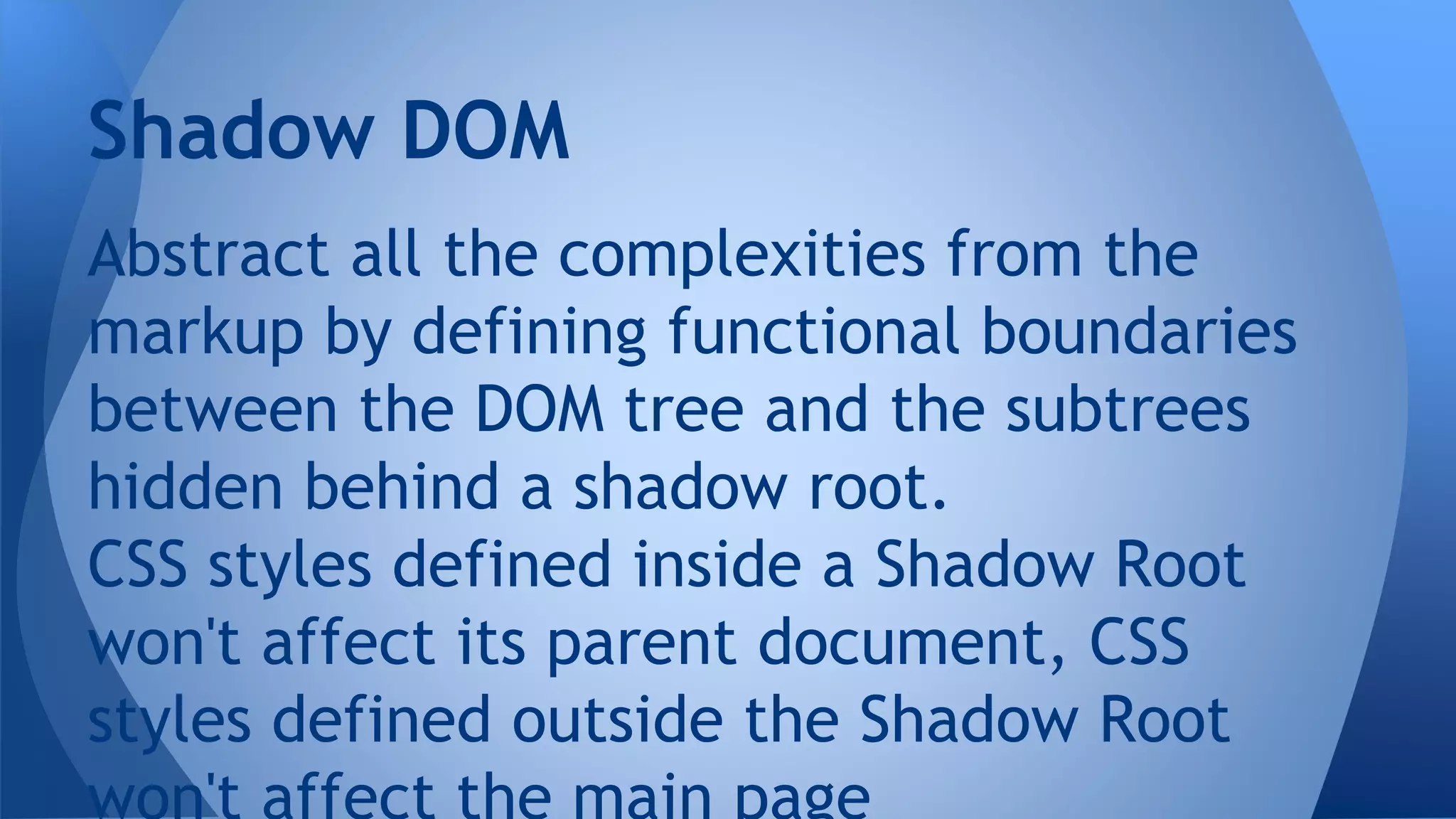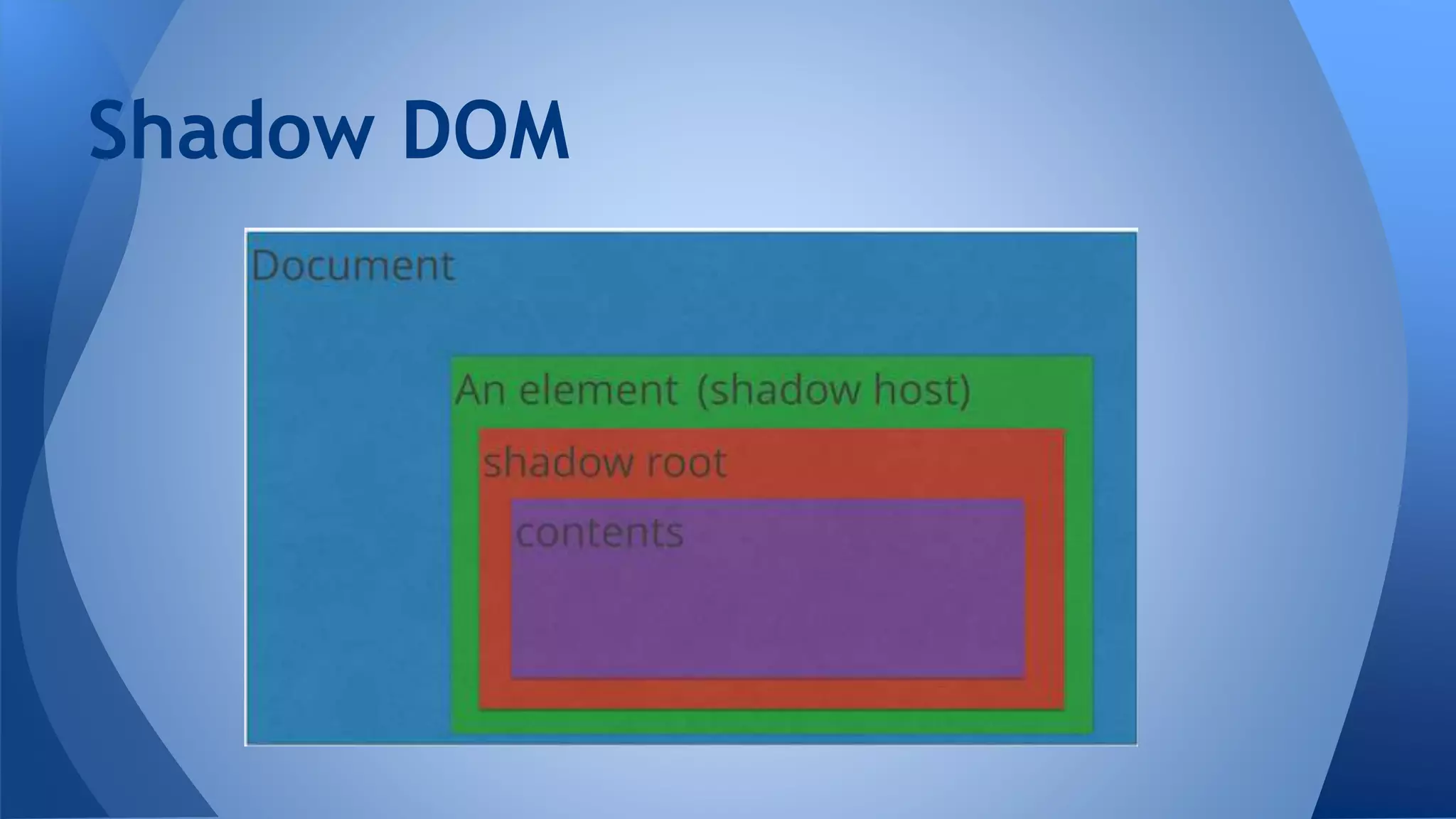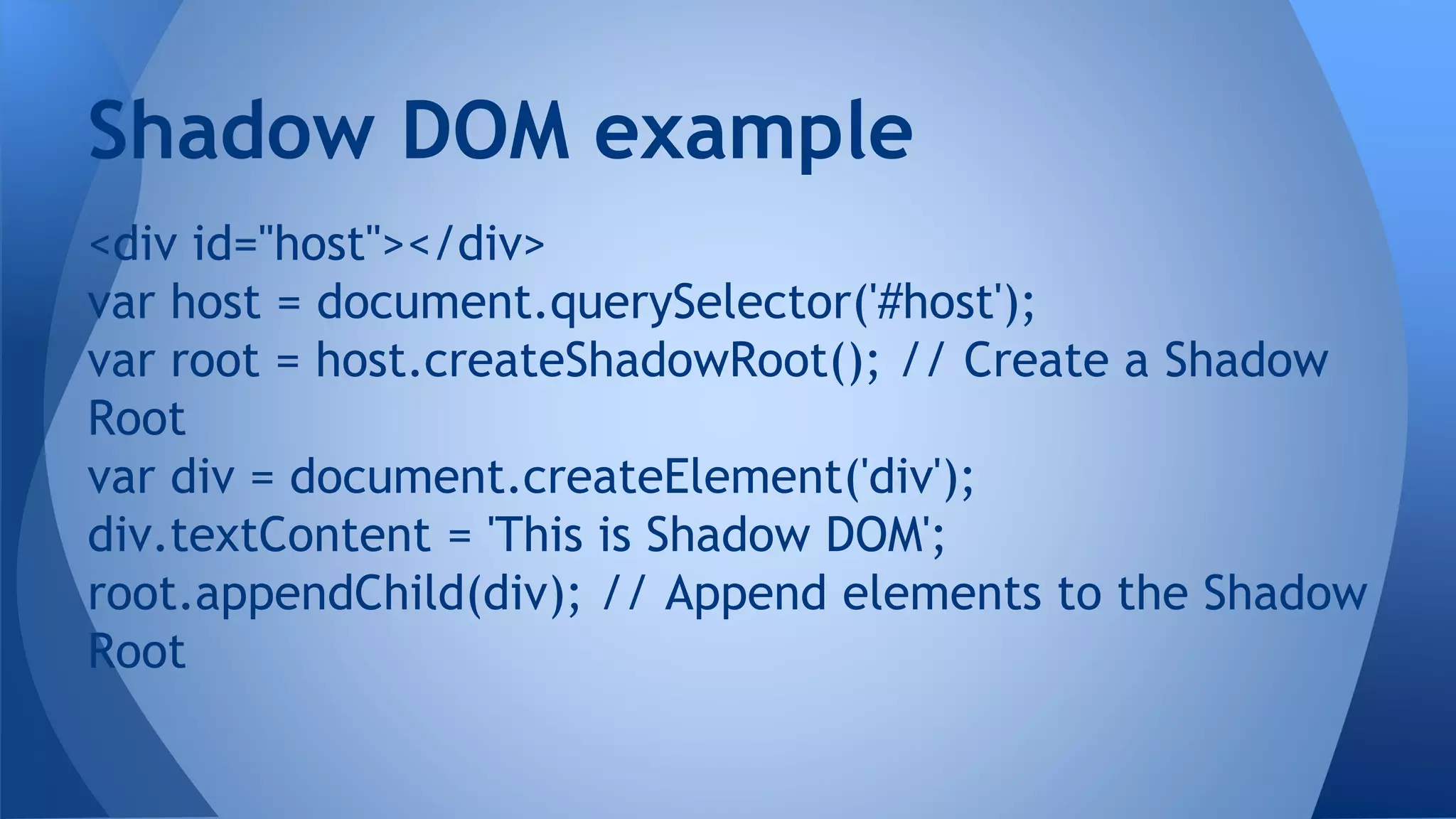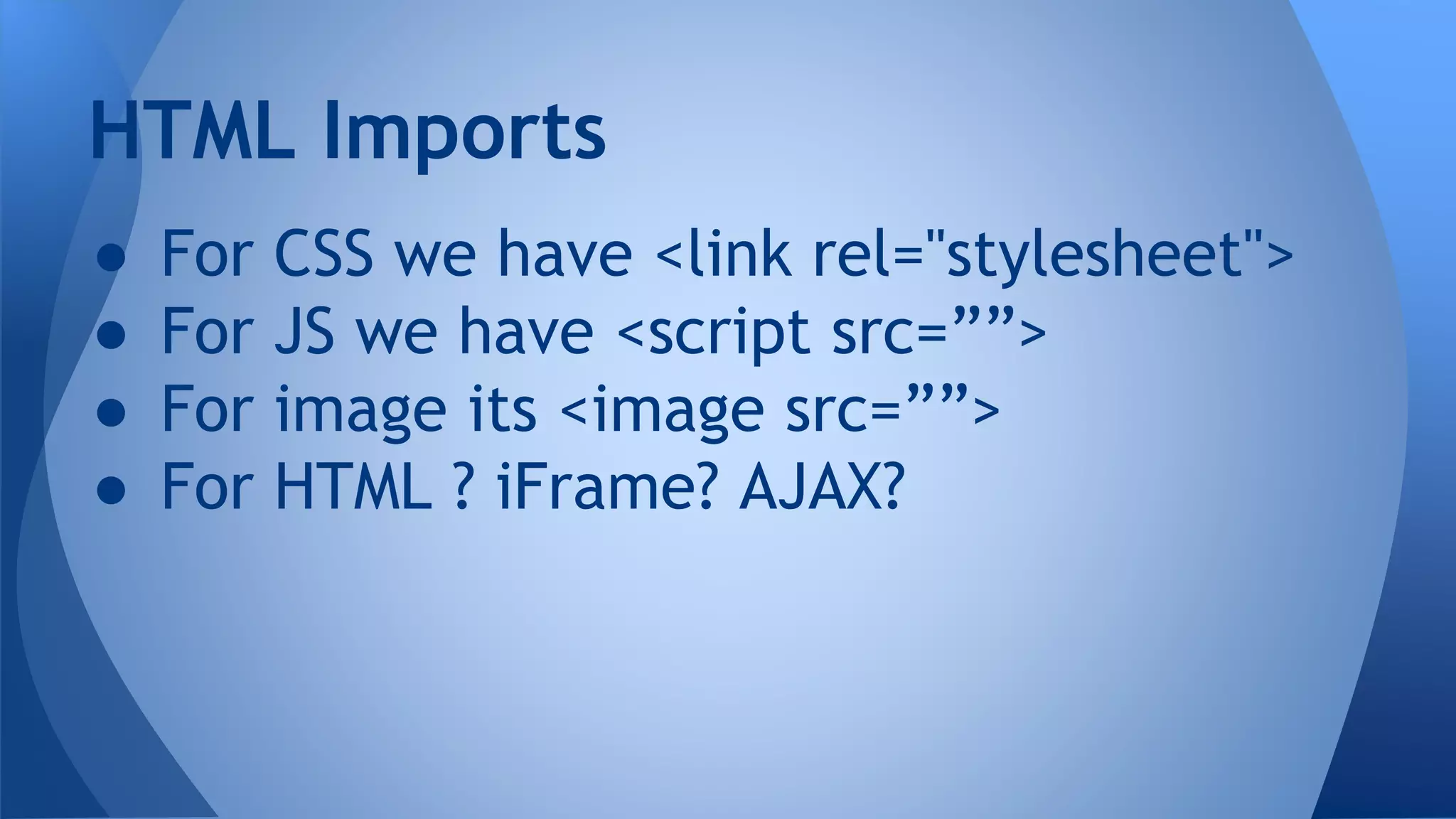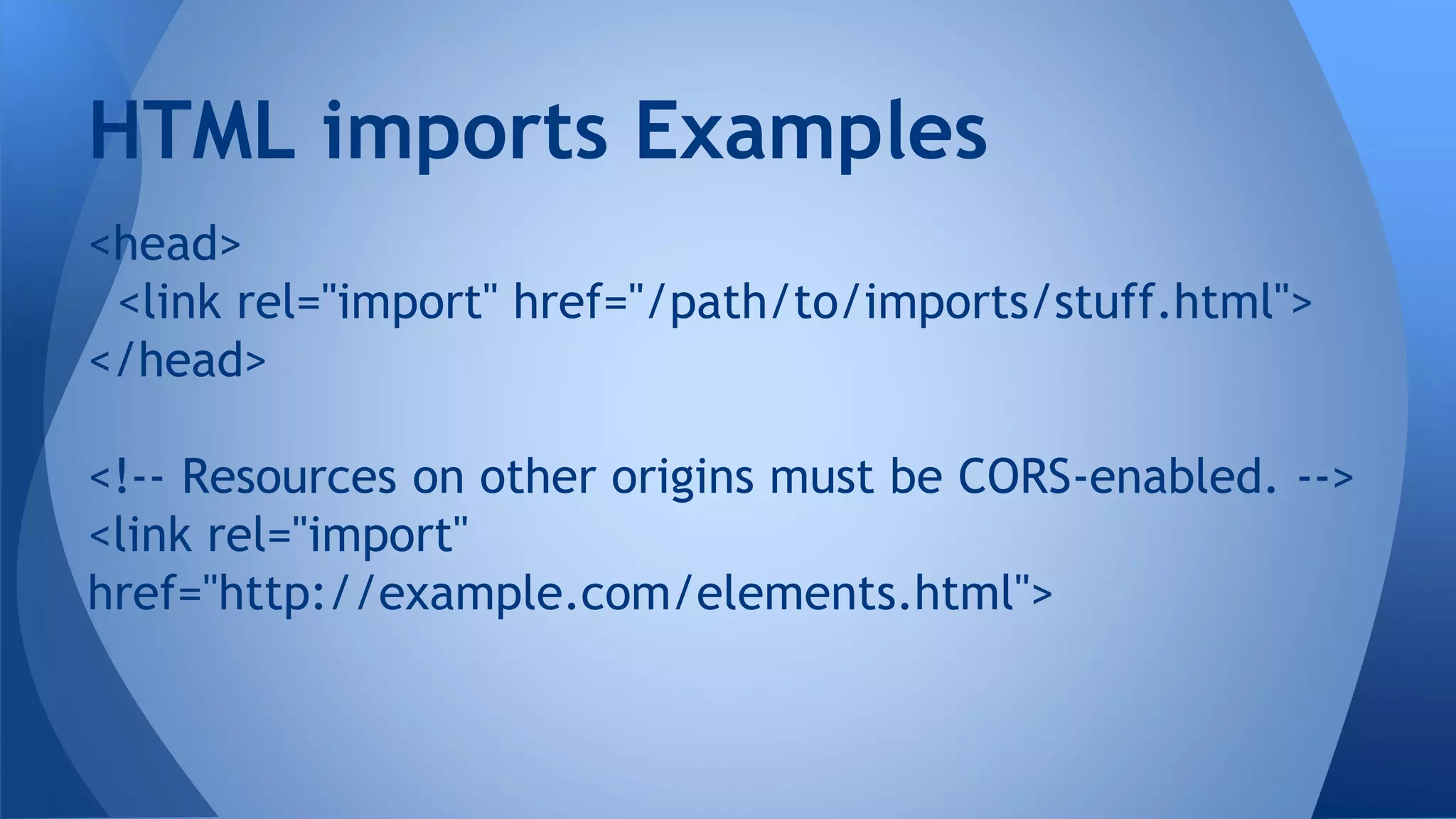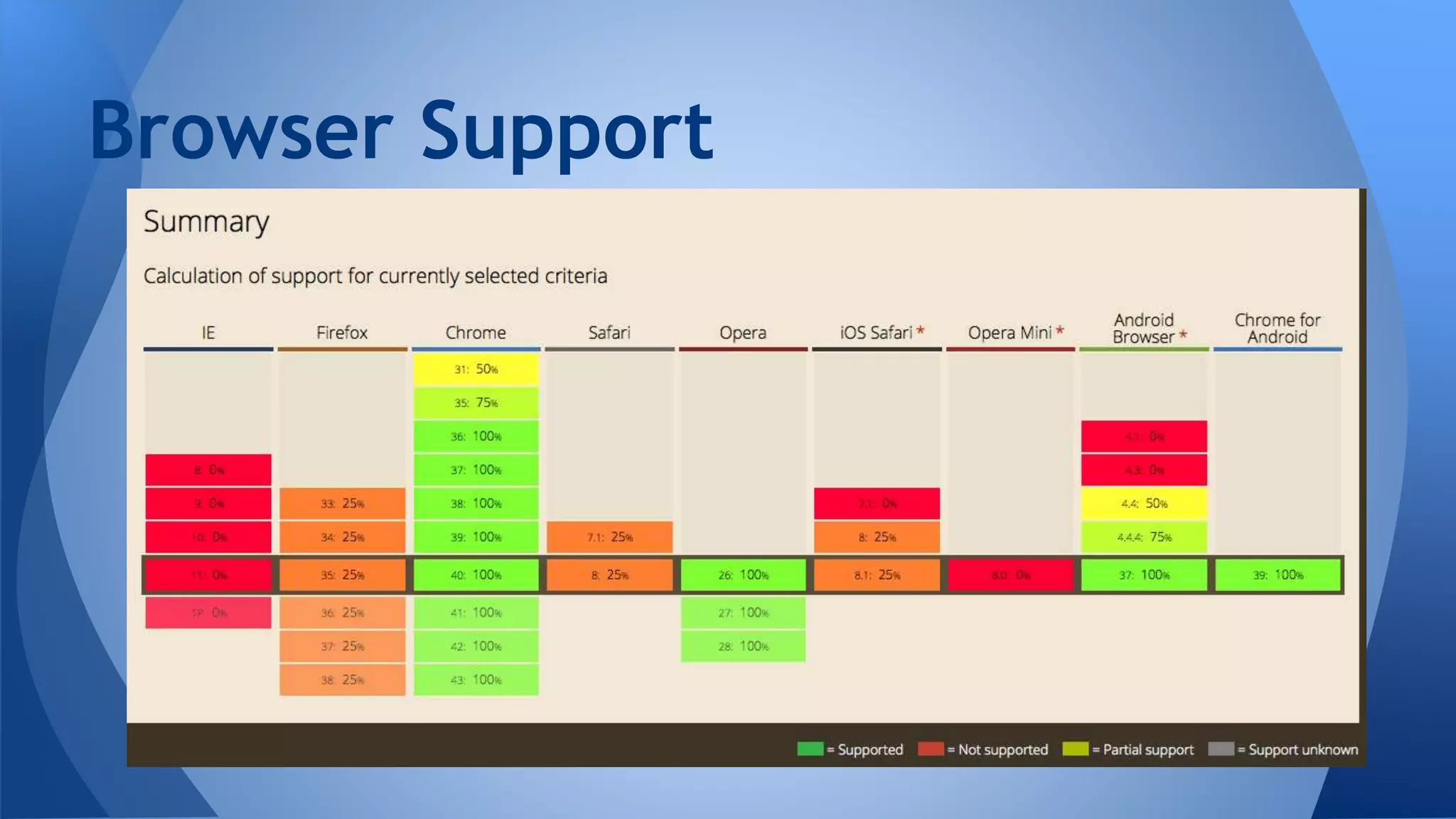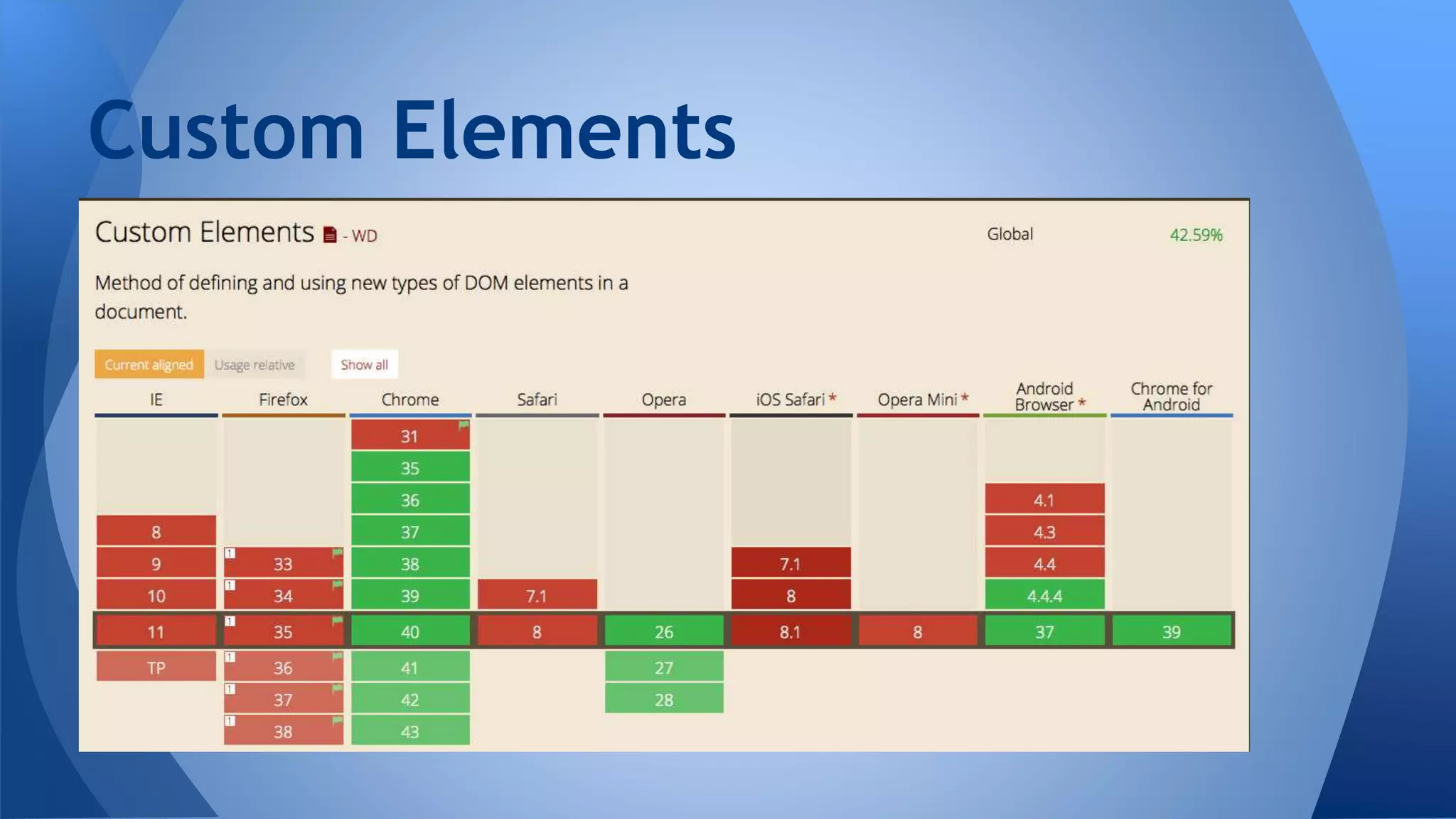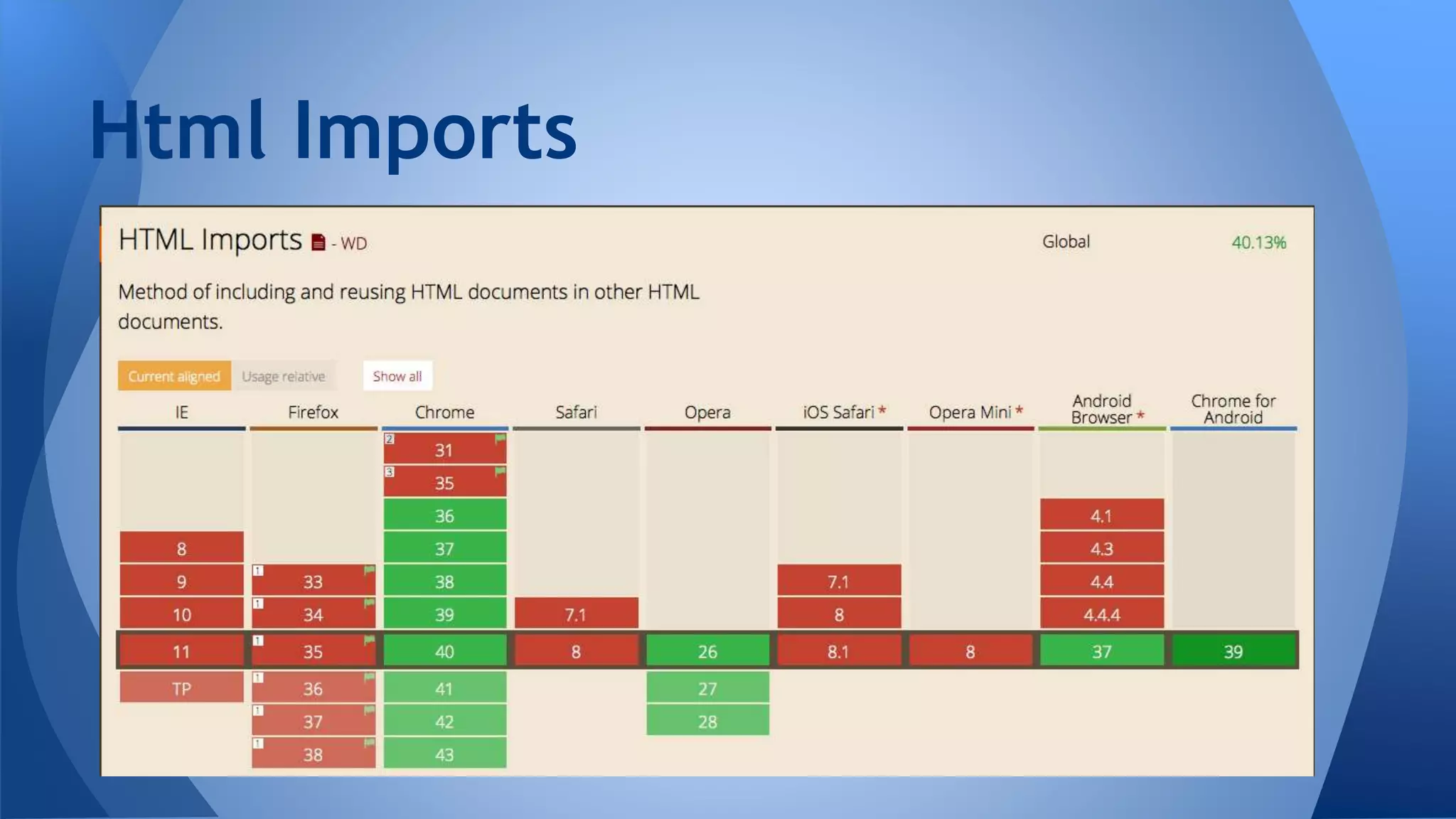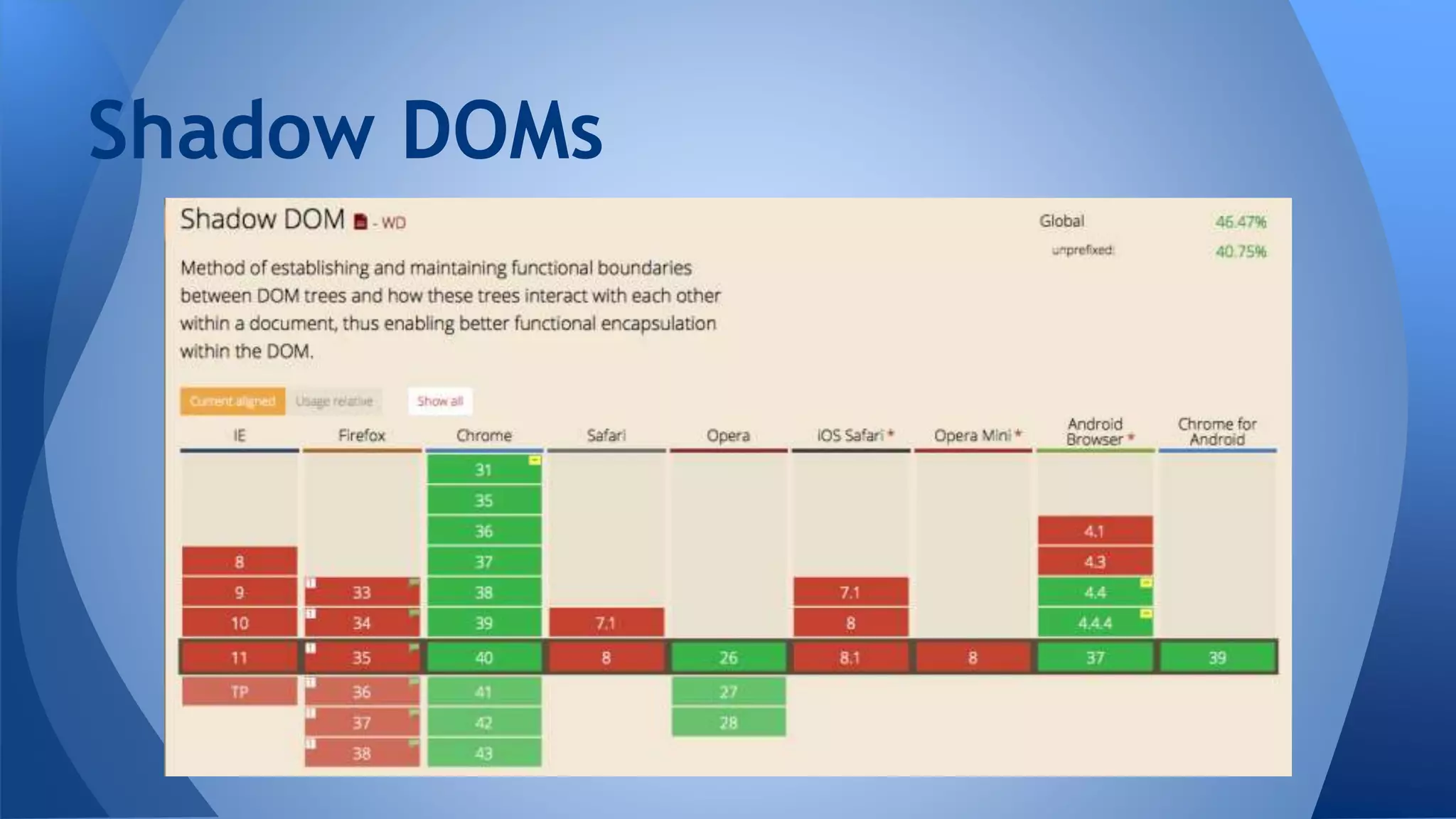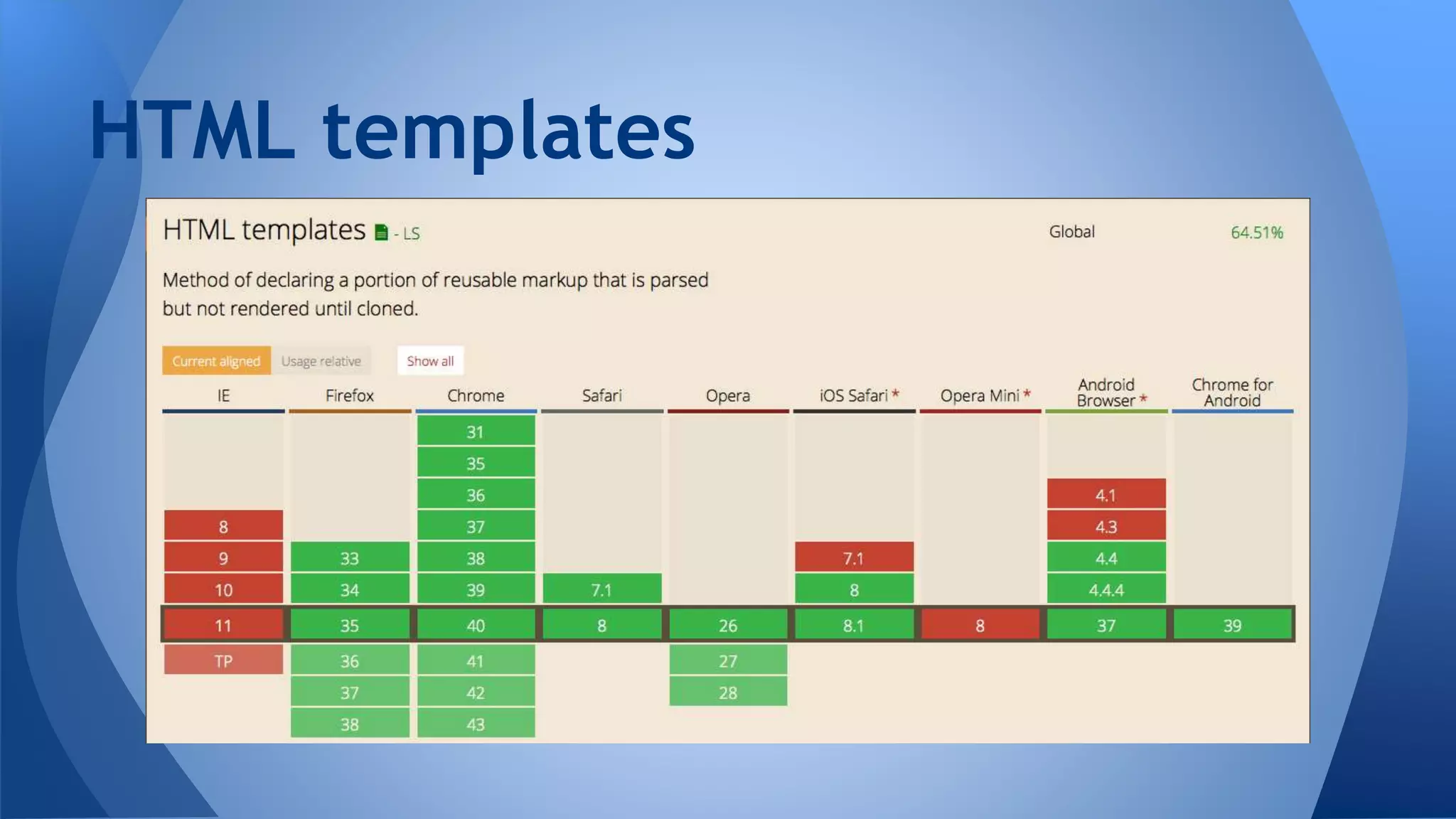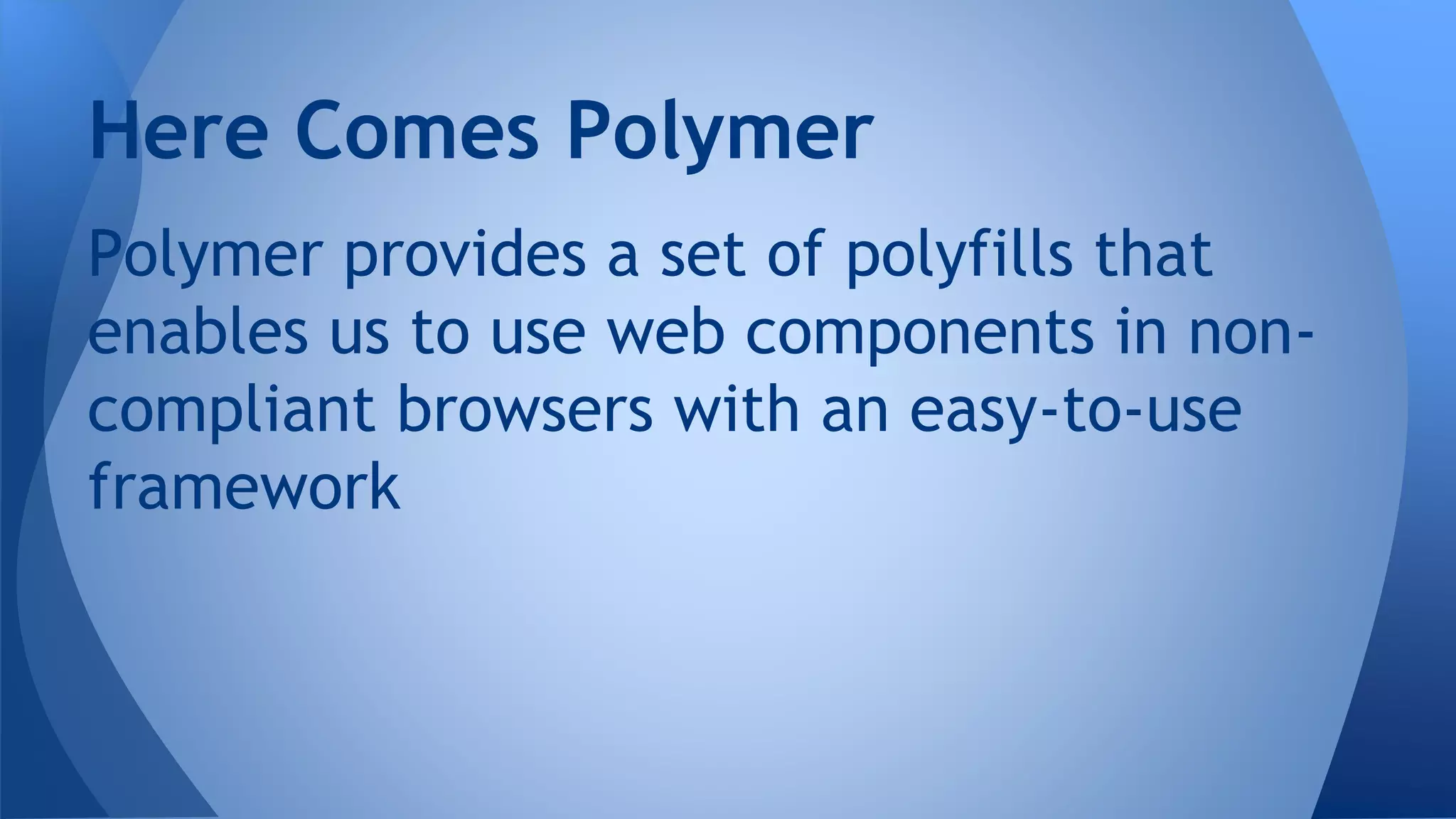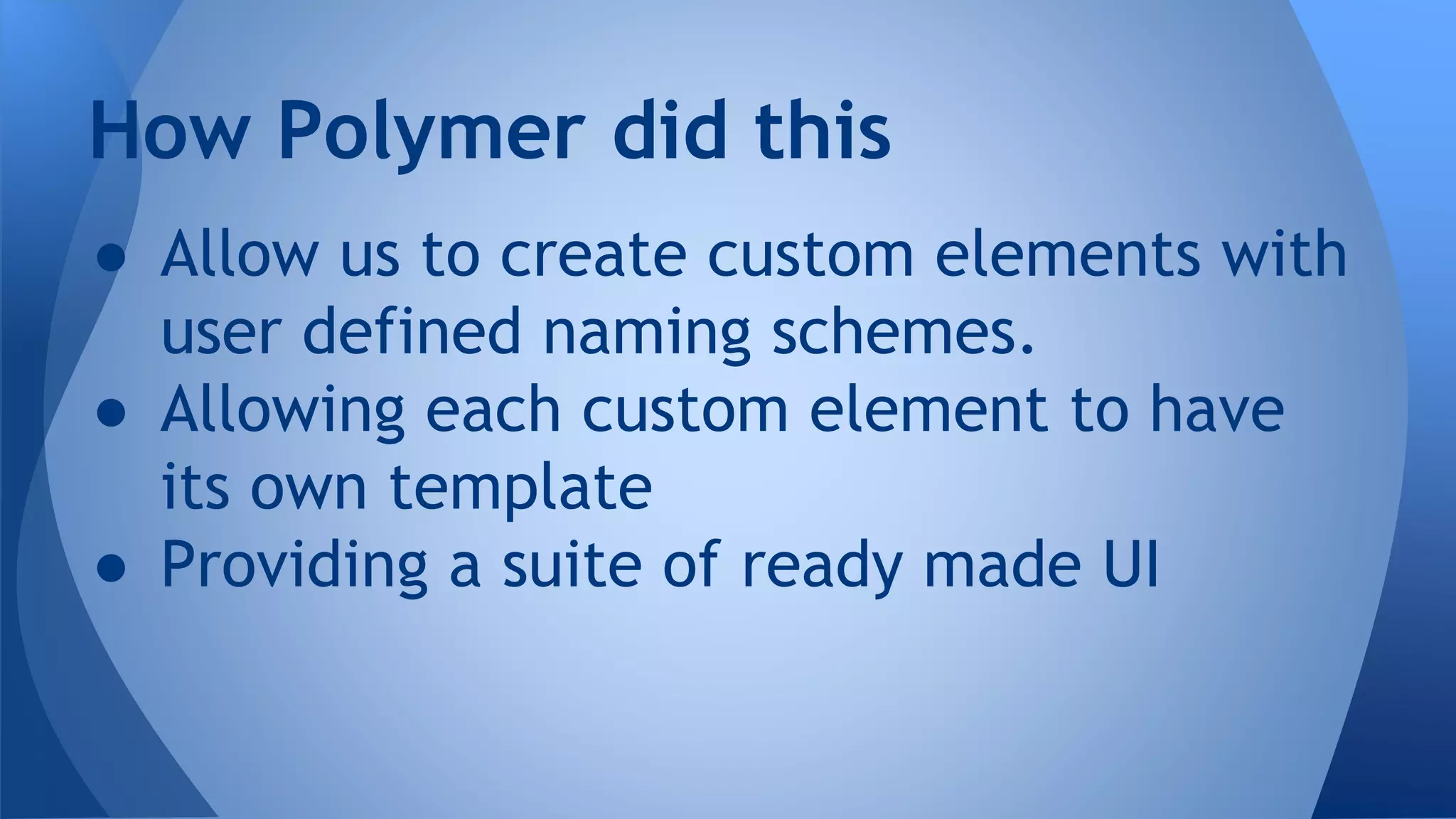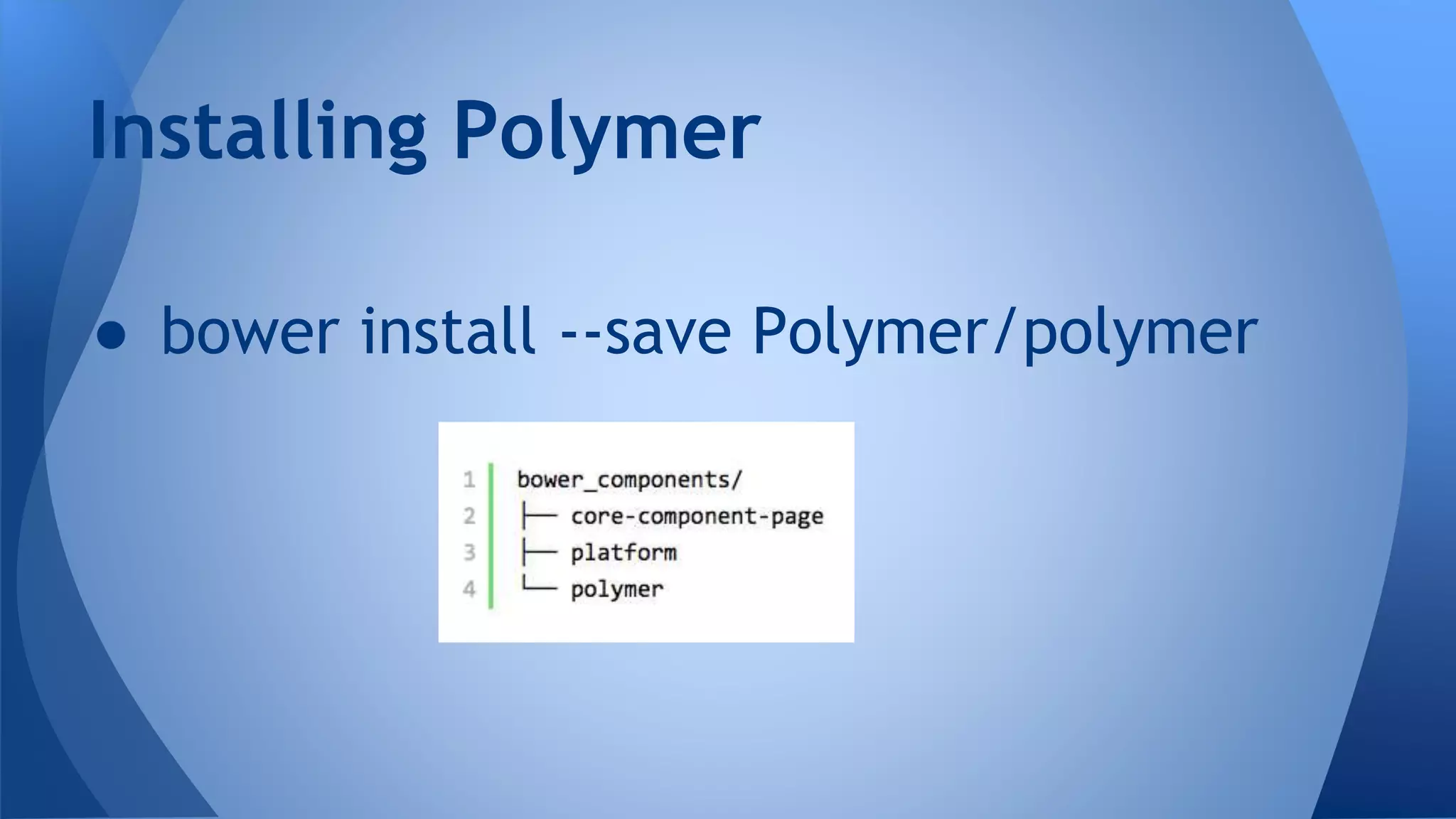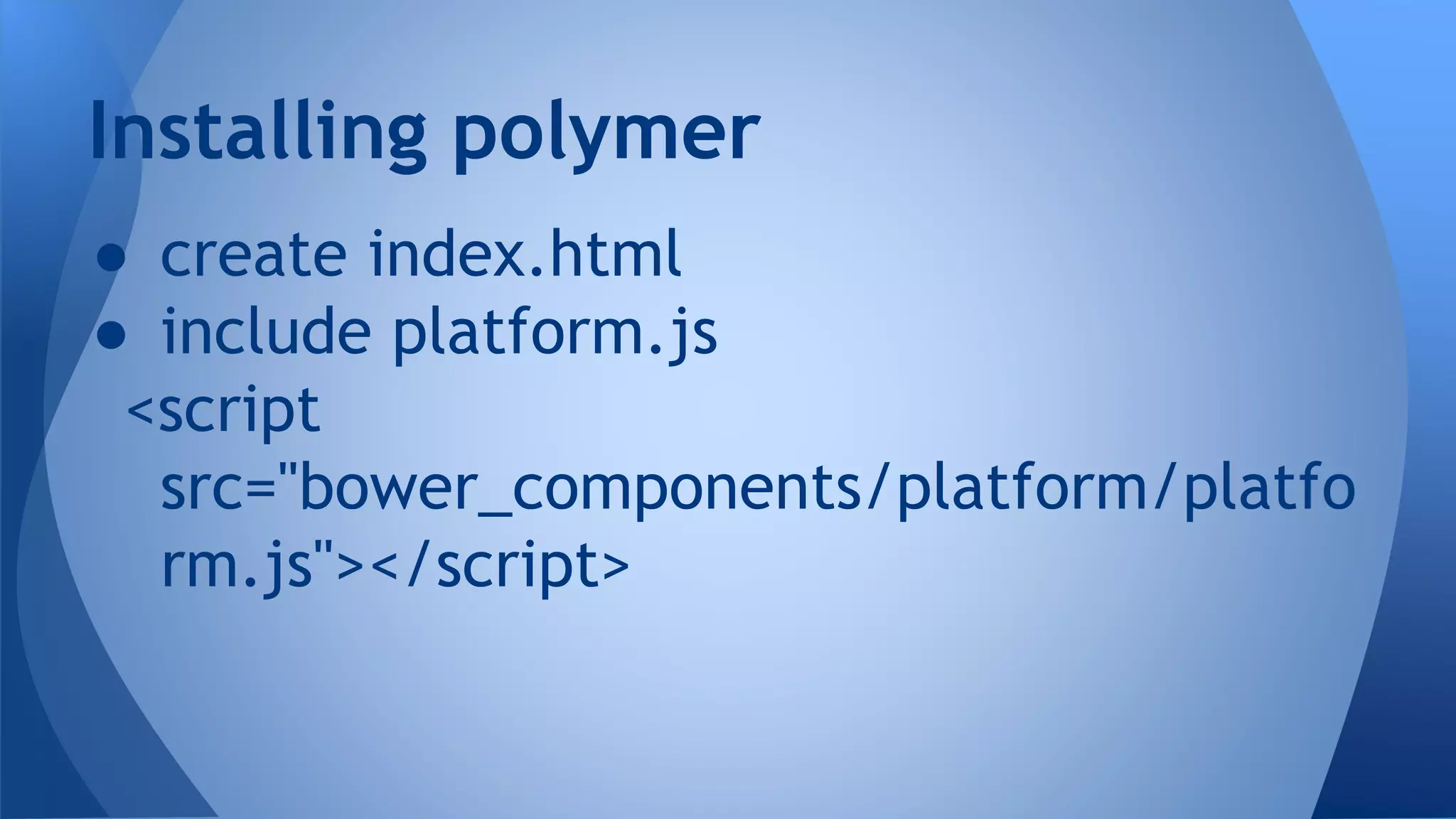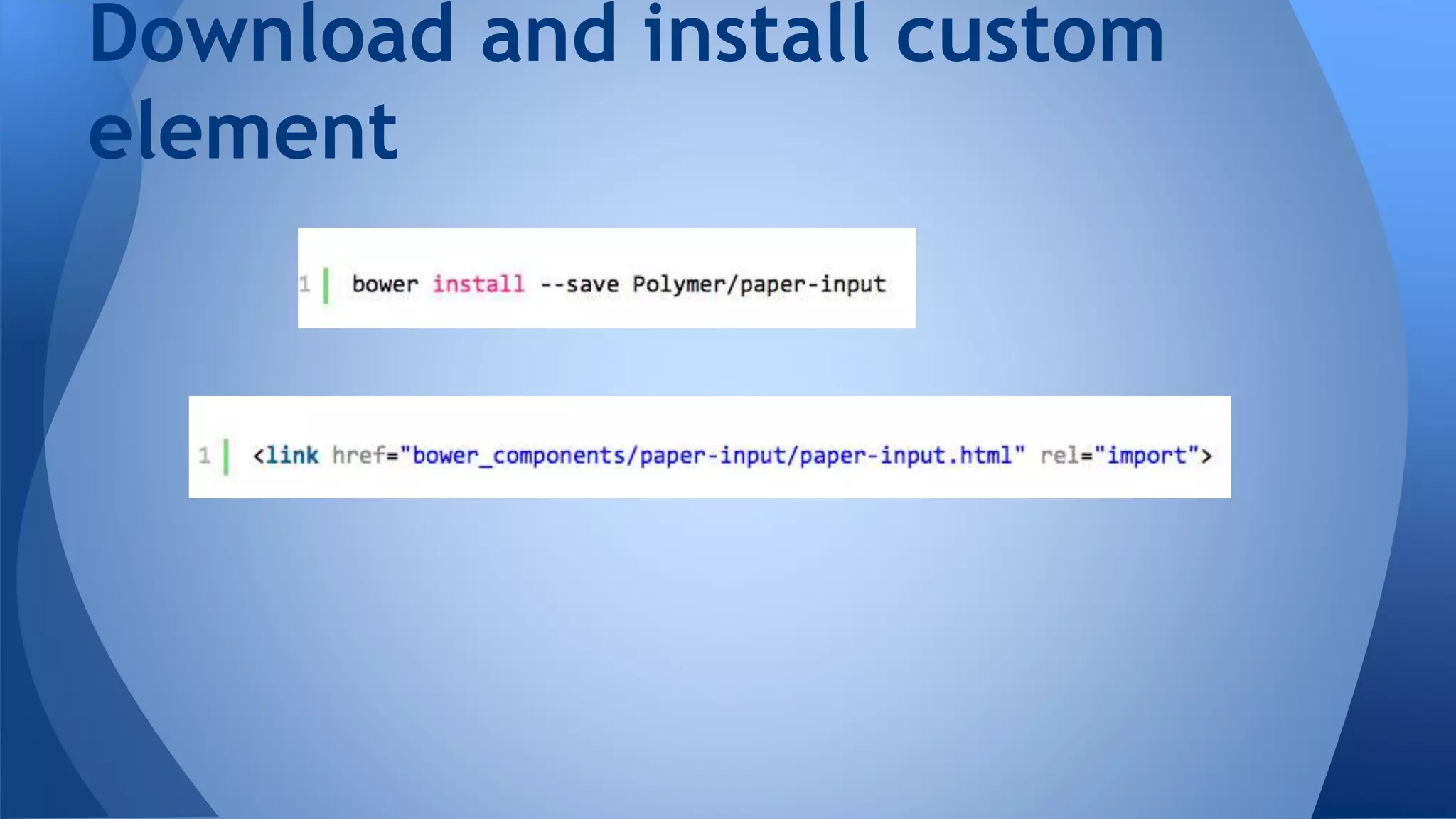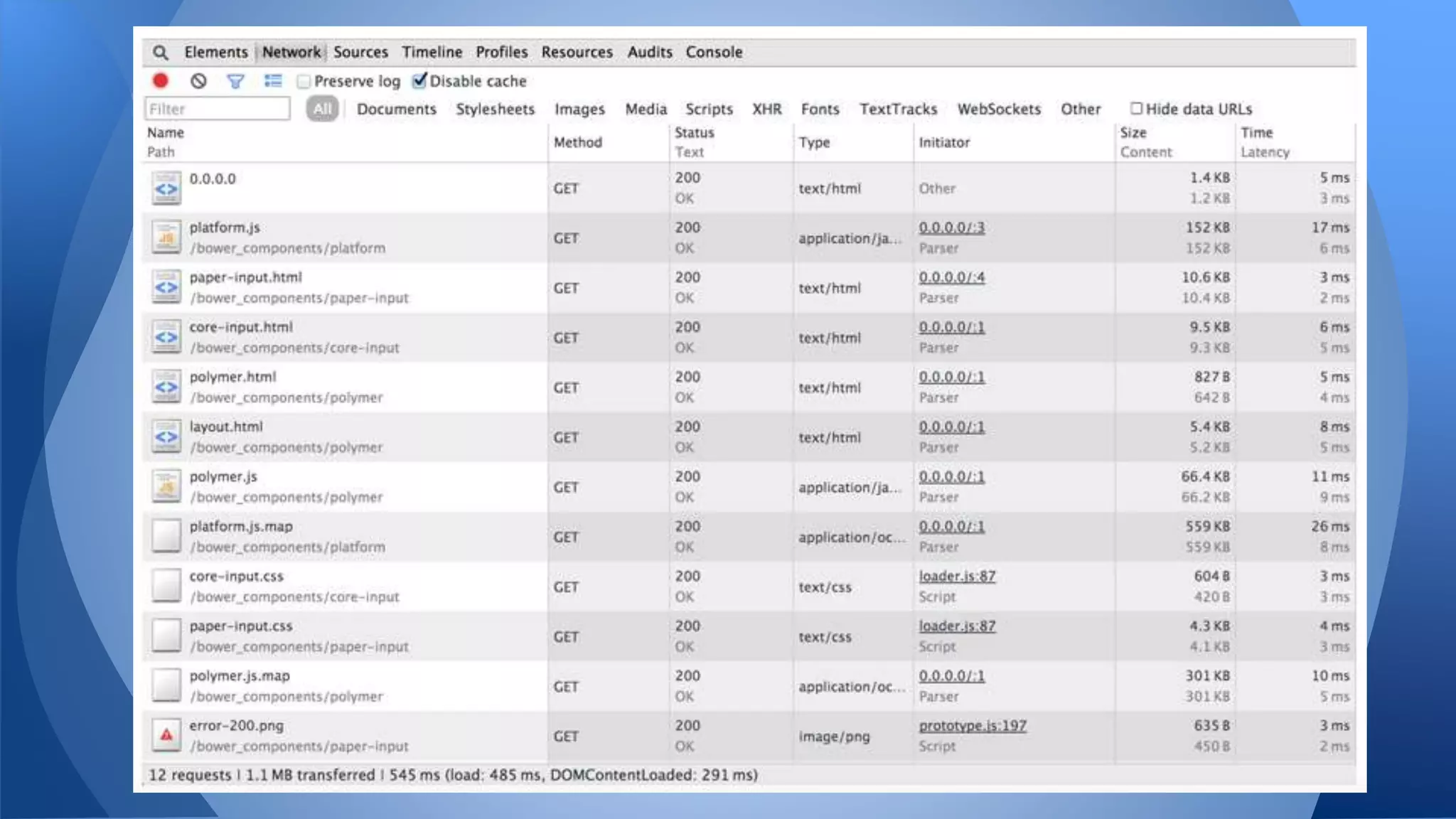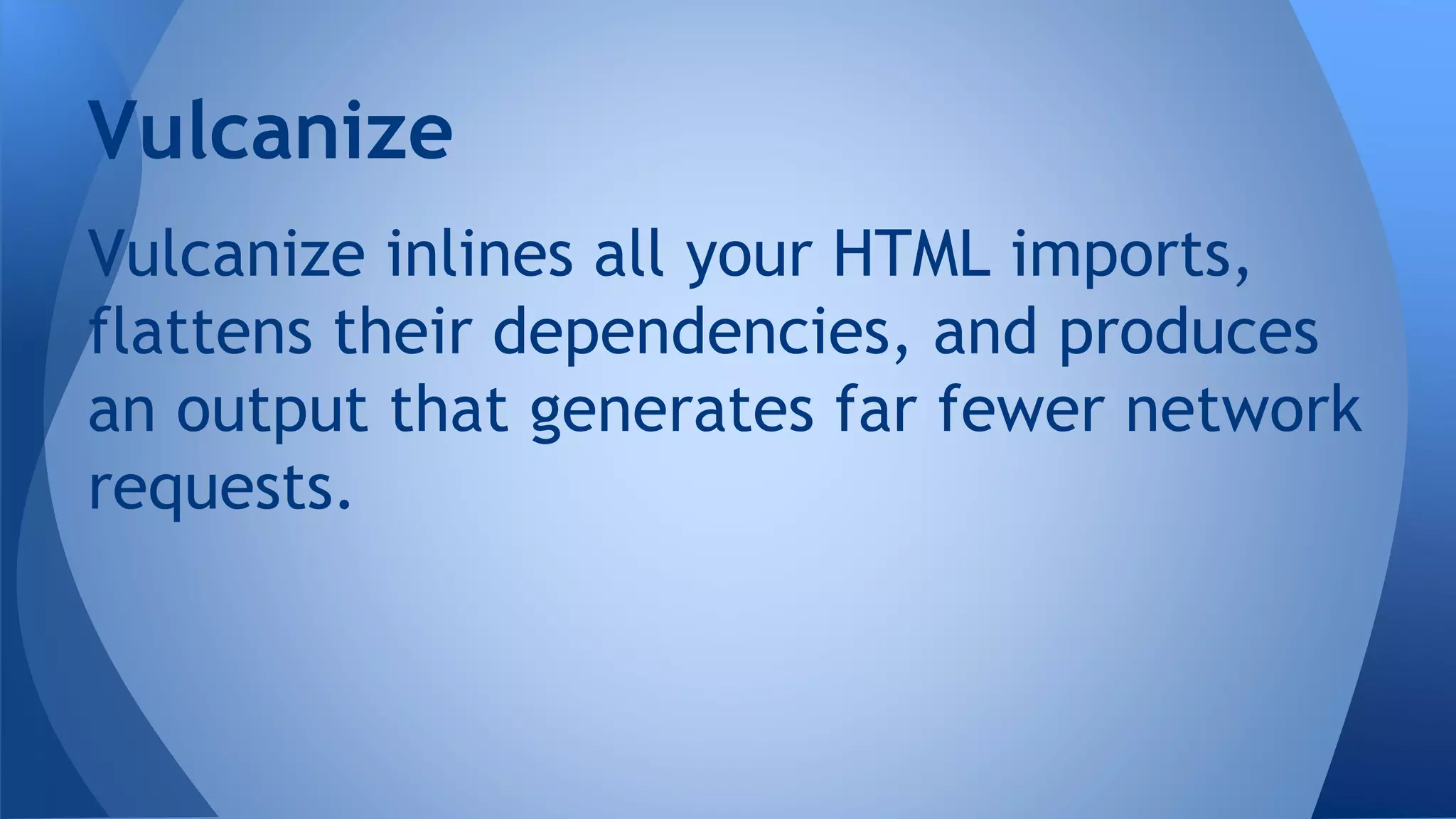The document discusses web components and their specifications, including custom elements, HTML templates, shadow DOM, and HTML imports, which allow developers to create reusable components for web applications. It explains how these components enable design customization and dynamic content injection through JavaScript. Additionally, Polymer is introduced as a framework that facilitates the use of web components in non-compliant browsers by providing polyfills and ready-made UI elements.