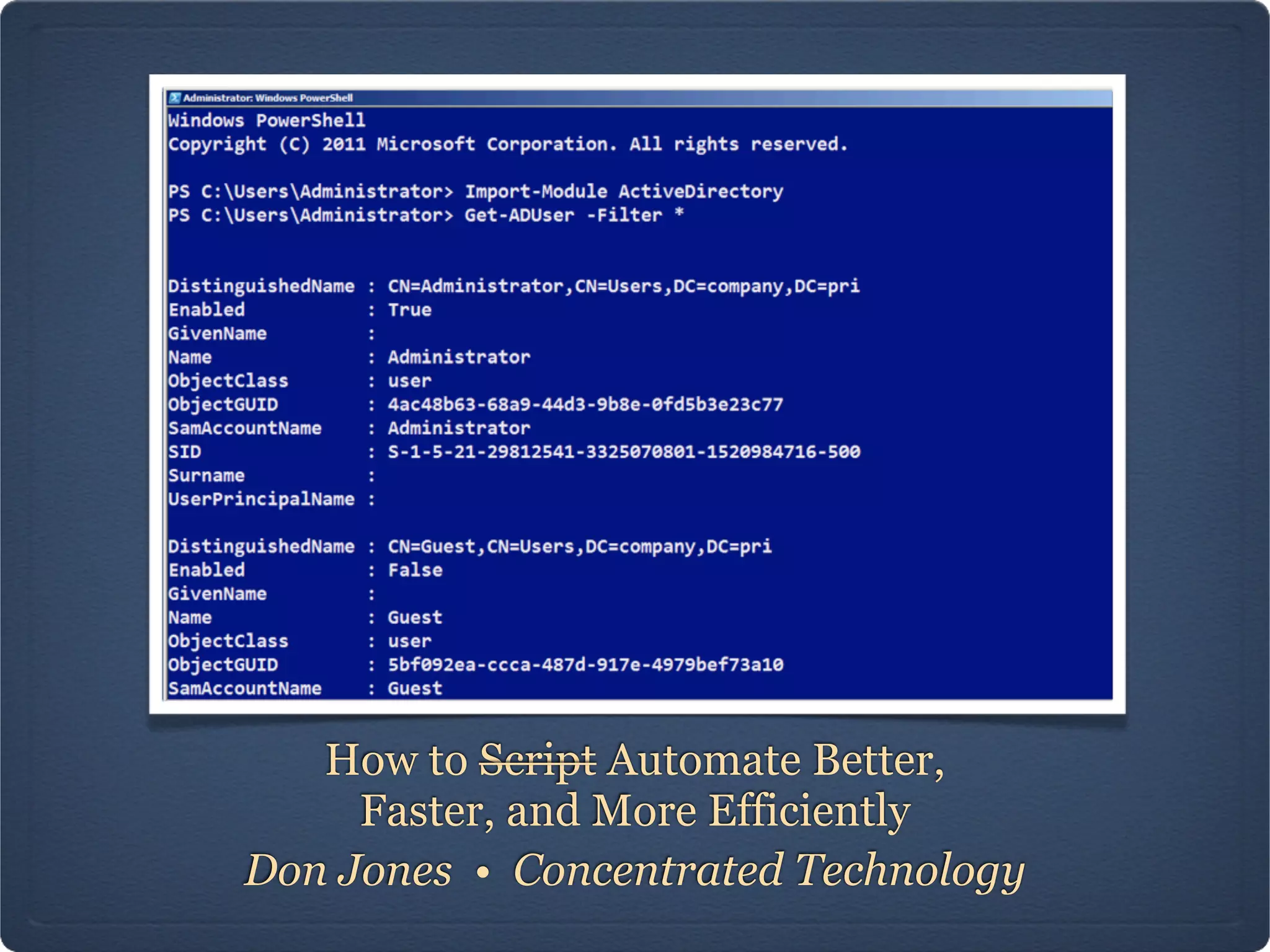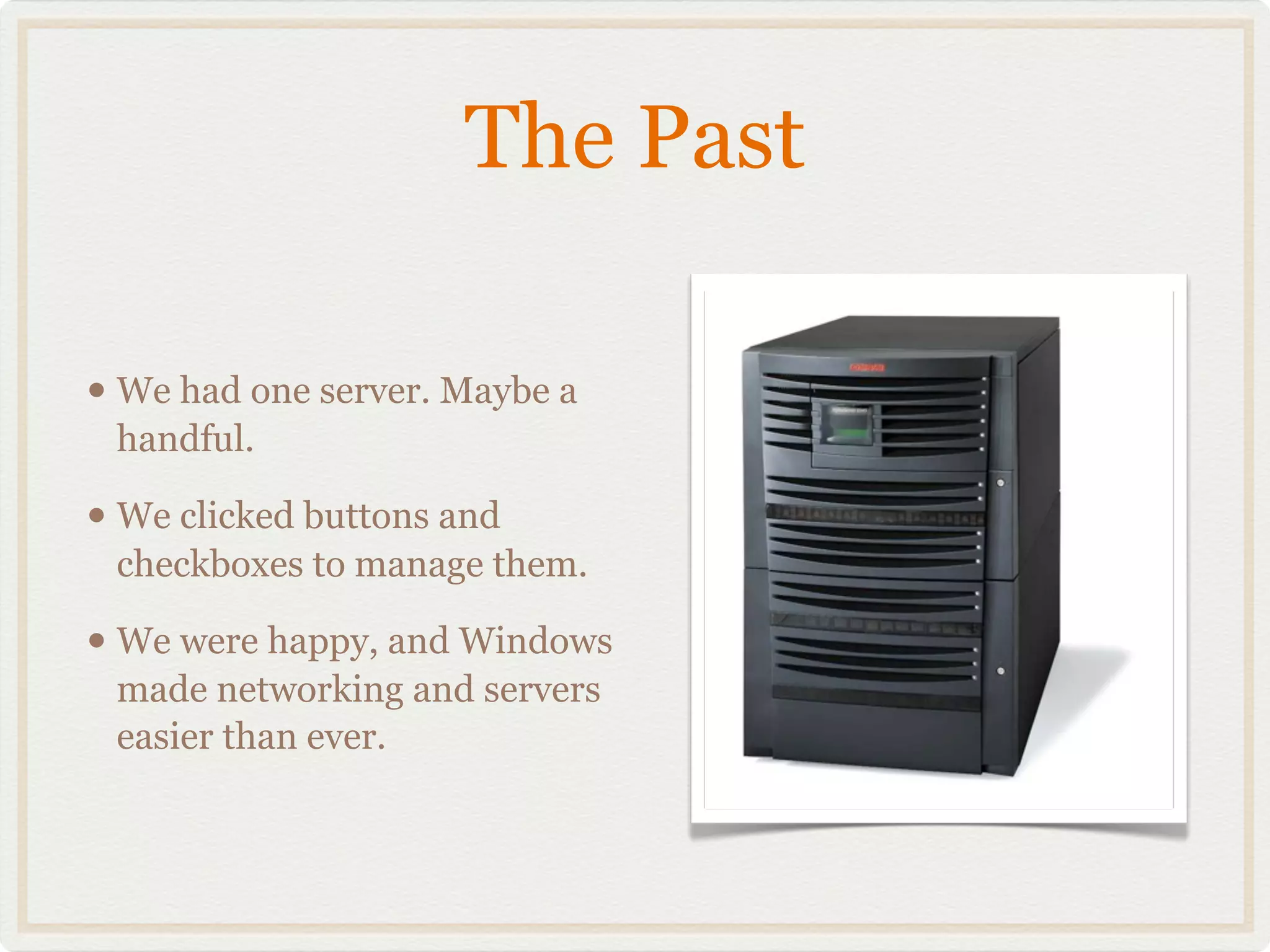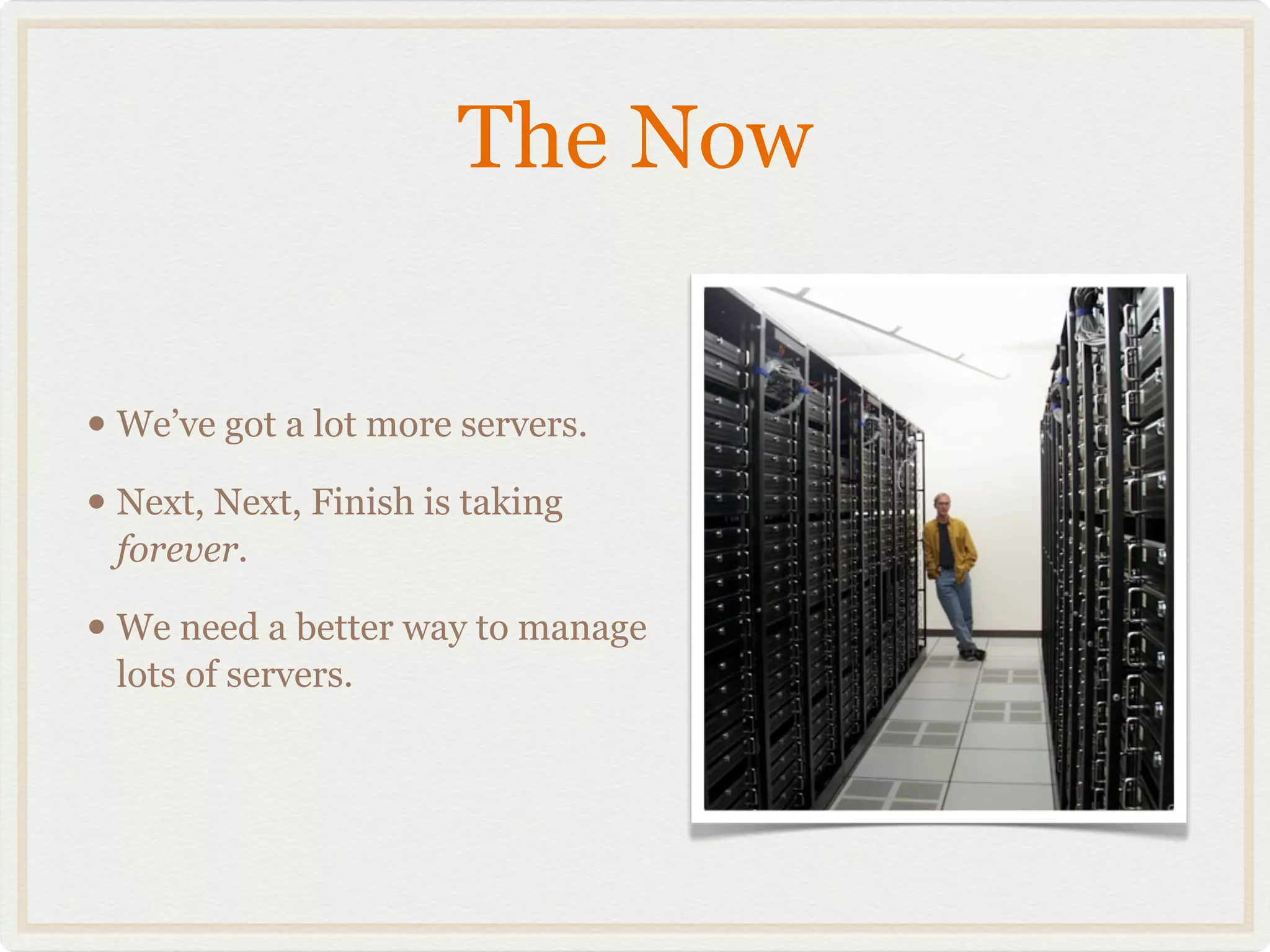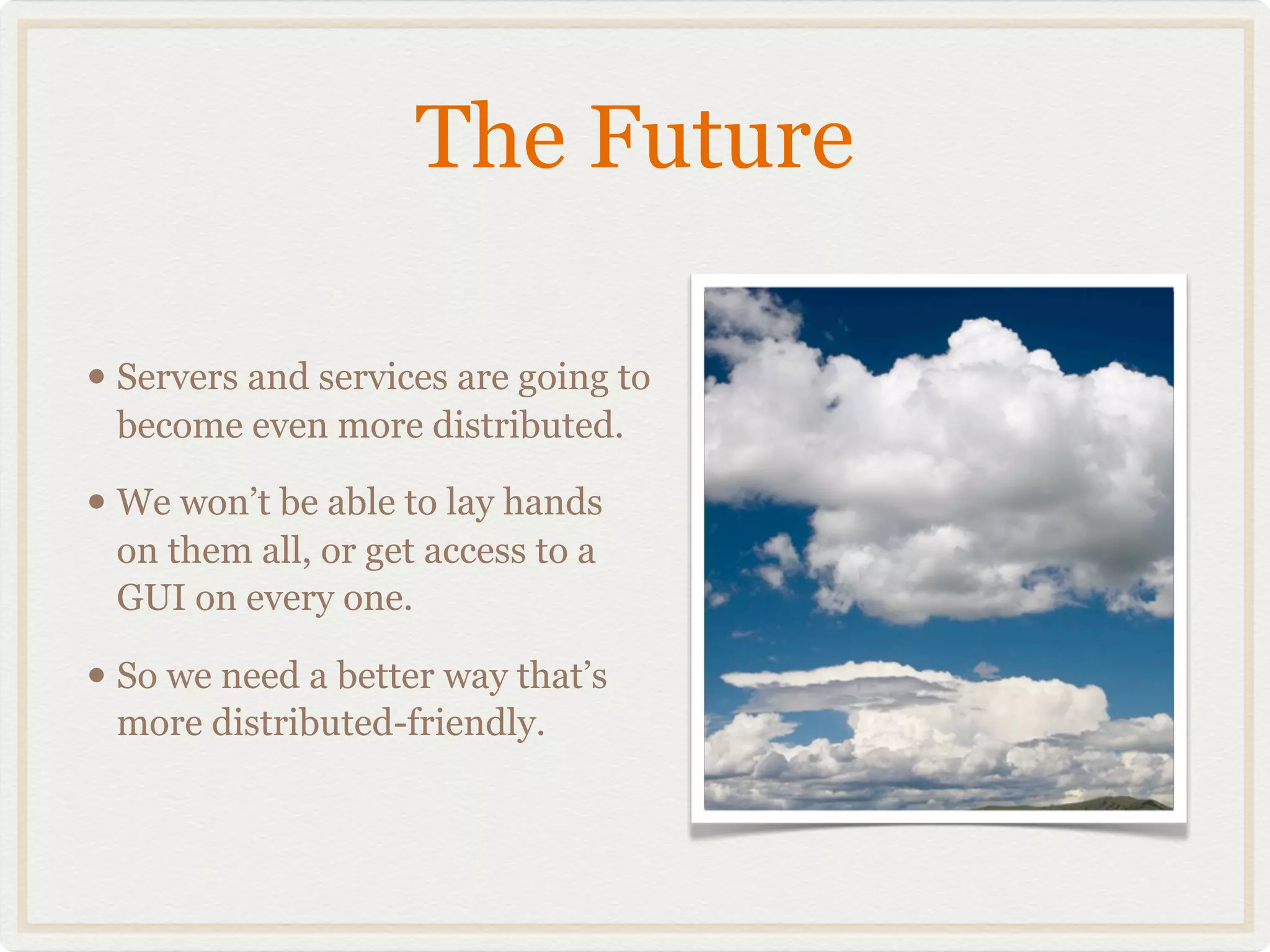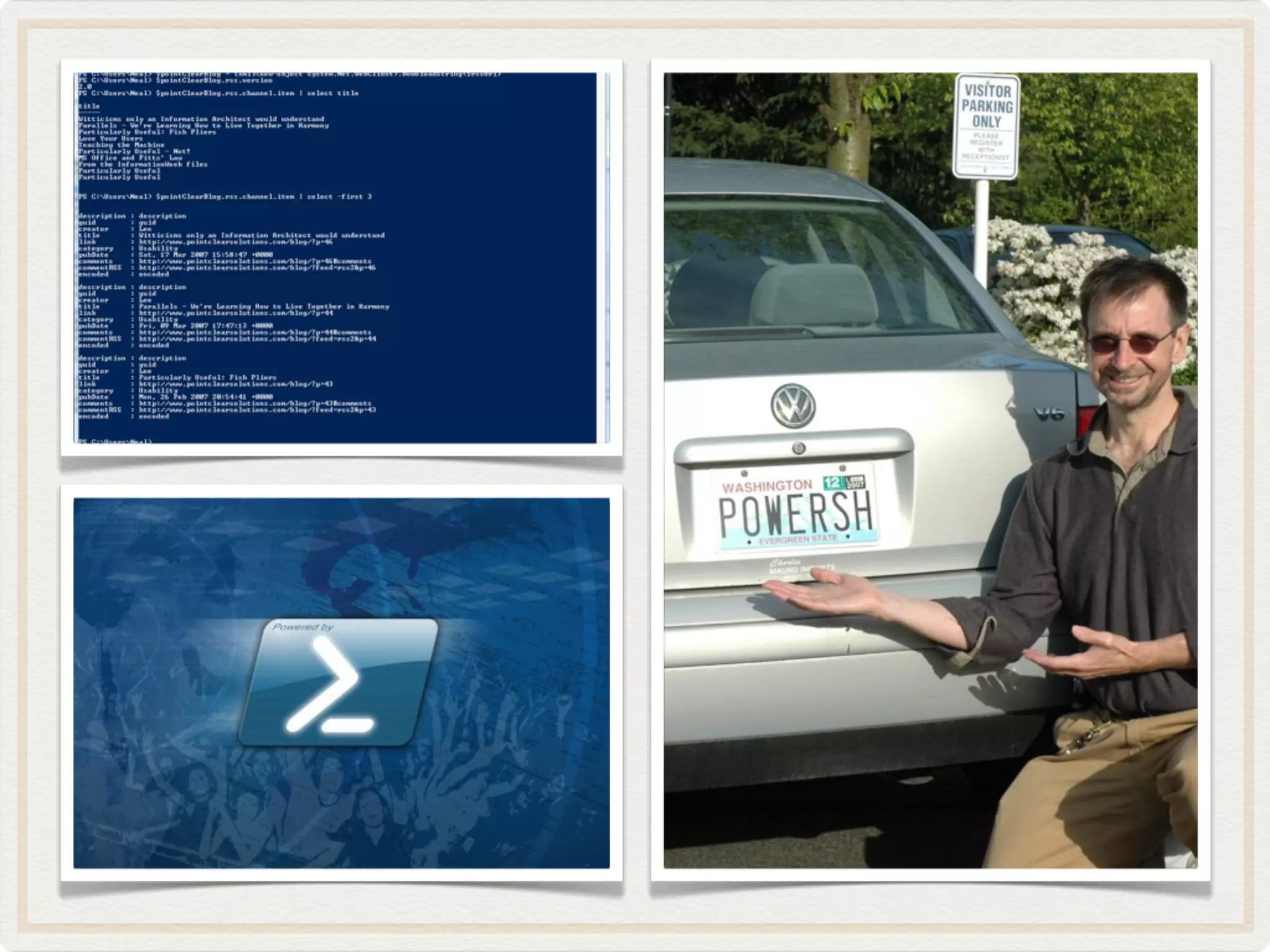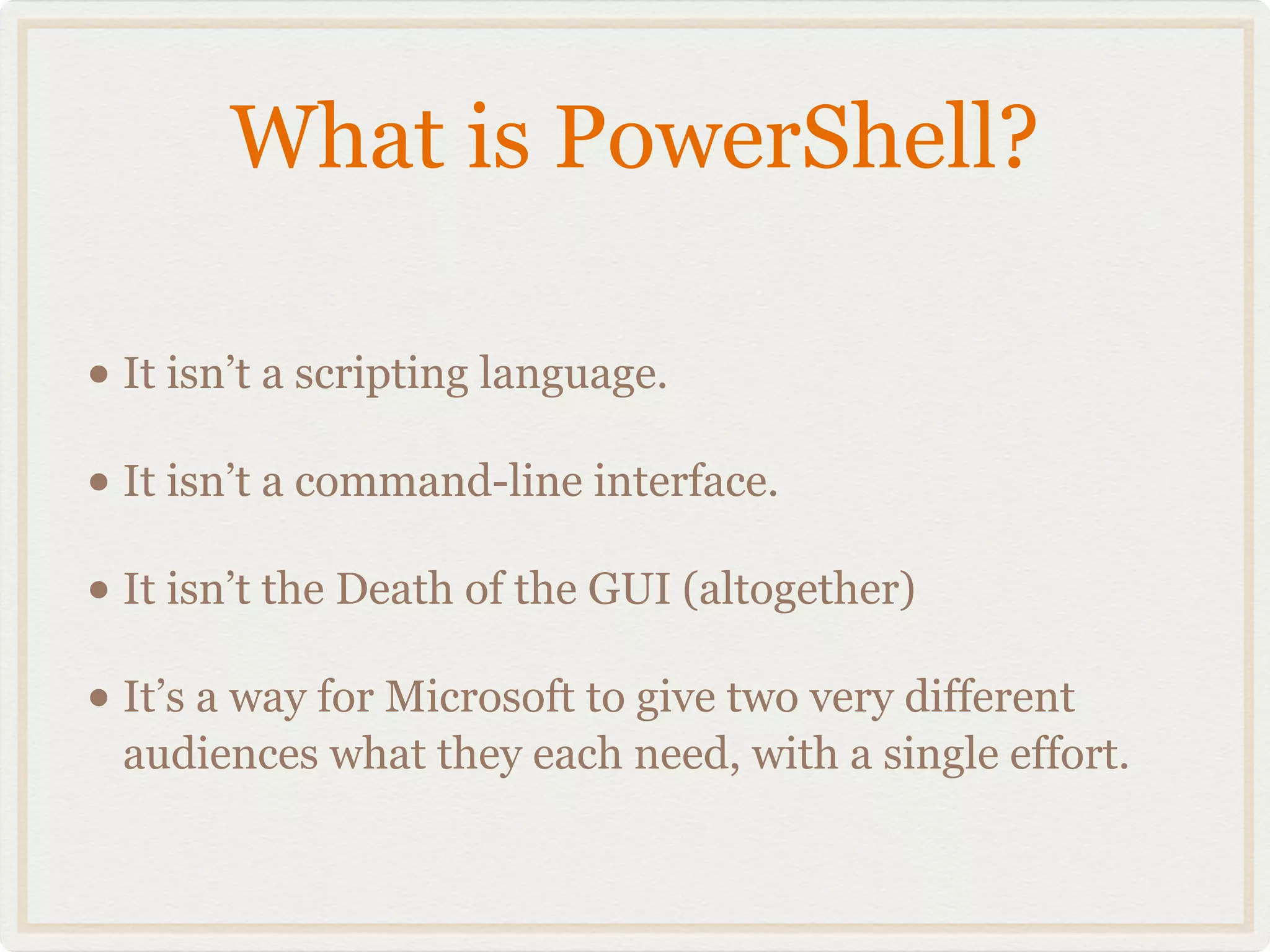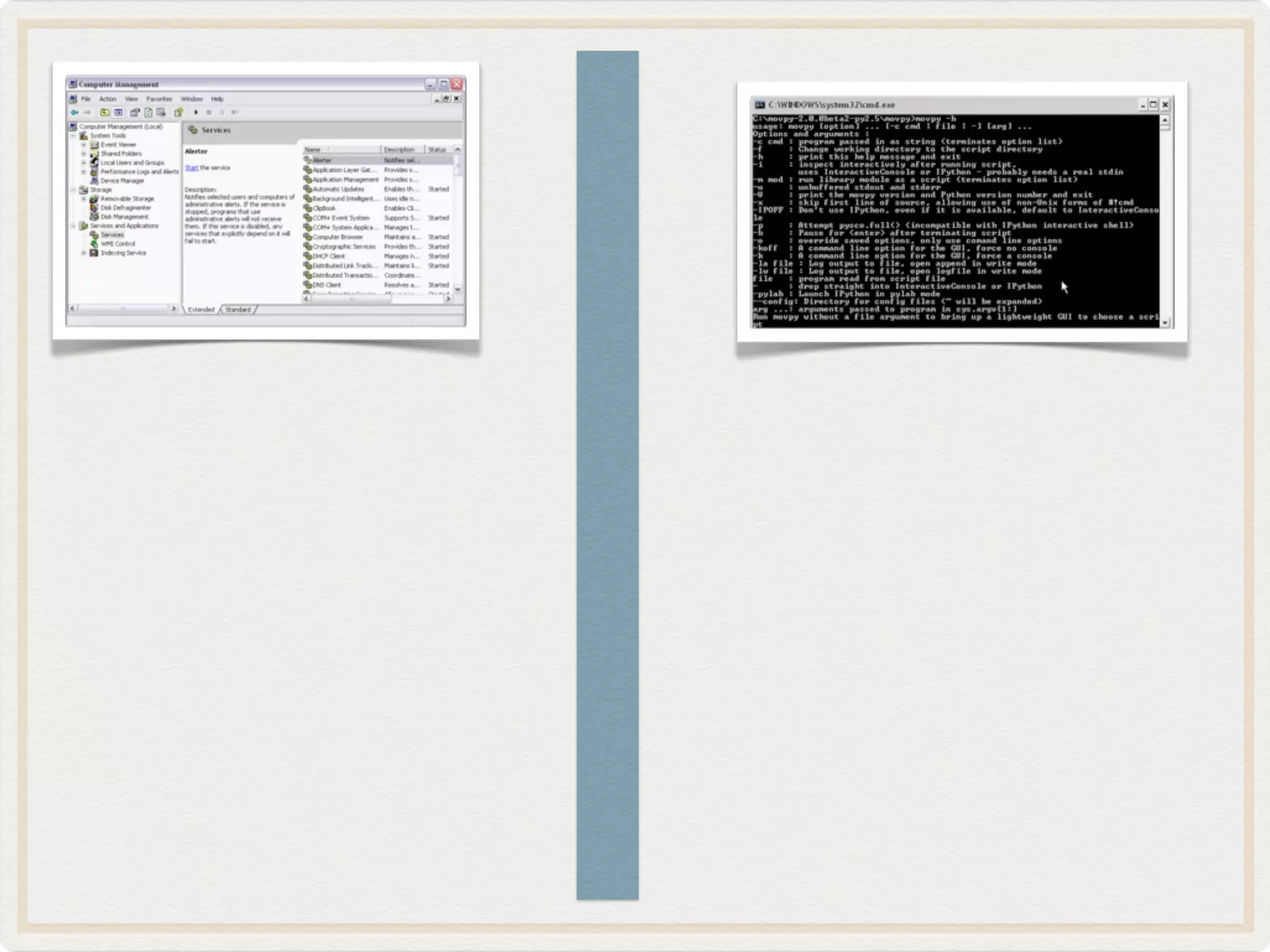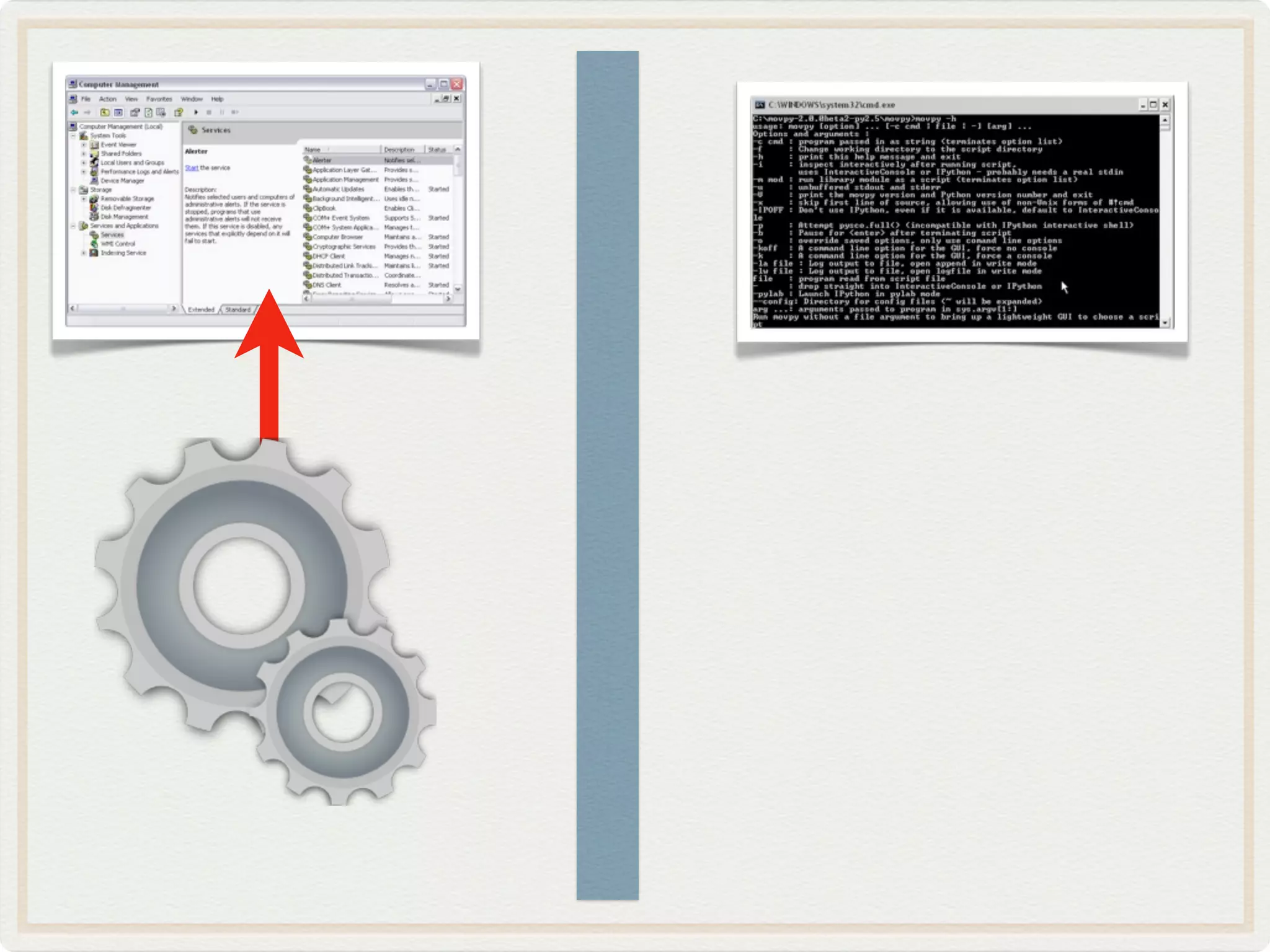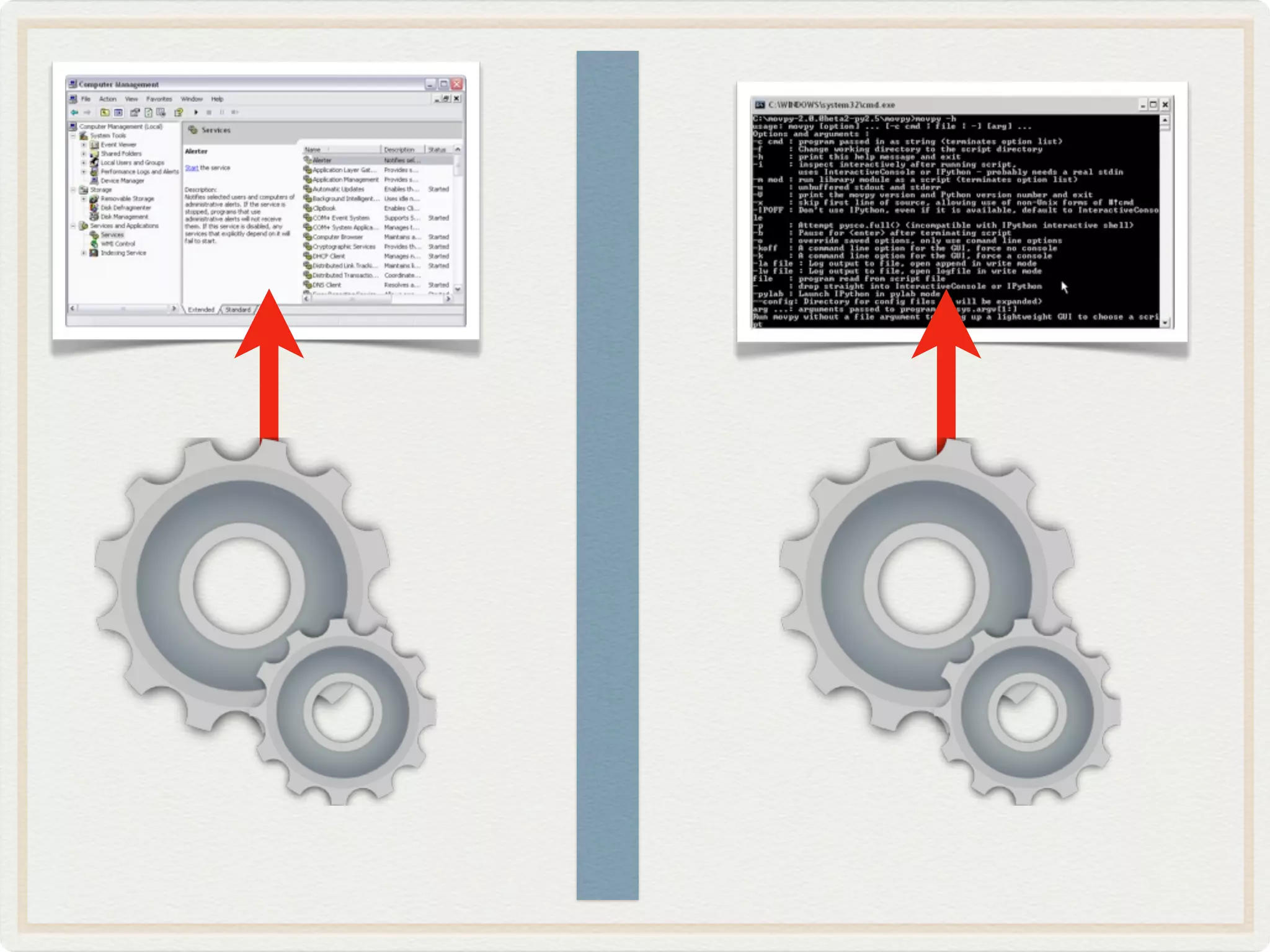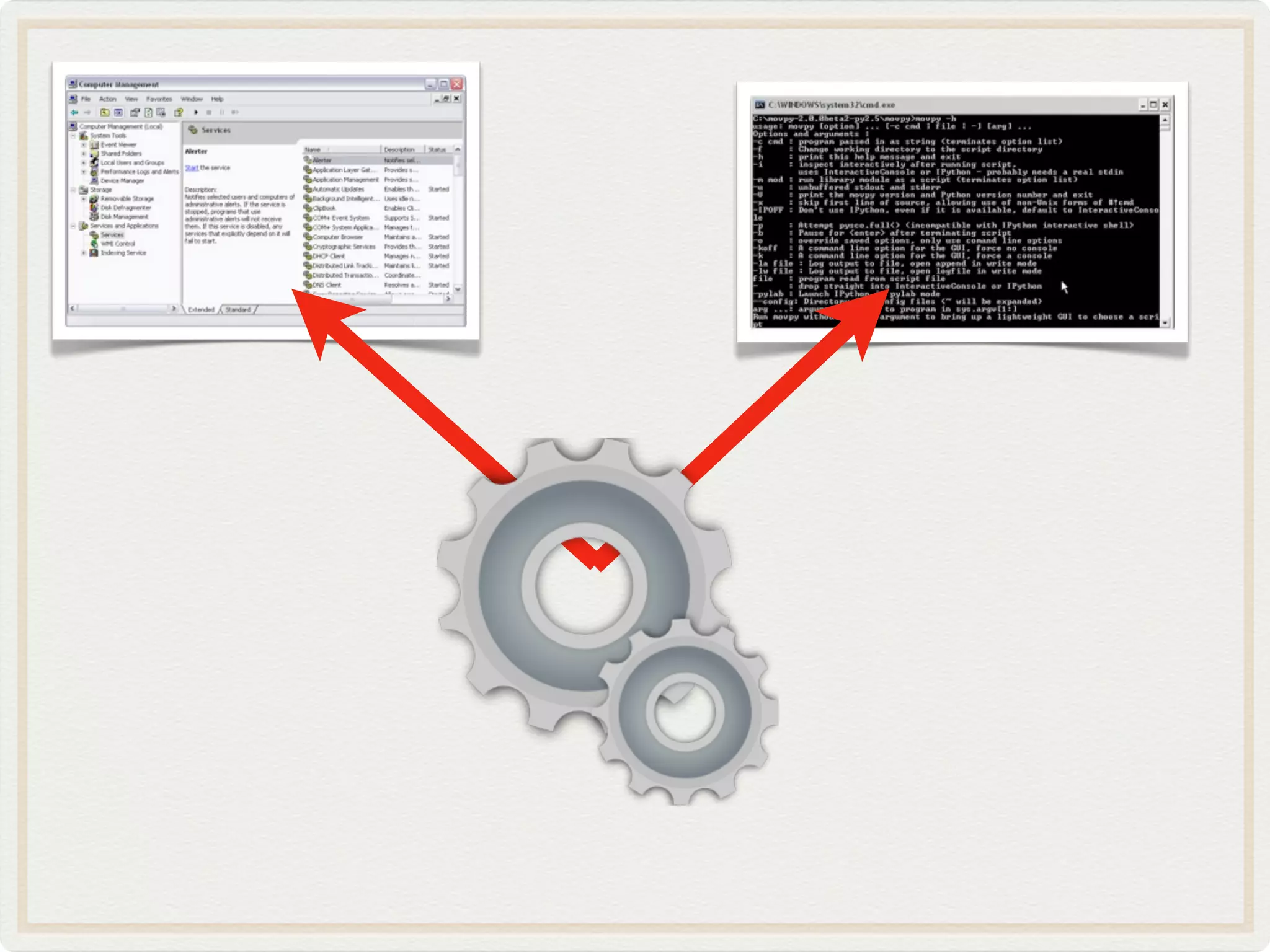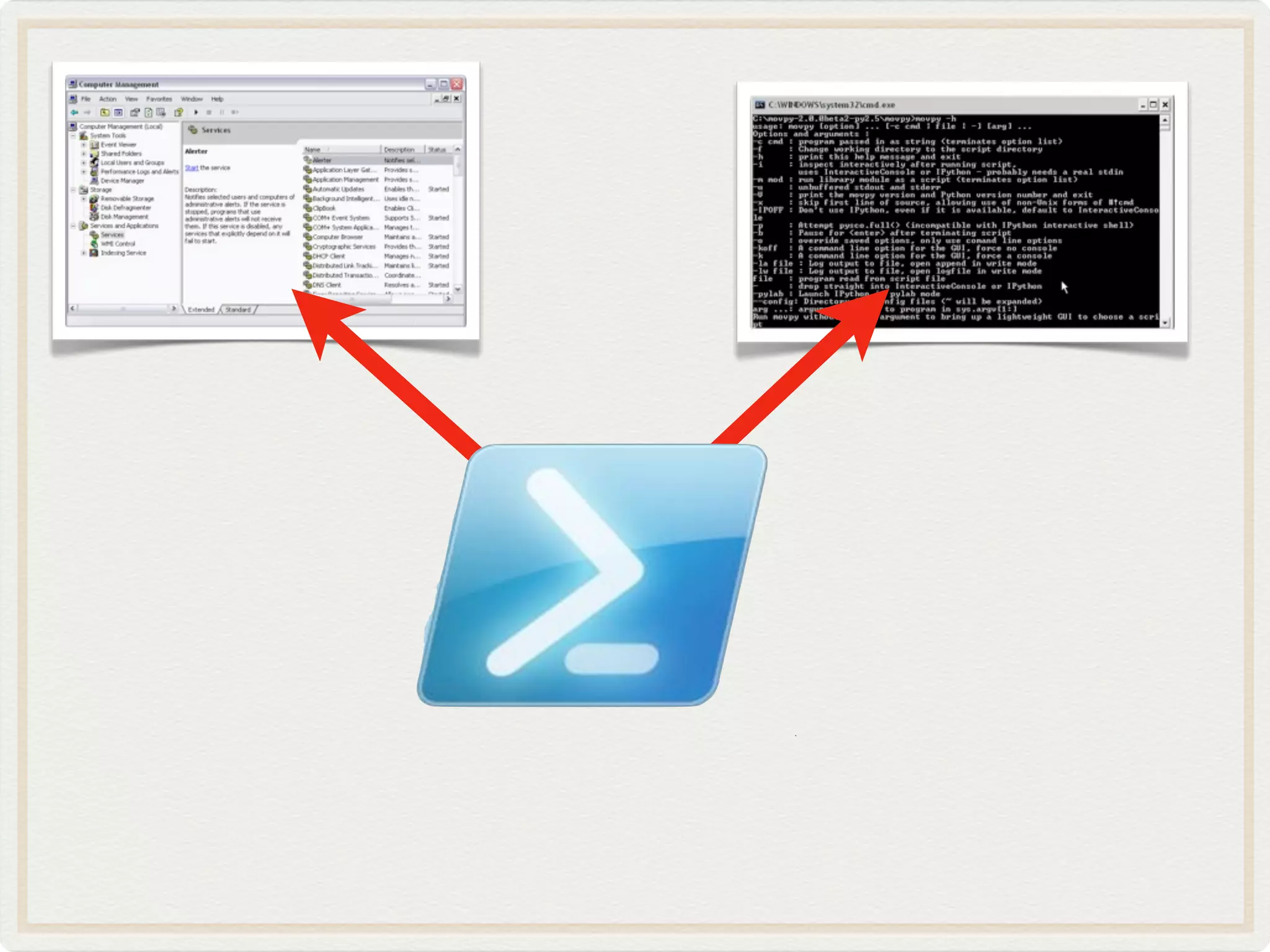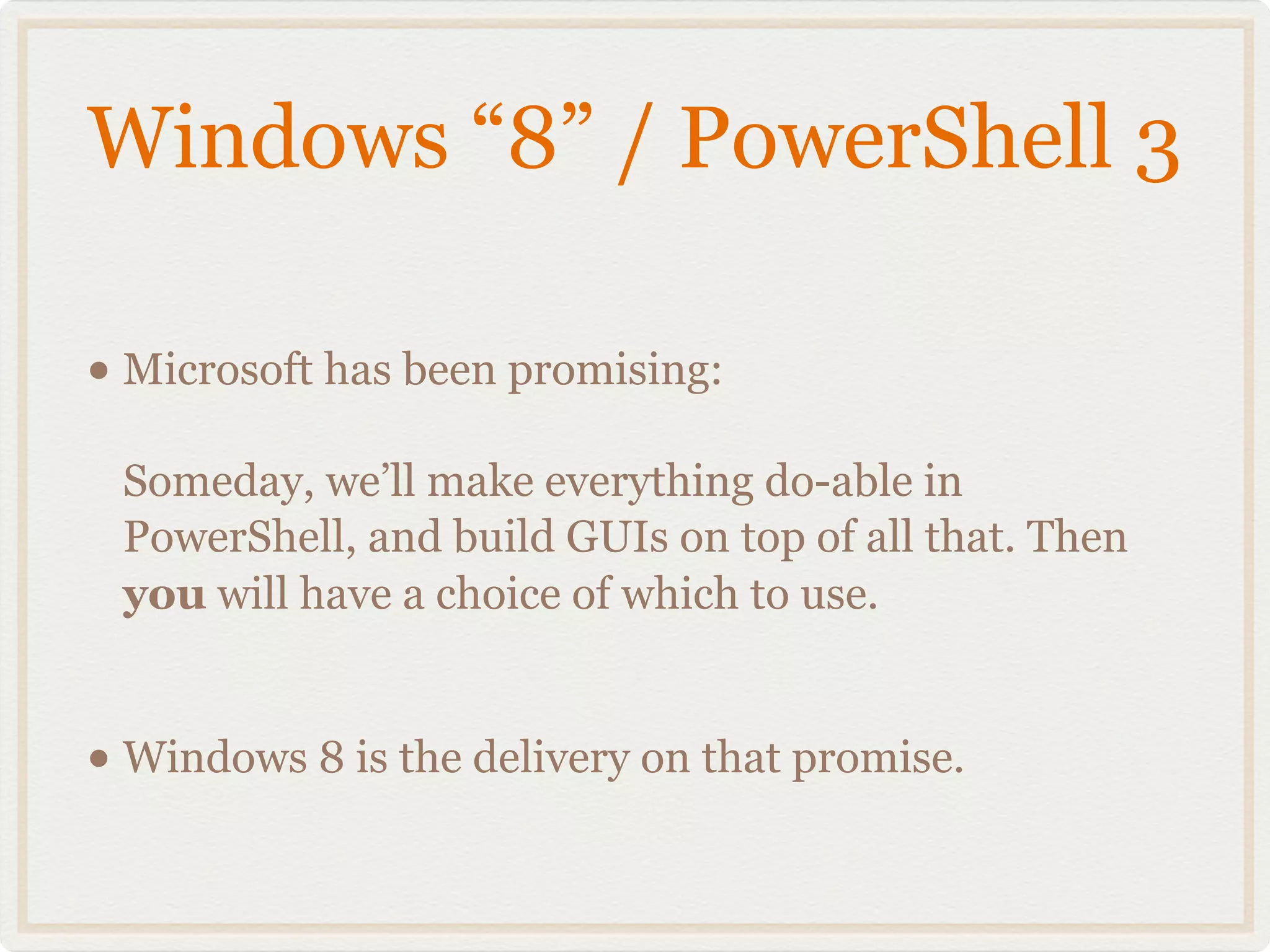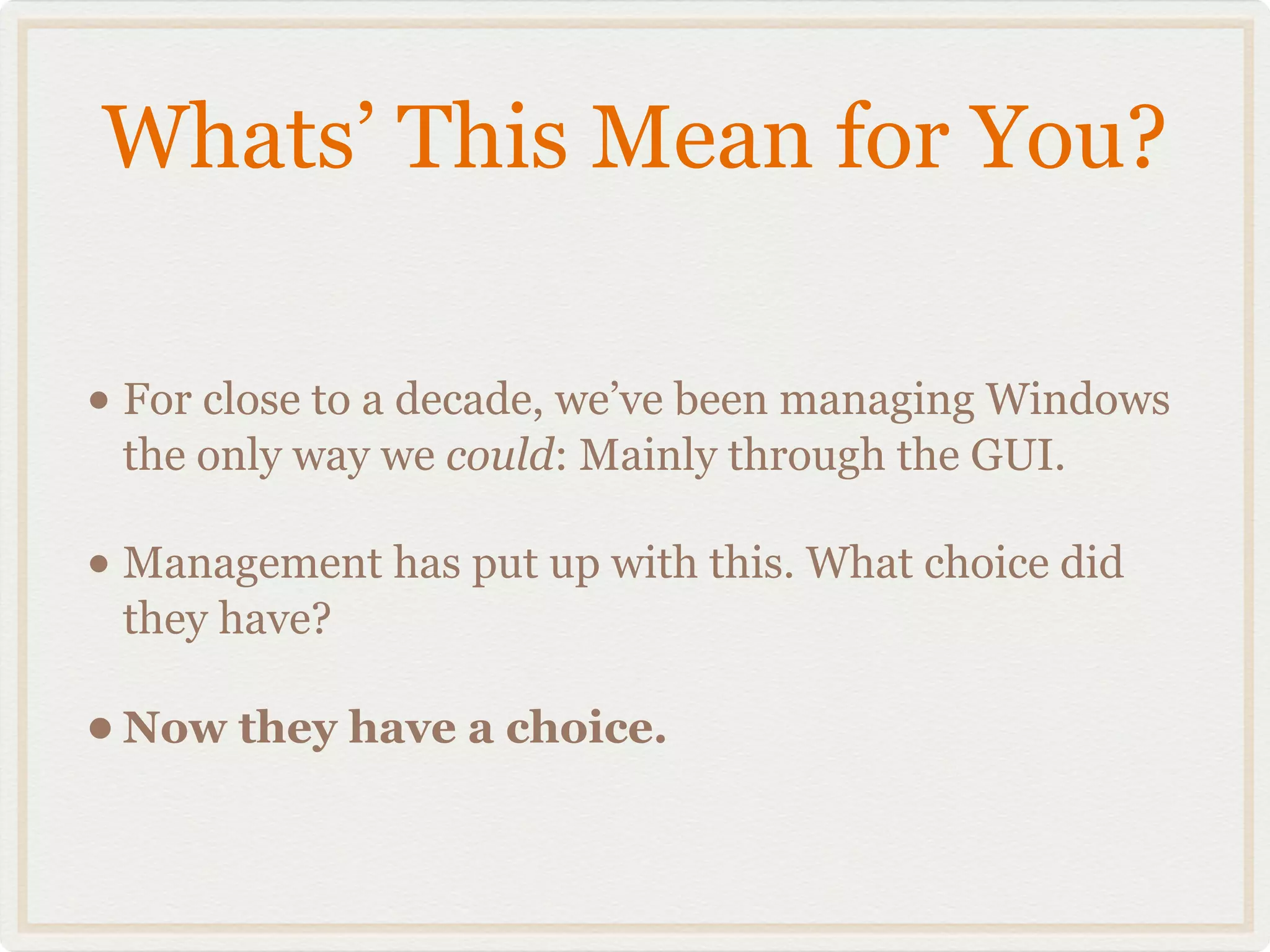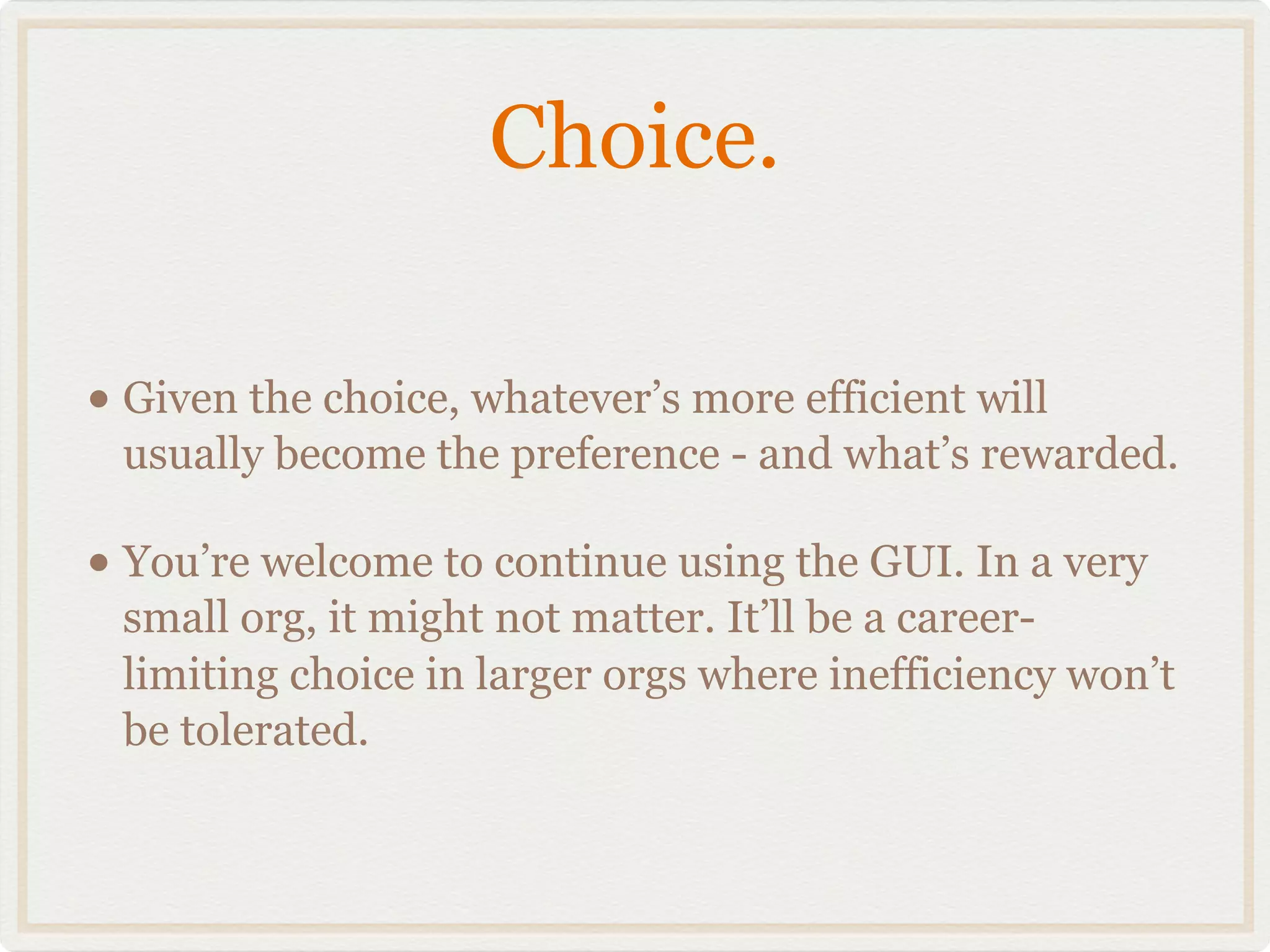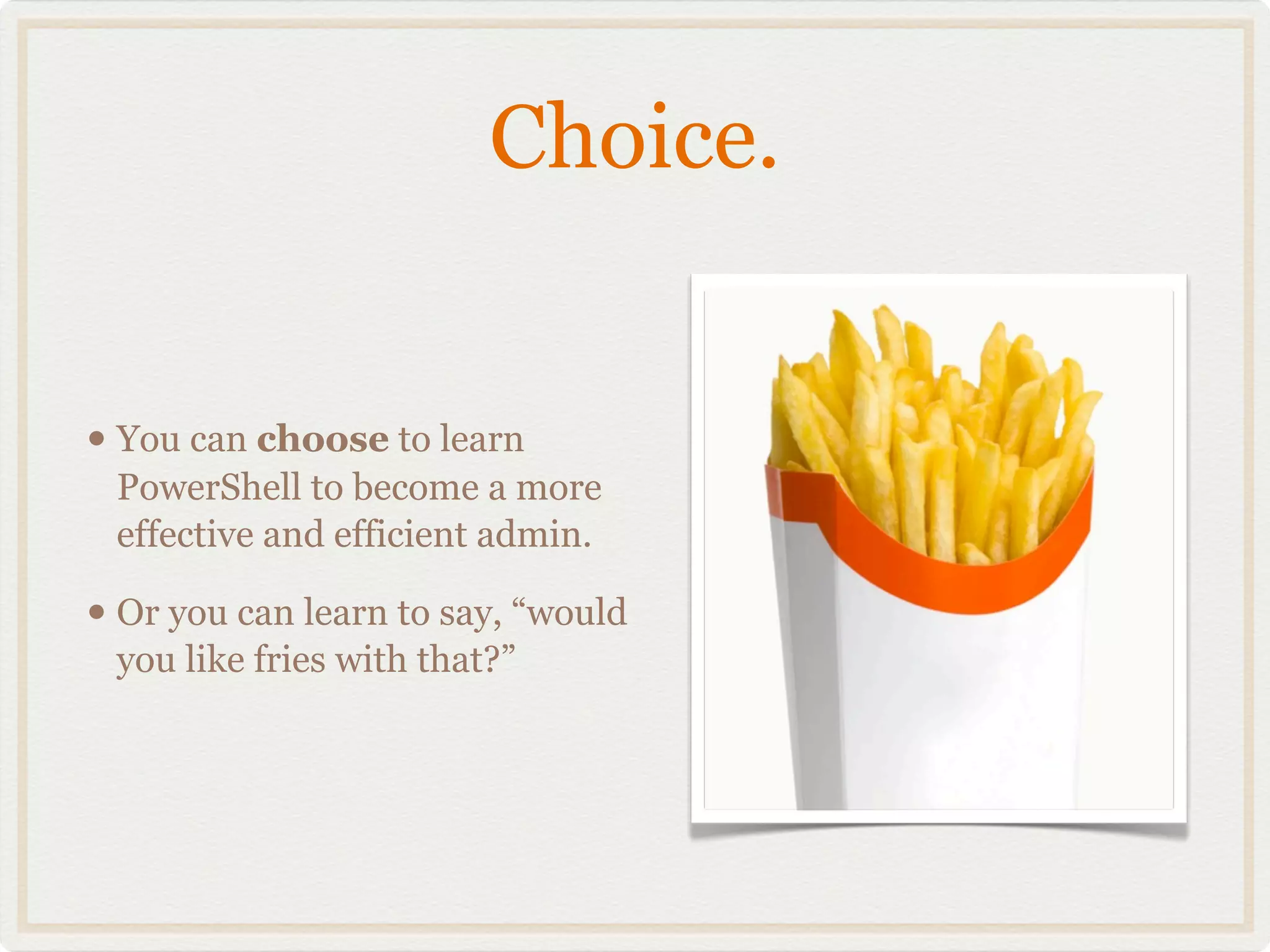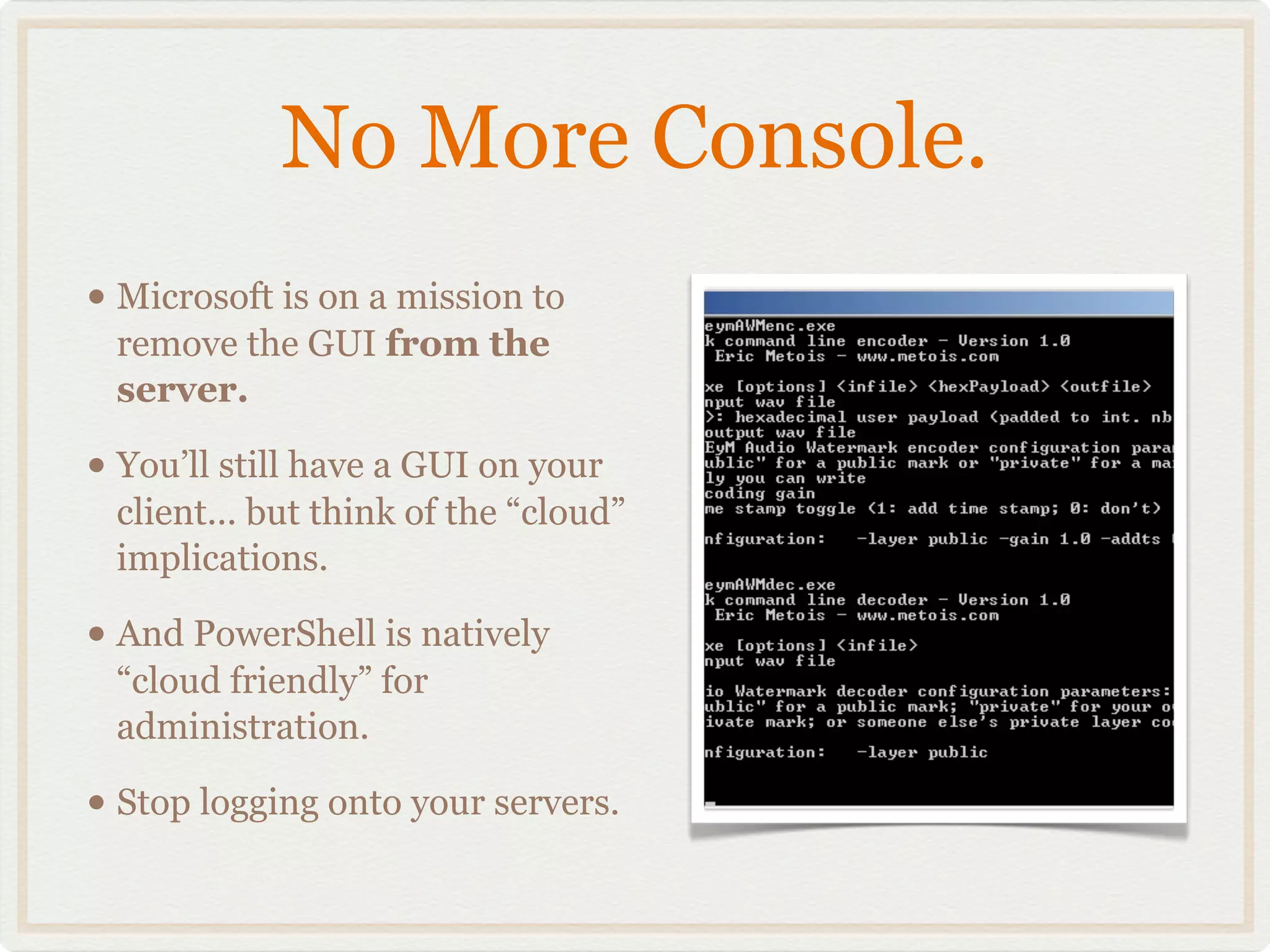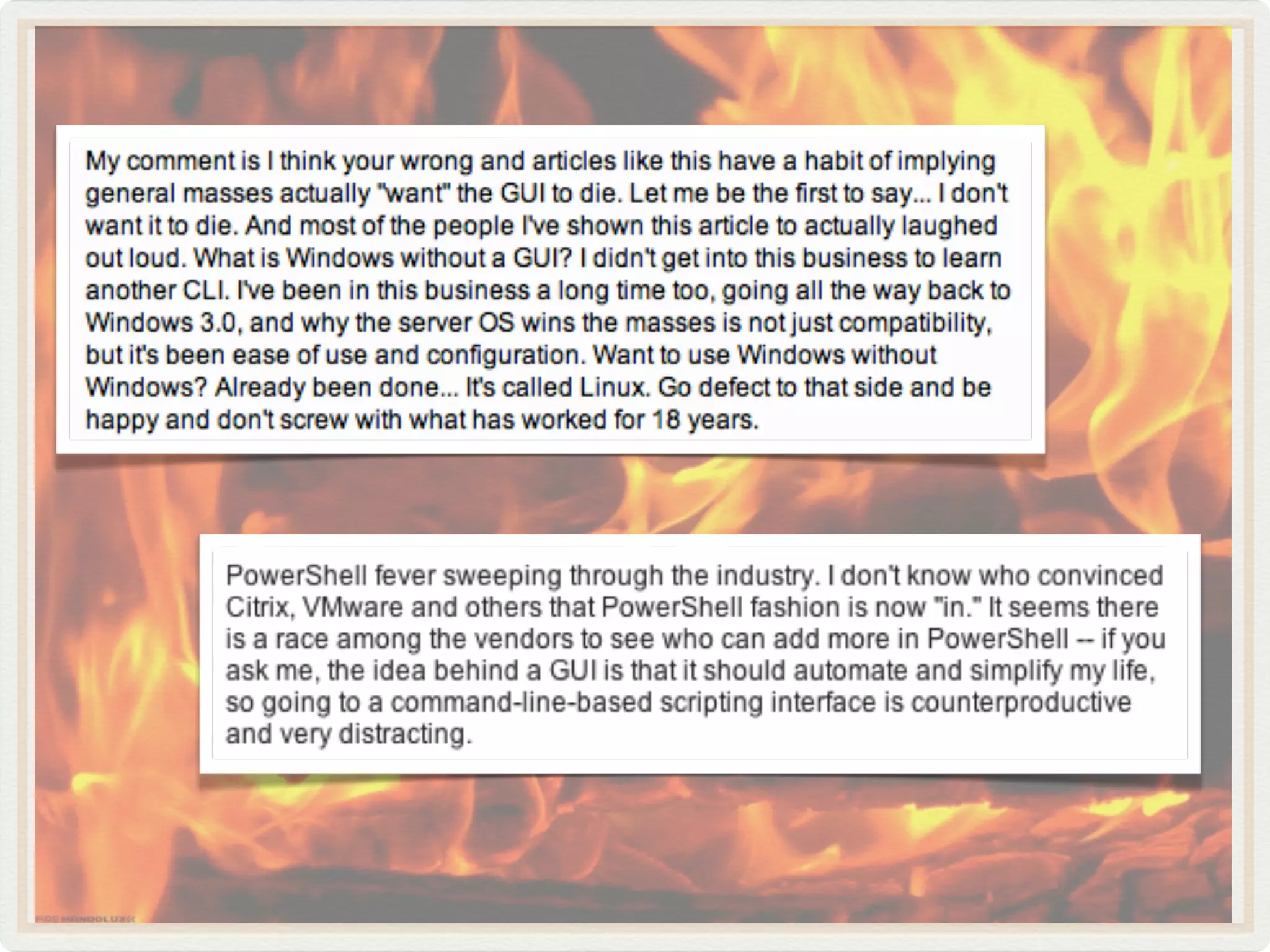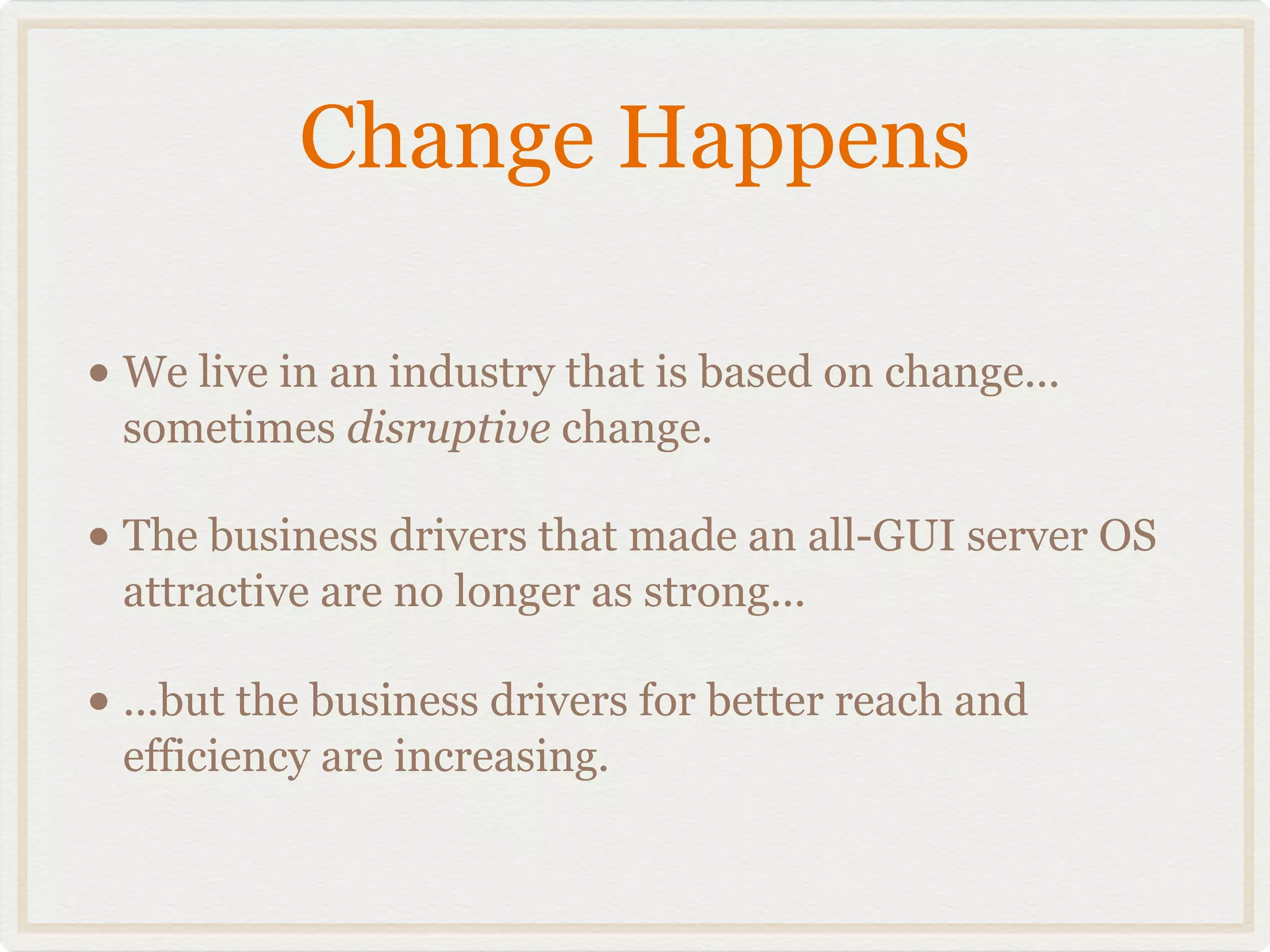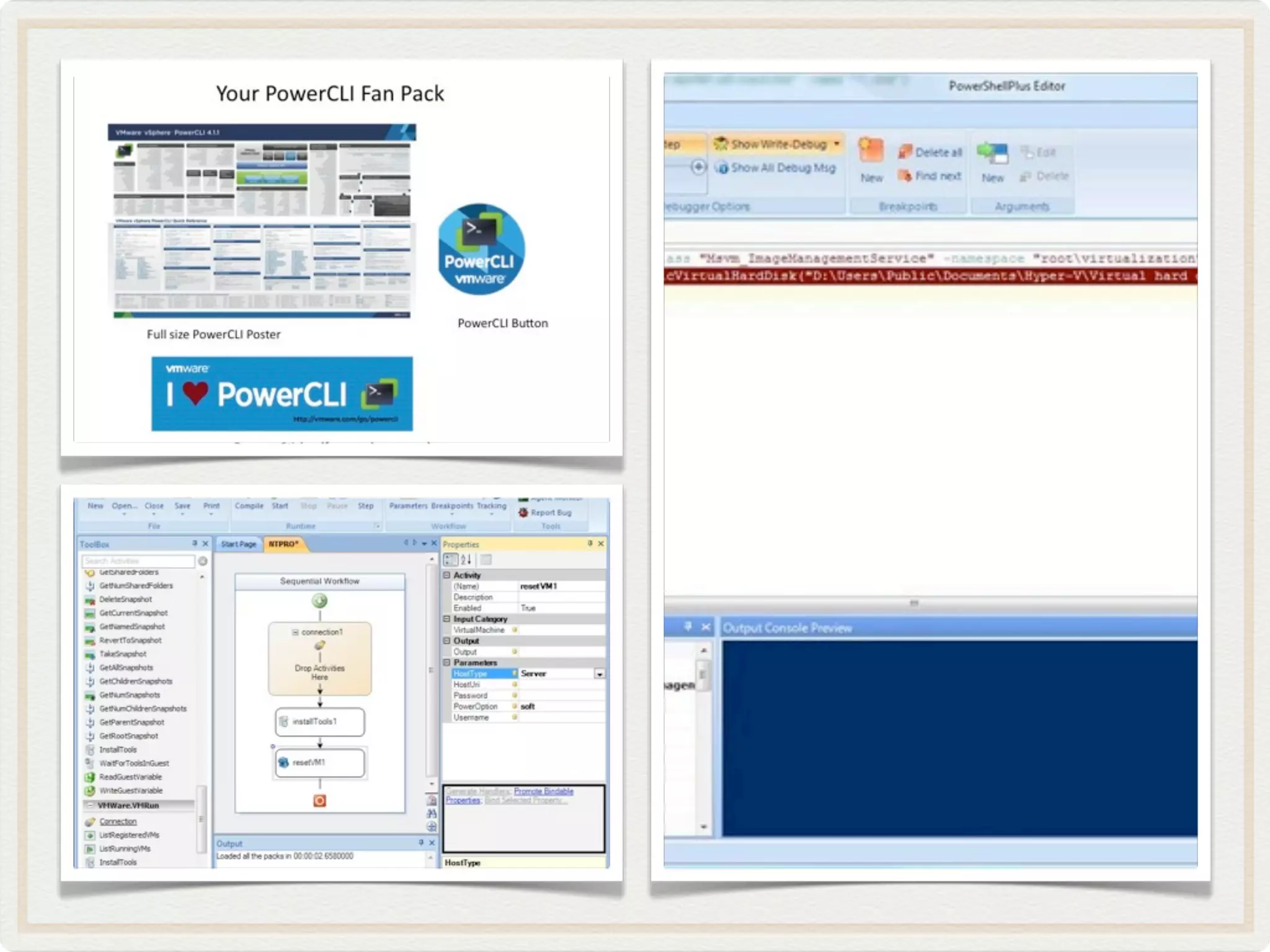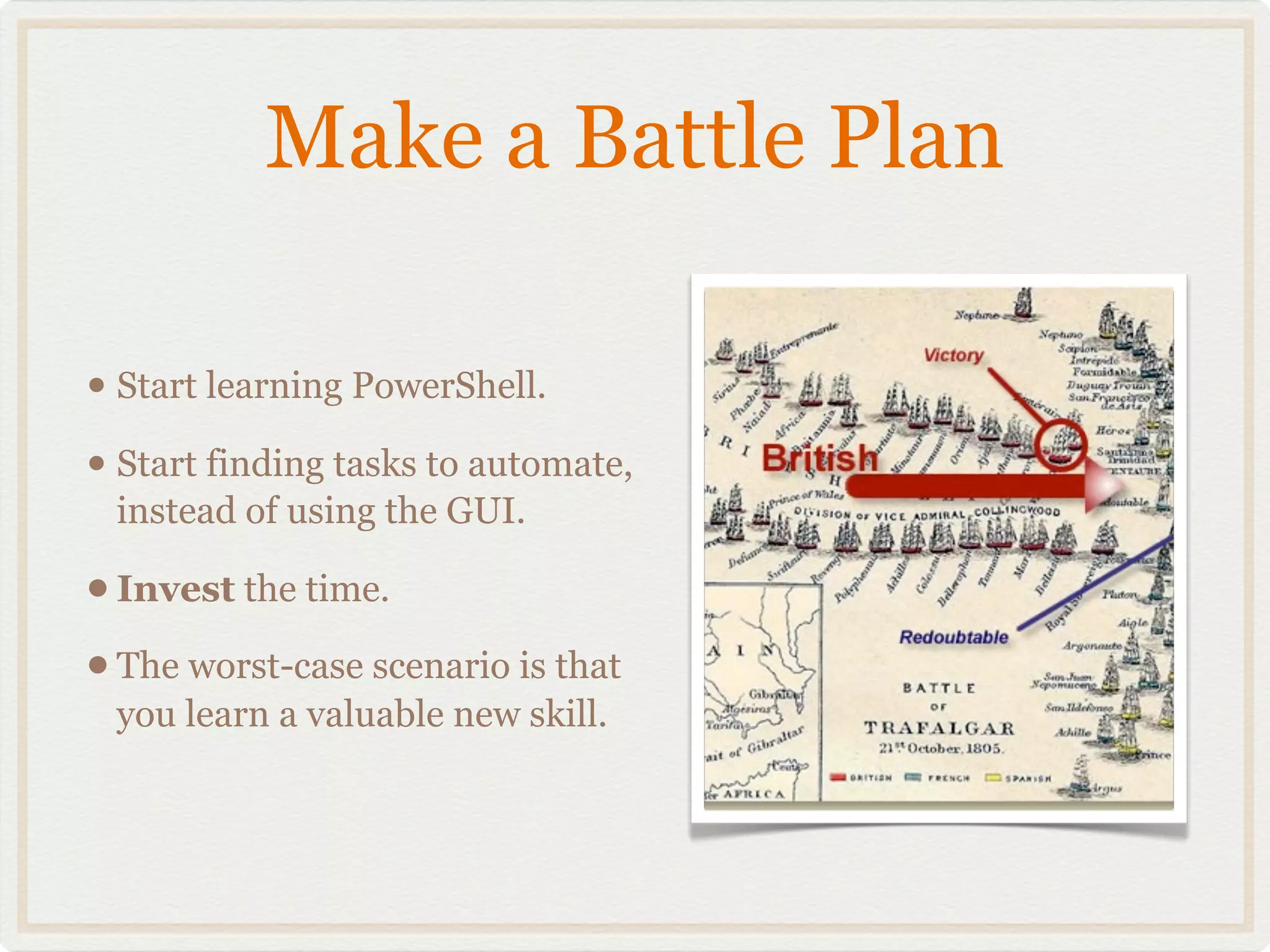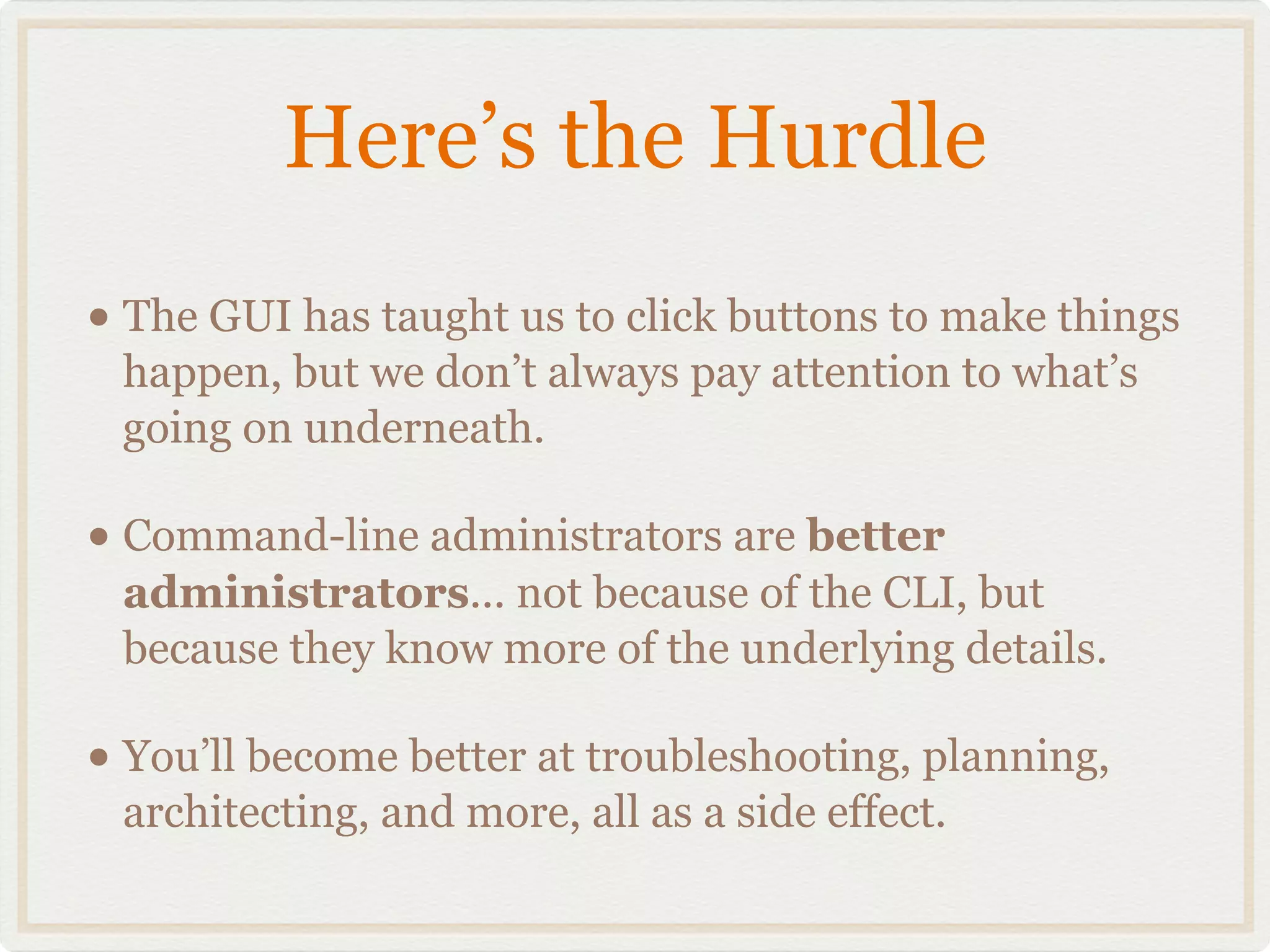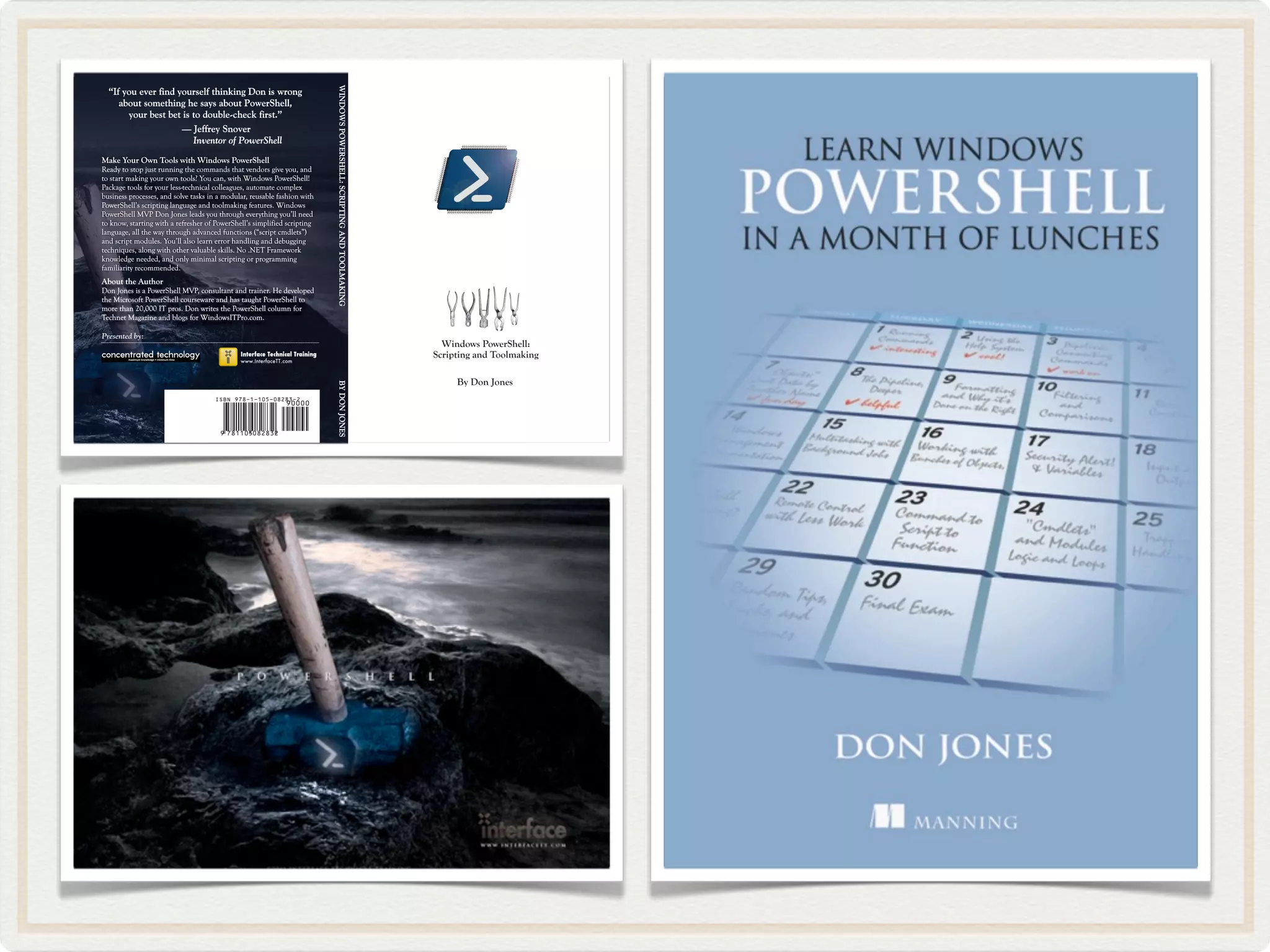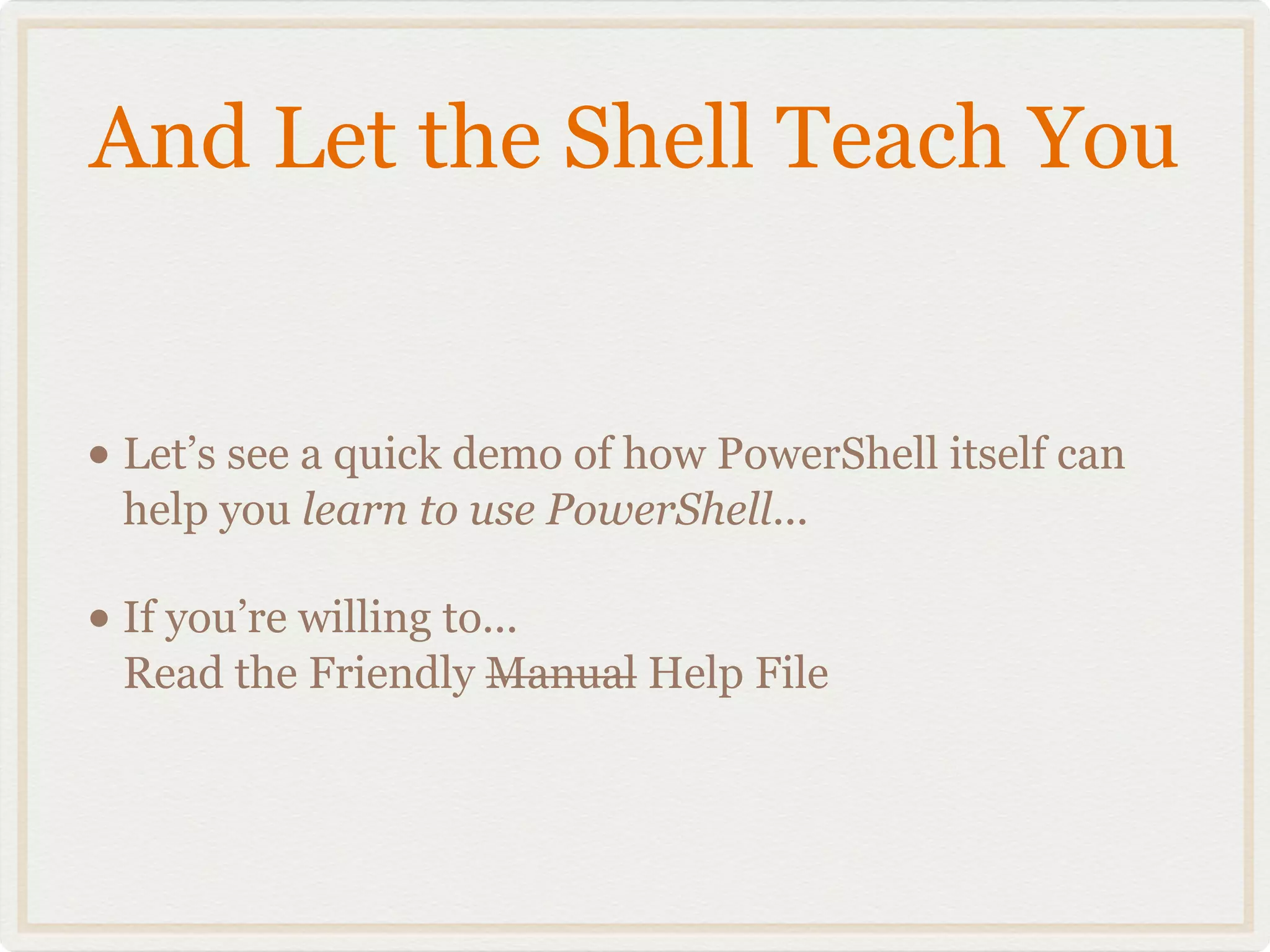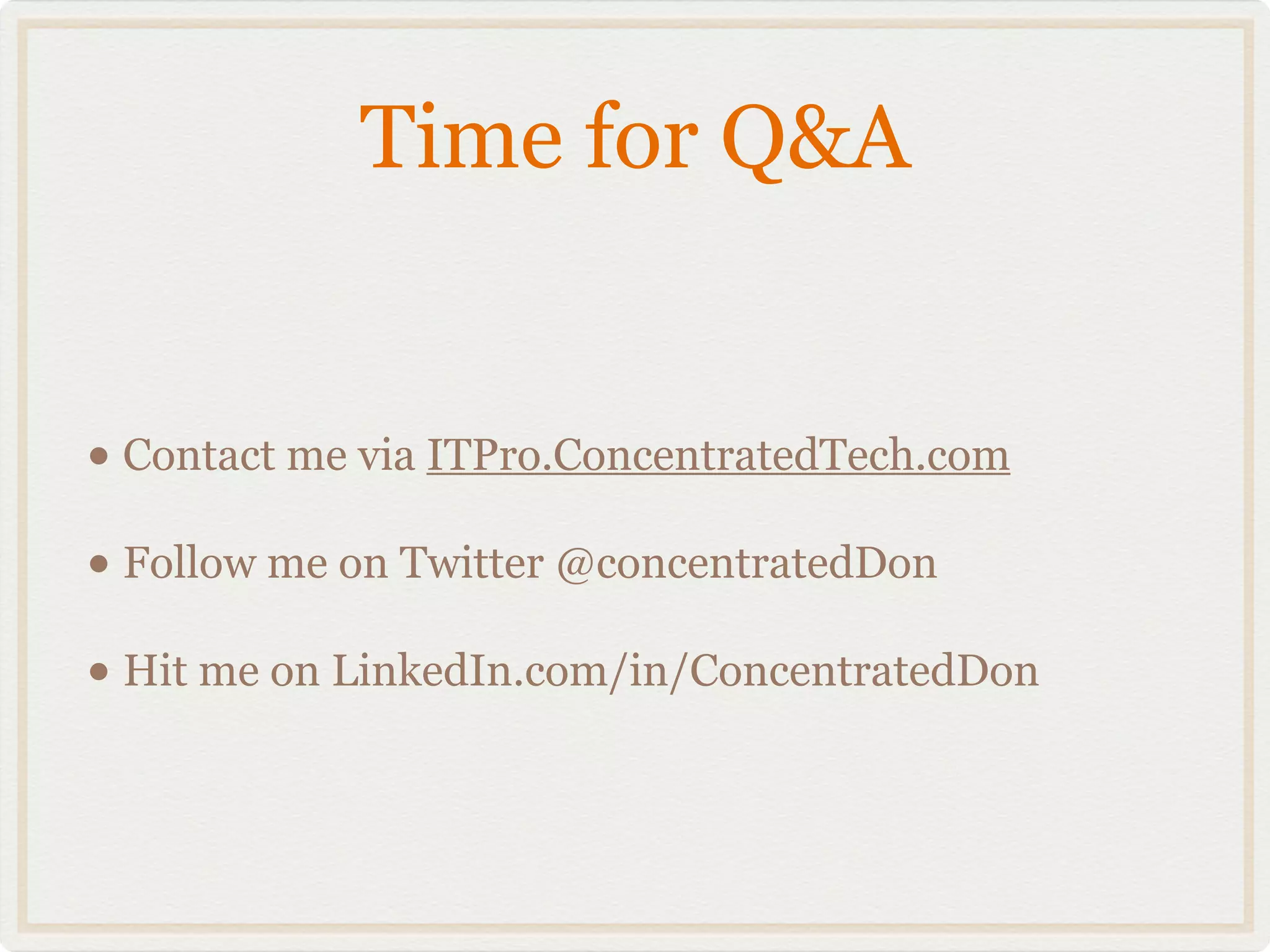The document discusses the evolution of server management from a GUI-based approach to a more efficient and automated strategy using PowerShell, emphasizing the need for skill development in scripting for better administration. It highlights the shift towards distributed systems and the importance of learning PowerShell to improve efficiency and adaptability in larger organizations. Resources for learning PowerShell and the benefits of understanding underlying systems are also provided.