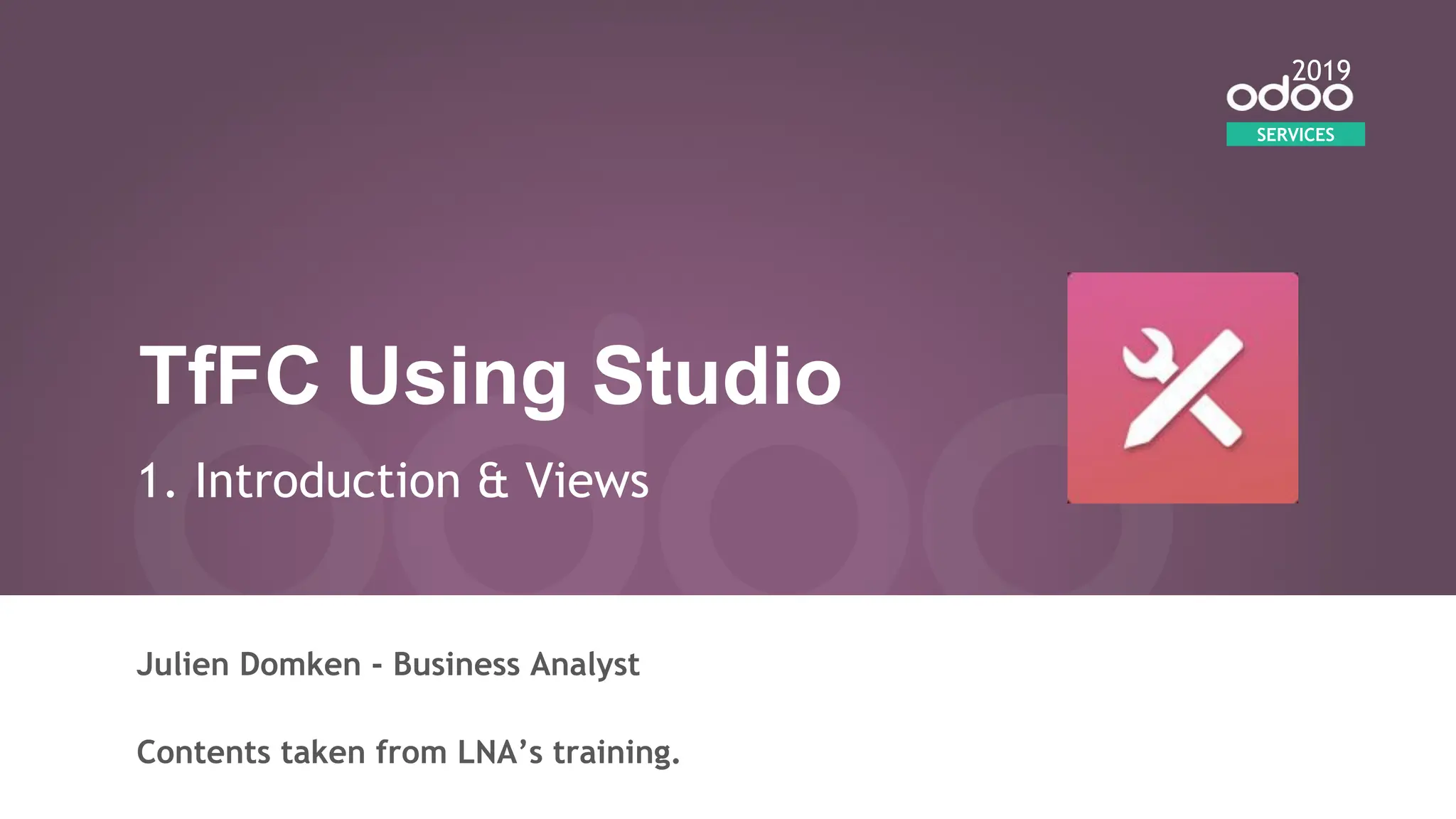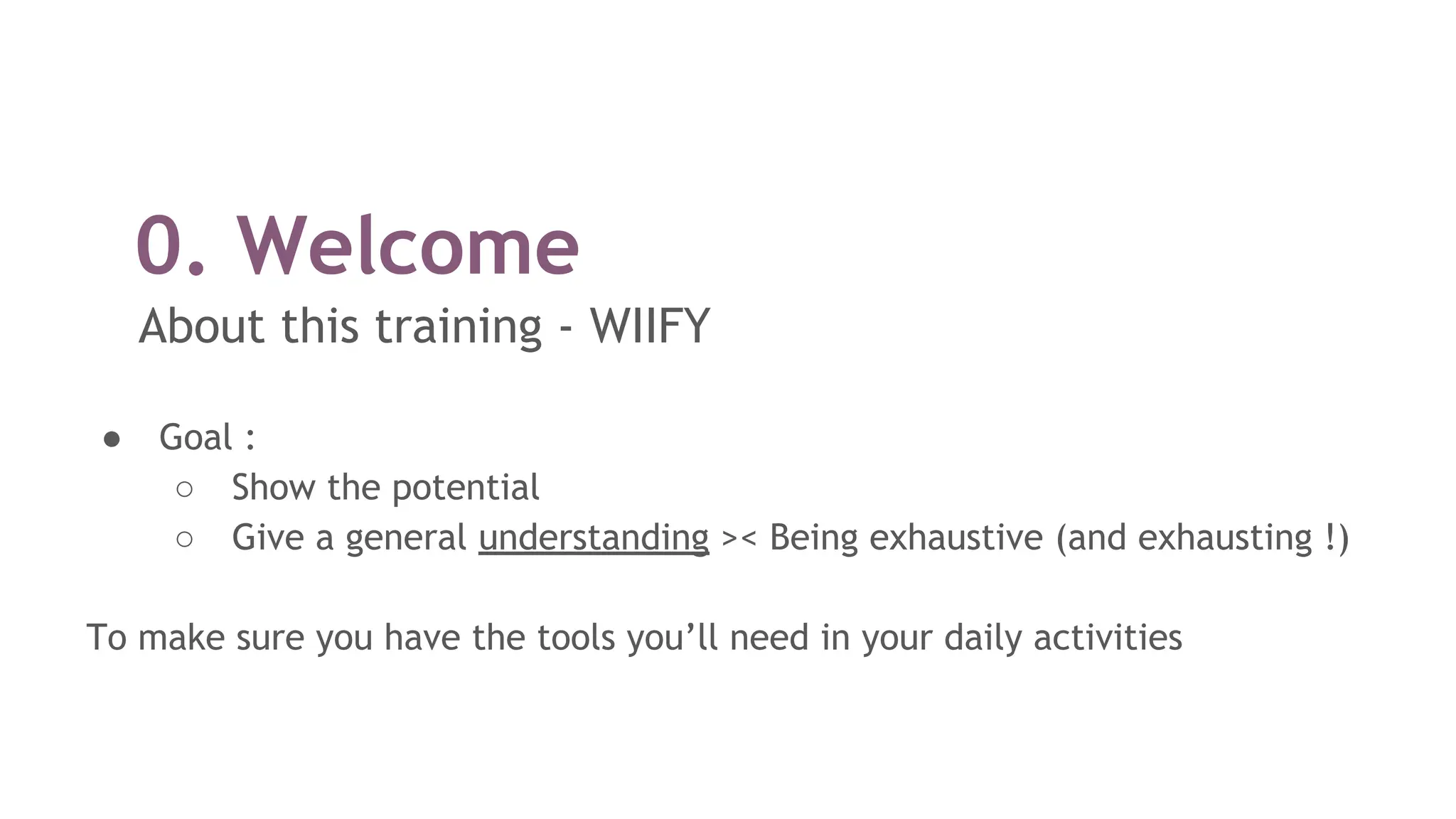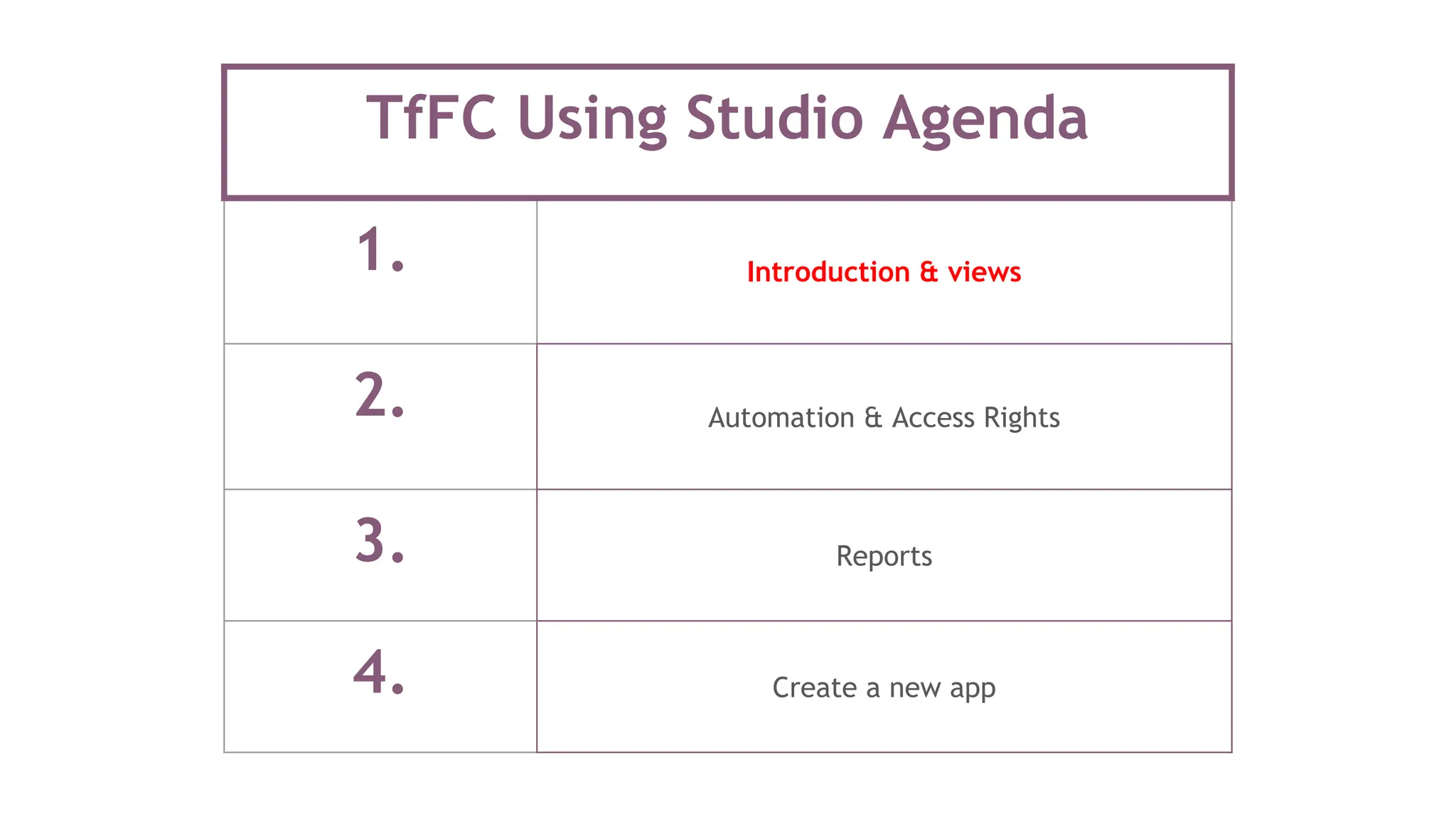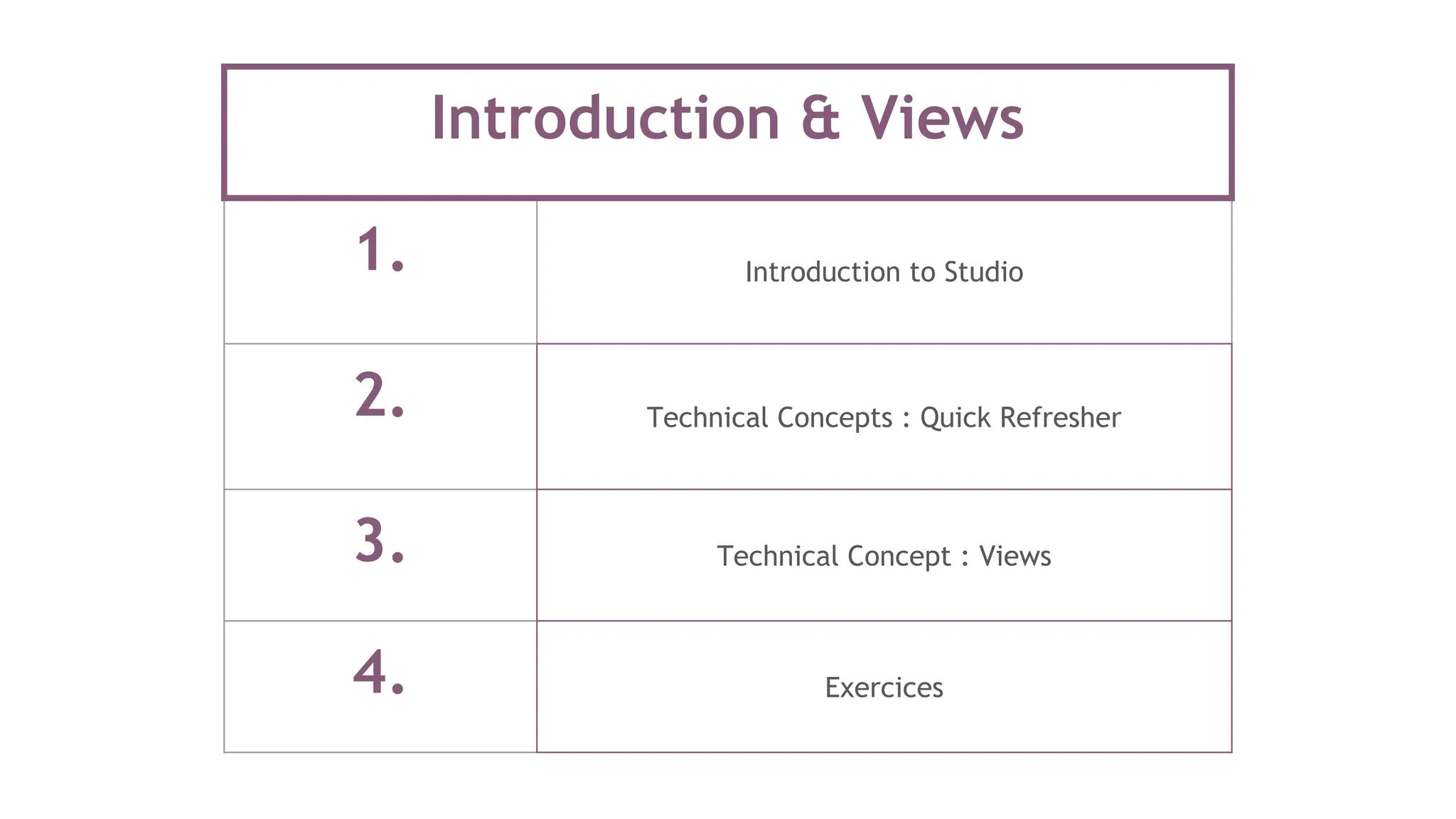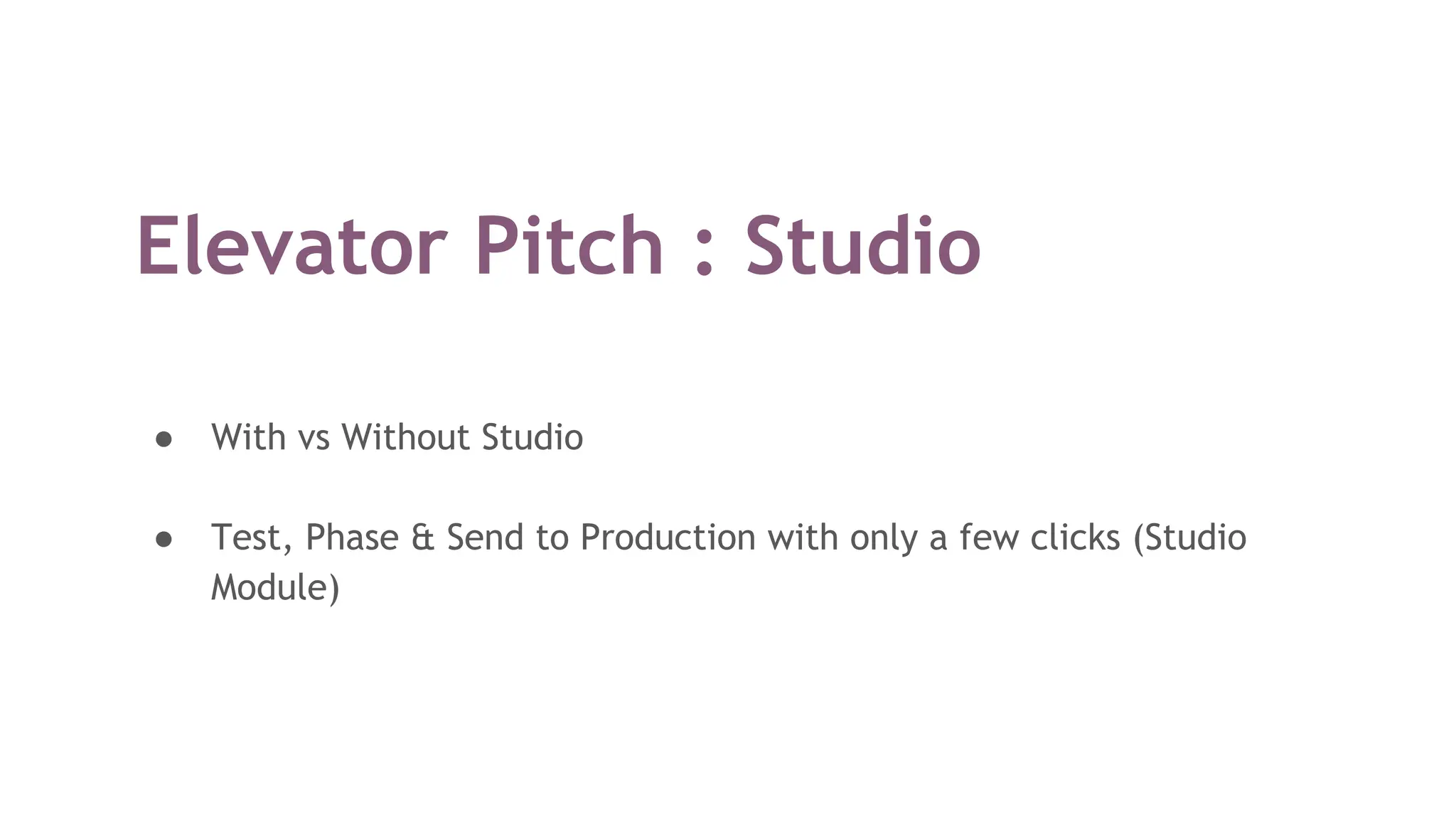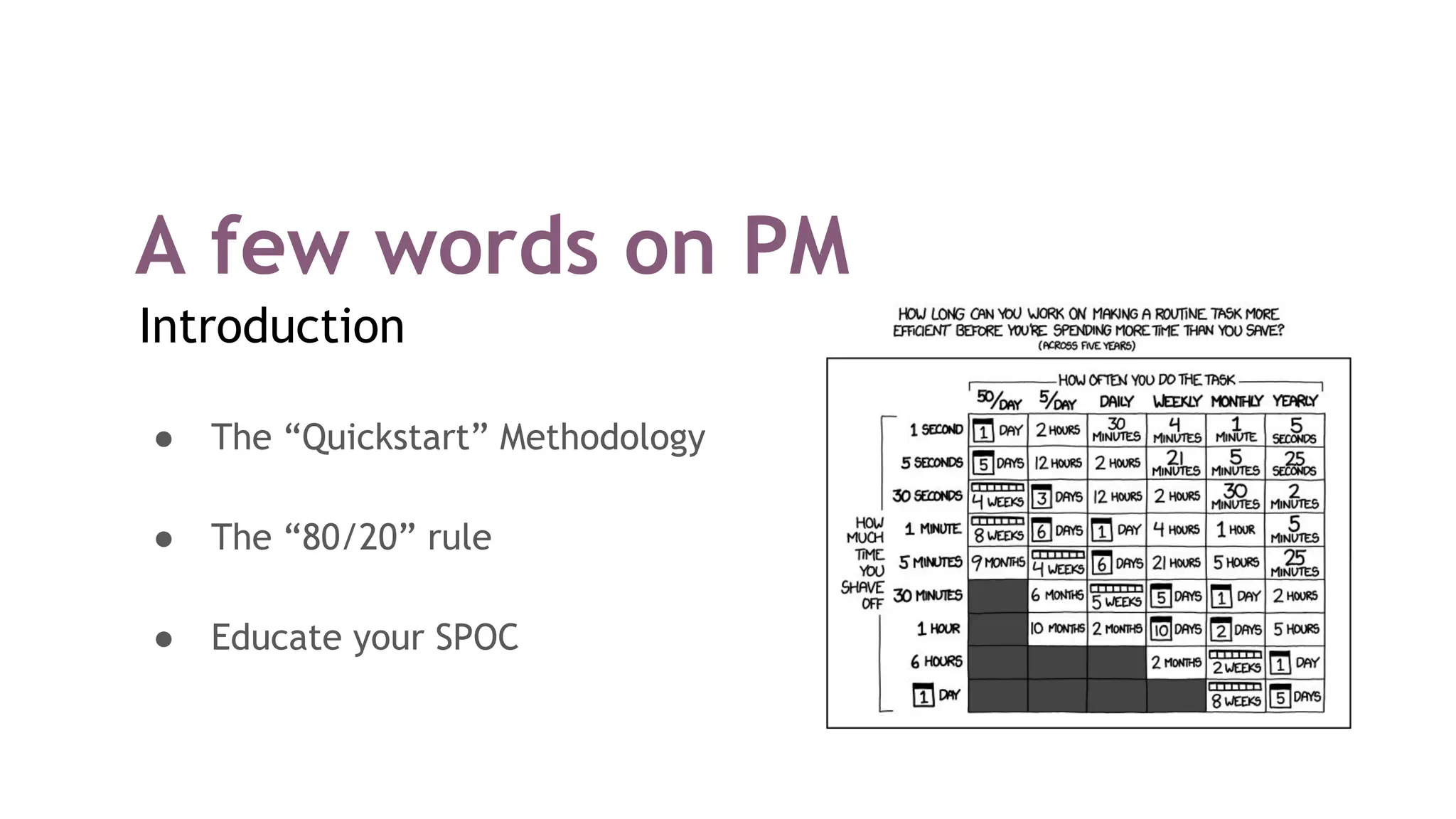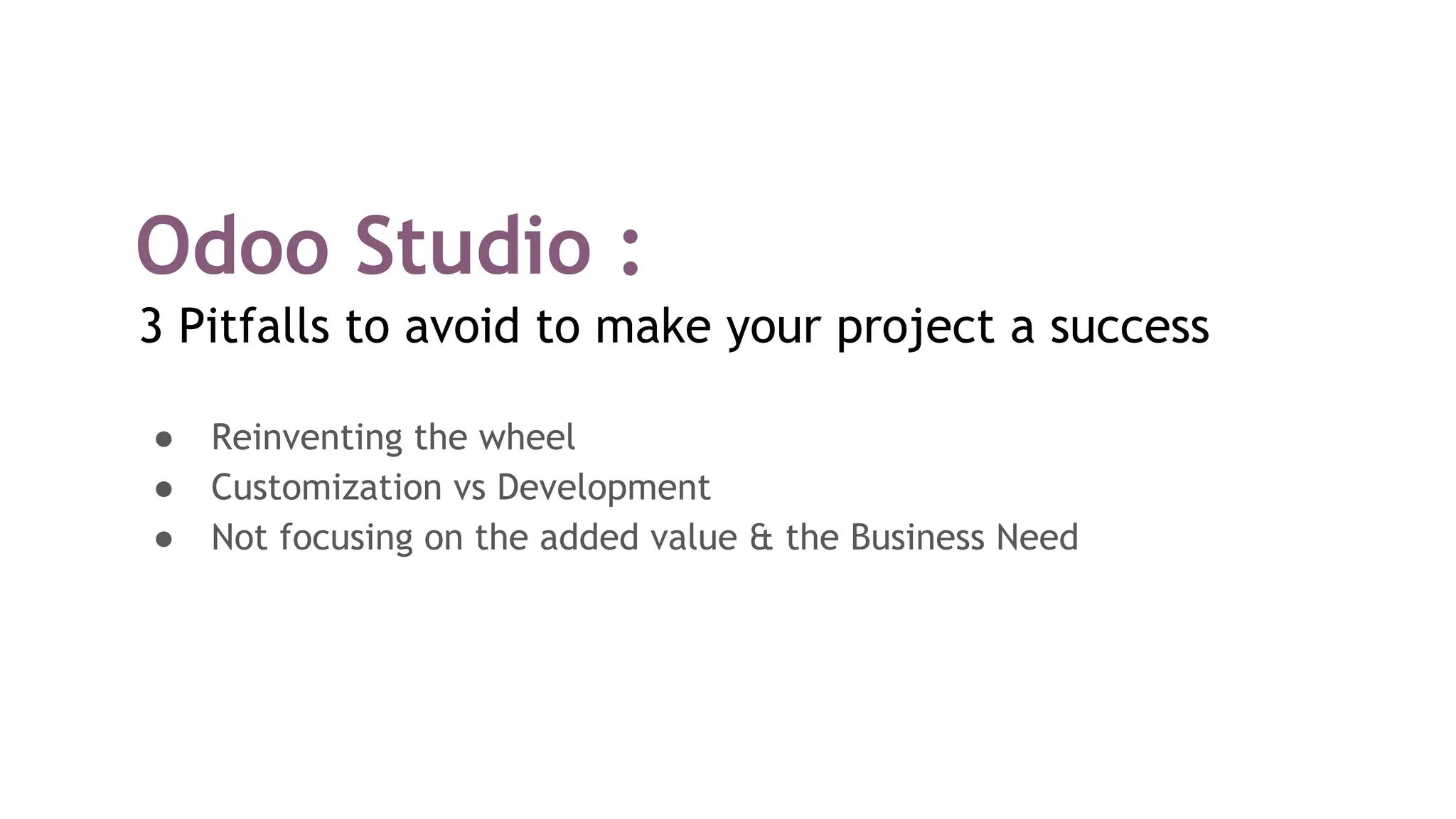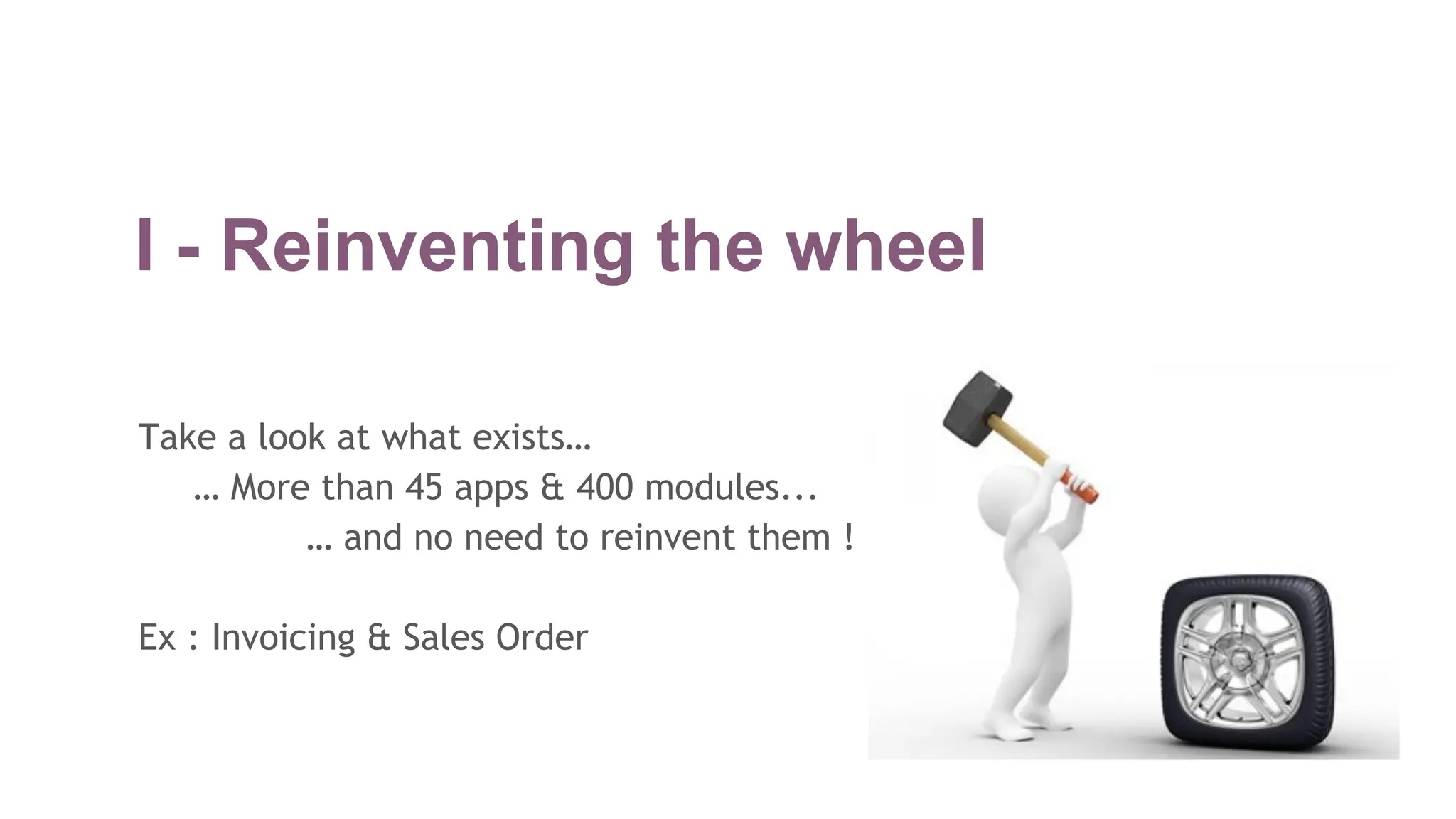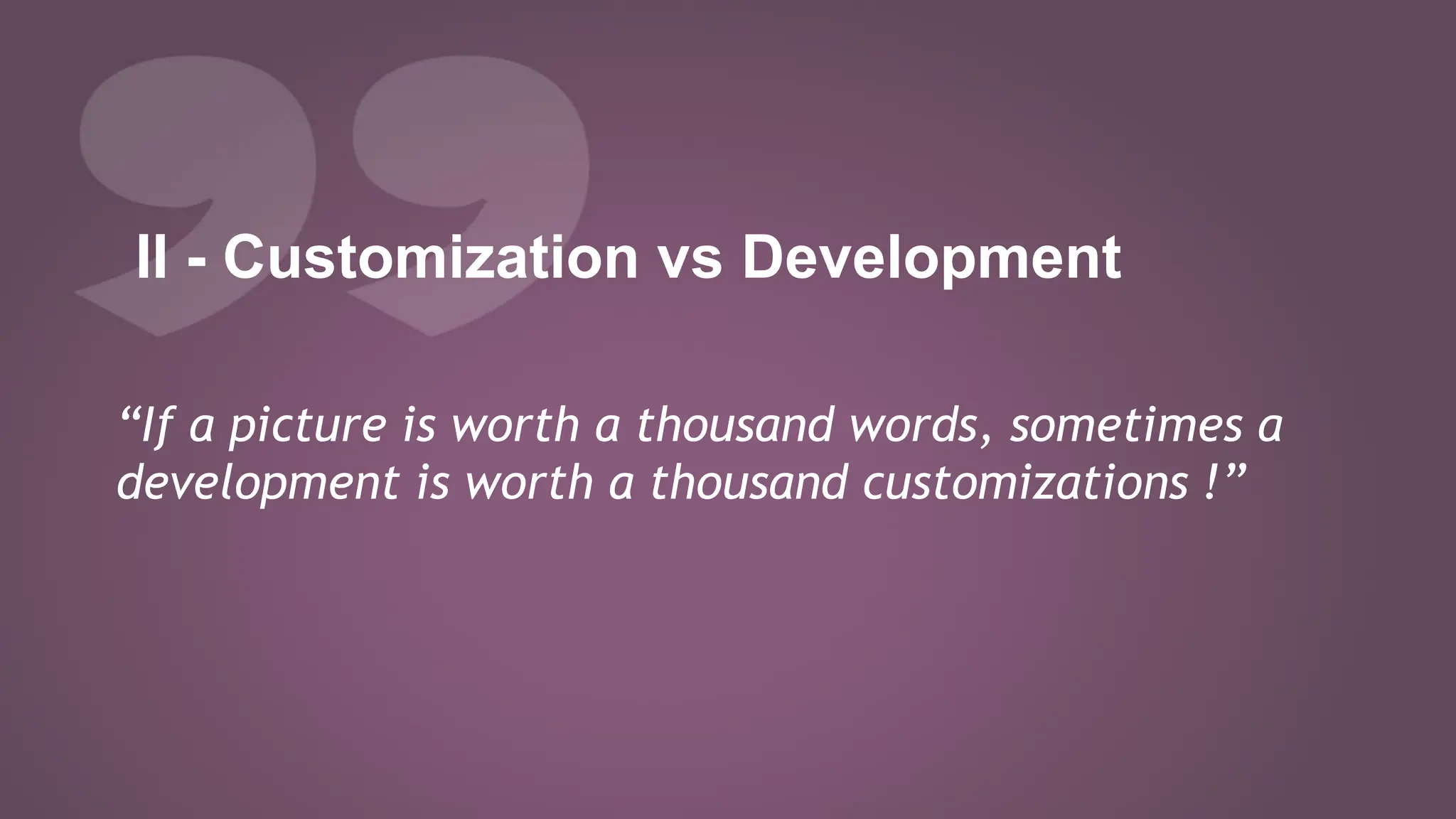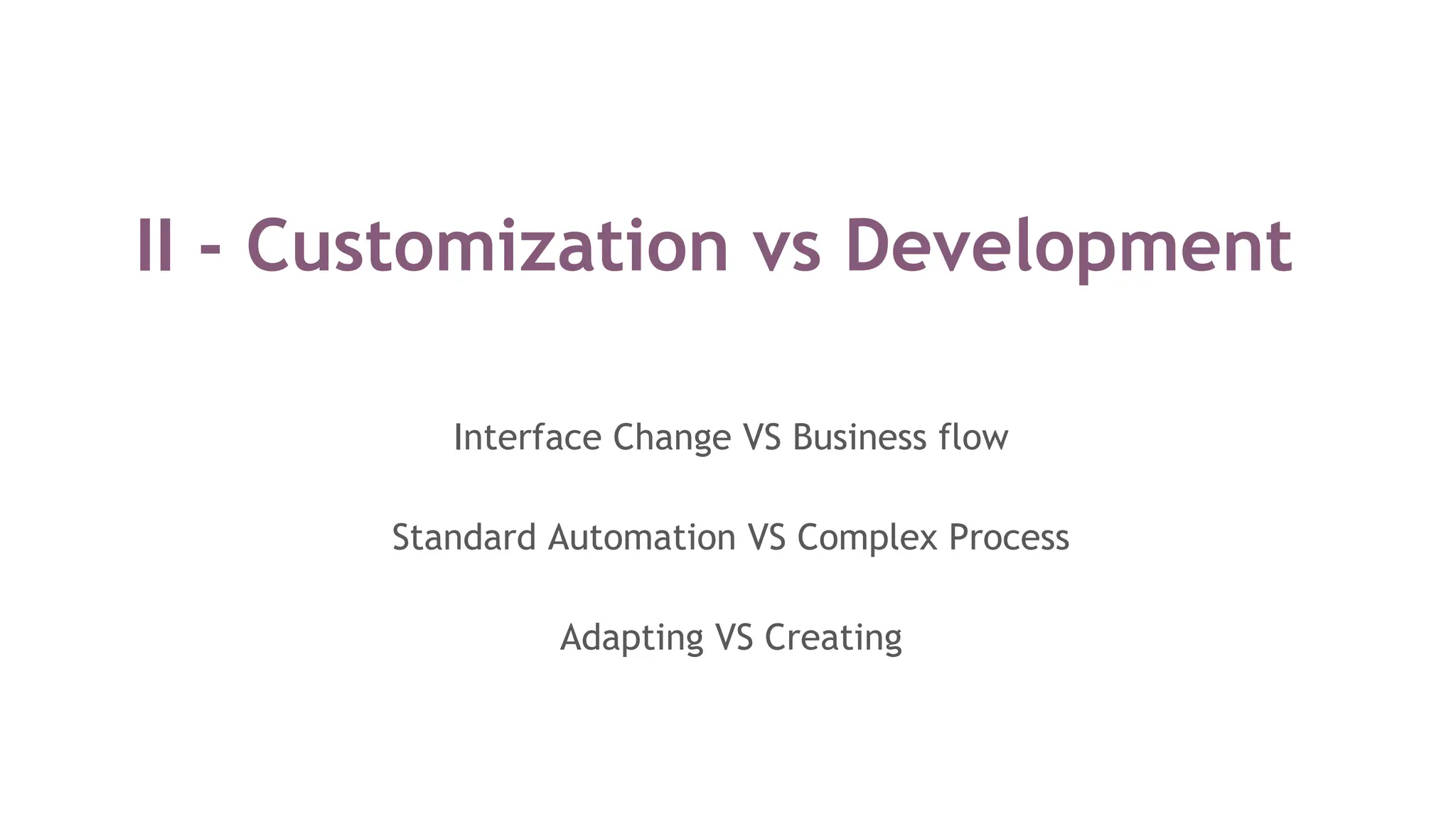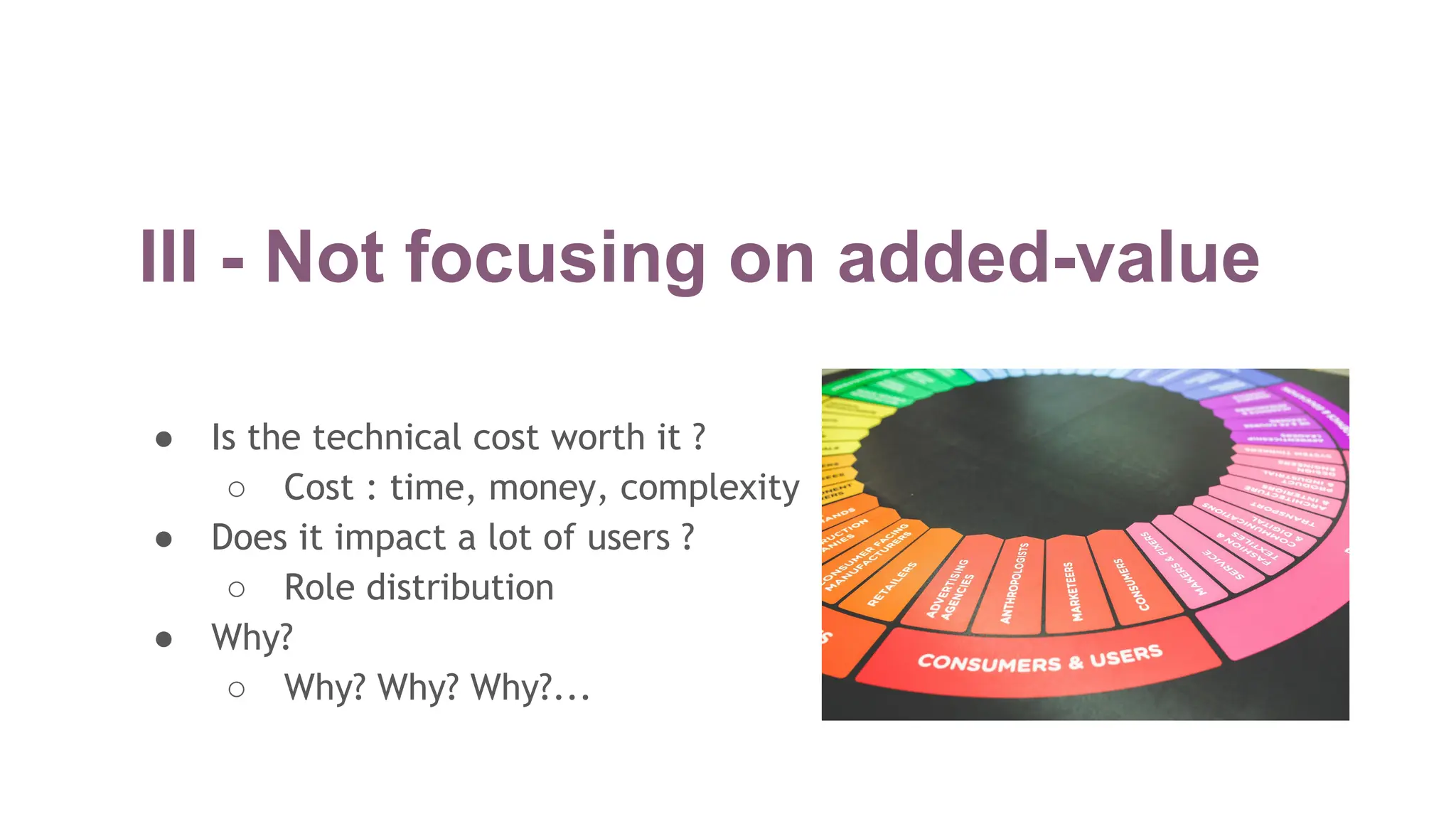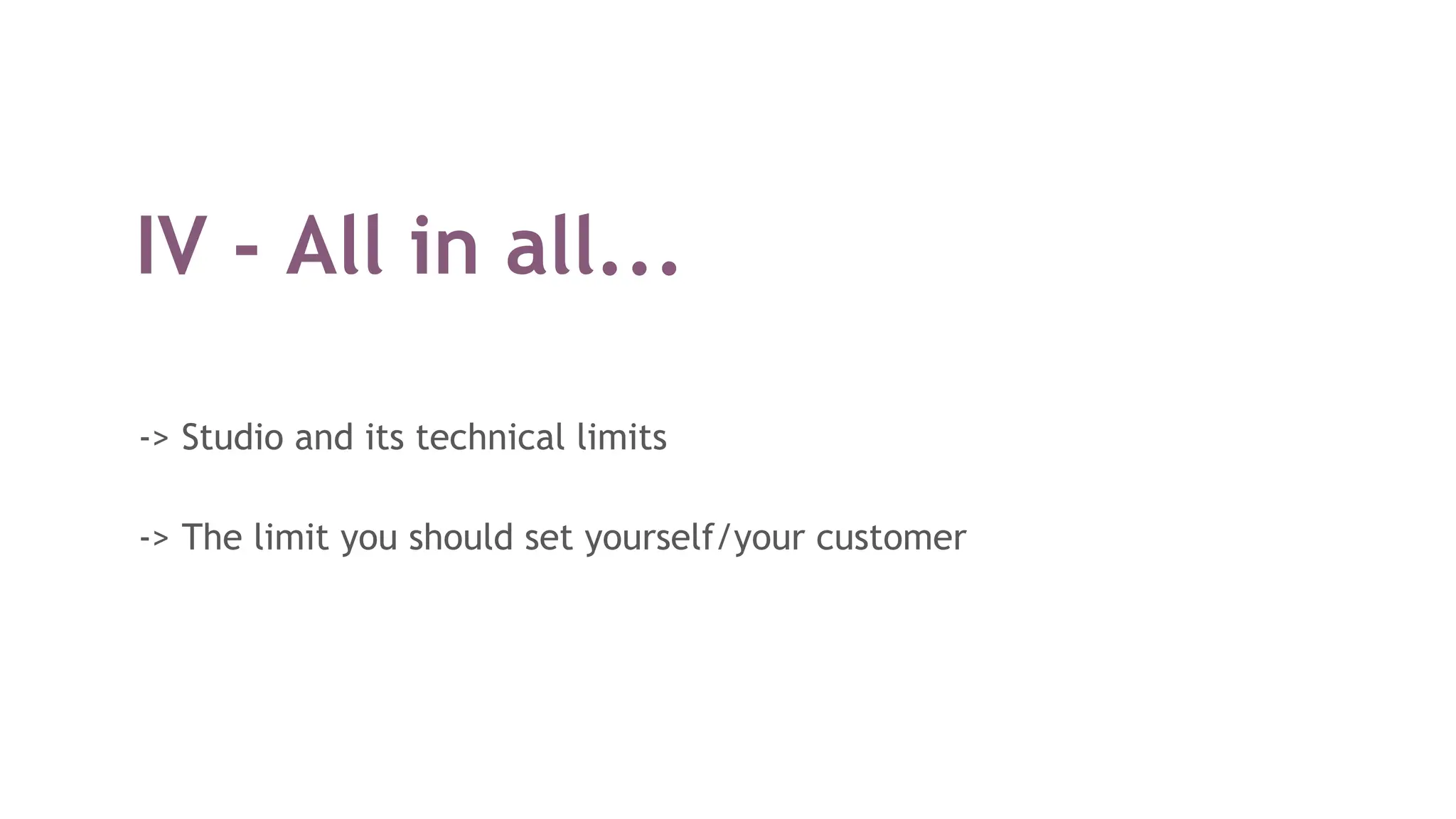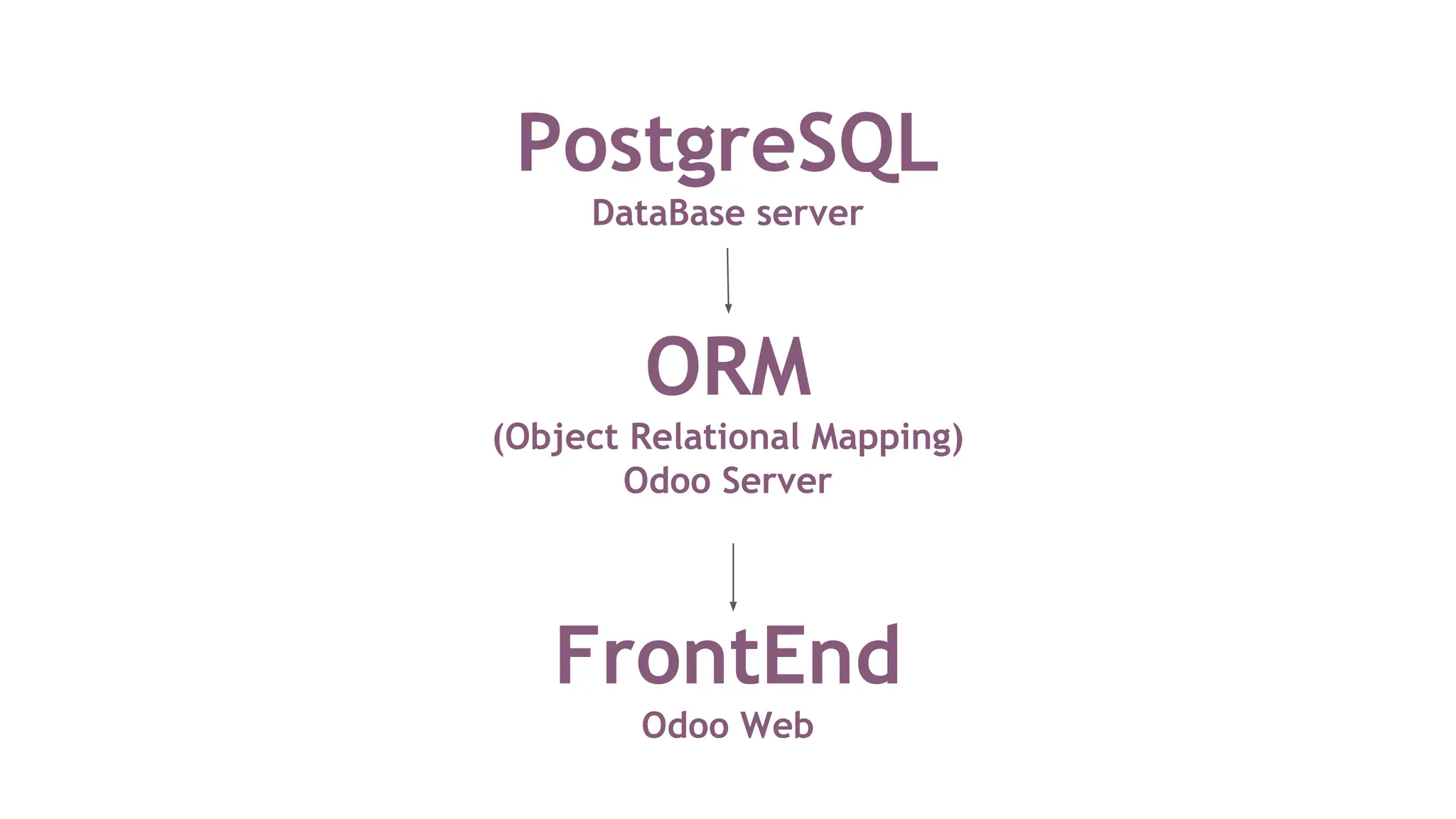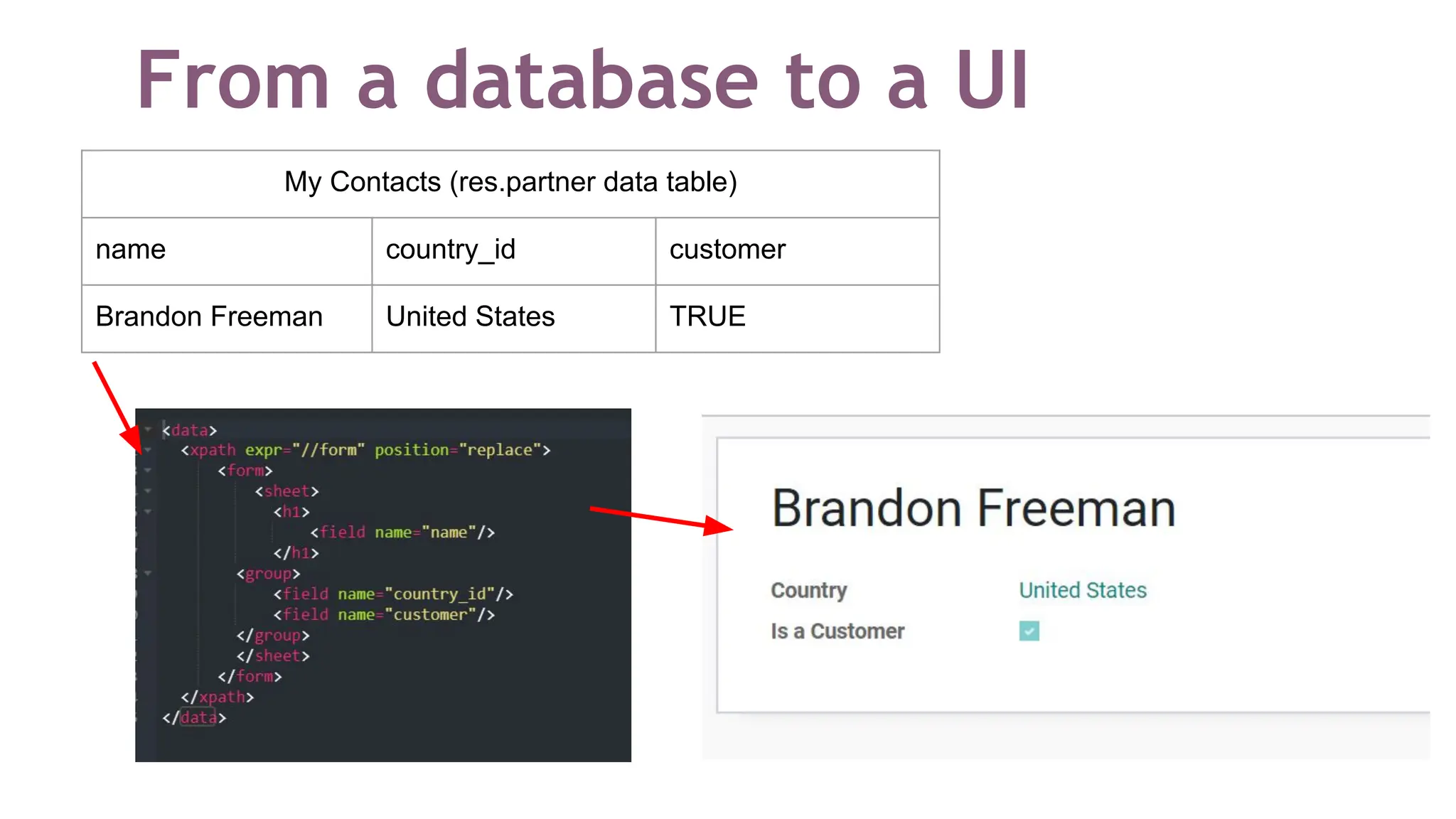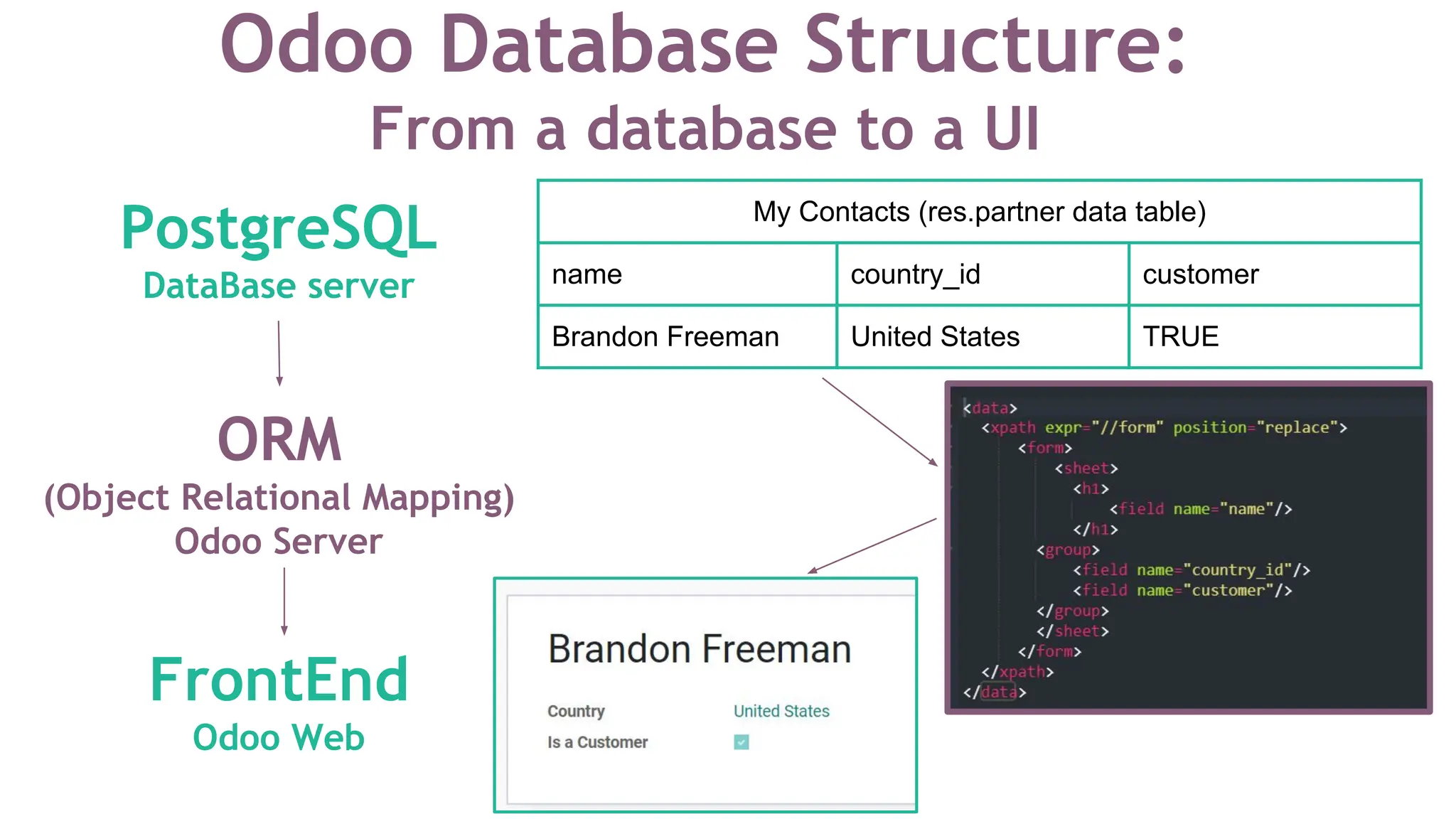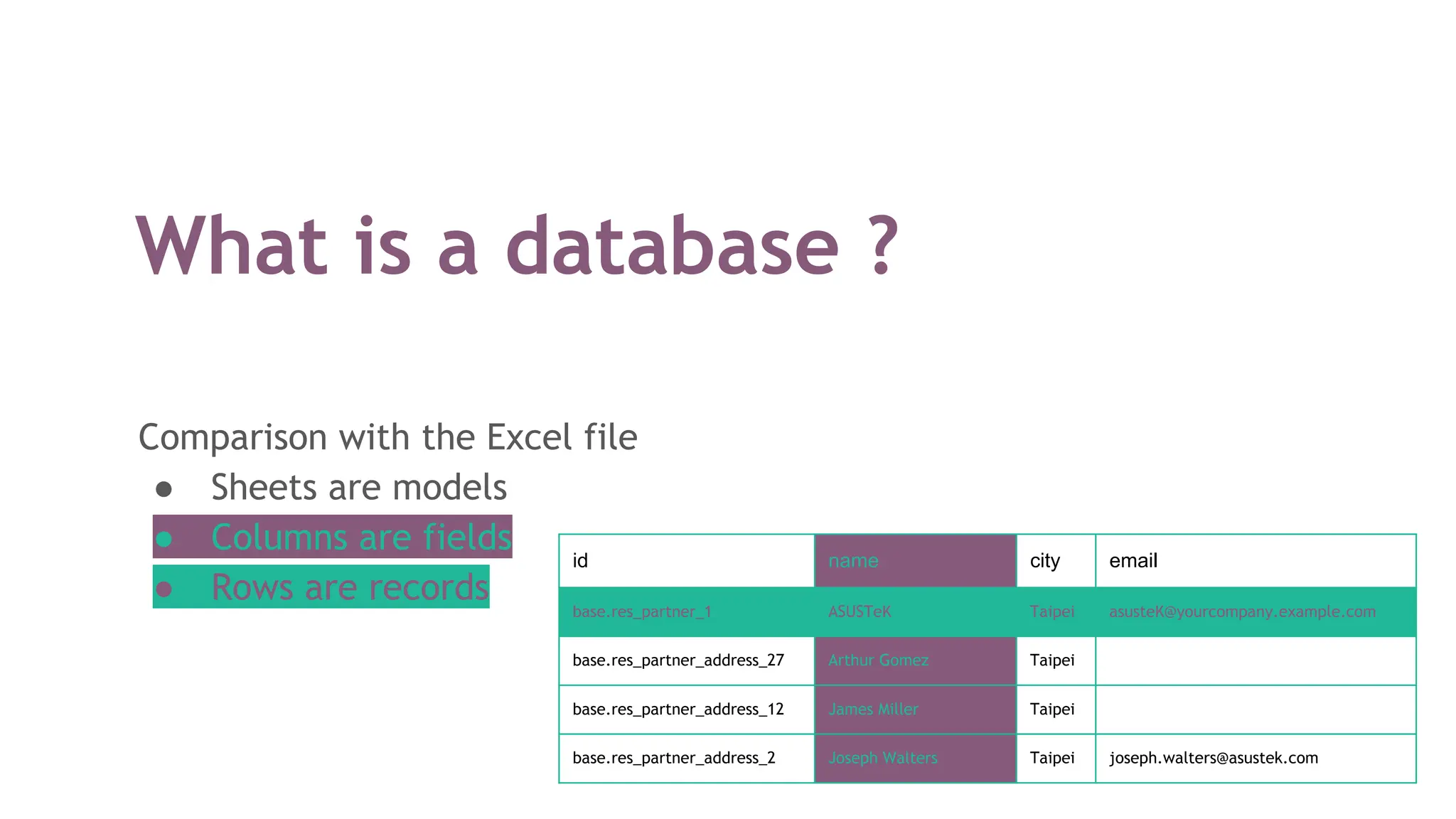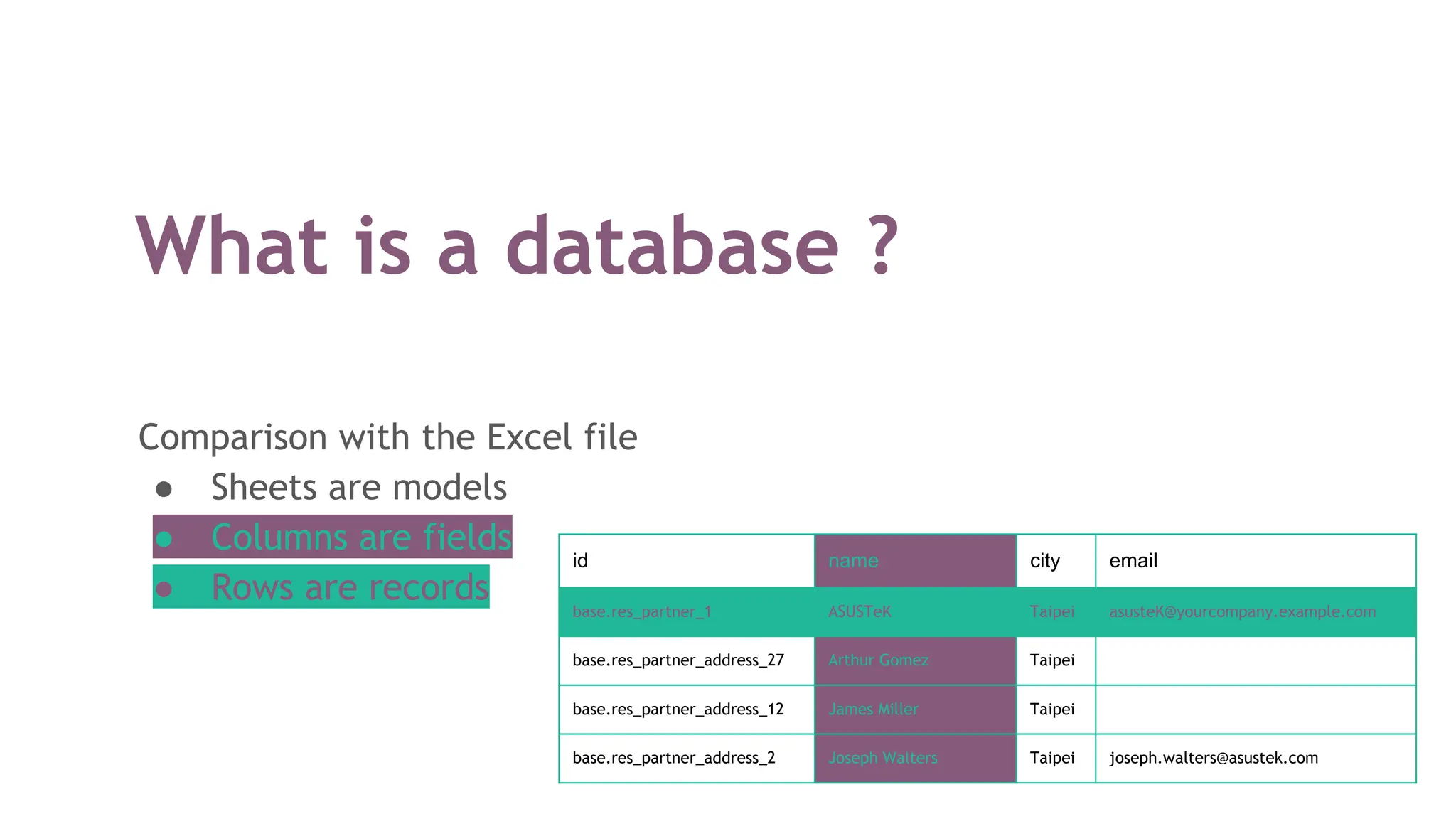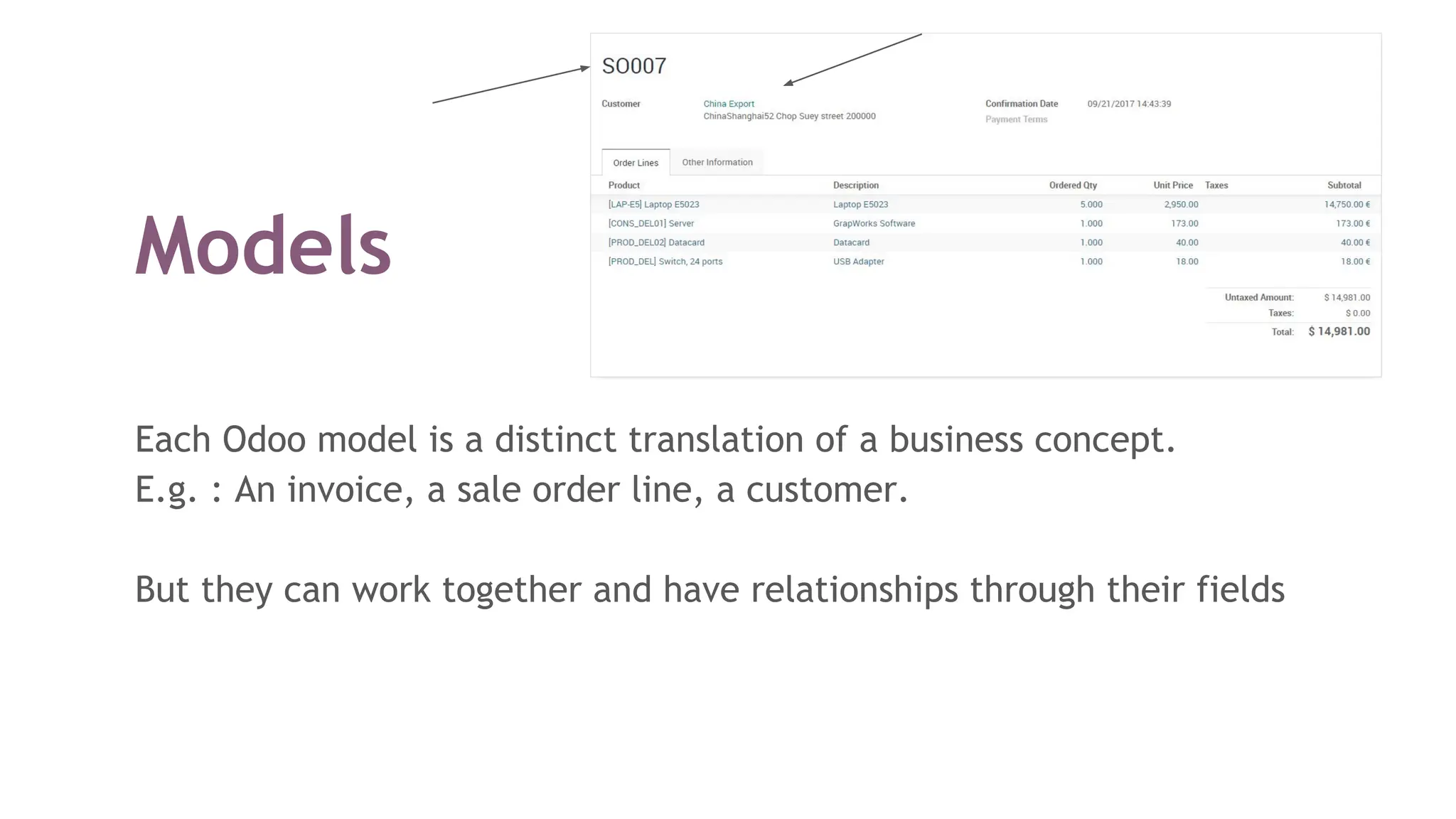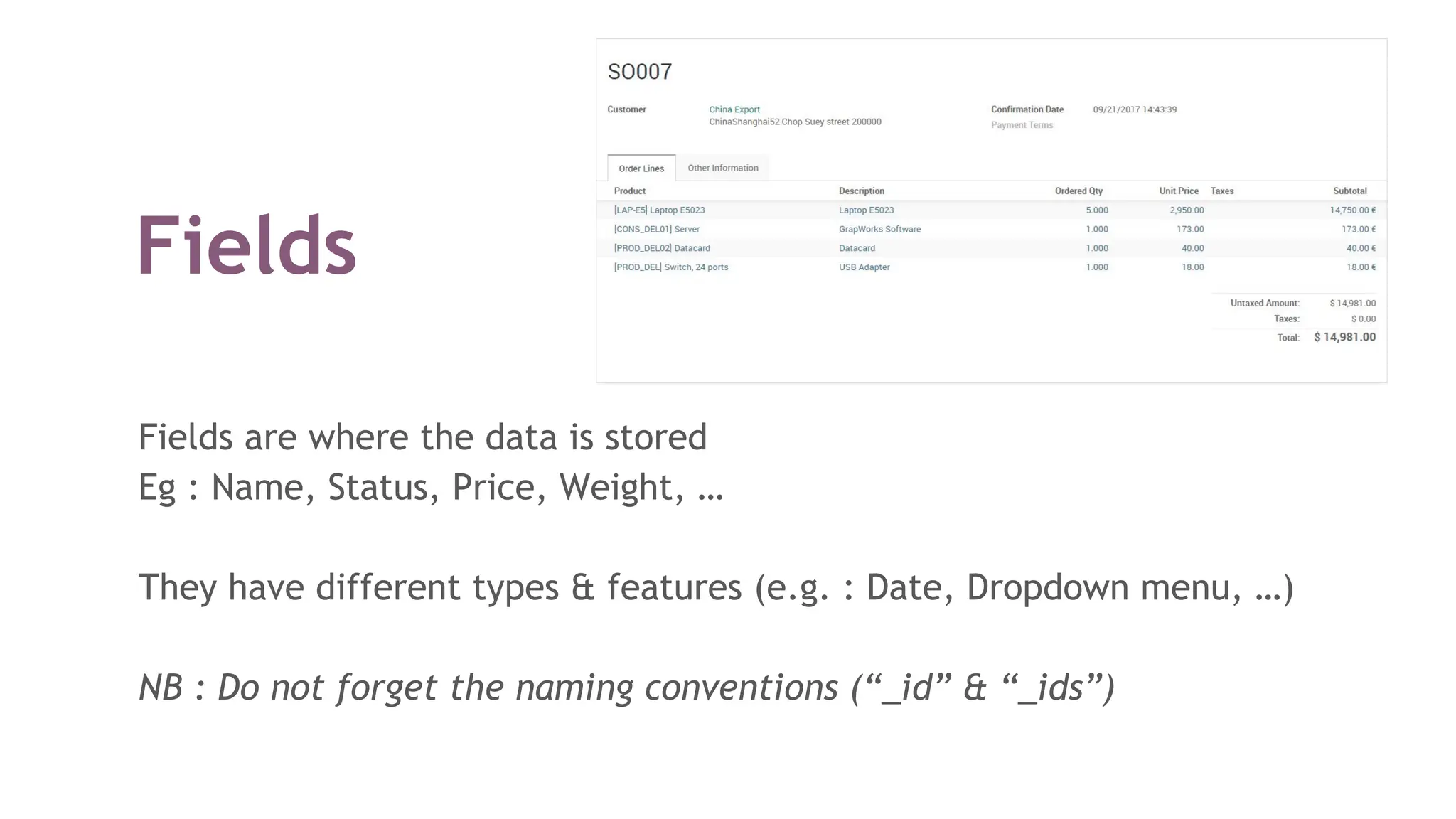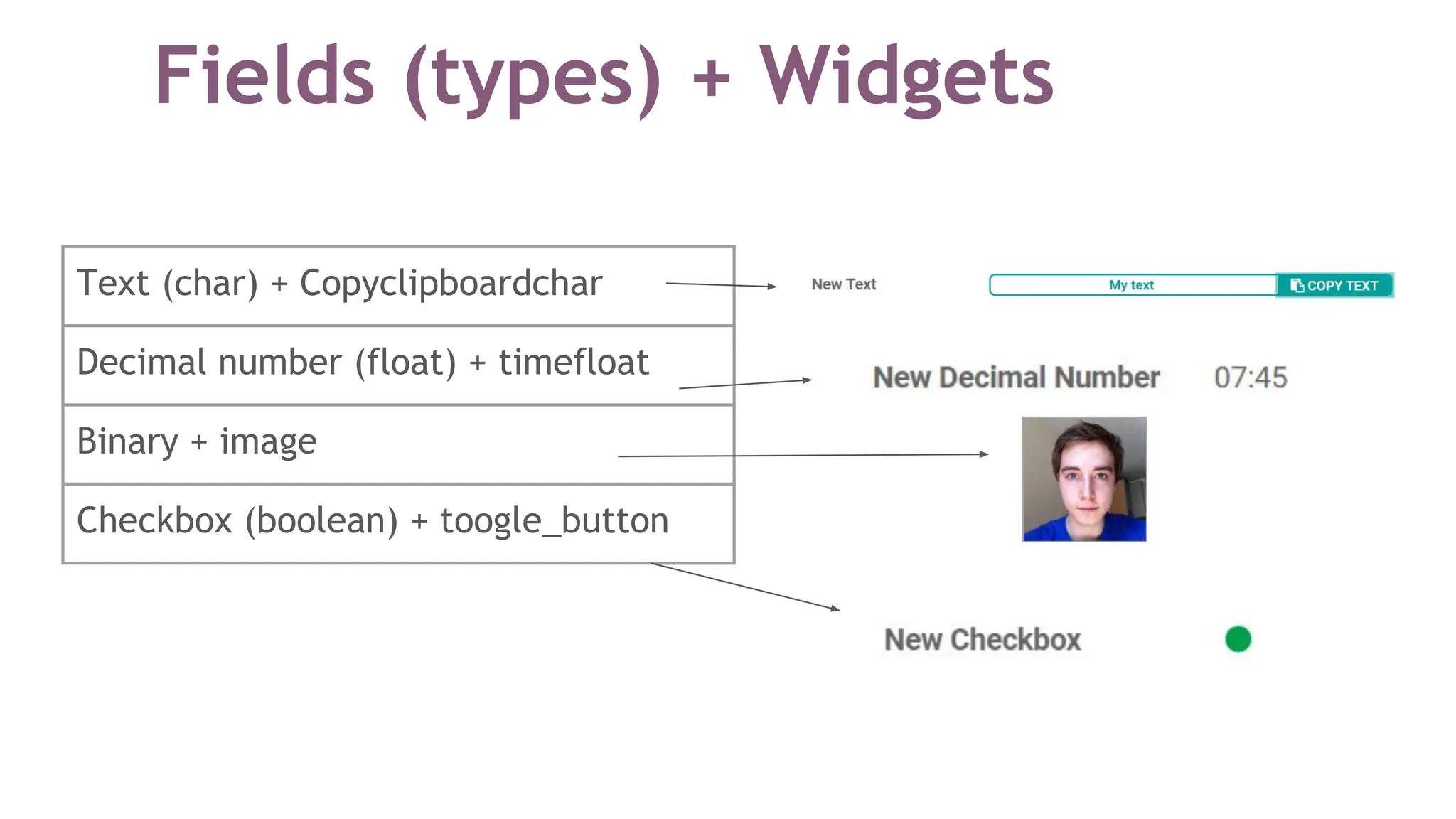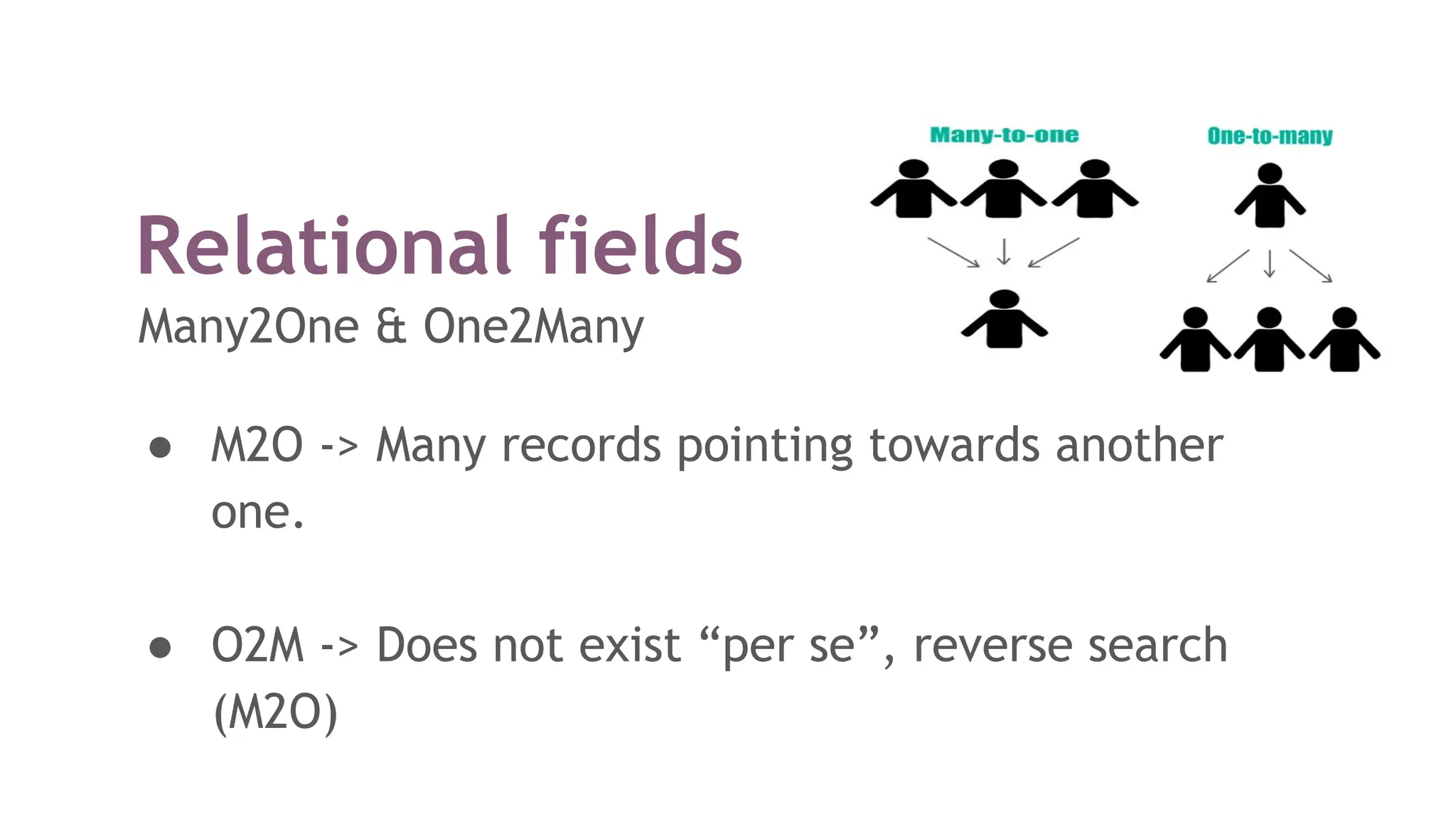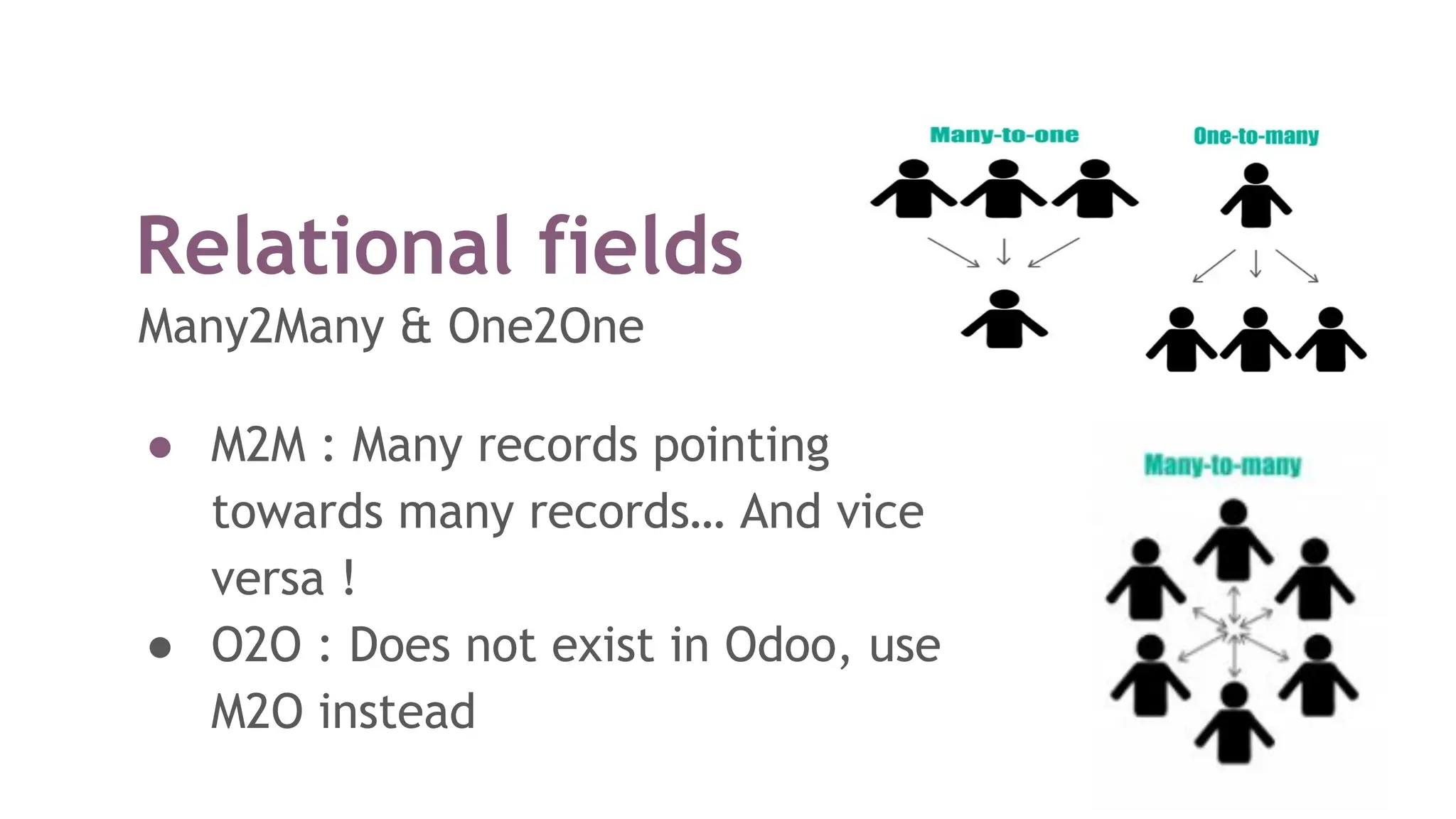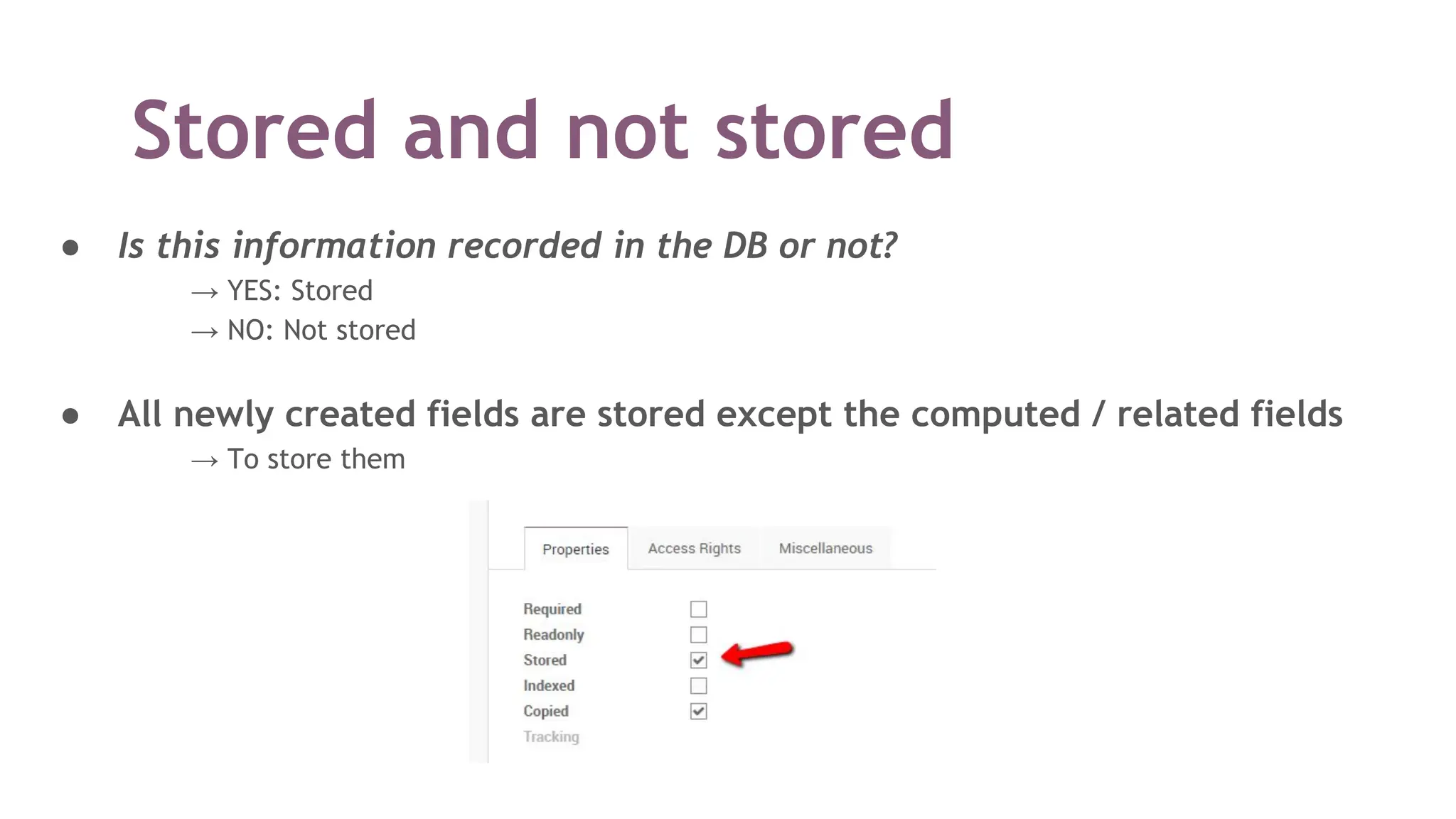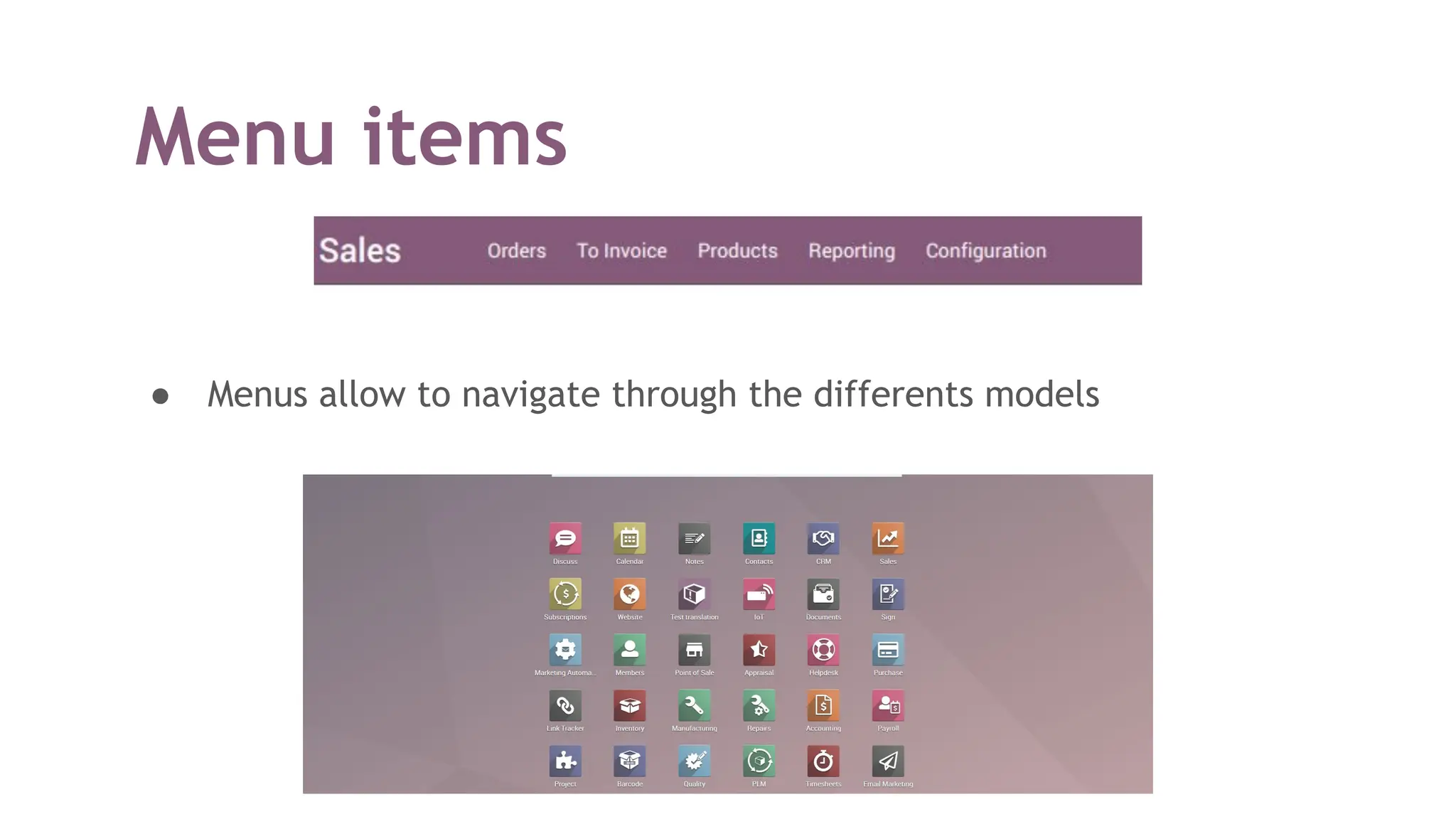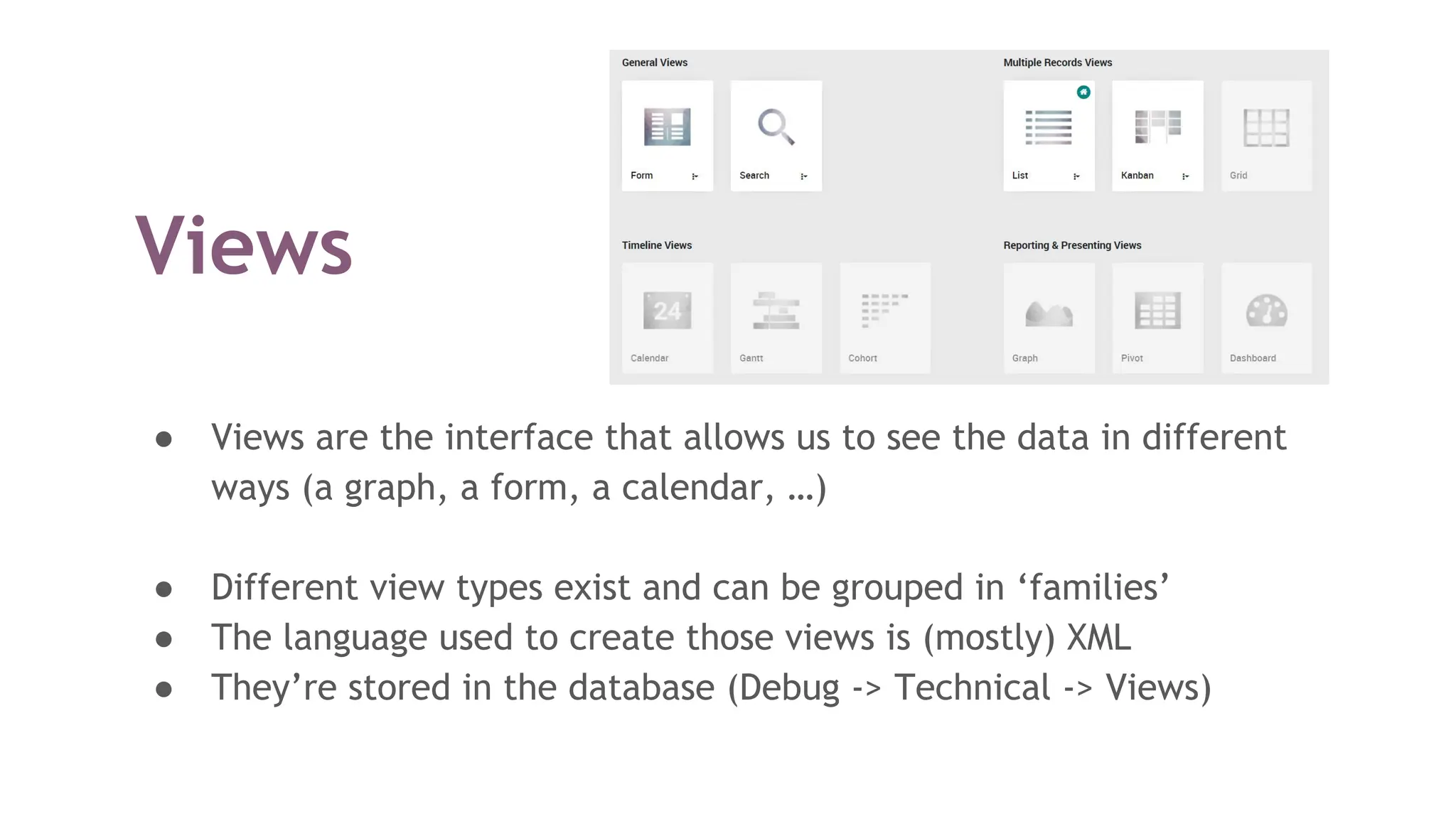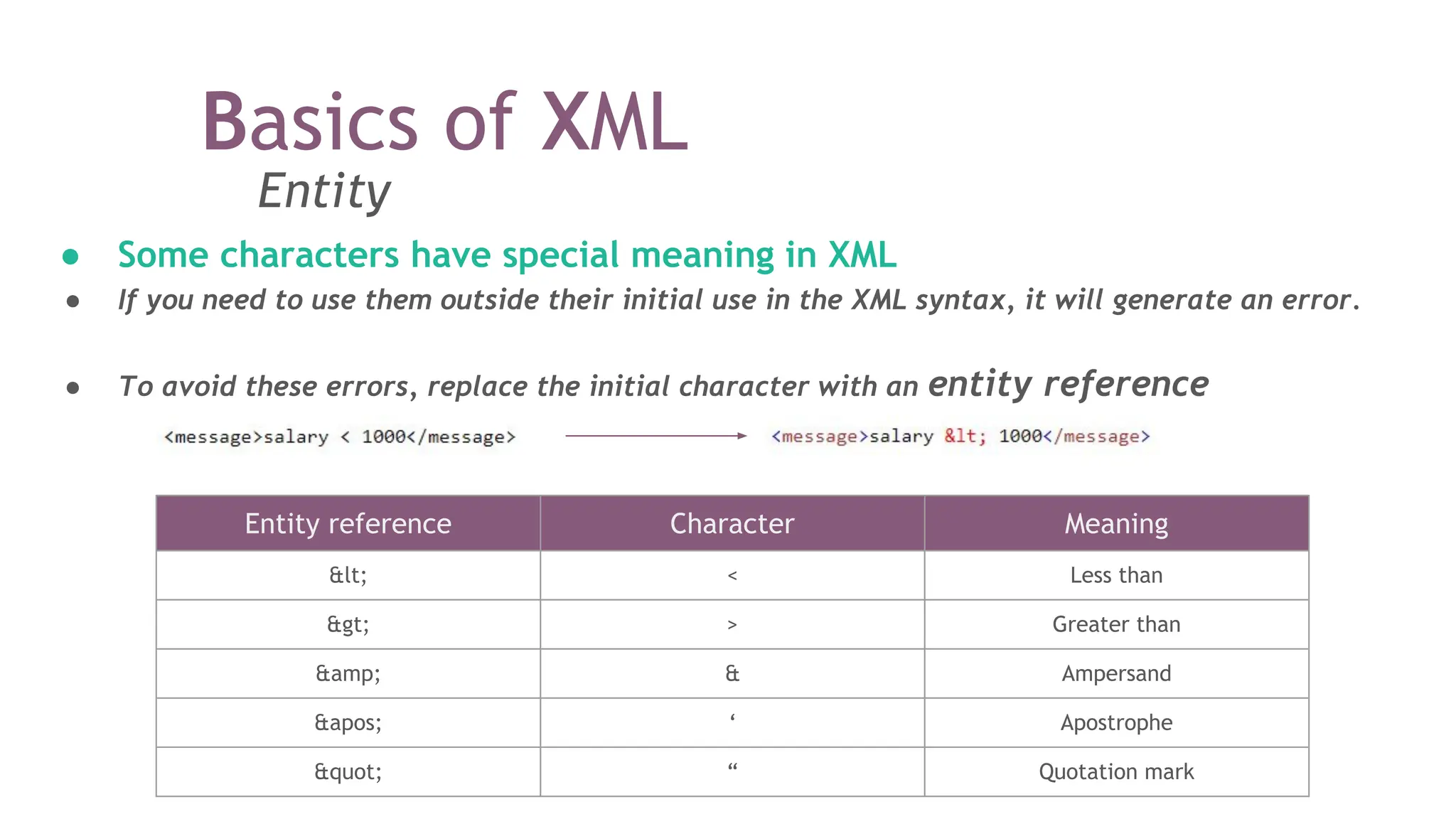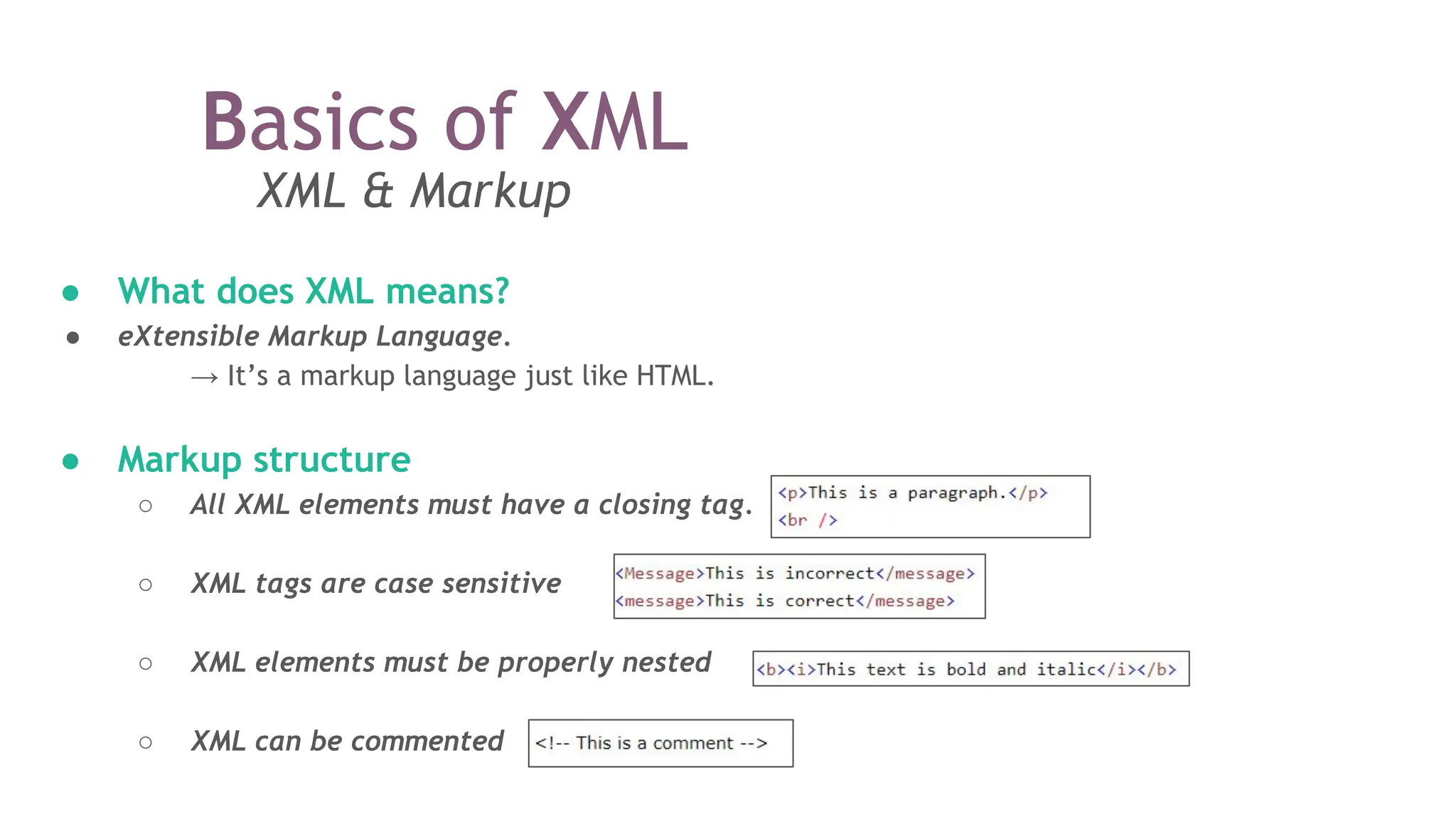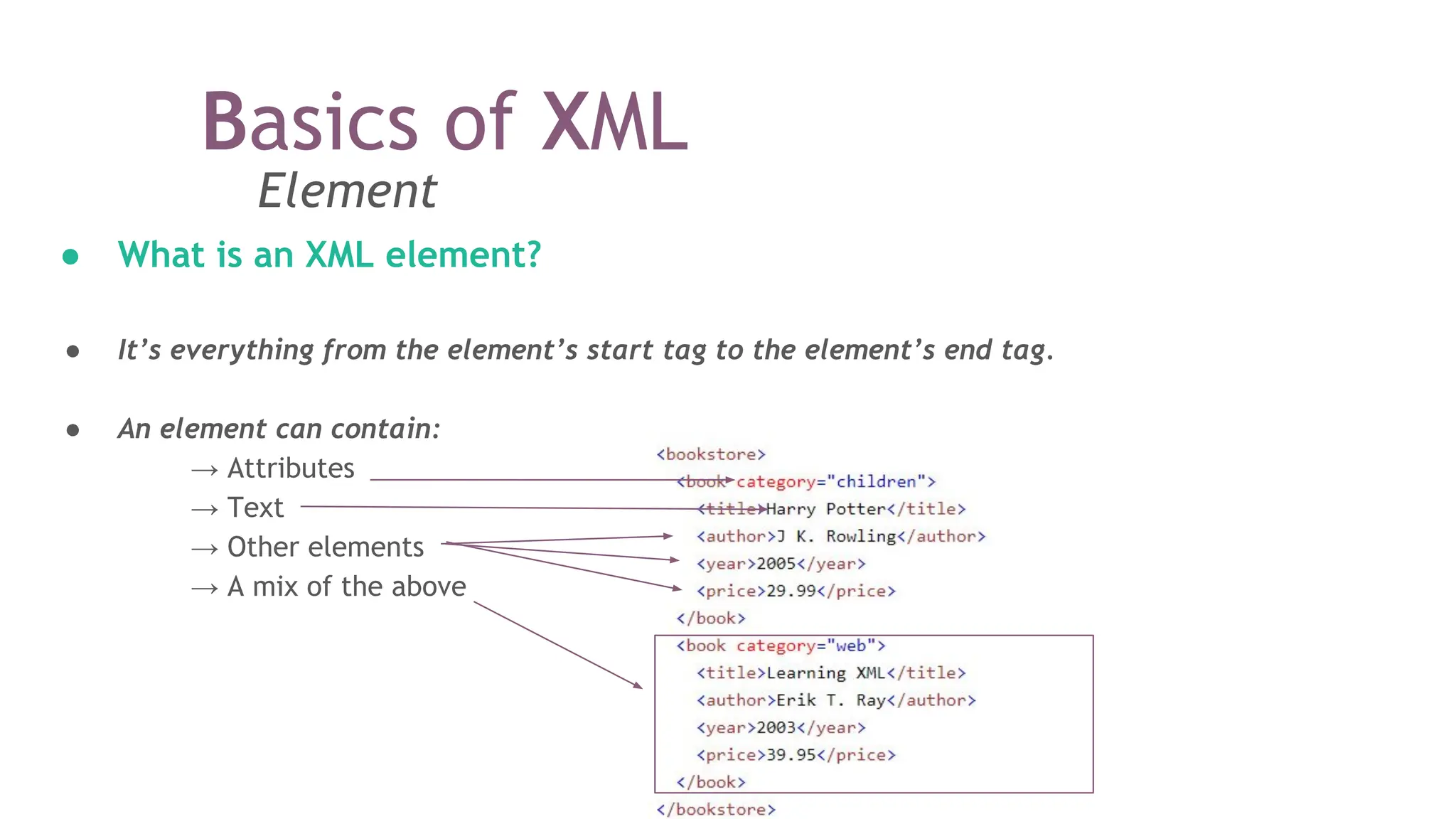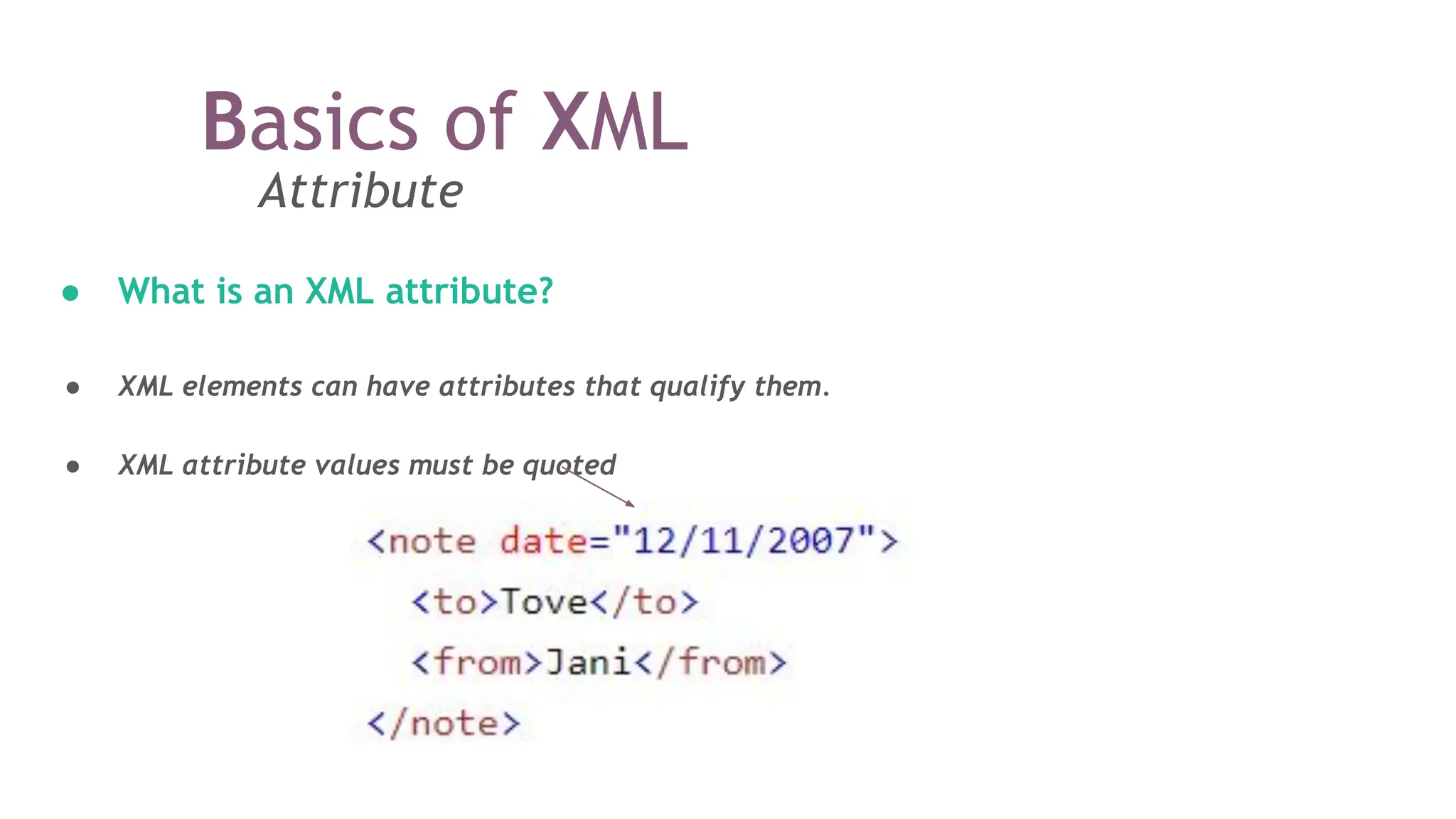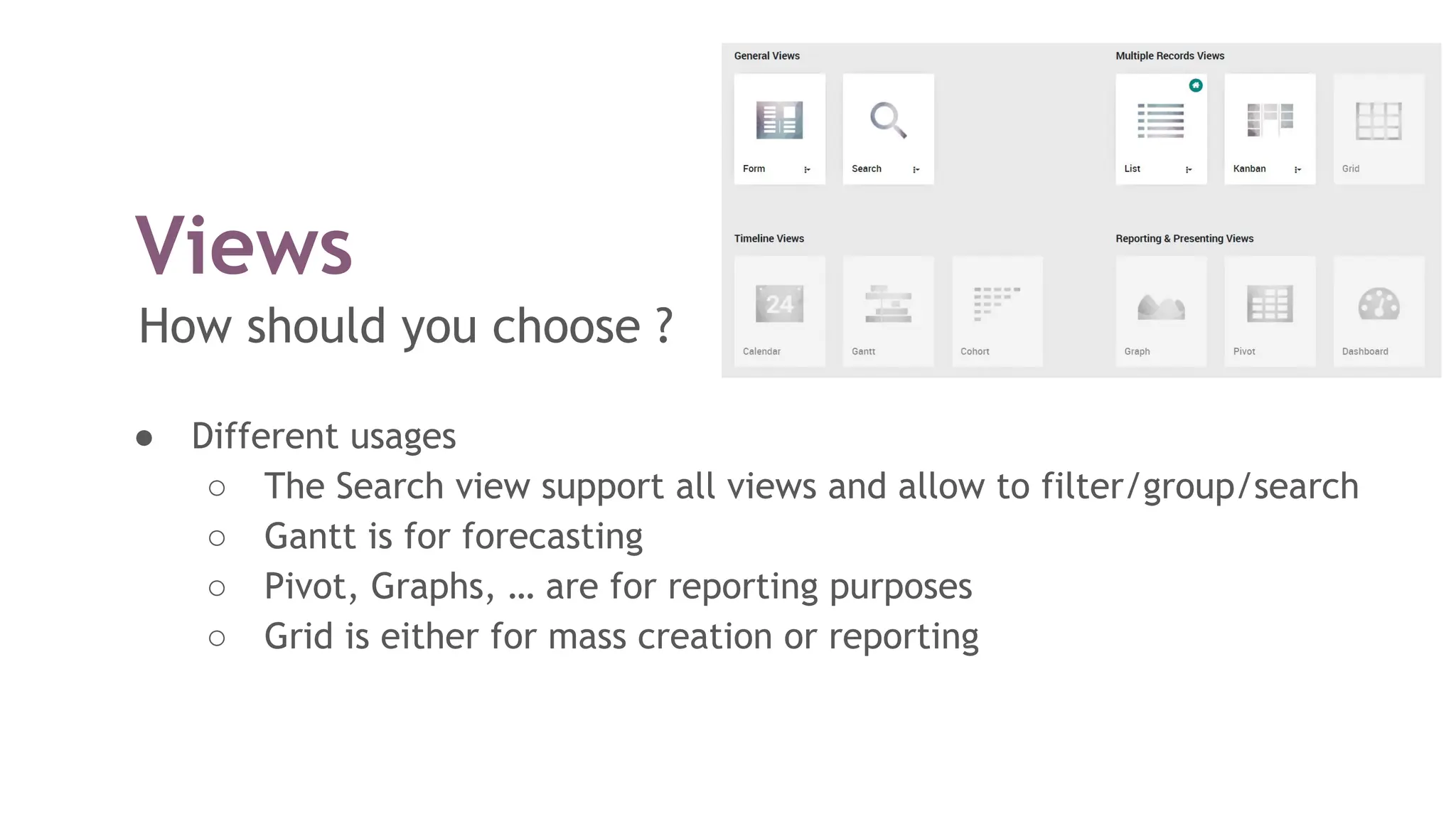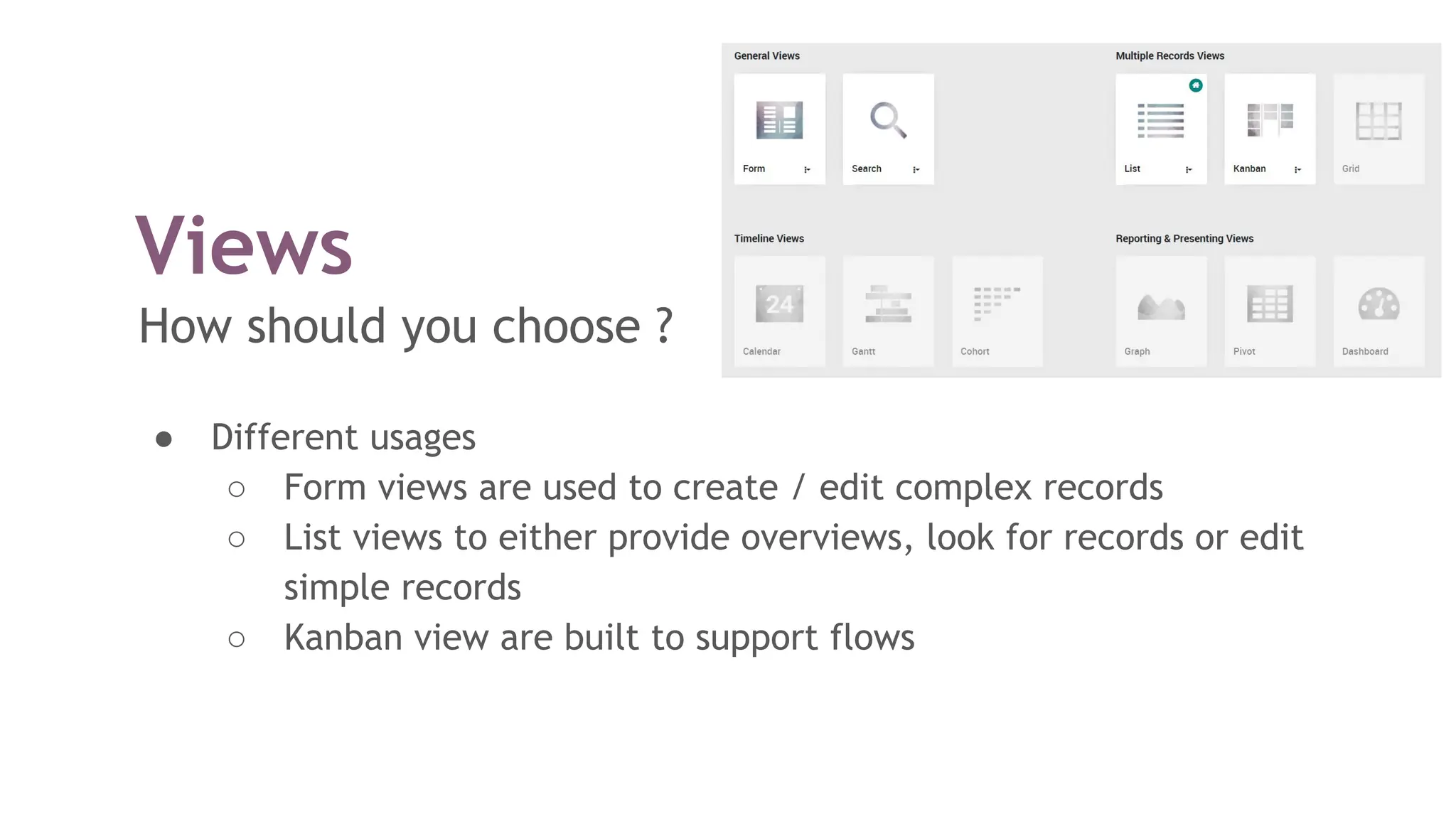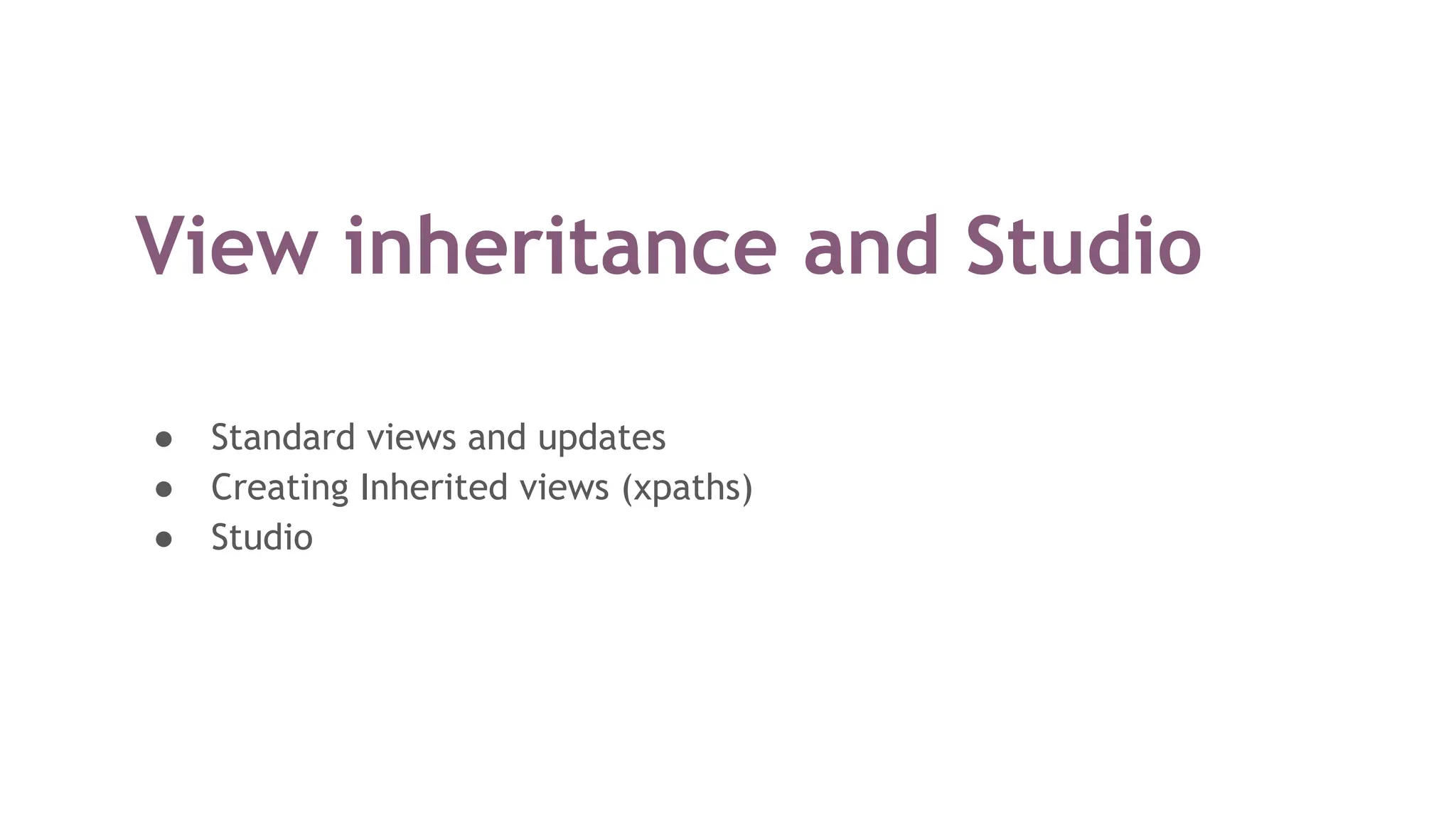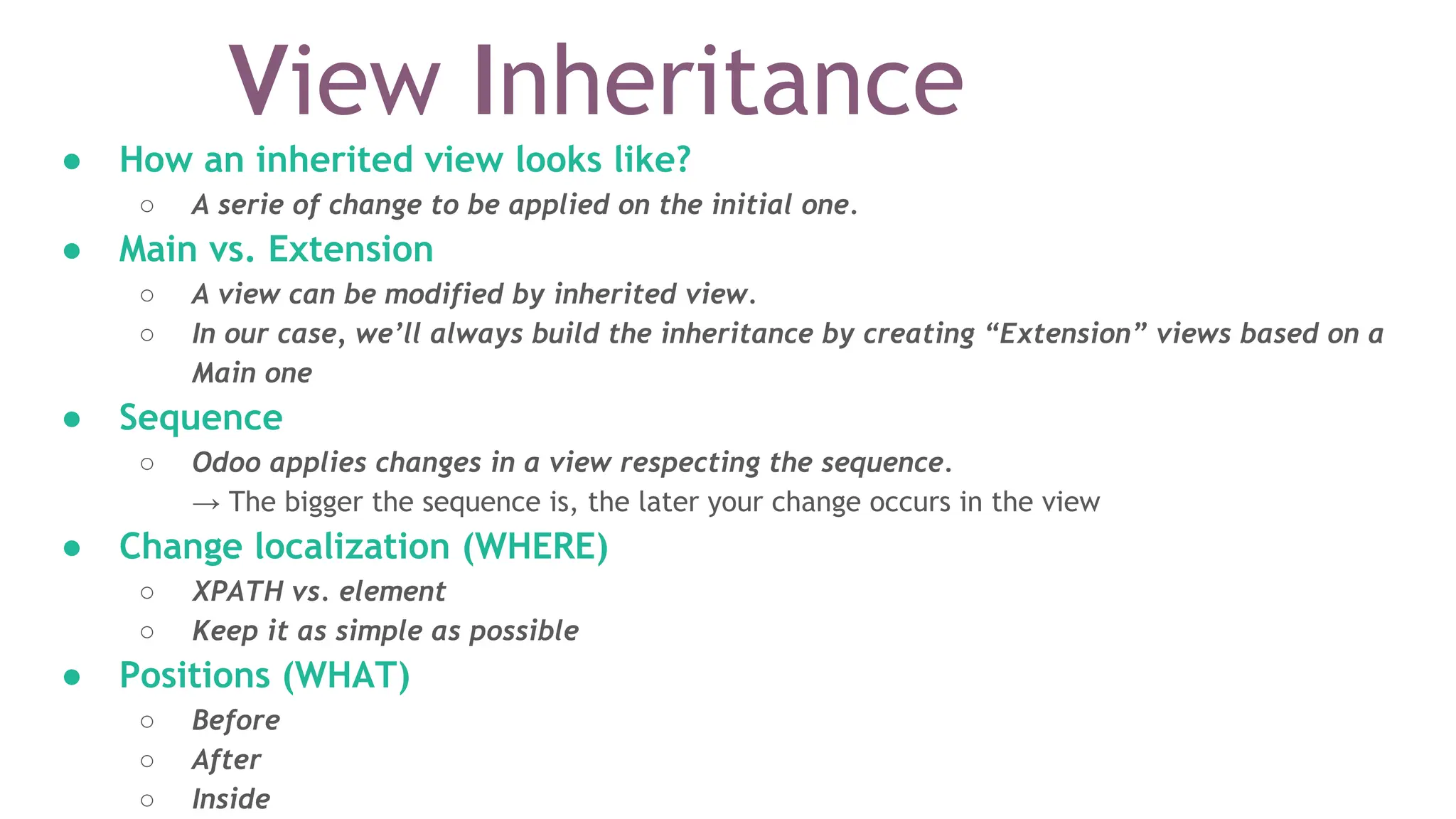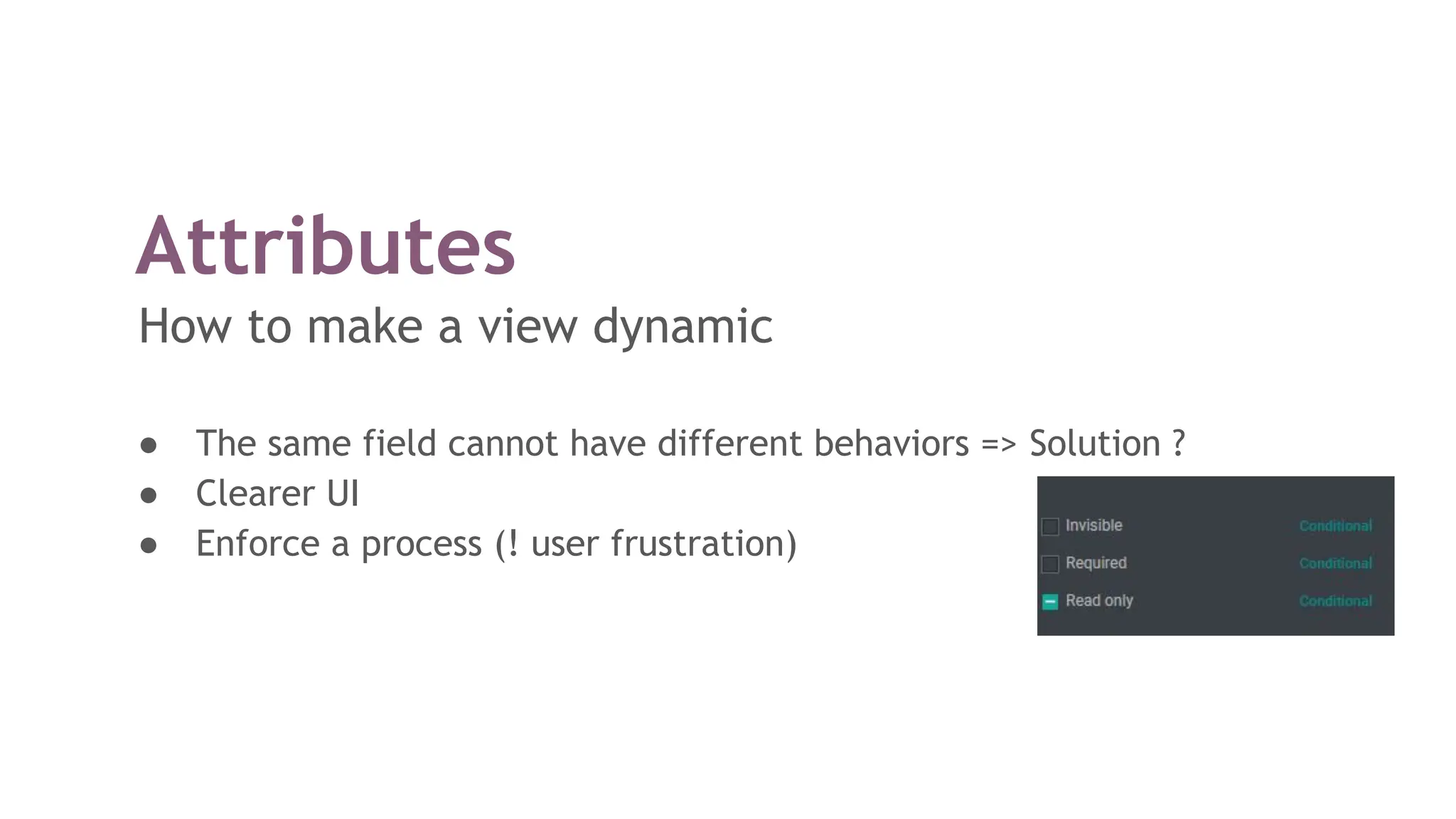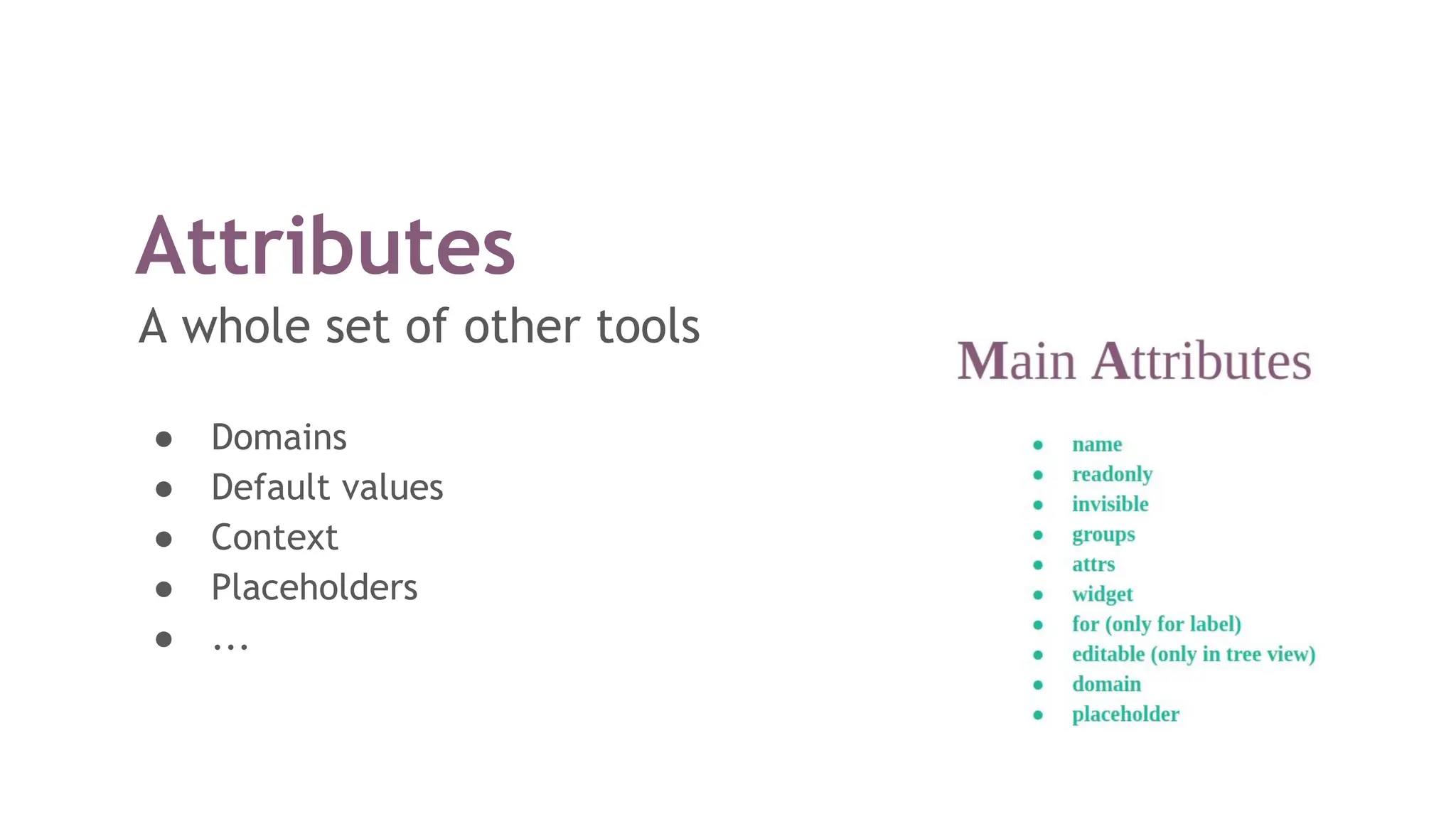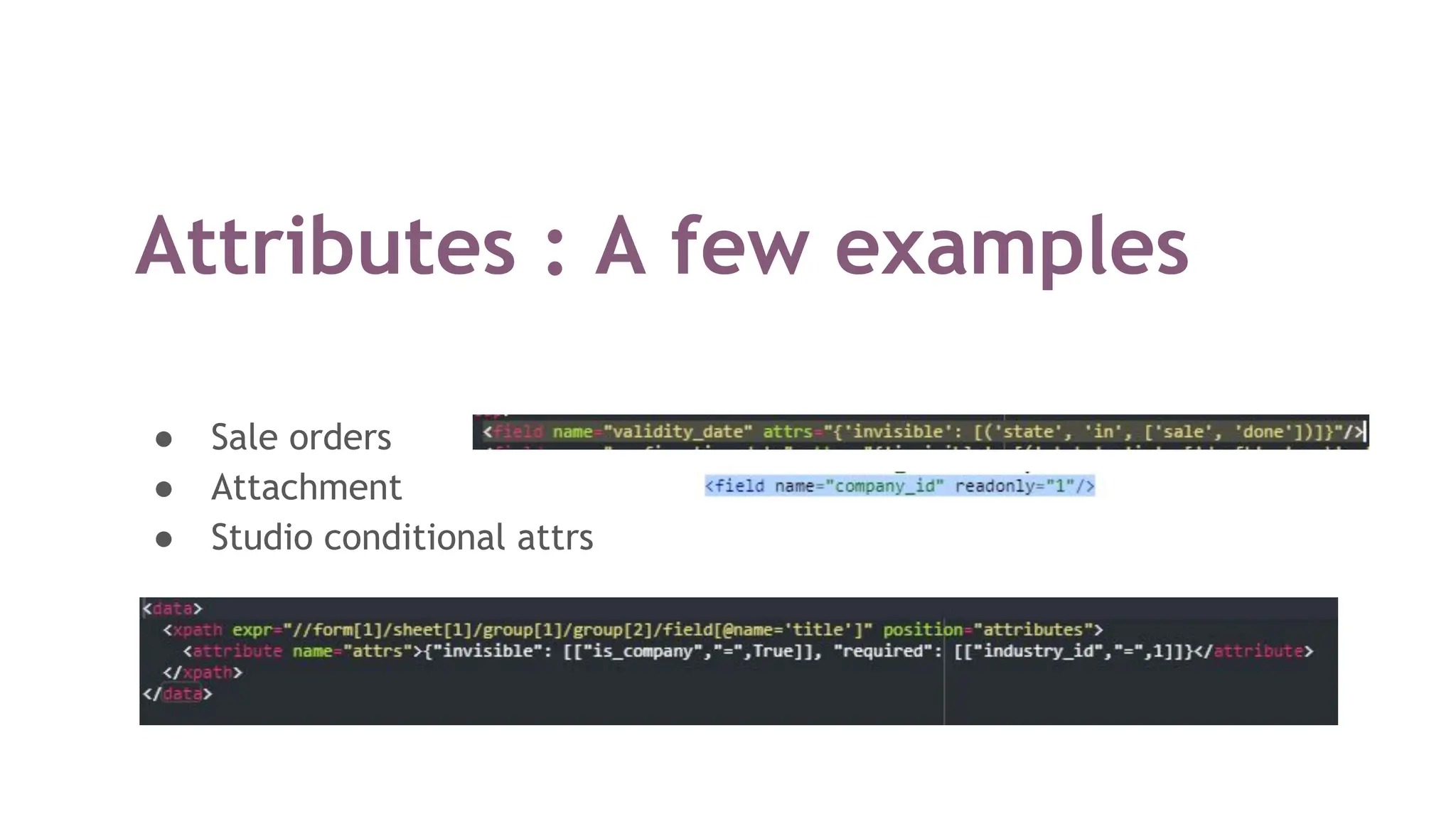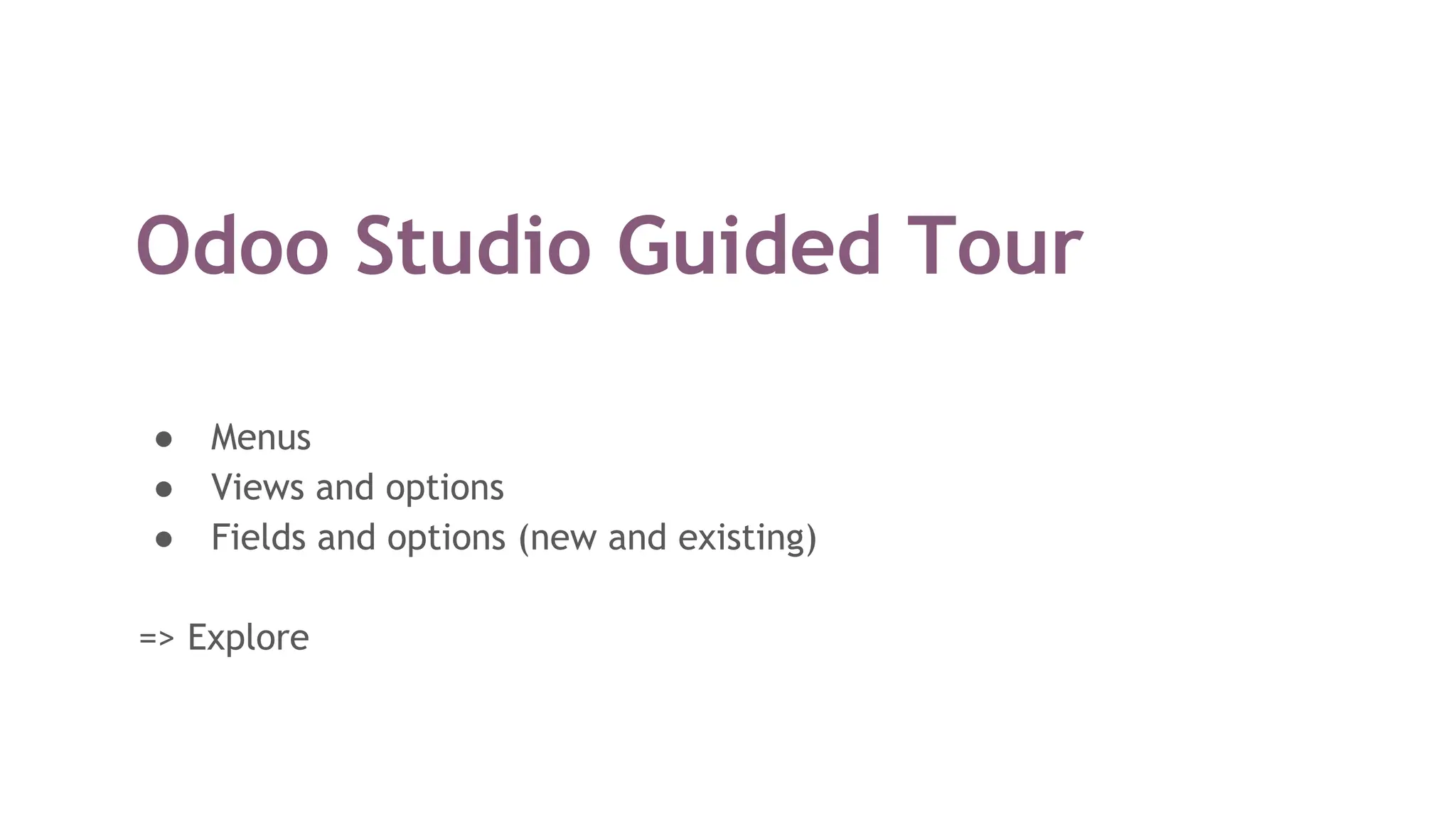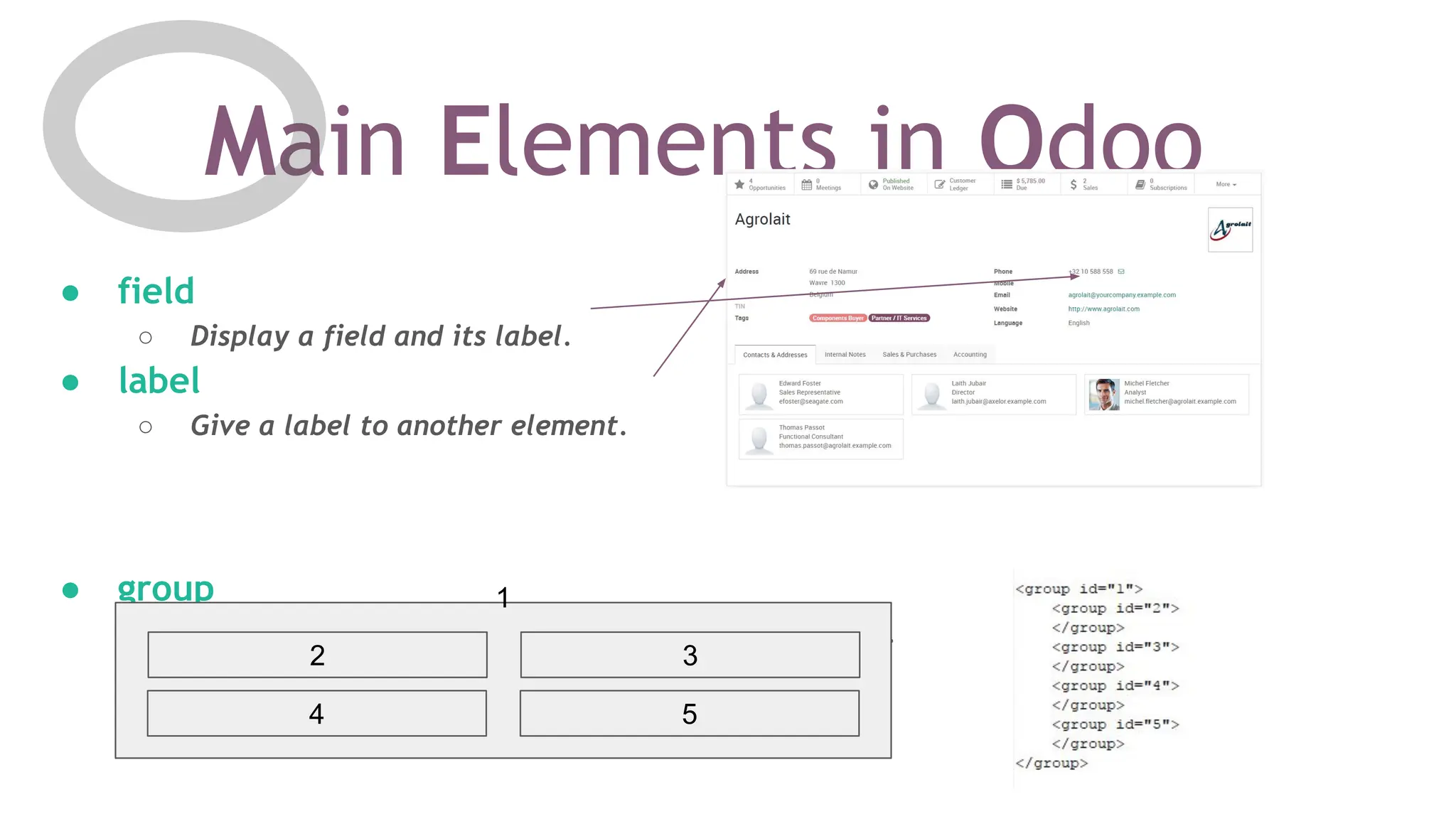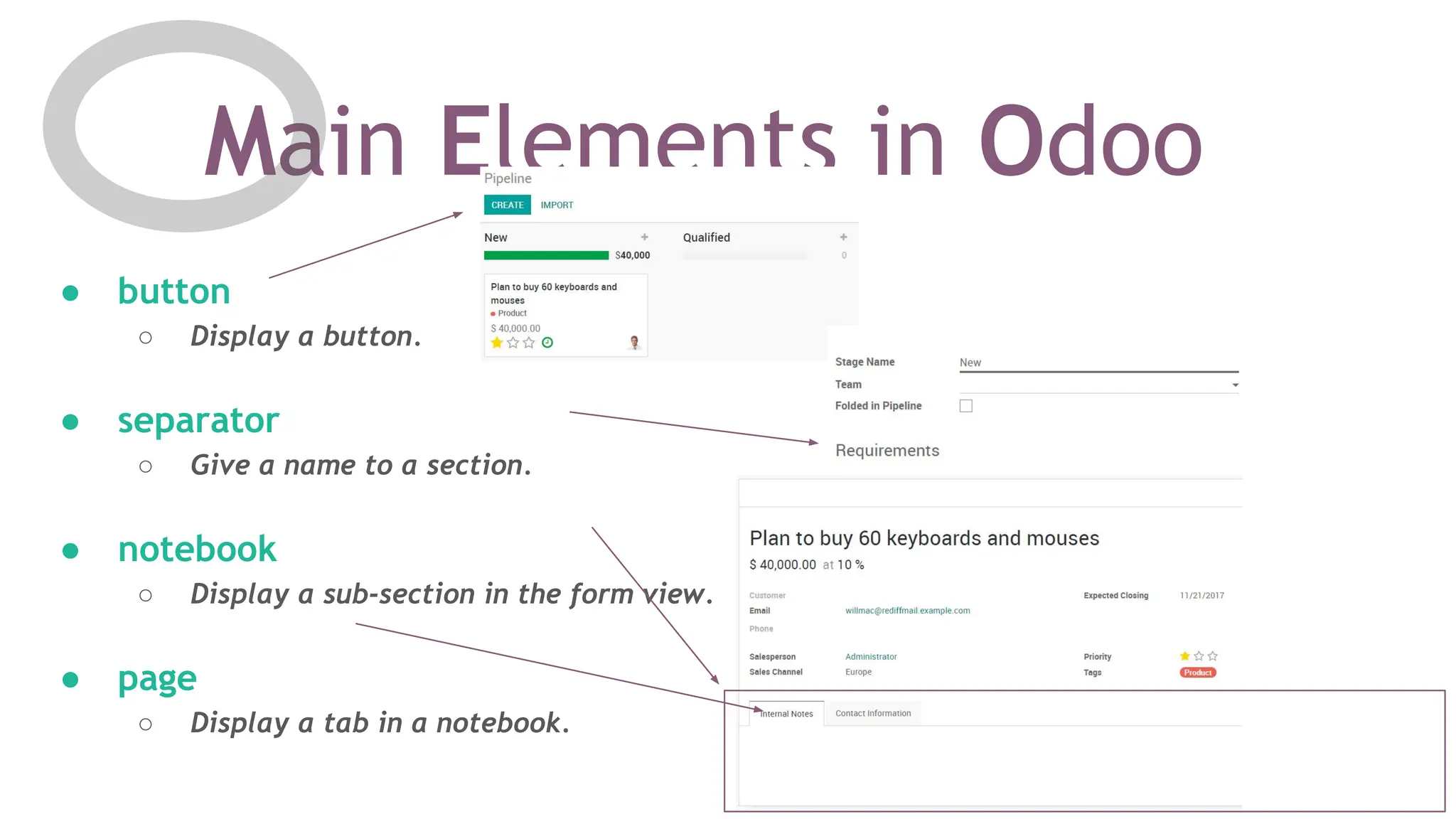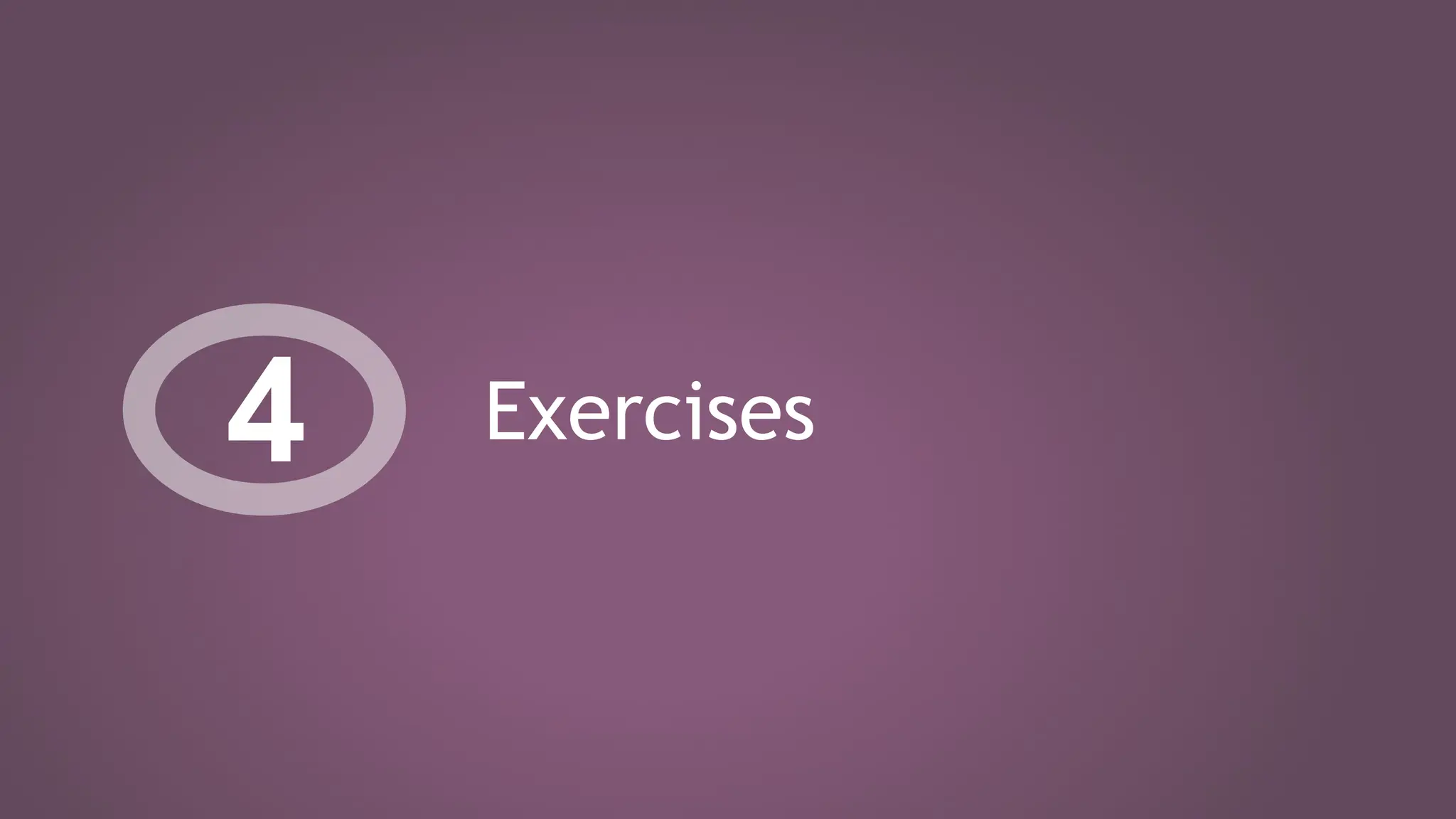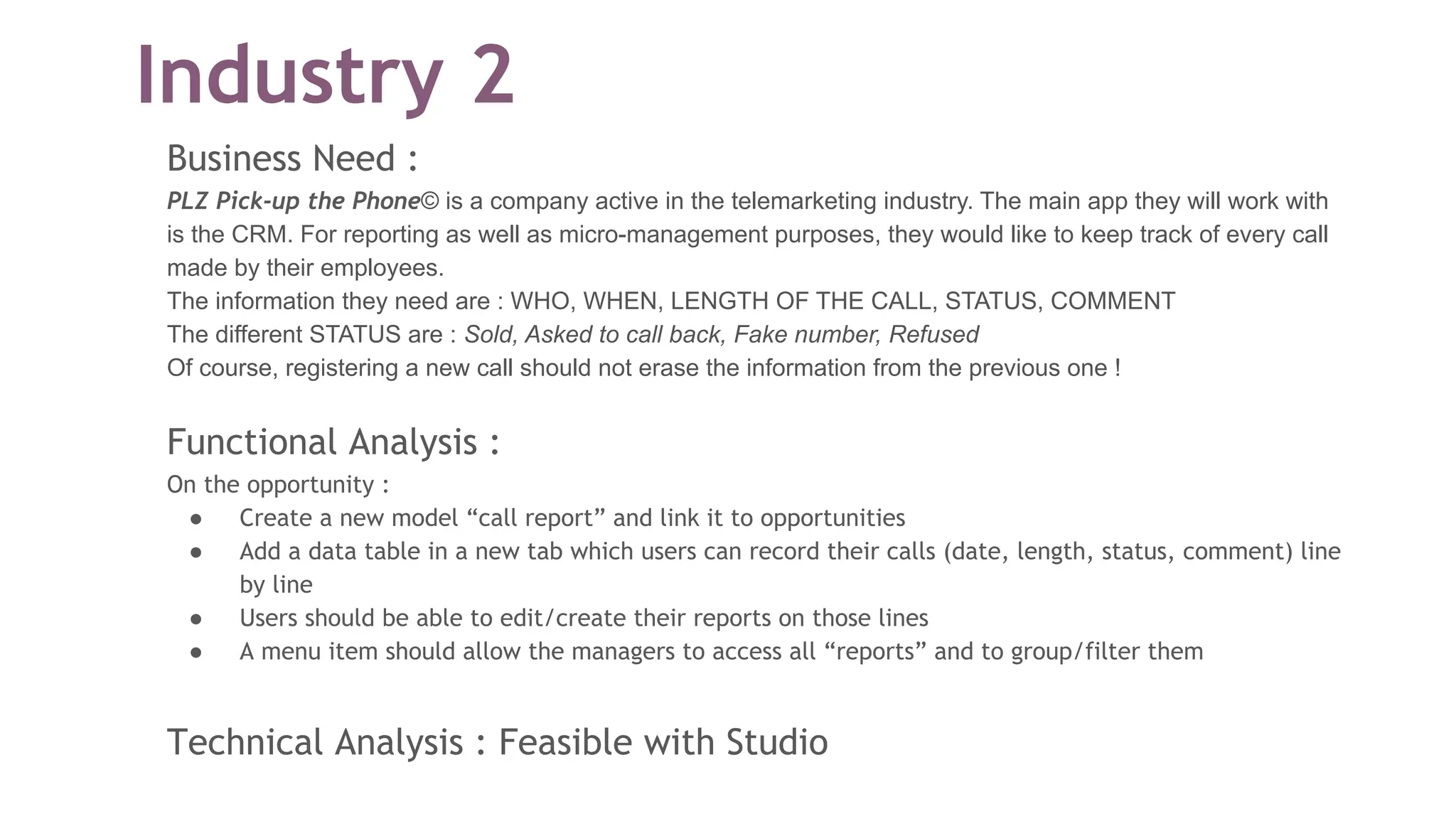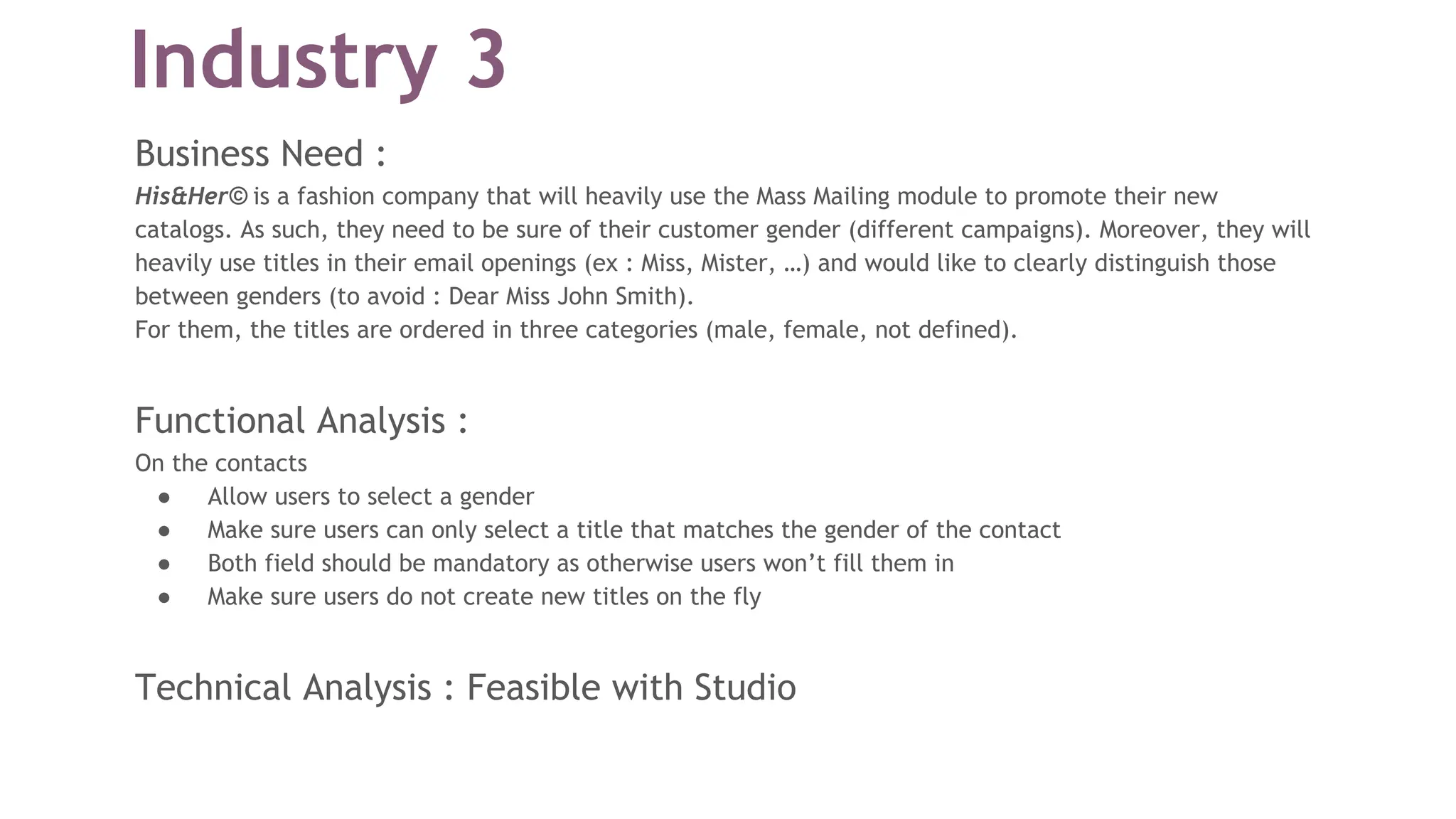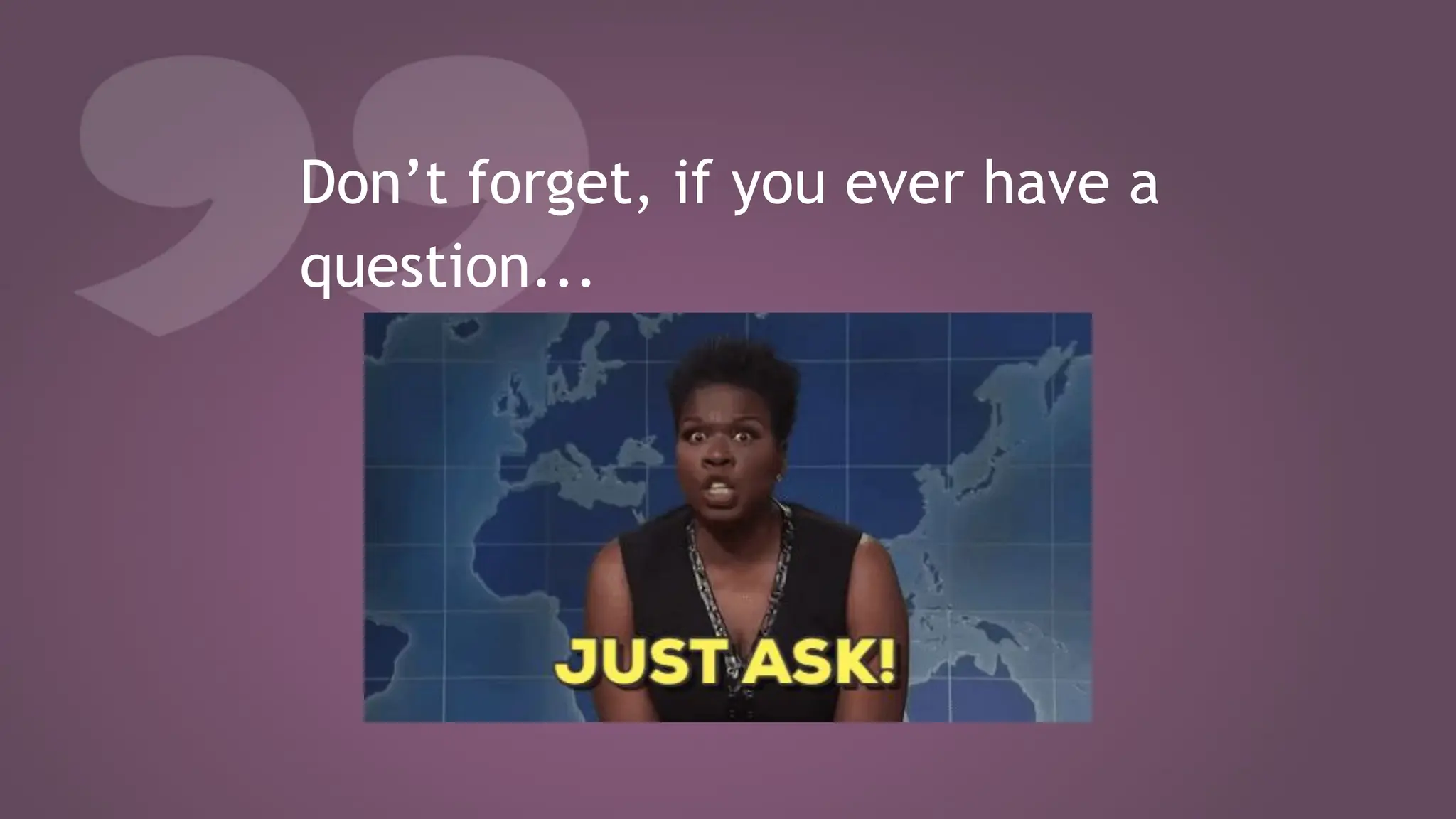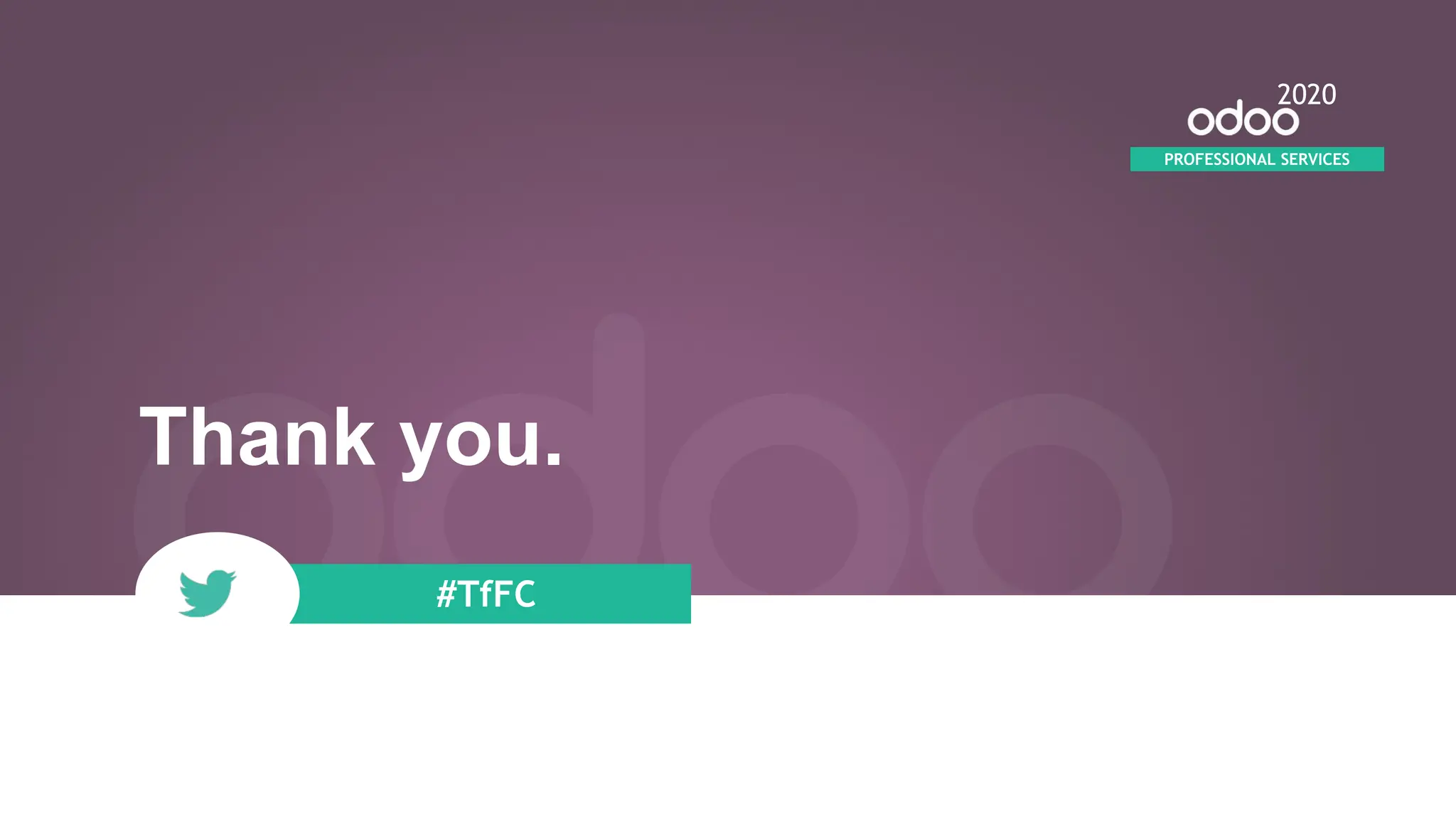The document outlines a training agenda for using Odoo Studio, emphasizing the importance of understanding technical concepts like models, fields, and views while avoiding common pitfalls in customization versus development. It includes a detailed analysis of user needs in telemarketing and fashion industries, illustrating how to create specific data tracking and reporting features using Odoo Studio. The training aims to equip users with tools essential for their daily activities without overwhelming them with exhaustive details.