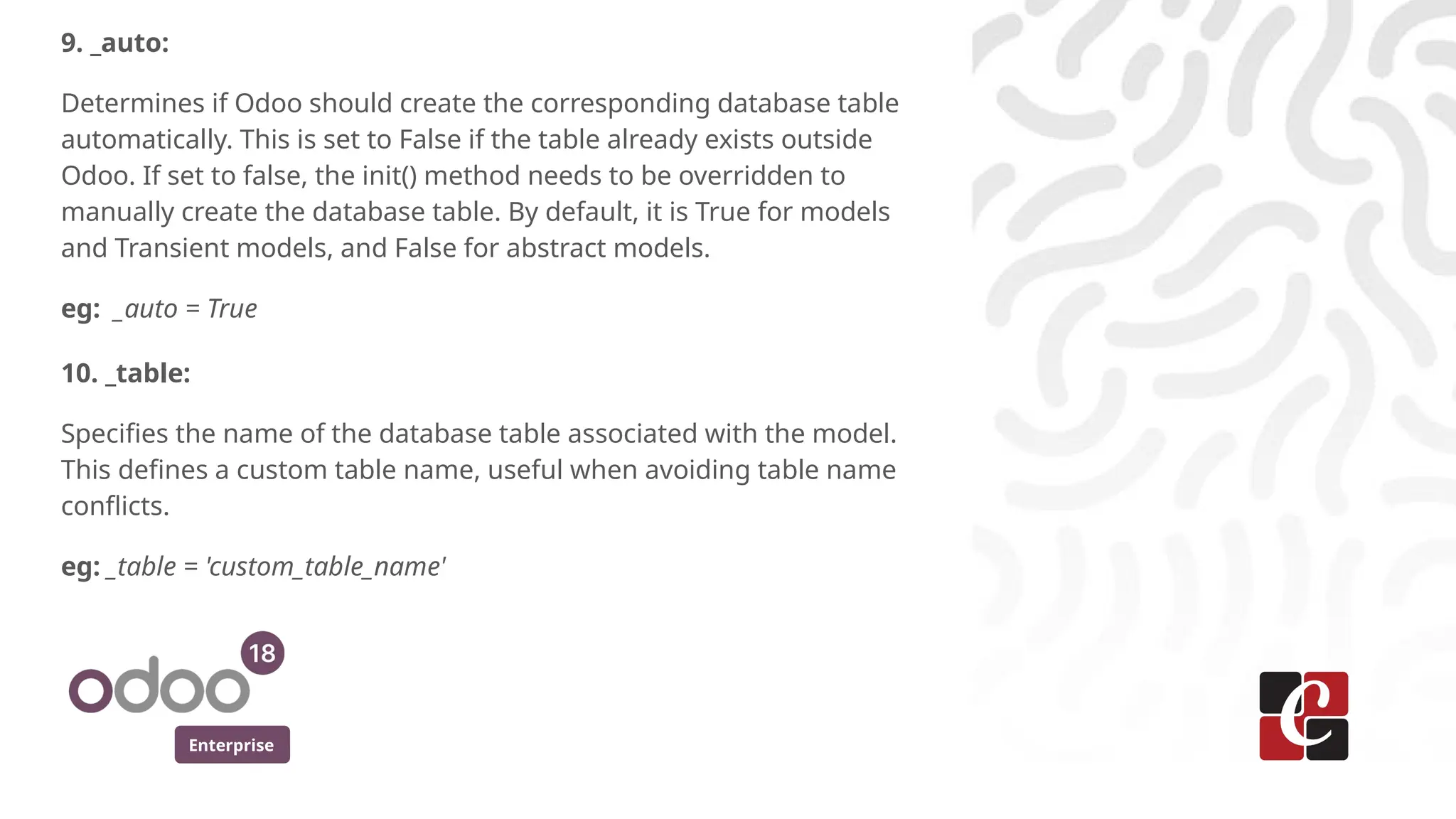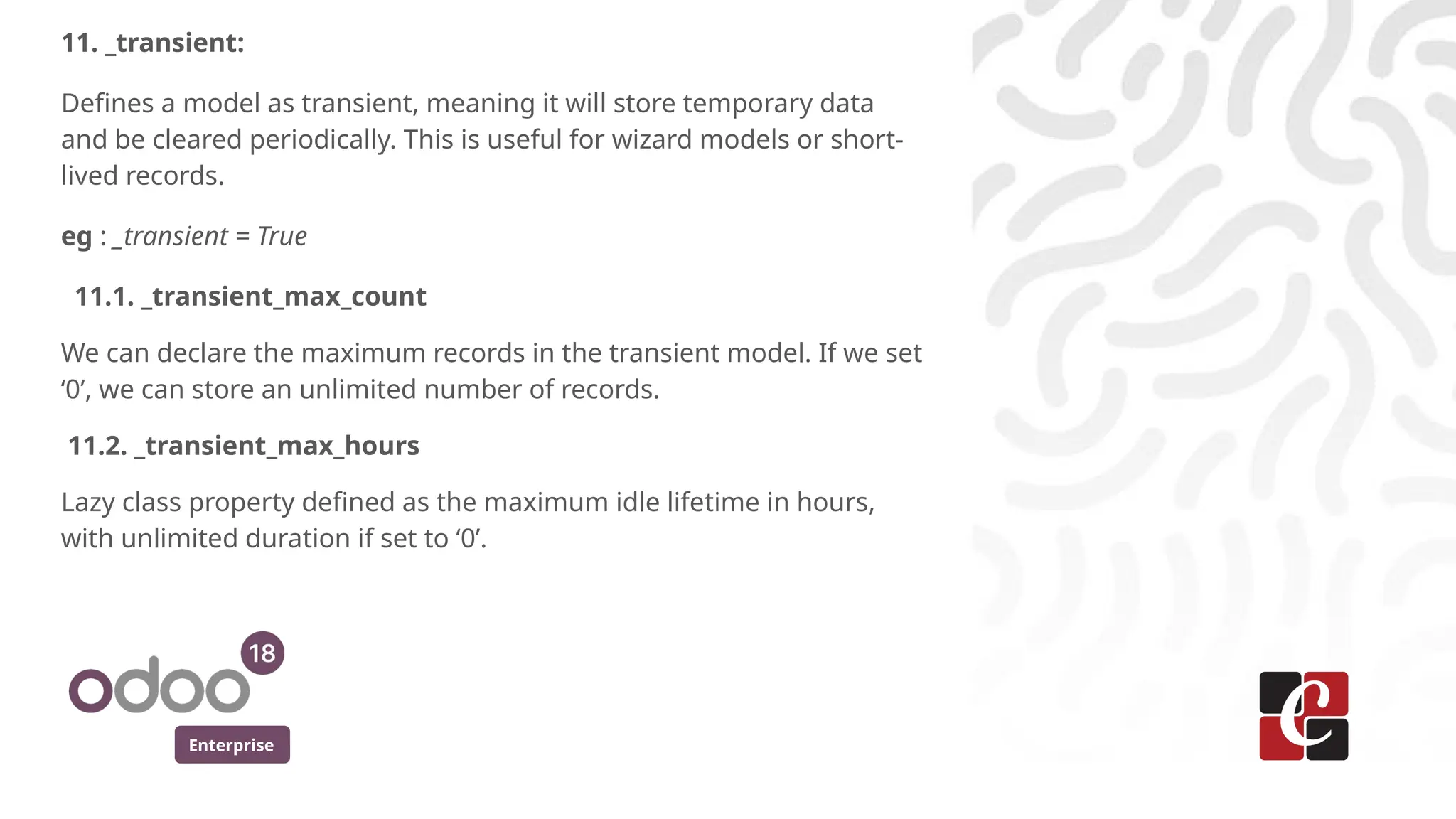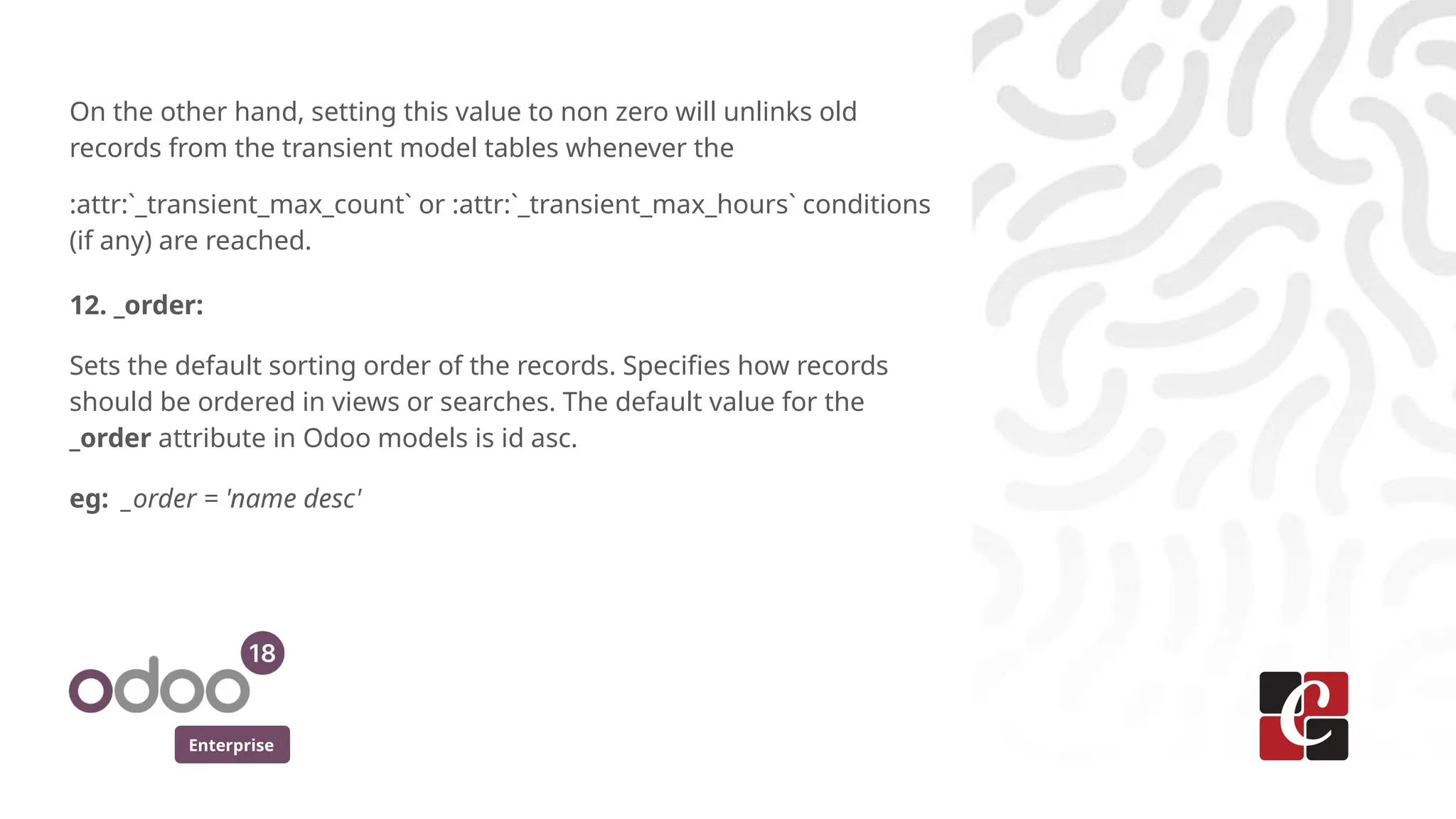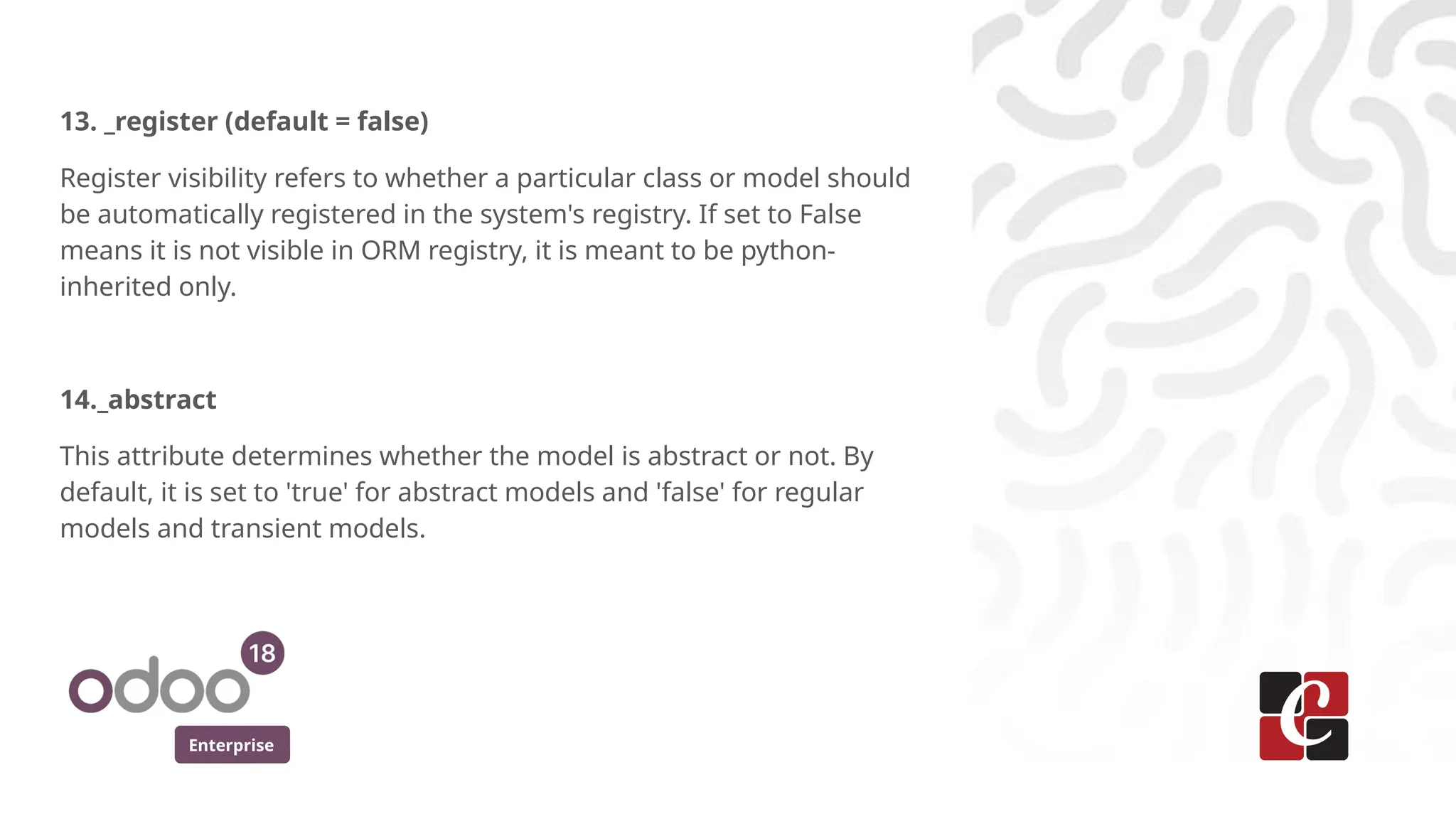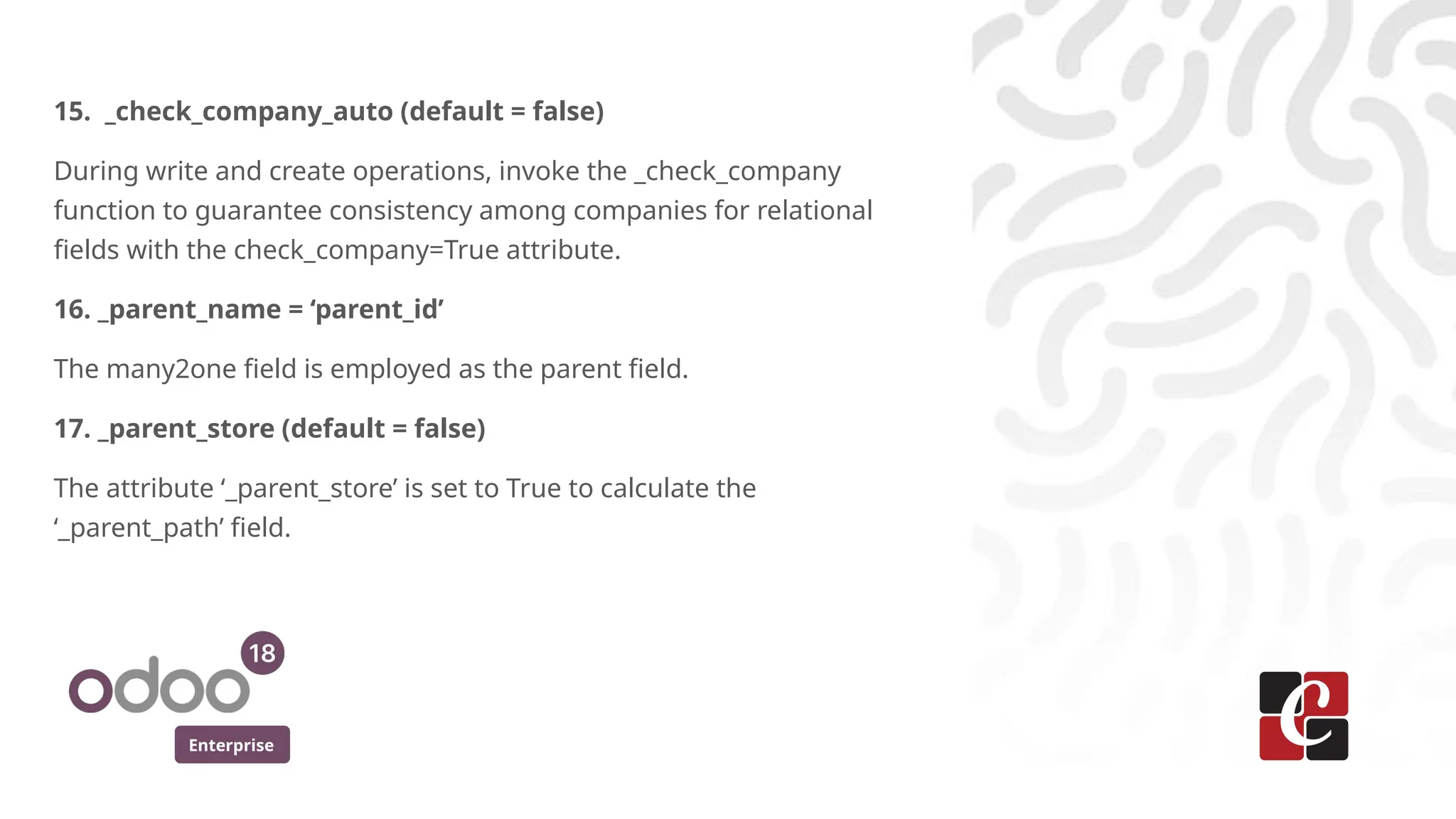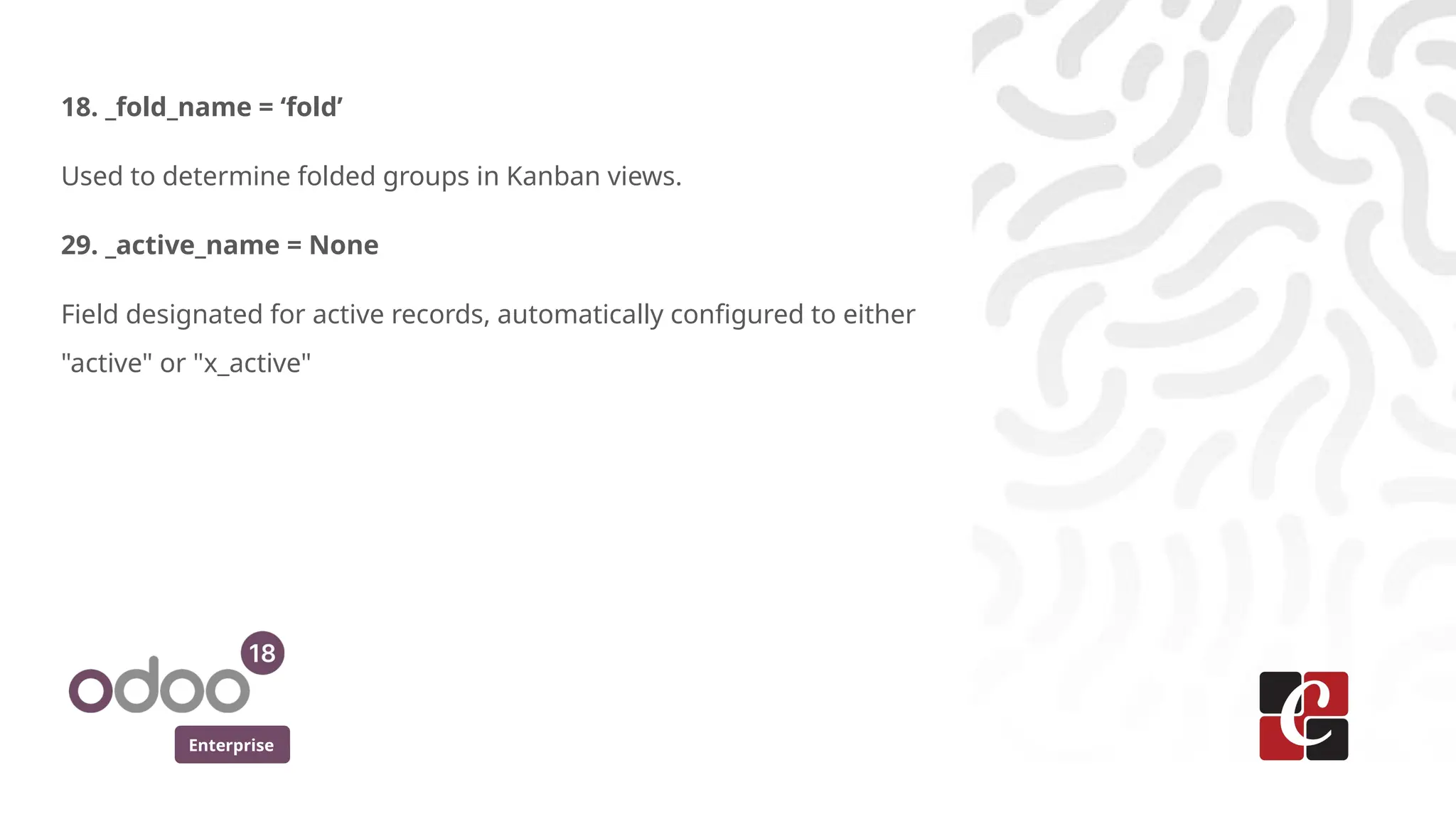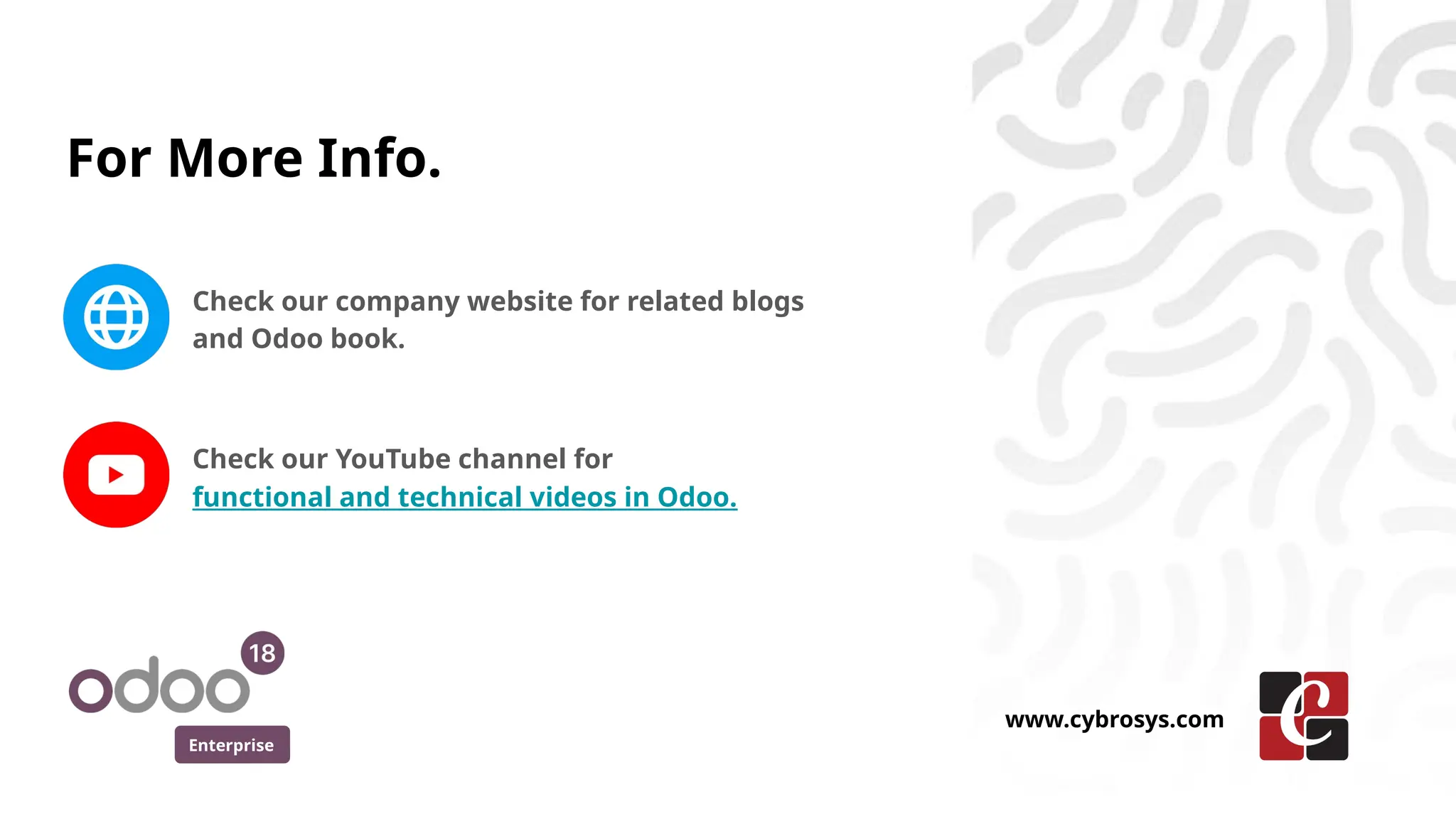This document details model attributes in Odoo 18, highlighting the purpose and usage of various attributes such as _name, _description, _inherit, and _sql_constraints. It explains how these attributes help define models, manage data relationships, and ensure data integrity. Additionally, the document covers transient models, sorting orders, and registration visibility among other relevant topics.
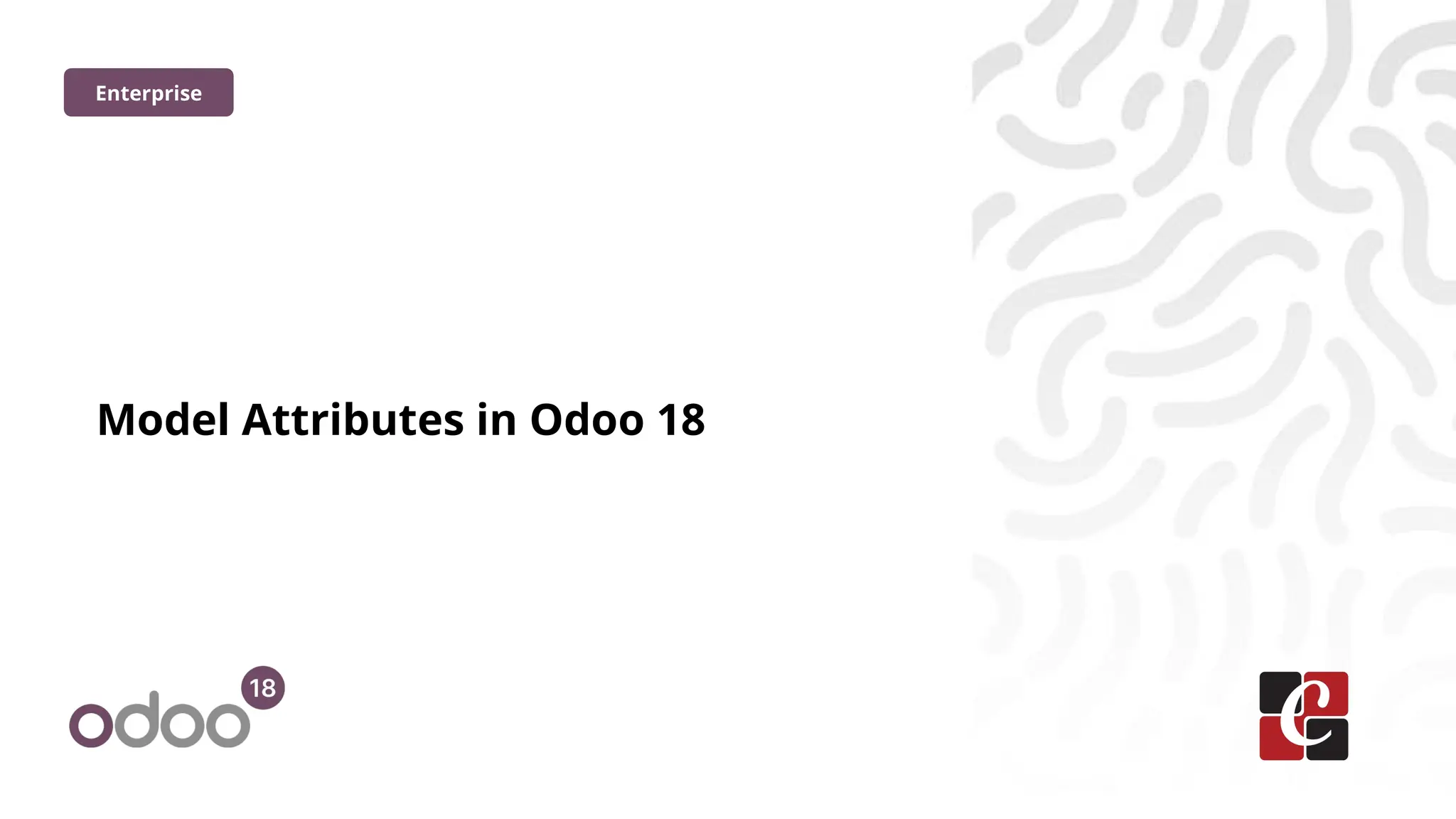
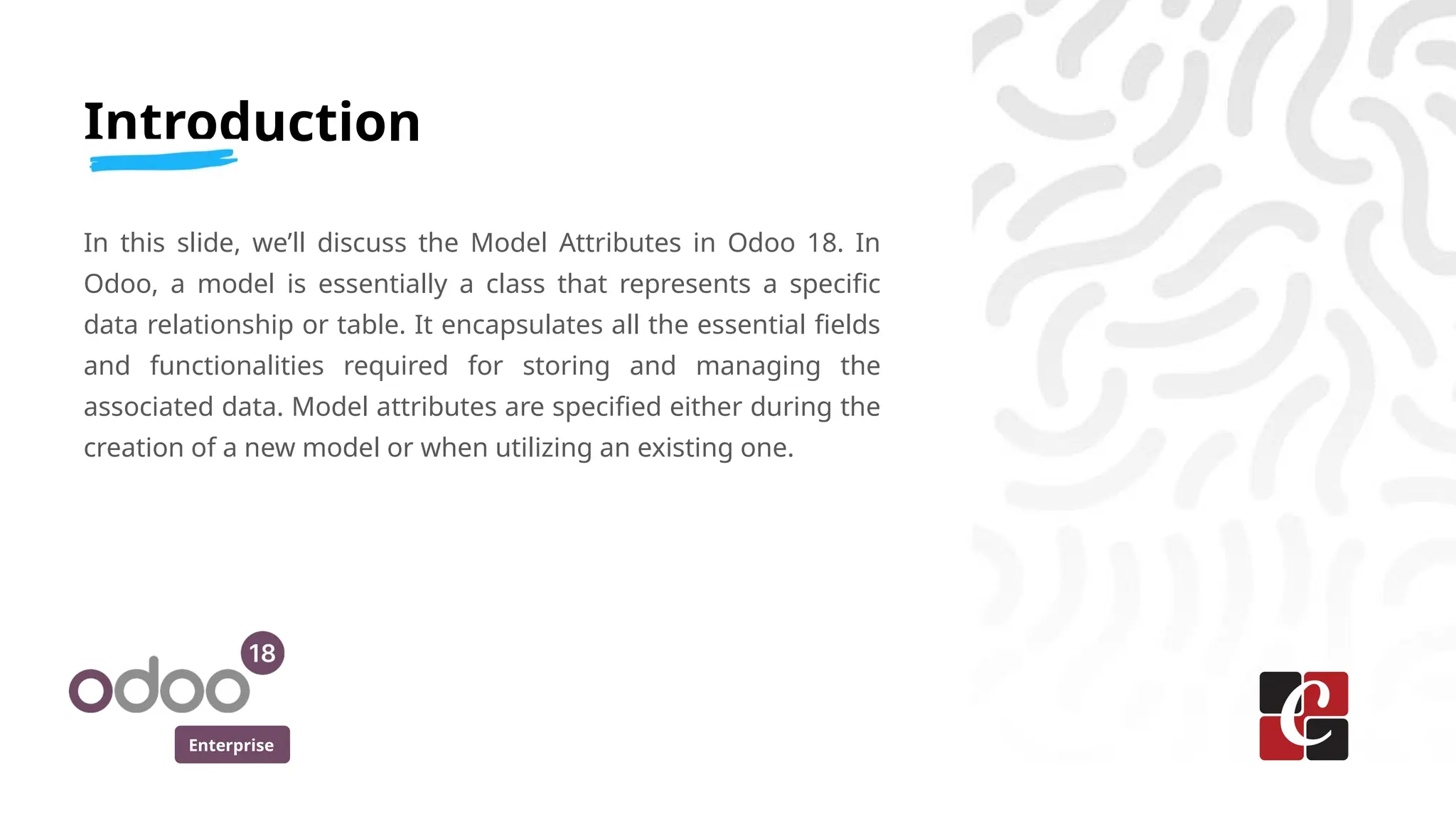
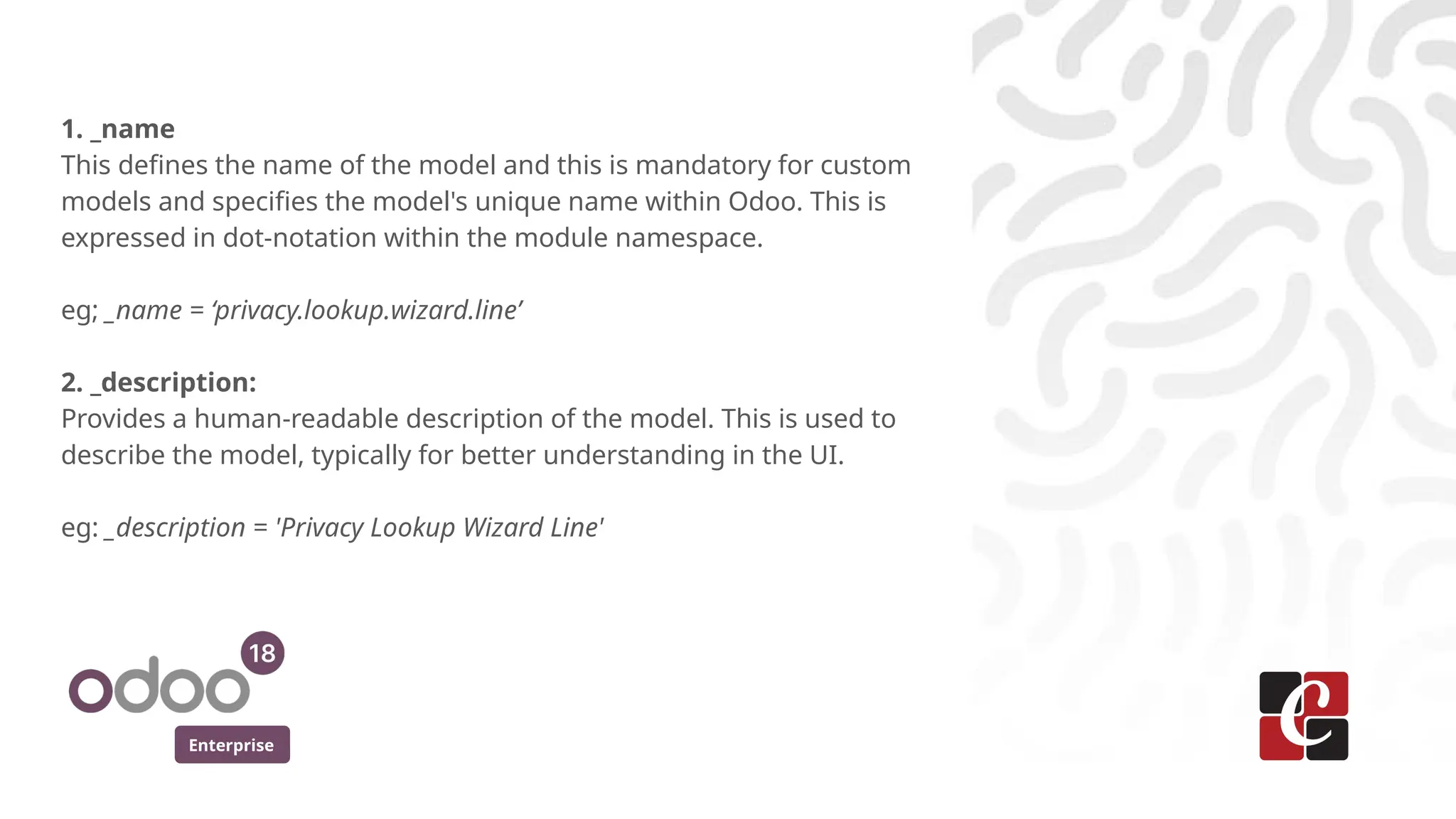
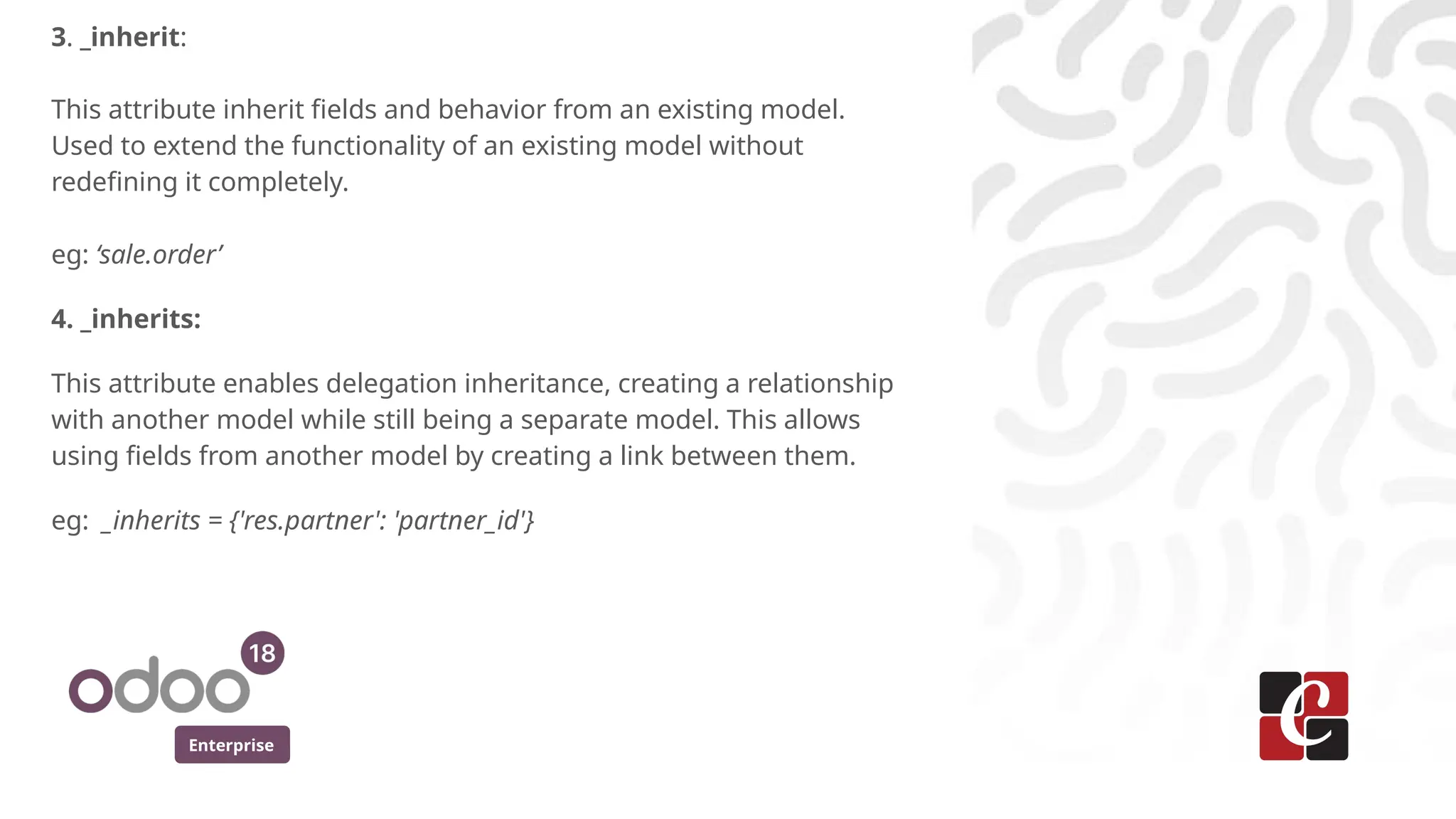
![Enterprise
5. _rec_name:
Specifies the field used as the display name of the record. This is
useful when you want to display a specific field as the default name in
the user interface.
eg: _rec_name = 'name'
6. _rec_names_search = None
The variable ‘_rec_names_search’ is used to specify the fields
considered in the ‘name_search’ function.
eg: _rec_names_search = ['name', 'full_name']](https://image.slidesharecdn.com/modelattributesinodoo18-250130045215-d1a109f7/75/Model-Attributes-in-Odoo-18-Odoo-18-Slides-5-2048.jpg)
![Enterprise
7. _sql_constraints:
Defines SQL-level constraints on the table, such as unique constraints
or foreign key constraints. This ensures data integrity at the database
level.
eg: _sql_constraints = [('unique_name', 'unique(name)', 'Name must be
unique')]
8. _log_access:
It determines whether the ORM should automatically generate and
update Access Log files. When we are set _log_access = false, the
fields ‘create_date’, create_uid’, ‘write_uid’ and ‘write_date’ is not
automatically populated to database table. Default value for this is
auto.
eg: _log_access = True](https://image.slidesharecdn.com/modelattributesinodoo18-250130045215-d1a109f7/75/Model-Attributes-in-Odoo-18-Odoo-18-Slides-6-2048.jpg)