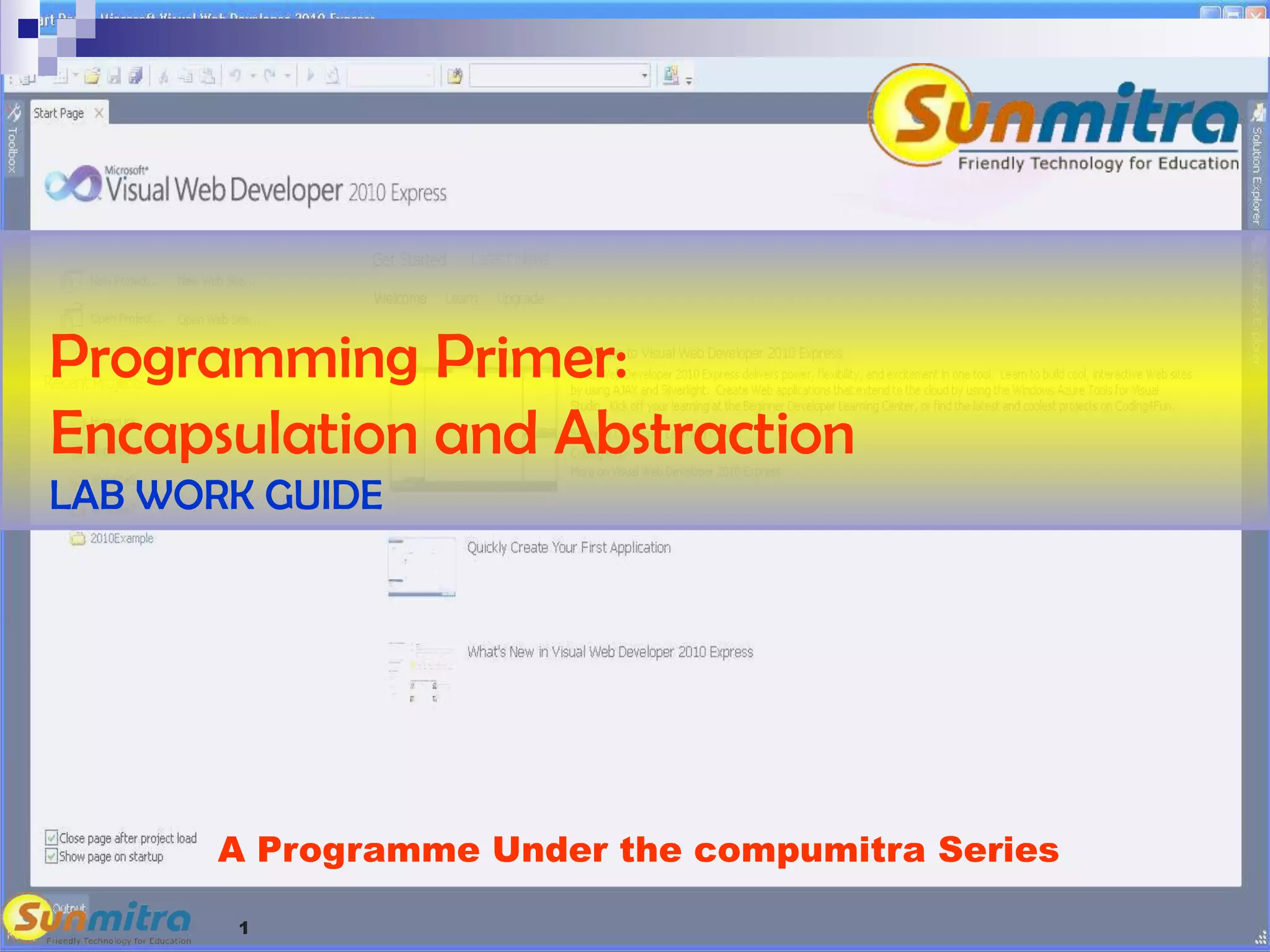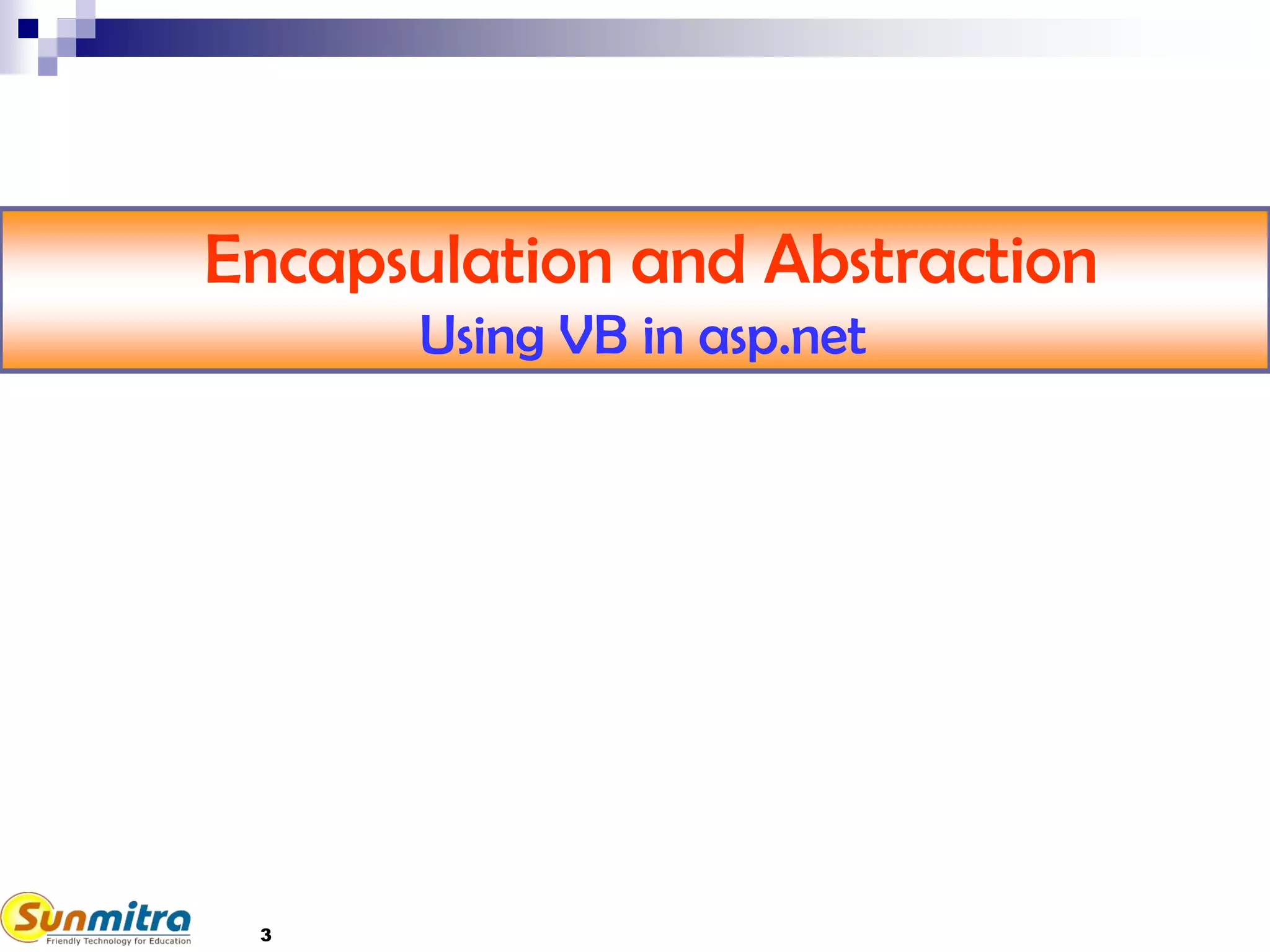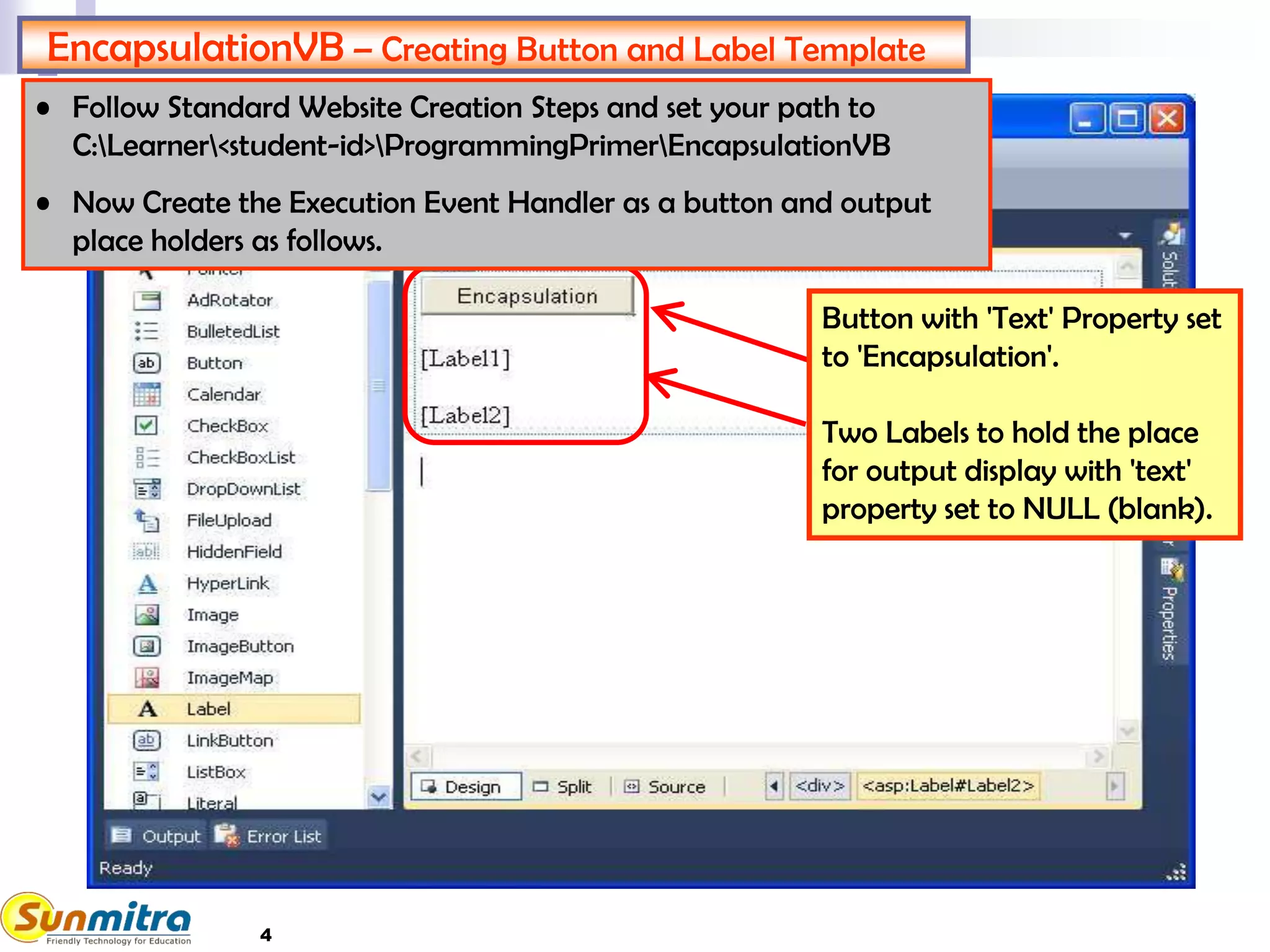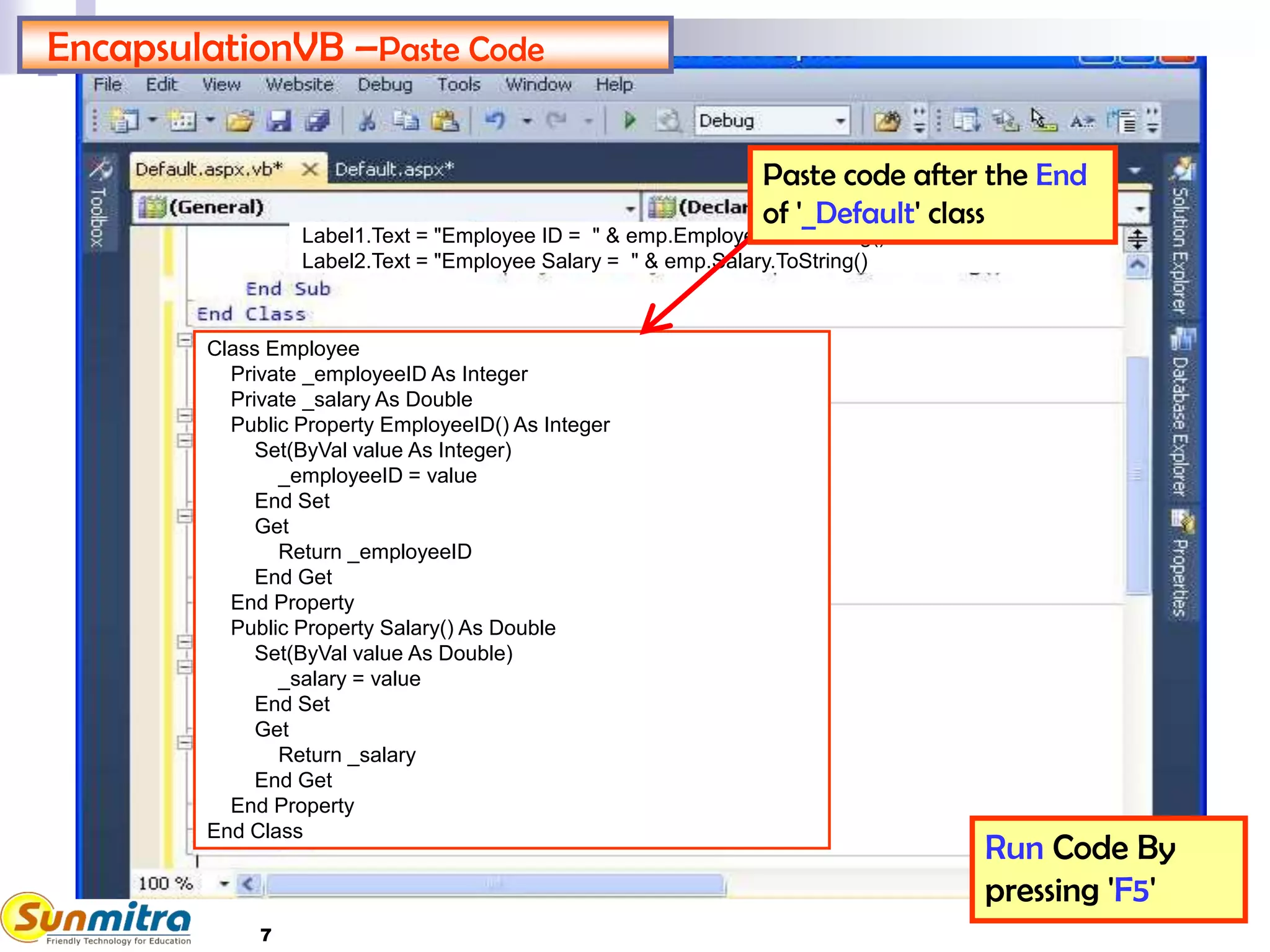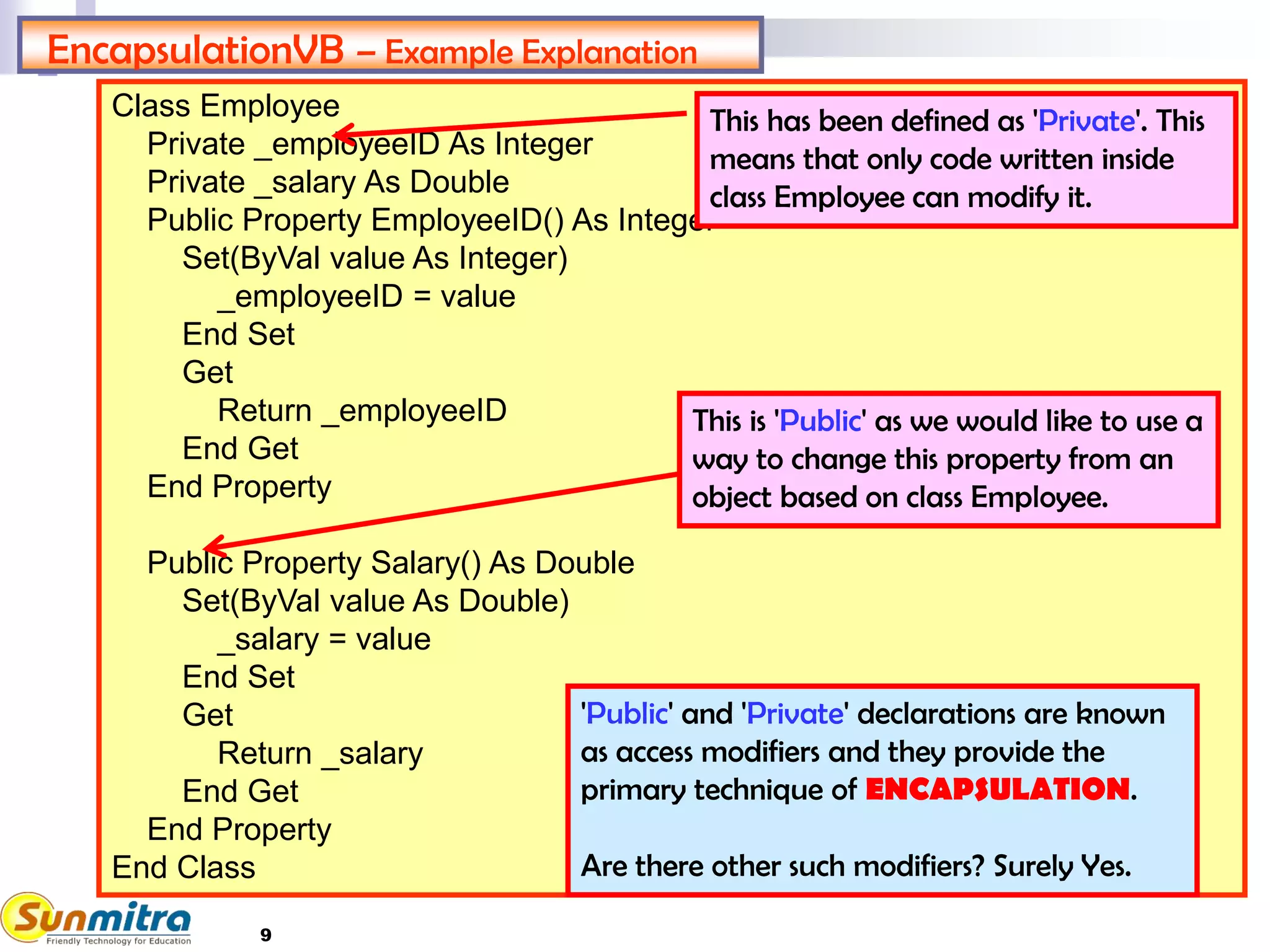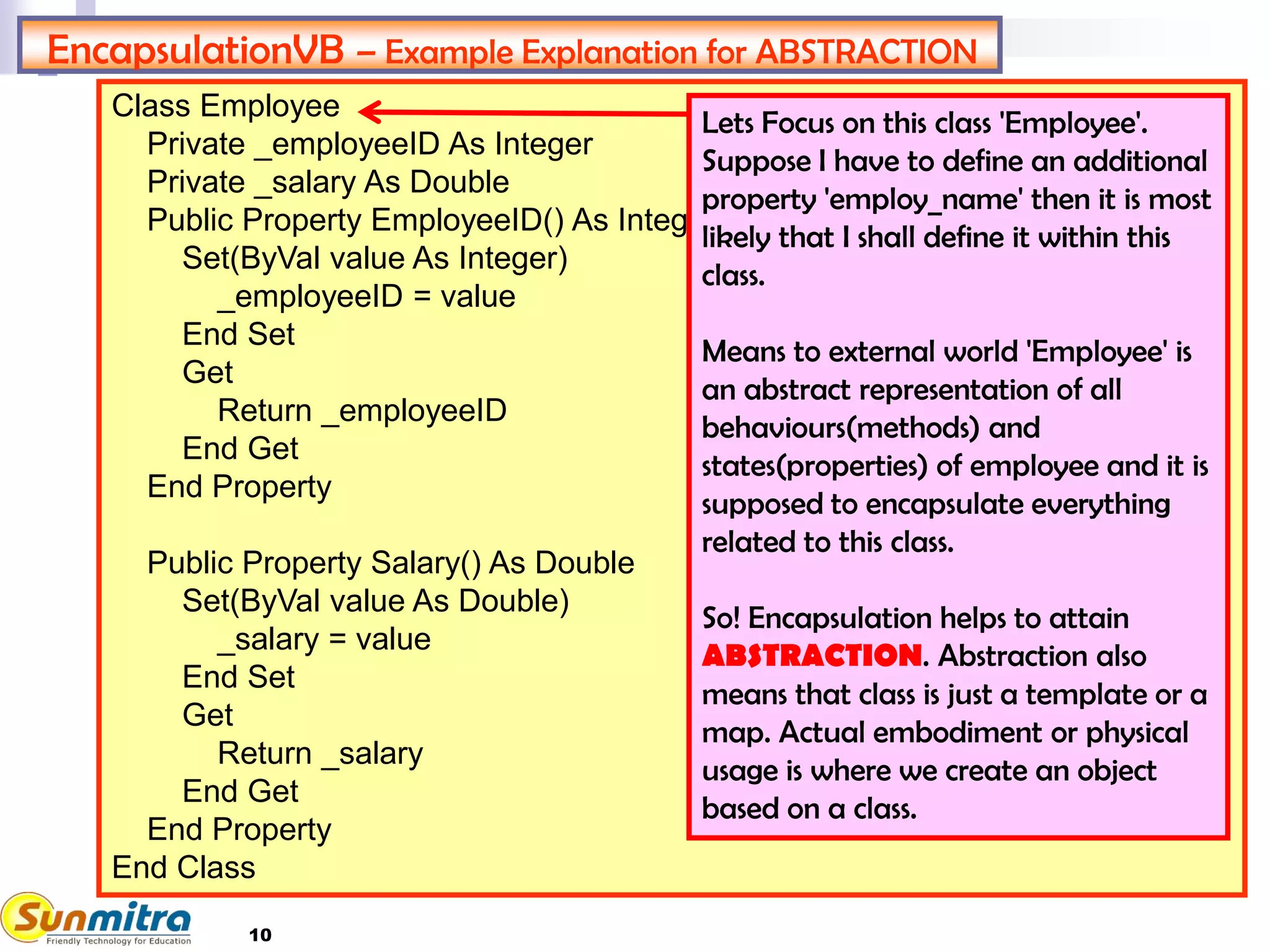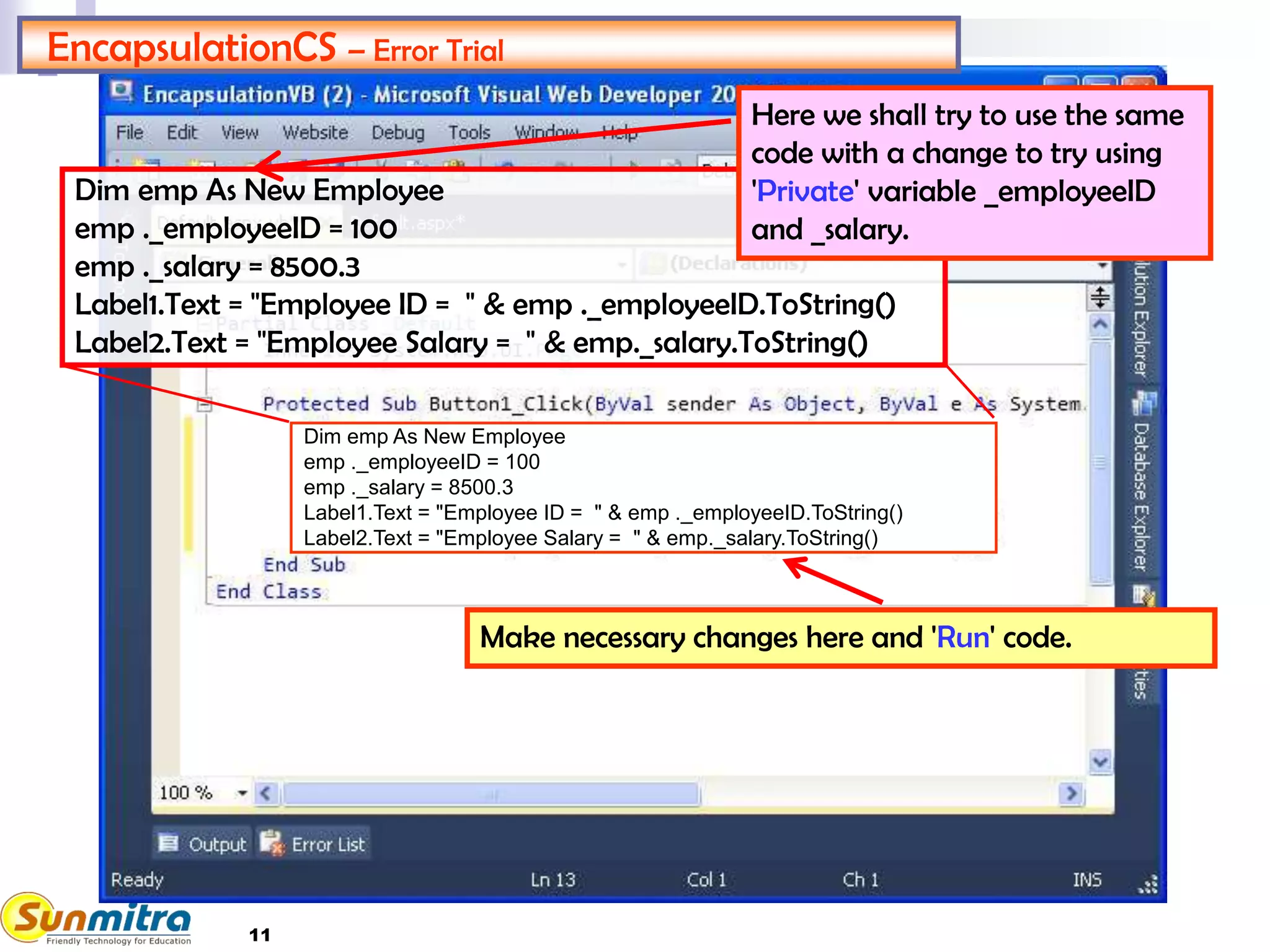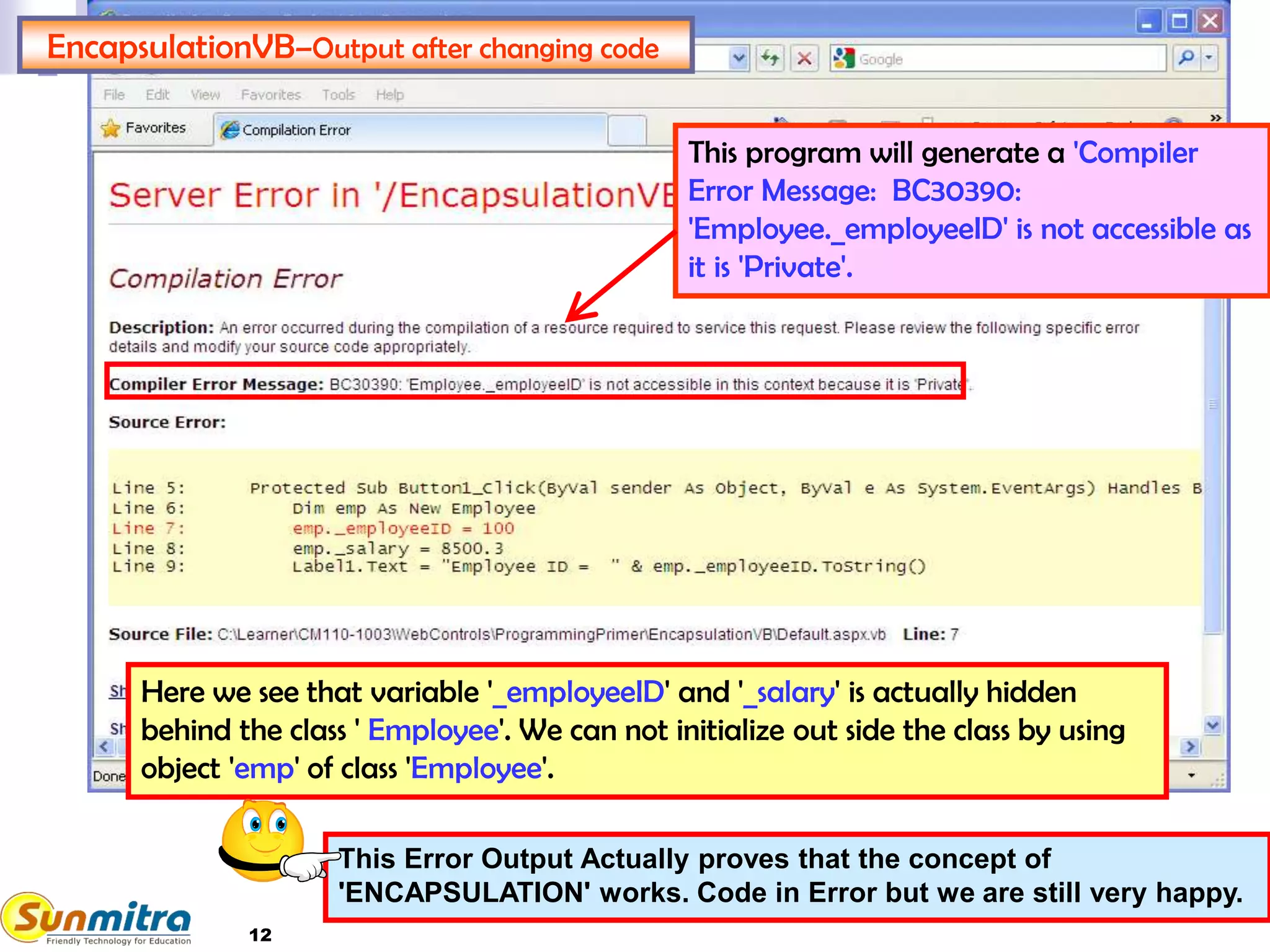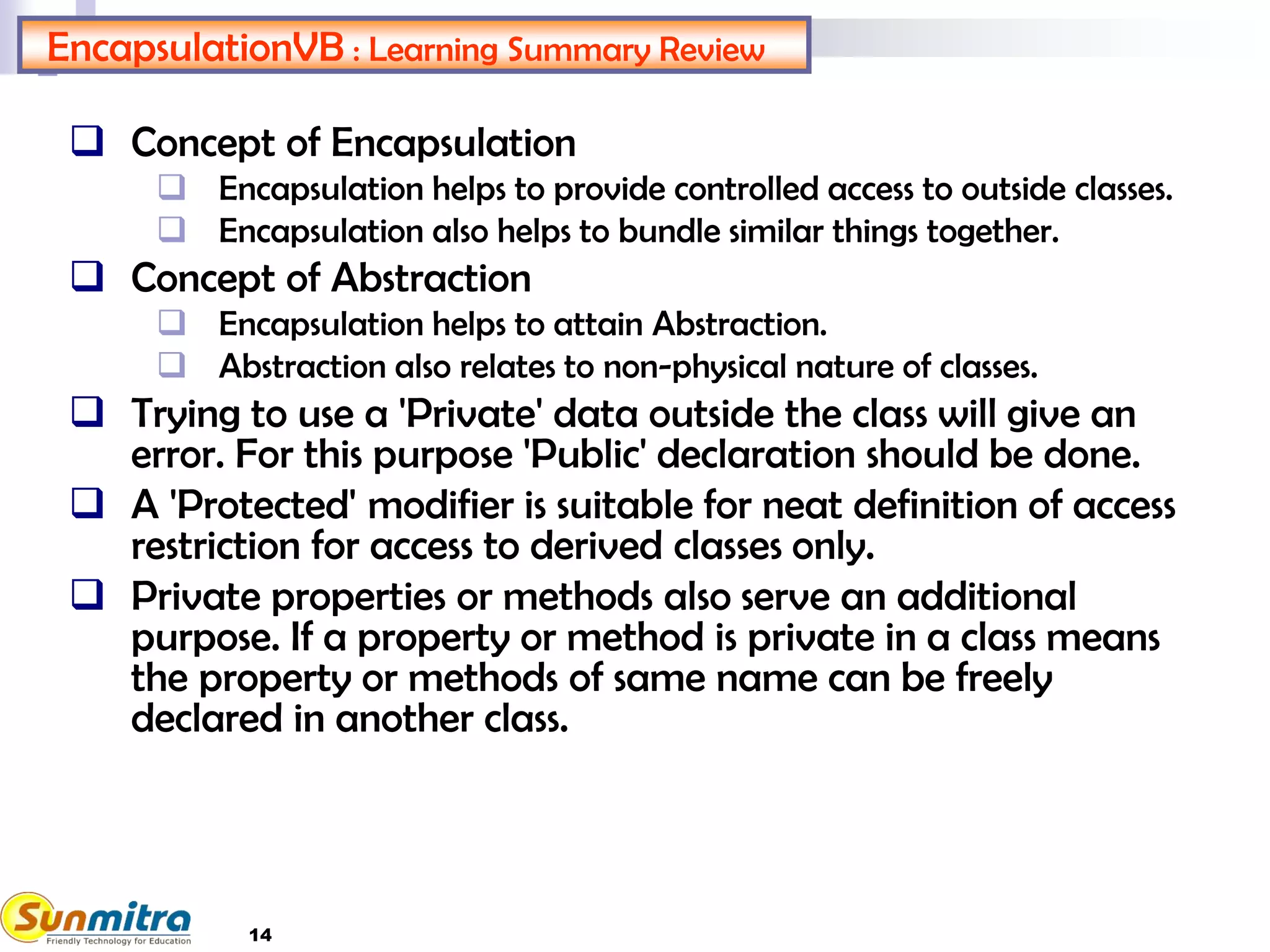This document provides guidance on a programming primer for encapsulation and abstraction using VB in ASP.NET. It discusses creating an Employee class with private member variables for ID and salary, along with public properties to access these privately. The example shows how to set property values and output them, demonstrating encapsulation. It also explains how abstraction relates to classes representing conceptual models without physical form. The document concludes with exercises on using different access modifiers like private, public, and protected.