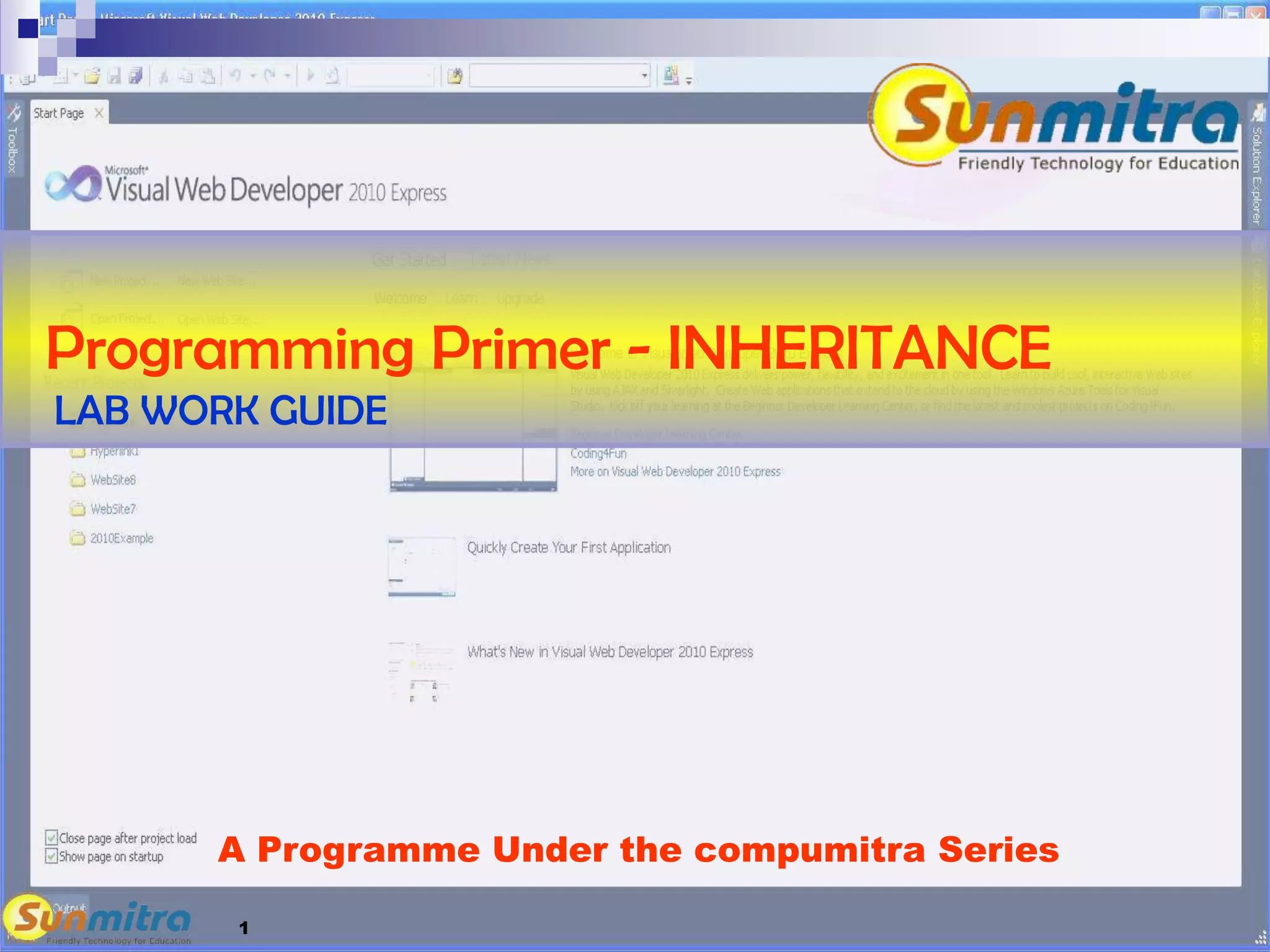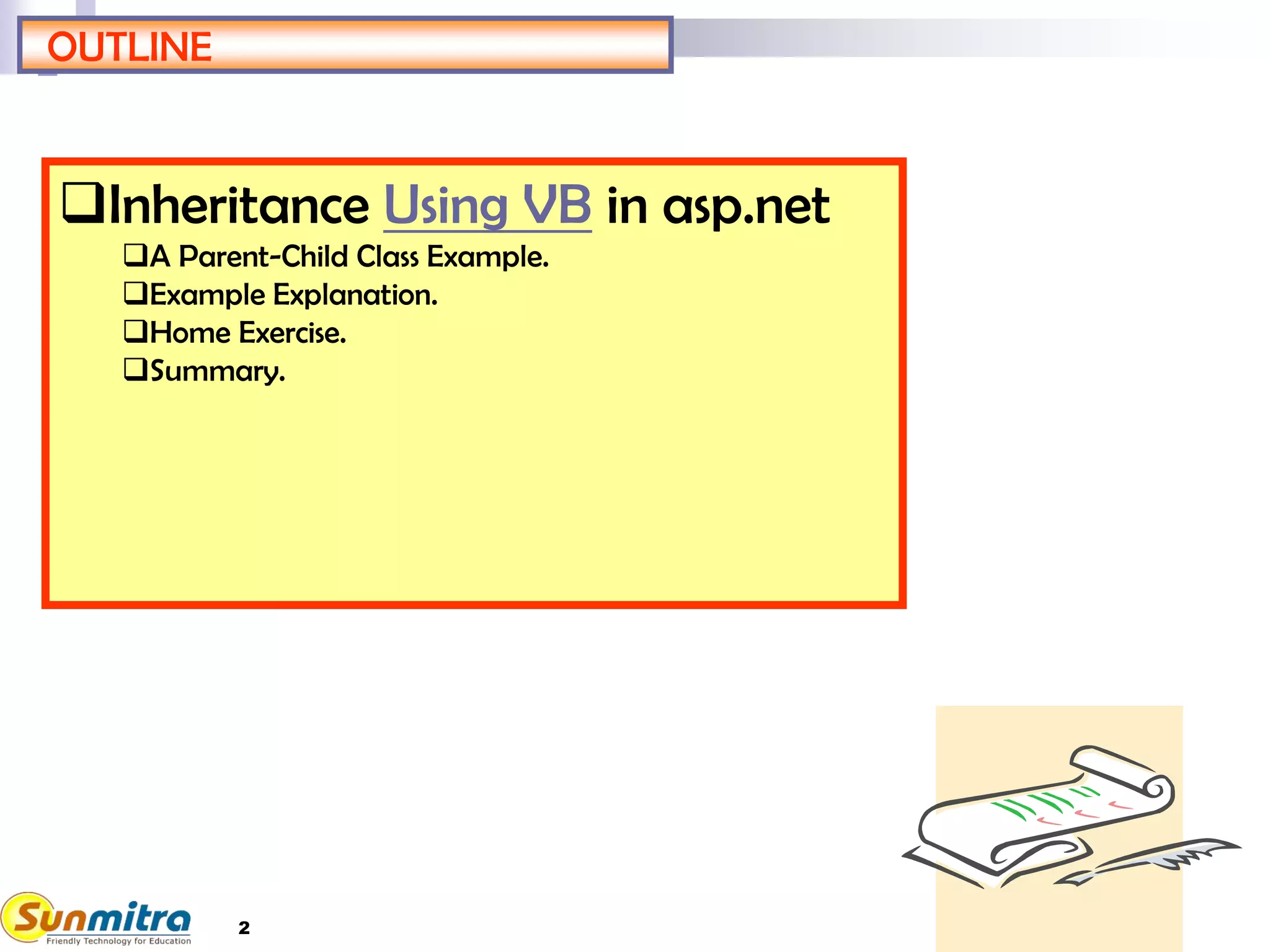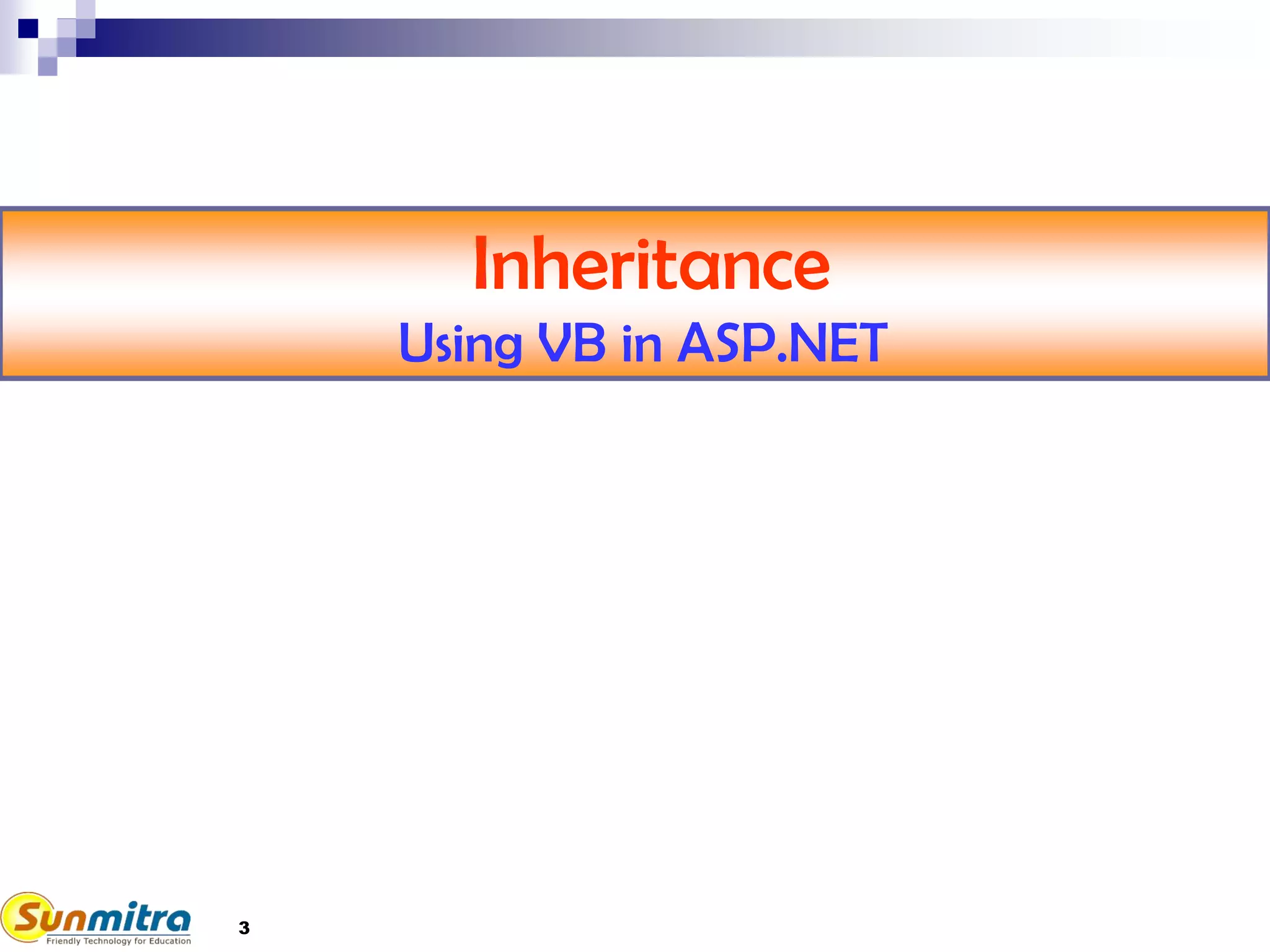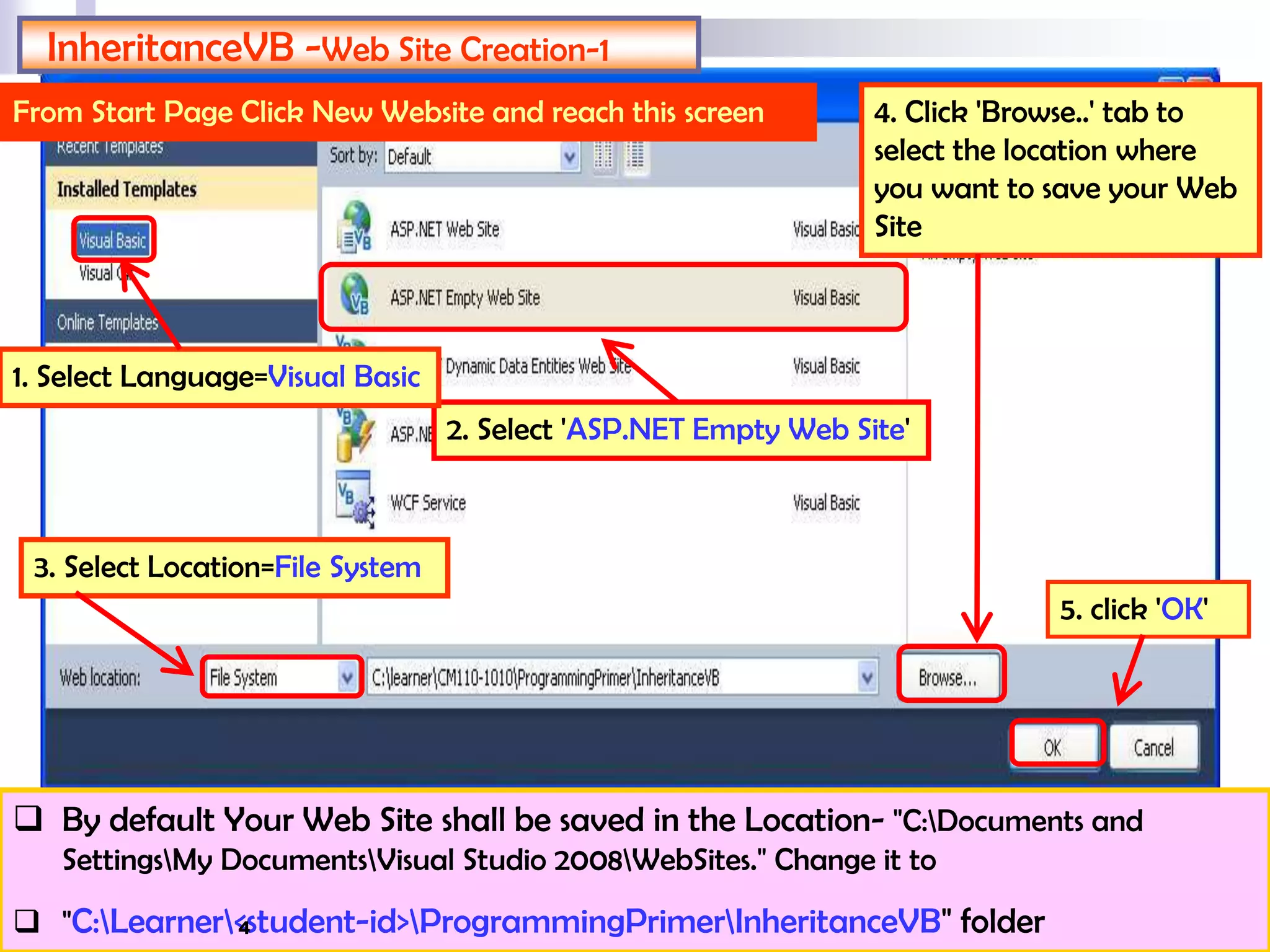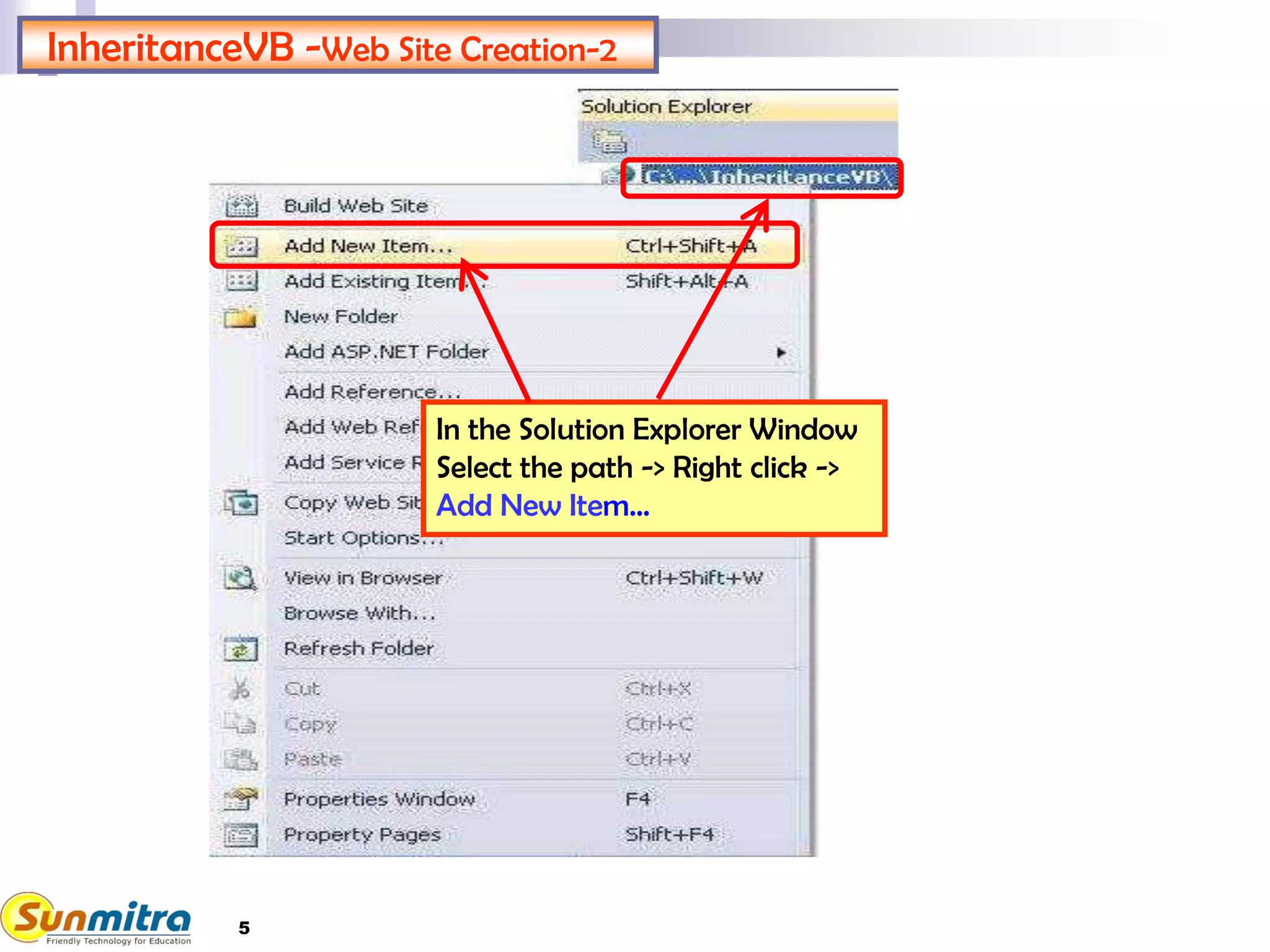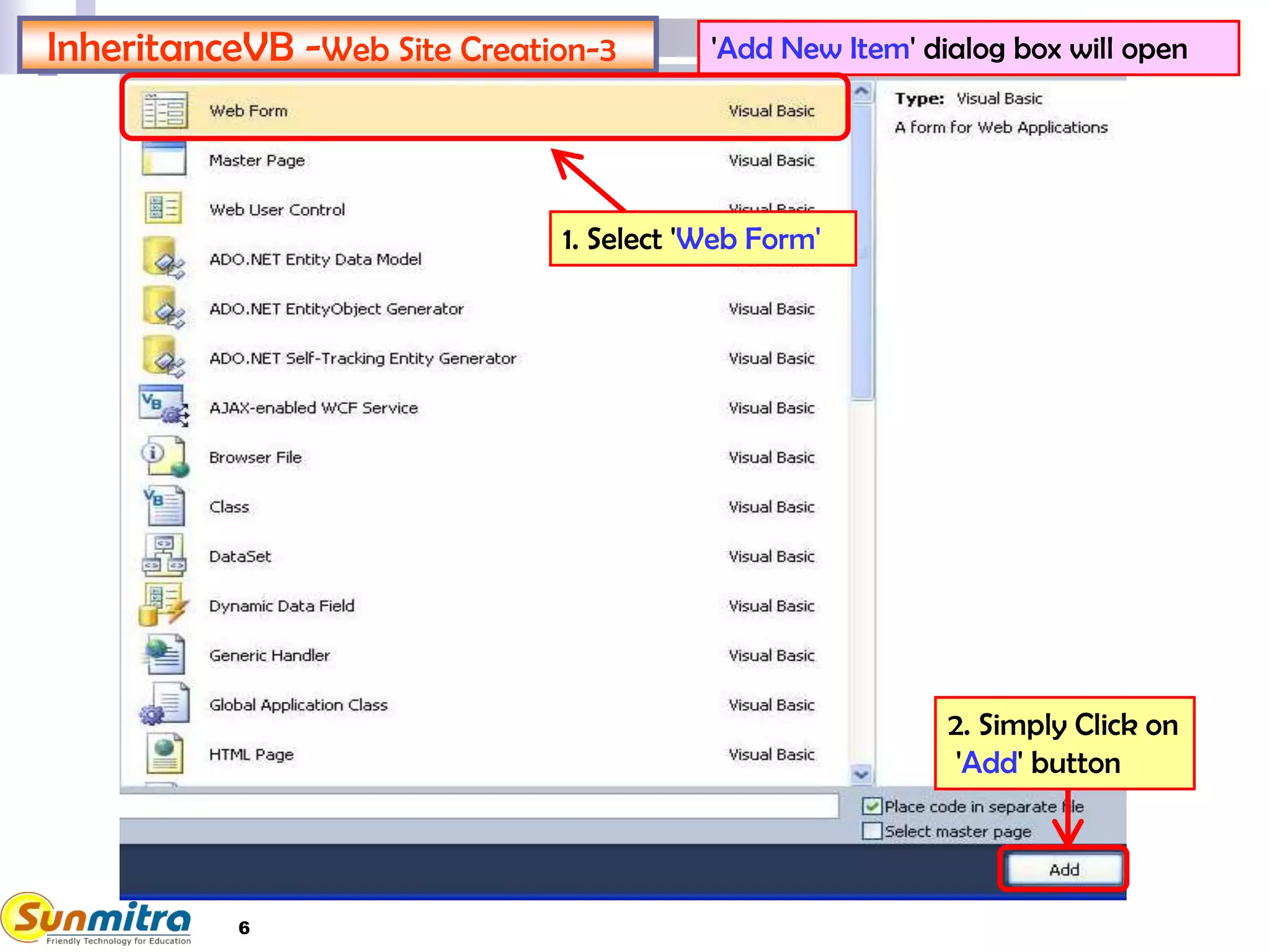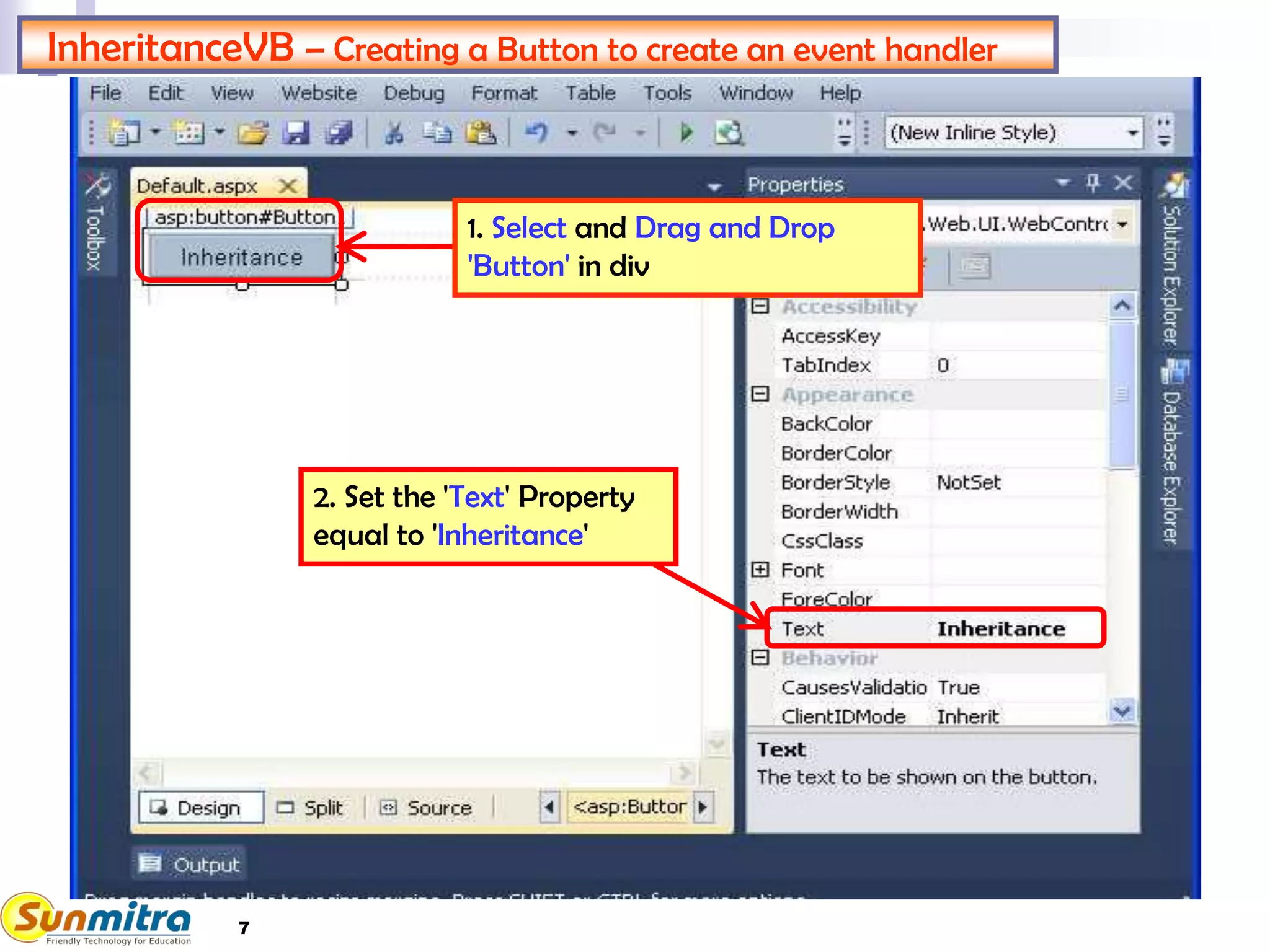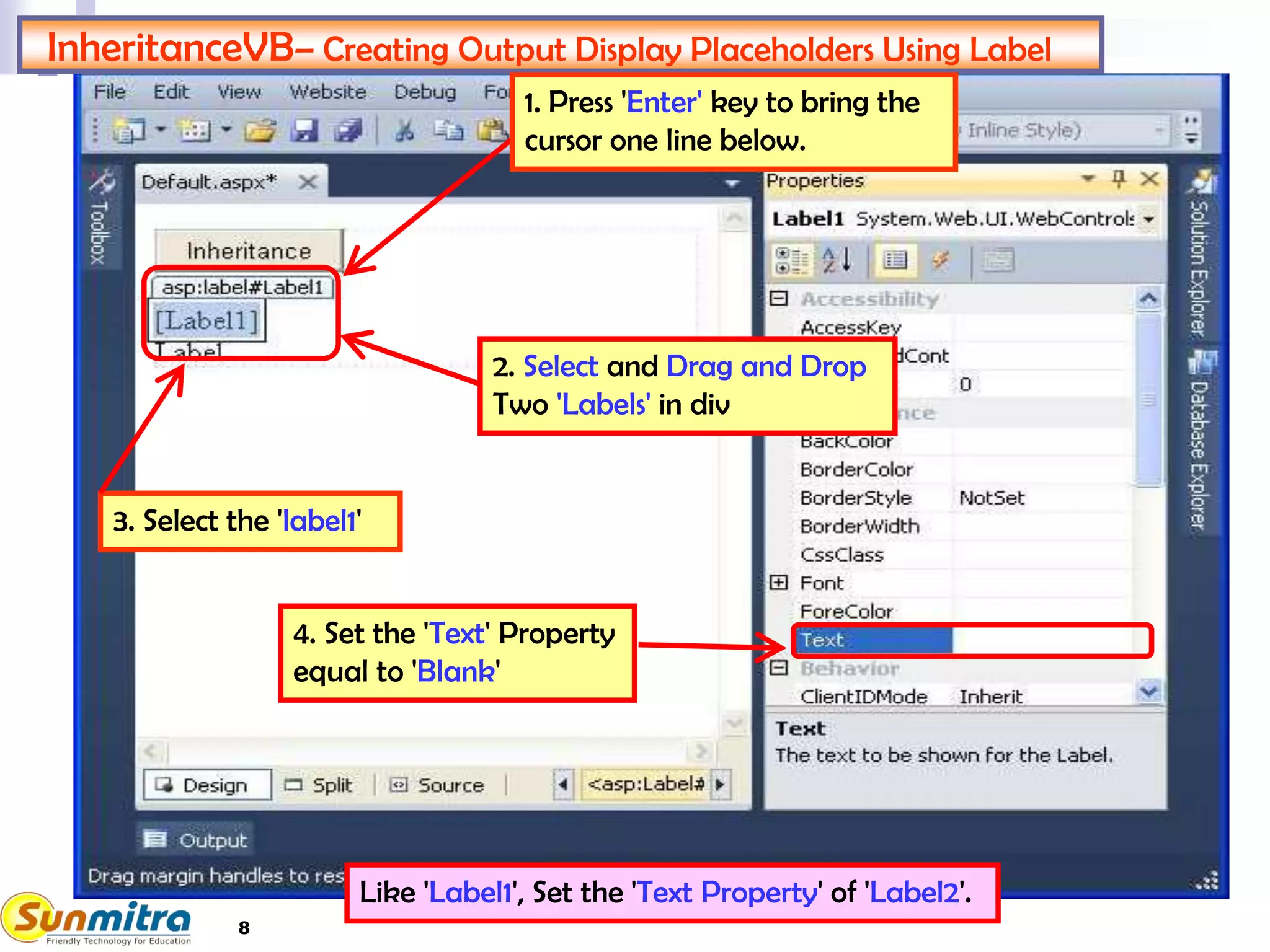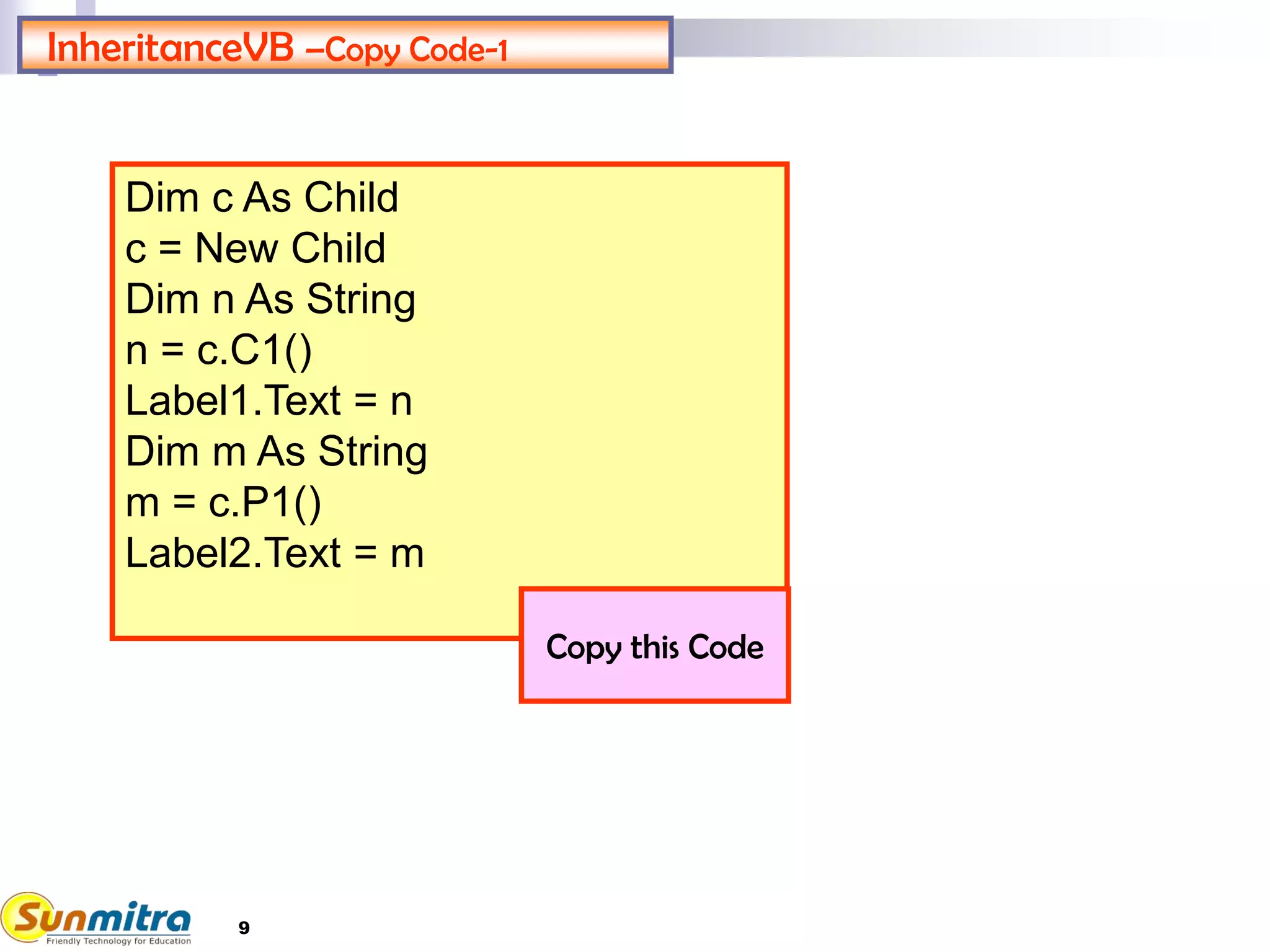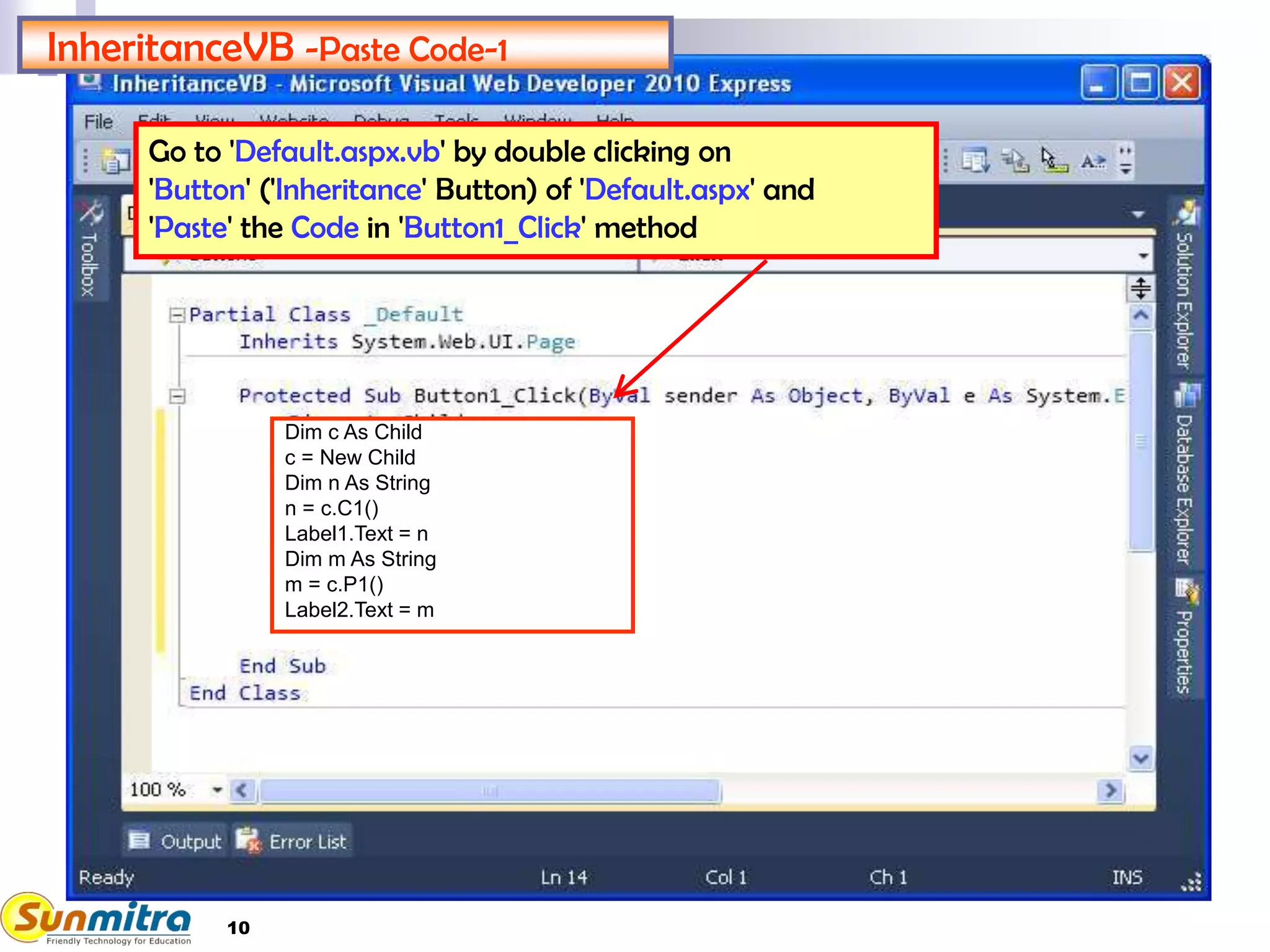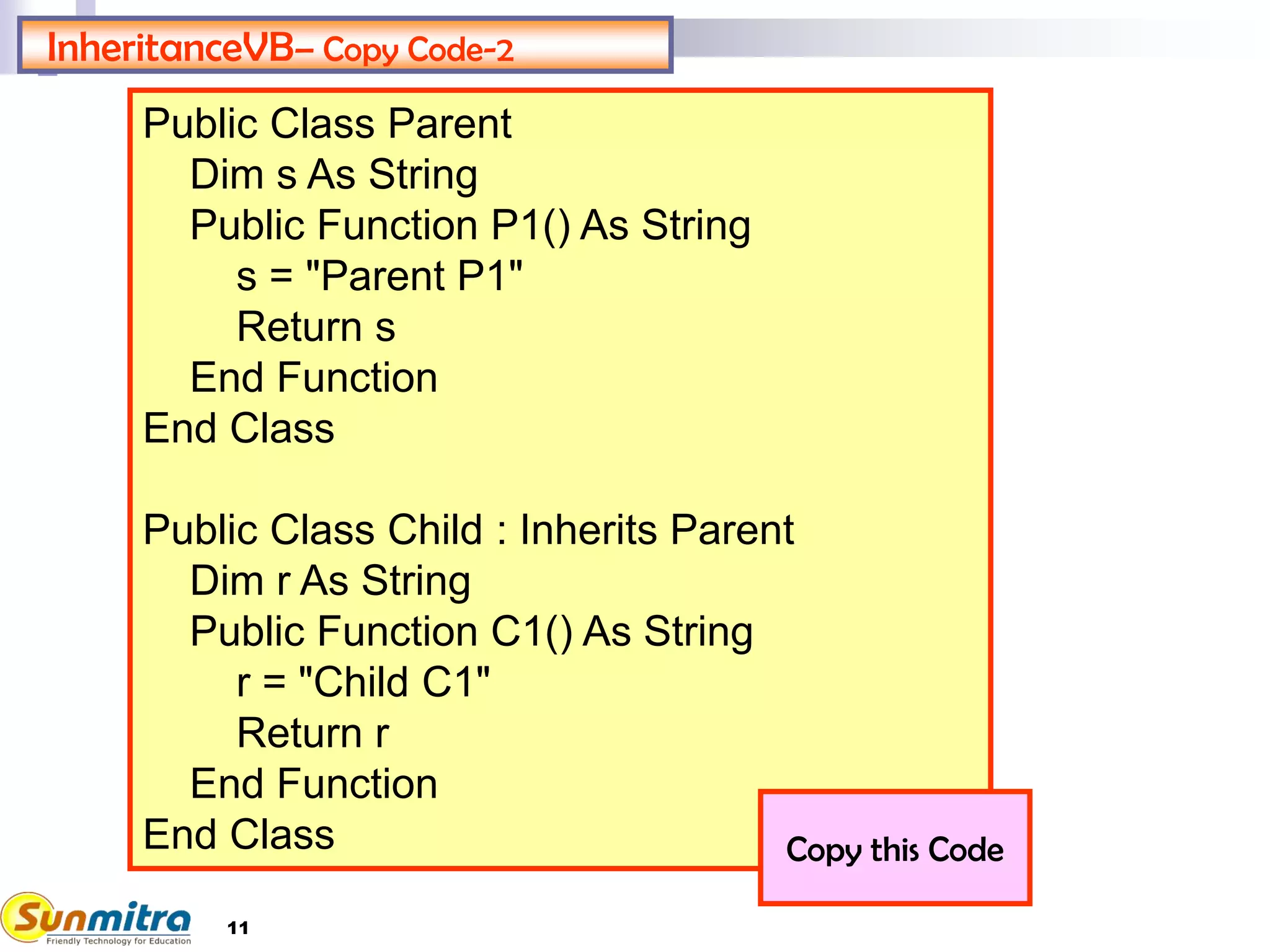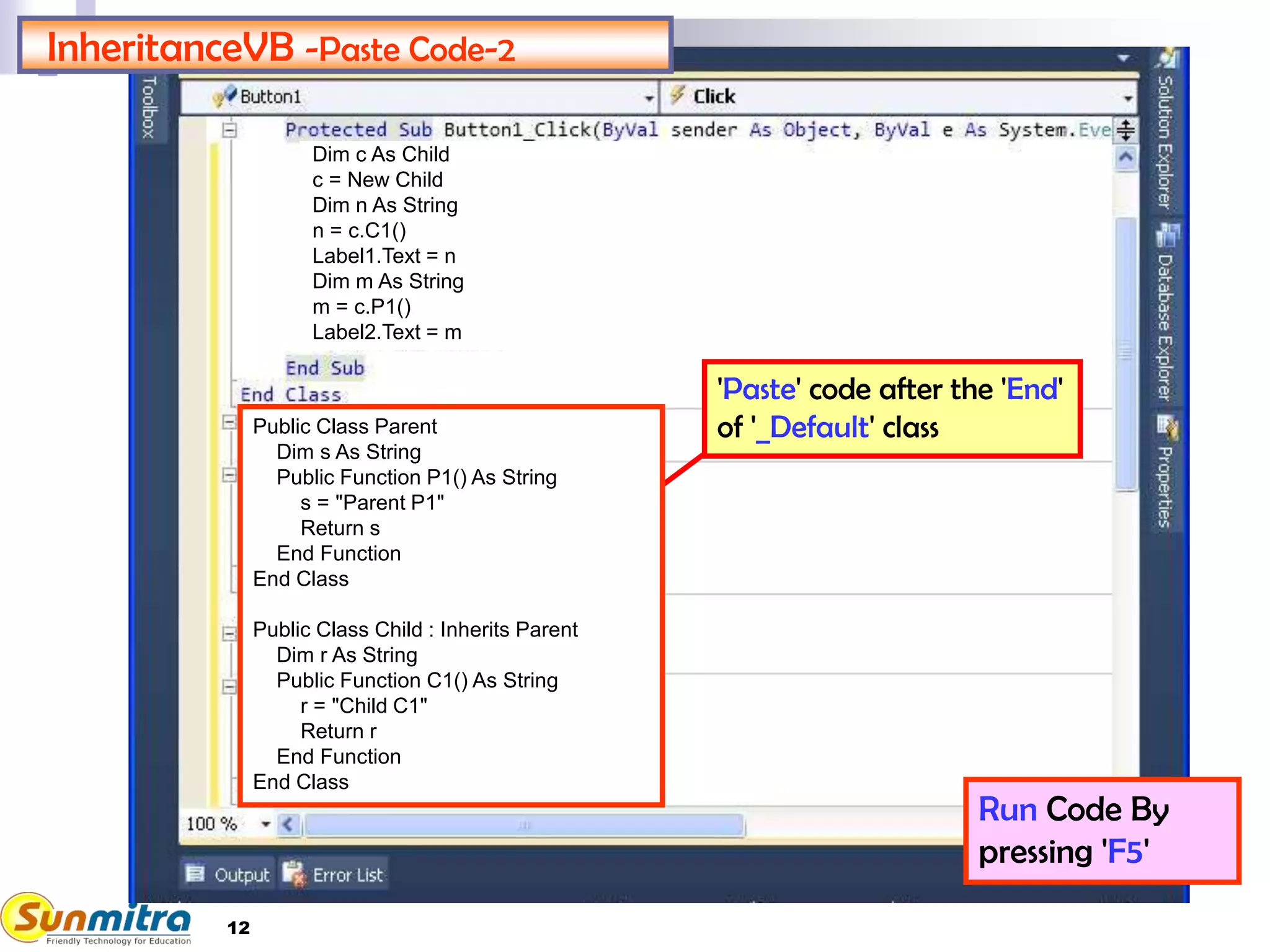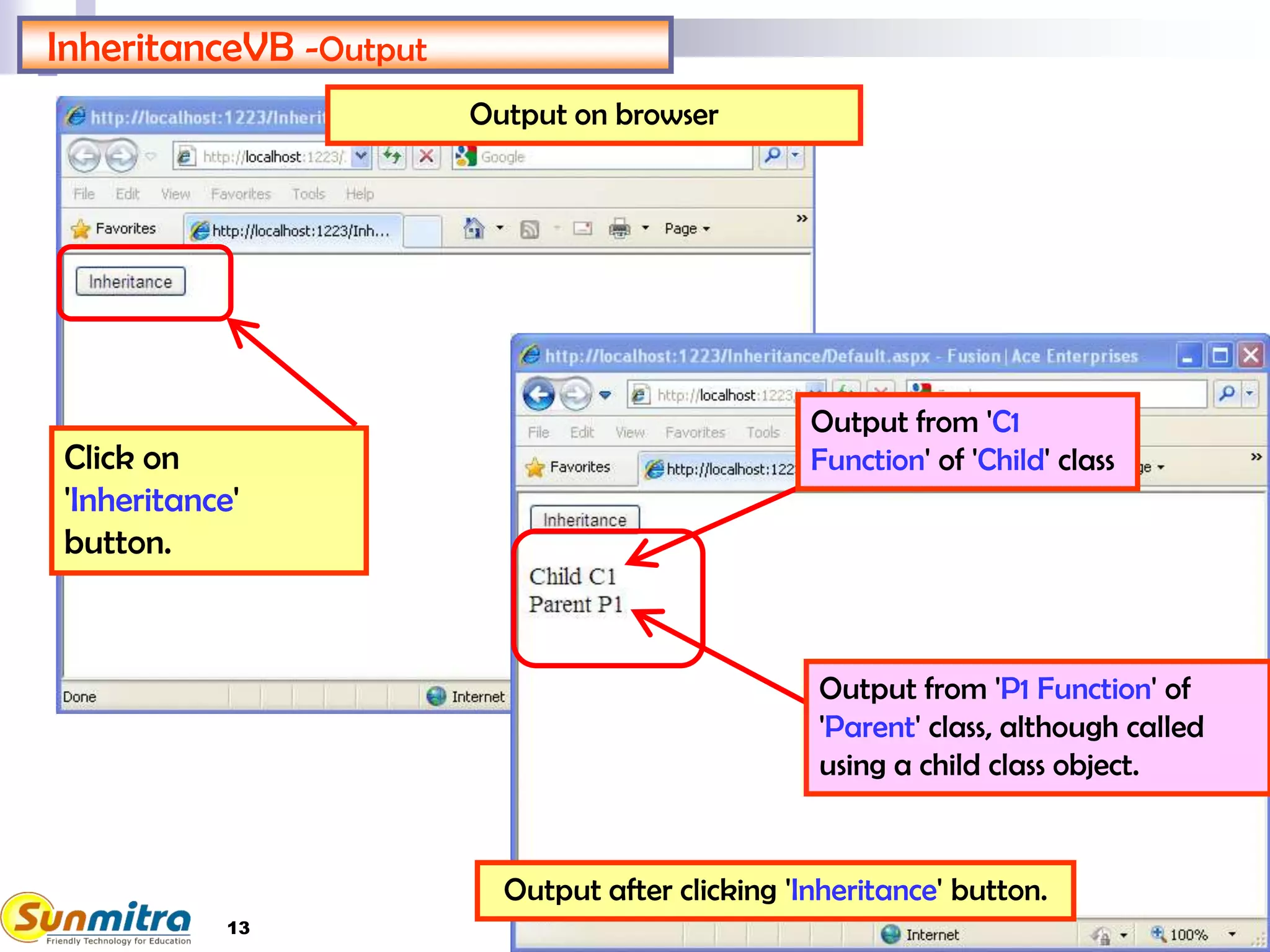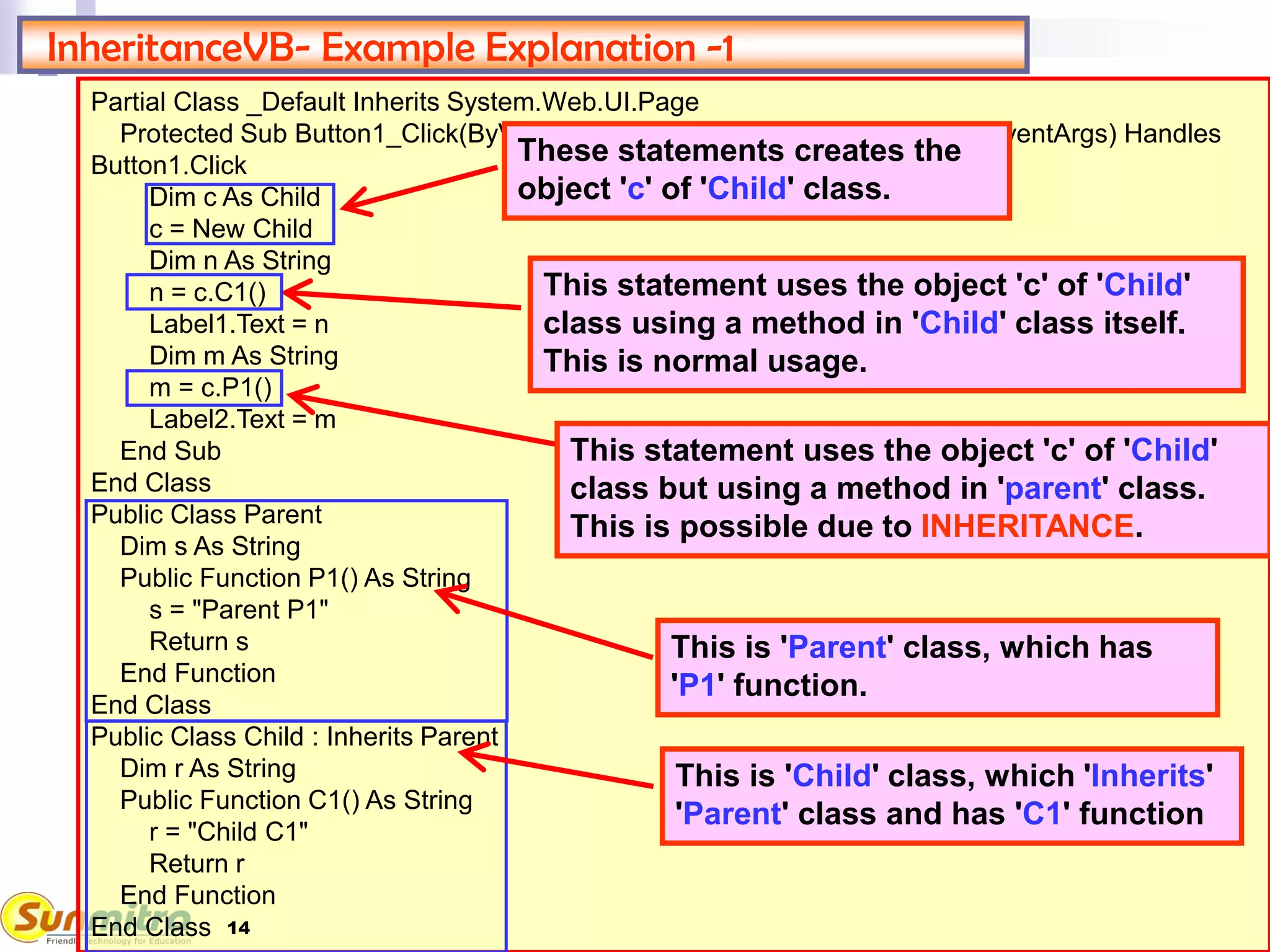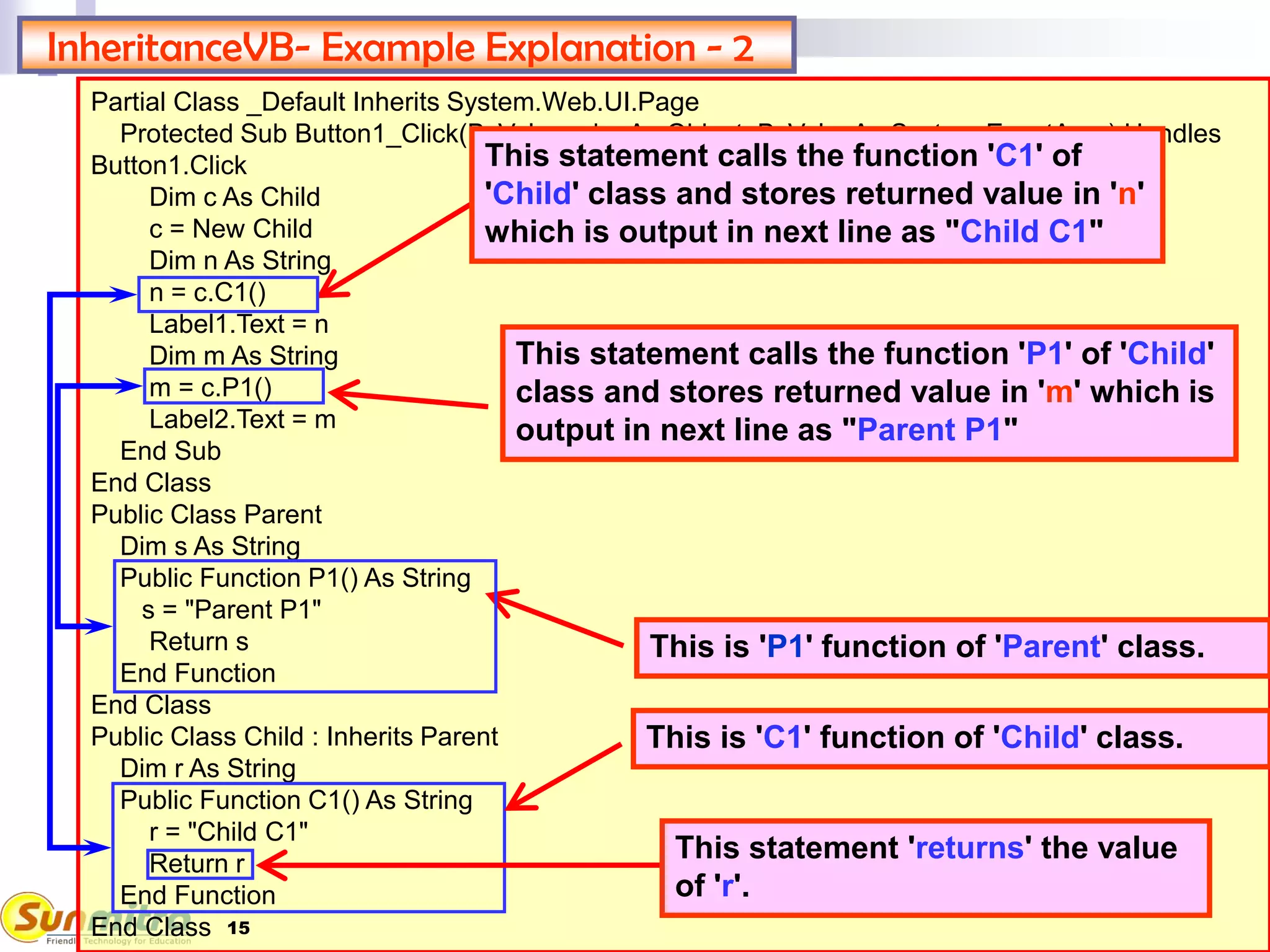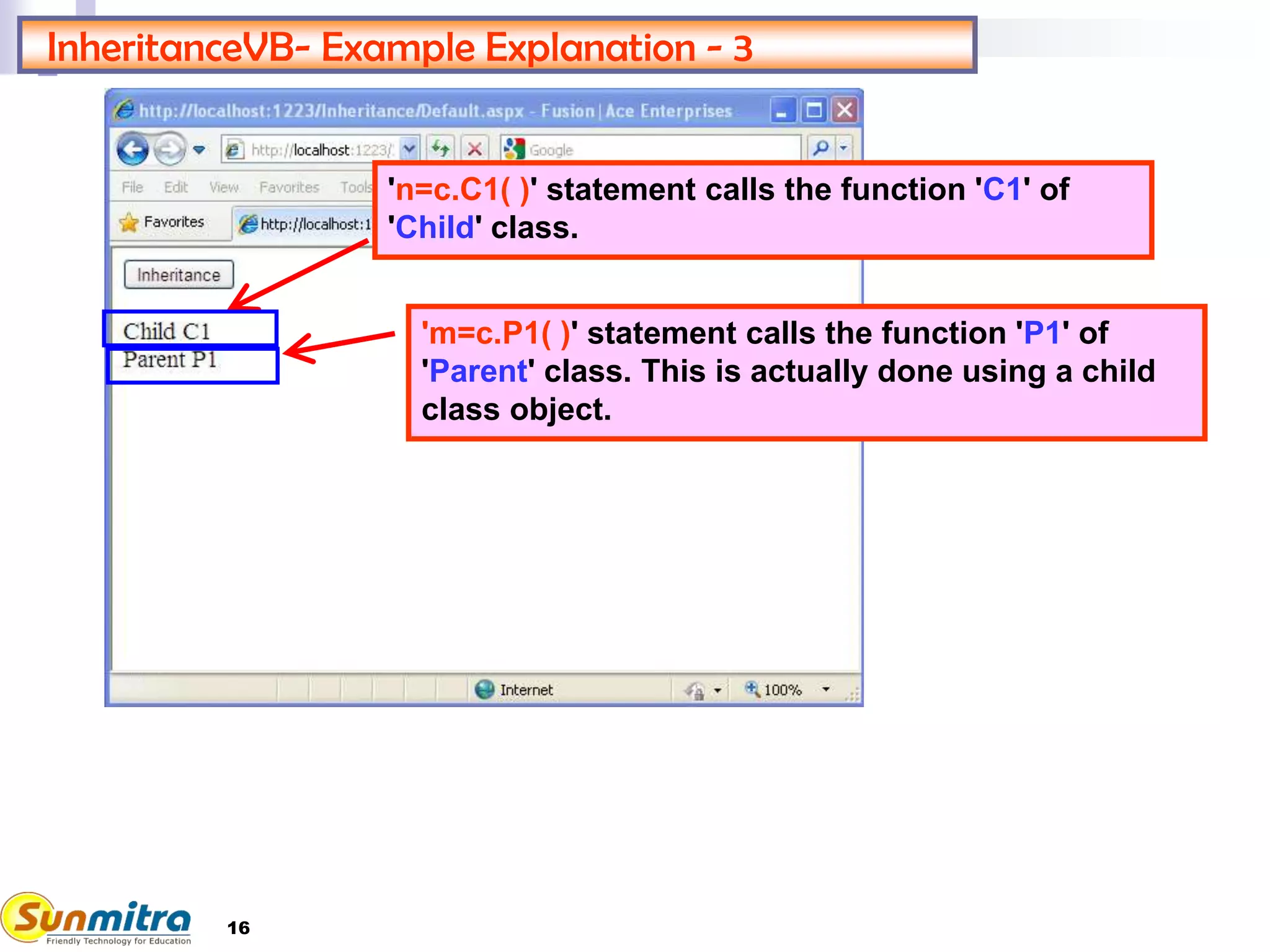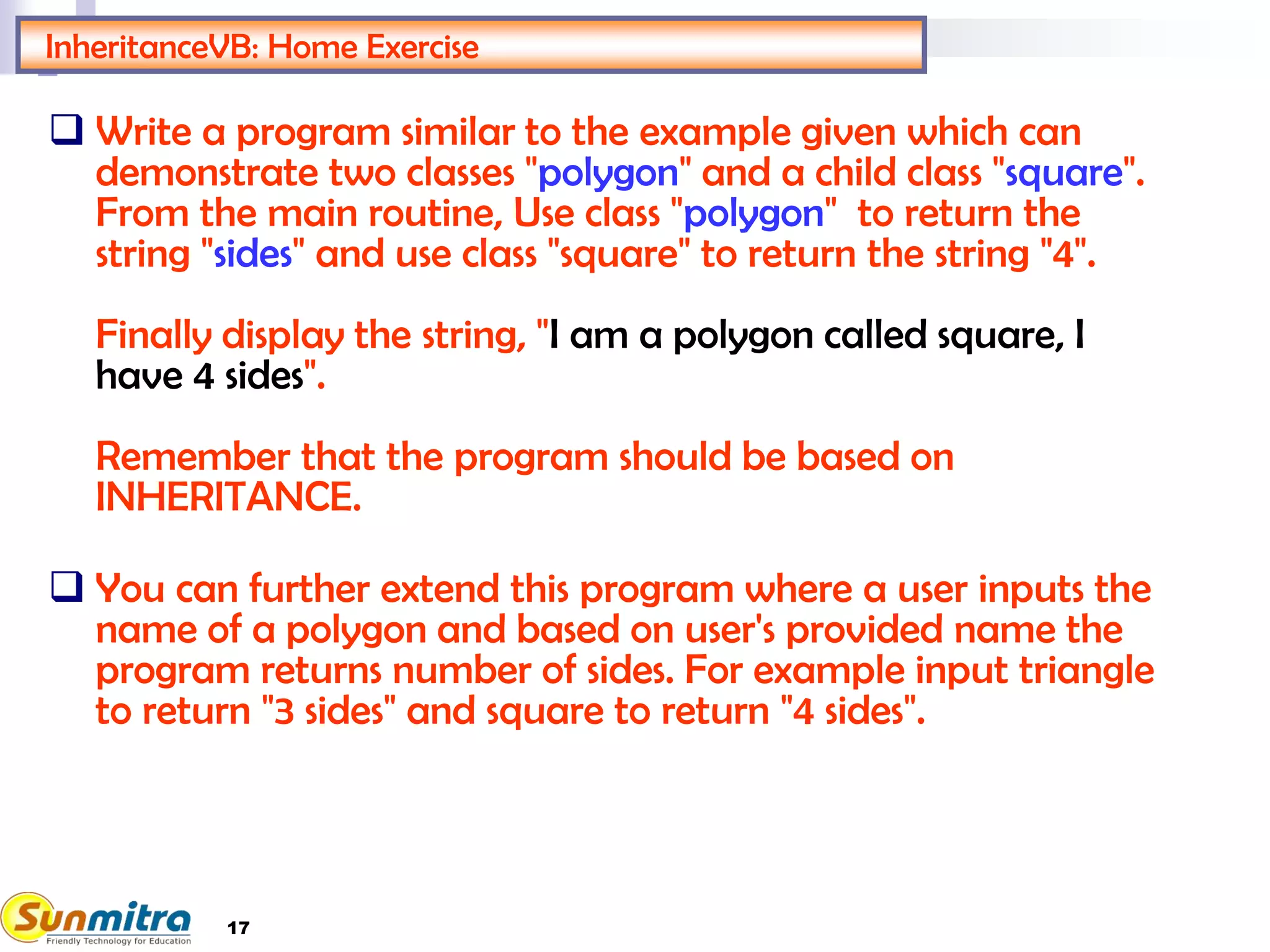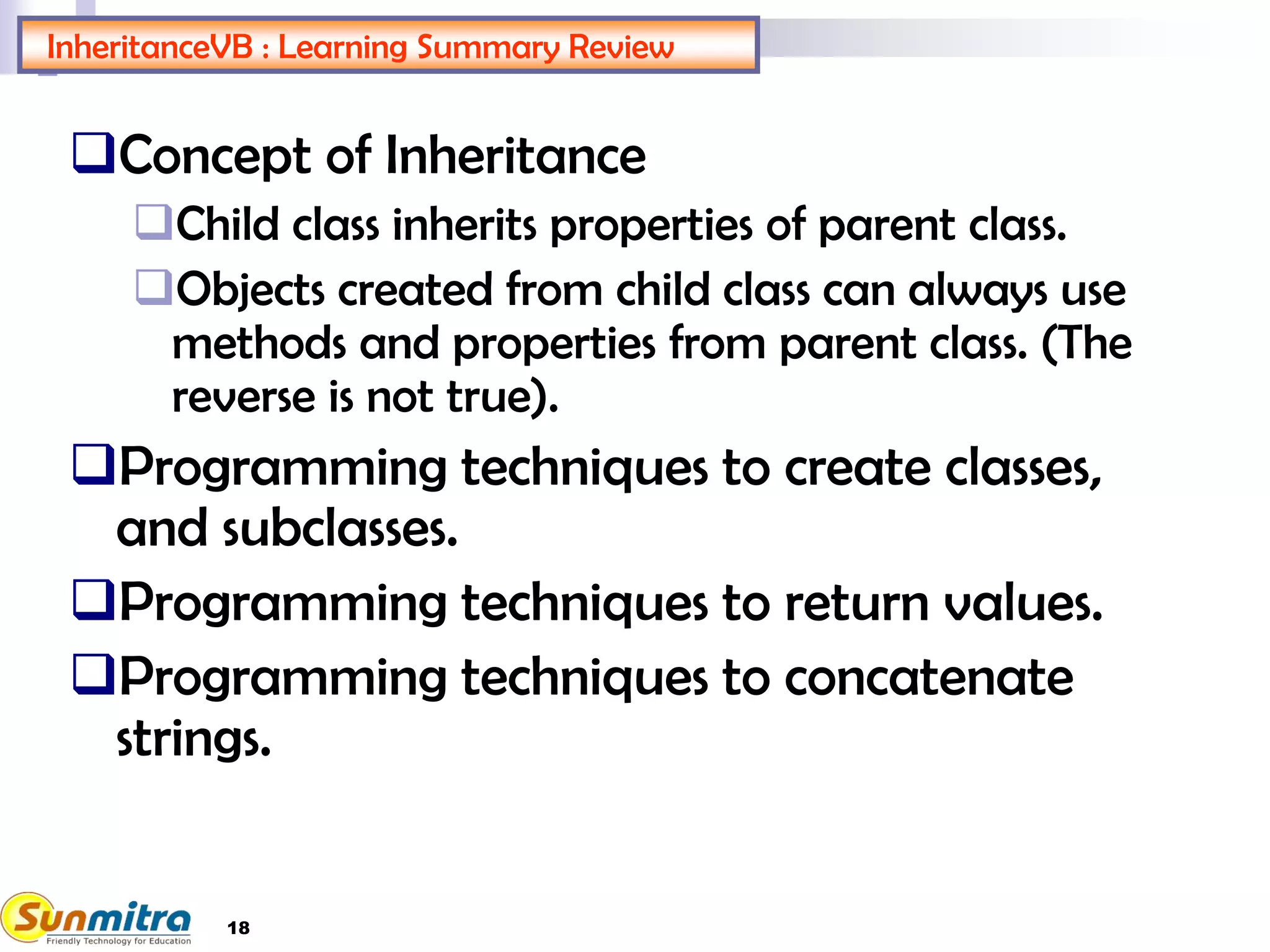This document provides guidance on using inheritance in VB for ASP.NET web development. It introduces inheritance through an example with a Parent class and Child class that inherits from the Parent. The example demonstrates calling methods from both the Child and Parent classes using a Child object. The document also includes an exercise asking the reader to create a Polygon parent class and Square child class to demonstrate inheritance.