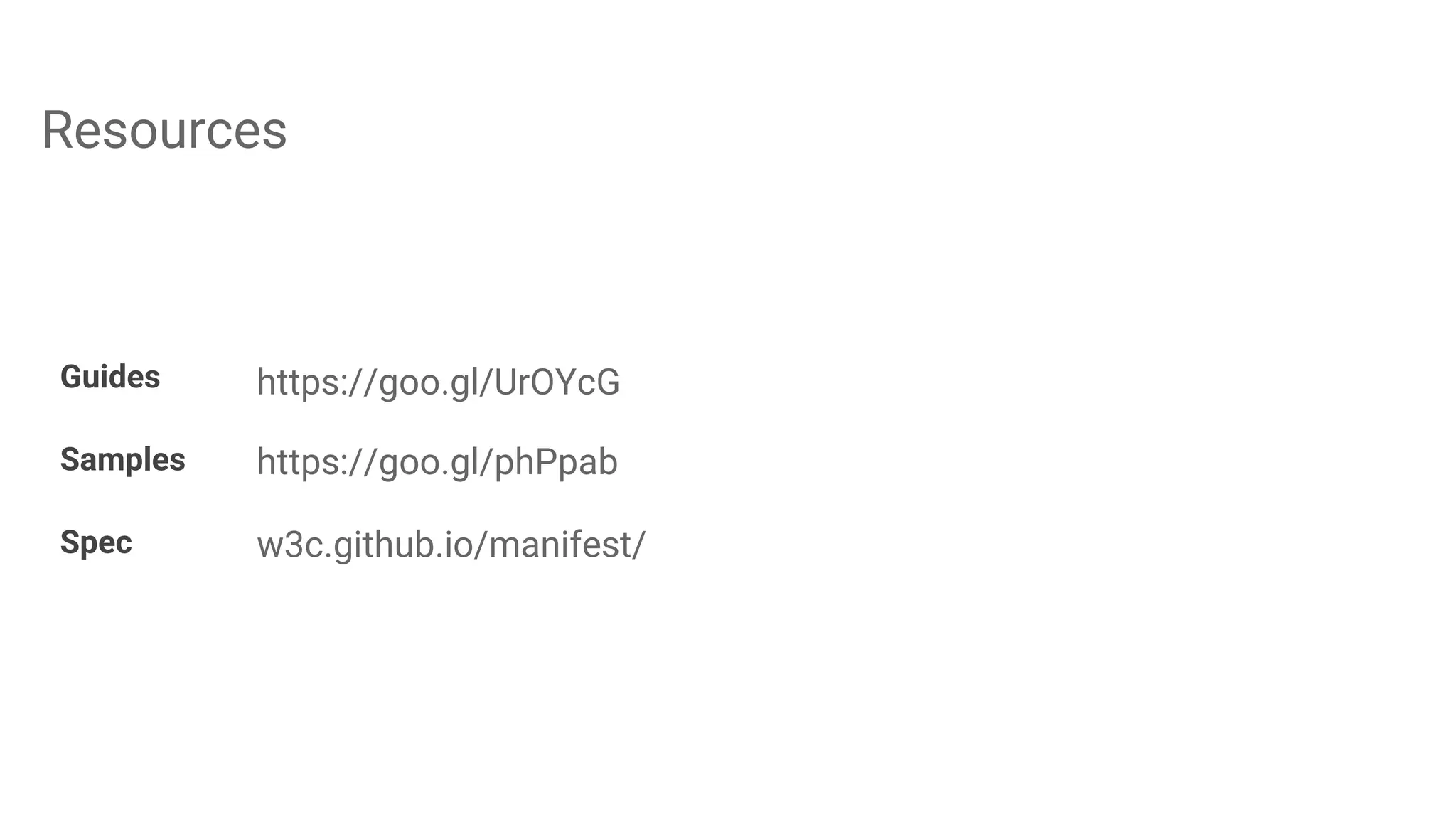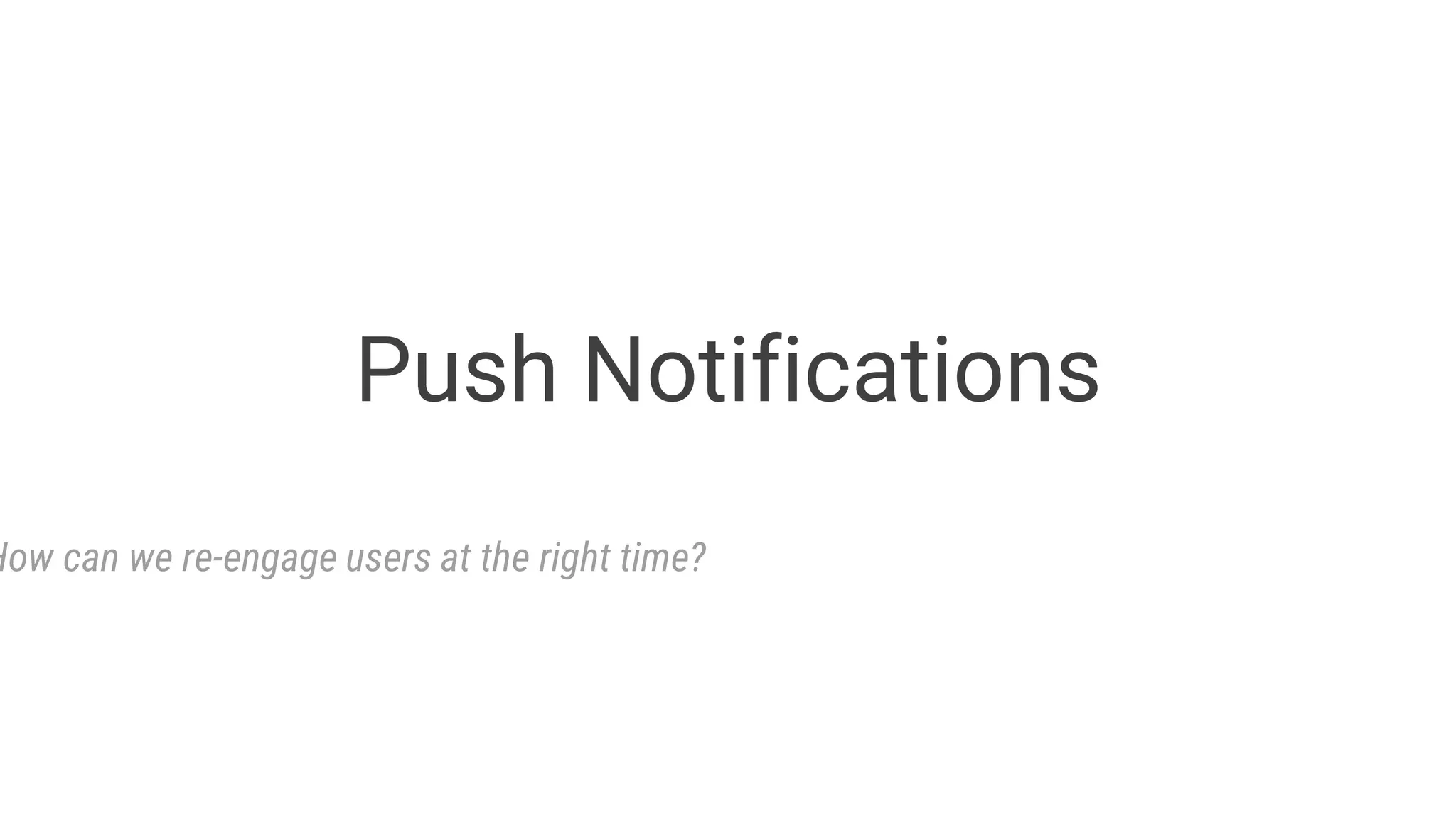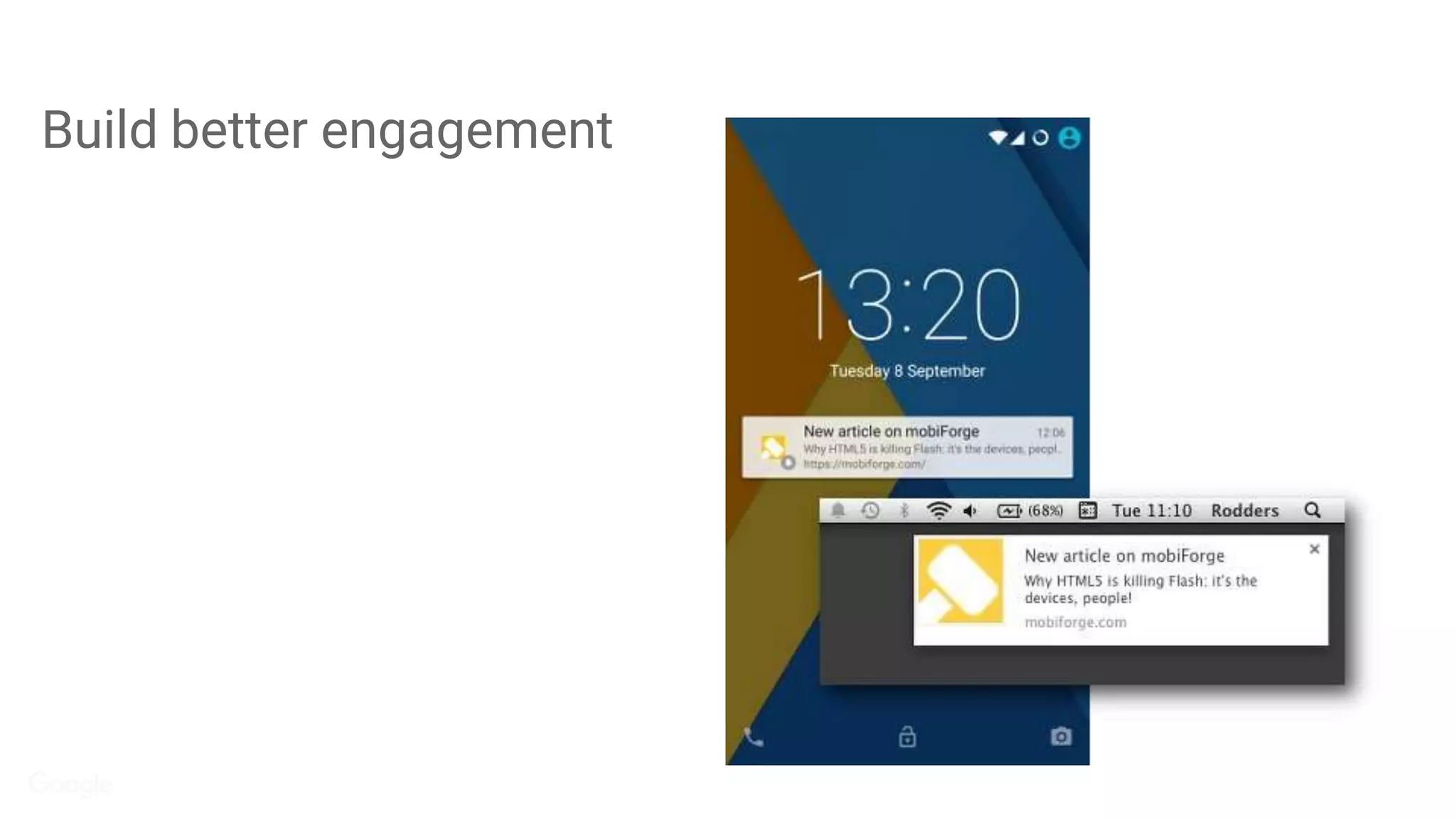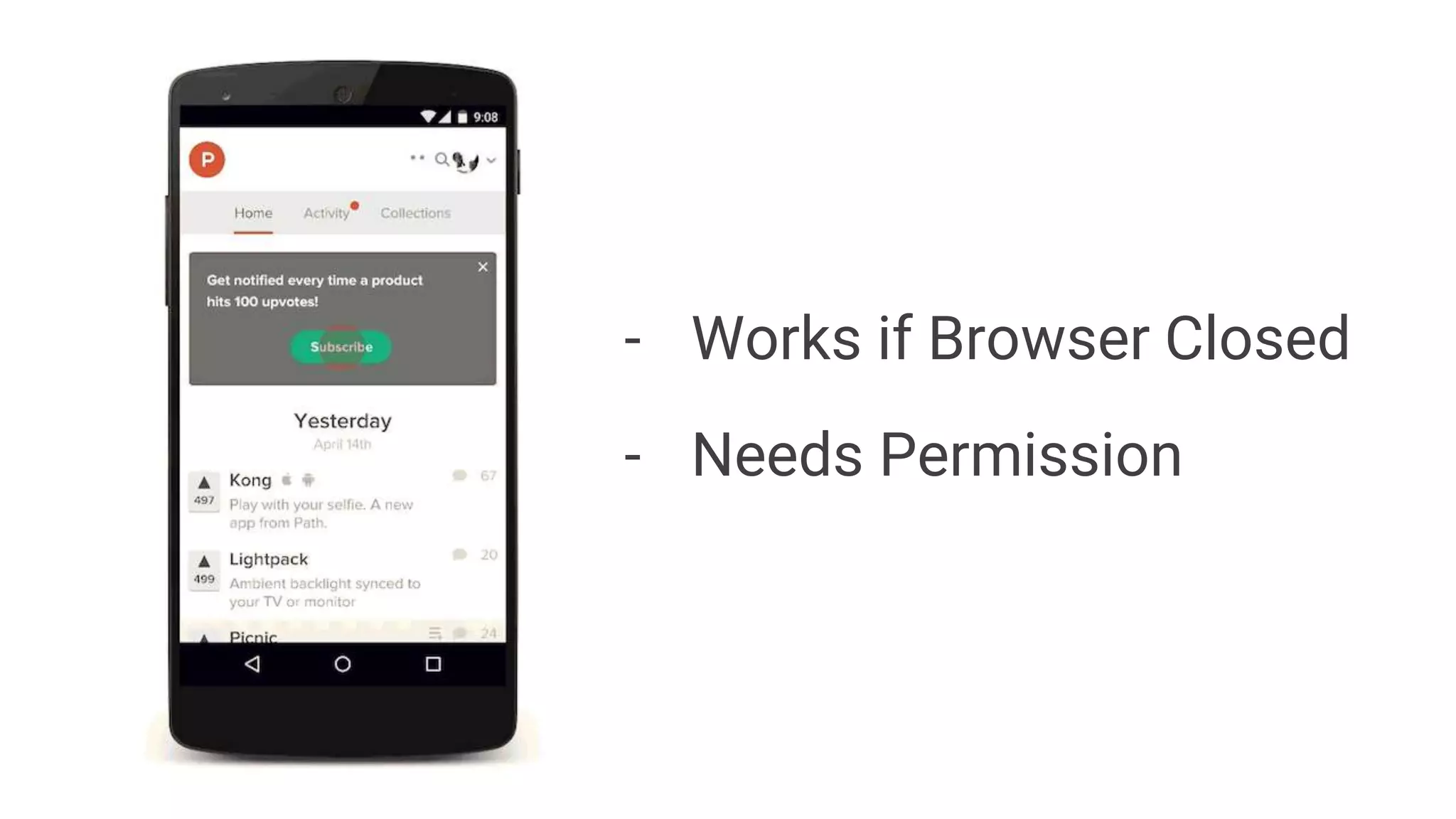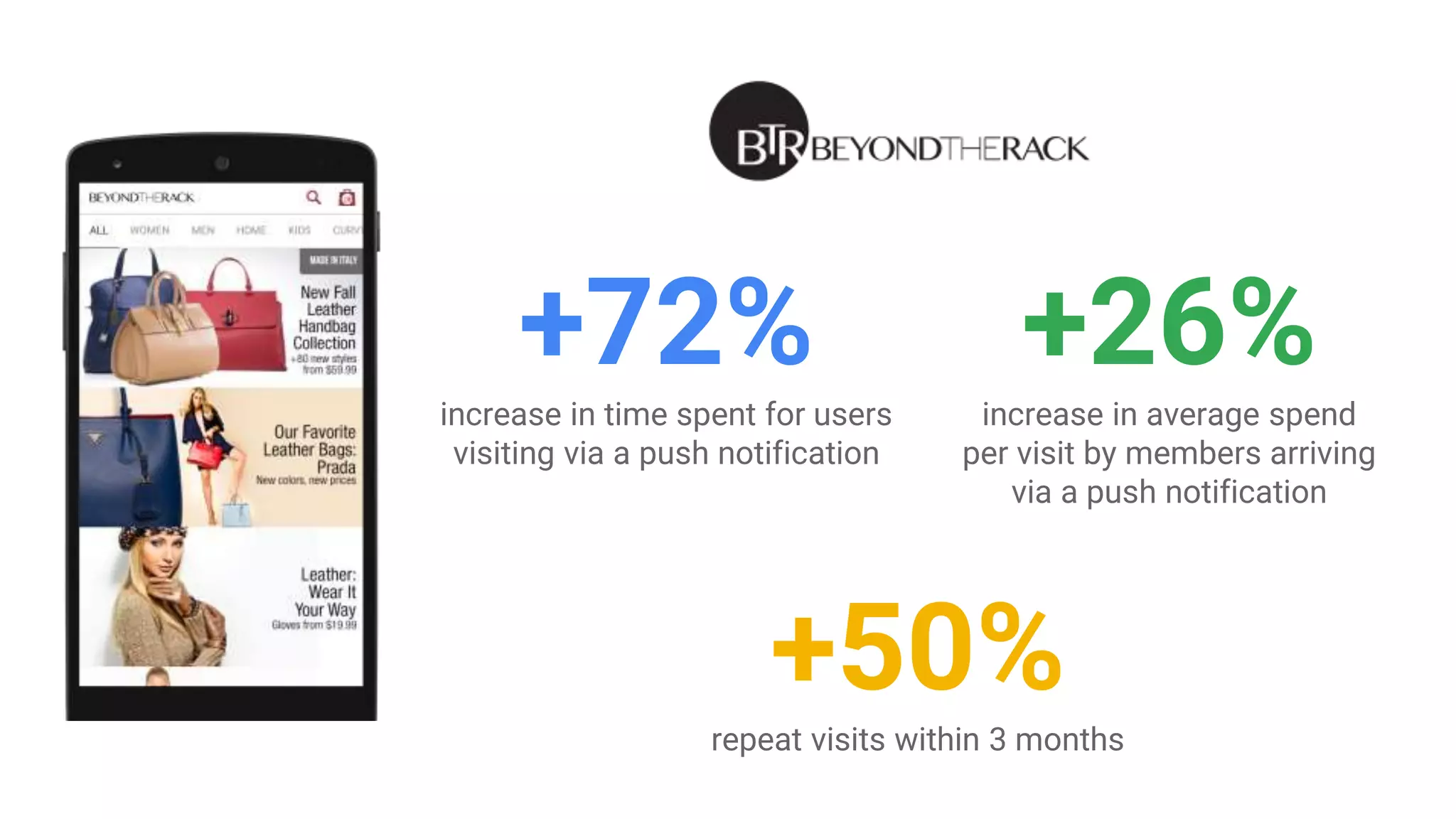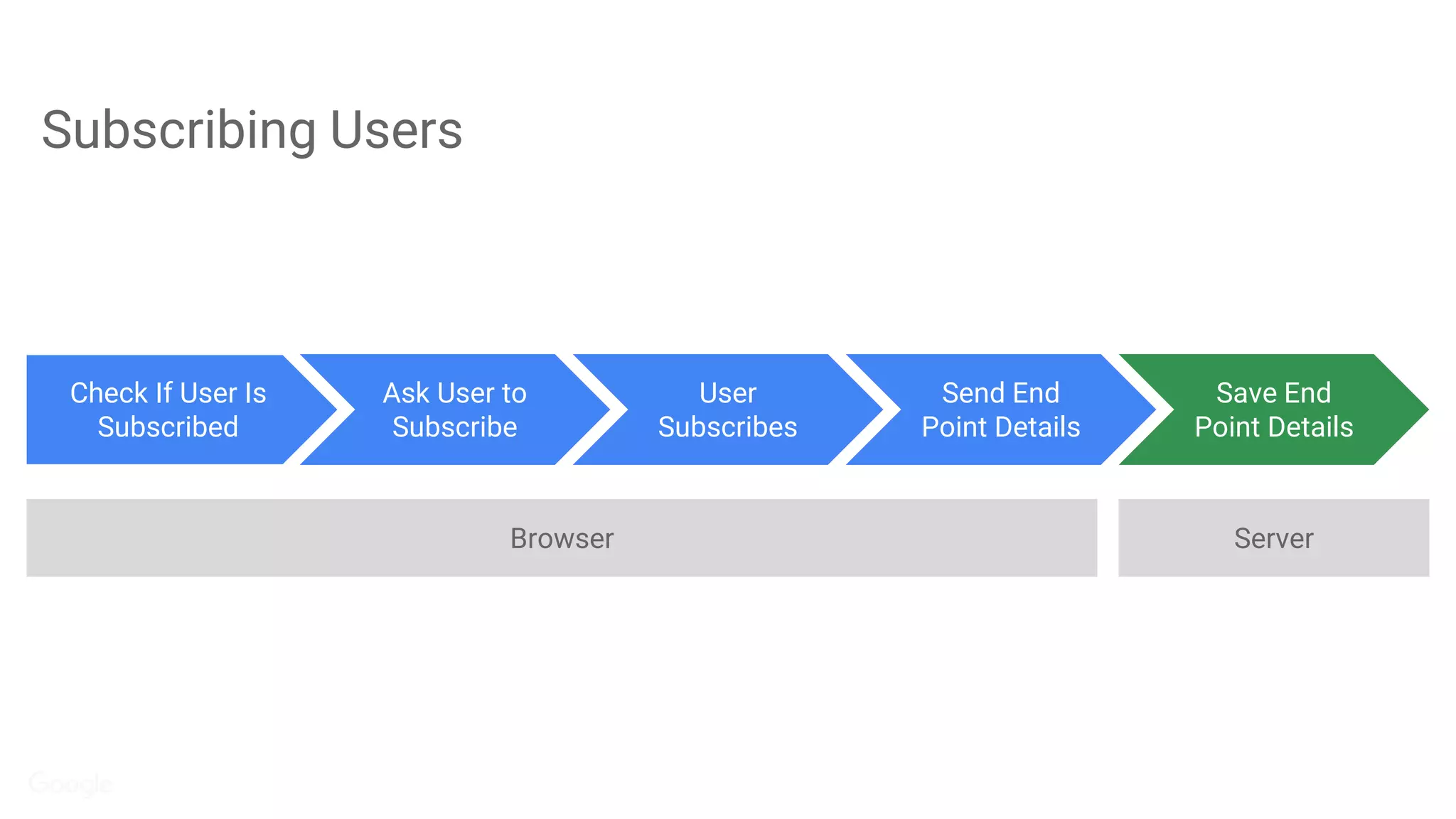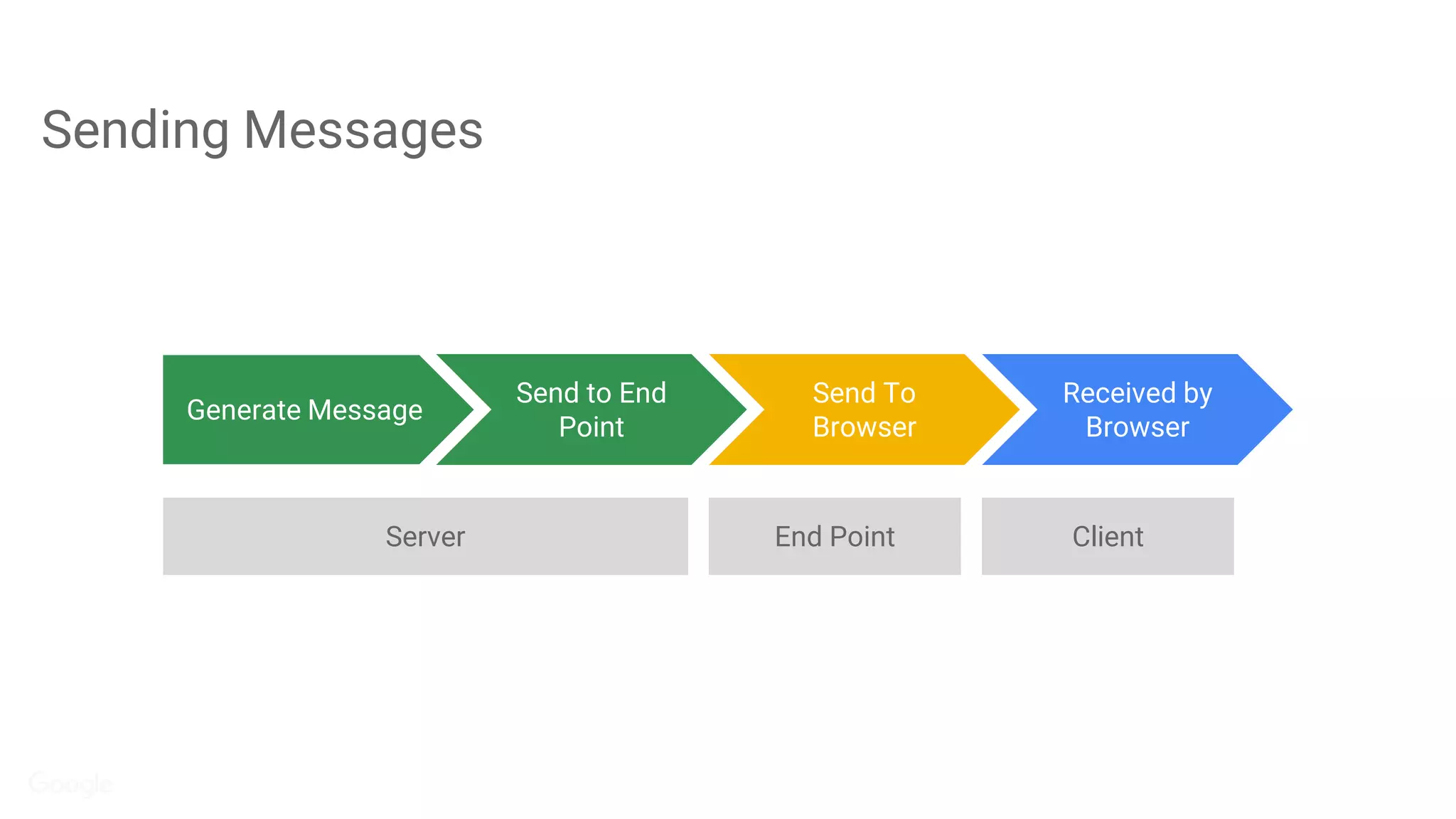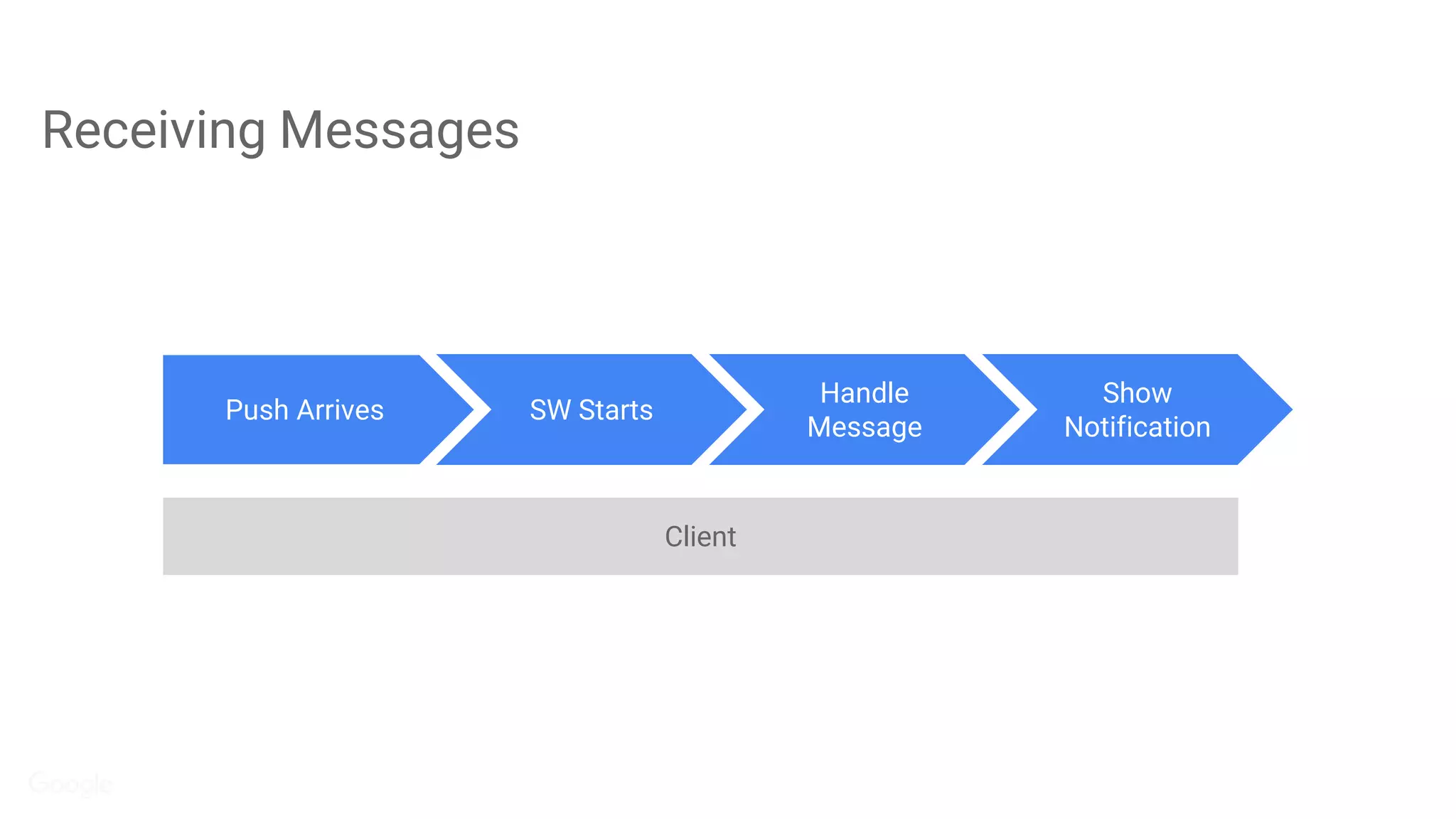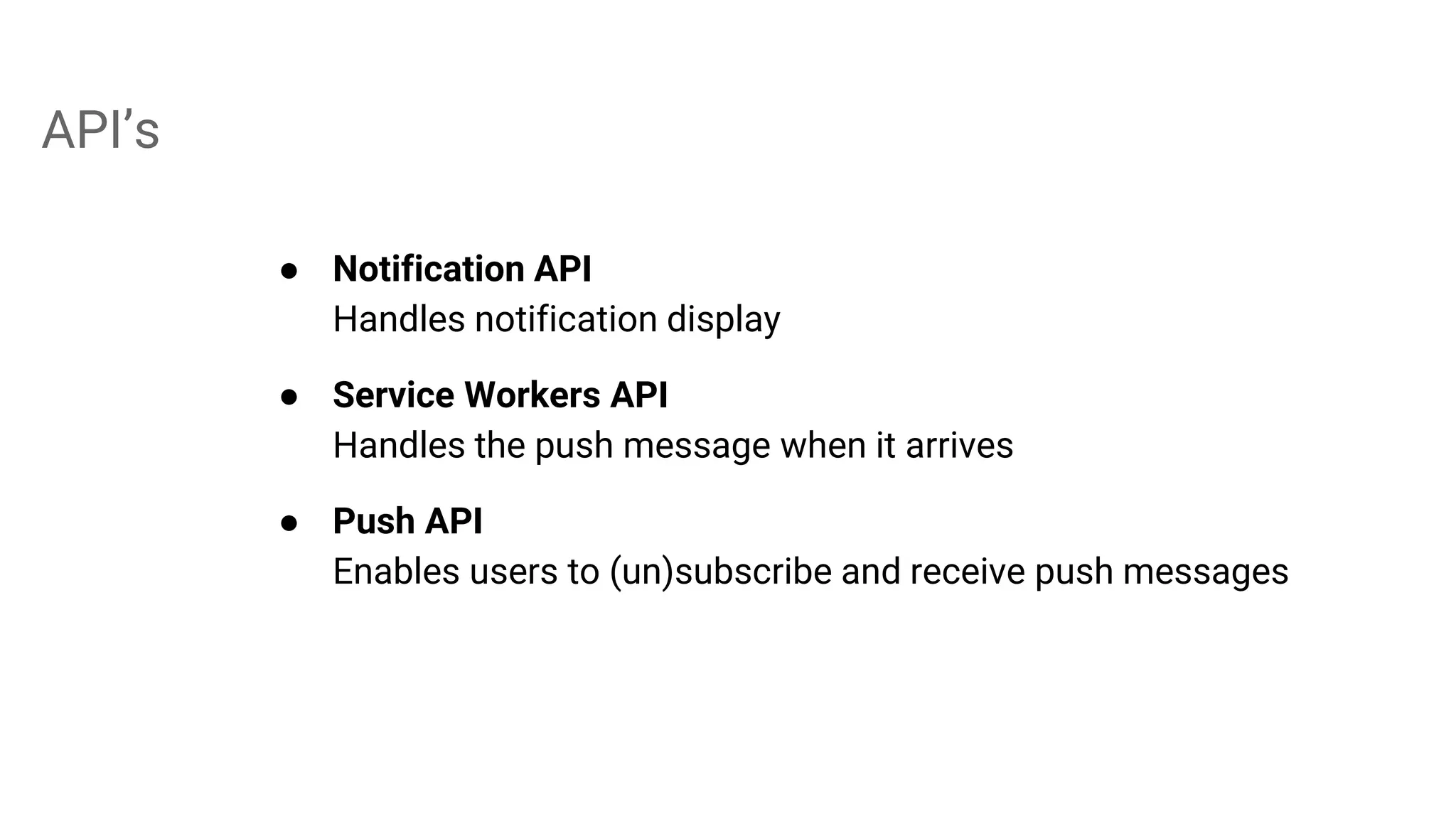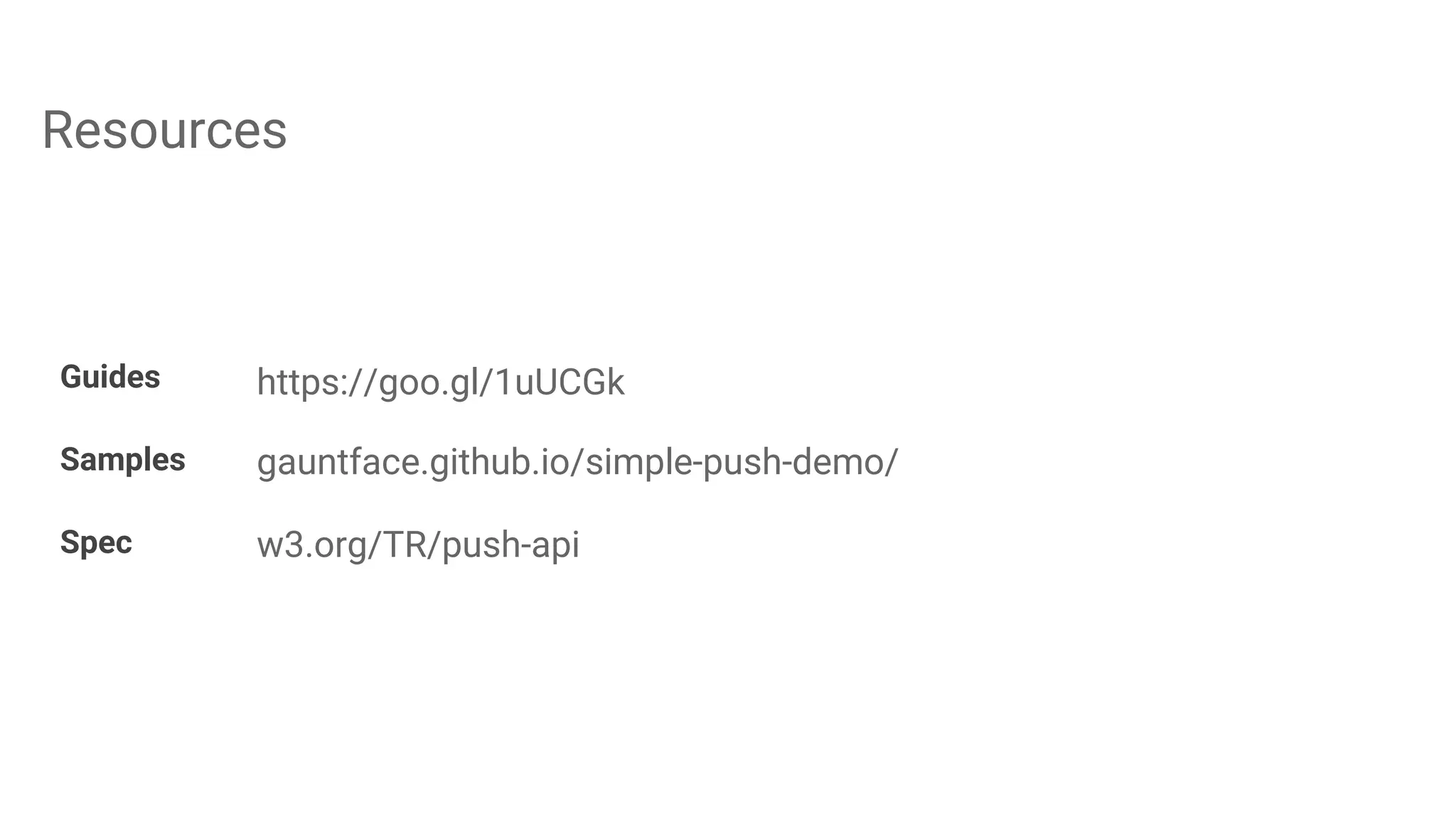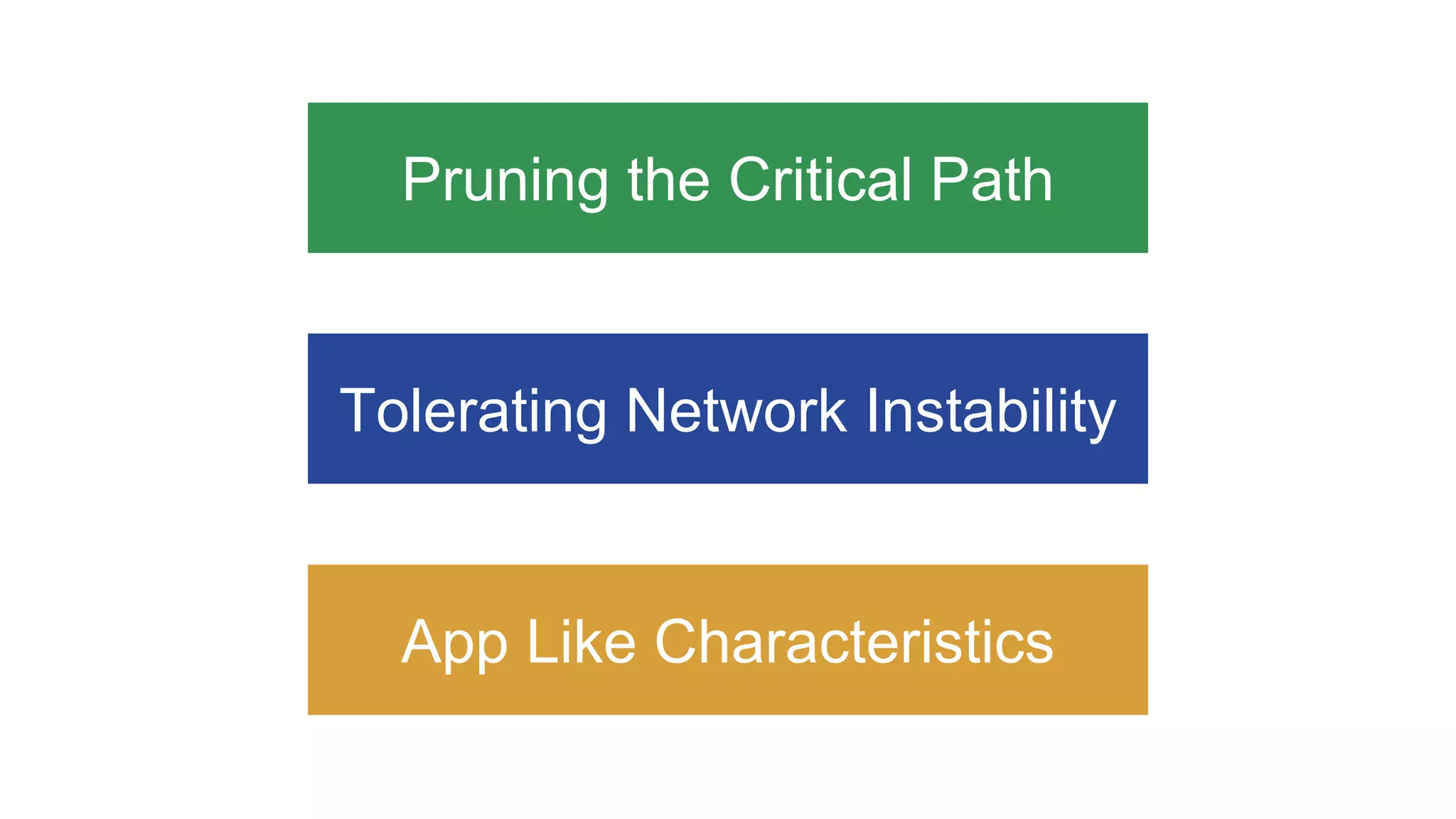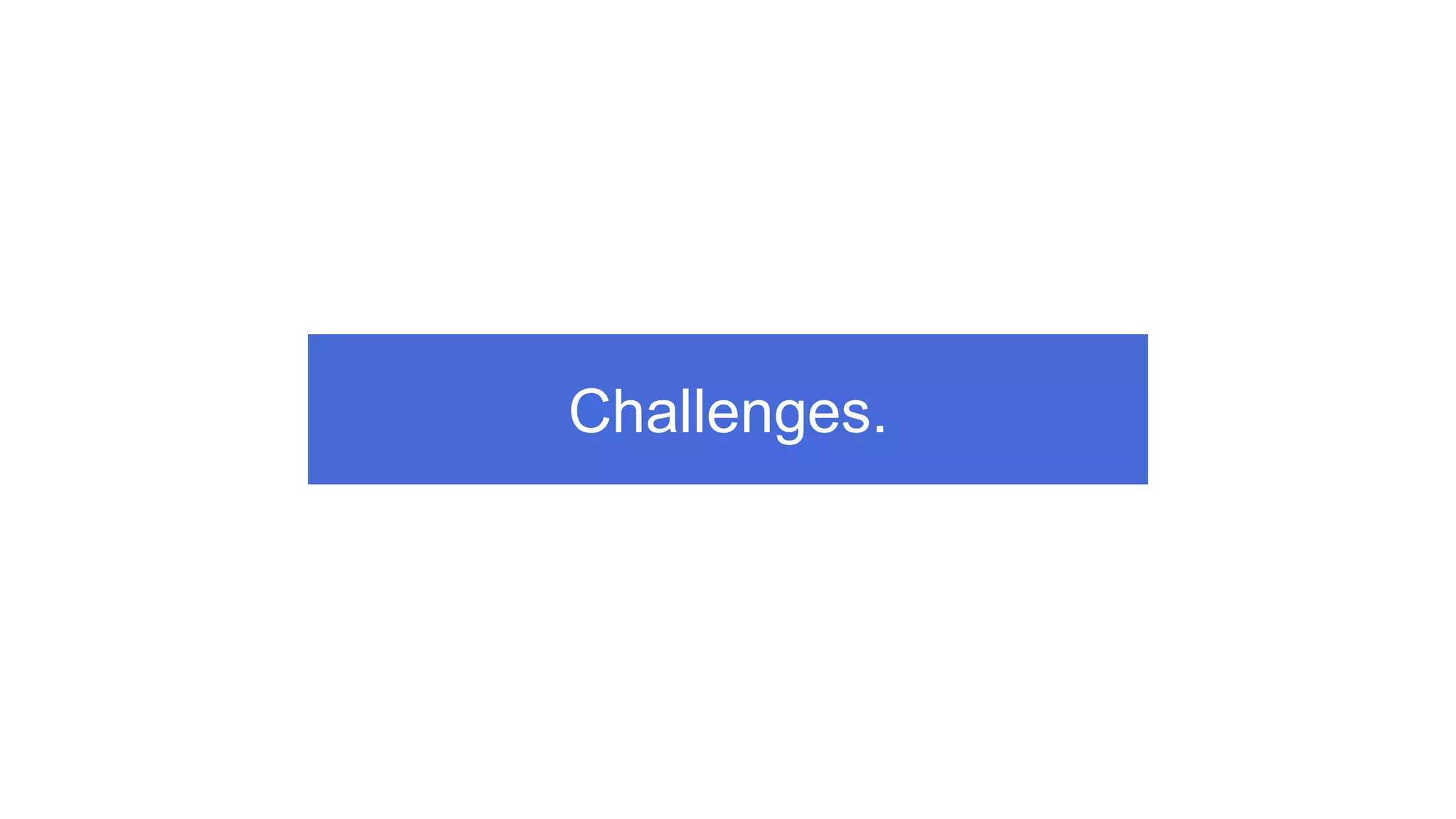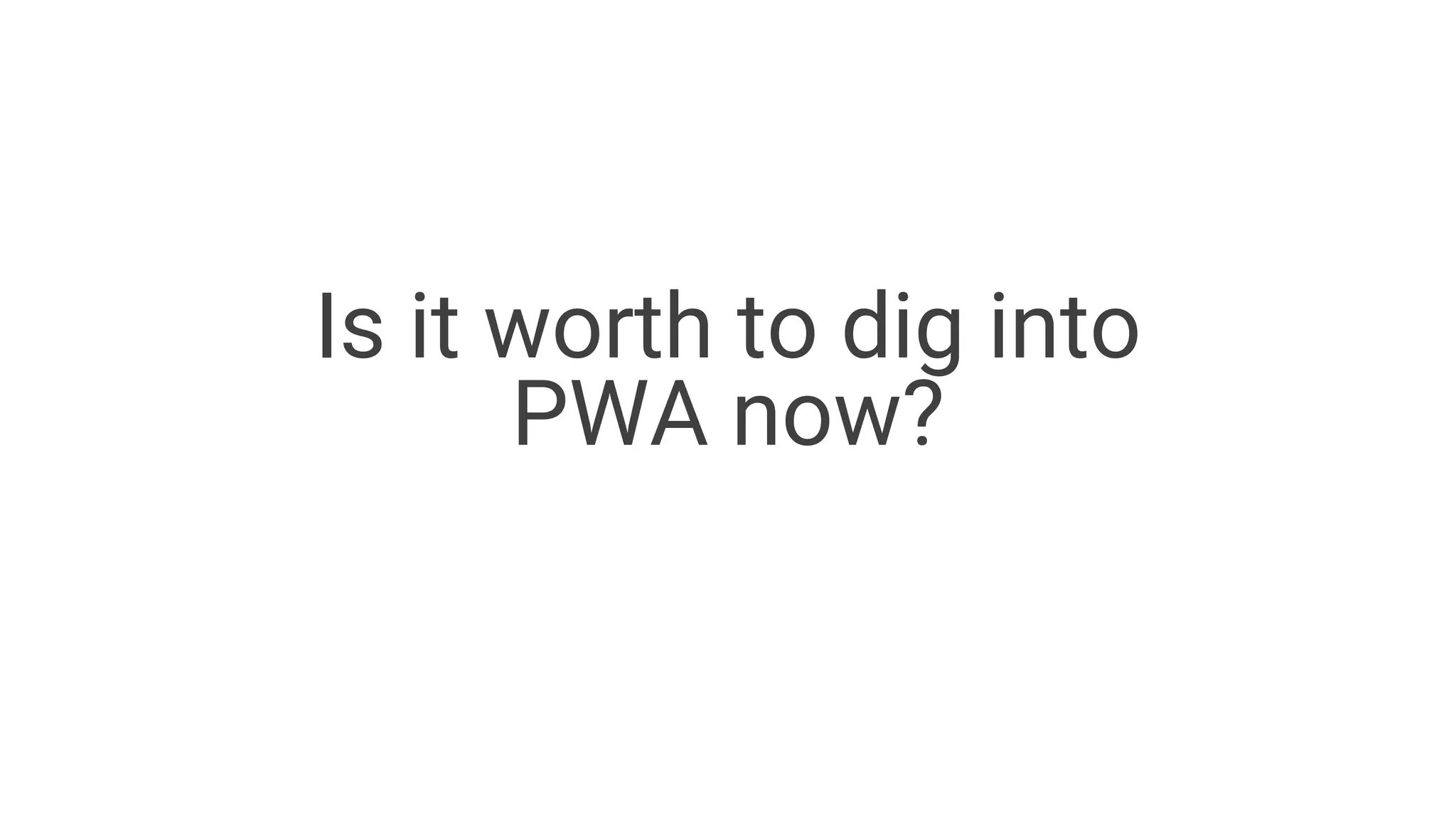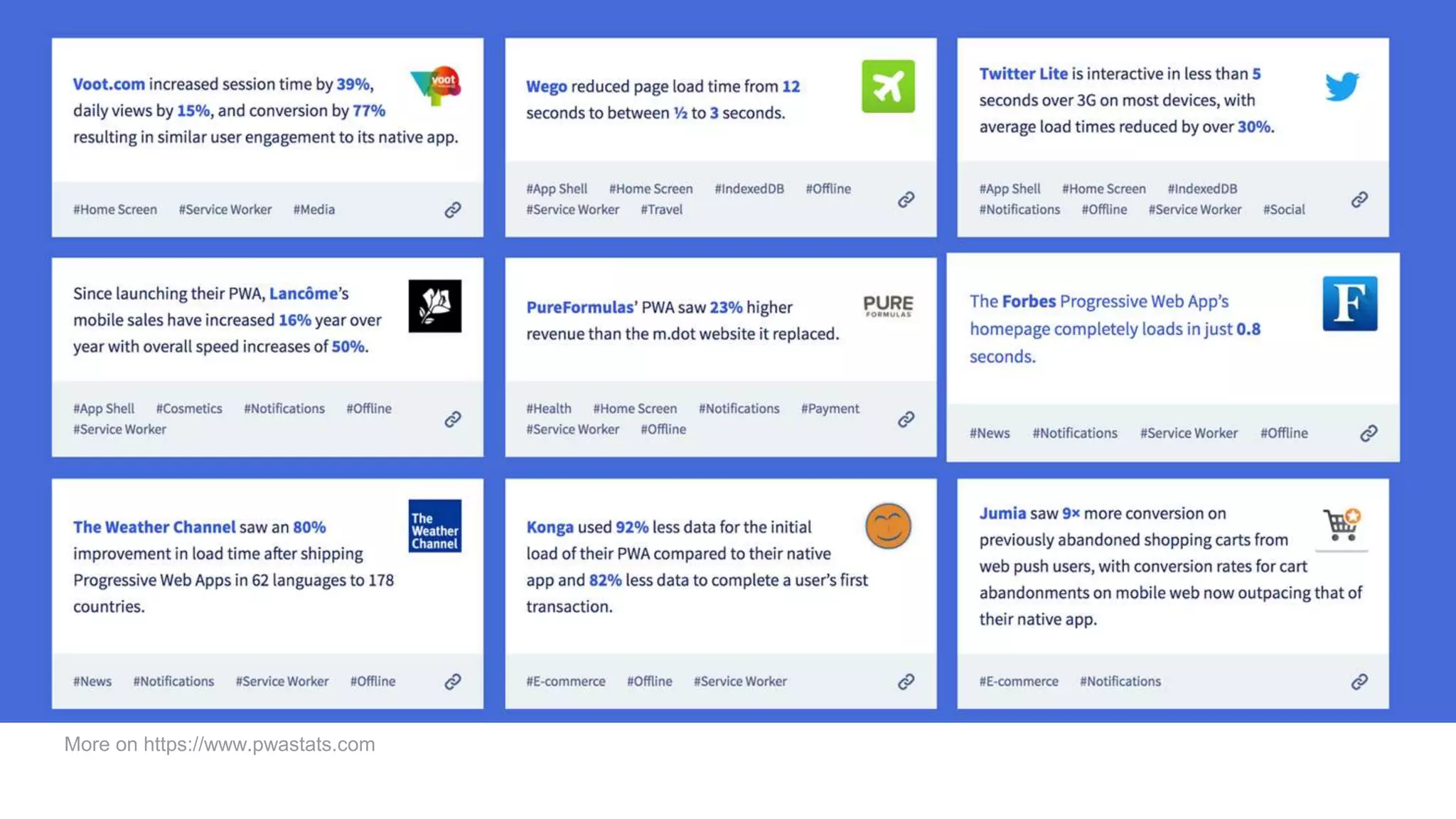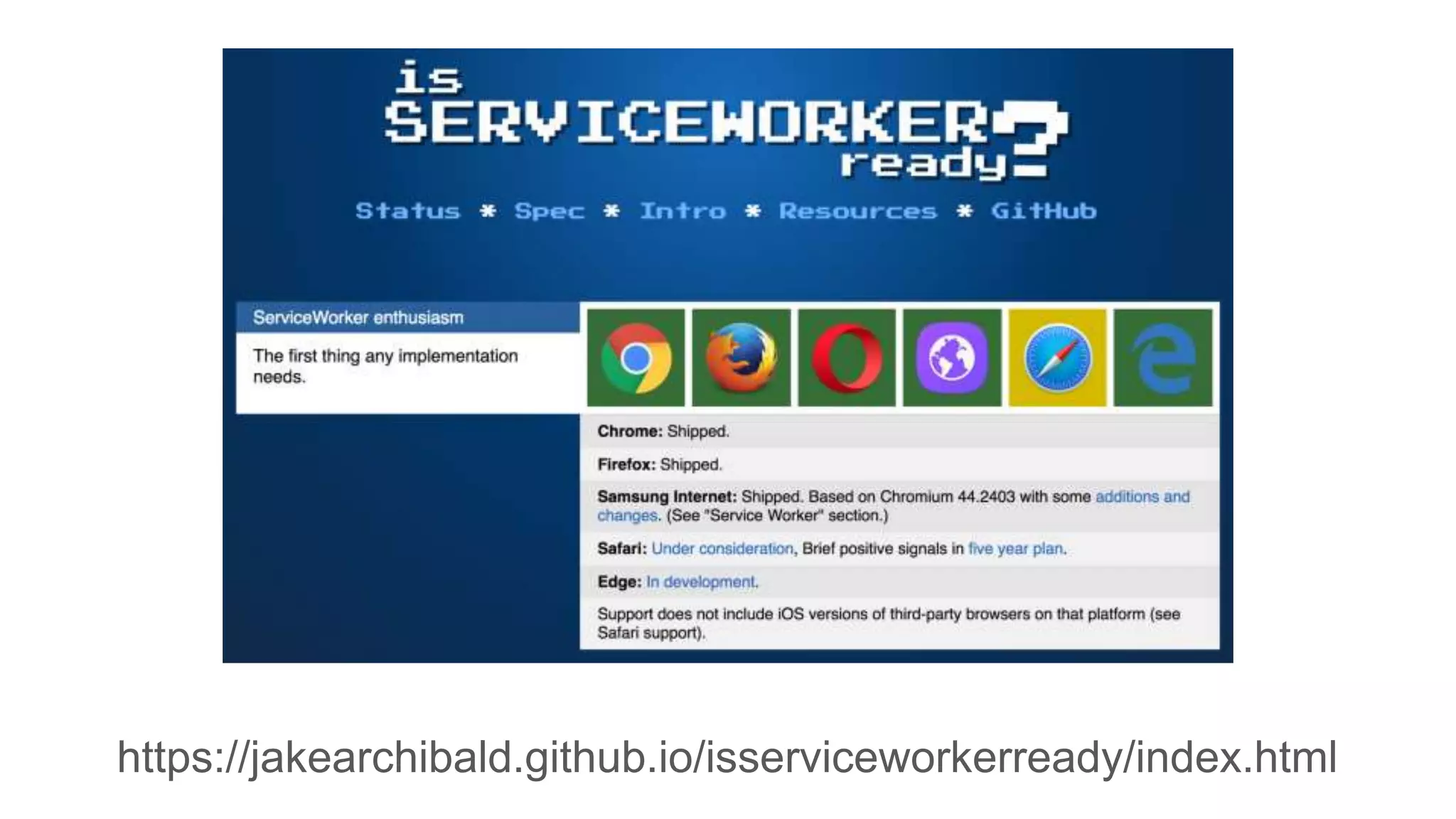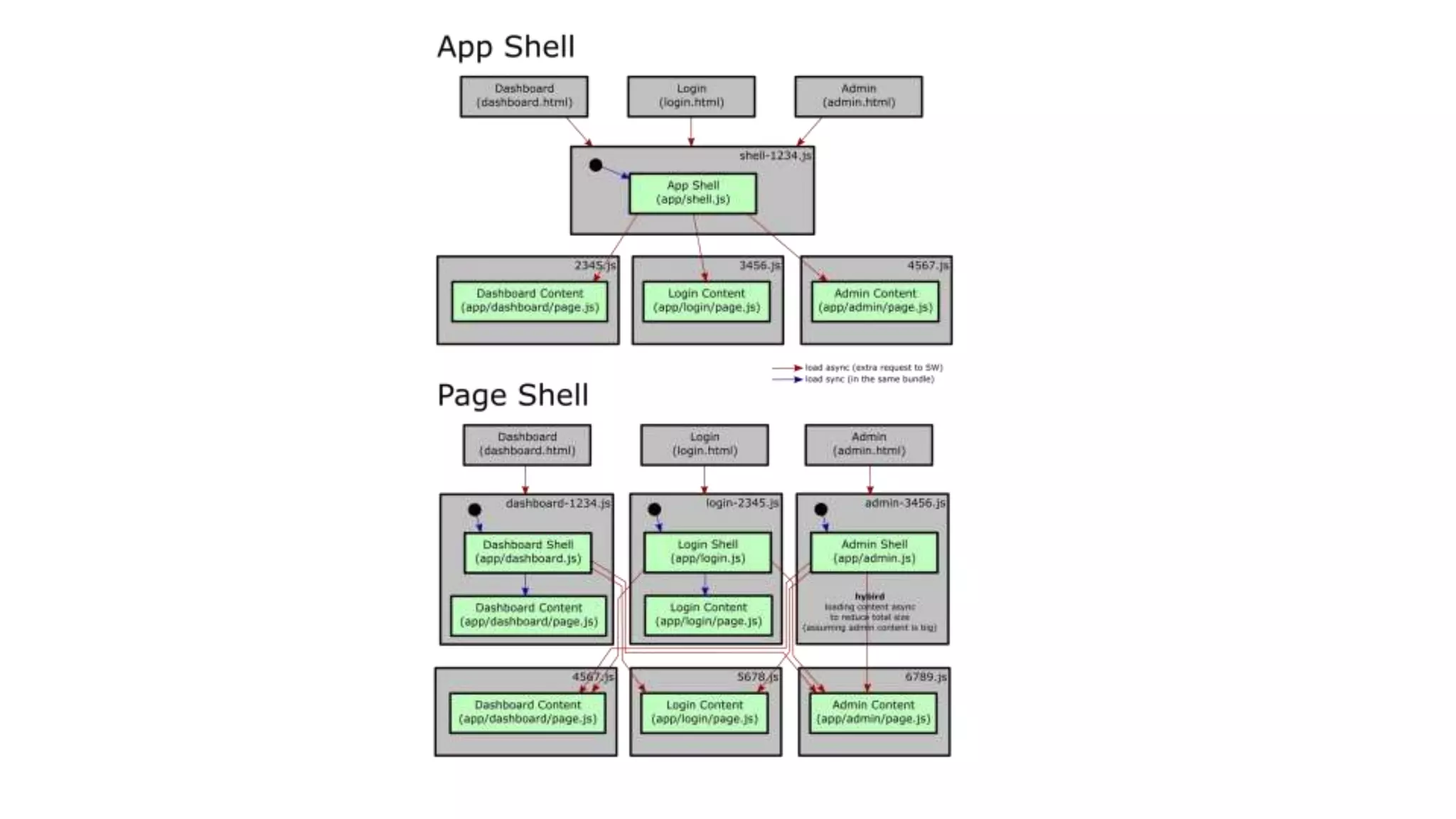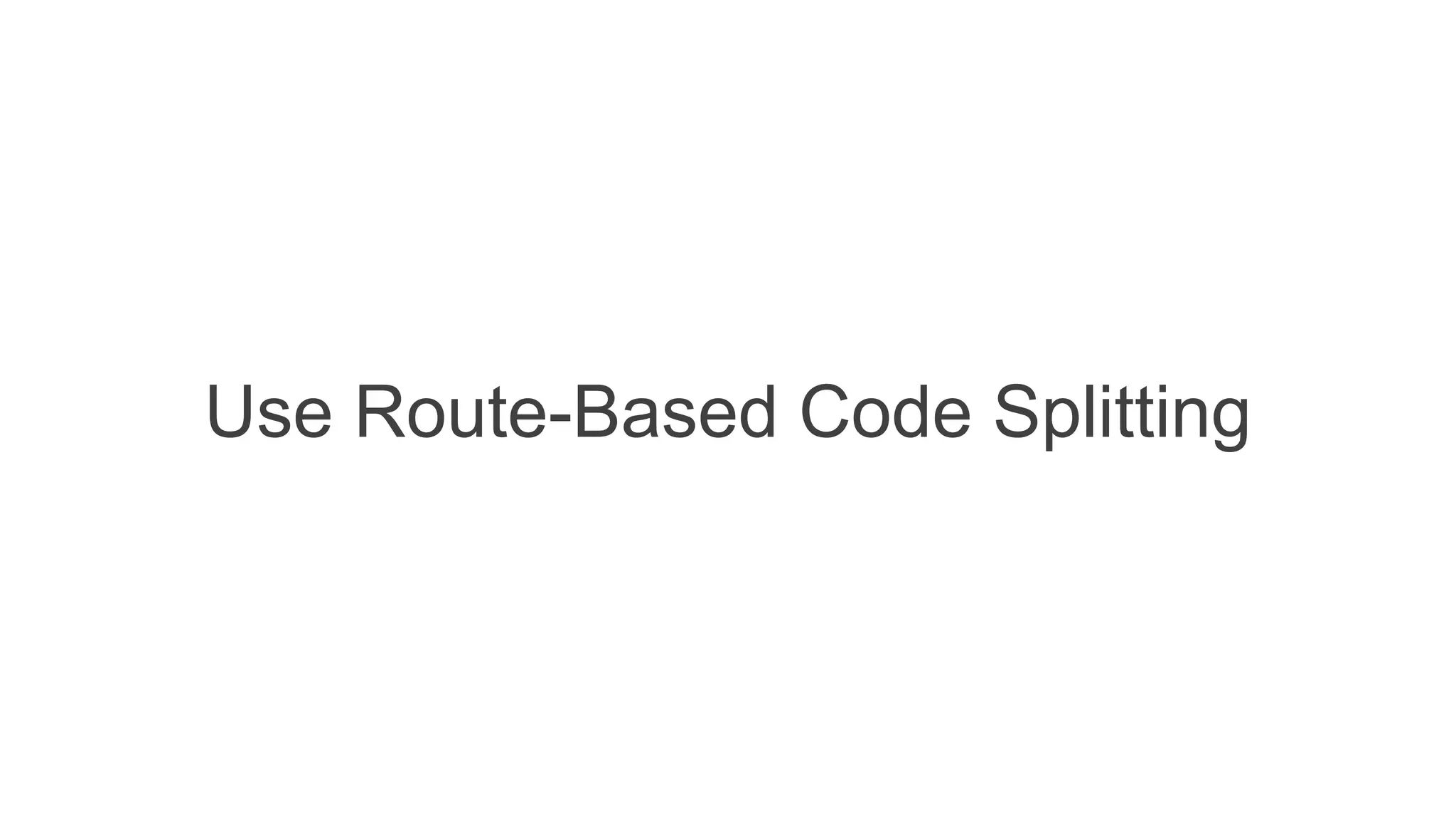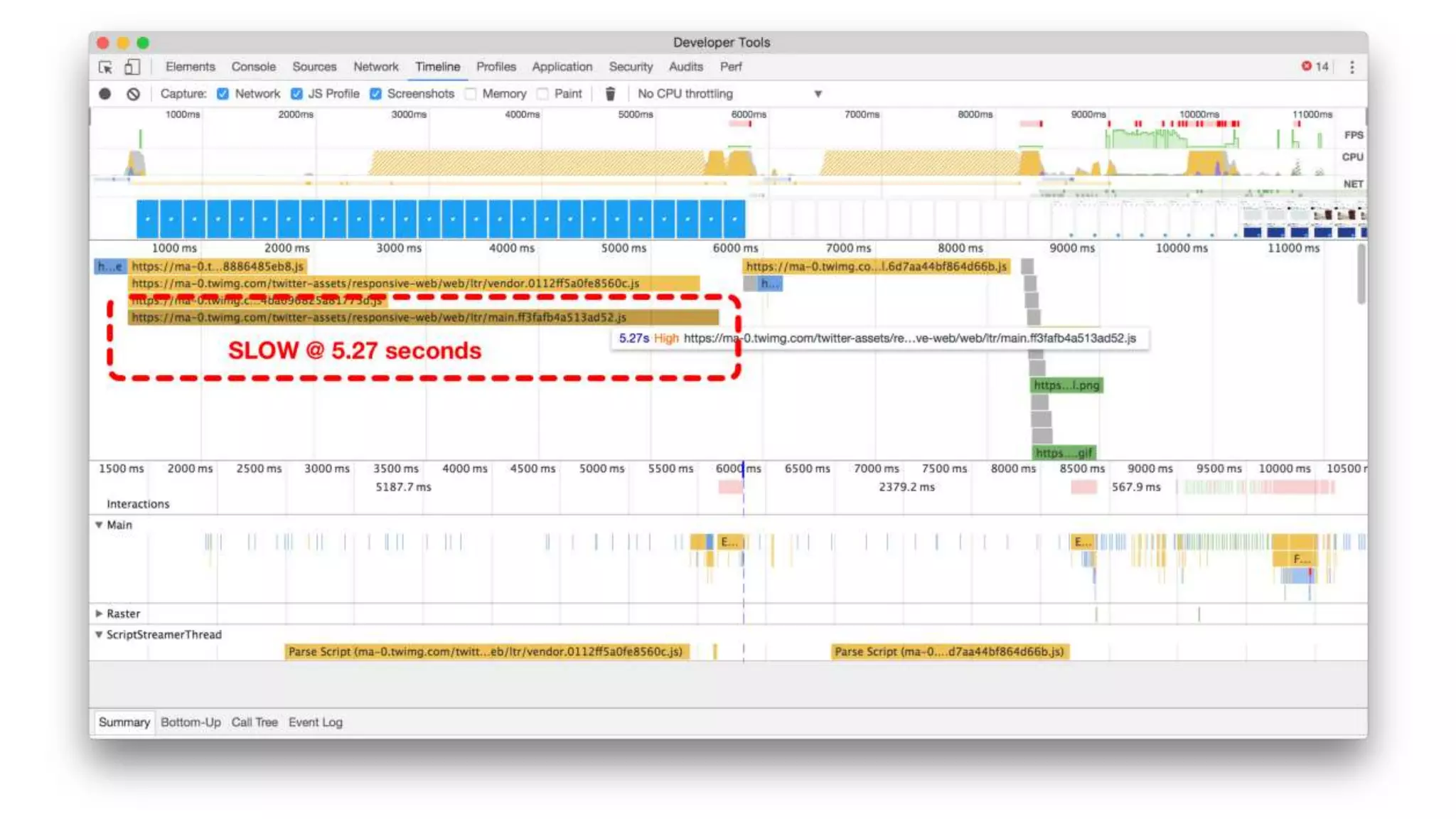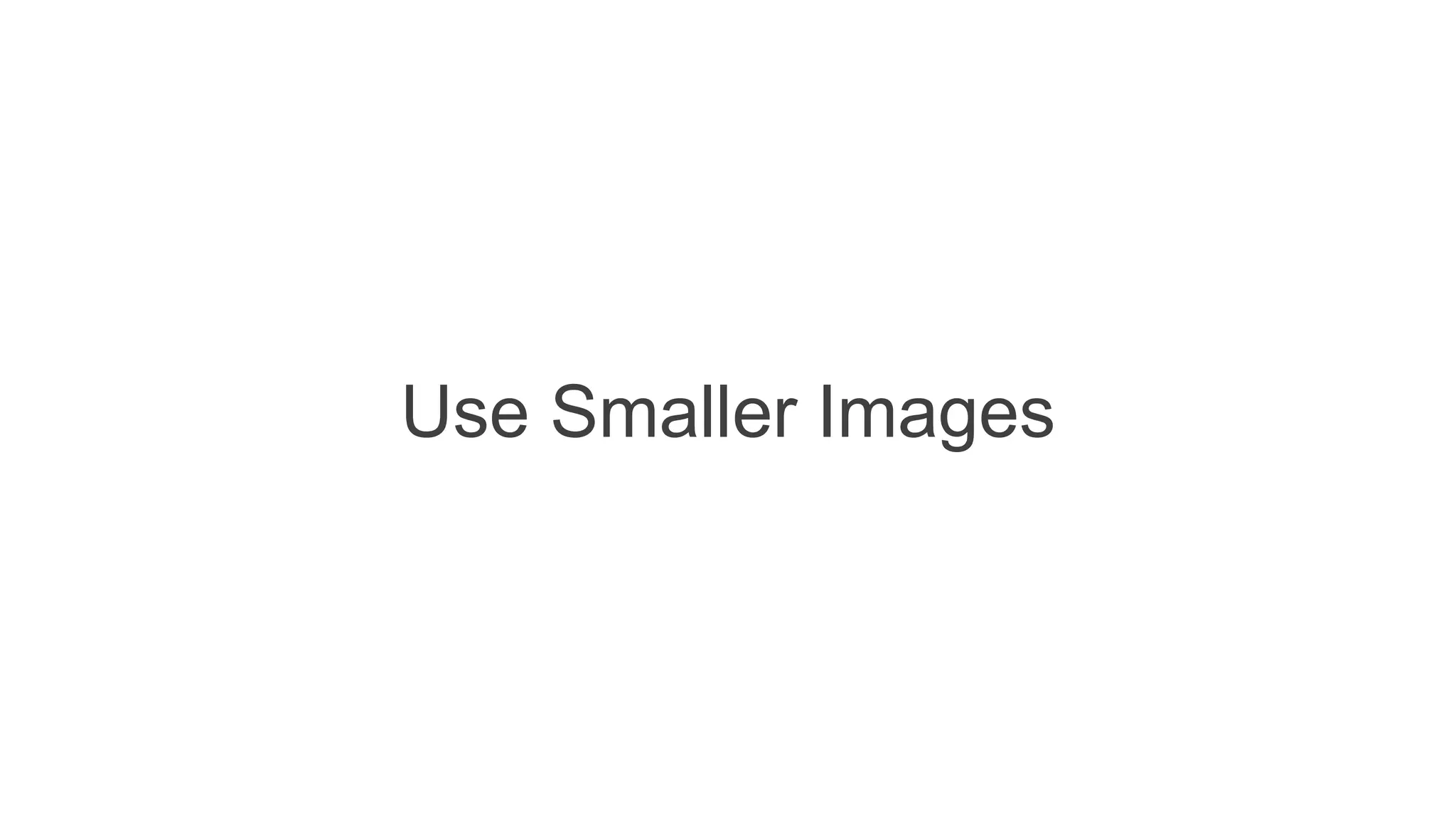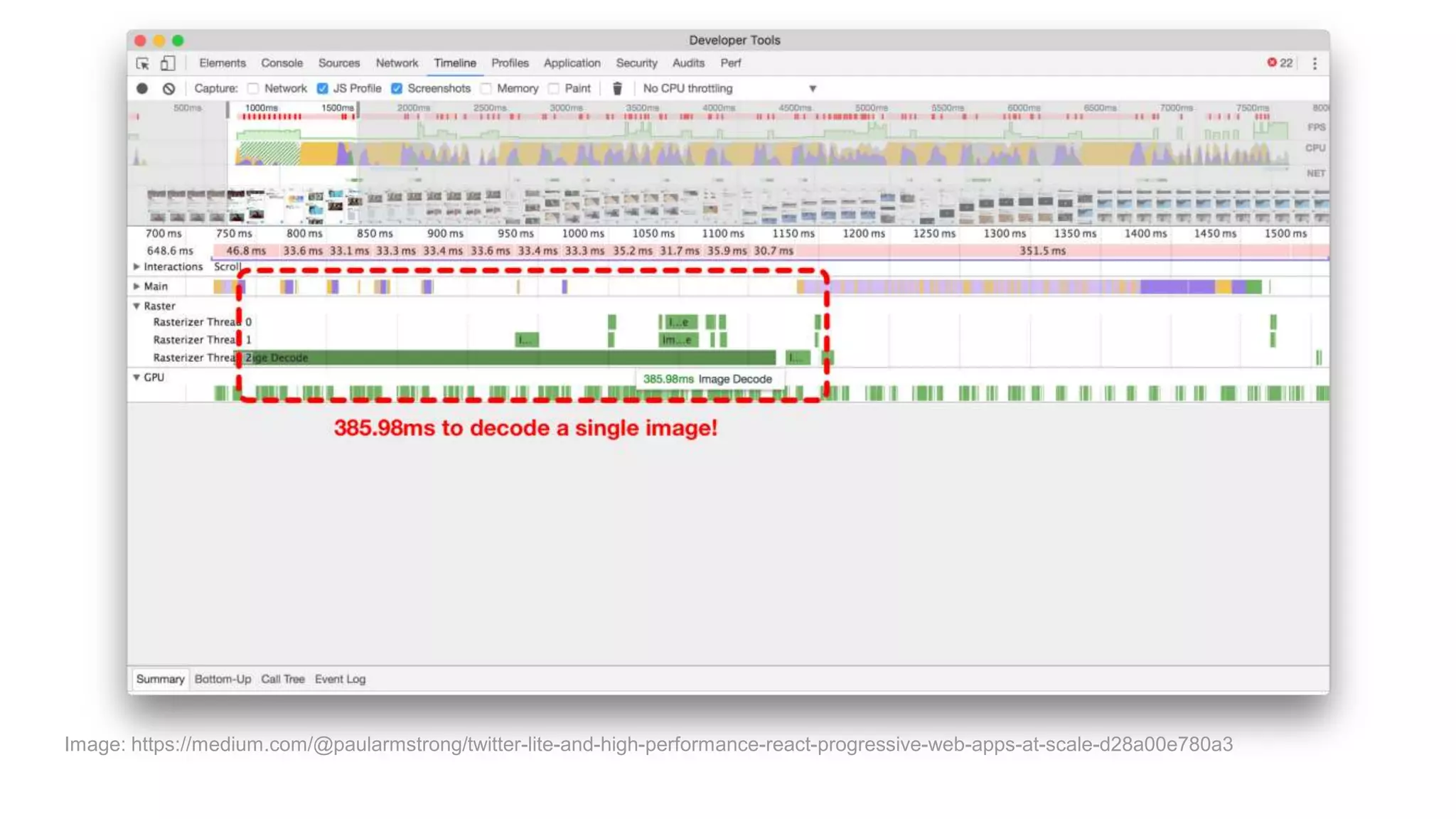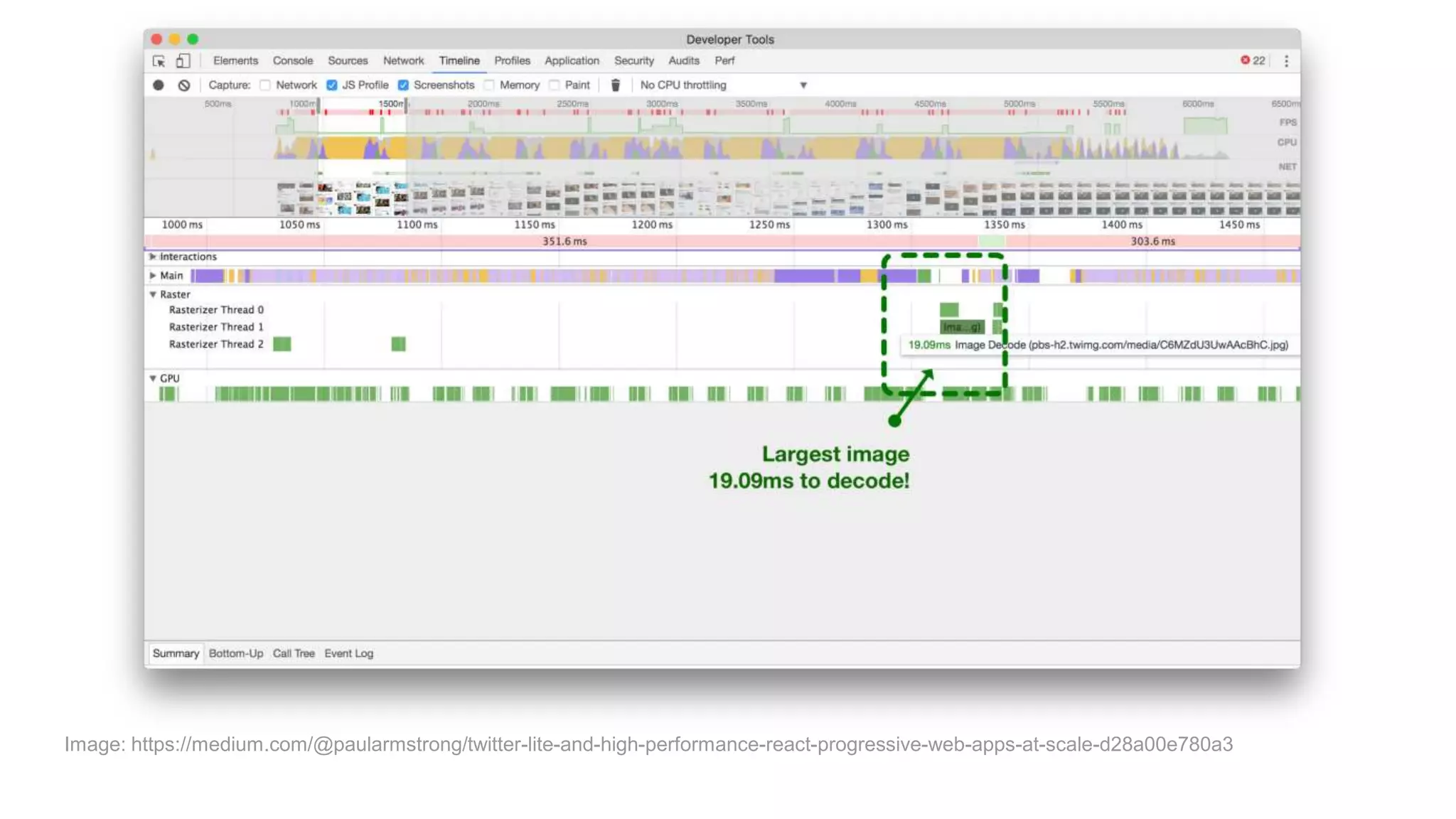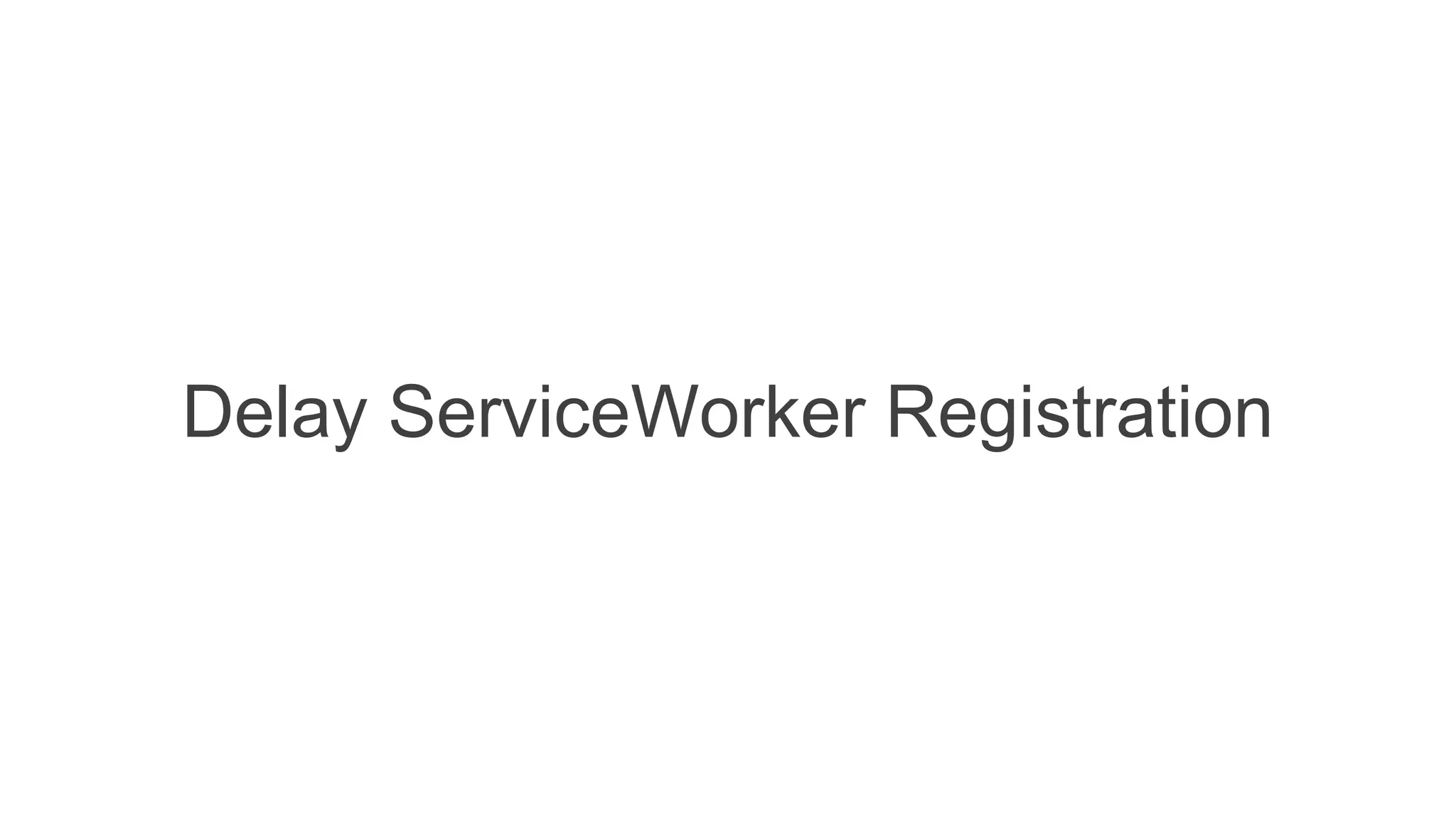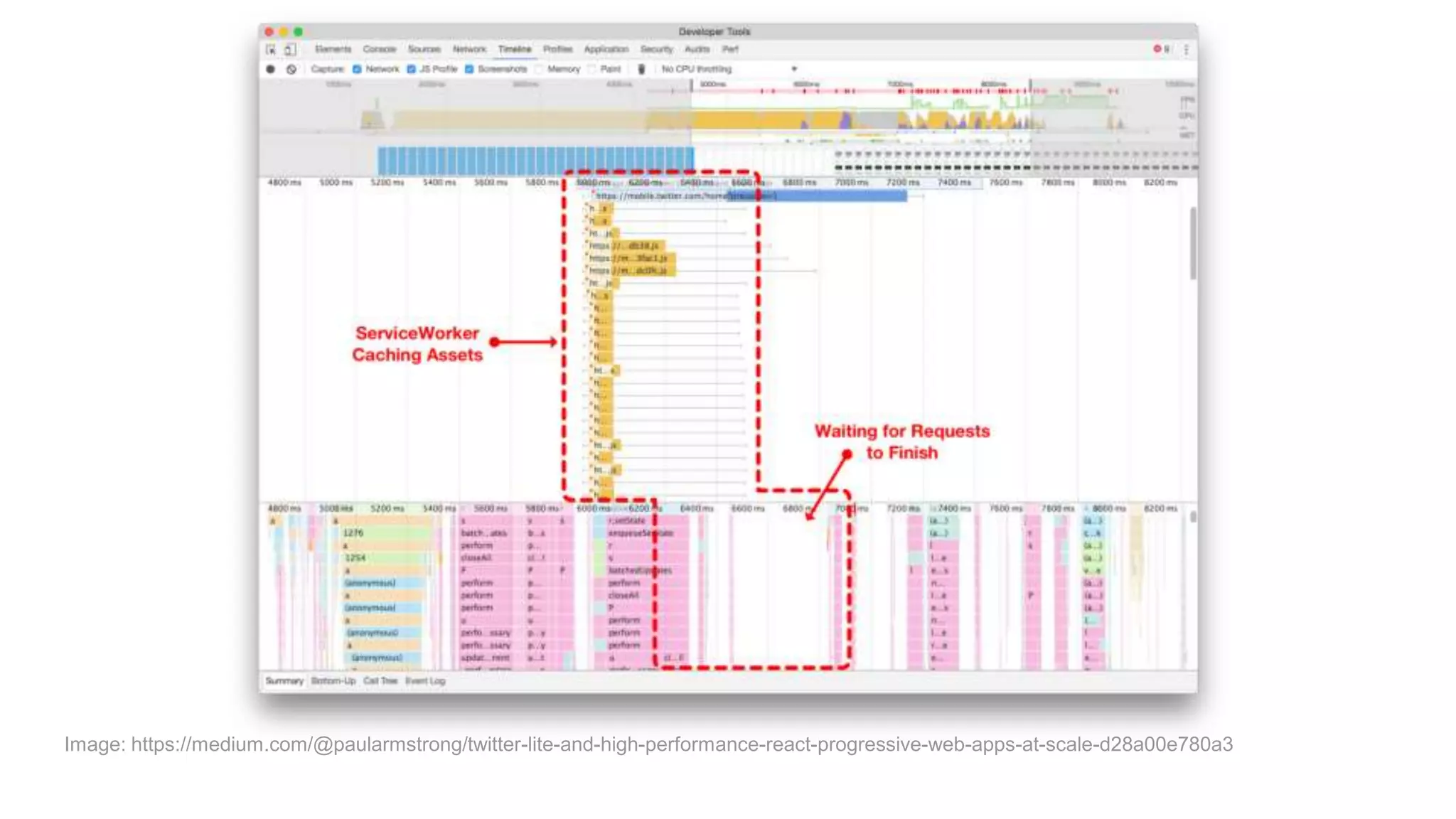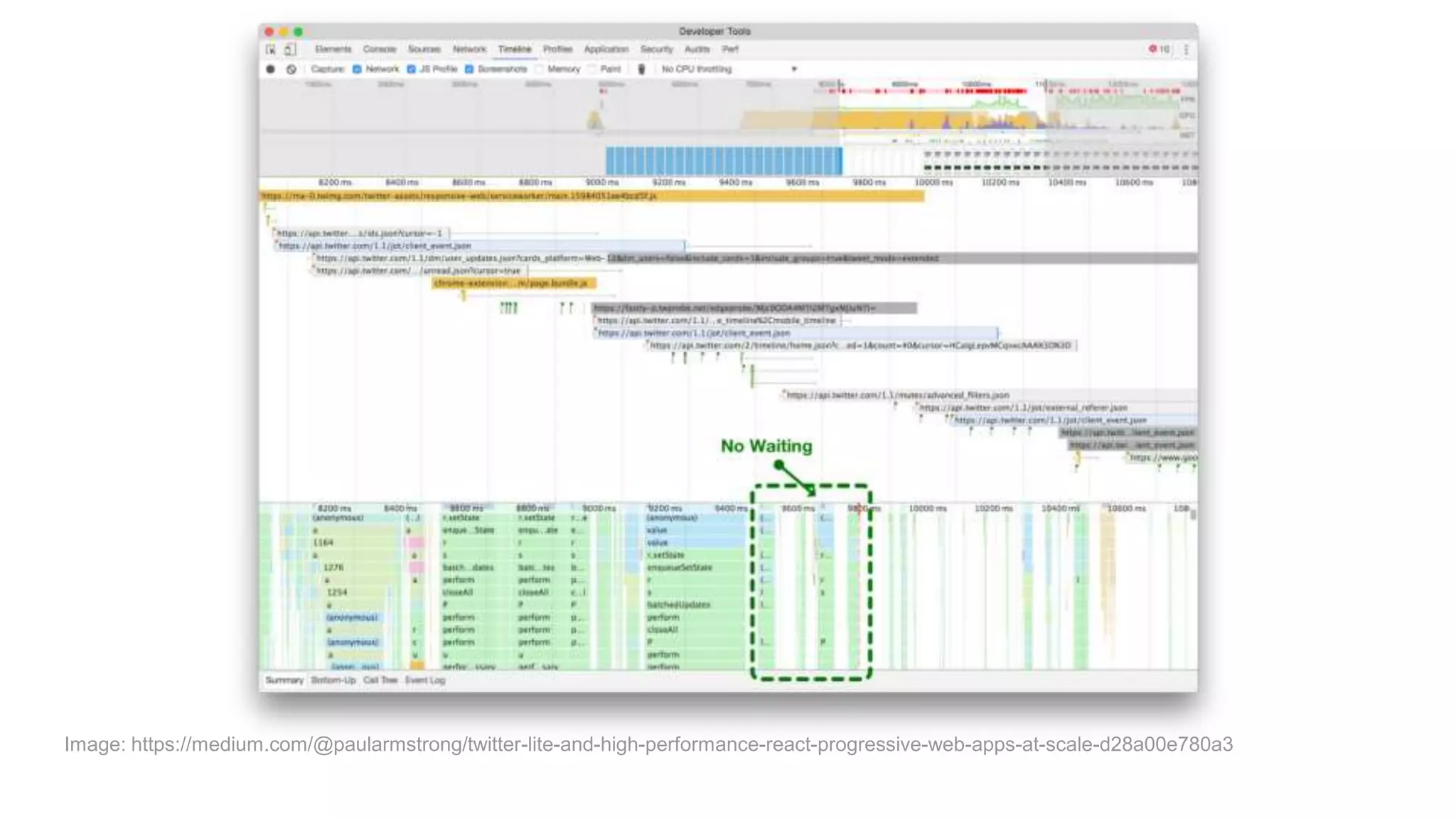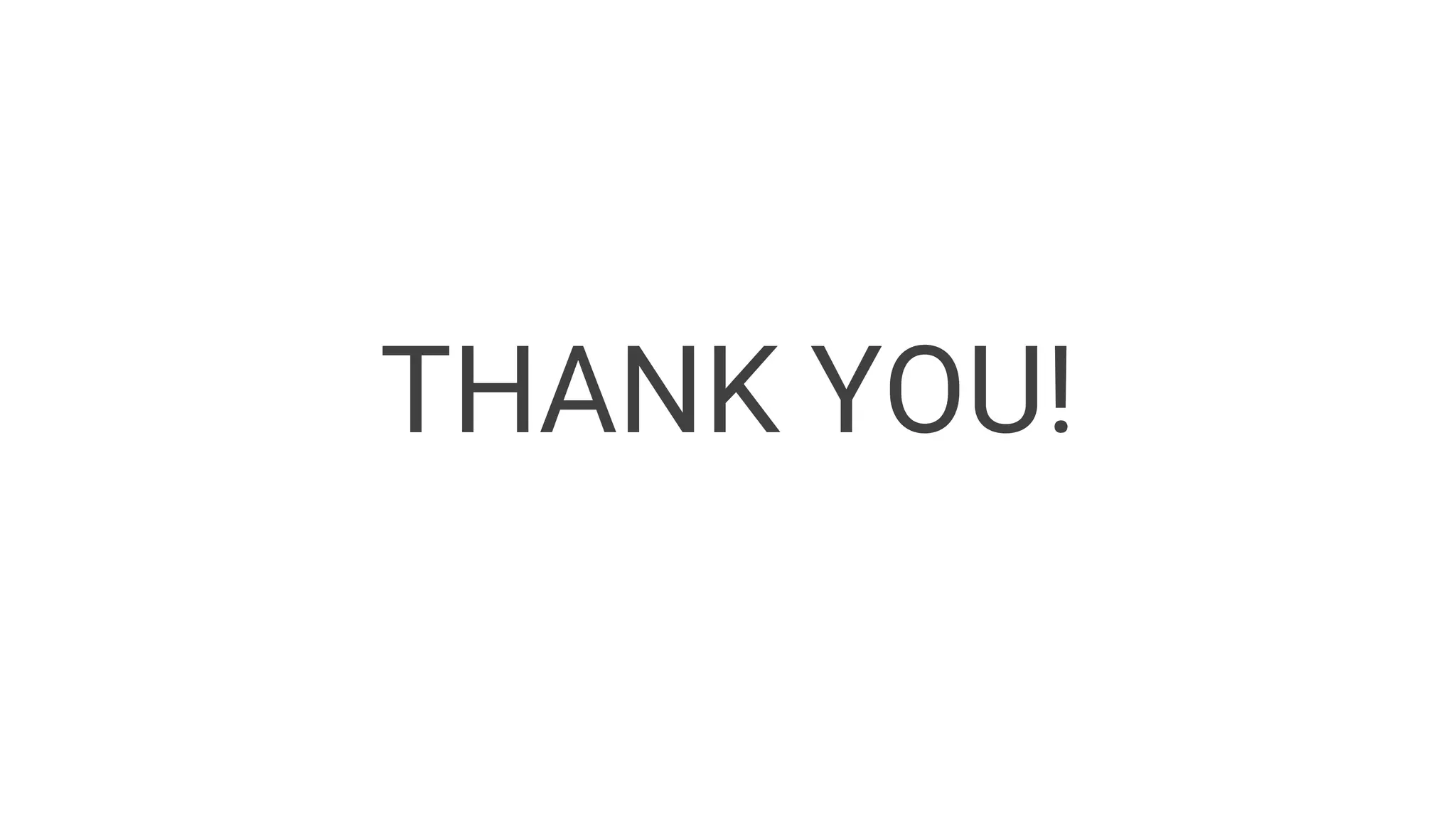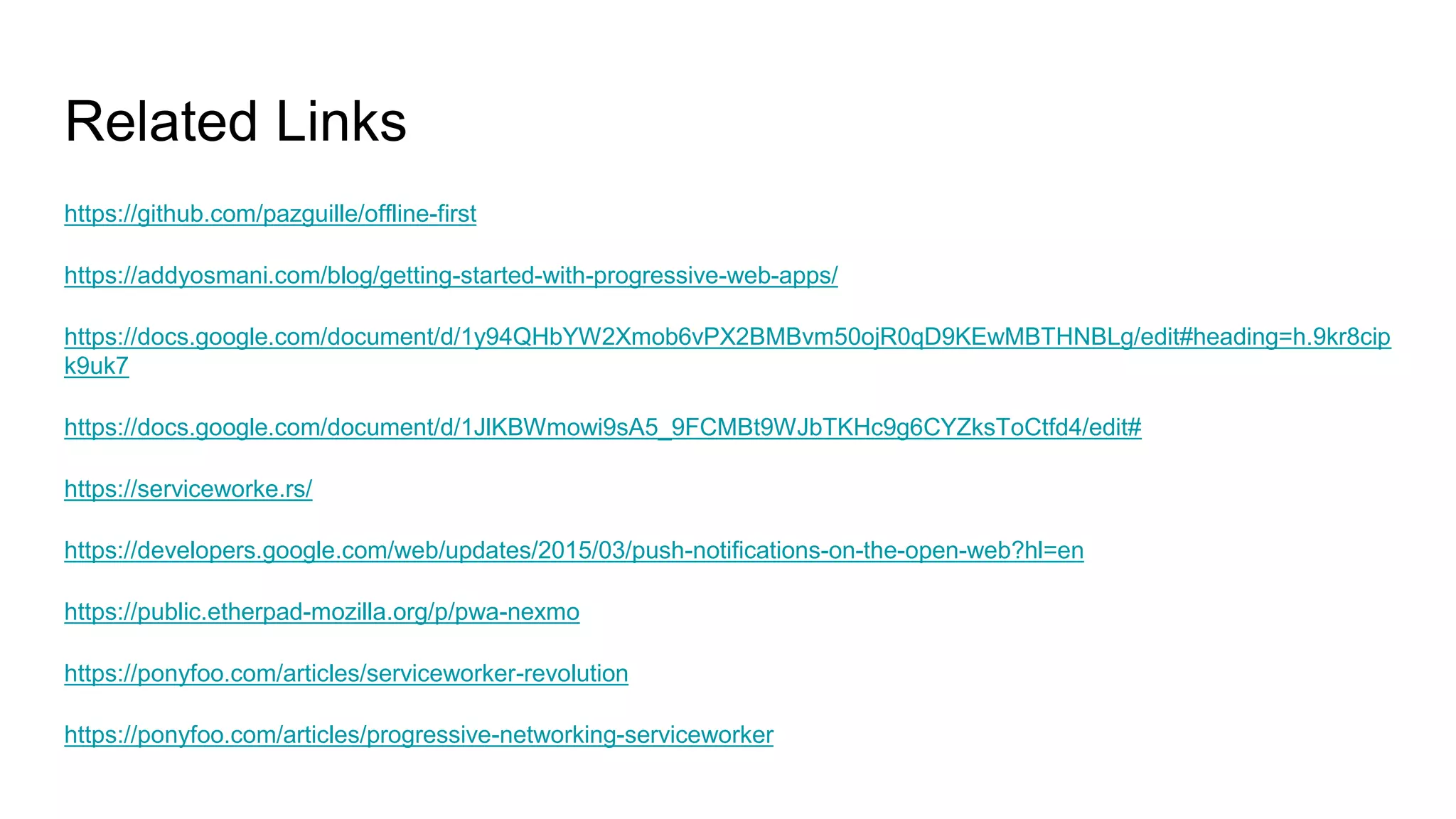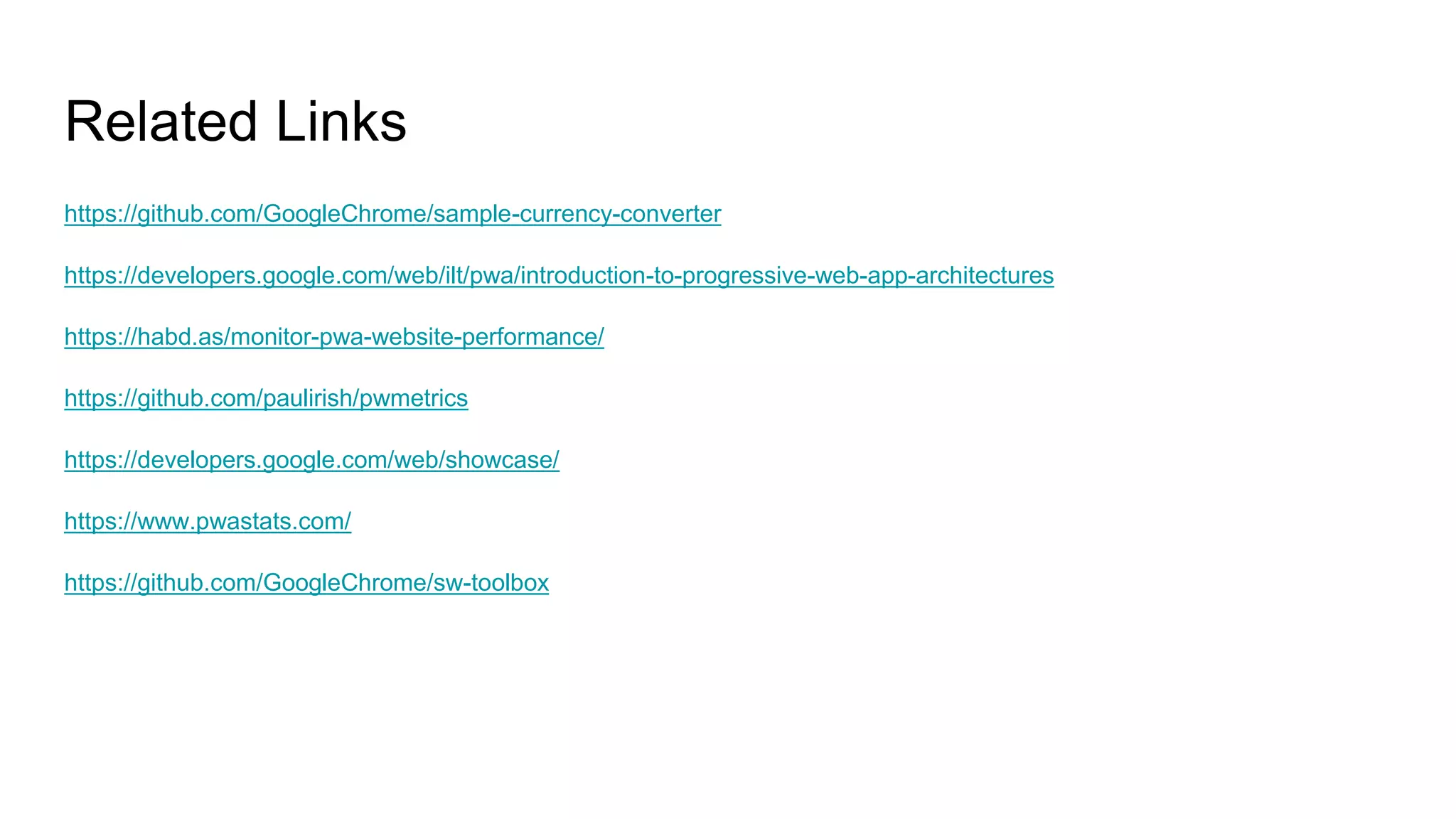The document discusses Progressive Web Apps (PWAs) that provide a mobile-friendly experience by making web content accessible offline and optimized for various devices. It covers the characteristics of PWAs, such as being responsive, offline-ready, app-like, safe, and easy to install, along with strategies for implementing PWAs, including the use of service workers and push notifications. It also emphasizes the benefits of PWAs, such as improved user engagement and better performance, while providing resources for further exploration.
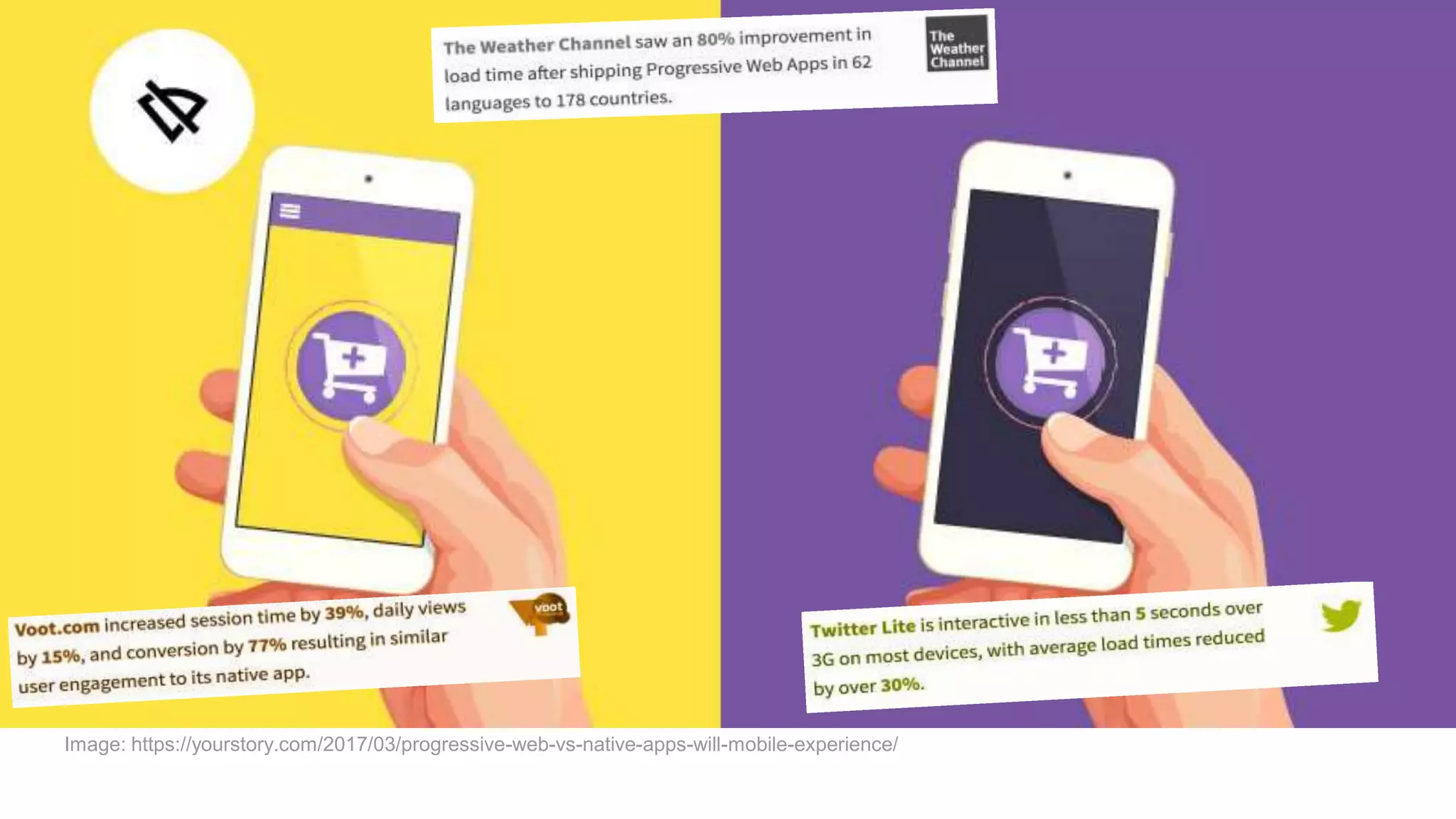

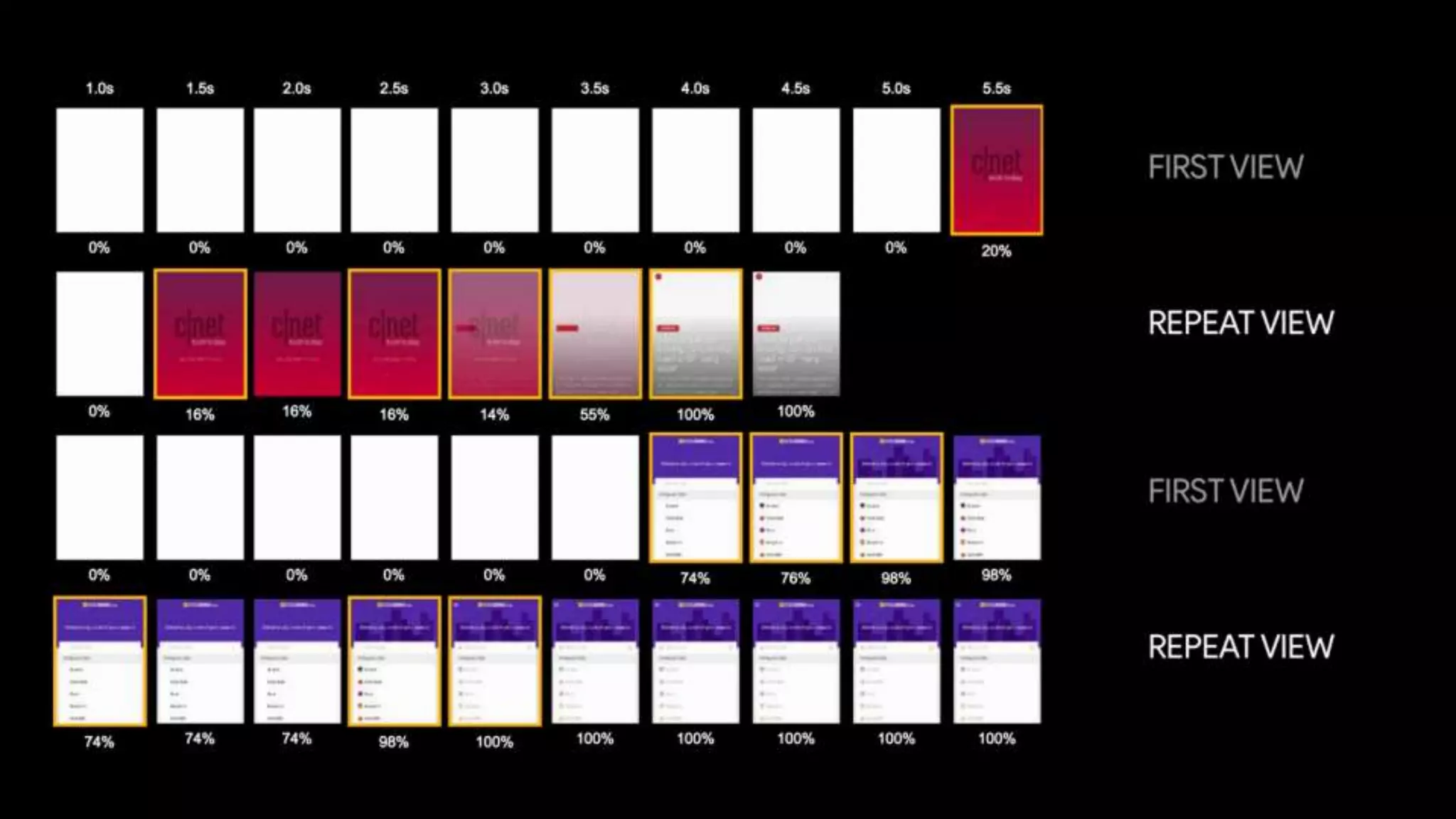
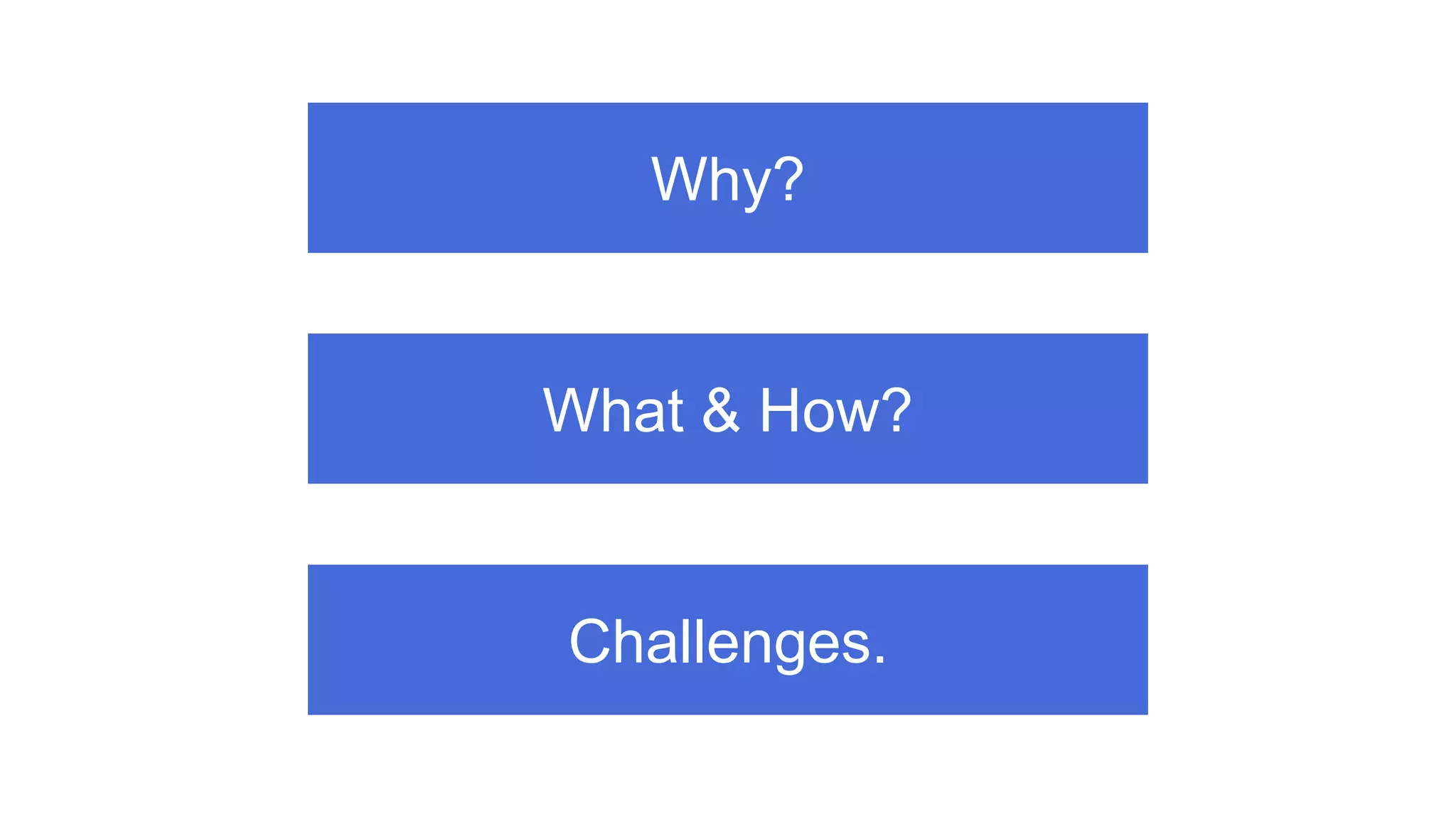
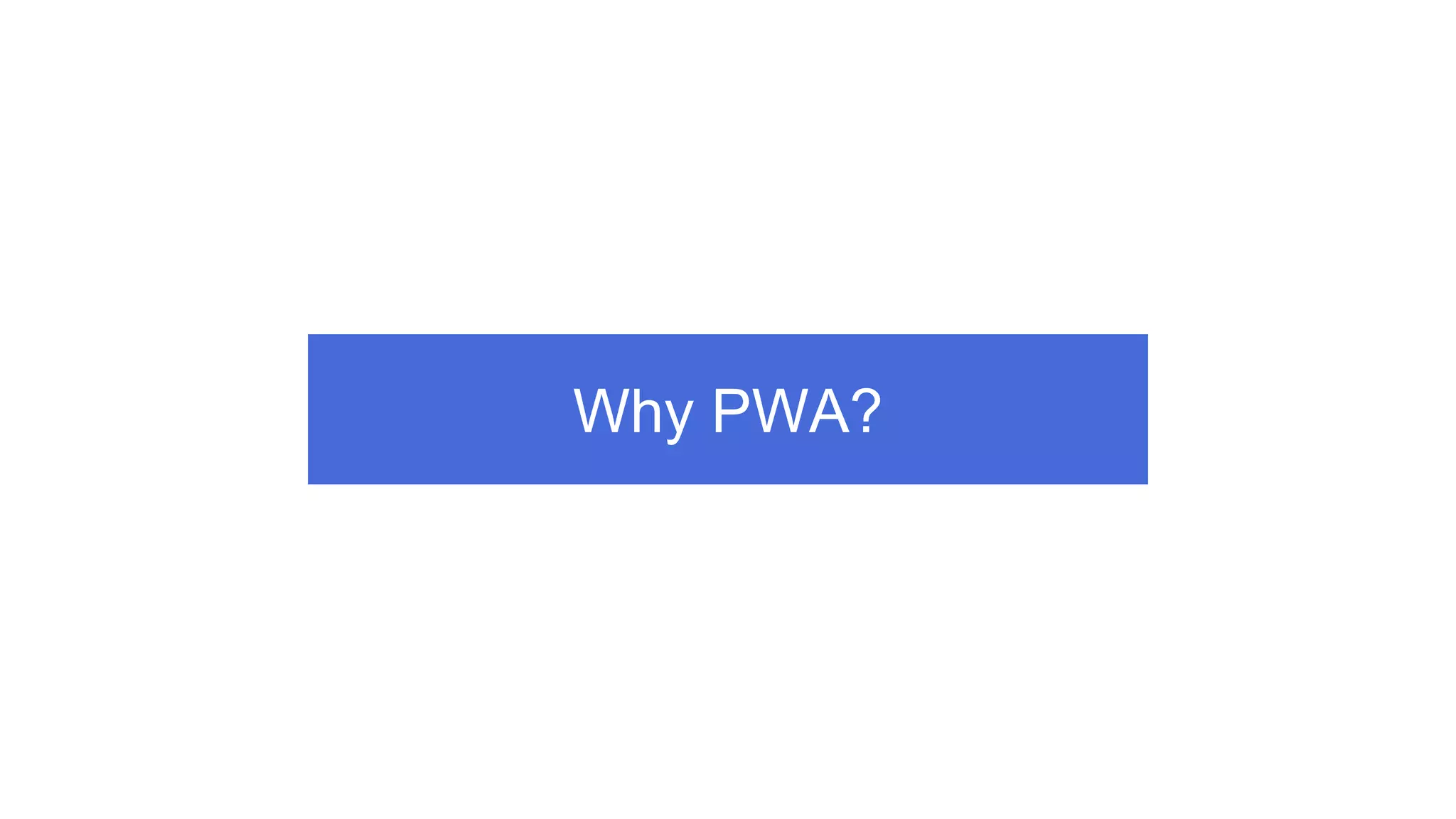
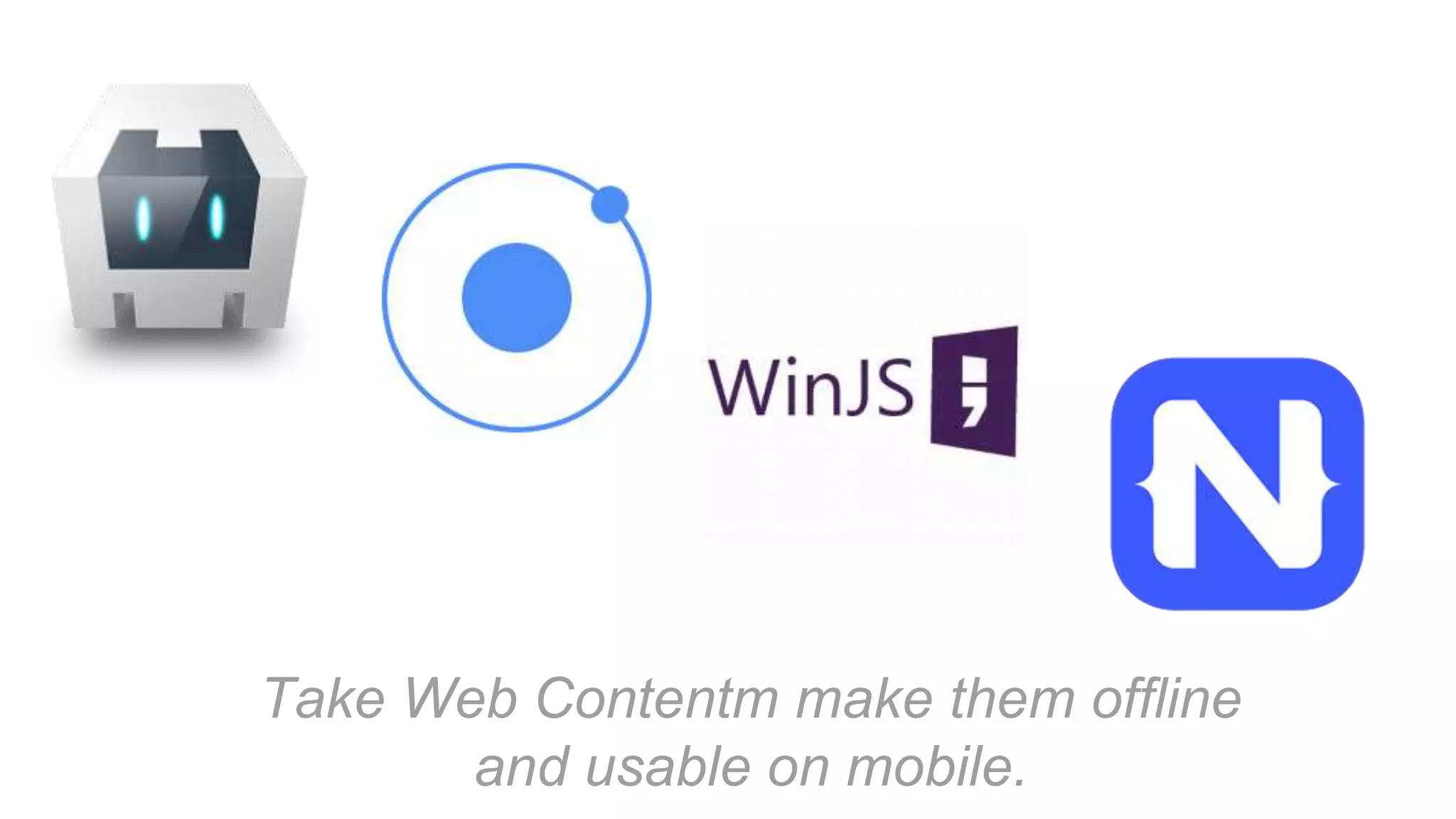




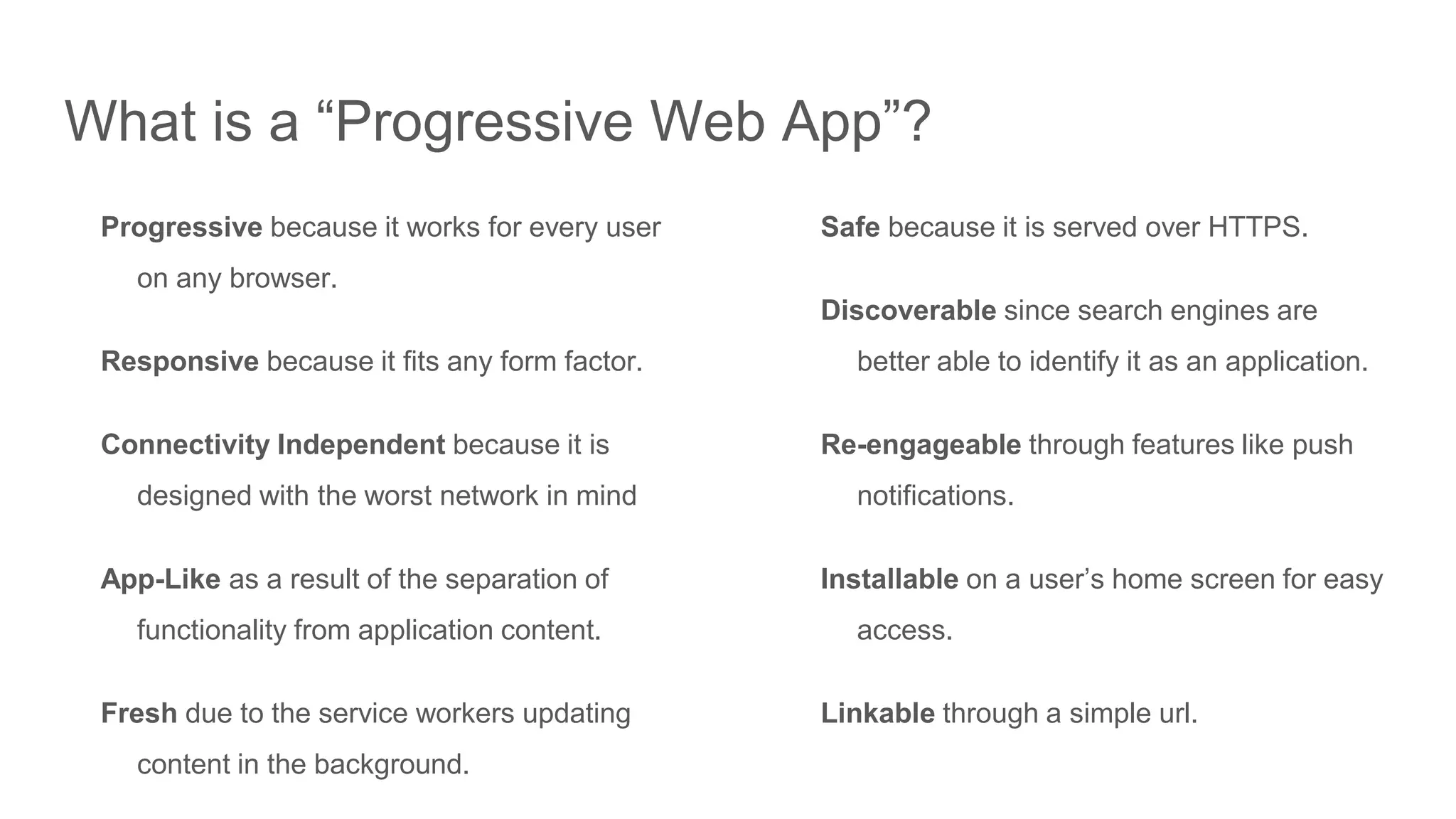
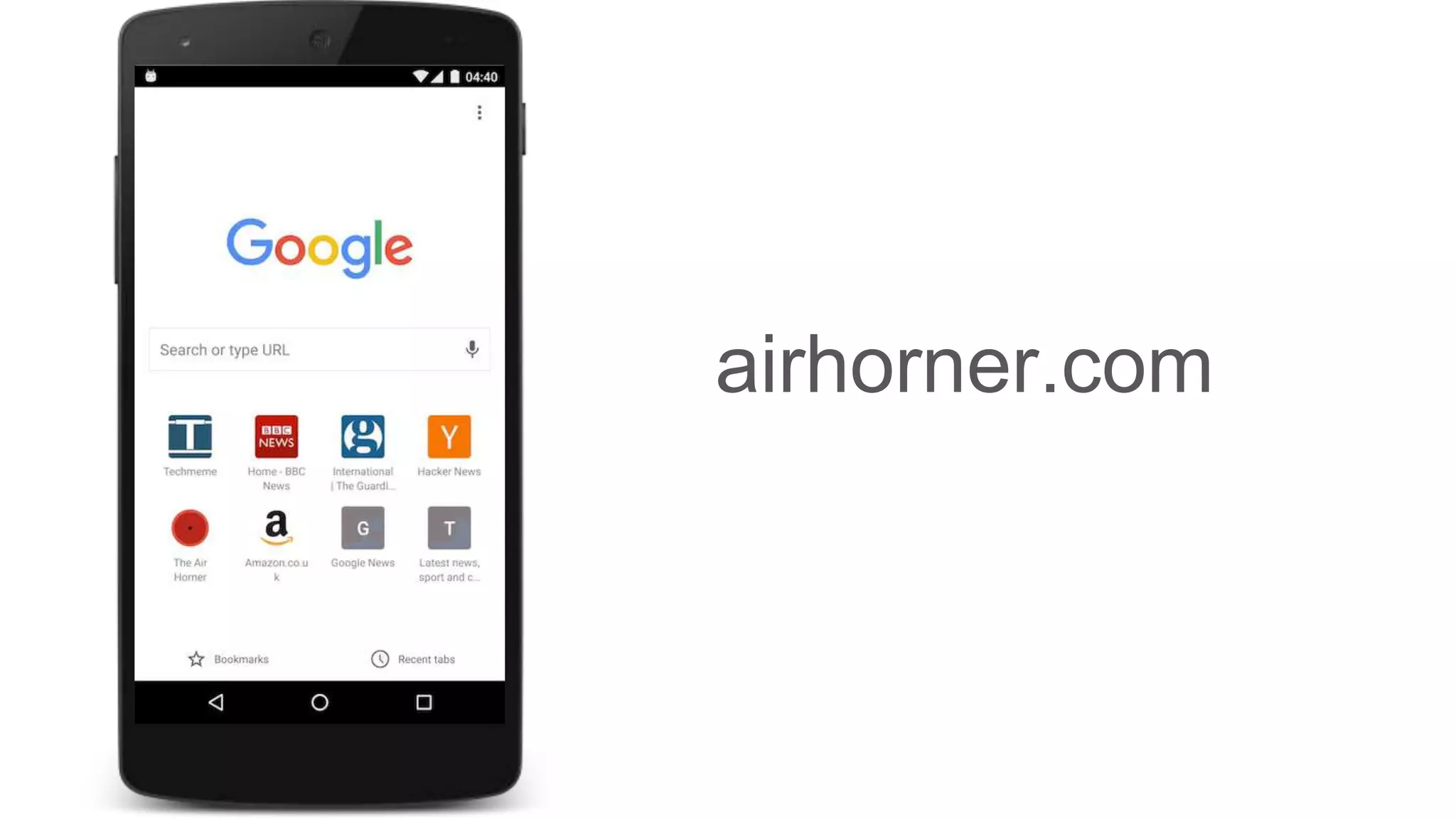
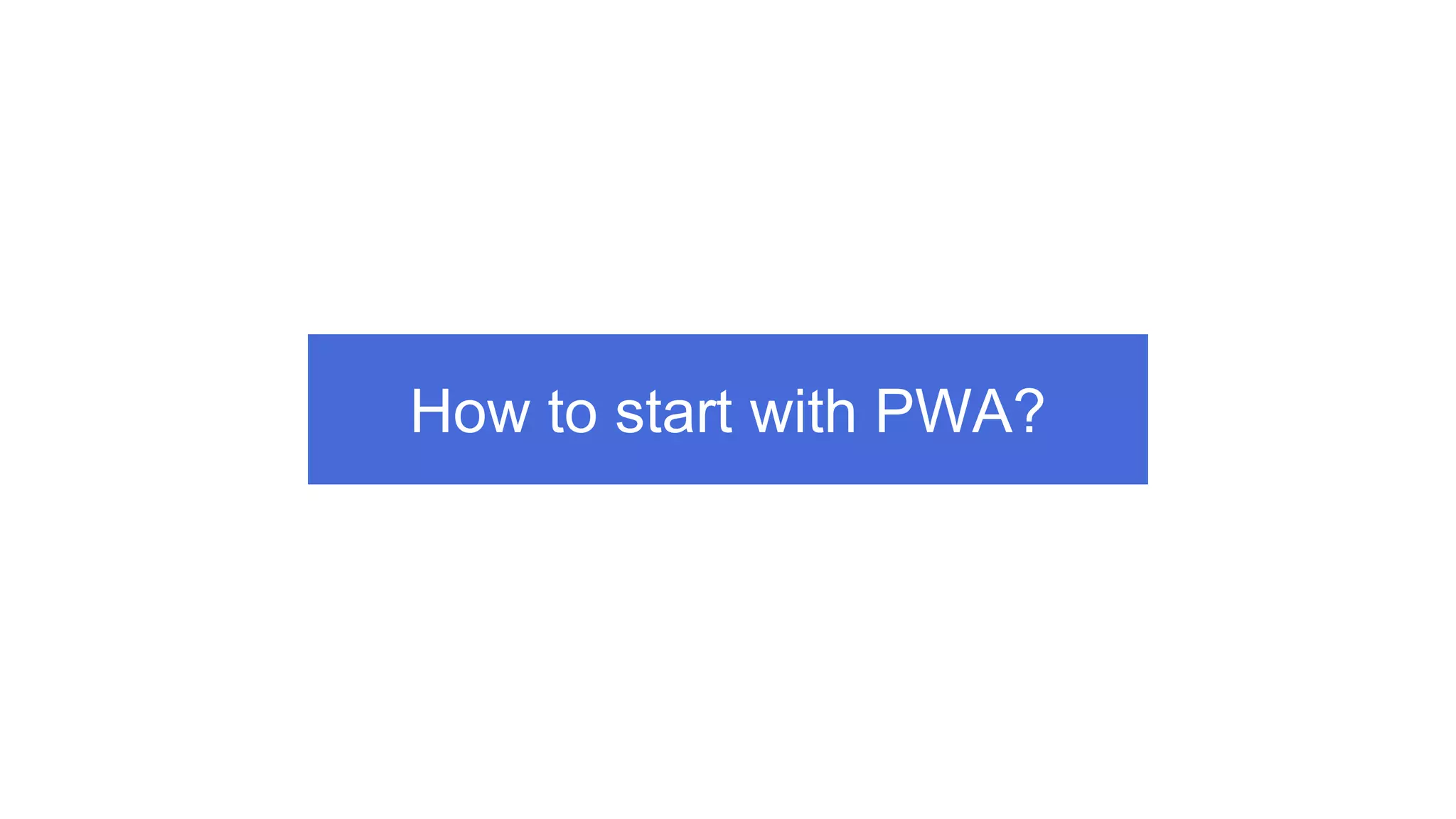

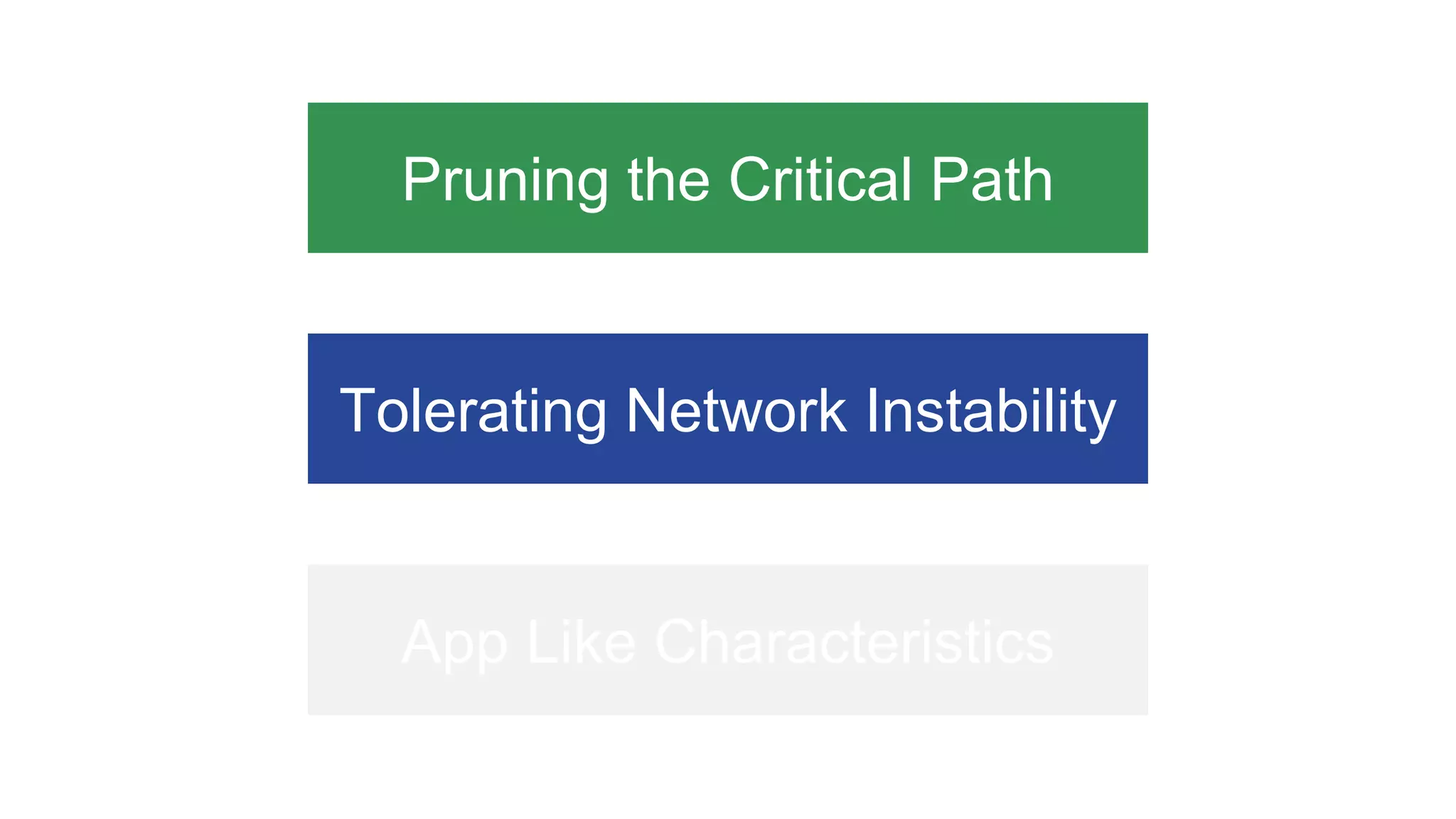
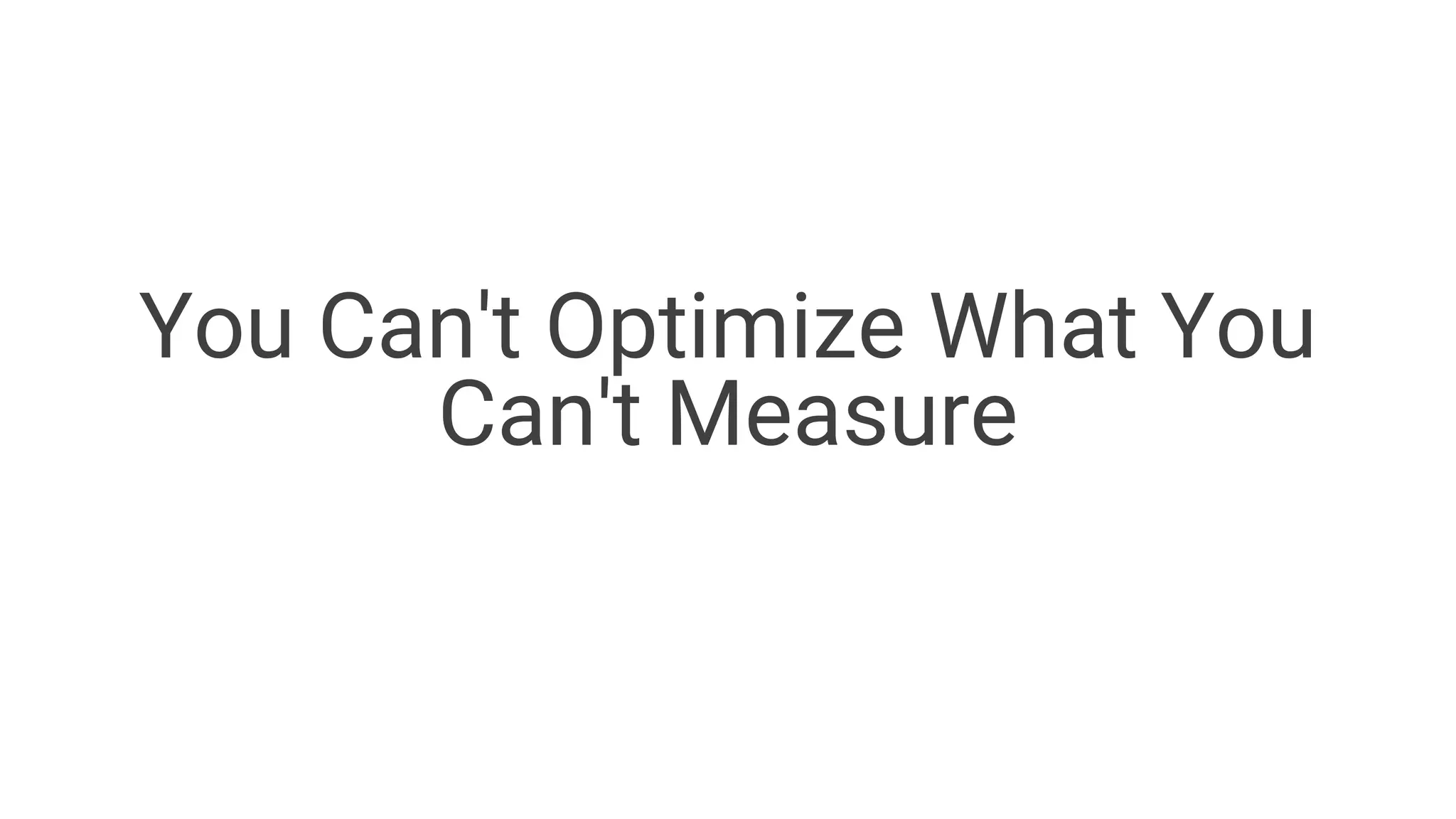
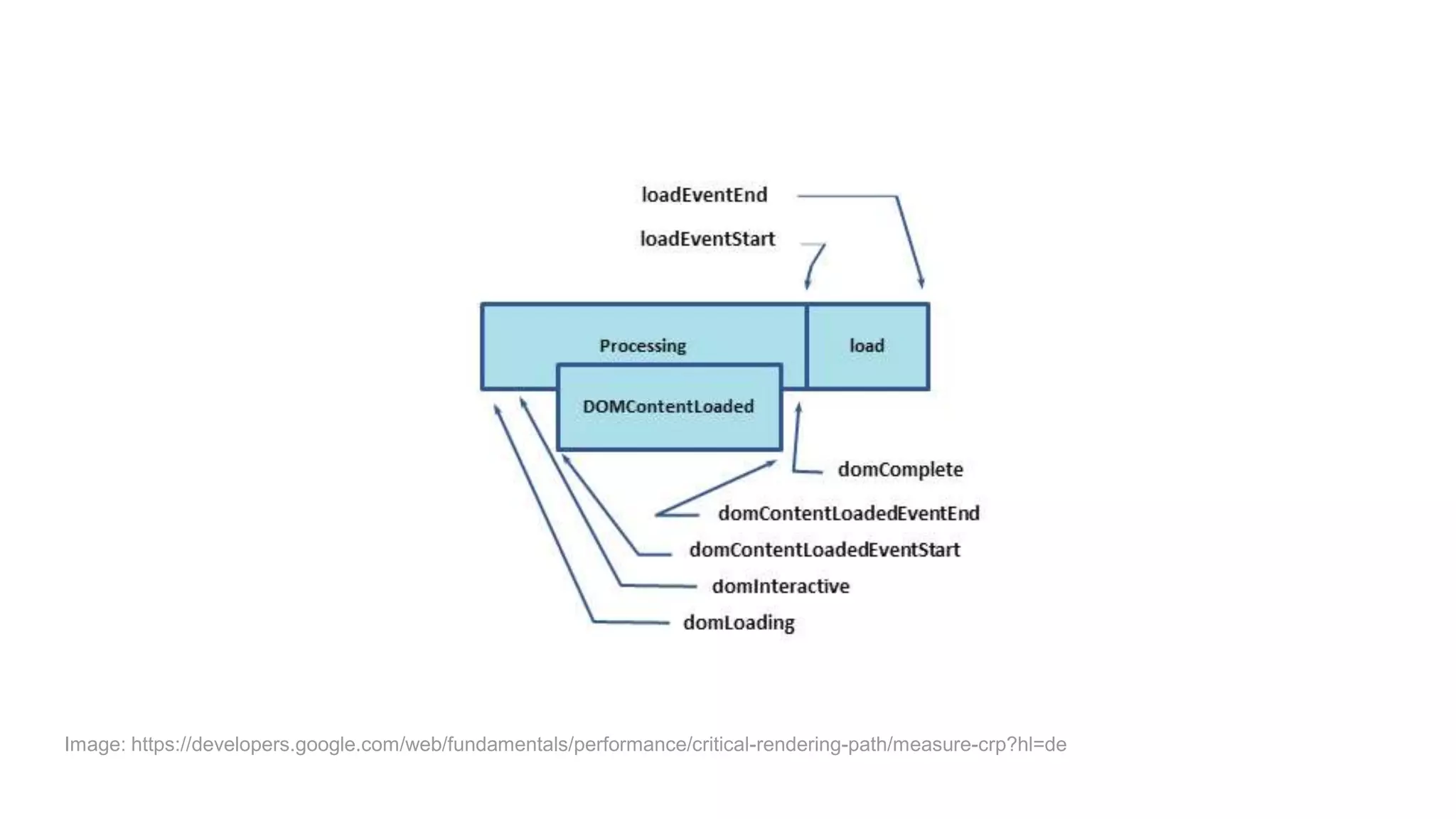
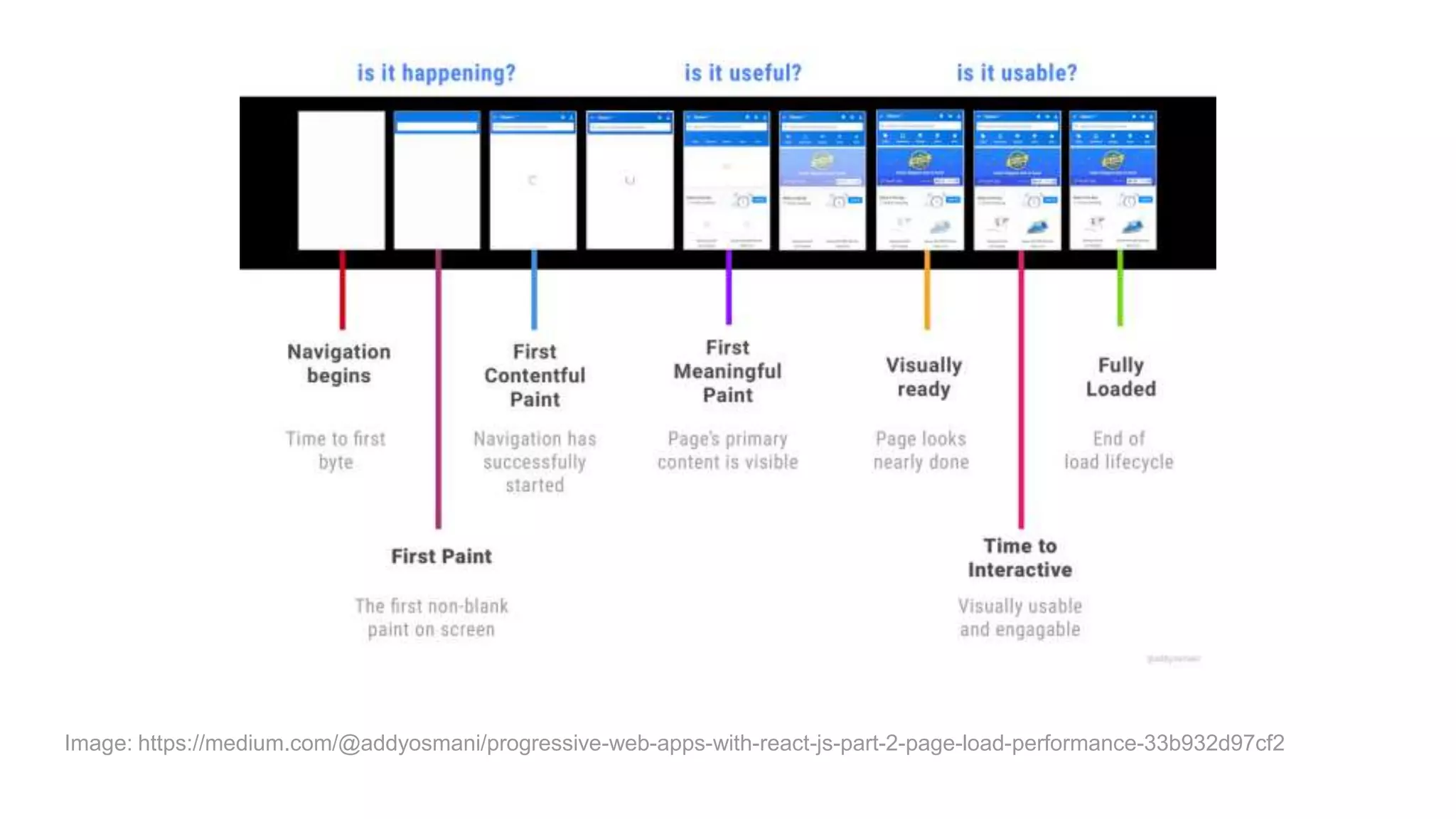
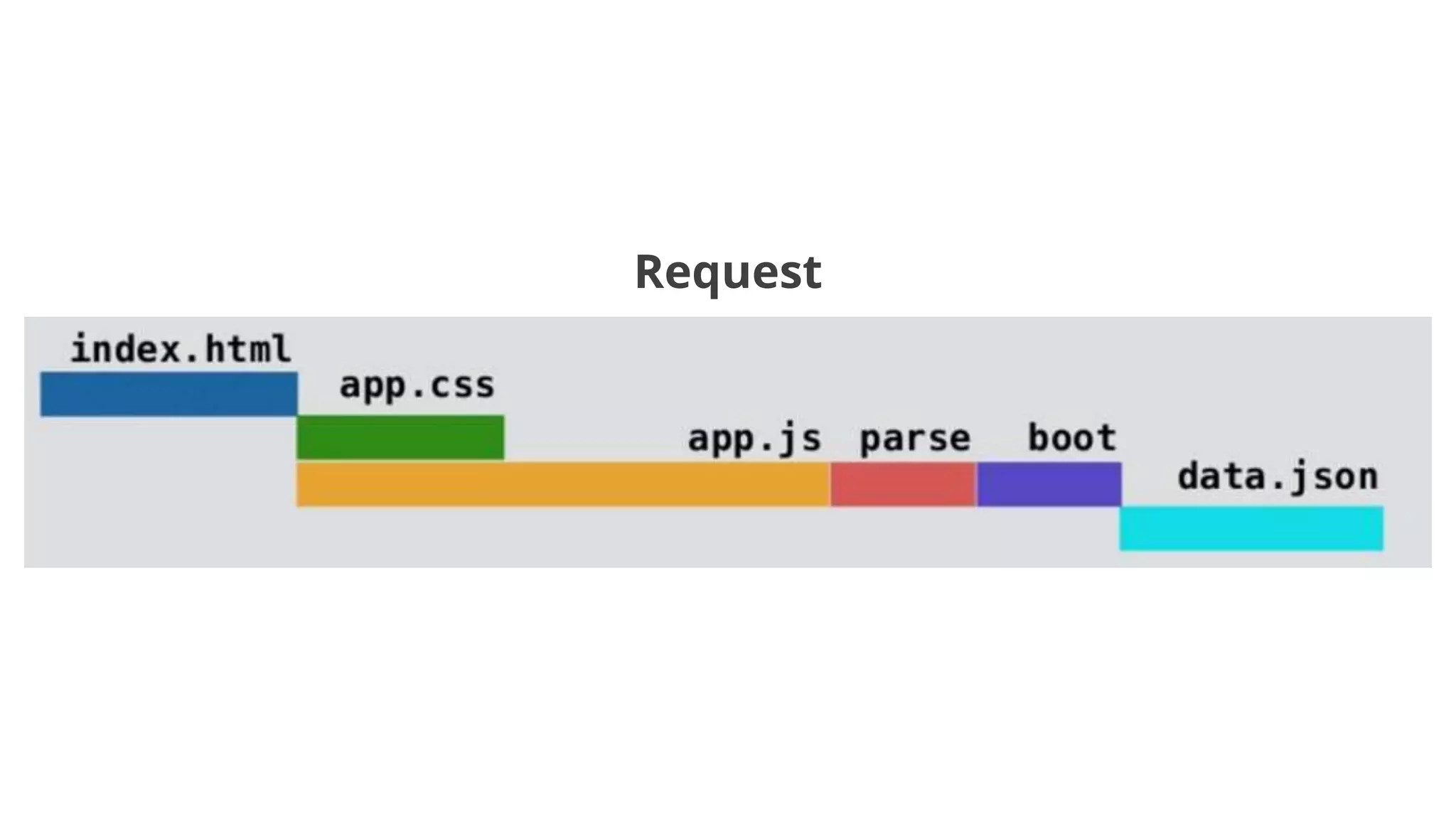
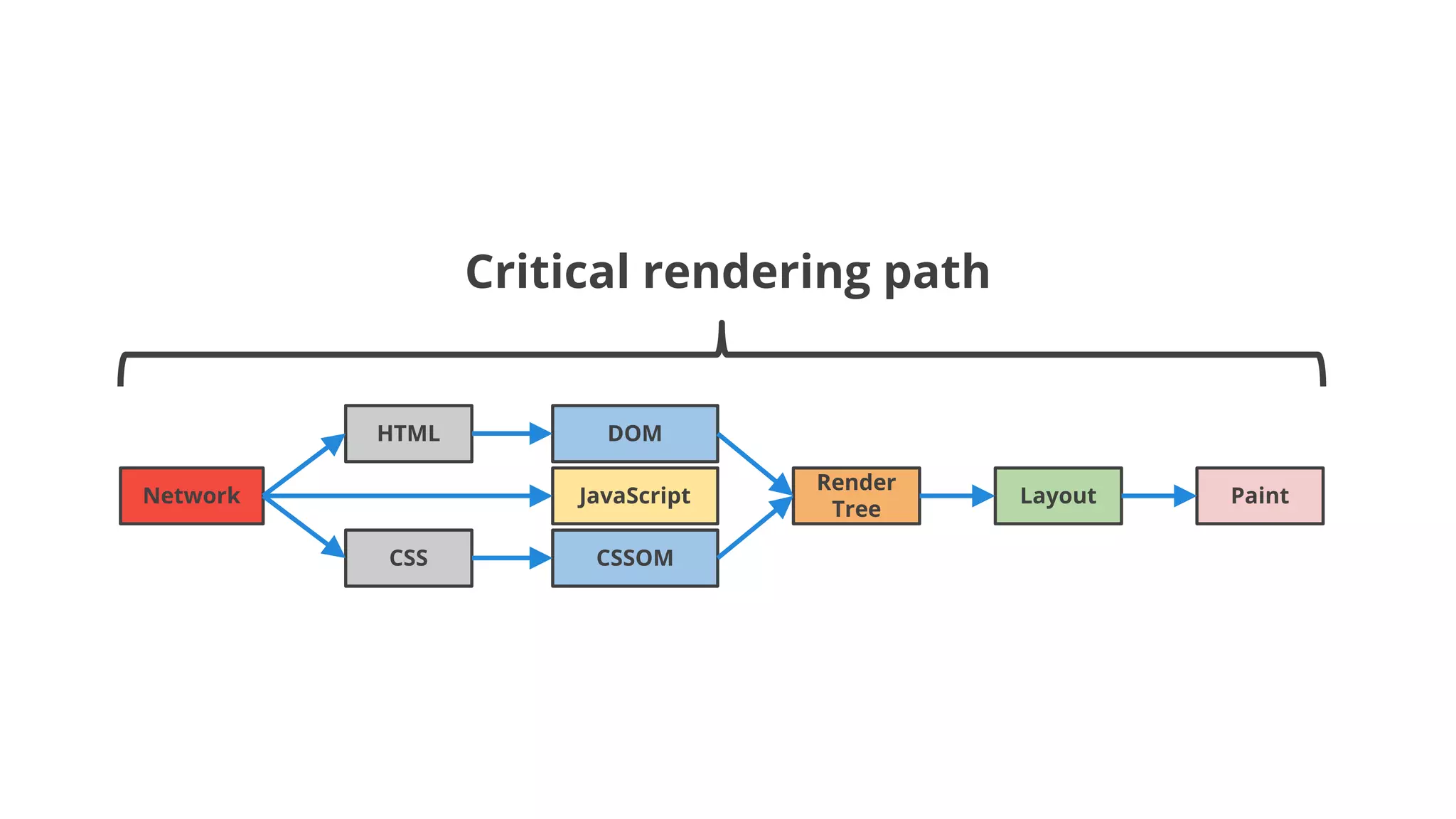
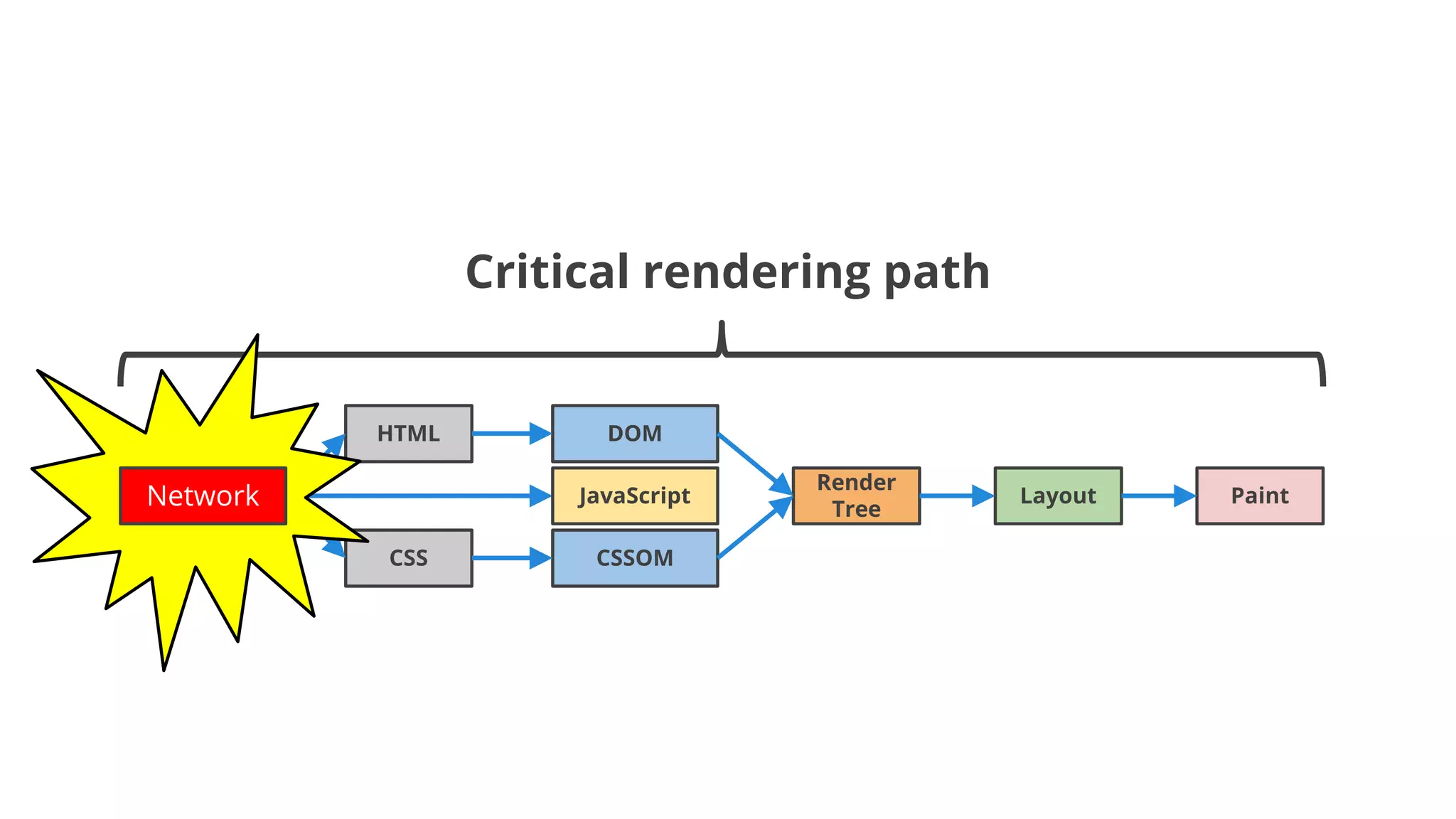
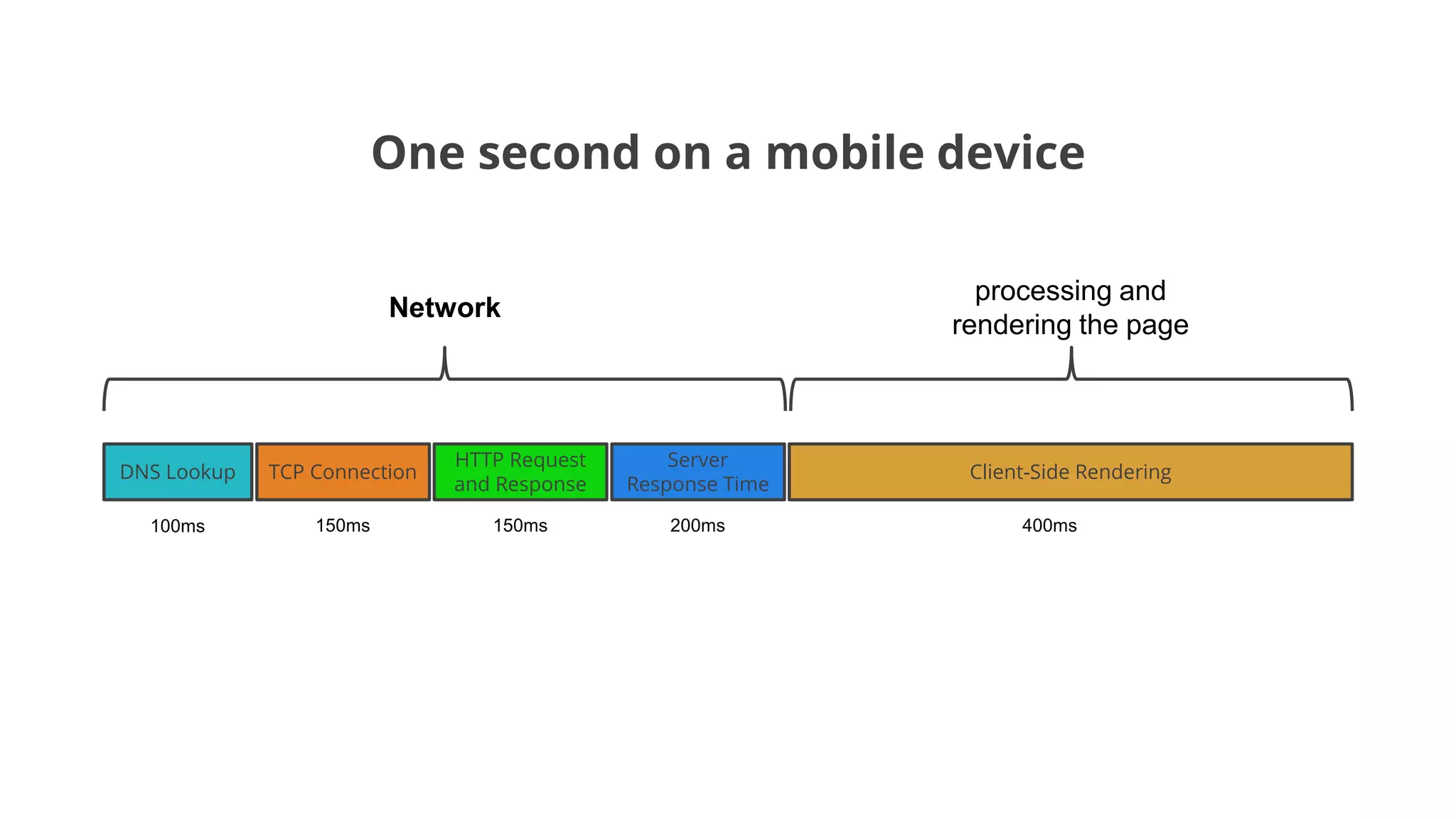
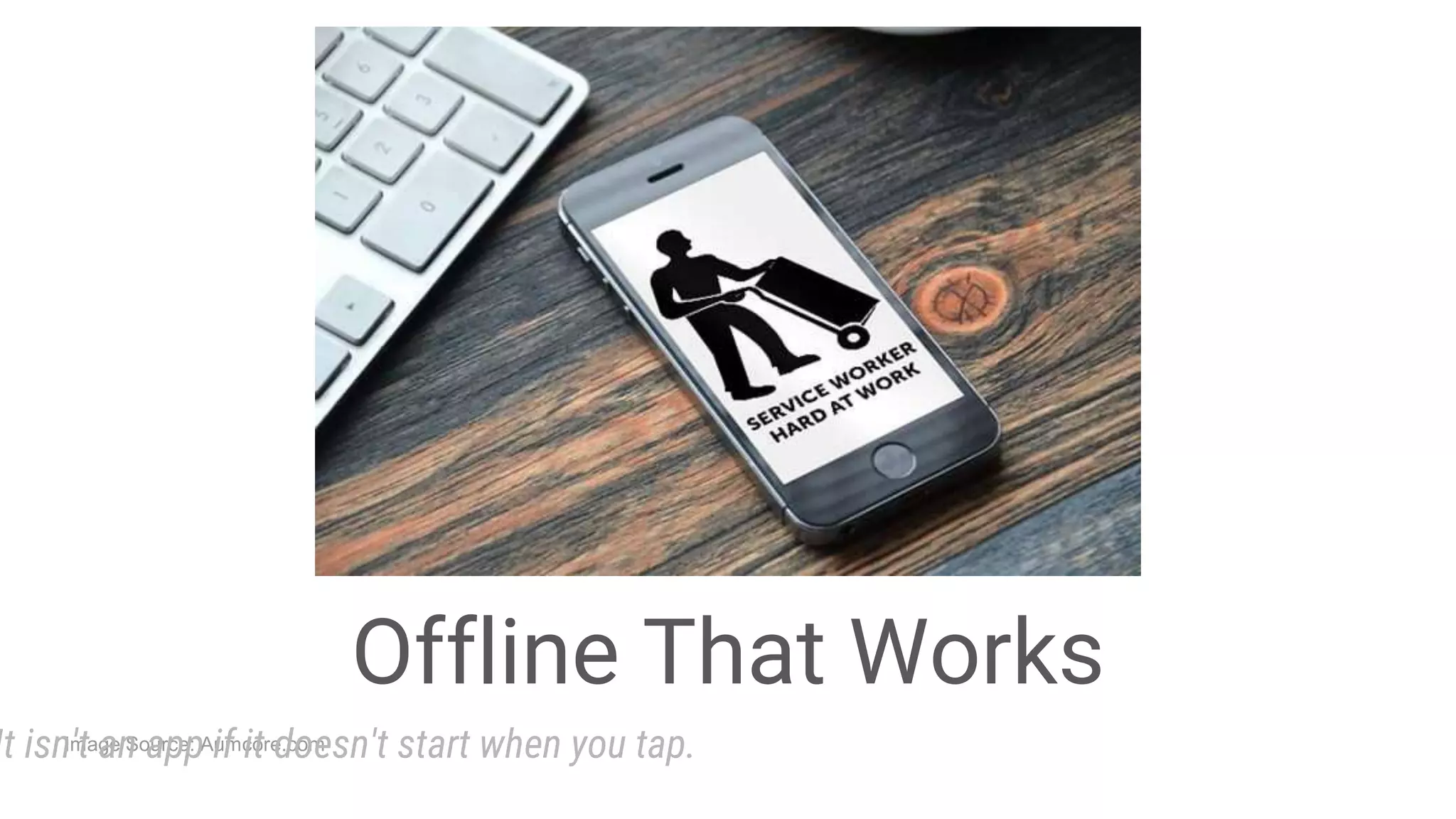
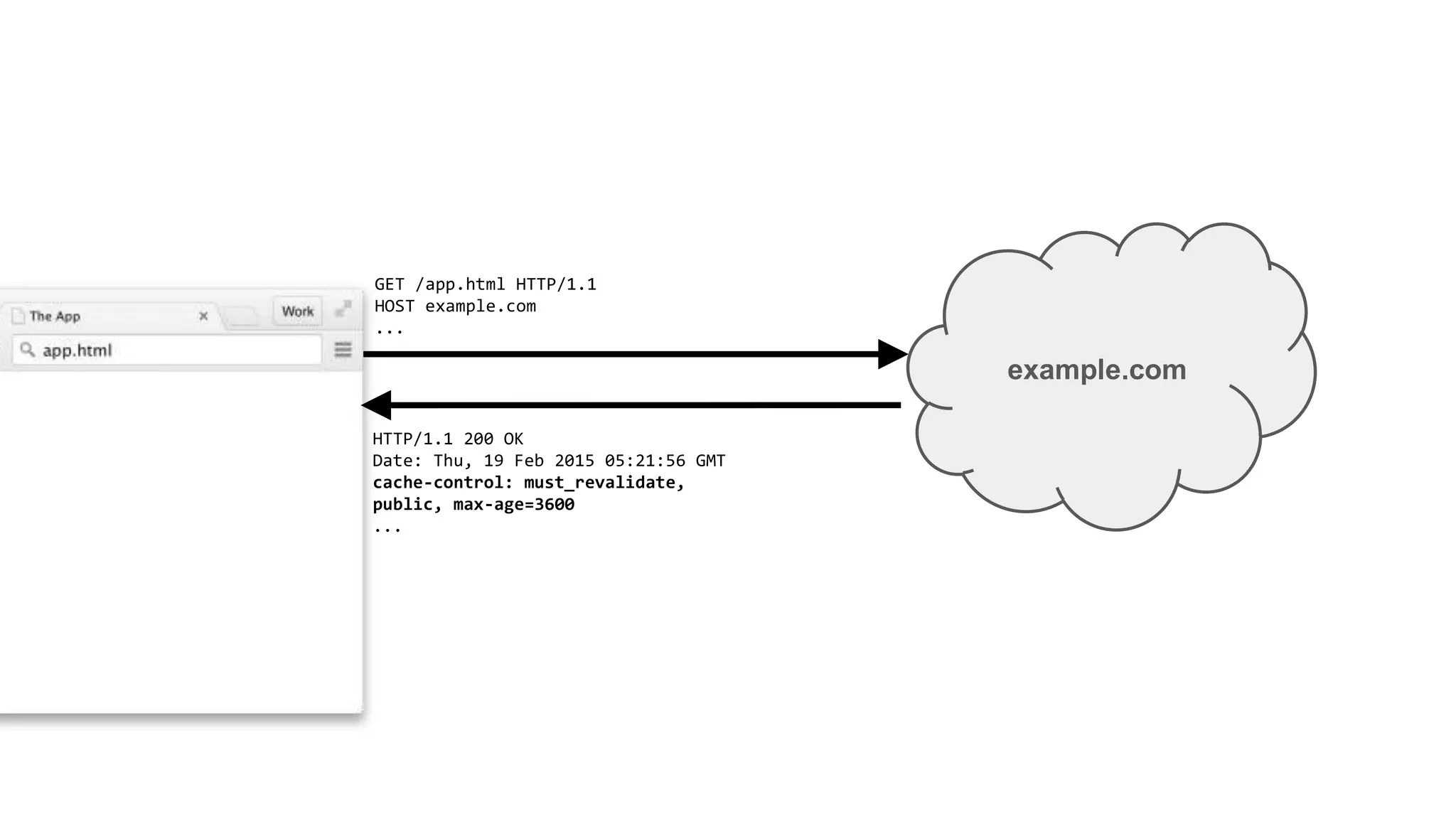
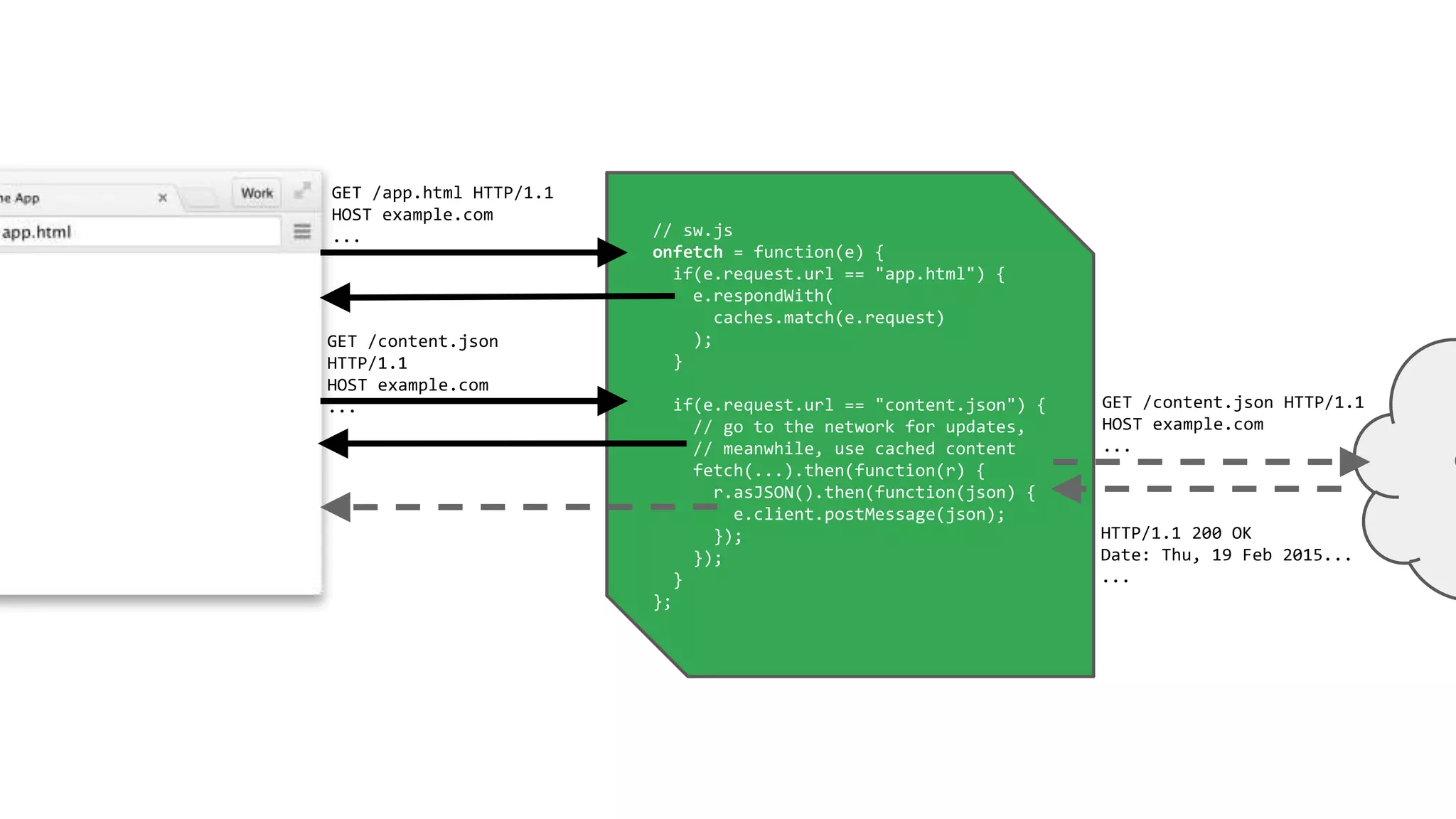
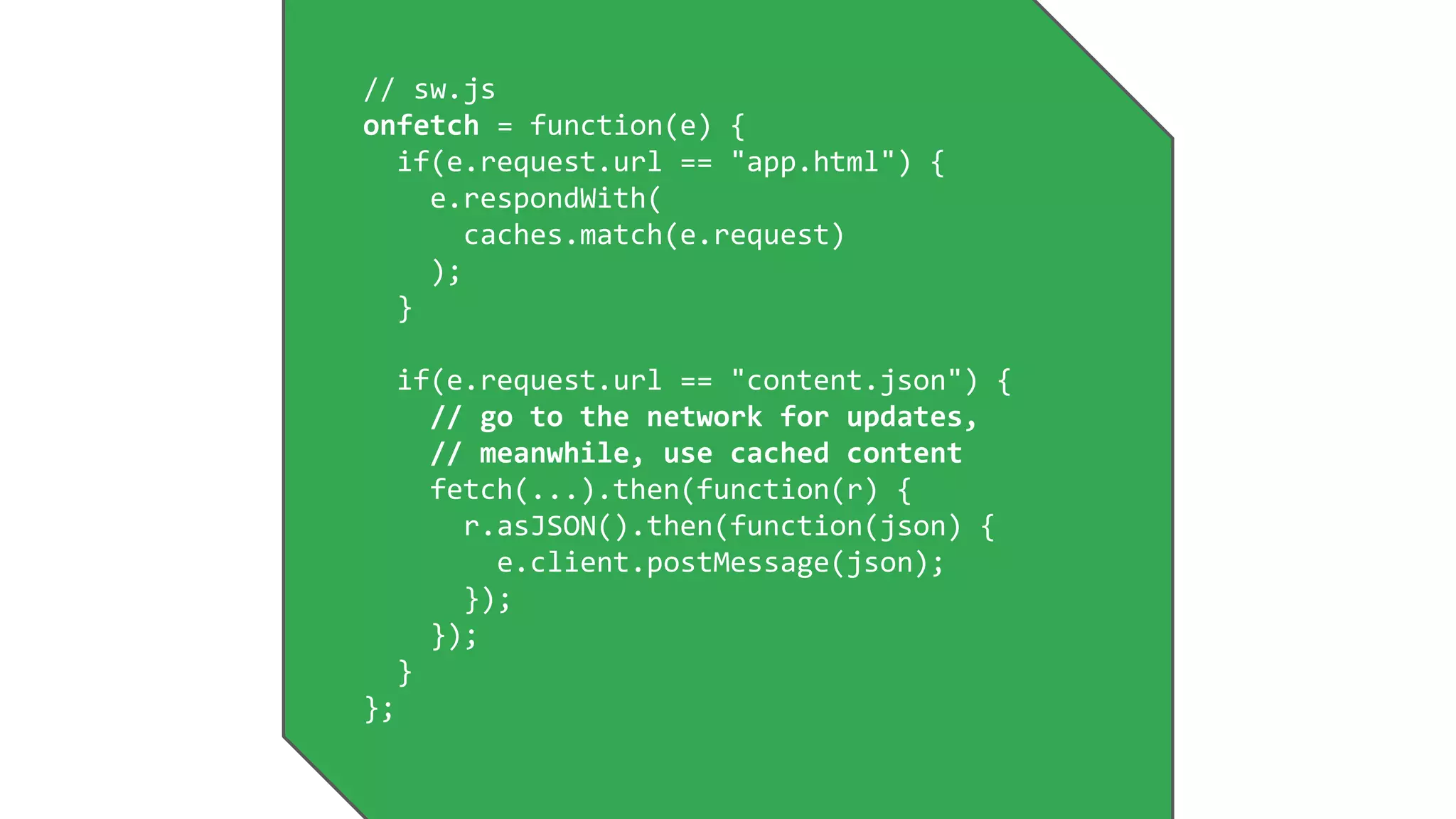
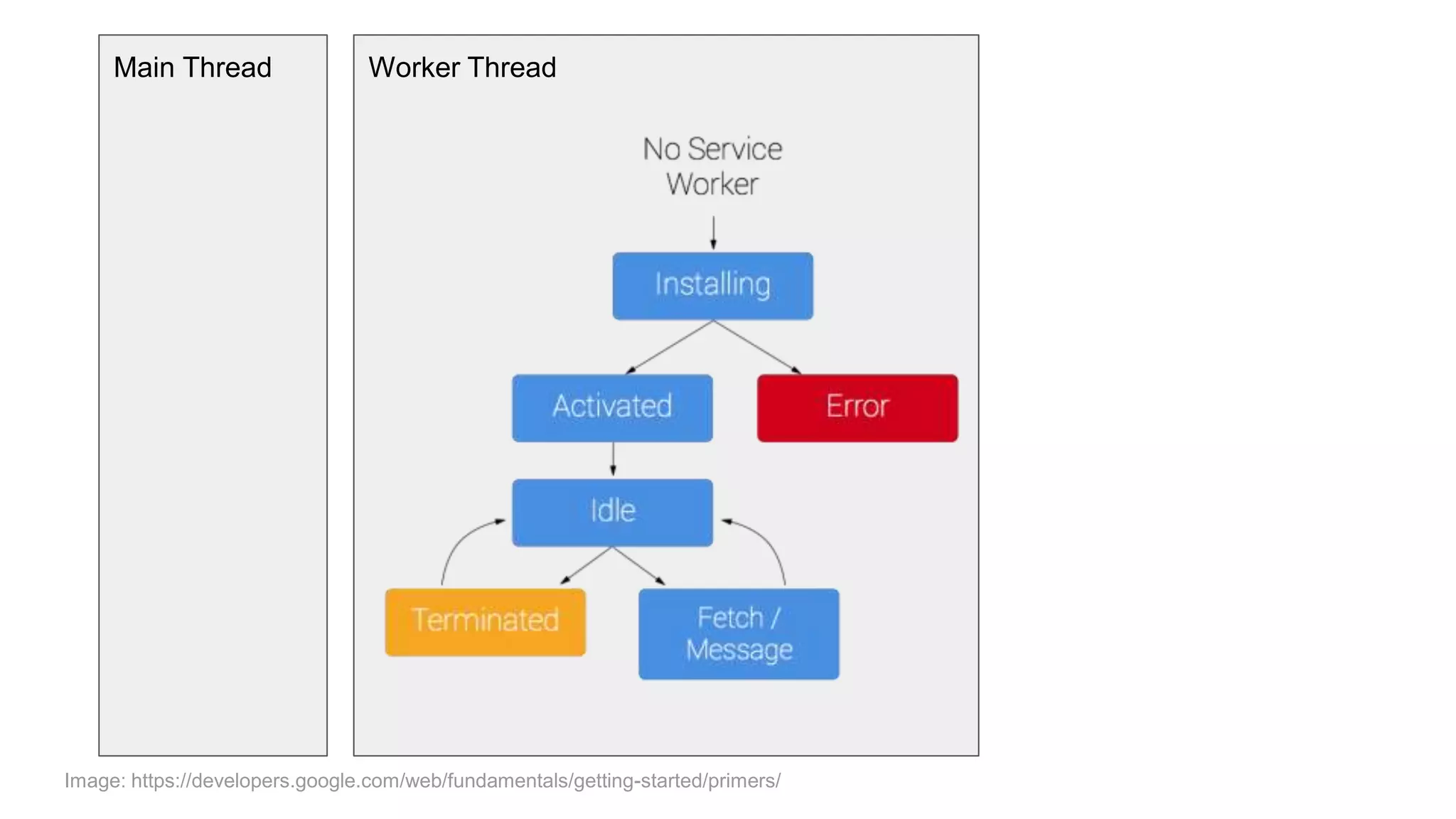
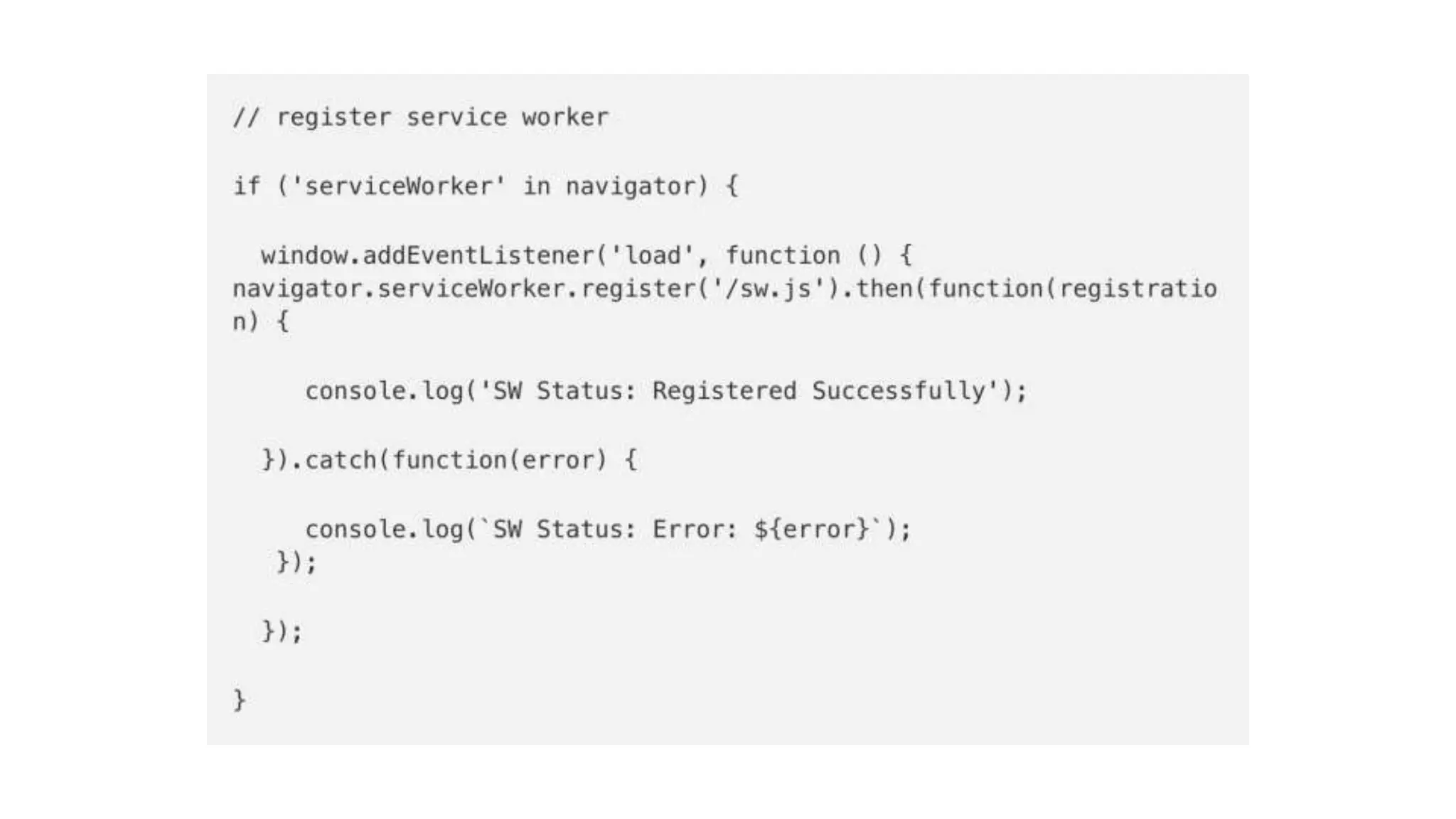

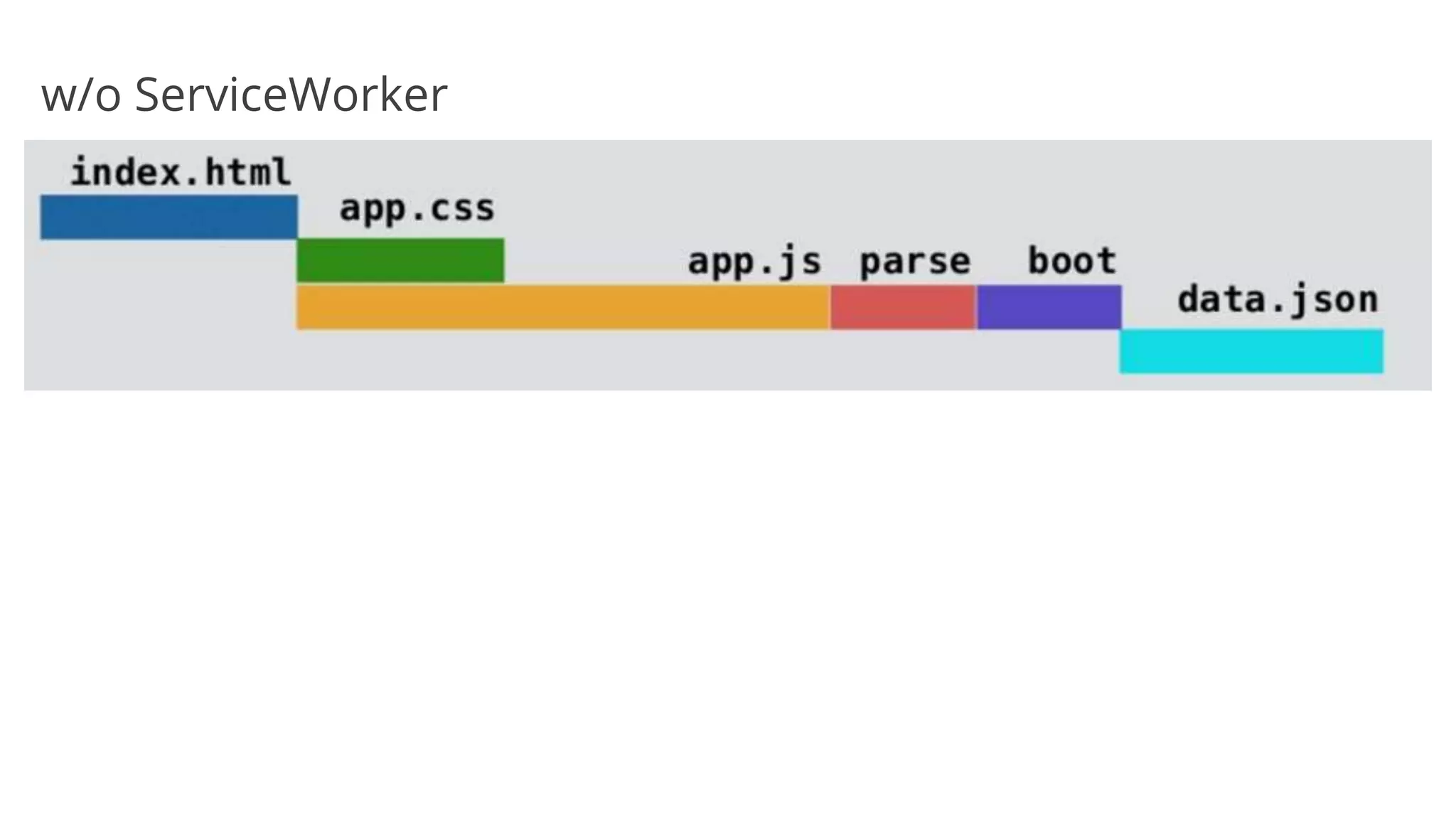

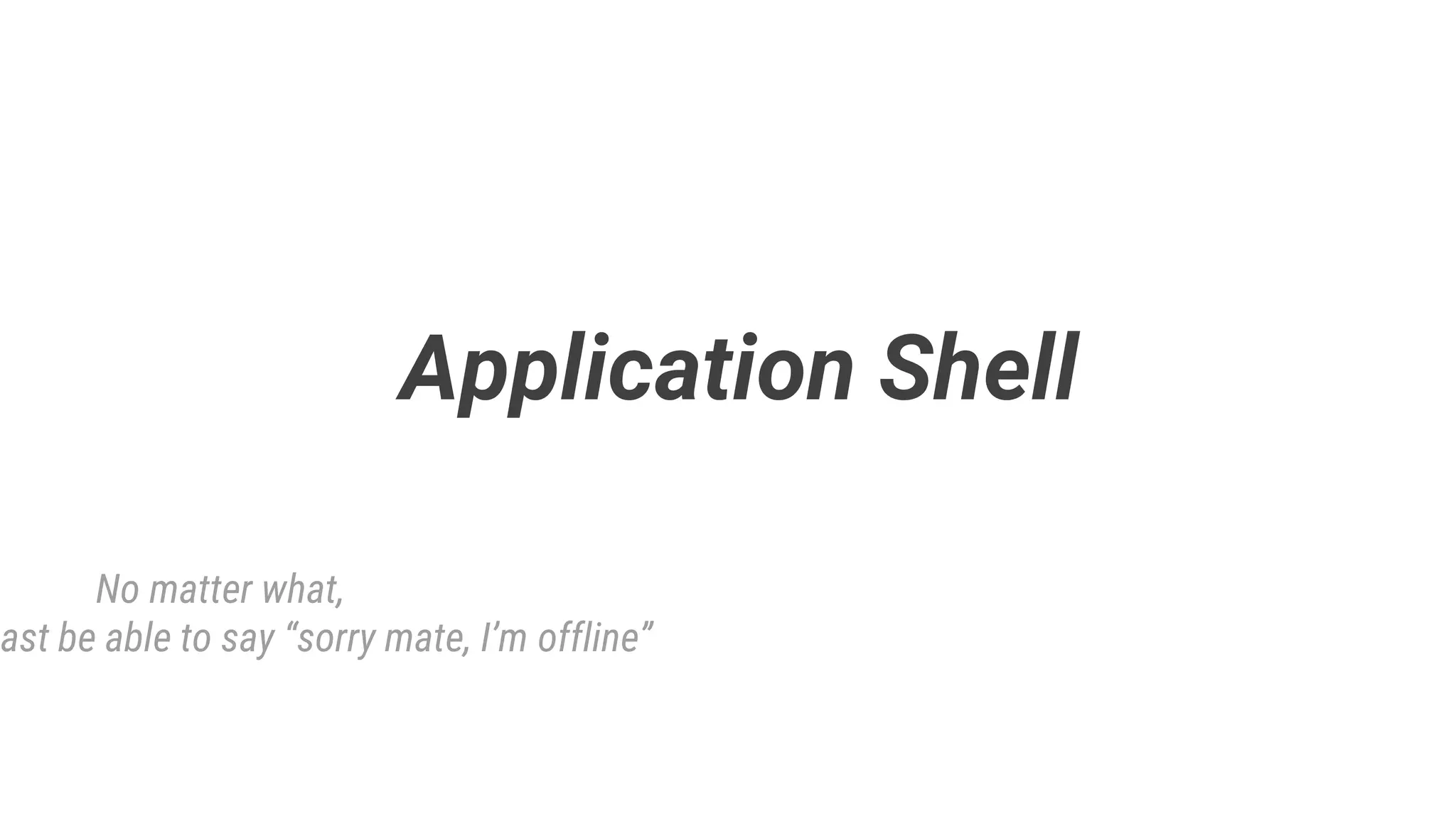
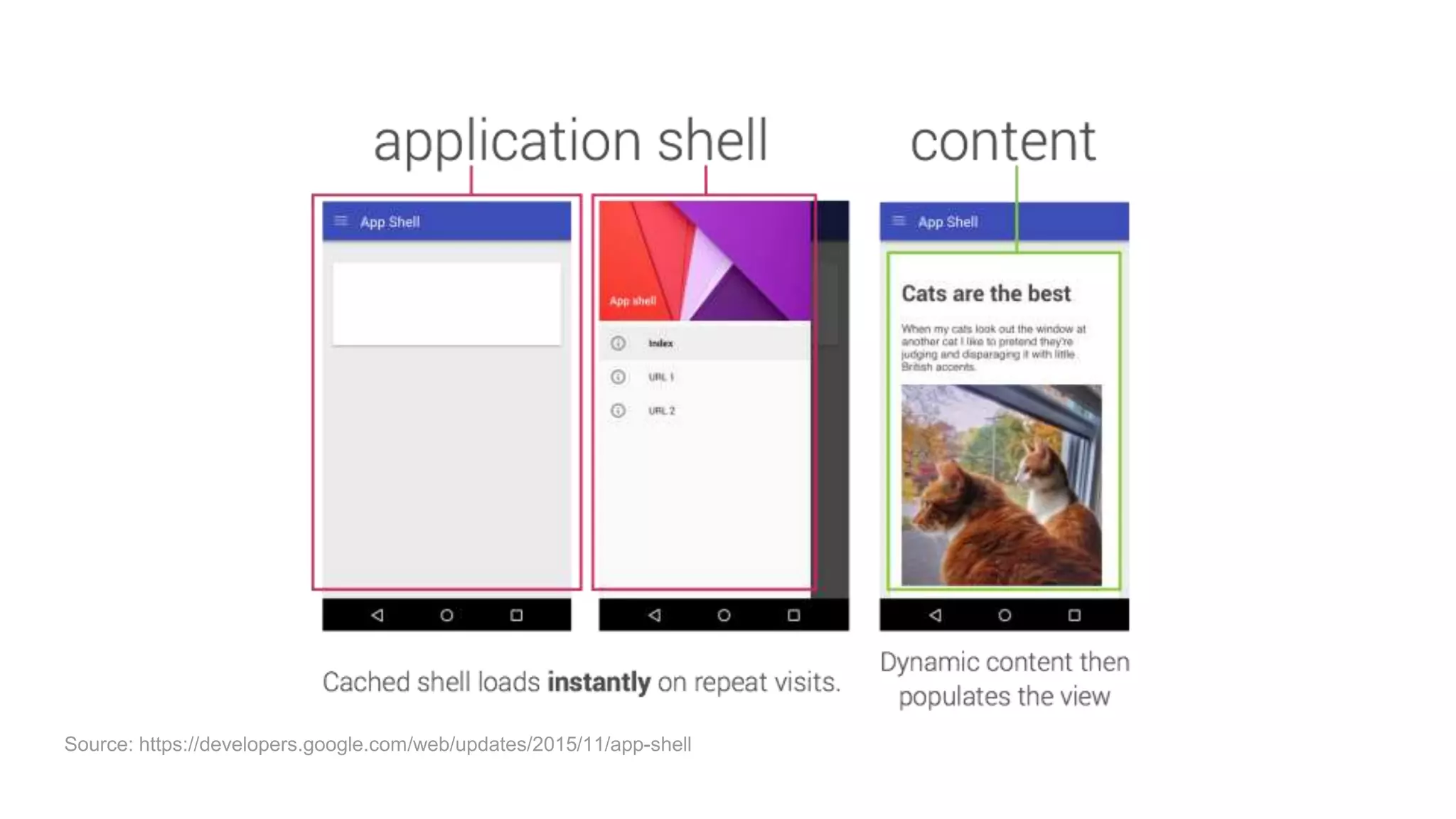
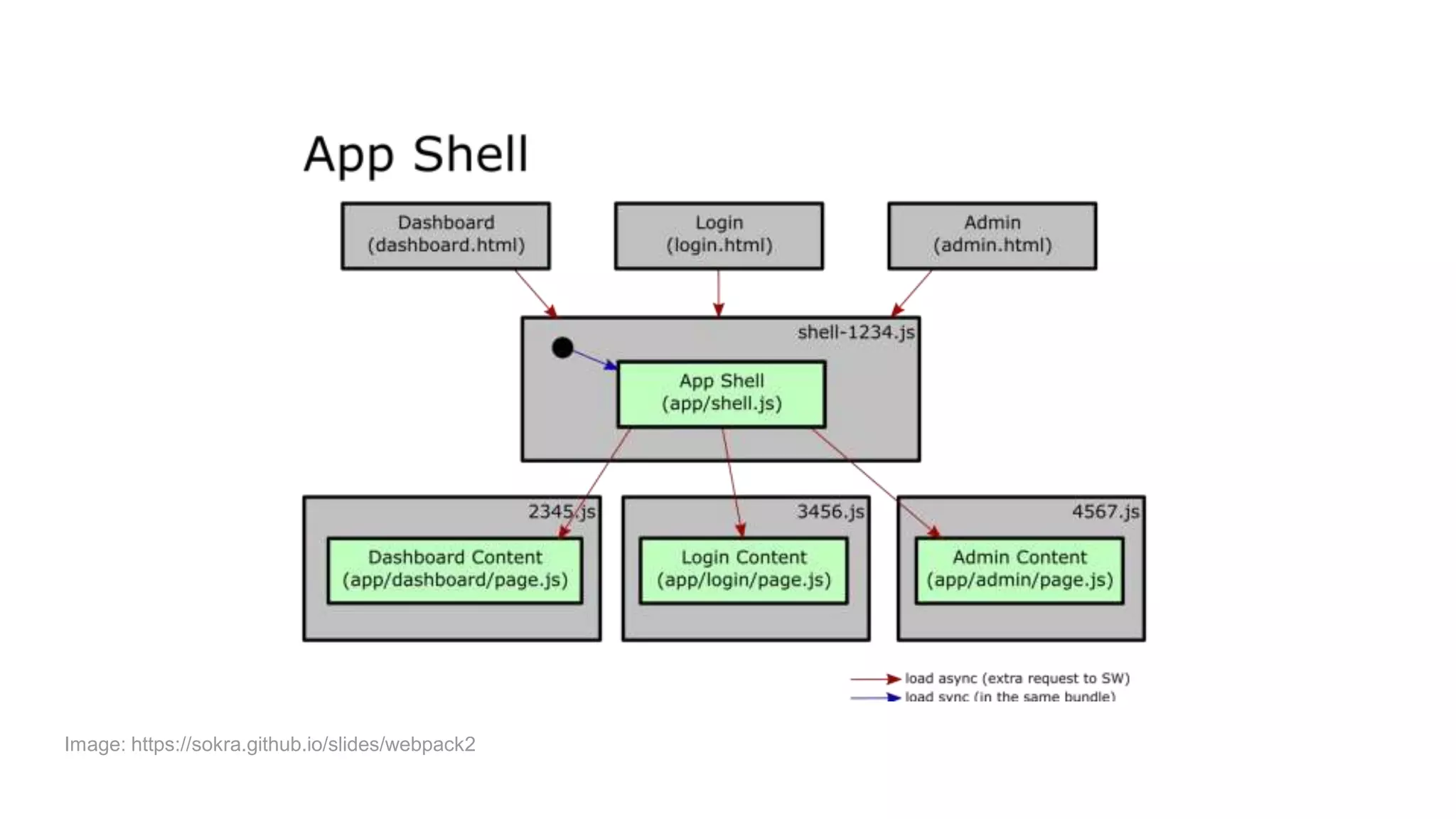
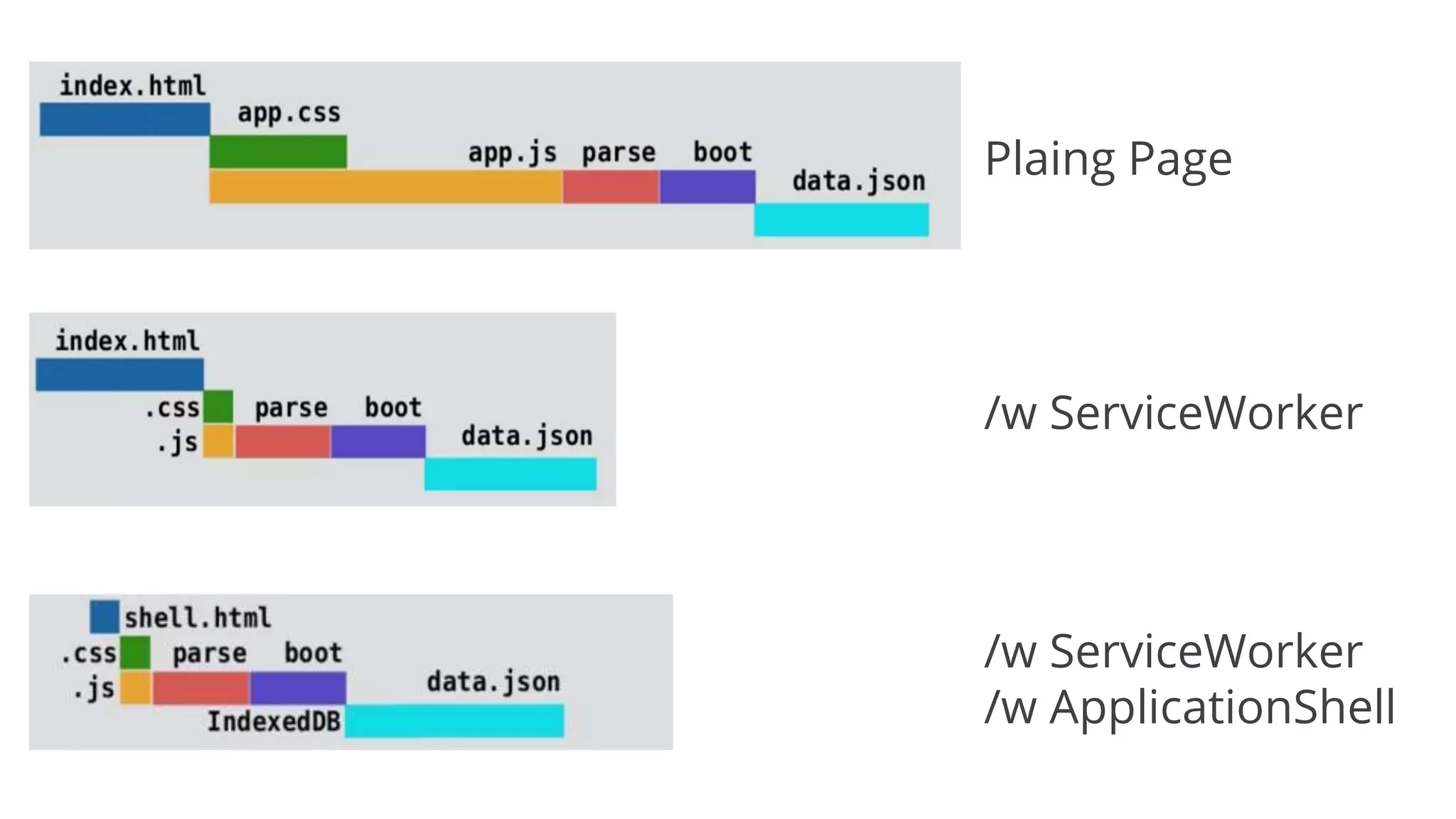
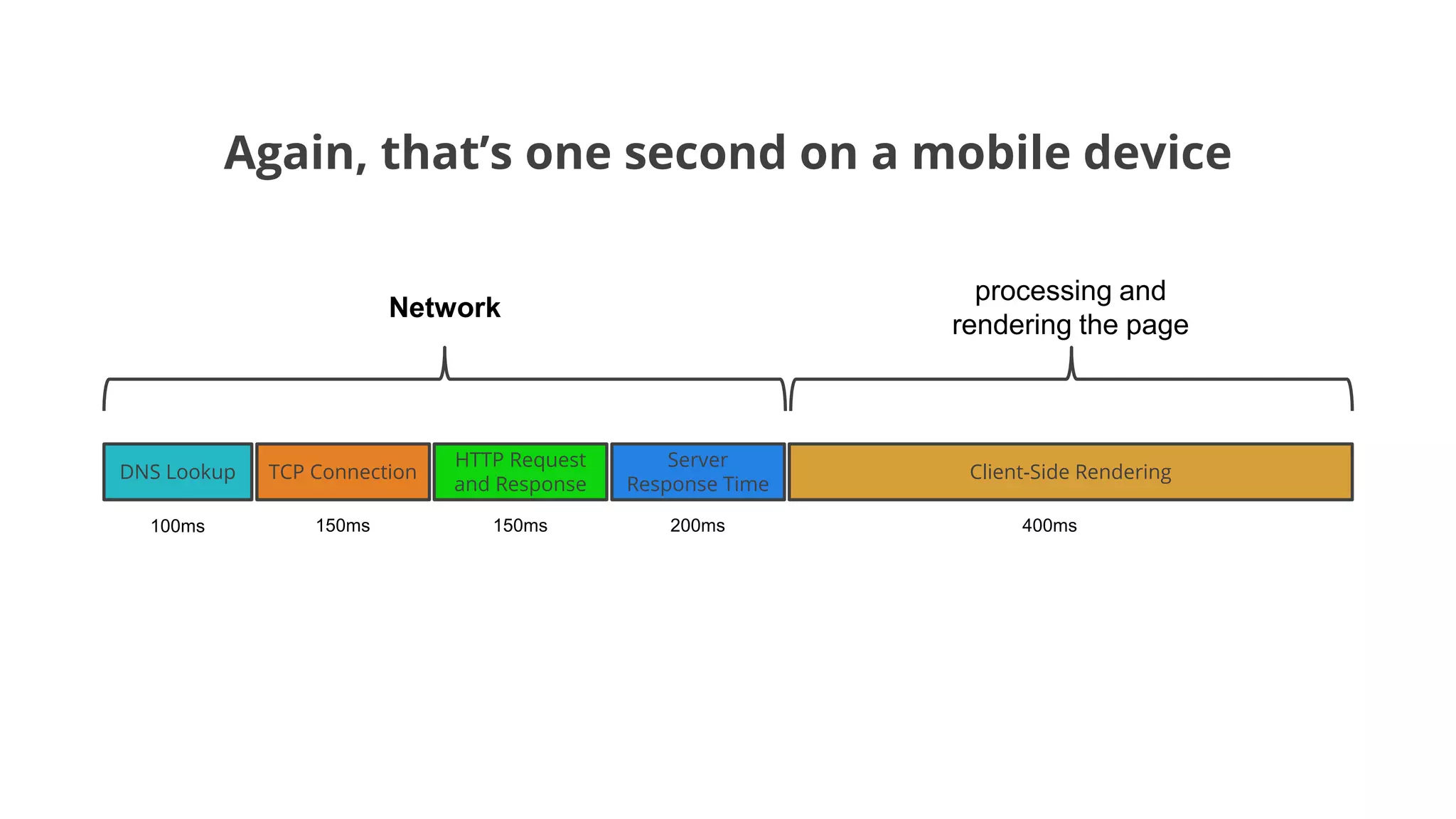
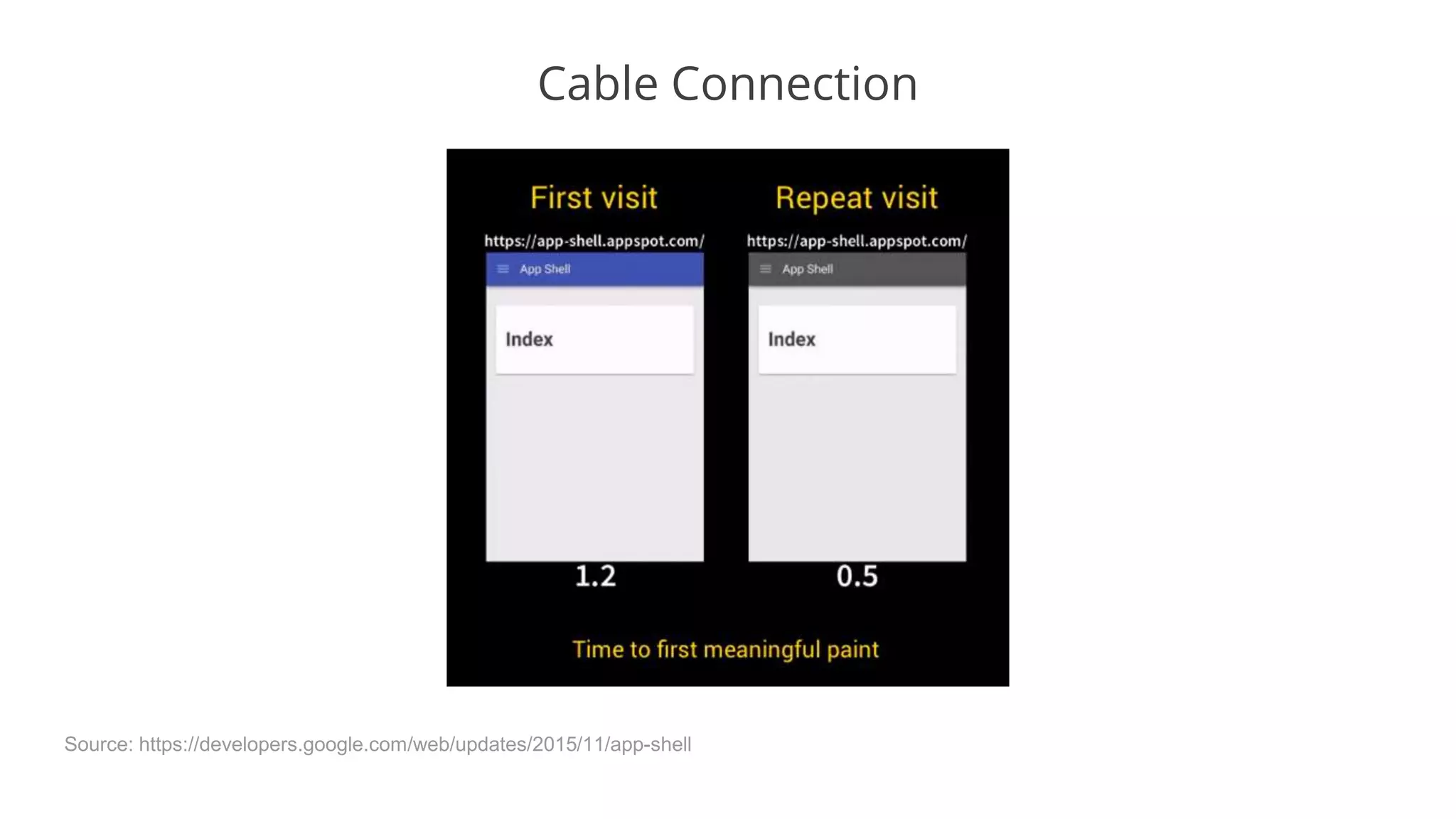
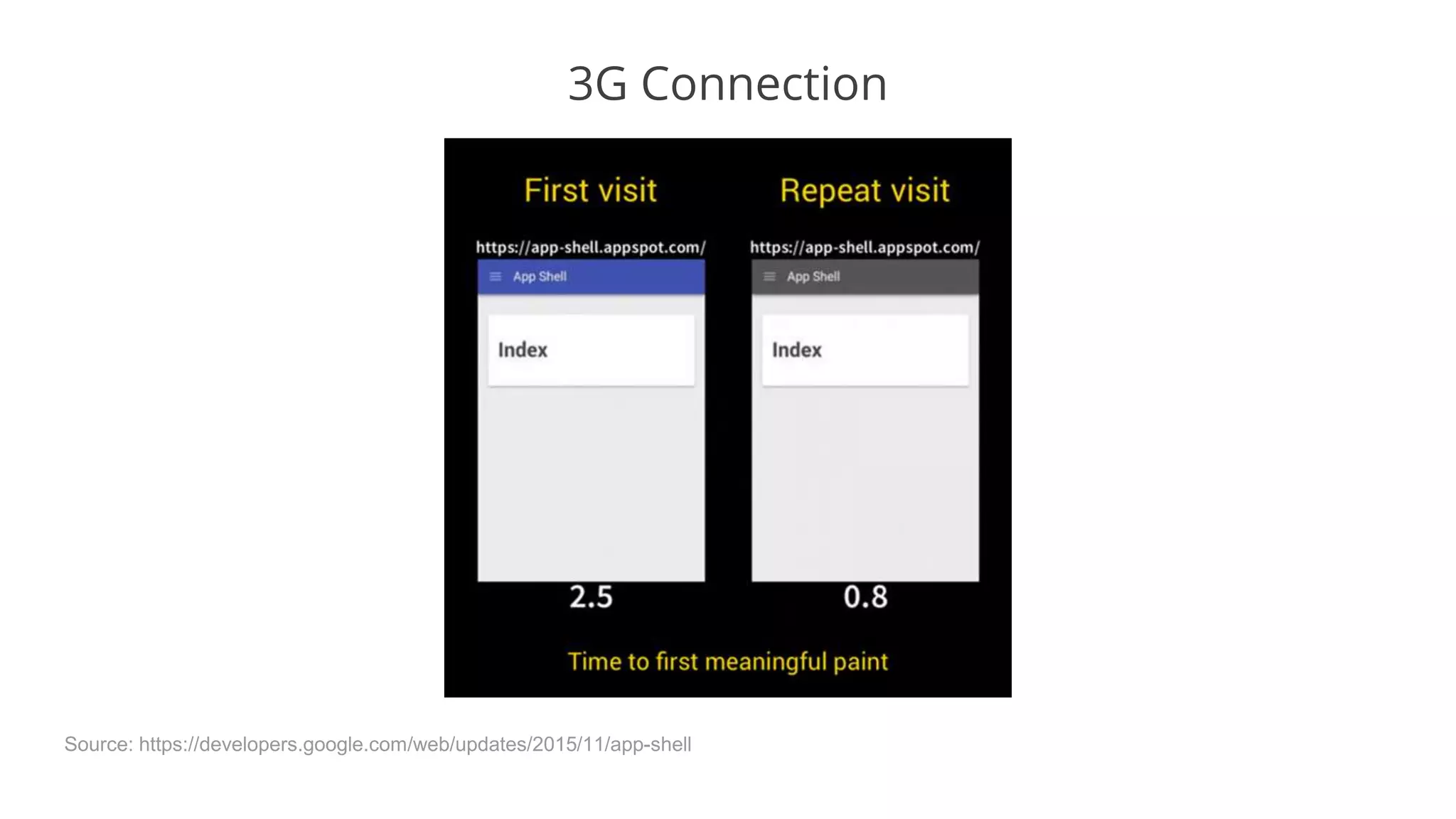
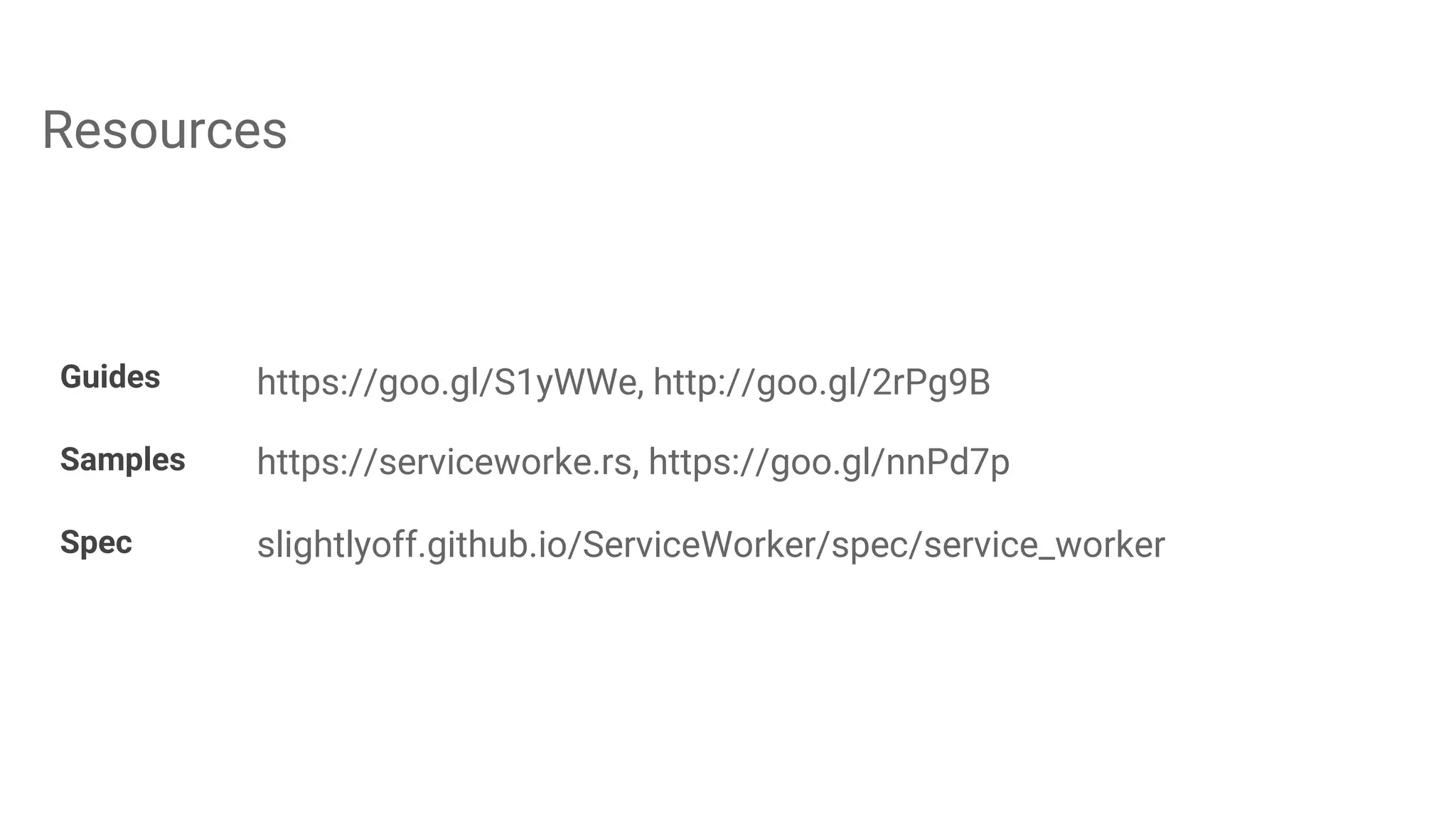
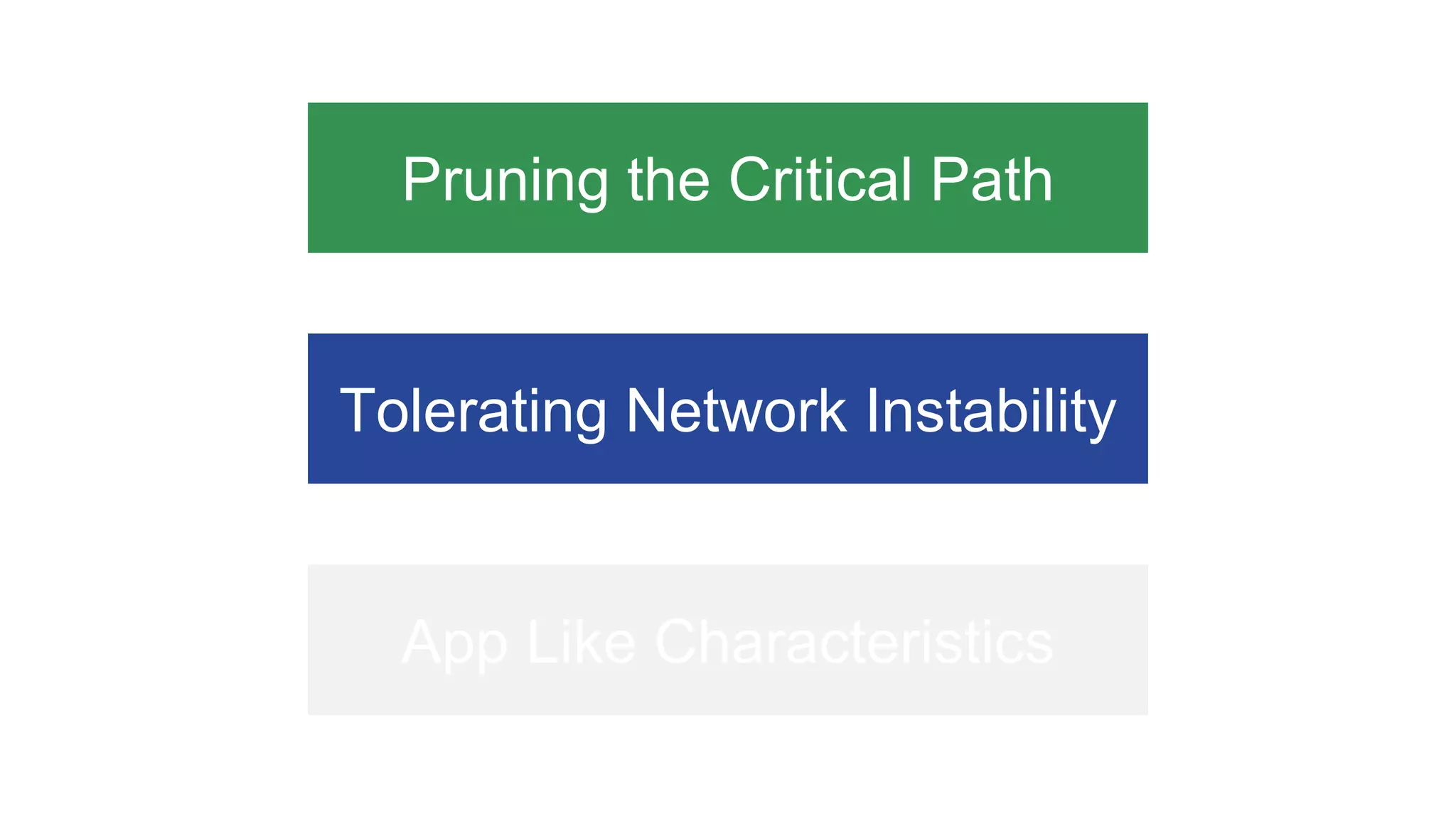
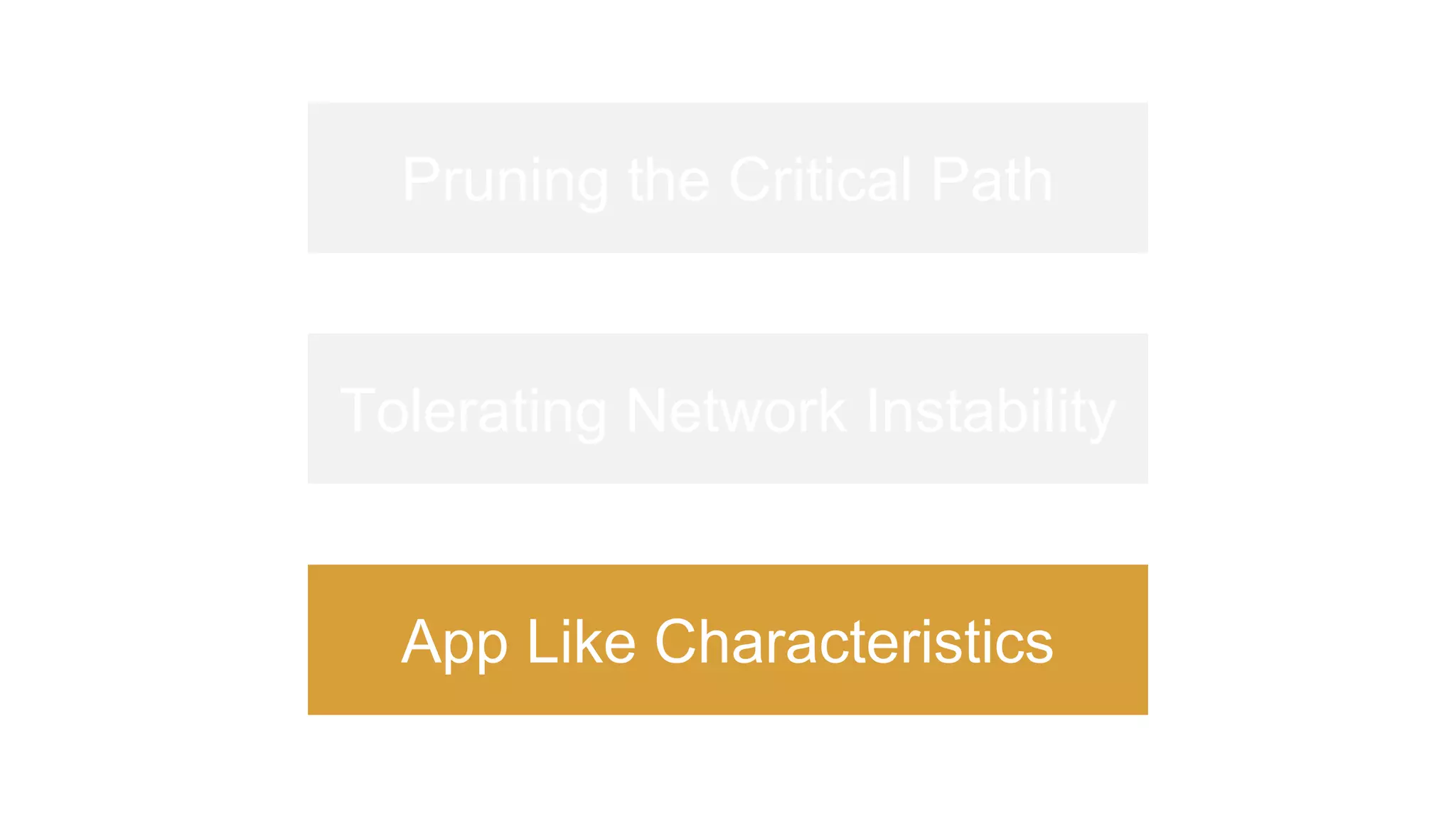
![Installable web apps in 2 simple steps
{
"name": "The Airhorner",
"short_name": "Airhorner",
"icons": [],
"start_url": "index.html",
"display": "standalone",
"theme_color": "",
"background_color": ""
}
1. Create a manifest (json)
<link rel="manifest"
href="/manifest.json">
2. Link it to your page](https://image.slidesharecdn.com/progressivewebappsmayflowerberlinmeetup-170502160212/75/Progressive-Web-Apps-Intro-Learnings-42-2048.jpg)
![Flow
{
"name": "The Air Horner",
"short_name": "Air Horner",
"icons": [
{
"src": "images/Airhorner_192.png",
"type": "image/png",
"sizes": "192x192"
}
],
"start_url": "index.html",
"display": "standalone",
"orientation": "portrait",
"theme_color": "#2196F3",
"background_color": "#2196F3"
}](https://image.slidesharecdn.com/progressivewebappsmayflowerberlinmeetup-170502160212/75/Progressive-Web-Apps-Intro-Learnings-43-2048.jpg)
![Homescreen
{
"name": "The Air Horner",
"short_name": "Air Horner",
"icons": [
{
"src": "images/Airhorner_192.png",
"type": "image/png",
"sizes": "192x192"
}
],
"start_url": "index.html",
"display": "standalone",
"orientation": "portrait",
"theme_color": "#2196F3",
"background_color": "#2196F3"
}](https://image.slidesharecdn.com/progressivewebappsmayflowerberlinmeetup-170502160212/75/Progressive-Web-Apps-Intro-Learnings-44-2048.jpg)
![App switcher
{
"name": "The Air Horner",
"short_name": "Air Horner",
"icons": [
{
"src": "images/Airhorner_192.png",
"type": "image/png",
"sizes": "192x192"
}
],
"start_url": "index.html",
"display": "standalone",
"orientation": "portrait",
"theme_color": "#2196F3",
"background_color": "#2196F3"
}](https://image.slidesharecdn.com/progressivewebappsmayflowerberlinmeetup-170502160212/75/Progressive-Web-Apps-Intro-Learnings-45-2048.jpg)
![Splash screen: part 1
{
"name": "The Air Horner",
"short_name": "Air Horner",
"icons": [
{
"src": "images/Airhorner_192.png",
"type": "image/png",
"sizes": "192x192"
}
],
"start_url": "index.html",
"display": "standalone",
"orientation": "portrait",
"theme_color": "#2196F3",
"background_color": "#2196F3"
}](https://image.slidesharecdn.com/progressivewebappsmayflowerberlinmeetup-170502160212/75/Progressive-Web-Apps-Intro-Learnings-46-2048.jpg)
![How to launch: standalone
{
"name": "The Air Horner",
"short_name": "Air Horner",
"icons": [
{
"src": "images/Airhorner_192.png",
"type": "image/png",
"sizes": "192x192"
}
],
"start_url": "index.html",
"display": "standalone",
"orientation": "portrait",
"theme_color": "#2196F3",
"background_color": "#2196F3"
}](https://image.slidesharecdn.com/progressivewebappsmayflowerberlinmeetup-170502160212/75/Progressive-Web-Apps-Intro-Learnings-47-2048.jpg)
![How to launch: browser or fullscreen
{
"name": "The Air Horner",
"short_name": "Air Horner",
"icons": [
{
"src": "images/Airhorner_192.png",
"type": "image/png",
"sizes": "192x192"
}
],
"start_url": "index.html",
"display": "standalone", // browser or fullscreen
"orientation": "portrait",
"theme_color": "#2196F3",
"background_color": "#2196F3"
}](https://image.slidesharecdn.com/progressivewebappsmayflowerberlinmeetup-170502160212/75/Progressive-Web-Apps-Intro-Learnings-48-2048.jpg)
![How to launch: standalone
{
"name": "The Air Horner",
"short_name": "Air Horner",
"icons": [
{
"src": "images/Airhorner_192.png",
"type": "image/png",
"sizes": "192x192"
}
],
"start_url": "index.html",
"display": "standalone",
"orientation": "portrait",
"theme_color": "#2196F3",
"background_color": "#2196F3"
}
@media (display-mode: standalone) {
h3:after { content “ in standalone mode!”}
}](https://image.slidesharecdn.com/progressivewebappsmayflowerberlinmeetup-170502160212/75/Progressive-Web-Apps-Intro-Learnings-49-2048.jpg)
![How to launch: window
{
"name": "The Air Horner",
"short_name": "Air Horner",
"icons": [
{
"src": "images/Airhorner_192.png",
"type": "image/png",
"sizes": "192x192"
}
],
"start_url": "index.html",
"display": "standalone",
"orientation": "portrait",
"theme_color": "#2196F3",
"background_color": "#2196F3"
}](https://image.slidesharecdn.com/progressivewebappsmayflowerberlinmeetup-170502160212/75/Progressive-Web-Apps-Intro-Learnings-50-2048.jpg)
![How to launch: window
{
"name": "The Air Horner",
"short_name": "Air Horner",
"icons": [
{
"src": "images/Airhorner_192.png",
"type": "image/png",
"sizes": "192x192"
}
],
"start_url": "index.html",
"display": "fullscreen",
"orientation": "landscape",
"theme_color": "#2196F3",
"background_color": "#2196F3"
}
andreasbovens.github.io/inbox-attack](https://image.slidesharecdn.com/progressivewebappsmayflowerberlinmeetup-170502160212/75/Progressive-Web-Apps-Intro-Learnings-51-2048.jpg)
![What to Launch
{
"name": "The Air Horner",
"short_name": "Air Horner",
"icons": [
{
"src": "images/Airhorner_192.png",
"type": "image/png",
"sizes": "192x192"
}
],
"start_url": "index.html?homescreen", // statistics....
"display": "standalone",
"orientation": "portrait",
"theme_color": "#2196F3",
"background_color": "#2196F3"
}](https://image.slidesharecdn.com/progressivewebappsmayflowerberlinmeetup-170502160212/75/Progressive-Web-Apps-Intro-Learnings-52-2048.jpg)