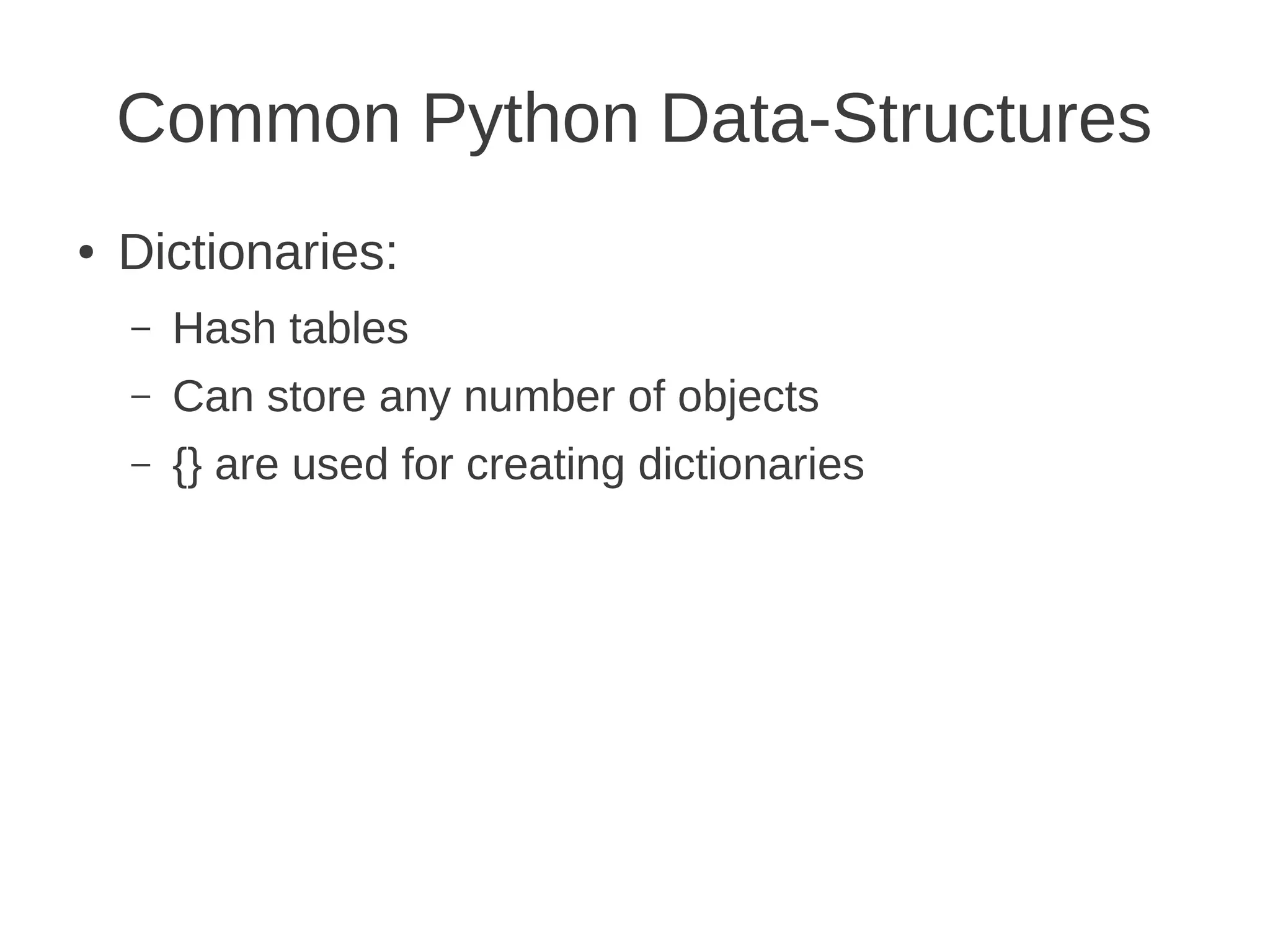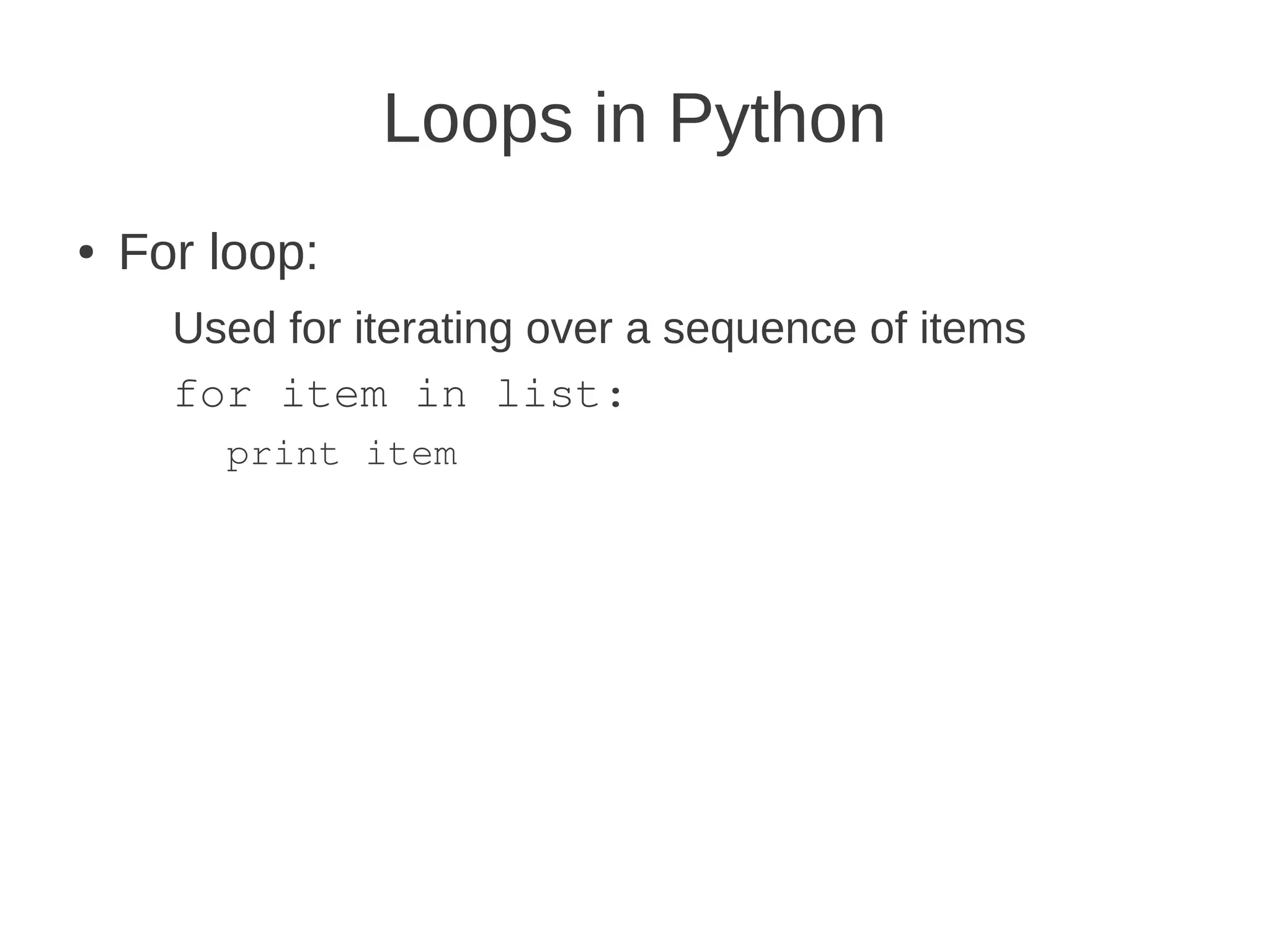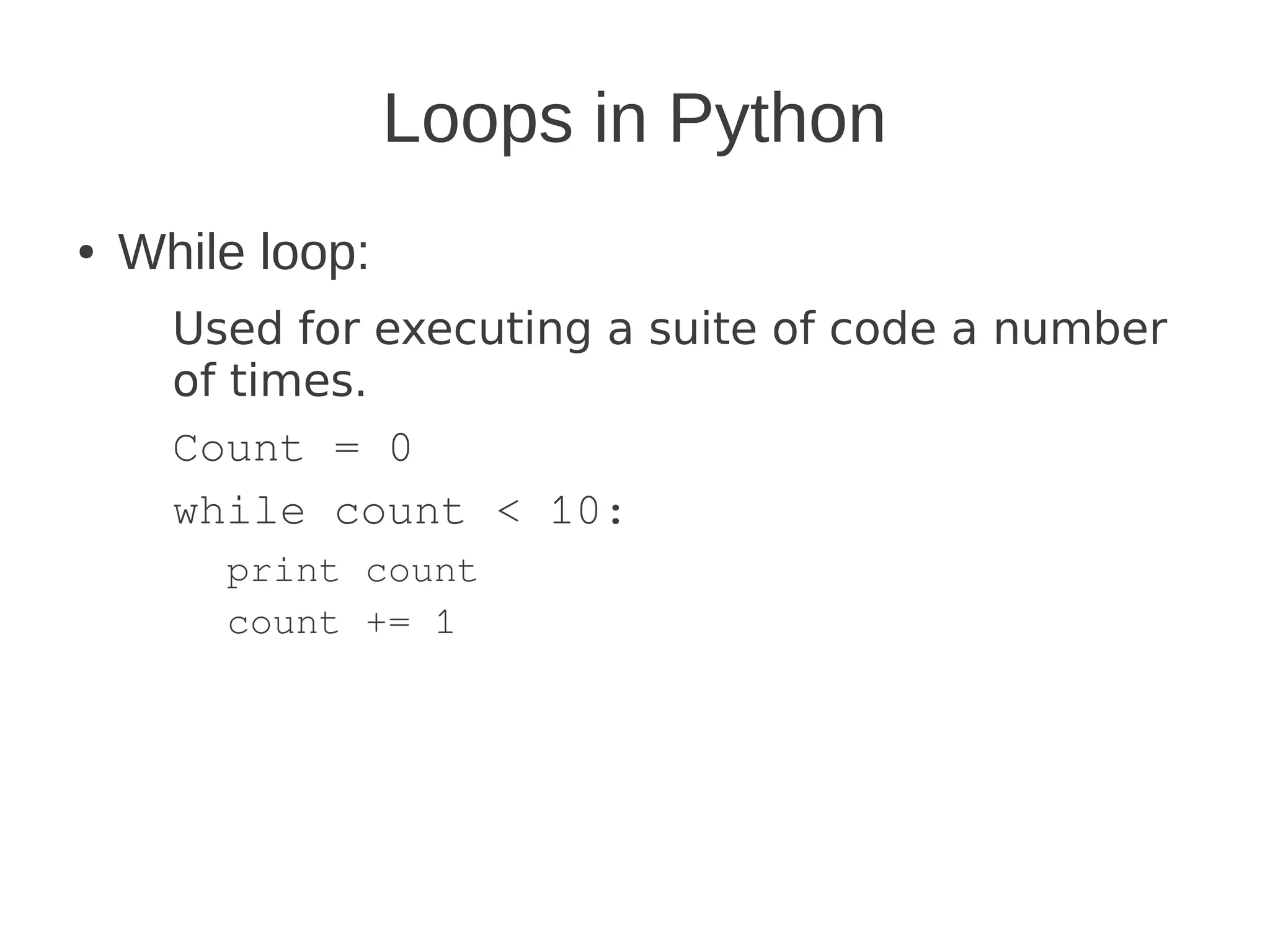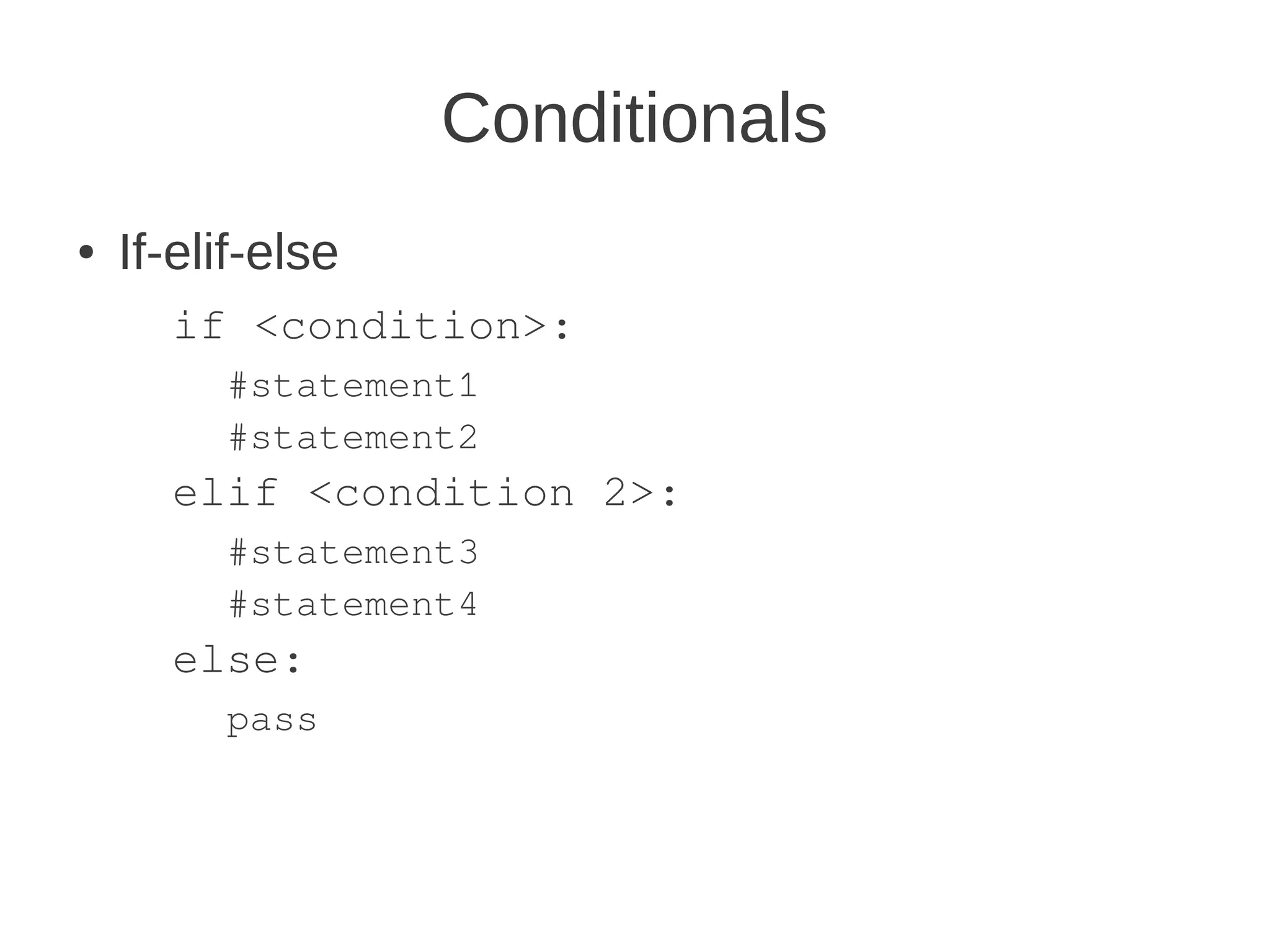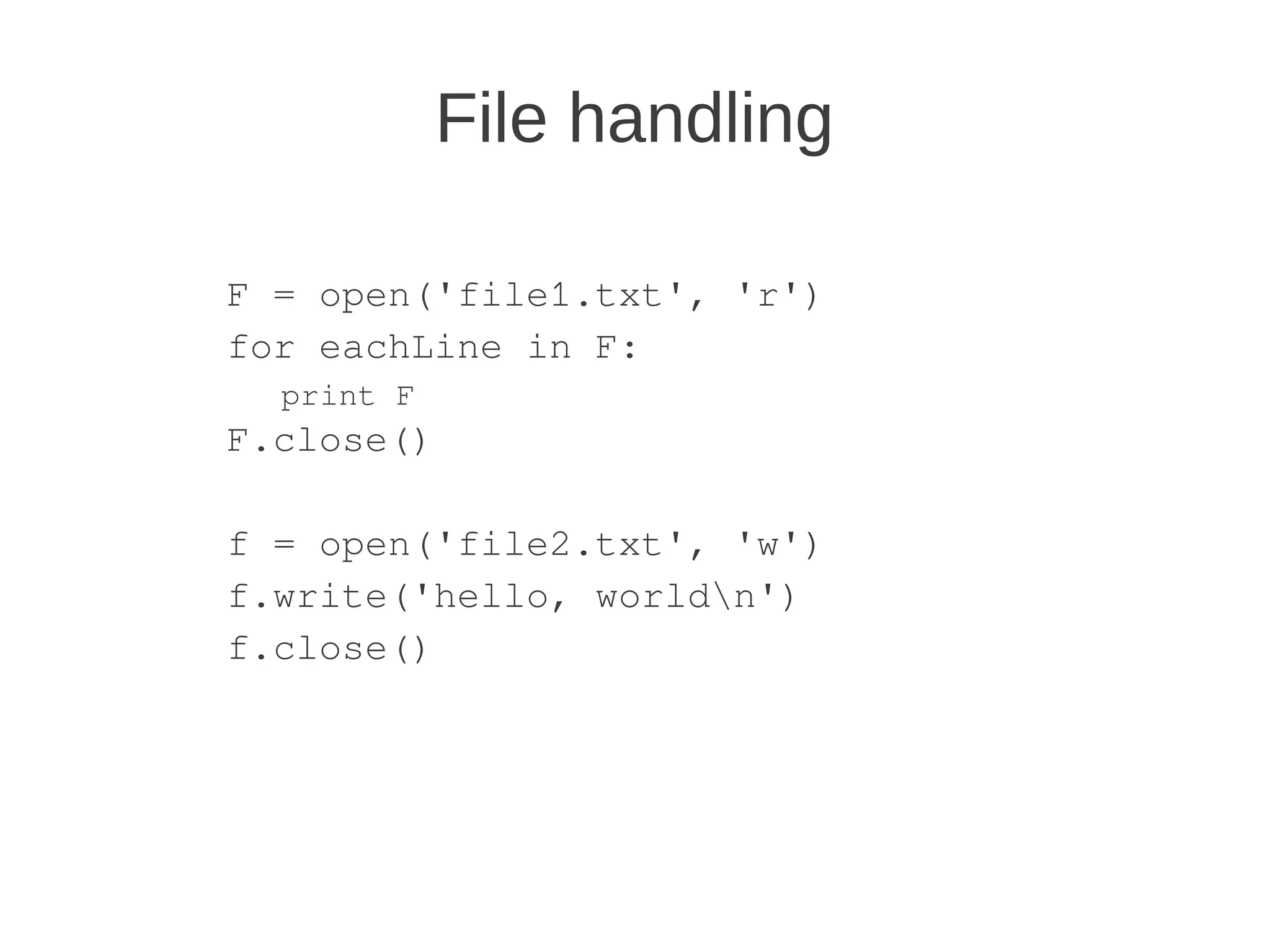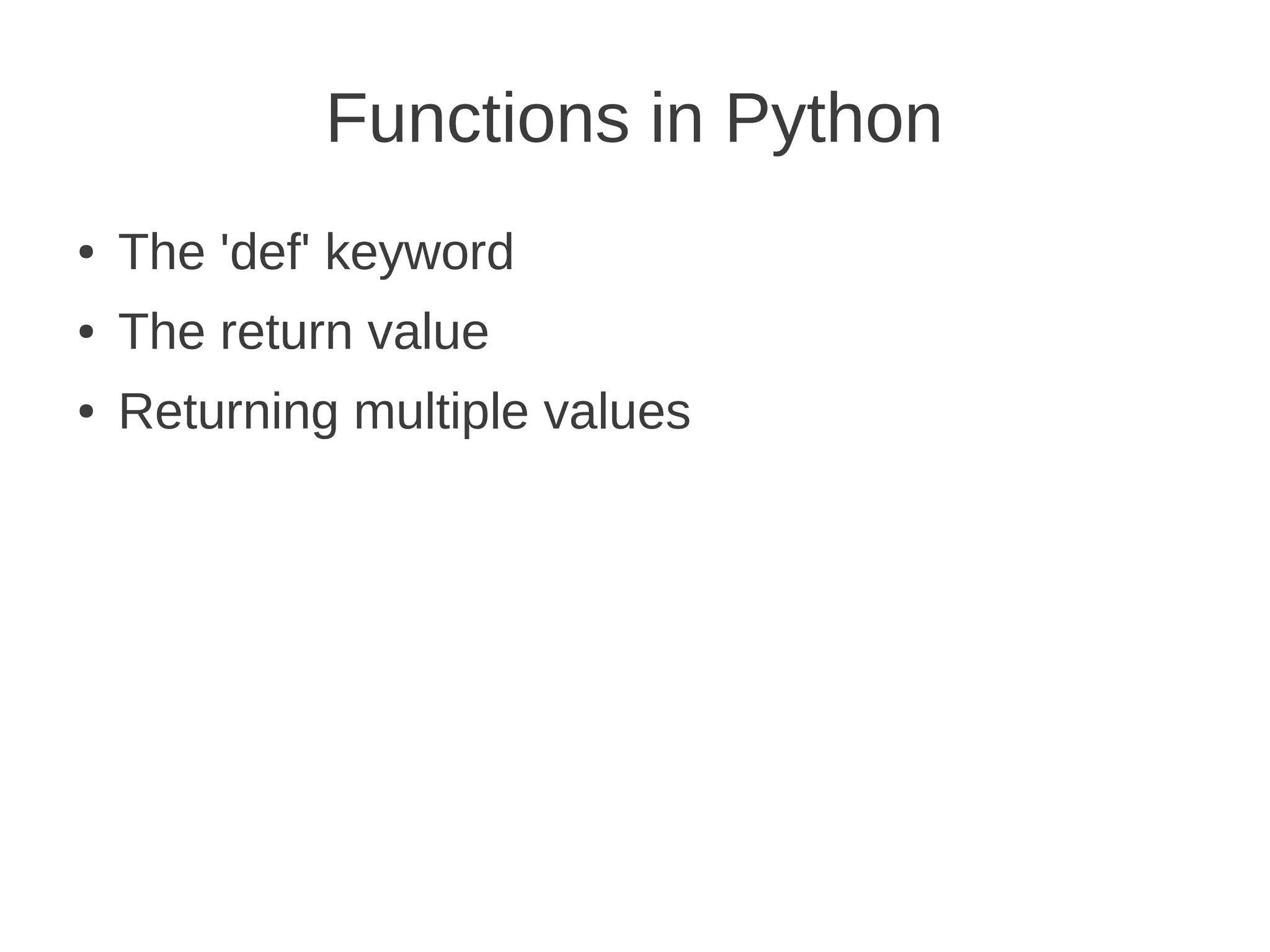The document provides an introduction to the Python programming language, outlining its key features such as being dynamically typed, object oriented, scalable, extensible, portable, and readable. It describes Python's syntax differences from C-style languages and covers basic Python concepts like variables, data types, operators, strings, comments, control flow, functions, modules and packages. The document is intended to help new Python programmers get an overview of the language.
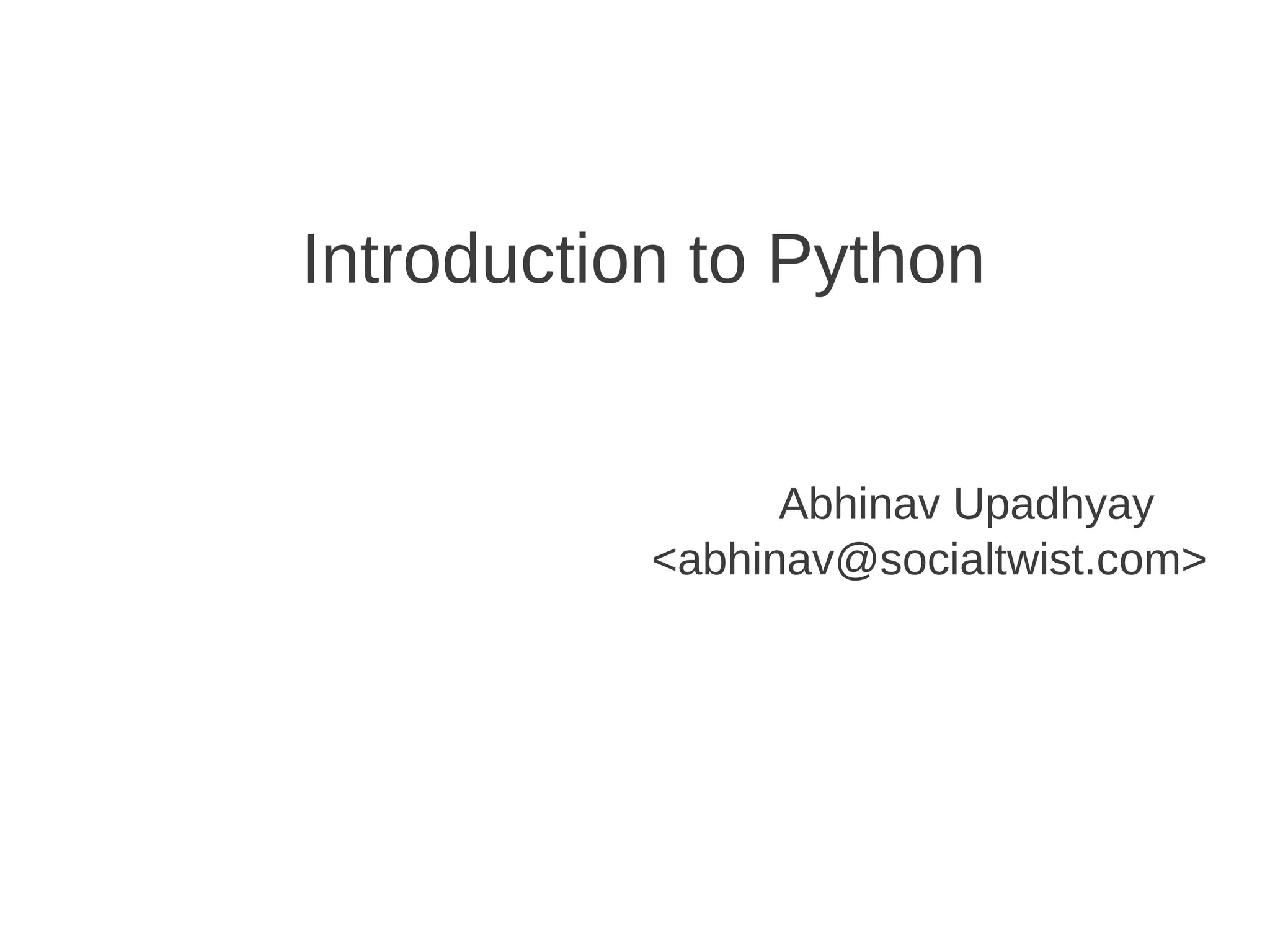
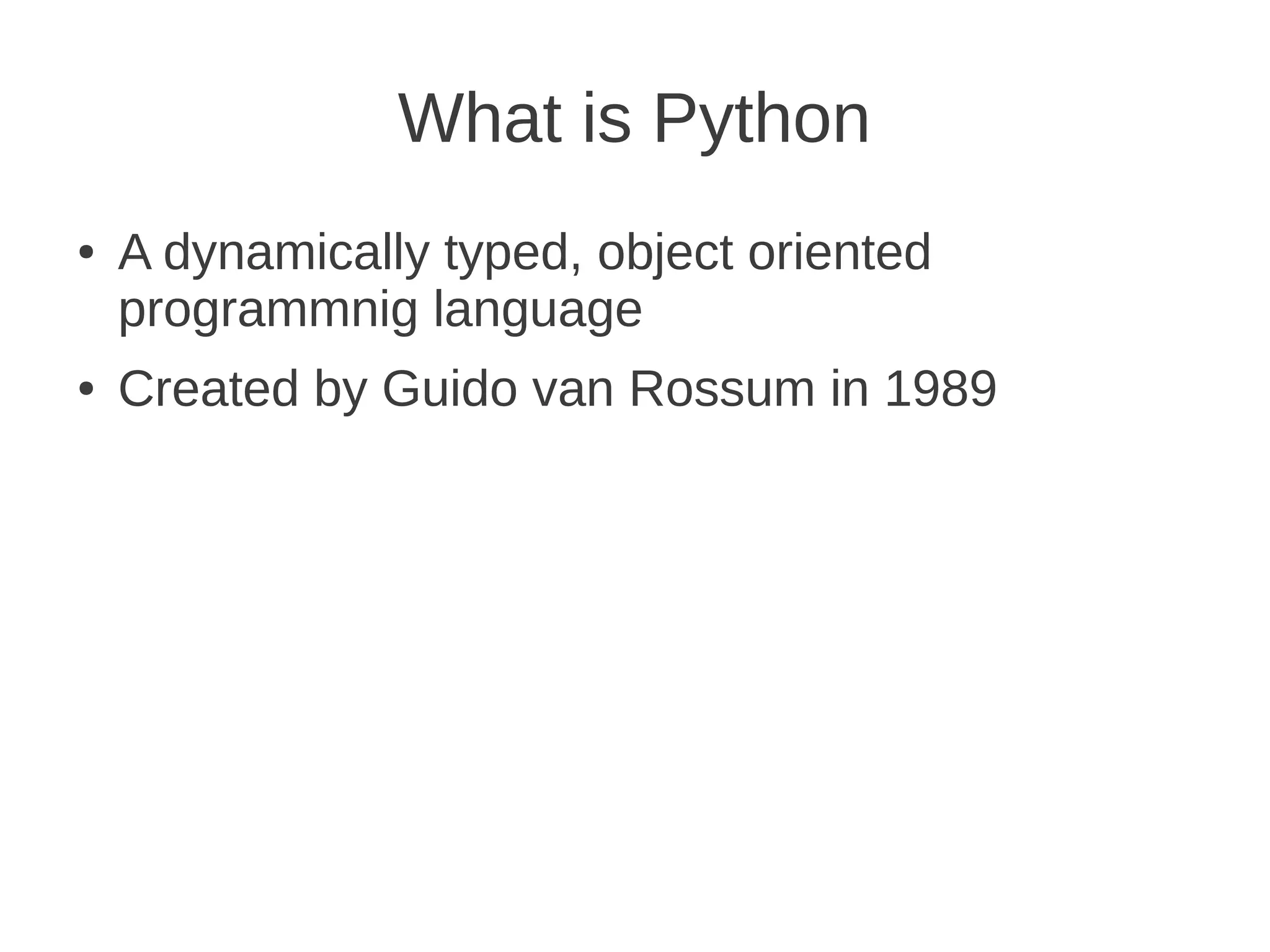
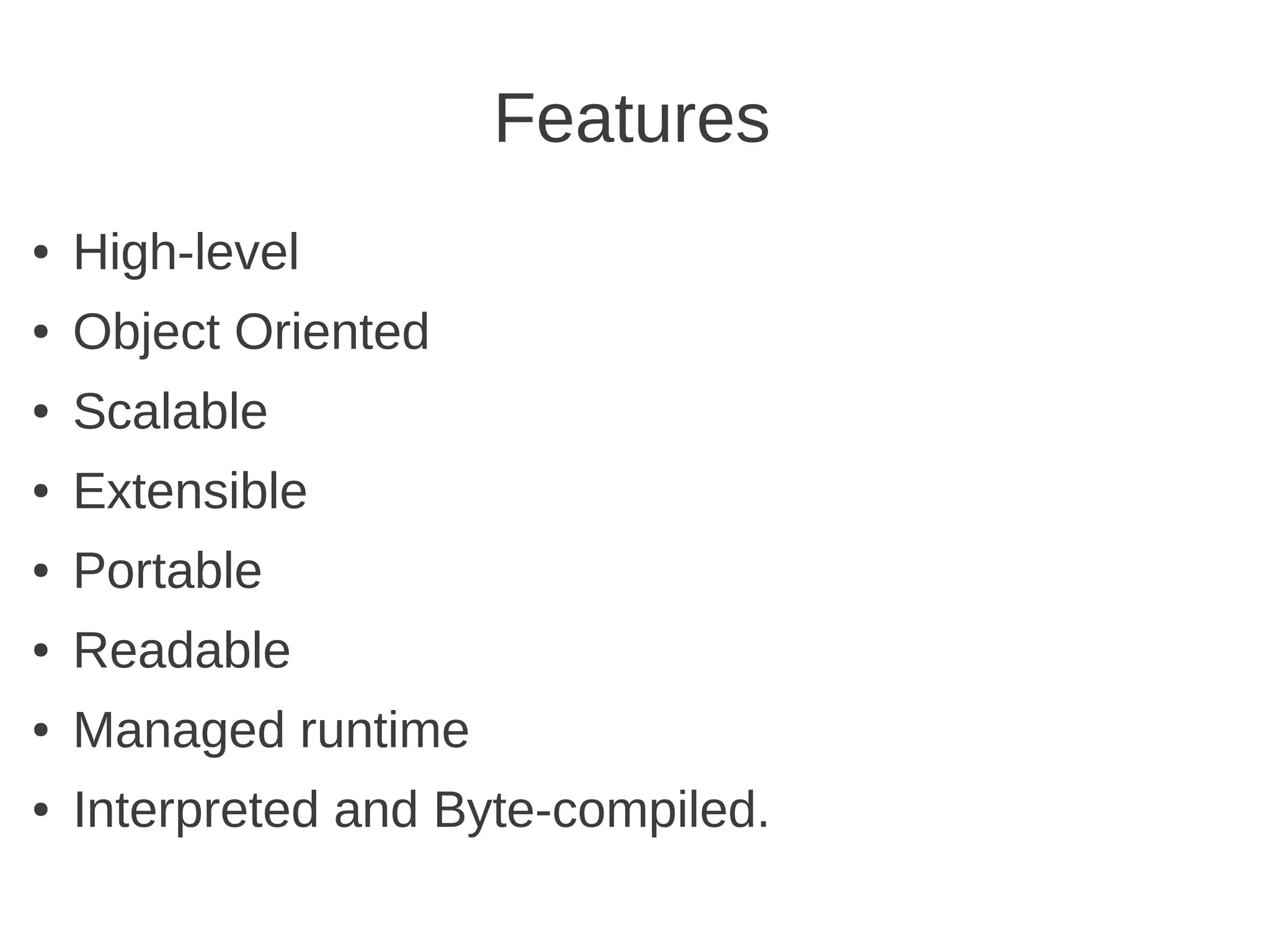
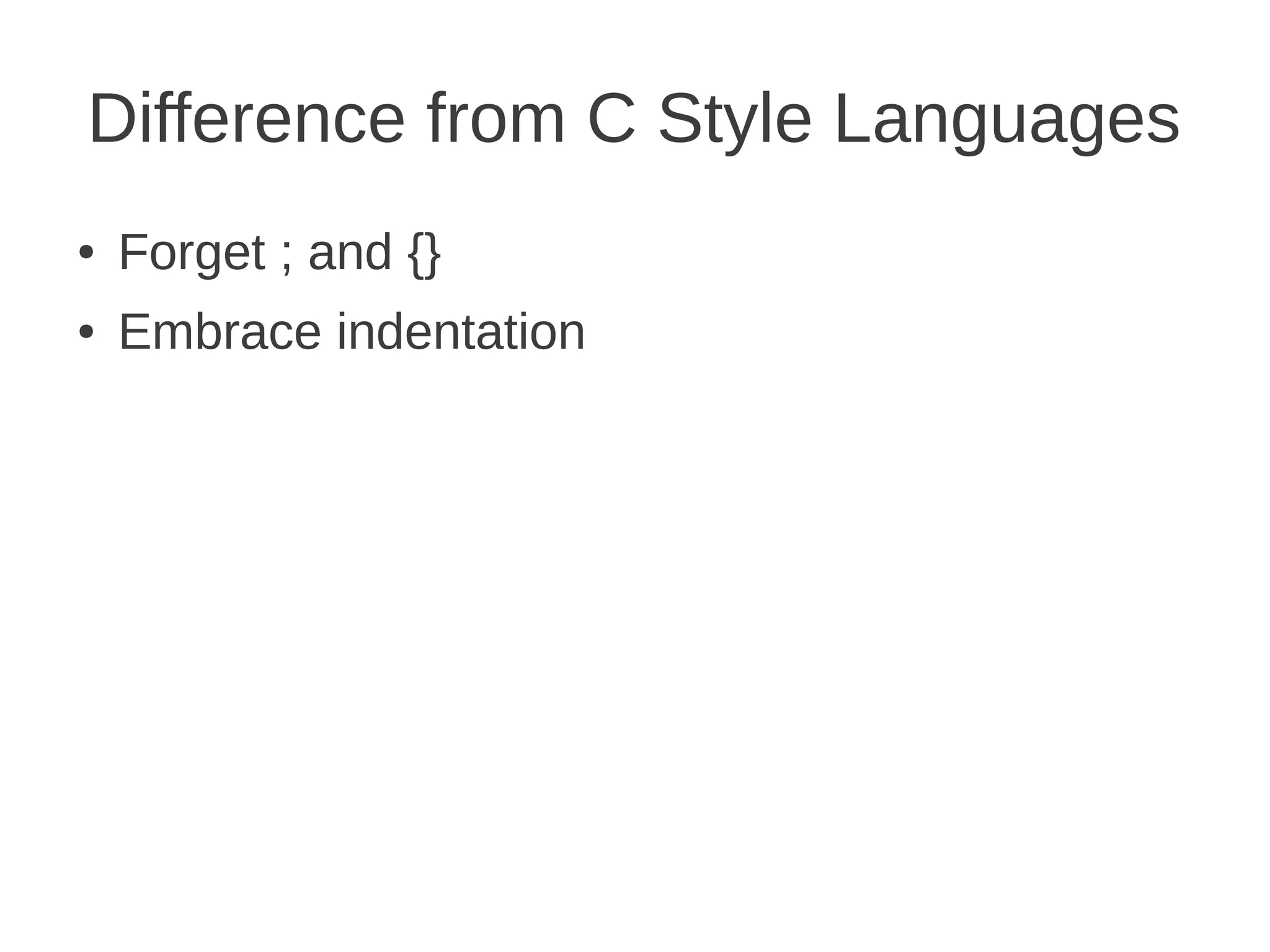
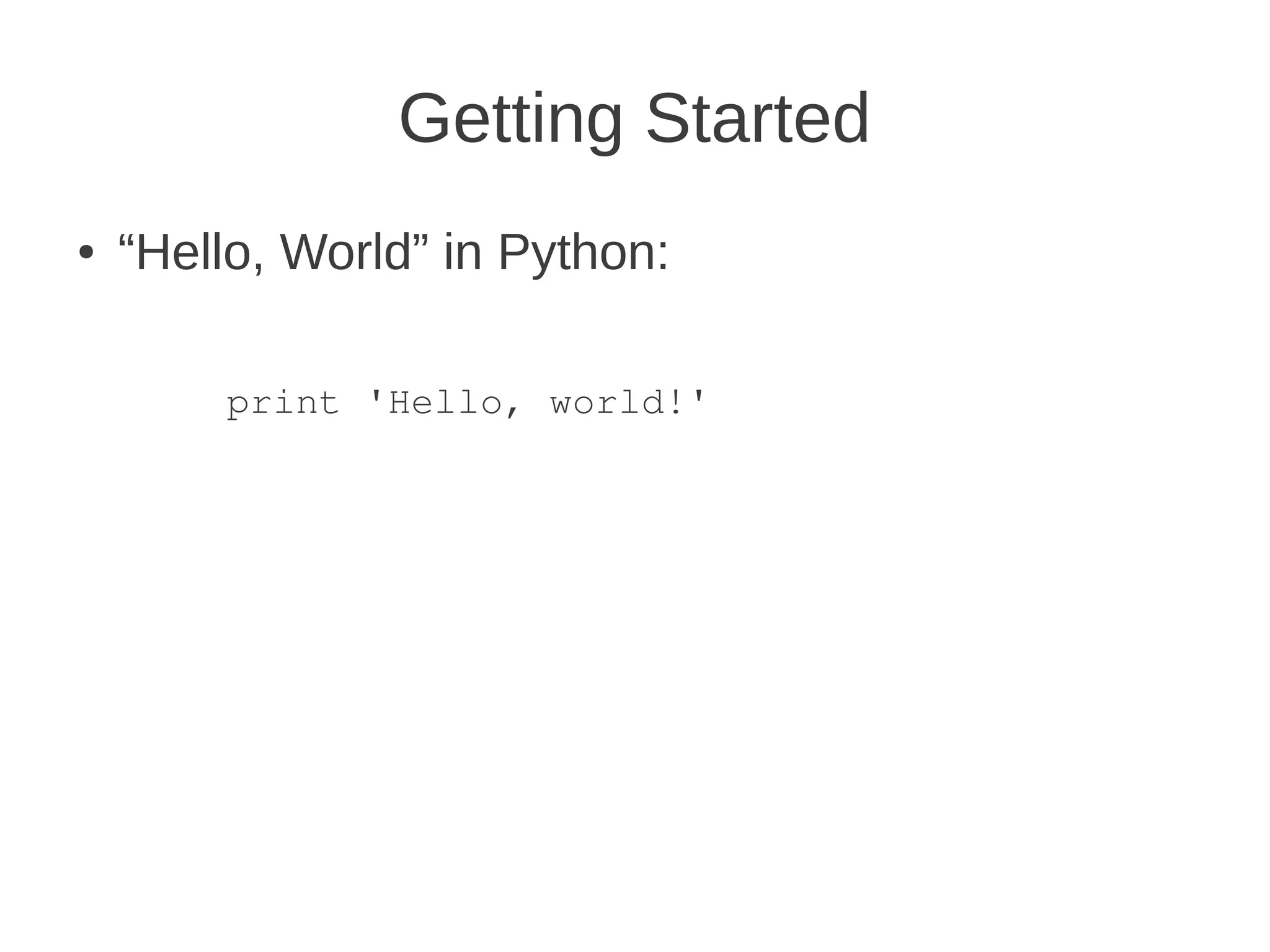
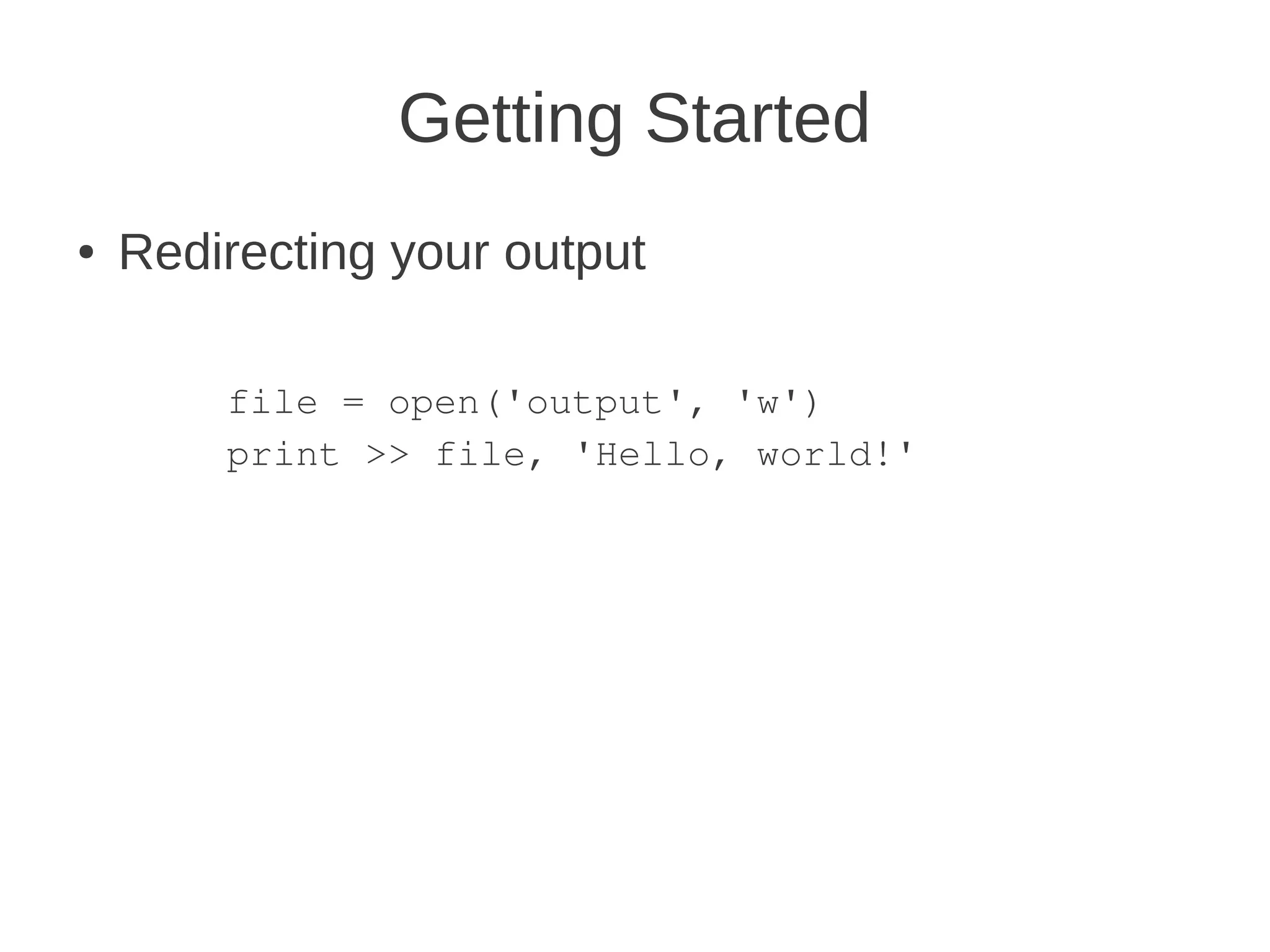
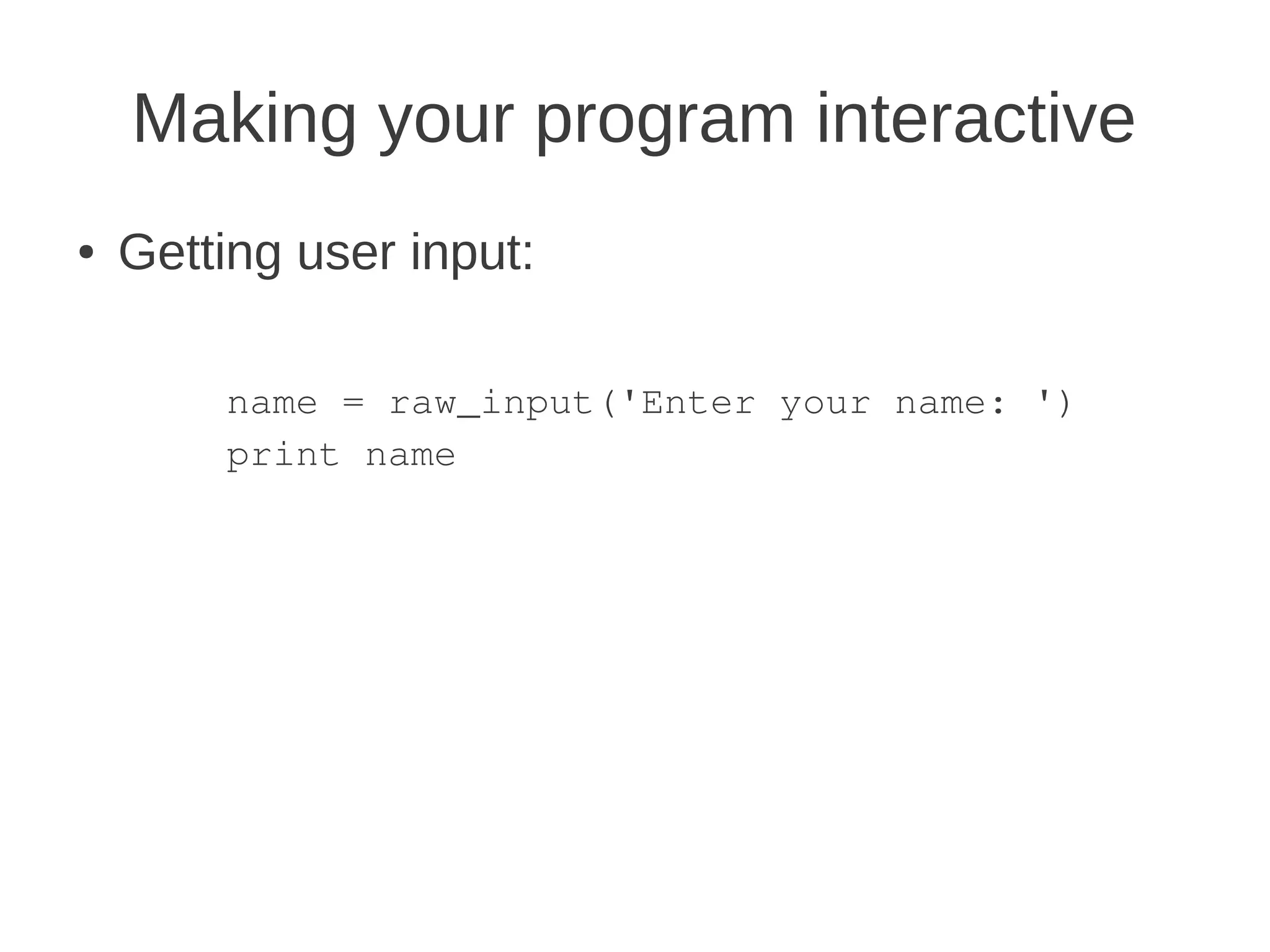
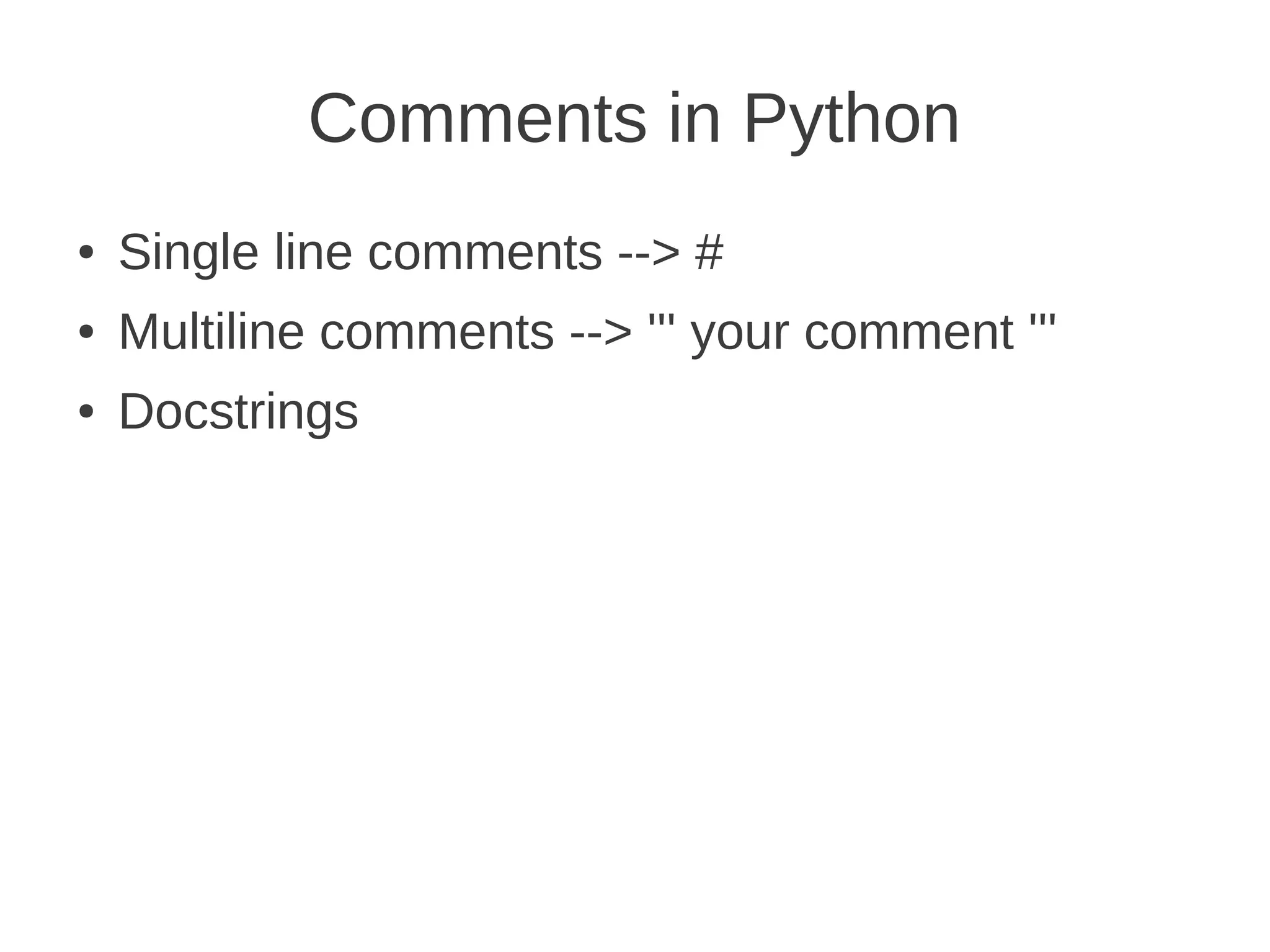
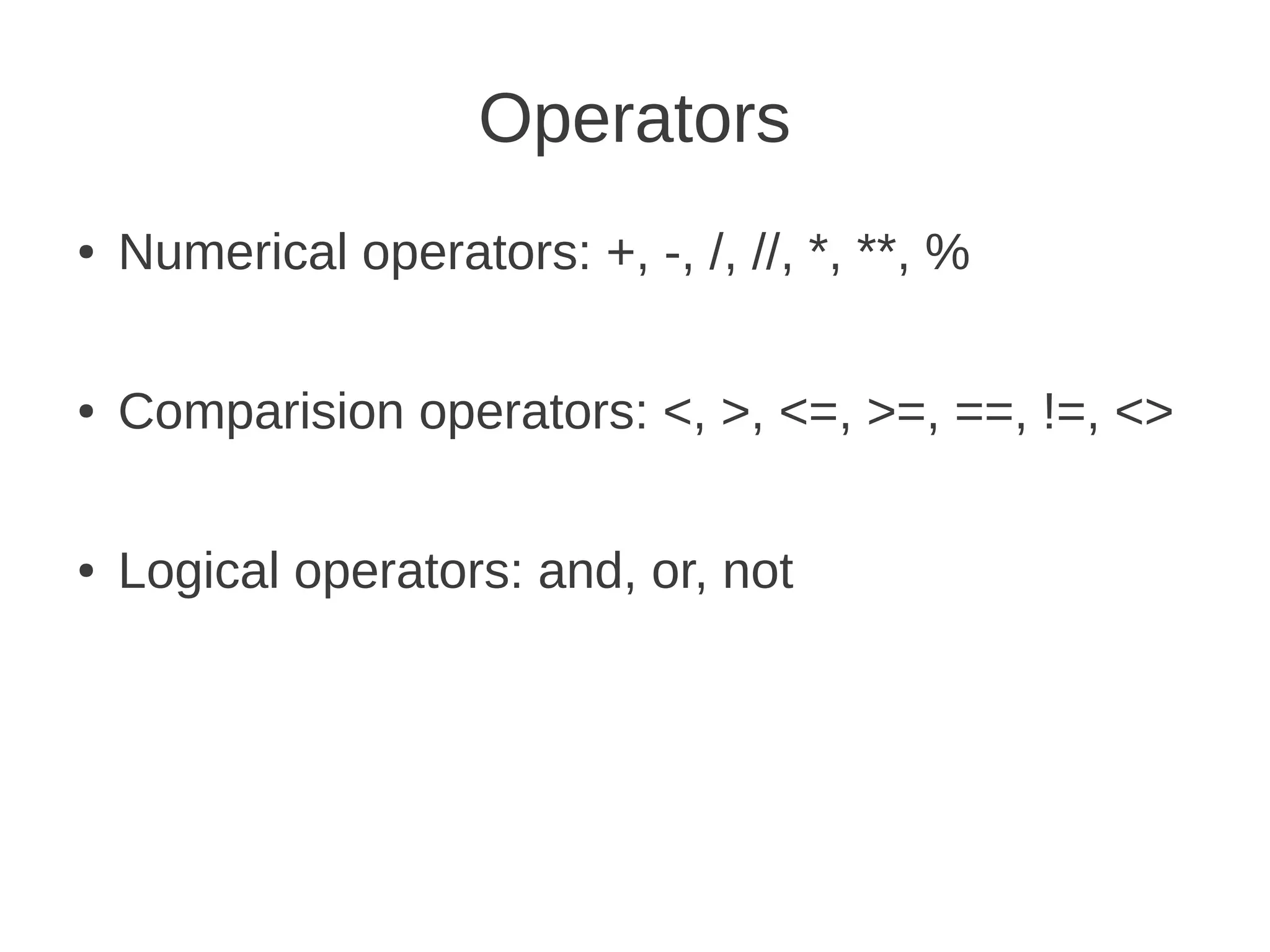
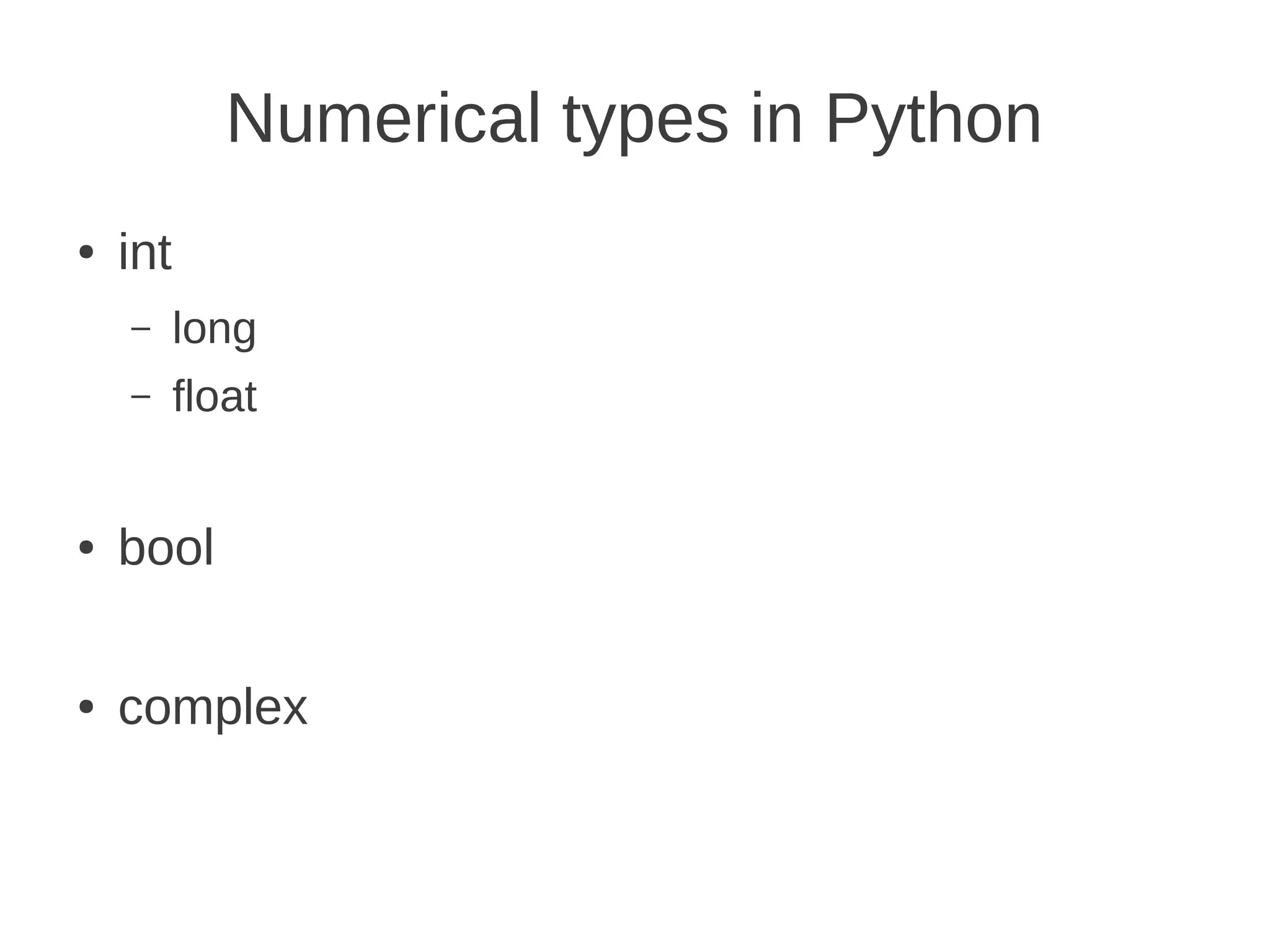
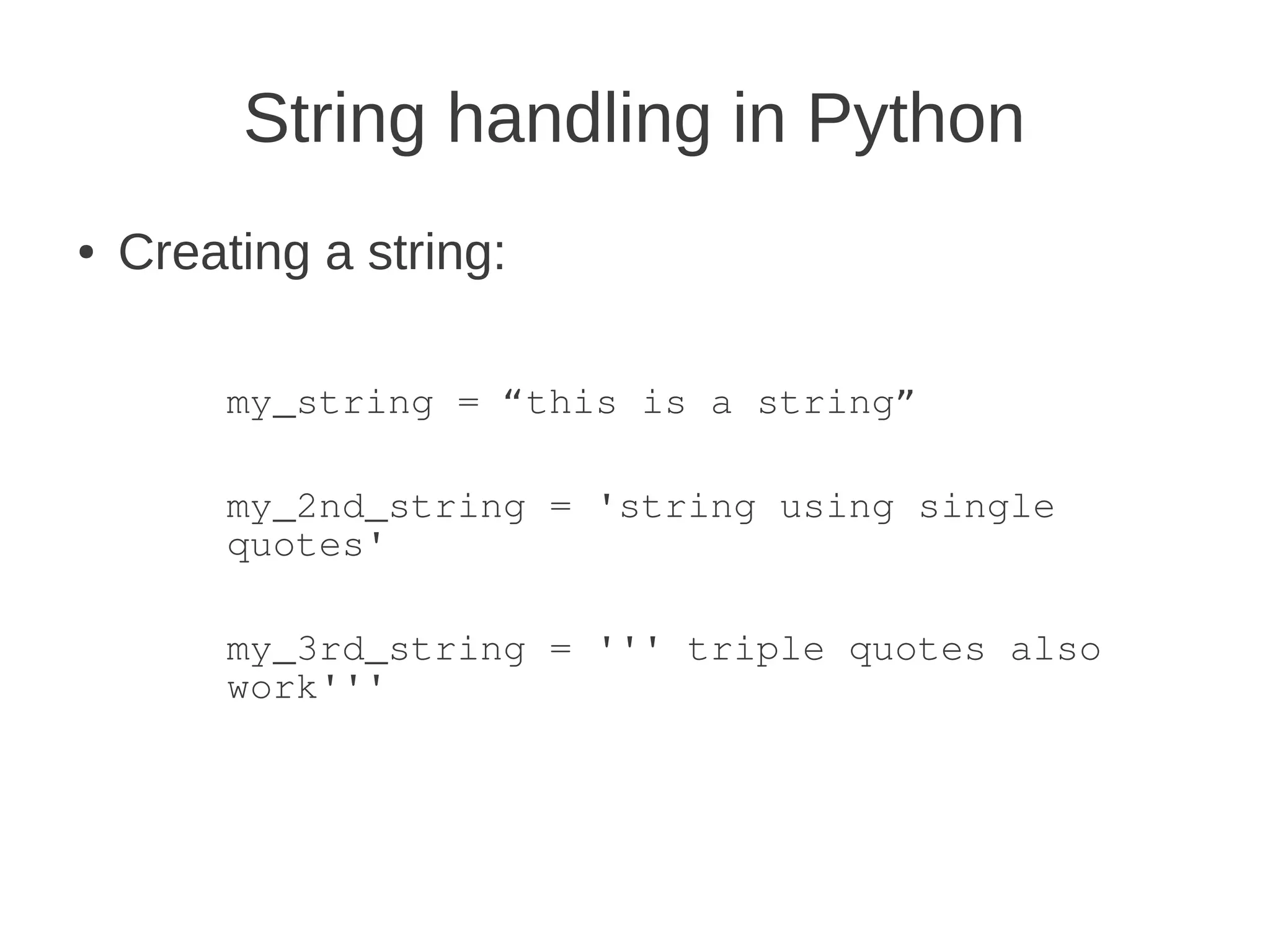
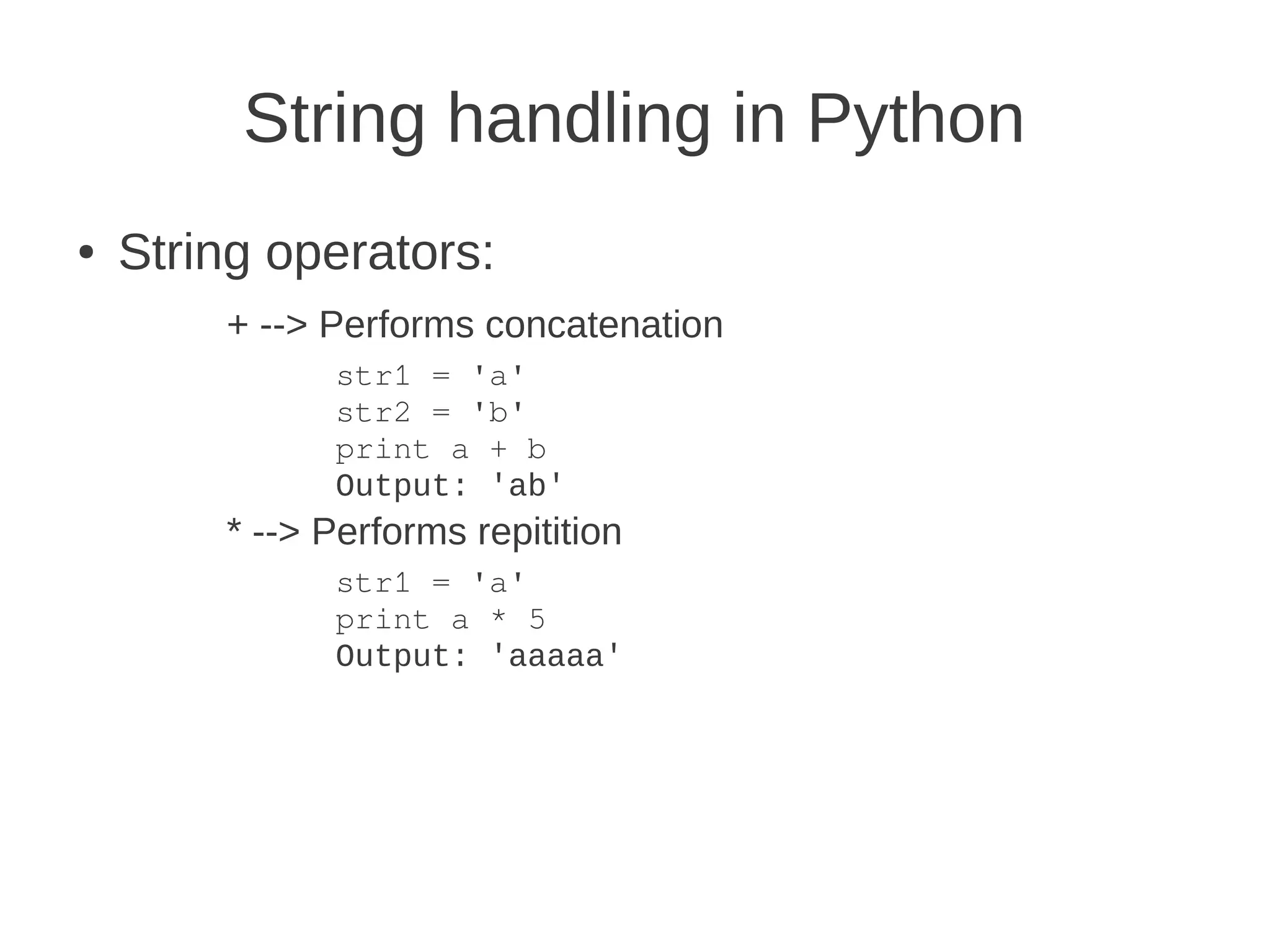
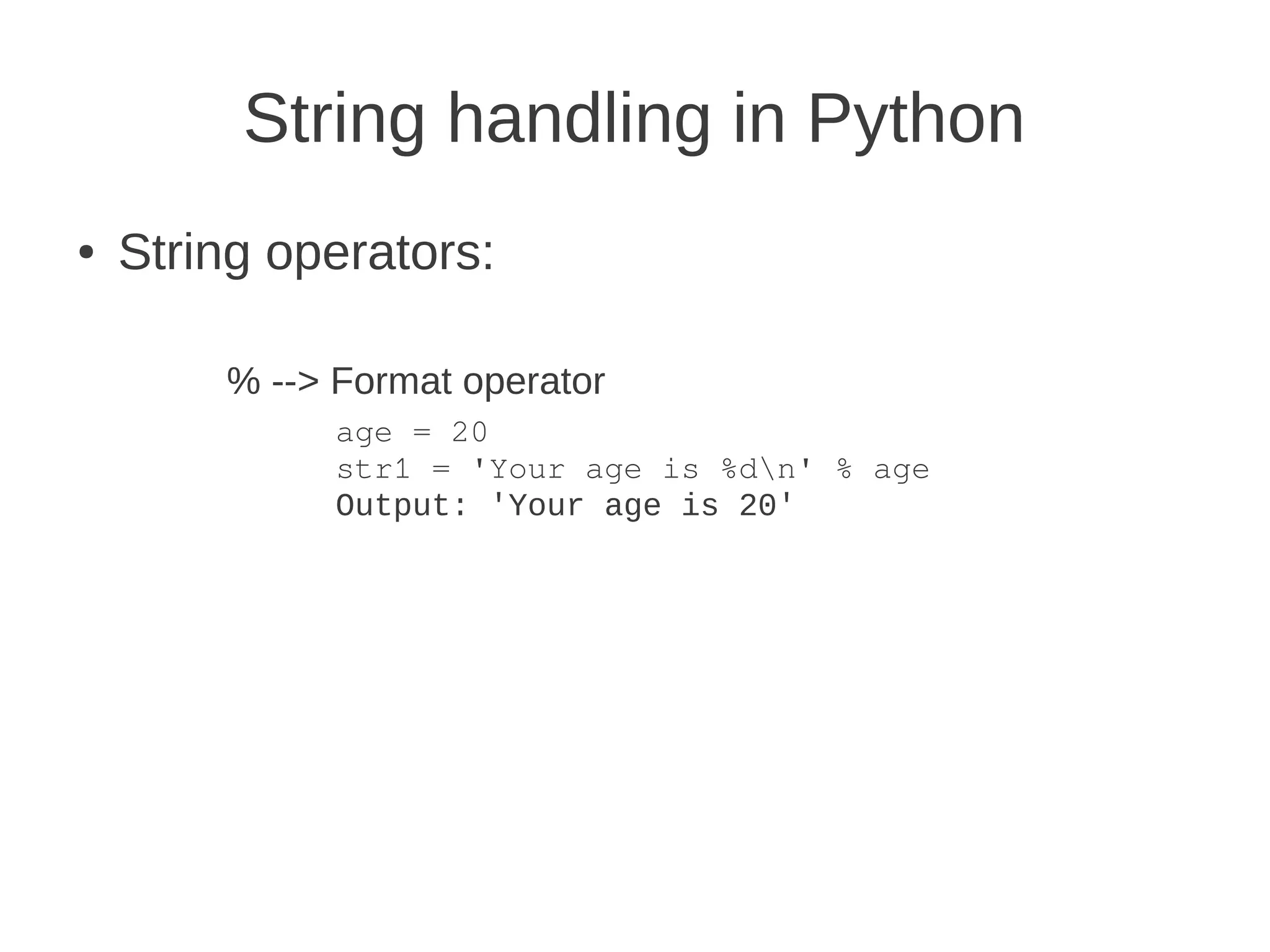
![String handling in Python
● String Manipulation:
– Indices starting from 0
– Indices from last element starting with -1
str1 = 'hello, world'
print str1[0]
Output: 'h'
print str[-1]
Output: 'd'
Print str[-2]
Output: 'l'](https://image.slidesharecdn.com/pythonintro-120824073253-phpapp01/75/Python-intro-14-2048.jpg)
![String handling in Python
Slicing:
● Use the slicing operator [] to slice the string into smaller
parts
● Syntax: str[m:n]
– This will print the characters of the string starting from the mth position till
the nth position (but excluding the nth character)
str1 = '0123456789'
print str1[1:4]
Output: 123](https://image.slidesharecdn.com/pythonintro-120824073253-phpapp01/75/Python-intro-15-2048.jpg)
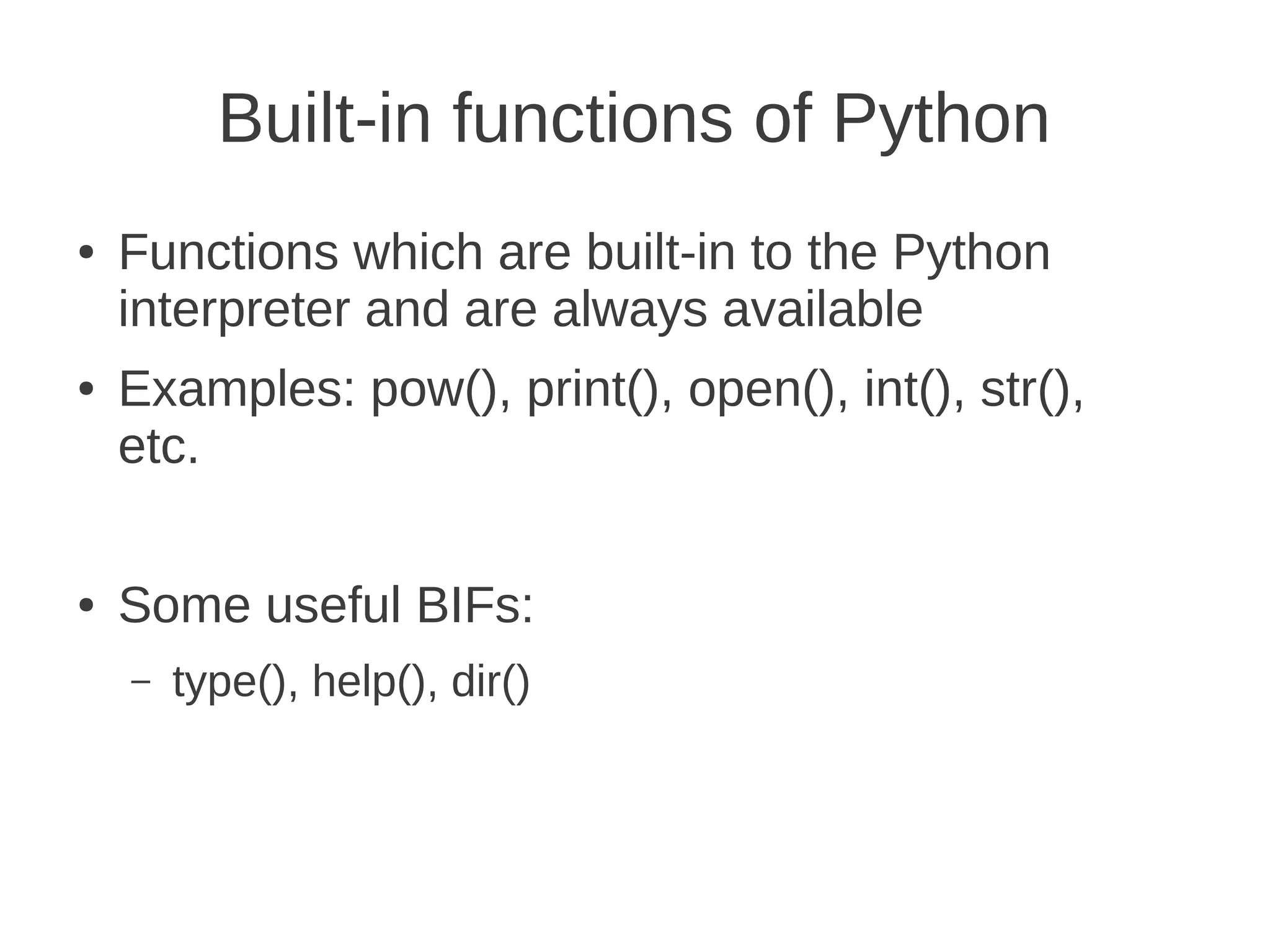
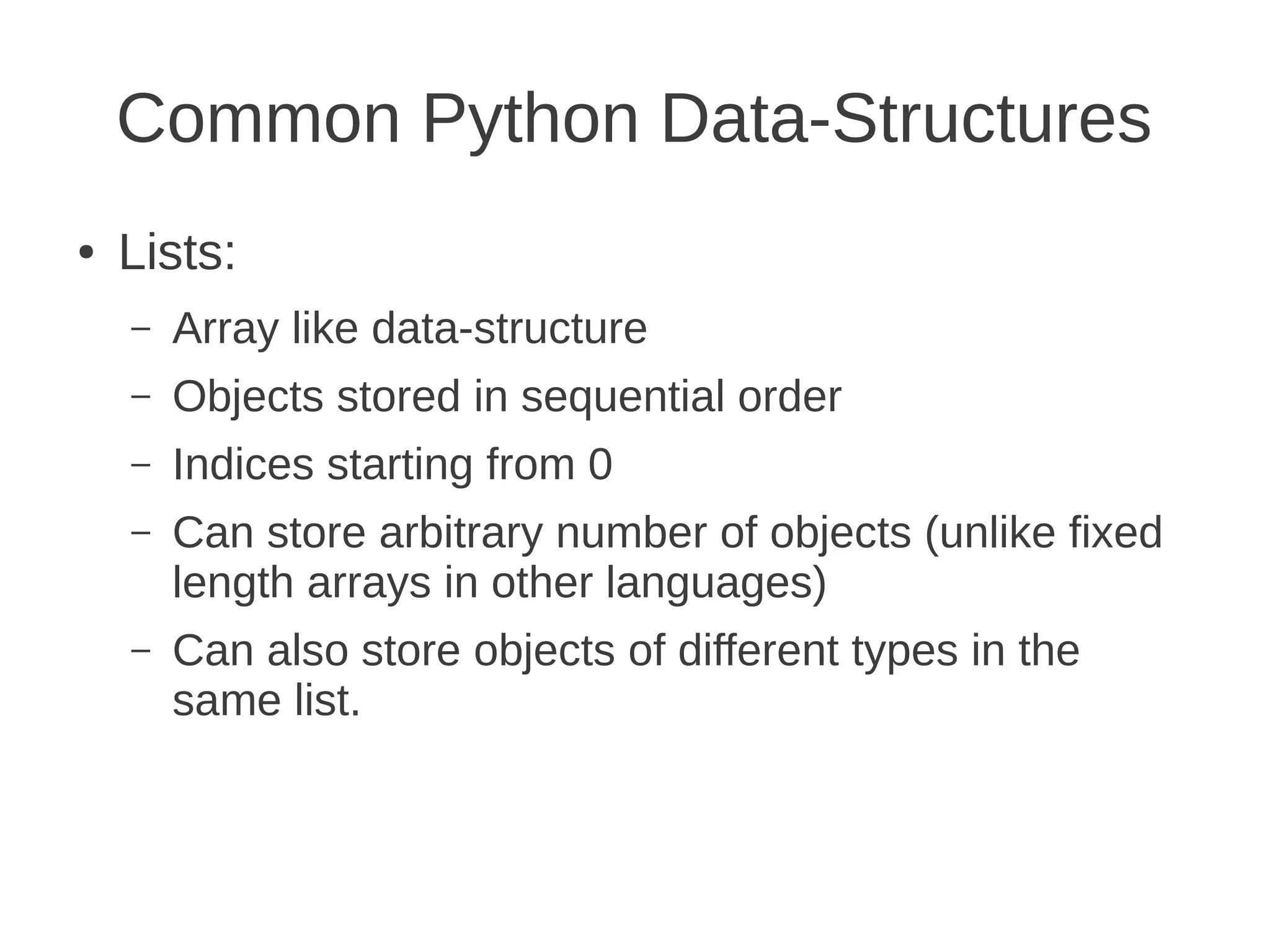
![Common Python Data-Structures
● Tuples:
– Similar to lists, with two visible differences:
● Lists use [], while tuples use () in their syntax
● Tuples are immutable data-structures](https://image.slidesharecdn.com/pythonintro-120824073253-phpapp01/75/Python-intro-18-2048.jpg)