A dictionary in Python is an unordered, mutable collection of key-value pairs, where keys are unique and immutable while values can be changed. Various methods for creating and initializing dictionaries are discussed, including using braces, the dict() function, and the fromkeys() method. The document also covers accessing elements, traversing dictionaries, and methods for manipulating them, such as adding, updating, and deleting items.

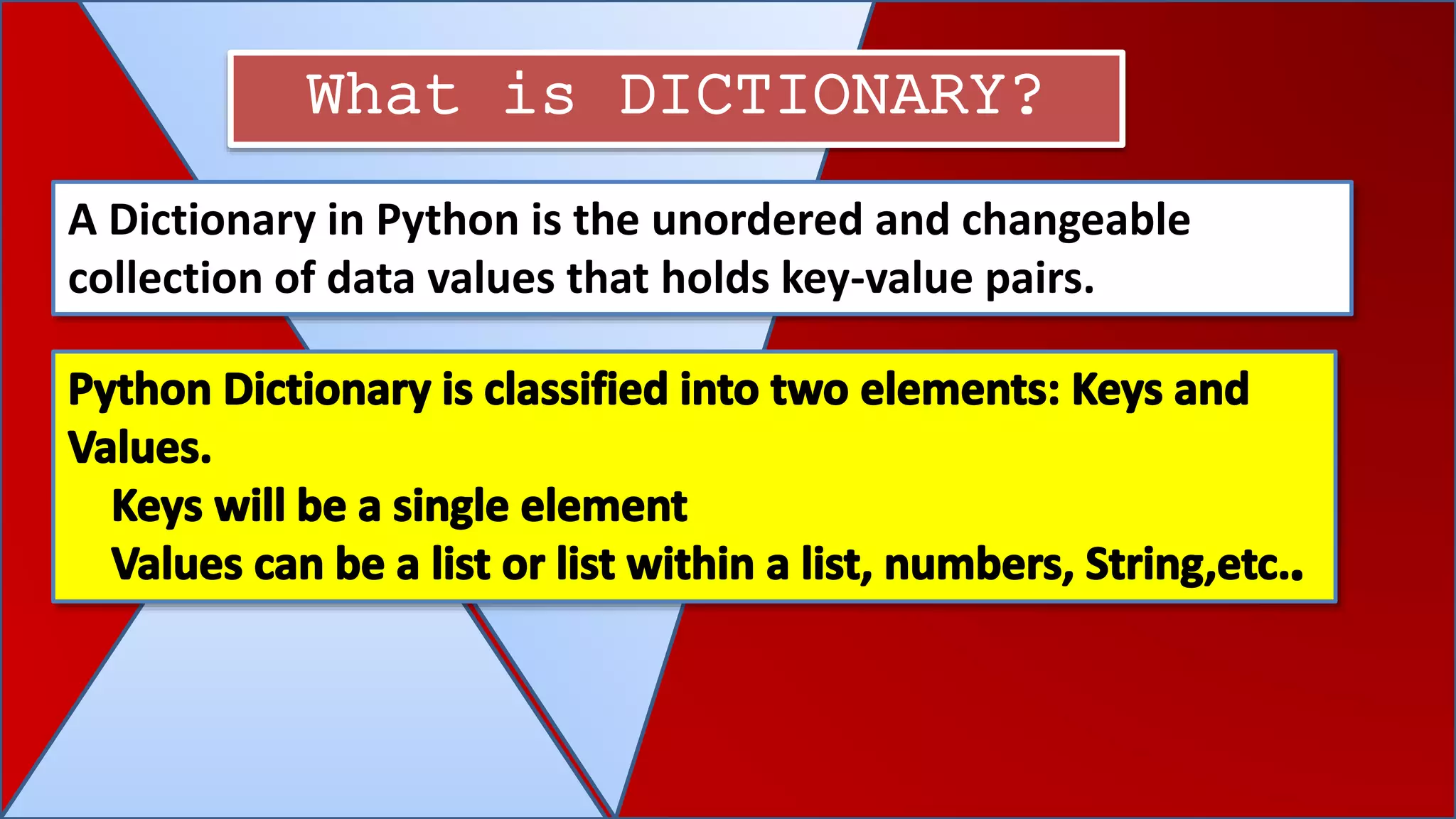
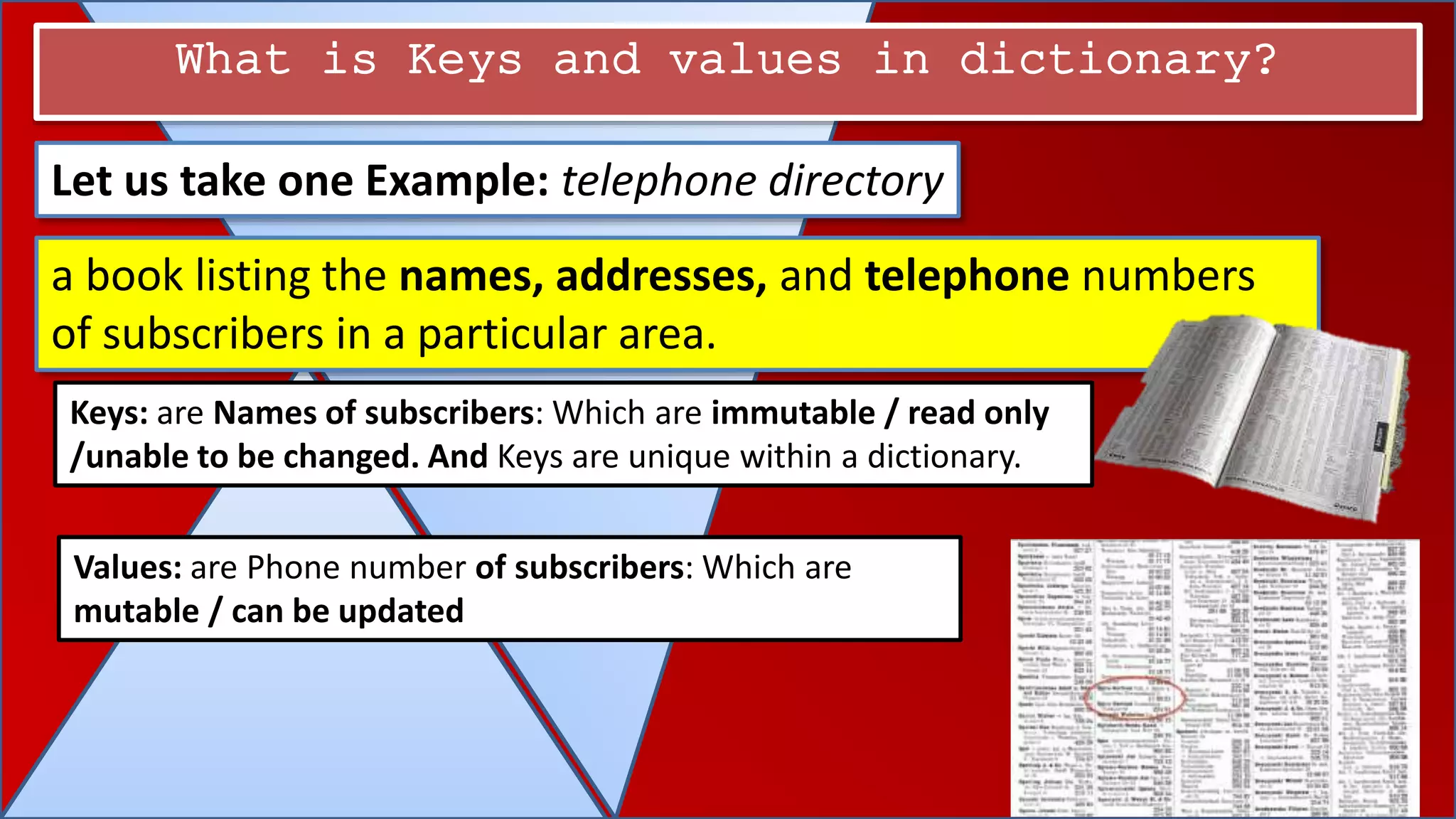
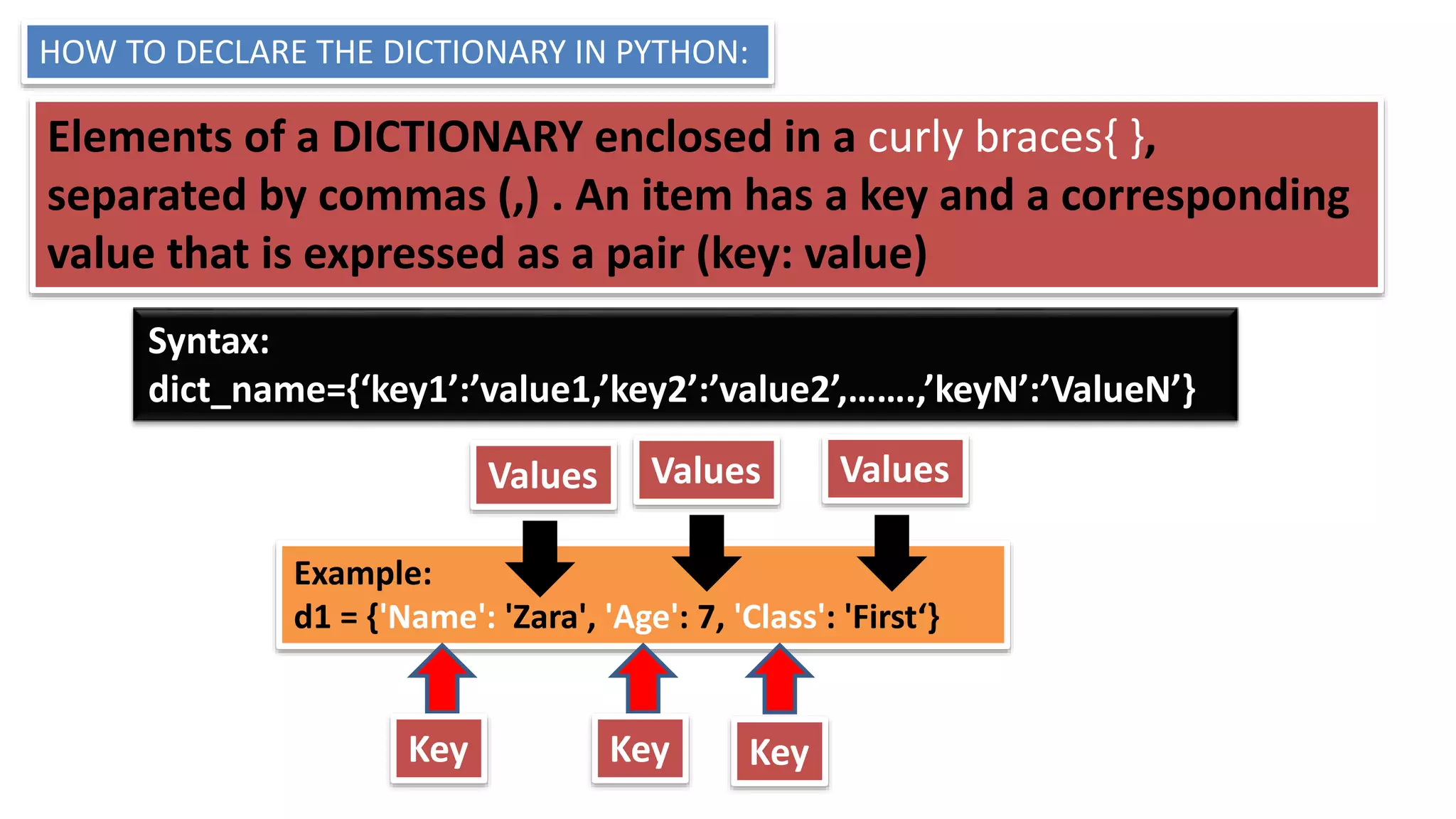
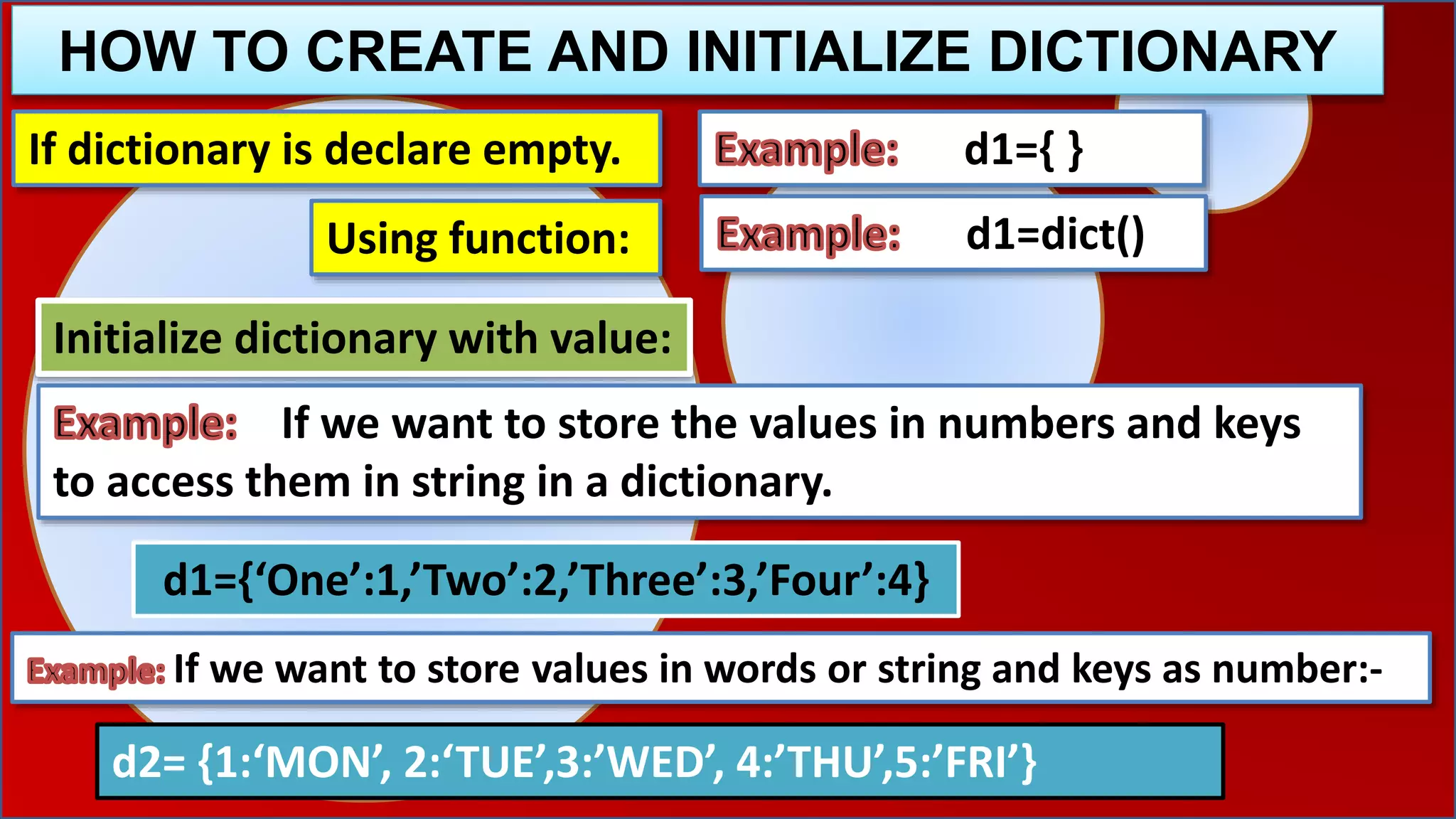
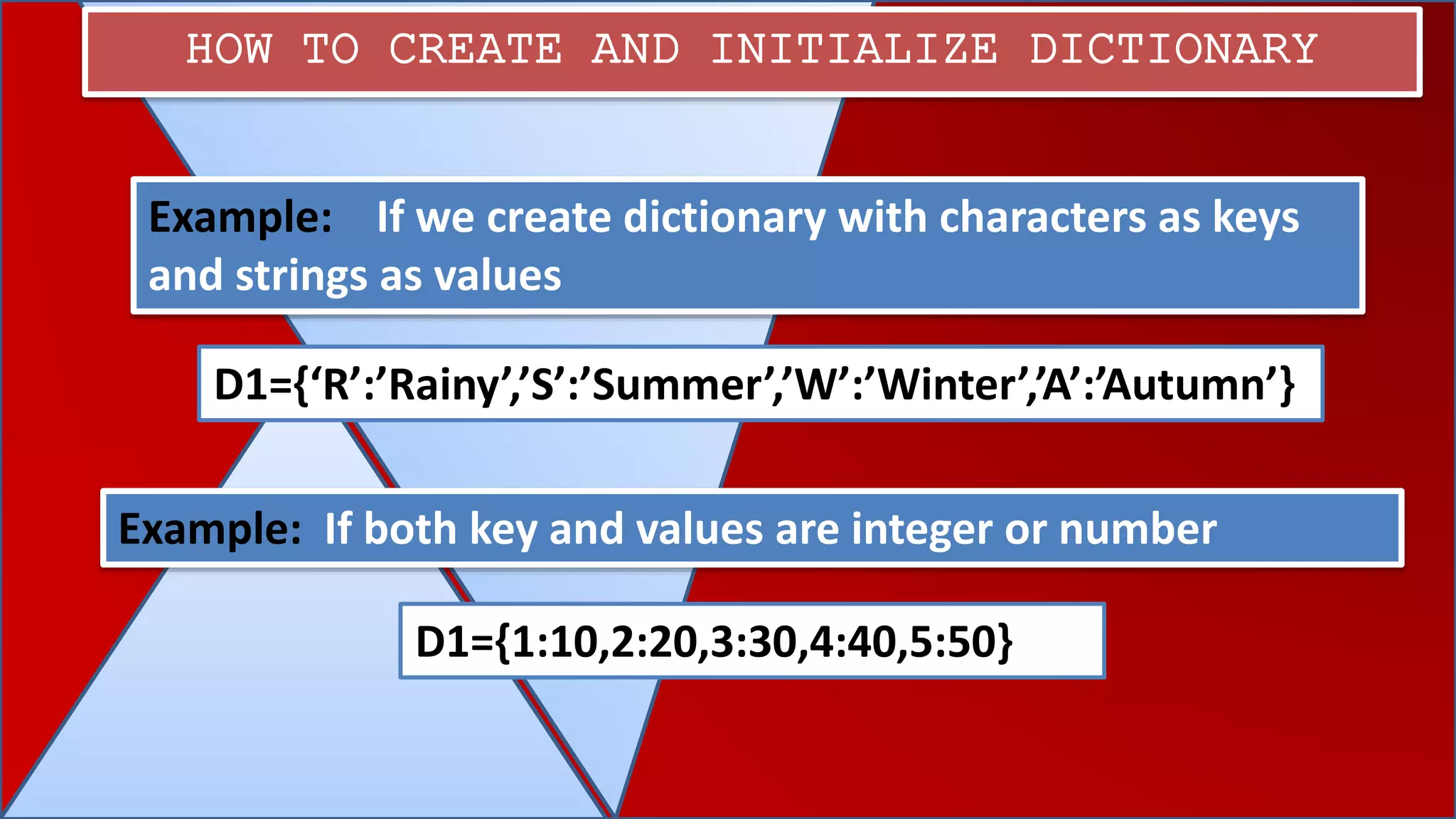
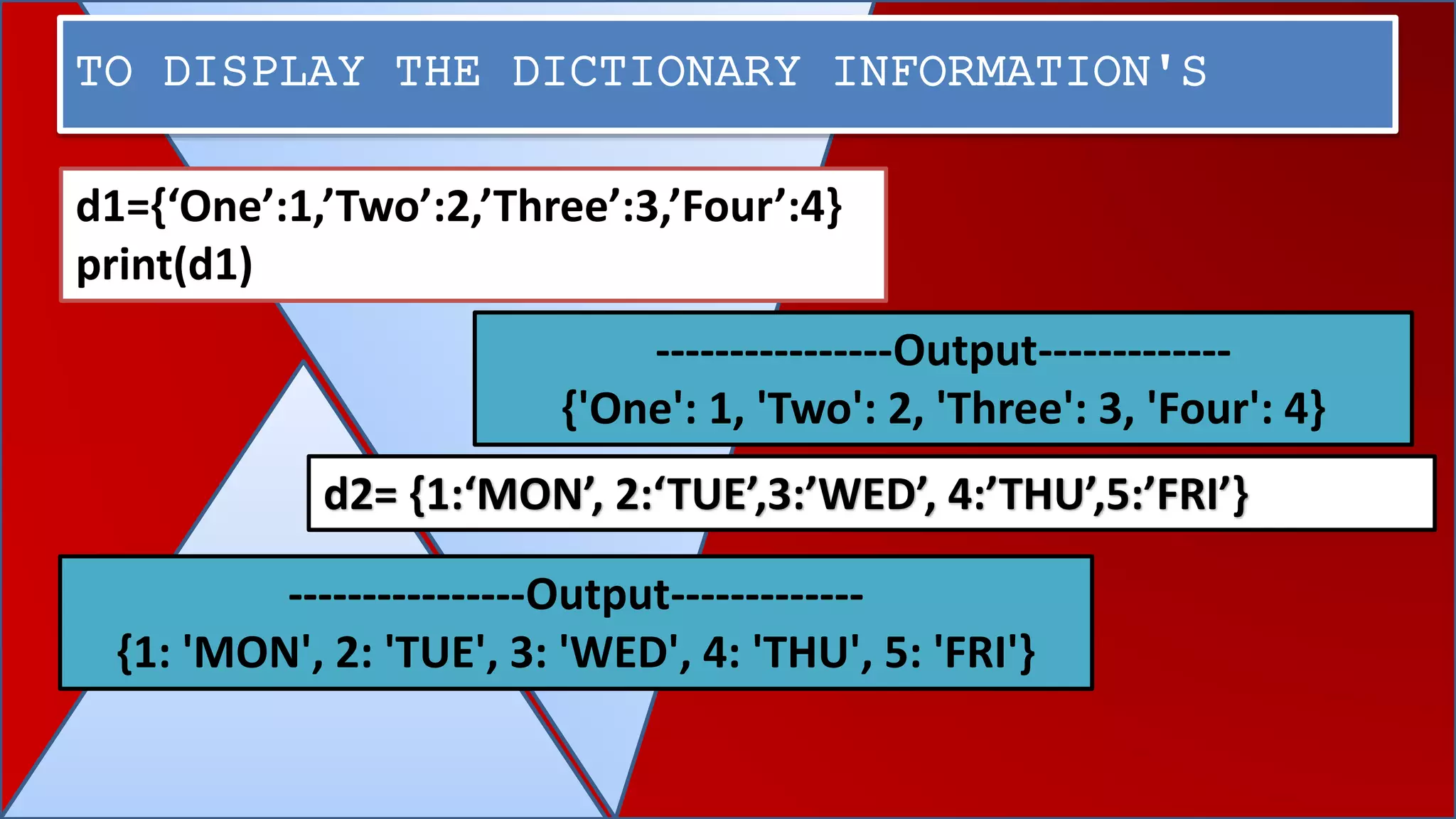
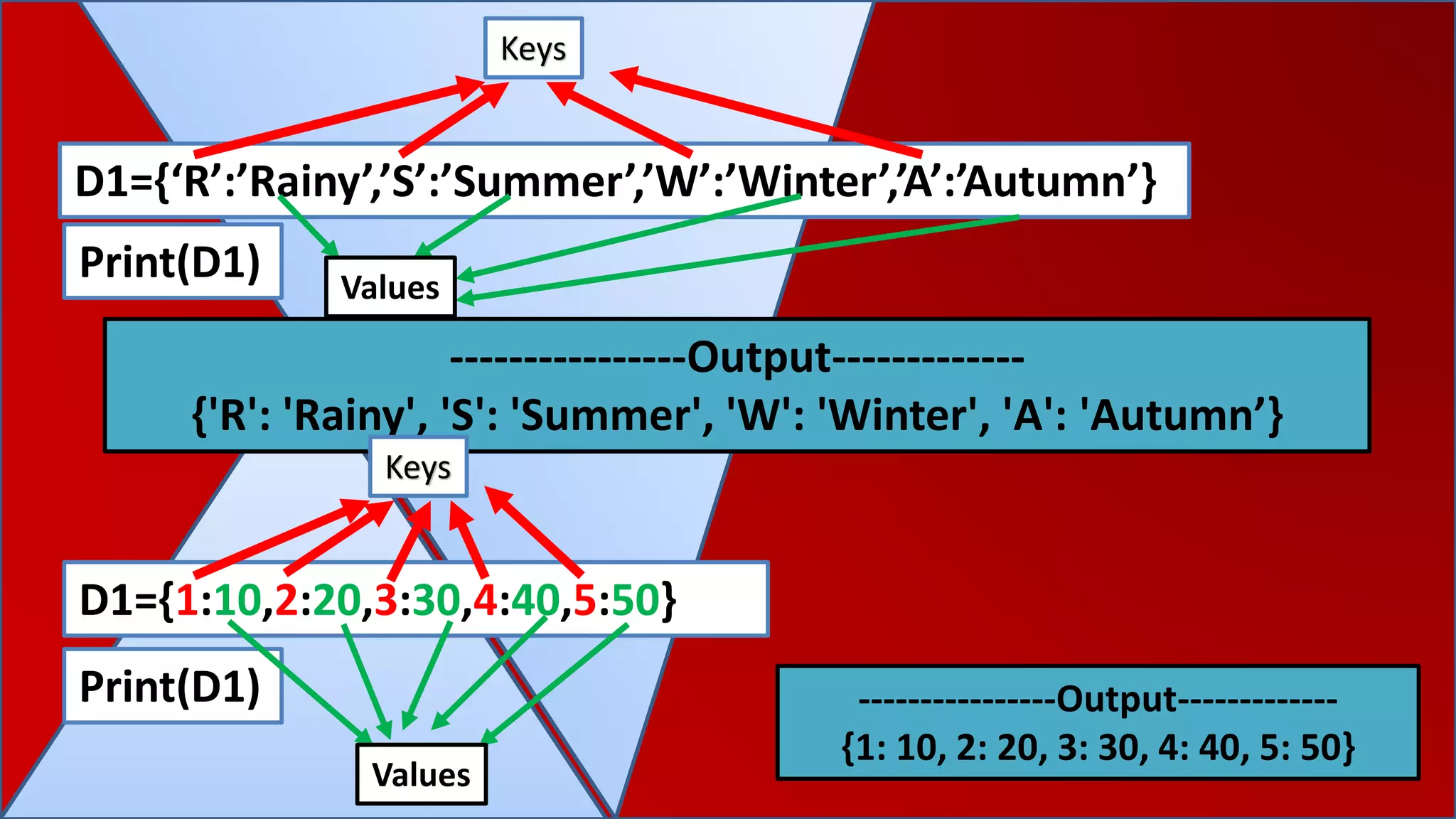
![ENTER THE VALUES IN A DICTIONARY USING DICT()
METHOD
d1=dict()
d1[1]='A'
d1[2]='B'
d1[3]='C'
d1[4]='D'
print(d1)
---------OUTPUT----------
{1: 'A', 2: 'B', 3: 'C', 4: 'D'}
d1=dict({1:'A',2:'B',3:'C',4:'D'})
print(d1)
---------OUTPUT----------
{1: 'A', 2: 'B', 3: 'C', 4: 'D'}
It’s a Empty
dictionary
variable](https://image.slidesharecdn.com/dictionaryinpython-200817103250/75/Dictionary-in-python-9-2048.jpg)
![ENTER THE VALUES IN A DICTIONARY AT RUNTIME USING LOOP
Method2: To accept the students names as a value and rollno are the keys at the RUNTIME
d1=dict()
x=1
while x<=5:
name=input("Enter the student name:")
d1[x]=name
x=x+1
print(d1)
-----------OUTPUT--------------
Enter the student name:Tina
Enter the student name:Riya
Enter the student name:Mohit
Enter the student name:Rohit
Enter the student name:Tushar
{1: 'Tina', 2: 'Riya', 3: 'Mohit', 4: 'Rohit', 5: 'Tushar'}
d1[x]=name
Values
Key means: x=1,x=2,x=3,x=4,x=5](https://image.slidesharecdn.com/dictionaryinpython-200817103250/75/Dictionary-in-python-10-2048.jpg)
![How to access the Elements in a dictionary?
If we want to access 2 value from the d1, we use key ‘Two’ to access it.
d1={‘One’:1,’Two’:2,’Three’:3,’Four’:4}
print(d1['Two']) OUTPUT:---------2
d2= {1:‘MON’, 2:‘TUE’,3:’WED’, 4:’THU’,5:’FRI’}
print(d1[2]) OUTPUT:----------TUE
If we want to access TUE value from the d2, we use key 3 to access it.
d3={‘R’:’Rainy’,’S’:’Summer’,’W’:’Winter’,’A’:’Autumn’}
print(d1[‘W’]) OUTPUT:----------Winter
If we want to access ‘Winter’ value from the d3, we use key ‘W’ to access it.](https://image.slidesharecdn.com/dictionaryinpython-200817103250/75/Dictionary-in-python-11-2048.jpg)
![Employee = {}
print(type(Employee))
print('printing Employee data ....')
print(Employee)
print('Enter the details of the new employee....');
Employee['Name'] = input('Name: ');
Employee['Age'] = int(input('Age: '));
Employee['salary'] = int(input('Salary: '));
Employee['Company'] = input('Company:');
print('printing the new data');
print(Employee)
Program to accept a record of employee in a dictionary Employee.
<class 'dict'>
printing Employee data ....
{}
Enter the details of the new employee....
Name: john
Age: 45
Salary: 45000
Company: Microsoft
printing the new data
{'Name': 'john', 'Age': 45, 'salary': 45000, 'Company': 'Microsoft'}
------OUTPUT------](https://image.slidesharecdn.com/dictionaryinpython-200817103250/75/Dictionary-in-python-12-2048.jpg)
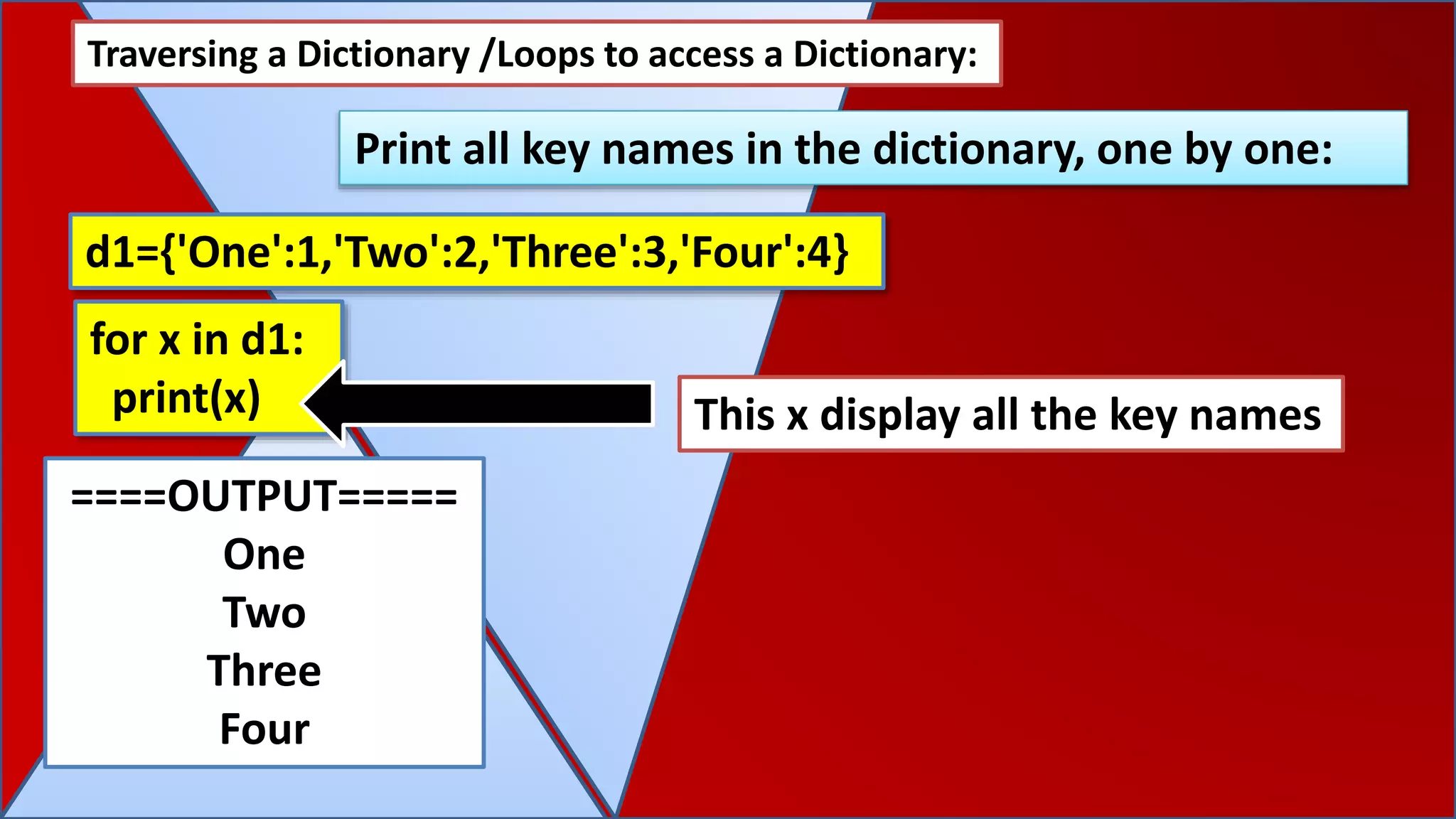
![d1={'One':1,'Two':2,'Three':3,'Four':4}
for x in d1:
print(d1[x])
---OUTPUT--
1
2
3
4
Loops to access a Dictionary:
Print all values in the dictionary, one by one:
d1={'R':'Rainy','S':'Summer','W':'Winter','A':'Autumn'}
for x in d1:
print(d1[x])
---OUTPUT---
Rainy
Summer
Winter
Autumn](https://image.slidesharecdn.com/dictionaryinpython-200817103250/75/Dictionary-in-python-14-2048.jpg)
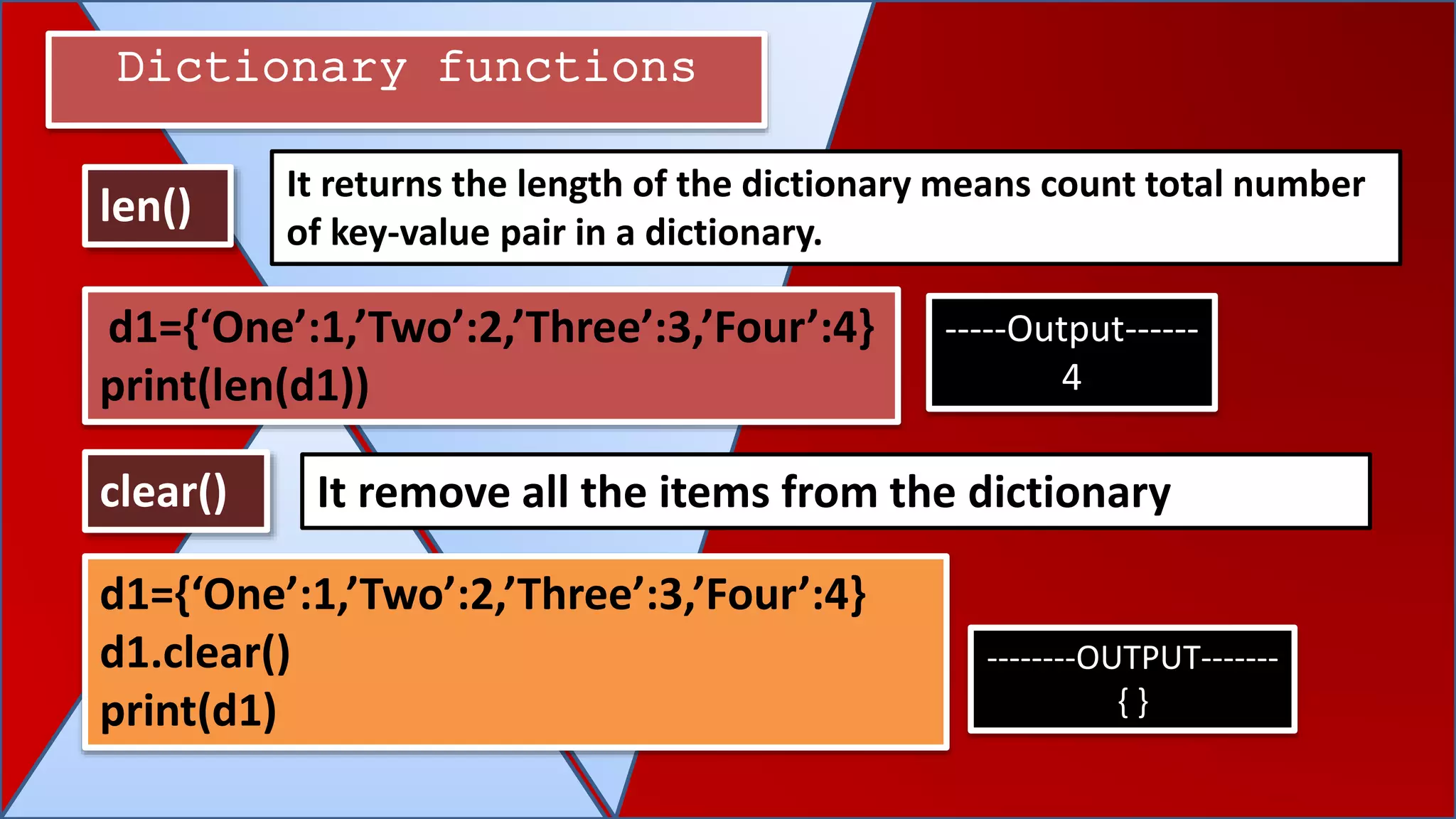
![Dictionary functions
keys()
values() It a list of values from a dictionary
It returns a list of the key values in a dictionary.
d1={‘One’:1,’Two’:2,’Three’:3,’Four’:4}
-----Output------
dict_keys(['One', 'Two', 'Three', 'Four'])
d1={‘One’:1,’Two’:2,’Three’:3,’Four’:4} --------OUTPUT-------
dict_values([1, 2, 3, 4])
print(d1.keys())
print(d1.values())](https://image.slidesharecdn.com/dictionaryinpython-200817103250/75/Dictionary-in-python-16-2048.jpg)
![Dictionary functions
items() It returns the content of dictionary as a list of tuples having
key-value pairs.
d1={‘One’:1,’Two’:2,’Three’:3,’Four’:4}
-----Output------
dict_items([('One', 1), ('Two', 2), ('Three', 3), ('Four', 4)])
print(d1.items())](https://image.slidesharecdn.com/dictionaryinpython-200817103250/75/Dictionary-in-python-17-2048.jpg)
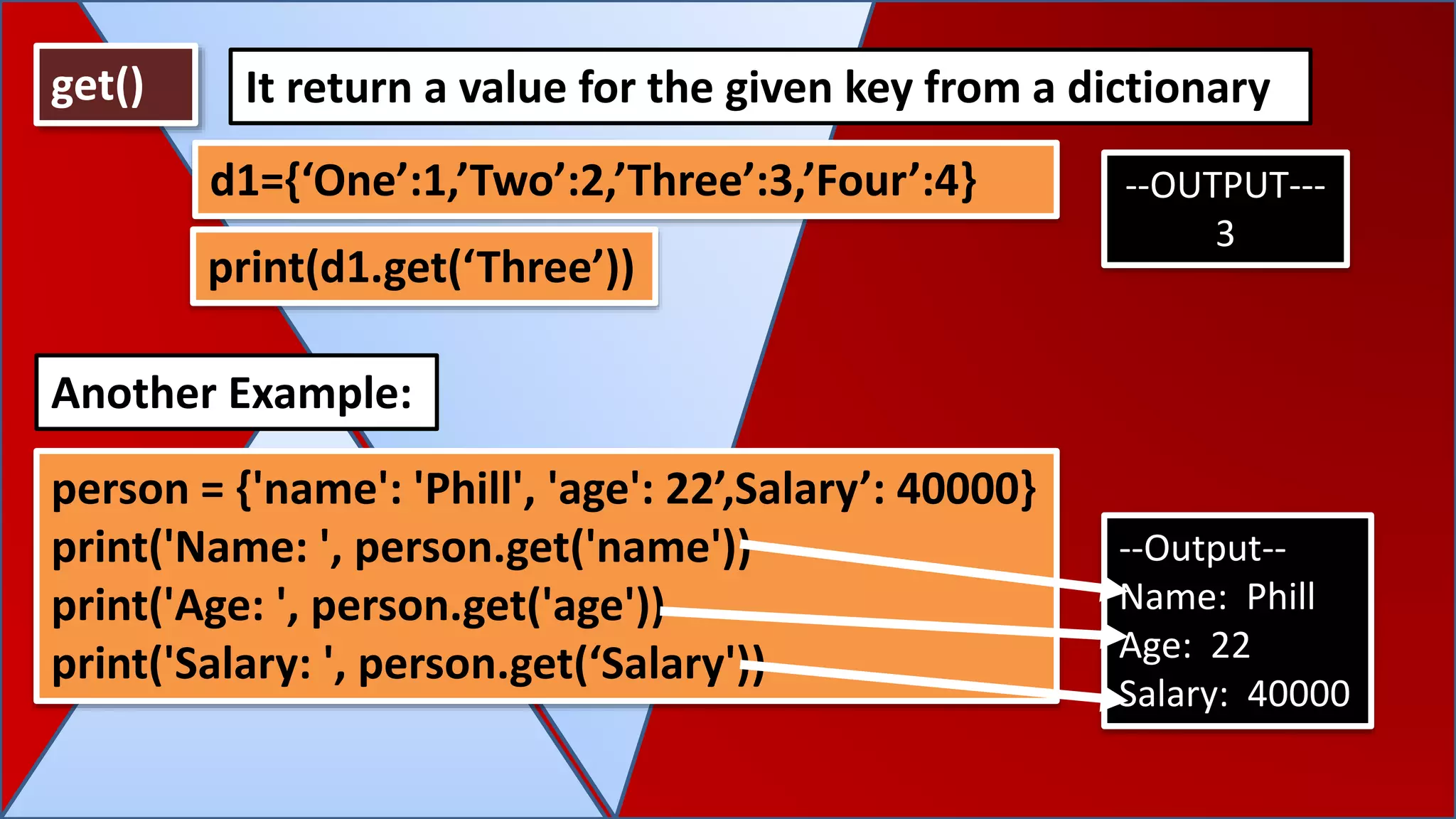
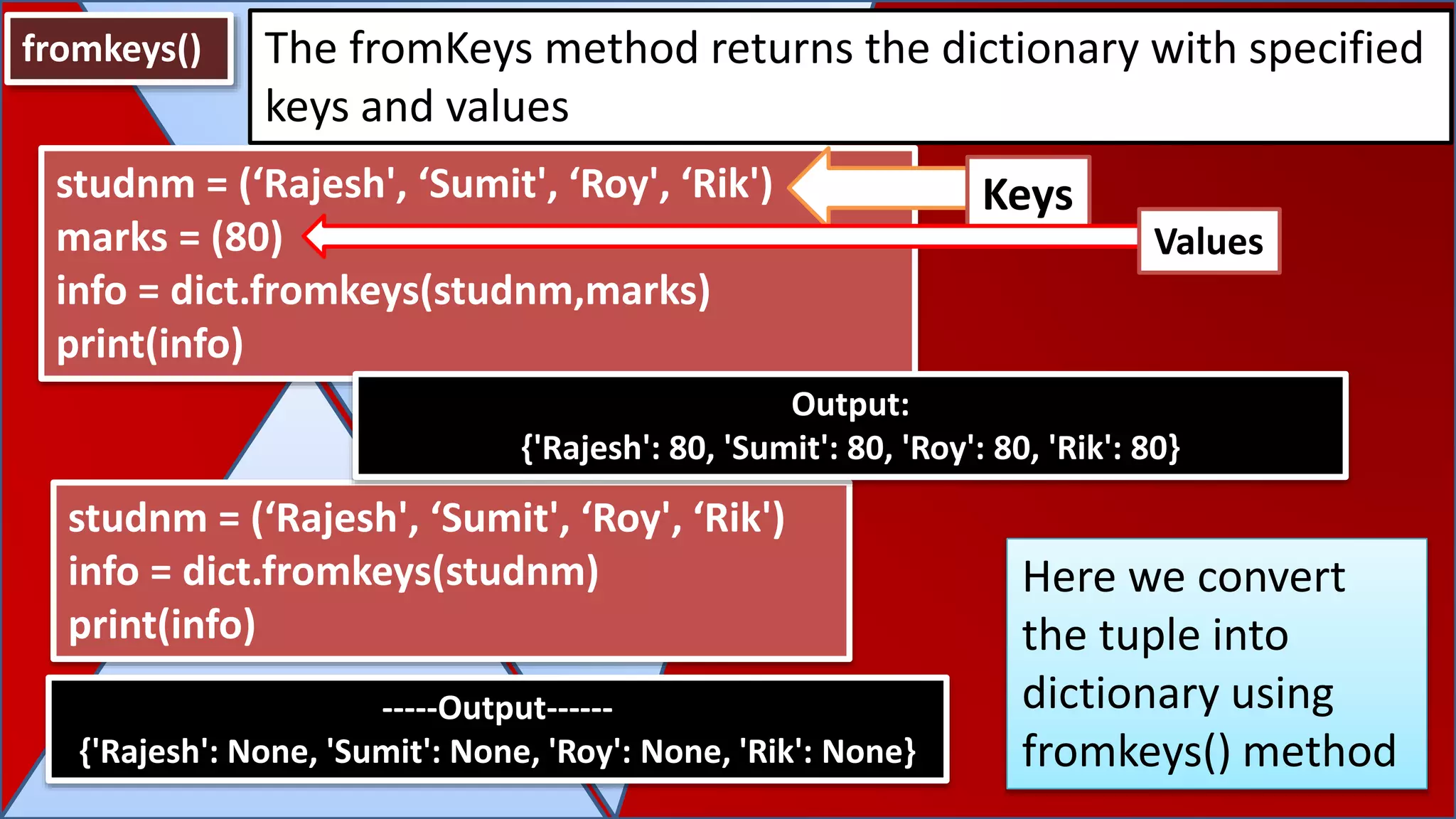
![fromkeys()
Here we convert the list into dictionary using fromkeys()
method
Create a dictionary from Python List
studnm = [‘Rajesh', ‘Sumit', ‘Roy', ‘Rik‘]
marks = (80)
info = dict.fromkeys(studnm,marks)
print(info)
Output:
{'Rajesh': 80, 'Sumit': 80, 'Roy': 80, 'Rik': 80}
Studnm is a list
that store the
keys](https://image.slidesharecdn.com/dictionaryinpython-200817103250/75/Dictionary-in-python-20-2048.jpg)
![pop()
del () It delete the element from a dictionary but not return it.
It delete the element from a dictionary and return the deleted value.
Removing items from a dictionary
d1={‘One’:1,’Two’:2,’Three’:3,’Four’:4}
del d1[‘Two’]
print(d1) -----Output------
{'One': 1, 'Three': 3, 'Four': 4}
d1={‘One’:1,’Two’:2,’Three’:3,’Four’:4}
print(d1.pop(‘Two’))
Print(d1)
-----Output------
2
{'One': 1, 'Three': 3, 'Four': 4}](https://image.slidesharecdn.com/dictionaryinpython-200817103250/75/Dictionary-in-python-21-2048.jpg)
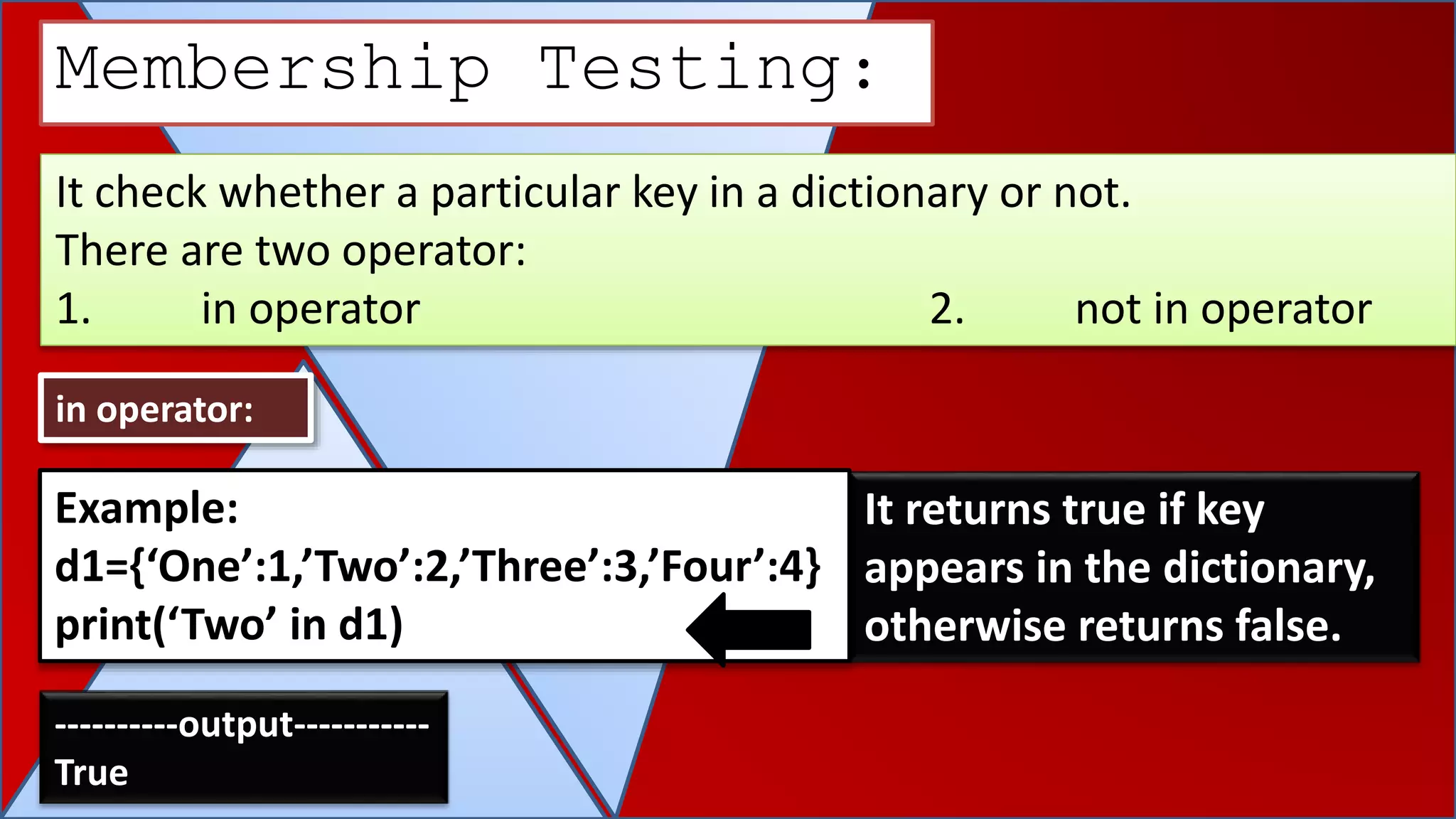
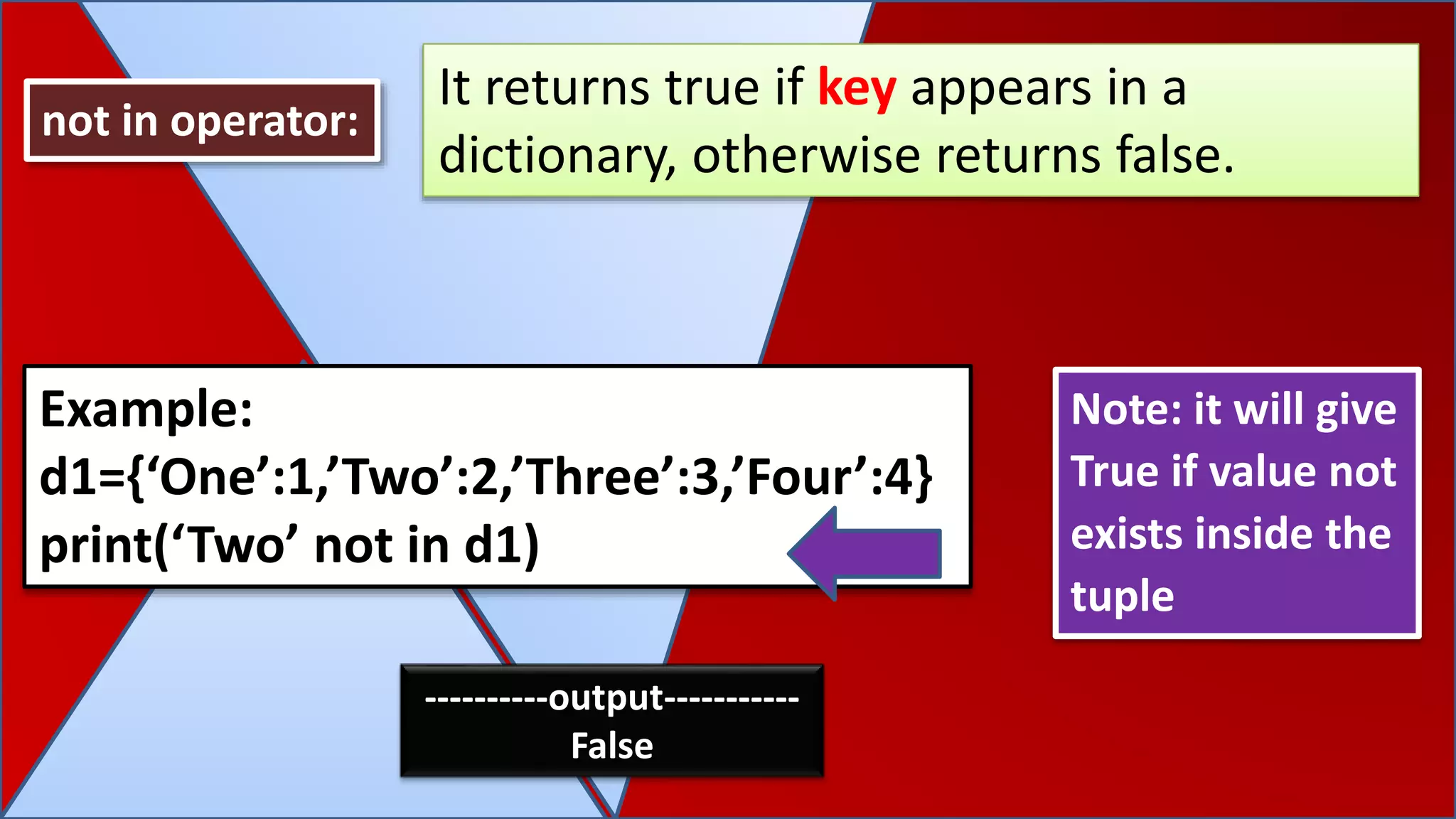
![How we can update or modify the
values in dictionary
How example one if we want to change the name from ‘Phill’ to
‘John’ in a dictionary
person = {'name': 'Phill', 'age': 22,'Salary': 40000}
person ['name‘]=‘John’
print(person)
----Output---
{'name': 'John', 'age': 22, 'Salary': 40000}](https://image.slidesharecdn.com/dictionaryinpython-200817103250/75/Dictionary-in-python-24-2048.jpg)
![How we can update or modify the values
in dictionary with the help of if
condition
Example: Enter the name from the user and check its name is ‘Phill’
if yes then change salary of person to 75000
person = {'name': 'Phill', 'age': 22,'Salary': 40000}
If person[‘name’] == ‘Phill’:
person [‘Salary‘]=75000
print(person)
----Output---
{'name': 'John', 'age': 22, 'Salary': 75000}
nm=input("enter name")](https://image.slidesharecdn.com/dictionaryinpython-200817103250/75/Dictionary-in-python-25-2048.jpg)