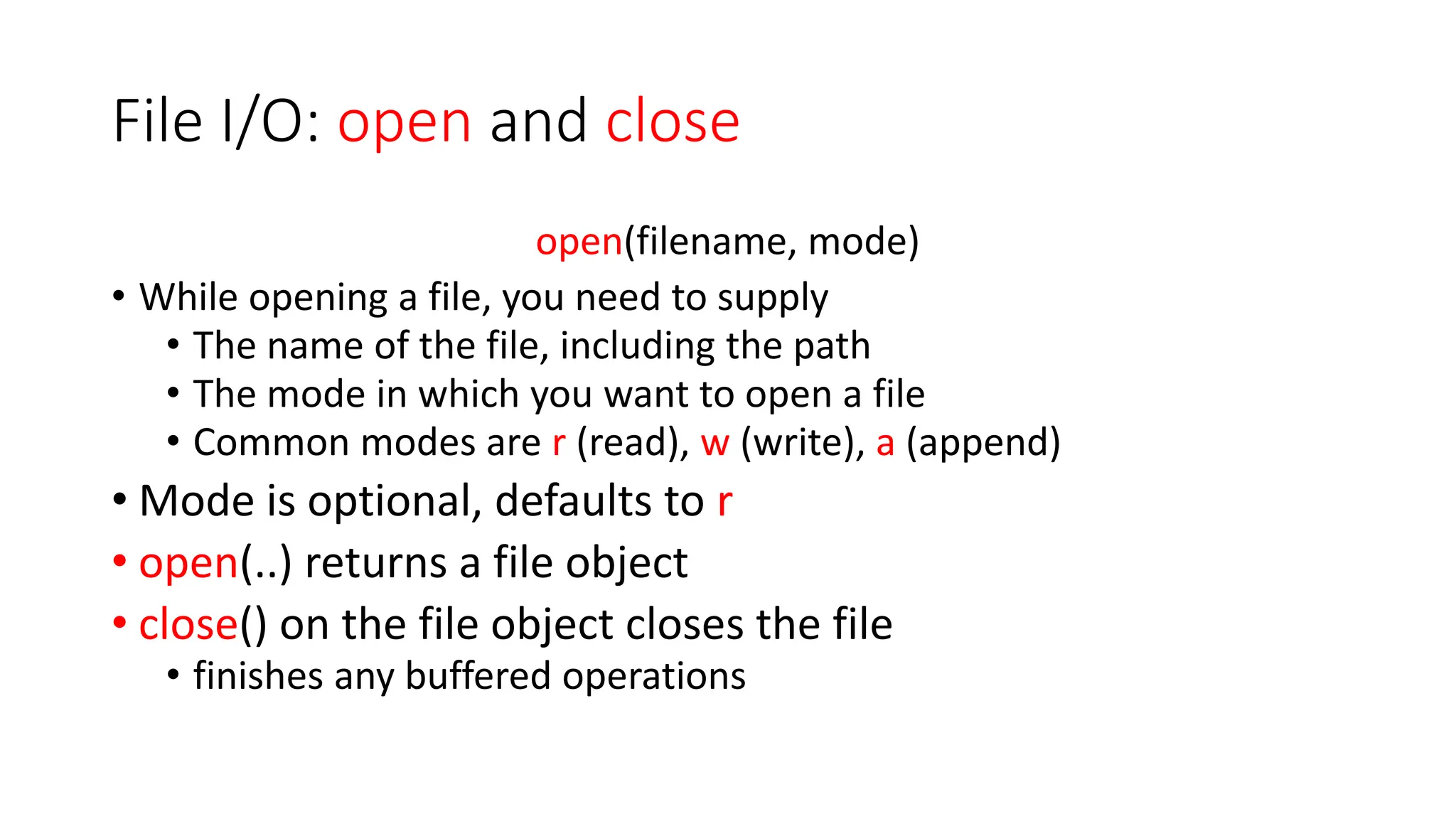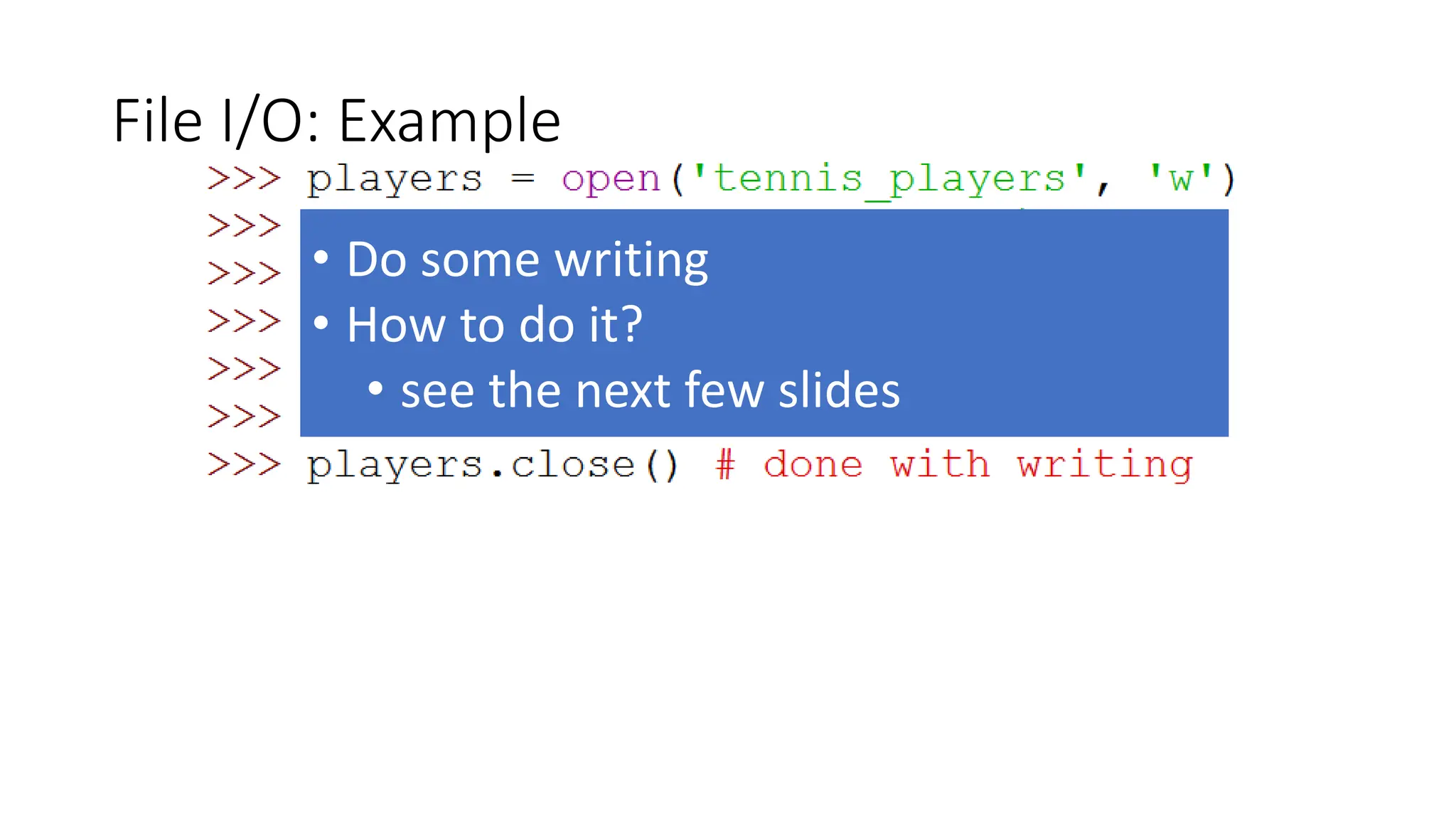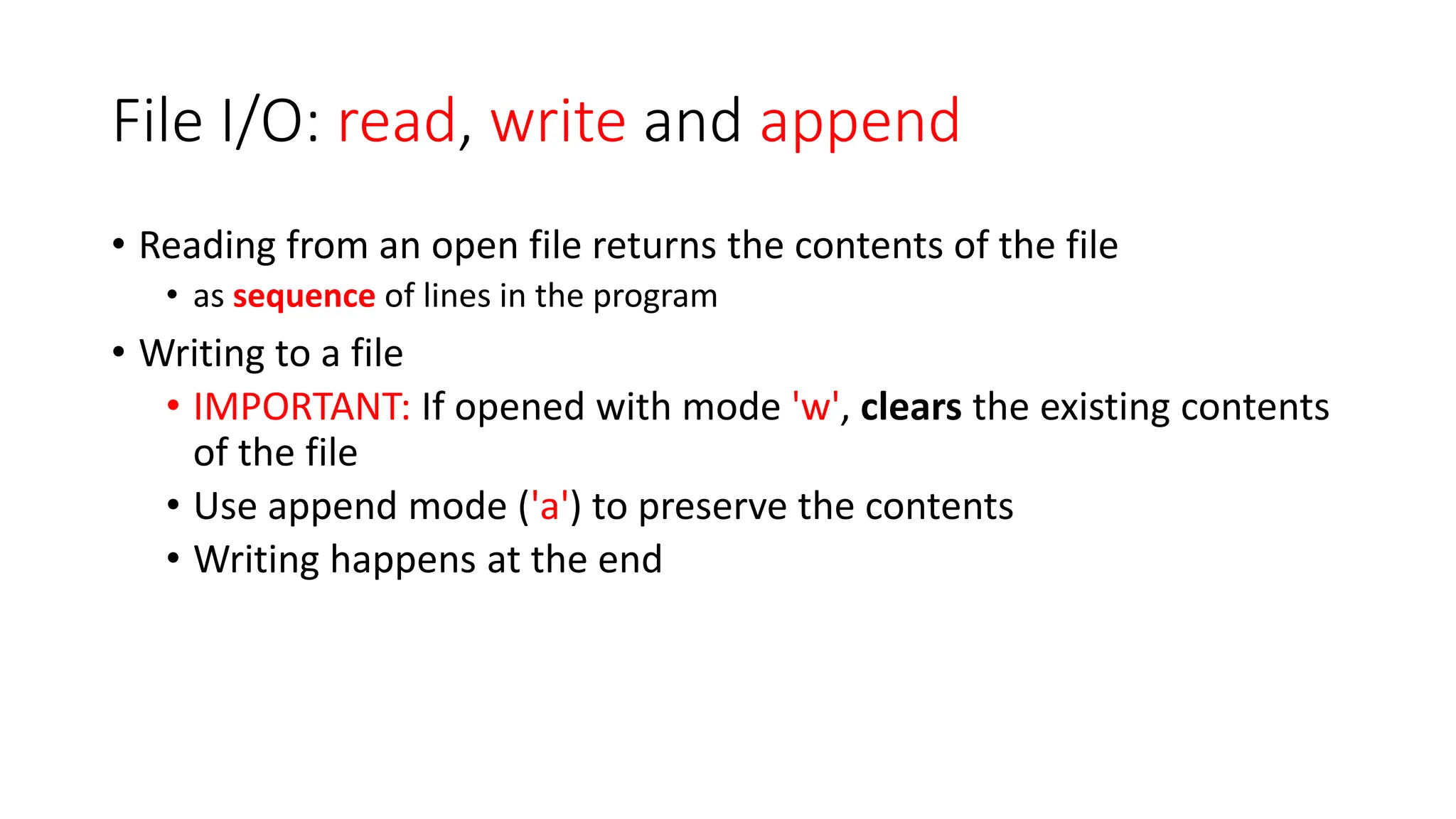Download to read offline

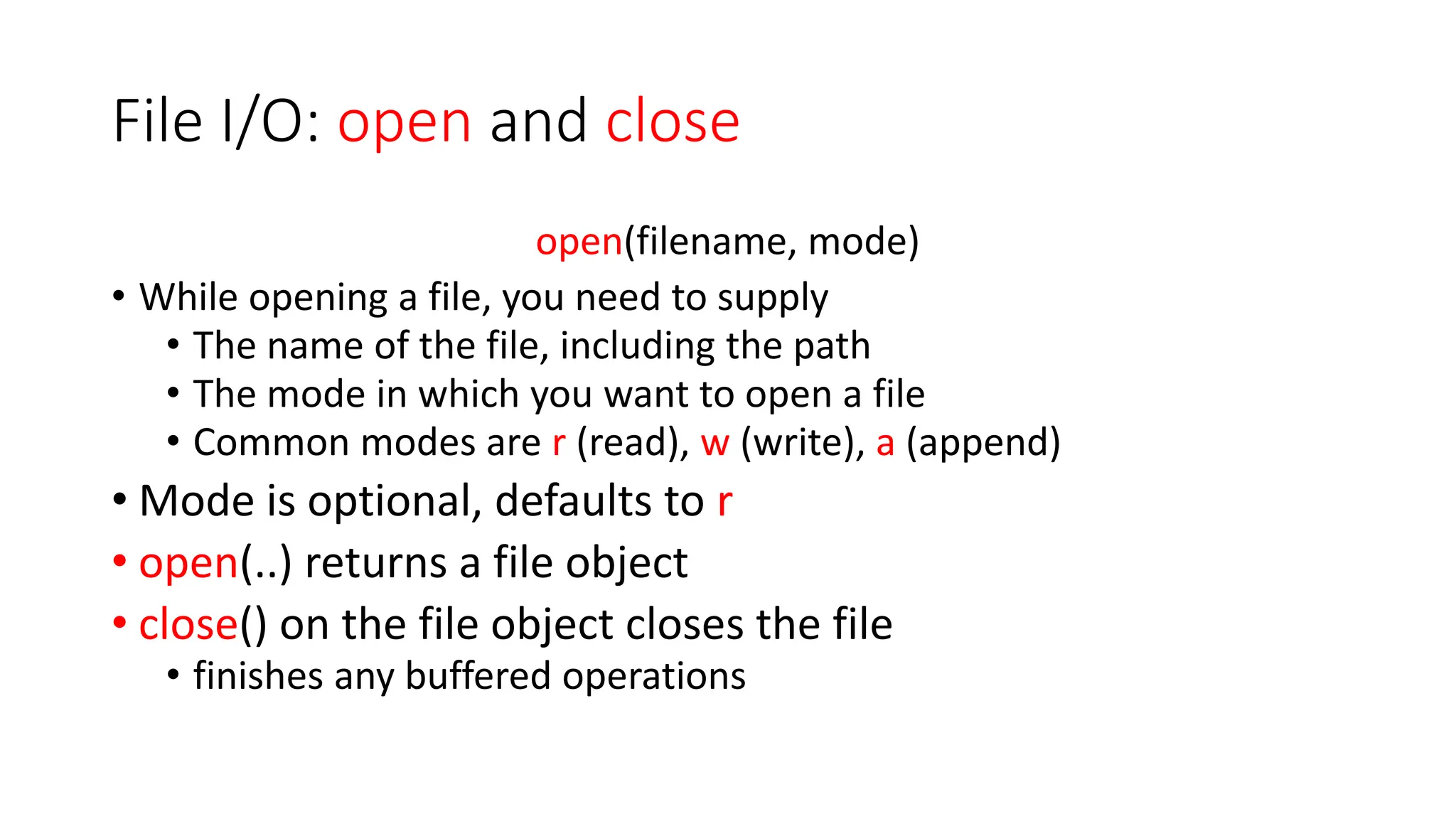
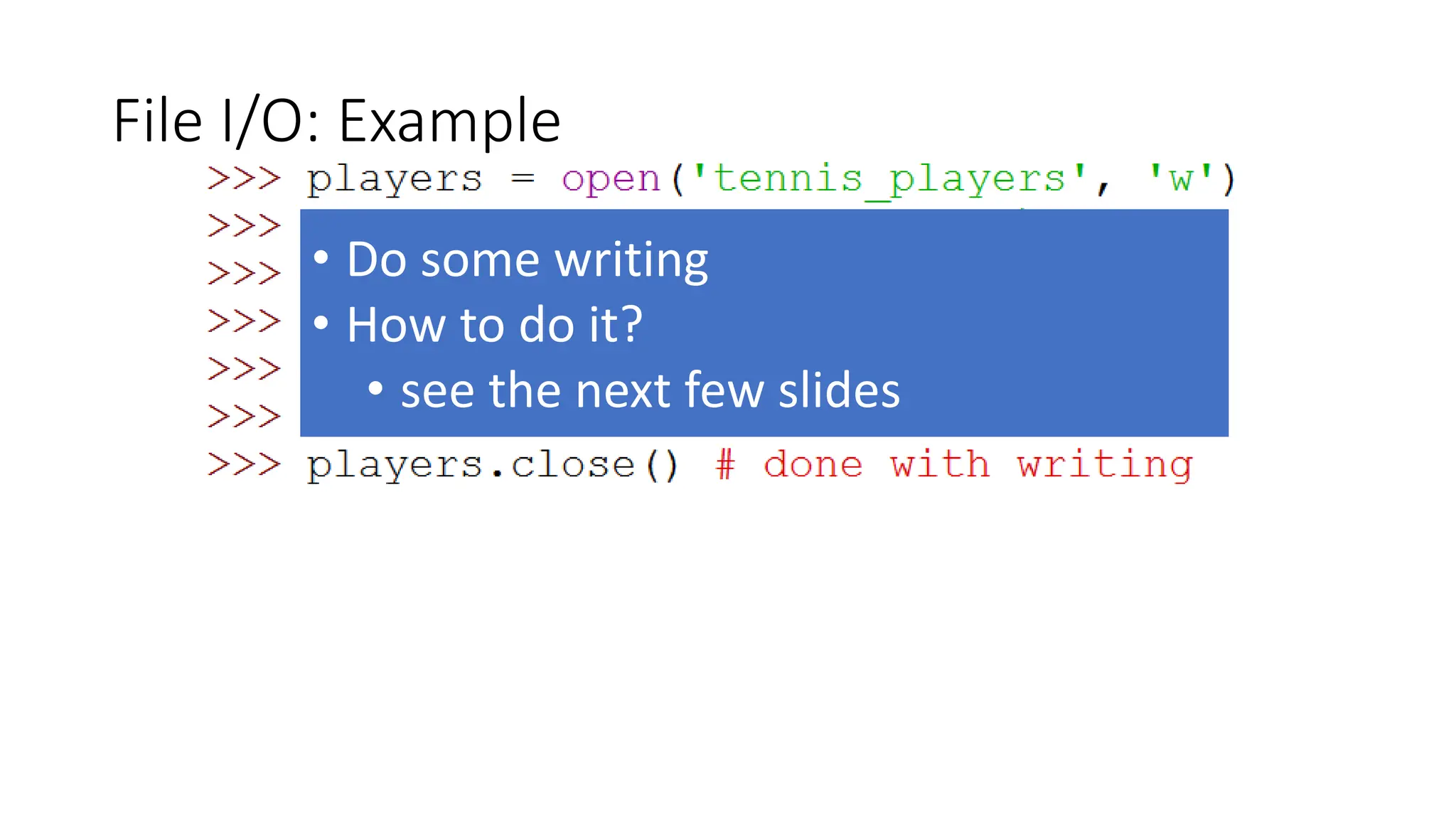
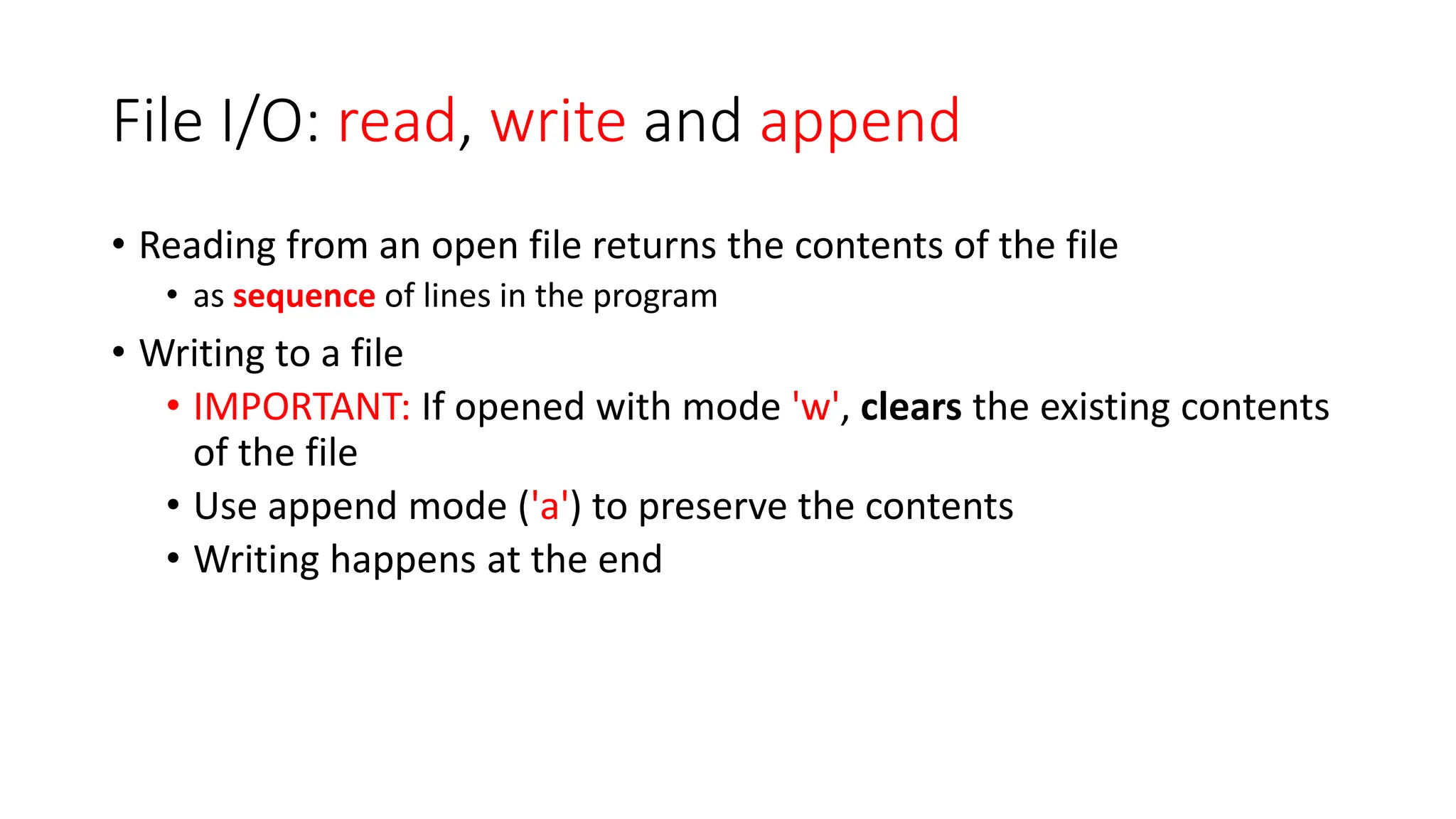

Files allow data to be persistently stored beyond a program's lifetime. The basic file operations in Python are open, close, read, and write. To open a file, the open() function is used, specifying the filename, mode (such as read 'r', write 'w', or append 'a'), and returning a file object. The file object's close() method finalizes any buffered operations when closing the file. Reading from an open file returns its contents as a sequence of lines, while writing clears the file's existing contents if opened in 'w' mode, or appends to the end if in 'a' mode.