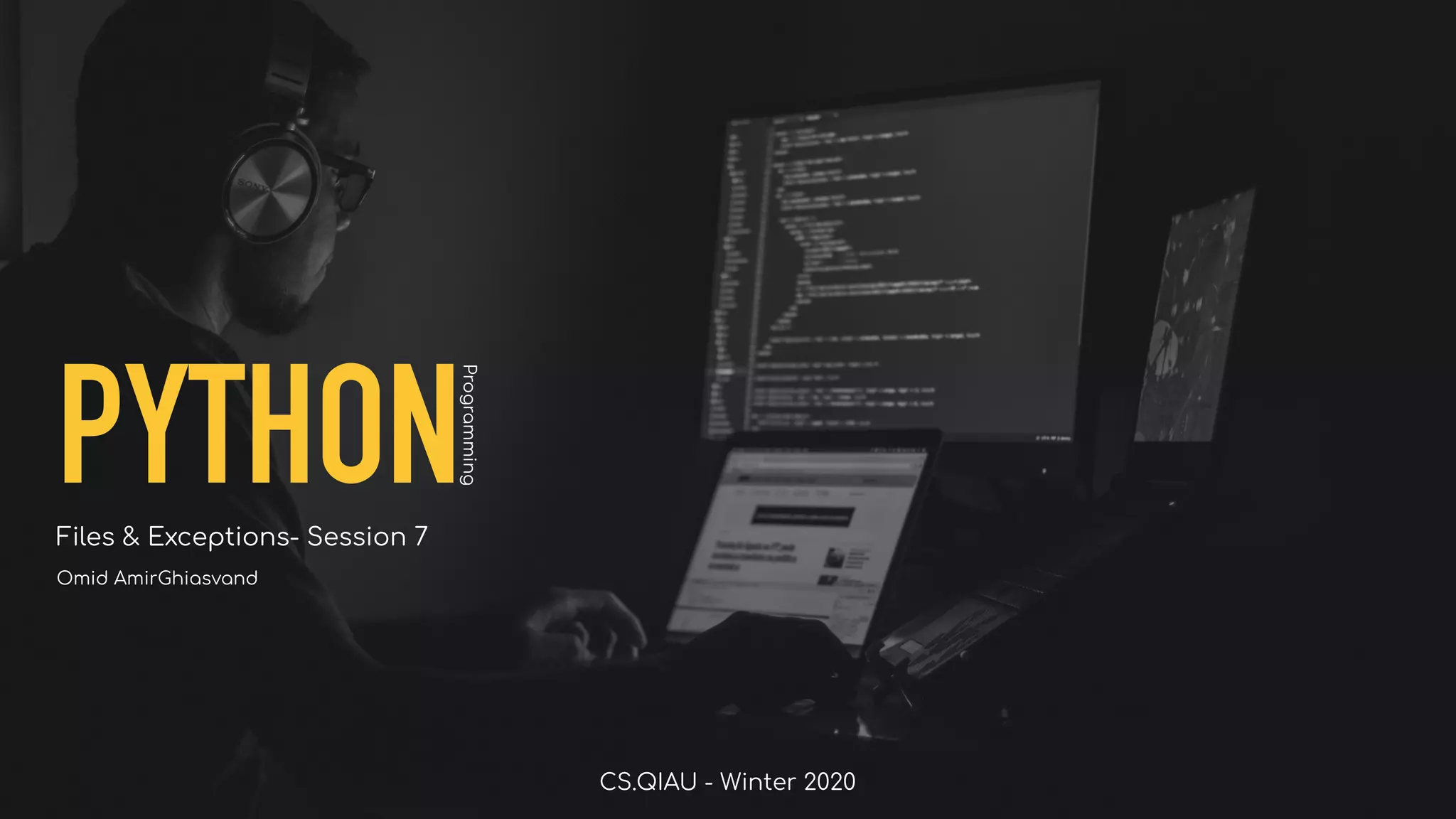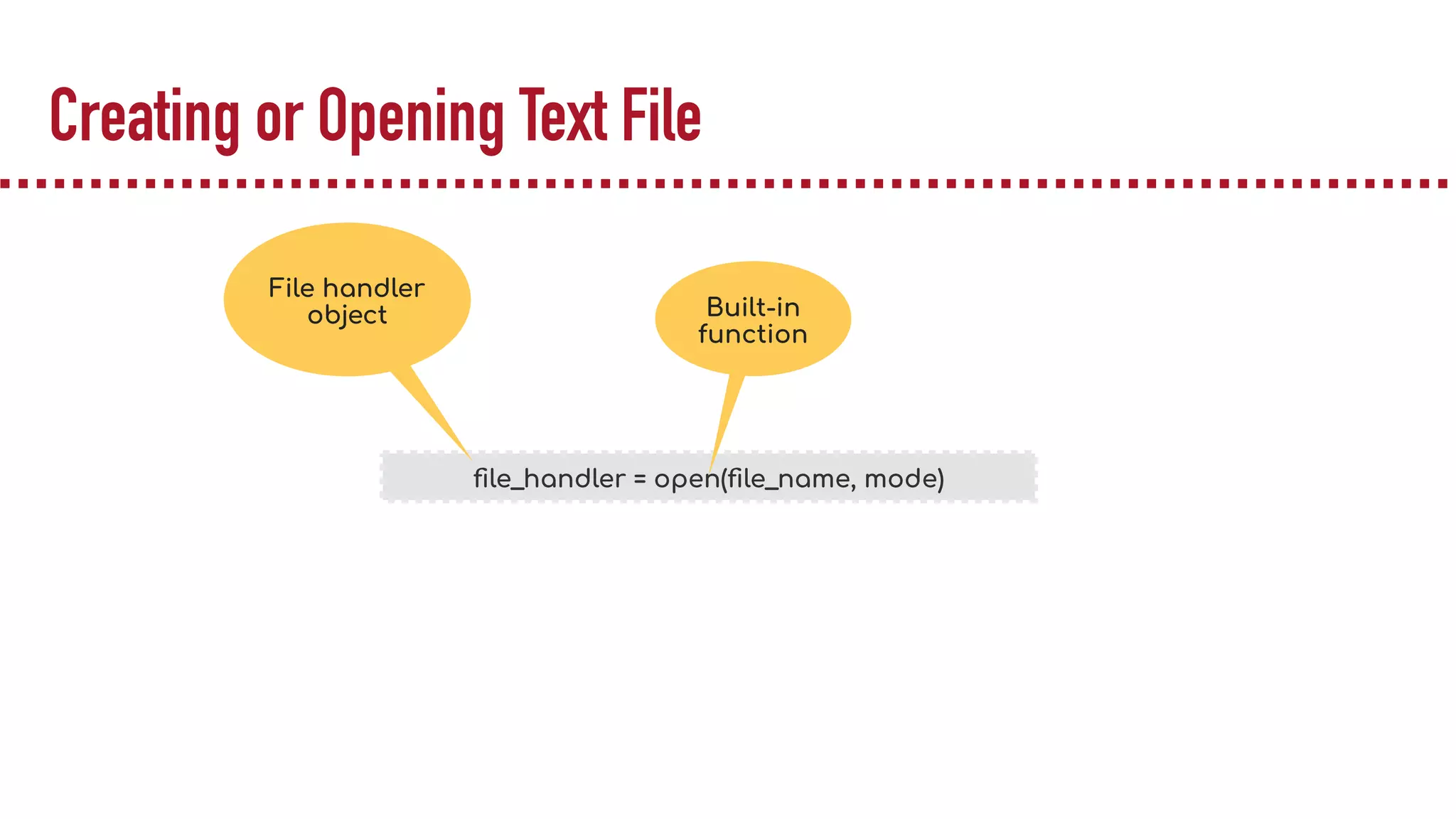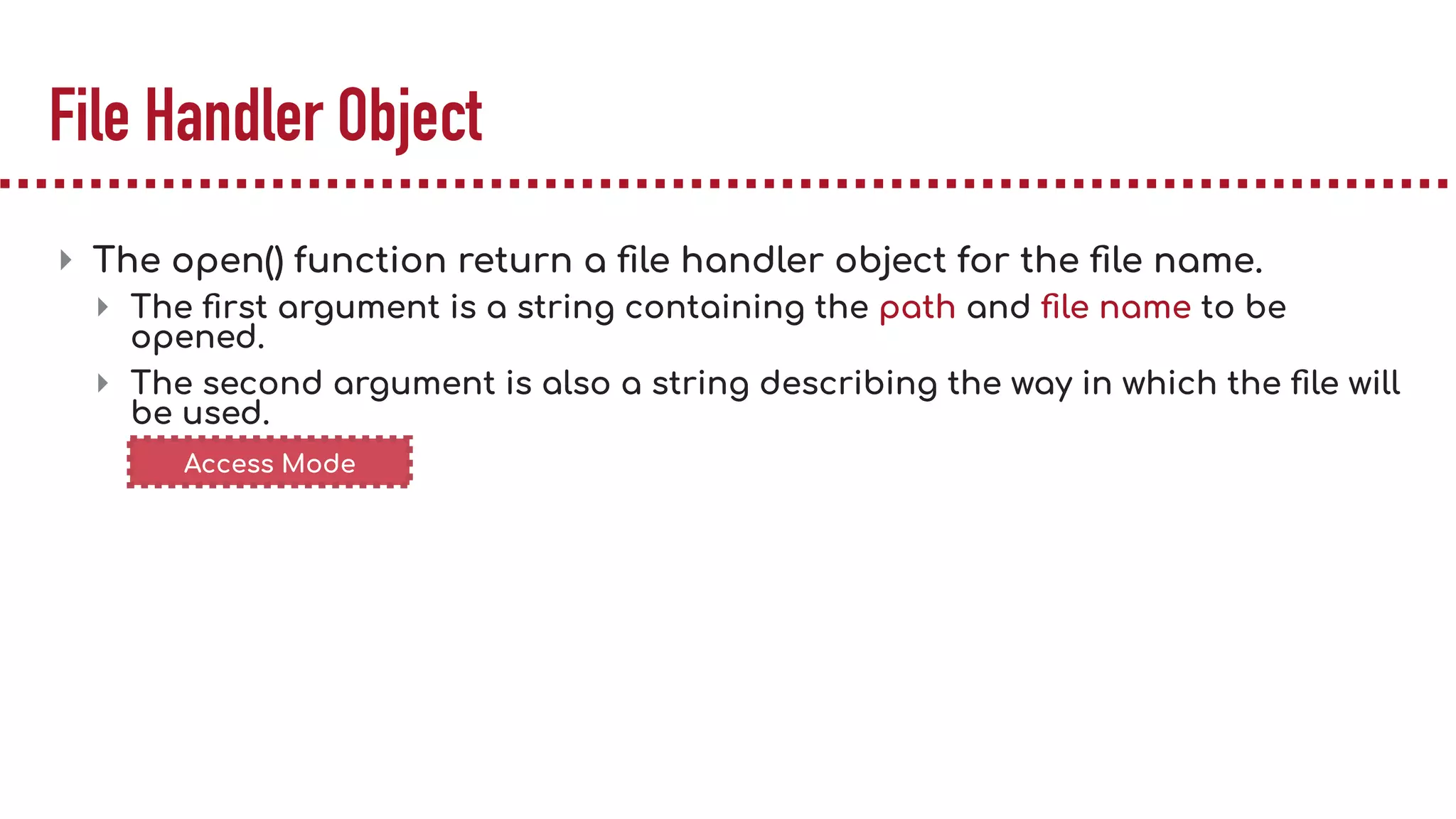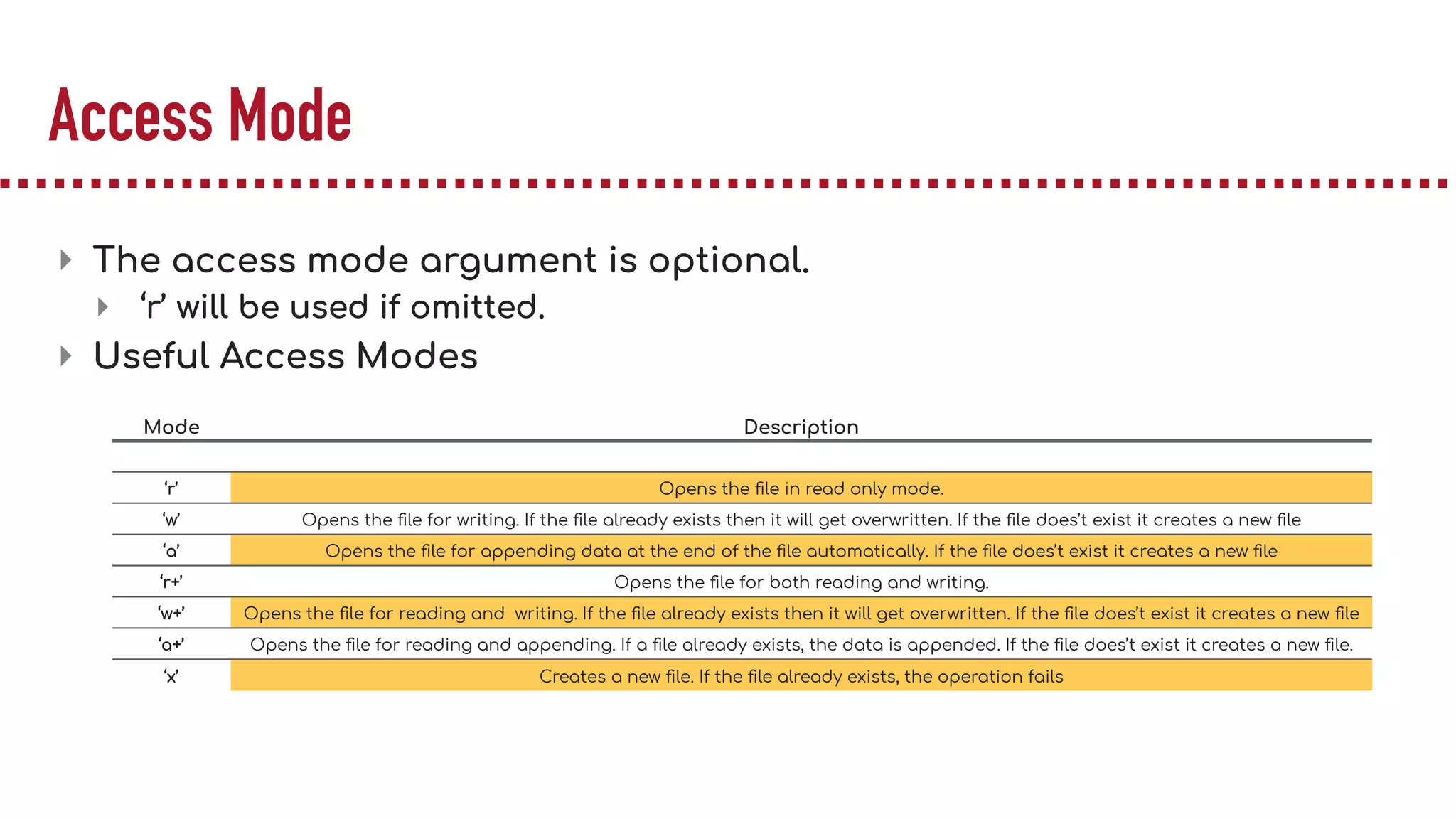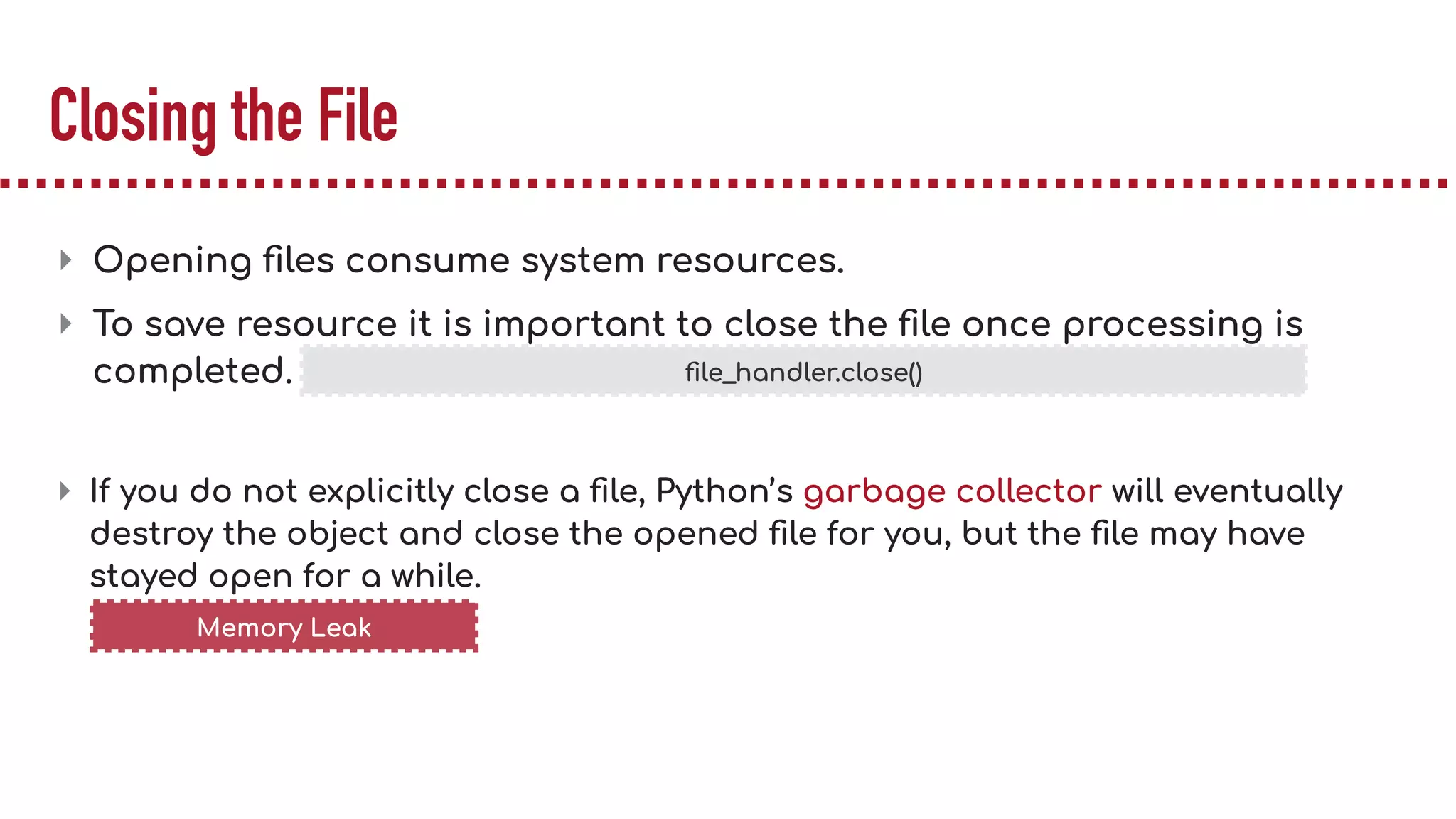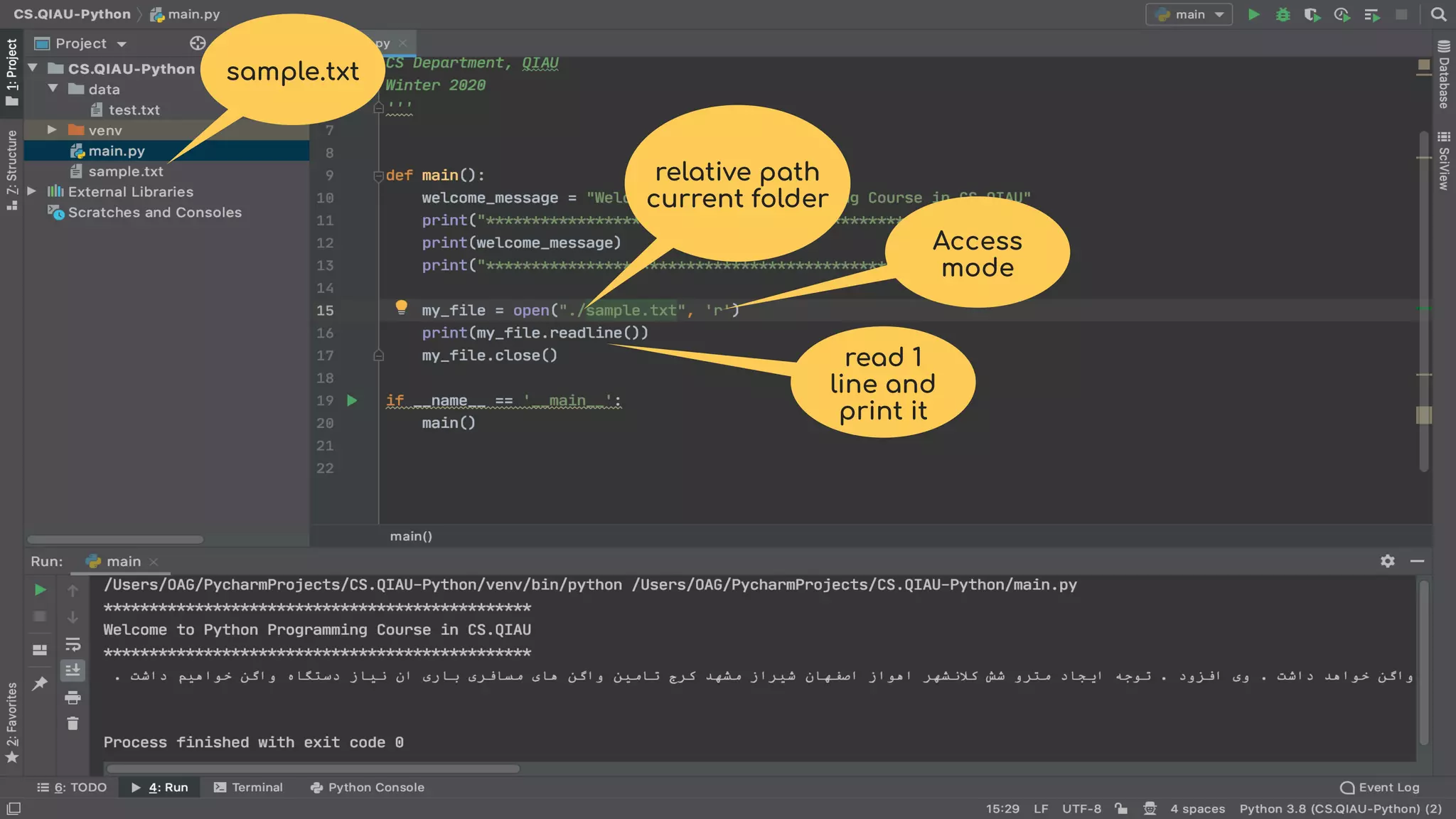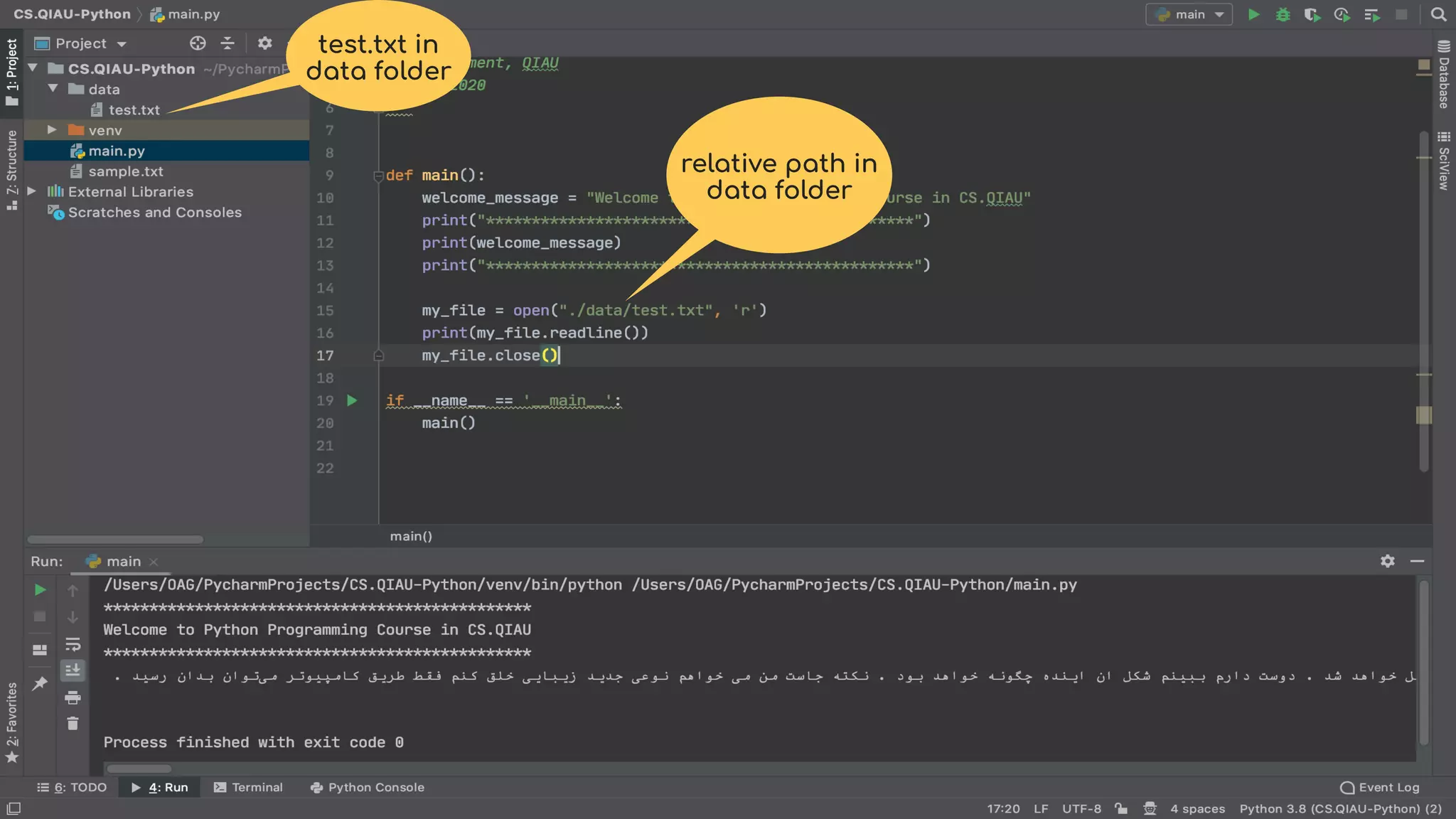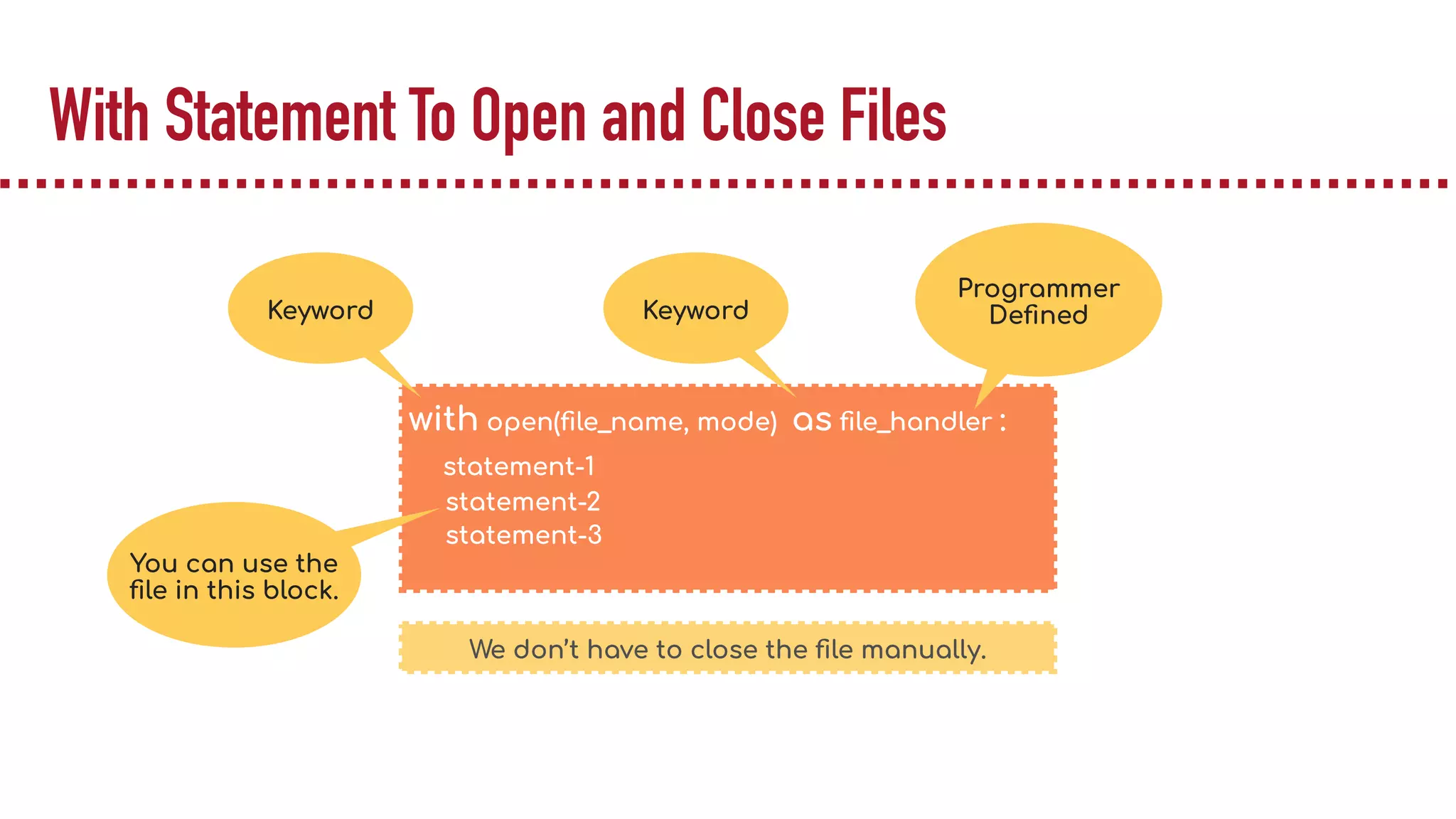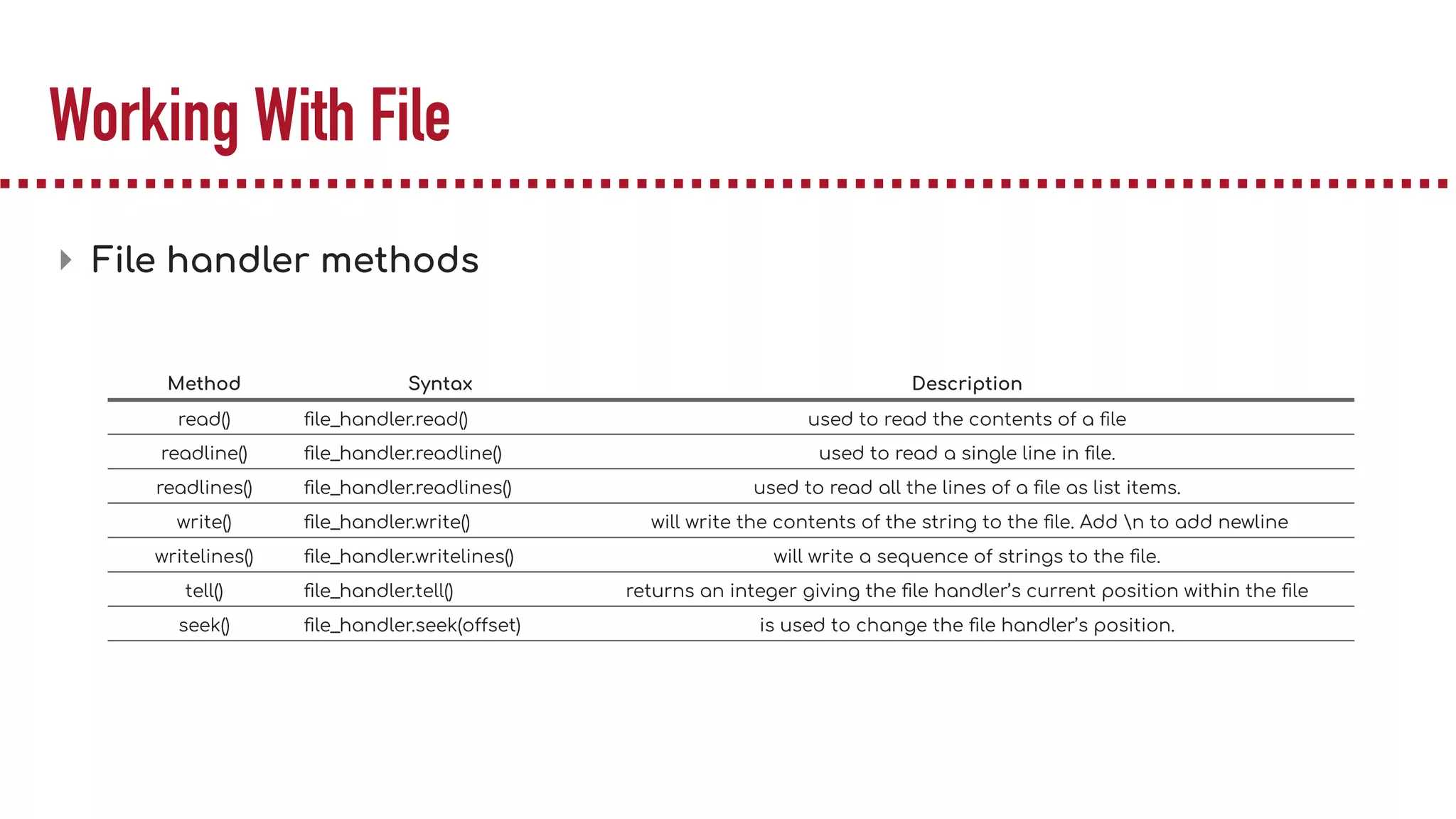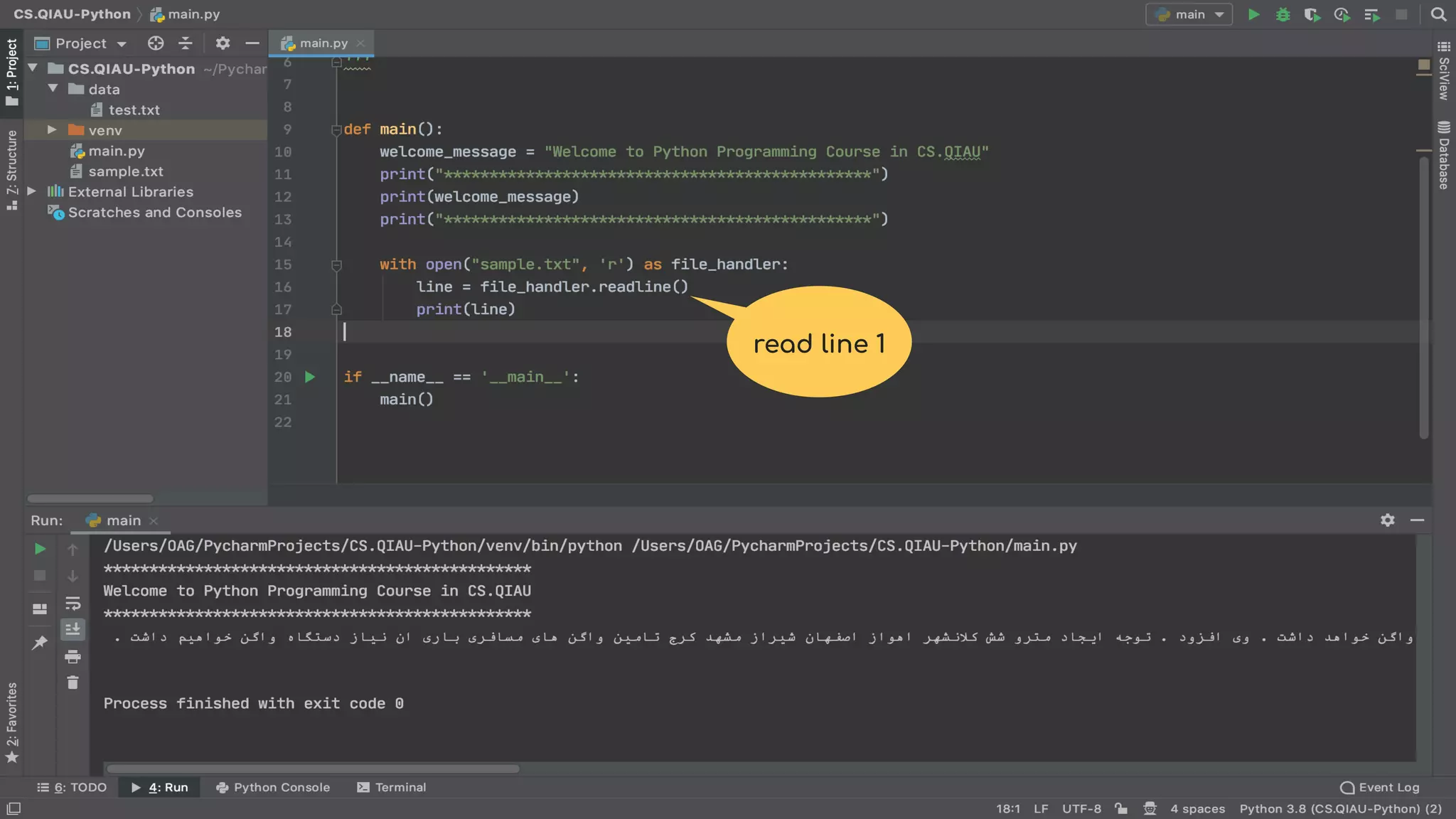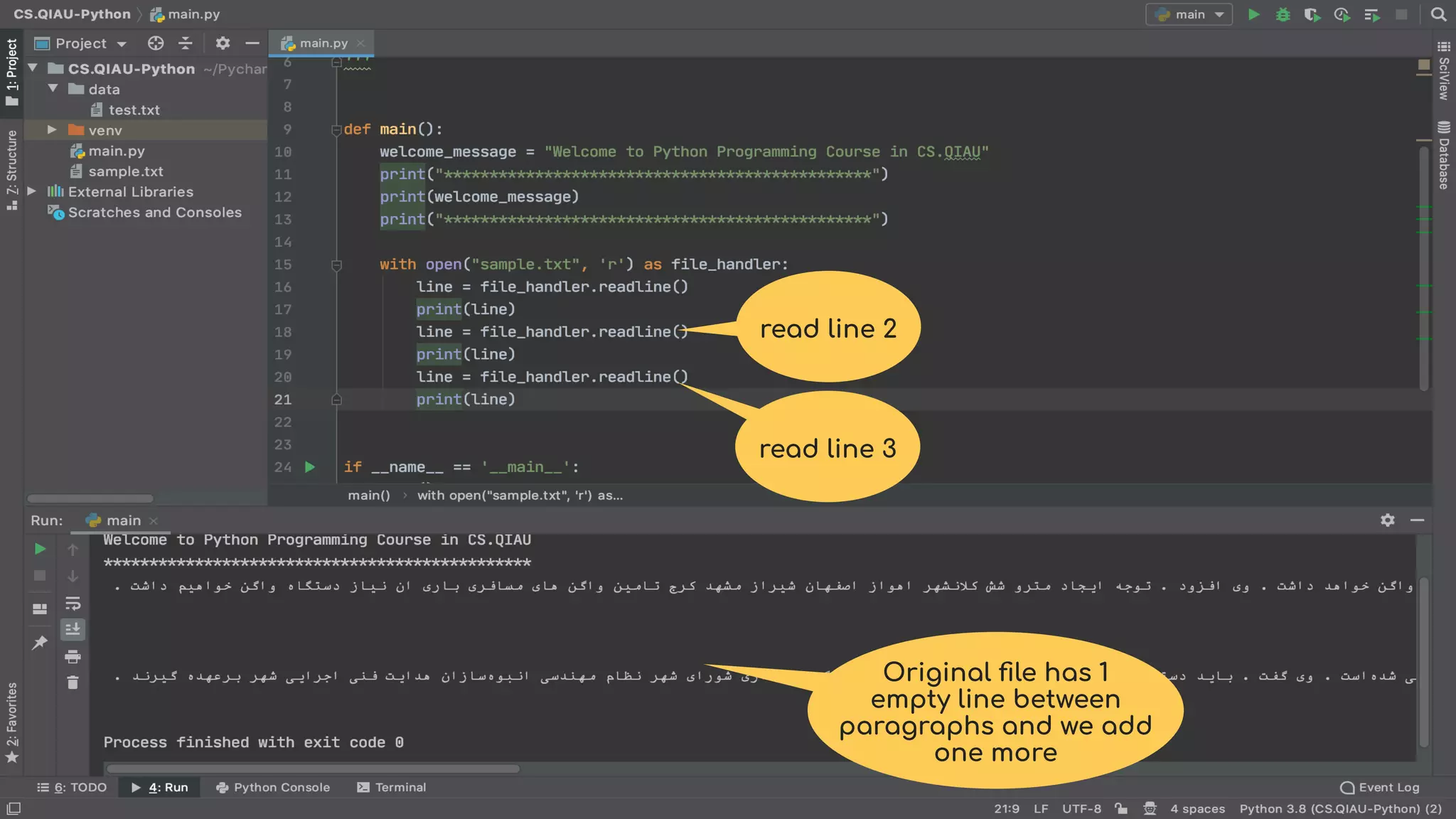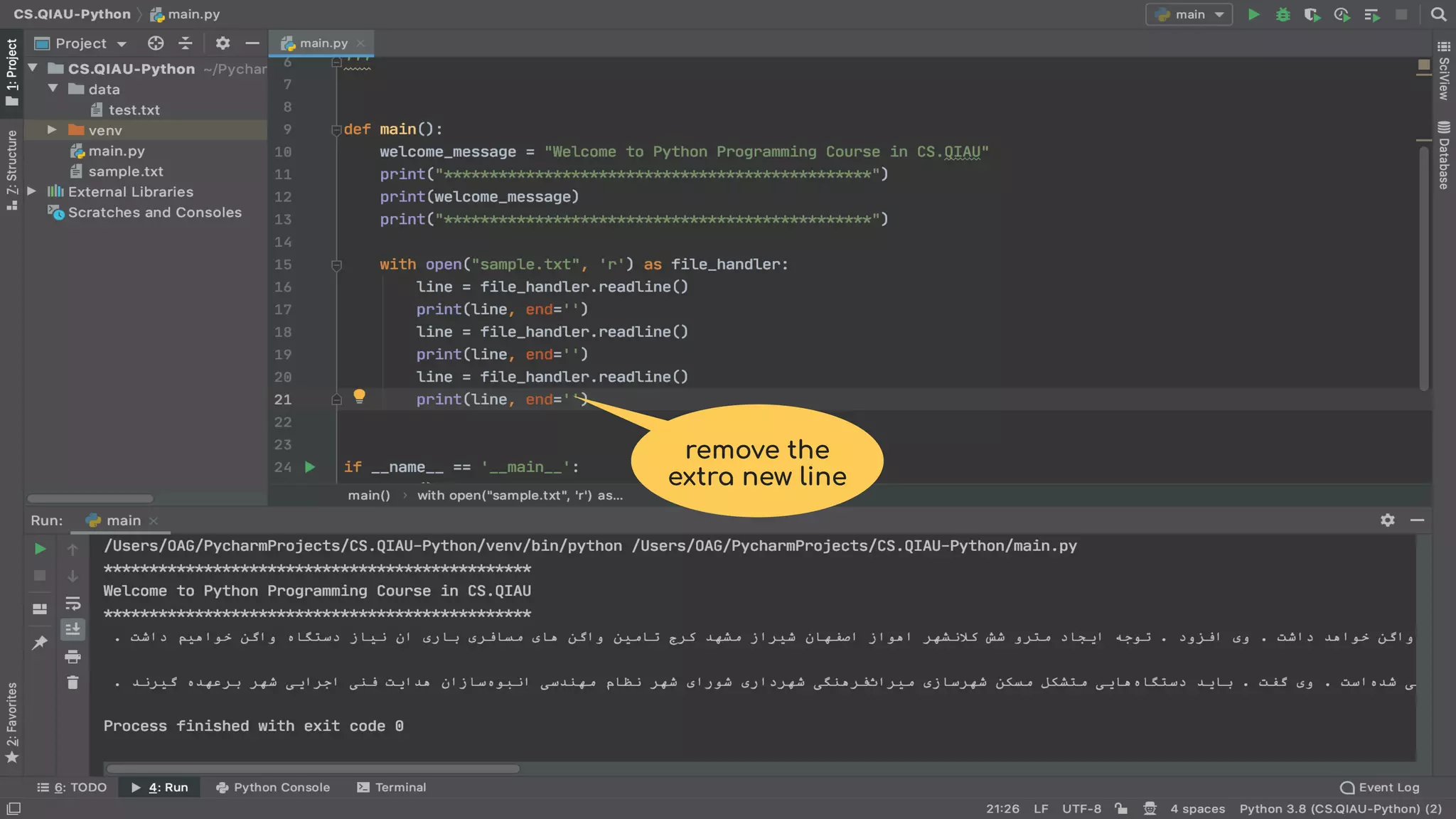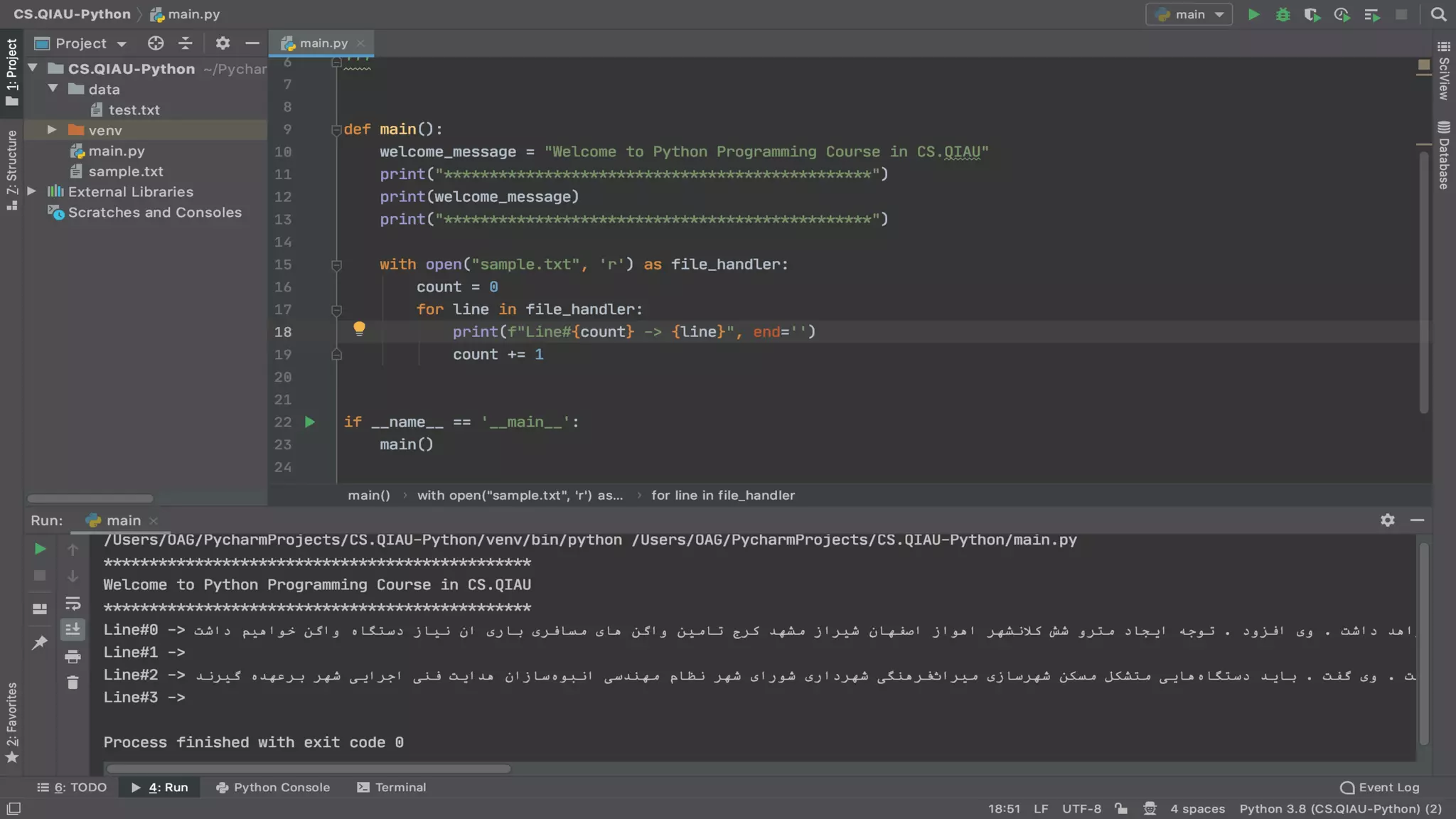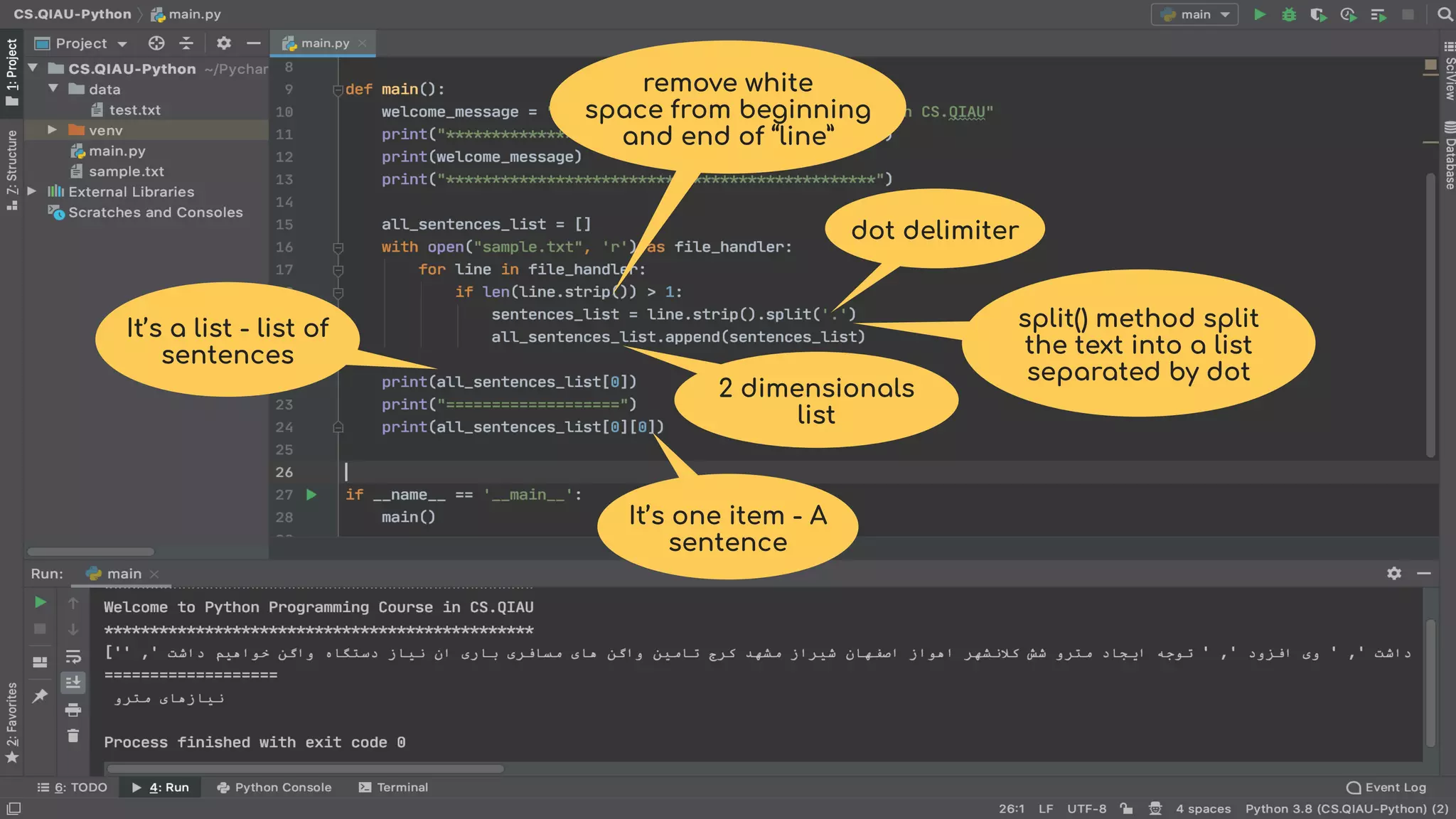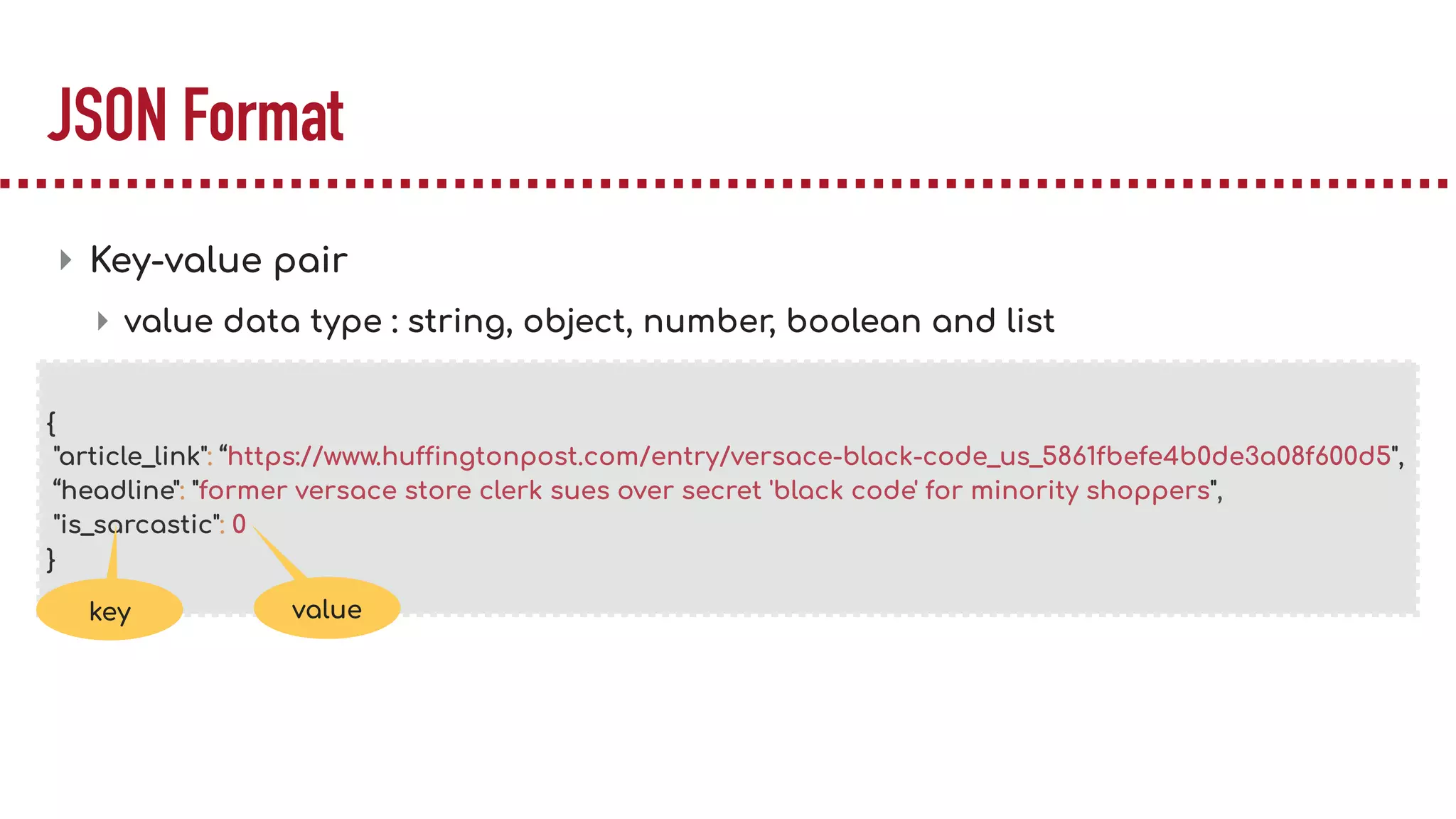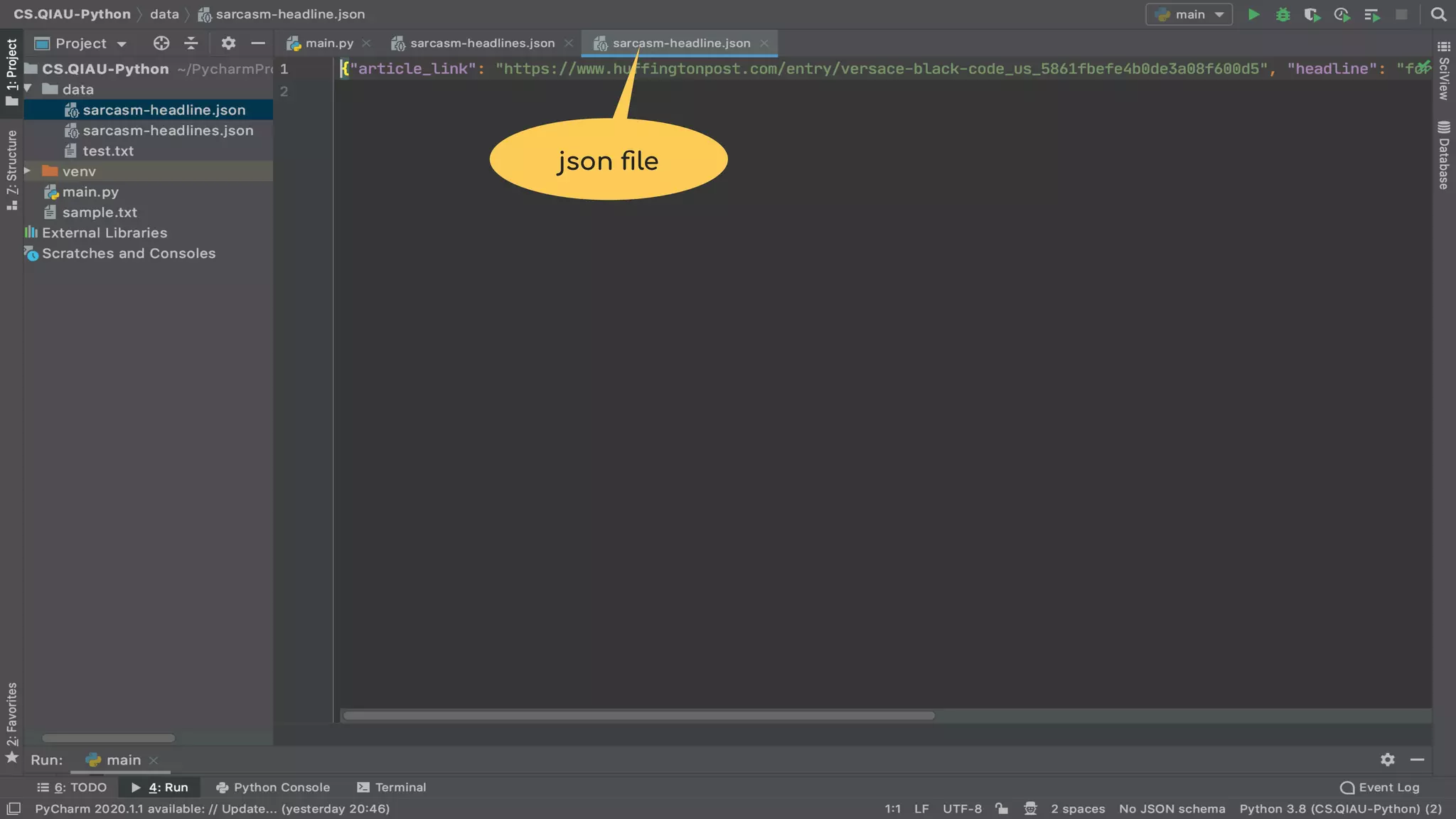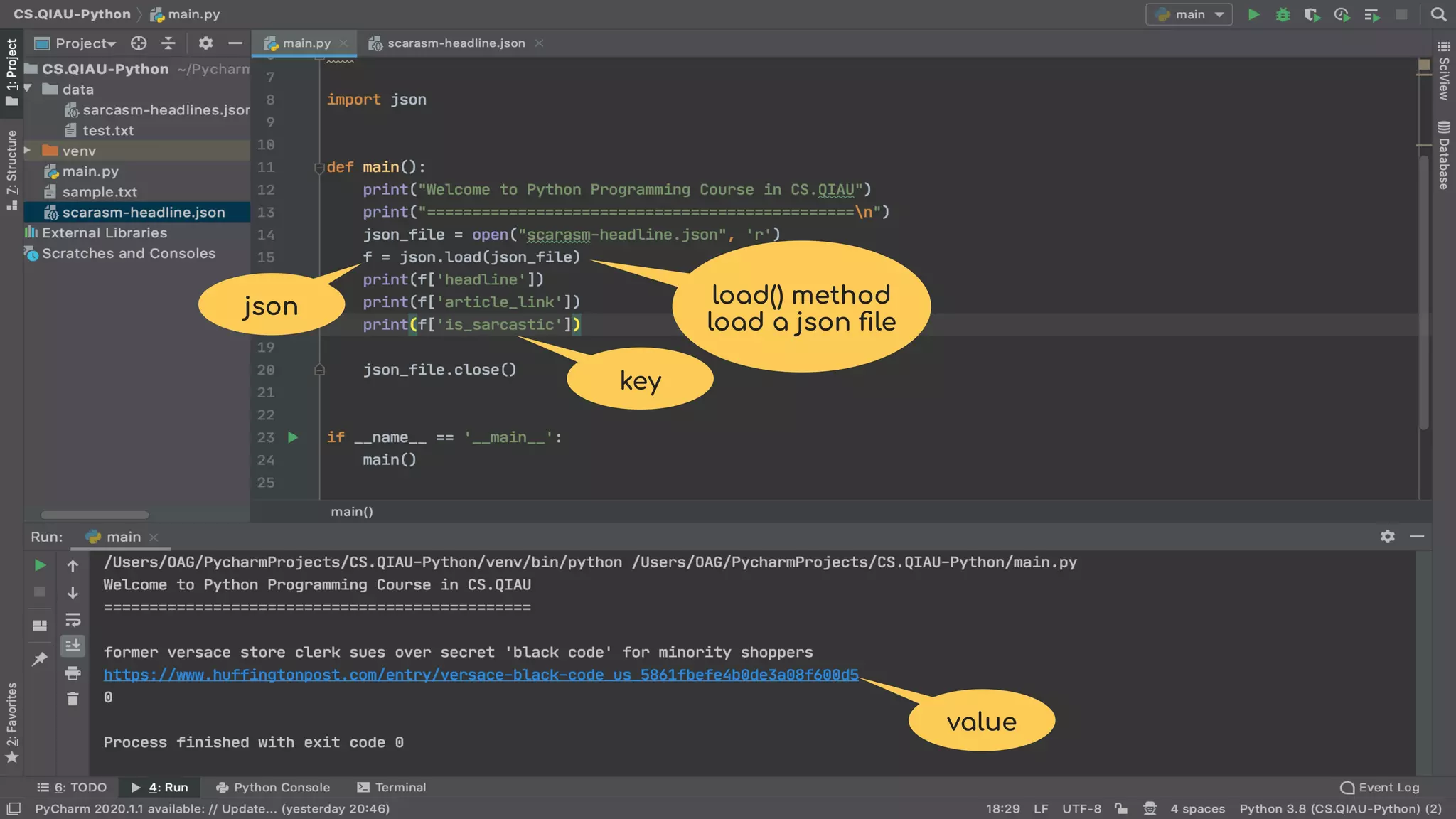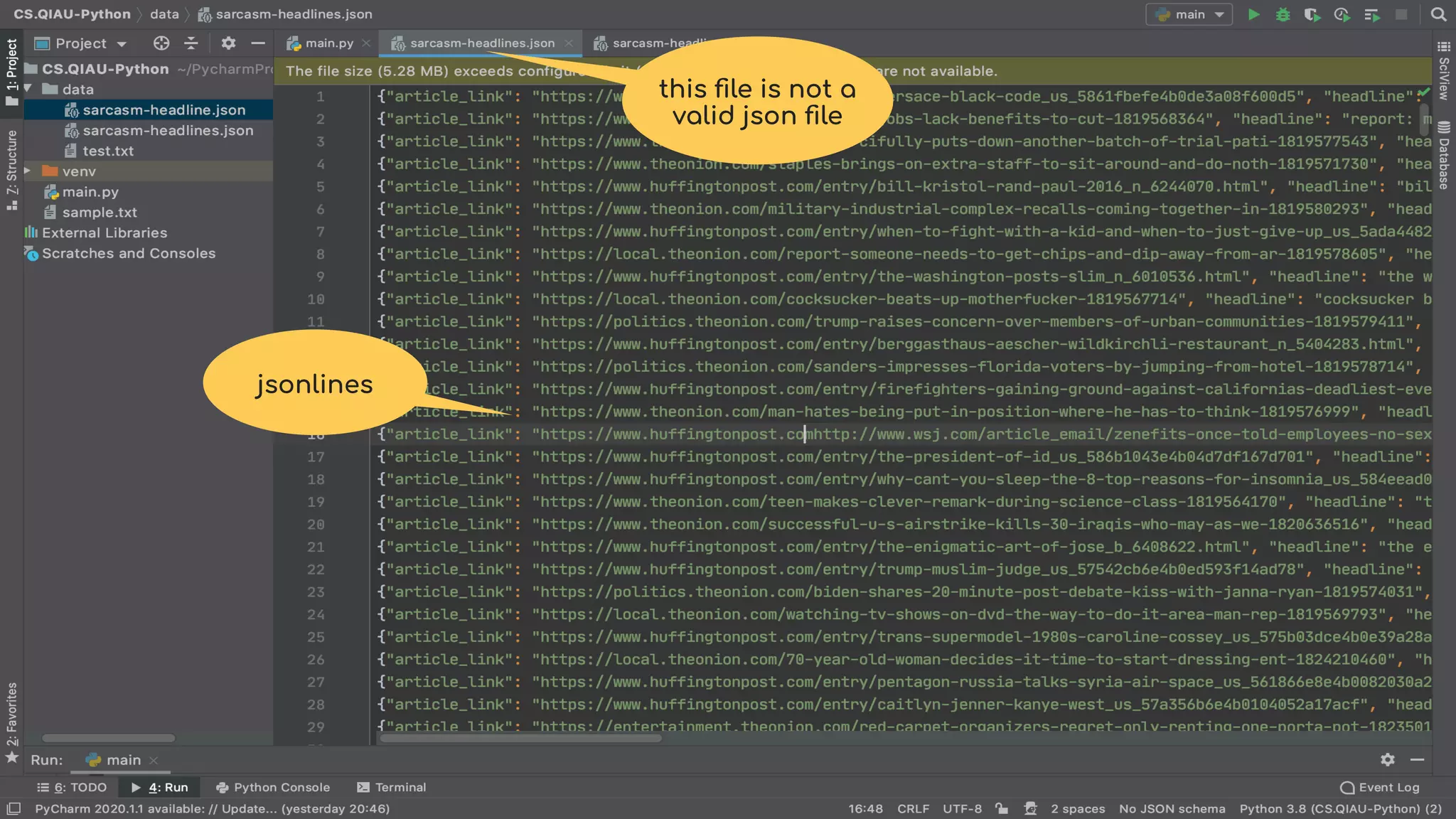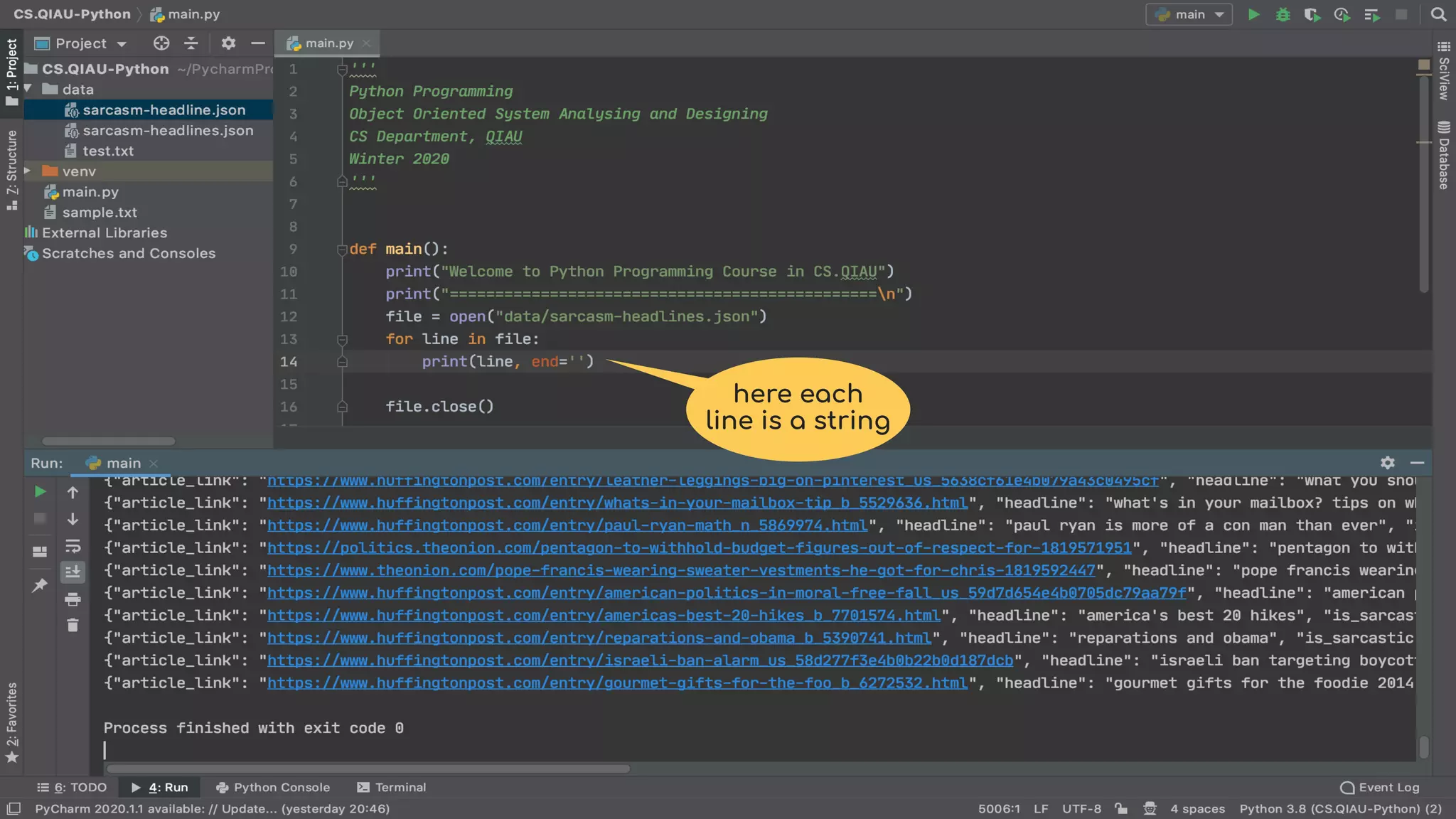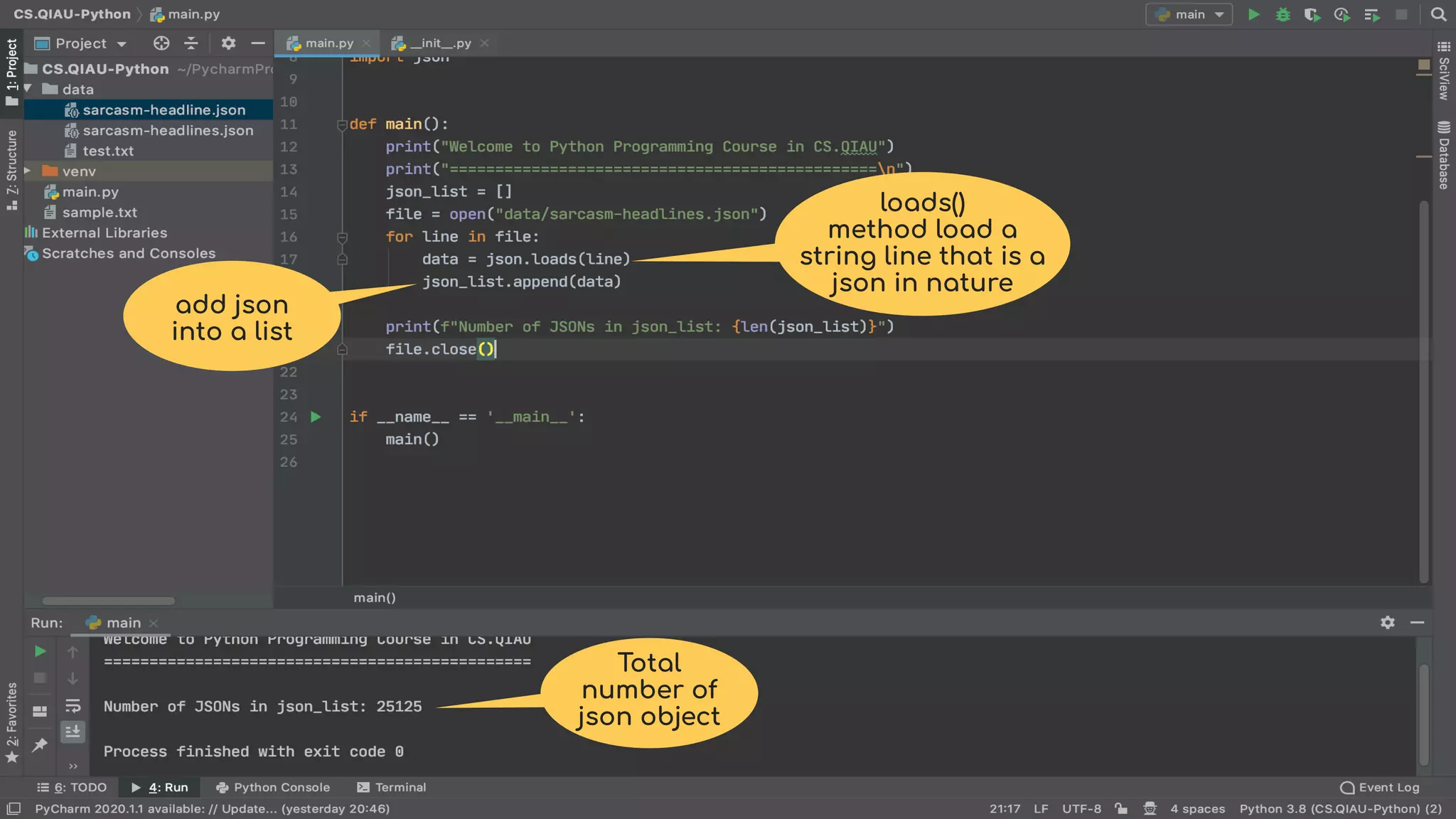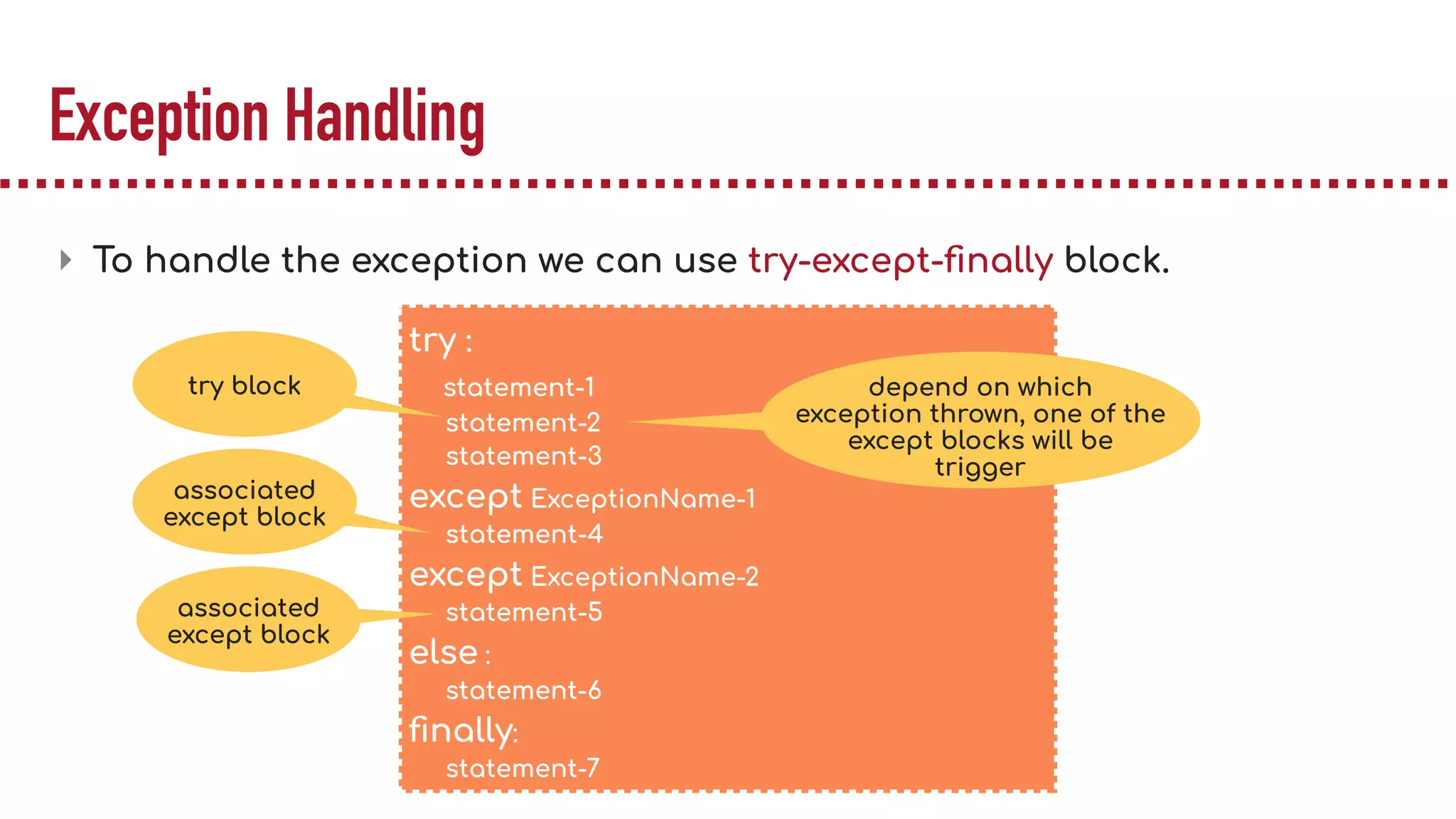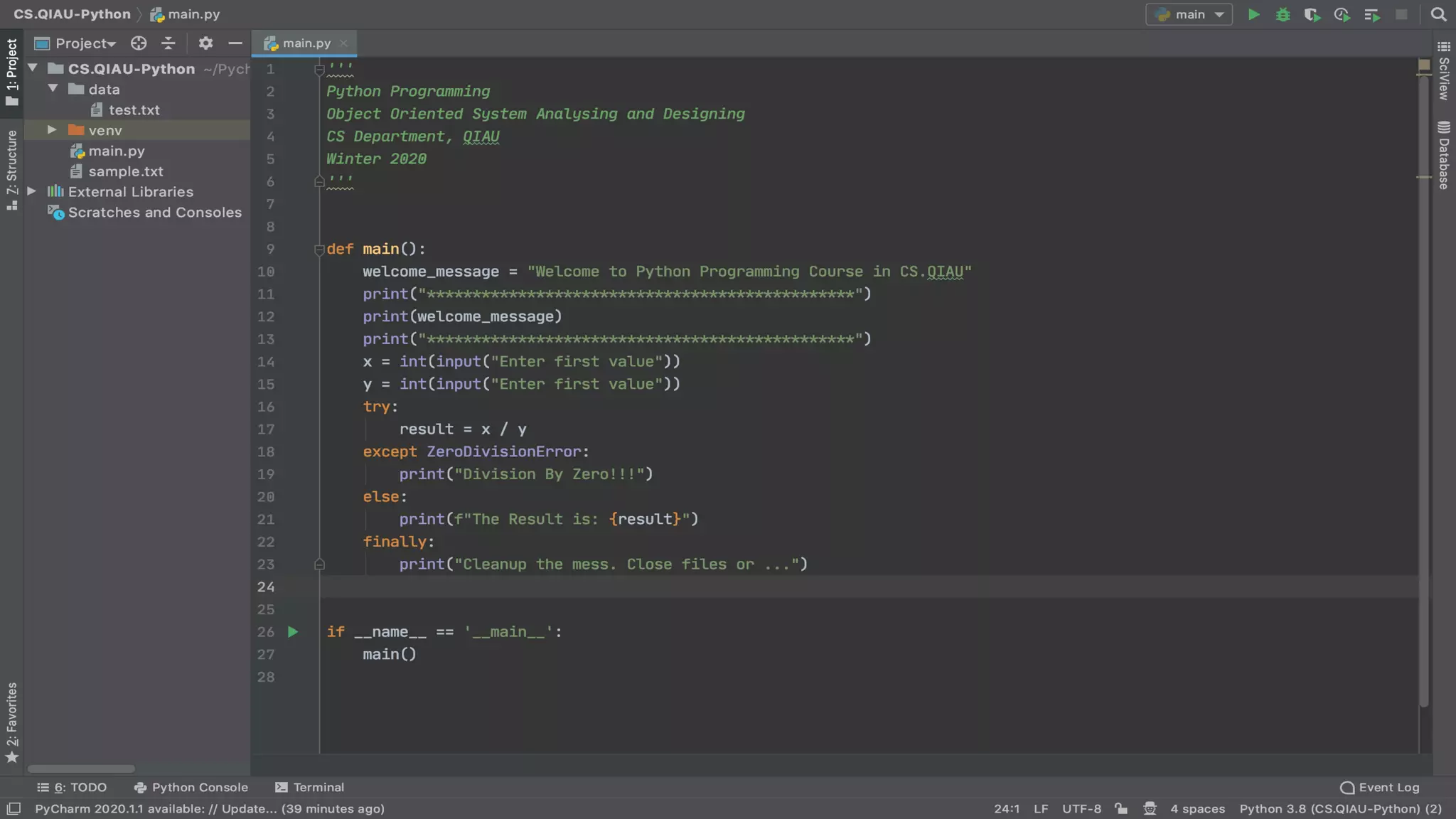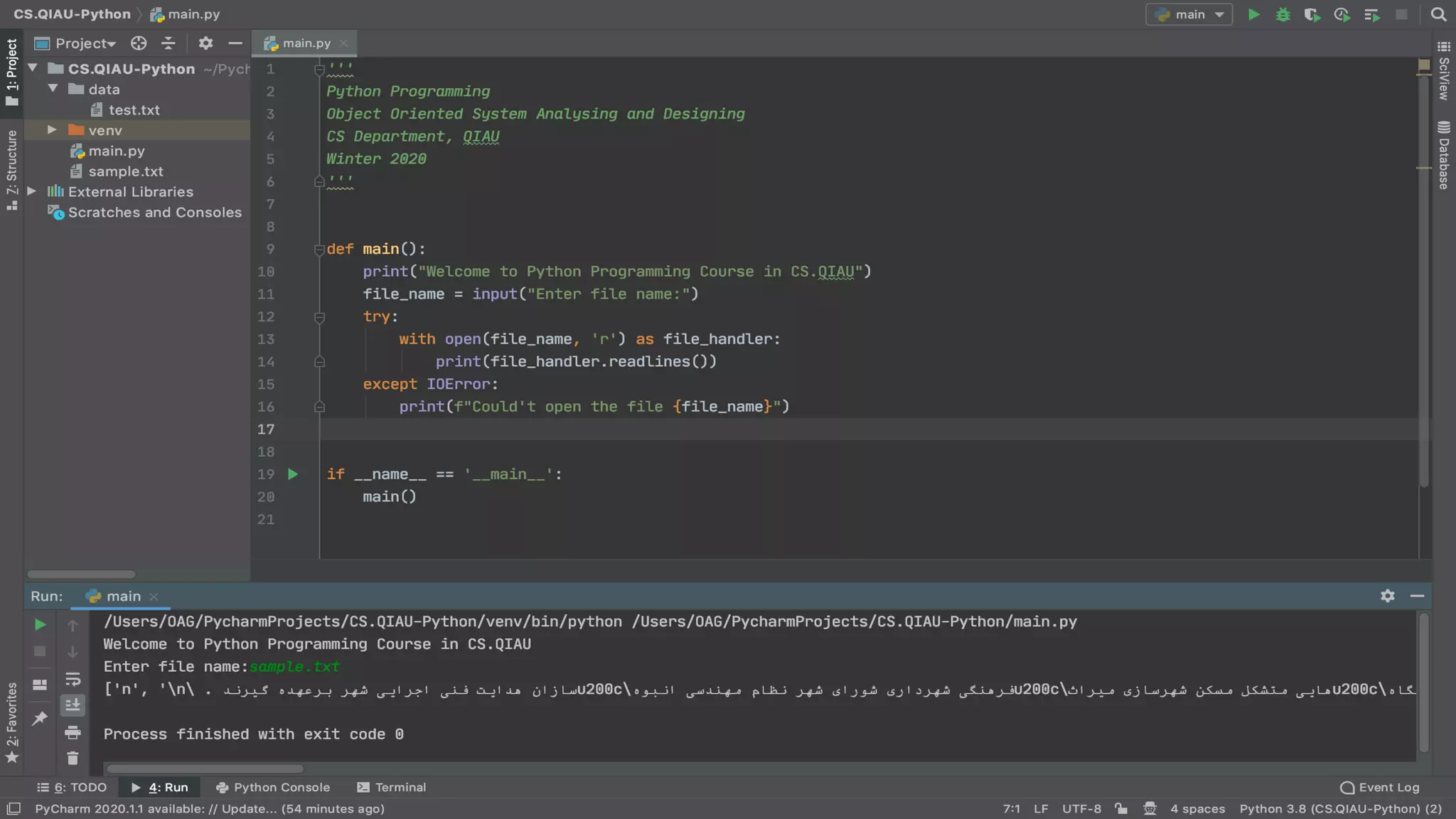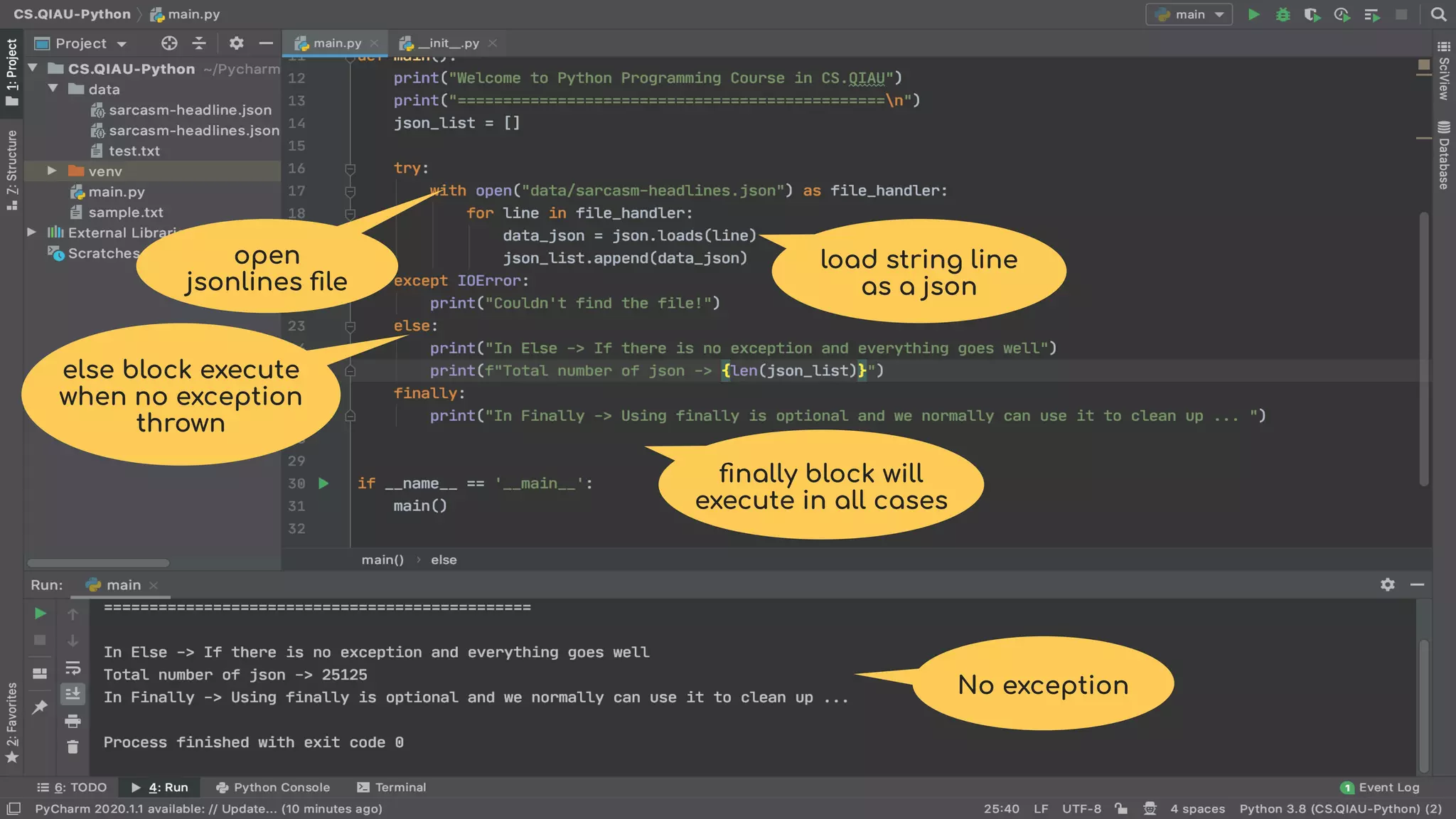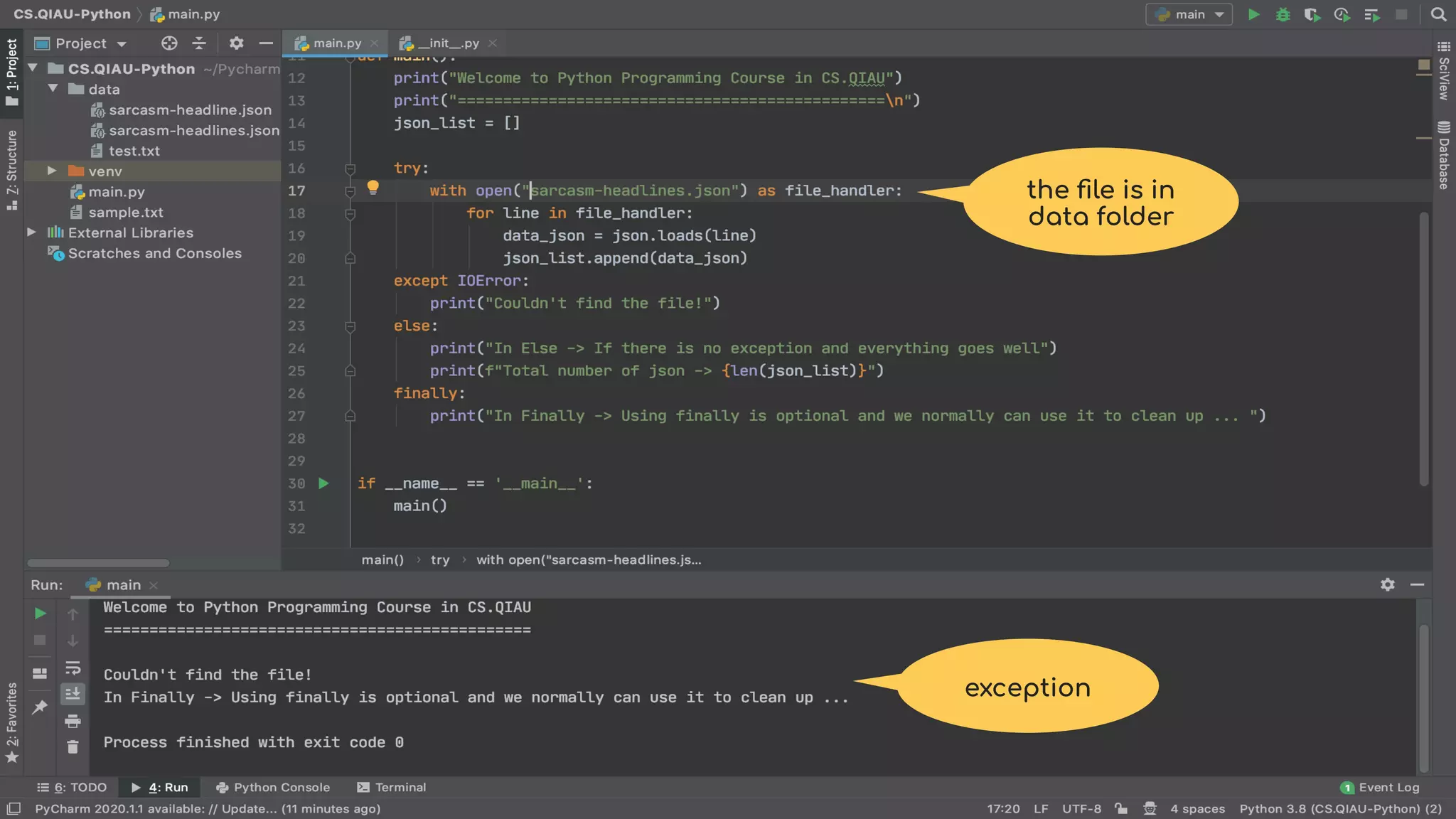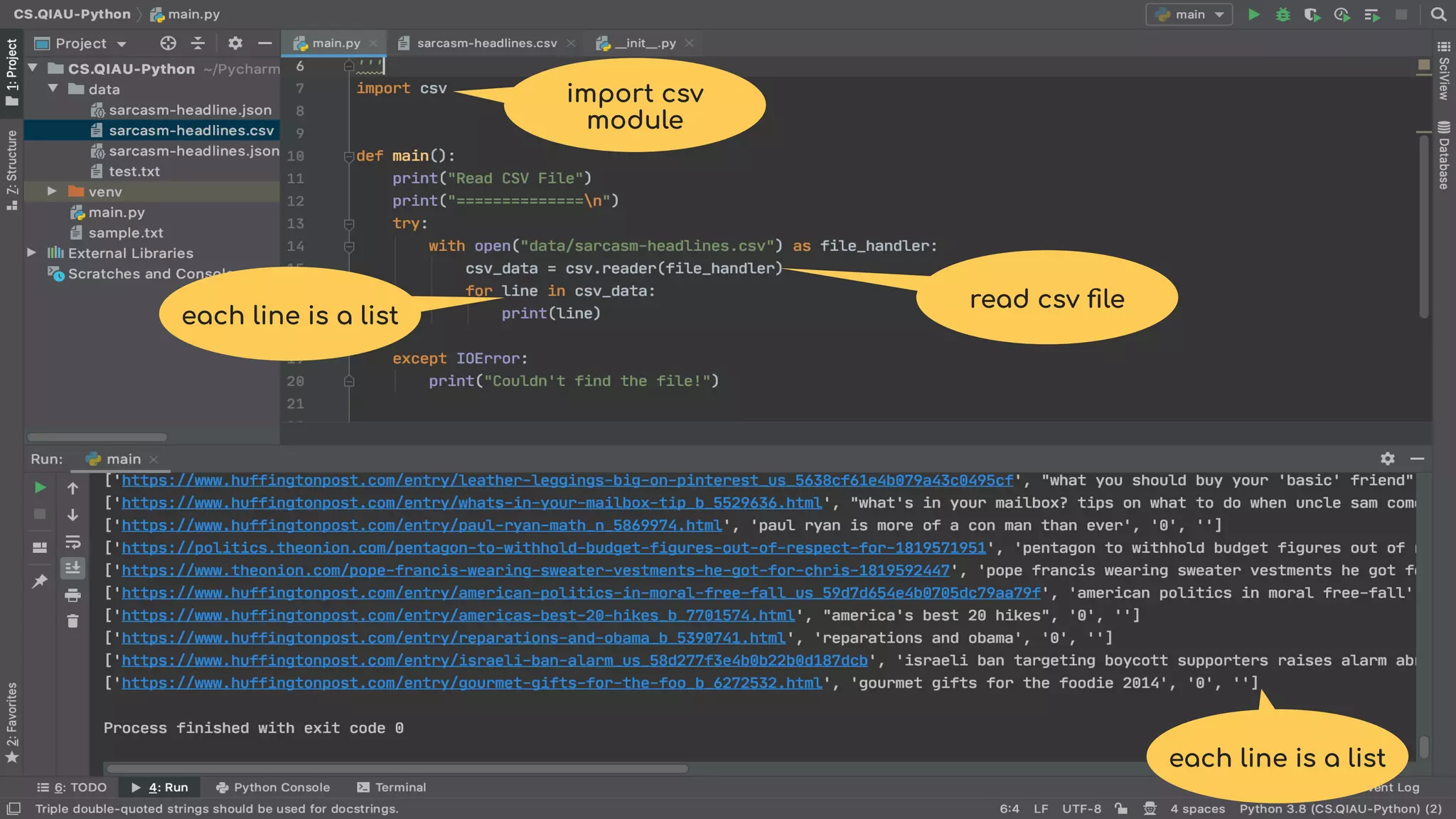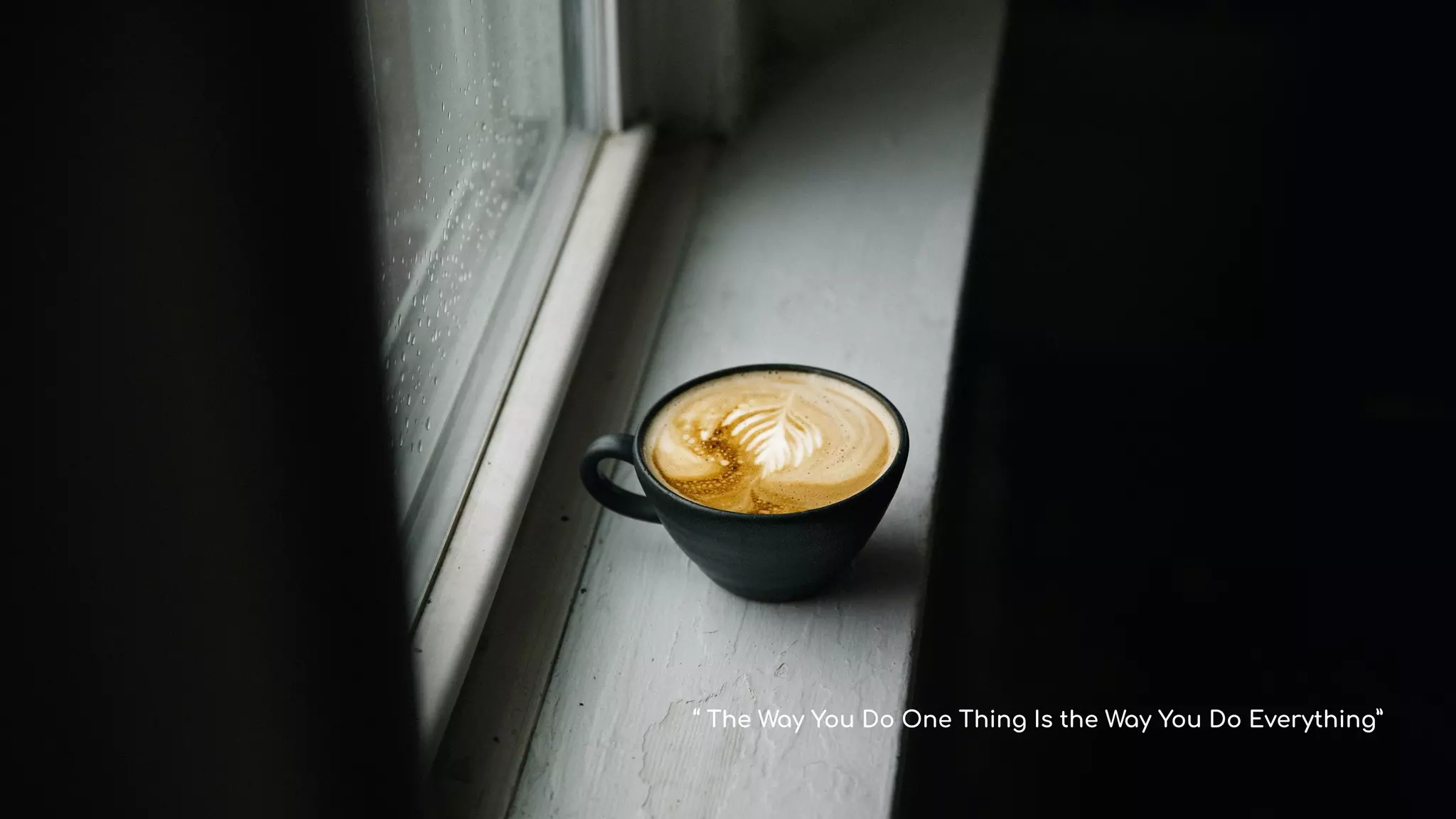The document covers file handling in Python, including how to open, read, write, and close files using various modes. It also introduces JSON as a lightweight data-interchange format, explaining its structure and how to handle exceptions during file operations. Lastly, it emphasizes the importance of resource management and the proper handling of file operations to avoid memory leaks.