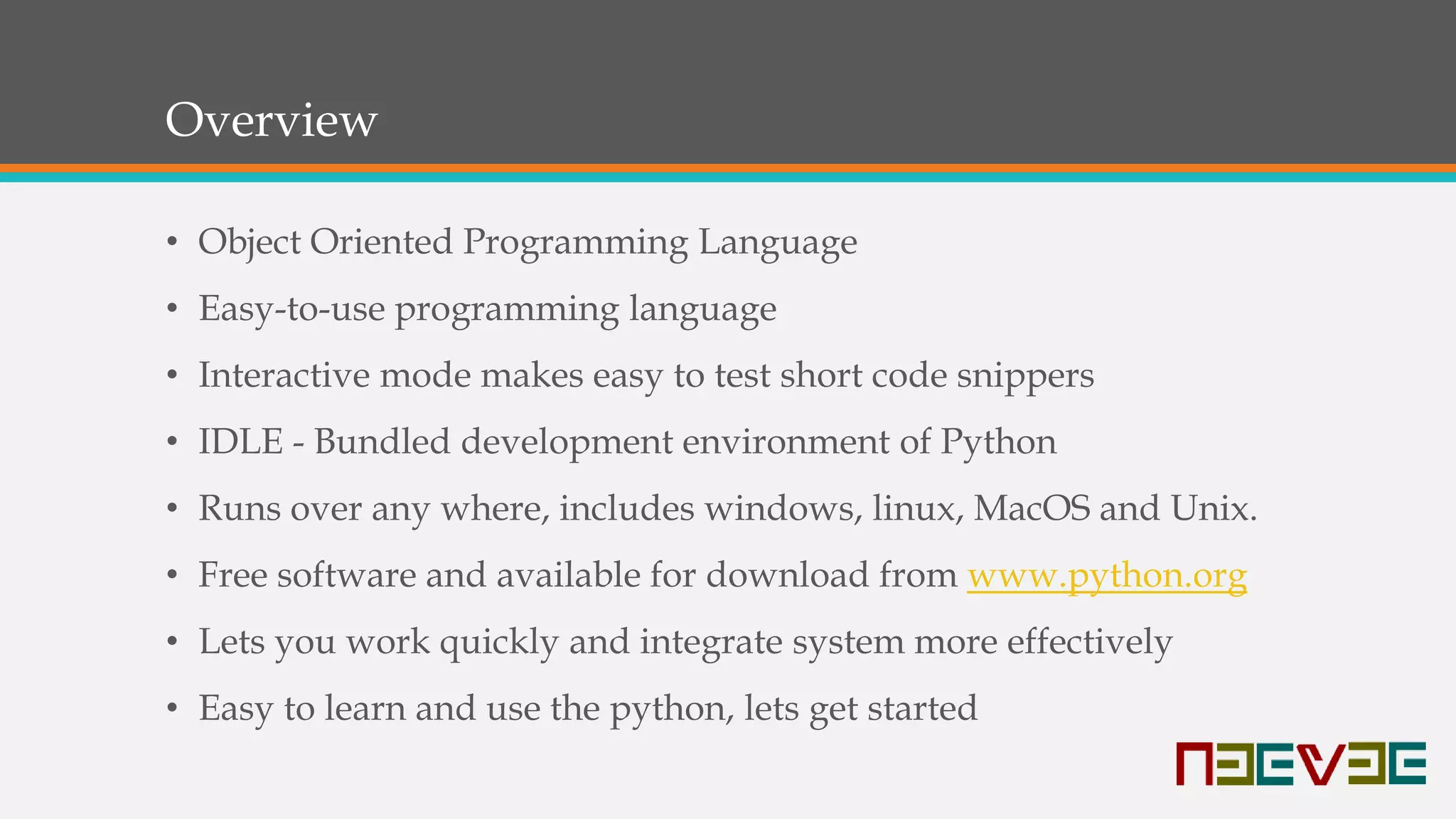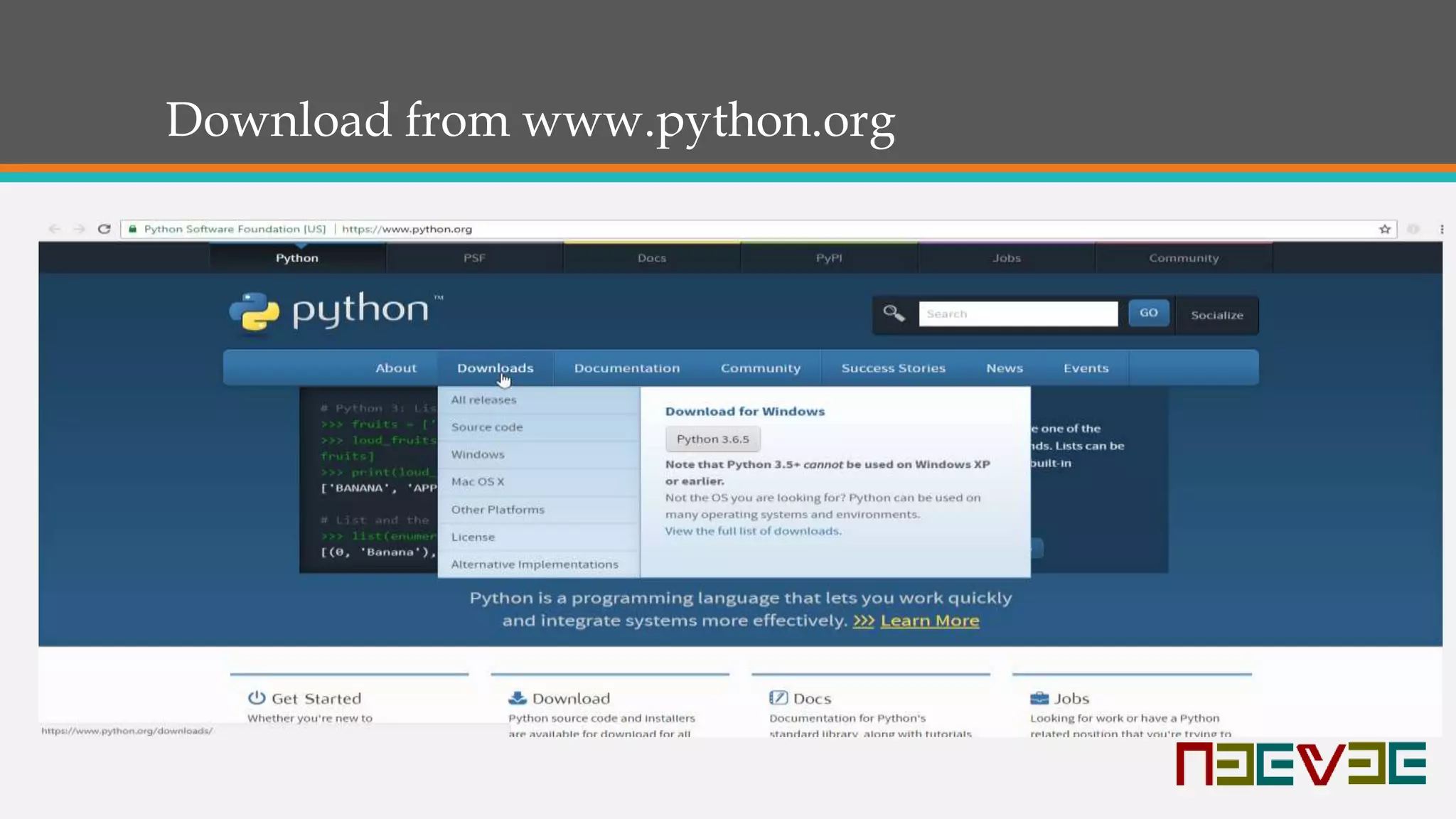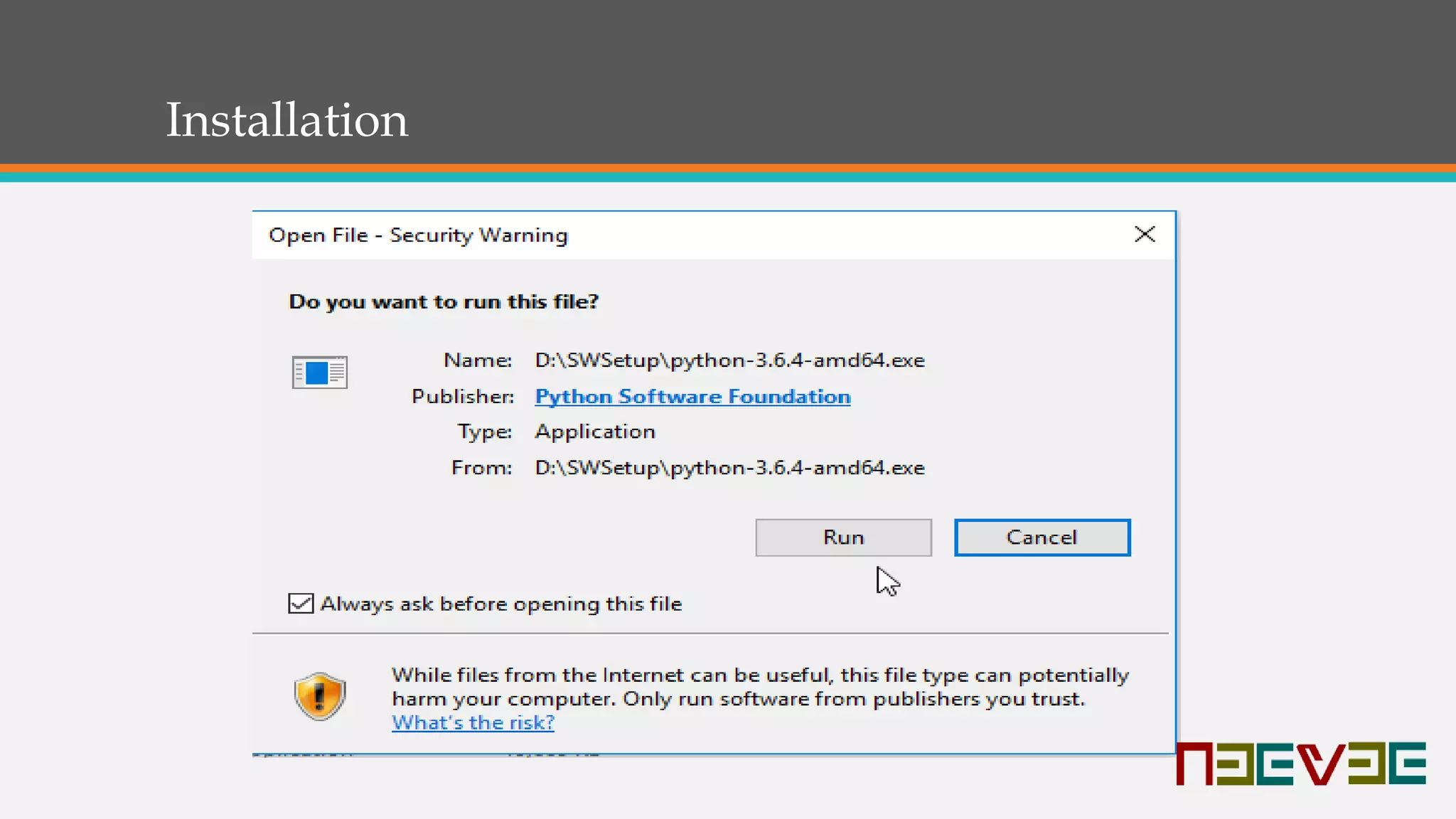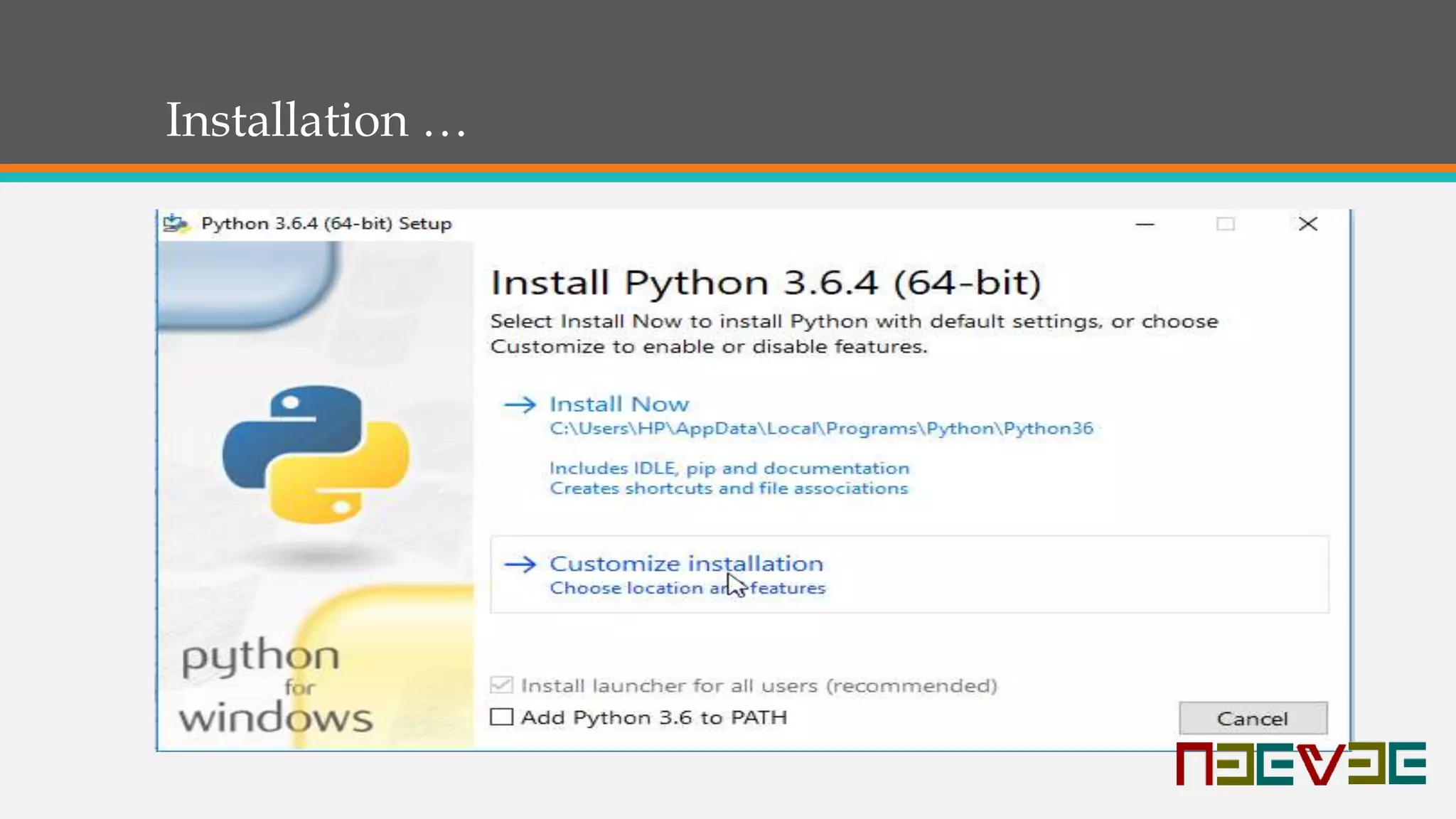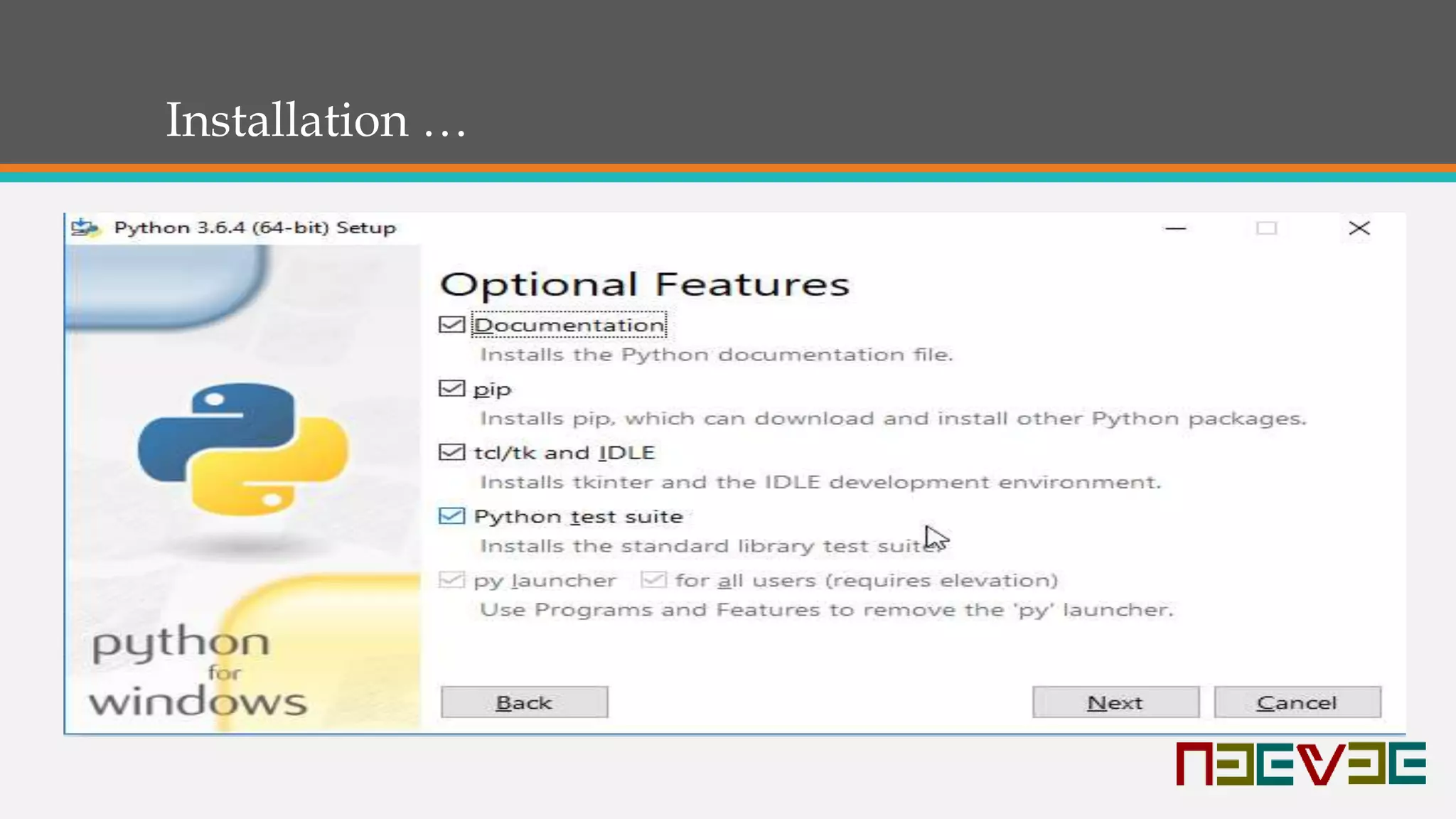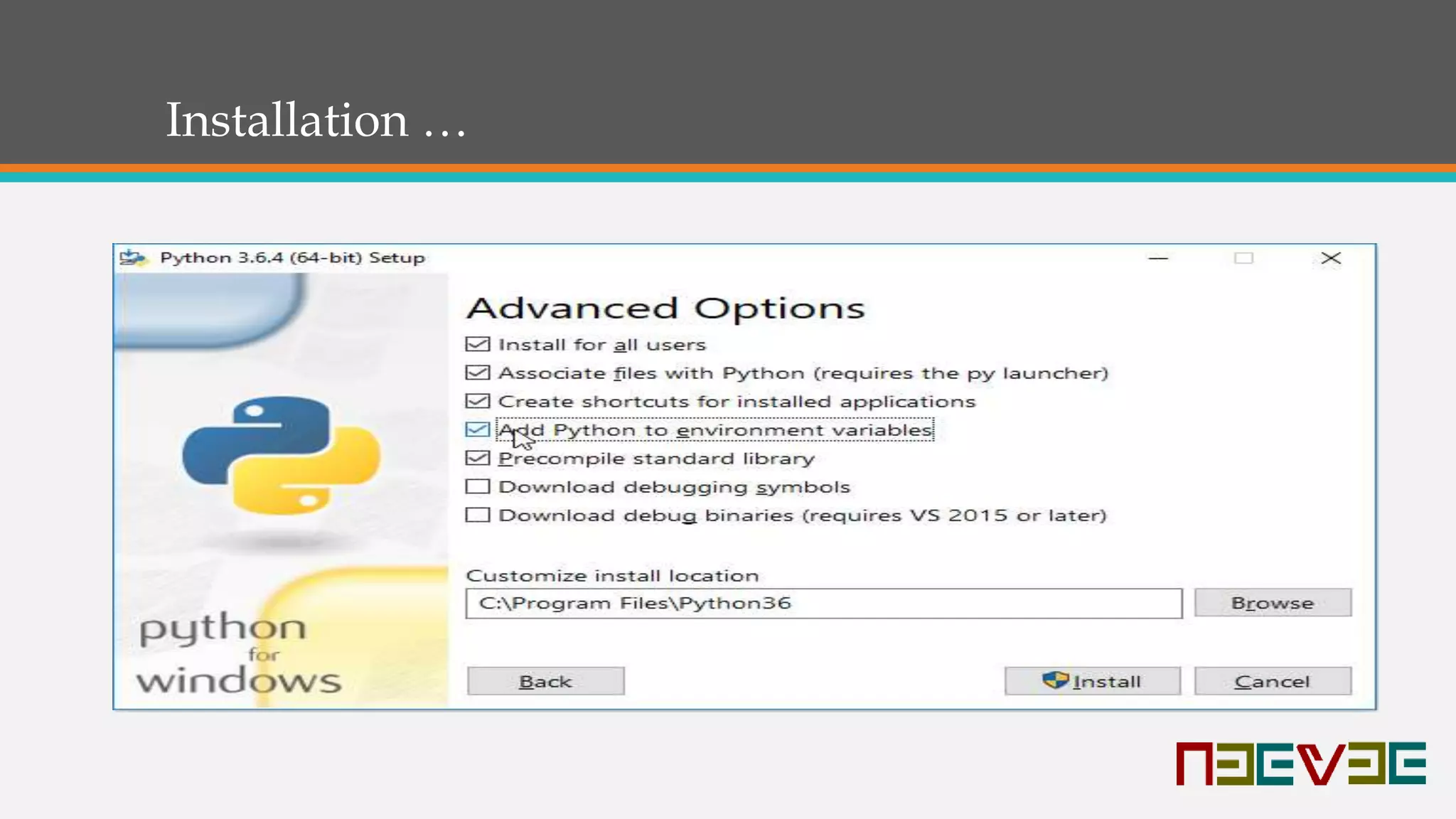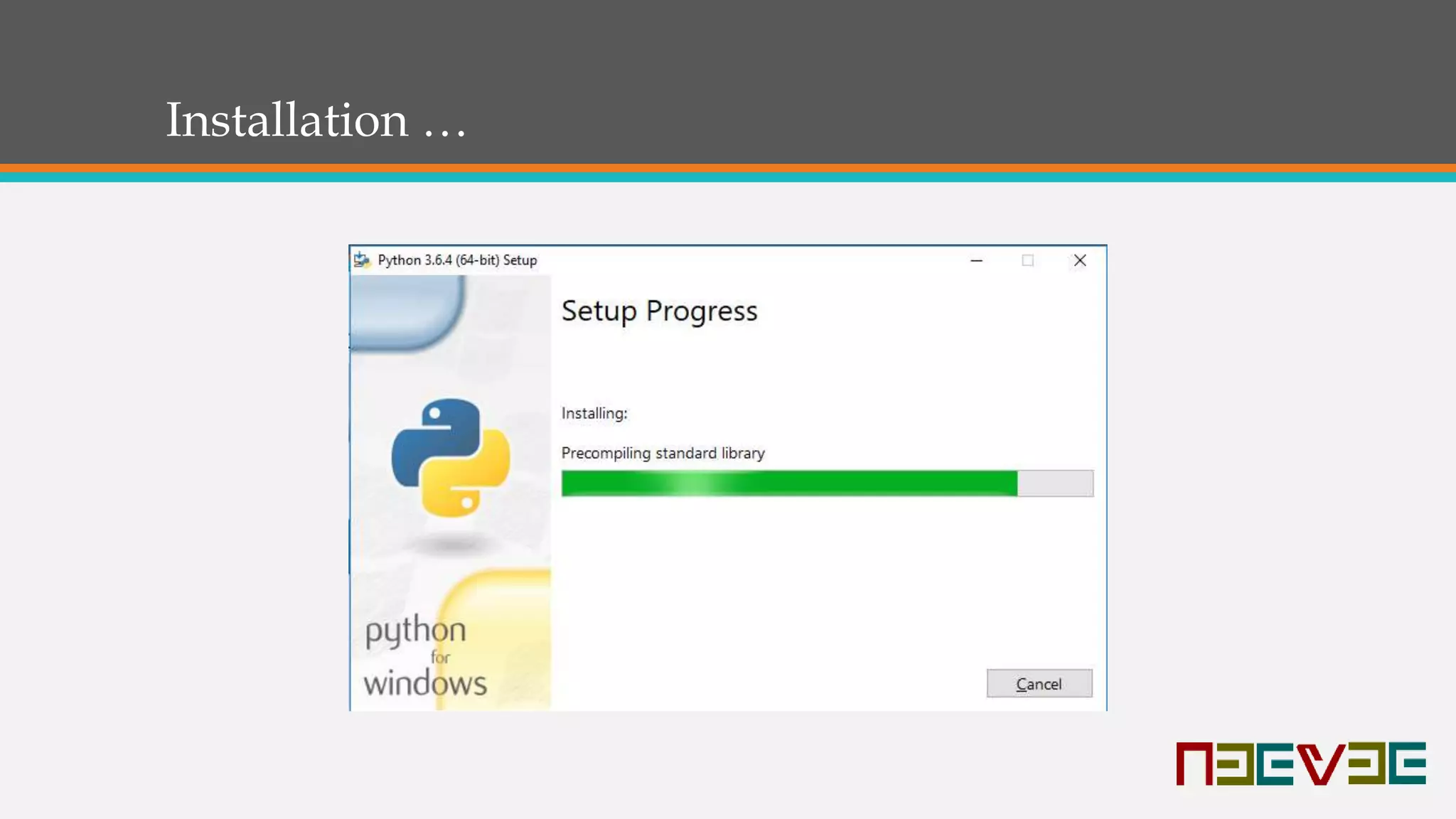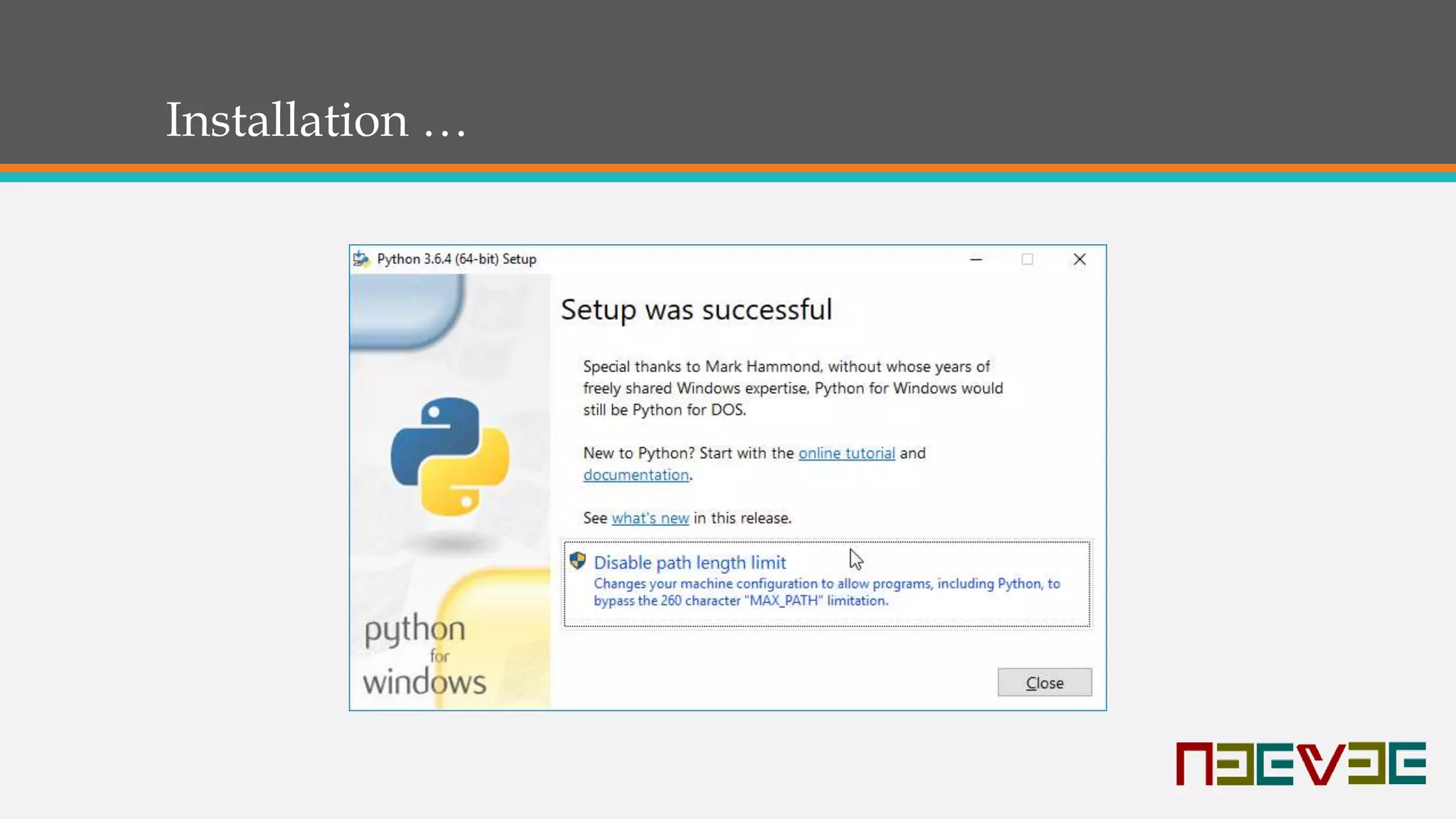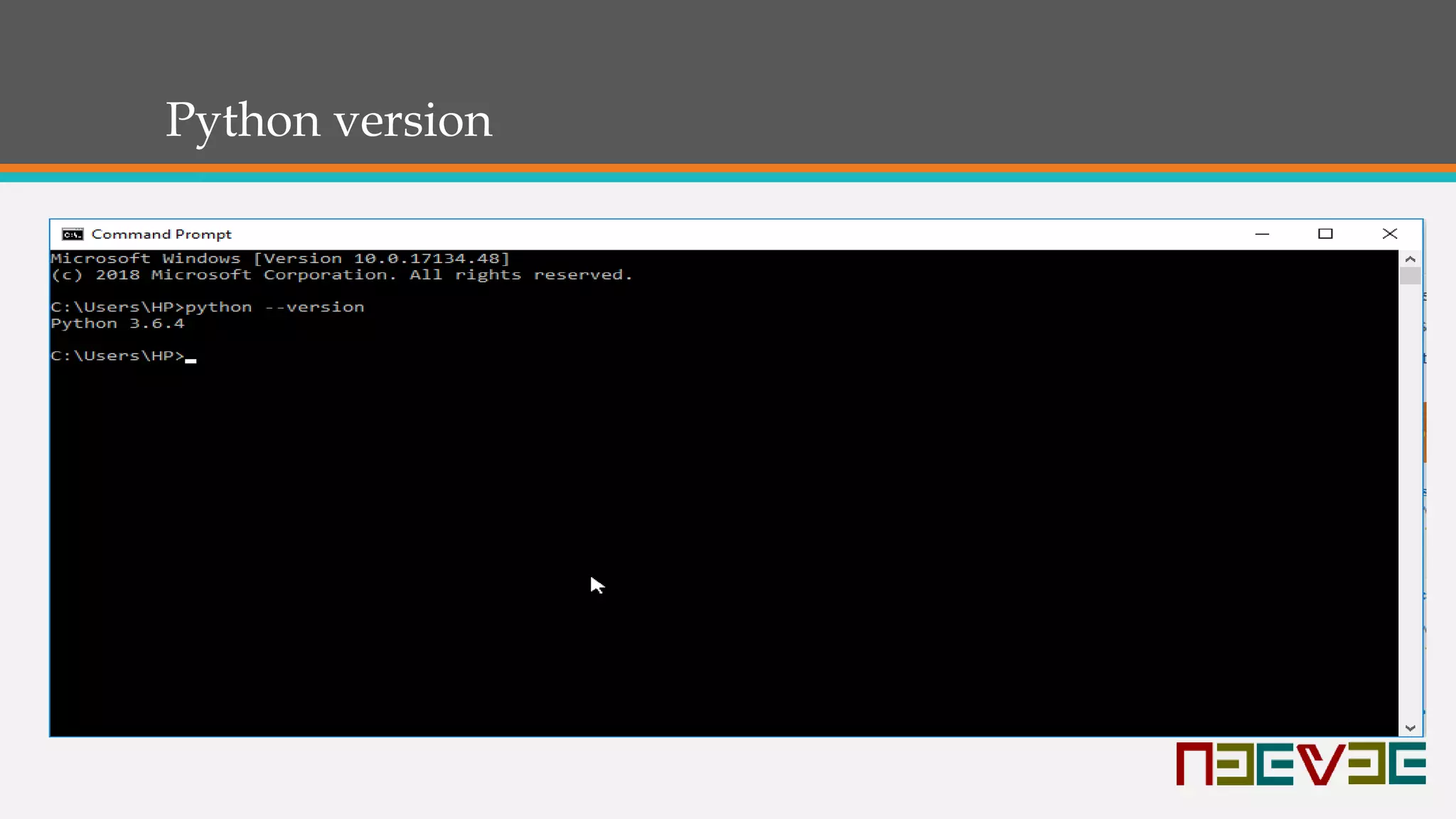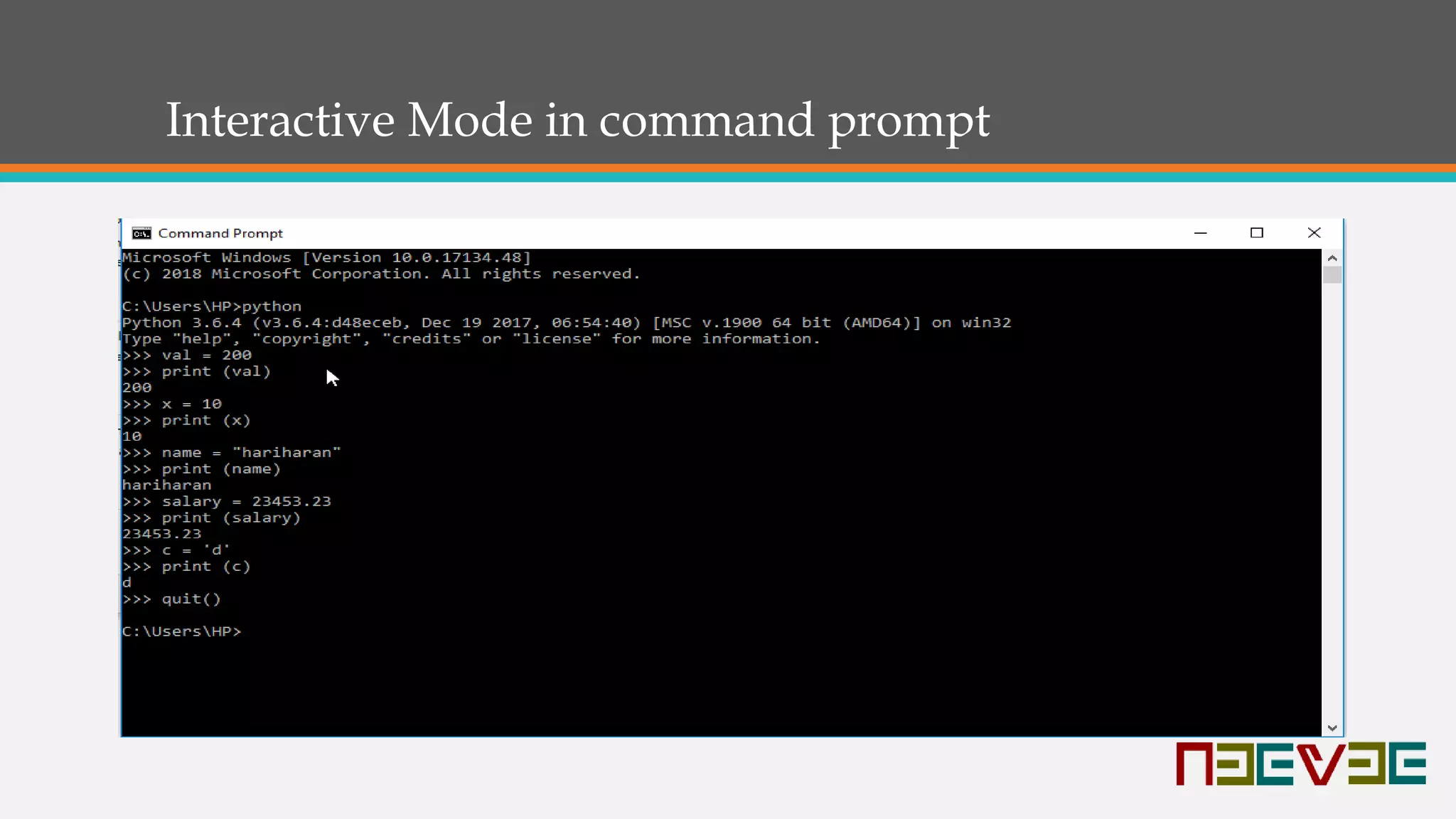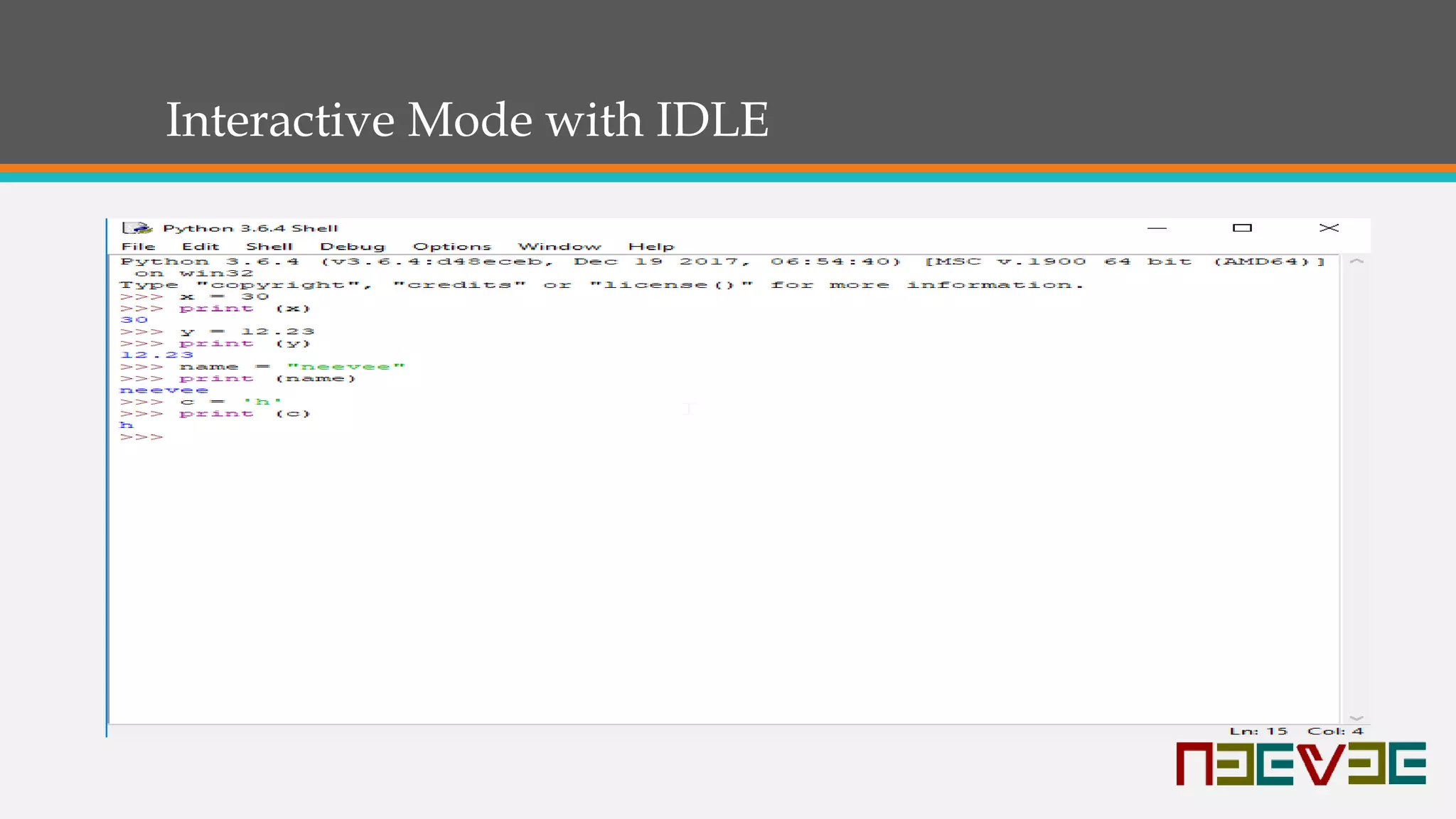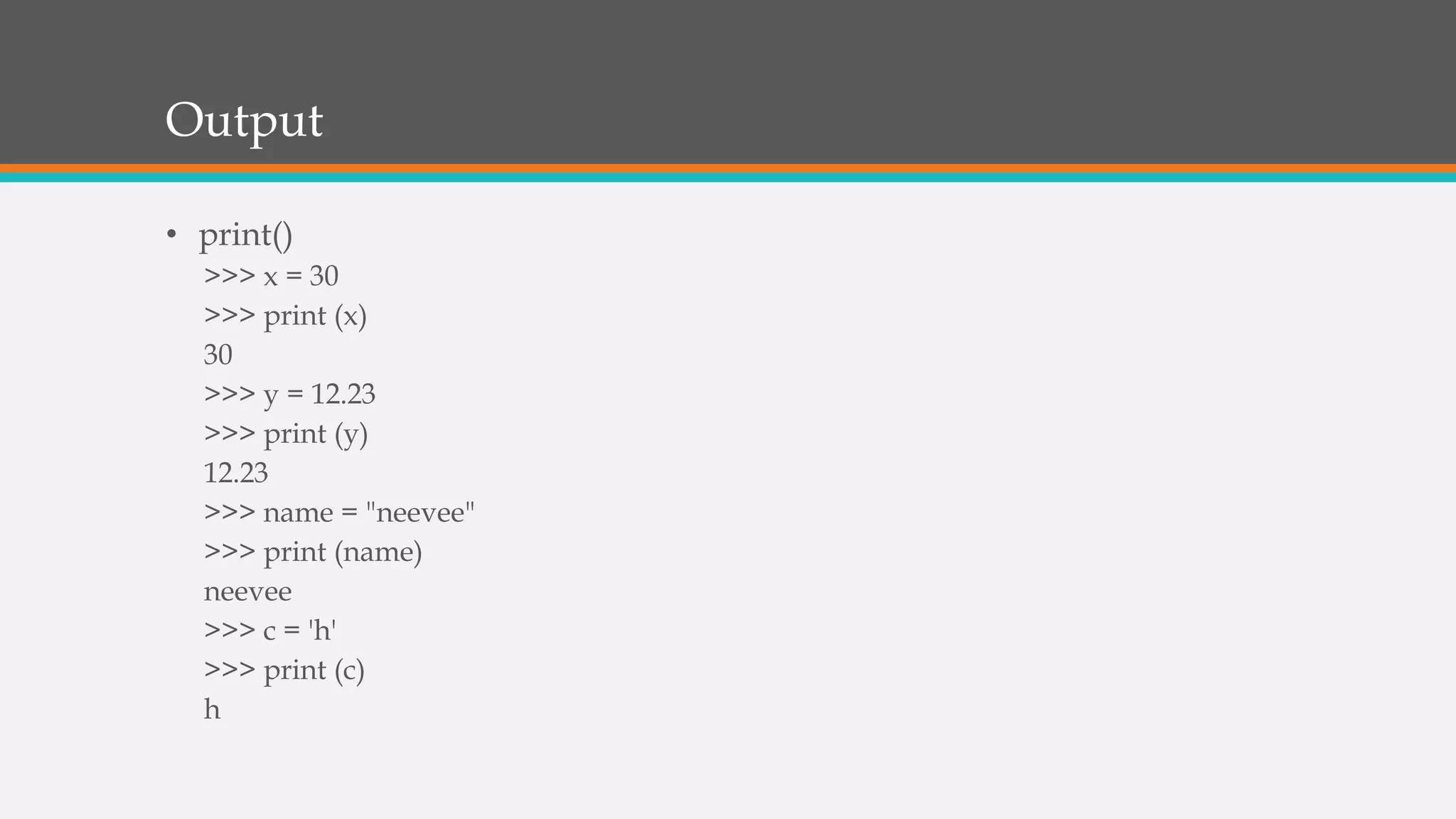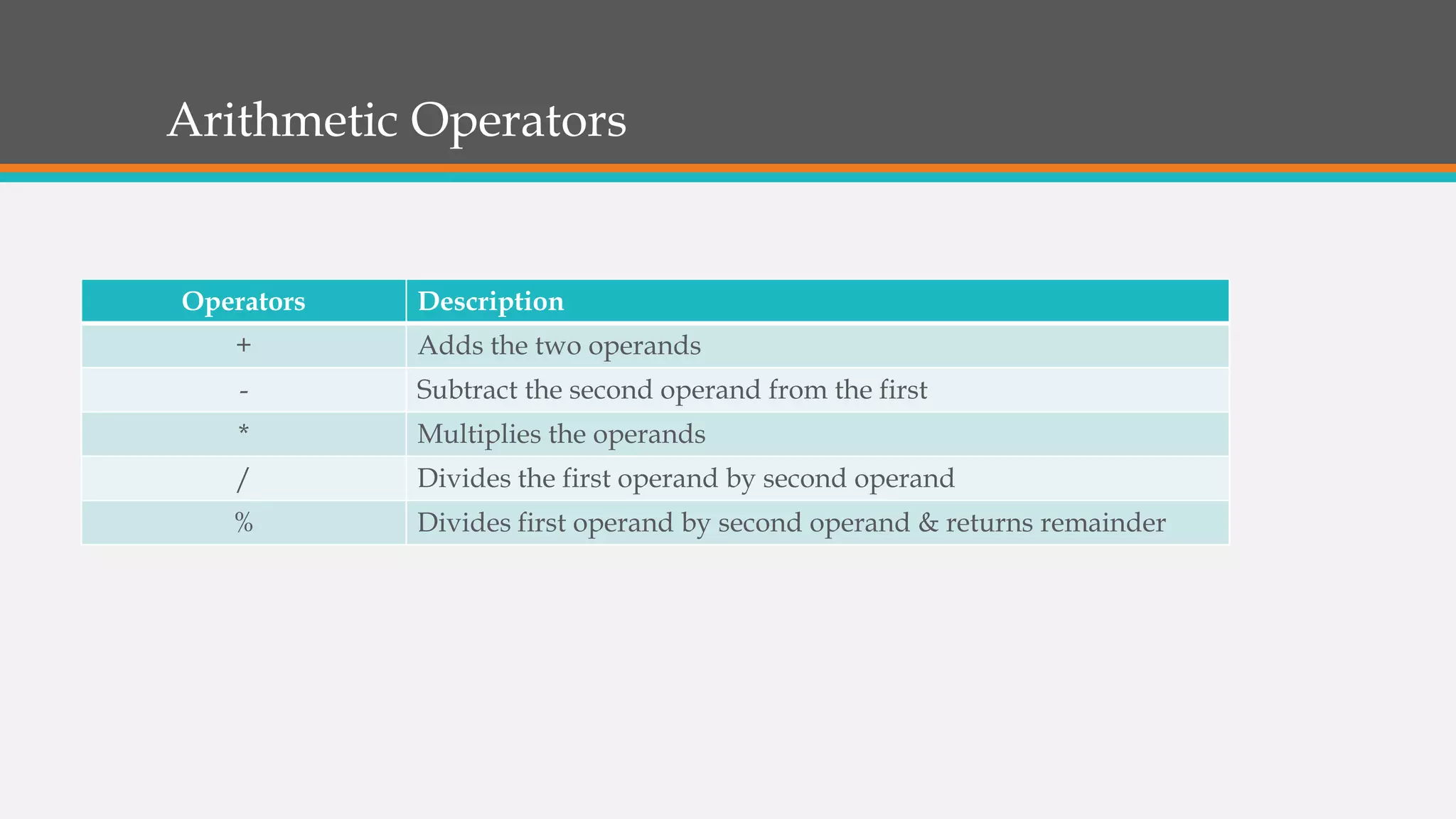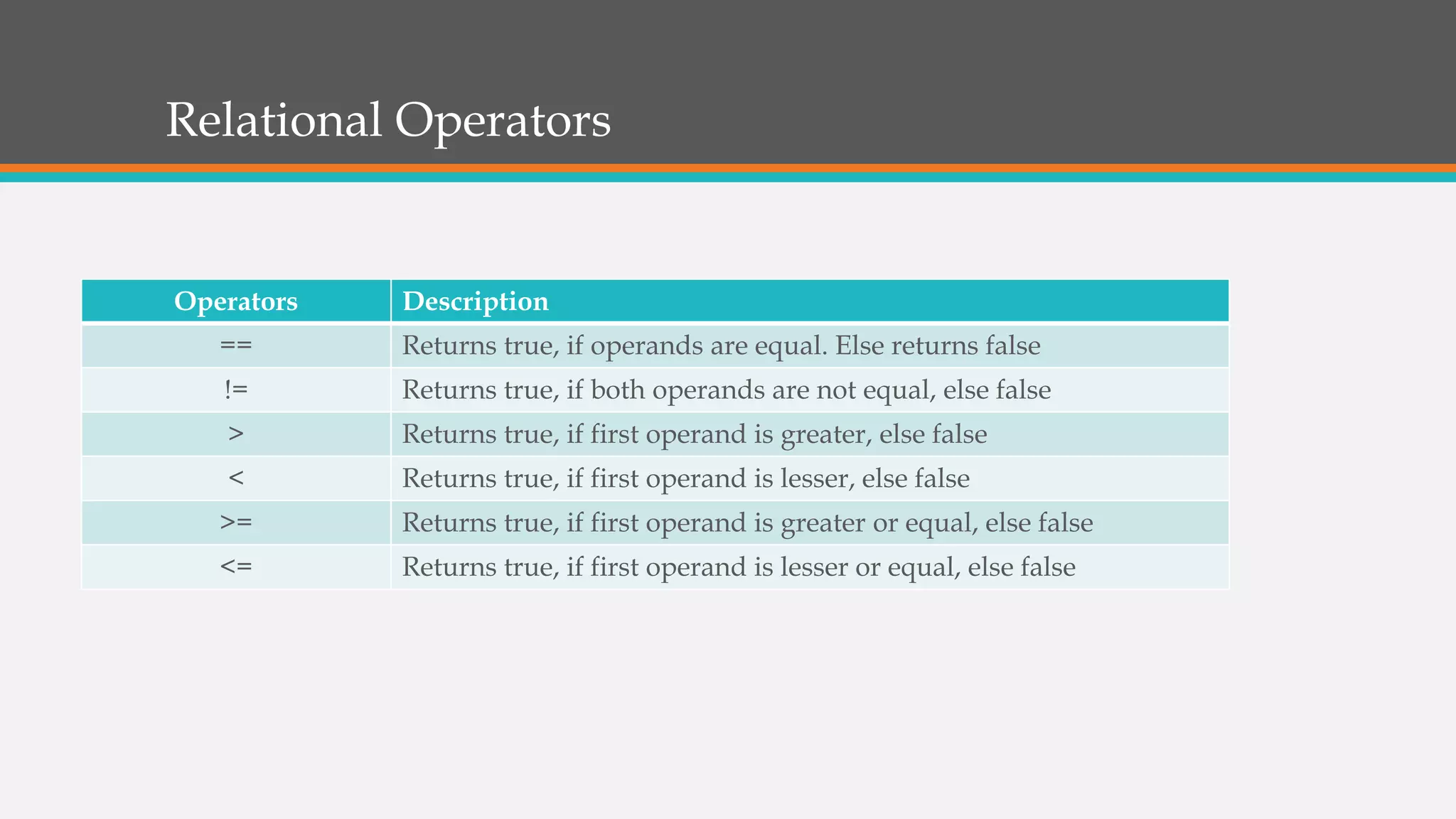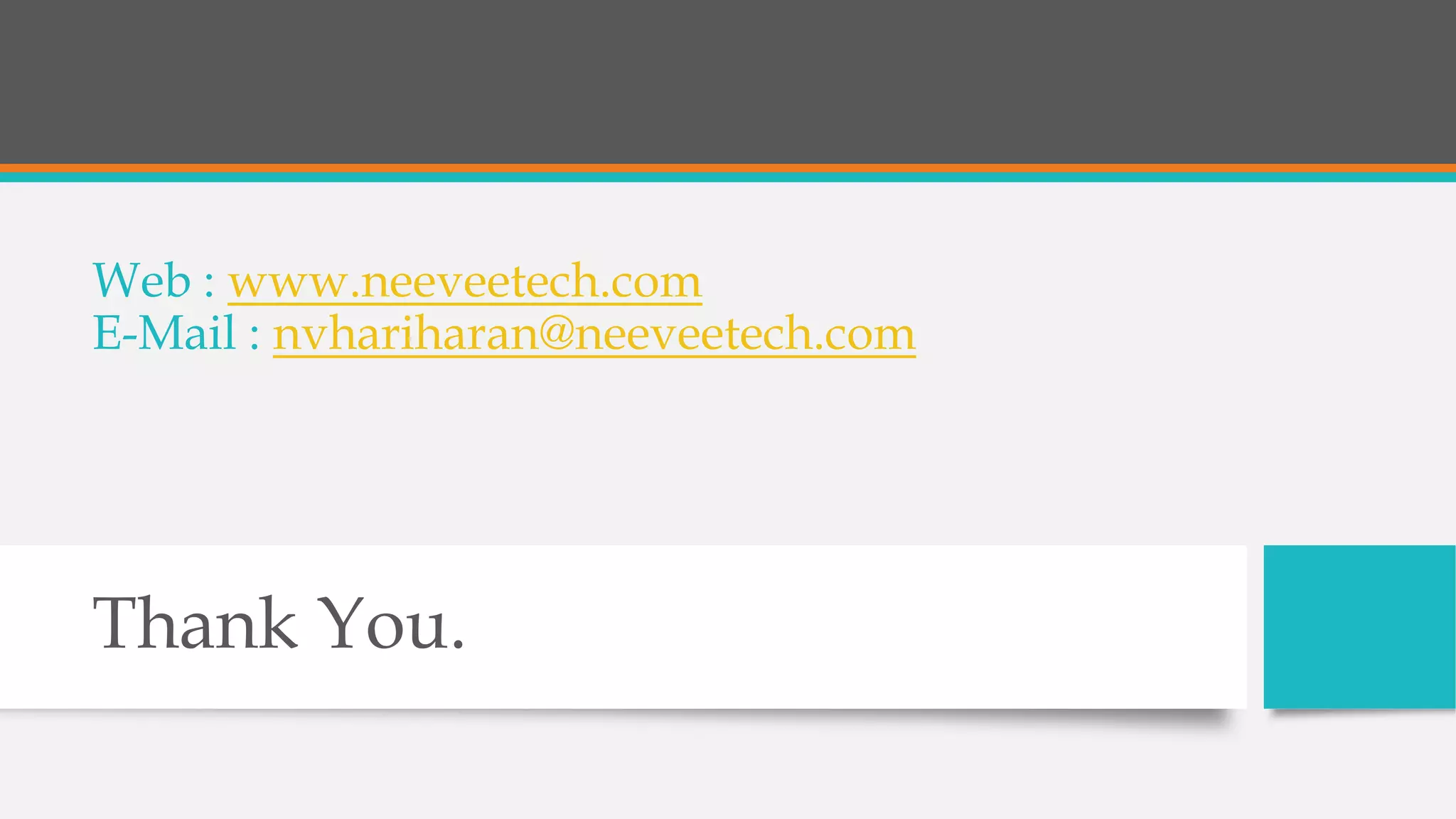The document provides an overview of Python programming installation, input/output operations, and arithmetic and relational operators. It highlights Python's ease of use, interactivity, and compatibility across multiple operating systems. Additionally, it includes examples of code execution in Python's interactive mode.