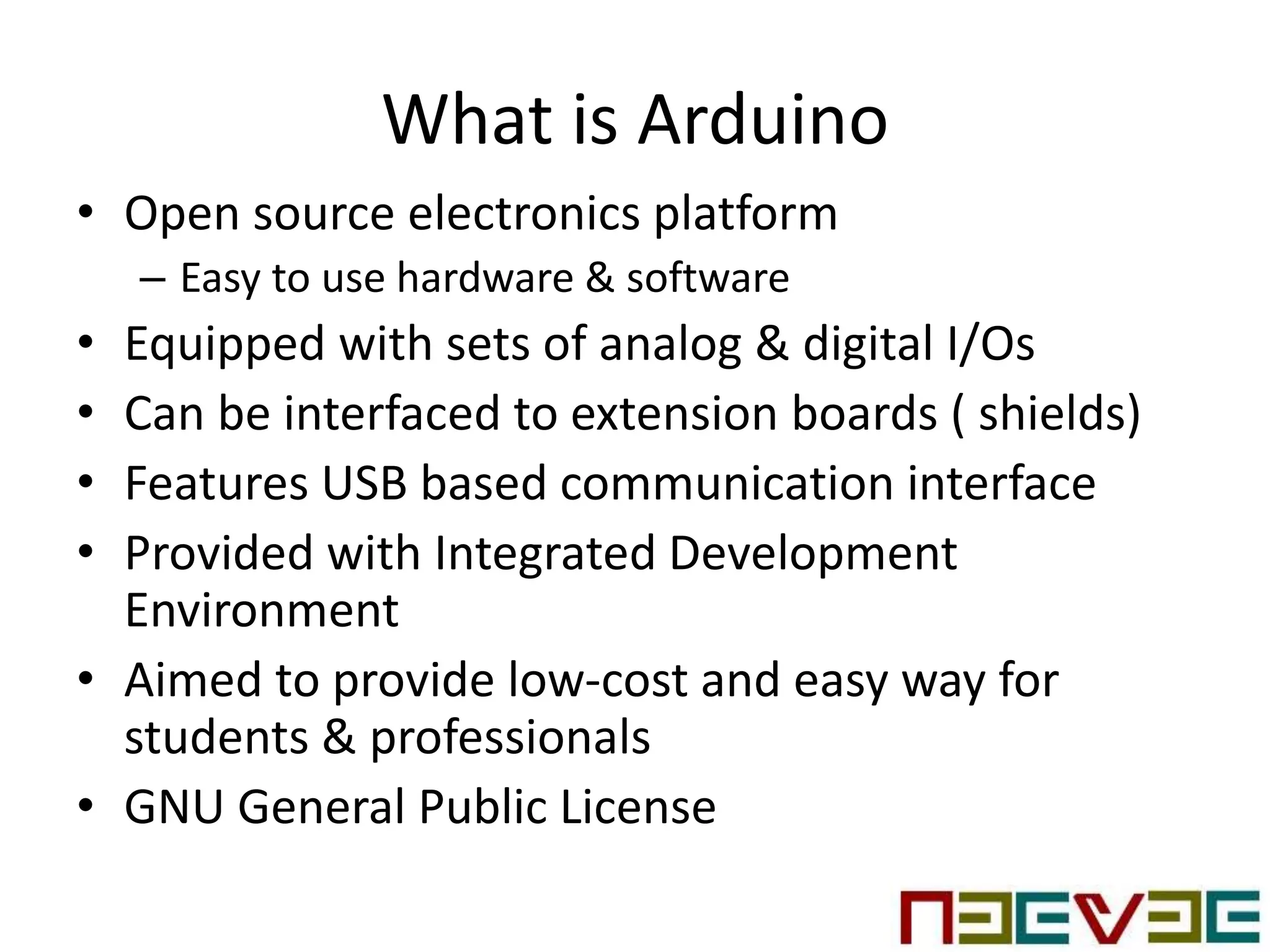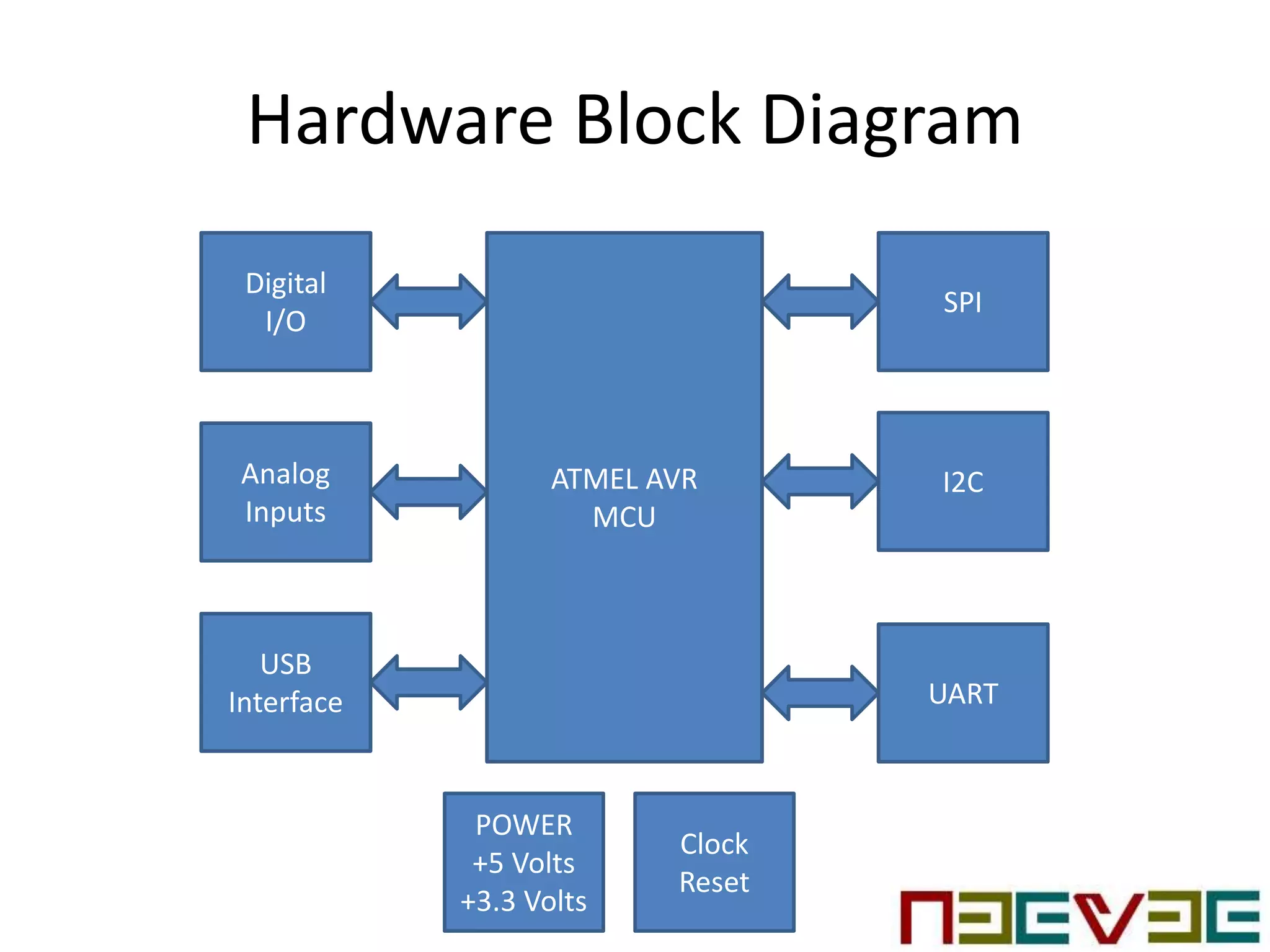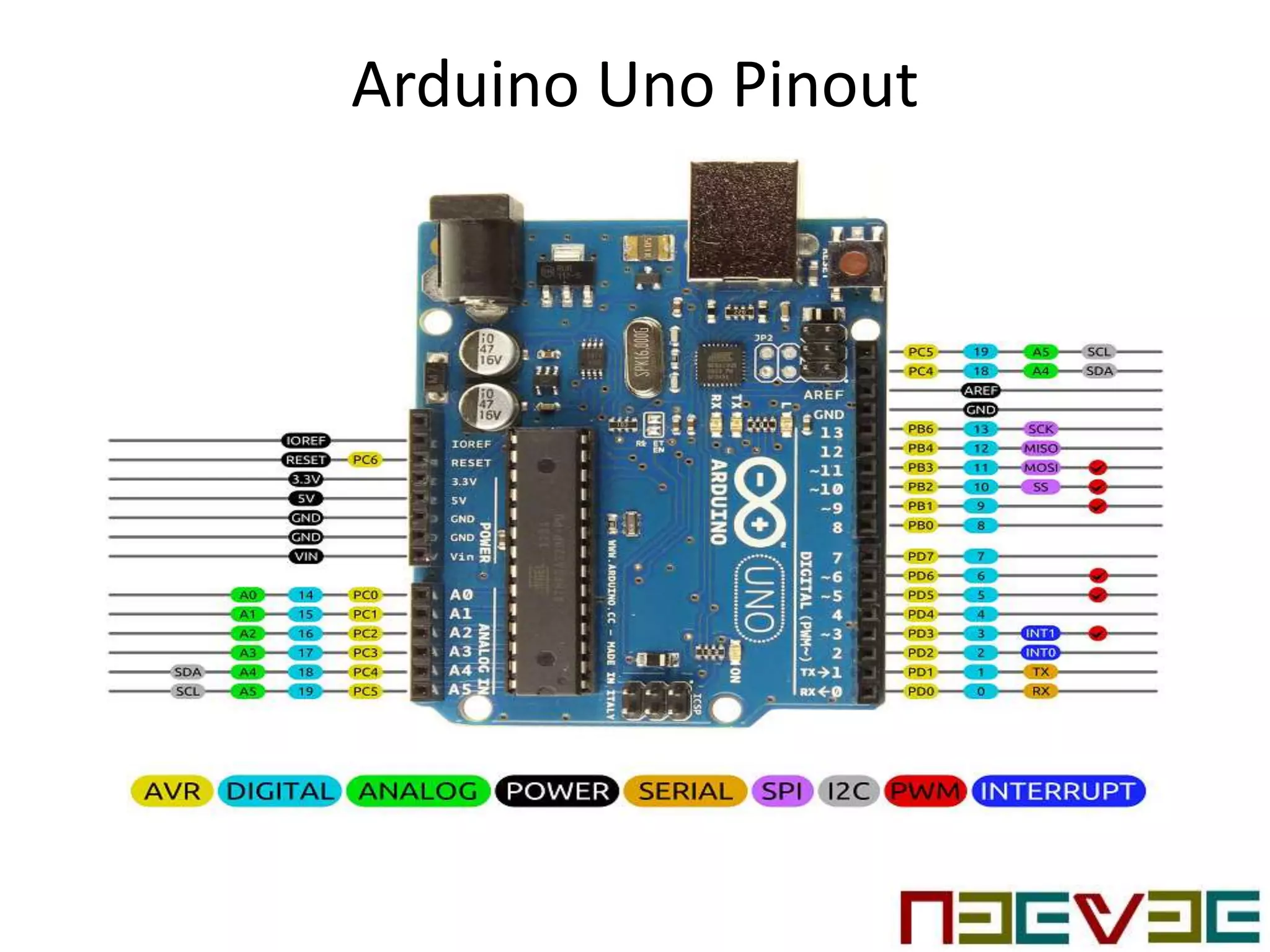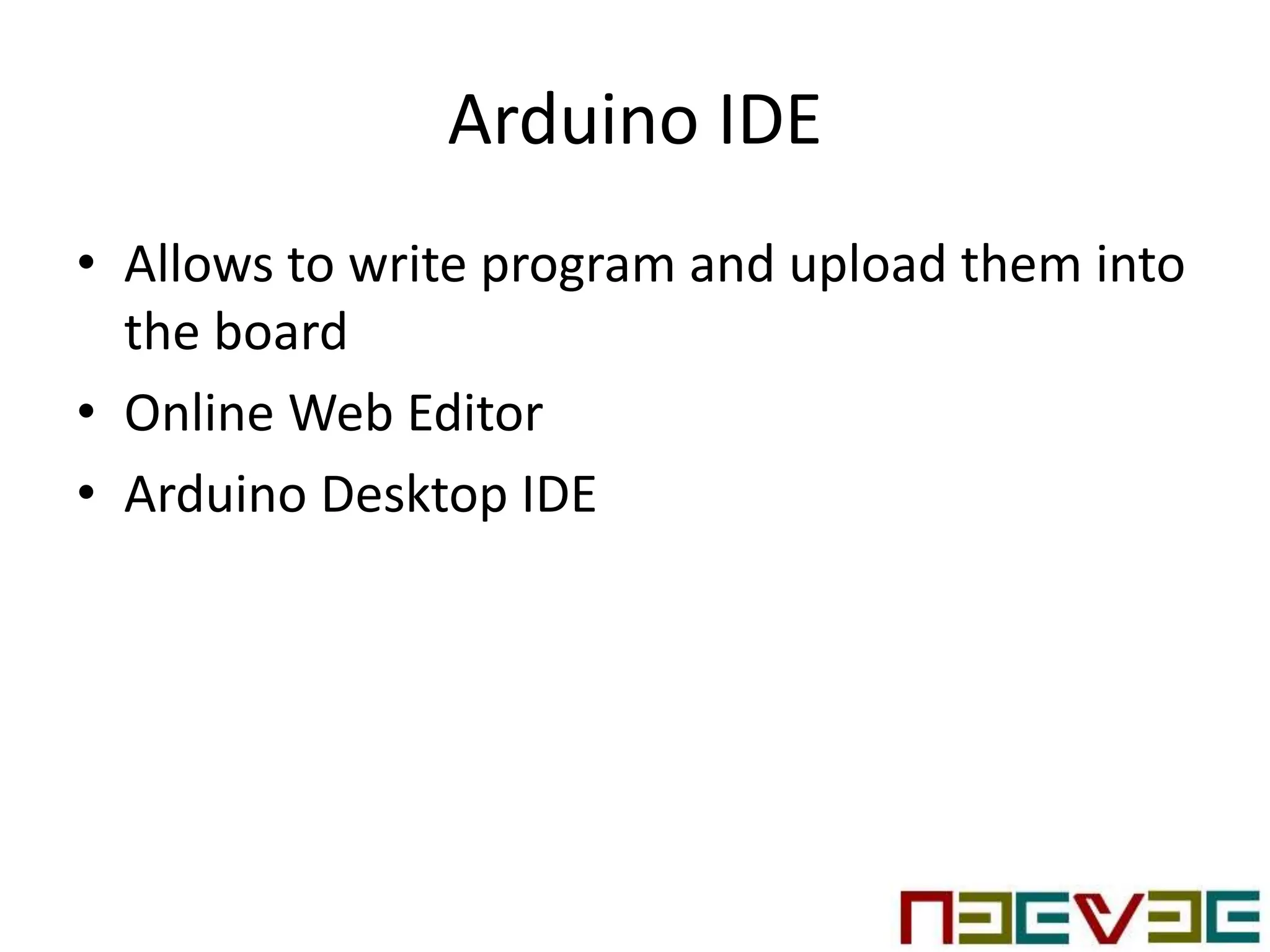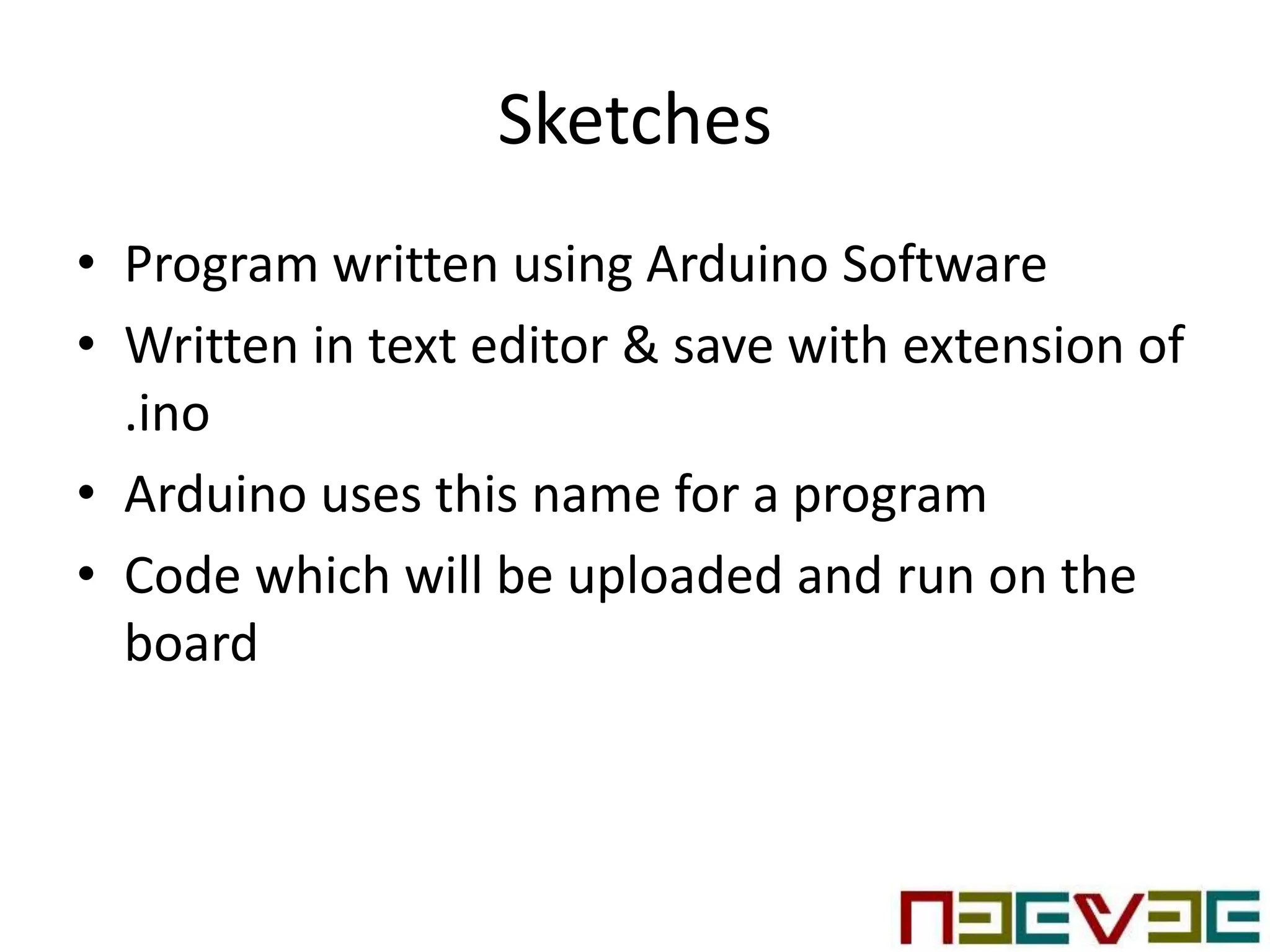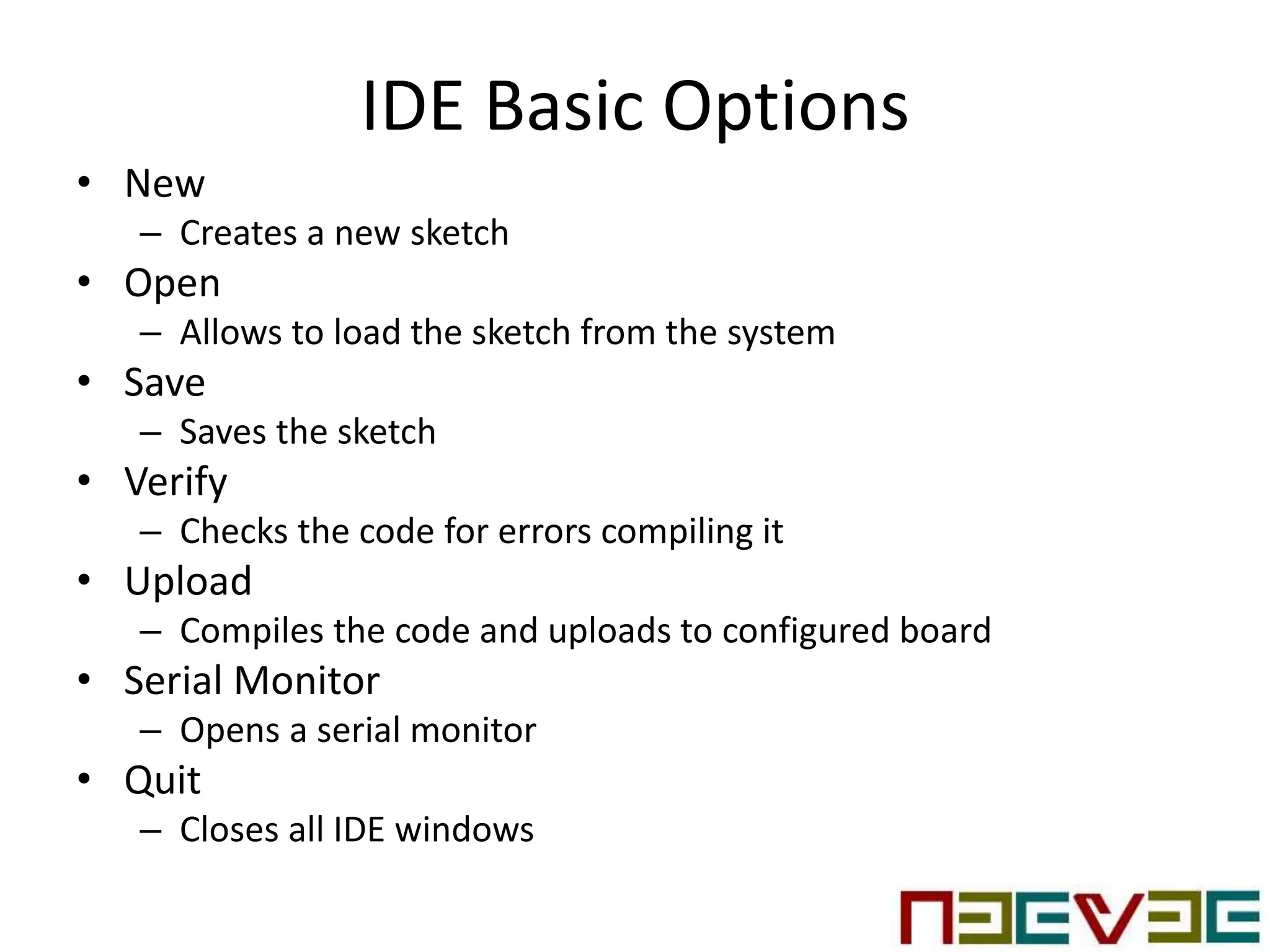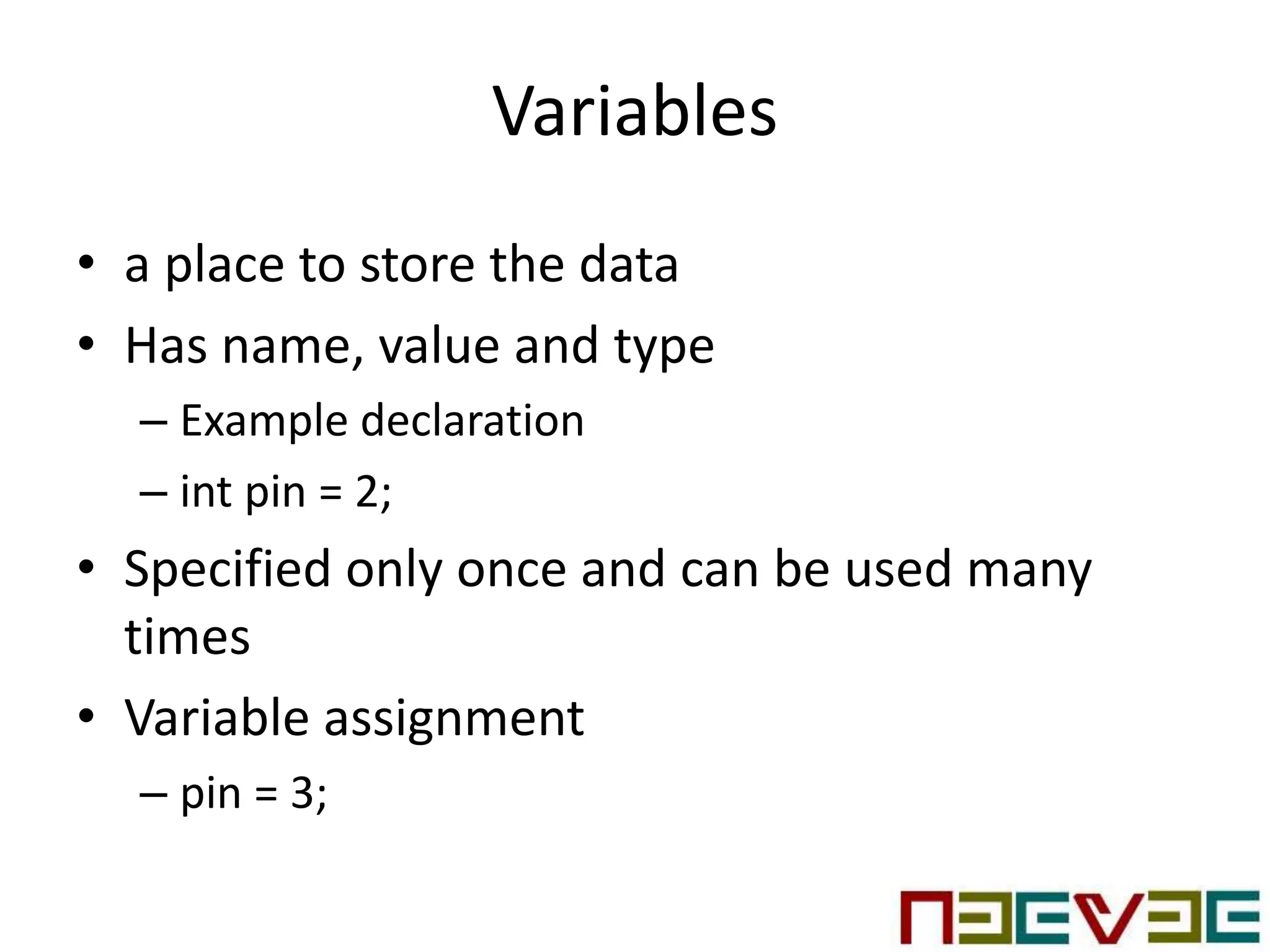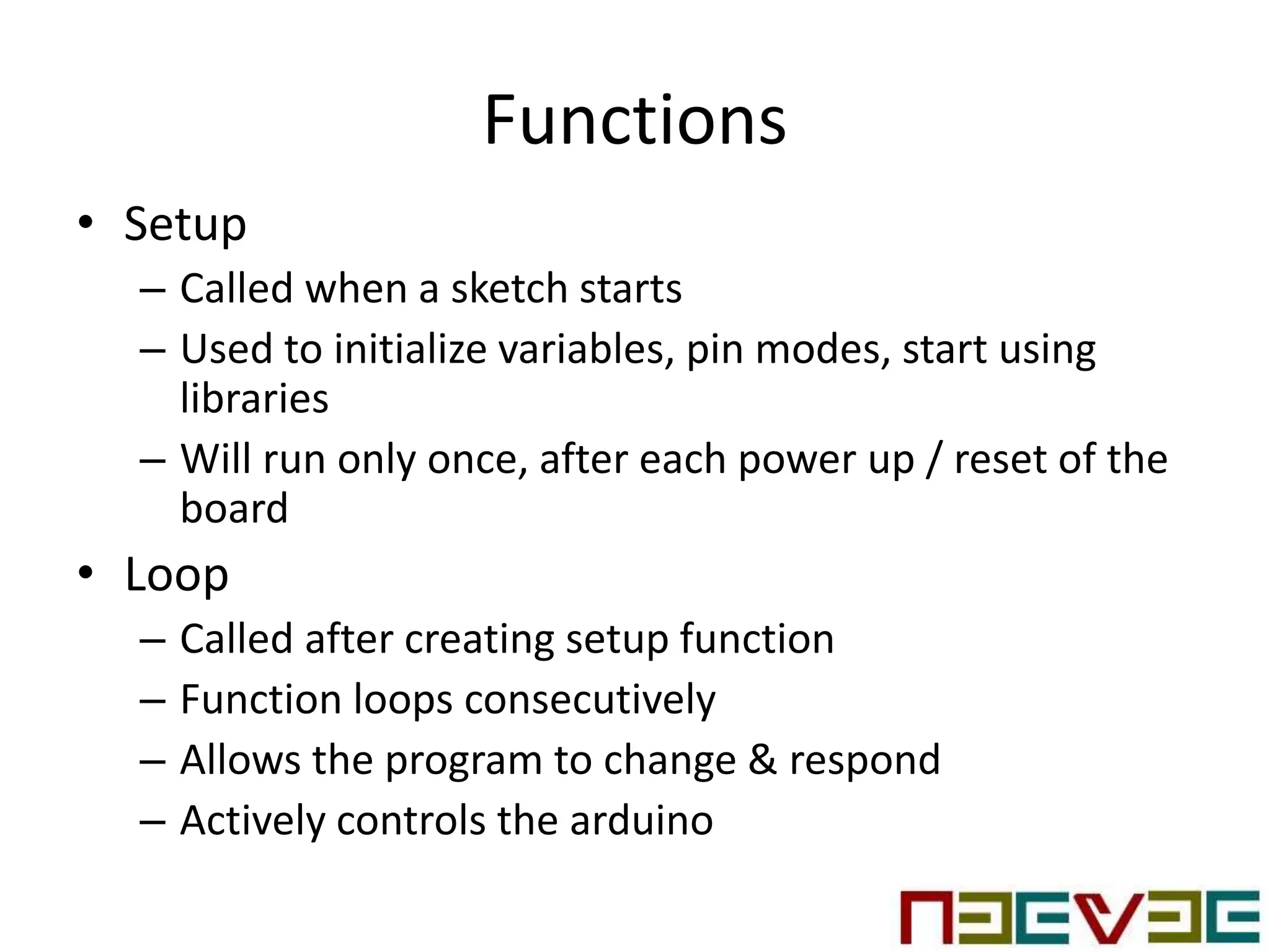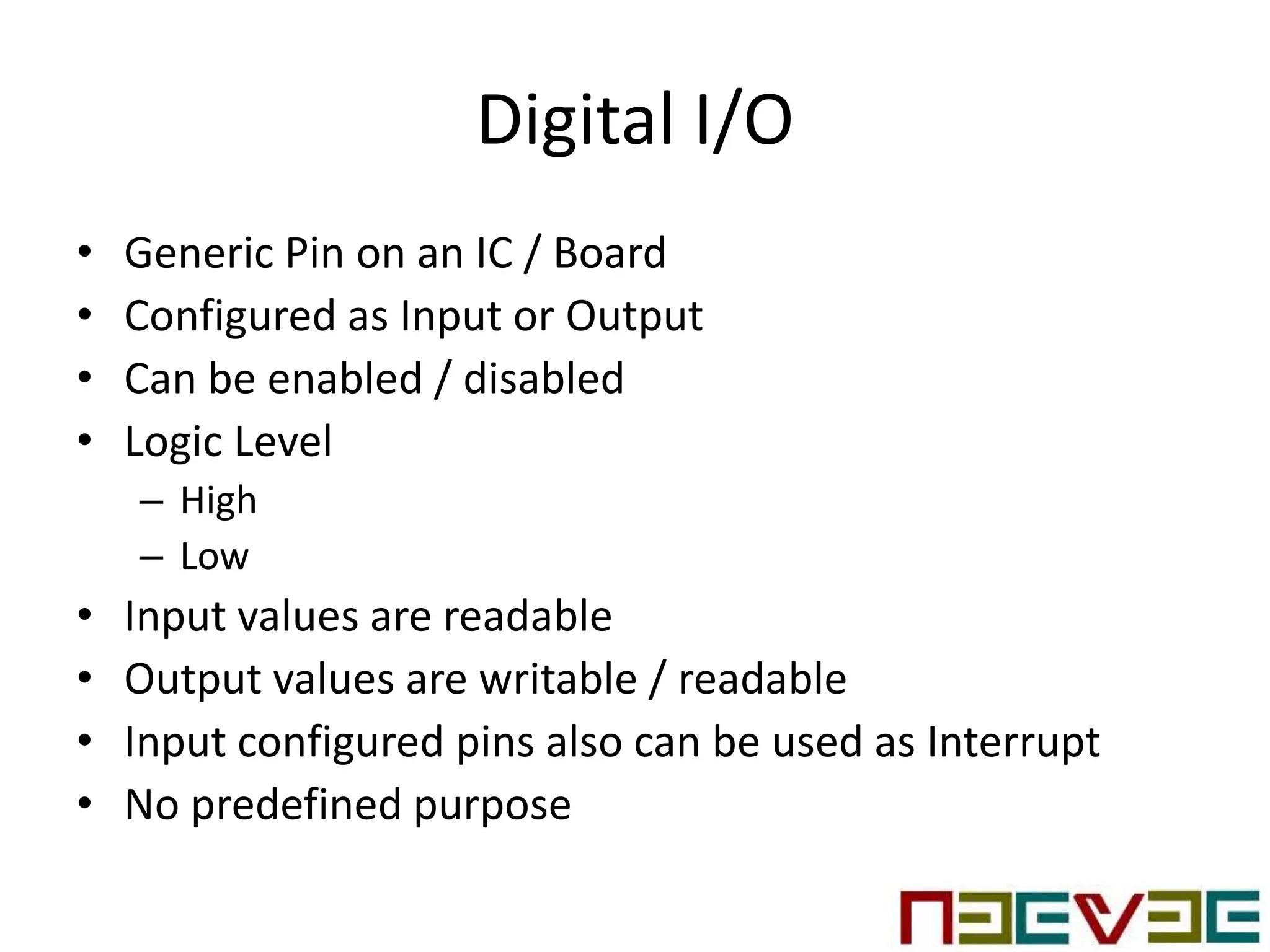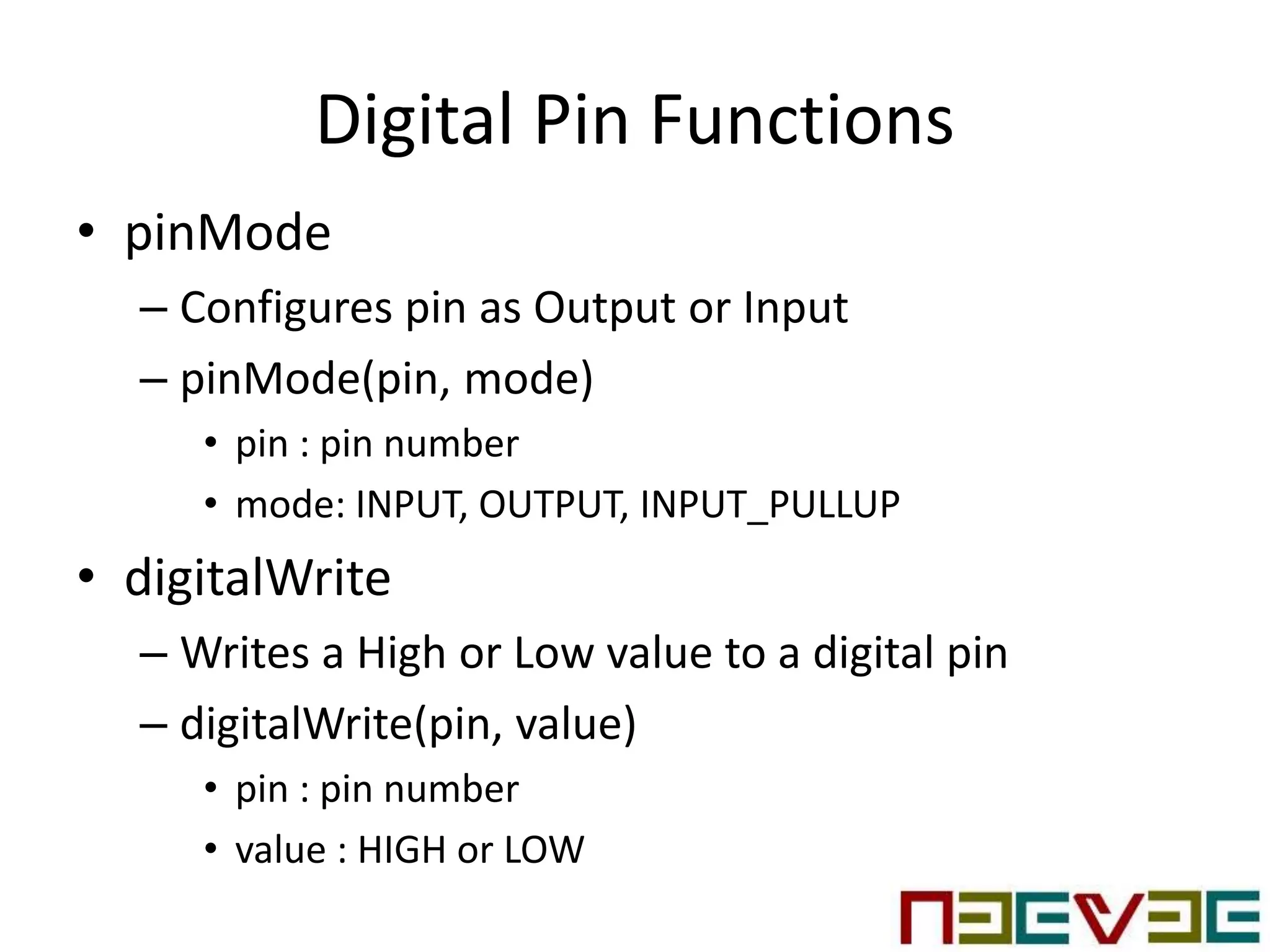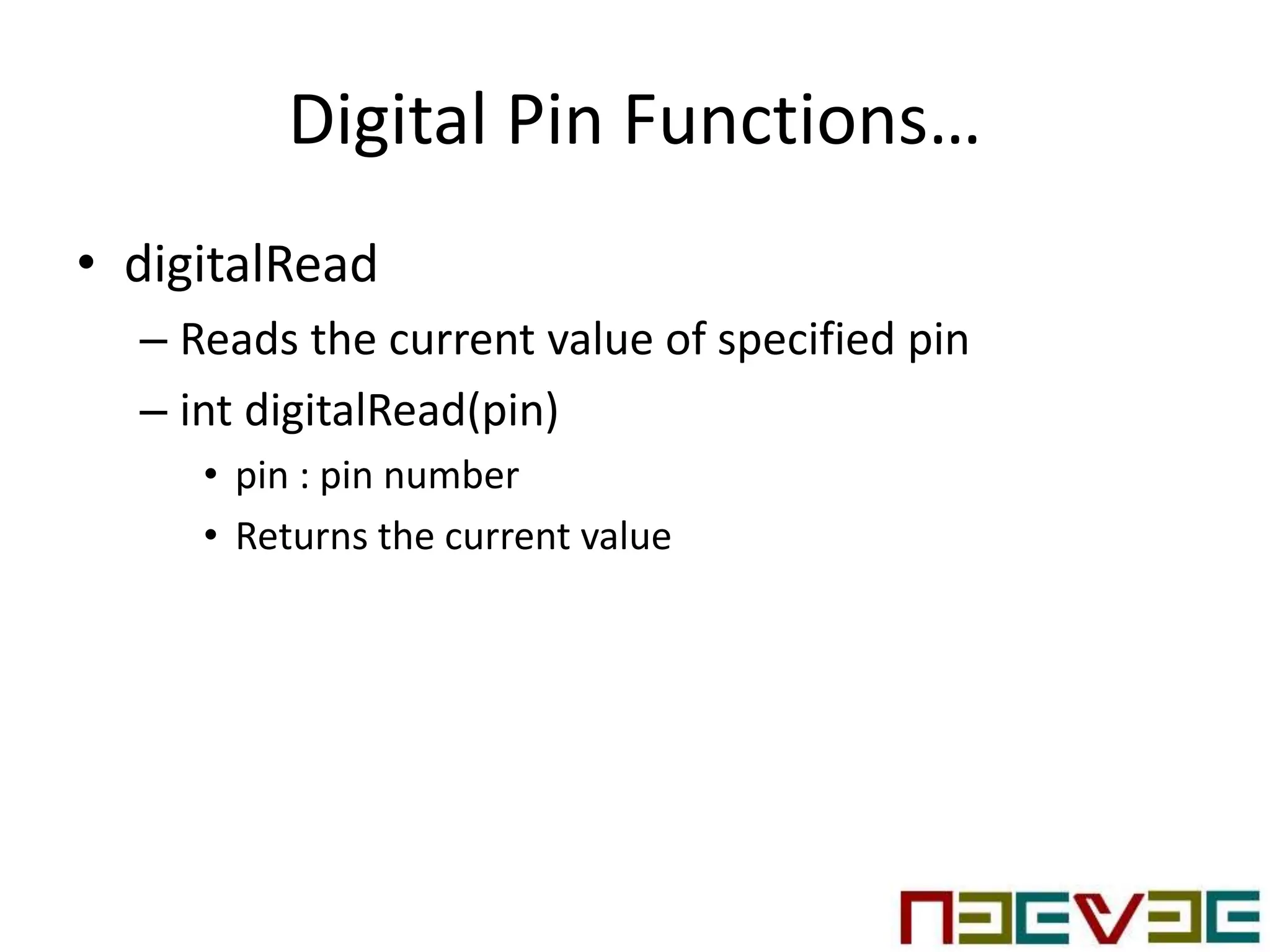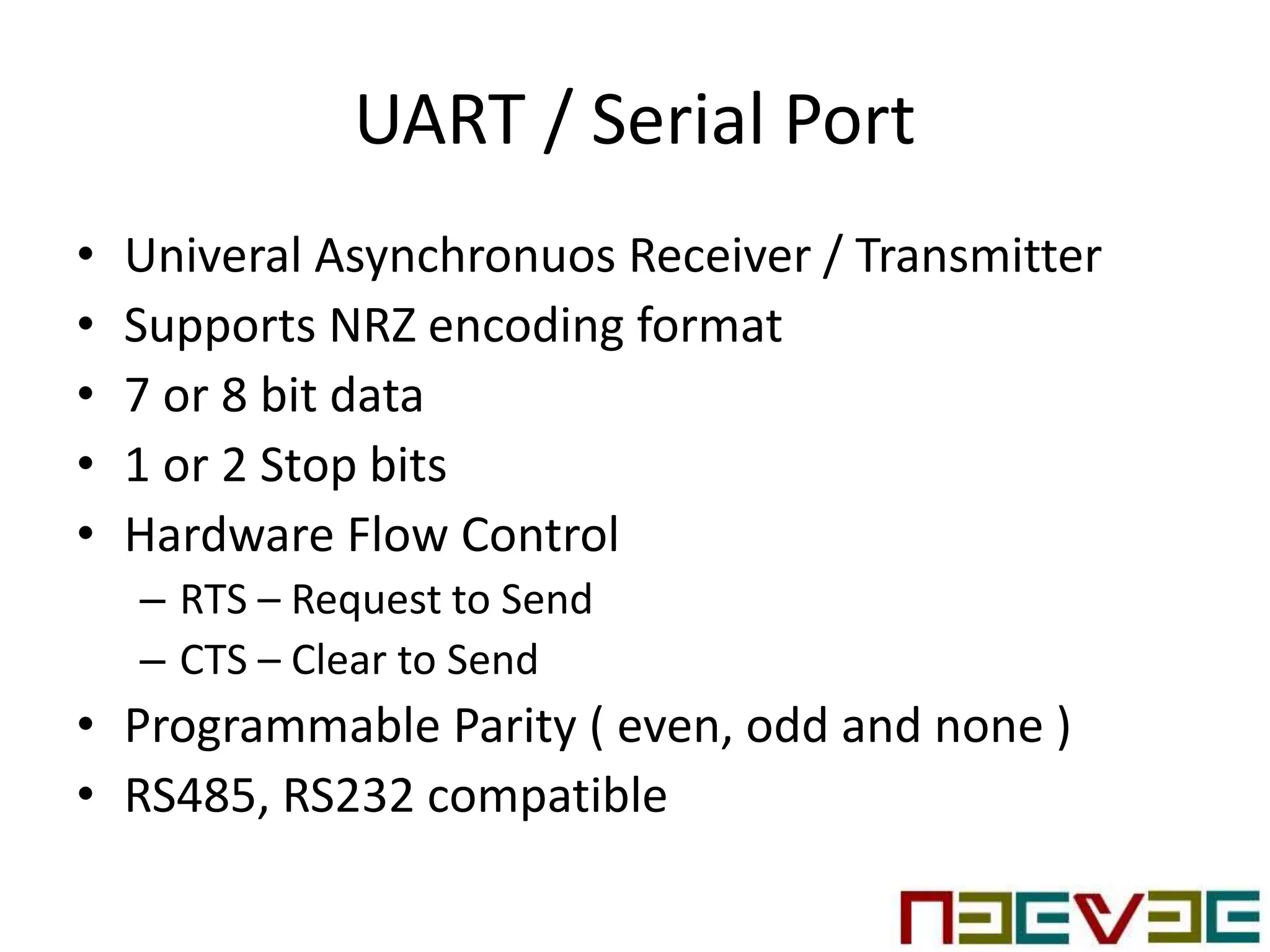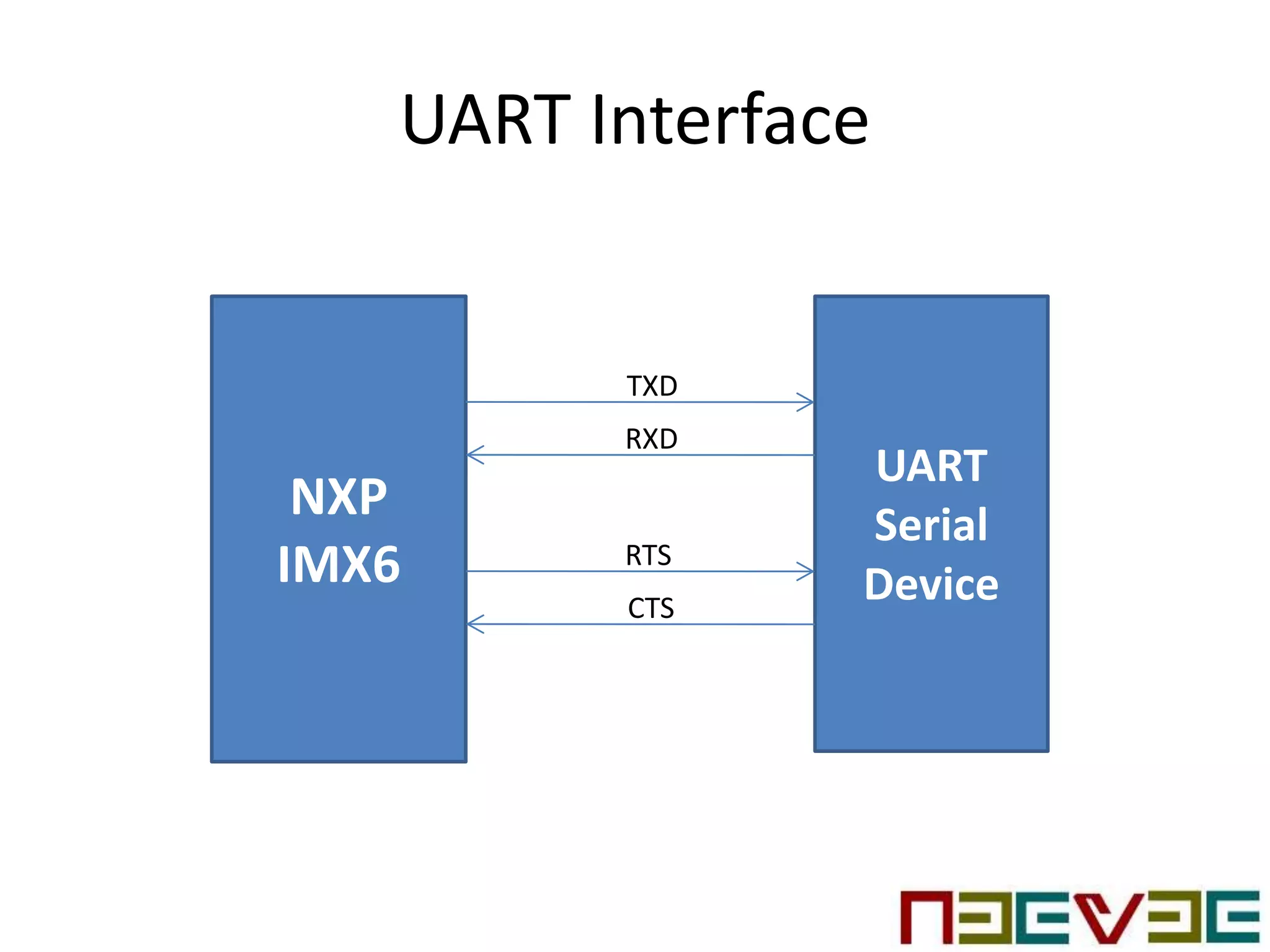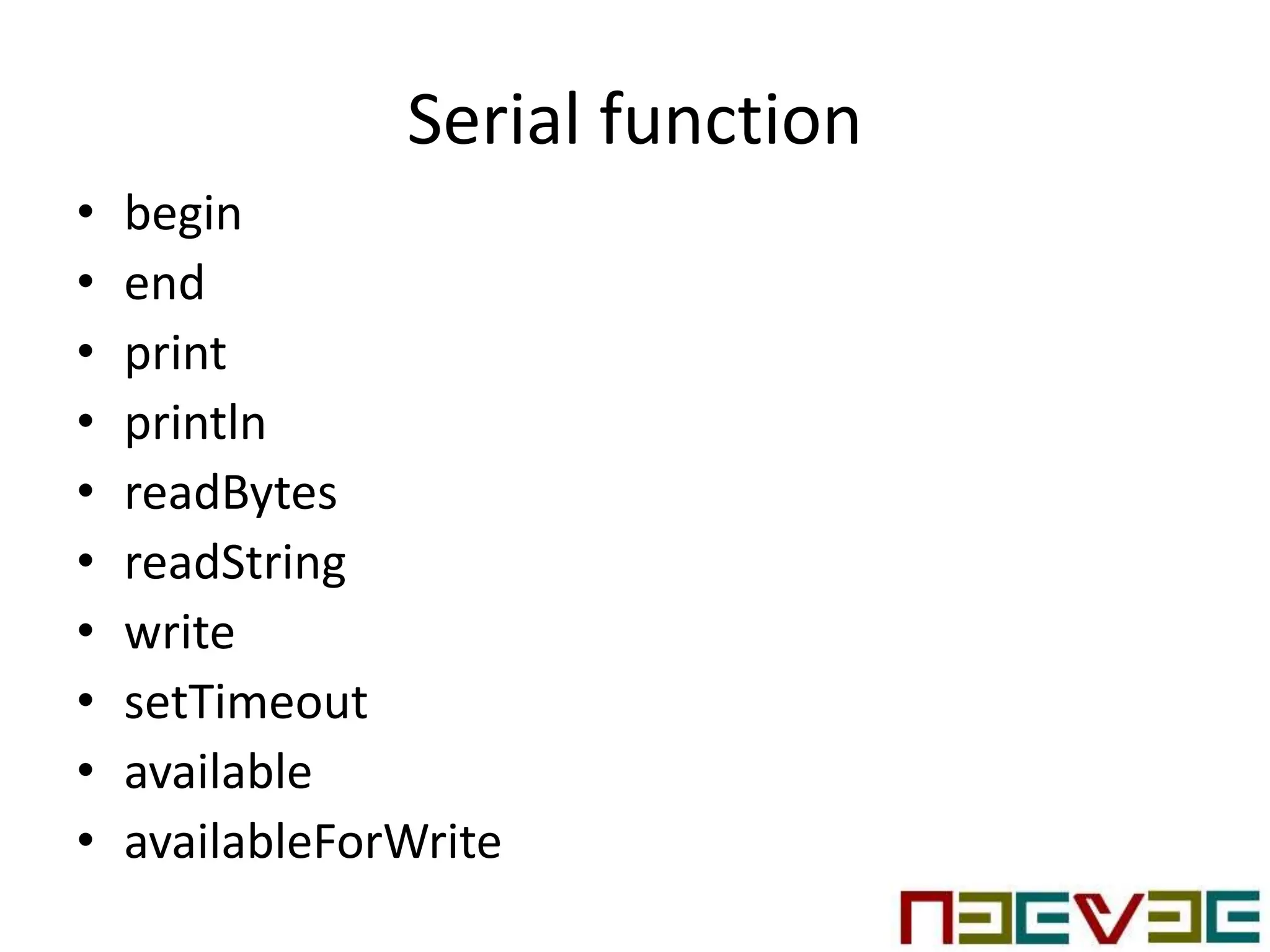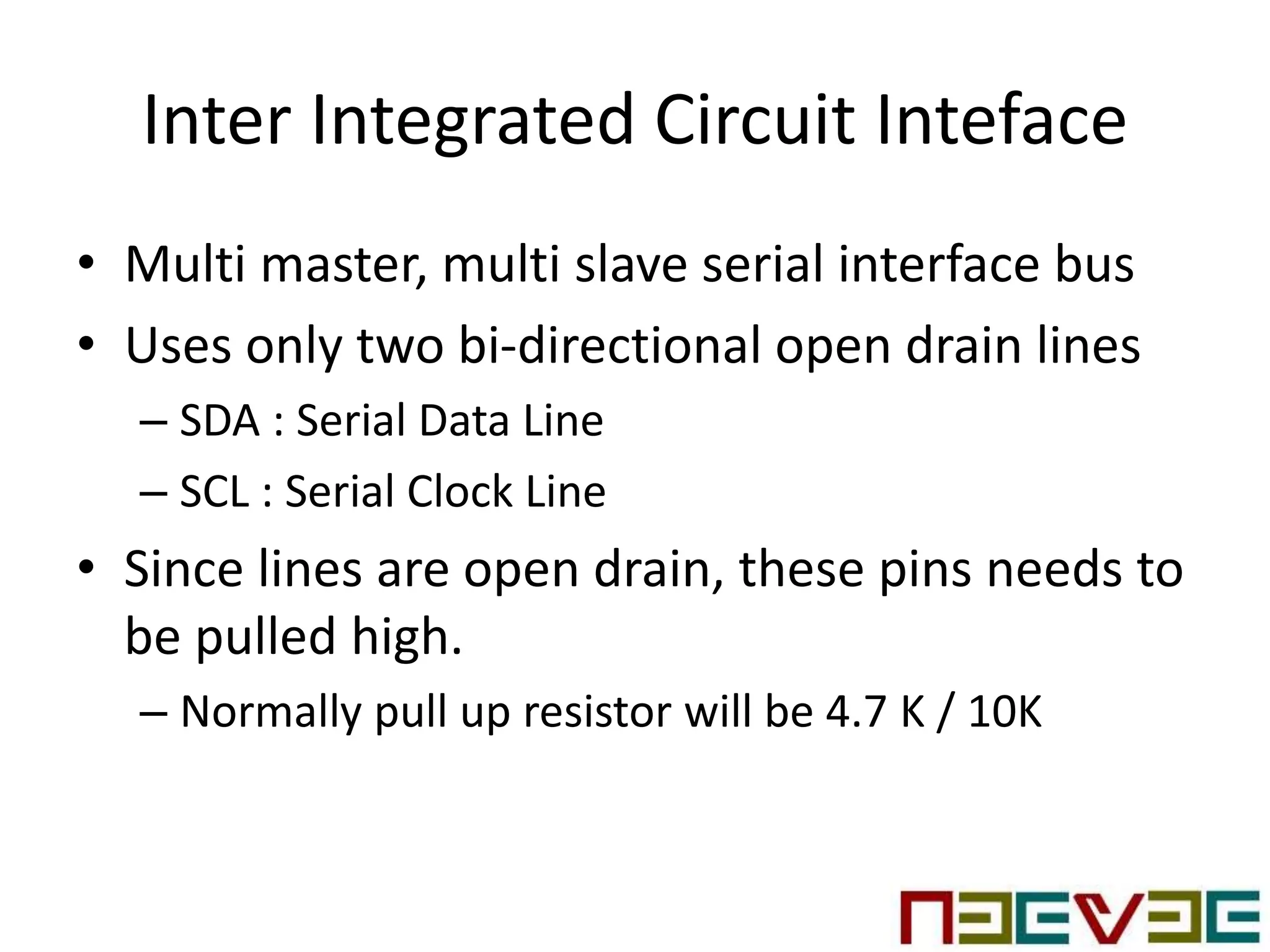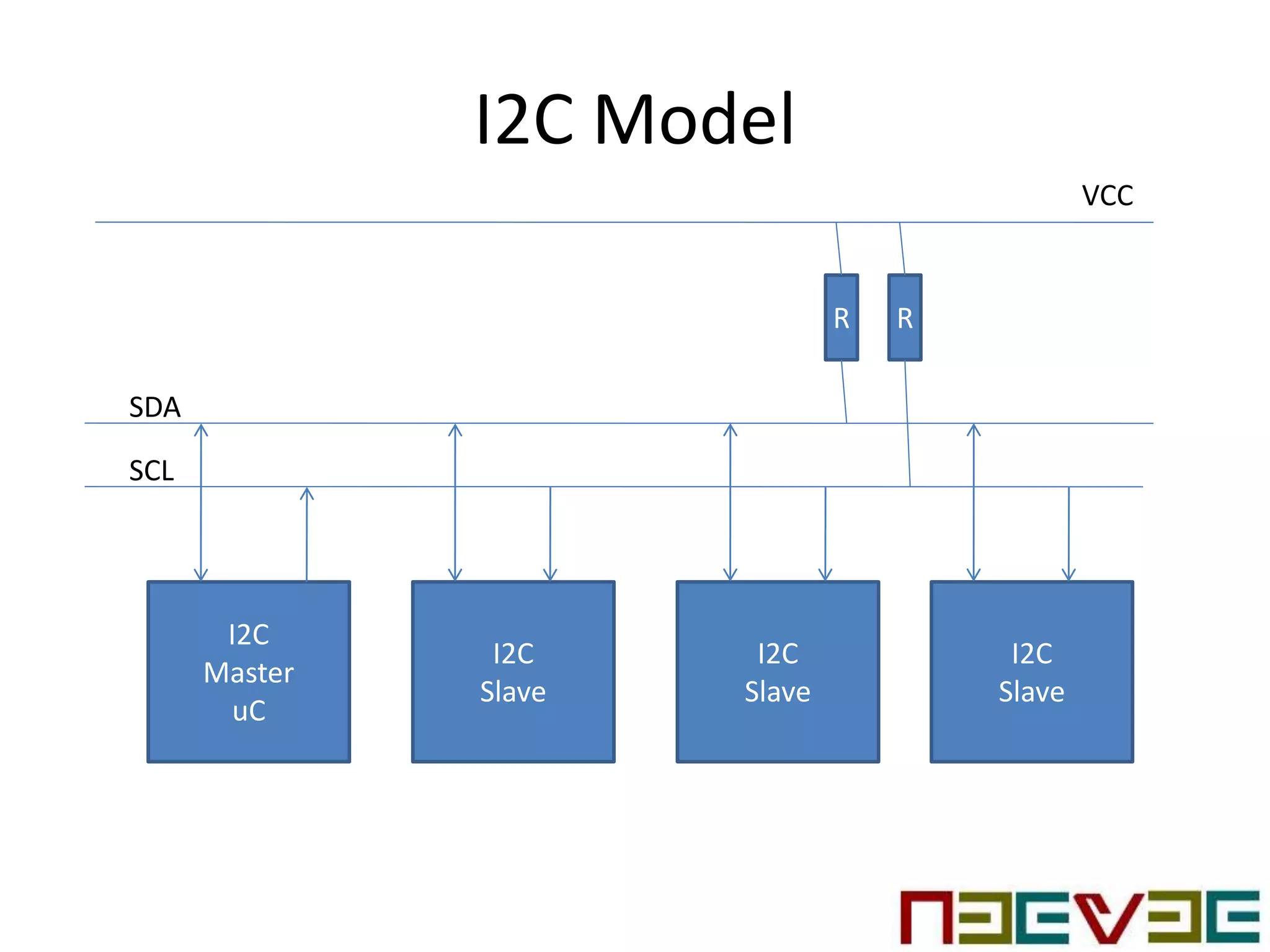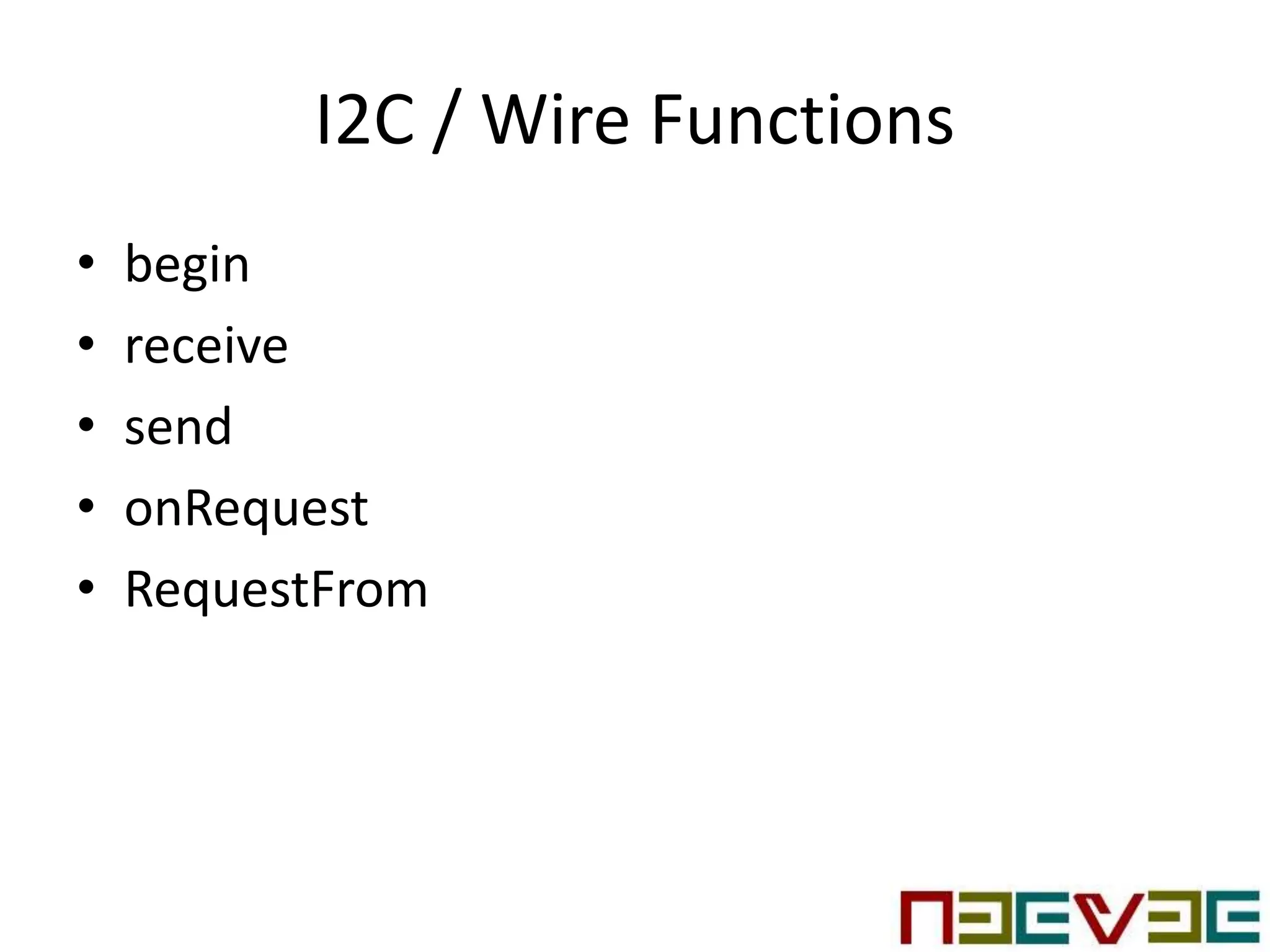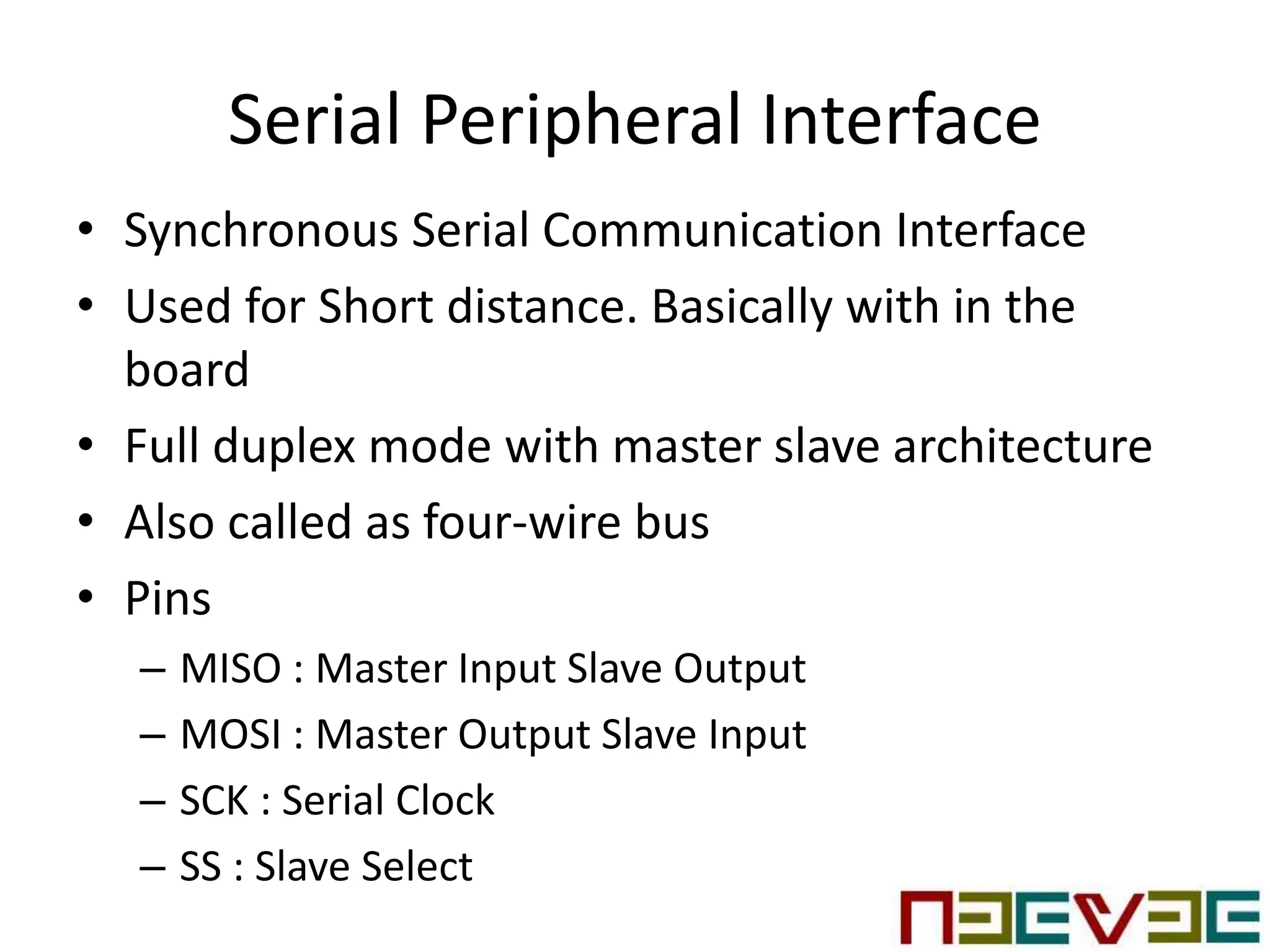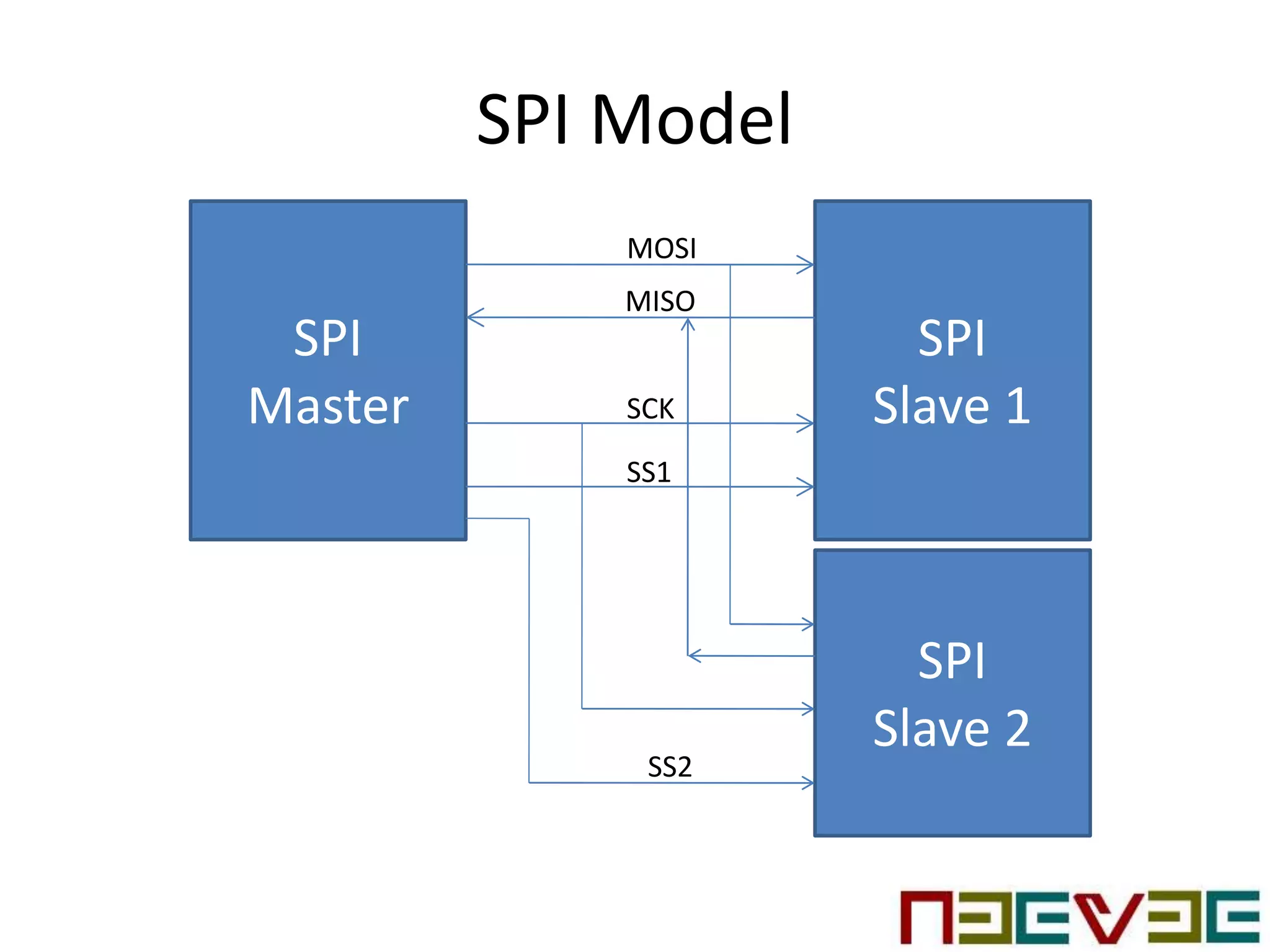The document provides an overview of Arduino board programming, highlighting its open-source electronics platform, features like USB communication, and use of a dedicated Integrated Development Environment (IDE). It details programming aspects such as functions, variables, and digital I/O pin configurations, while explaining the functionalities of UART, I2C, and SPI interfaces. Additionally, contact information for the issuing organization is included.