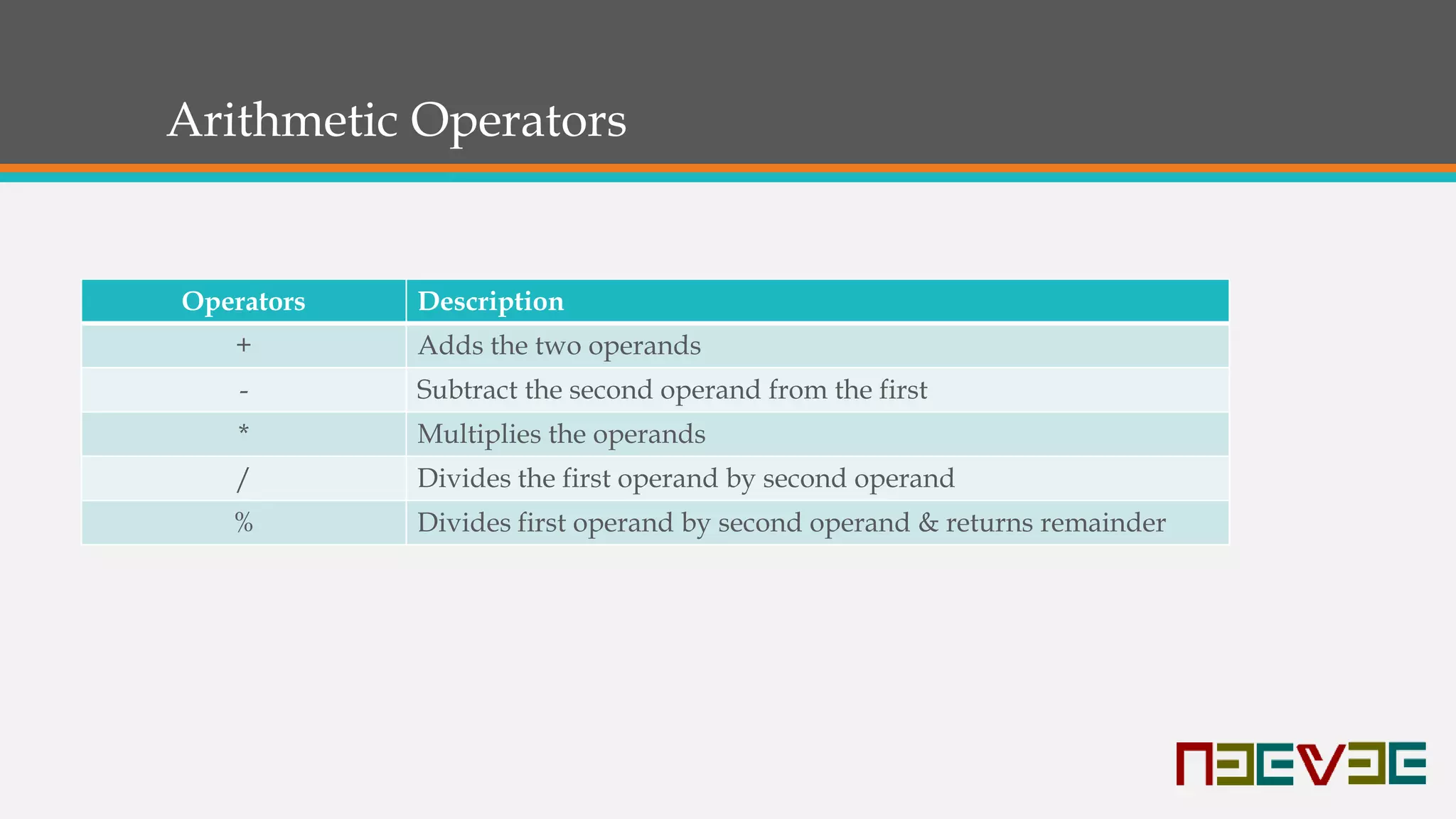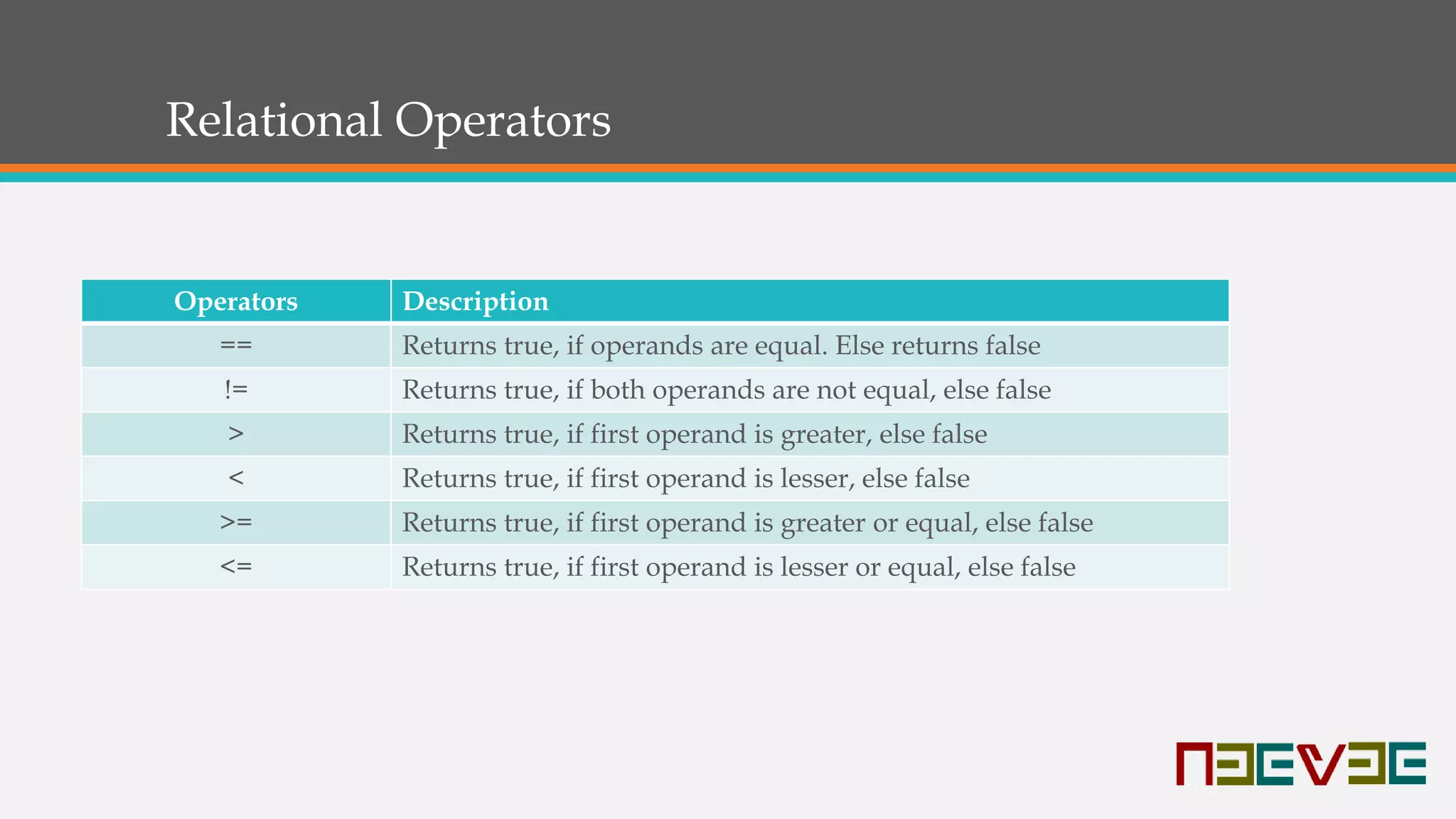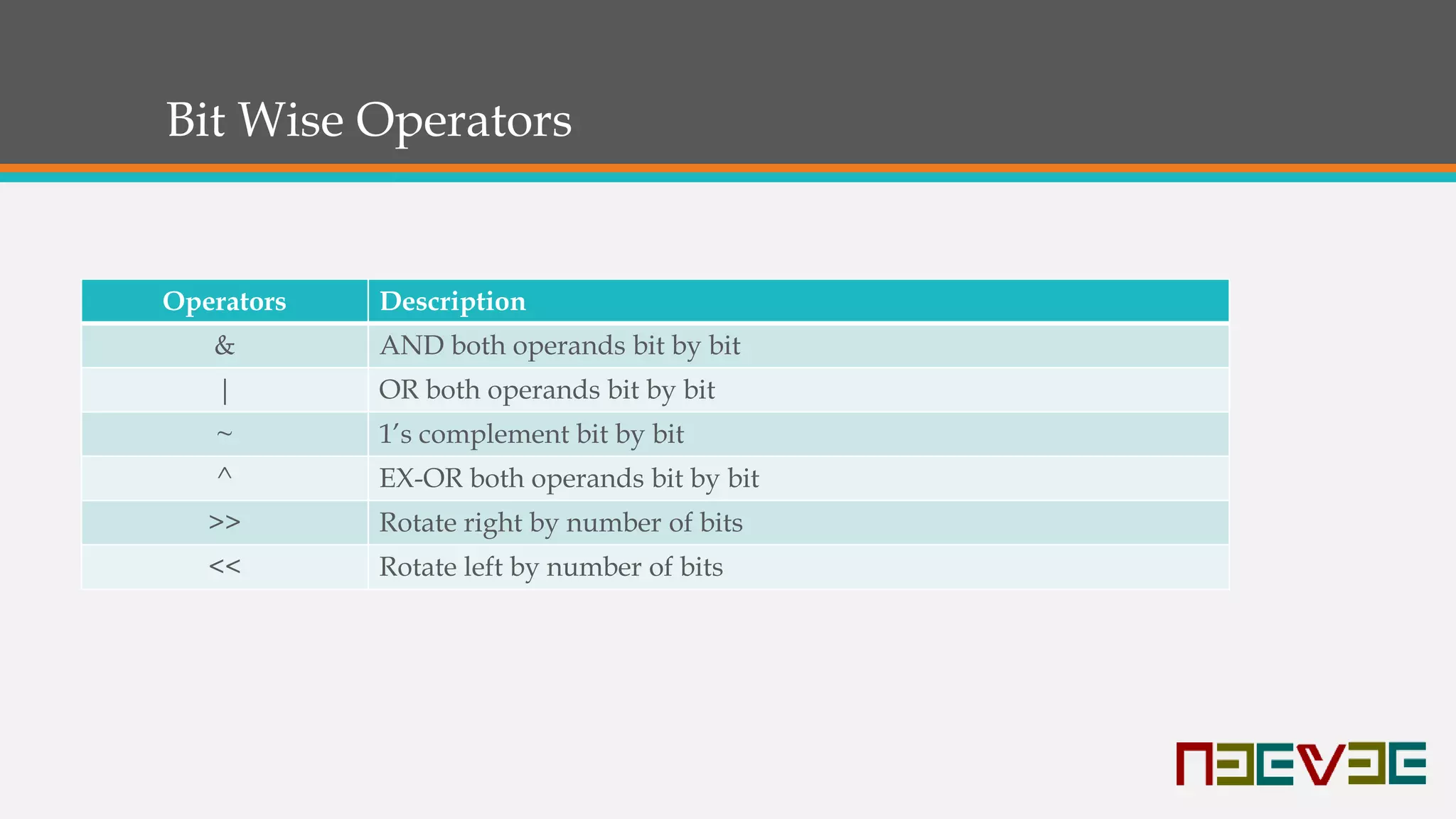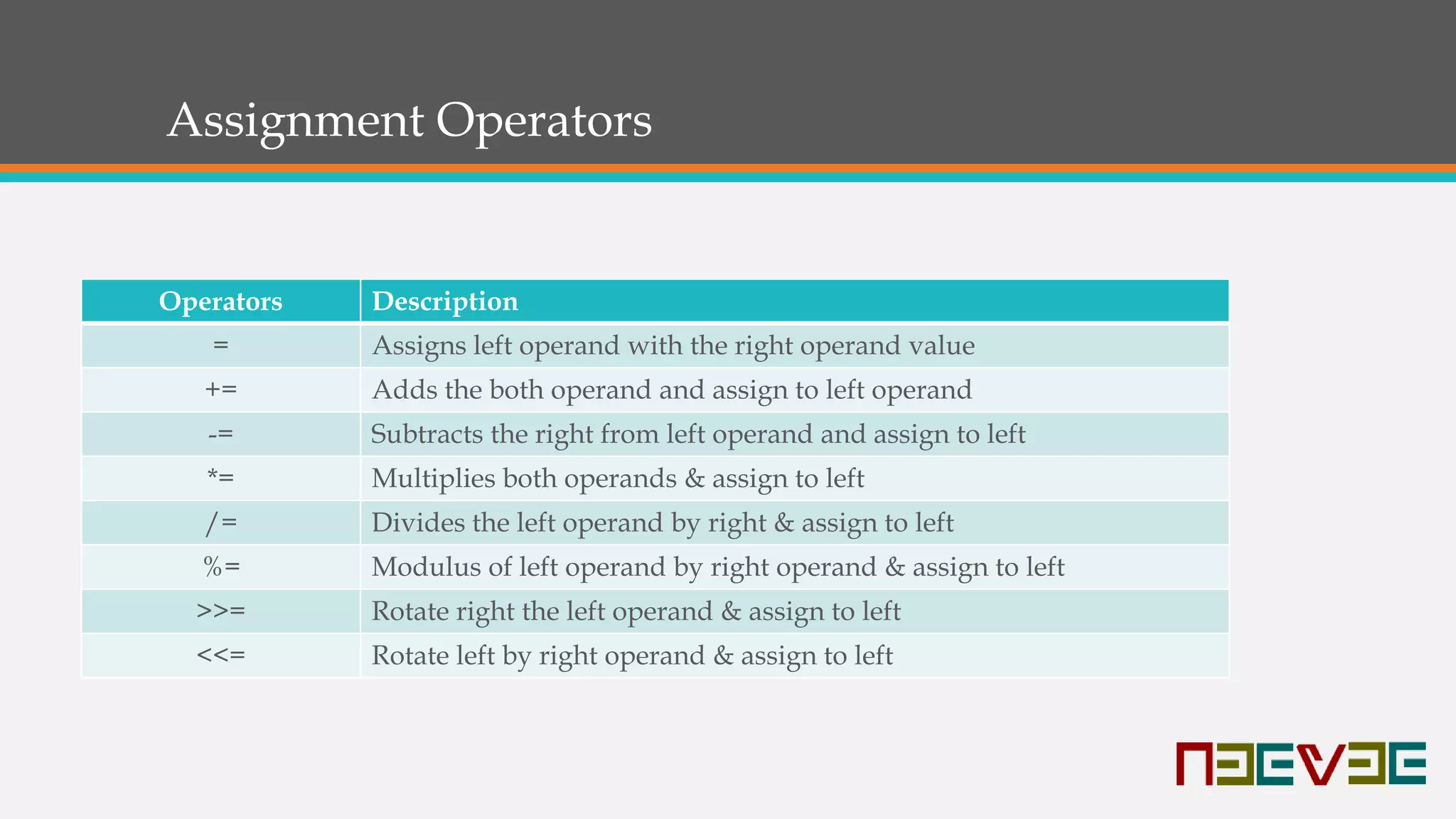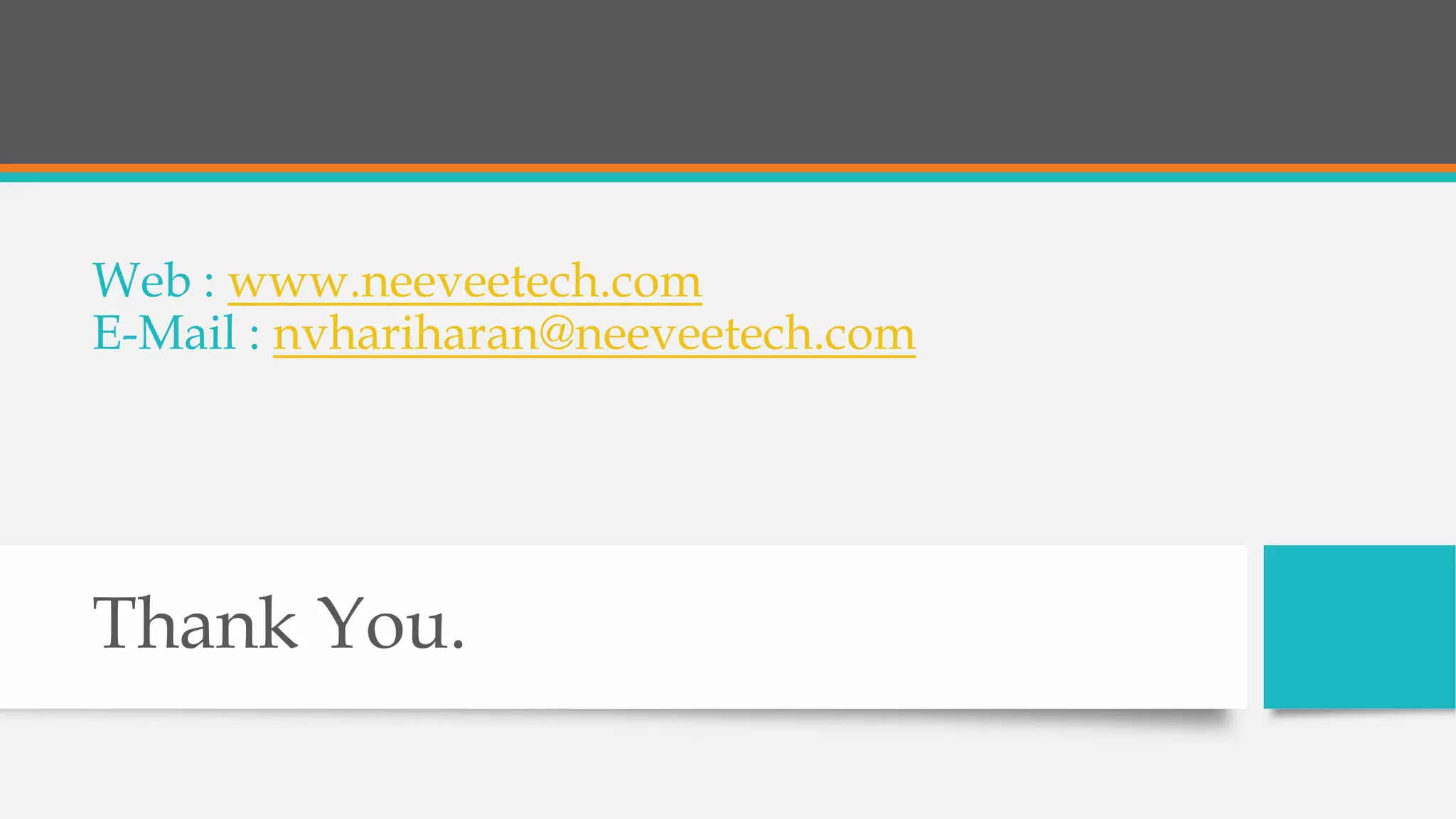The document provides an overview of Python data types, including numbers, strings, lists, tuples, and dictionaries, detailing their characteristics and usage with examples. It also covers arithmetic, relational, bitwise, and assignment operators used in Python programming. Additionally, it includes sample code snippets to illustrate how to work with these data types and operators.

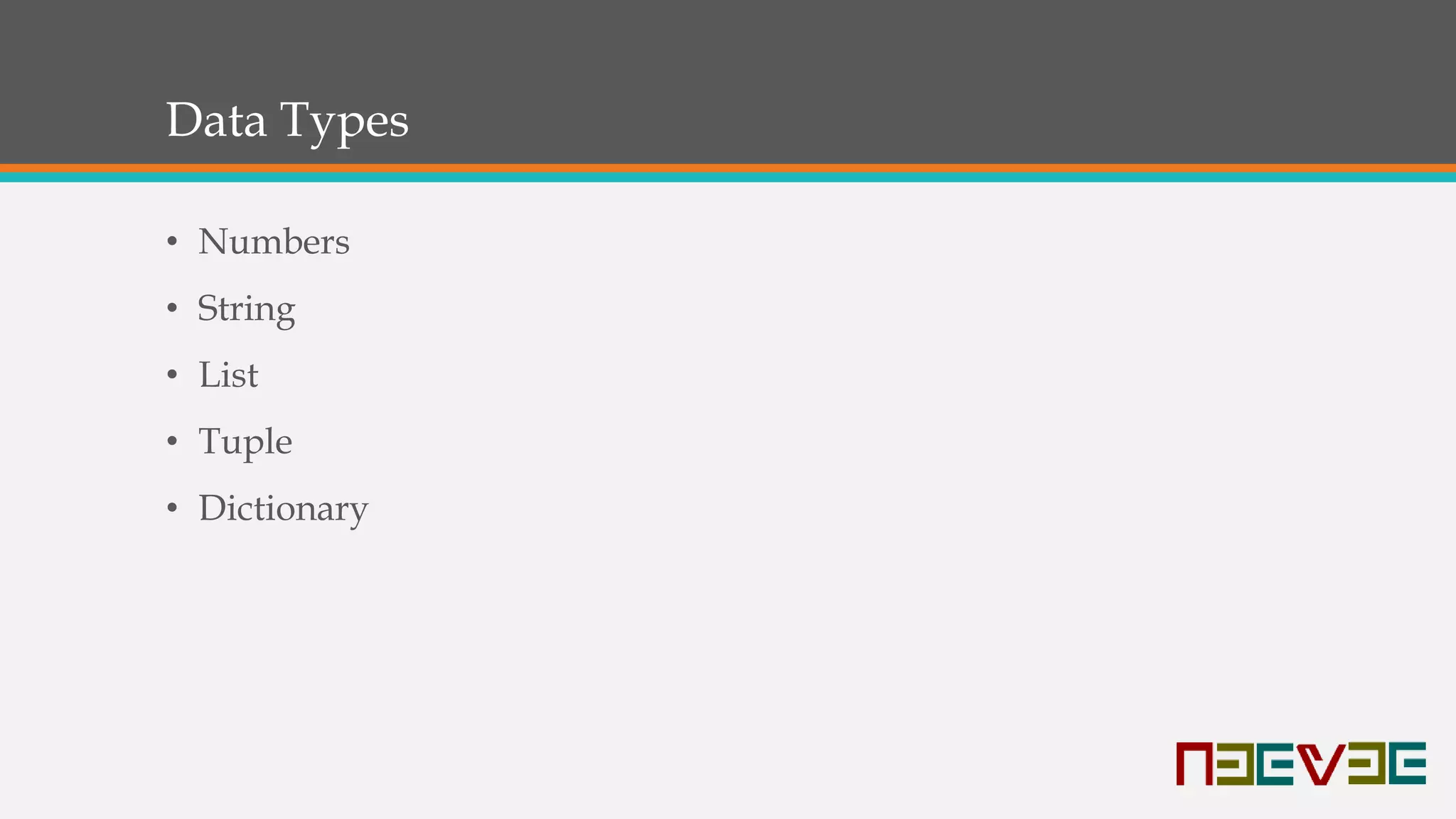
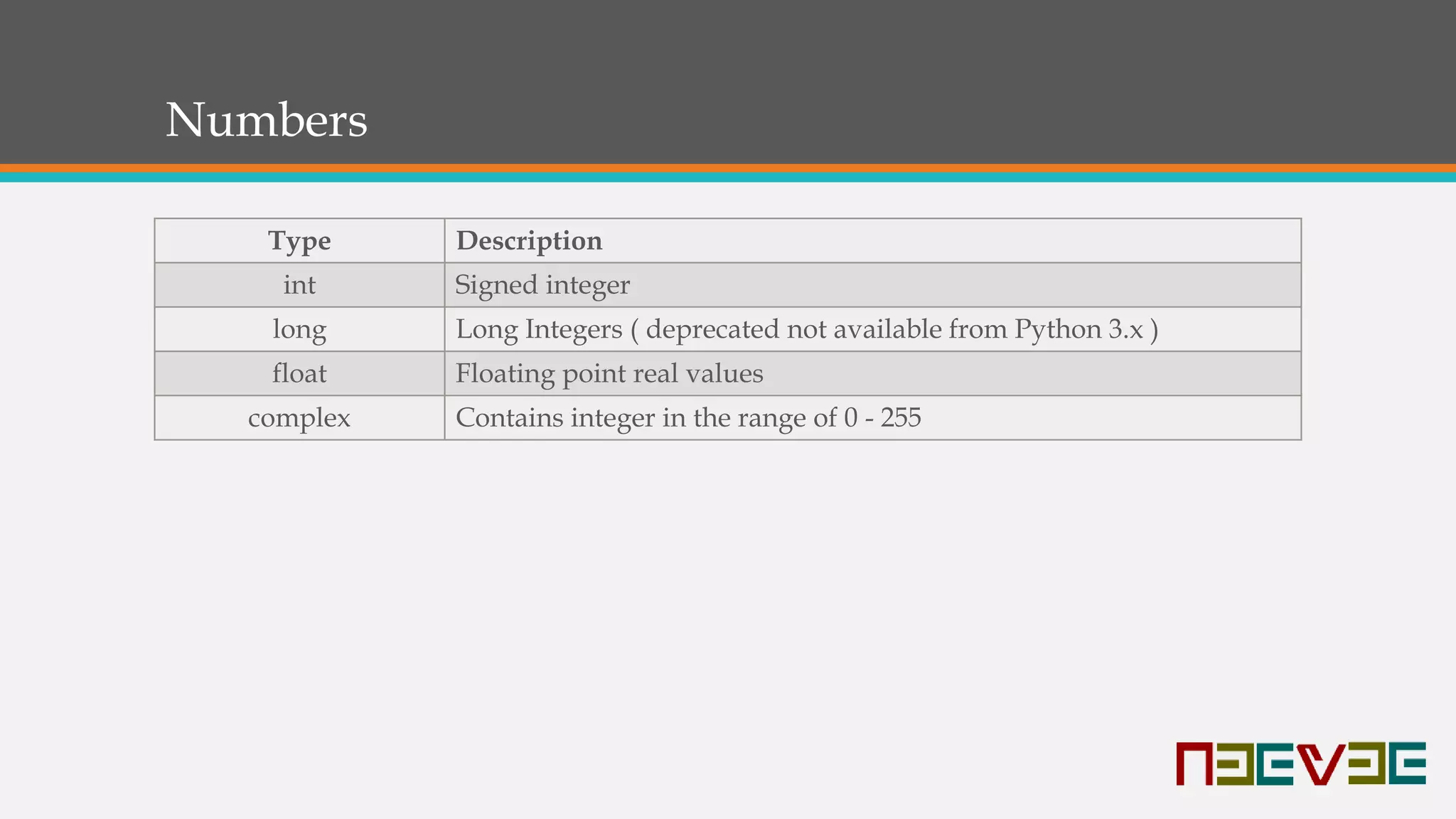
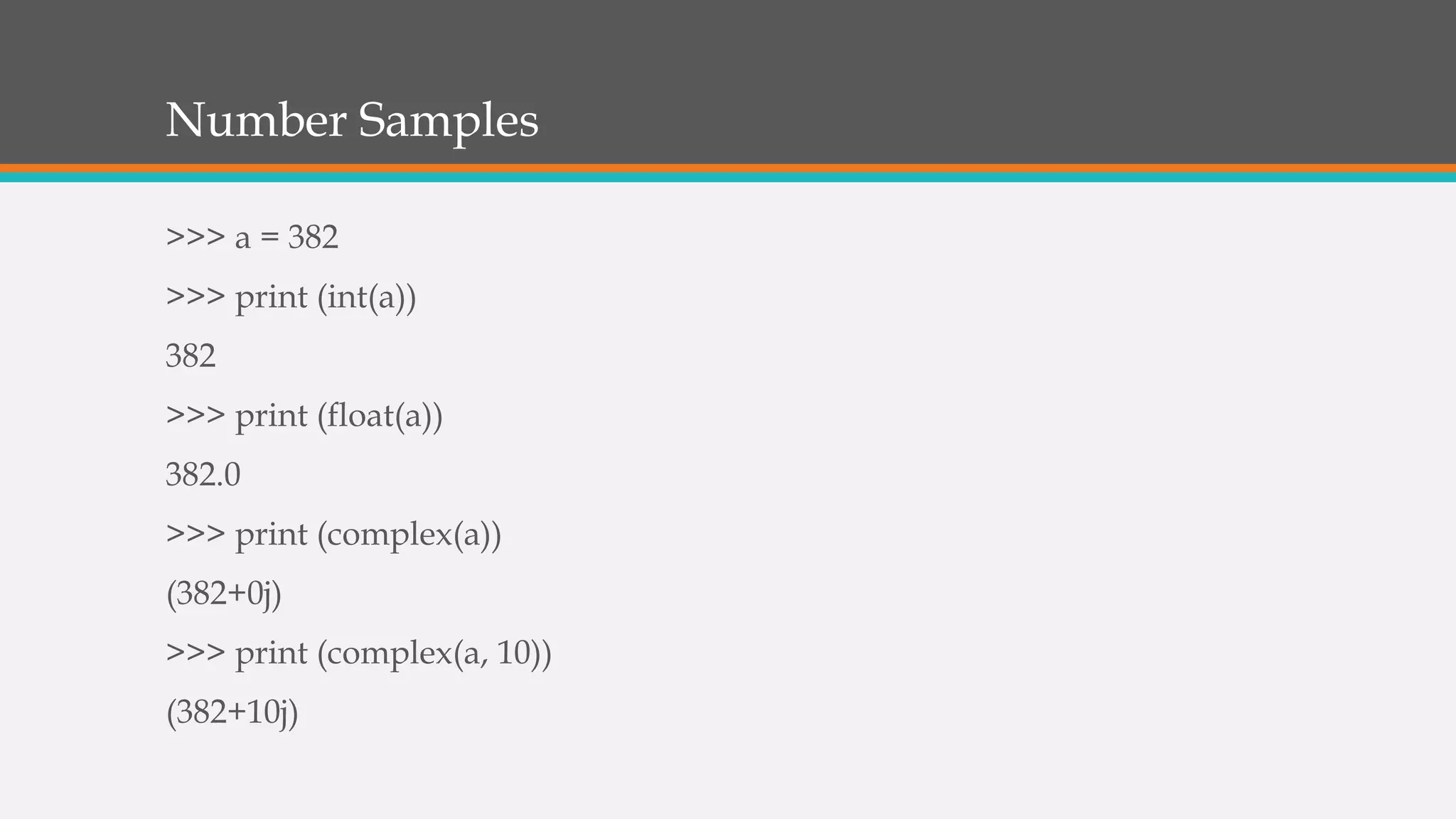
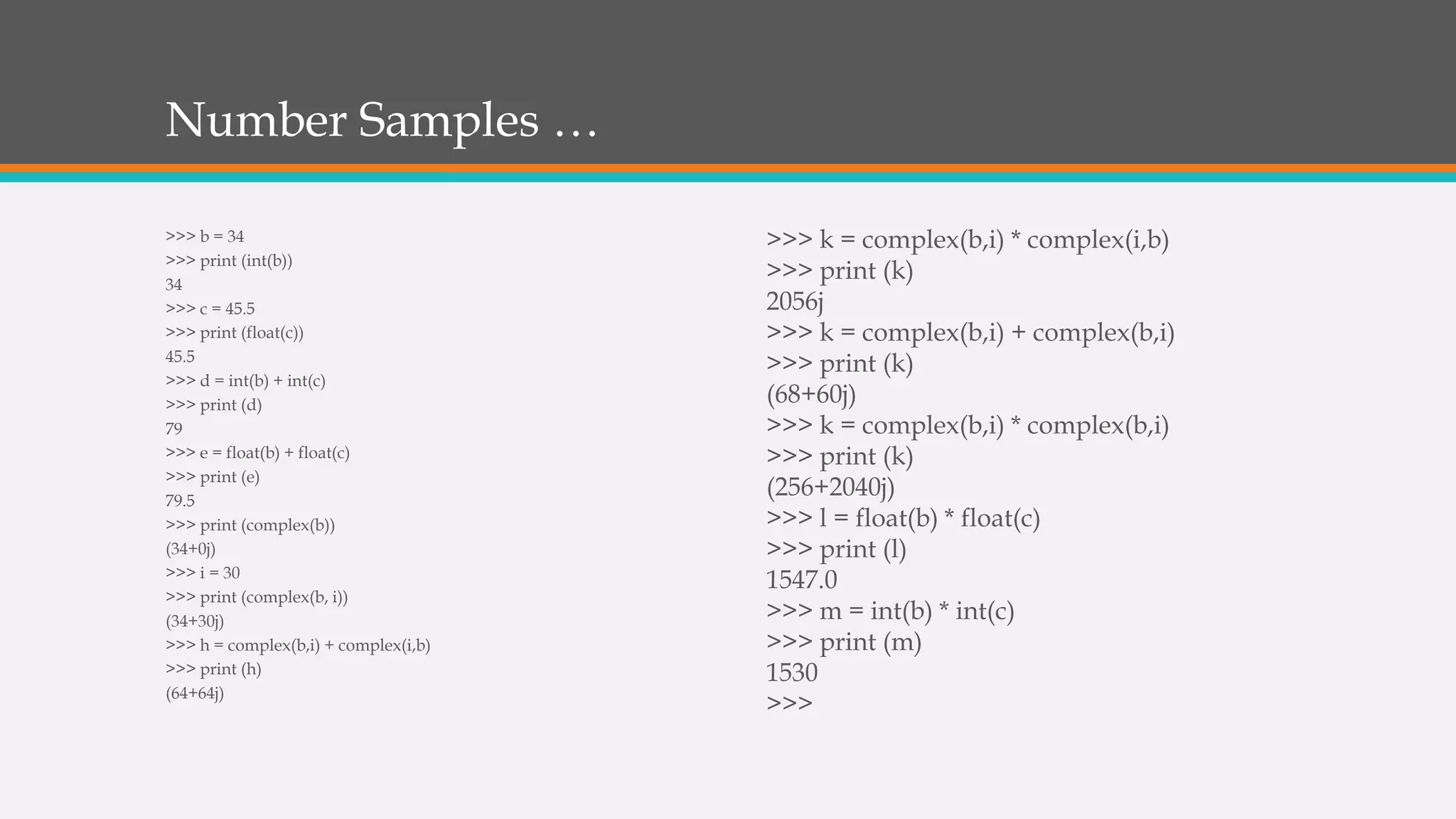
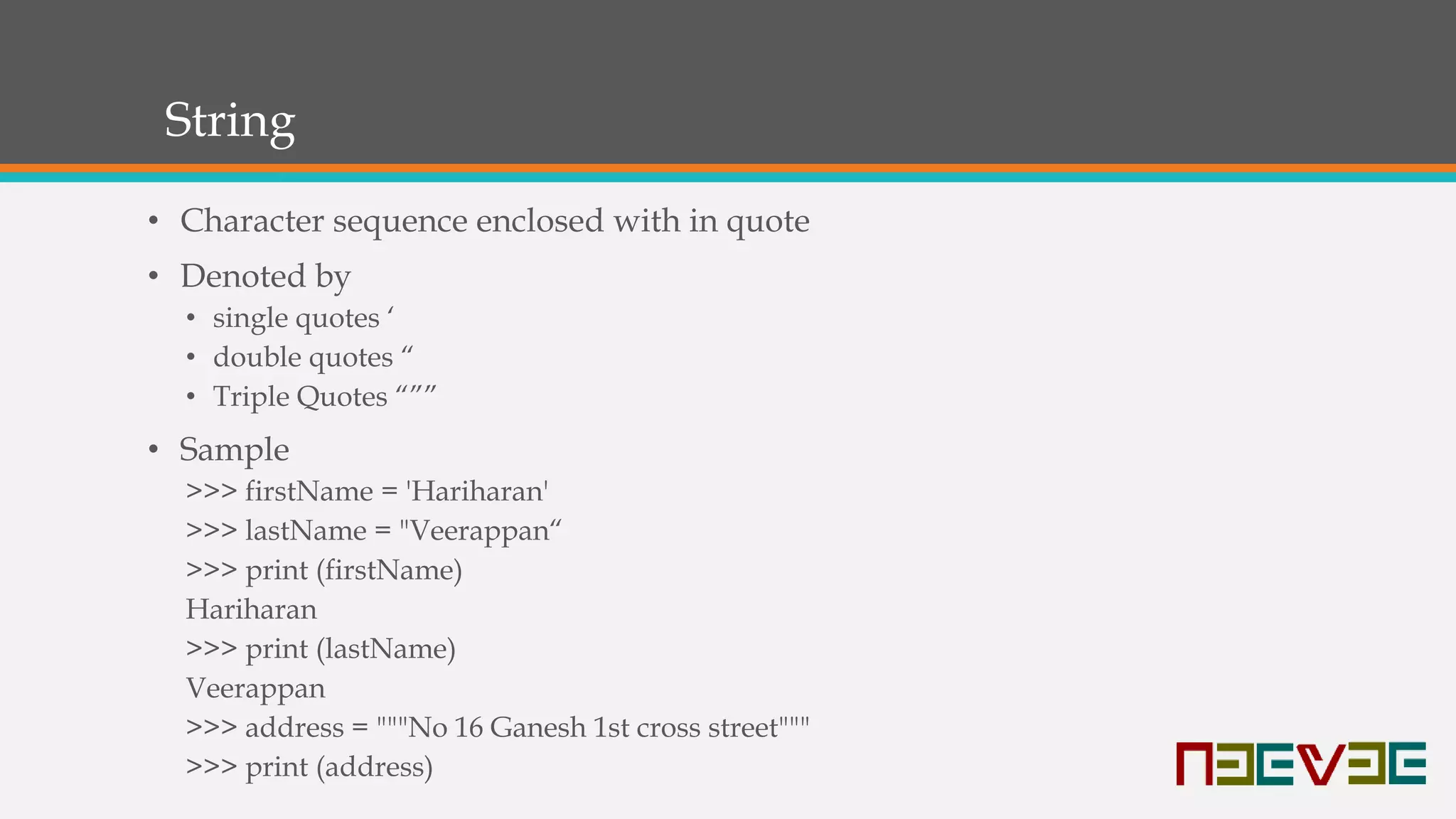
![List
• Contains a series of values
• Can be declared by using brackets []
• Sample
A = []
B = [1, 4, 56, 78, 45]
C = [“hari”, “haran”, “neevee”]
• Not limited with a single dimension
D = [[], []]
E = [ [1,2,3], [4,5,6]]
• List size determined by “len()”](https://image.slidesharecdn.com/pythonprogrammingii-180803051007/75/Python-programming-for-Beginners-II-7-2048.jpg)
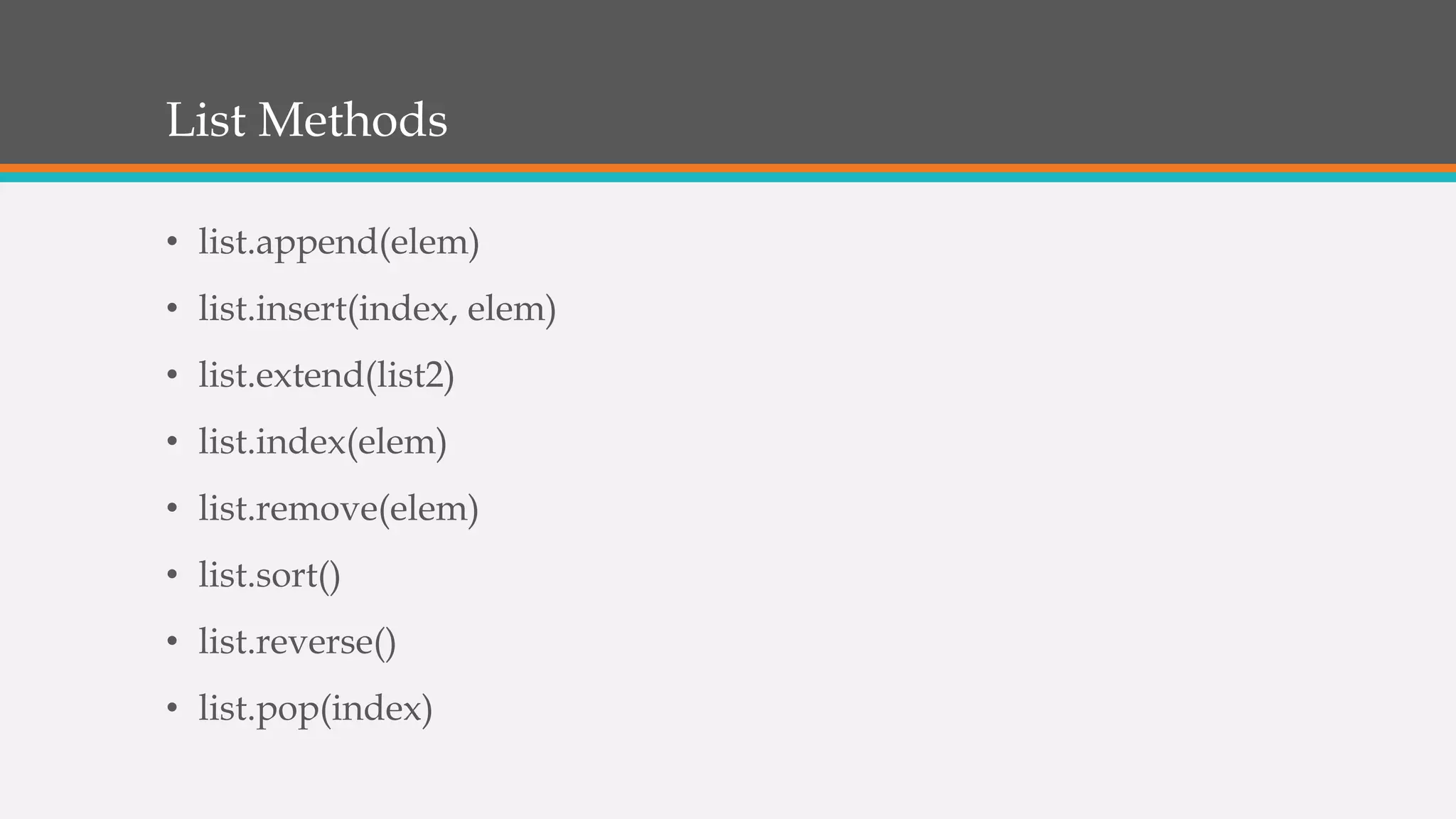
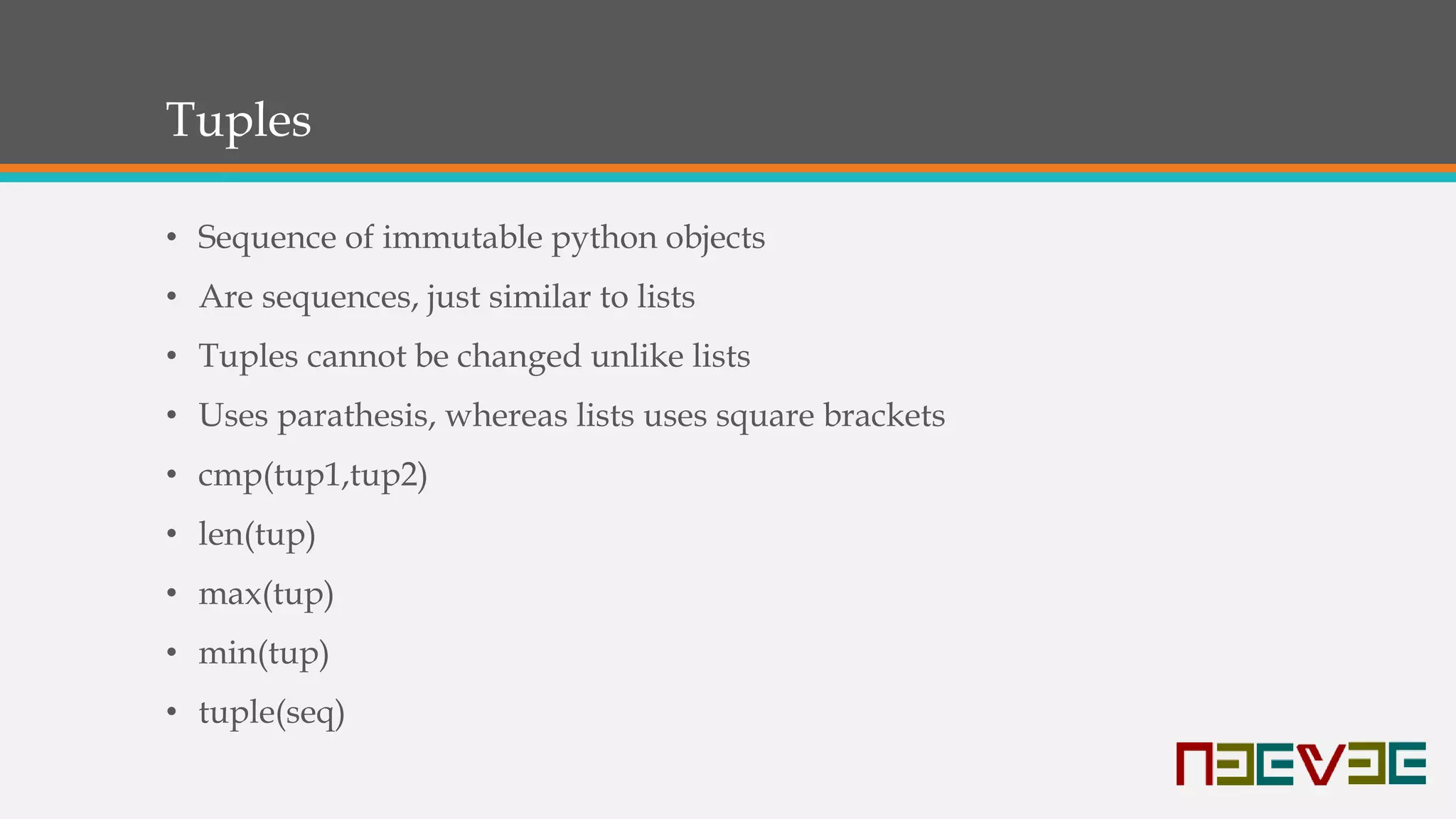
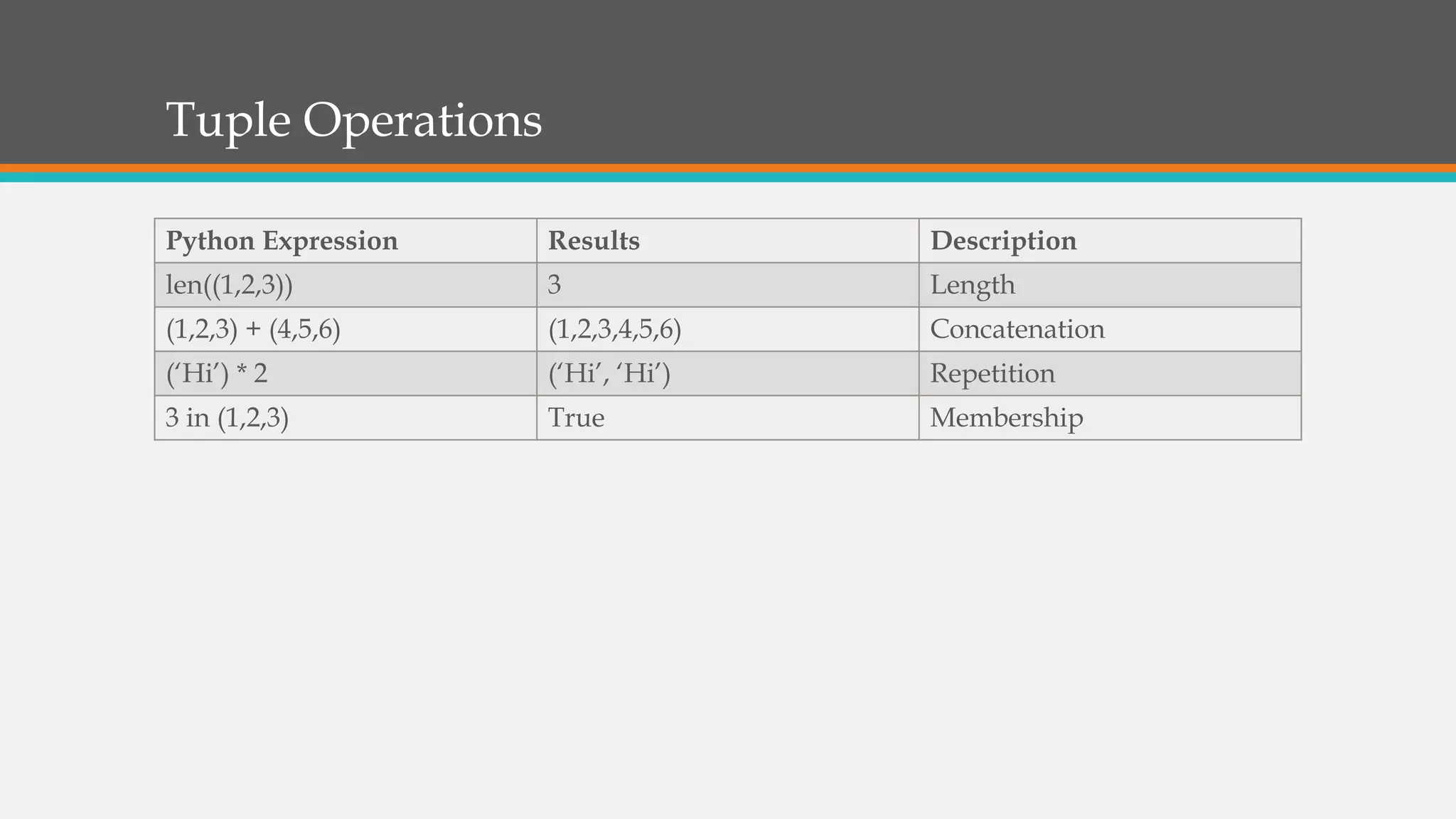
![Tuple Sample
tup1 = ('physics', 'chemistry', 1997, 2000);
tup2 = (1, 2, 3, 4, 5, 6, 7 );
print (tup1[0]: );
print (tup2[1:5]);
tup3 = tup1 + tup2
print(tup3)](https://image.slidesharecdn.com/pythonprogrammingii-180803051007/75/Python-programming-for-Beginners-II-11-2048.jpg)
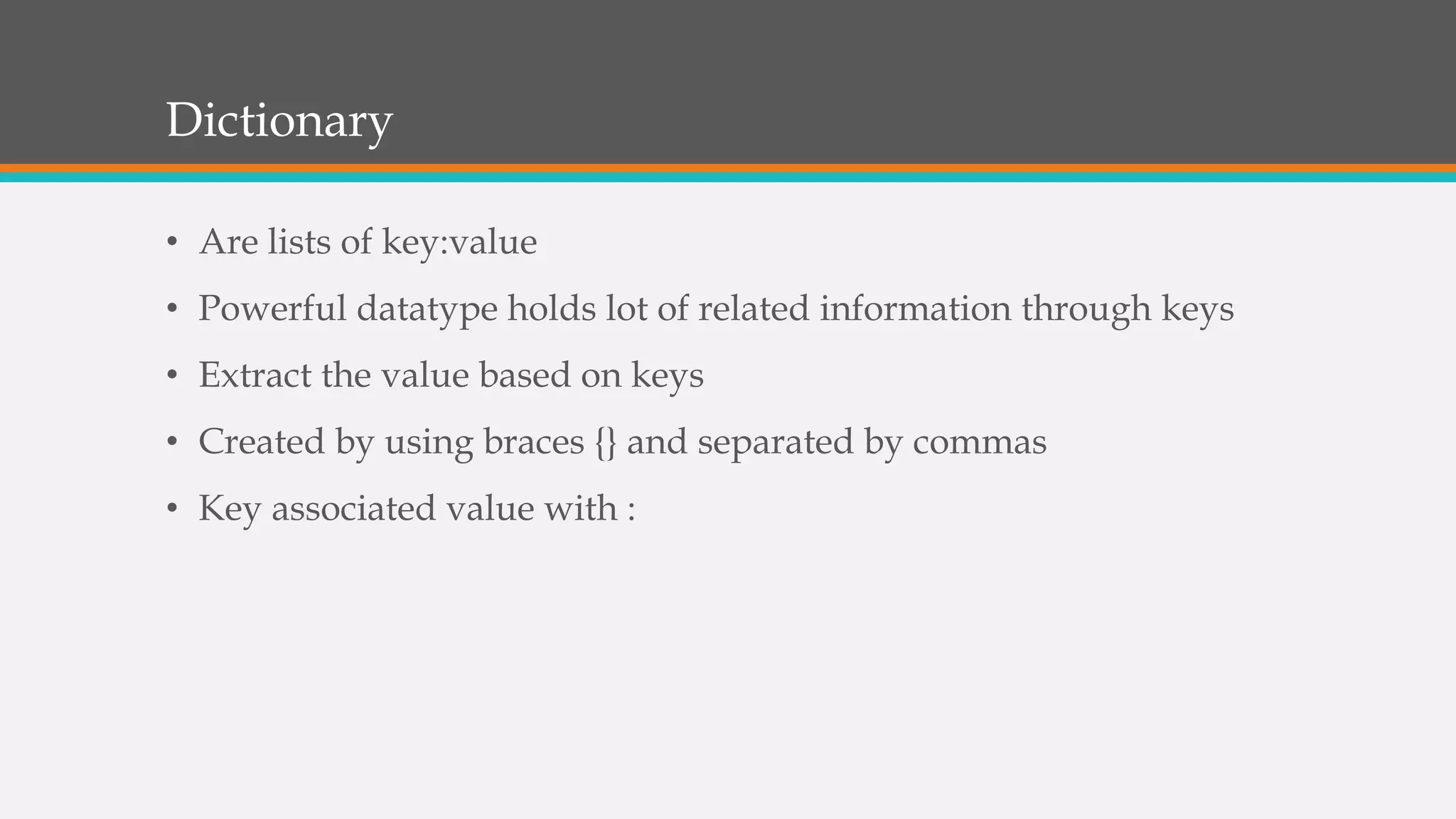
![Dictionary Sample
student = {‘hari’ : 423, ‘haran’:445}
print (student[‘hari’])
print (student[423])
student[‘hari’] = 441
student[‘neevee’] = 233
print(student.keys())
avail = ‘haran’ in student
print (avail)](https://image.slidesharecdn.com/pythonprogrammingii-180803051007/75/Python-programming-for-Beginners-II-13-2048.jpg)