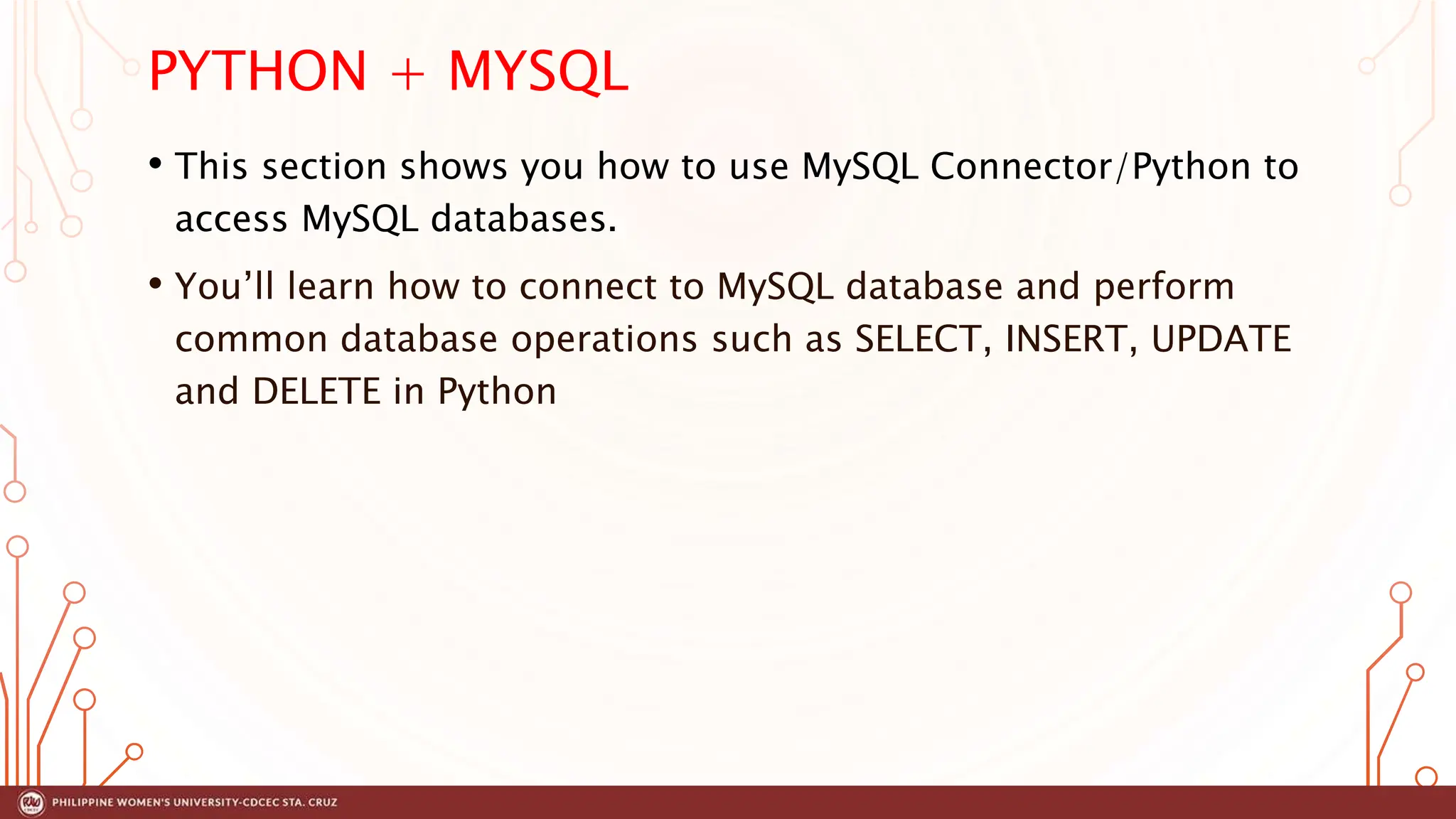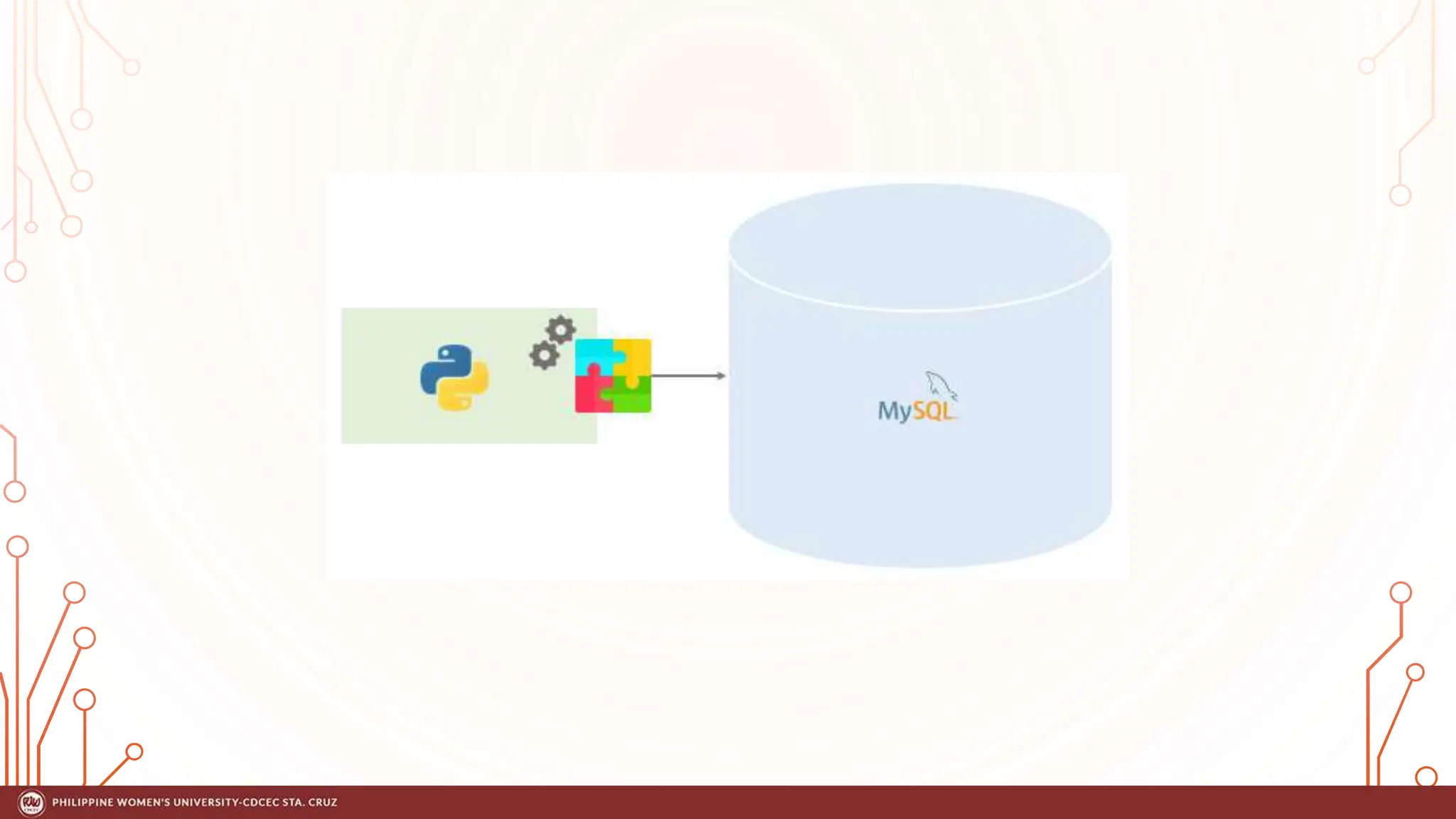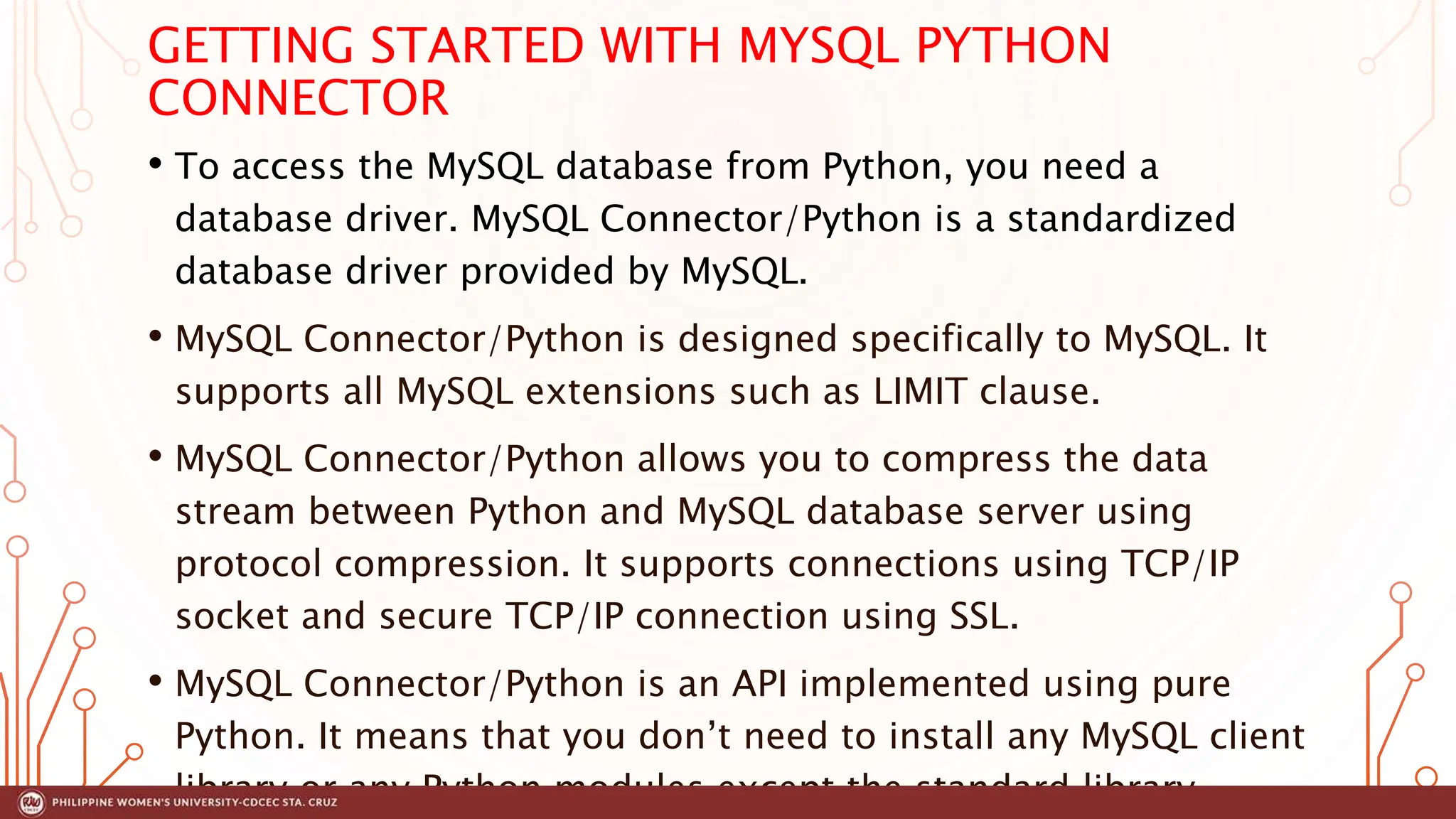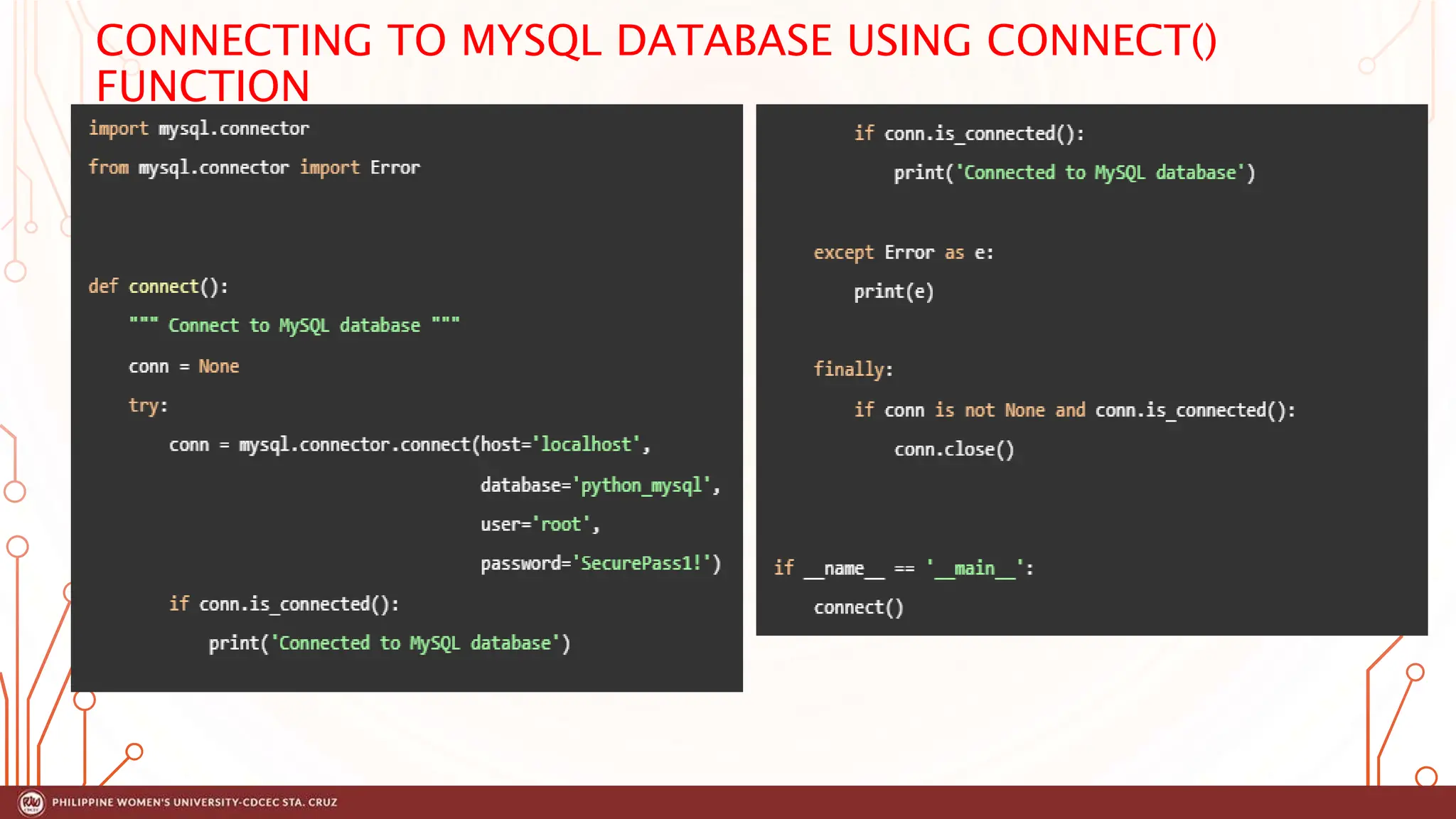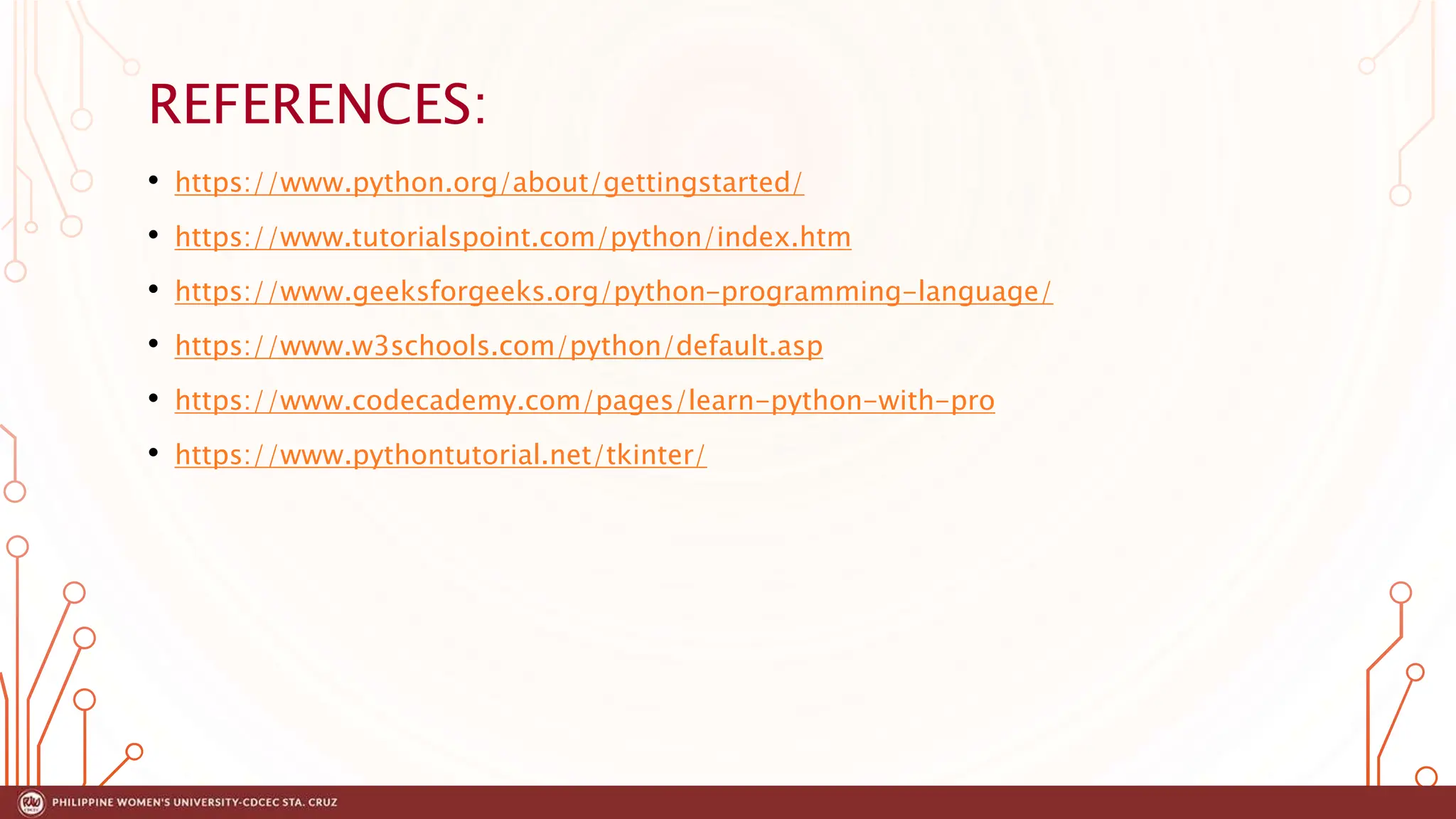This document provides information about using the MySQL Connector/Python to connect to and interact with MySQL databases from Python code. It discusses installing the MySQL Connector/Python driver, which allows Python programs to connect to MySQL servers and perform common SQL operations. It also presents an overview of different Connector/Python versions and the MySQL and Python versions they support.