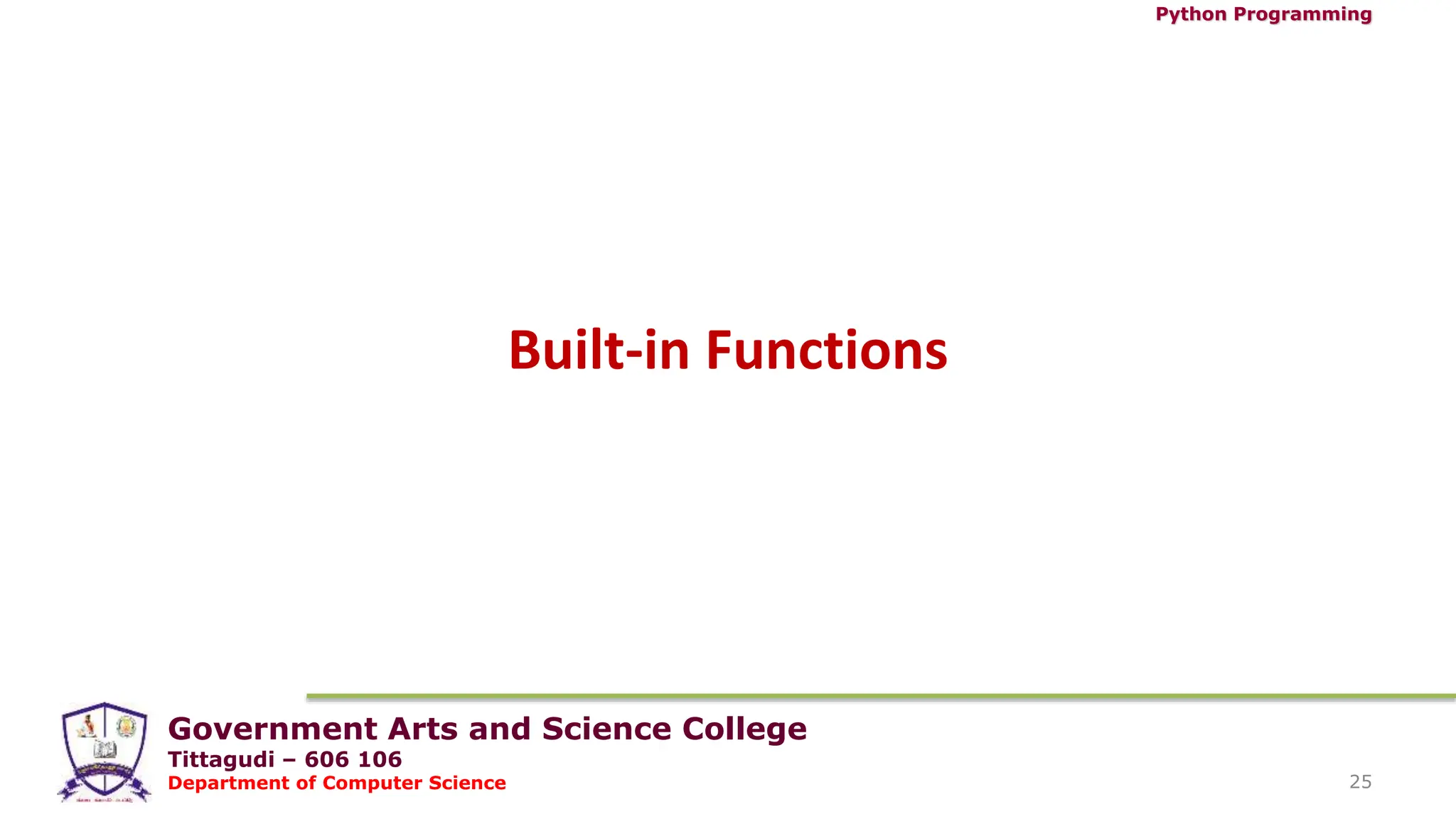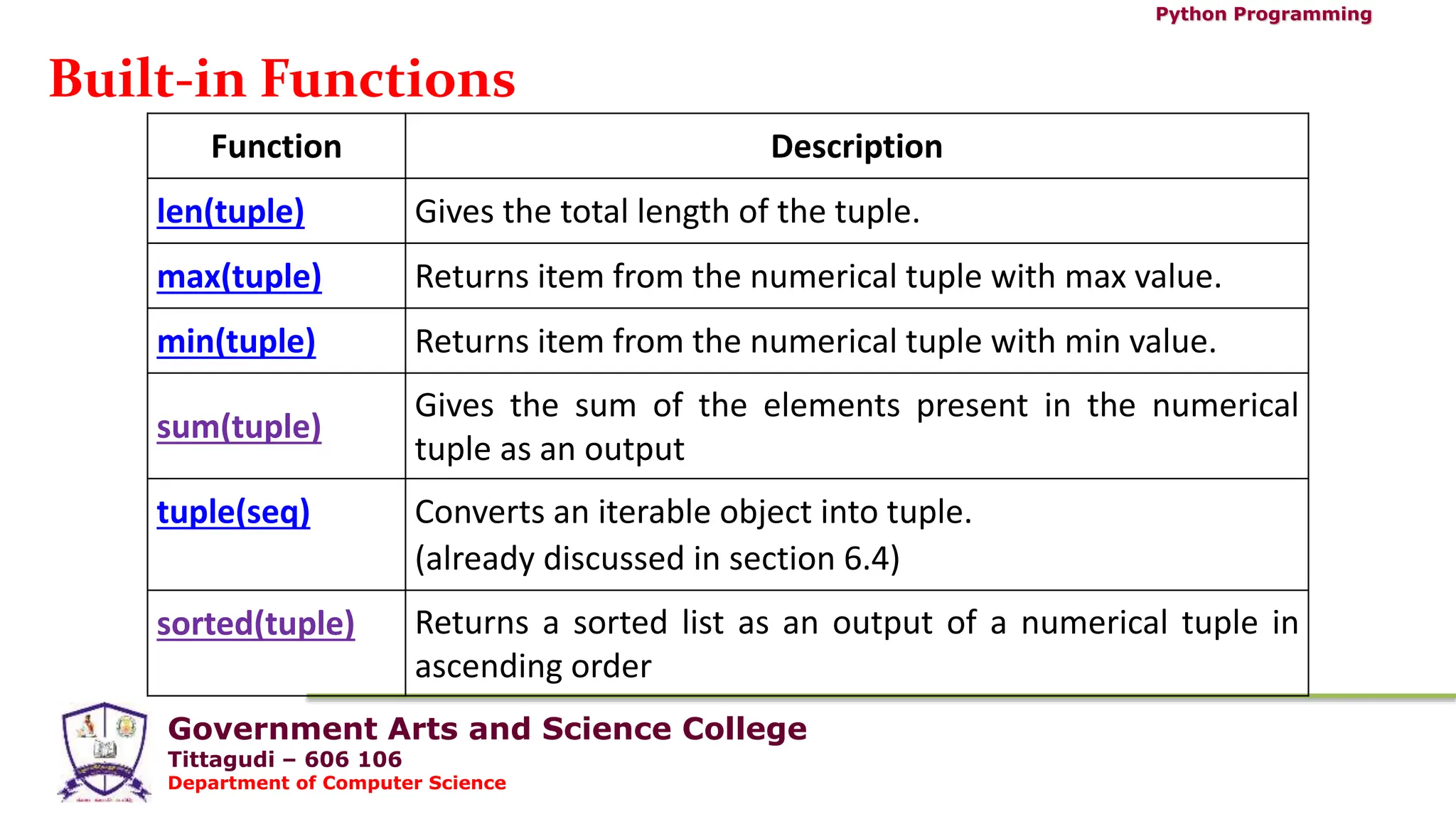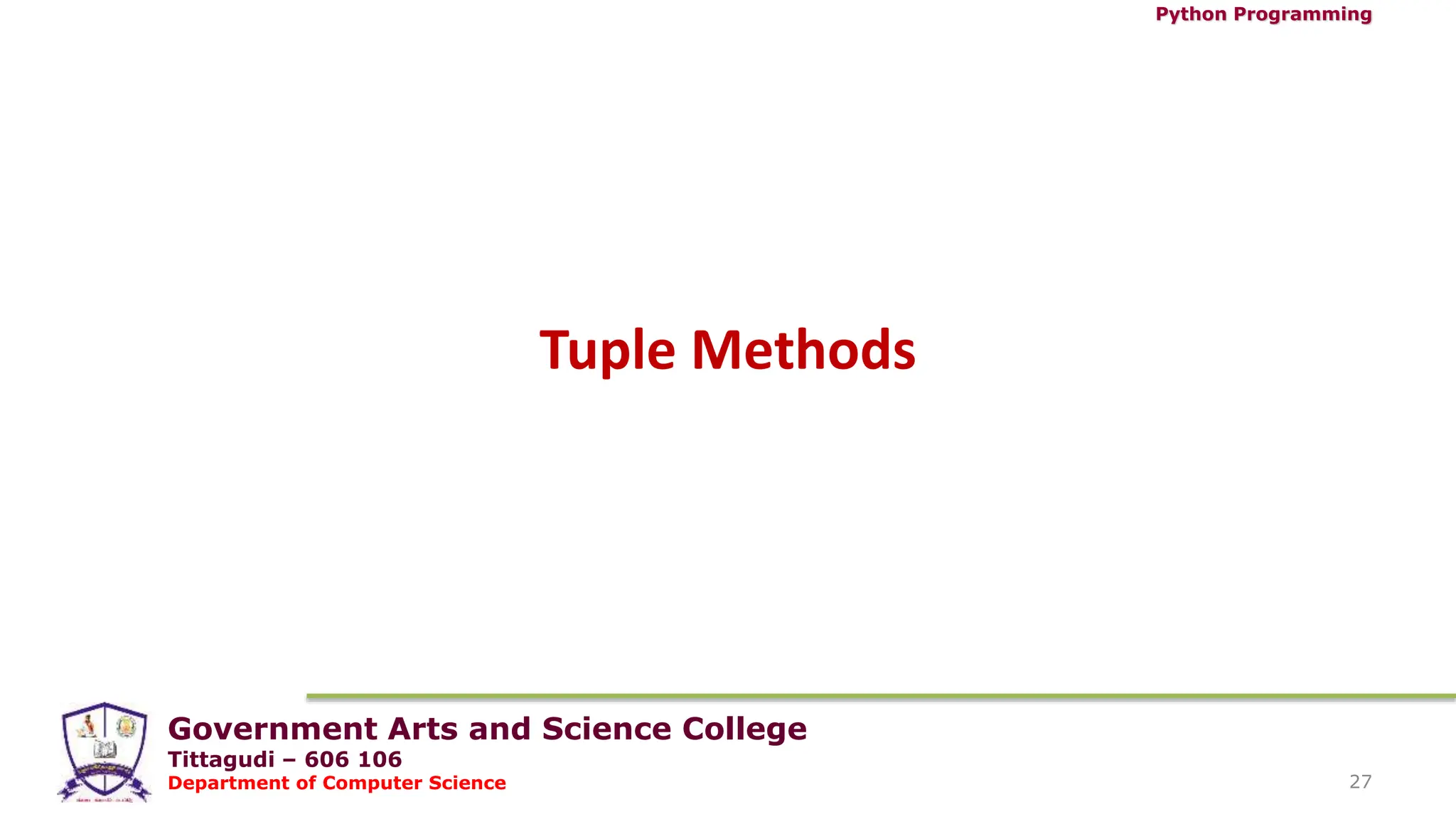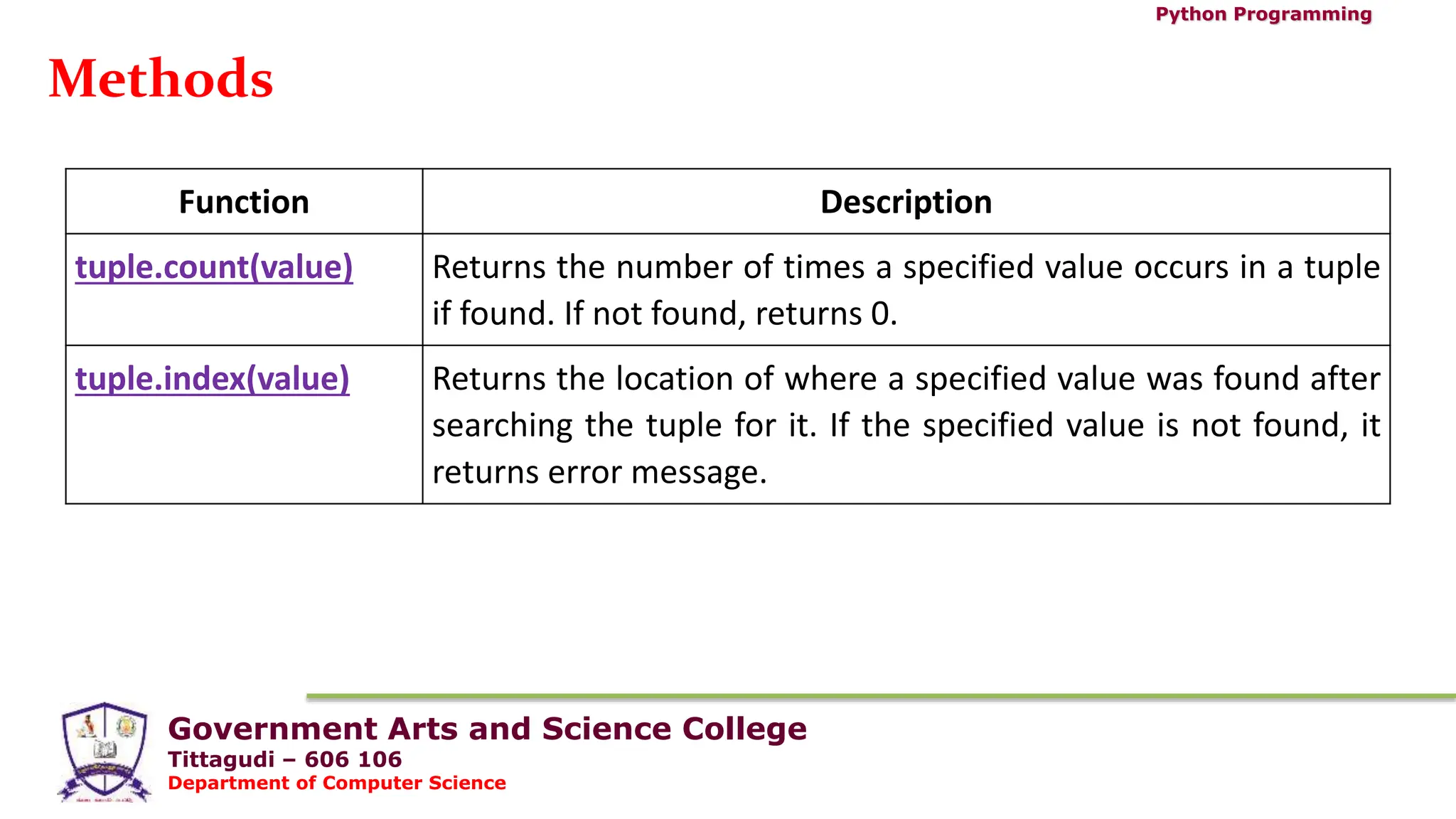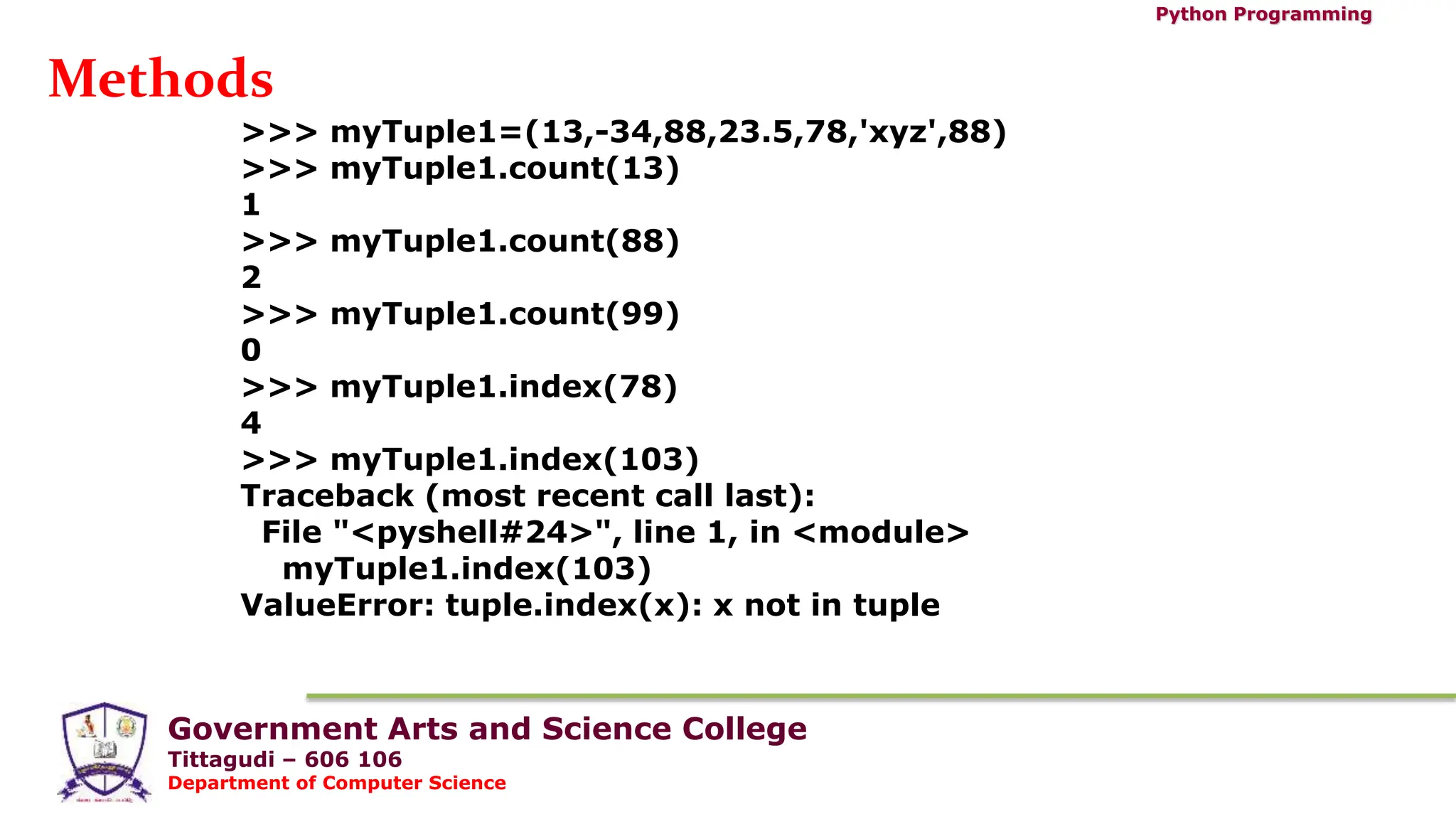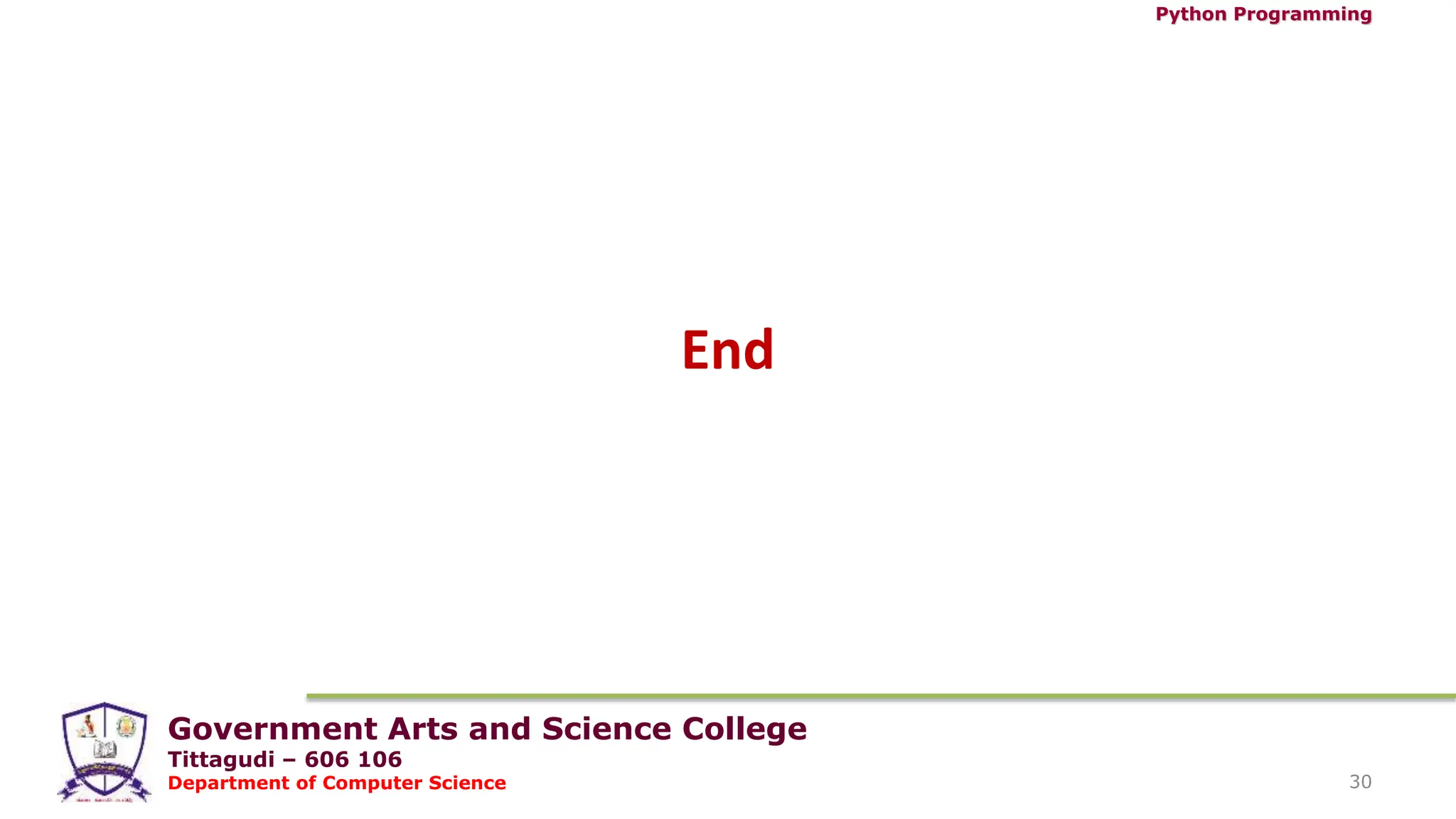The document discusses tuples in Python. It covers tuple creation, basic tuple operations like concatenation and repetition, indexing and slicing tuples, built-in functions that operate on tuples like len(), max(), min() and tuple(), and tuple methods like count() and index(). The document contains examples and explanations of each concept related to tuples in Python.
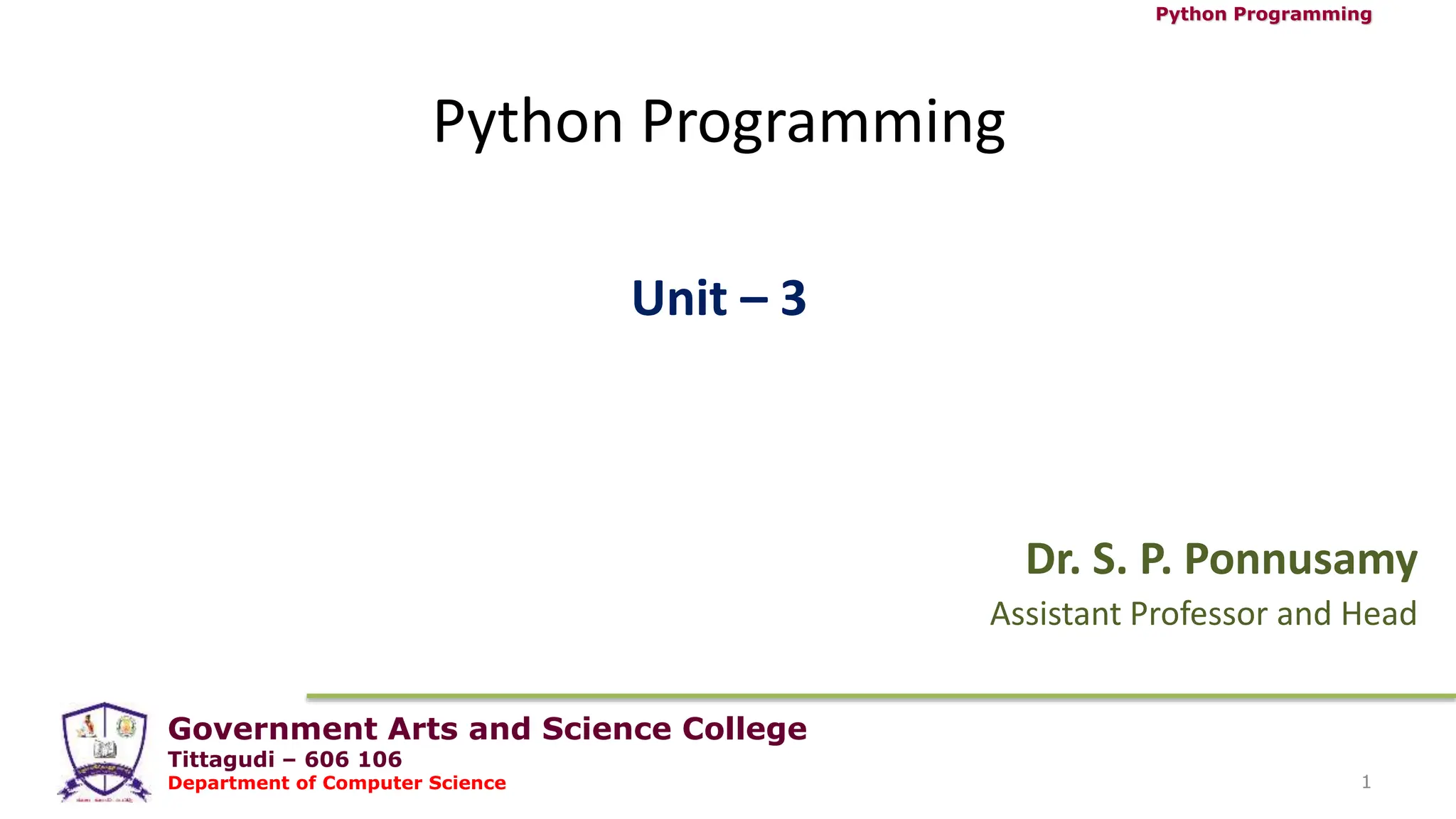
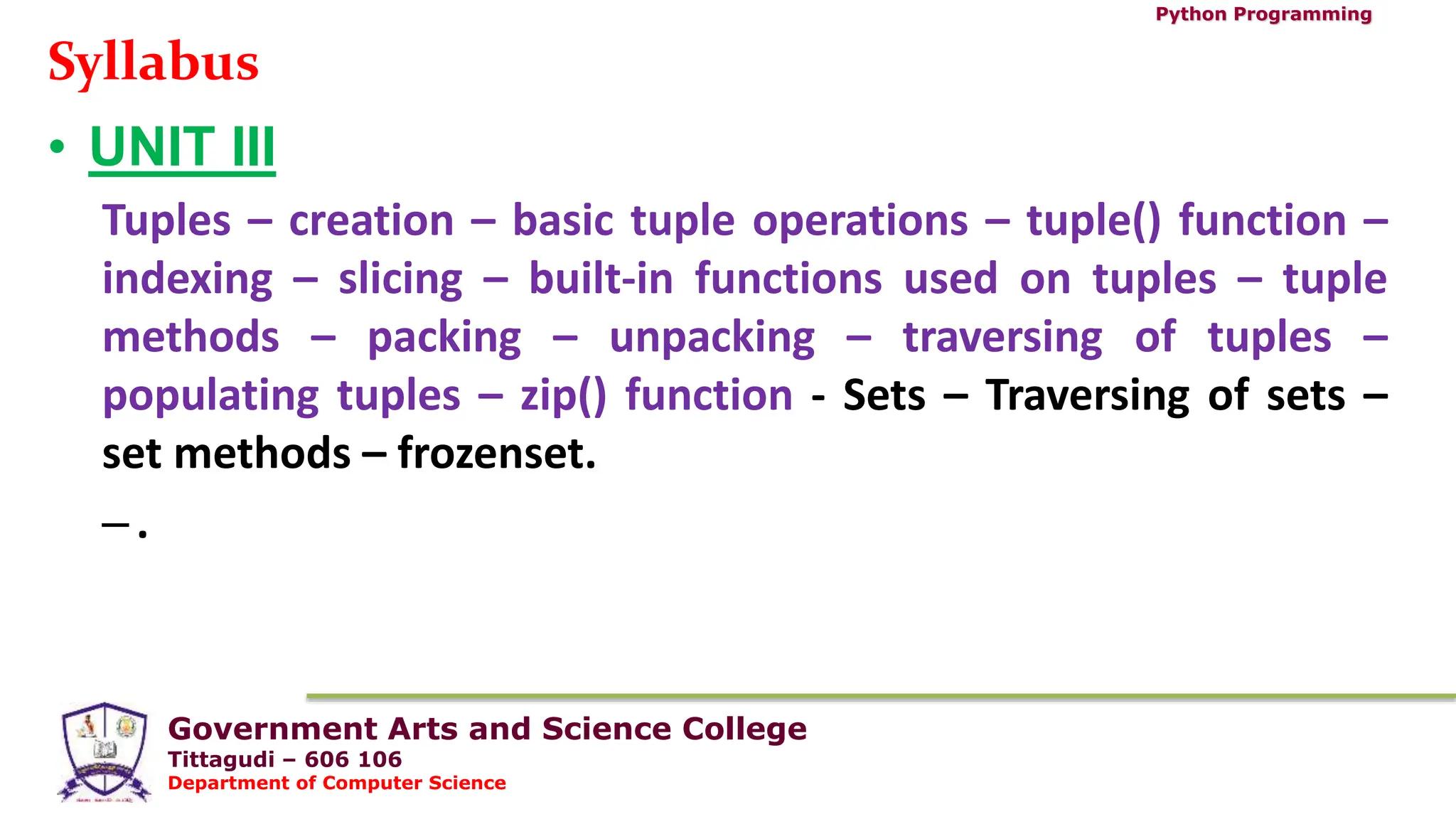
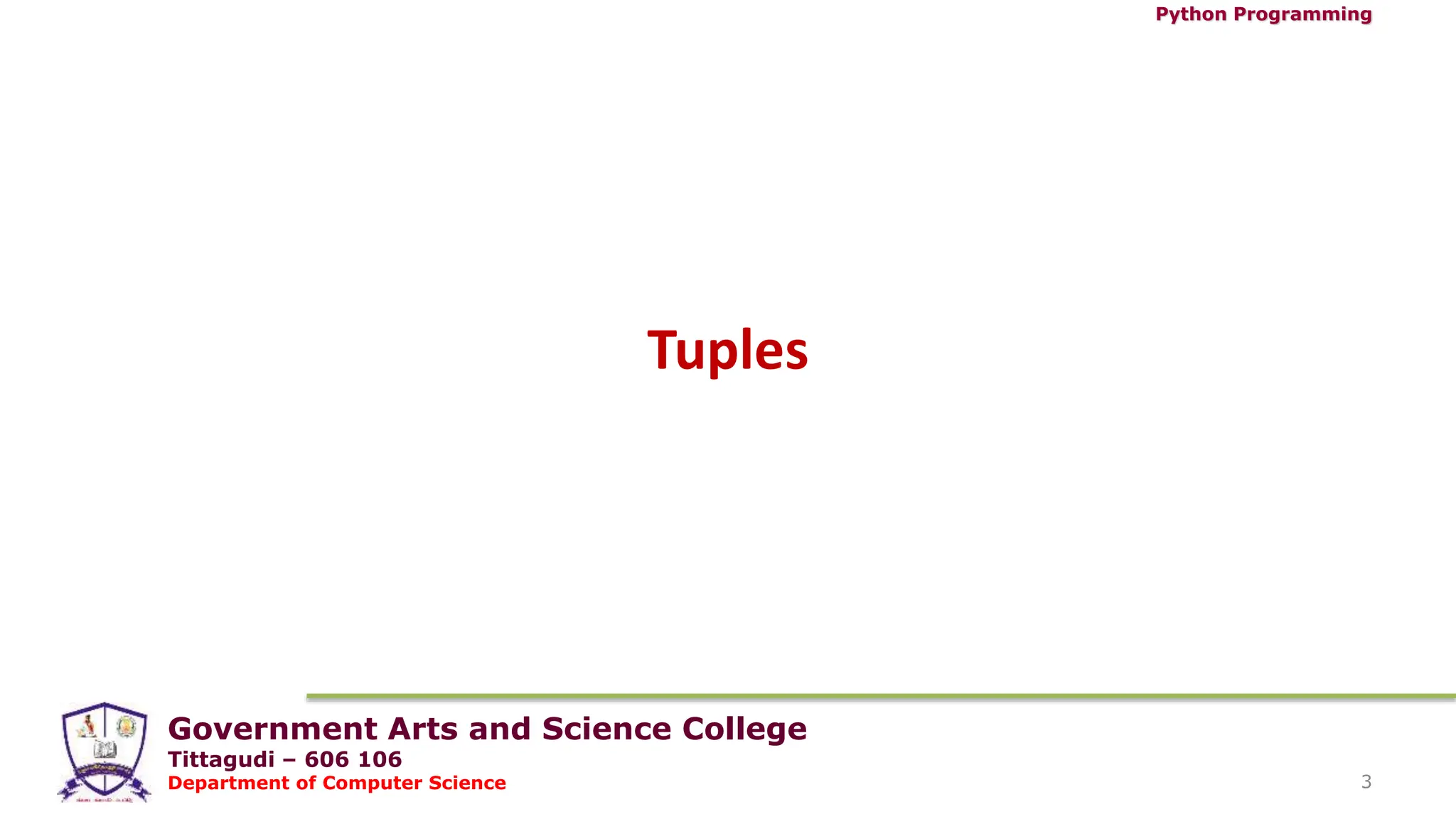
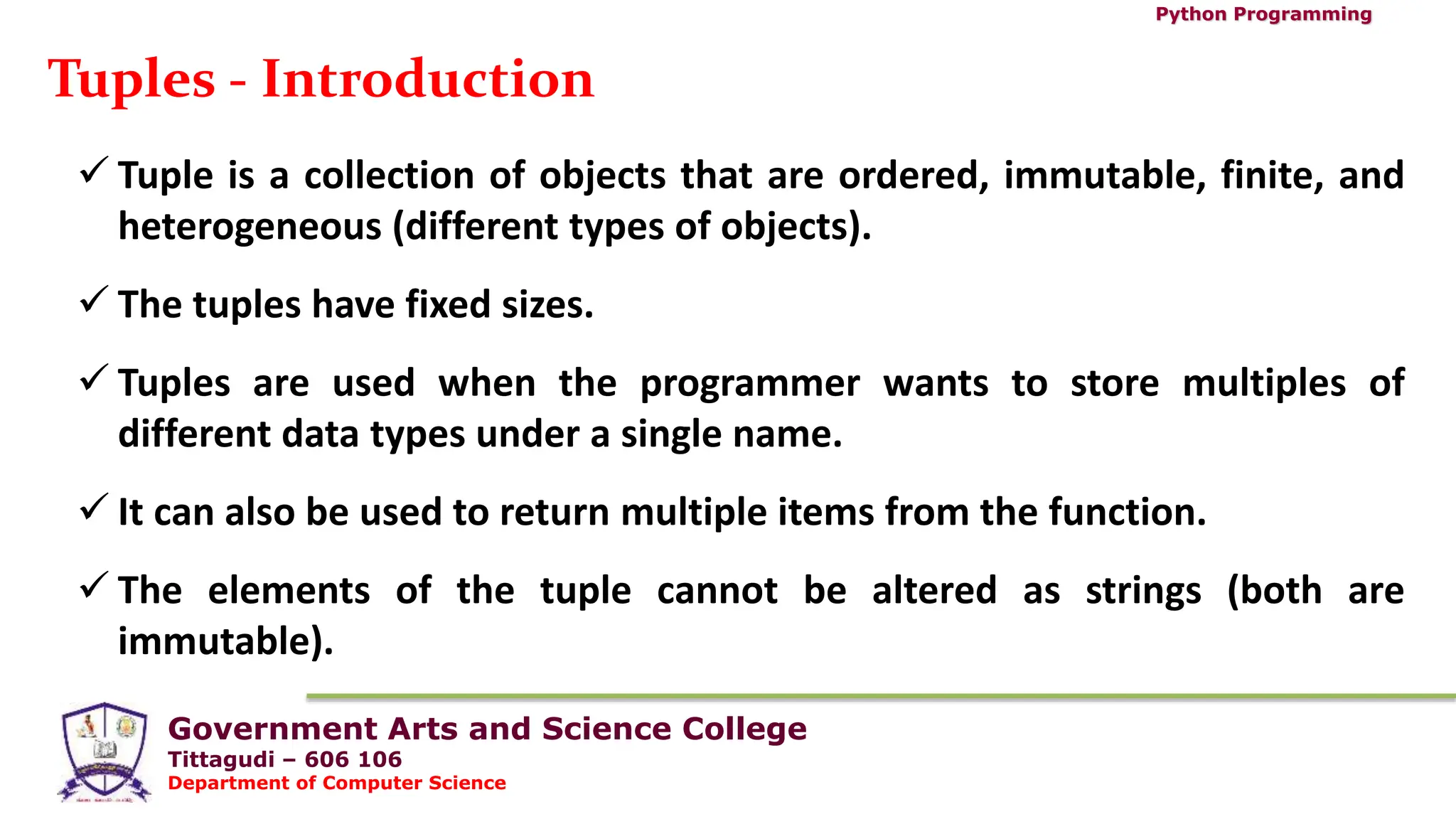
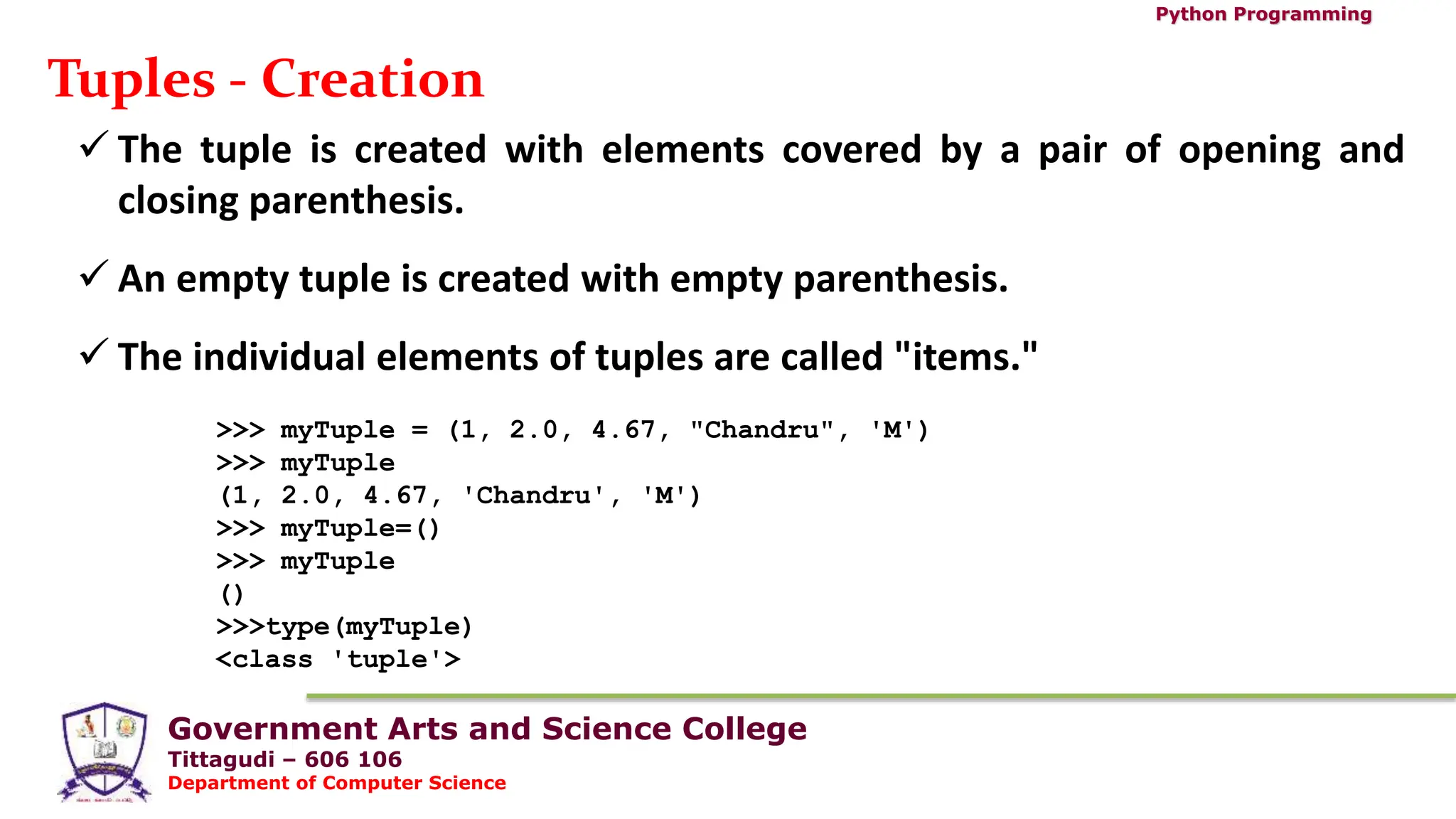
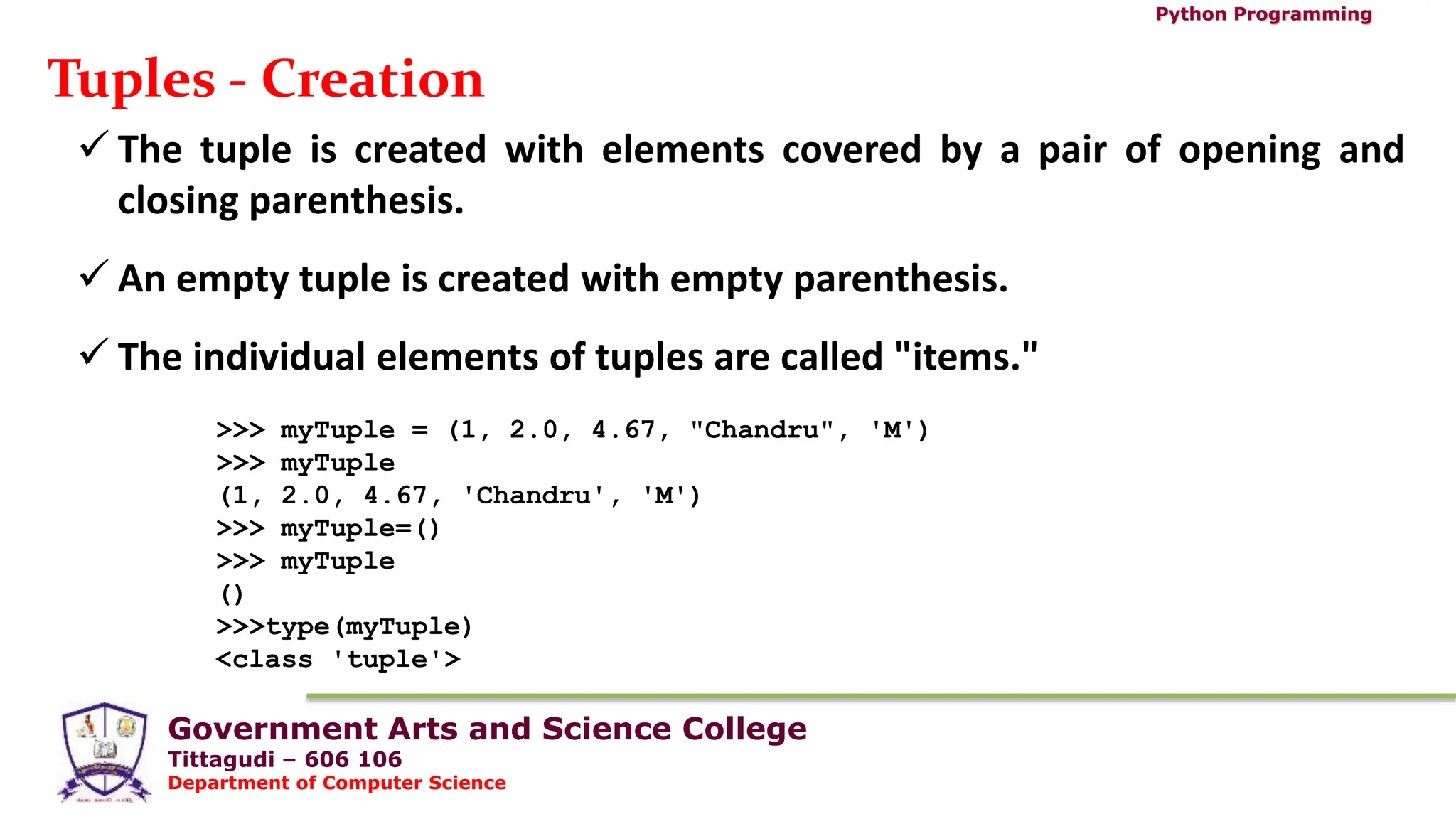
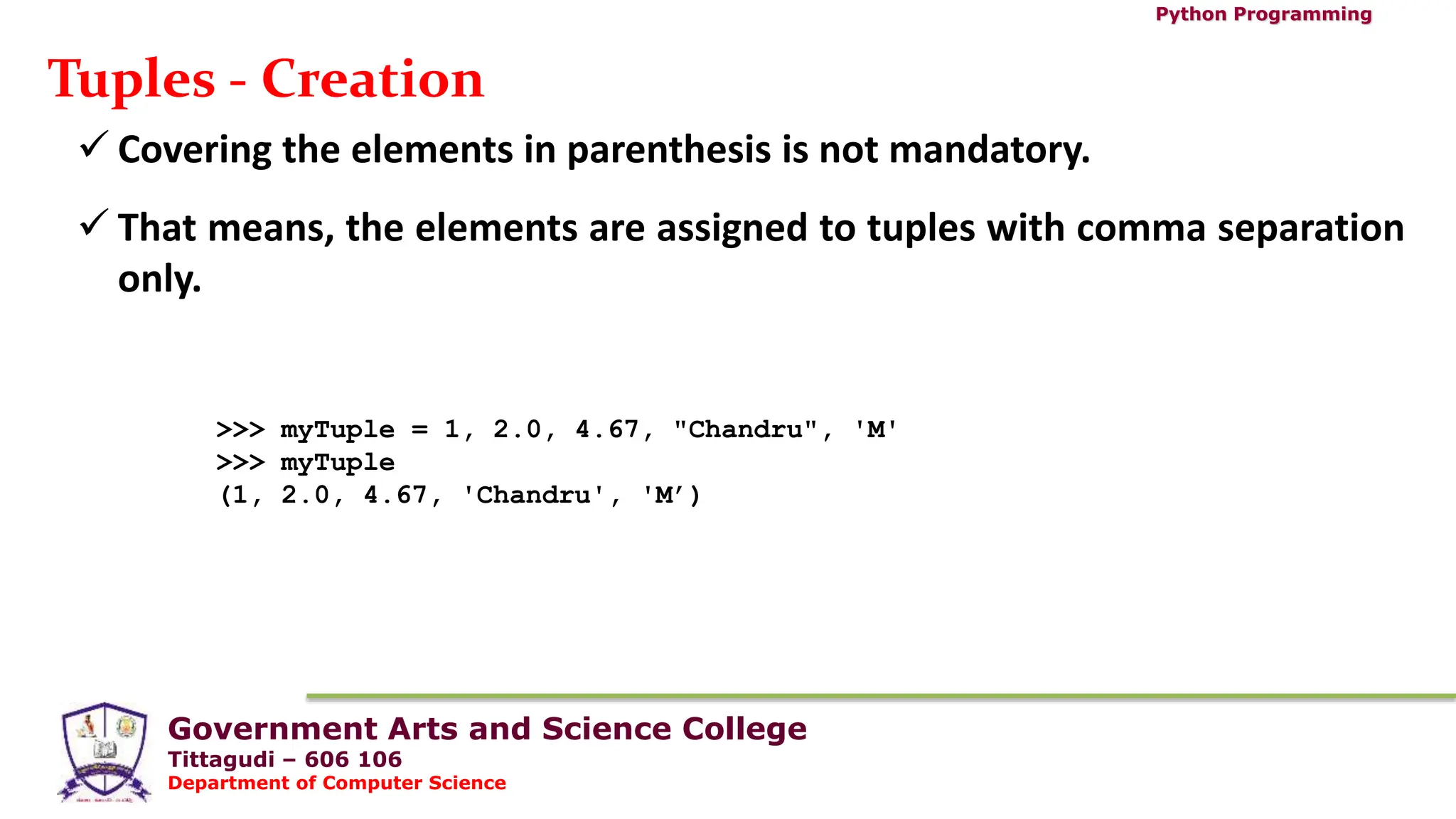
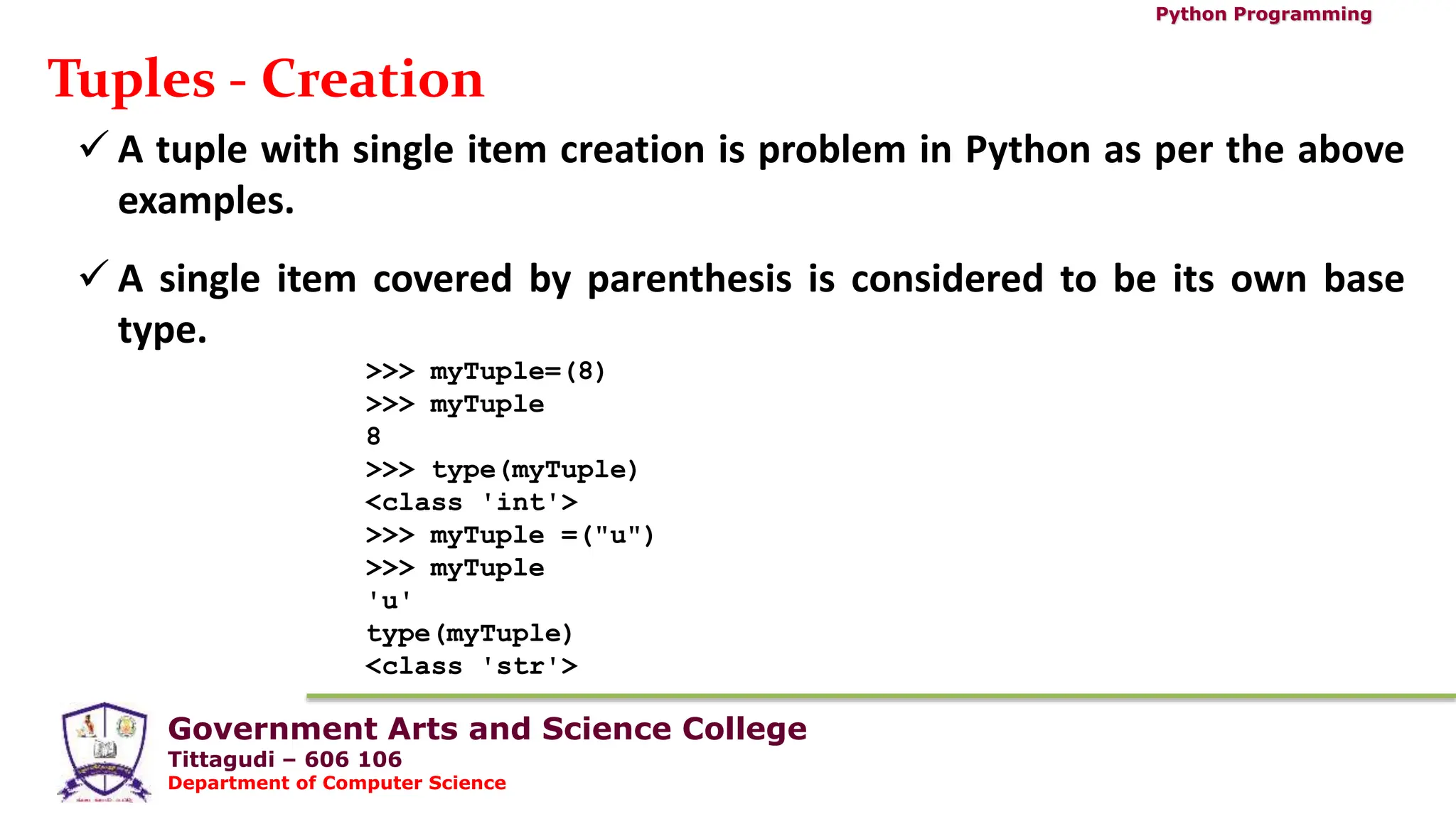
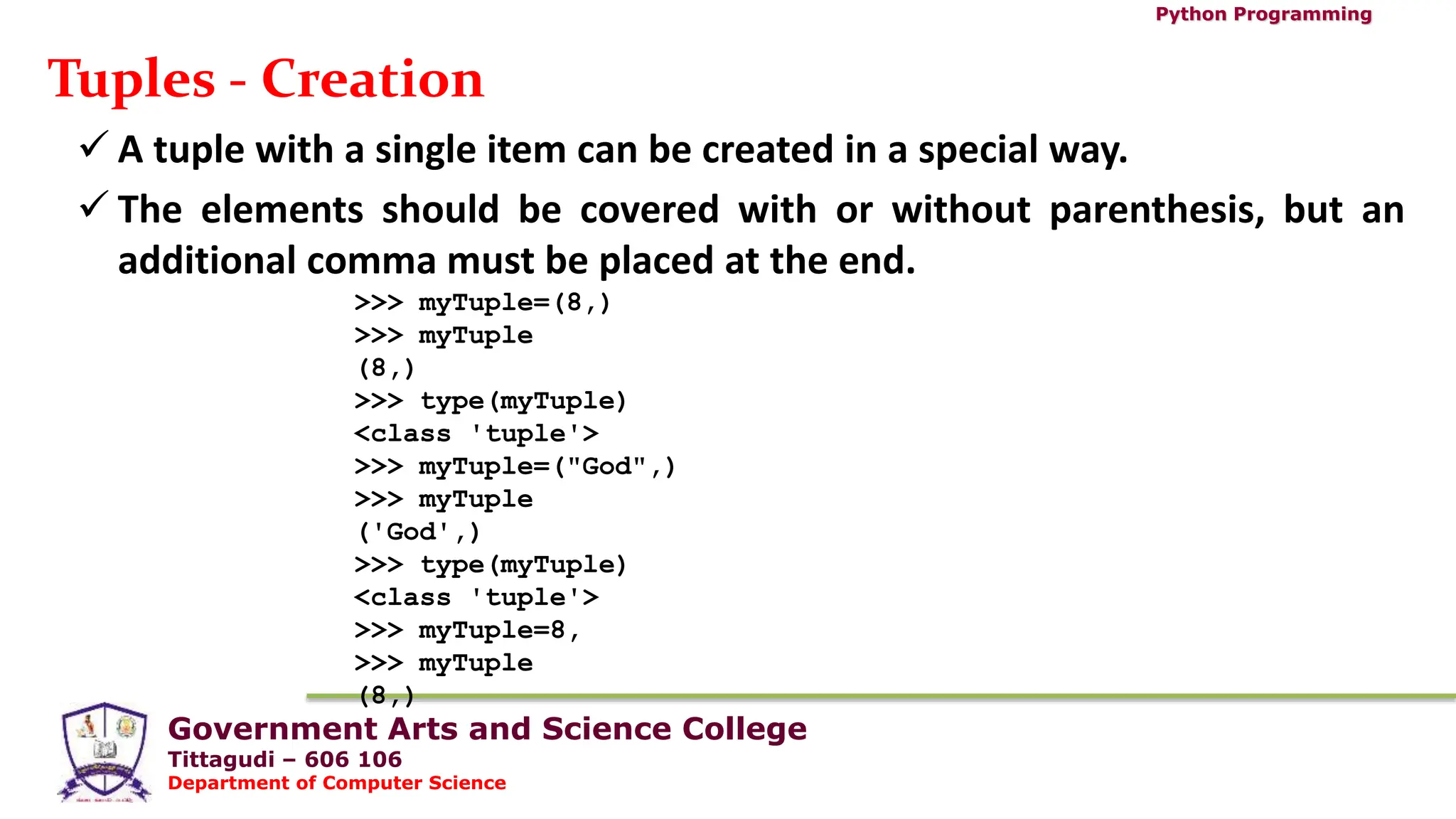
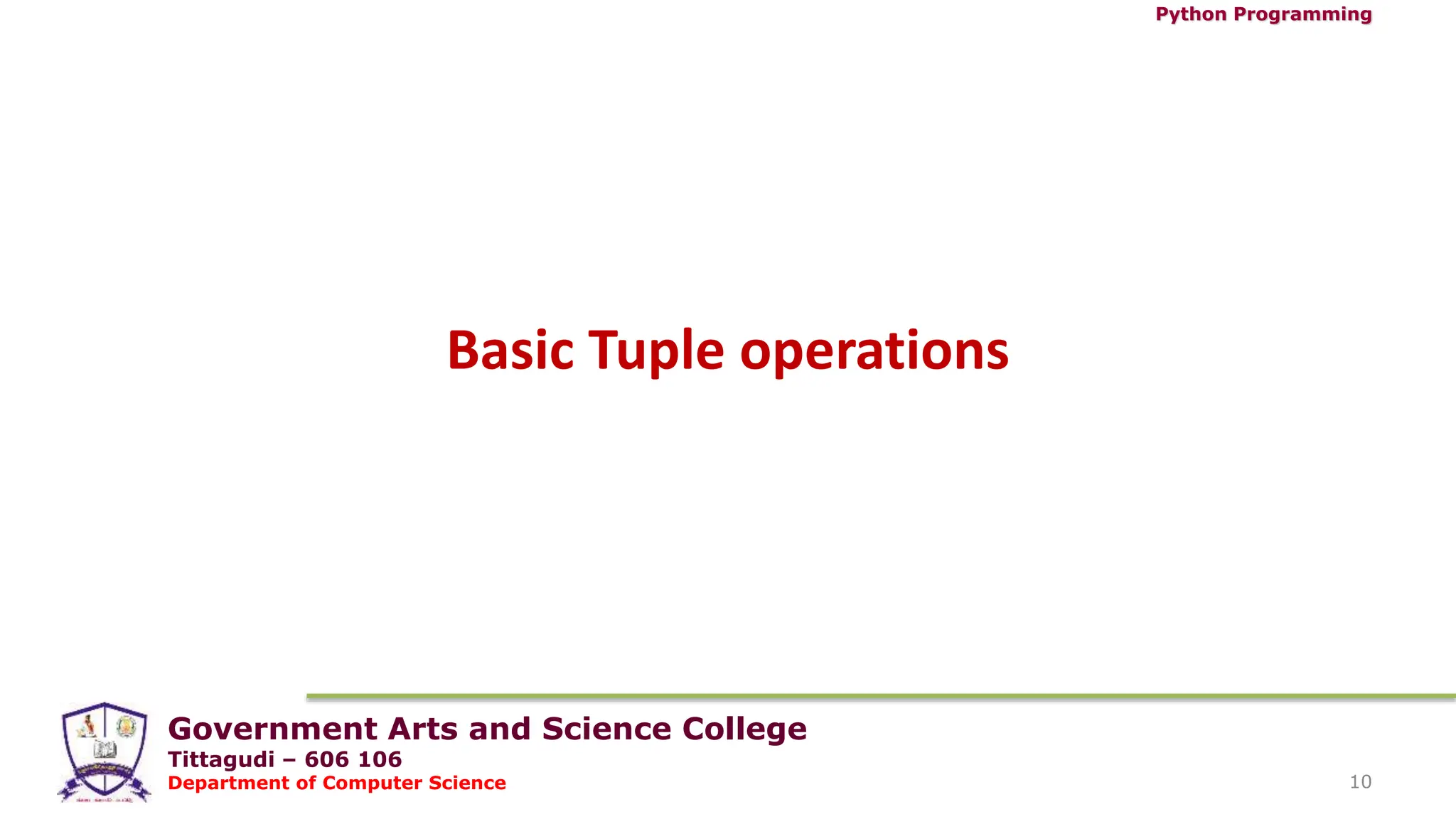
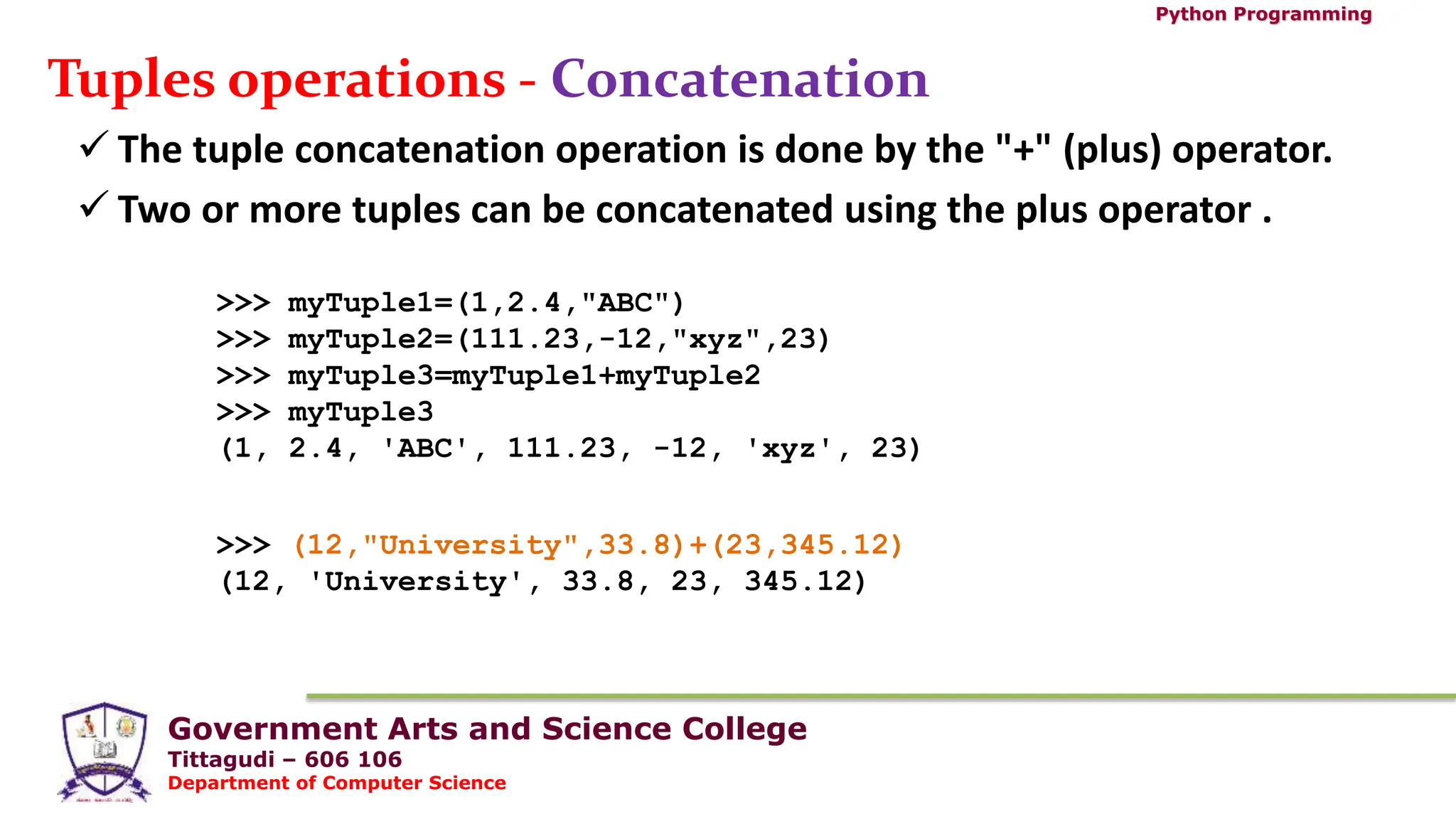
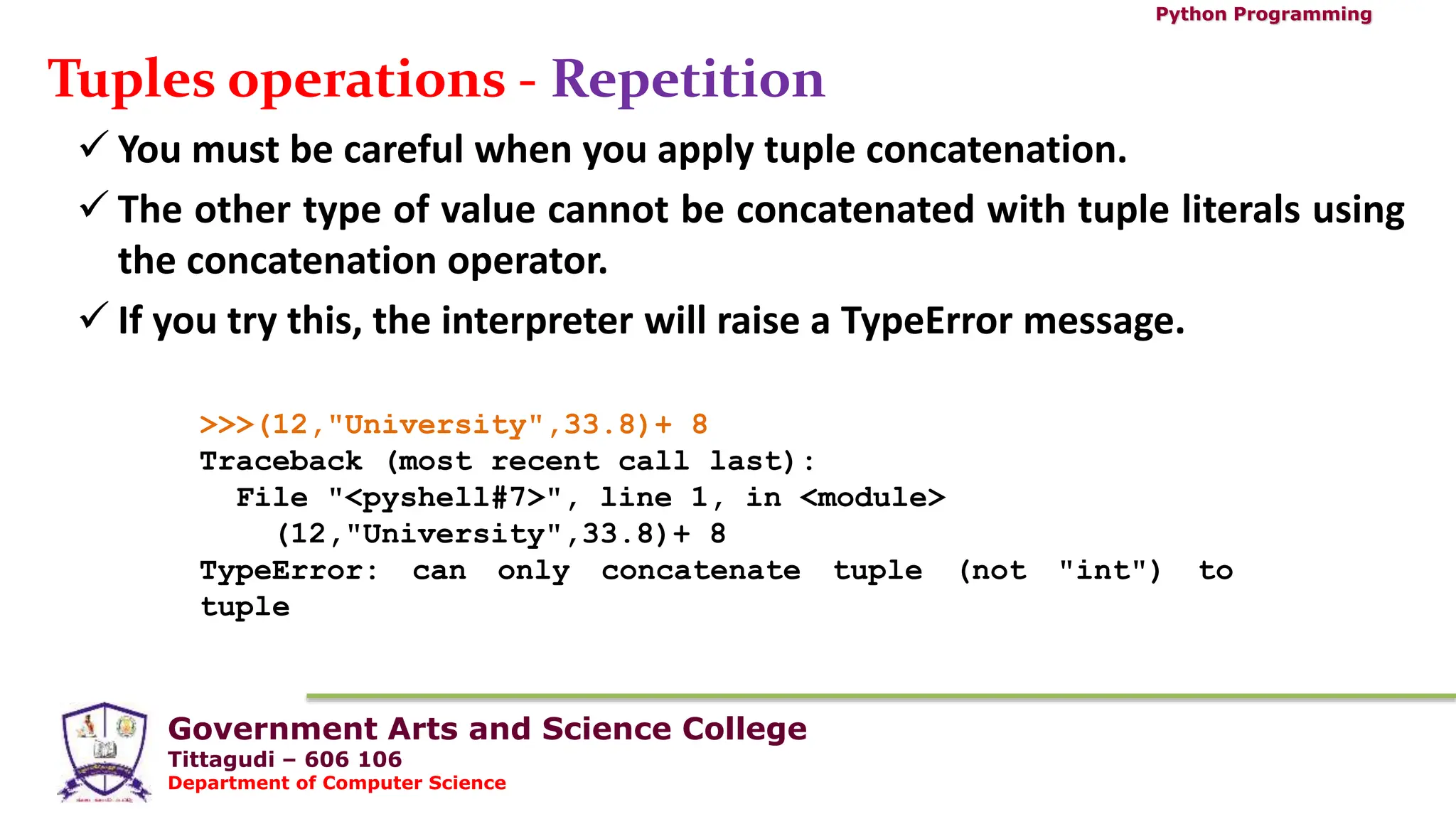
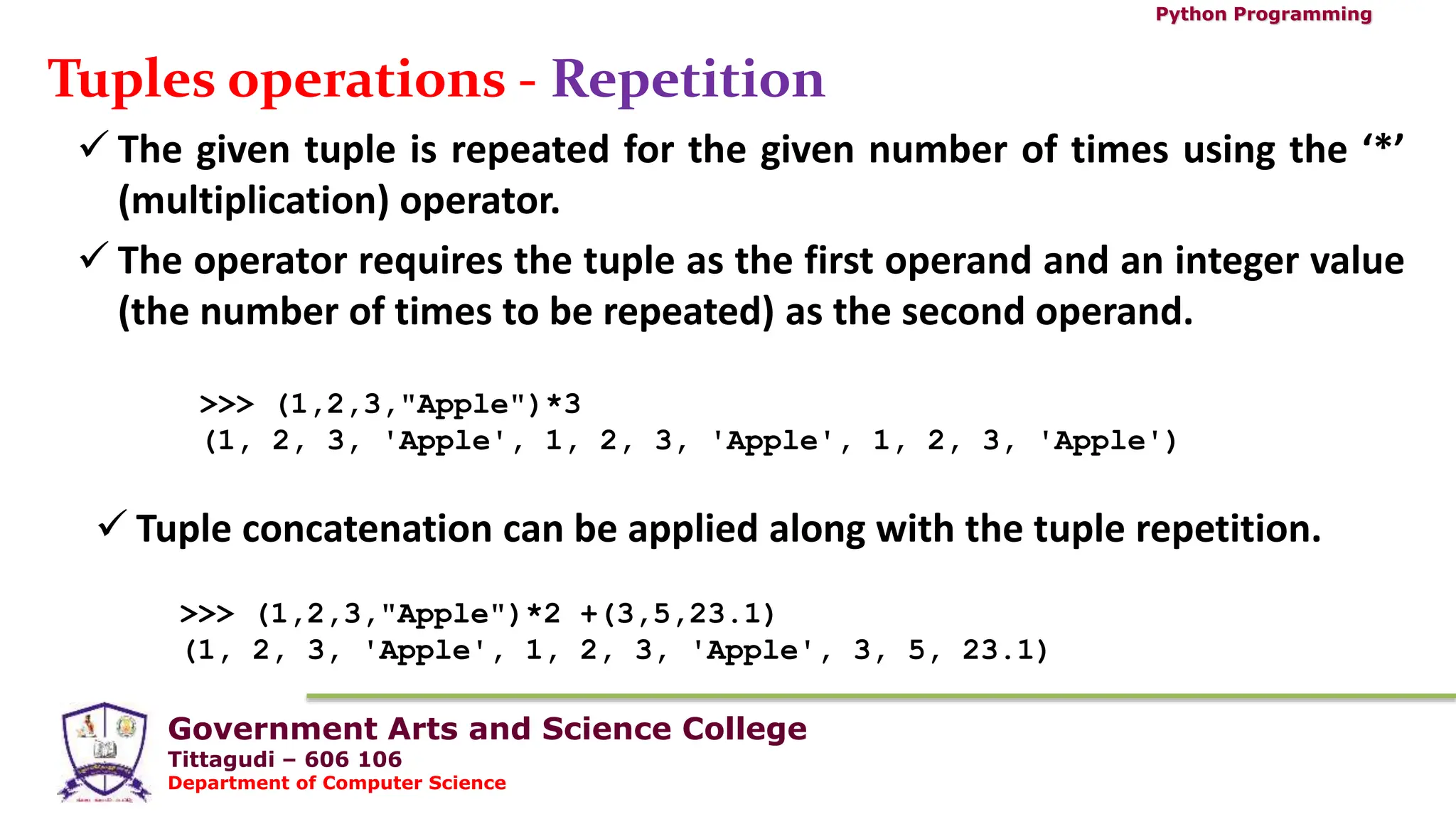
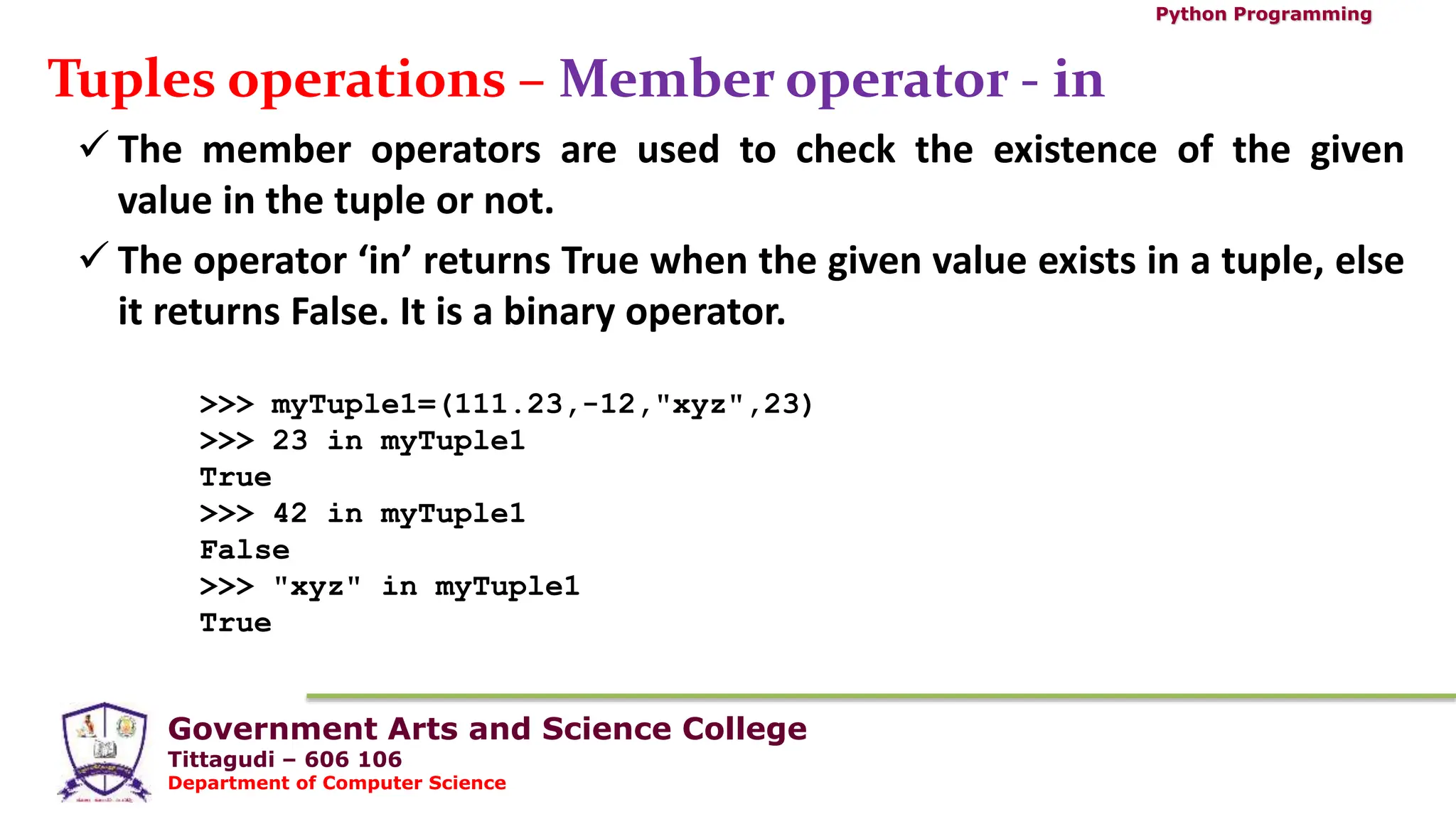
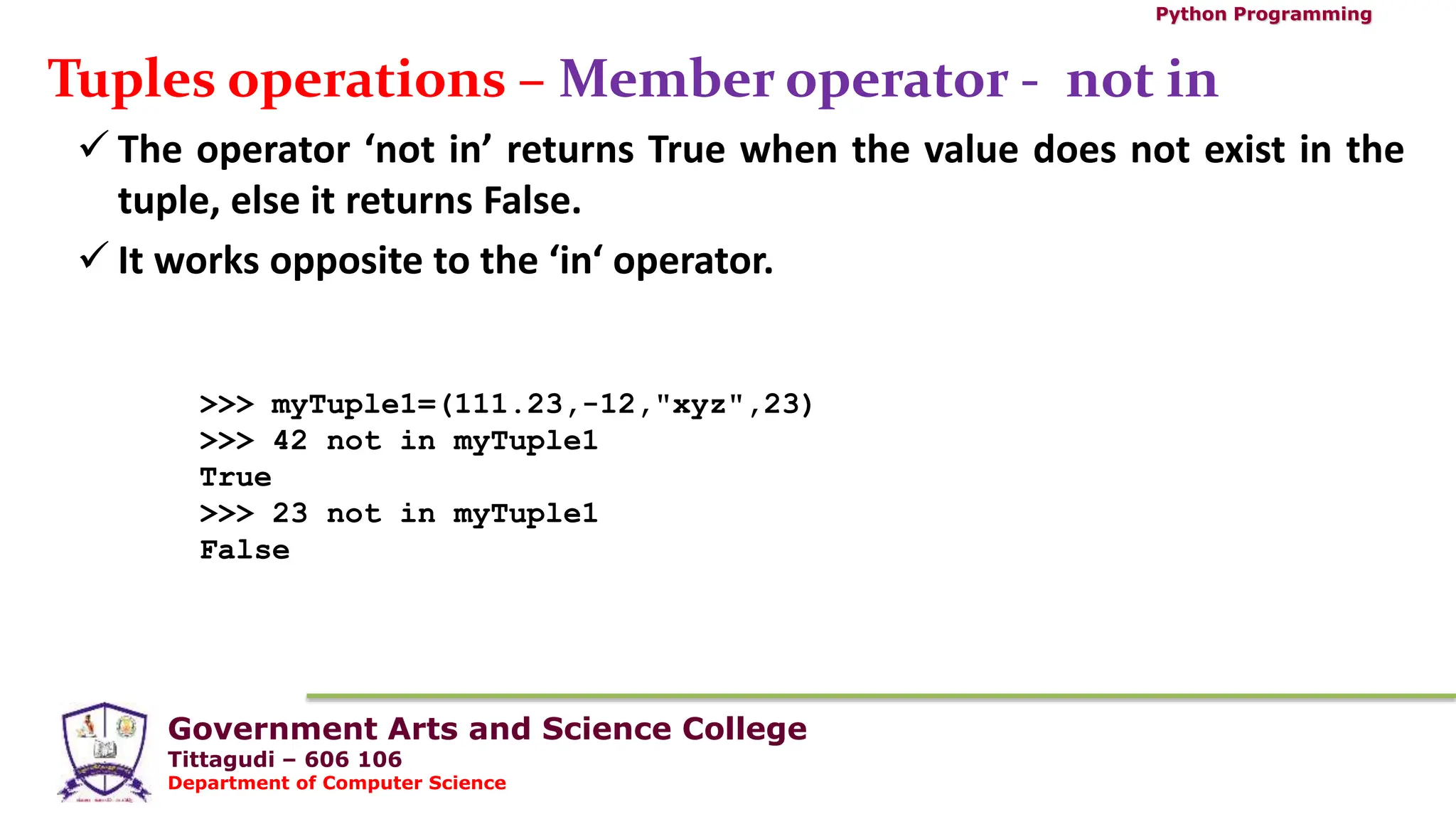
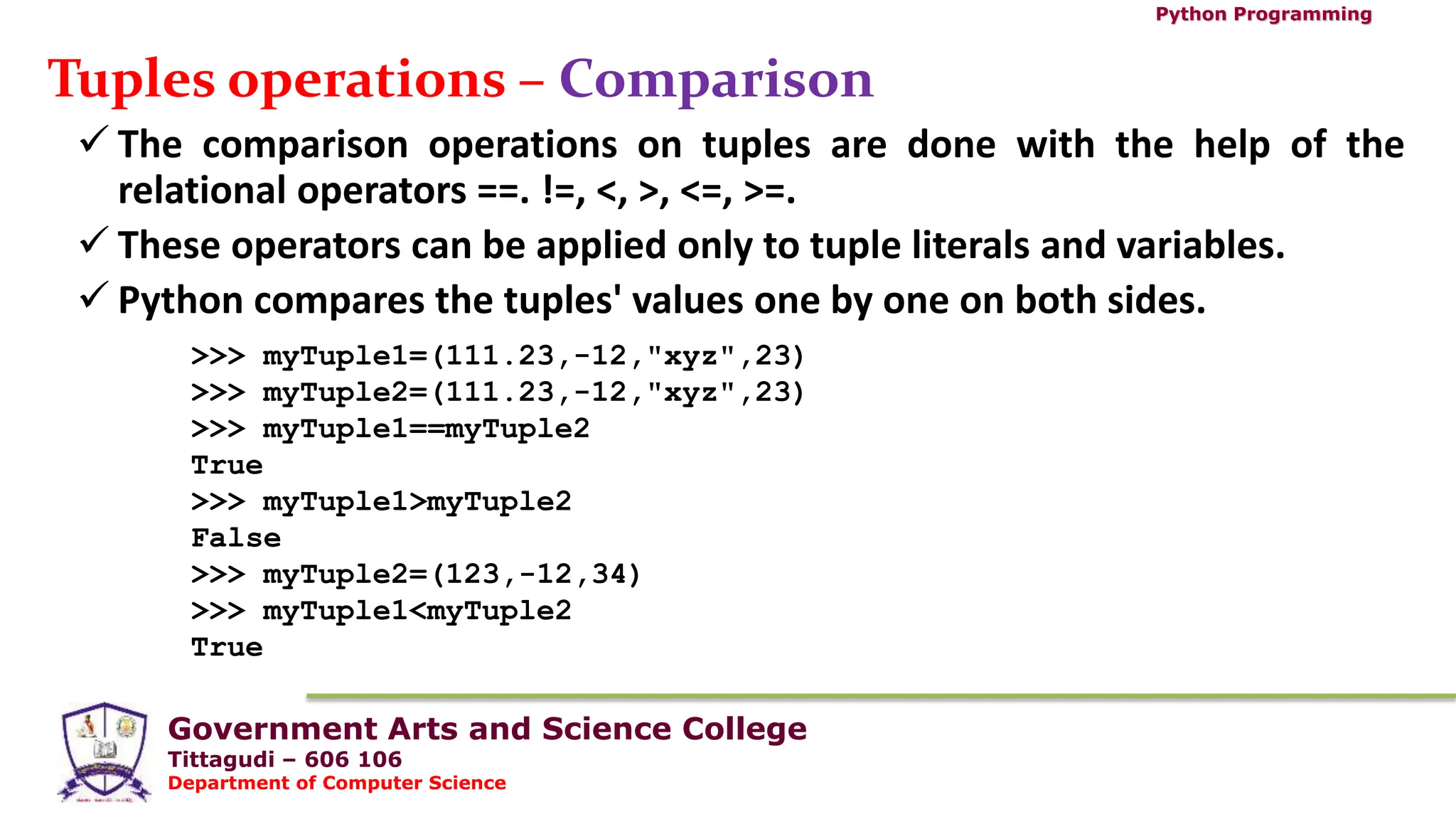
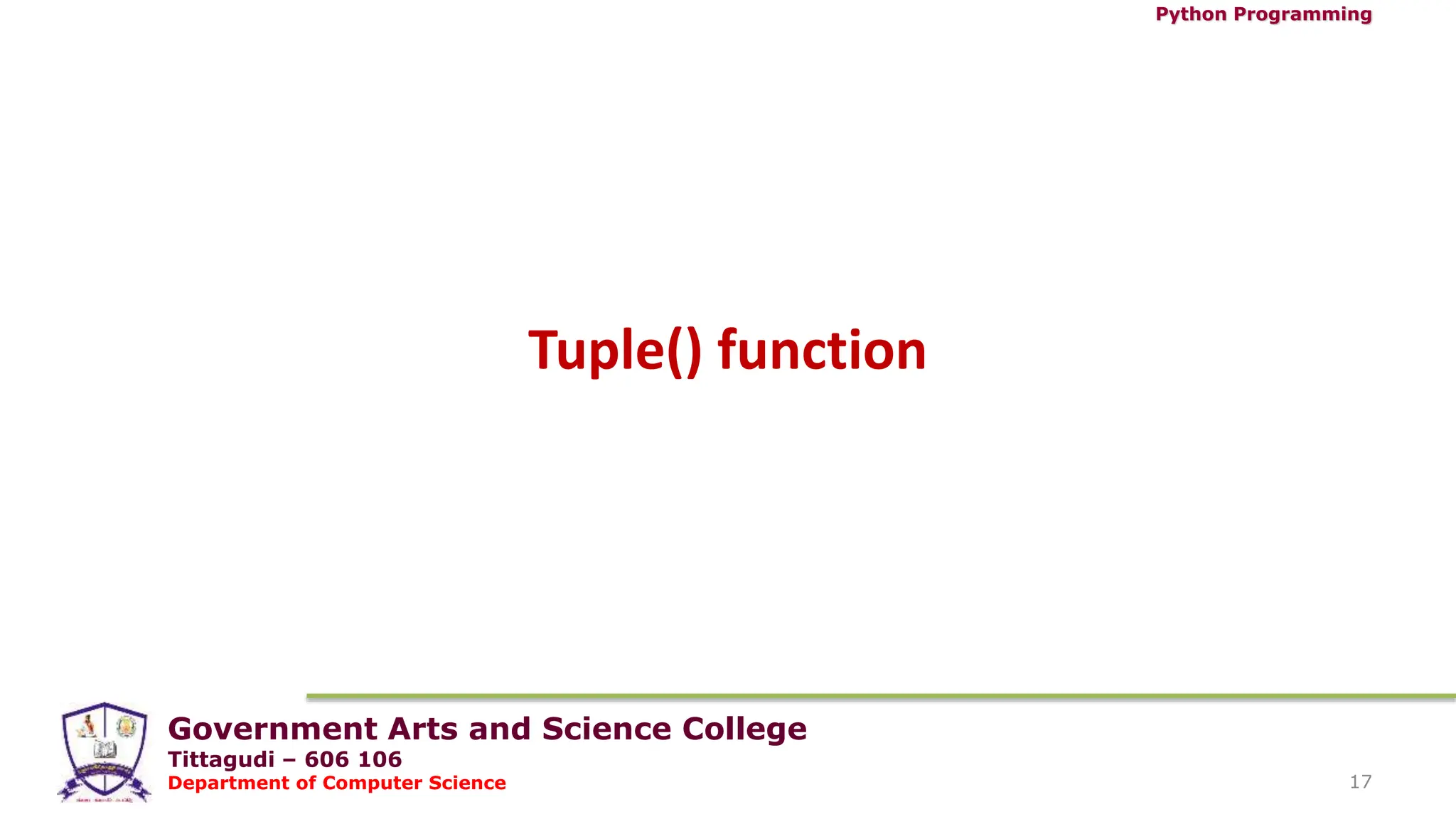
![Government Arts and Science College
Tittagudi – 606 106
Department of Computer Science
Python Programming
Tuples function – tuple()
It is a built-in function used to create a tuple or convert an iterable
object into a tuple.
The iterable objects are list, string, set, and dictionary.
>>> tuple("University") #converts string into tuple
('U', 'n', 'i', 'v', 'e', 'r', 's', 'i', 't', 'y')
>>> tuple([1,2,3,"xyz"]) #converts list into tuple
(1, 2, 3, 'xyz')](https://image.slidesharecdn.com/pythonunitiii-part-2-240310162719-057401b2/75/Python-programming-UNIT-III-Part-2-0-pptx-18-2048.jpg)
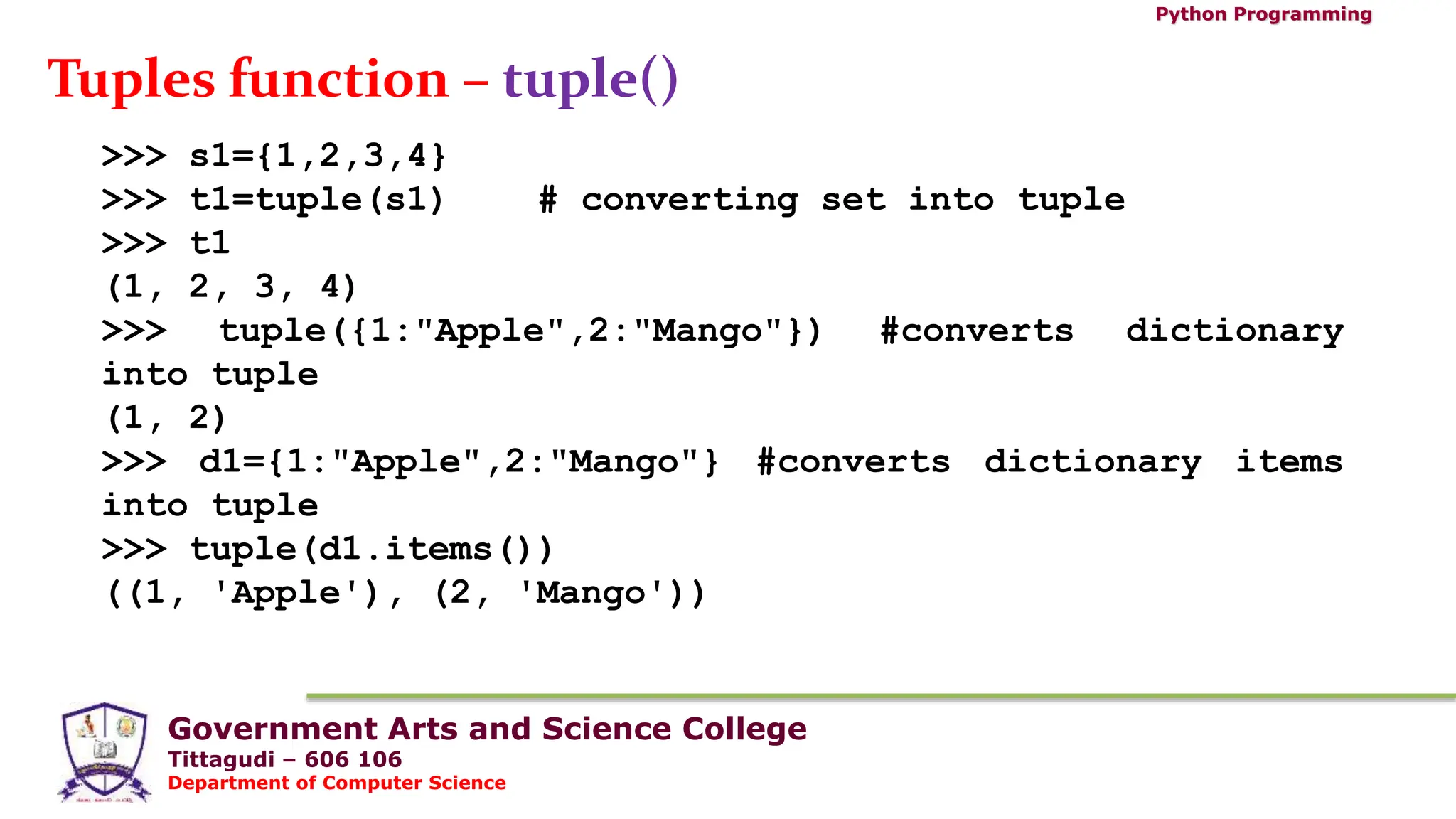
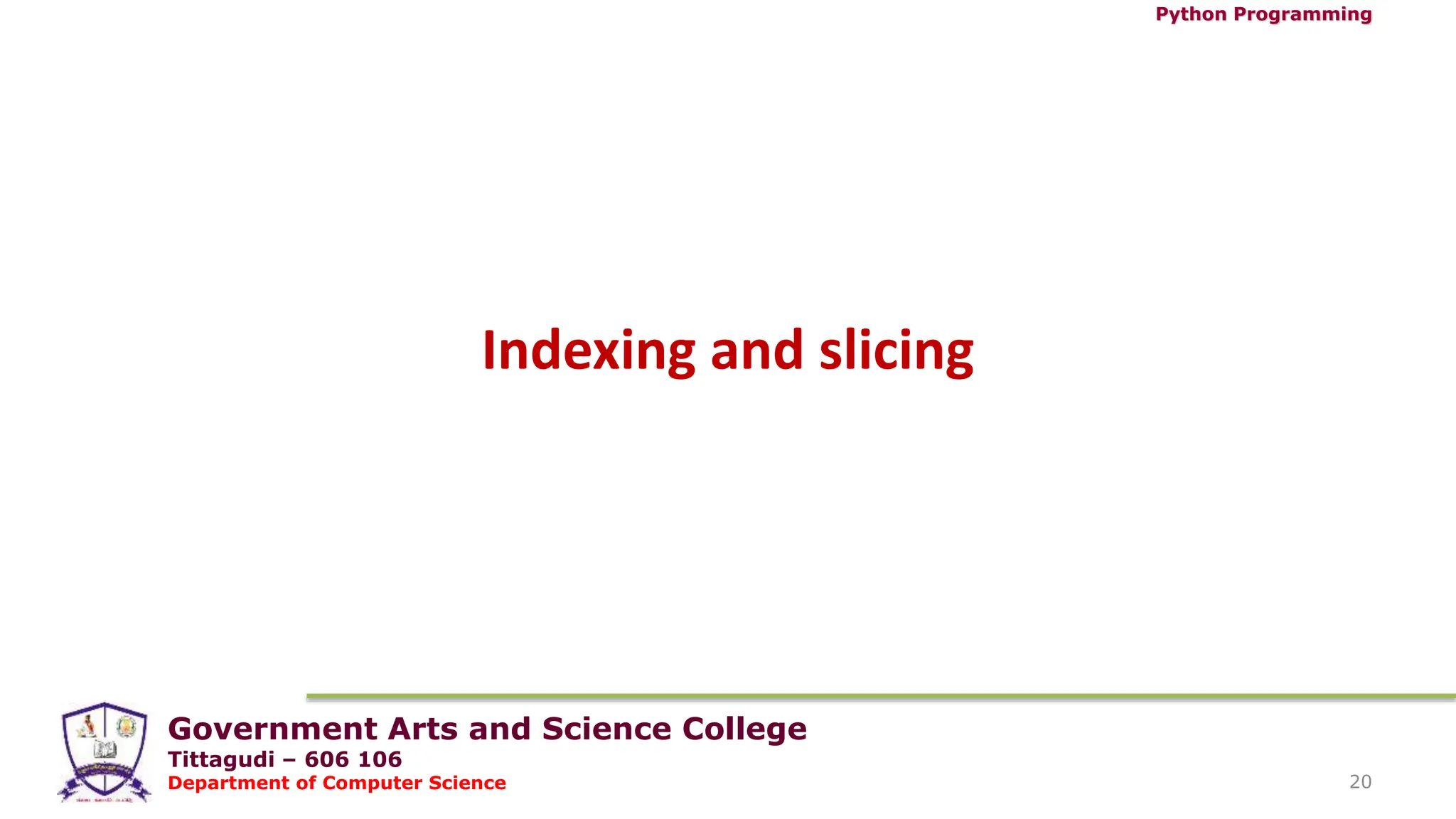
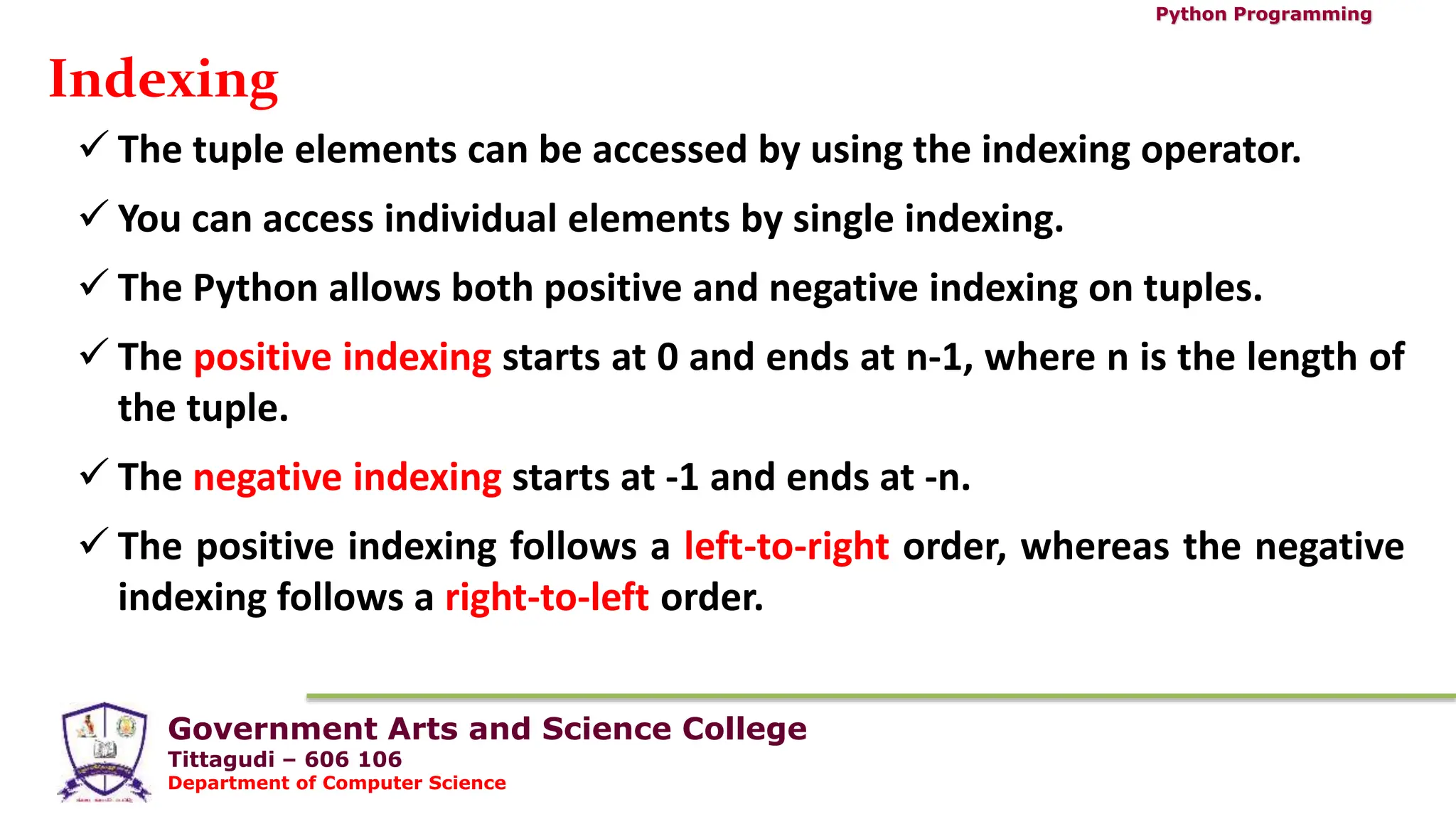
![Government Arts and Science College
Tittagudi – 606 106
Department of Computer Science
Python Programming
Indexing
>>> myTuple=(11,23.5,-44,'xyz')
>>> myTuple[2]
-44
>>> myTuple[0]
11
>>> myTuple[-3]
23.5
>>> myTuple[3]
'xyz'](https://image.slidesharecdn.com/pythonunitiii-part-2-240310162719-057401b2/75/Python-programming-UNIT-III-Part-2-0-pptx-22-2048.jpg)
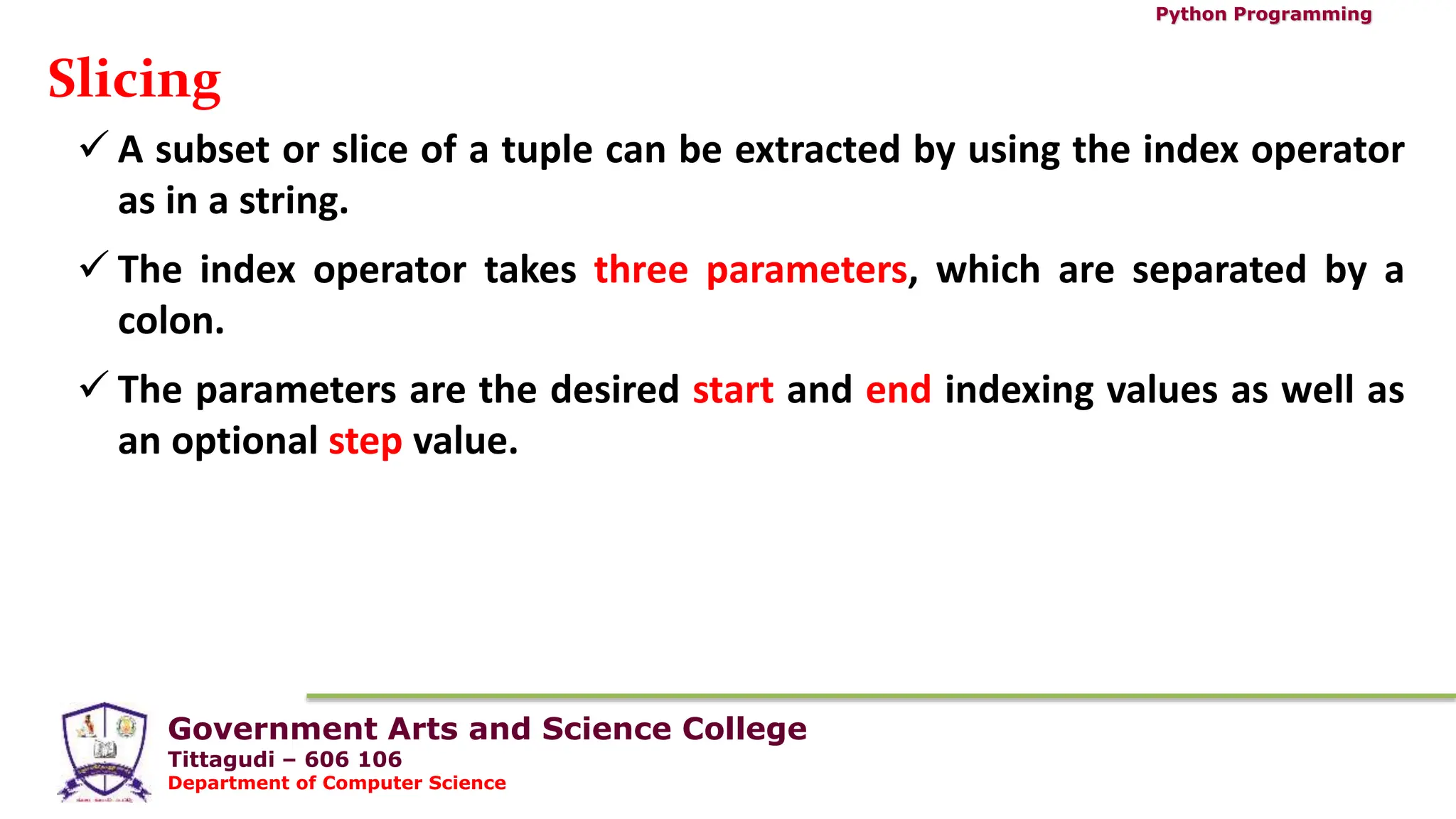
![Government Arts and Science College
Tittagudi – 606 106
Department of Computer Science
Python Programming
Indexing
>>> myTuple[-3:-1]
(78.98, 'xyz')
>>> myTuple[-4:]
(-34, 78.98, 'xyz', 8)
>>> myTuple[:-2]
(23, -34, 78.98)
>>> myTuple[:]
(23, -34, 78.98, 'xyz', 8)
>>>
(23, -34, 78.98, 'xyz', 8)
>>> myTuple=(23,-34,78.98,"xyz",8)
>>> len(myTuple)
5
>>> myTuple[1:3]
(-34, 78.98)
>>> myTuple[:4]
(23, -34, 78.98, 'xyz')
>>> myTuple[2:]
(78.98, 'xyz', 8)](https://image.slidesharecdn.com/pythonunitiii-part-2-240310162719-057401b2/75/Python-programming-UNIT-III-Part-2-0-pptx-24-2048.jpg)