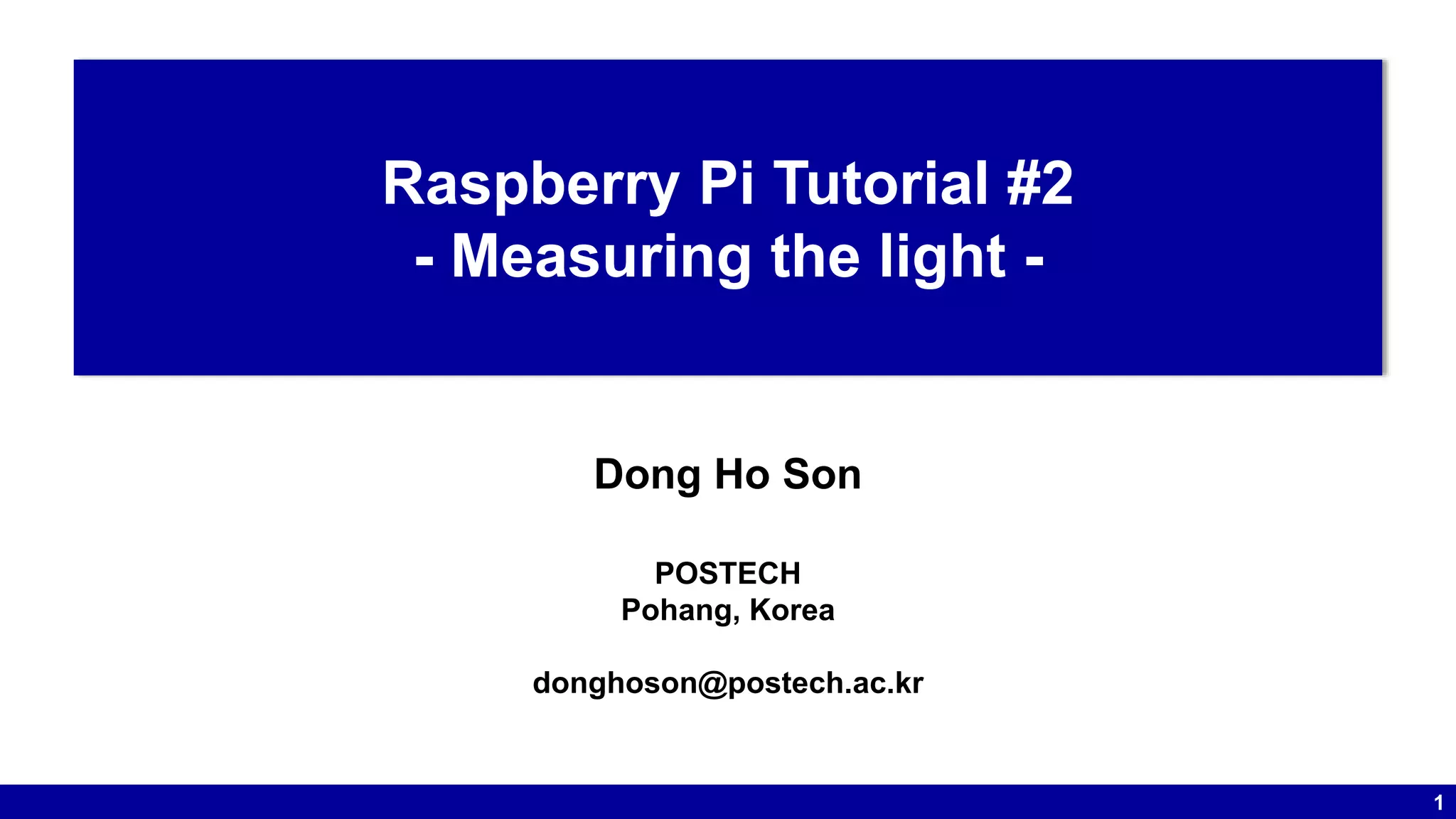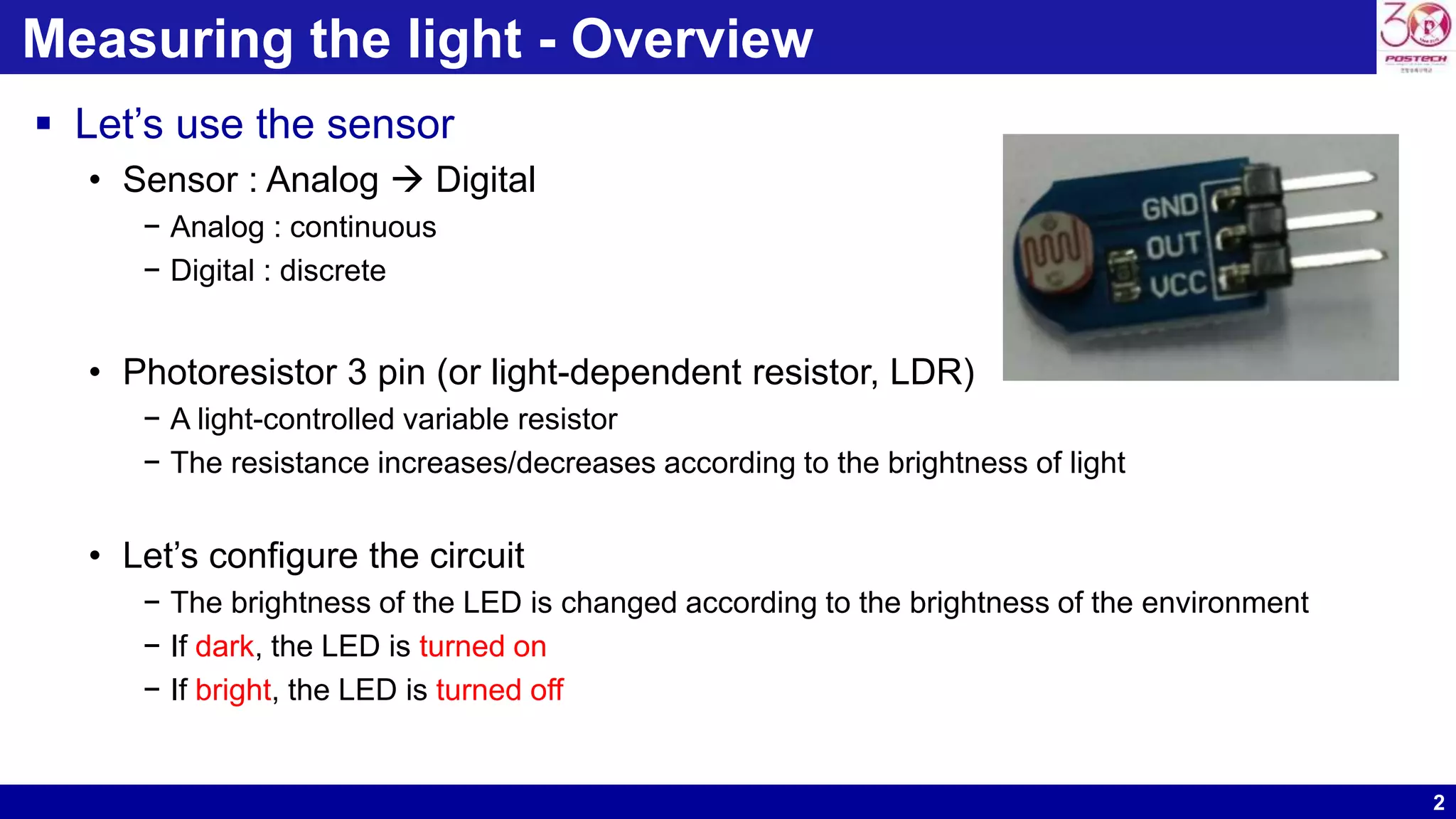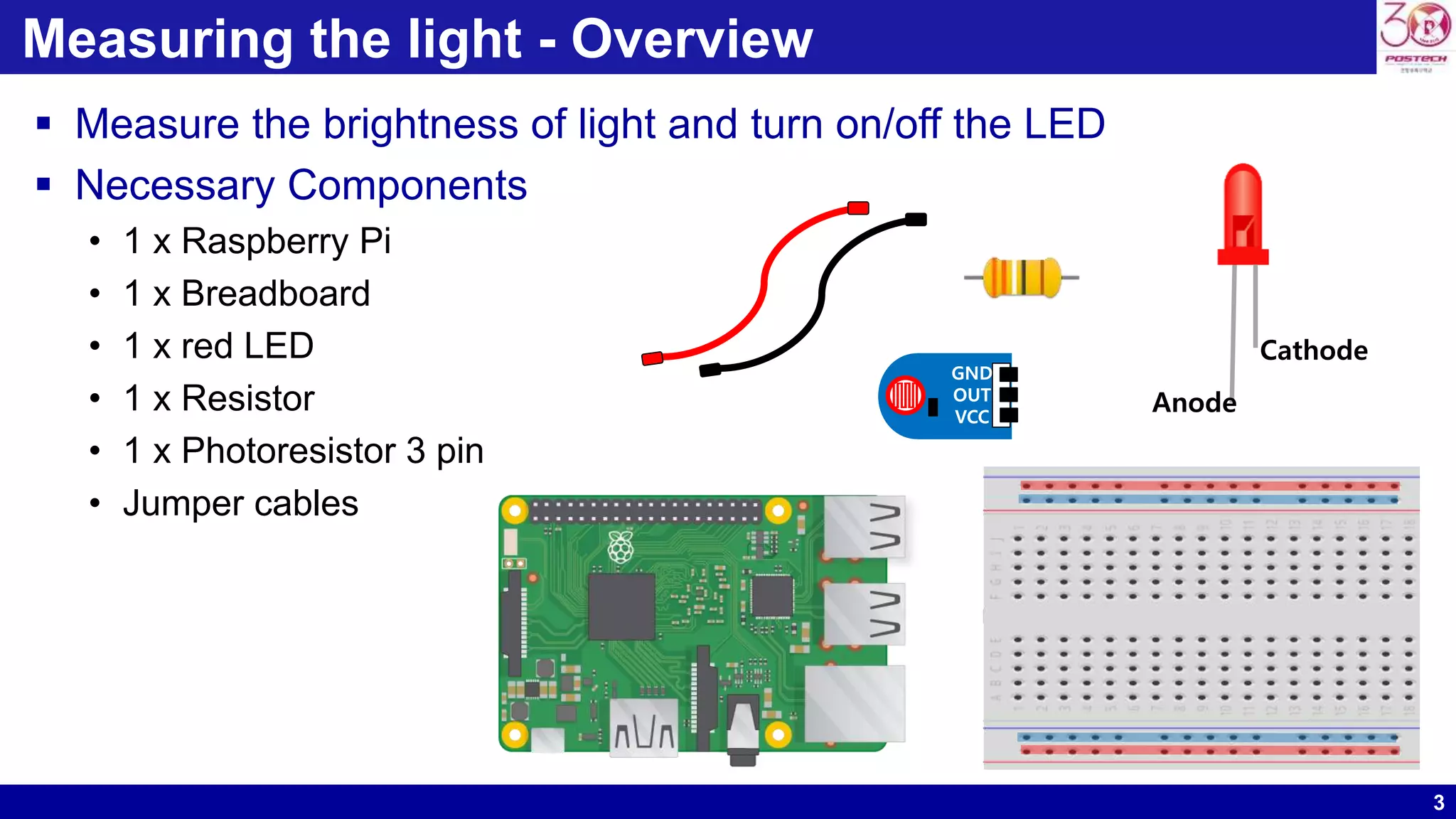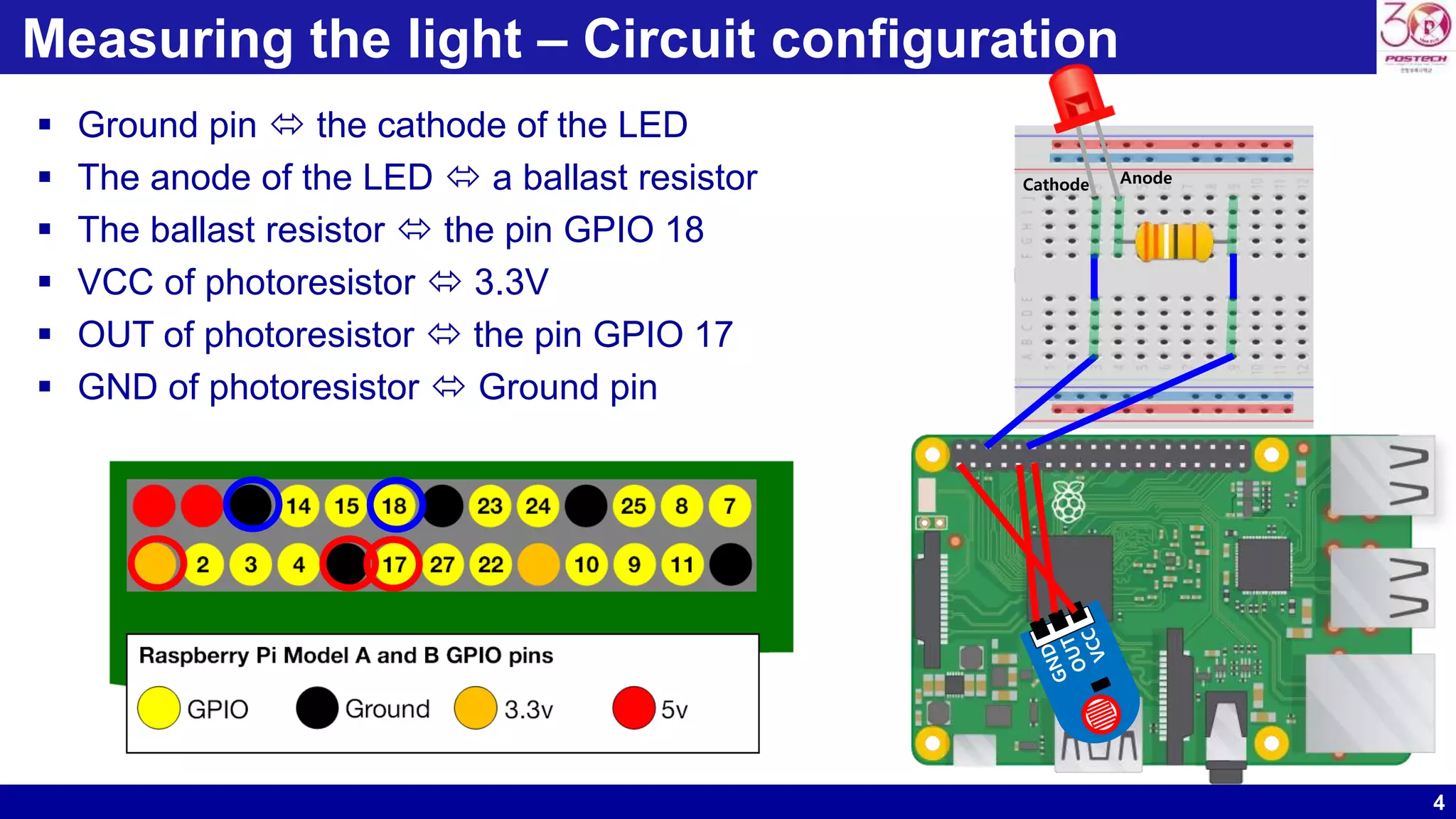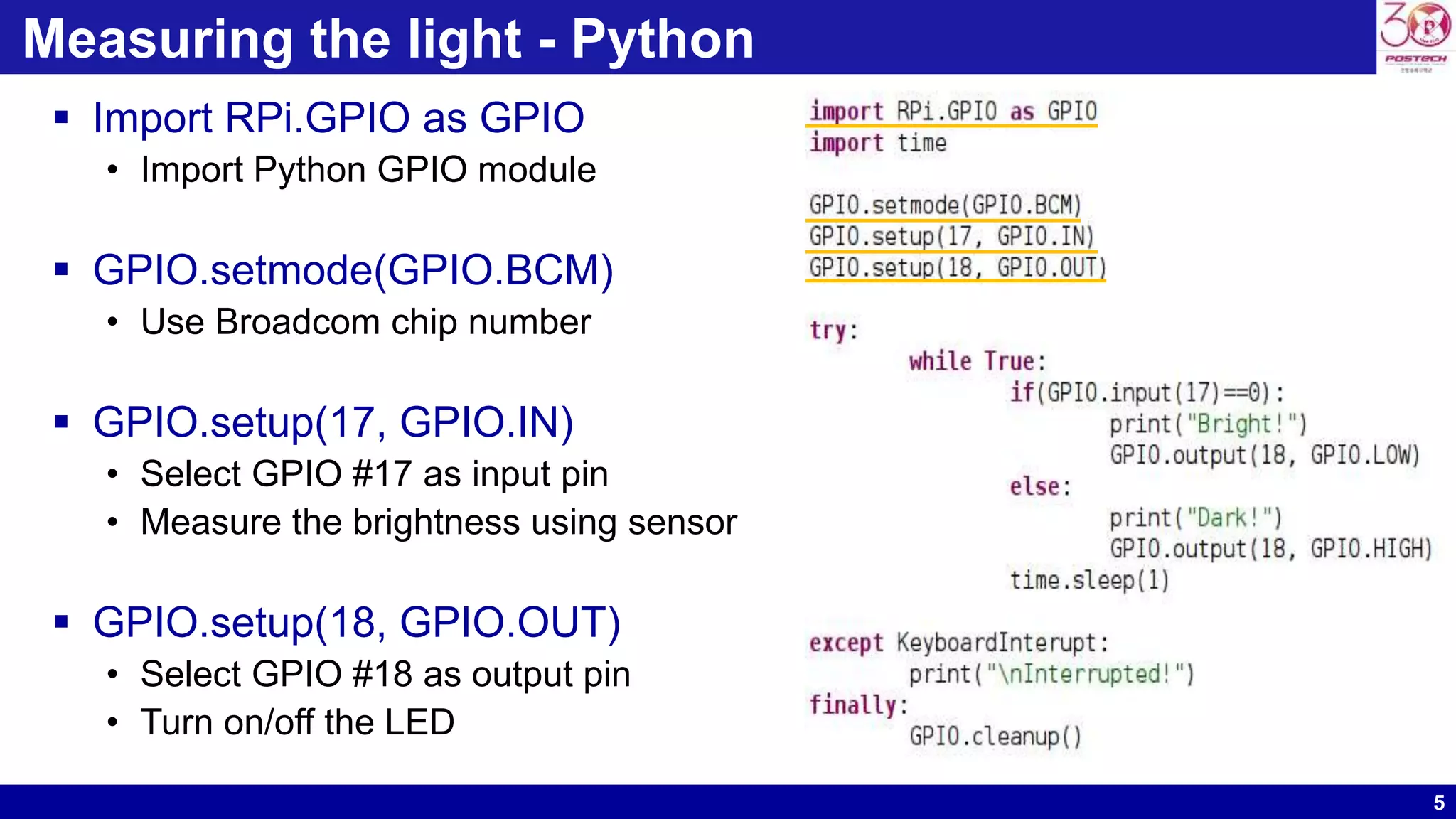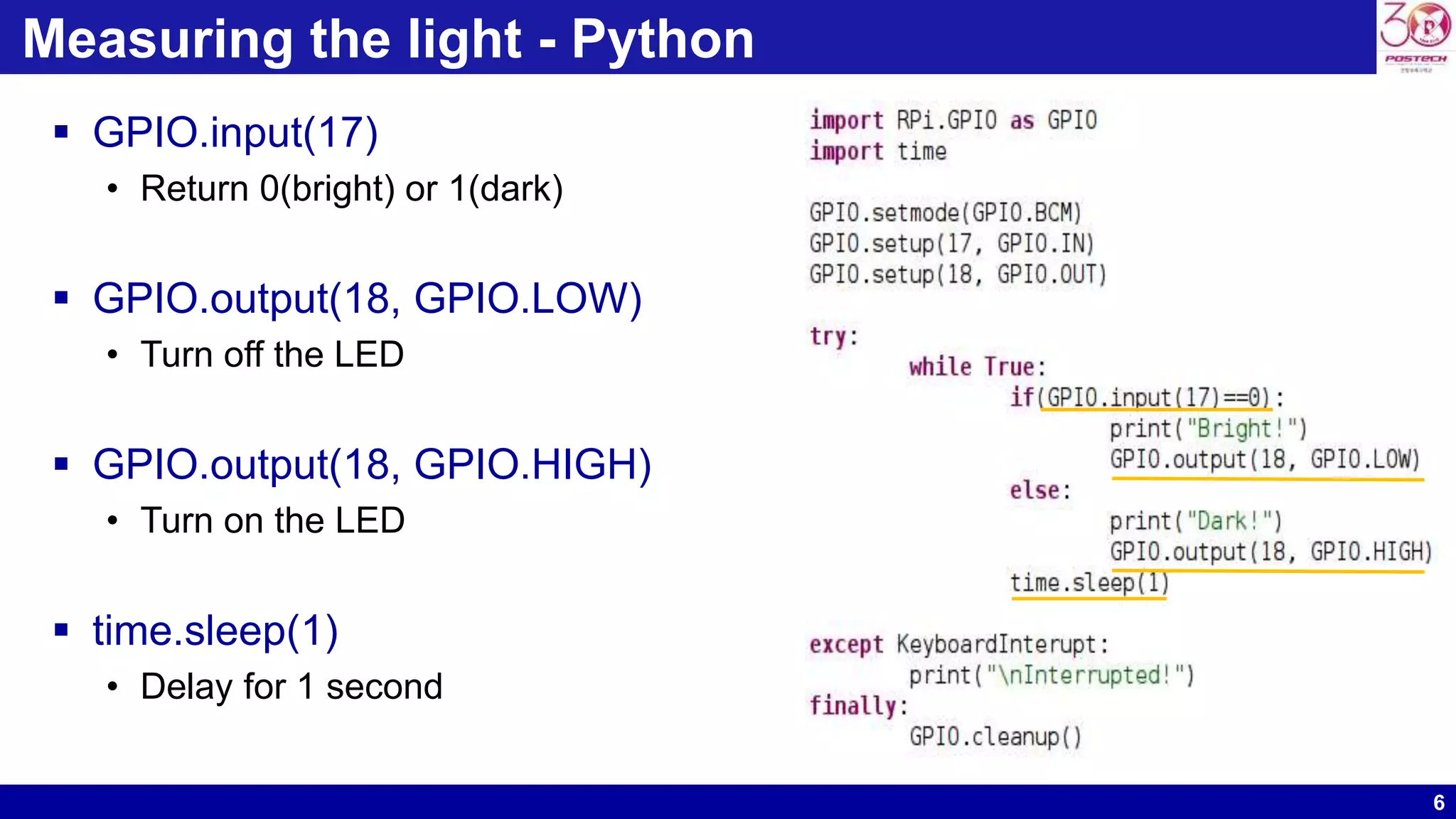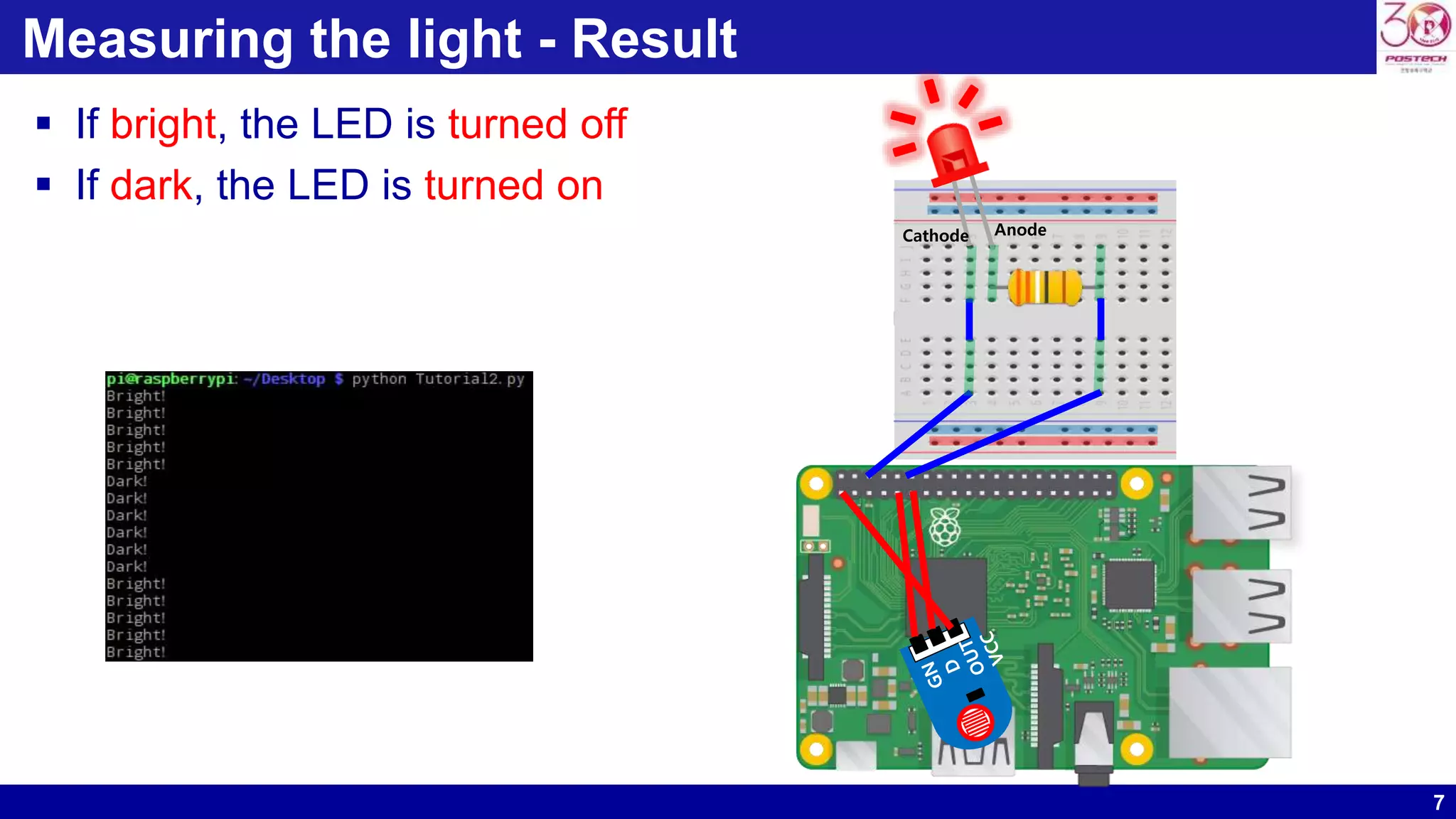This document describes how to use a Raspberry Pi to measure light levels and control an LED. It provides an overview of using a photoresistor sensor to measure analog light levels and convert them to digital values. The circuit connects the photoresistor to measure light input on GPIO 17 and controls an LED output on GPIO 18. The Python code imports GPIO, sets the pins, reads the sensor input, and turns the LED on or off depending on the light level. When executed, the LED will turn on in the dark and off in bright light.