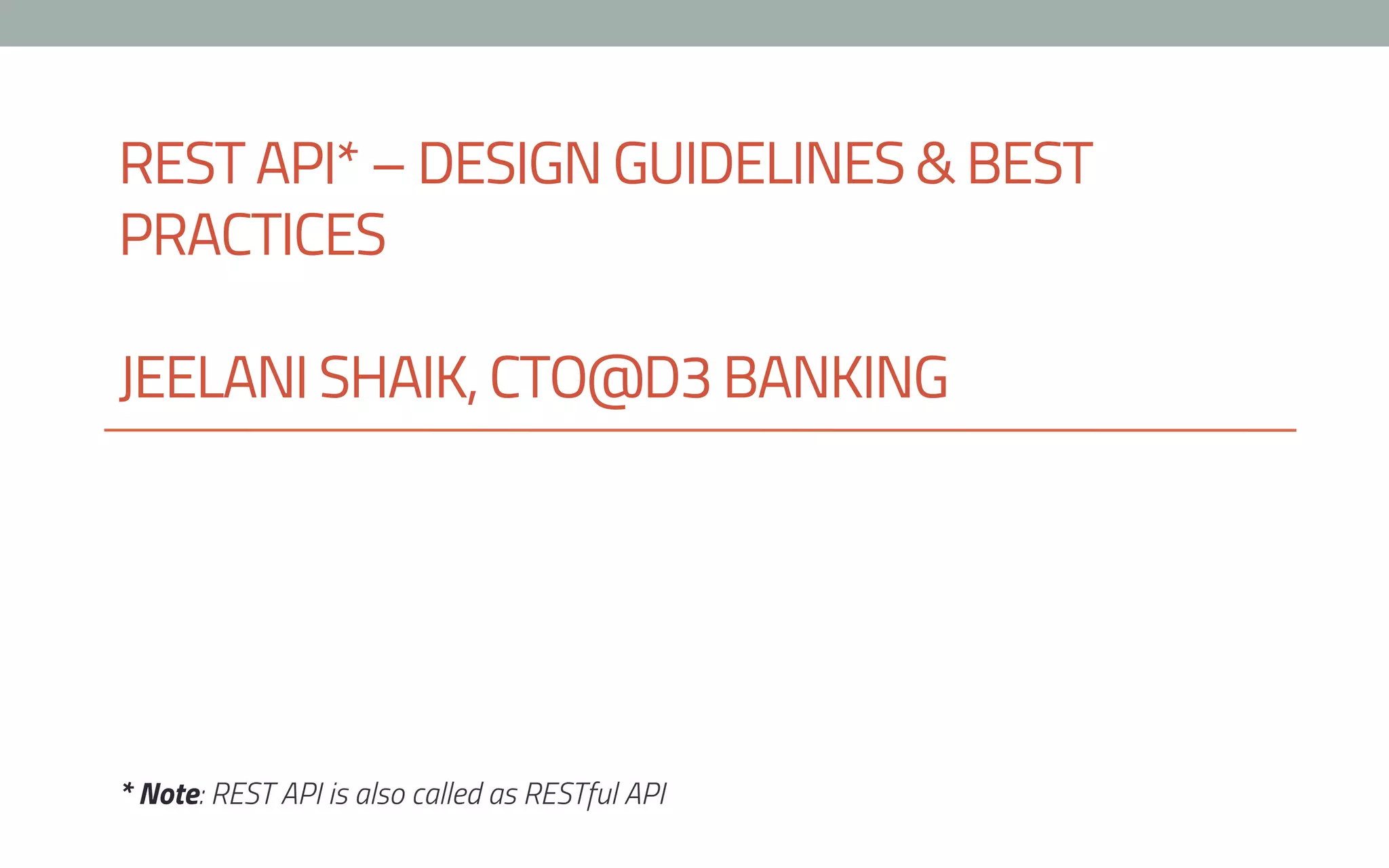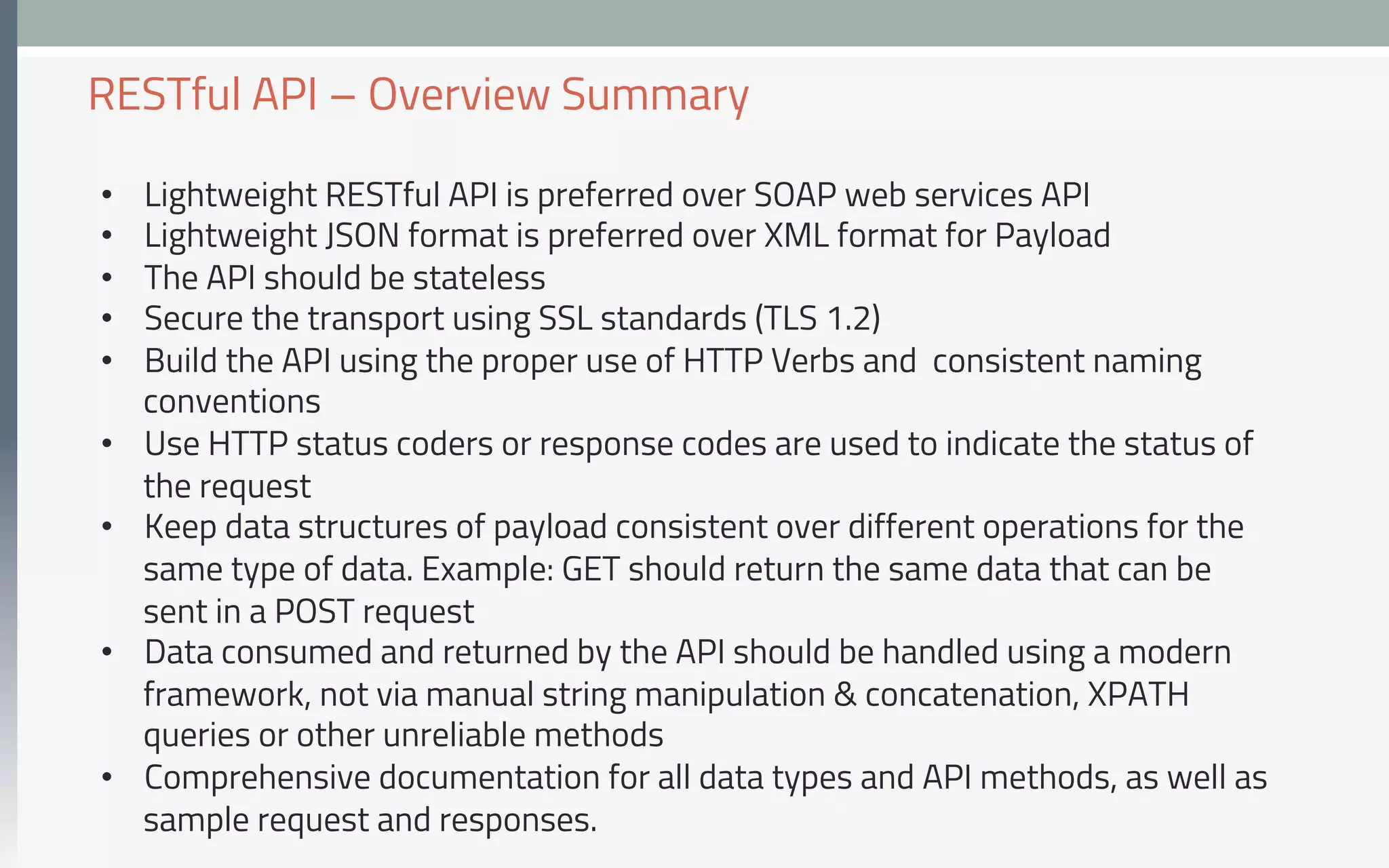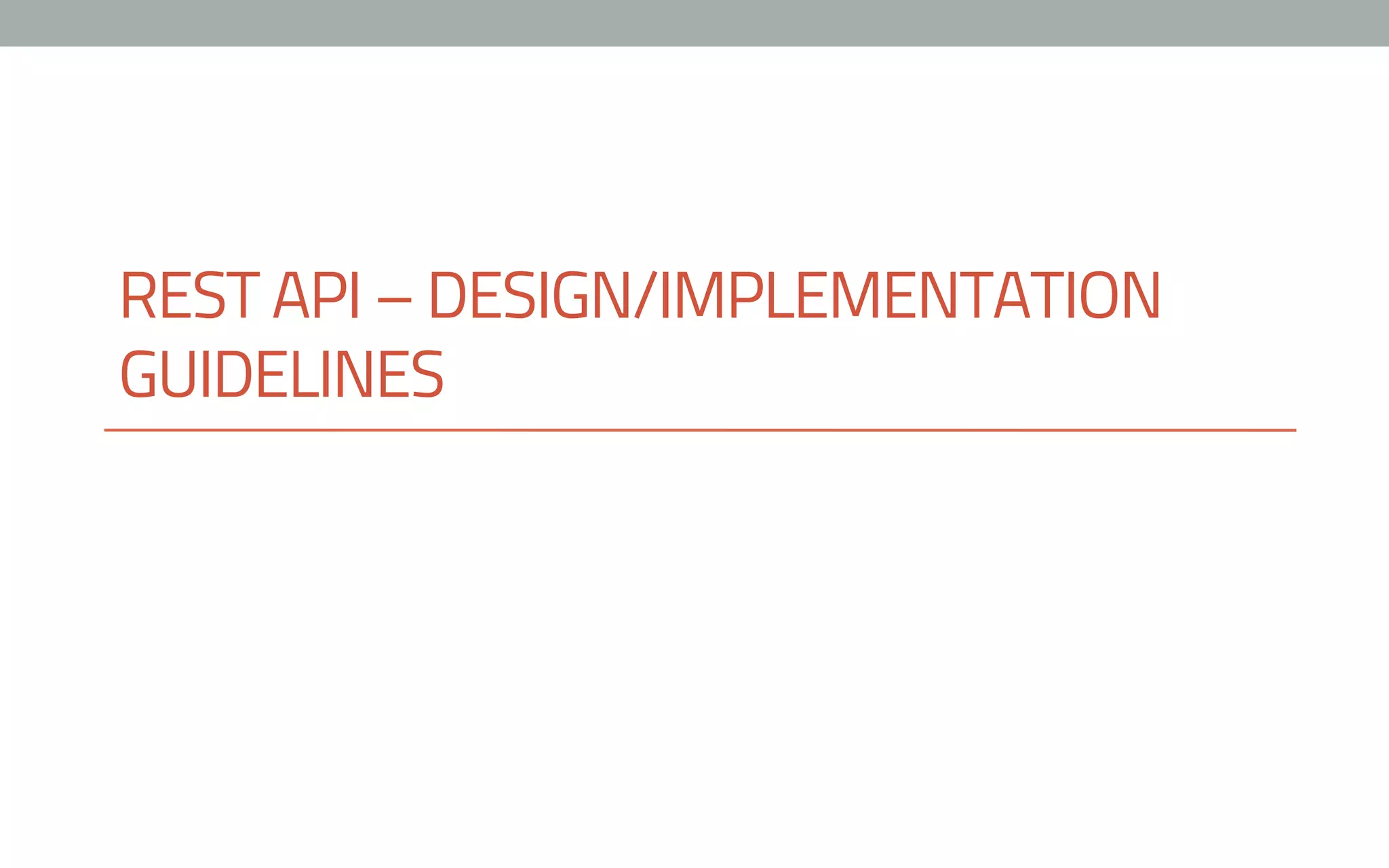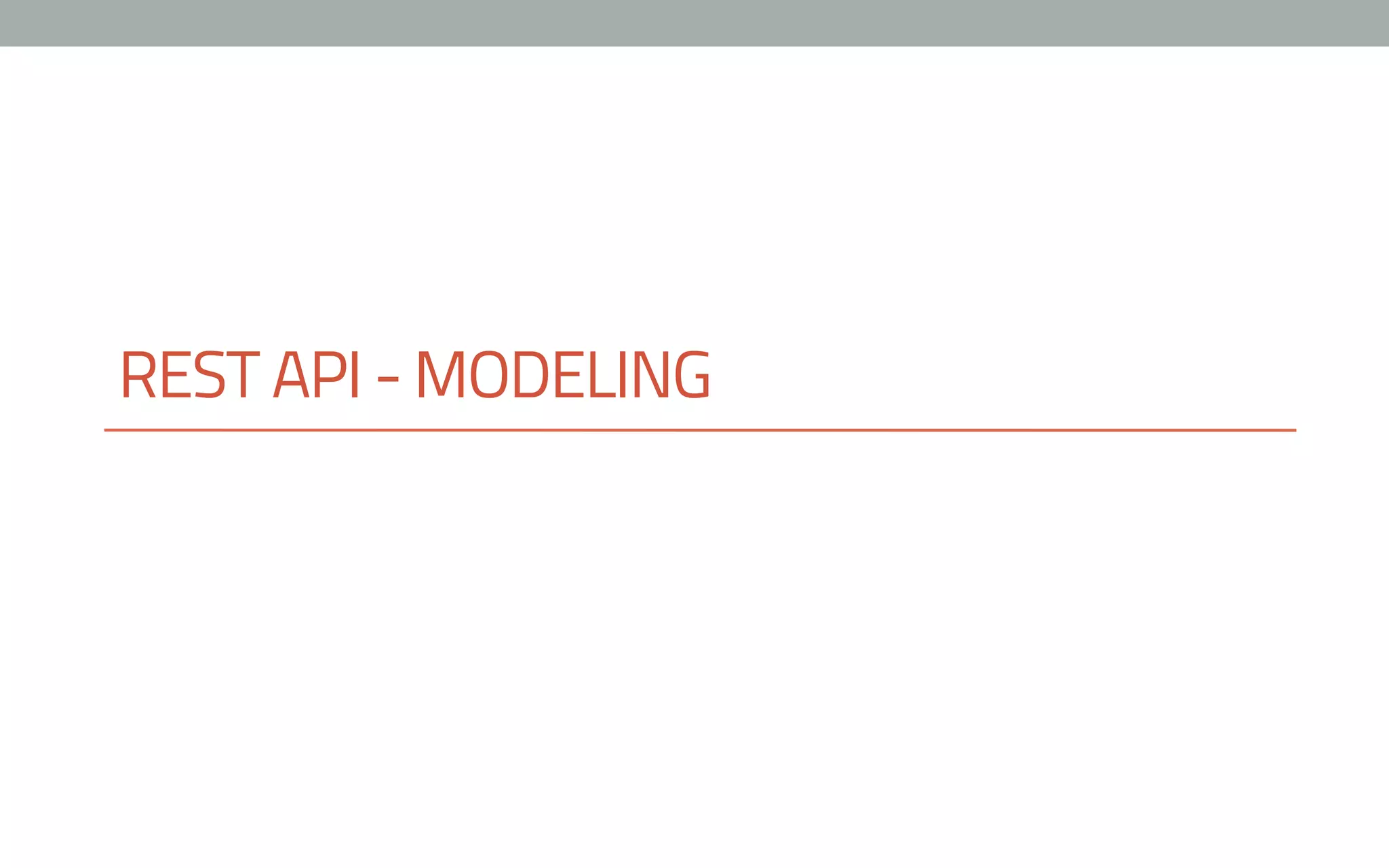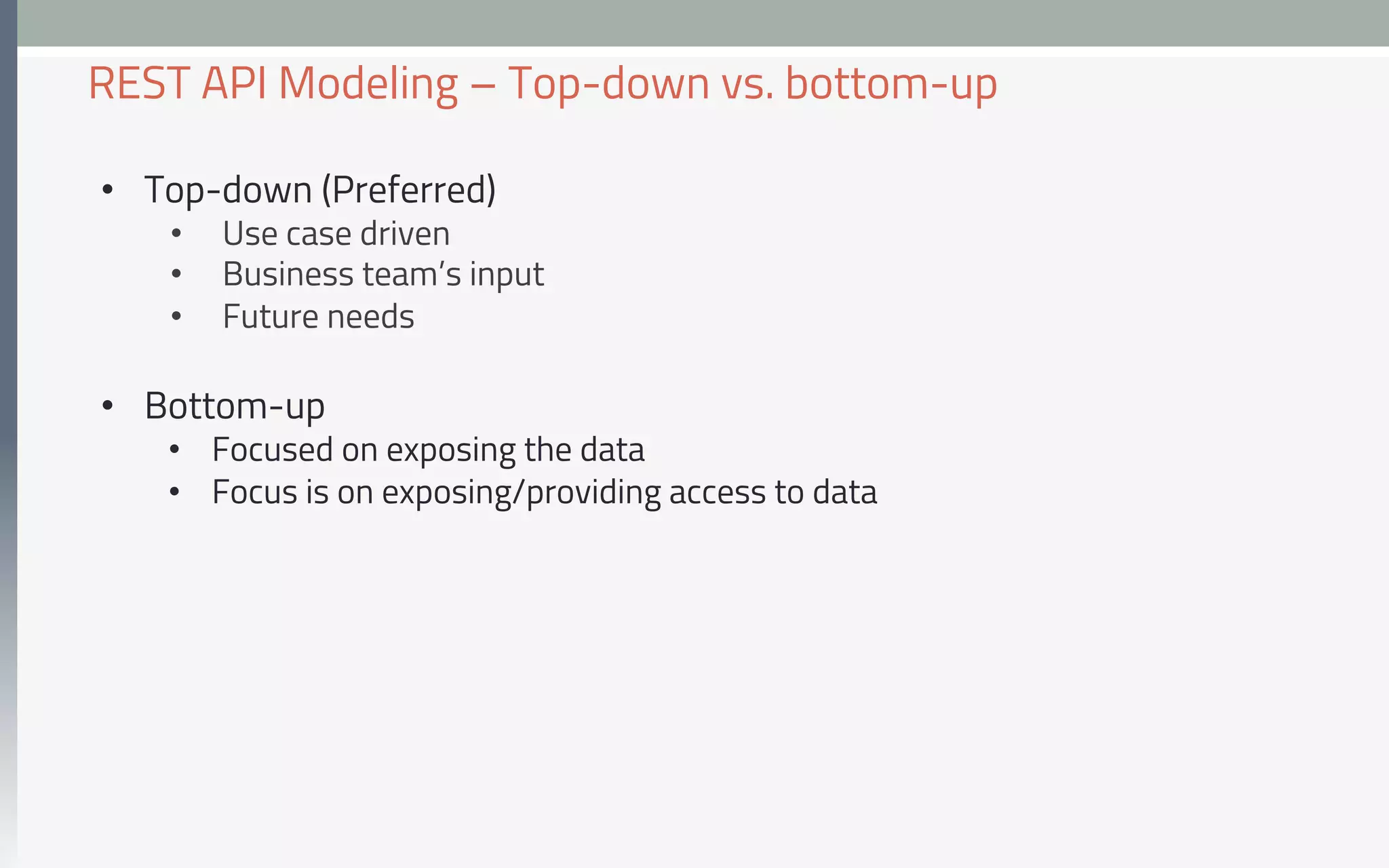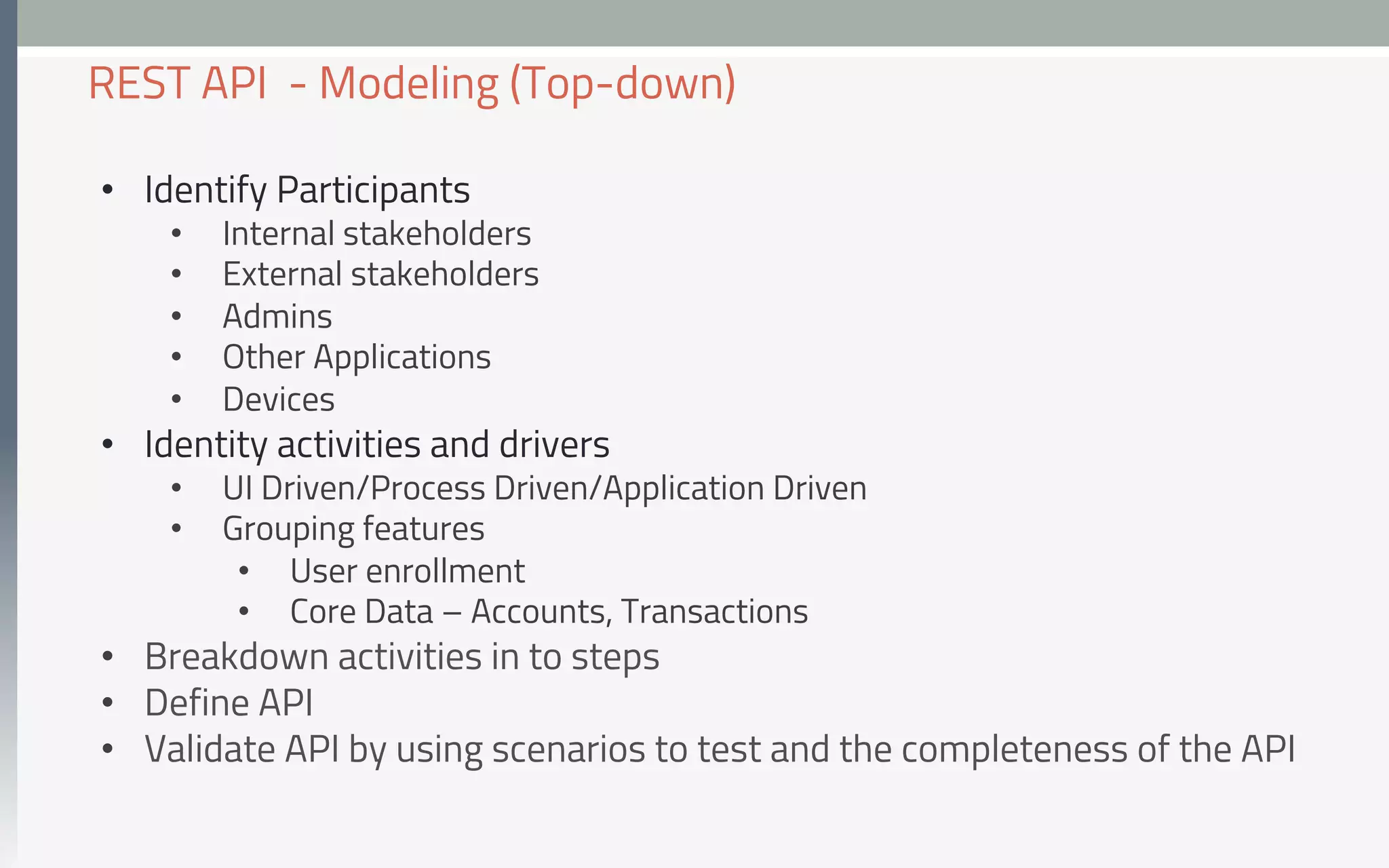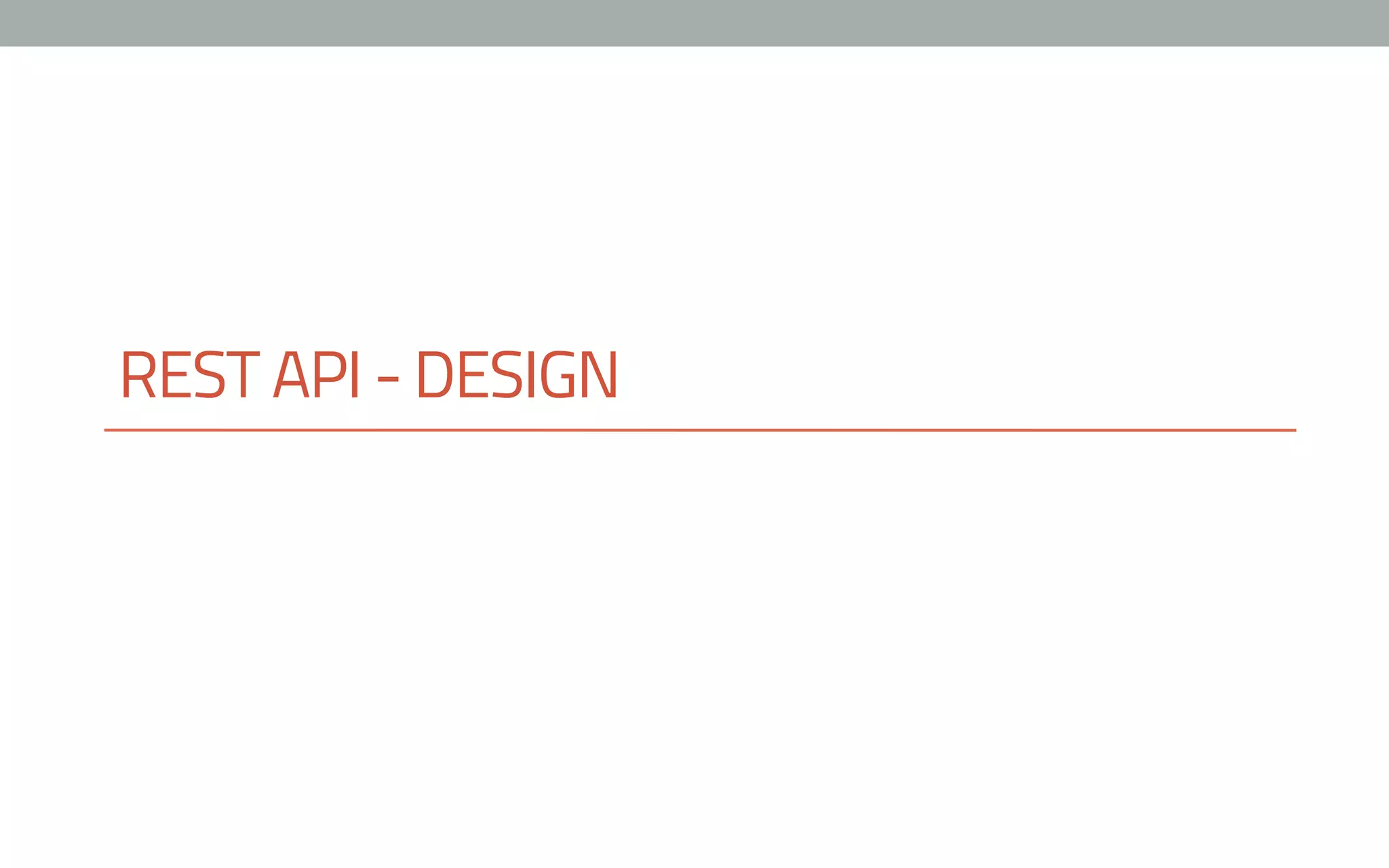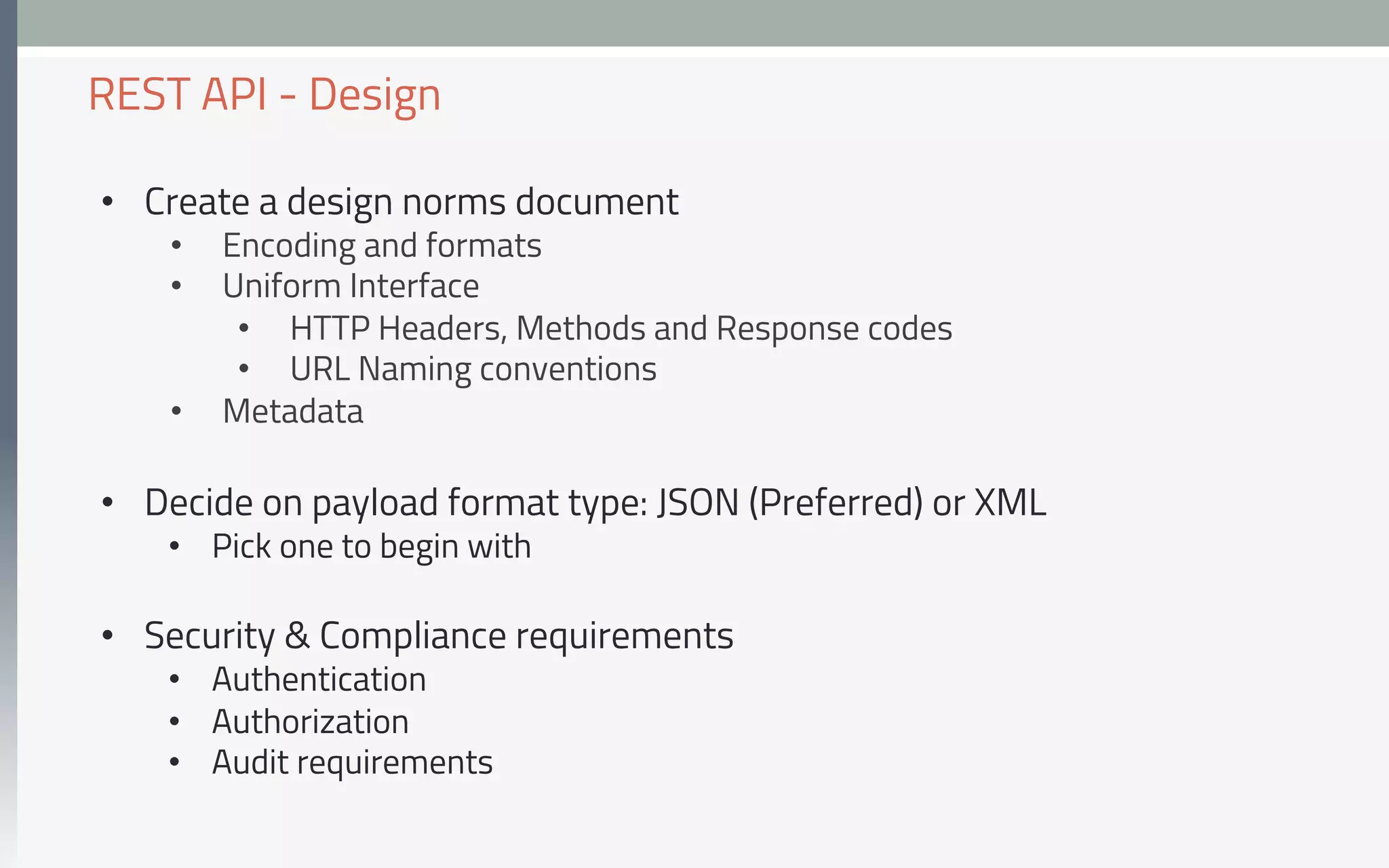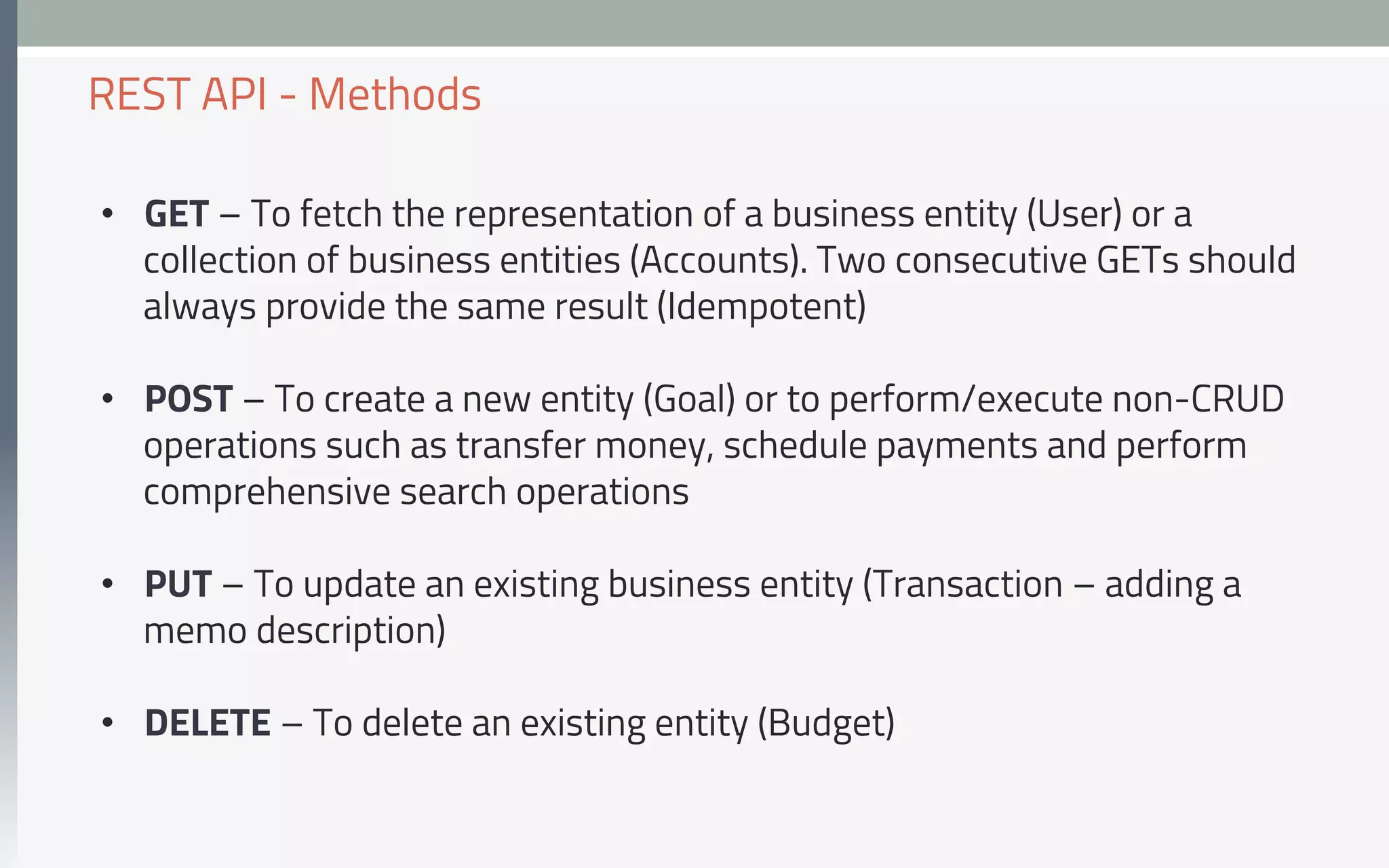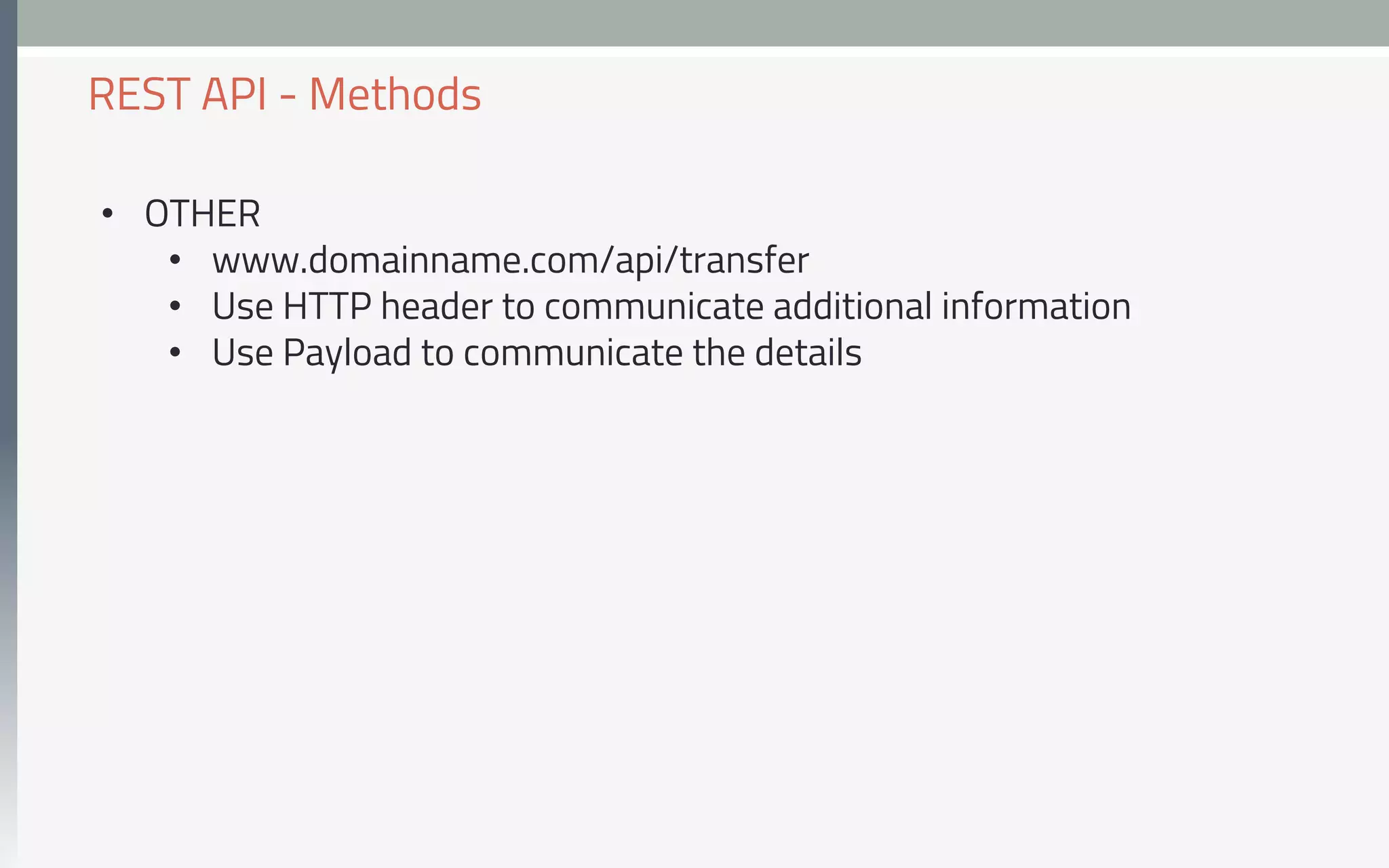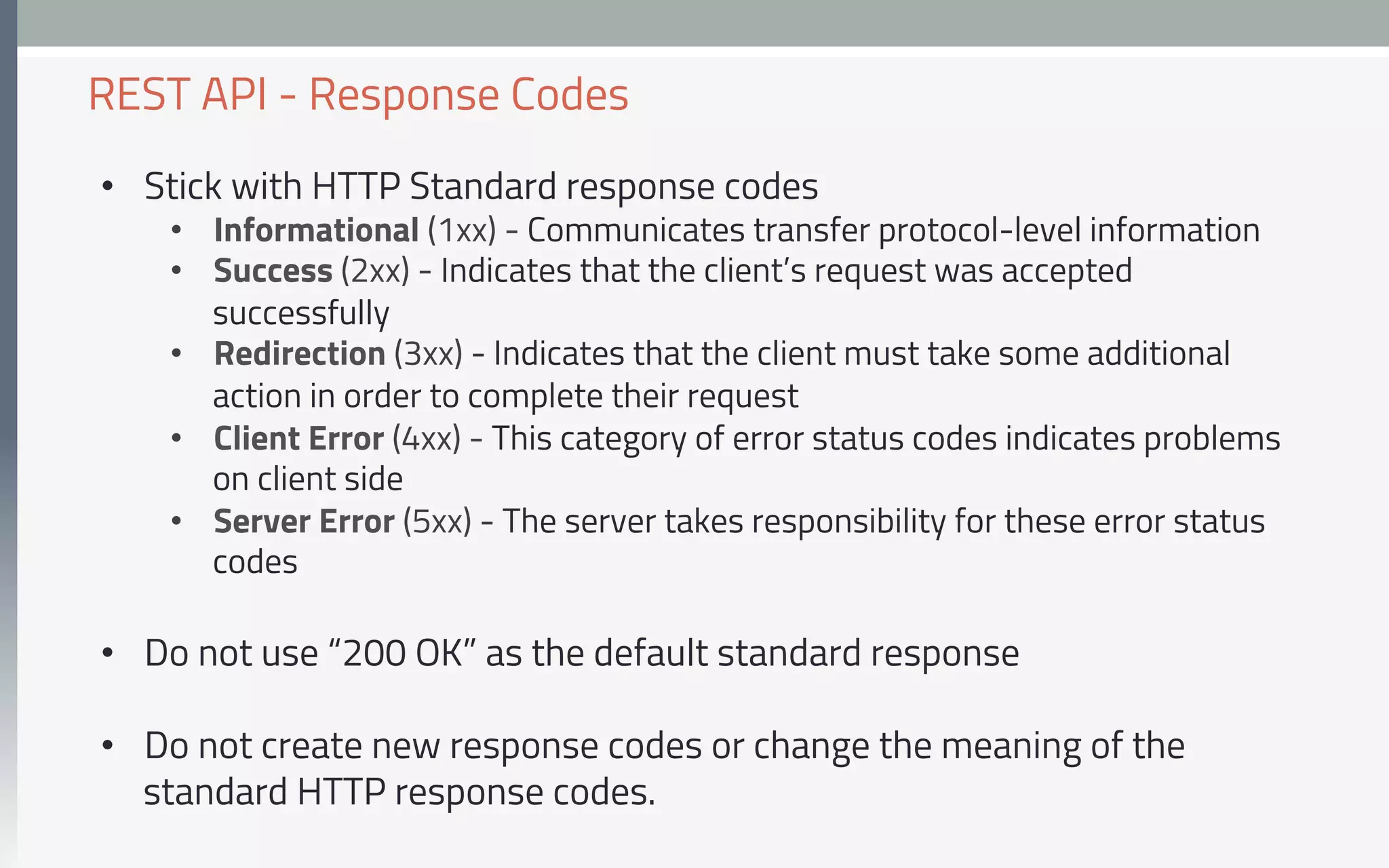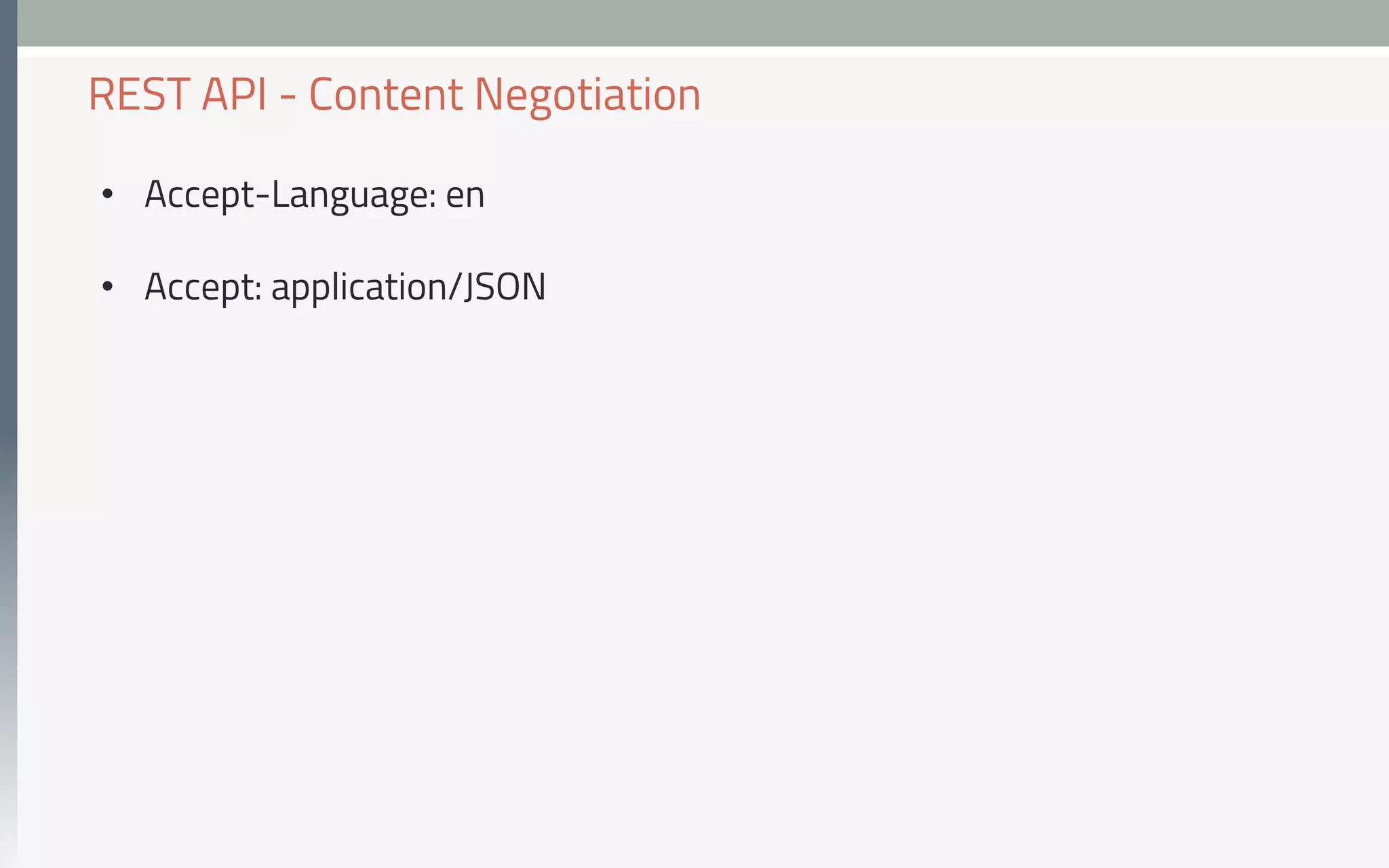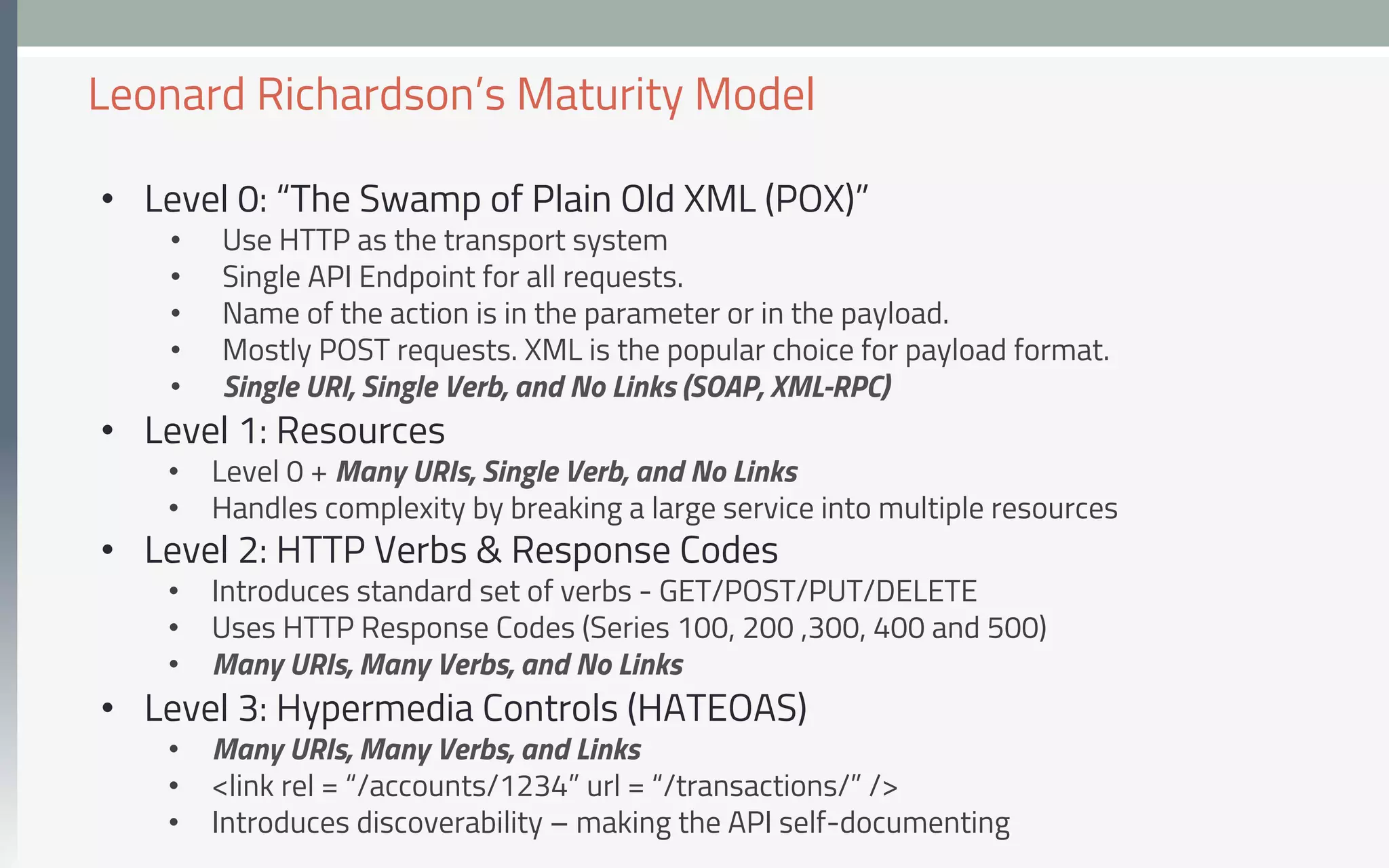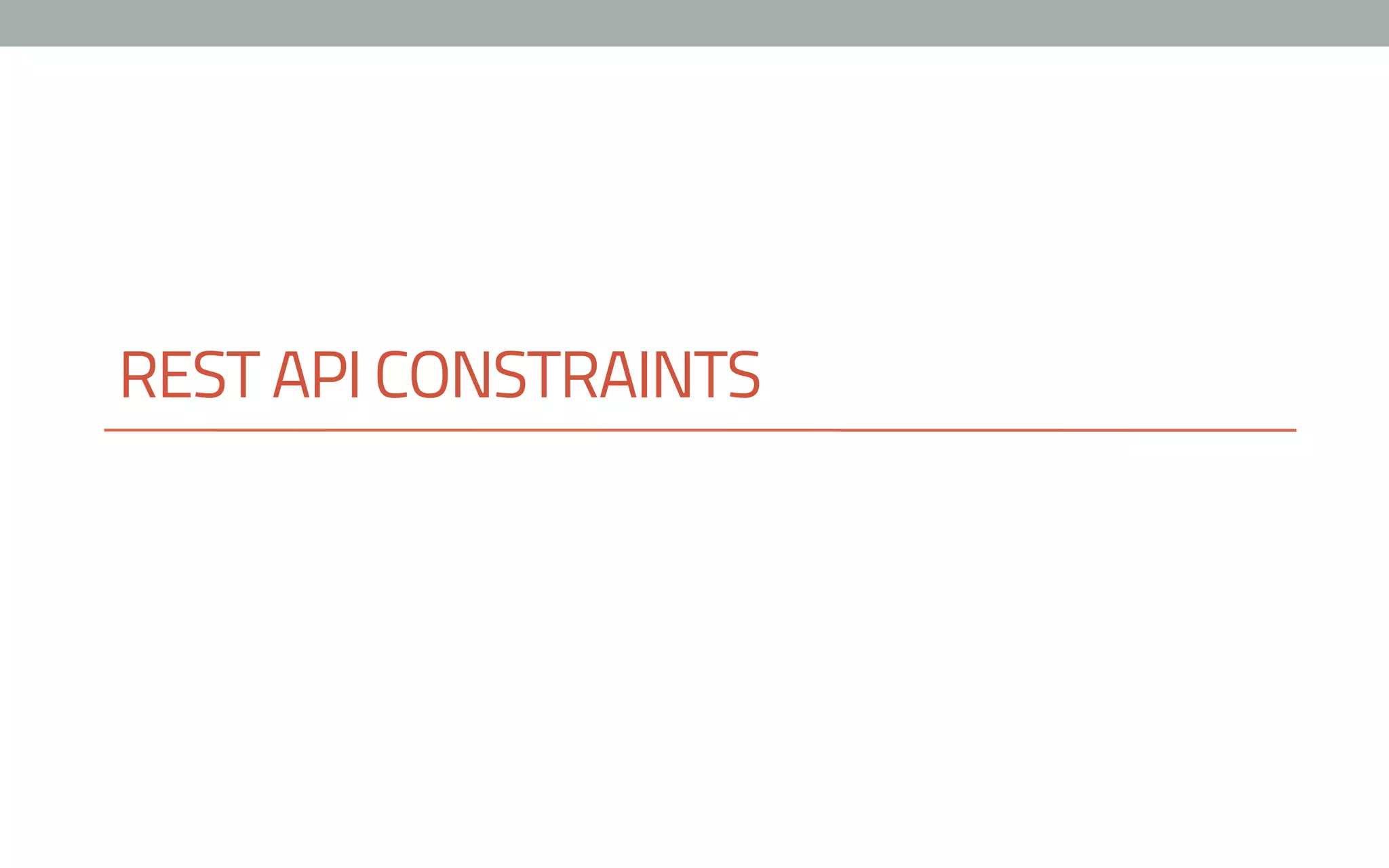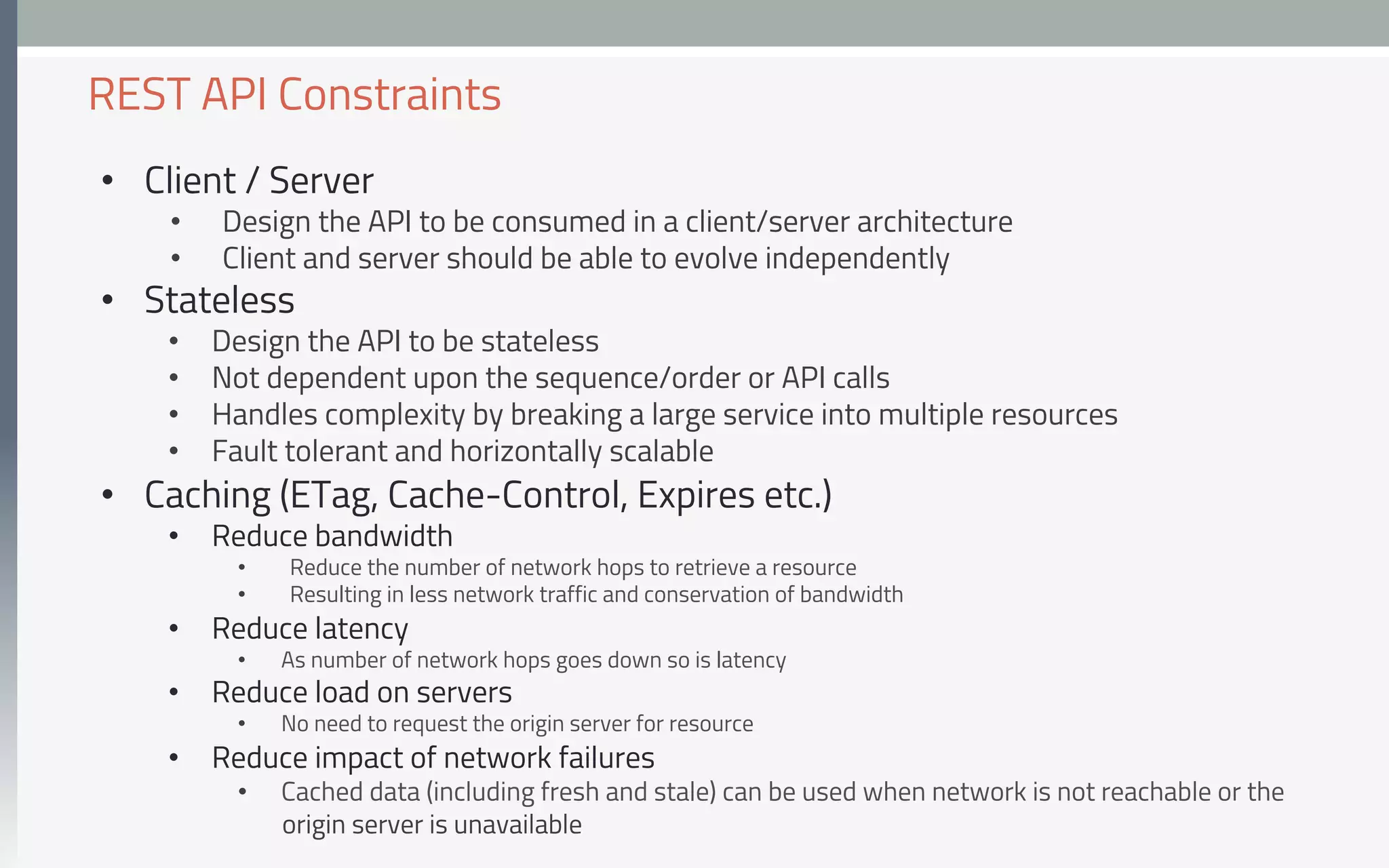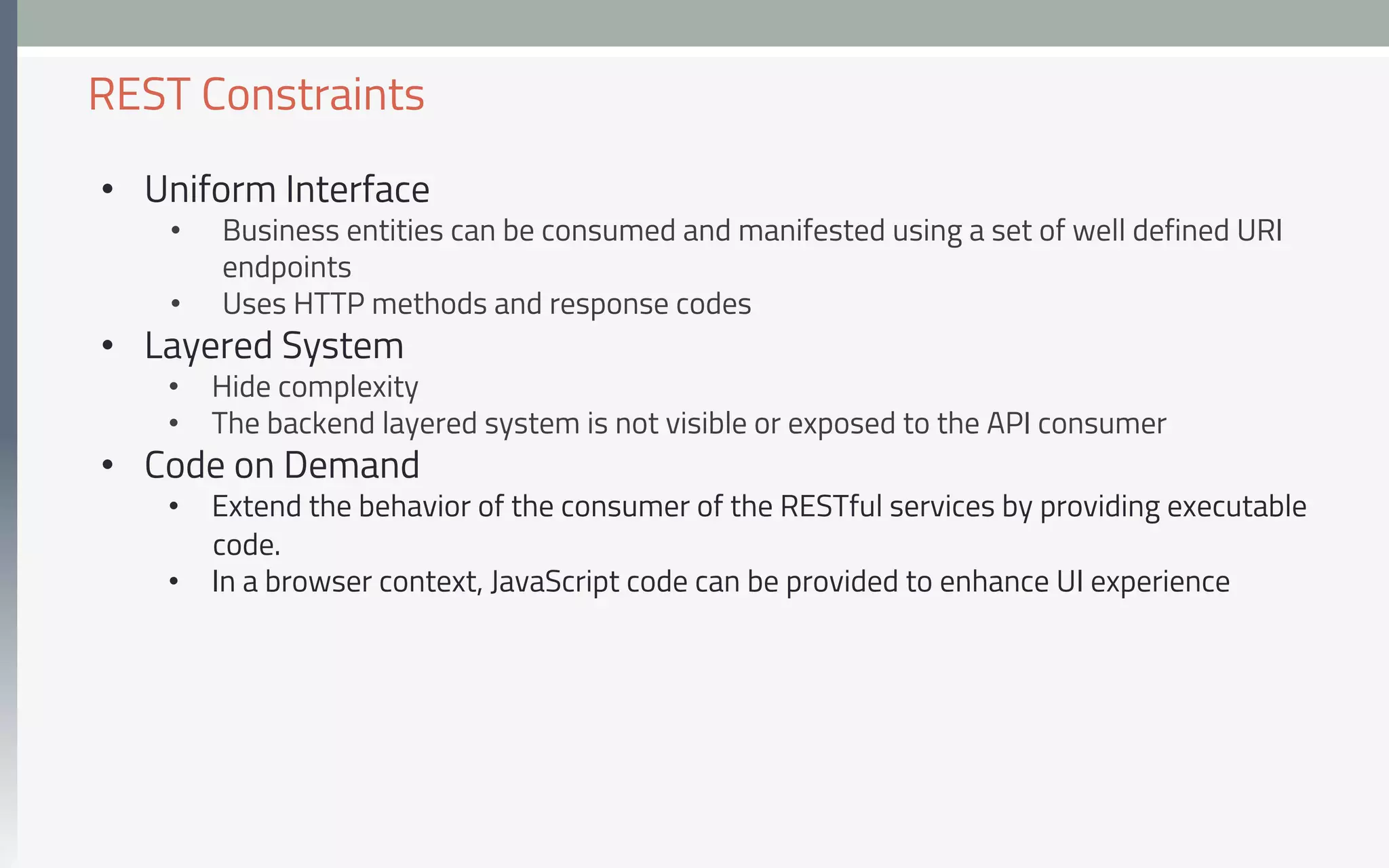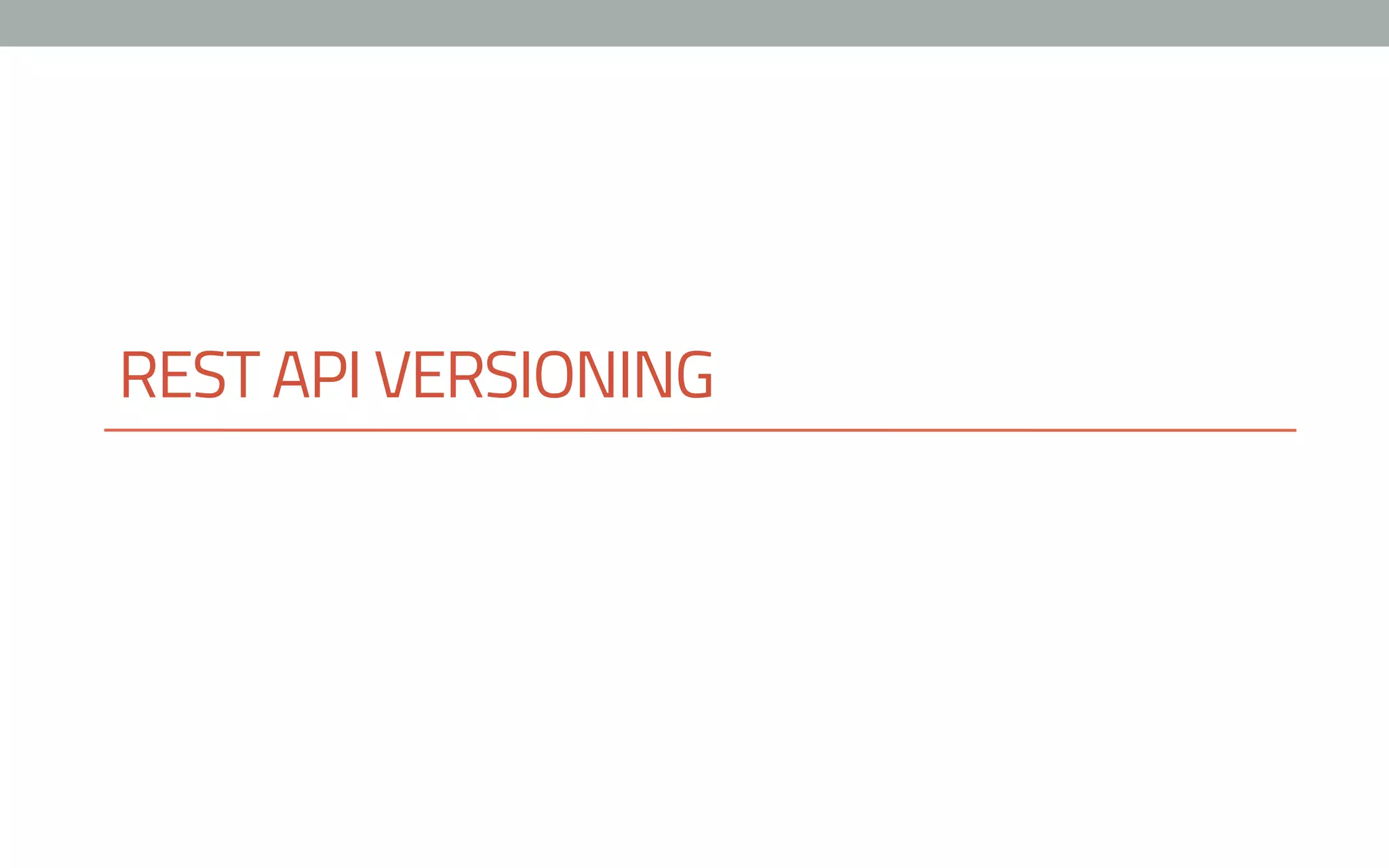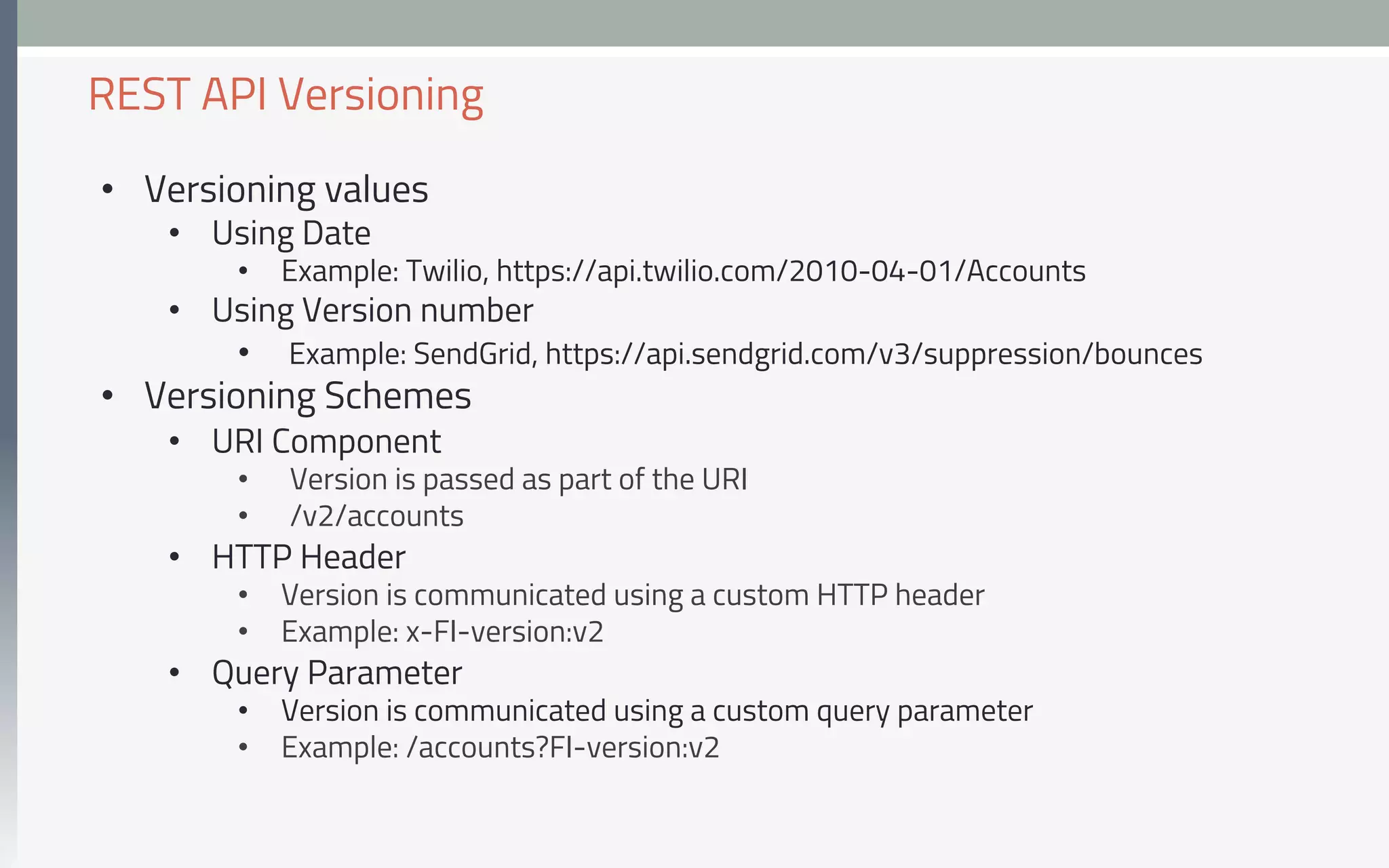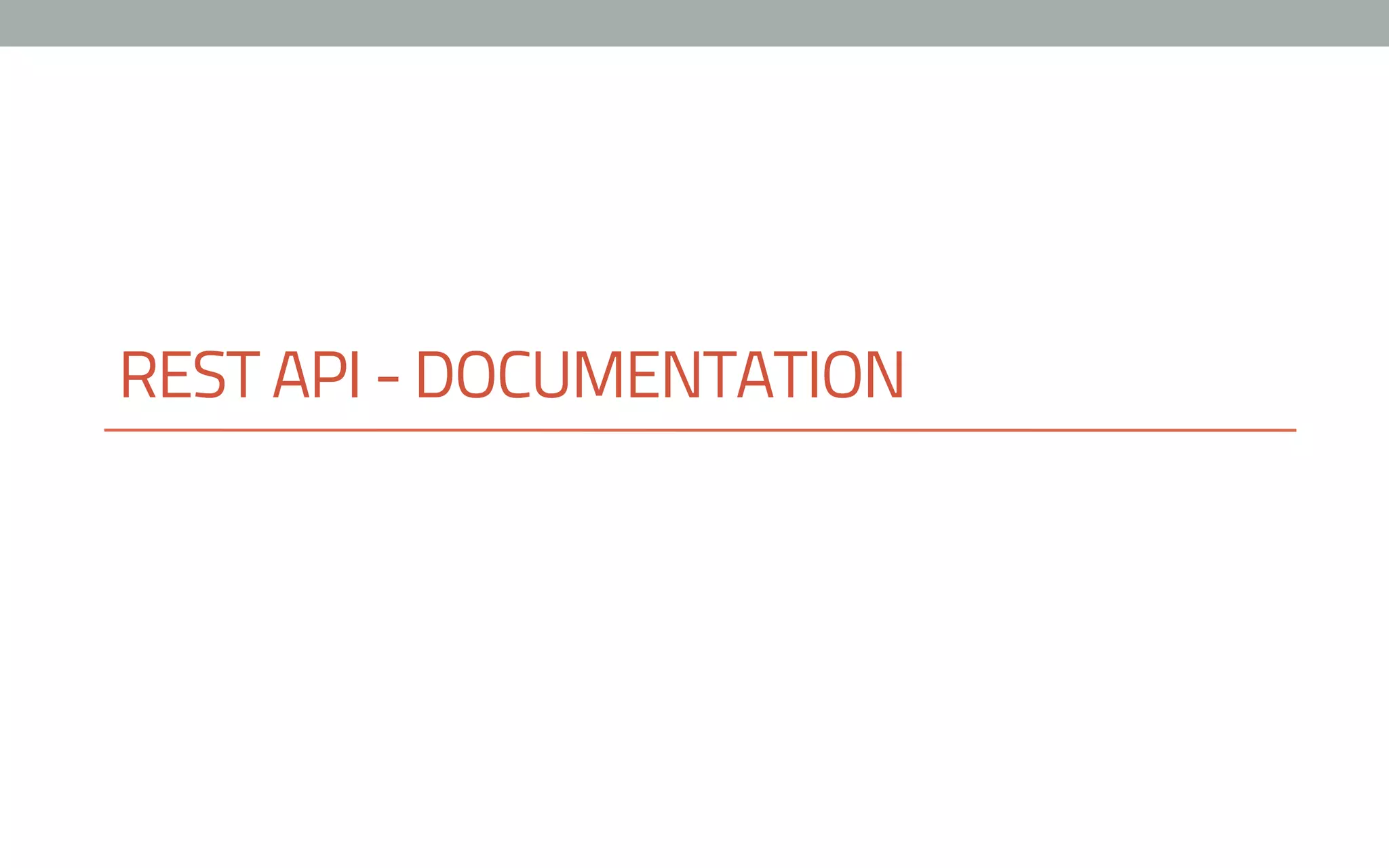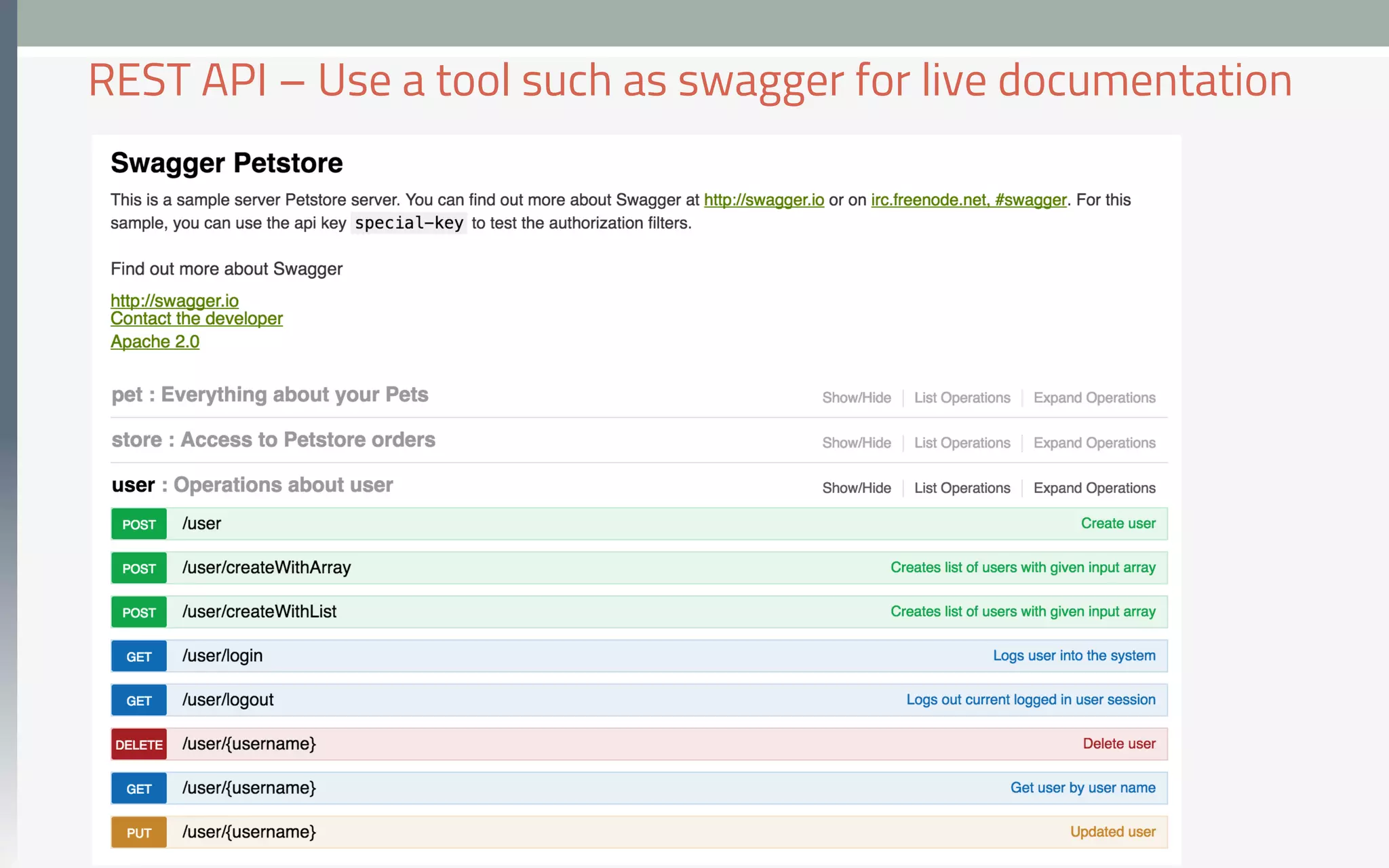The document provides guidelines and best practices for designing RESTful APIs, including:
- Using JSON over XML and making the API stateless and secure.
- Following conventions for HTTP verbs and status codes.
- Keeping data structures consistent and handling data with modern frameworks.
- Providing comprehensive documentation for data types, methods, and samples.