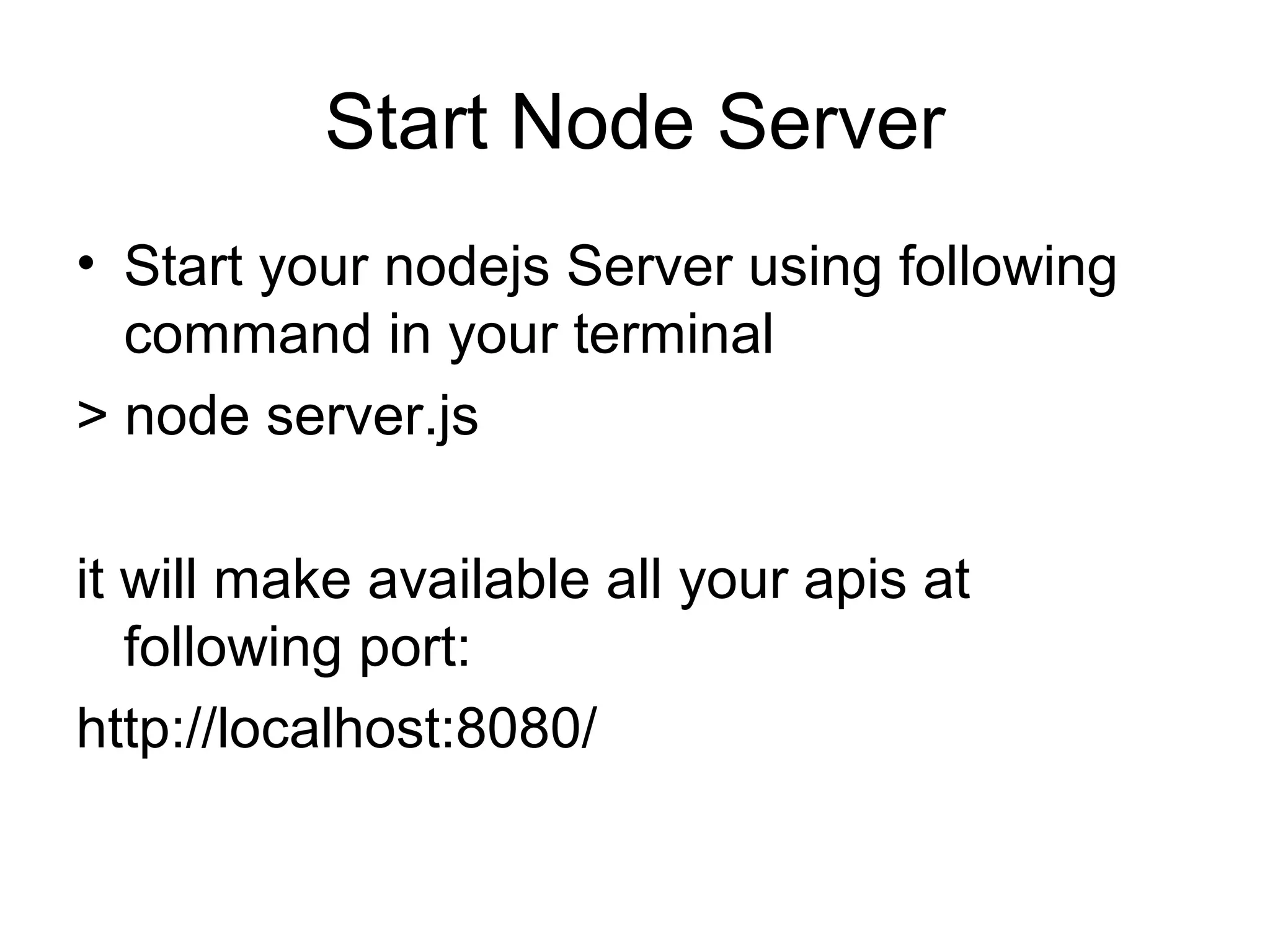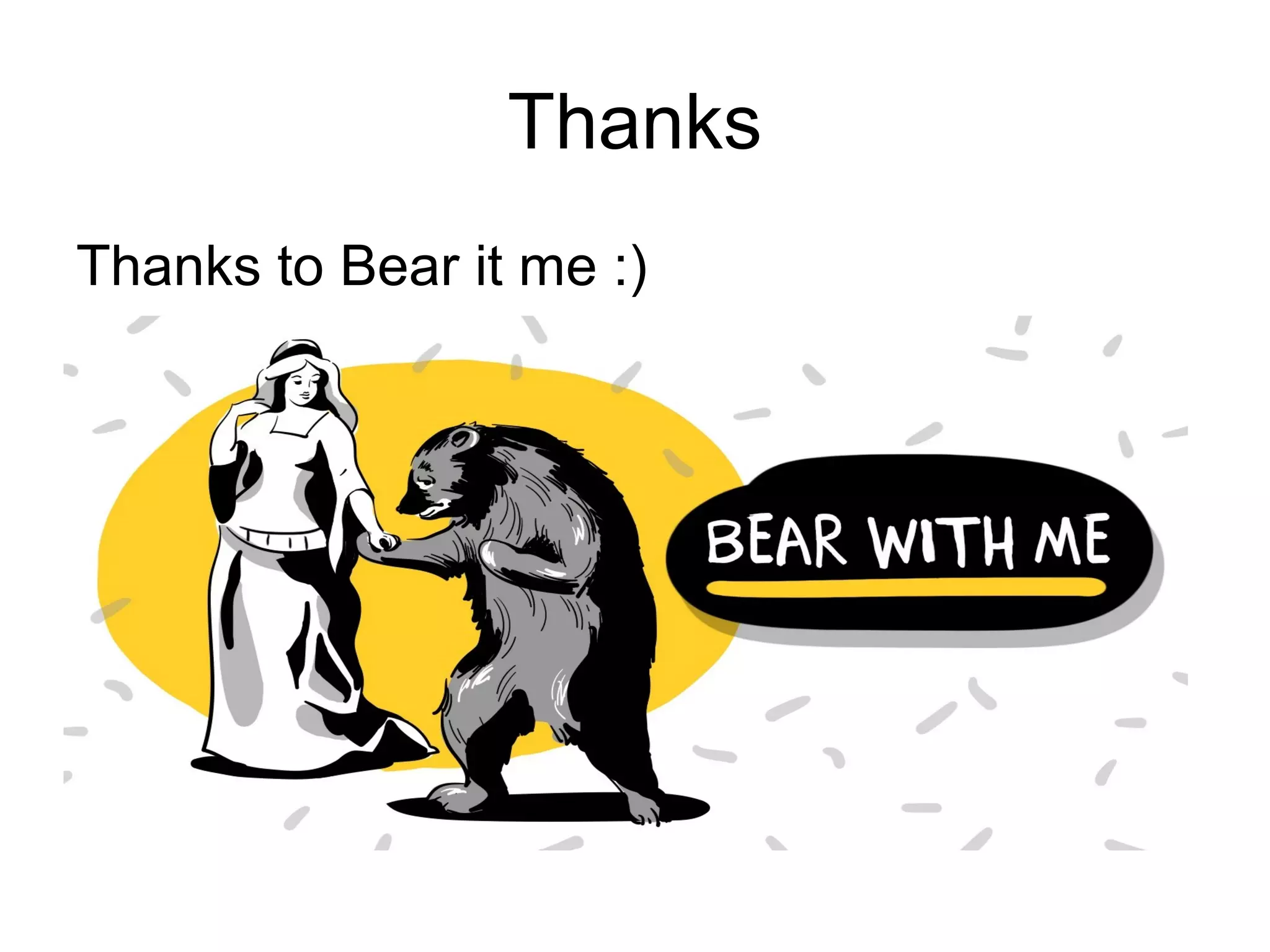This document discusses creating REST APIs with Express, Node.js, and MySQL. It provides an overview of Express and its advantages. It then demonstrates how to set up a Node.js and MySQL environment, create an Express server, and implement API routes to GET, POST, DELETE, and PUT data from a MySQL database table. Code examples are provided to retrieve all todos, a single todo by ID, search todos by keyword, add a new todo, delete a todo, and update an existing todo.
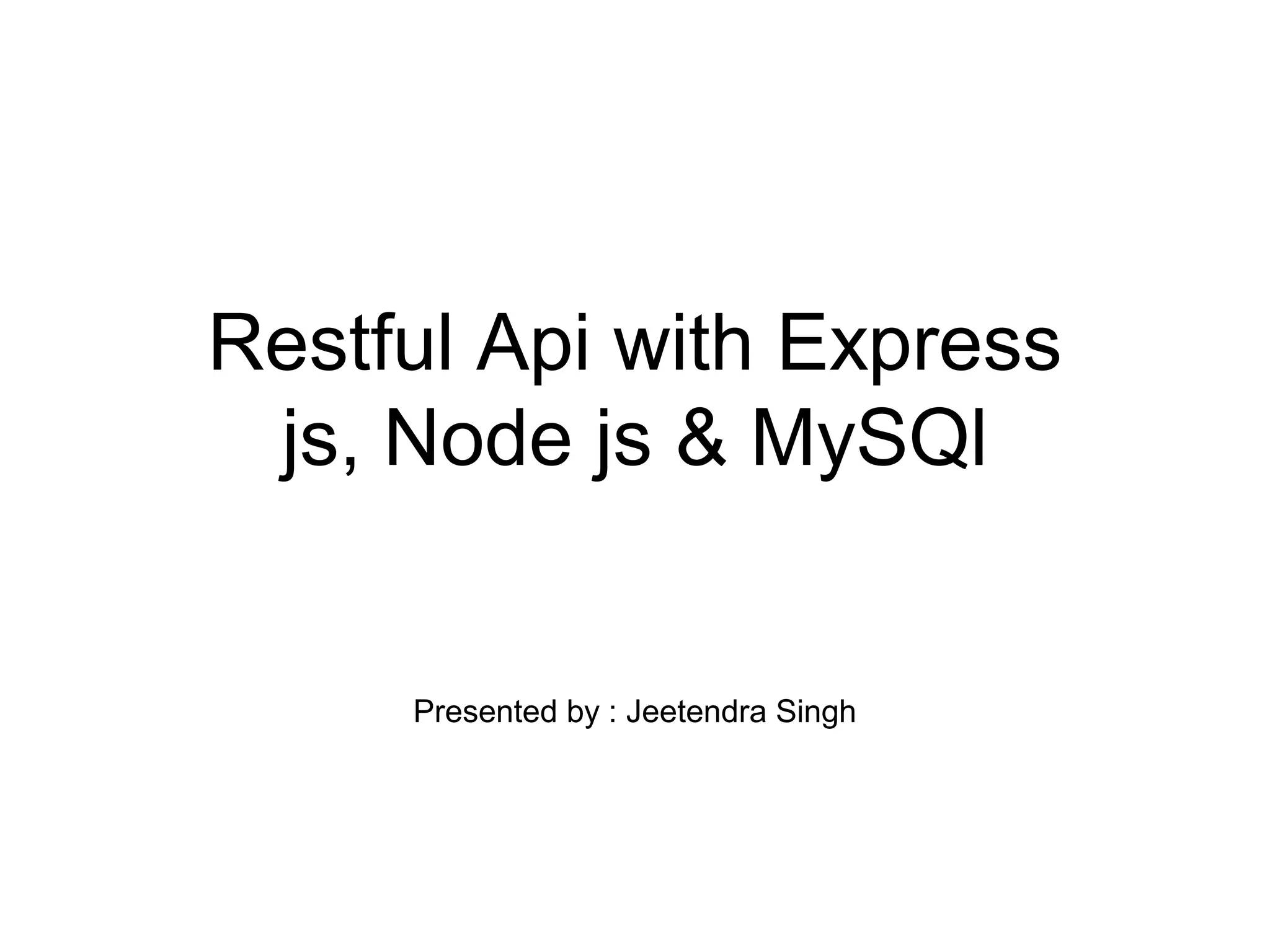
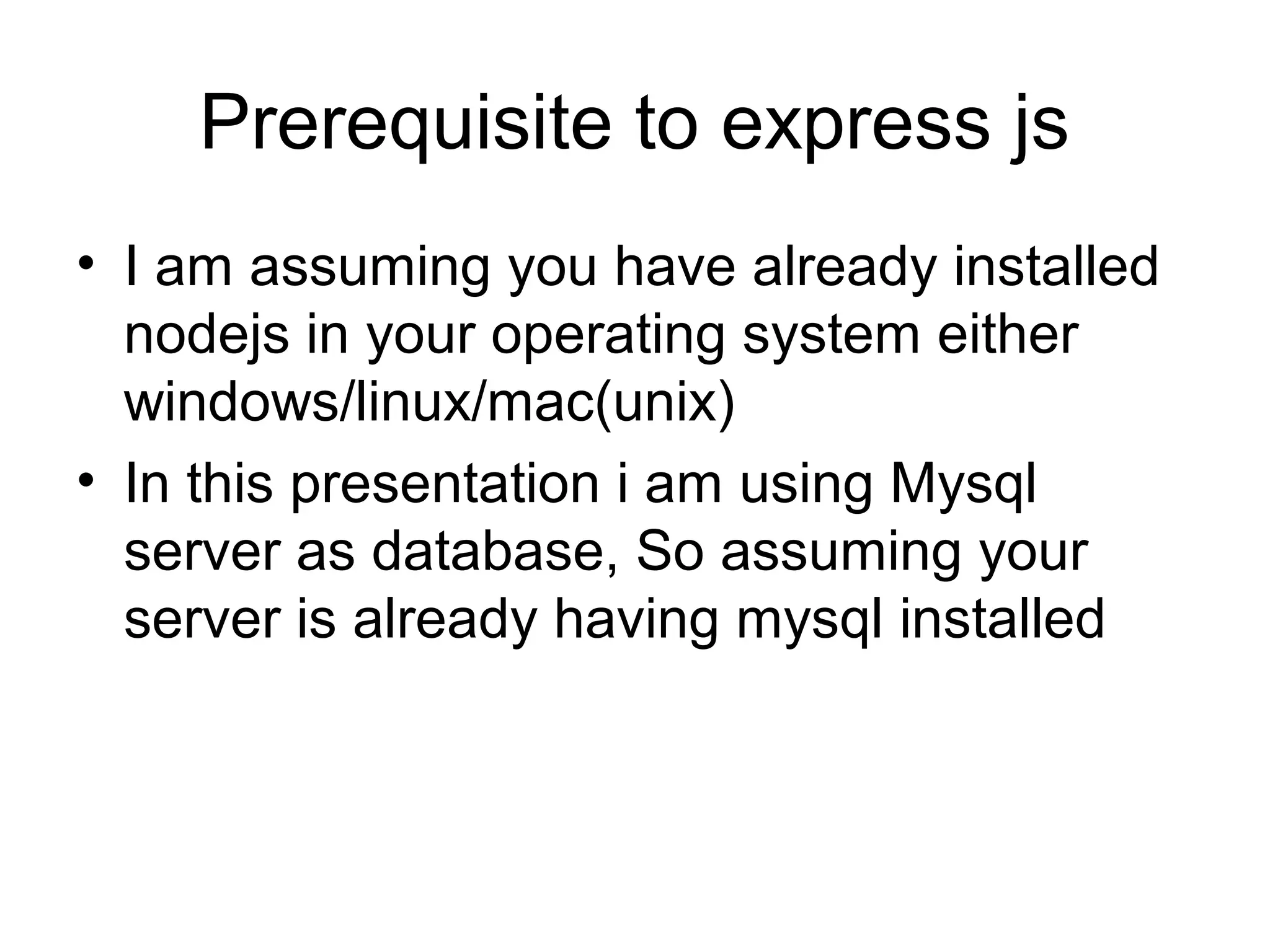
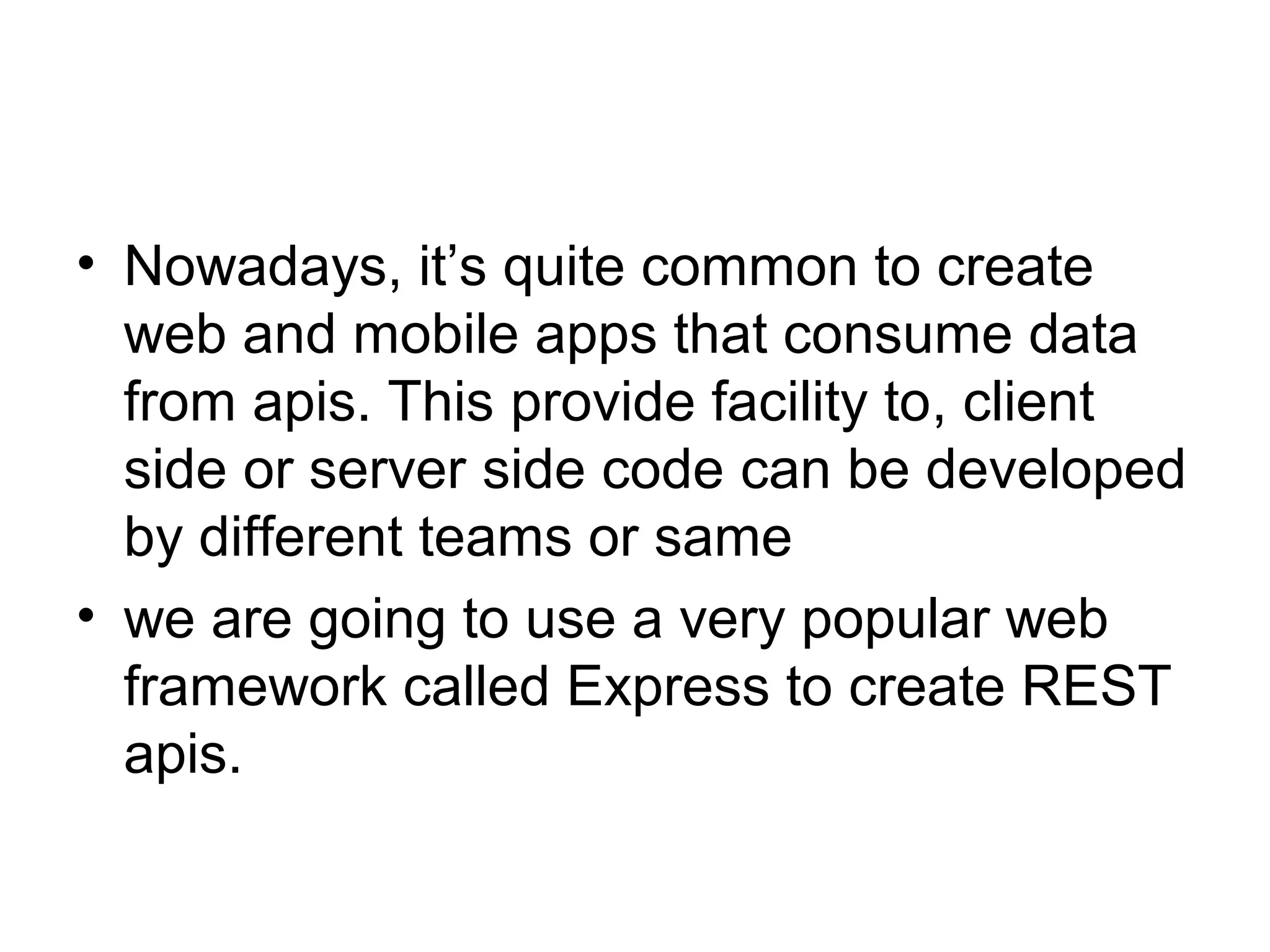
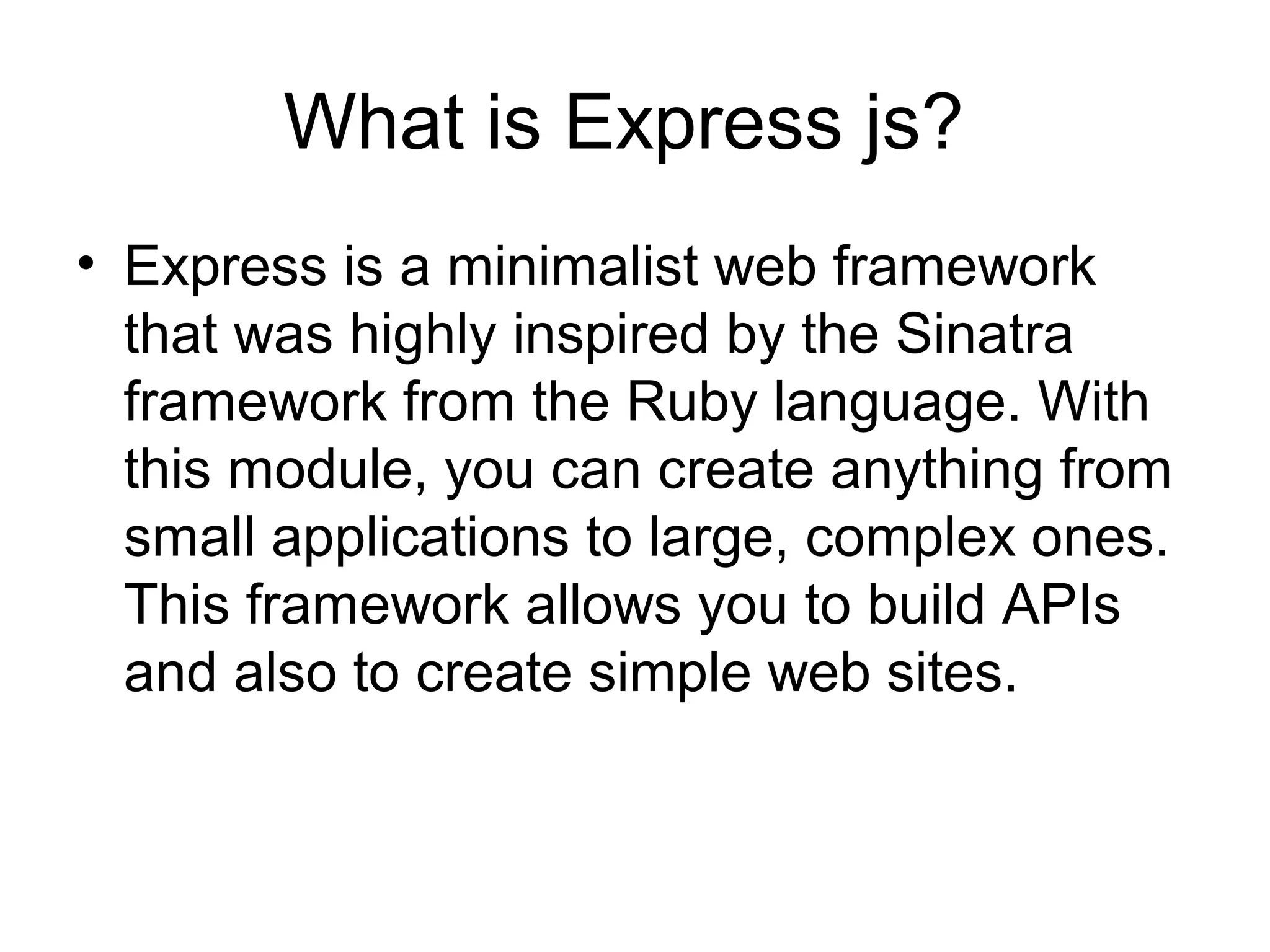
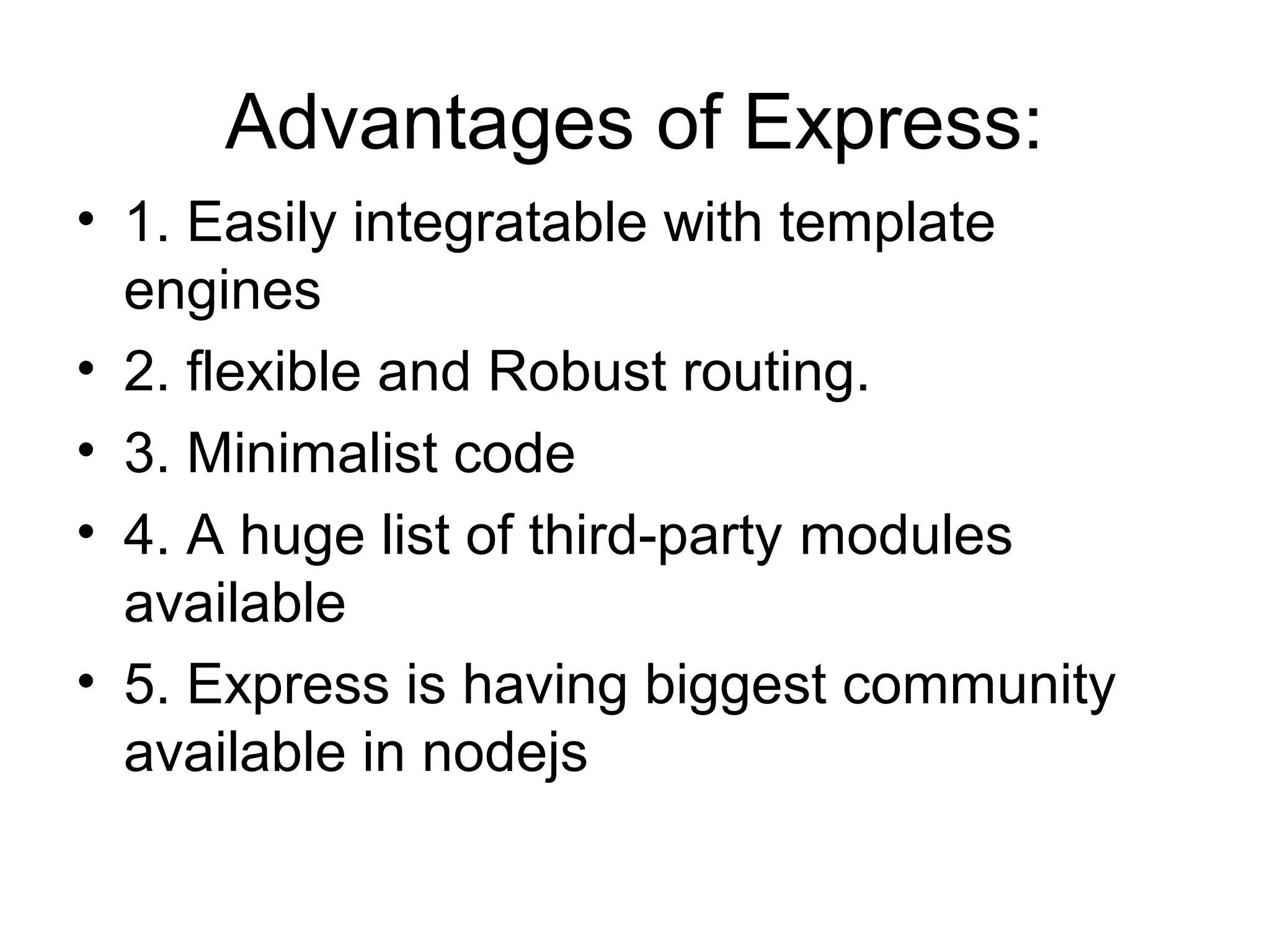
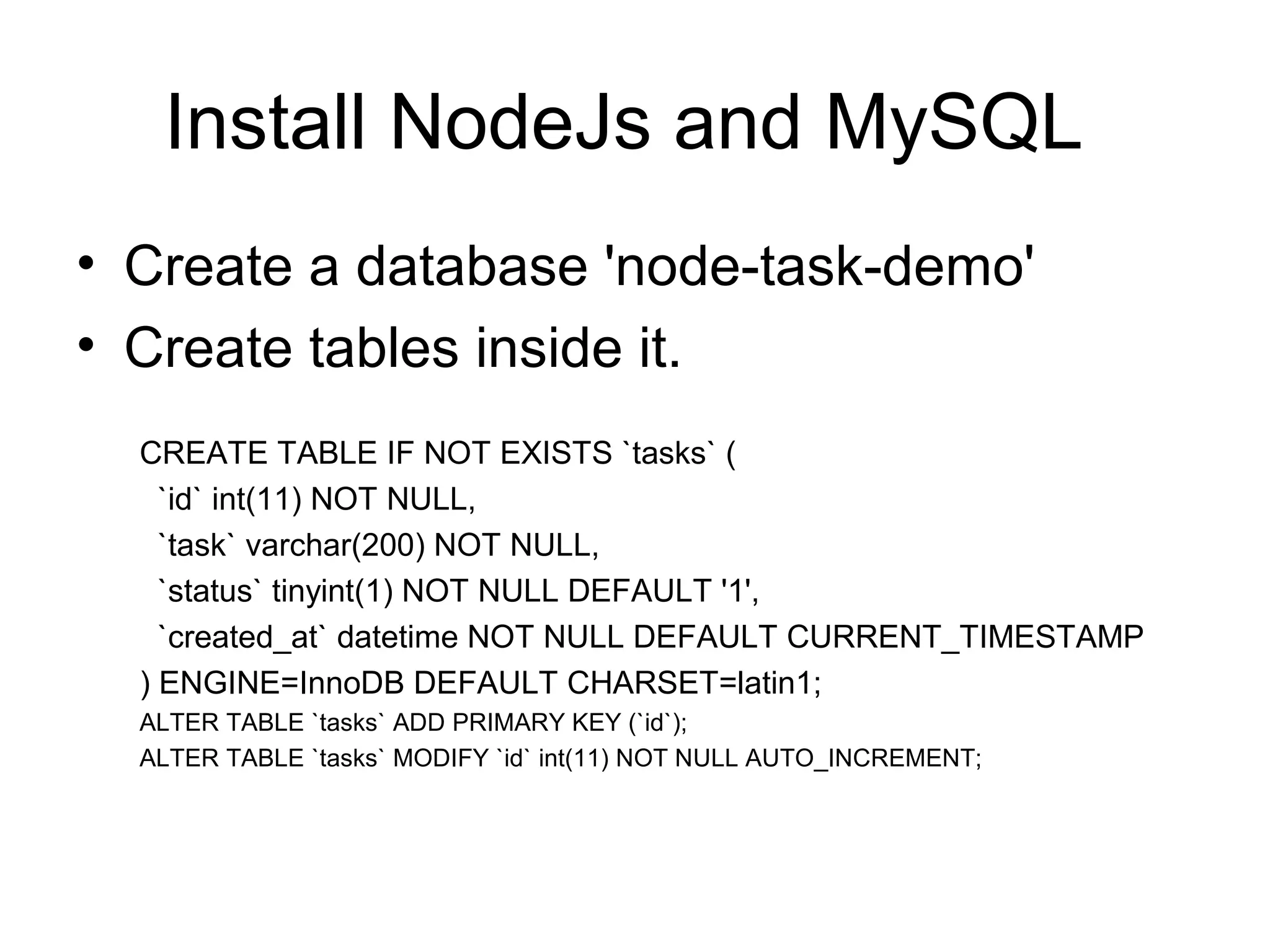
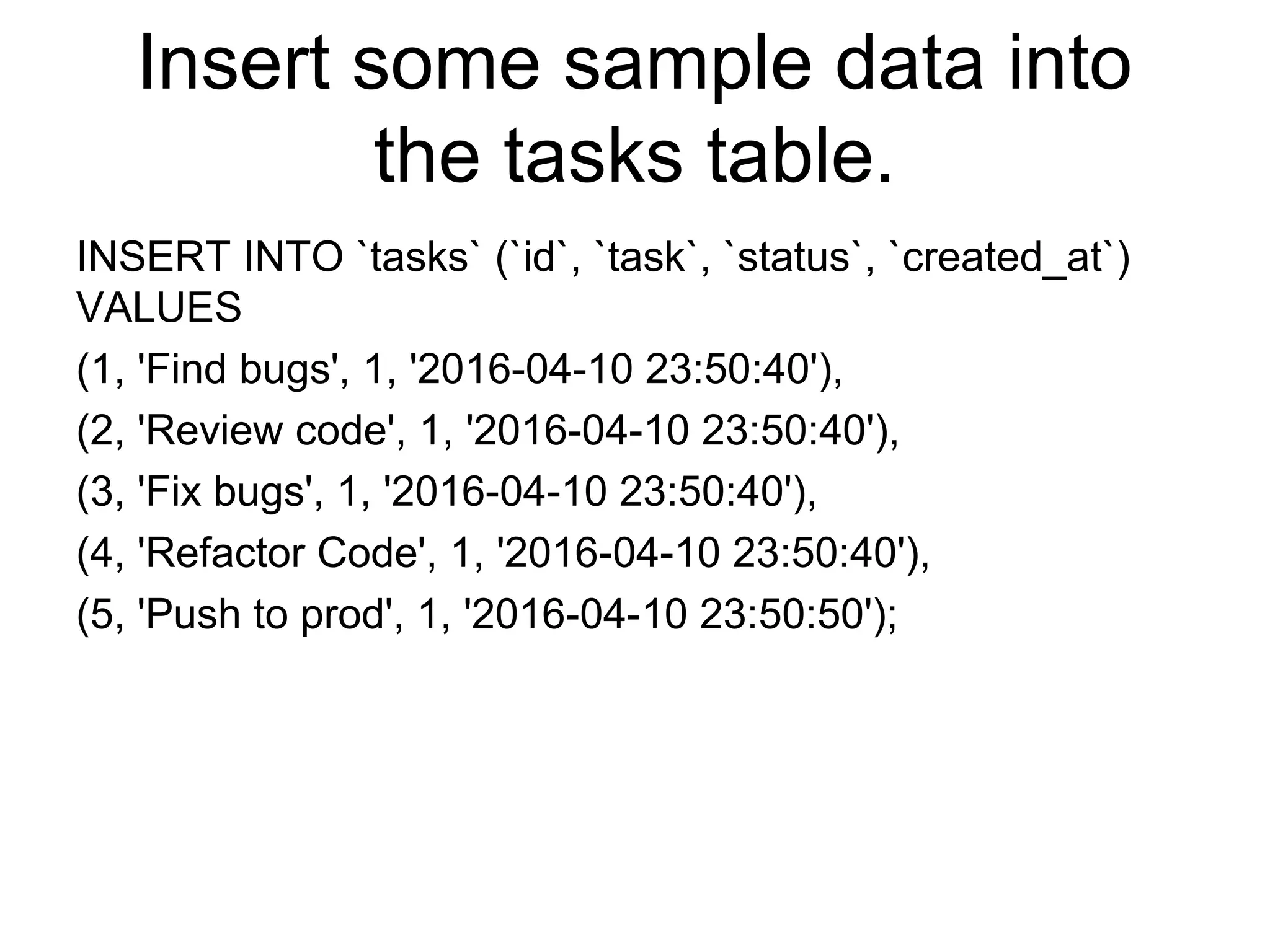
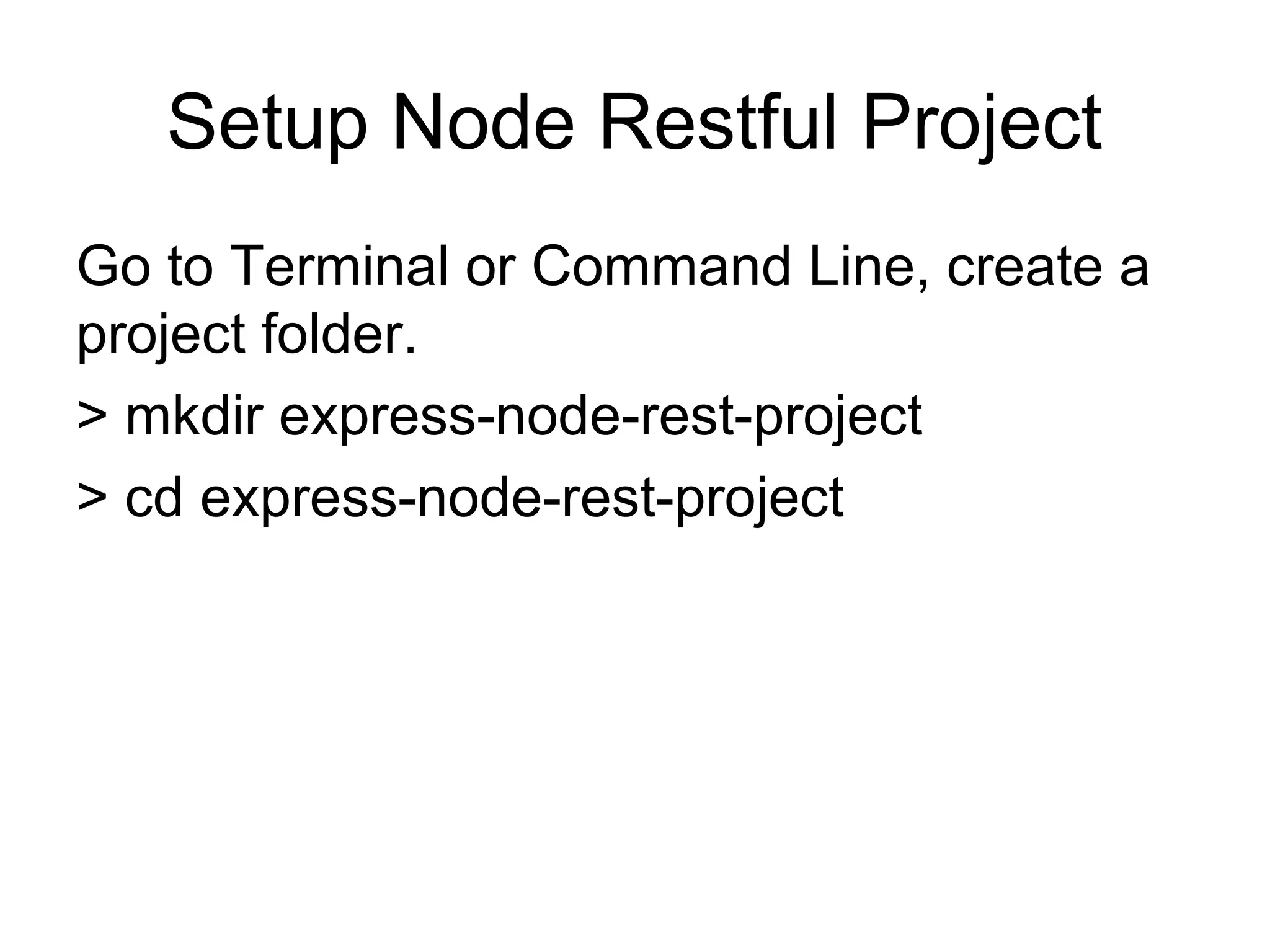
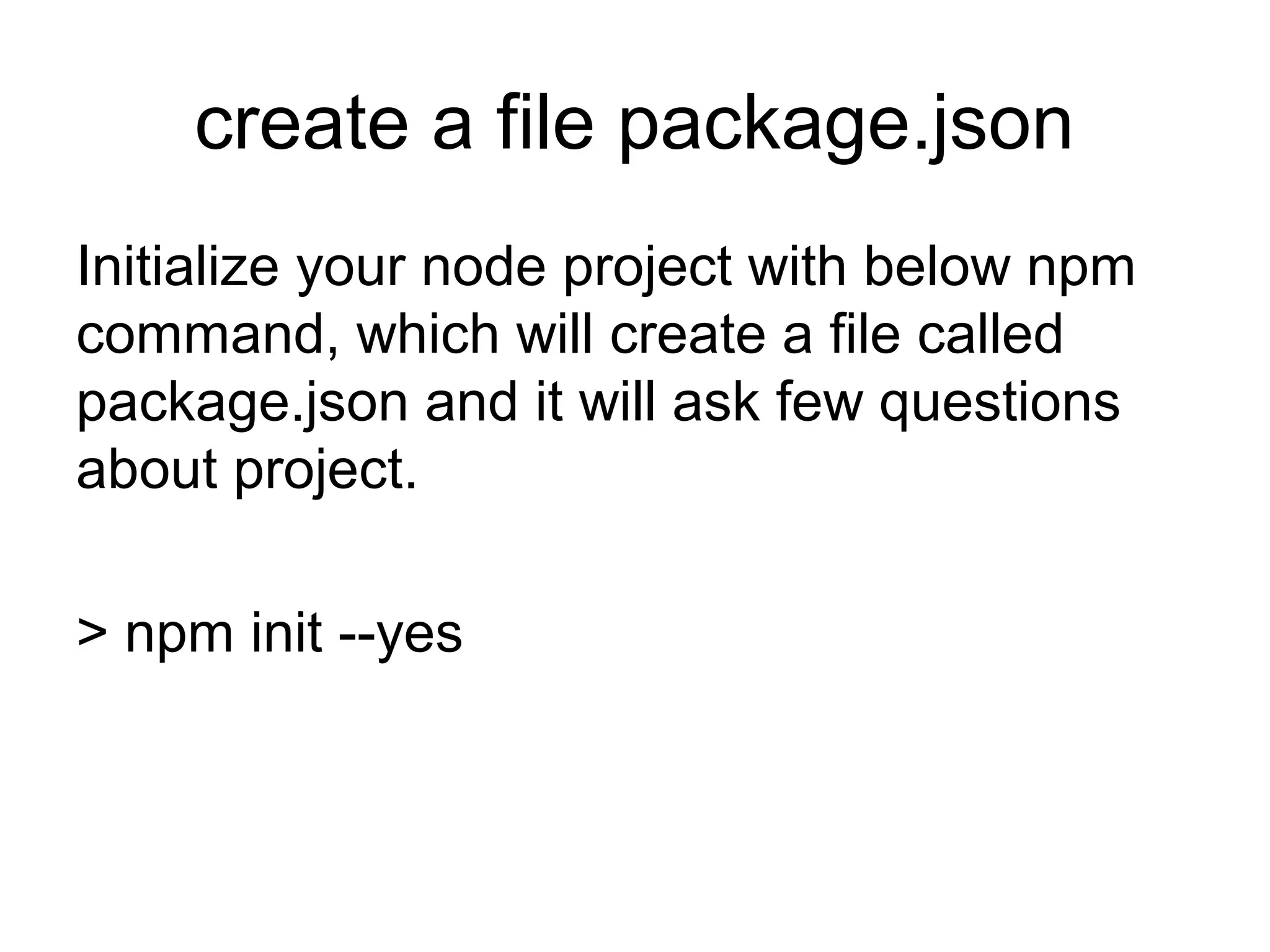
![Here is my final package.json
file.
{
"name": "express-node-rest-project",
"version": "1.0.0",
"description": "",
"main": "server.js",
"scripts": {
"test": "echo "Error: no test specified" && exit 1"
},
"keywords": [],
"author": "",
"license": "ISC",
"dependencies": {
"express": "^4.15.2",
"mysql": "^2.13.0"
}
}](https://image.slidesharecdn.com/impact-1-170628091152/75/RESTful-API-In-Node-Js-using-Express-10-2048.jpg)
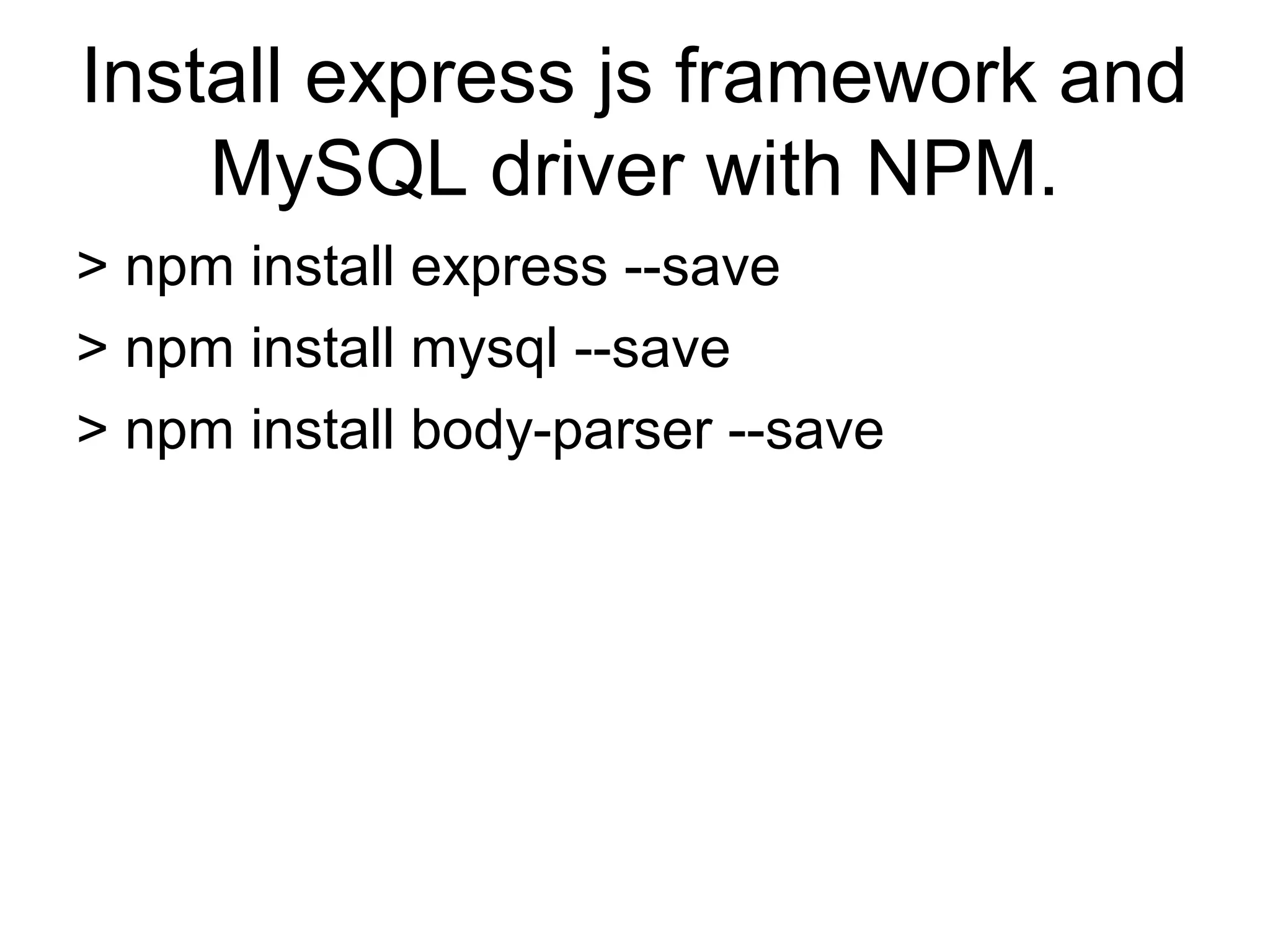
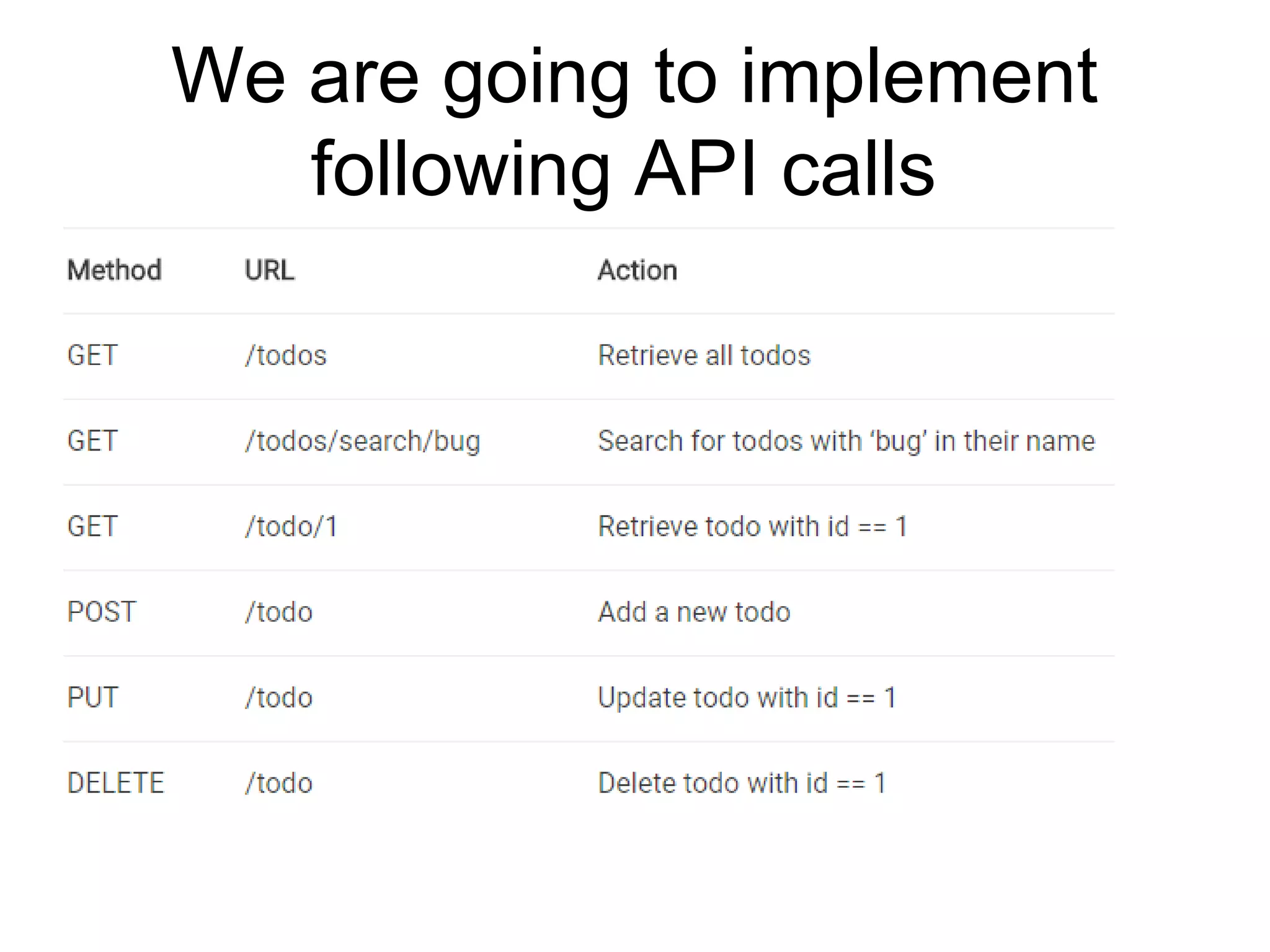
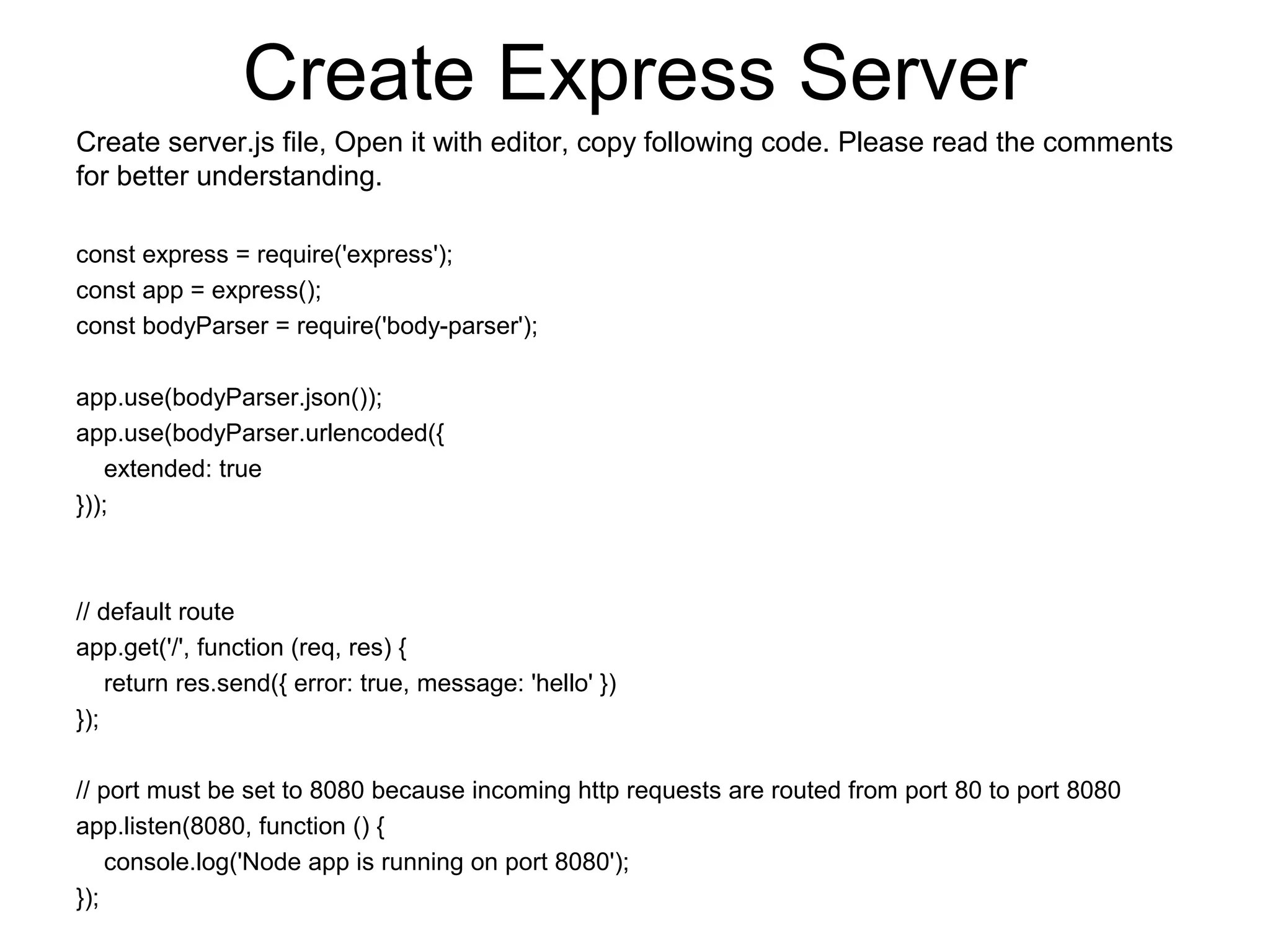
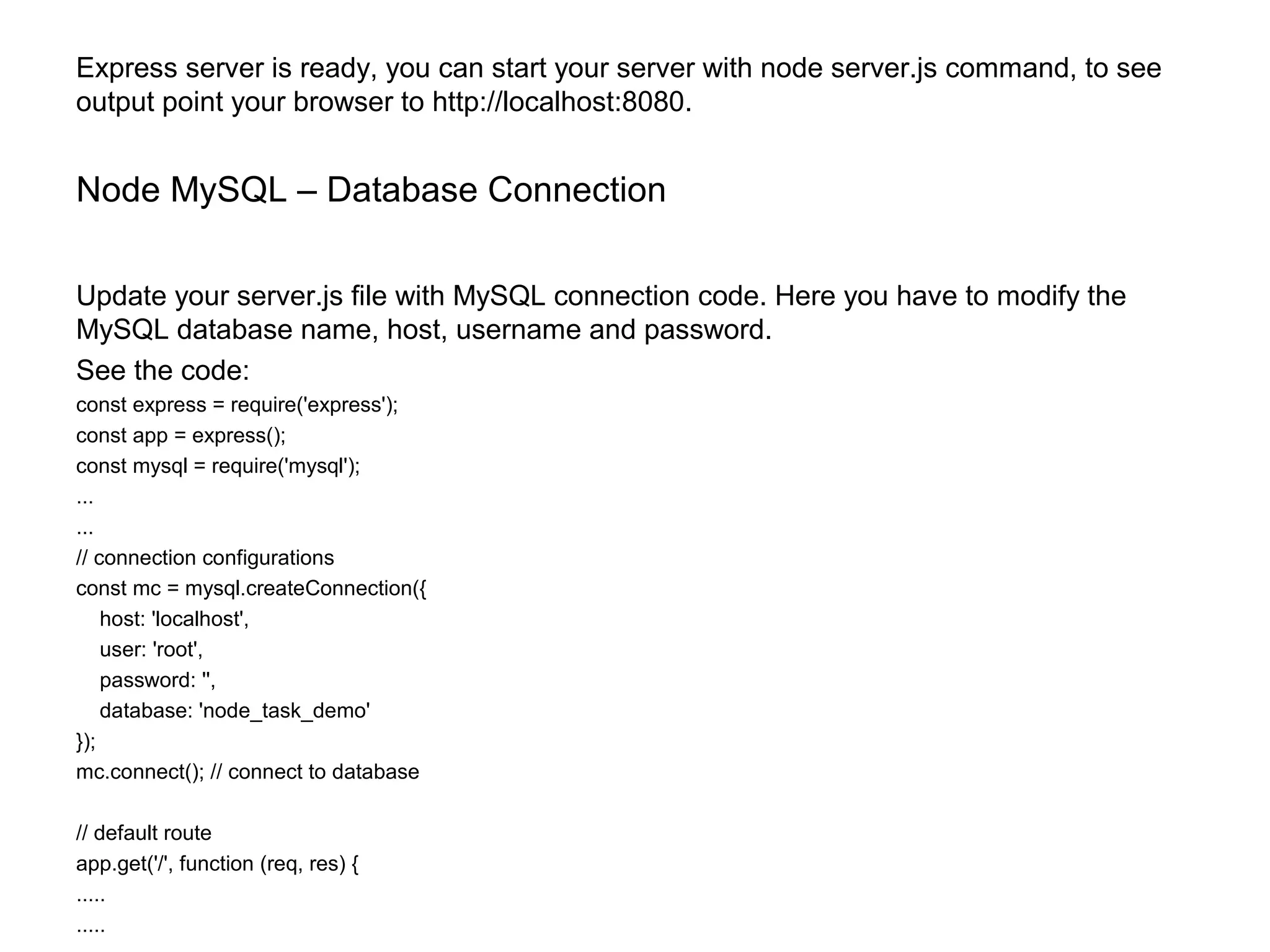
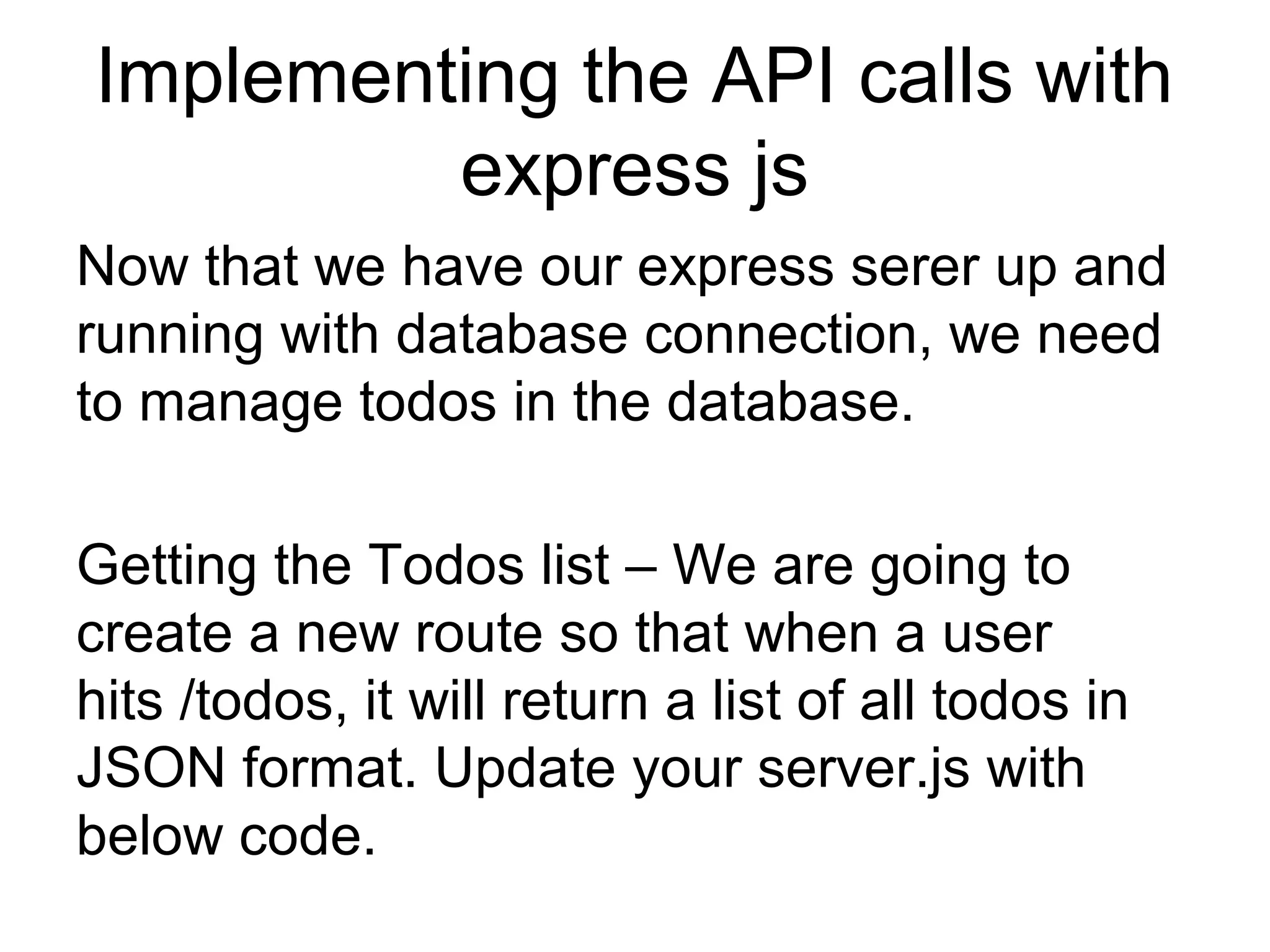
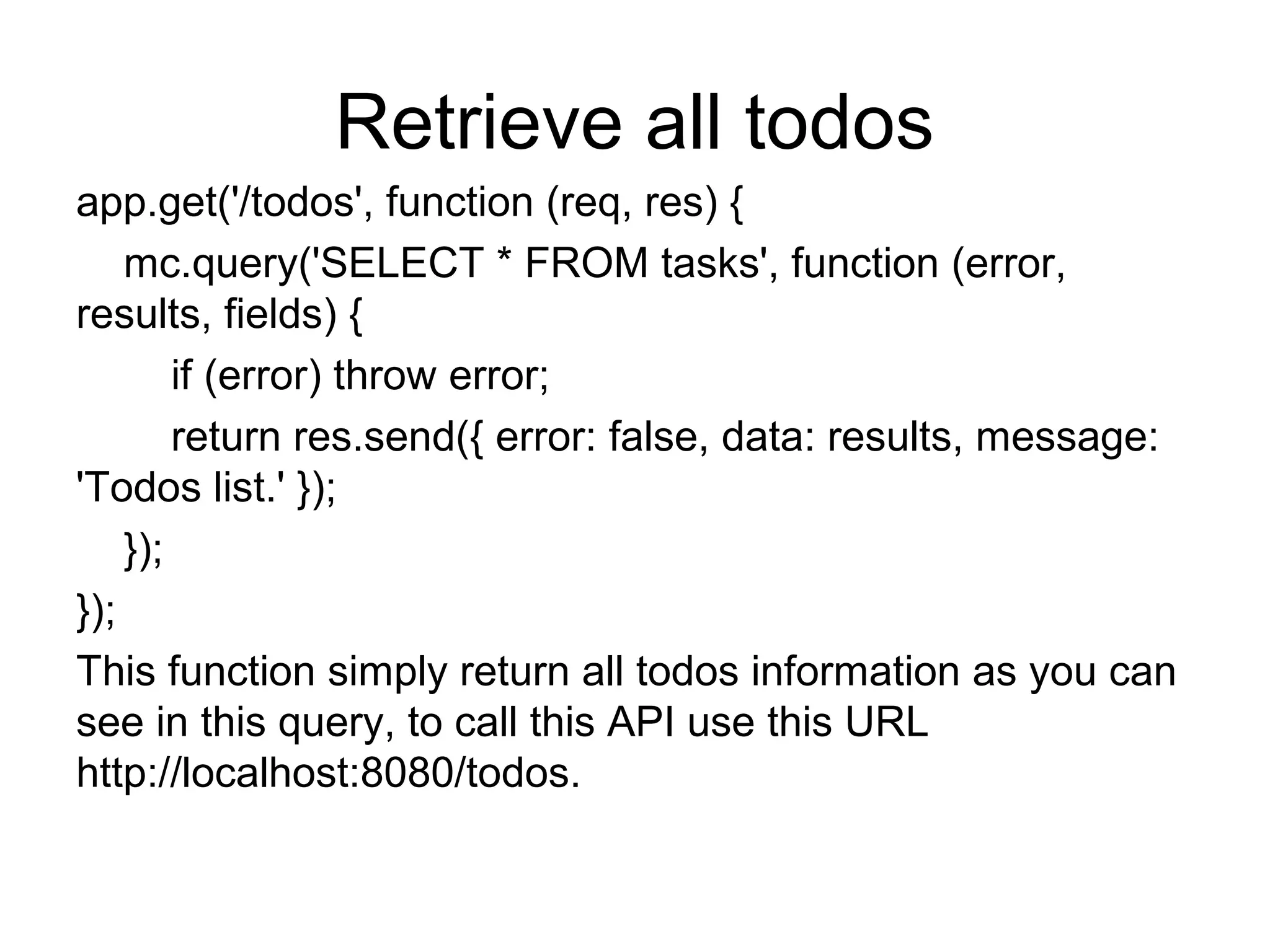
![Retrieve todo with id
app.get('/todo/:id', function (req, res) {
let task_id = req.params.id;
if (!task_id) {
return res.status(400).send({ error: true, message: 'Please provide task_id' });
}
mc.query('SELECT * FROM tasks where id=?', task_id, function (error, results, fields) {
if (error) throw error;
return res.send({ error: false, data: results[0], message: 'Todos list.' });
});
});
This function check record of given id and return if found anything, to call this API use this
URL http://localhost:8080/todo/1.](https://image.slidesharecdn.com/impact-1-170628091152/75/RESTful-API-In-Node-Js-using-Express-17-2048.jpg)
![Search Method
Search for todos with their name
app.get('/todos/search/:keyword', function (req, res) {
let keyword = req.params.keyword;
mc.query("SELECT * FROM tasks WHERE task LIKE ? ", ['%' +
keyword + '%'], function (error, results, fields) {
if (error) throw error;
return res.send({ error: false, data: results, message: 'Todos
search list.' });
});
});
This function search in database for your given query, to call this API
use this URL http://localhost:8080/todos/search/bug](https://image.slidesharecdn.com/impact-1-170628091152/75/RESTful-API-In-Node-Js-using-Express-18-2048.jpg)
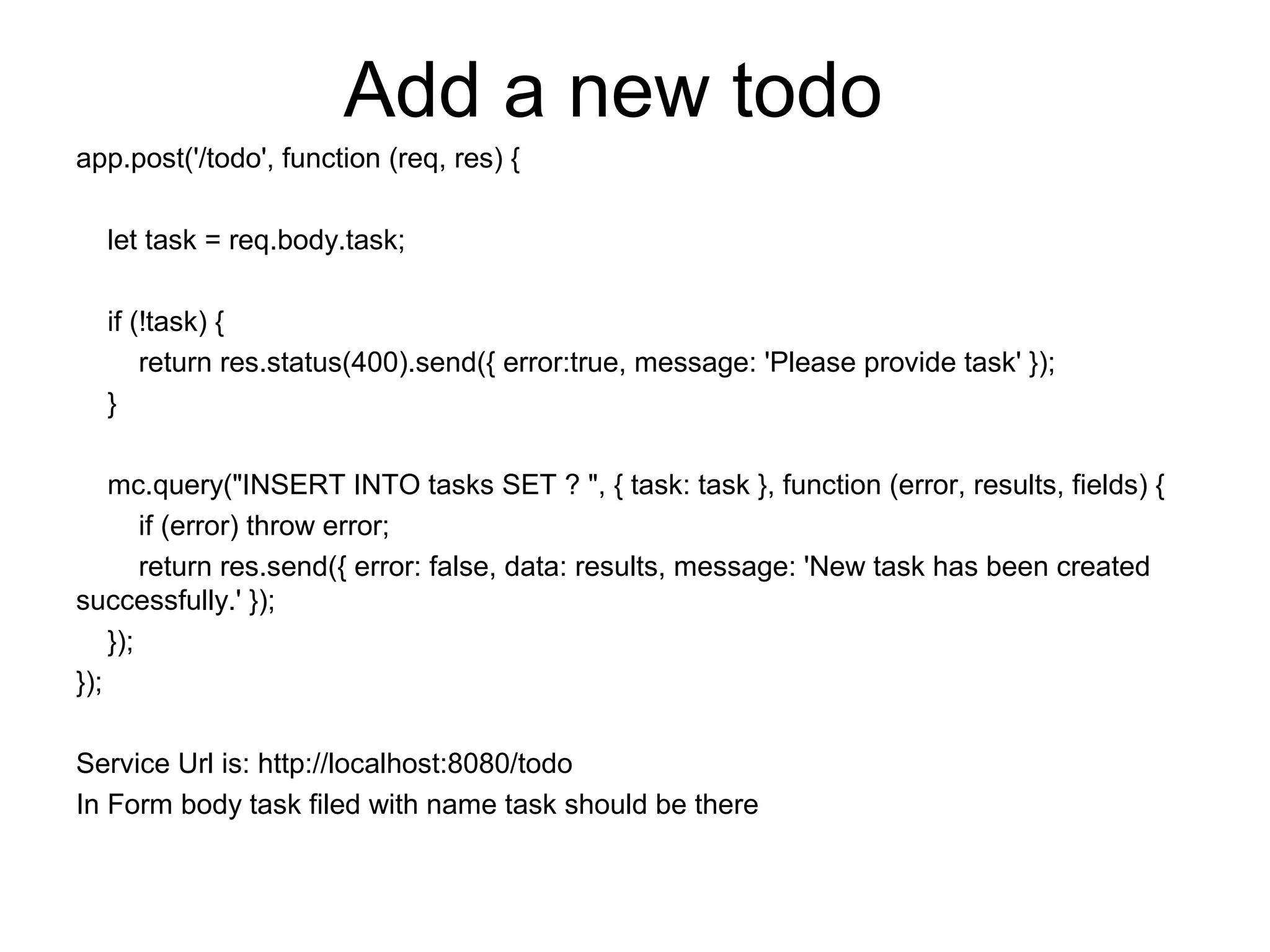
![Delete Task
app.delete('/todo', function (req, res) {
let task_id = req.body.task_id;
if (!task_id) {
return res.status(400).send({ error: true, message: 'Please provide task_id' });
}
mc.query('DELETE FROM tasks WHERE id = ?', [task_id], function (error, results,
fields) {
if (error) throw error;
return res.send({ error: false, data: results, message: 'Task has been updated
successfully.' });
});
});
Note: it uses a http delete method](https://image.slidesharecdn.com/impact-1-170628091152/75/RESTful-API-In-Node-Js-using-Express-20-2048.jpg)
![Update todo with id
app.put('/todo', function (req, res) {
let task_id = req.body.task_id;
let task = req.body.task;
if (!task_id || !task) {
return res.status(400).send({ error: task, message: 'Please provide task and
task_id' });
}
mc.query("UPDATE tasks SET task = ? WHERE id = ?", [task, task_id], function (error,
results, fields) {
if (error) throw error;
return res.send({ error: false, data: results, message: 'Task has been updated
successfully.' });
});
});
This API accept put request and updates submitted data in your database. To call this
API use this URL http://localhost:8080/todo/{id}](https://image.slidesharecdn.com/impact-1-170628091152/75/RESTful-API-In-Node-Js-using-Express-21-2048.jpg)