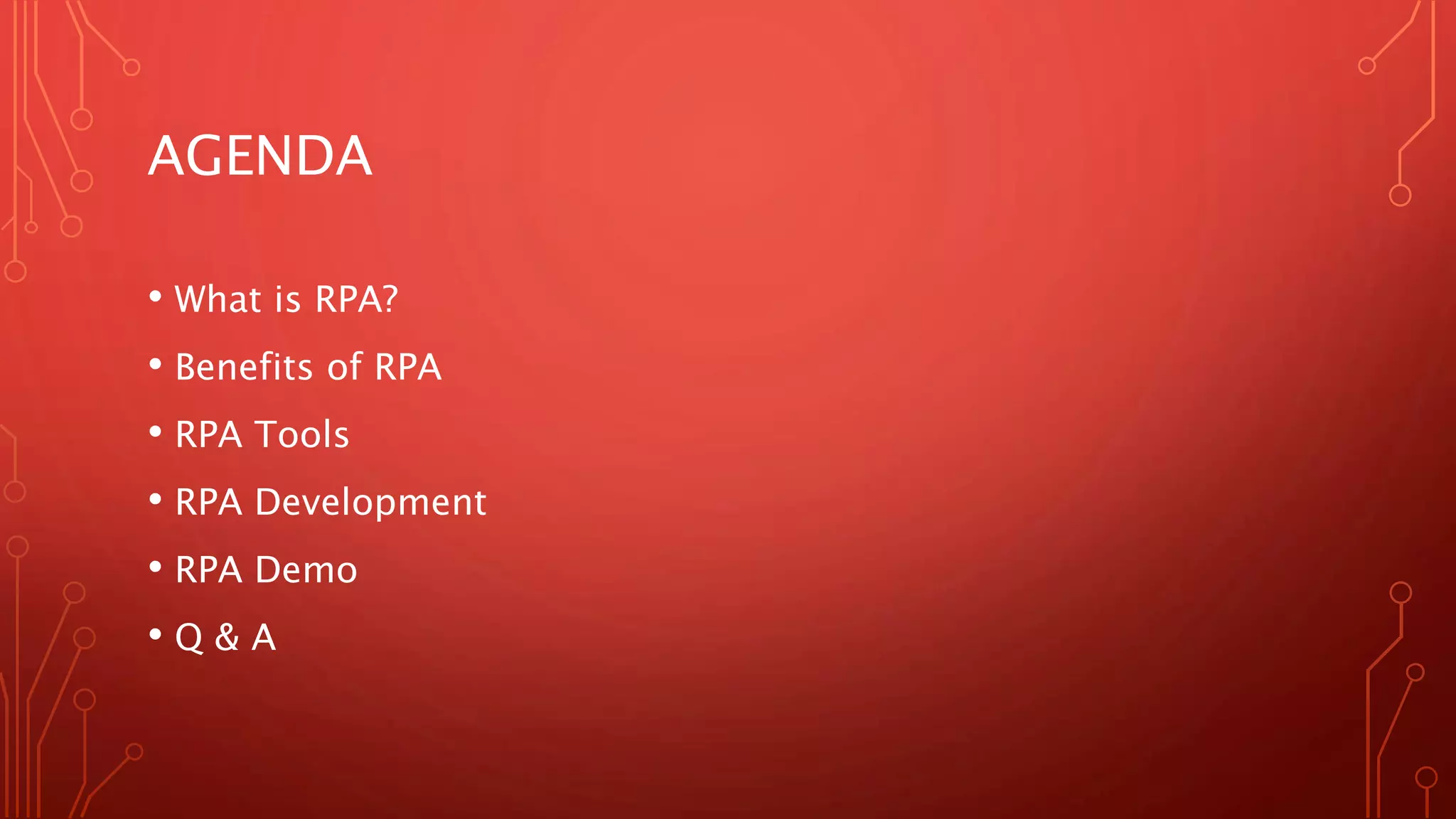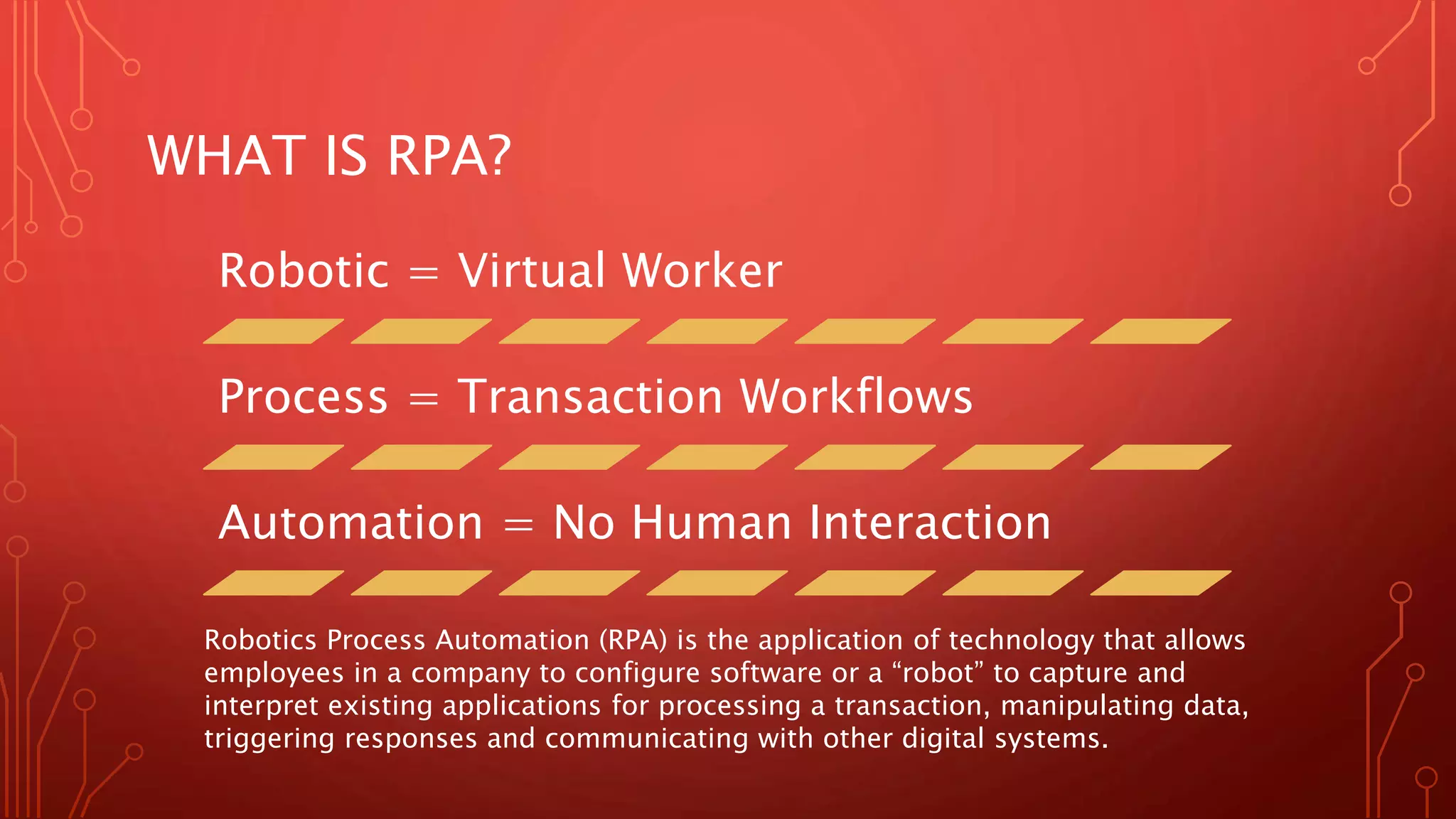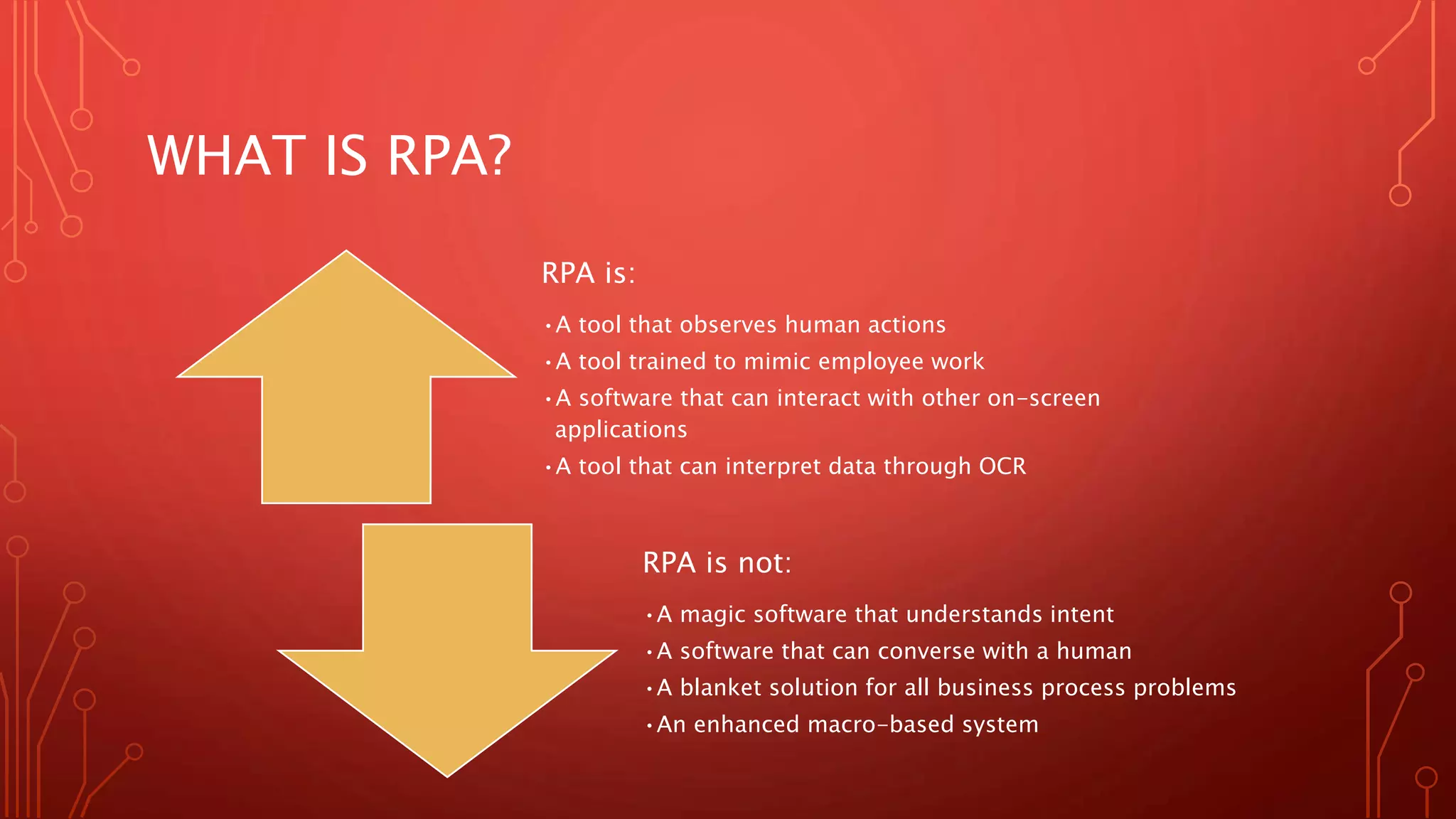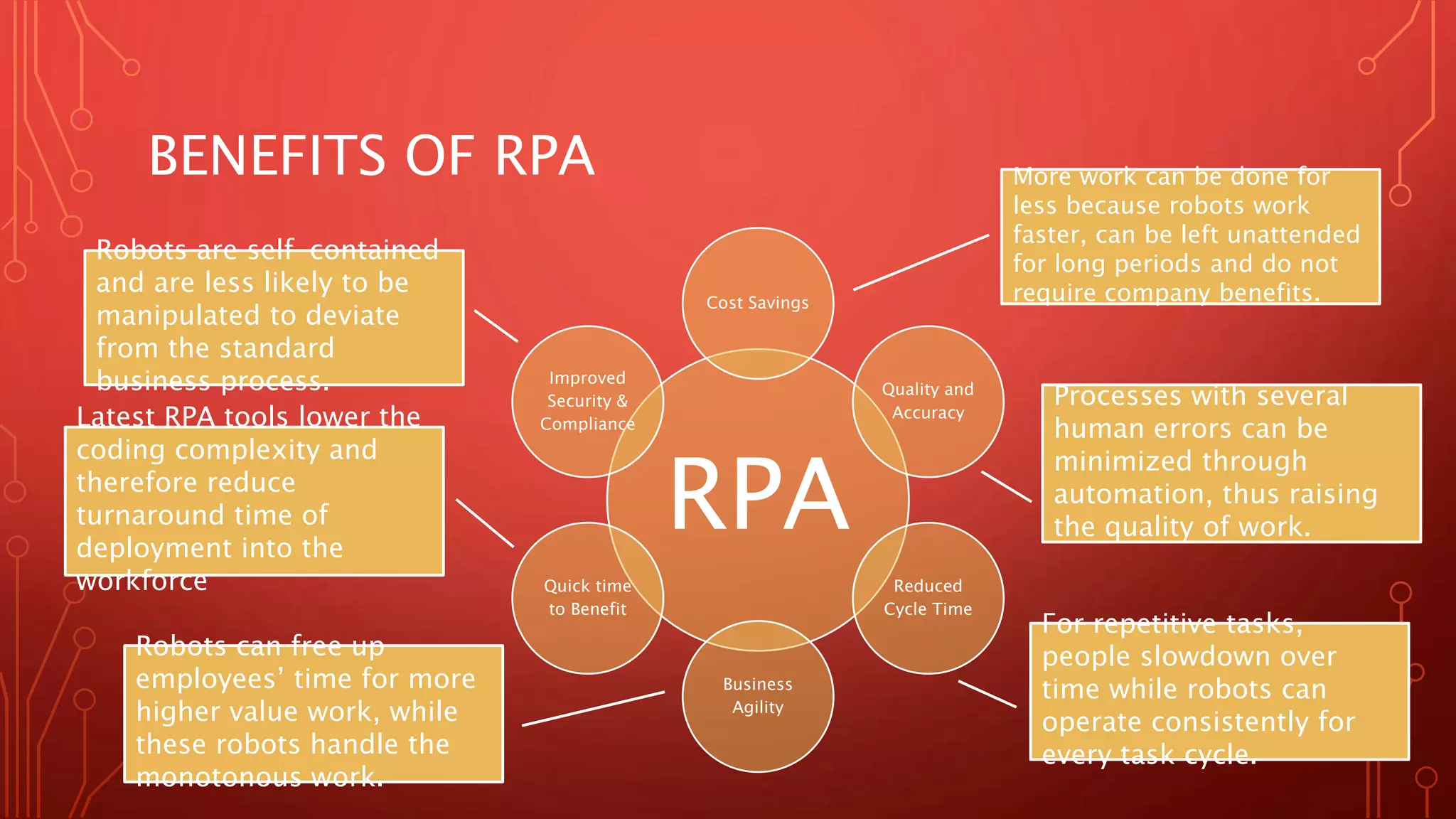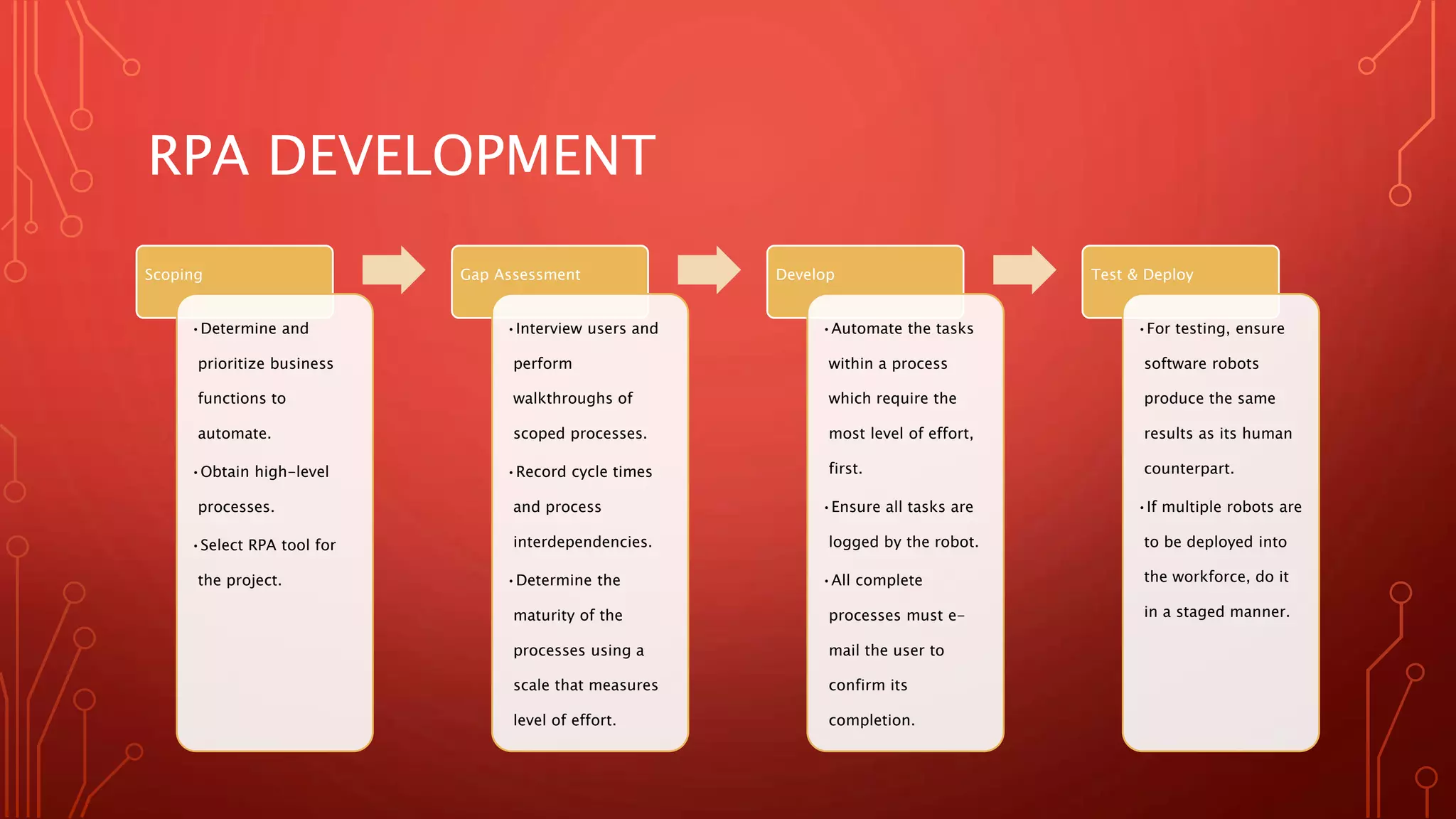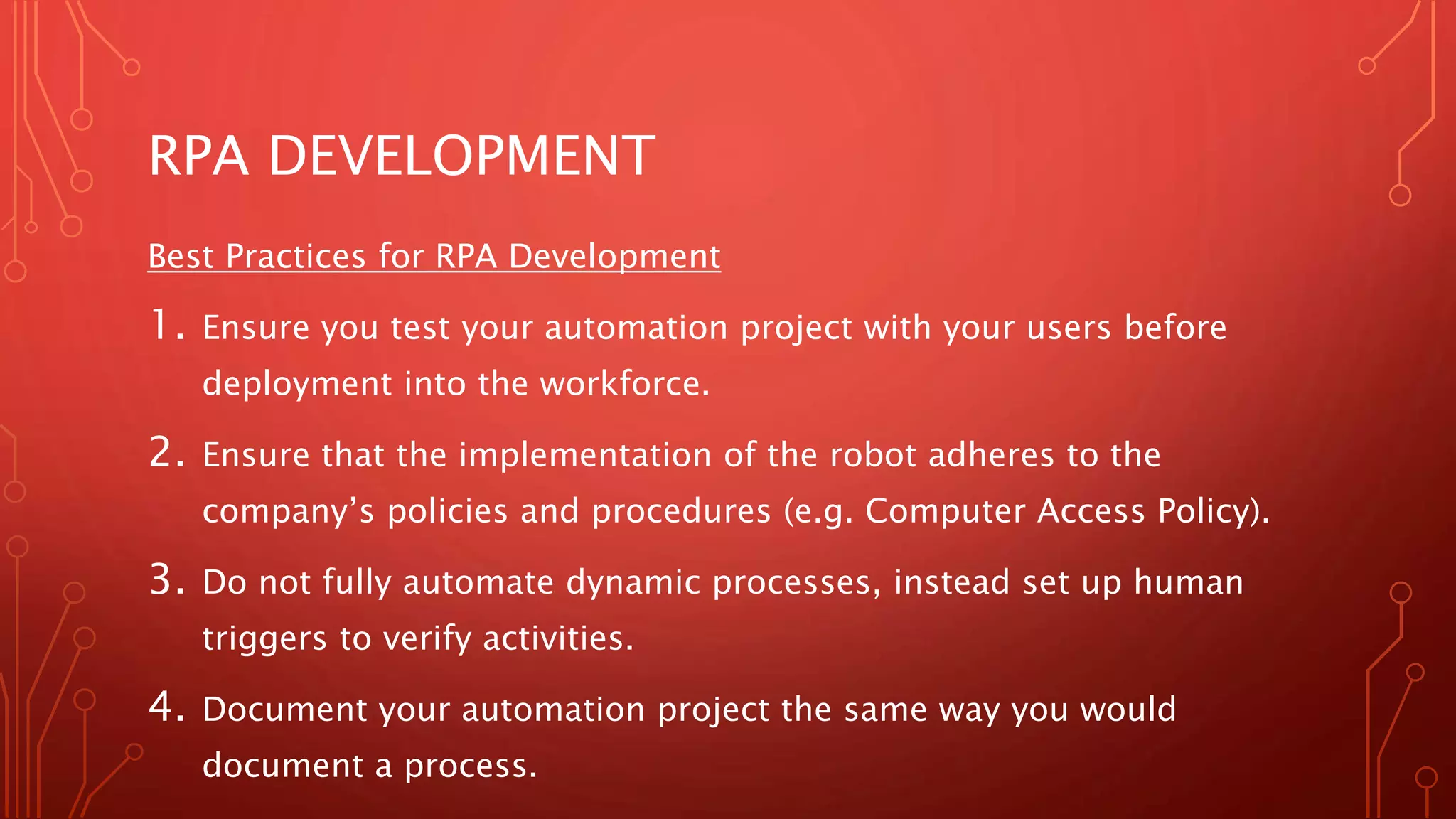The document outlines a presentation about Robotic Process Automation (RPA), explaining its definition, benefits, tools, development process, and best practices. RPA enables automation through software robots, improving efficiency, accuracy, and business agility while freeing employees for more valuable work. It also discusses various RPA tools like Blue Prism, UiPath, and Automation Anywhere, along with development and deployment strategies.