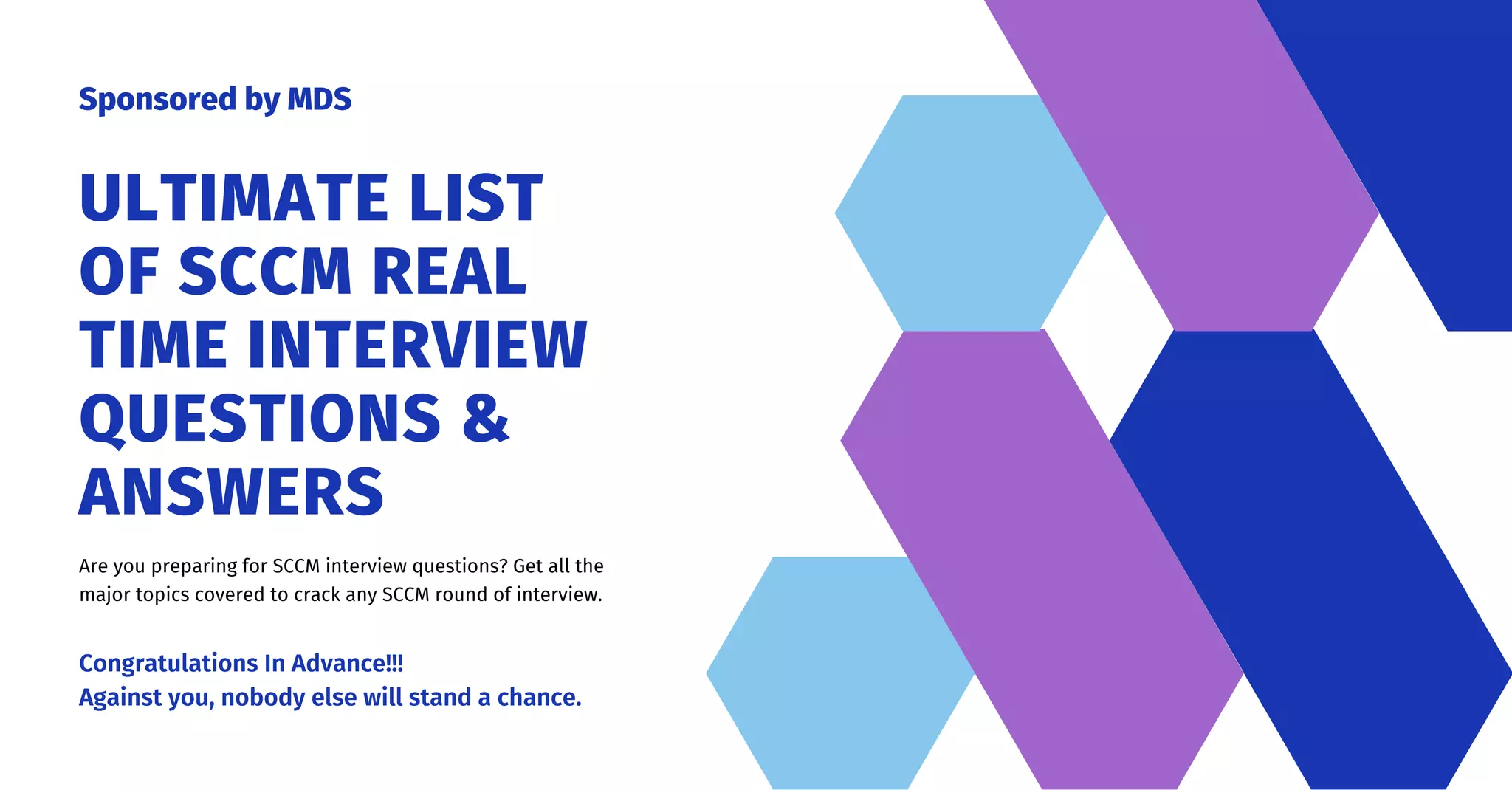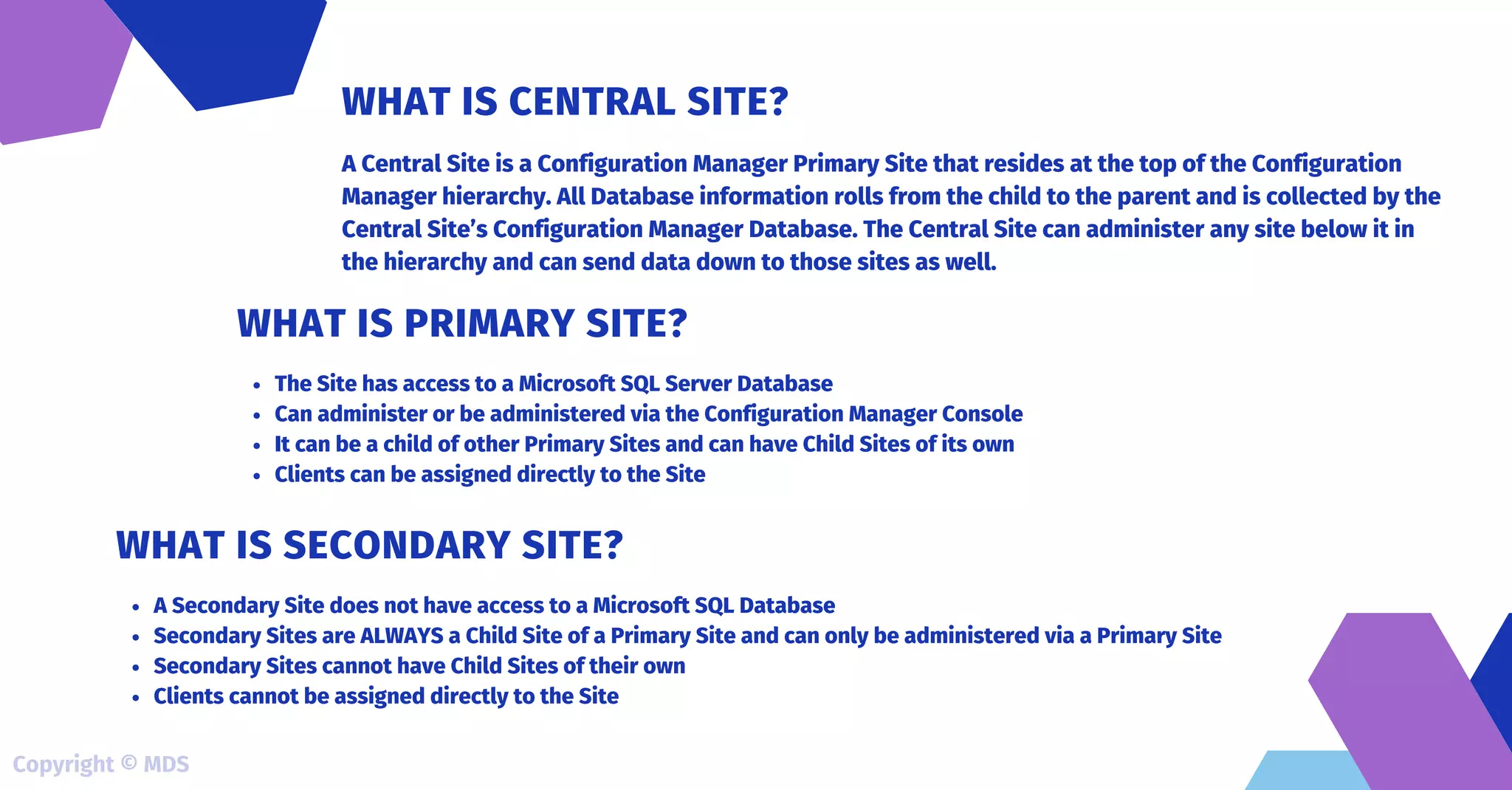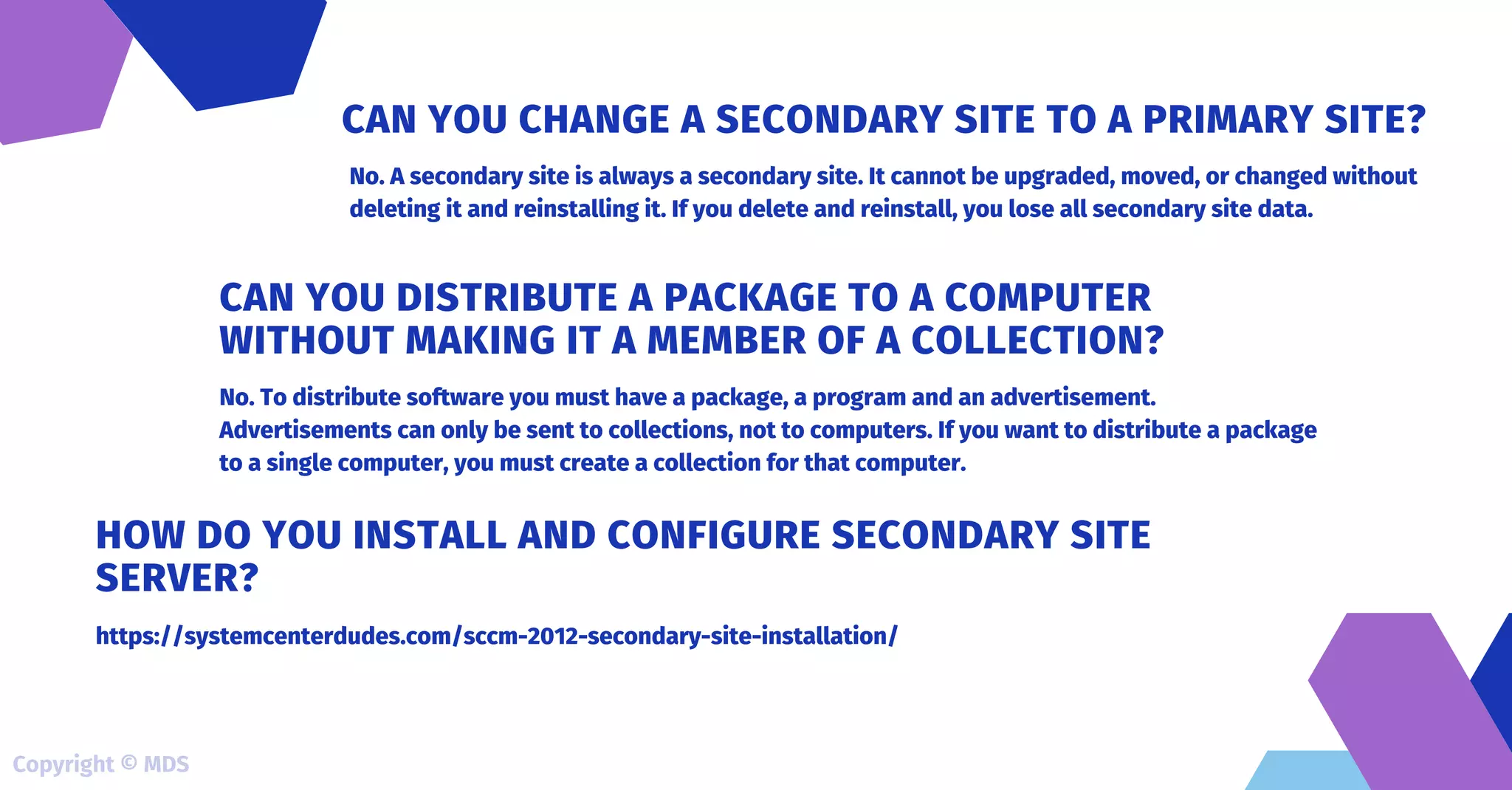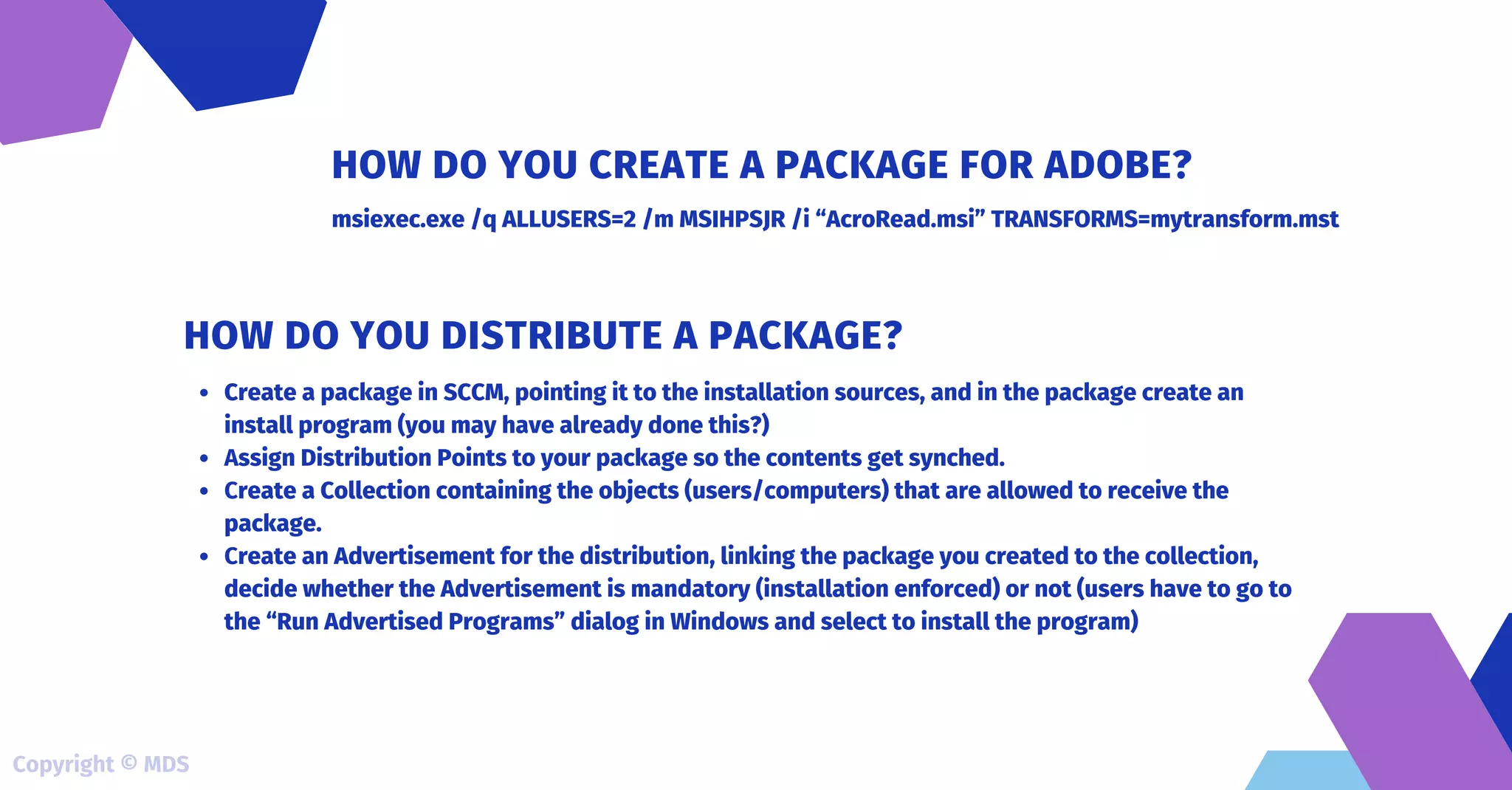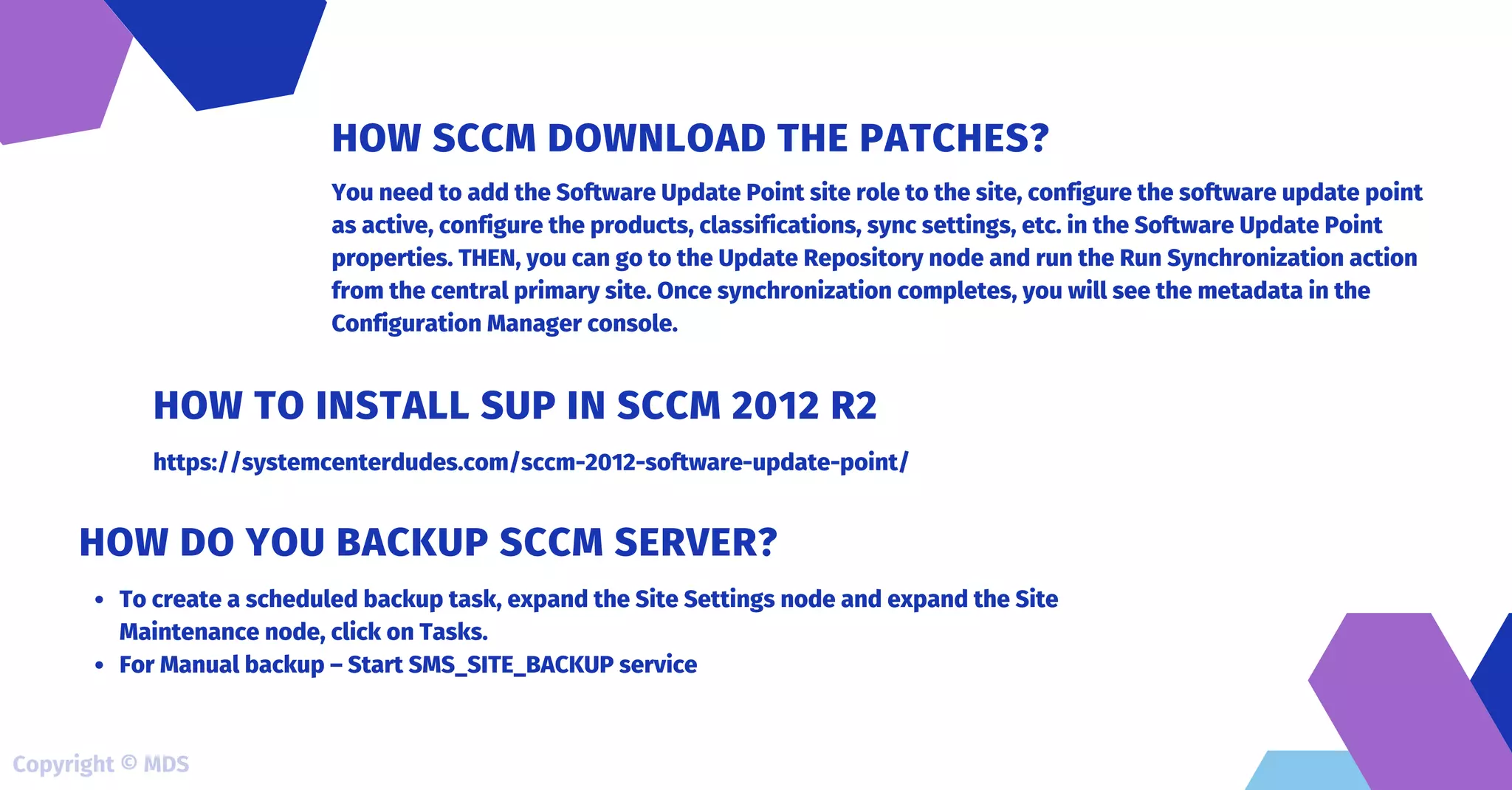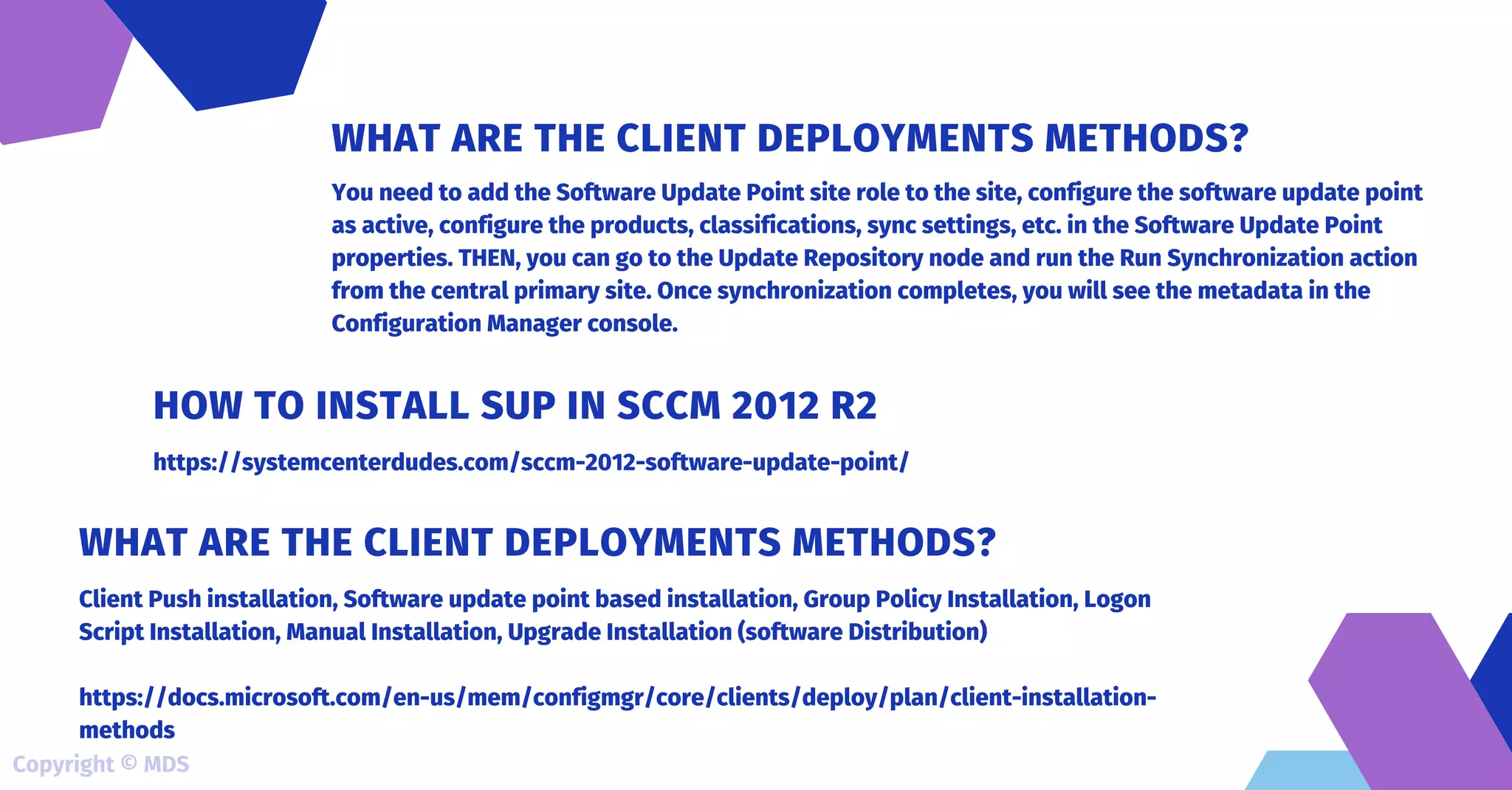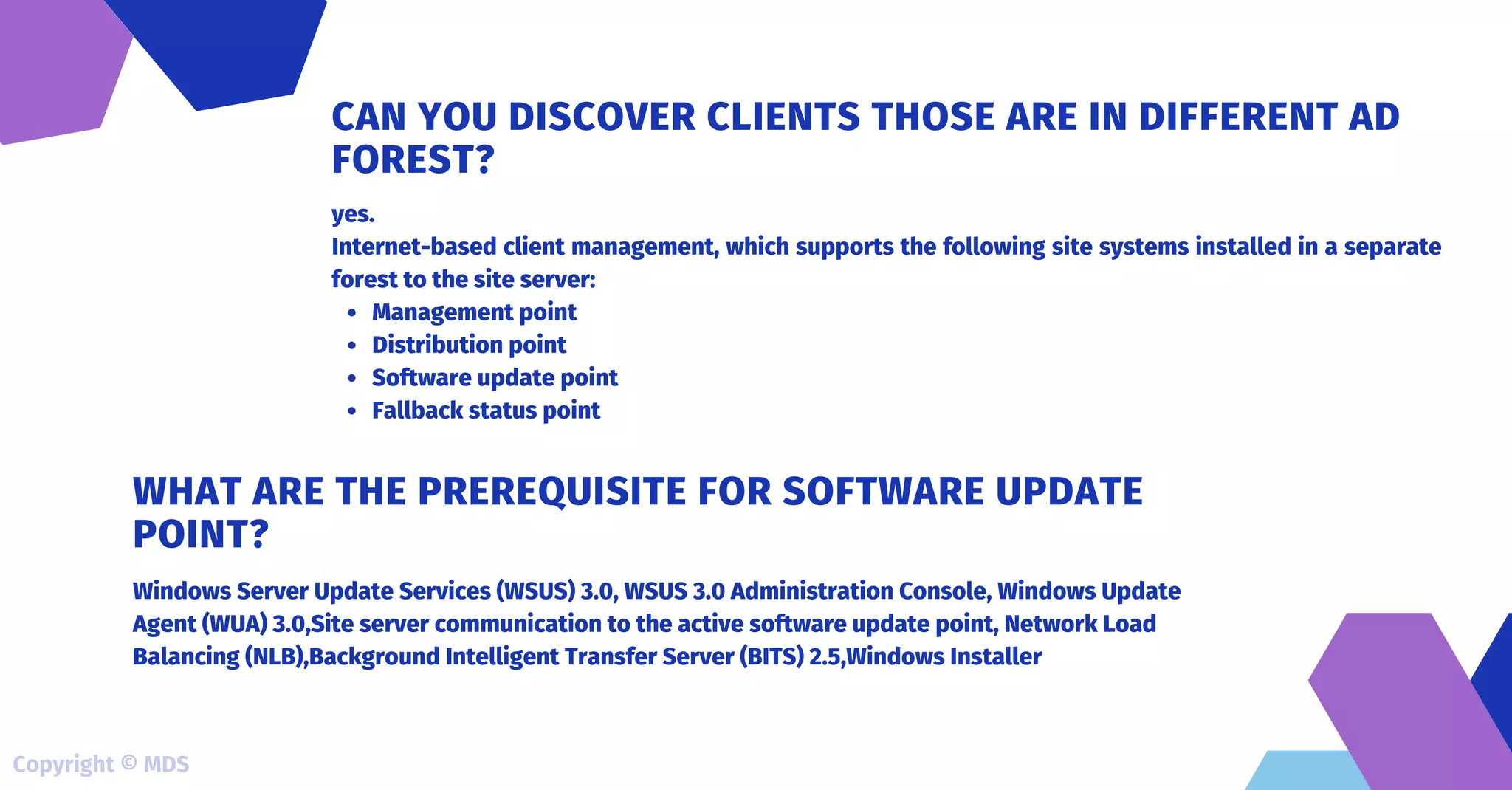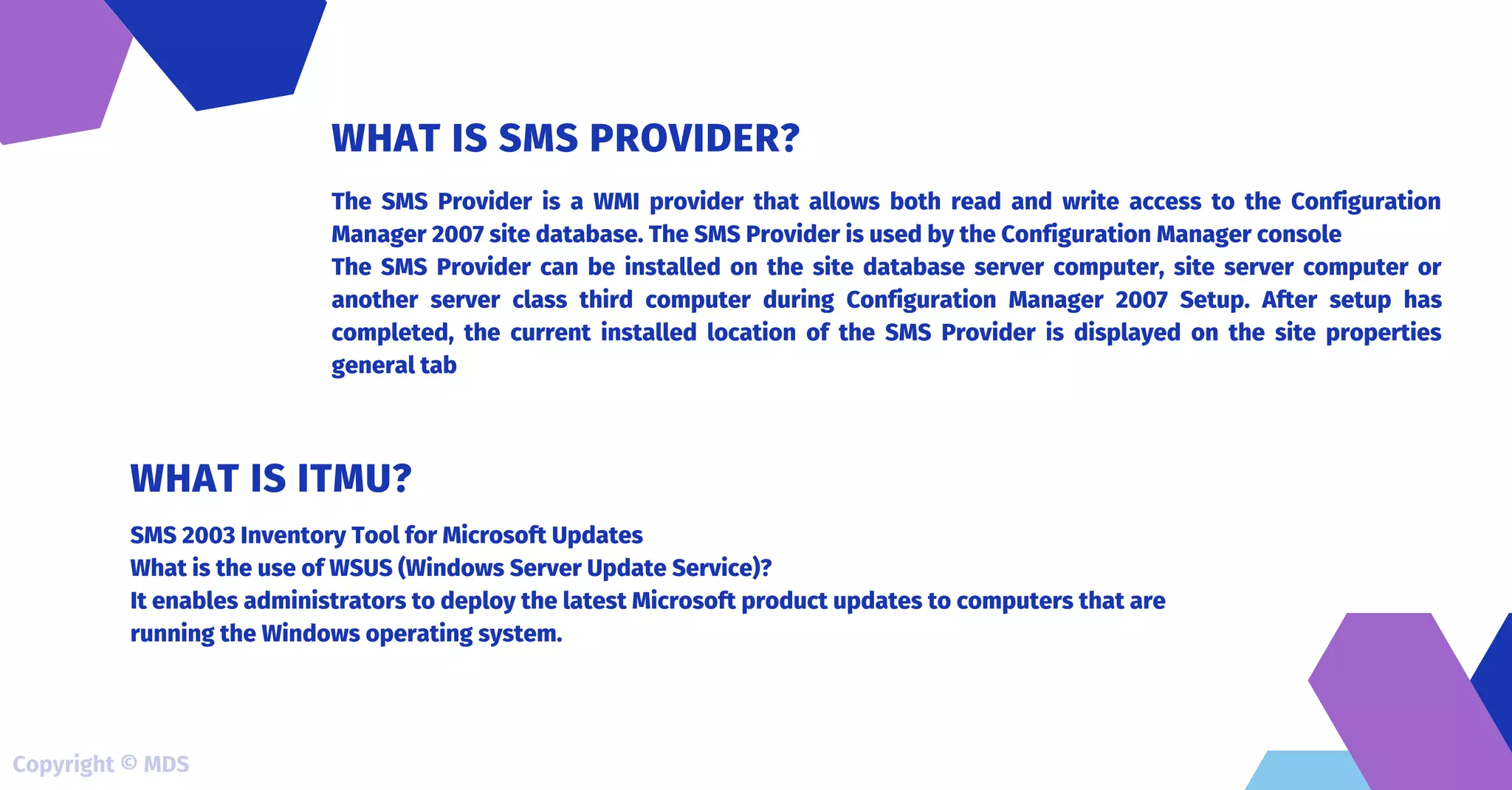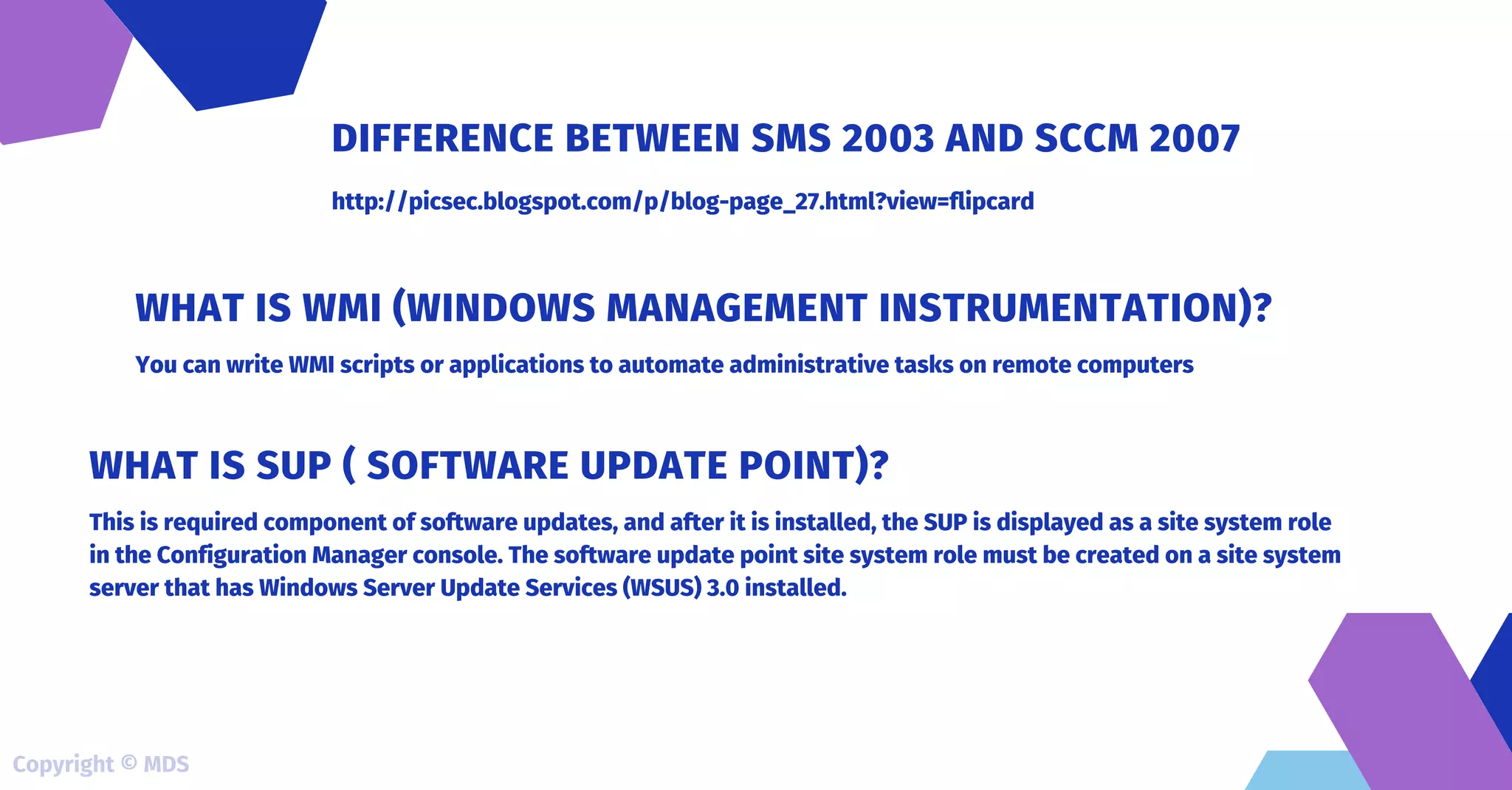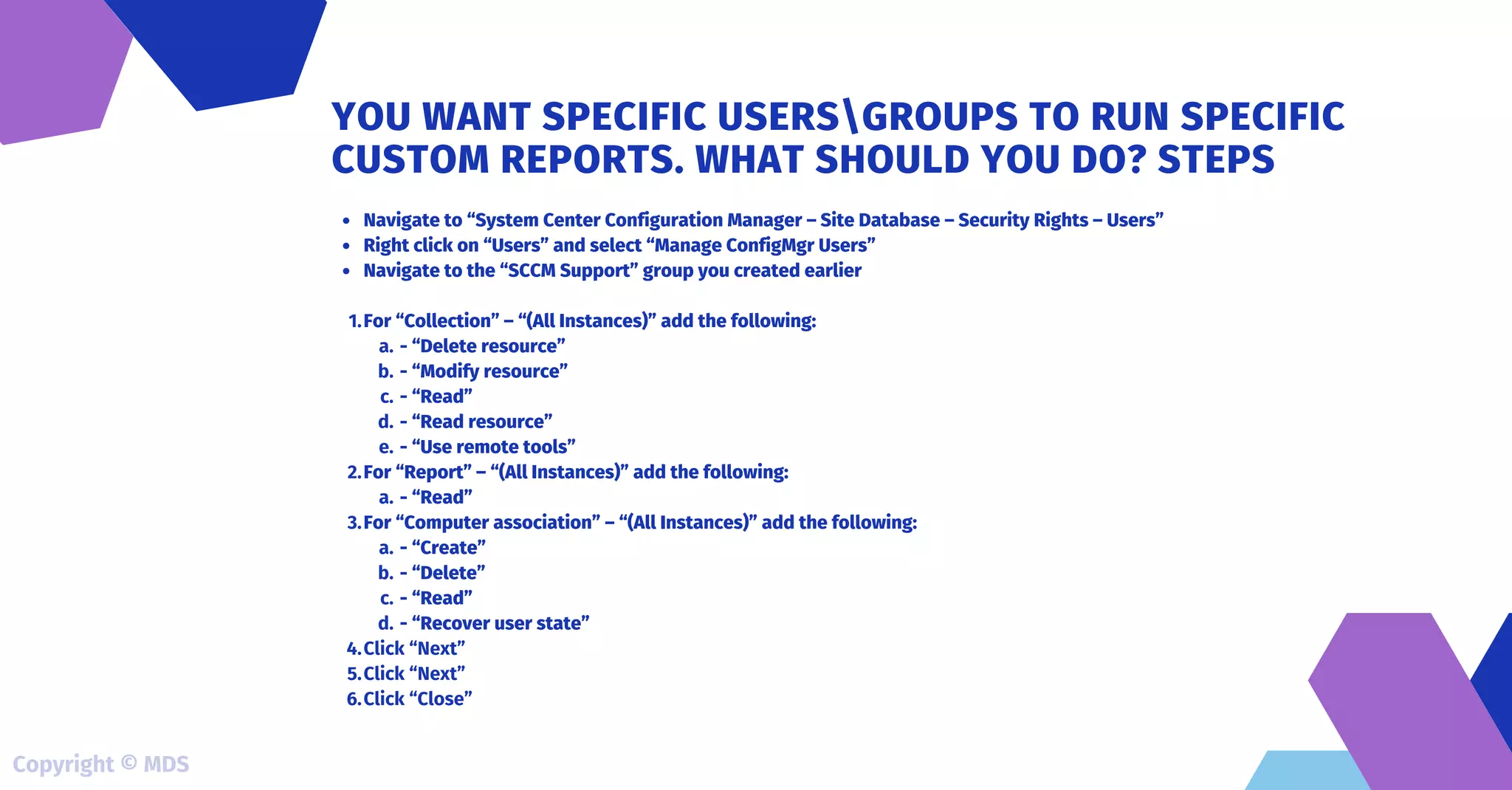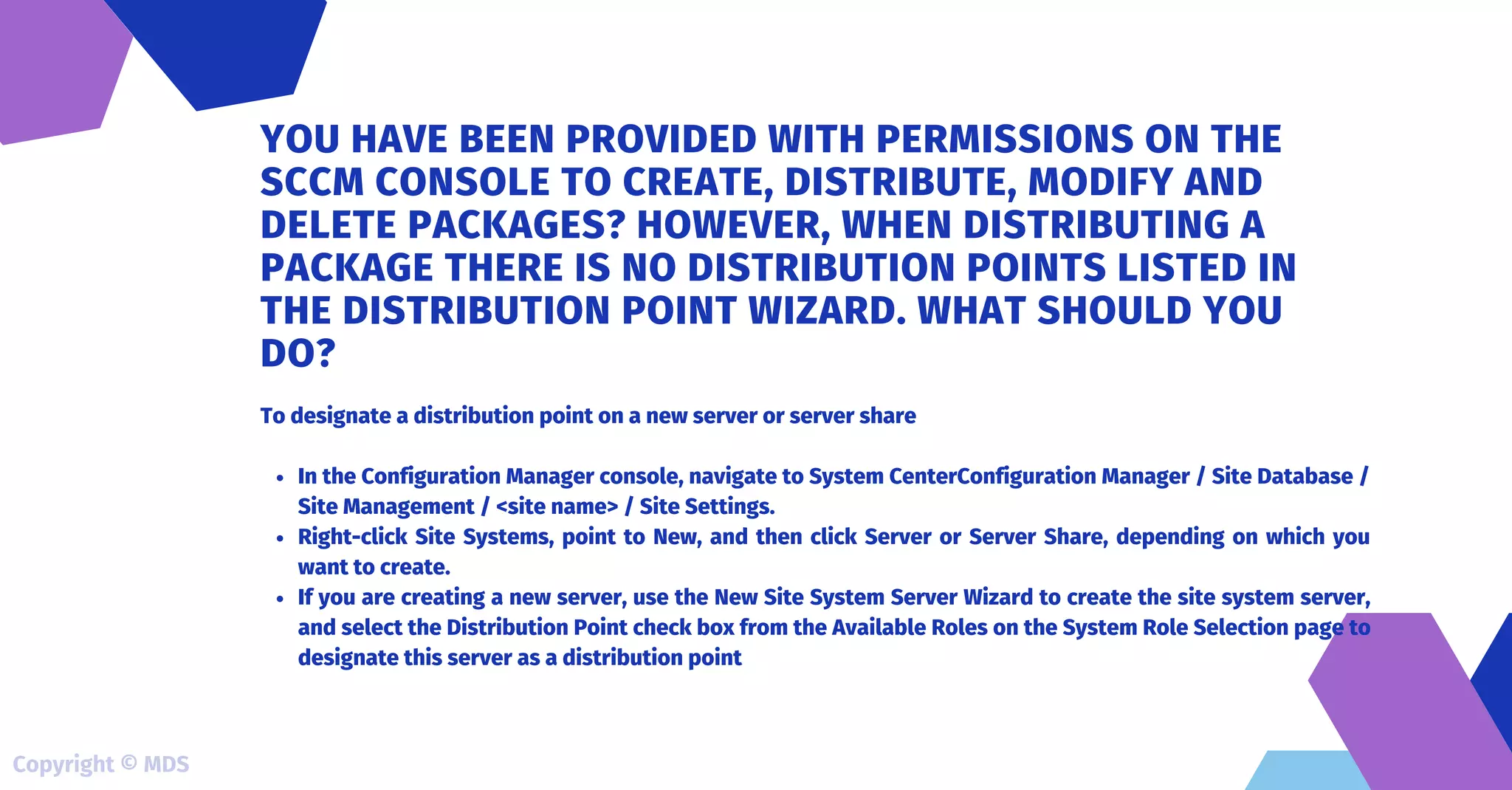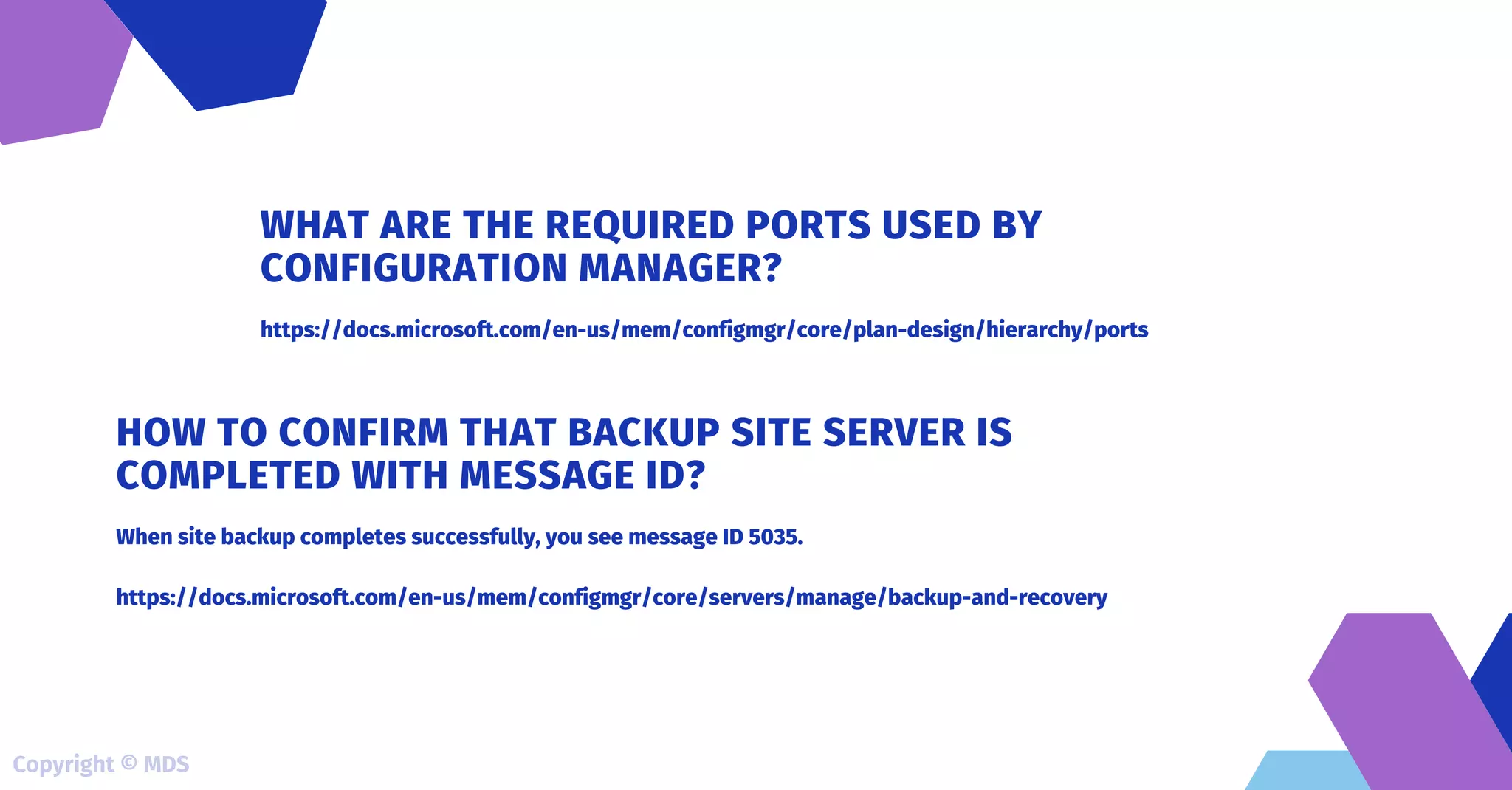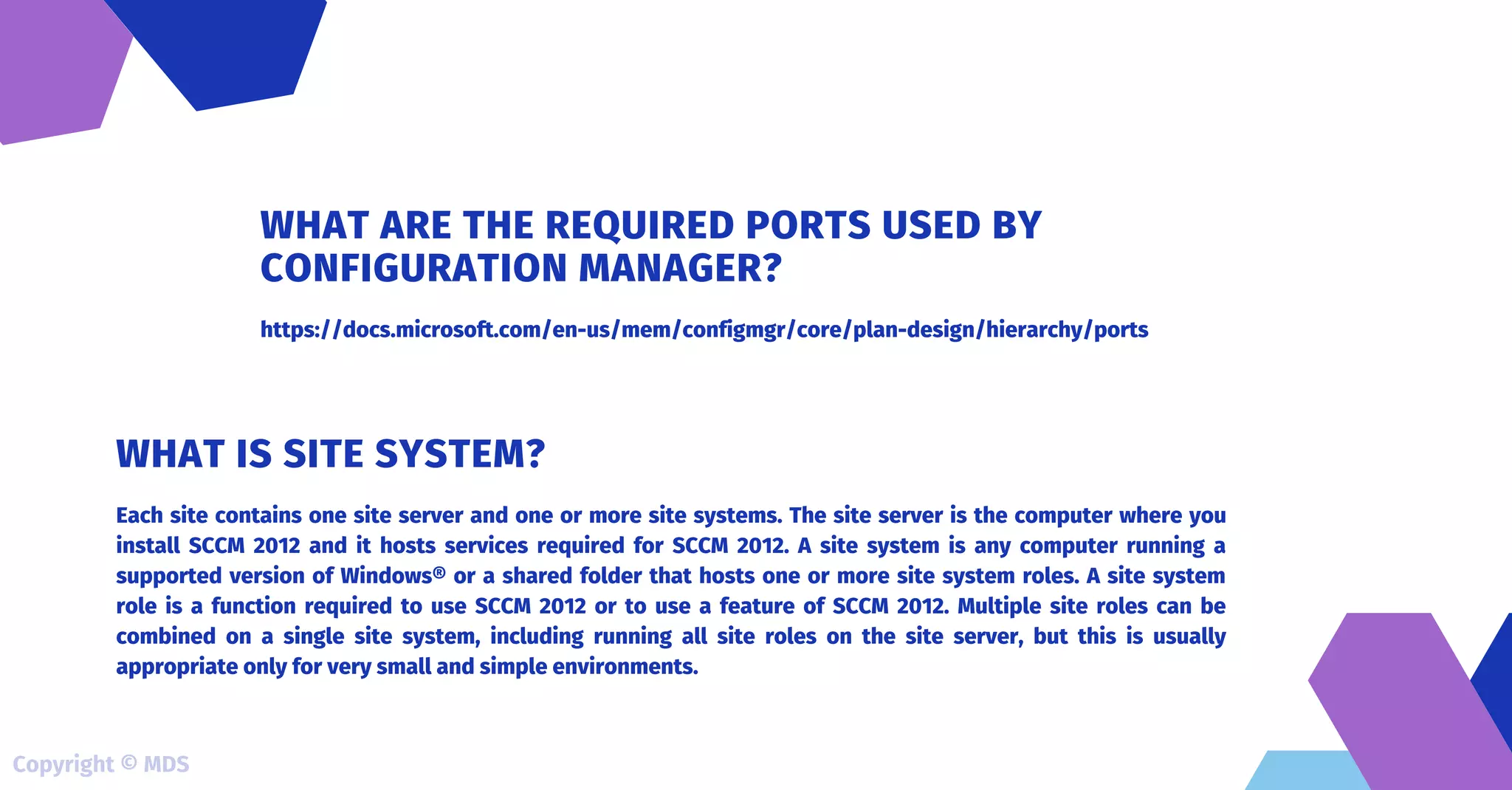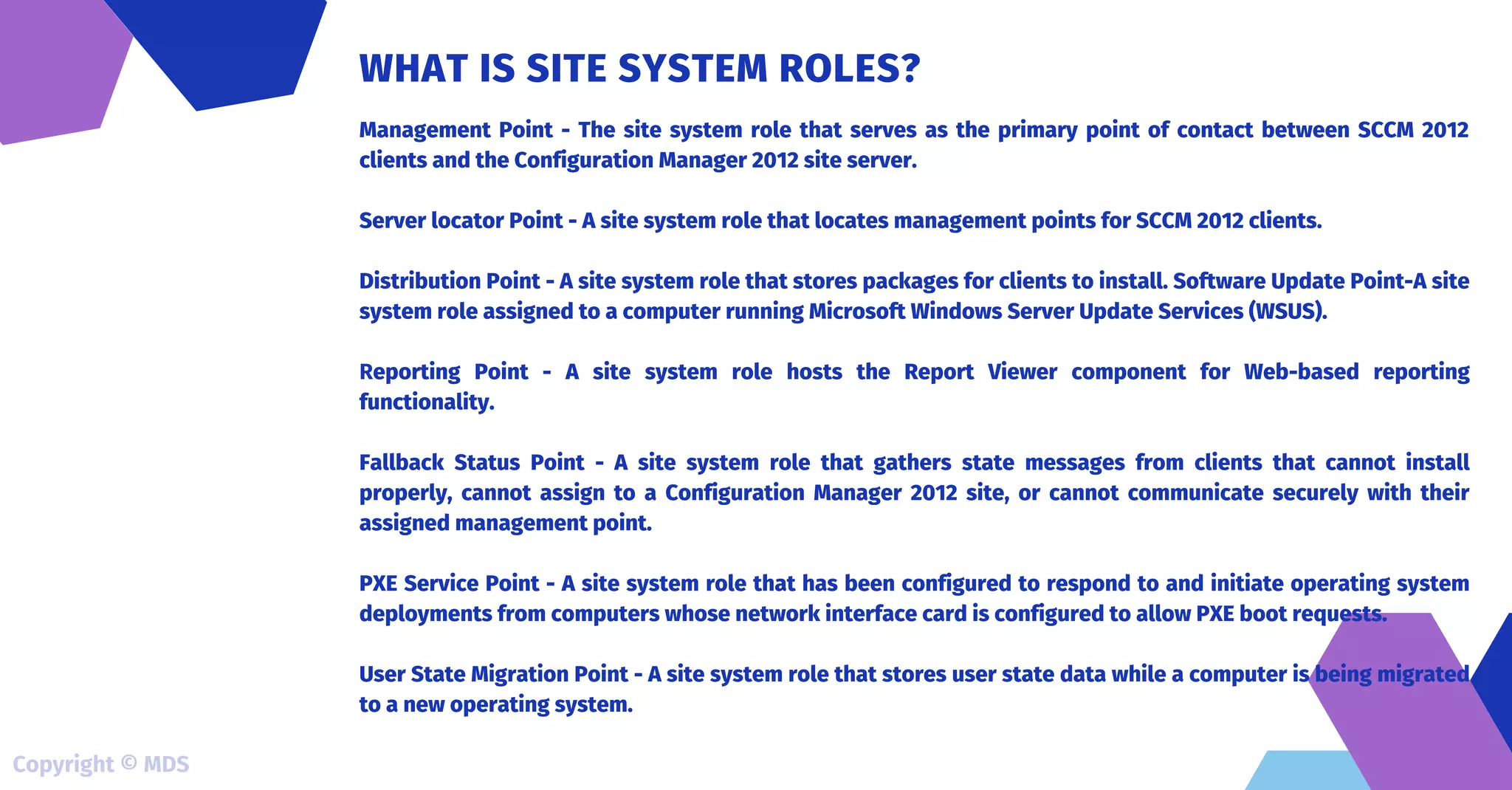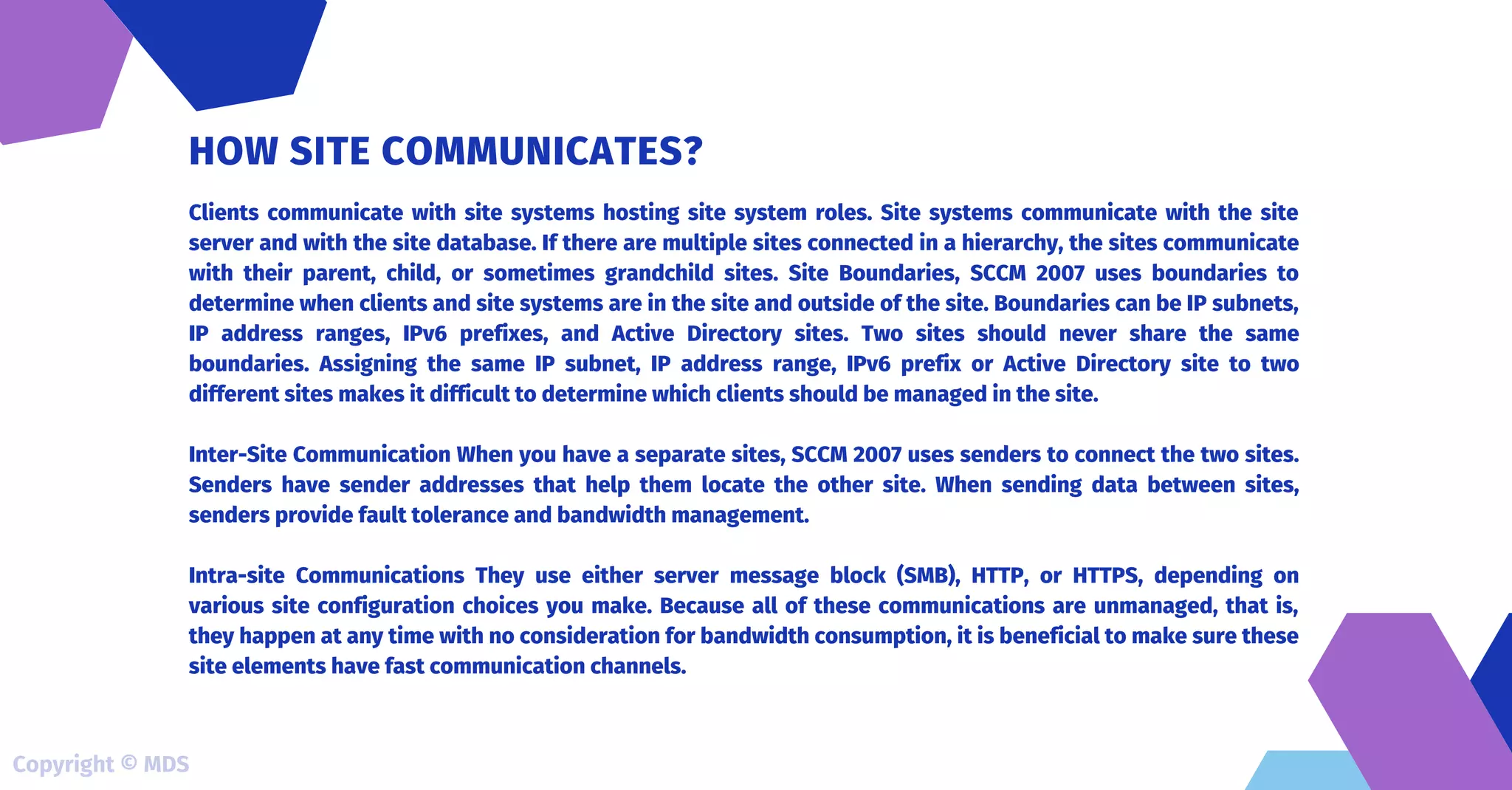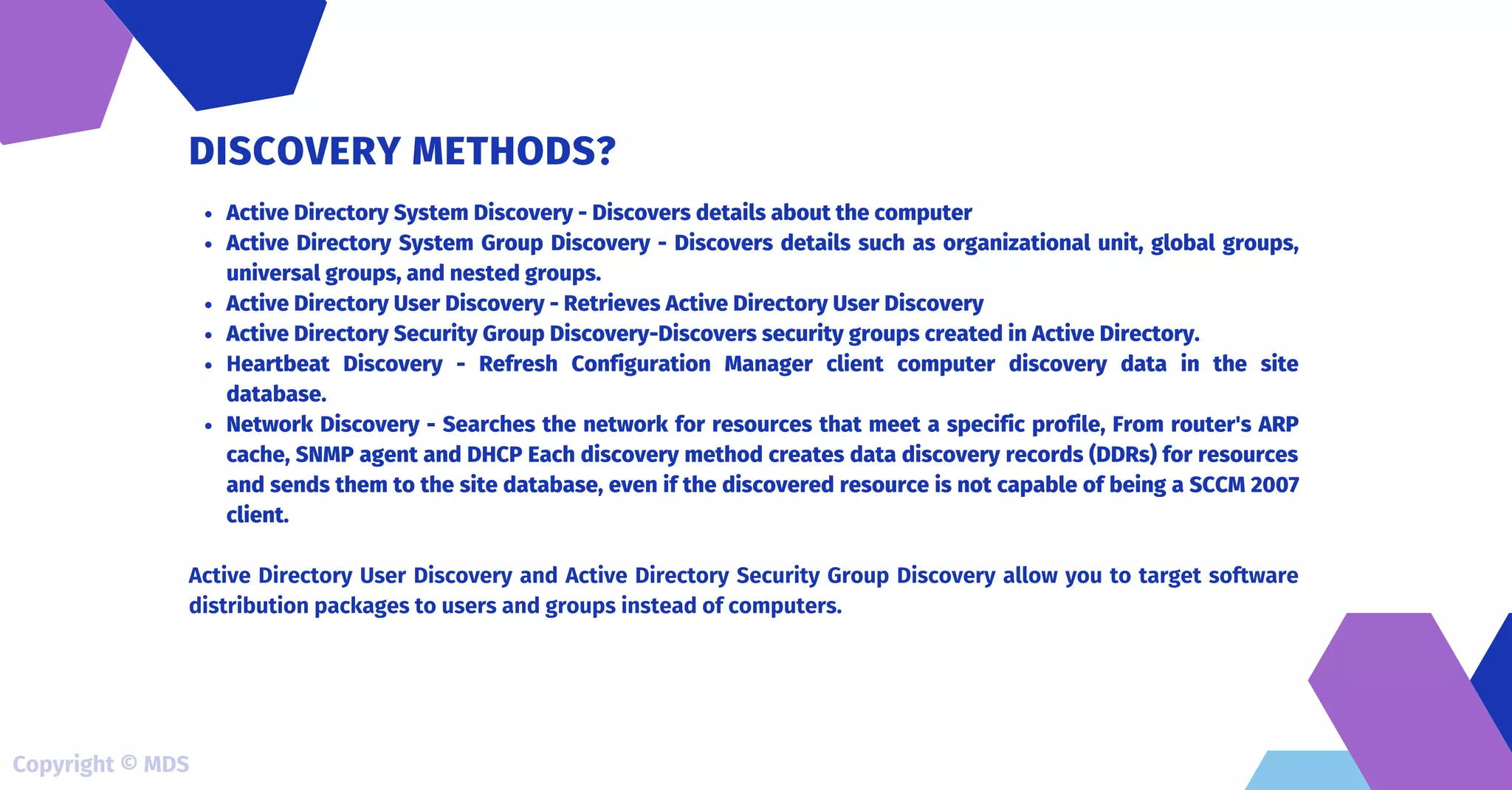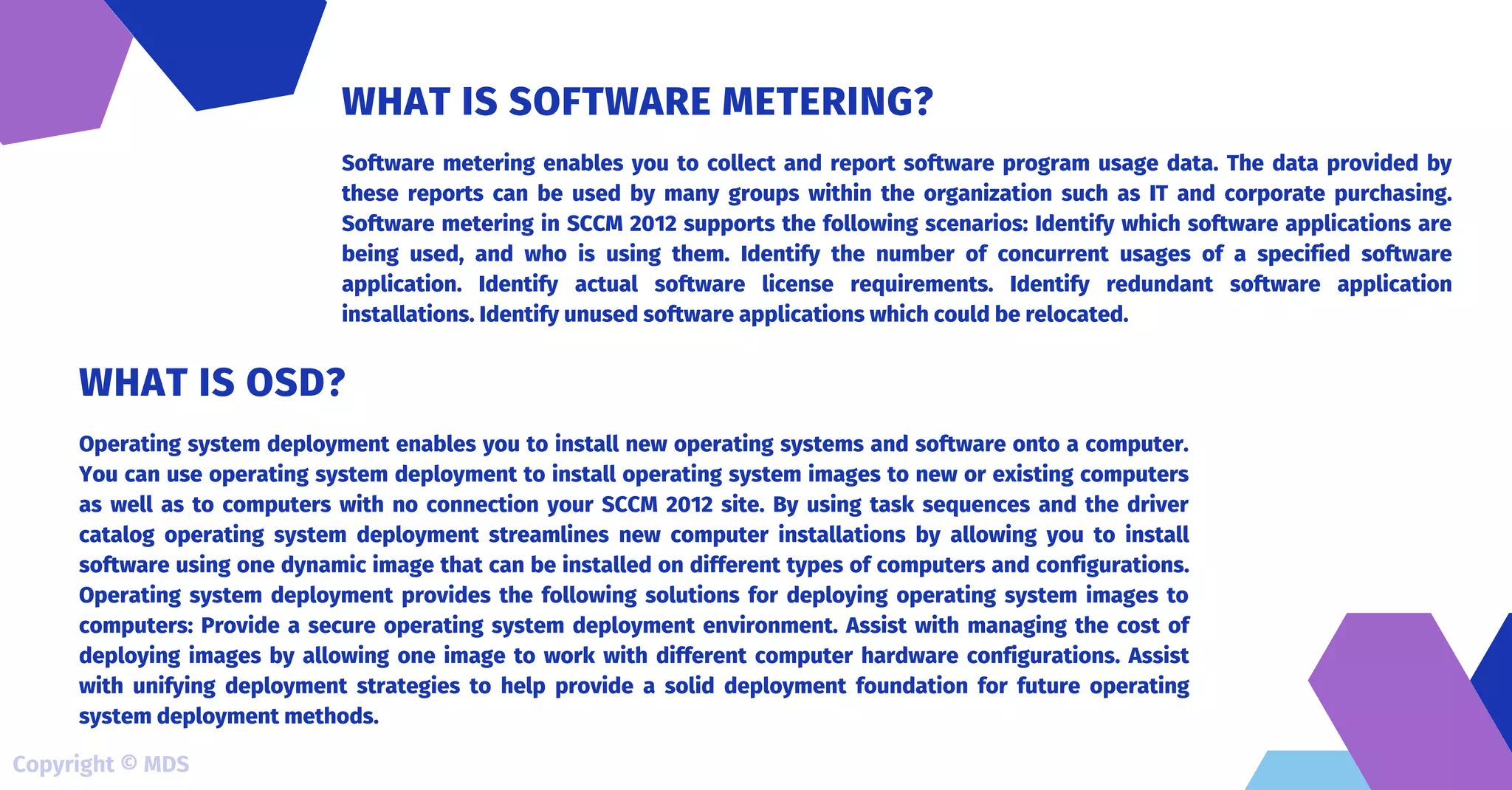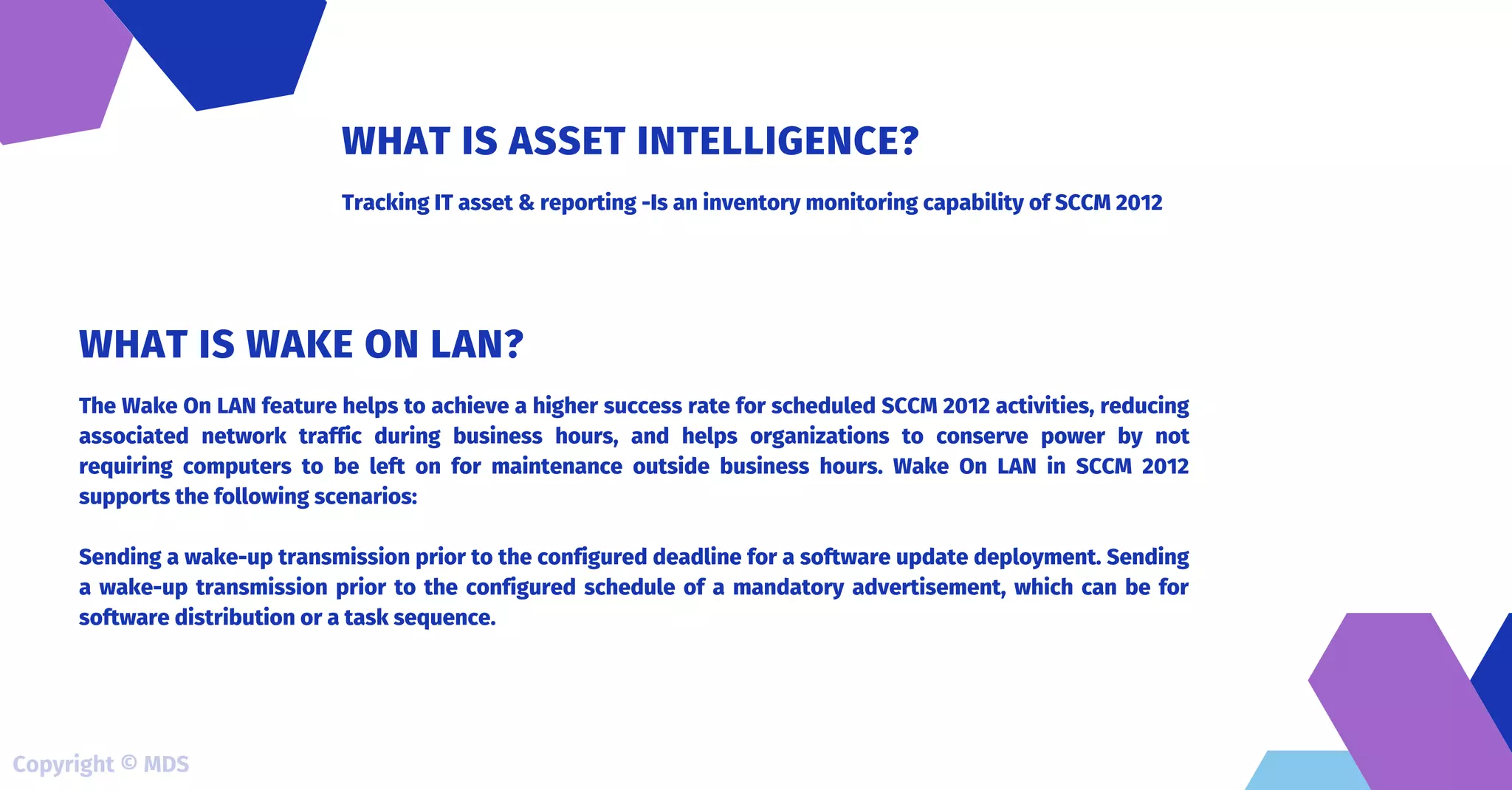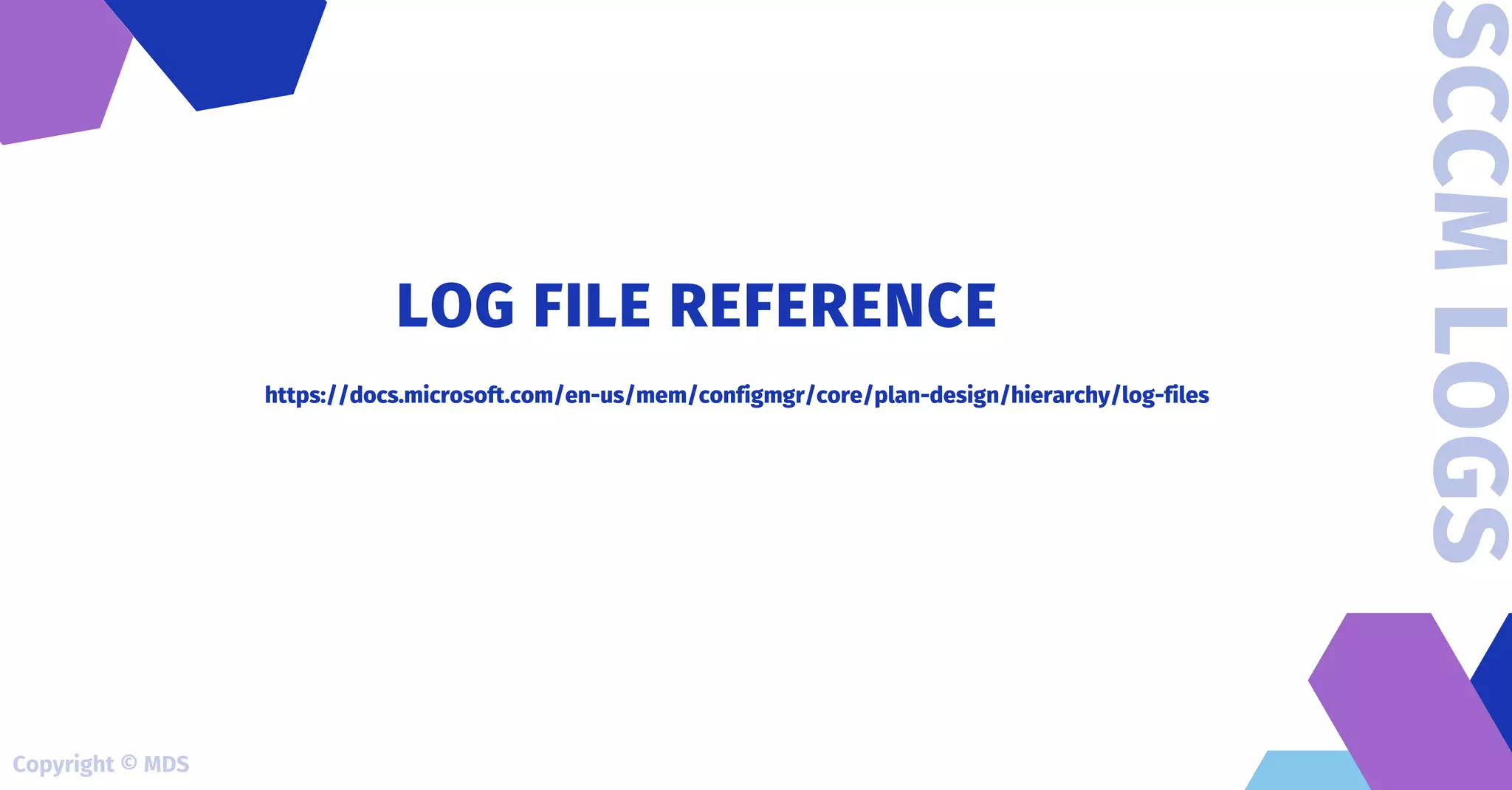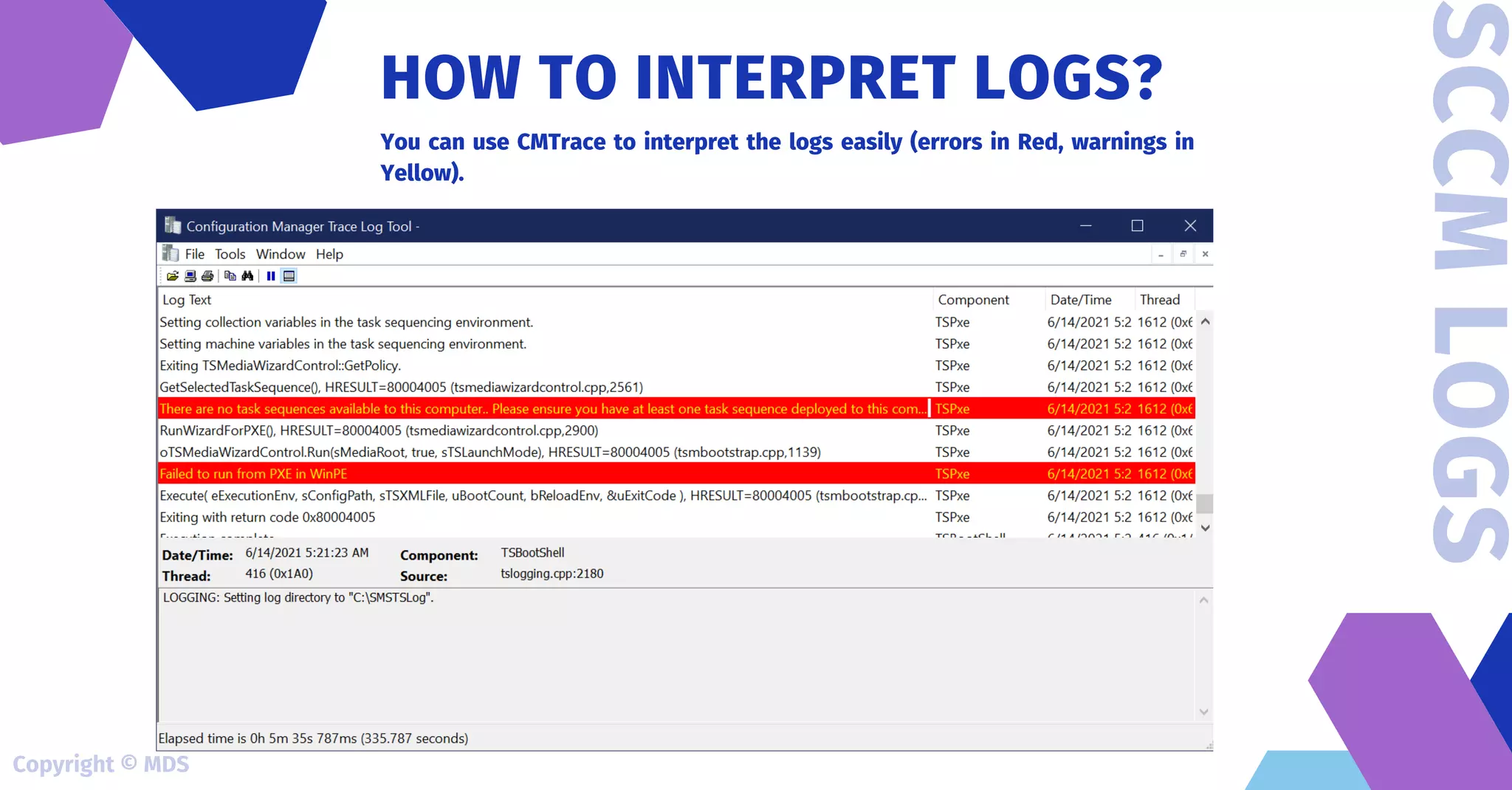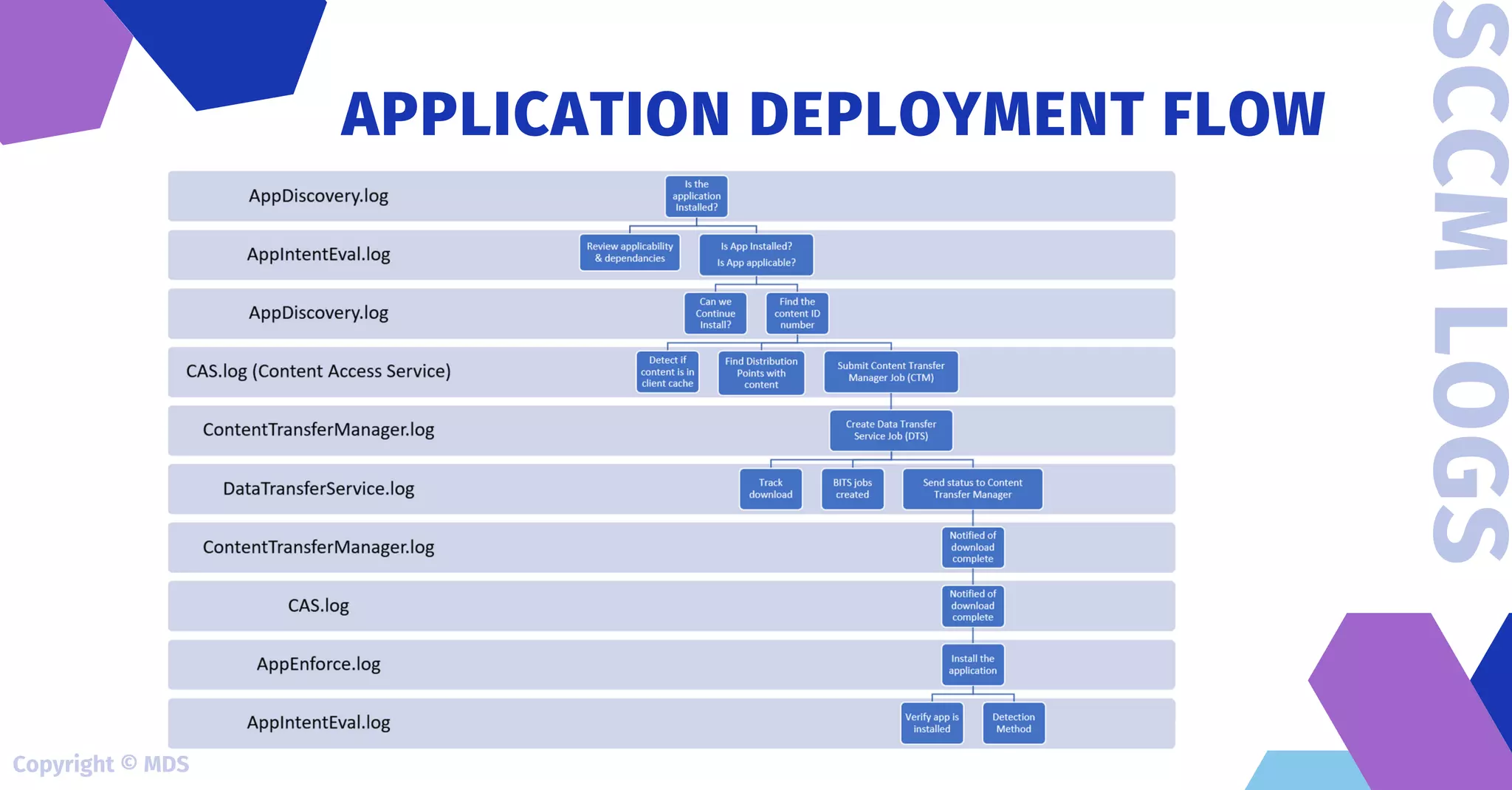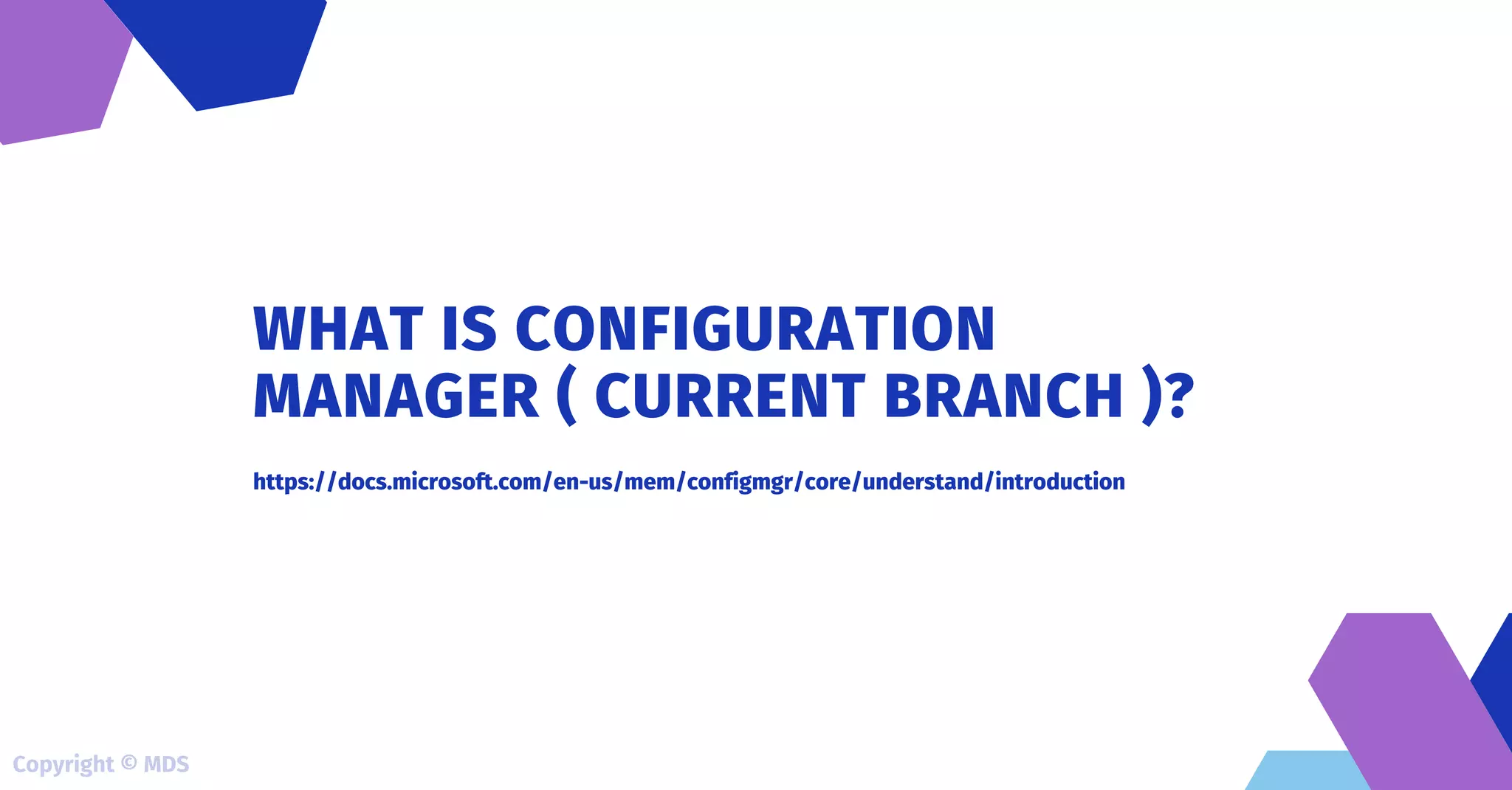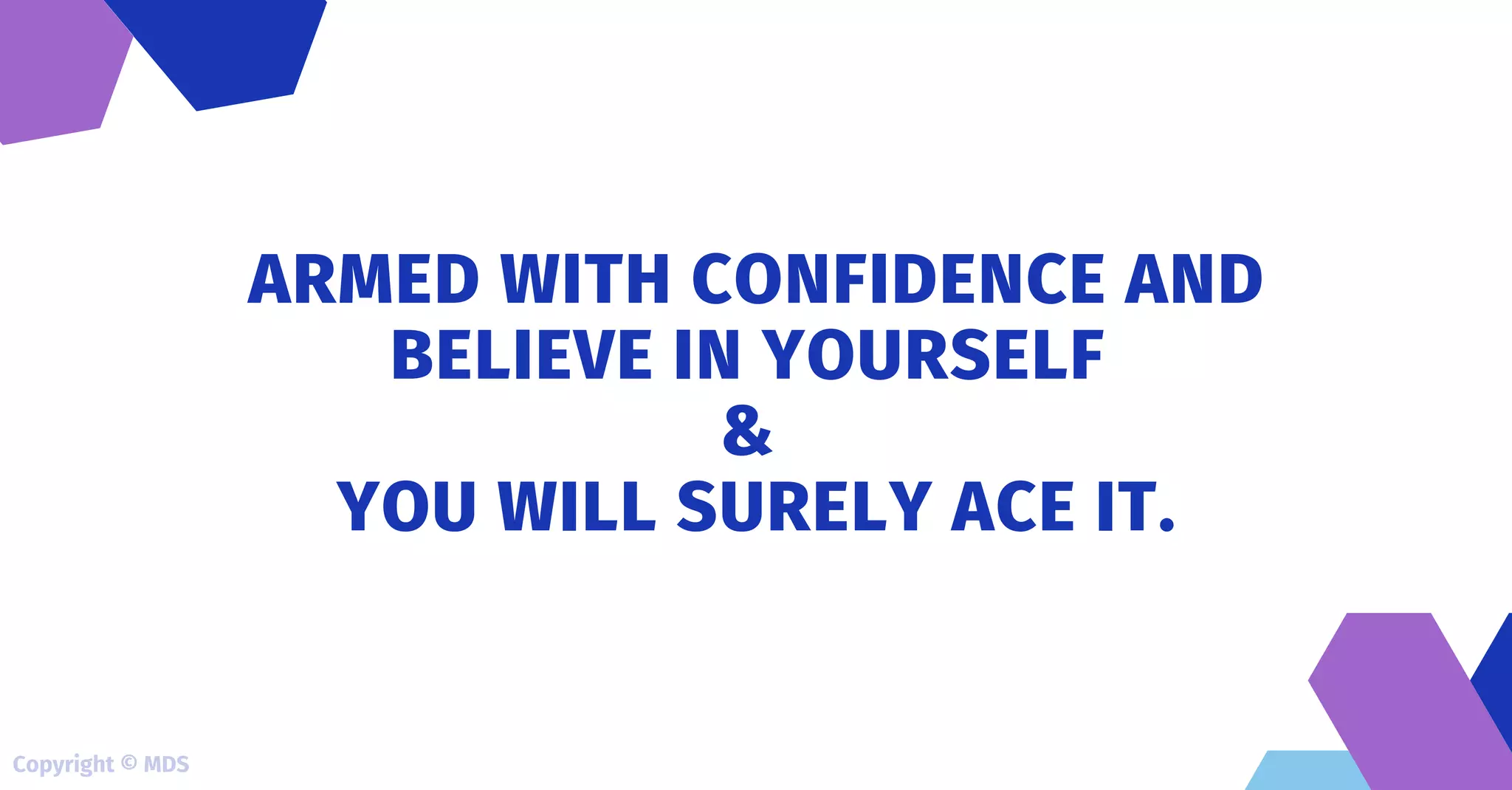The document provides an extensive overview of System Center Configuration Manager (SCCM), detailing various components, such as central and primary sites, secondary sites, and site system roles. It covers essential topics like software distribution, client deployment methods, software update points, and inventory processes, along with administrative tasks and configurations. The guide aims to prepare candidates for SCCM-related interview questions by summarizing critical concepts and functionalities.