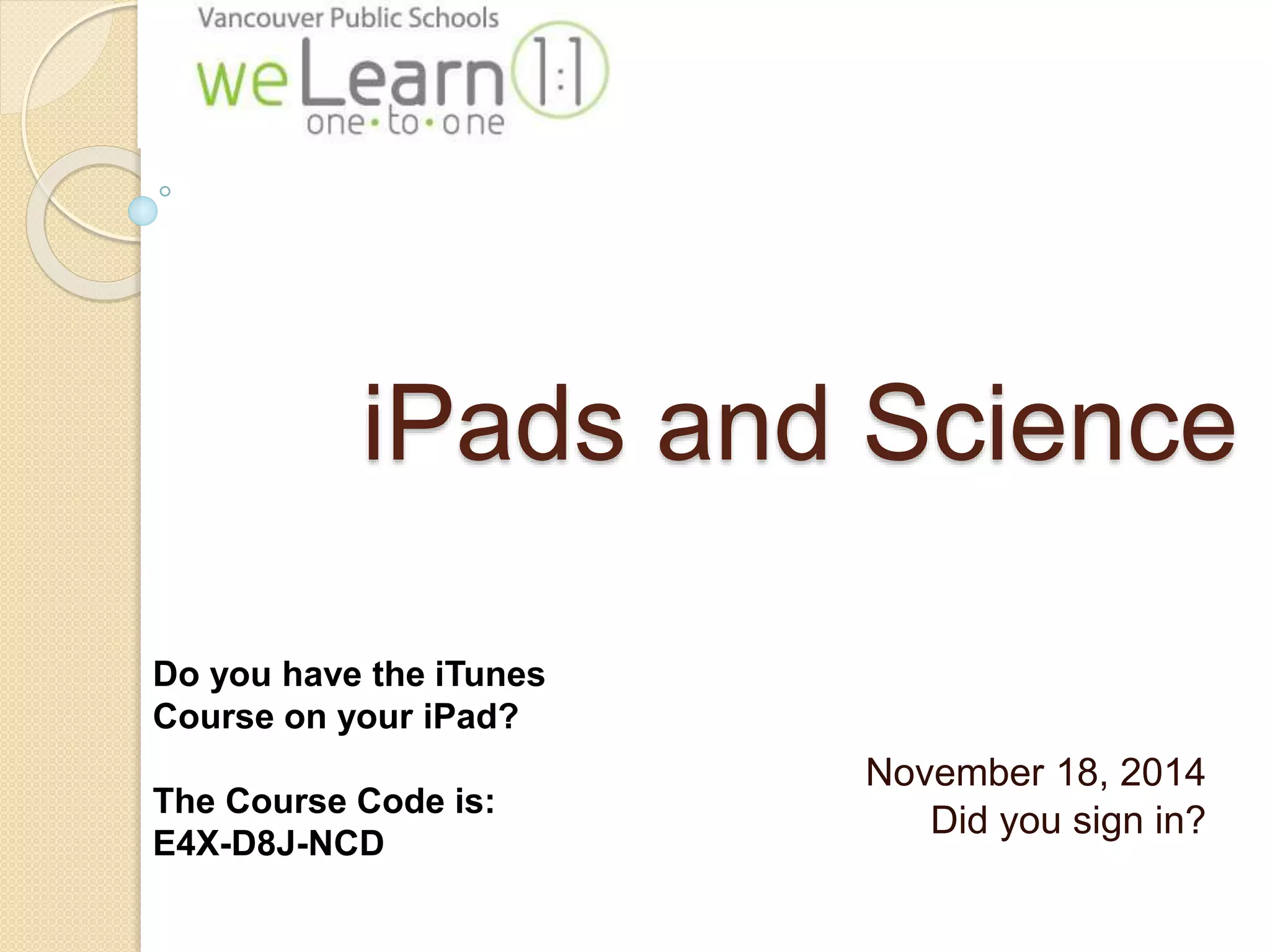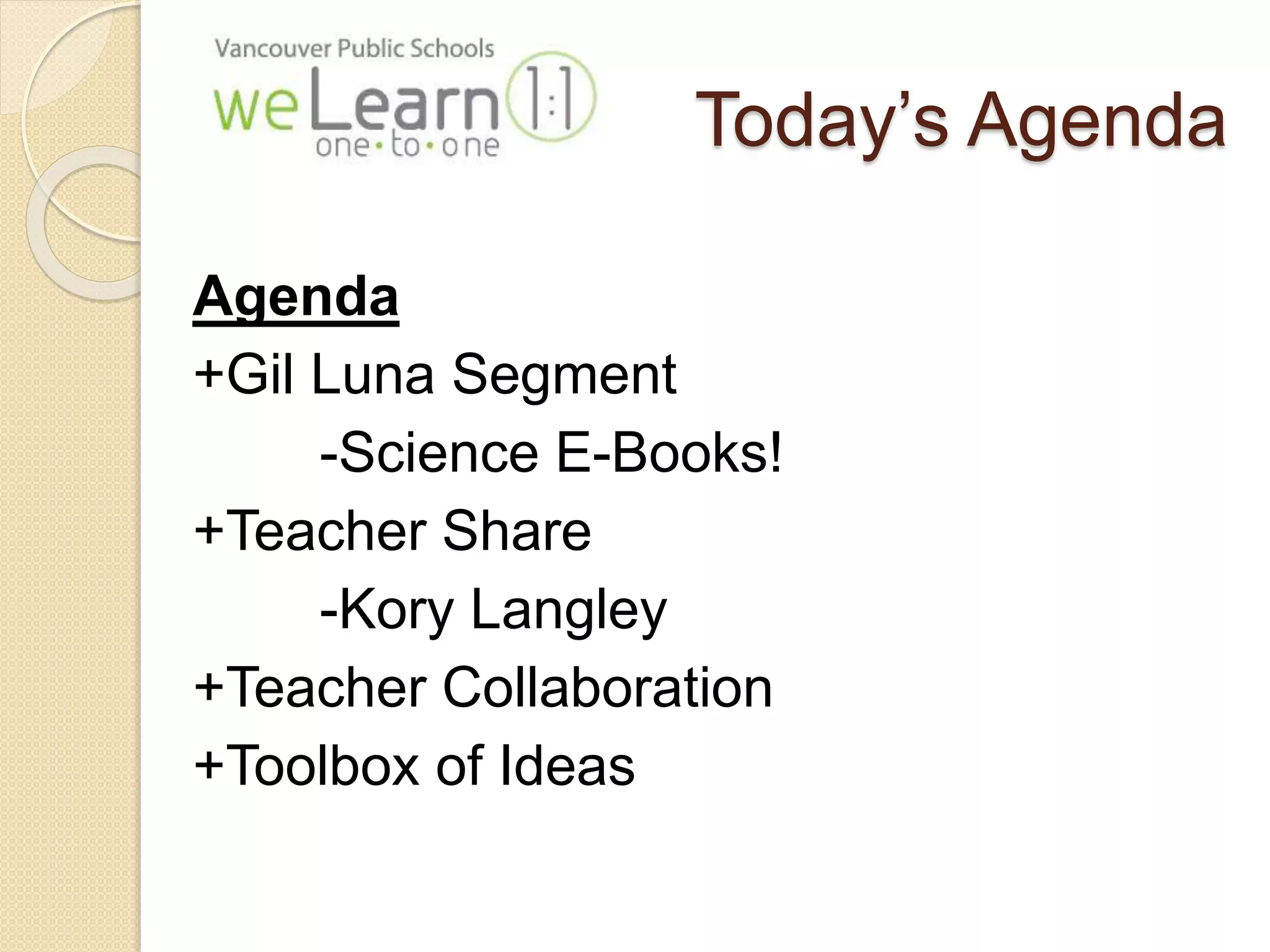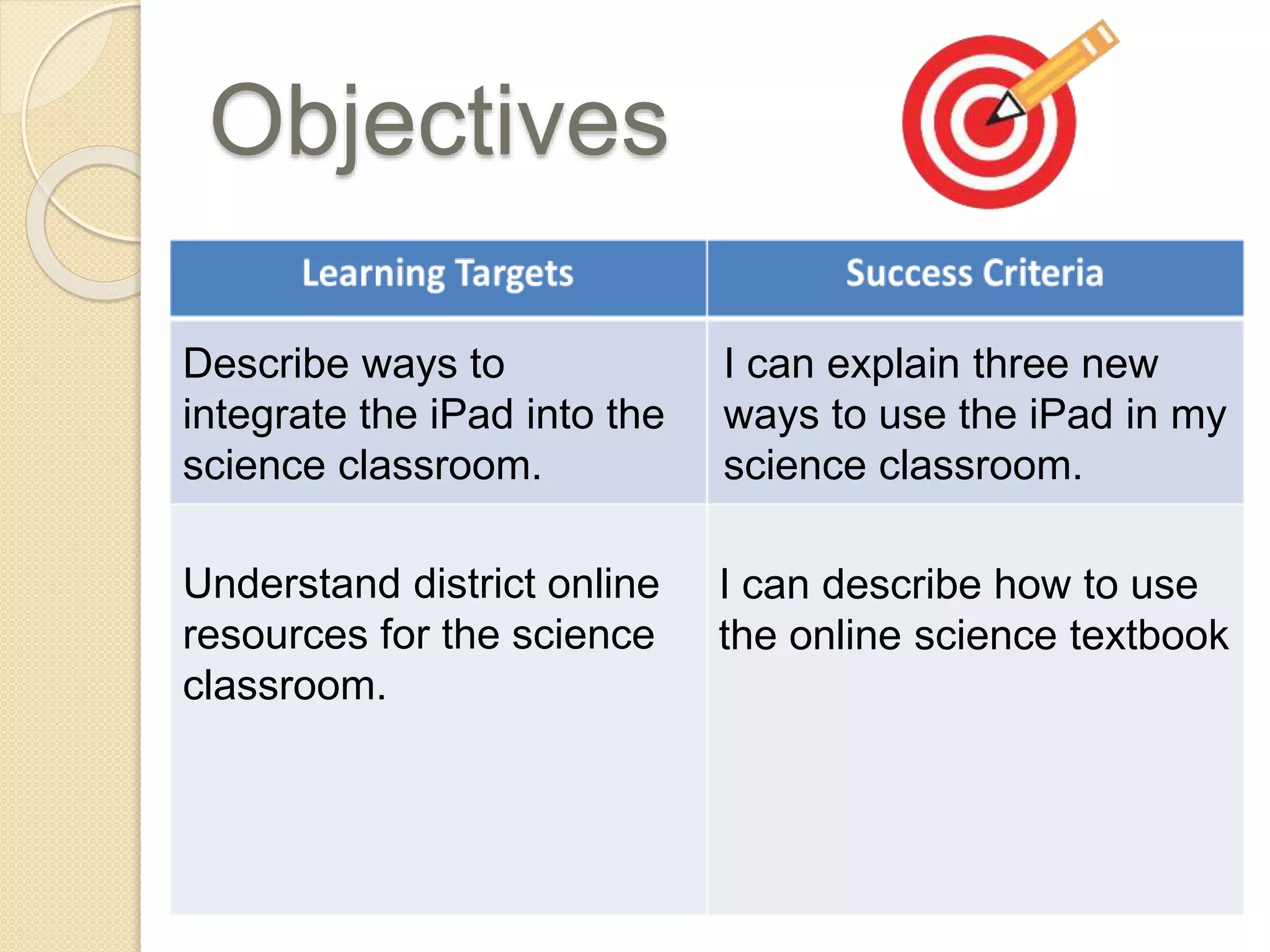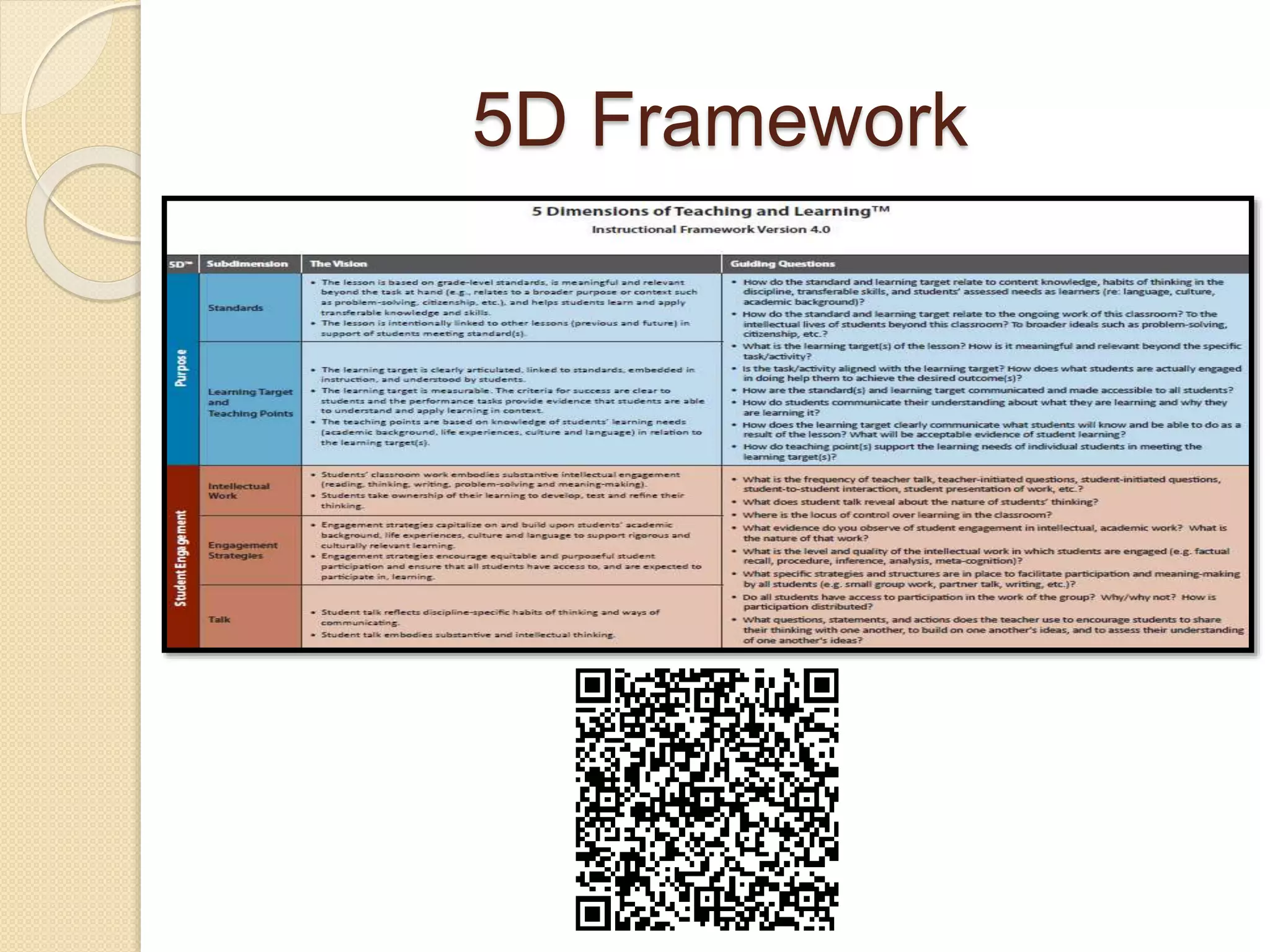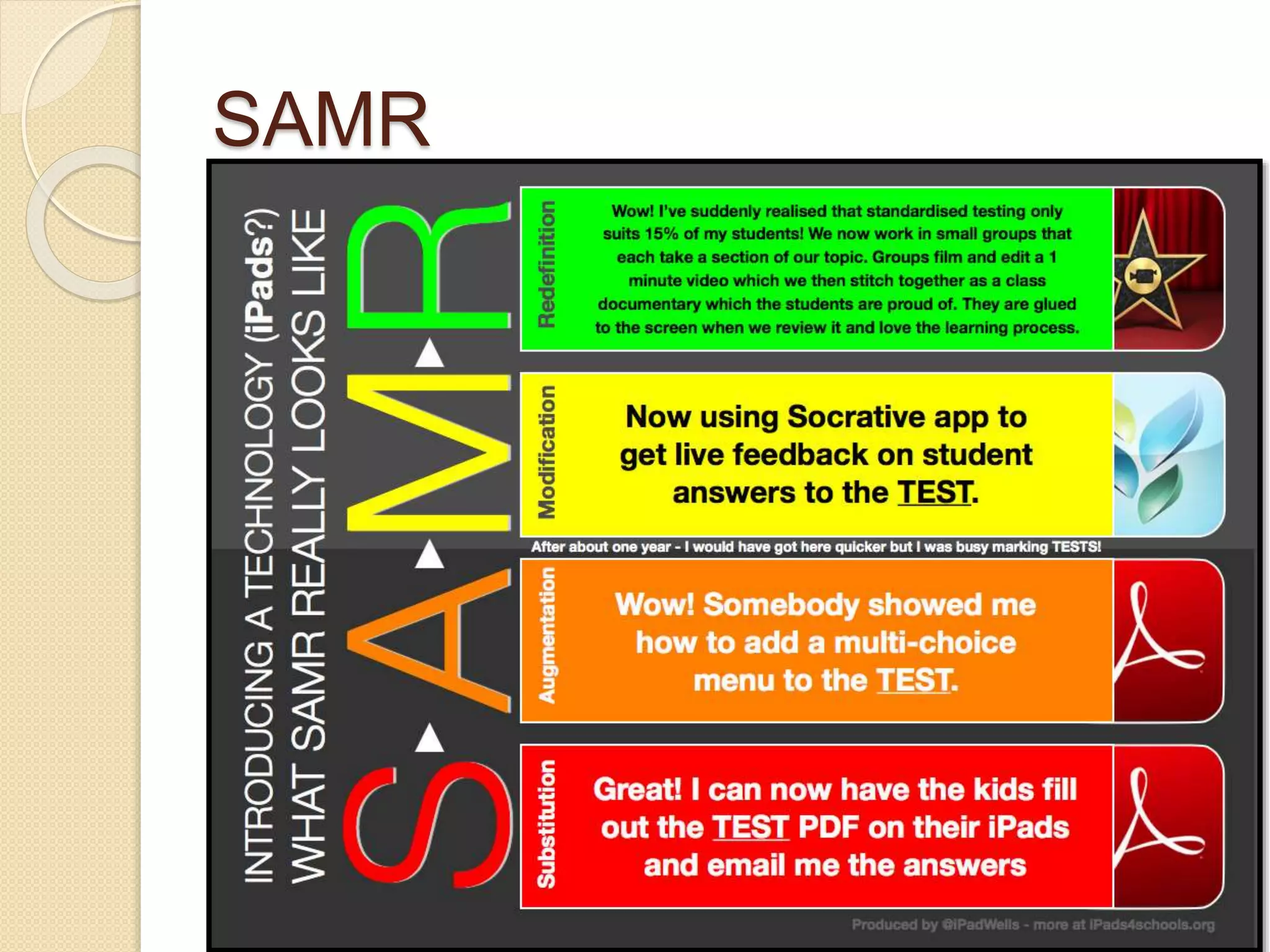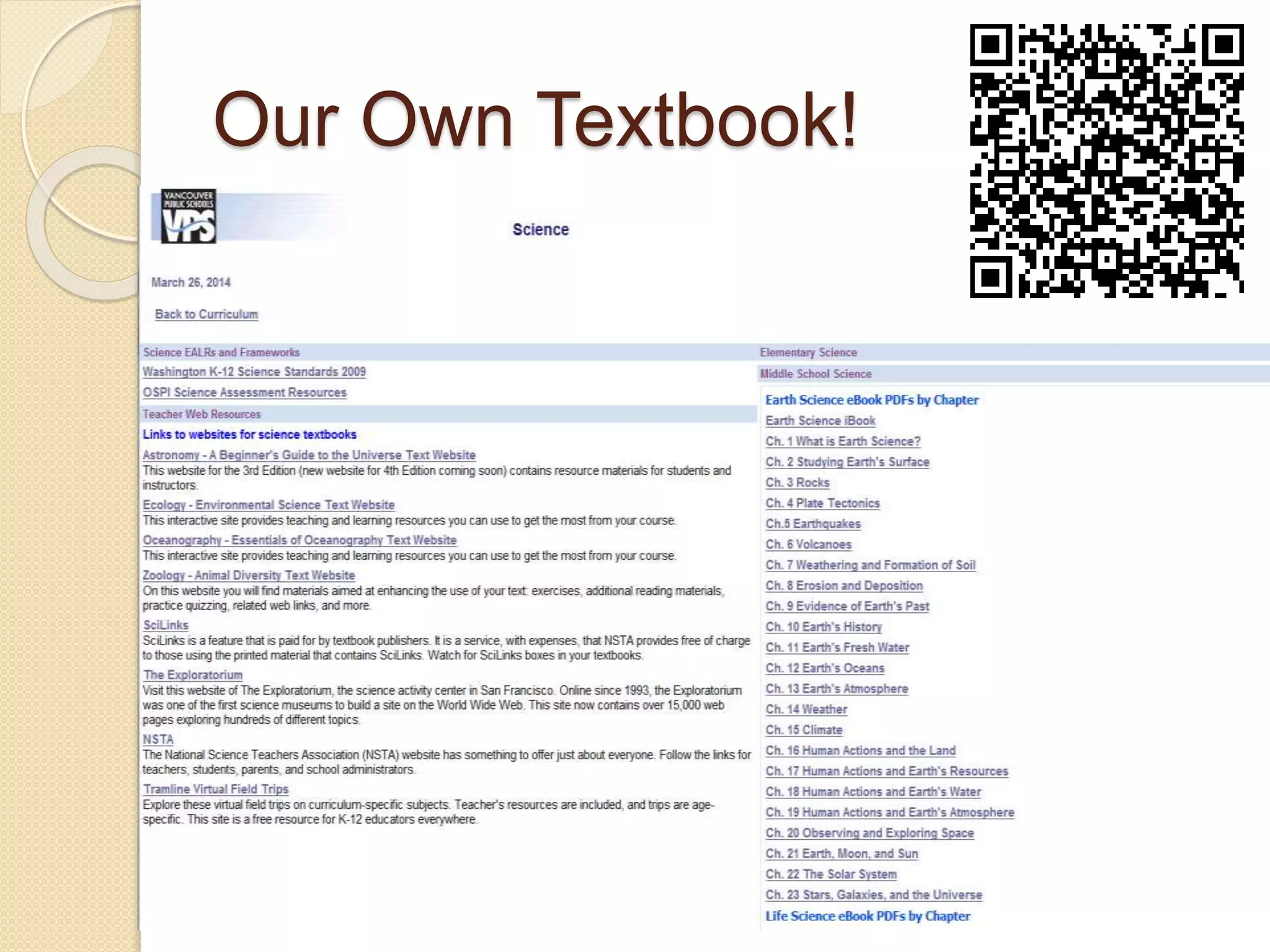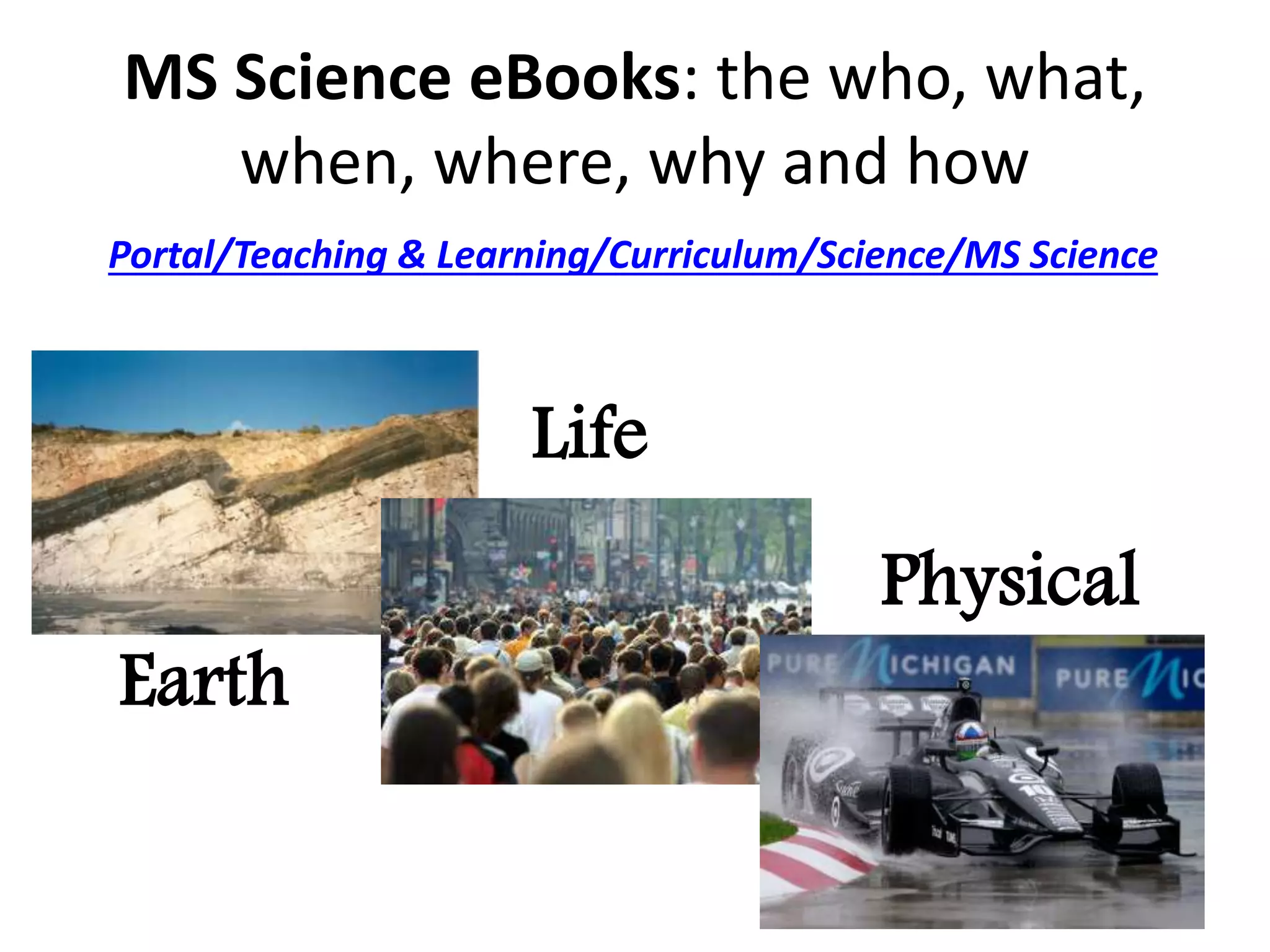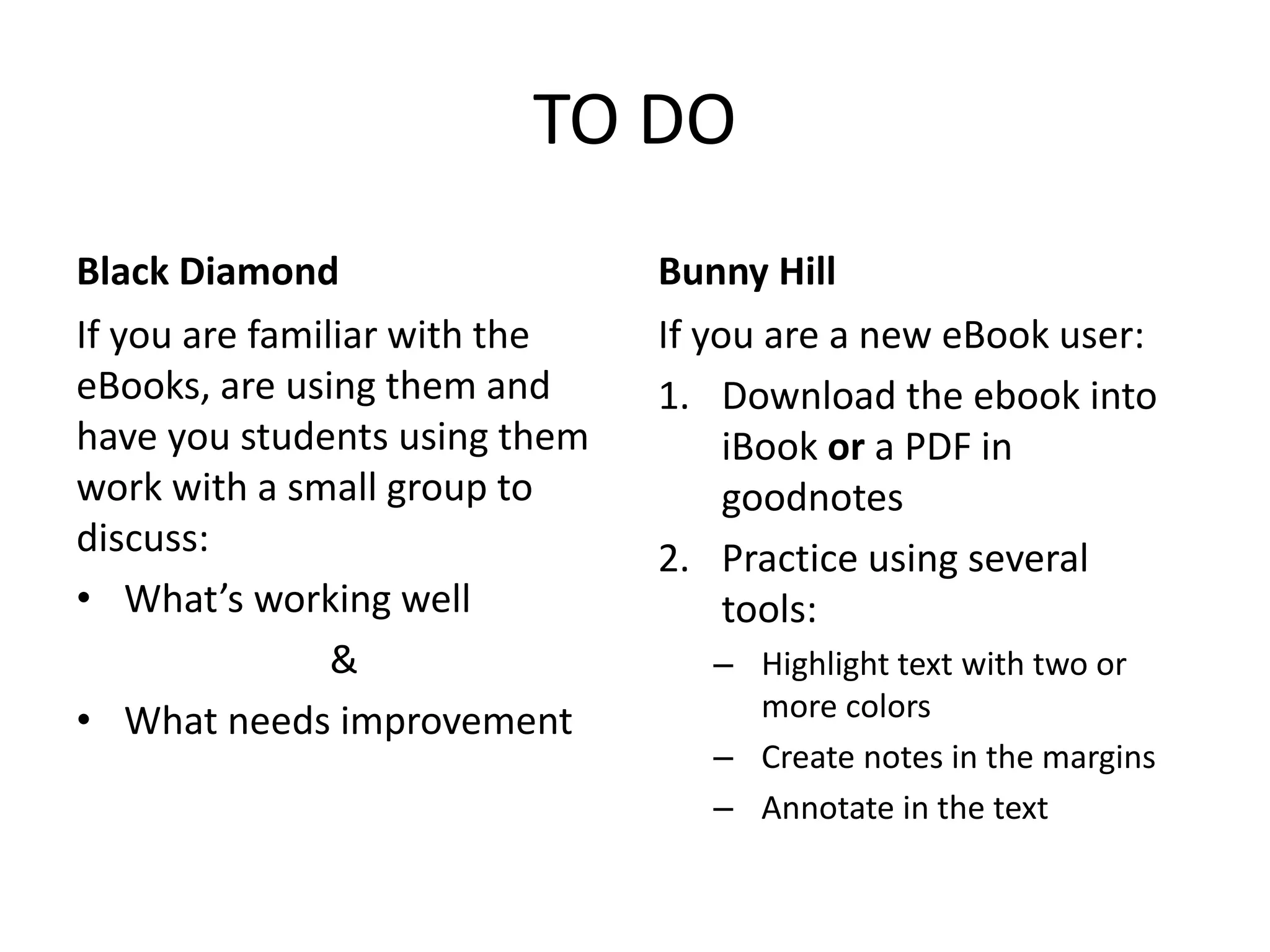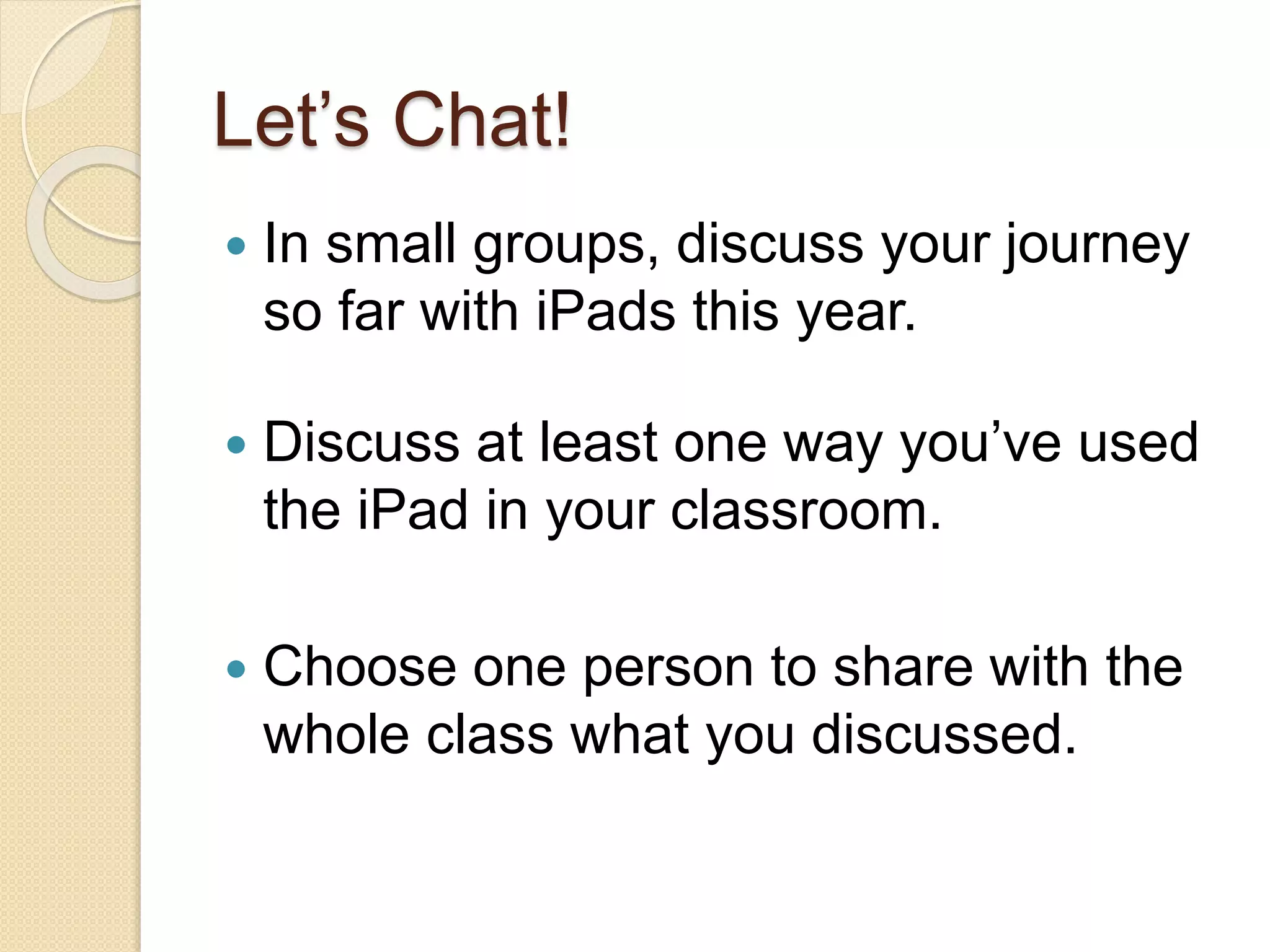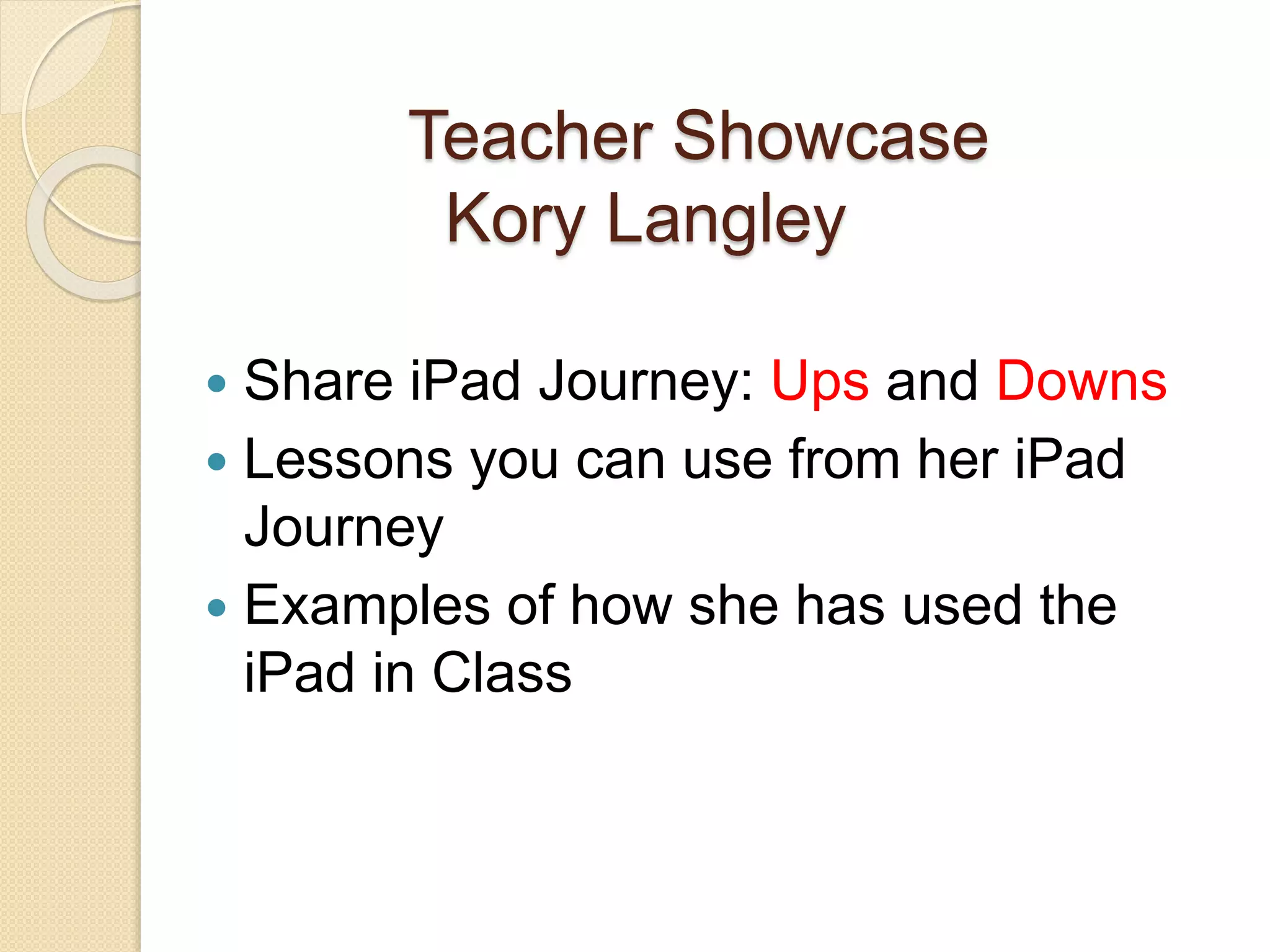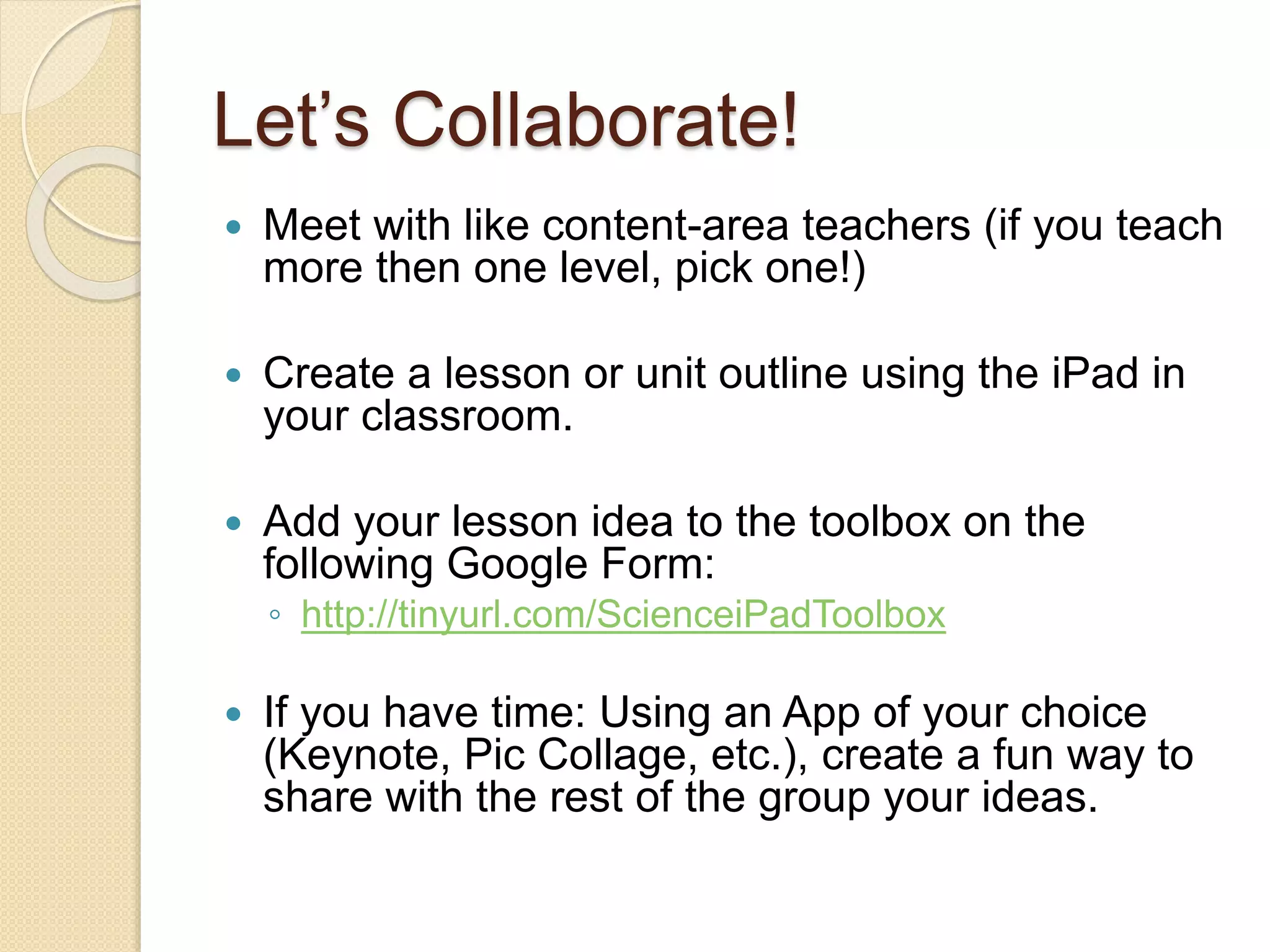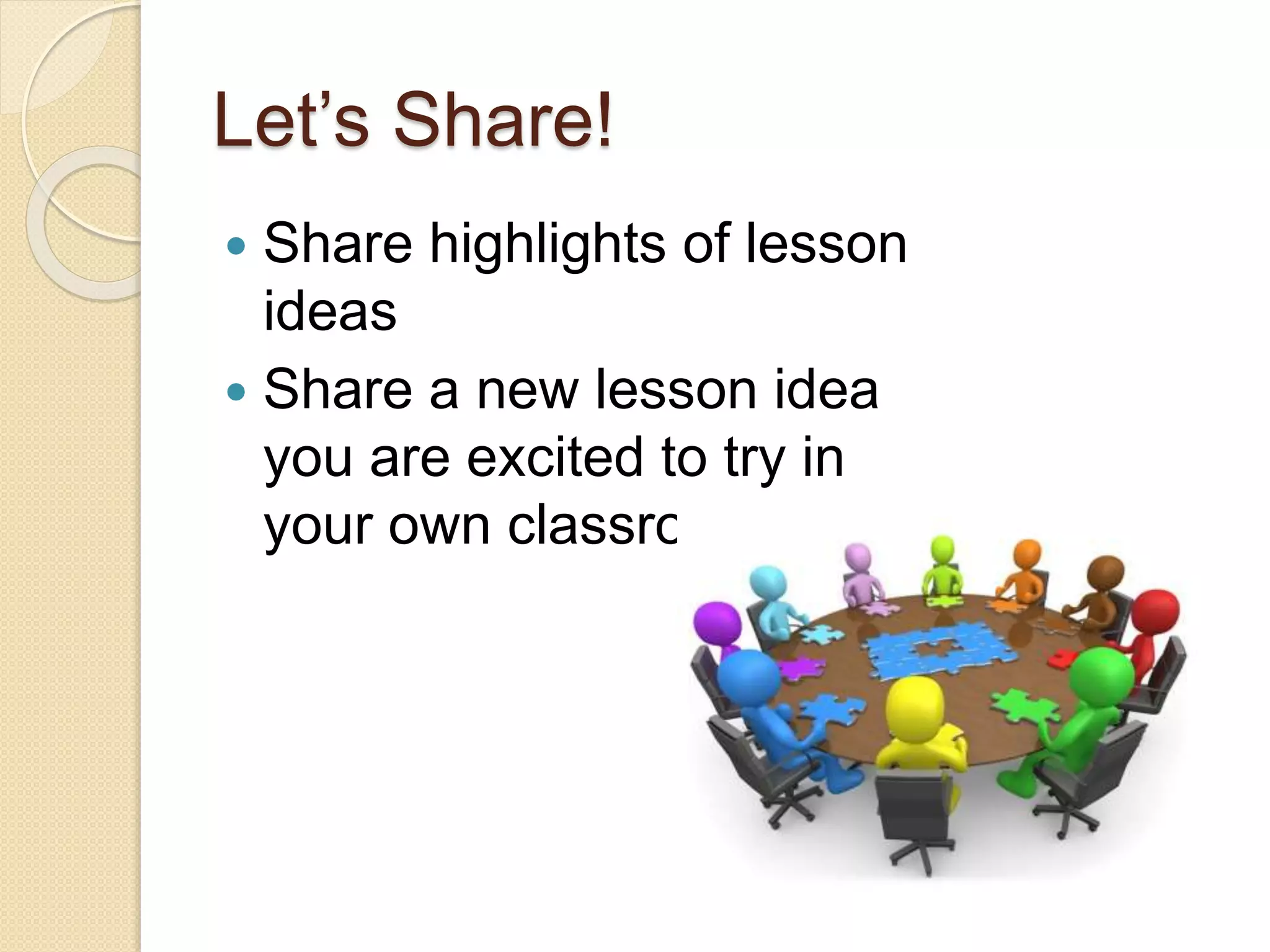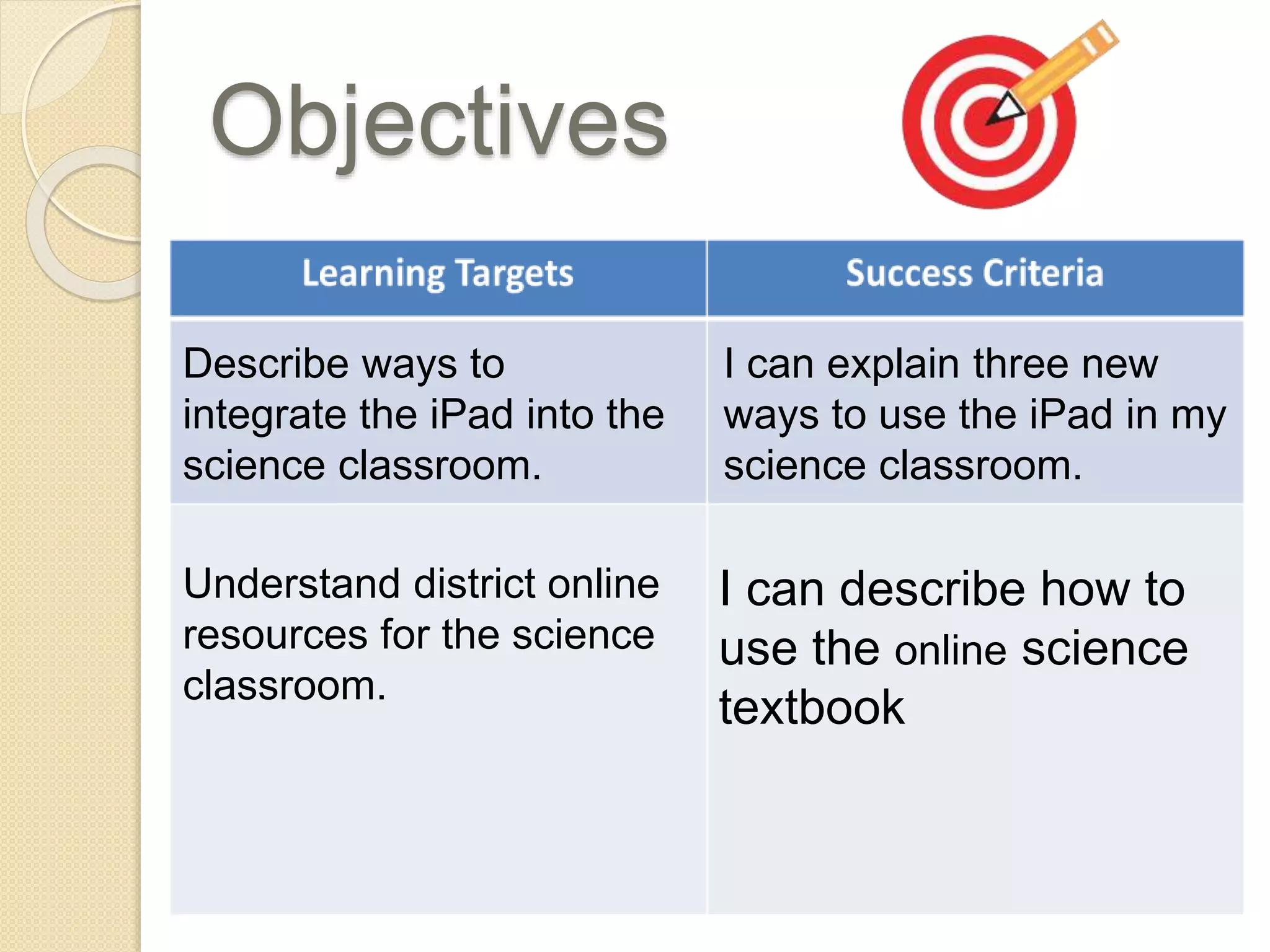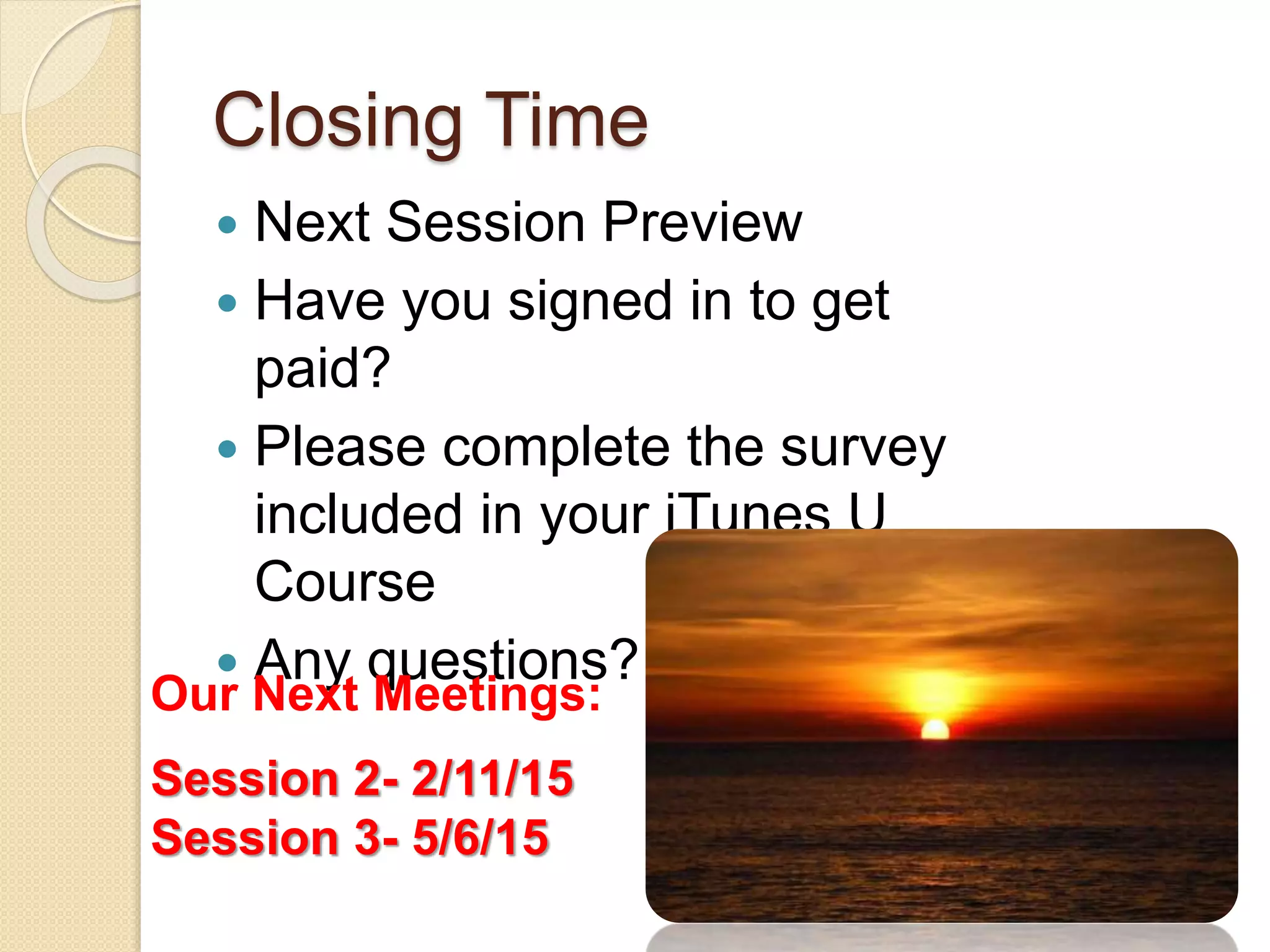This document outlines an agenda for a teacher training session on integrating iPads into the science classroom. The agenda includes demonstrations of how to use online science textbooks on iPads, a discussion of the SAMR model of technology integration, and opportunities for teachers to collaborate on developing iPad-enabled science lessons. Teachers will then share and discuss their iPad lesson ideas with the group. The overall goals are for teachers to learn new ways to use iPads in science class and understand available district online resources.