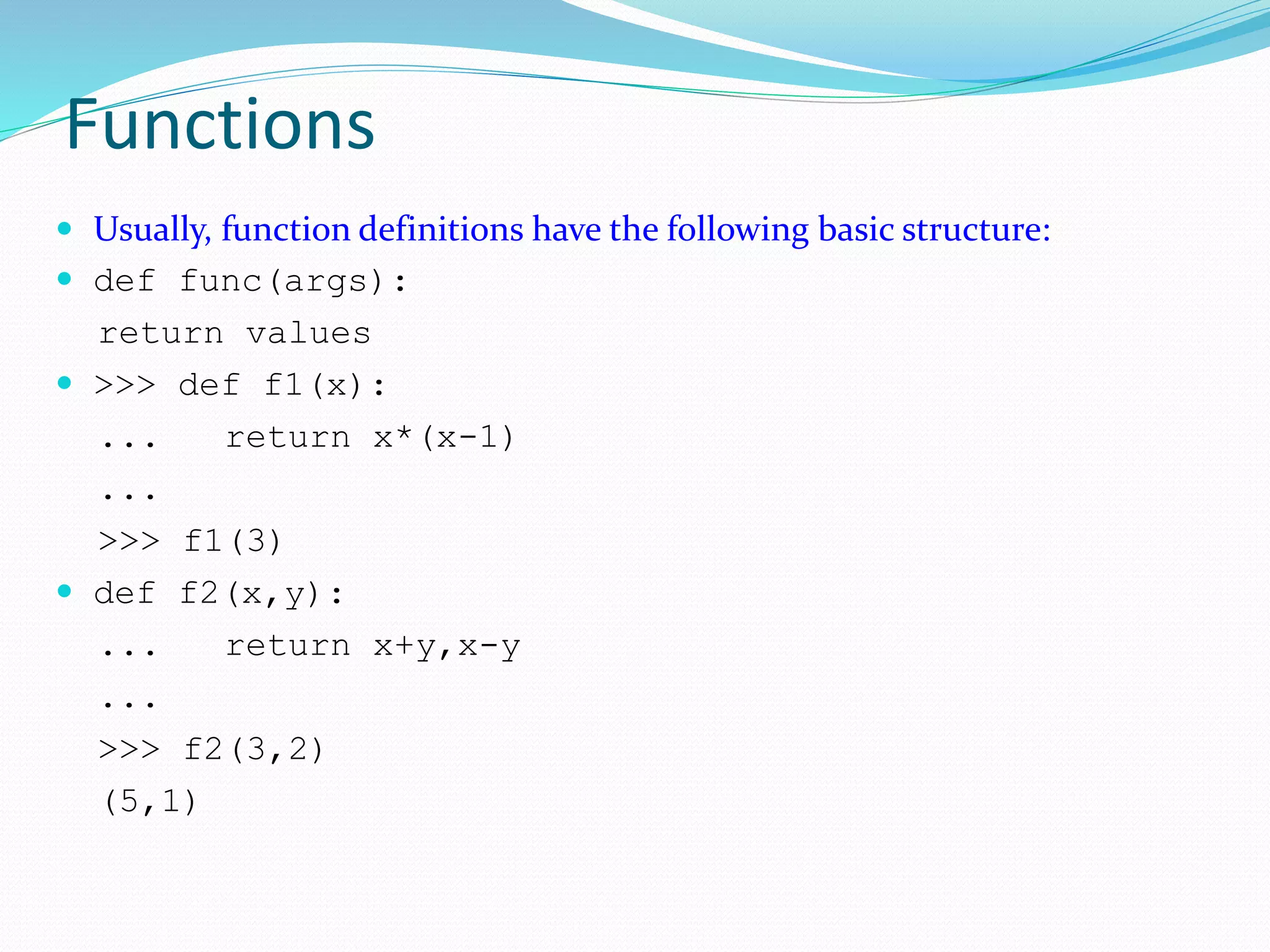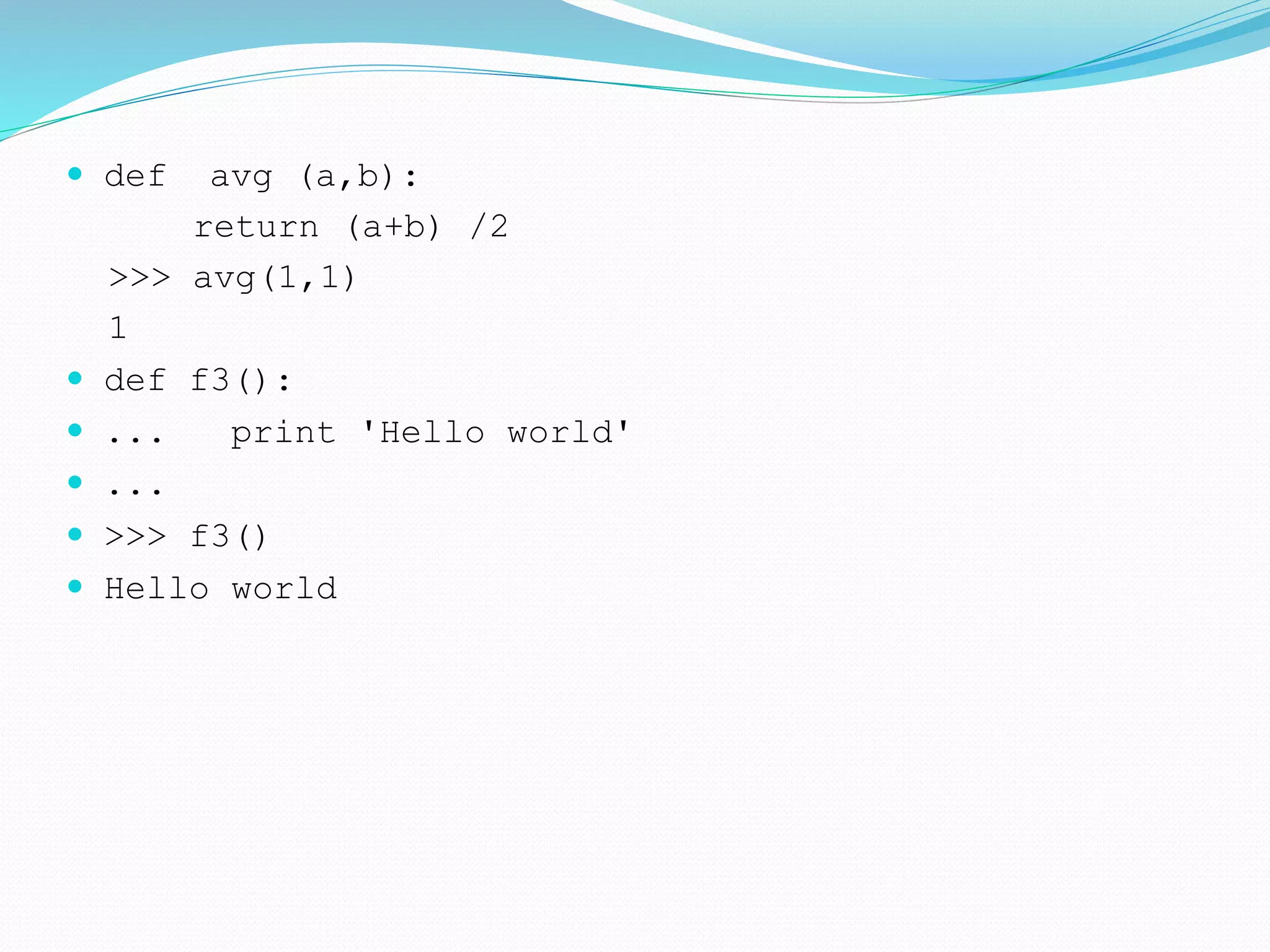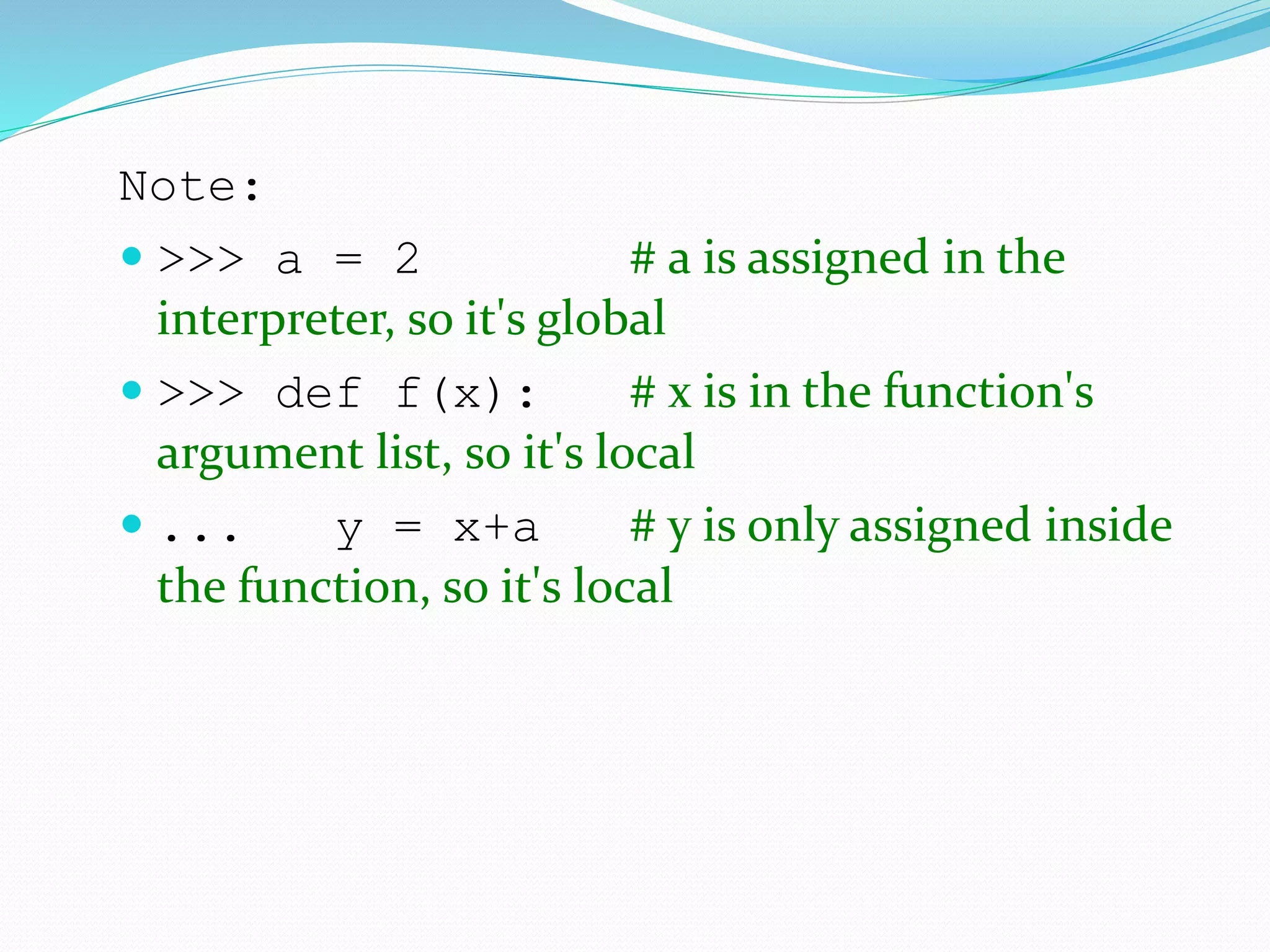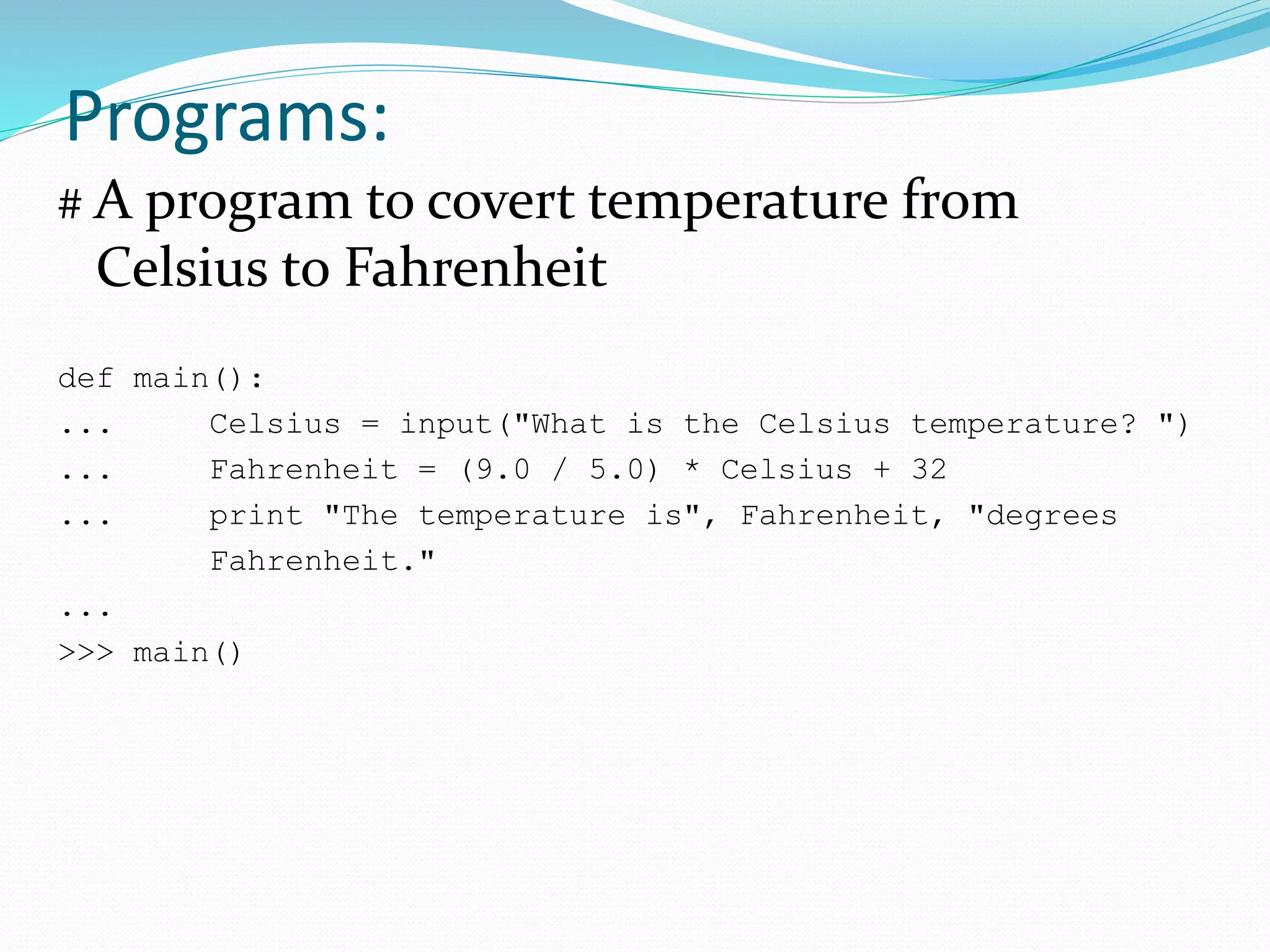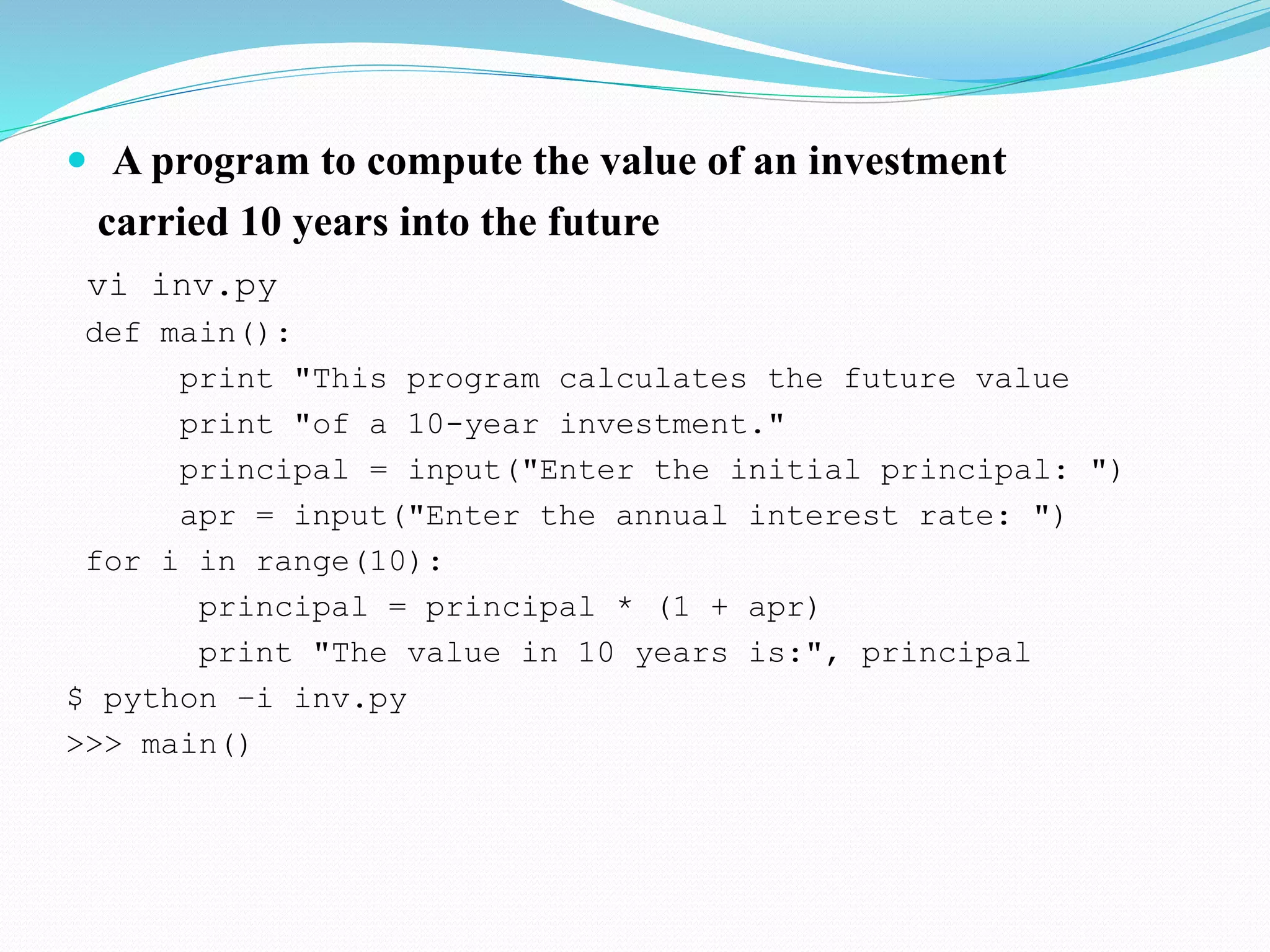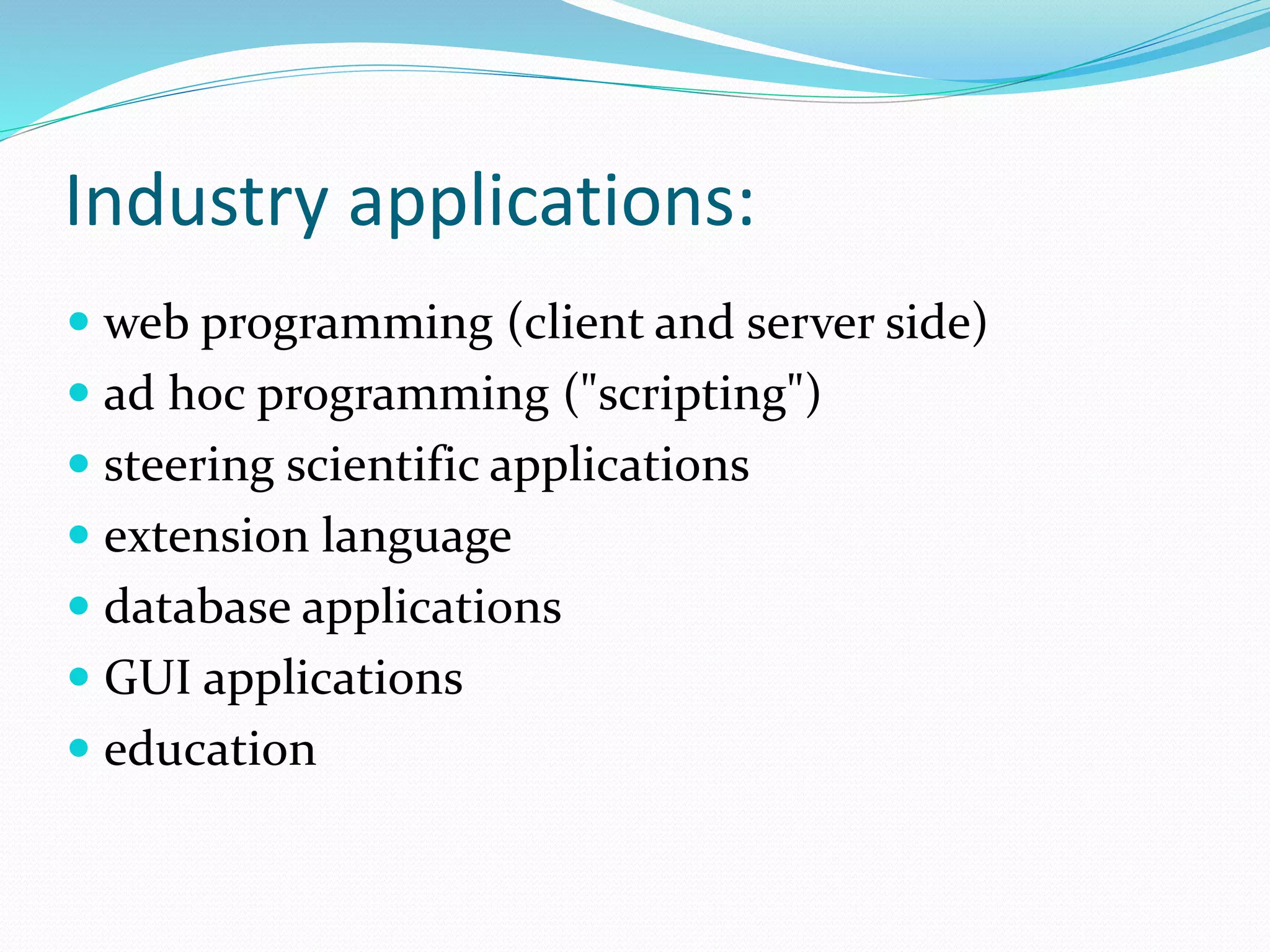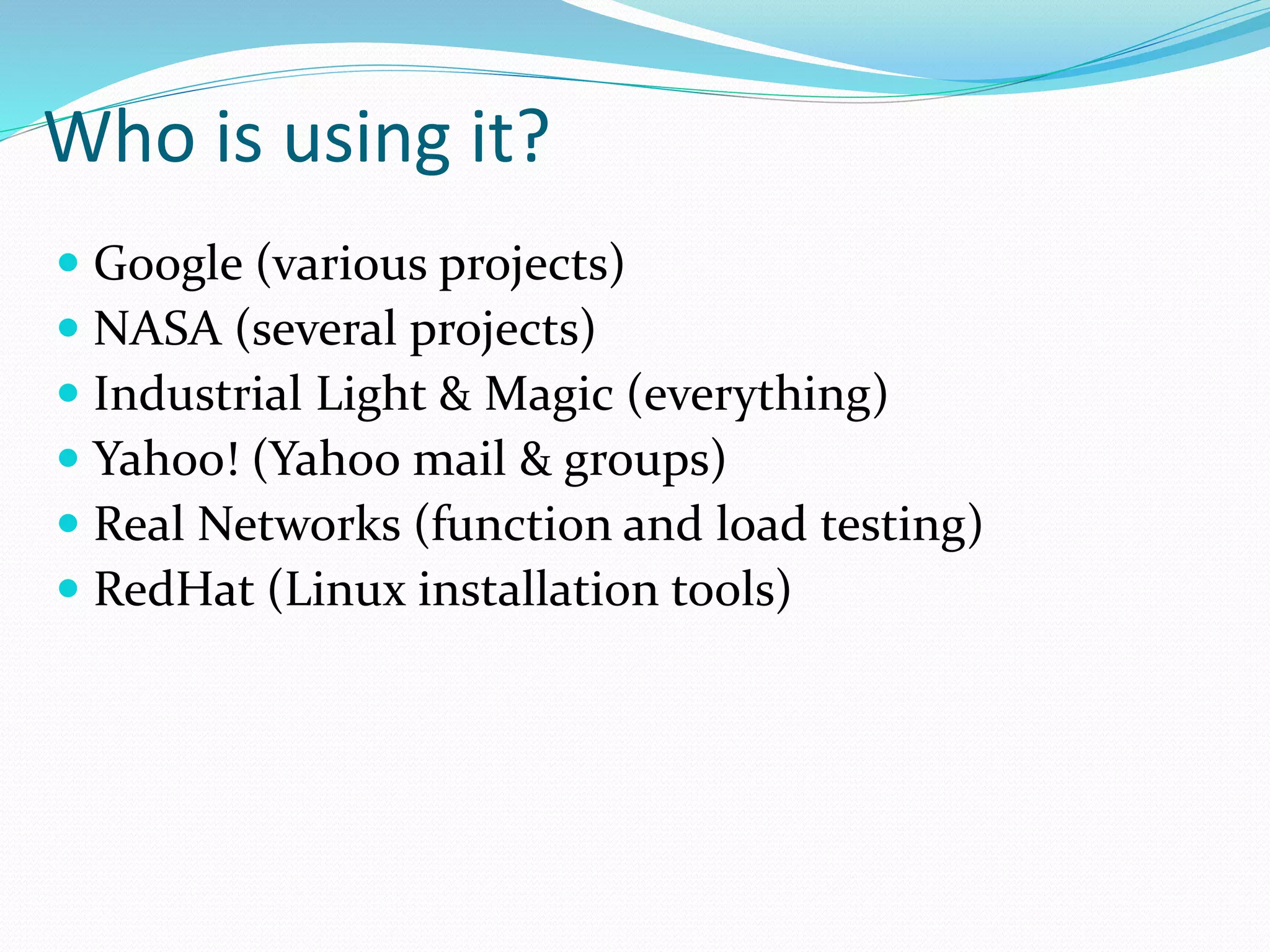This document provides an introduction to the Python programming language. It outlines key topics like why use Python, running Python code, data types and operators, basic statements like if/while/for loops, functions, and examples of simple Python programs. It also discusses common industry applications of Python like web development, scientific applications, databases, and education. Major companies that use Python extensively are listed, such as Google, NASA, Industrial Light & Magic, Yahoo, and RedHat.
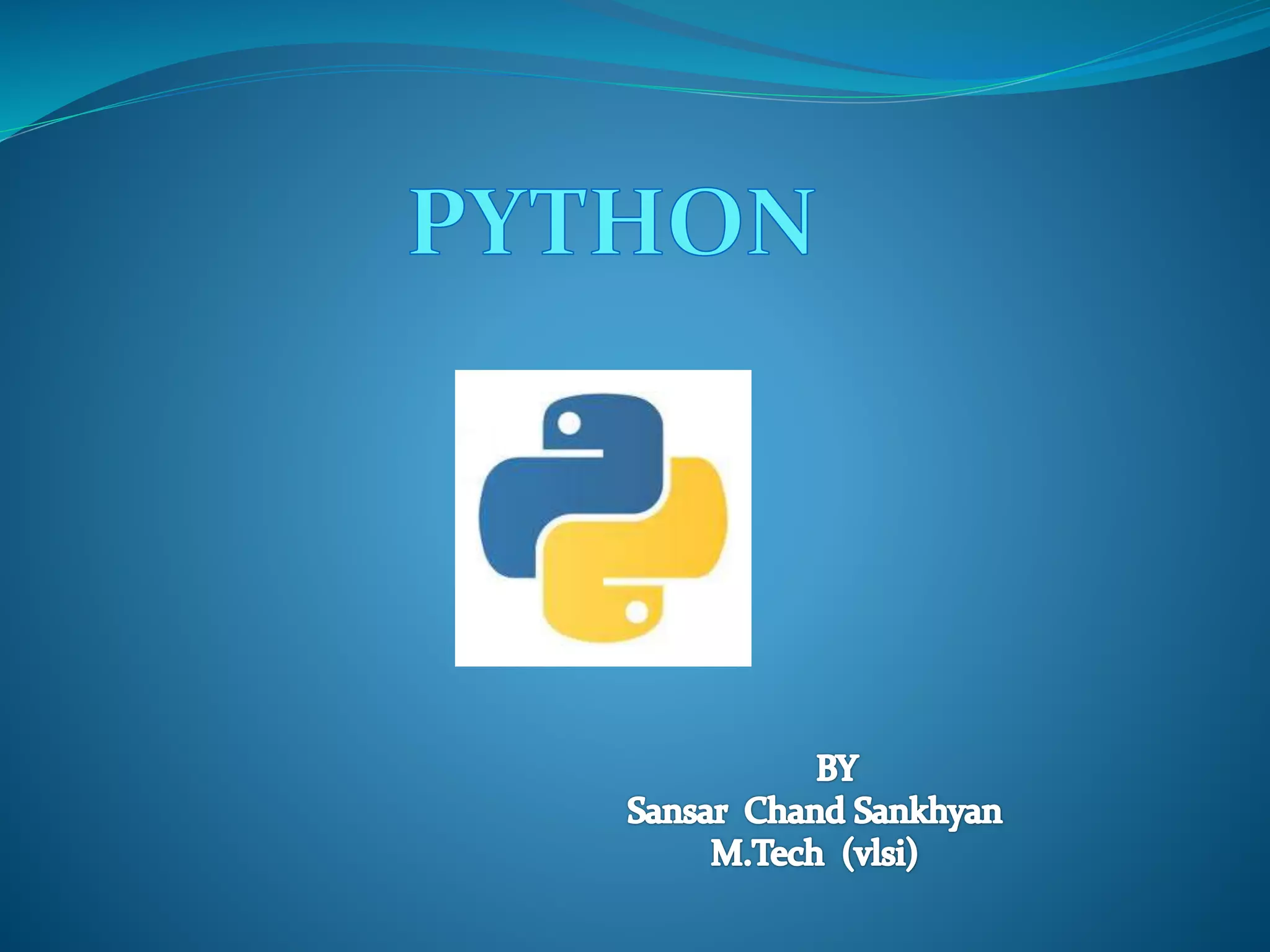
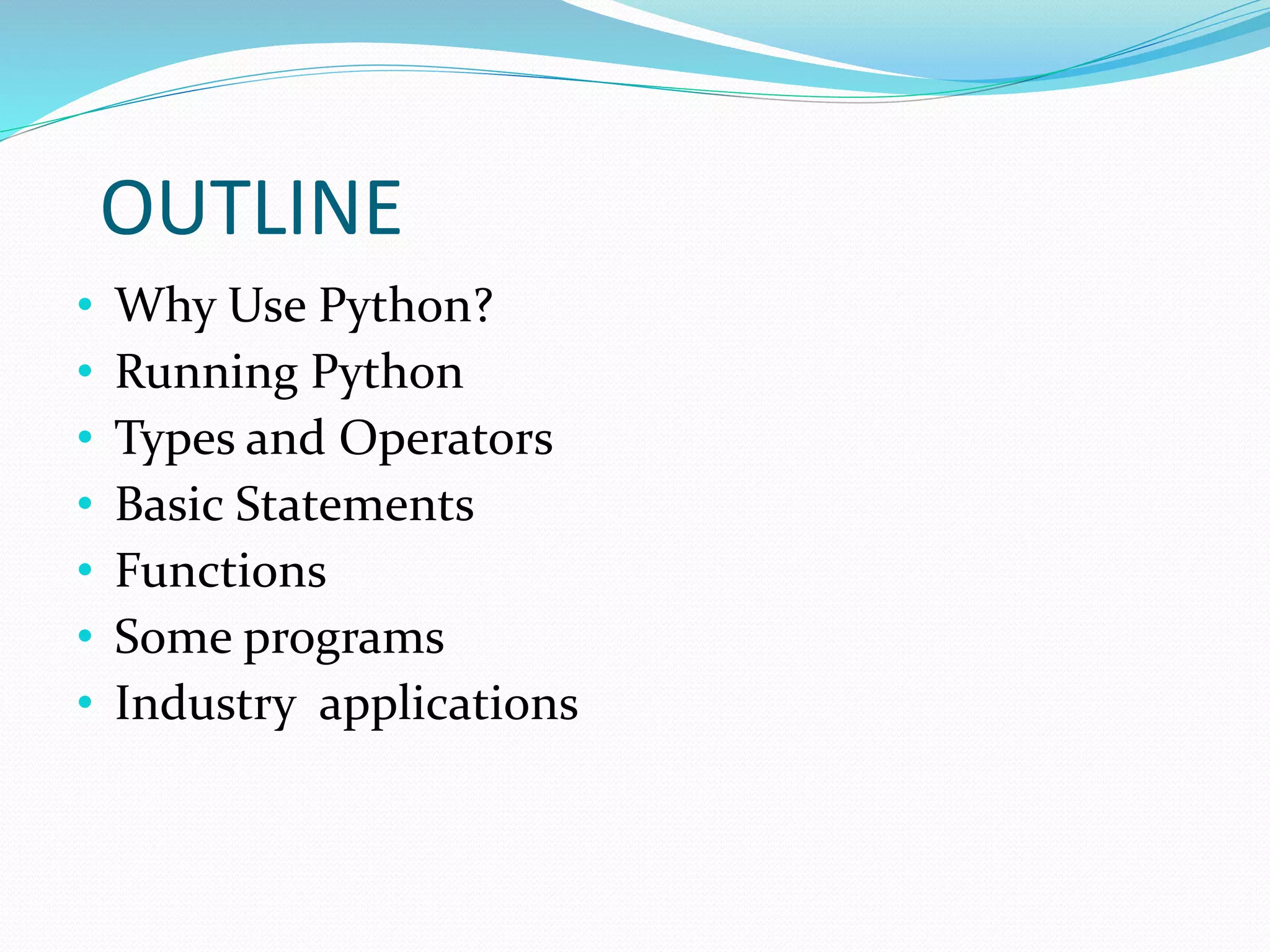
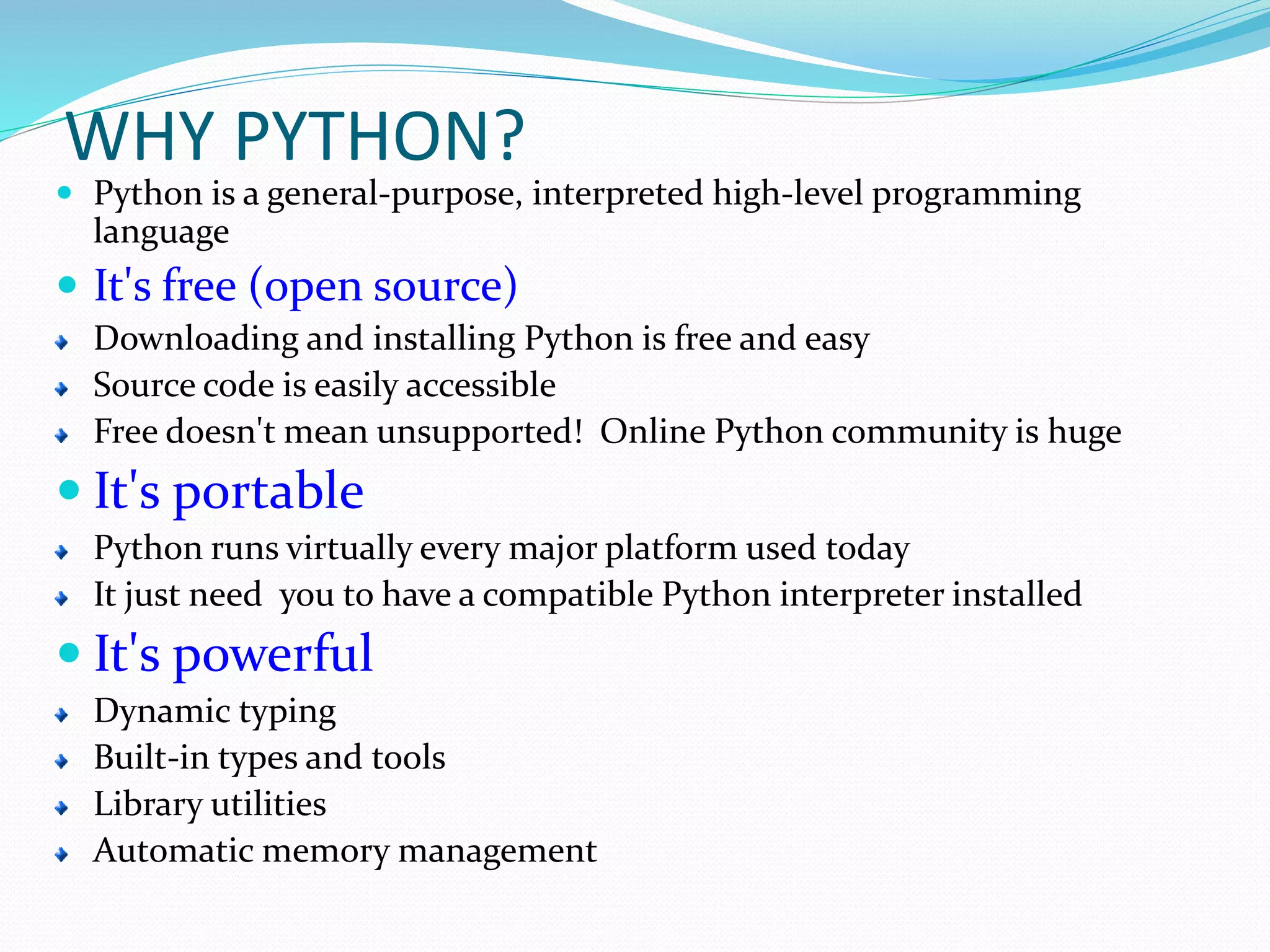
![Running Python
$ python
print 'Hello world'
Hello world
# Relevant output is displayed on subsequent lines without the
>>> symbol
>>> x = [0,1,2]
# Quantities stored in memory are not displayed by default
>>> x
# If a quantity is stored in memory, typing its name will display it
[0,1,2]
>>> 2+3
5
>>> # Type ctrl-D to exit the interpreter
$](https://image.slidesharecdn.com/python1-140710074239-phpapp02/75/scripting-in-Python-4-2048.jpg)
![ Suppose the file script.py contains the following
lines:
print 'Hello world'
x = [0,1,2]
To execute the script
$ python -i script.py
Hello world
>>> x
[0,1,2]
>>>
# “Hello world” is printed, x is stored and can be called later, and the
interpreter is left open
>>> import script
Hello world
>>> script.x
[1,2,3]](https://image.slidesharecdn.com/python1-140710074239-phpapp02/75/scripting-in-Python-5-2048.jpg)
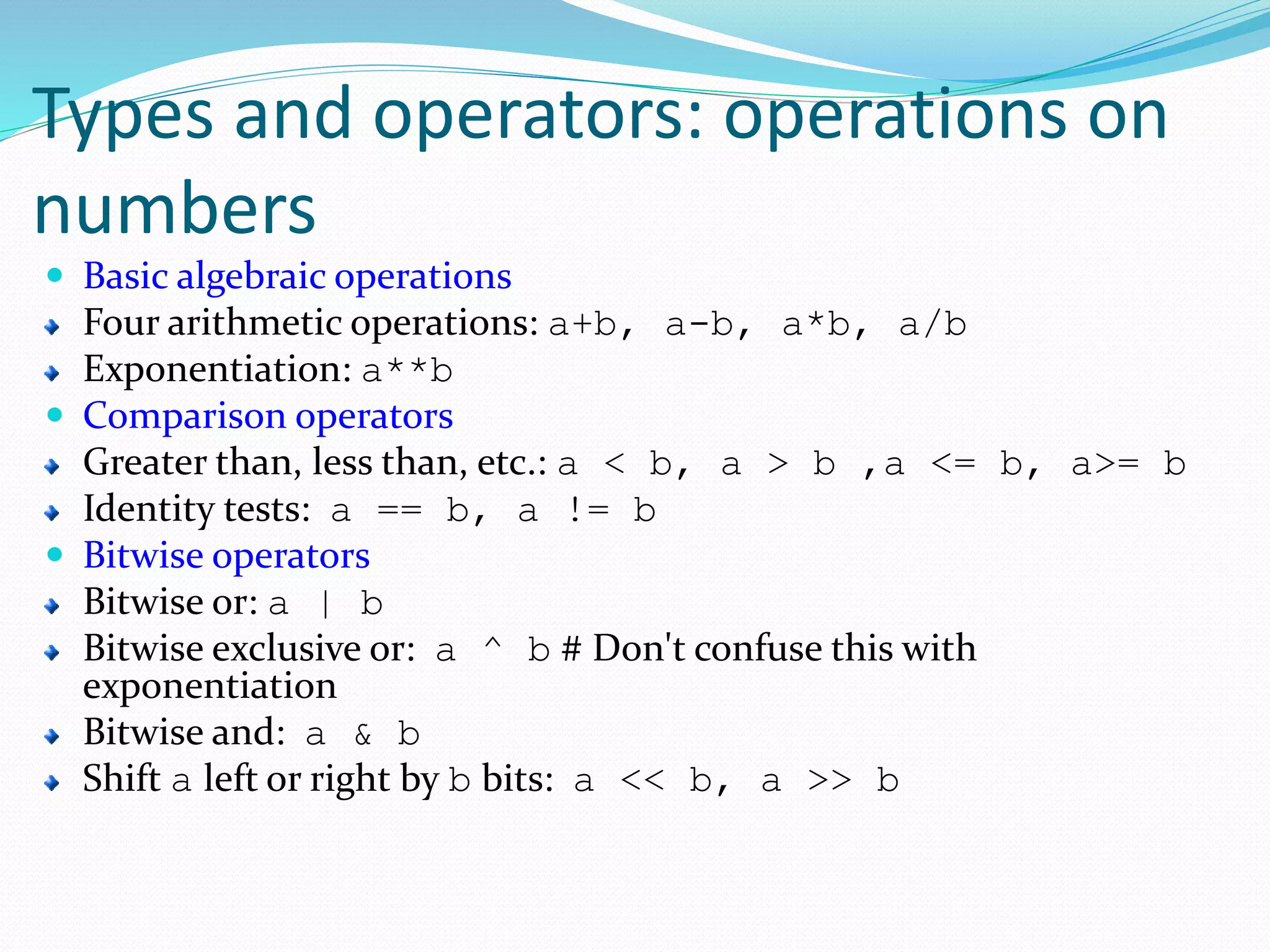
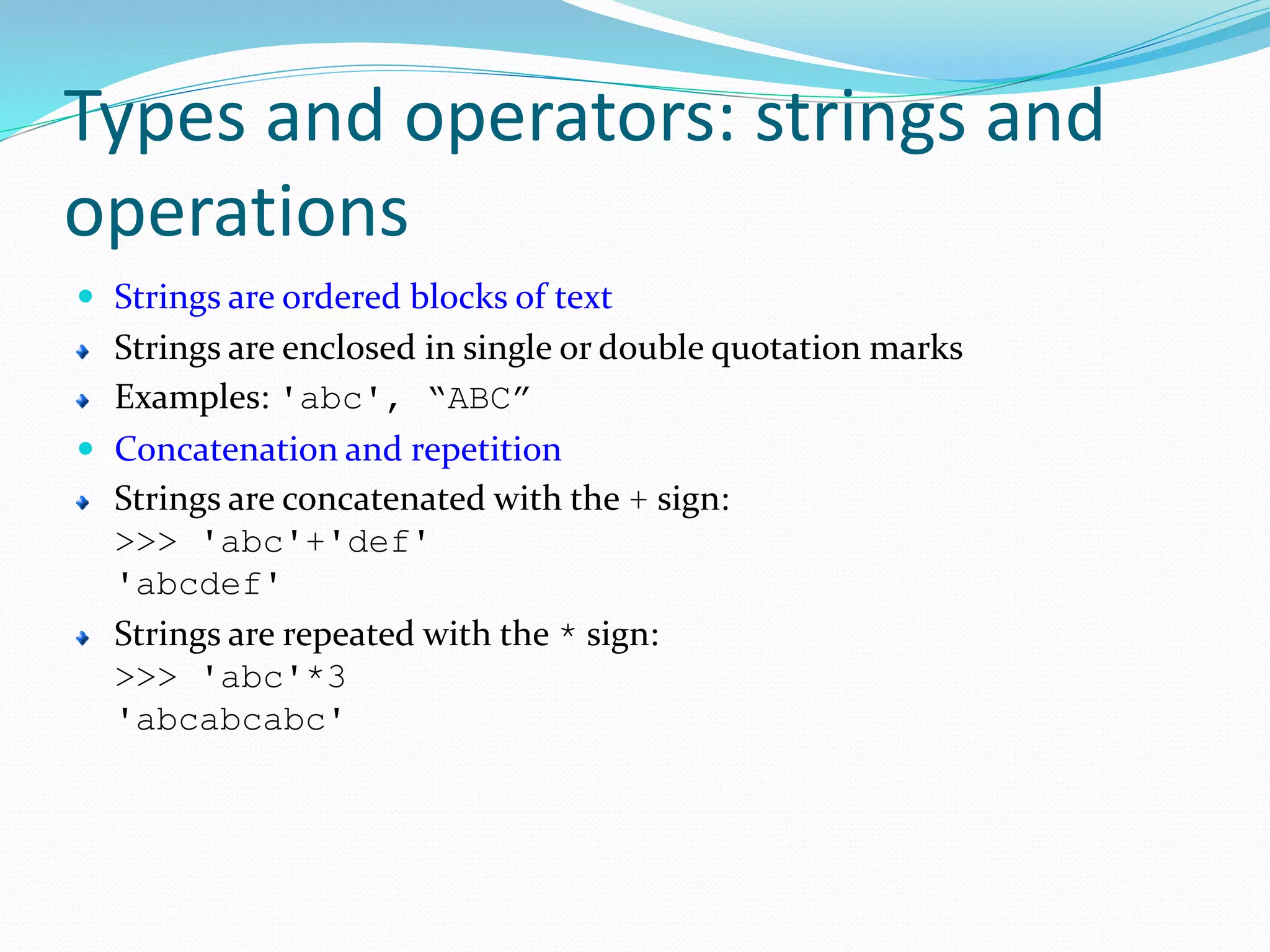
![ Indexing and slicing, contd.
s[i:j:k] extracts every kth element starting with index i
(inclusive) and ending with index j (not inclusive)
>>> s[0:5:2]
'srn'
Python also supports negative indexes. For example, s[-1]
means extract the first element of s from the end.
>>> s[-1]
'g‘
>>> s[-2]
'n‘
>>> s.upper()
STRING](https://image.slidesharecdn.com/python1-140710074239-phpapp02/75/scripting-in-Python-8-2048.jpg)
![ Indexing and slicing
Python starts indexing at 0. A string s will have indexes running
from 0 to len(s)-1 (where len(s) is the length of s) in
integer quantities.
s[i] fetches the i th element in s
>>> s = ‘string'
>>> s[1] # note that Python considers 't' the first element
't' # of our string s
s[i:j] fetches elements i (inclusive) through j (not inclusive)
>>> s[1:4]
'tri'
s[:j] fetches all elements up to, but not including j
>>> s[:3]
'str'
s[i:] fetches all elements from i onward (inclusive)
>>> s[2:]
'ring'](https://image.slidesharecdn.com/python1-140710074239-phpapp02/75/scripting-in-Python-9-2048.jpg)
![Types and operators: Lists
Basic properties:
Lists are contained in square brackets []
Lists can contain numbers, strings, nested sublists, or nothing
Examples: L1 = [0,1,2,3], L2 = ['zero', 'one'],
L3 = [0,1,[2,3],'three',['four,one']], L4 = []
List indexing and slicing works just like string indexing](https://image.slidesharecdn.com/python1-140710074239-phpapp02/75/scripting-in-Python-10-2048.jpg)
![ Some basic operations on lists:
Indexing: L1[i], L2[i][j]
Slicing: L3[i:j]
Concatenation:
>>> L1 = [0,1,2]; L2 = [3,4,5]
>>> L1+L2
[0,1,2,3,4,5]
Repetition:
>>> L1*3
[0,1,2,0,1,2,0,1,2]
Appending:
>>> L1.append(3)
[0,1,2,3]
Sorting:
>>> L3 = [2,1,4,3]
>>> L3.sort()](https://image.slidesharecdn.com/python1-140710074239-phpapp02/75/scripting-in-Python-11-2048.jpg)
![ More list operations:
Reversal:
>>> L4 = [4,3,2,1]
>>> L4.reverse()
>>> L4
[1,2,3,4]
Shrinking:
>>> del L4[2]
Making a list of integers:
>>> range(4)
[0,1,2,3]
>>> range(1,5)
[1,2,3,4]](https://image.slidesharecdn.com/python1-140710074239-phpapp02/75/scripting-in-Python-12-2048.jpg)
![Types and operators: arrays
Similarities between arrays and lists:
Arrays and lists are indexed and sliced identically
Arrays and lists both have sort and reverse attributes
Differences between arrays and lists:
With arrays, the + and * signs do not refer to concatenation or repetition
Examples:
>>> ar1 = array([2,4,6])
>>> ar1+2 # Adding a constant to an array adds the constant to each
term
[4,6,8,] # in the array
>>> ar1*2 # Multiplying an array by a constant multiplies each term
in # the array by 2
[4,8,12,]](https://image.slidesharecdn.com/python1-140710074239-phpapp02/75/scripting-in-Python-13-2048.jpg)
![Contd:
Adding two arrays is just like adding two vectors
>>> ar1 = array([2,4,6]); ar2 = array([1,2,3])
>>> ar1+ar2
[3,6,9,]
Multiplying two arrays multiplies them term by term:
>>> ar1*ar2
[2,8,18,]
Same for division:
>>> ar1/ar2
[2,2,2,]
Assuming the function can take vector arguments, a function
acting on an array acts on each term in the array
>>> ar2**2
[1,4,9,]](https://image.slidesharecdn.com/python1-140710074239-phpapp02/75/scripting-in-Python-14-2048.jpg)
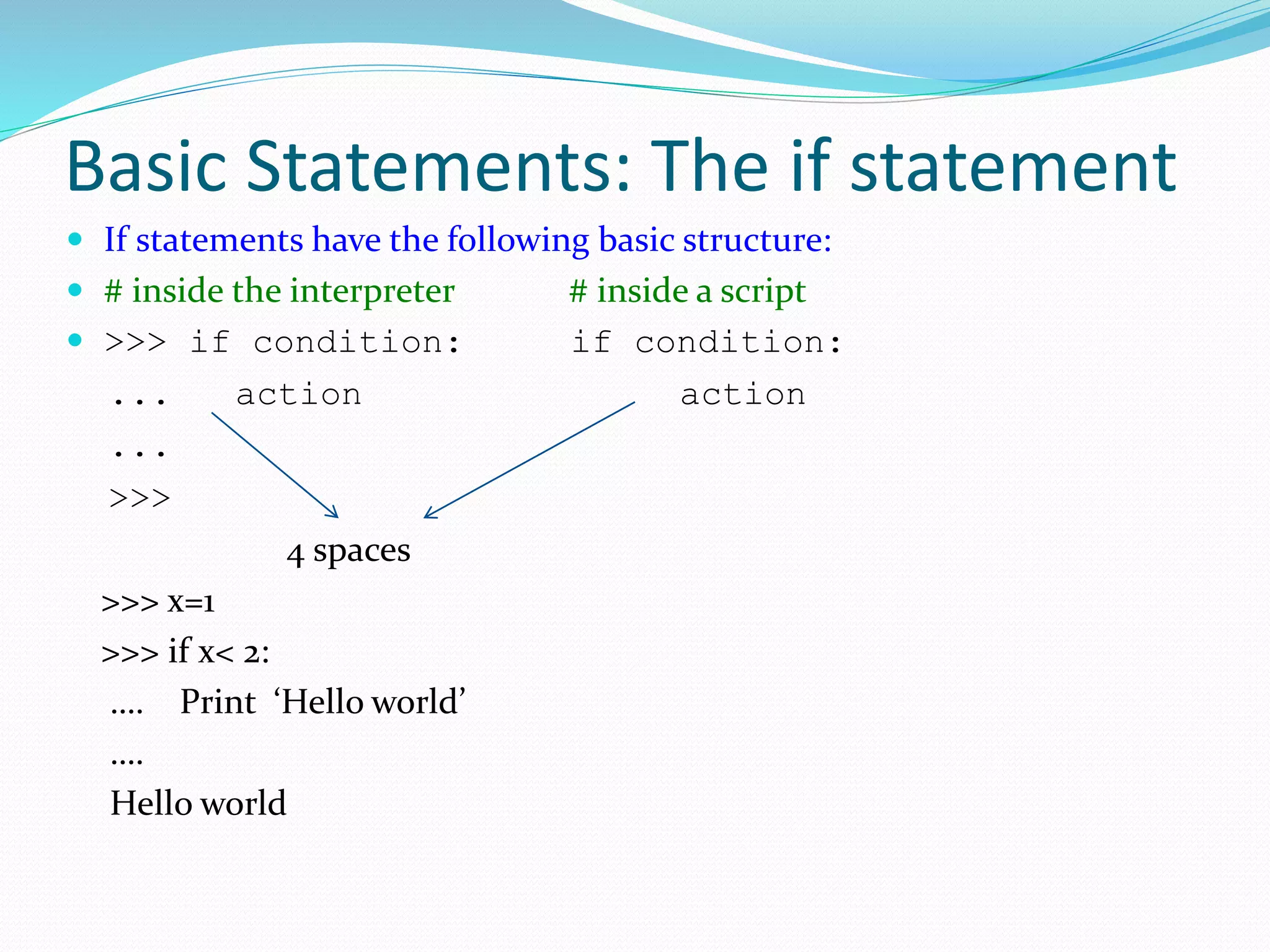
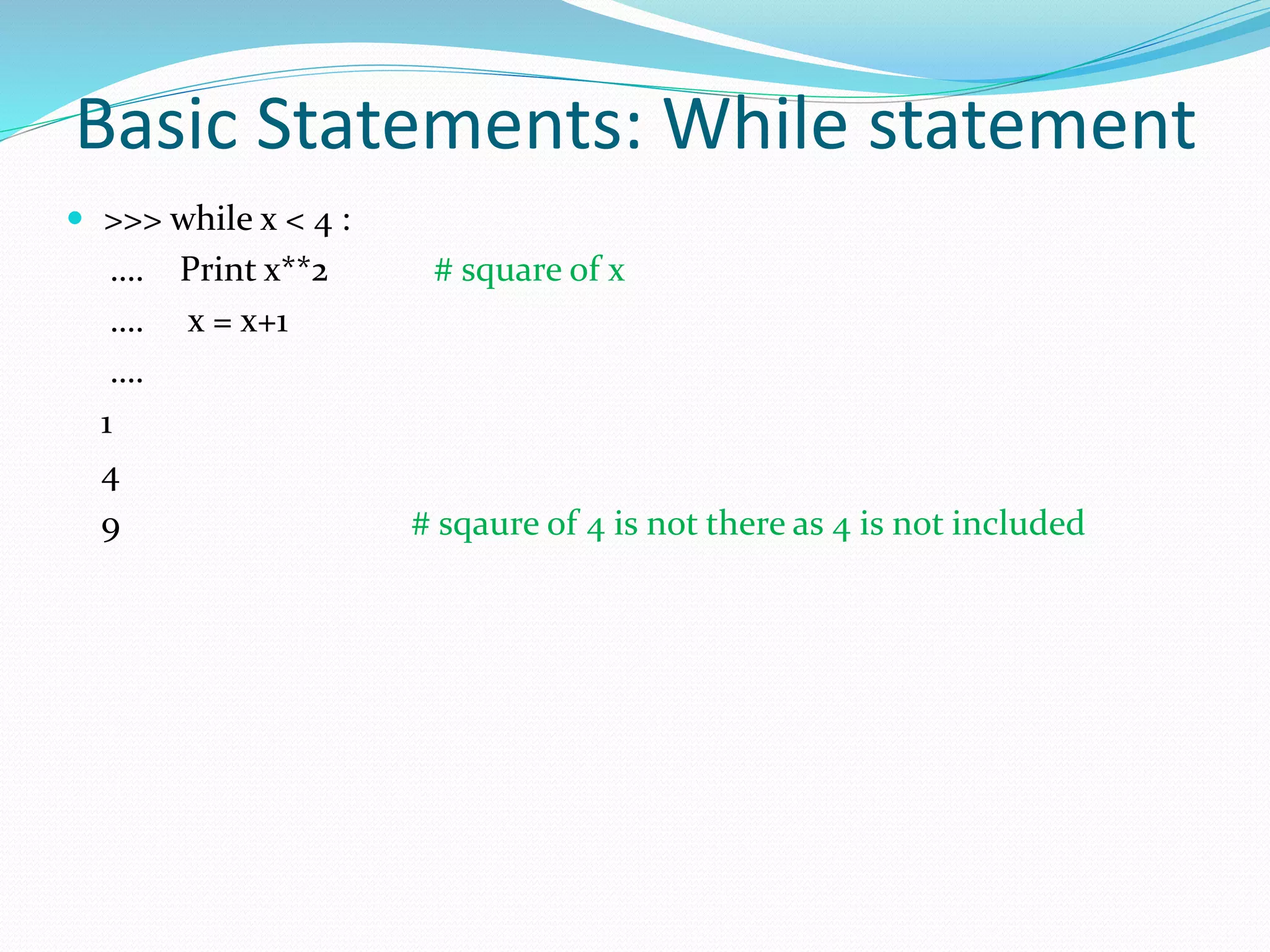
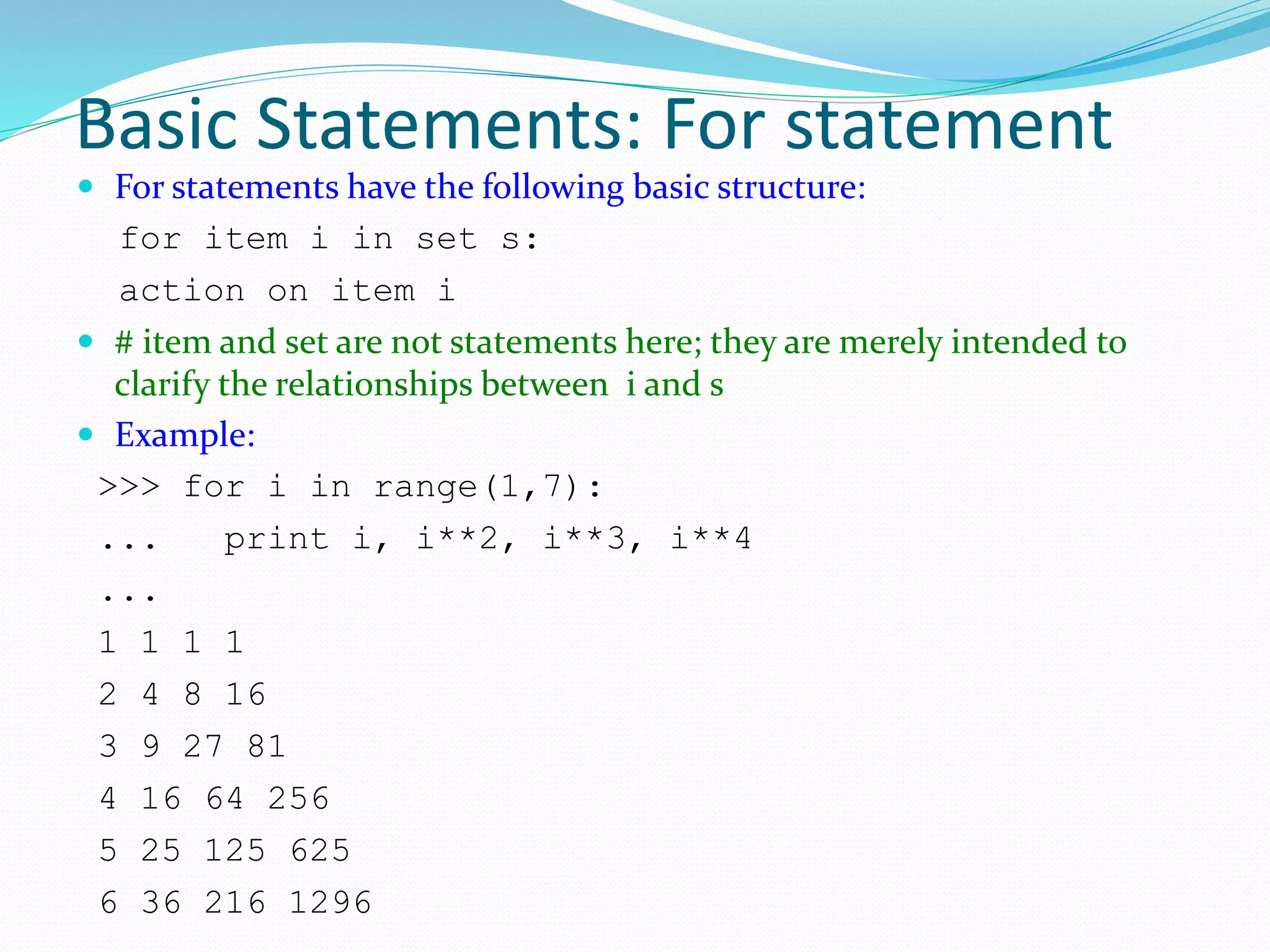
![ Example 2 :
>>> L = [0,1,2,3] # or, equivalently, range(4)
>>> for i in range(len(L)):
... L[i] = L[i]**2
...
>>> L
[0,1,4,9]](https://image.slidesharecdn.com/python1-140710074239-phpapp02/75/scripting-in-Python-18-2048.jpg)