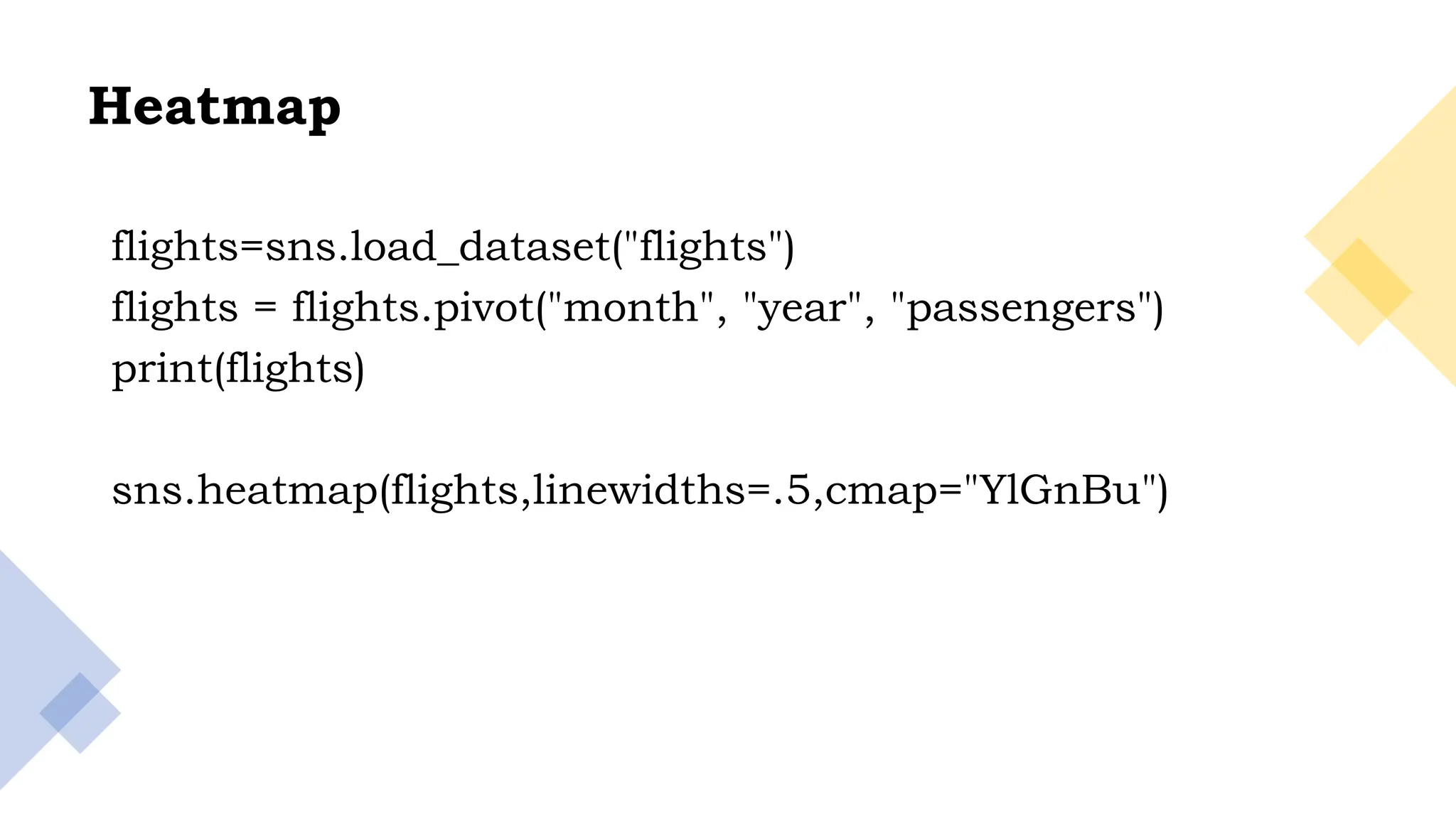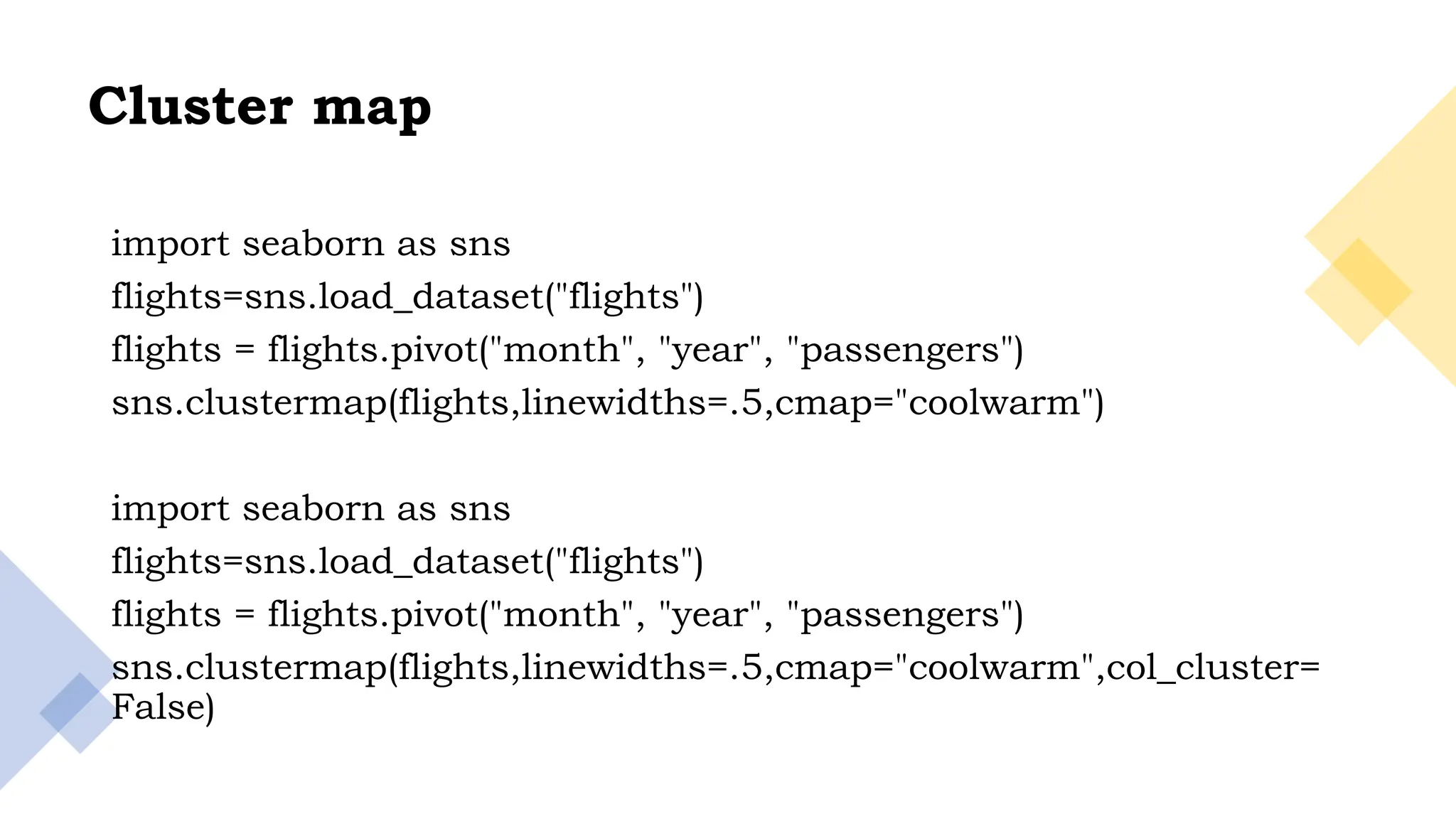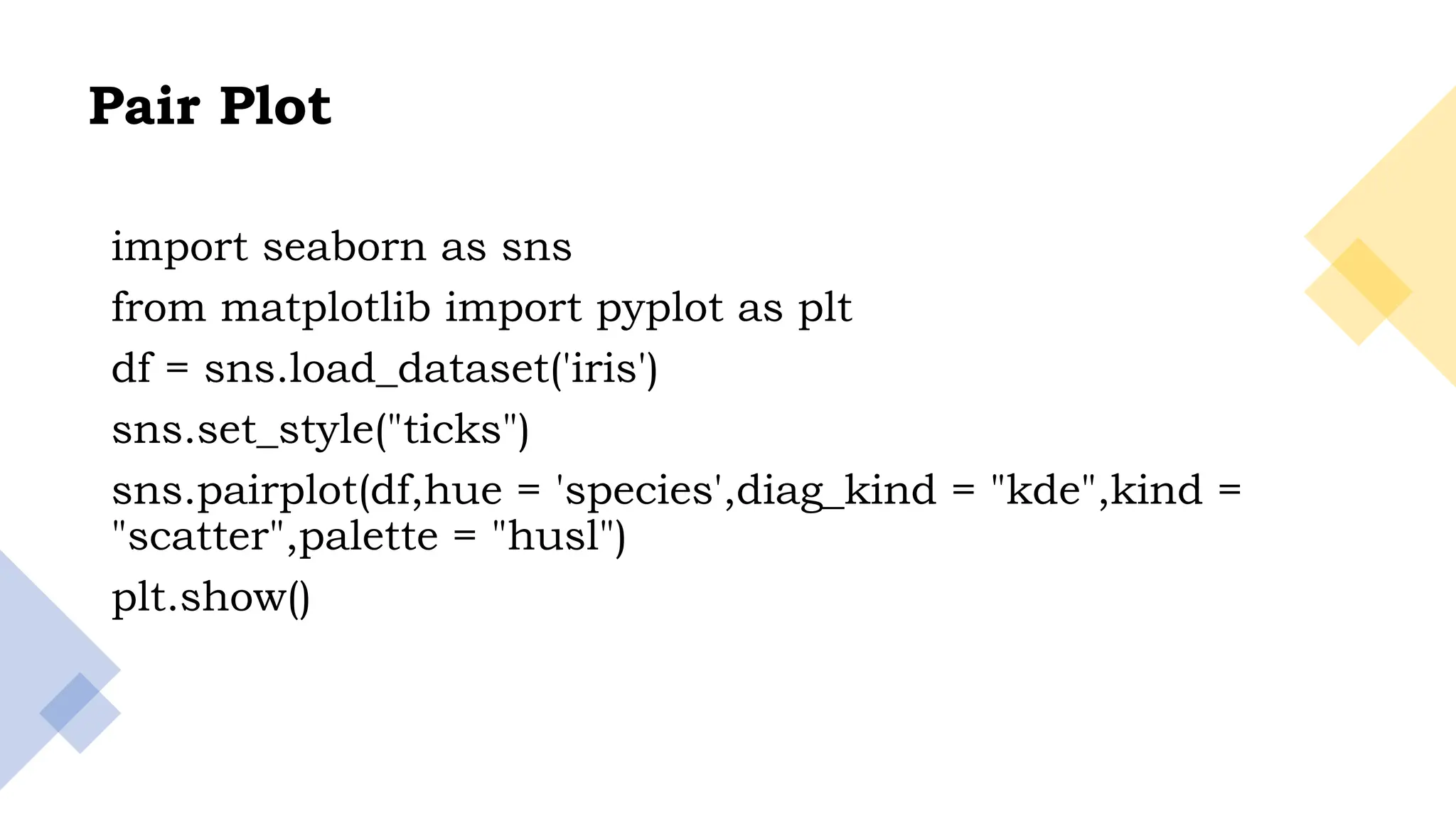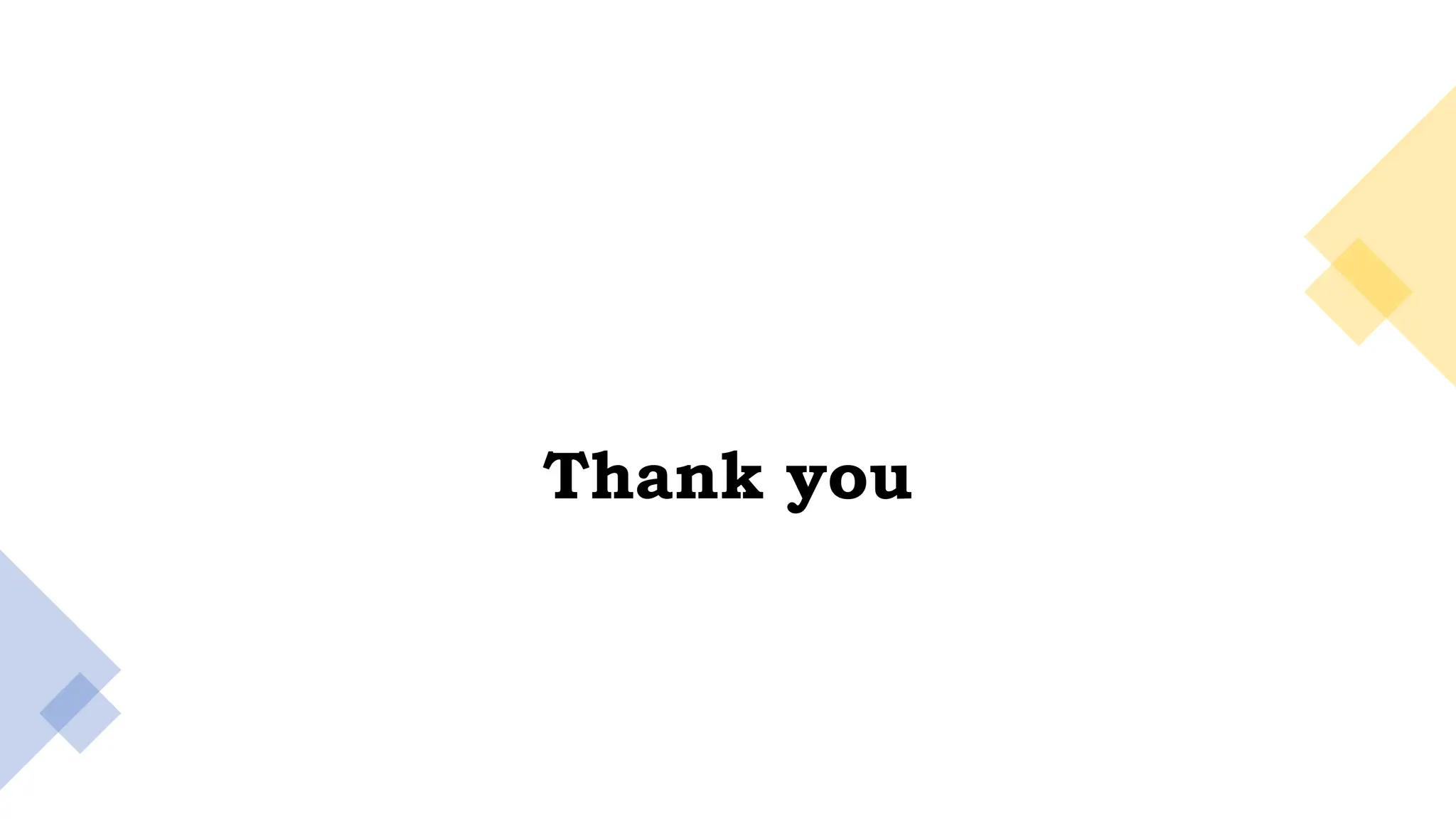The document outlines an introduction to Seaborn, a data visualization library for Python that enhances statistical plotting with attractive features. It covers installation, loading datasets, styling plots, and various plotting functions such as histograms, bar plots, and heatmaps. The document provides practical examples and code snippets for creating visualizations using Seaborn with different datasets.
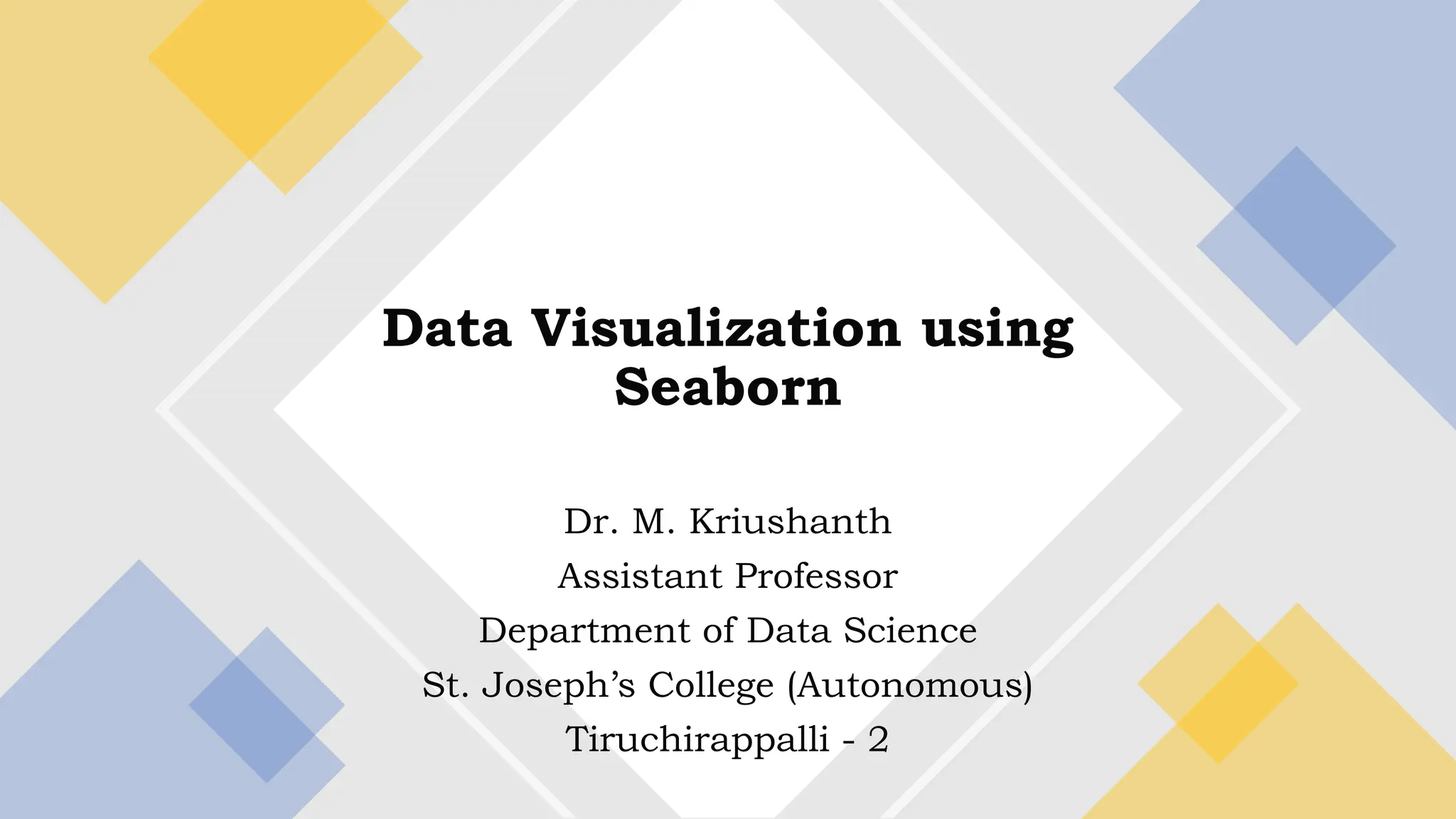
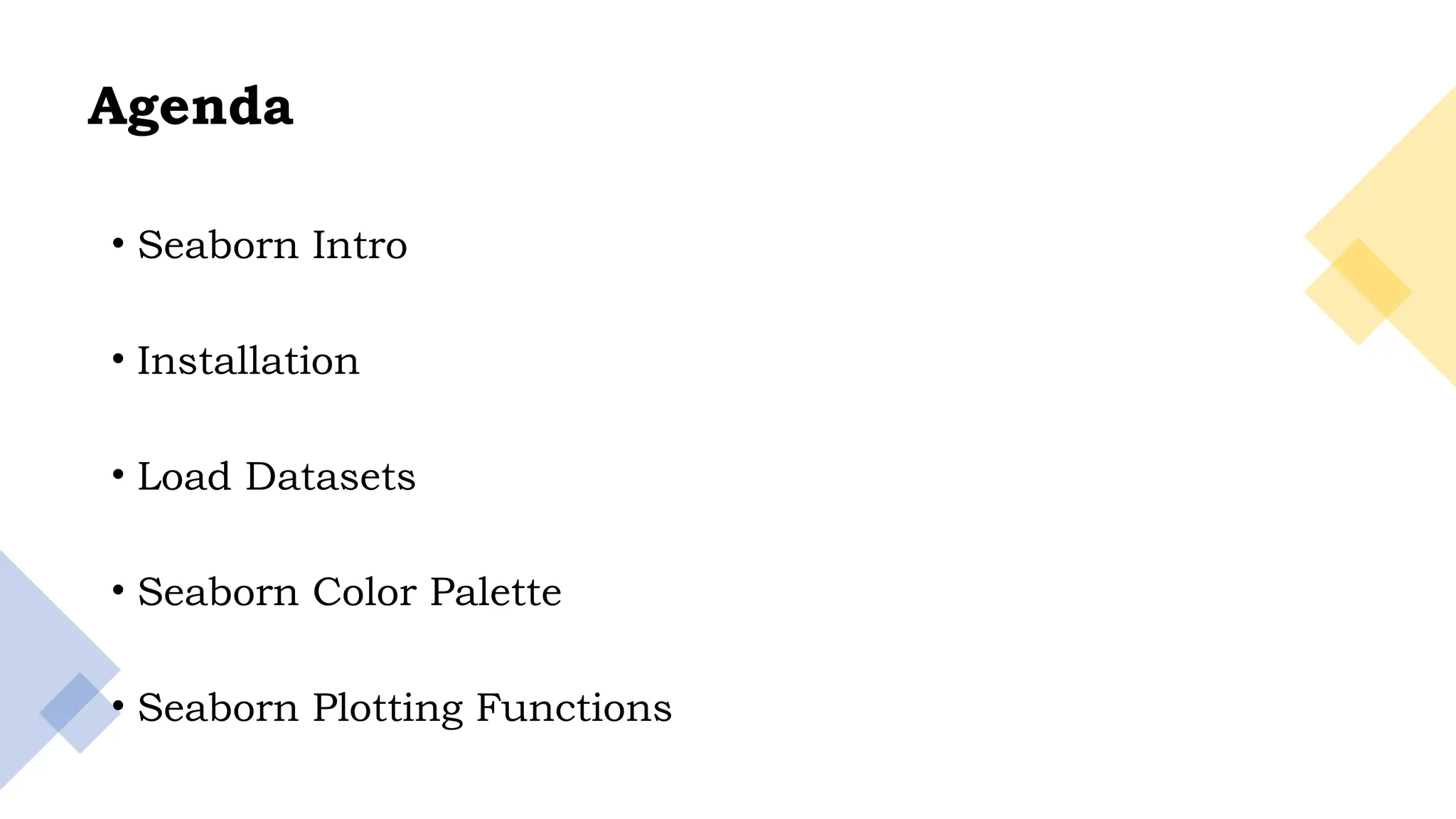
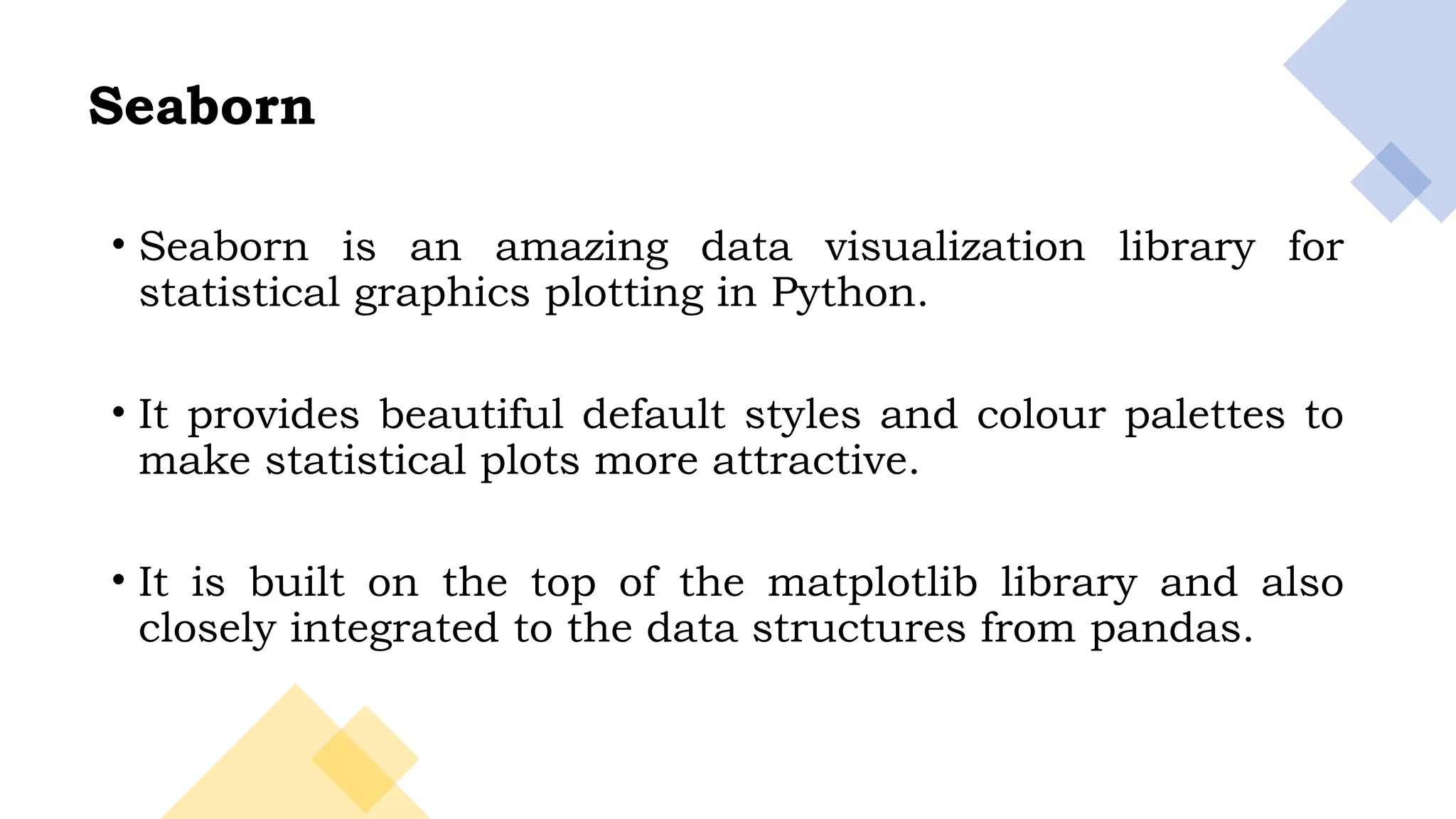
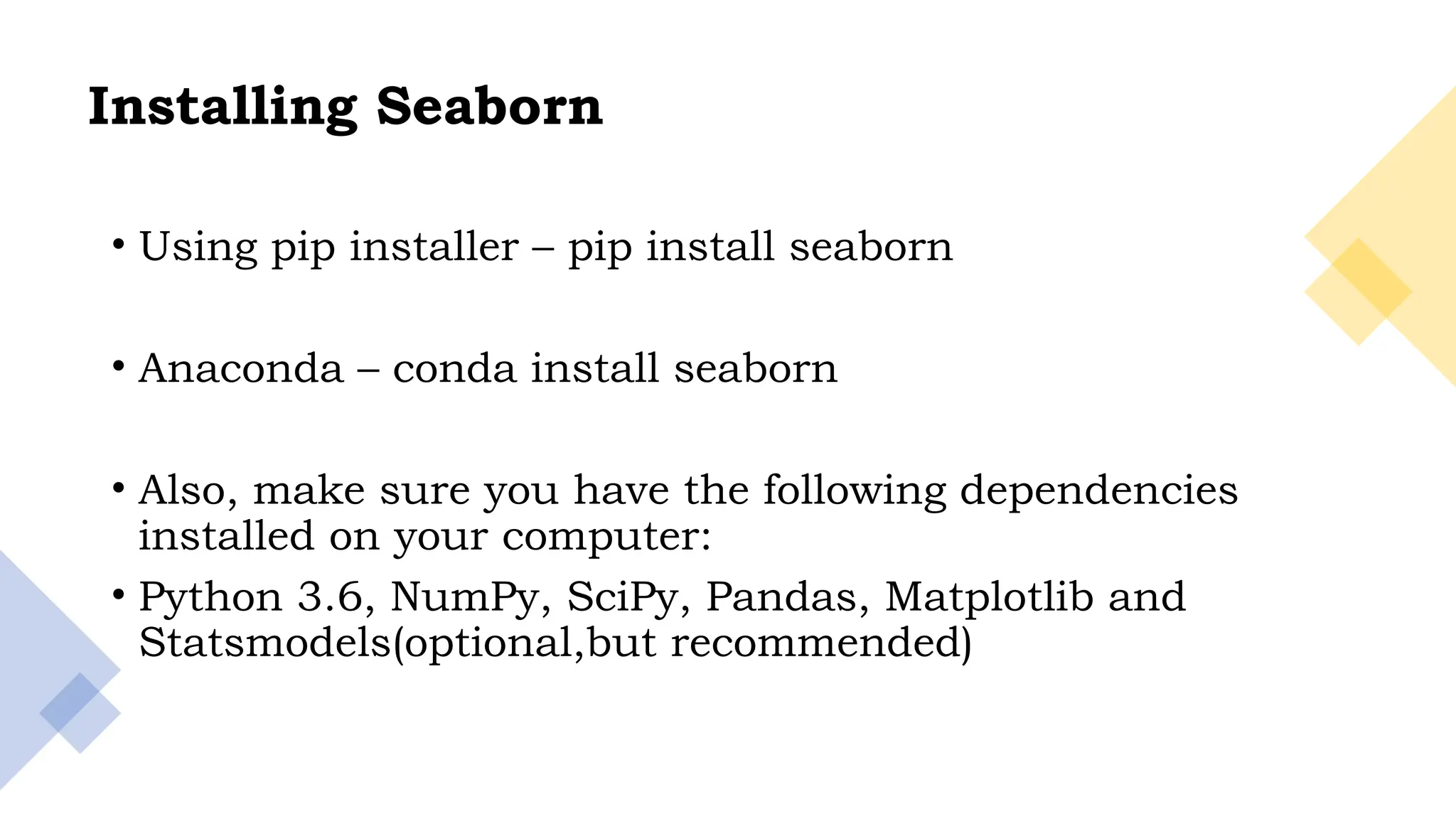
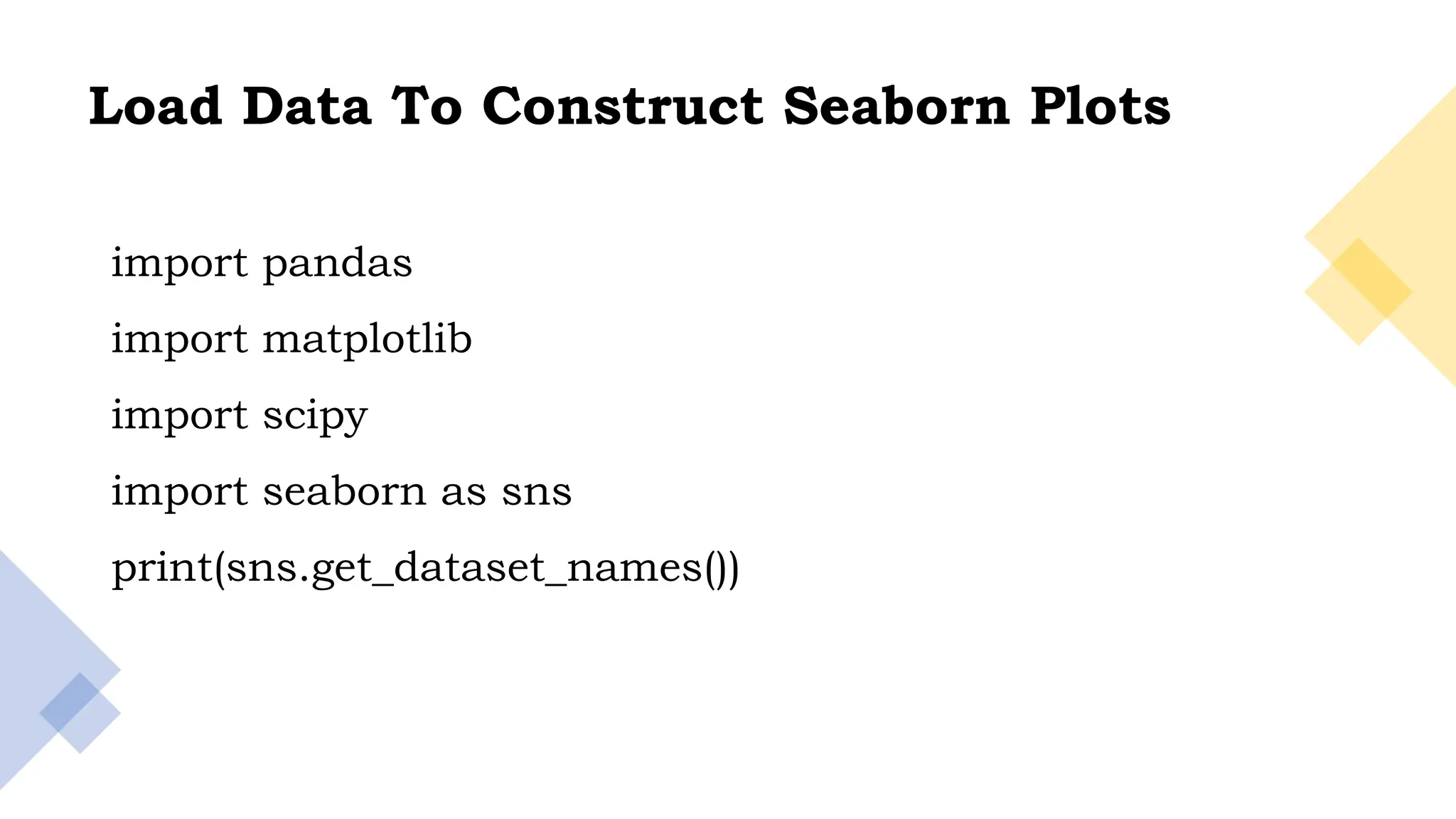
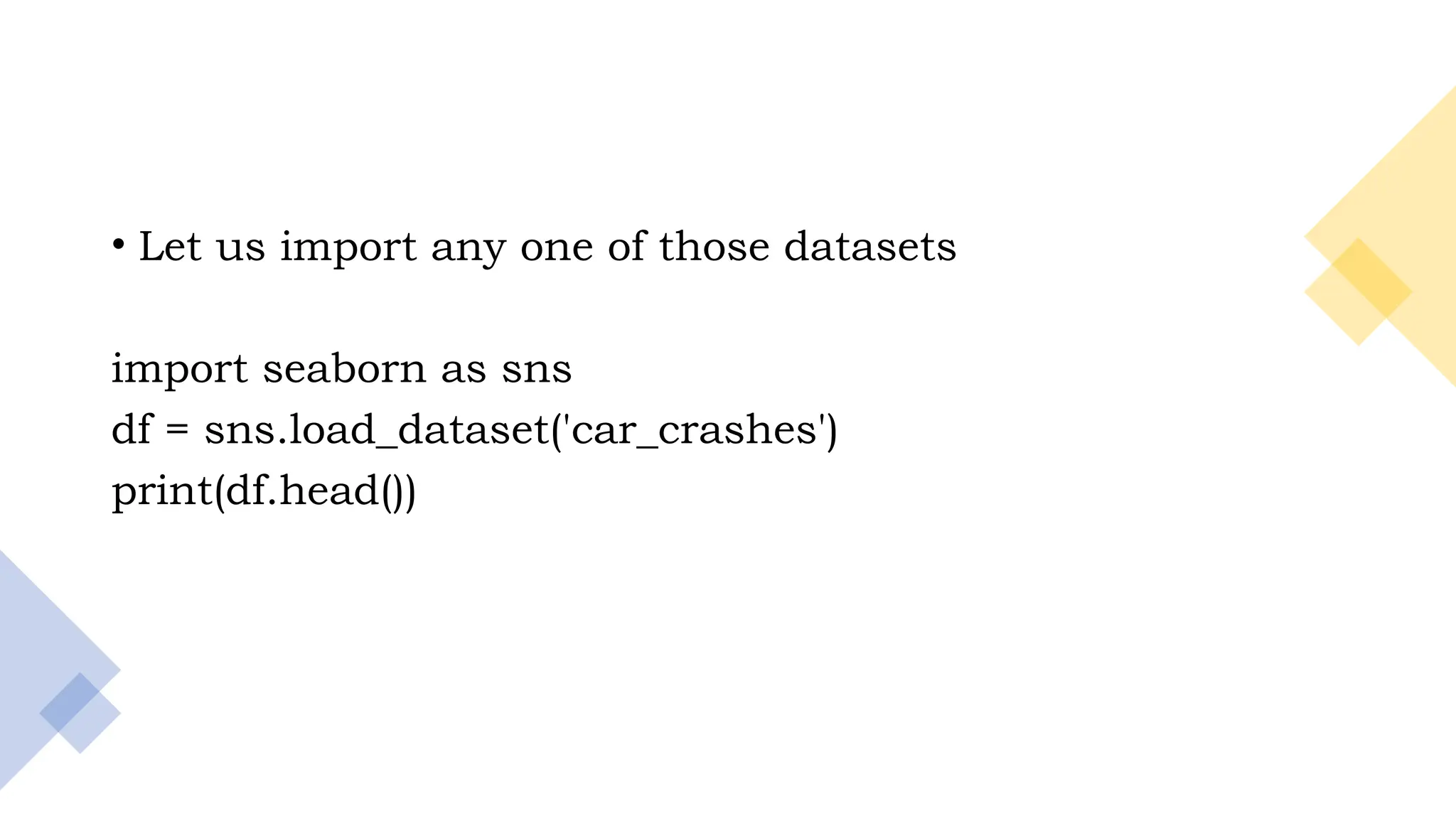
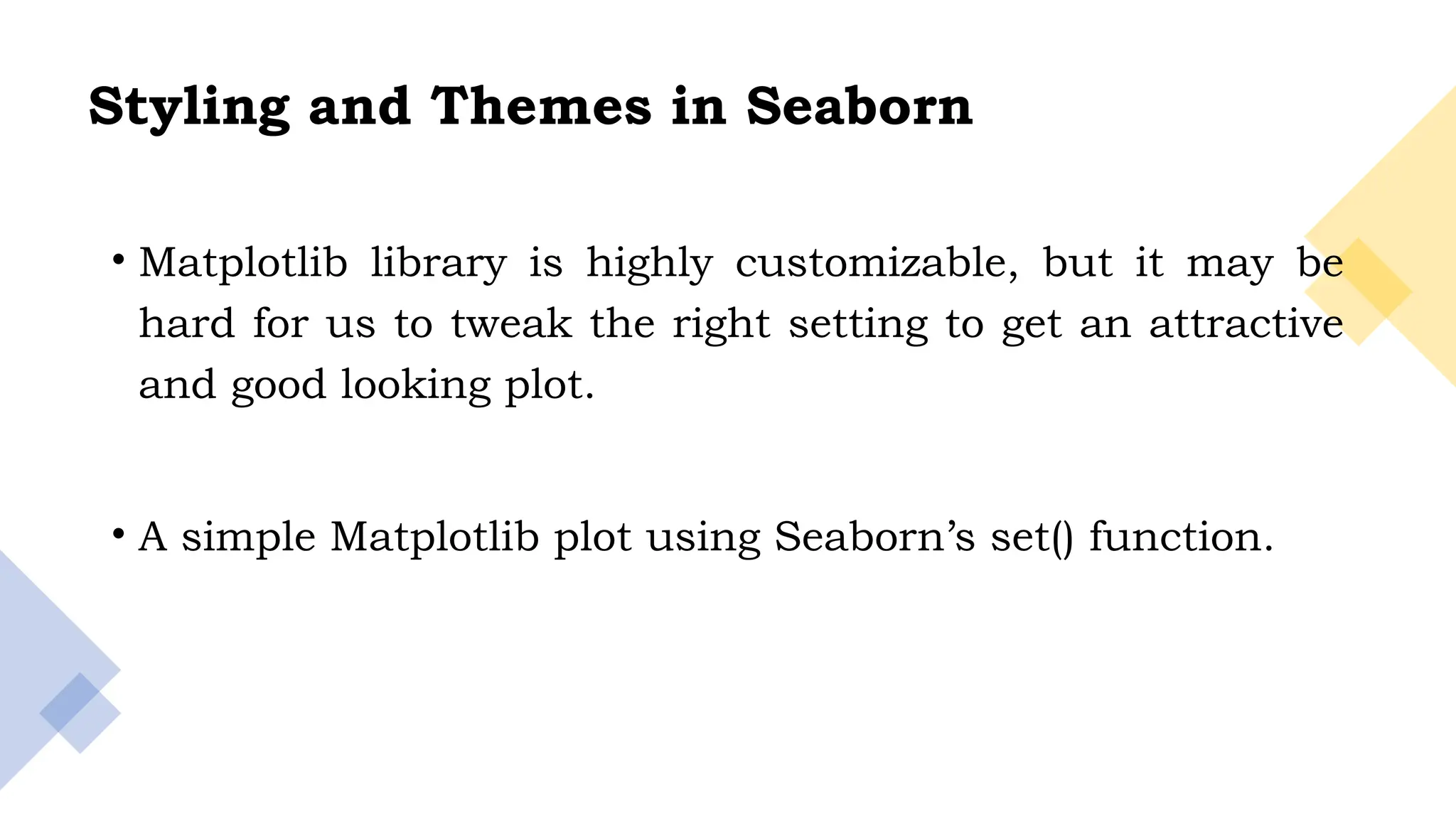
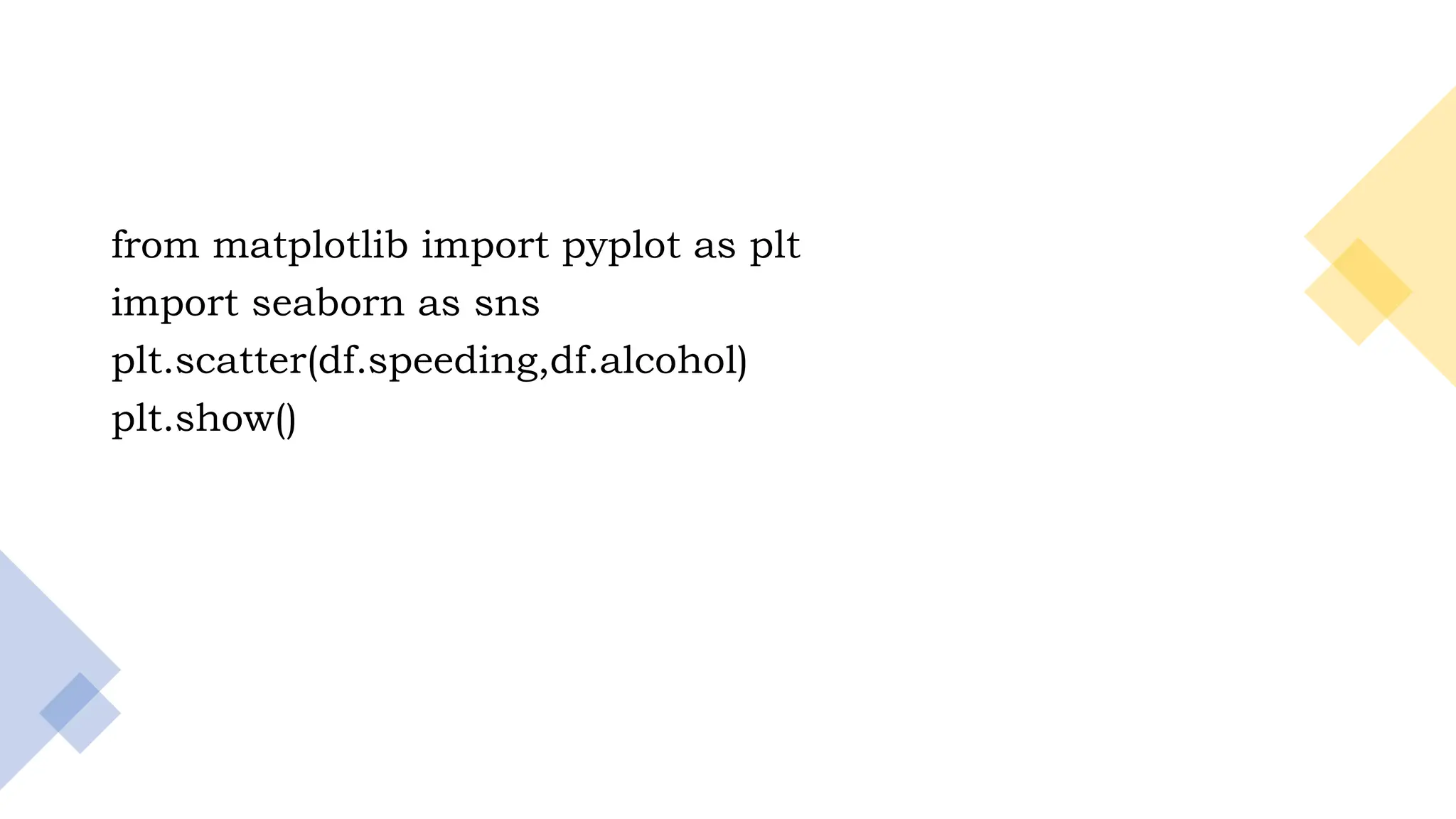
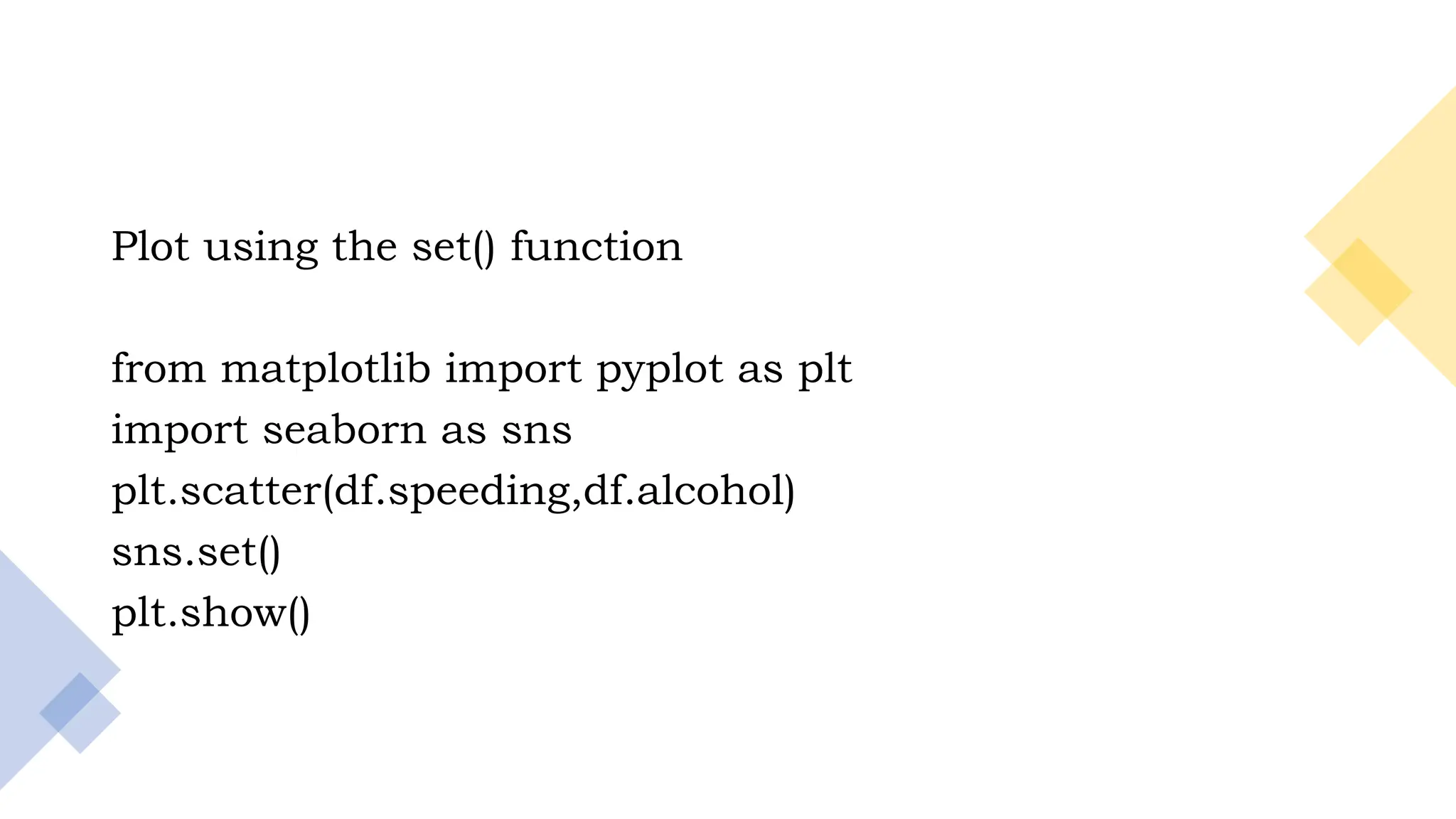
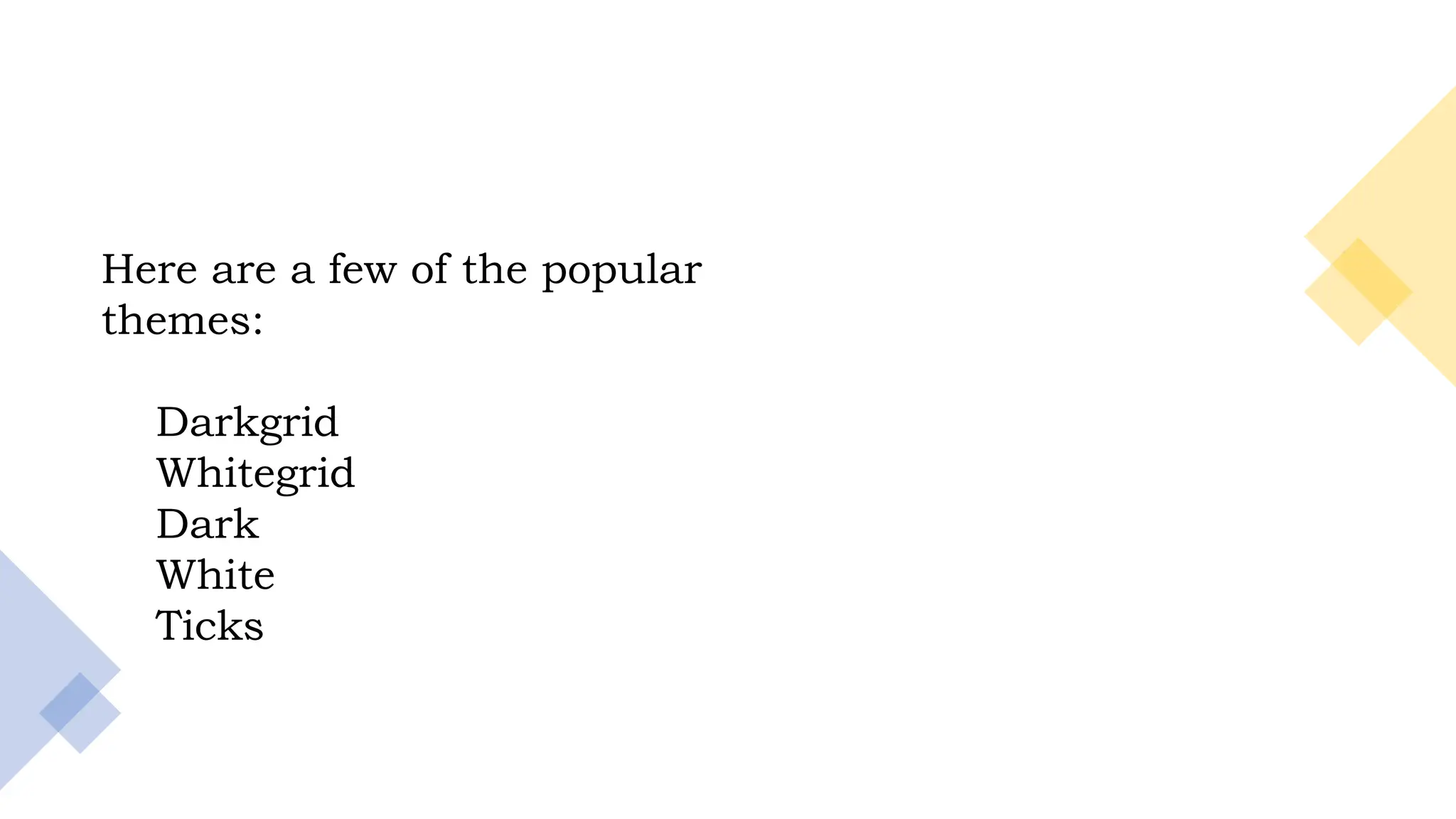
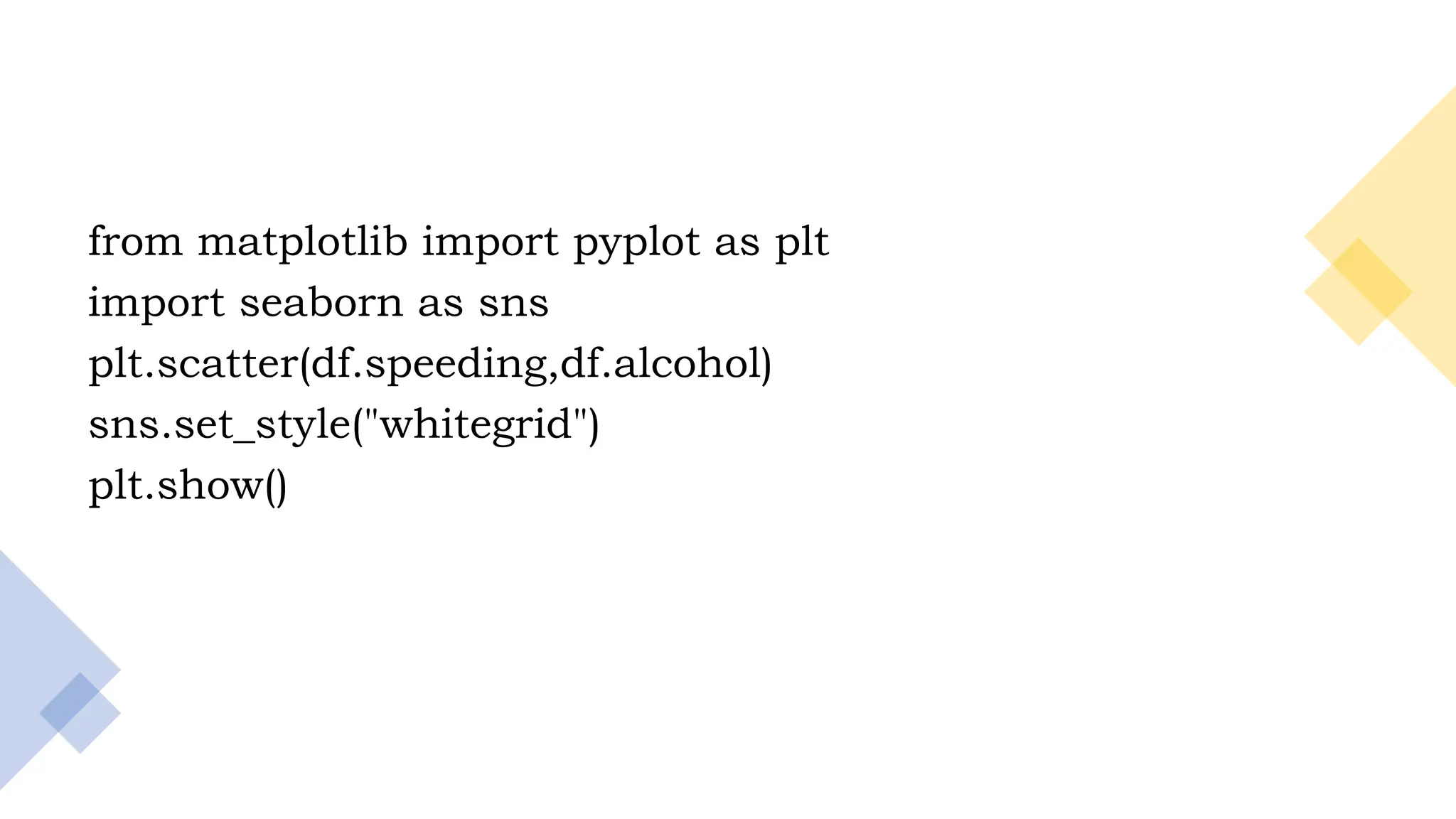
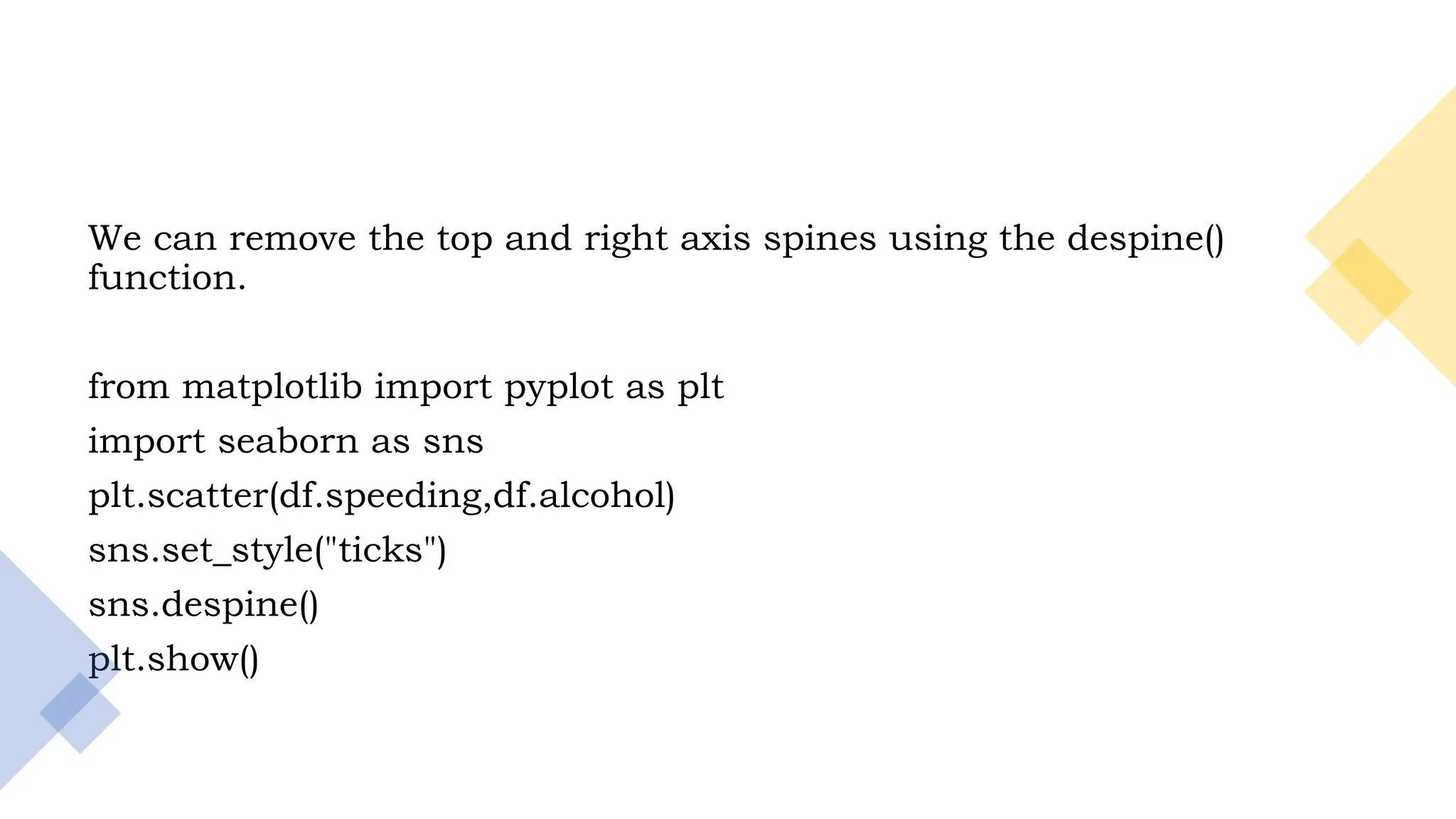
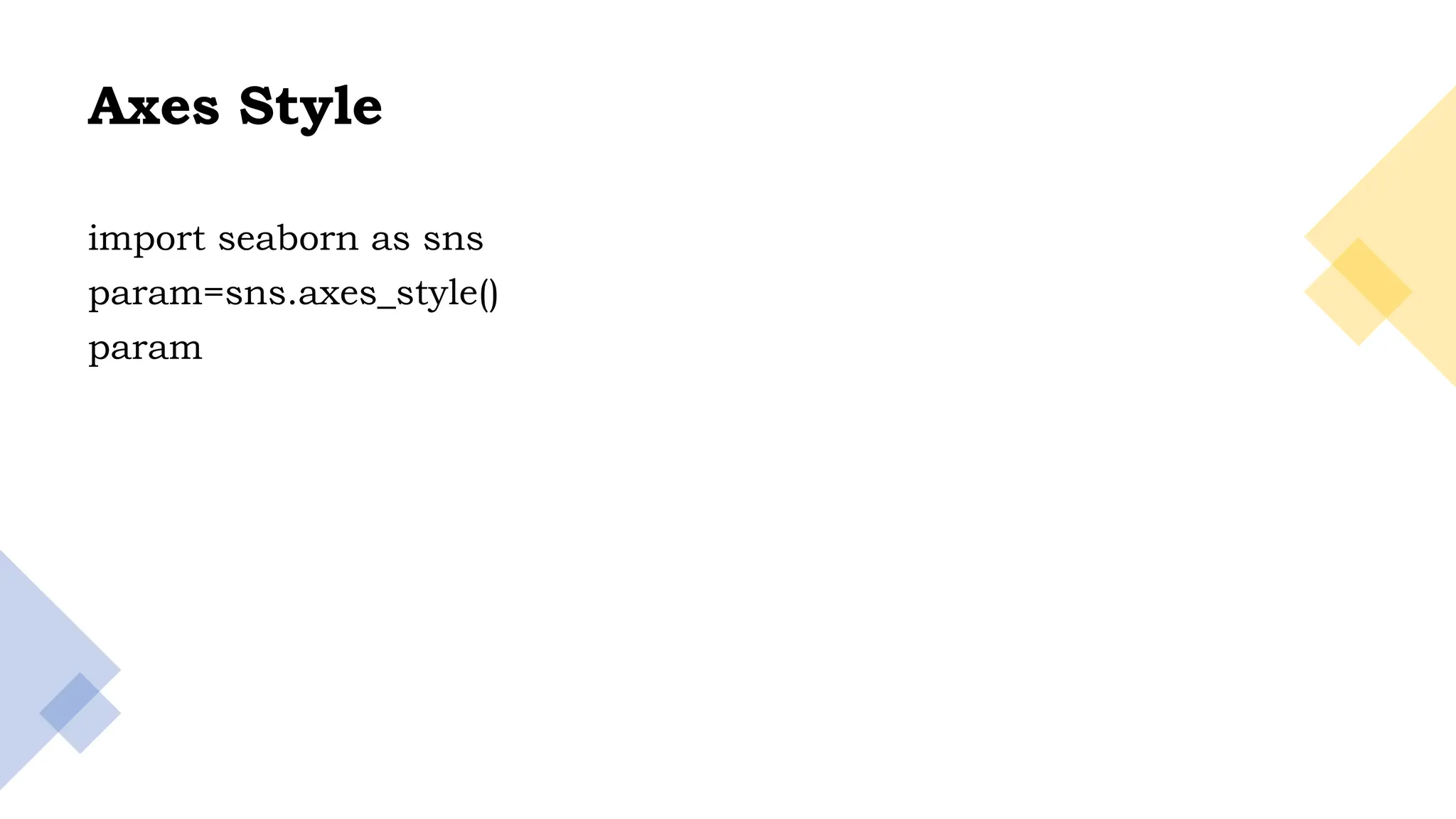
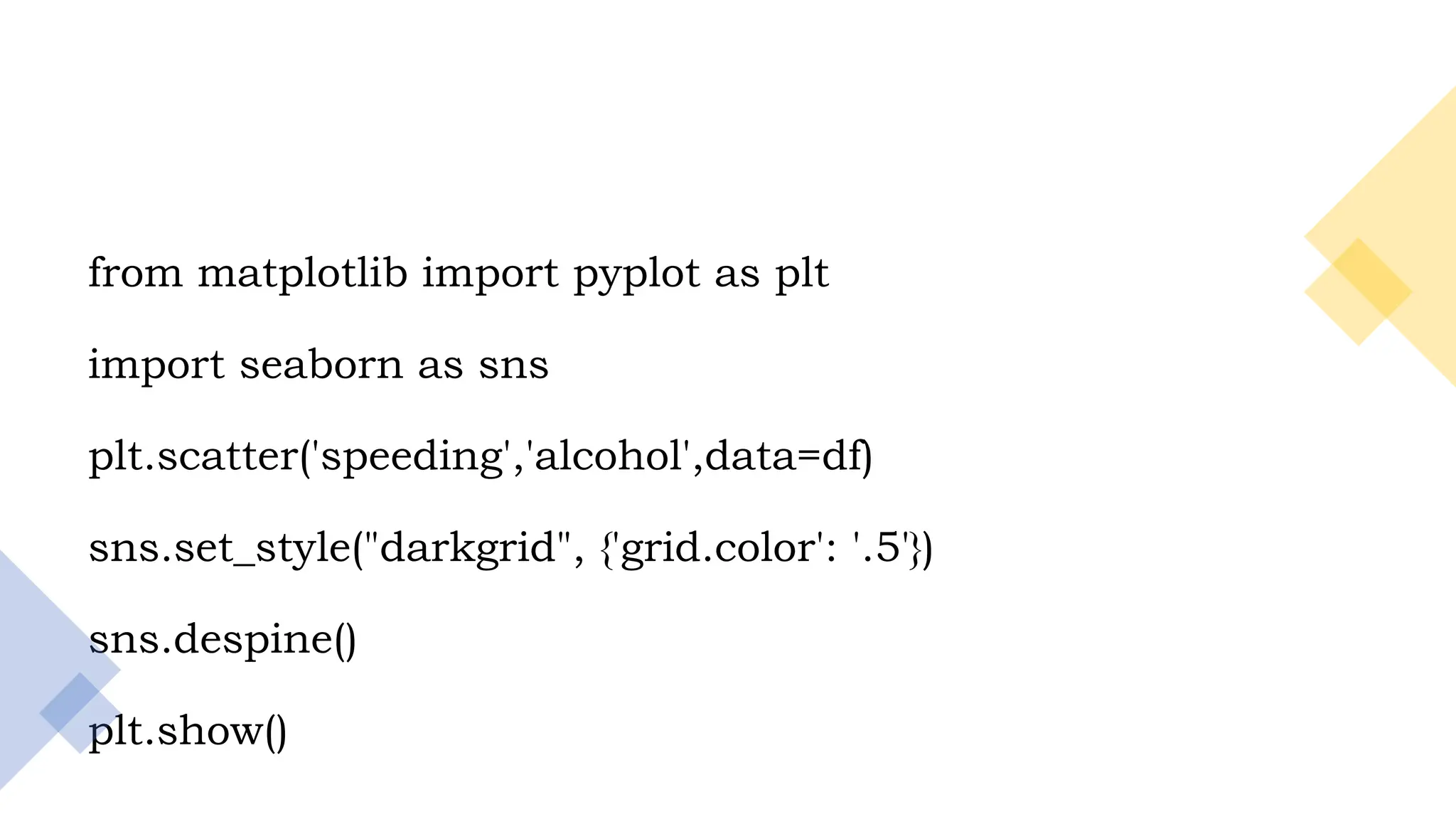
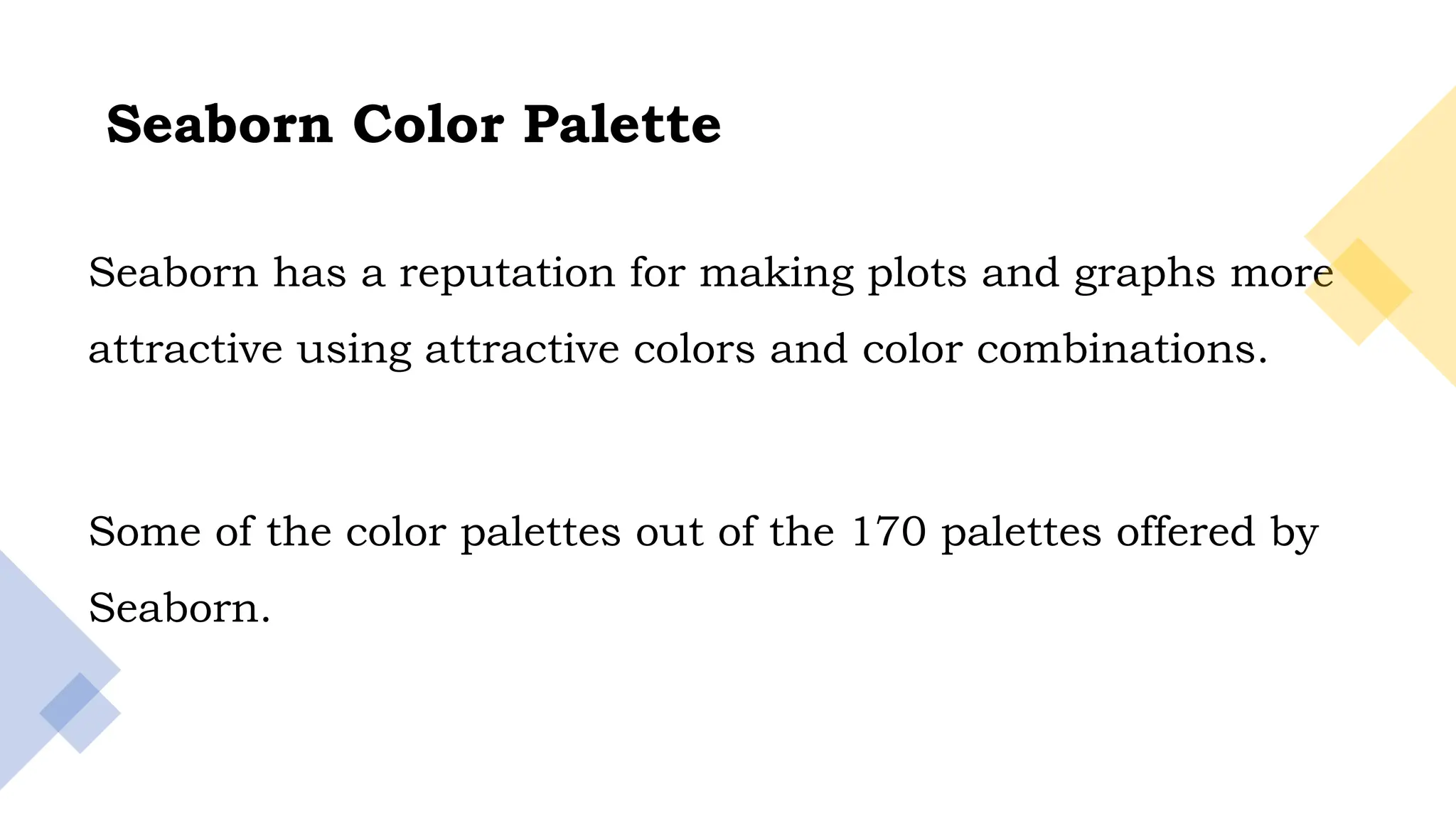
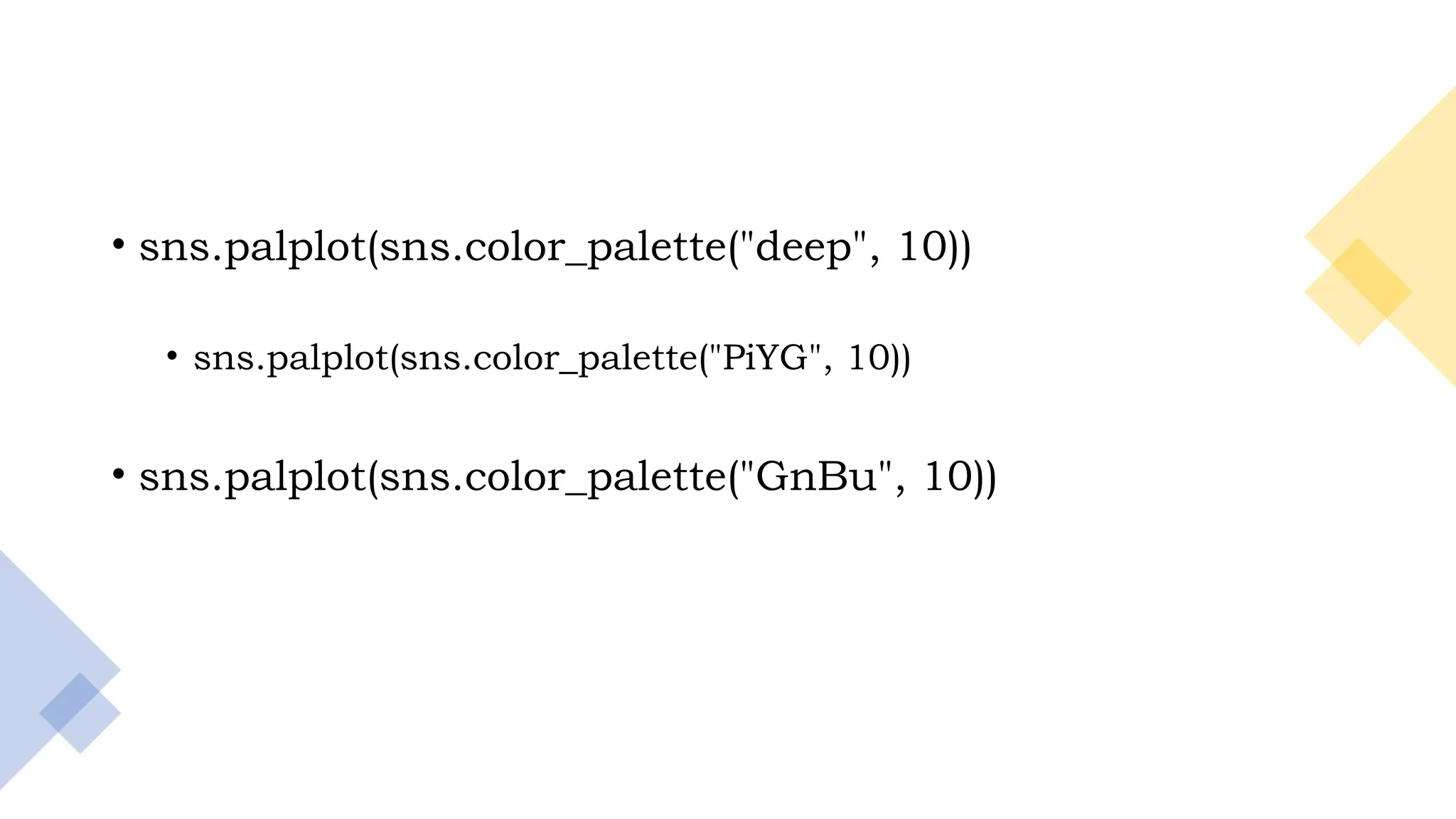
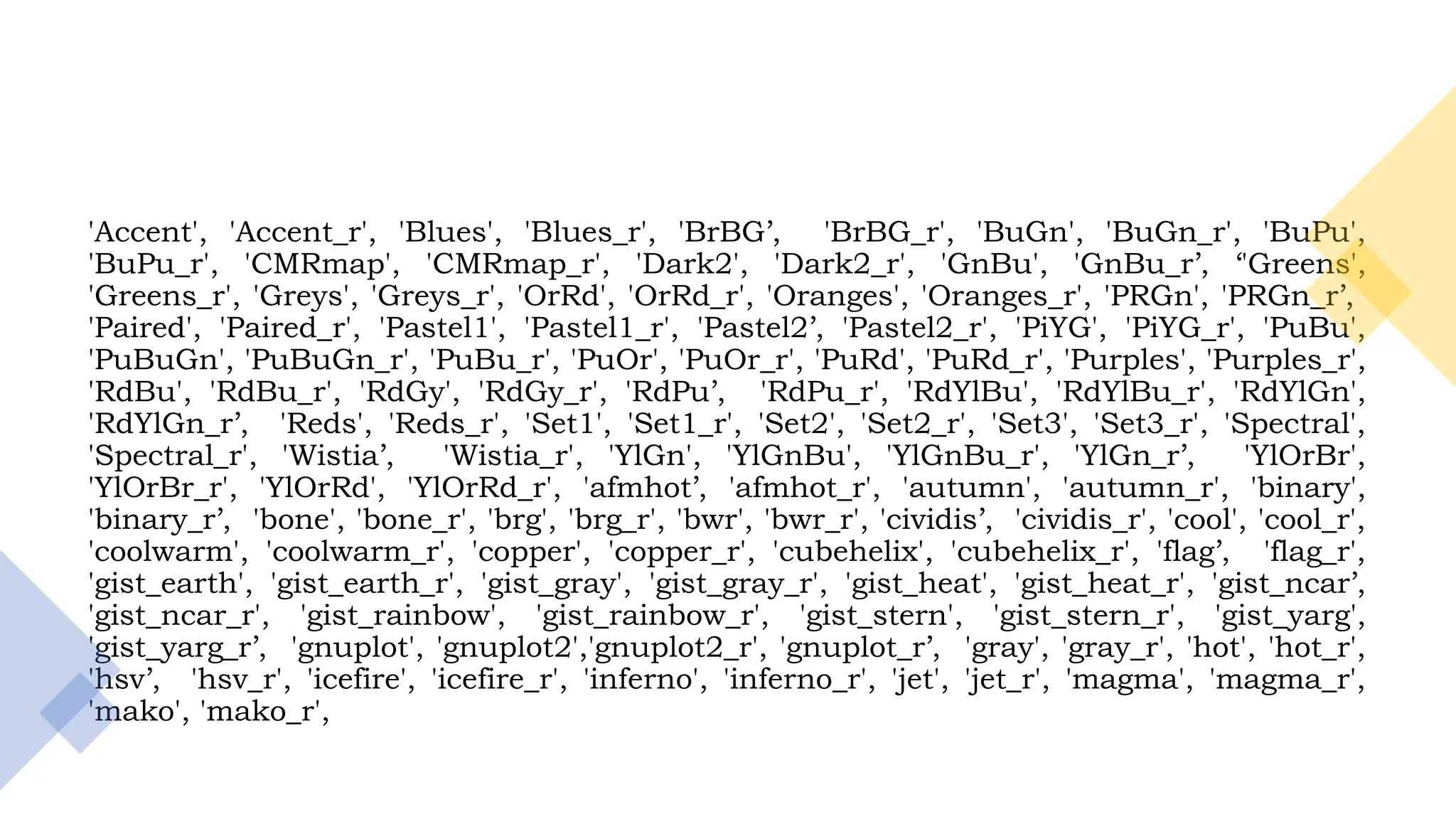
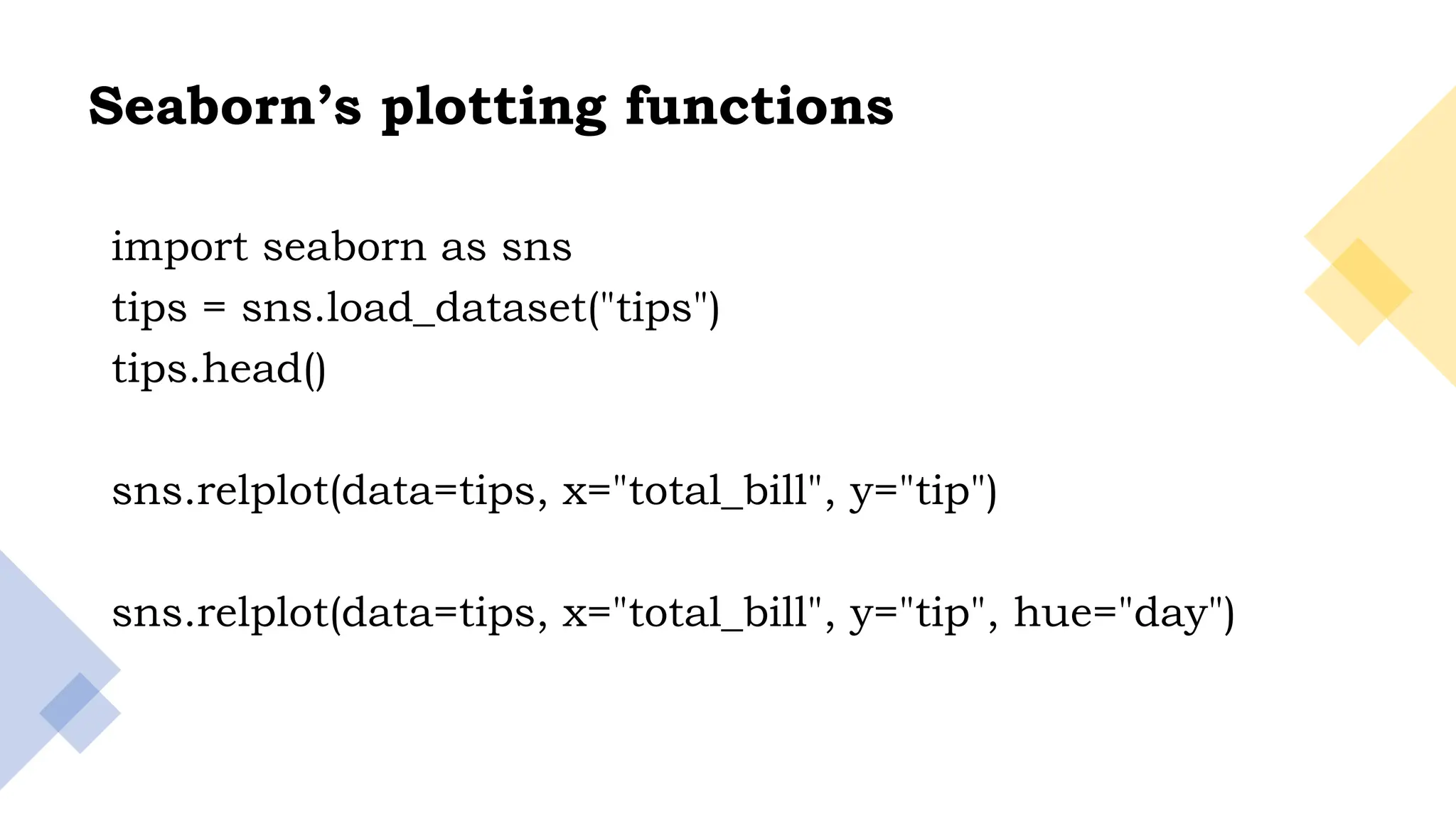
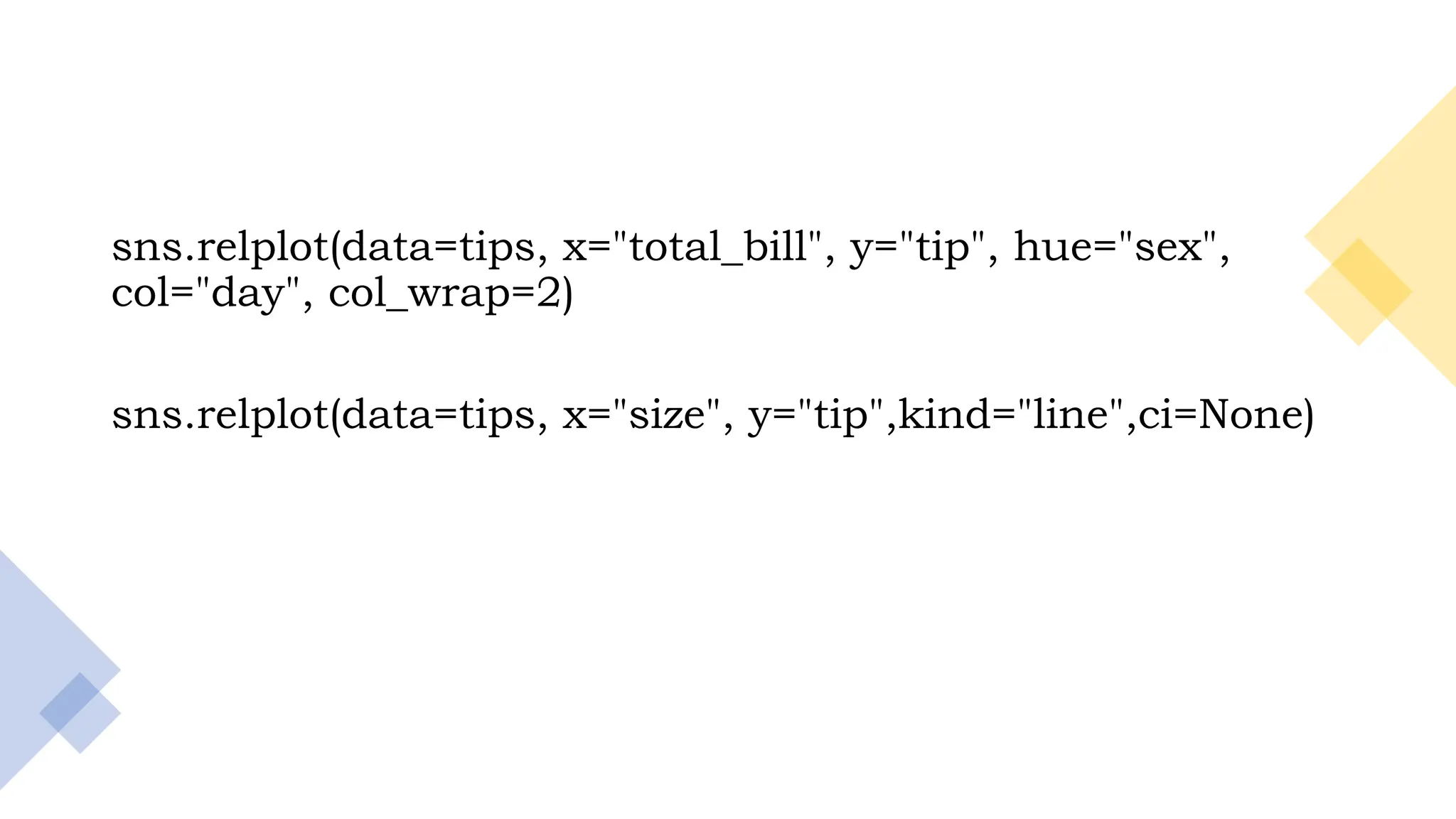
![20
Histogram
import seaborn as sns
from matplotlib import pyplot as plt
df = sns.load_dataset('iris')
sns.distplot(df['petal_length'],kde = False)](https://image.slidesharecdn.com/seaborn-241028044933-f3cf9876/75/Seaborn-for-data-visualization-using-python-pptx-20-2048.jpg)
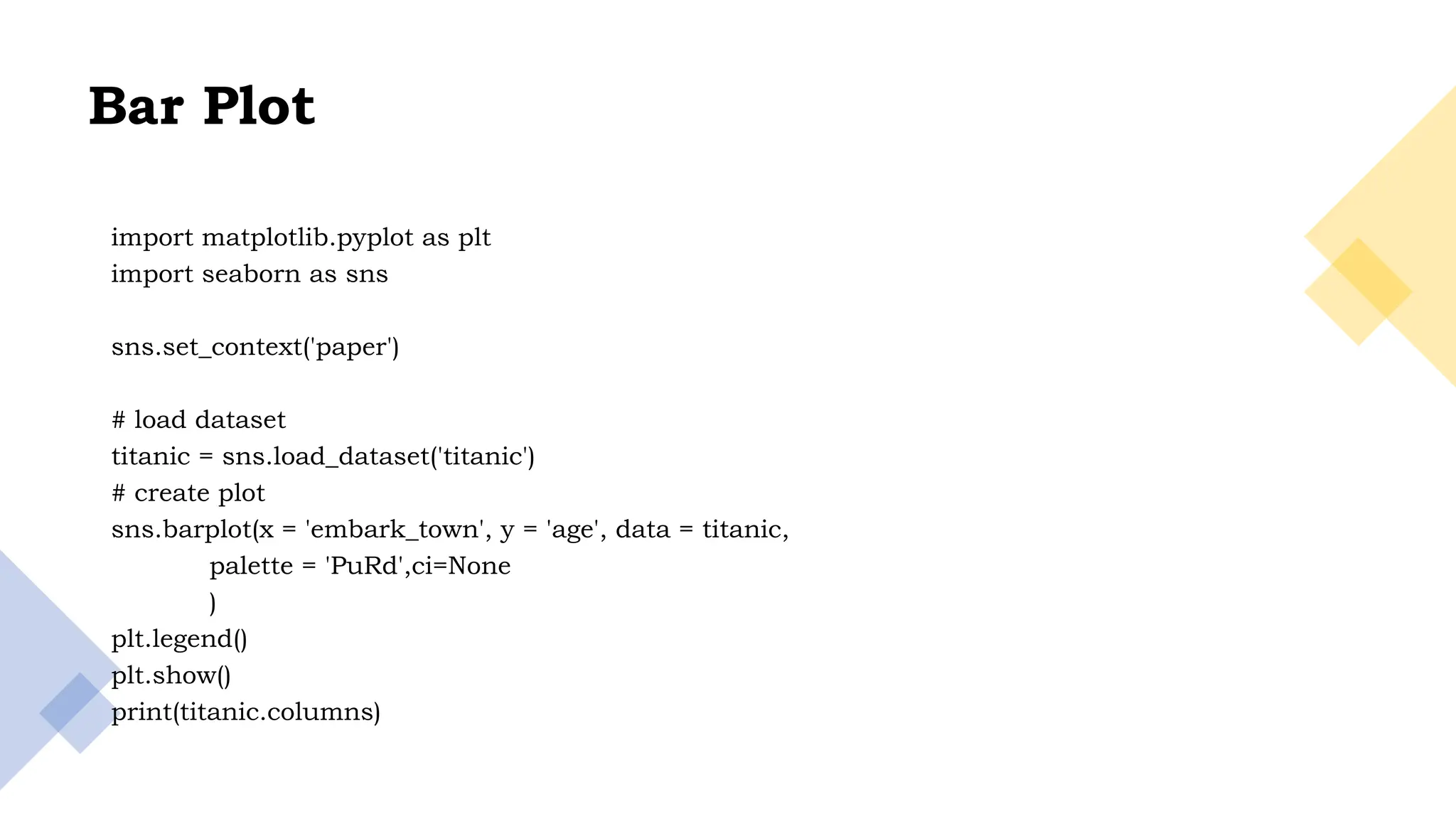
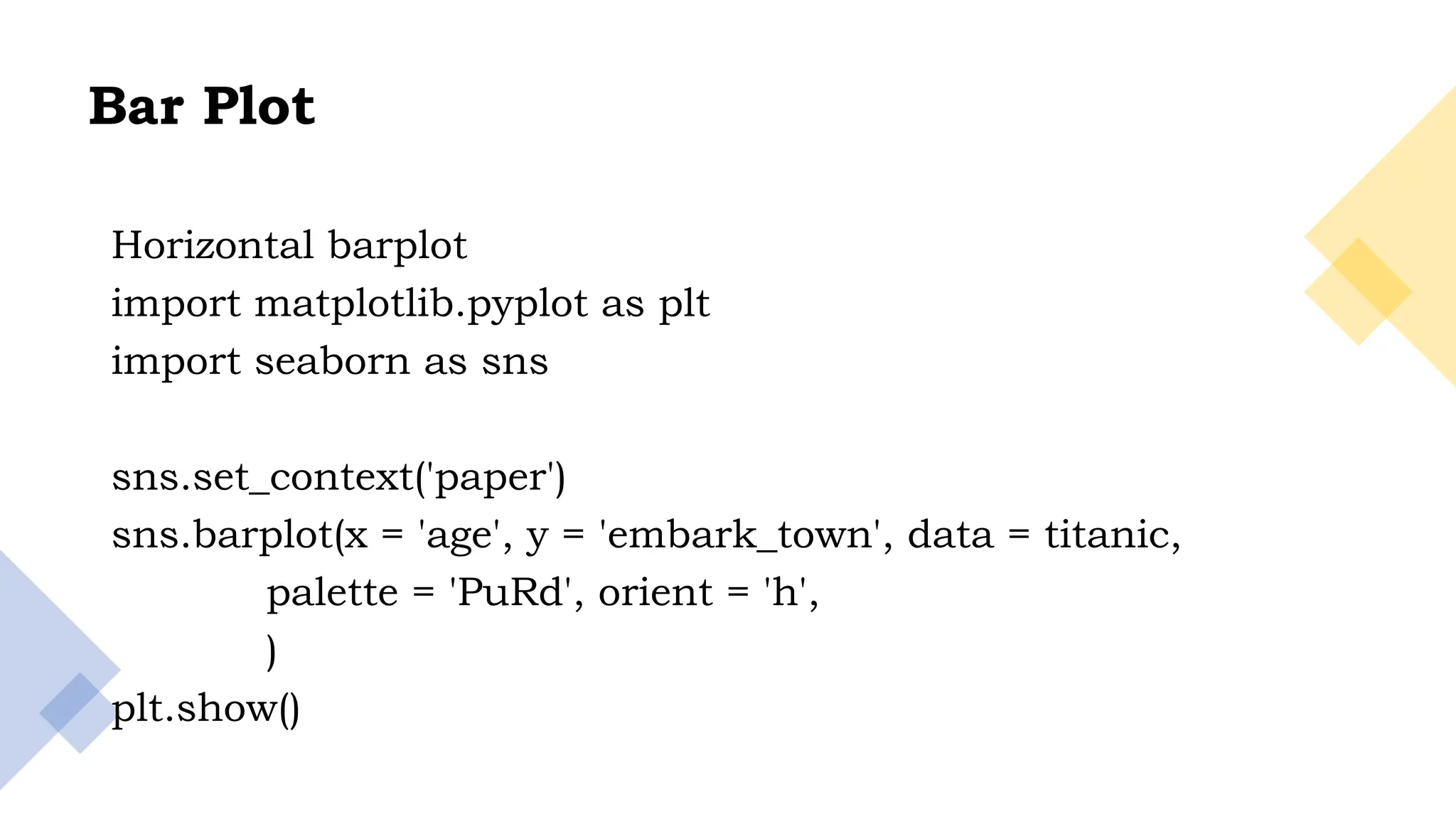
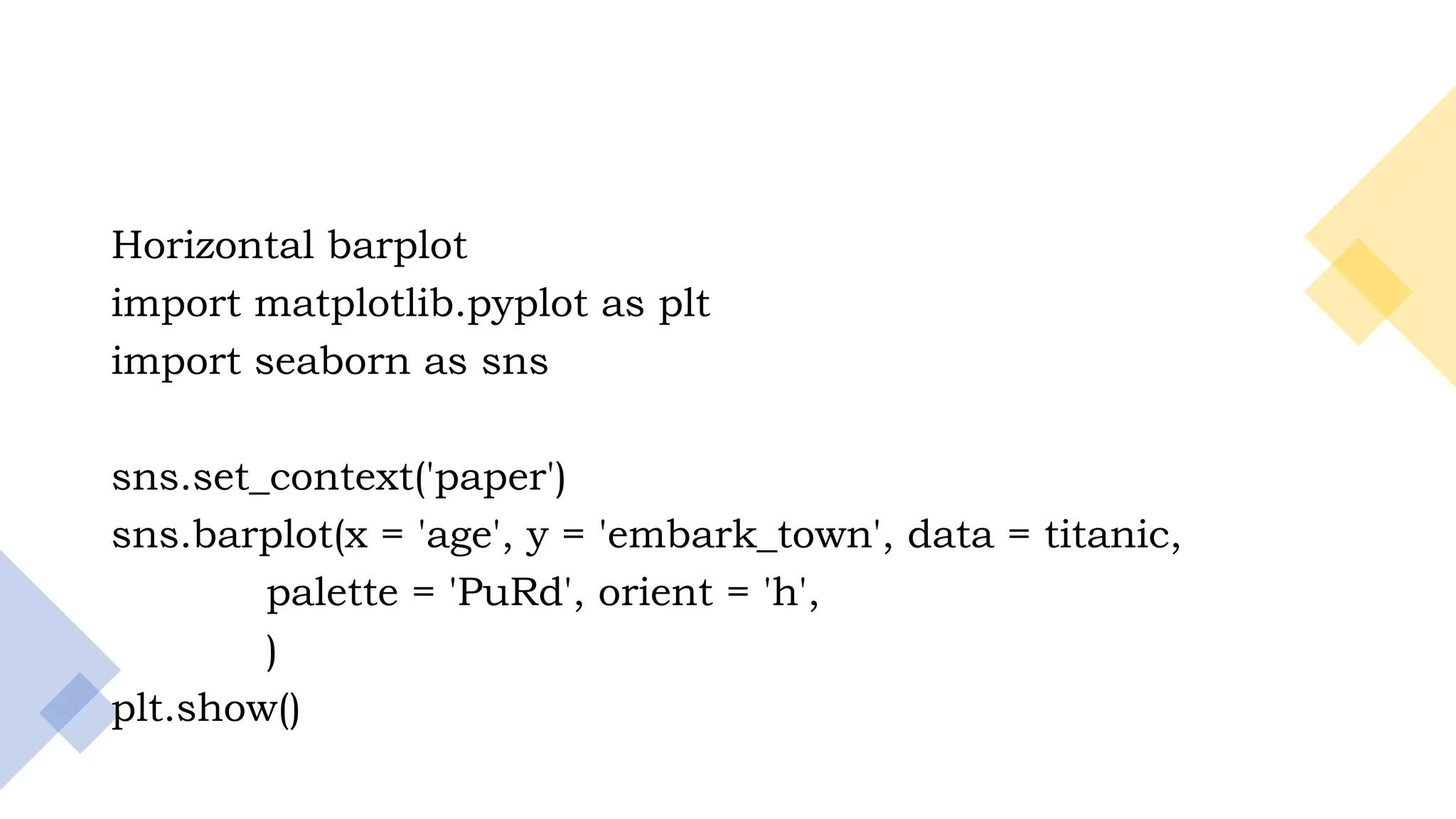
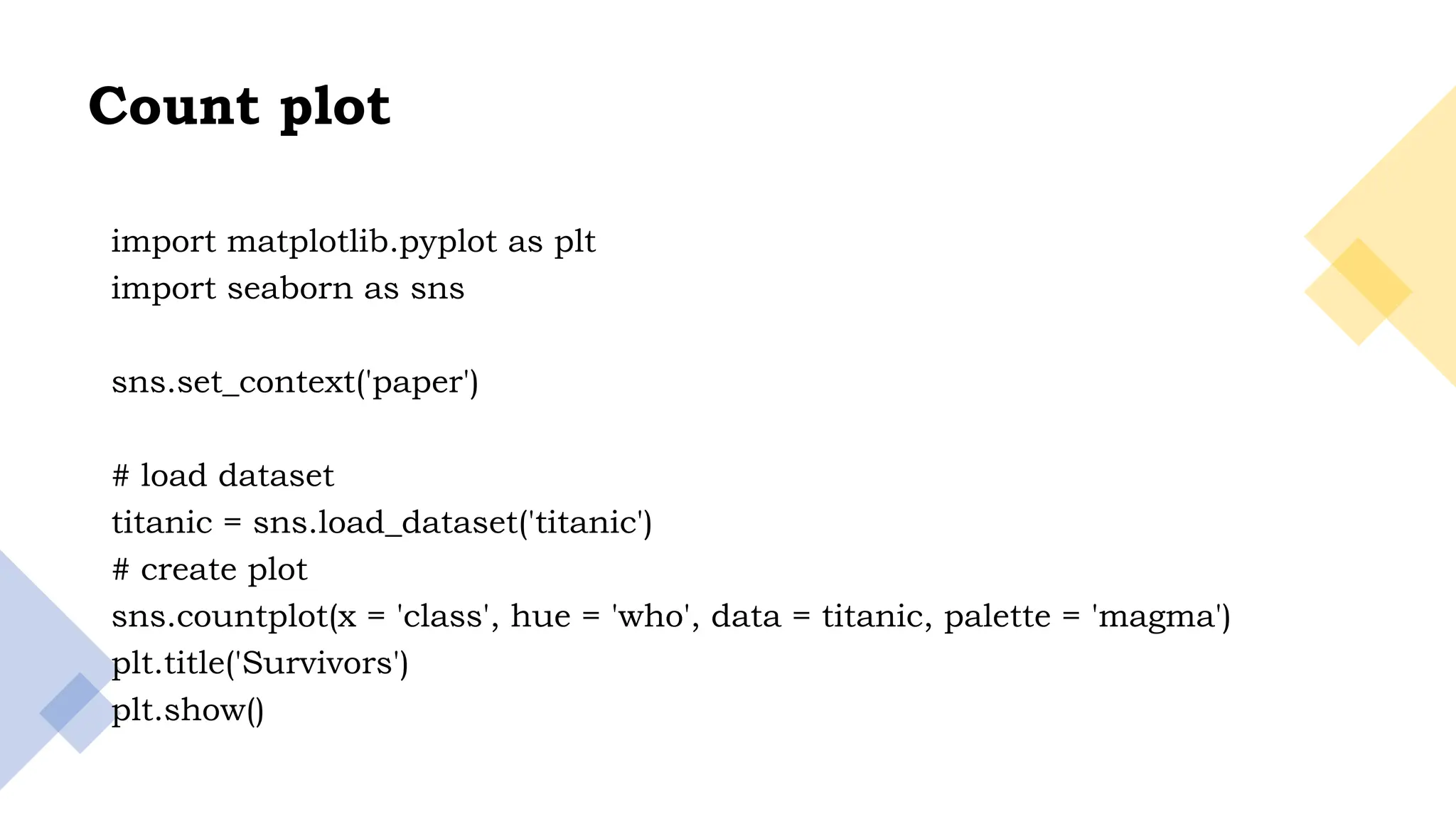
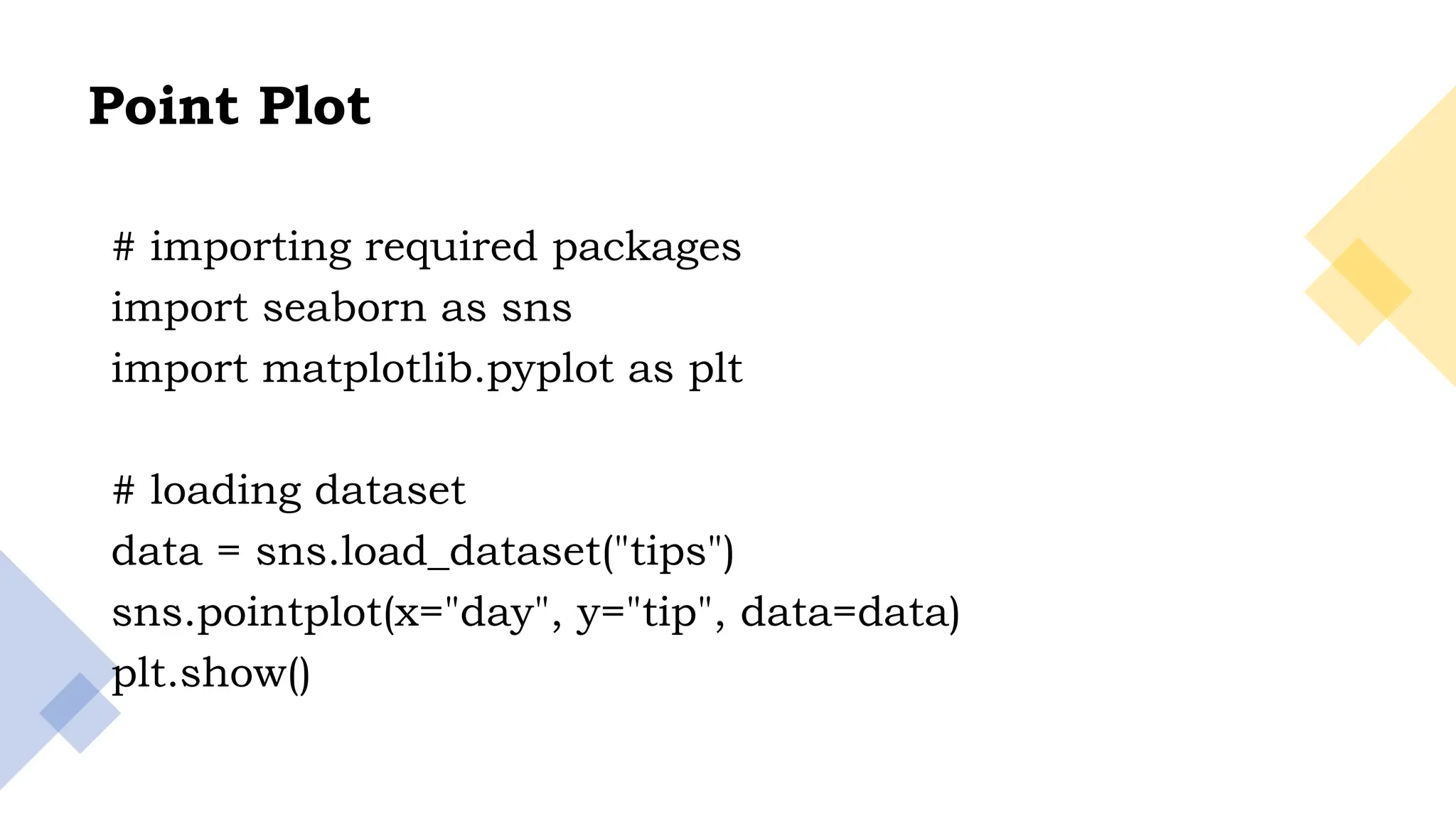
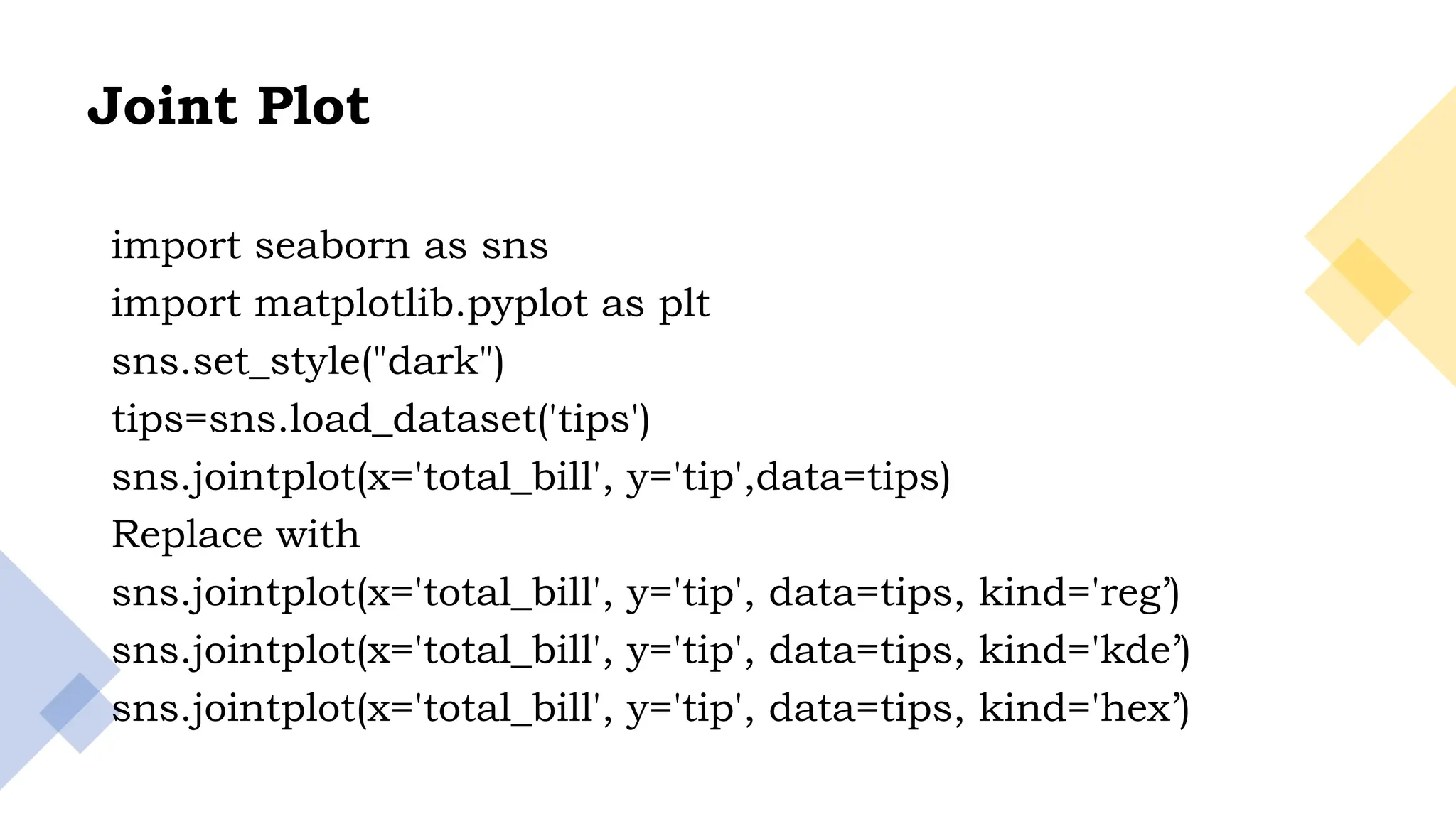
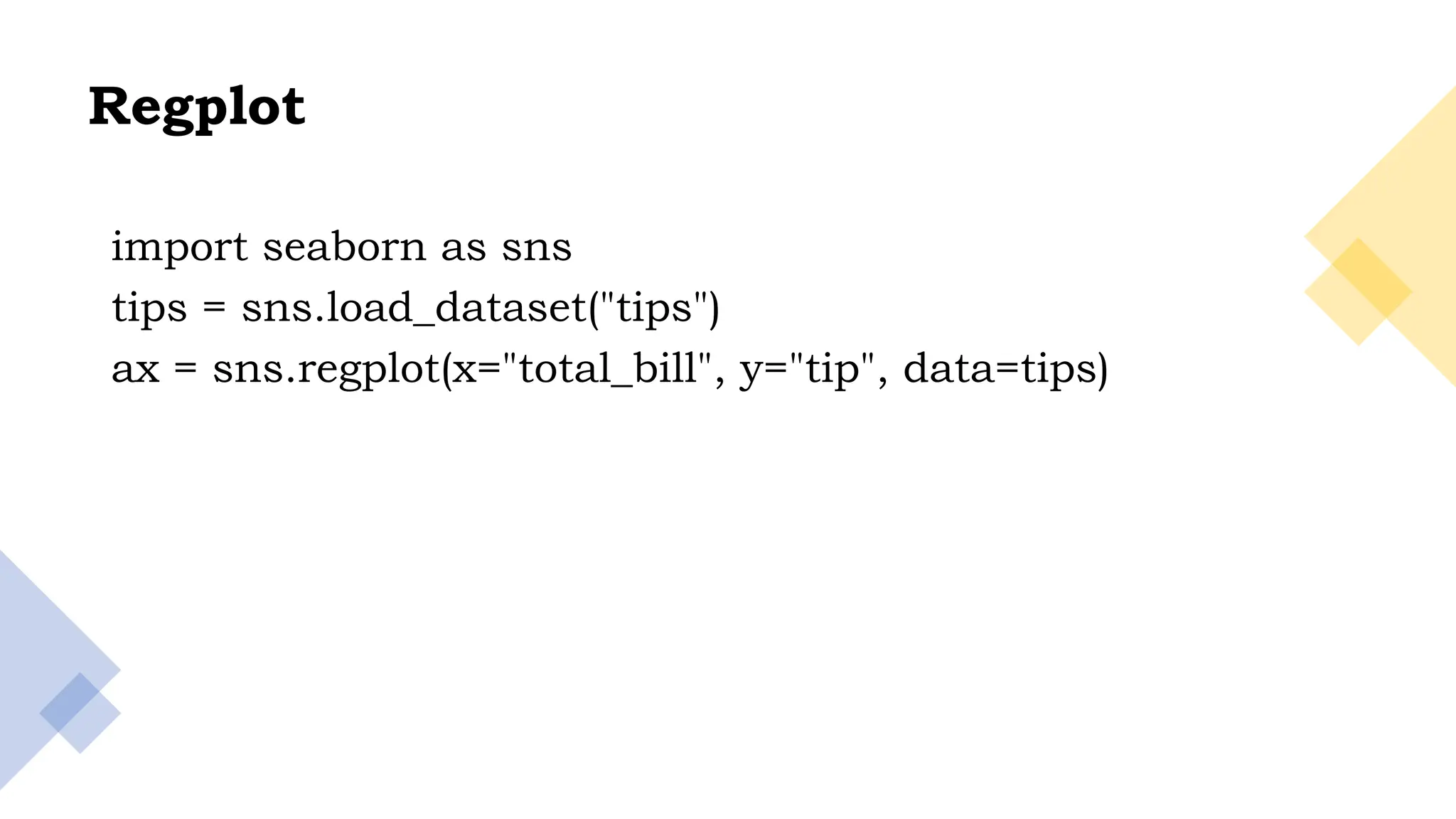
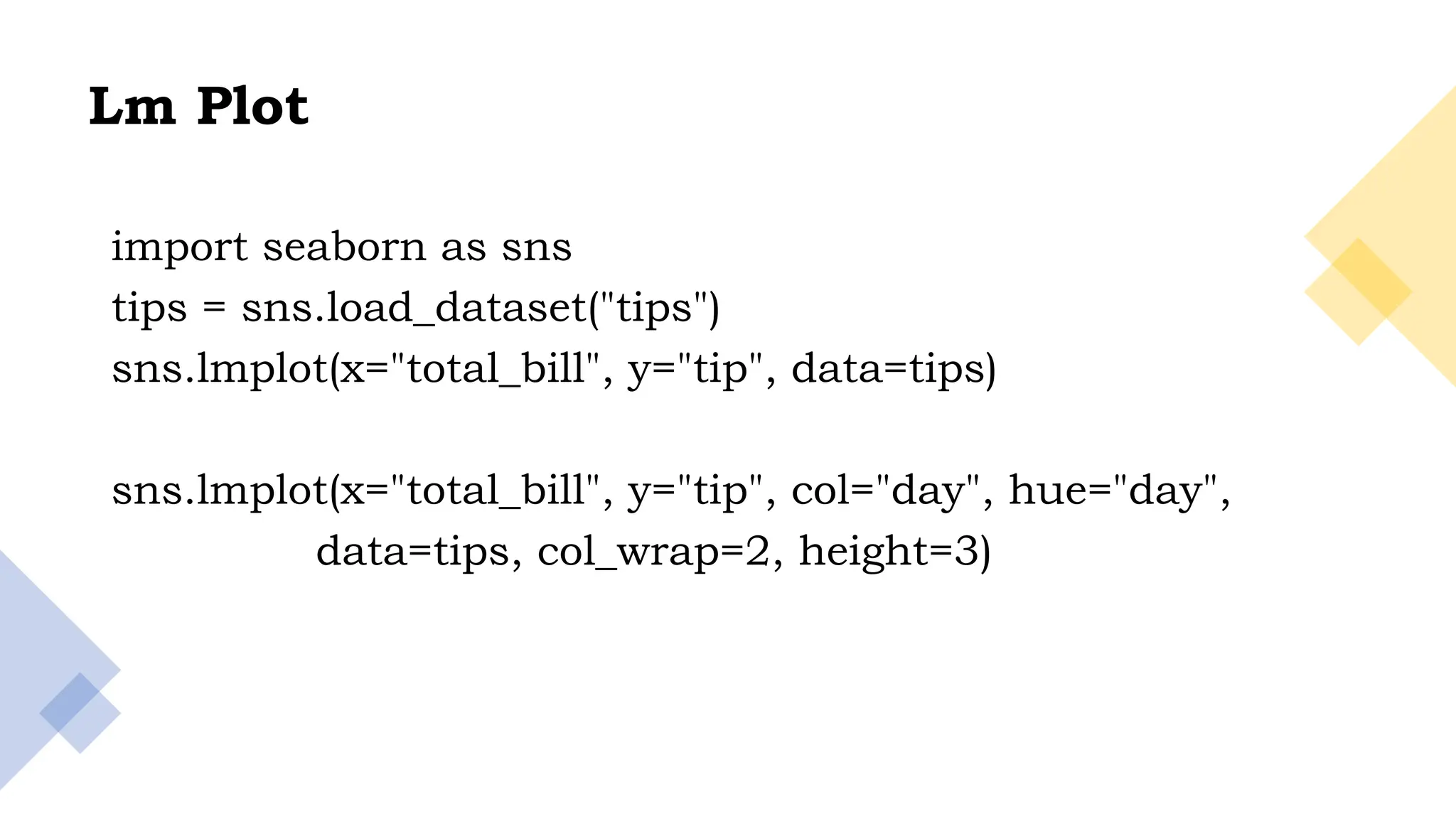
![29
KDE plot
import seaborn as sns
import matplotlib.pyplot as plt
sns.set_style("dark")
iris = sns.load_dataset("iris")
# Plotting the KDE Plot
sns.kdeplot(iris.loc[(iris['species']=='setosa'),
'sepal_length'], color='b', shade=True, Label='setosa')
sns.kdeplot(iris.loc[(iris['species']=='virginica'),
'sepal_length'], color='r', shade=True, Label='virginica')](https://image.slidesharecdn.com/seaborn-241028044933-f3cf9876/75/Seaborn-for-data-visualization-using-python-pptx-29-2048.jpg)
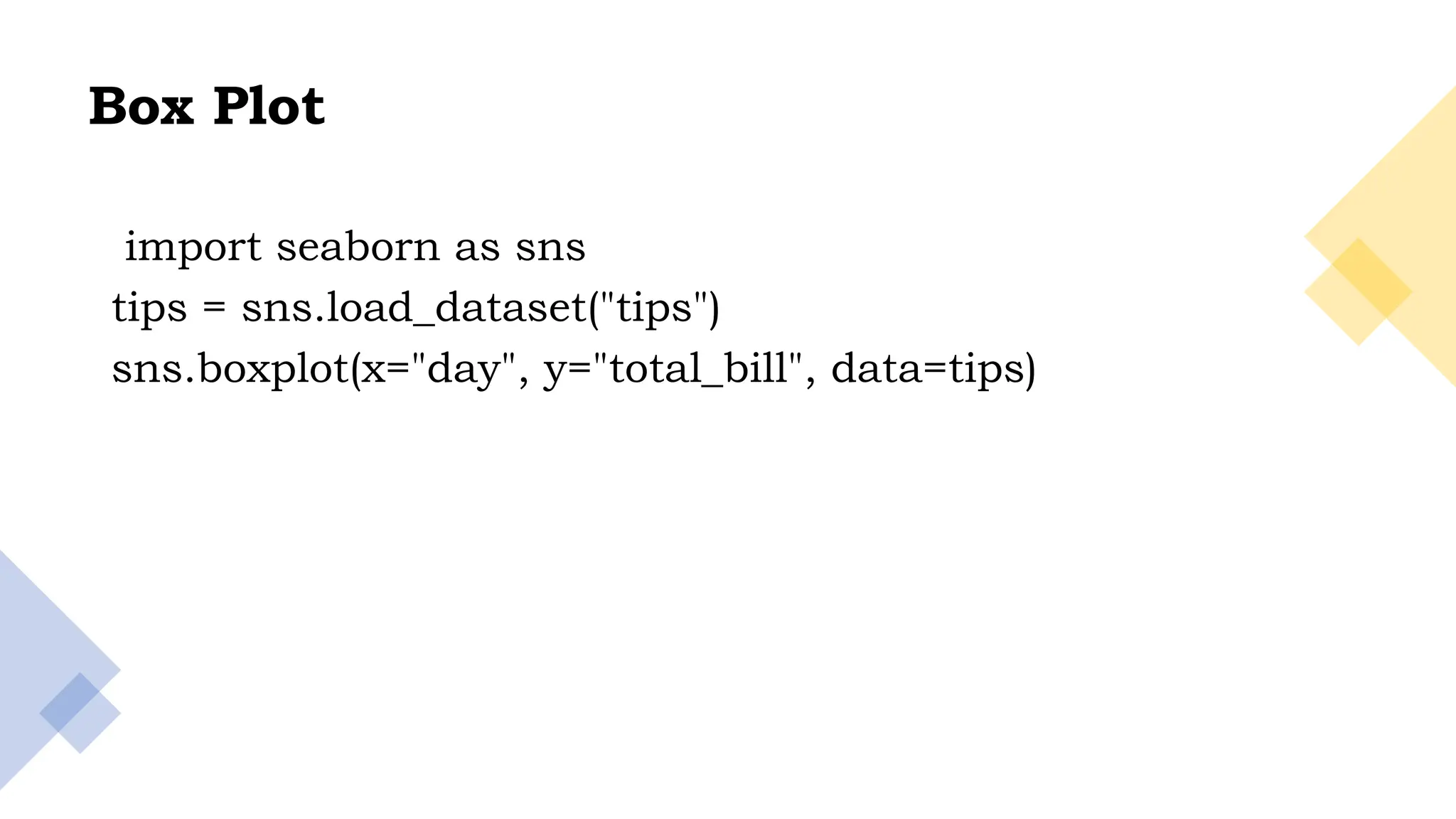
![31
Violin Plot
import seaborn as sns
tips = sns.load_dataset("tips")
ax = sns.violinplot(x=tips["total_bill"])](https://image.slidesharecdn.com/seaborn-241028044933-f3cf9876/75/Seaborn-for-data-visualization-using-python-pptx-31-2048.jpg)