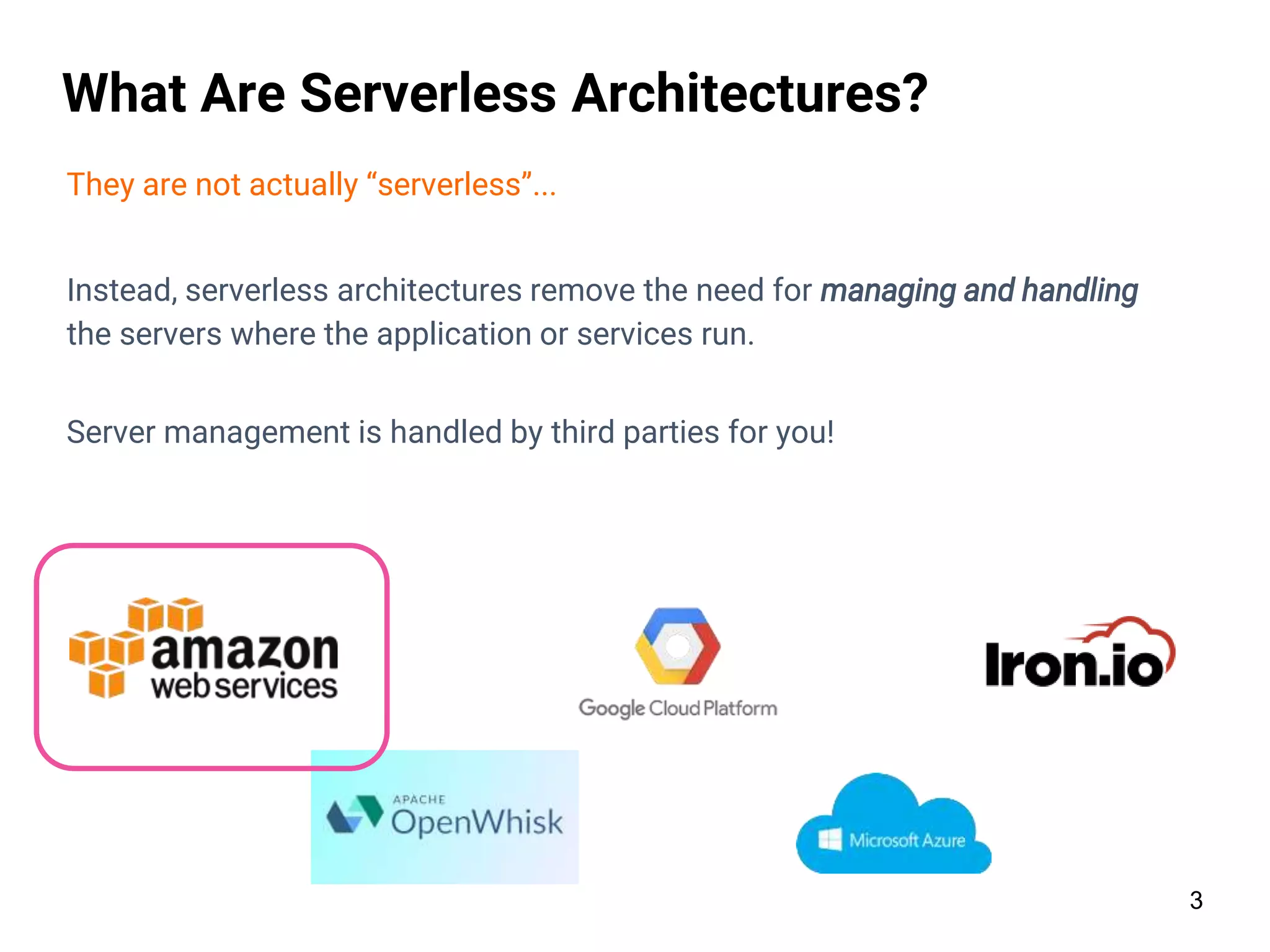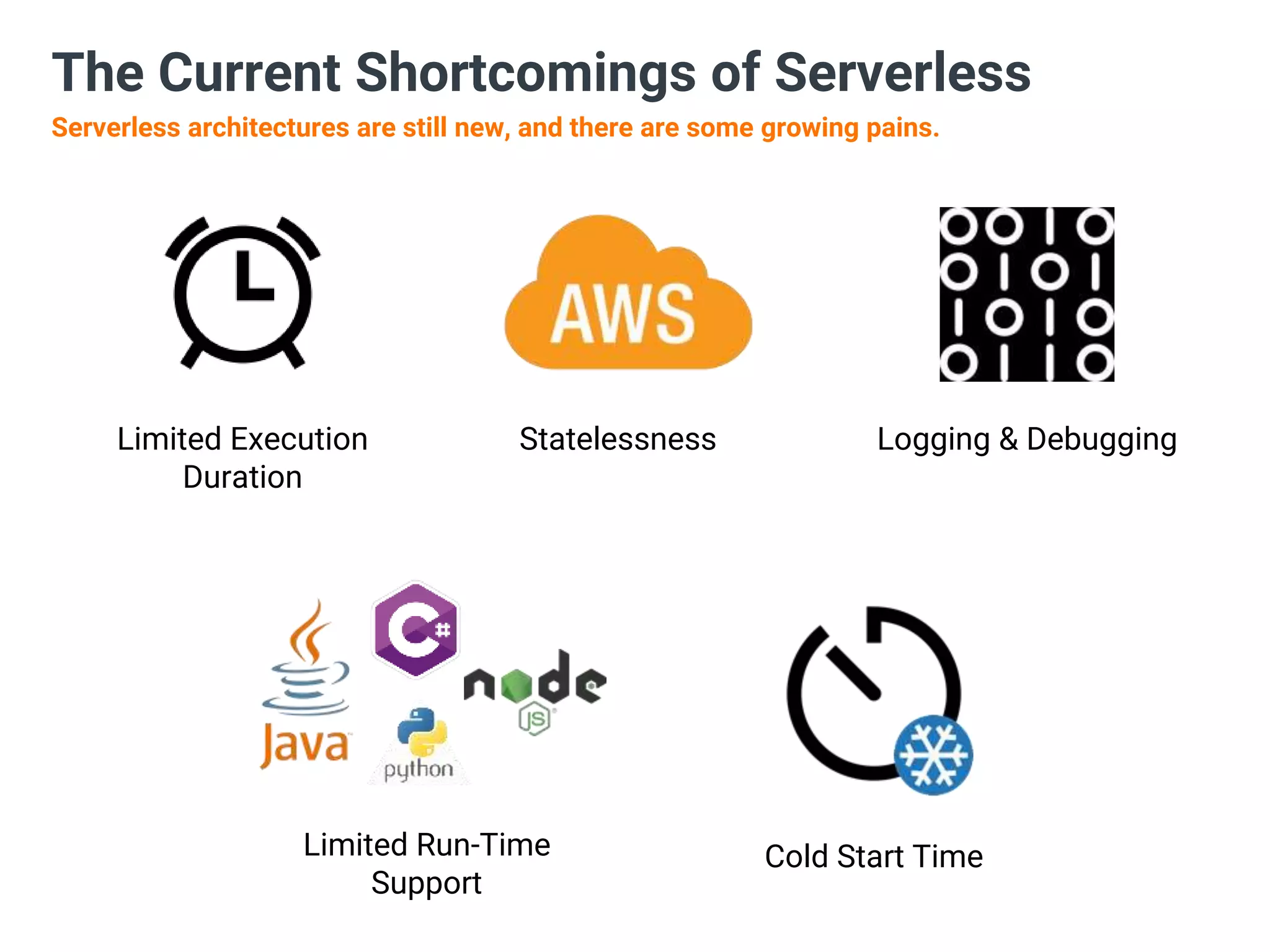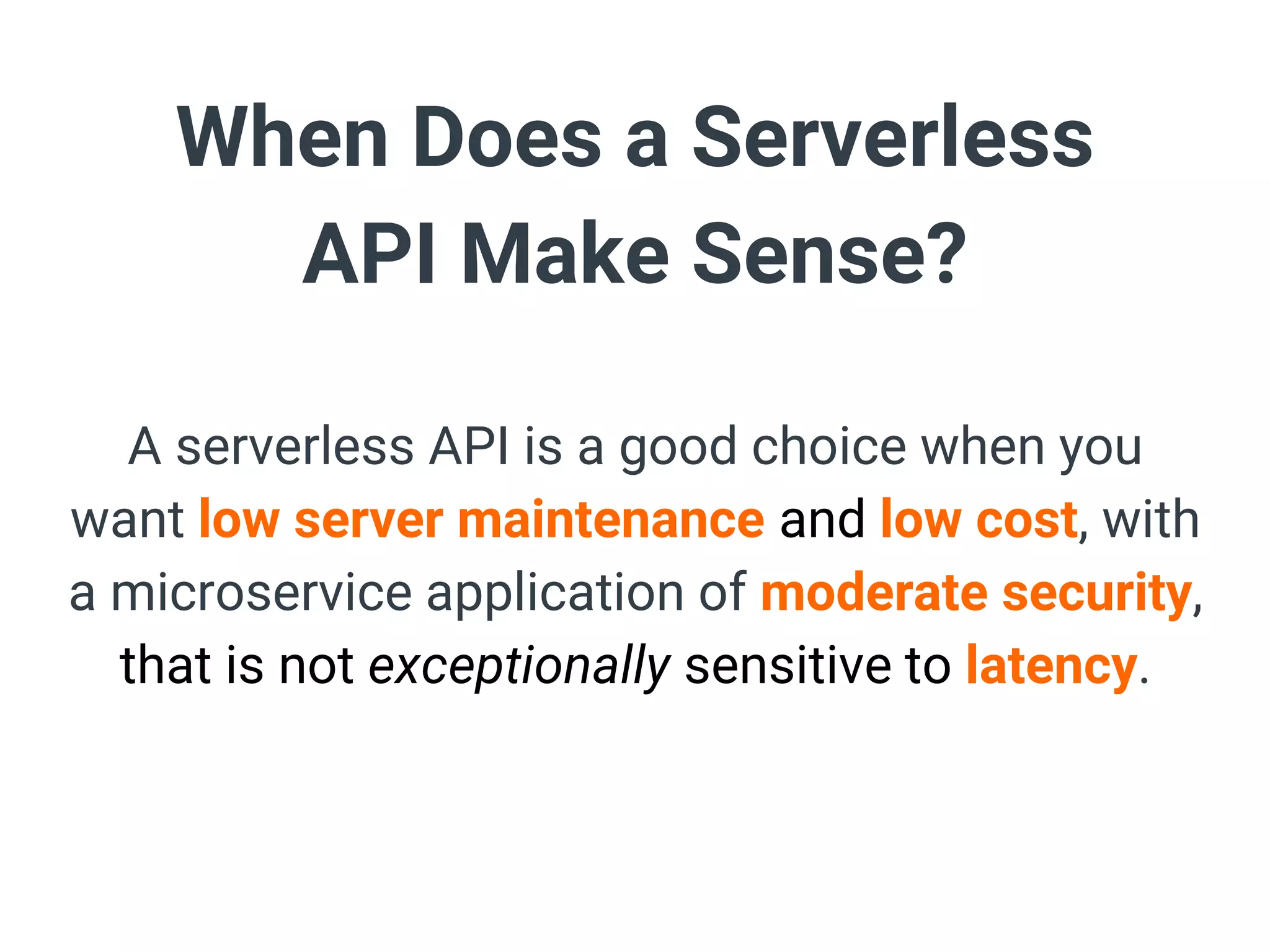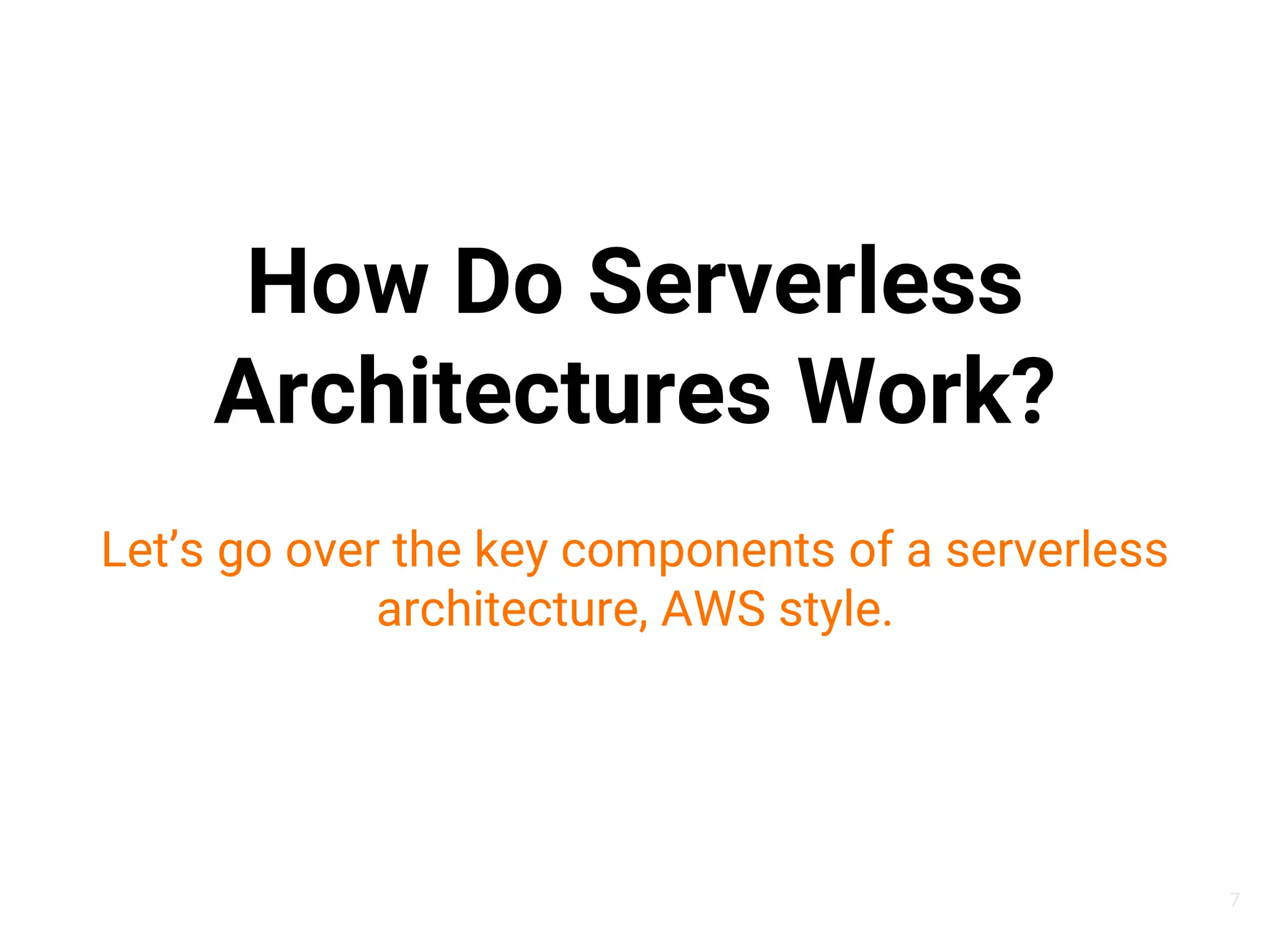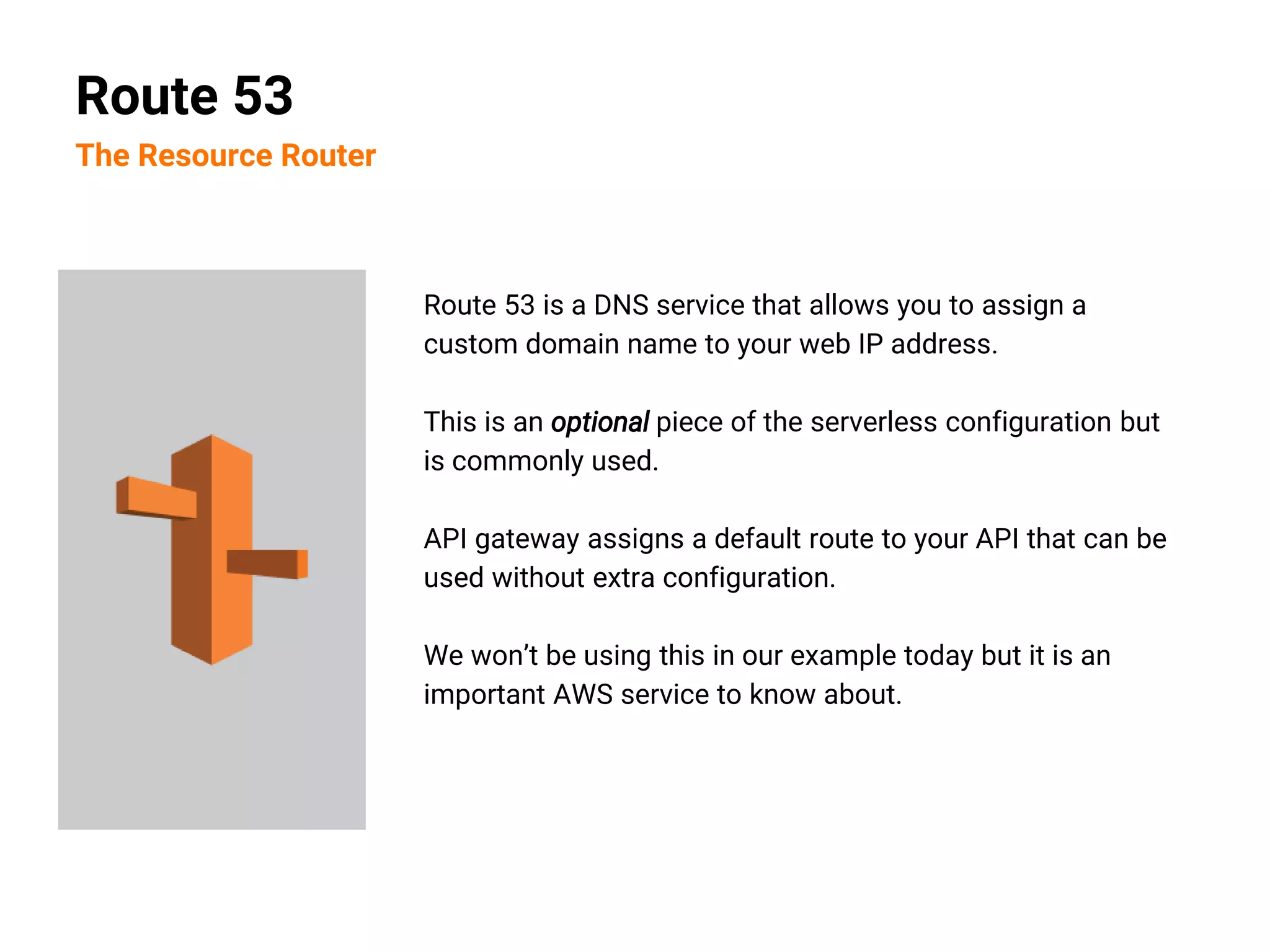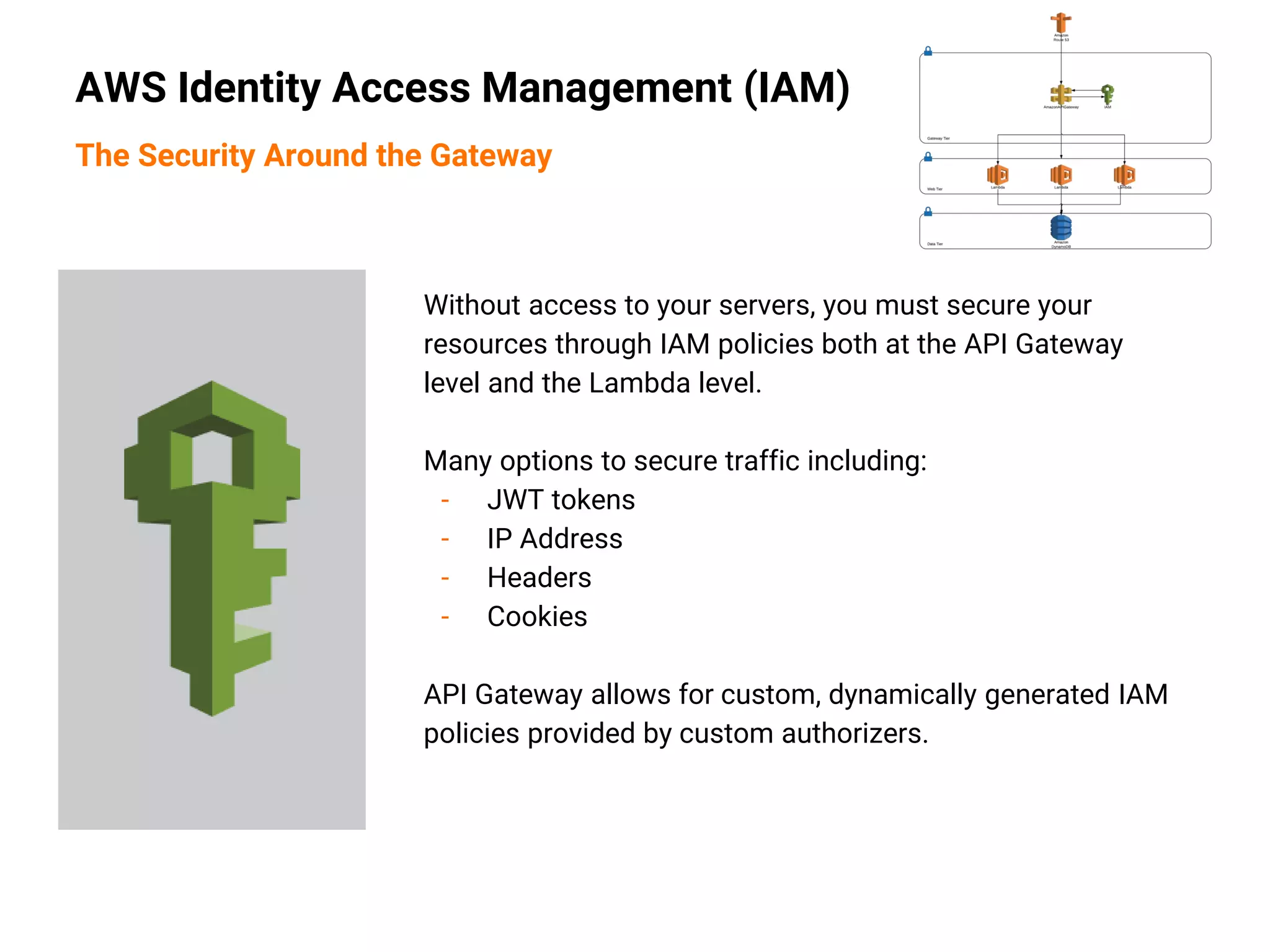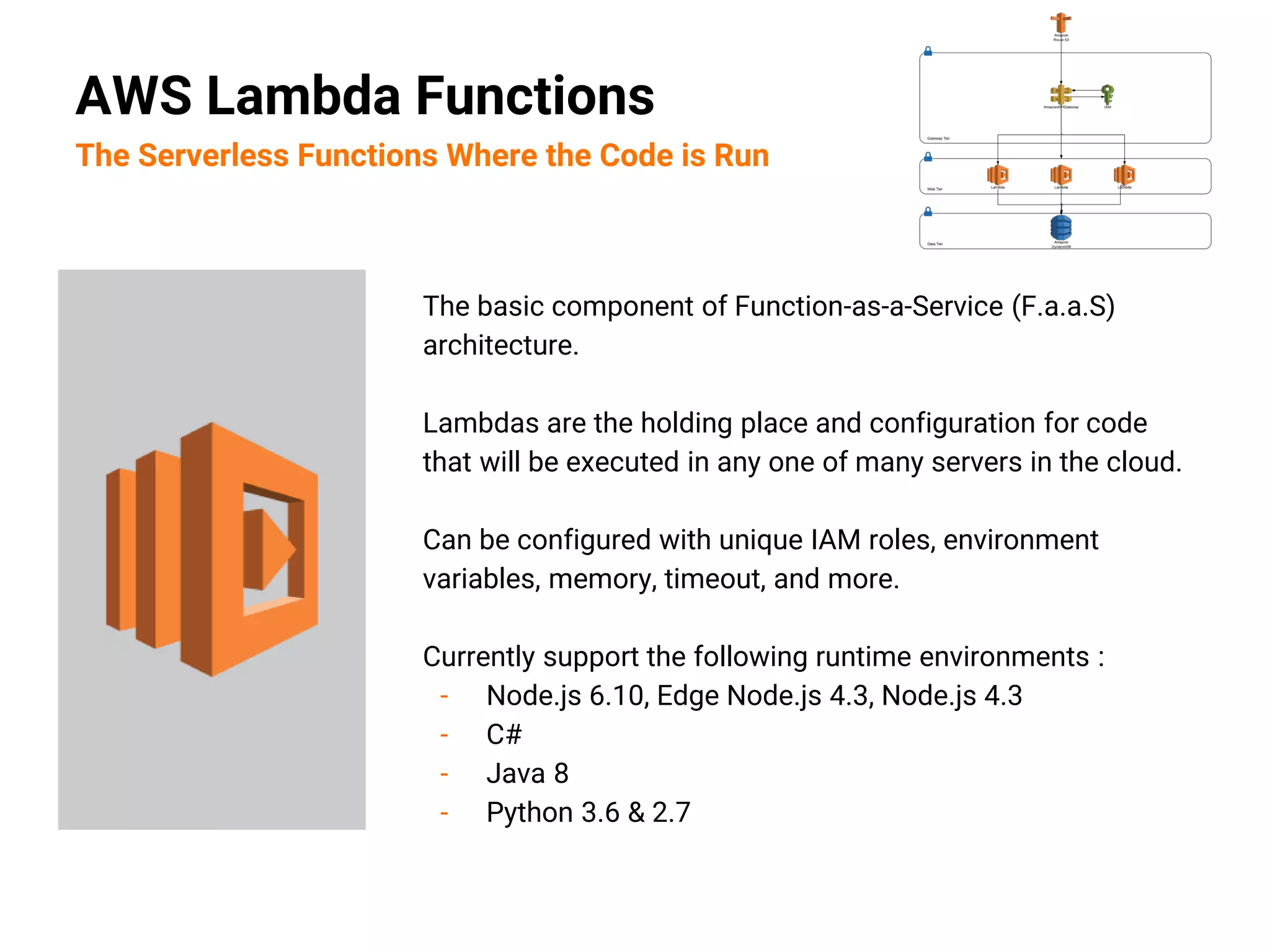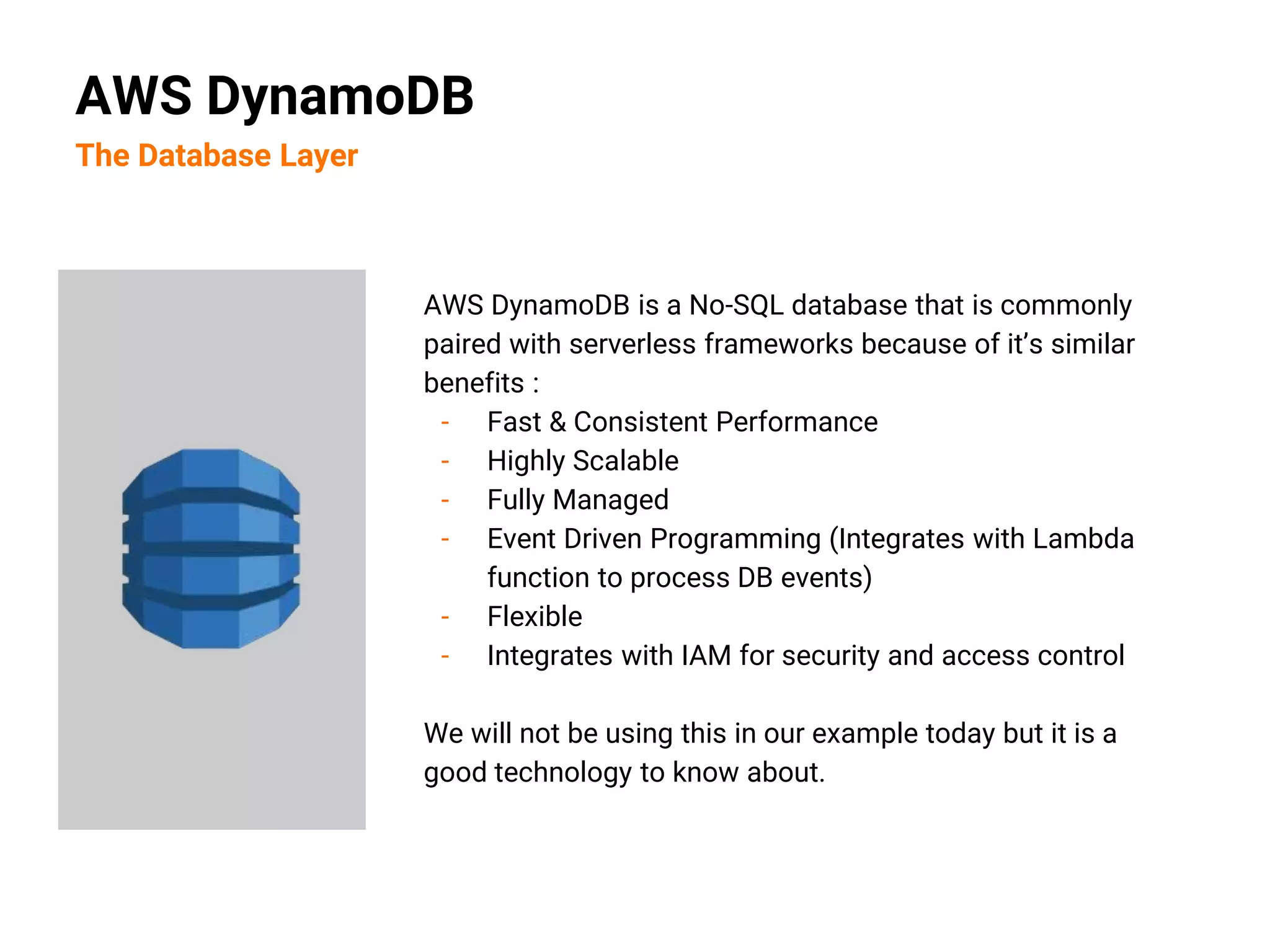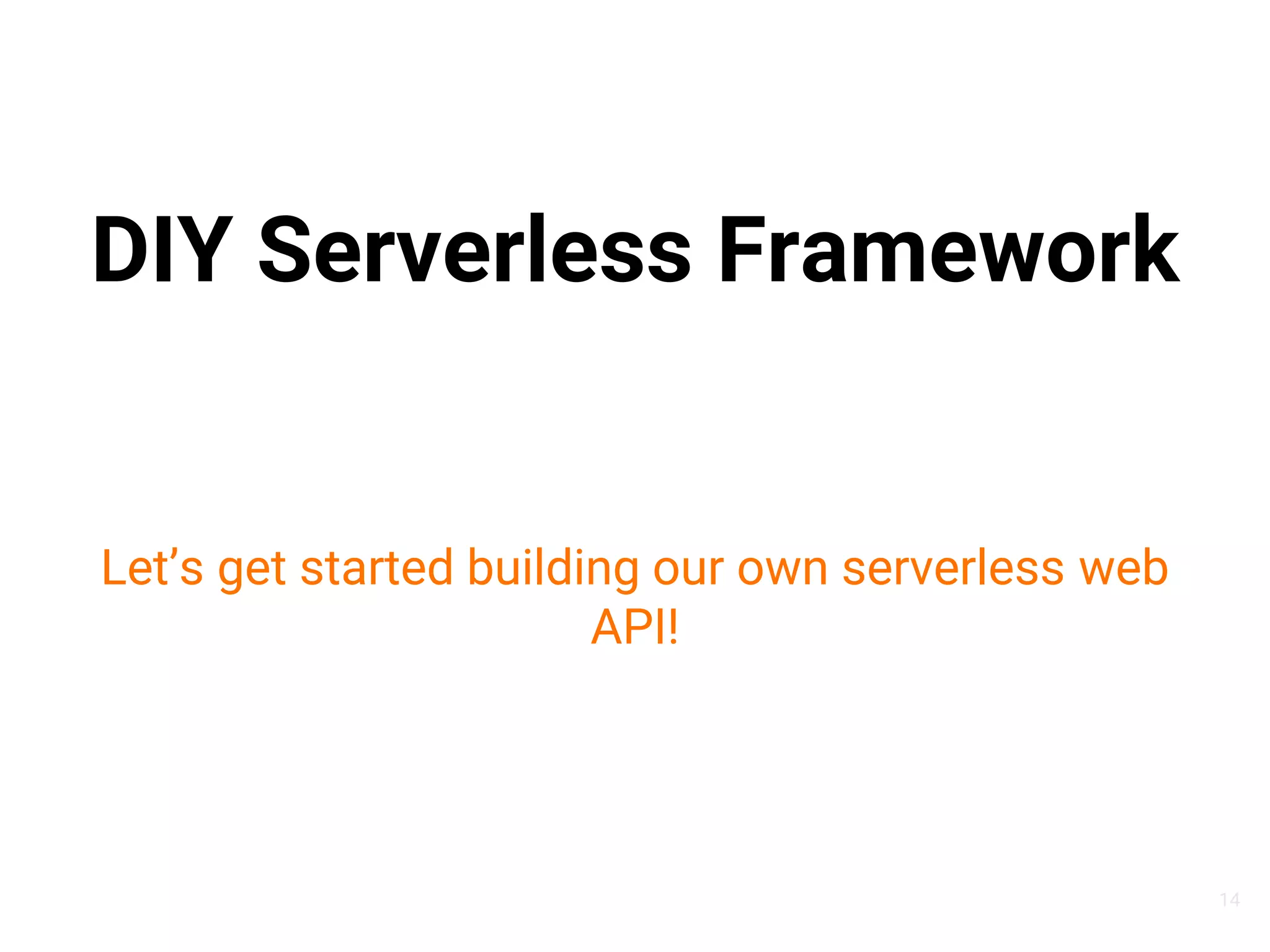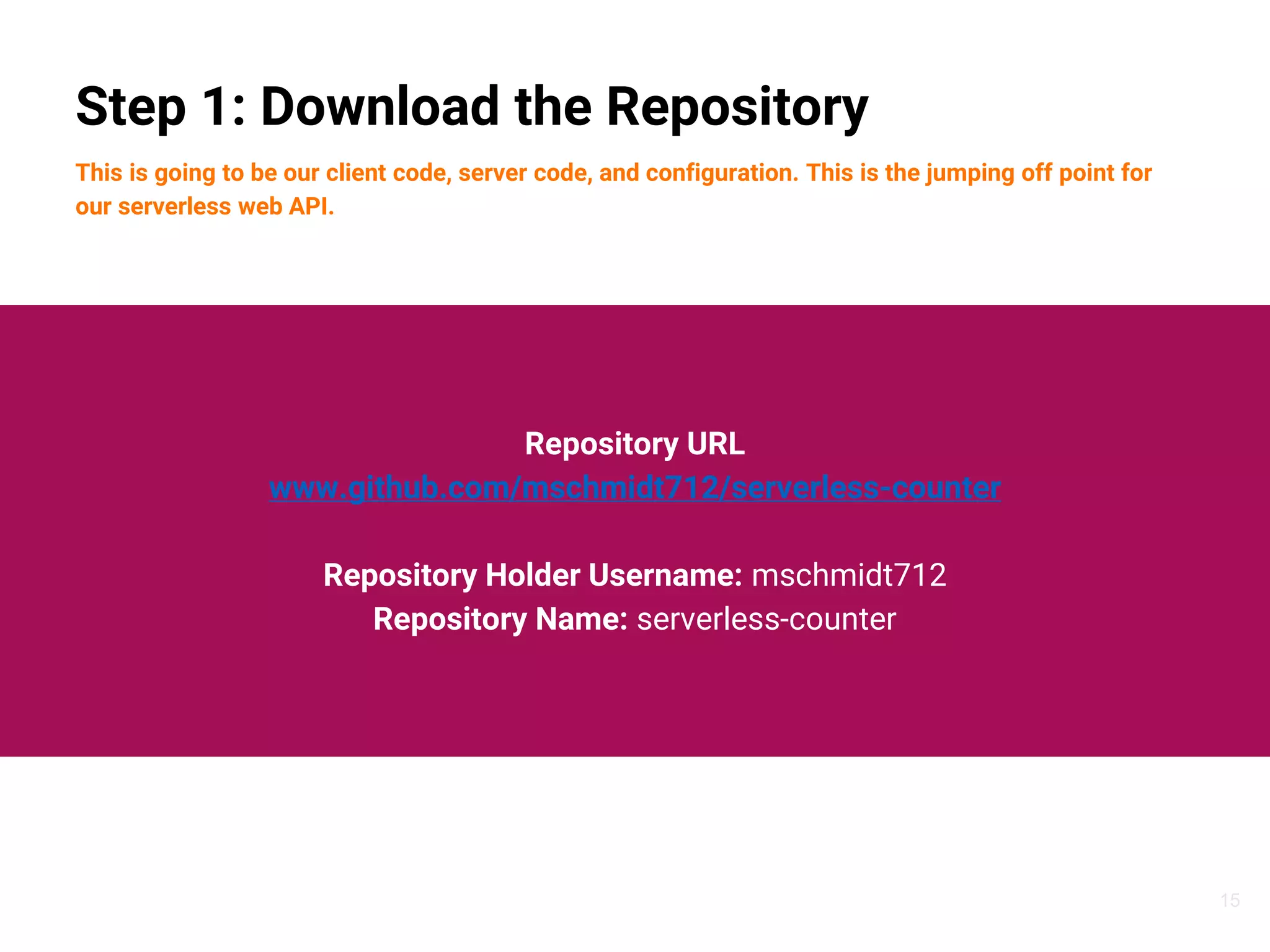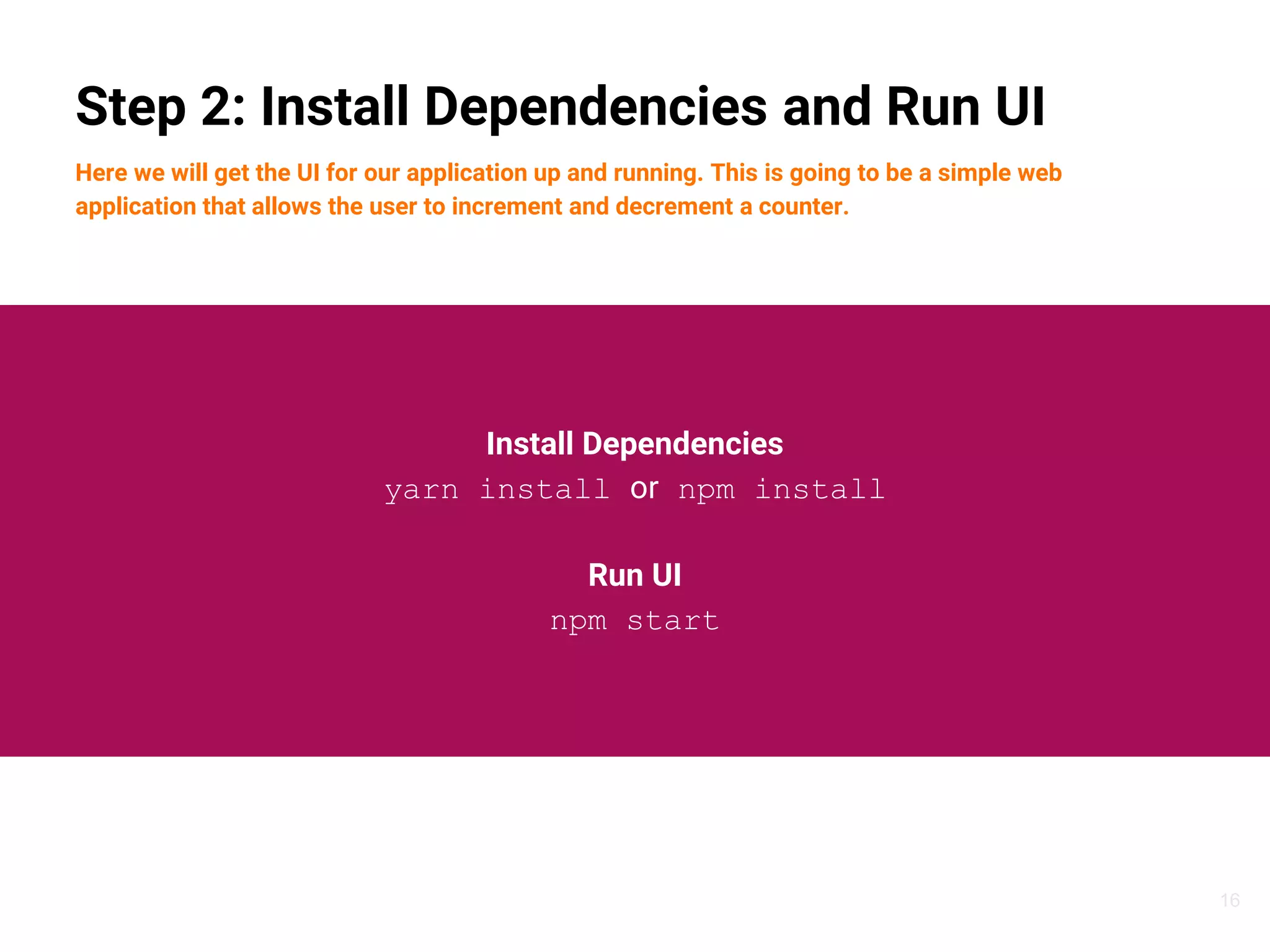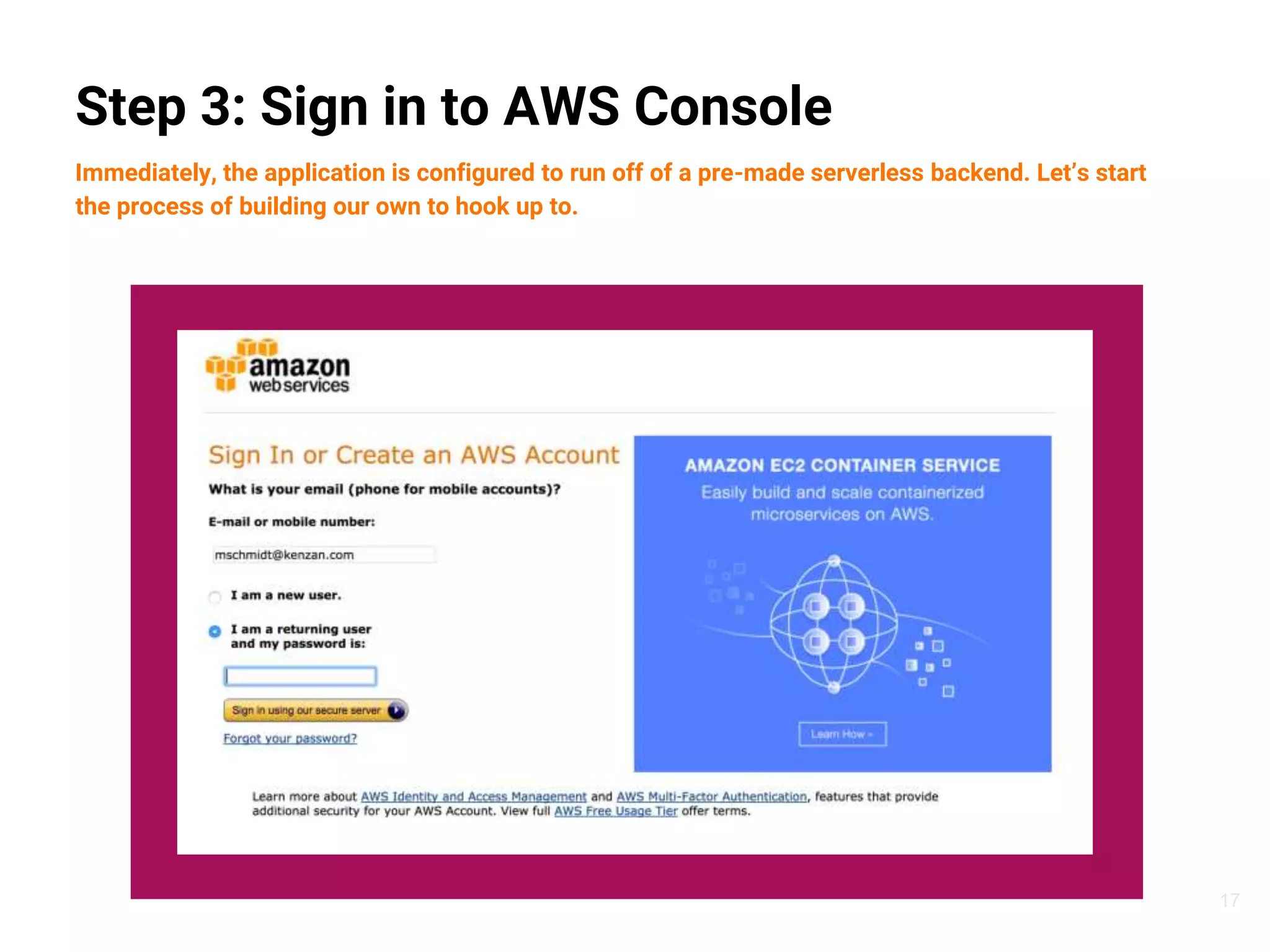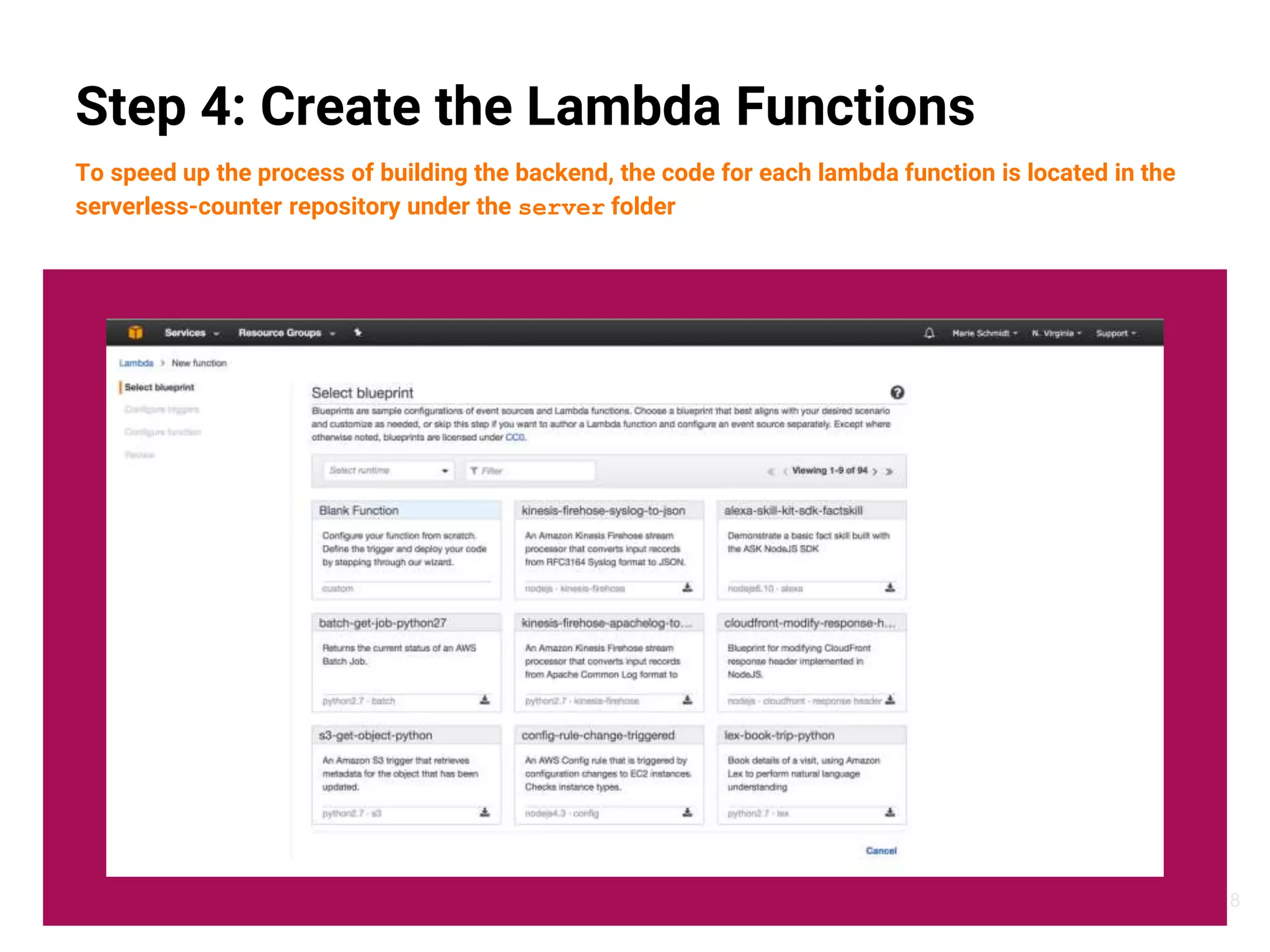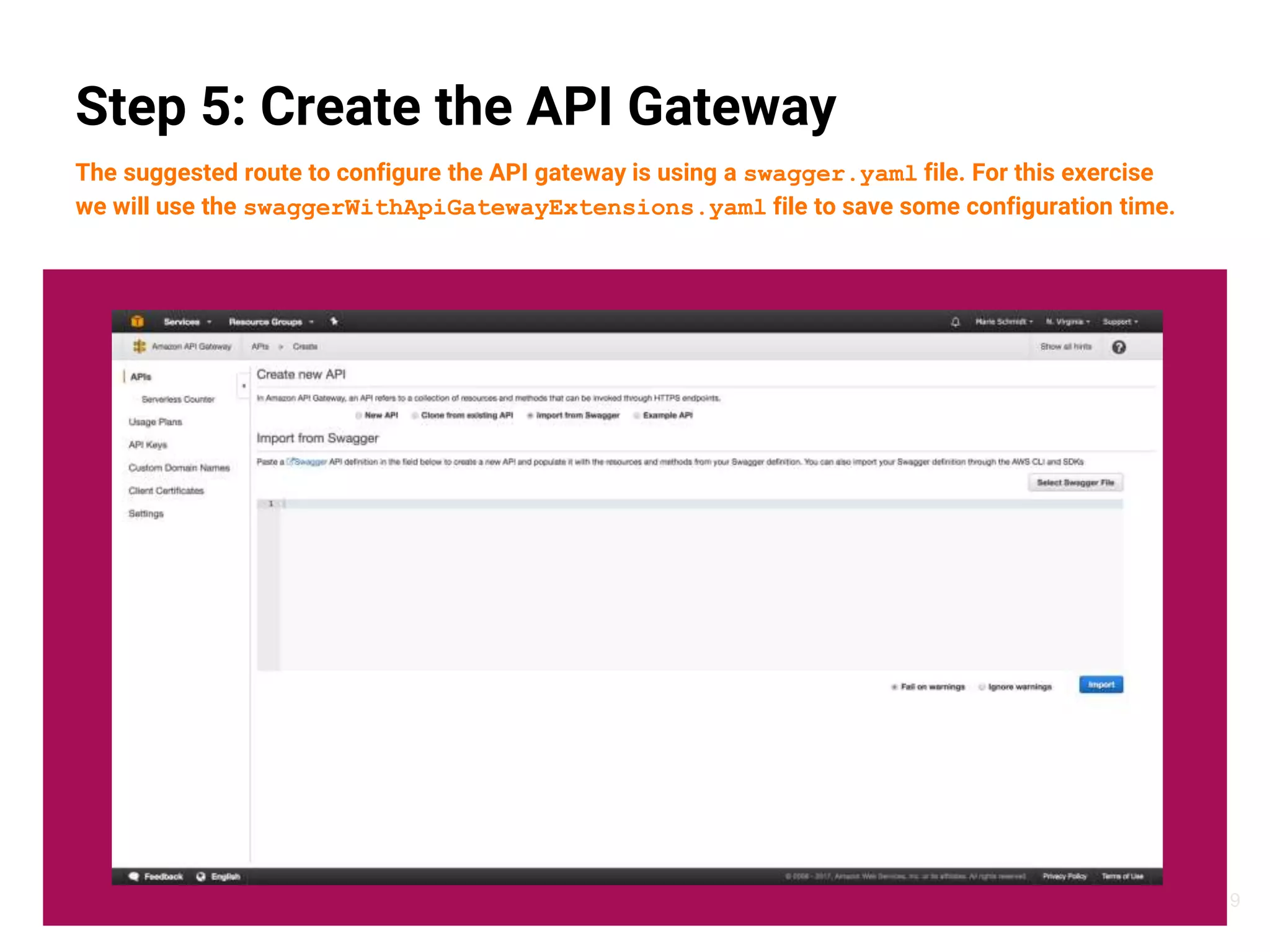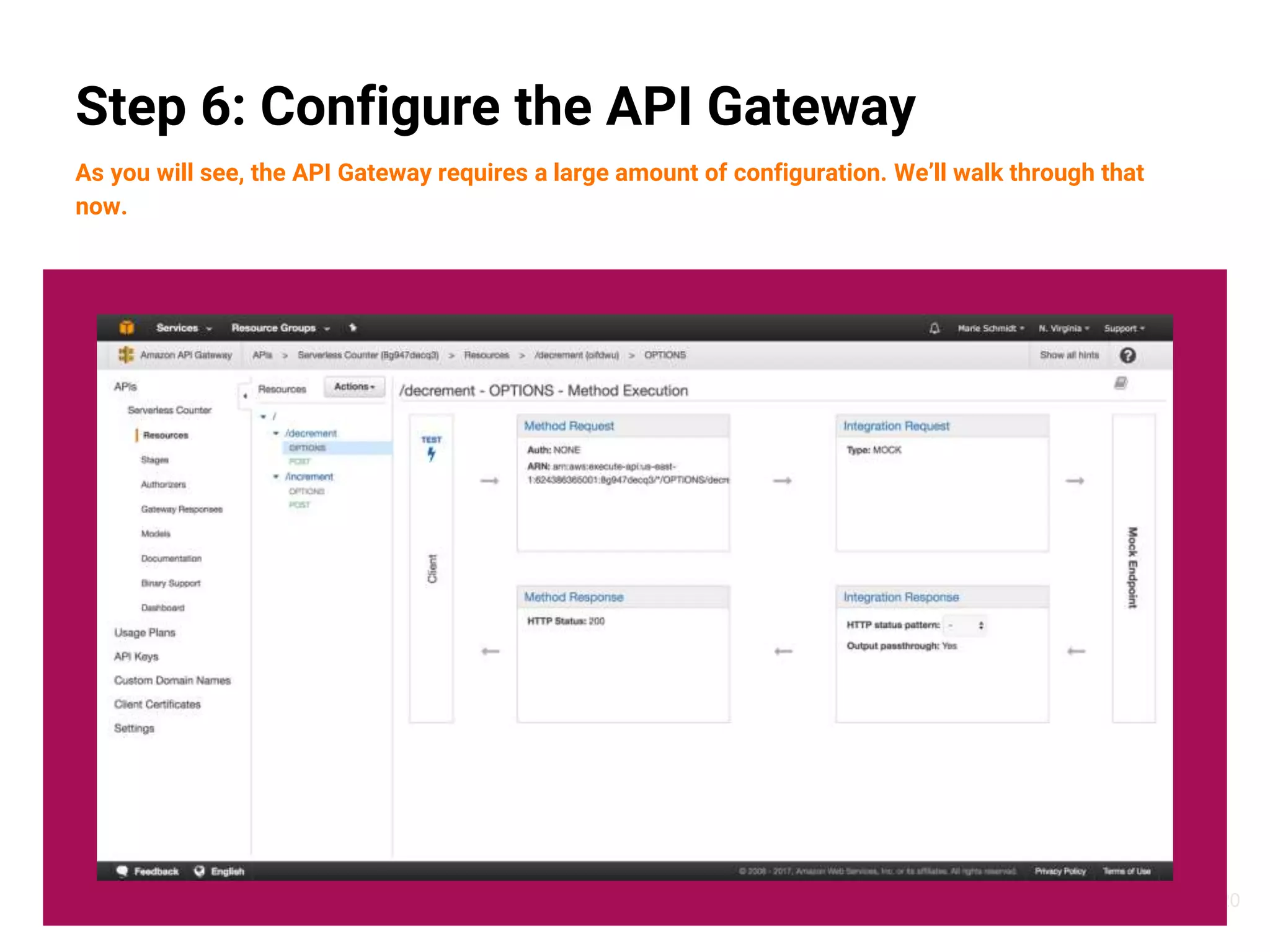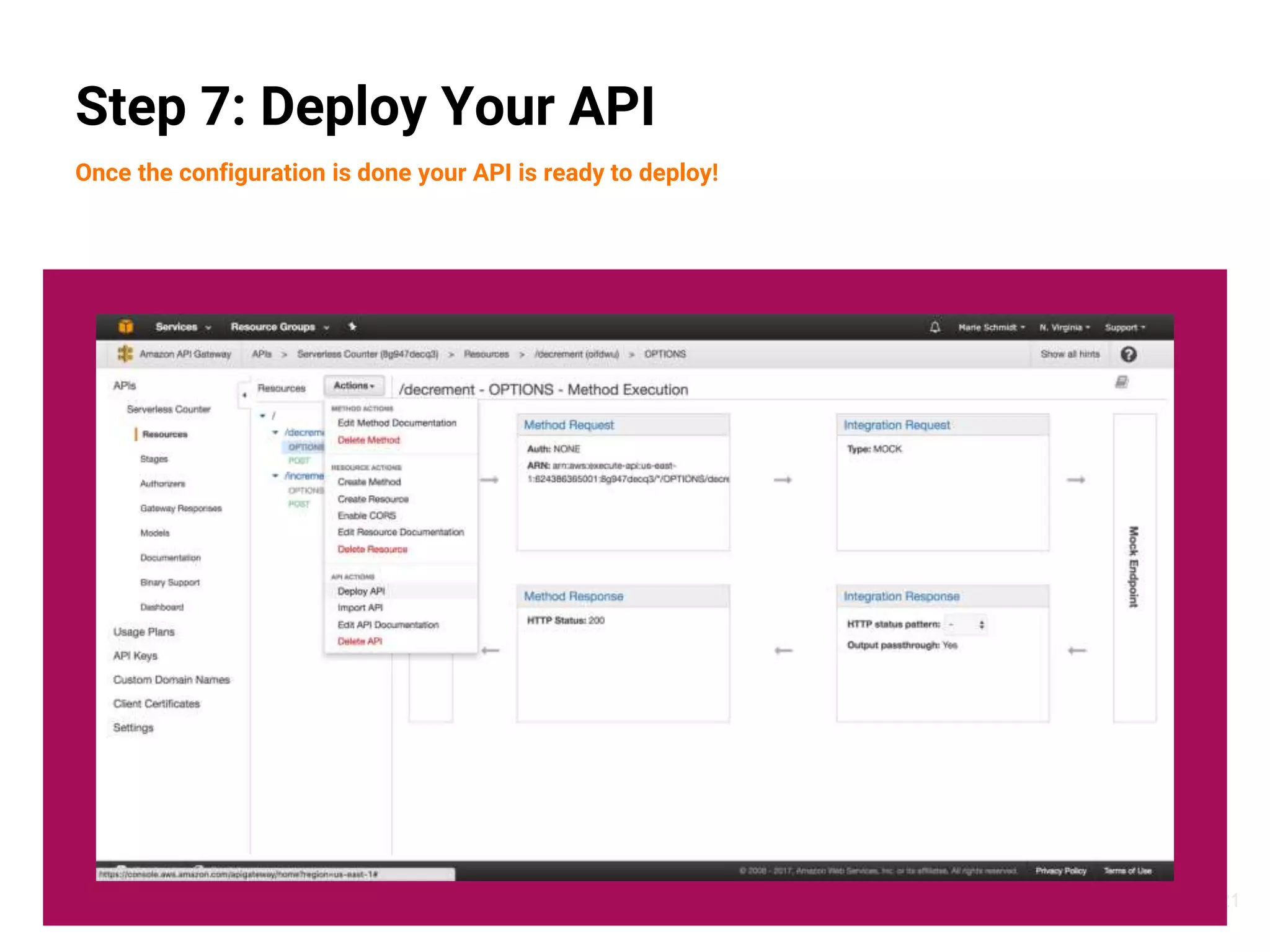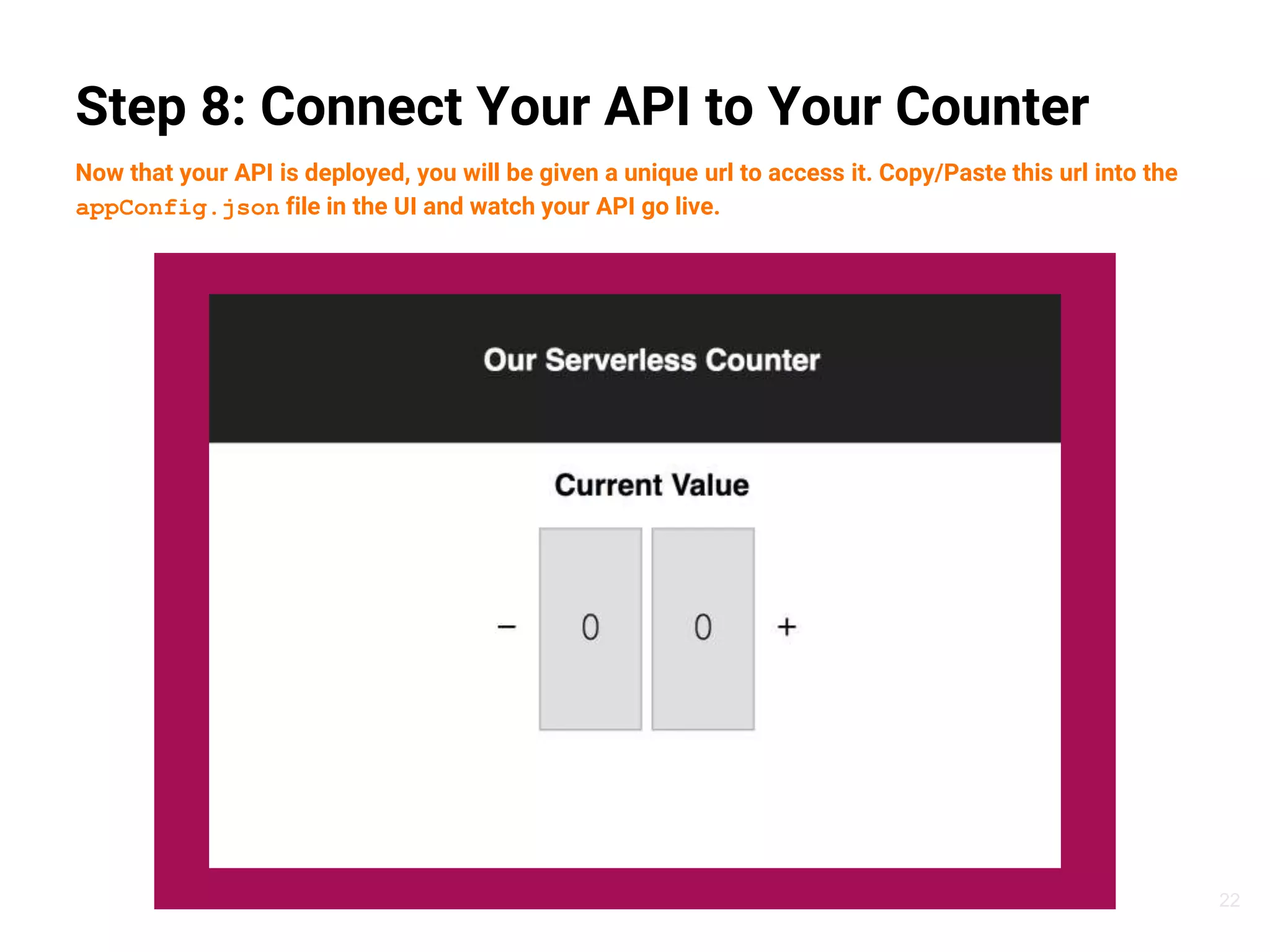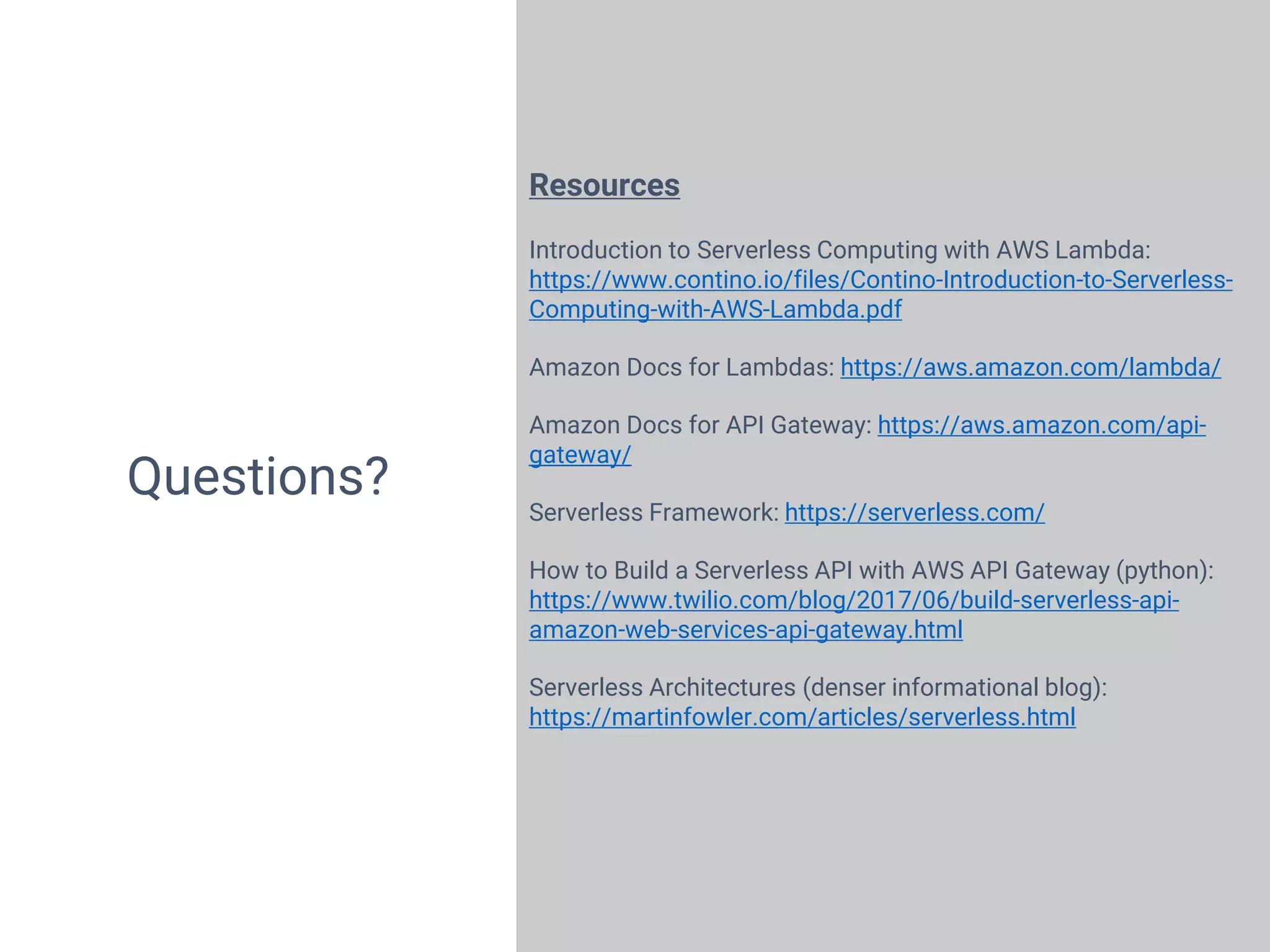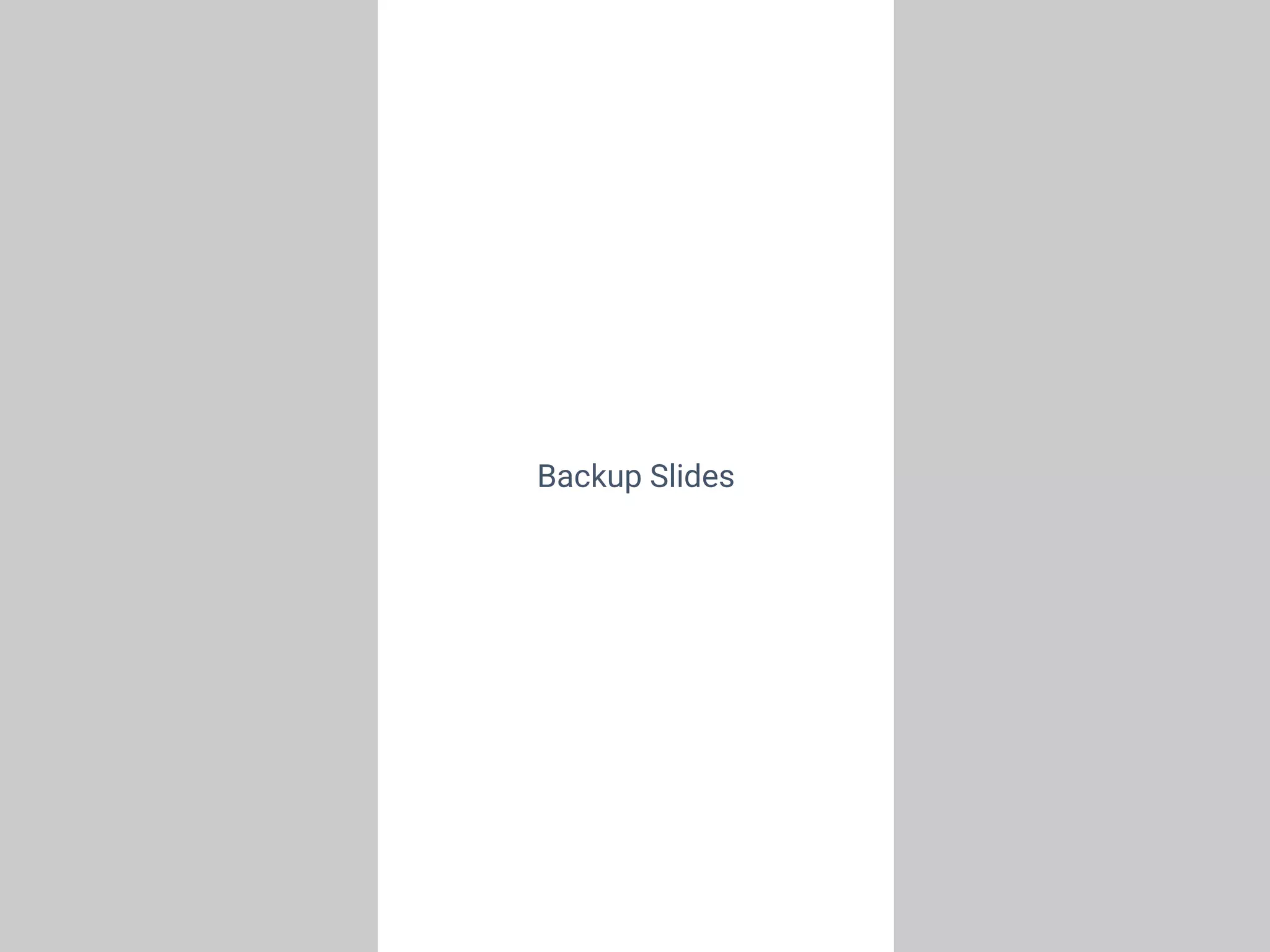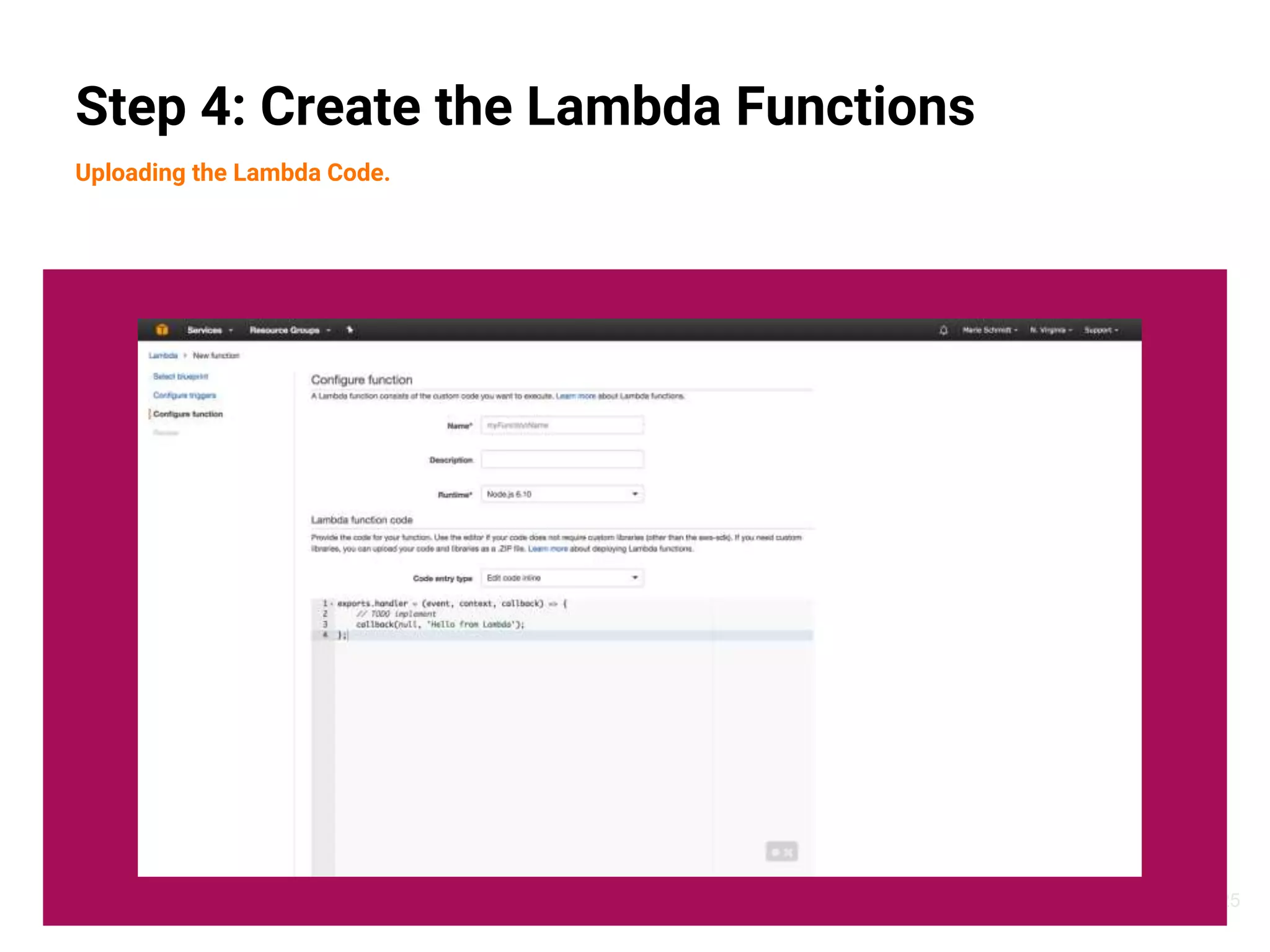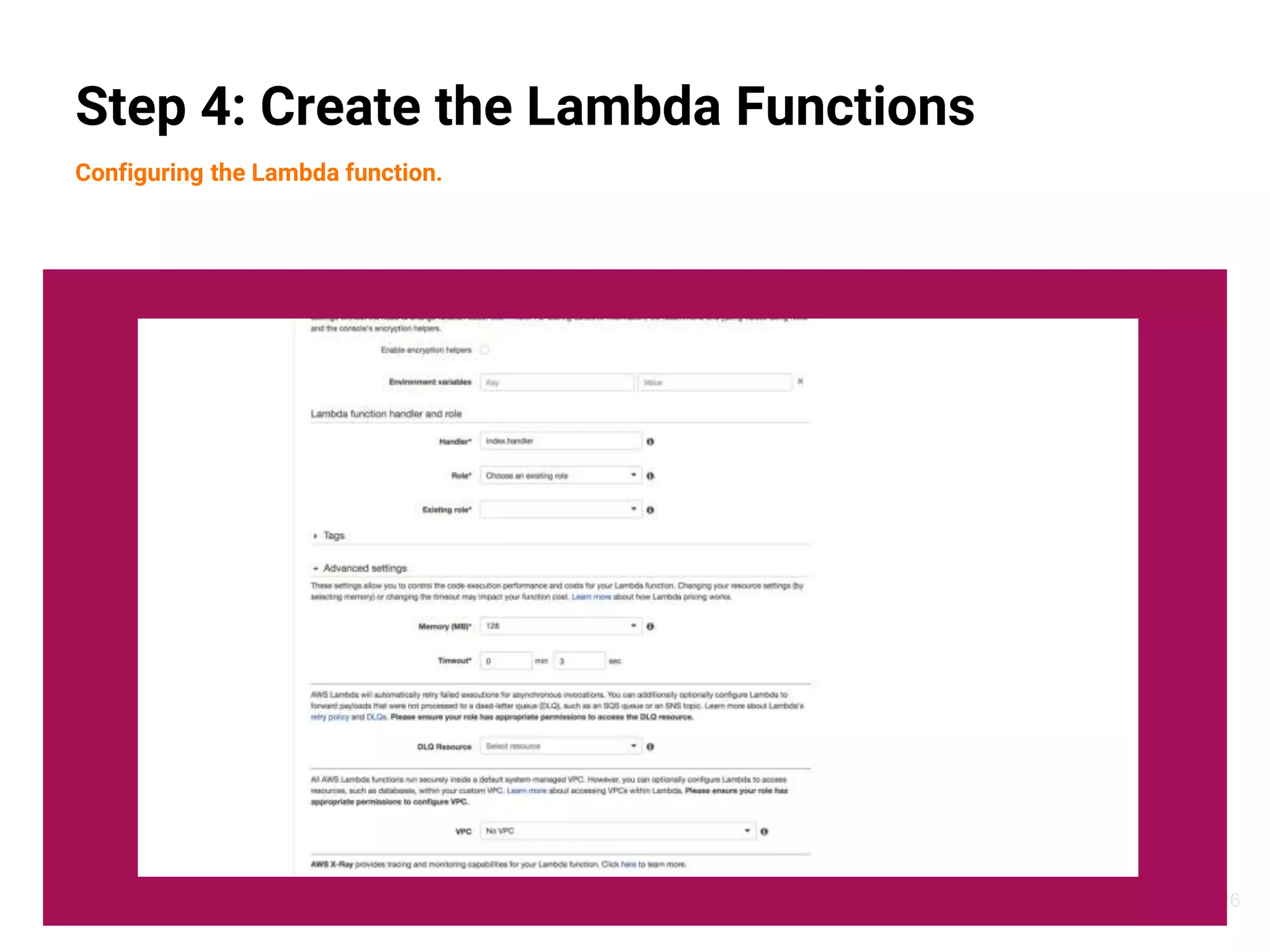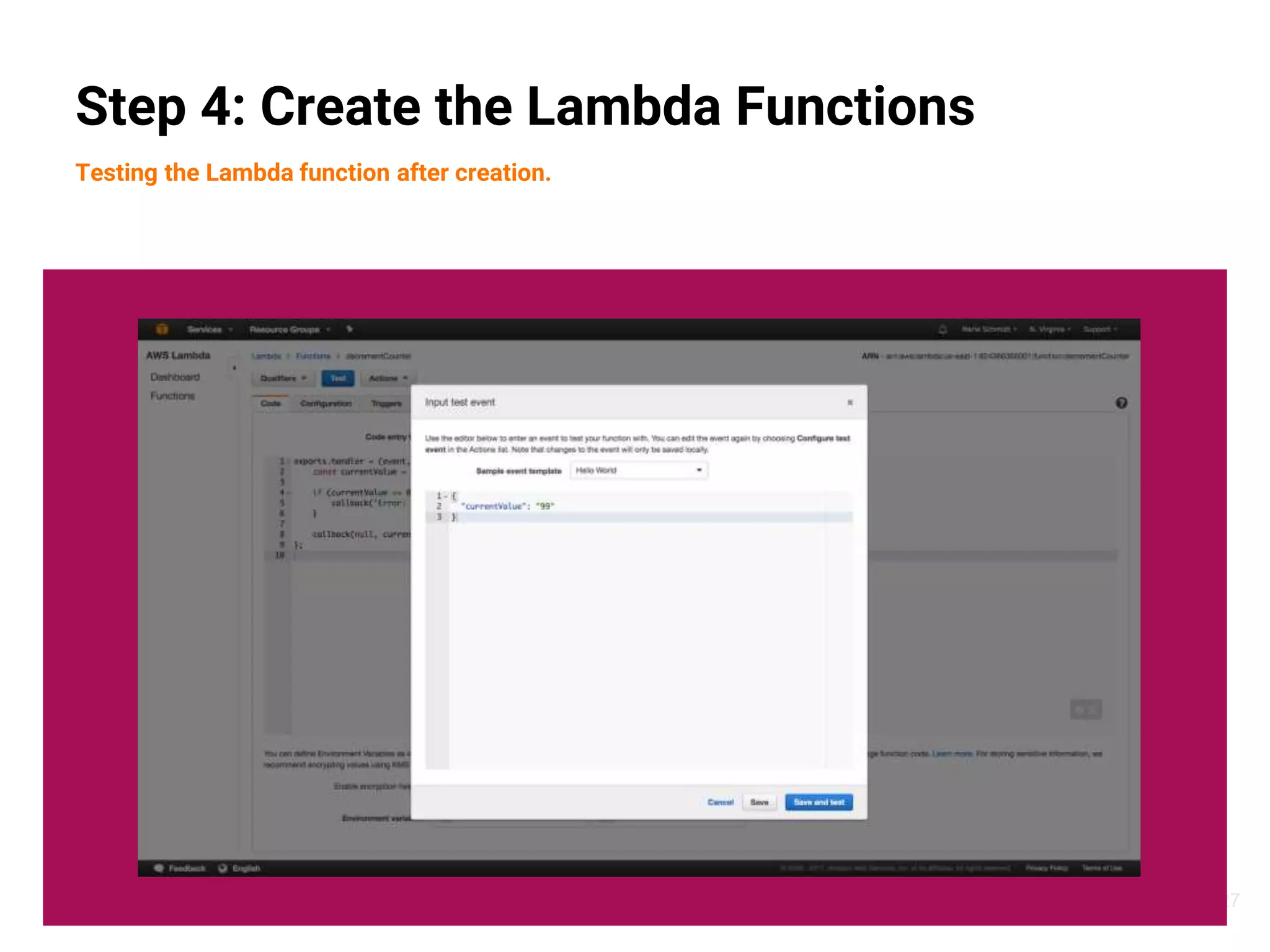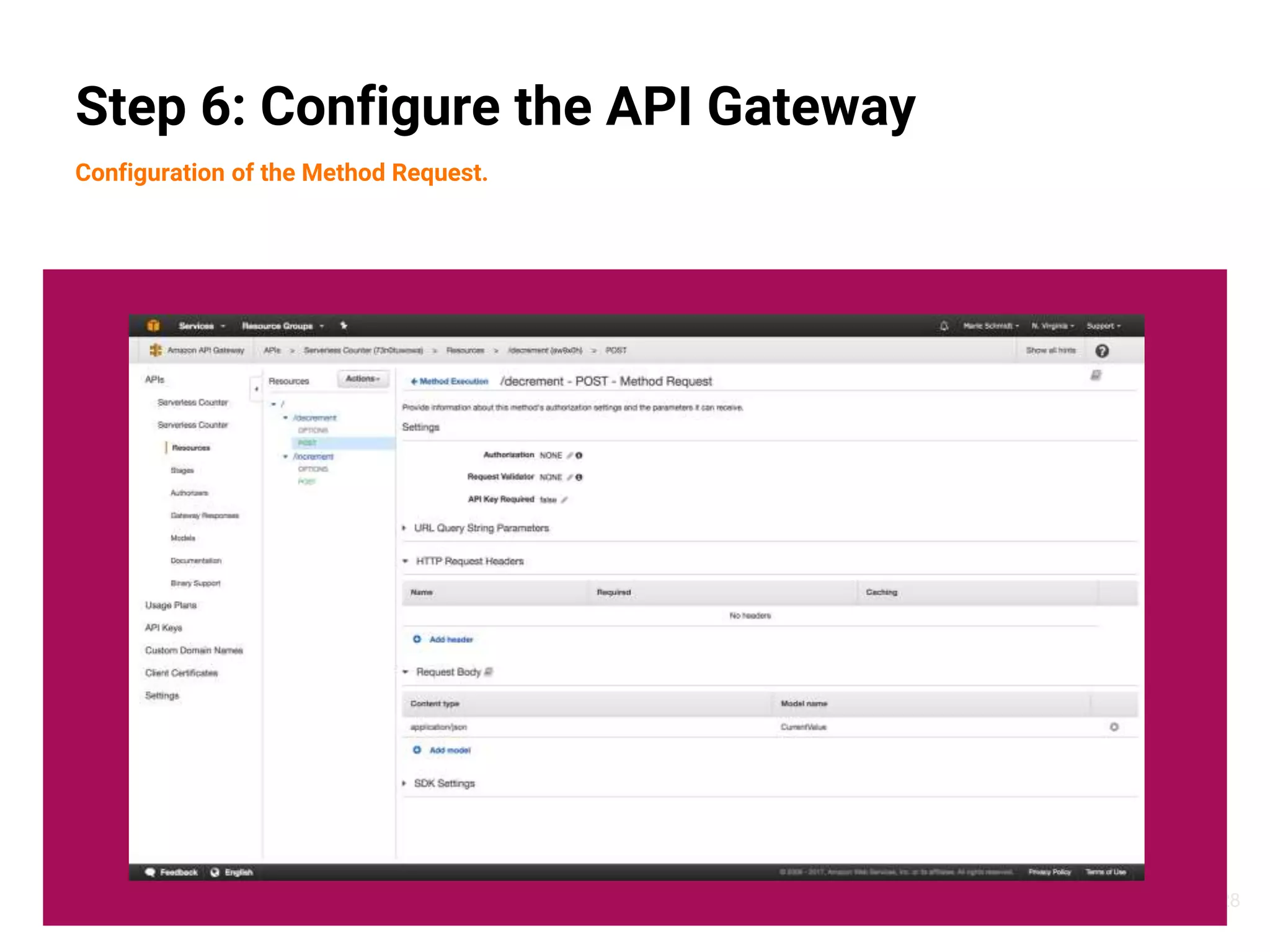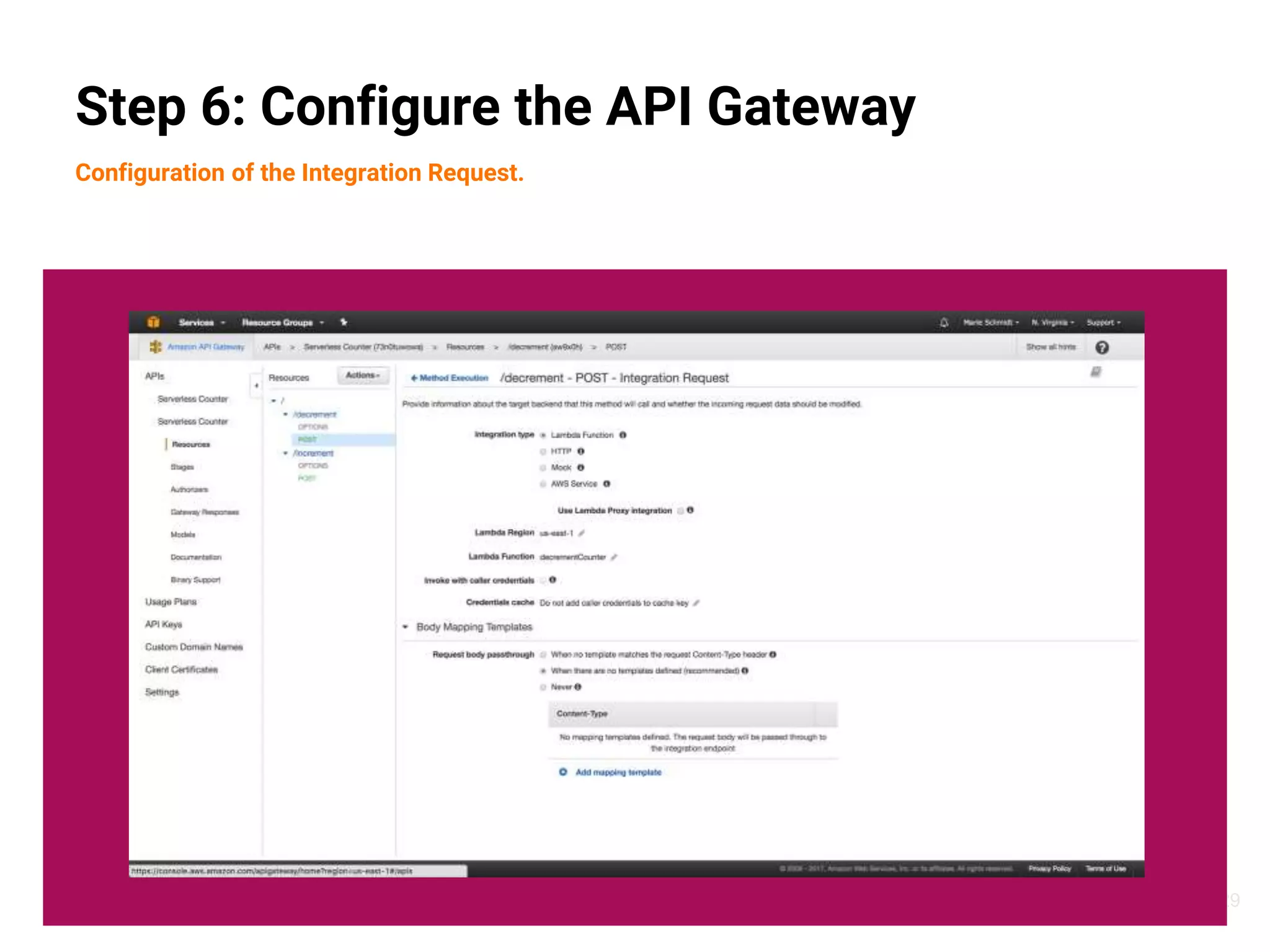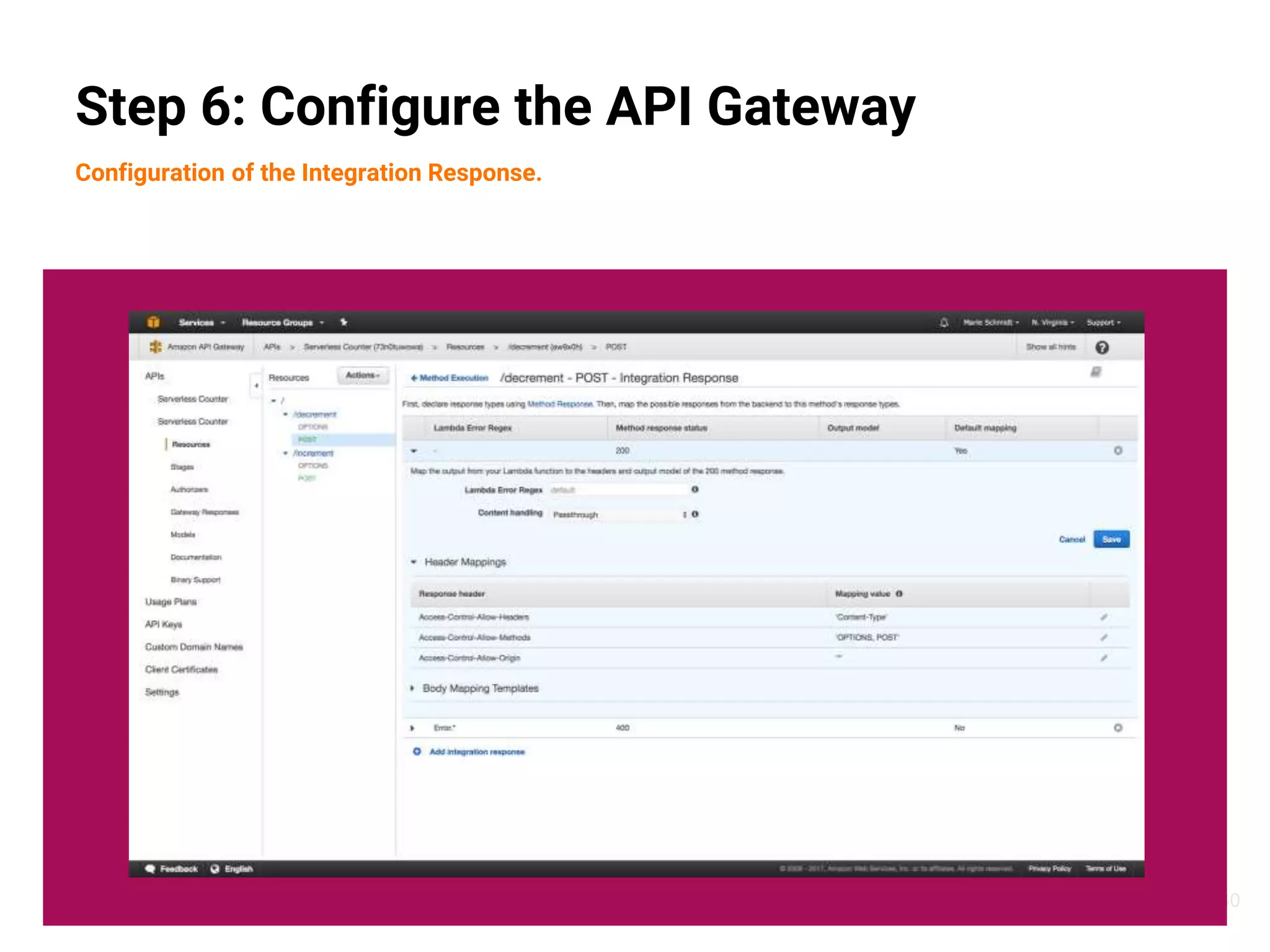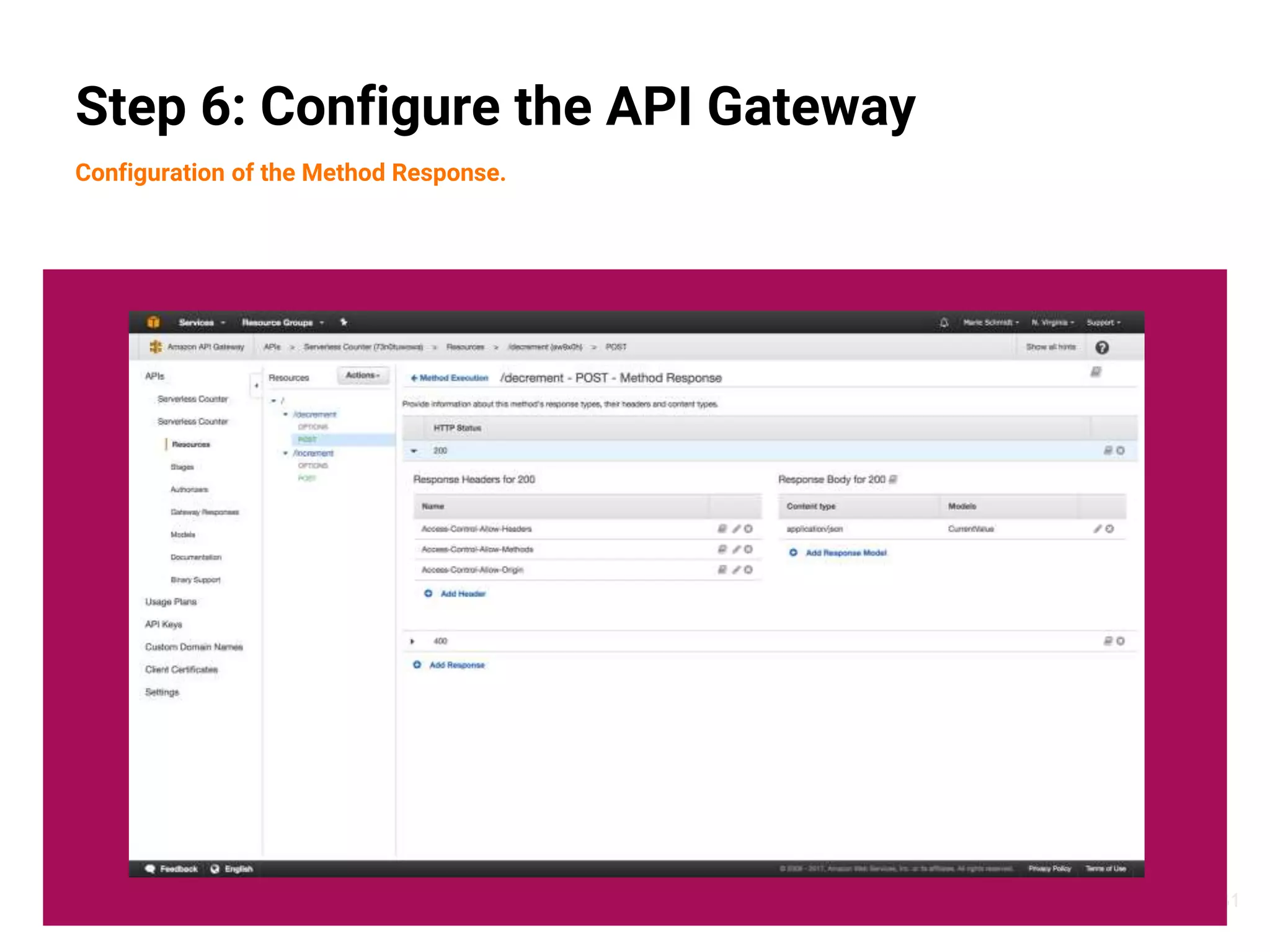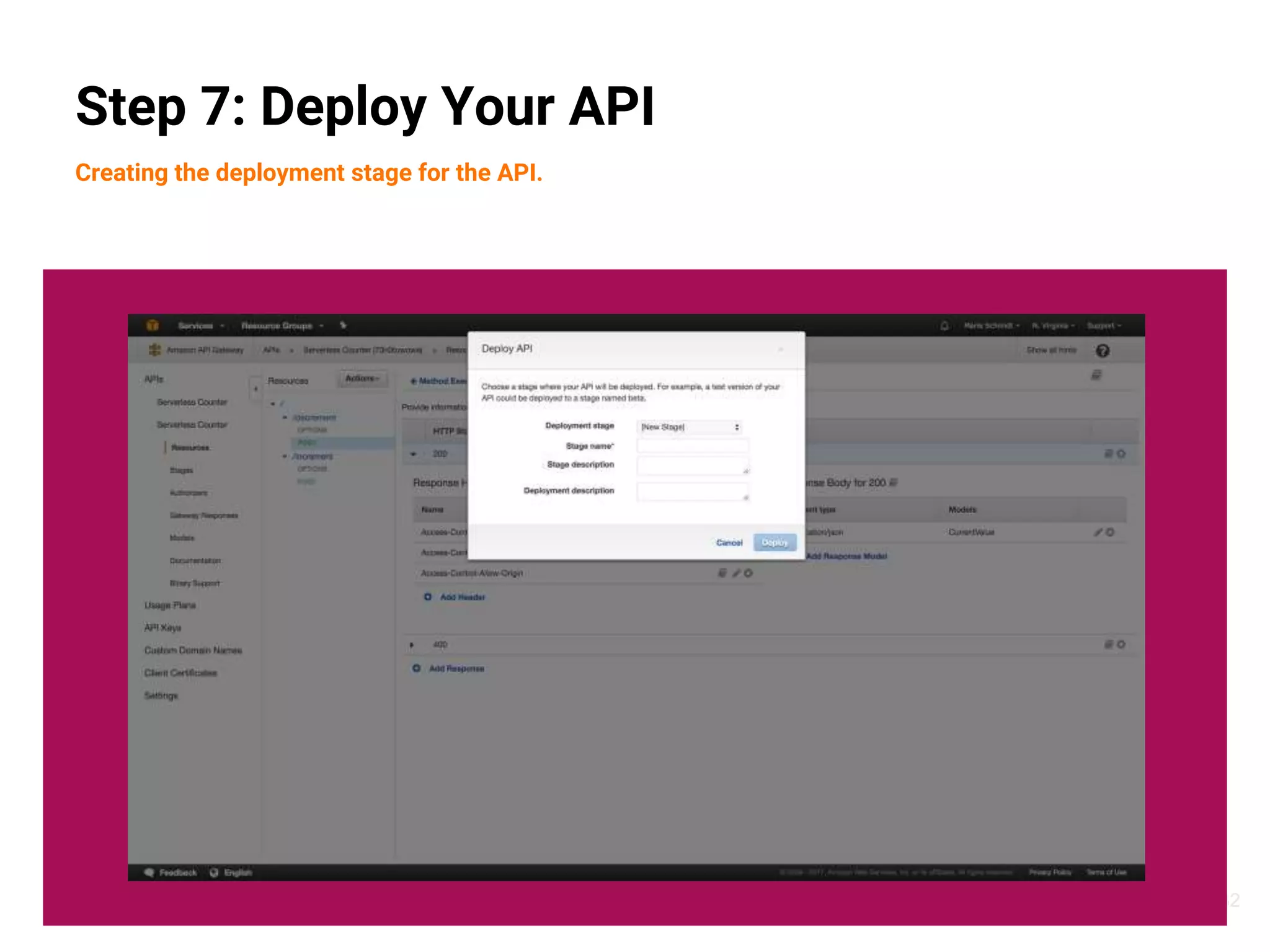The document discusses serverless architectures, which eliminate the need for server management by using third-party services. It outlines the benefits, current limitations, and key components involved in building a serverless web API using AWS services such as Lambda and API Gateway. Additionally, it provides a step-by-step guide to creating a serverless application, along with relevant resources for further learning.