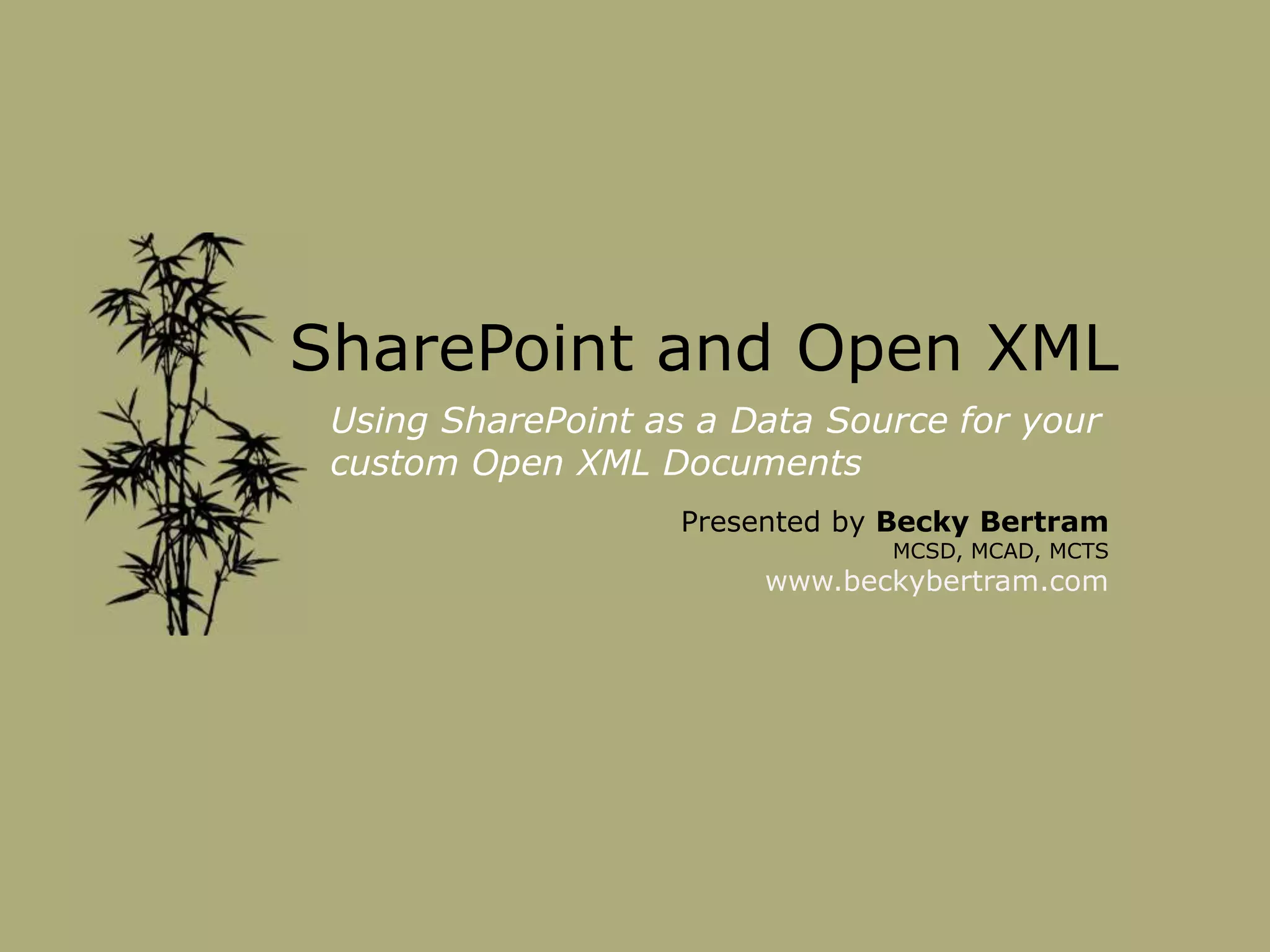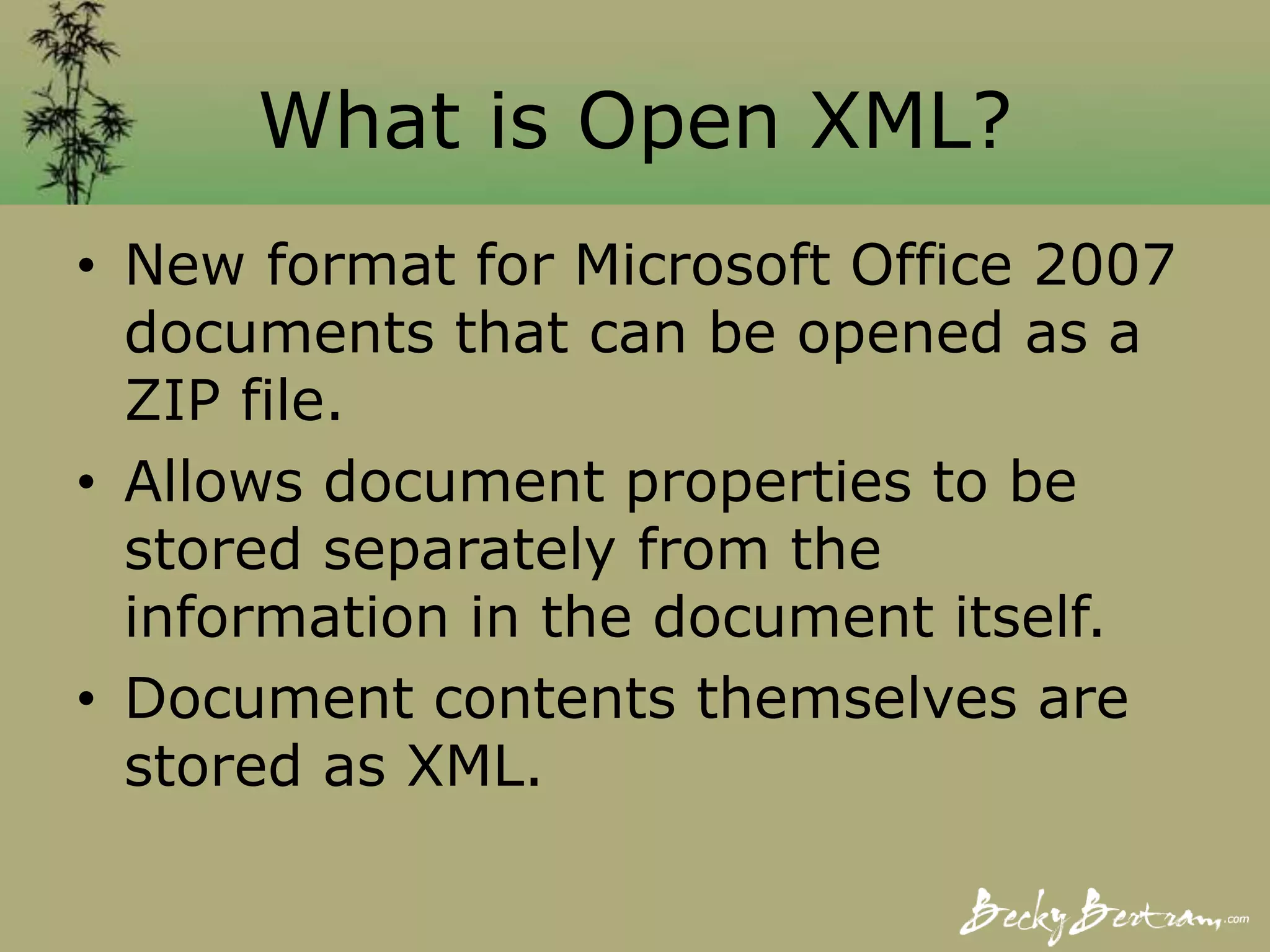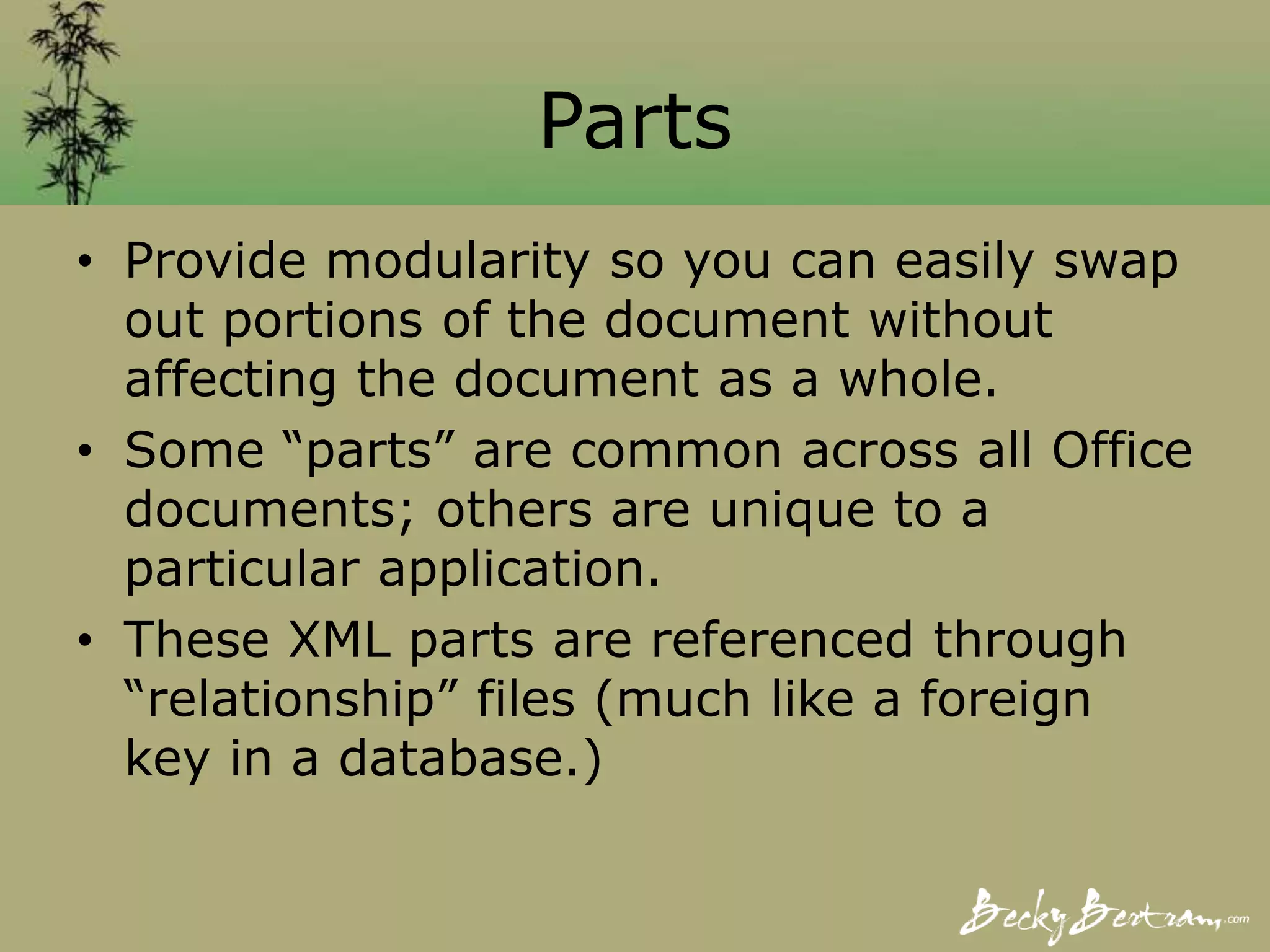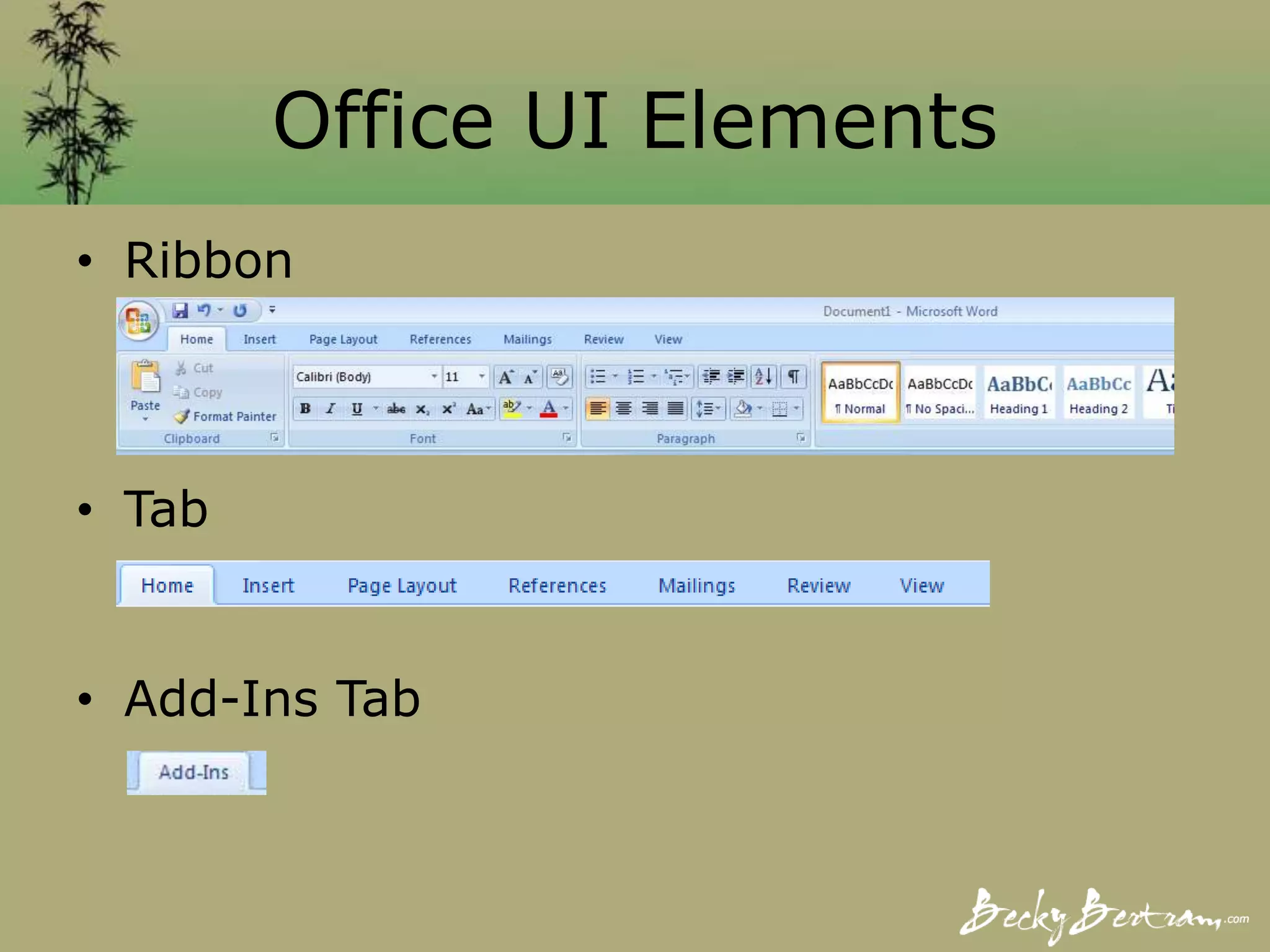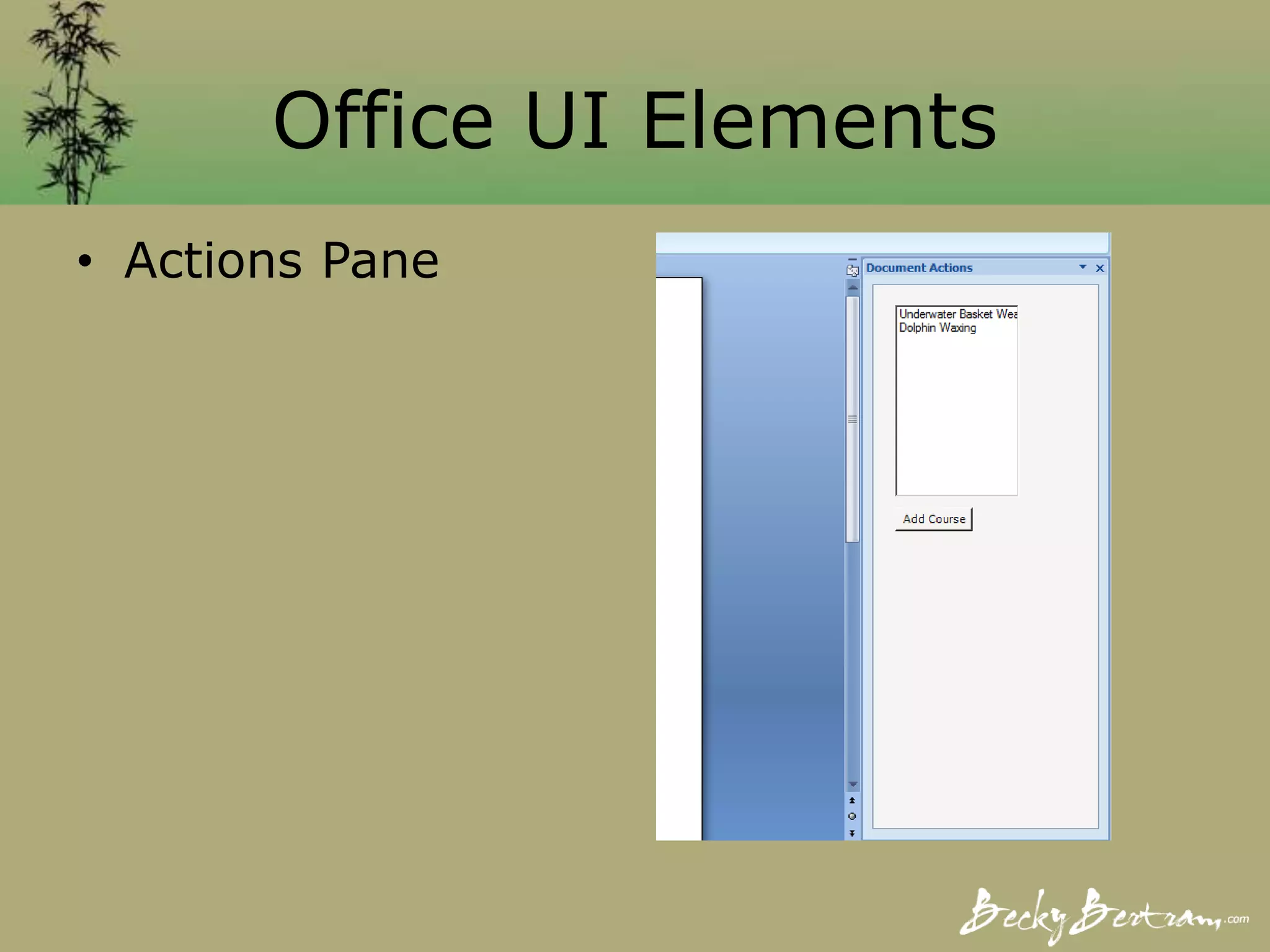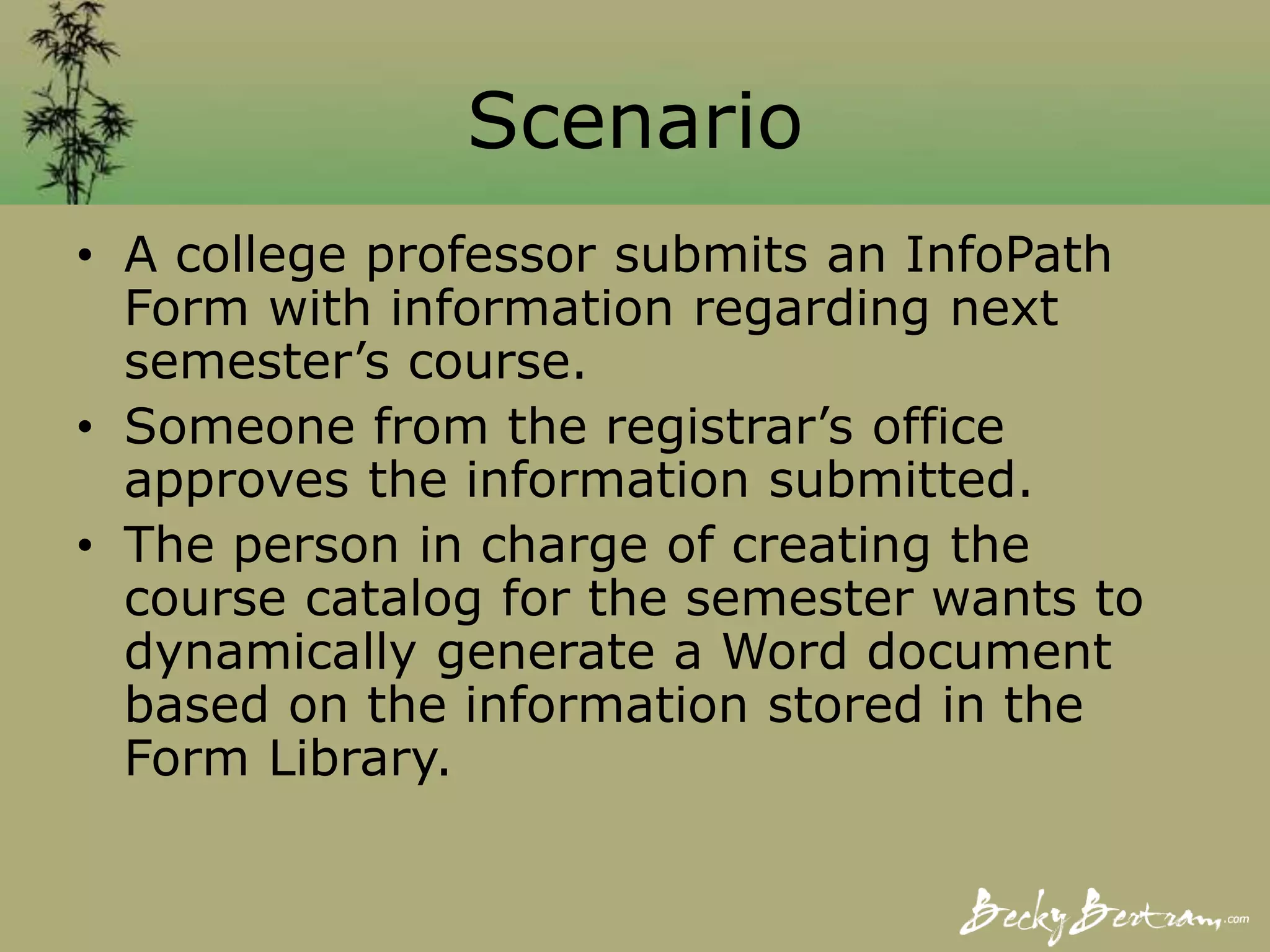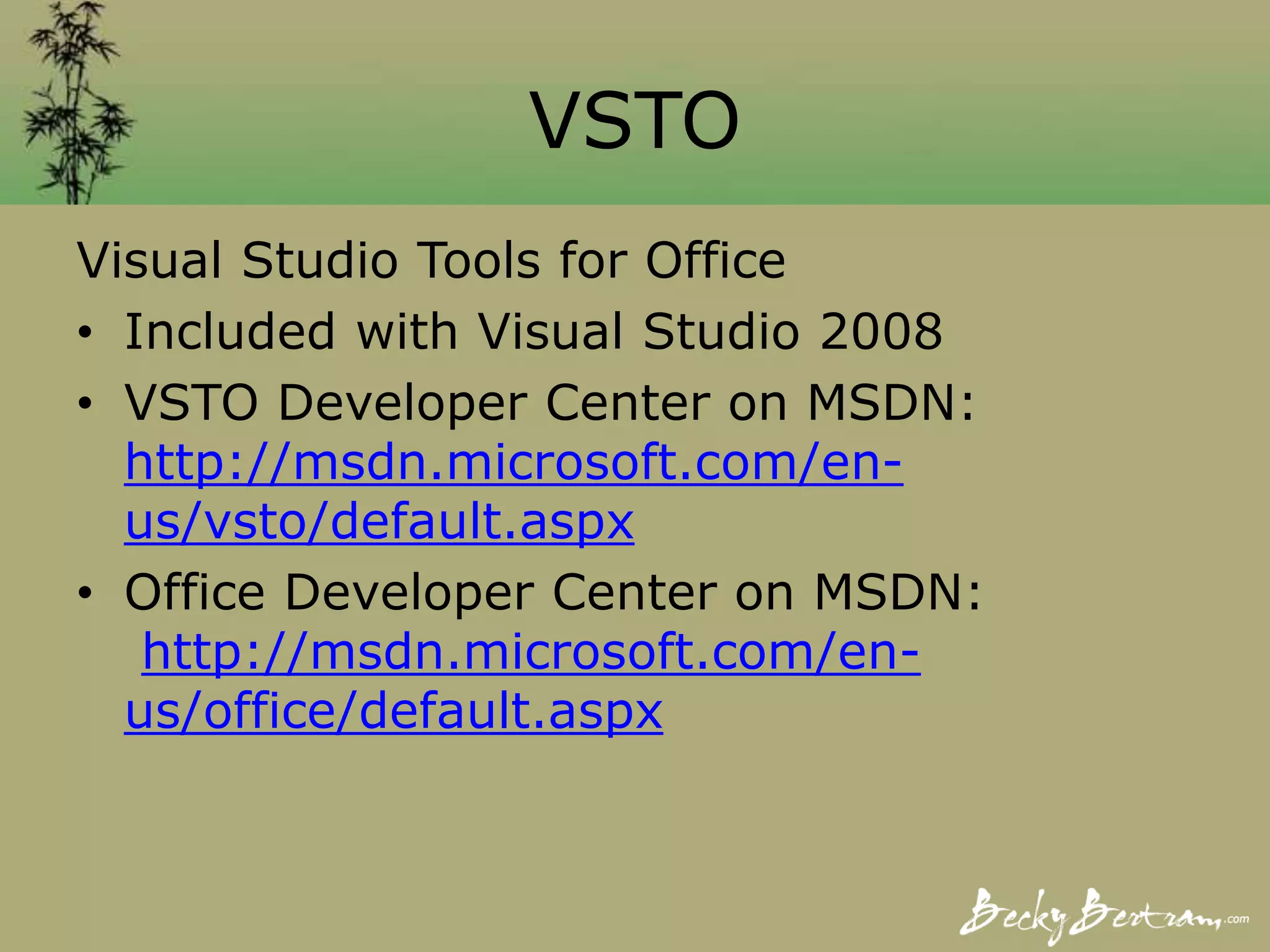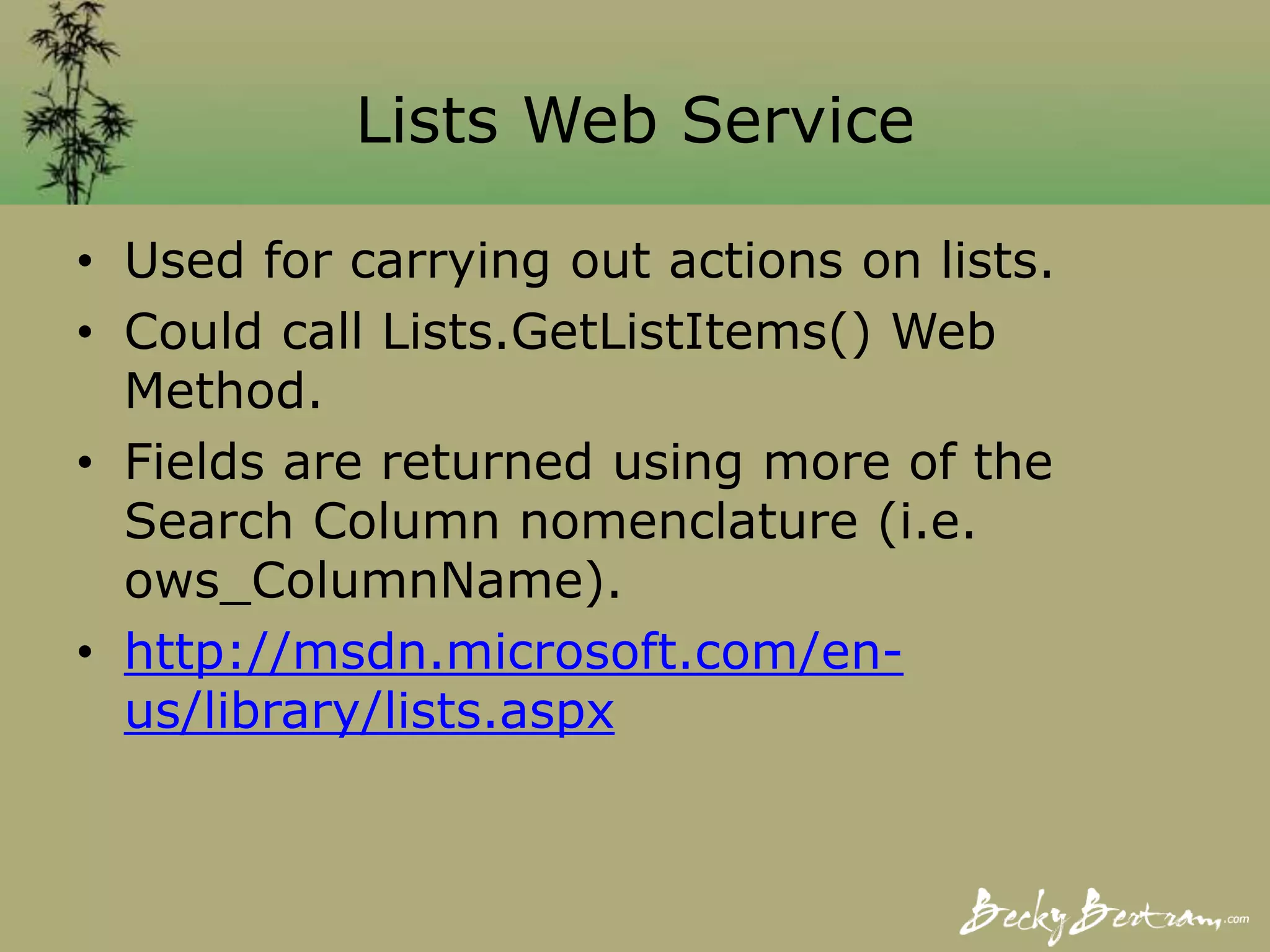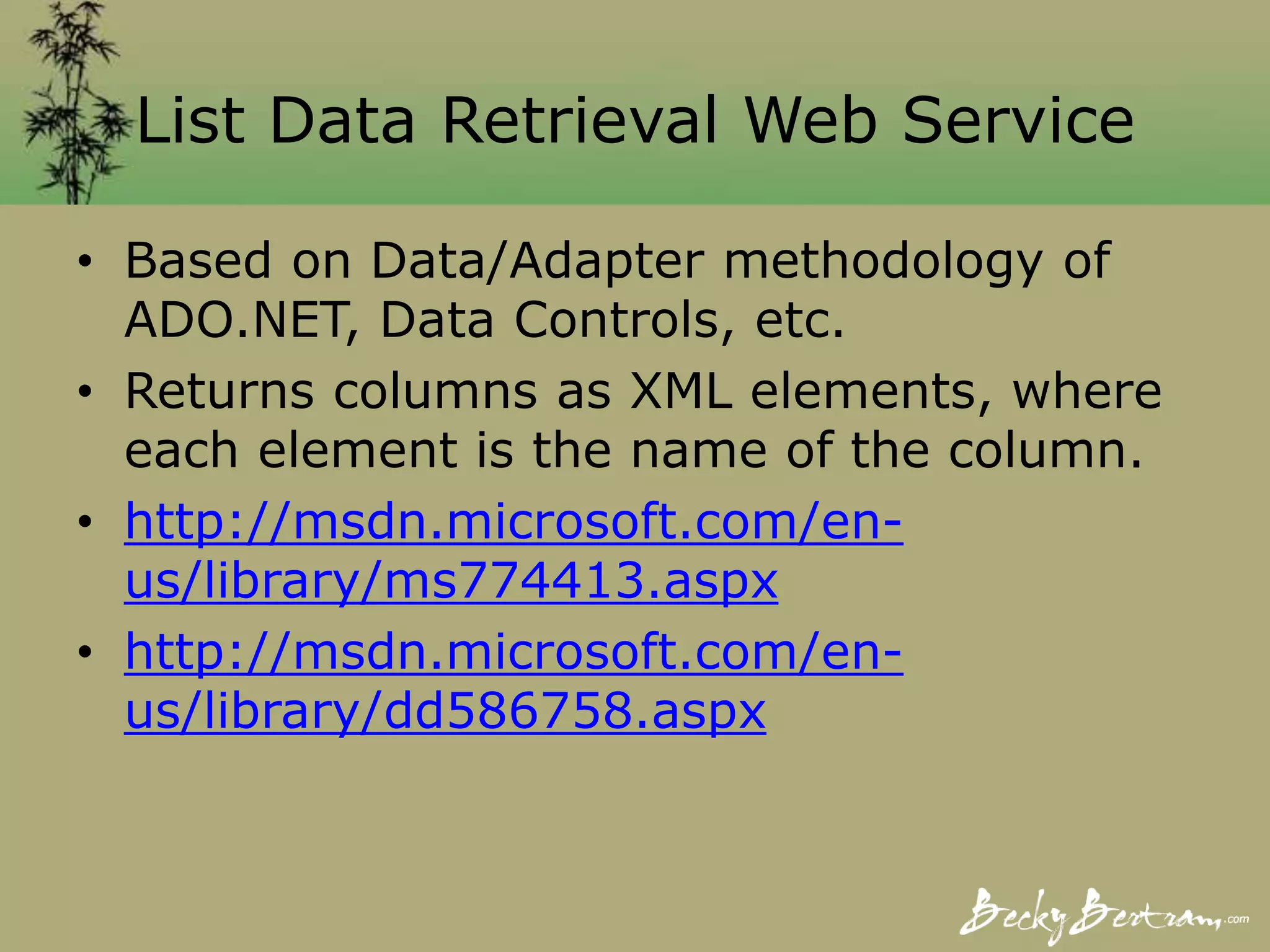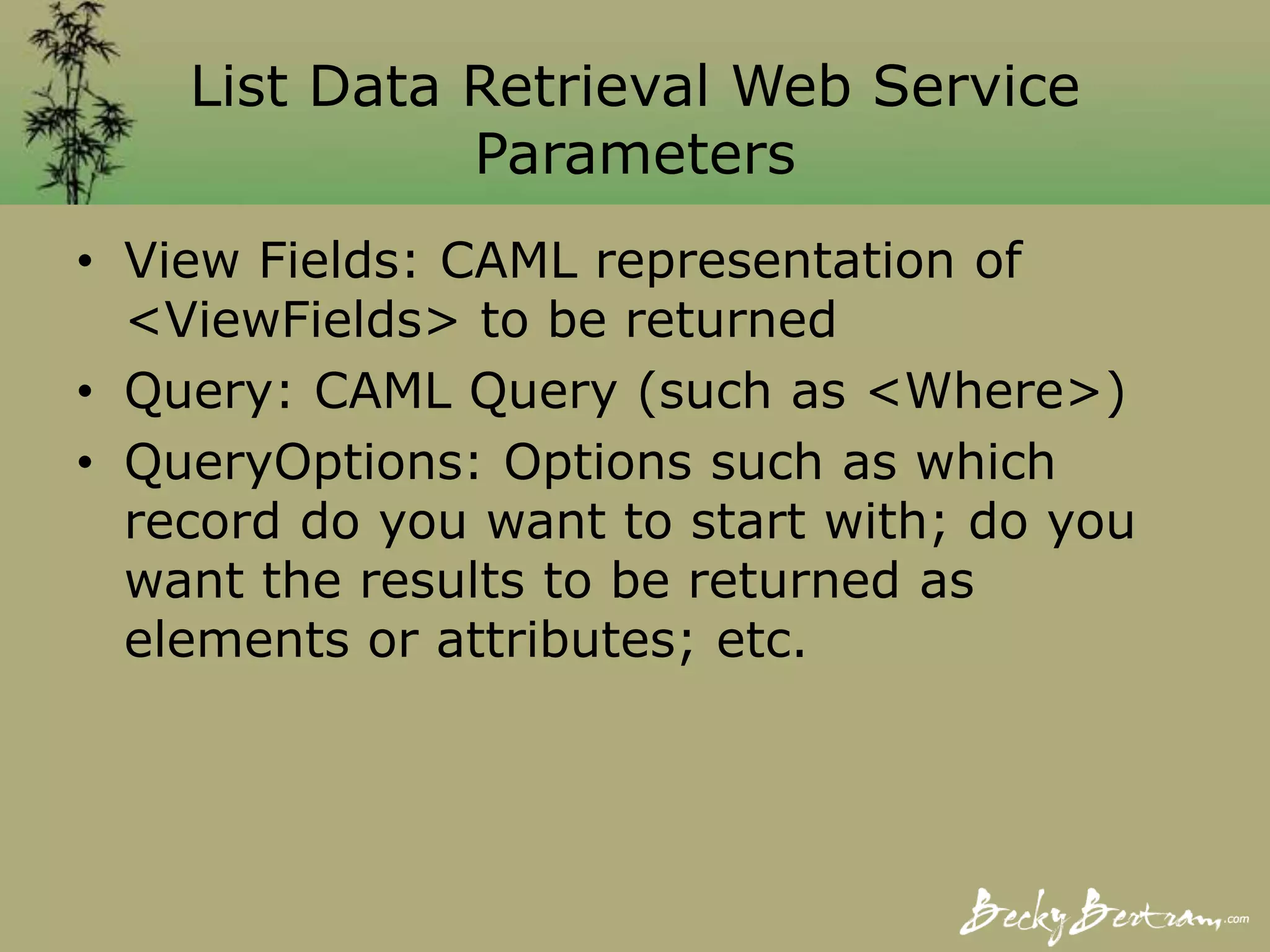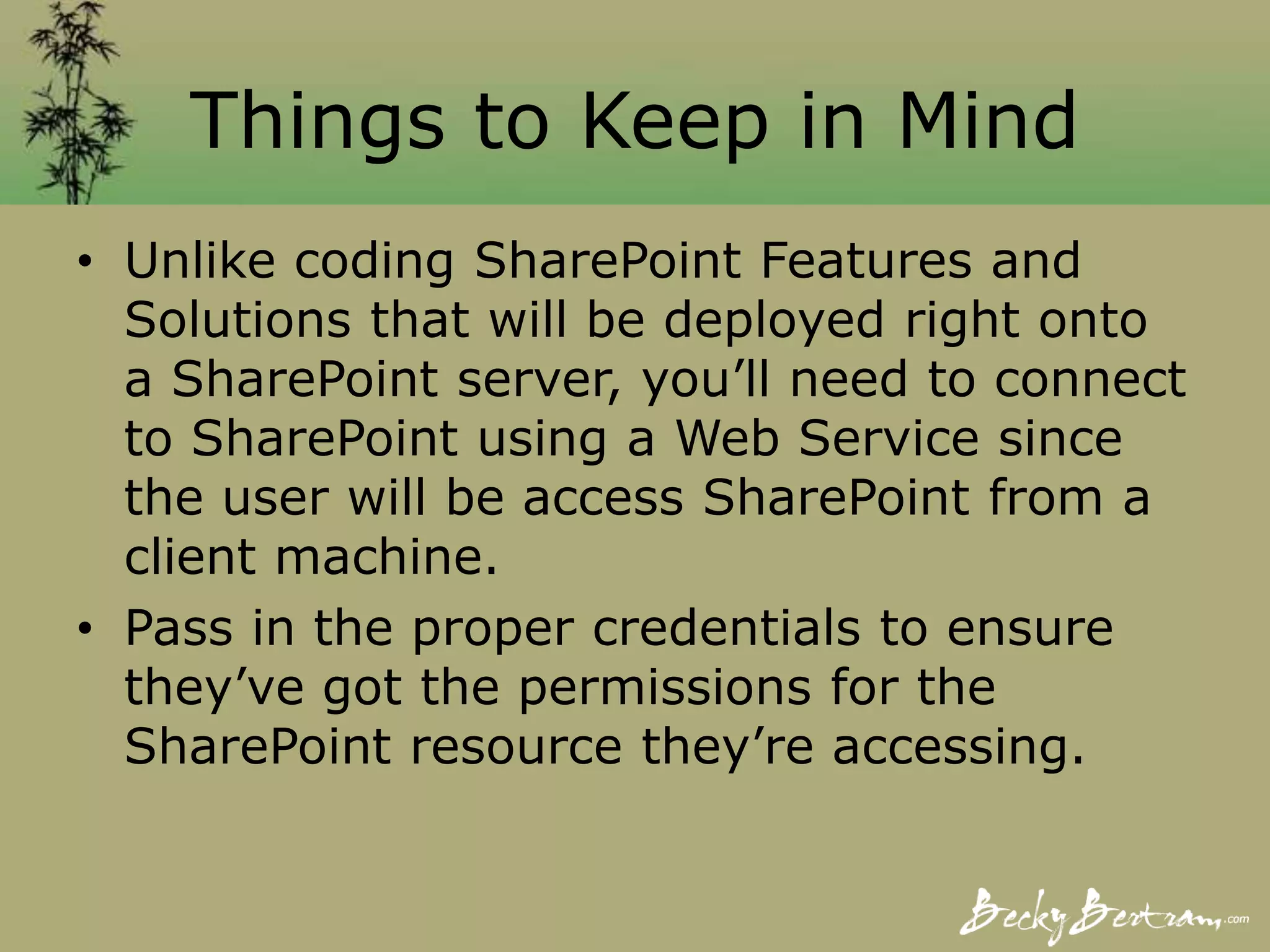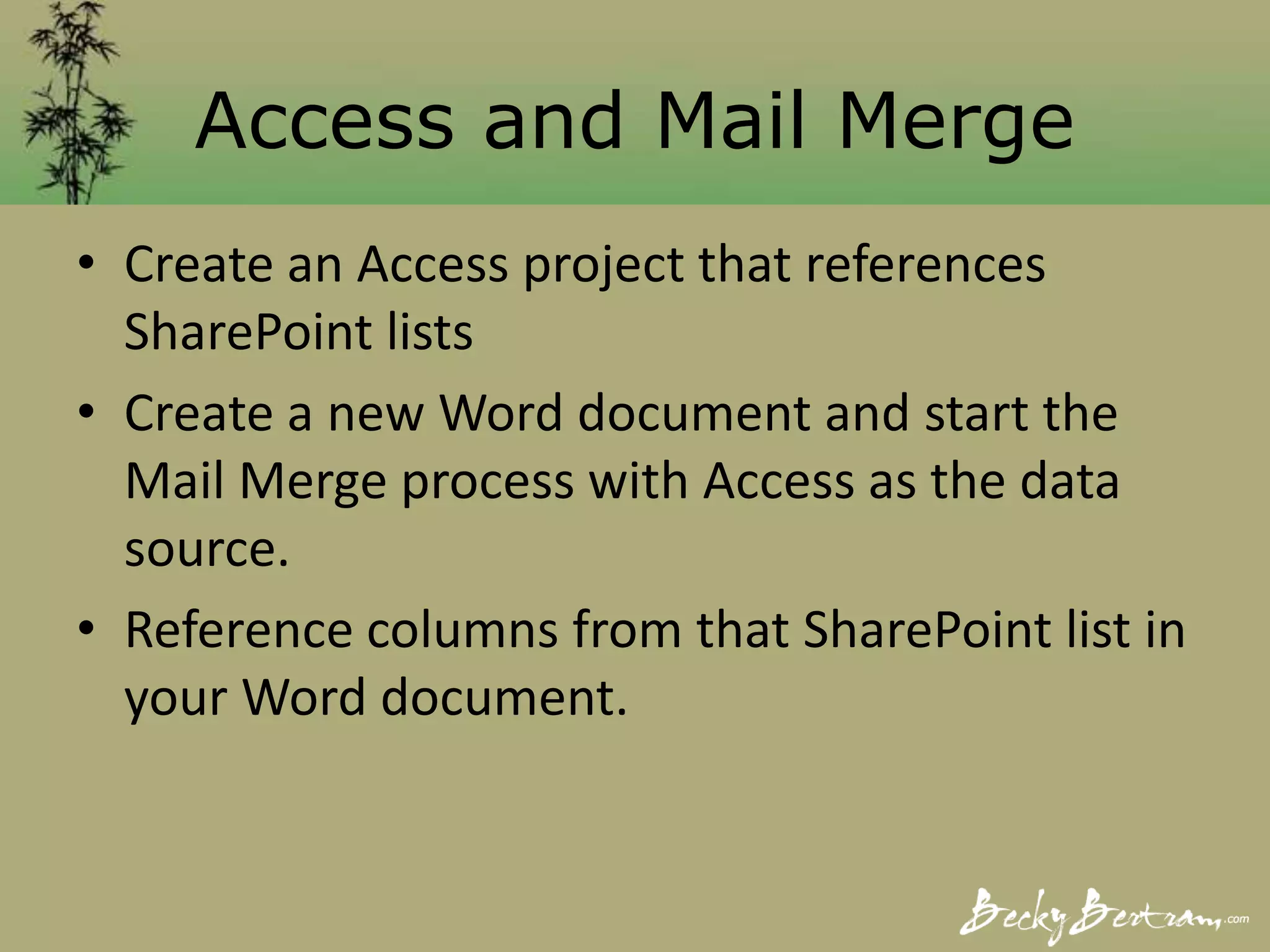The document discusses using SharePoint as a data source for custom Open XML documents, highlighting Open XML's features such as modular document parts and XML content storage. It outlines a scenario involving a college professor, an InfoPath form, and the dynamic generation of a Word document from SharePoint data. Additionally, it describes Visual Studio Tools for Office (VSTO) and SharePoint web services for data interaction and retrieval.