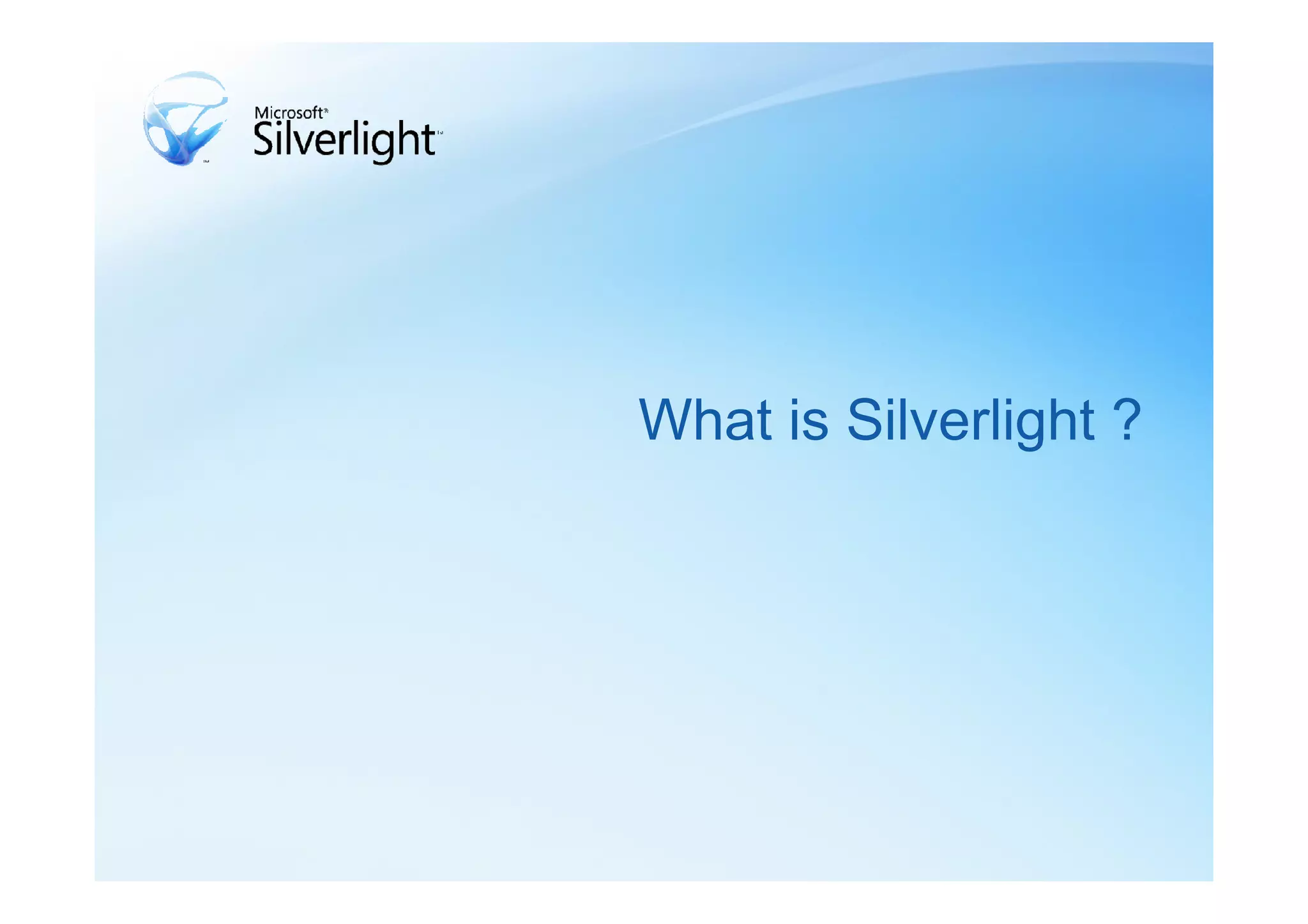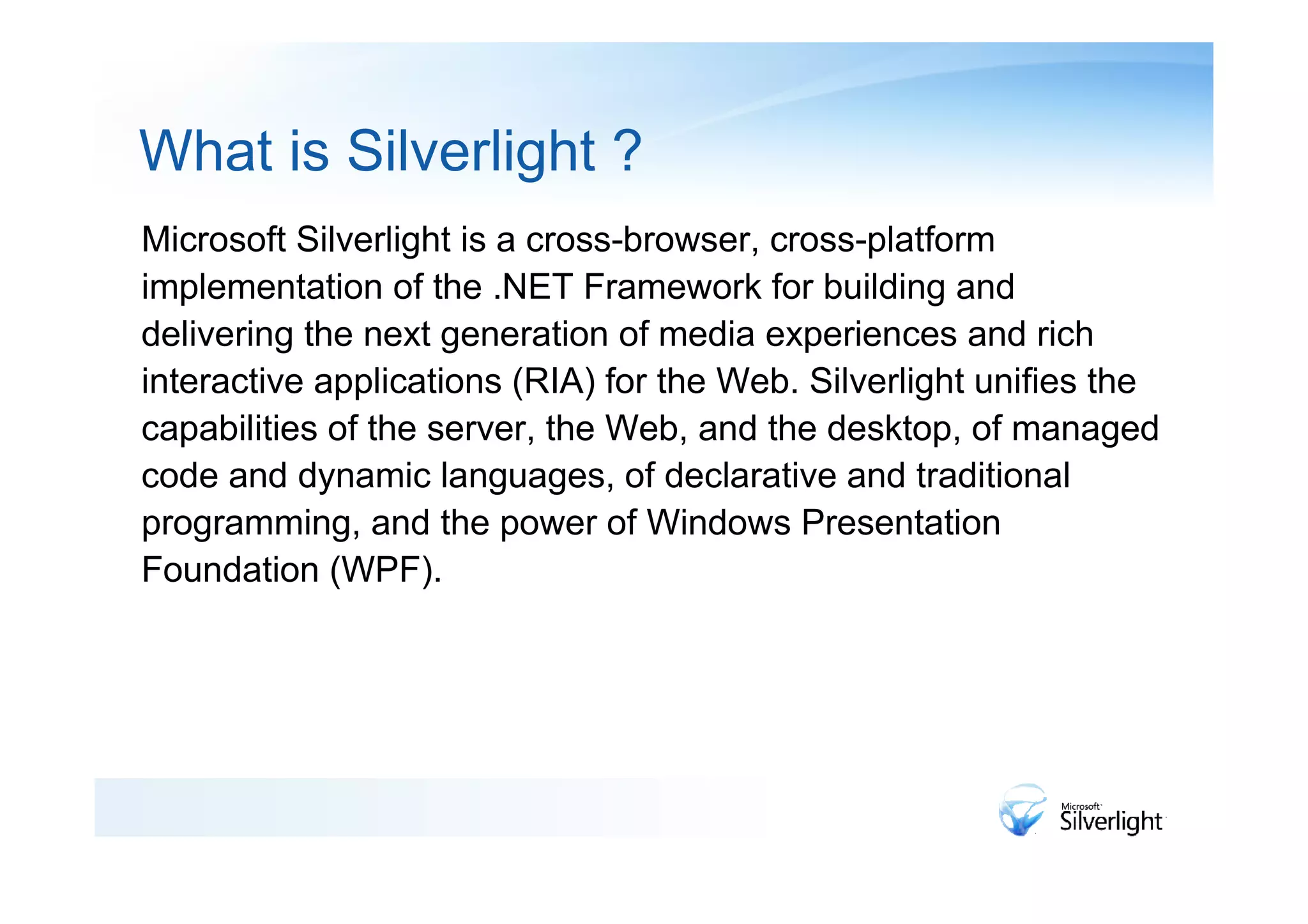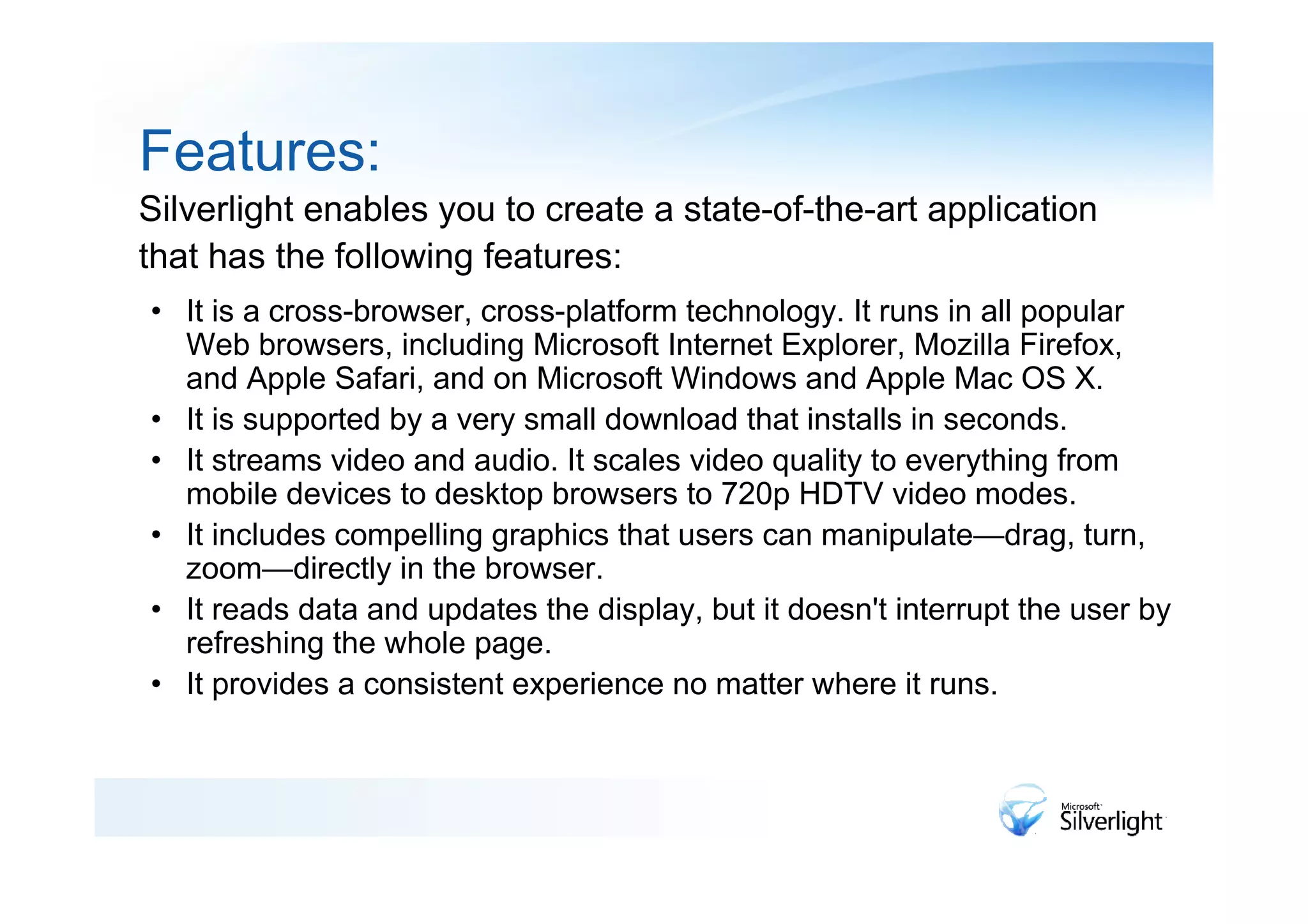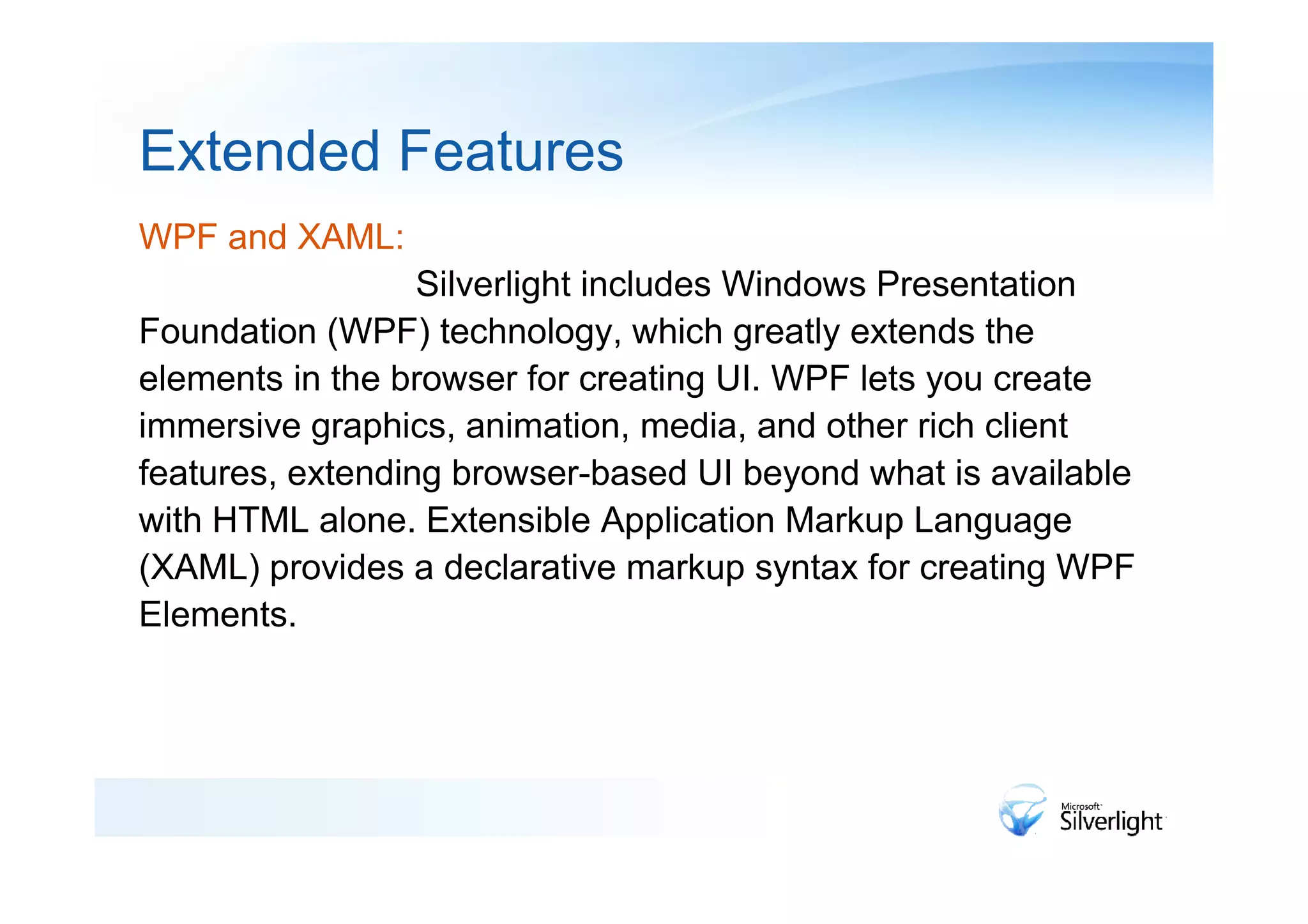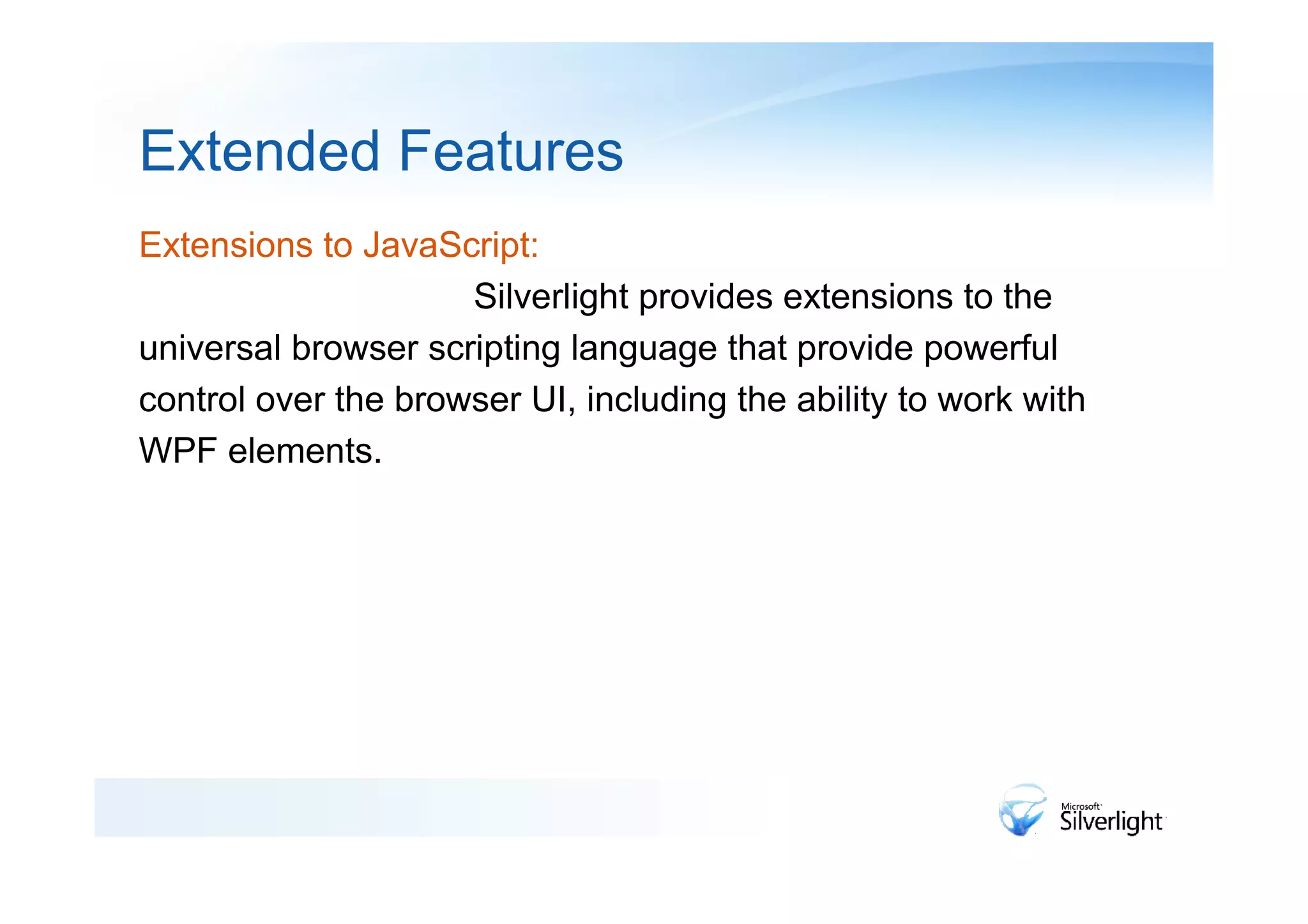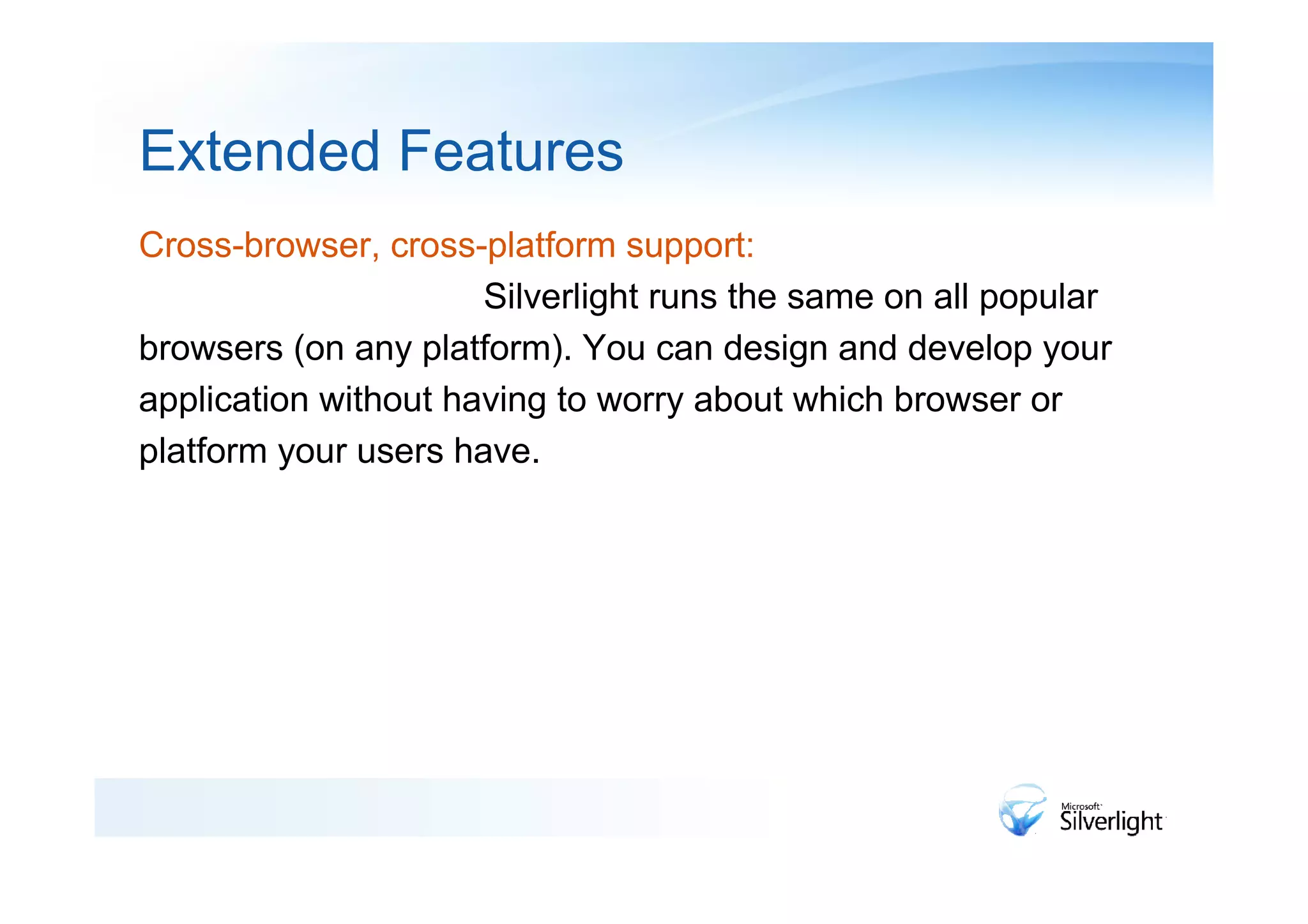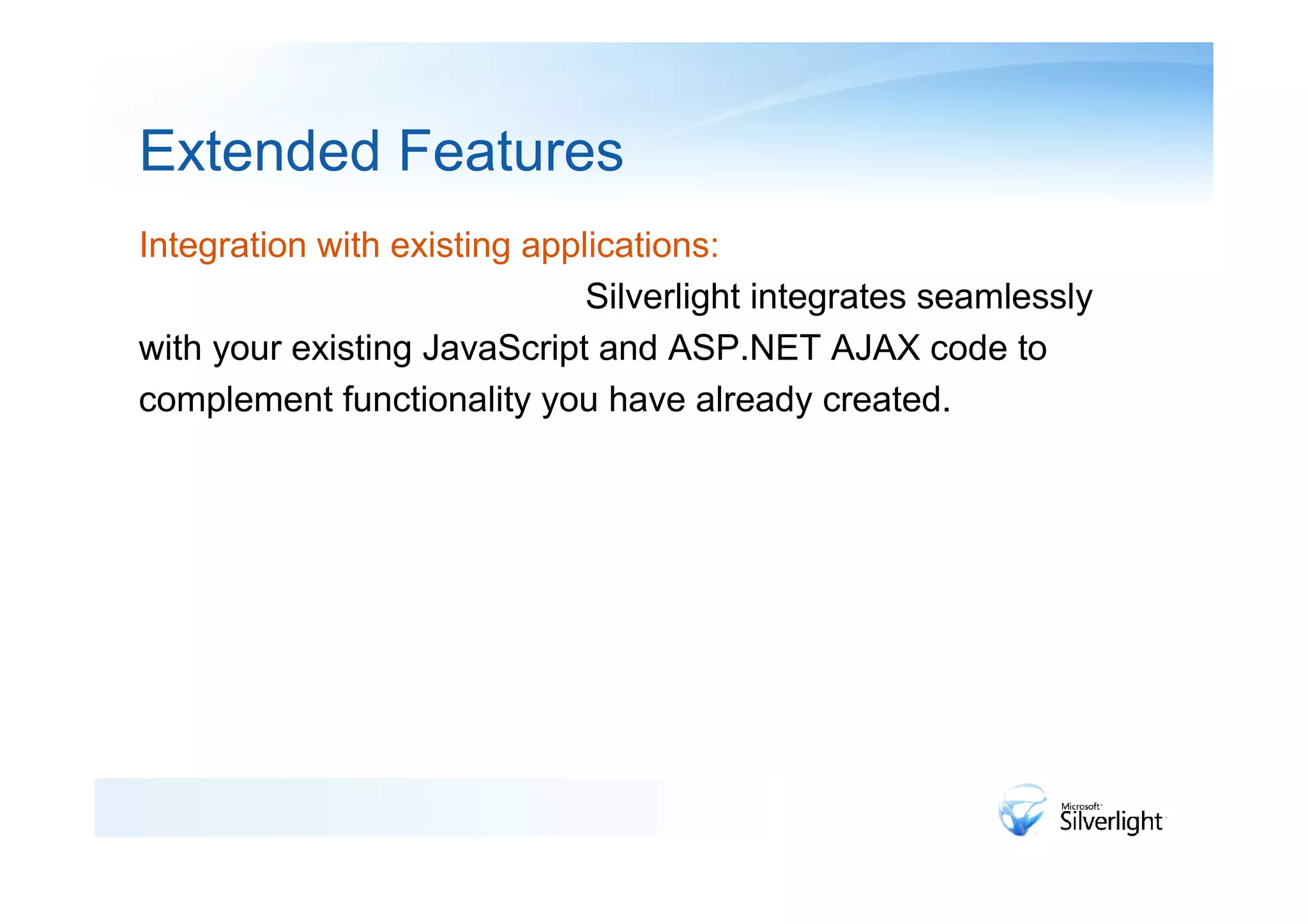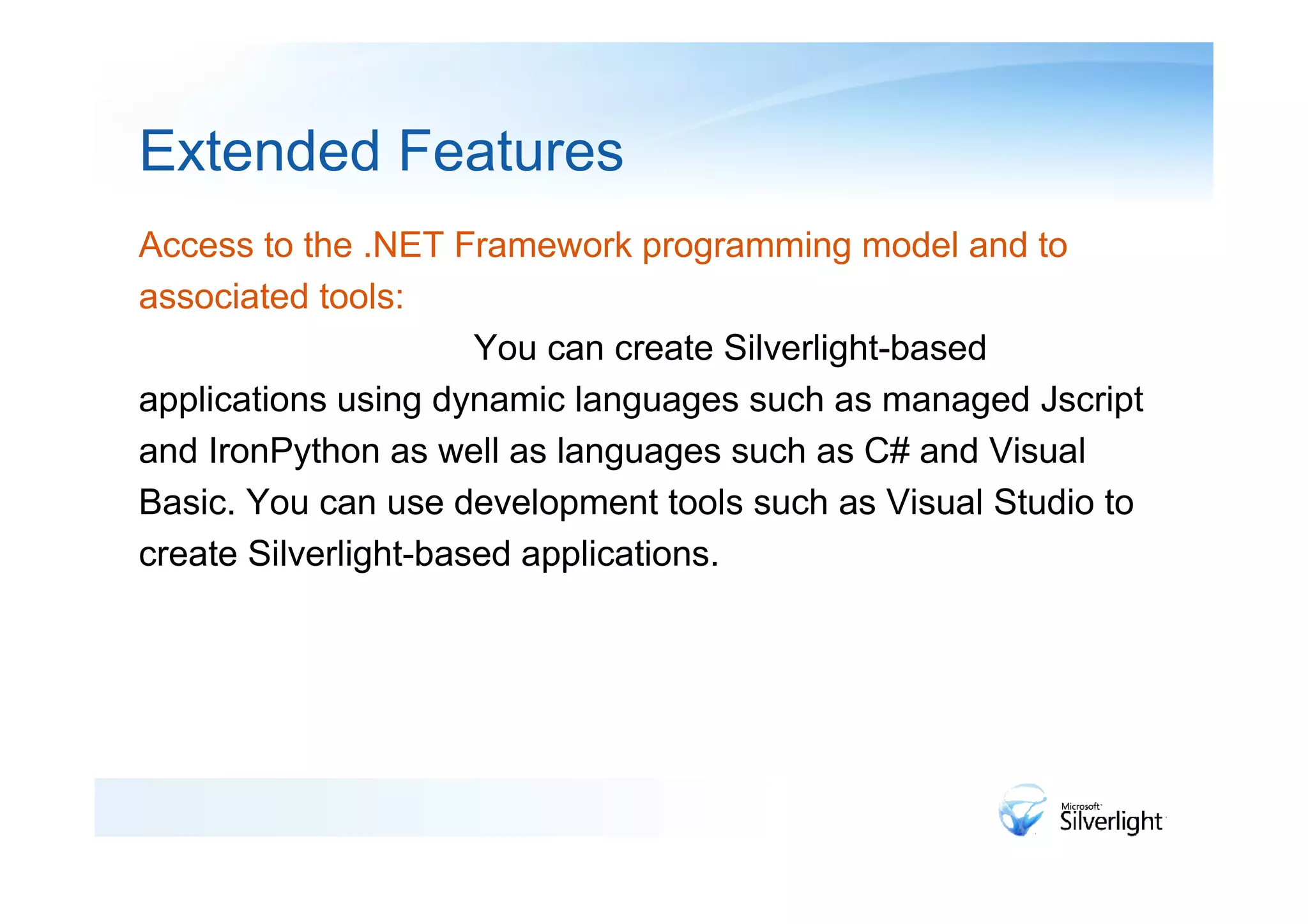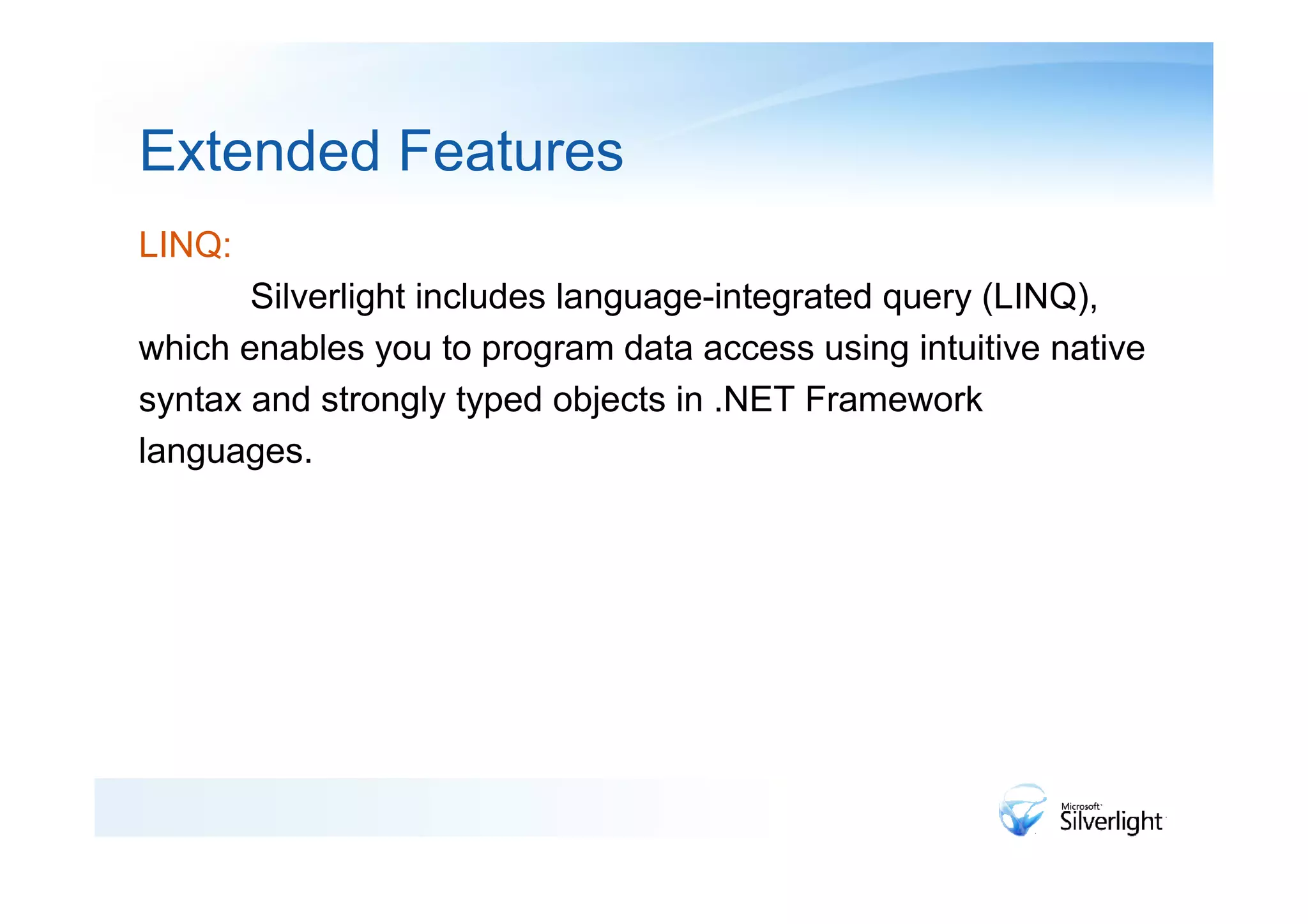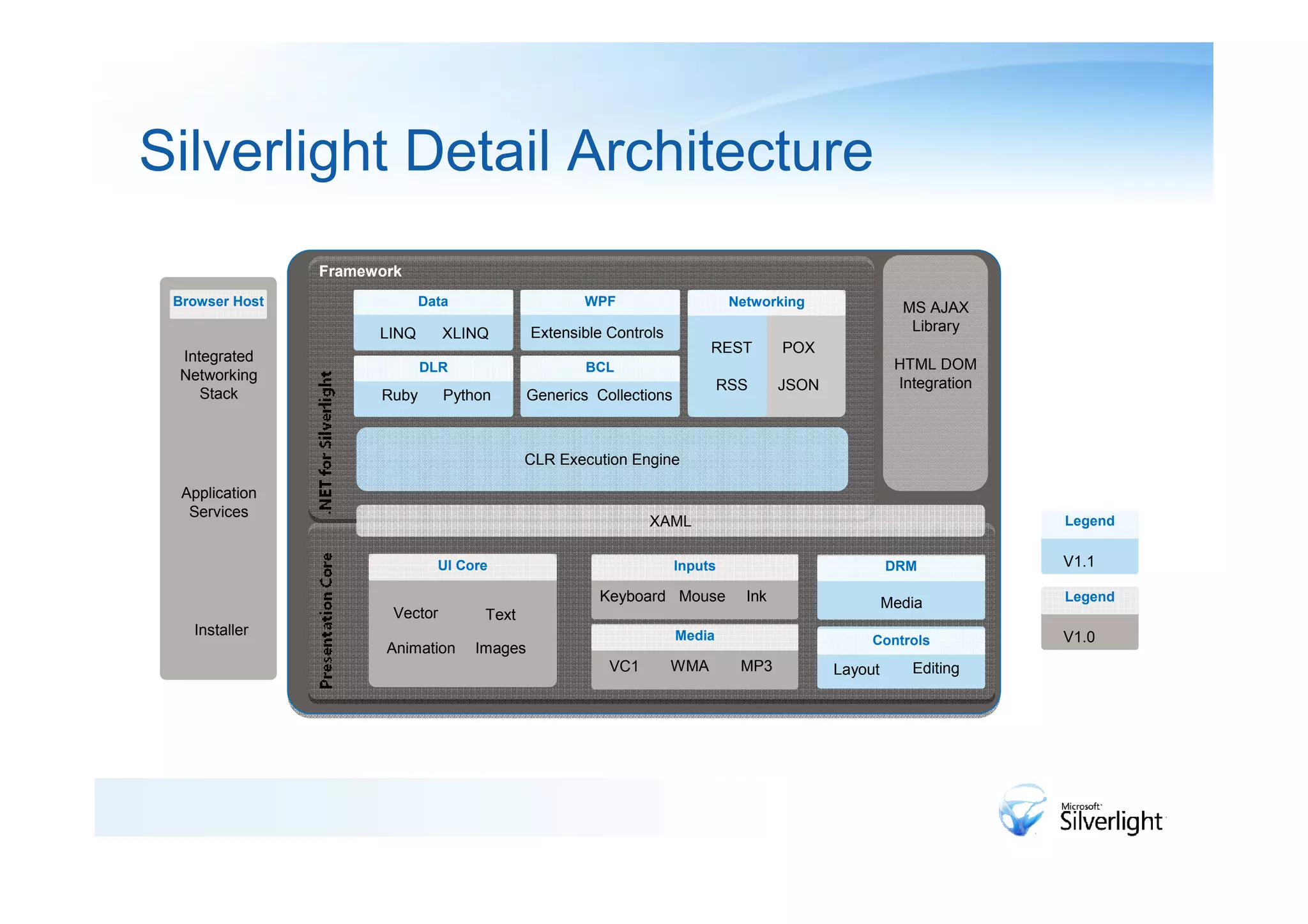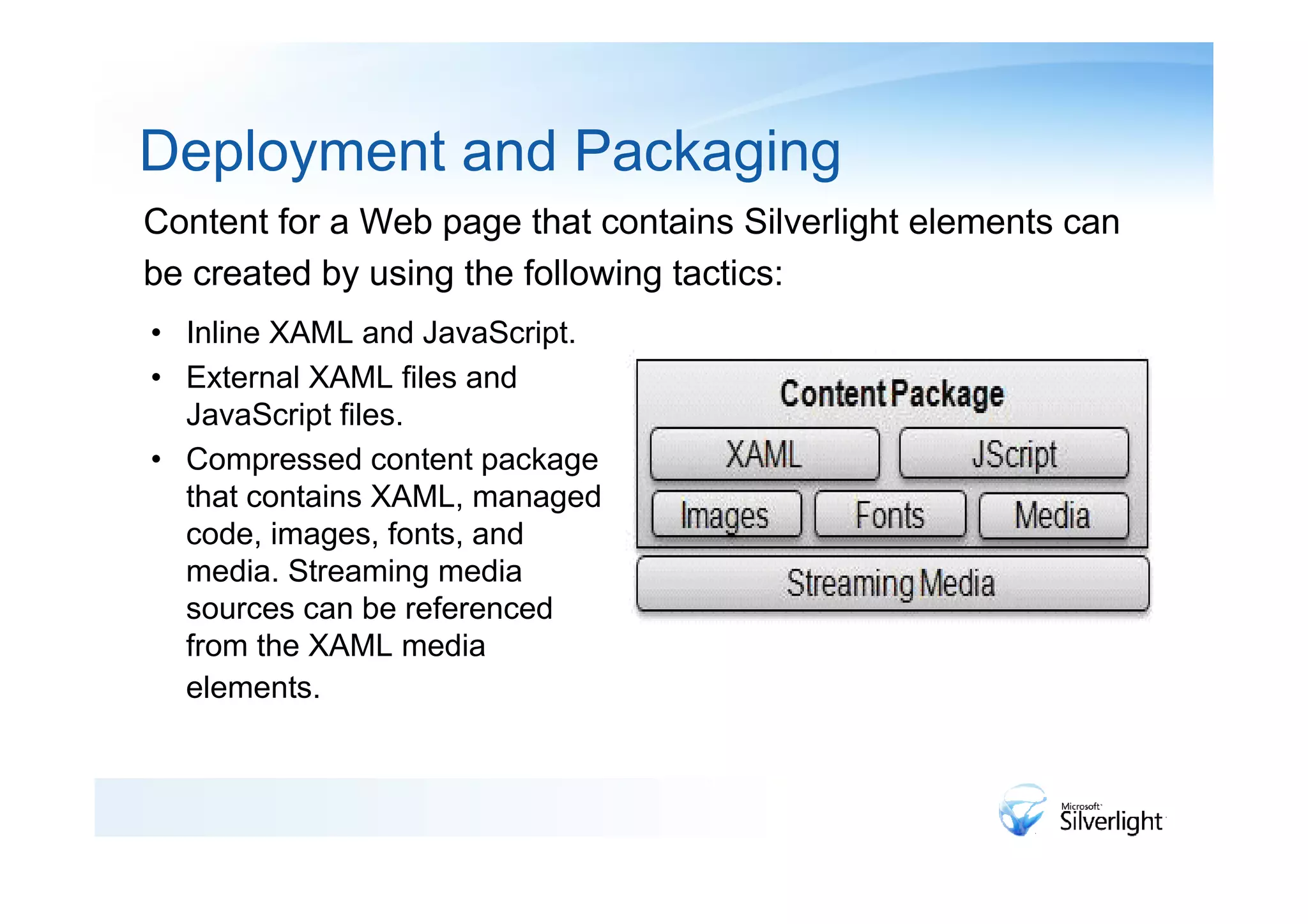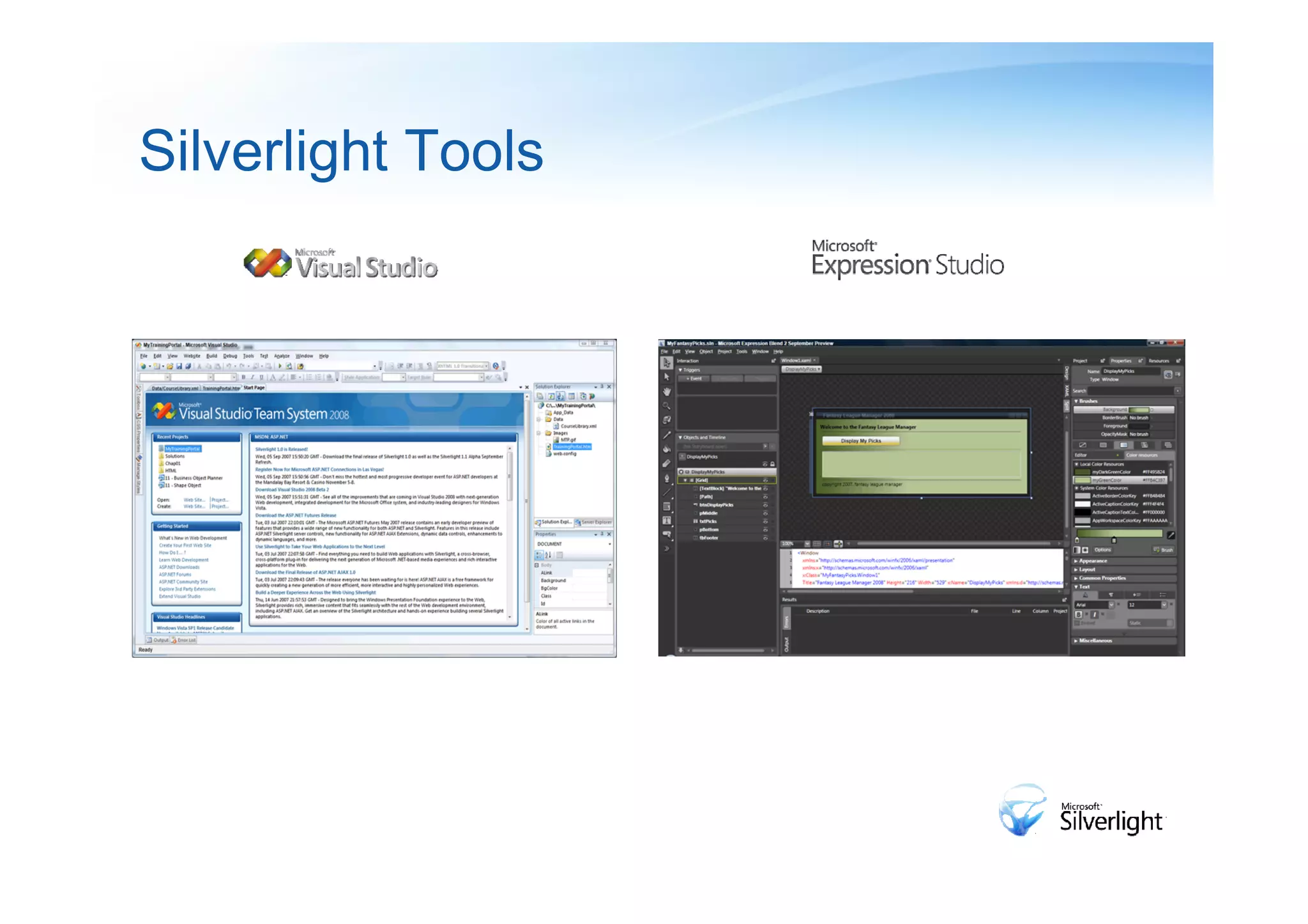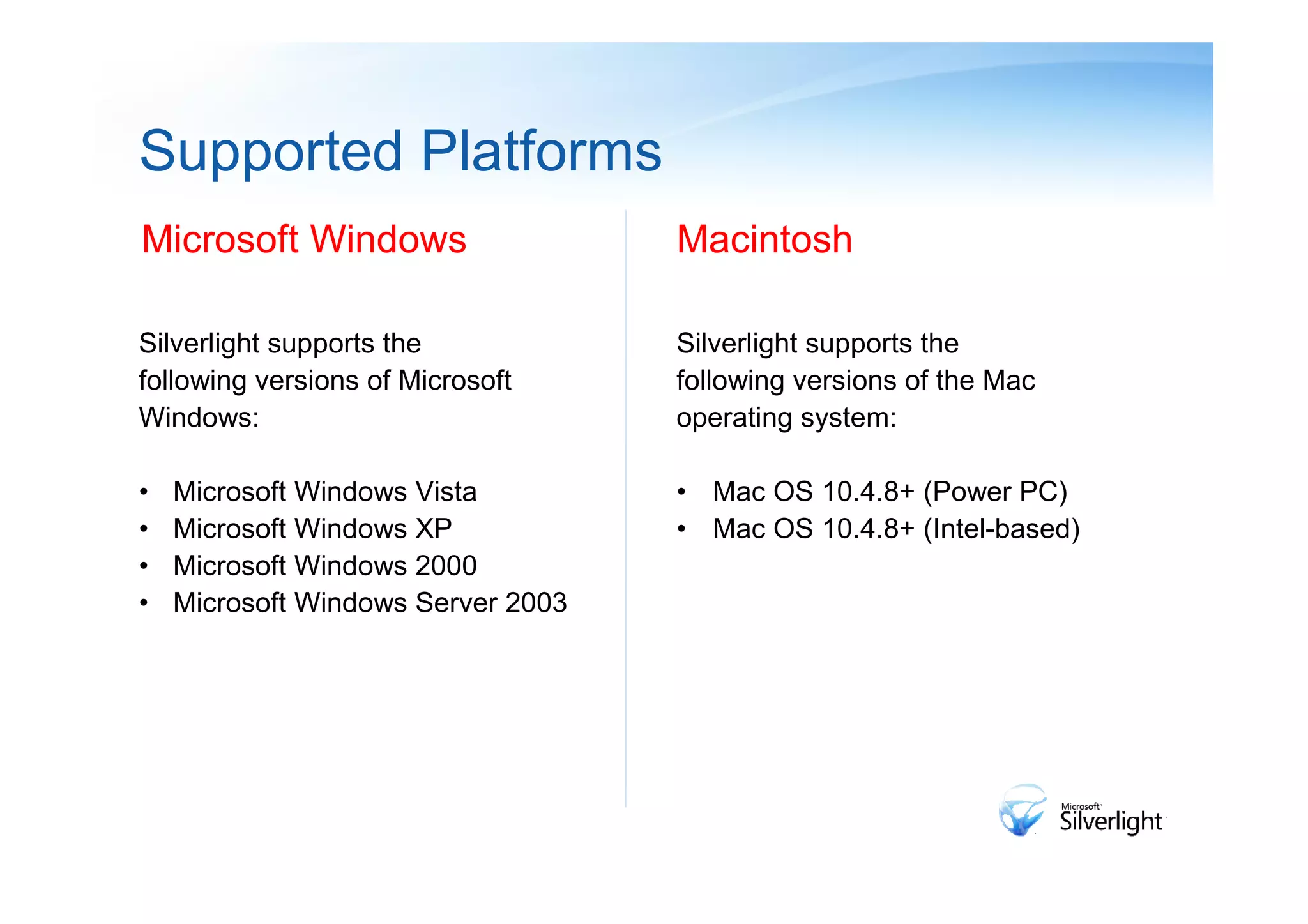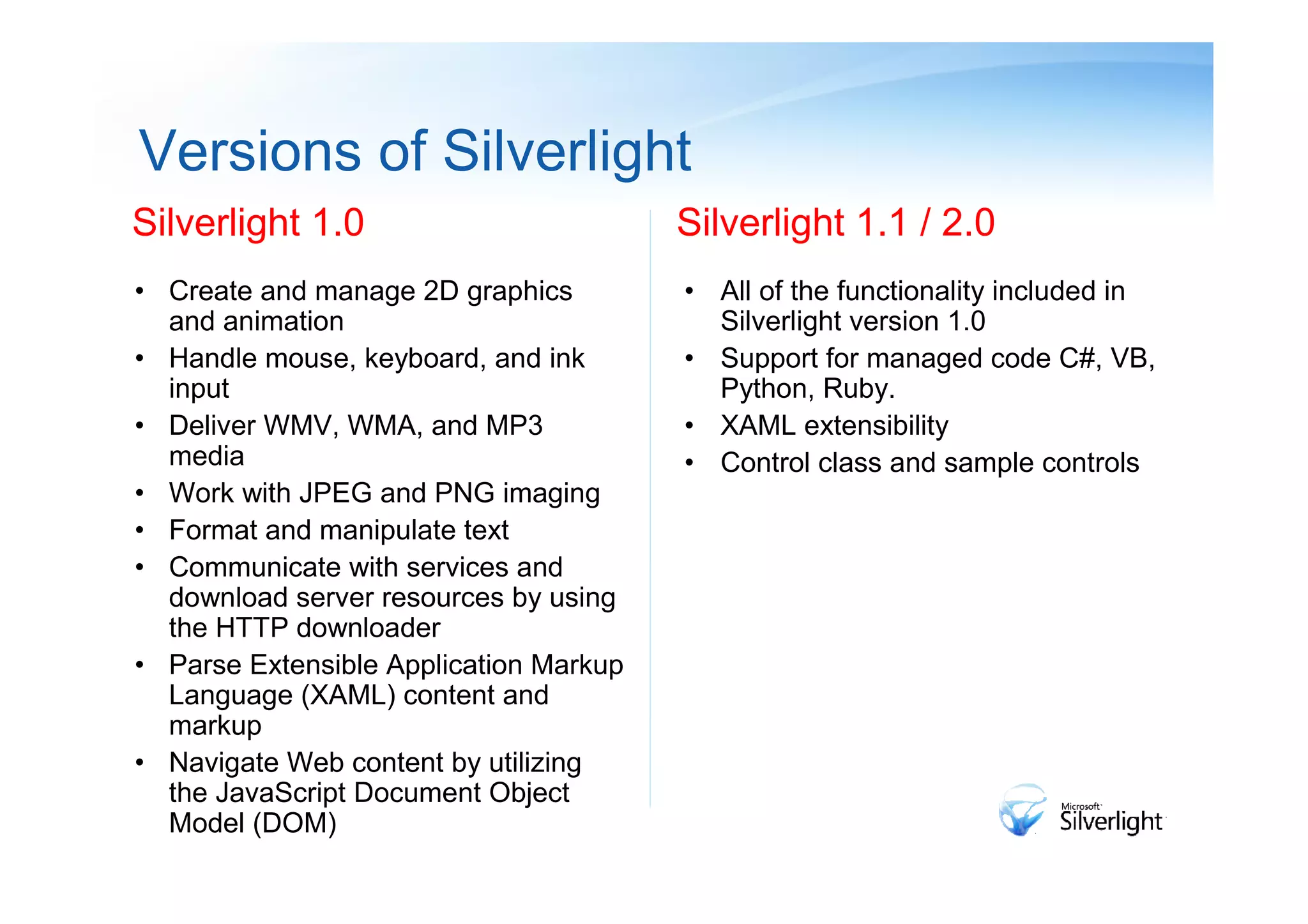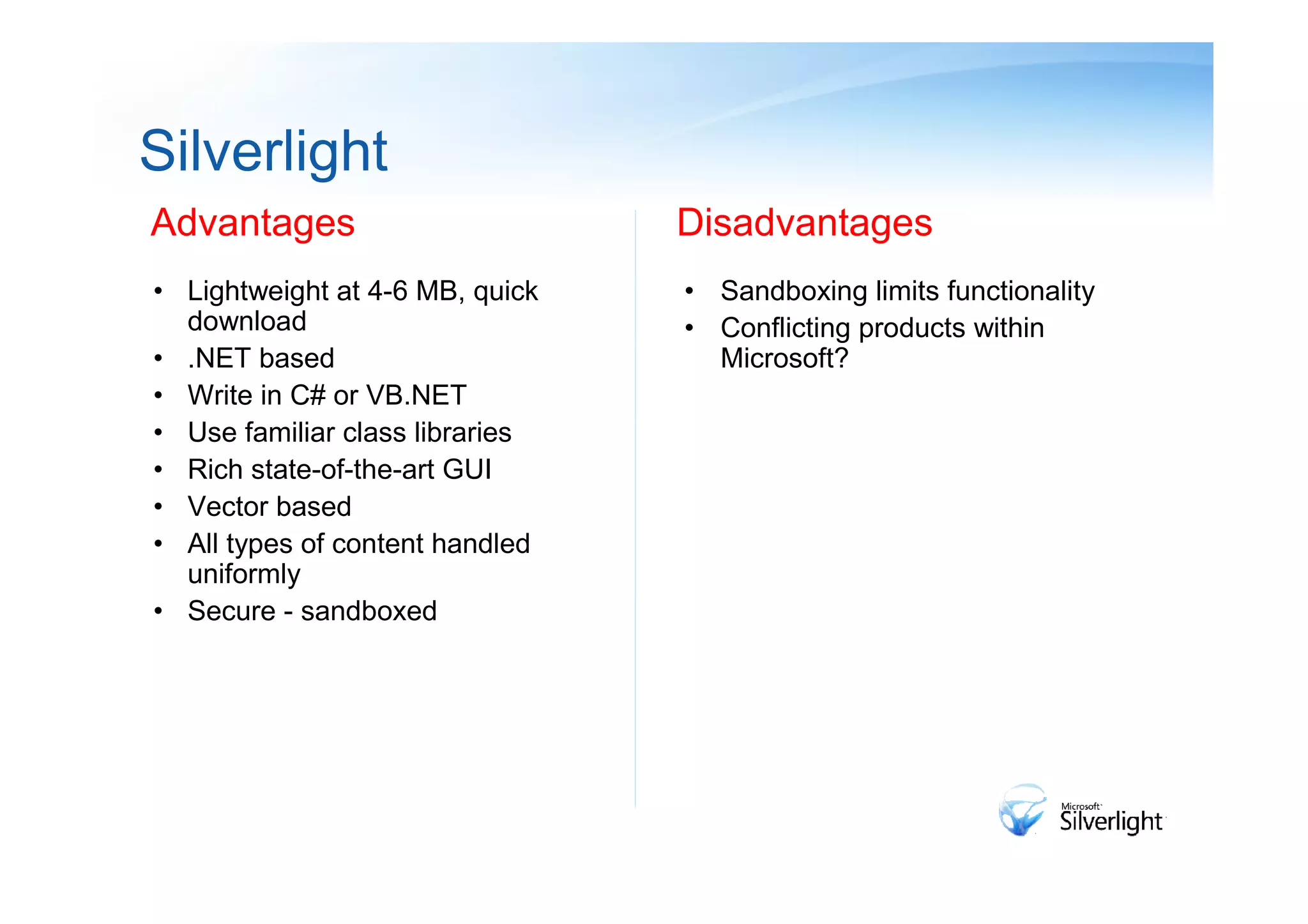Silverlight is a Microsoft technology that allows developers to create rich internet applications for web browsers. It uses .NET and XAML to provide animation, media playback, and a Windows Presentation Foundation-like user interface. Silverlight applications can access web services and have access to features like graphics, audio/video, and a consistent experience across browsers and platforms.