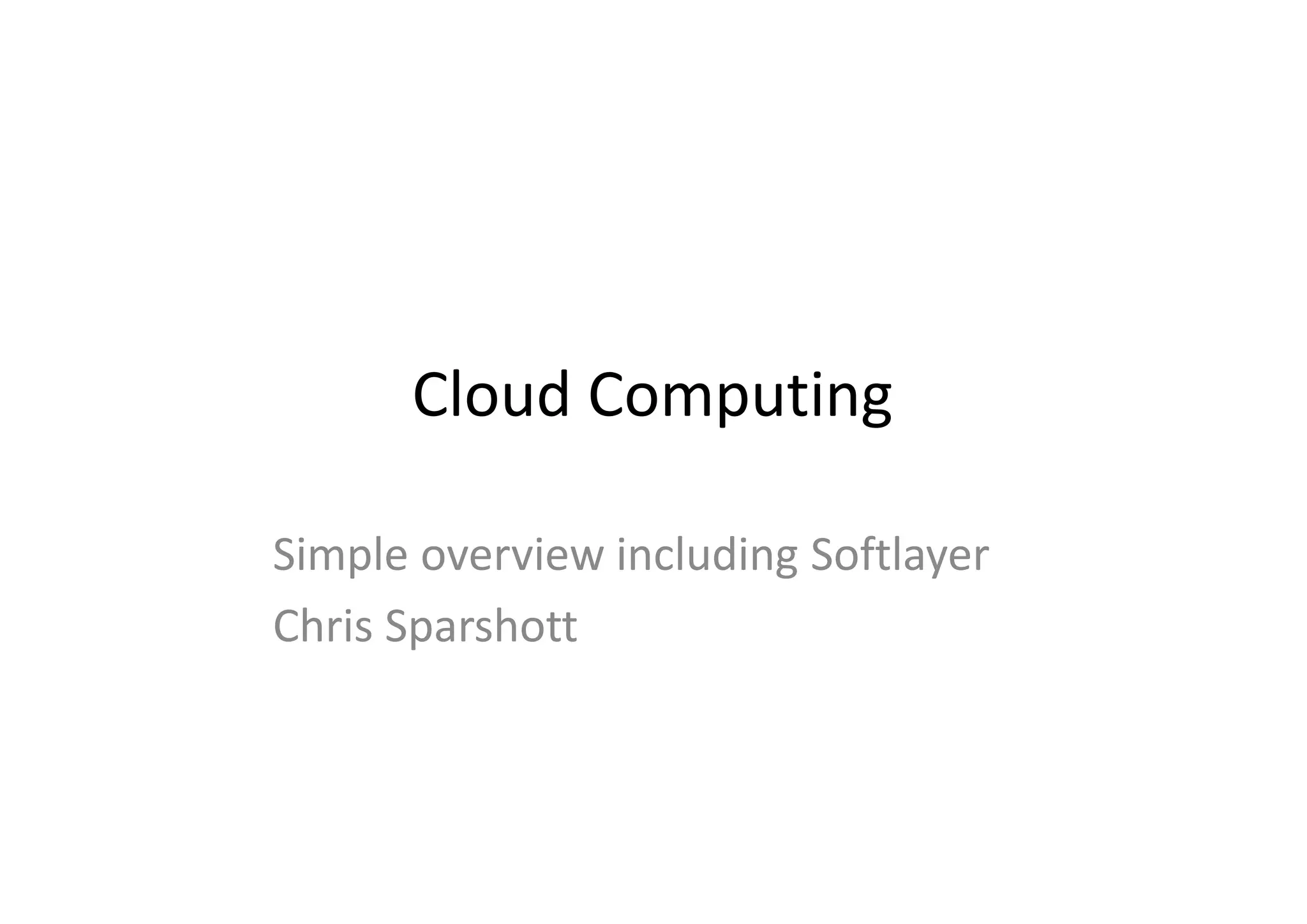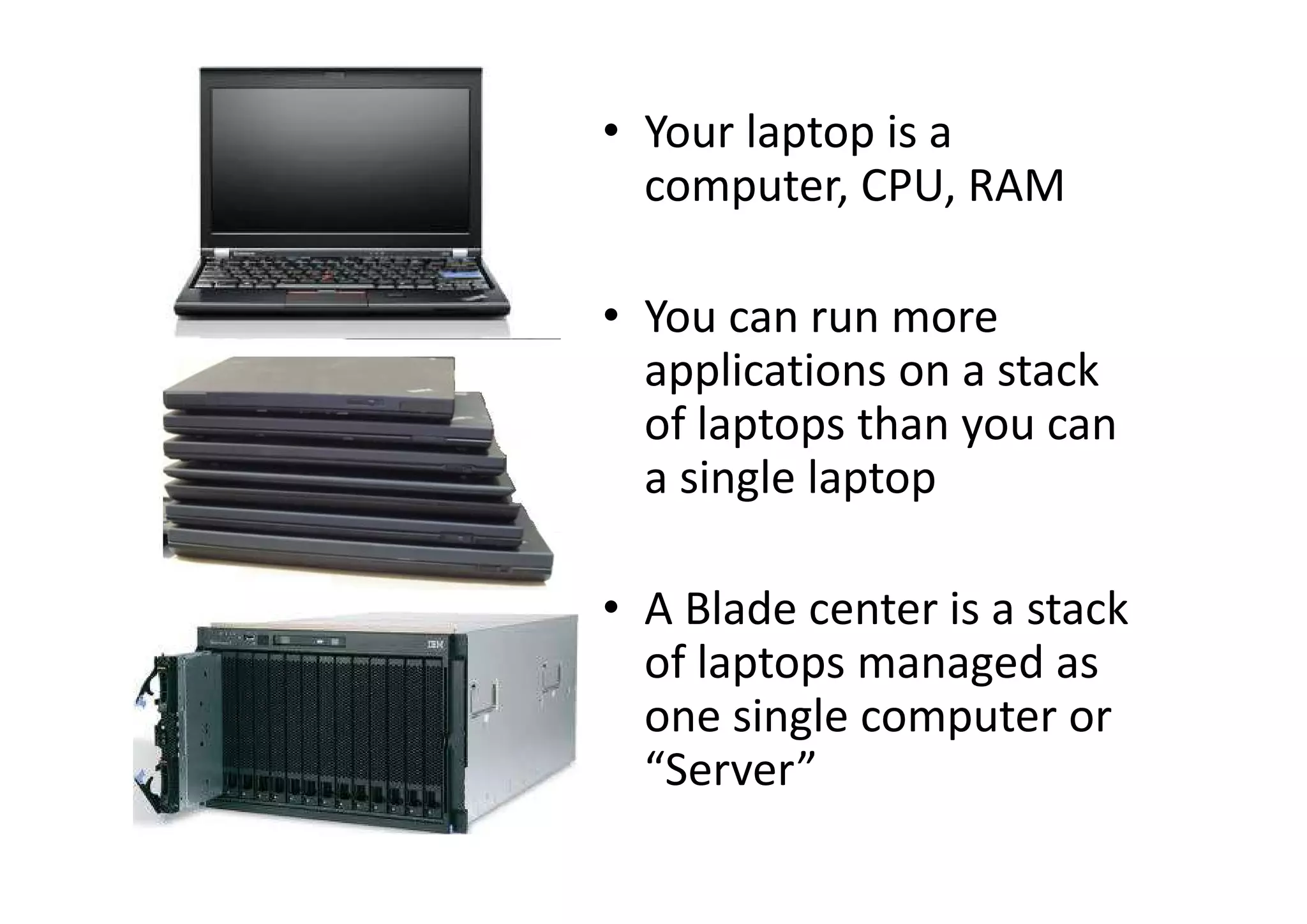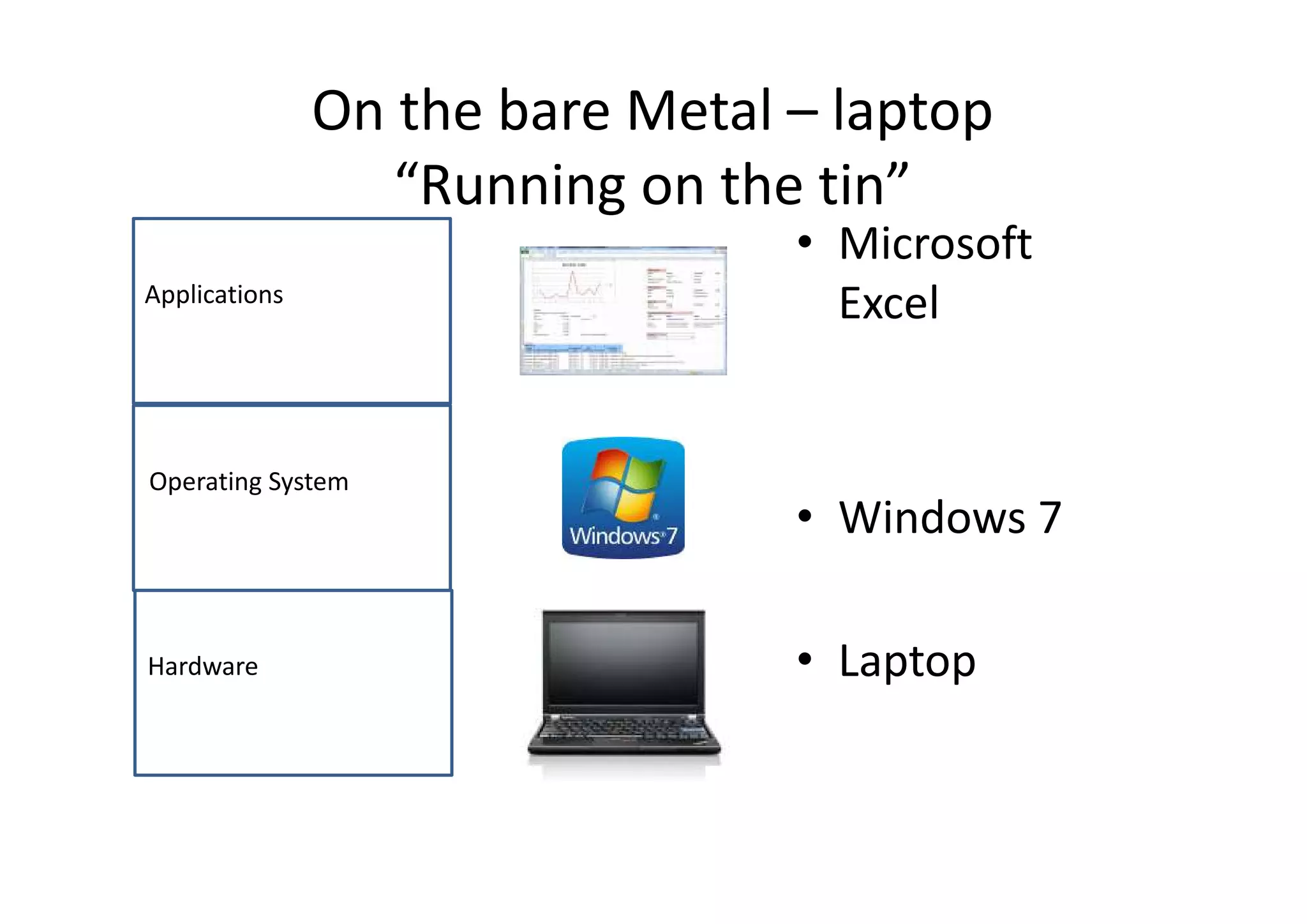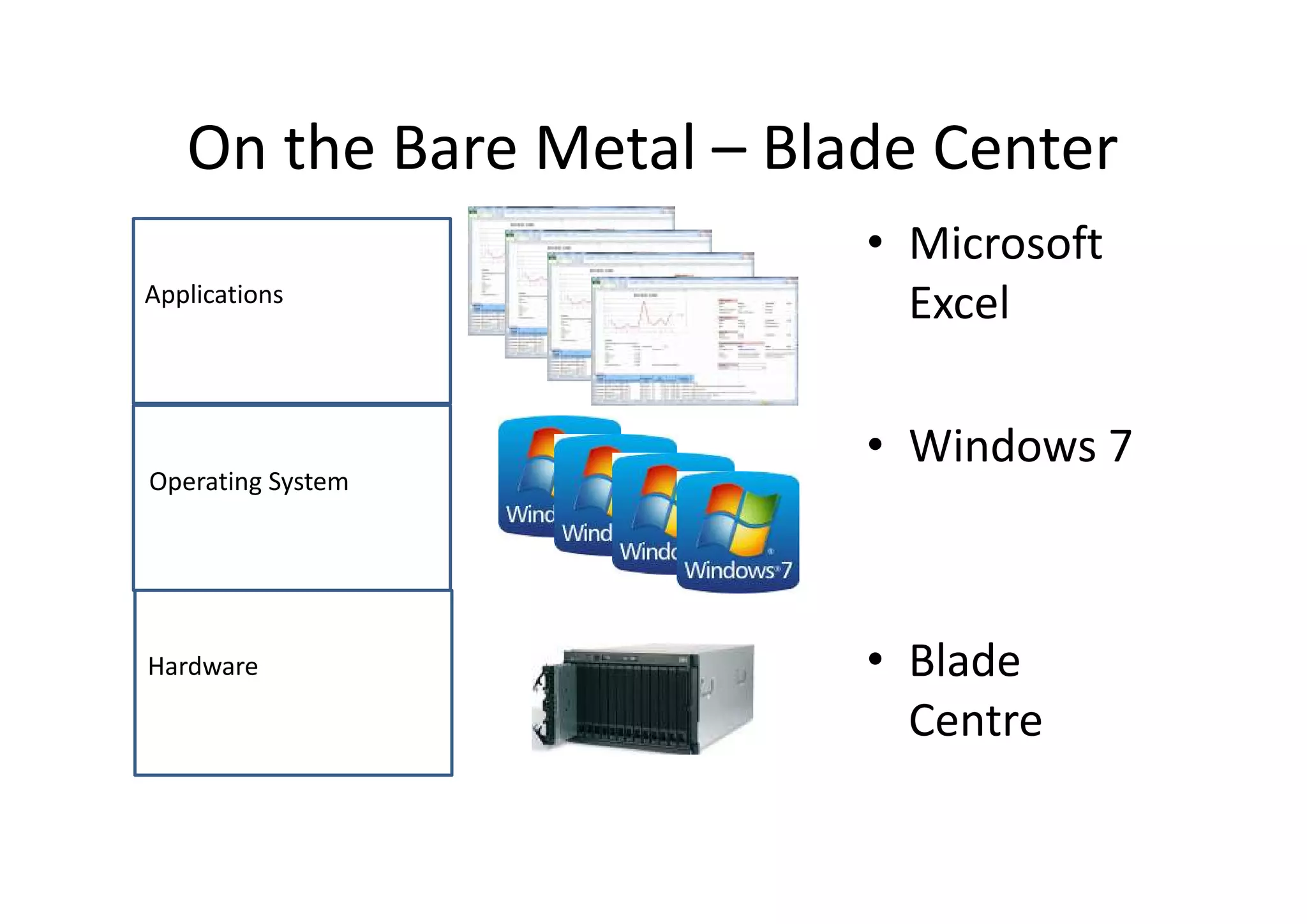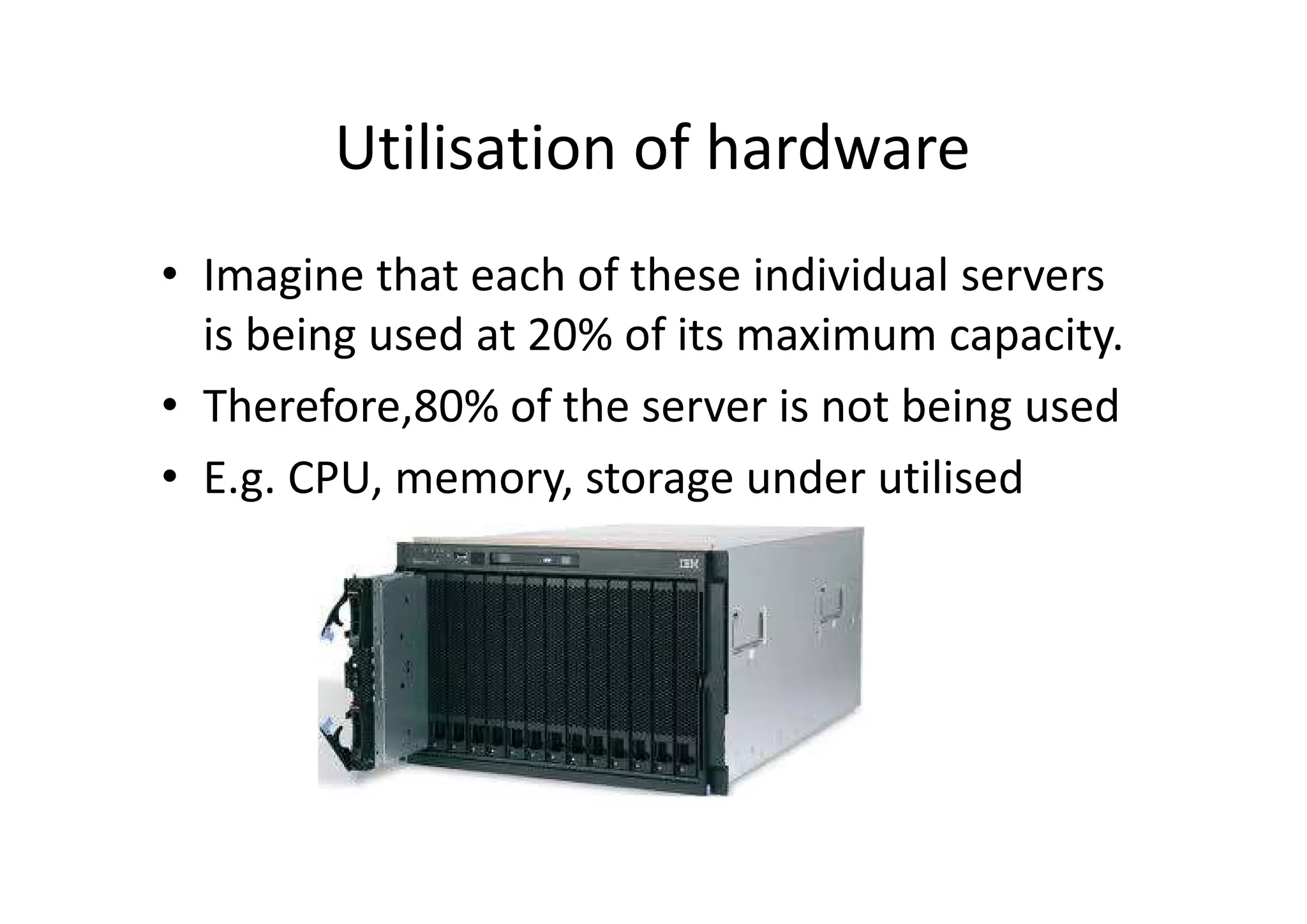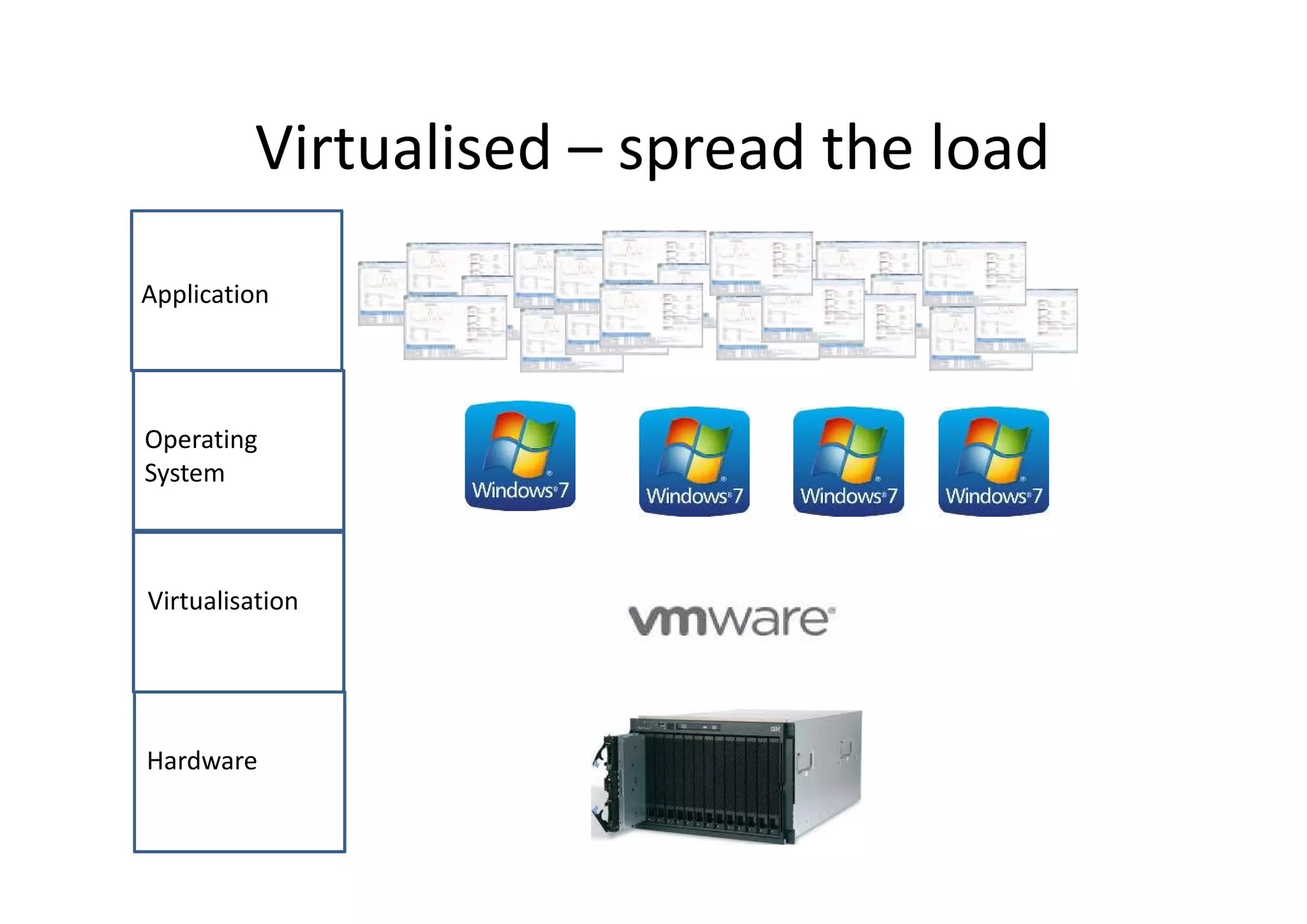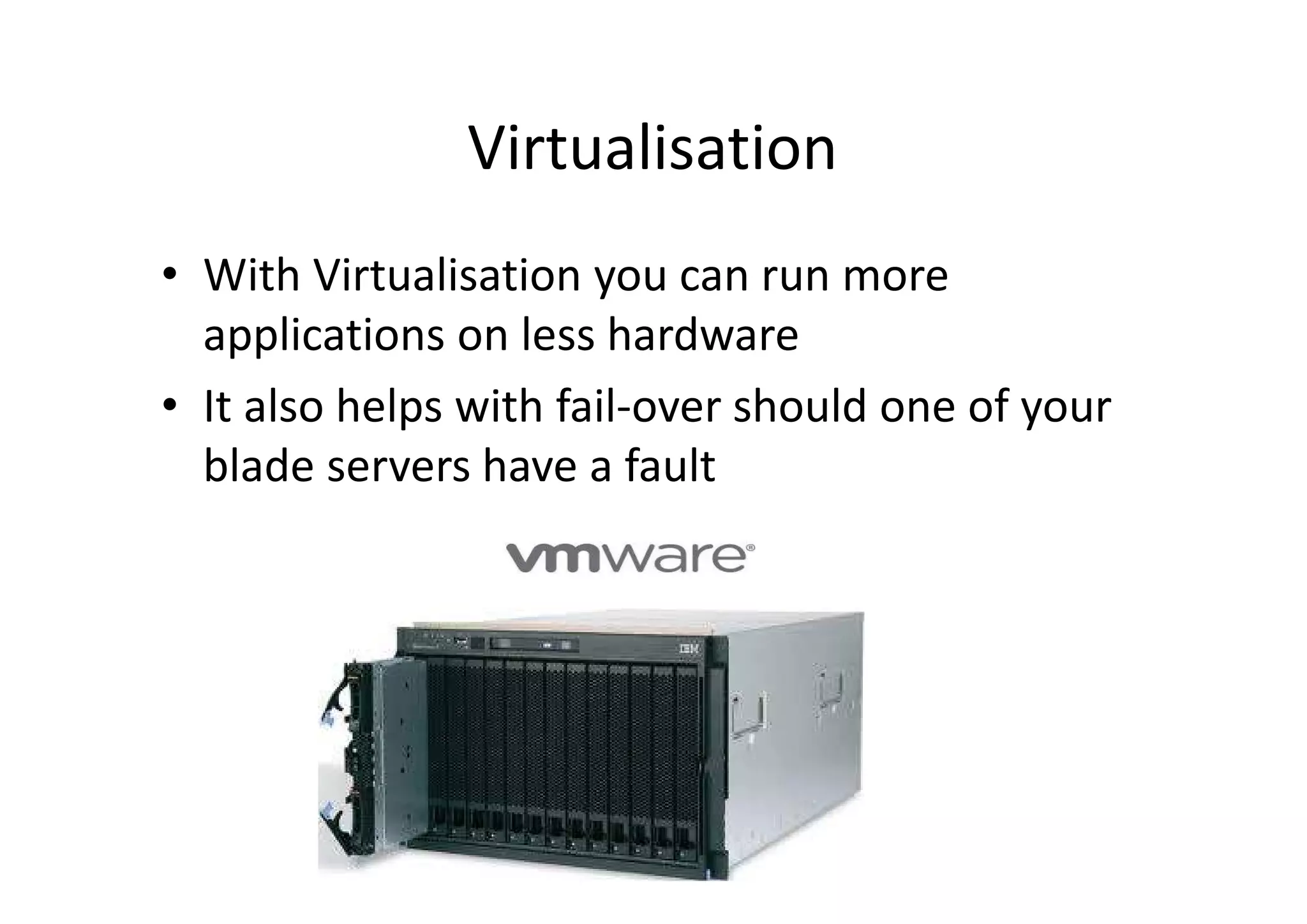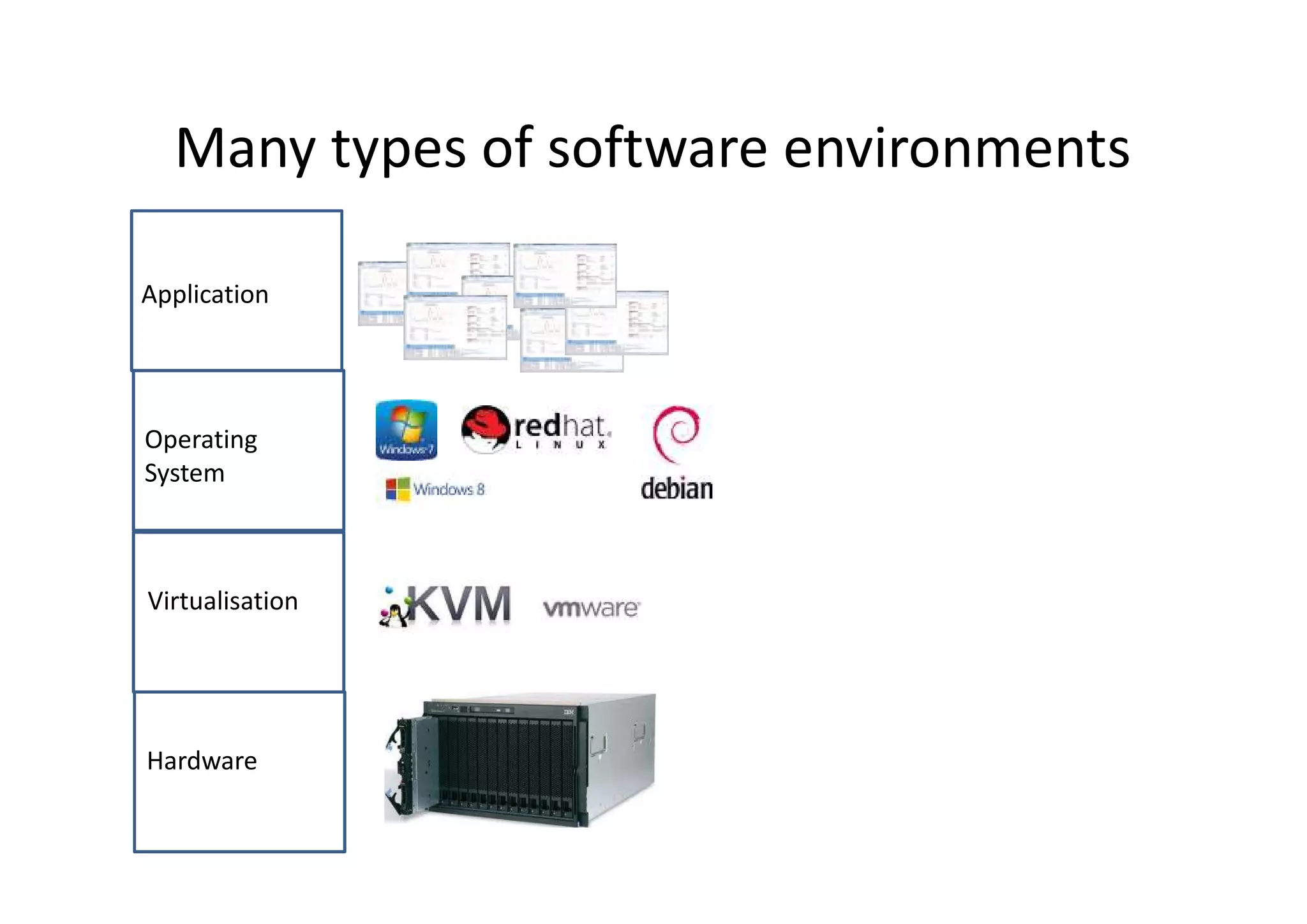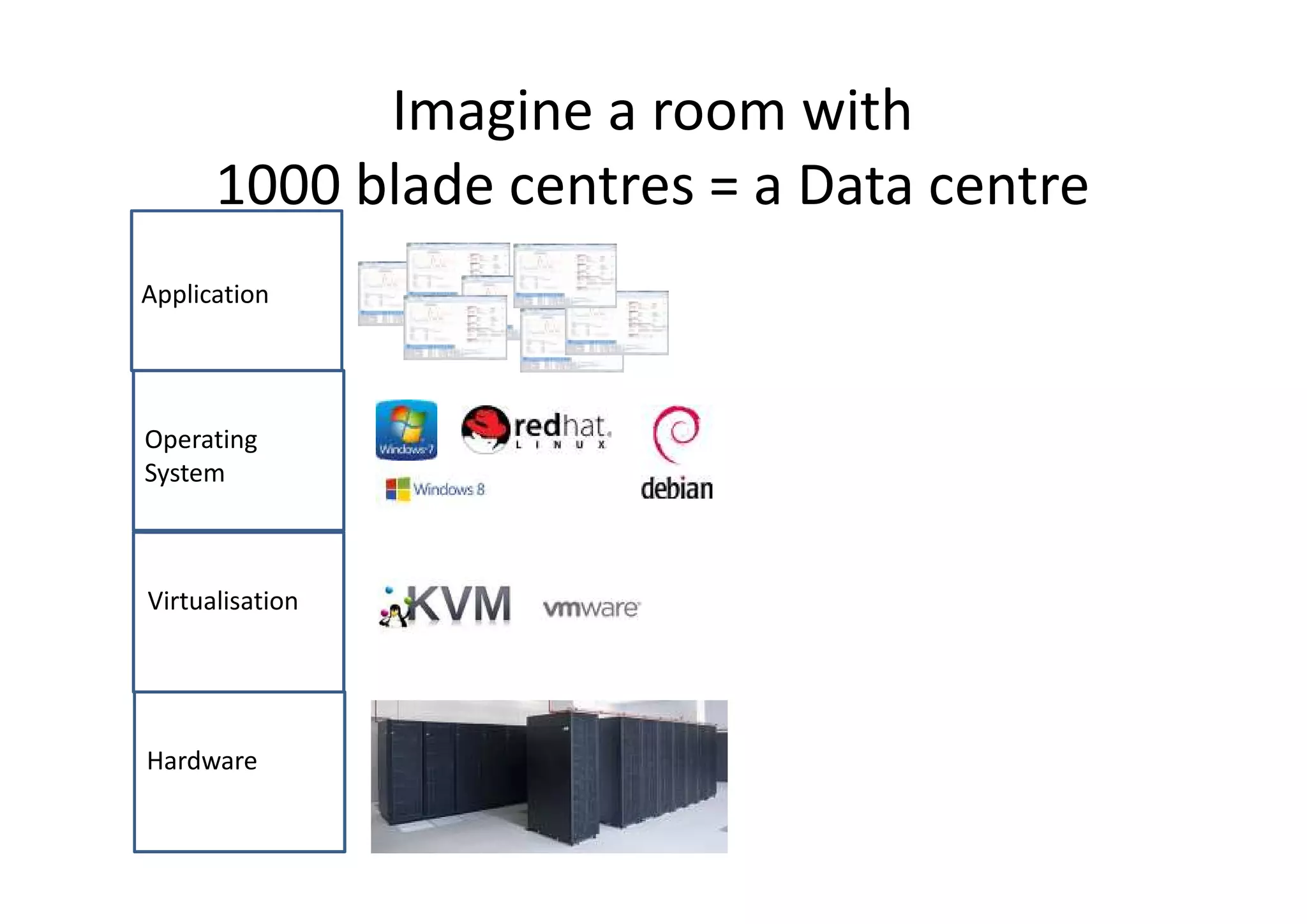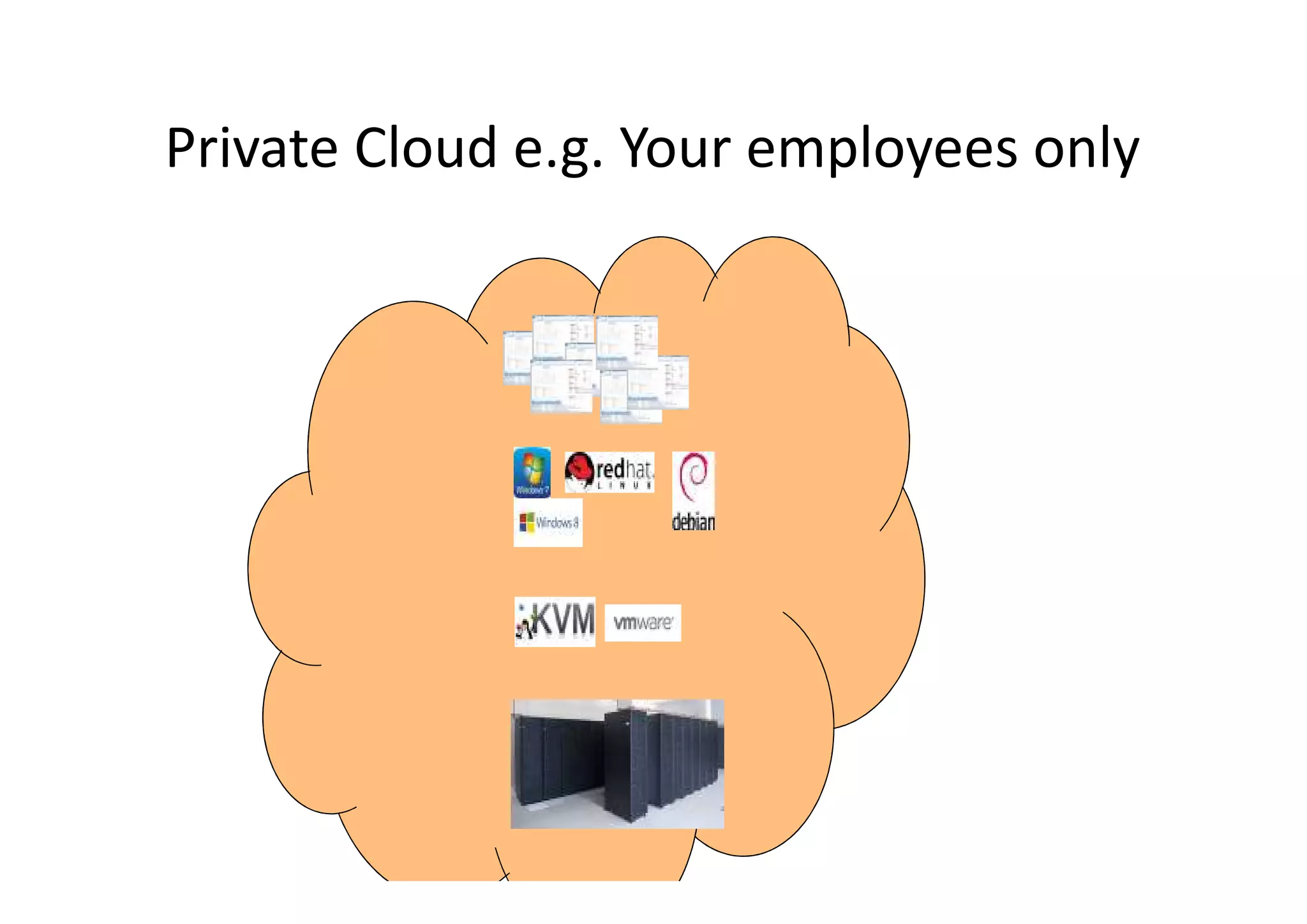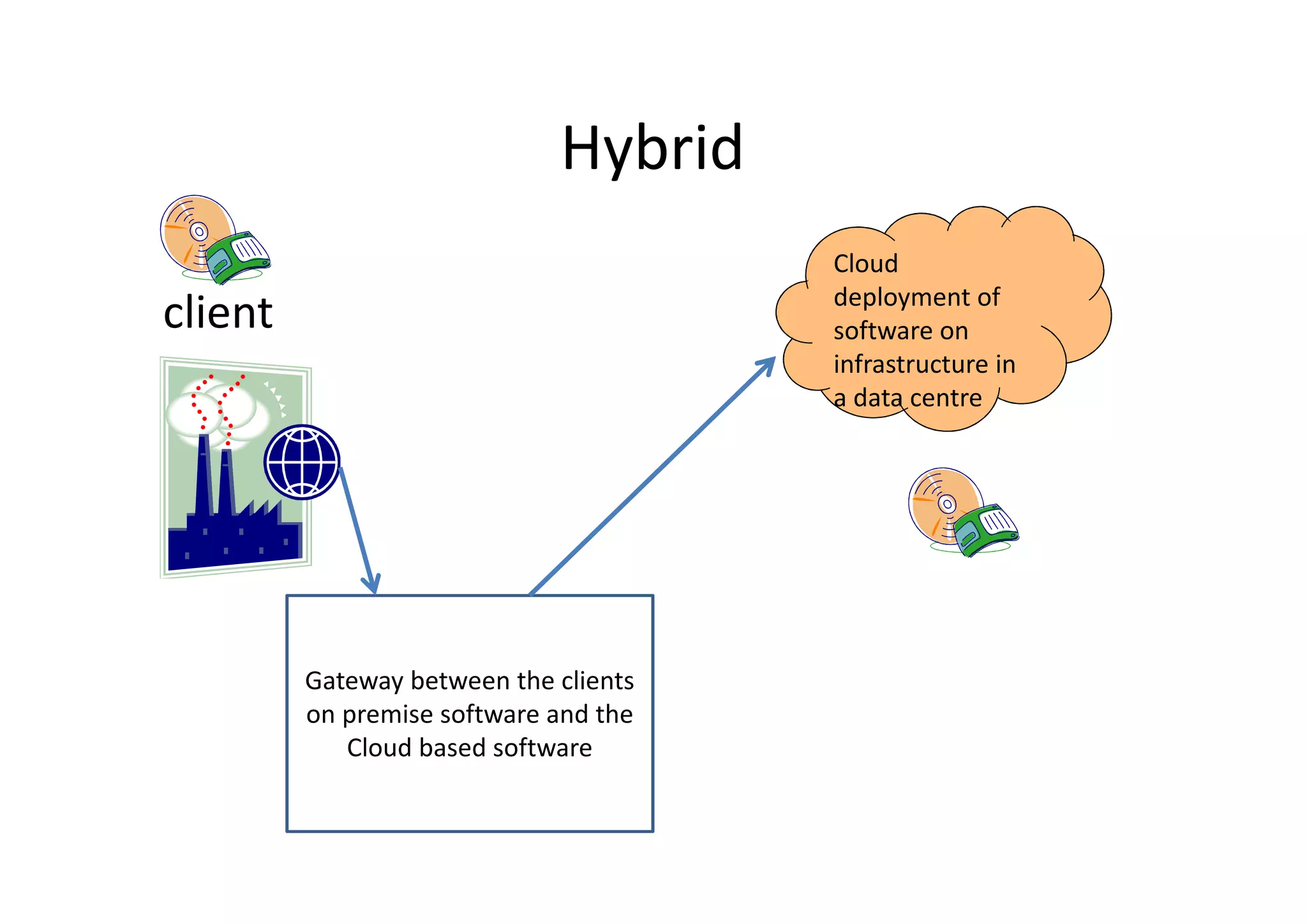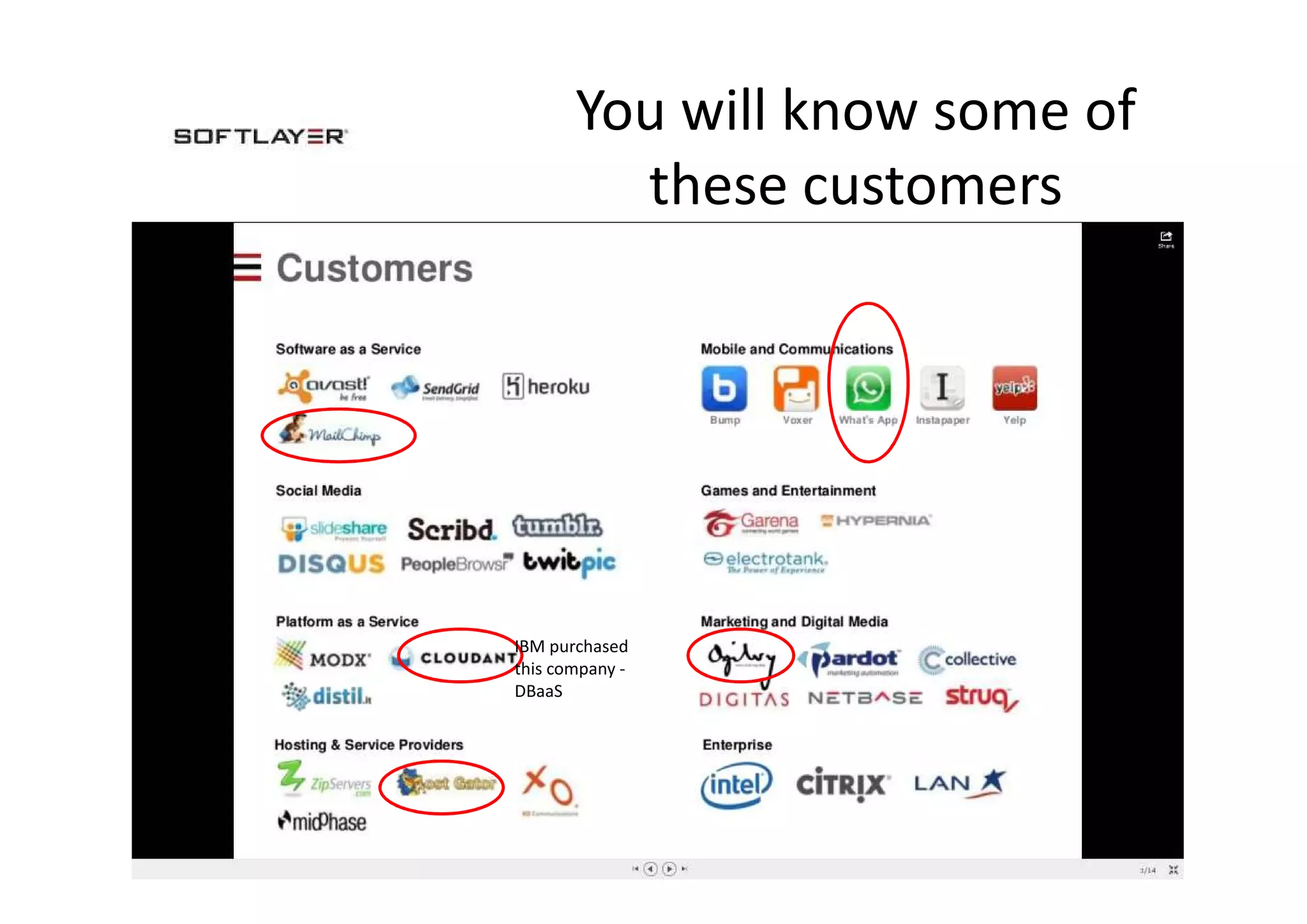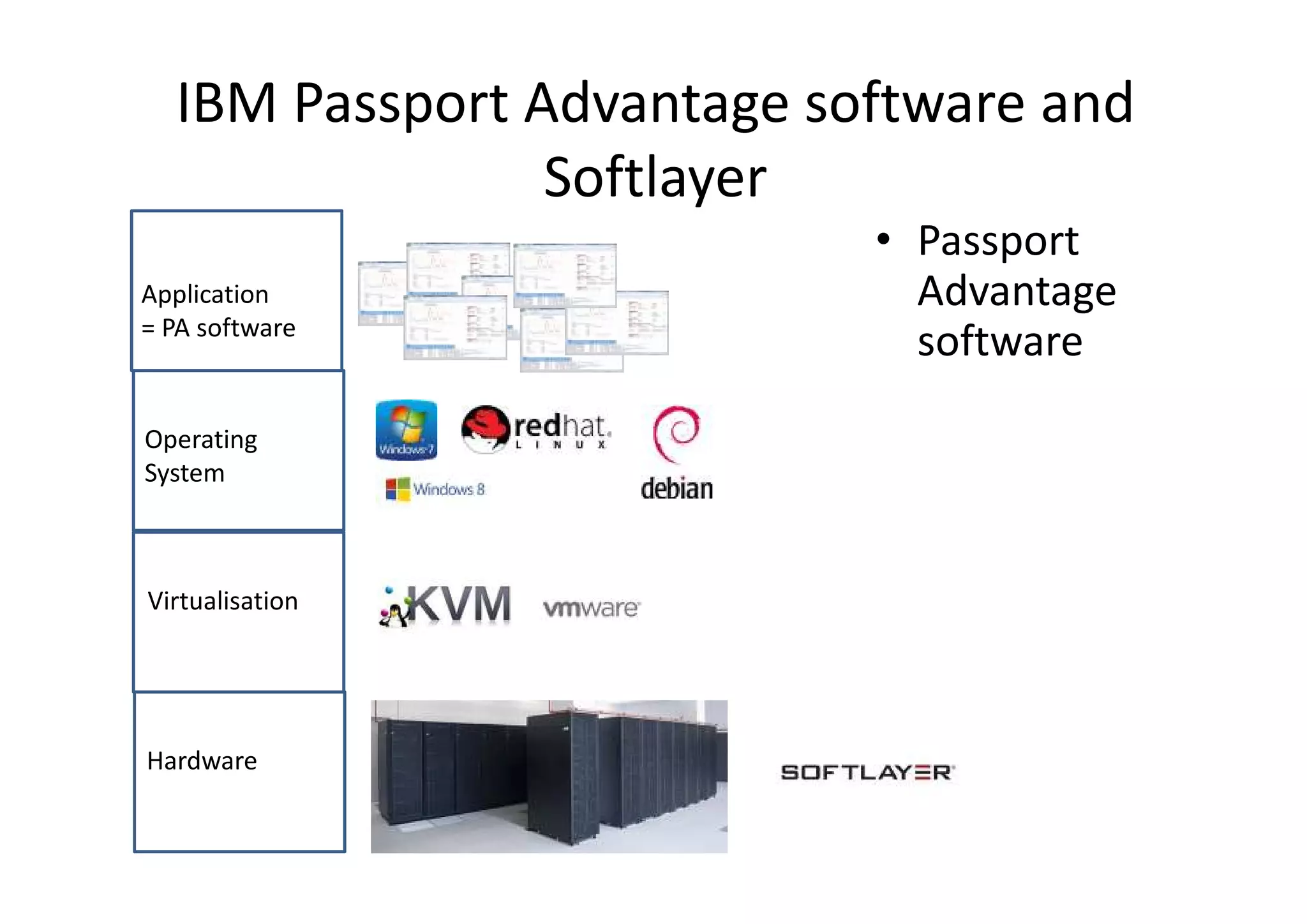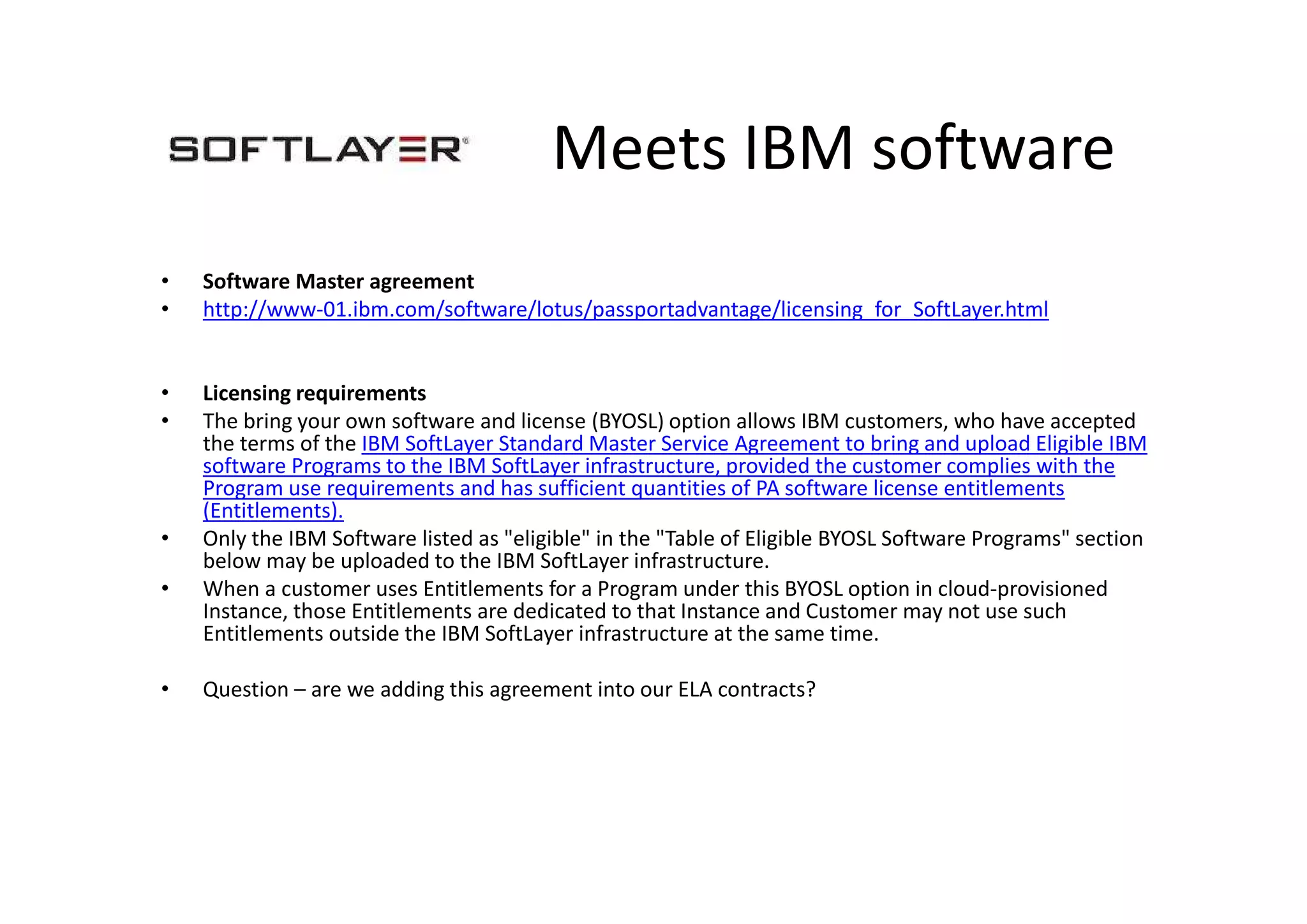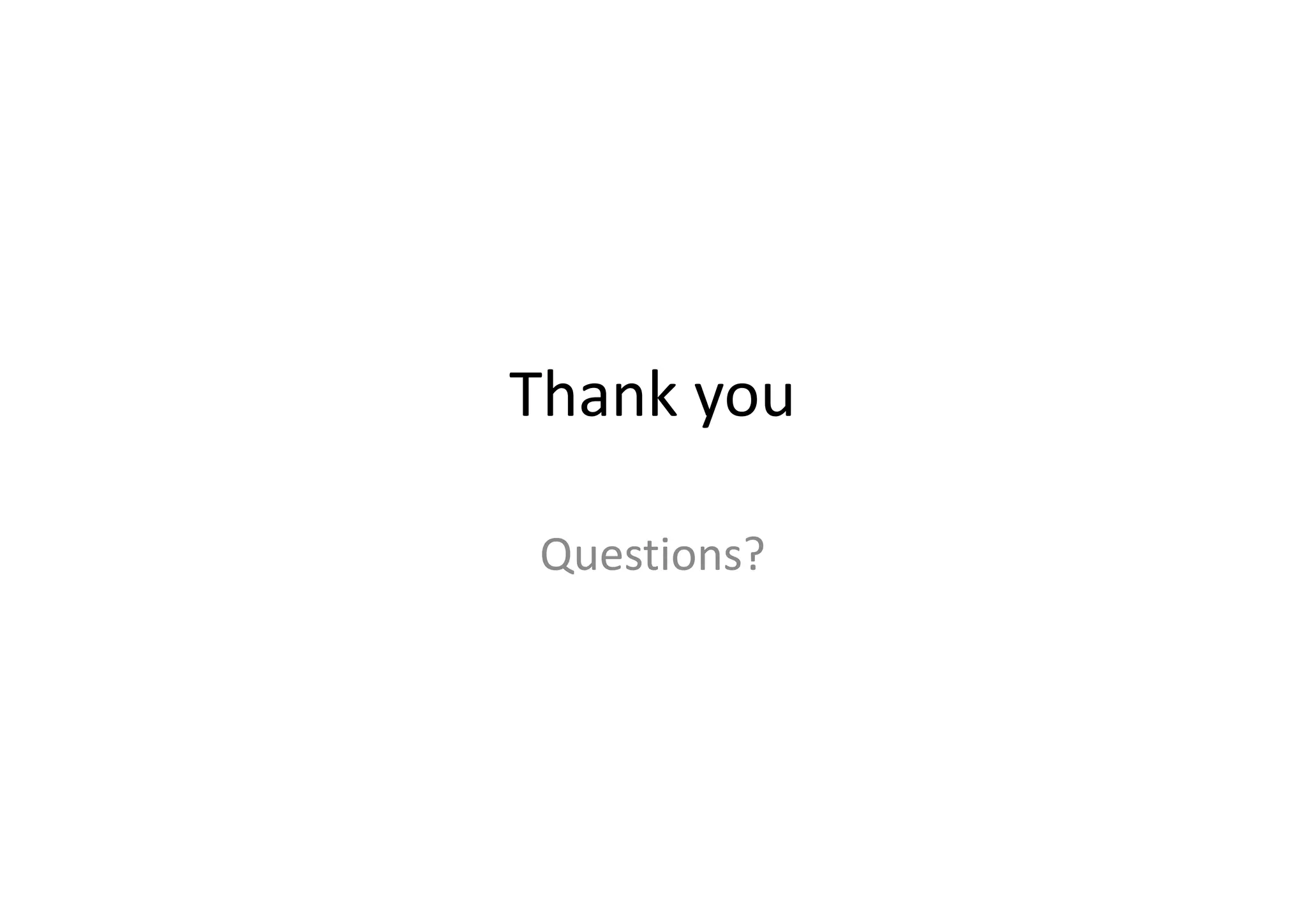This document provides a simple overview of cloud computing and Softlayer. It explains that cloud computing involves running applications on virtualized servers in a data center rather than on individual physical servers. This allows for better hardware utilization and flexibility. Softlayer is specifically mentioned as providing infrastructure for both private and public clouds, as well as hybrid models. The document notes that IBM acquired Softlayer and that their Passport Advantage software licensing can be used with Softlayer infrastructure through a "bring your own license" model.