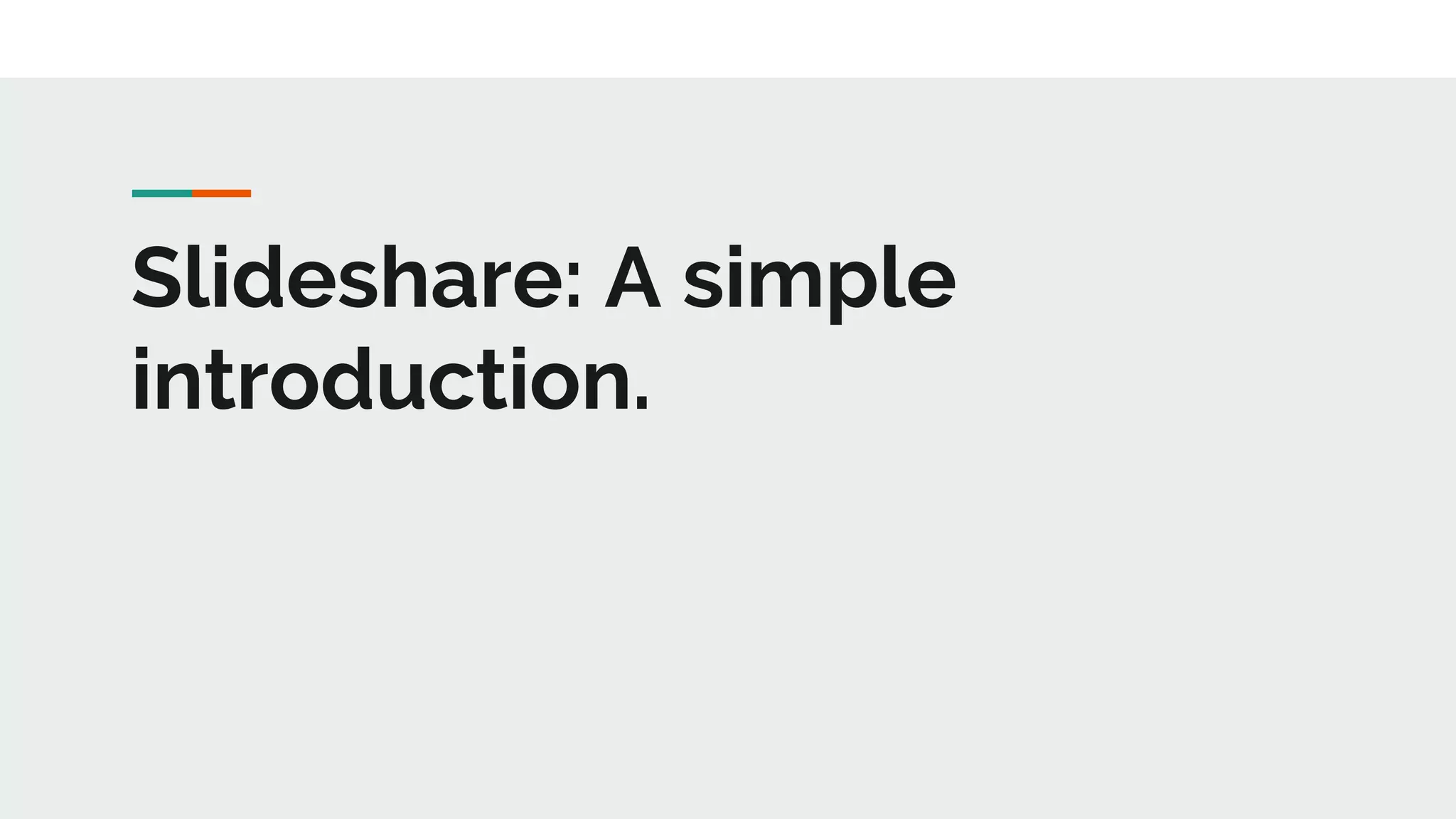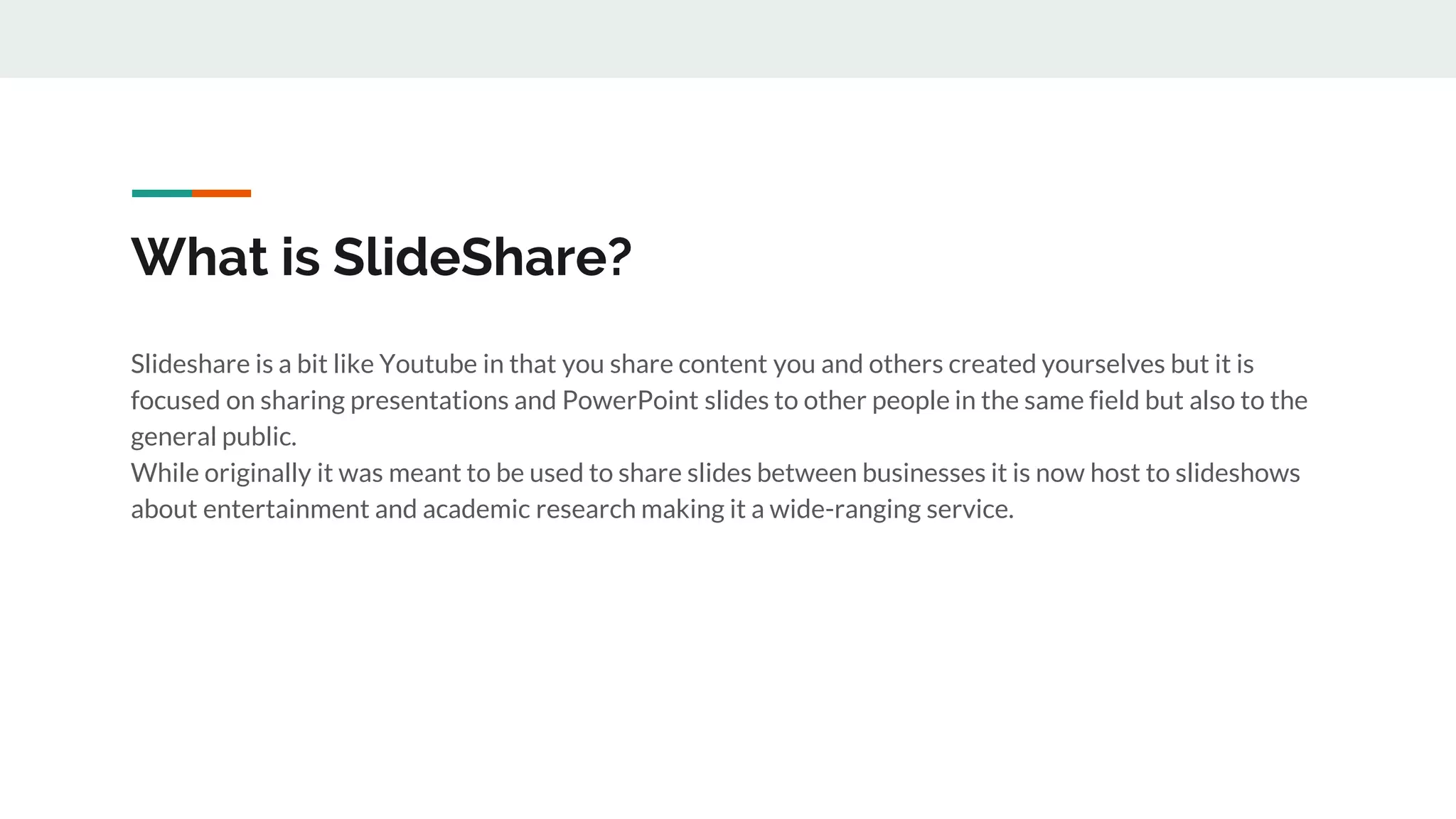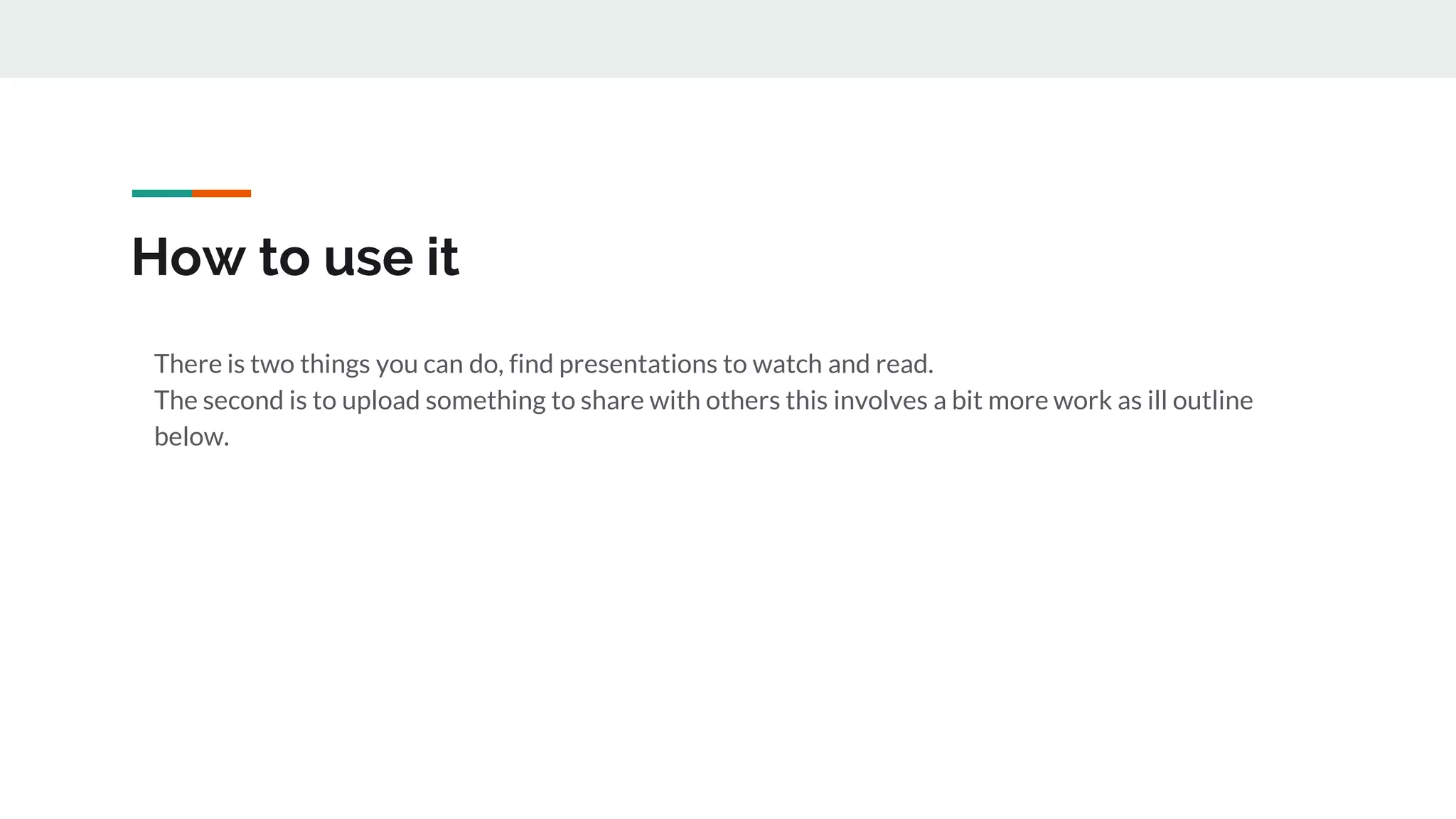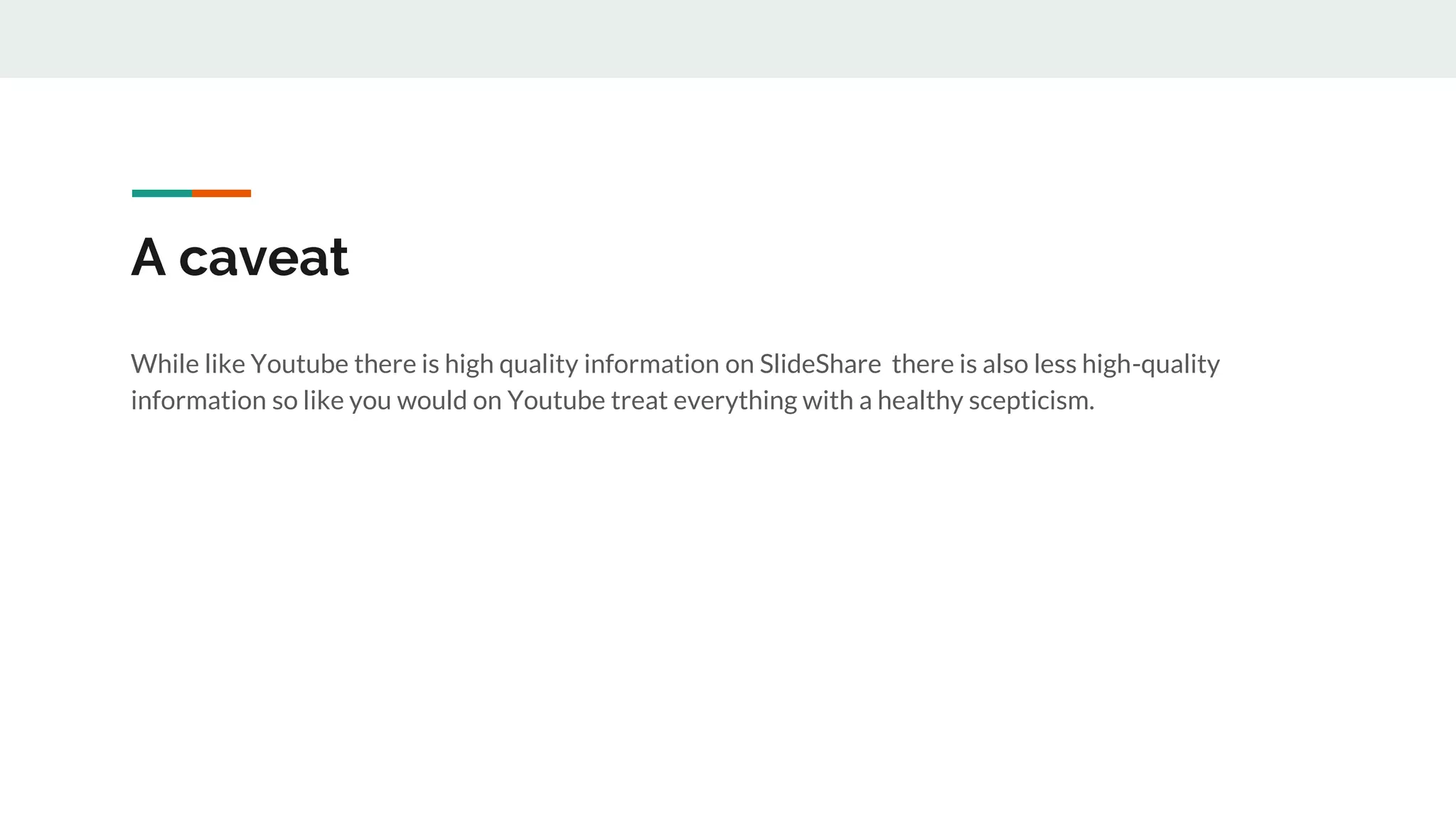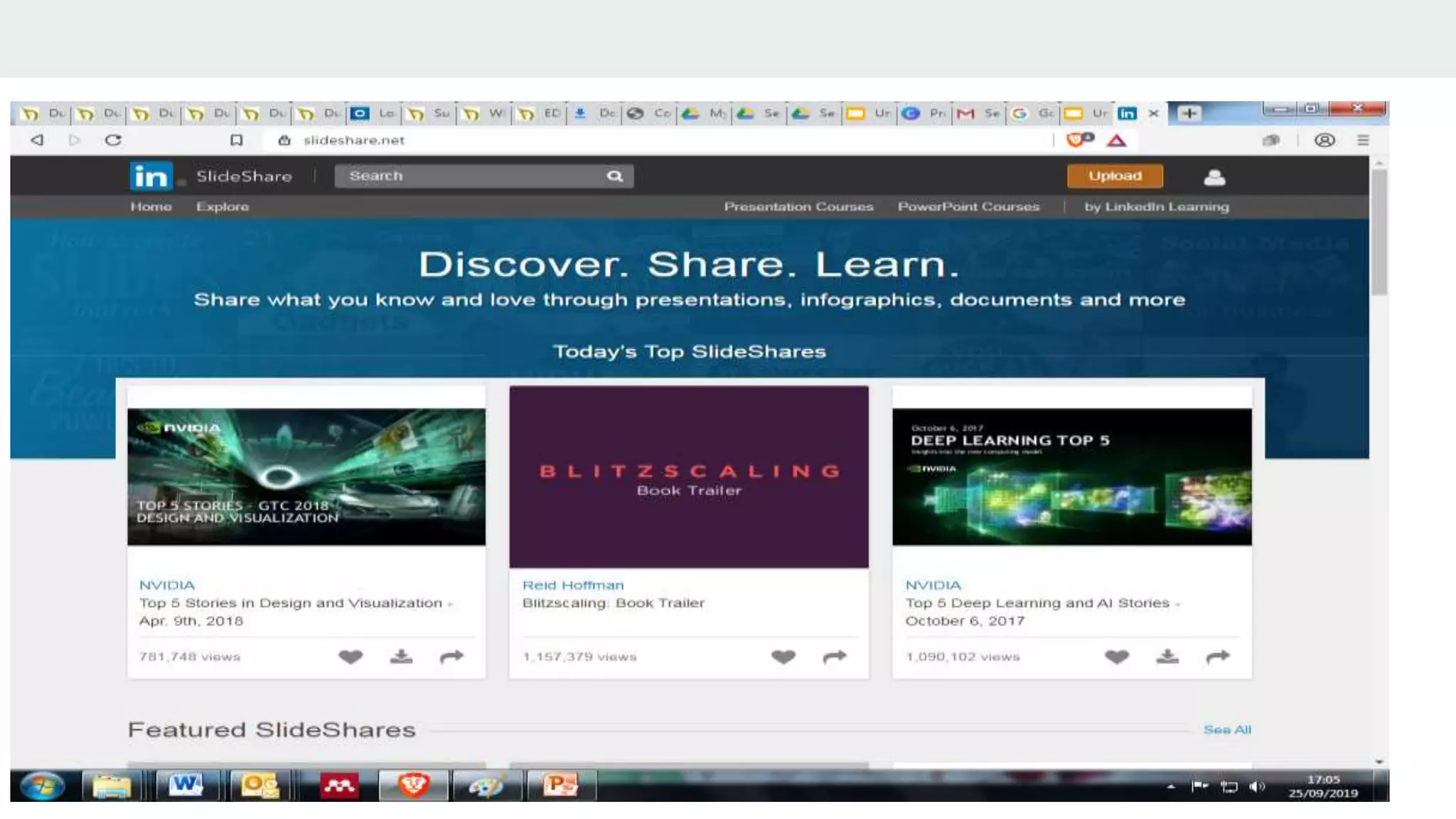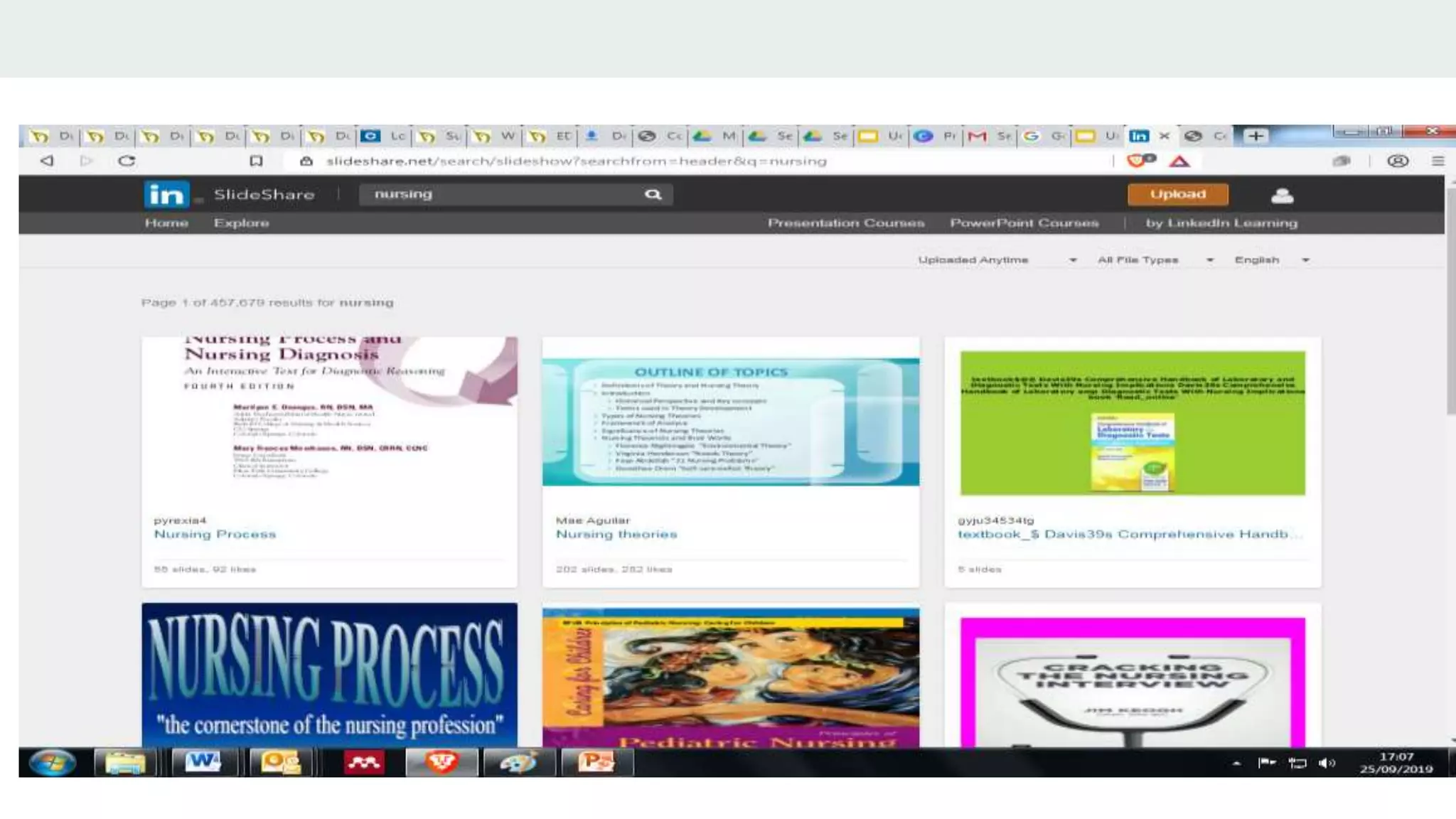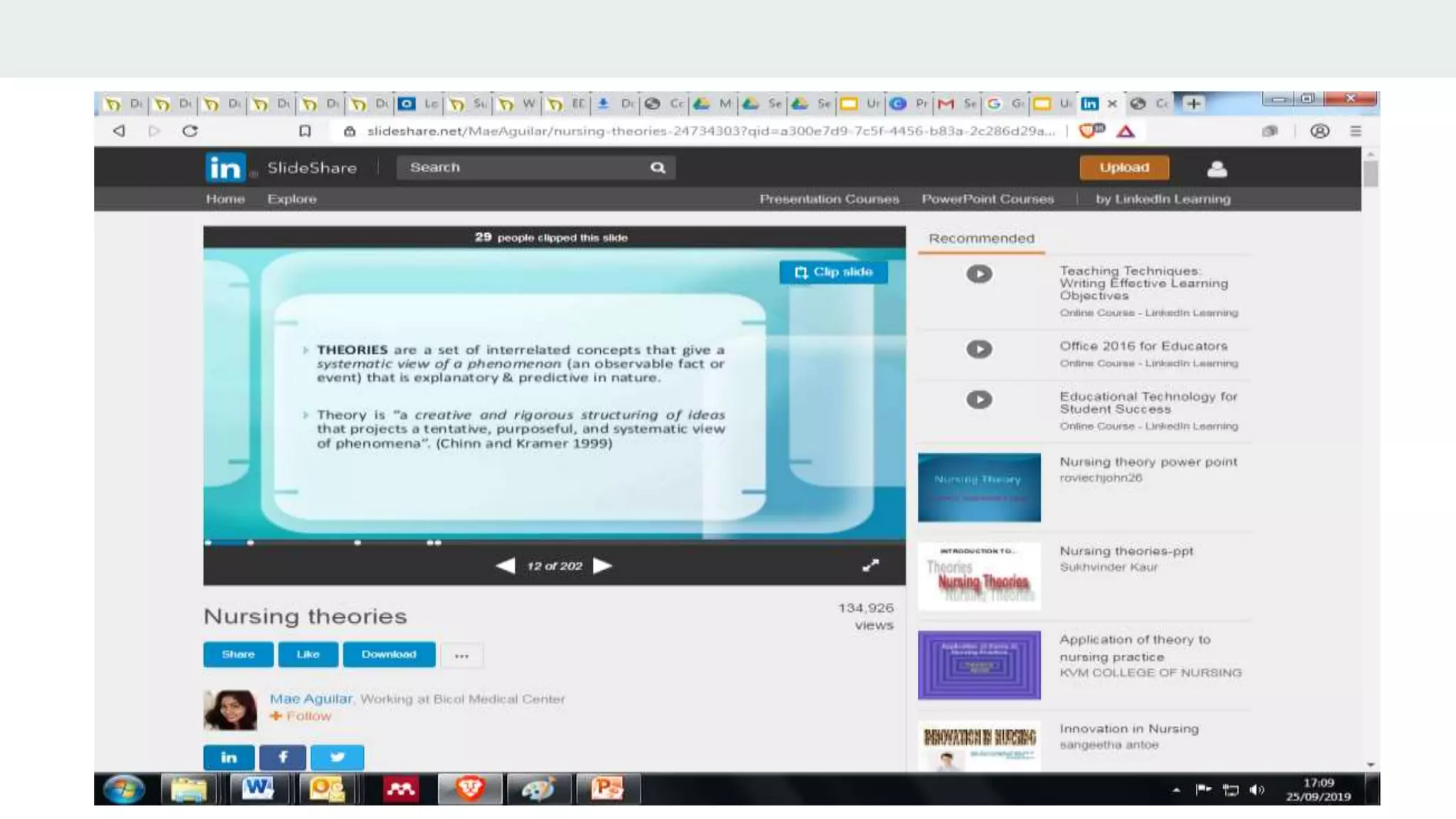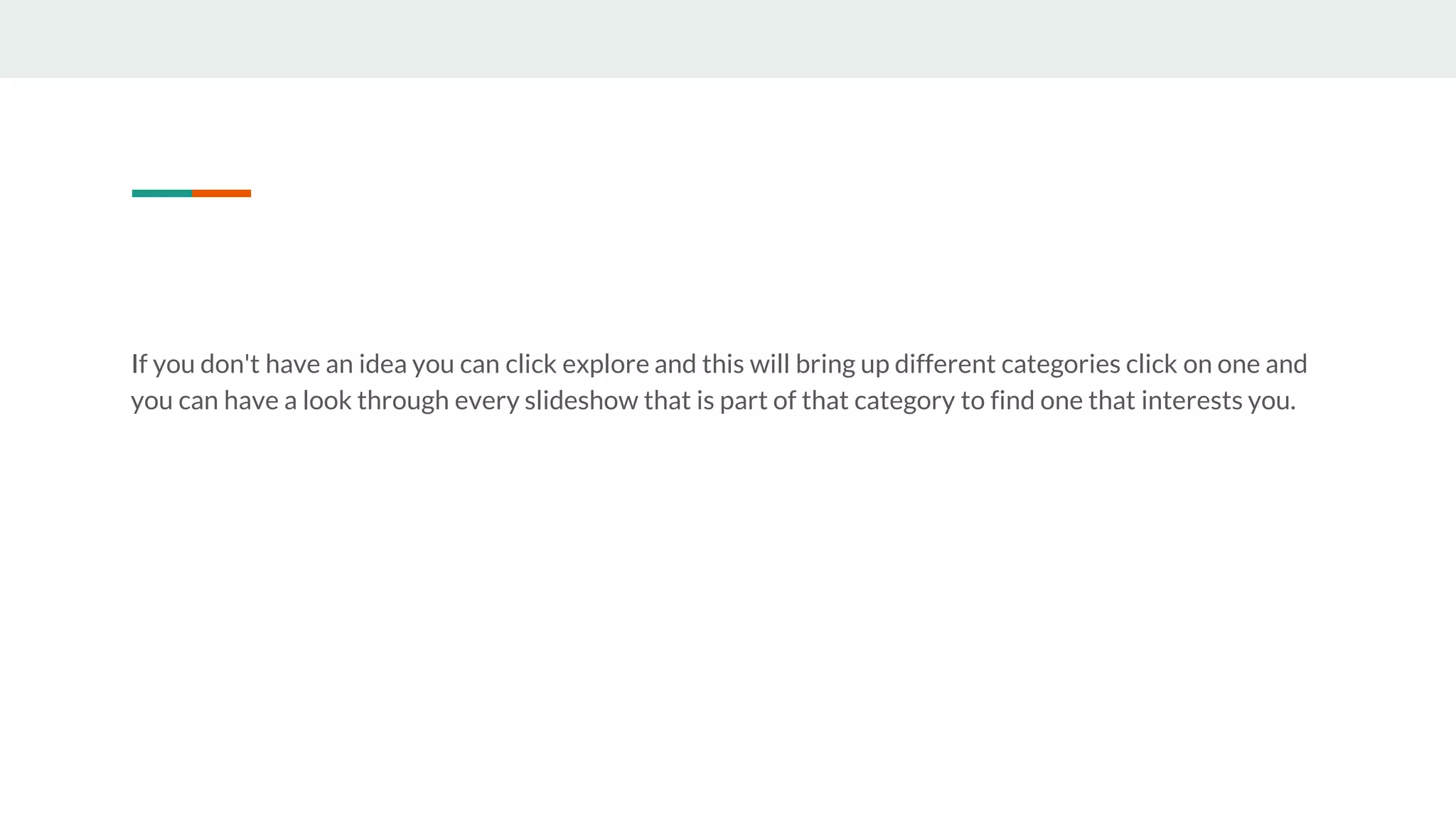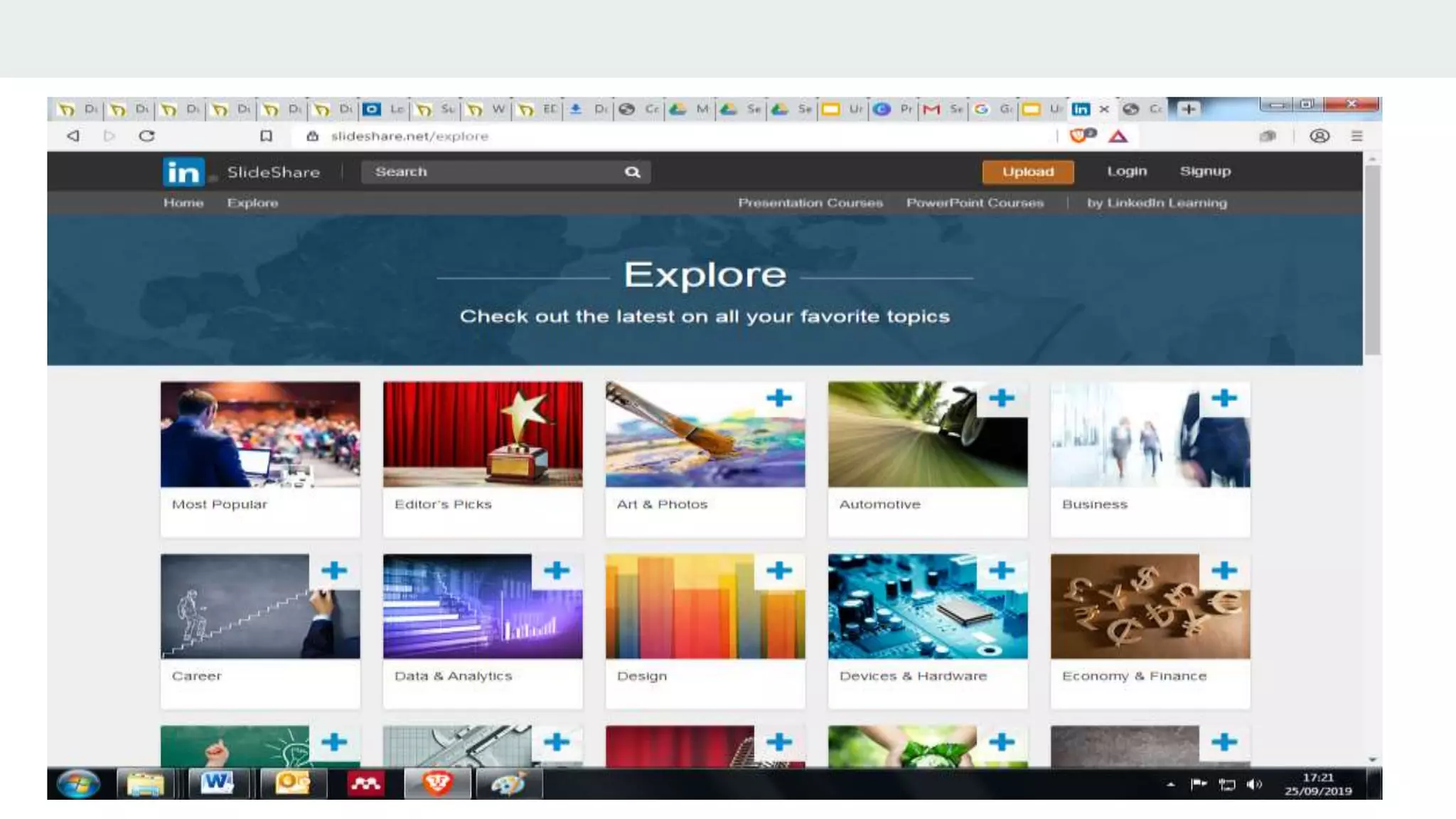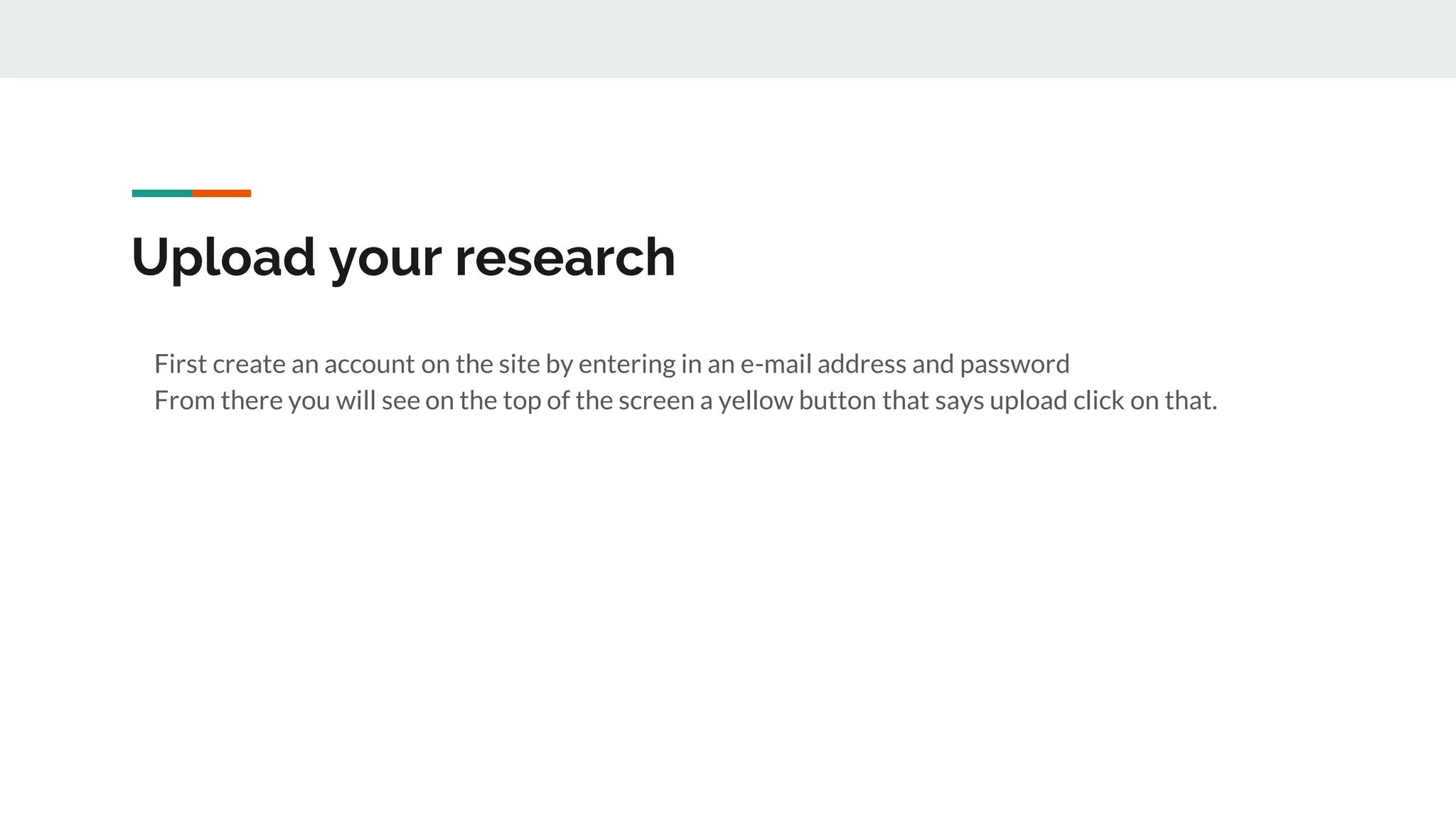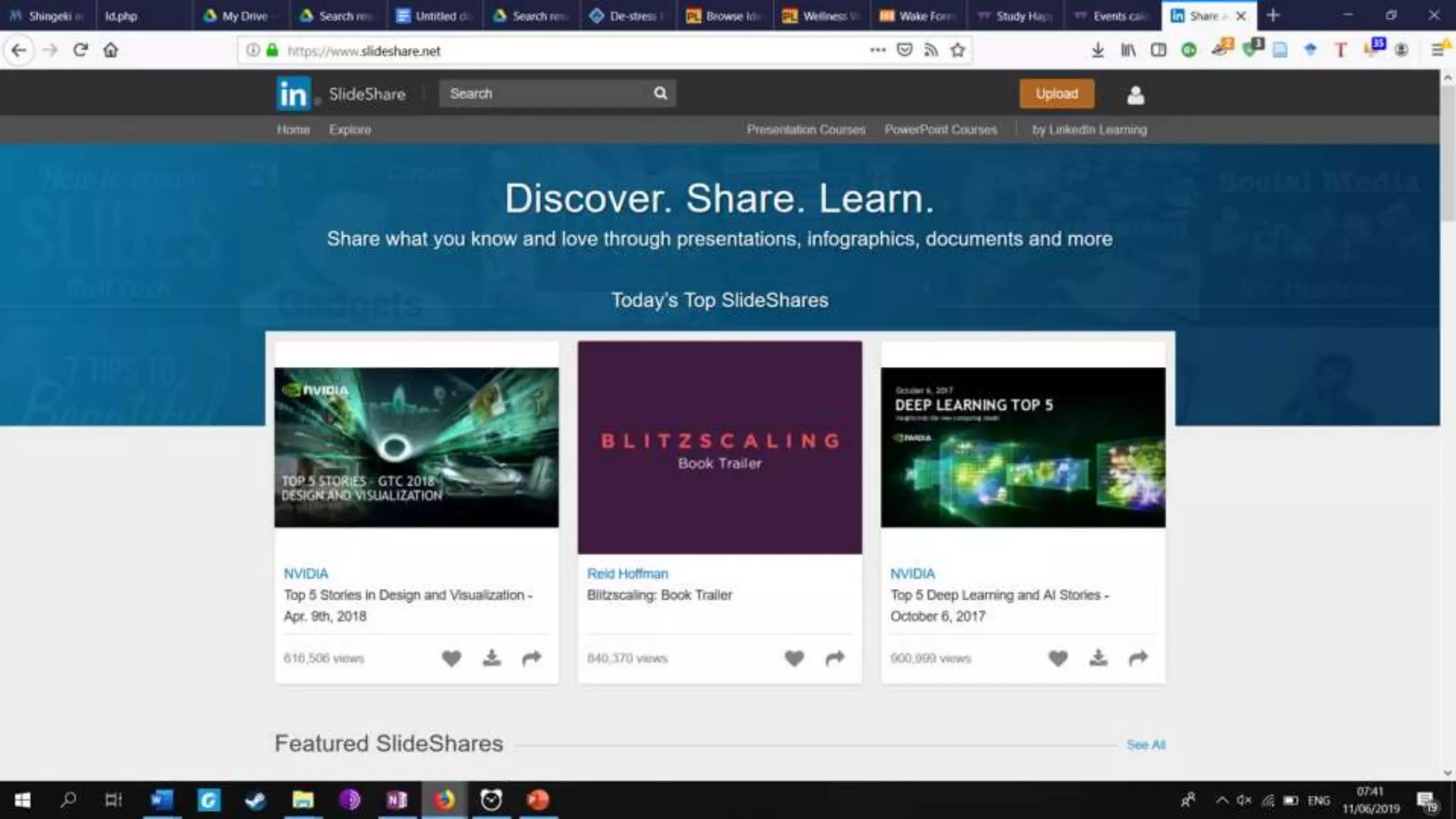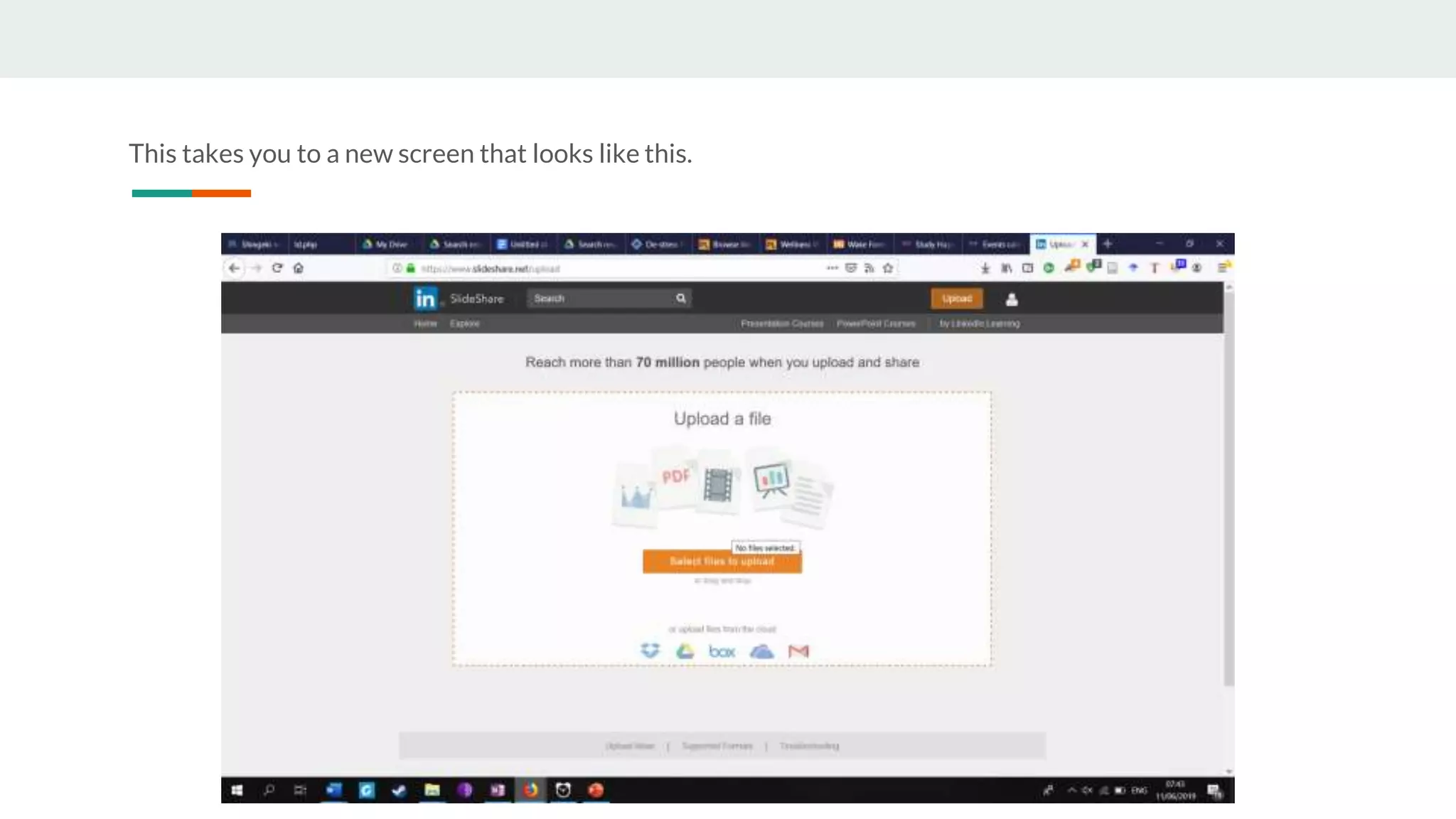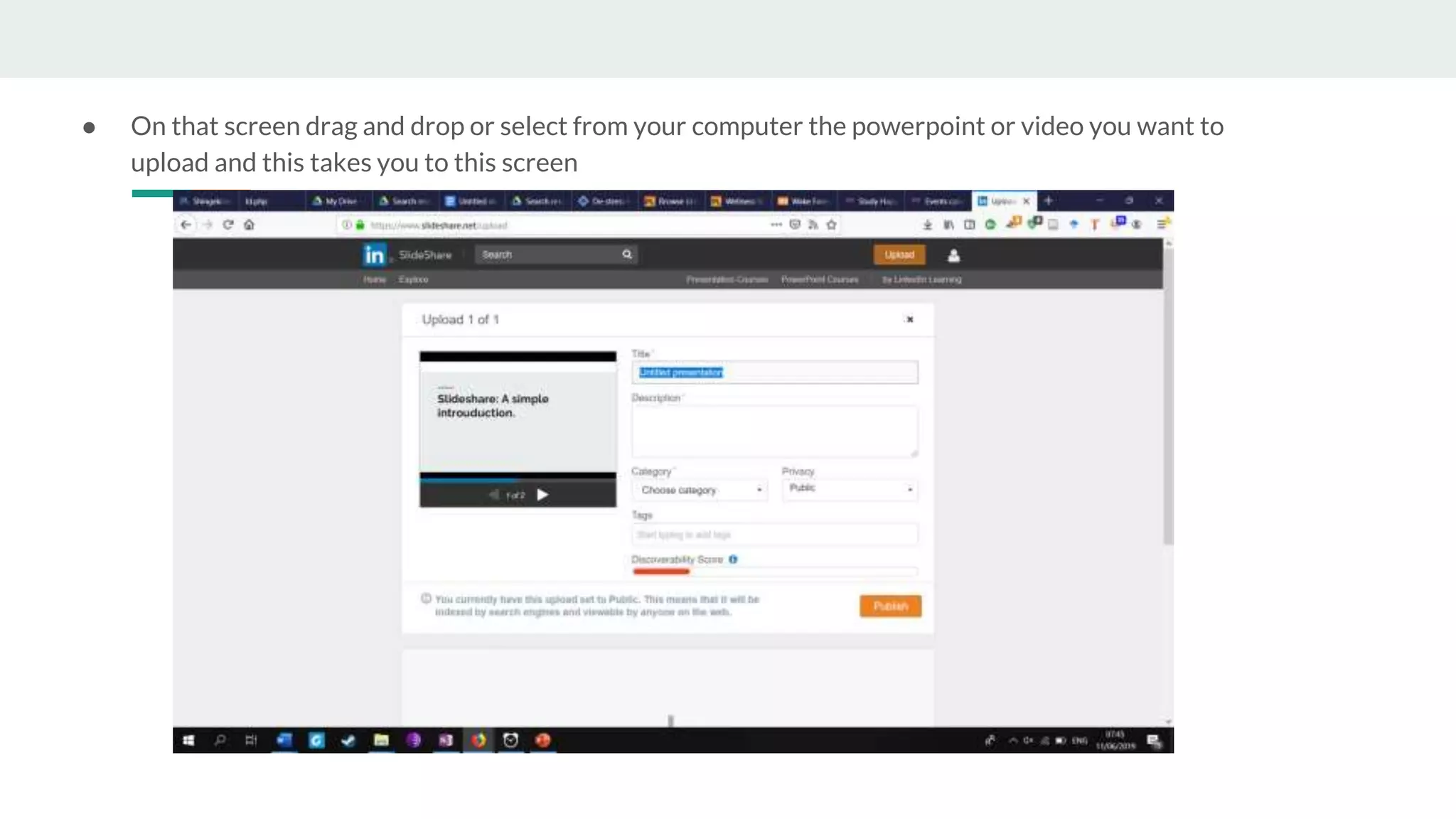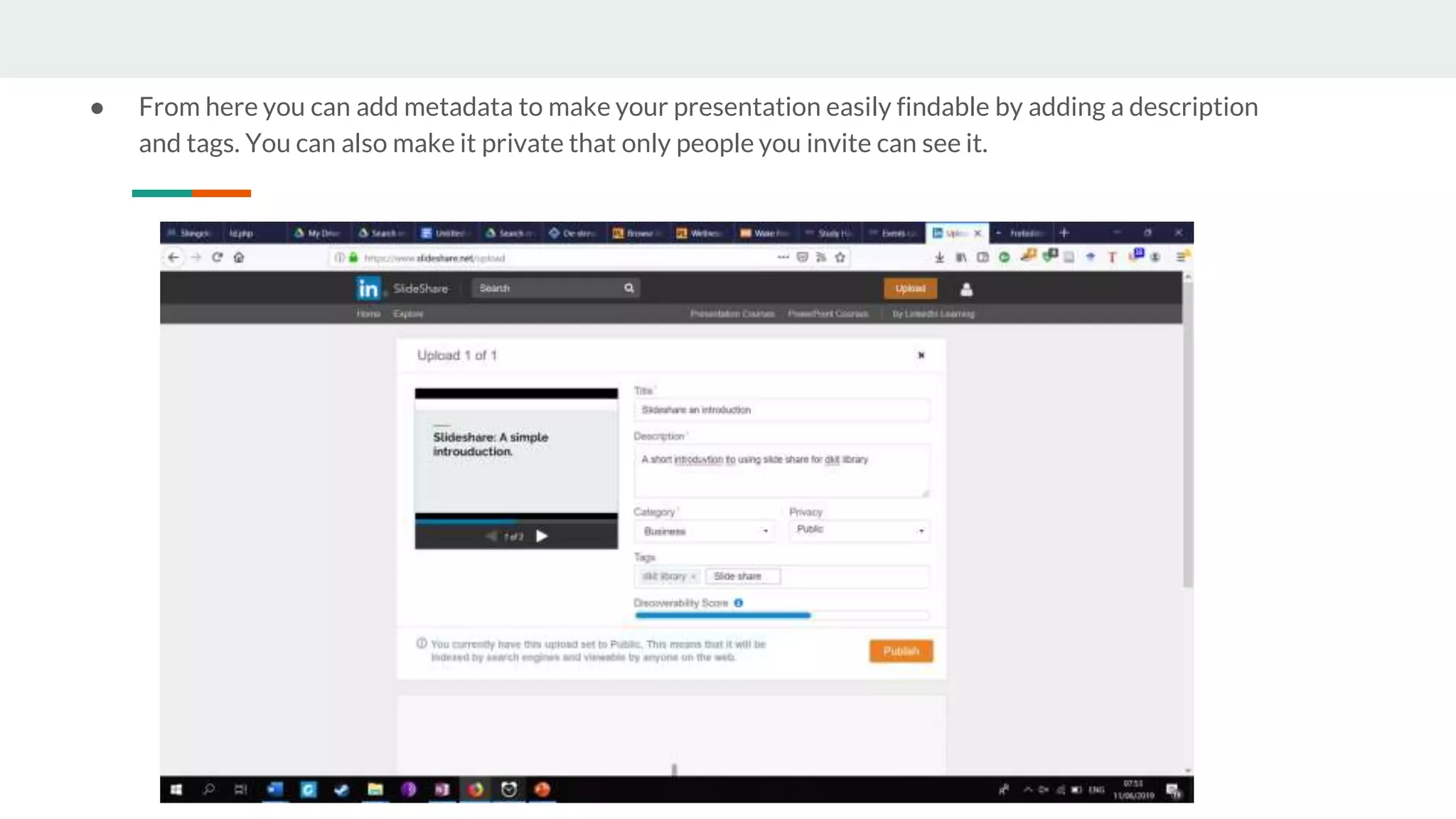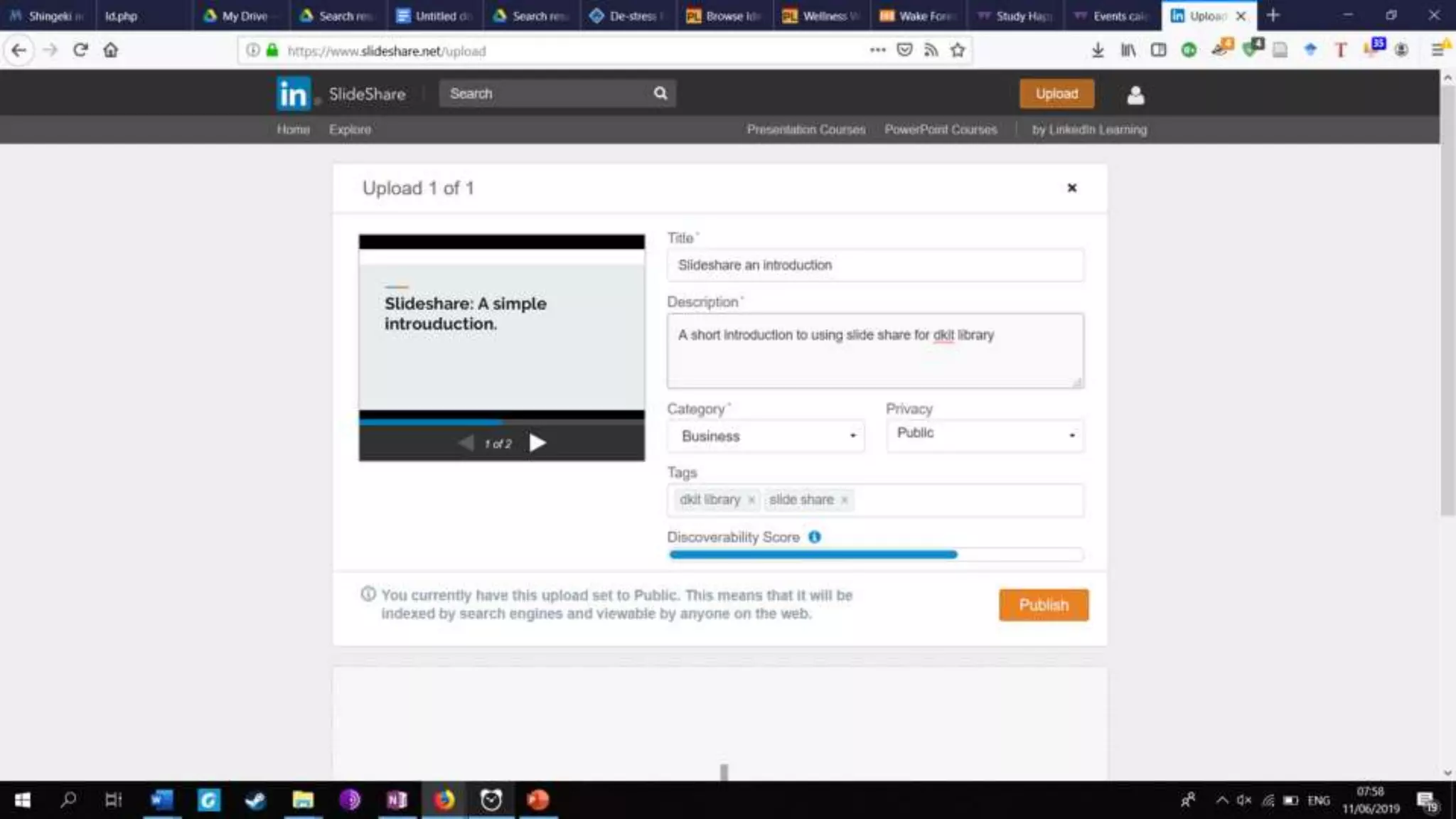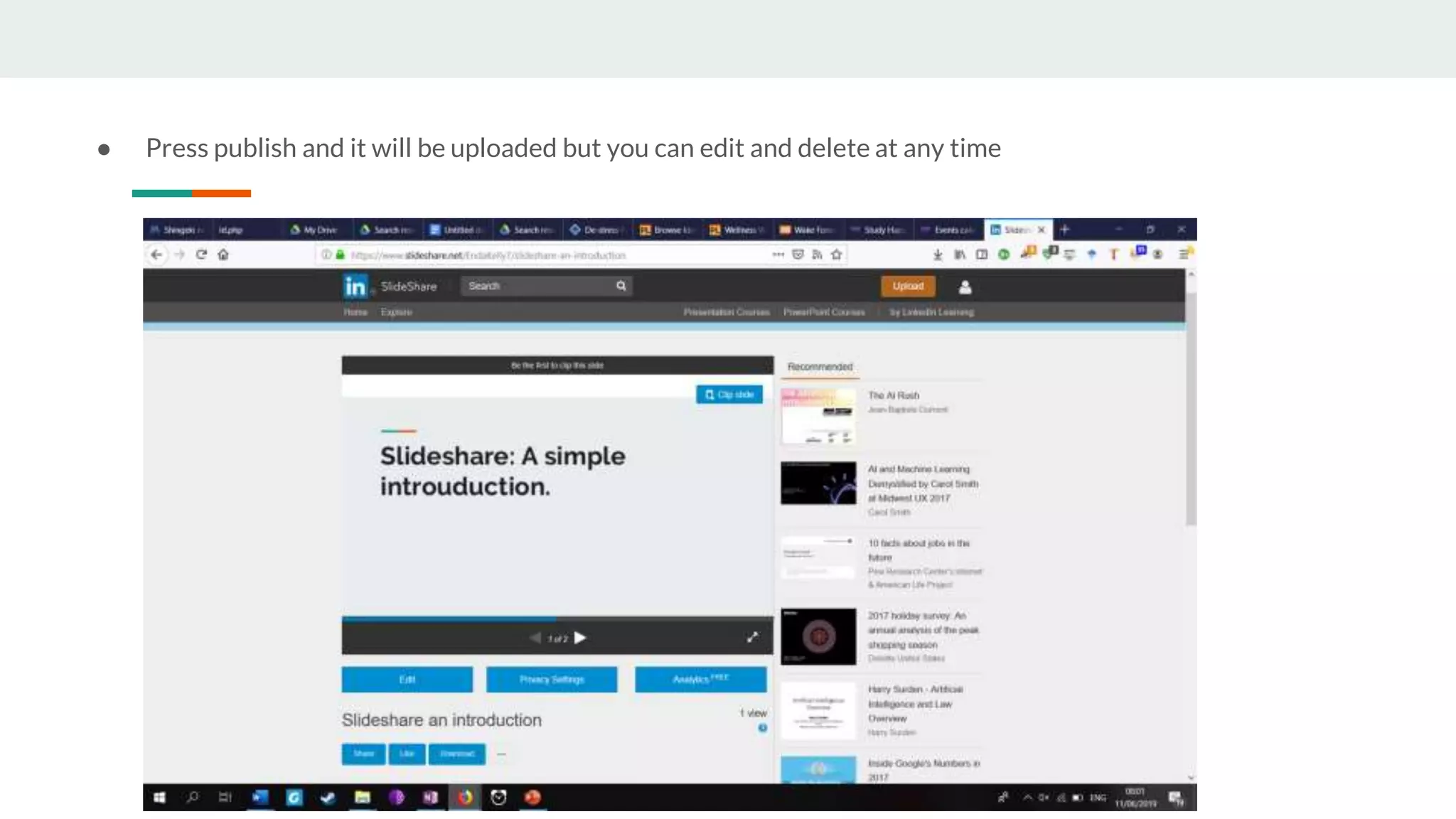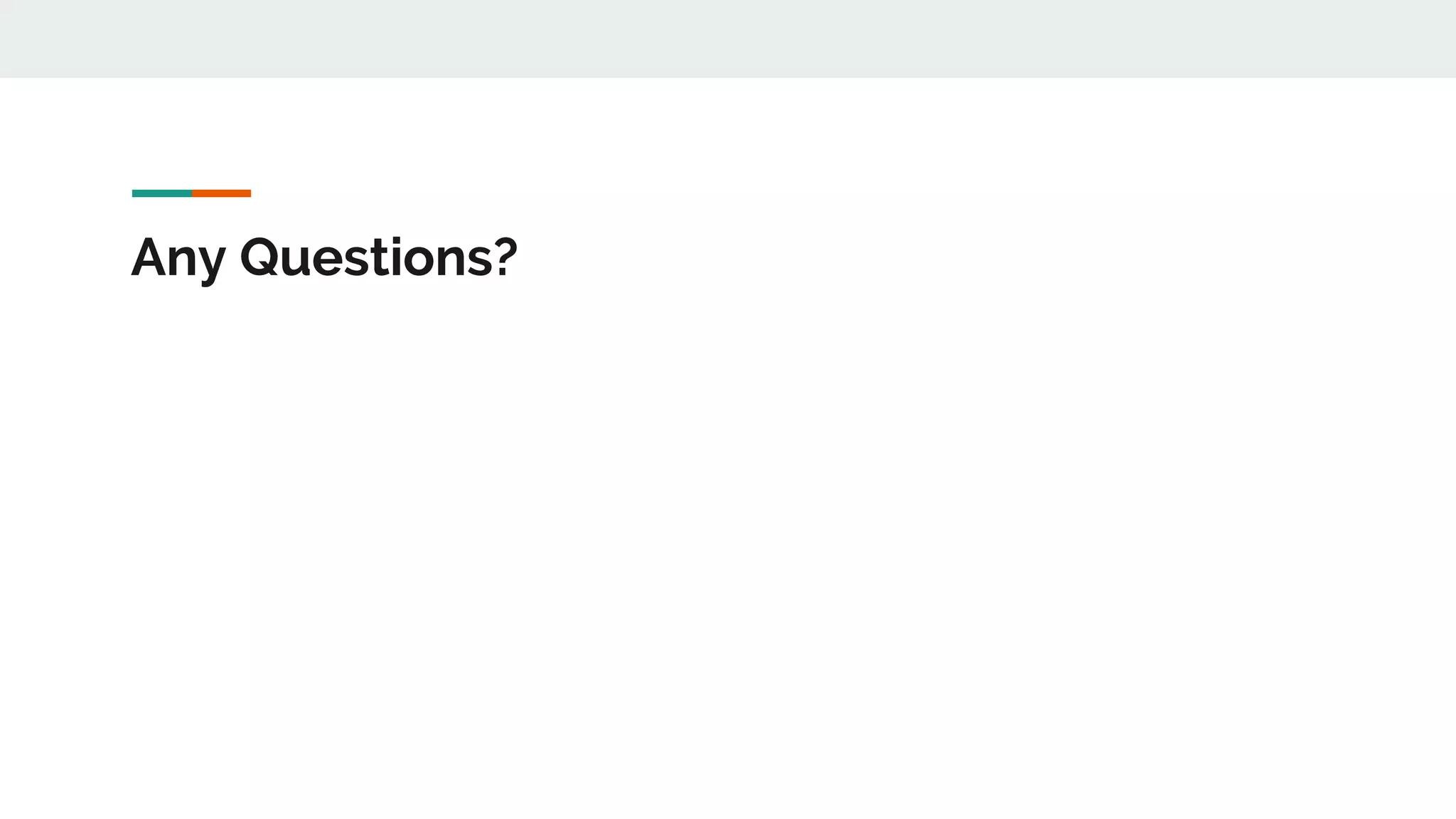Slideshare is a platform for sharing presentations online, similar to YouTube but focused on slides. It allows researchers to spread their work and receive feedback, and students to find information from experts. To use it, one can search by keyword to find presentations to view, or create an account and upload slides by dragging and dropping a PowerPoint file. While high quality content exists, users should approach content skeptically as on YouTube, since quality varies.