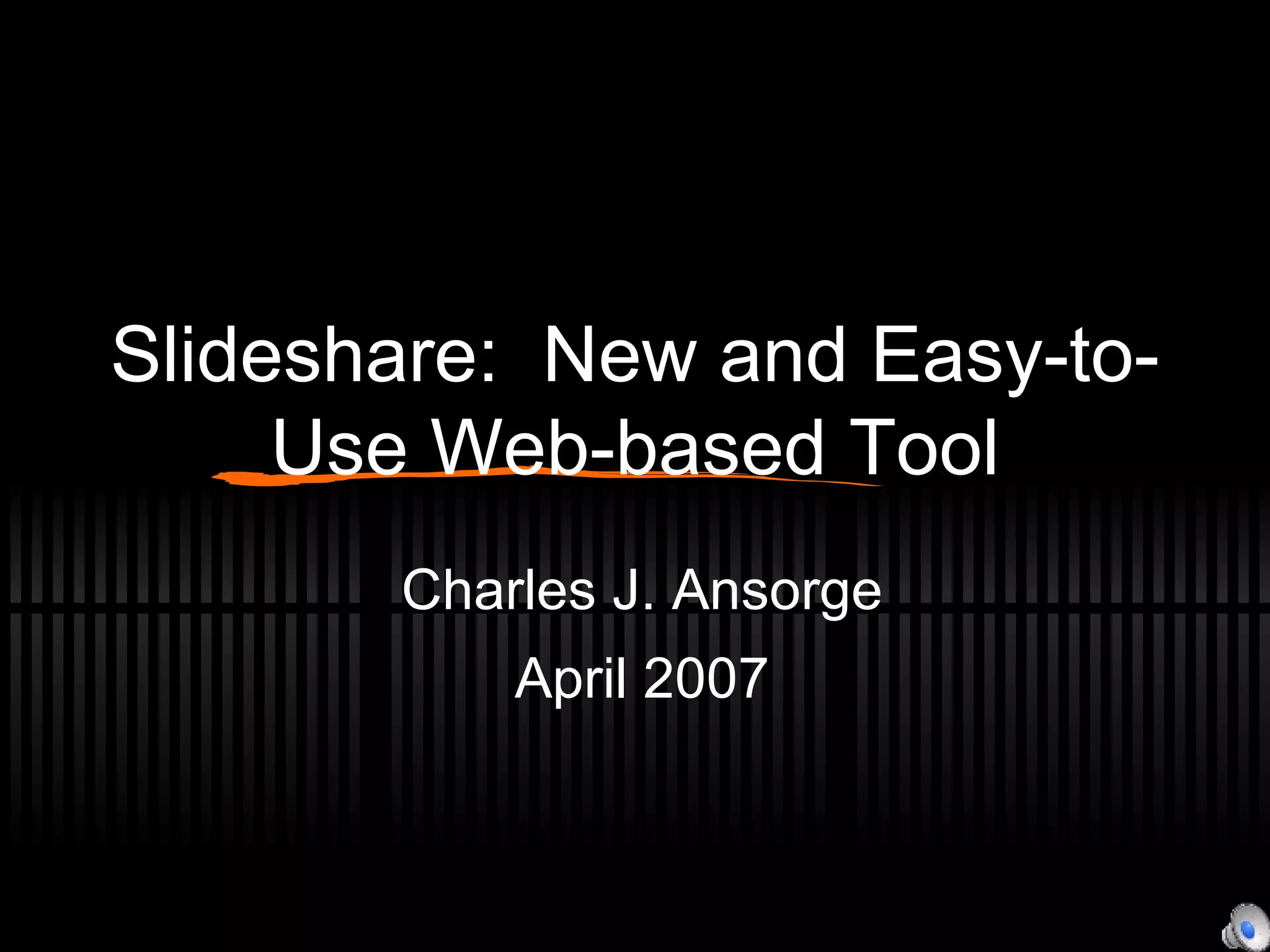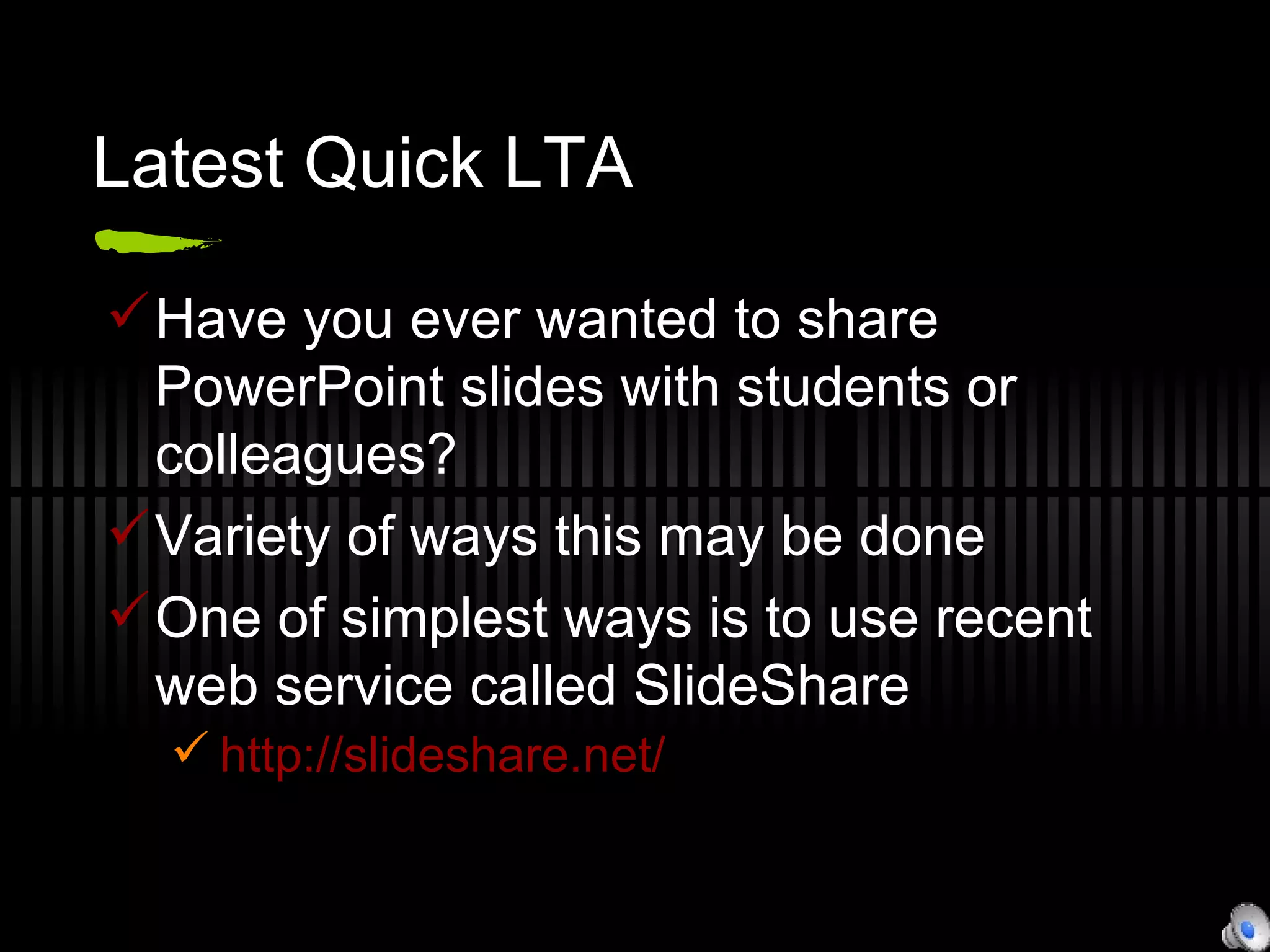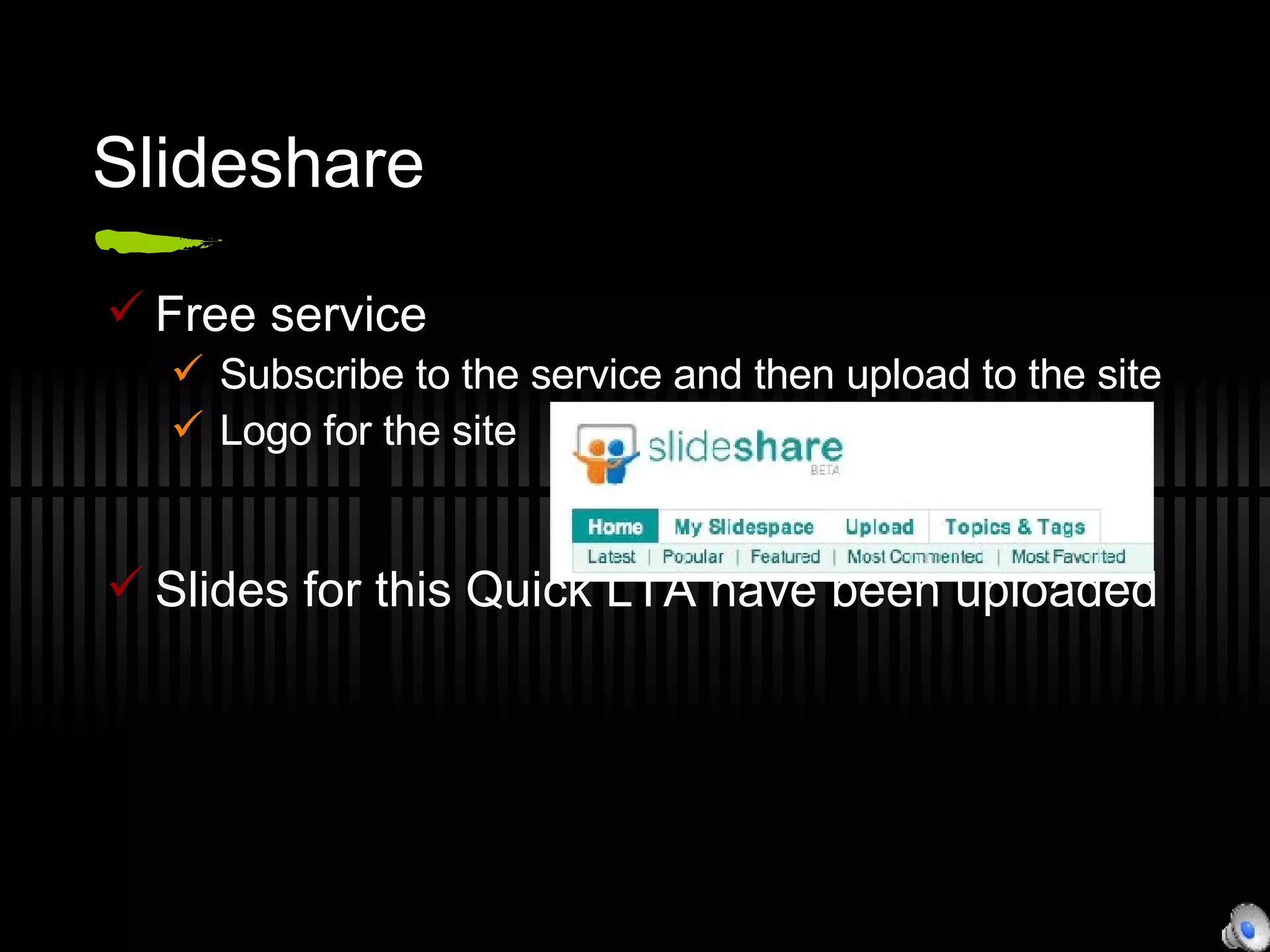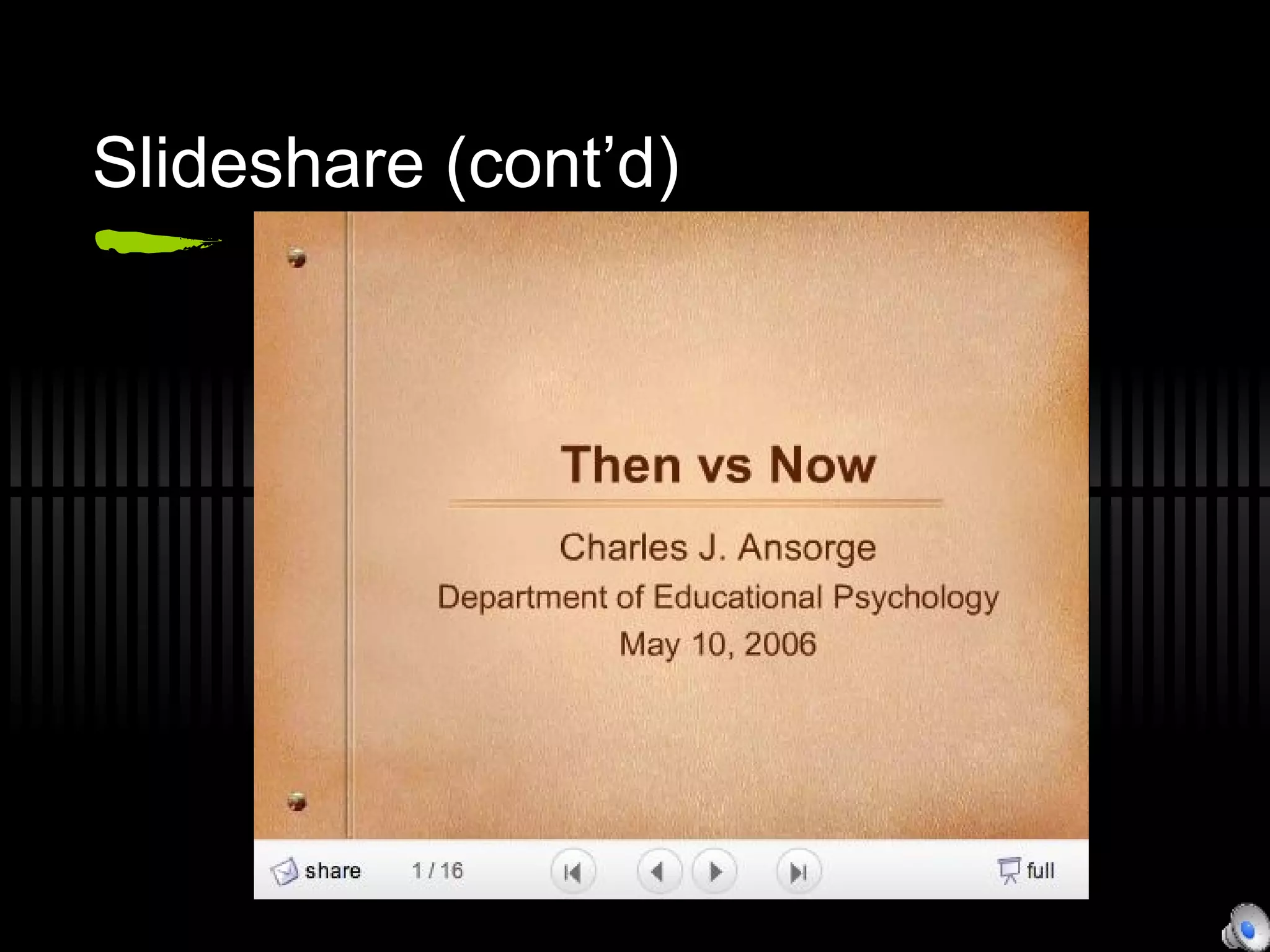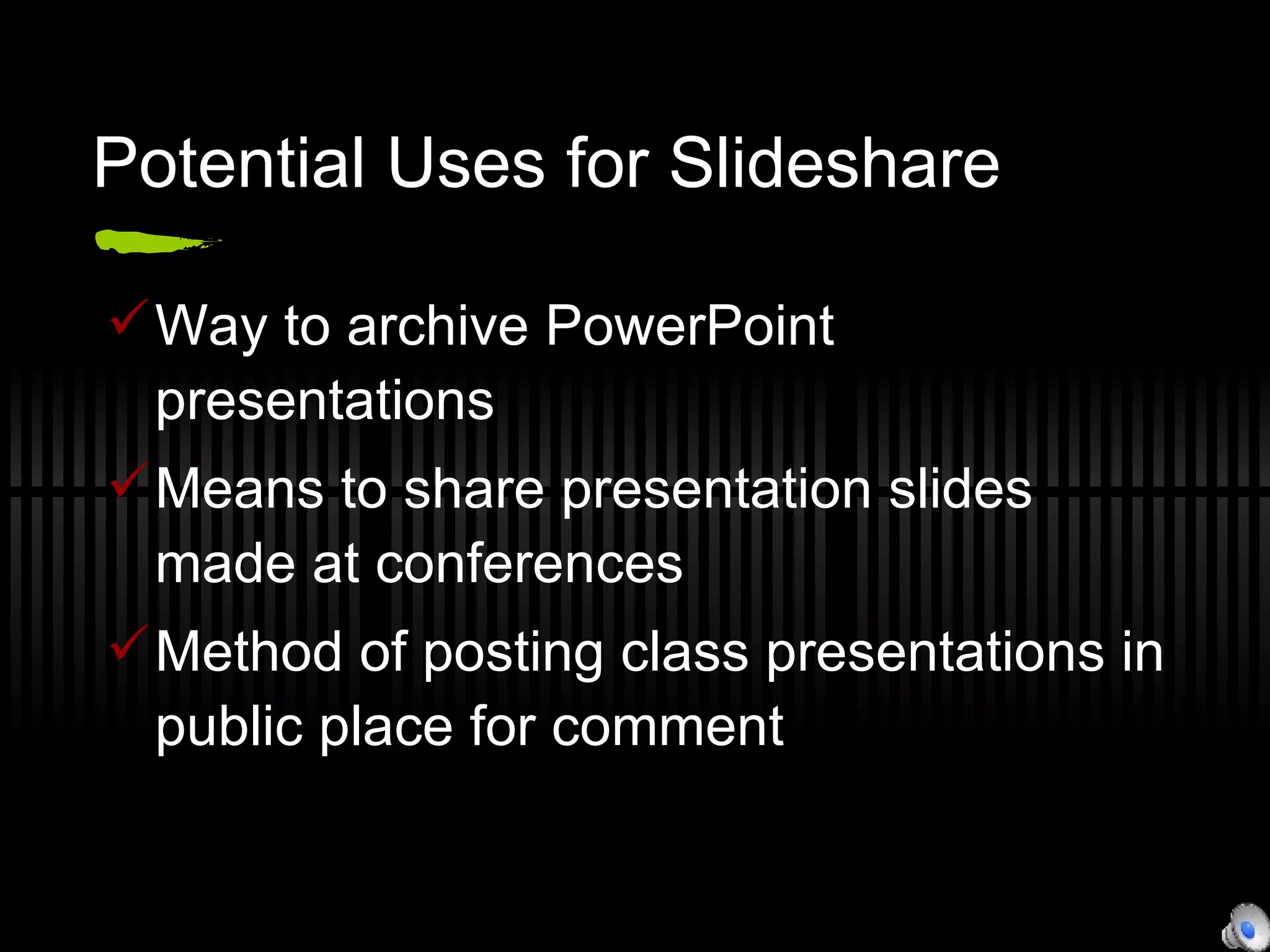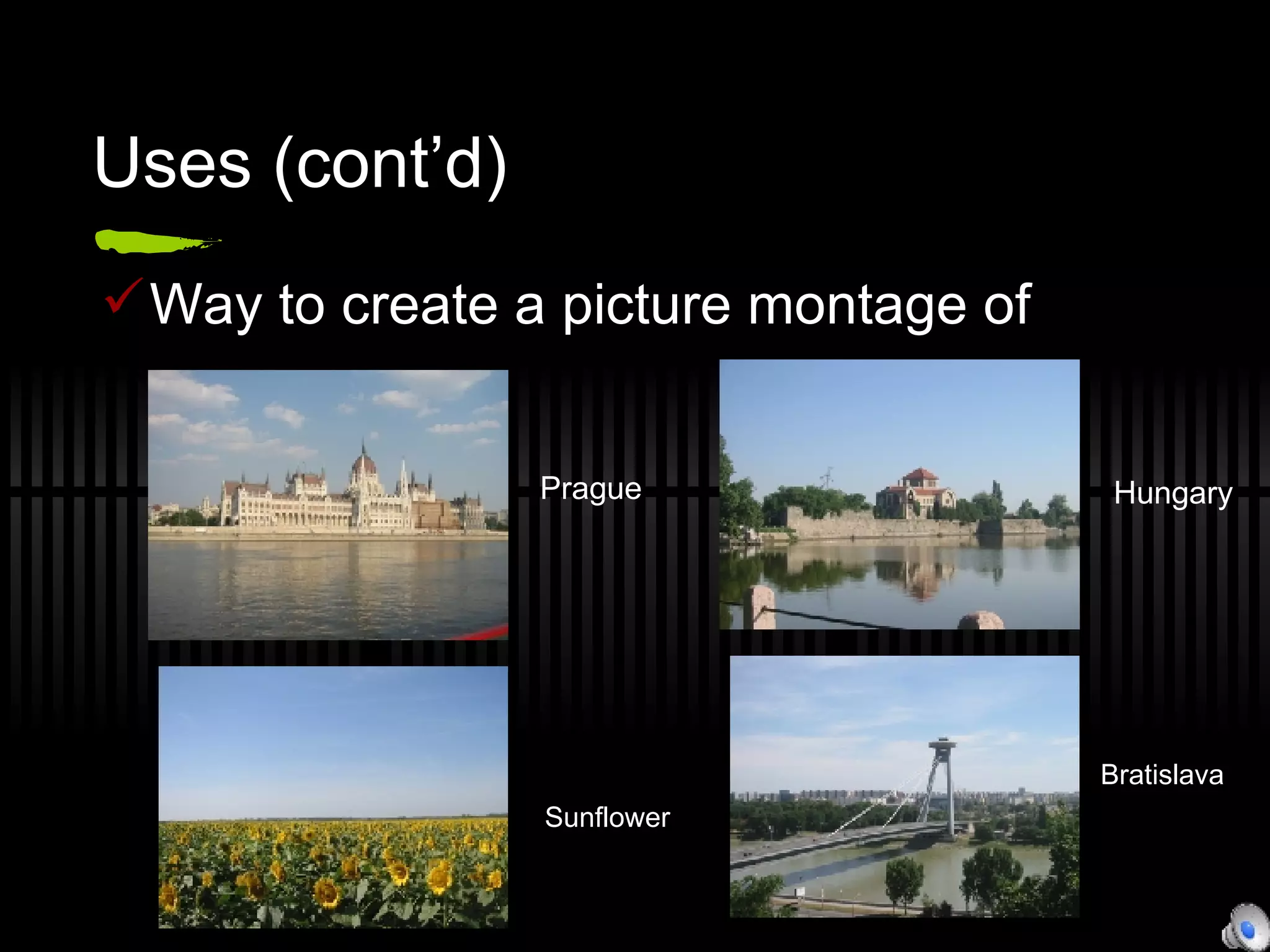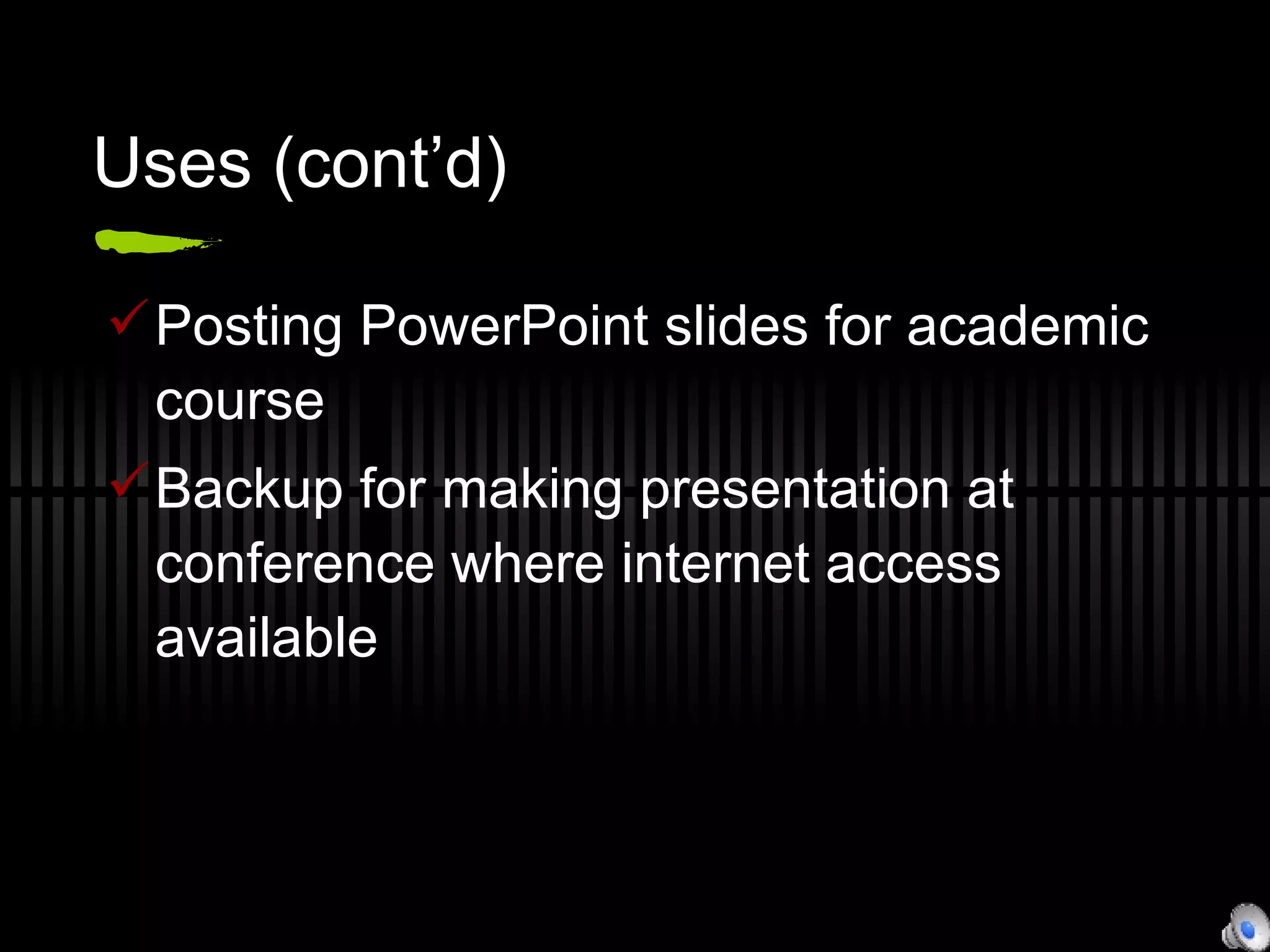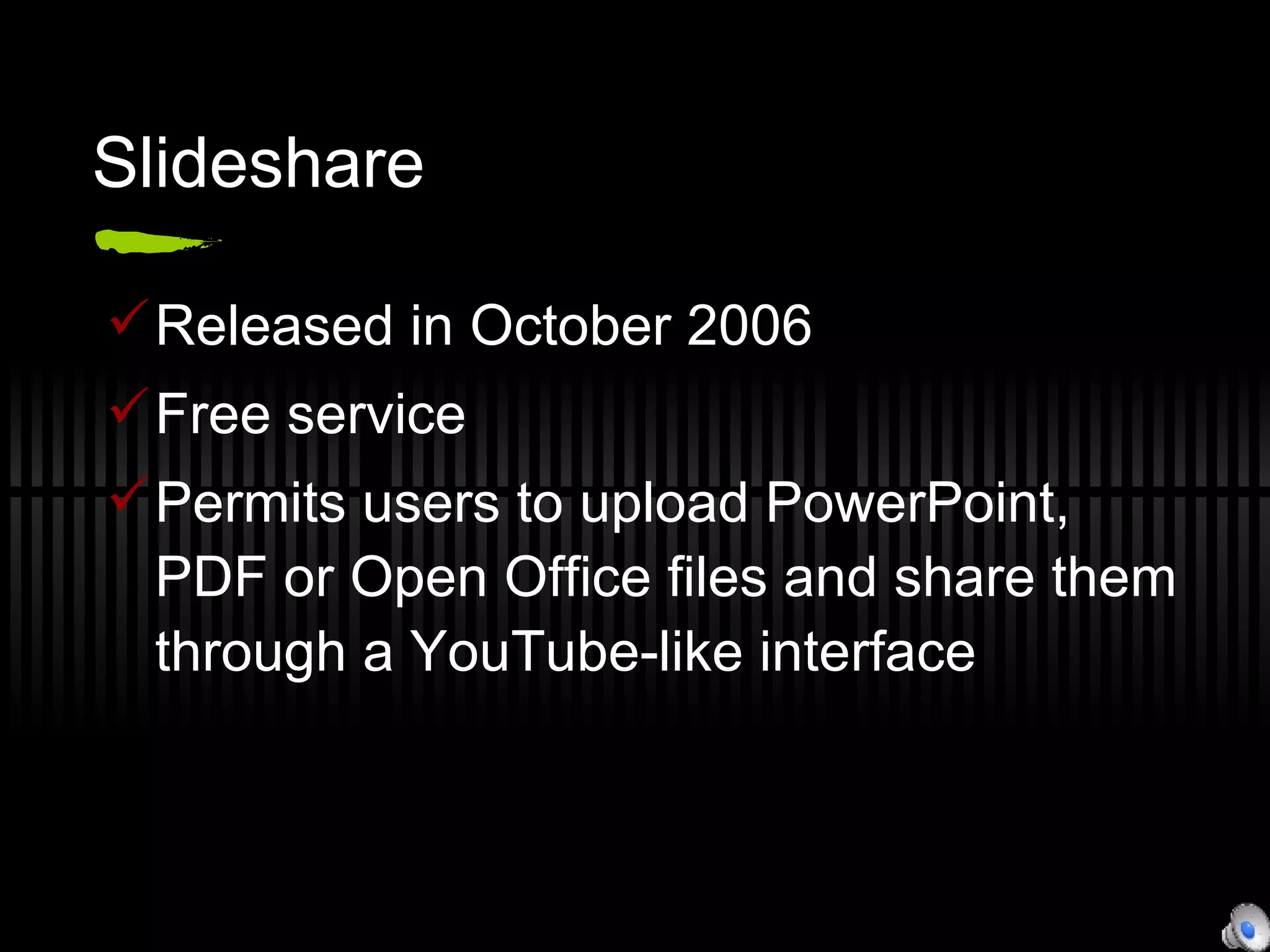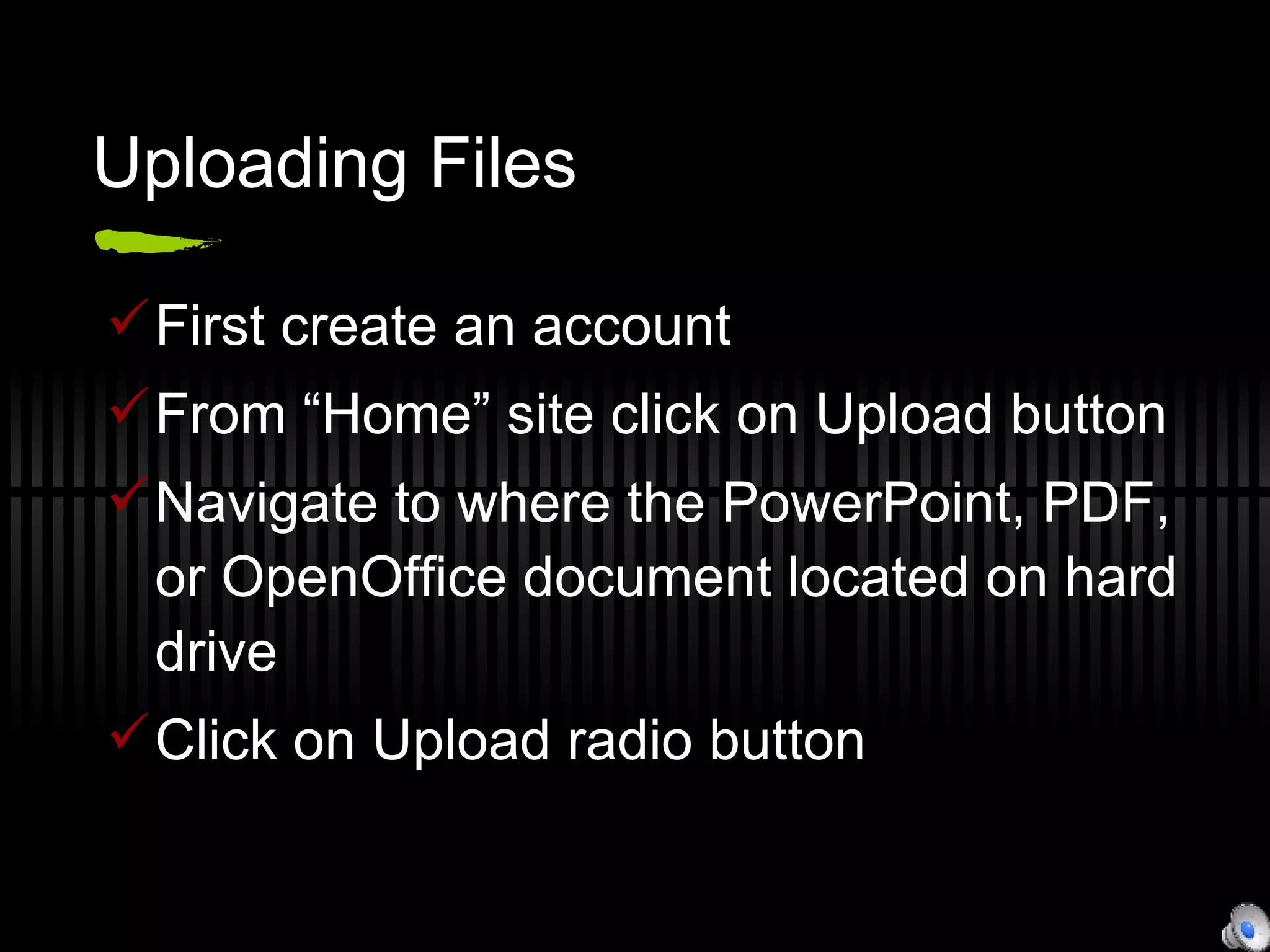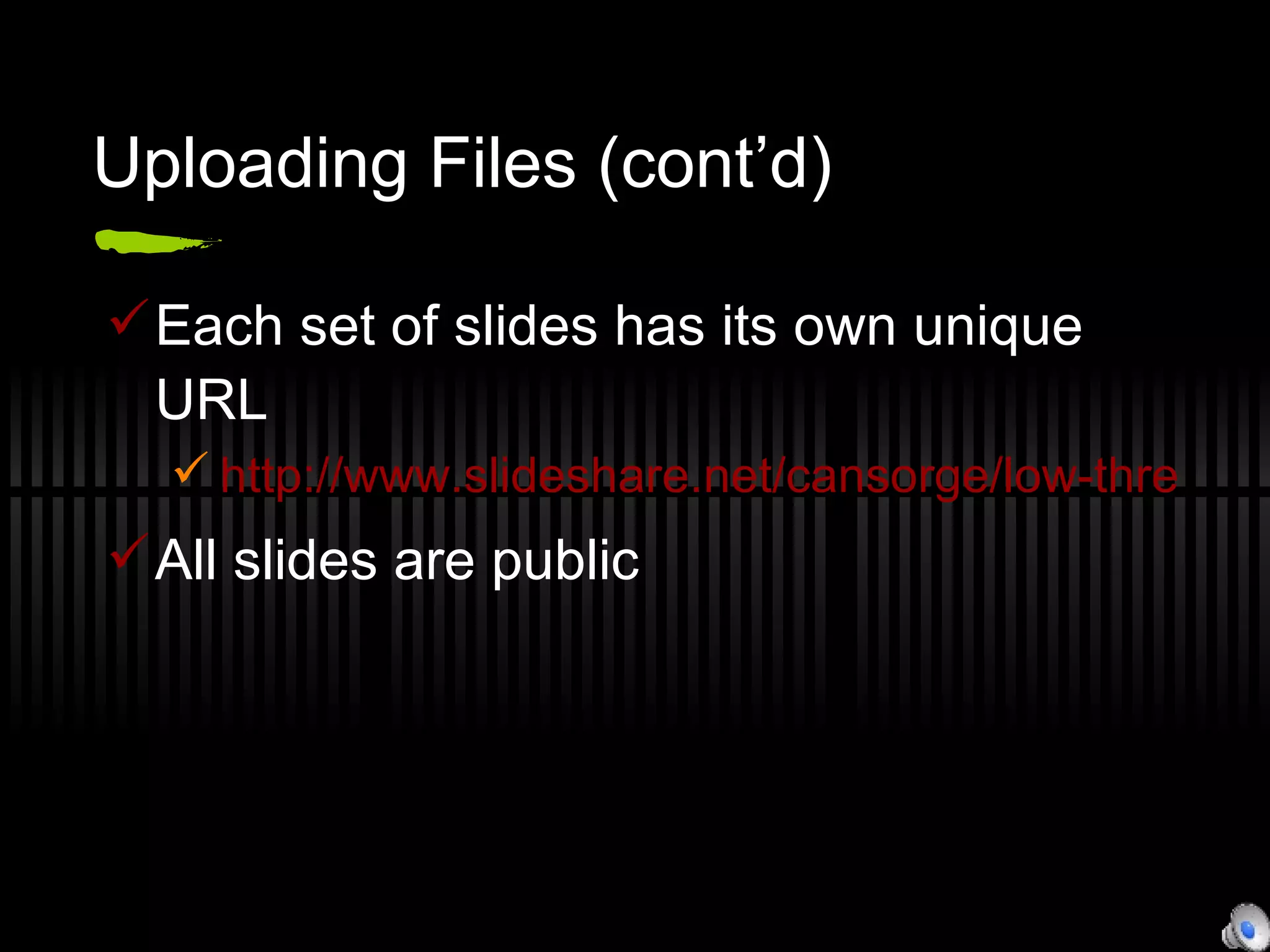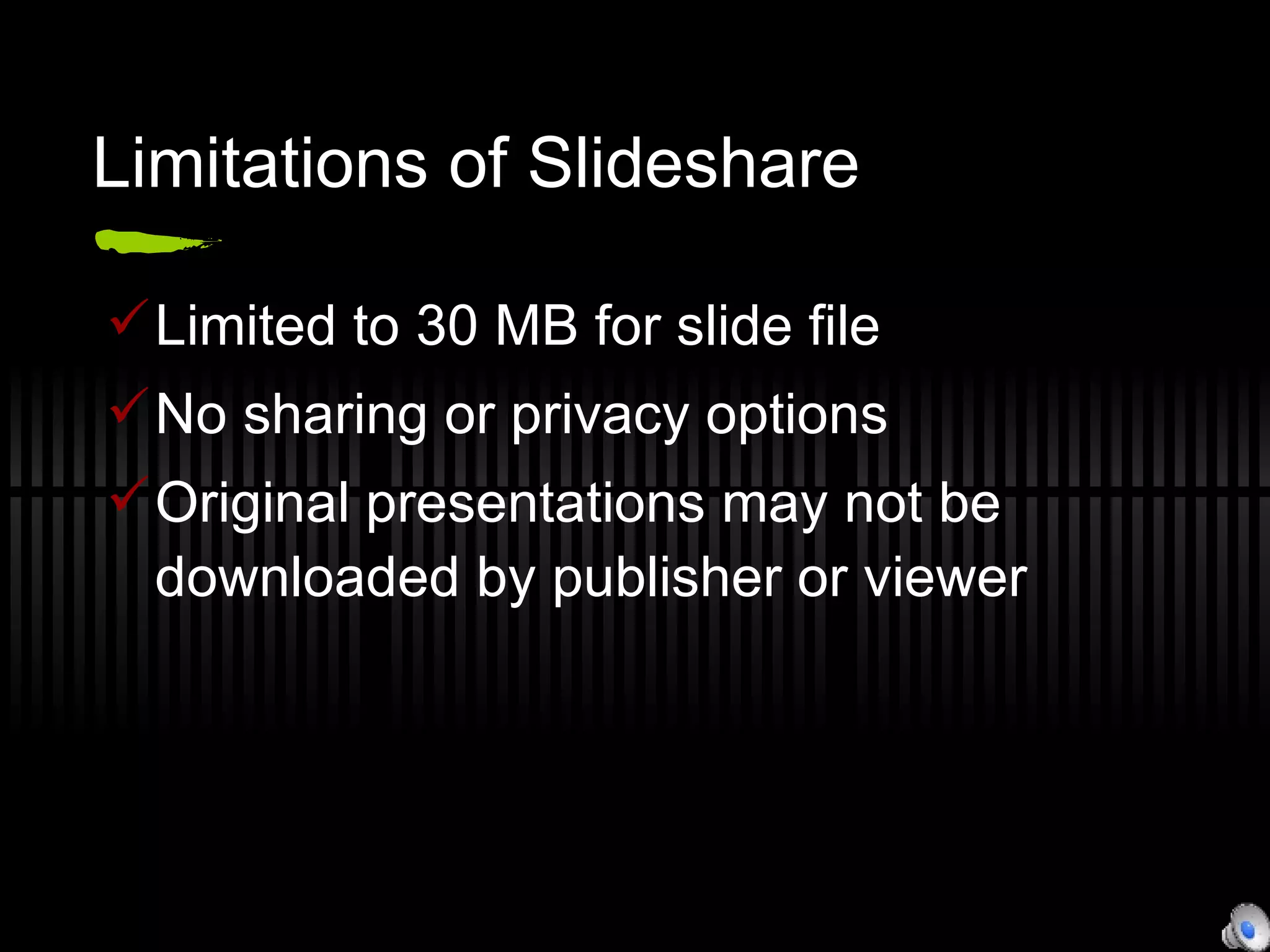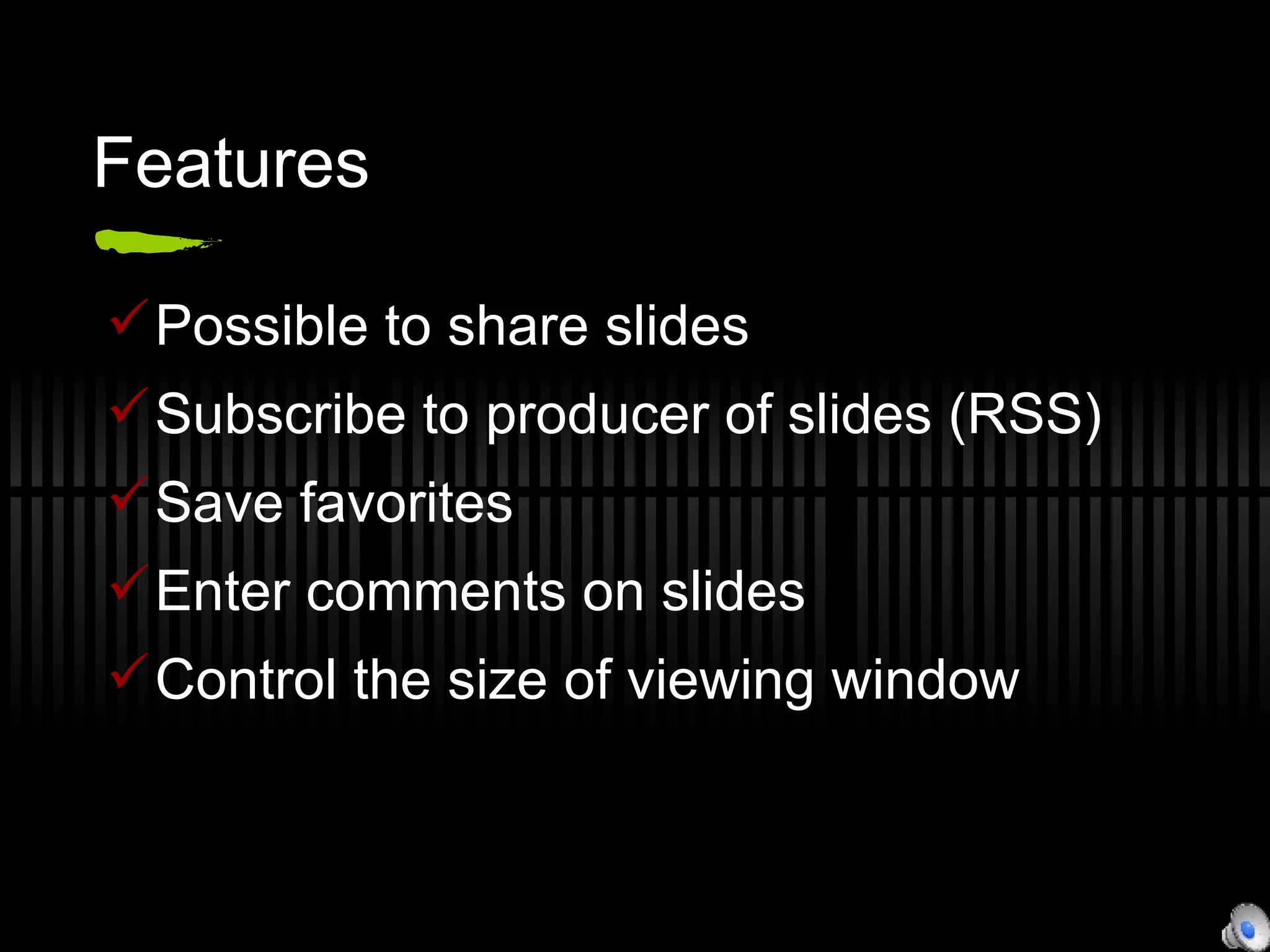Slideshare is a free web-based tool that allows users to upload and share PowerPoint, PDF, or OpenOffice files easily. It offers potential uses such as archiving presentations, sharing academic course content, and using slides for public commentary, although it has limitations like a 30 MB file size cap and no privacy options. Launched in October 2006, Slideshare has gained popularity for its user-friendly interface and functionality.