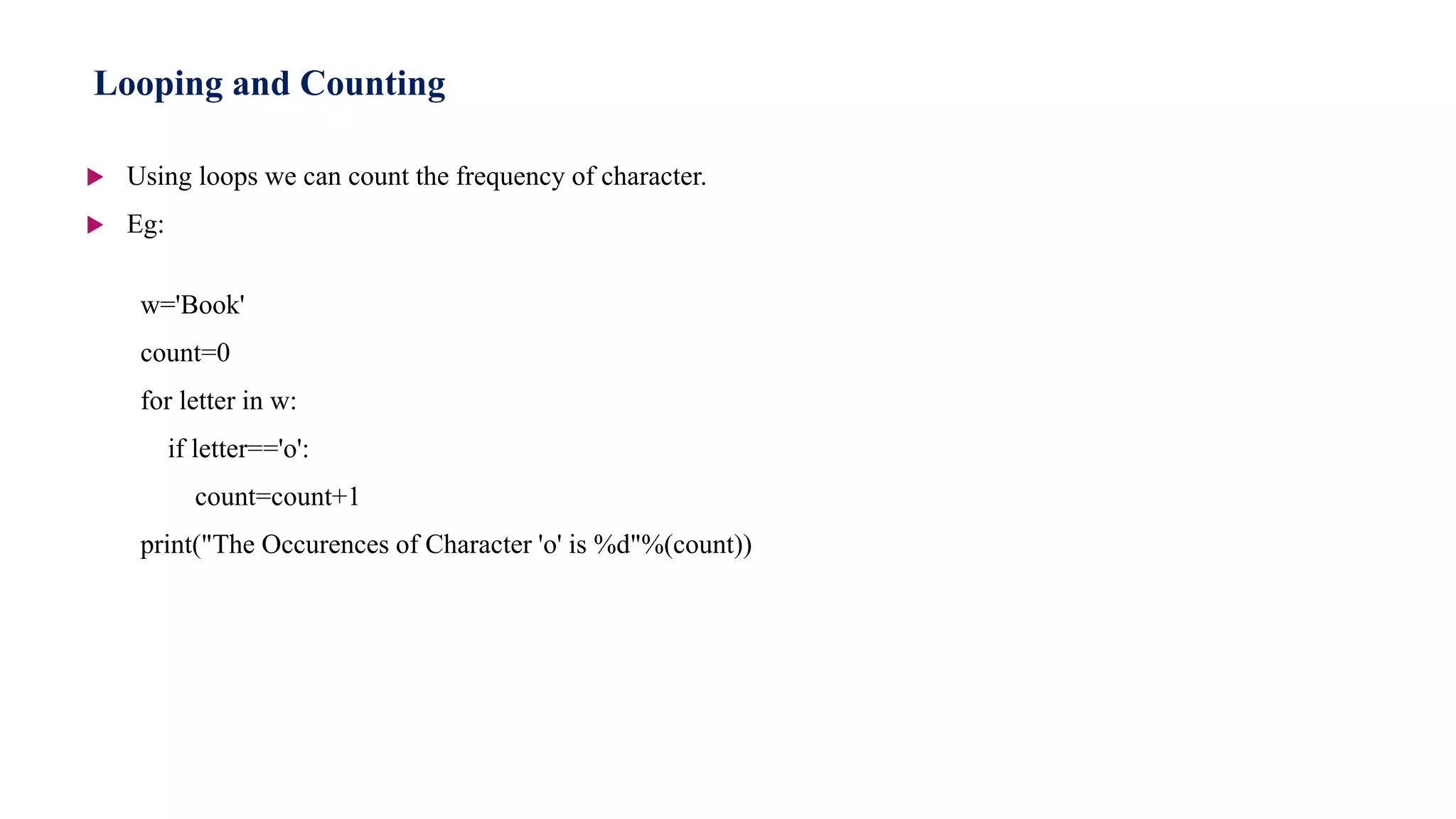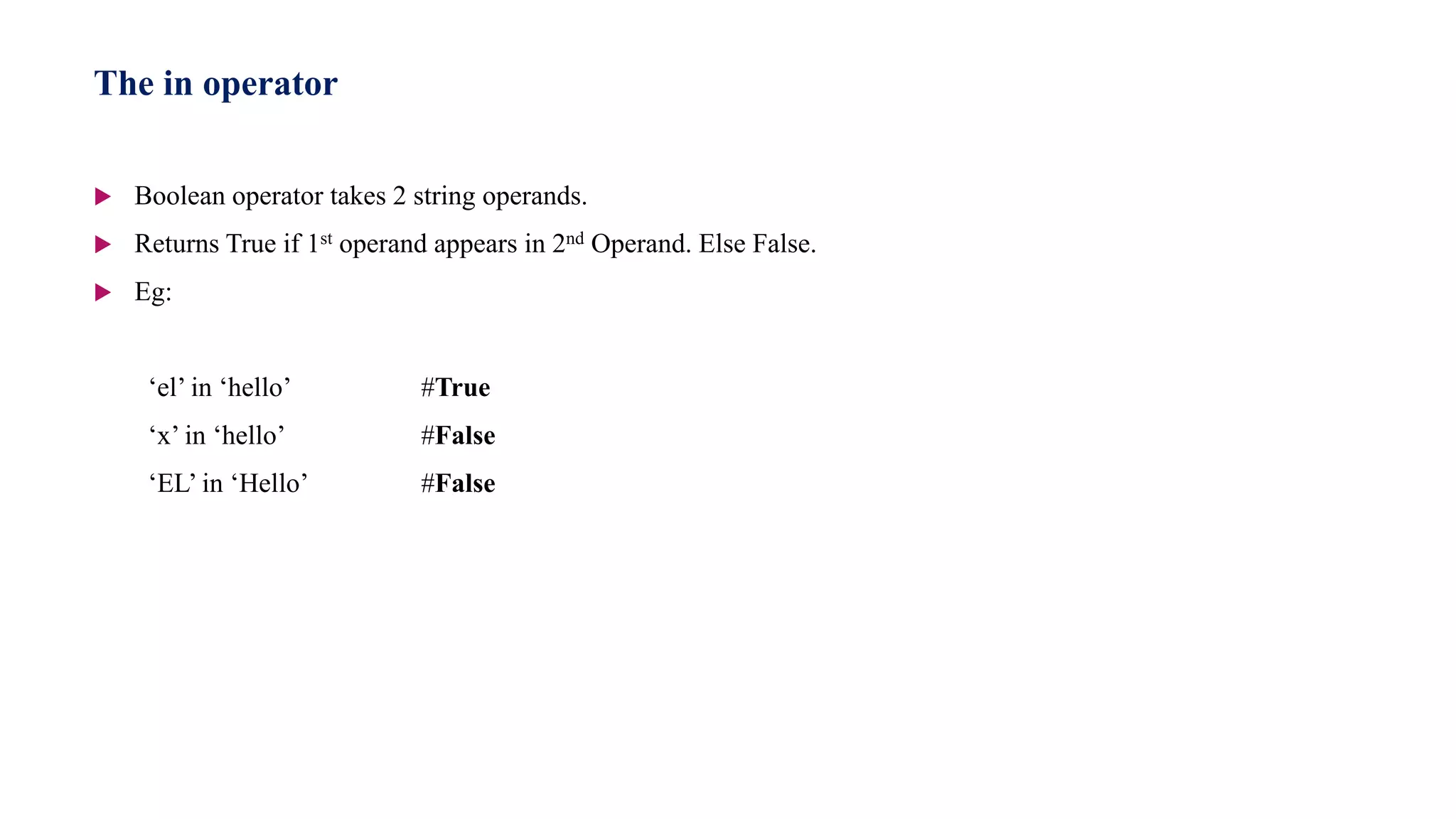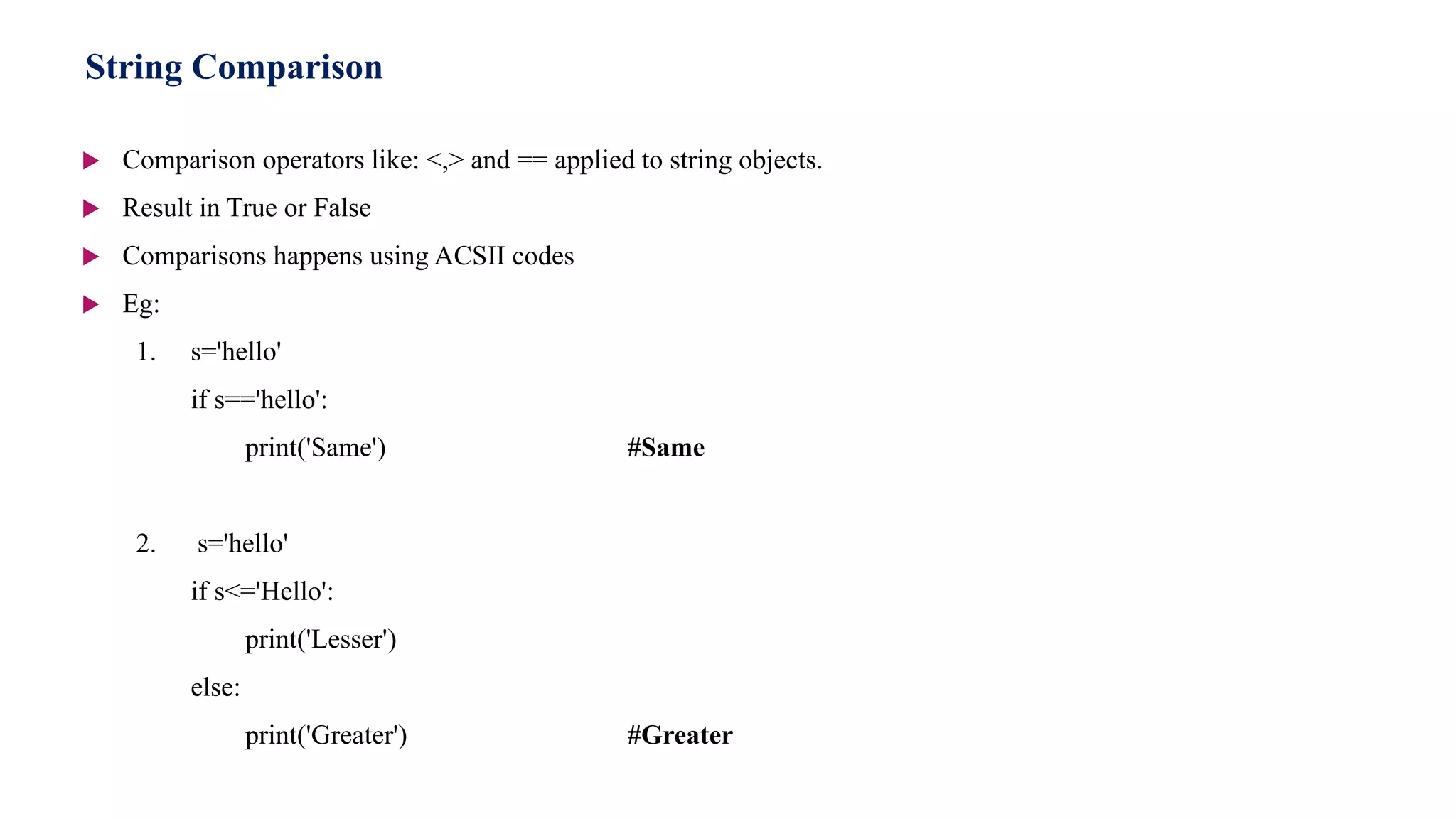The document discusses various string manipulation techniques in Python such as getting the length of a string, traversing strings using loops, slicing strings, immutable nature of strings, using the 'in' operator to check for substrings, and comparing strings. Key string manipulation techniques covered include getting the length of a string using len(), extracting characters using indexes and slices, traversing strings with for and while loops, checking for substrings with the 'in' operator, and comparing strings.
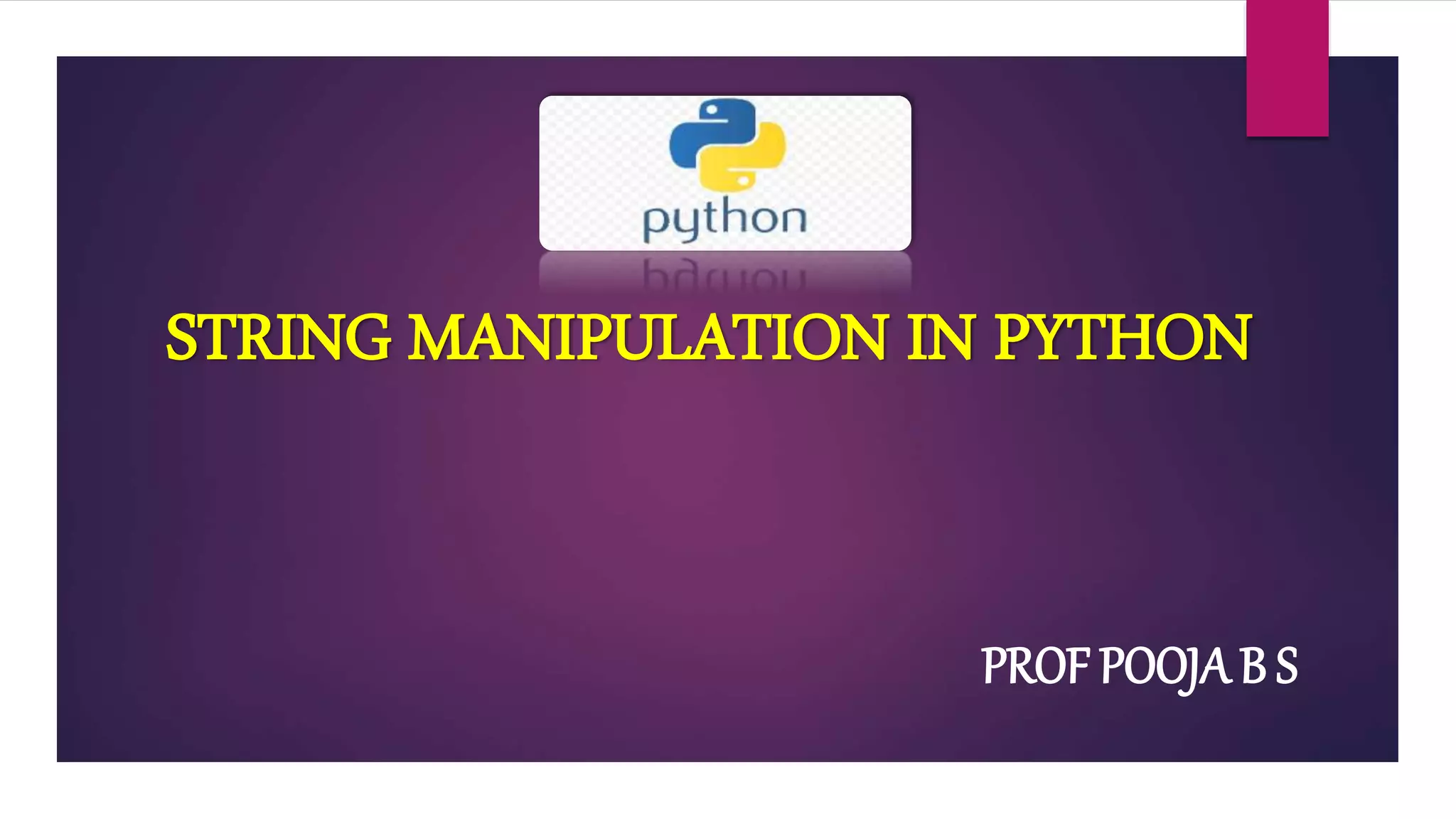

![ String is a sequence of characters.
Enclosed within pair of single/double quotes.
Character has an index Number.
Eg: “Hello World”
Access characters using Index.
Eg: word1='Hello'
word2='Hi'
x=word1[1]
print(x)
y=word2[0]
print(y)
Character H e l l o W o r l D
Index 0 1 2 3 4 5 6 7 8 9 10](https://image.slidesharecdn.com/stringmanipulationinpython-200909073927/75/String-Manipulation-in-Python-3-2048.jpg)
![ End of the string can be accessed using Negative Index.
Eg: “Hello World”
Eg: word=“Hello”
x=word[-1]
print(x)
x=word[-5]
print(x)
Character H e l l o W o r l
Negative Index -11 -10 -9 -8 -7 -6 -5 -4 -3 -2 -1
d](https://image.slidesharecdn.com/stringmanipulationinpython-200909073927/75/String-Manipulation-in-Python-4-2048.jpg)

![1. Using for loop
s="Python"
for i in s:
print(i, end=‘t’)
2. Using while loop
s="Python"
i=0
while i<len(s): #FORWARD TRAVERSAL
print(s[i],end='t')
i=i+1
s="Python"
i=-1
while i>= -len(s): #BACKWARD TRAVERSAL
print(s[i],end='t')
i=i-1](https://image.slidesharecdn.com/stringmanipulationinpython-200909073927/75/String-Manipulation-in-Python-6-2048.jpg)
![String Slices
Portion of a string is a string slice.
Extract a required number of characters using colon (:)
Syntax:
st[i:j:k]
i is the first index or beginning index or start index
j is the last index or end index. If j index is not present, means slice should be till the end of the string.
k is the stride, to indicate no. of steps incremented. Default value is 1.
Eg:
st=“Hello World”
print(st[0:5:1])](https://image.slidesharecdn.com/stringmanipulationinpython-200909073927/75/String-Manipulation-in-Python-7-2048.jpg)
![1. print (st[0:5])
2. print (st[3:8])
3. print (st[7:])
4. print (st[::])
5. print (st[::2])
6. print (st[4:4])
7. print (st[3:8:2])
8. print (st[1:8:3])
9. print (st[-4:-1])
10. print (st[-1])
11. print (st[:-1])
12. print (st[:])
13. print (st[::-1])
14. print (st[::-2])](https://image.slidesharecdn.com/stringmanipulationinpython-200909073927/75/String-Manipulation-in-Python-8-2048.jpg)
![ Strings are immutable [cannot change]
To modify string, create a new string.
Eg:
1. s="hello world“ #TypeError: 'str' object does not support item assignment
s[3]='t‘
2. s="hello world"
s1=s[:3]+'t'+s[4:] #helto world
print(s1)
String are immutable](https://image.slidesharecdn.com/stringmanipulationinpython-200909073927/75/String-Manipulation-in-Python-9-2048.jpg)