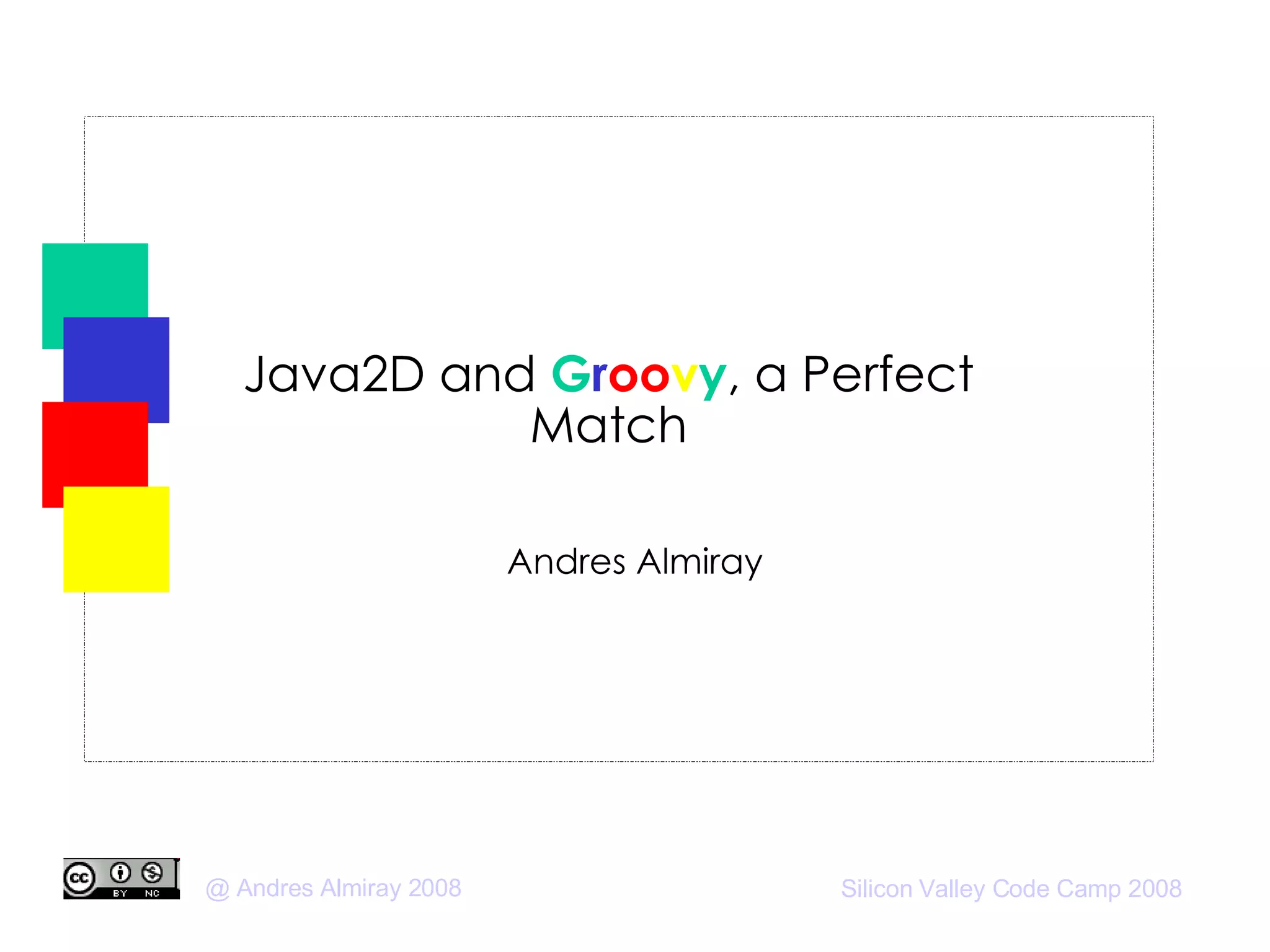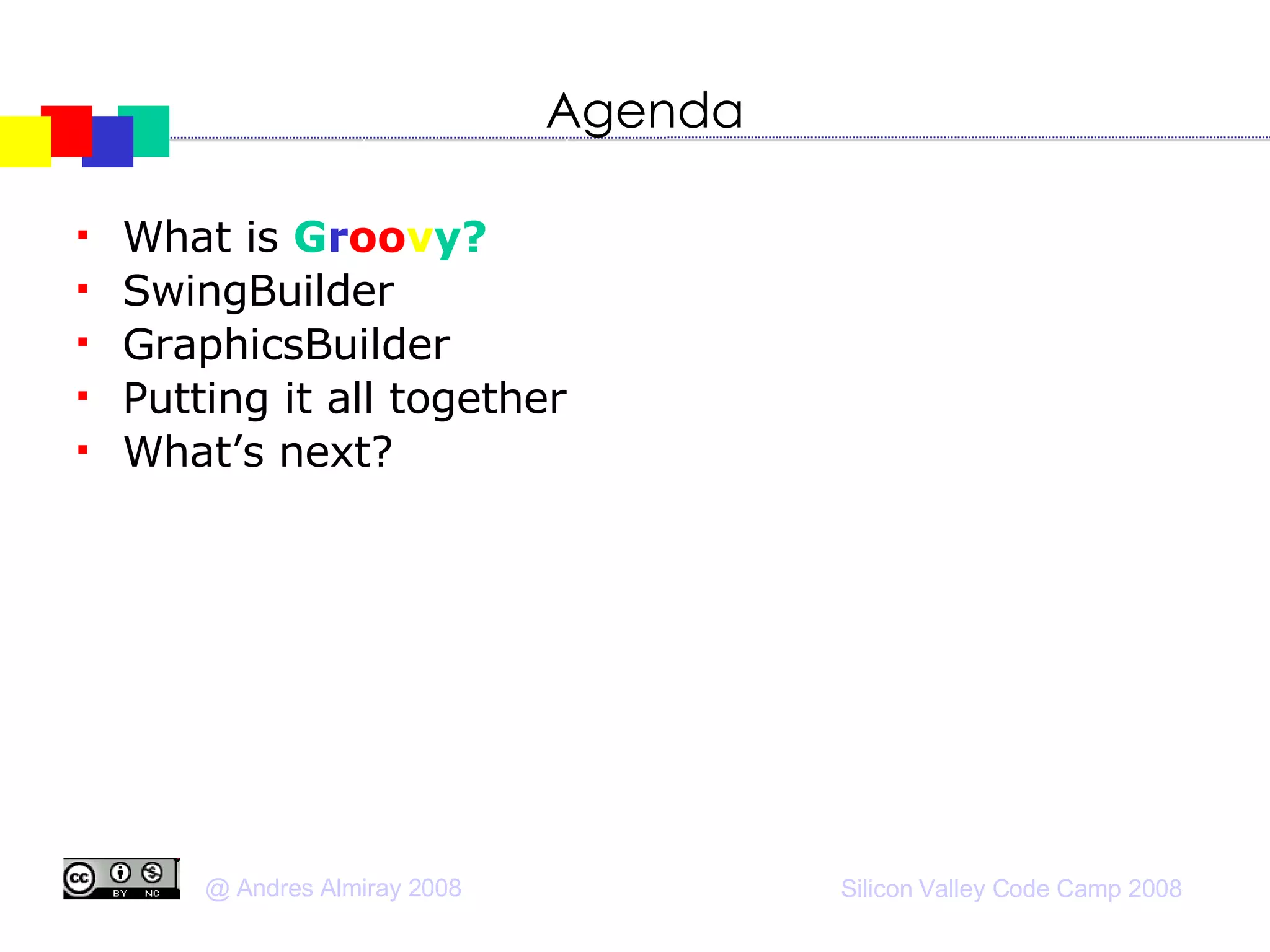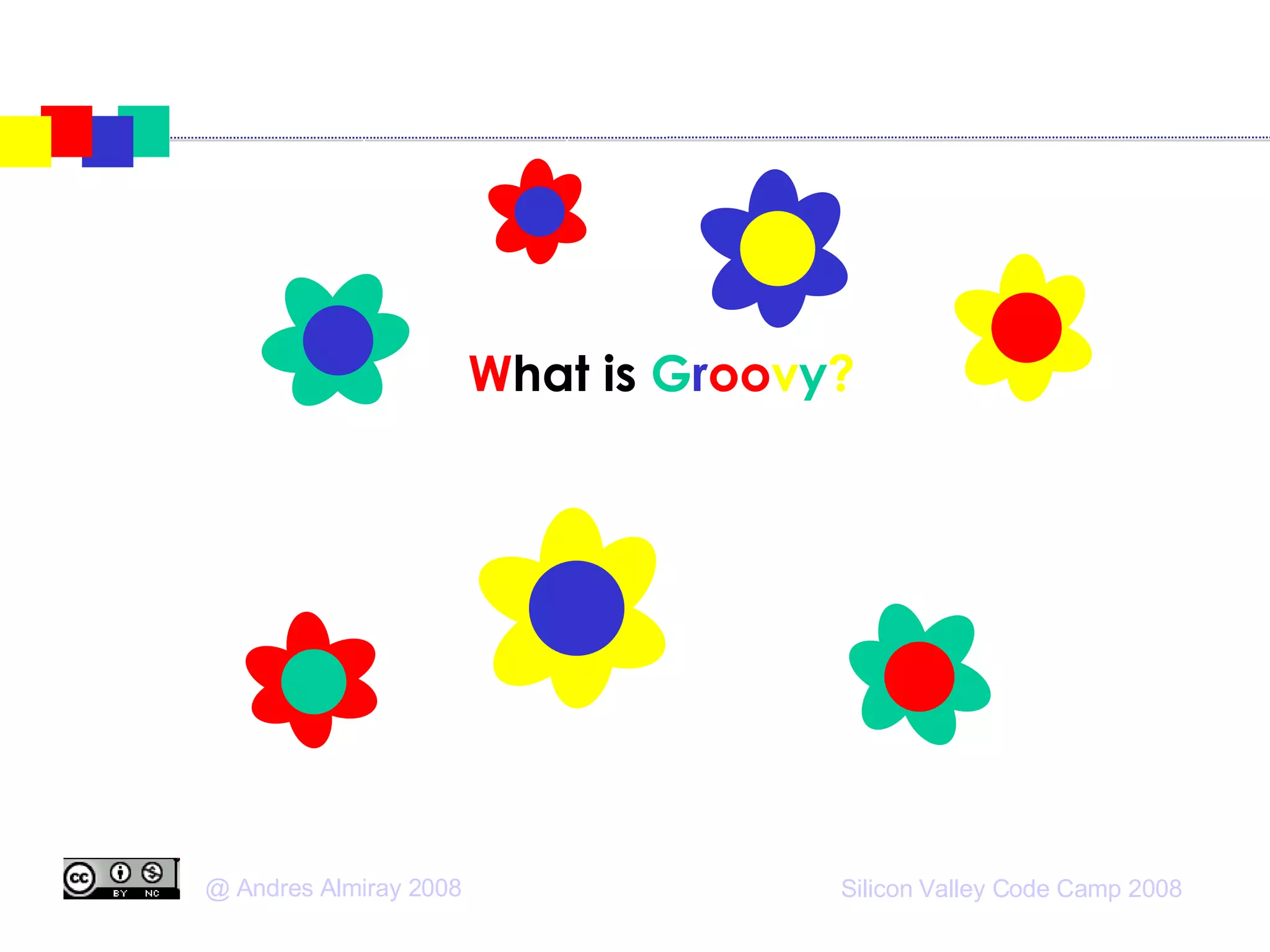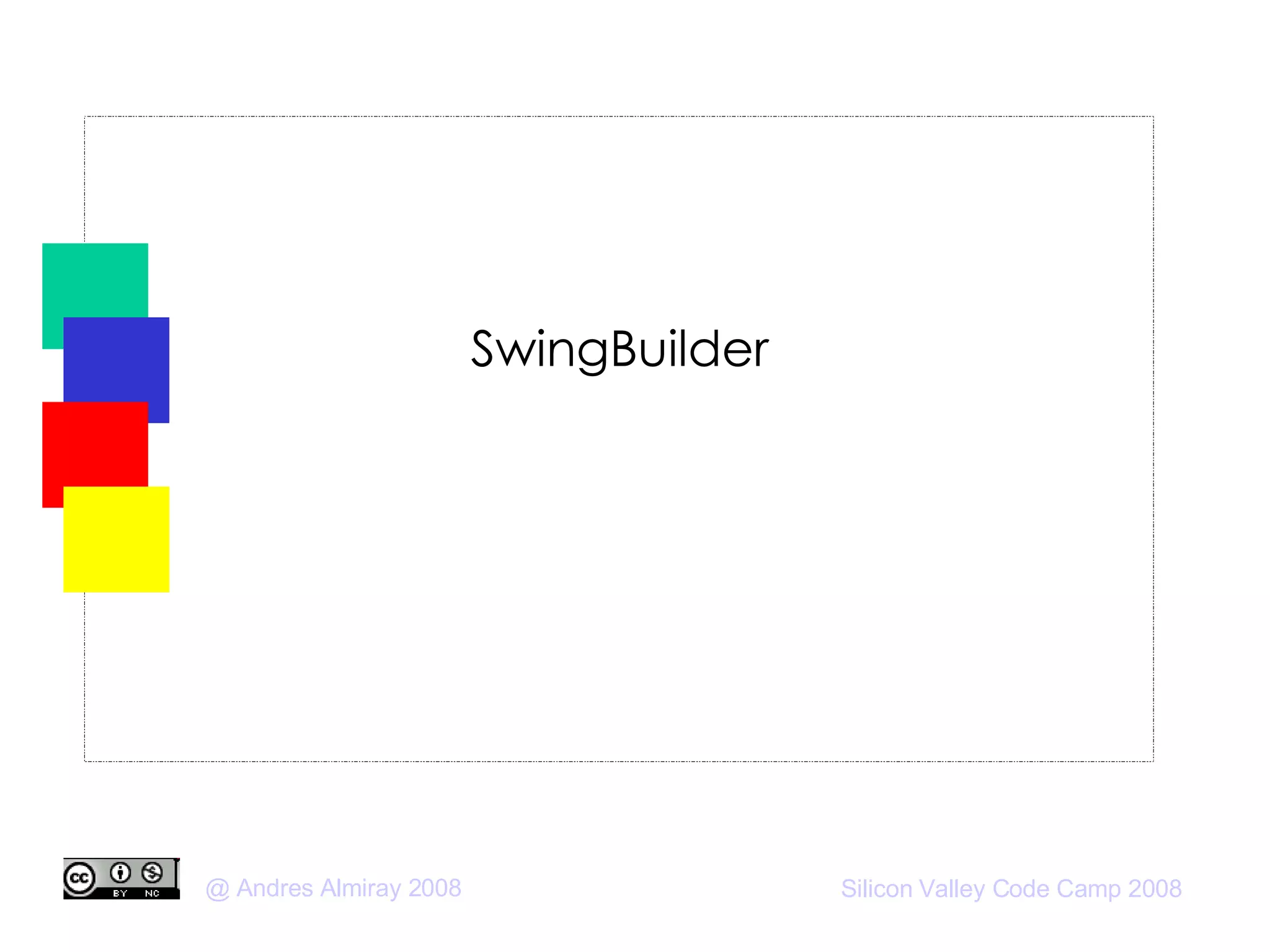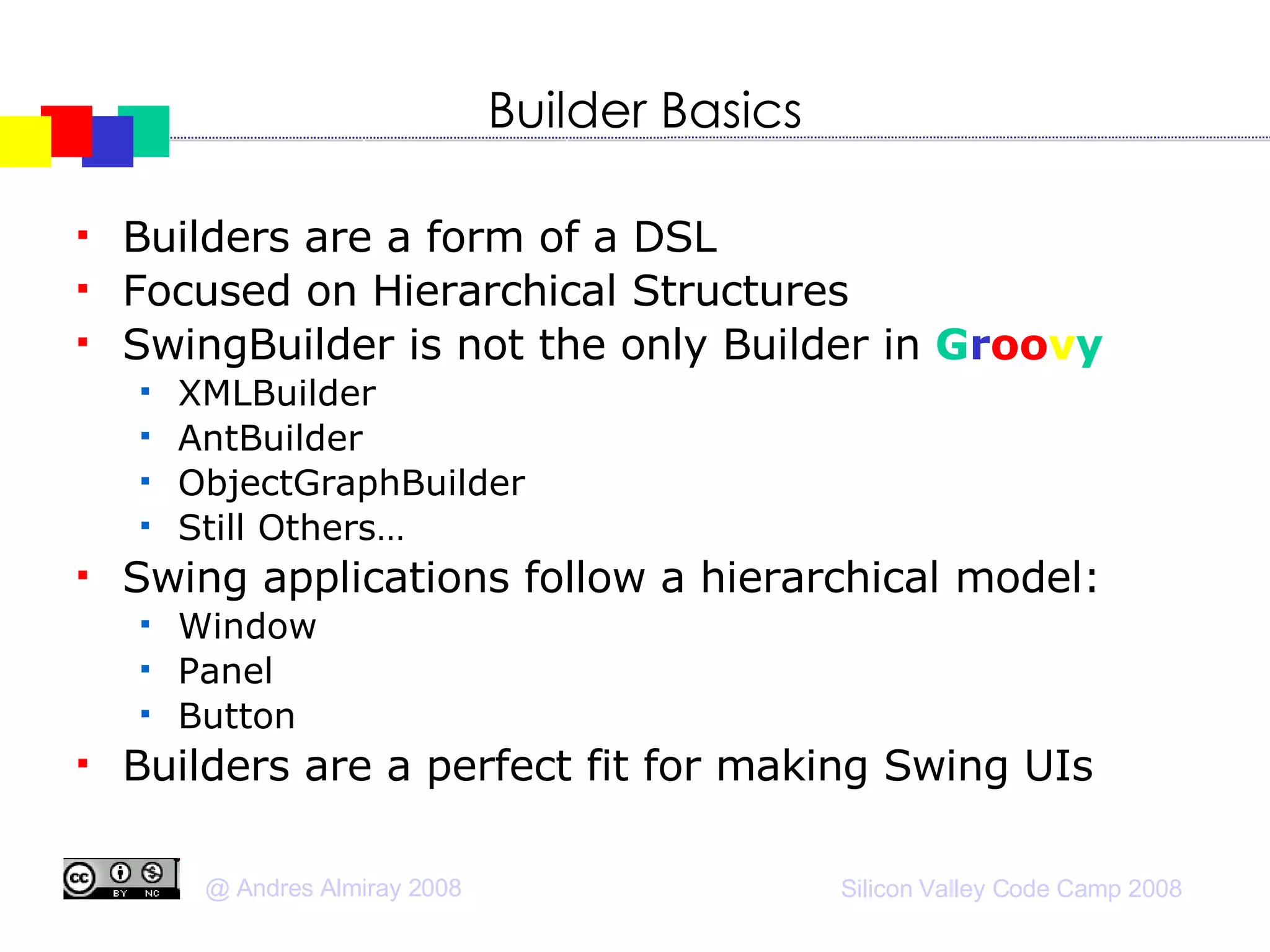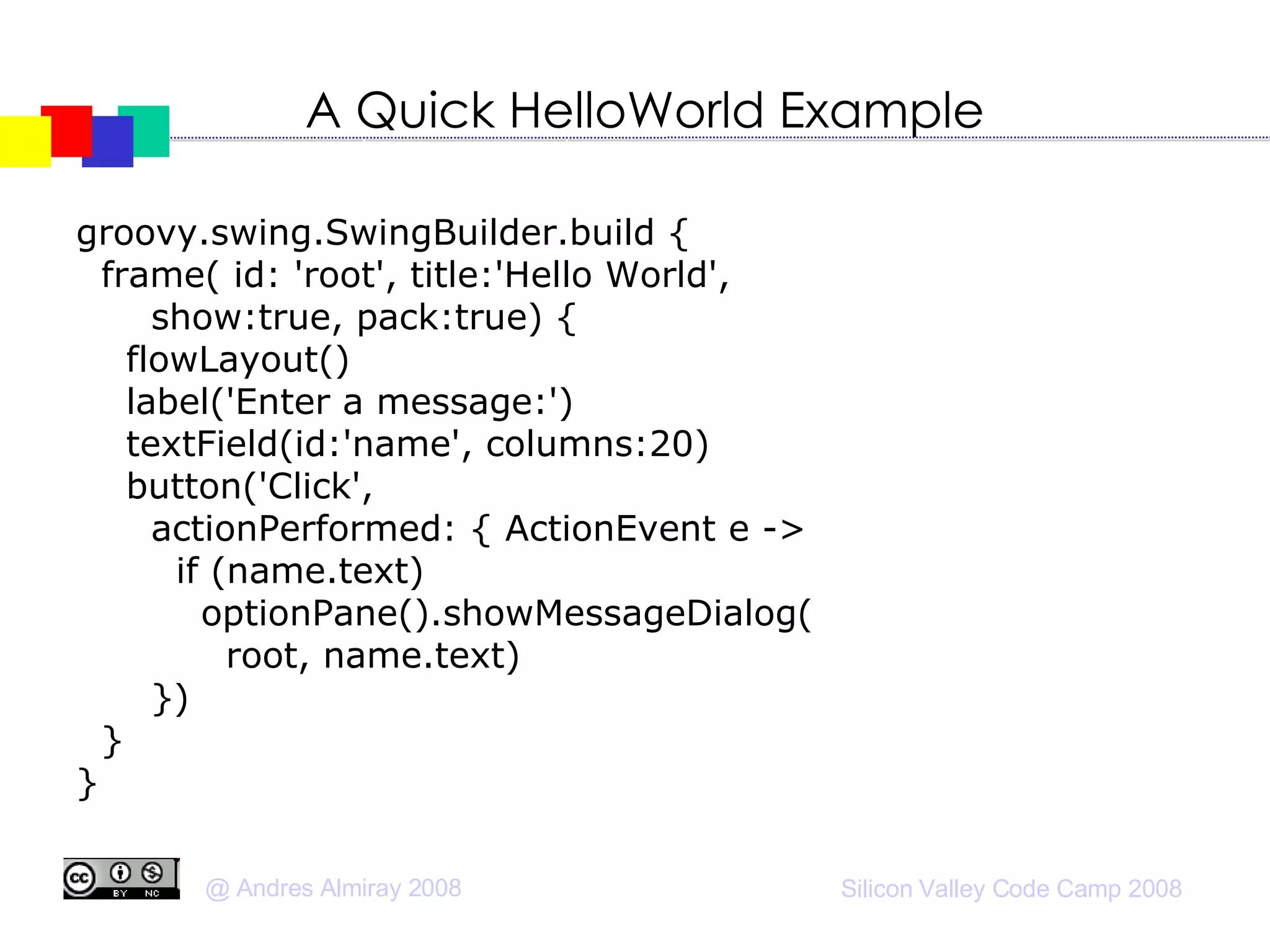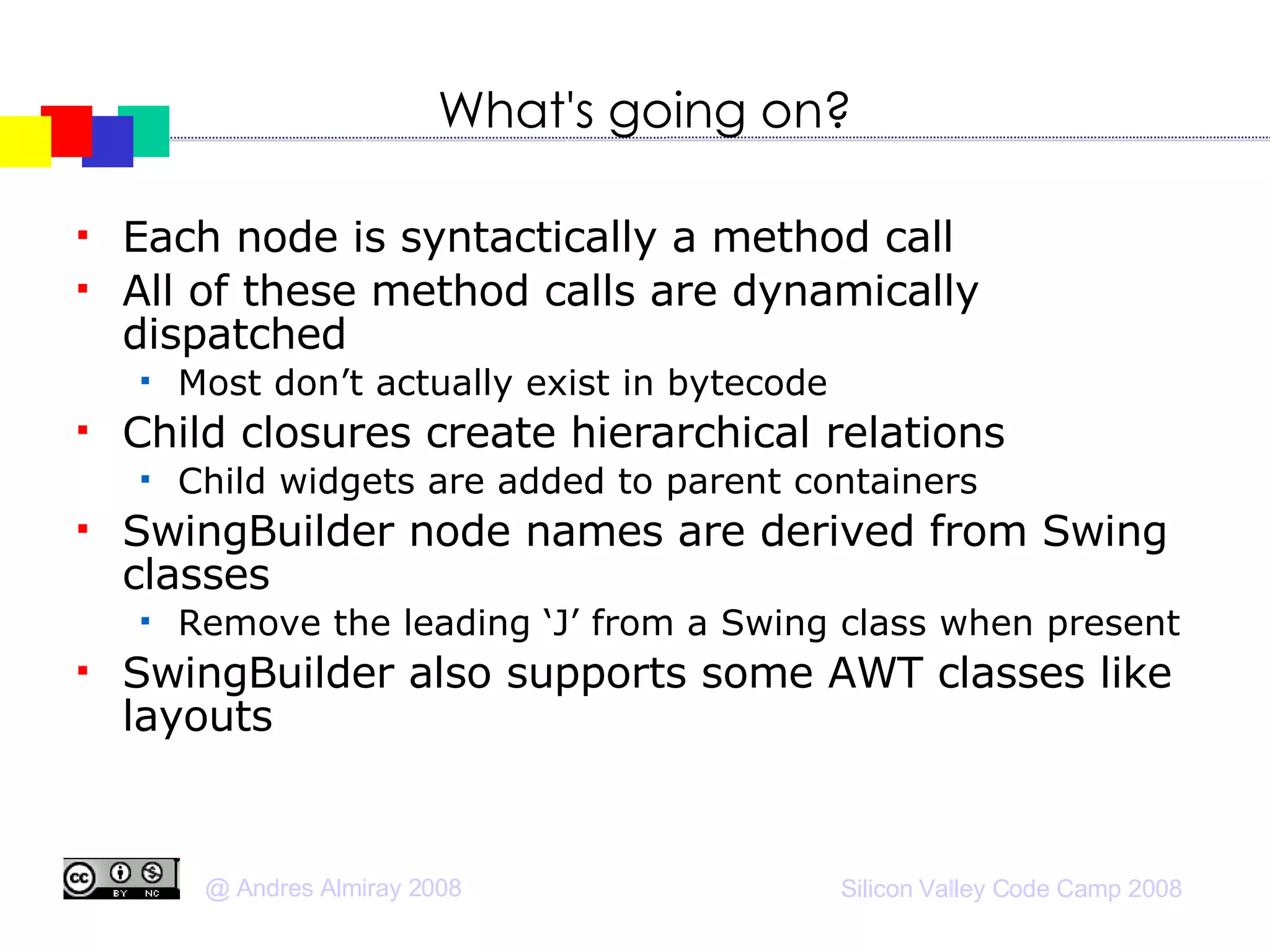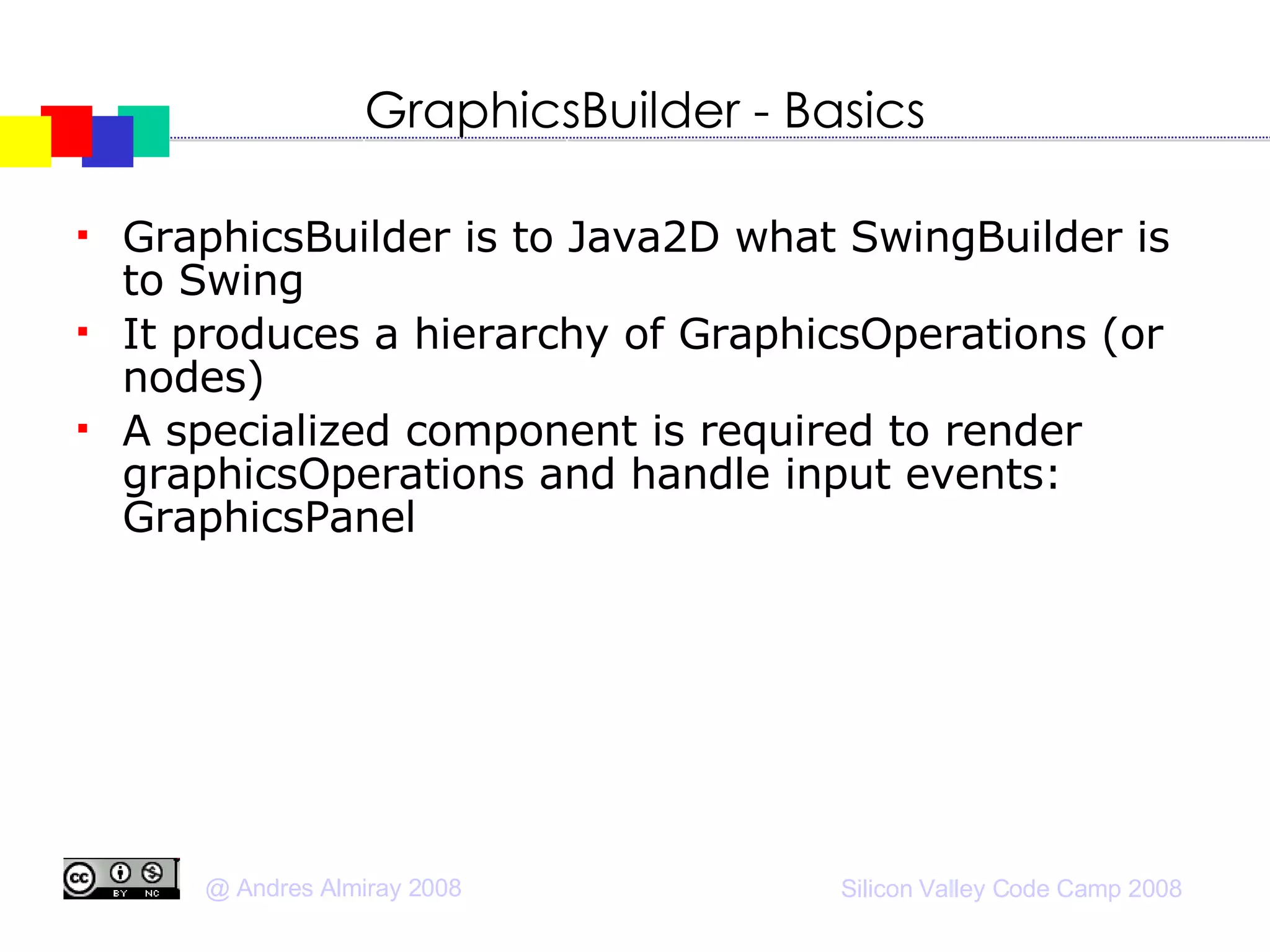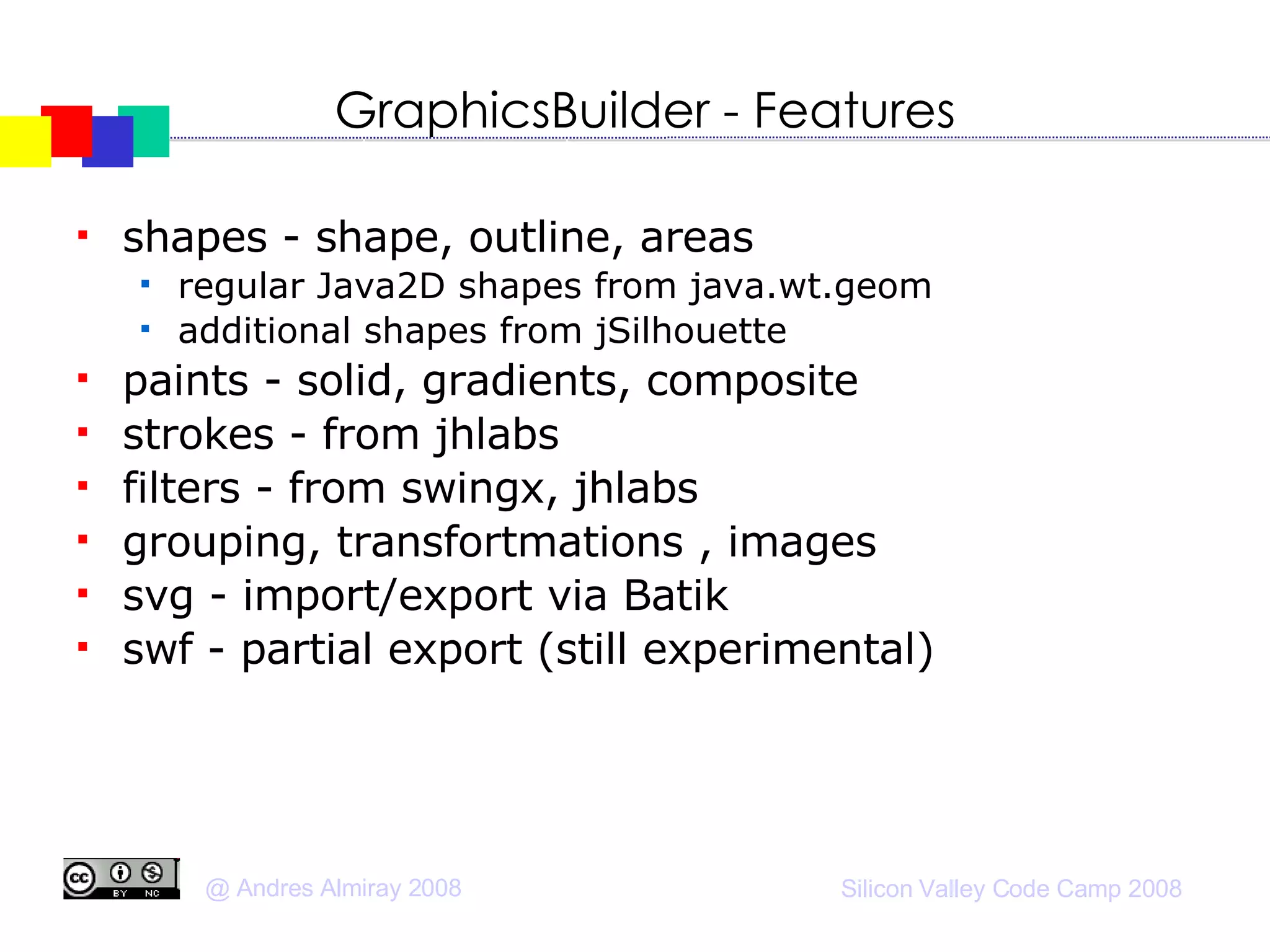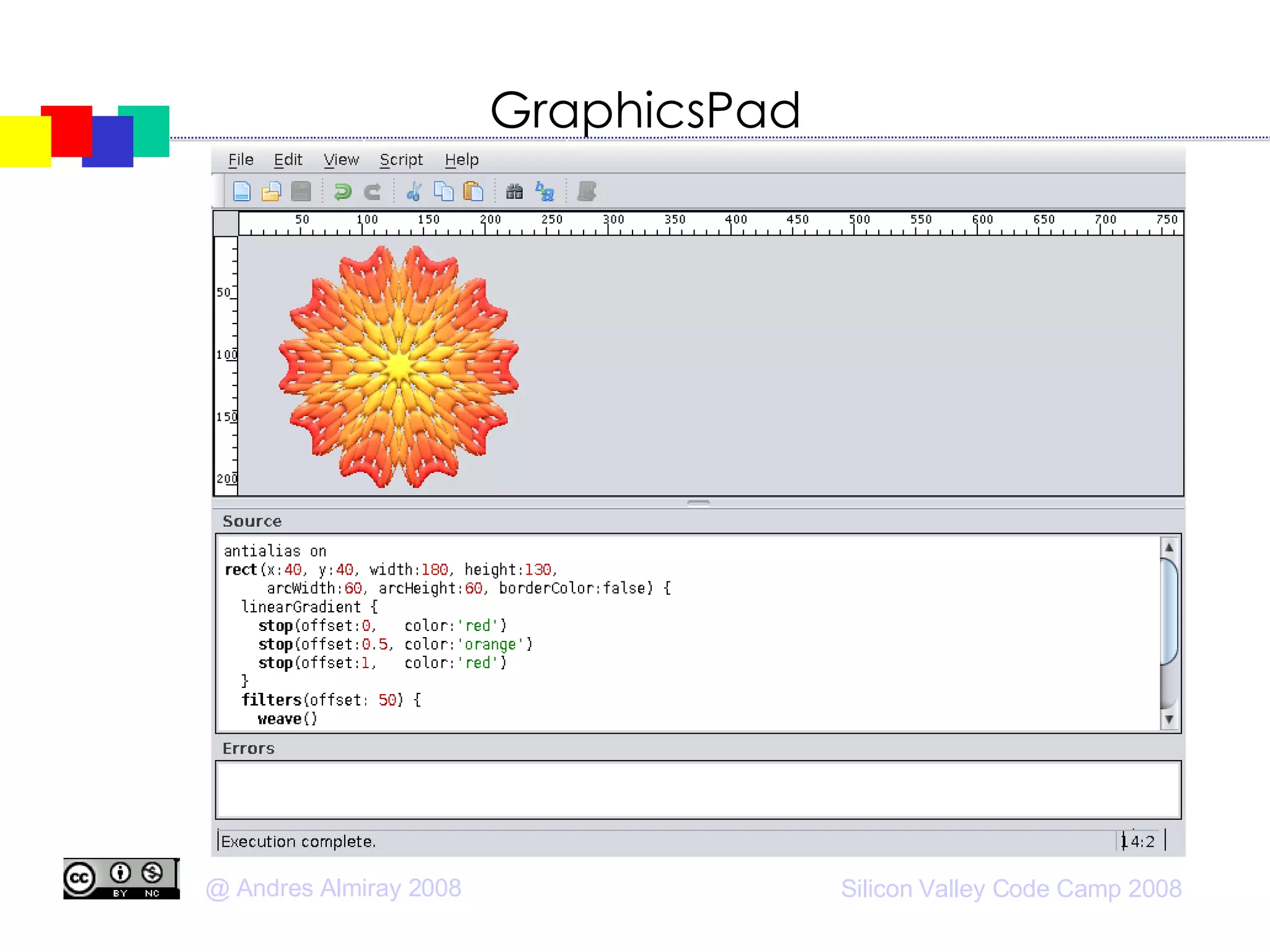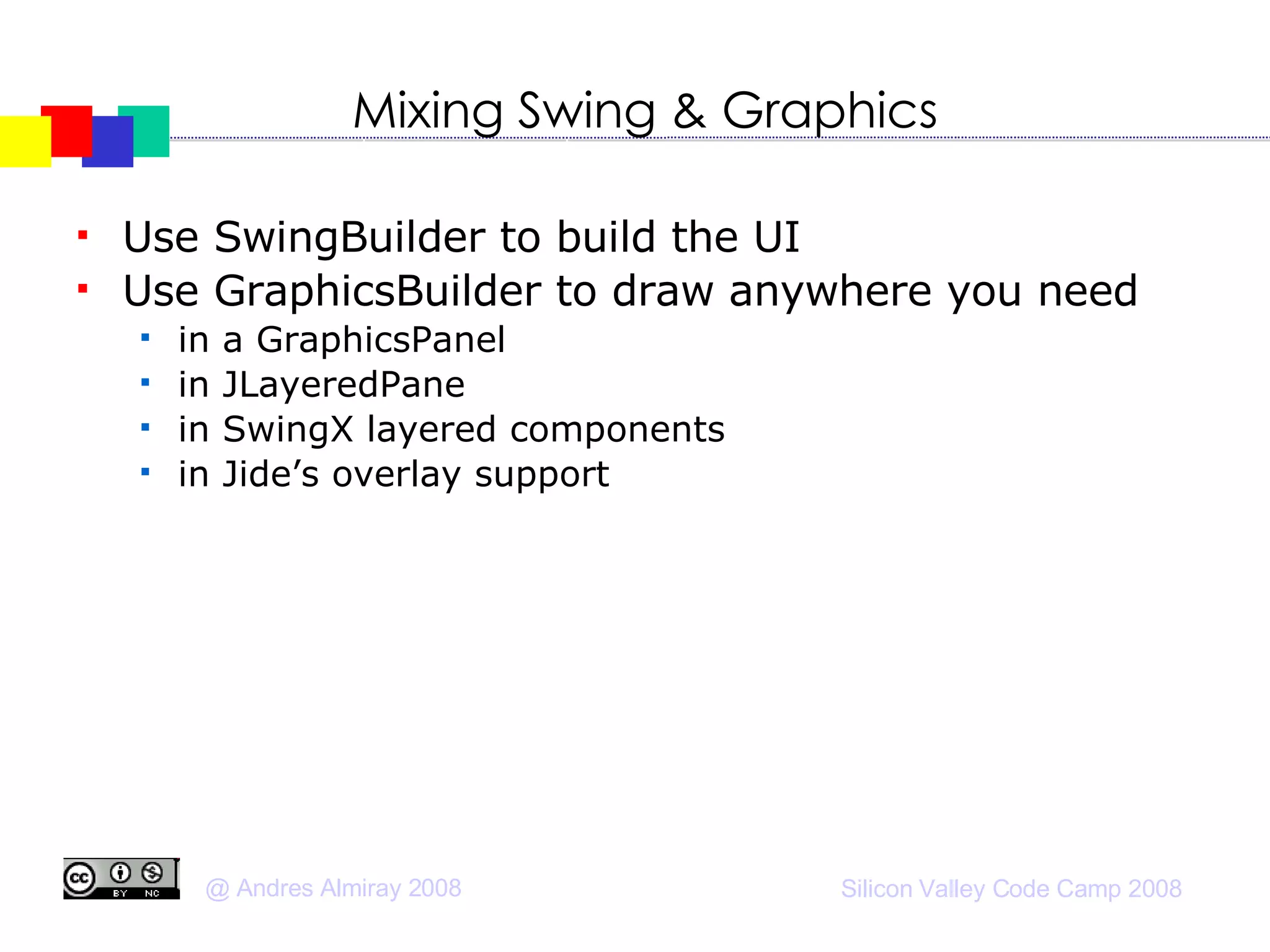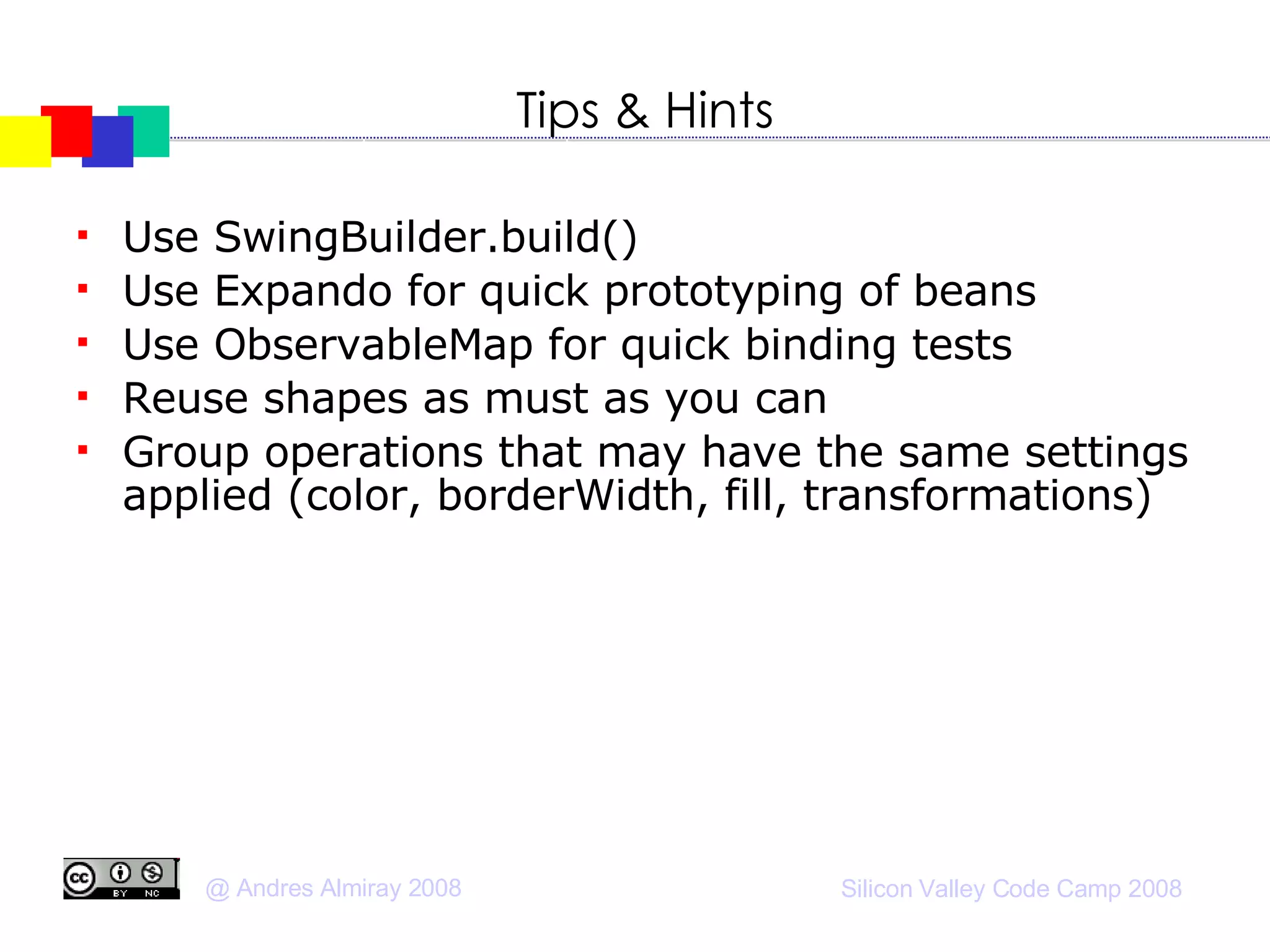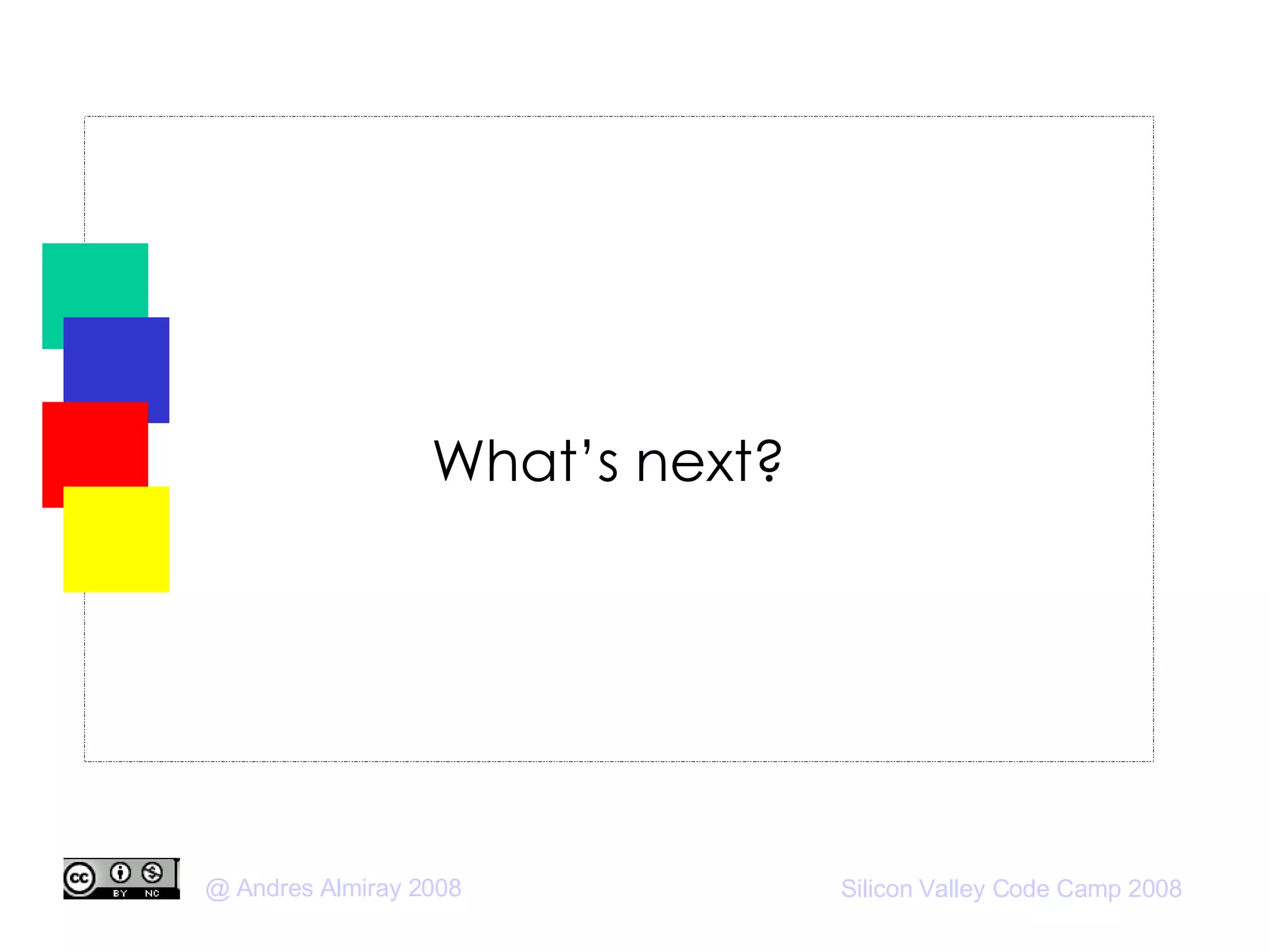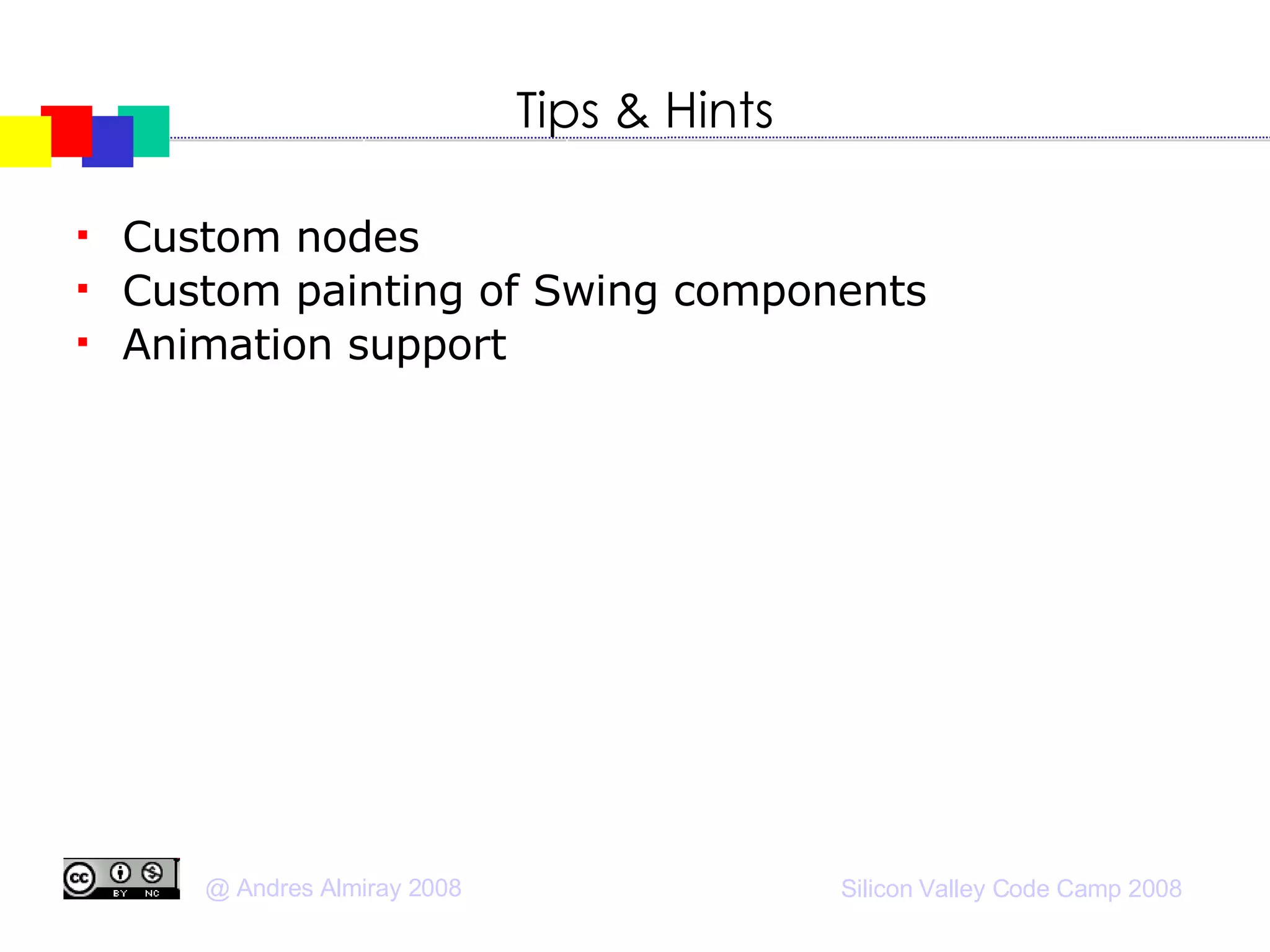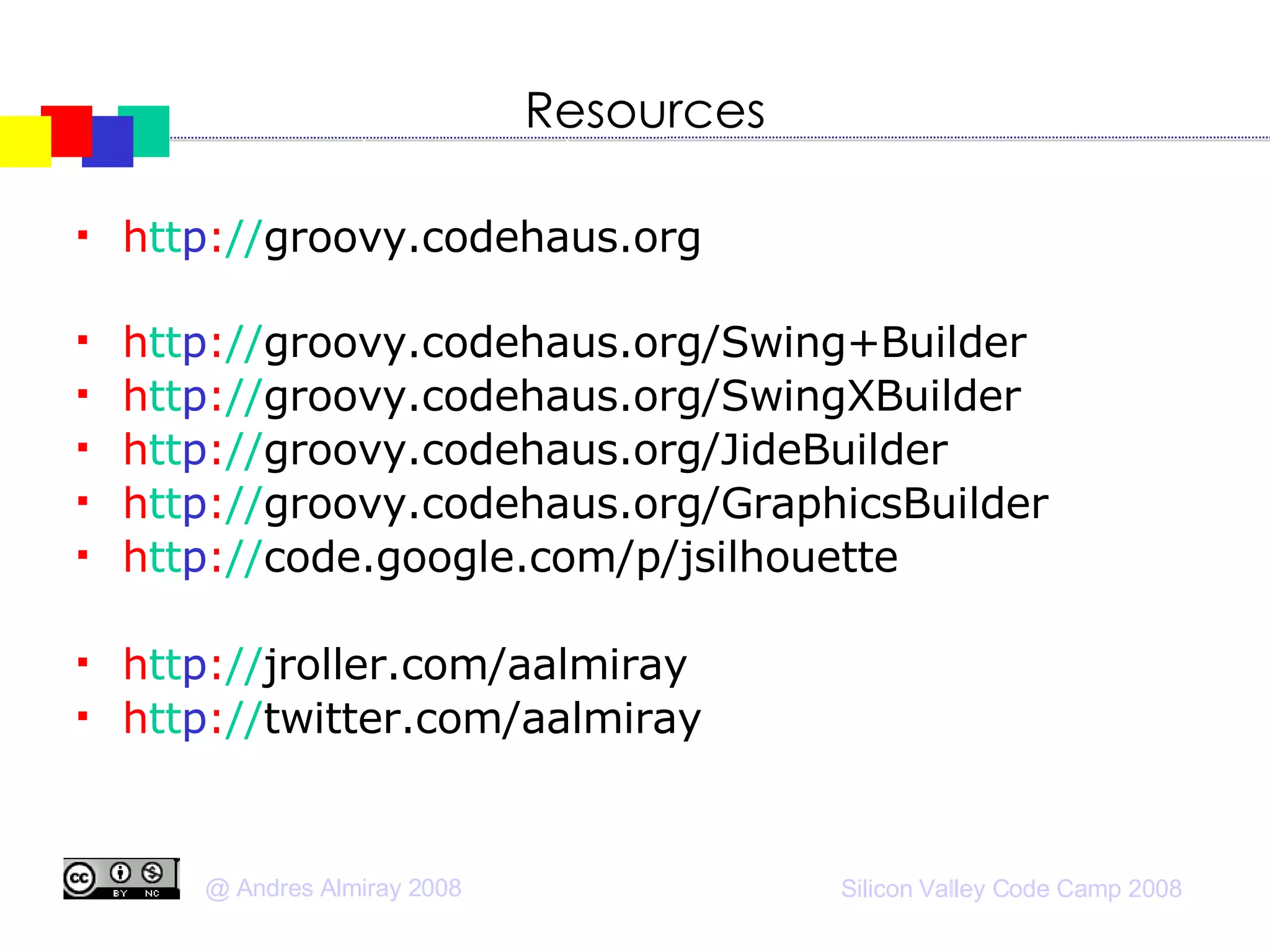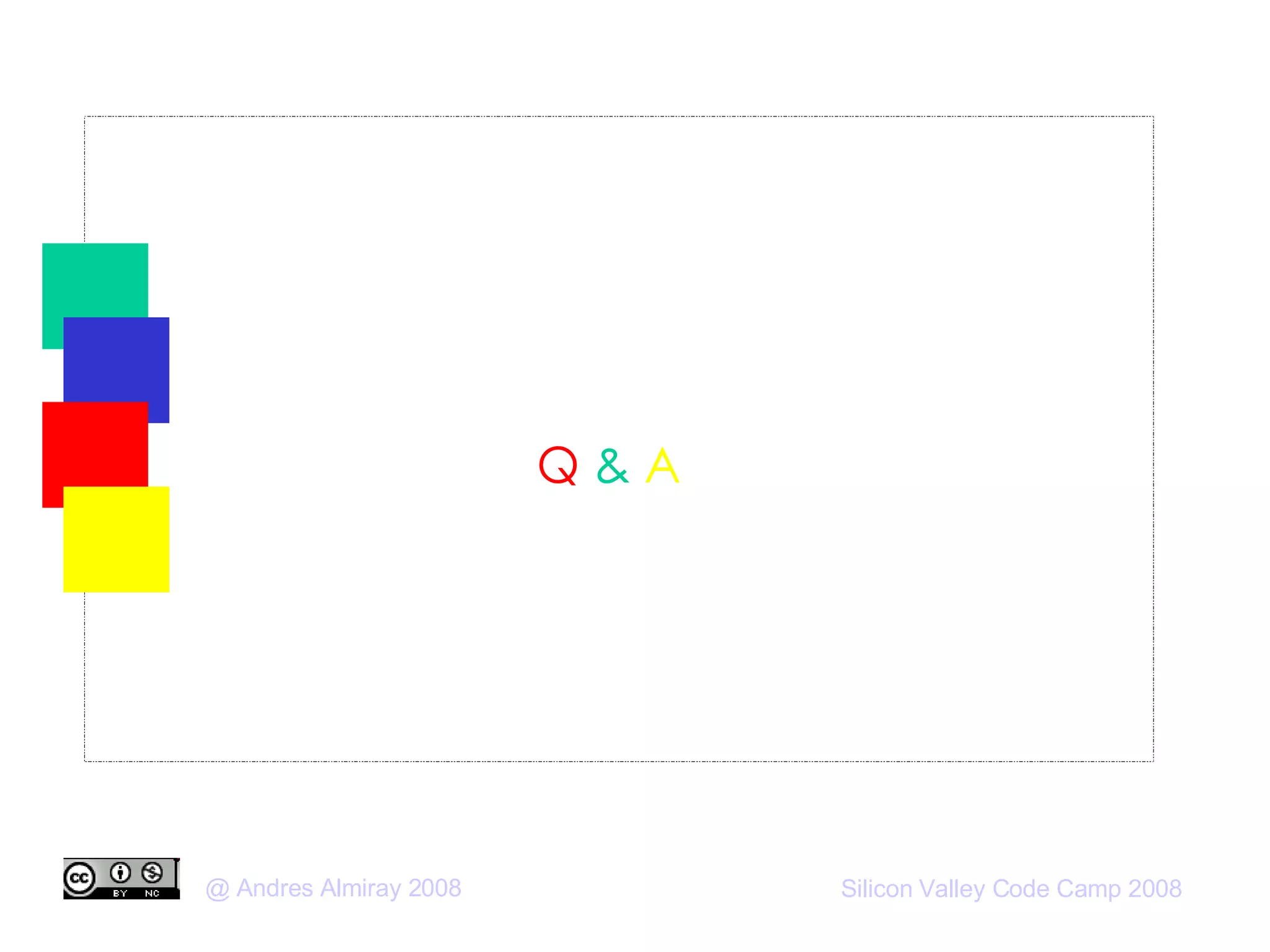Groovy's SwingBuilder and GraphicsBuilder are domain-specific languages that allow for concise creation of Swing user interfaces and Java2D graphics in a hierarchical, declarative manner. SwingBuilder handles Swing components like windows, panels and buttons, while GraphicsBuilder supports shapes, strokes, filters and more for graphics rendering. These builders can be used together to create applications with both UI and custom graphics elements. The presentation introduces the builders and provides tips for their effective use.