This document provides an introduction to JavaScript including:
- JavaScript is an object-oriented scripting language that is a dialect of ECMAScript.
- It was originally designed to add interactivity to HTML pages through dynamic HTML, reacting to events, and data validation.
- JavaScript is now heavily used in AJAX-based sites to asynchronously retrieve and display data without reloading pages.
- The document discusses JavaScript compatibility issues and provides examples of basic JavaScript concepts like variables, comparisons, repetition, and popup boxes.
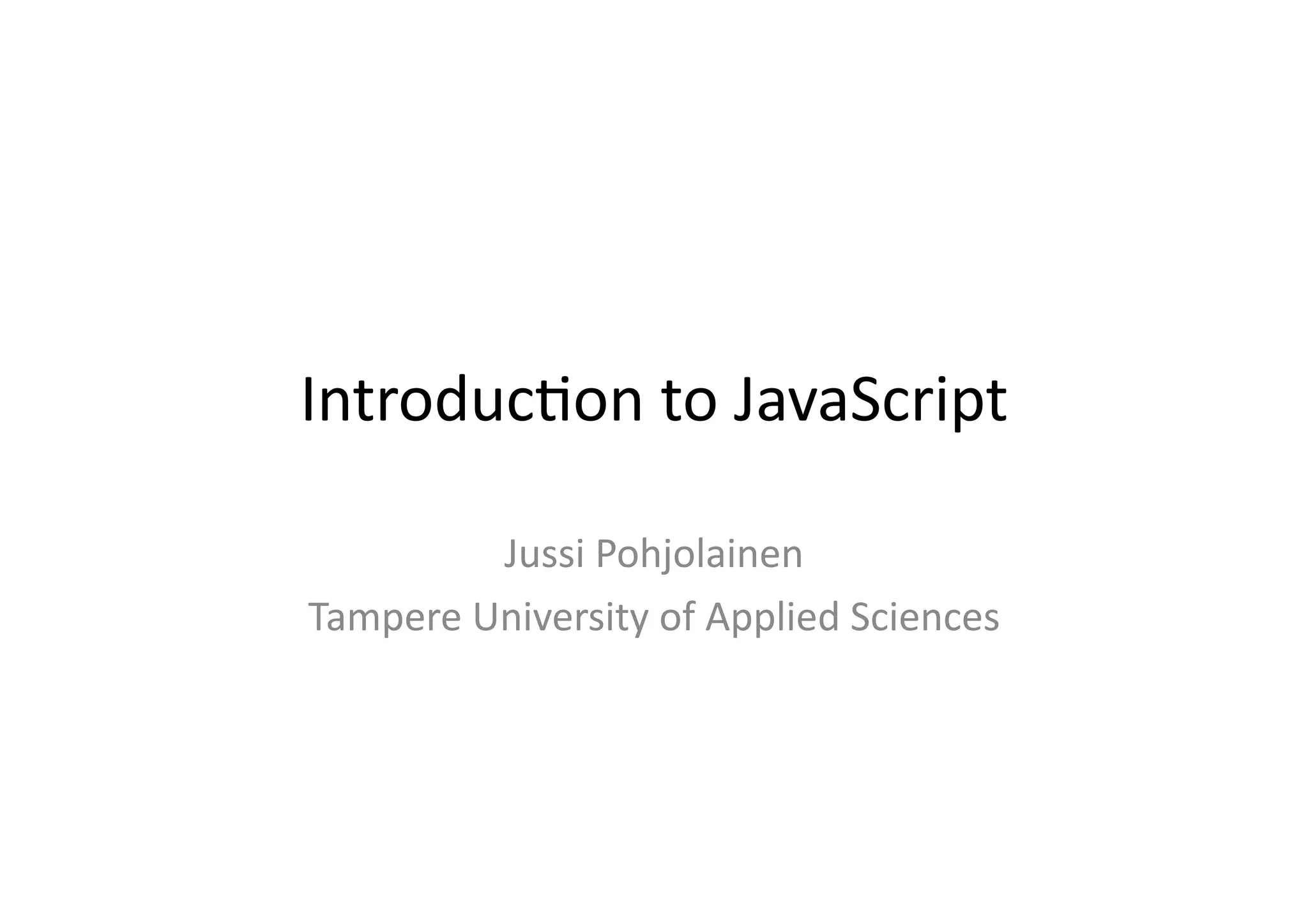
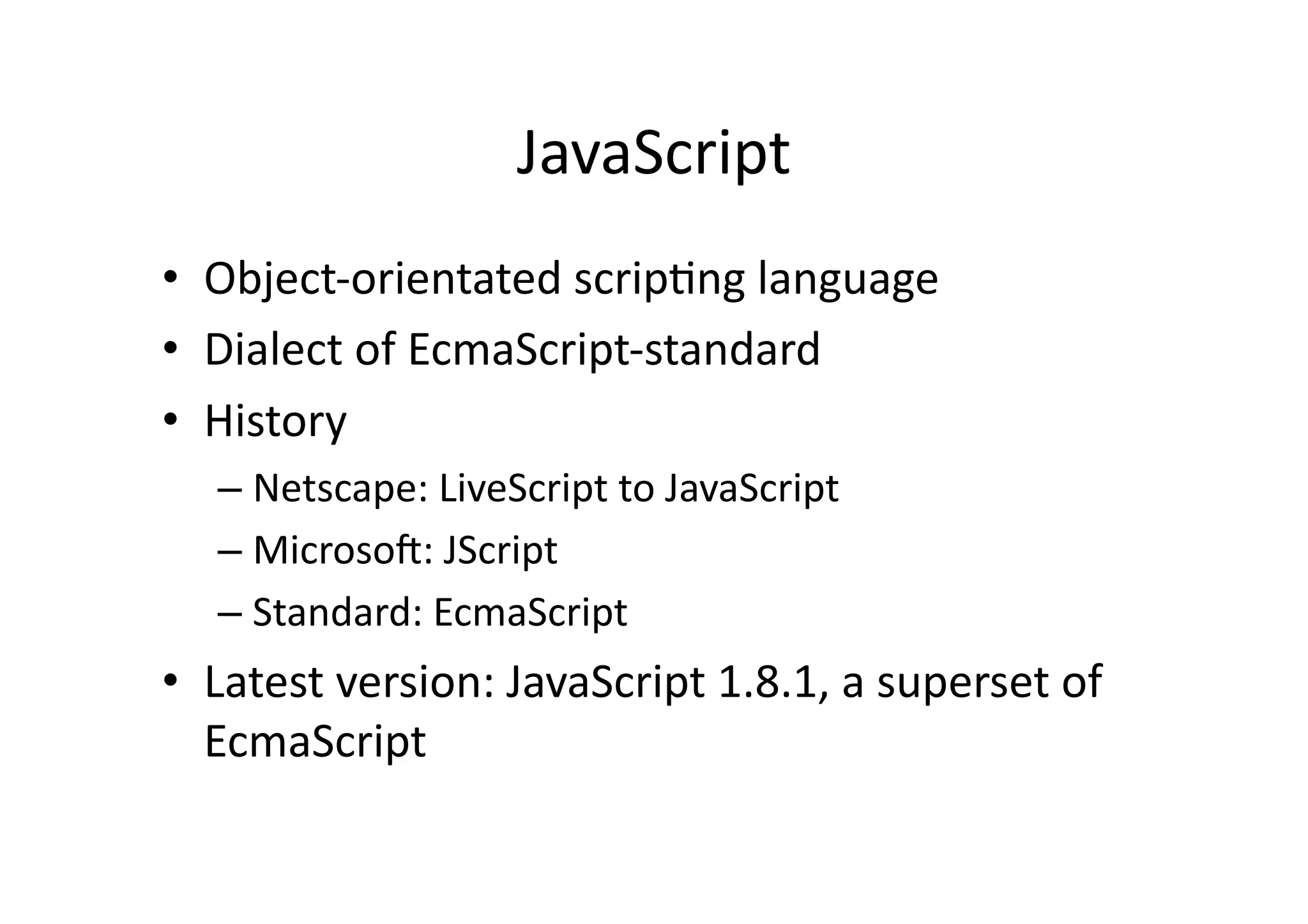
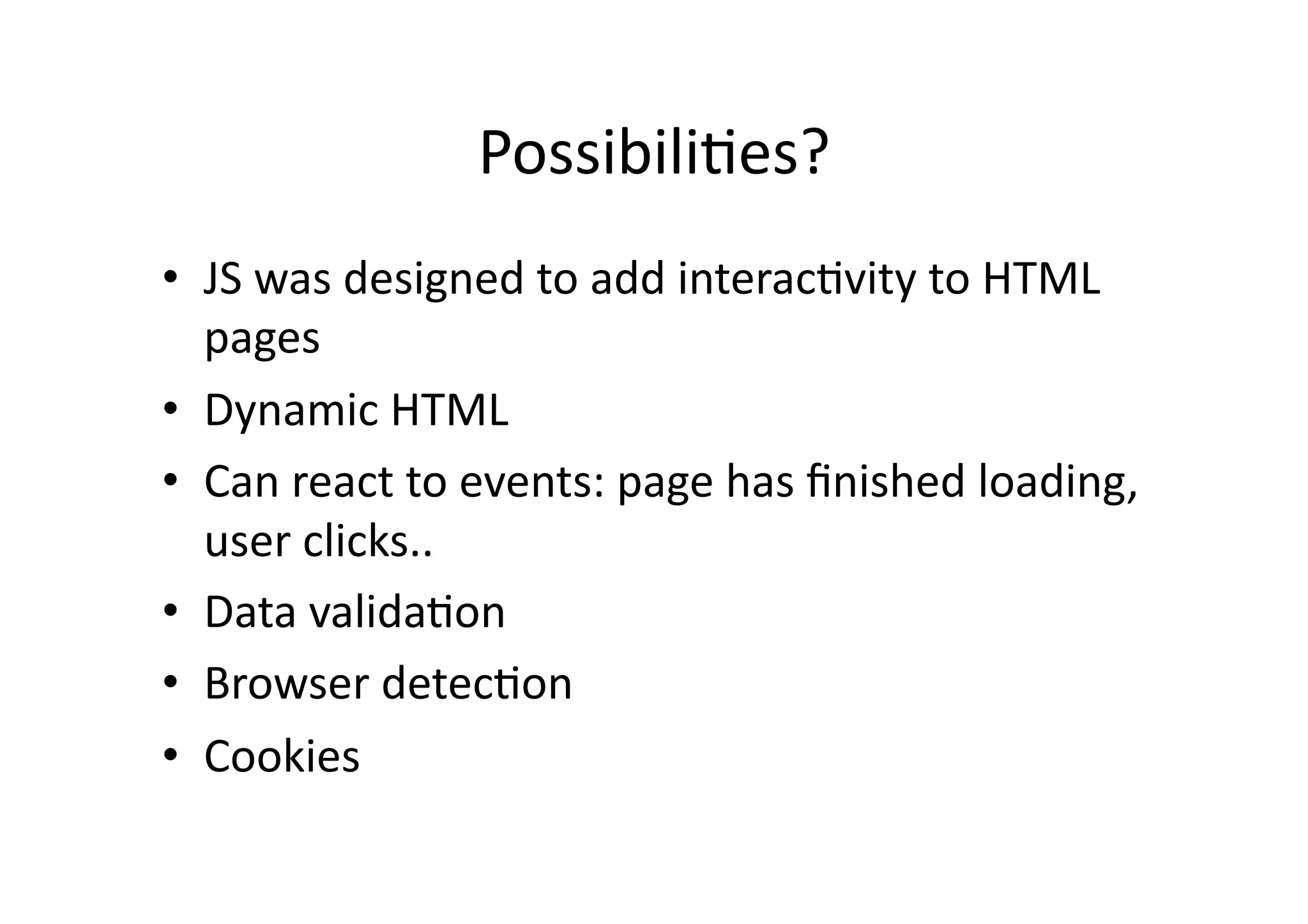
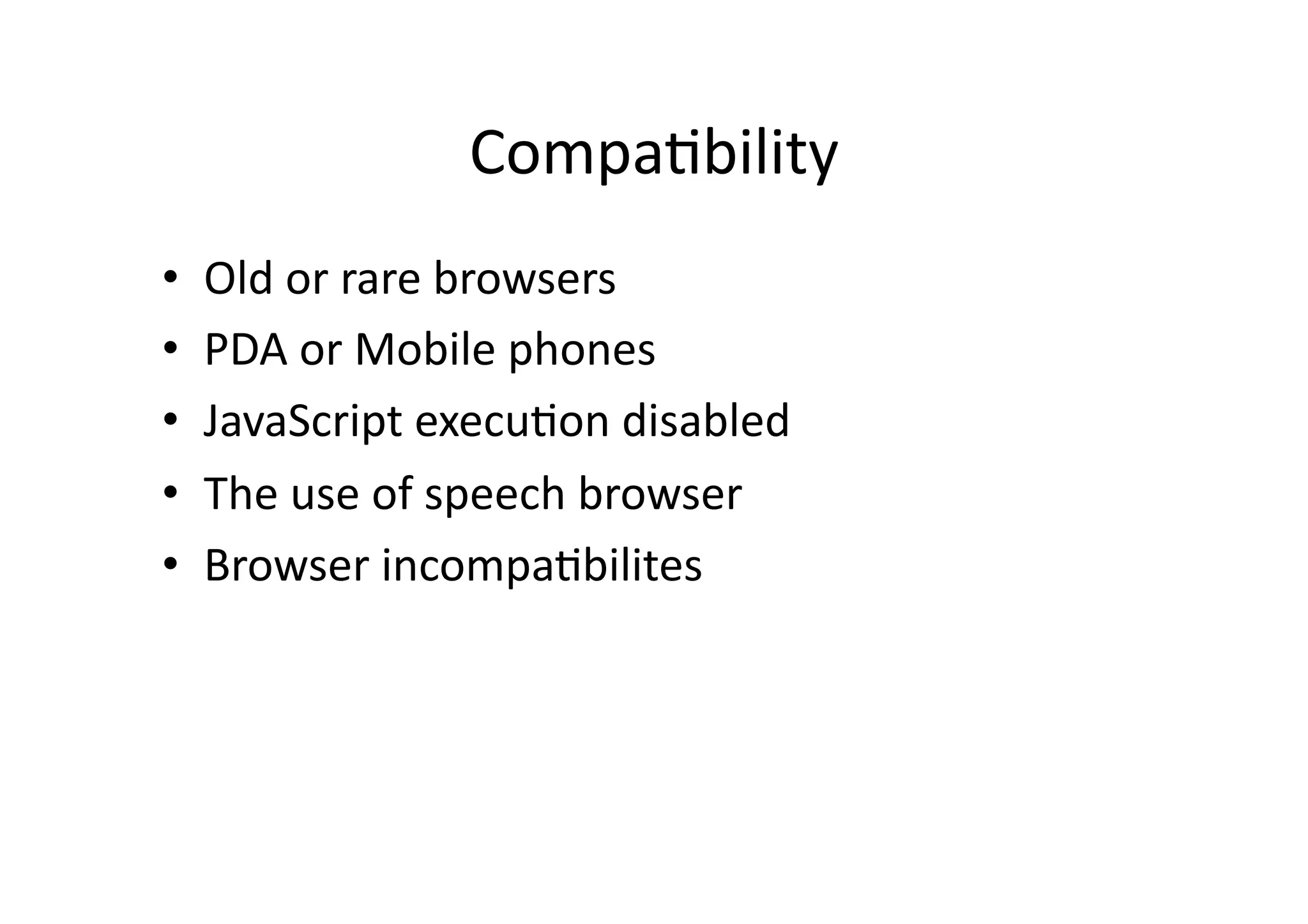
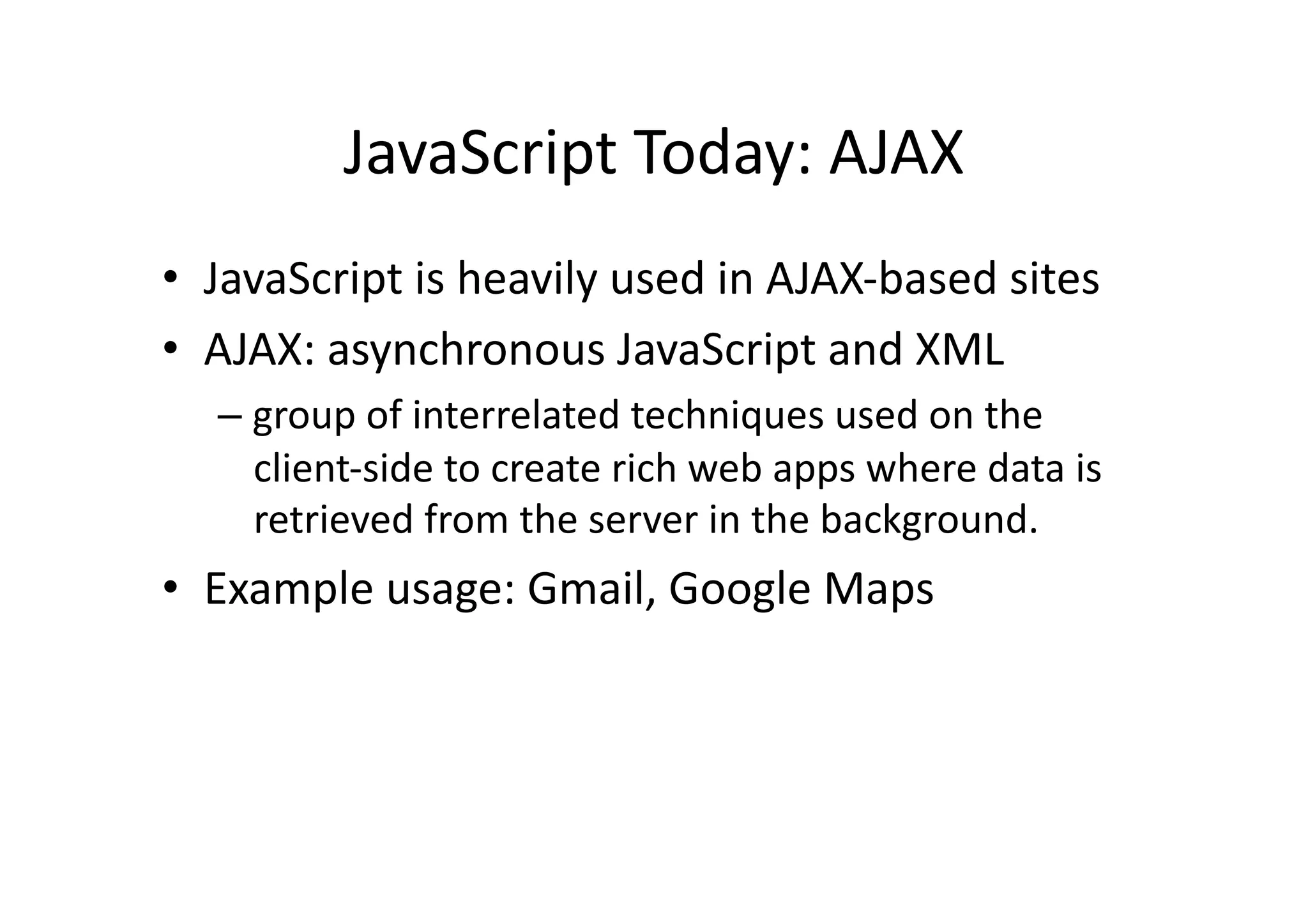
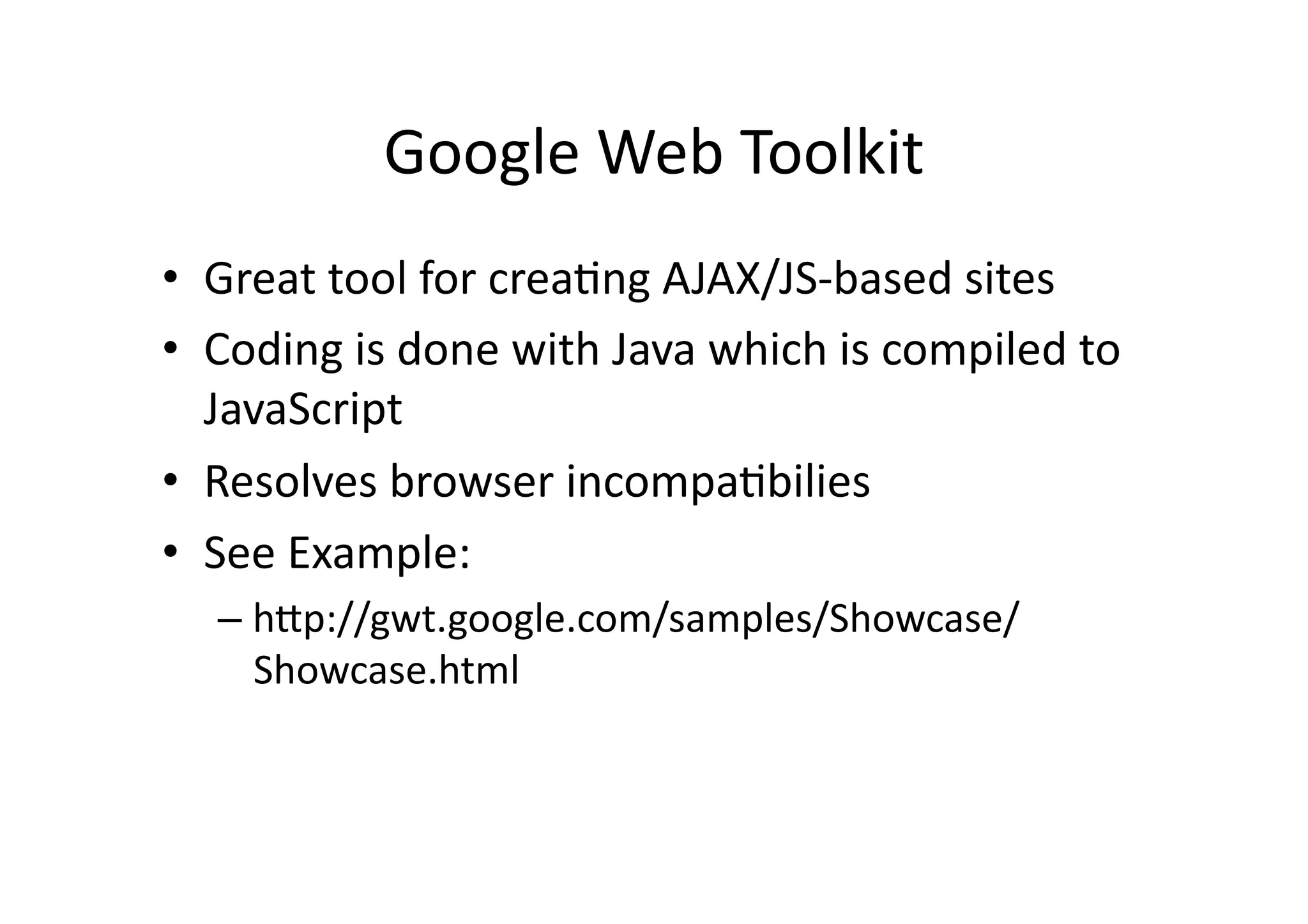
![<!DOCTYPE html PUBLIC "-//W3C//DTD XHTML 1.0 Strict//EN"
"http://www.w3.org/TR/xhtml1/DTD/xhtml1-strict.dtd">
<html xmlns="http://www.w3.org/1999/xhtml">
<head>
<title>Embed Example</title>
<meta http-equiv="content-type" content="application/xhtml+xml; charset=utf-8" /
>
</head>
<body>
<p>
<!-- See: http://covertprestige.info/html/script-syntax/ -->
<script type="text/javascript">
//<![CDATA[
document.write("Hello from JS!");
//]]>
</script>
</p>
</body>
</html>](https://image.slidesharecdn.com/javascript-091008072003-phpapp01/75/Intro-to-JavaScript-7-2048.jpg)
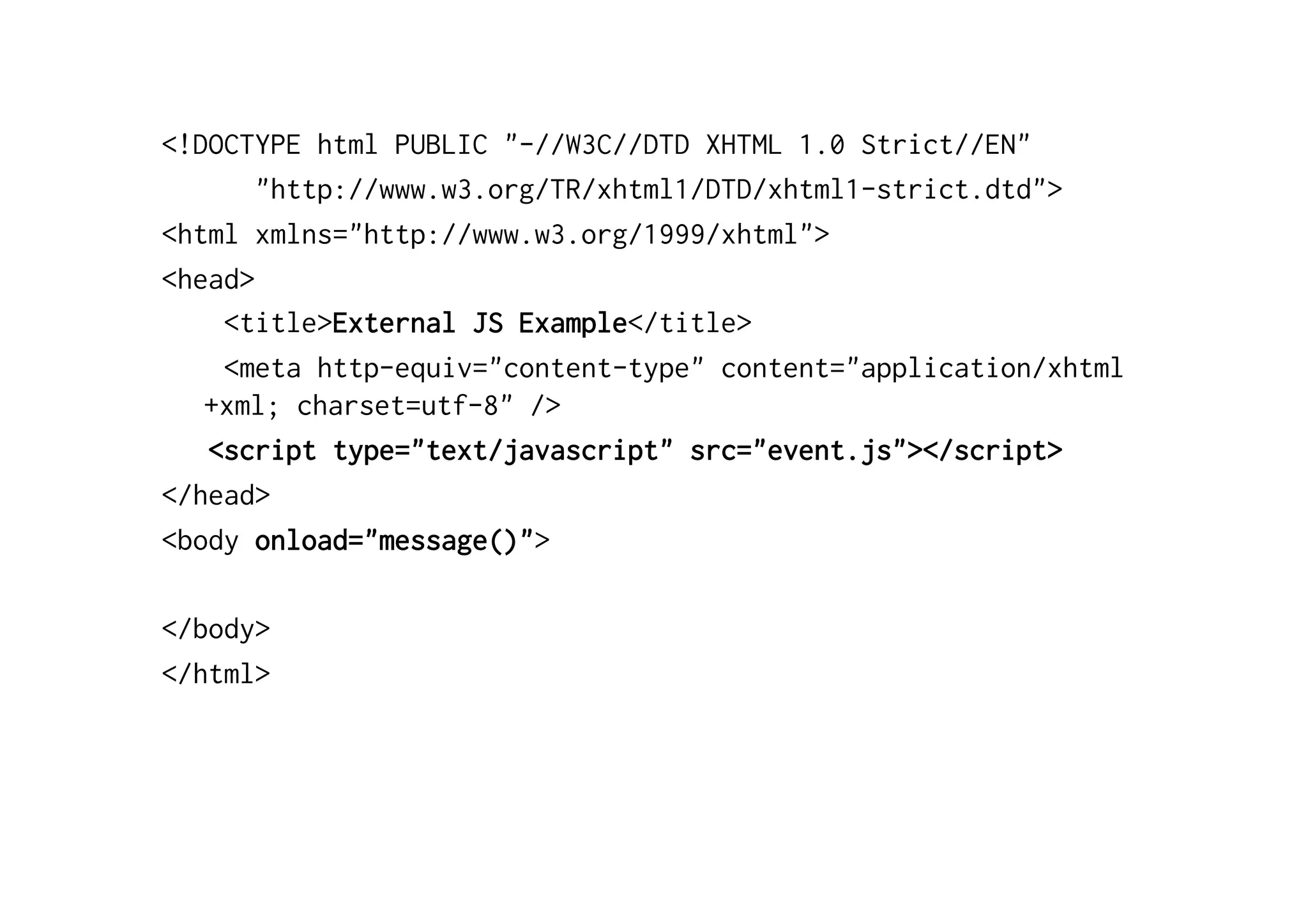
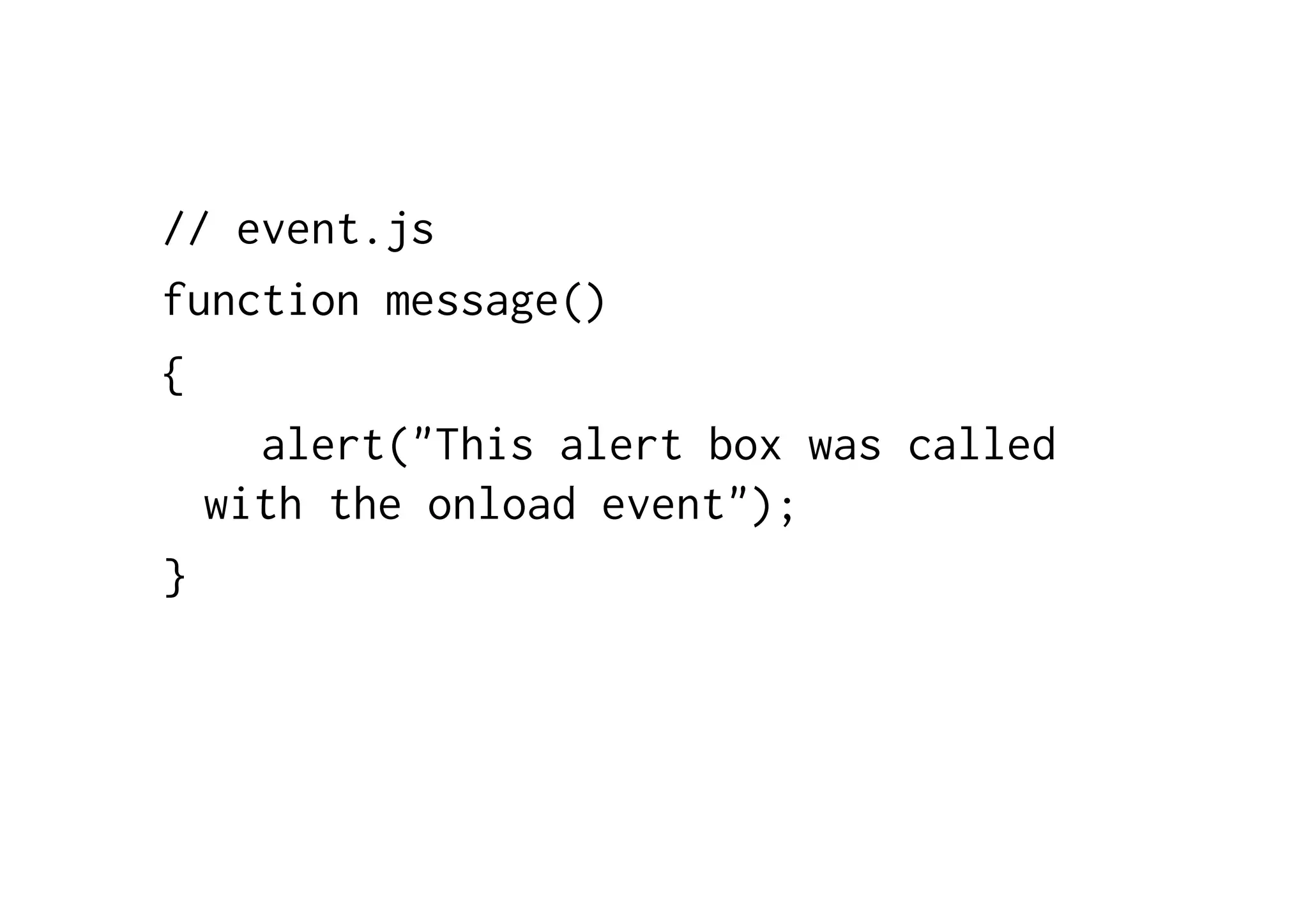
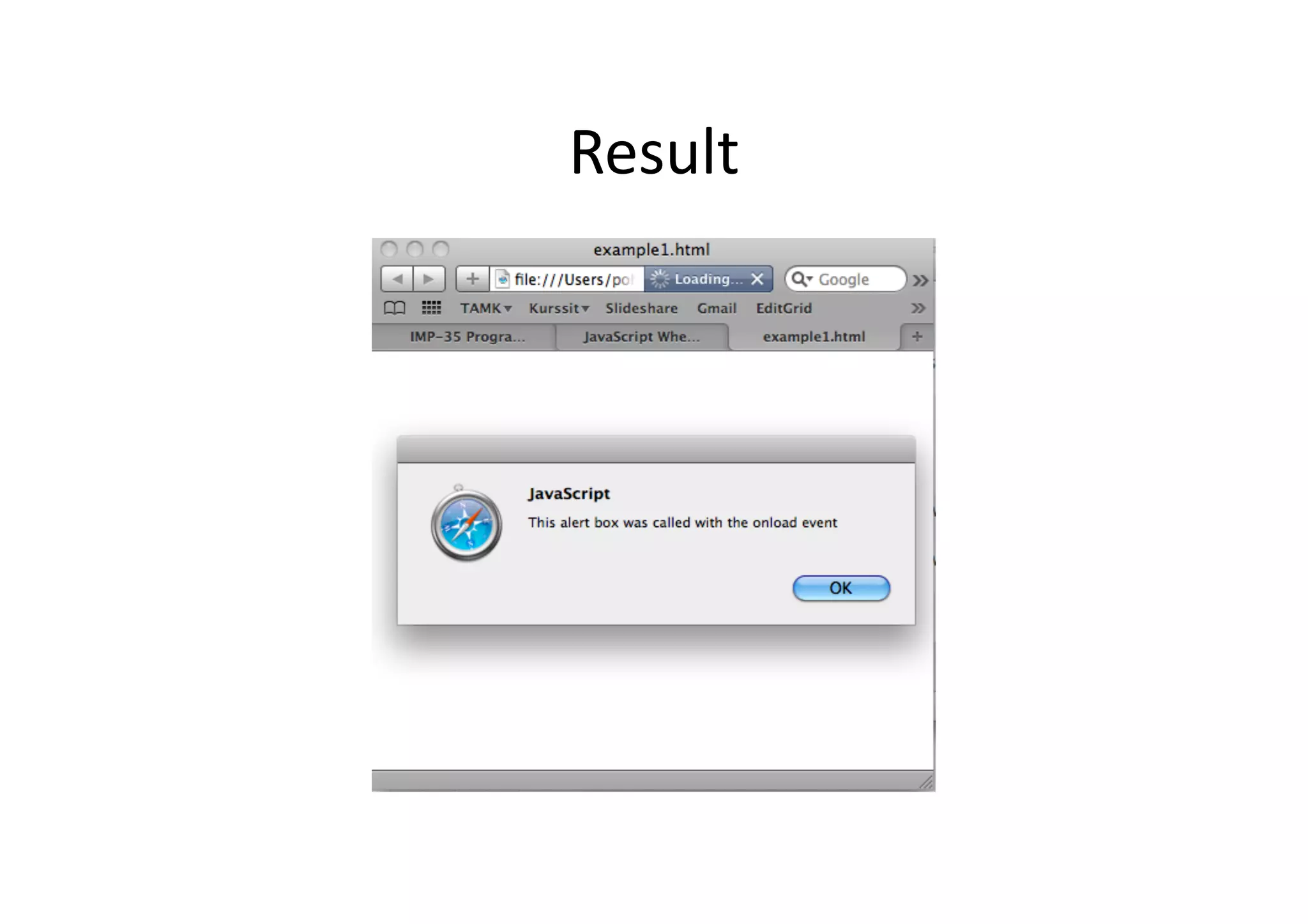
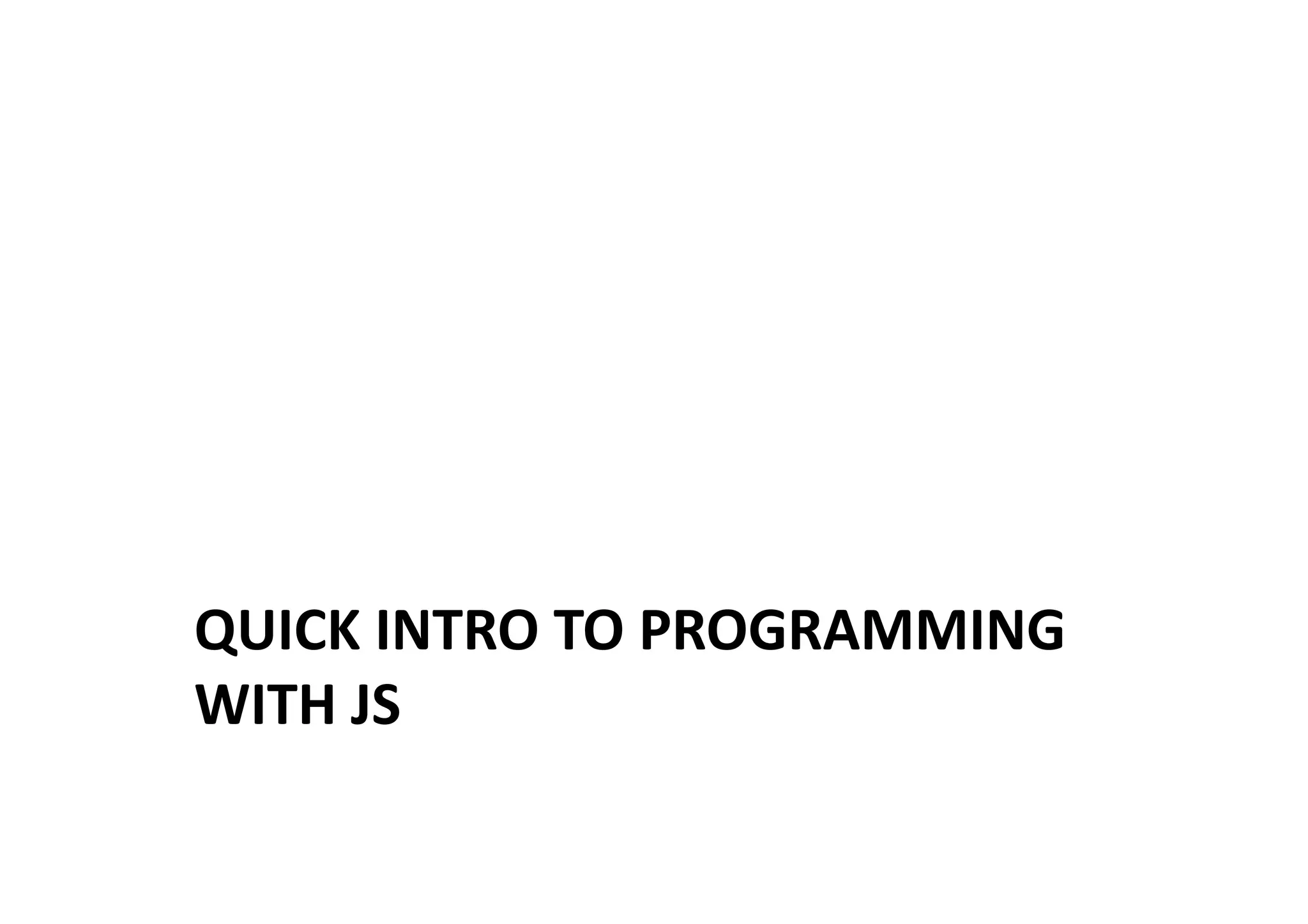
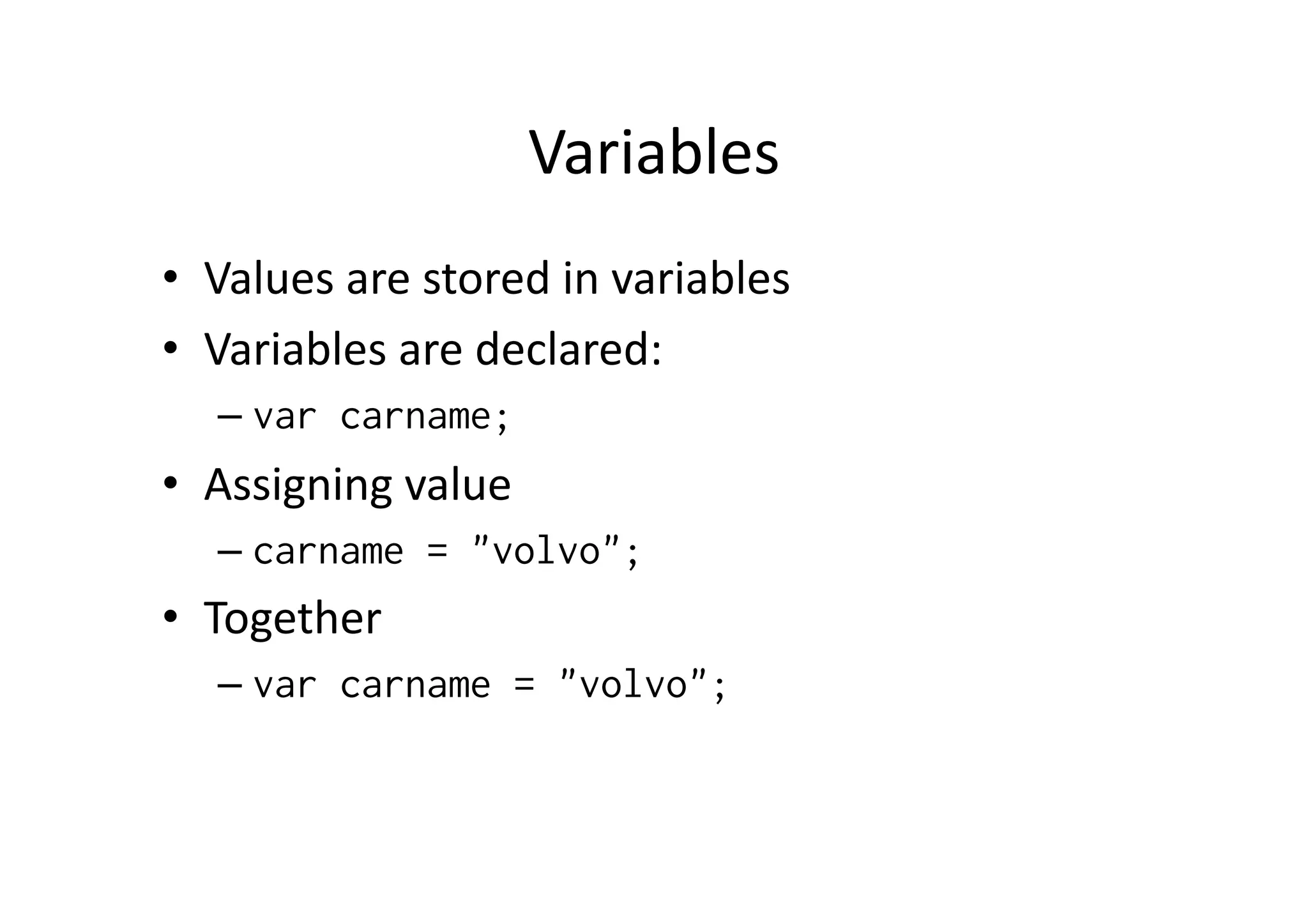
![...
<body>
<p>
<script type="text/javascript">
//<![CDATA[
// Declaration
var car;
// Assigning
car = "Volvo";
document.write(car);
//]]>
</script>
</p>
</body>
</html>](https://image.slidesharecdn.com/javascript-091008072003-phpapp01/75/Intro-to-JavaScript-13-2048.jpg)
![Comparison
(w3schools)
<script type="text/javascript">
//<![CDATA[
var d = new Date();
var time = d.getHours();
if ( time < 10 )
{
document.write("<b>Good morning</b>");
}
//]]>
</script>](https://image.slidesharecdn.com/javascript-091008072003-phpapp01/75/Intro-to-JavaScript-14-2048.jpg)
![Comparison
(w3schools)
<script type="text/javascript">
//<![CDATA[
var d = new Date();
var time = d.getHours();
if ( time < 10 )
{
document.write("<b>Good morning</b>");
}
else
{
document.write("<b>Good Day</b>");
}
//]]>
</script>](https://image.slidesharecdn.com/javascript-091008072003-phpapp01/75/Intro-to-JavaScript-15-2048.jpg)
![Repeat
(w3schools)
<script type="text/javascript">
//<![CDATA[
var i=0;
while (i<=5)
{
document.write("The number is " + i);
document.write("<br />");
i = i + 1;
}
//]]>
</script>](https://image.slidesharecdn.com/javascript-091008072003-phpapp01/75/Intro-to-JavaScript-16-2048.jpg)
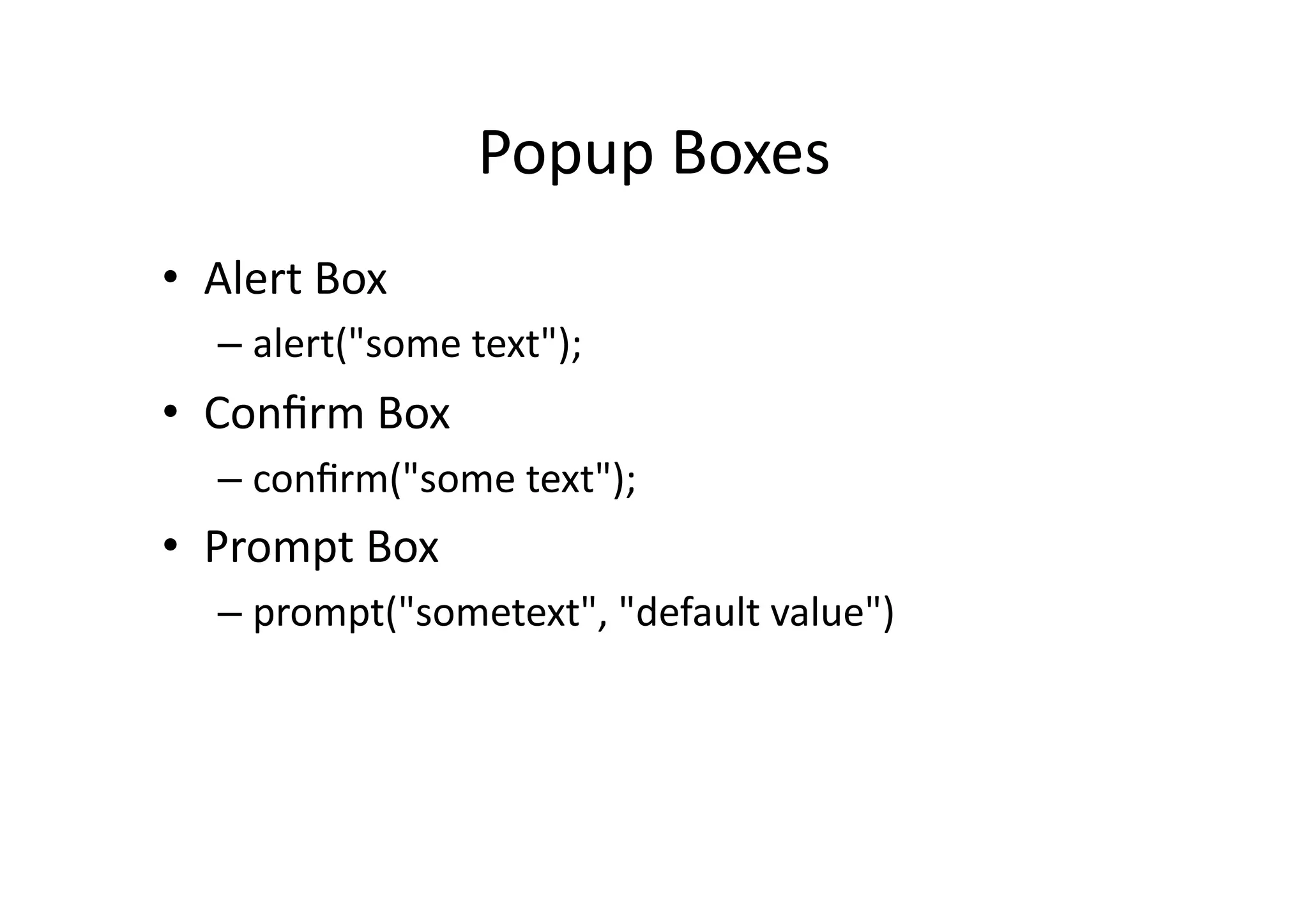
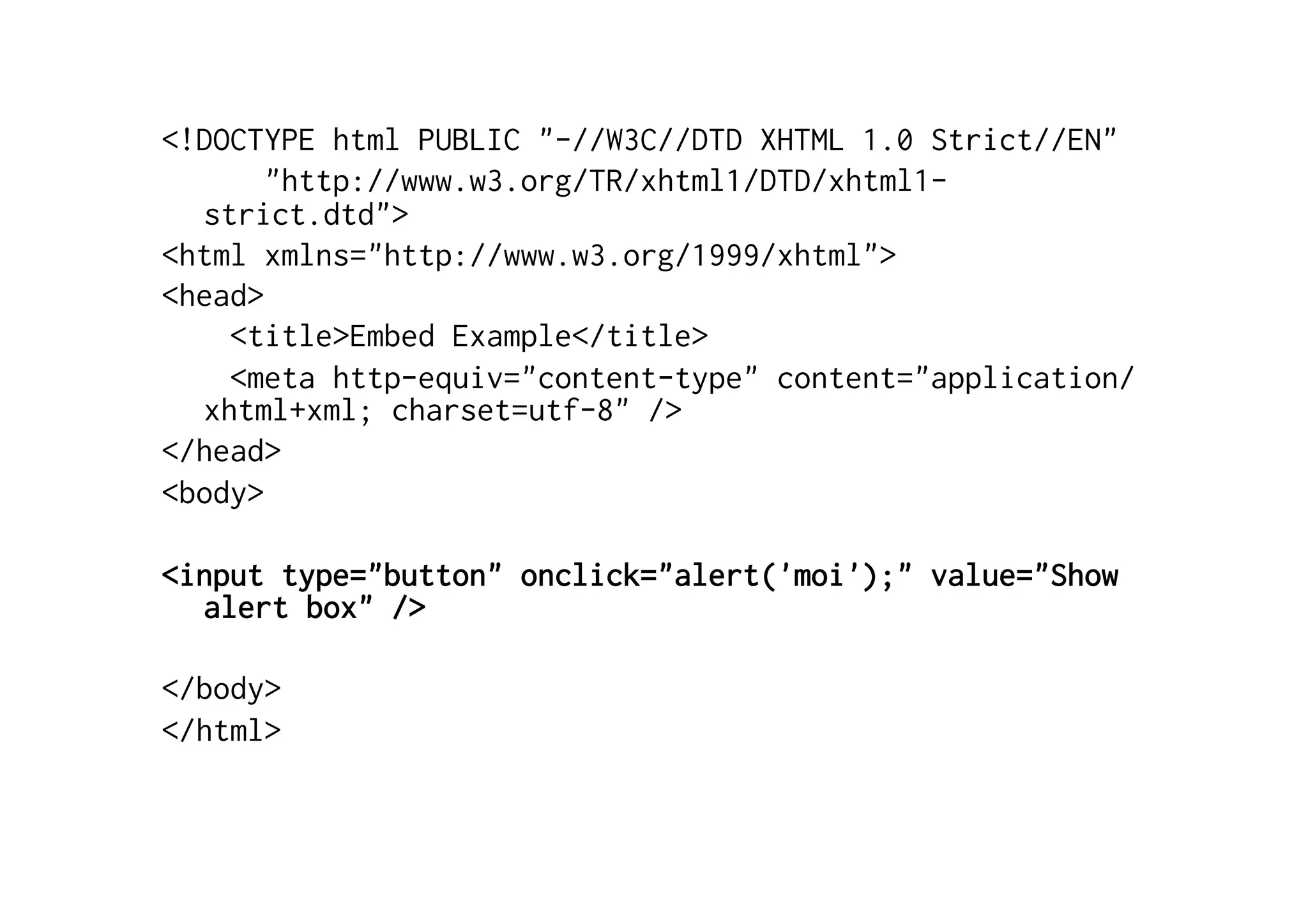
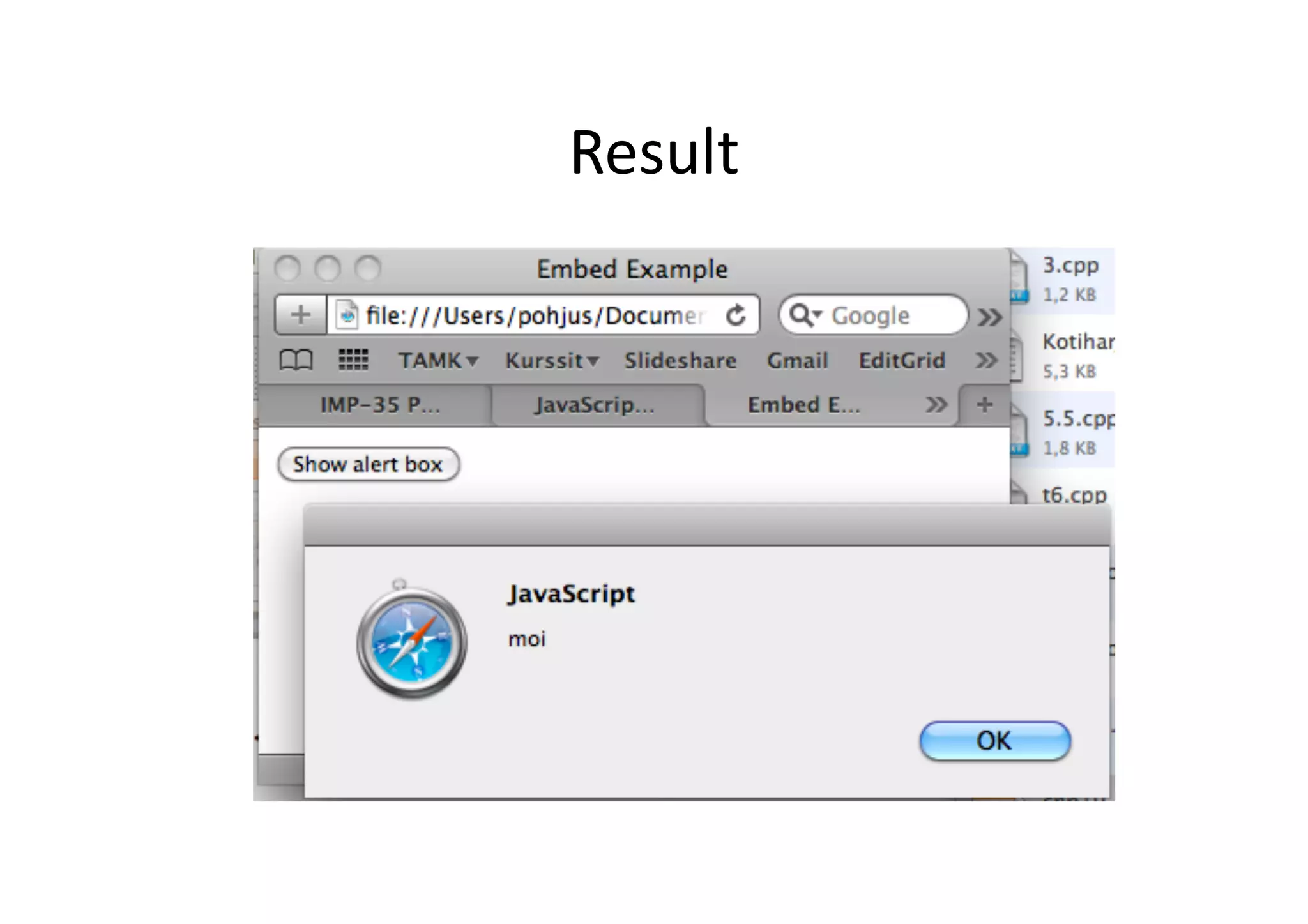
![<!DOCTYPE html PUBLIC "-//W3C//DTD XHTML 1.0 Strict//EN"
"http://www.w3.org/TR/xhtml1/DTD/xhtml1-strict.dtd">
<html xmlns="http://www.w3.org/1999/xhtml">
<head>
<title>Embed Example</title>
<meta http-equiv="content-type" content="application/xhtml+xml; charset=utf-8" /
>
<script type="text/javascript">
//<![CDATA[
function showAlert()
{
alert("Hello World!");
}
//]]>
</script>
</head>
<body>
<input type="button" onclick="showAlert();" value="Show alert box" />
</body>
</html>](https://image.slidesharecdn.com/javascript-091008072003-phpapp01/75/Intro-to-JavaScript-20-2048.jpg)
![<!DOCTYPE html PUBLIC "-//W3C//DTD XHTML 1.0 Strict//EN"
"http://www.w3.org/TR/xhtml1/DTD/xhtml1-strict.dtd">
<html xmlns="http://www.w3.org/1999/xhtml">
<head>
<title>Embed Example</title>
<meta http-equiv="content-type" content="application/xhtml+xml; charset=utf-8" />
<script type="text/javascript">
//<![CDATA[
function askQuestion()
{
var name = prompt("Please enter your name","Harry Potter");
if ( name!=null && name!="" )
{
alert("Hello " + name + "! How are you today?");
}
}
//]]>
</script>
</head>
<body>
<input type="button" onclick="askQuestion();" value="Question for me" />
</body>
</html>](https://image.slidesharecdn.com/javascript-091008072003-phpapp01/75/Intro-to-JavaScript-21-2048.jpg)
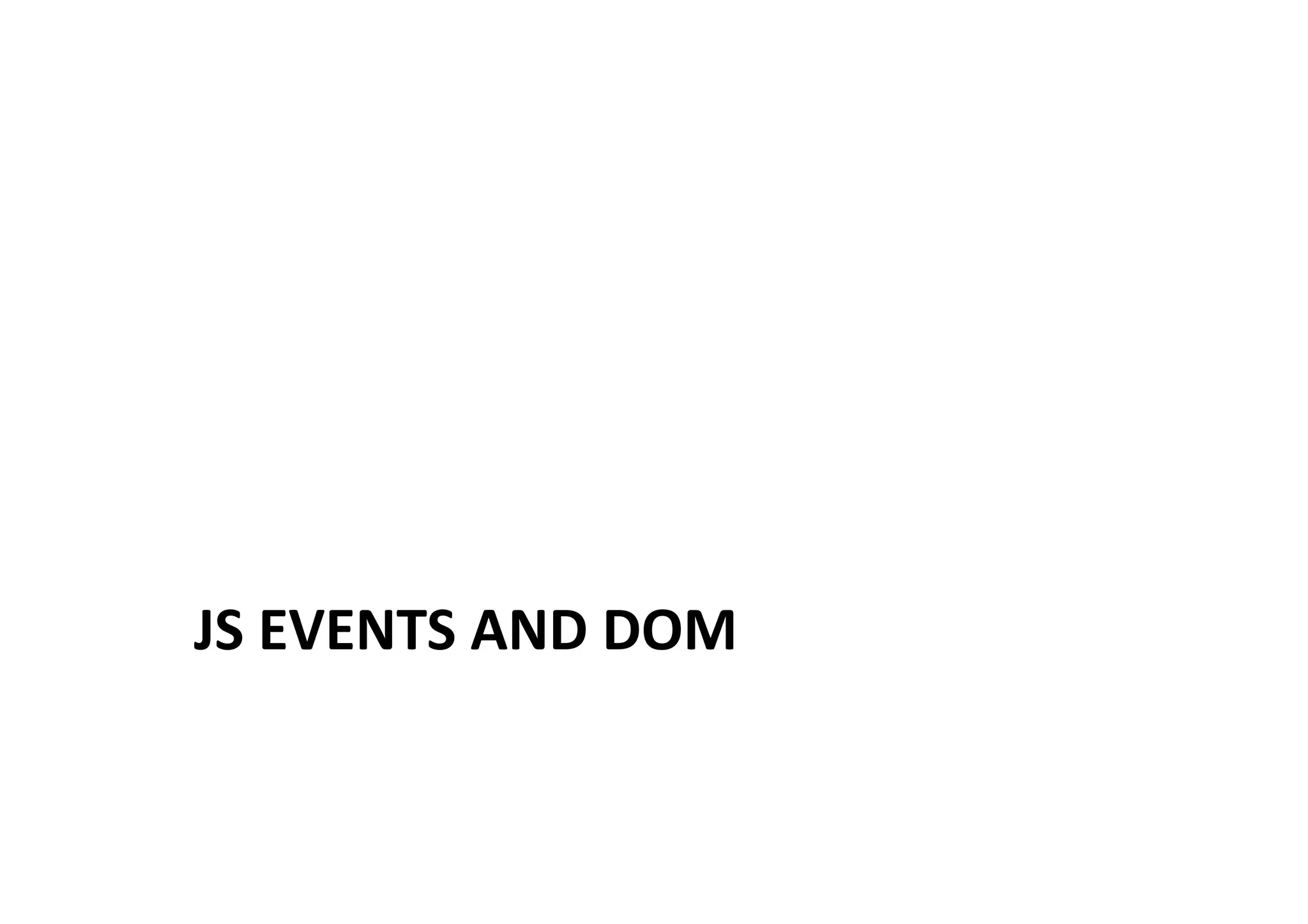
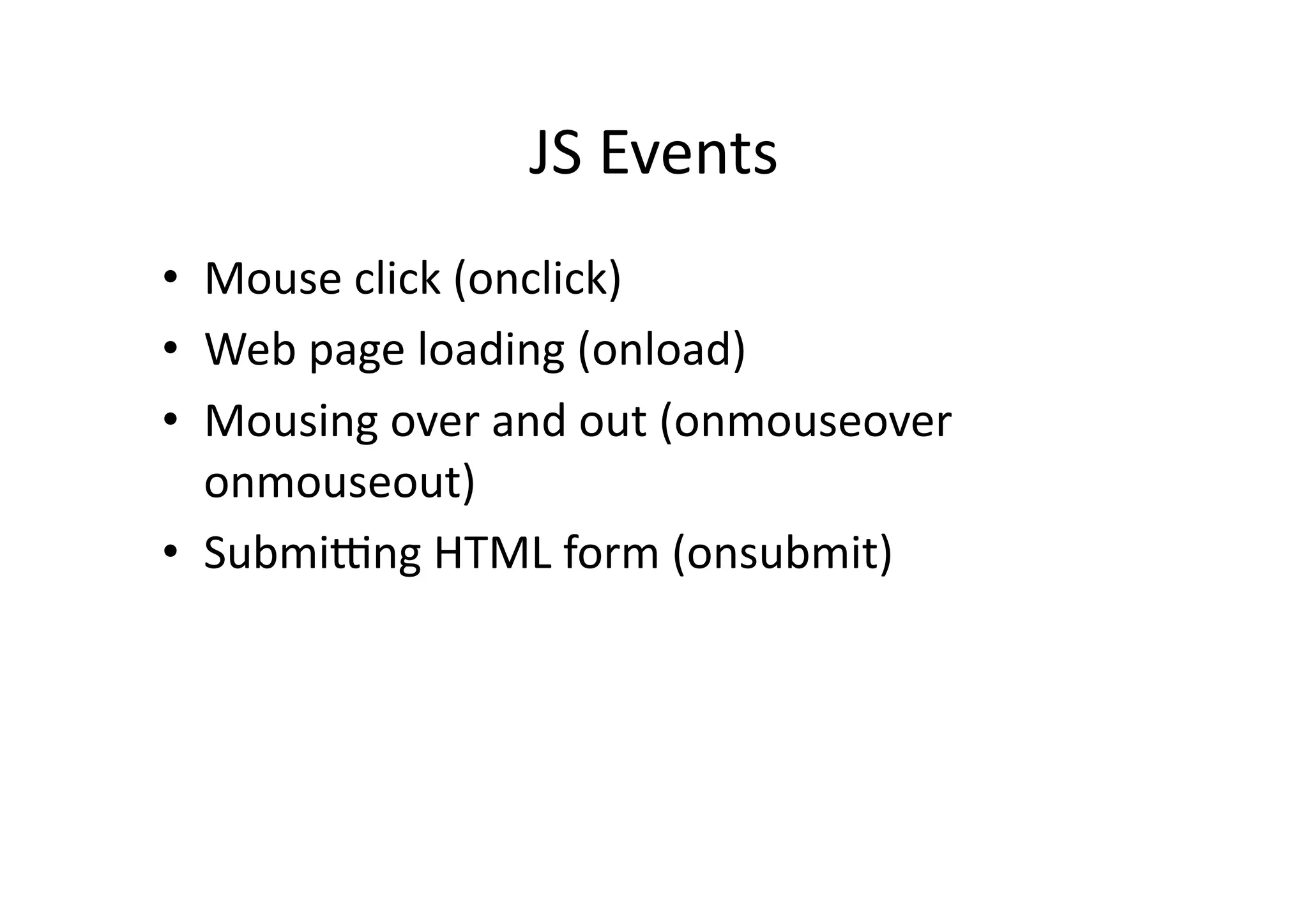
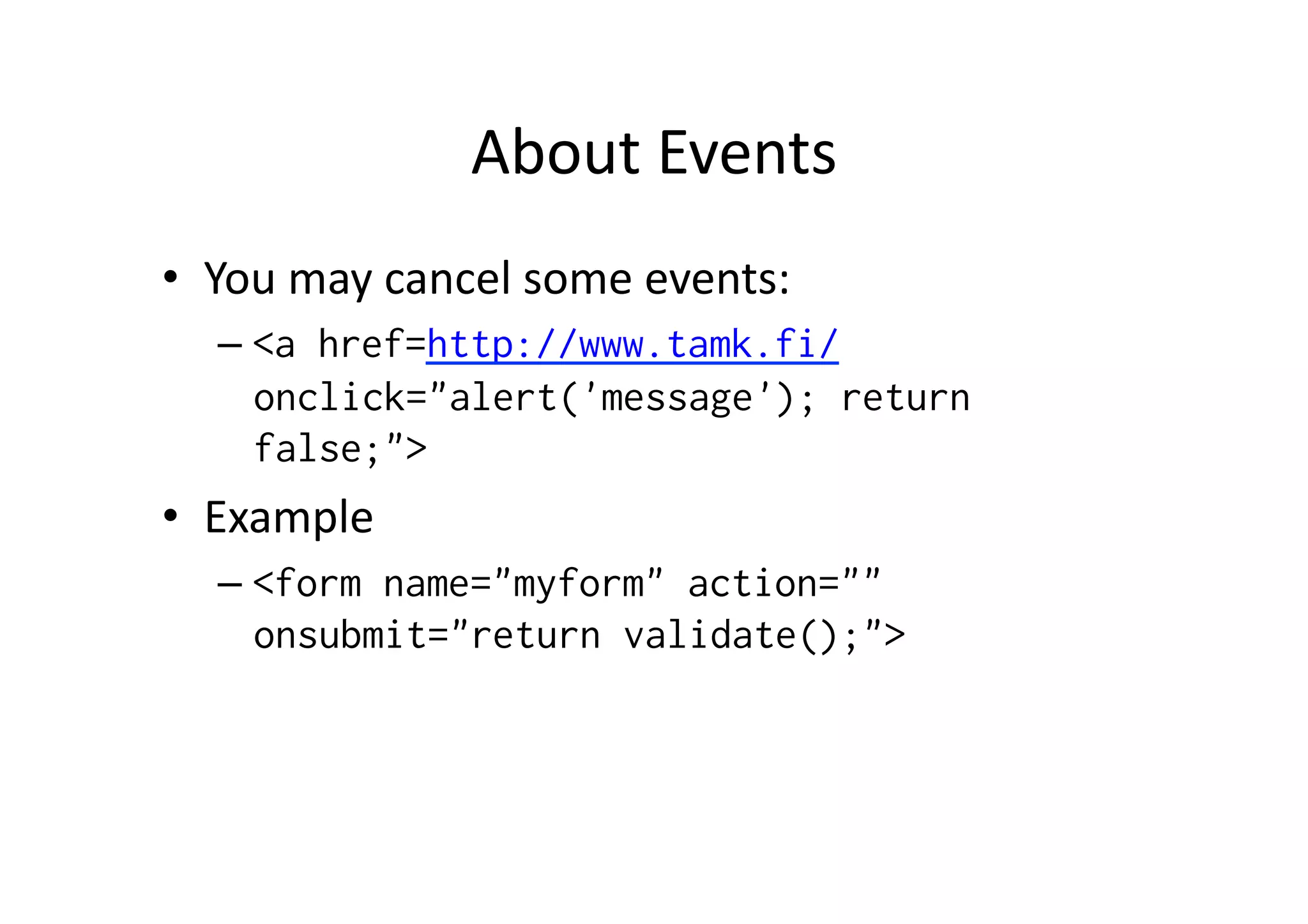
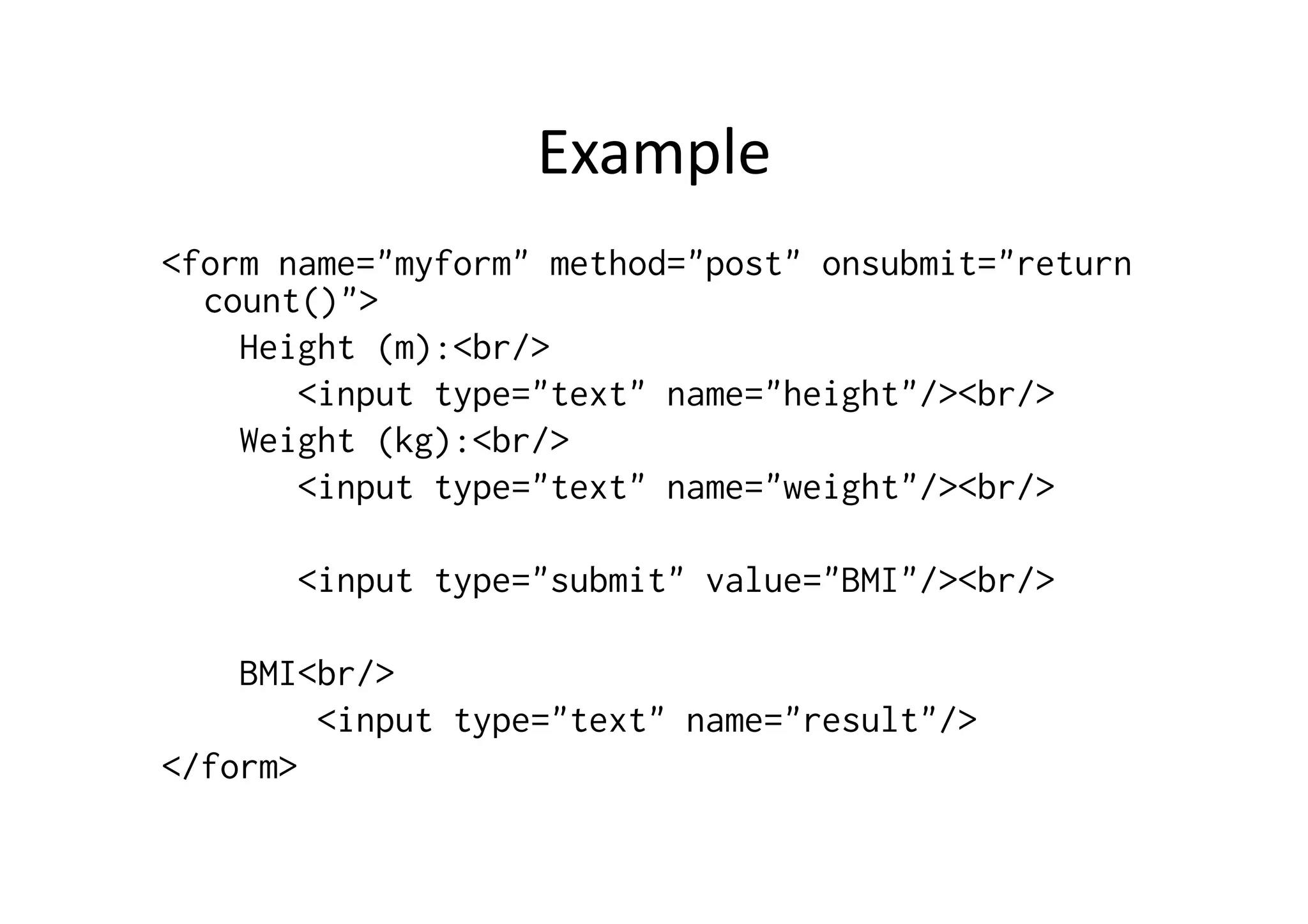
![<script type="text/javascript">
//<![CDATA[
function count()
{
var height = document.myform.height.value;
var weight = document.myform.weight.value;
document.myform.result.value = (weight / (height*height));
return false;
}
//]]>
</script>](https://image.slidesharecdn.com/javascript-091008072003-phpapp01/75/Intro-to-JavaScript-26-2048.jpg)
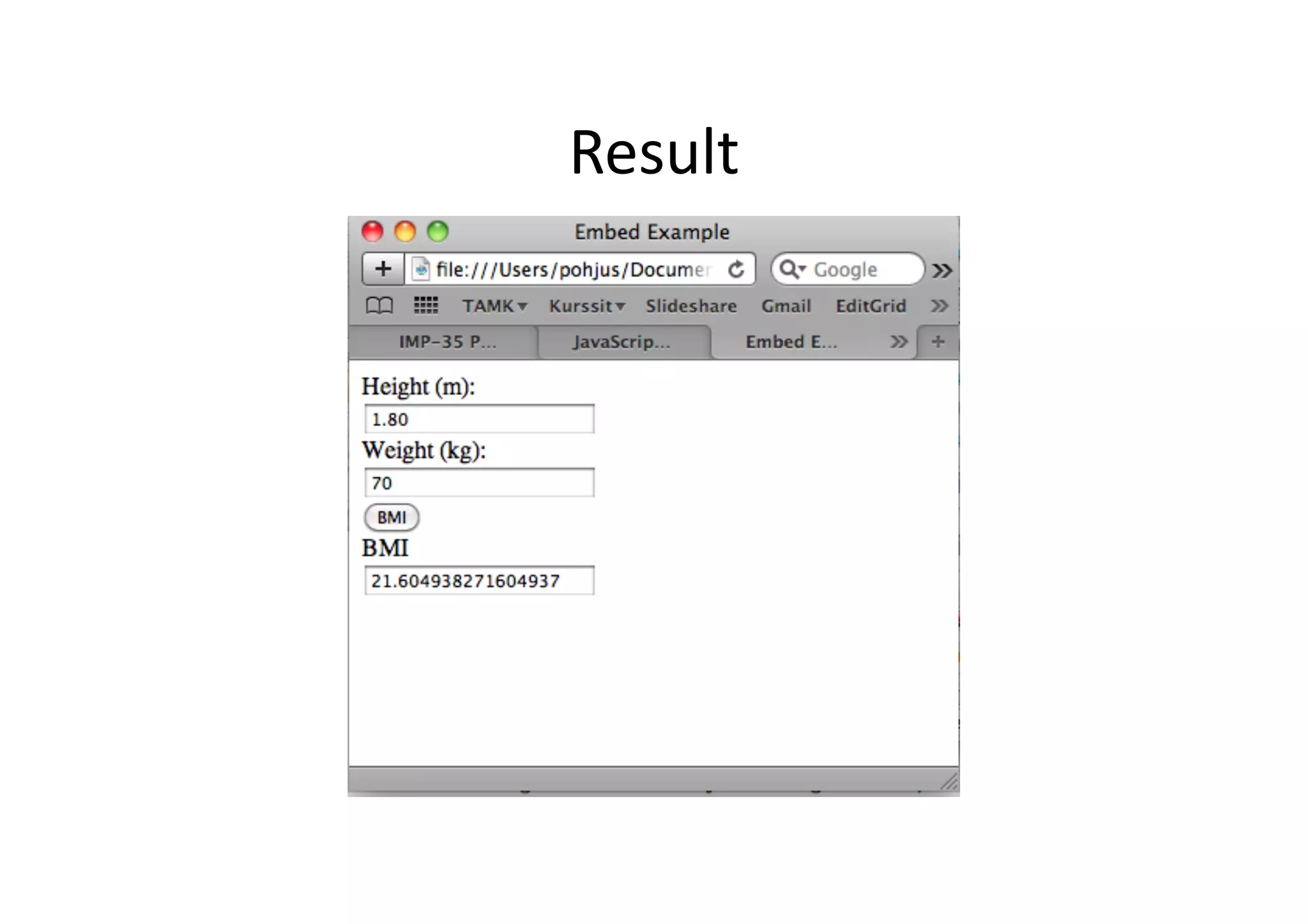
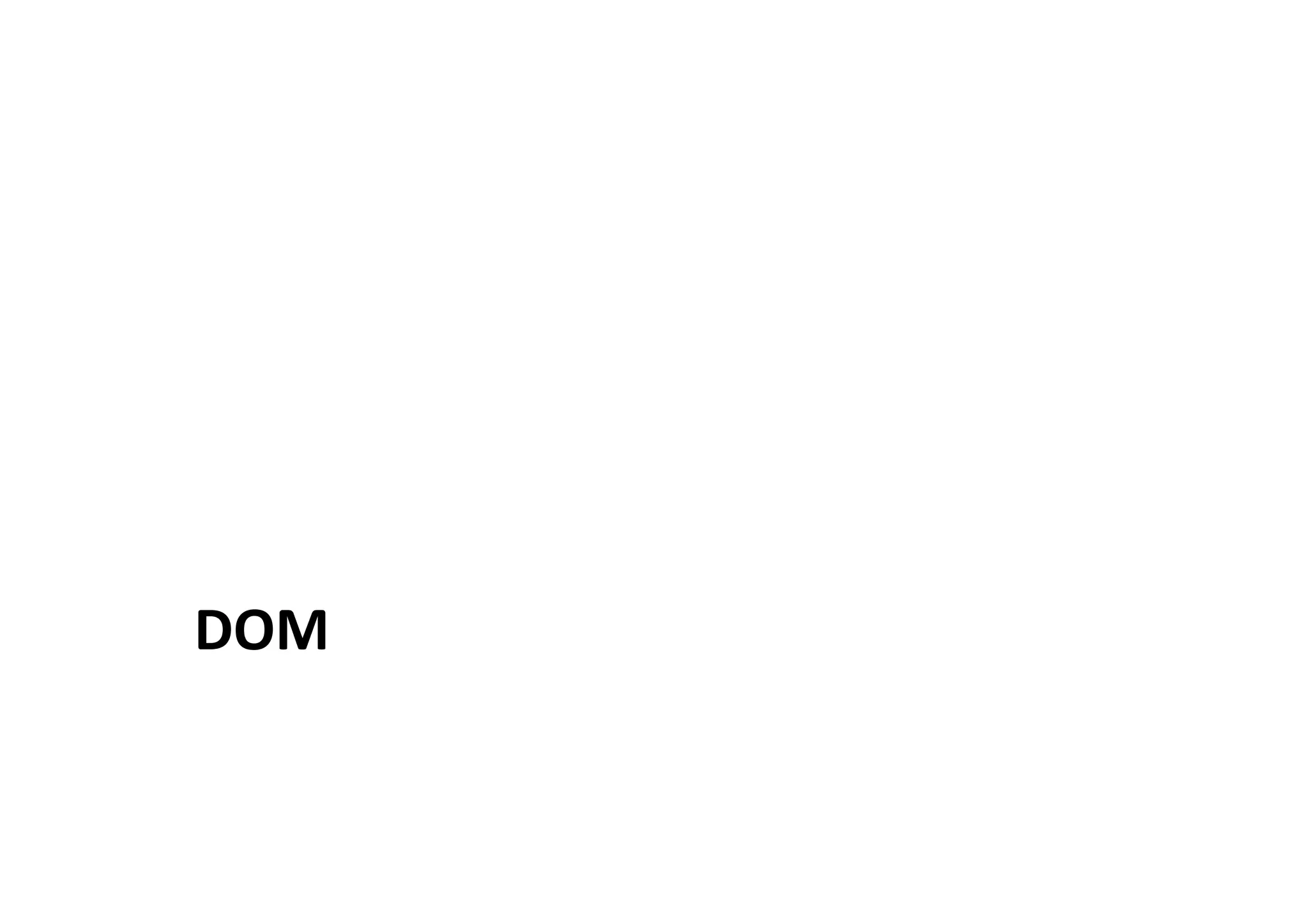
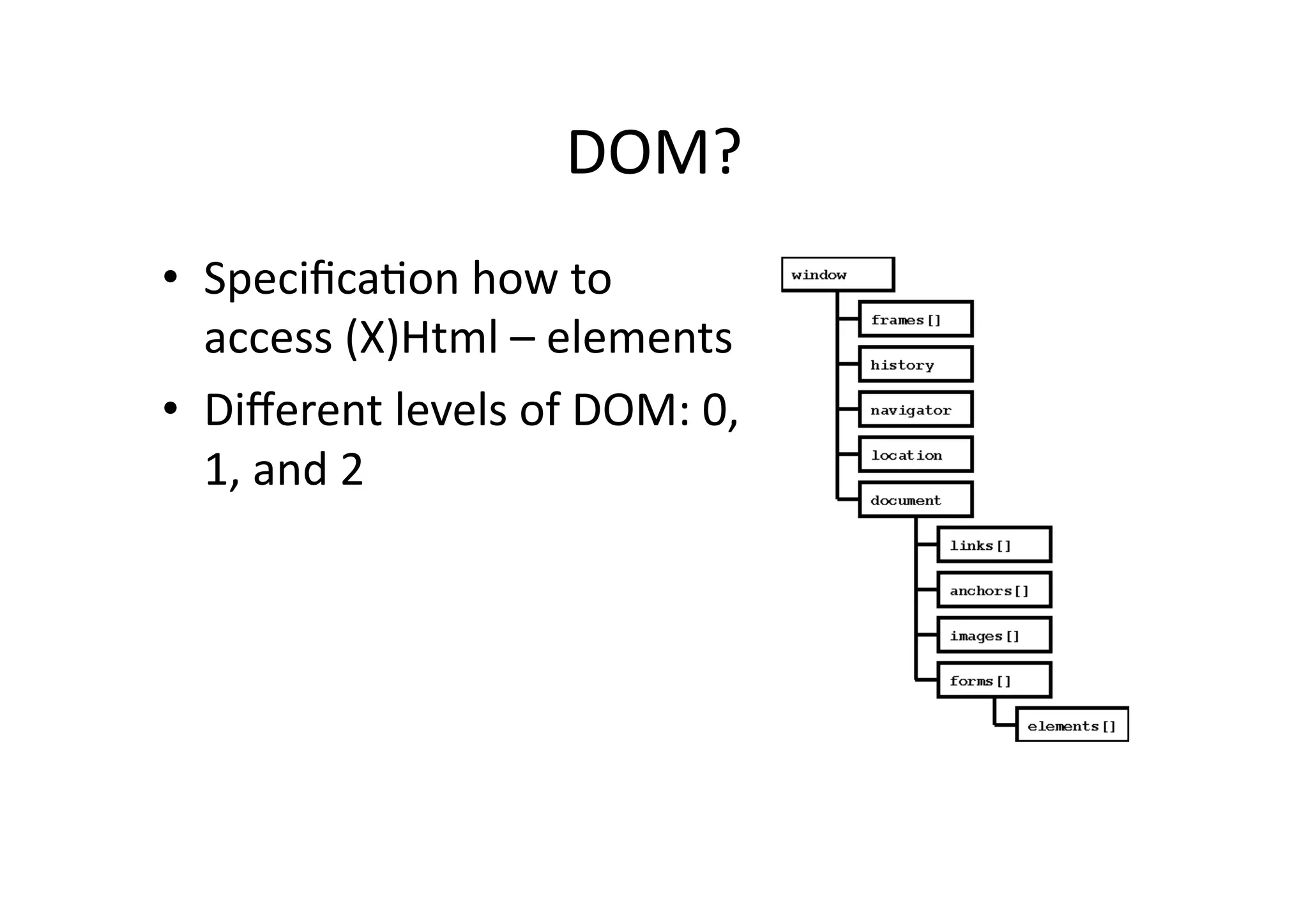
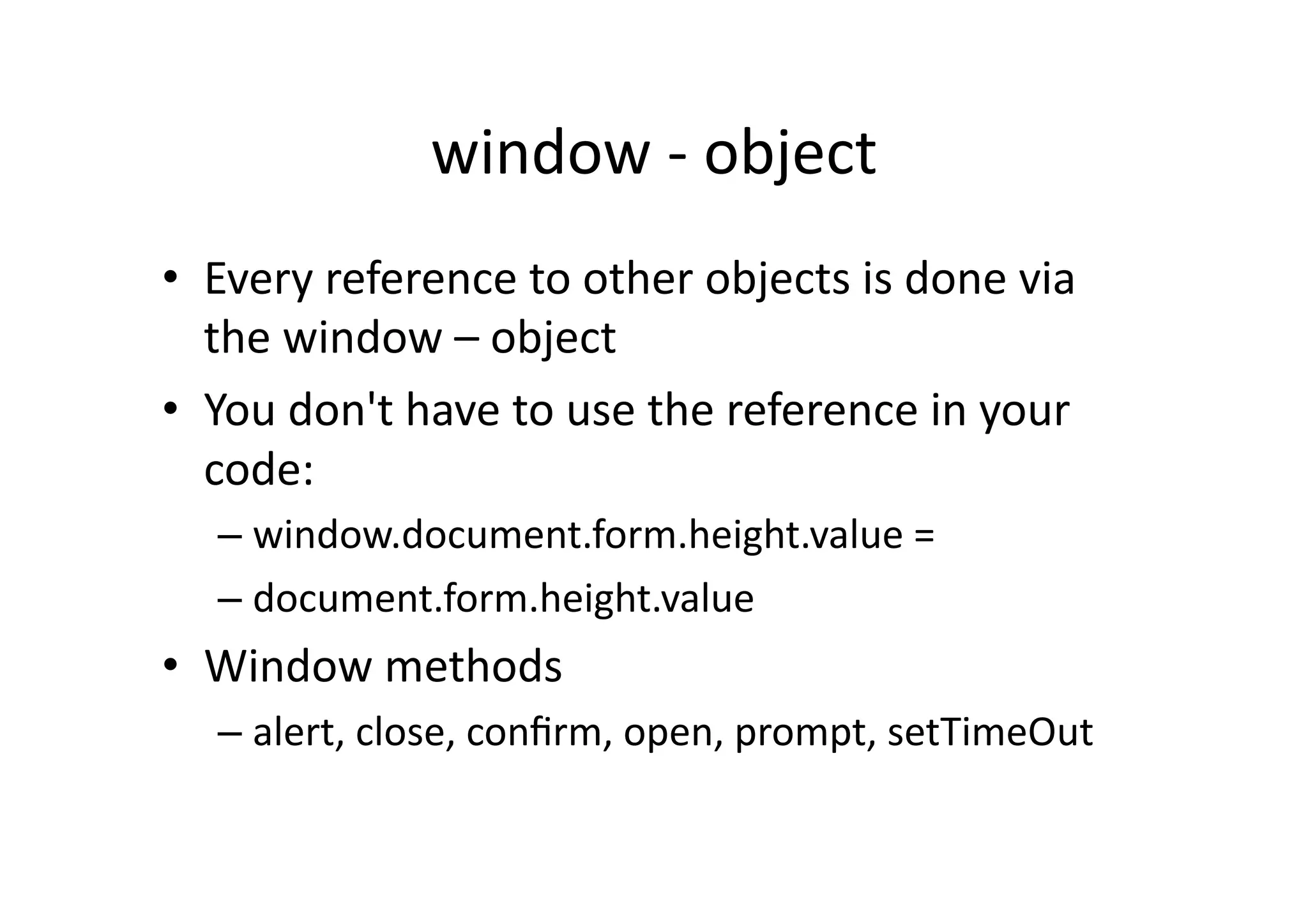

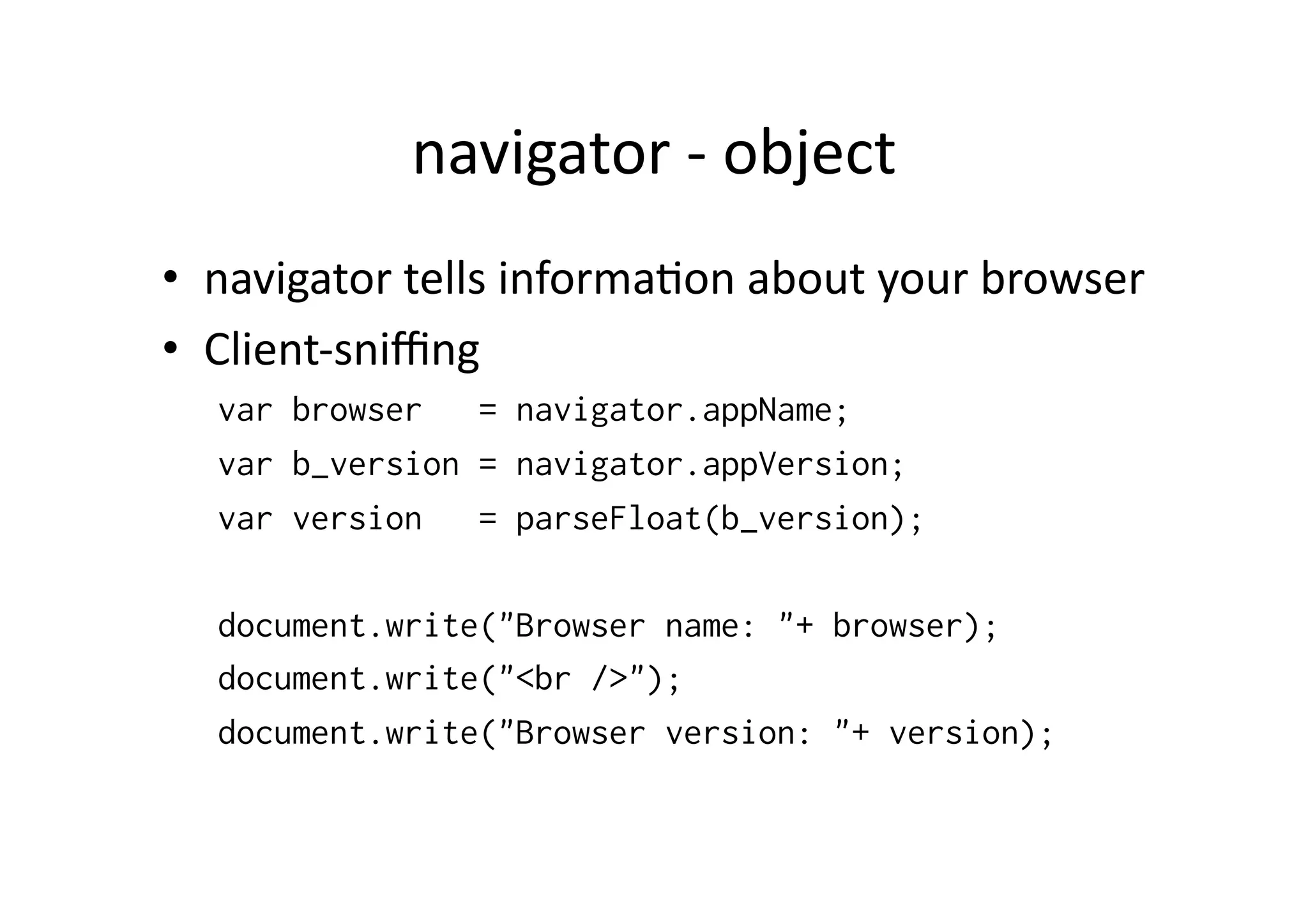
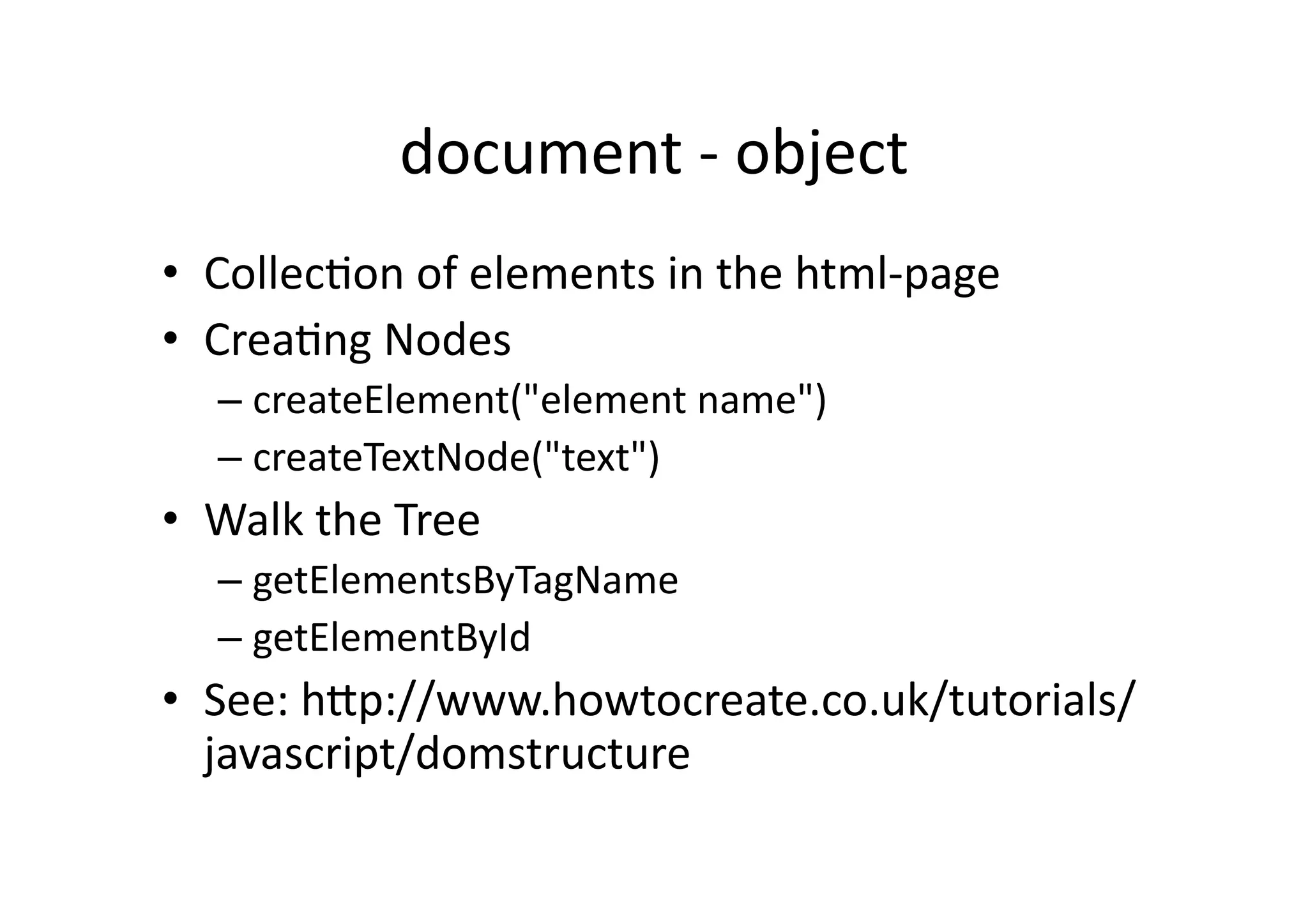
![<!DOCTYPE html PUBLIC "-//W3C//DTD XHTML 1.0 Strict//EN"
"http://www.w3.org/TR/xhtml1/DTD/xhtml1-strict.dtd">
<html xmlns="http://www.w3.org/1999/xhtml">
<head>
<title></title>
<meta http-equiv="content-type" content="application/xhtml+xml; charset=utf-8" />
<script type="text/javascript">
//<![CDATA[
function change()
{
// Get list of ALL <h1> - elements
var listOfHeading1 = window.document.getElementsByTagName("h1");
// Find the first <h1> - element in the list
var heading1 = listOfHeading1[0];
// Get the child - element of the first <h1> - element (Text)
var text = heading1.firstChild;
// Replace the text
text.data = "Hello from JS!";
}
//]]>
</script>
</head>
<body>
<h1>Title</h1>
<input type="submit" onClick="change();" value="click!"/>
</body>
</html>](https://image.slidesharecdn.com/javascript-091008072003-phpapp01/75/Intro-to-JavaScript-34-2048.jpg)
![<!DOCTYPE html PUBLIC "-//W3C//DTD XHTML 1.0 Strict//EN"
"http://www.w3.org/TR/xhtml1/DTD/xhtml1-strict.dtd">
<html xmlns="http://www.w3.org/1999/xhtml">
<head>
<title></title>
<meta http-equiv="content-type" content="application/xhtml+xml; charset=utf-8" />
<script type="text/javascript">
//<![CDATA[
function change()
{
// Reference to the table - element
var table = document.getElementById("mytable");
var tr = document.createElement("tr"); // <tr>
var td1 = document.createElement("td"); // <td>
var td1Text = document.createTextNode("New Cell"); // "New Cell"
td1.appendChild(td1Text); // <td>New Cell</td>
var td2 = document.createElement("td"); // <td>
var td2Text = document.createTextNode("New Cell"); // "New Cell"
td2.appendChild(td2Text); // <td>New Cell</td>
tr.appendChild(td1);
tr.appendChild(td2);
table.appendChild(tr);
}
//]]>
</script>
</head>
<body>
<table id="mytable" border="1">
<tr><td> </td><td> </td></tr>
<tr><td> </td><td> </td></tr>
<tr><td> </td><td> </td></tr>
</table>
<input type="submit" onClick="change();" value="Add Row"/>
</body>
</html>](https://image.slidesharecdn.com/javascript-091008072003-phpapp01/75/Intro-to-JavaScript-35-2048.jpg)