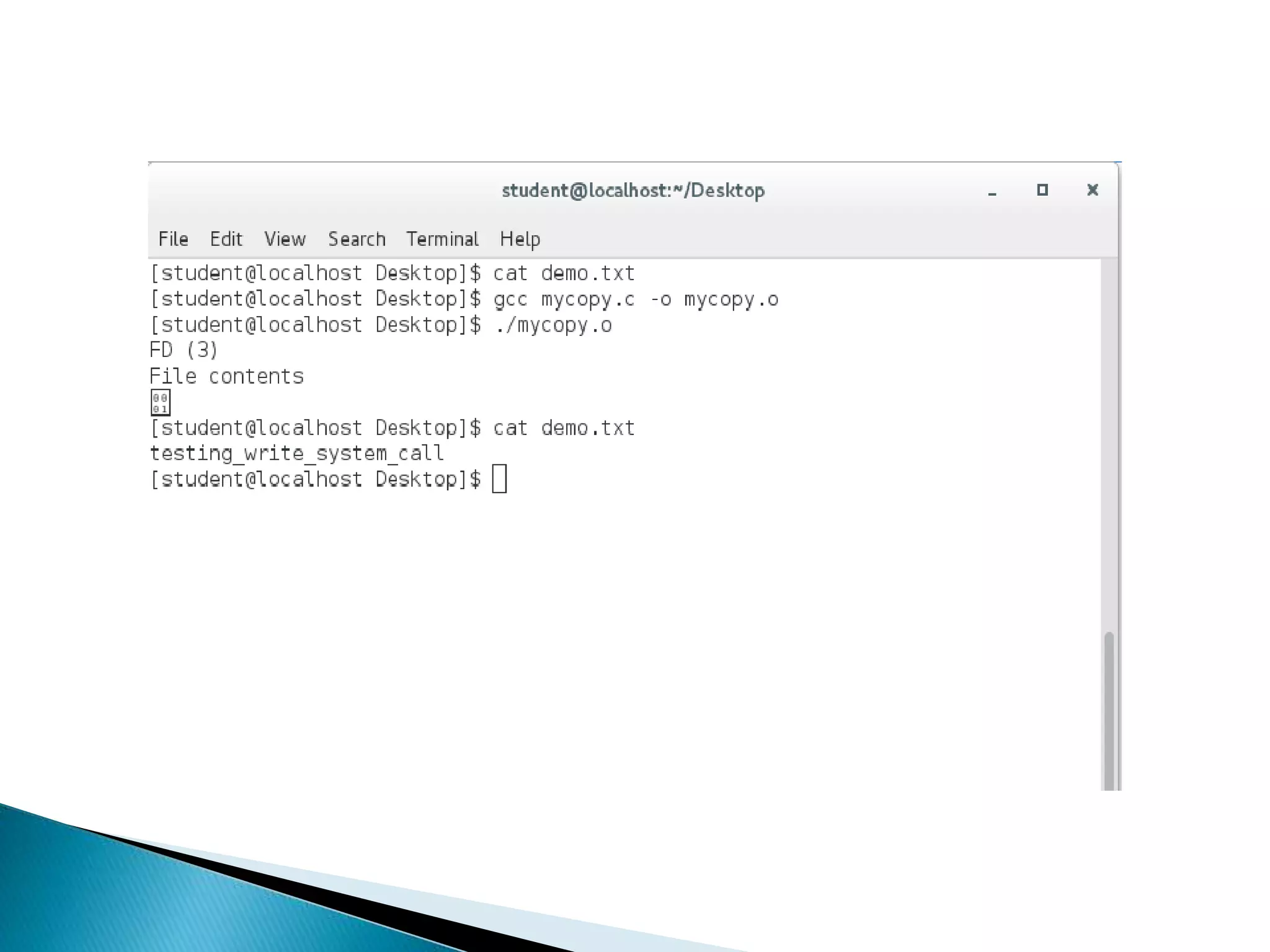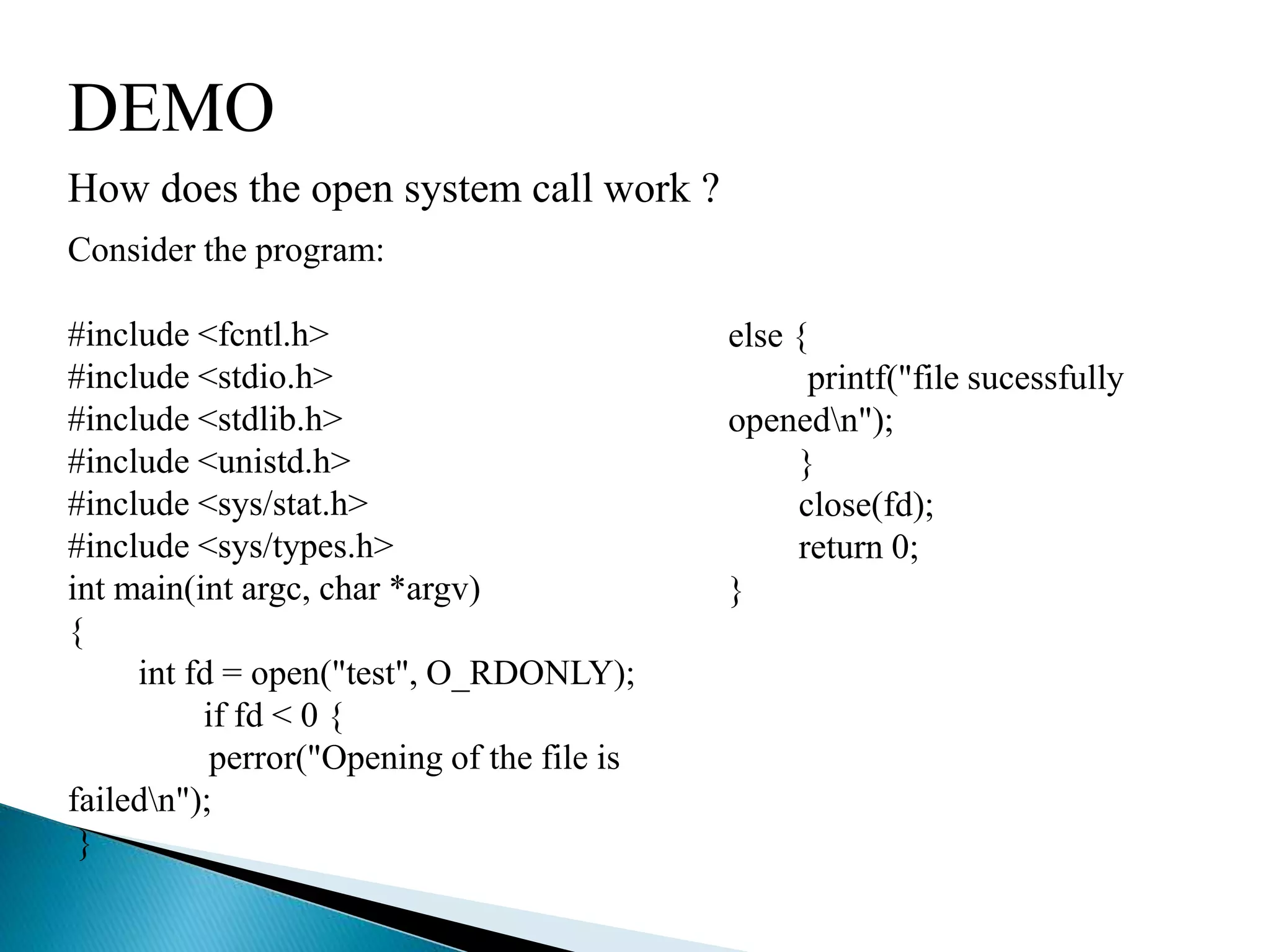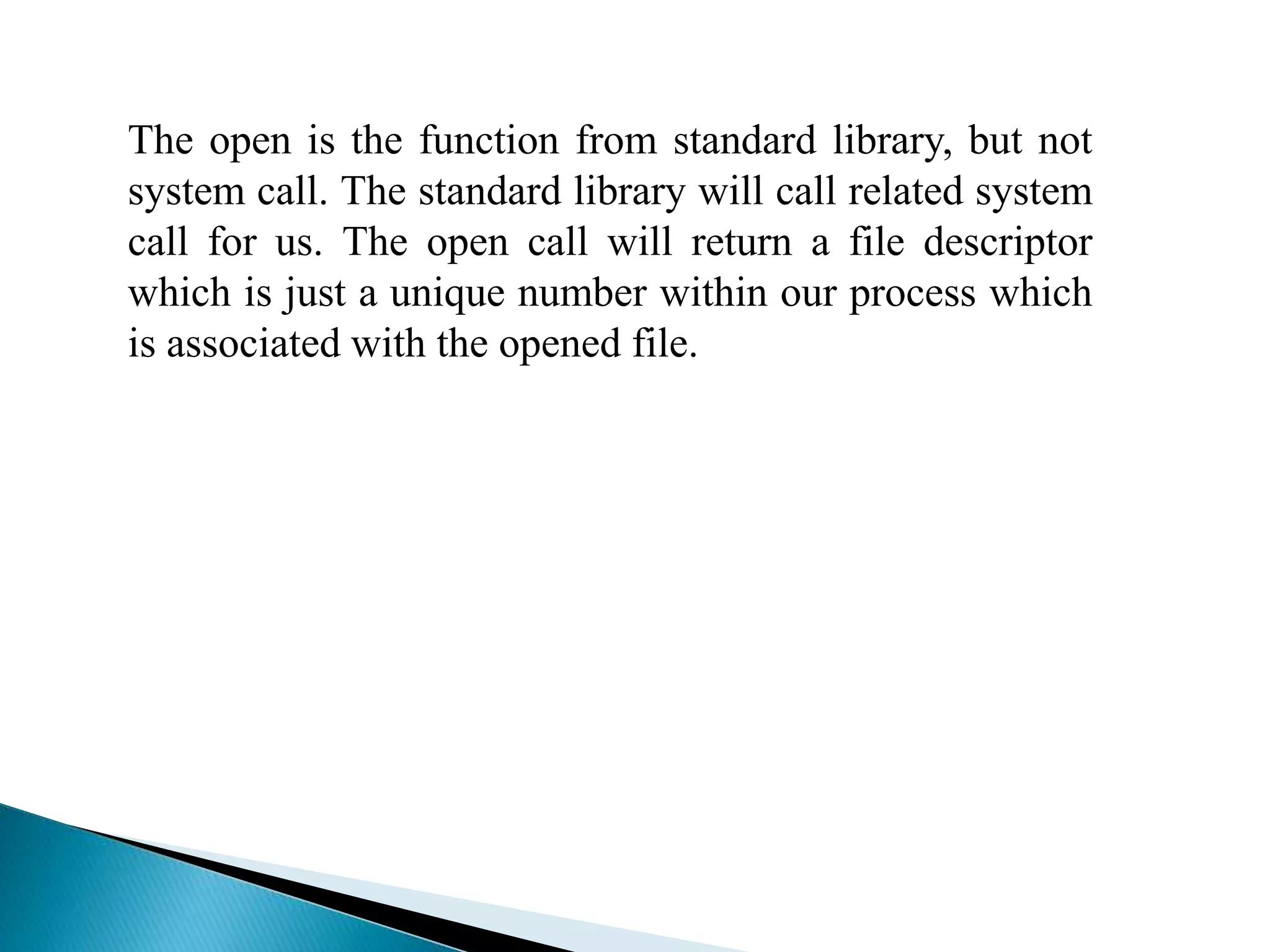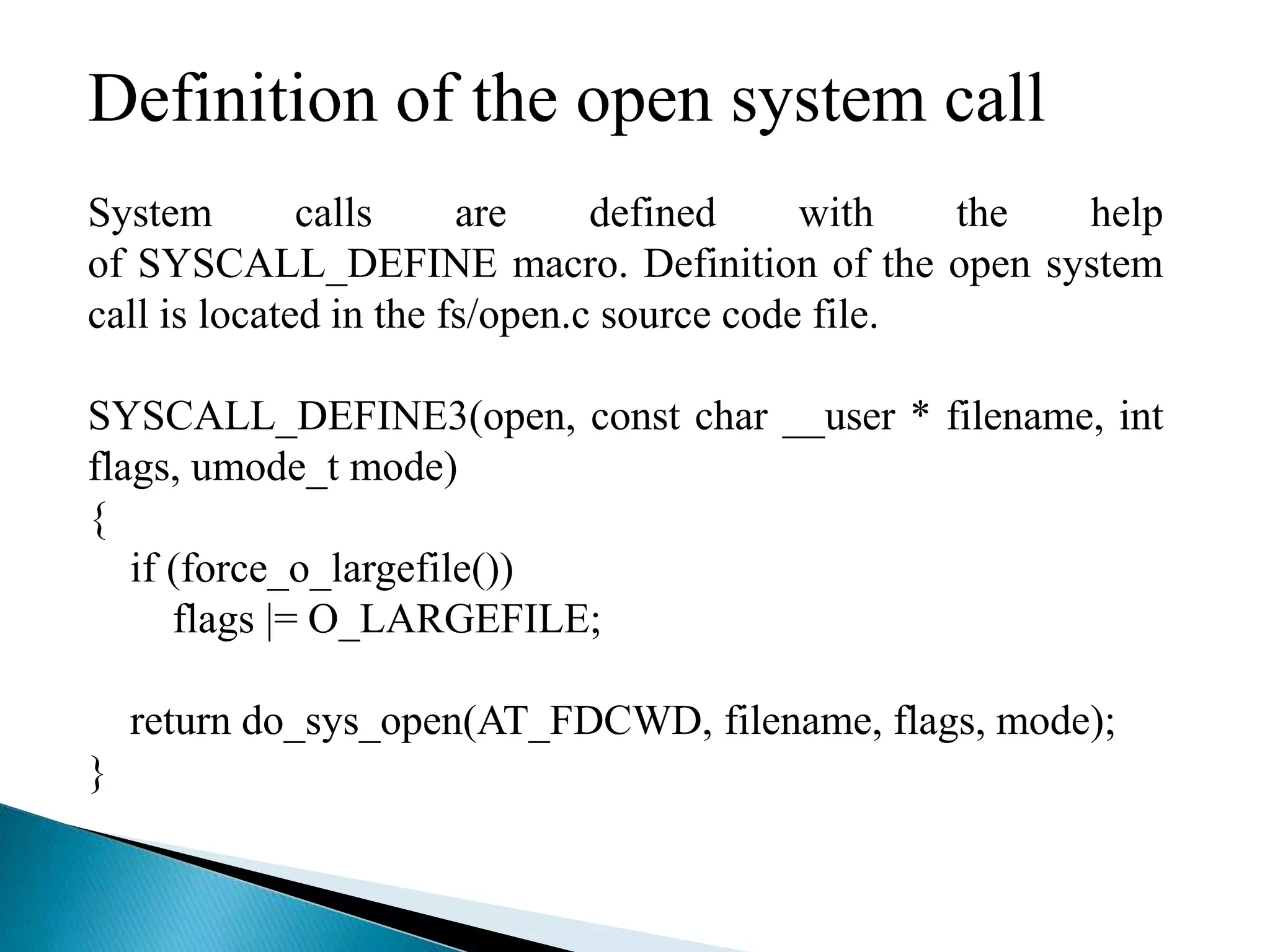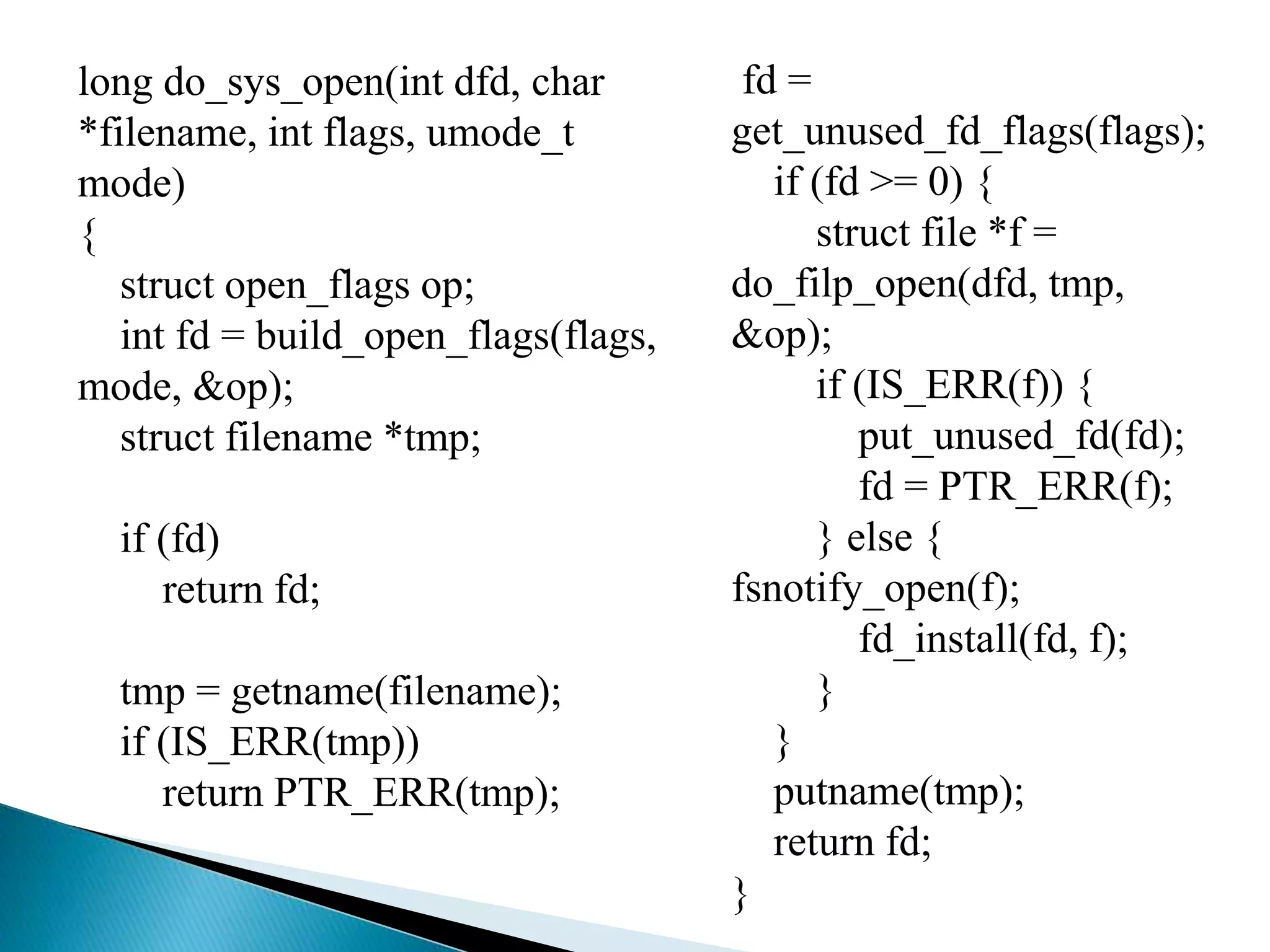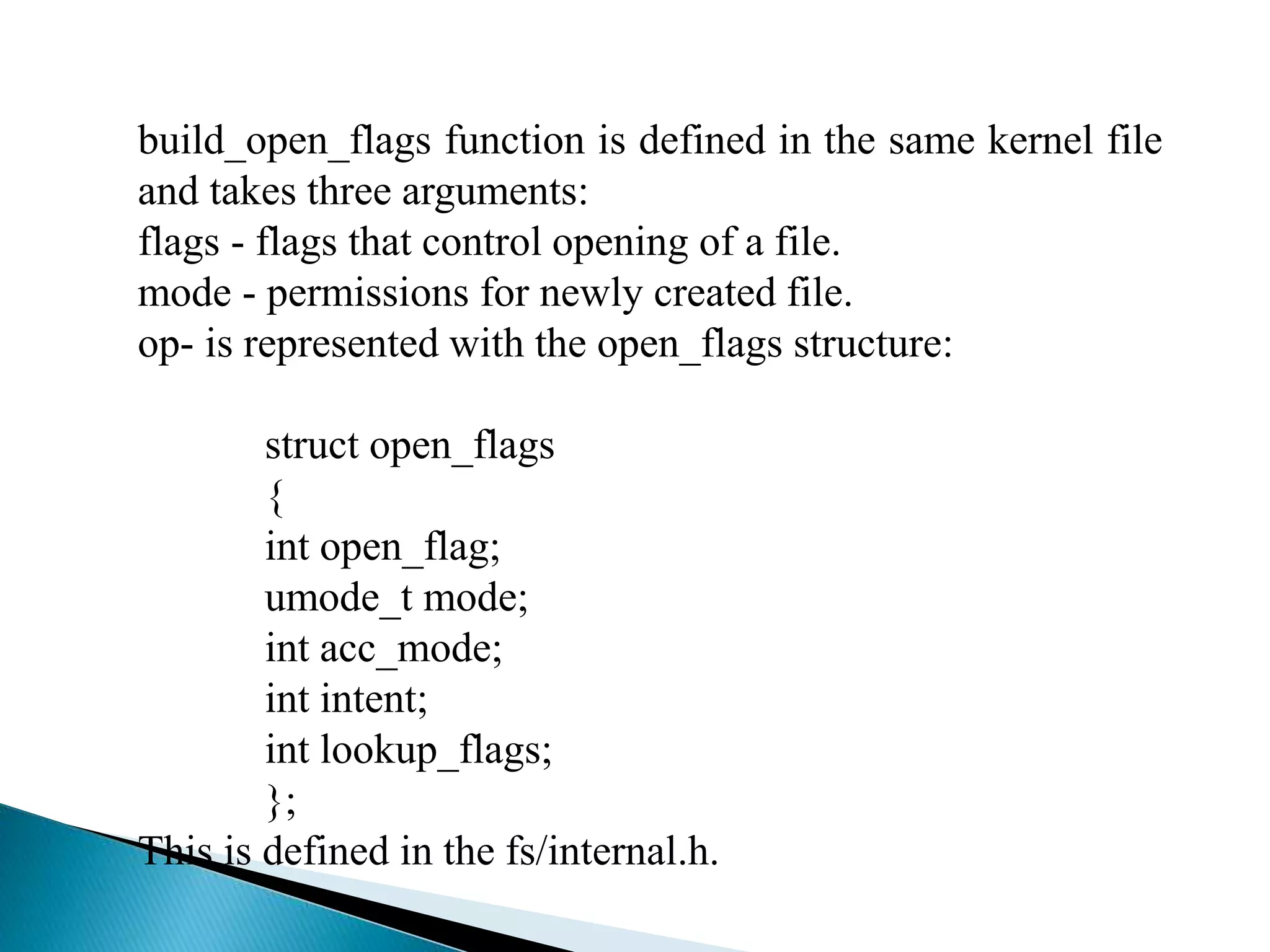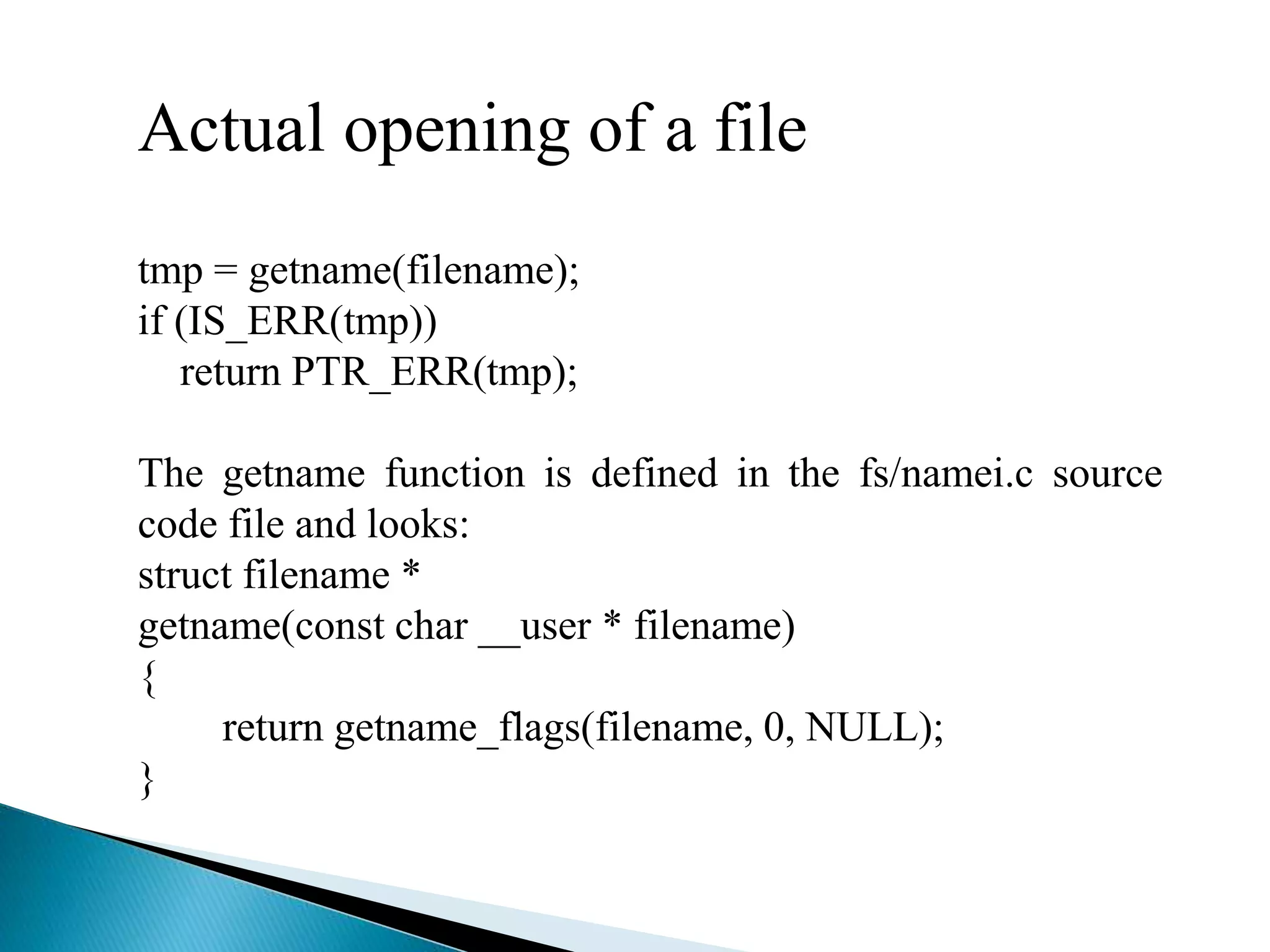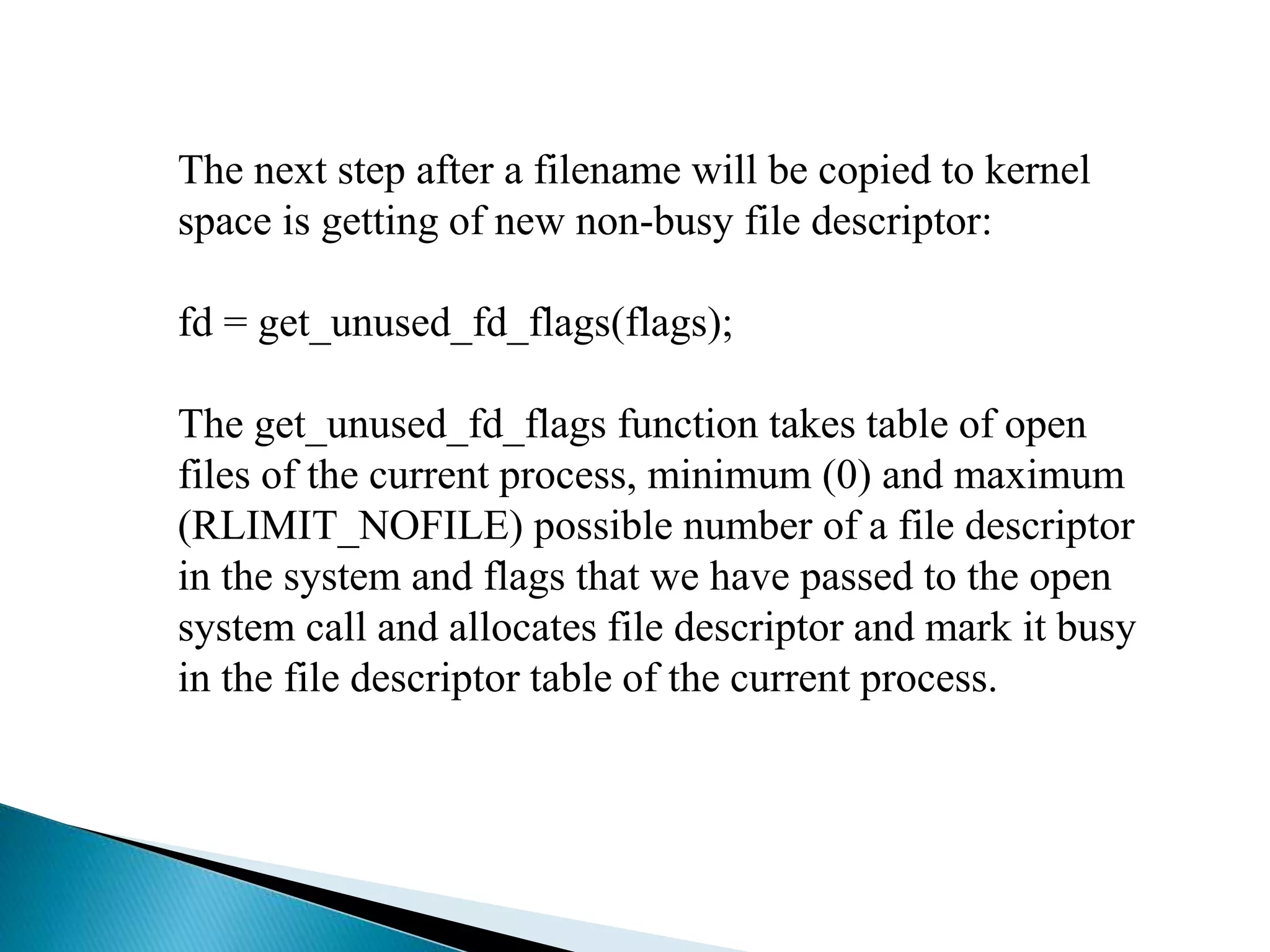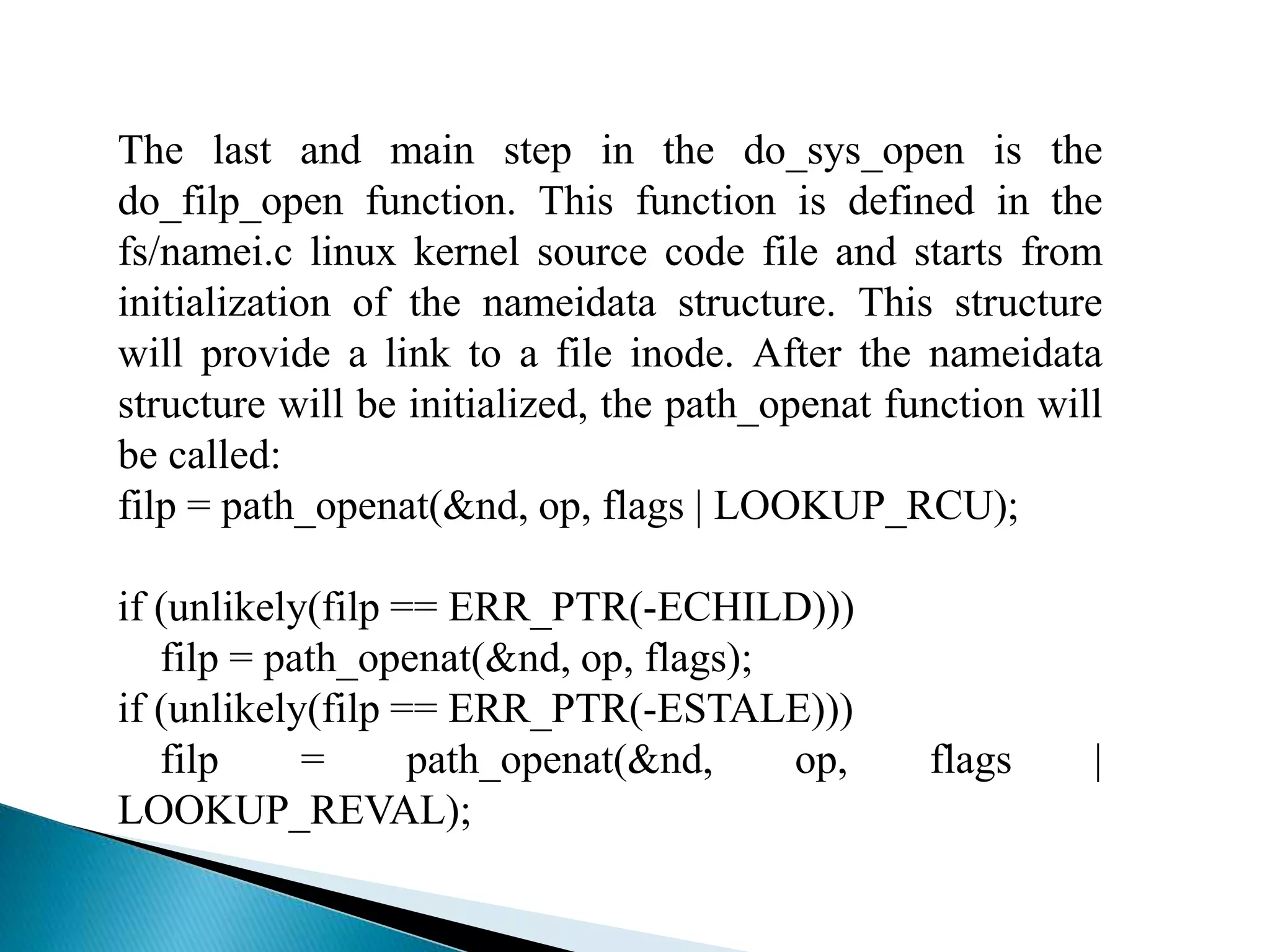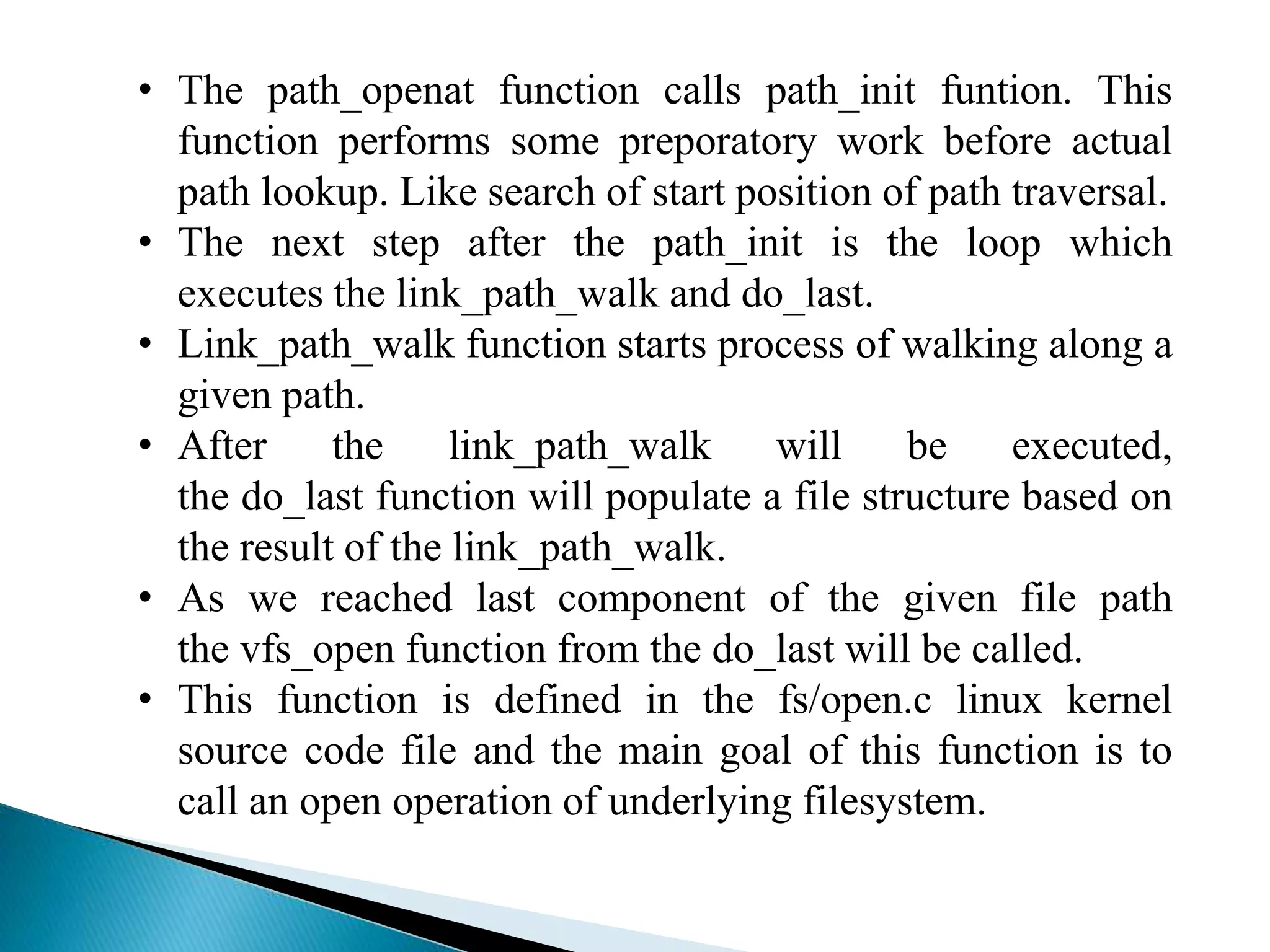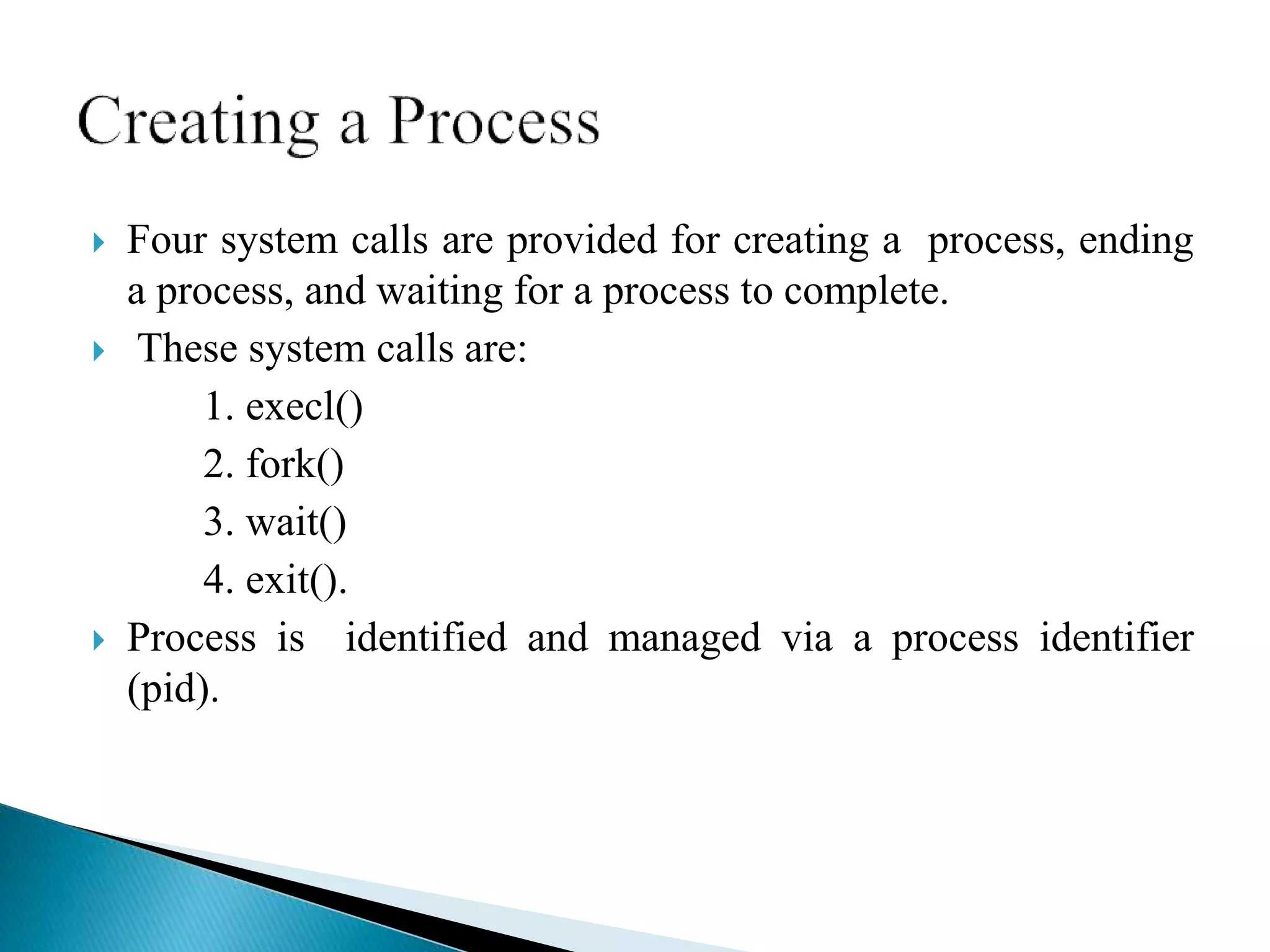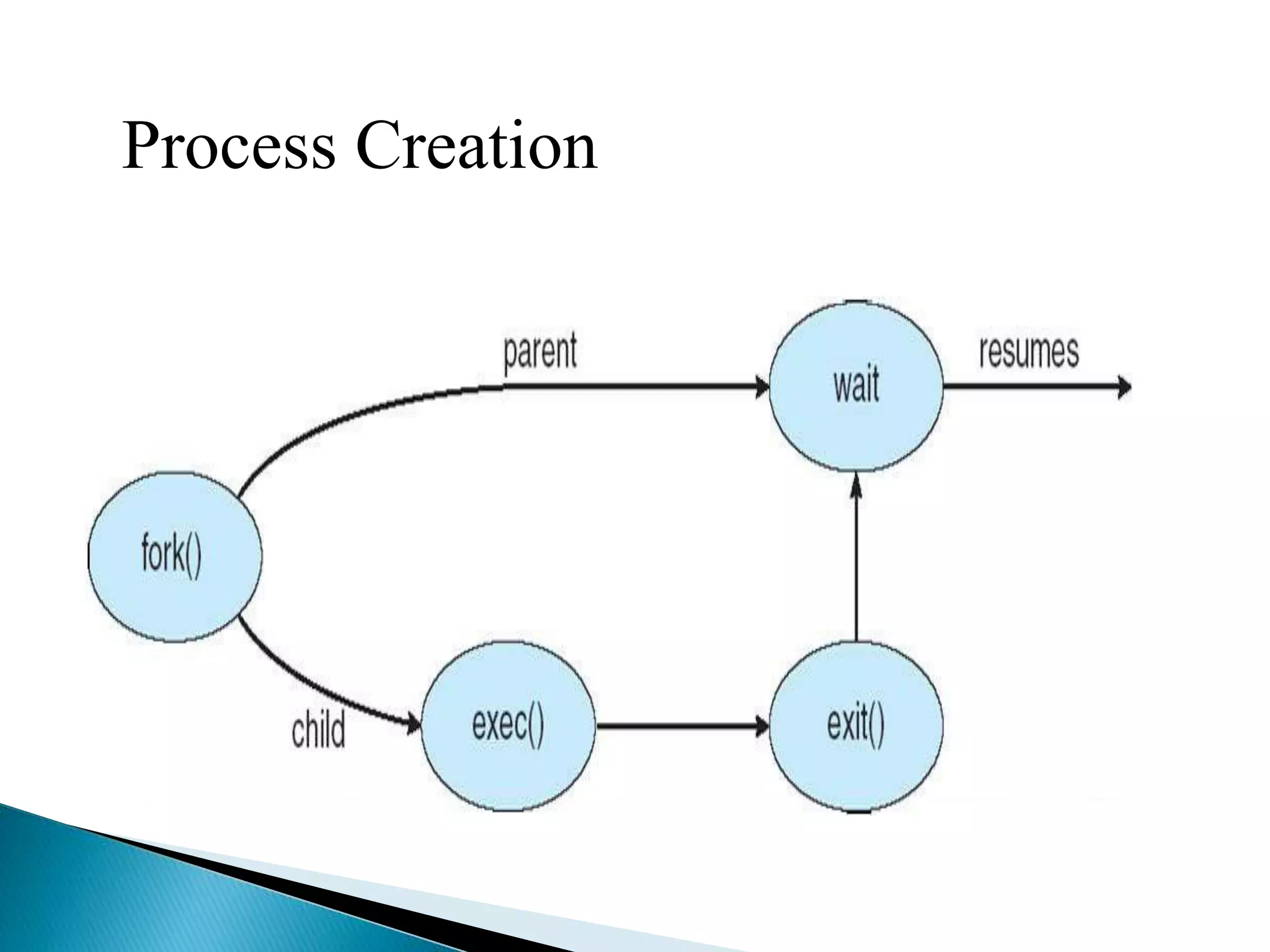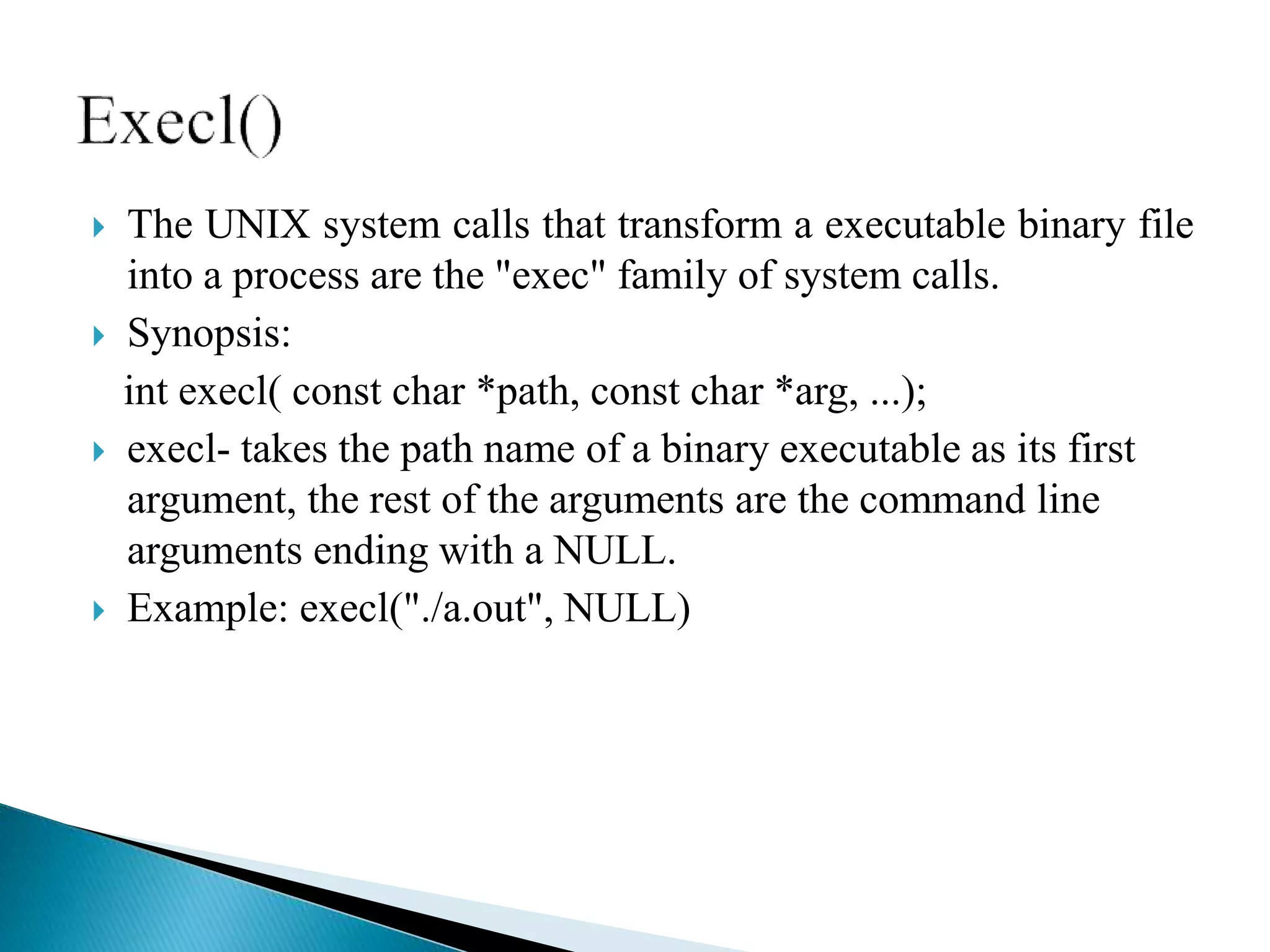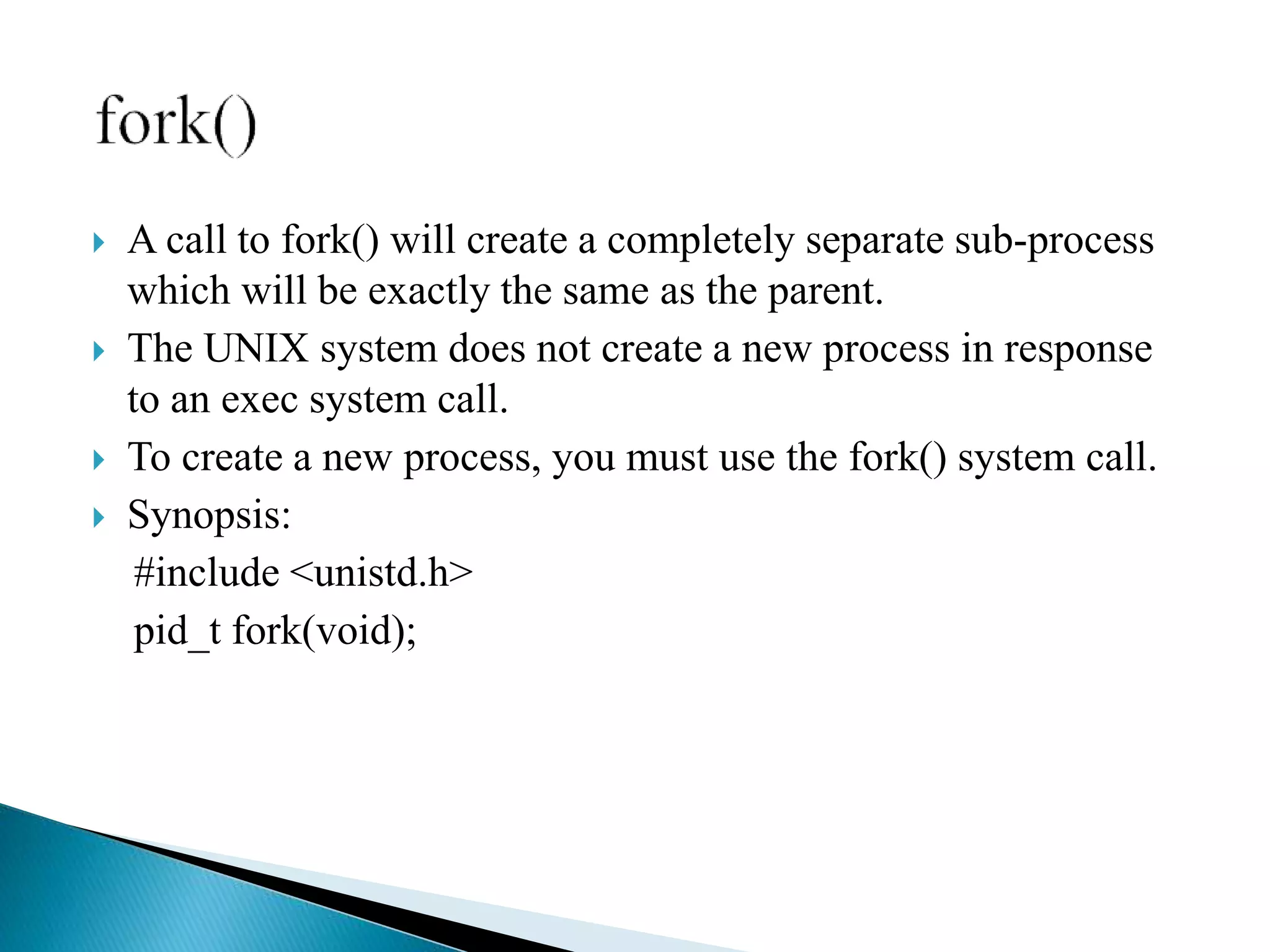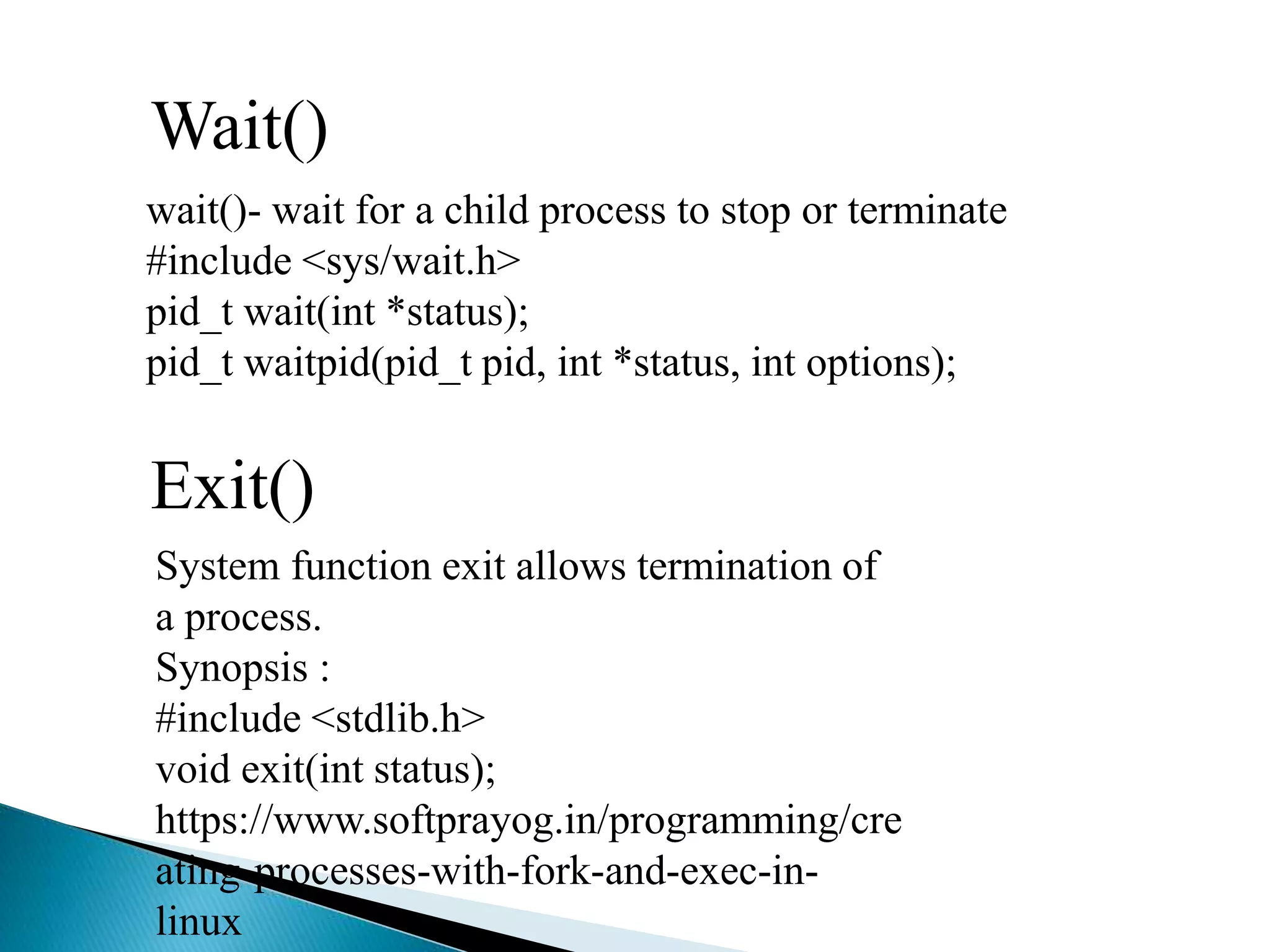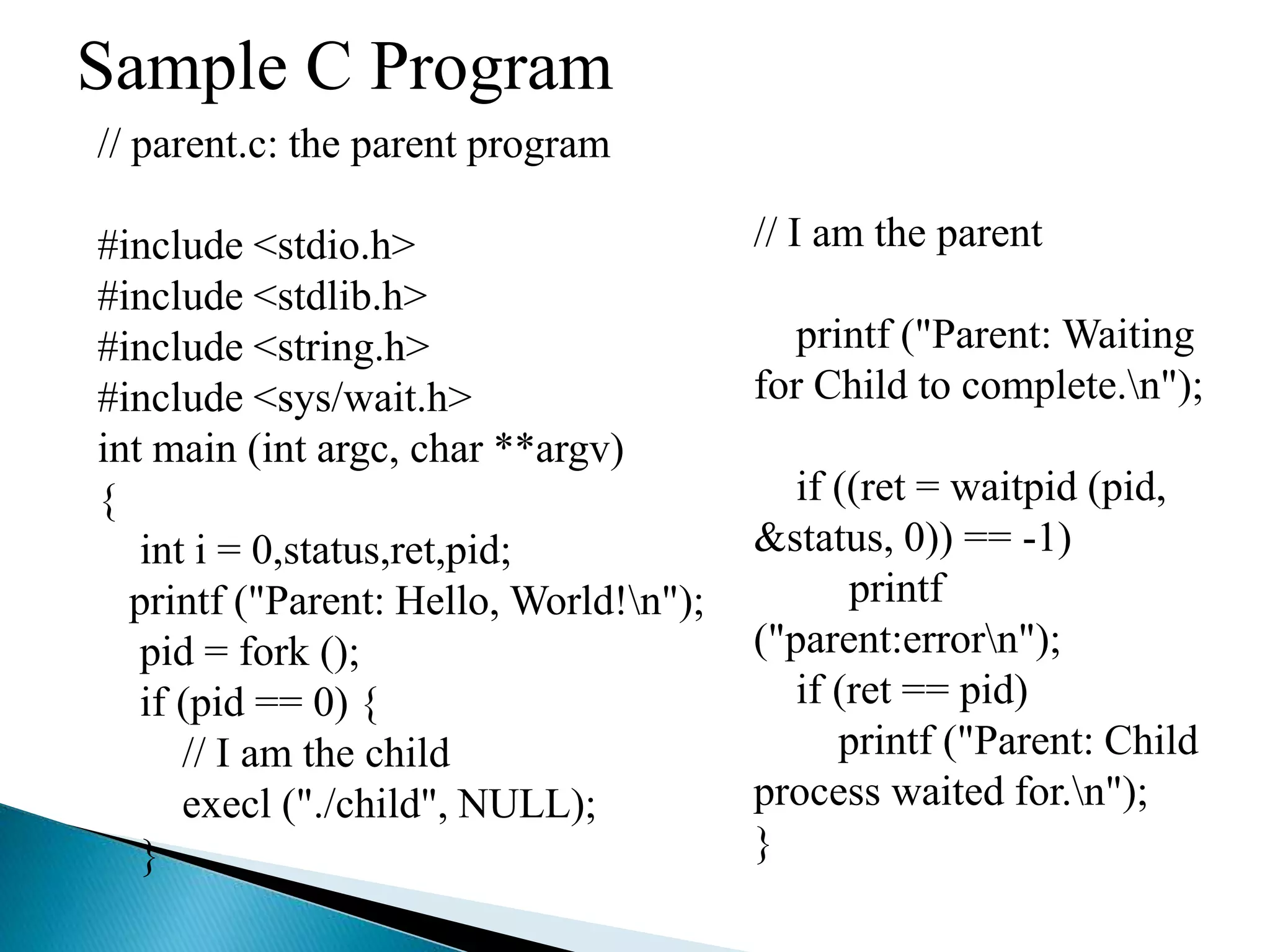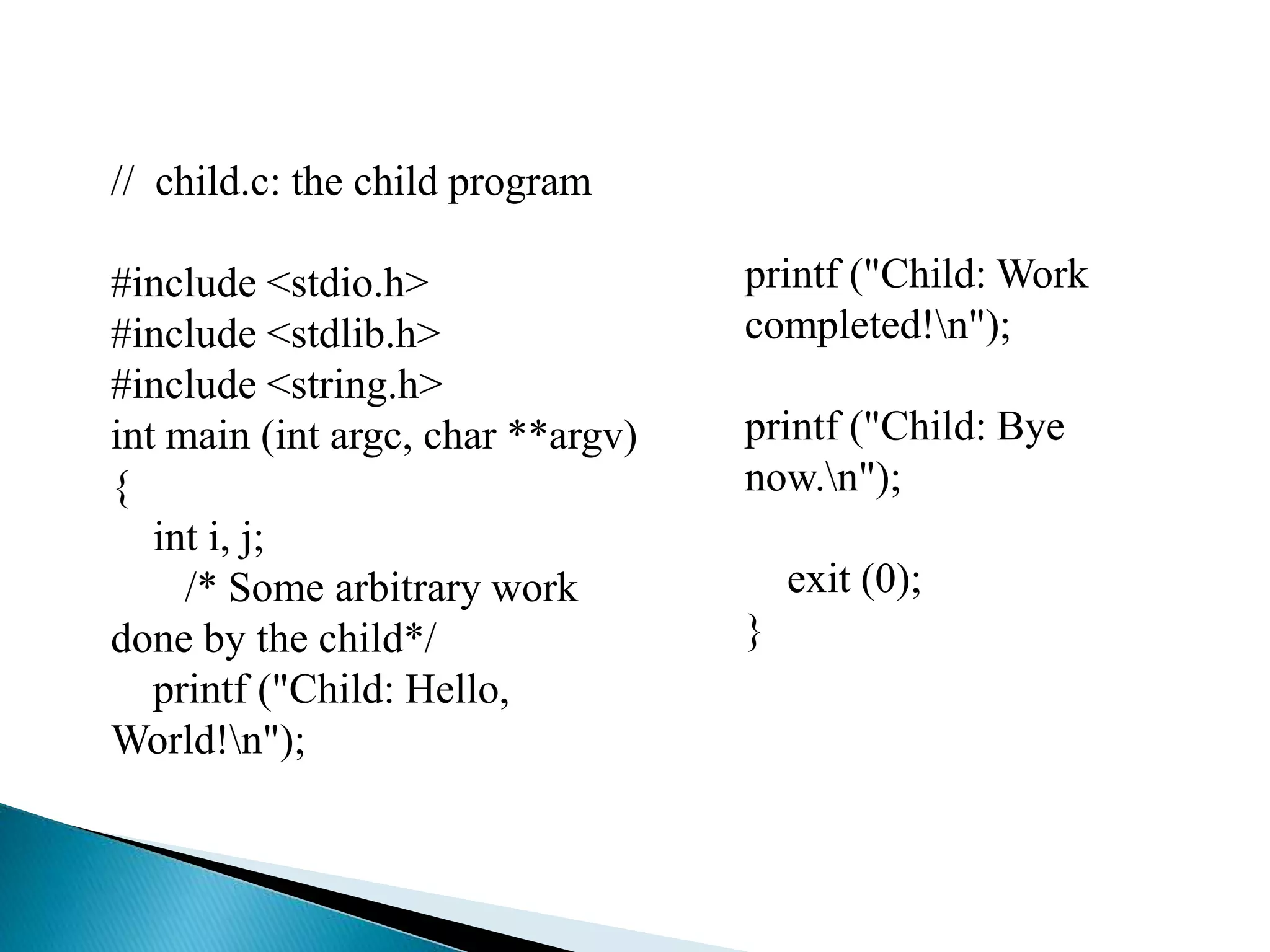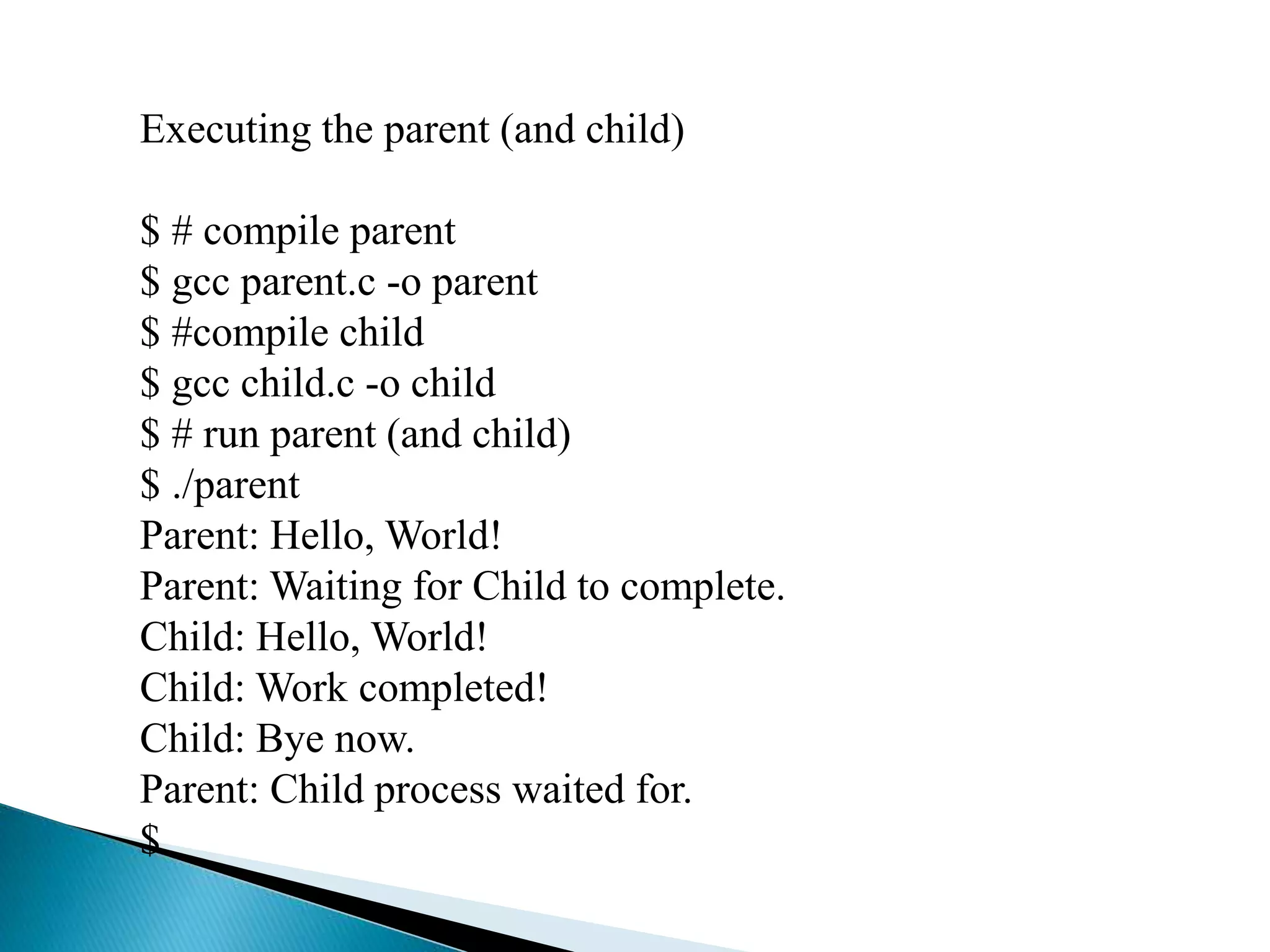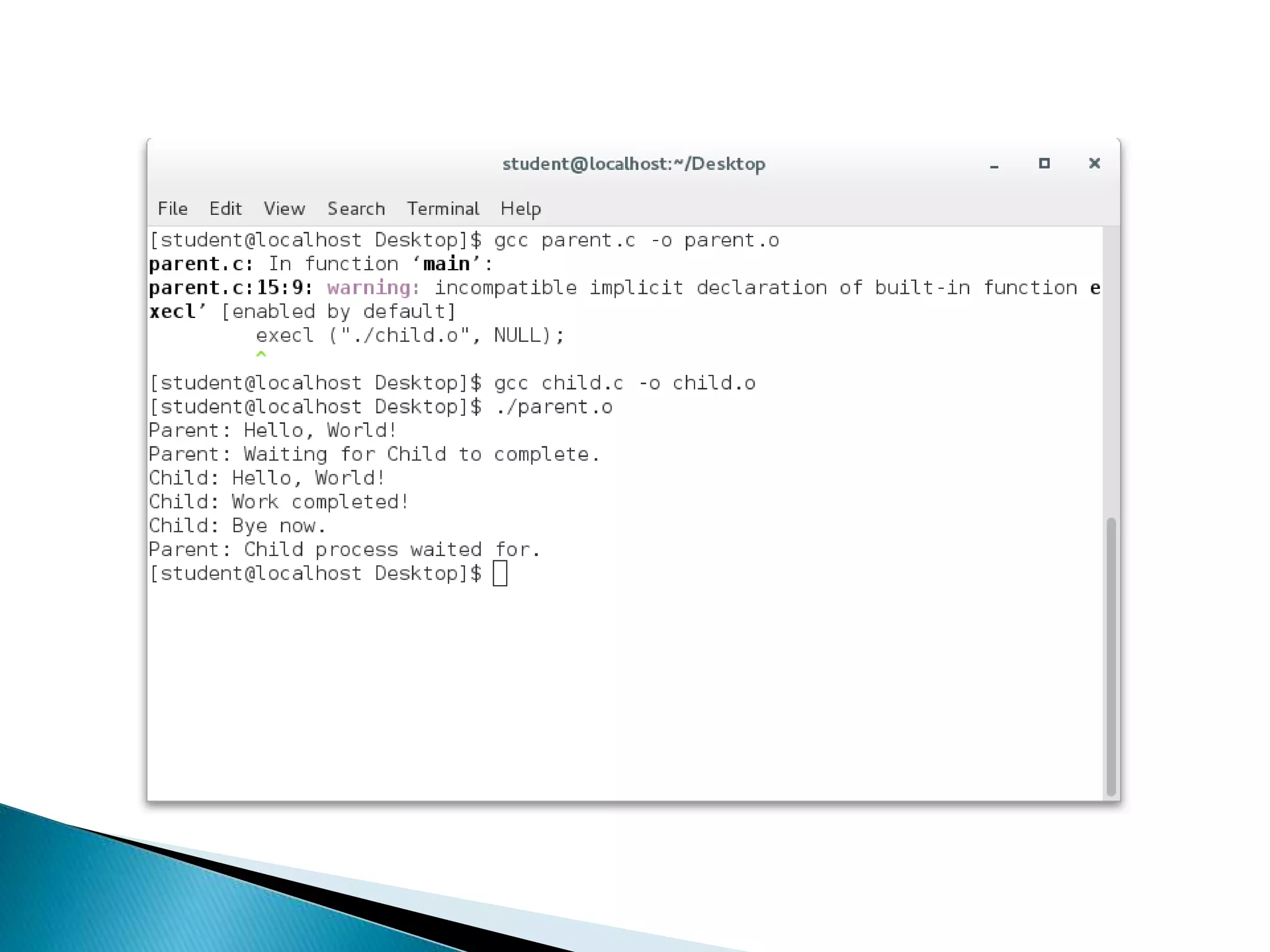The document discusses system calls and provides examples of how they are used. It defines system calls as interfaces between processes and the operating system. It then covers specific system calls like open(), read(), write(), fork(), wait(), and exit() providing their syntax and discussing how they are implemented and used to copy files and create processes. It includes pseudocode examples and discusses how open() works by transferring from user to kernel space.
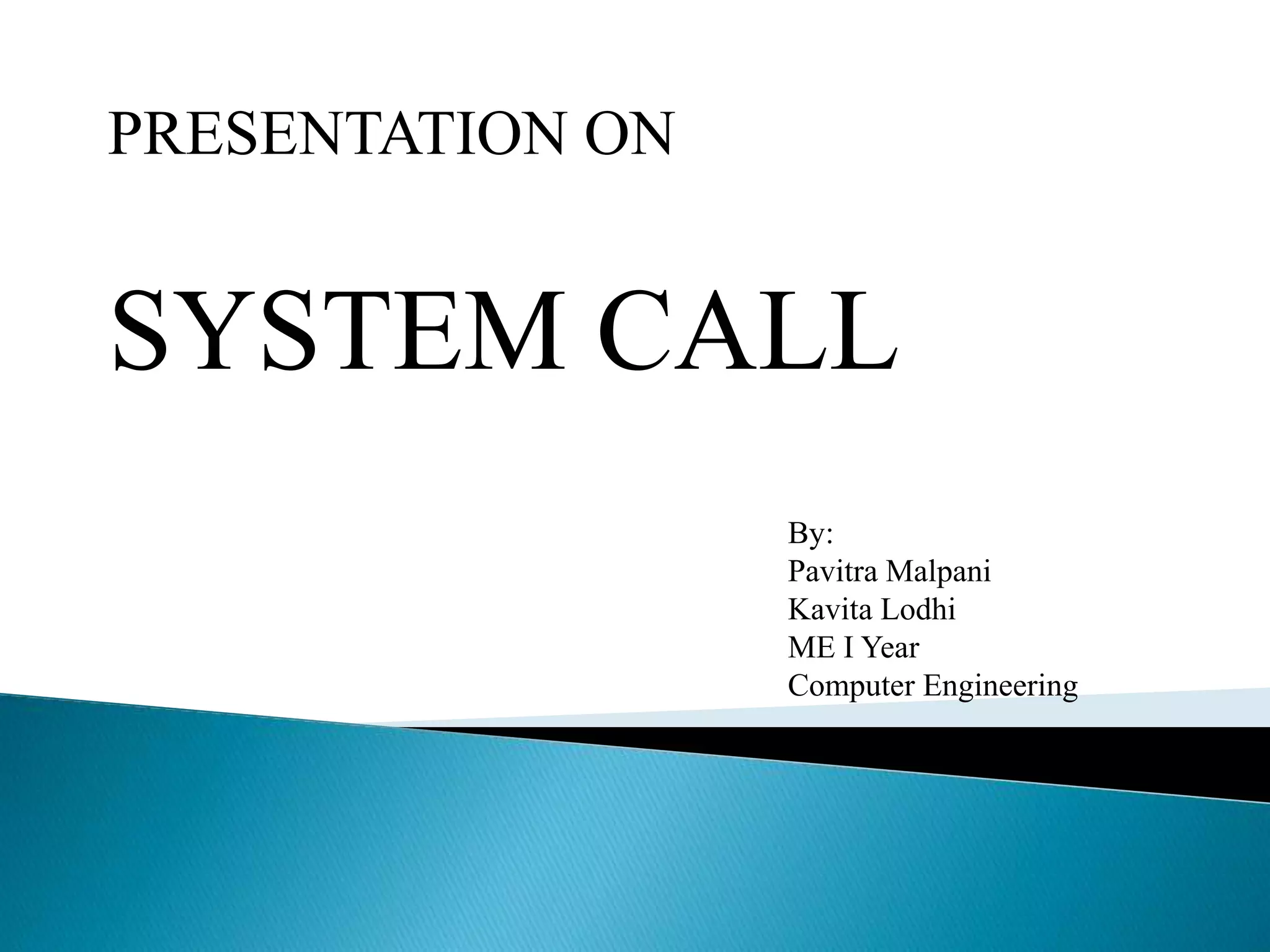
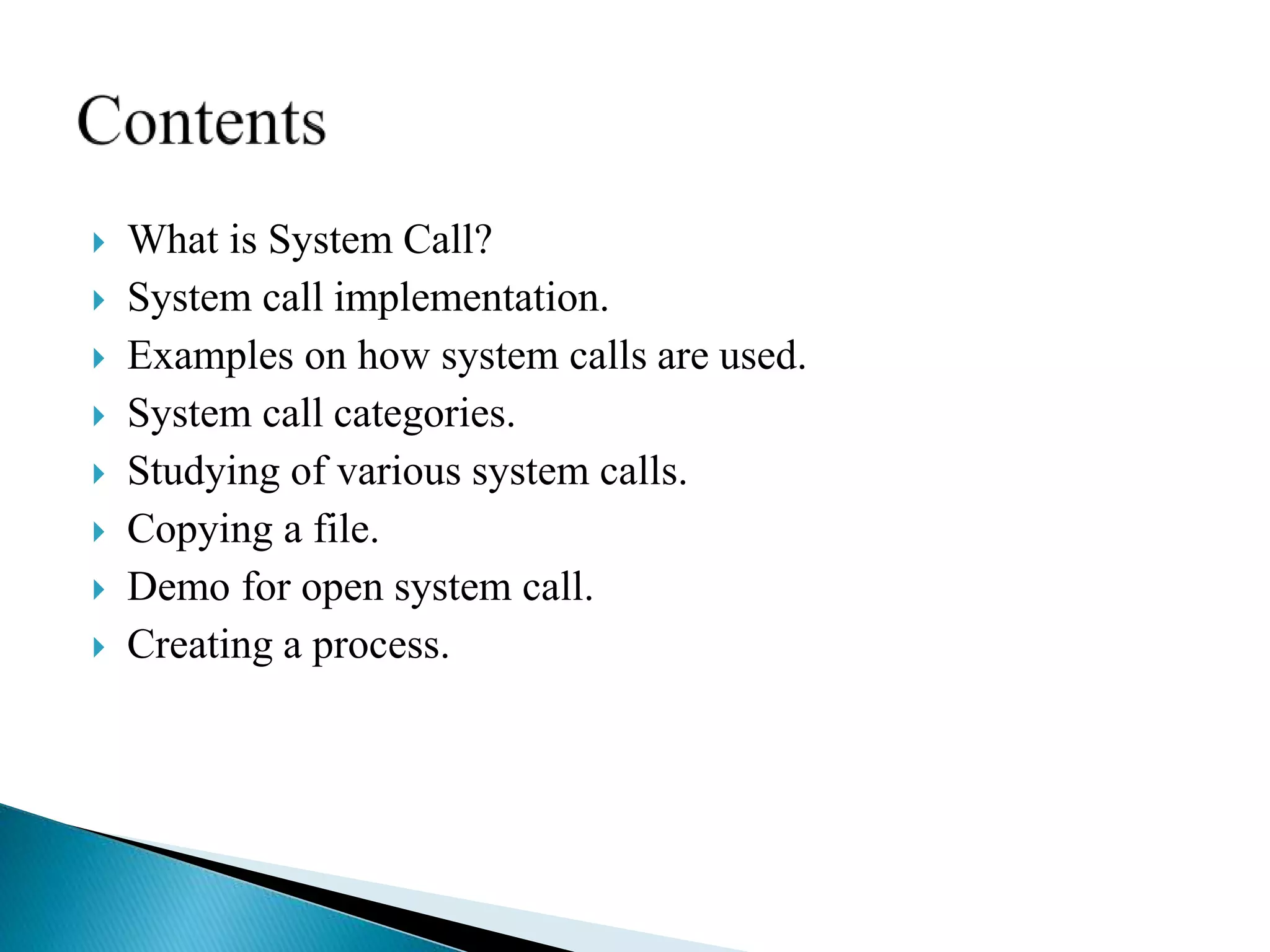
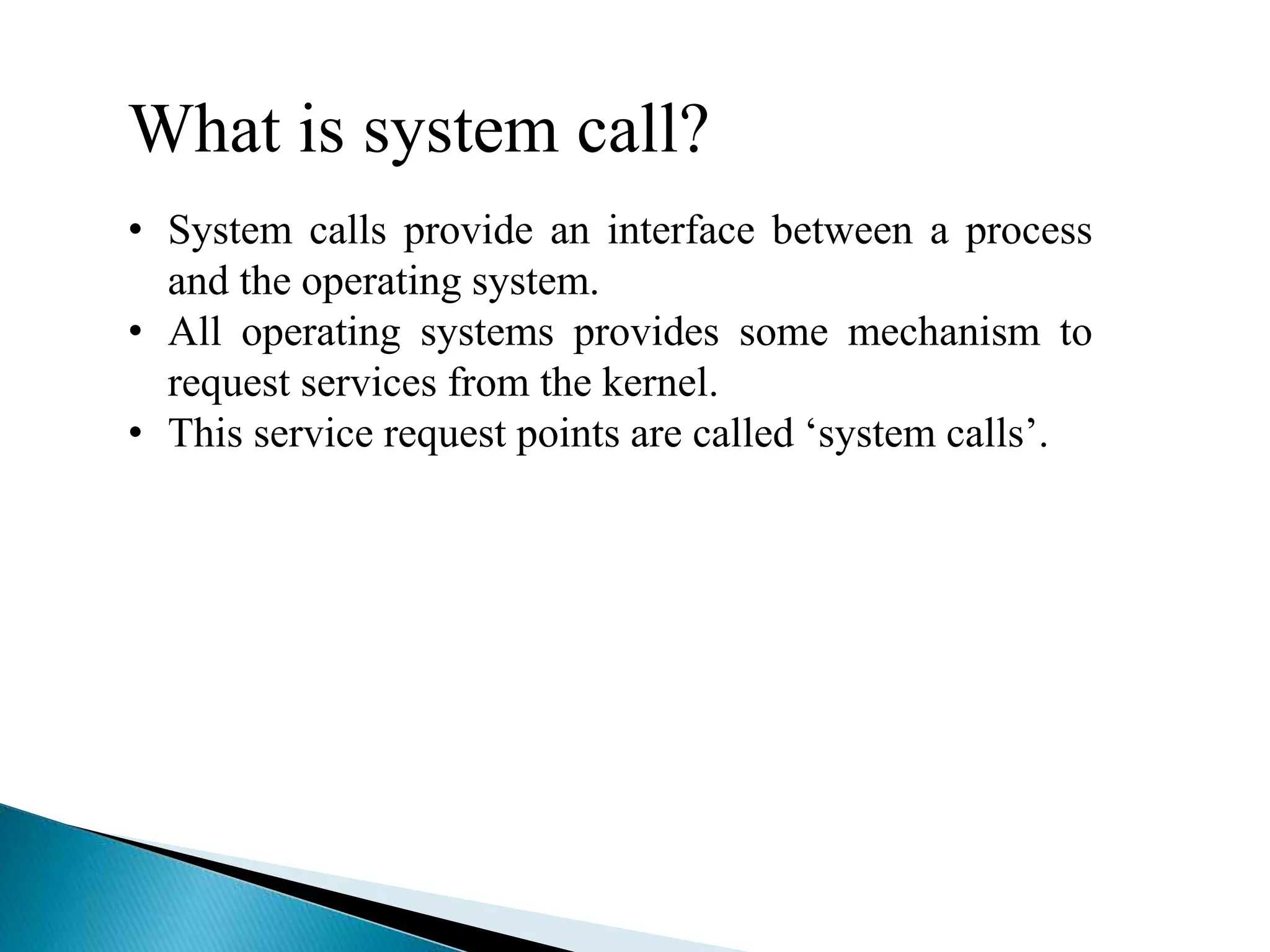
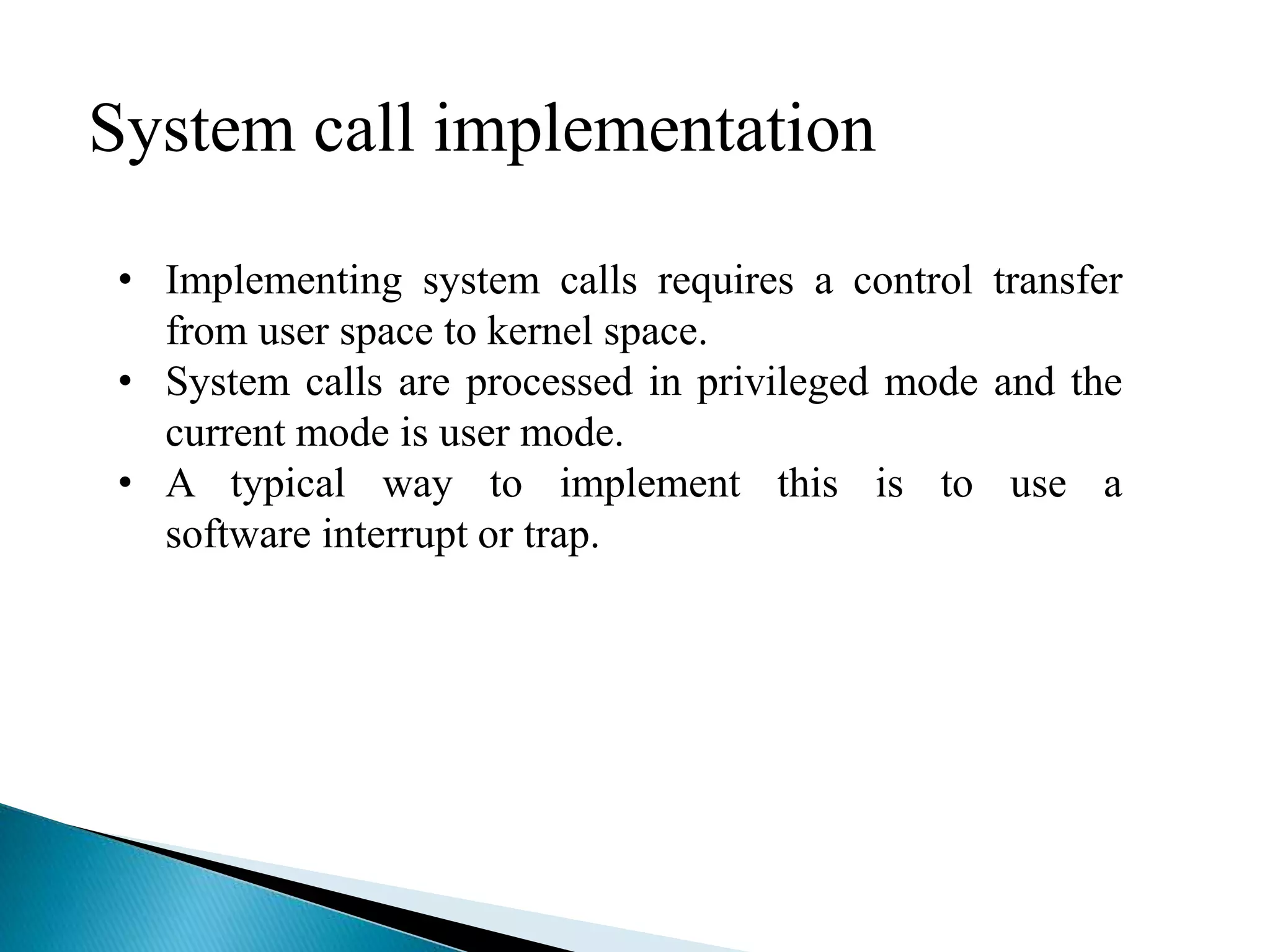
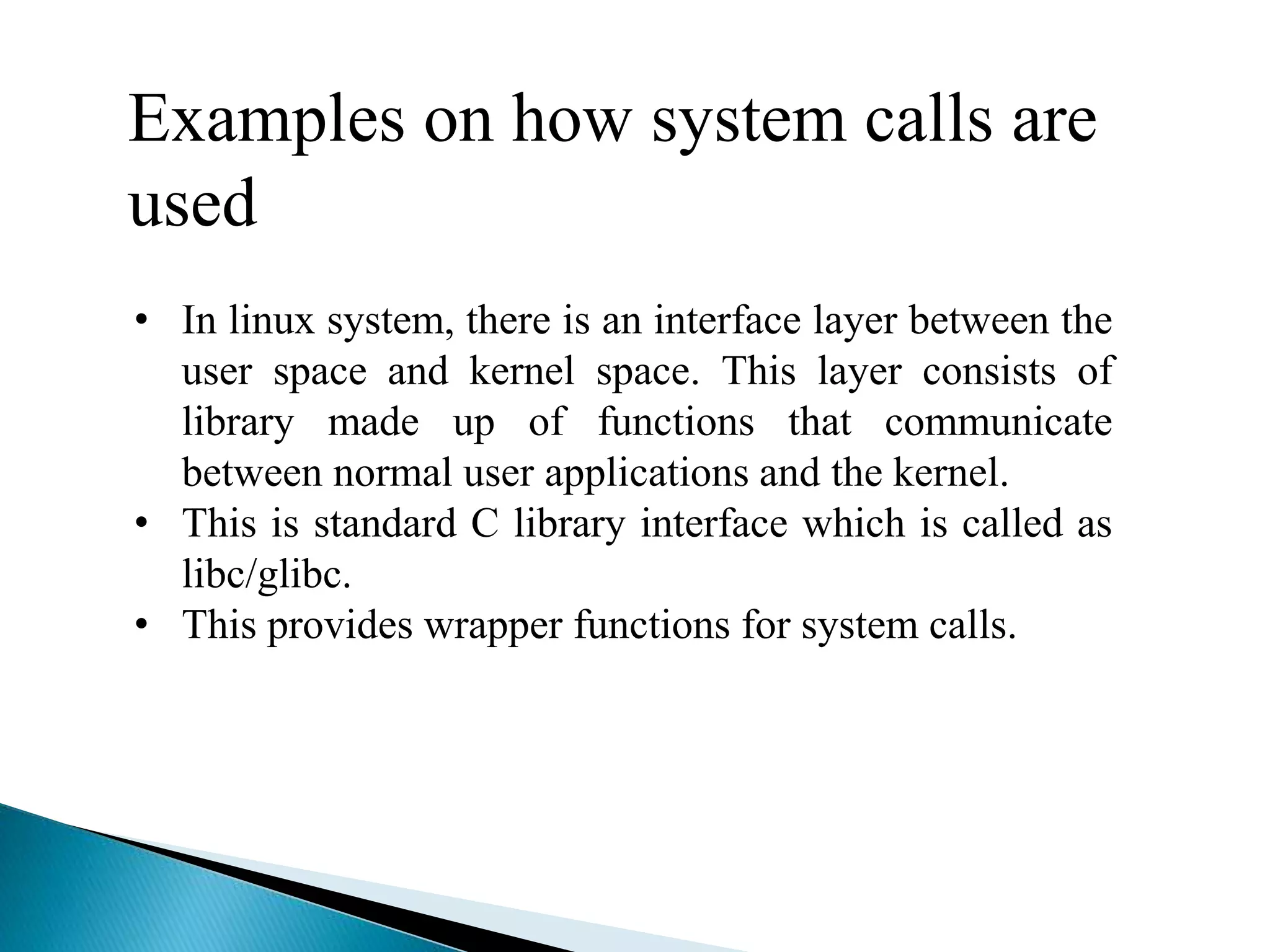
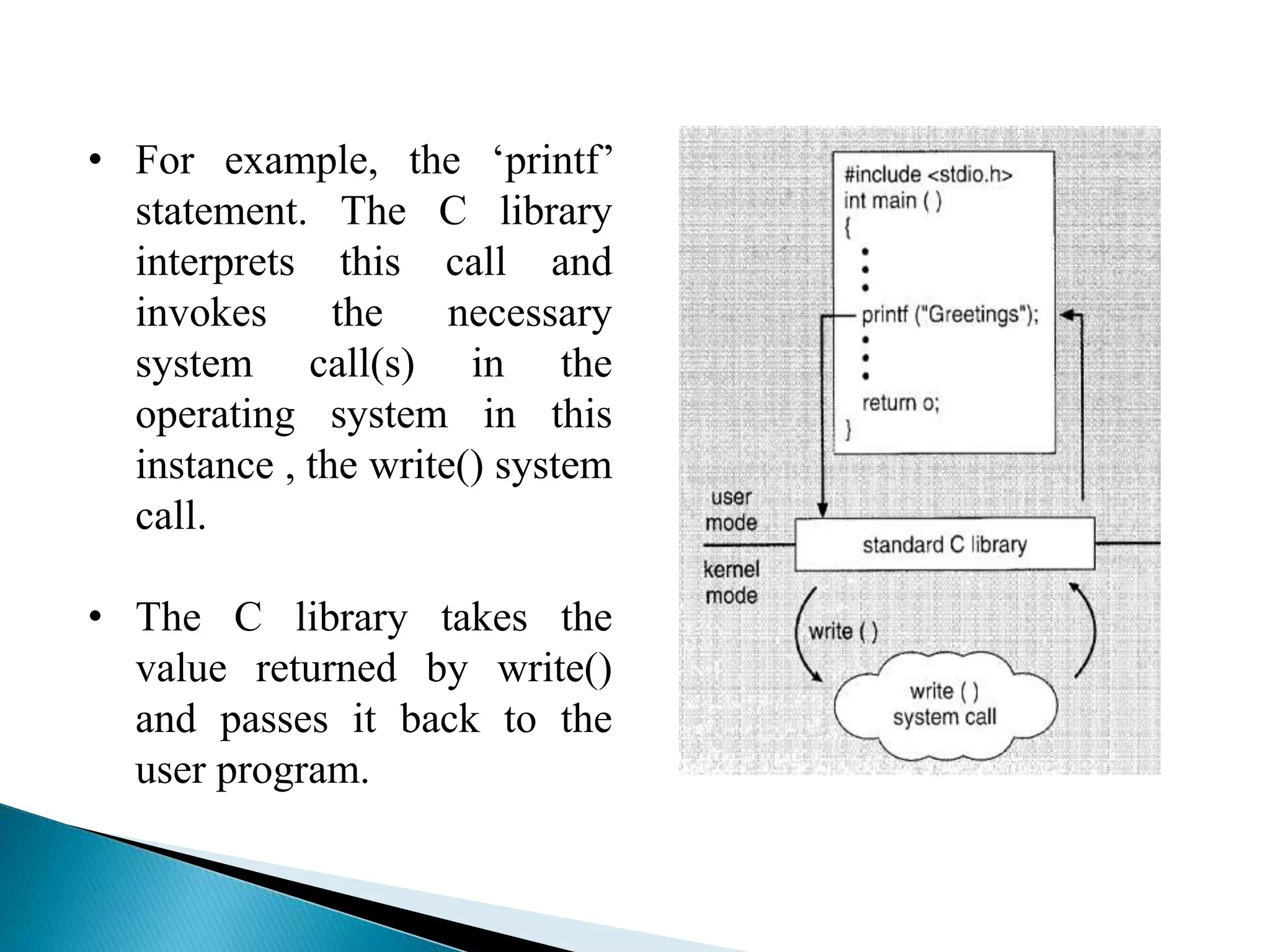
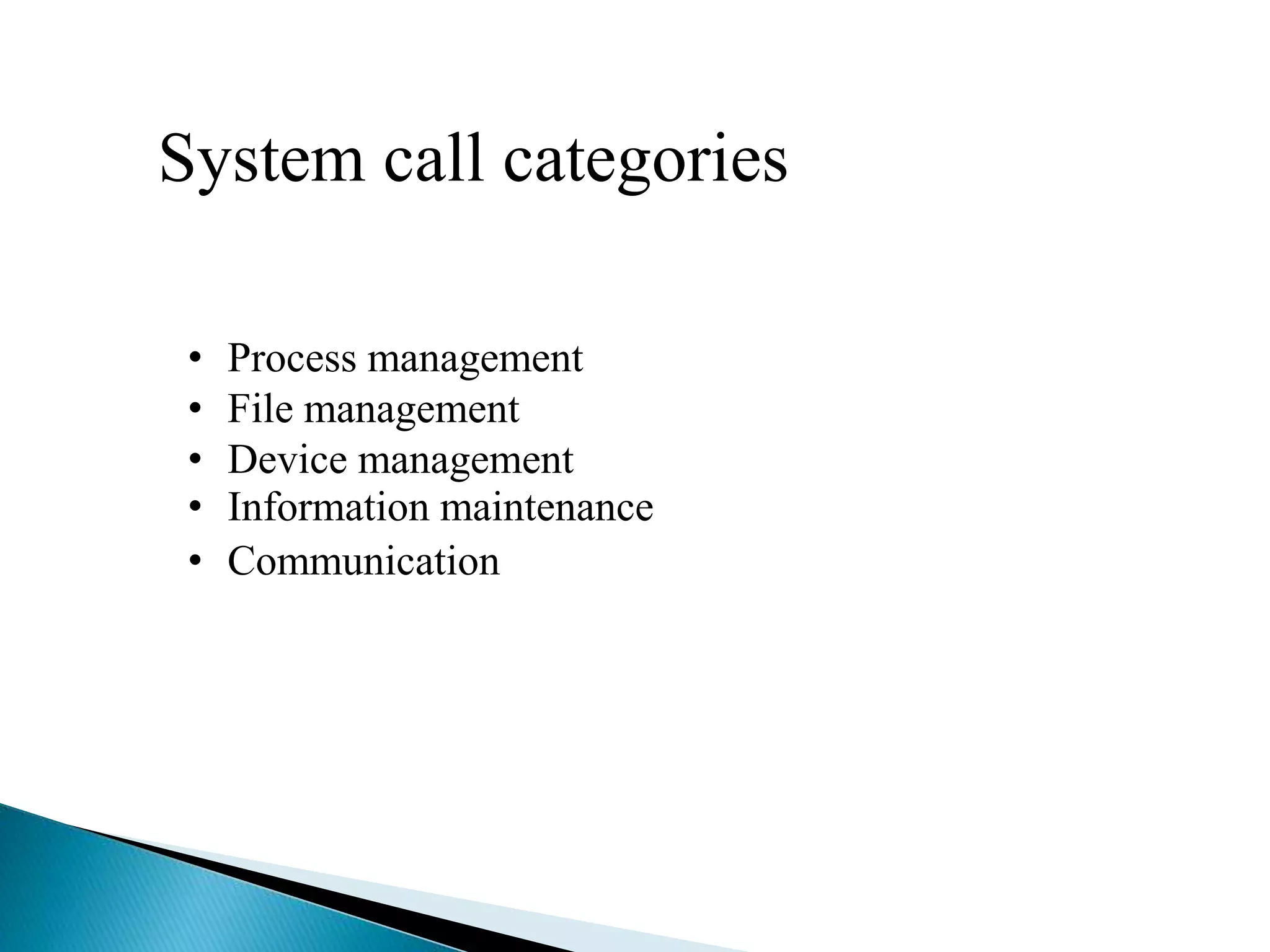
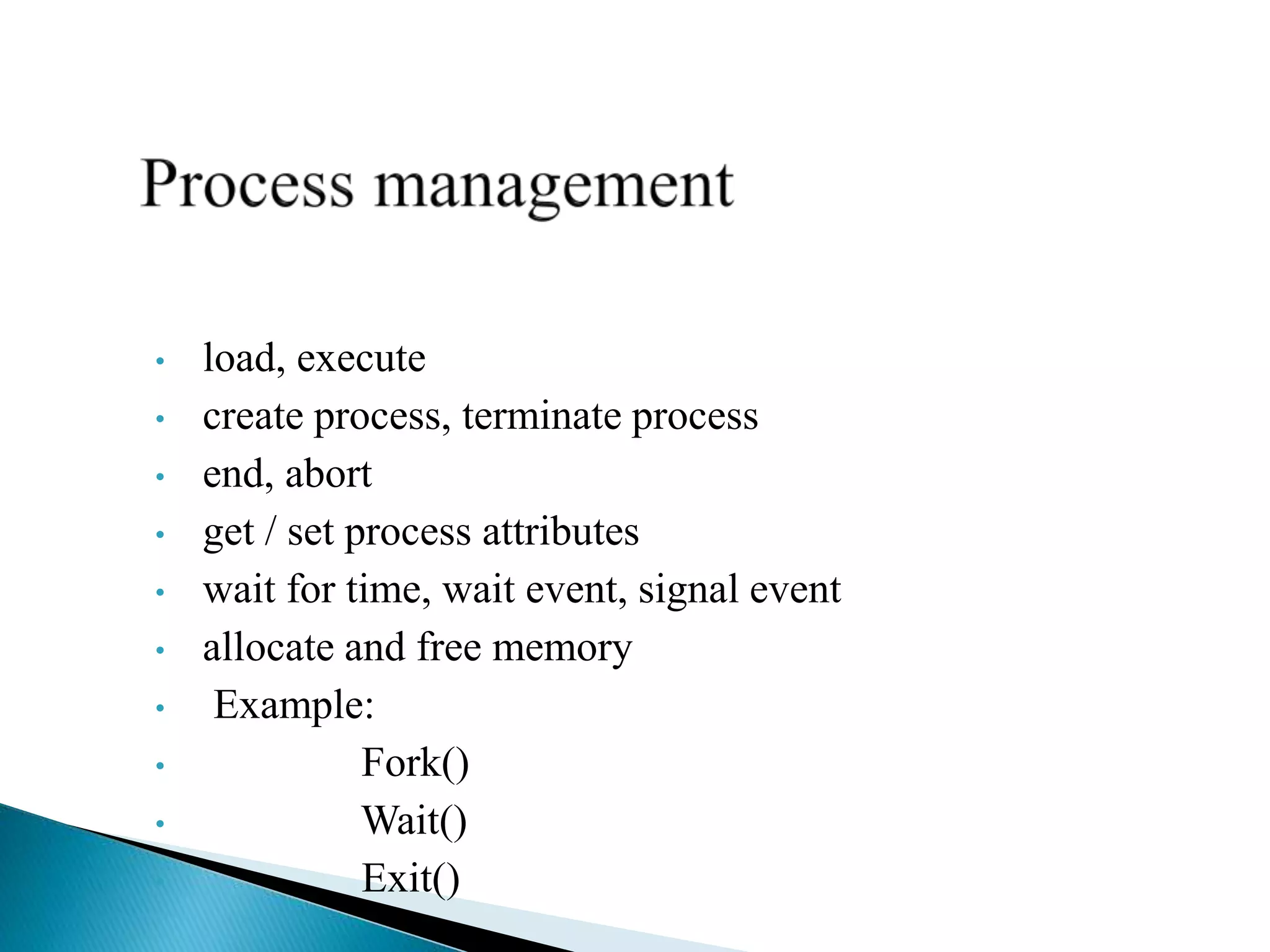
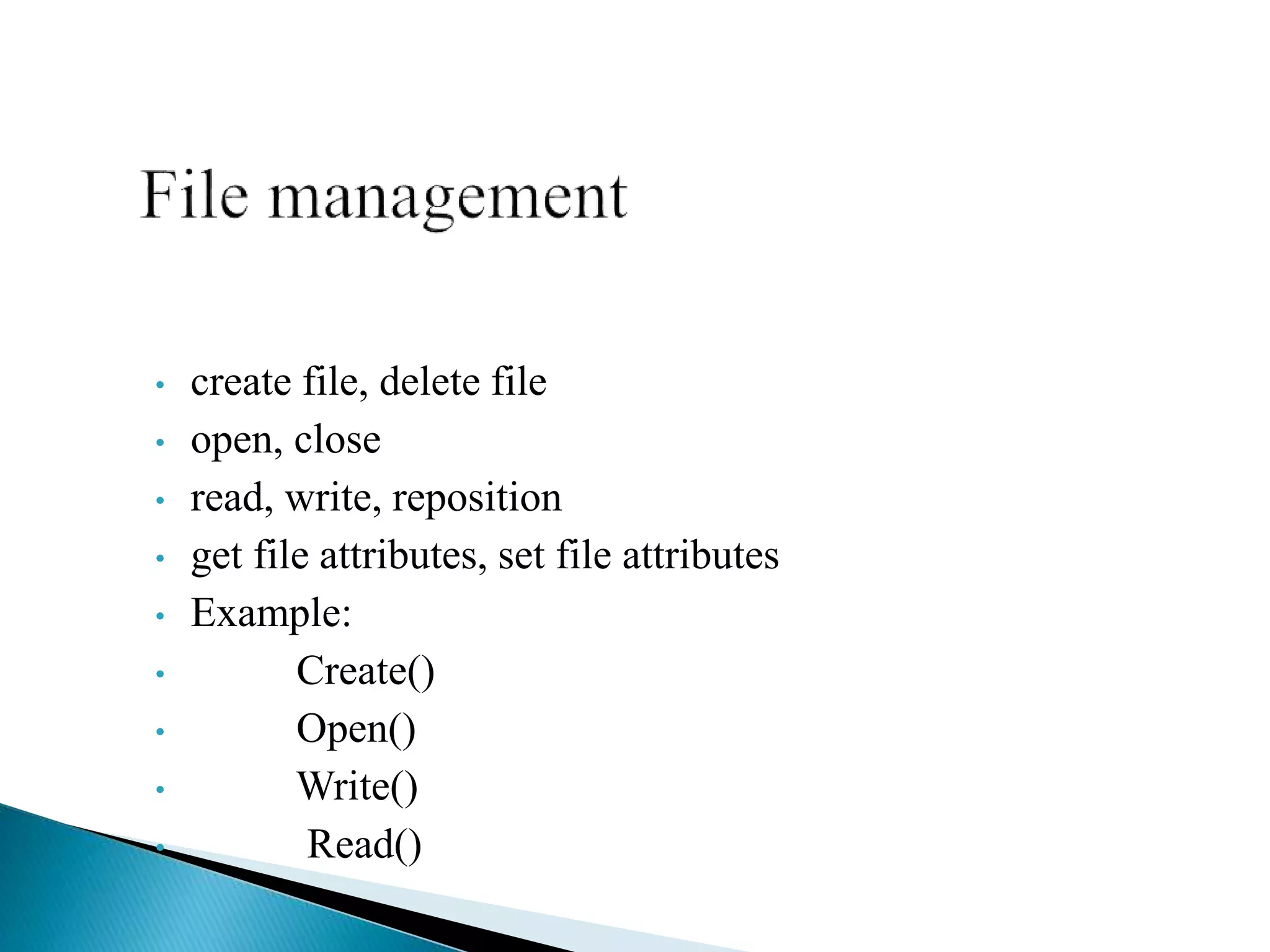
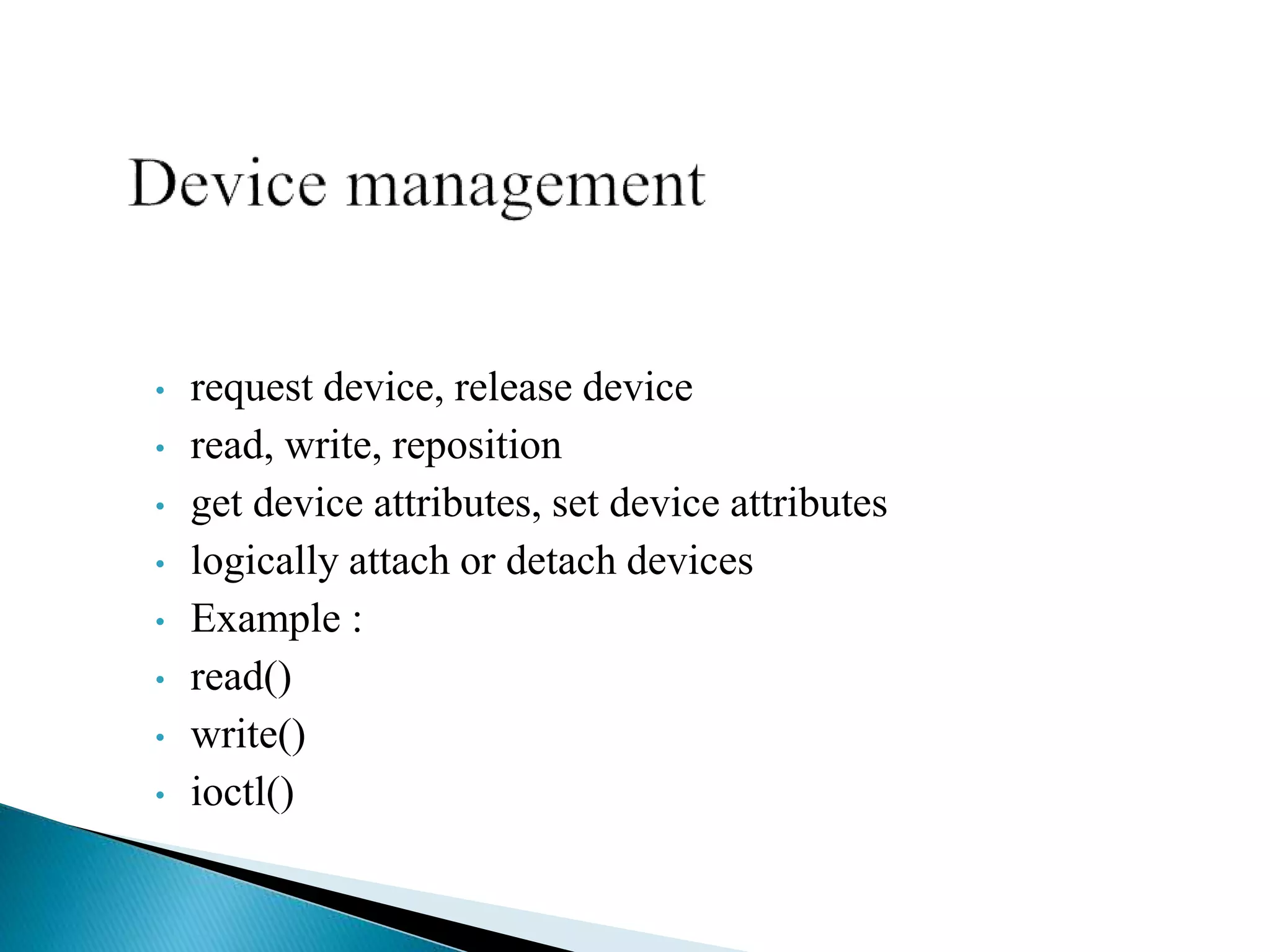
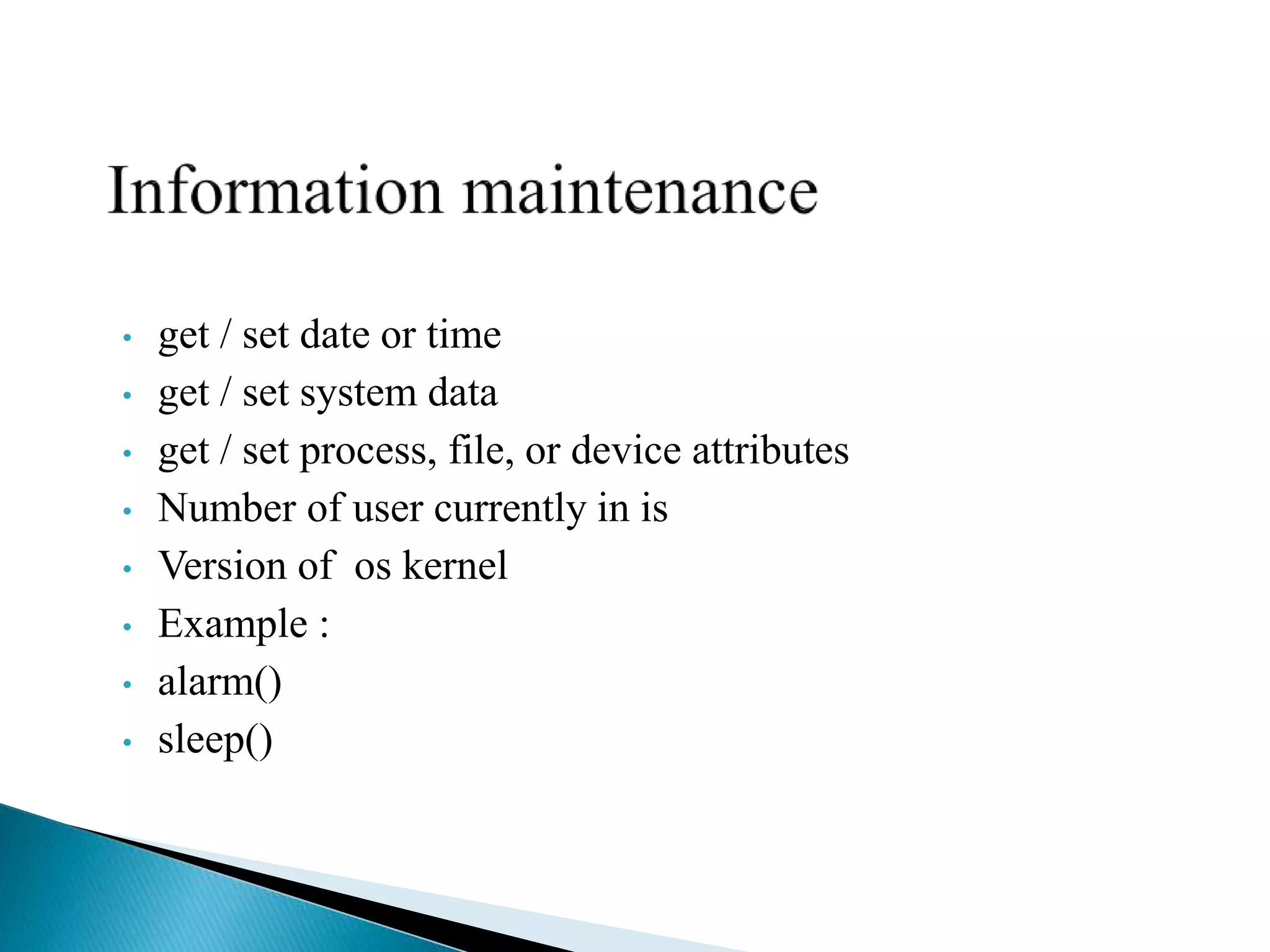
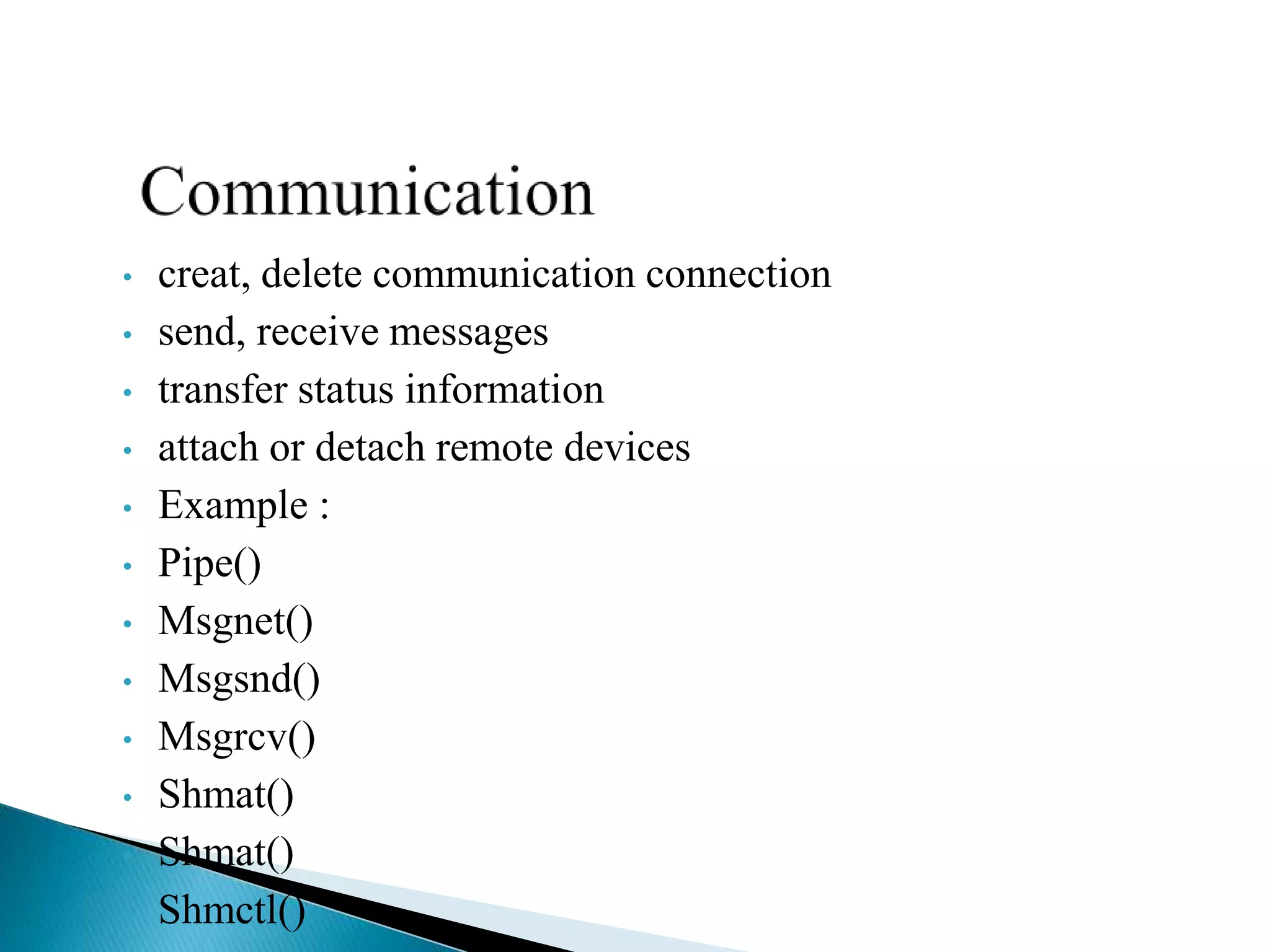
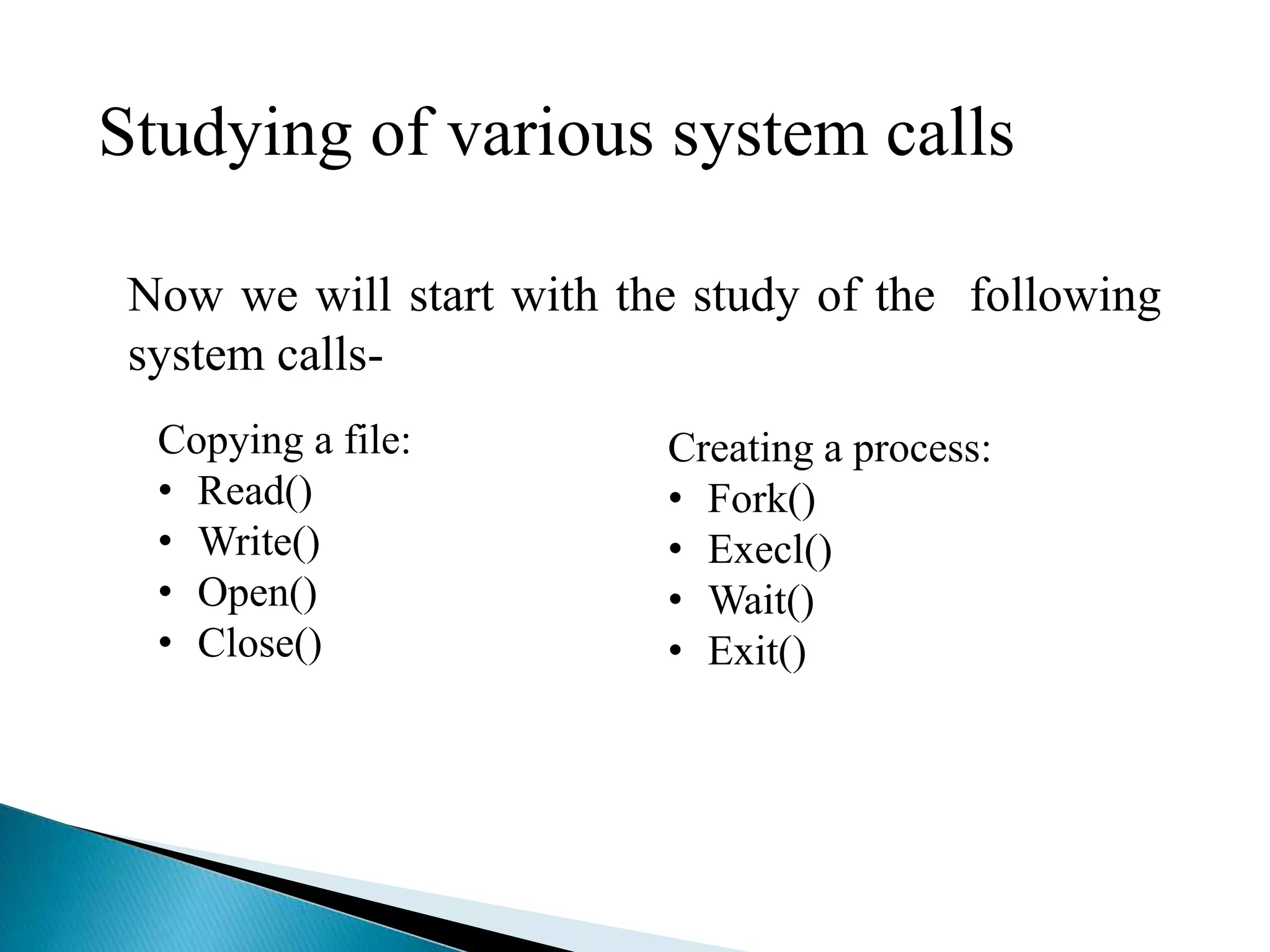
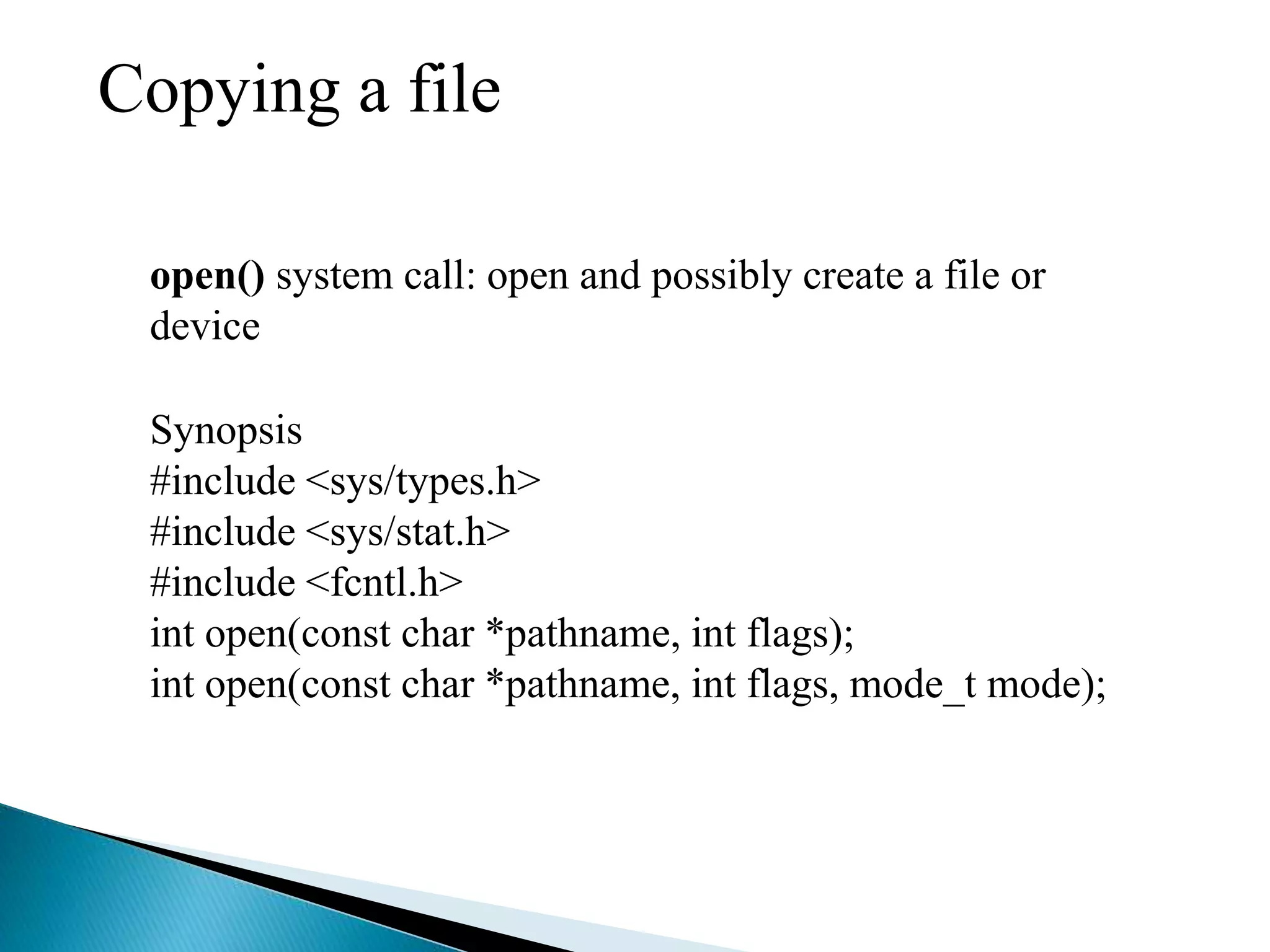
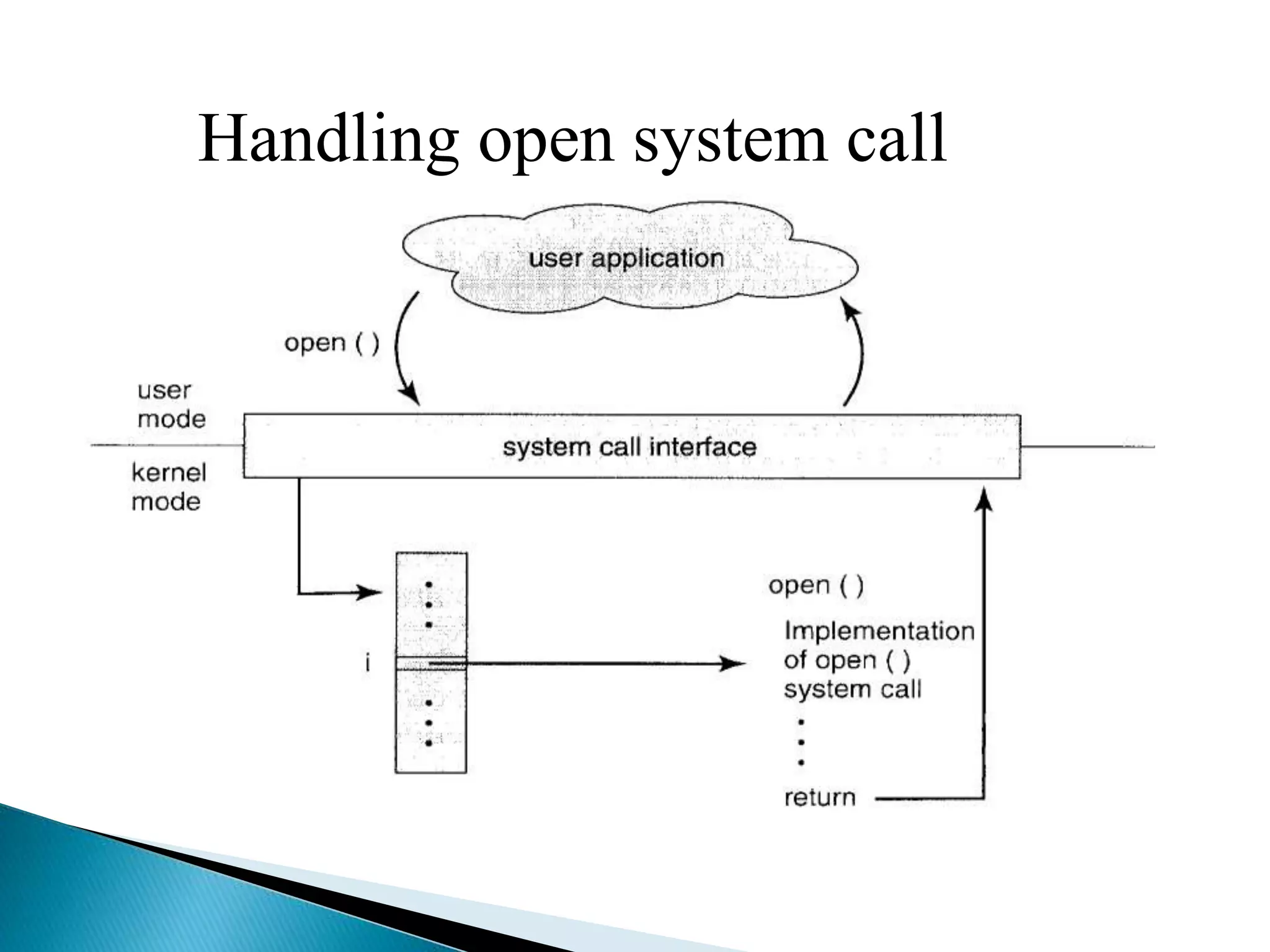
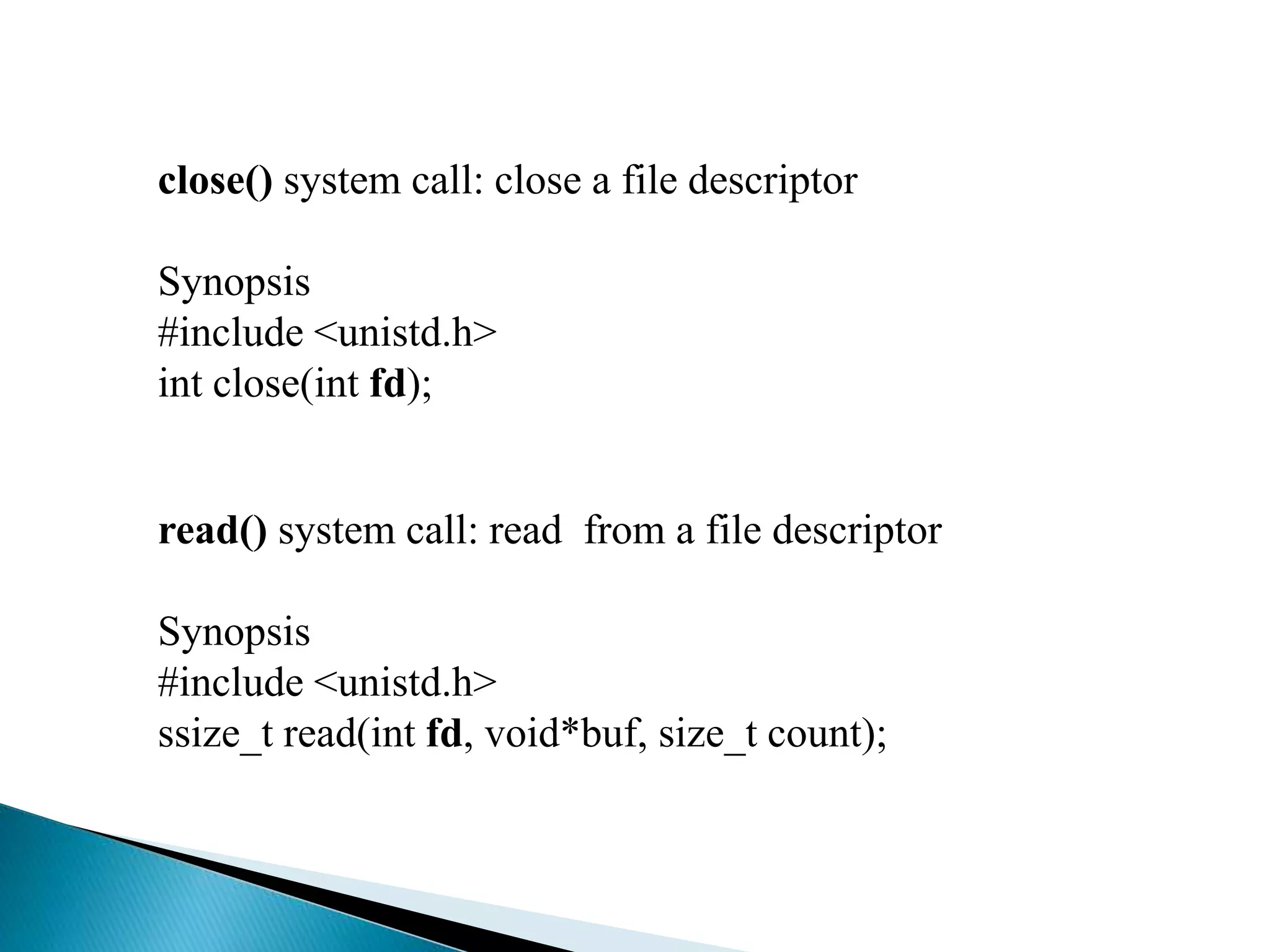
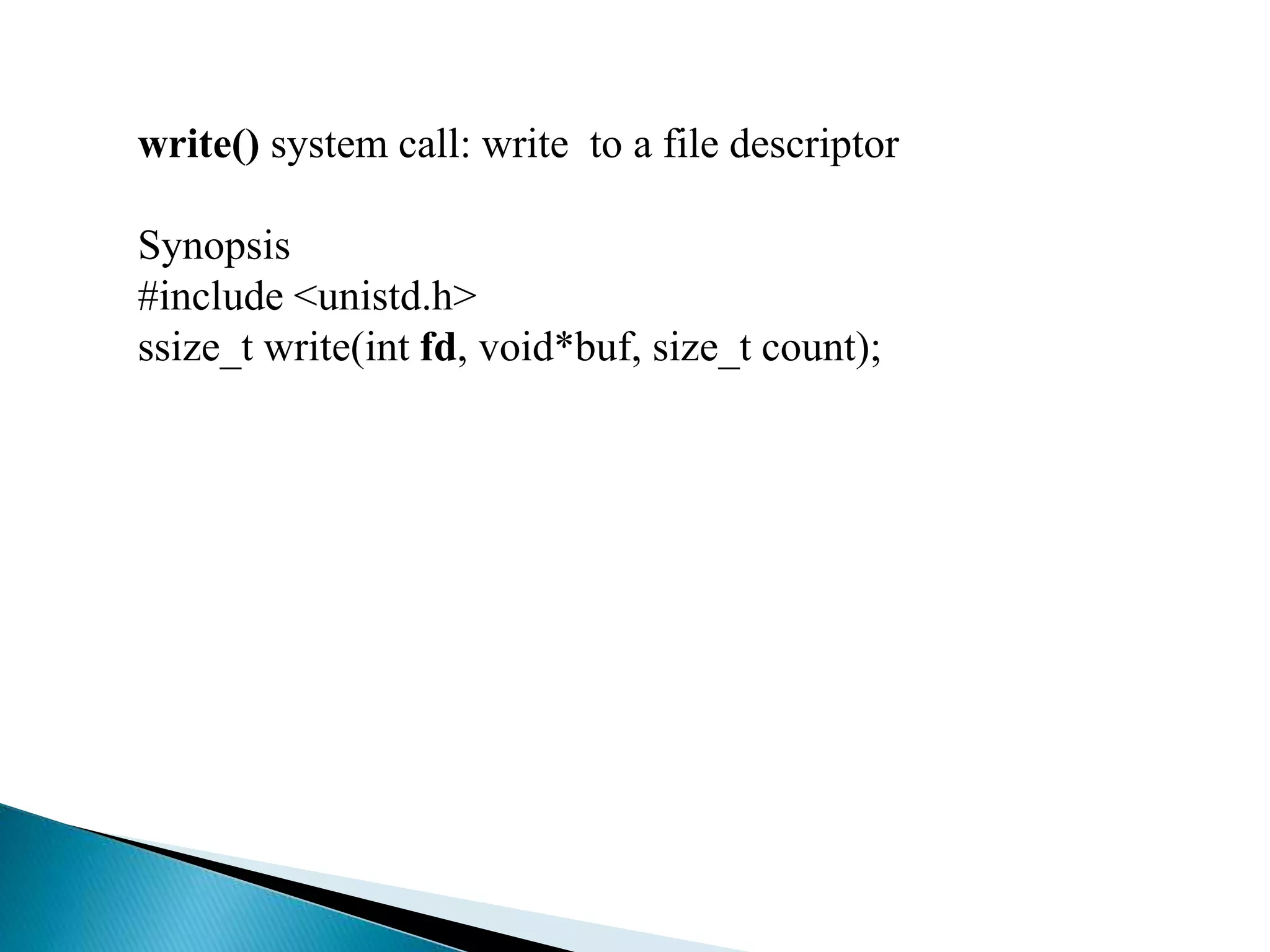
![Sample C program
mycopy2.c
#include <sys/types.h>
#include <sys/stat.h>
#include <fcntl.h>
#include <unistd.h>
#include <stdio.h>
#include <string.h>
int main (){
int fd, read_bytes;
char buff[256];
fd = open(“demo.txt",
O_RDWR);
if (fd < 0)
printf("Error opening filen");
printf("FD (%d)n", fd);
read_bytes = read(fd,
buff, 15);
if (read_bytes < 0)
printf("Read Errorn");
printf("File
contentsn");
printf("%sn", buff);
strcpy(buff,
"testing_write_system
_call");
read_bytes = write(fd,
buff, 20);
close(fd);
}](https://image.slidesharecdn.com/systemcall1-171008063149/75/Systemcall1-18-2048.jpg)