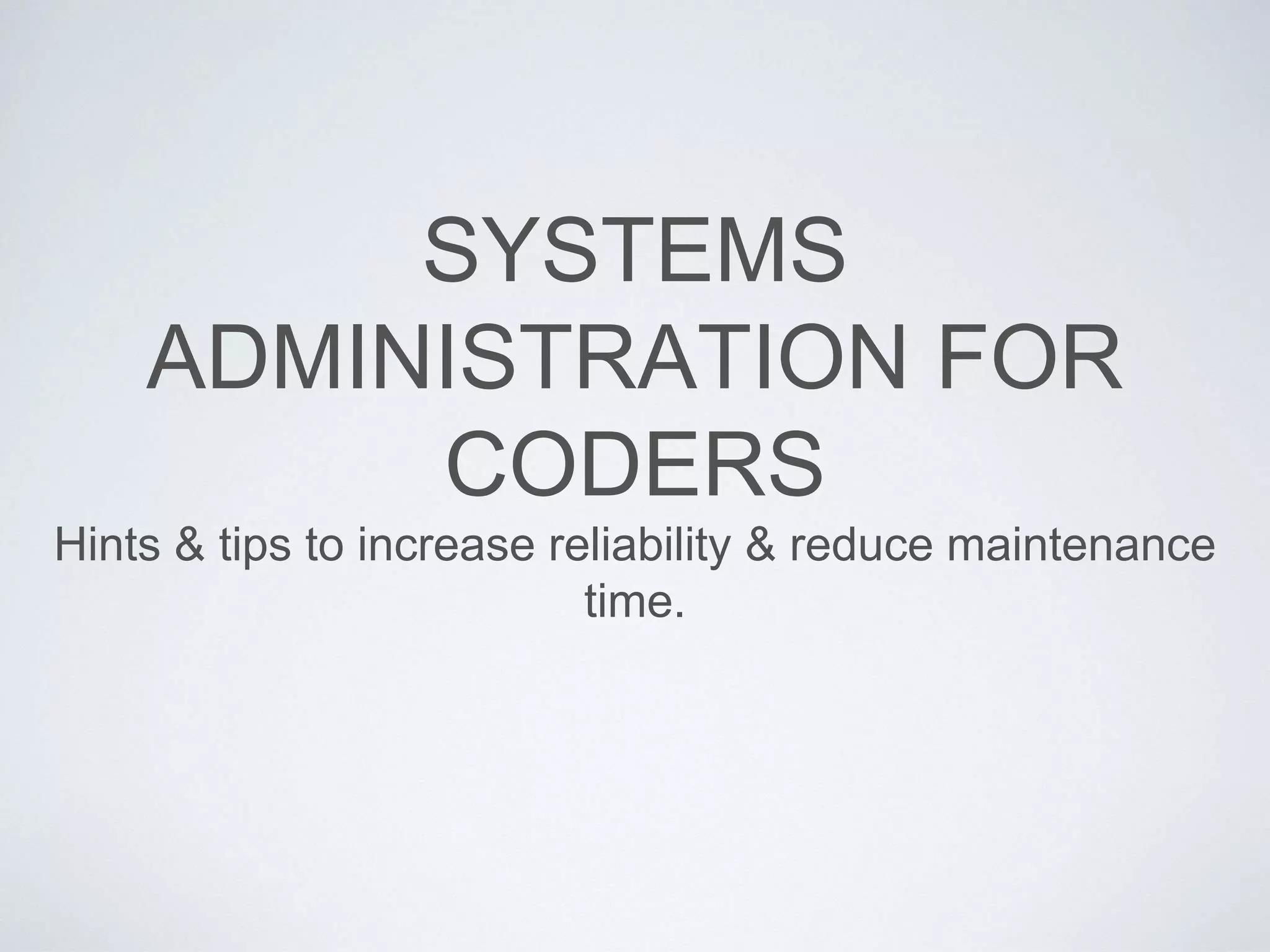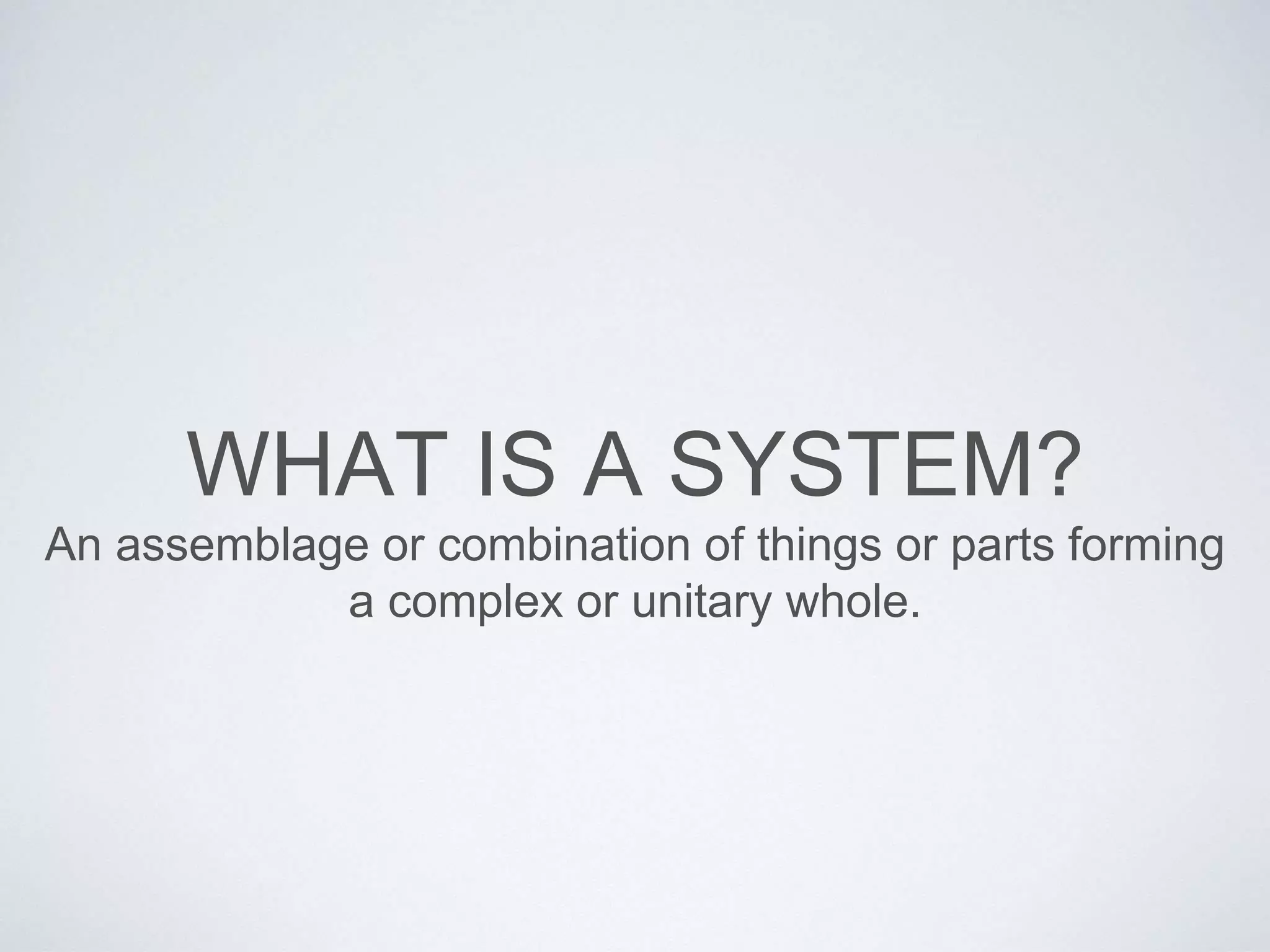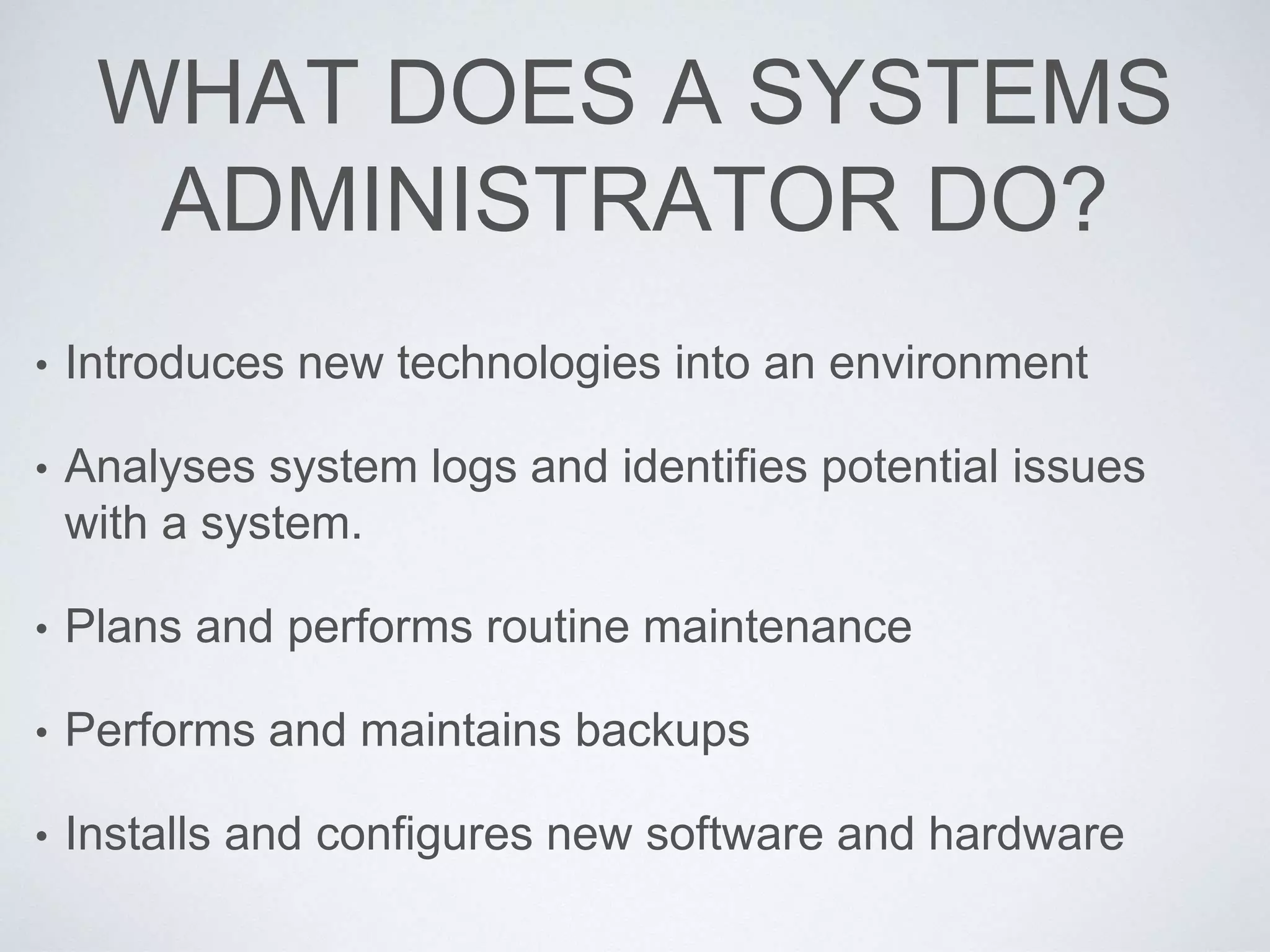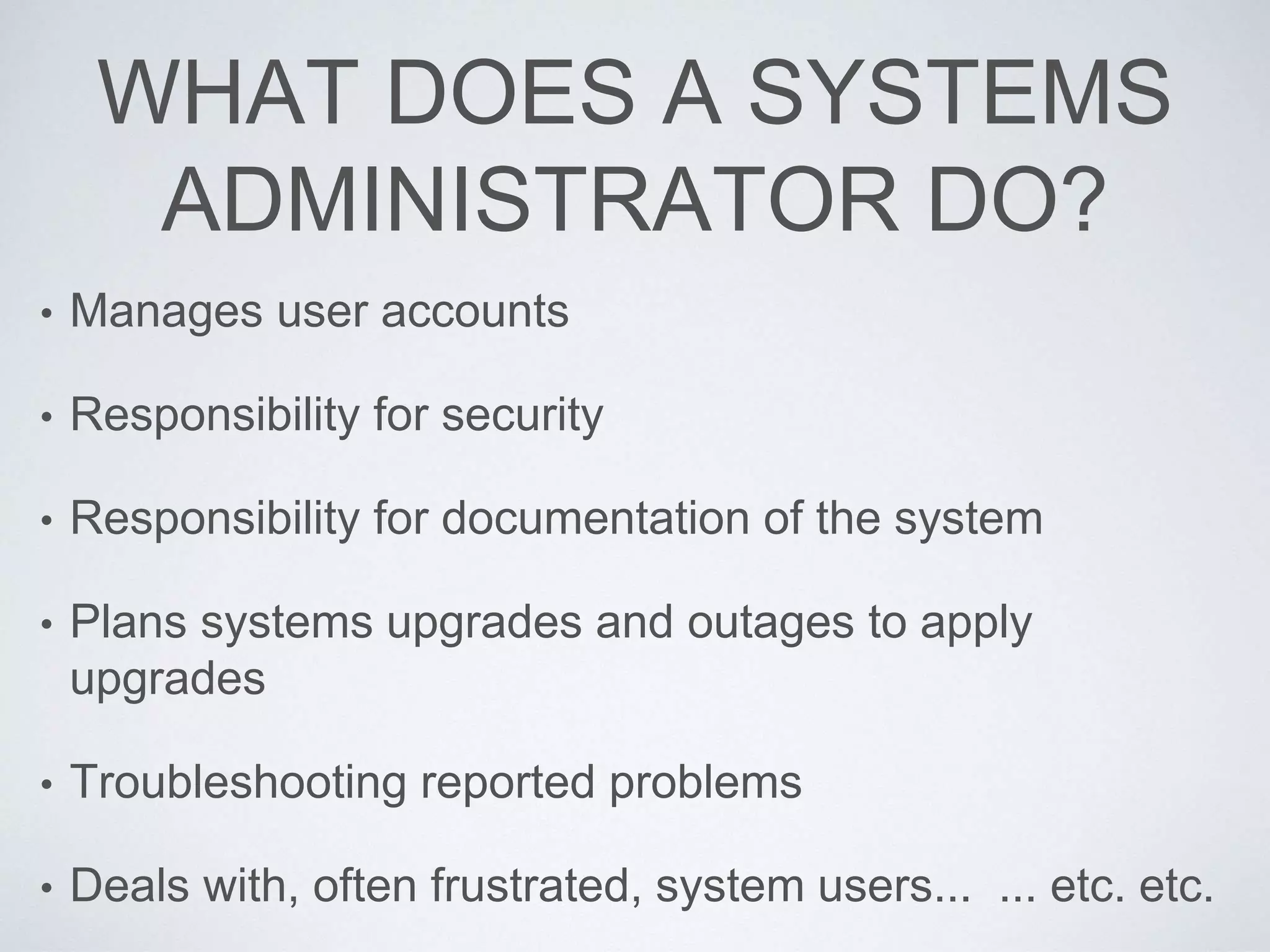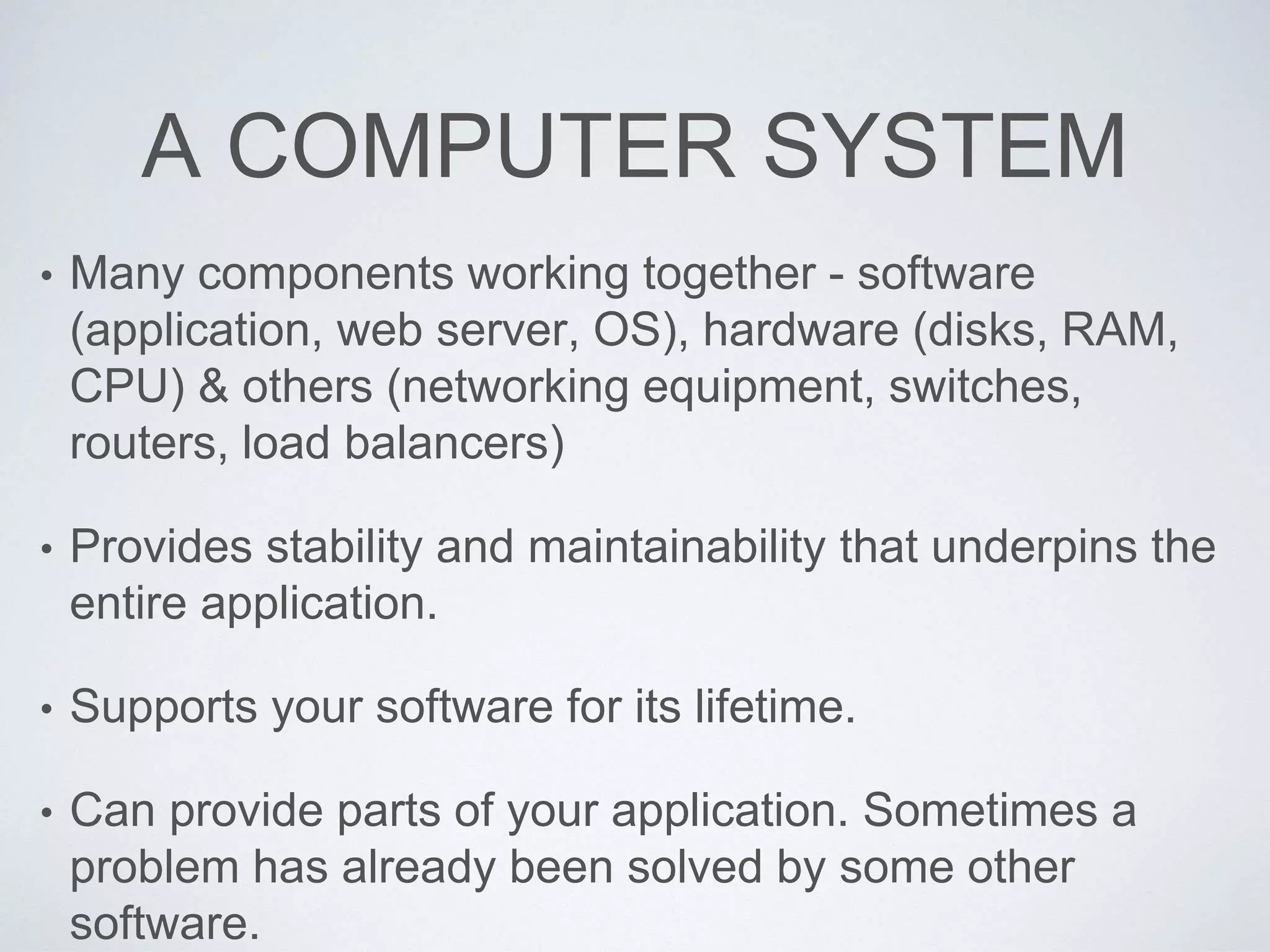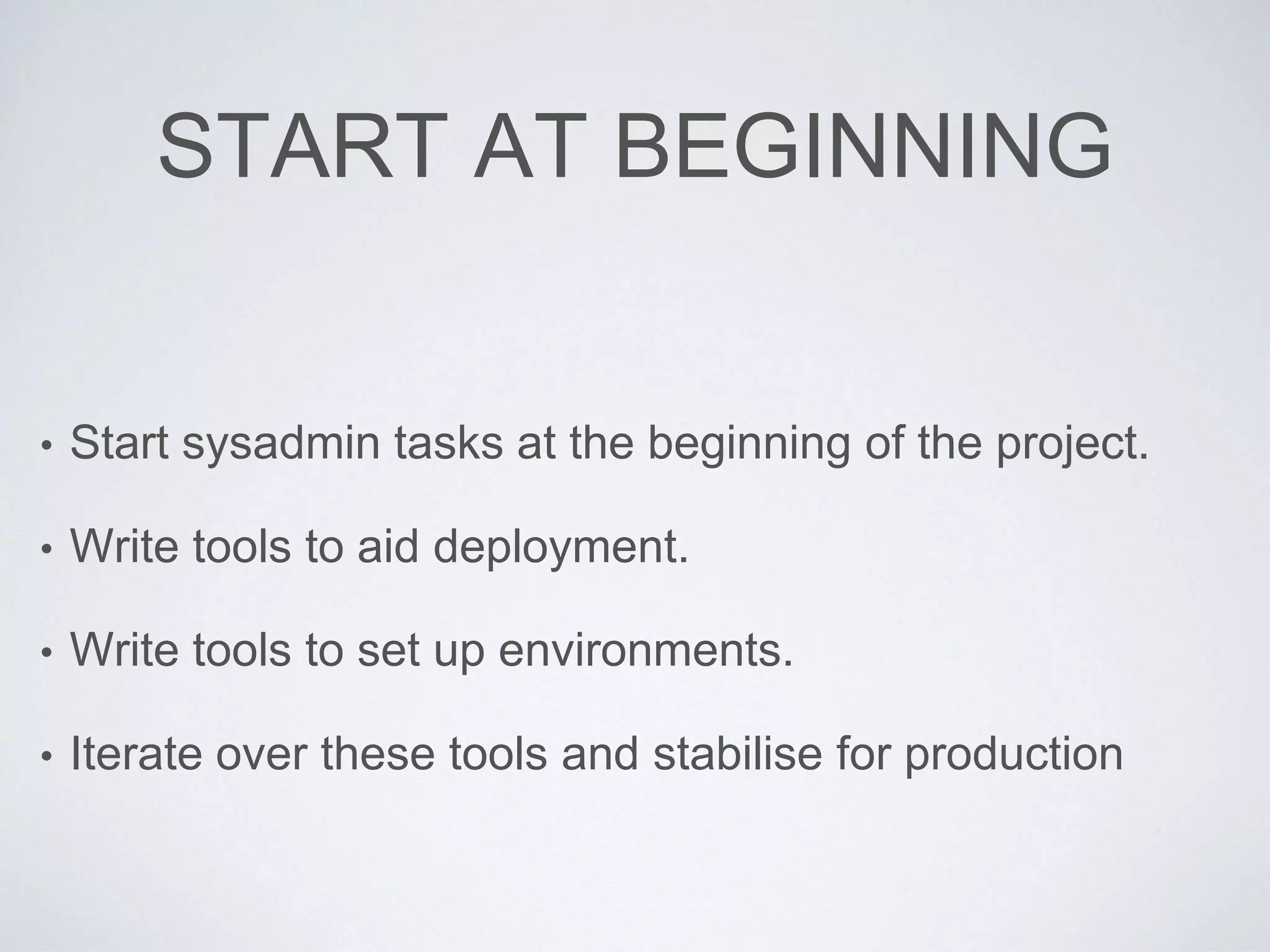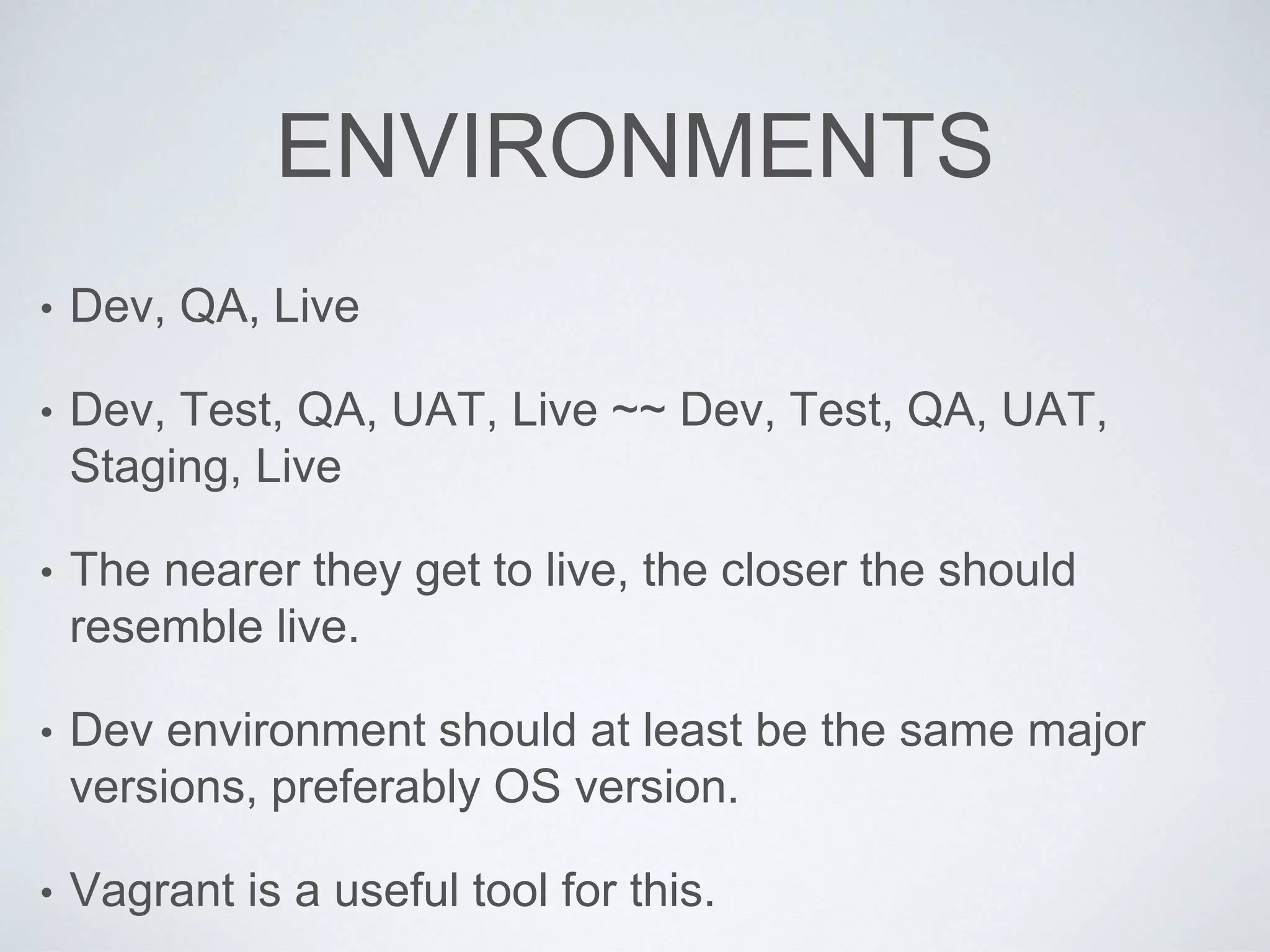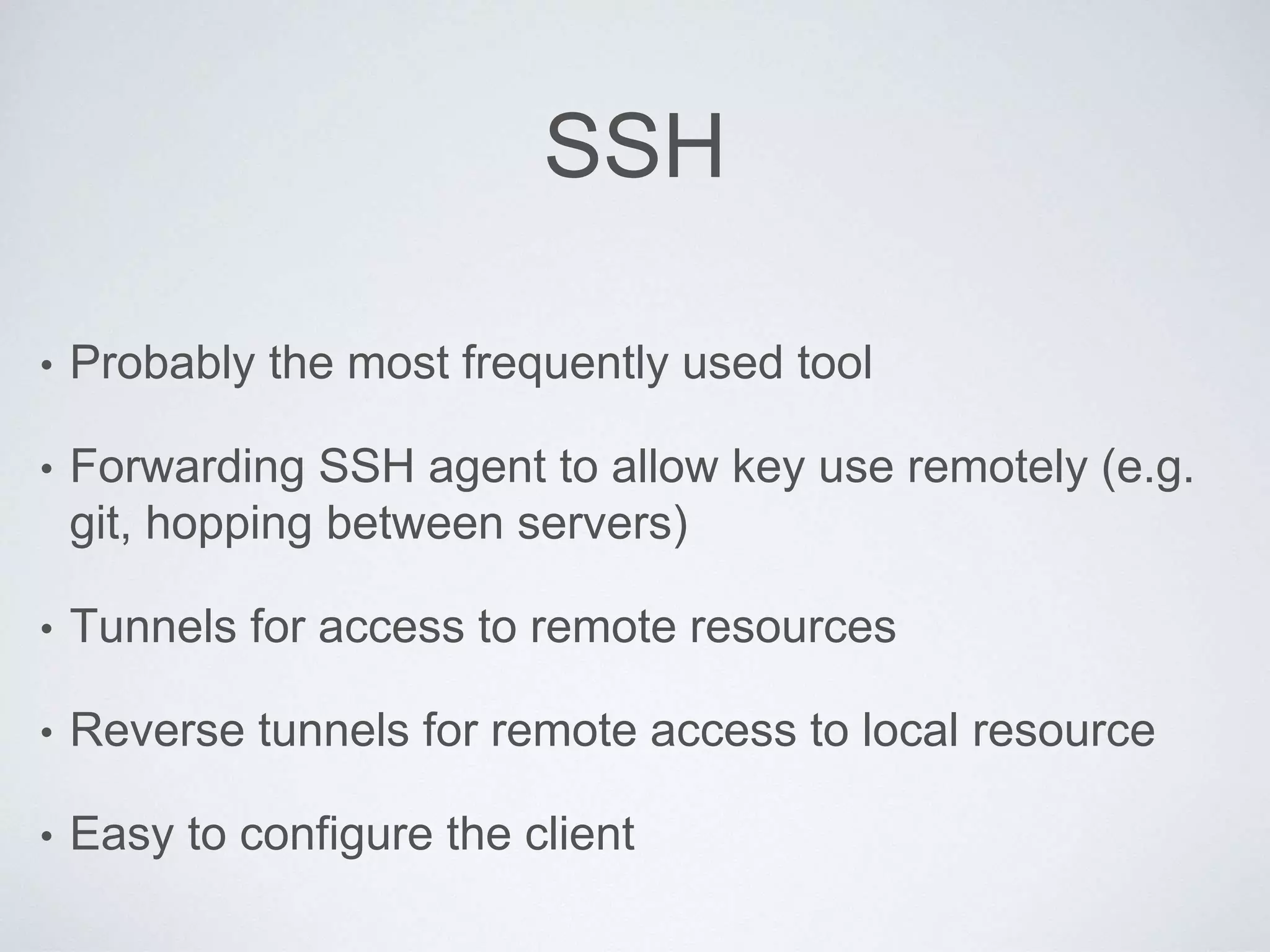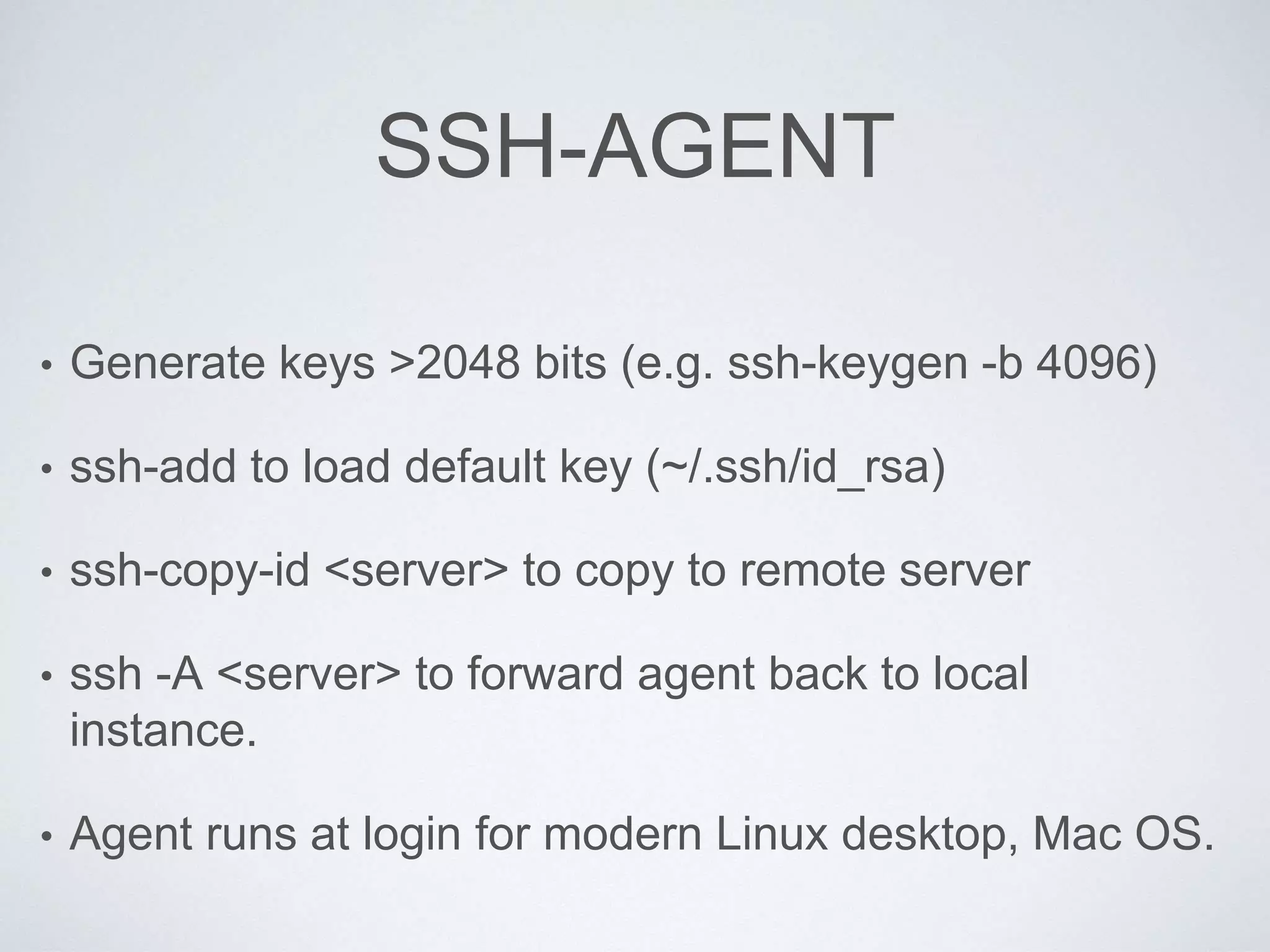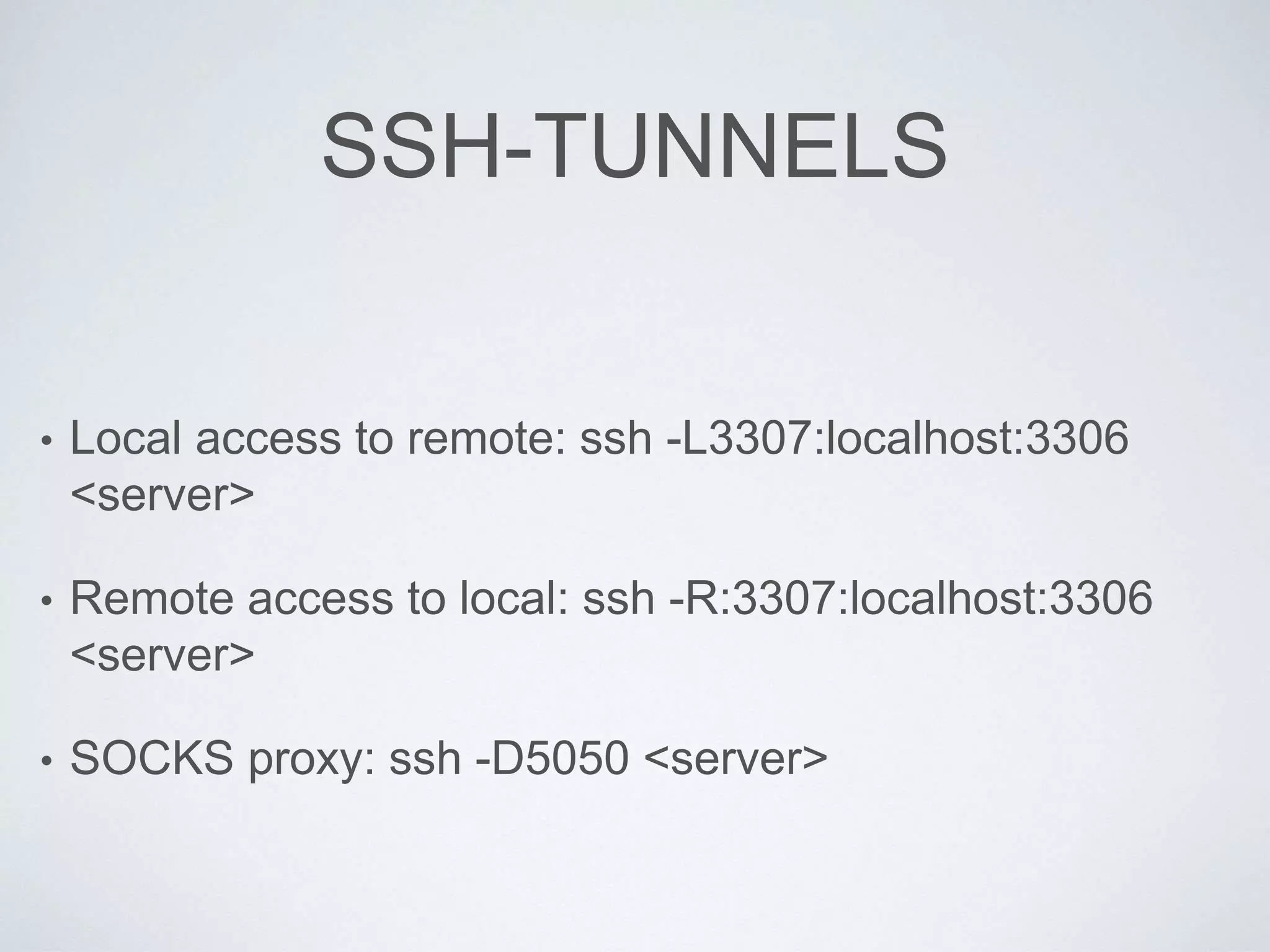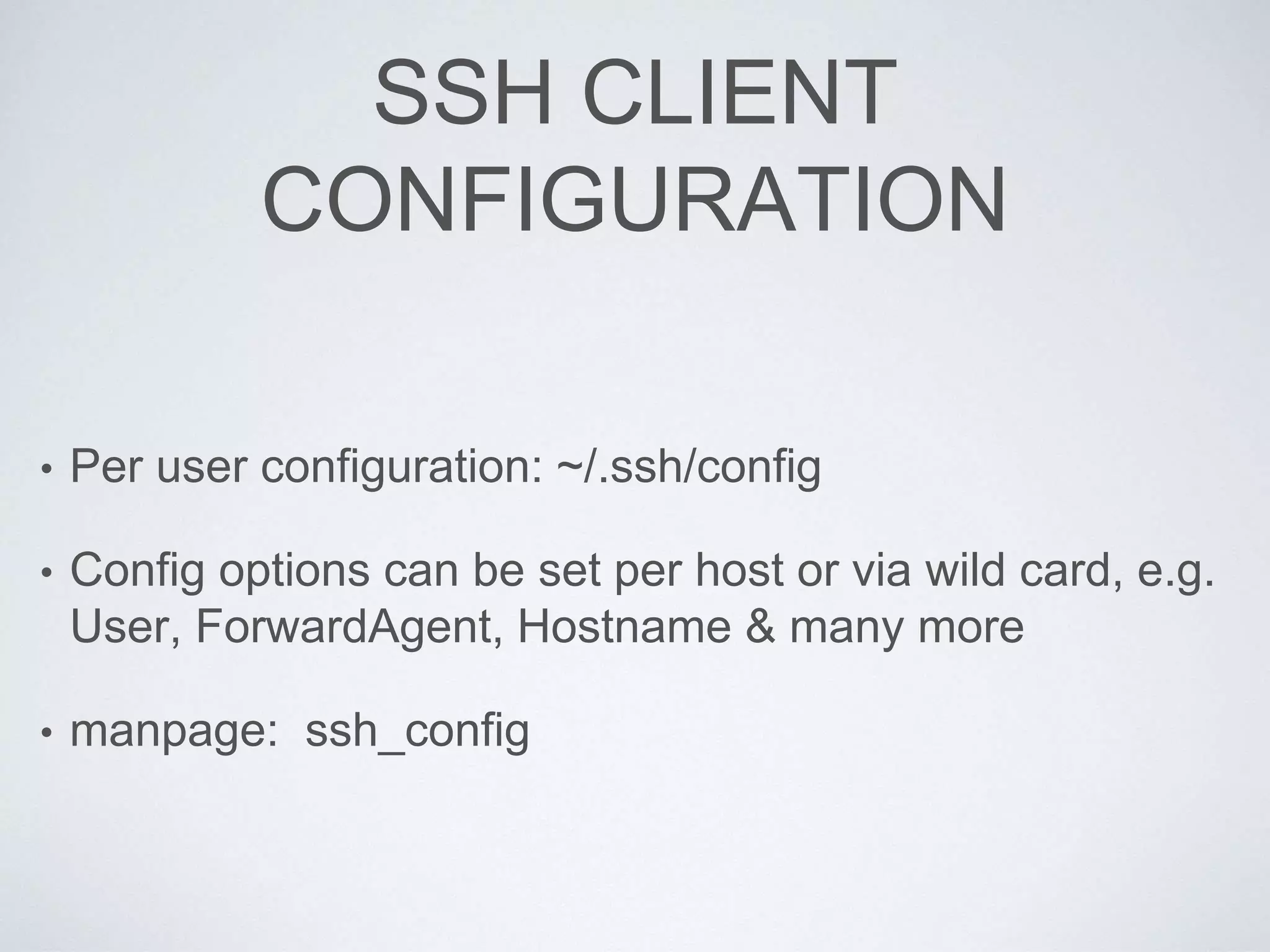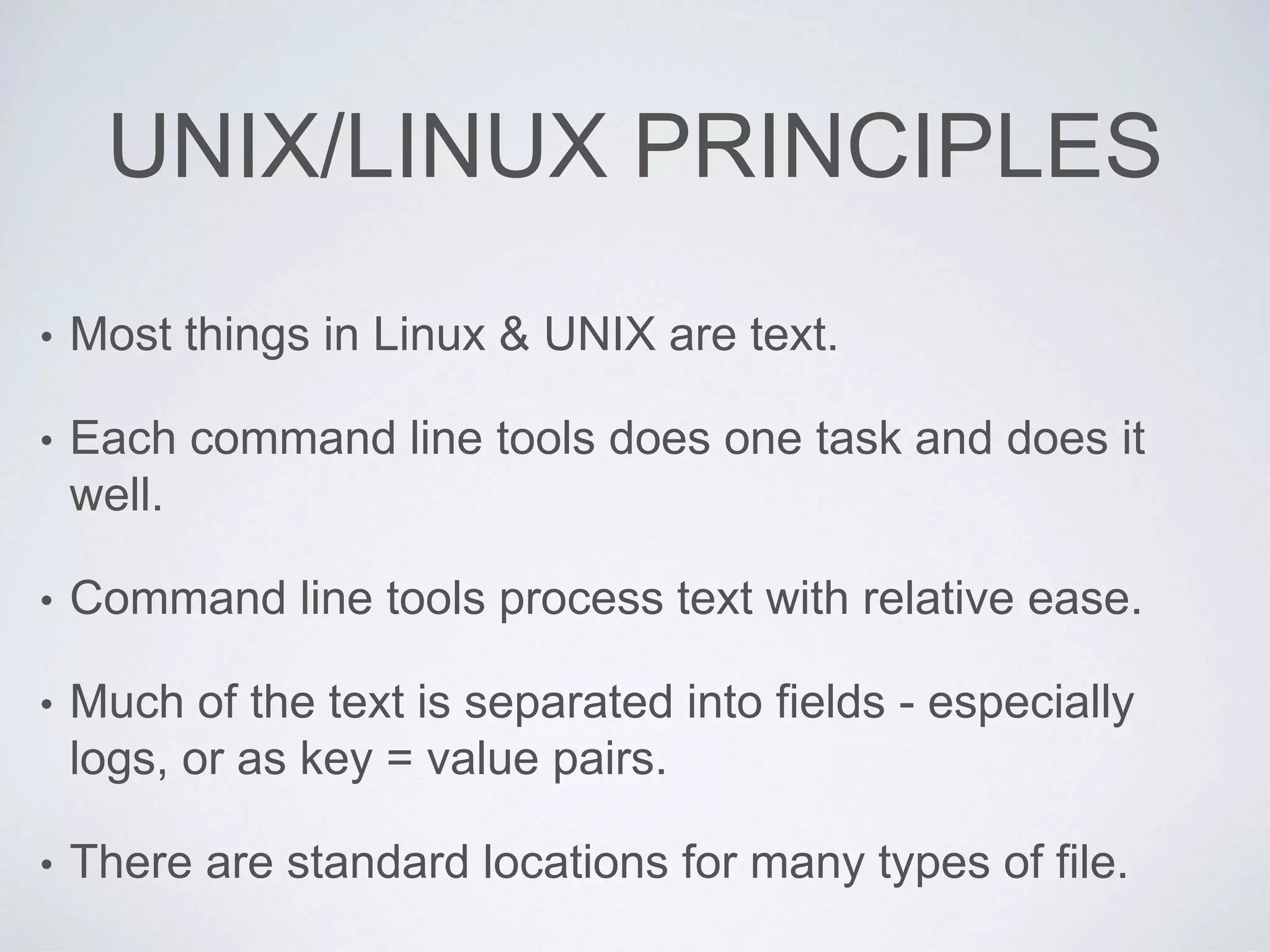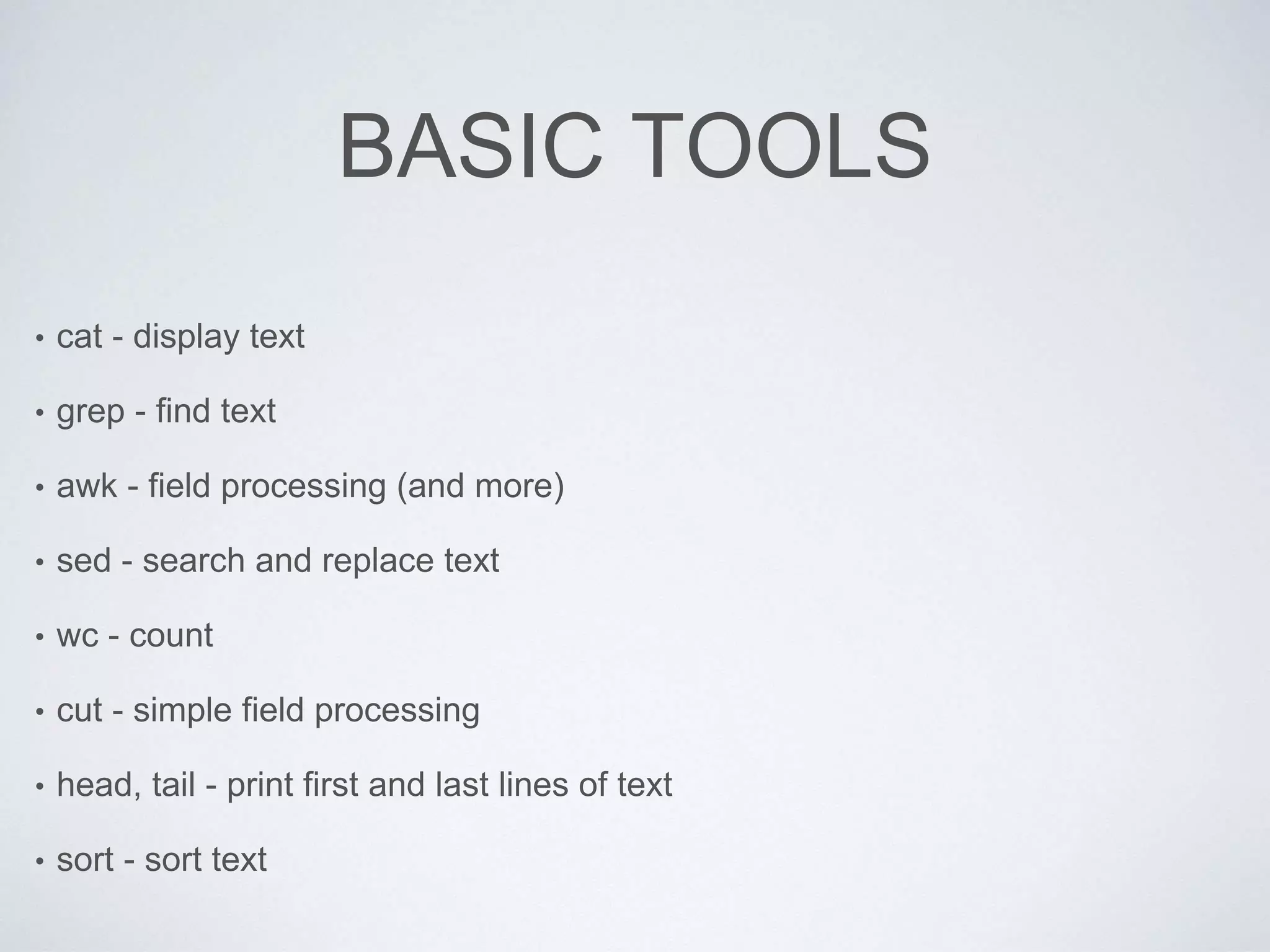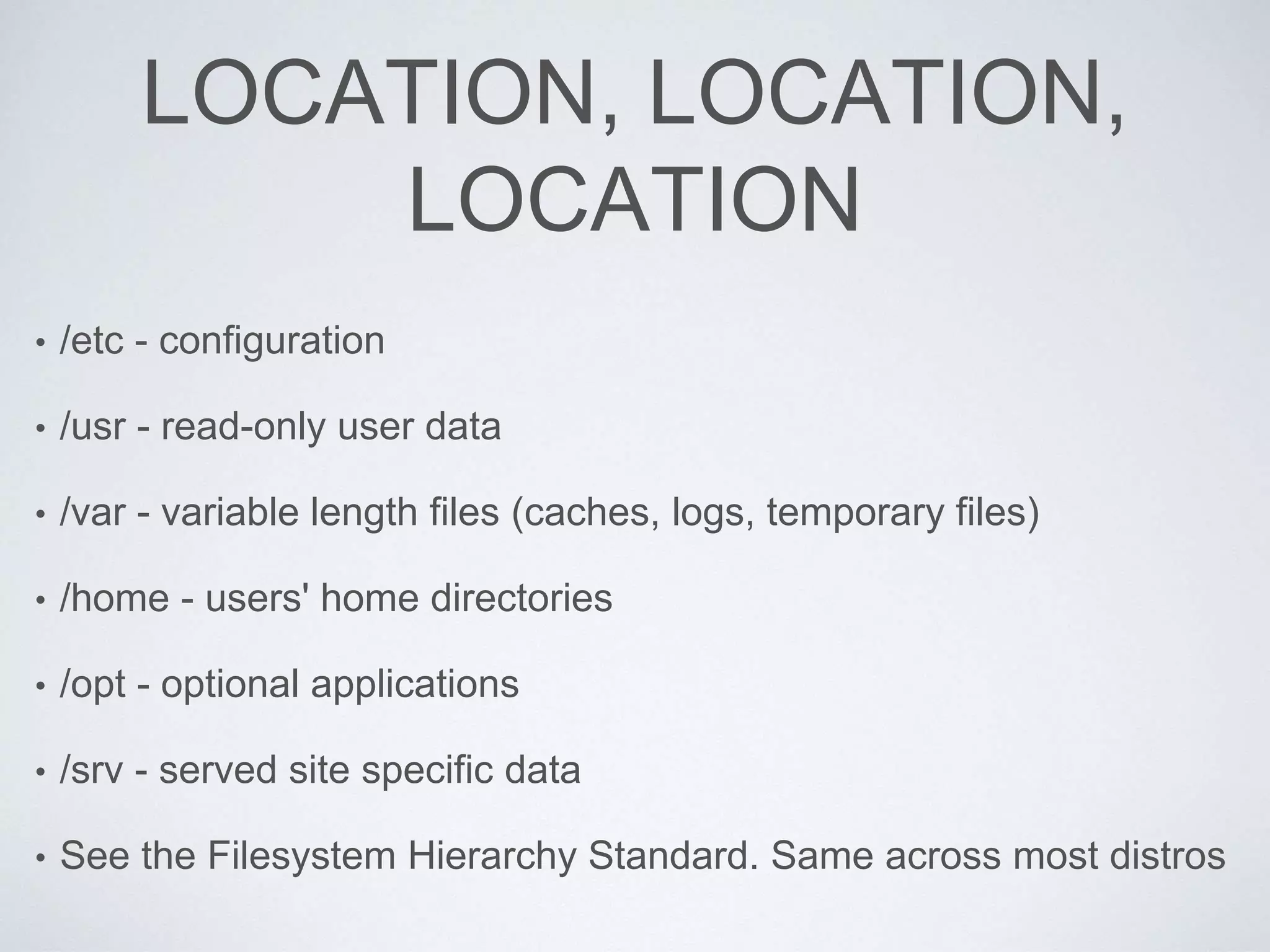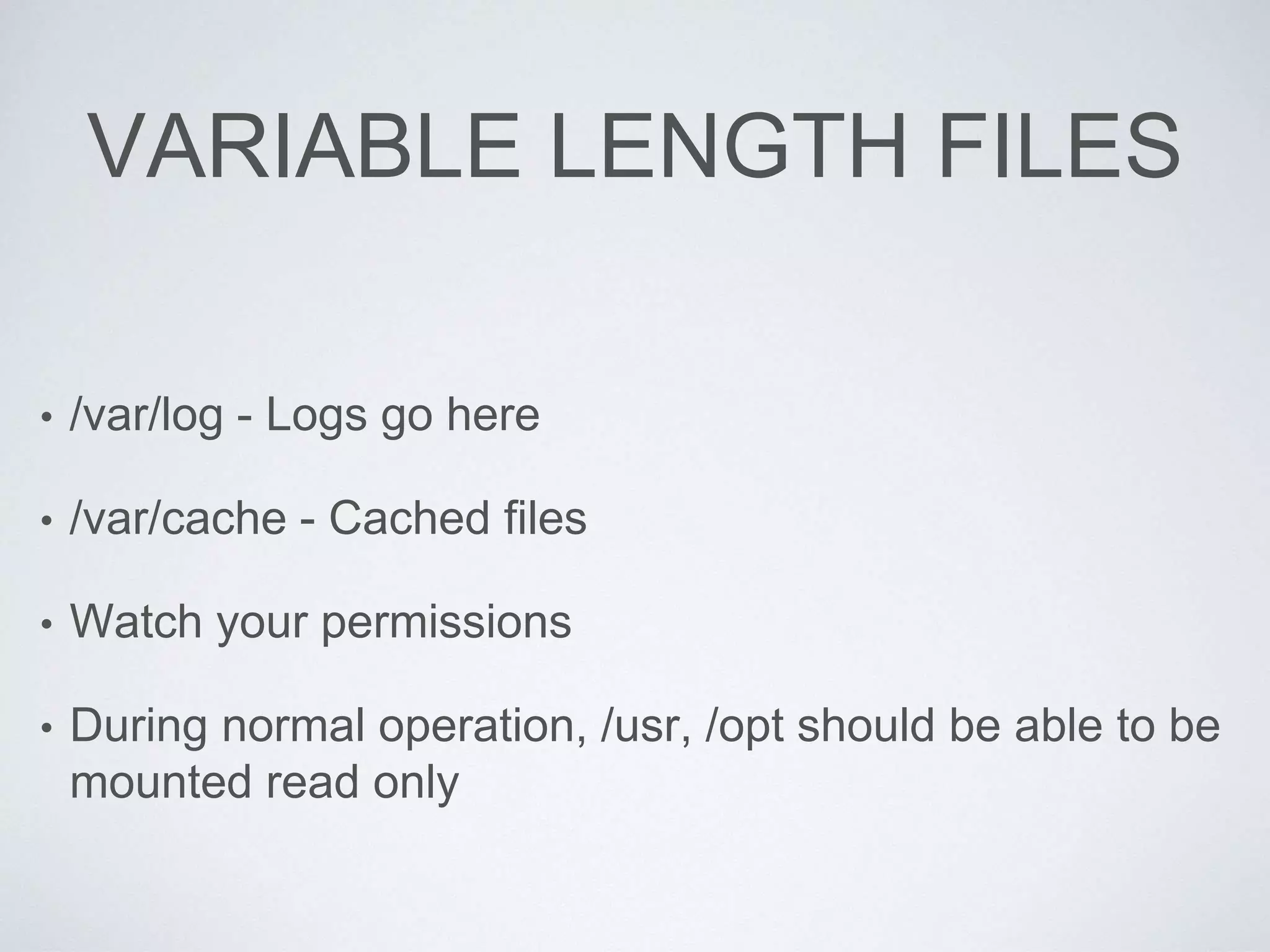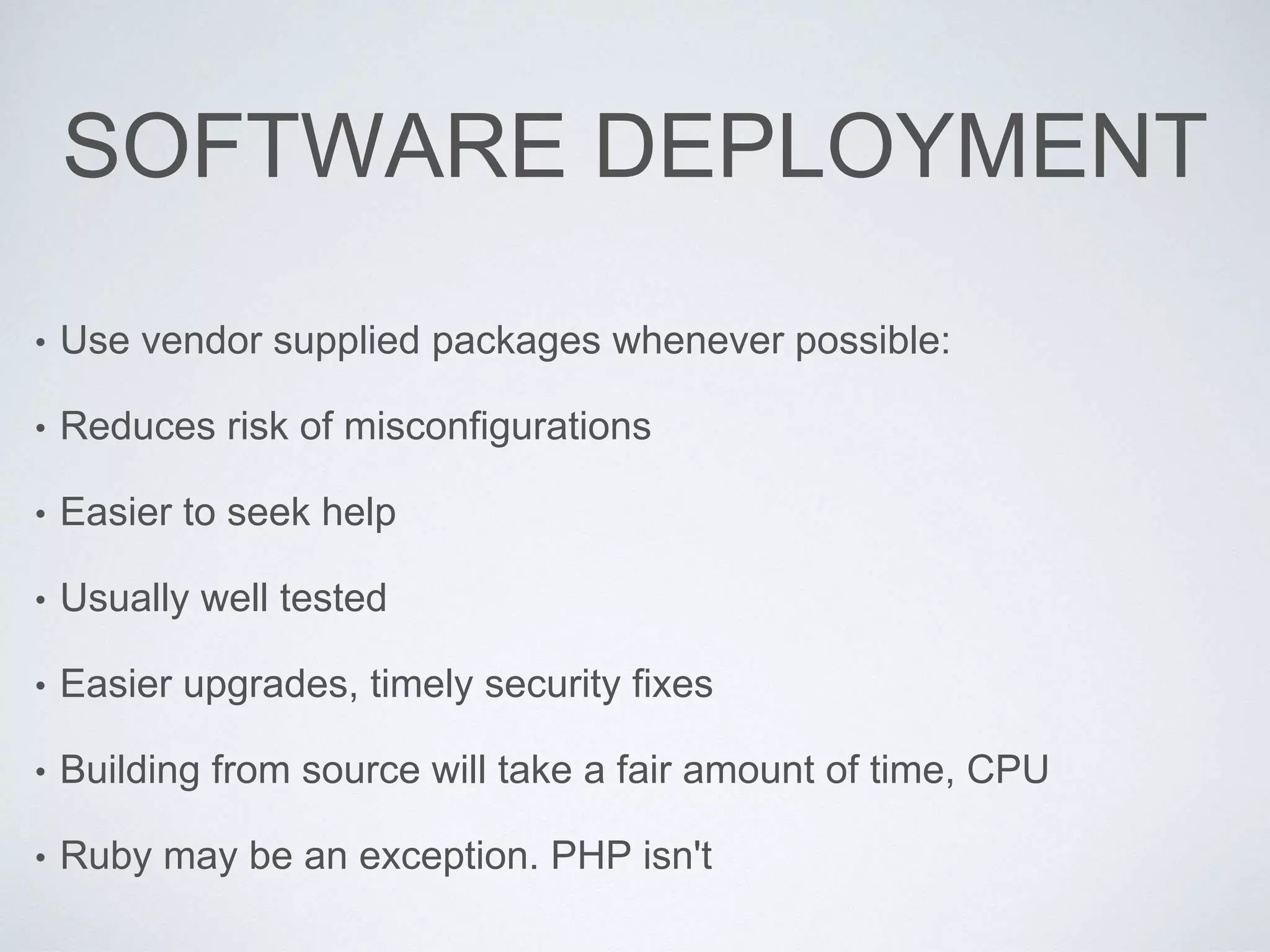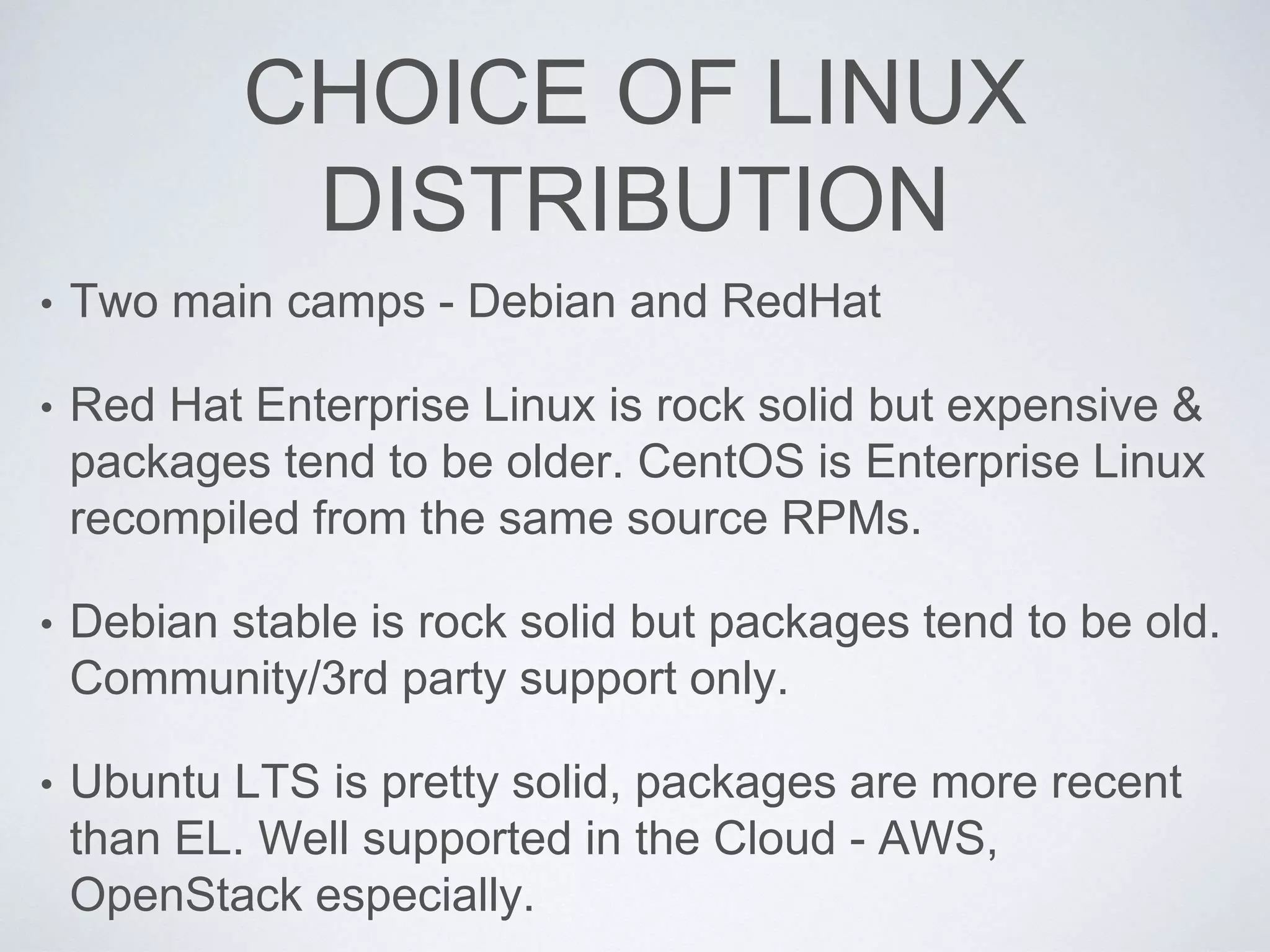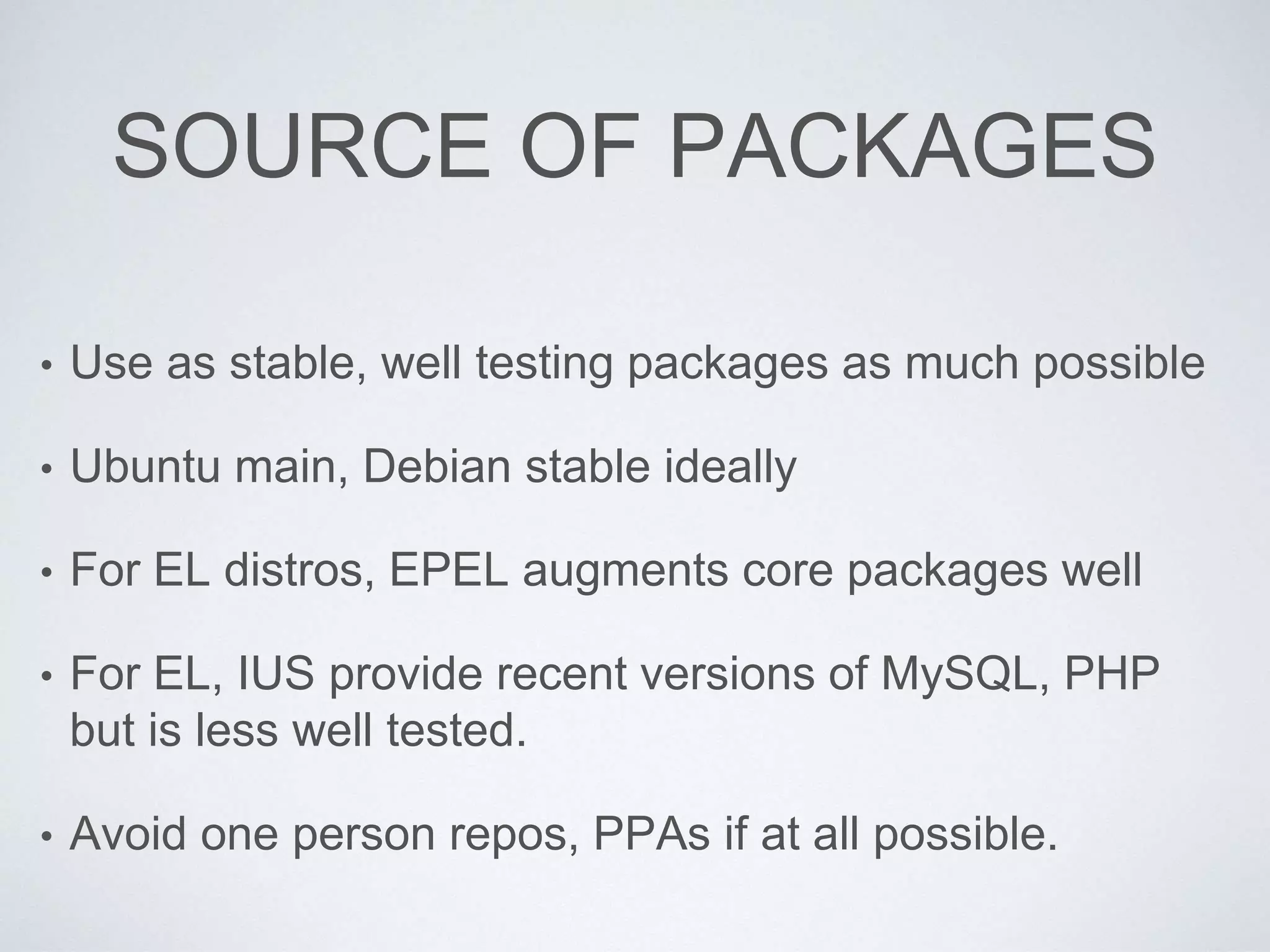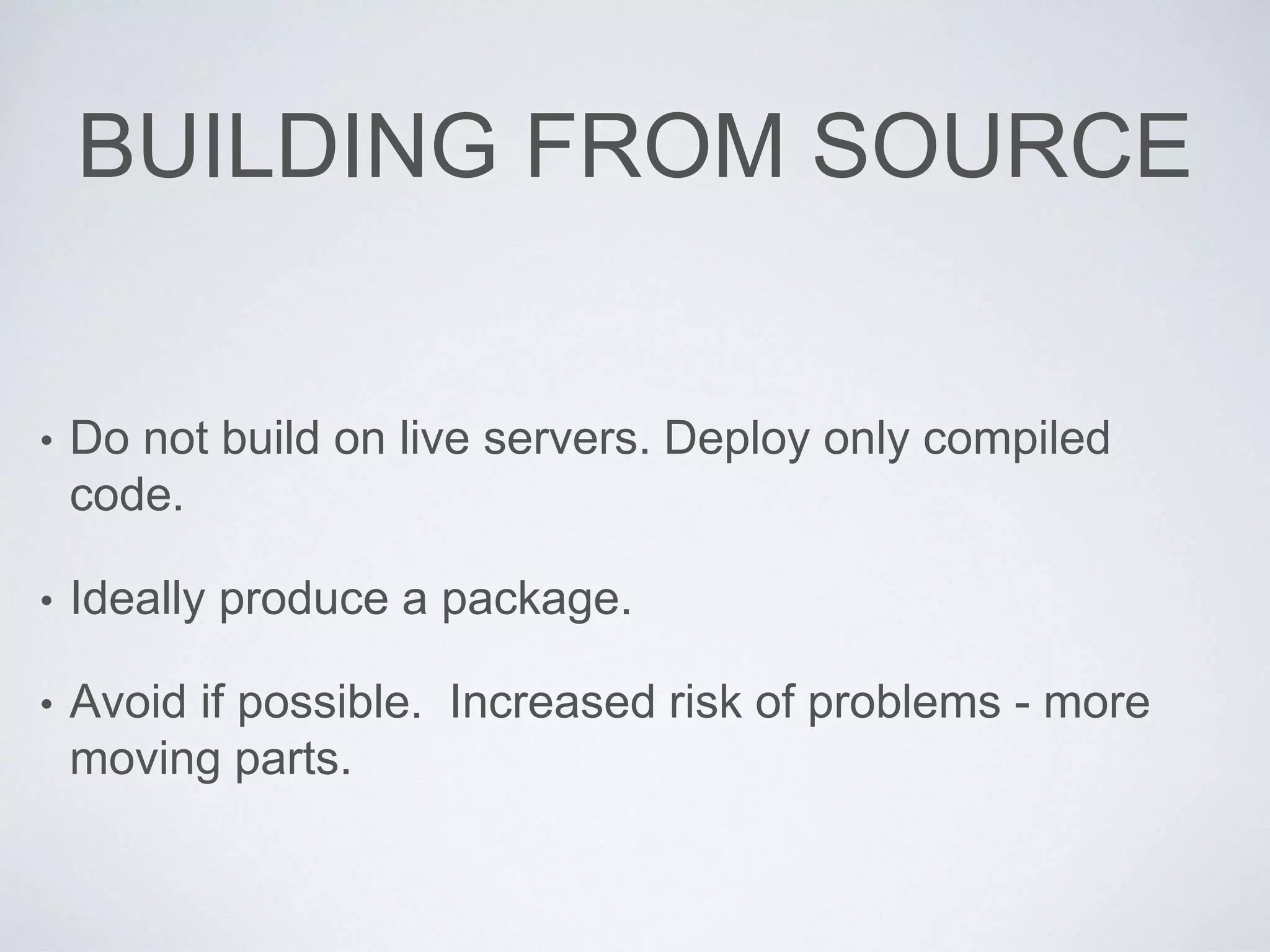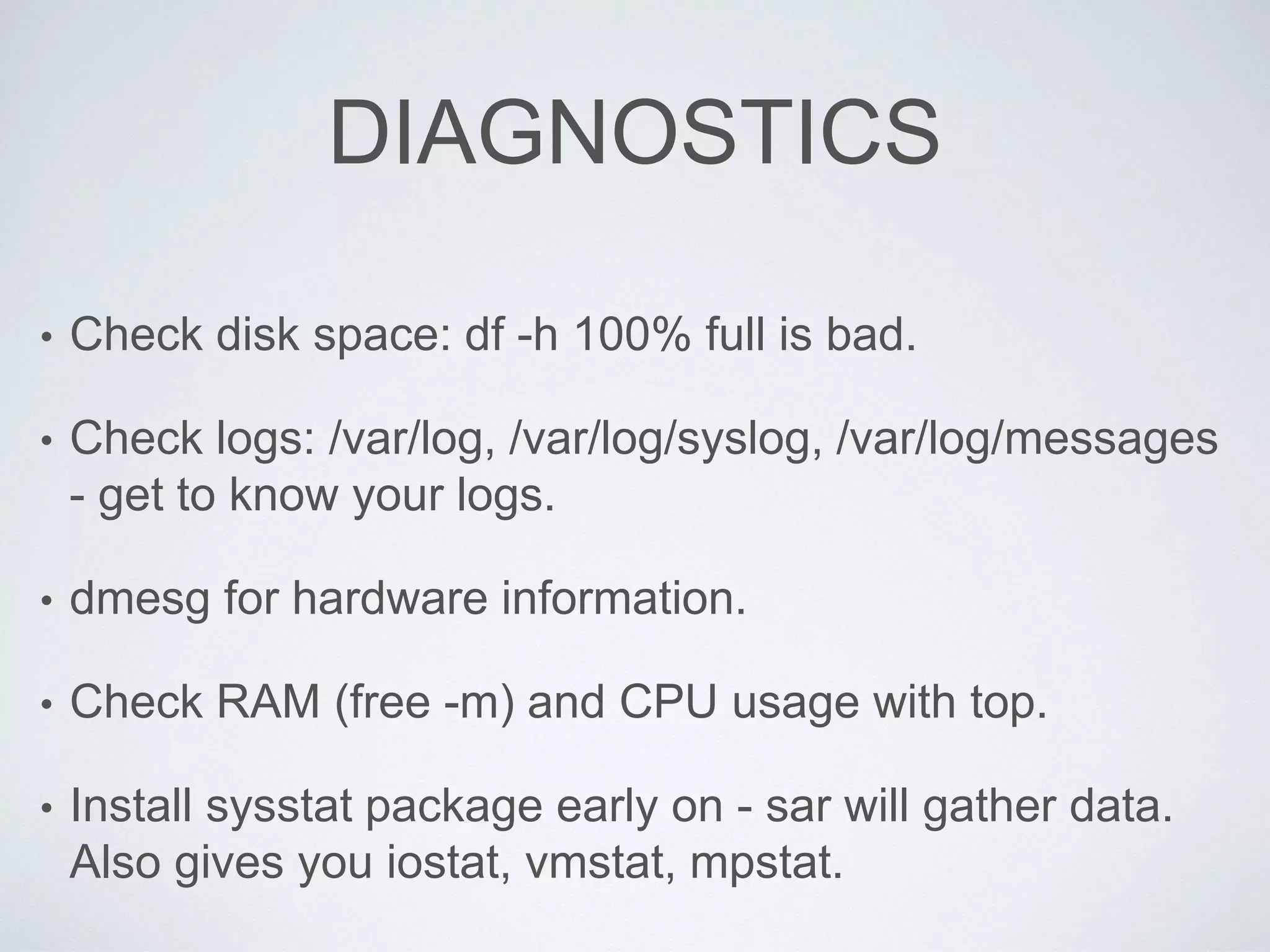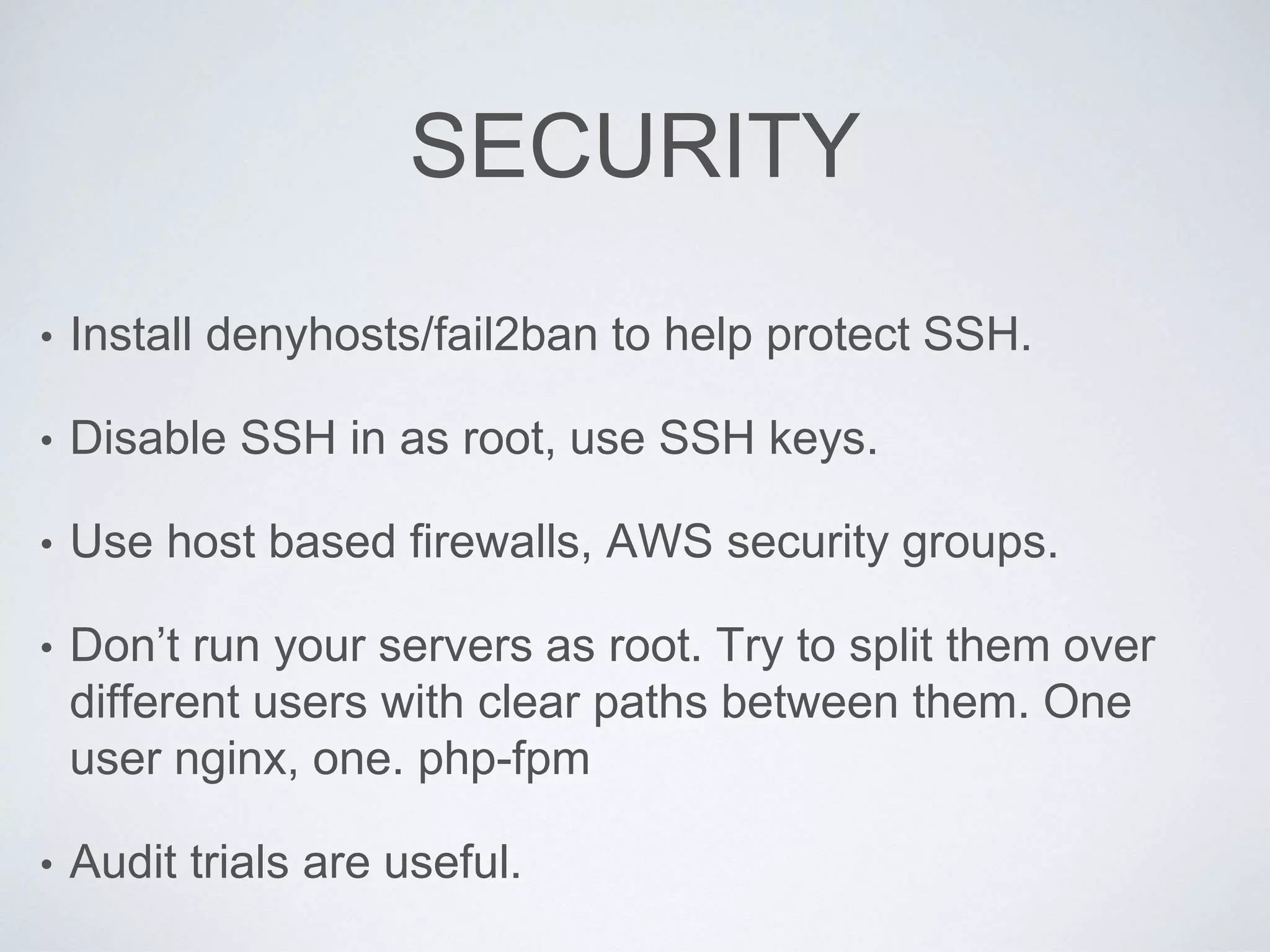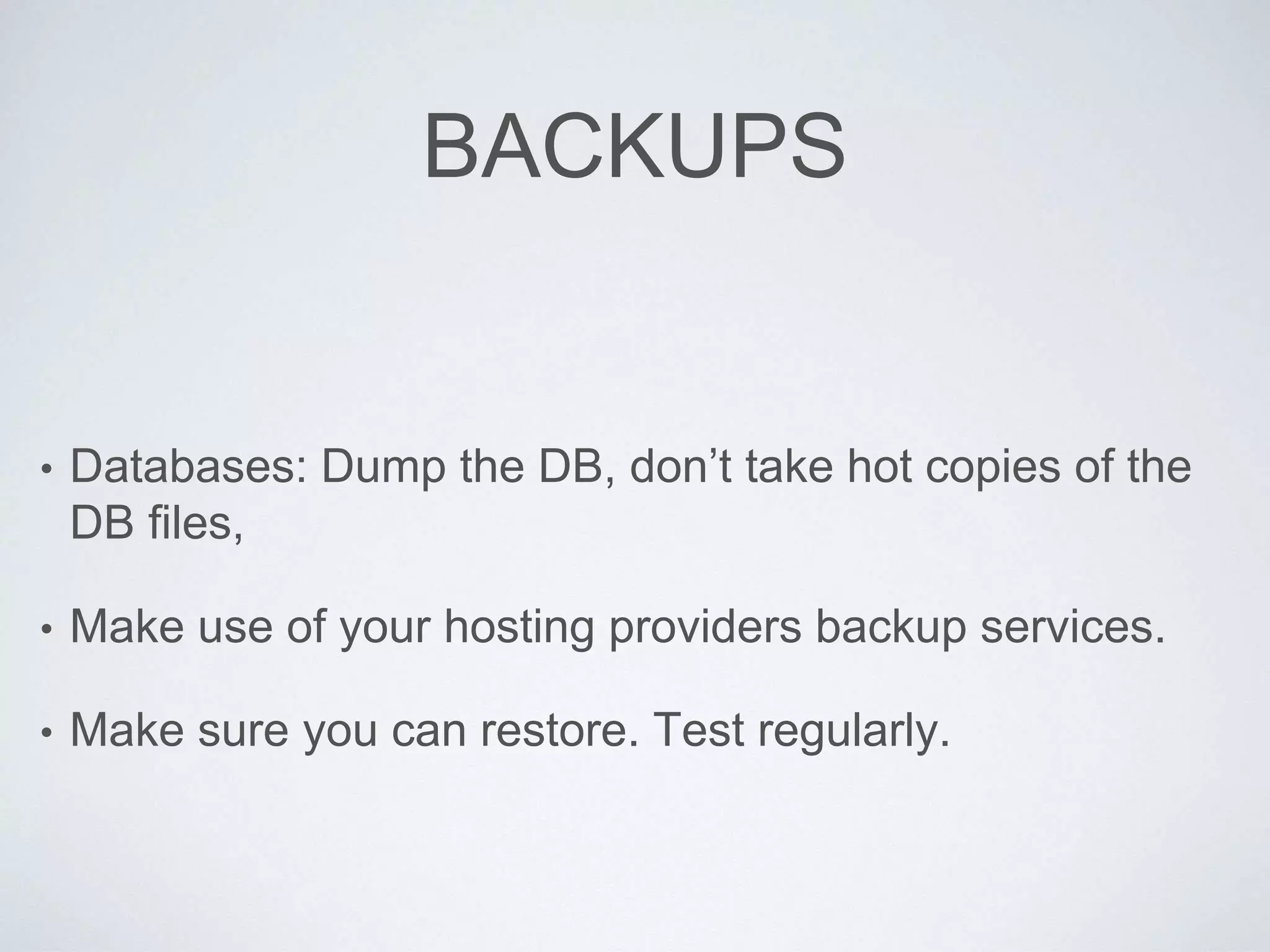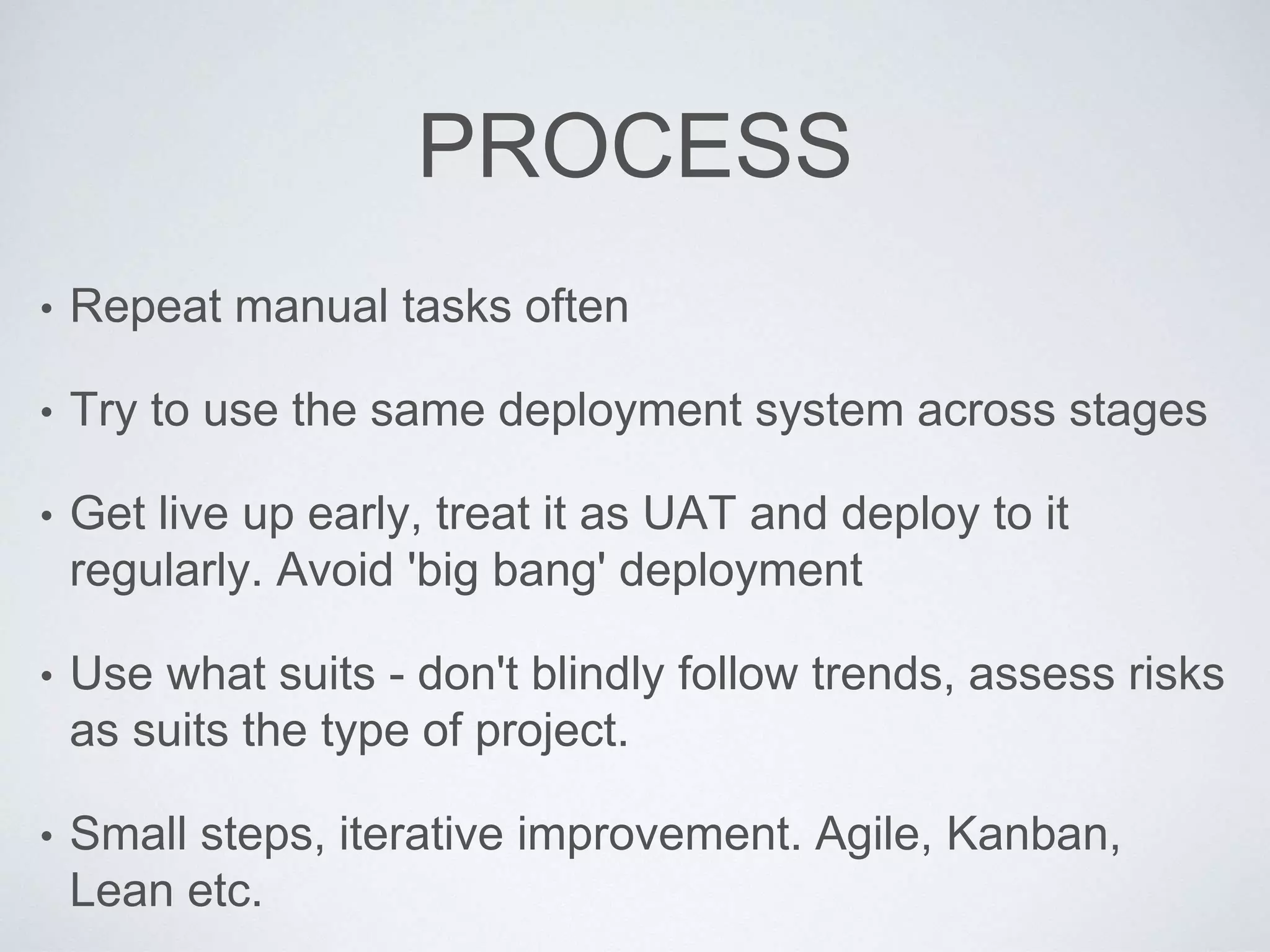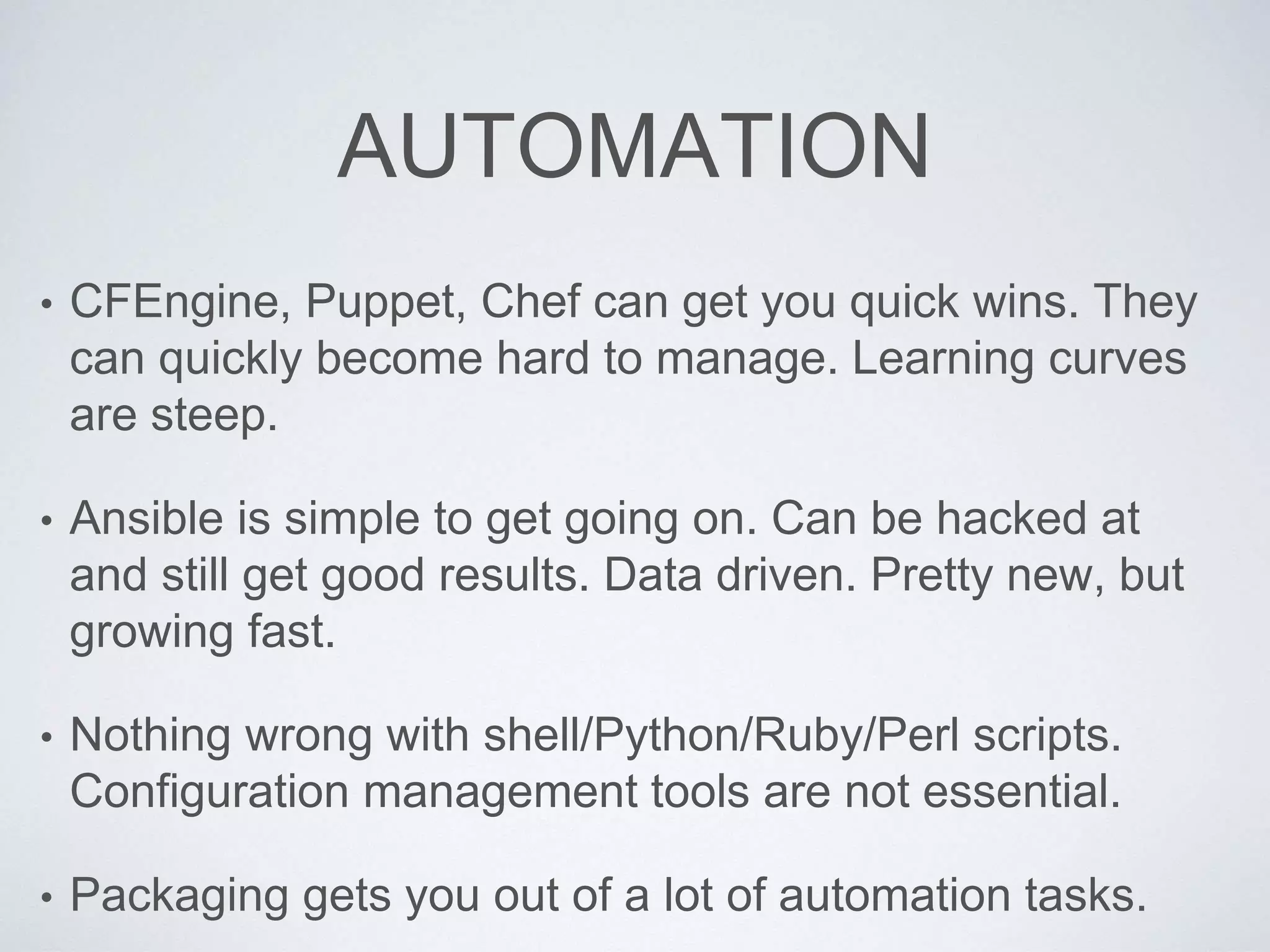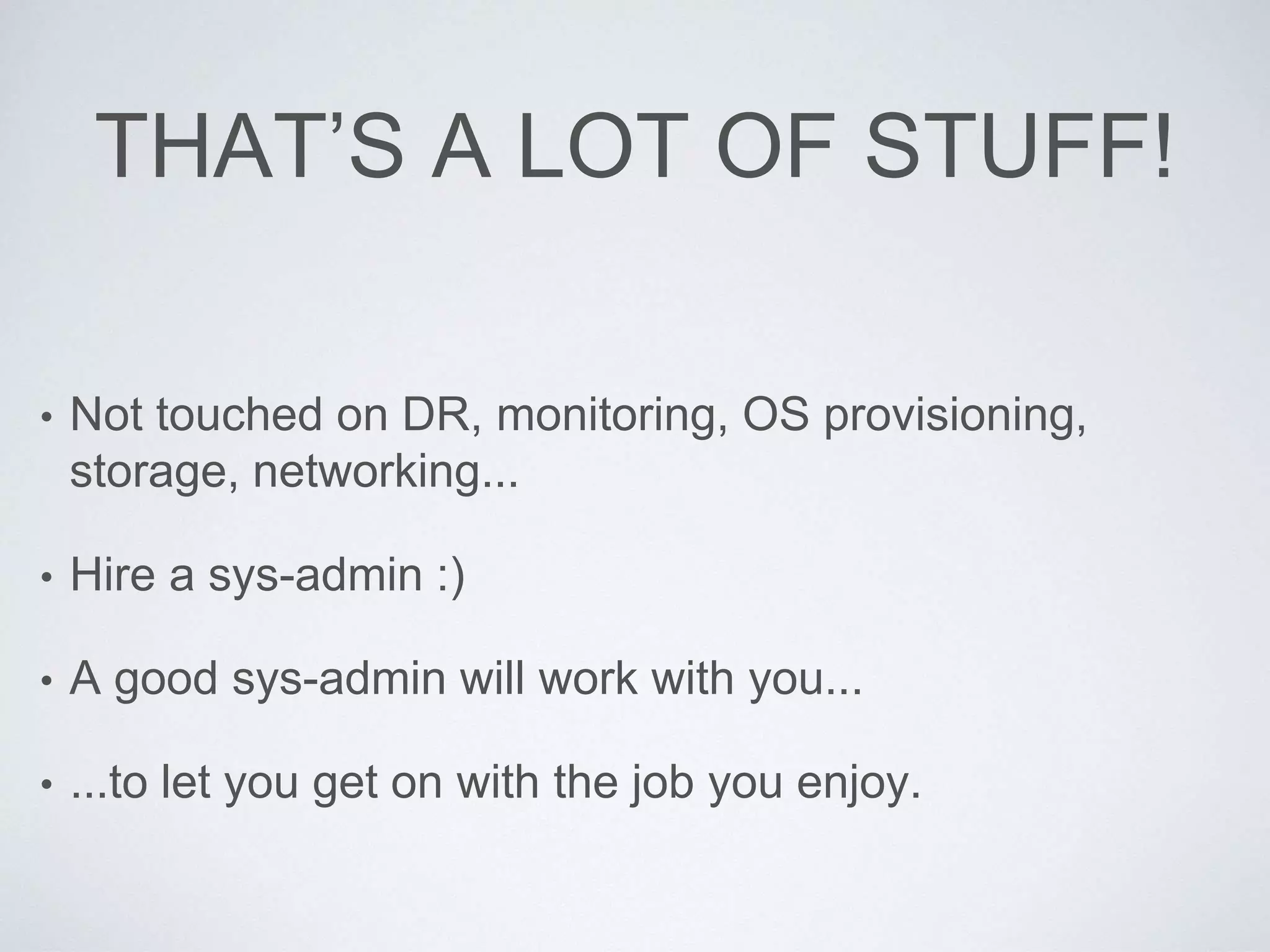The document provides comprehensive guidelines for systems administration, emphasizing best practices to enhance reliability and minimize maintenance time. It outlines the roles and responsibilities of systems administrators, including technology implementation, routine maintenance, security management, and effective use of tools like SSH. Additionally, it covers deployment methods, system diagnostics, and security measures to ensure optimal performance and management of computer systems.