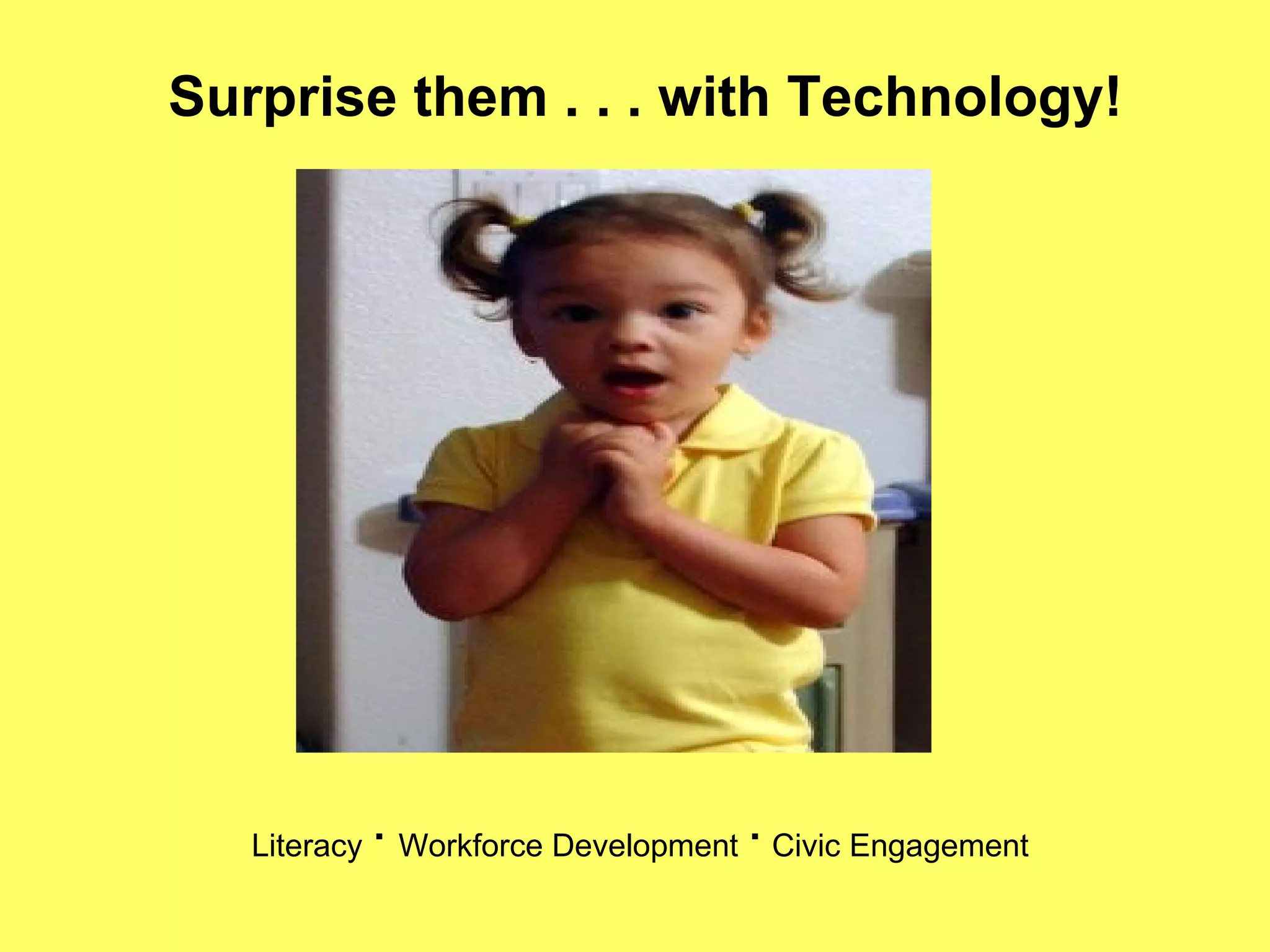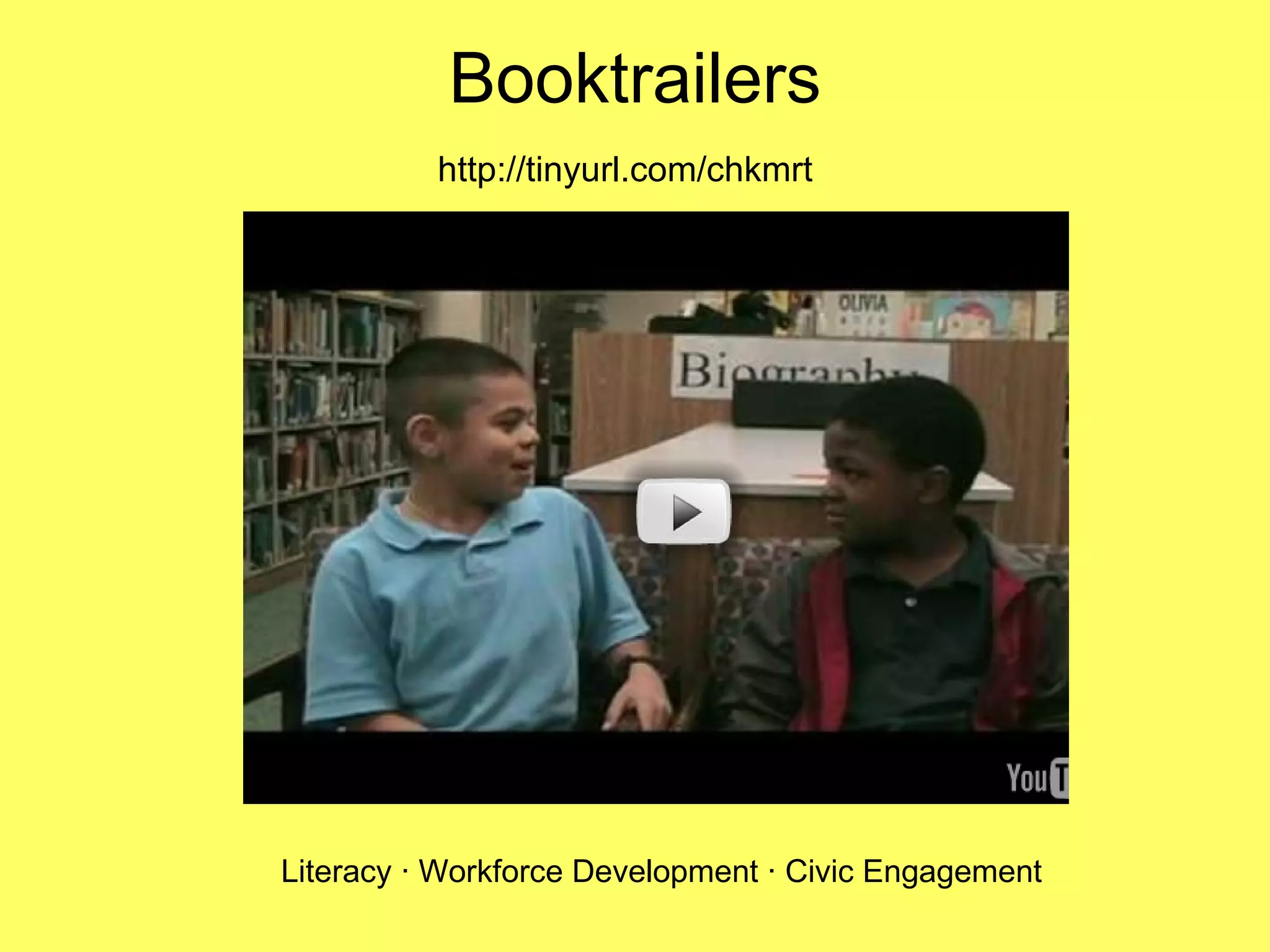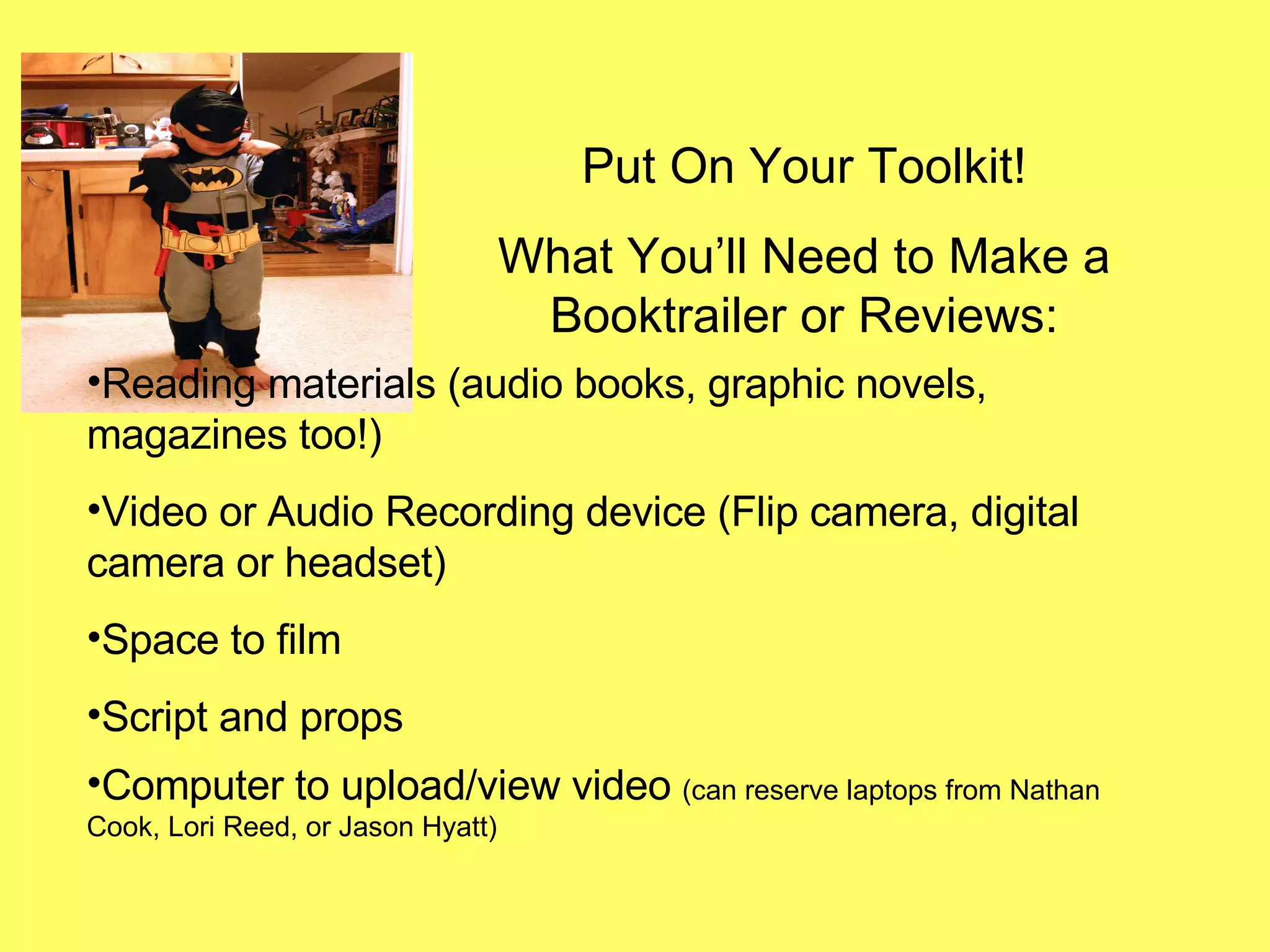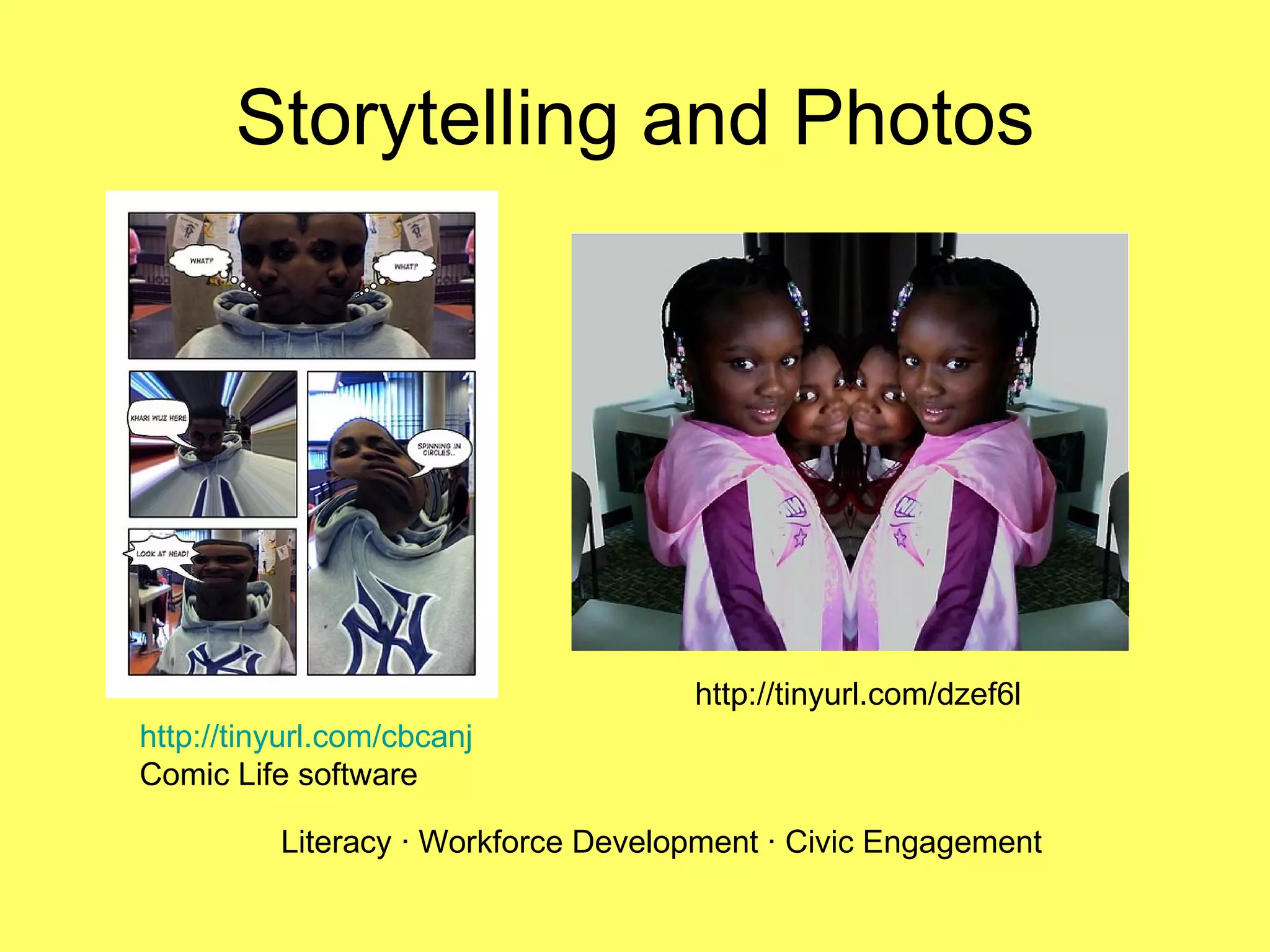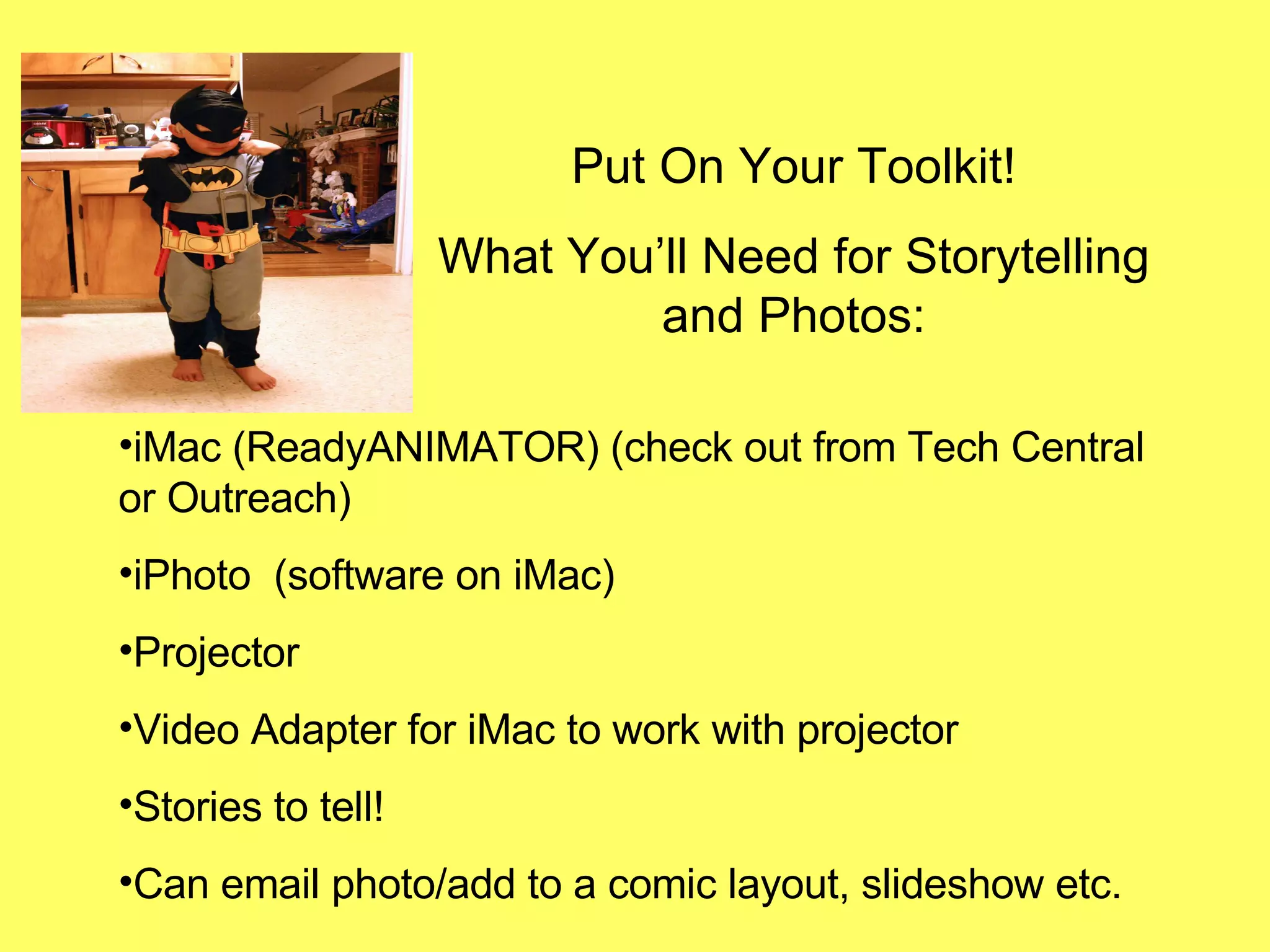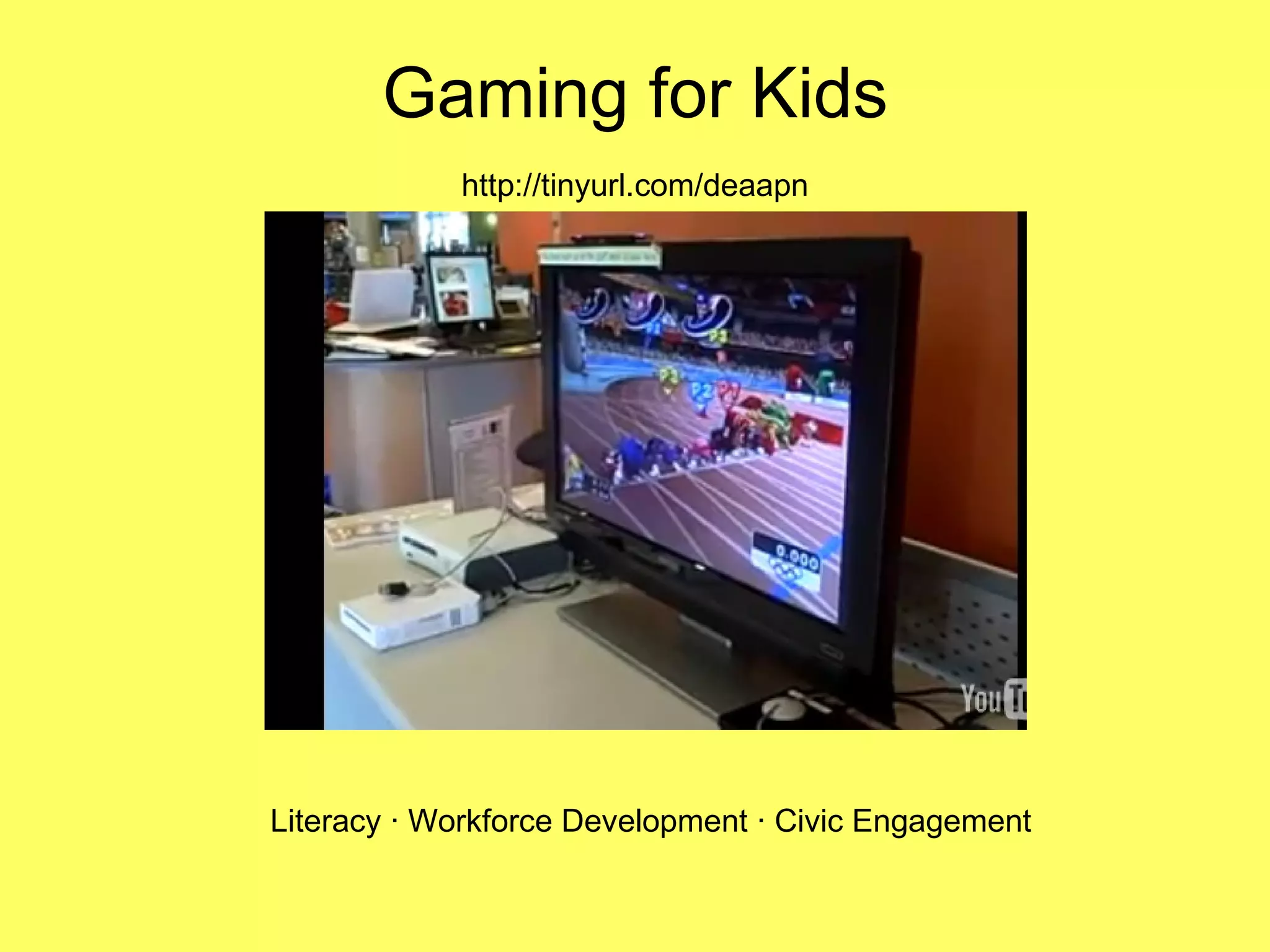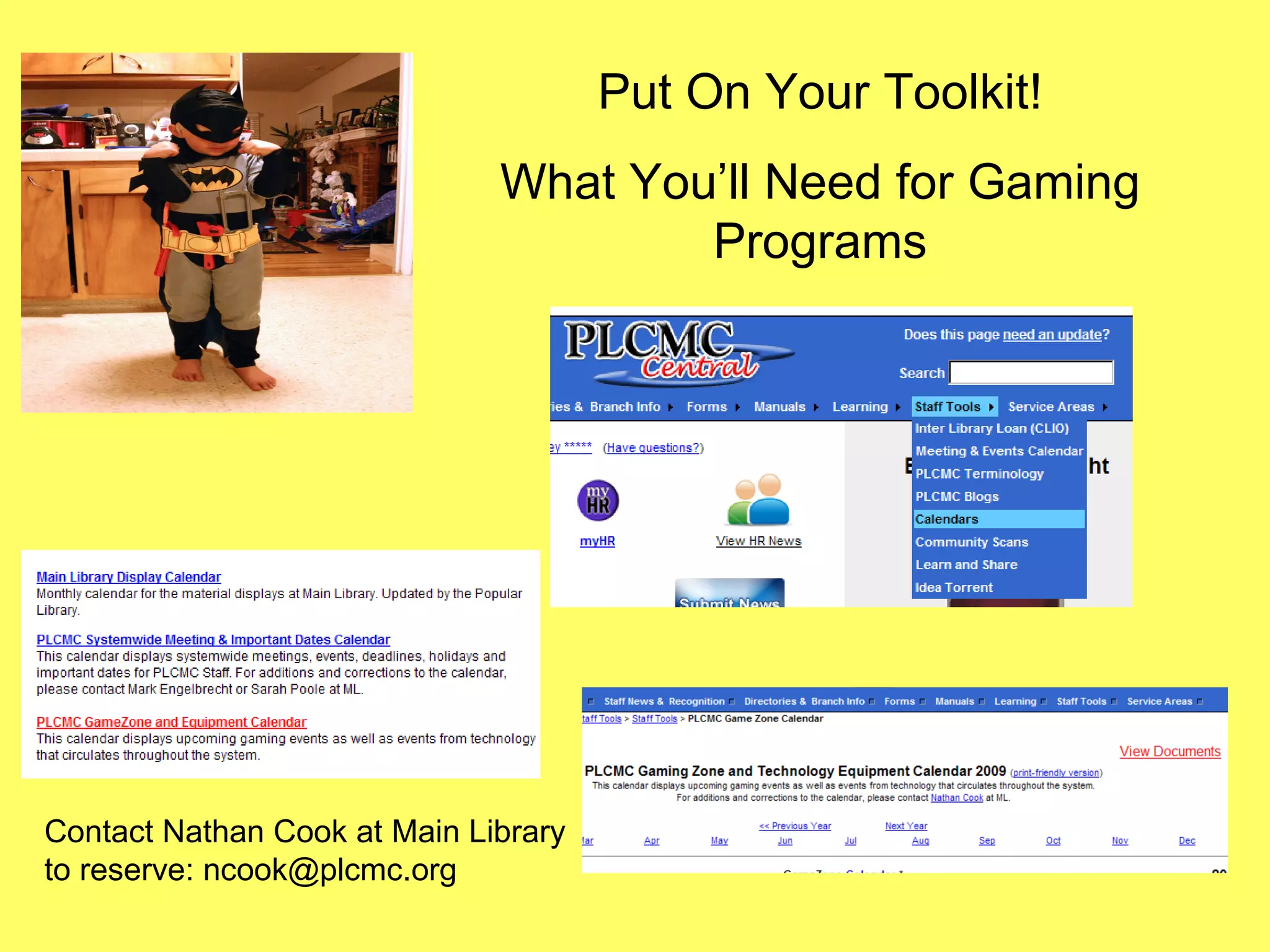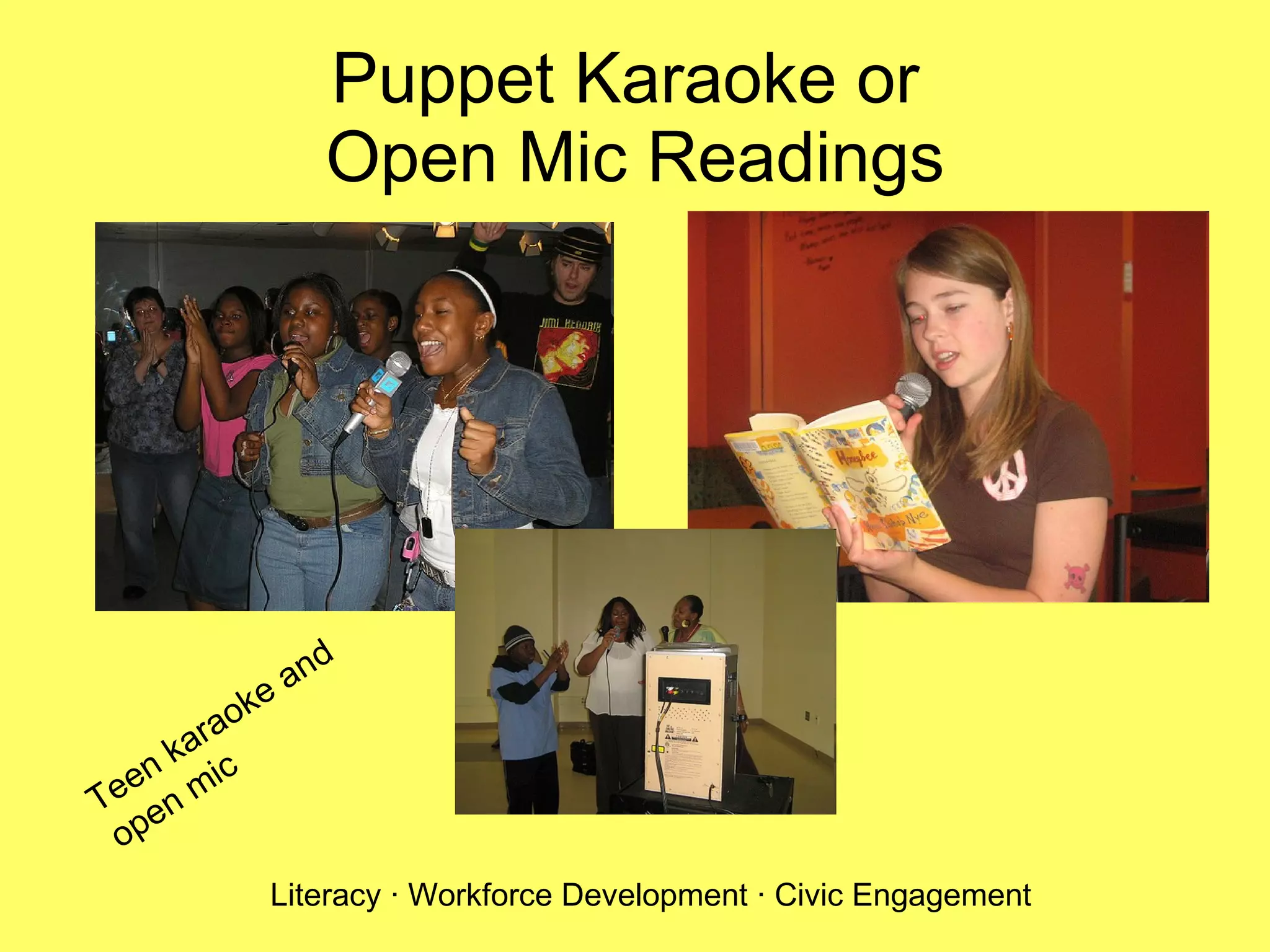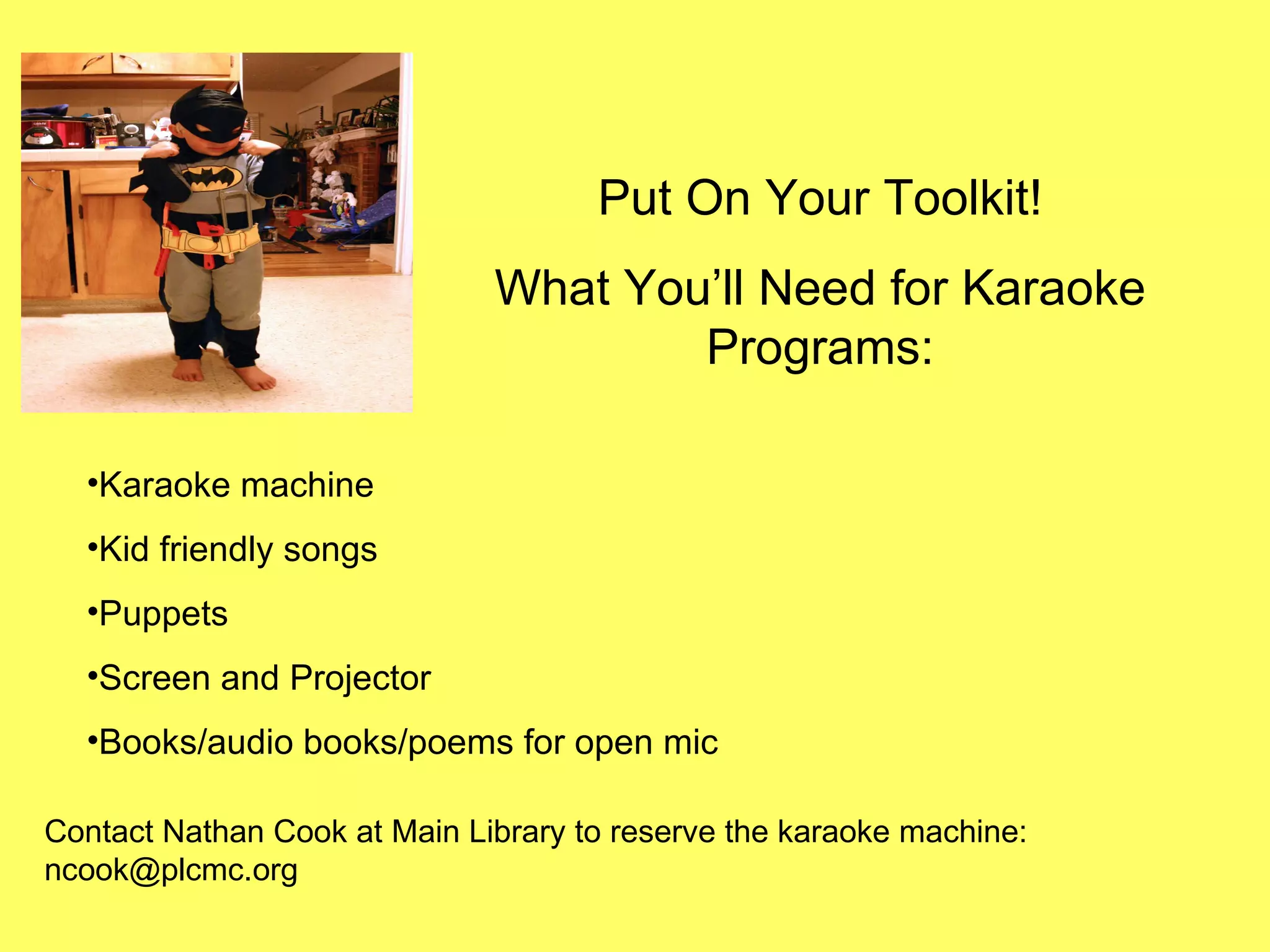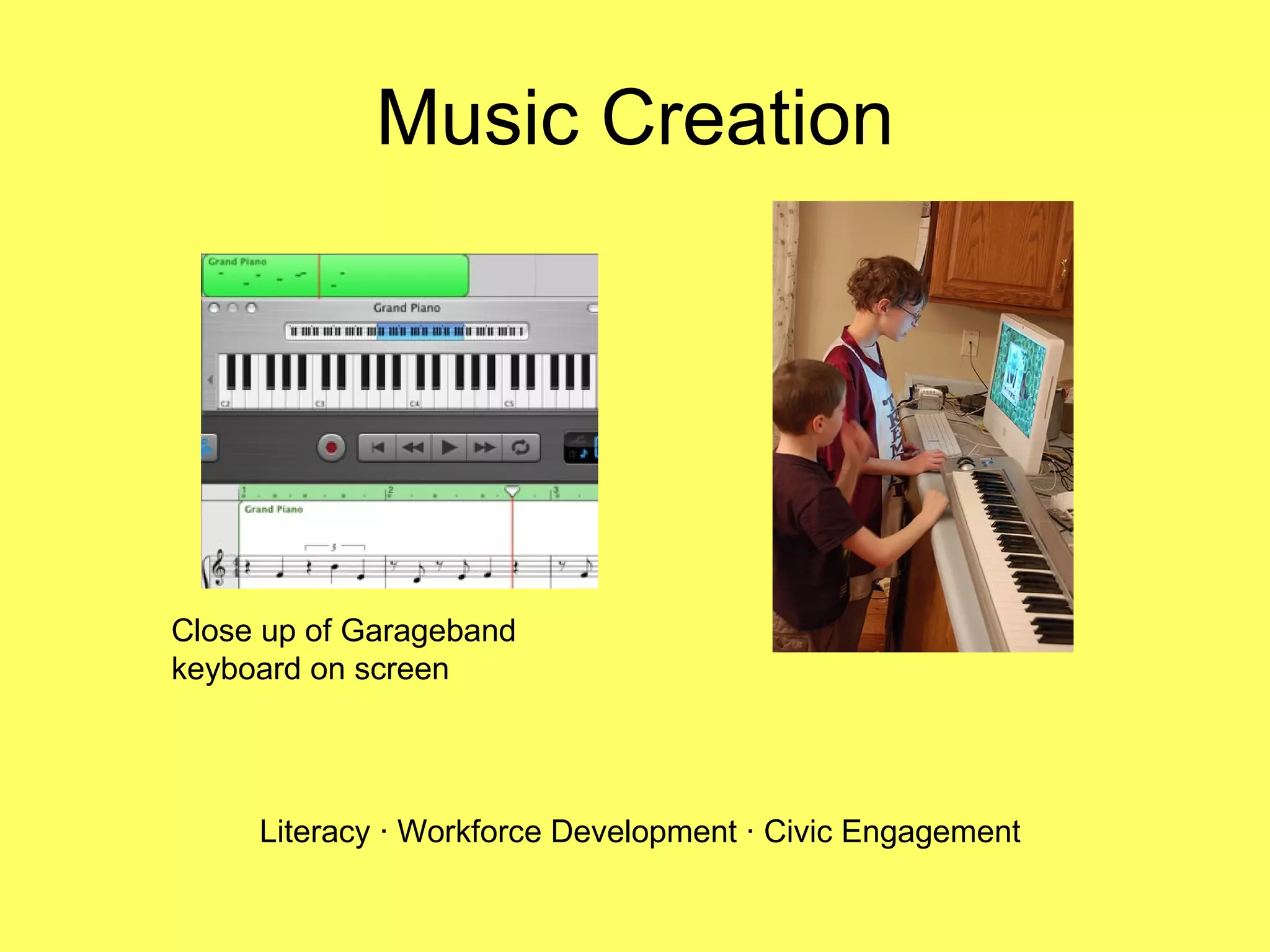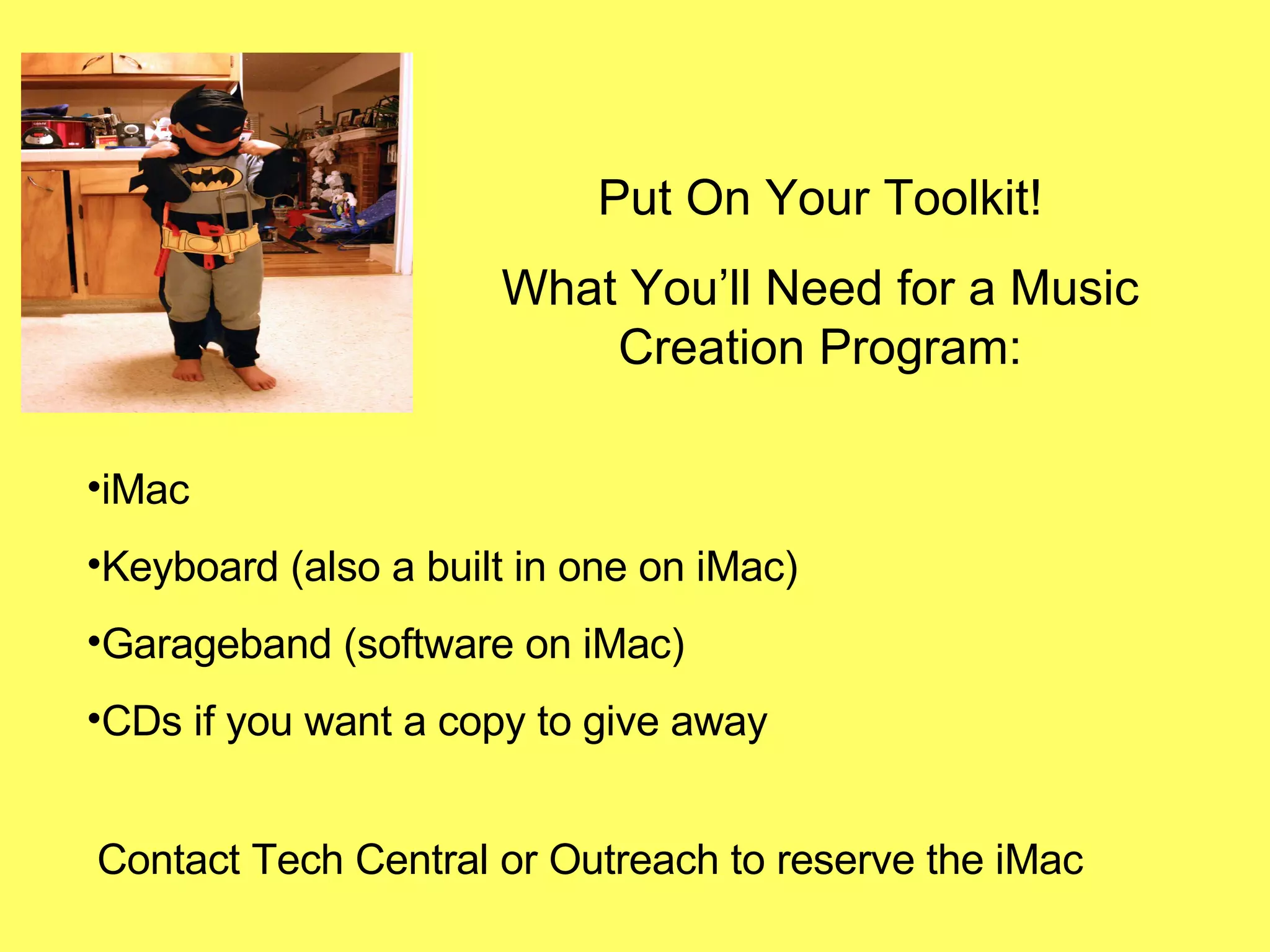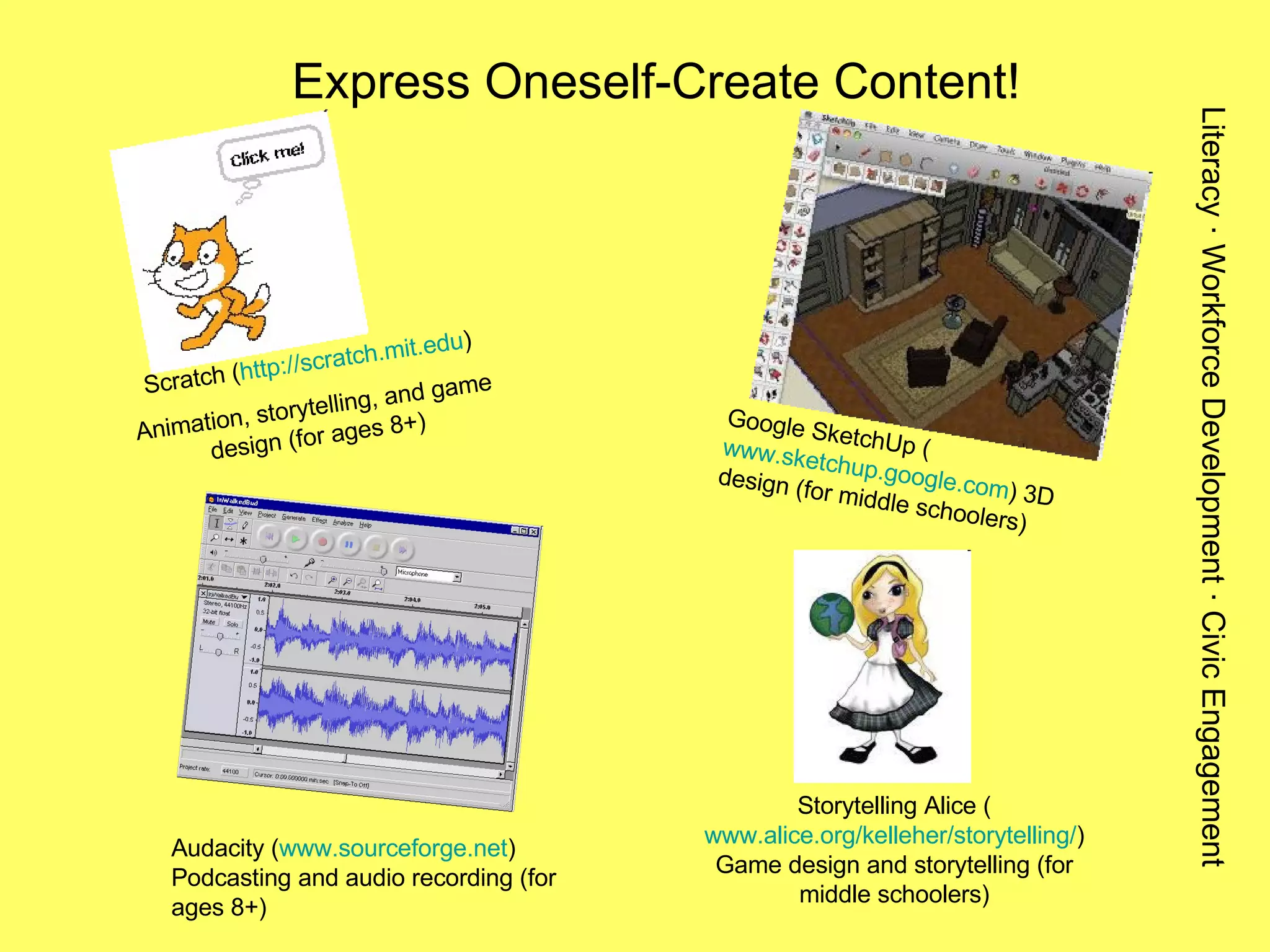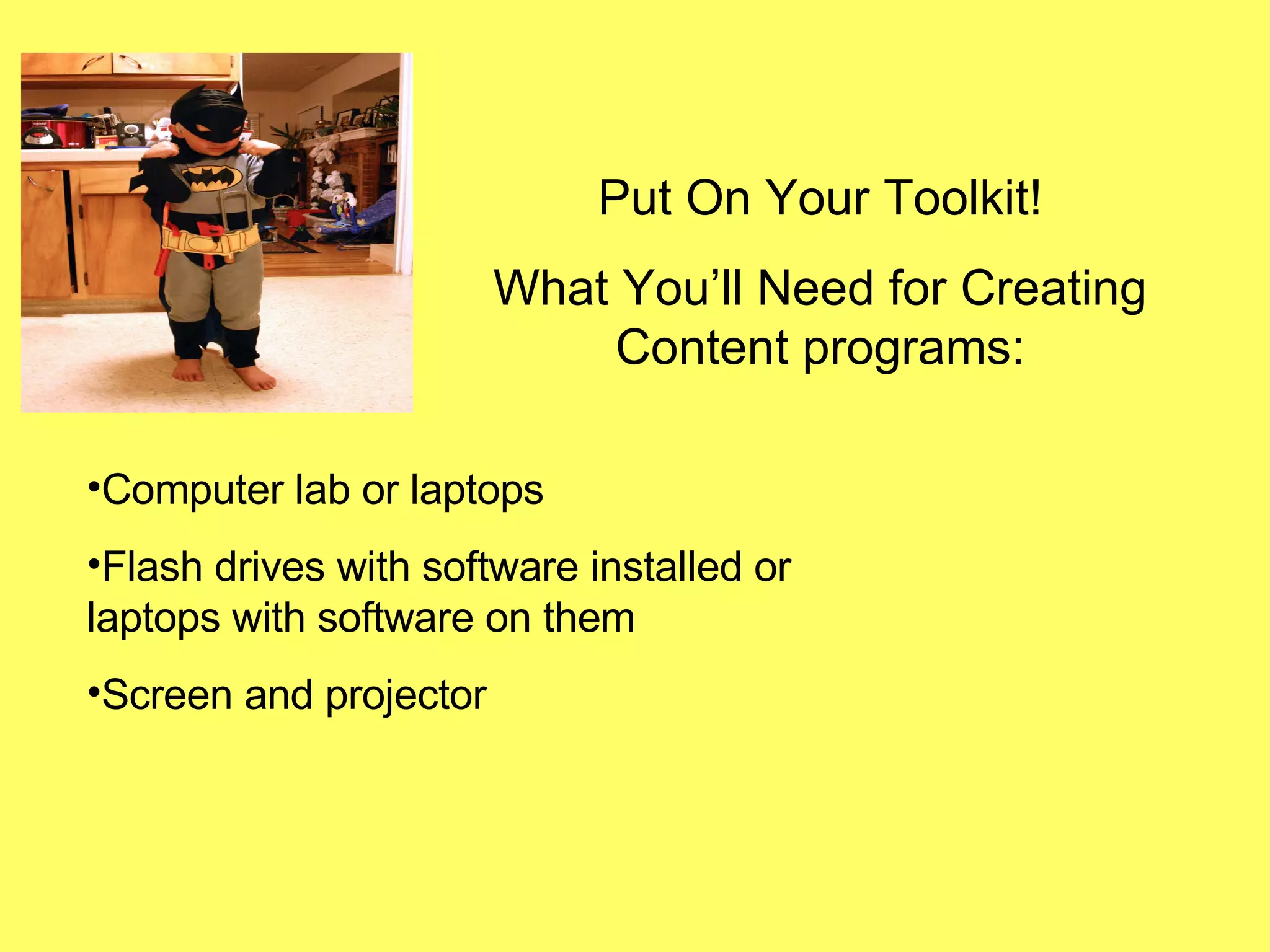This document provides information and instructions for setting up various technology-focused programs aimed at literacy, workforce development, and civic engagement. It lists the materials and equipment needed for booktrailer making, storytelling with photos, gaming, karaoke, music creation, and content creation programs using tools like Scratch, Audacity, and Google SketchUp. Contact information is provided for reserving items like laptops, an iMac, and a karaoke machine from the library.