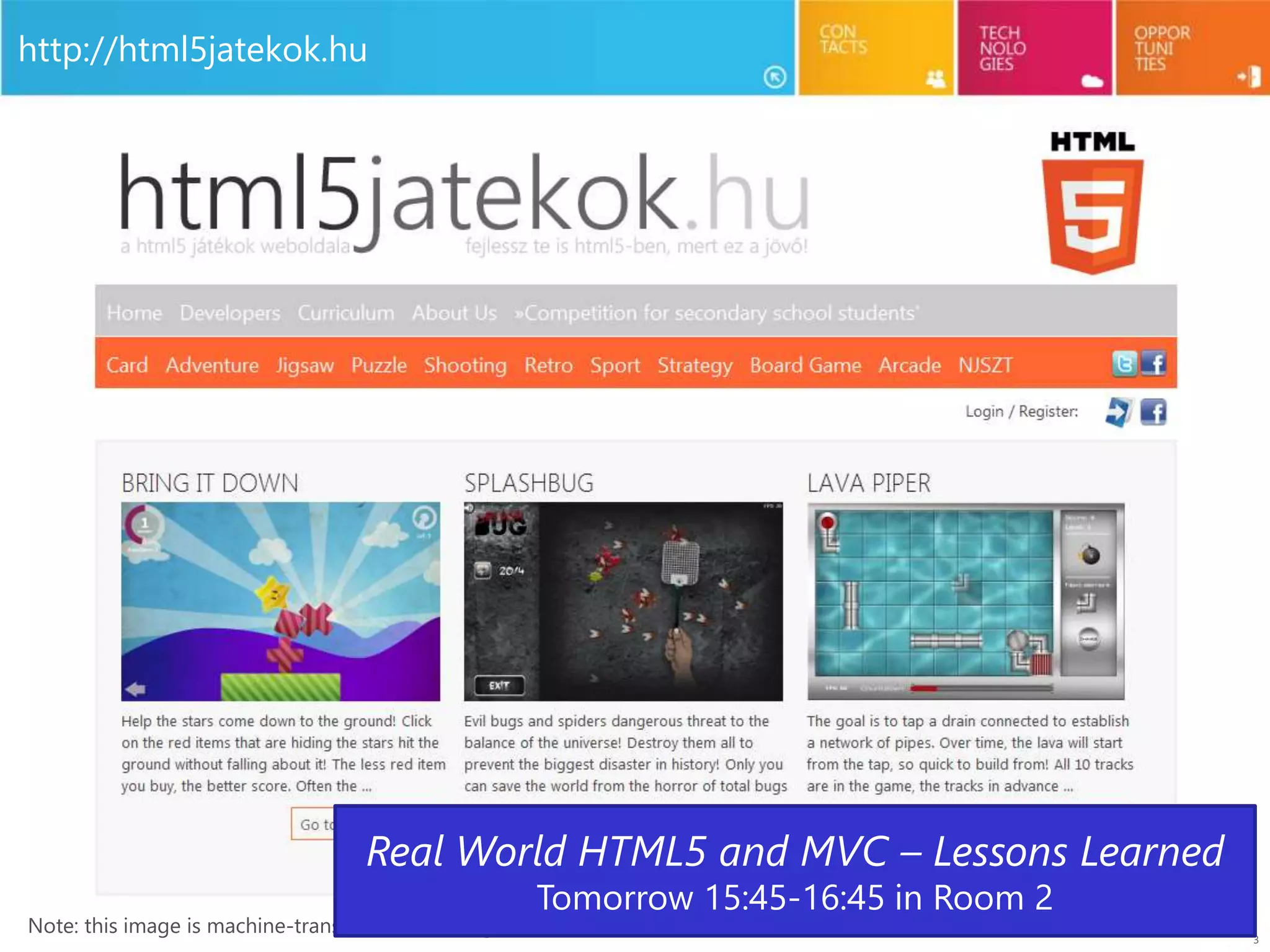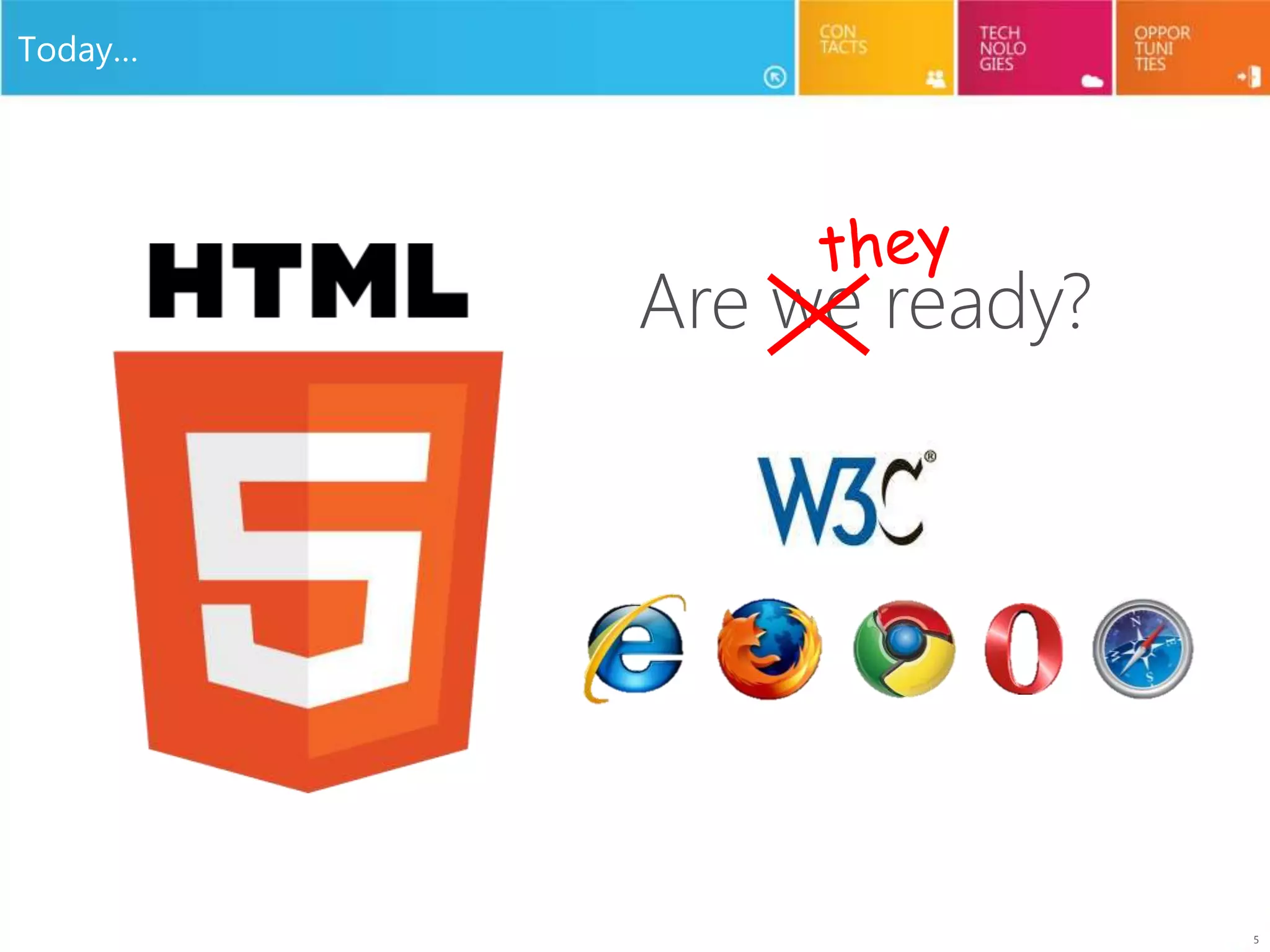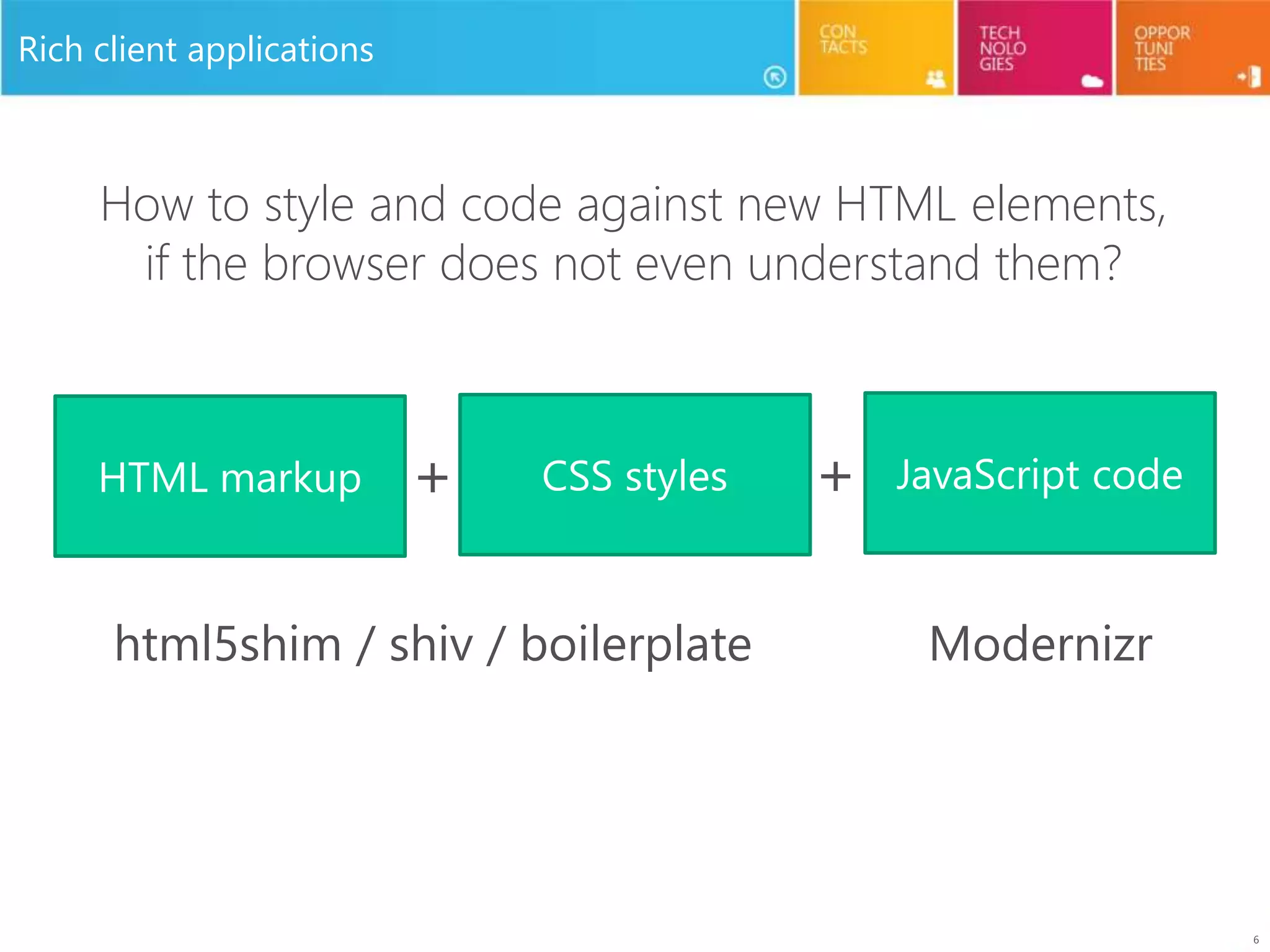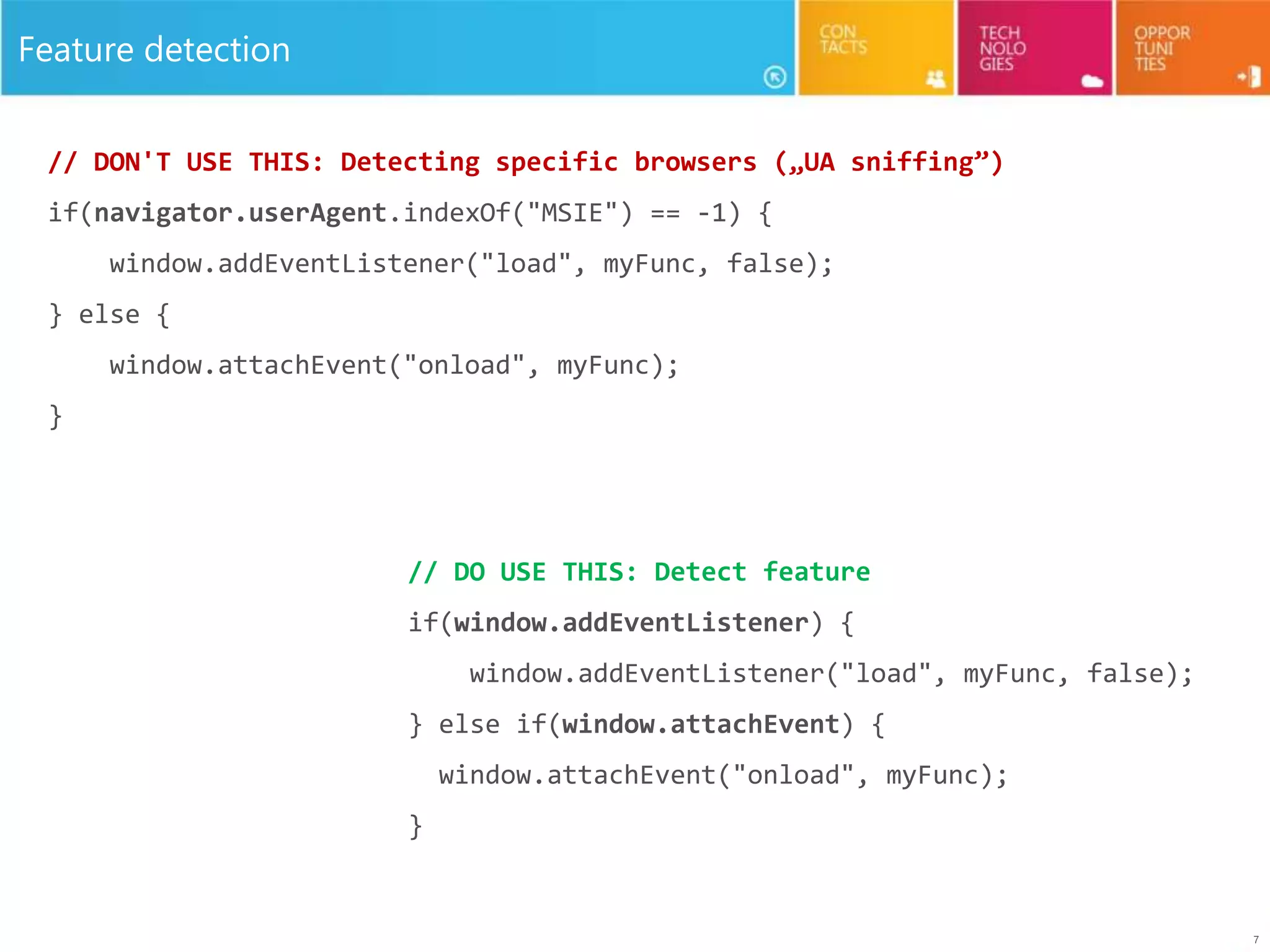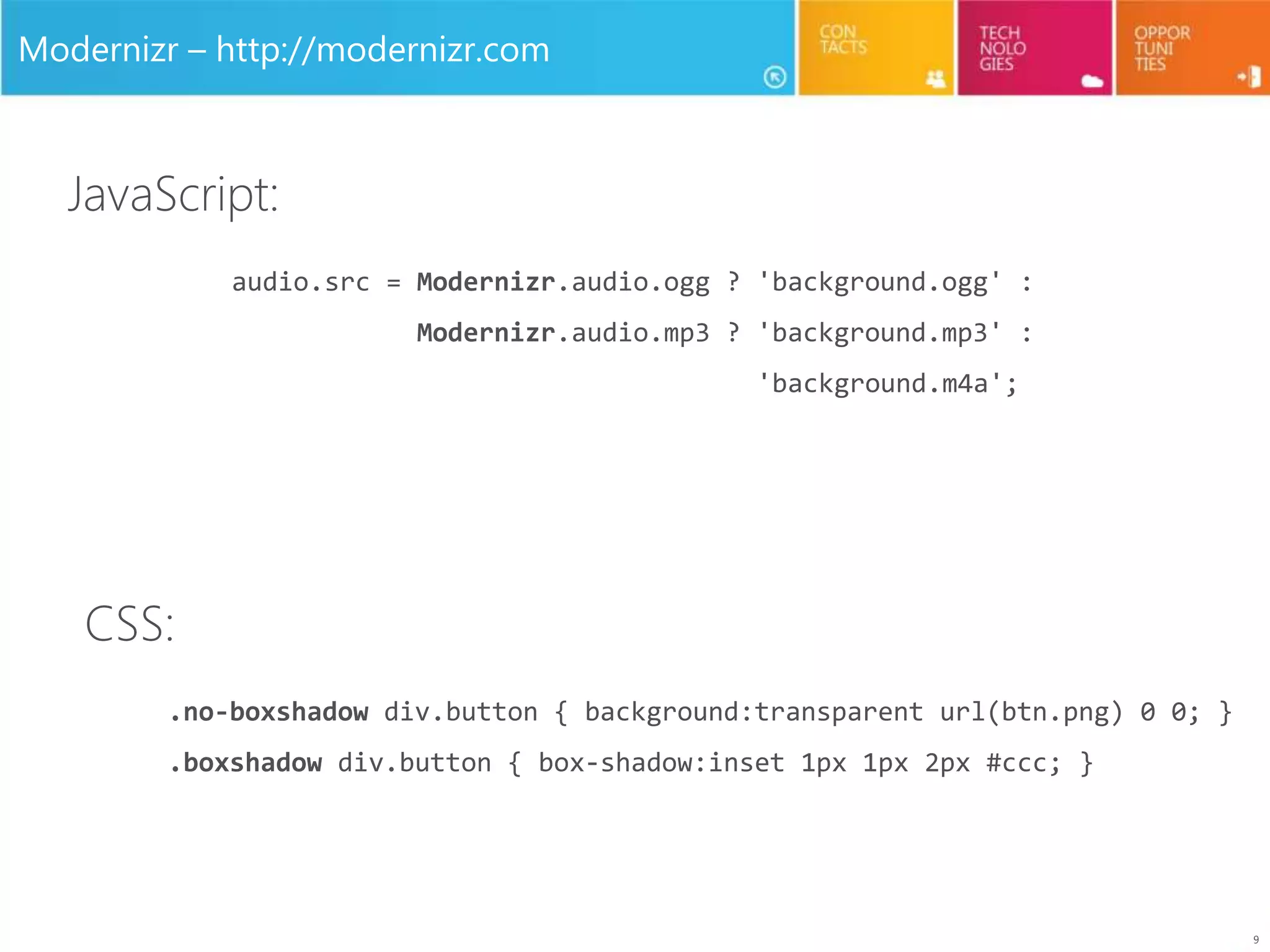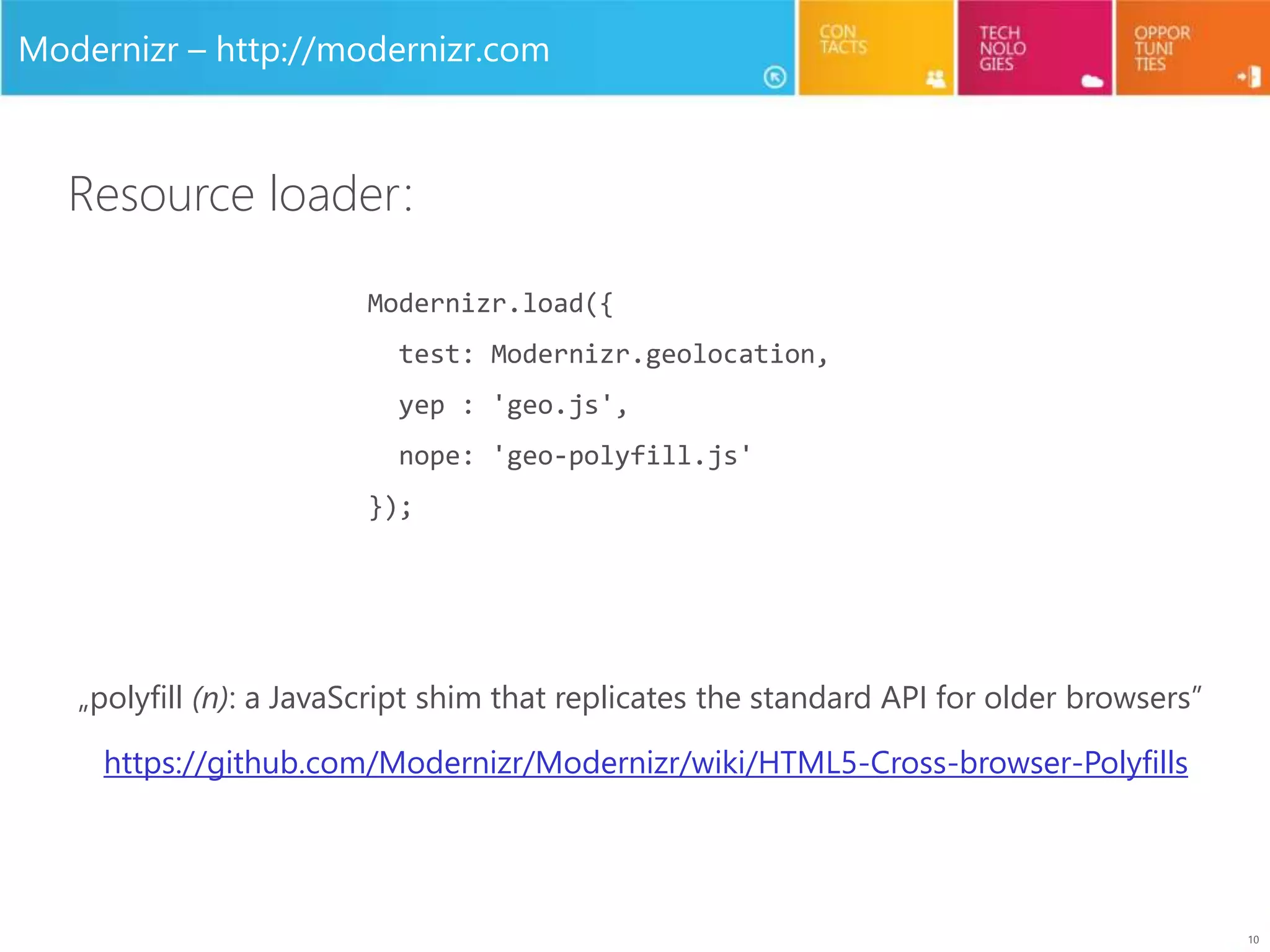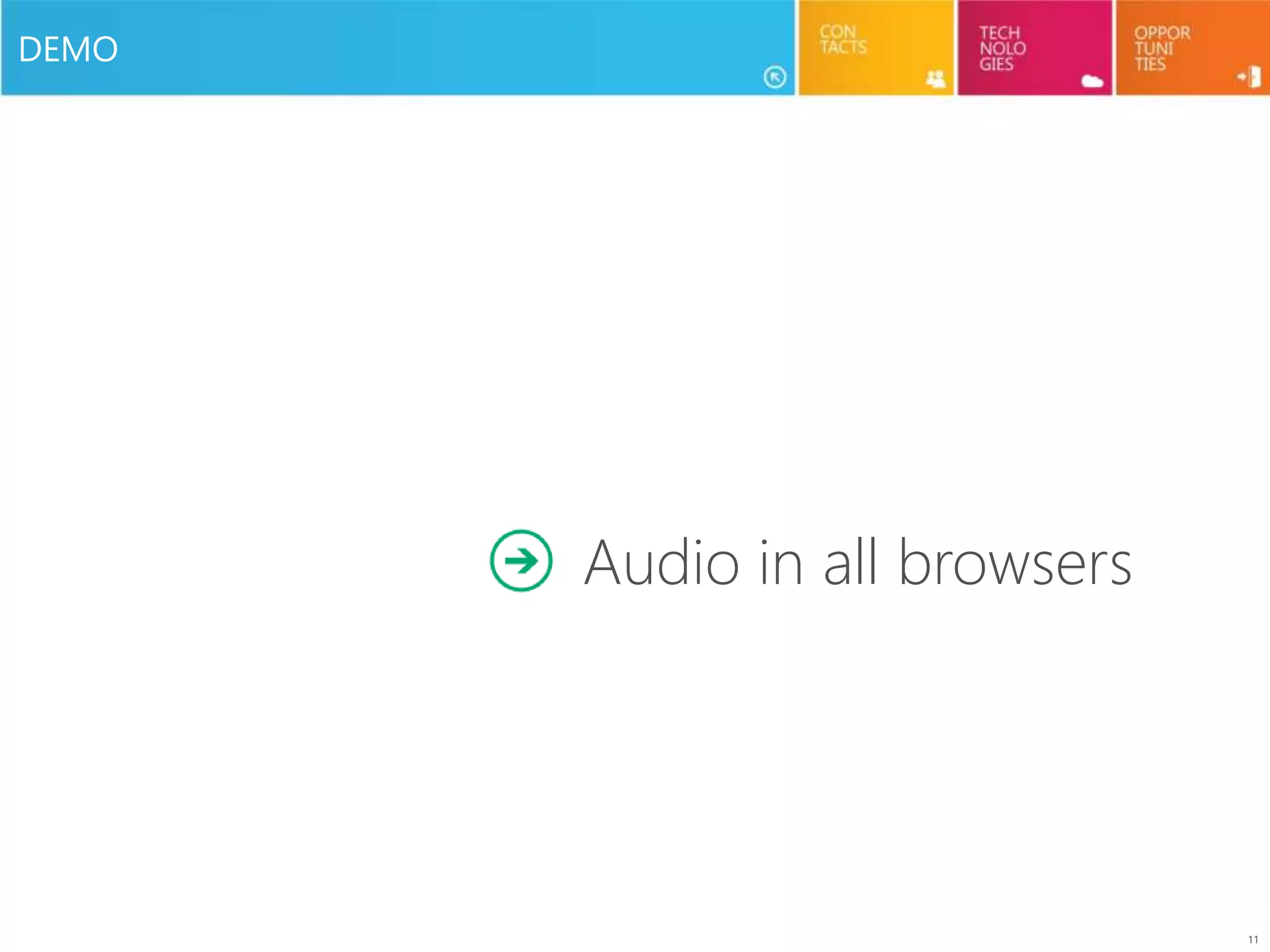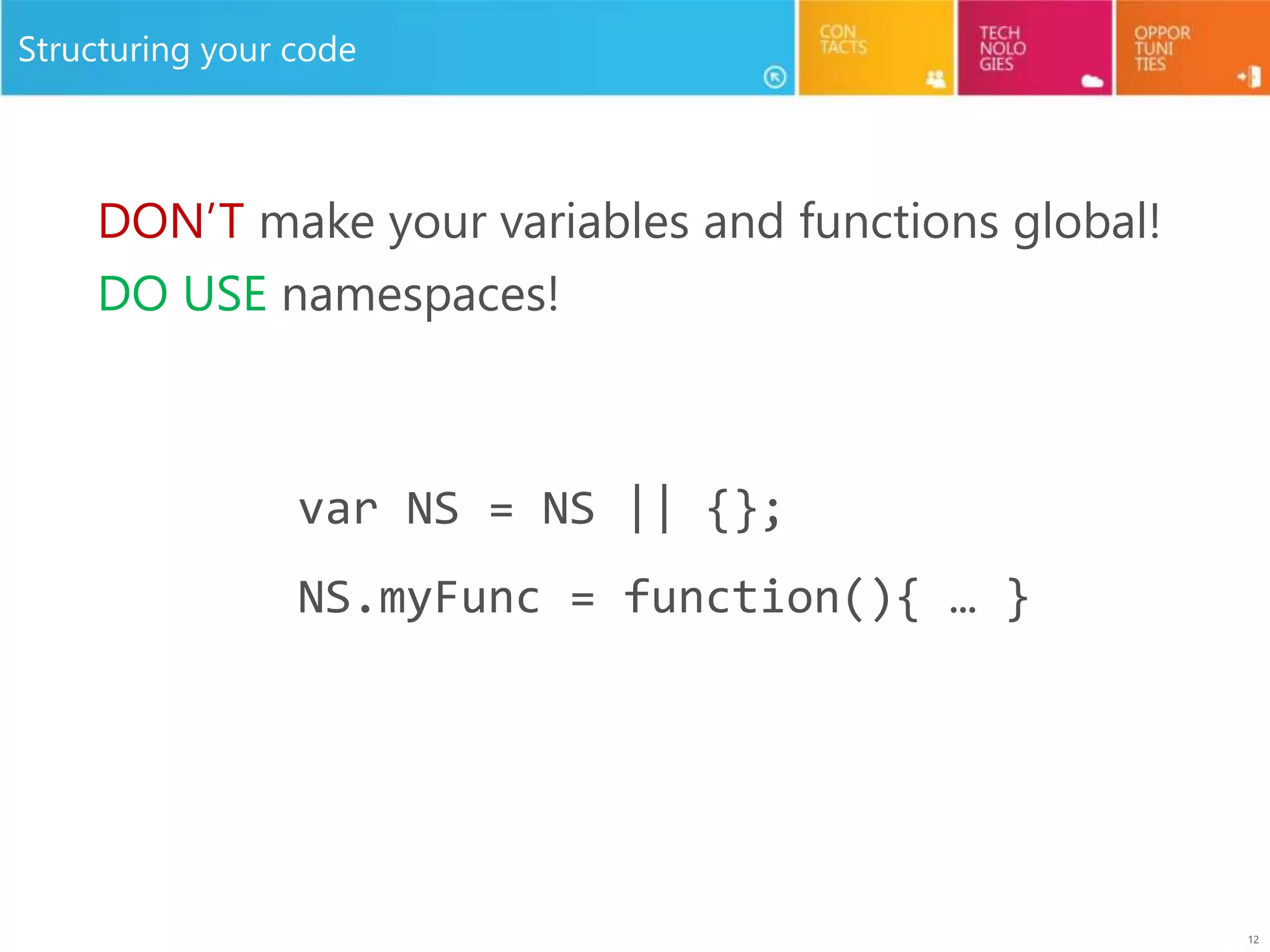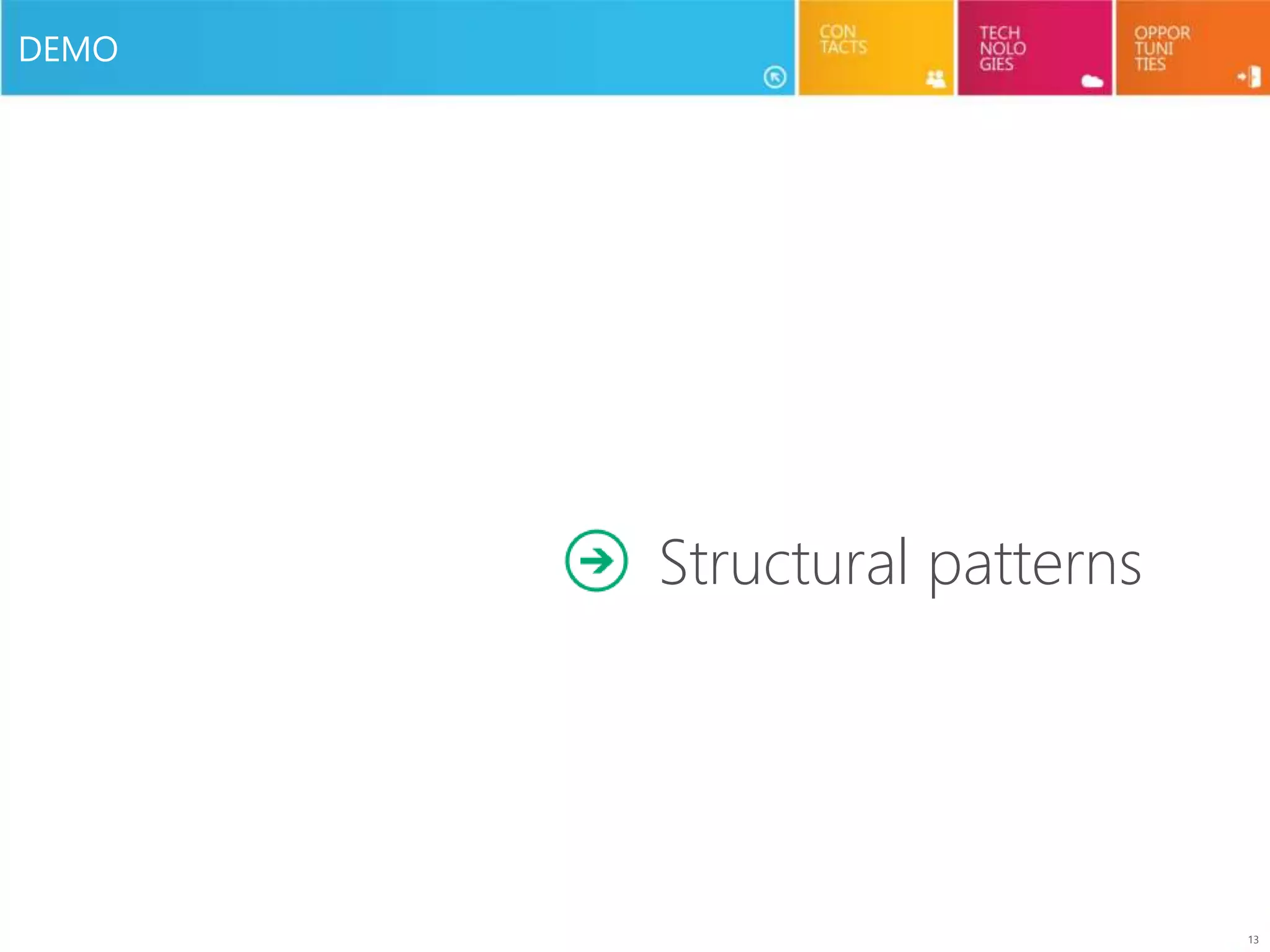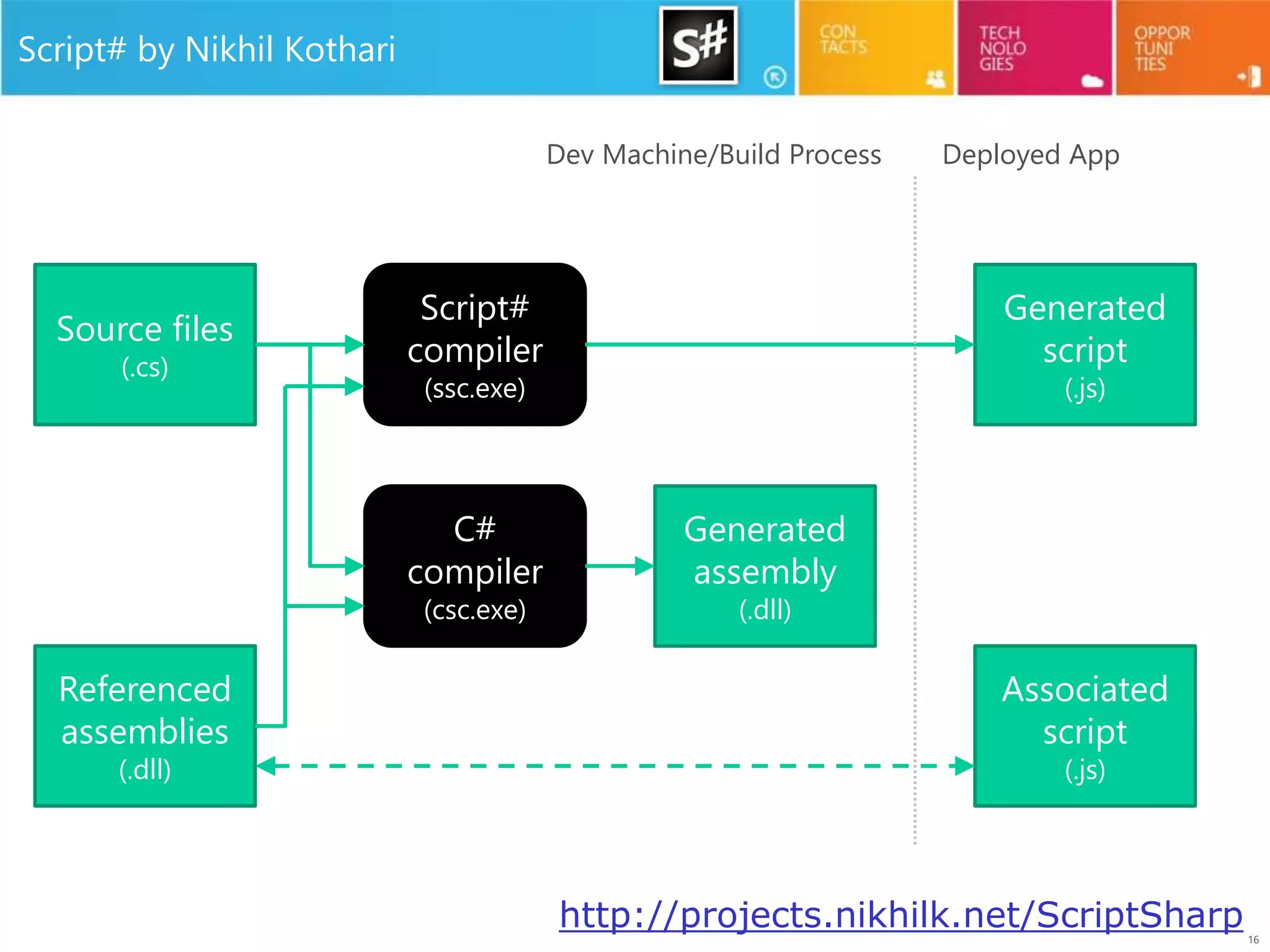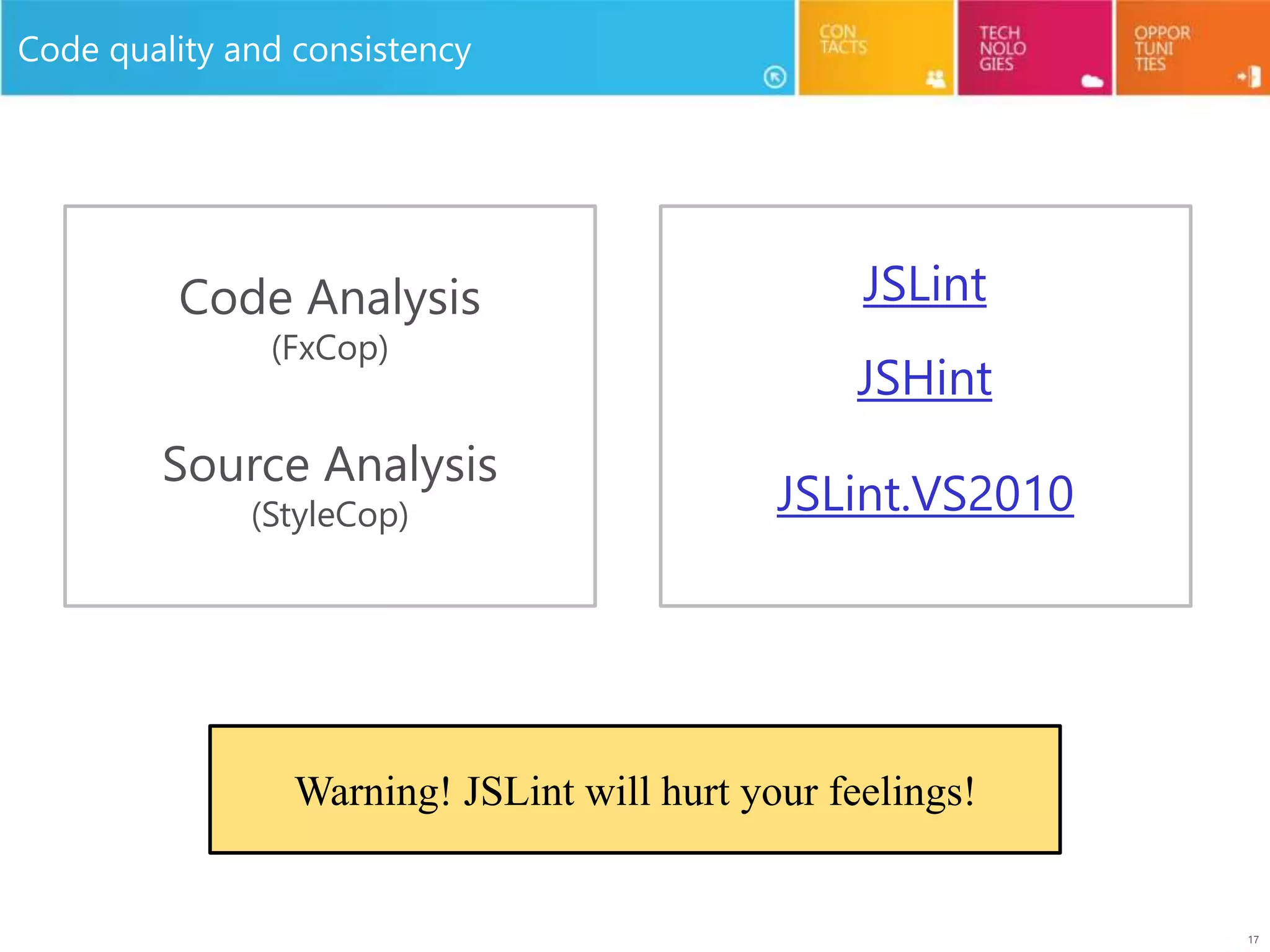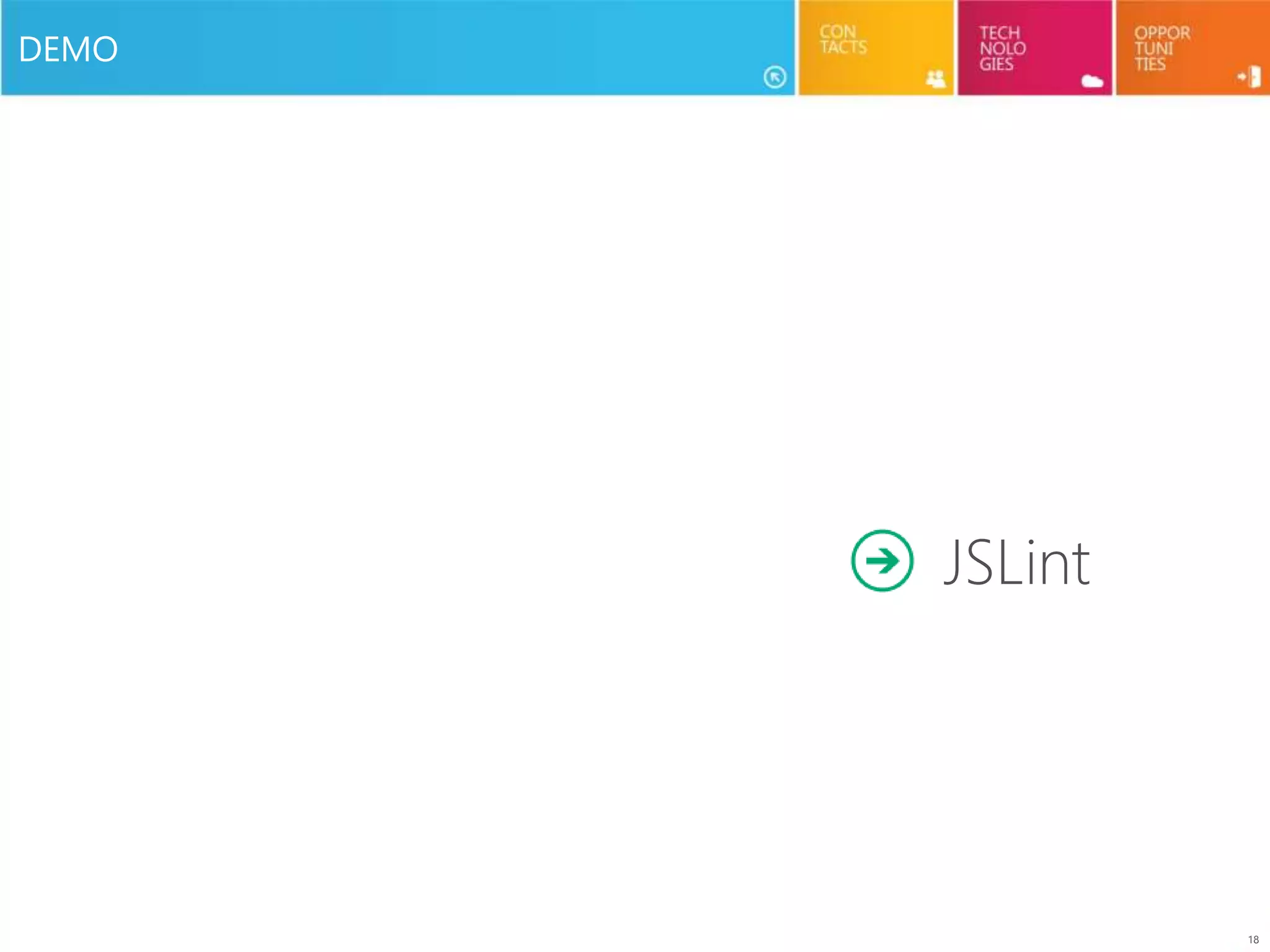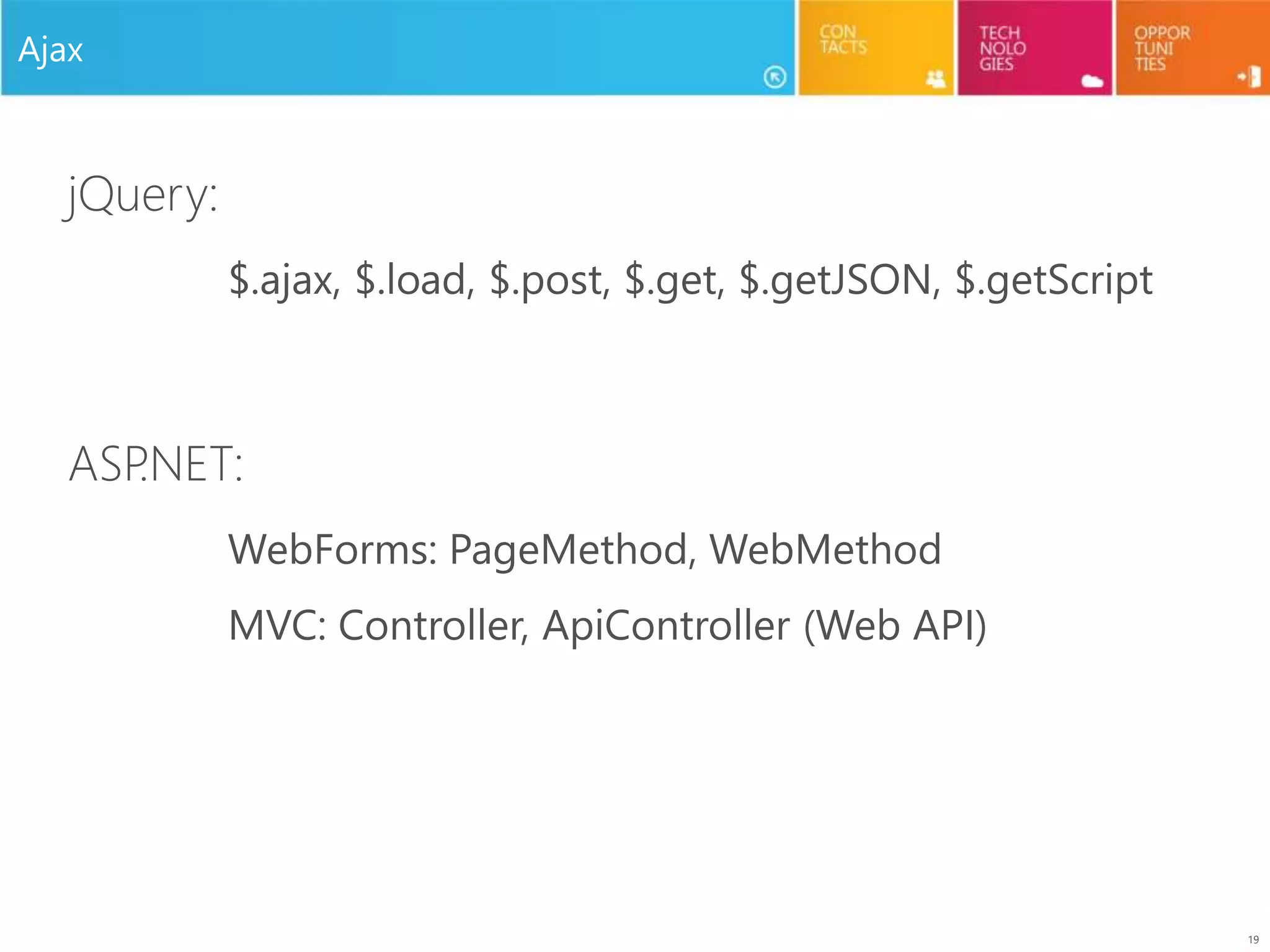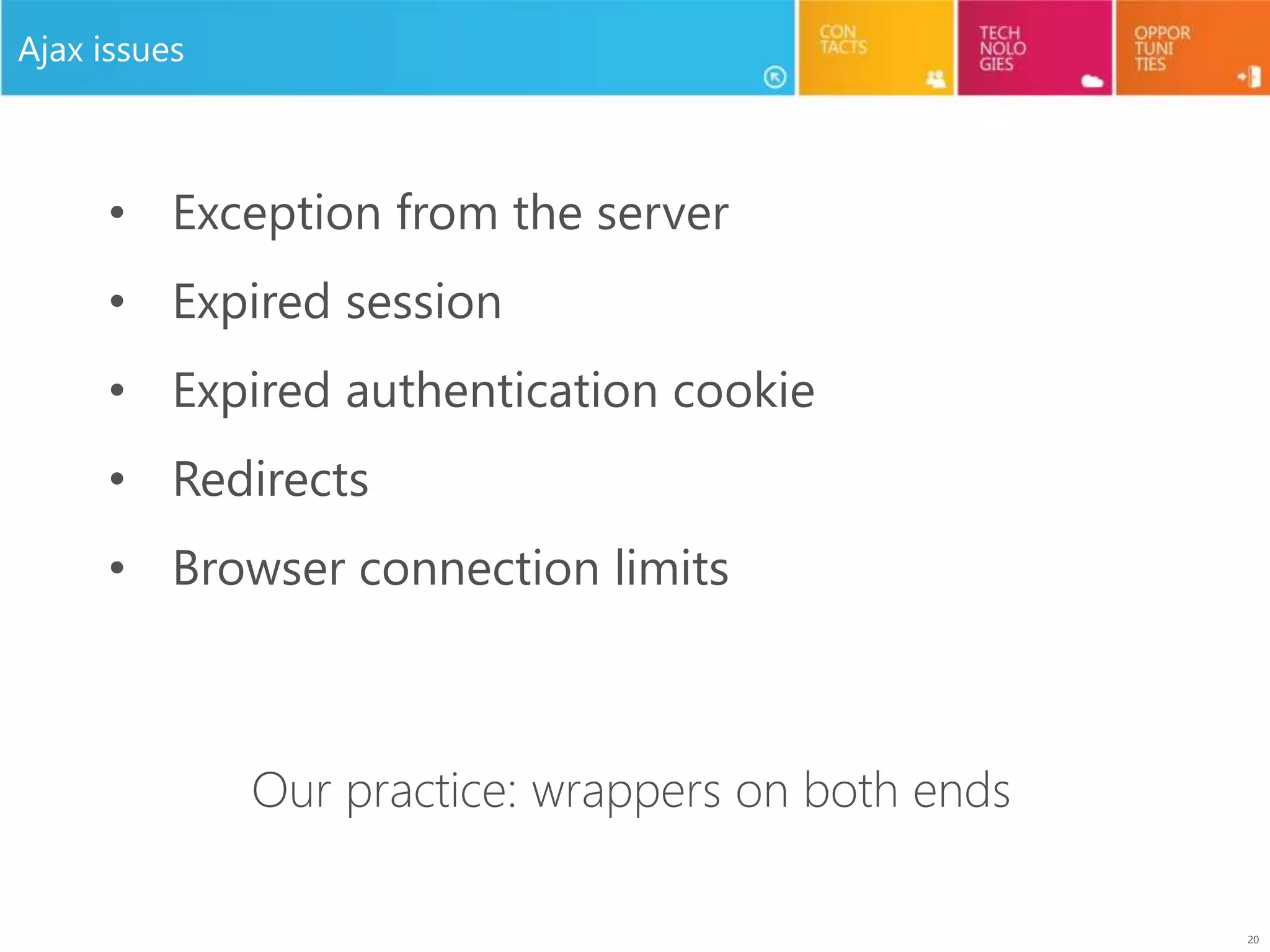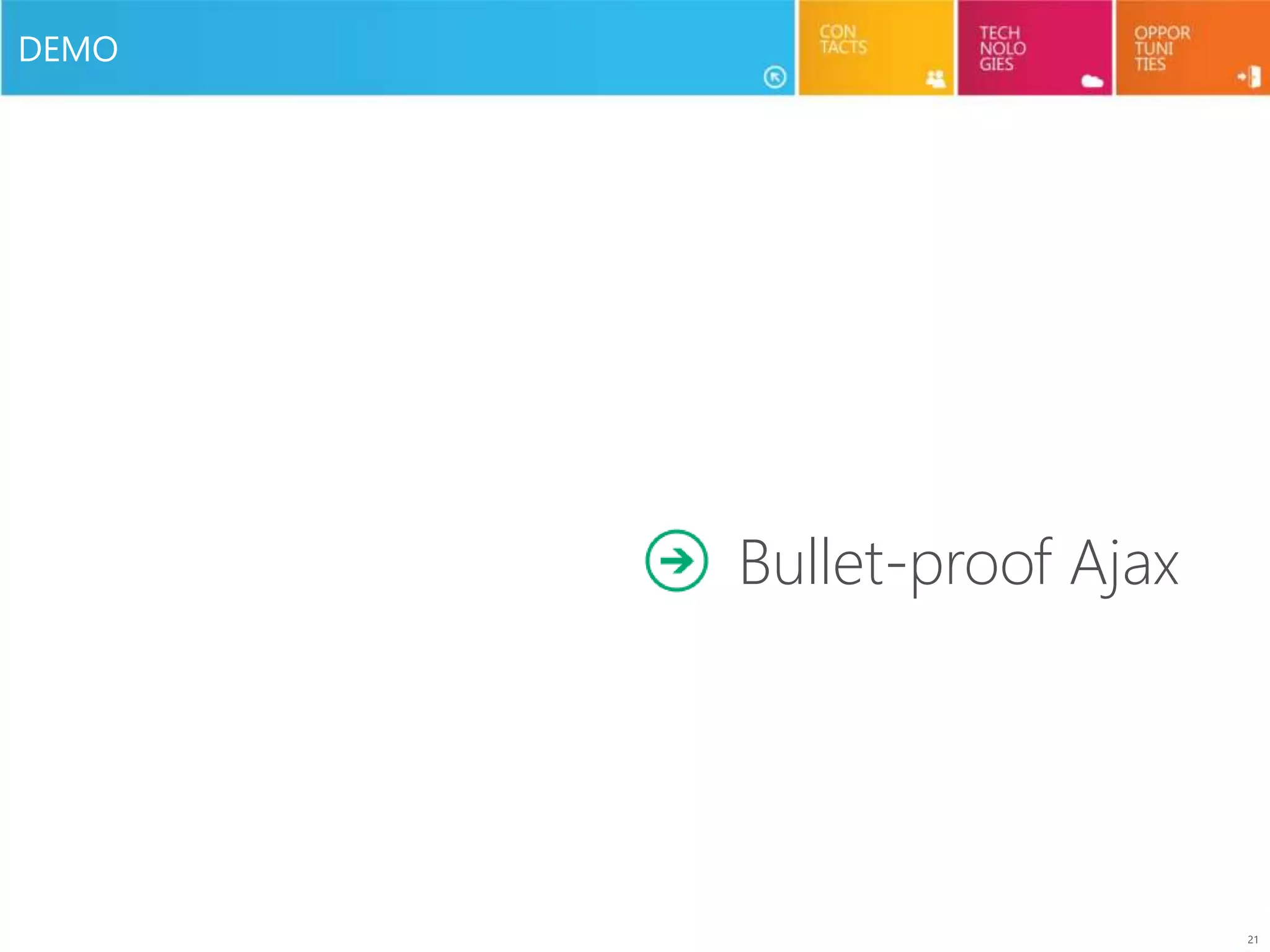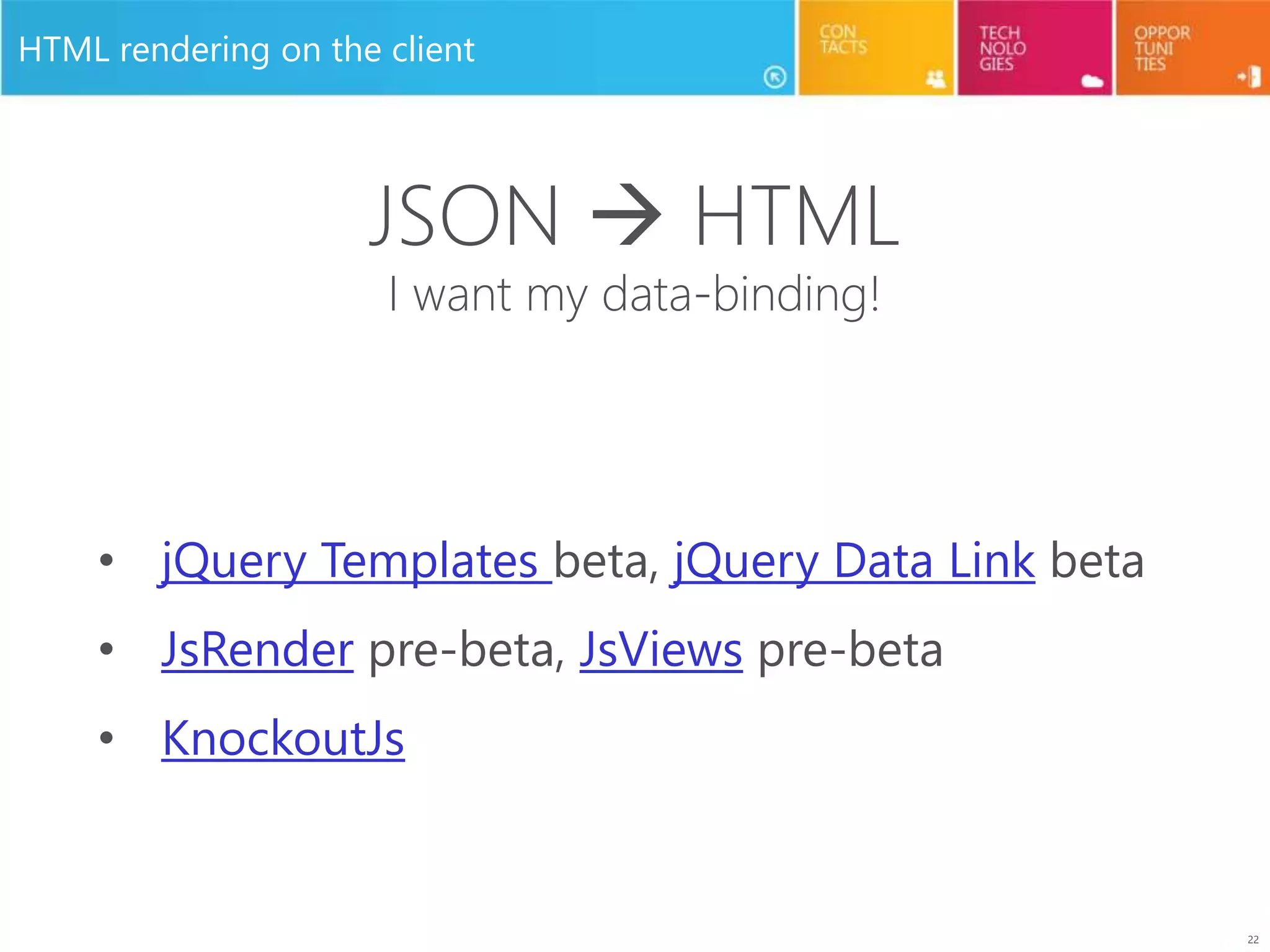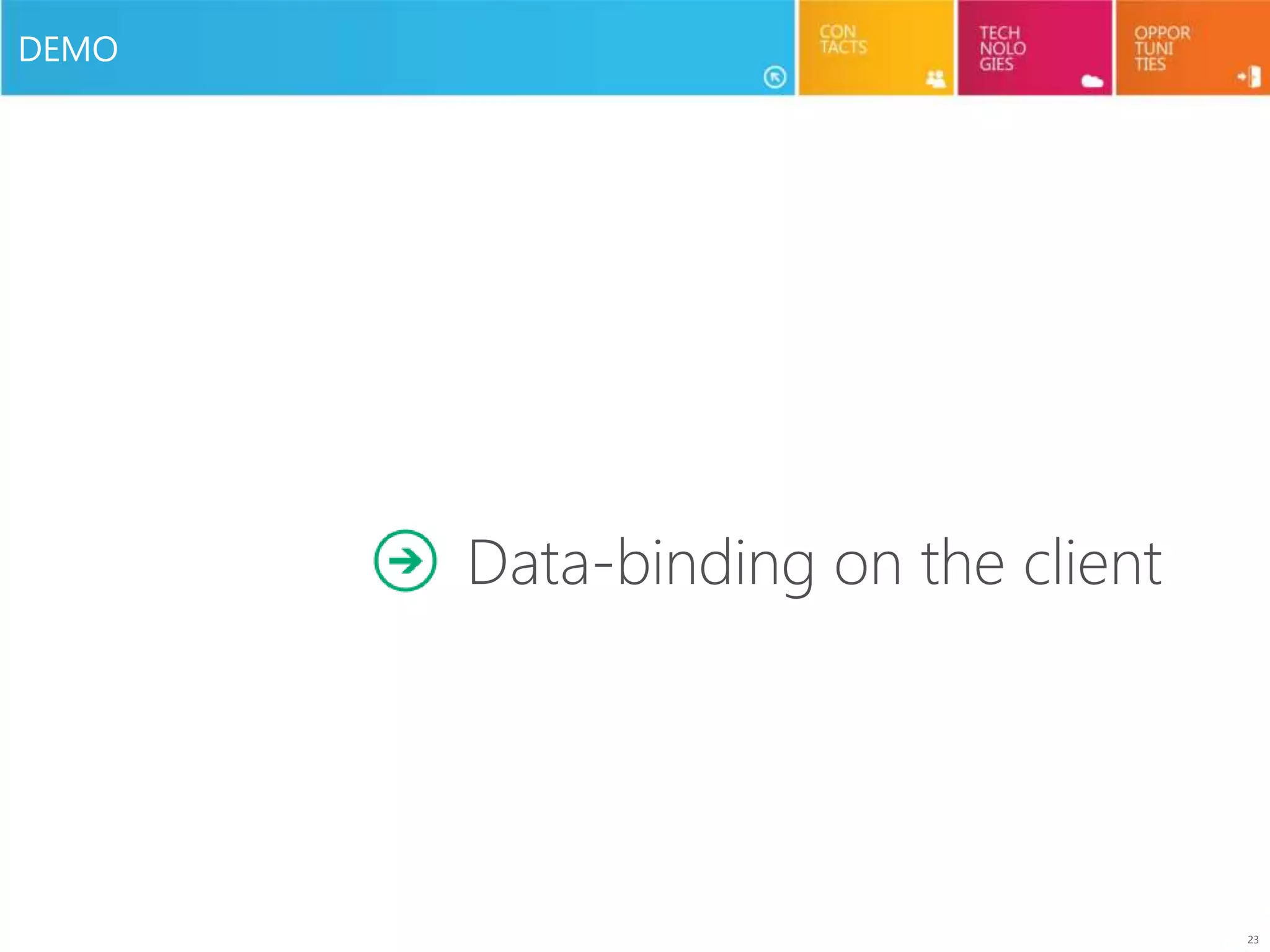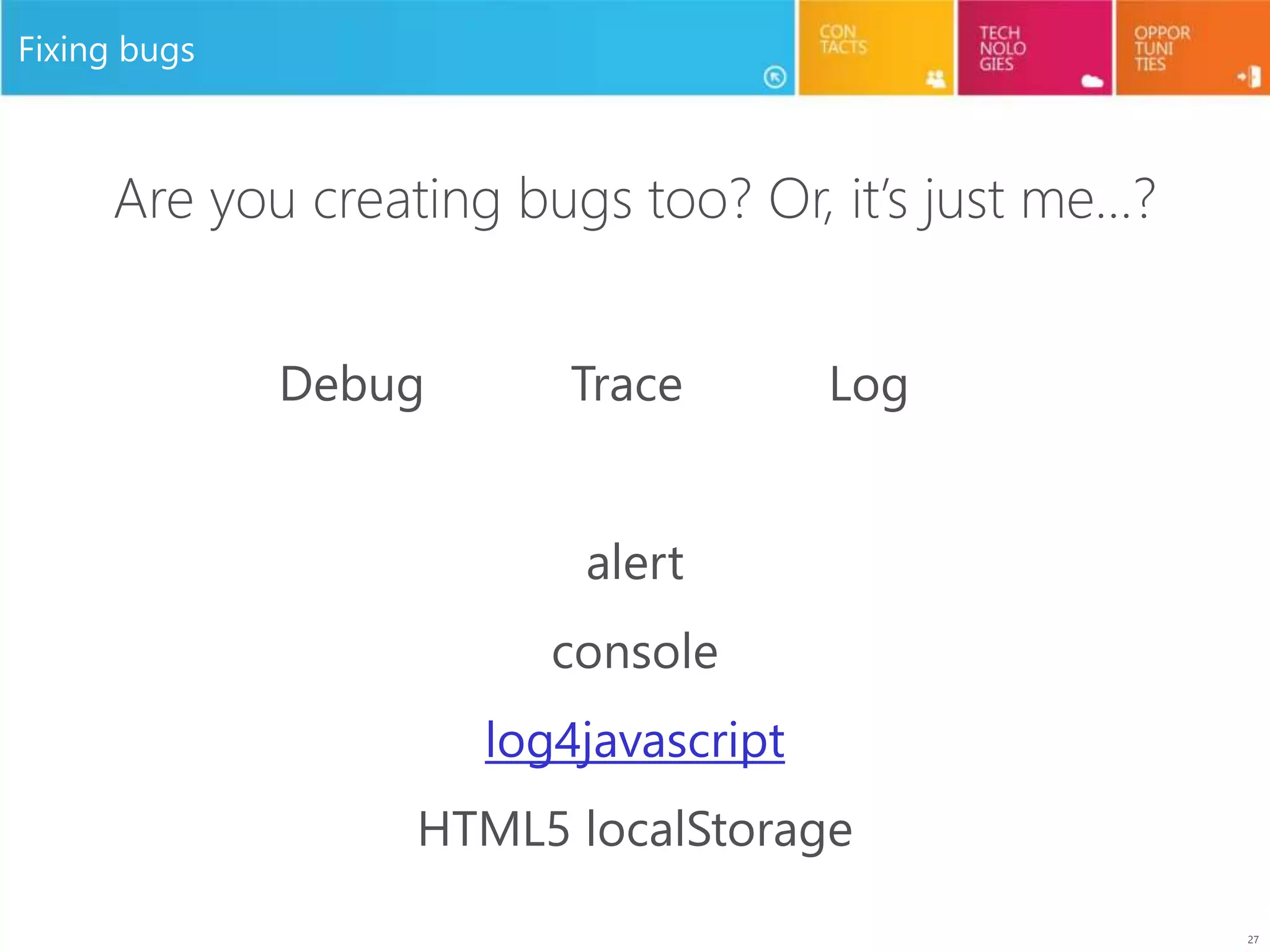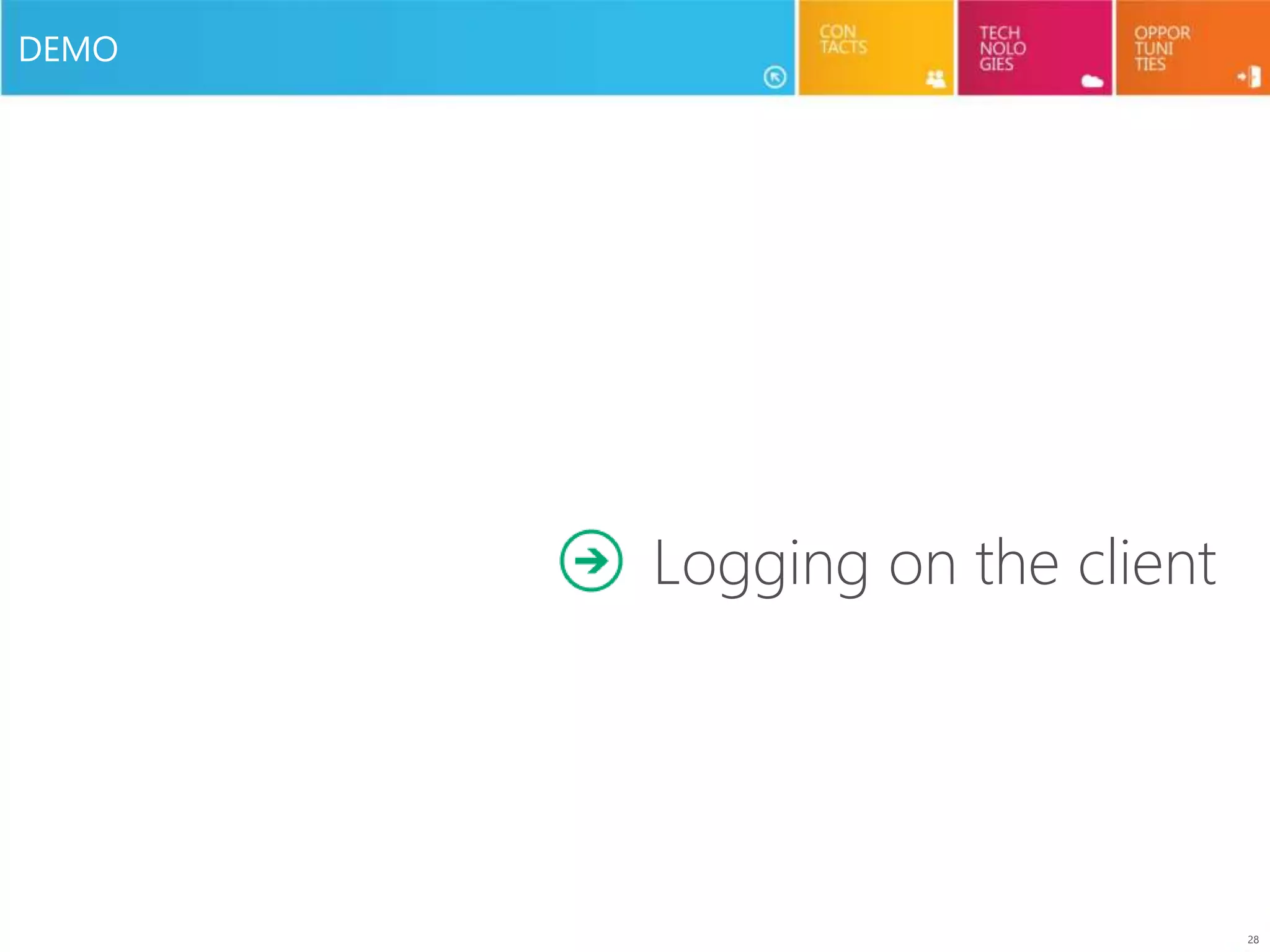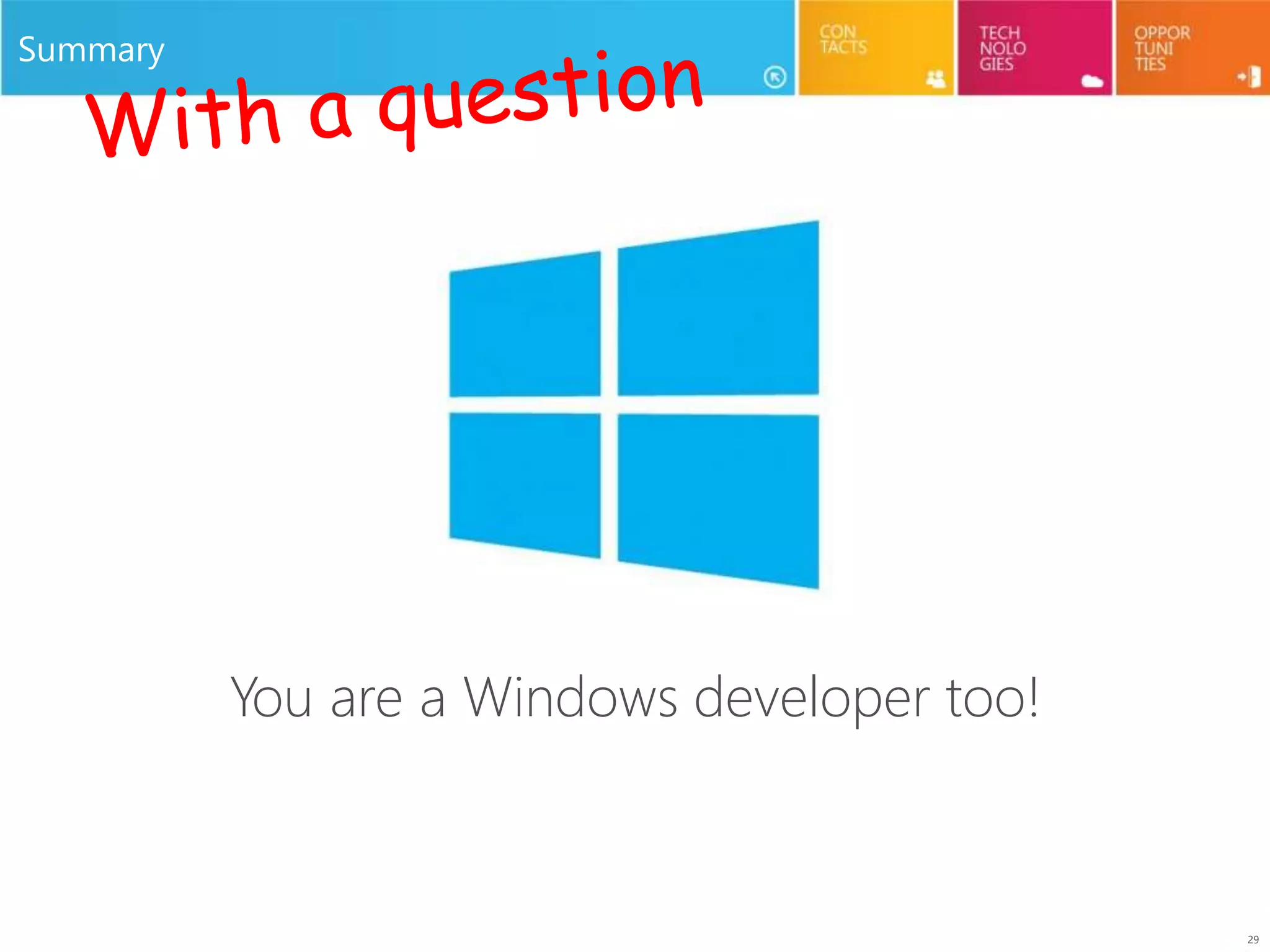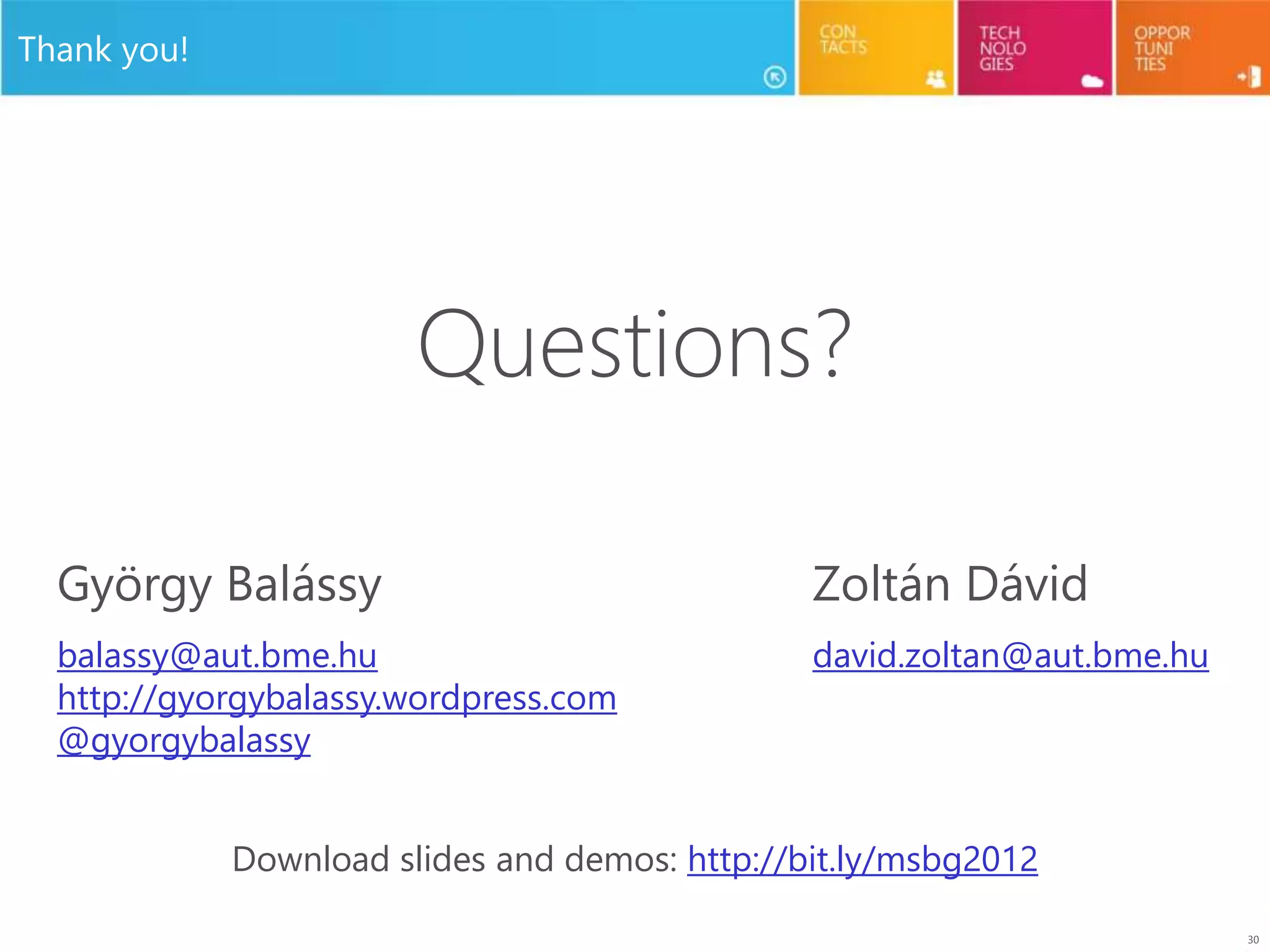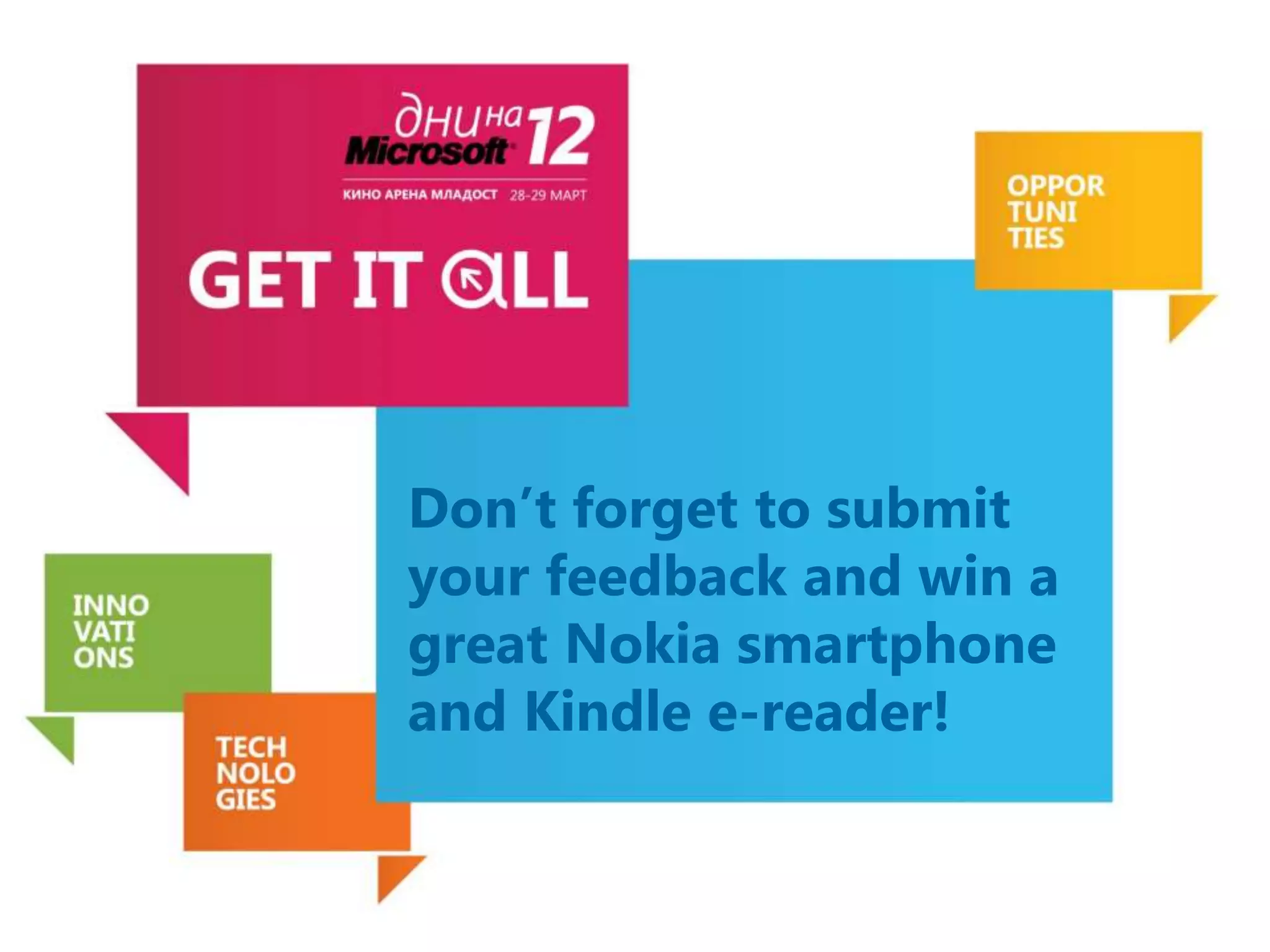The document discusses JavaScript best practices tailored for C# developers, highlighting the importance of feature detection over browser sniffing and advocating for code structuring using namespaces. It covers tools like Modernizr for cross-browser compatibility, code analysis for quality, and AJAX handling in web applications. The presentation concludes with an invitation for questions and feedback.