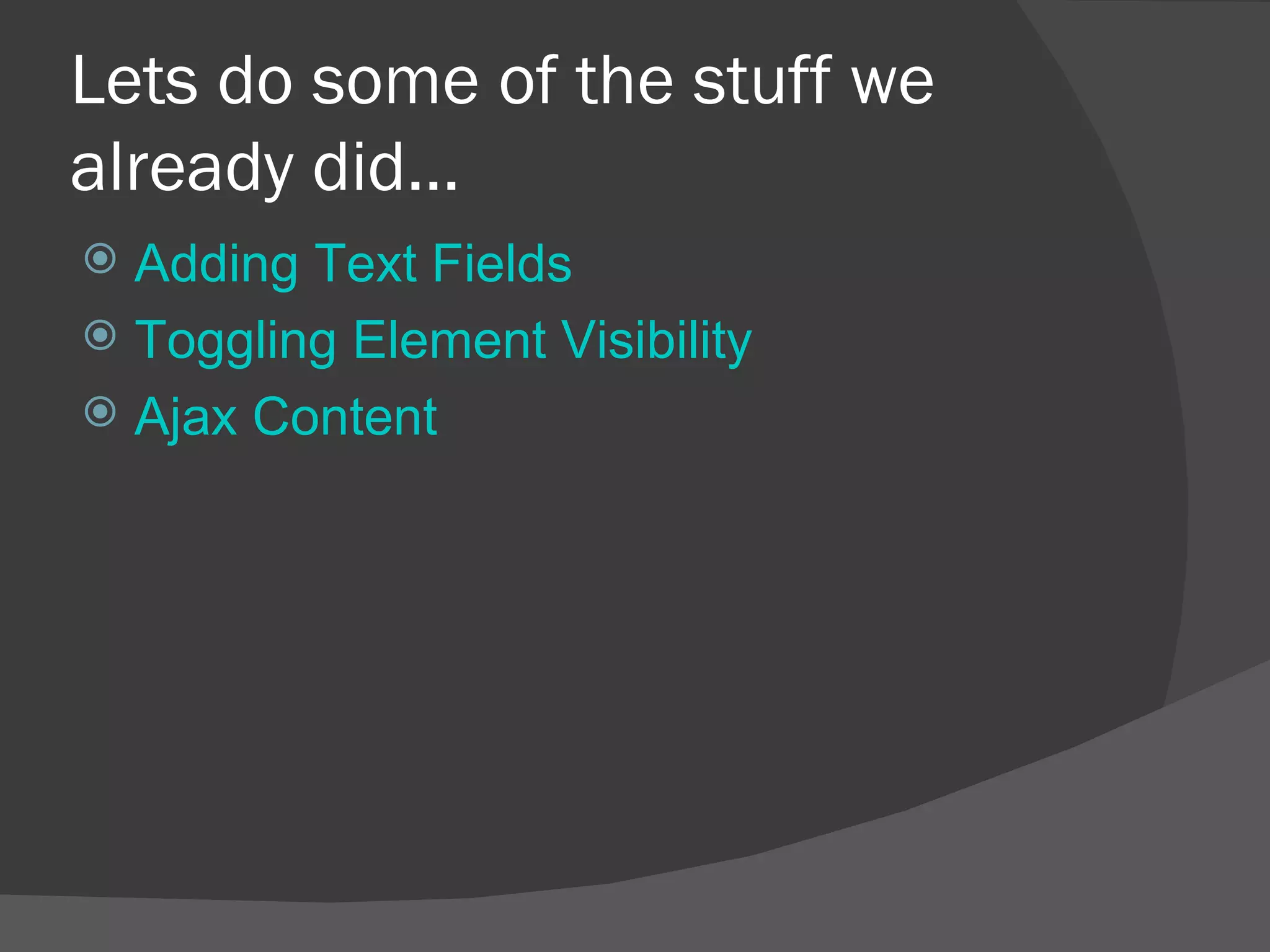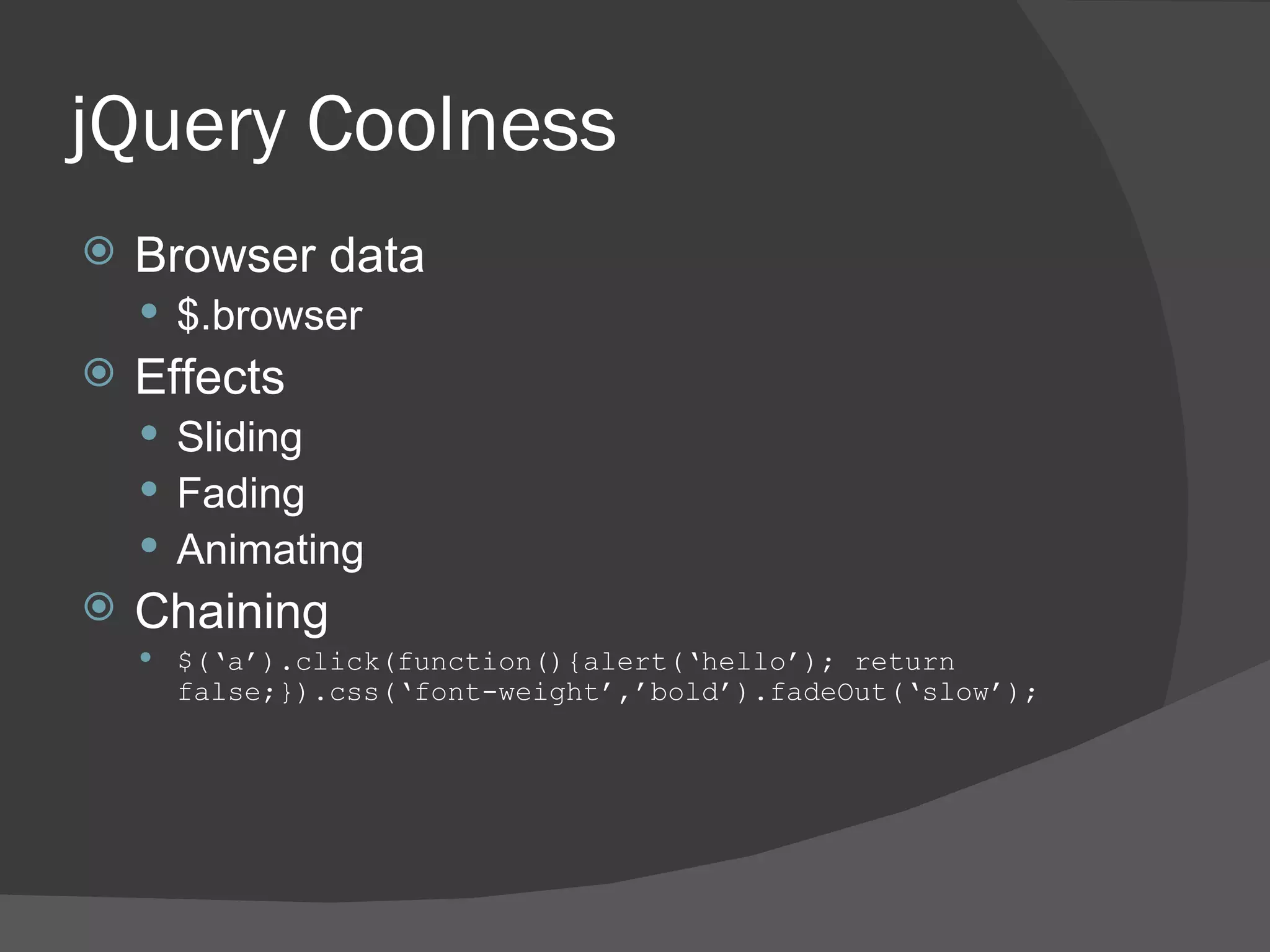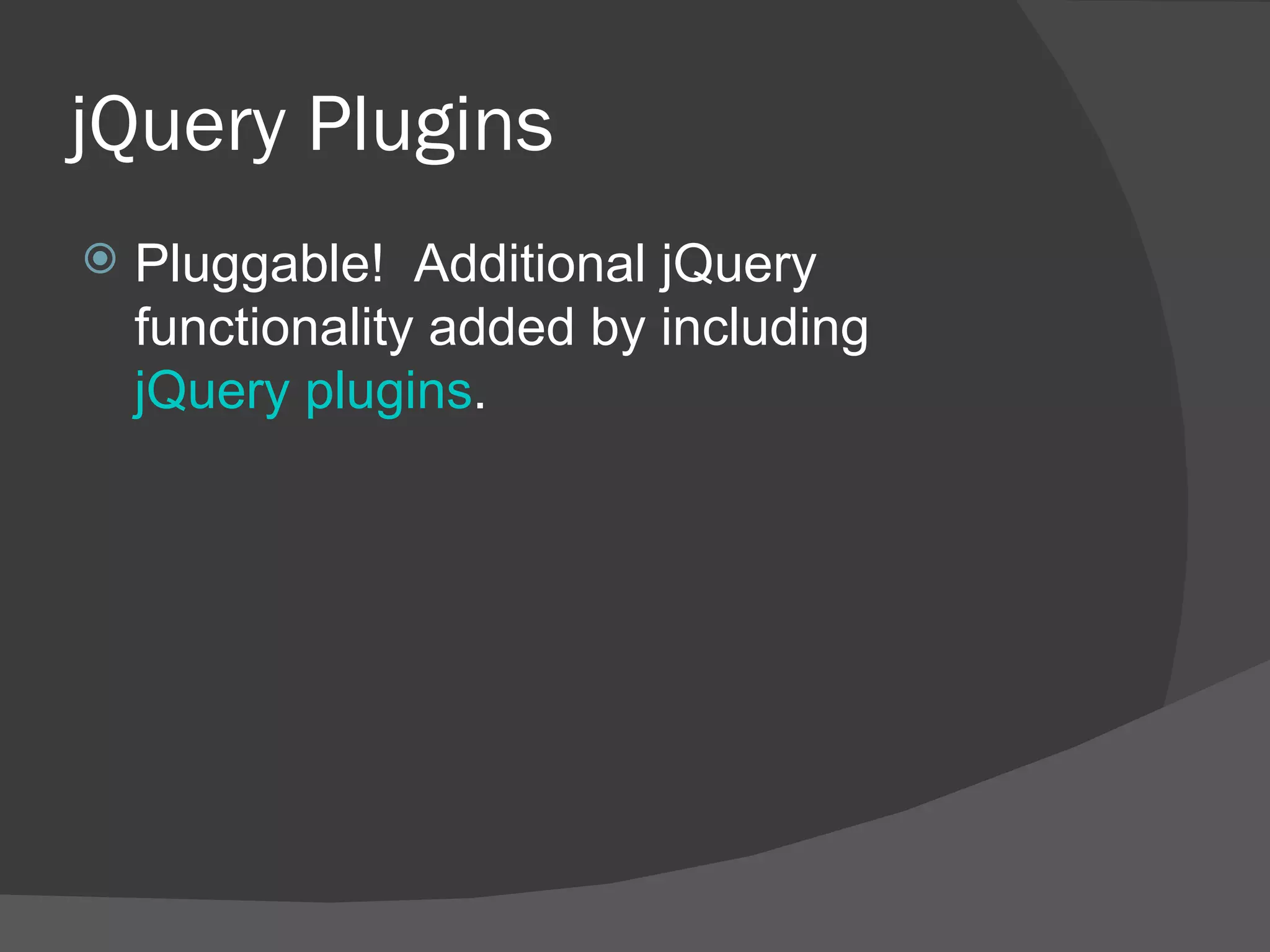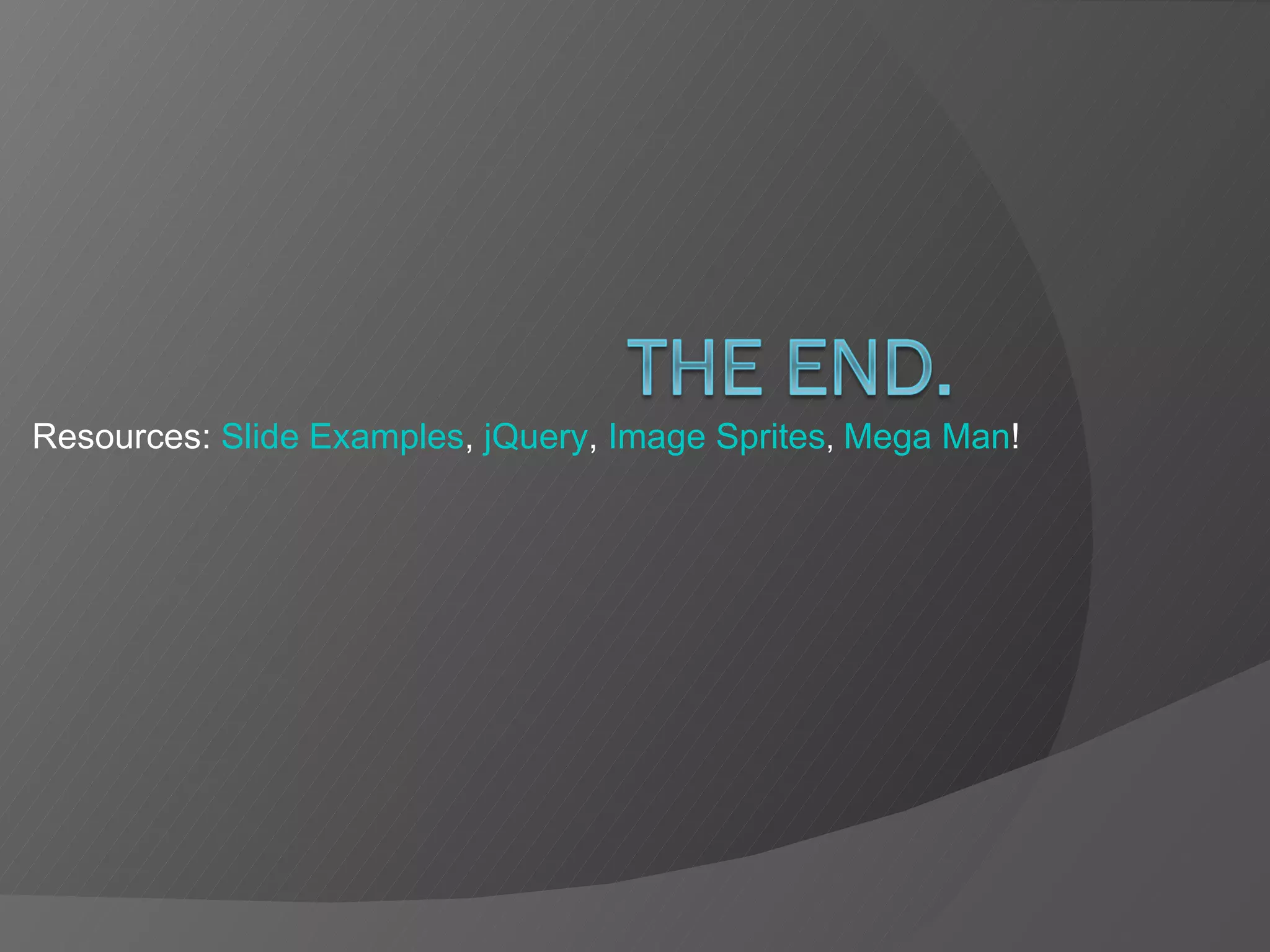This document serves as a comprehensive introduction to JavaScript, covering its features, DOM manipulation, AJAX, and the use of jQuery. It explains JavaScript's capabilities as a client-side scripting language and provides examples of control structures, objects, and event handling. Additionally, it highlights the importance of tools like Firebug and jQuery in enhancing the development experience.

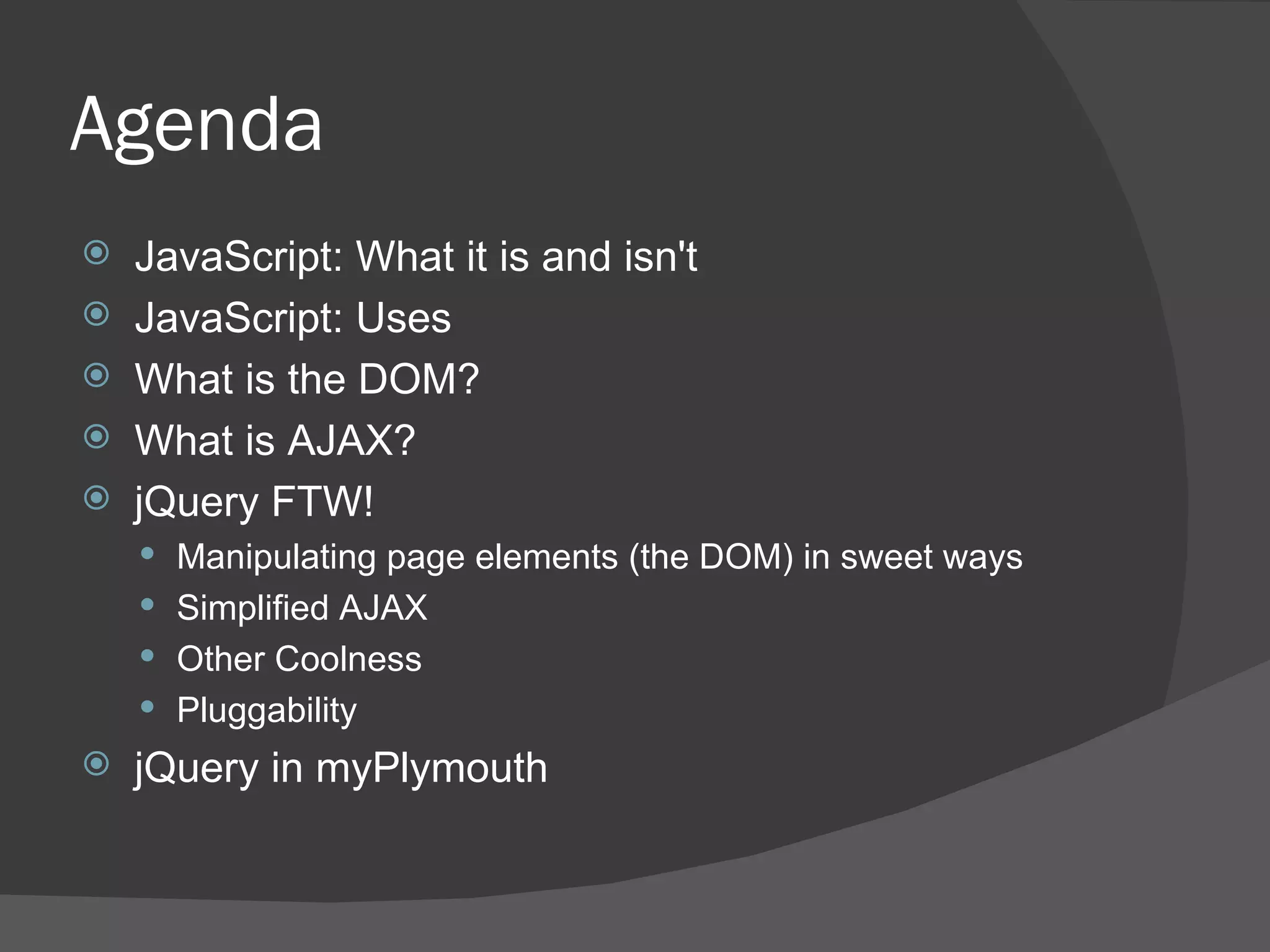
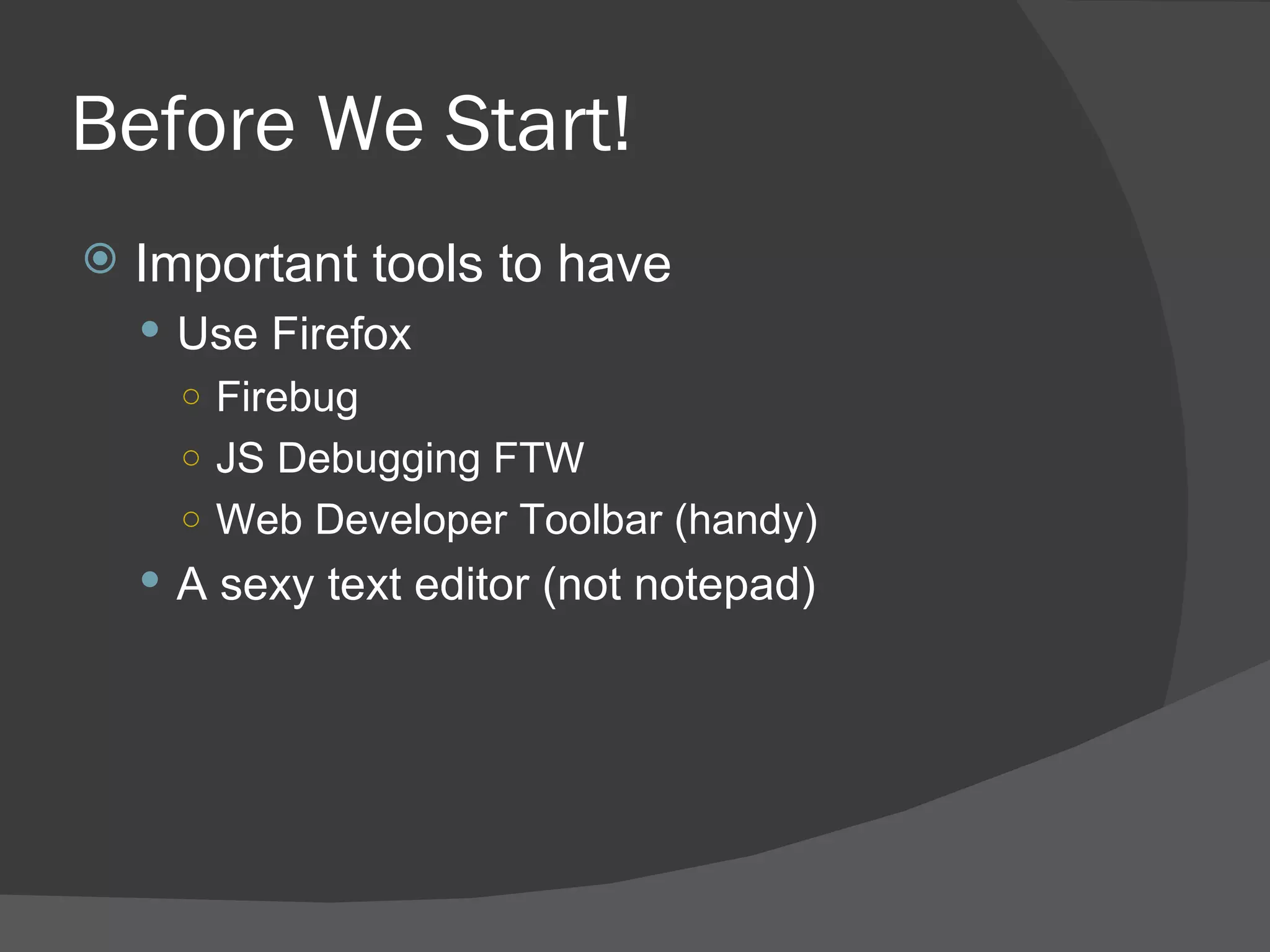
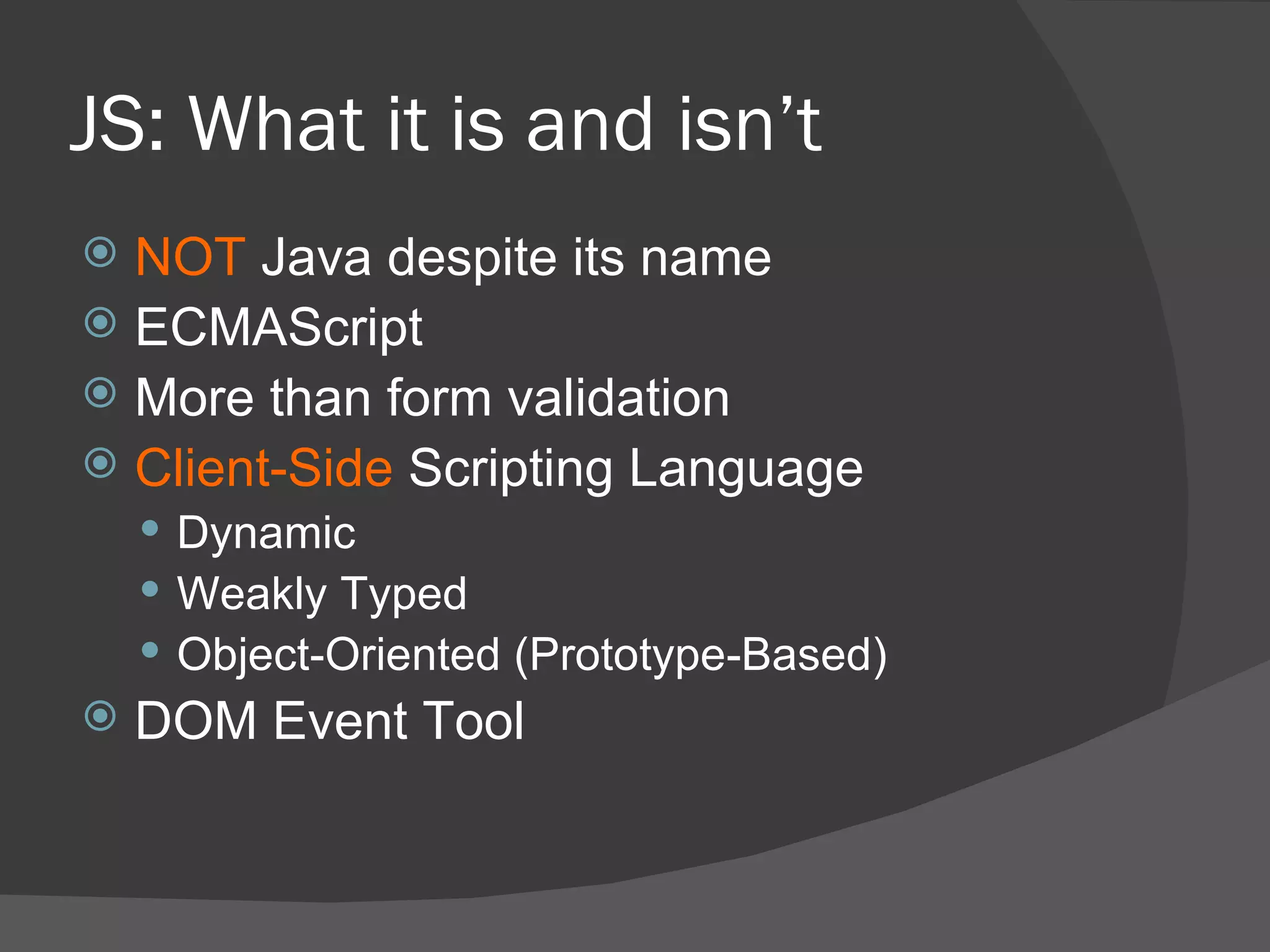
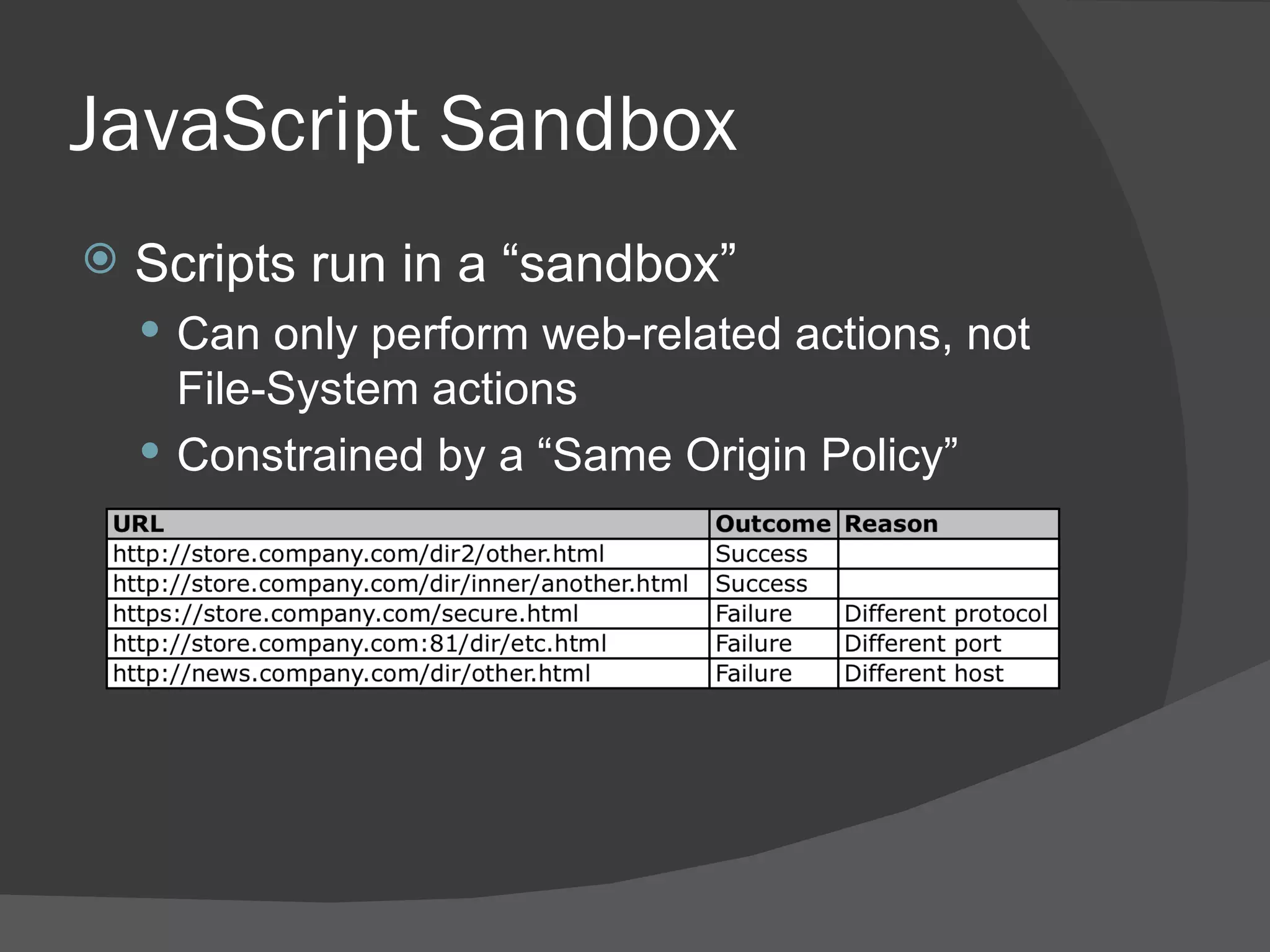

![JS: Literals Values (the stuff on the right of the equal sign) are literals. <script type=“text/javascript”> var myNumber = 123; var myString = ‘Bork!’; var myBoolean = true; var myFunction = function(){ return ‘hello’;} var myRegExp = /bork/gi; var myArray = [1, 2, 3]; var myCarObject = { color: ‘red’, tires: 4, windows: 6 } </script>](https://image.slidesharecdn.com/javascript-1228331371388010-8/75/Javascript-Ajax-DOM-Manipulation-v1-2-7-2048.jpg)
![JS: Objects Everything in JS is an Object All literals are object literals . Those literals can be written: <script type=“text/javascript”> var myNumber = new Number(123); var myString = new String(‘Bork!’); var myBoolean = new Boolean(true); var myFunction = new Function(‘’, “return ‘hello’”);} var myRegExp = new RegExp(‘bork’); var myArray = new Array(); myArray[0] = 1; myArray[1] = 2; myArray[2] = 3; var myCarObject = new Object(); myCarObject.color = ‘red’; myCarObject.tires = 4; myCarObject.windows = 6; </script>](https://image.slidesharecdn.com/javascript-1228331371388010-8/75/Javascript-Ajax-DOM-Manipulation-v1-2-8-2048.jpg)
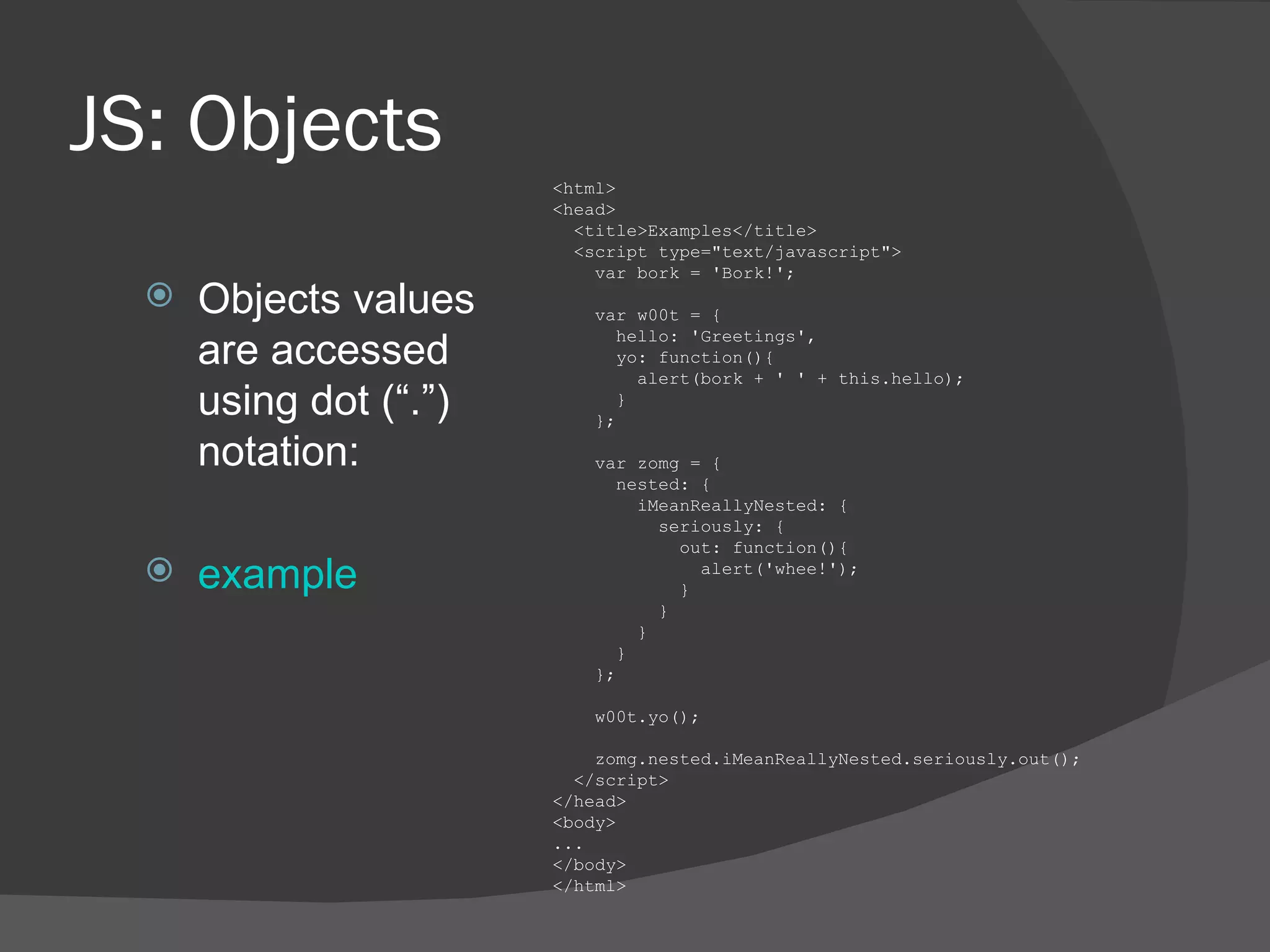
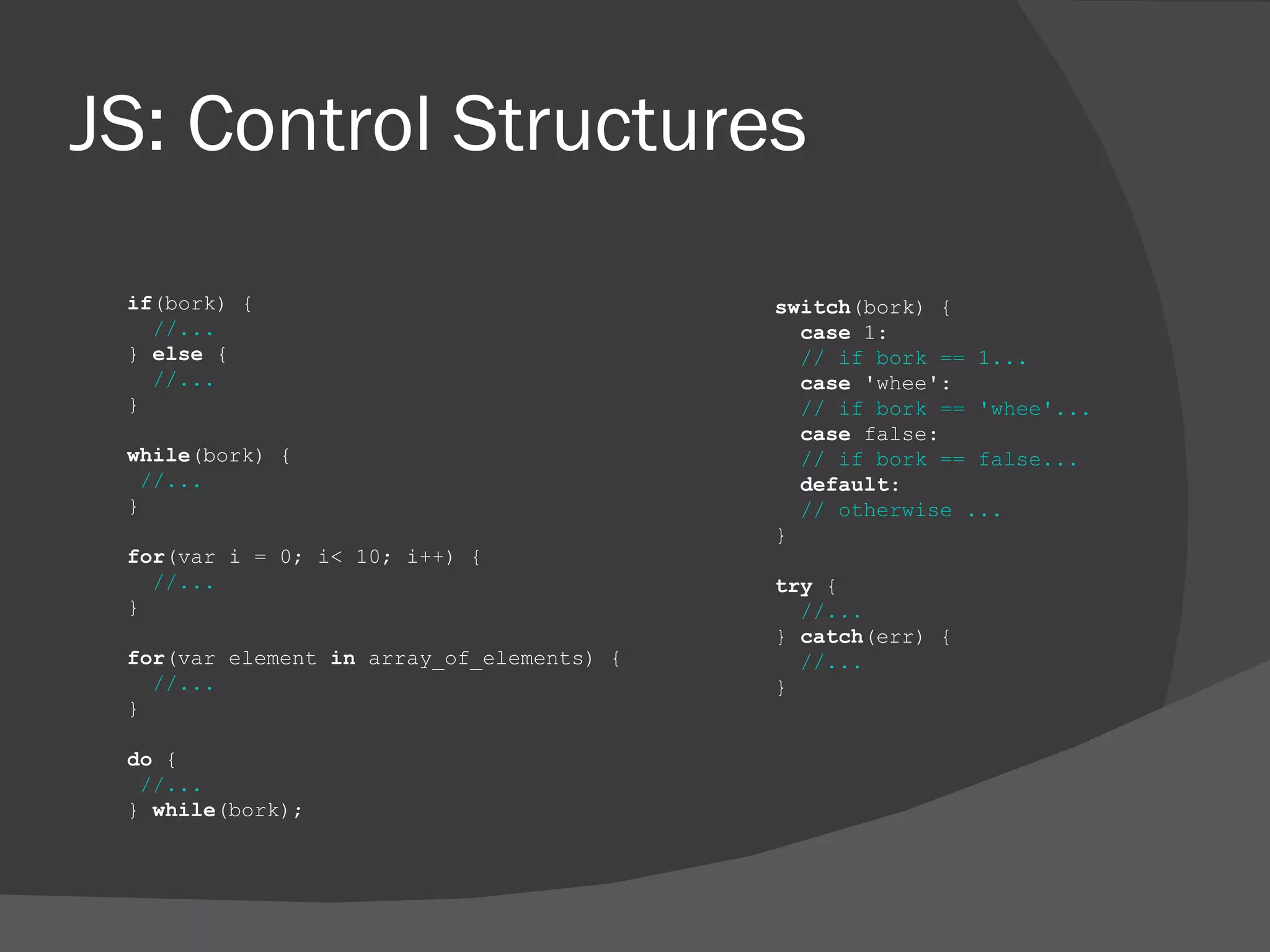
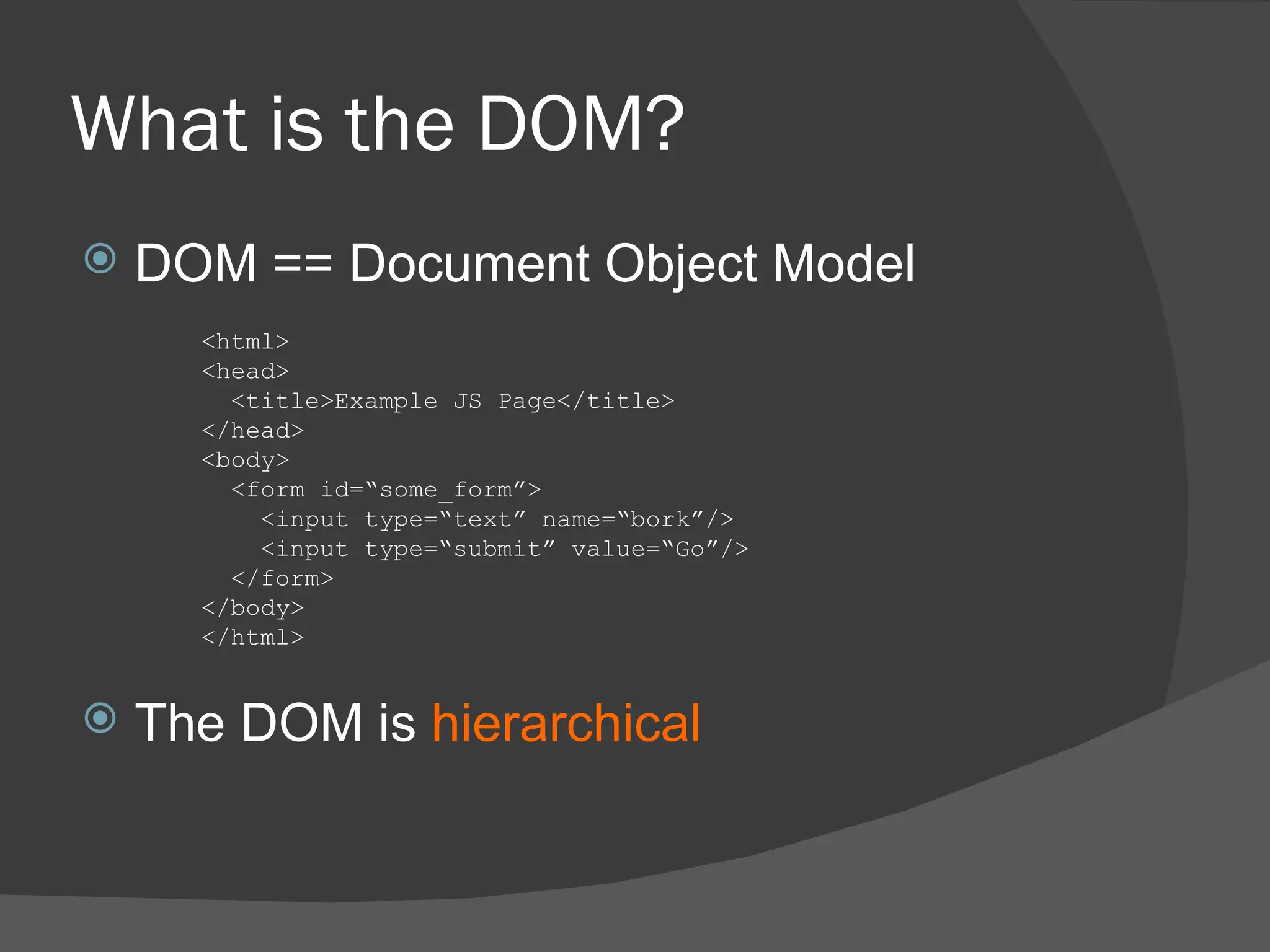
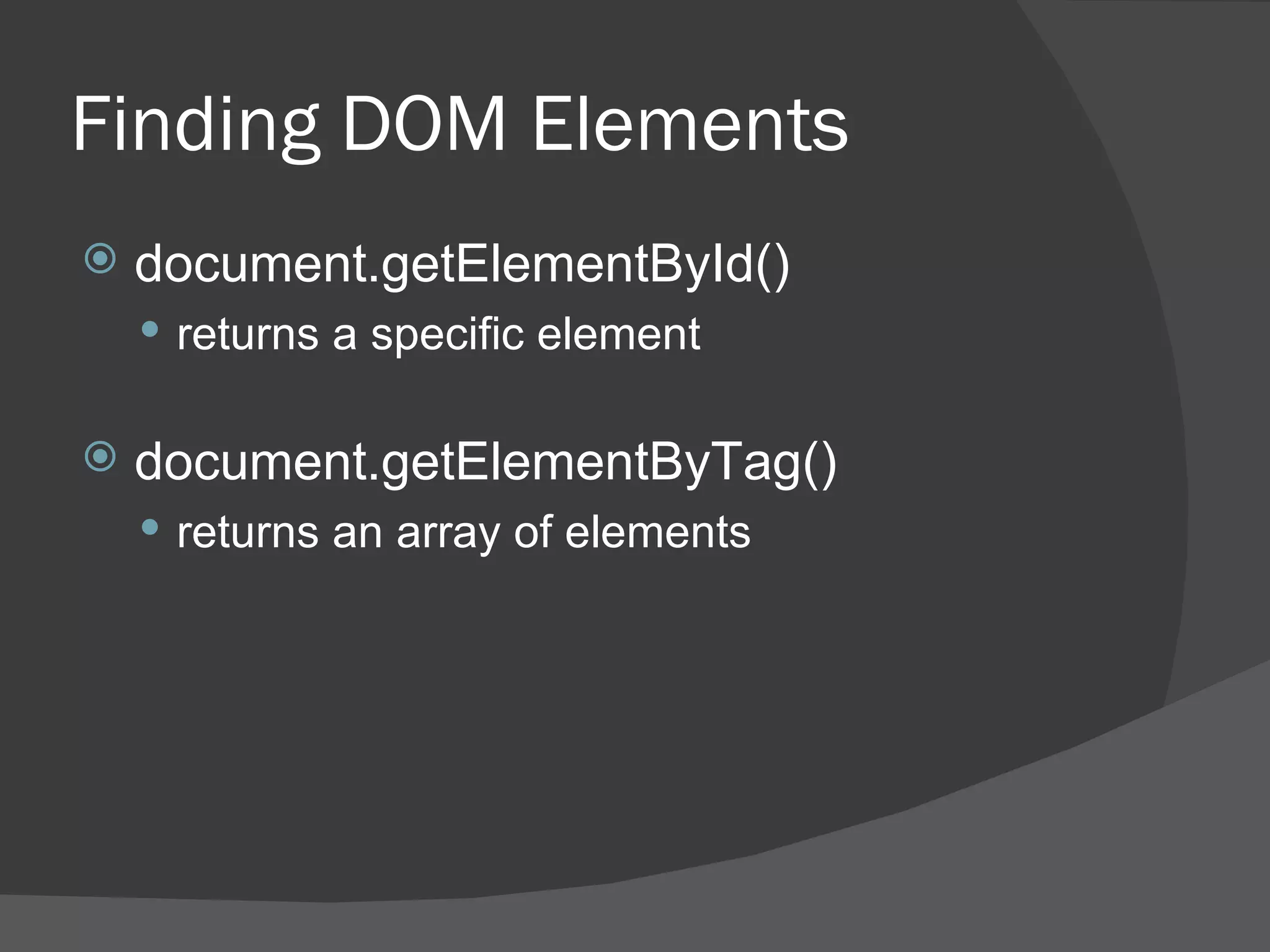
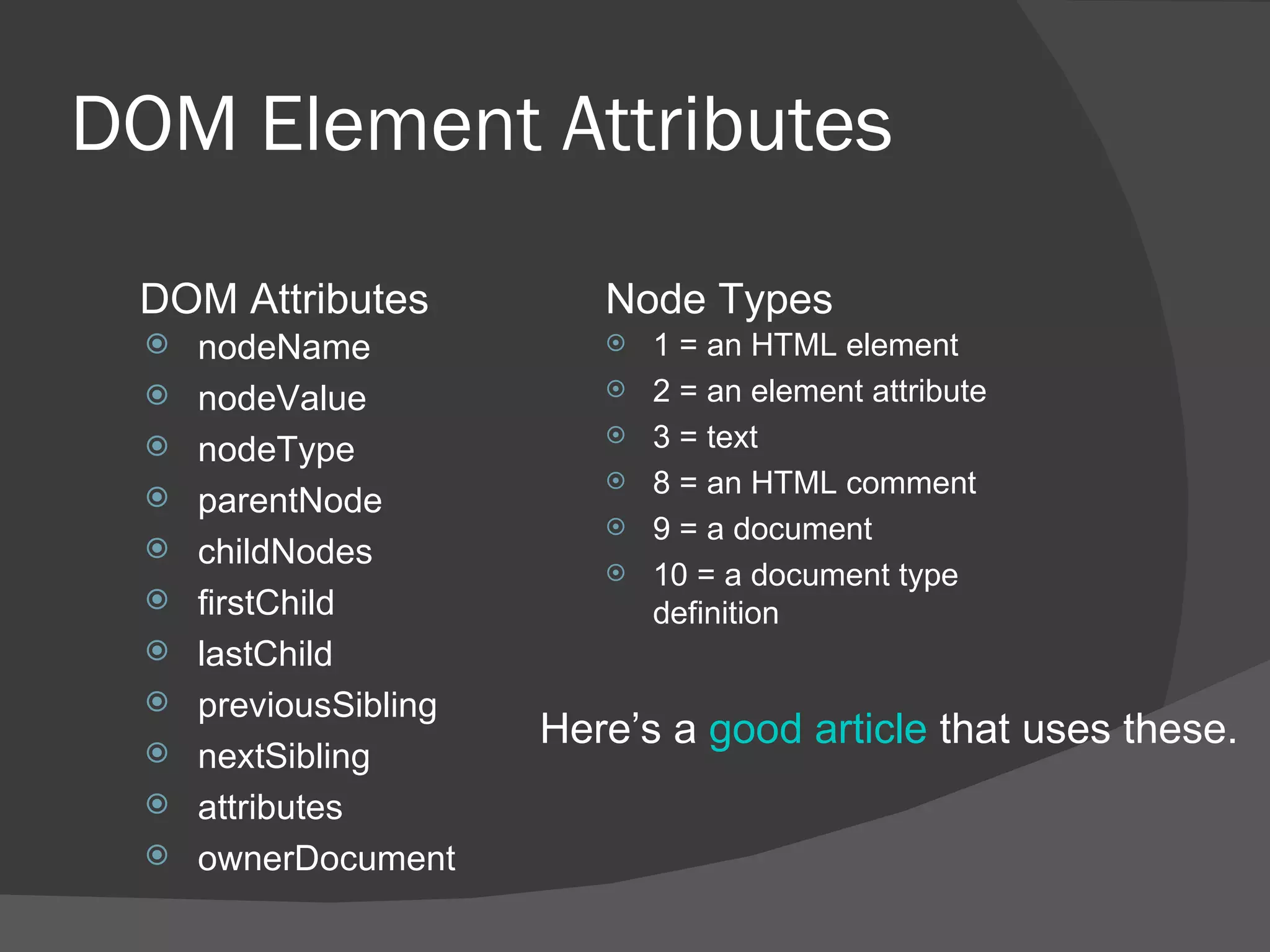
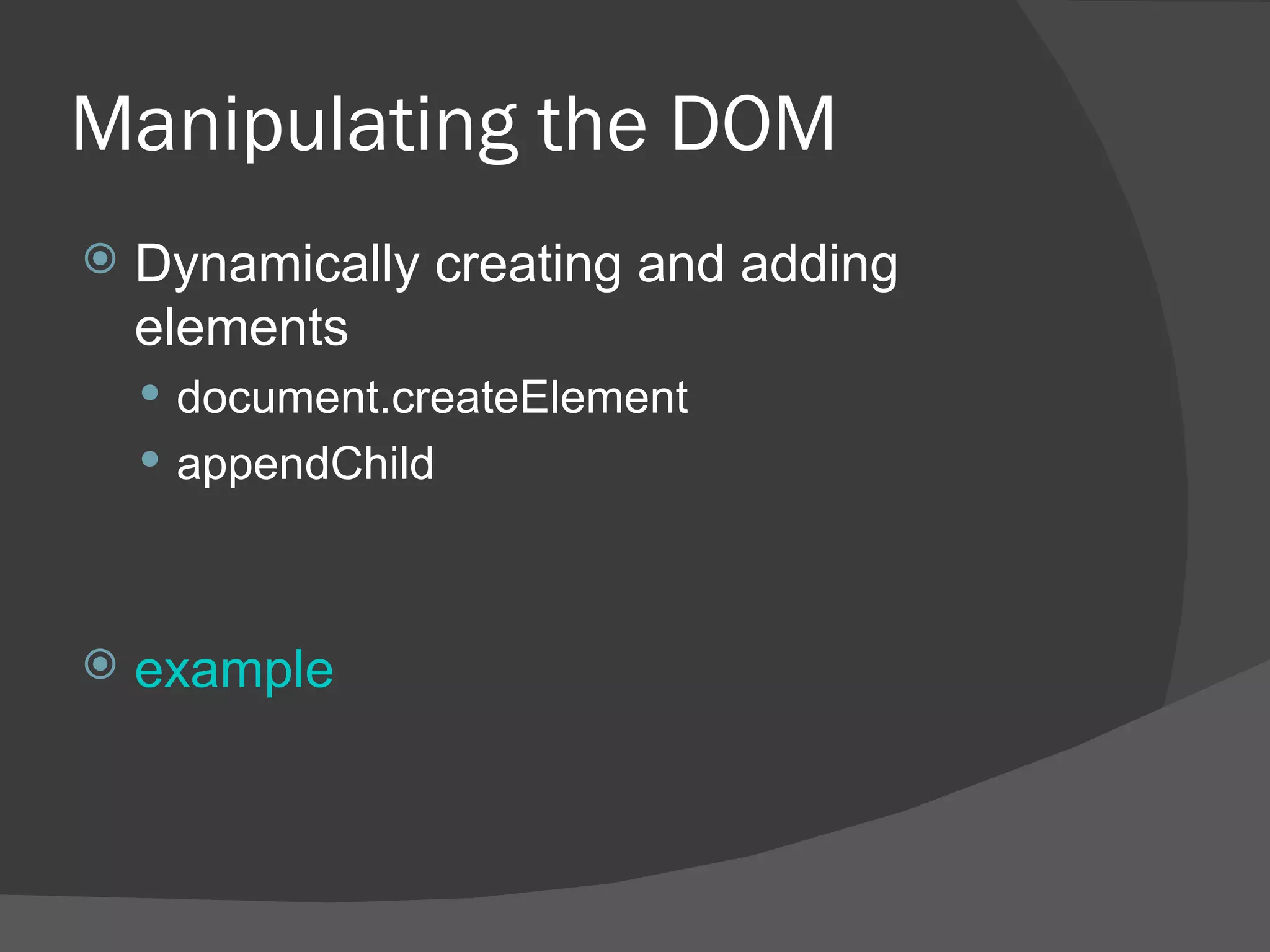
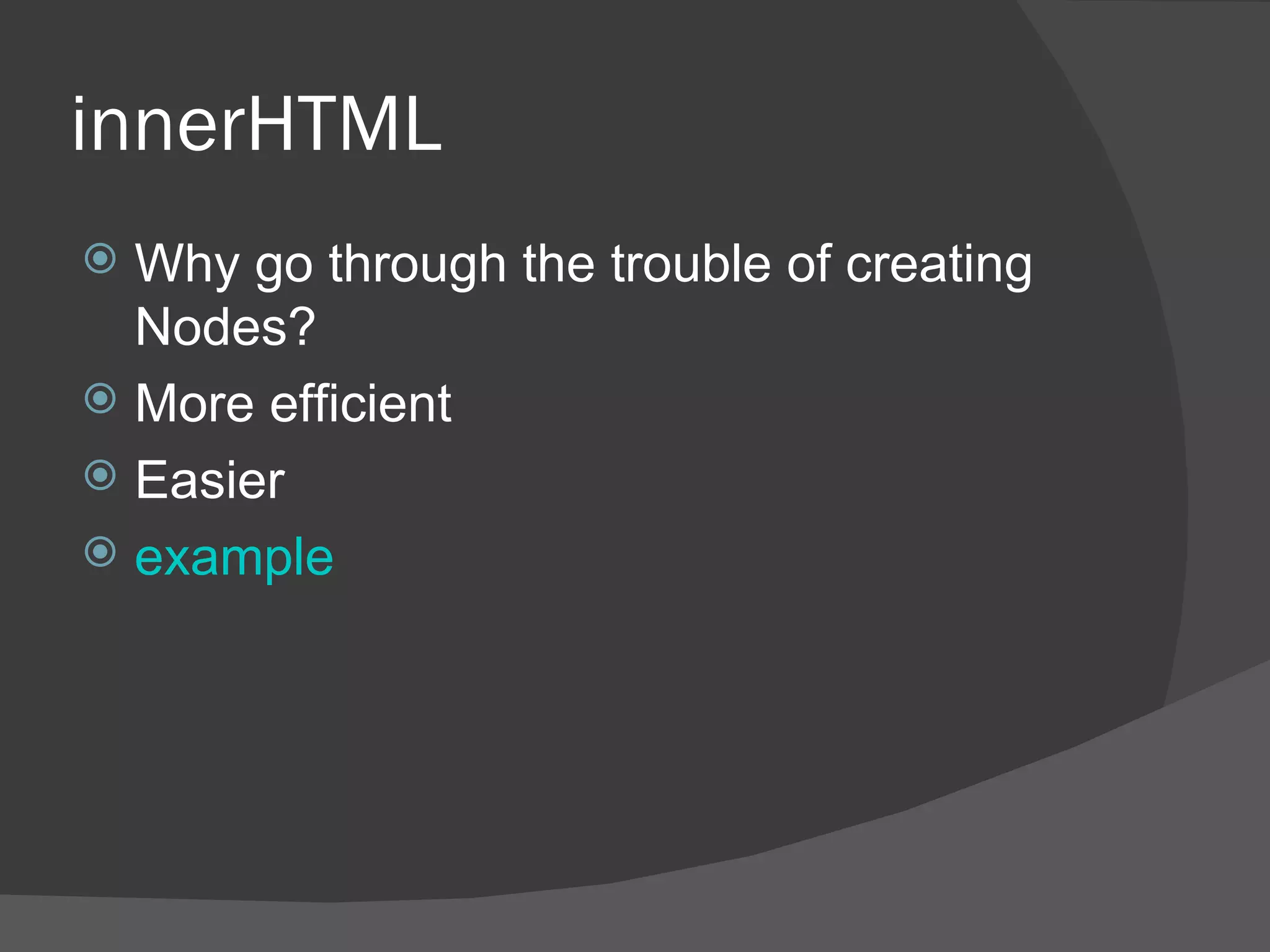
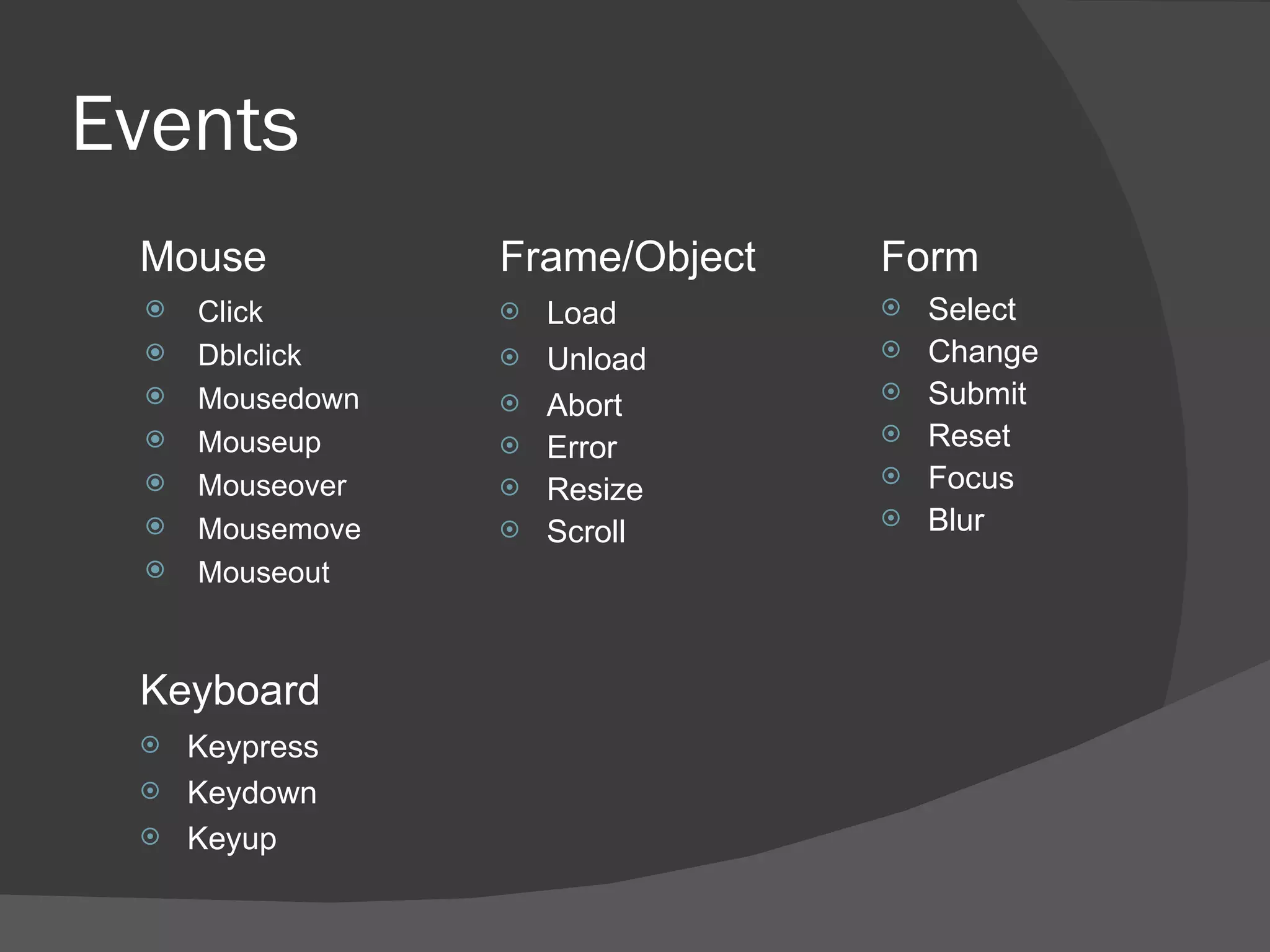
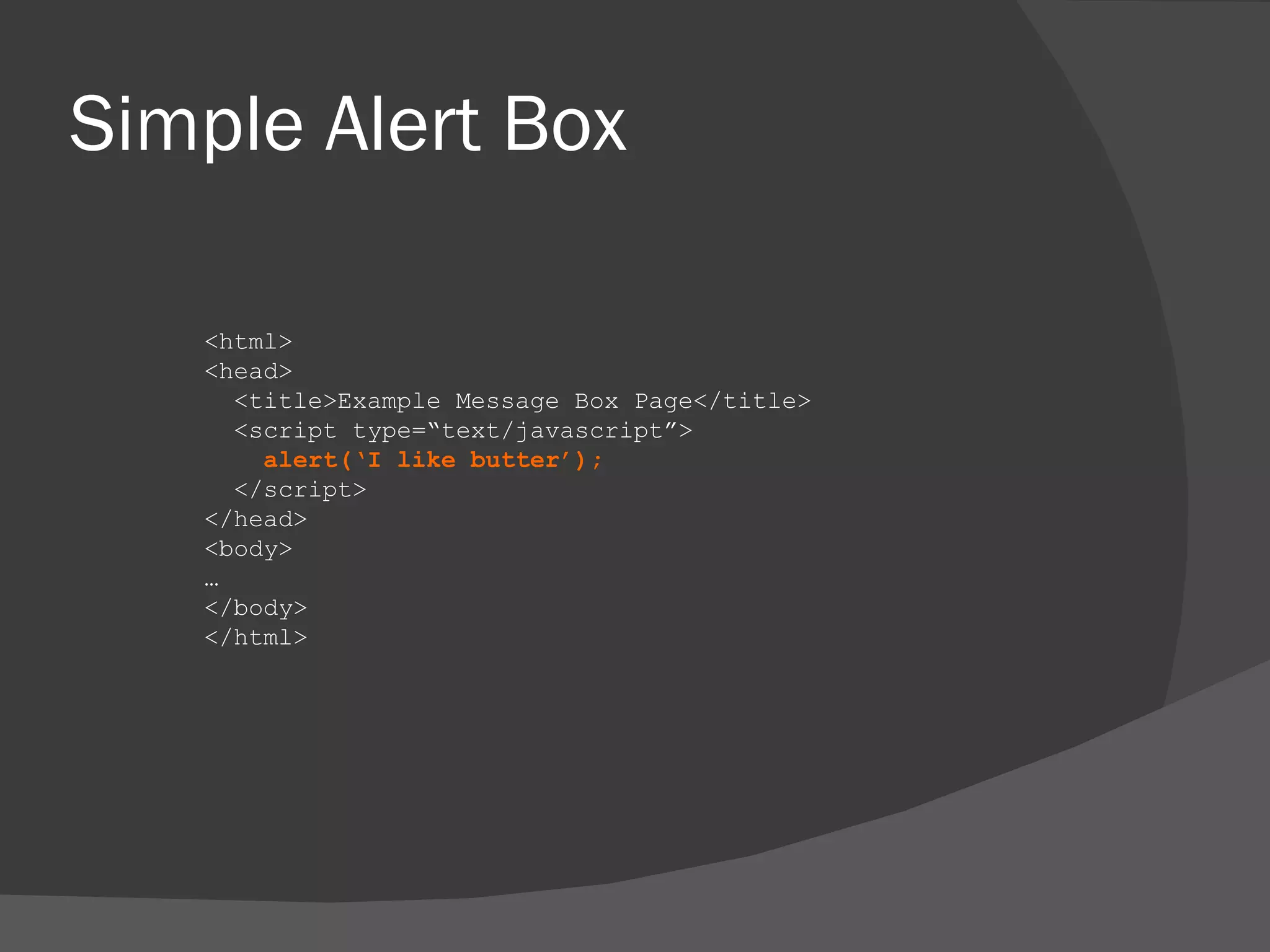
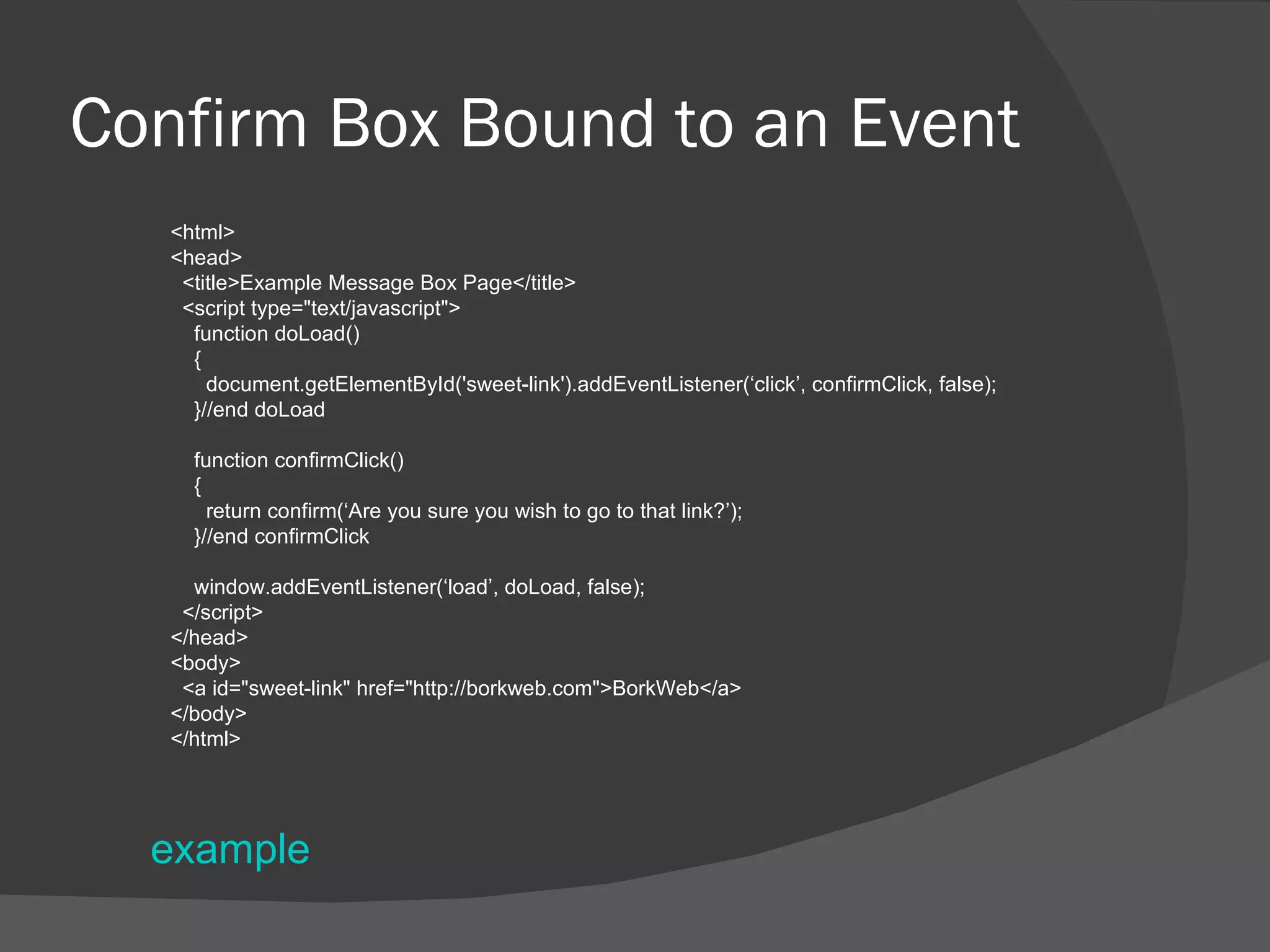
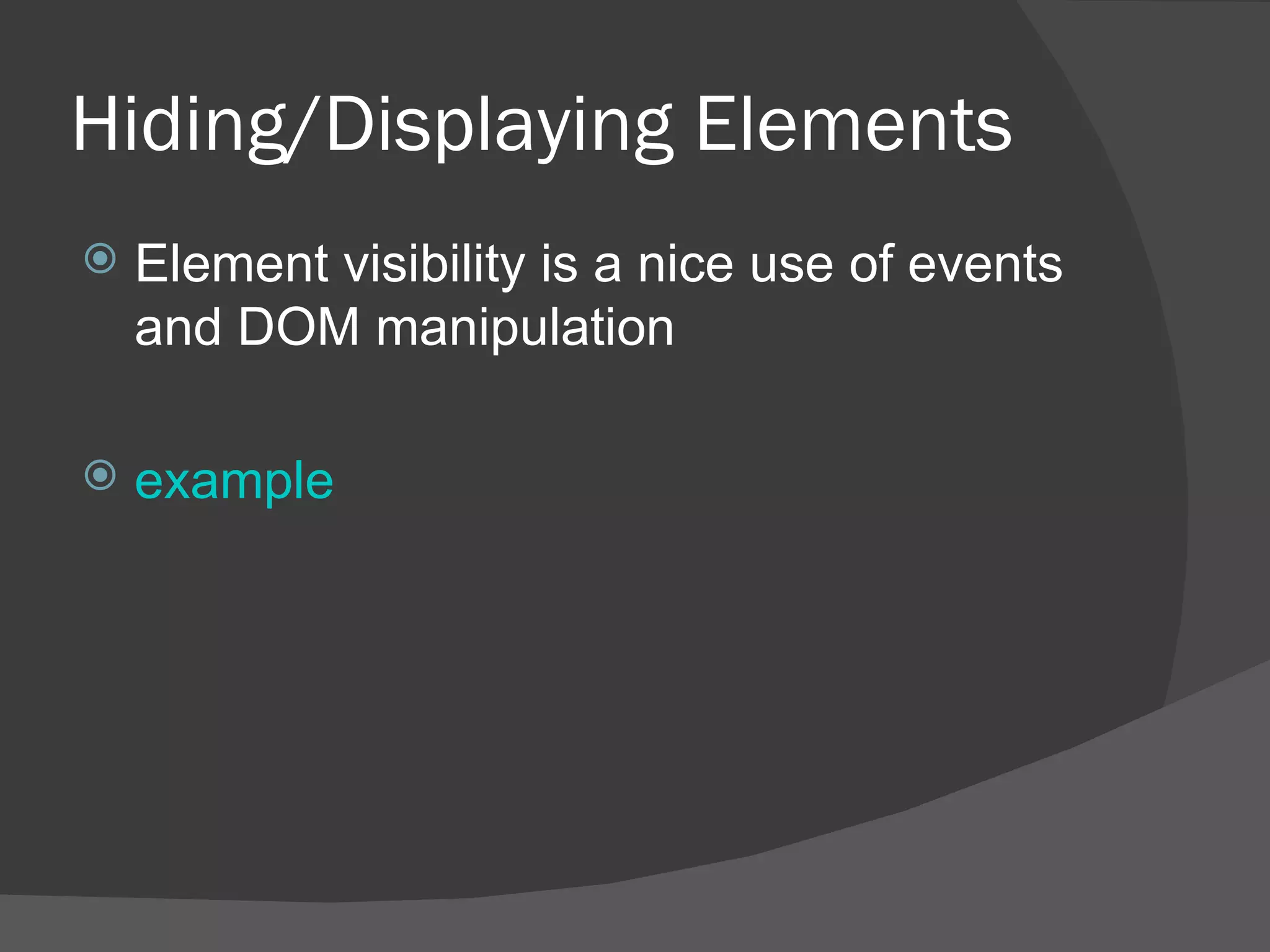
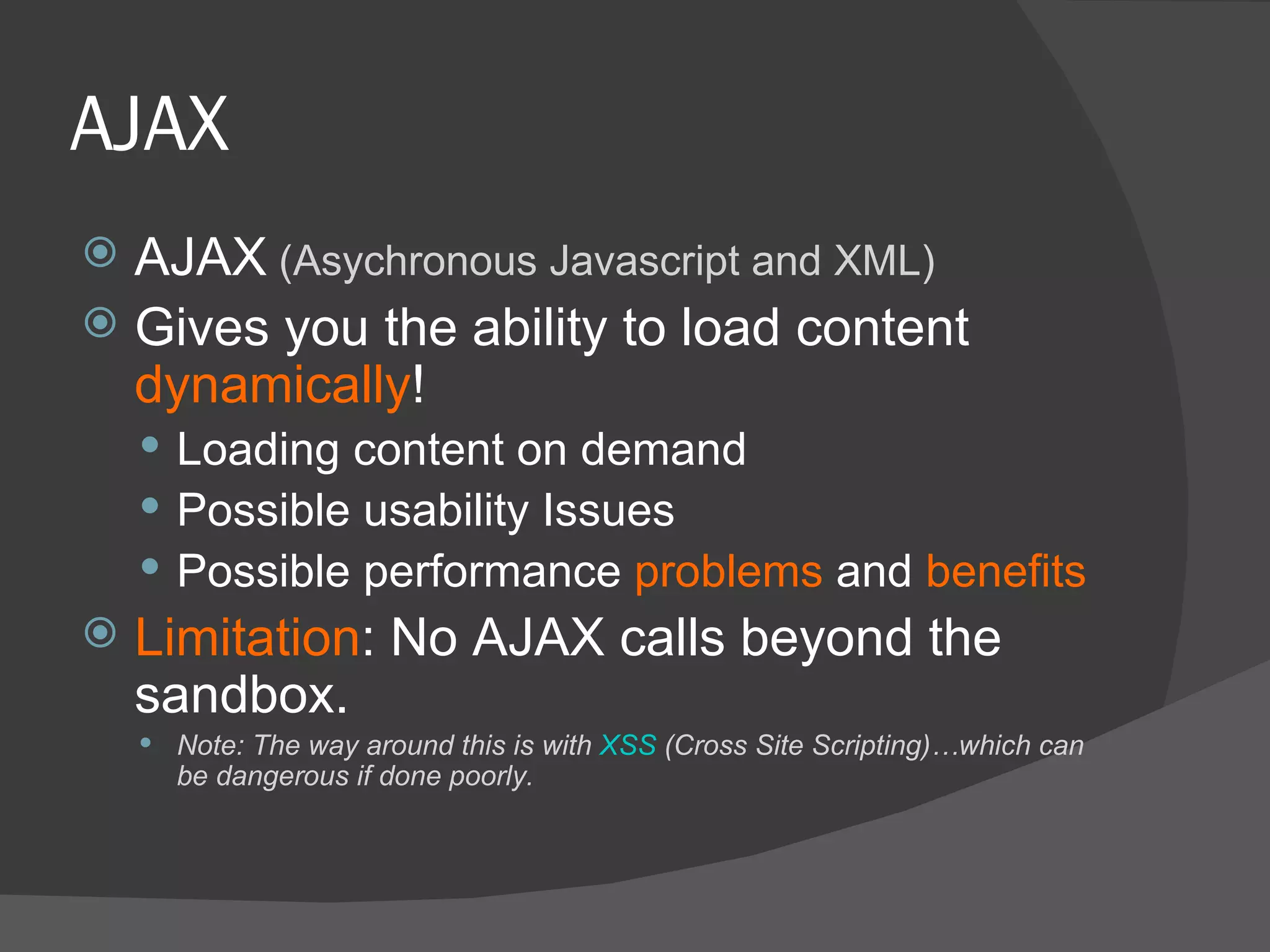

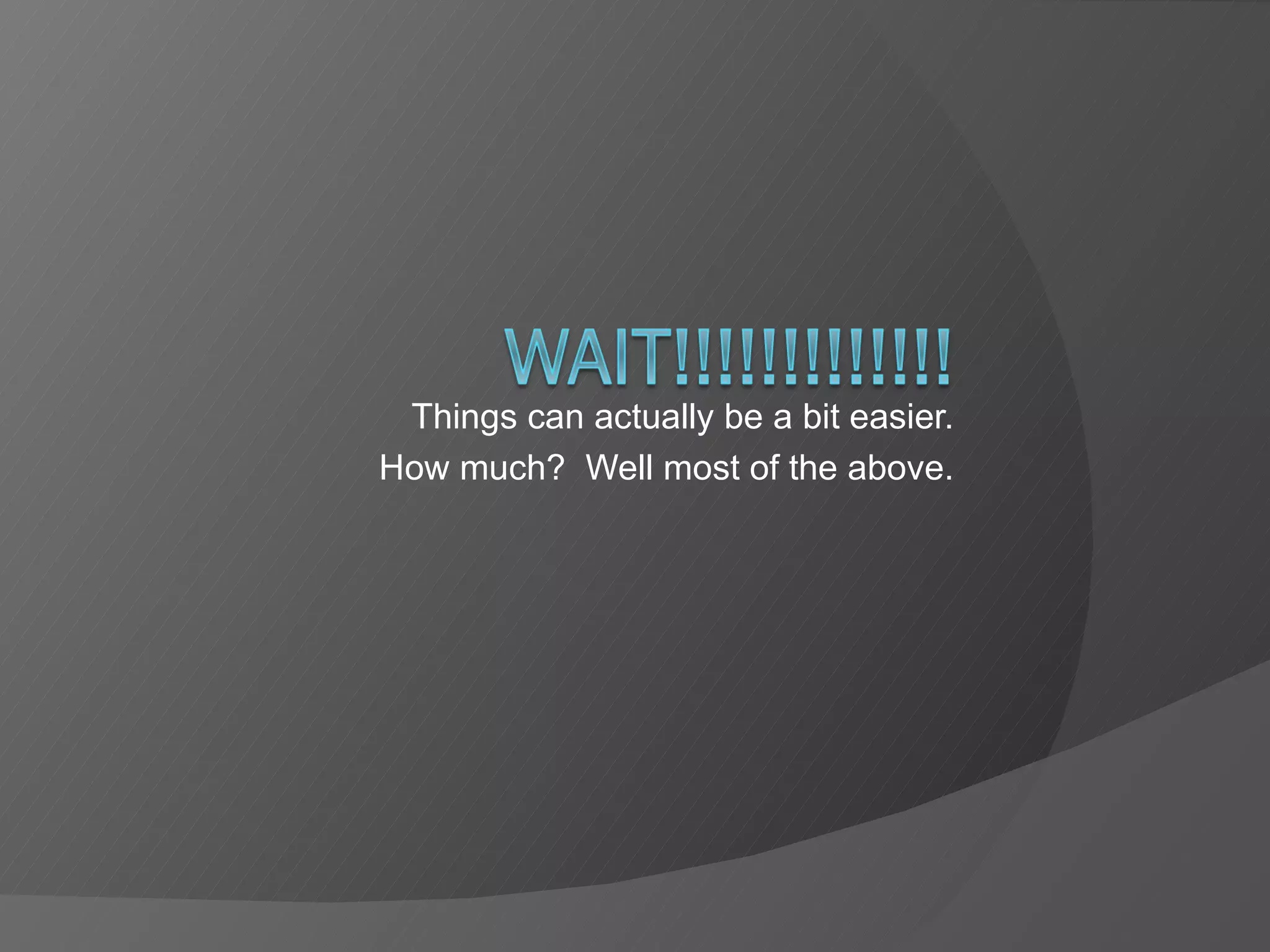

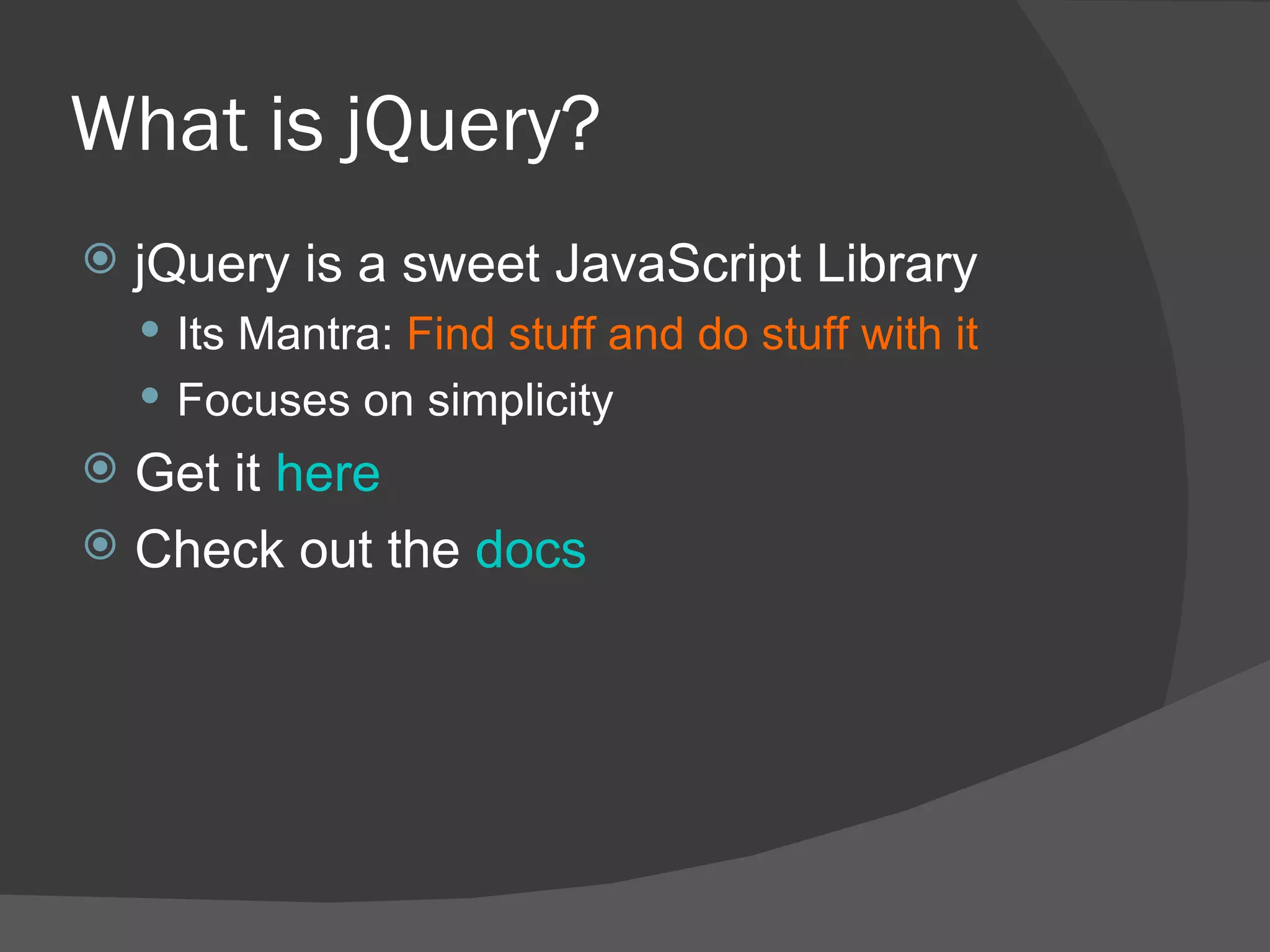
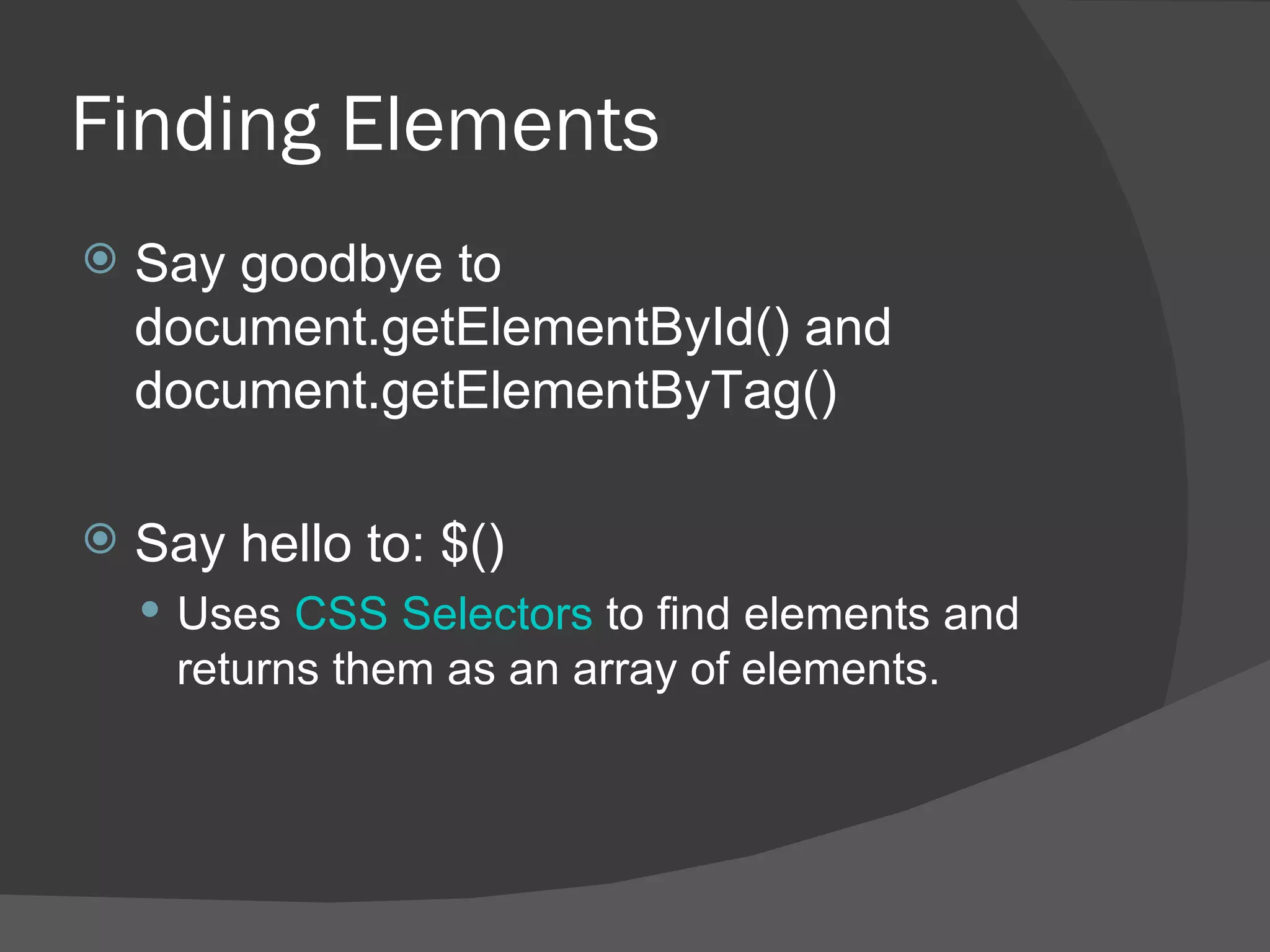
![Finding Elements With $ $(‘a’) $(‘.class’) $(‘#id’) $(‘.content div’) $(‘input[name=bork]’) $(‘input:first’) Here’s an example . Check out the selector syntax for more info.](https://image.slidesharecdn.com/javascript-1228331371388010-8/75/Javascript-Ajax-DOM-Manipulation-v1-2-26-2048.jpg)