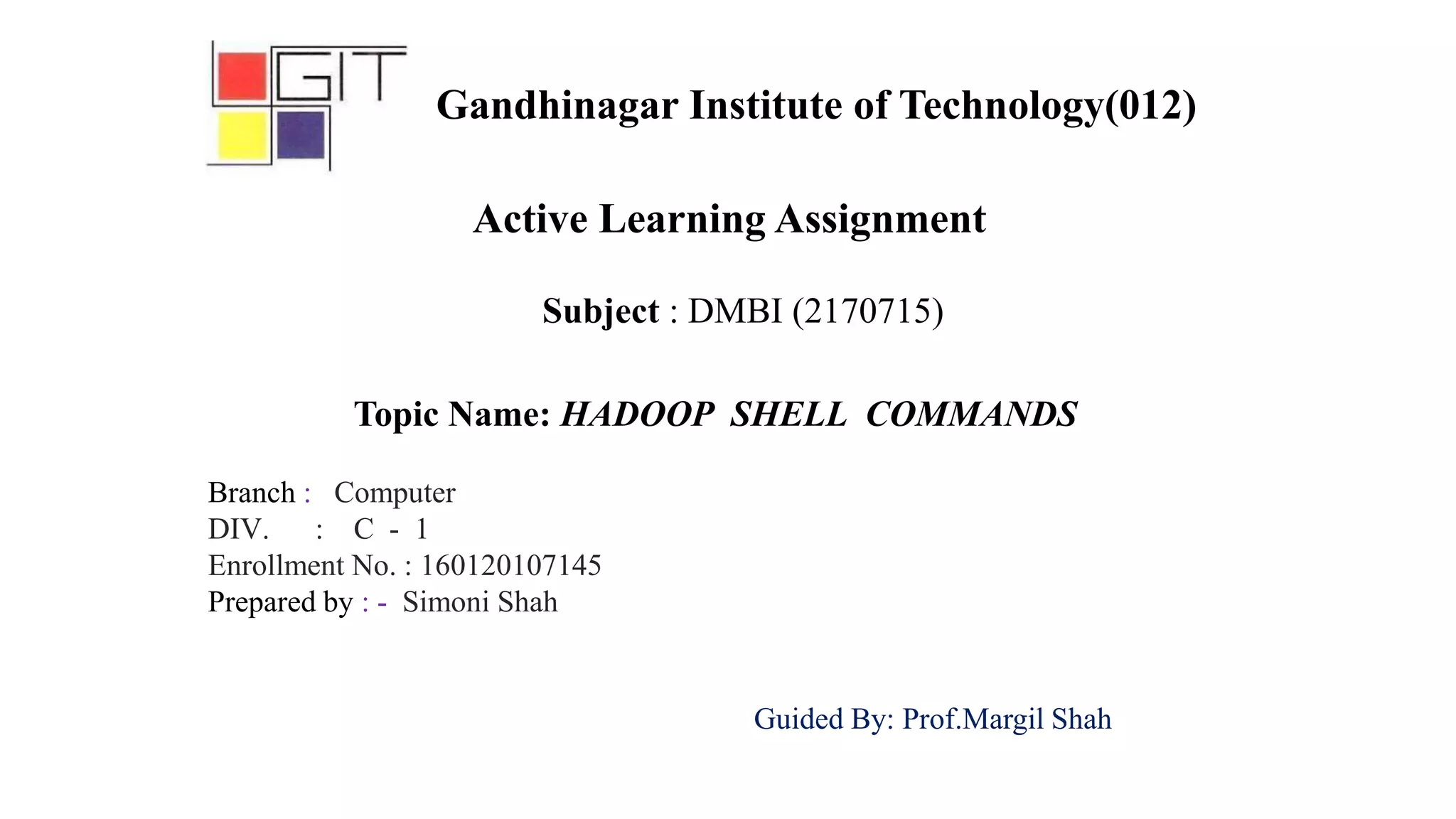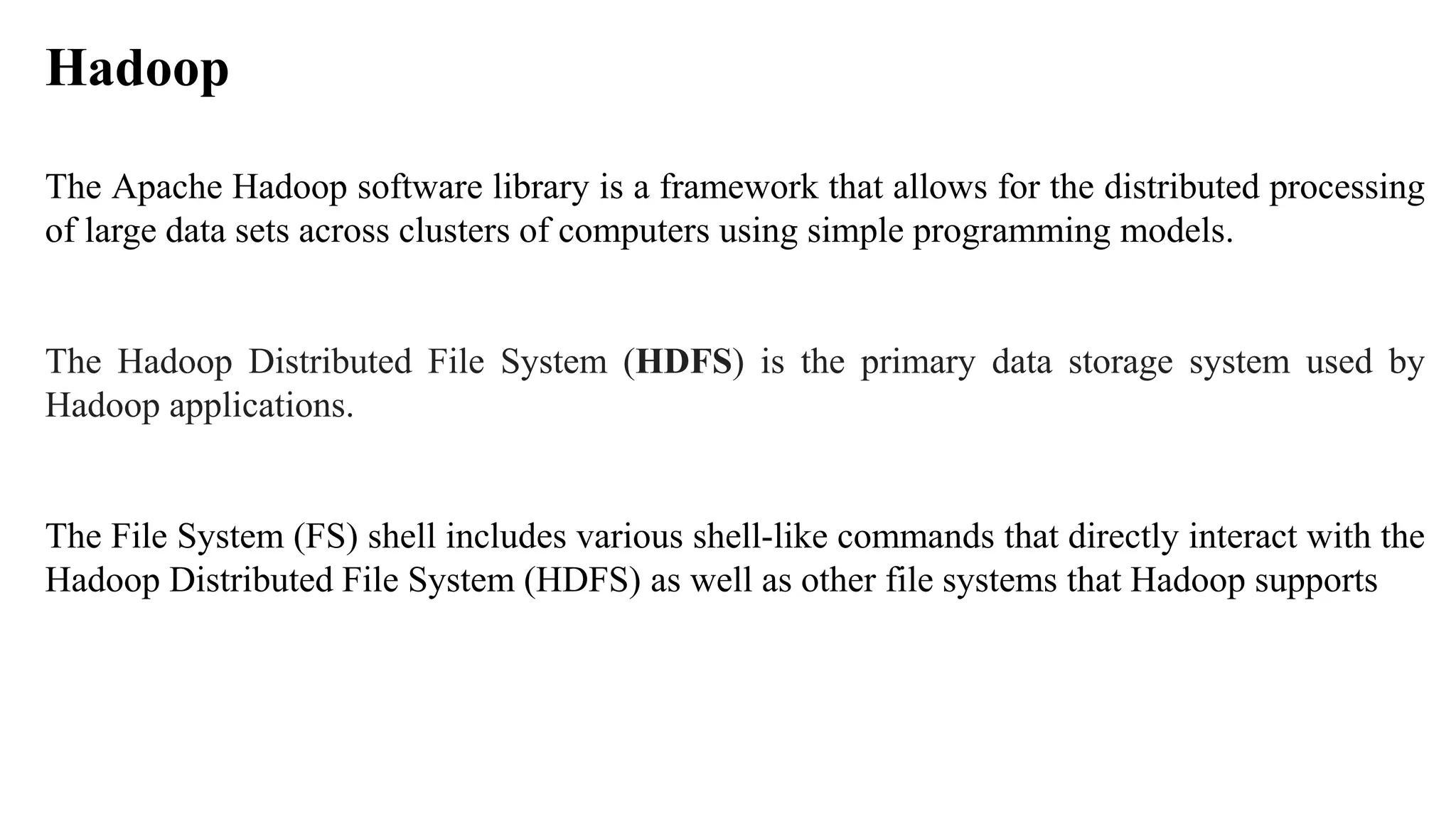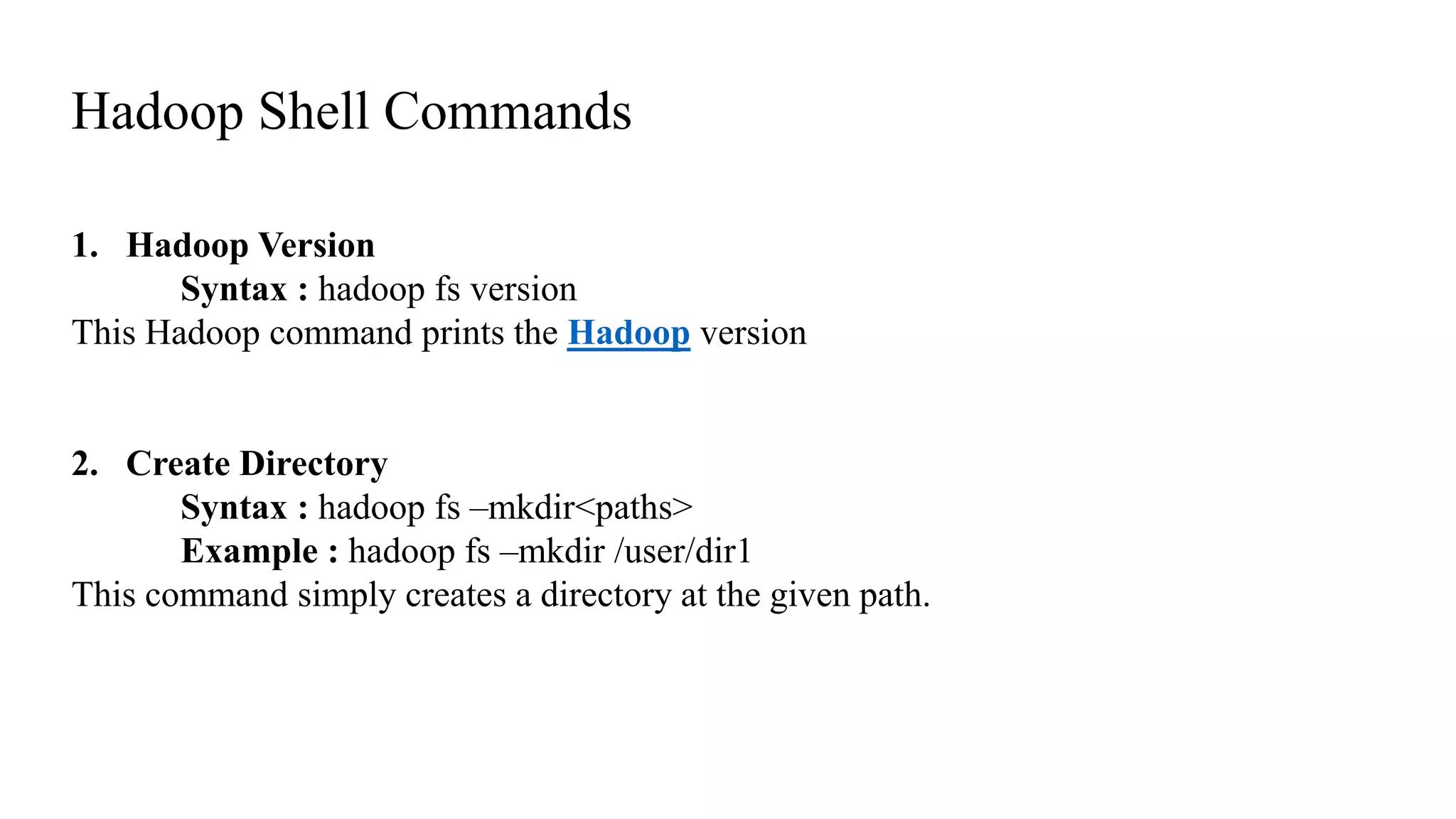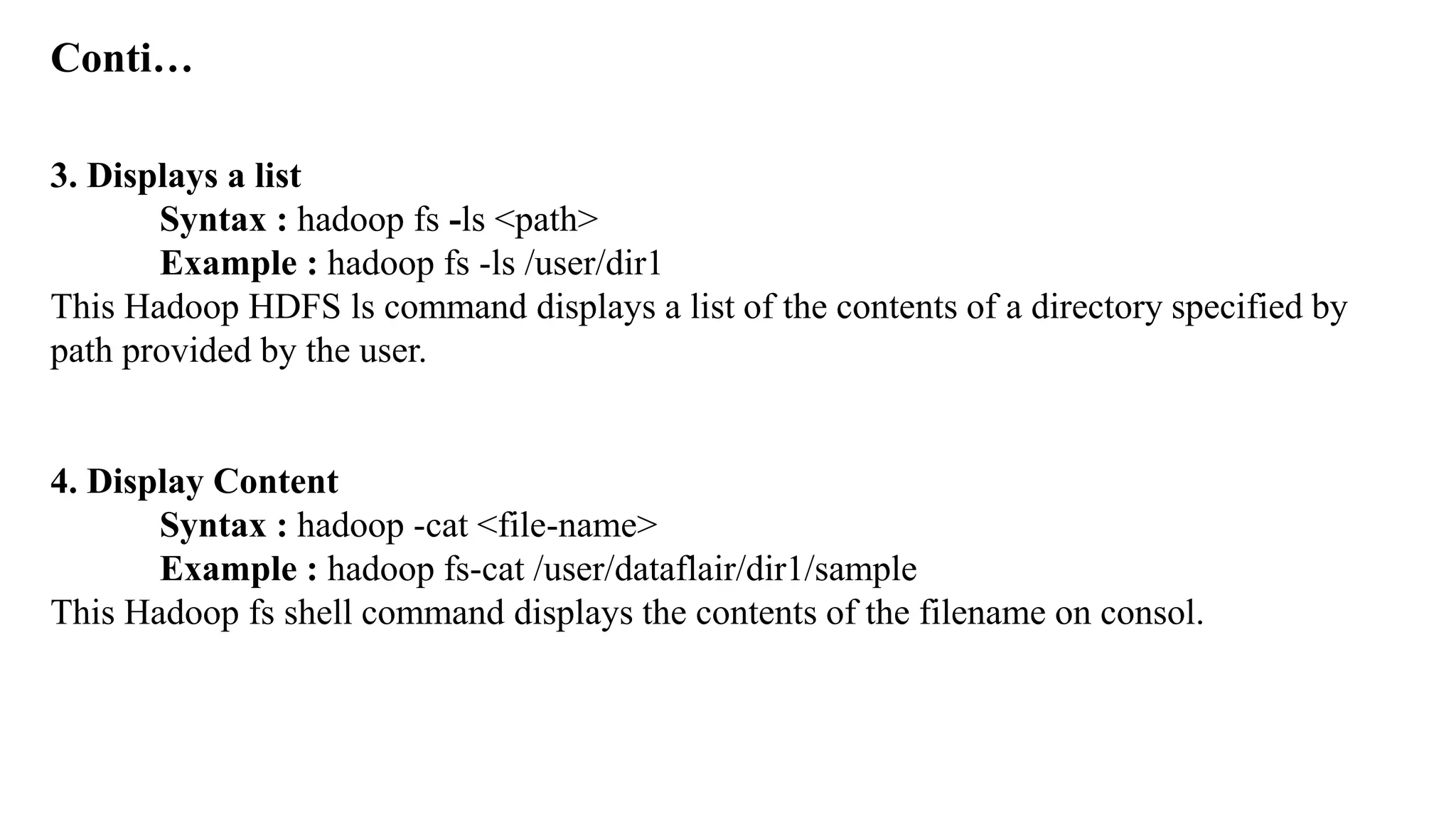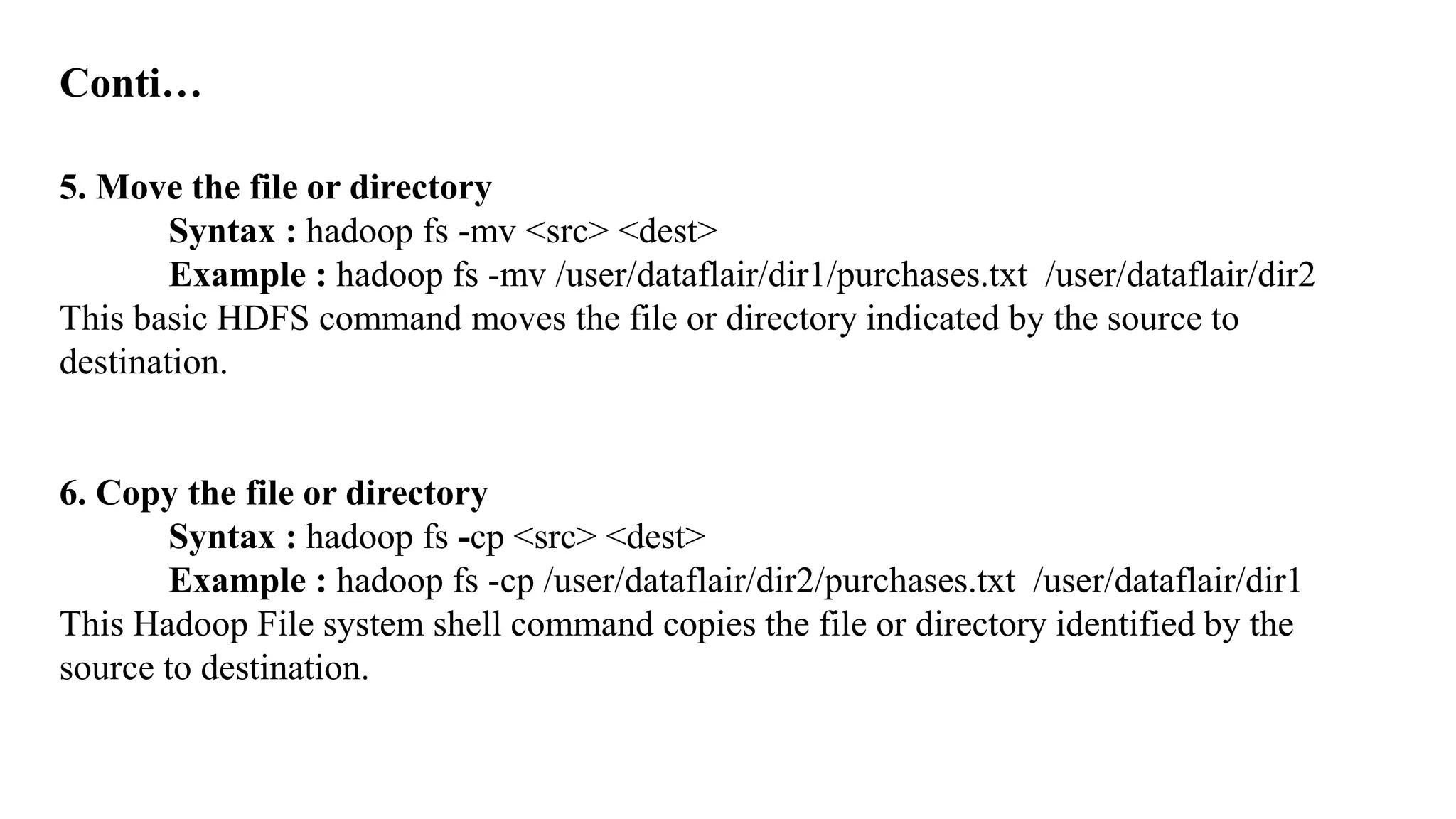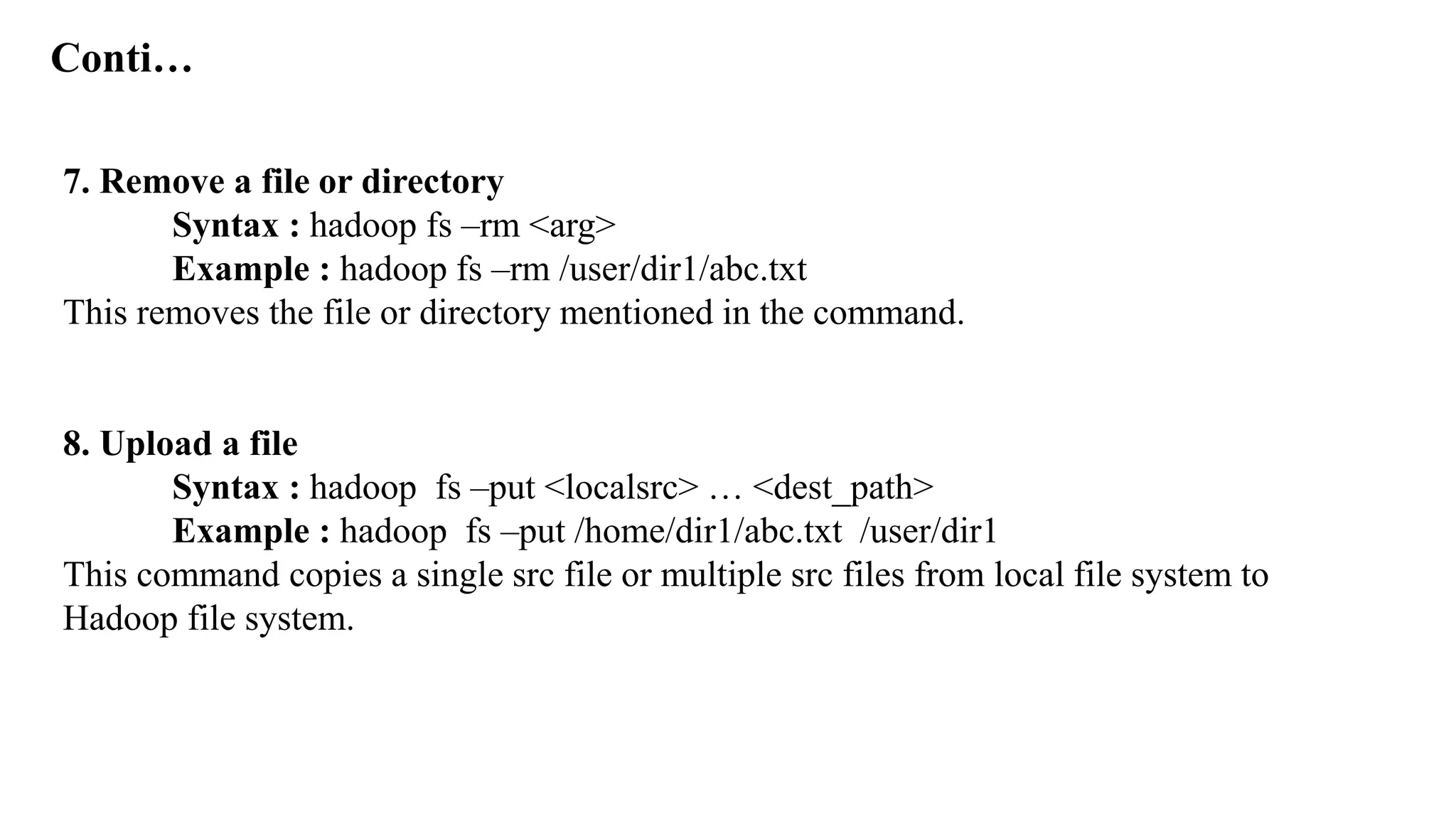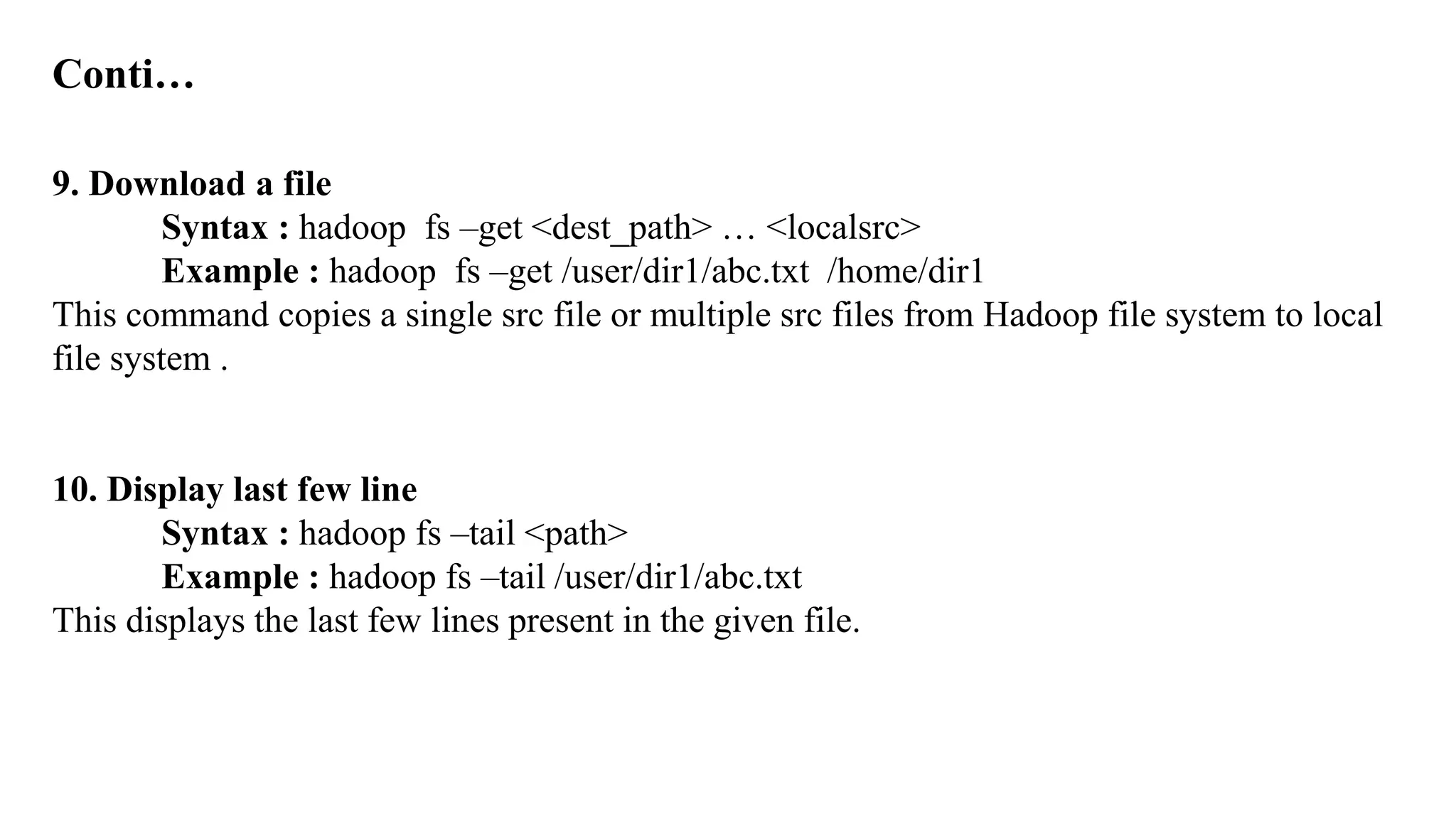The document discusses Hadoop shell commands for interacting with the Hadoop Distributed File System (HDFS). It provides the syntax and examples of 10 common commands: 1) hadoop version, 2) mkdir, 3) ls, 4) cat, 5) mv, 6) cp, 7) rm, 8) put, 9) get, and 10) tail. These commands allow users to create directories, list contents, display files, move/copy files, remove files, upload/download files between local file system and HDFS, and view the last lines of a file.