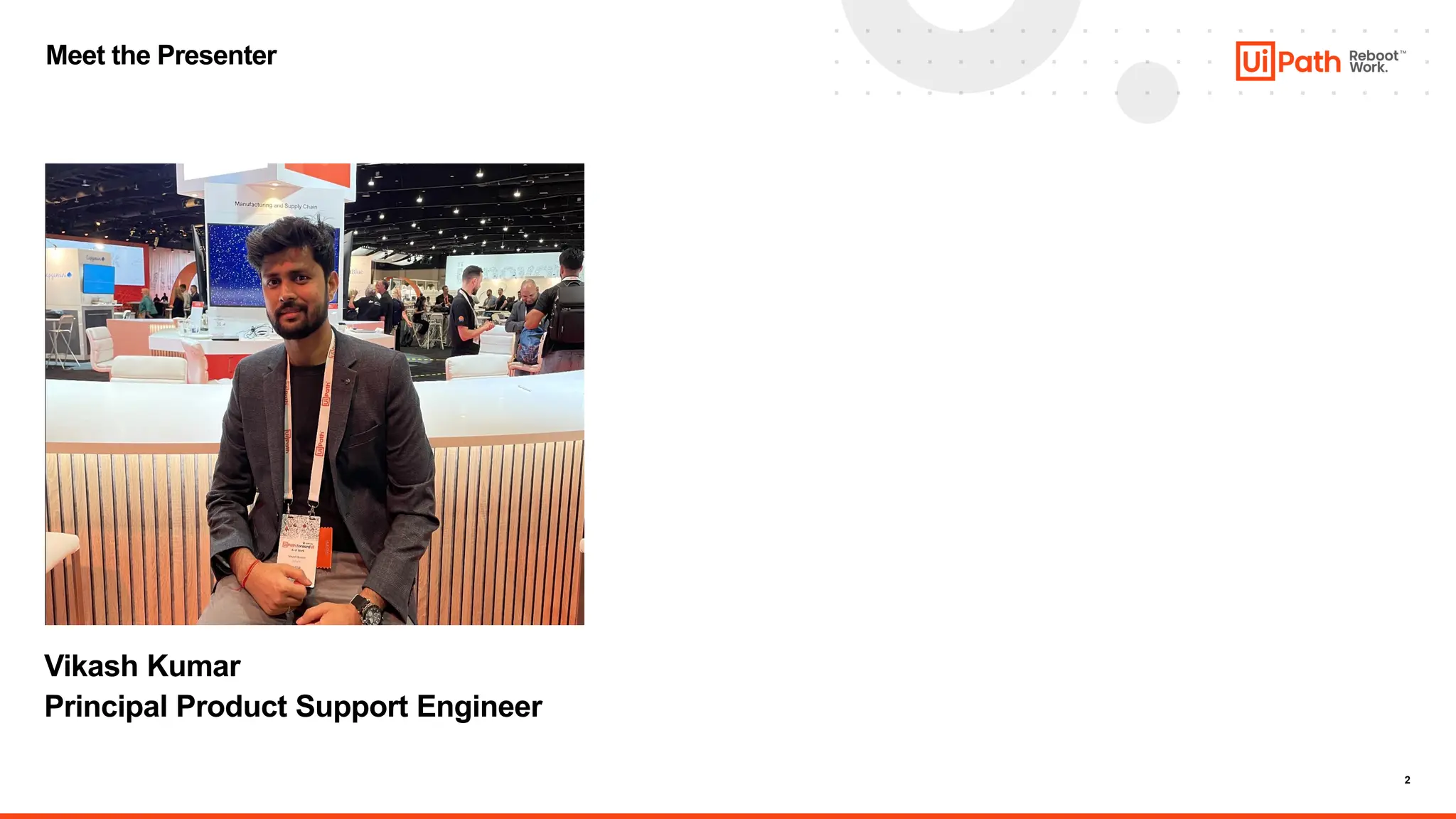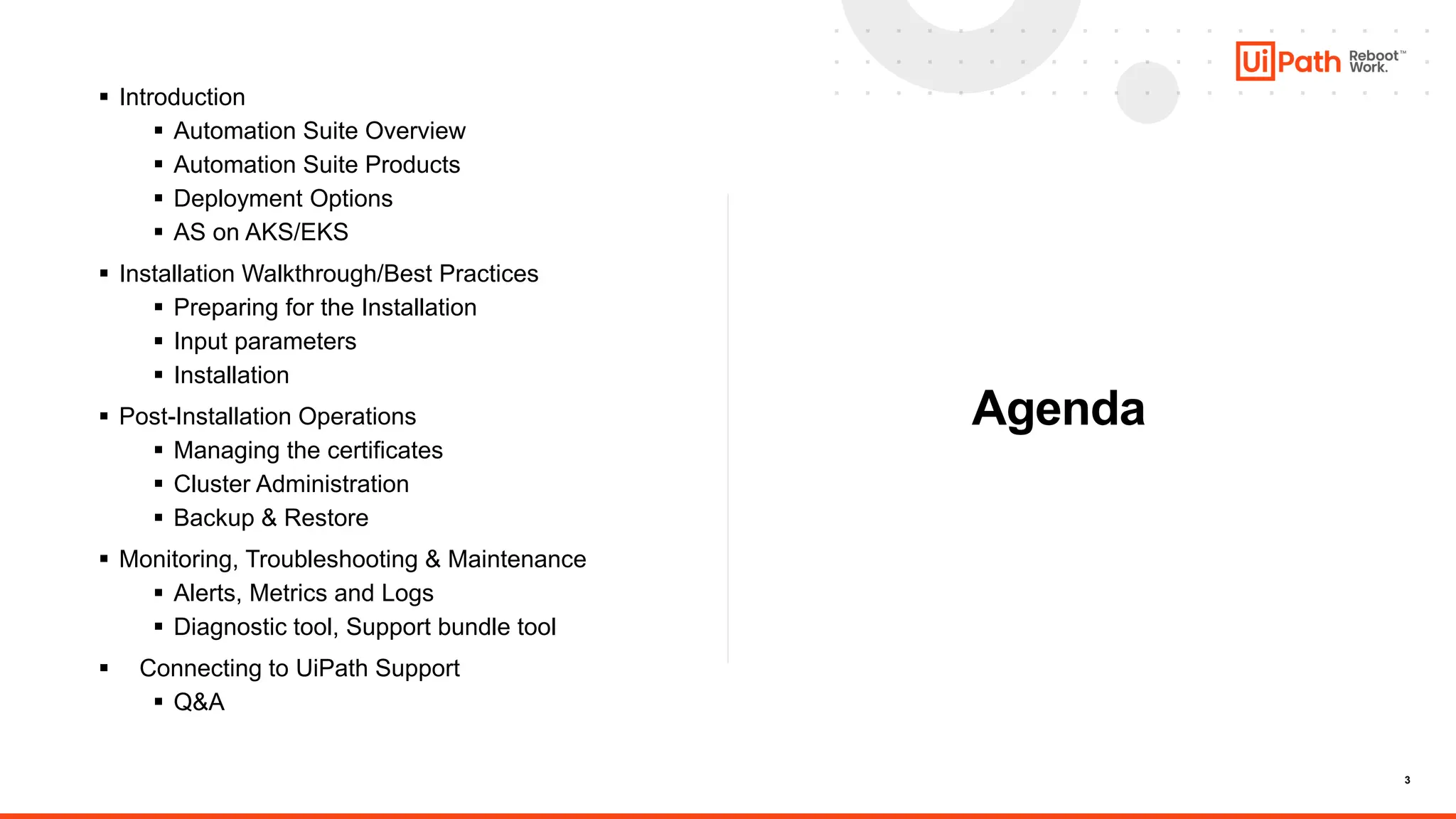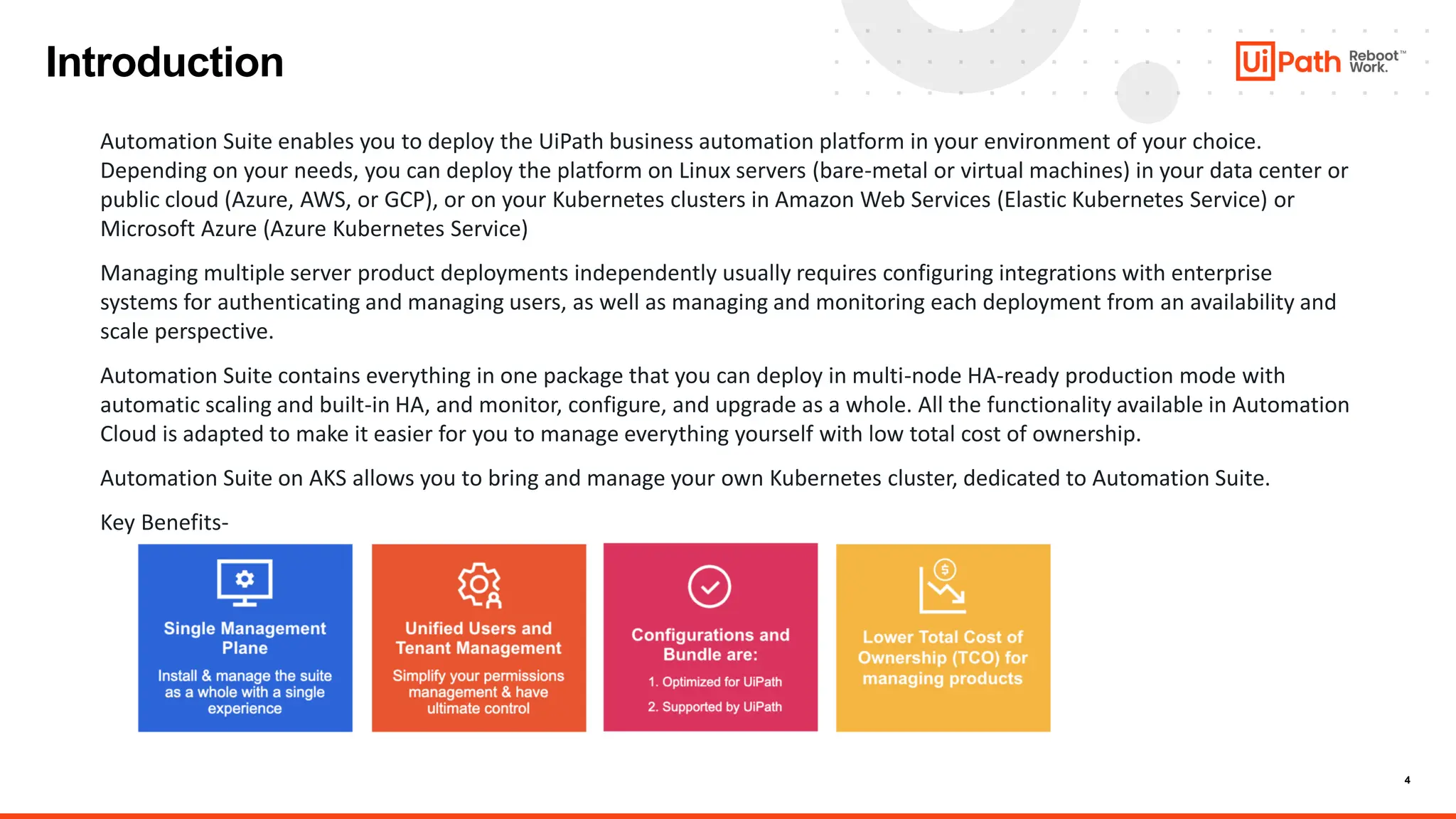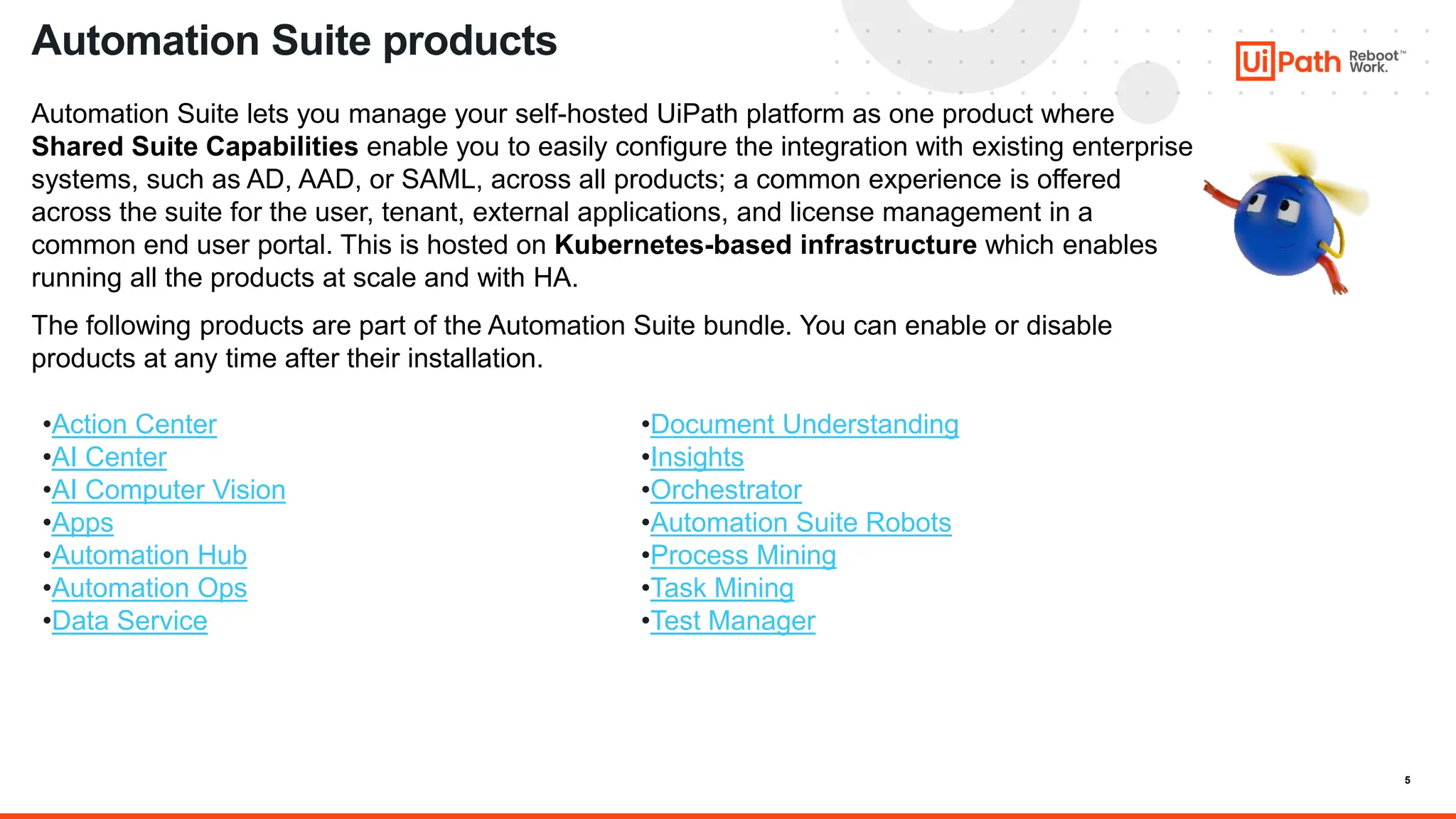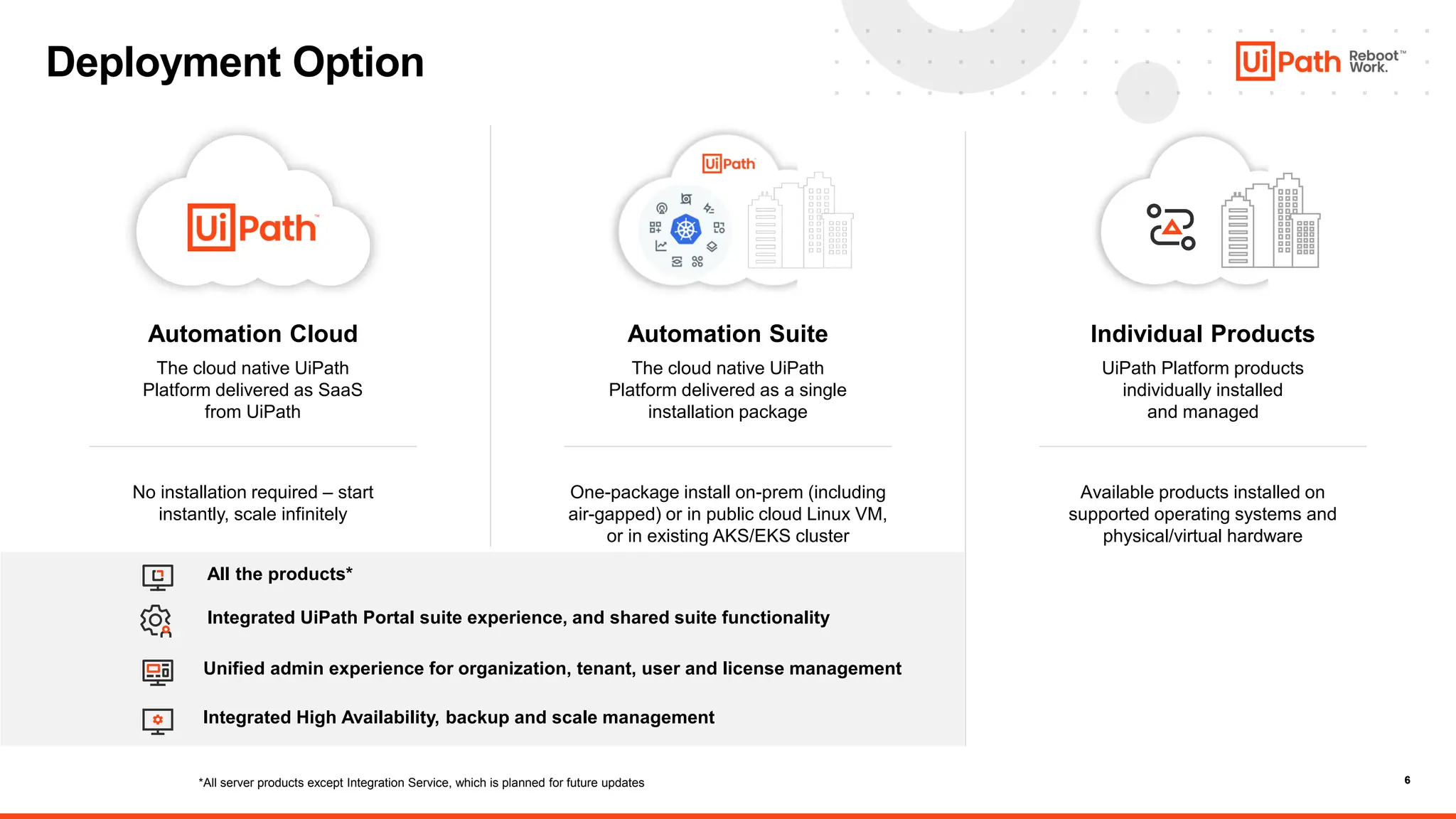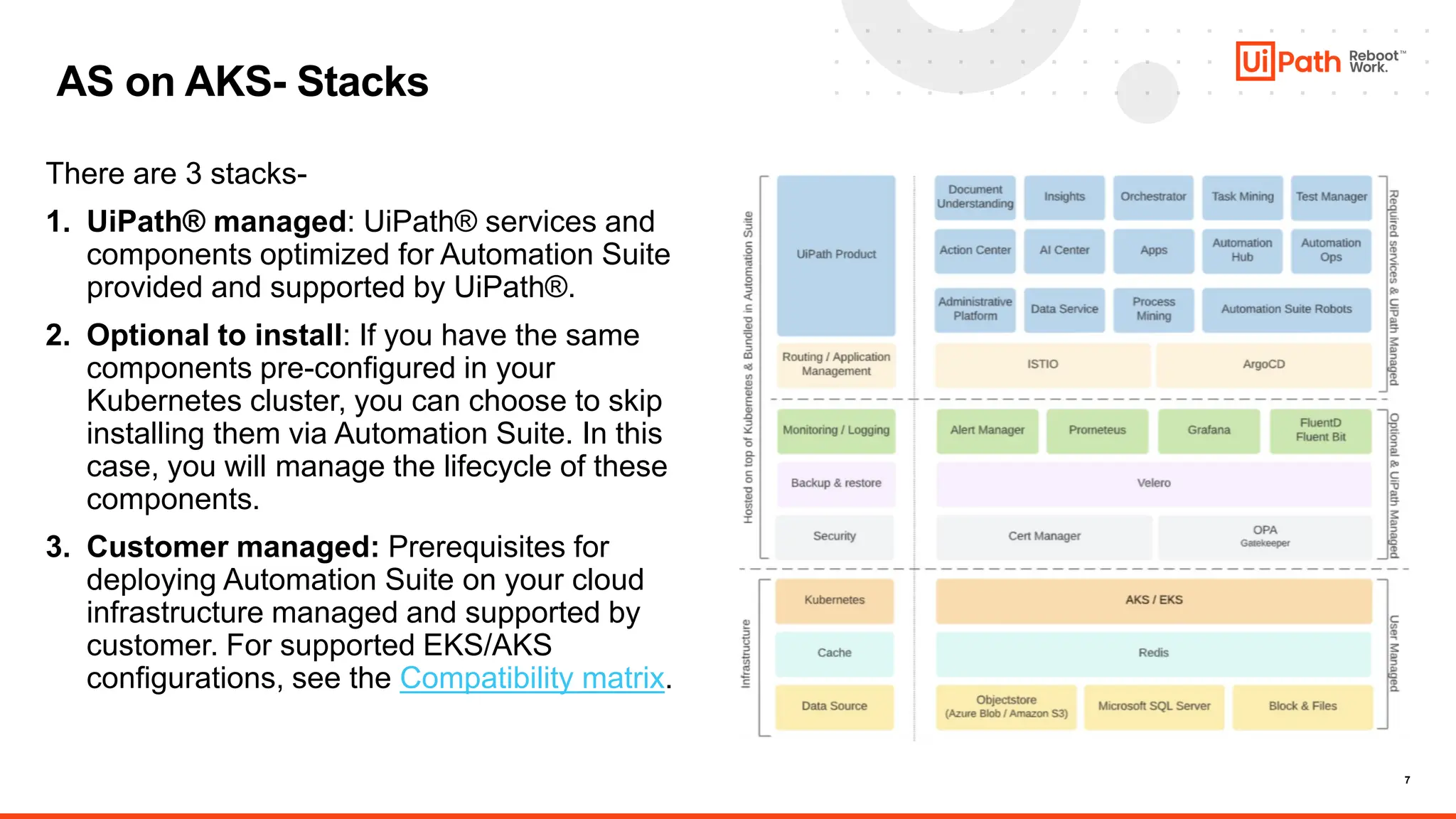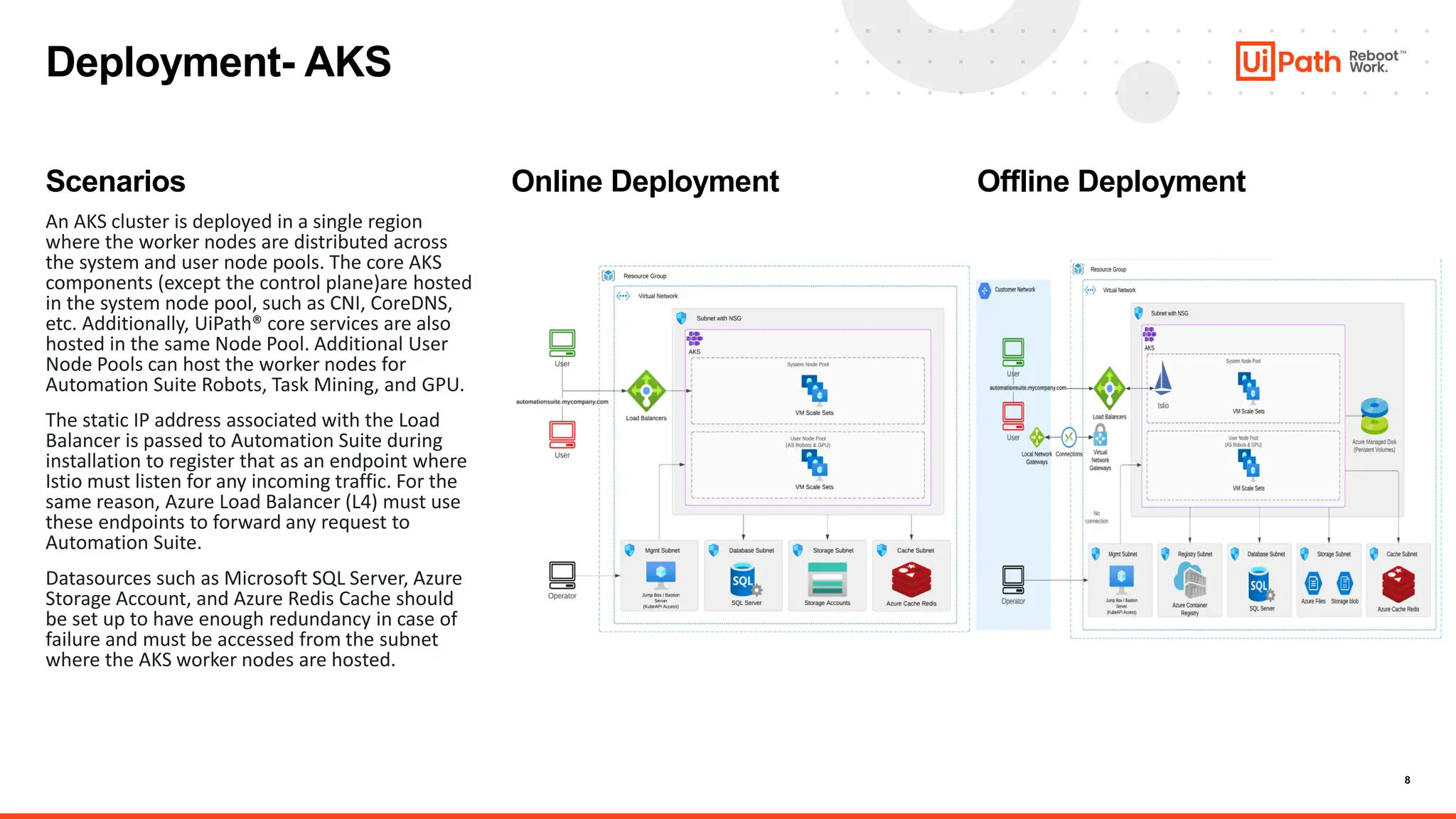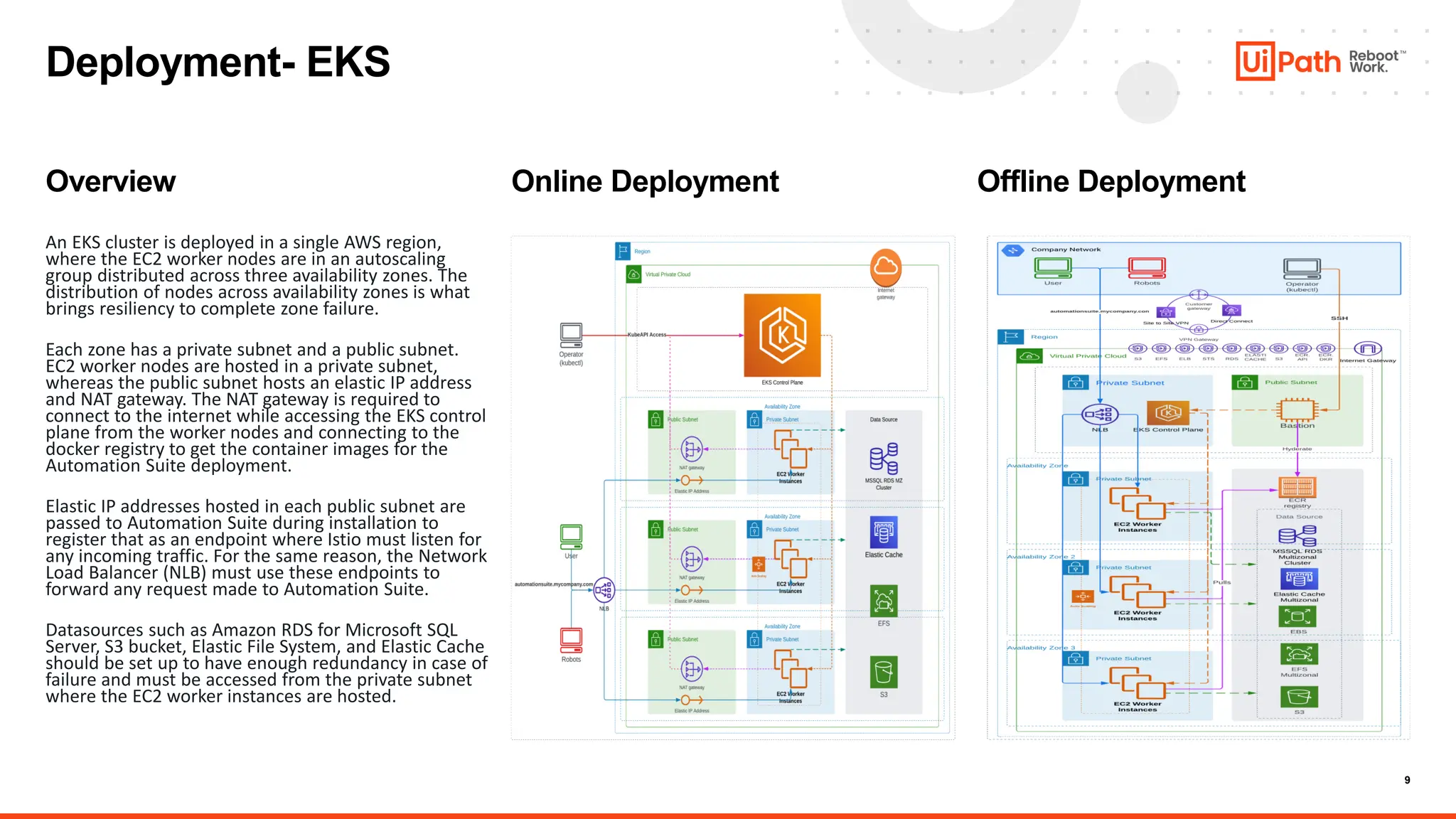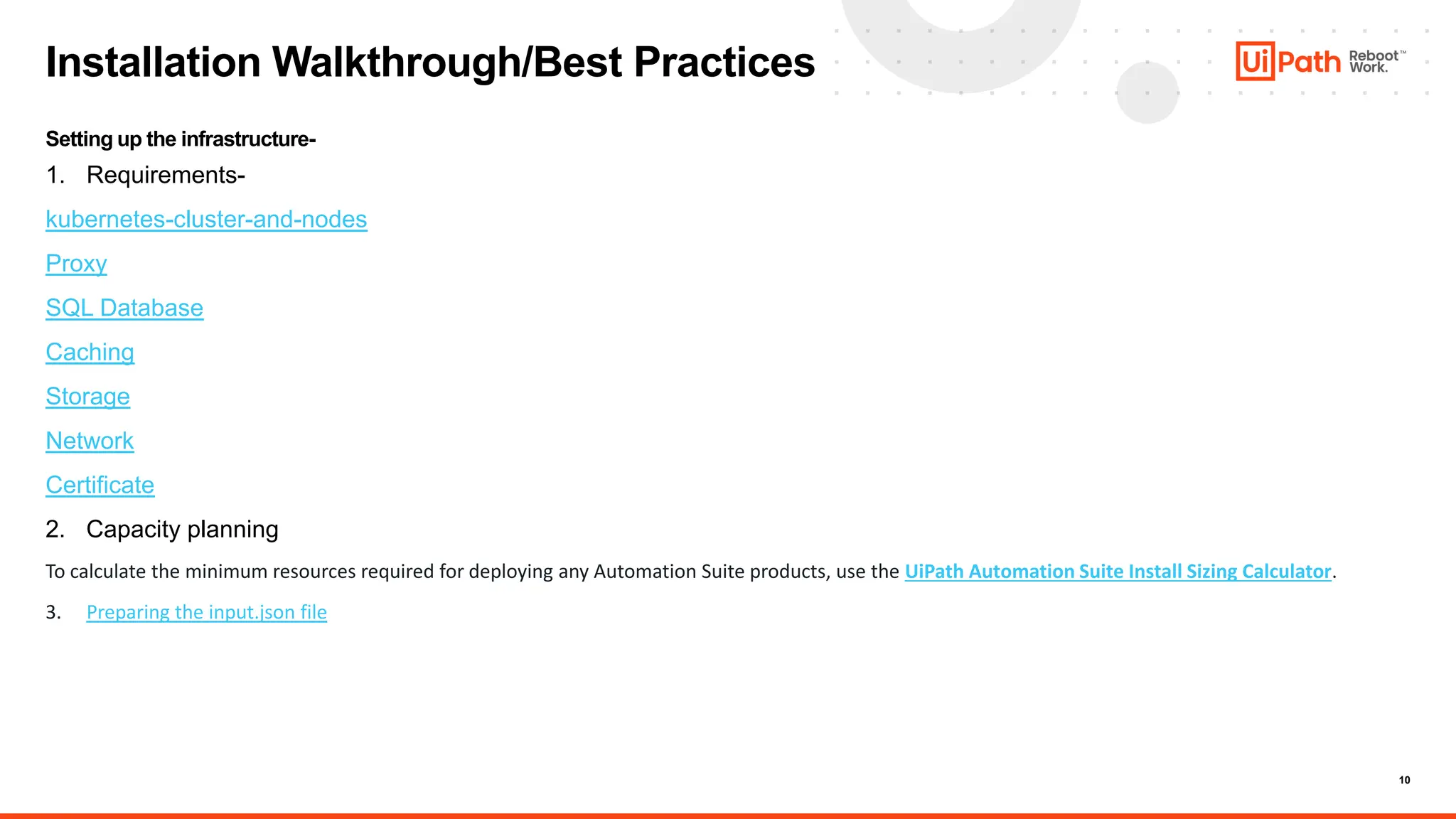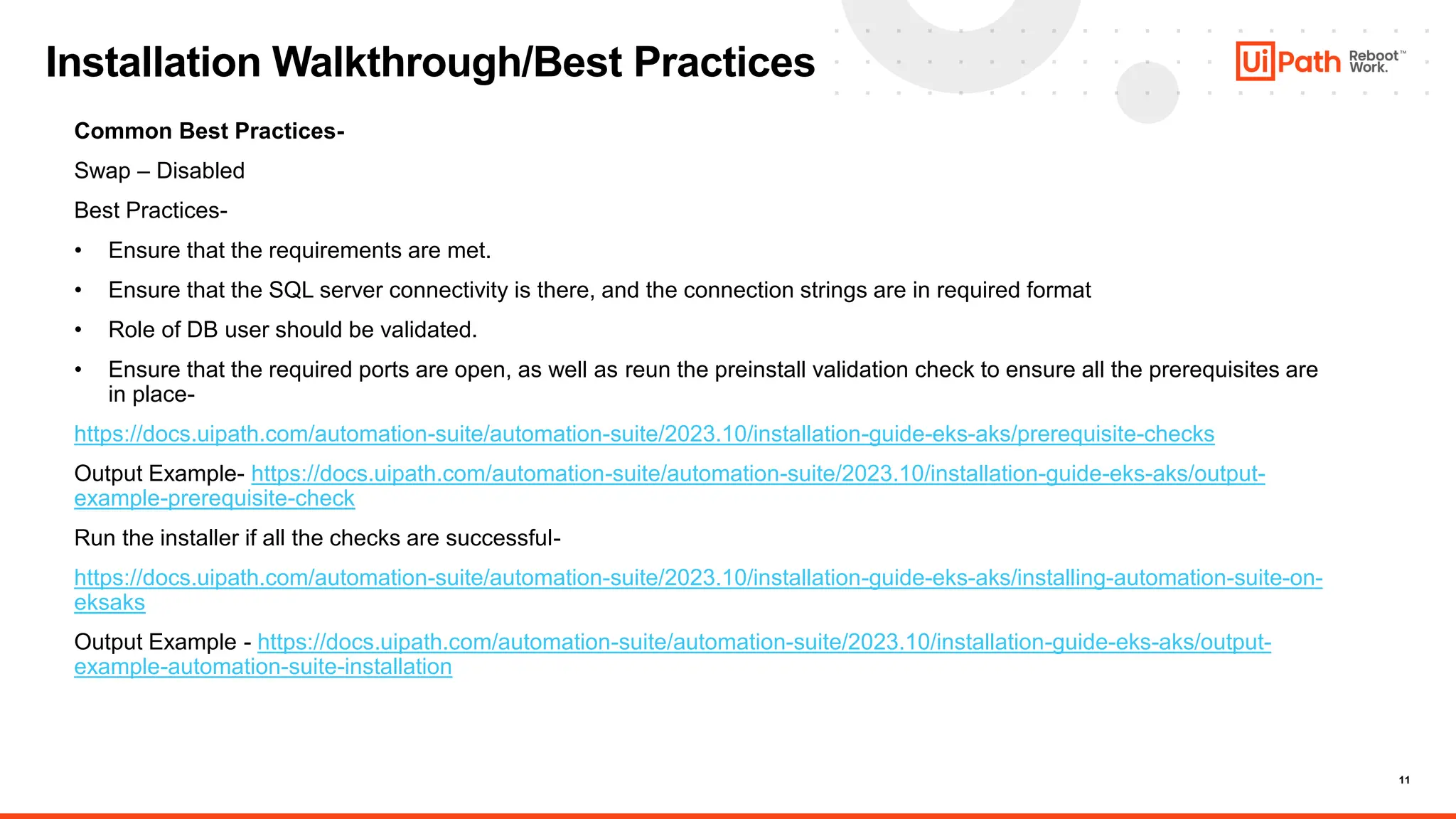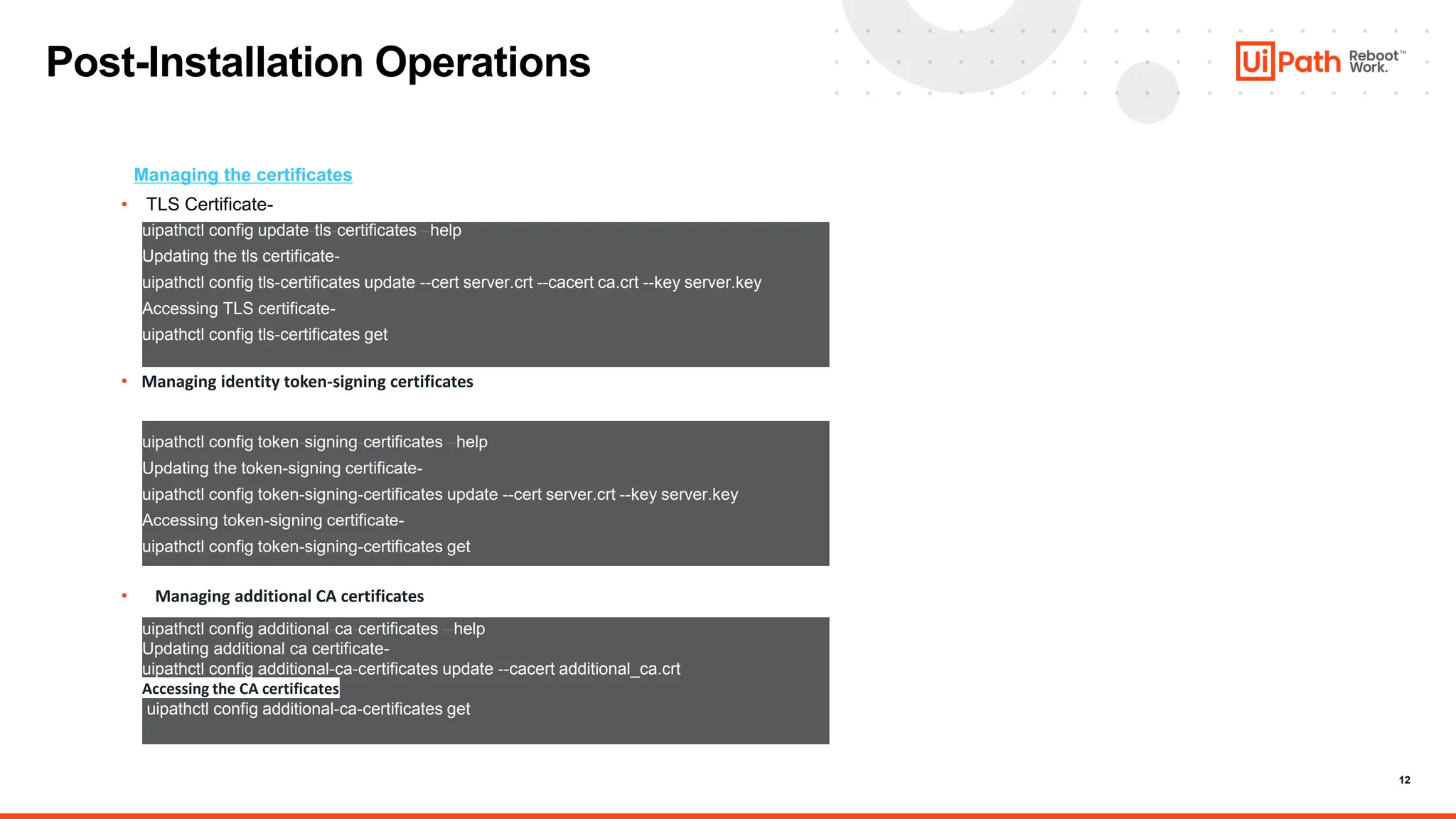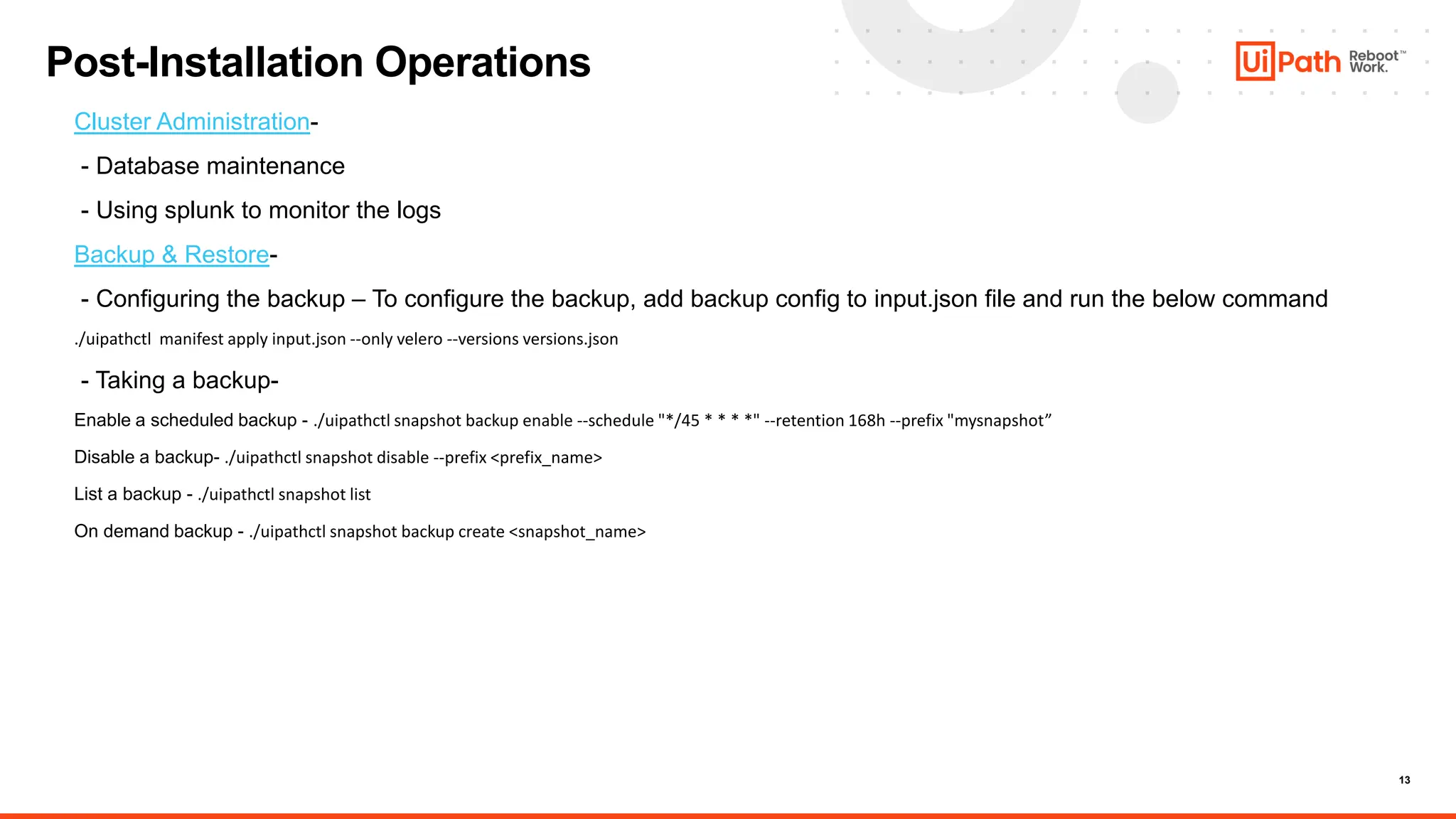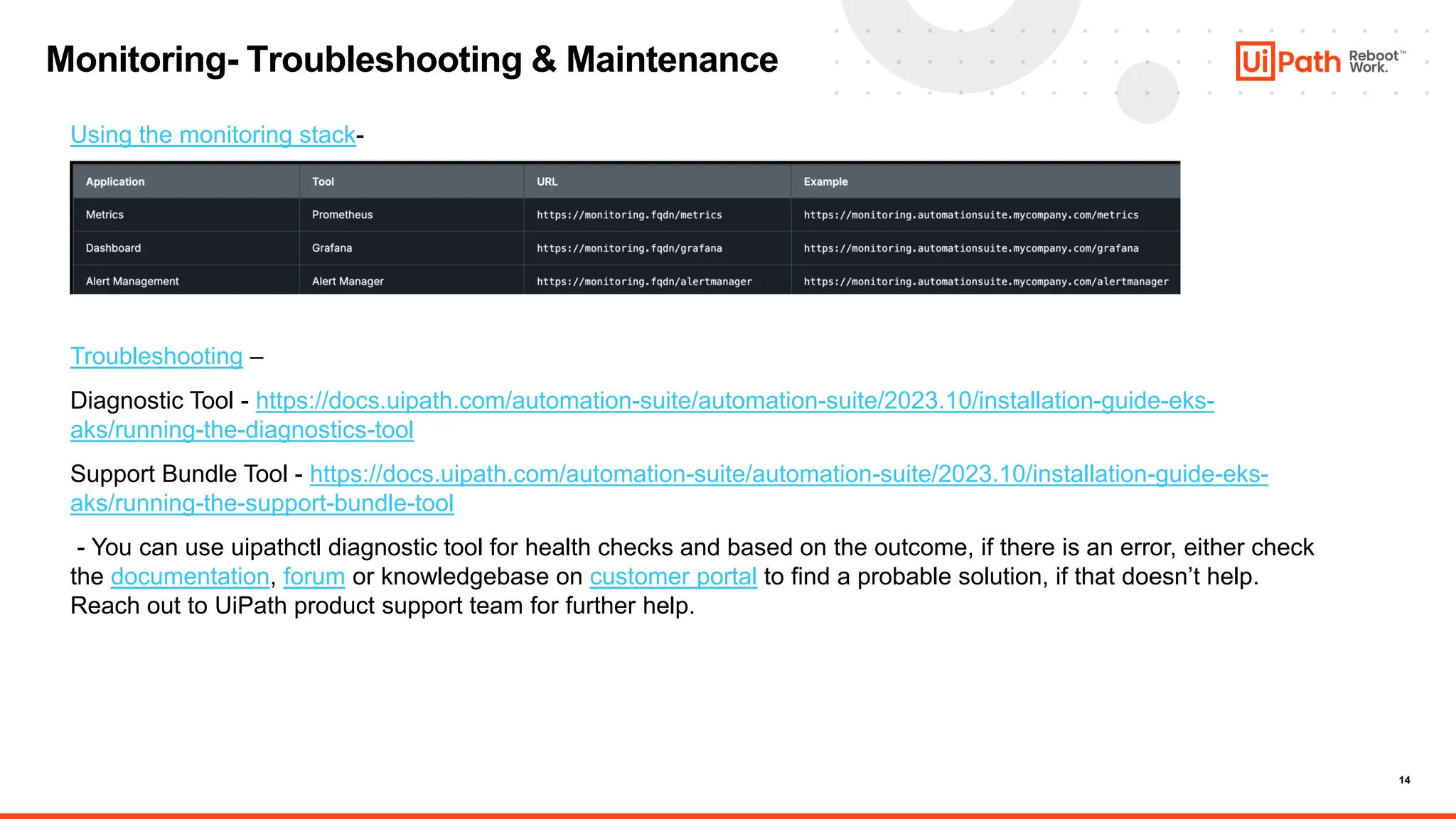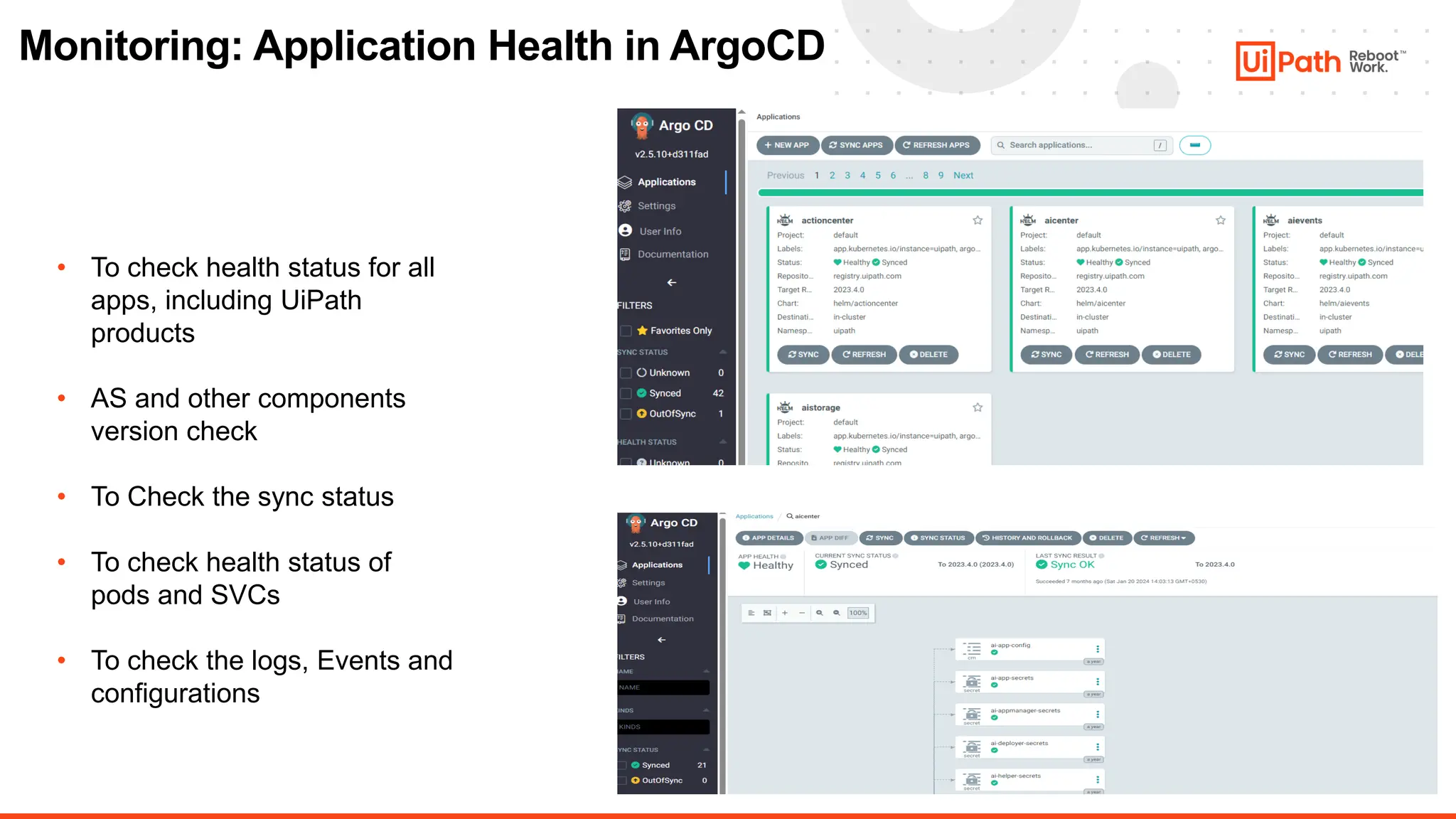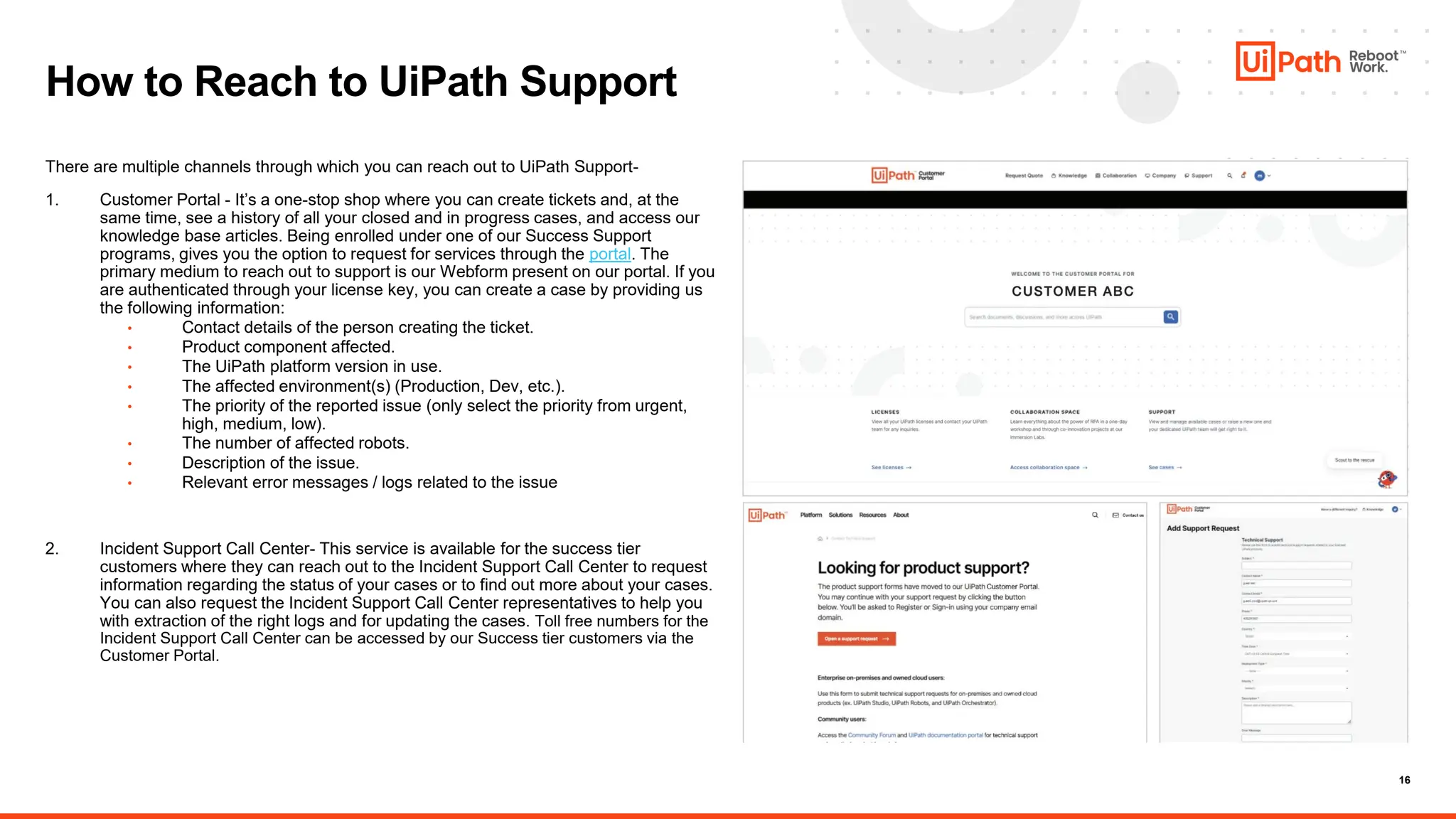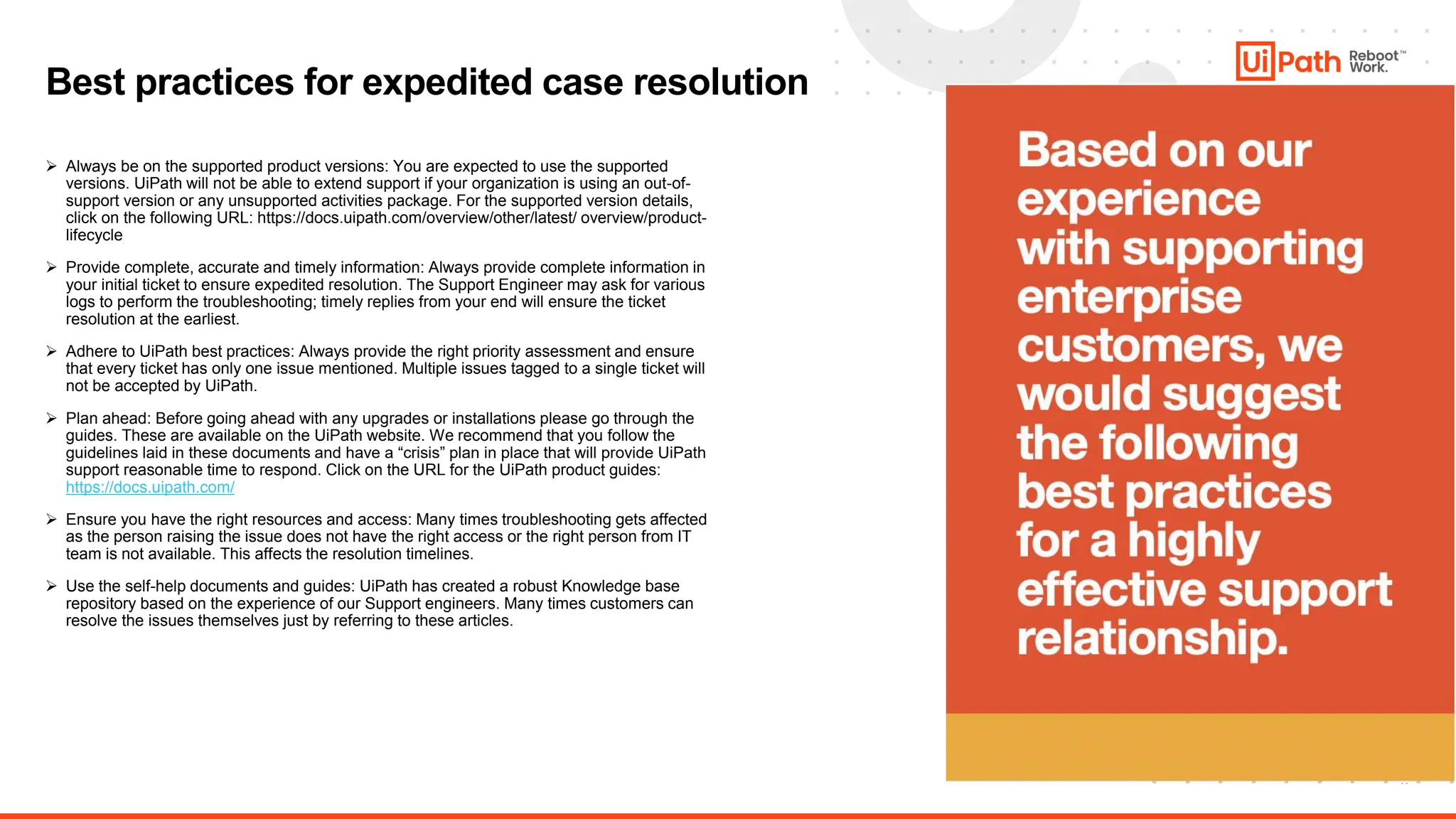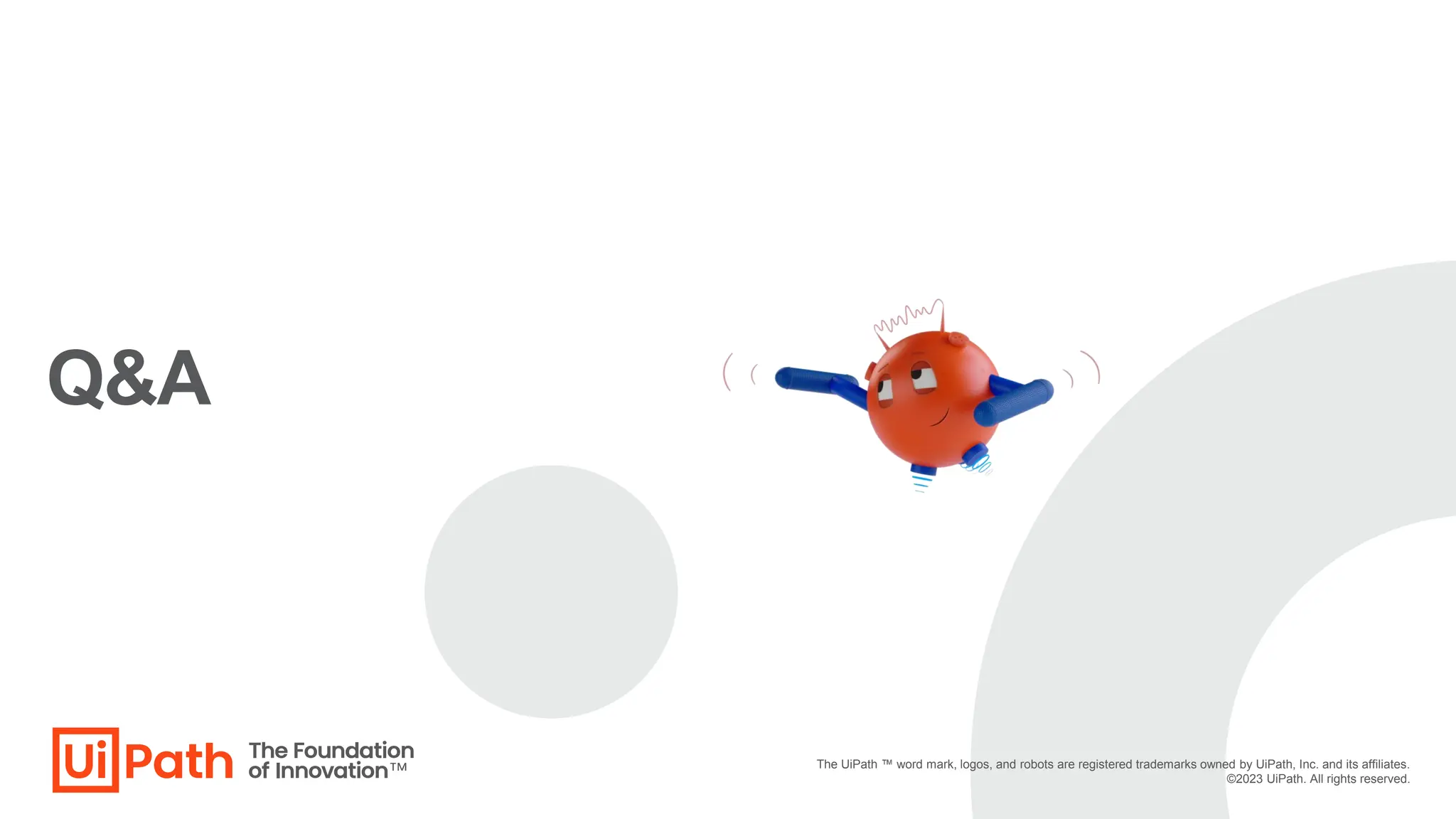The document provides an overview of the UiPath Automation Suite available for deployment on Kubernetes clusters (specifically AKS and EKS) and outlines its components, deployment options, installation best practices, and post-installation operations. It highlights the suite's ability to manage the UiPath business automation platform as a single product, allowing for high availability, easy integration with enterprise systems, and a unified user experience. Additionally, it details the setup requirements, management tools for certificates, monitoring, and support channels for effective troubleshooting.